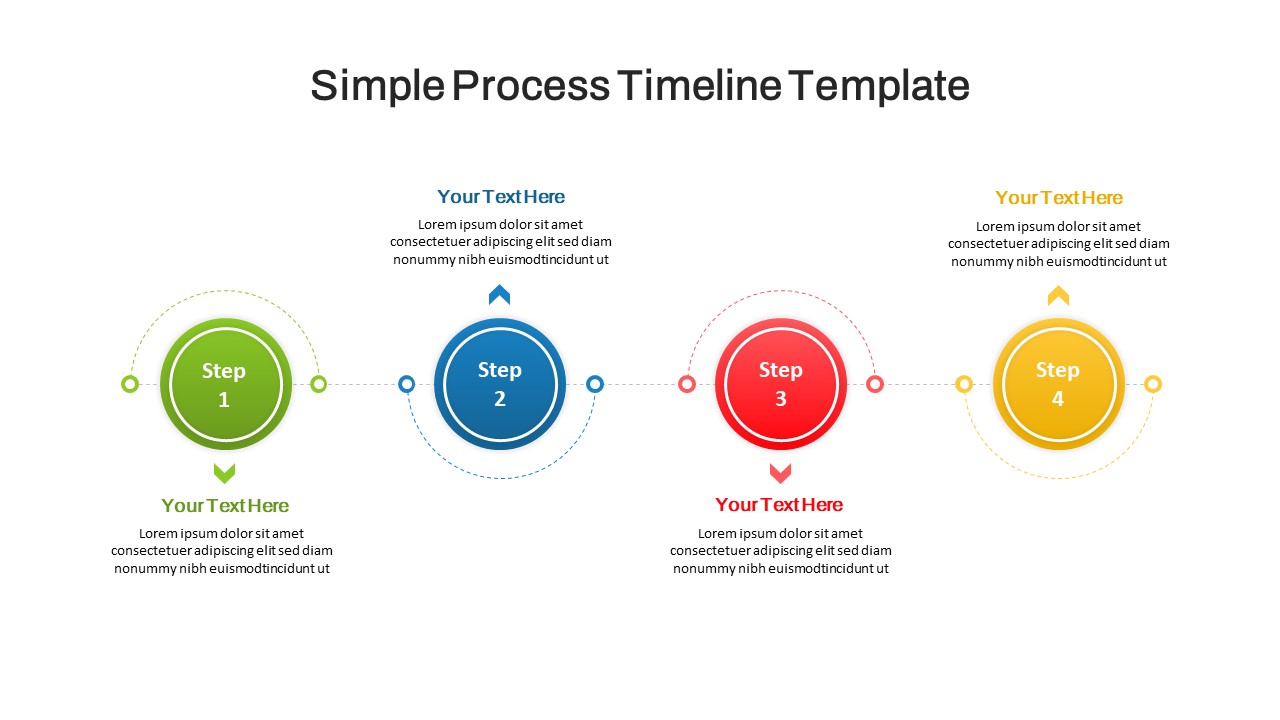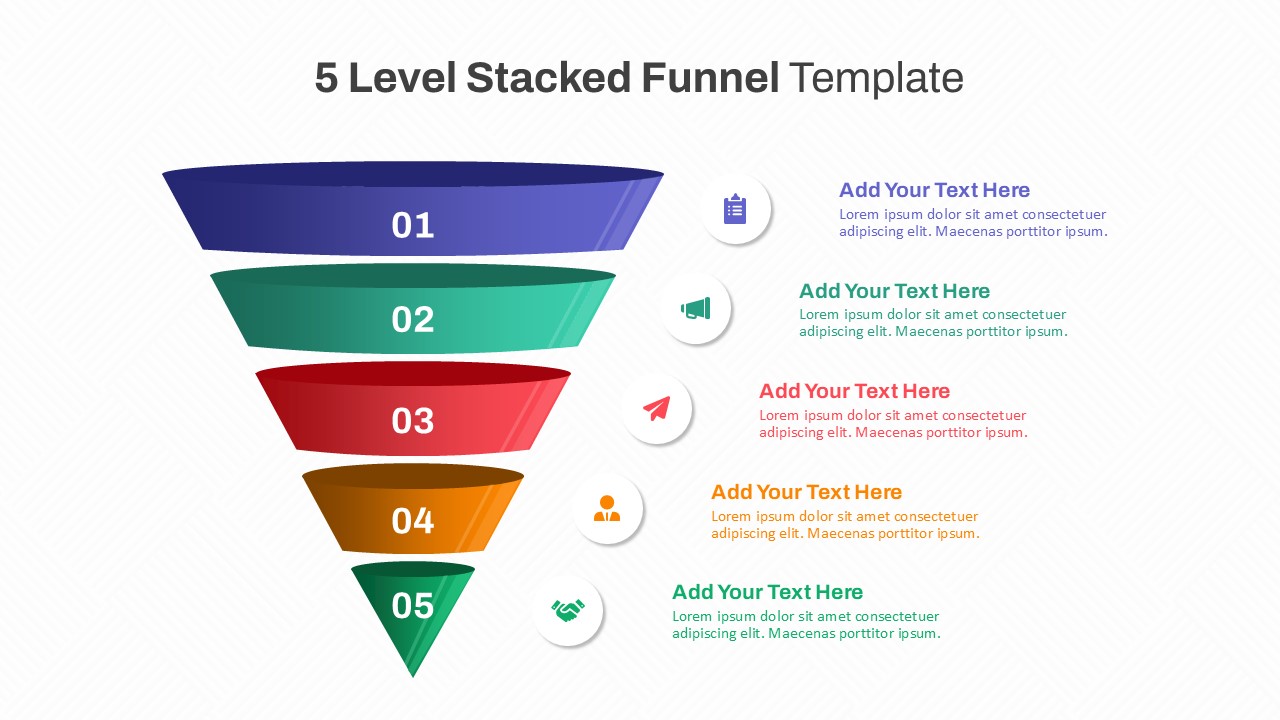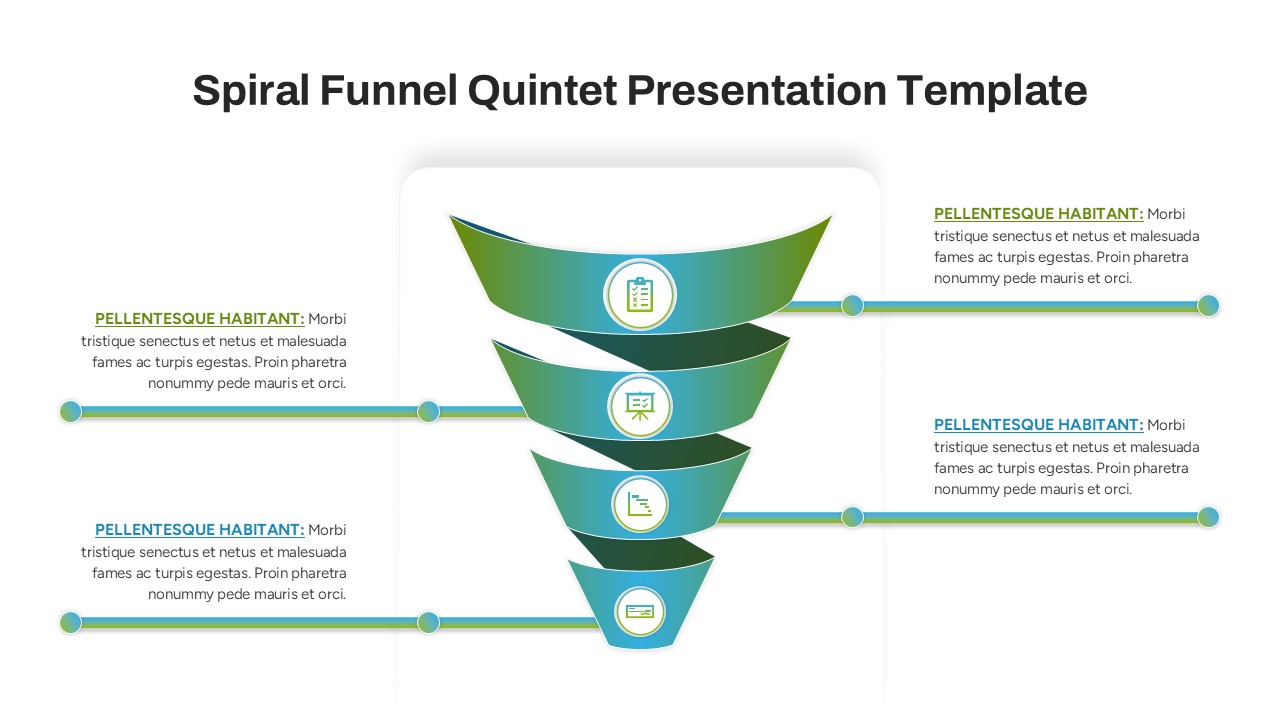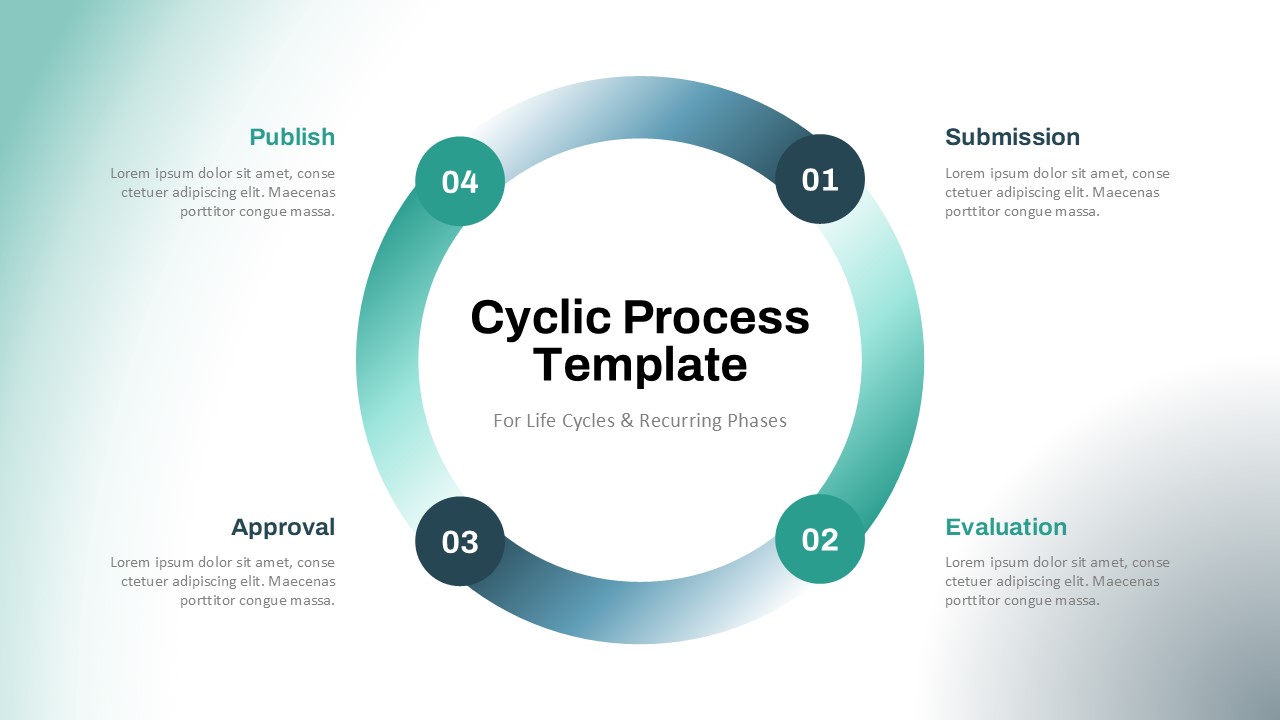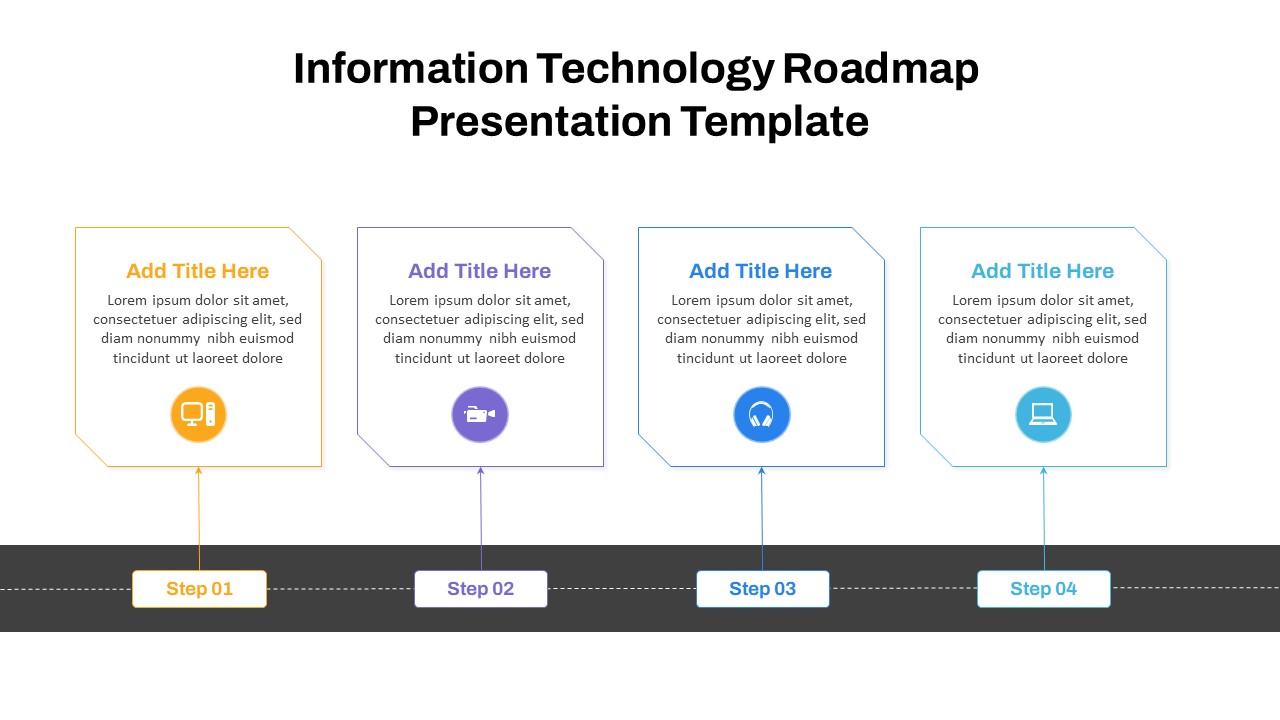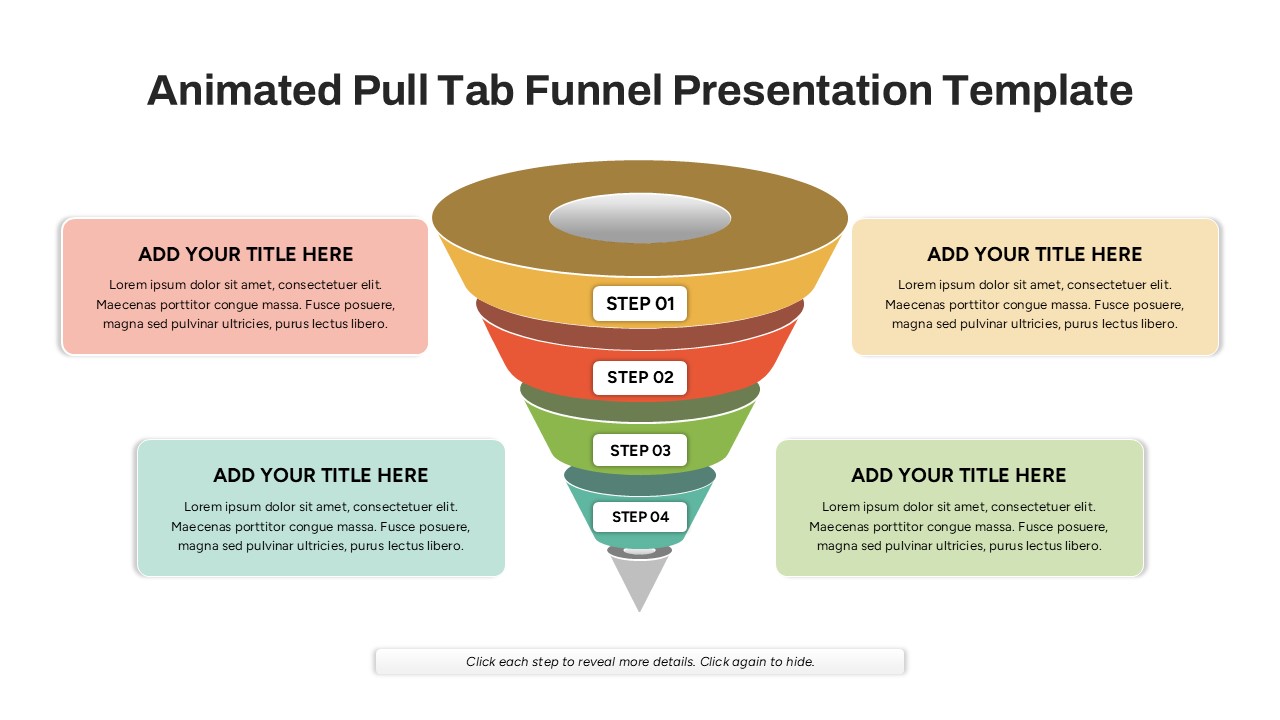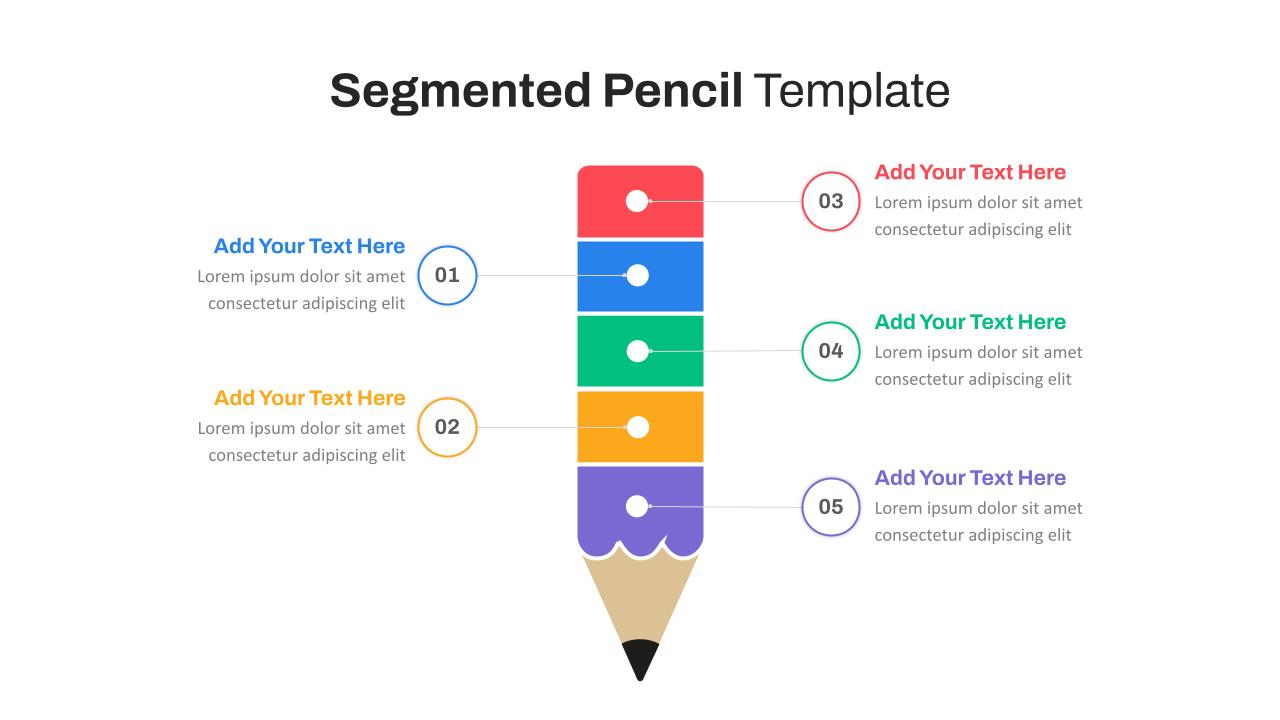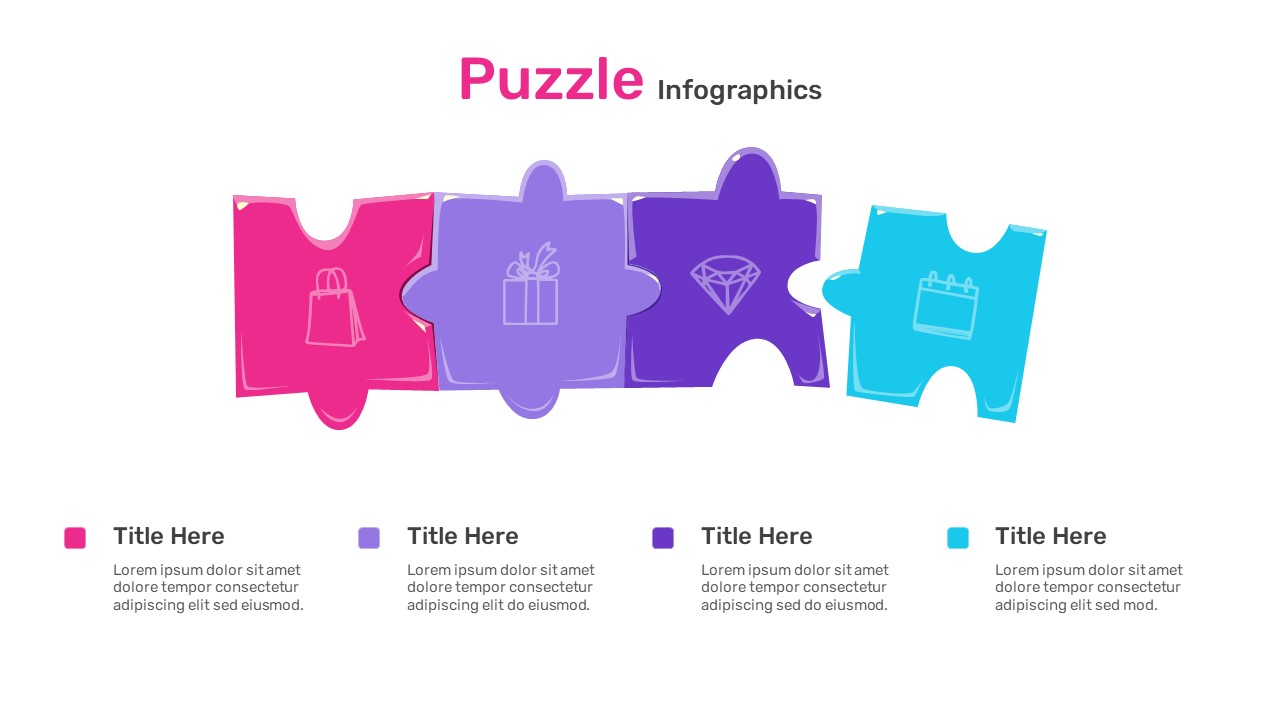Home Powerpoint Infographics Process 10 Step Process Flow Diagram PPT Template
10 Step Process Flow Diagram PPT Template

The 10 Step Process Flow Diagram PPT template is a visually appealing and professional tool designed to outline sequential workflows, procedures, or strategies in a clean and organized format. This template features a horizontal flow layout with ten clearly numbered steps, making it ideal for breaking down complex processes into manageable stages. Each step includes space for a concise title and description, ensuring clarity and focus throughout your presentation.
This template is perfect for project managers, business strategists, educators, and consultants who need to present structured processes such as project lifecycles, training programs, or strategic roadmaps. Its minimalist design ensures that your message is easy to follow while maintaining a polished and professional look.
Fully customizable and compatible with both PowerPoint and Google Slides, this template allows you to modify colors, text, and layouts to suit your presentation needs. Use this versatile template to simplify complex concepts and engage your audience effectively.
See more
No. of Slides
1Aspect Ratio
16:9Item ID
SKT01929
Features of this template
Other User Cases of the Template:
Project lifecycle management, workflow automation diagrams, employee training programs, product development processes, strategic planning presentations, academic course structures, marketing campaign steps, team task distribution visuals.
FAQs
Can I customize the PowerPoint templates to match my branding?
Yes, all our PowerPoint templates are fully customizable, allowing you to edit colors, fonts, and content to align with your branding and messaging needs.
Will your templates work with my version of PowerPoint?
Yes, our templates are compatible with various versions of Microsoft PowerPoint, ensuring smooth usage regardless of your software version.
What software are these templates compatible with?
Our templates work smoothly with Microsoft PowerPoint and Google Slides. Moreover, they’re compatible with Apple Keynote, LibreOffice Impress, Zoho Show, and more, ensuring flexibility across various presentation software platforms.