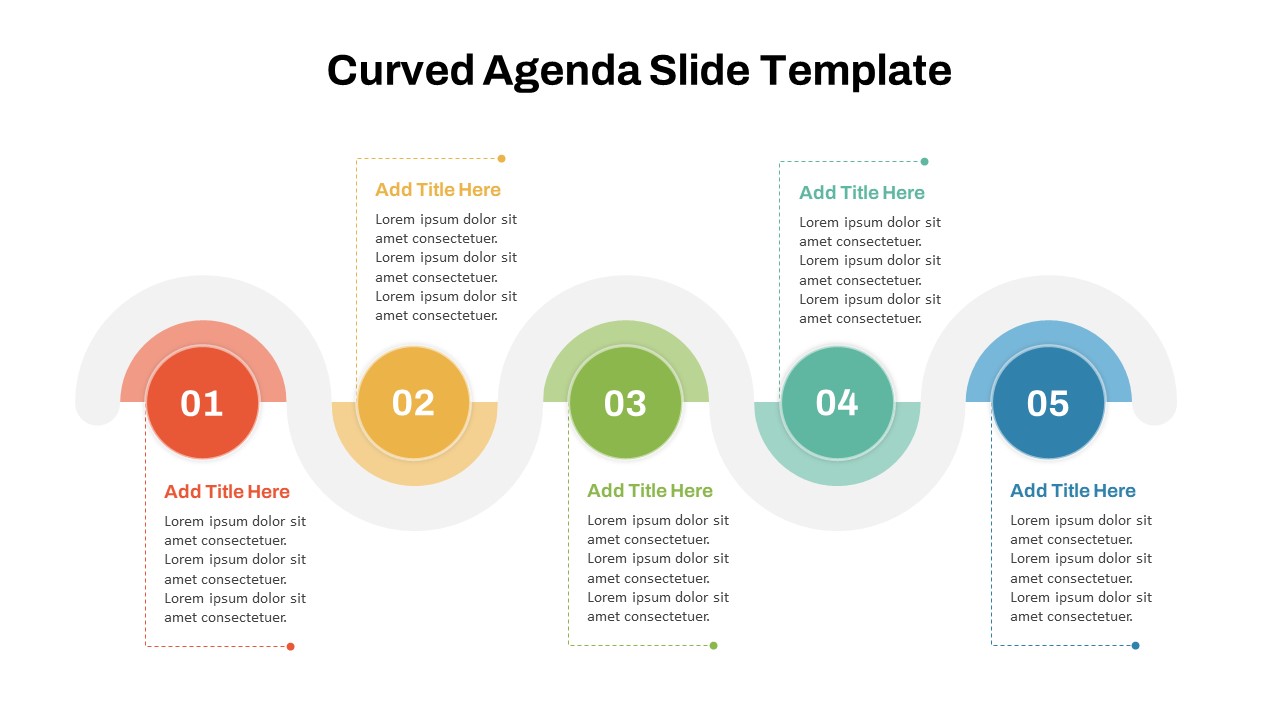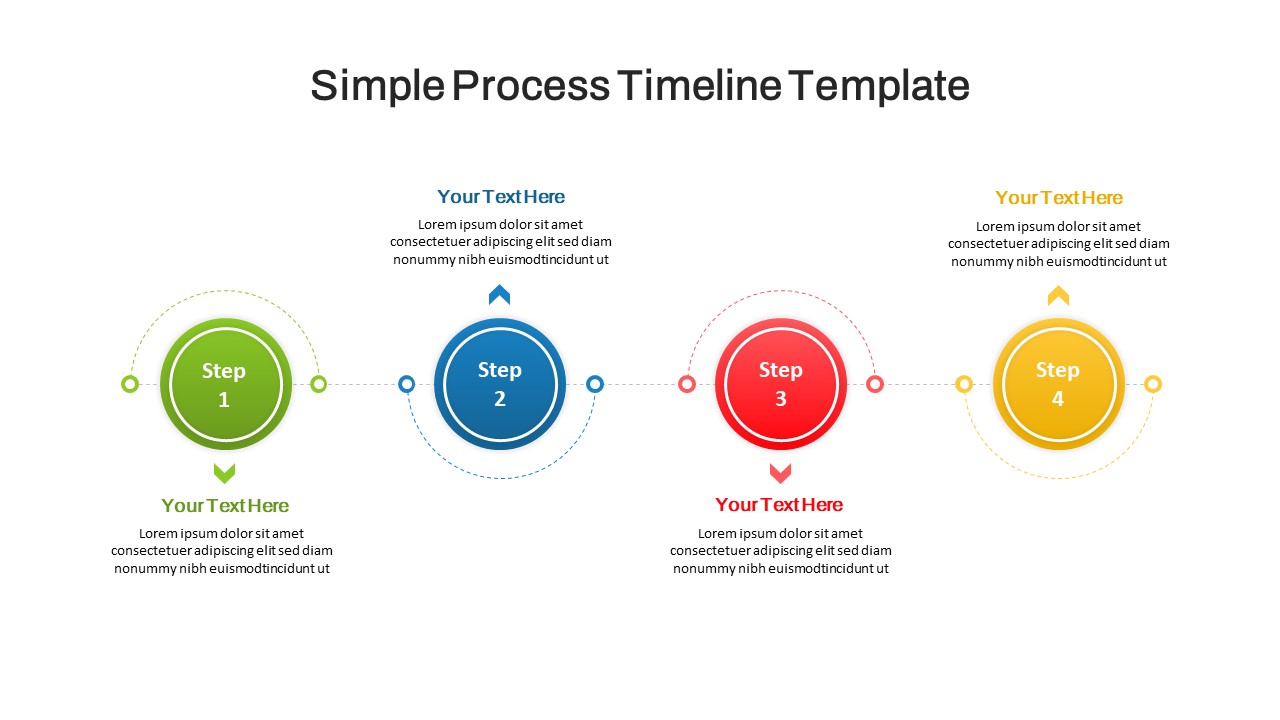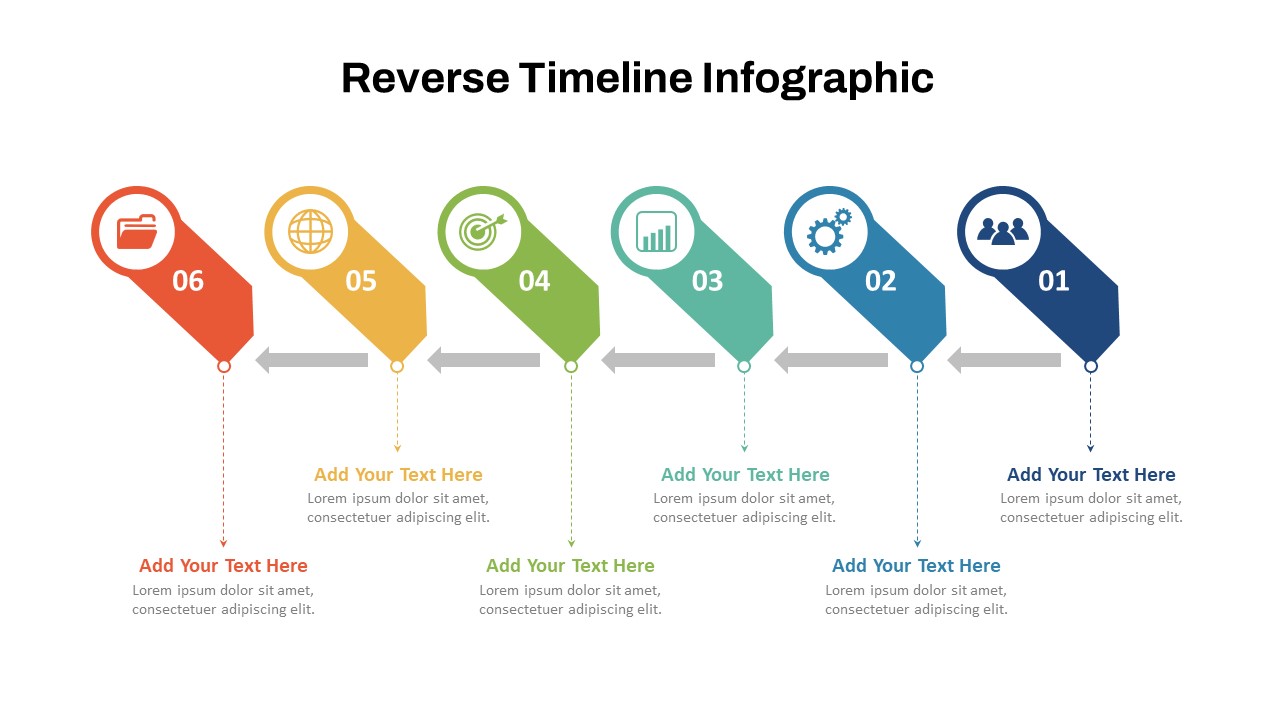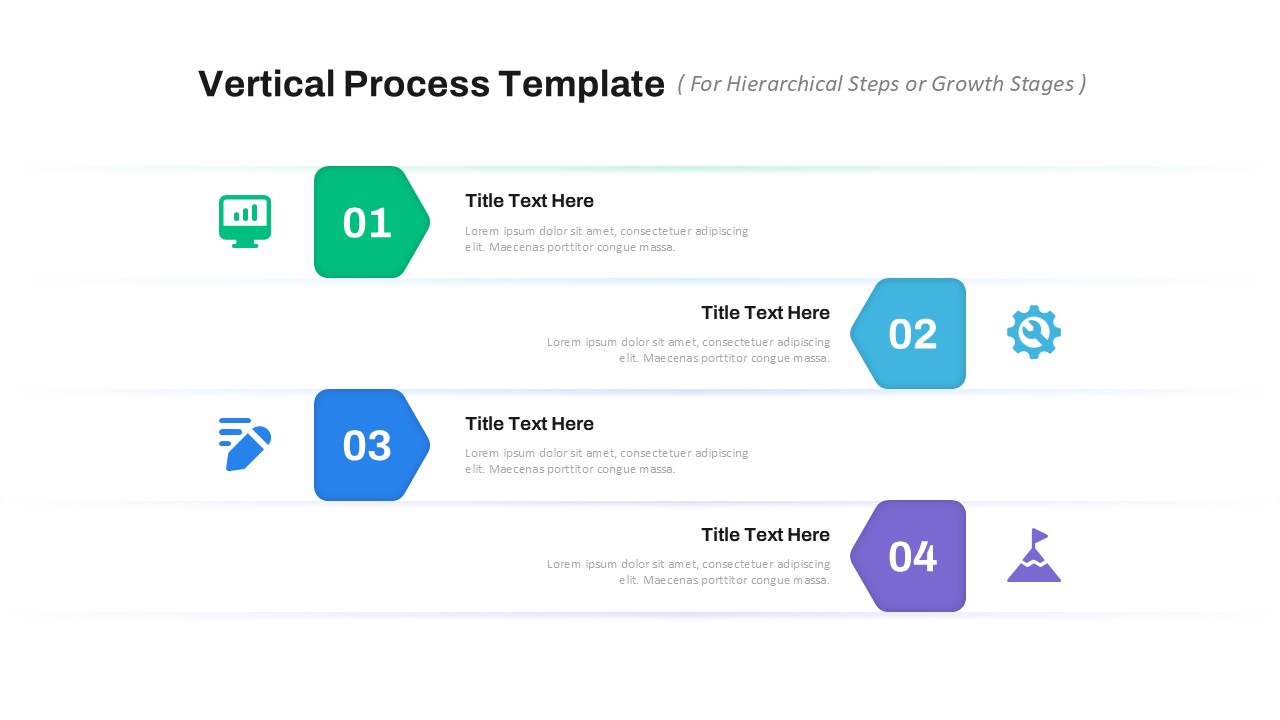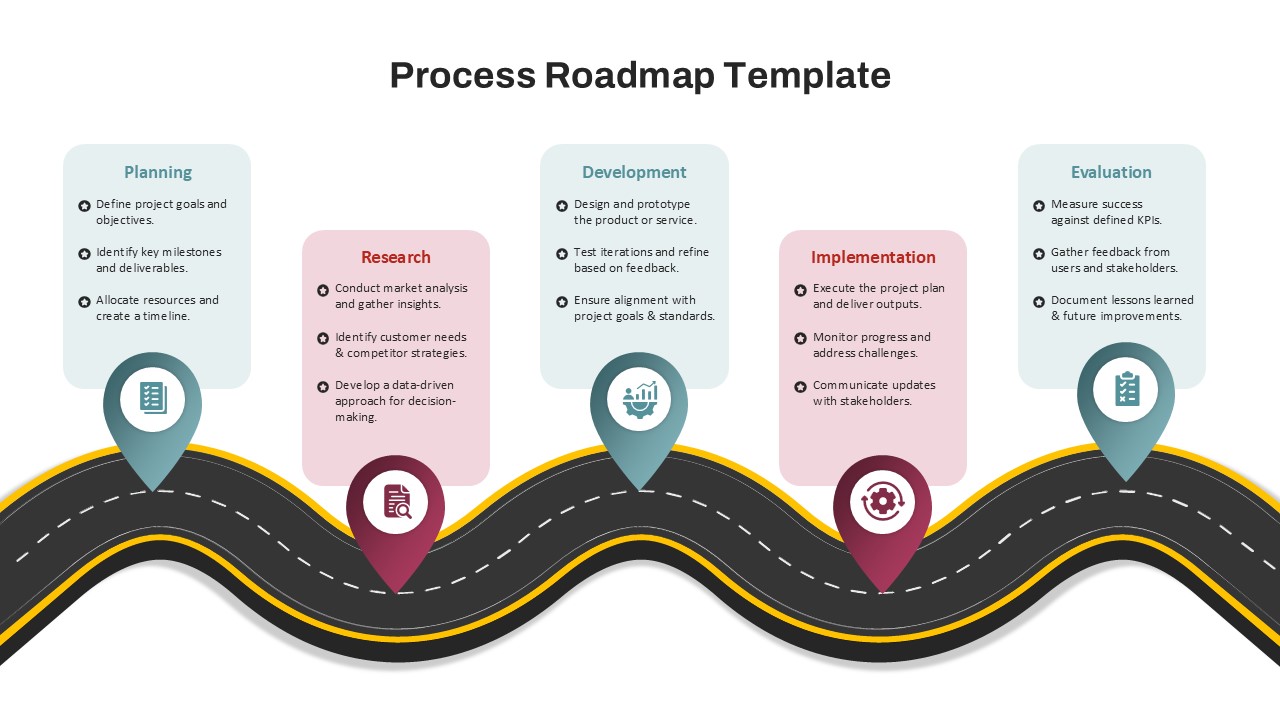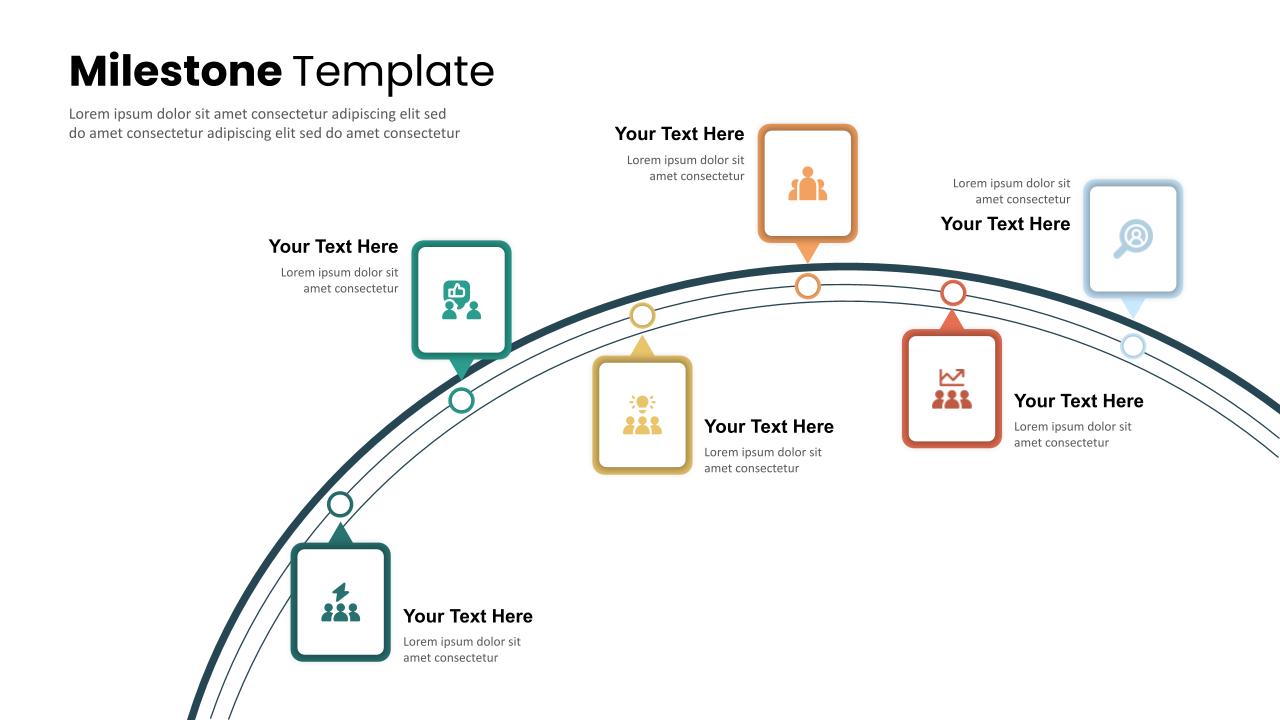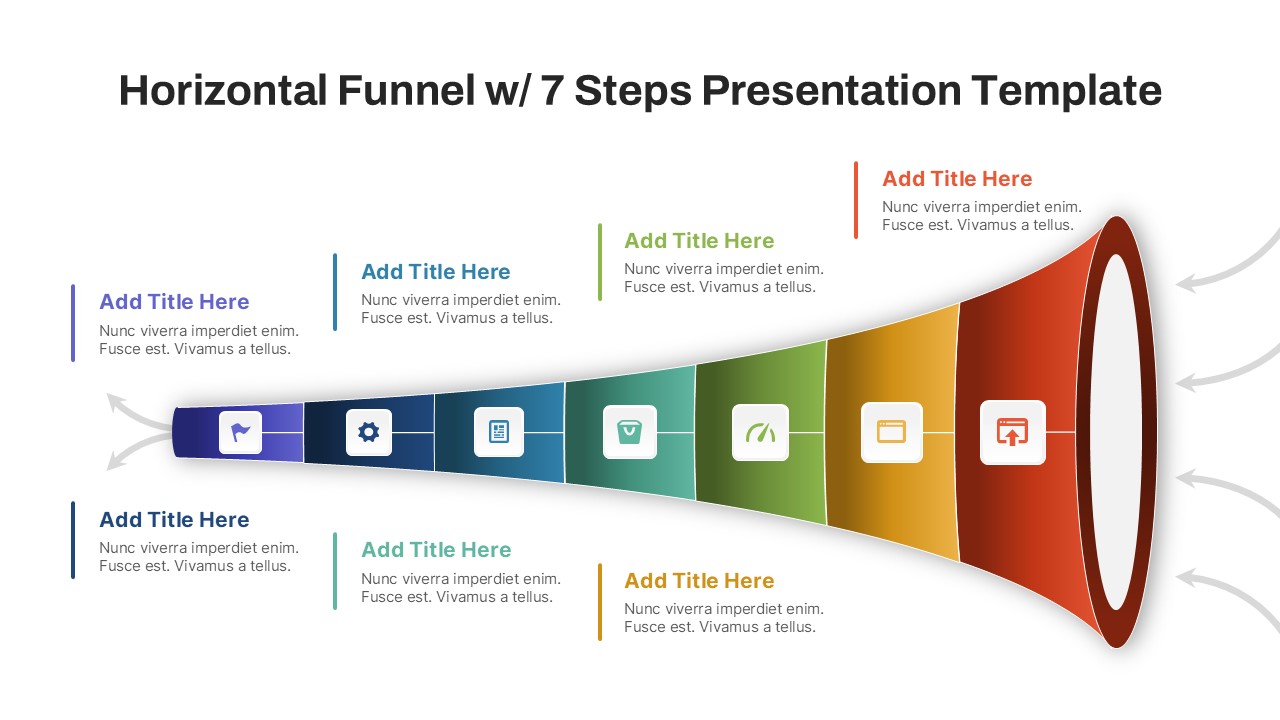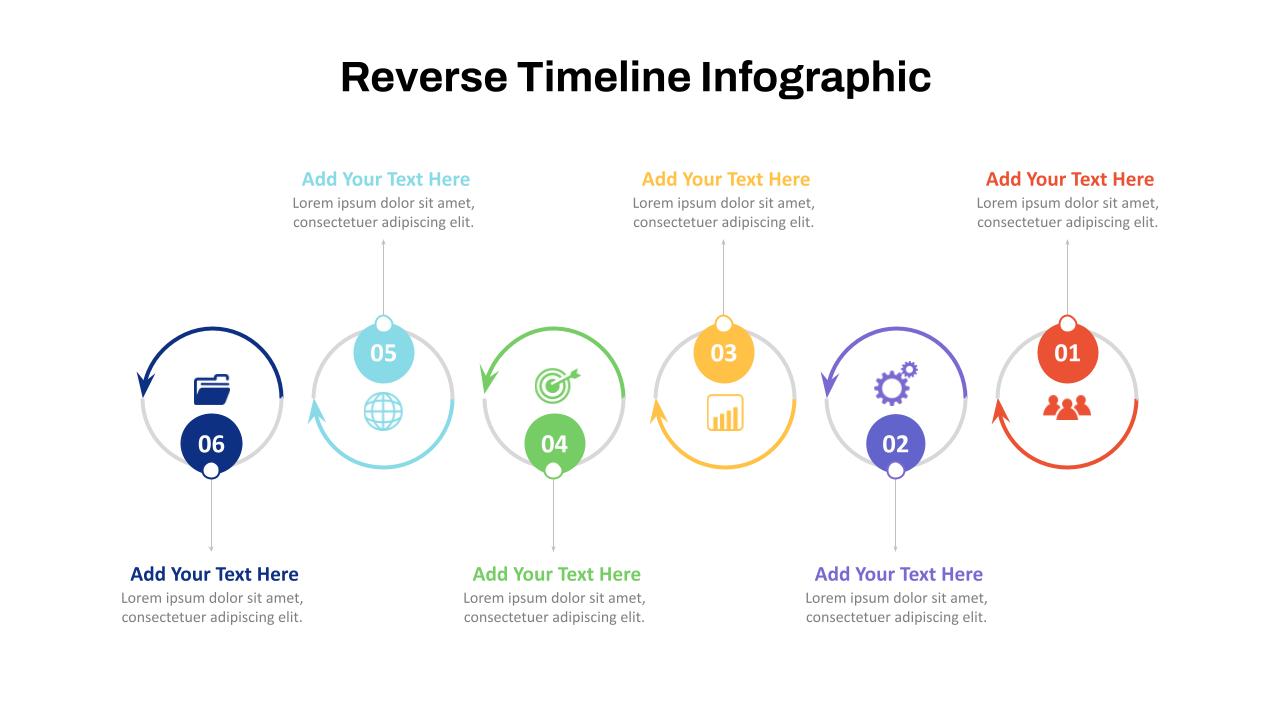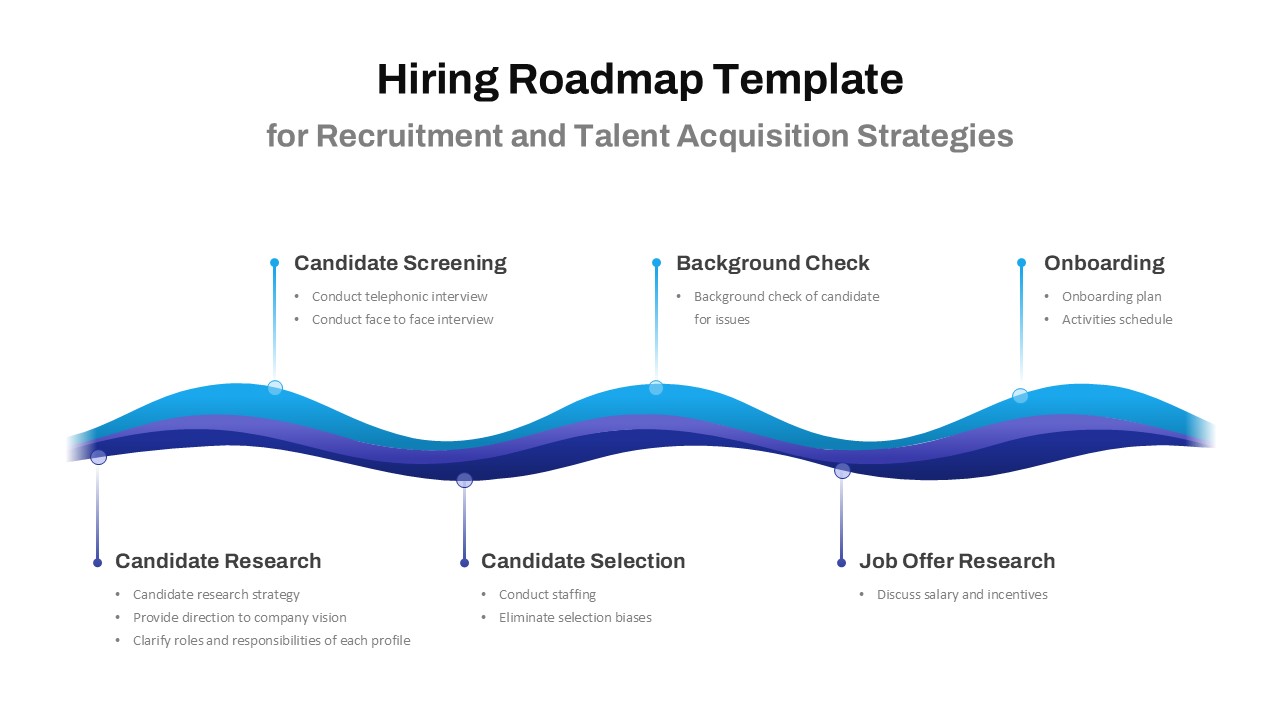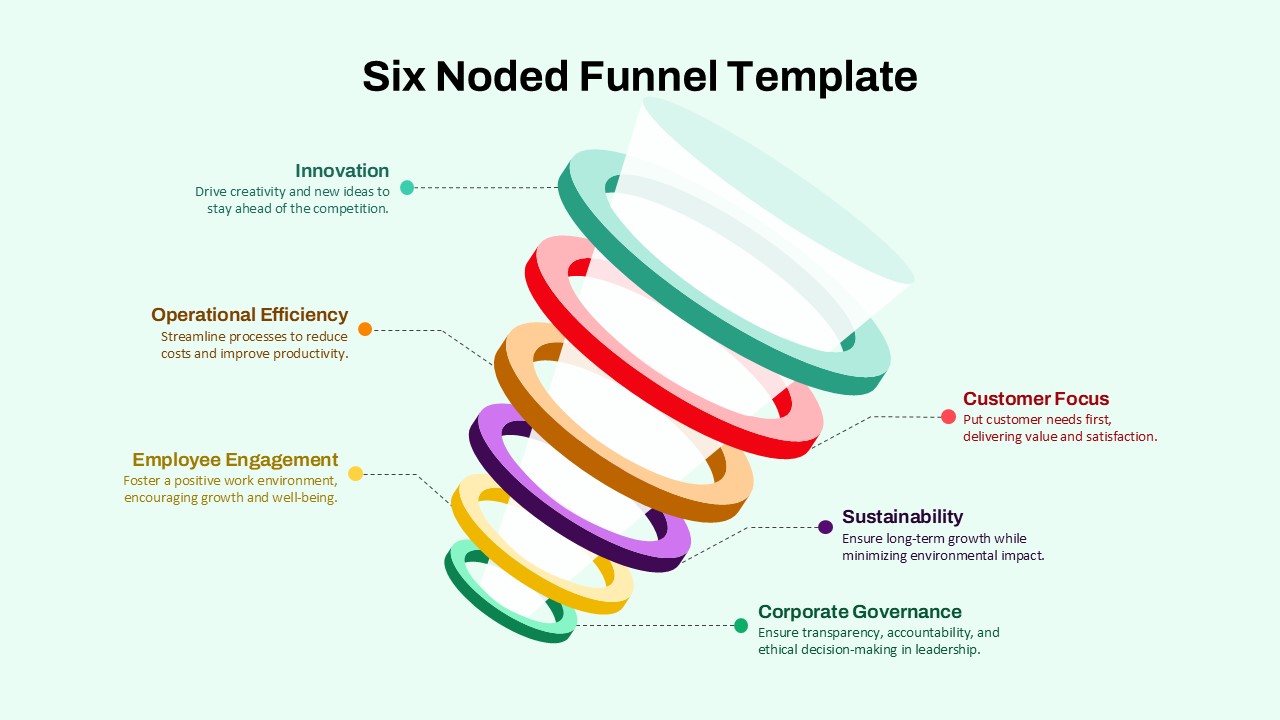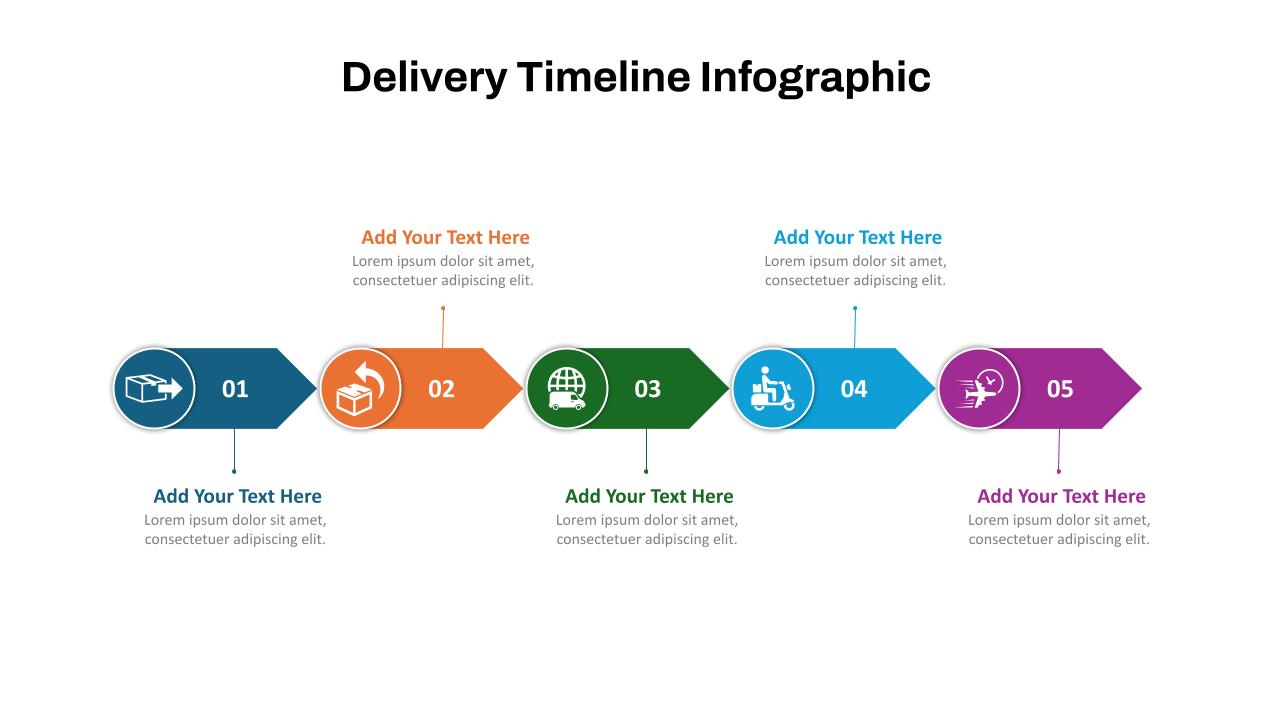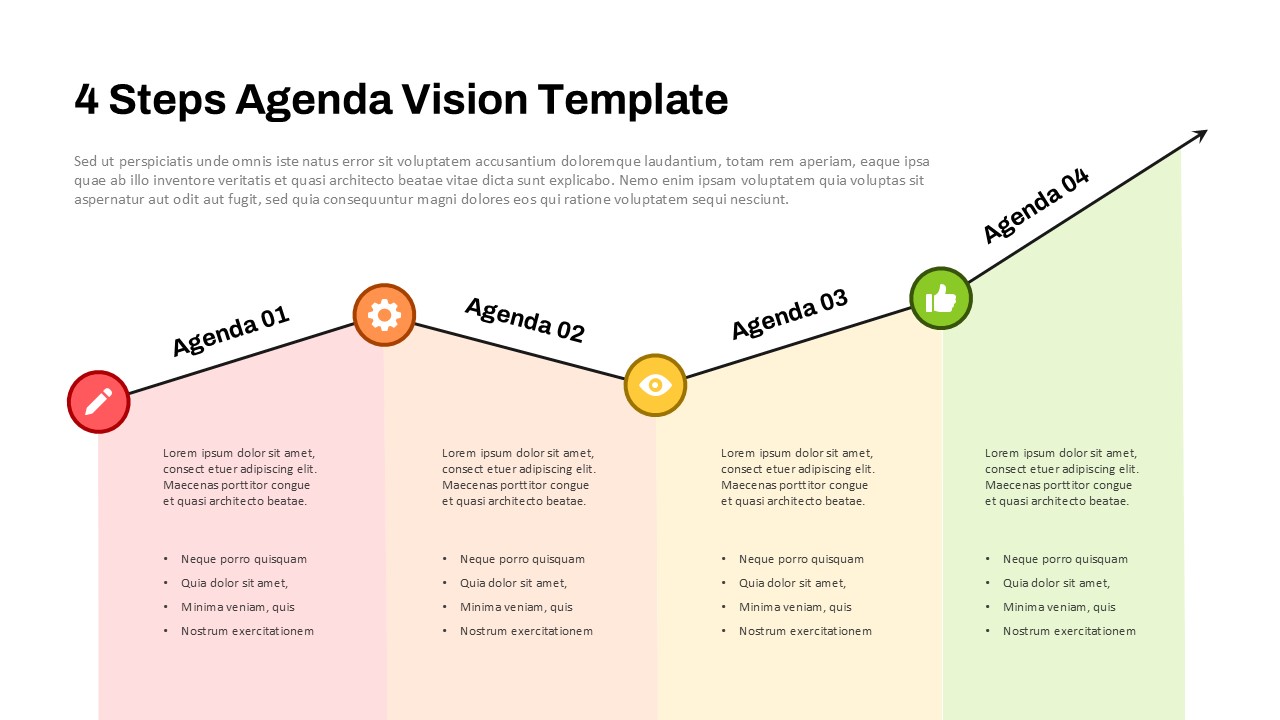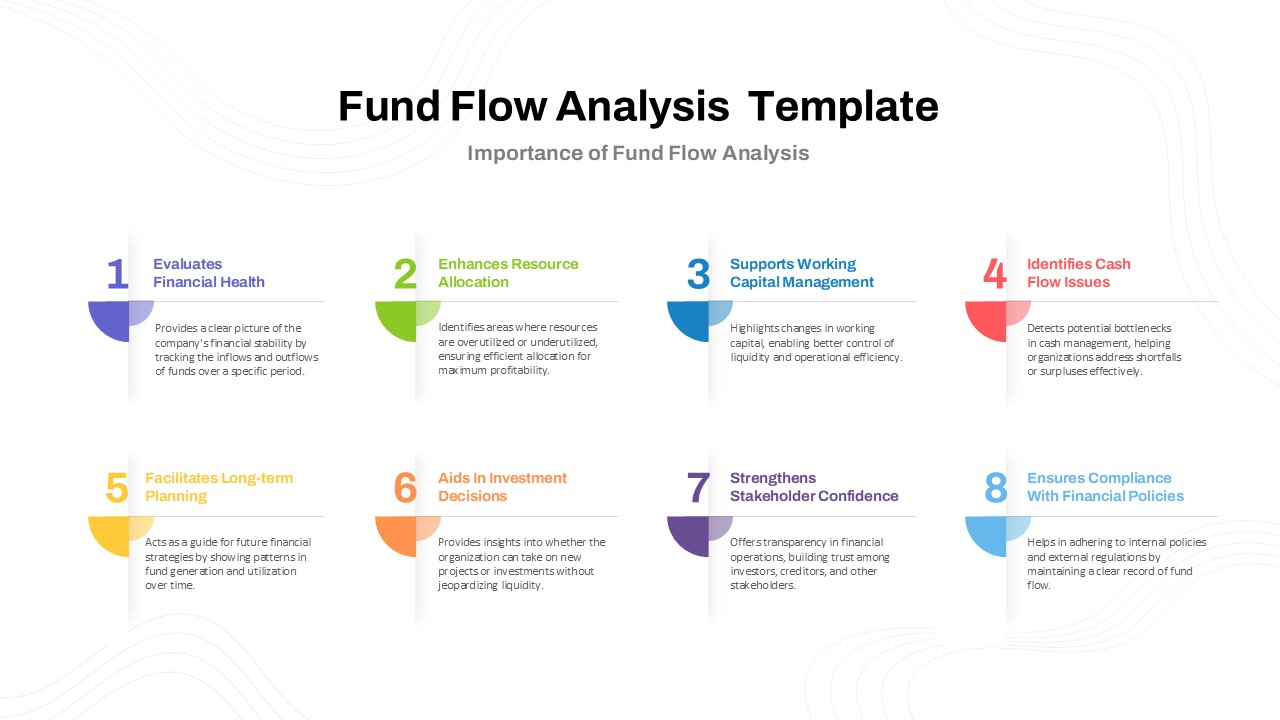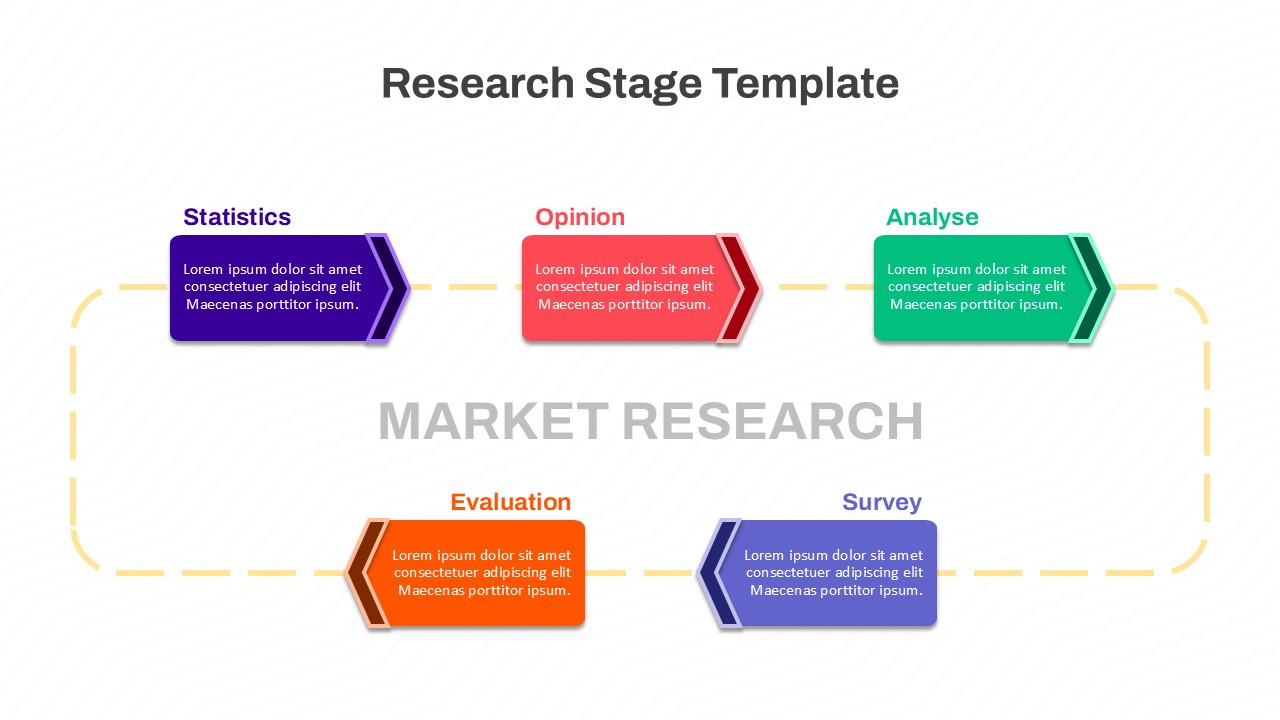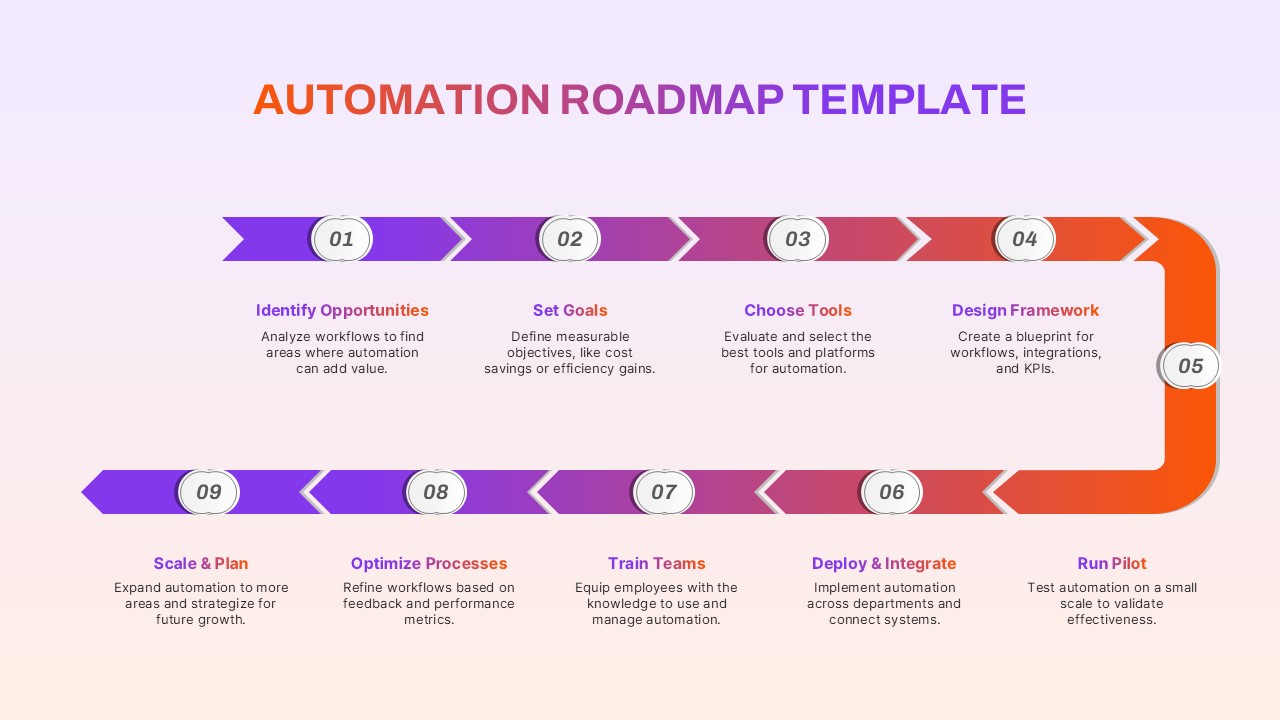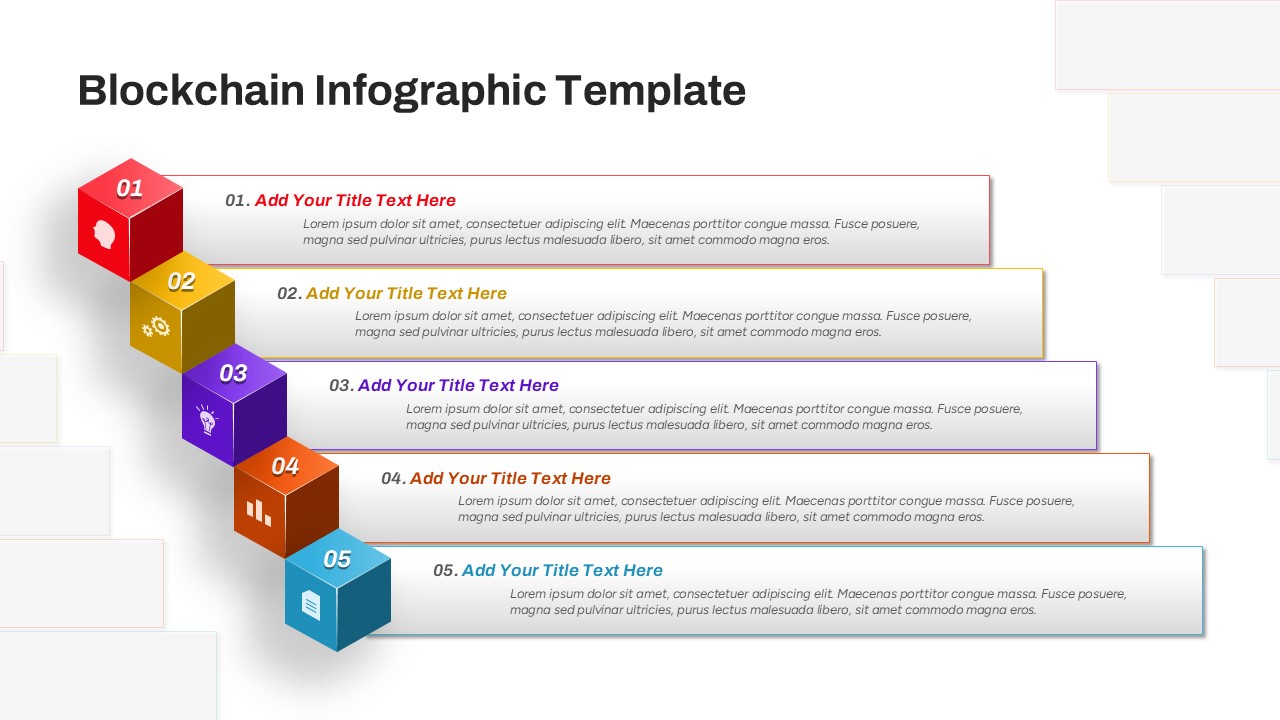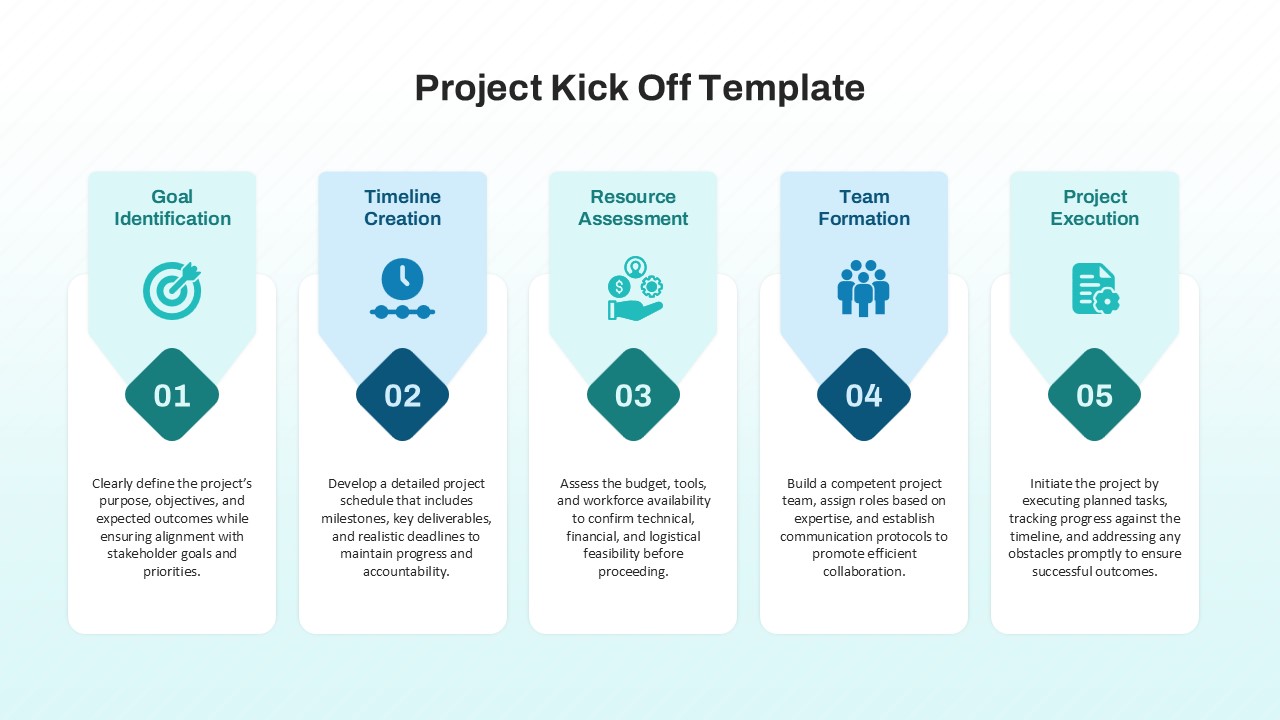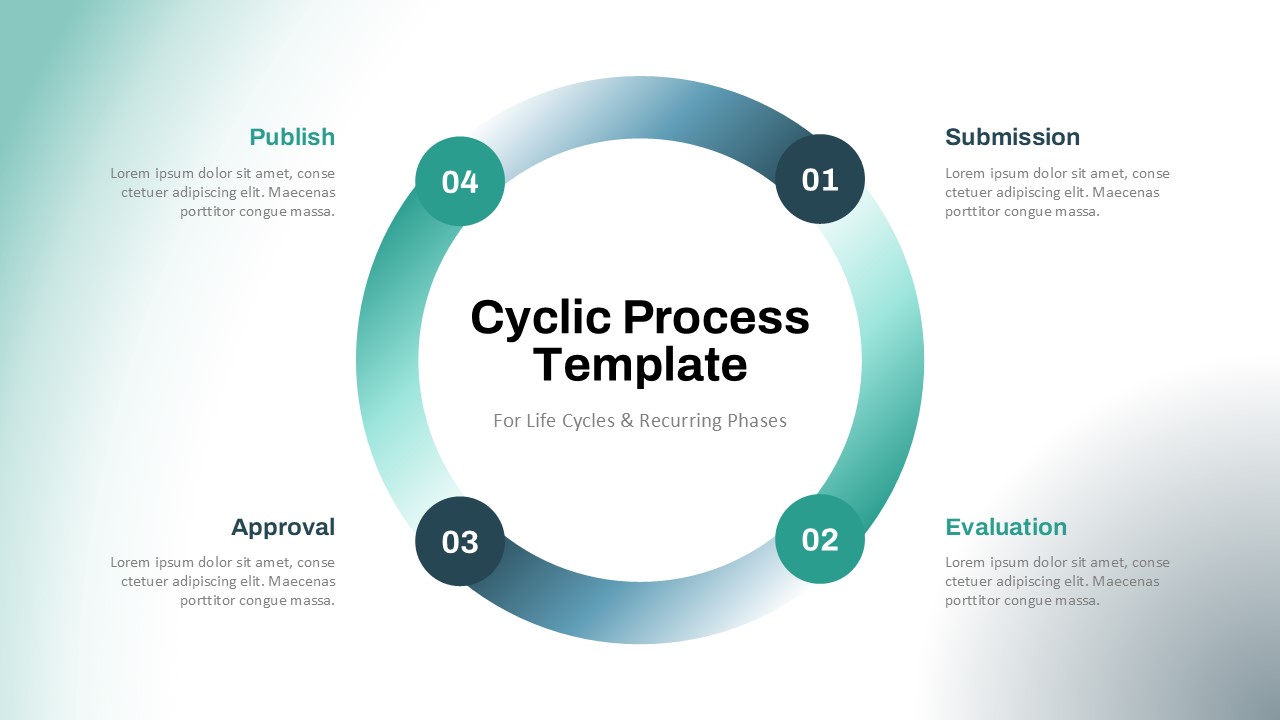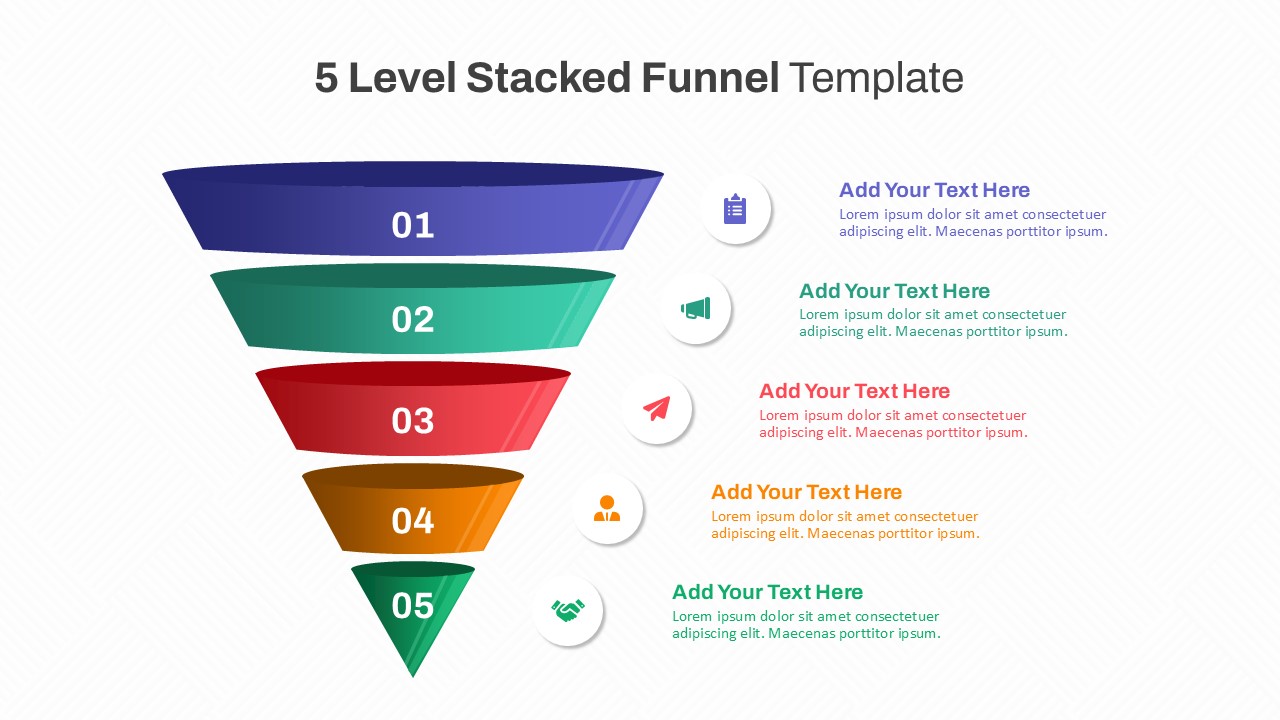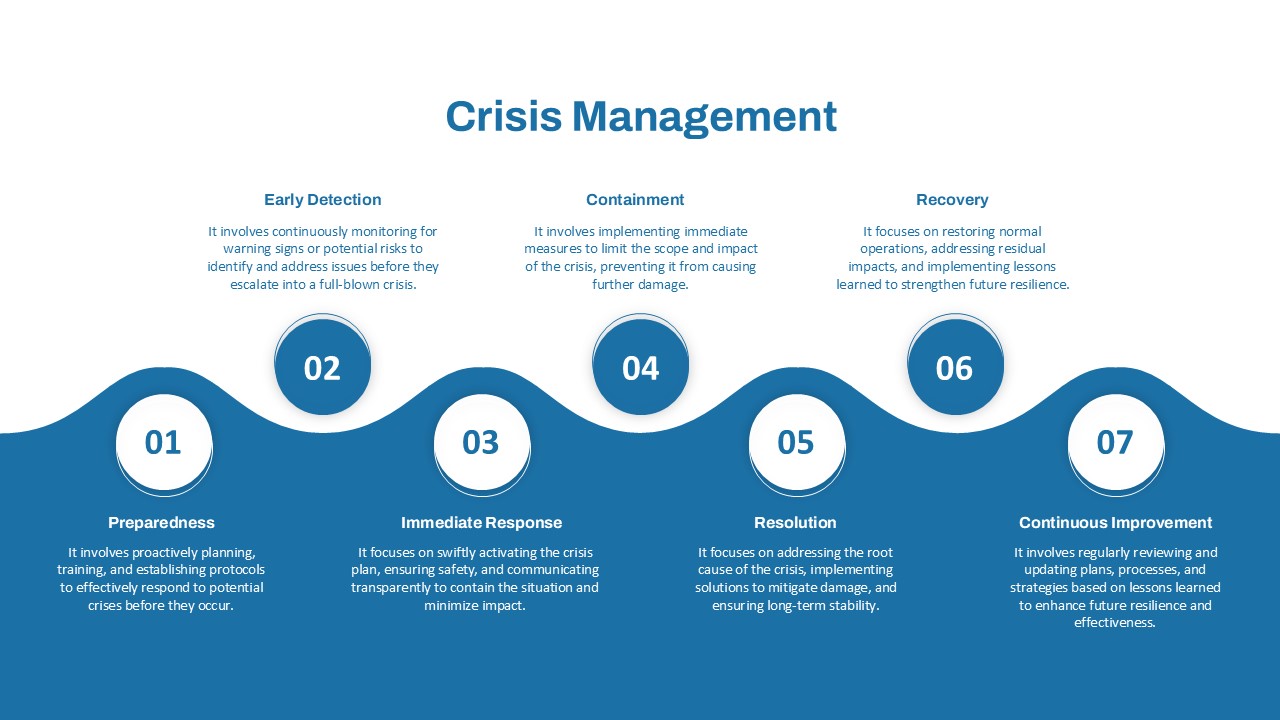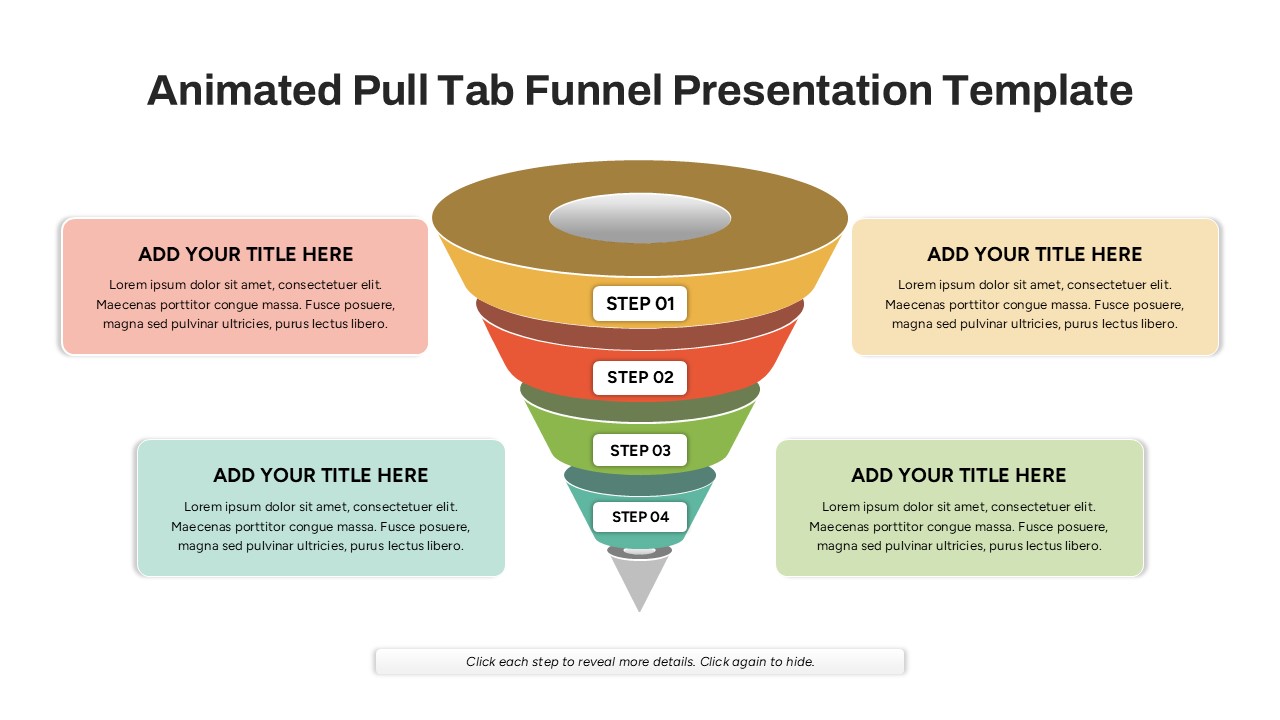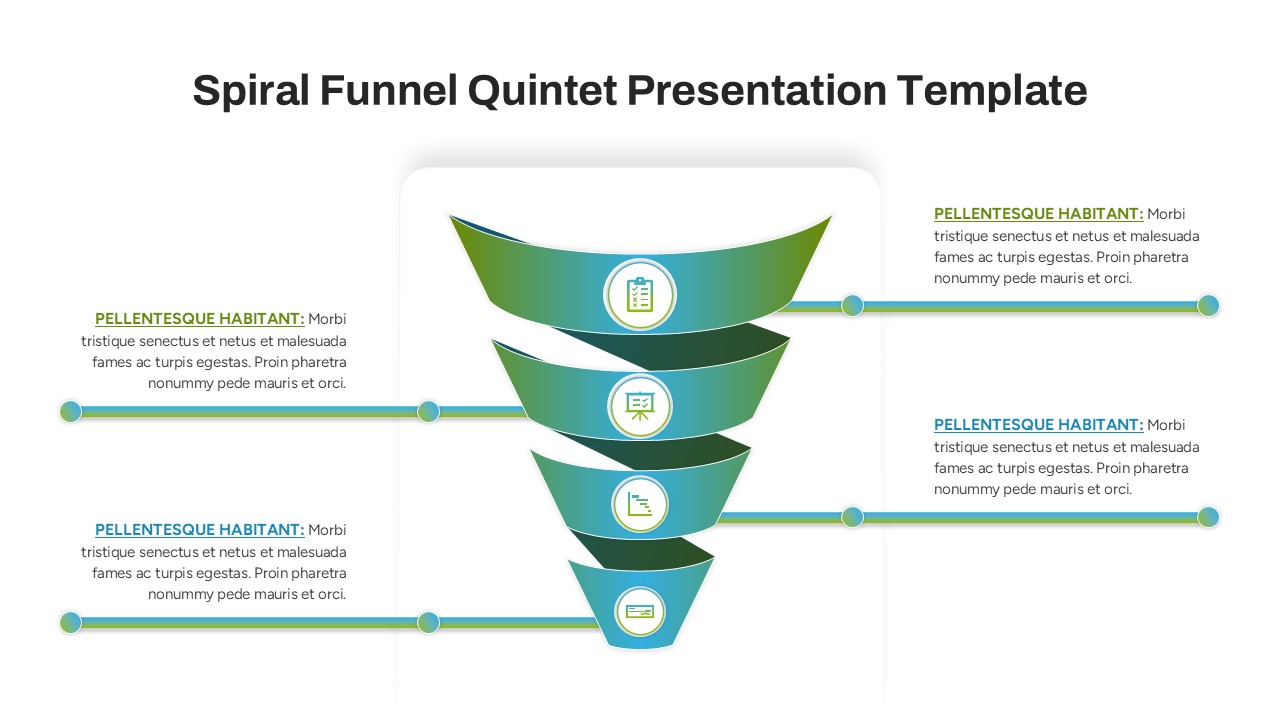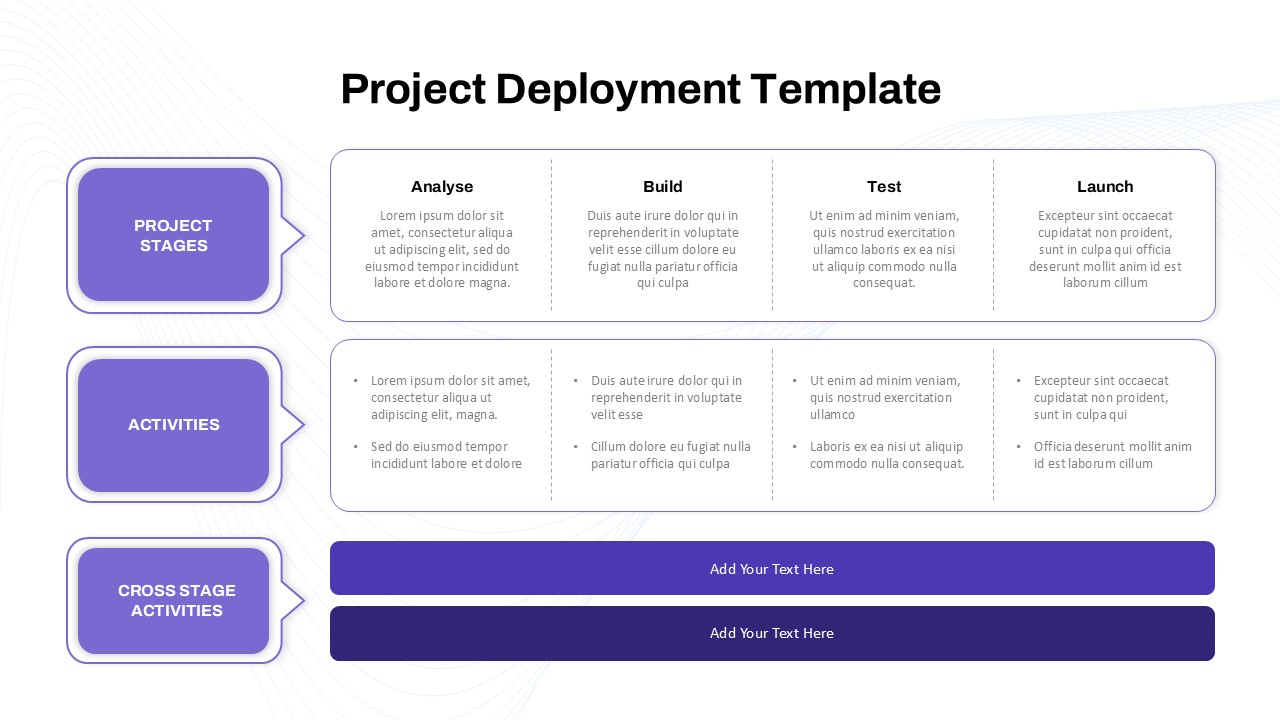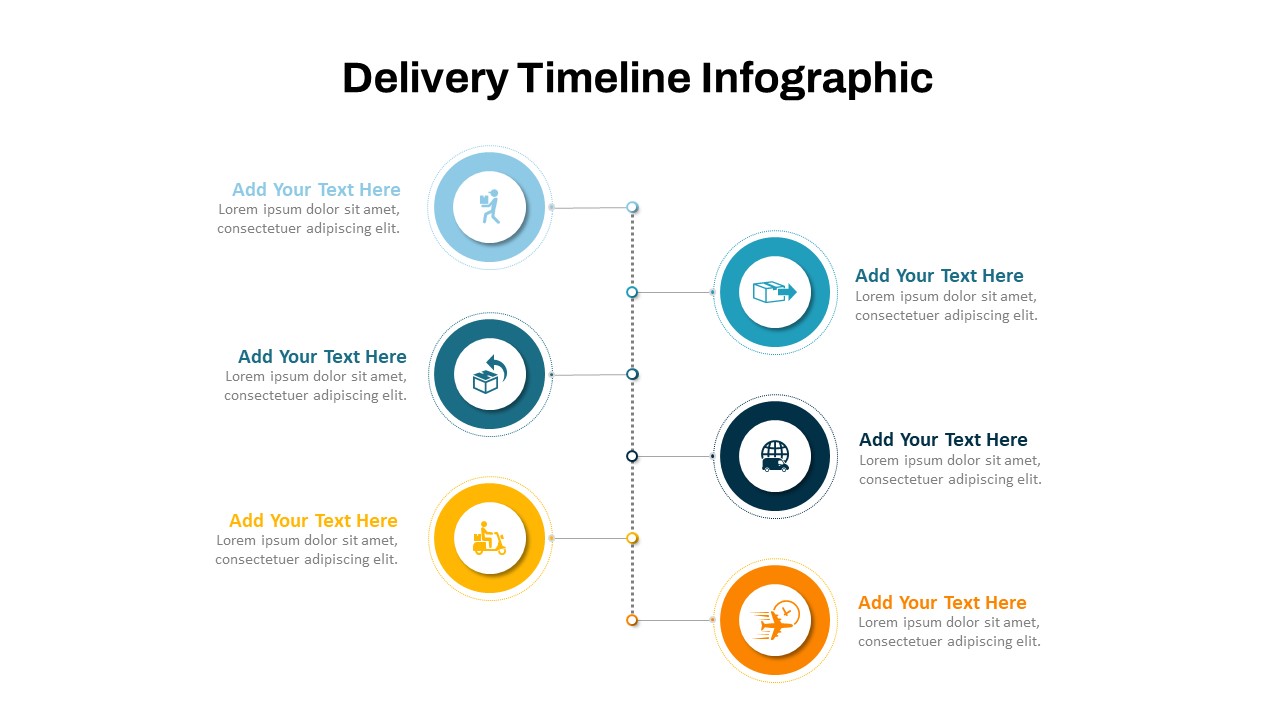Home Powerpoint Infographics Process Free 10 Step Process Flow PowerPoint and Google Slides Template
Free 10 Step Process Flow PowerPoint and Google Slides Template

The 10 Step Process Flow PowerPoint Template is a sleek and visually structured design tailored for illustrating step-by-step workflows, processes, or sequential tasks. Featuring a clean layout with a curved flowchart design on a vibrant orange background, this process slide template effectively organizes ten steps in a logical, easy-to-follow sequence. Each step is marked with numbered circular icons (01–10) and accompanied by customizable text placeholders, allowing users to describe each phase in detail.
This template is perfect for project managers, business professionals, educators, and team leaders looking to present processes, workflows, or roadmaps in an engaging and organized manner. The curved line structure connecting all ten steps enhances the visual flow, ensuring clarity and coherence for the audience.
Designed for versatility, this template is fully customizable in both PowerPoint and Google Slides. Users can easily adjust the text, numbers, and colors to align with branding or specific project needs. The minimalist yet impactful design helps convey complex ideas and processes clearly, ensuring that viewers remain engaged and focused on each step.
Ideal for presentations on project timelines, business strategies, process improvements, and task breakdowns, this template delivers a professional and polished visual solution for effectively communicating sequential information.
See more
Like this freebie
Register/ Login to get the slide
No. of Slides
1Aspect Ratio
16:9Item ID
SKT02688
Features of this template
Other User Cases of the Template
Project timelines, task breakdowns, workflow processes, business roadmaps, team management frameworks, strategy presentations, product development phases, process improvement plans, training guides, step-by-step tutorials.FAQs
Can I customize the PowerPoint templates to match my branding?
Yes, all our PowerPoint templates are fully customizable, allowing you to edit colors, fonts, and content to align with your branding and messaging needs.
Will your templates work with my version of PowerPoint?
Yes, our templates are compatible with various versions of Microsoft PowerPoint, ensuring smooth usage regardless of your software version.
What software are these templates compatible with?
Our templates work smoothly with Microsoft PowerPoint and Google Slides. Moreover, they’re compatible with Apple Keynote, LibreOffice Impress, Zoho Show, and more, ensuring flexibility across various presentation software platforms.