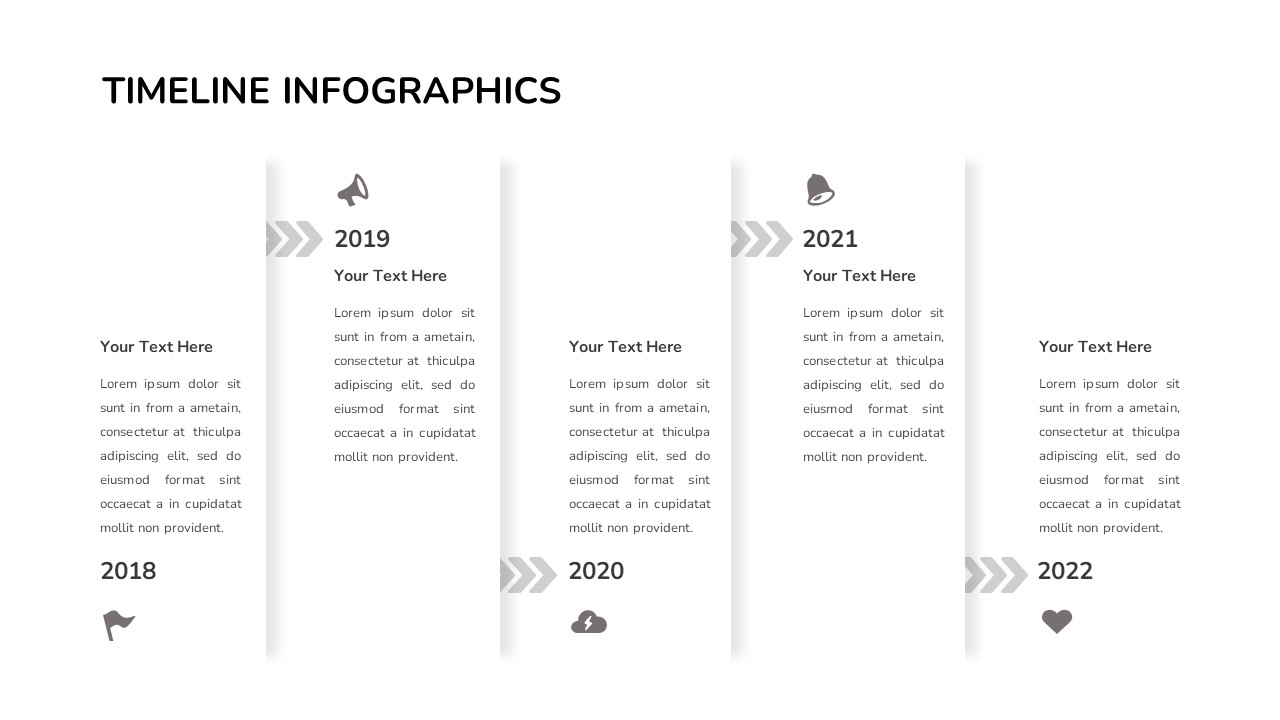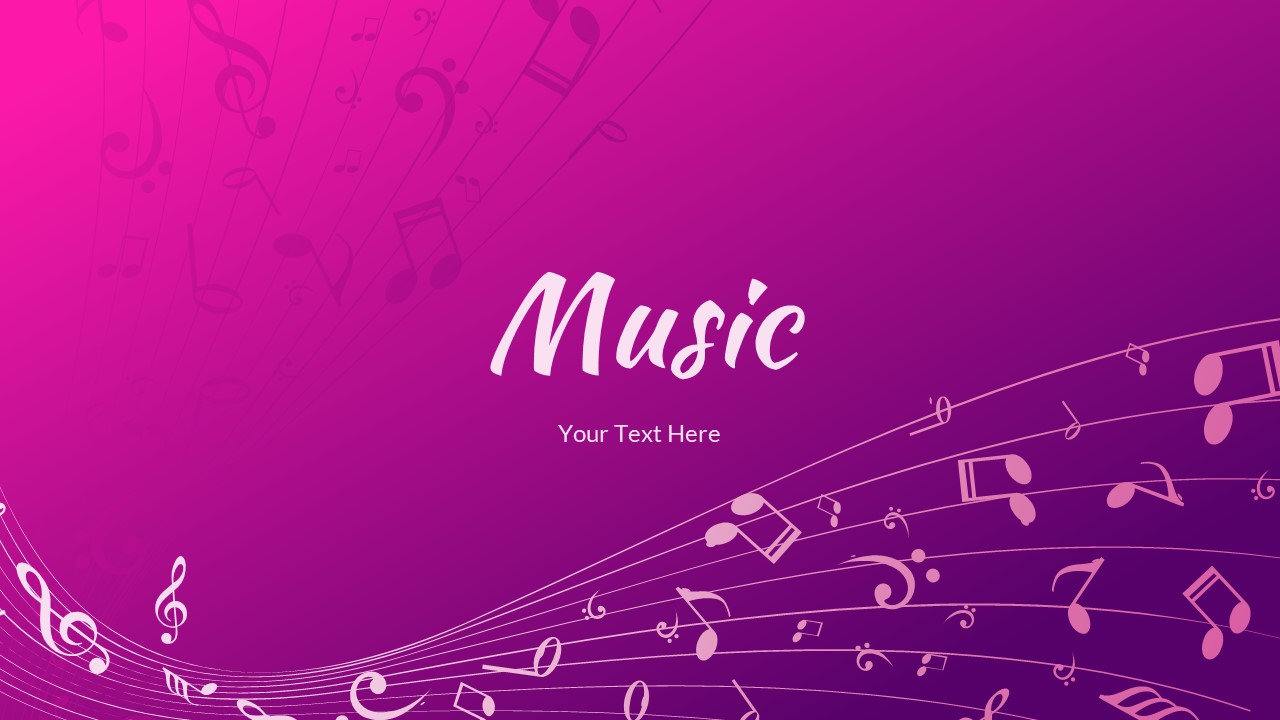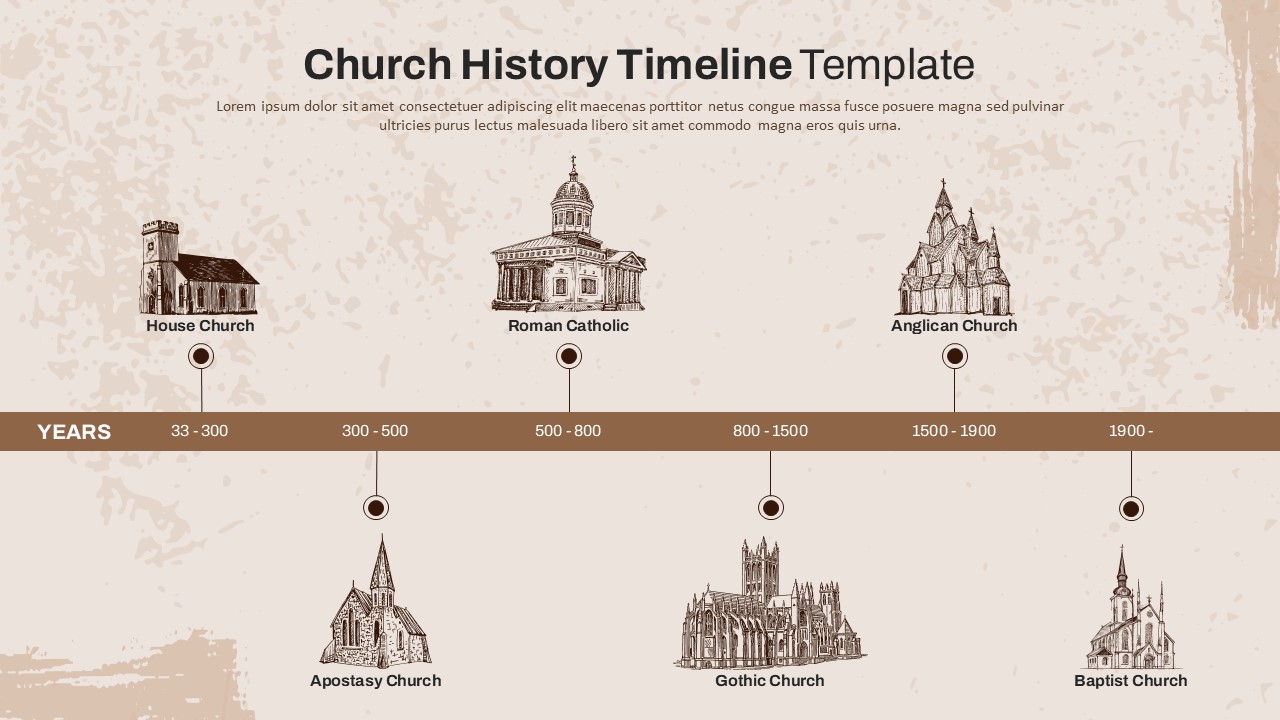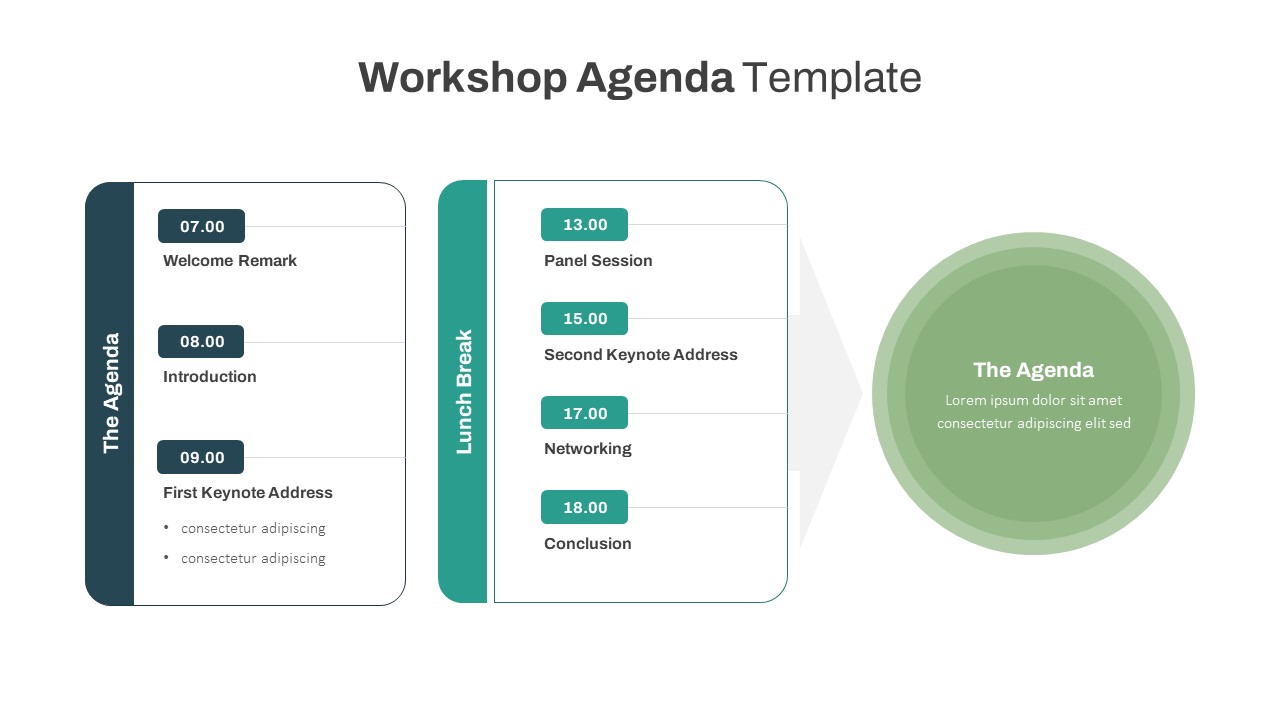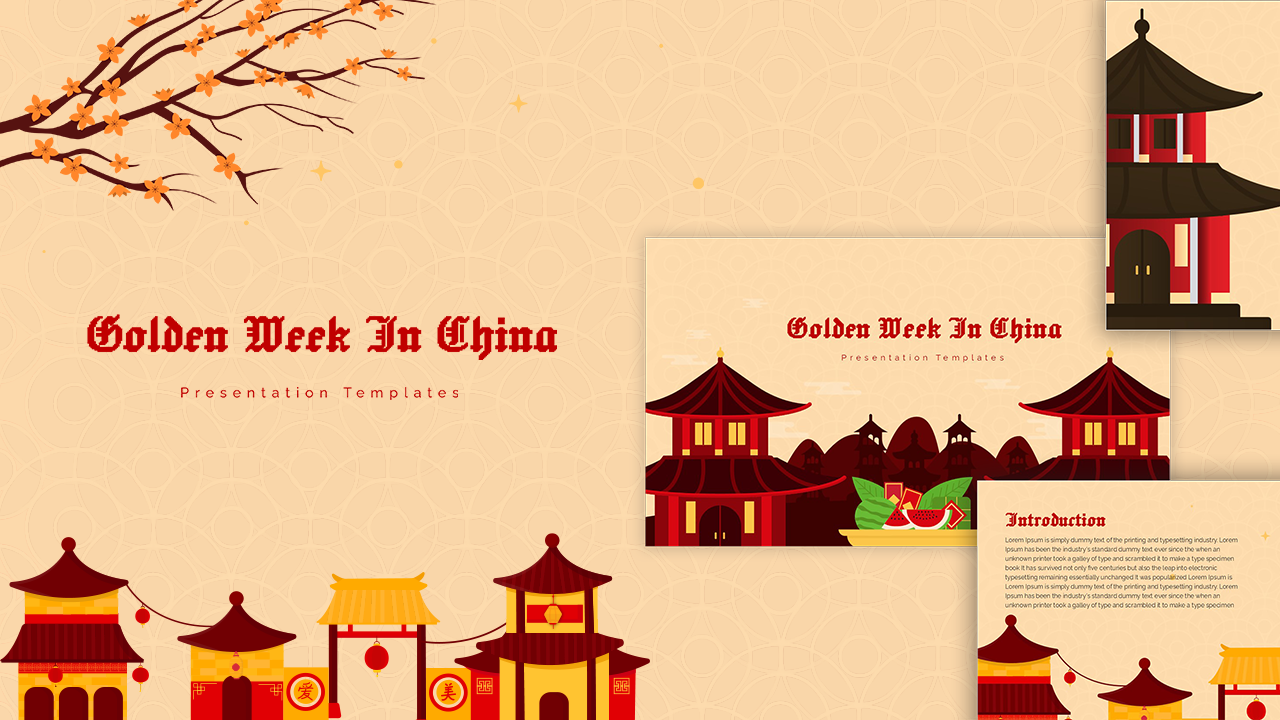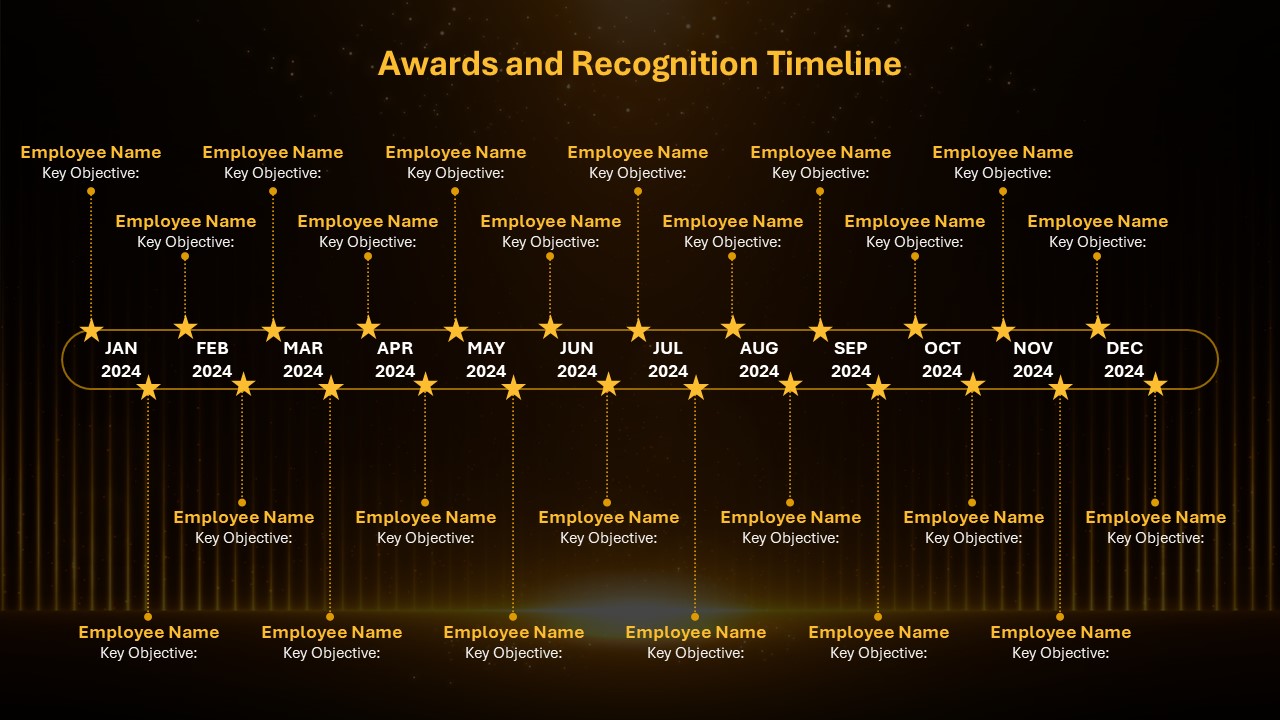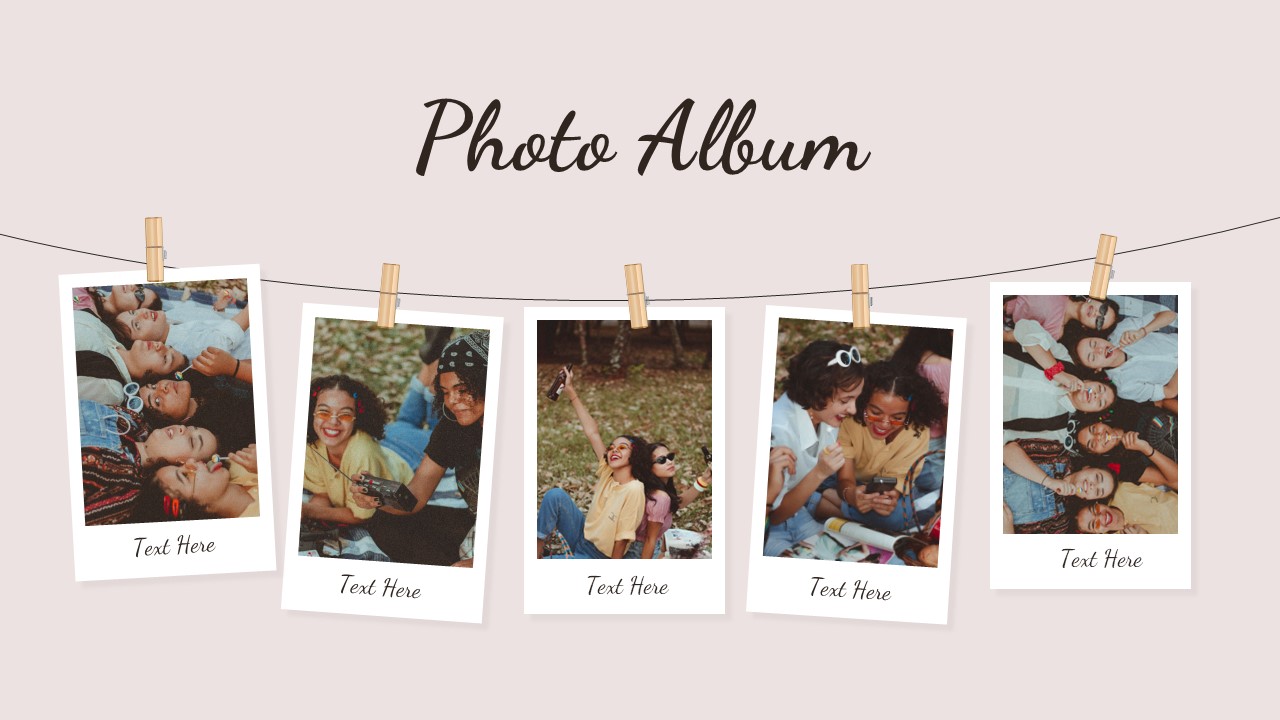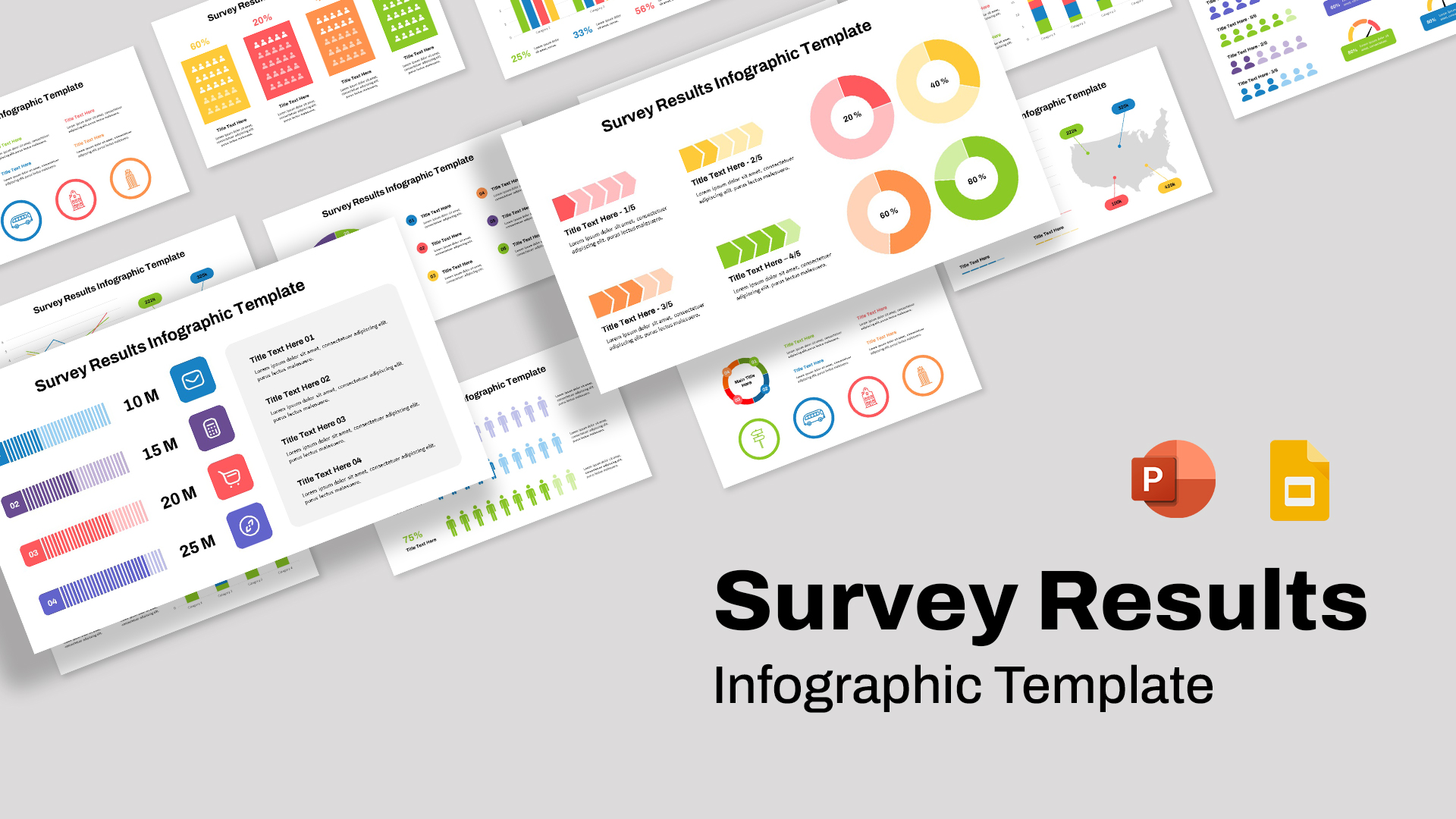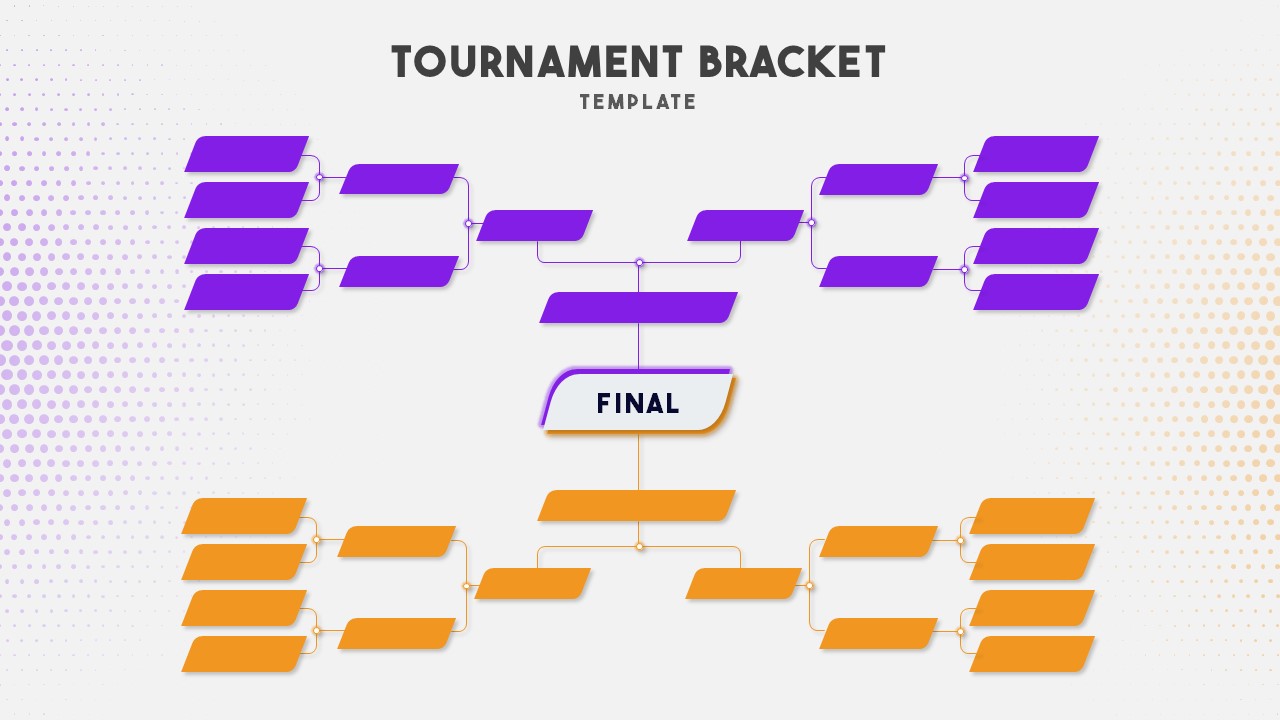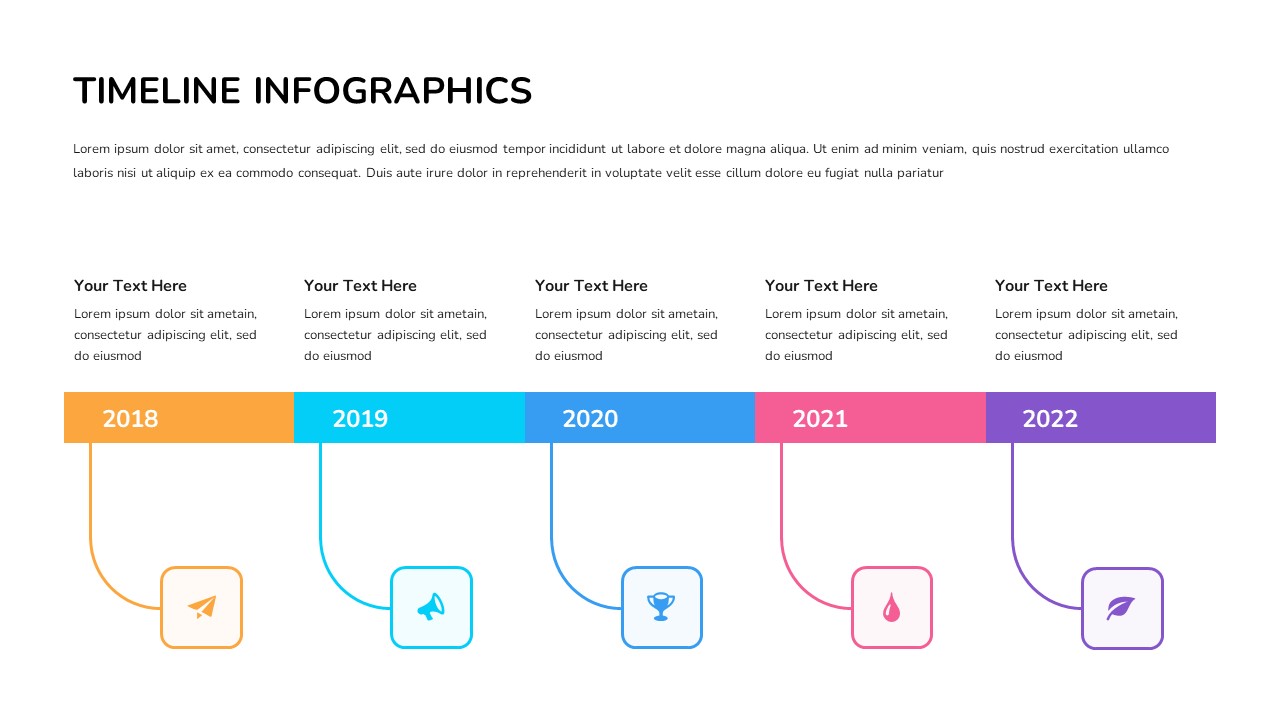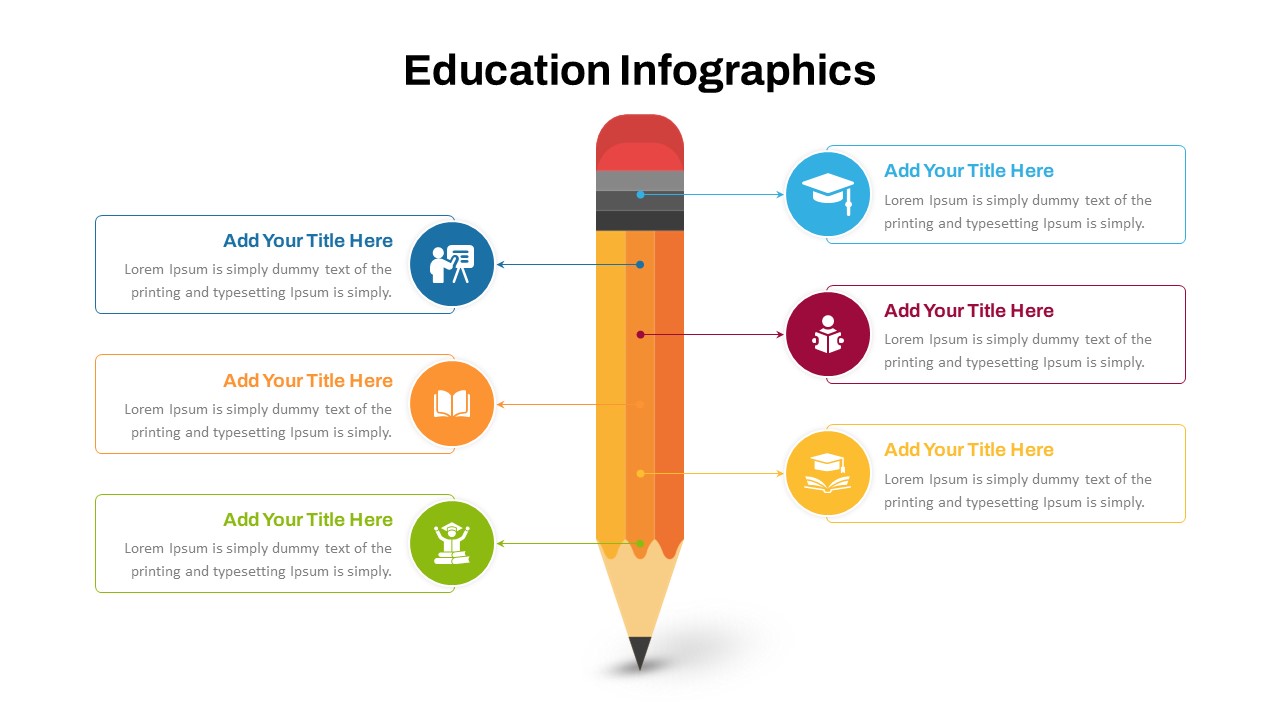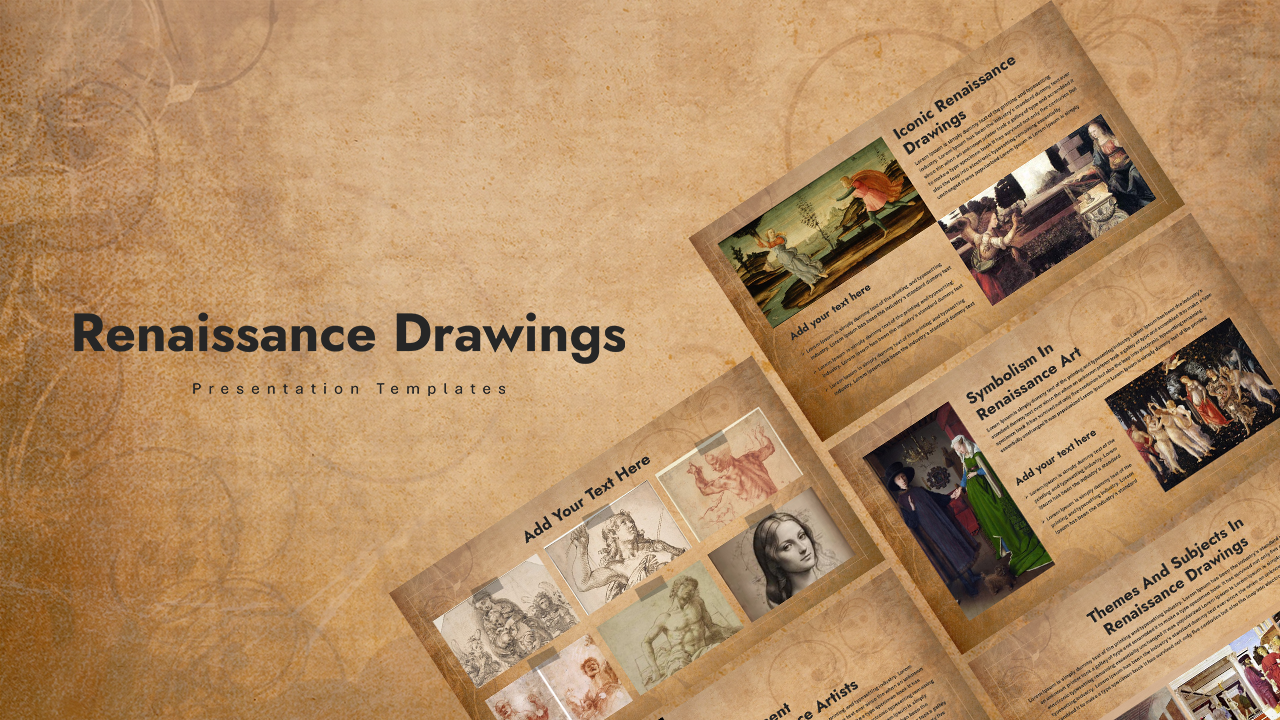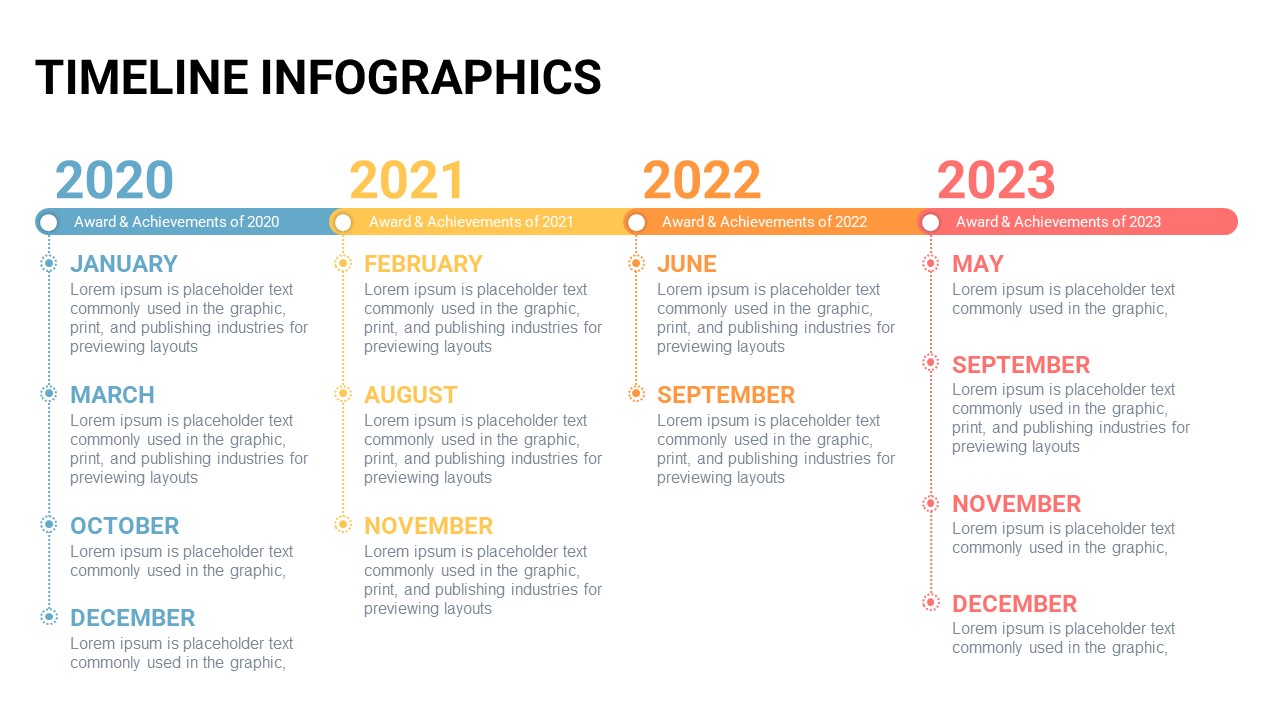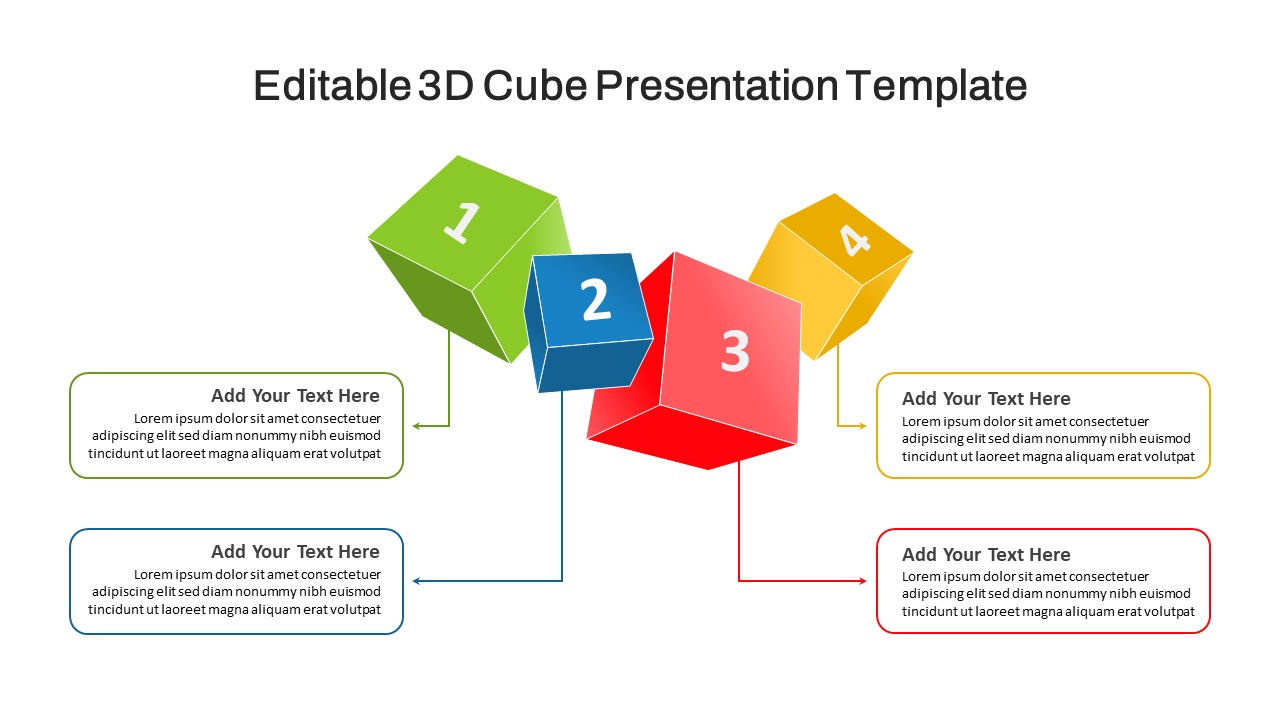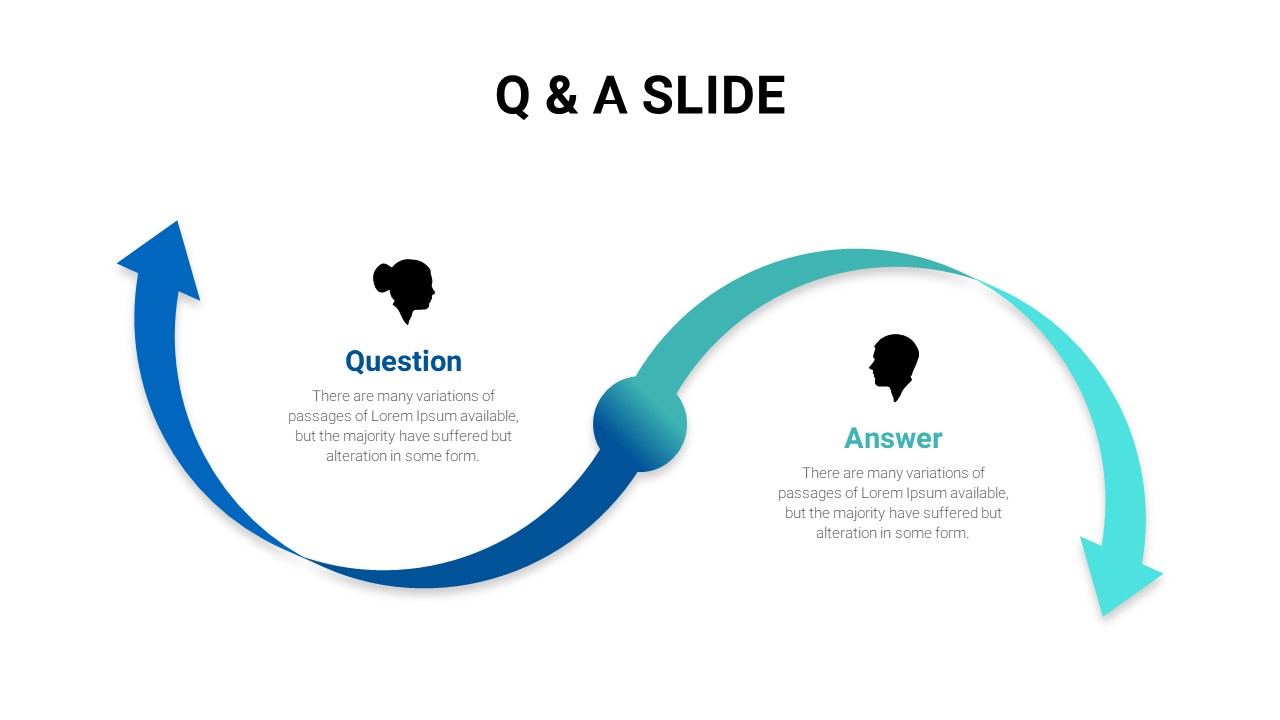Home Powerpoint Timeline 24 Hour Timeline Infographic Template
24 Hour Timeline Infographic Template

The 24-Hour Timeline Infographic Template is a versatile and visually appealing tool designed to illustrate a full day’s activities or events clearly and engagingly. This 24-Hour Timeline Template PowerPoint template is ideal for professionals who need to showcase a chronological sequence of tasks, events, or milestones that span across an entire day. With its hour-by-hour breakdown, it’s perfect for project managers, event planners, educators, and business analysts. Each hour is distinctly marked, allowing you to detail activities from 12 AM to 11 PM effortlessly.
The design features a vibrant color scheme that not only makes the information stand out but also helps in distinguishing different segments of the day. The arrows and circular icons create a seamless flow from one hour to the next, enhancing the visual appeal and making it easier for the audience to follow along. This template provides ample space for descriptive text to accompany each hour, making it ideal for presenting daily schedules, event timelines, or workflow processes. It is fully customizable, allowing you to adapt colors, text, and layout to fit your specific needs, whether it’s for business meetings, educational purposes, or personal planning.
See more
No. of Slides
1Aspect Ratio
16:9Item ID
SKT01509
Features of this template
Other Use Cases of the Template:
Daily task schedules, Event planning timelines, Workflow management, Employee shift scheduling, Production process tracking, Educational class schedules, Project milestones, Fitness or wellness routines, Time management training, and Customer service coverage plans.FAQs
Can I customize the PowerPoint templates to match my branding?
Yes, all our PowerPoint templates are fully customizable, allowing you to edit colors, fonts, and content to align with your branding and messaging needs.
Will your templates work with my version of PowerPoint?
Yes, our templates are compatible with various versions of Microsoft PowerPoint, ensuring smooth usage regardless of your software version.
What software are these templates compatible with?
Our templates work smoothly with Microsoft PowerPoint and Google Slides. Moreover, they’re compatible with Apple Keynote, LibreOffice Impress, Zoho Show, and more, ensuring flexibility across various presentation software platforms.