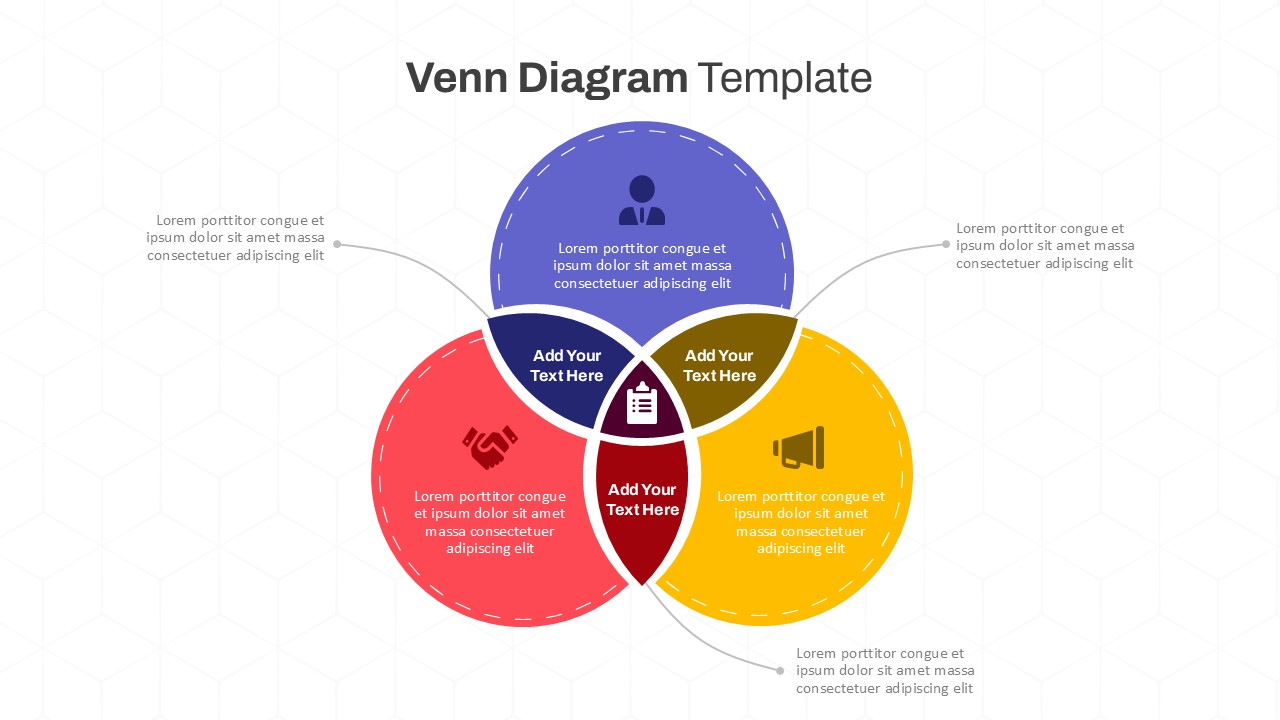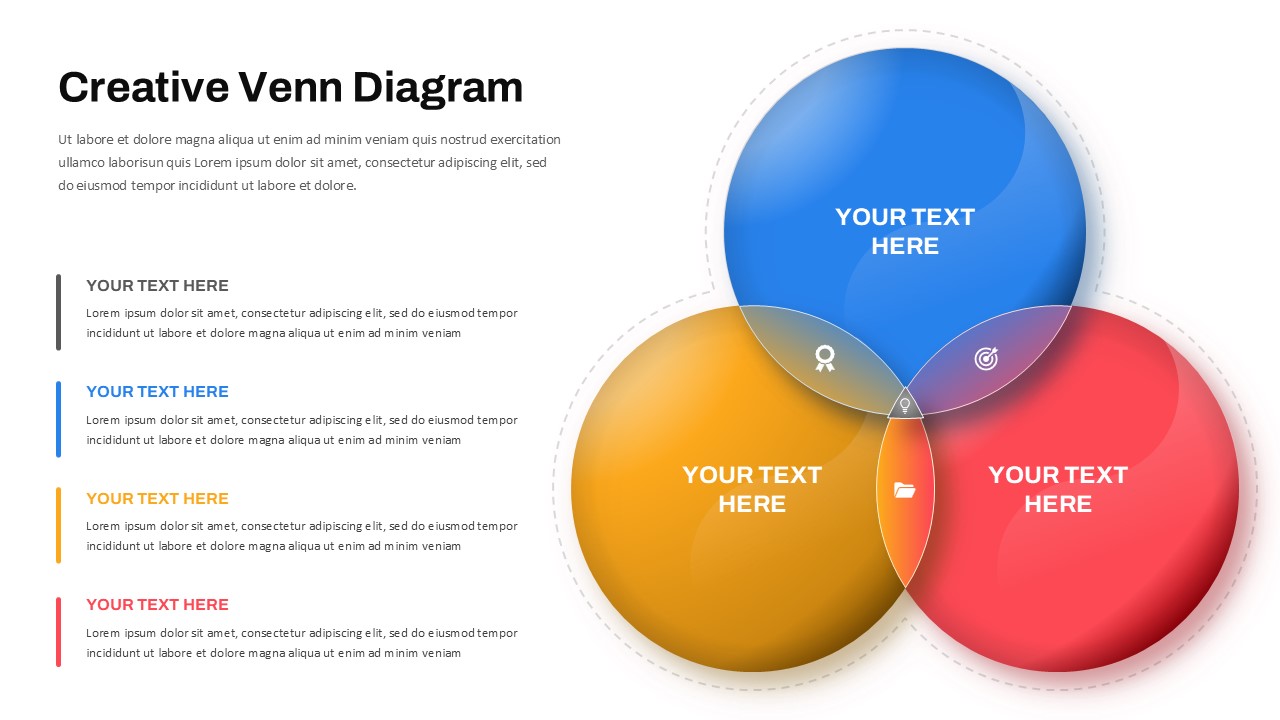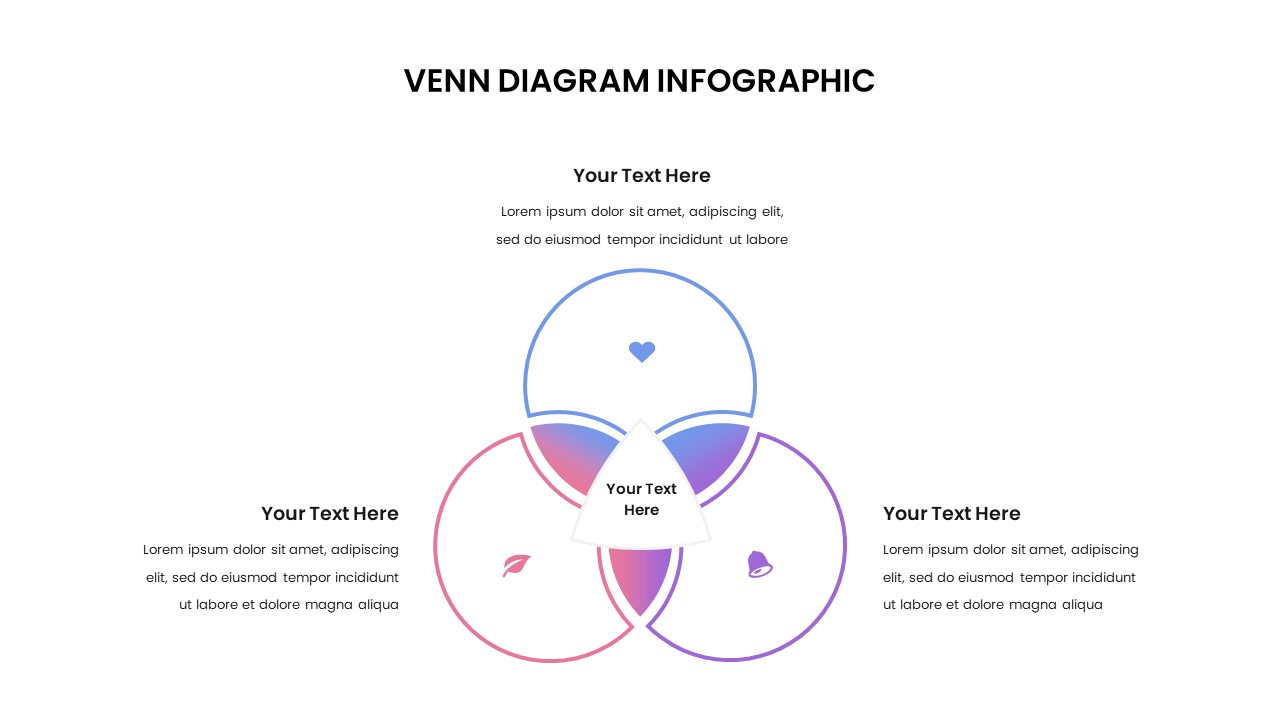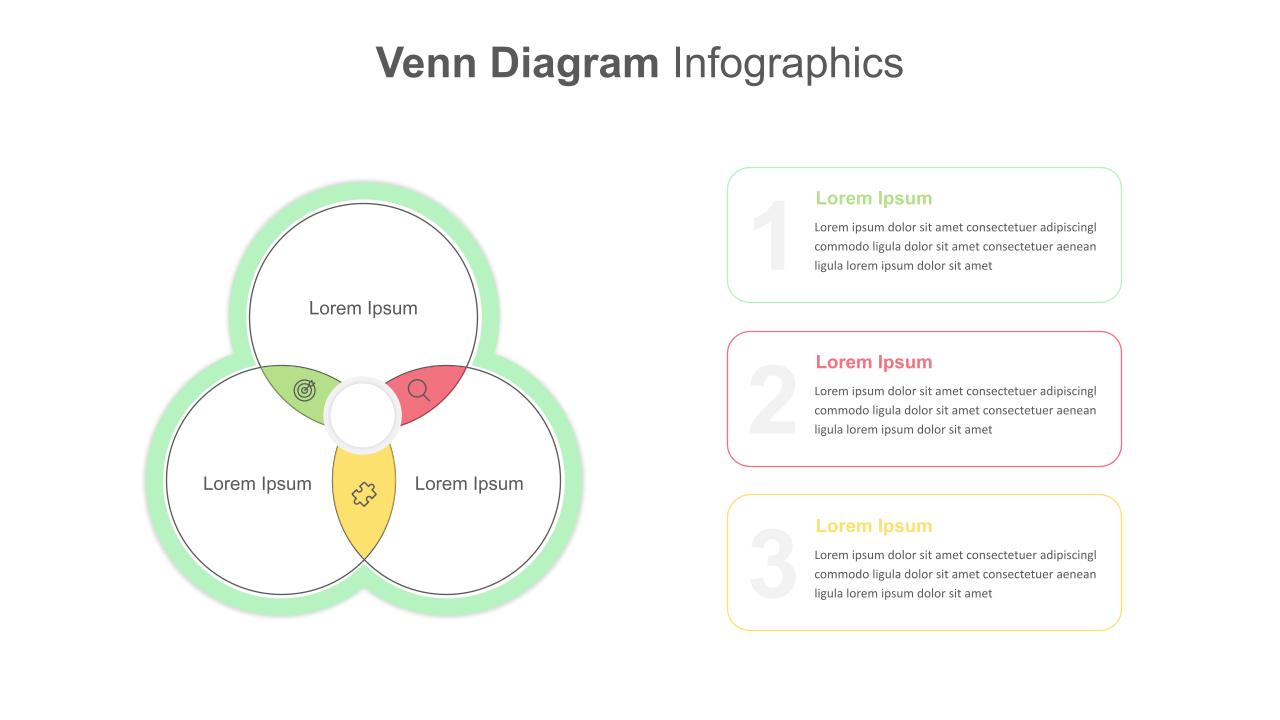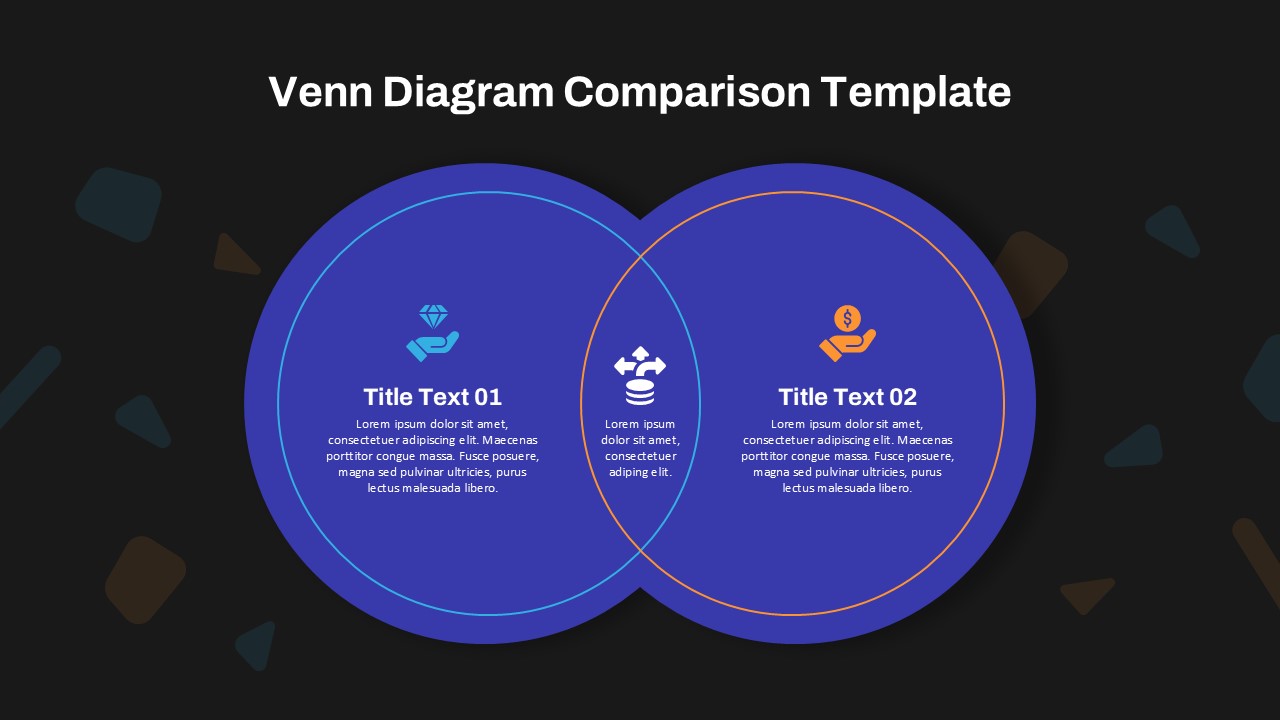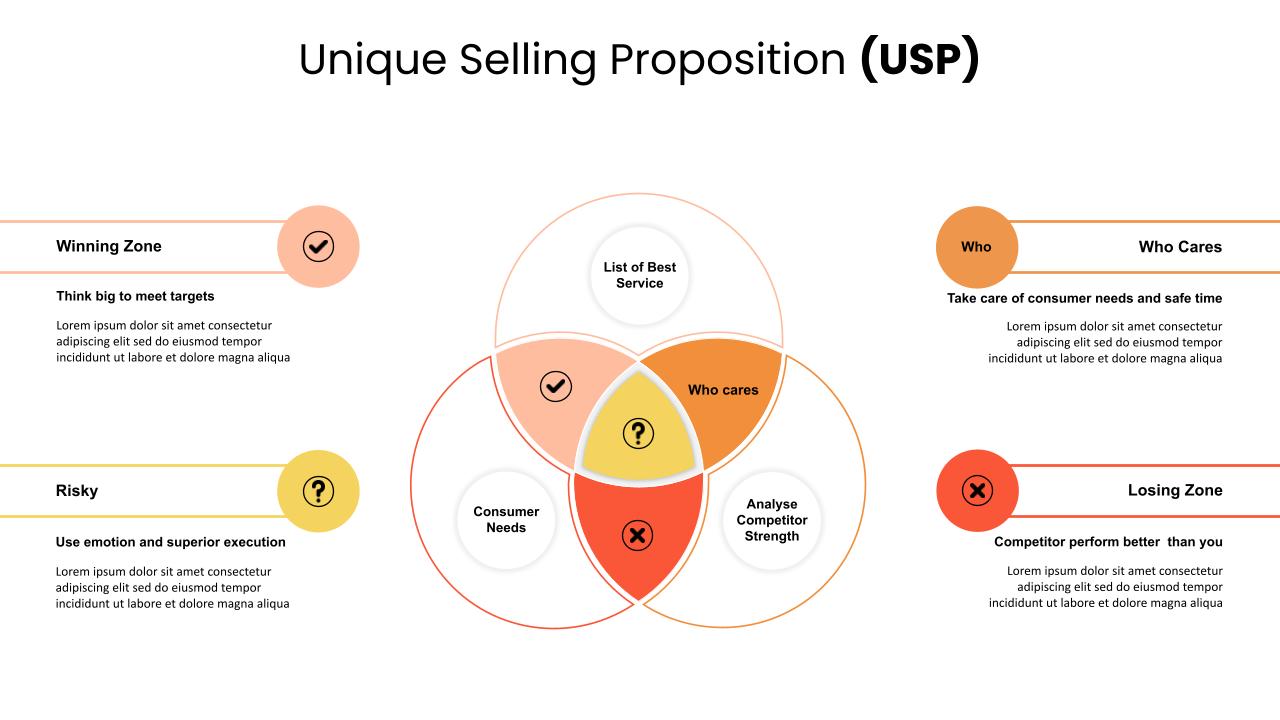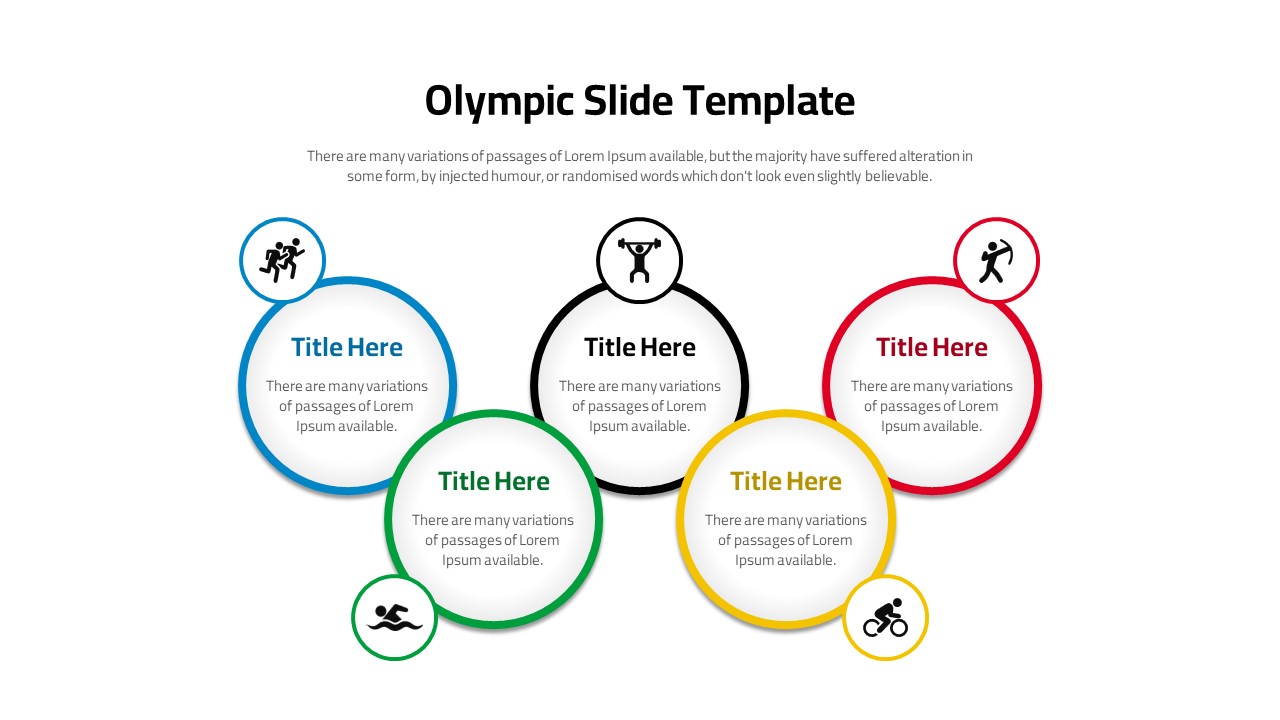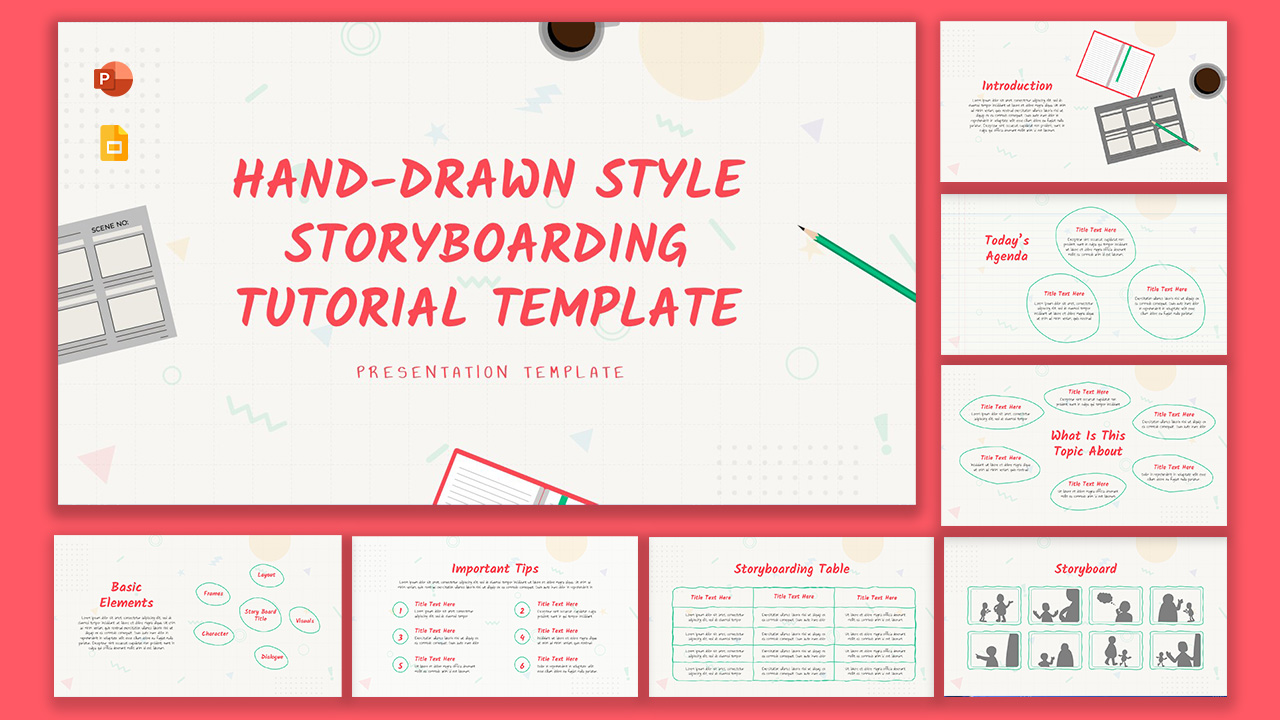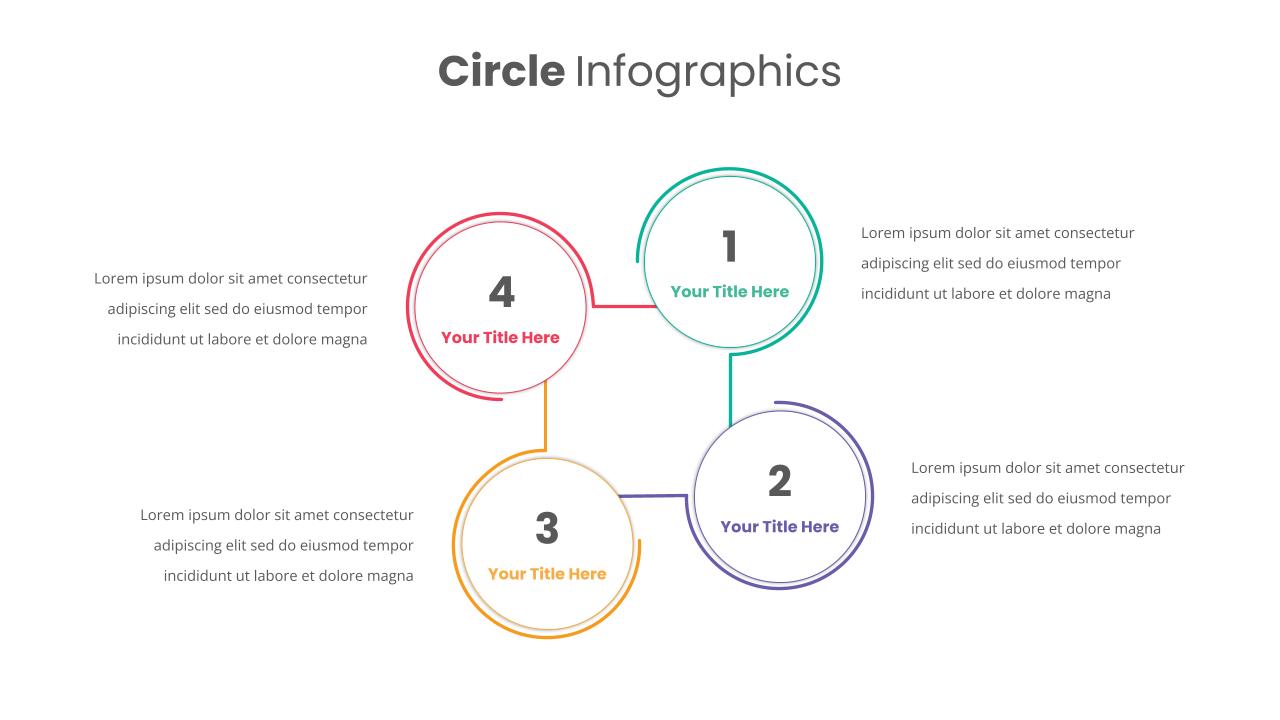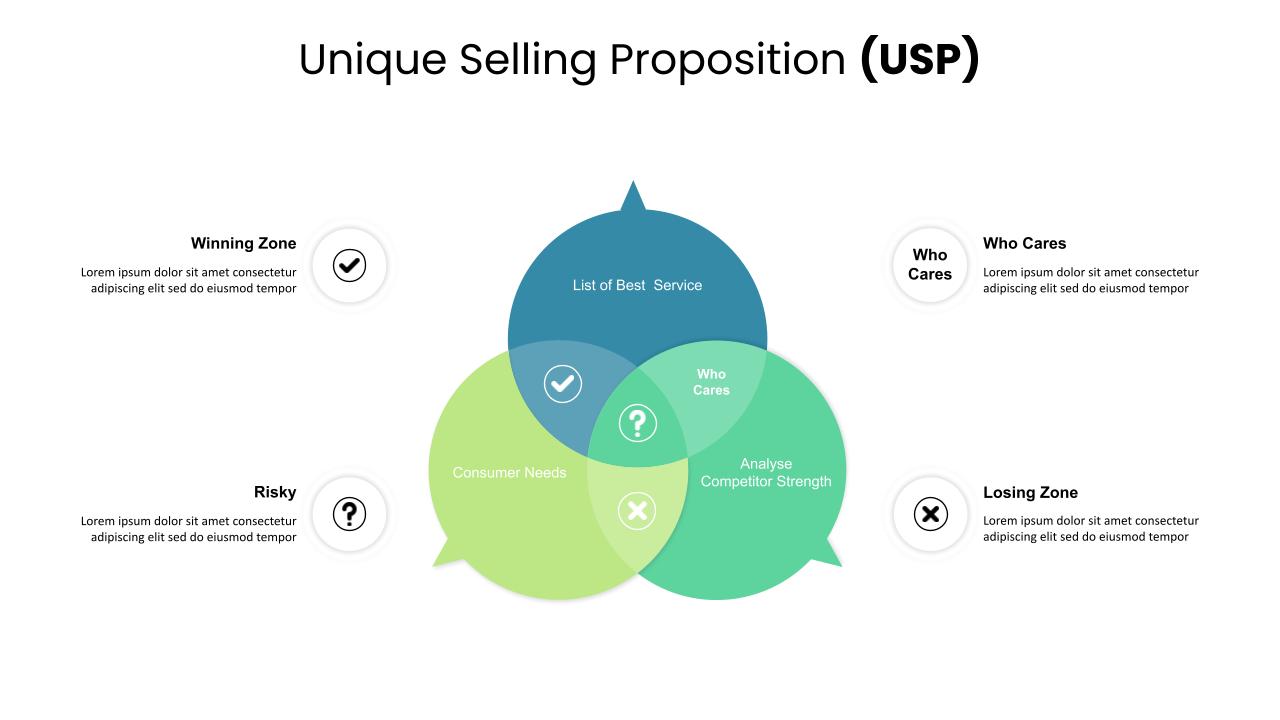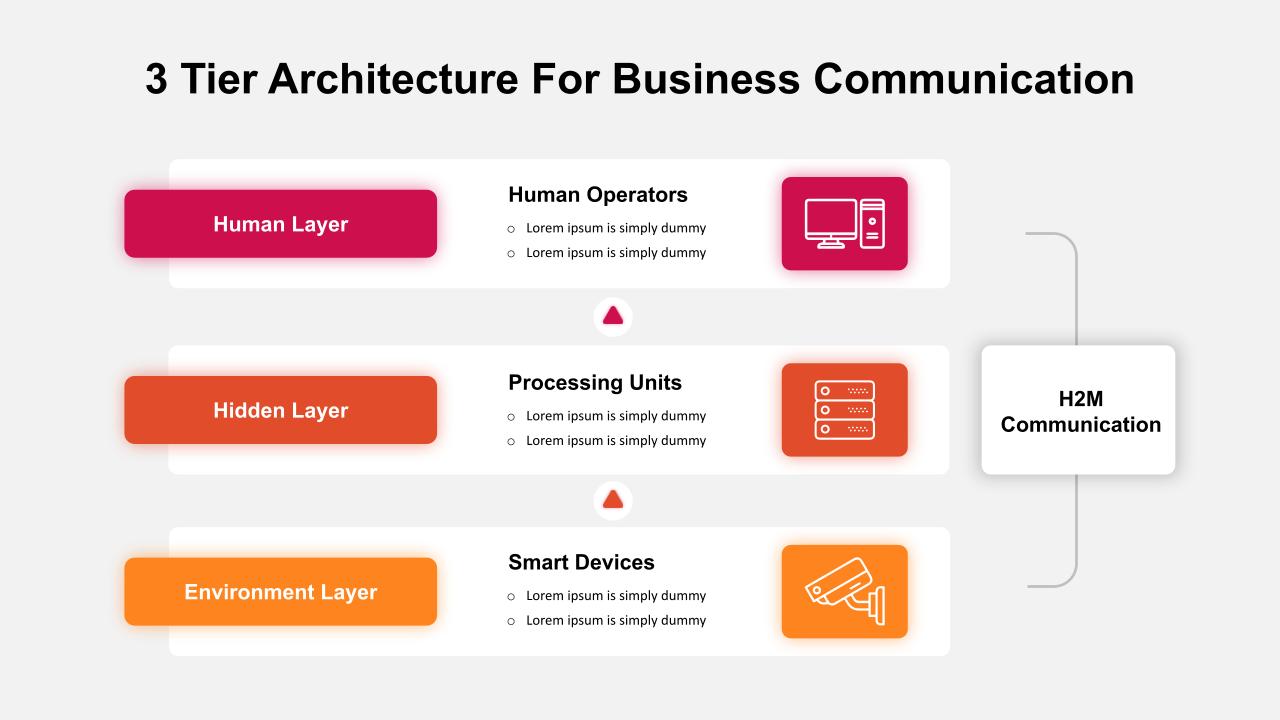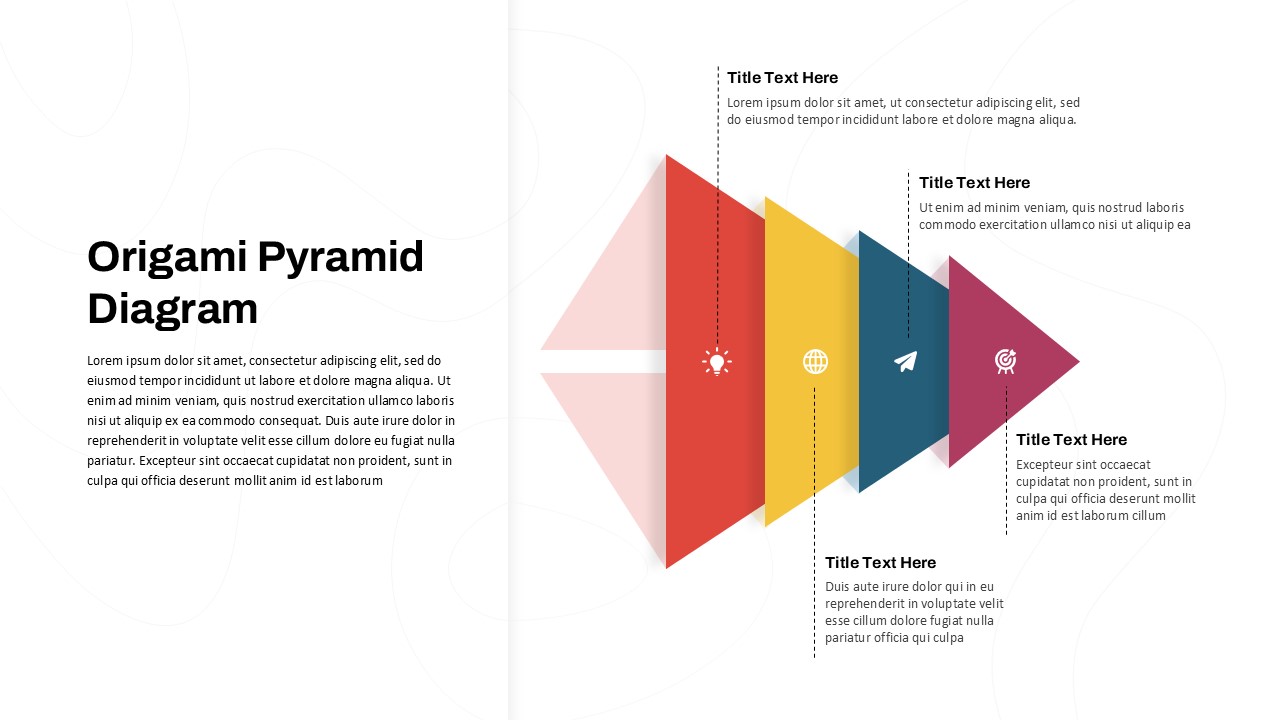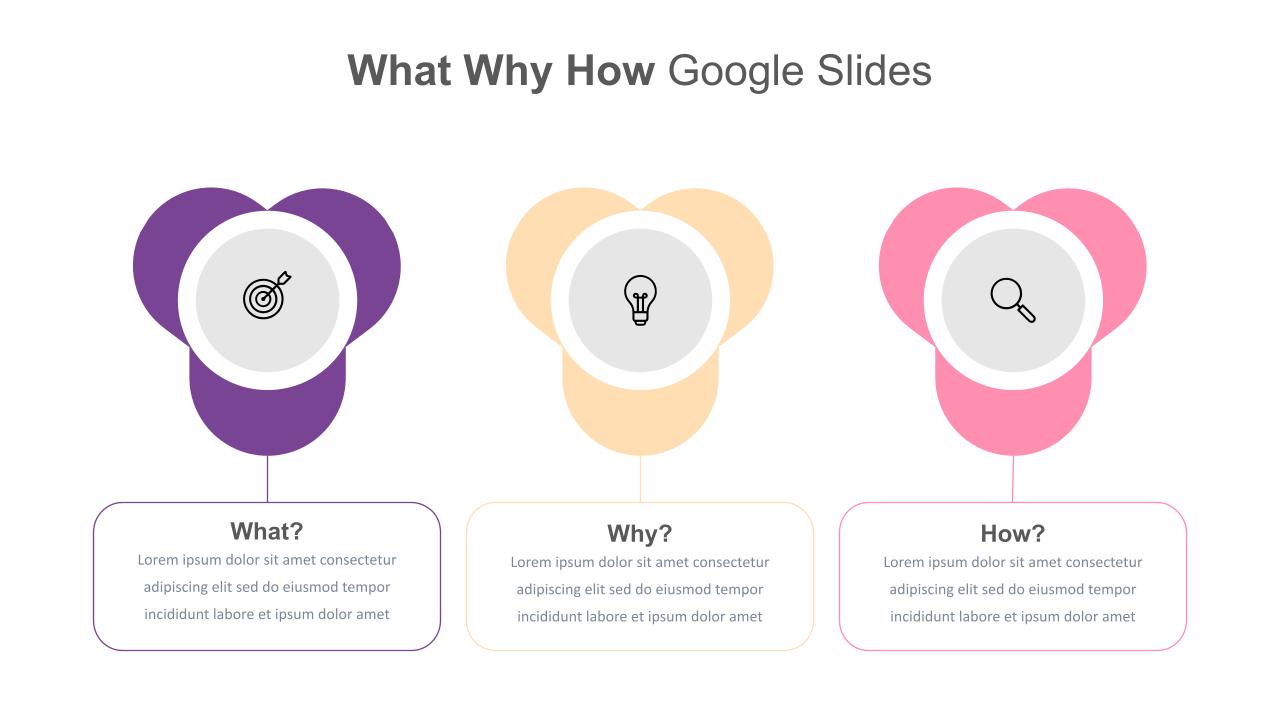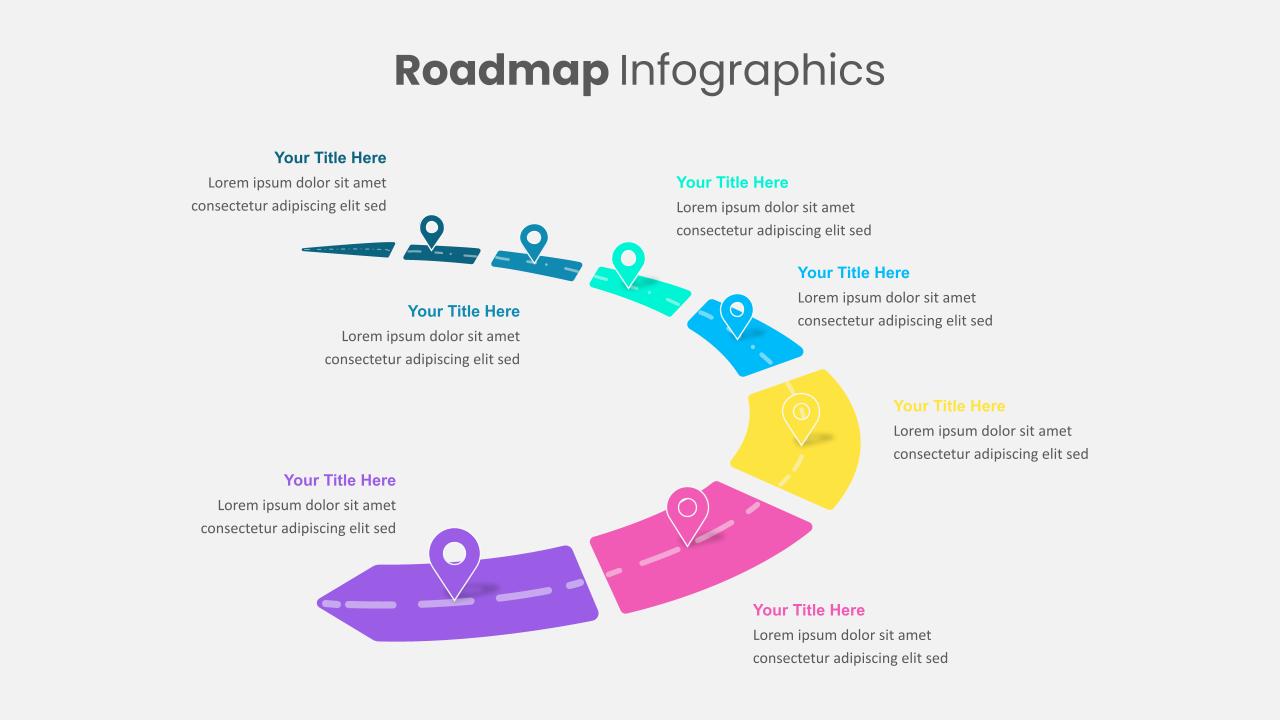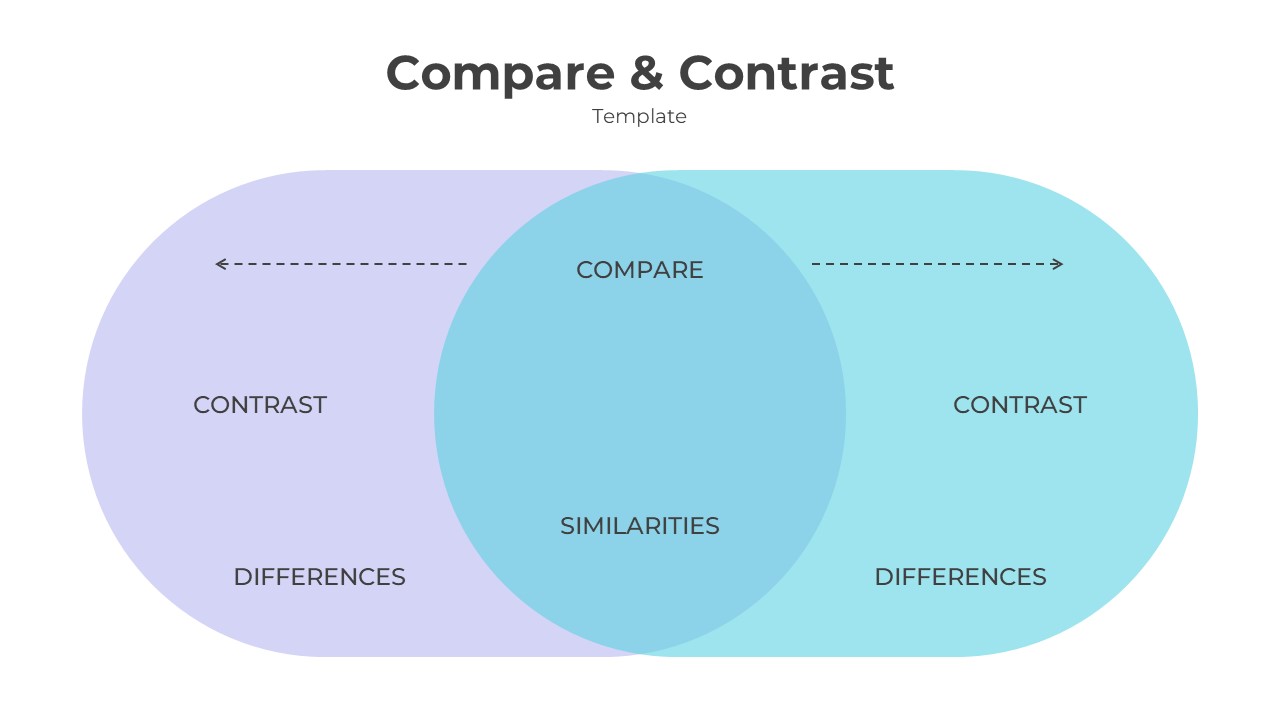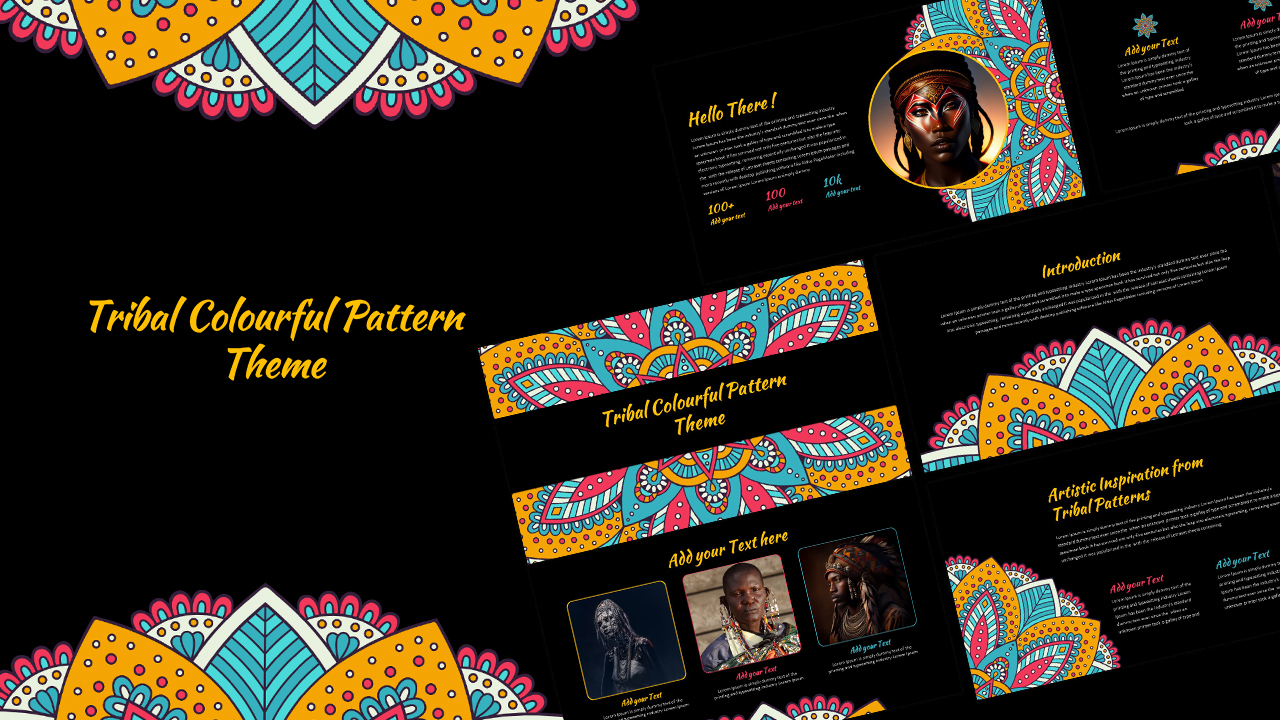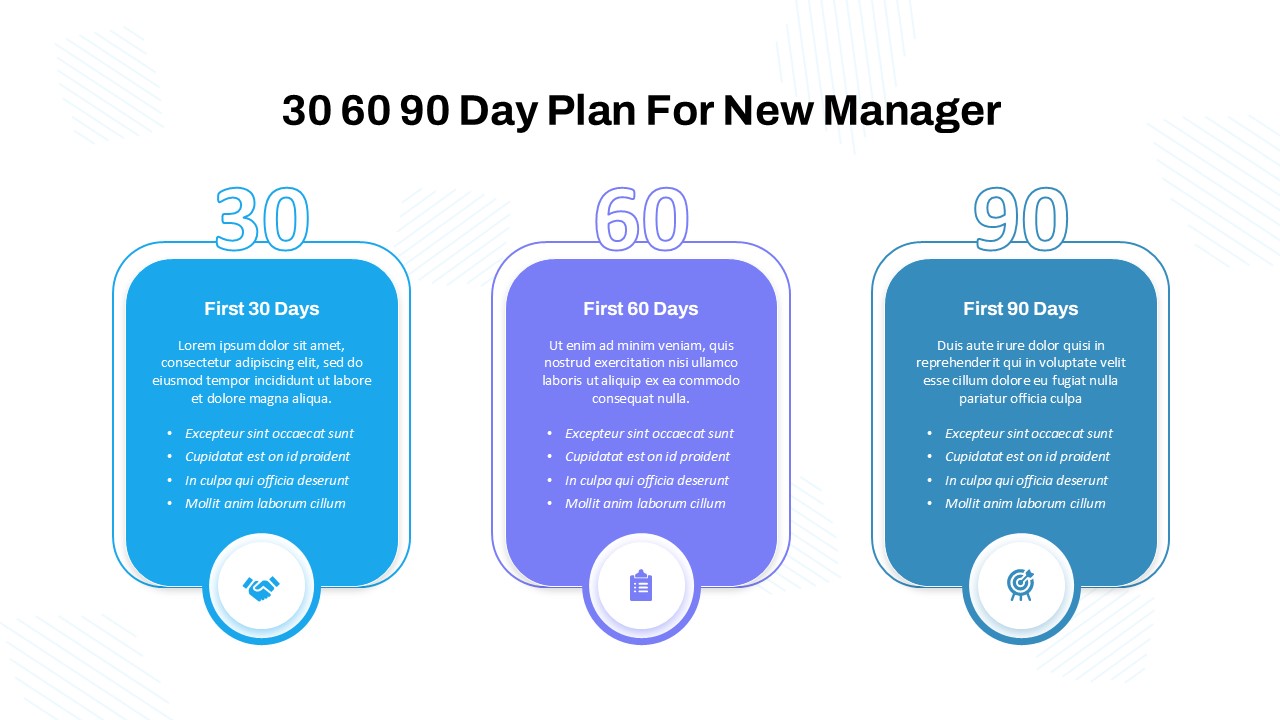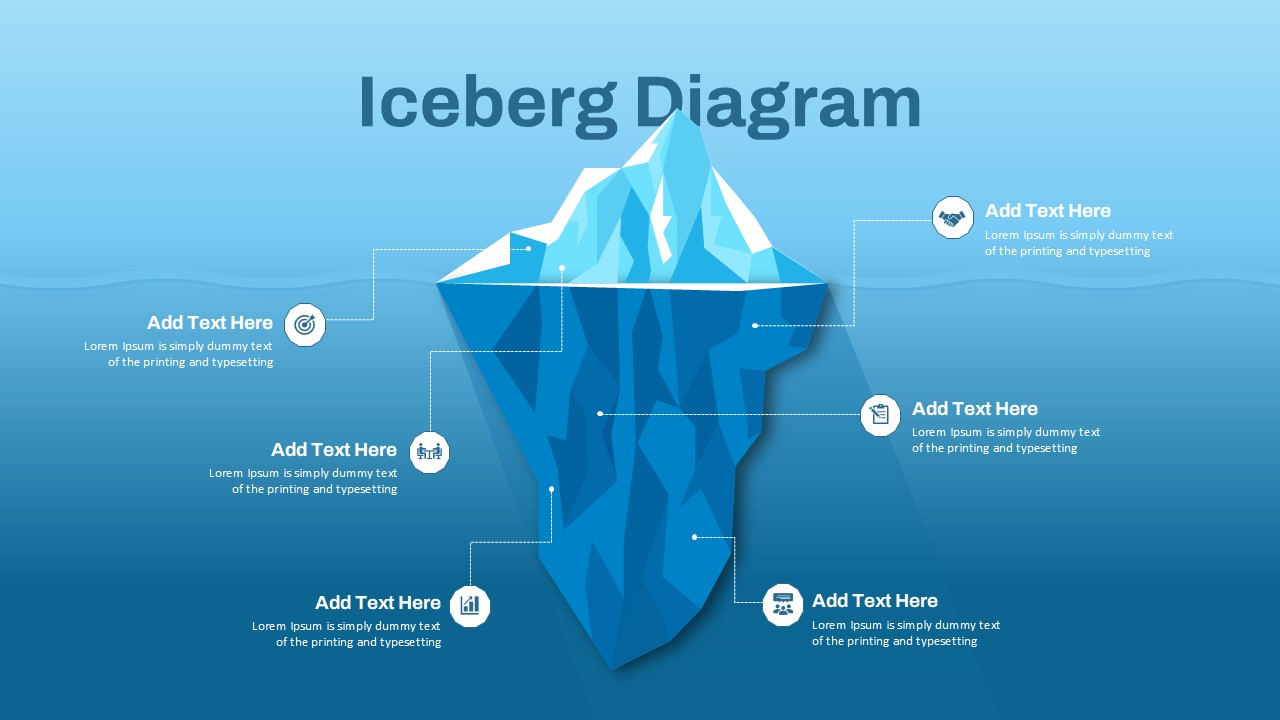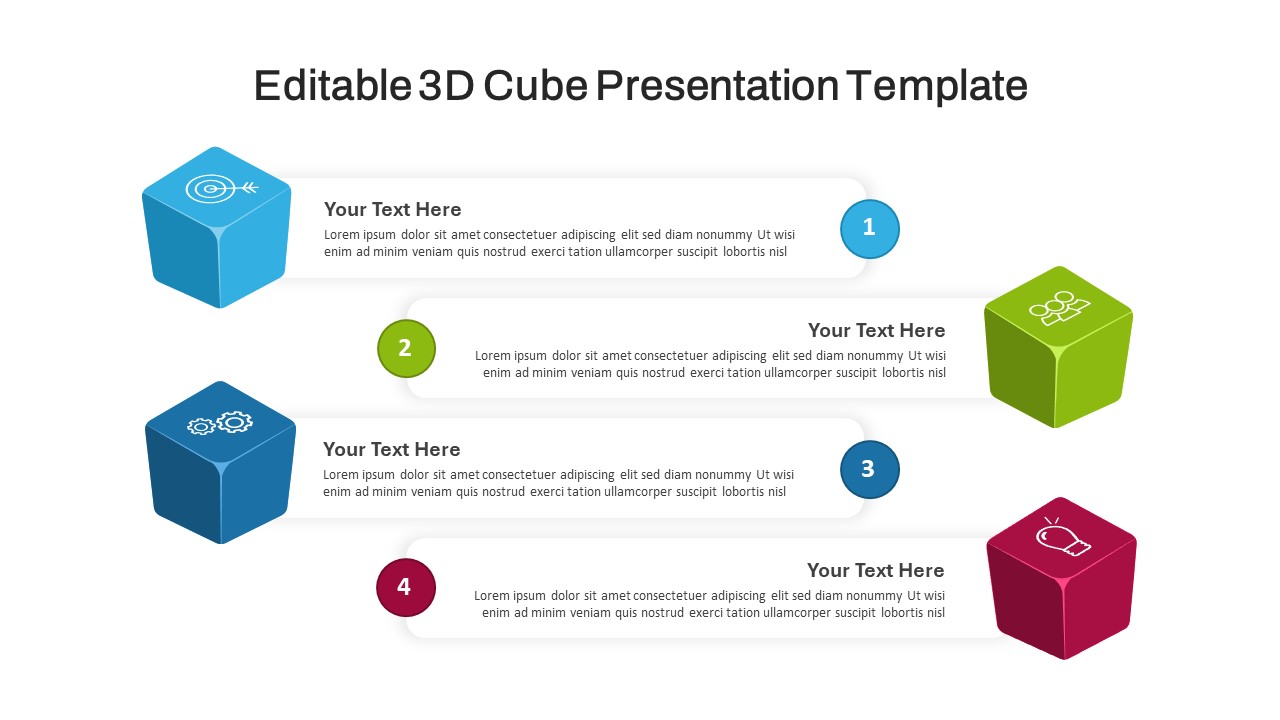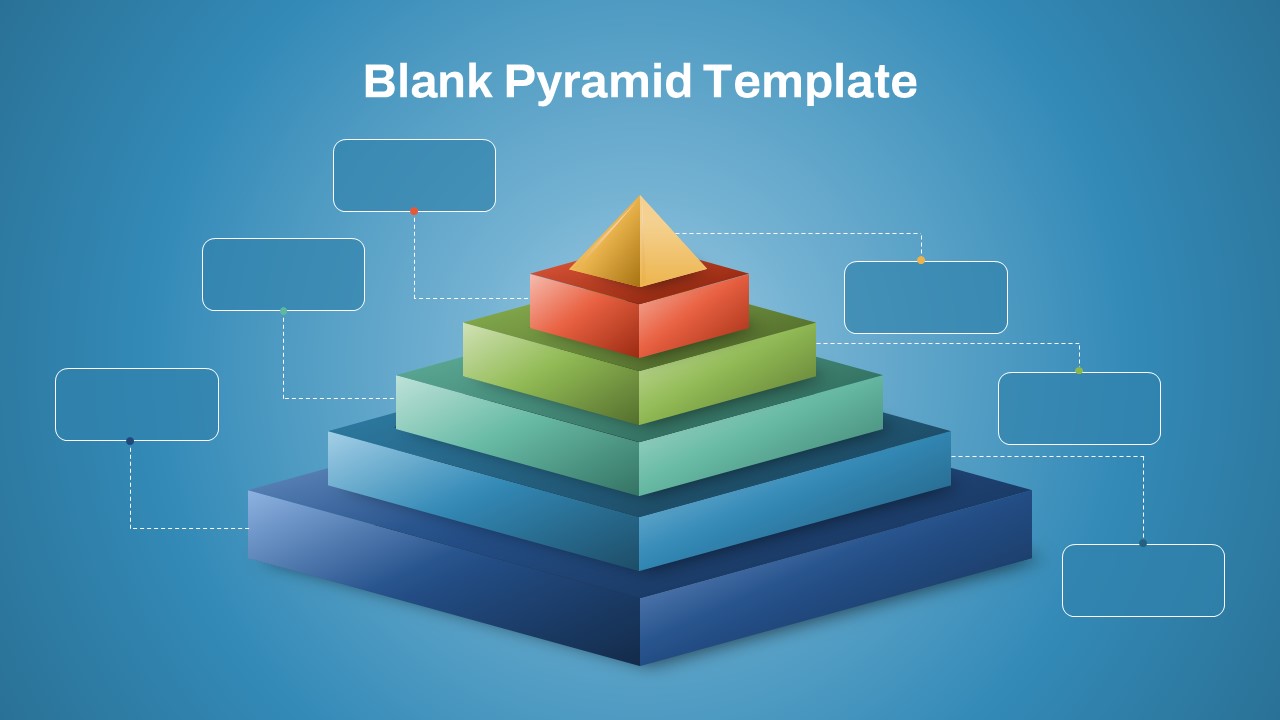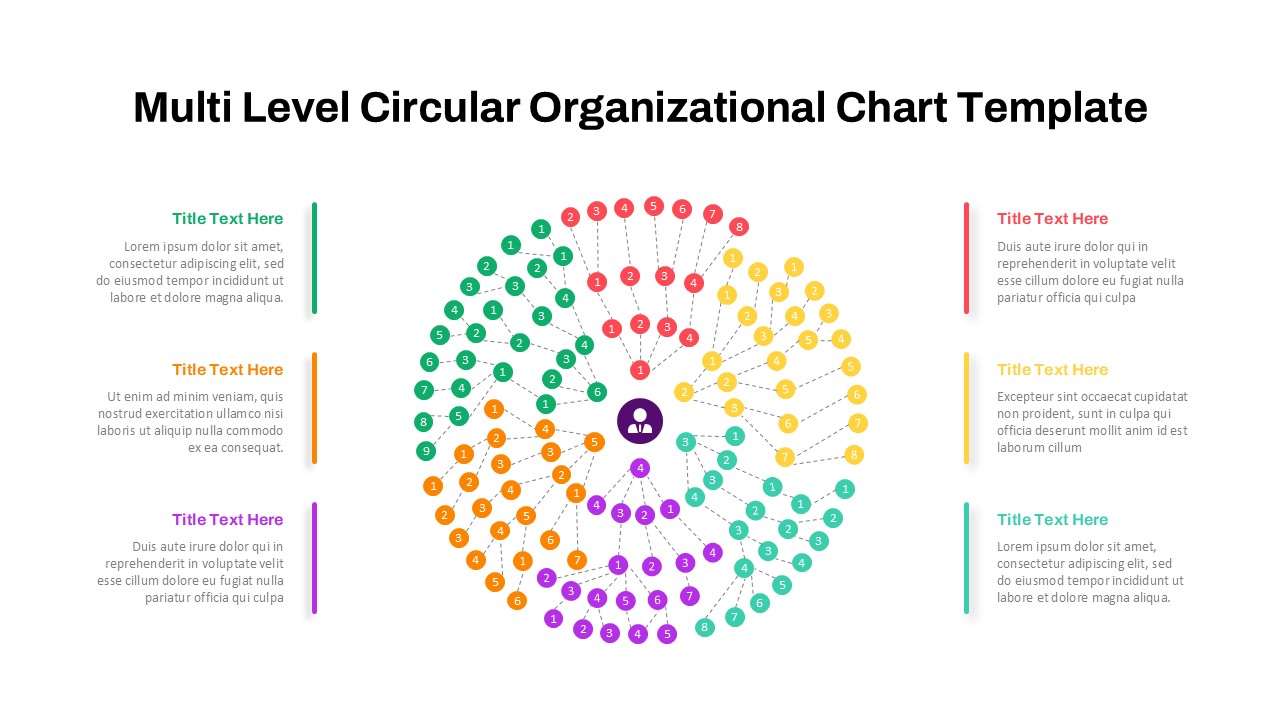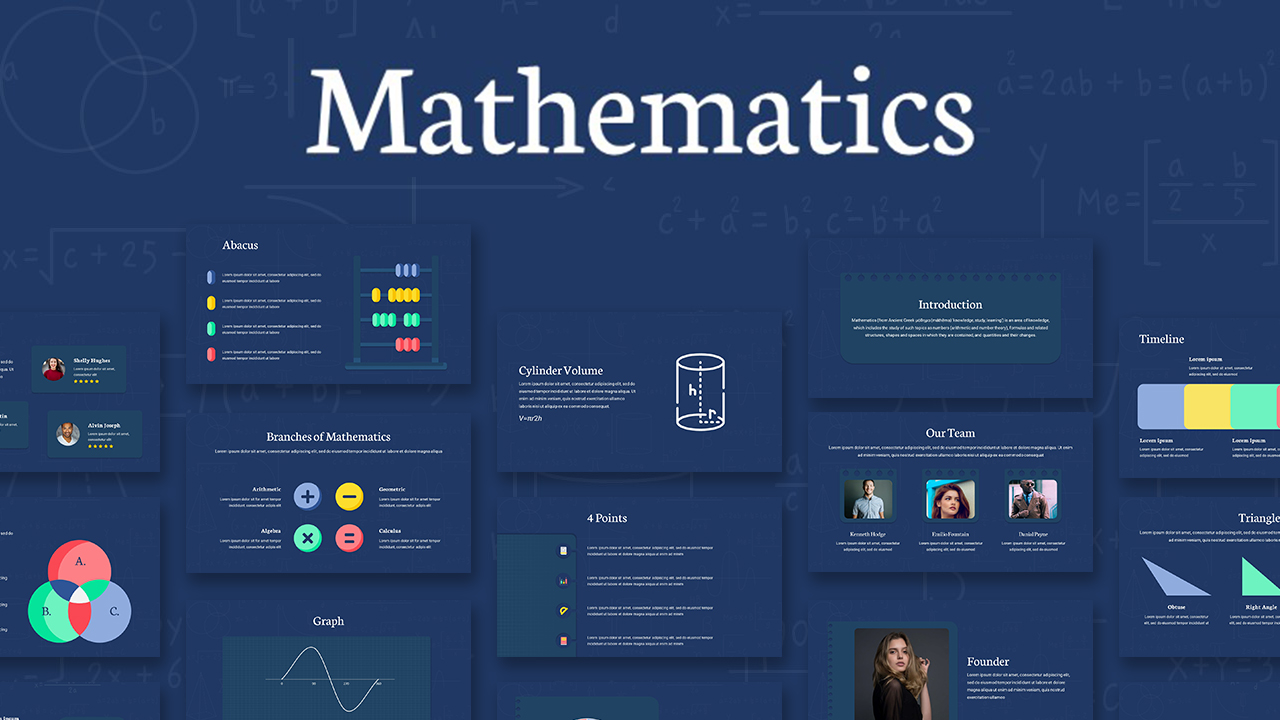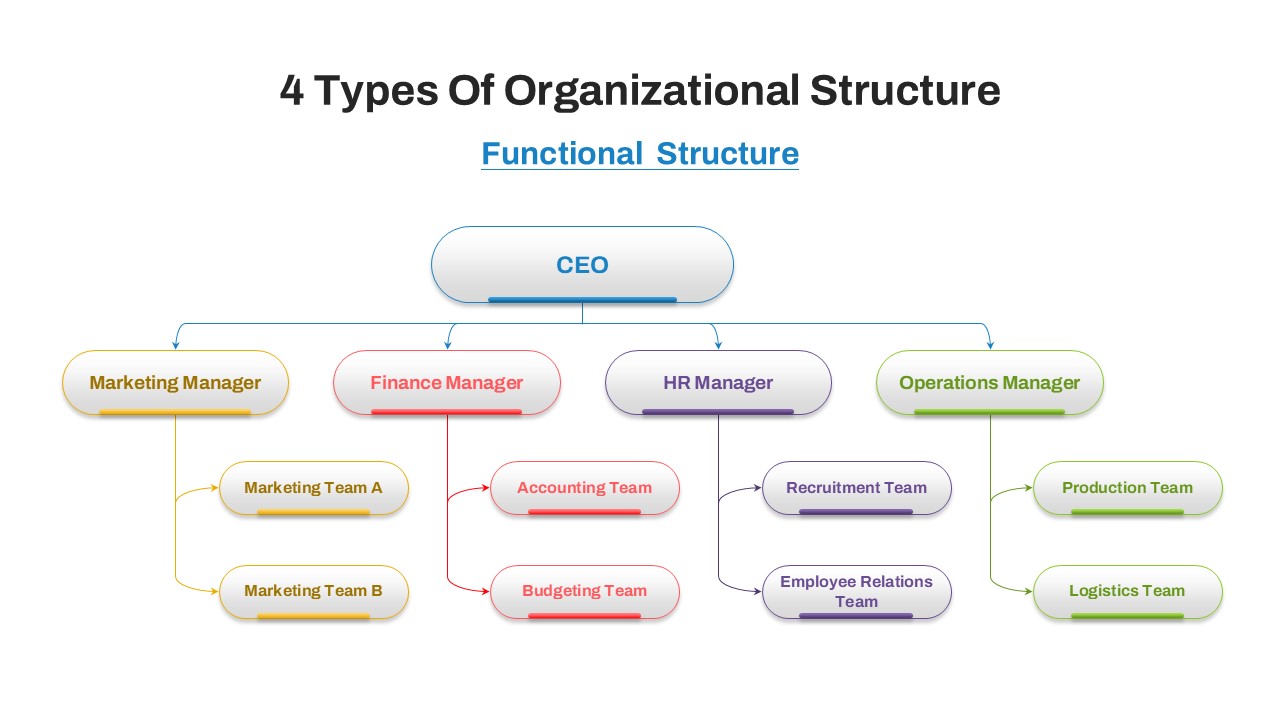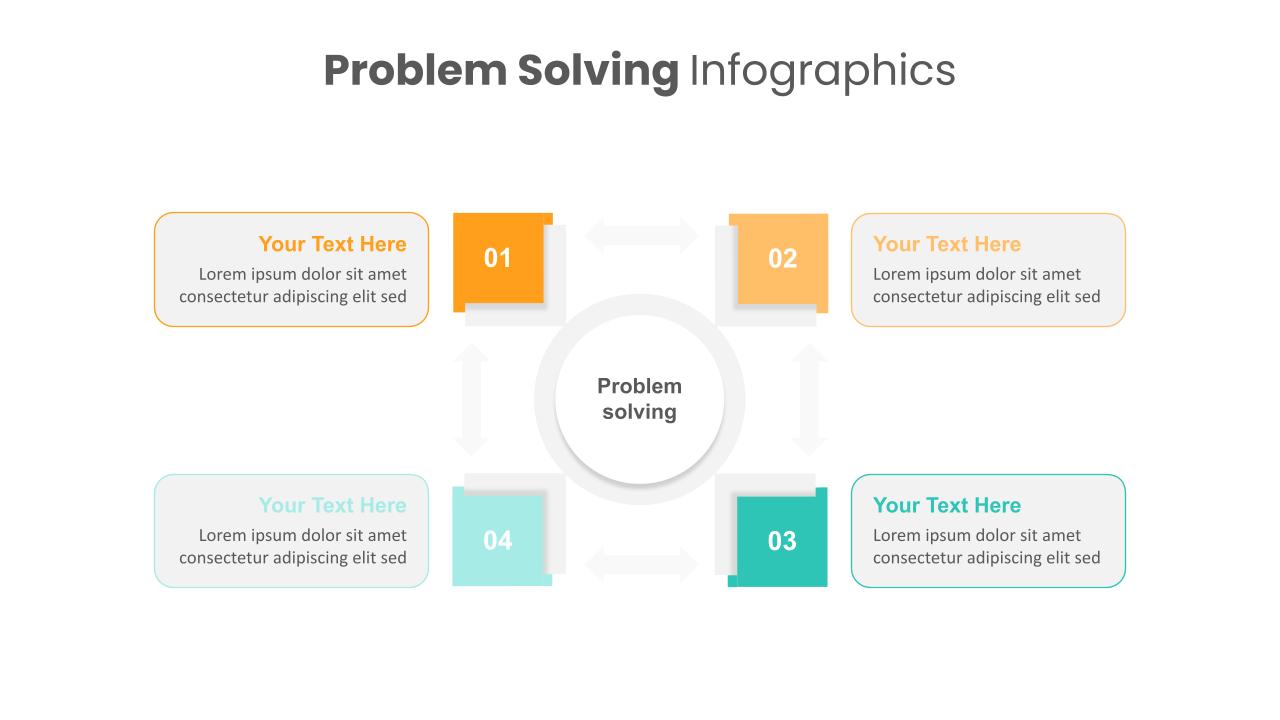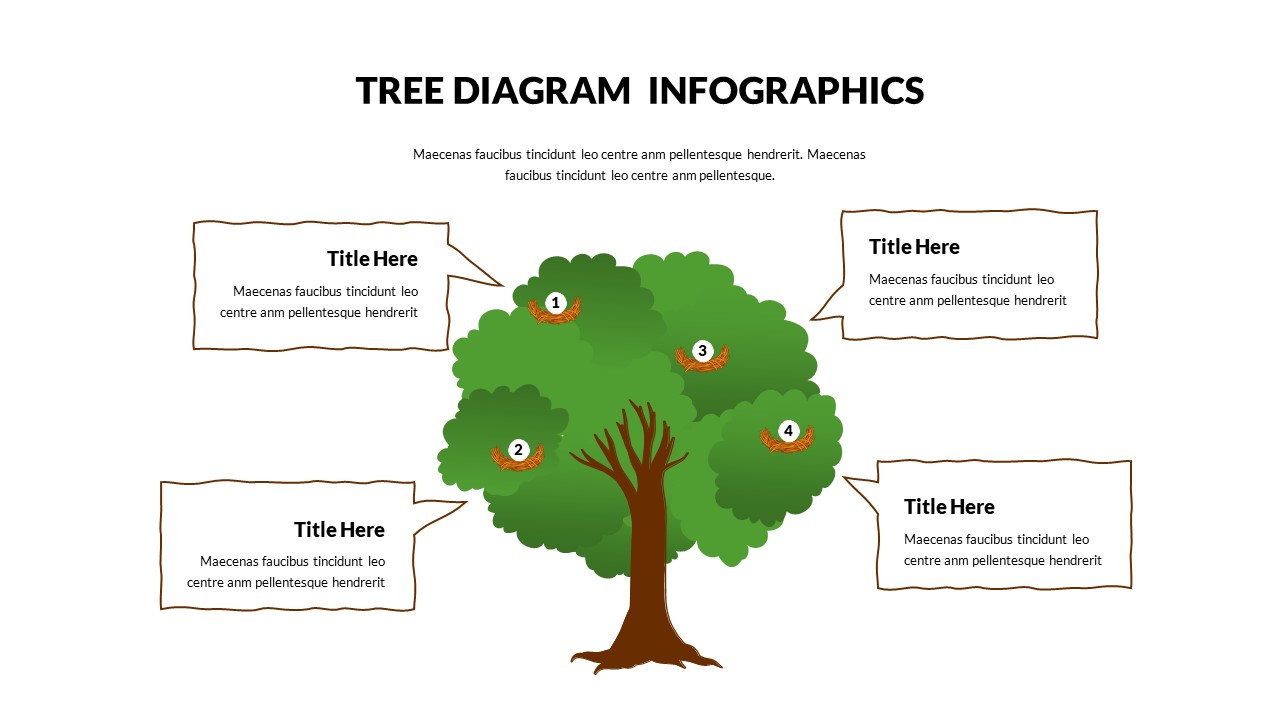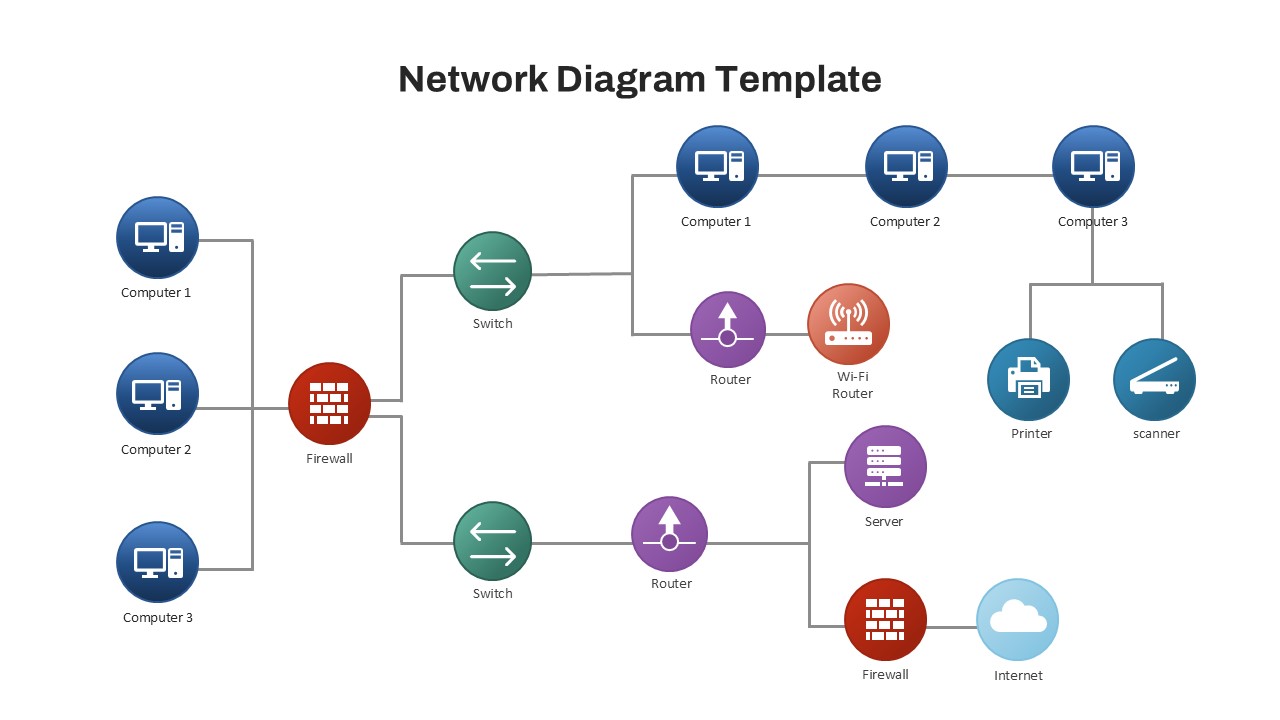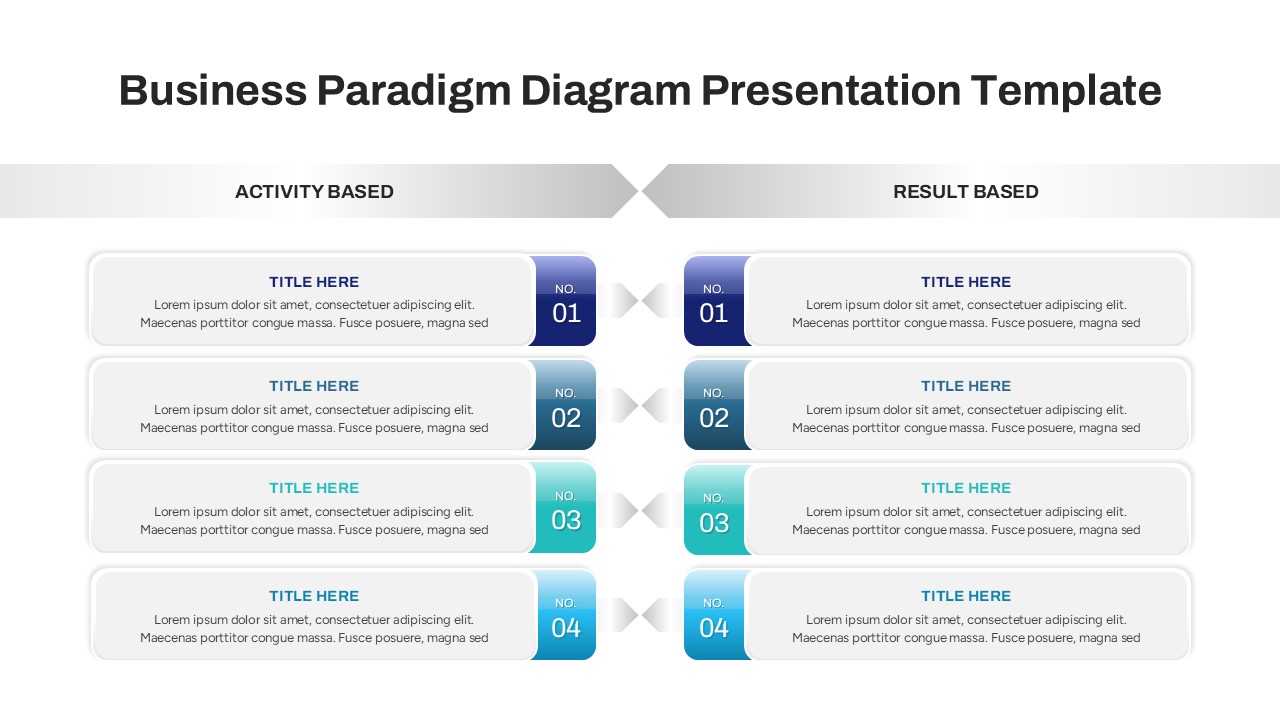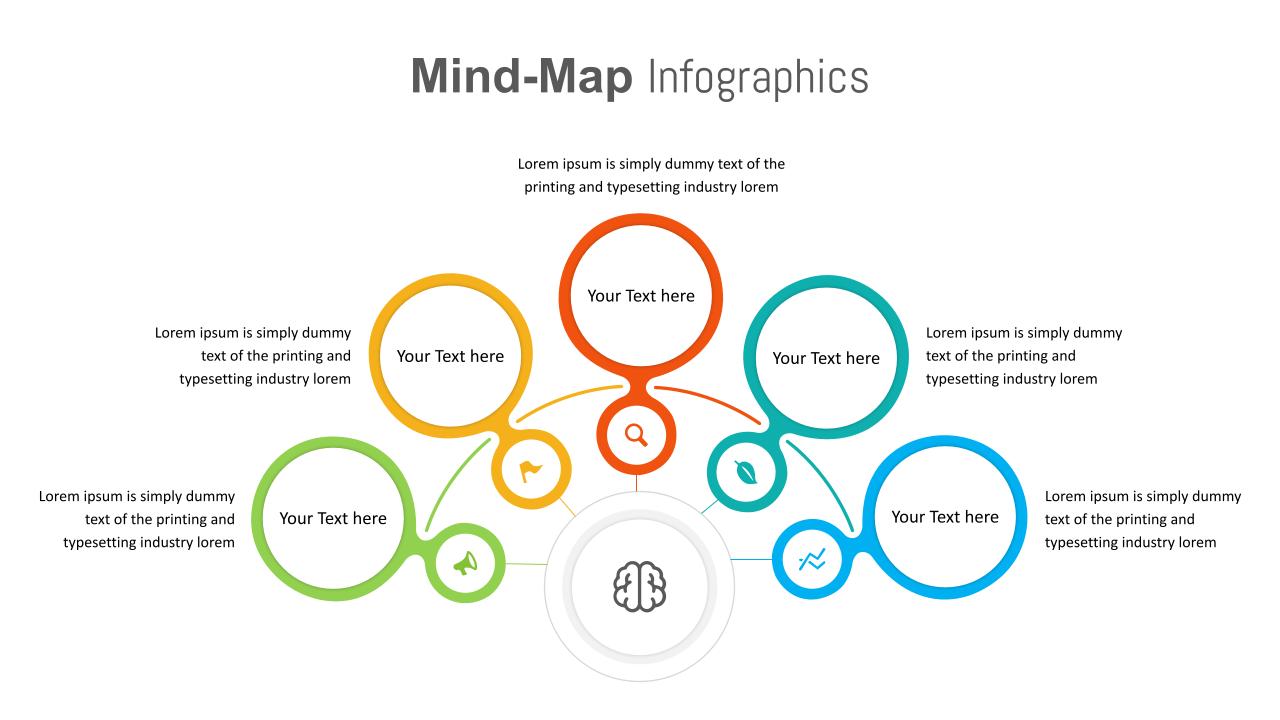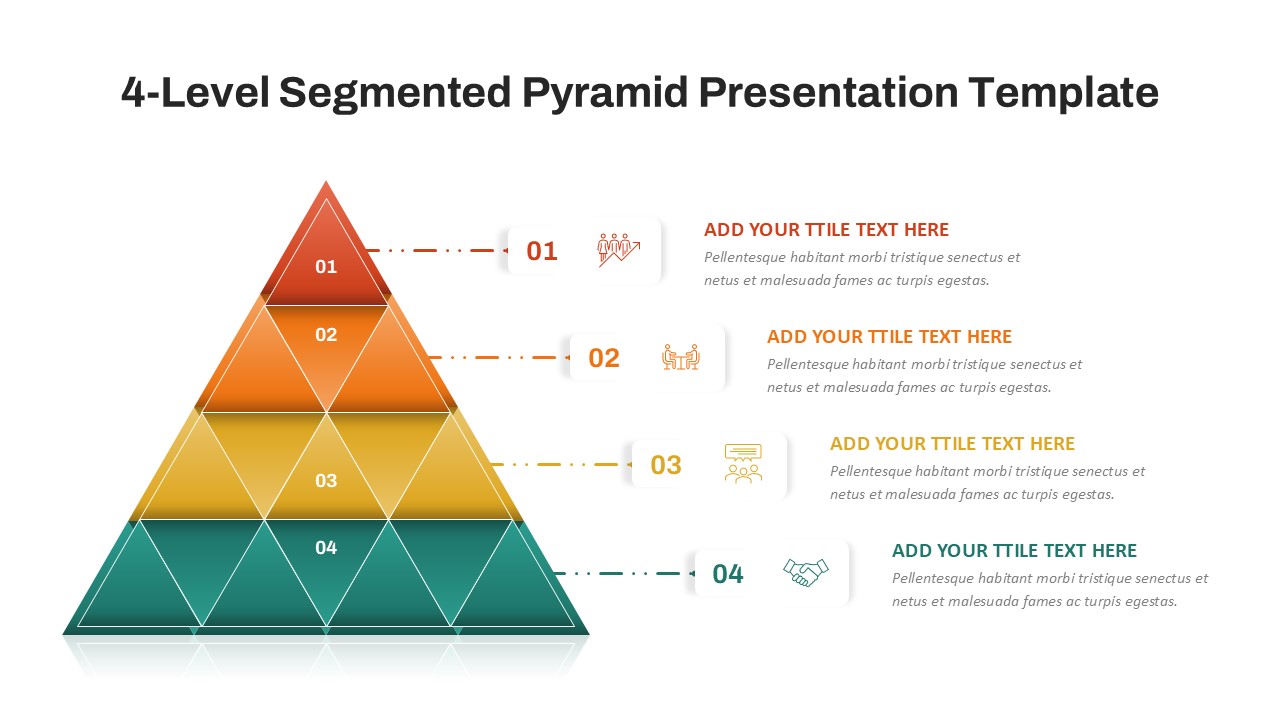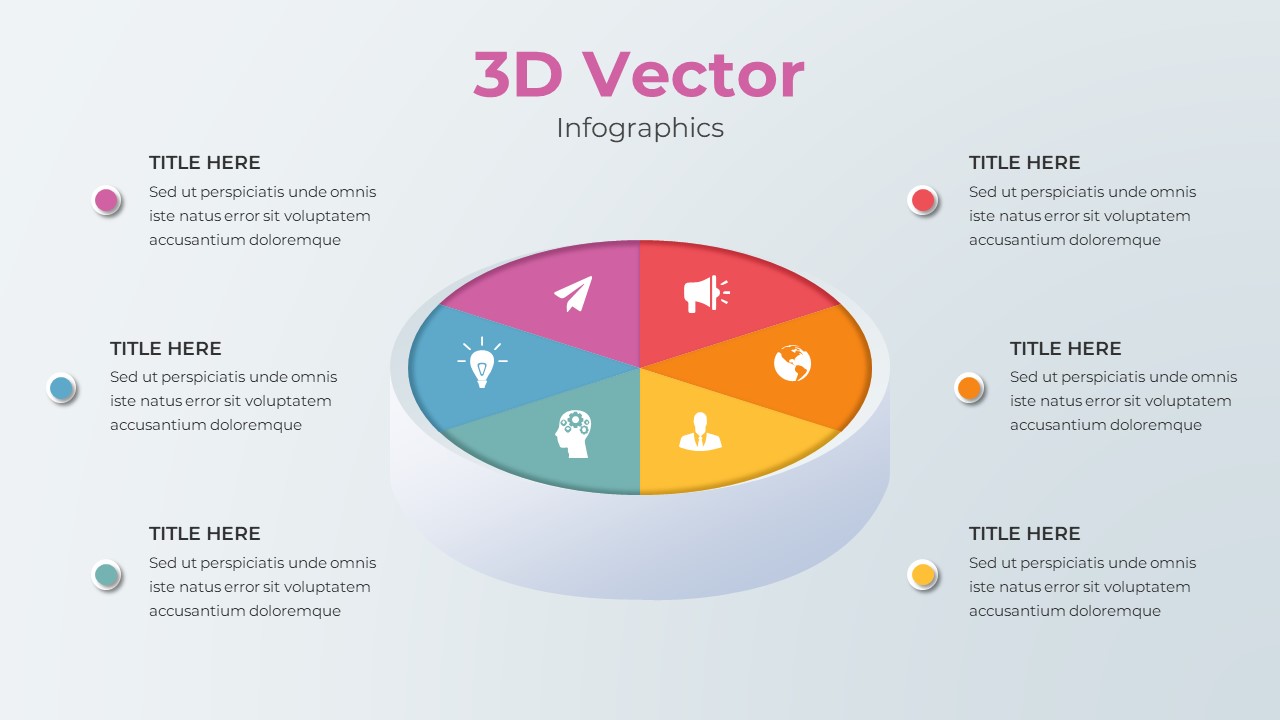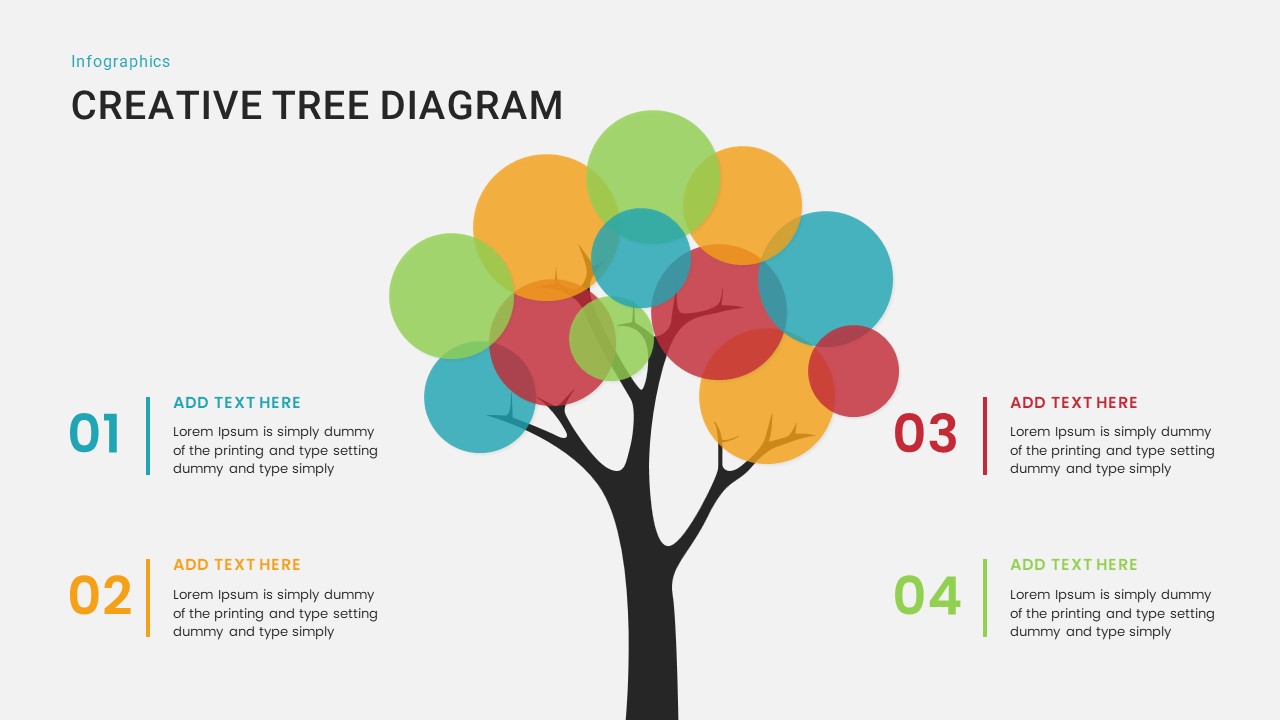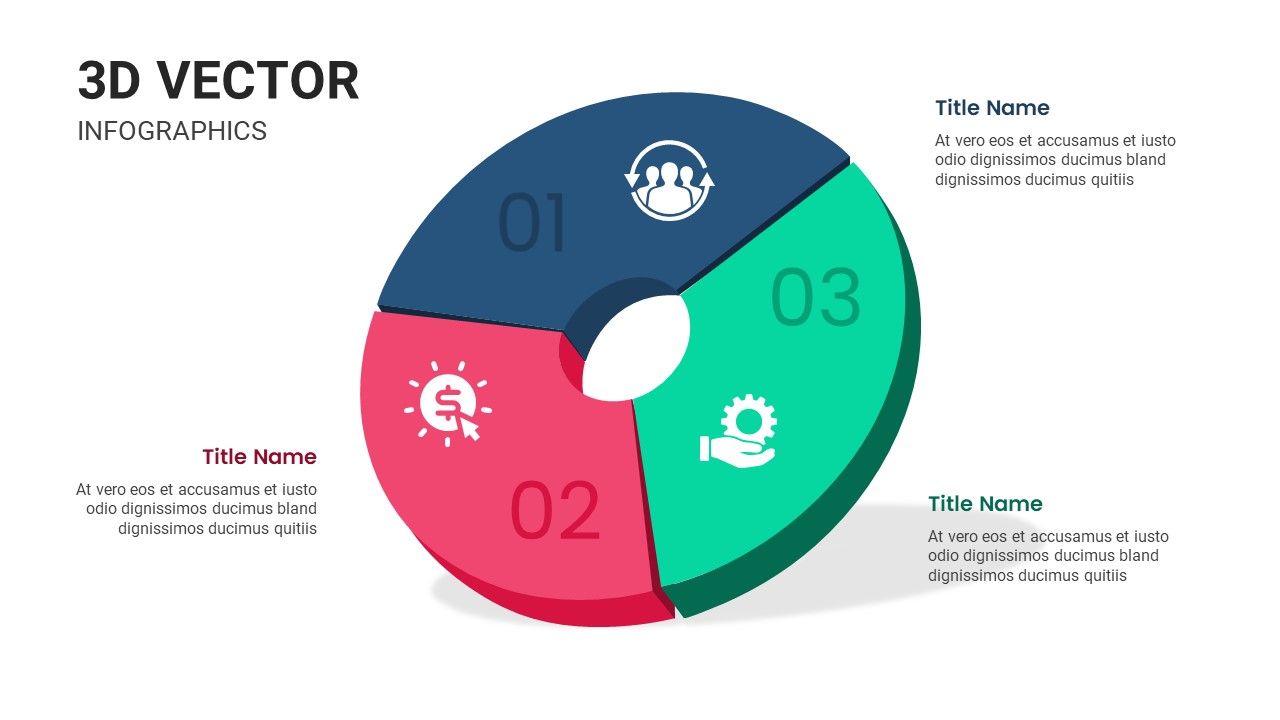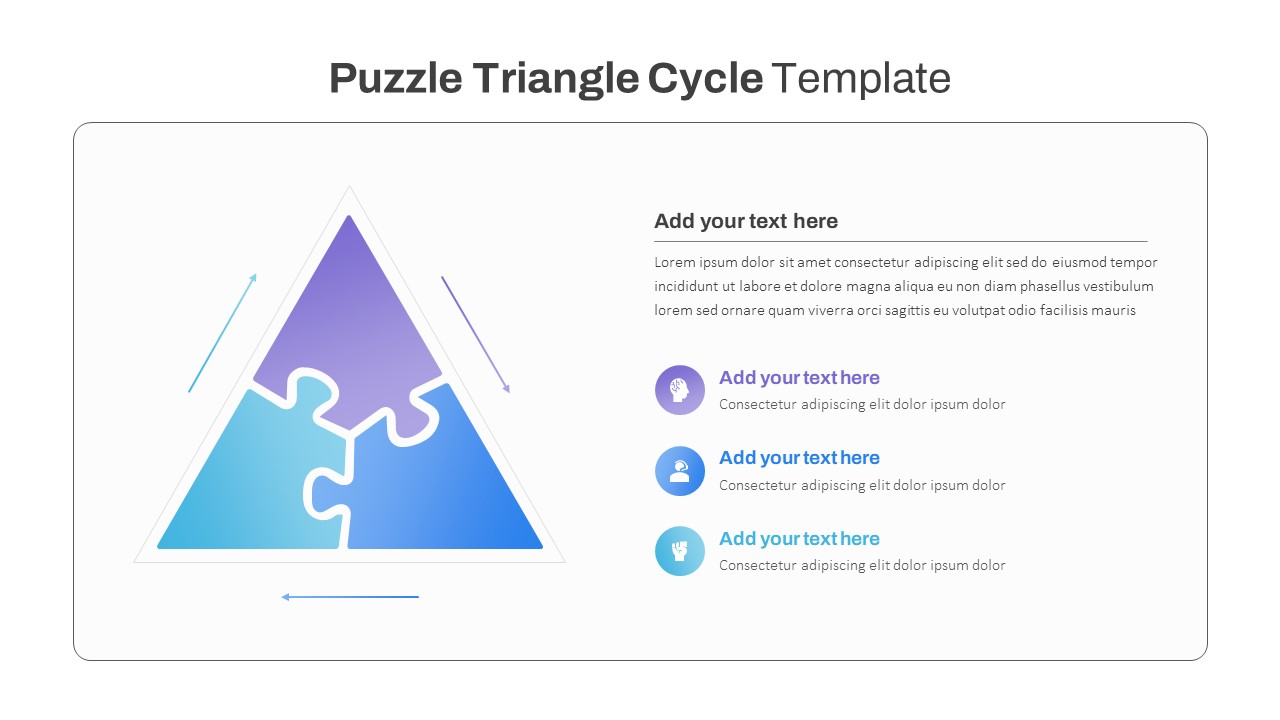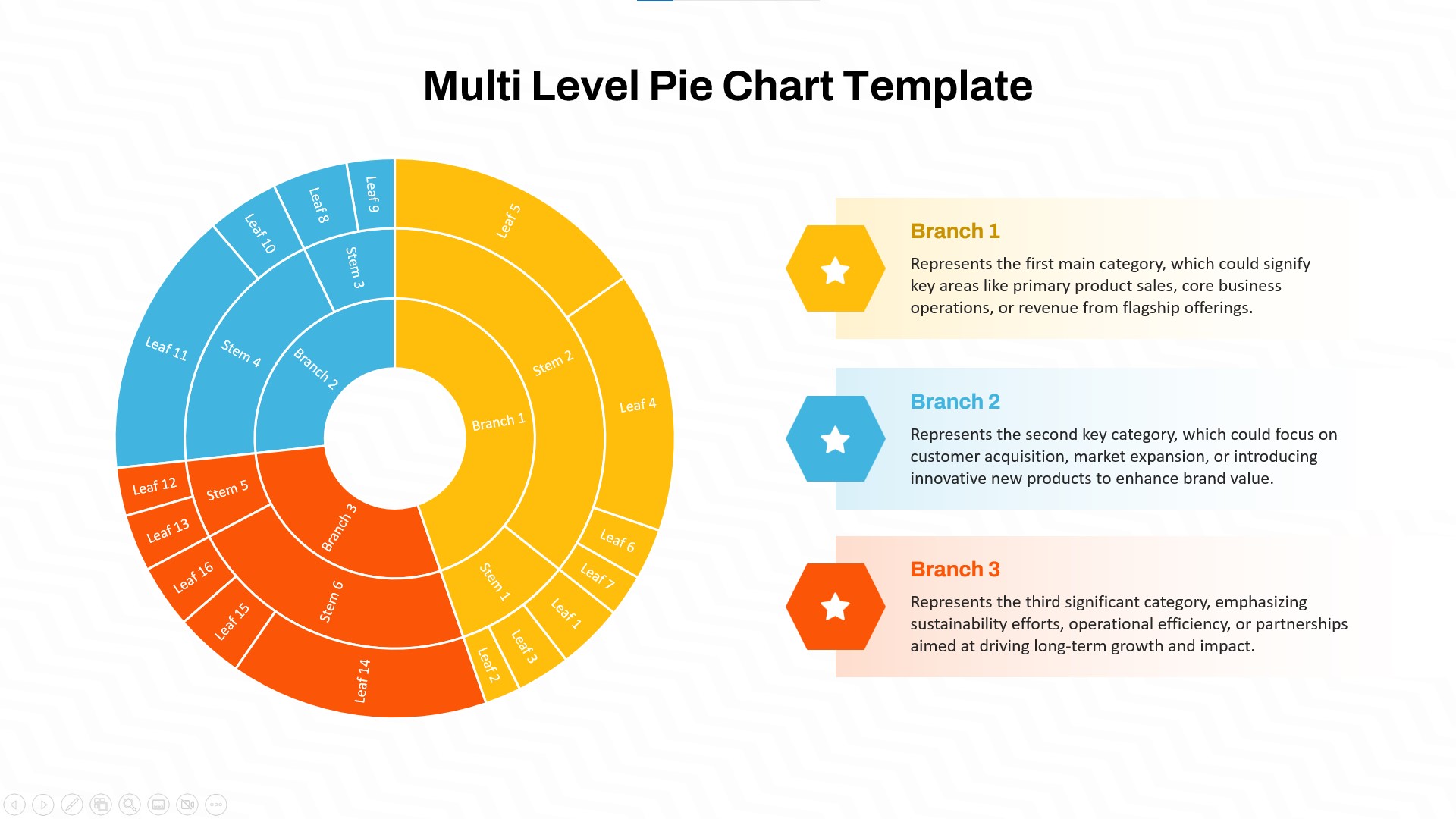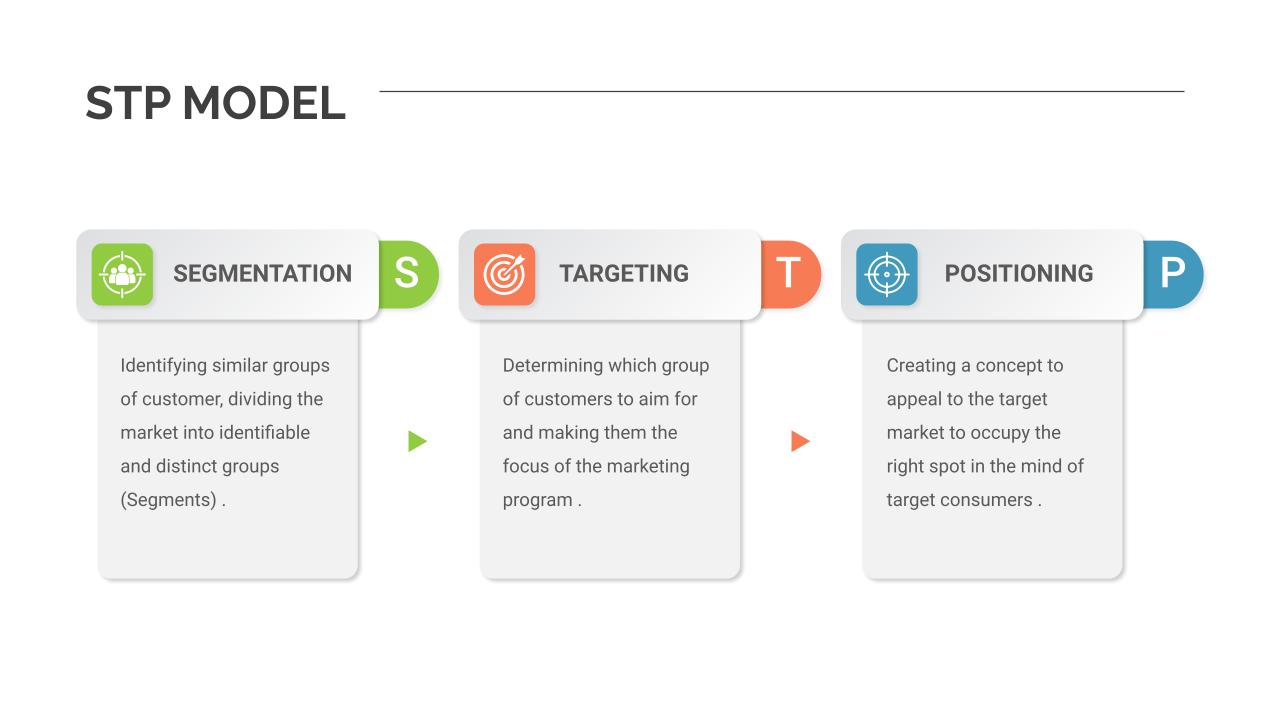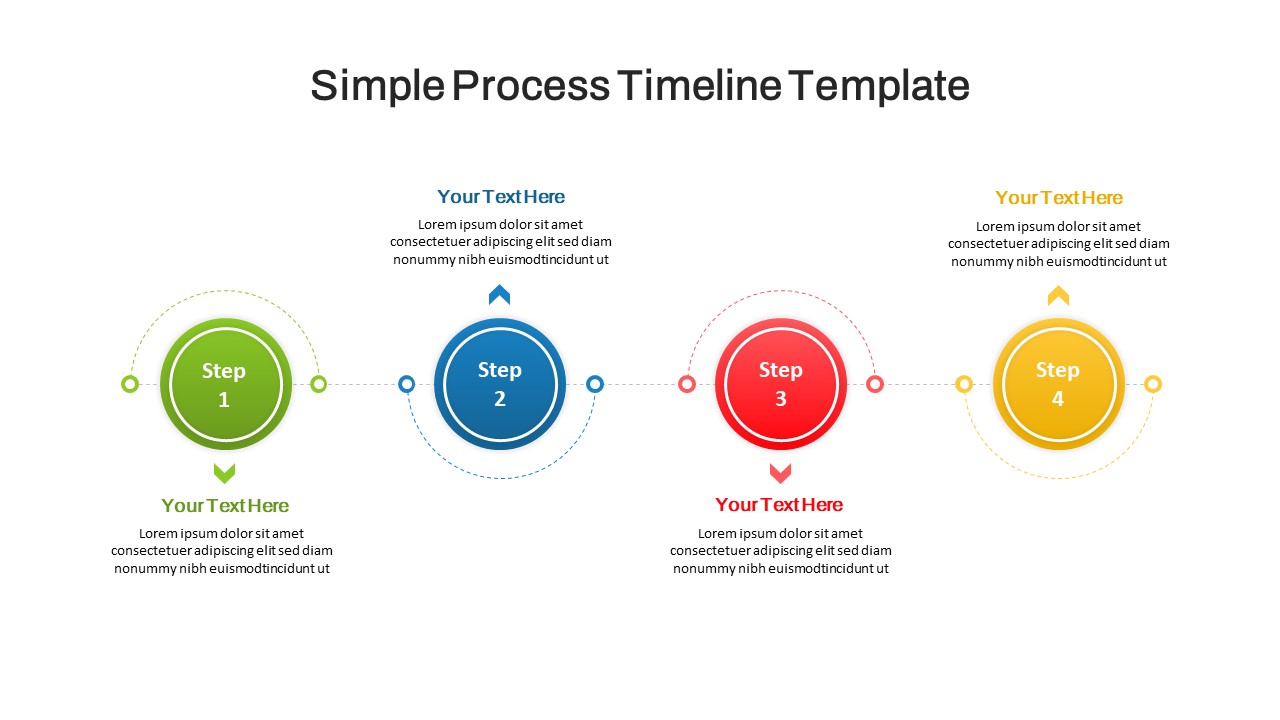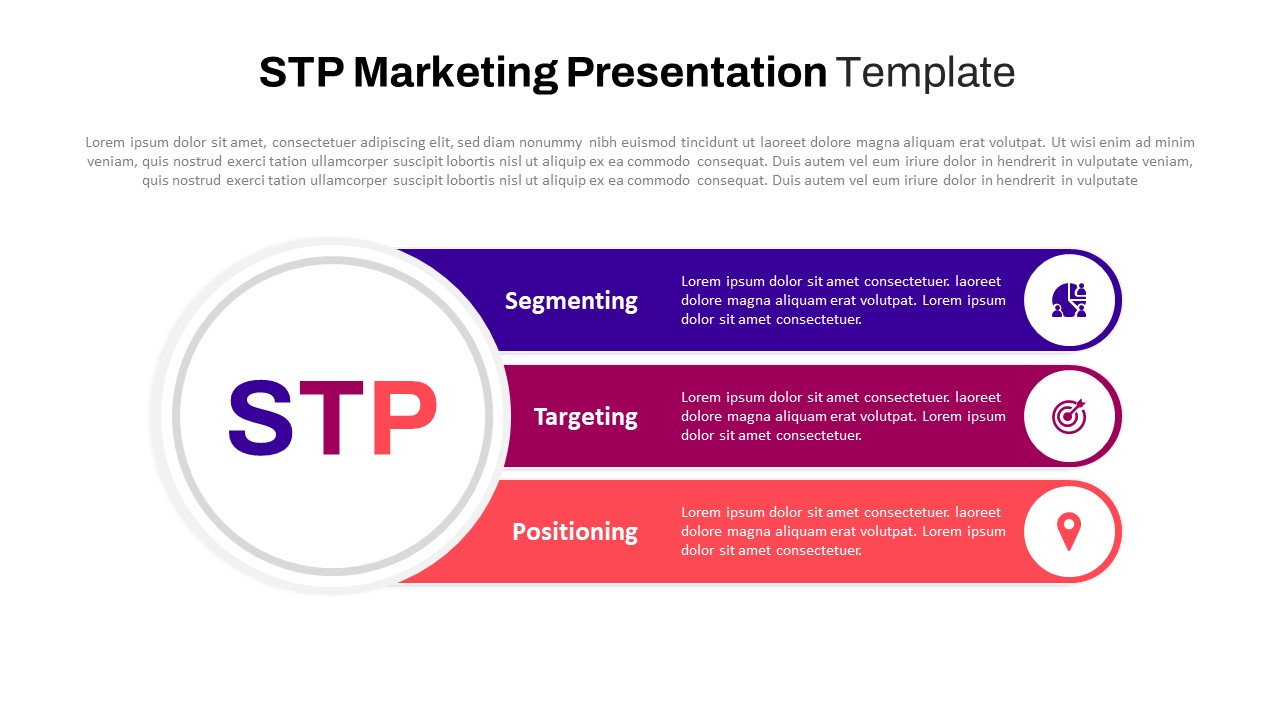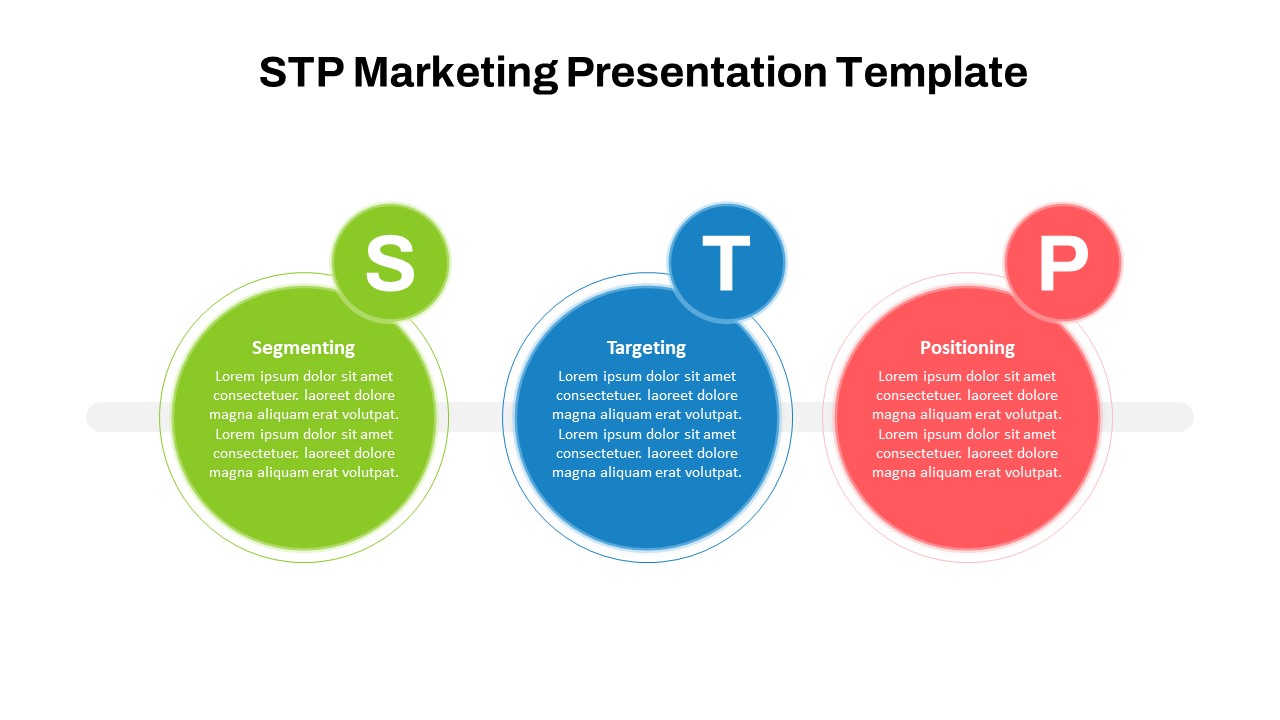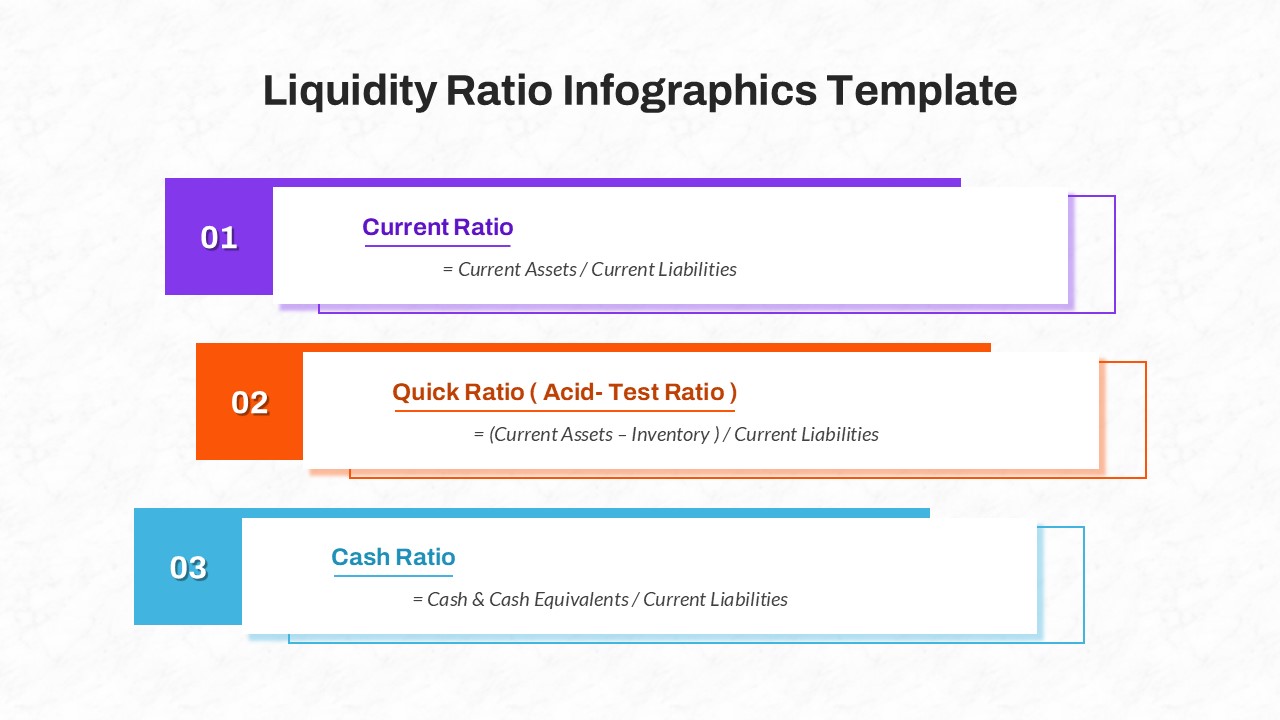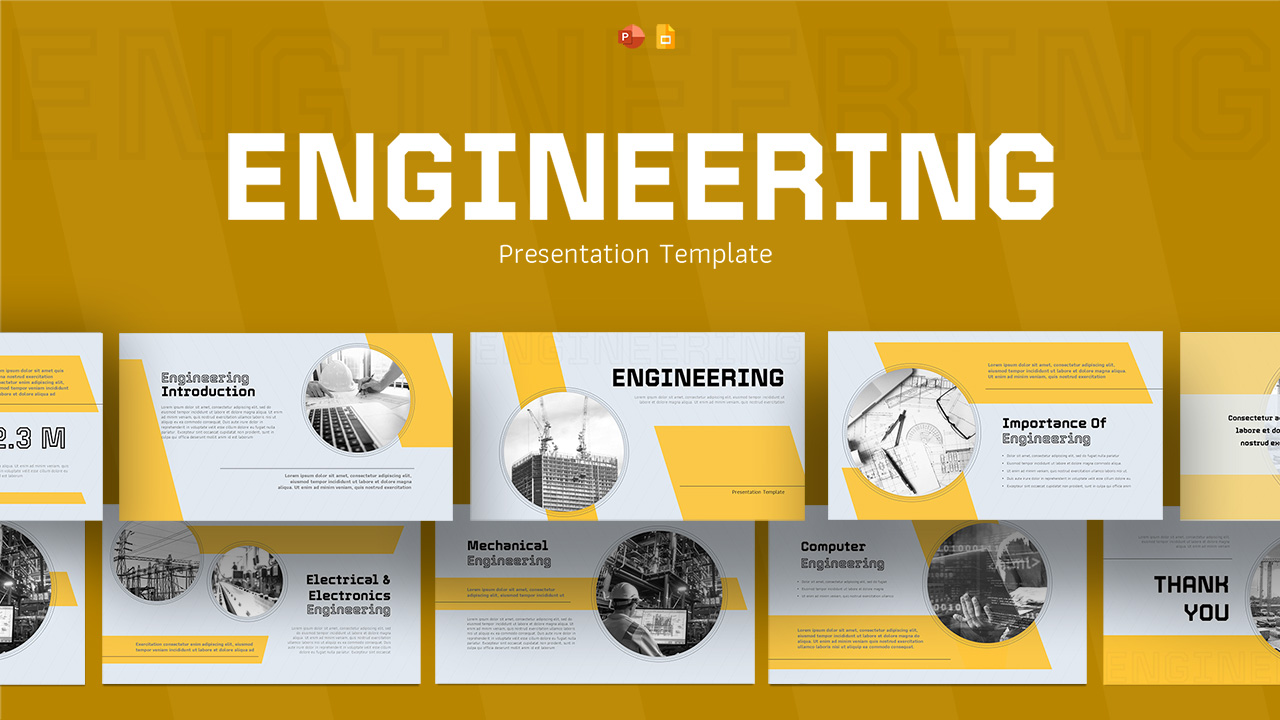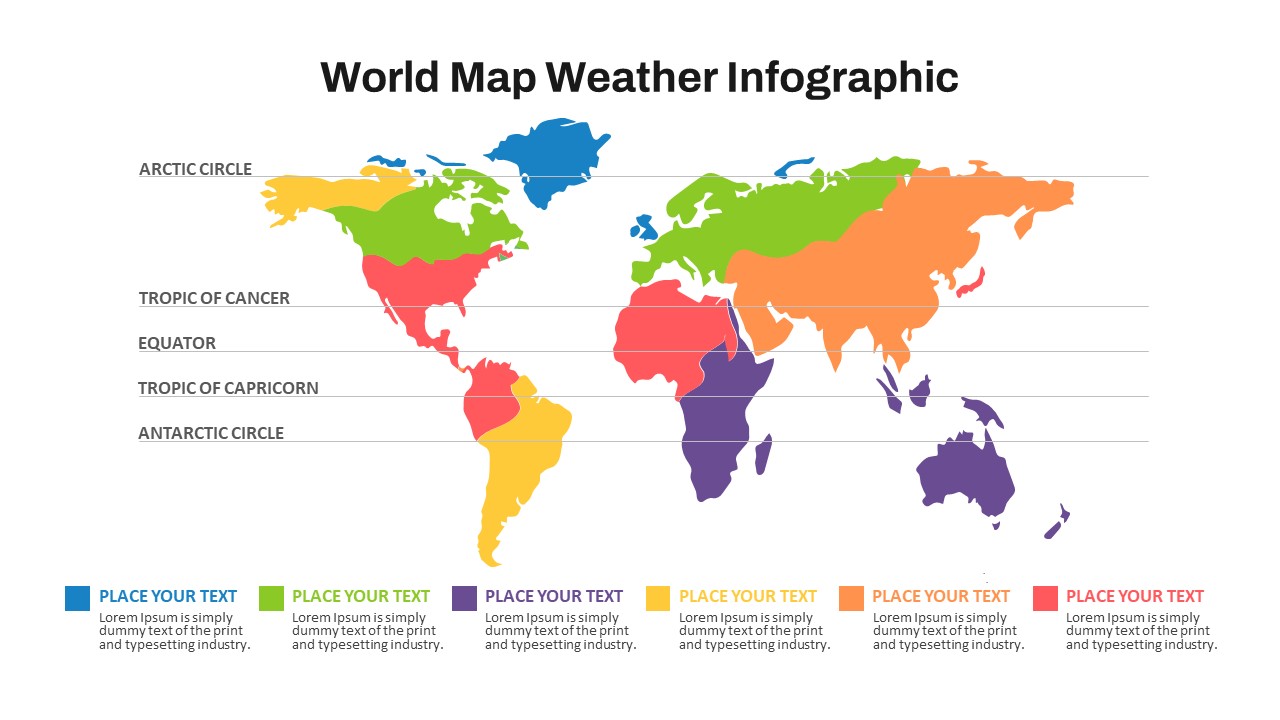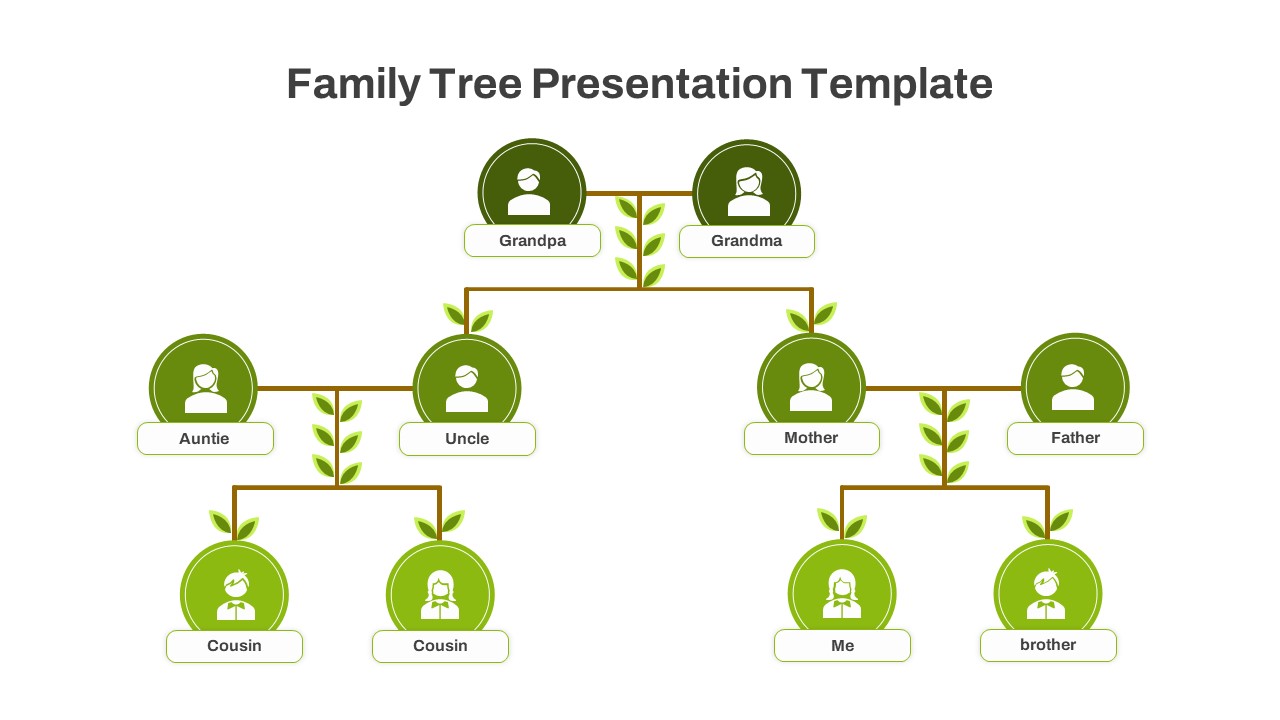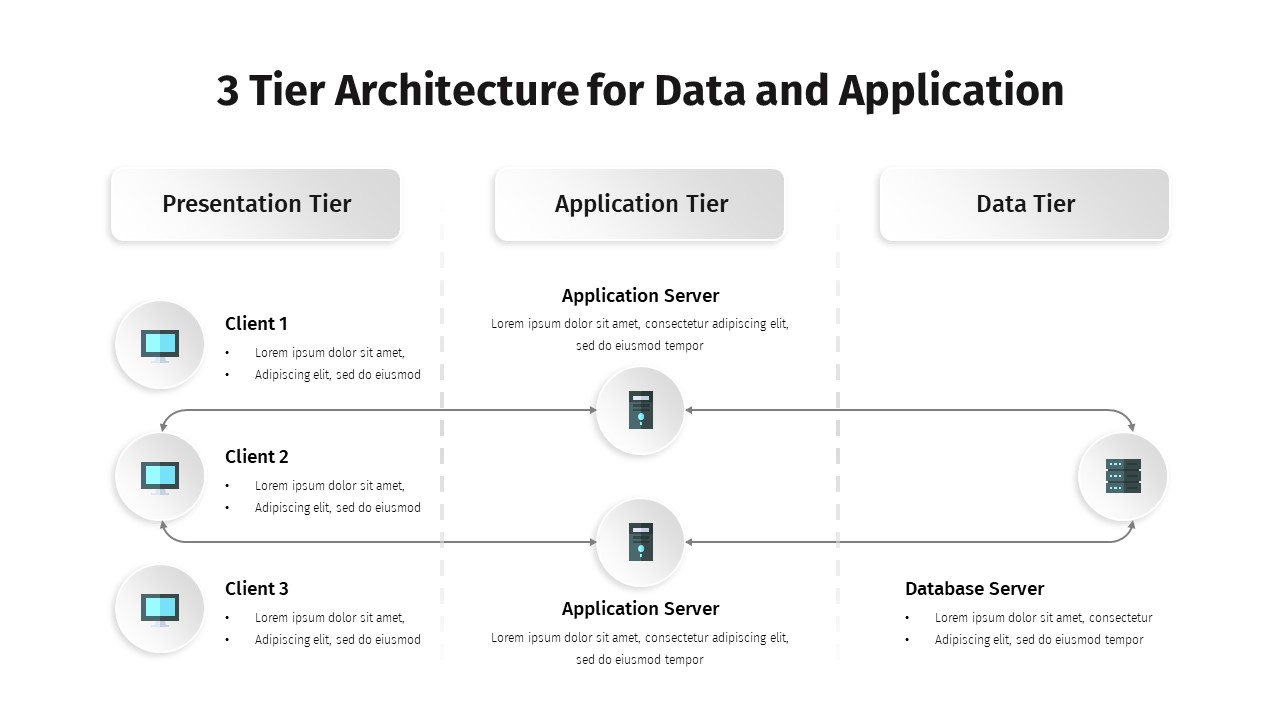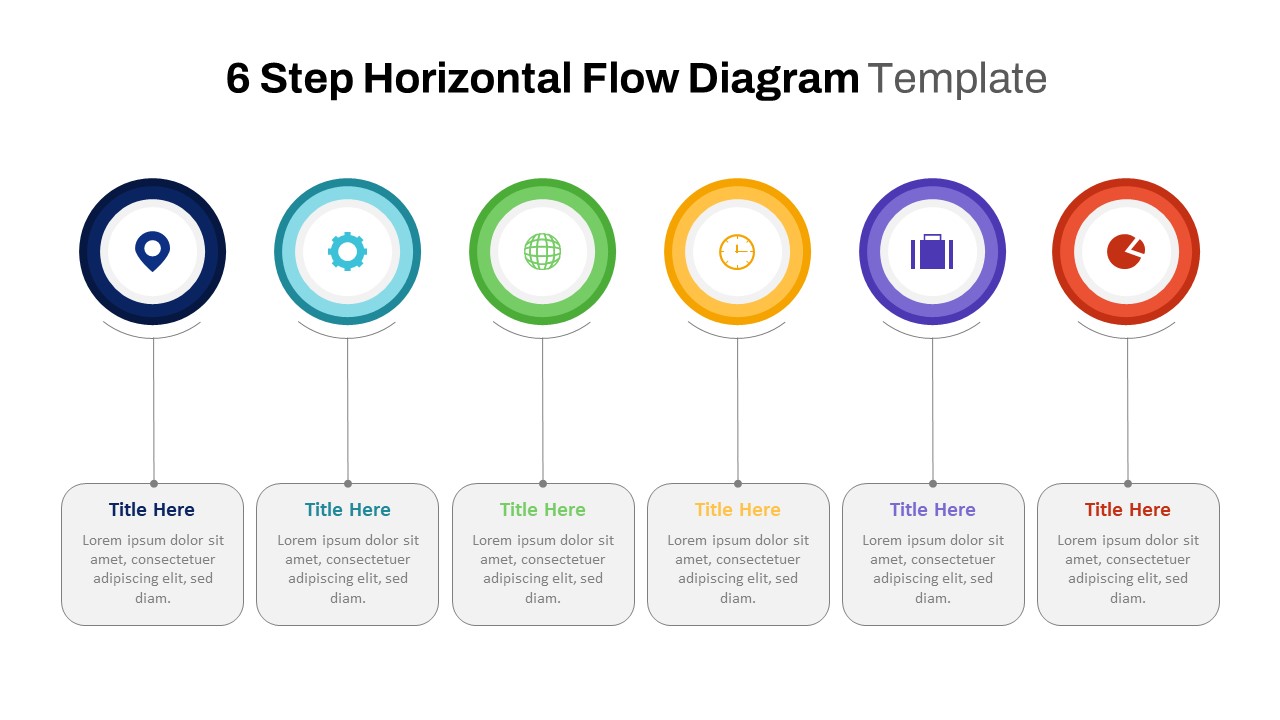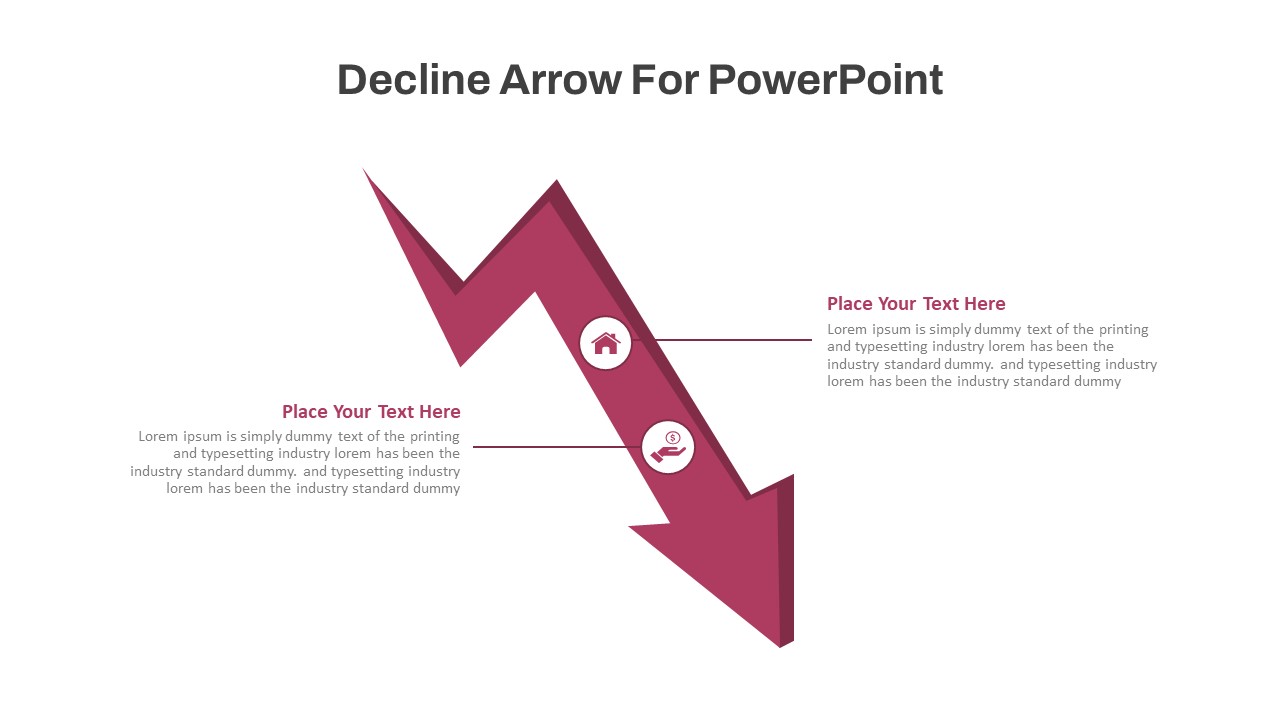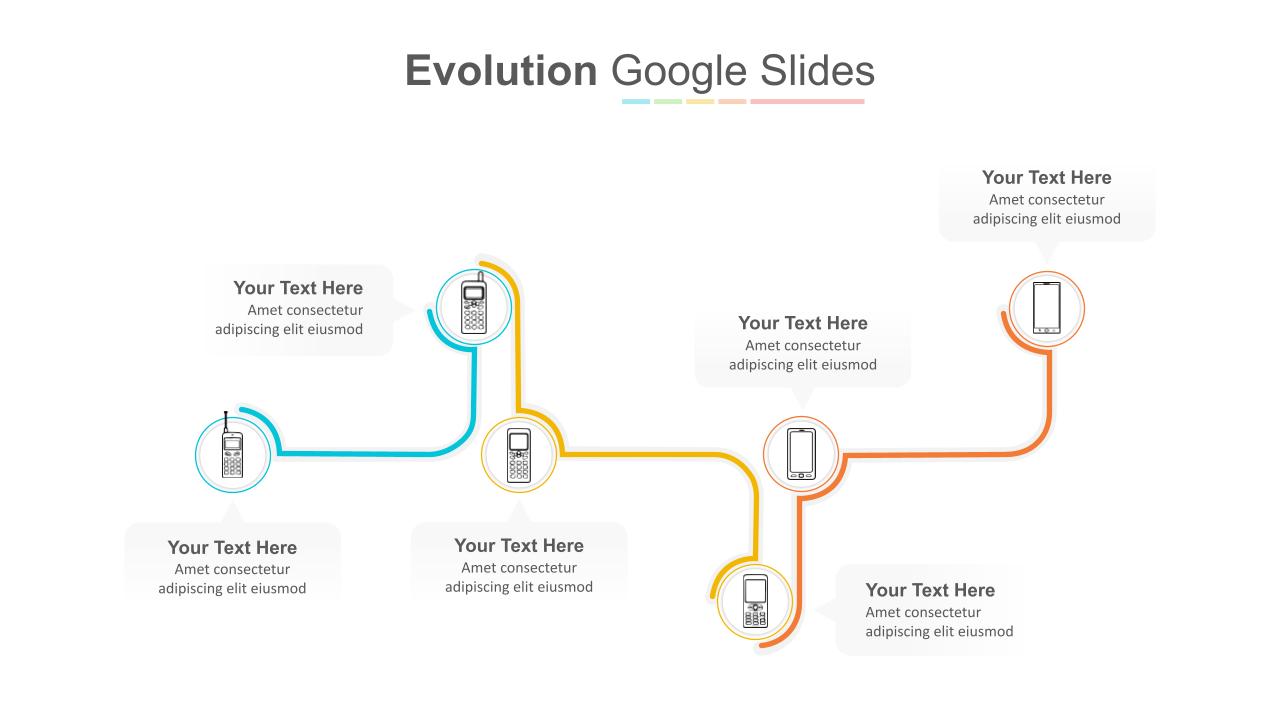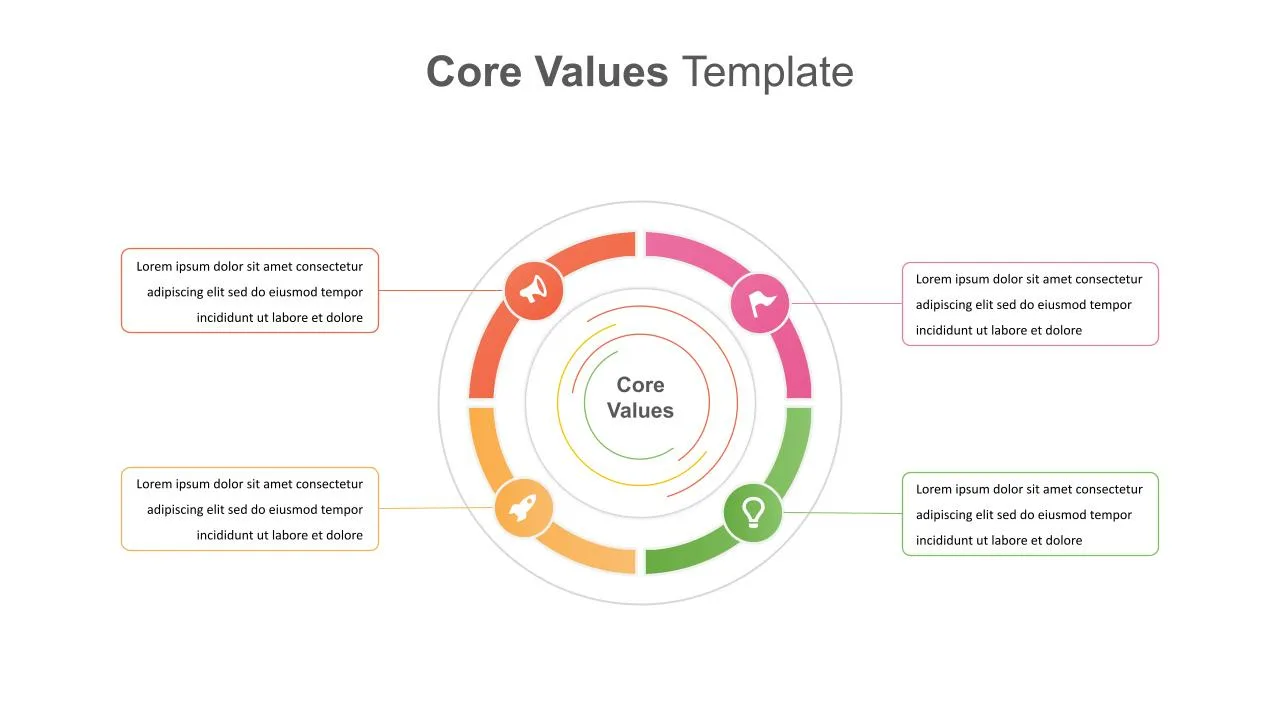Home Powerpoint Diagrams 3 Circle Venn Diagram Template for PPT & Google Slides
3 Circle Venn Diagram Template for PPT & Google Slides
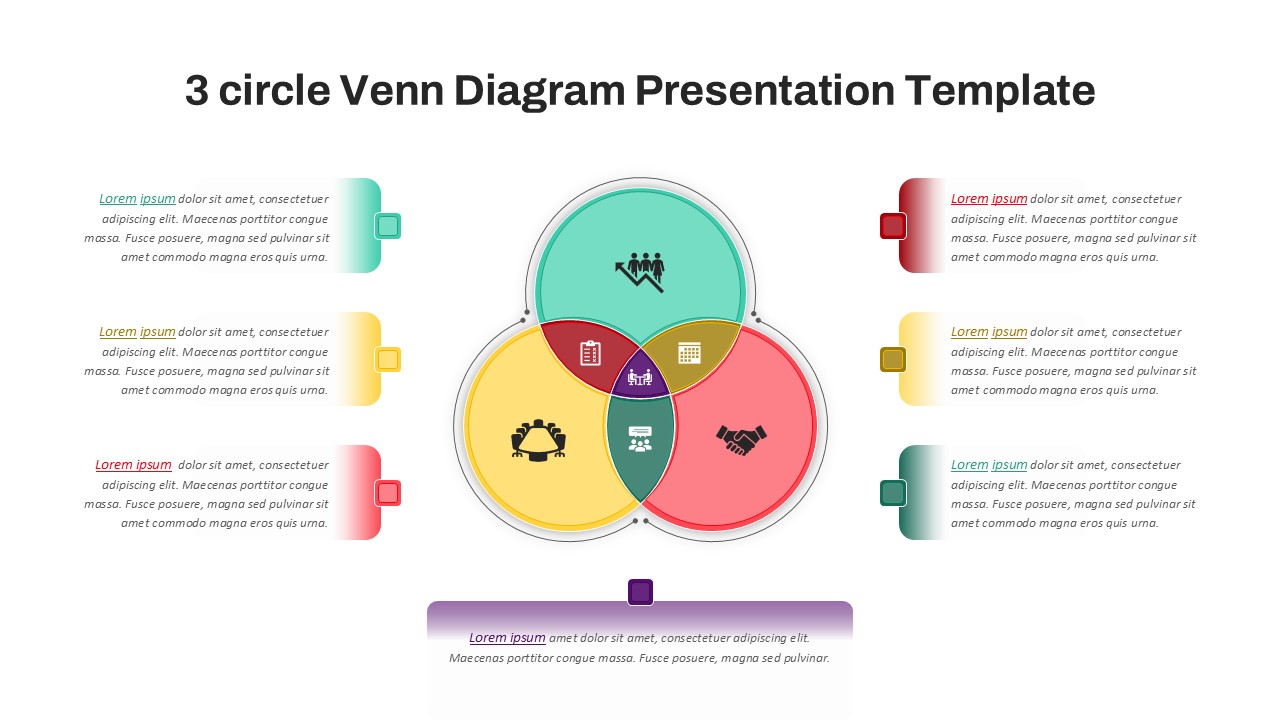
The 3-Circle Venn Diagram Presentation Template is a versatile and visually engaging tool for illustrating relationships, overlaps, and unique attributes between three key concepts or ideas. Featuring three interconnected circles, this template offers a clear and structured way to visualize data or concepts, making it ideal for comparative analysis, brainstorming sessions, and educational presentations. The inclusion of customizable icons and text placeholders adds depth and flexibility to your presentation.
This template is ideal for educators, business professionals, and analysts who need to convey complex ideas in a simplified and visually appealing format. The vibrant color scheme highlights overlaps and intersections, making it easy to draw attention to shared characteristics or unique differentiators. Fully customizable, the template allows you to adapt text, colors, and icons to align with your specific needs or branding.
Compatible with PowerPoint and Google Slides, the 3-Circle Venn Diagram Template provides a professional yet flexible solution for creating impactful presentations. Whether you’re exploring strategic frameworks, organizational relationships, or concept comparisons, this template offers a polished and effective way to deliver your message.
See more
No. of Slides
1Aspect Ratio
16:9Item ID
SKT02830
Features of this template
Other User Cases of the Template:
Concept comparisons, strategic planning discussions, organizational relationships analysis, market segmentation presentations, brainstorming sessions, educational lectures, team collaboration mapping, problem-solving frameworks, business decision-making presentations, and product feature analyses.FAQs
Can I customize the PowerPoint templates to match my branding?
Yes, all our PowerPoint templates are fully customizable, allowing you to edit colors, fonts, and content to align with your branding and messaging needs.
Will your templates work with my version of PowerPoint?
Yes, our templates are compatible with various versions of Microsoft PowerPoint, ensuring smooth usage regardless of your software version.
What software are these templates compatible with?
Our templates work smoothly with Microsoft PowerPoint and Google Slides. Moreover, they’re compatible with Apple Keynote, LibreOffice Impress, Zoho Show, and more, ensuring flexibility across various presentation software platforms.