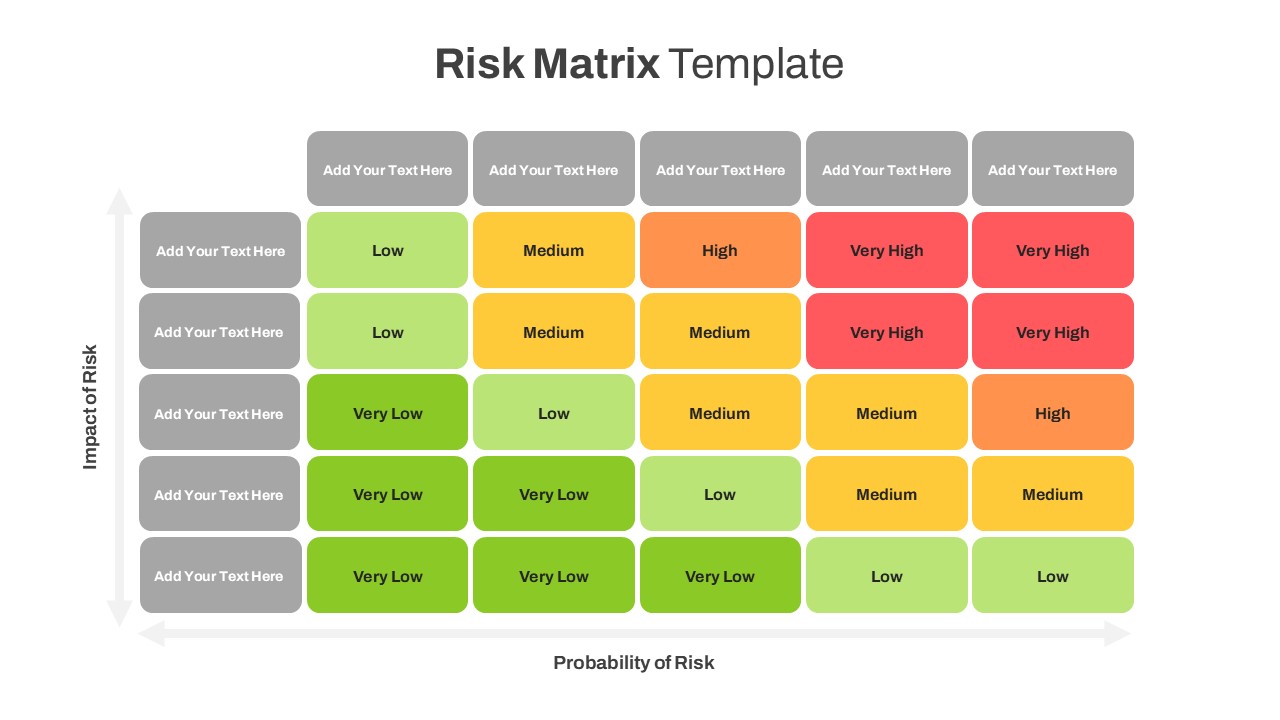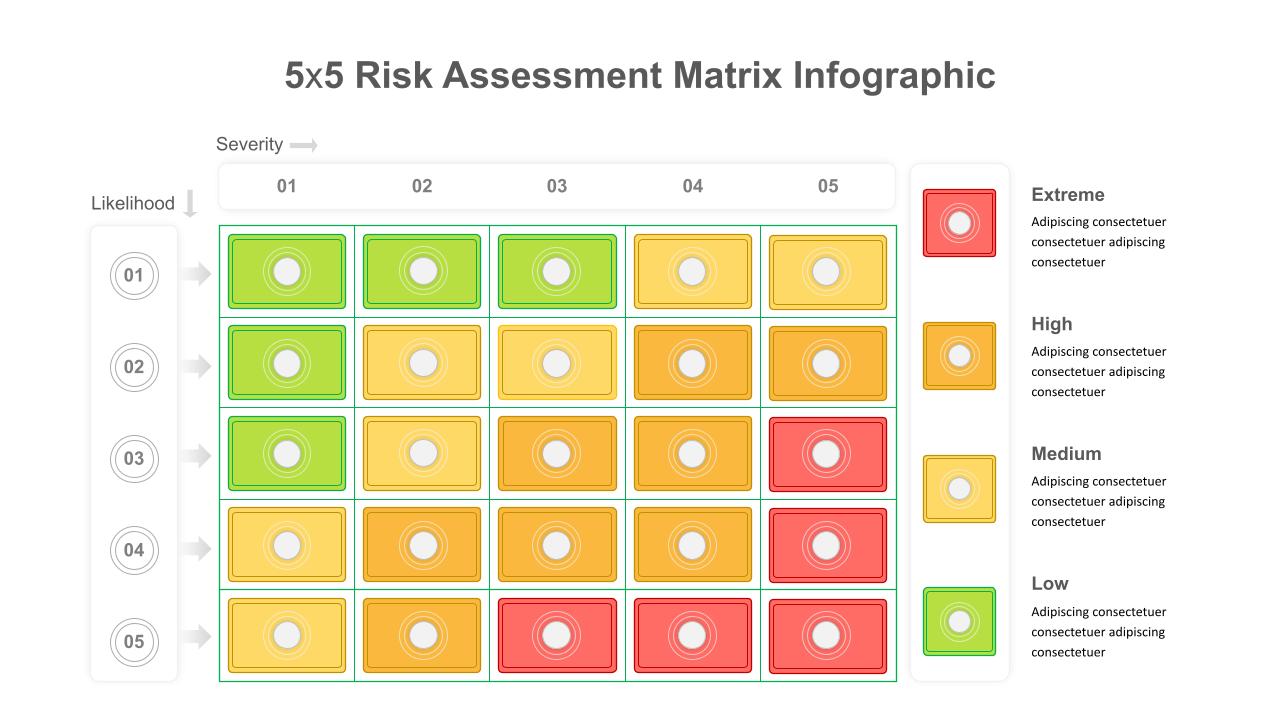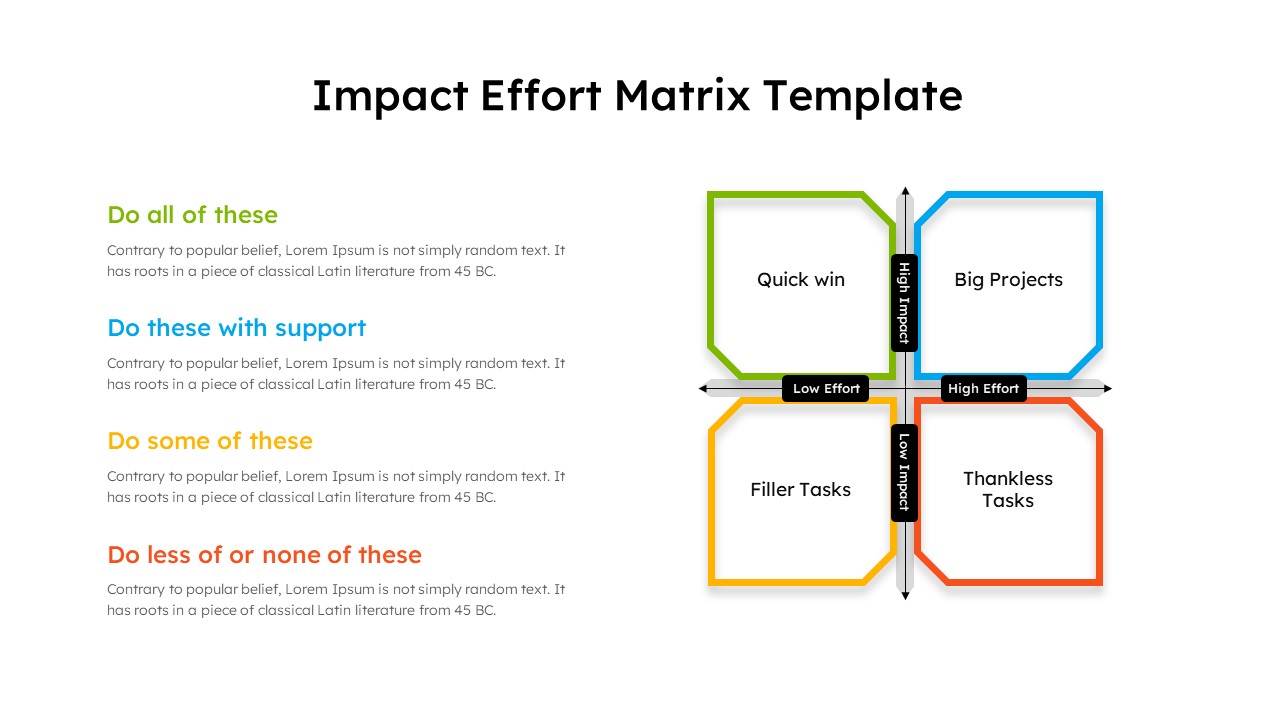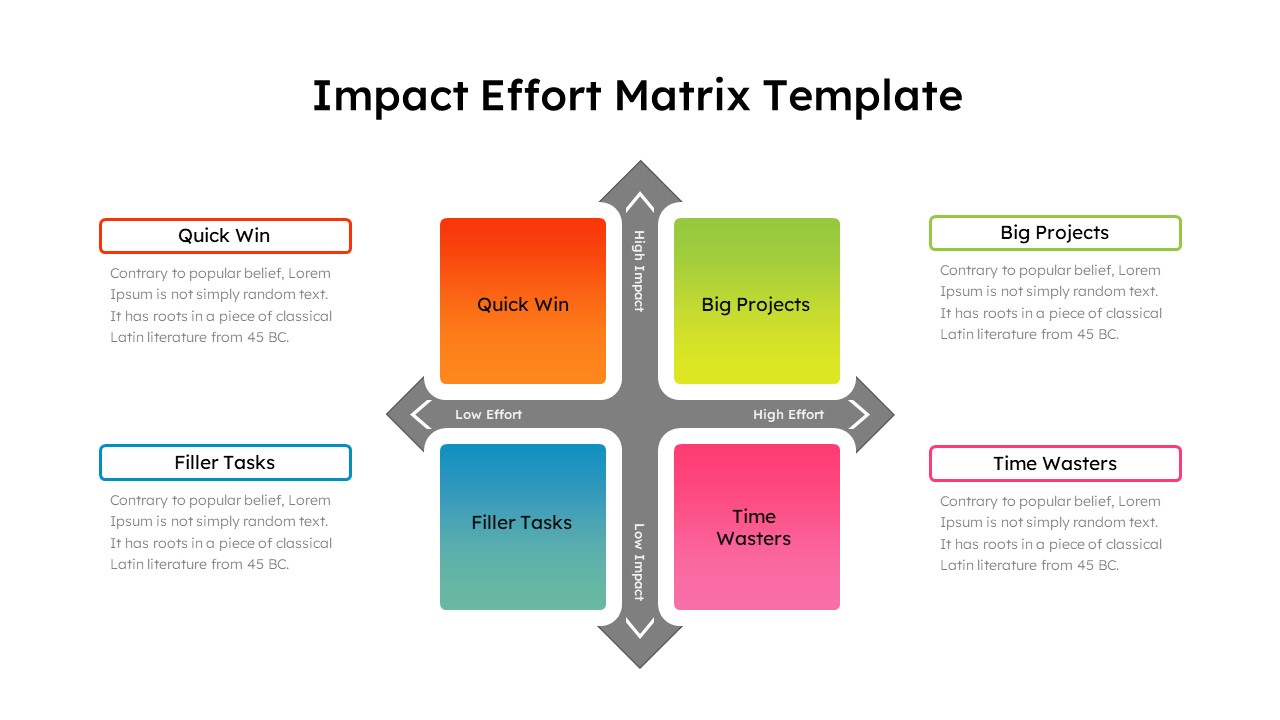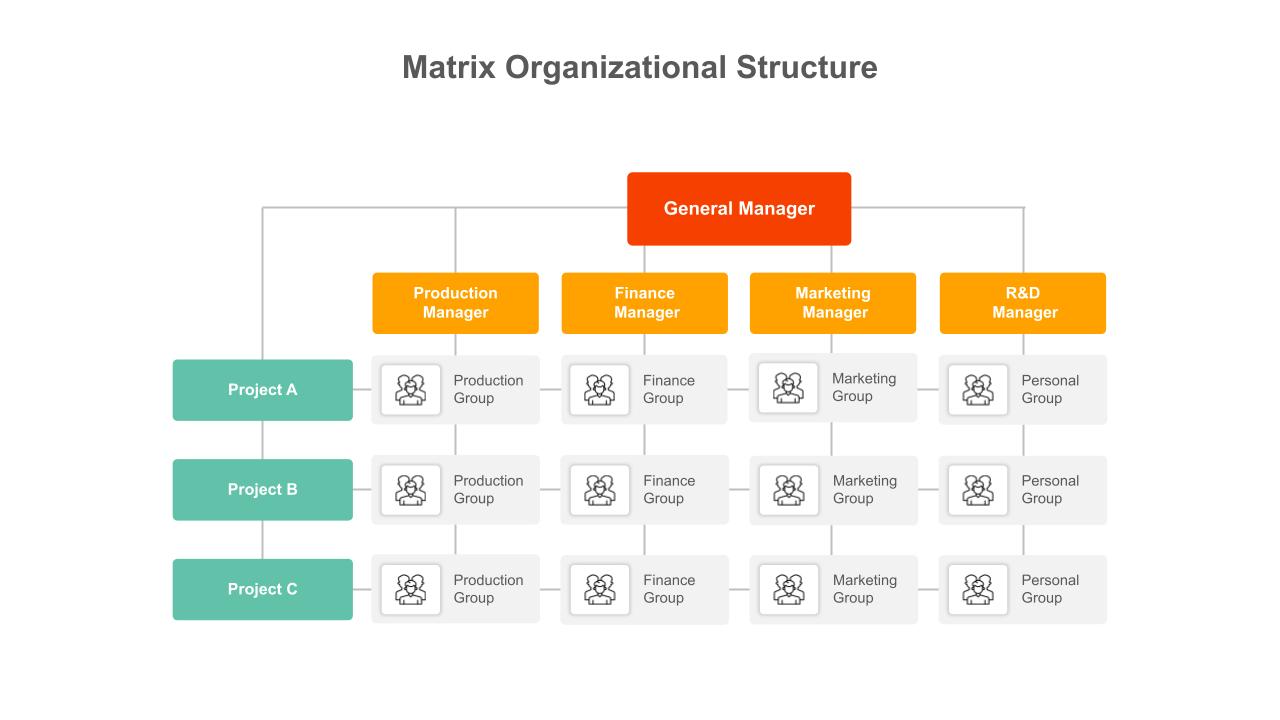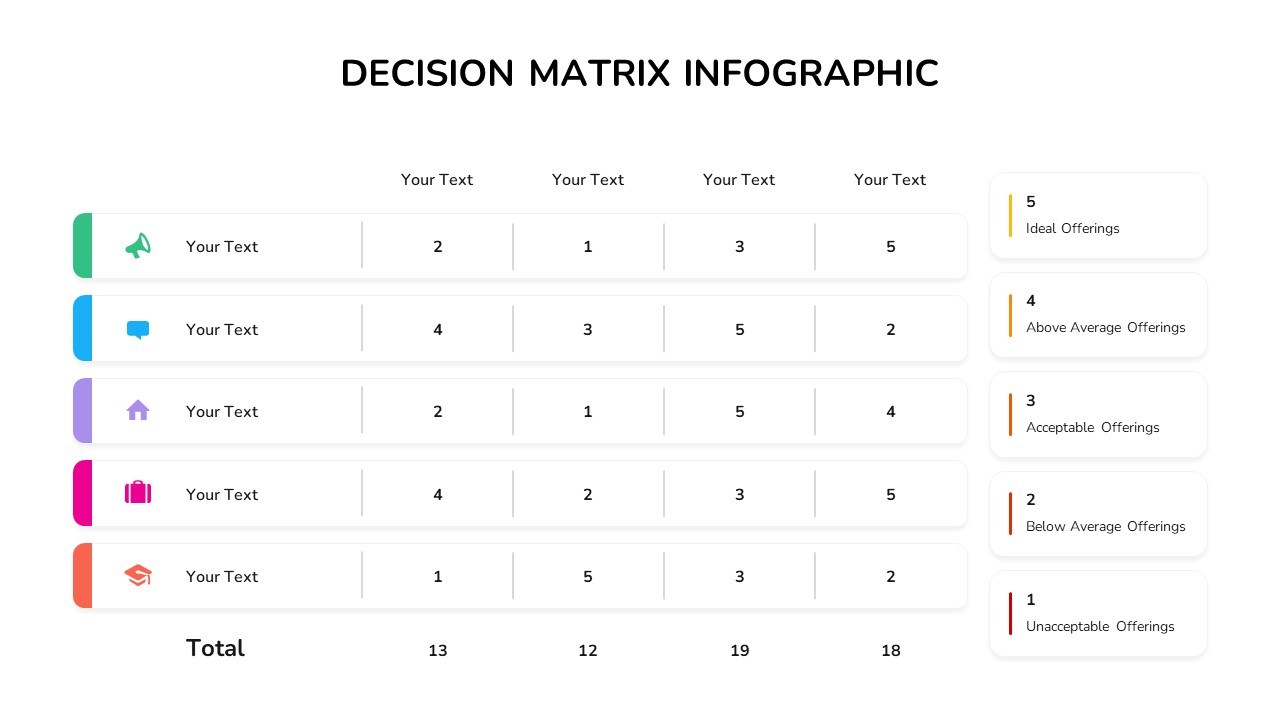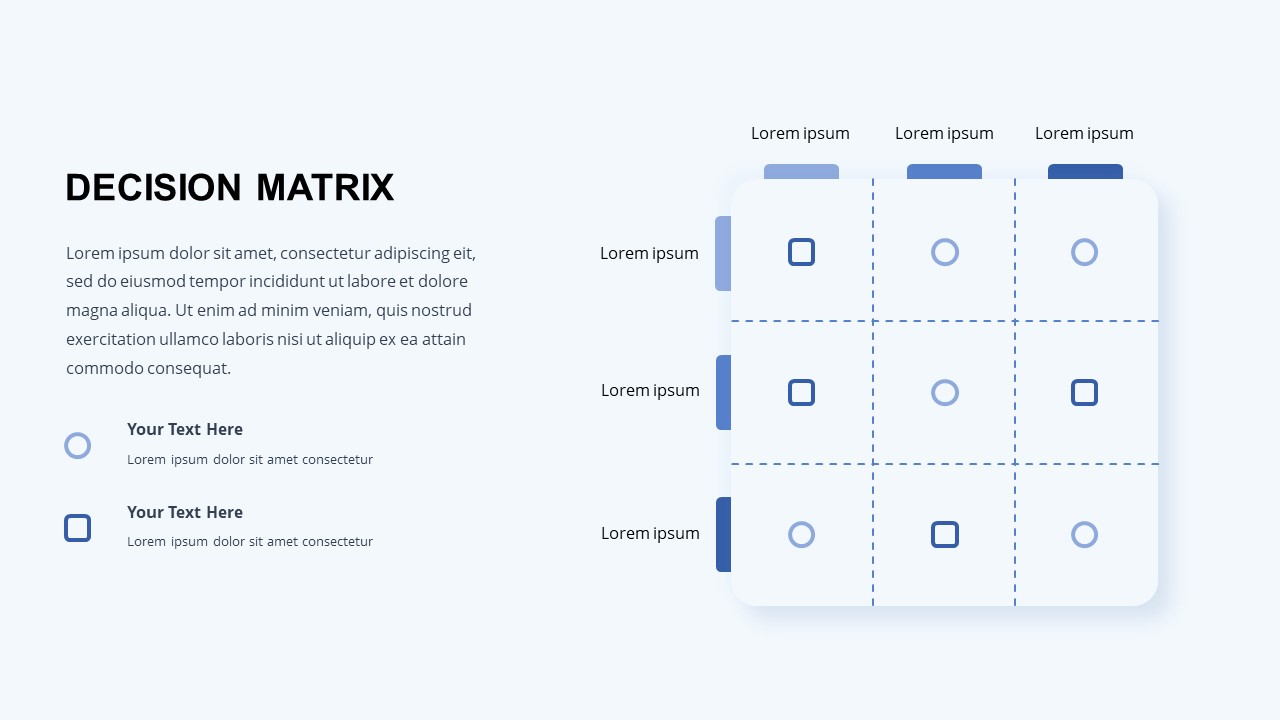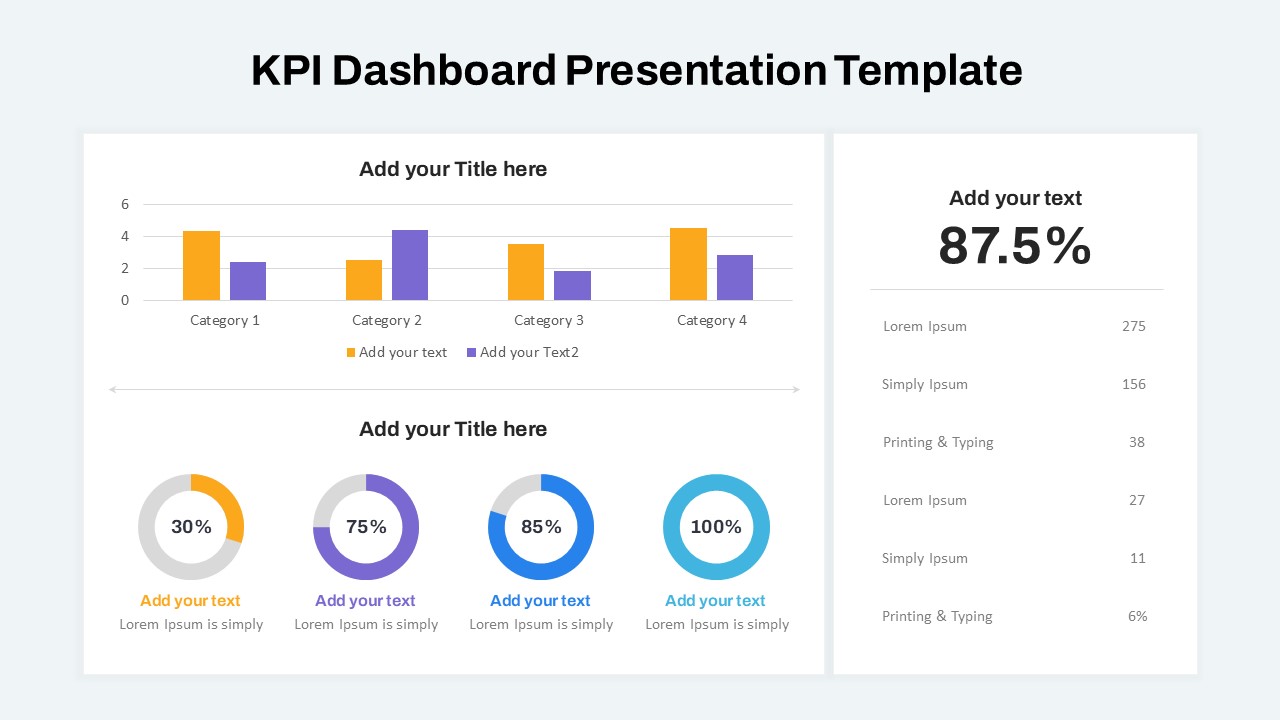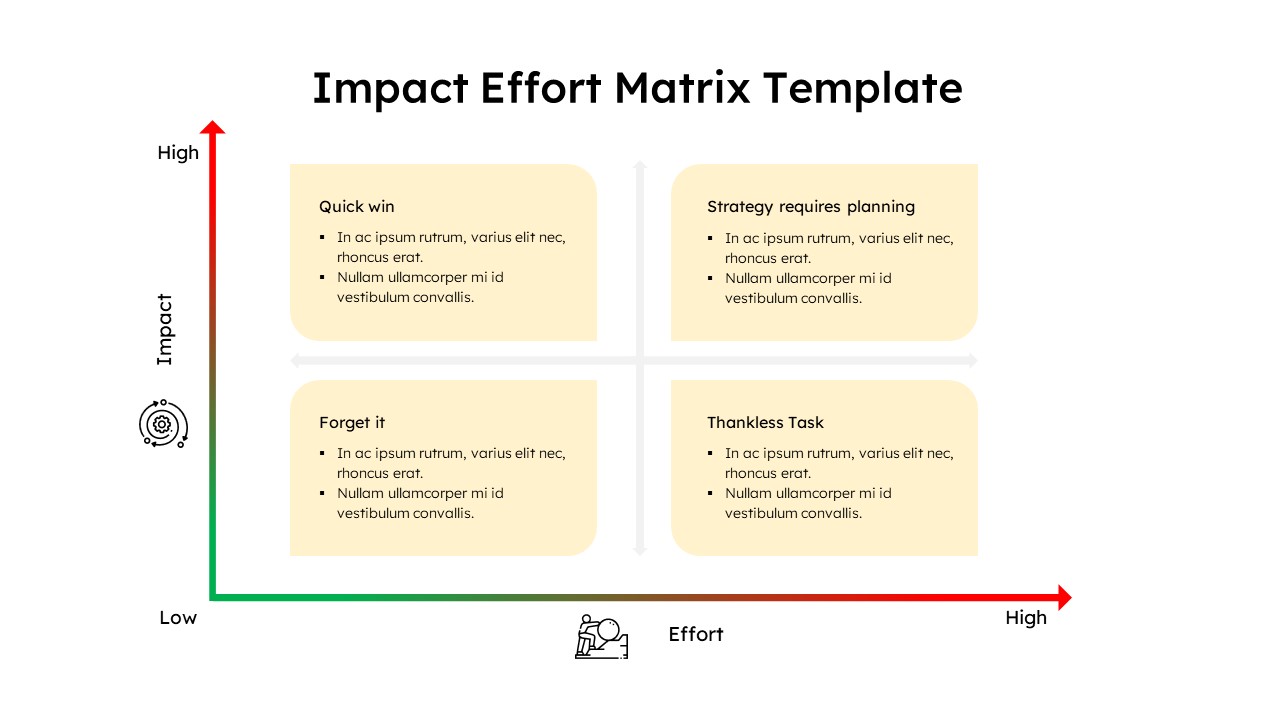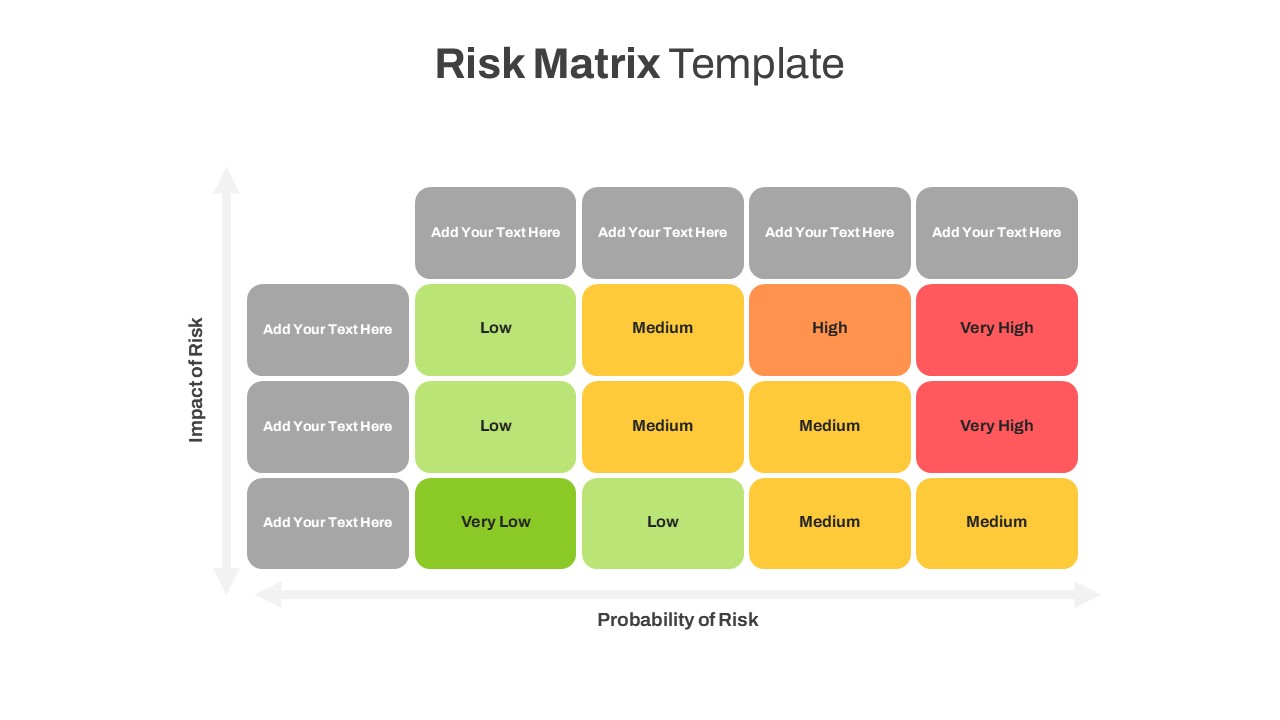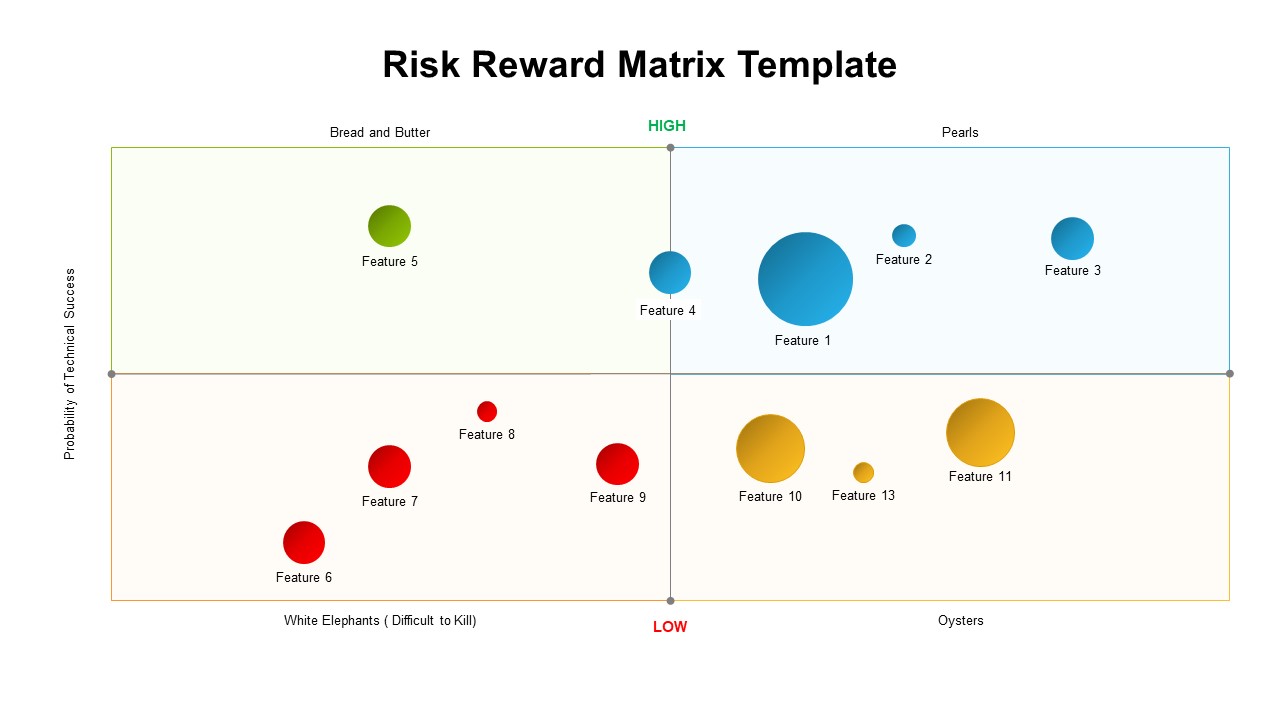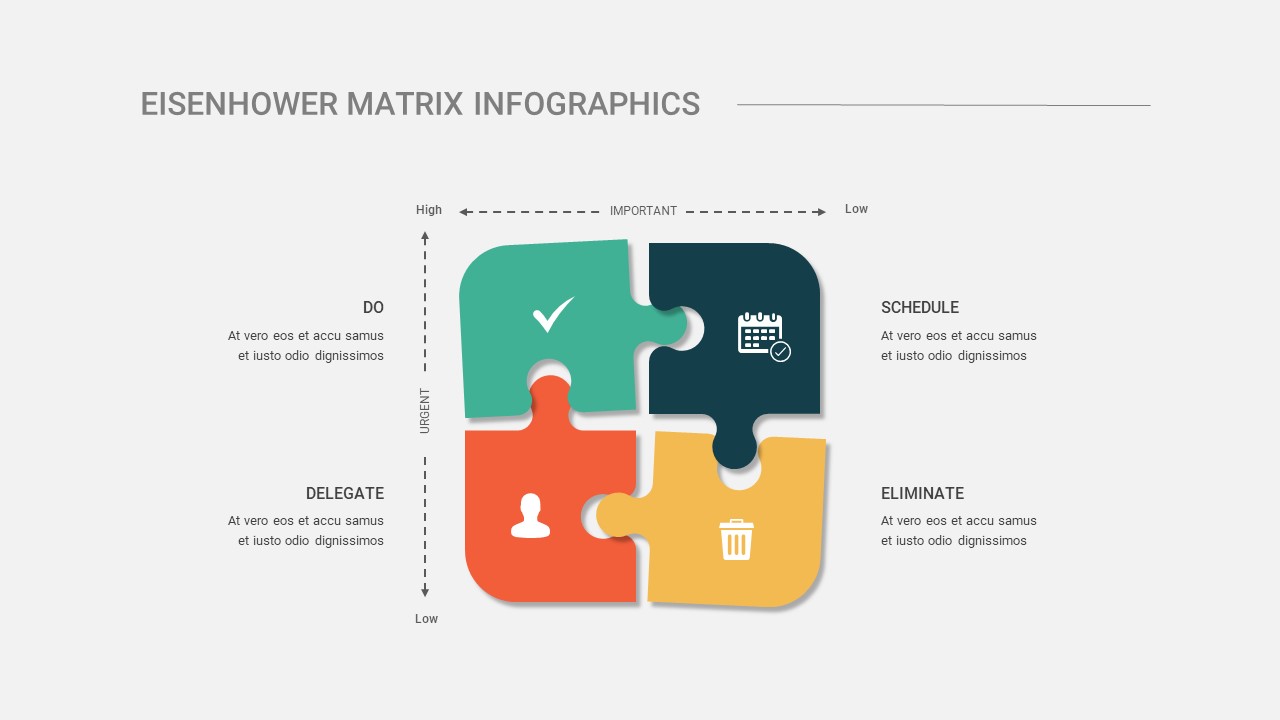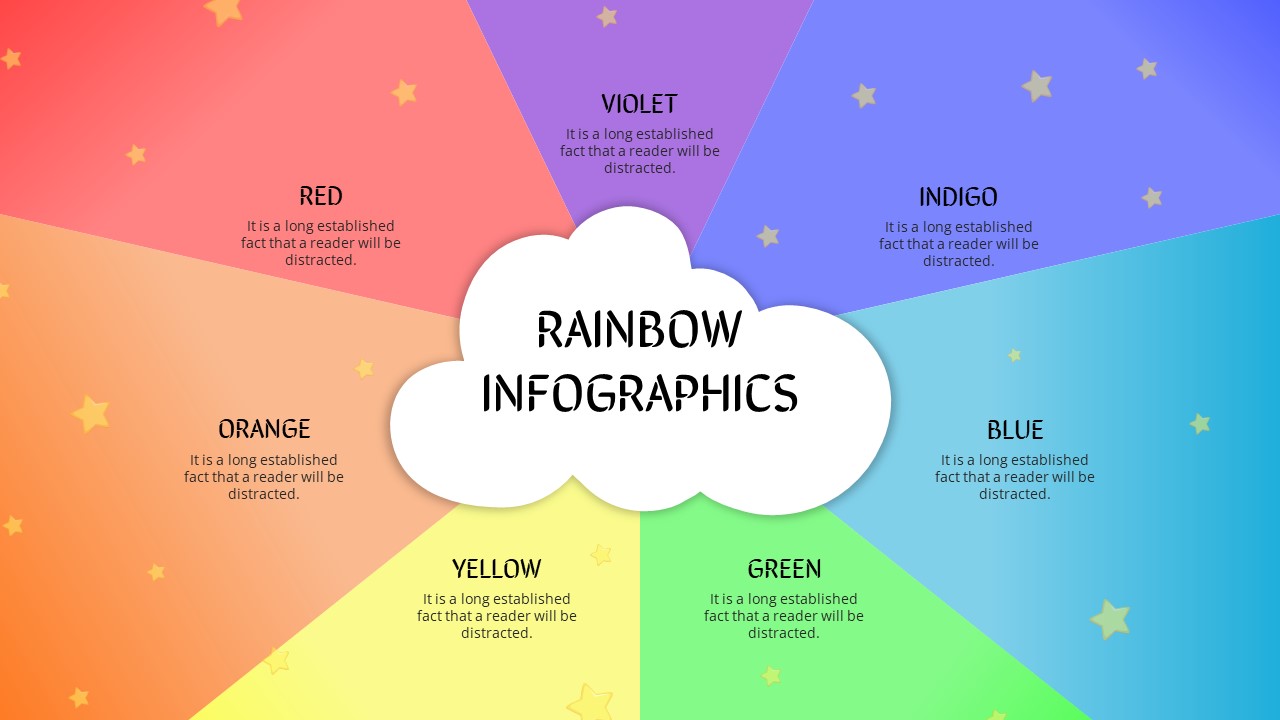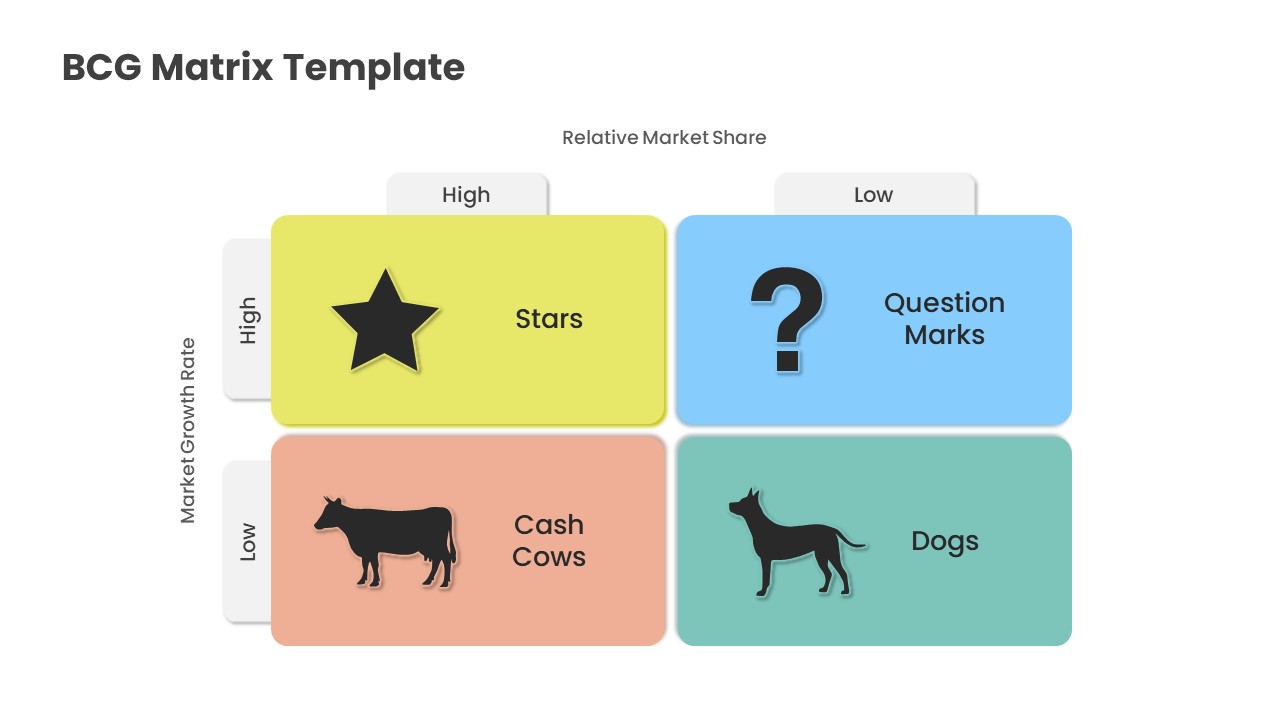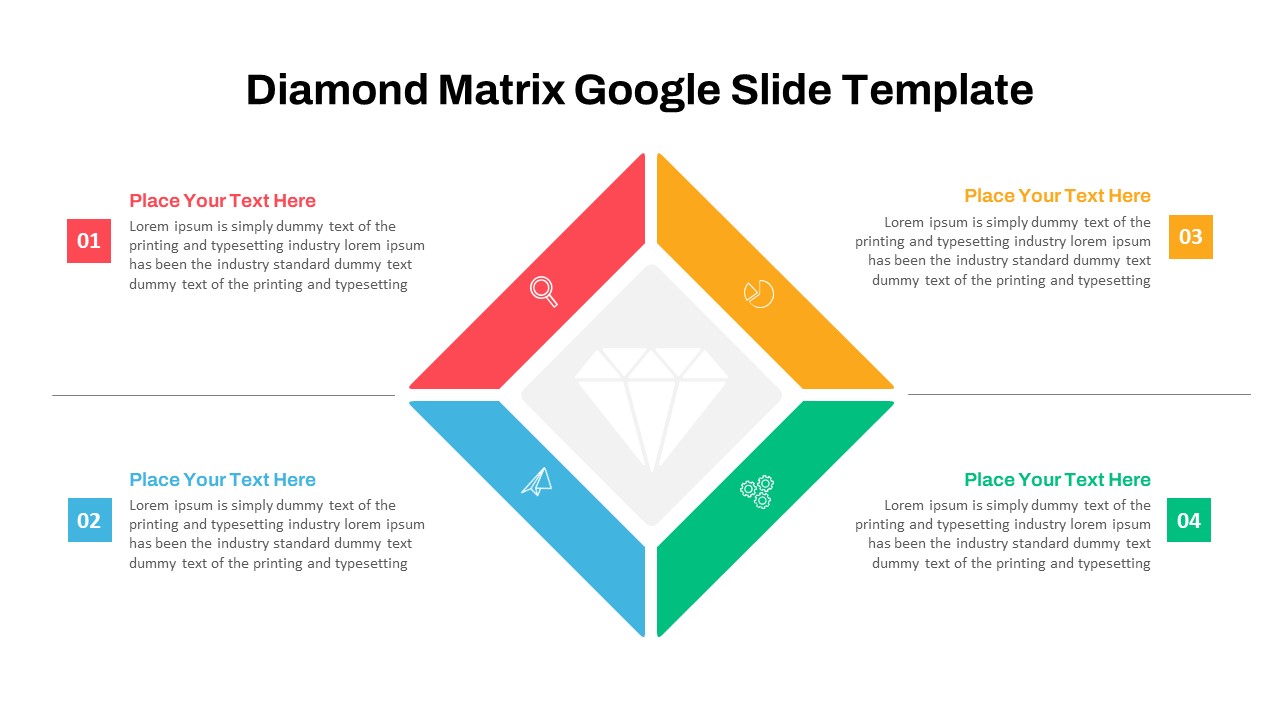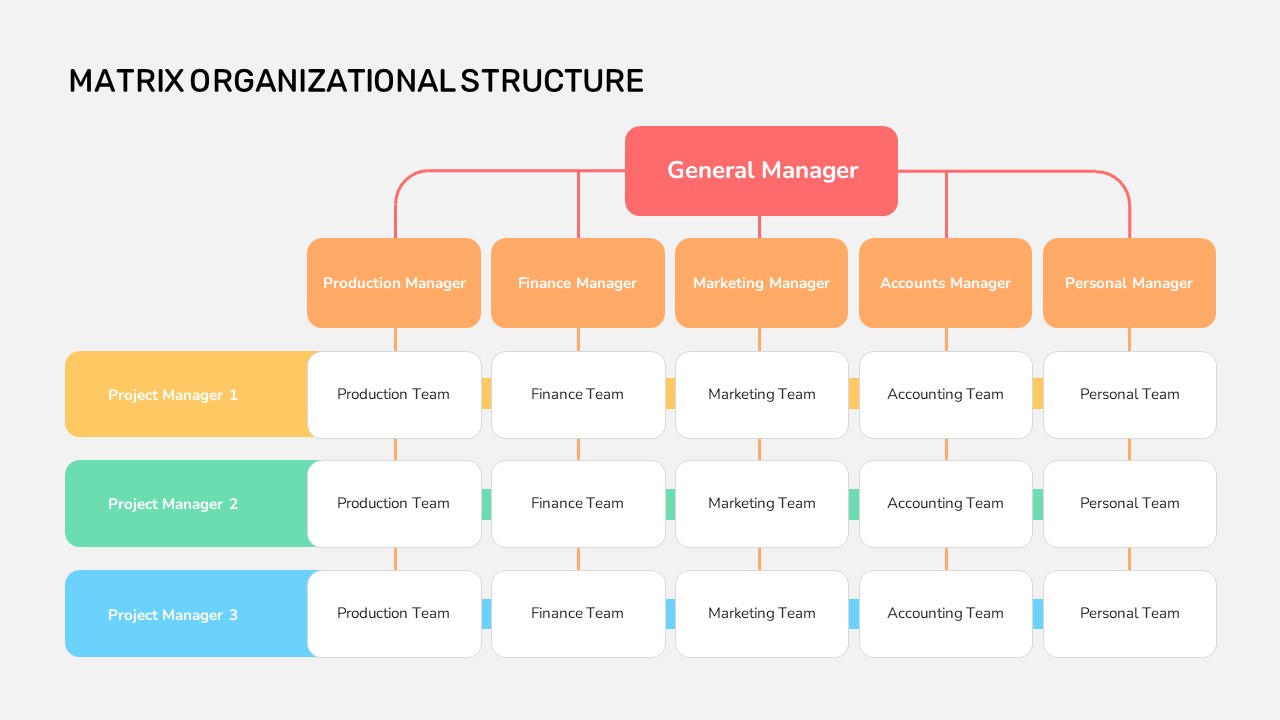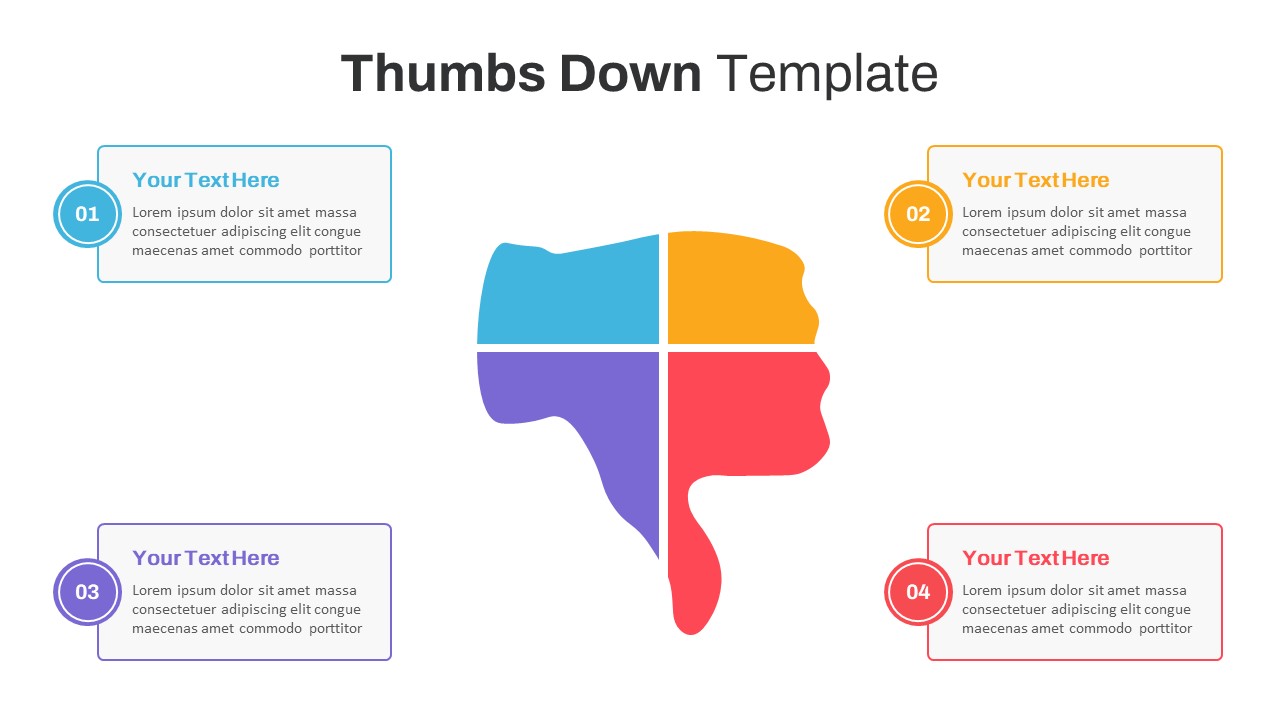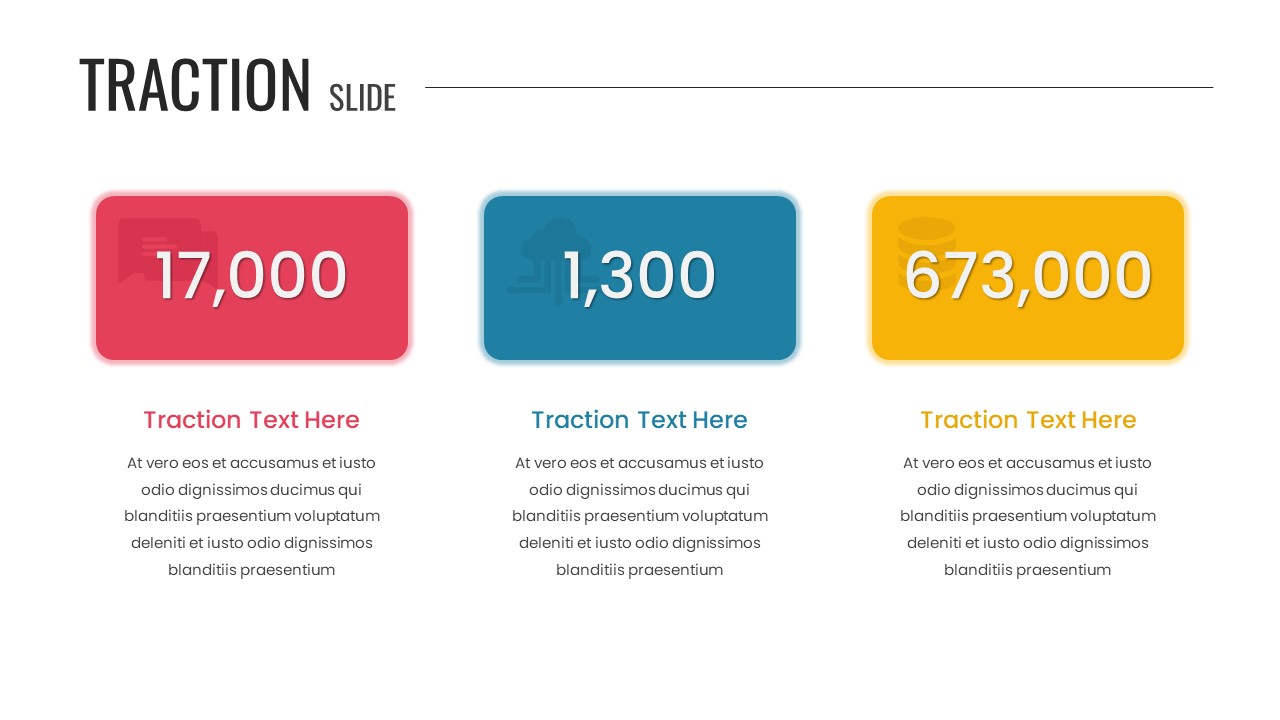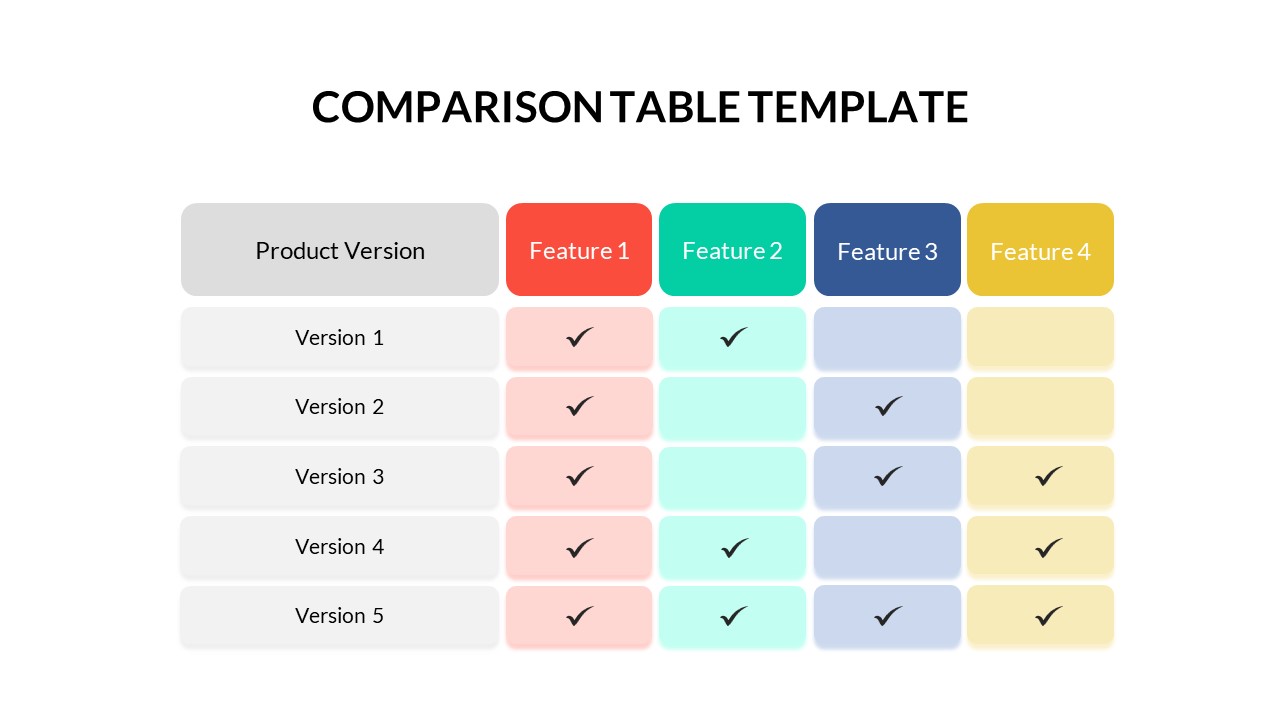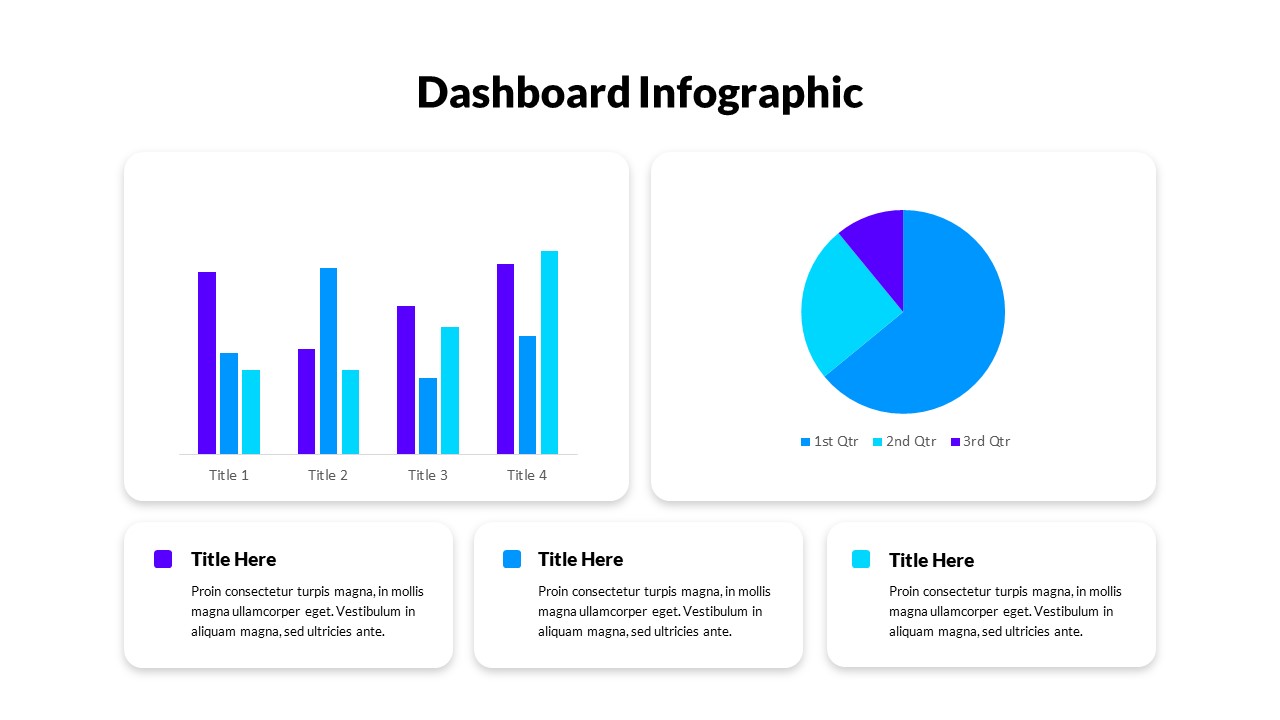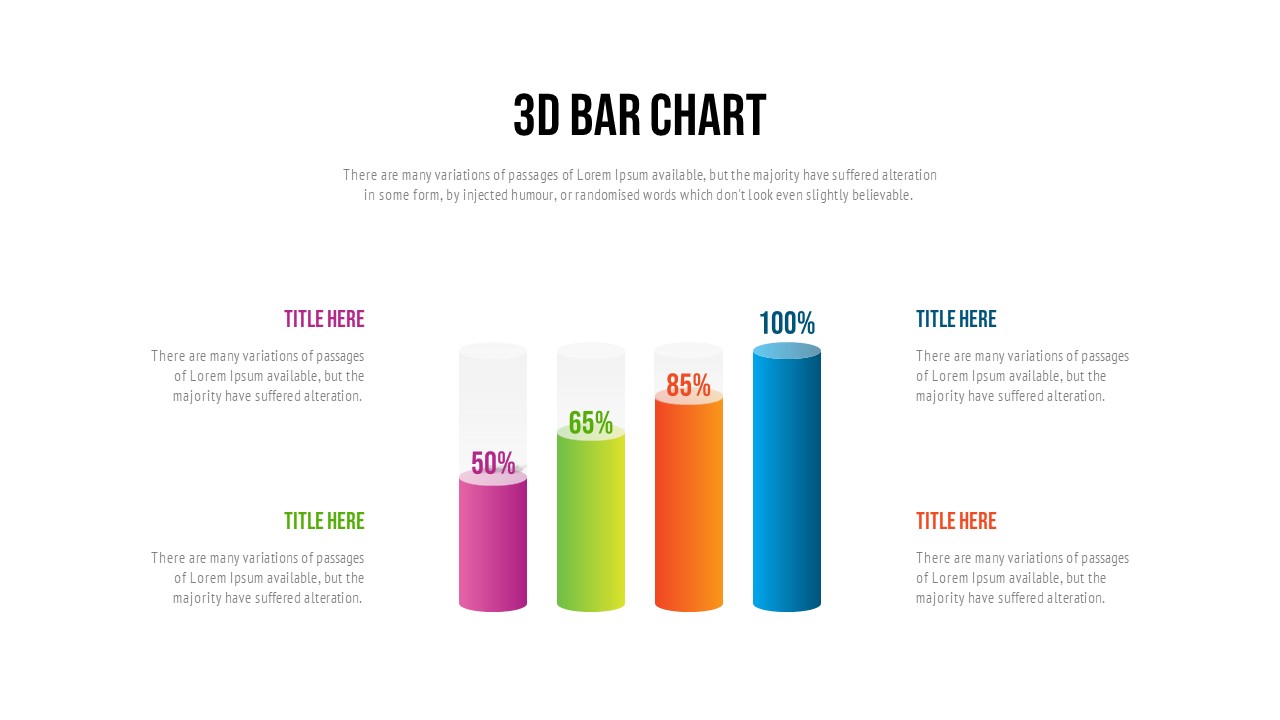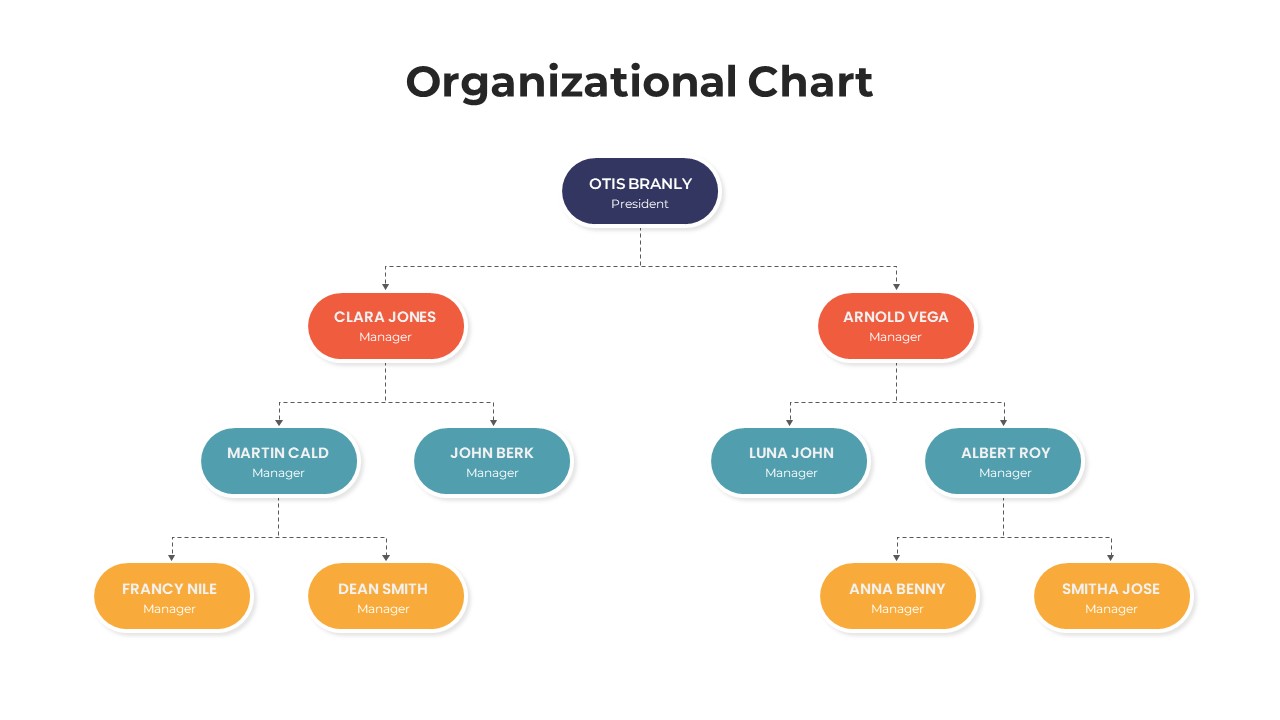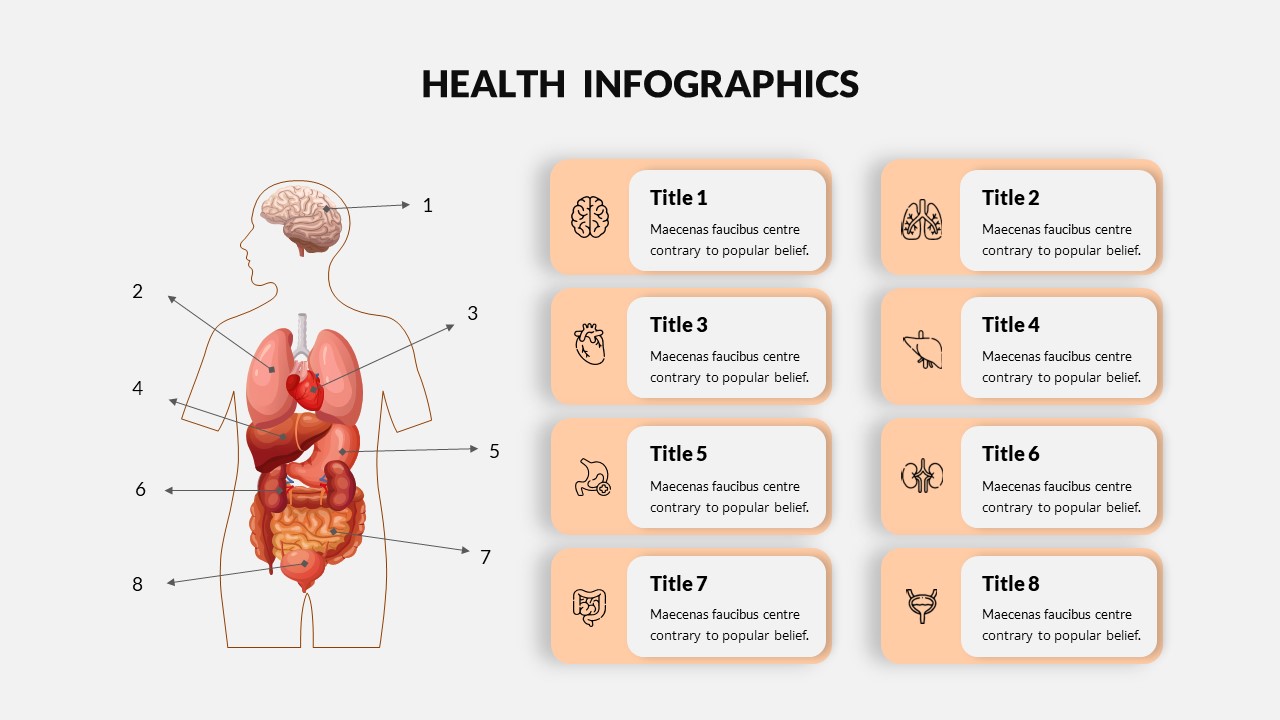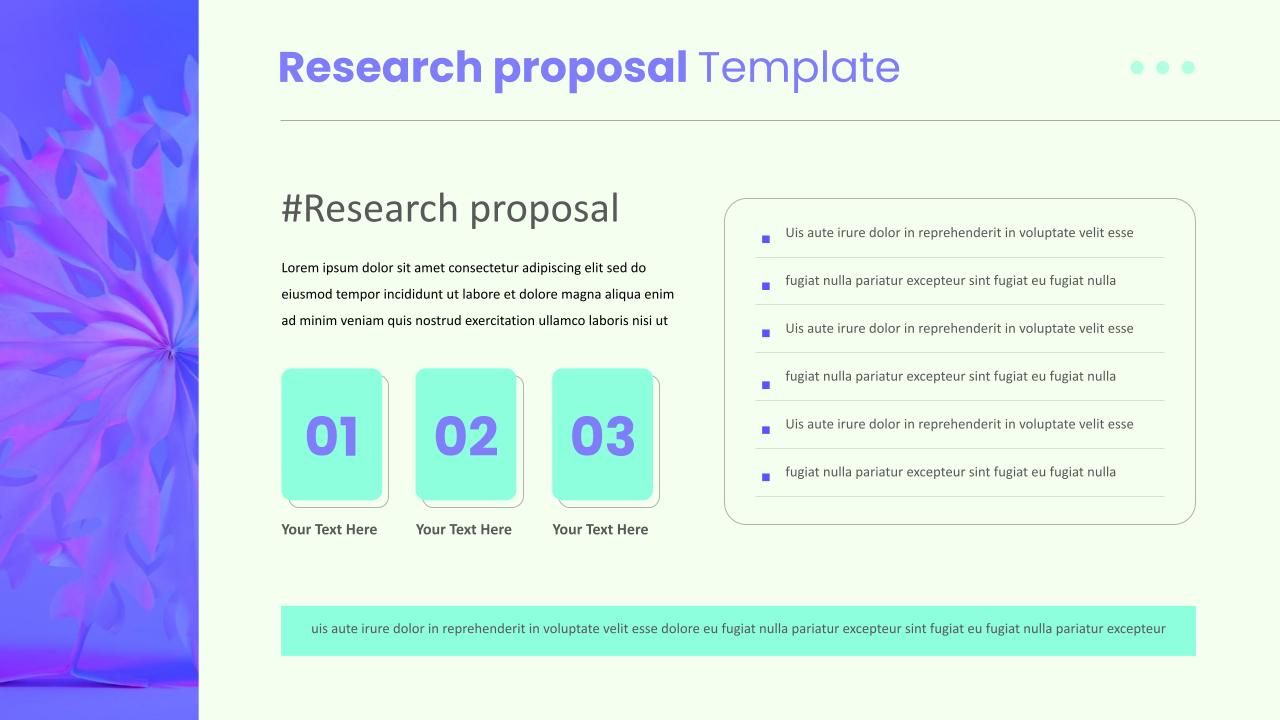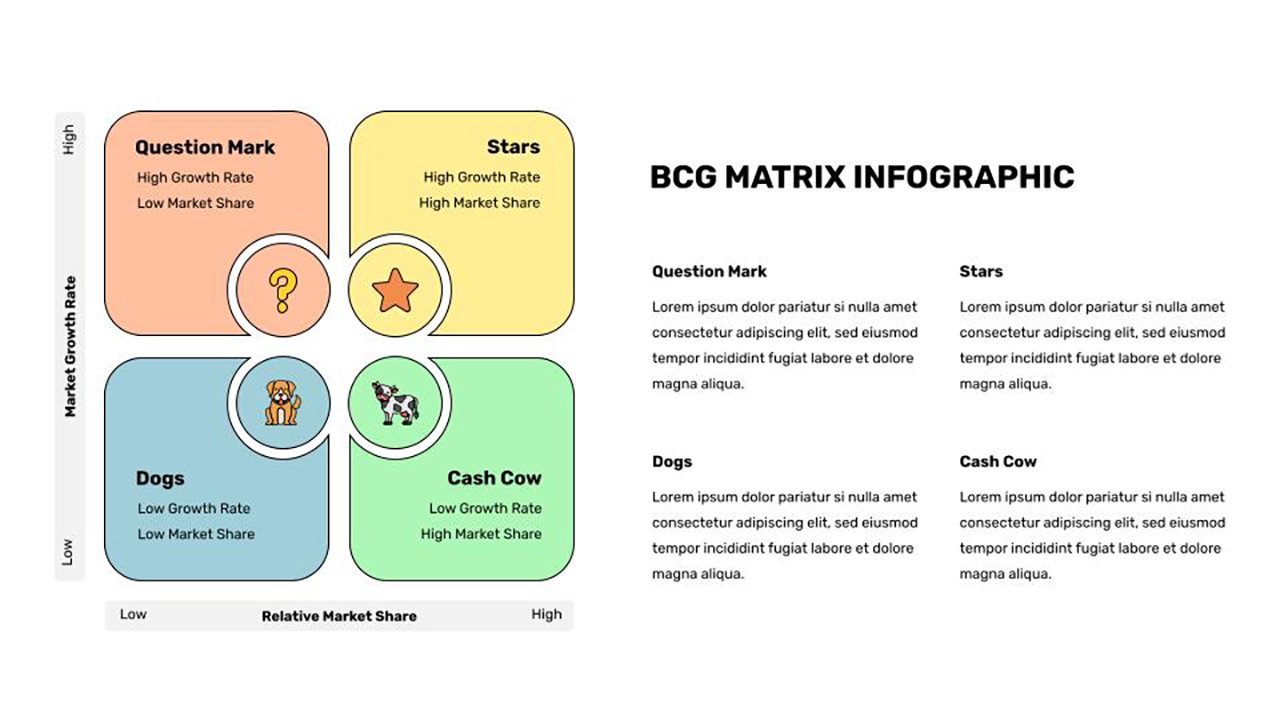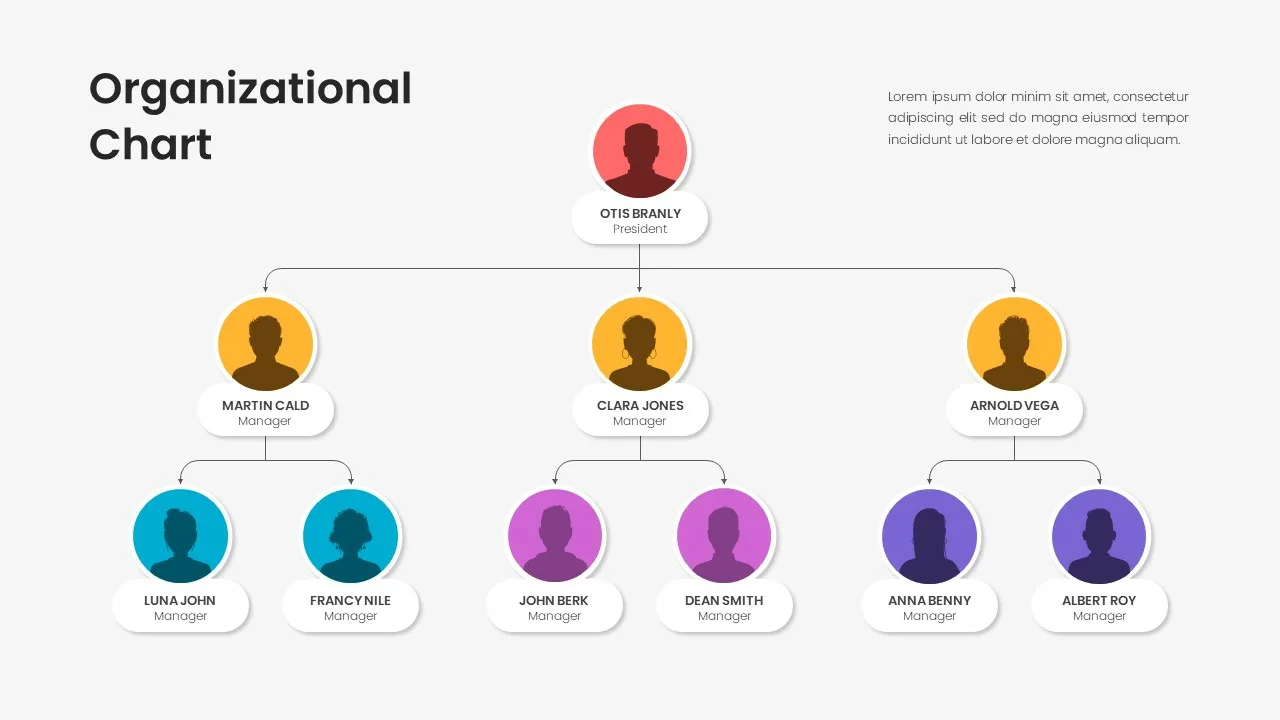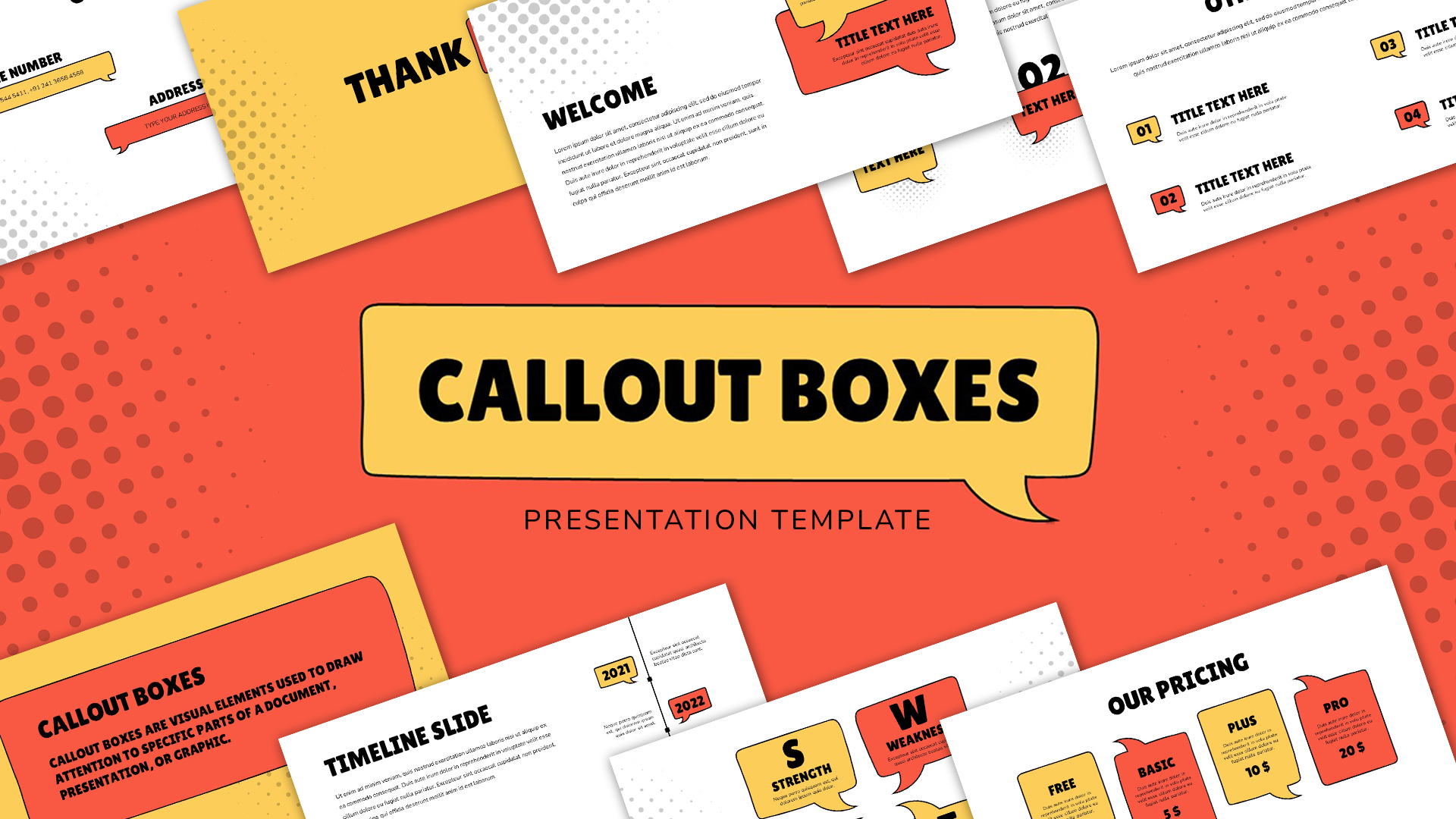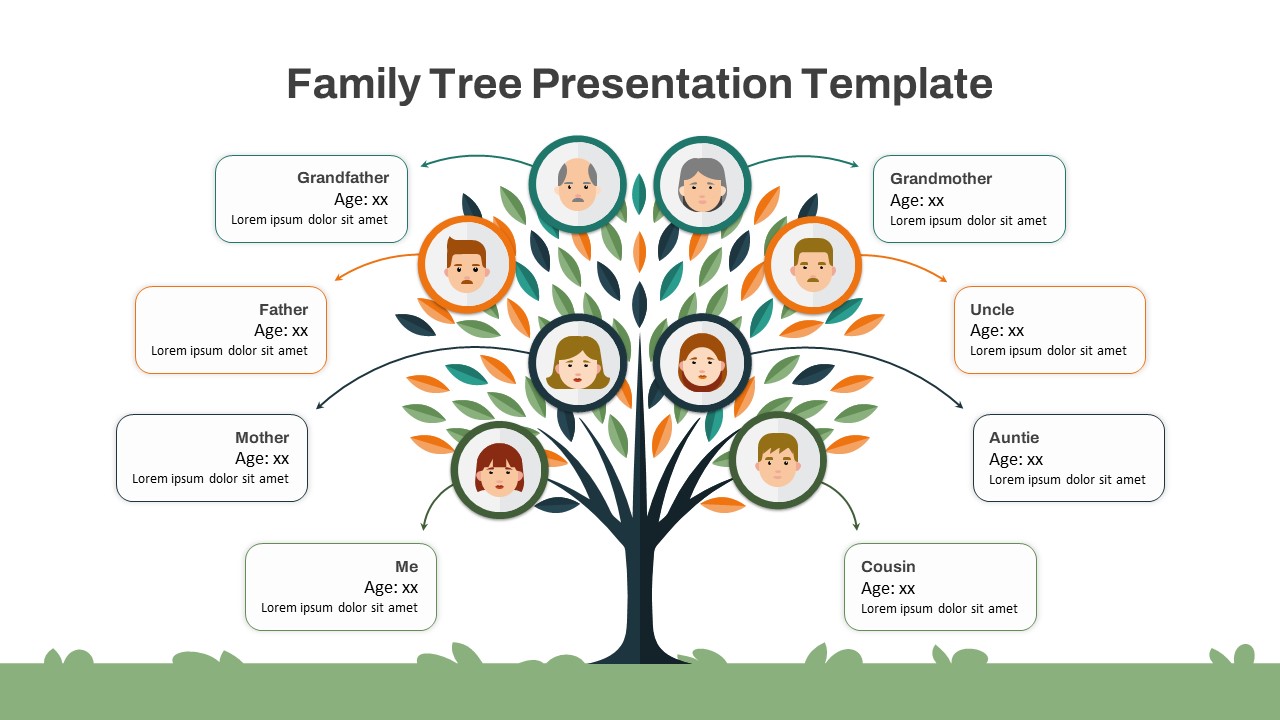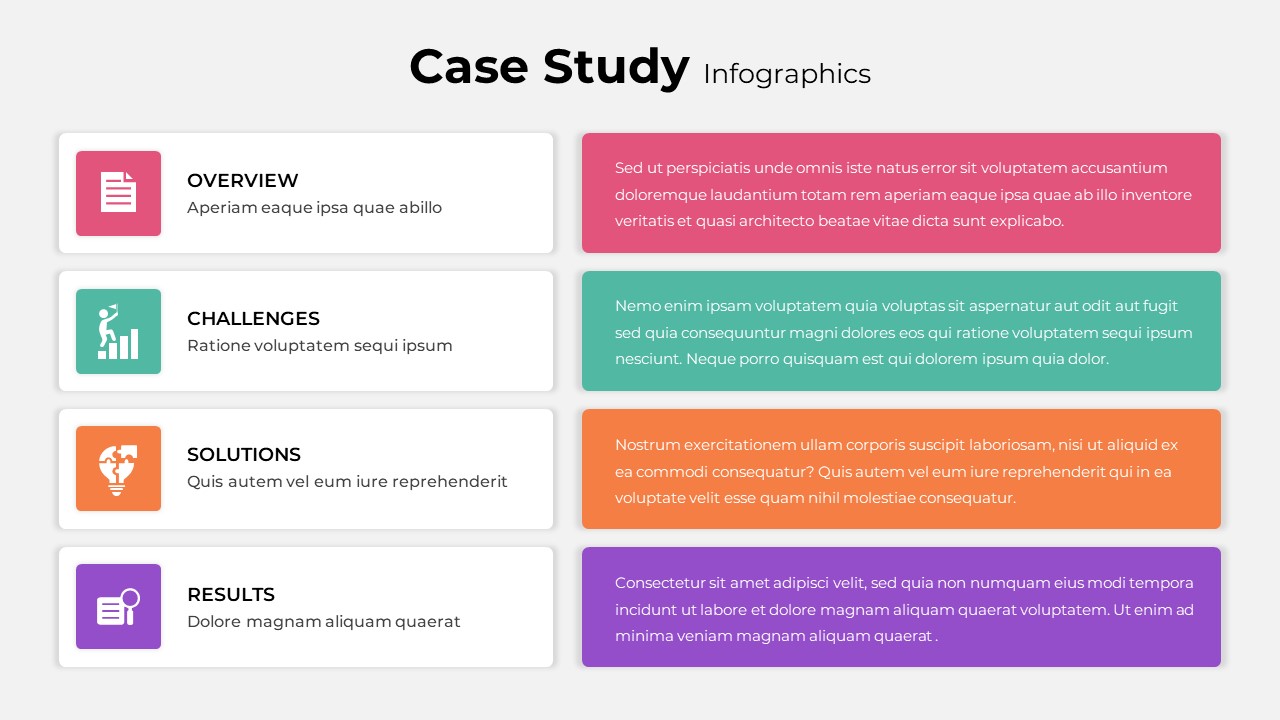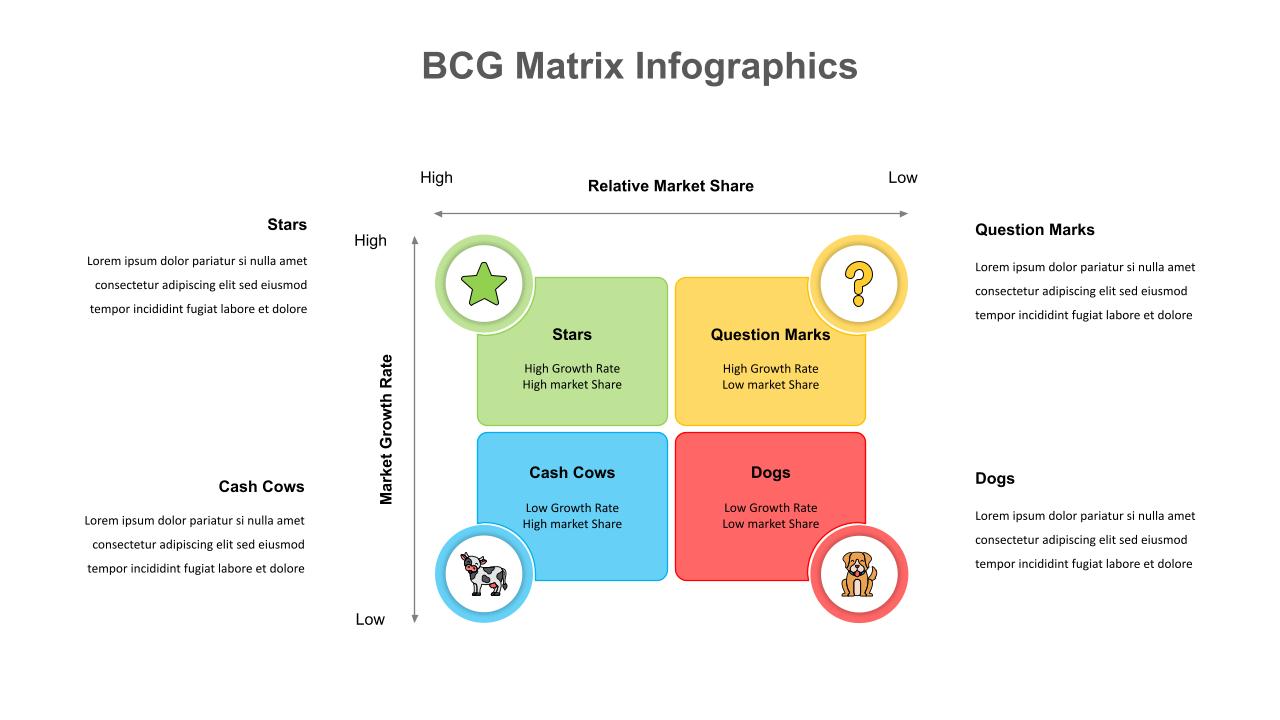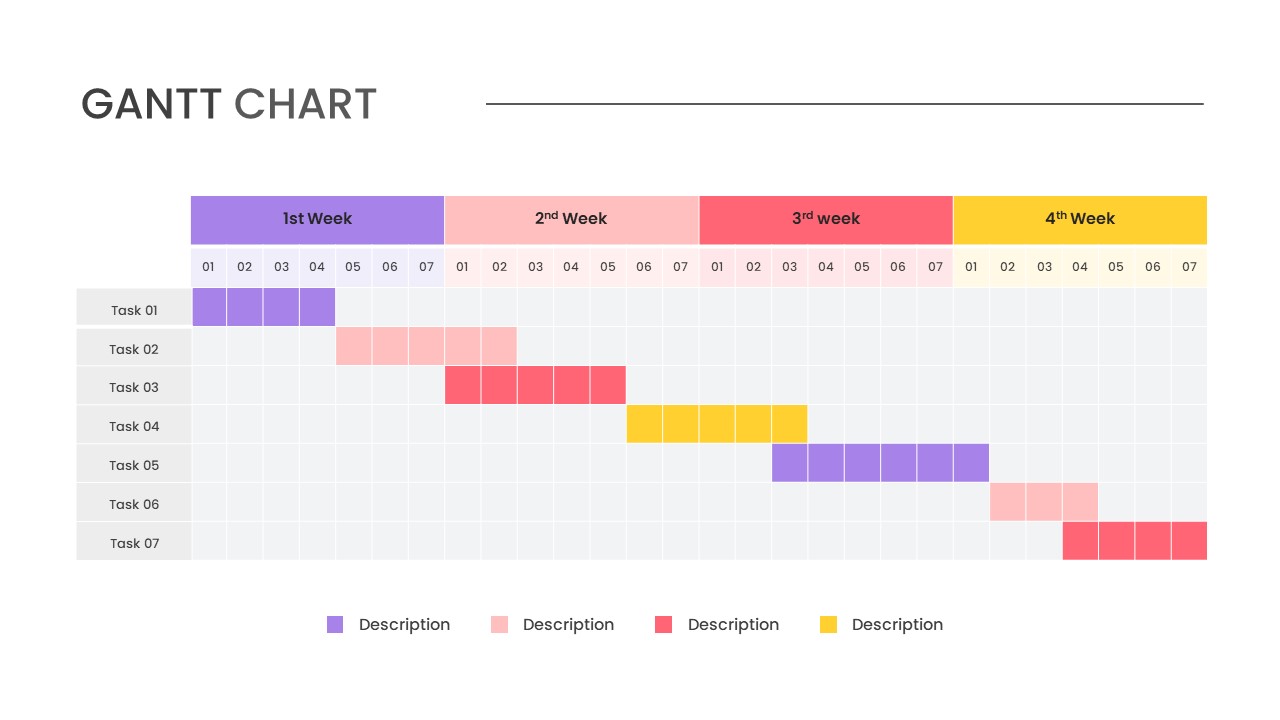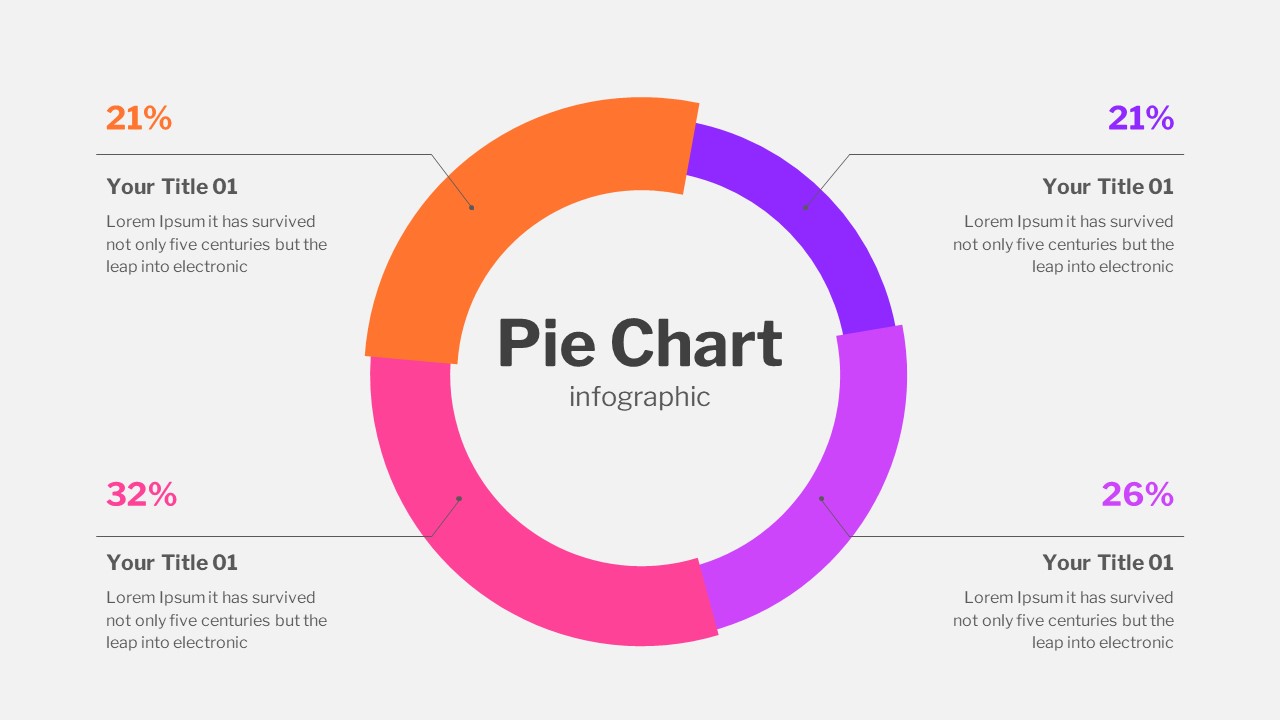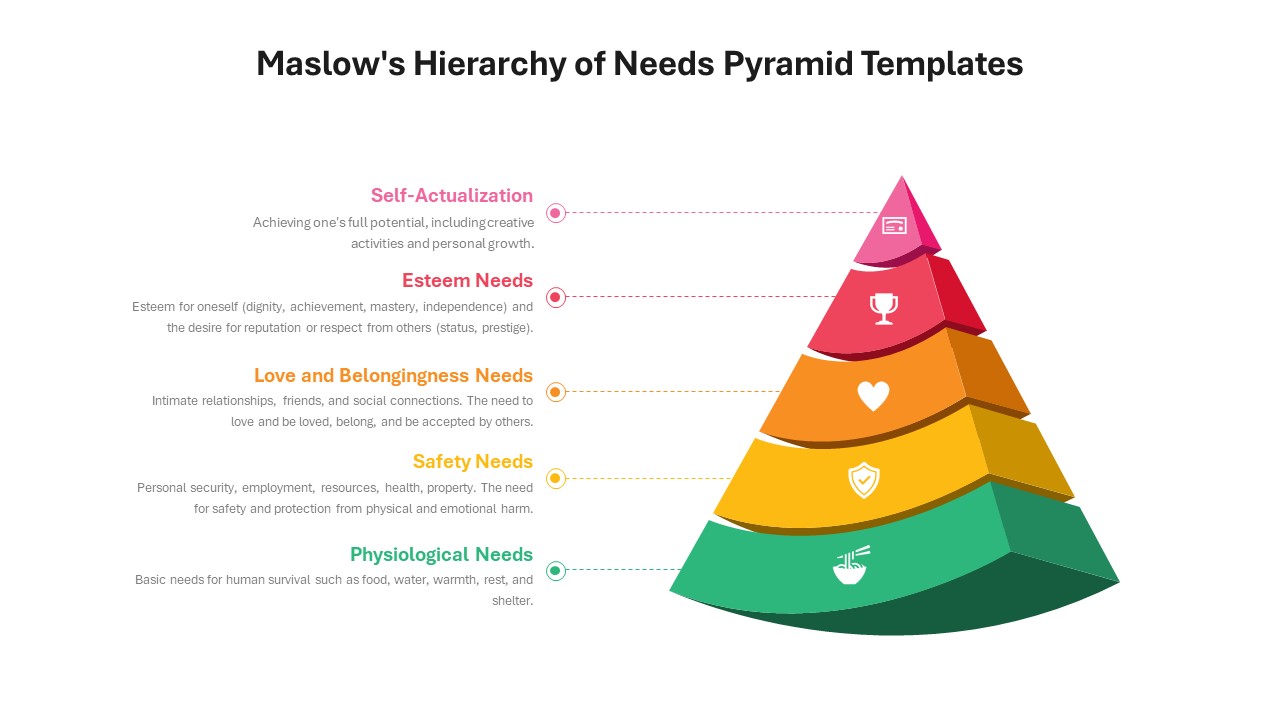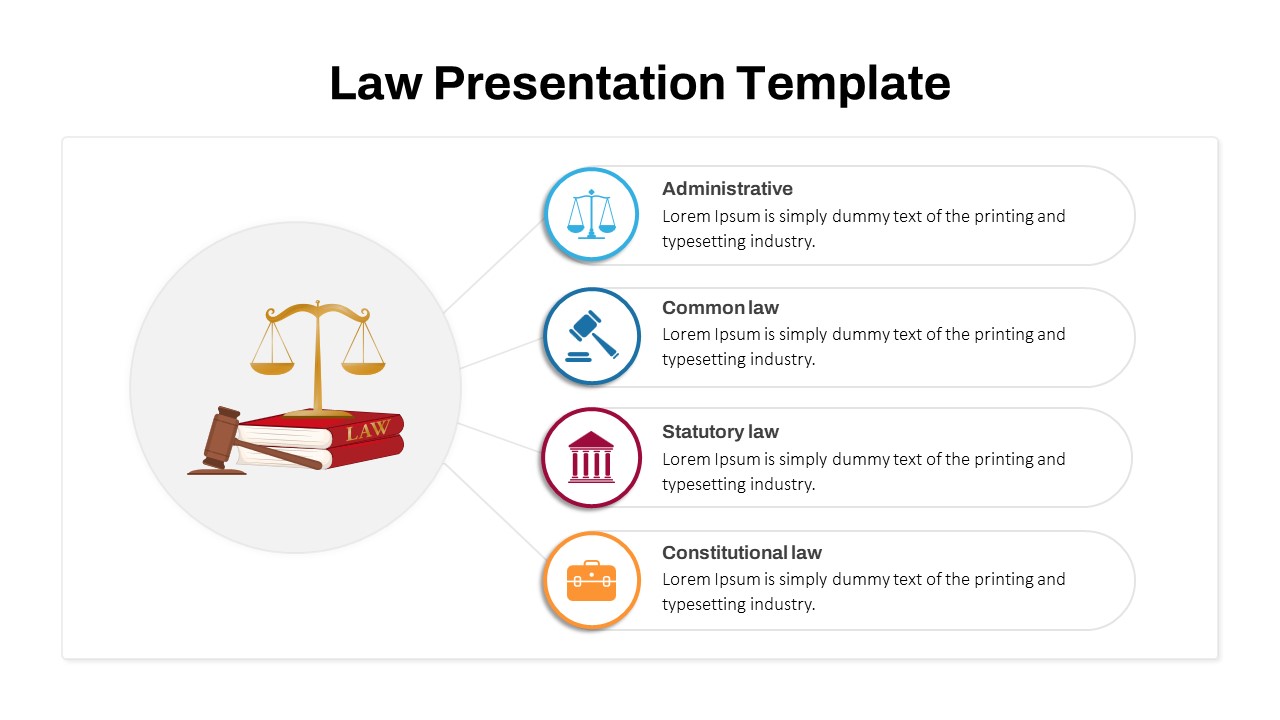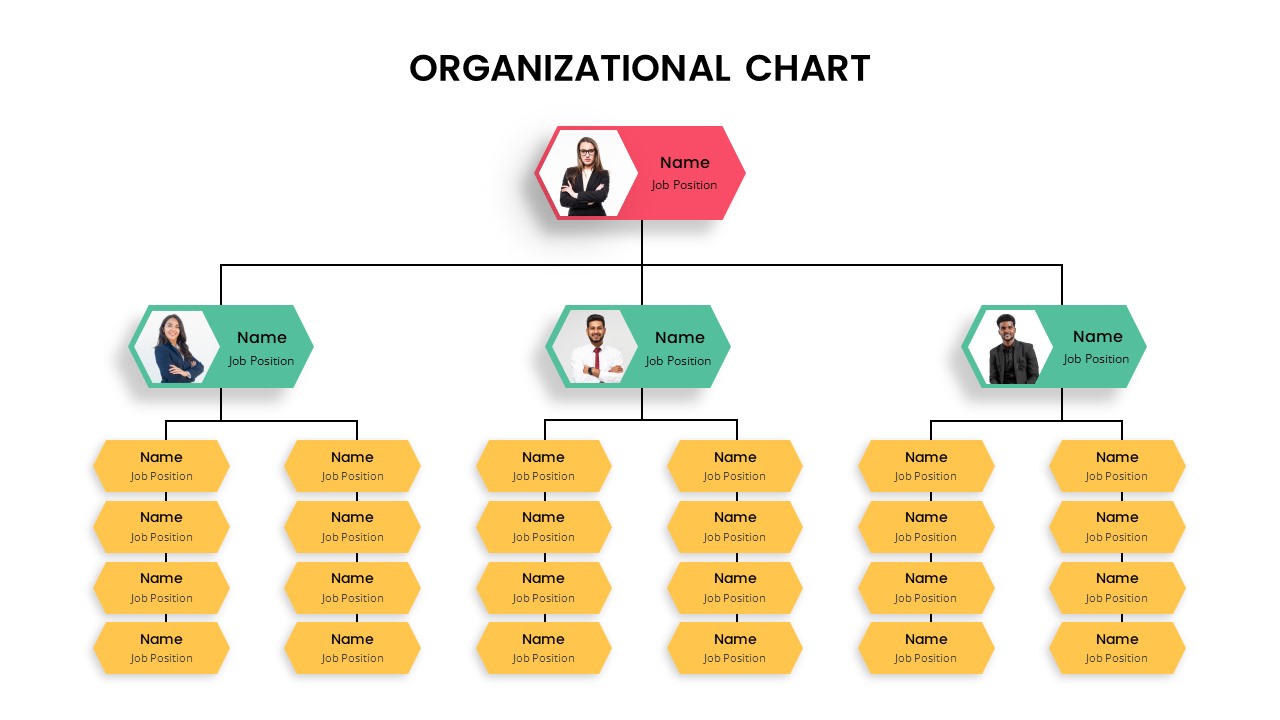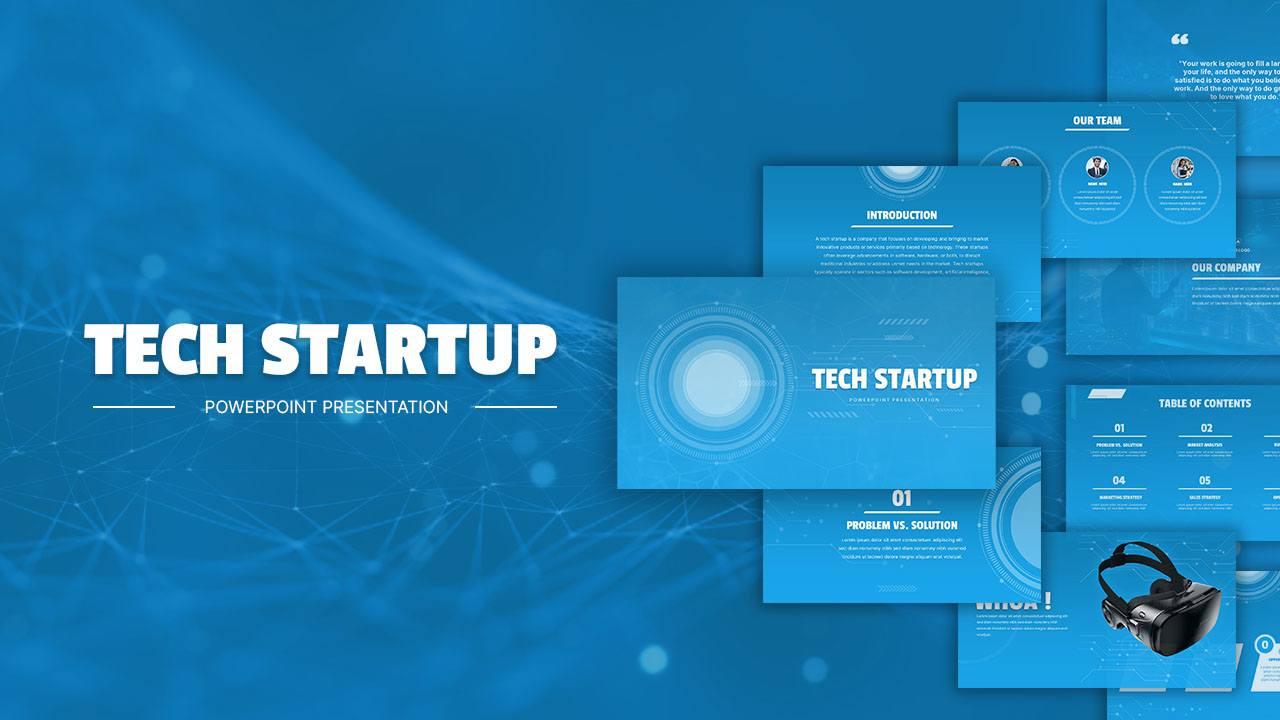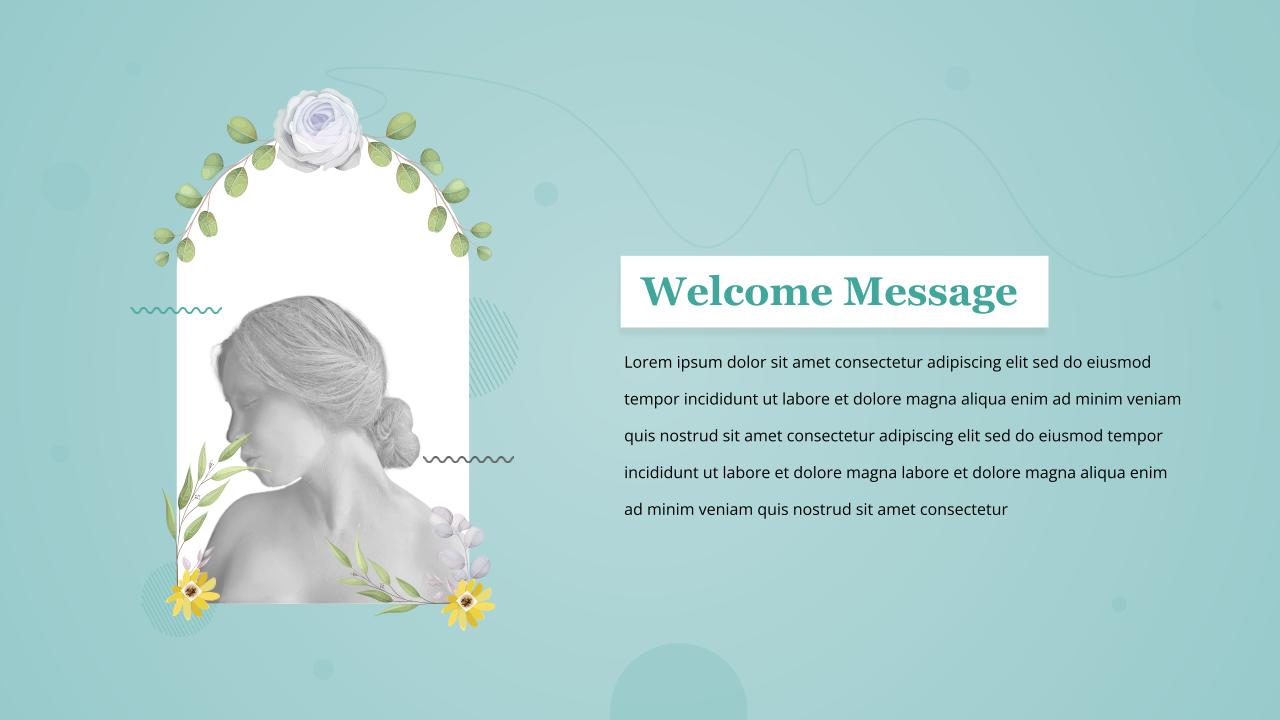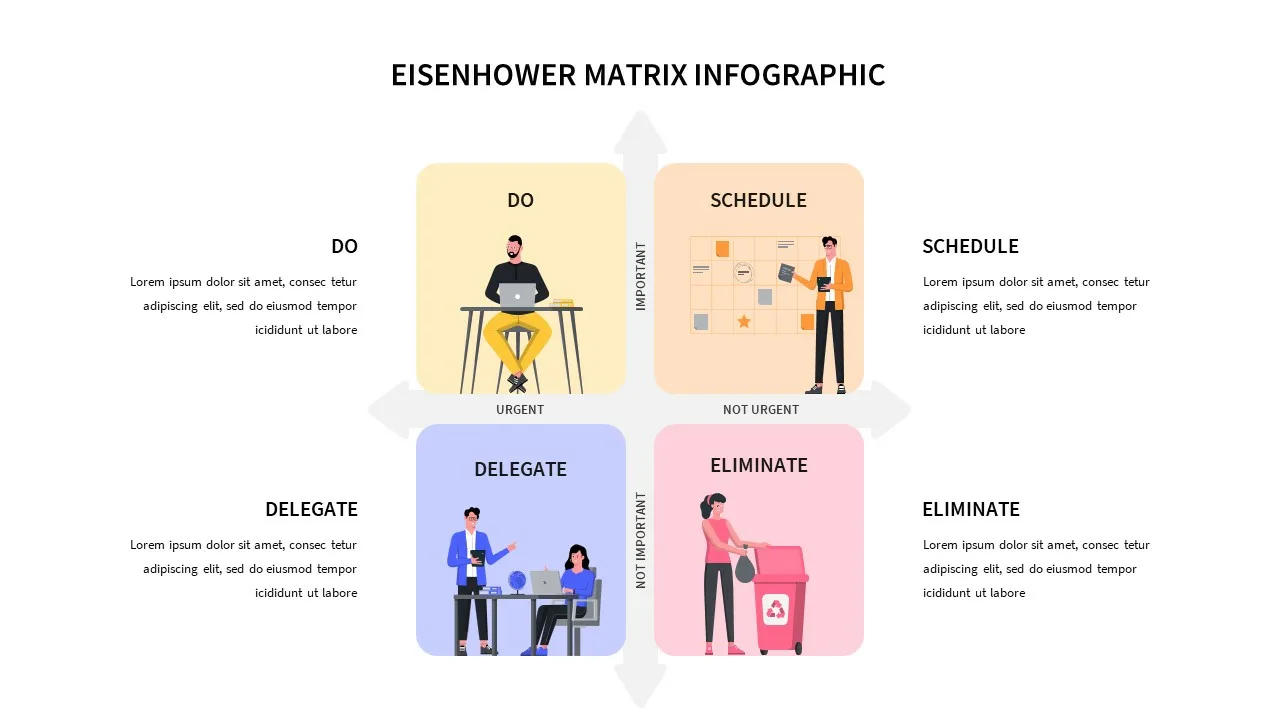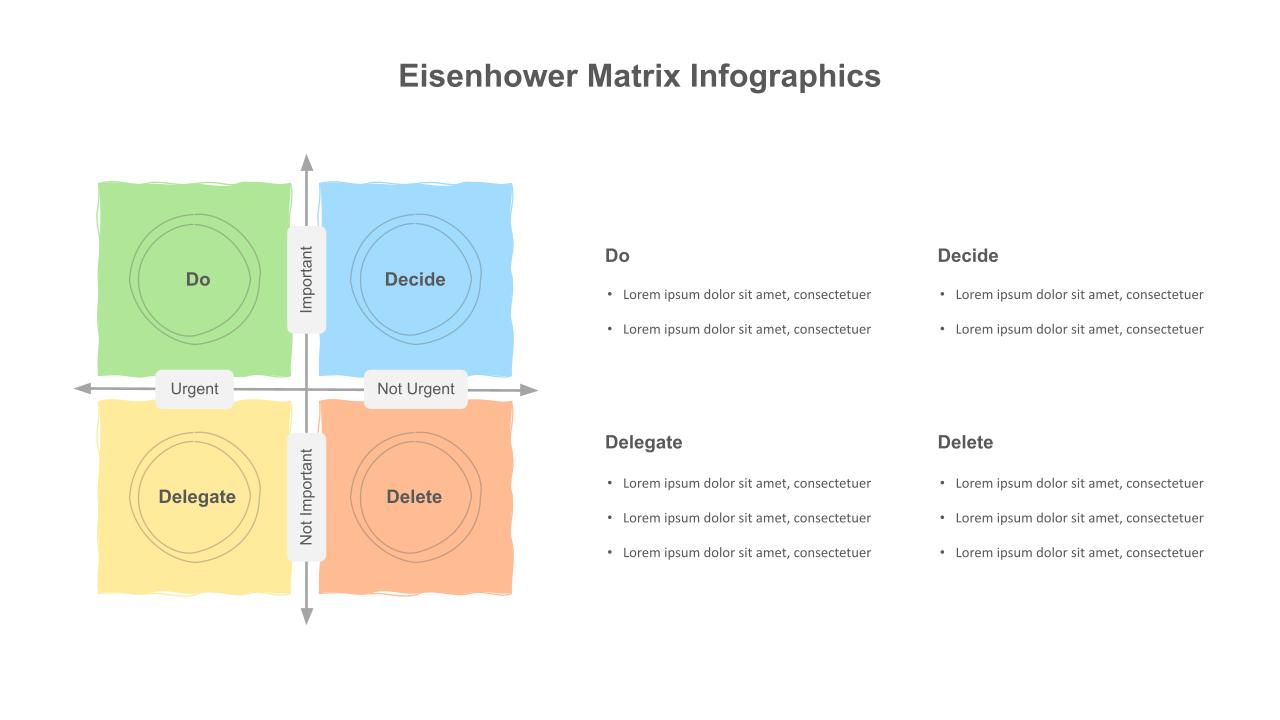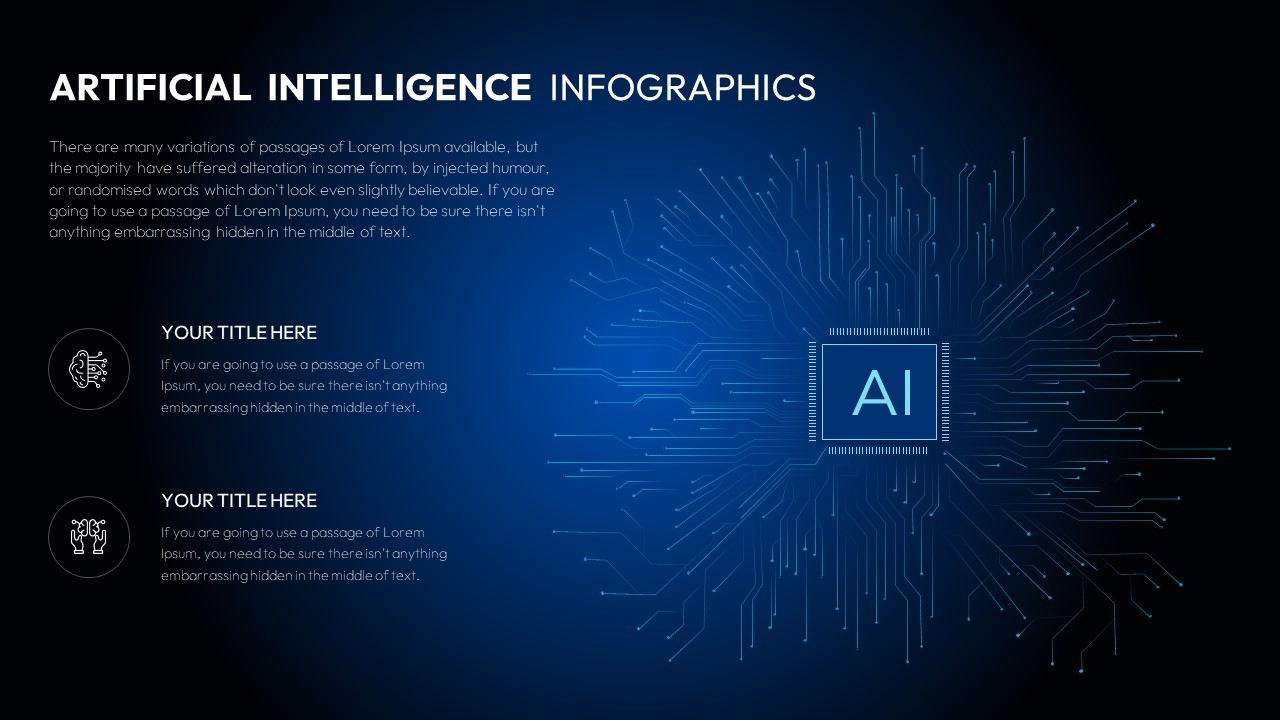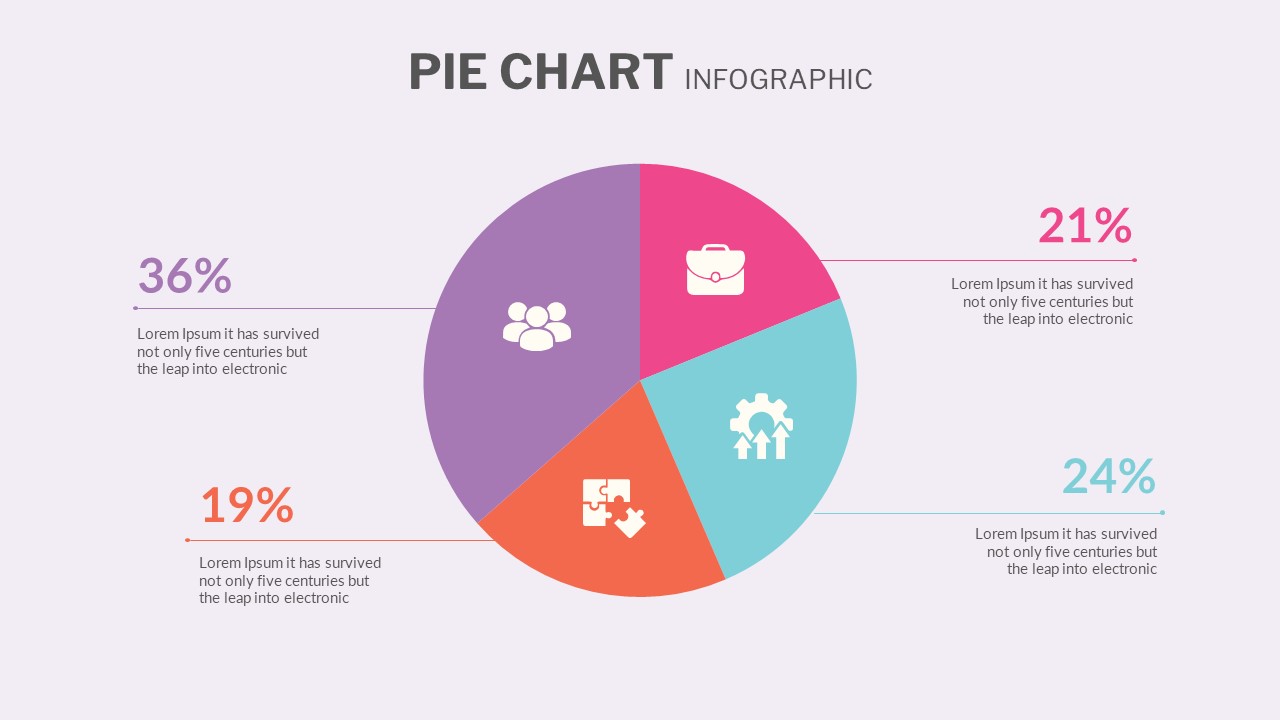Home Powerpoint Infographics 3X3 Matrix Chart Template for PowerPoint
3X3 Matrix Chart Template for PowerPoint
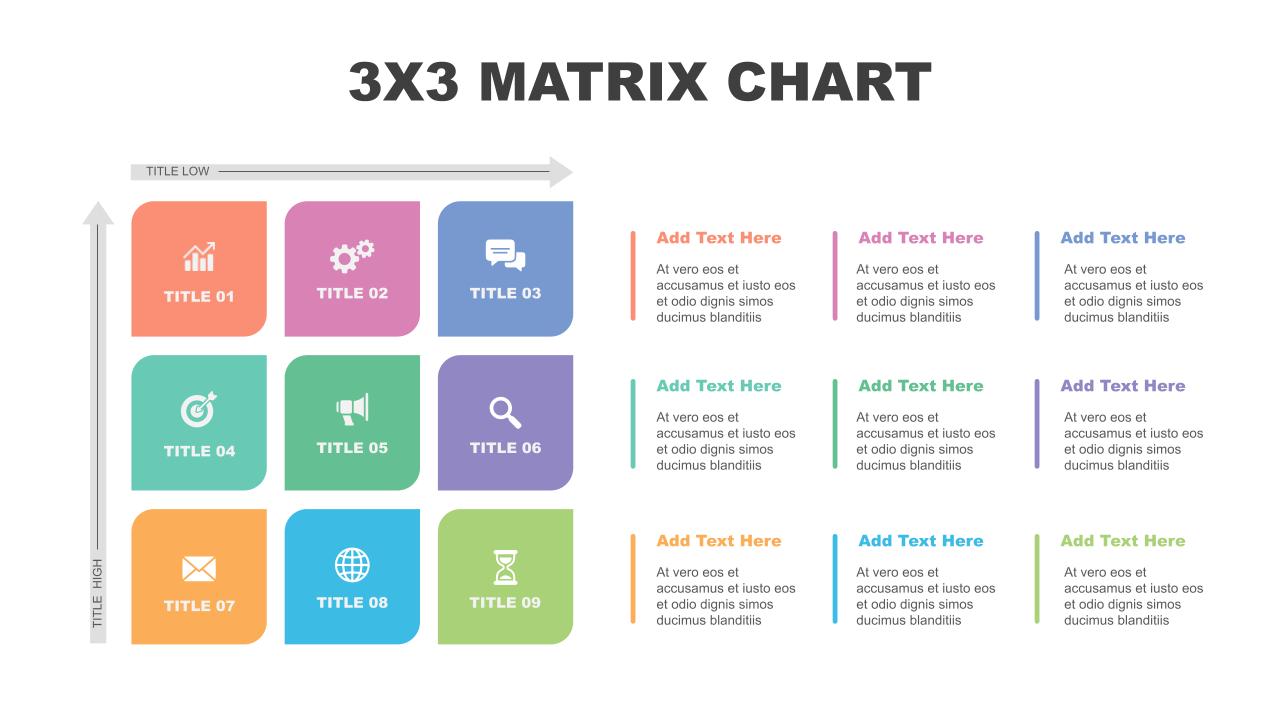
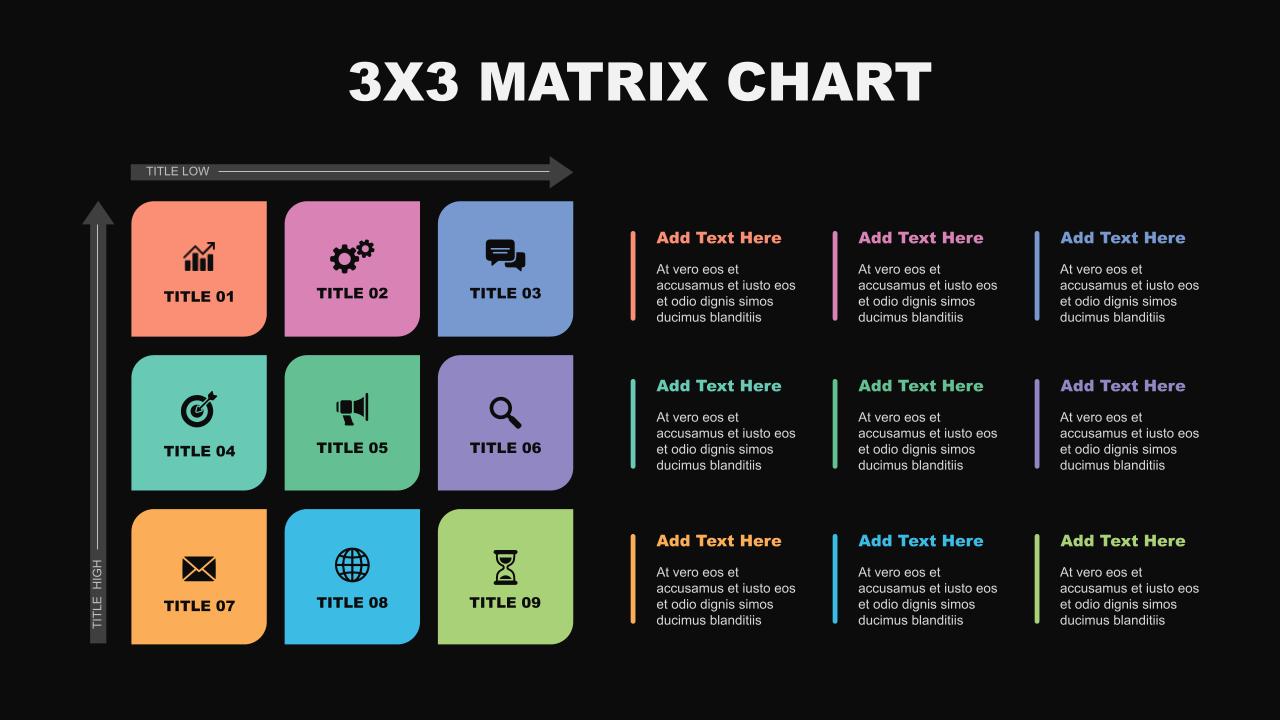


The 3×3 matrix chart in PowerPoint will suit all your presentation needs that require the representation of a matrix. For example, if you want to display the KPIs of your business, you can use this for delineating KPIs. This is fit for presenting up to 9 topics with detailed information on the right-side boxes. You can either remove or add new square boxes to change the matrix model into 2×2 or 4×4. The color of the squares and texts are in line with the tone so the viewers can easily differentiate each point. Business managers, team leaders, and teachers can include this easy-to-read slide for their professional presentations. Get these 3×3 matrix chart templates for PowerPoint to use in your next presentations.
See more
No. of Slides
2Aspect Ratio
16:9Item ID
SKT00367
FAQs
Can I customize the PowerPoint templates to match my branding?
Yes, all our PowerPoint templates are fully customizable, allowing you to edit colors, fonts, and content to align with your branding and messaging needs.
Will your templates work with my version of PowerPoint?
Yes, our templates are compatible with various versions of Microsoft PowerPoint, ensuring smooth usage regardless of your software version.
What software are these templates compatible with?
Our templates work smoothly with Microsoft PowerPoint and Google Slides. Moreover, they’re compatible with Apple Keynote, LibreOffice Impress, Zoho Show, and more, ensuring flexibility across various presentation software platforms.