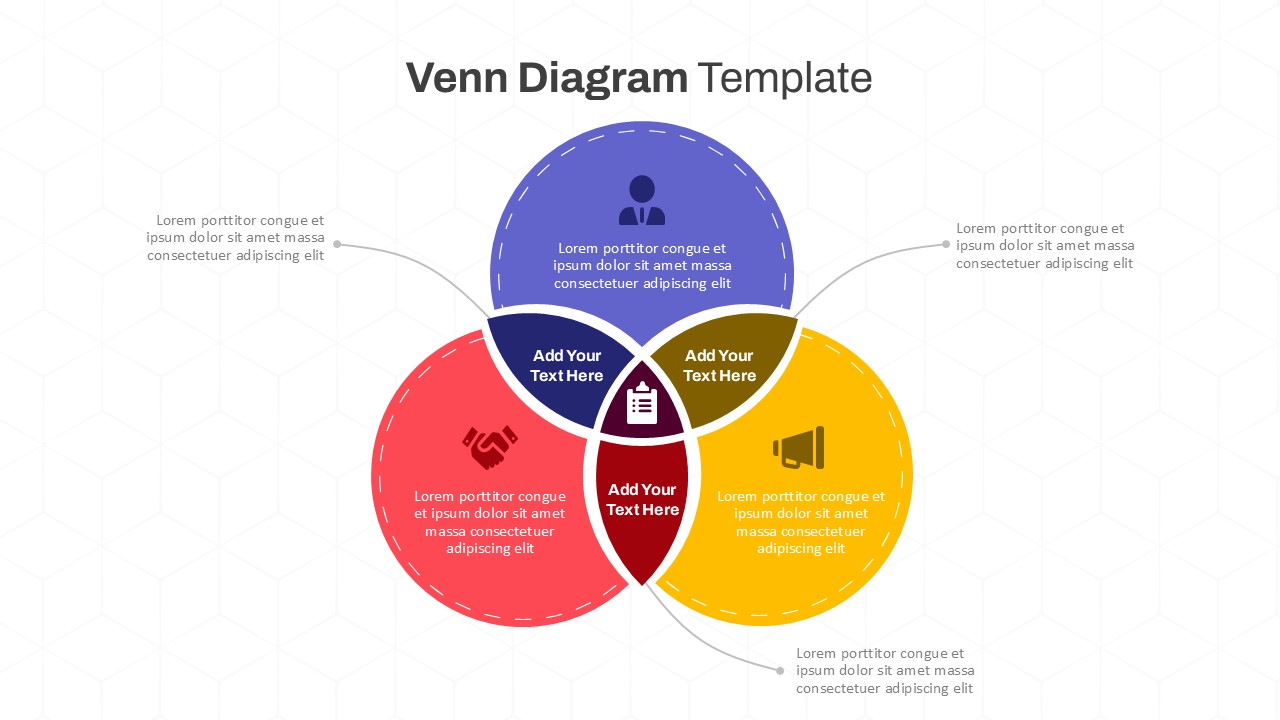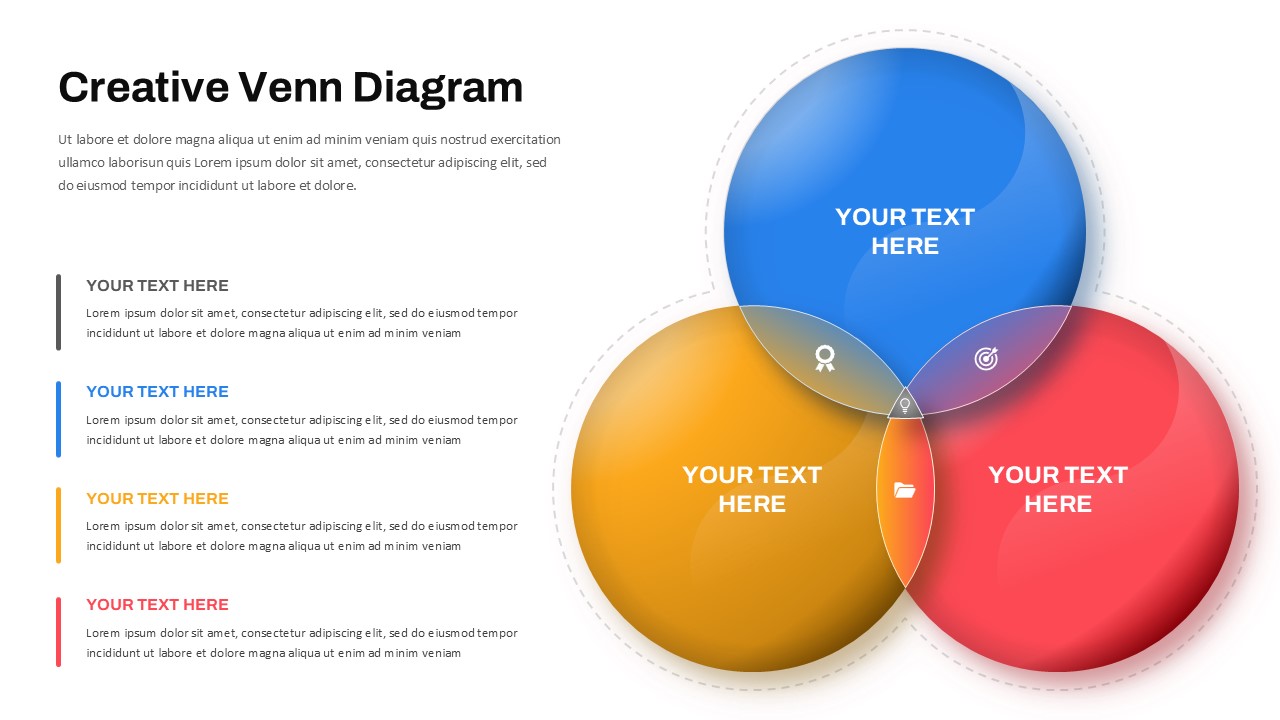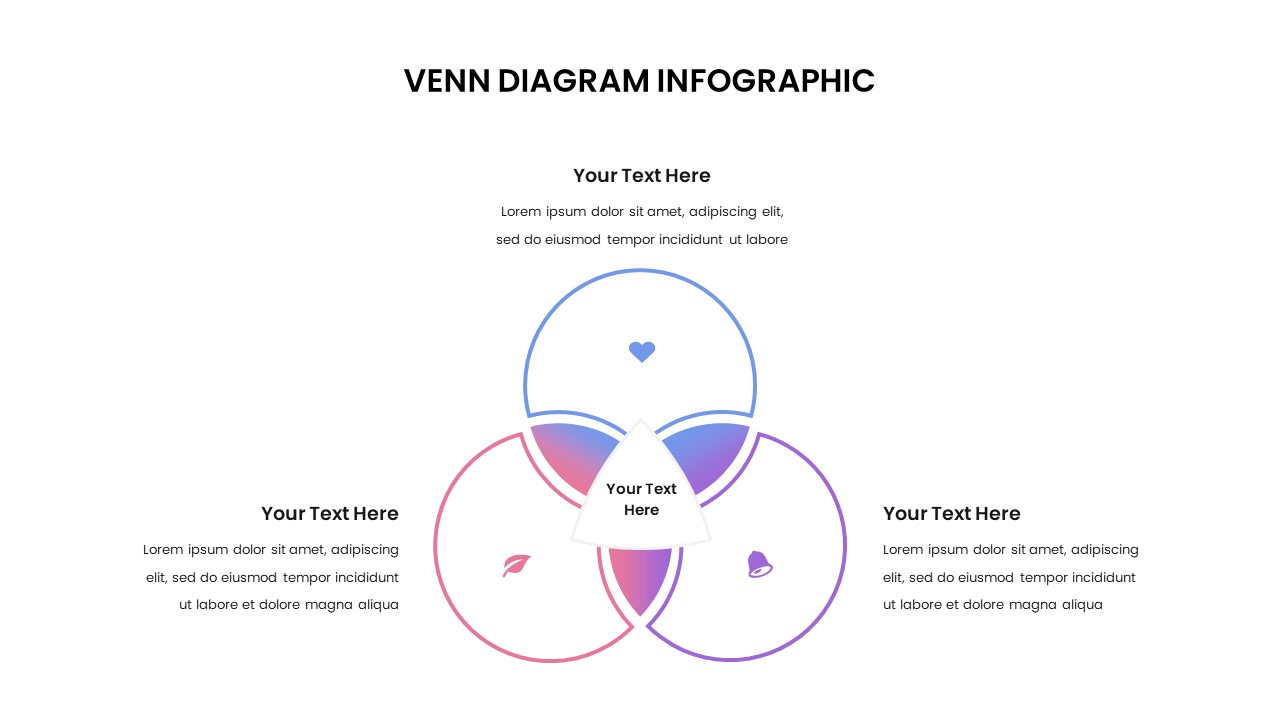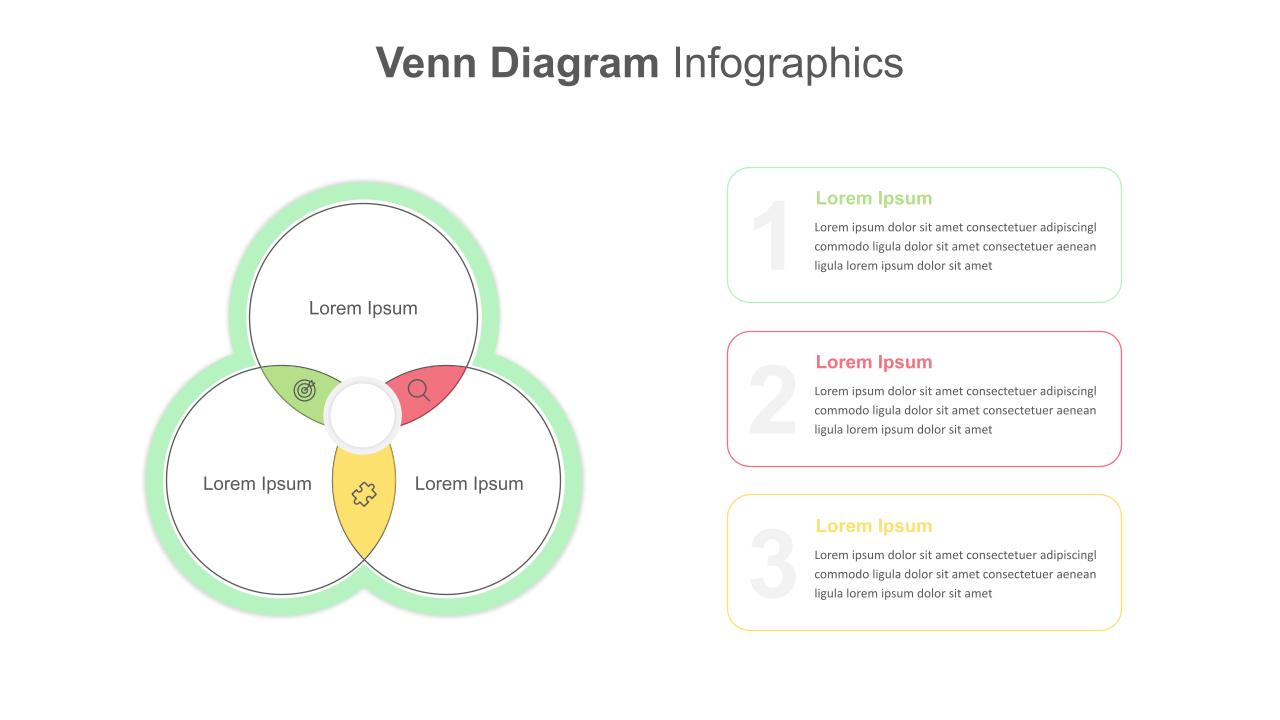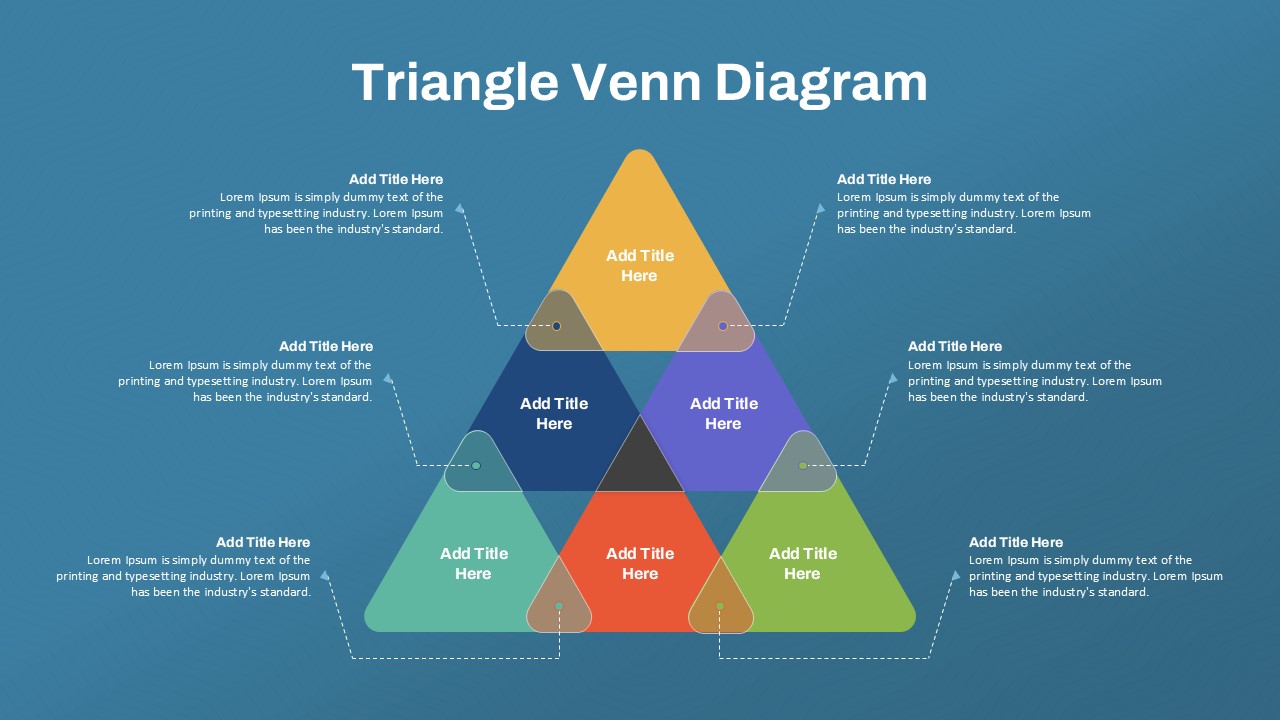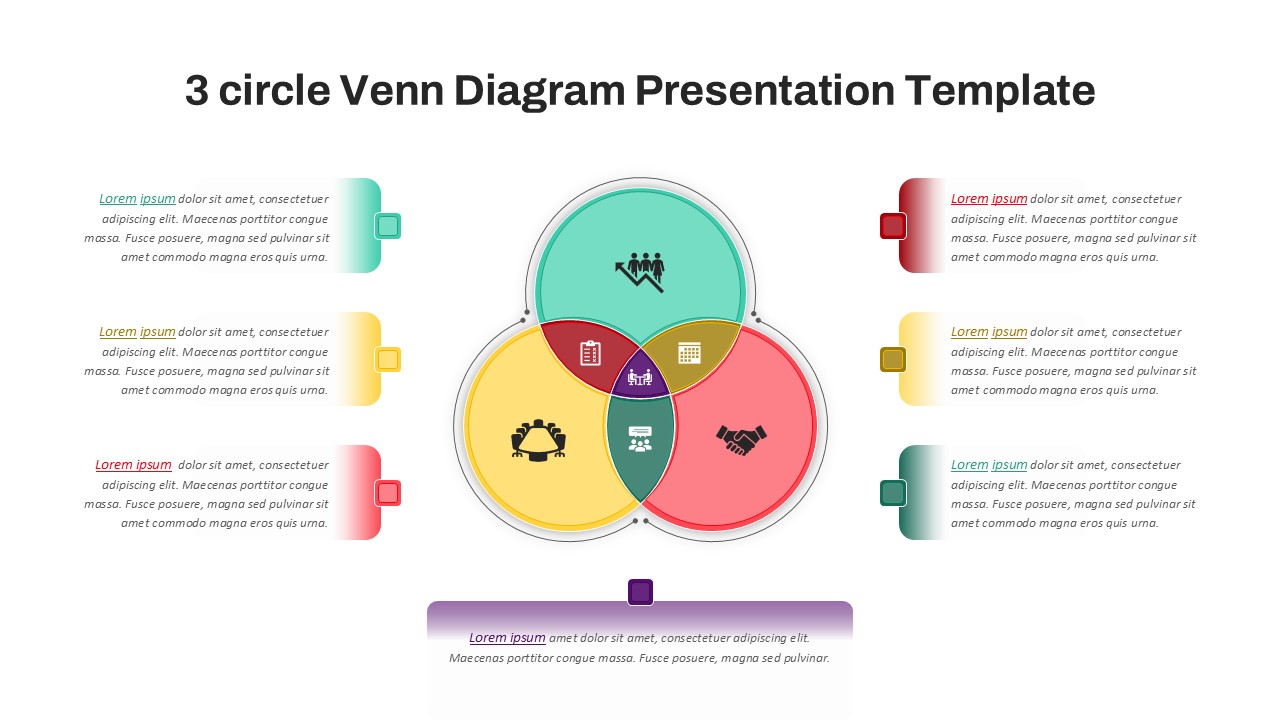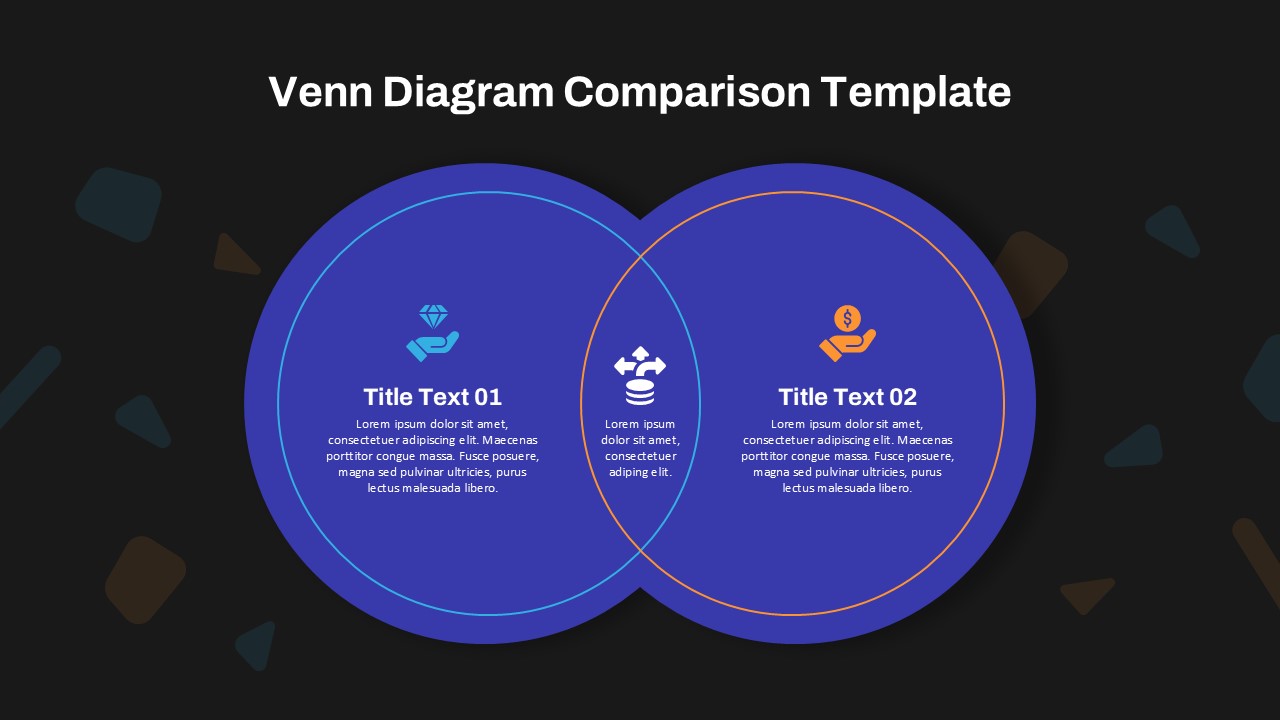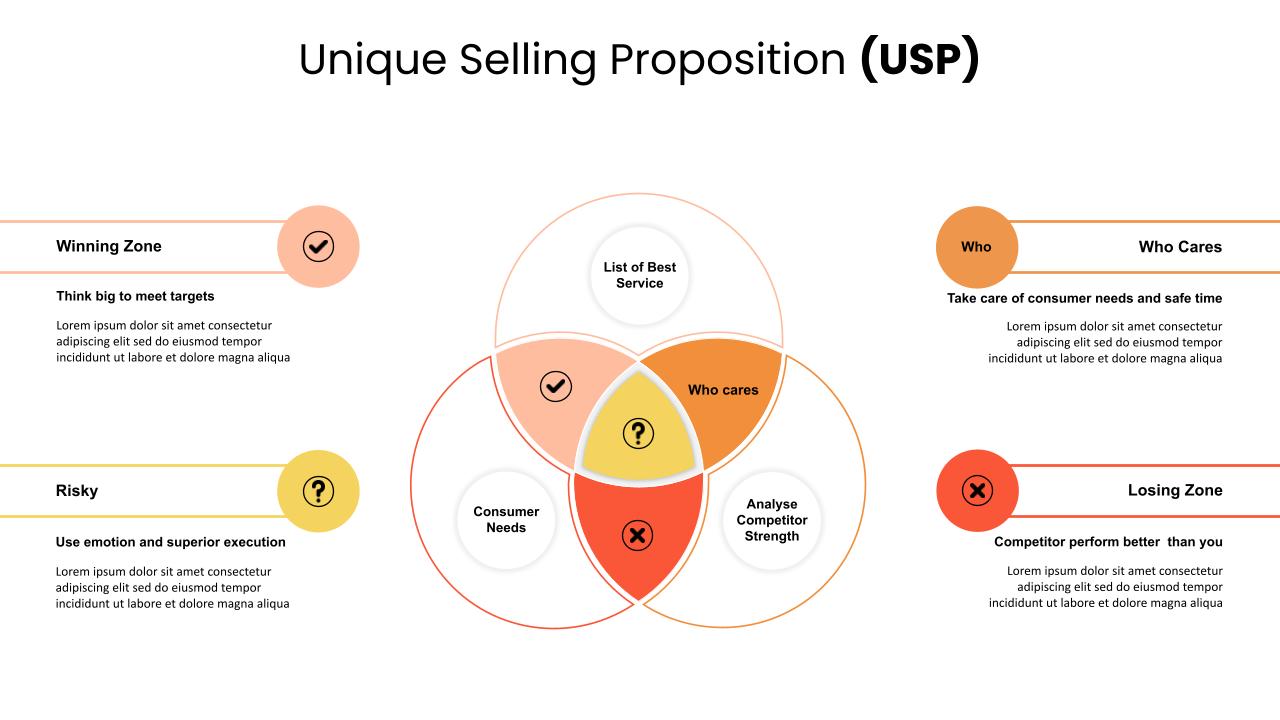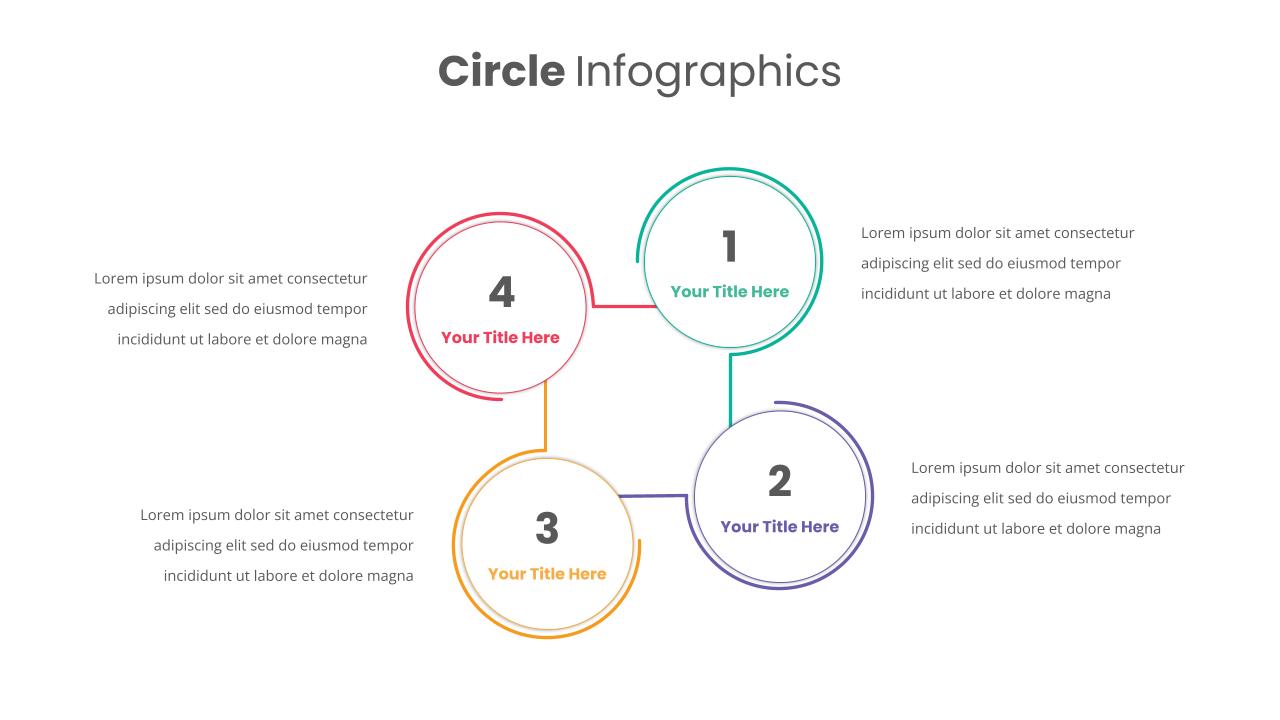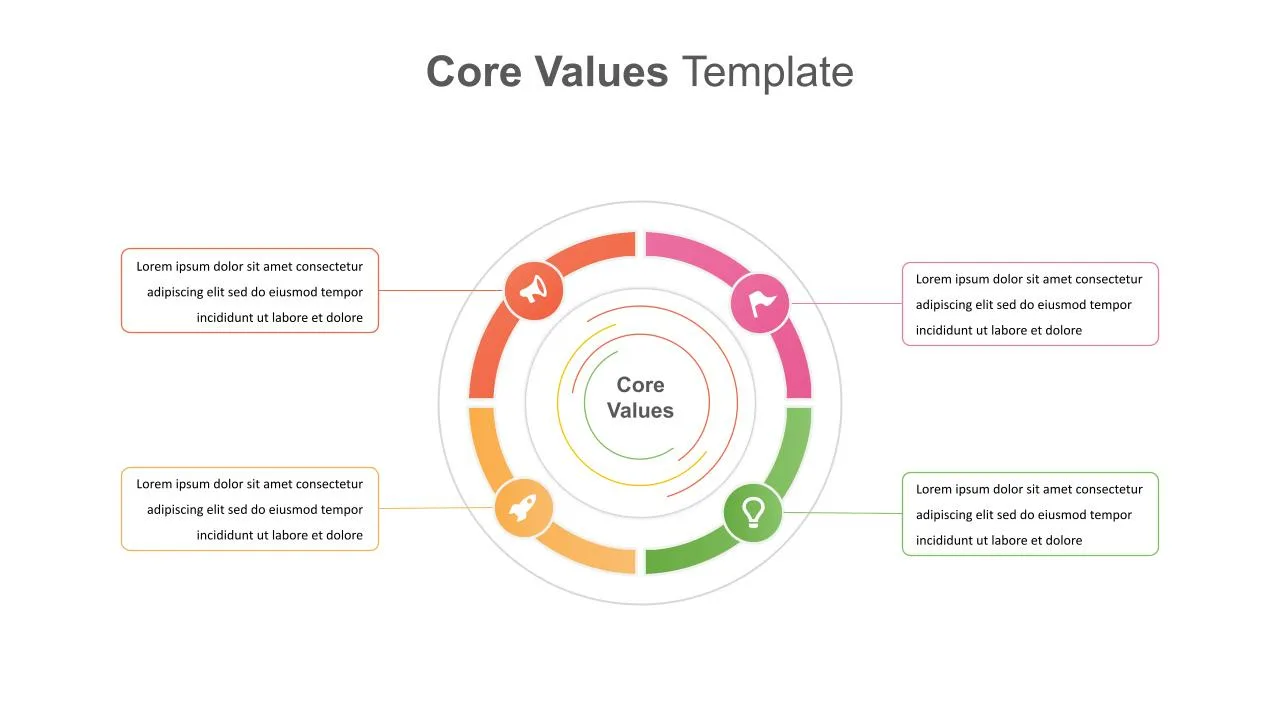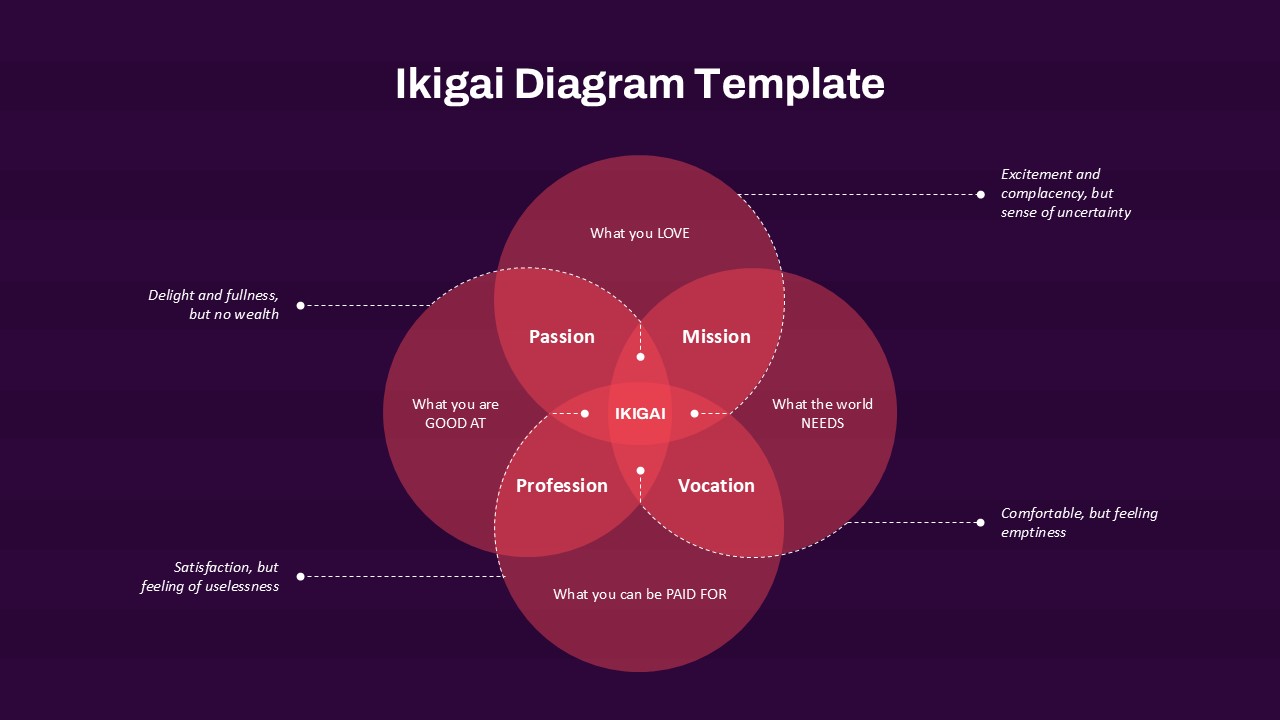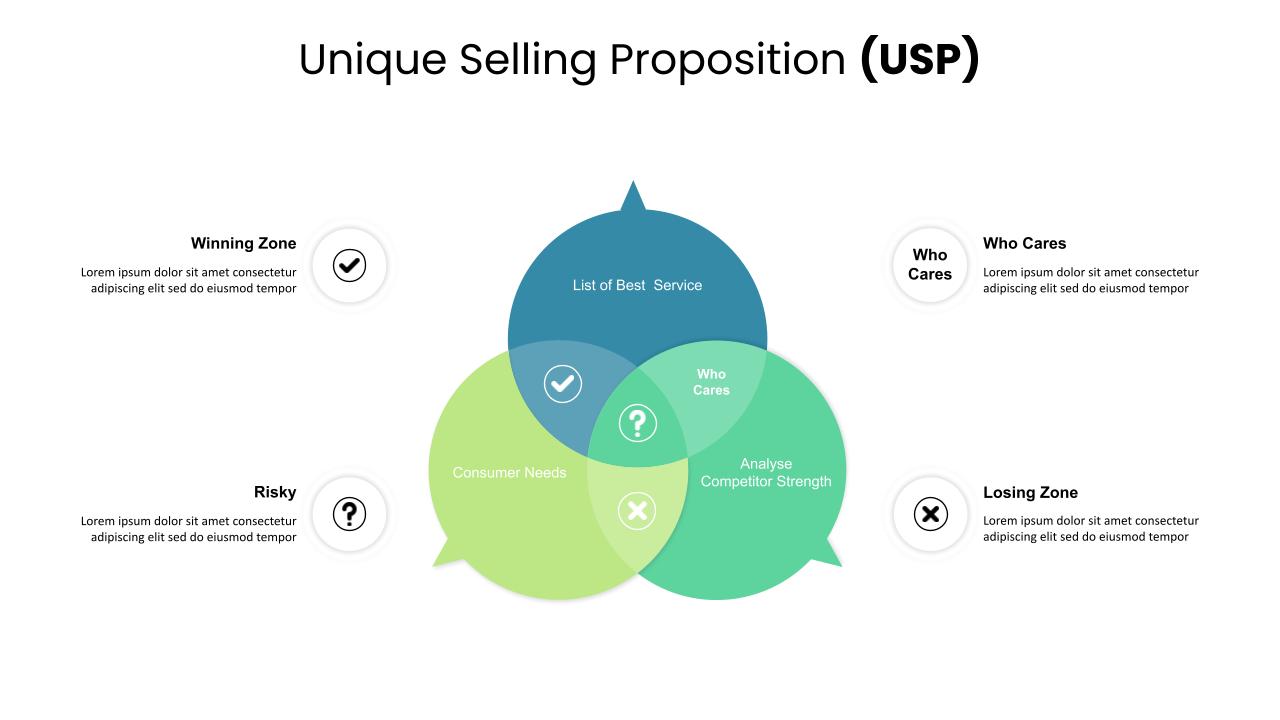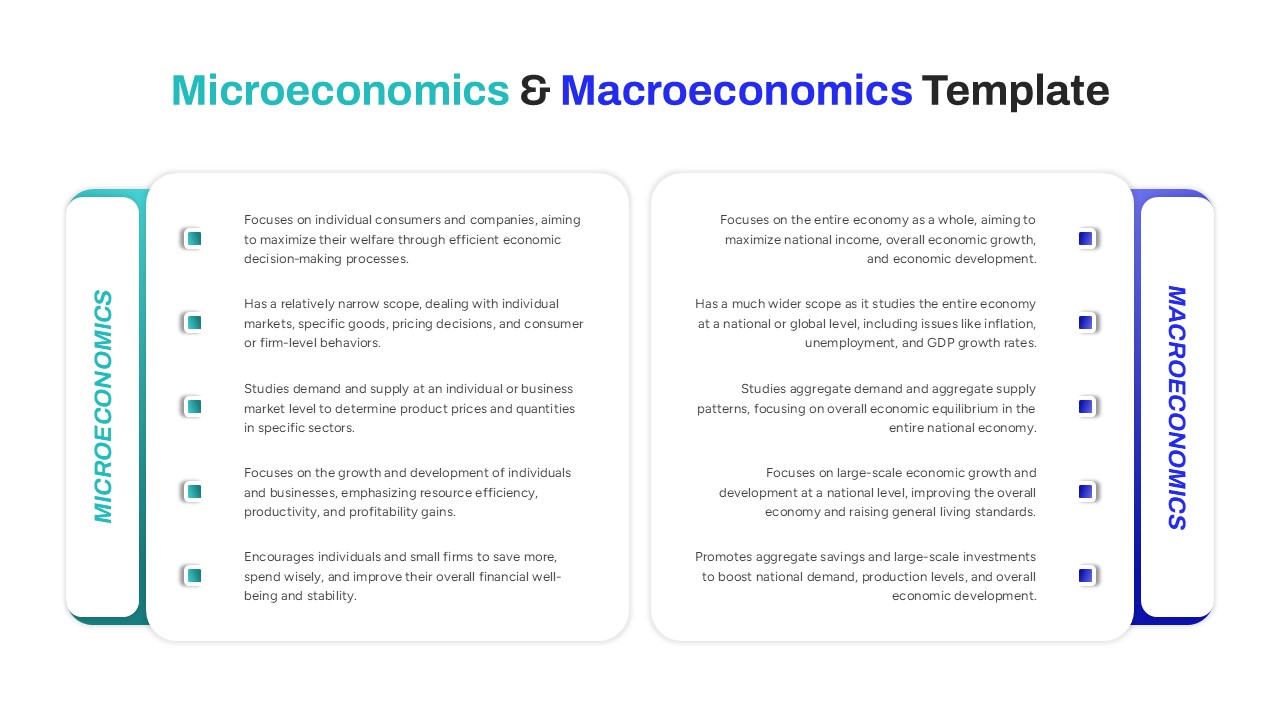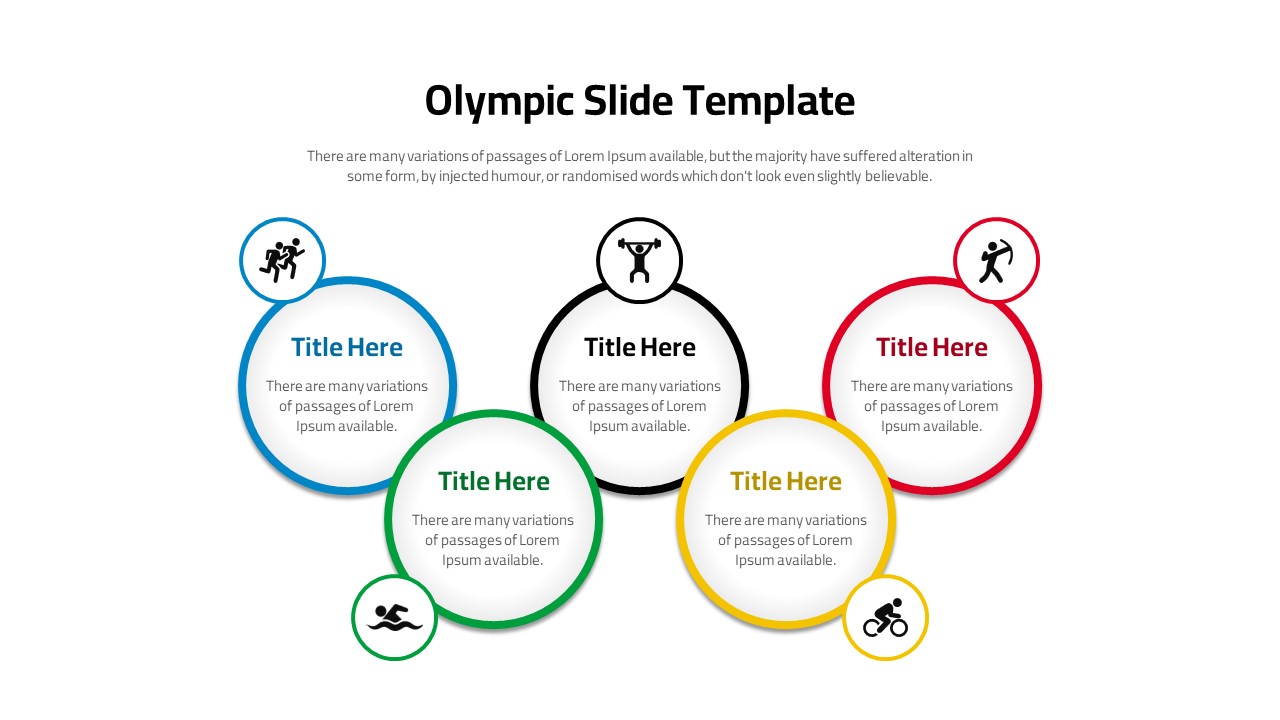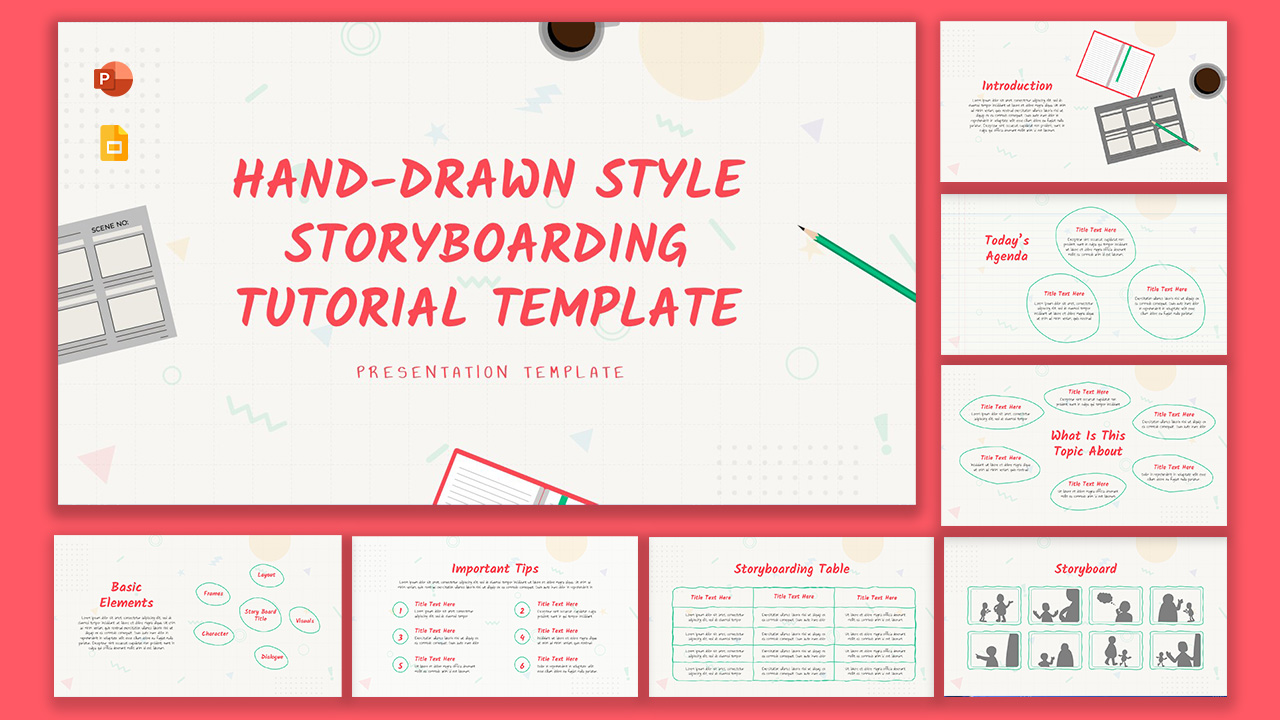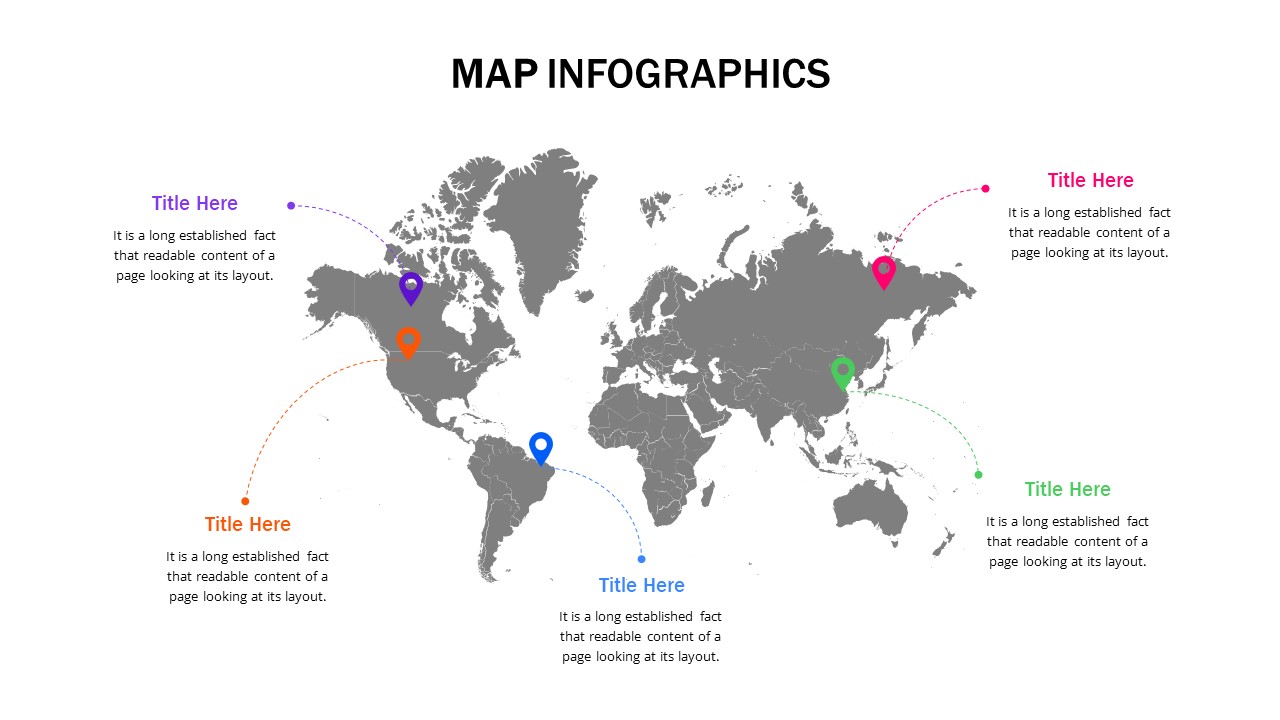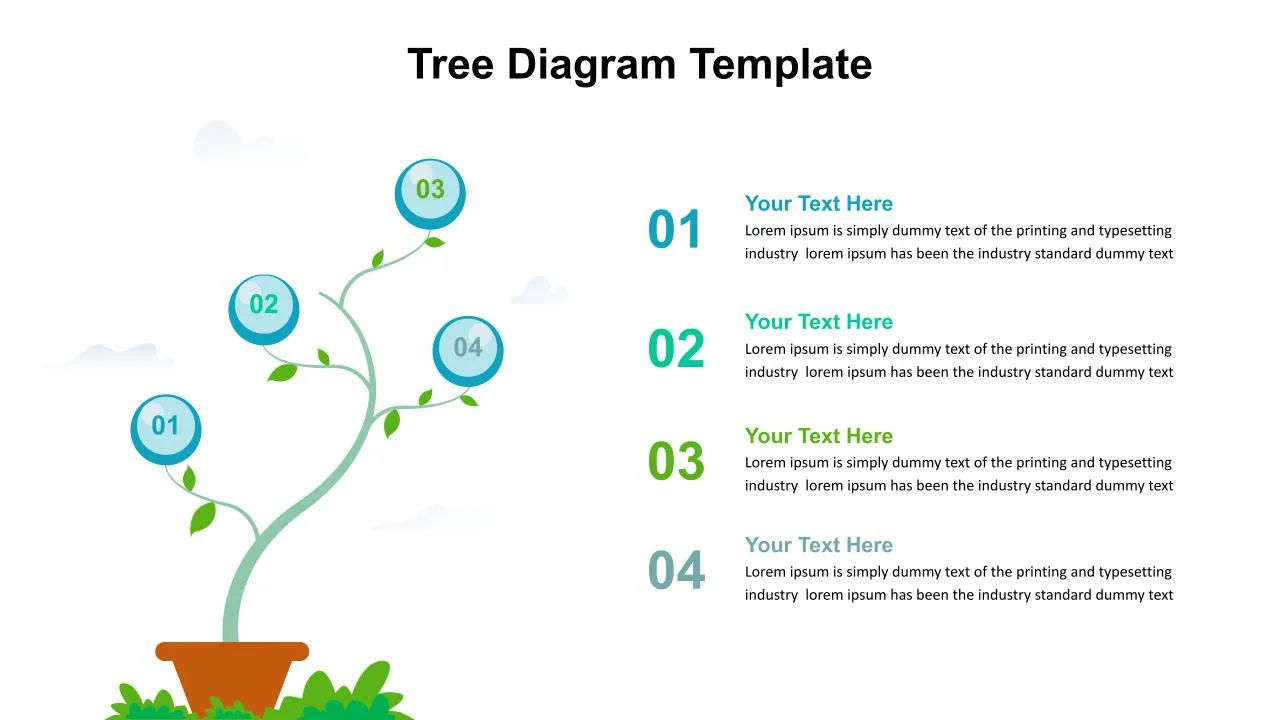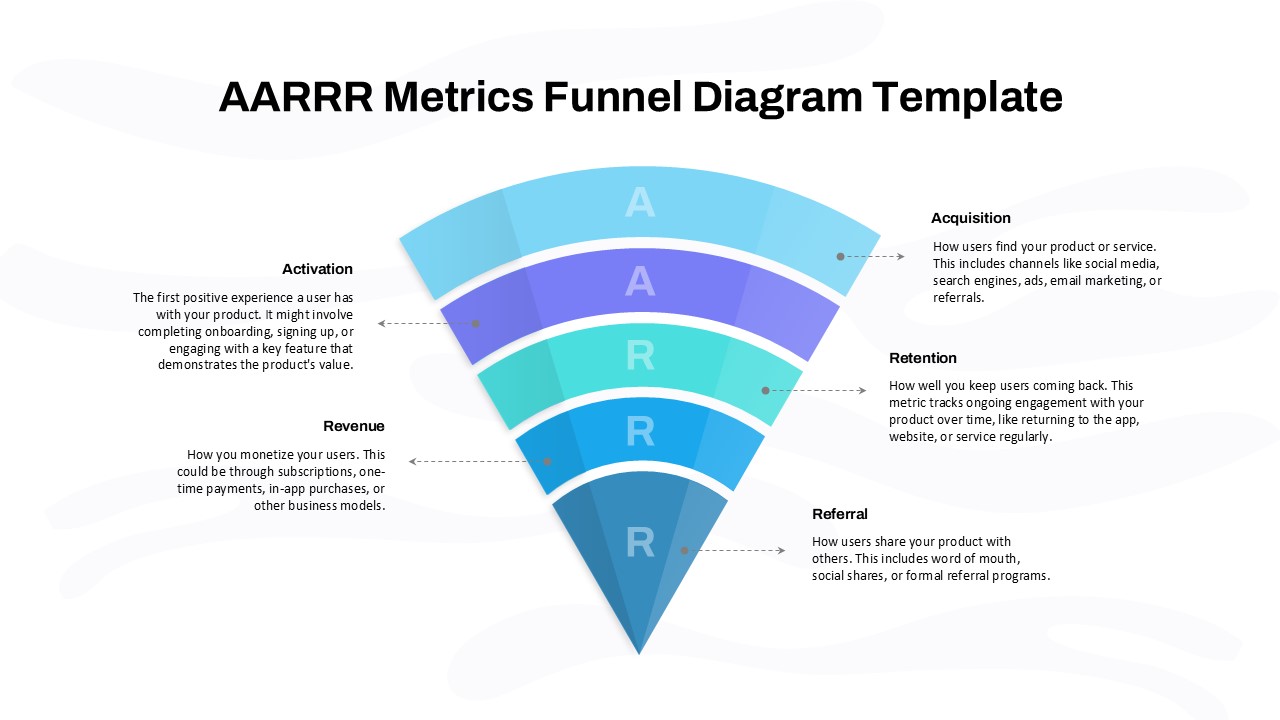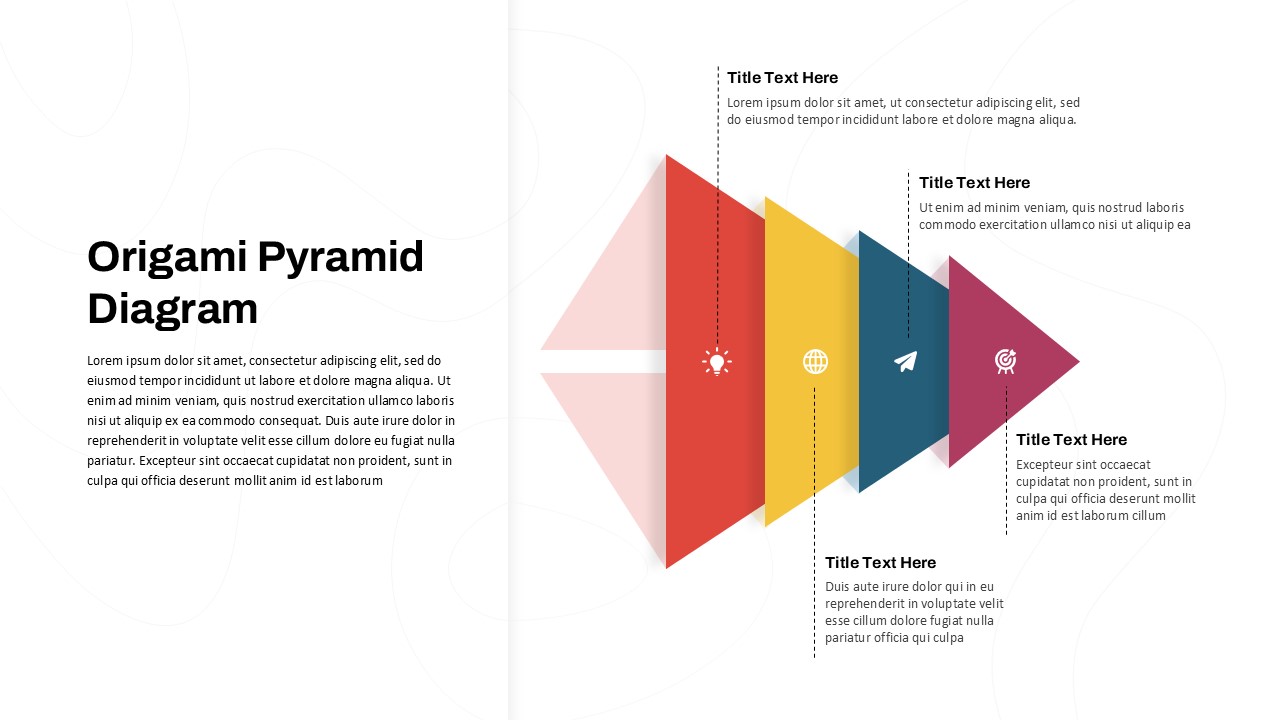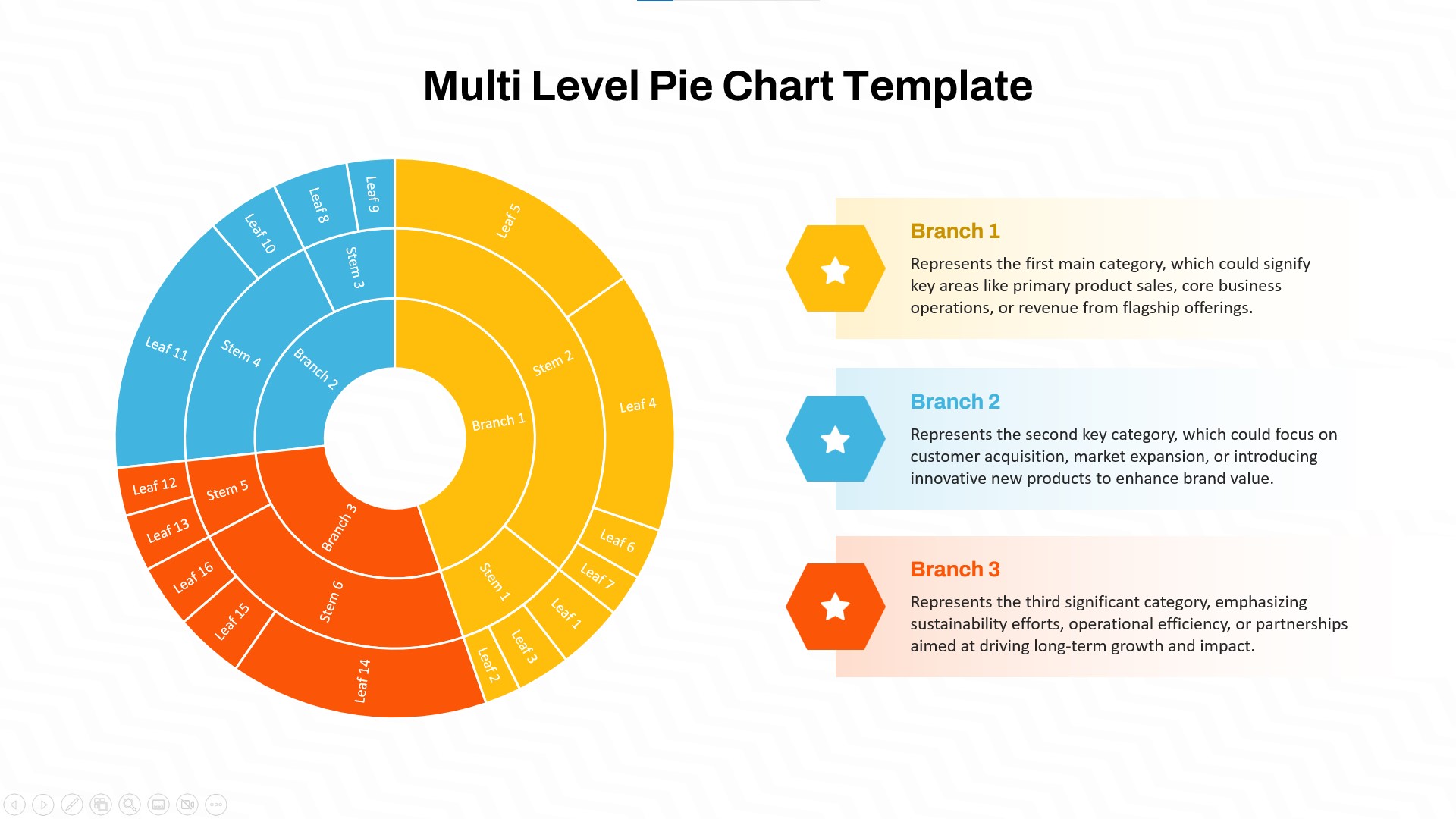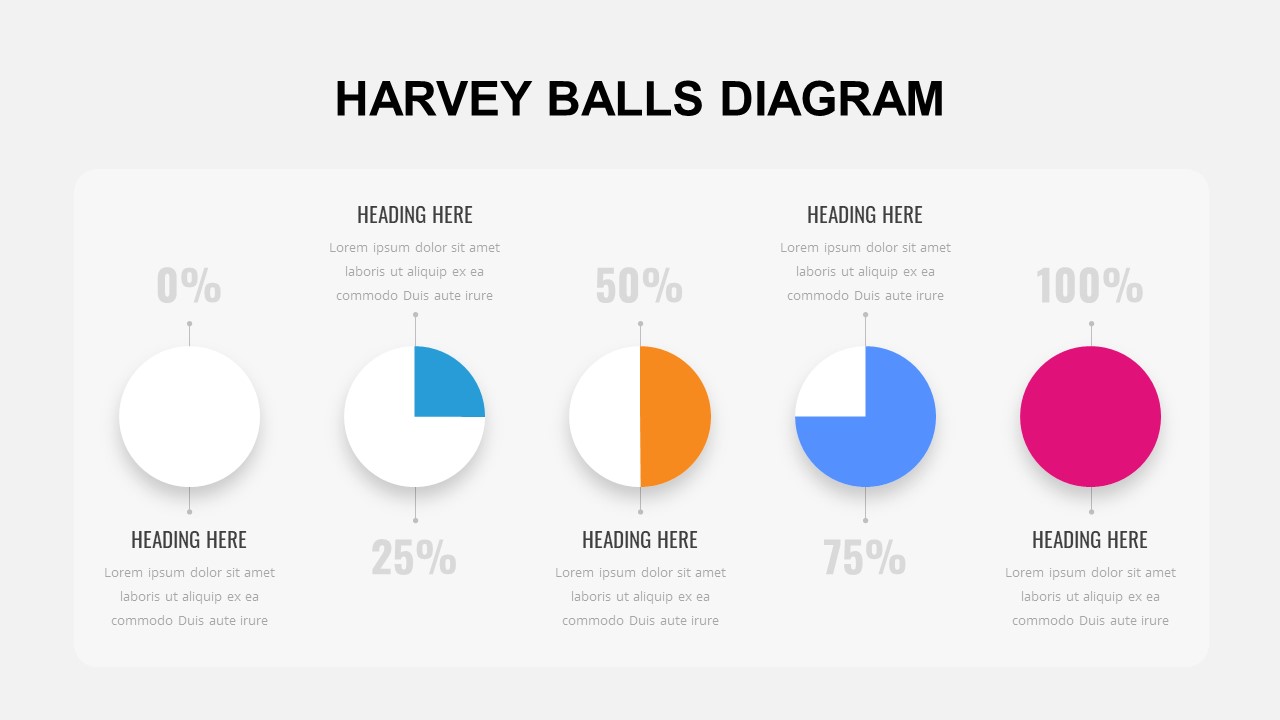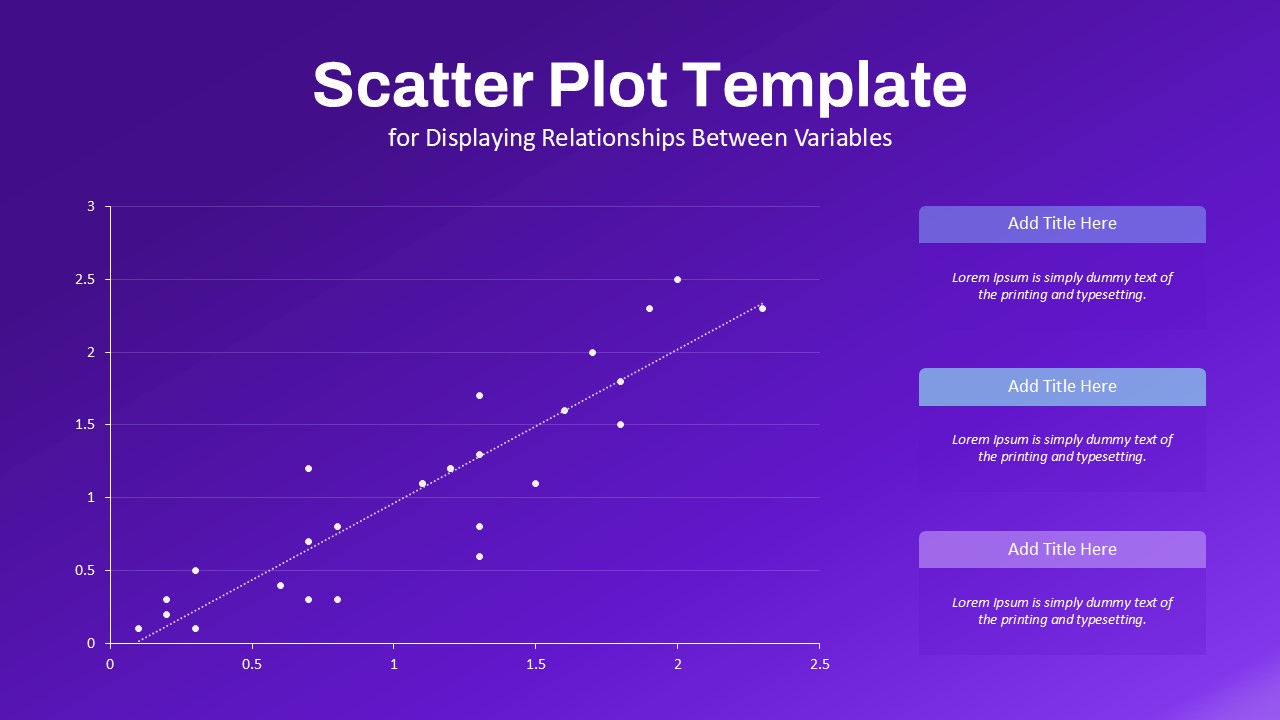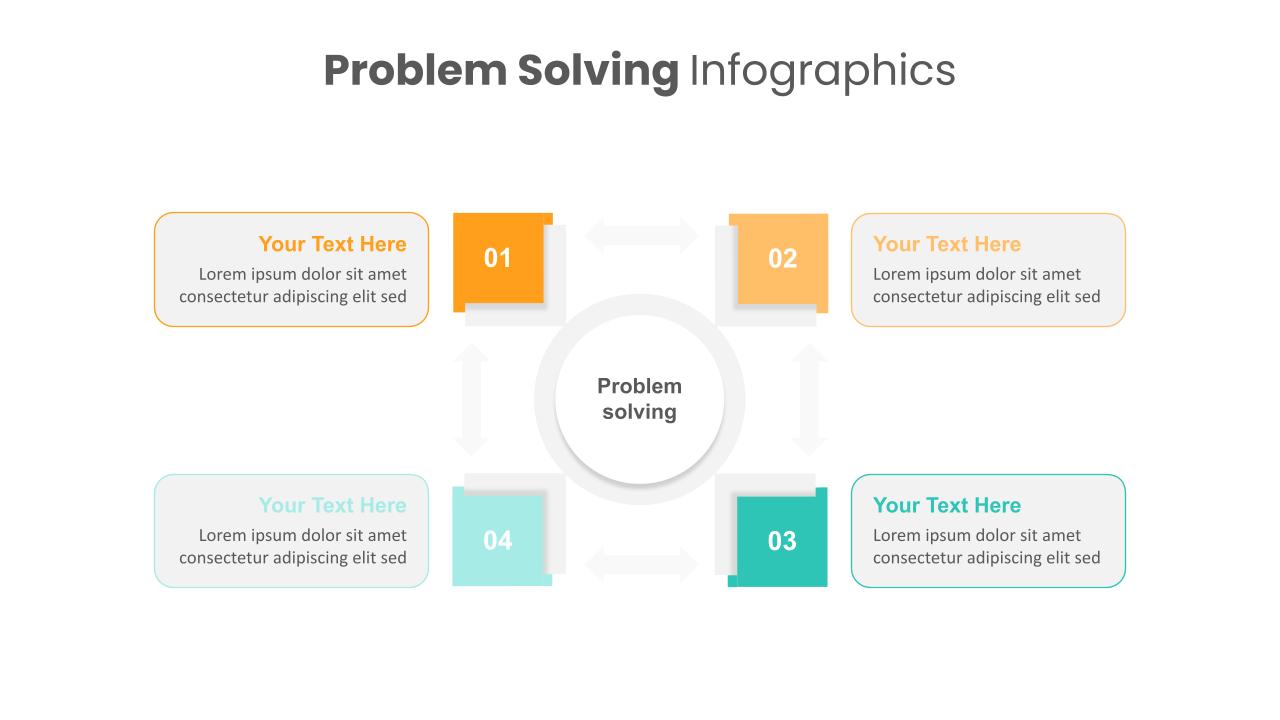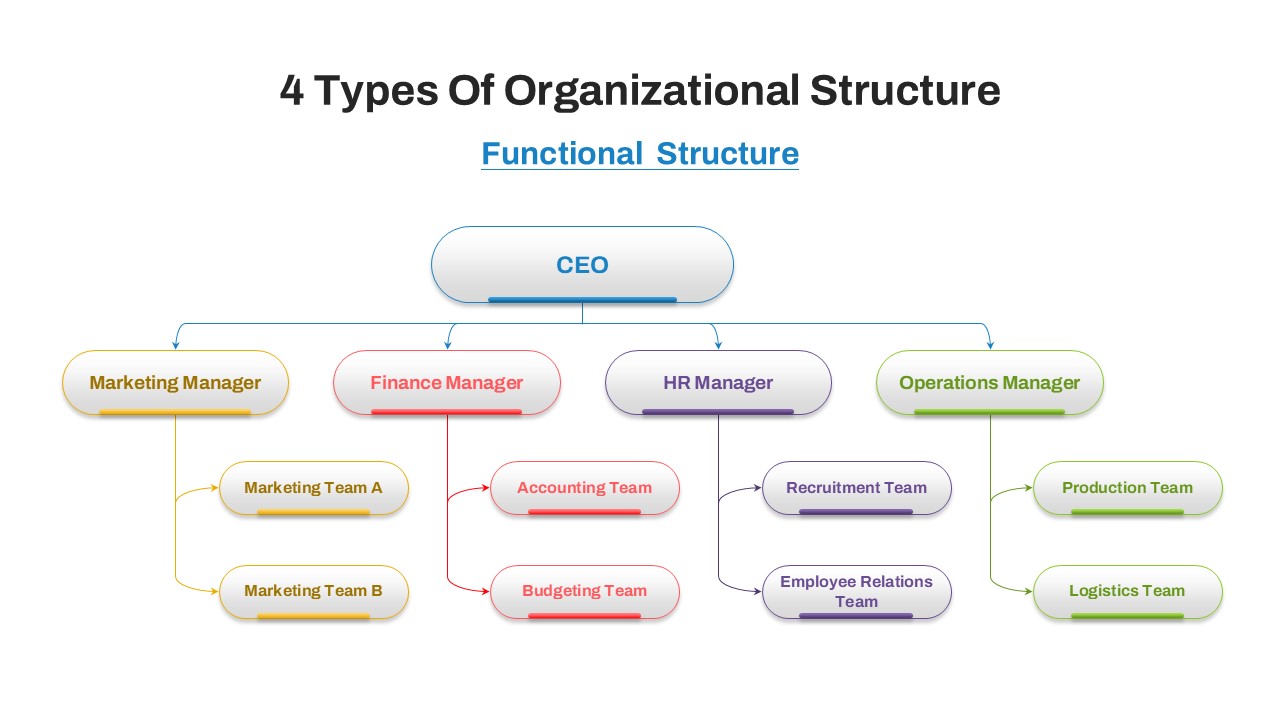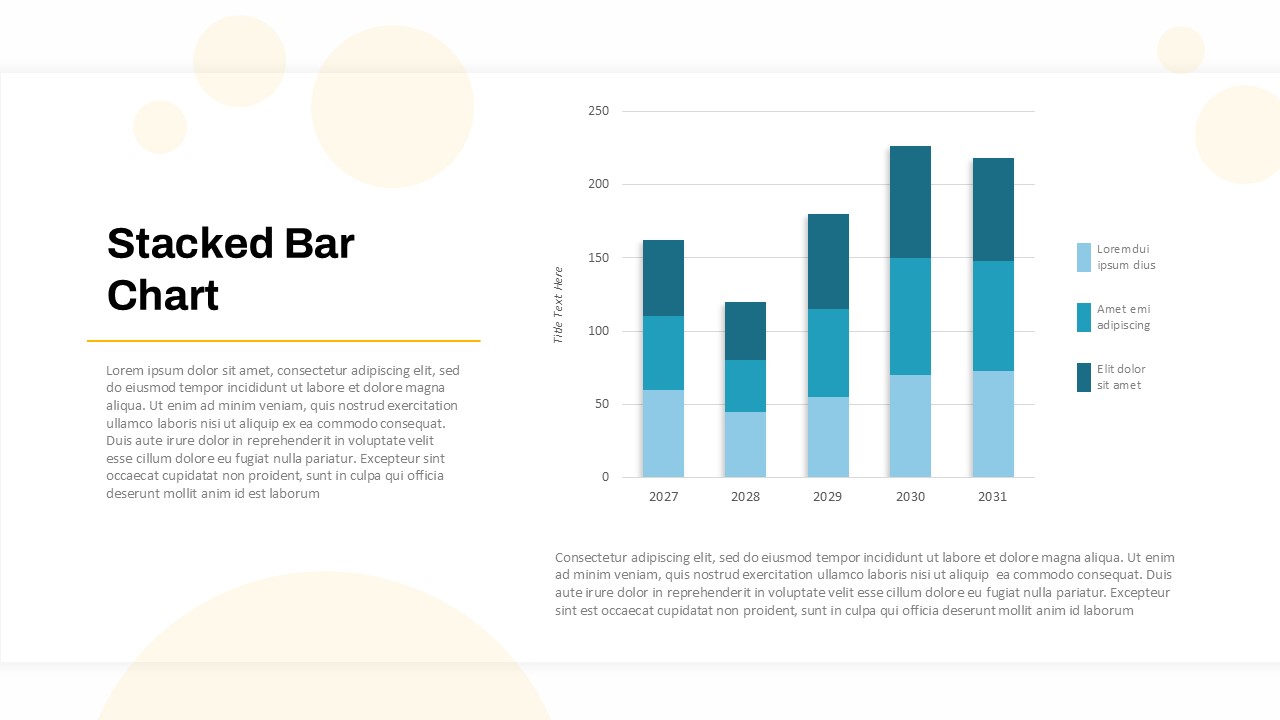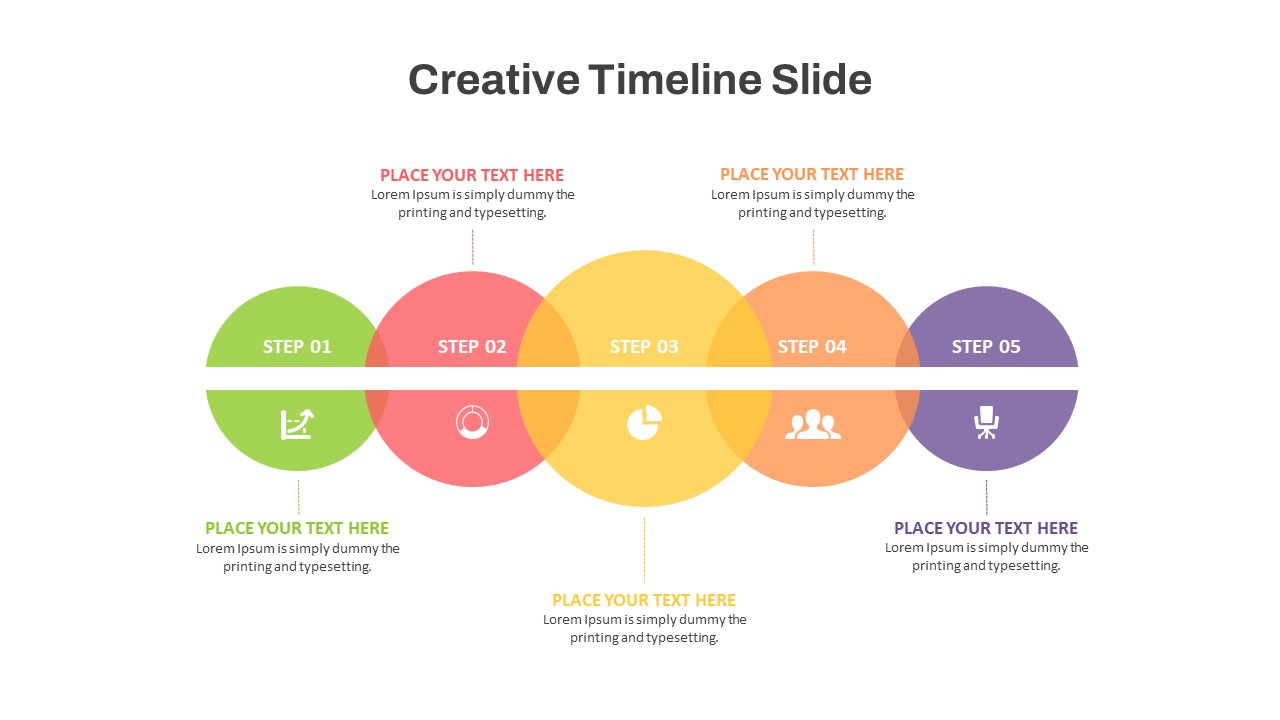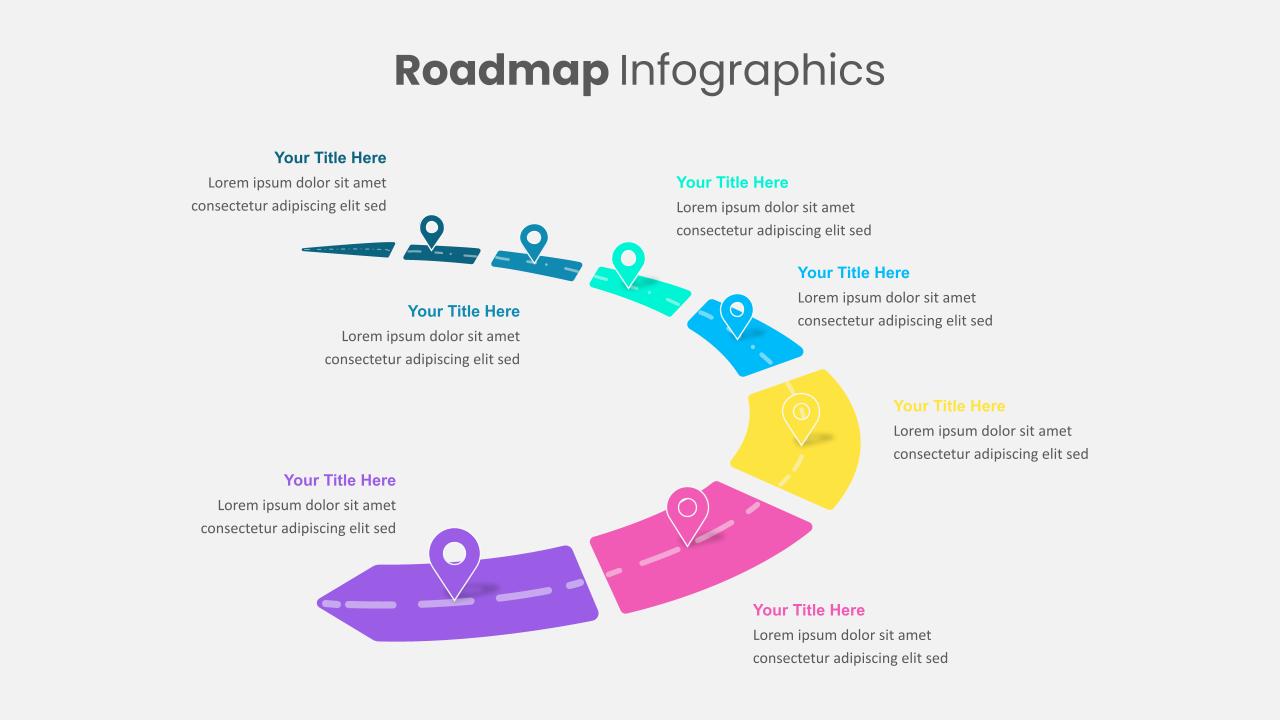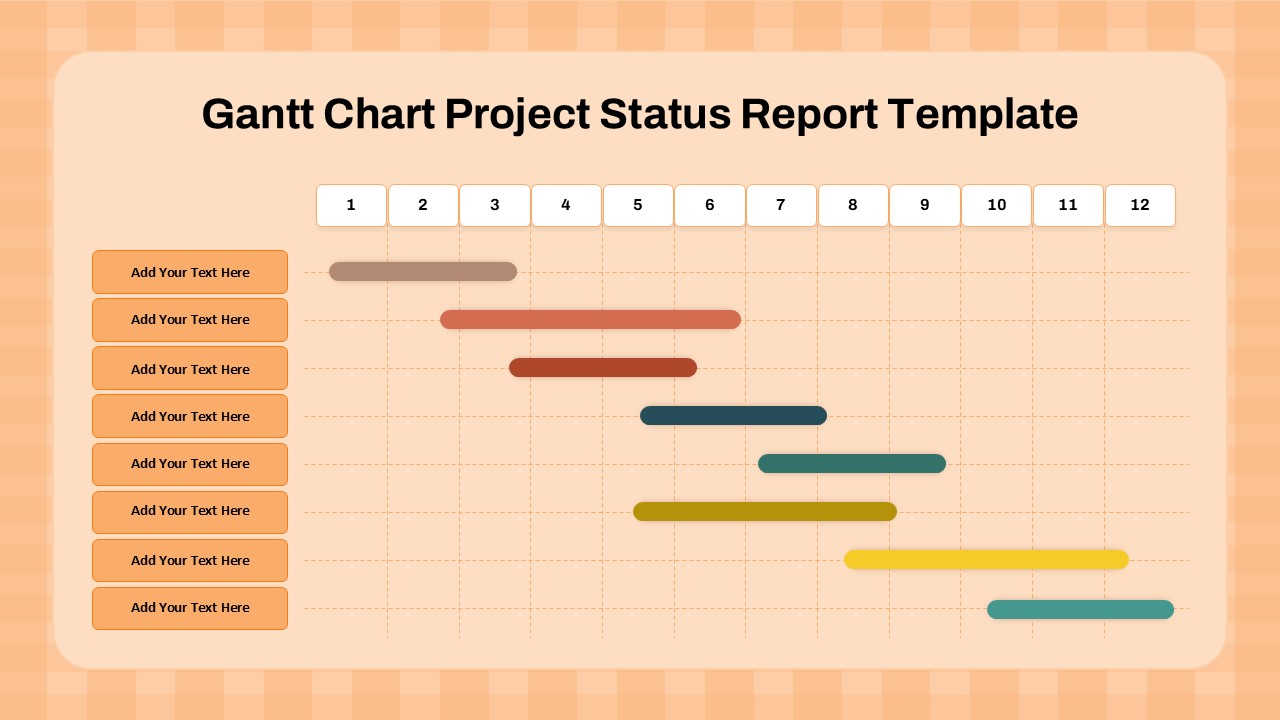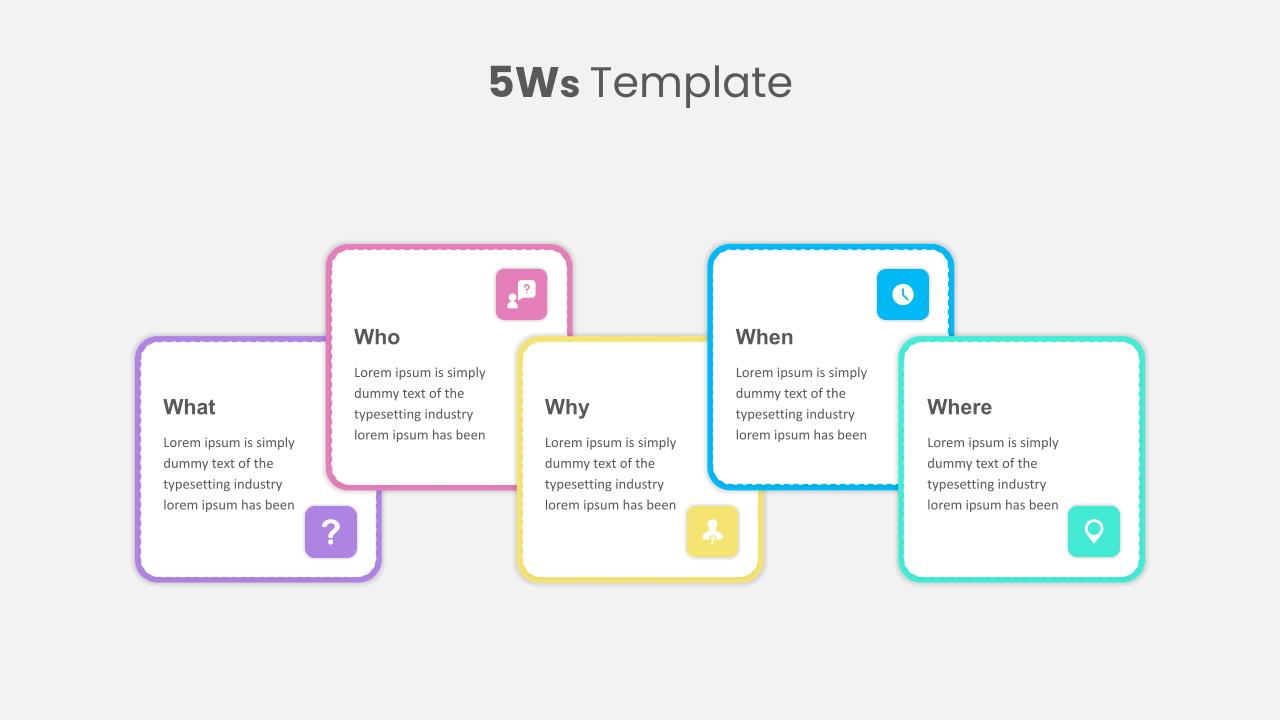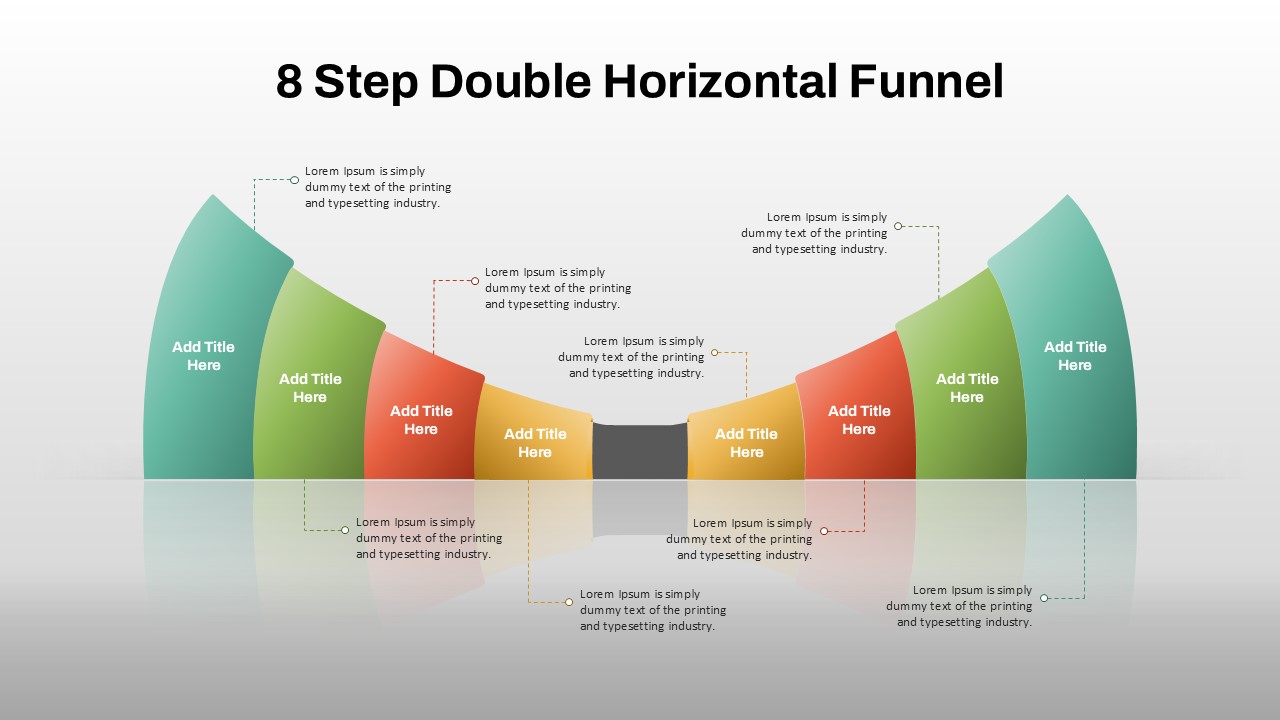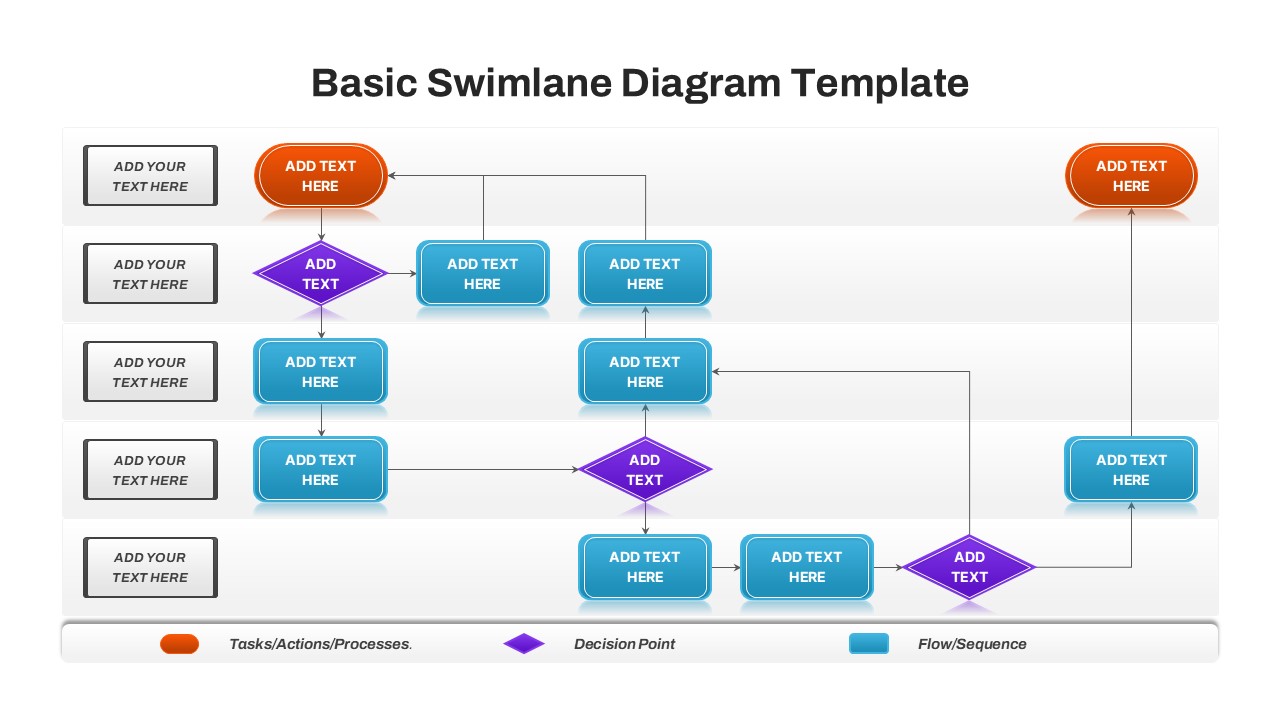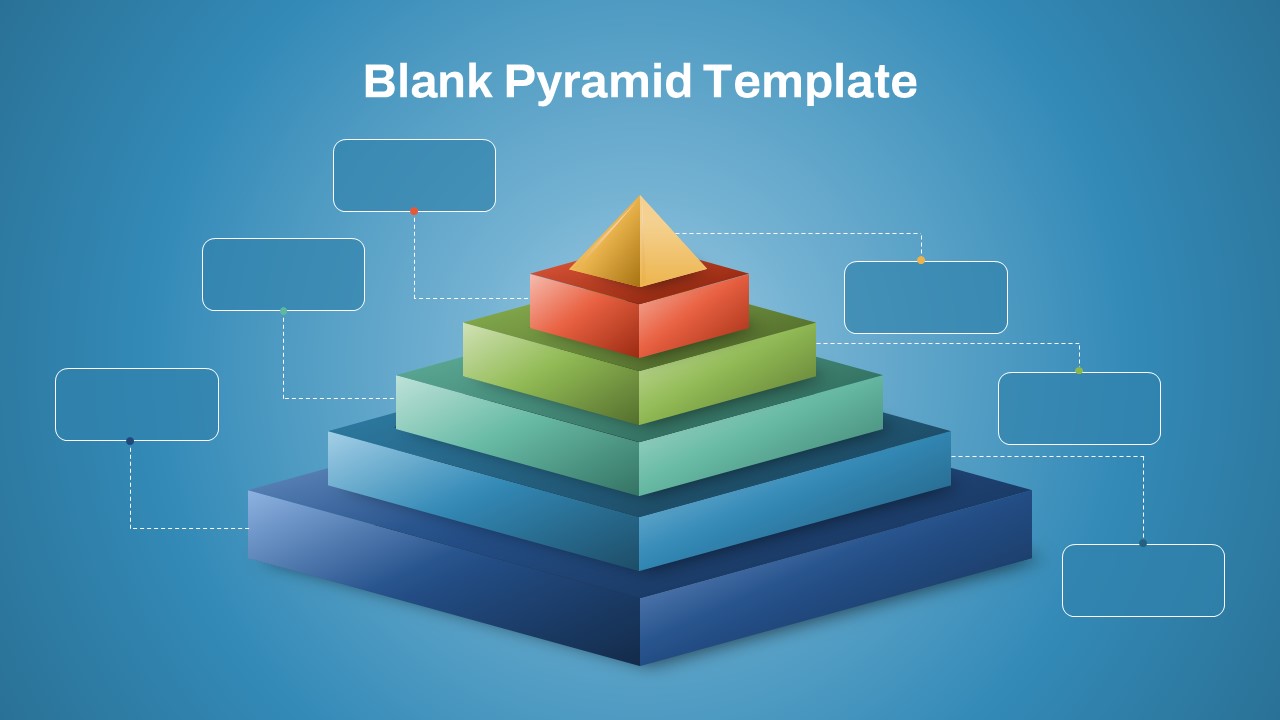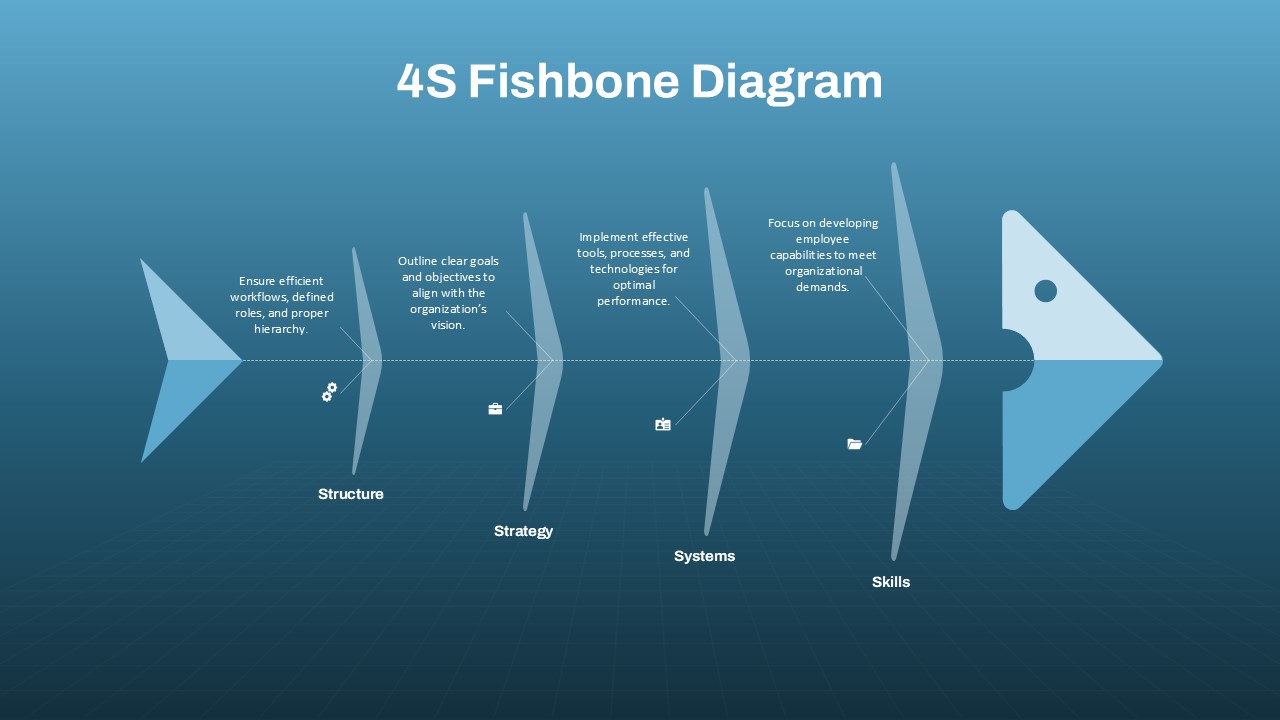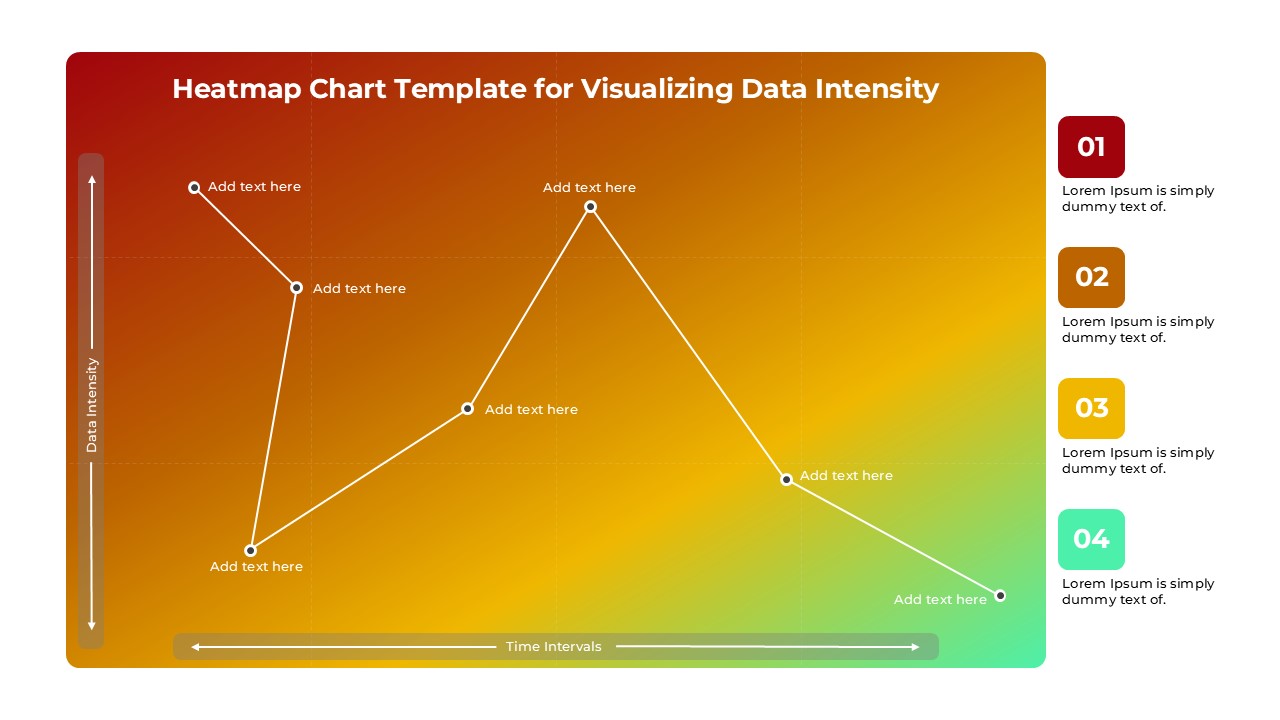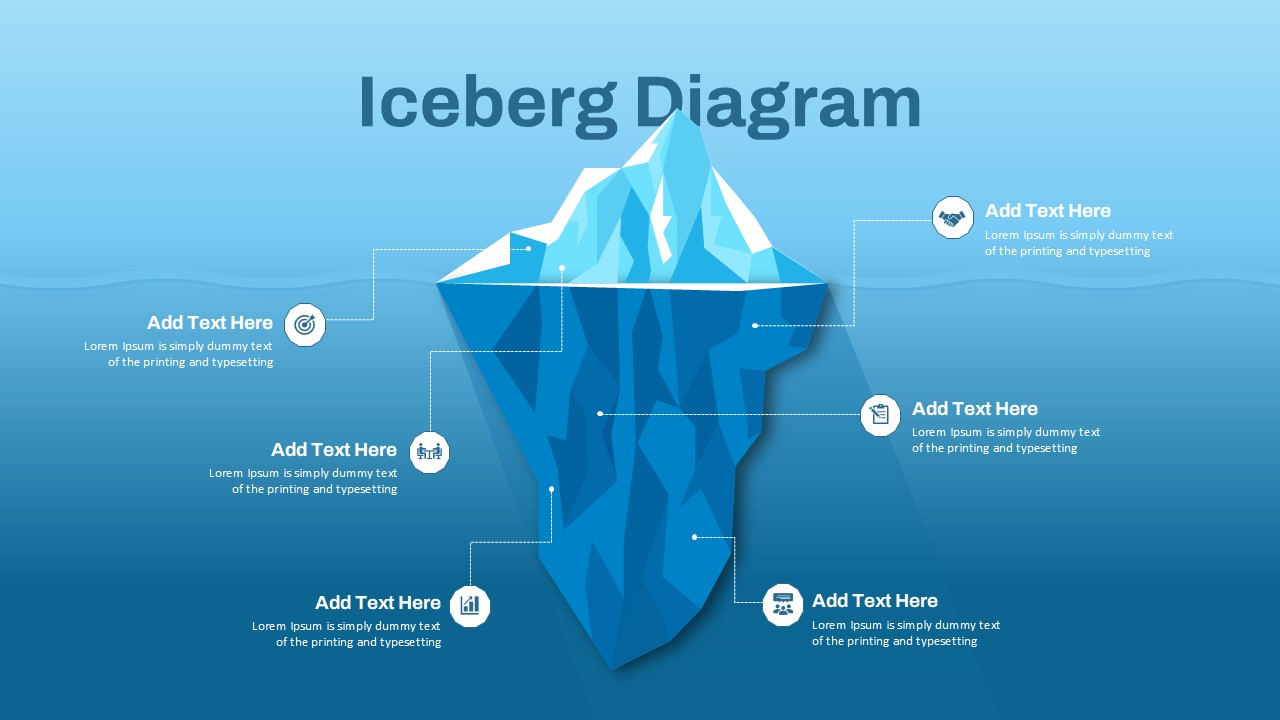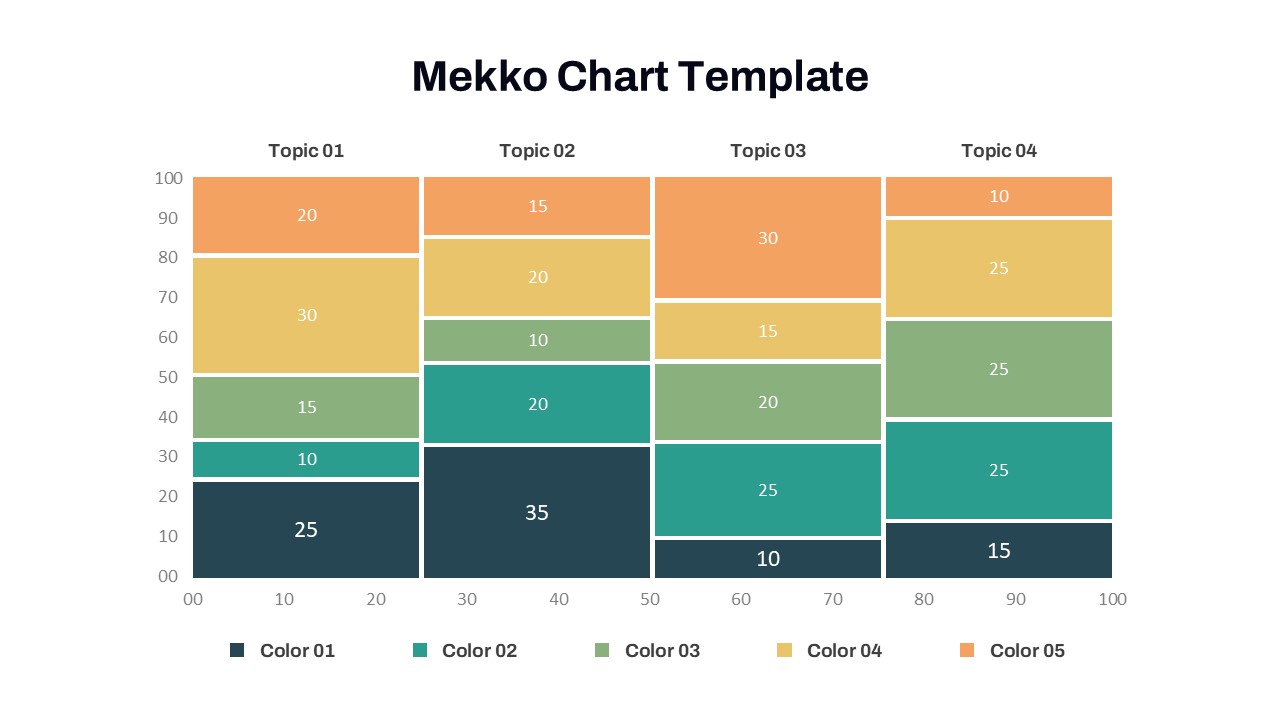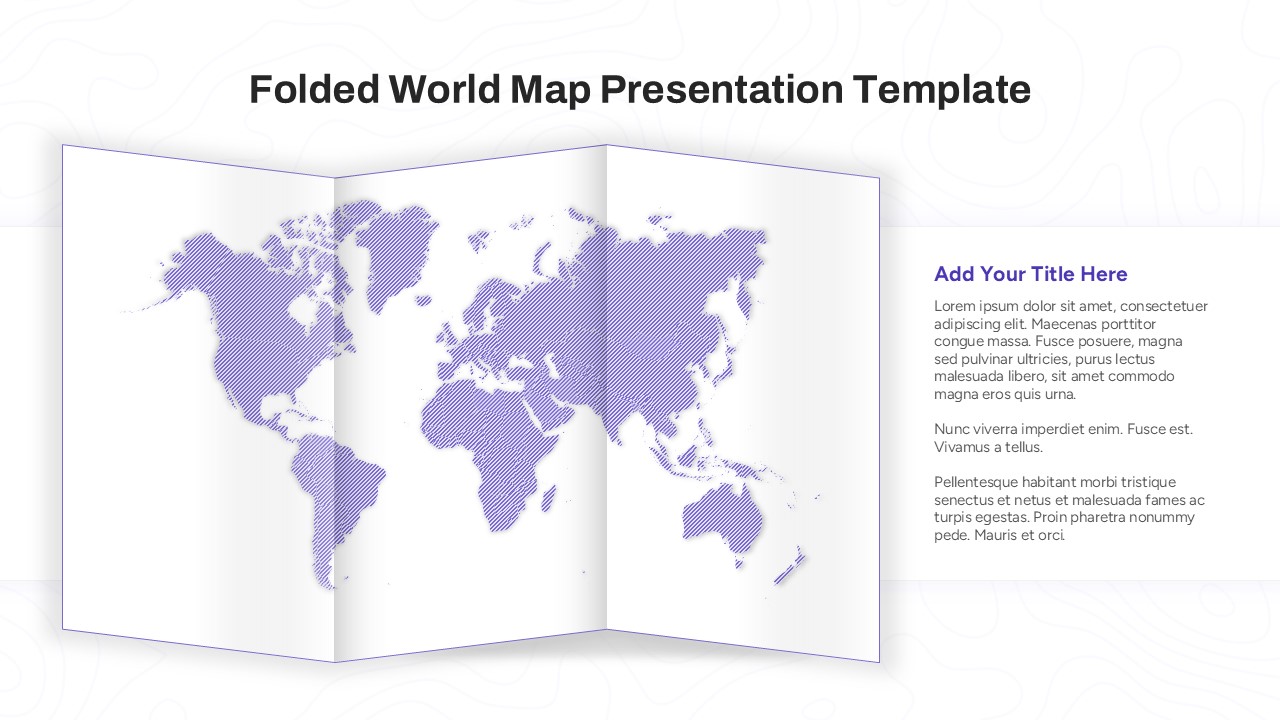Home Powerpoint Diagrams 4 Circle Venn Diagram PowerPoint Template and Google Slides
4 Circle Venn Diagram PowerPoint Template and Google Slides
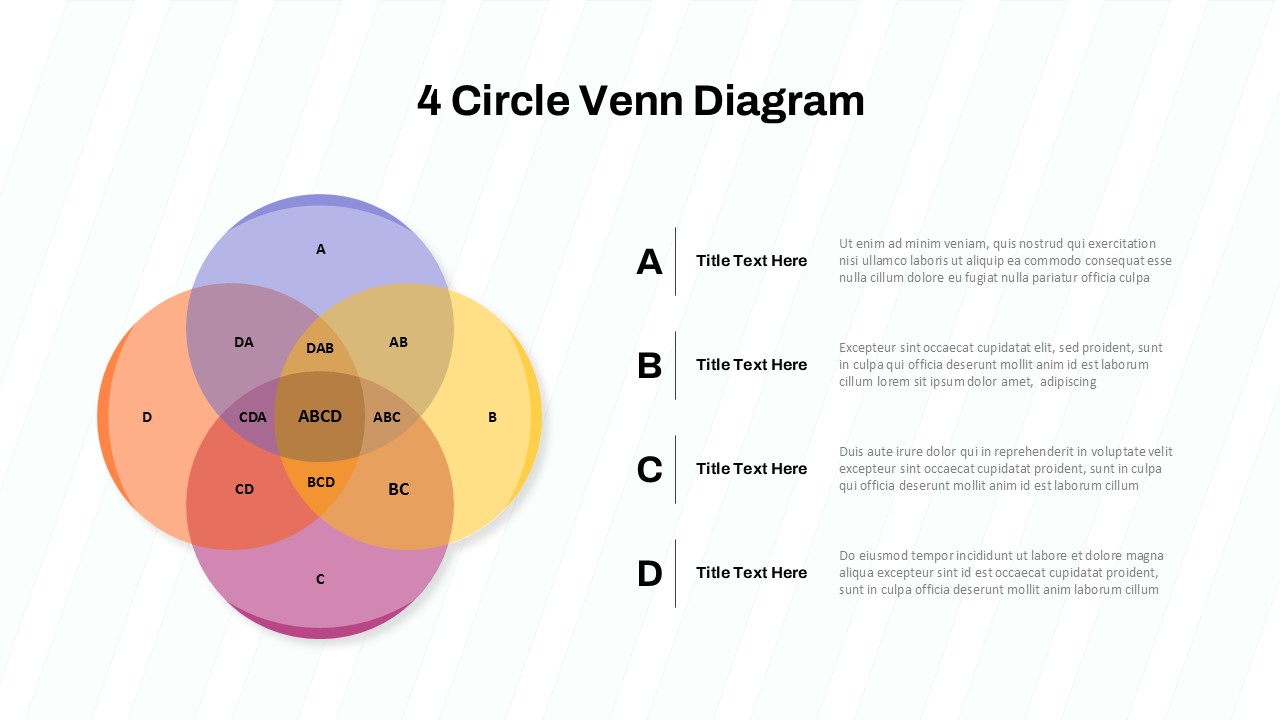
The 4 Circle Venn Diagram Template is a versatile and visually engaging tool to represent relationships, intersections, and distinctions between four key elements. Its clean and modern design enables users to effectively highlight overlapping areas, commonalities, and unique attributes. Ideal for professionals, educators, and students, this template simplifies complex data into an easily comprehensible format.
Fully customizable in PowerPoint and Google Slides, this template is perfect for presentations on data analysis, process relationships, or organizational strategies. You can tailor the colors, text, and labels to match your specific needs and branding, making it ideal for business strategies, academic presentations, and even personal projects.
The diagram is accompanied by clear text placeholders to elaborate on each section of the circles, ensuring your audience can easily follow along. Whether you’re explaining shared responsibilities in a team, analyzing overlapping customer segments, or comparing products, this Venn diagram template is your go-to solution for impactful visual storytelling.
See more
No. of Slides
1Aspect Ratio
16:9Item ID
SKT02880
Features of this template
Other User Cases of the Template
Market segmentation analysis, team role distribution, process mapping, concept comparisons, product feature analysis, strategic planning, academic research, data set overlap representation, collaborative project discussions, and brainstorming sessions.FAQs
Can I customize the PowerPoint templates to match my branding?
Yes, all our PowerPoint templates are fully customizable, allowing you to edit colors, fonts, and content to align with your branding and messaging needs.
Will your templates work with my version of PowerPoint?
Yes, our templates are compatible with various versions of Microsoft PowerPoint, ensuring smooth usage regardless of your software version.
What software are these templates compatible with?
Our templates work smoothly with Microsoft PowerPoint and Google Slides. Moreover, they’re compatible with Apple Keynote, LibreOffice Impress, Zoho Show, and more, ensuring flexibility across various presentation software platforms.