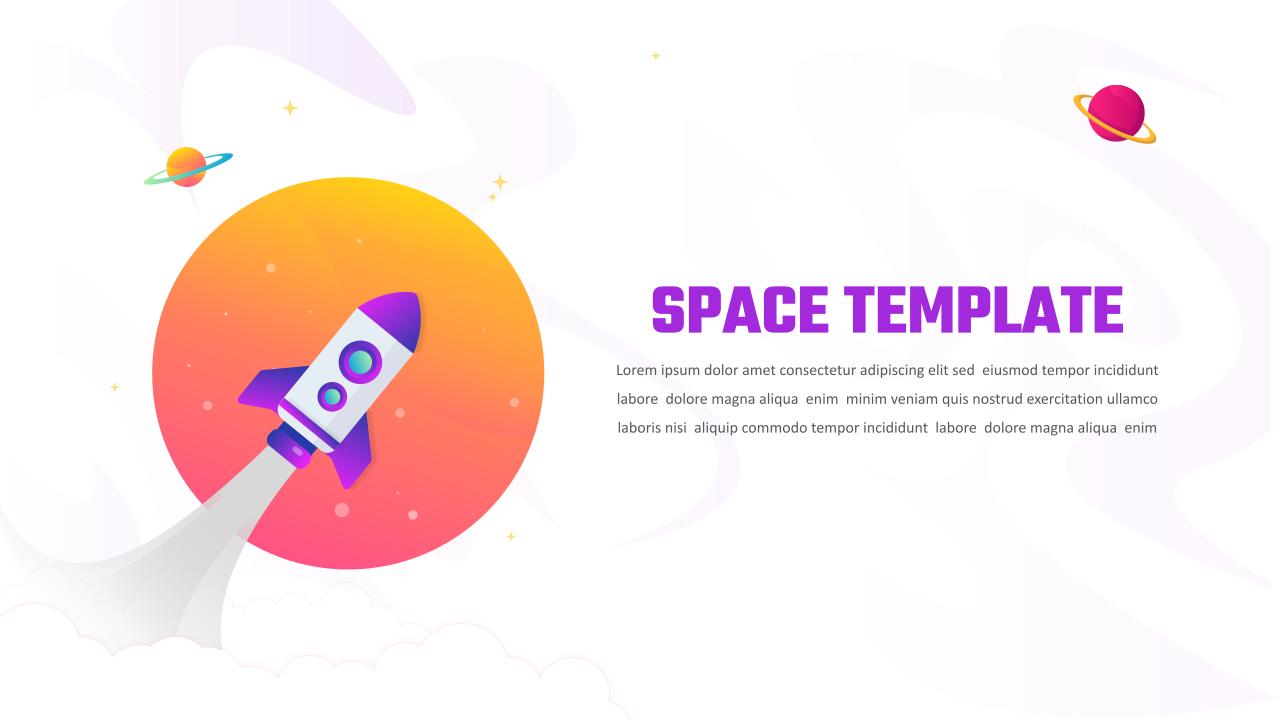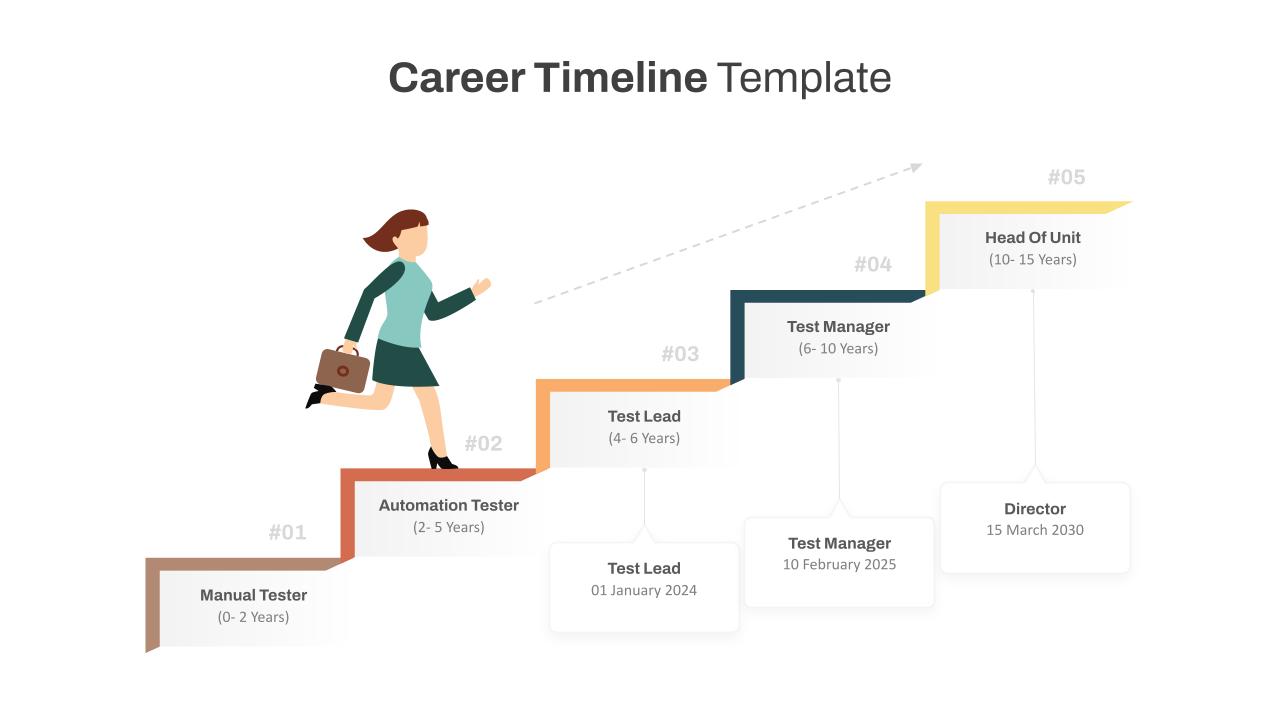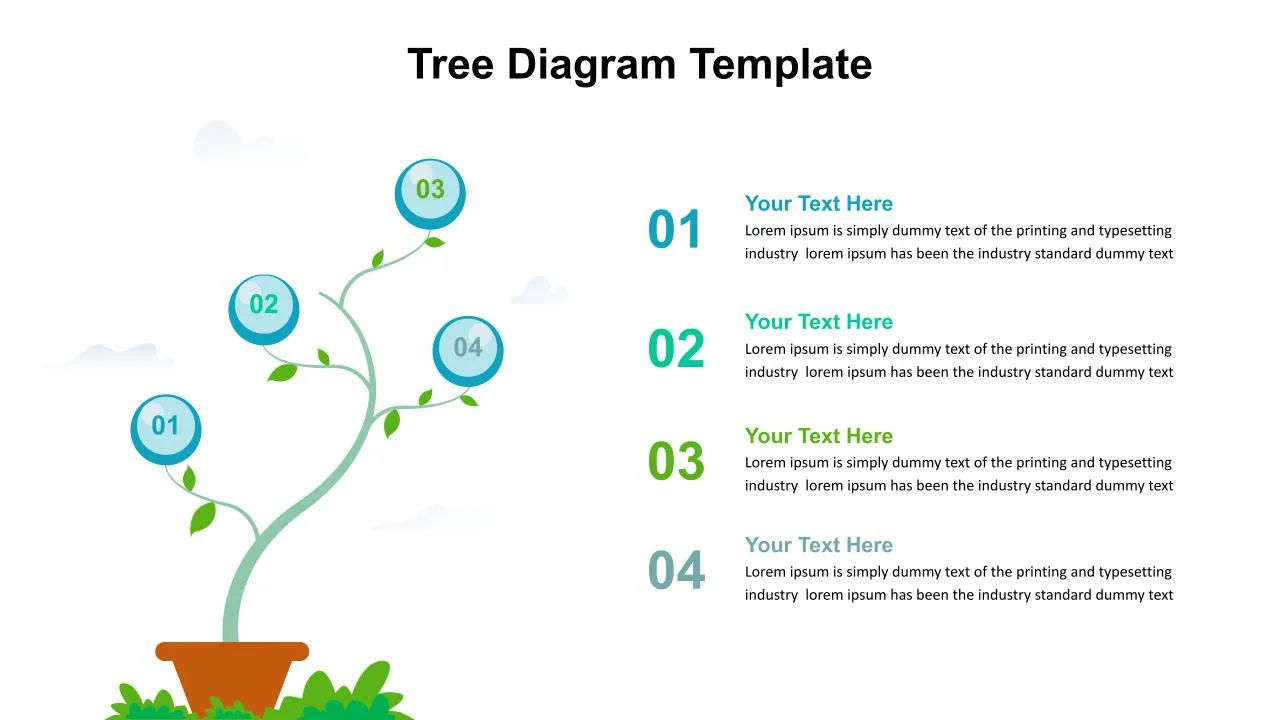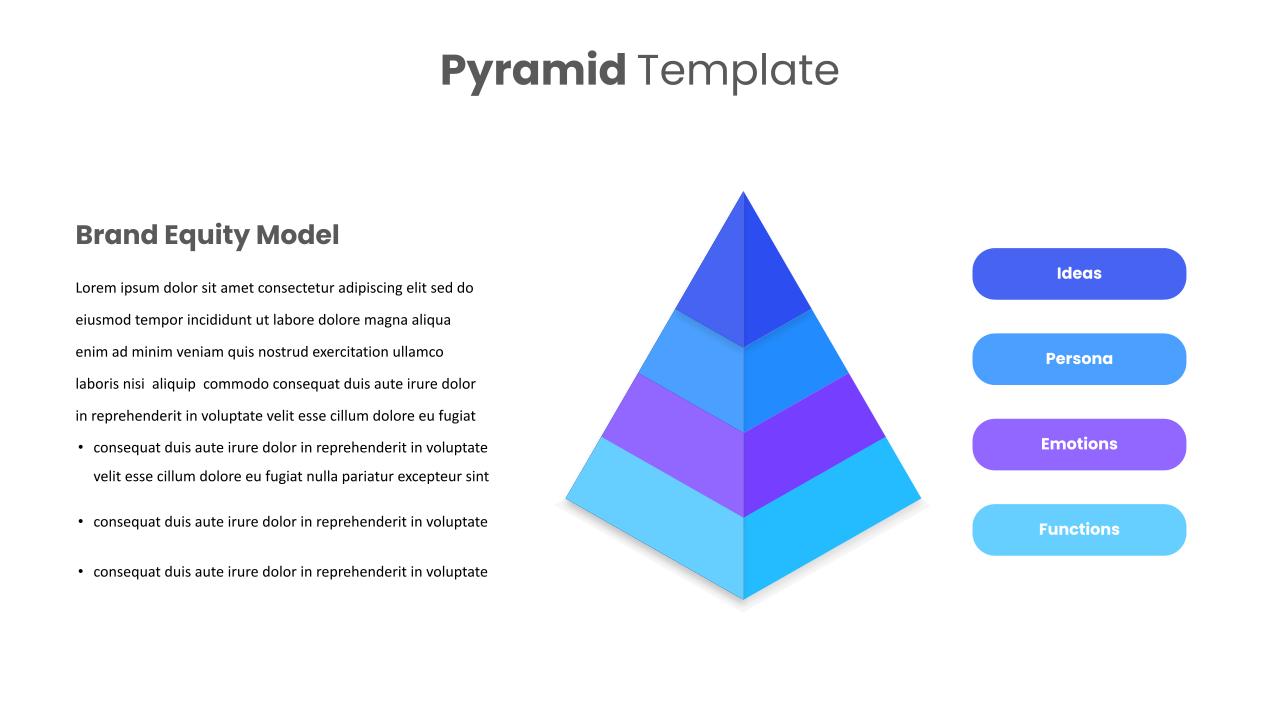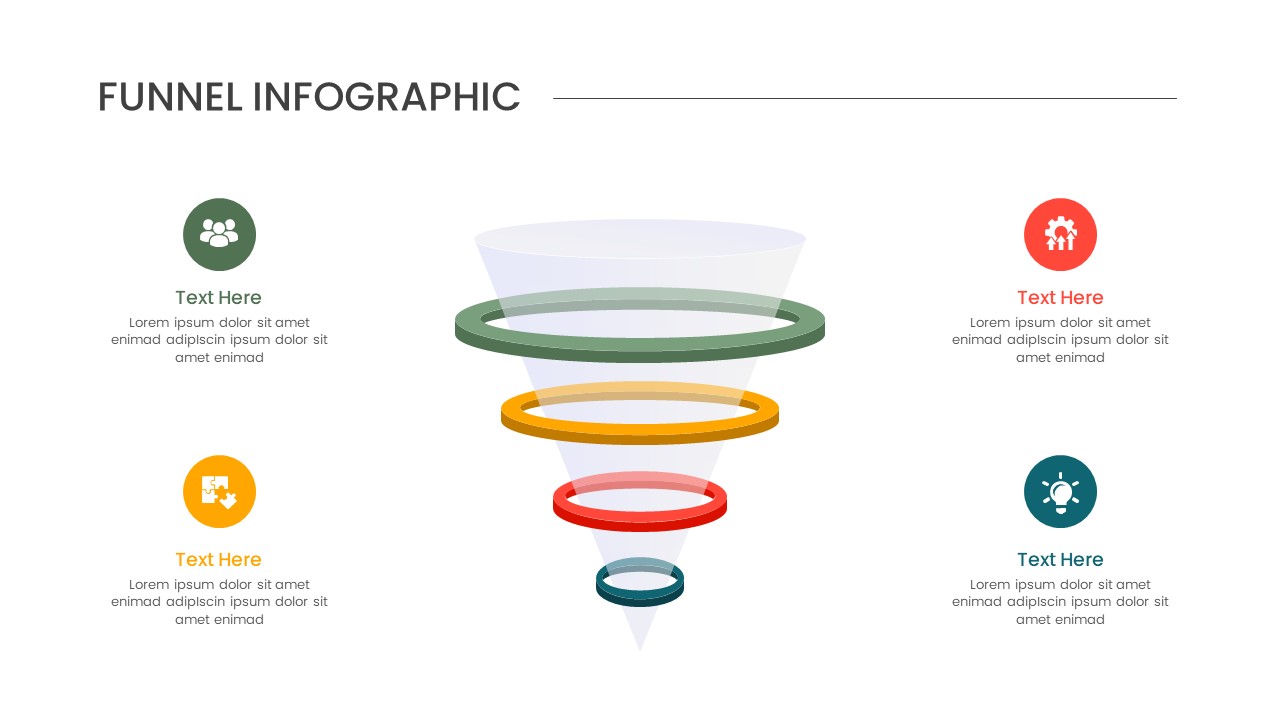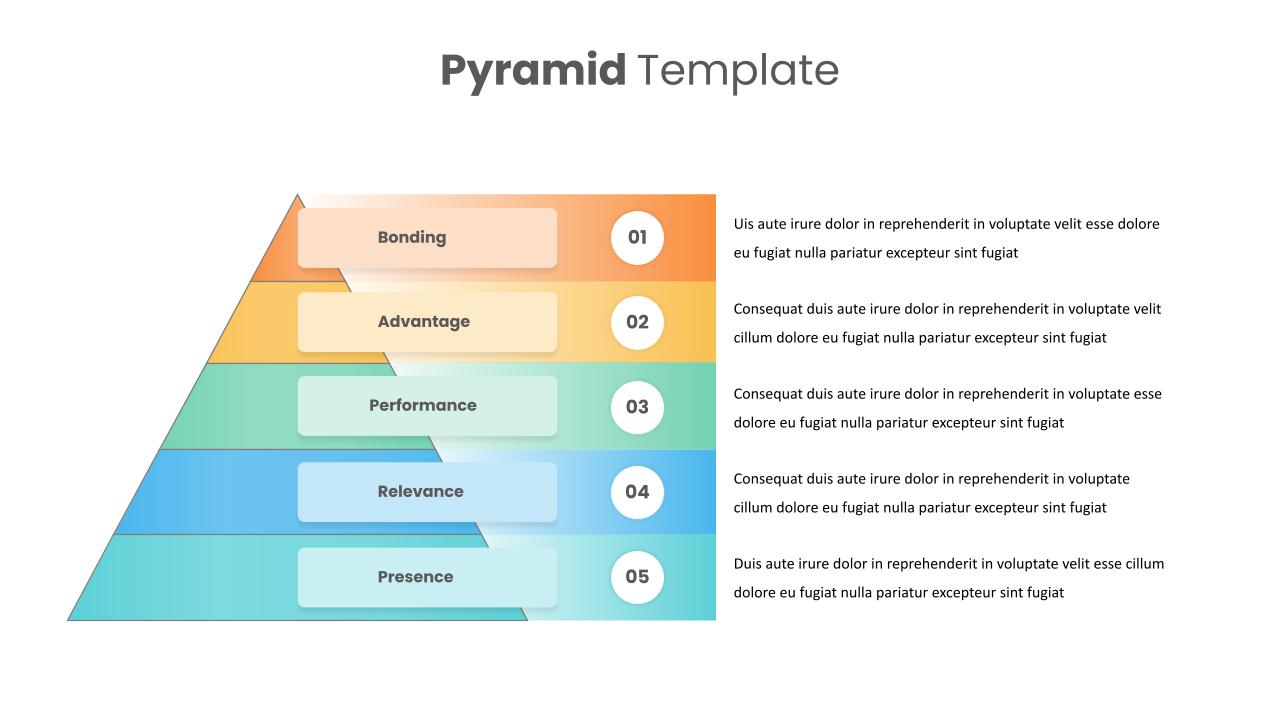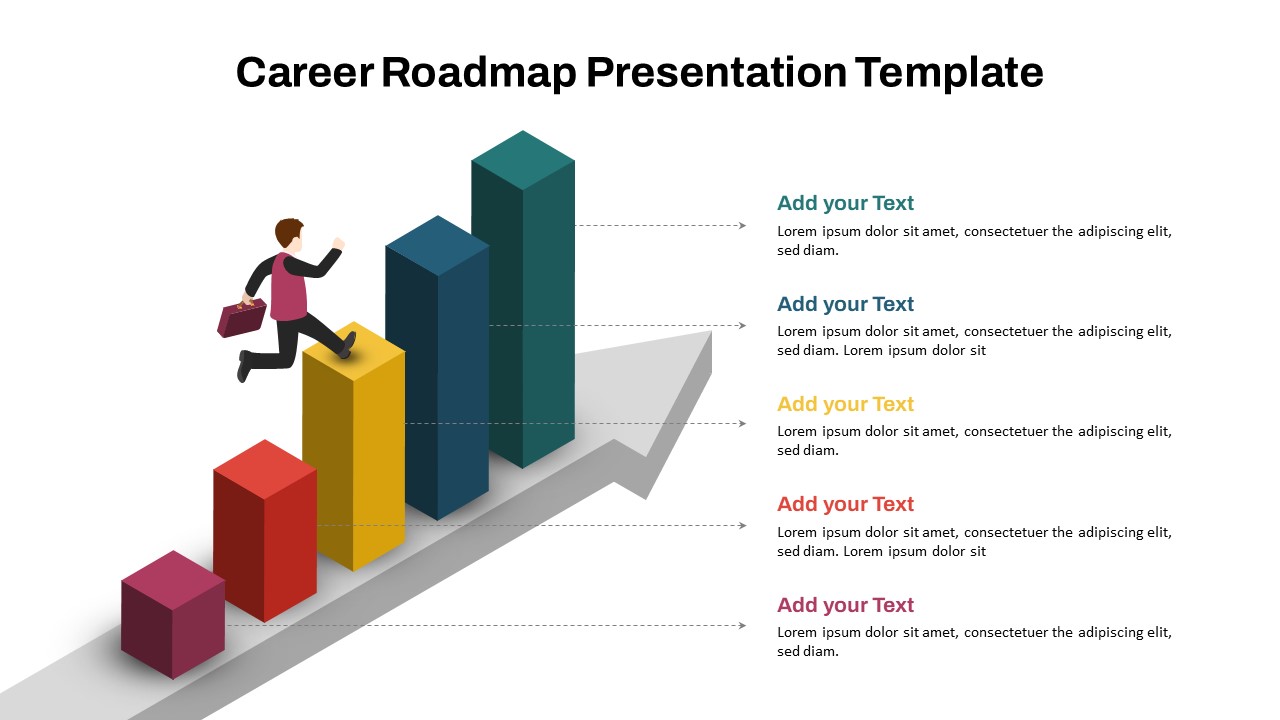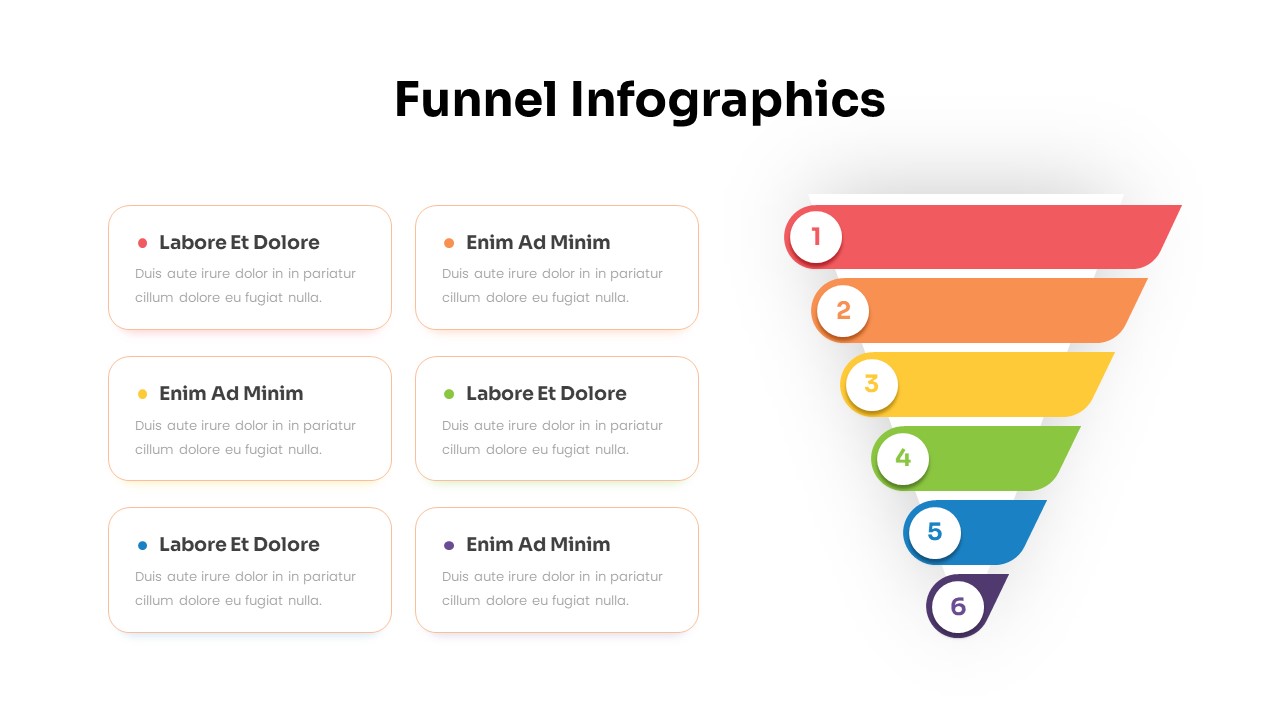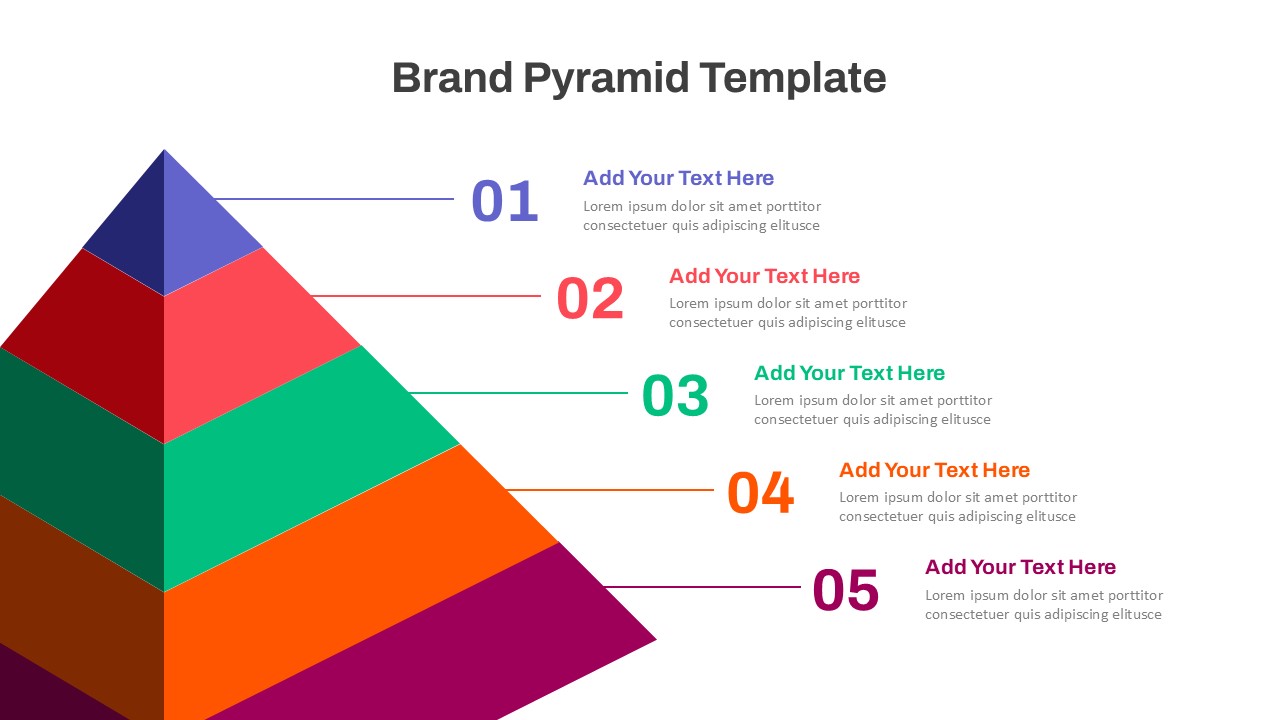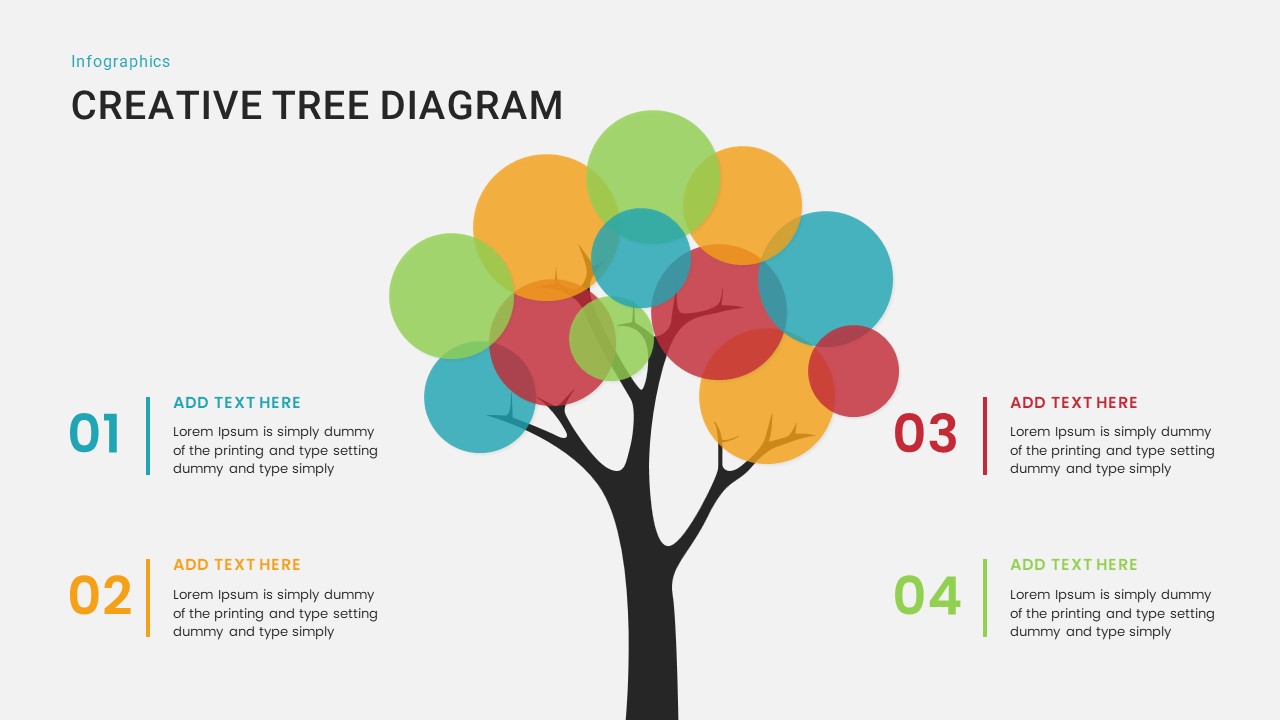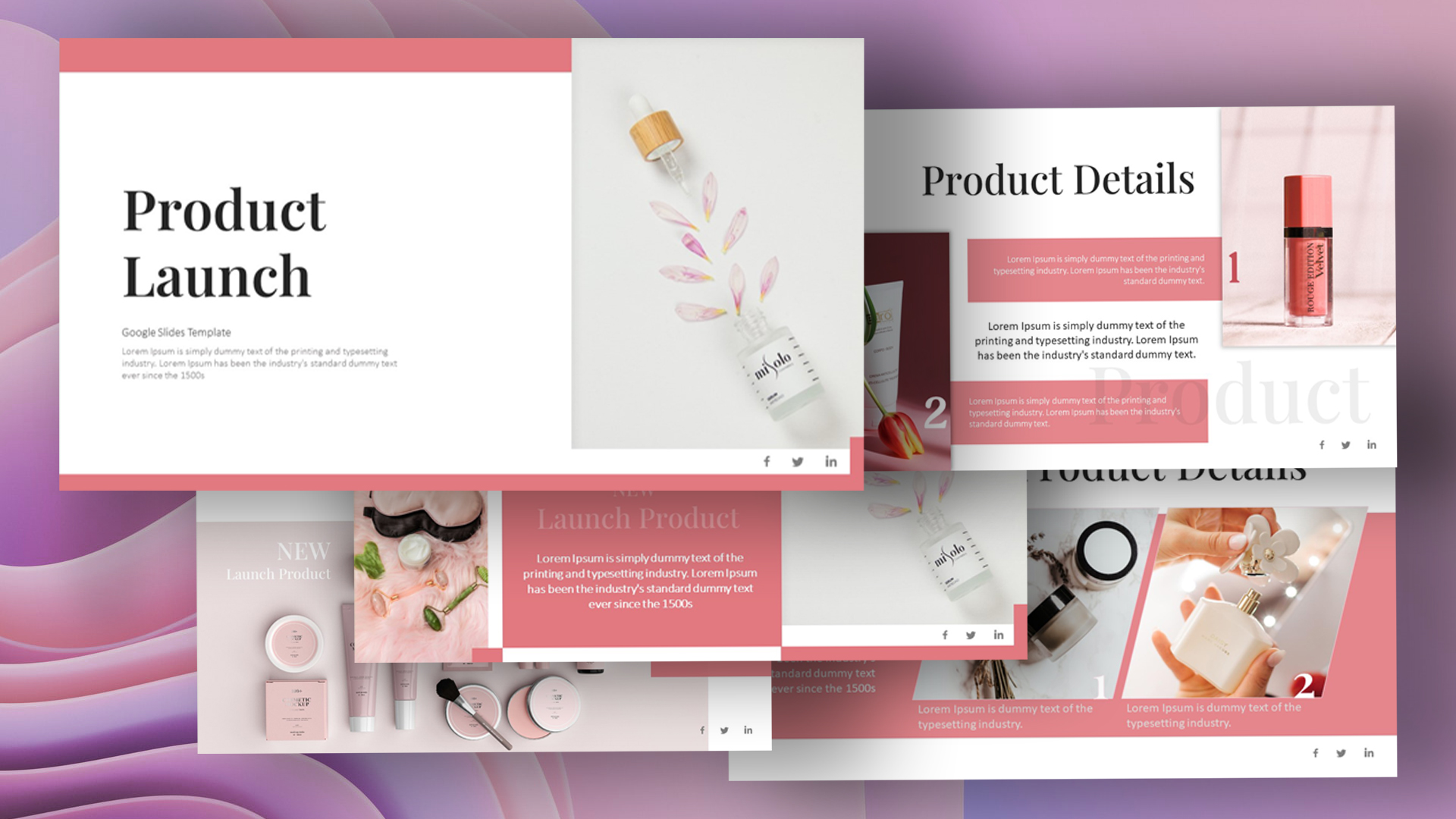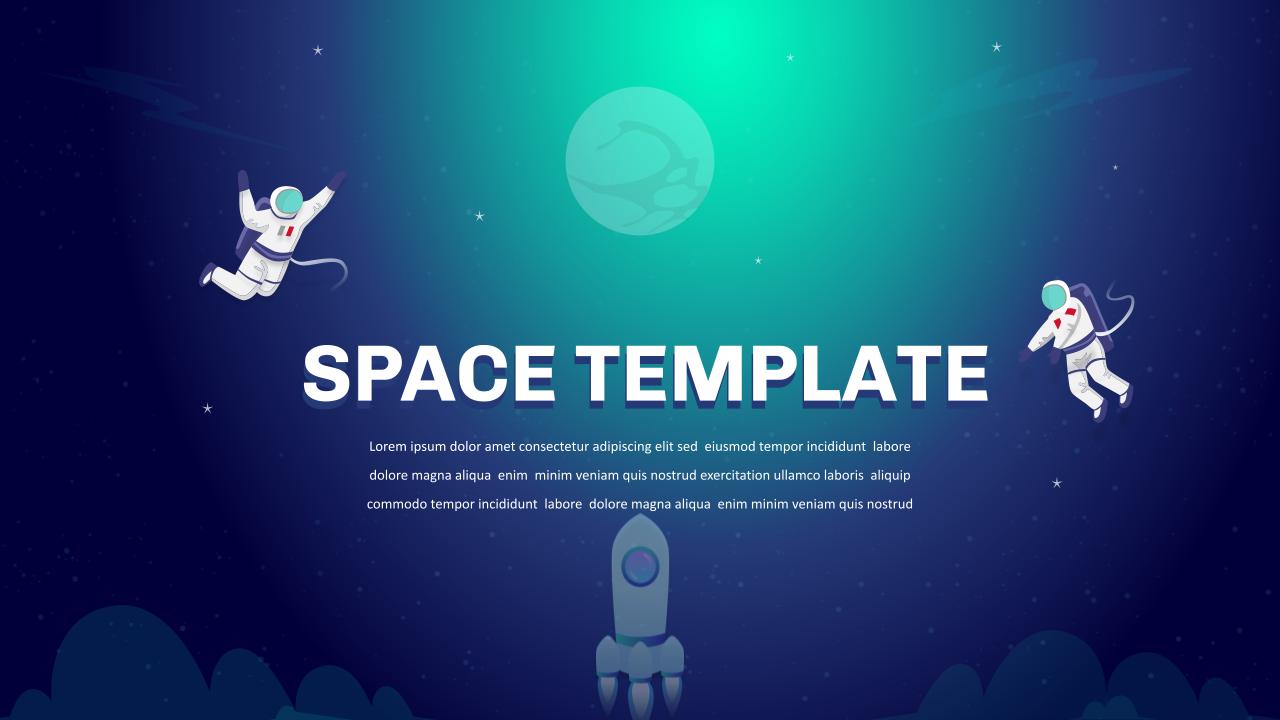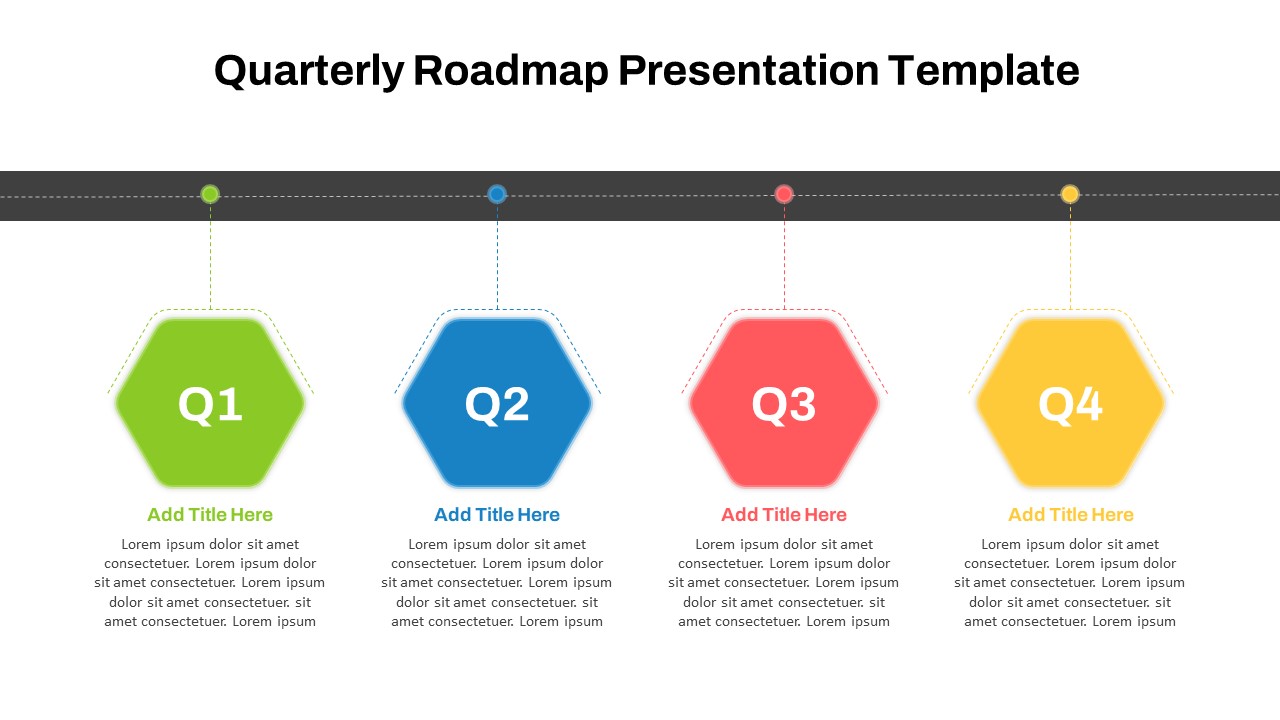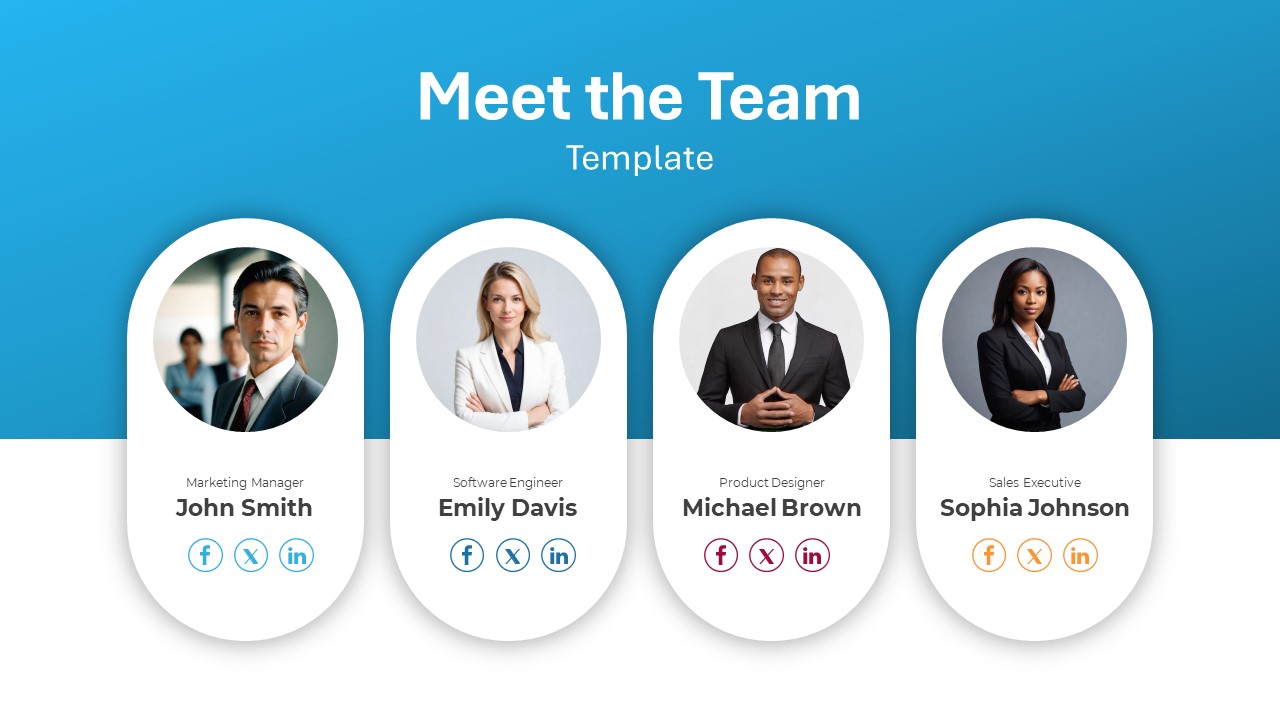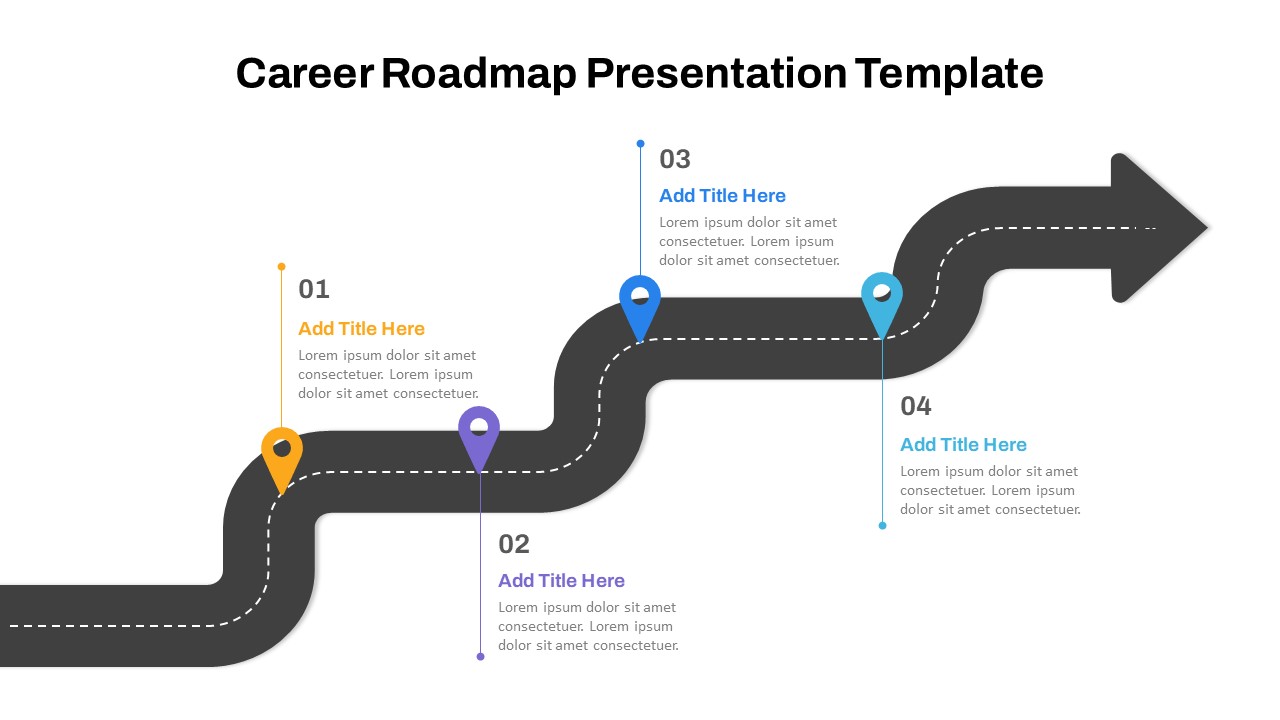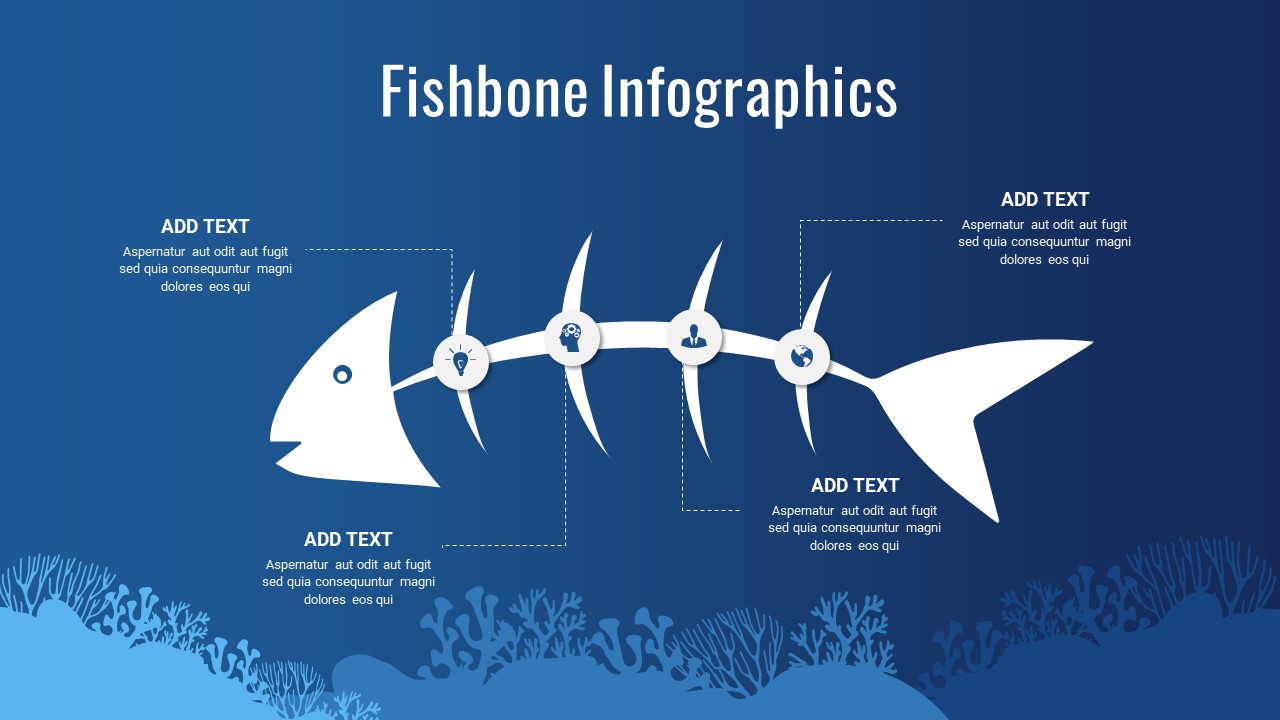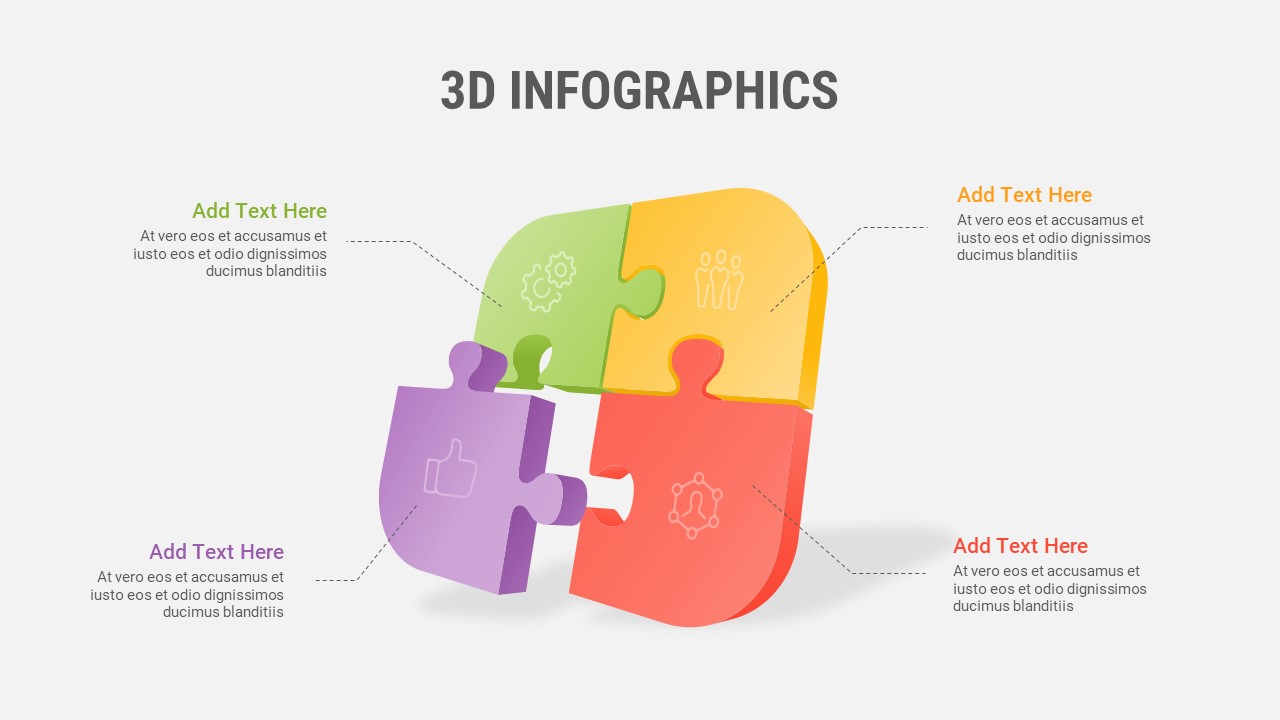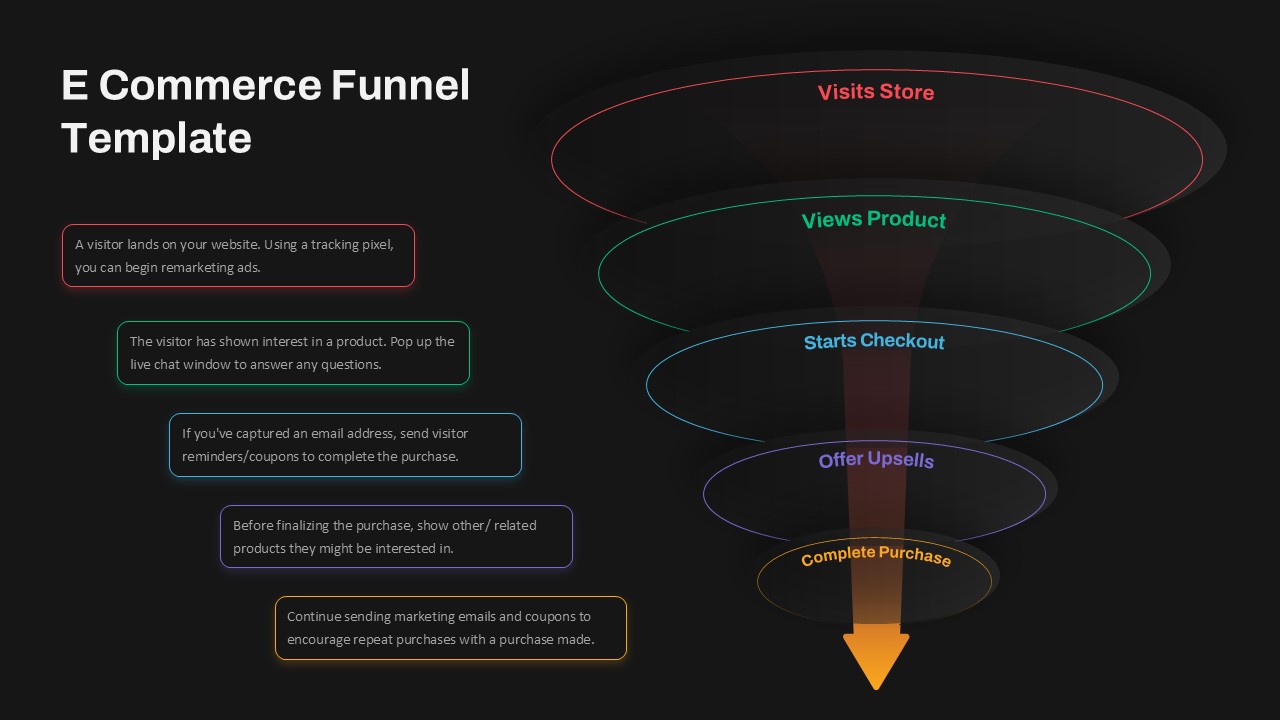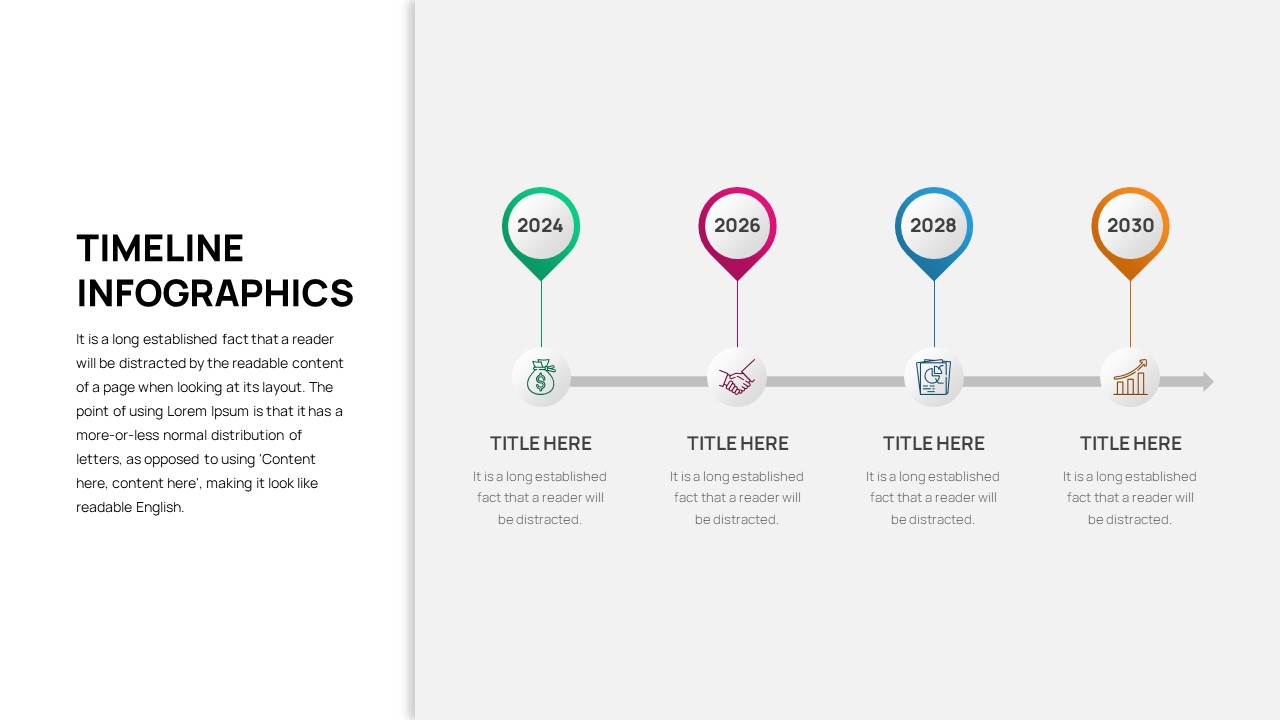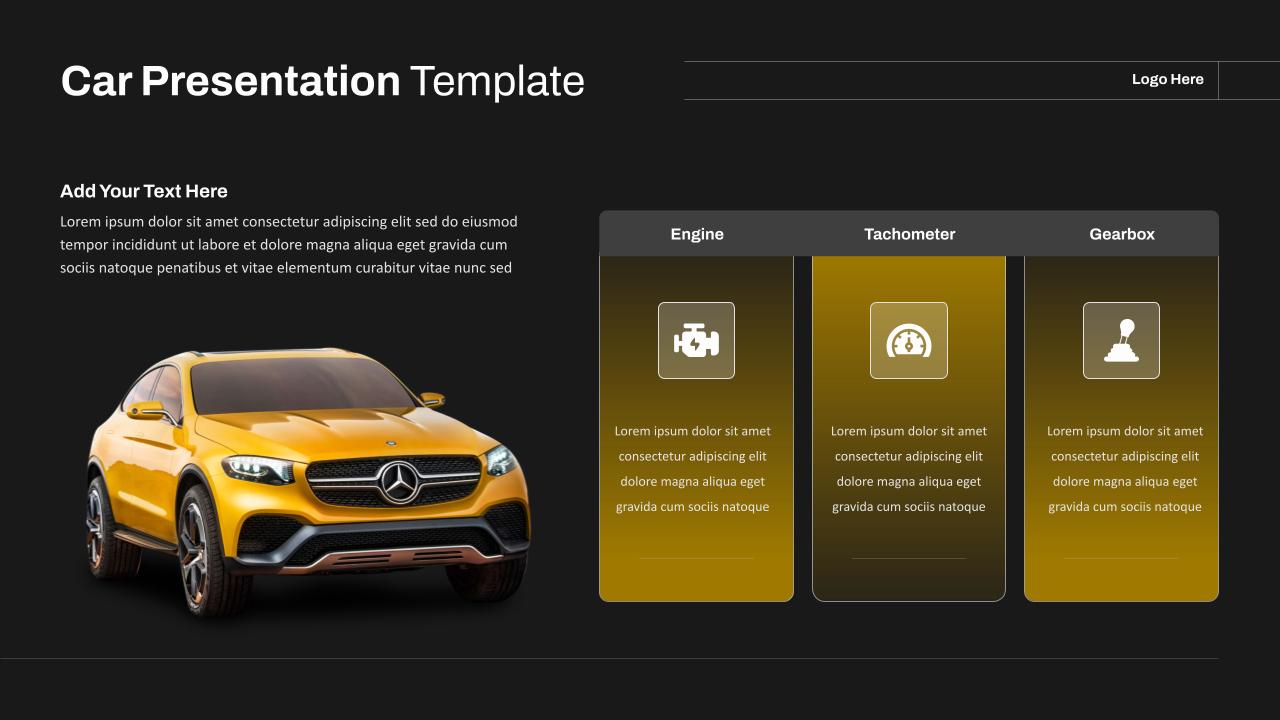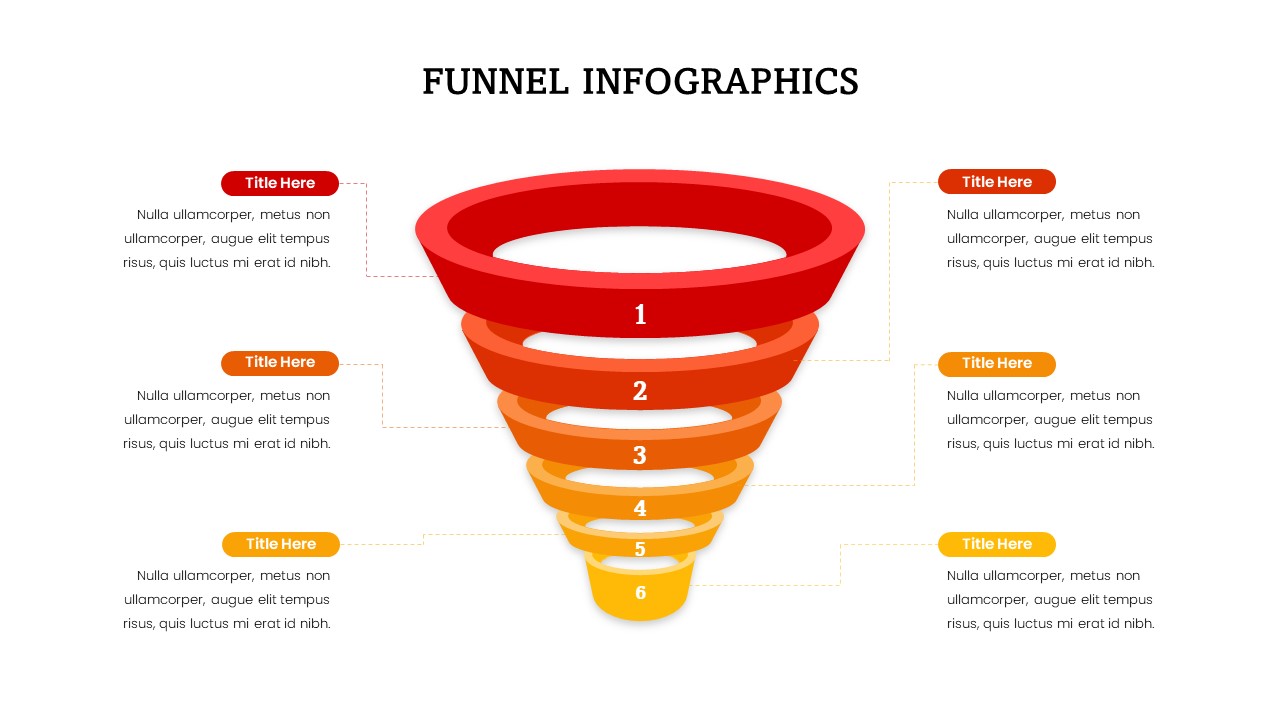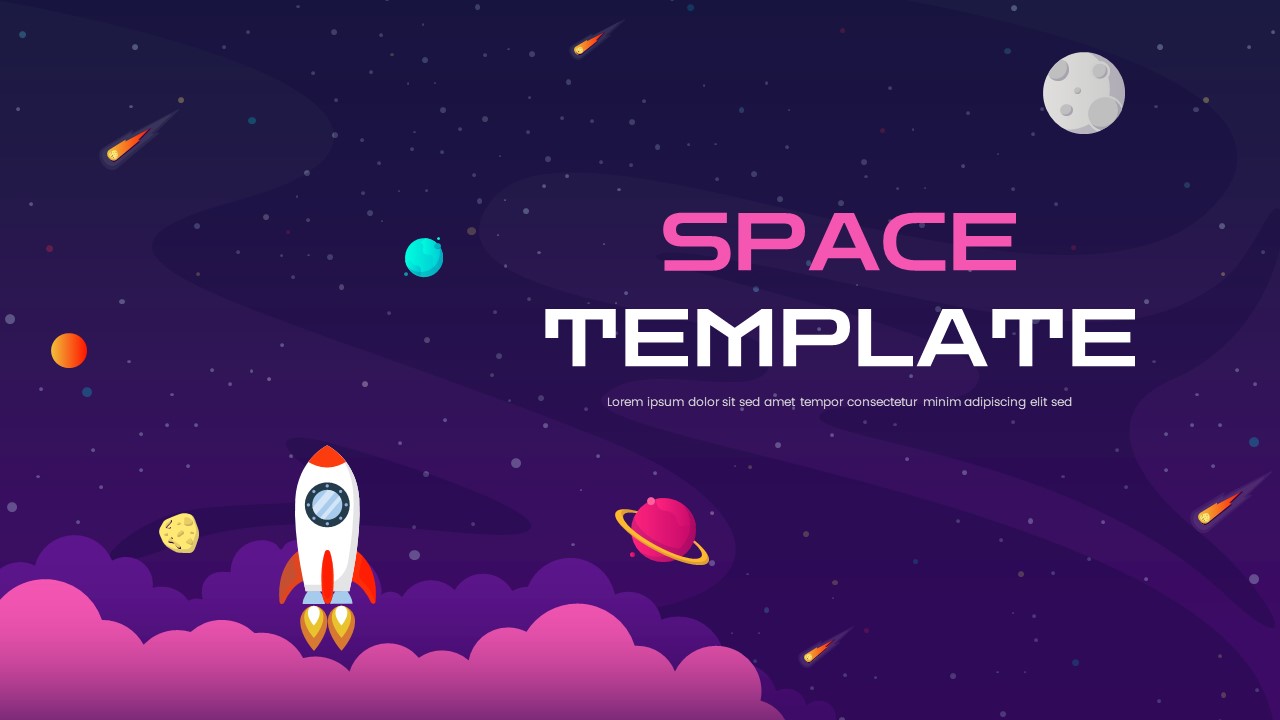Home Powerpoint Diagrams 4 Level Rocket Progression Diagram PowerPoint Template
4 Level Rocket Progression Diagram PowerPoint Template

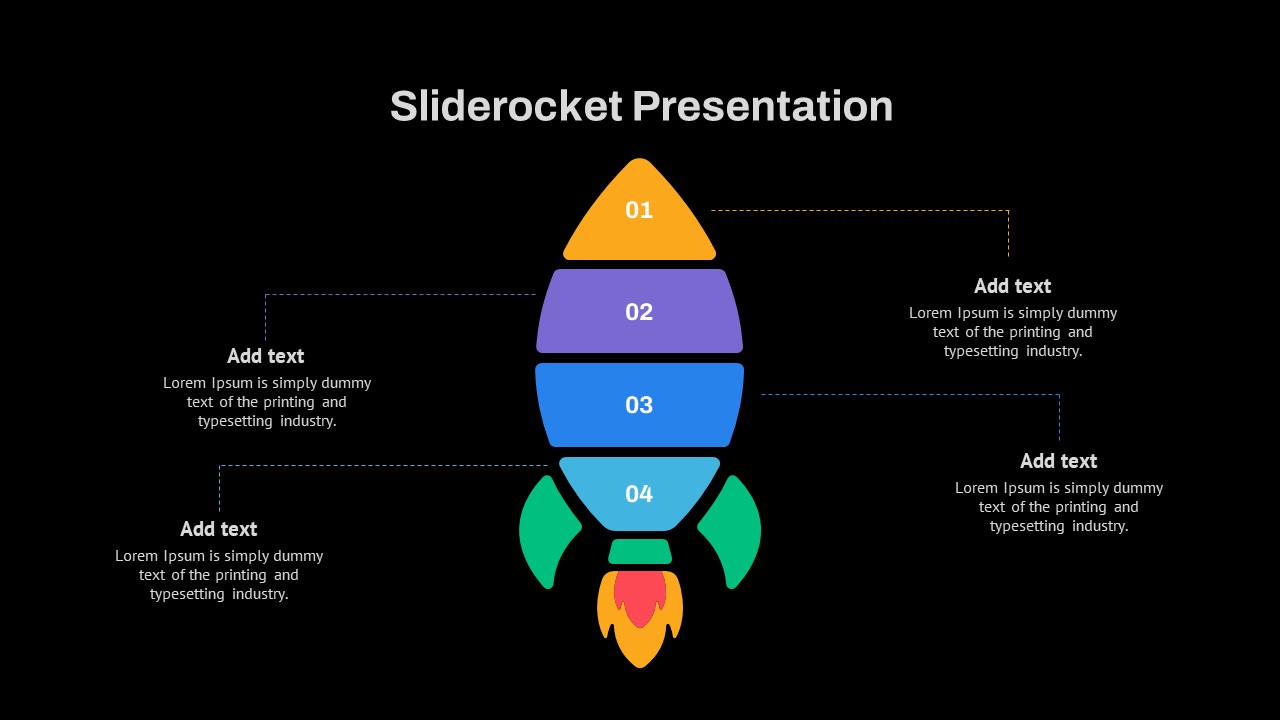


The Rocket Progression Diagram PowerPoint Template is a visually engaging and creative tool for showcasing progressive ideas, steps, or milestones. Featuring a rocket-shaped infographic divided into four distinct stages, this process flow diagram template allows users to emphasize step-by-step processes or growth journeys in a dynamic way. Each segment of the rocket is labeled sequentially, ideal for conveying a progression or a phased approach in a structured yet visually captivating format.
The design is both colorful and minimalist, ensuring clarity without overwhelming the audience. The four sections of the rocket graphic provide ample space for text, allowing presenters to delve into details for each stage. Additionally, text placeholders are positioned around the rocket for supplementary information, making it easy to add explanations, key points, or supporting data. This template is particularly well-suited for project timelines, growth strategies, product launch plans, or any concept that benefits from a clear, phased illustration.
This template is perfect for corporate presentations, educational material, product development updates, or even motivational talks, helping viewers visualize advancement in an intuitive and engaging manner. Available for both PowerPoint and Google Slides, this template is easy to customize, making it adaptable to various content needs and presentation styles. With its unique rocket-shaped layout, it ensures your message stands out and leaves a lasting impact on your audience.
See more
No. of Slides
2Aspect Ratio
16:9Item ID
SKT00824
FAQs
Can I customize the PowerPoint templates to match my branding?
Yes, all our PowerPoint templates are fully customizable, allowing you to edit colors, fonts, and content to align with your branding and messaging needs.
Will your templates work with my version of PowerPoint?
Yes, our templates are compatible with various versions of Microsoft PowerPoint, ensuring smooth usage regardless of your software version.
What software are these templates compatible with?
Our templates work smoothly with Microsoft PowerPoint and Google Slides. Moreover, they’re compatible with Apple Keynote, LibreOffice Impress, Zoho Show, and more, ensuring flexibility across various presentation software platforms.