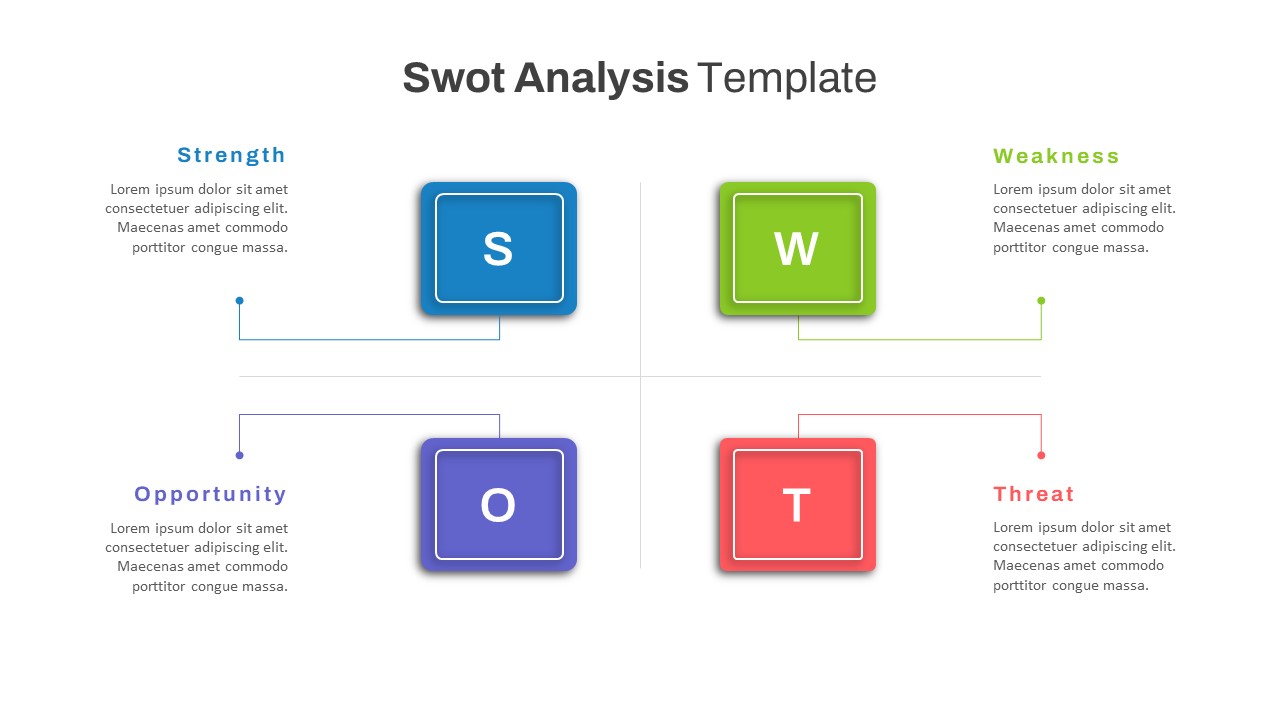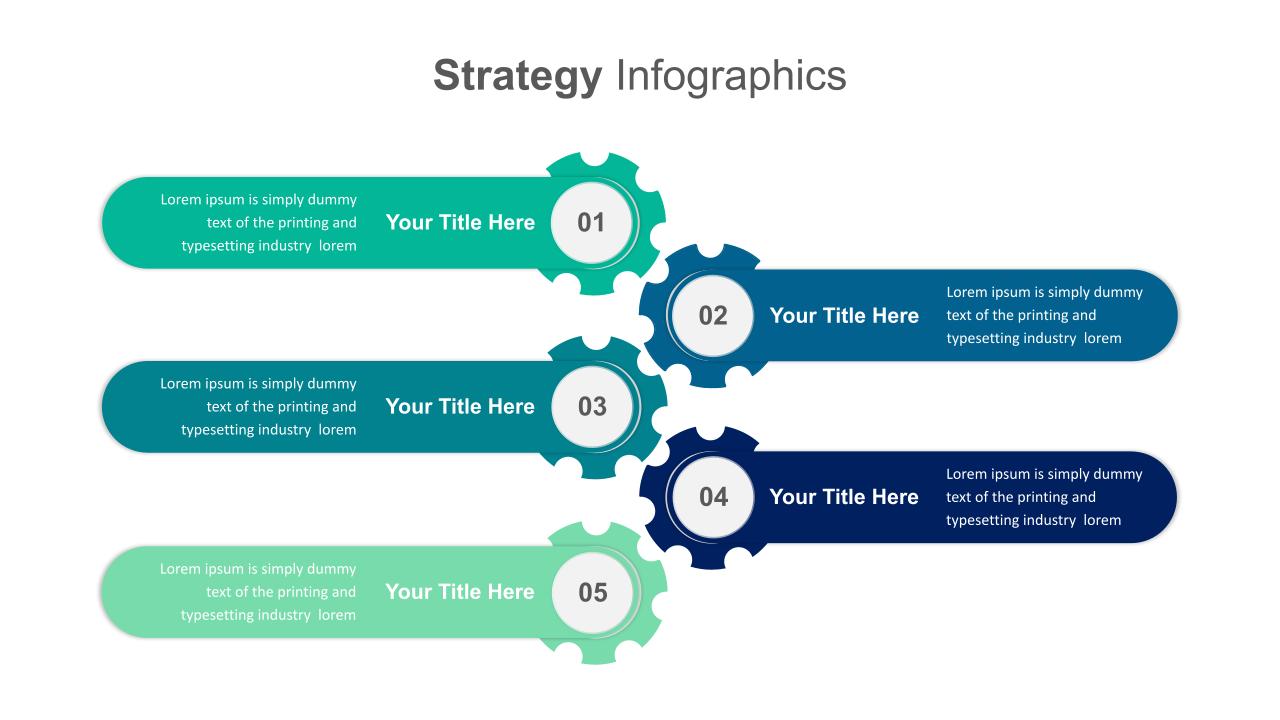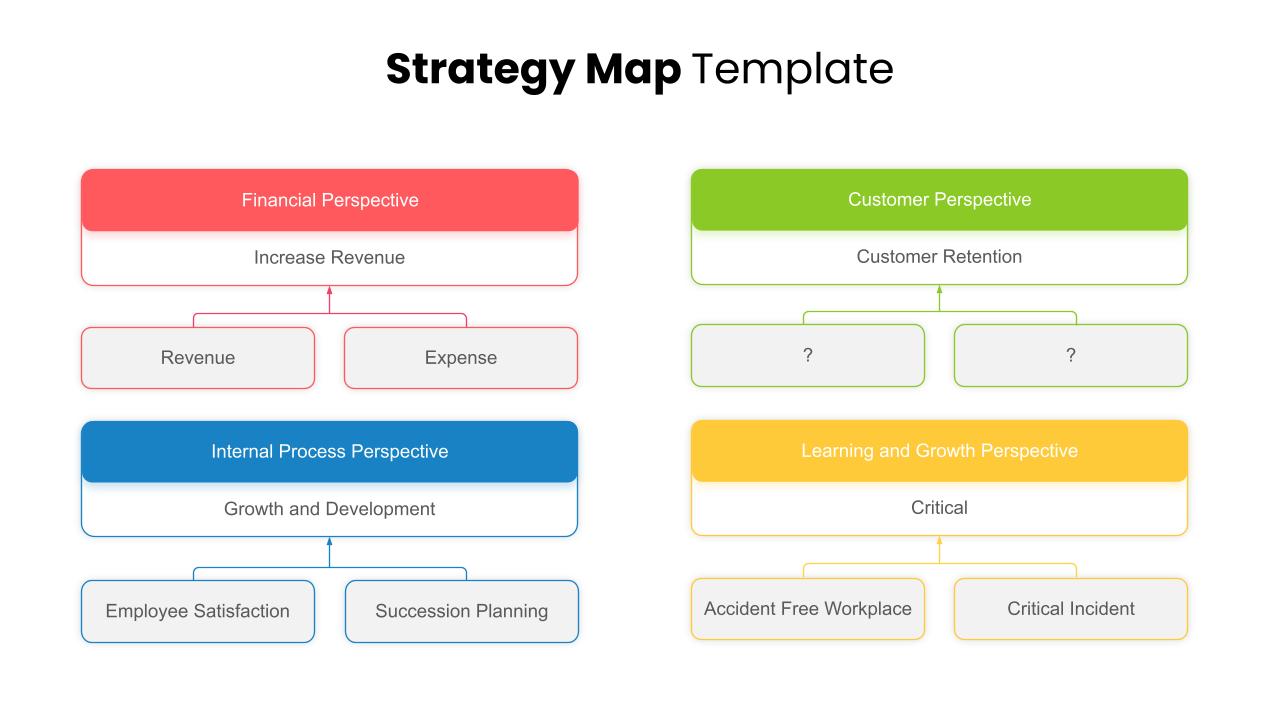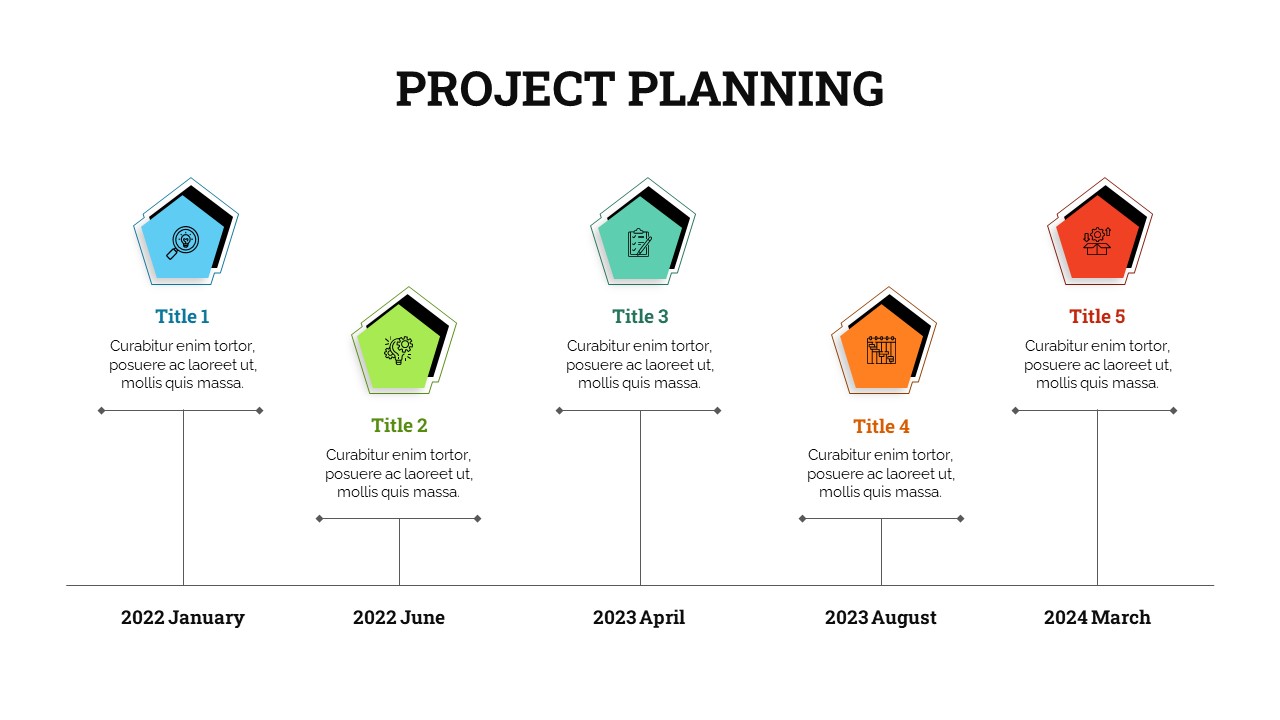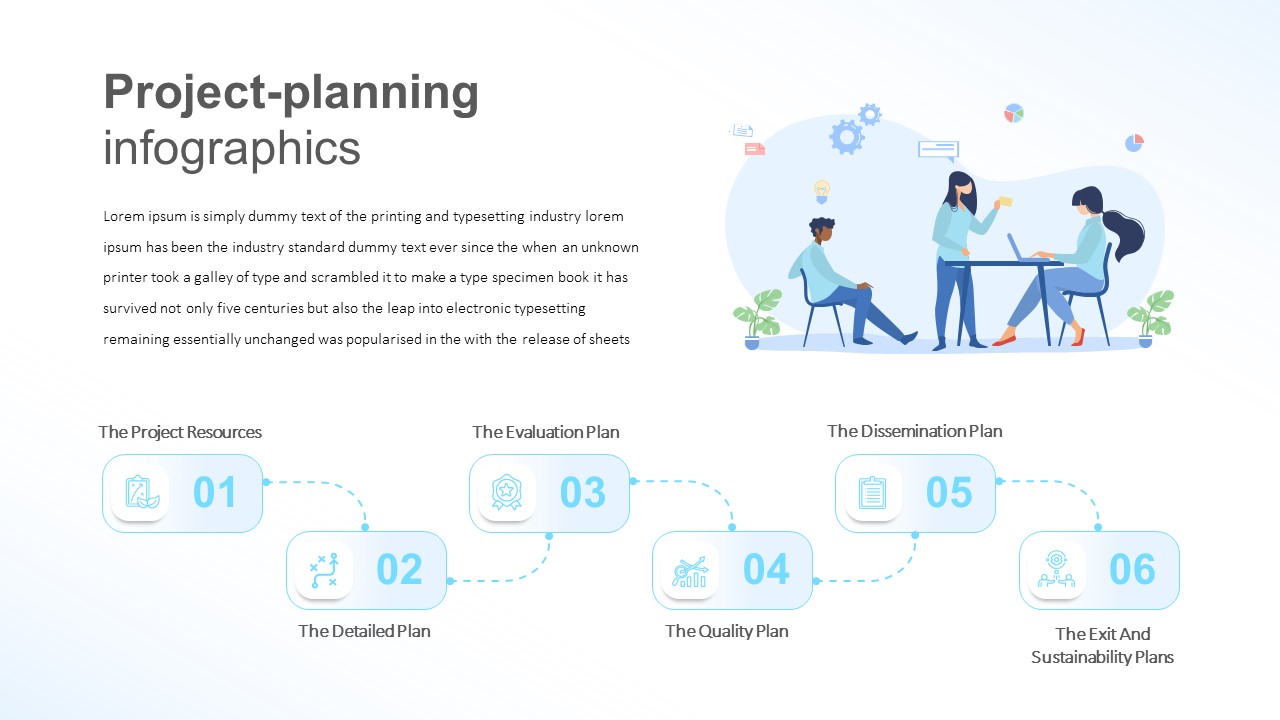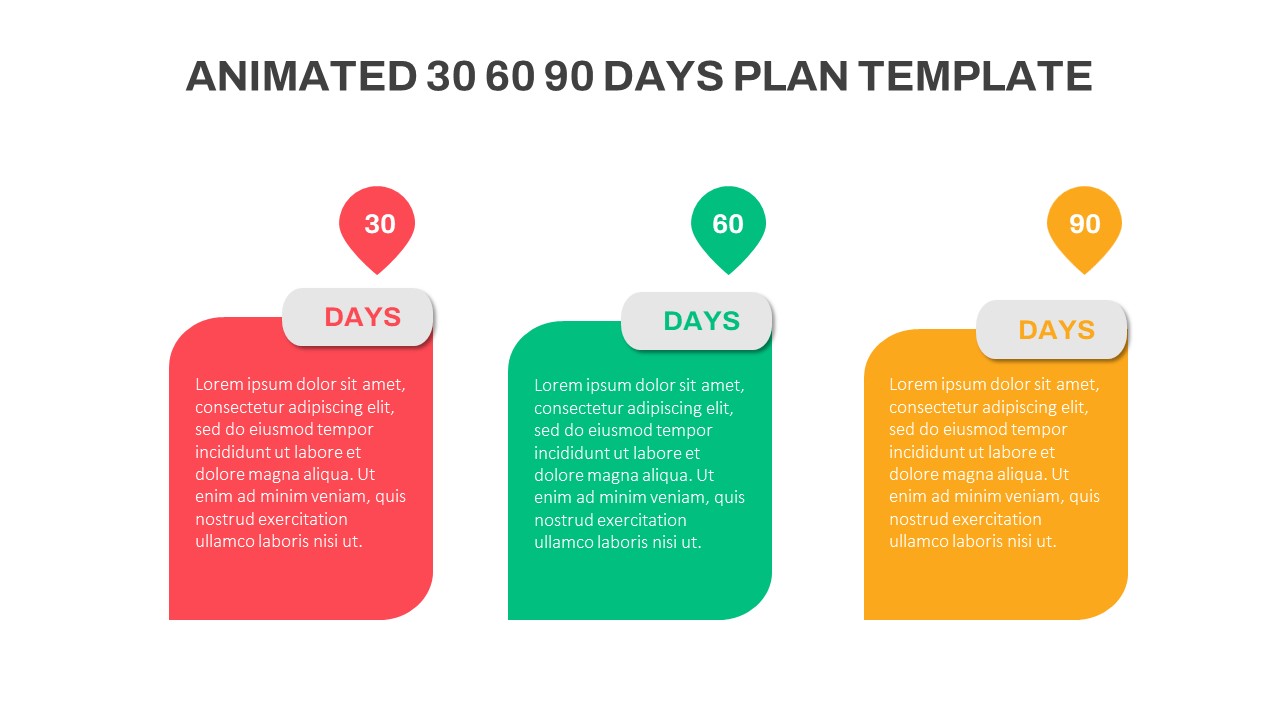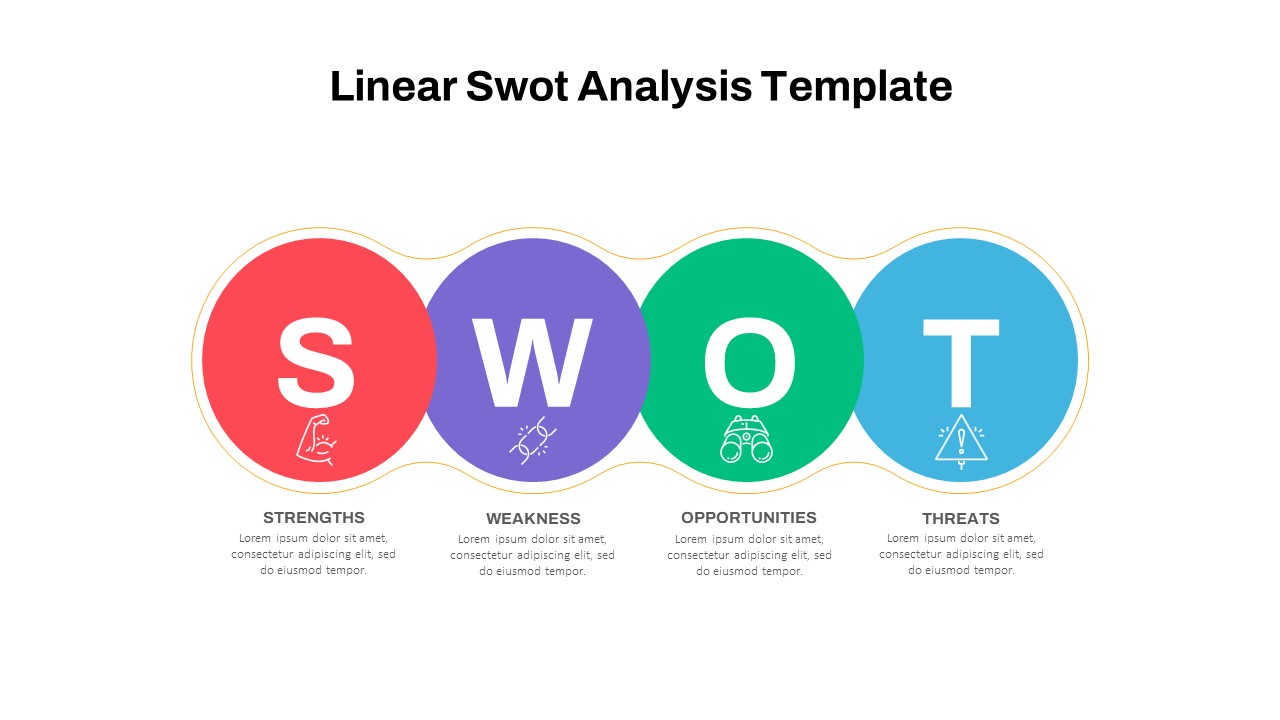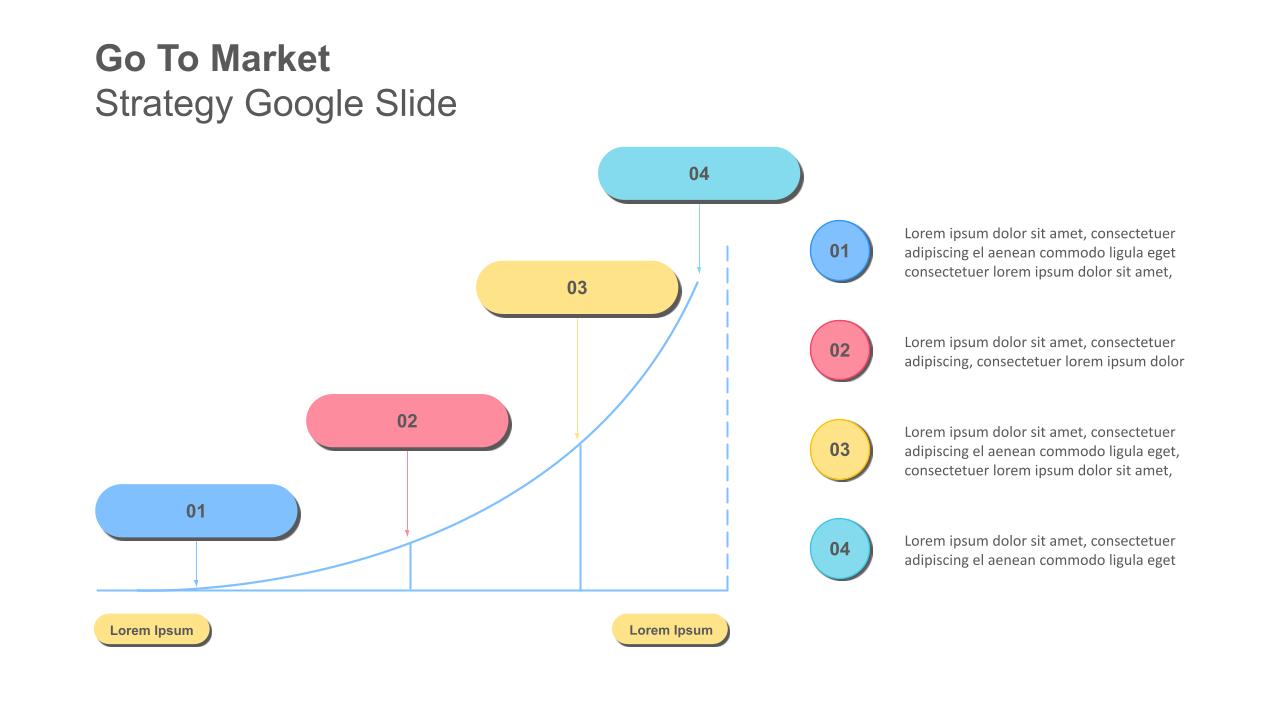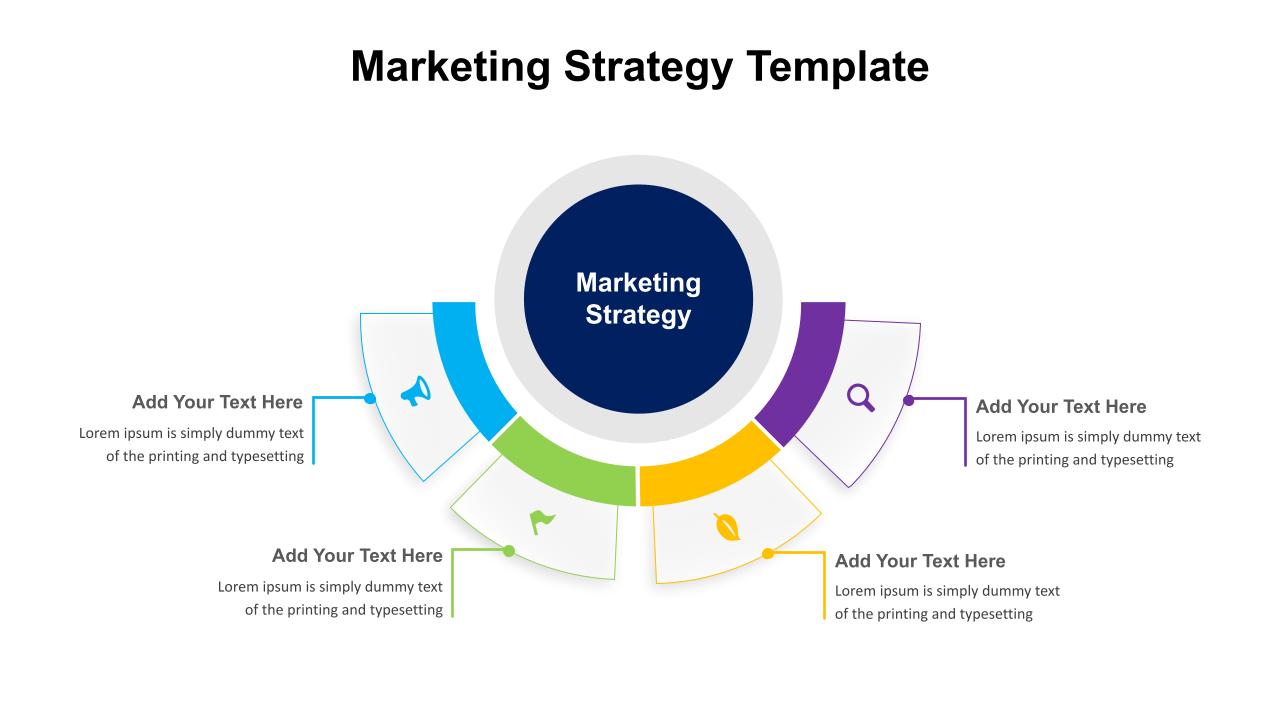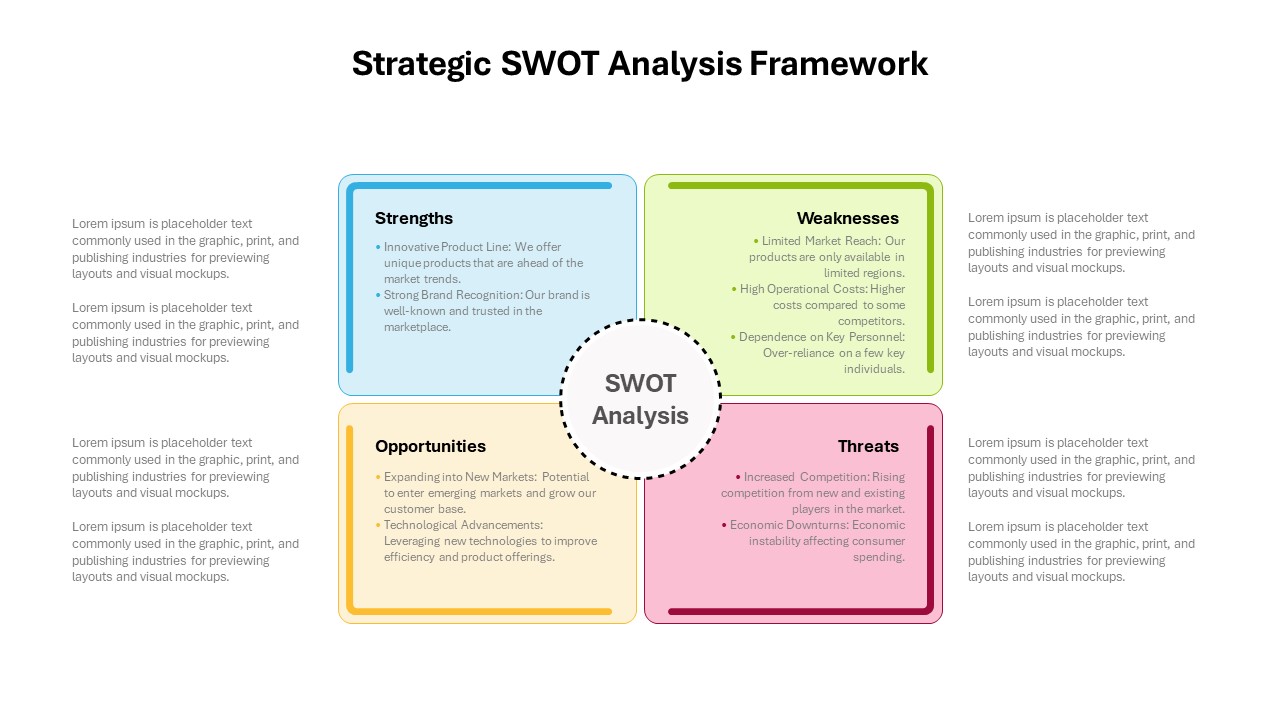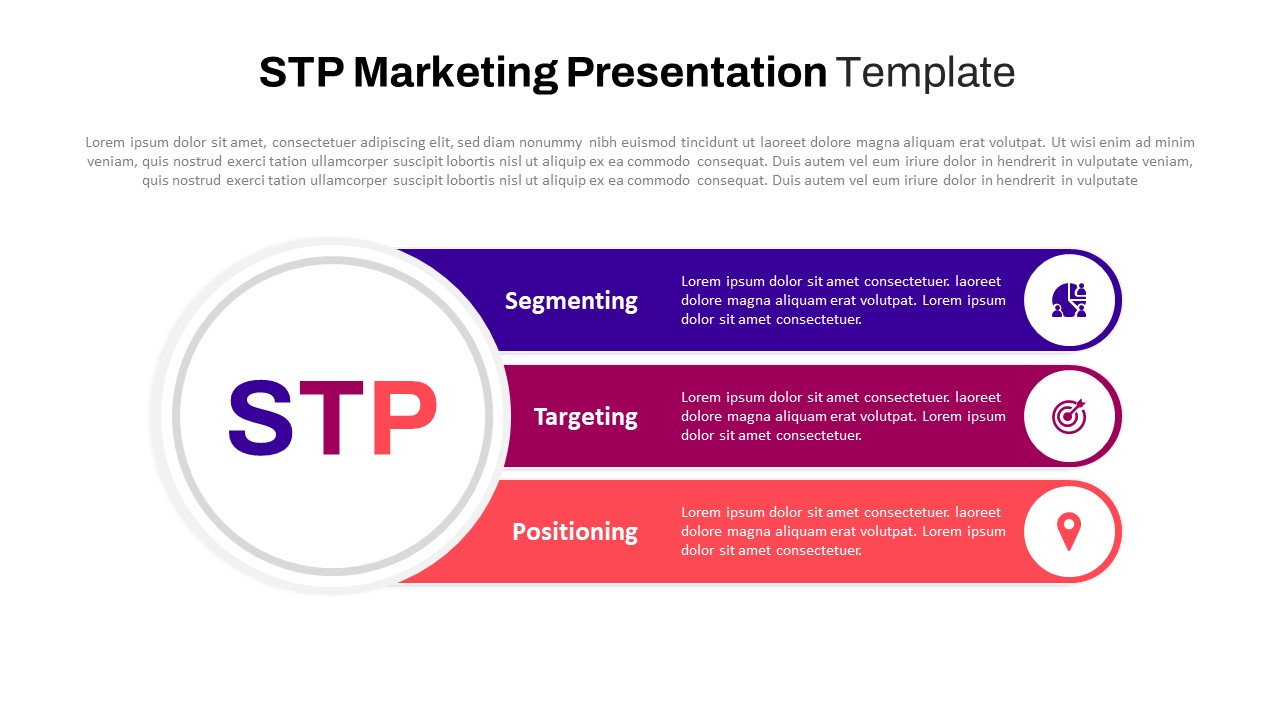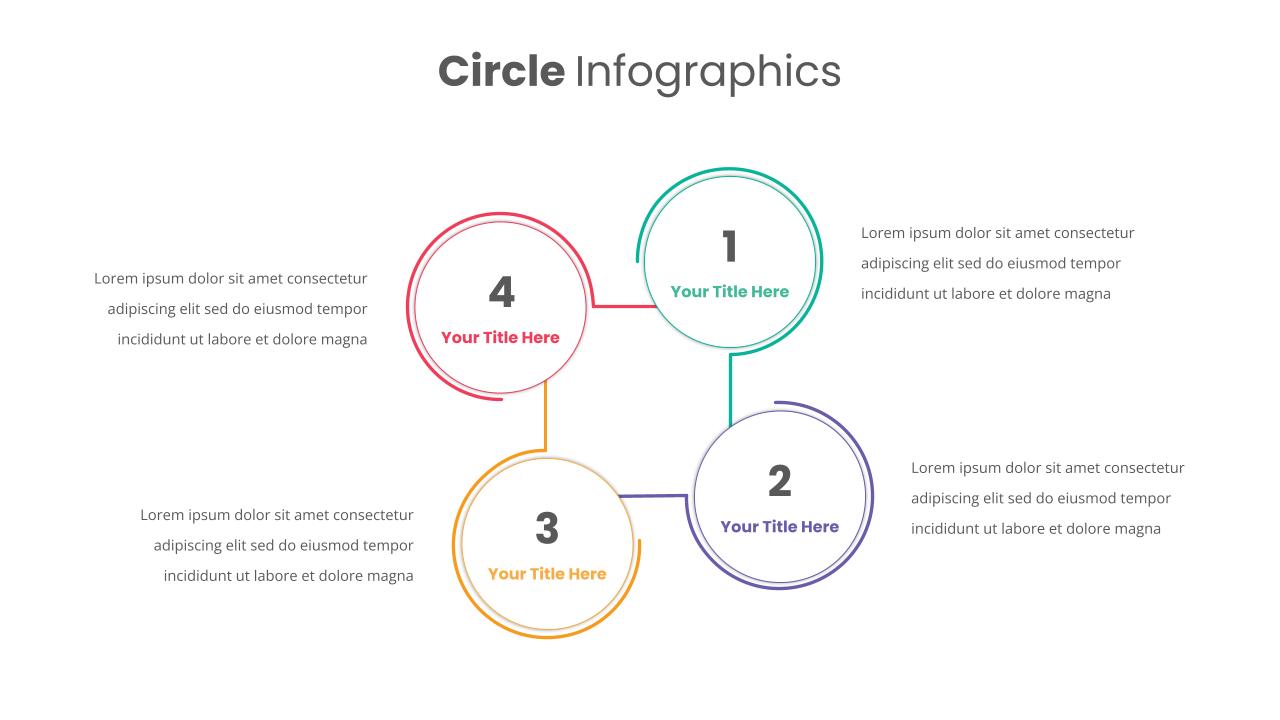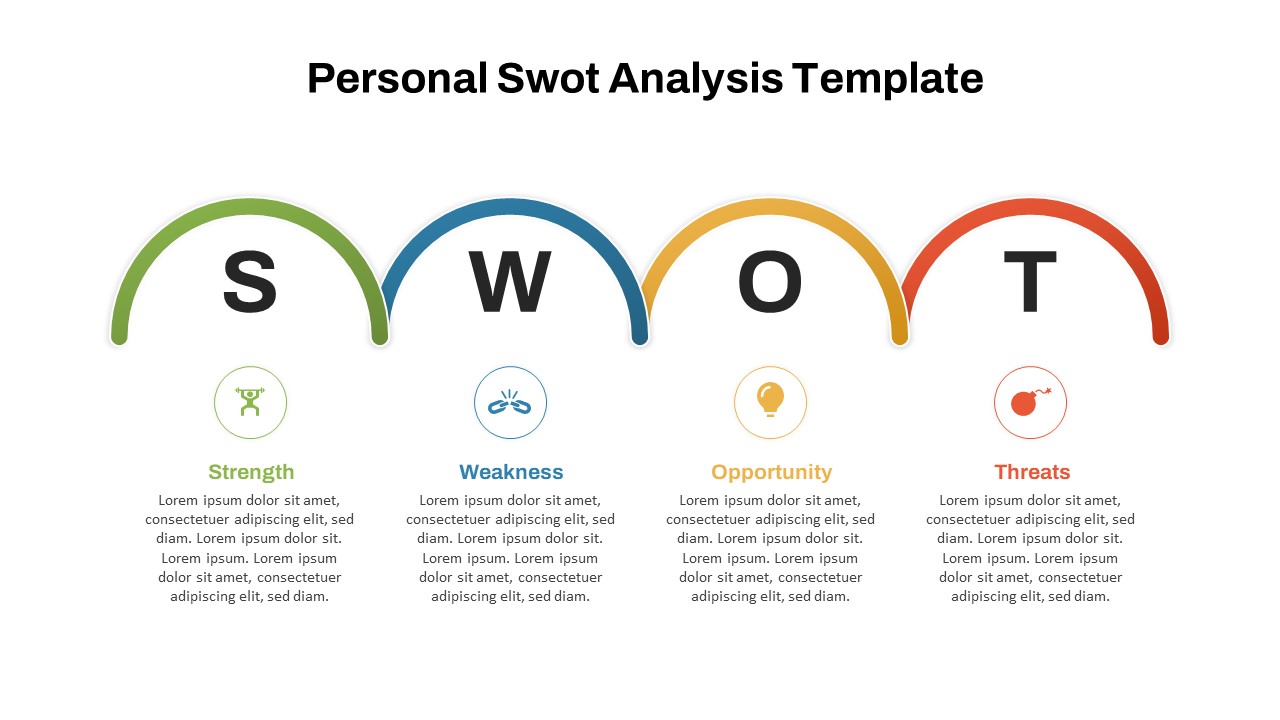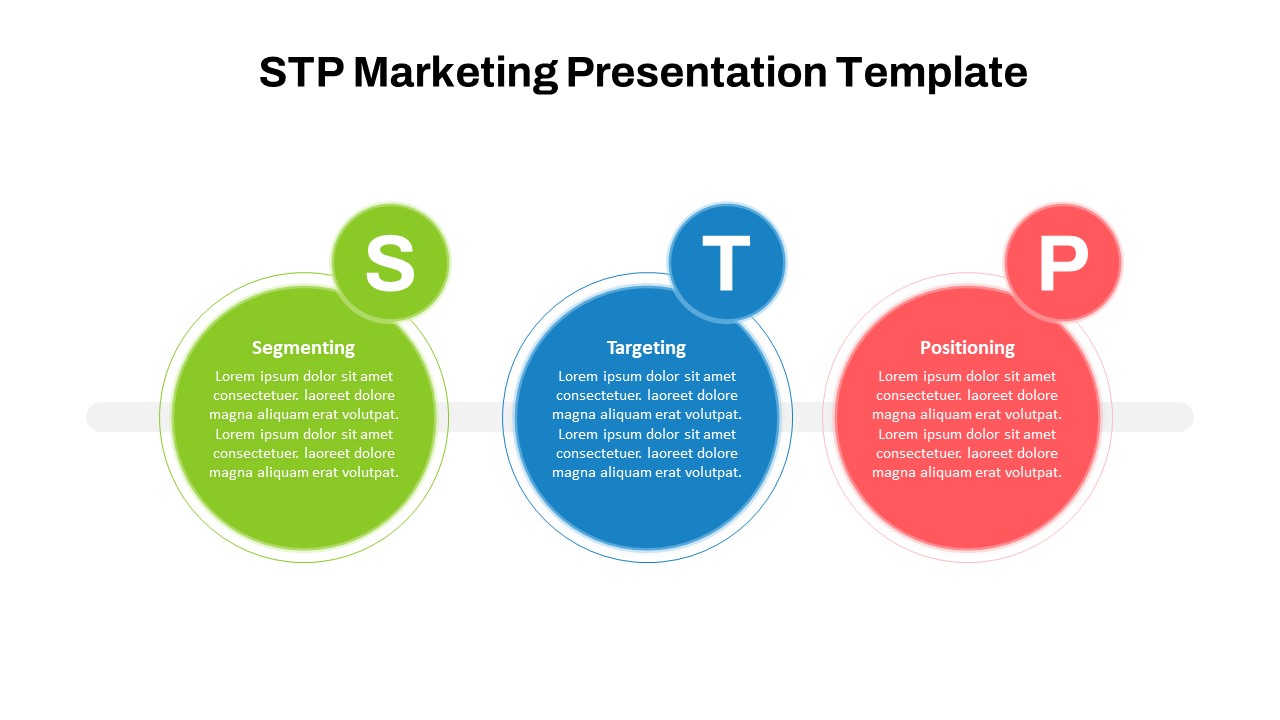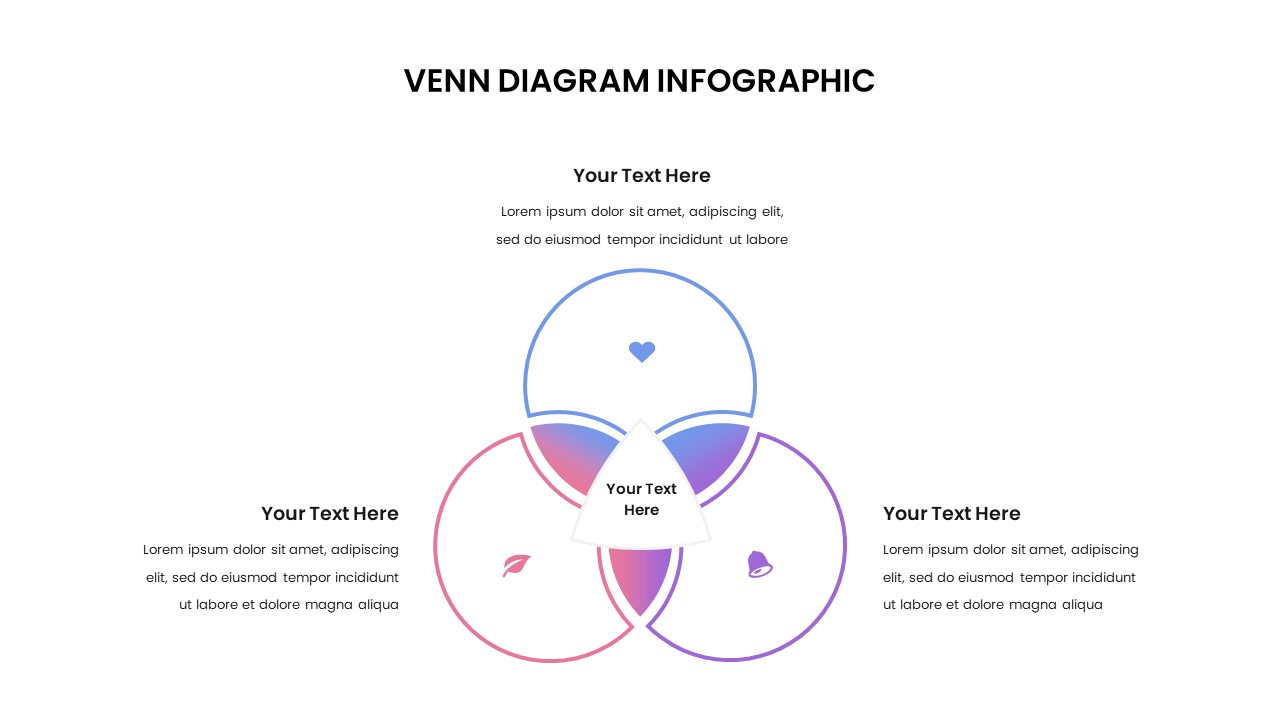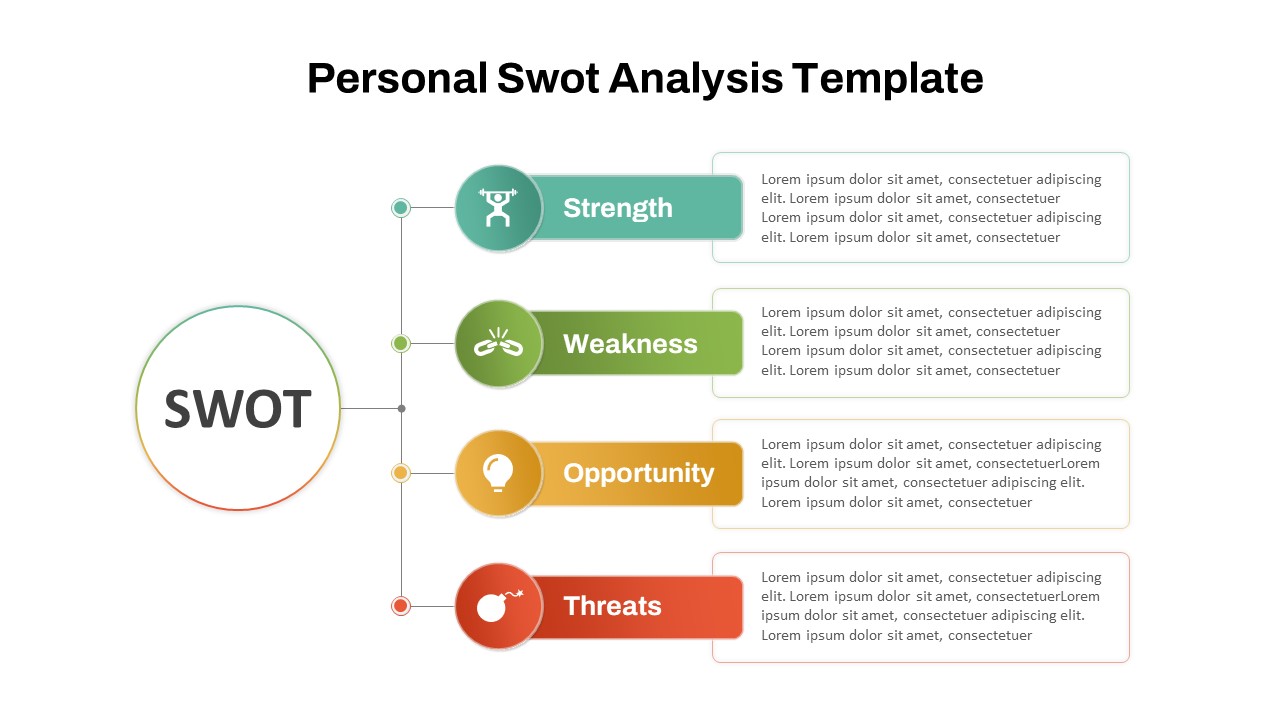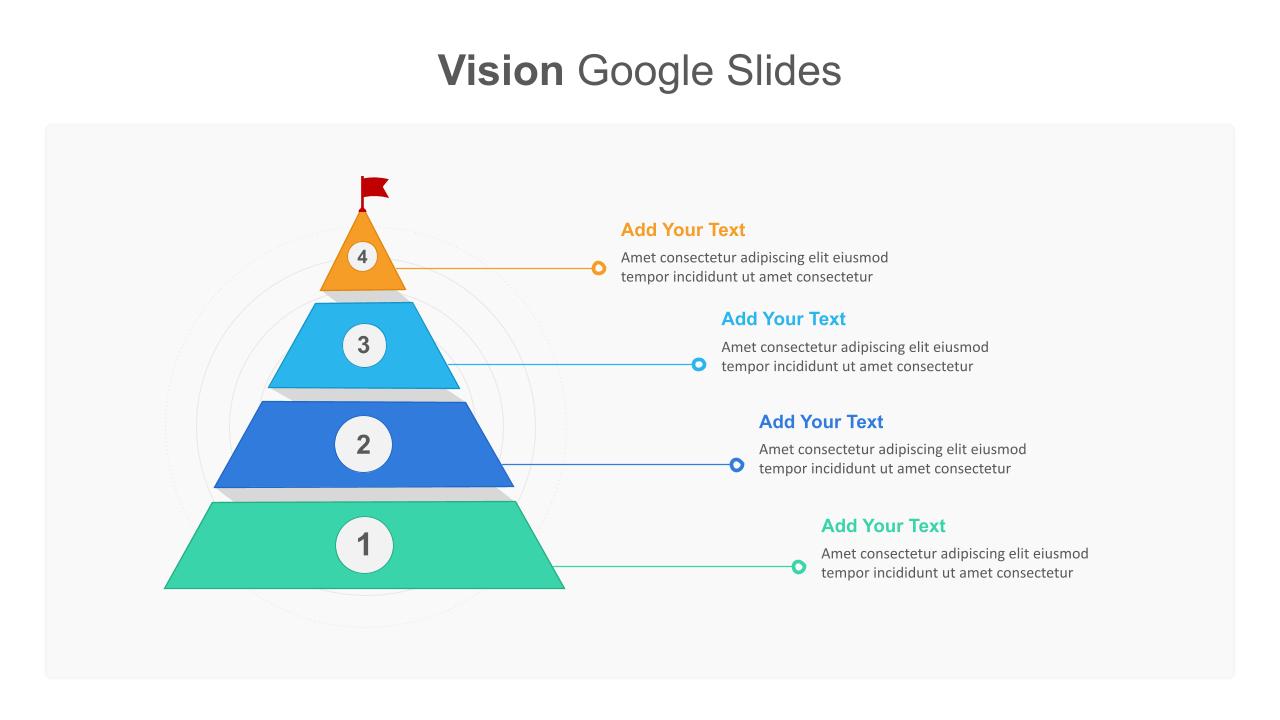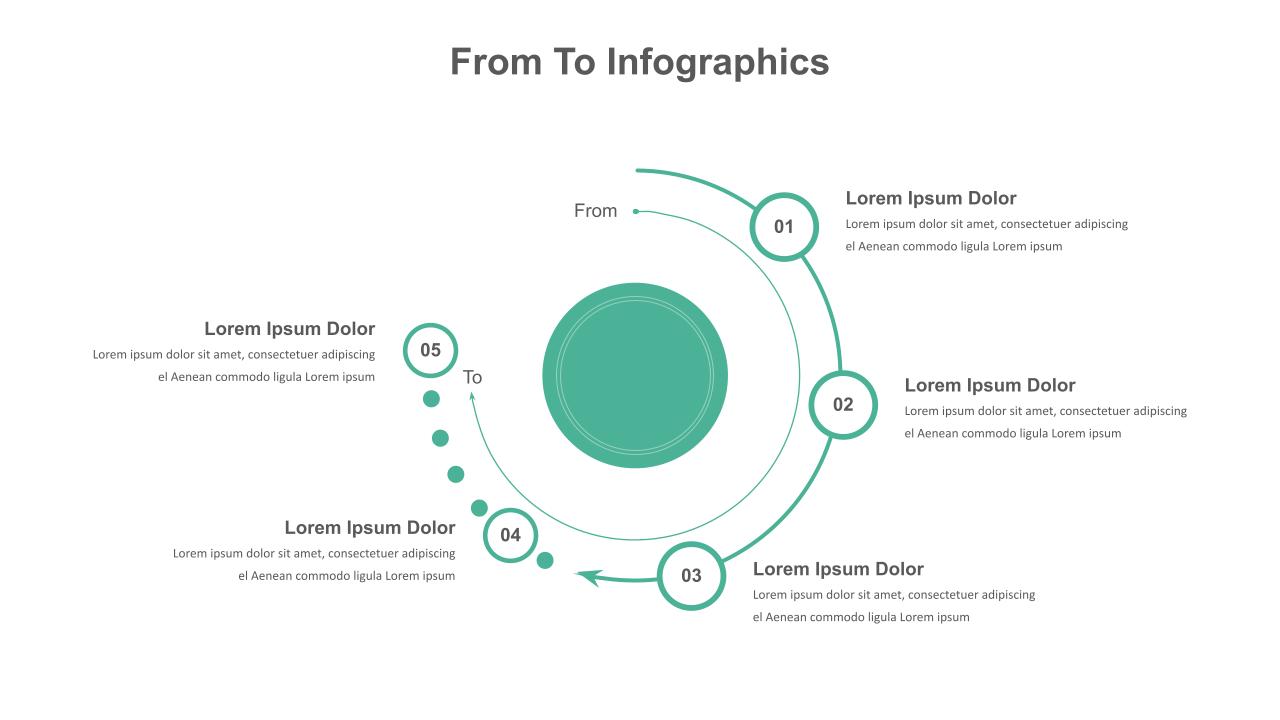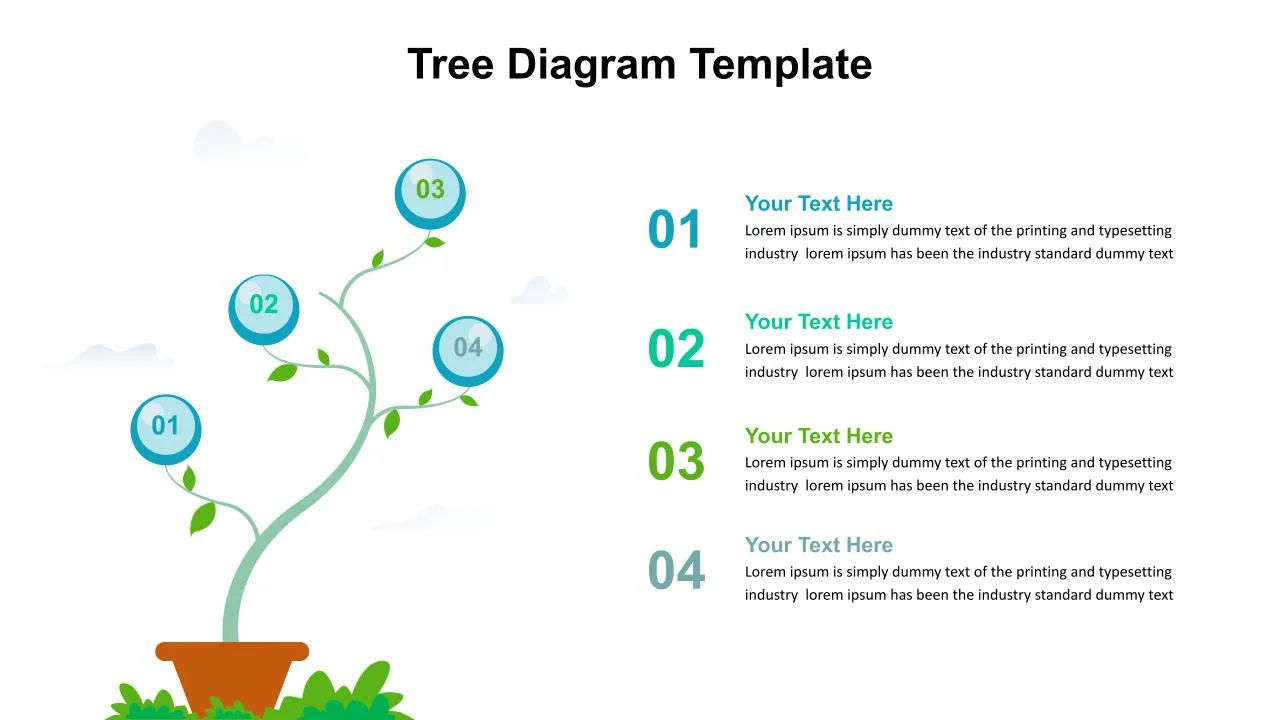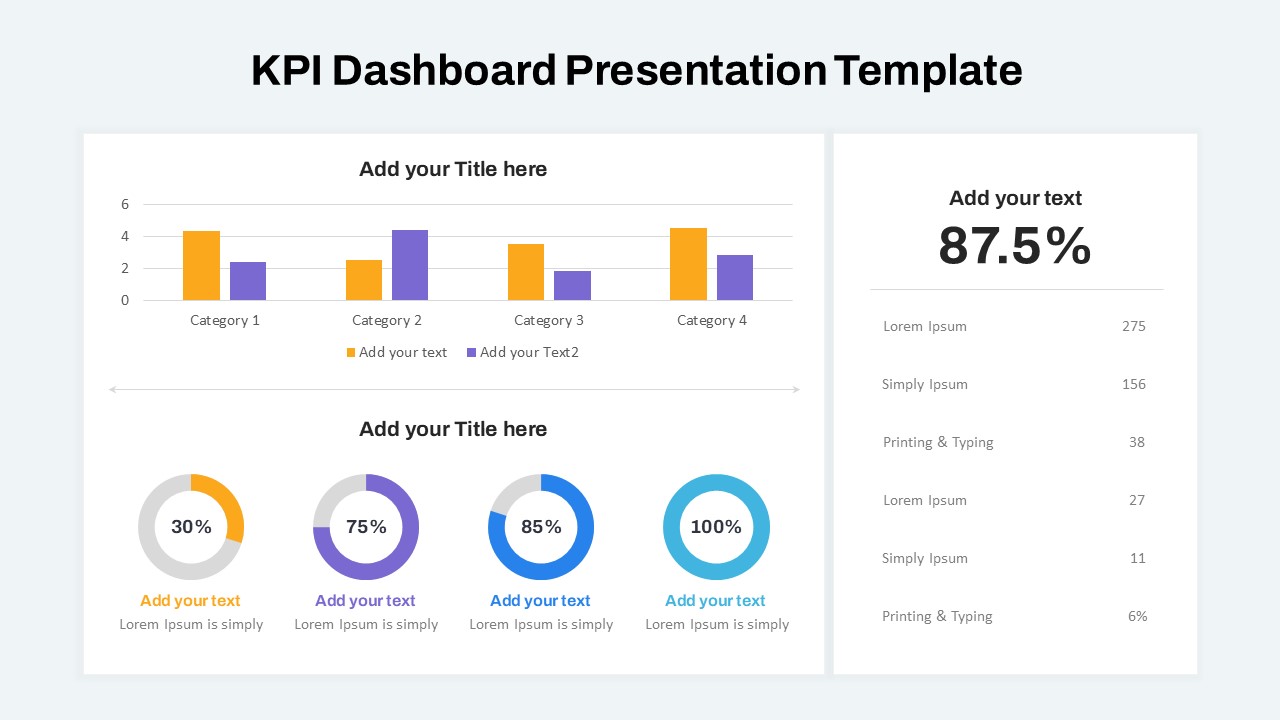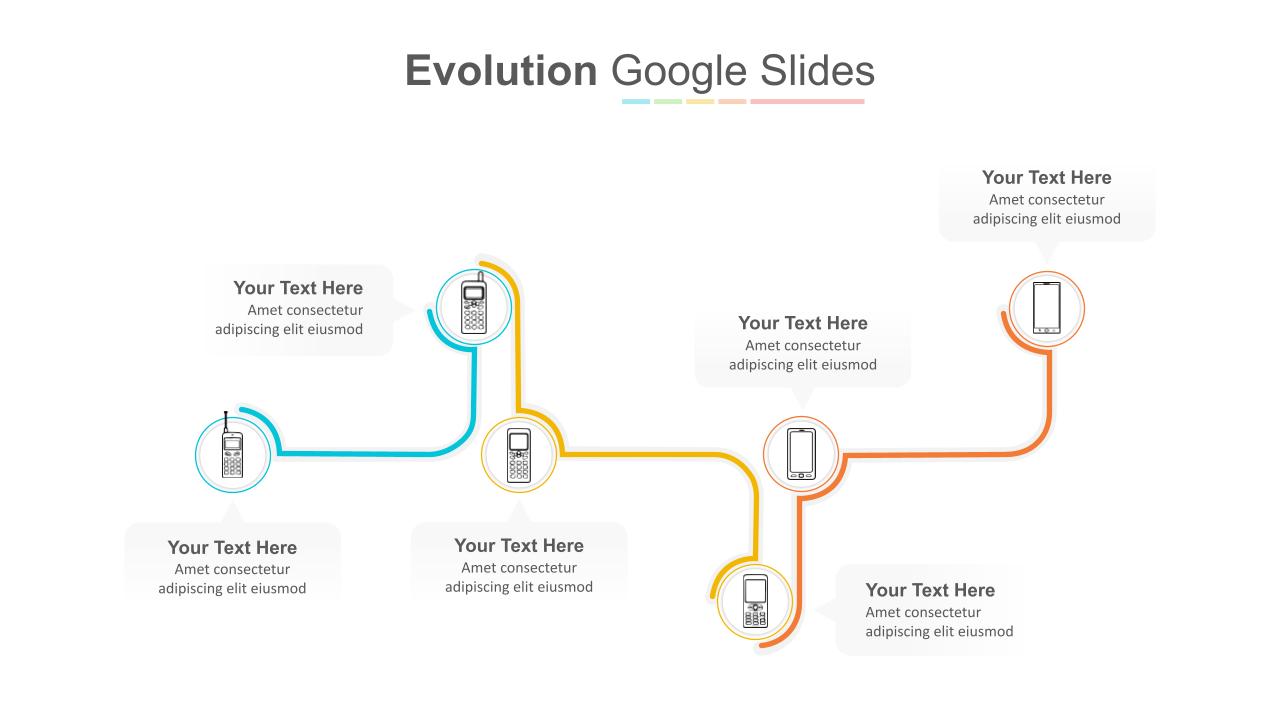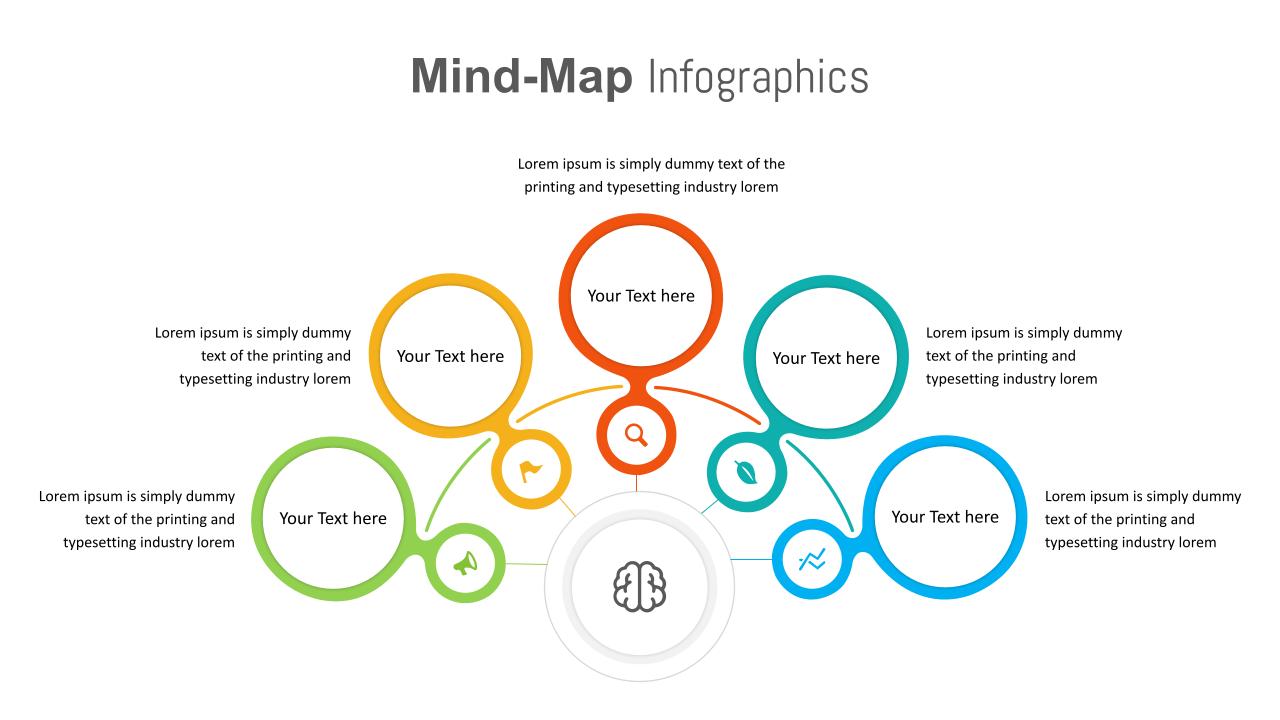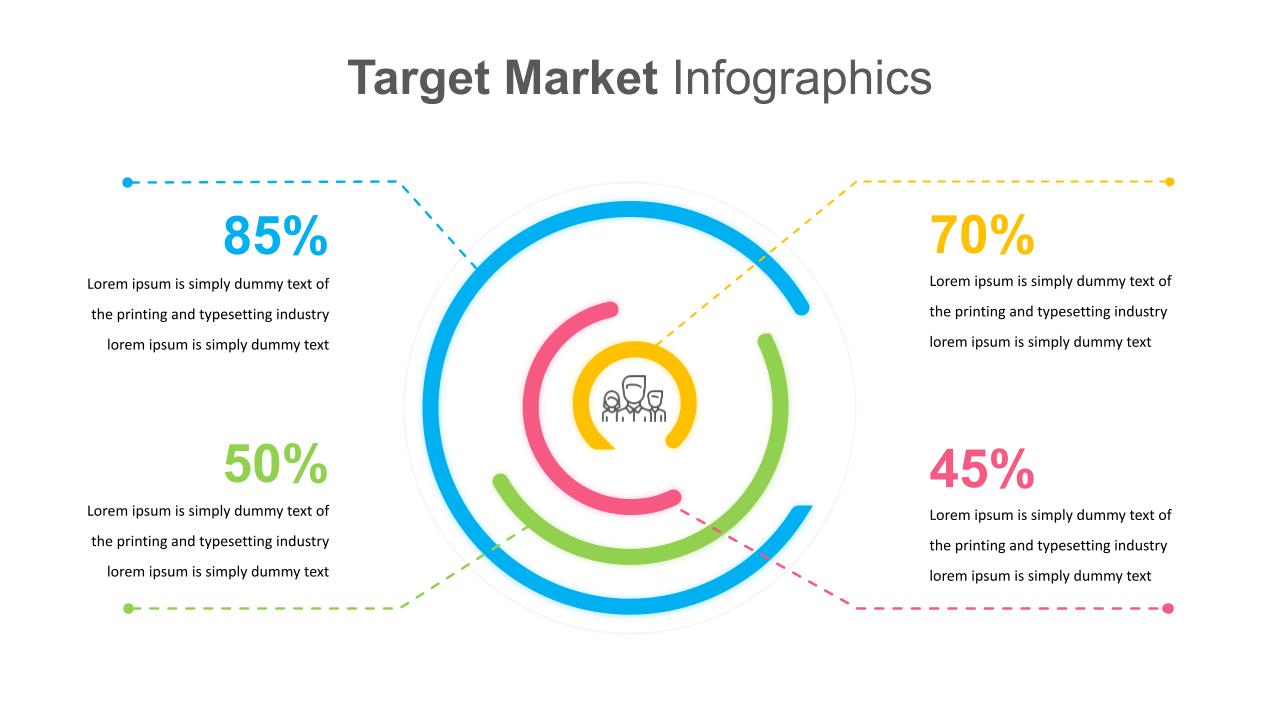Home Powerpoint Infographics 4 Point Strategic Planning PowerPoint Slides
4 Point Strategic Planning PowerPoint Slides




Use a strategic planning presentation template for PowerPoint to display your business objectives and how you want to achieve them. This circle diagram strategy PowerPoint slide theme is fit for presenting four conceptual framework-related business strategies. Generally, business presentation templates allow to show maximum contents and will be complex with designs and vectors. However, these strategic planning slides are simple and easy to use. Here, you can see many joining jigsaw puzzle pieces, finally creating a circular PowerPoint presentation theme with different color combinations. Each set of the callout text box allows the user to insert their text in a detailed view. You can change the size, color, and text fonts using customizations. Get ready for a simple presentation using the business strategy PowerPoint presentation template.
See more
No. of Slides
2Aspect Ratio
16:9Item ID
SKT00319
FAQs
Can I customize the PowerPoint templates to match my branding?
Yes, all our PowerPoint templates are fully customizable, allowing you to edit colors, fonts, and content to align with your branding and messaging needs.
Will your templates work with my version of PowerPoint?
Yes, our templates are compatible with various versions of Microsoft PowerPoint, ensuring smooth usage regardless of your software version.
What software are these templates compatible with?
Our templates work smoothly with Microsoft PowerPoint and Google Slides. Moreover, they’re compatible with Apple Keynote, LibreOffice Impress, Zoho Show, and more, ensuring flexibility across various presentation software platforms.