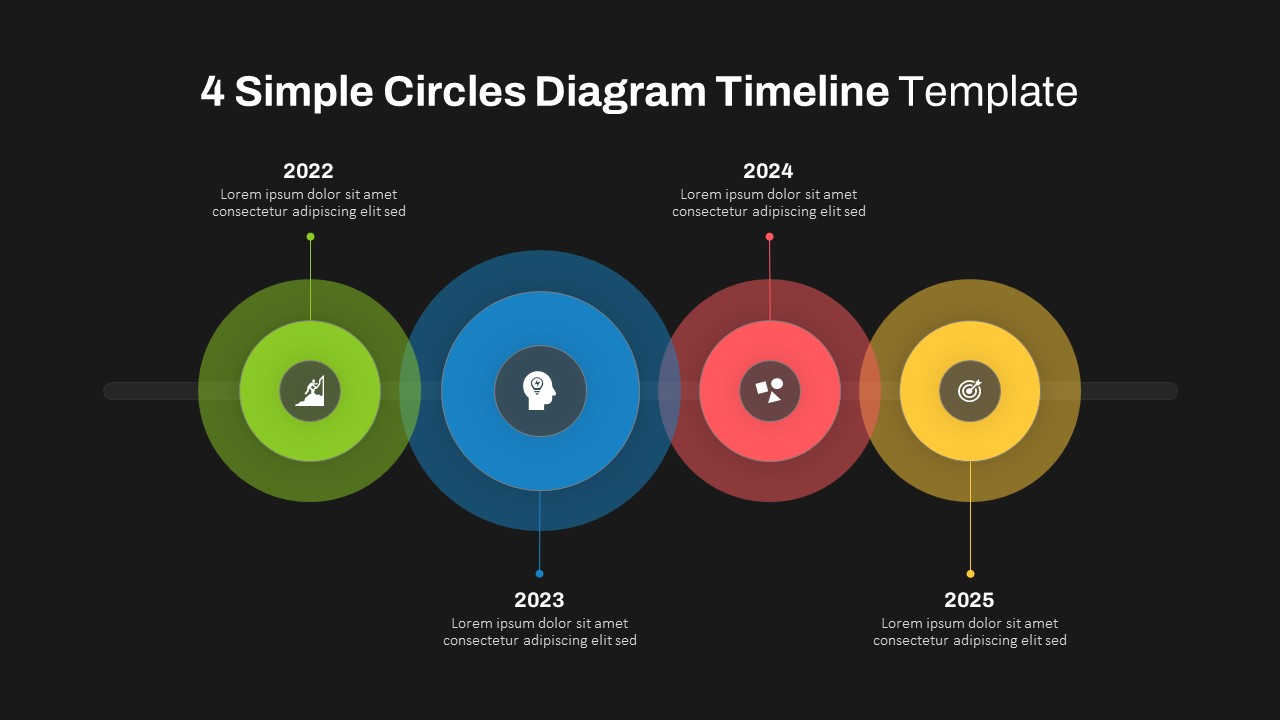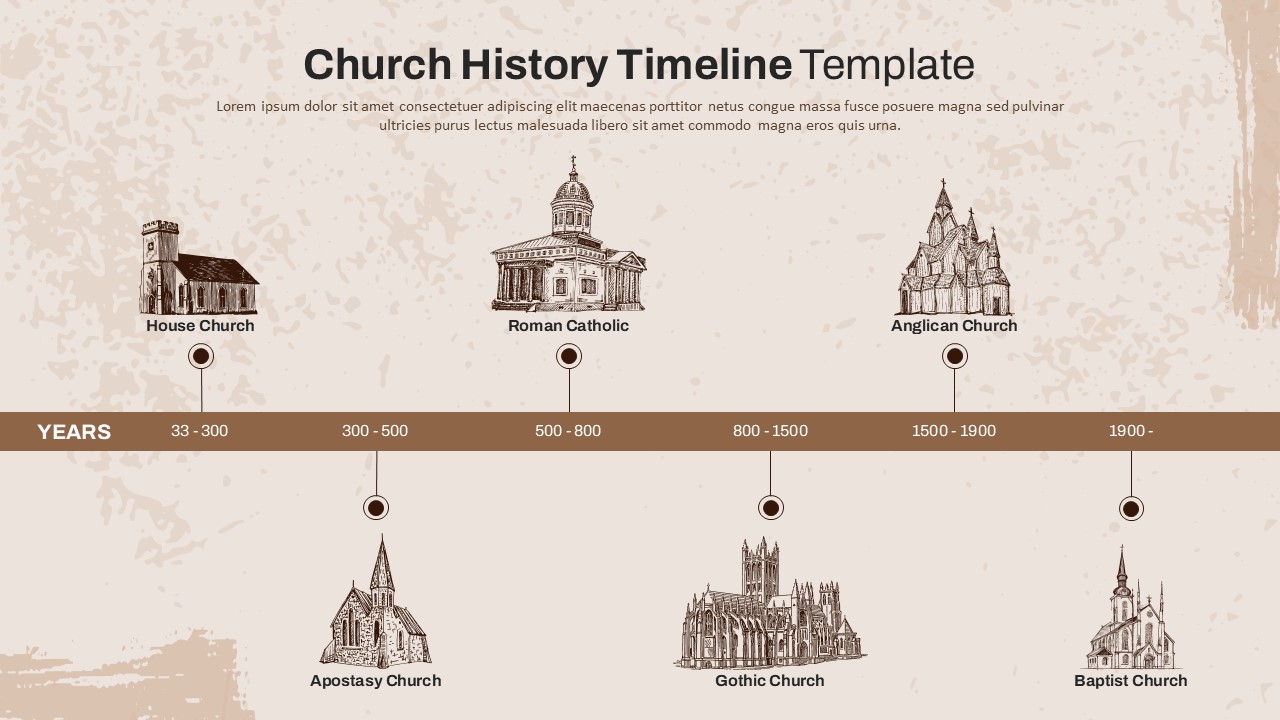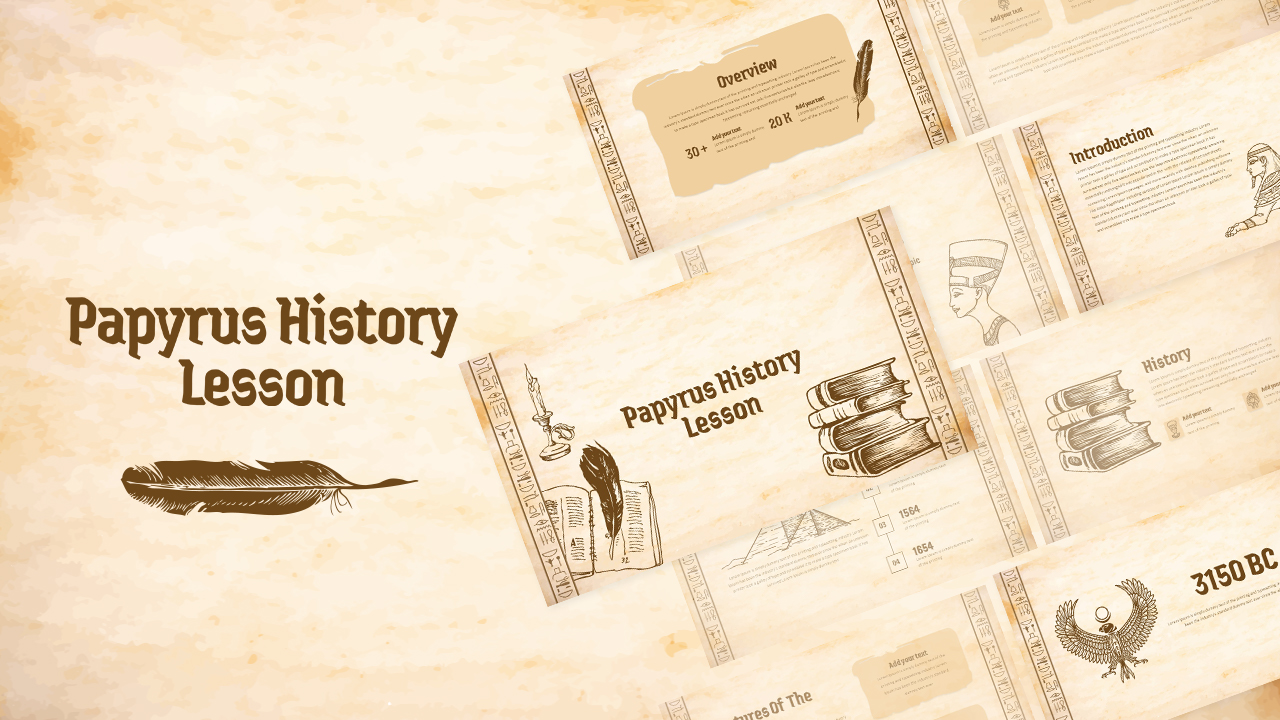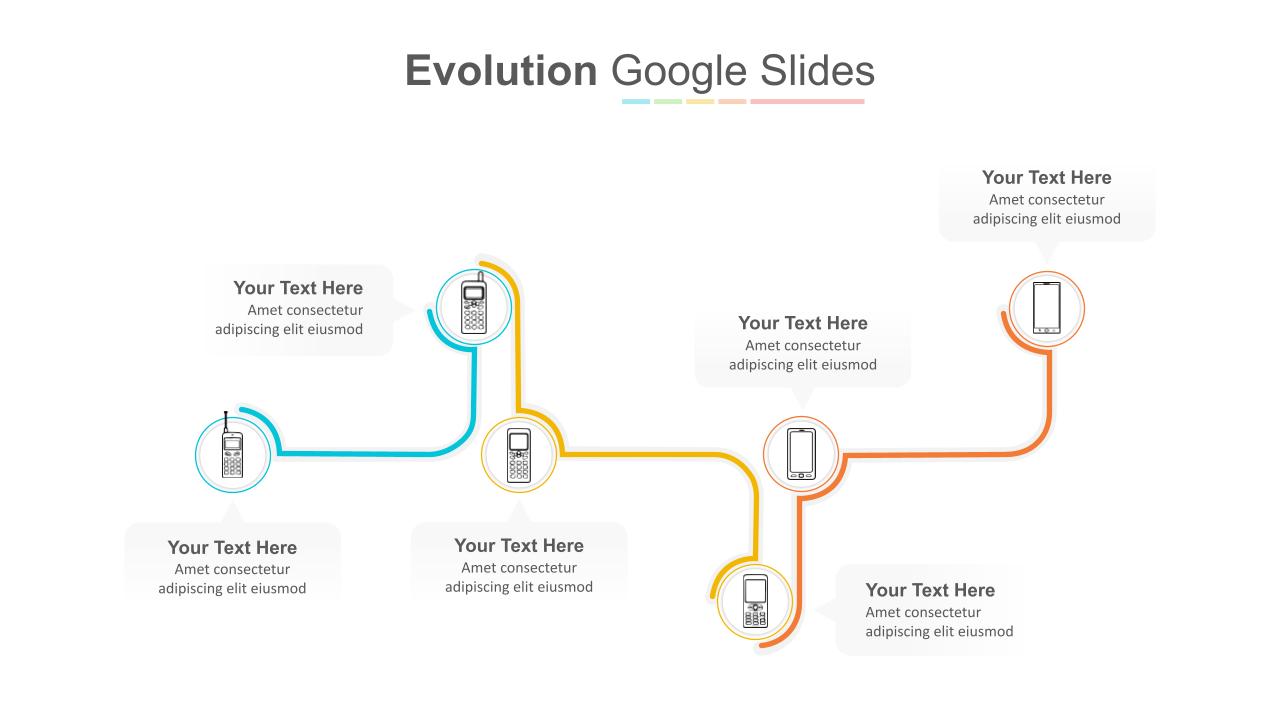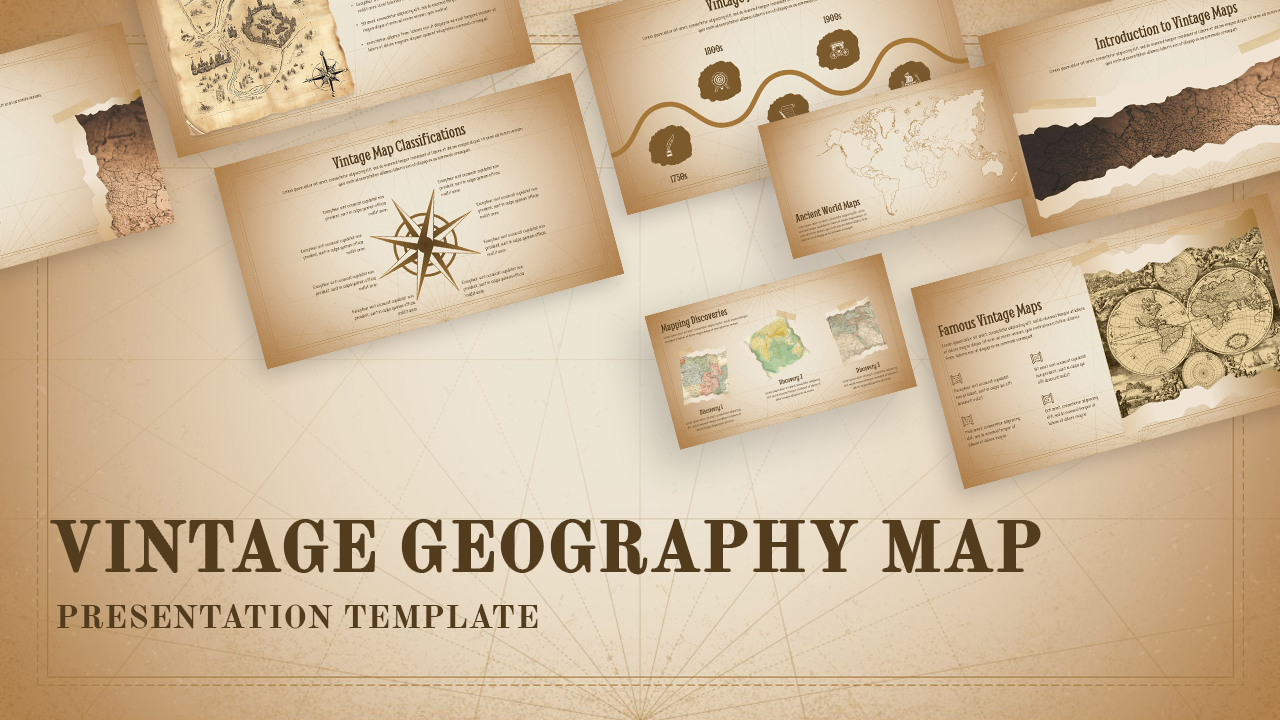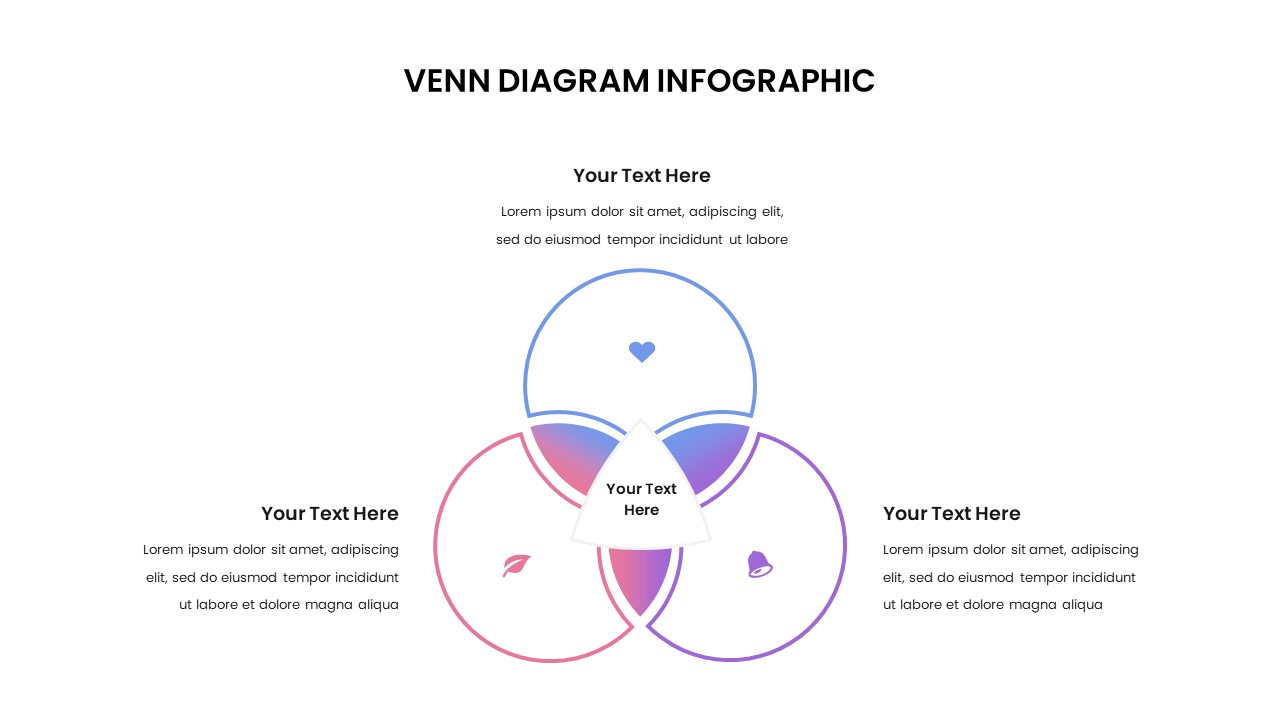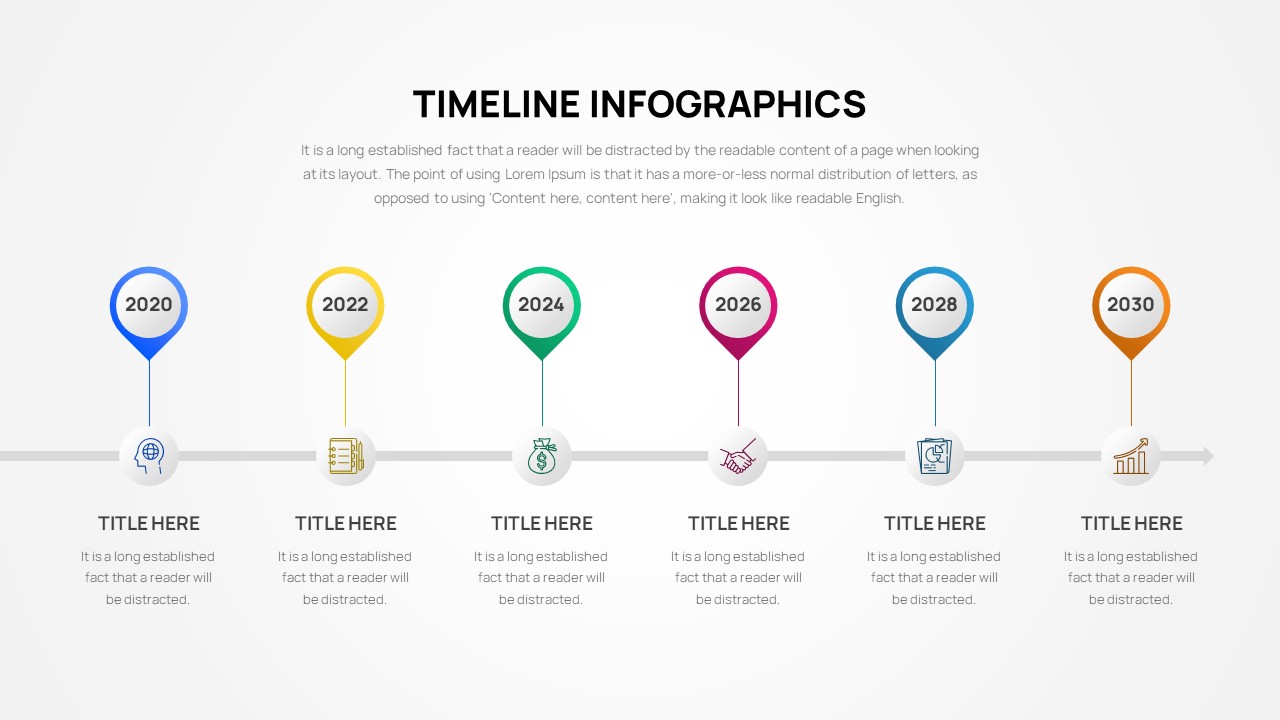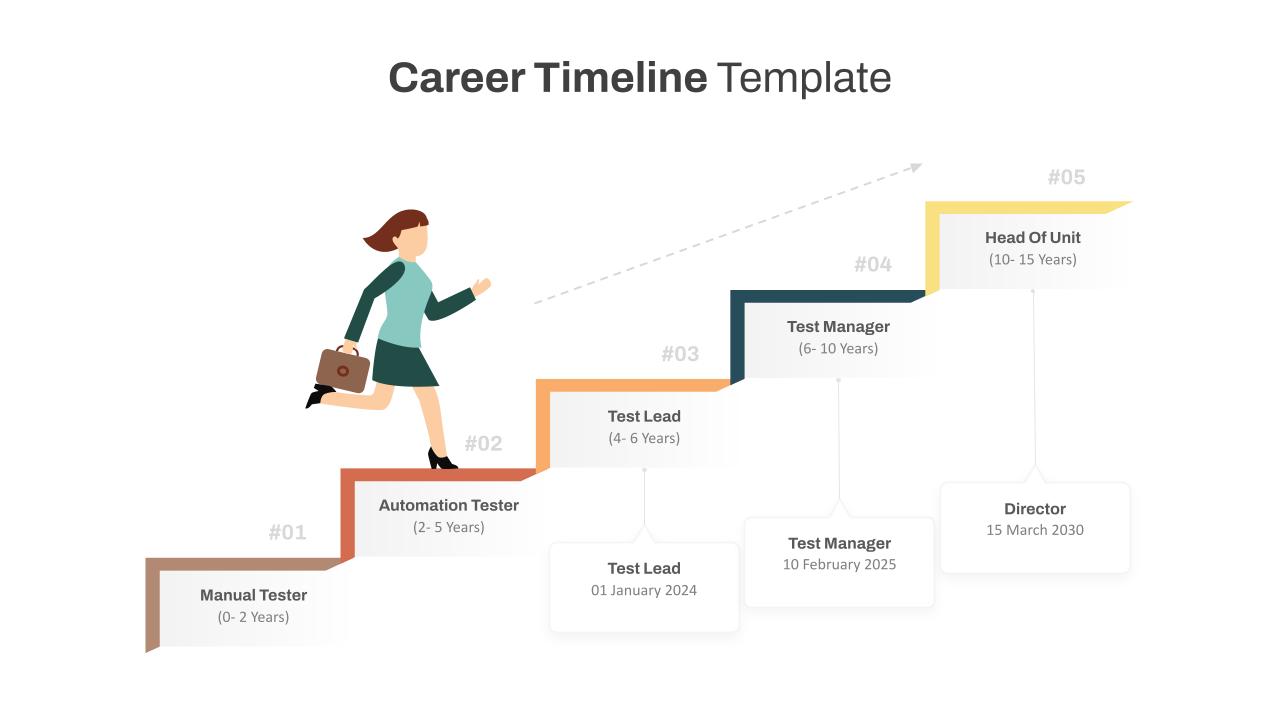4 Simple Circles Diagram Timeline Template
The Timeline Diagram Template PowerPoint provides a structured, step-by-step approach, ideal for presenting information in a sequential order. Linear timelines are widely utilized in business strategy presentations to showcase the progression of business growth and development over time. Additionally, they serve educational purposes, offering a visual representation of the evolutionary development and historical trajectory of events. Whether in a corporate setting or educational context, timeline diagrams offer a clear and concise method for illustrating temporal progressions, aiding in comprehension and analysis. Their versatility makes them a valuable tool for conveying complex information effectively.
The timeline diagram PowerPoint is the perfect tool for illustrating chronological sequences, project milestones, historical events, and future projections. It is best to showcase business plans in a timeline order. The Timeline Template in PowerPoint is an indispensable tool for project managers, enabling the presentation of a thorough overview encompassing project deliverables, pivotal milestones, and the systematic blueprint for process implementation. This visual aid plays a crucial role in conveying complex information concisely, promoting enhanced comprehension and alignment among stakeholders. Consequently, it significantly contributes to the success of projects and organizational initiatives by encouraging clear communication and strategic planning throughout the project lifecycle.
The circle timeline template for PowerPoint offers a 4-step presentation in a layered circle design. Each circle has inner layers in a thick color design while the outer layer shows a thin color mix. Besides, its circle consists of infographic icons on the center circle where you can add your own themes as metaphors. The green, blue, red, and yellow circle shapes have text placeholders on the surface top and bottom. Besides, there is a straight shaded line passing through, that creates the timeline appearance intact. The black-and-white background options, color schemes, text arrangements, and size of the circles can be adjusted using PowerPoint customizations. Download it now!
See more