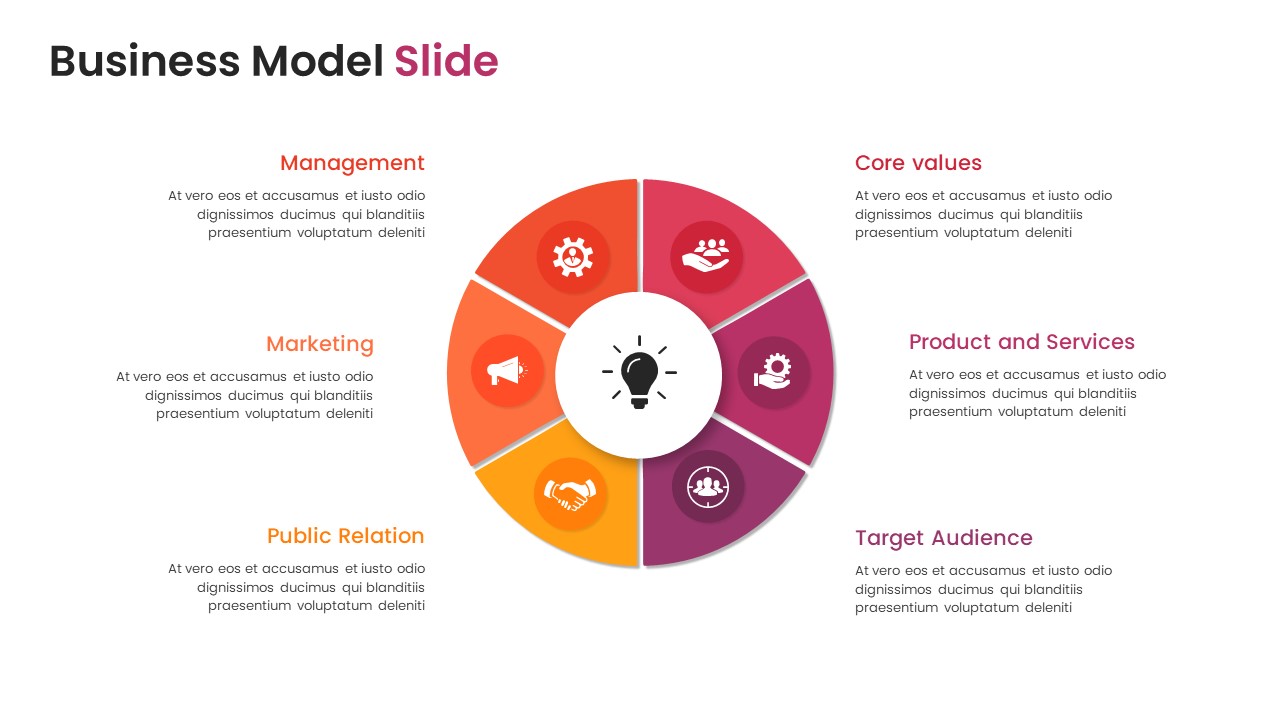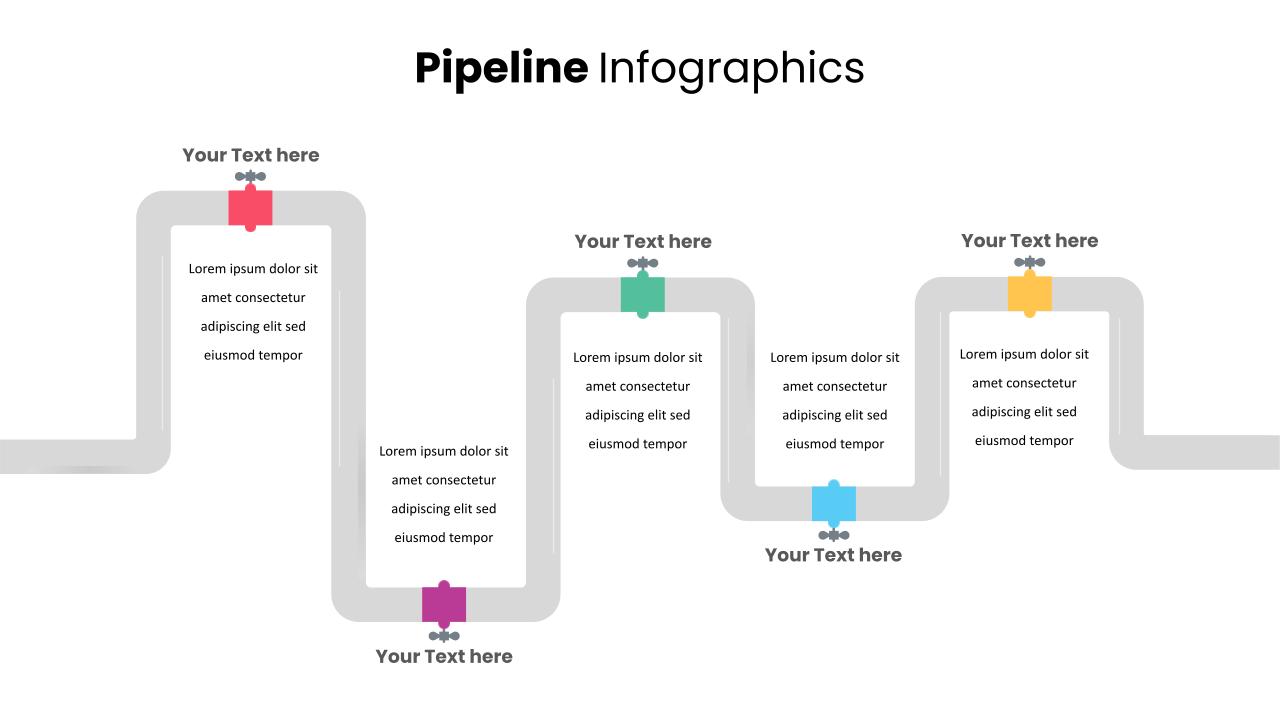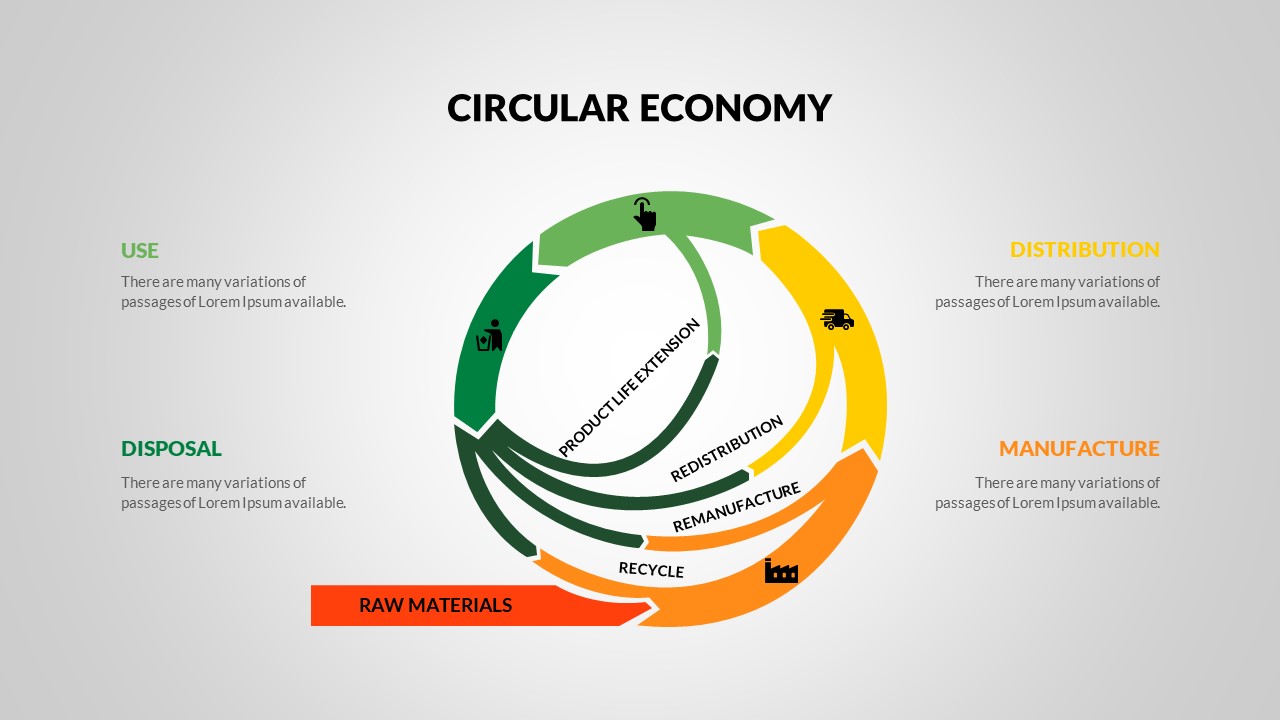Home Powerpoint Infographics Process 4 Step Circular Process Cycle Diagram PPT Template
4 Step Circular Process Cycle Diagram PPT Template

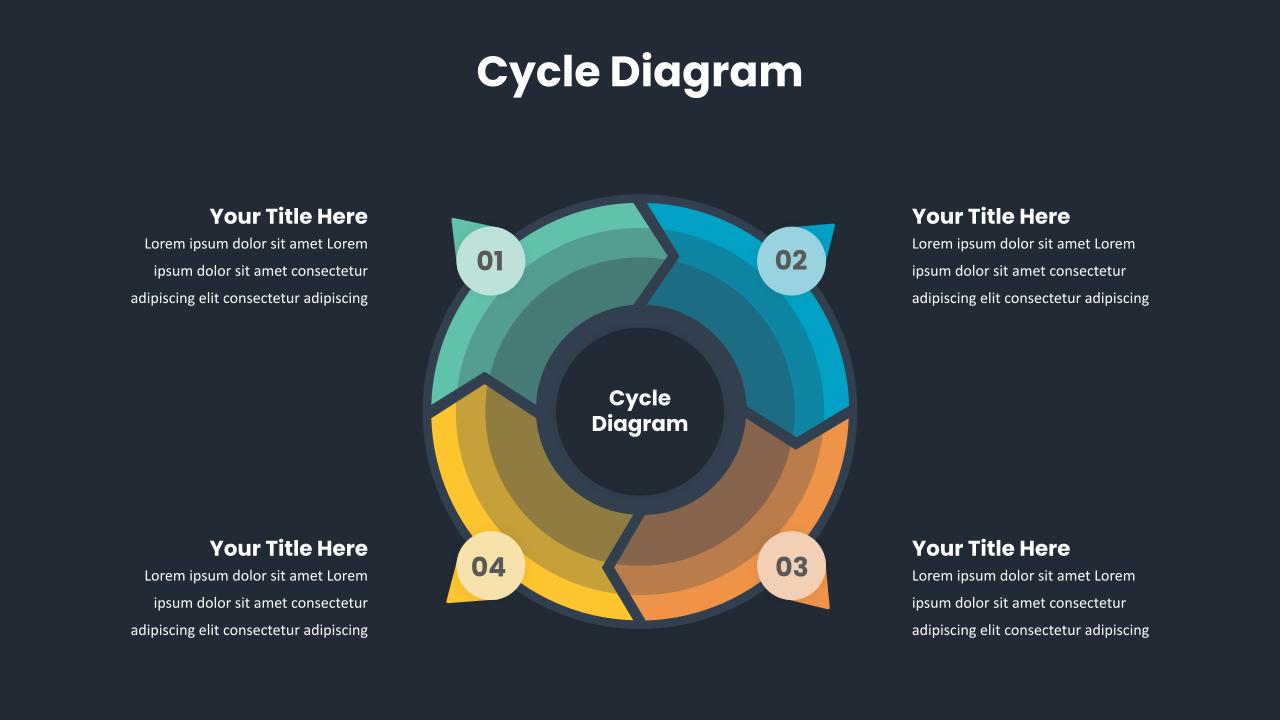


The Circular Process Cycle Diagram PPT Template is an elegant and versatile tool for illustrating continuous processes, cycles, or recurring activities. The process flow diagram template for PowerPoint features a circular design divided into four vibrant segments, each labeled with corresponding numbers and placeholder text. This structure is perfect for presenting step-by-step processes, workflows, or project phases, as it visually highlights the interconnected nature of the elements in a cycle.
Ideal for business strategies, project management, product life cycles, or educational content, this cycle infographic PowerPoint template ensures clarity and engagement. The use of bright, distinct colors for each segment not only makes it aesthetically appealing but also helps differentiate between the various stages, making it easier for your audience to follow along. Each section has ample space for customizable text, allowing you to add relevant details about each phase or step of the process.
Designed to be fully editable and compatible with both PowerPoint and Google Slides, this template offers flexibility for personalizing the diagram to match your presentation’s theme or branding. Whether used in corporate reports, training materials, or academic lectures, the Circular Process Cycle Diagram Template is an effective way to communicate cyclical data and concepts with ease.
See more
No. of Slides
2Aspect Ratio
16:9Item ID
SKT00735
FAQs
Can I customize the PowerPoint templates to match my branding?
Yes, all our PowerPoint templates are fully customizable, allowing you to edit colors, fonts, and content to align with your branding and messaging needs.
Will your templates work with my version of PowerPoint?
Yes, our templates are compatible with various versions of Microsoft PowerPoint, ensuring smooth usage regardless of your software version.
What software are these templates compatible with?
Our templates work smoothly with Microsoft PowerPoint and Google Slides. Moreover, they’re compatible with Apple Keynote, LibreOffice Impress, Zoho Show, and more, ensuring flexibility across various presentation software platforms.