Project Task Priority Timeline Chart Template for PowerPoint and Google Slides
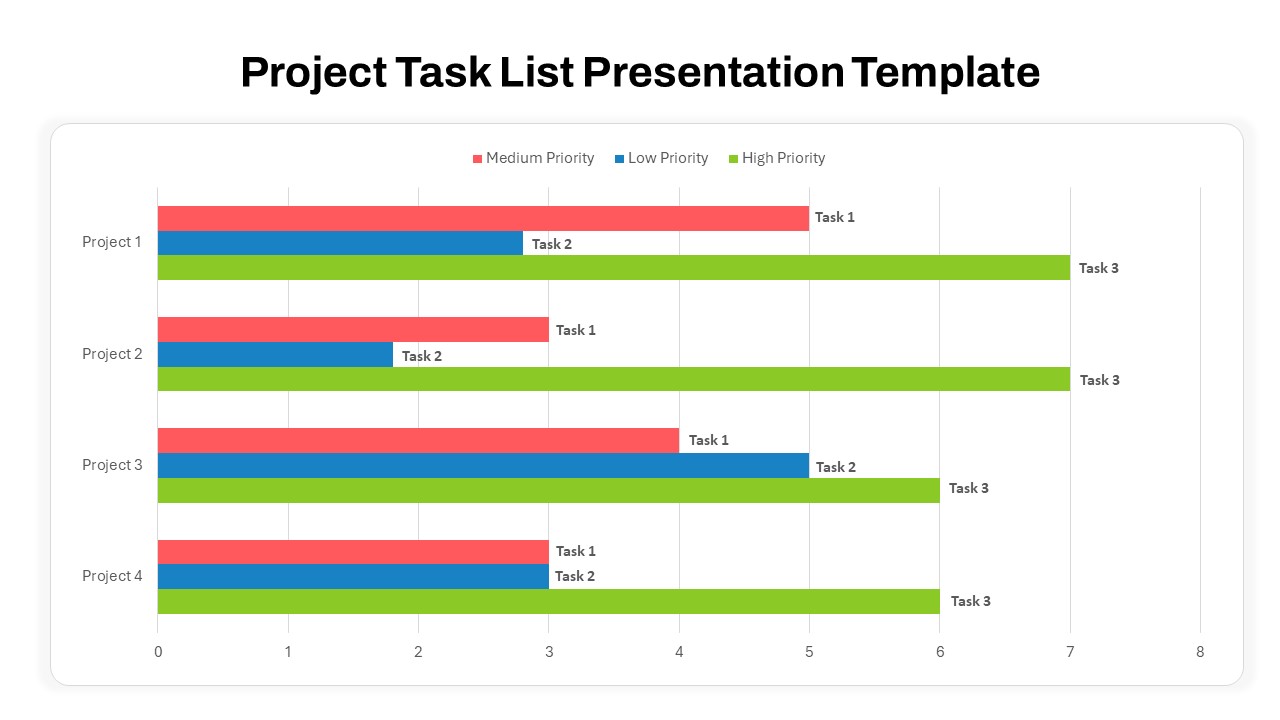

The Project Task List Presentation Template is a versatile tool designed to facilitate effective project management and task tracking. This Project Task List PowerPoint template offers a variety of layouts to accommodate different aspects of project planning, including a detailed Hexagonal Project Task Breakdown slide, a Gantt chart-style progress tracking slide, a Circular Project Task Flow Presentation Template, and a Daily or Weekly Task Scheduler. The task list slide provides a structured table format to clearly outline tasks, start and end dates, assigned responsibilities, and additional comments. This organized approach enables you to keep track of every project detail and ensures accountability and clarity among team members.
The Gantt chart layout visualizes task priorities and project phases, using color-coding to differentiate between various priority levels, aiding in a quick assessment of the project status at a glance. Additionally, the weekly schedule slide breaks down tasks by day, helping in managing daily workloads effectively. With an additional circular and hexagonal flow layout, you can illustrate the relationship between tasks and the project’s overall workflow in a visually engaging manner.
This template is ideal for project managers, team leaders, and business professionals who need a comprehensive tool to manage projects from start to finish. It is fully customizable and compatible with both PowerPoint and Google Slides, allowing easy adaptation to your project needs. Enhance your project management presentations by using this template to communicate timelines, task responsibilities, and progress efficiently.
See more


