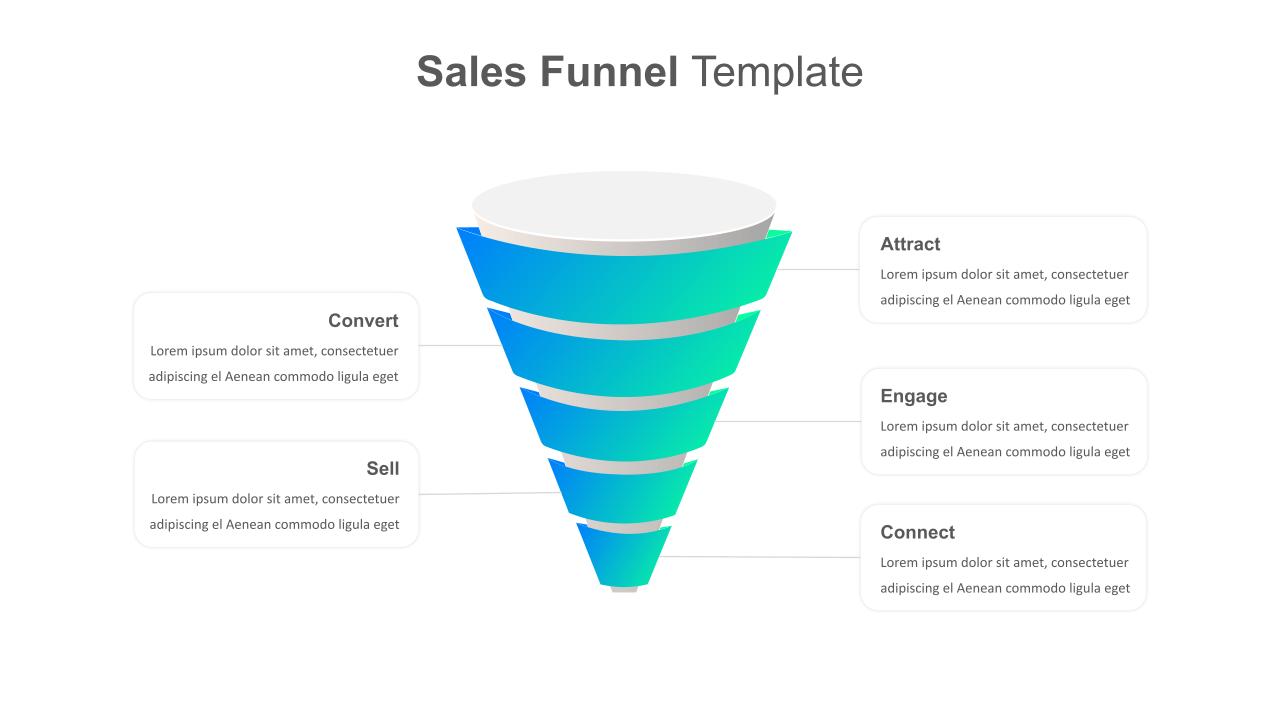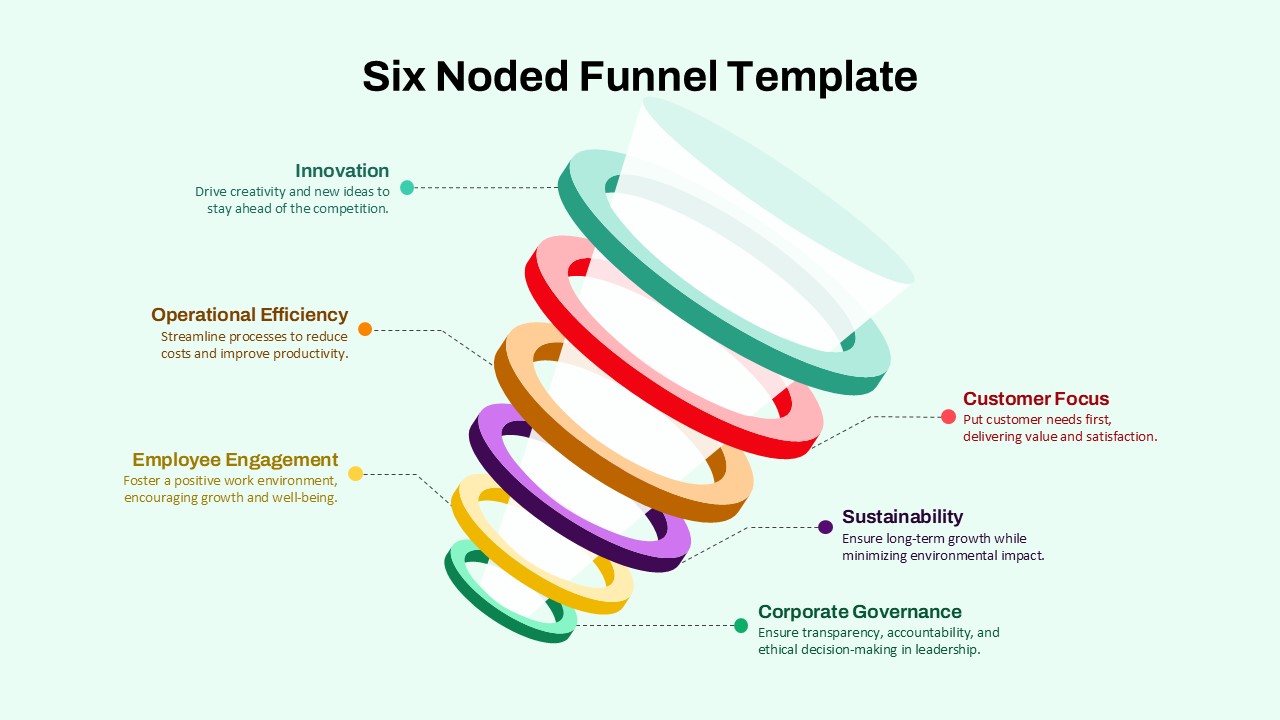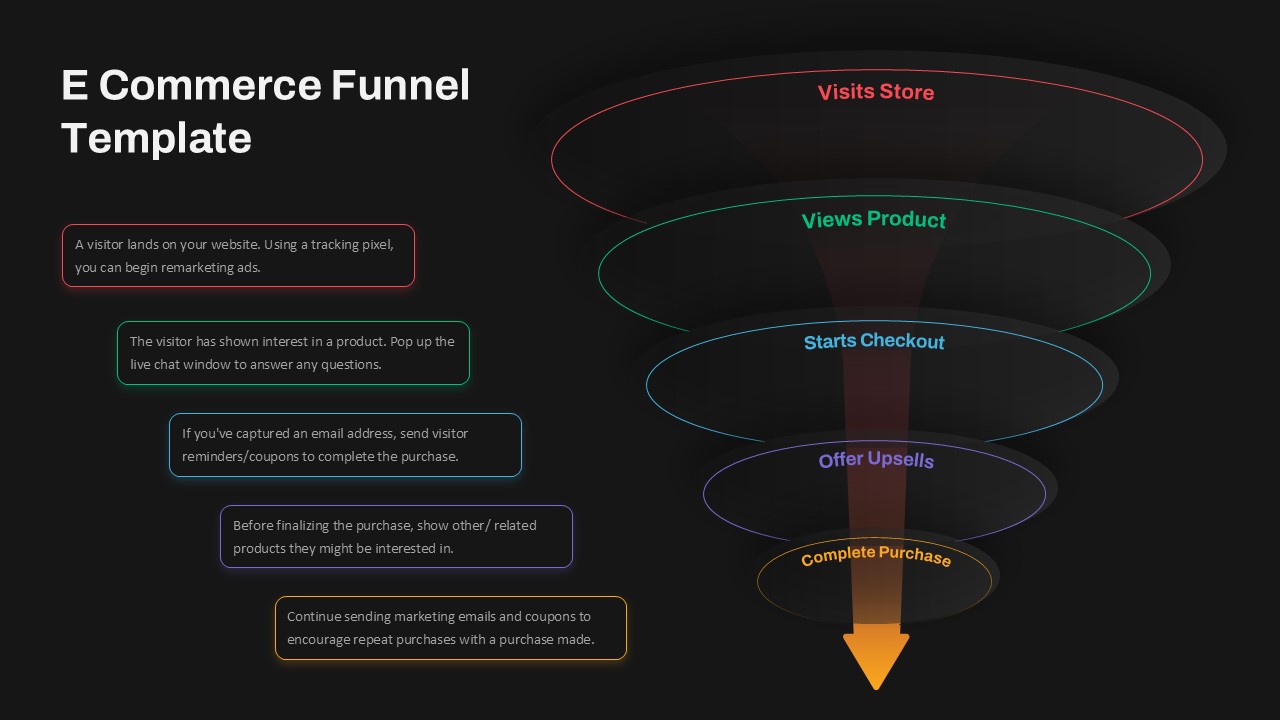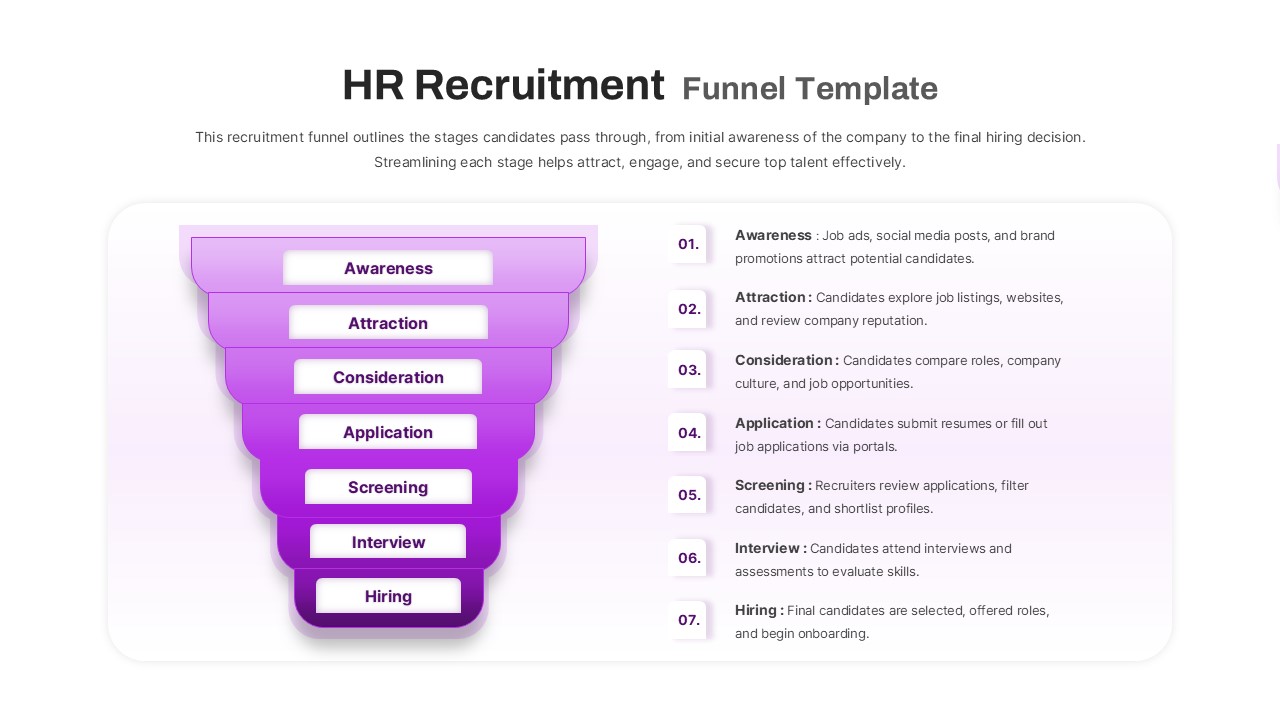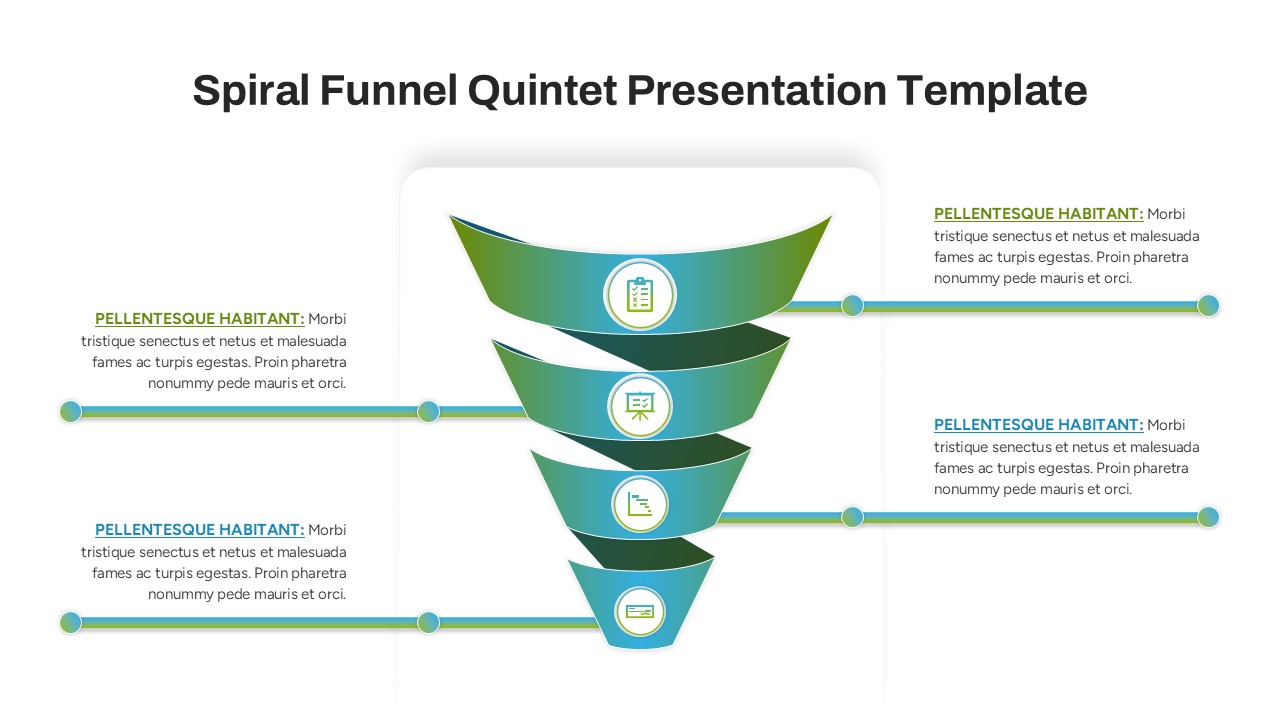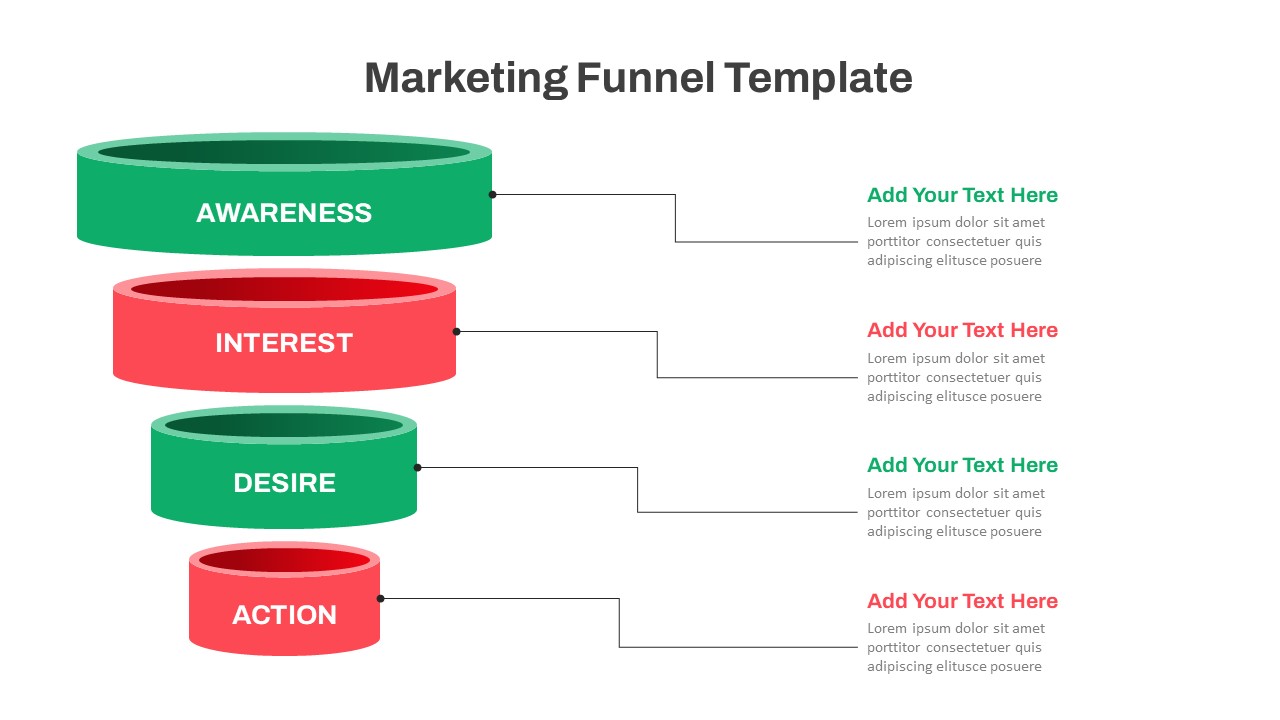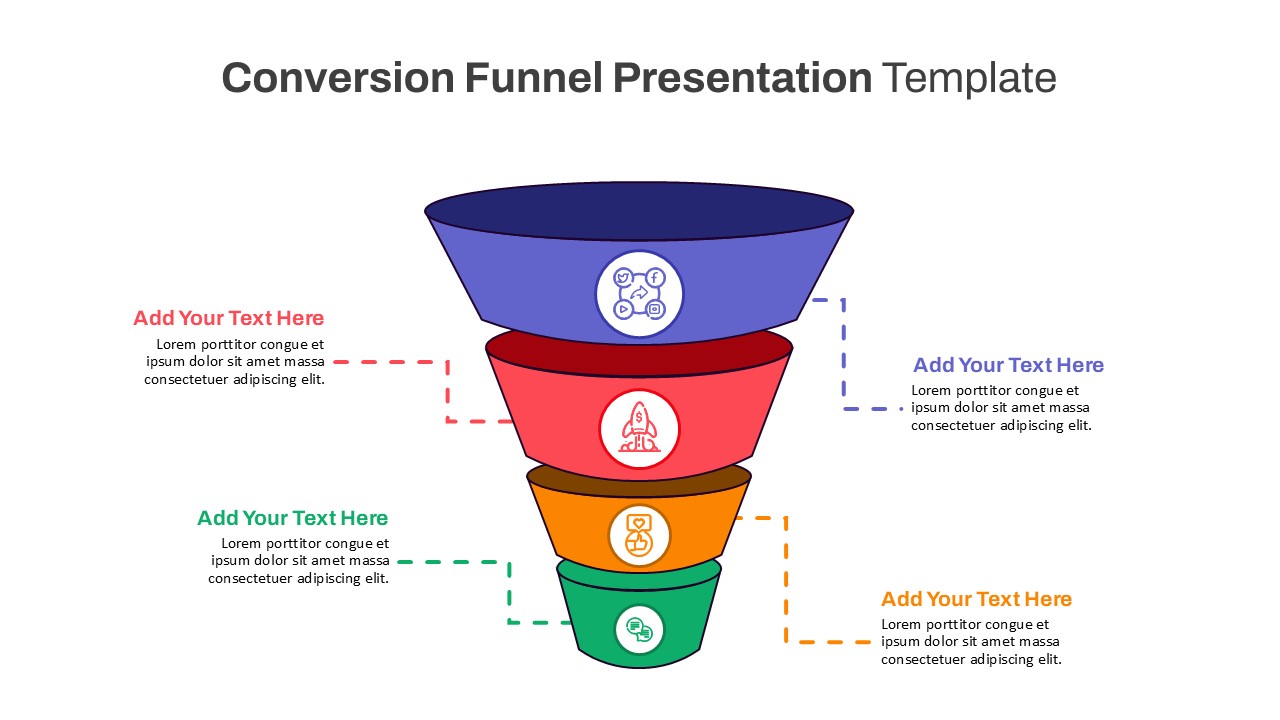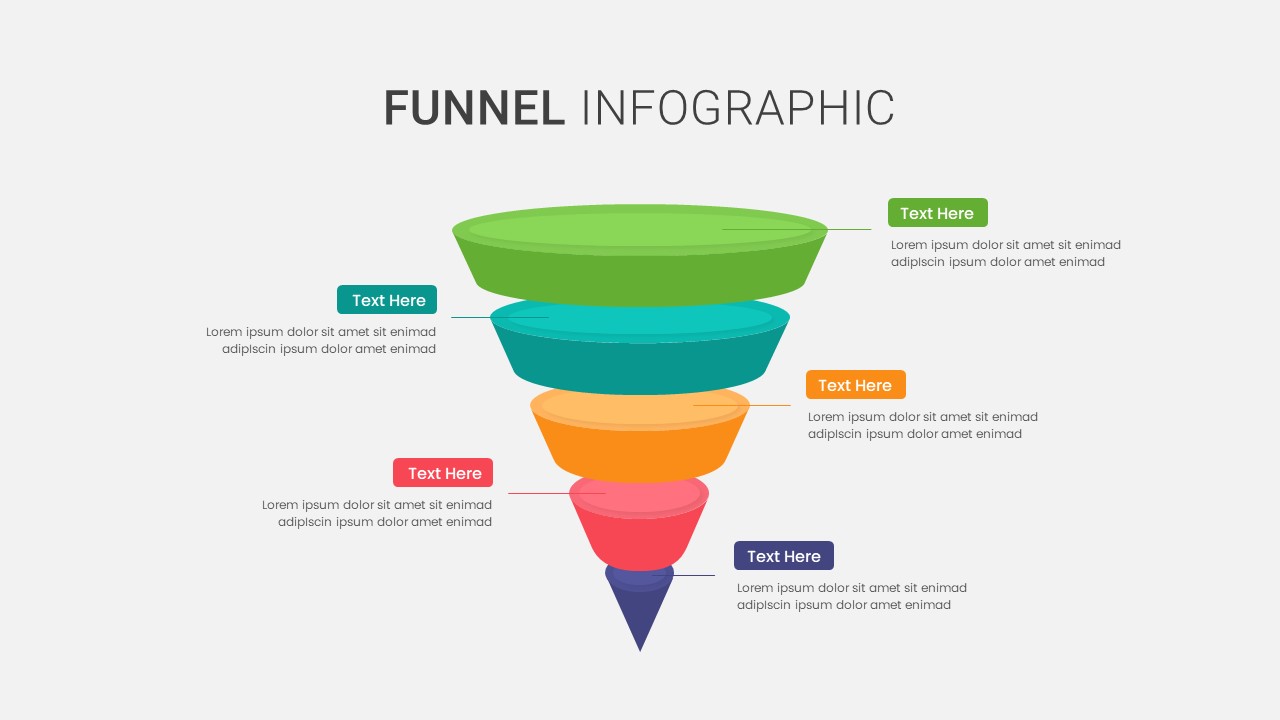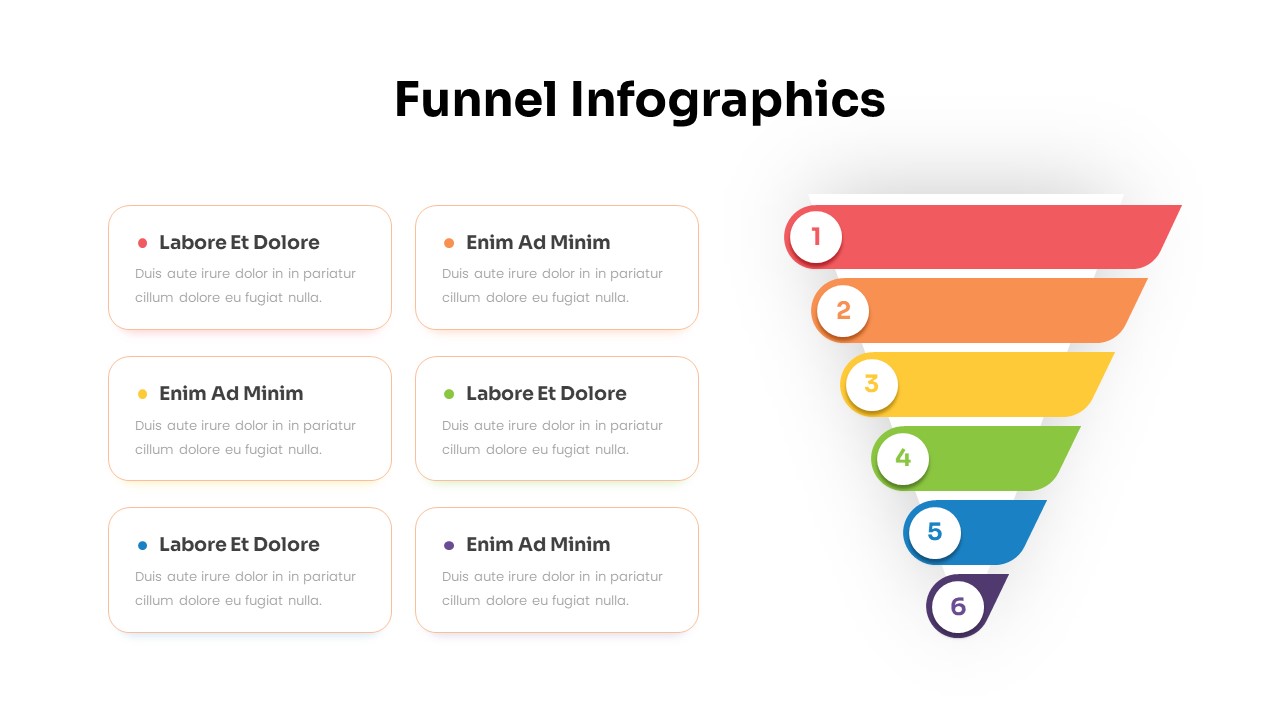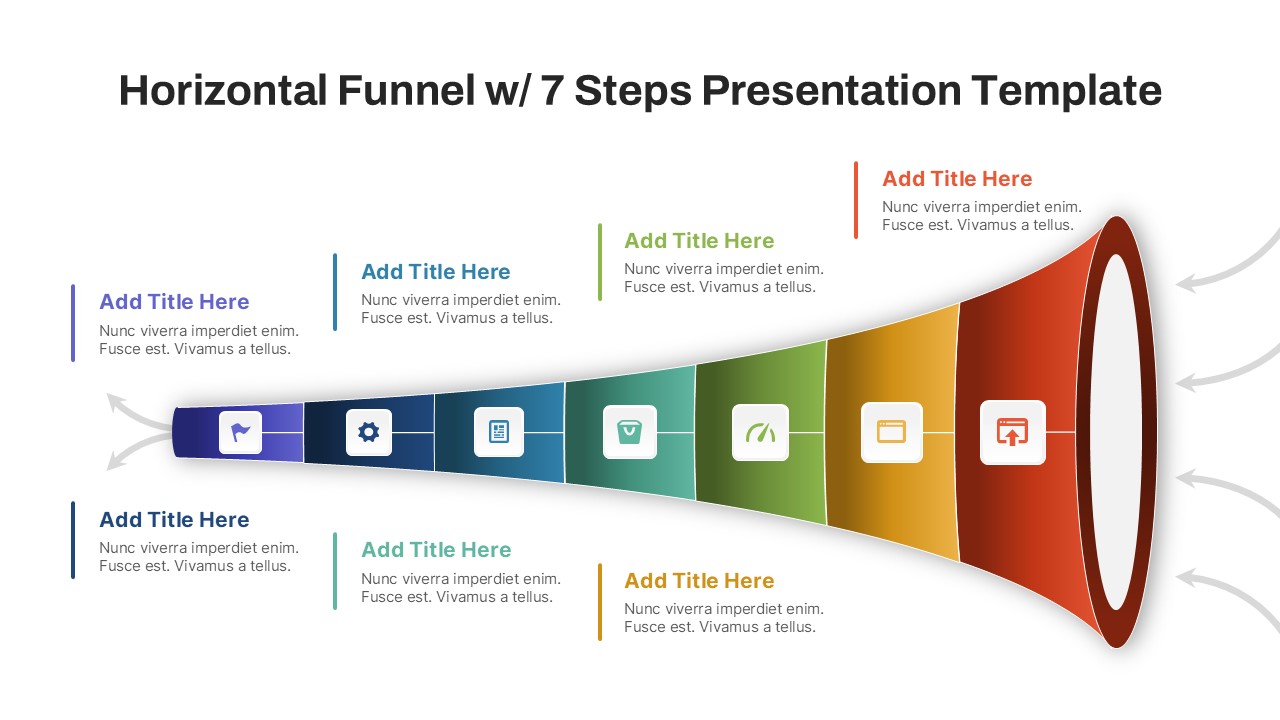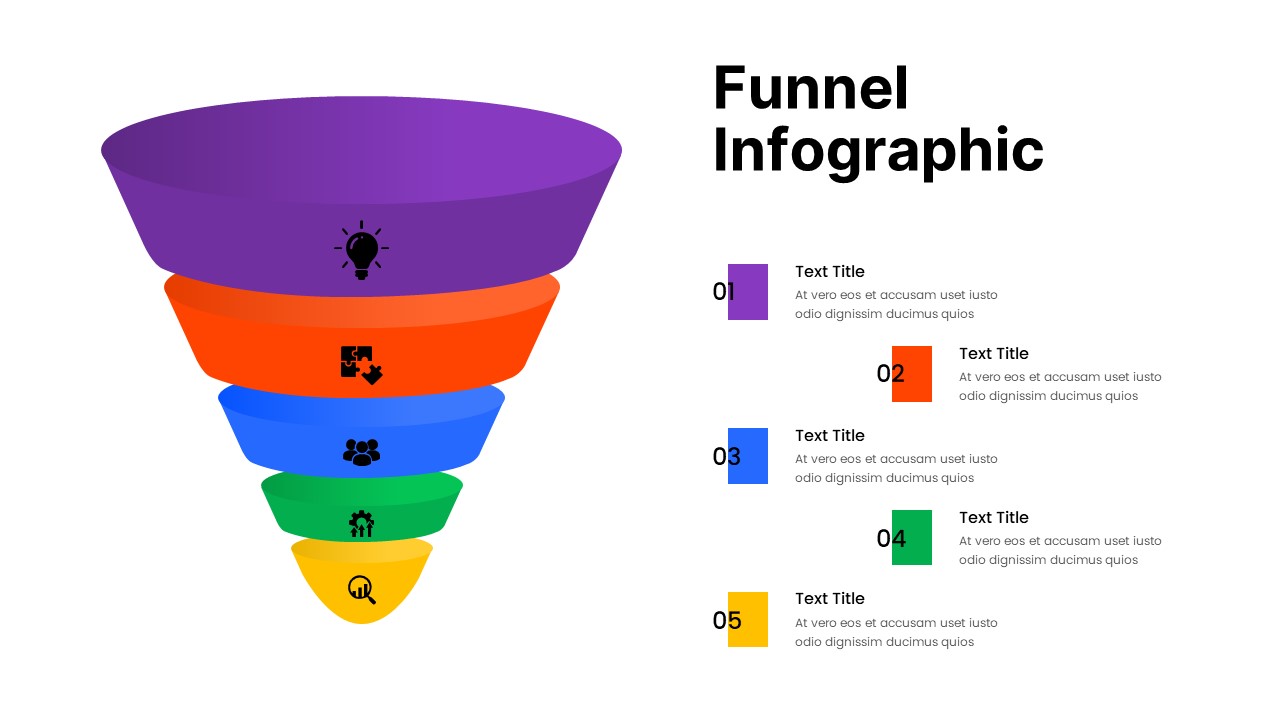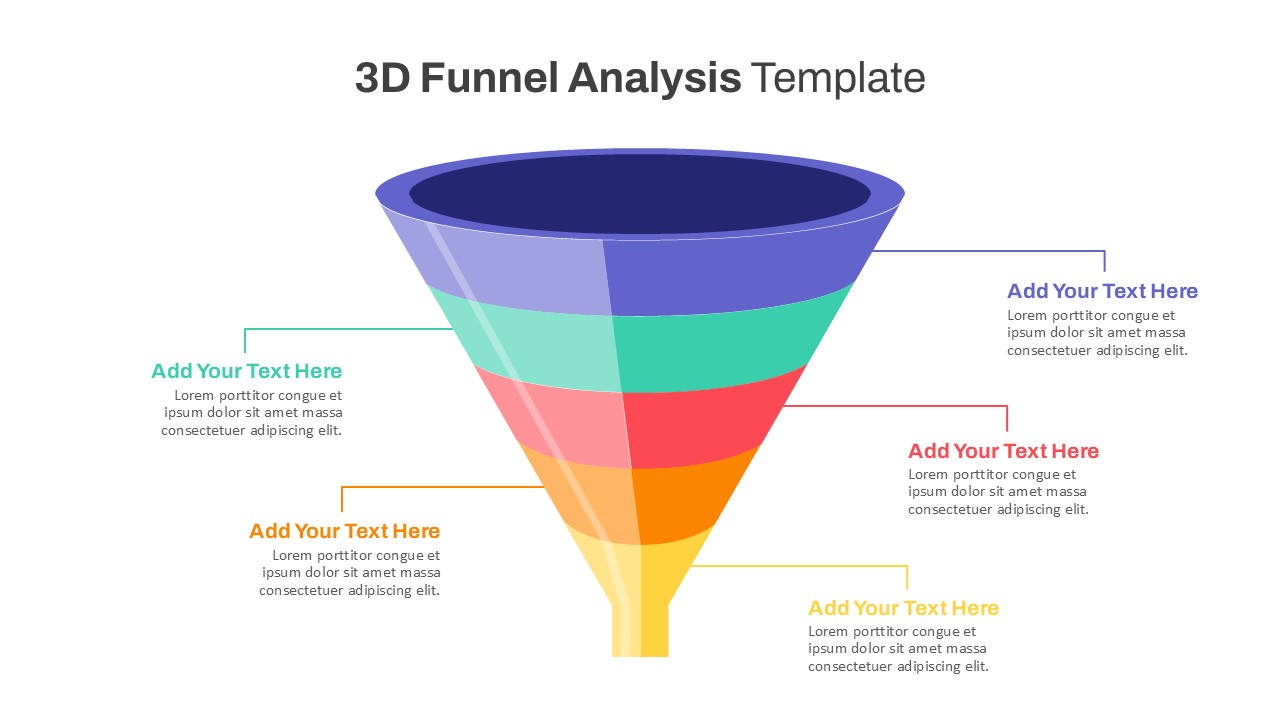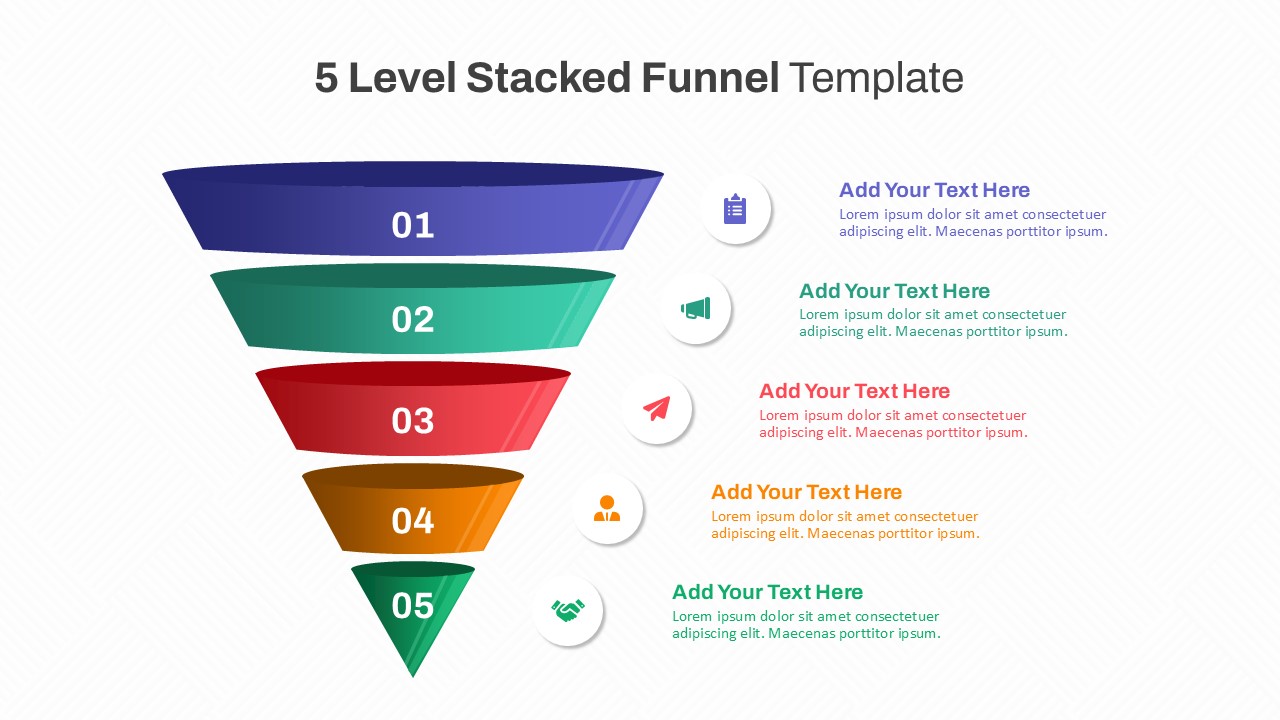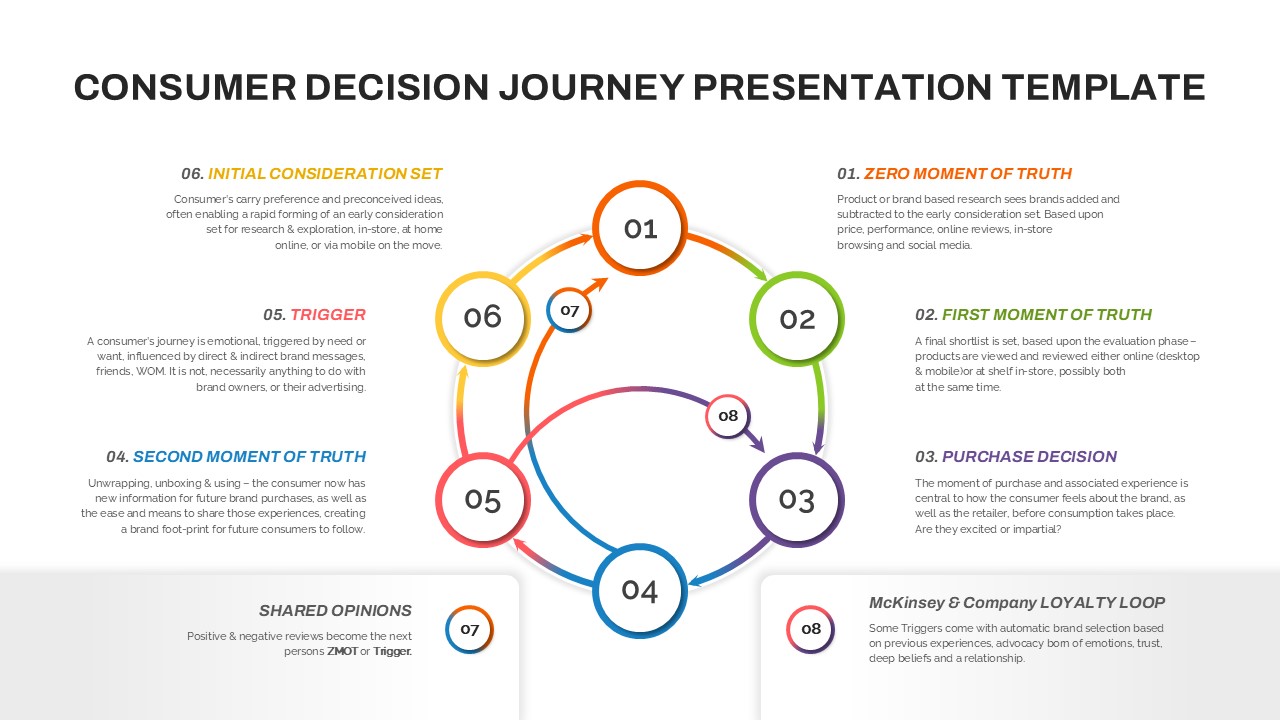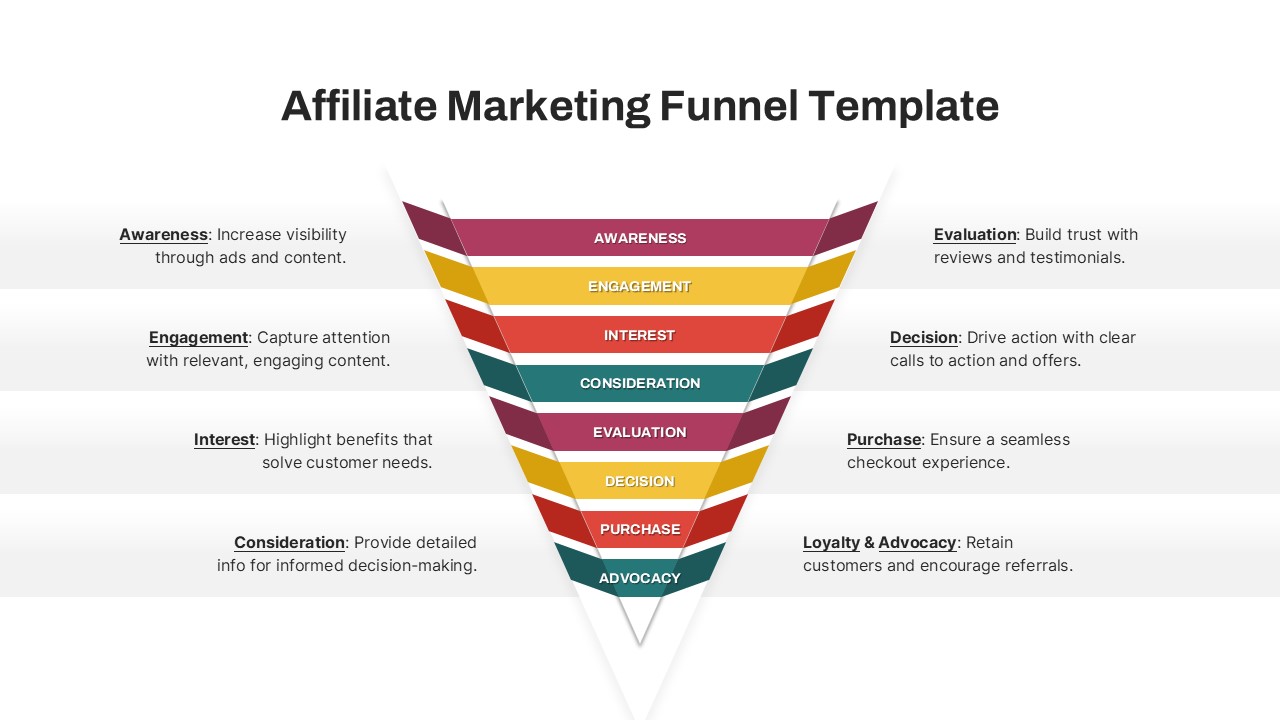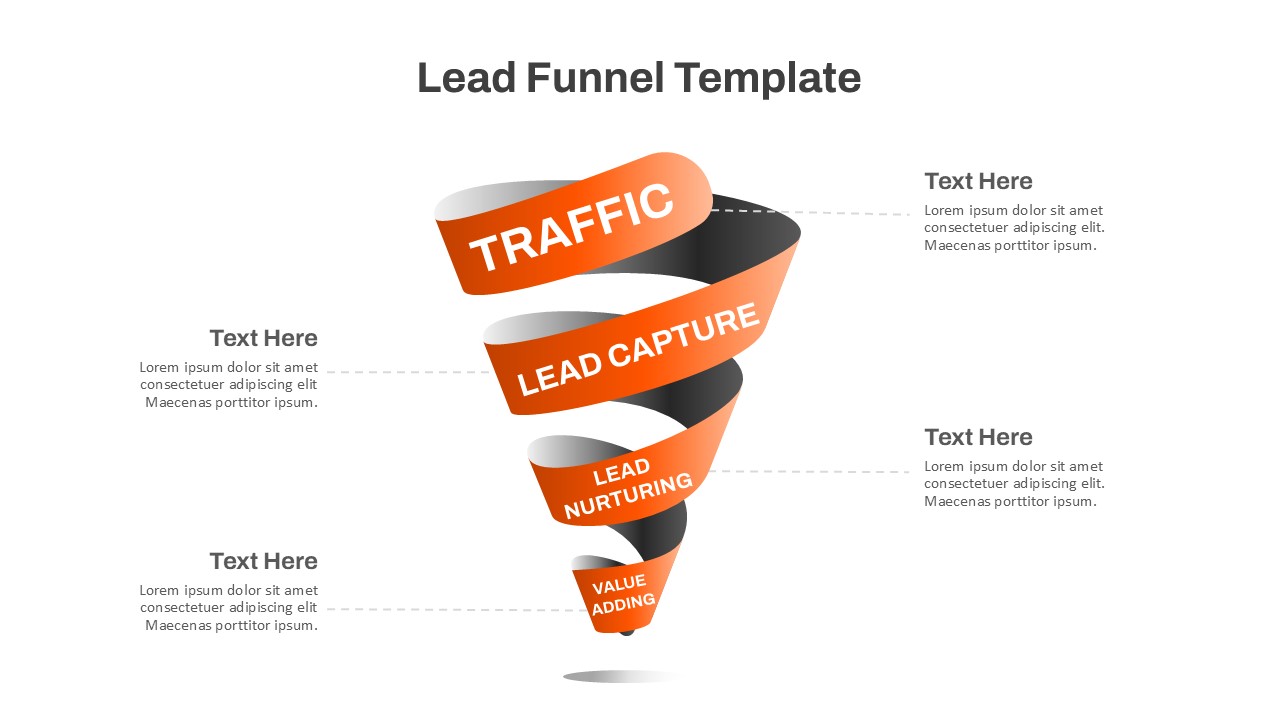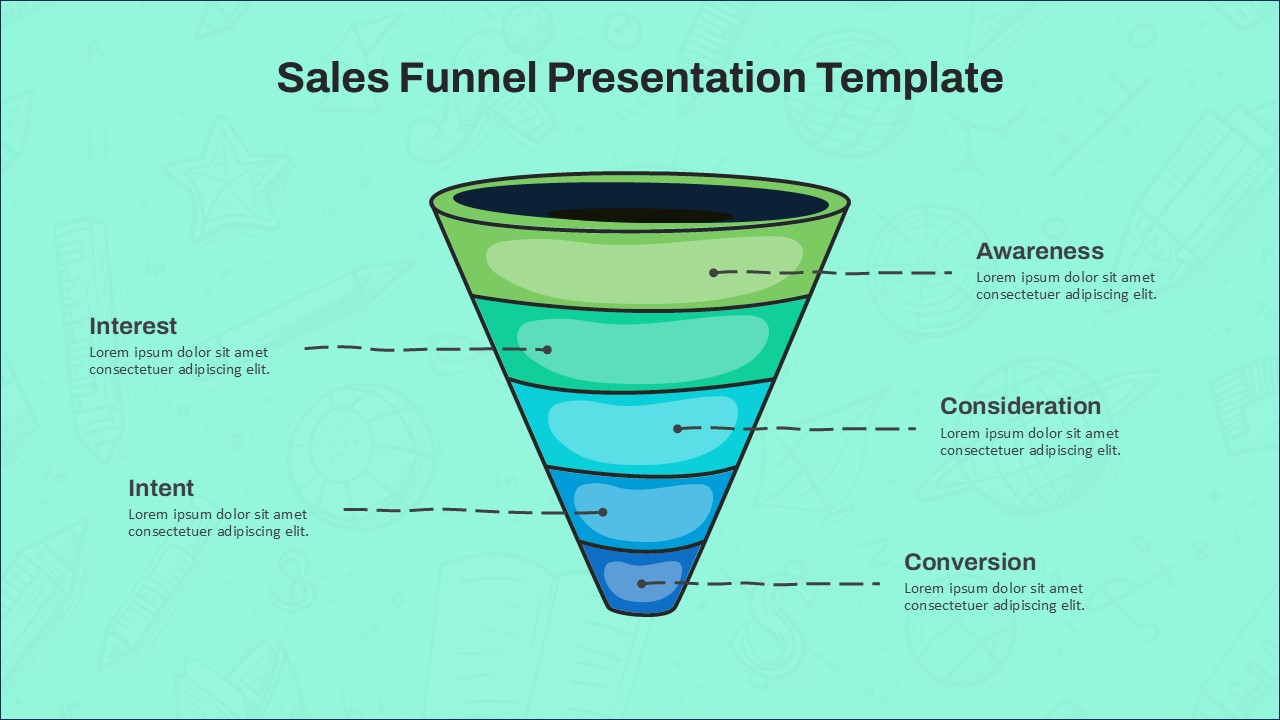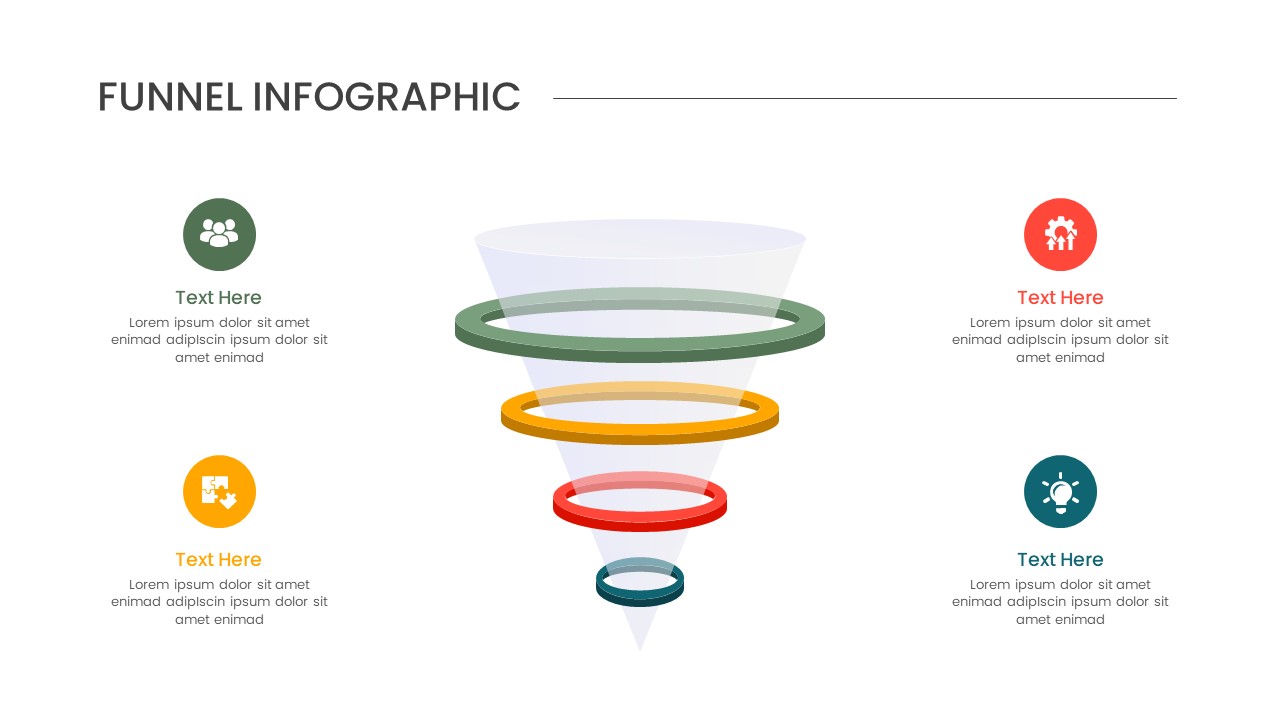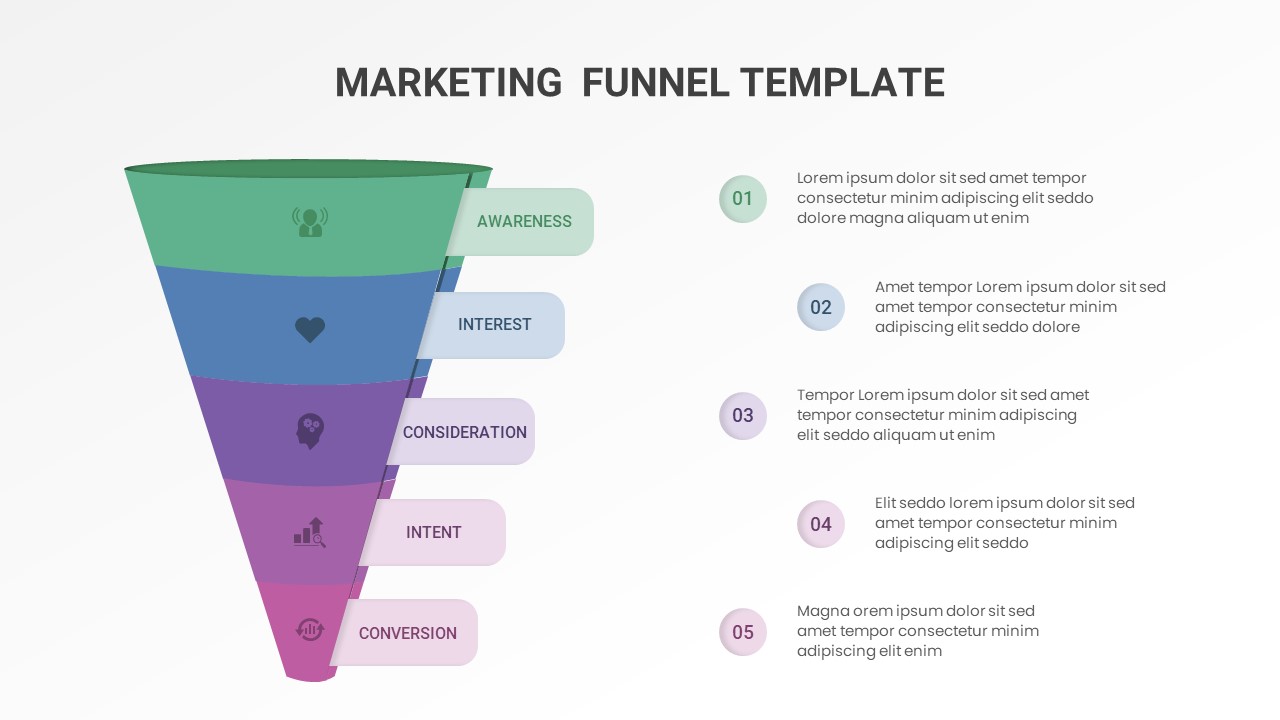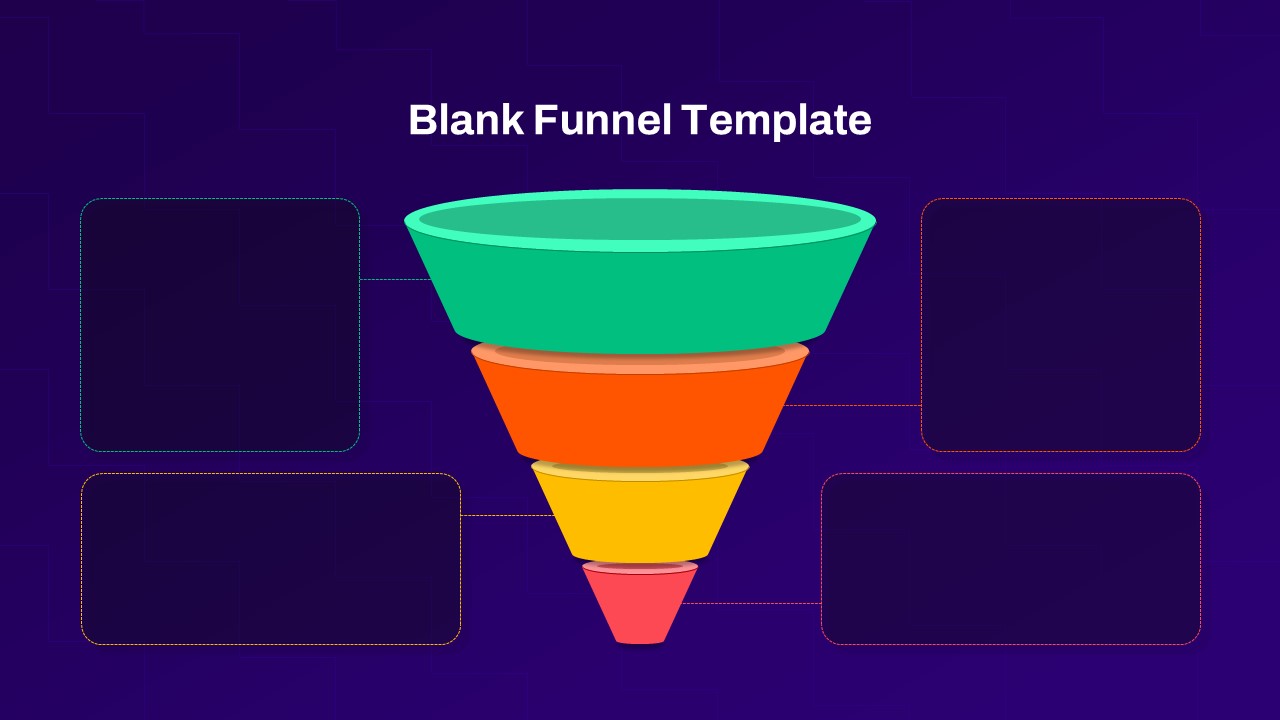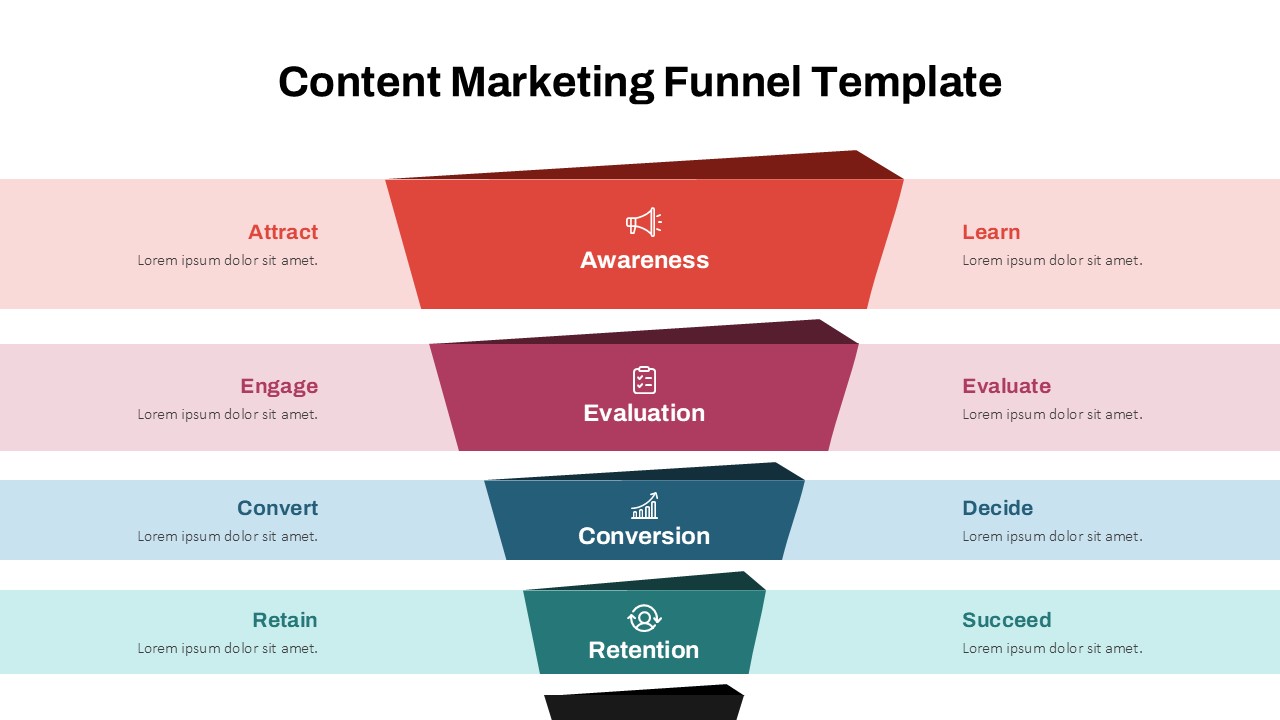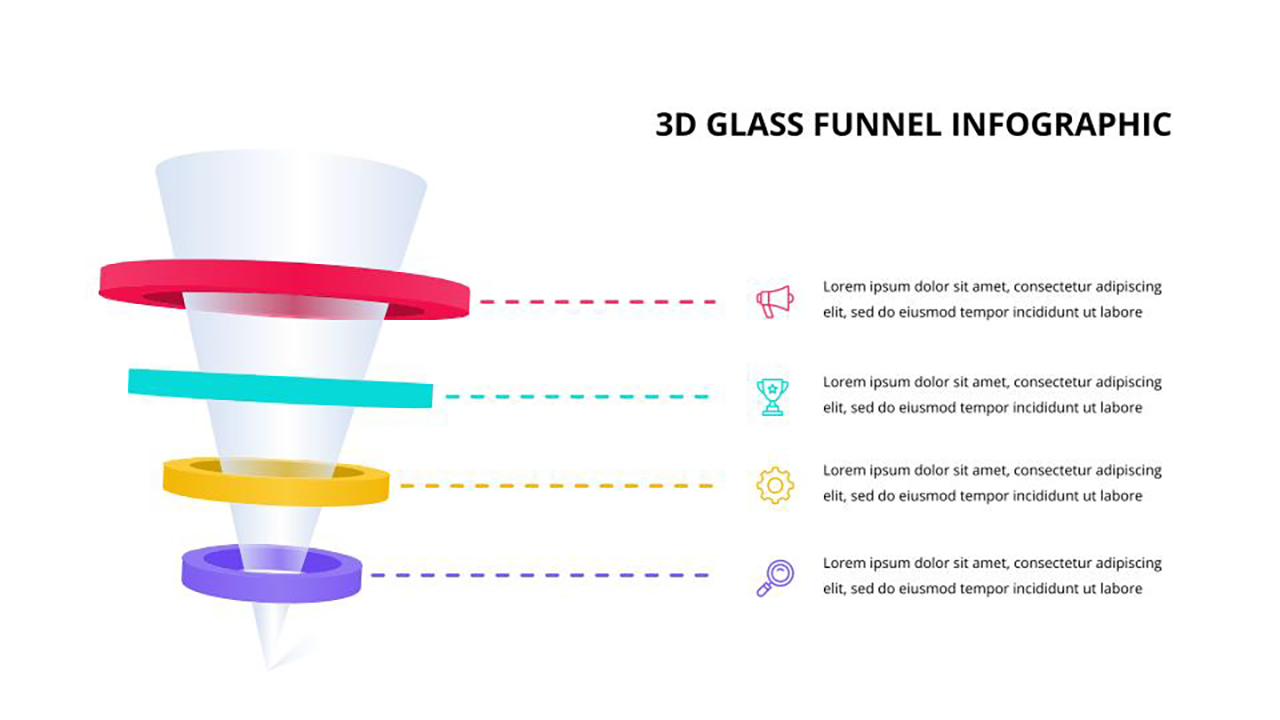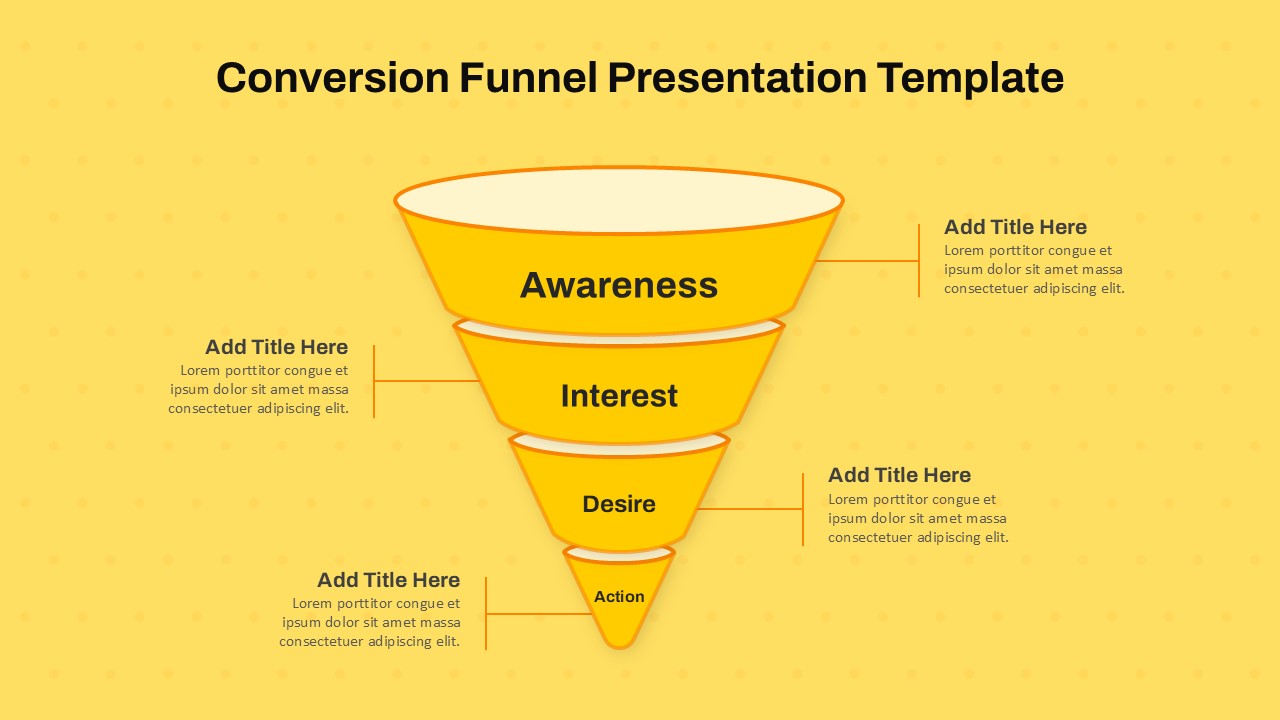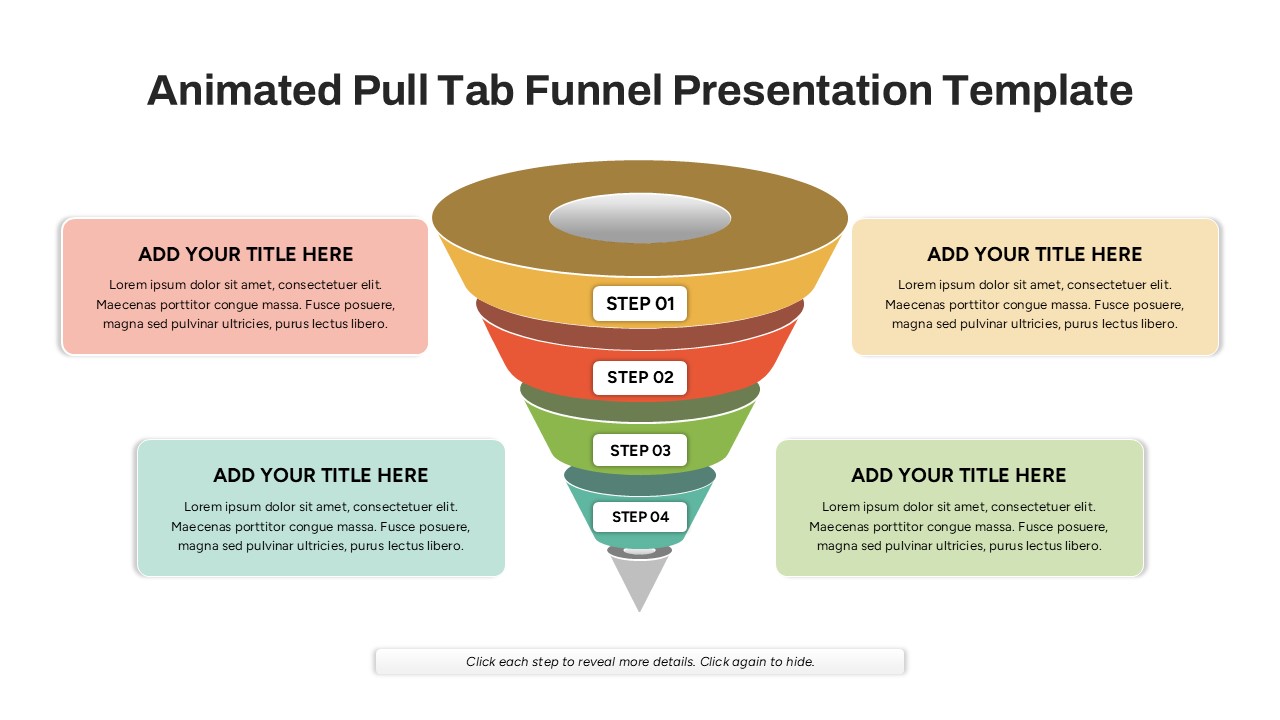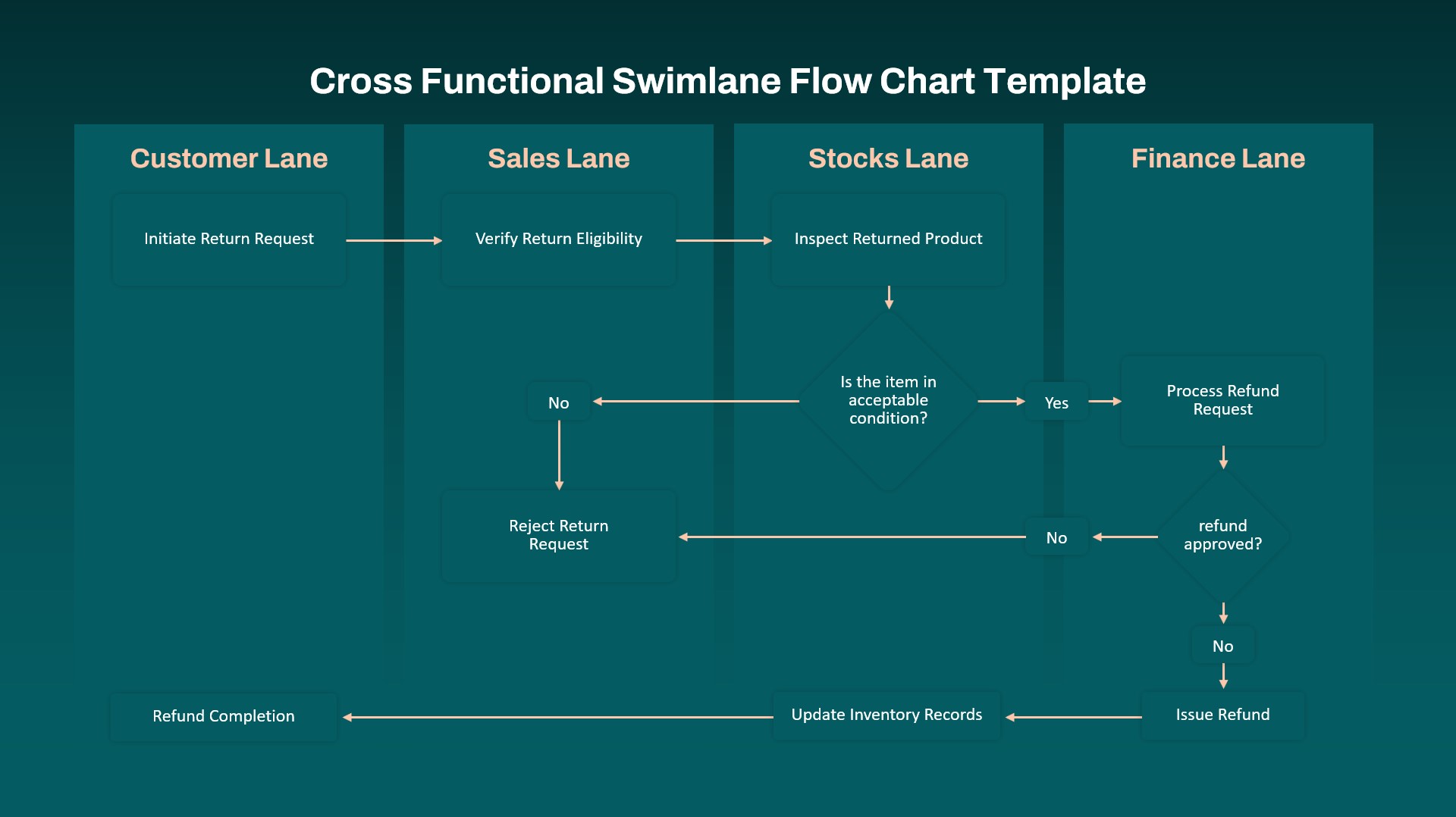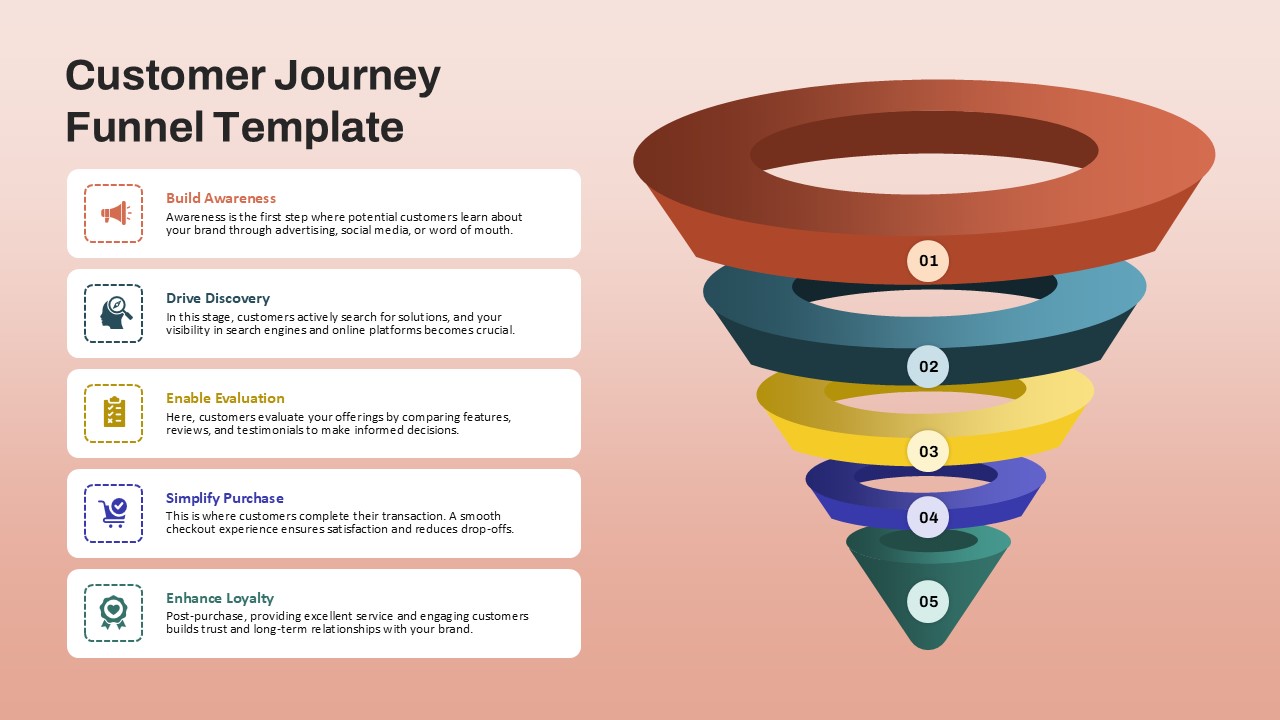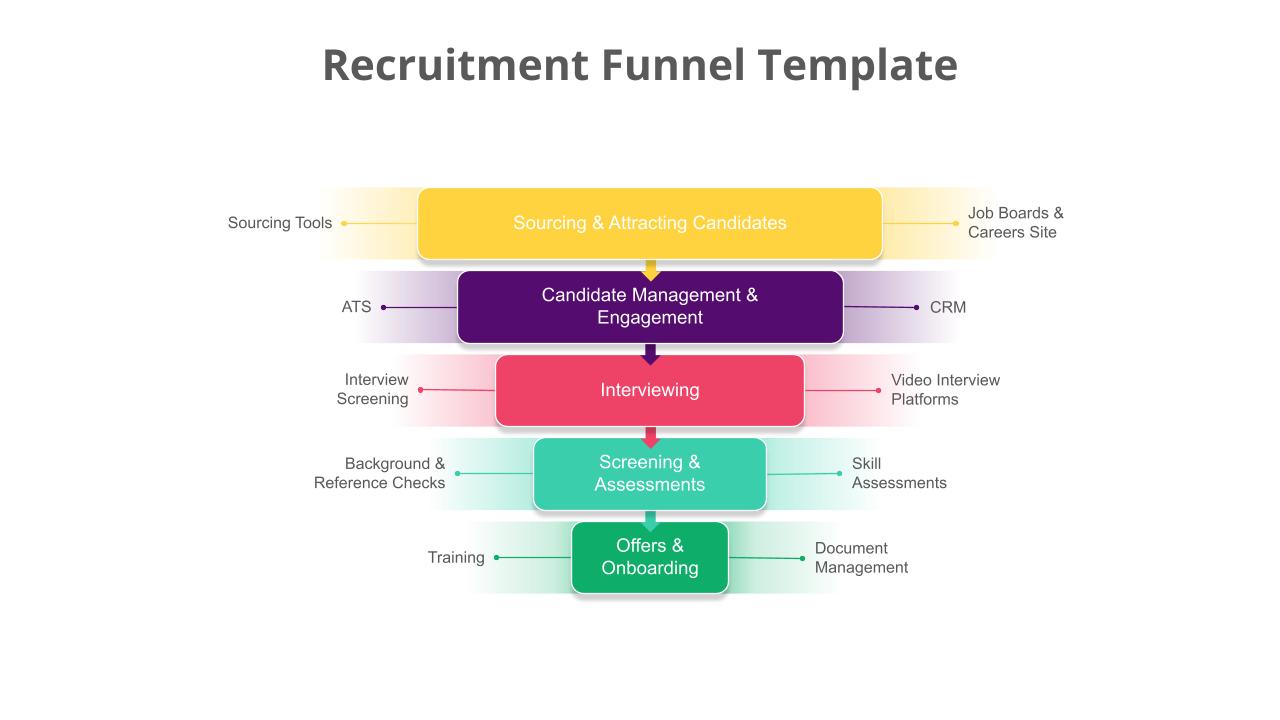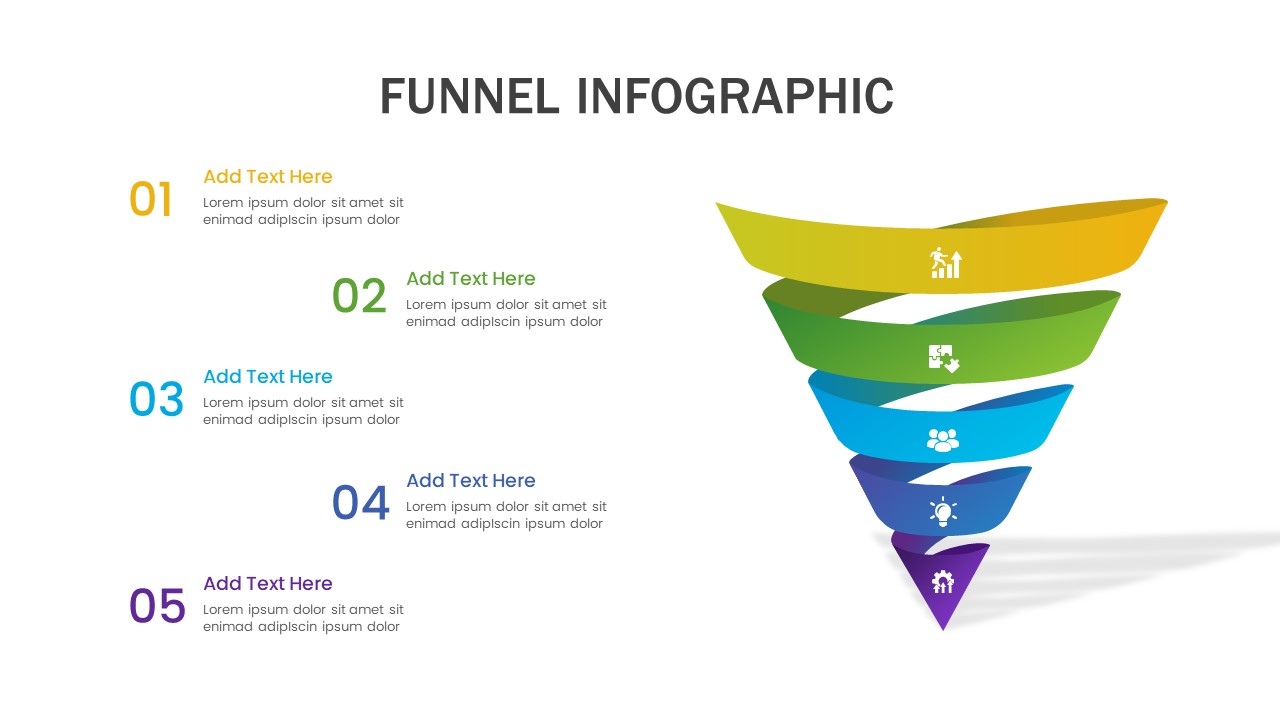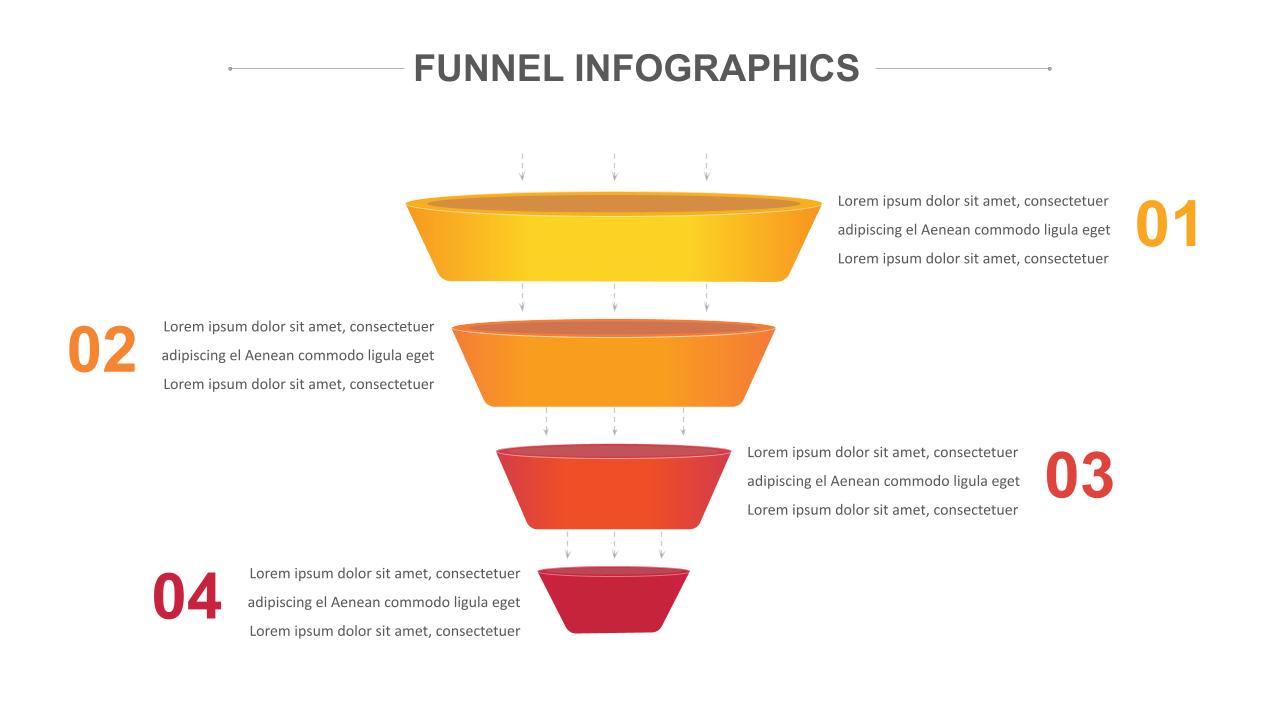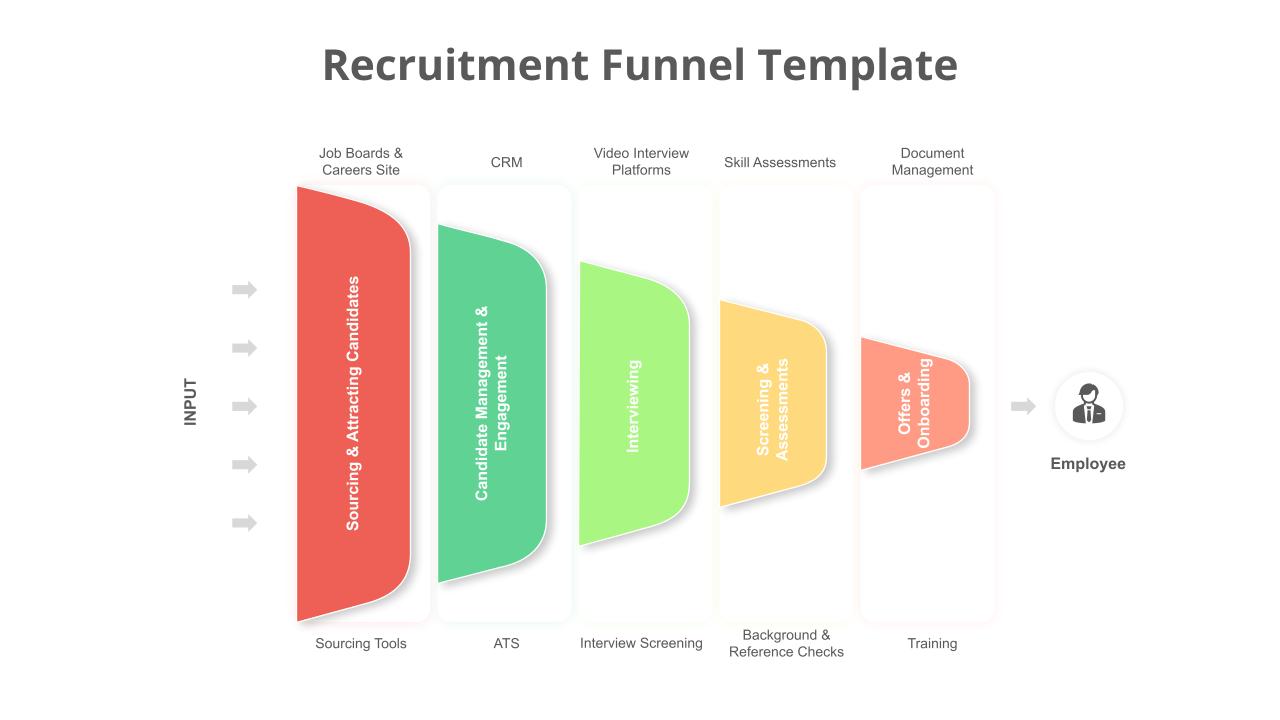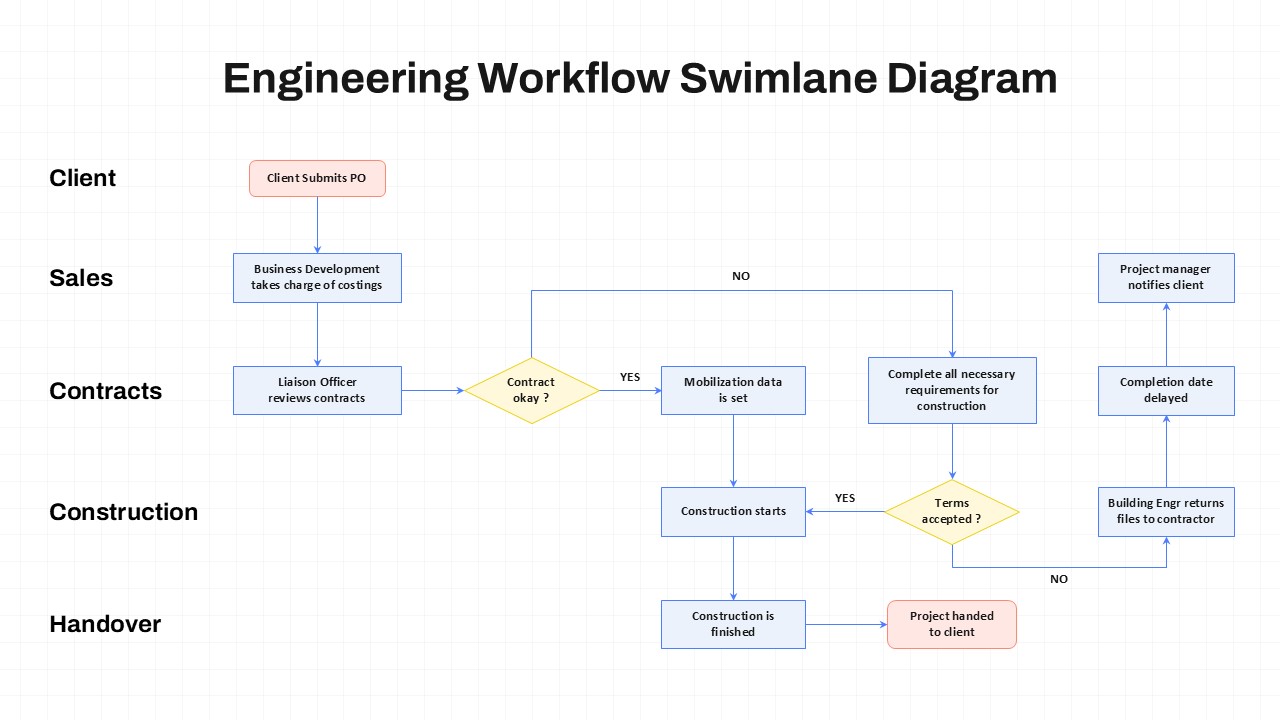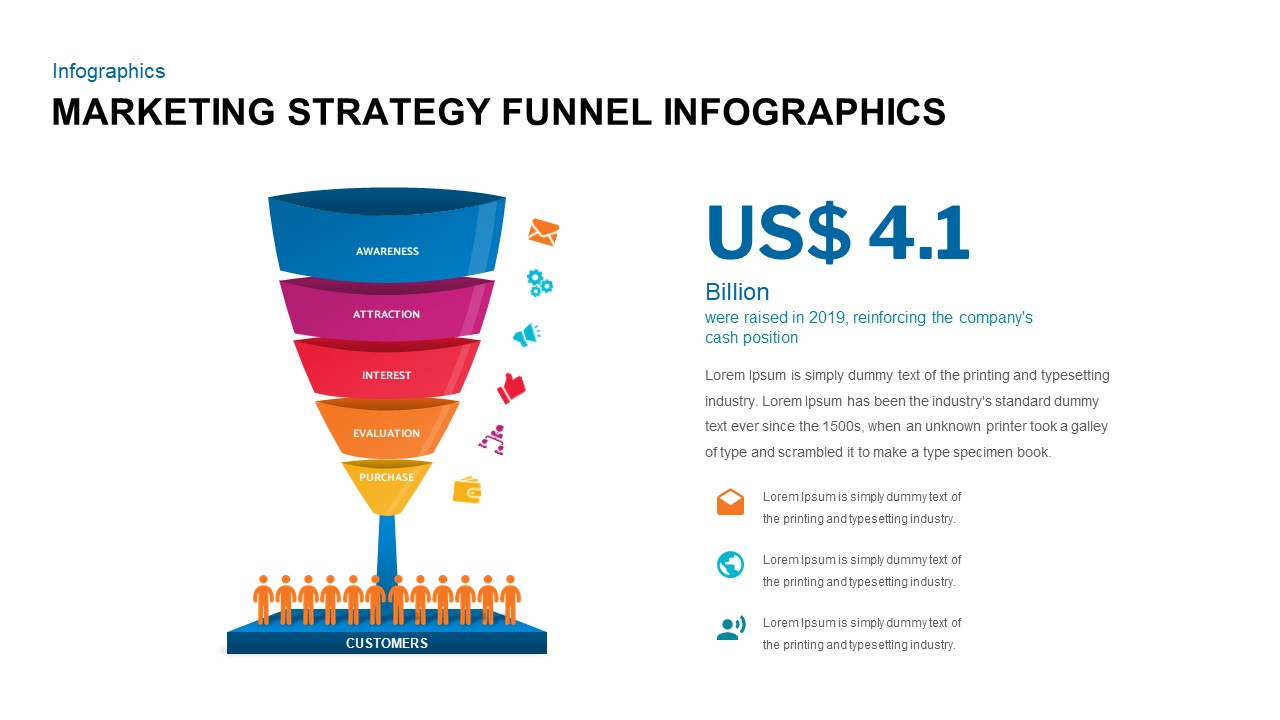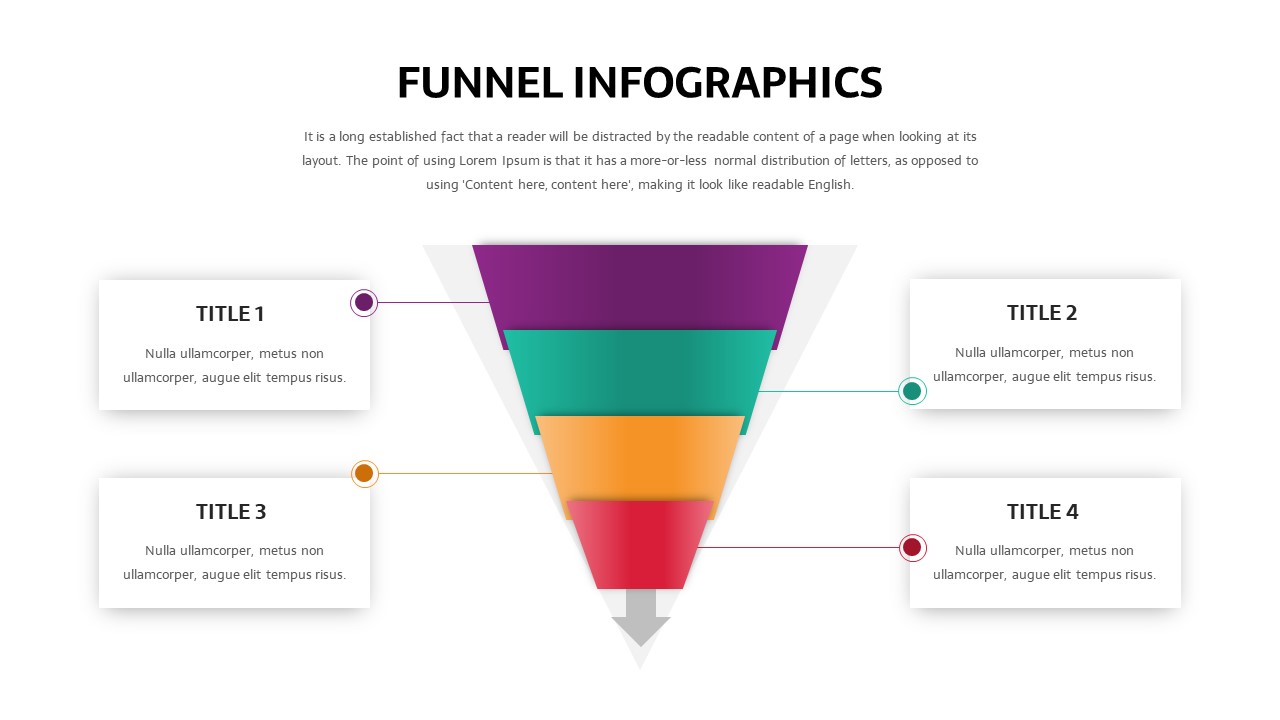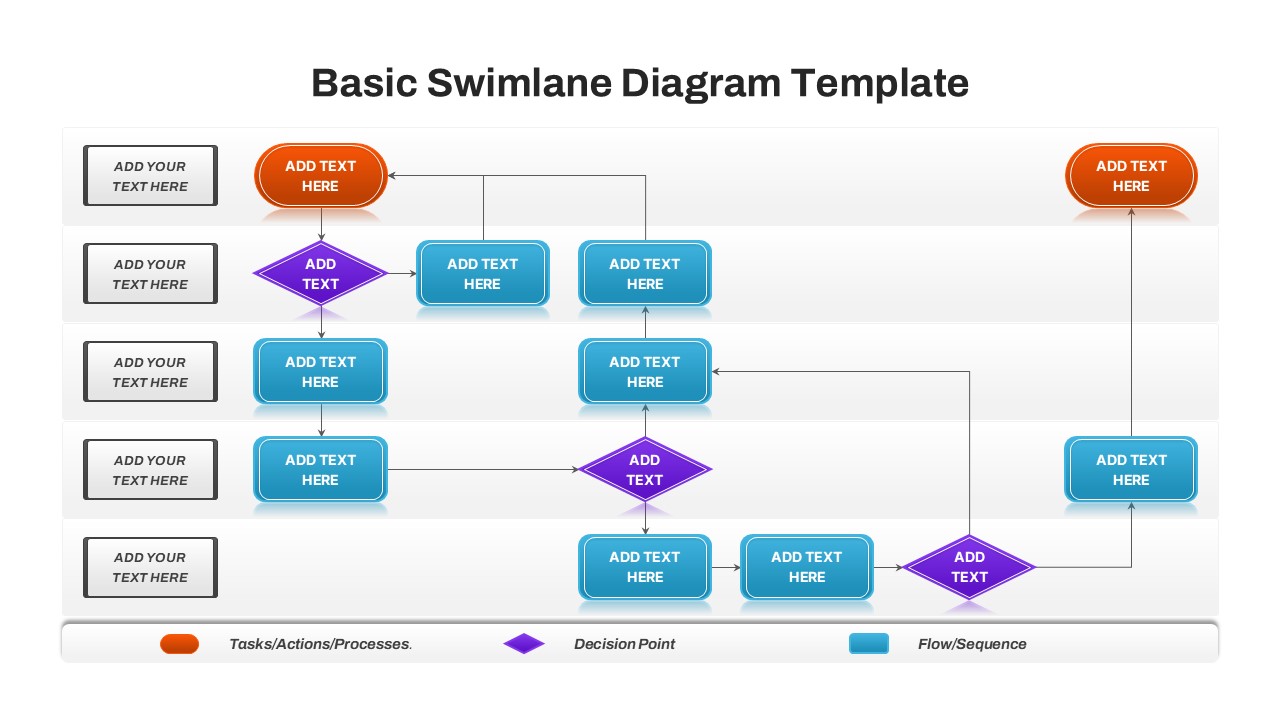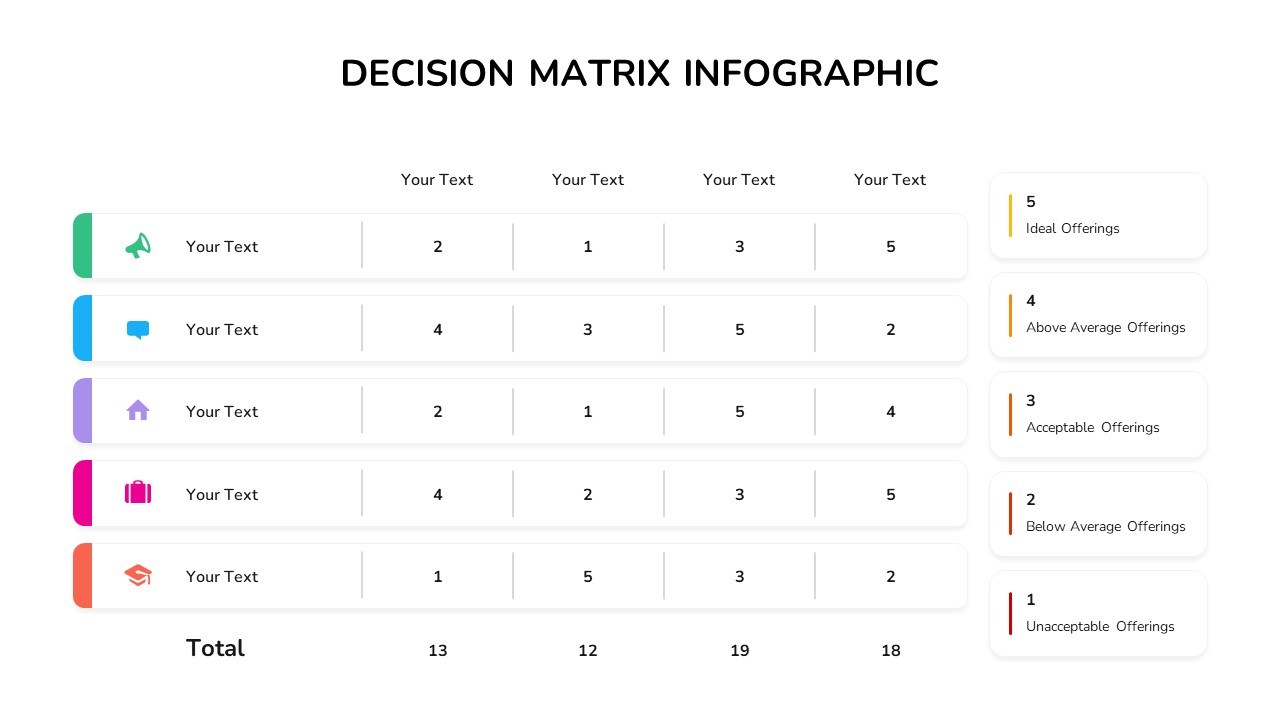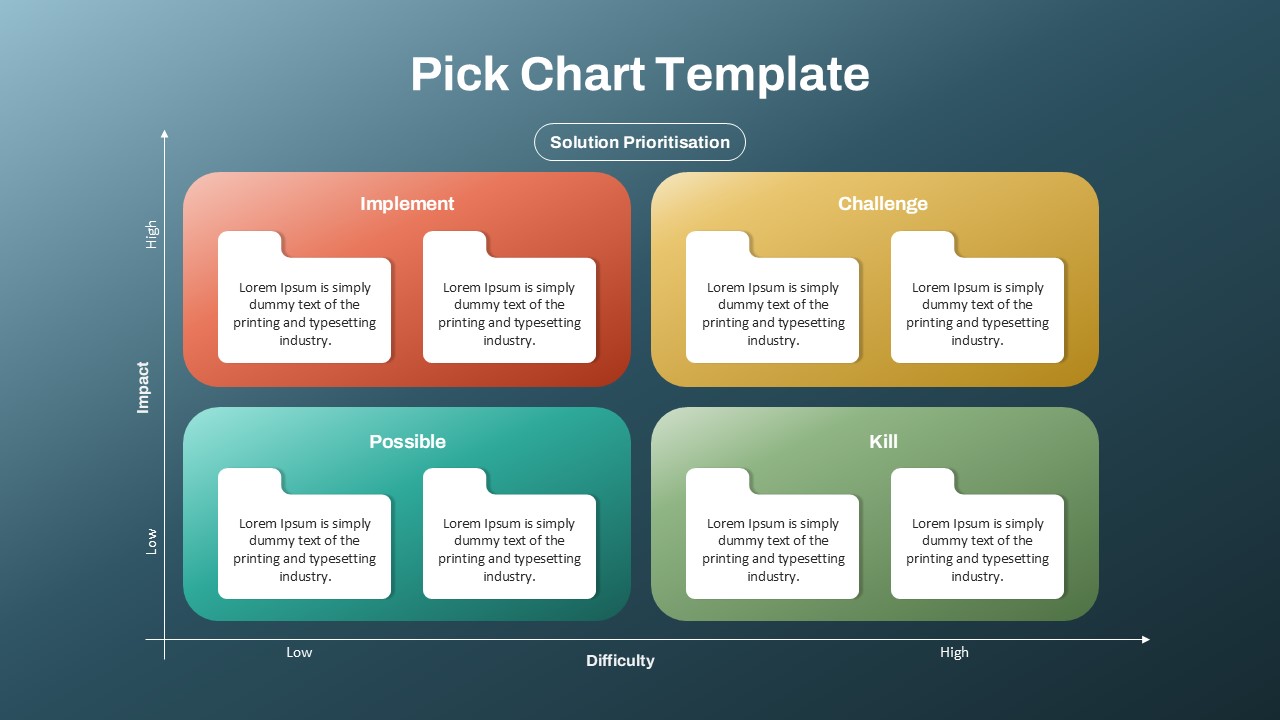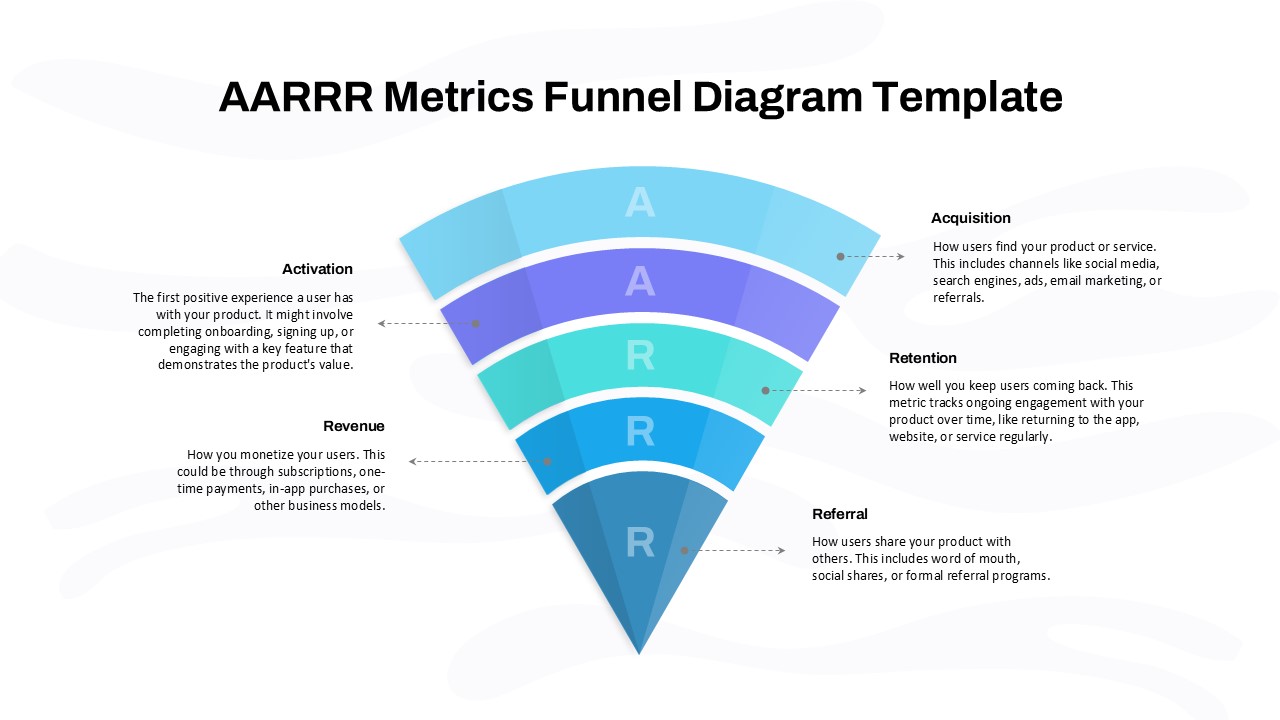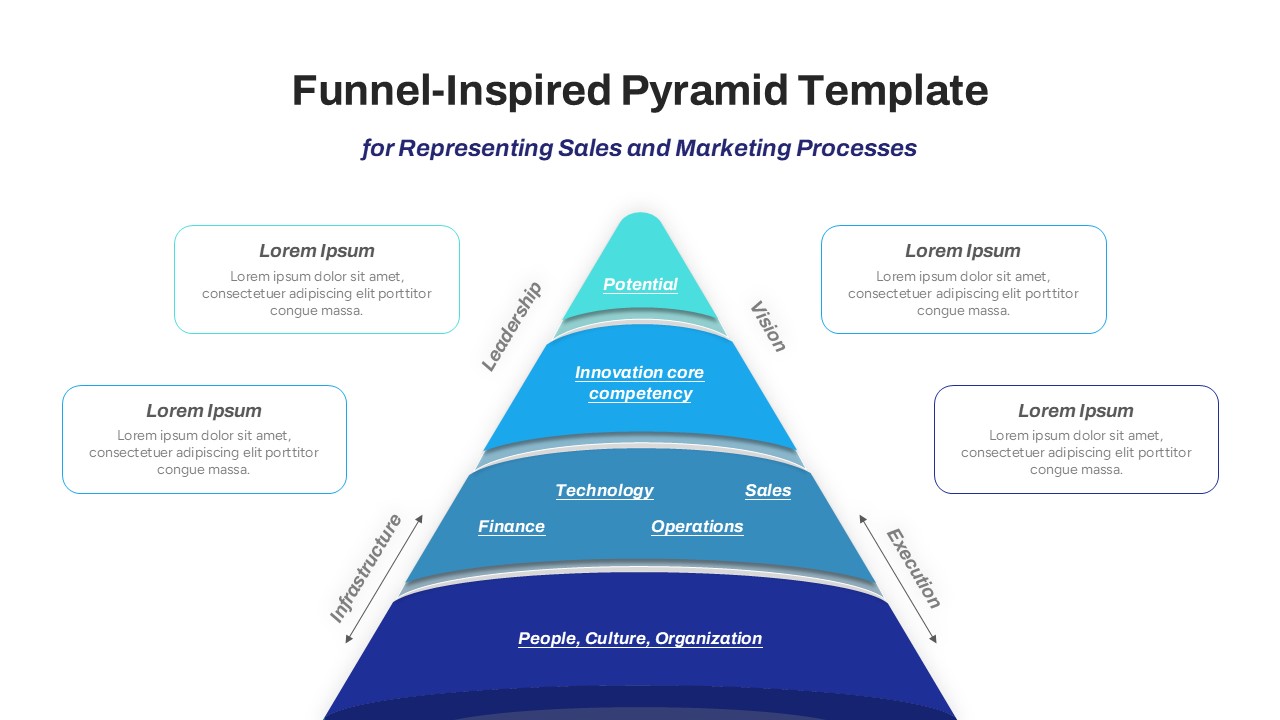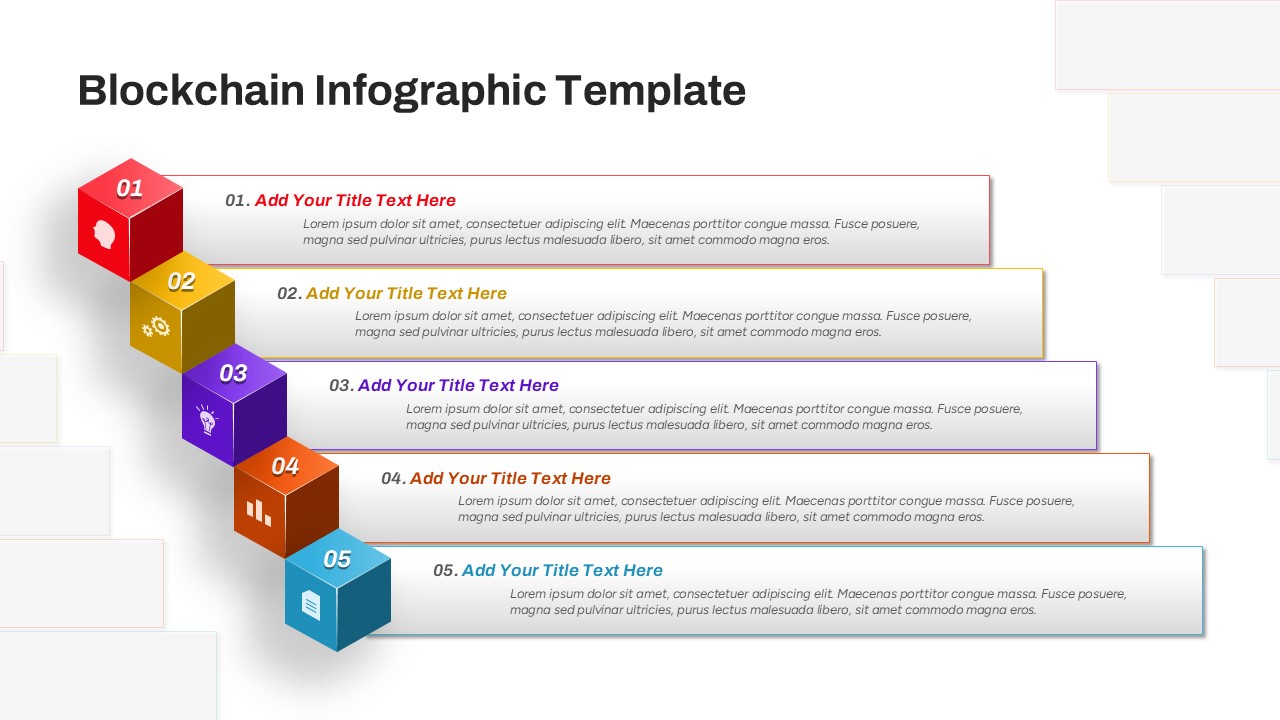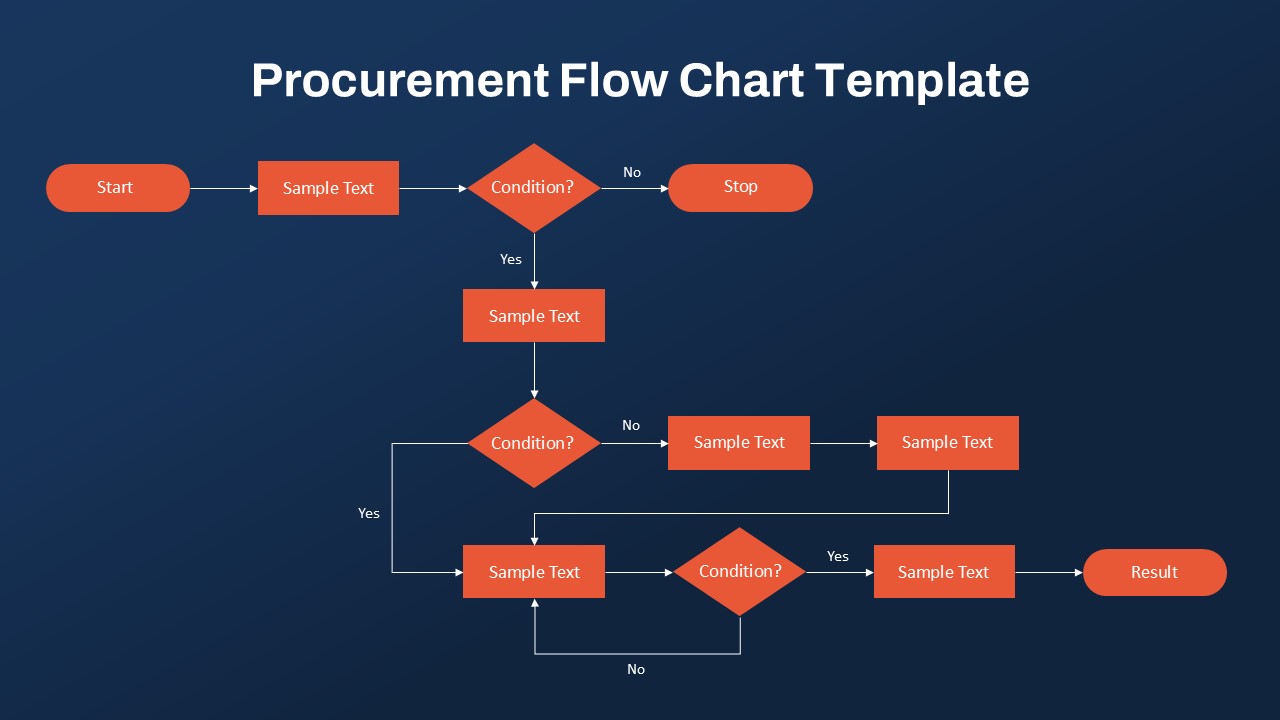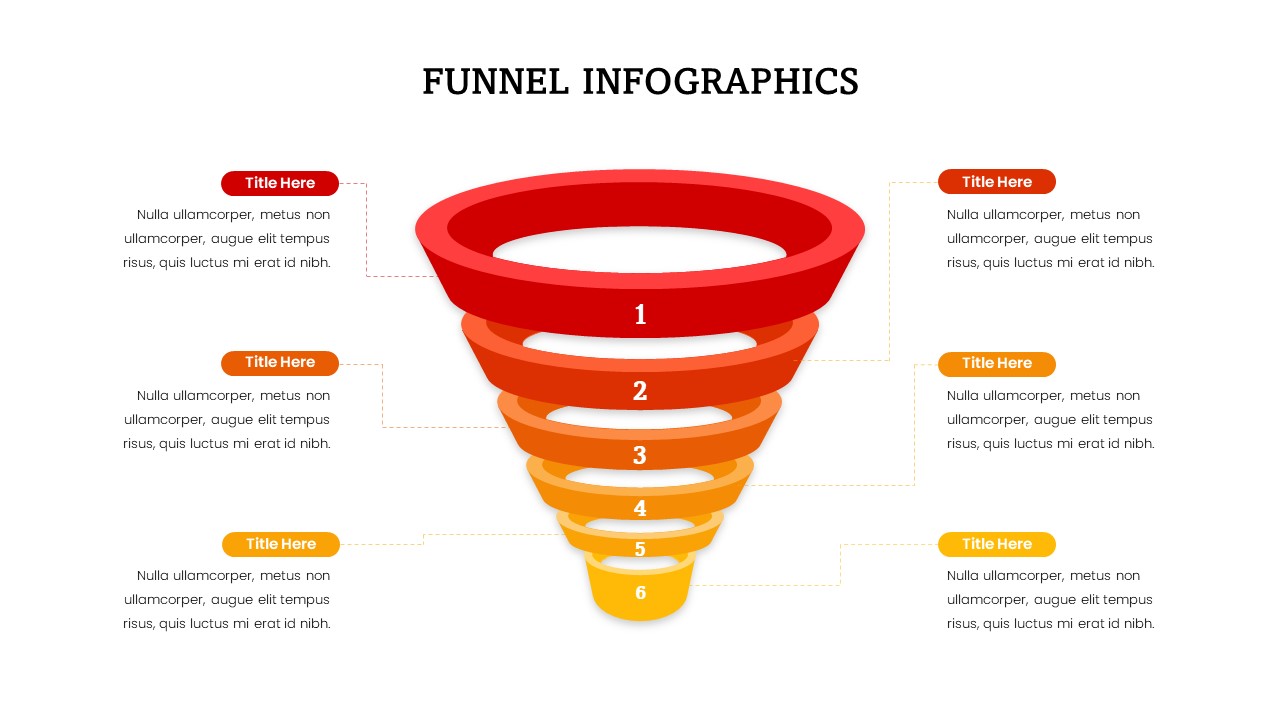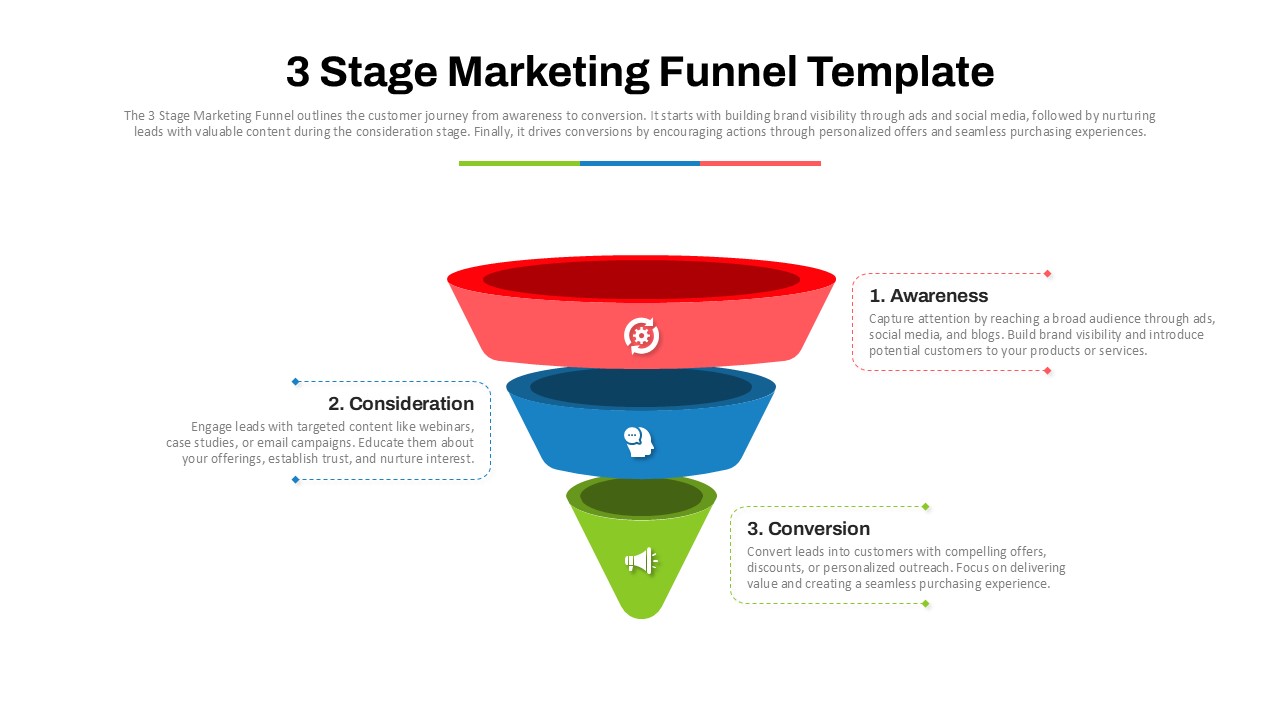Home Powerpoint Infographics Funnel 5 Step Decision Funnel Template for PowerPoint and Google Slides
5 Step Decision Funnel Template for PowerPoint and Google Slides
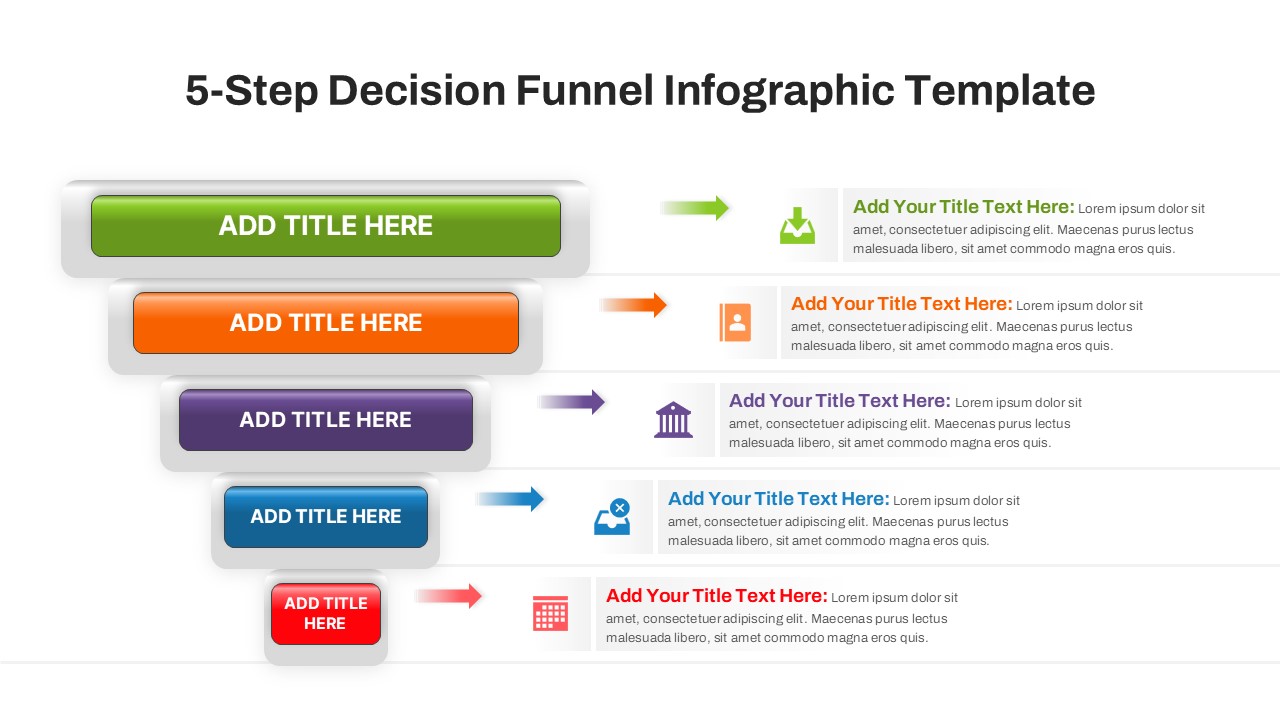
The 5-Step Decision Funnel Infographic Template is a visually impactful tool designed to help you present decision-making processes, workflows, or strategies with clarity and organization. The template features a funnel-shaped design, where each step is represented by a distinct, color-coded block that guides your audience through the flow of information. Accompanied by directional arrows and icon placeholders, this template is ideal for simplifying complex concepts or illustrating sequential decision-making frameworks.
This infographic is perfect for business presentations, sales funnels, project planning, and process improvement discussions. Its clean layout and customizable elements allow you to modify colors, text, and icons to align with your branding or presentation goals. Each step of the funnel is clearly delineated, making it easy to convey key points or highlight pivotal stages in your process.
Designed to be compatible with both PowerPoint and Google Slides, this template offers versatility and ease of use. Whether you’re mapping customer journeys, analyzing marketing strategies, or explaining operational procedures, this 5-step infographic provides a polished and professional framework for communicating your ideas effectively.
See more
No. of Slides
1Aspect Ratio
16:9Item ID
SKT02827
Features of this template
Other User Cases of the Template:
Sales funnel analysis, customer journey mapping, project workflows, marketing strategies, business development plans, process improvement frameworks, educational tutorials, operational procedures, decision-making presentations, team training sessions.FAQs
Can I customize the PowerPoint templates to match my branding?
Yes, all our PowerPoint templates are fully customizable, allowing you to edit colors, fonts, and content to align with your branding and messaging needs.
Will your templates work with my version of PowerPoint?
Yes, our templates are compatible with various versions of Microsoft PowerPoint, ensuring smooth usage regardless of your software version.
What software are these templates compatible with?
Our templates work smoothly with Microsoft PowerPoint and Google Slides. Moreover, they’re compatible with Apple Keynote, LibreOffice Impress, Zoho Show, and more, ensuring flexibility across various presentation software platforms.