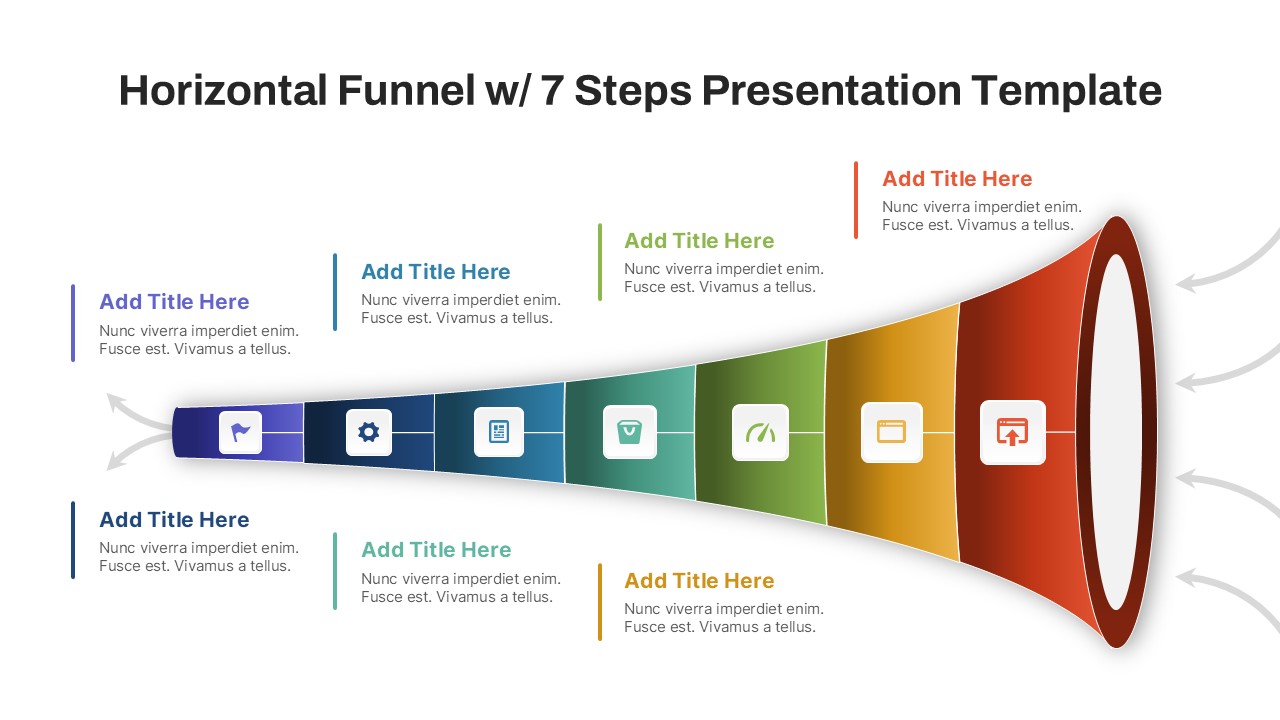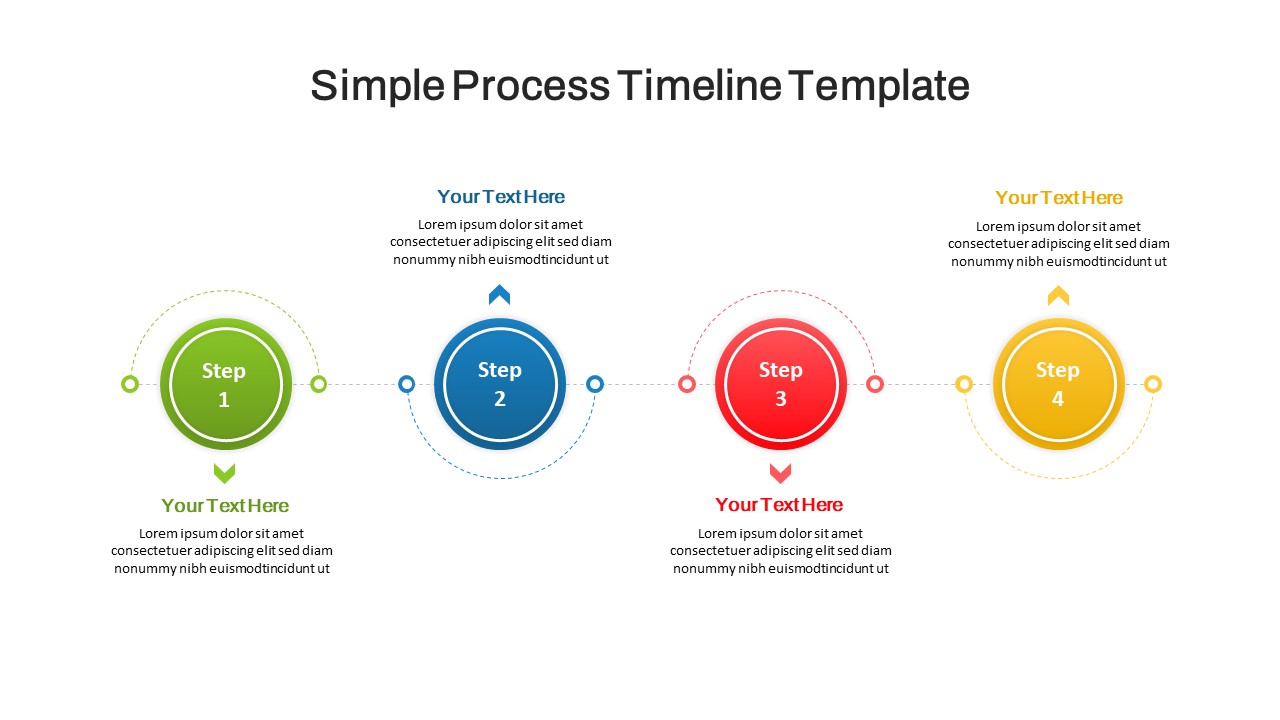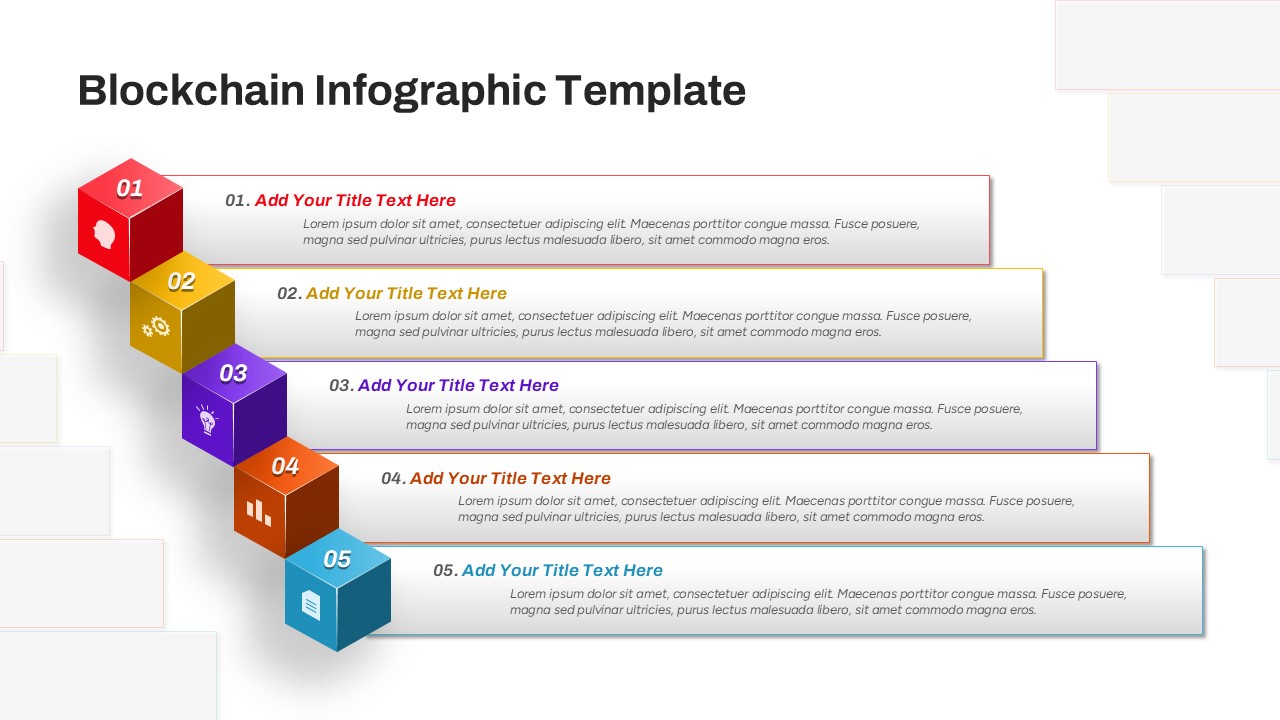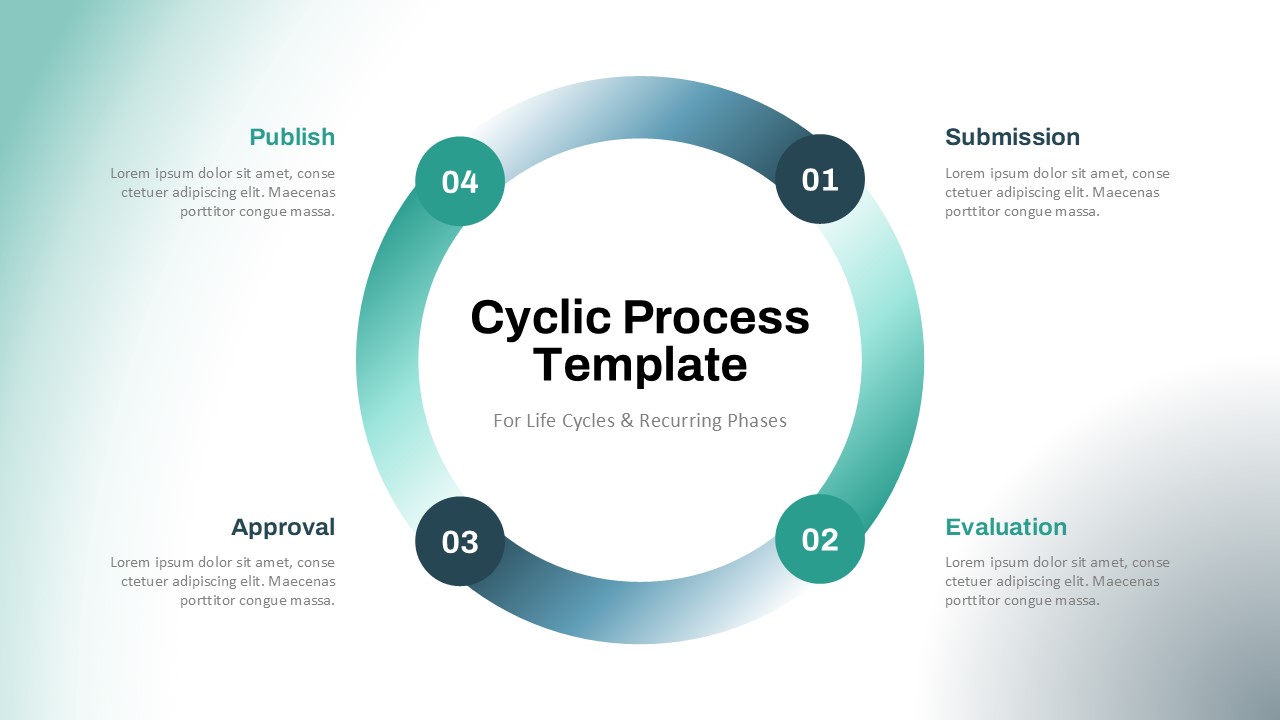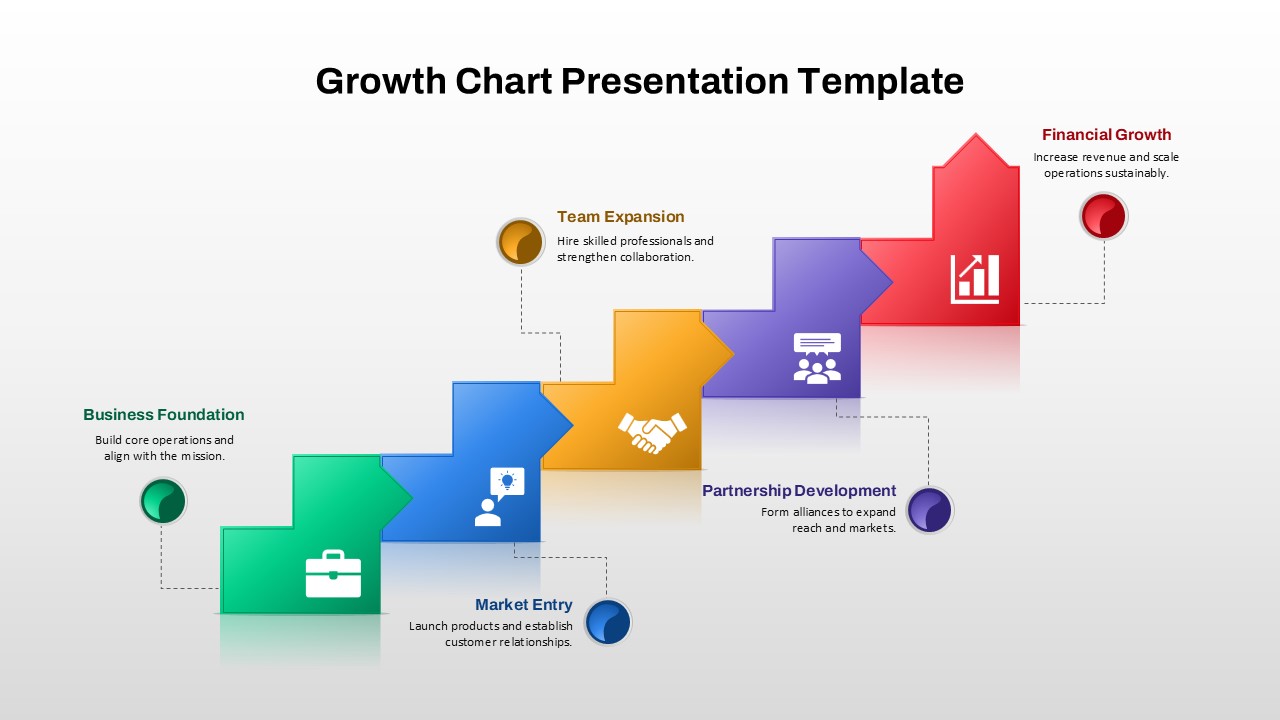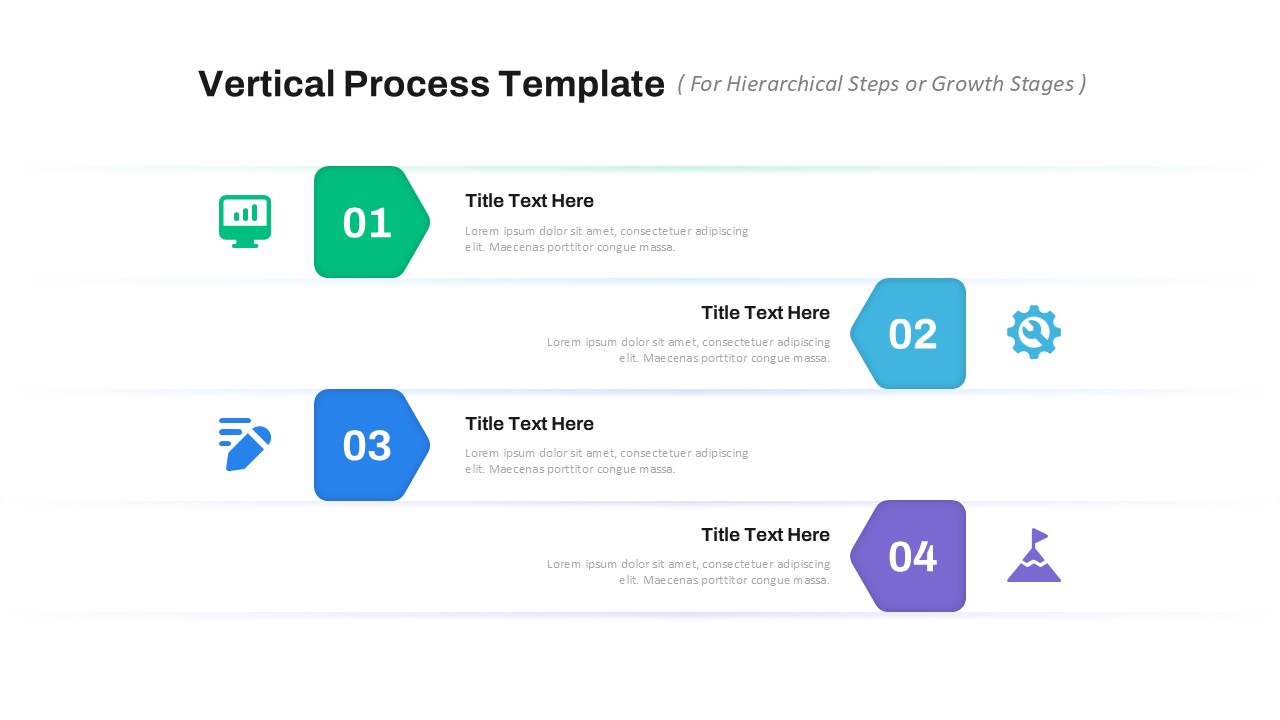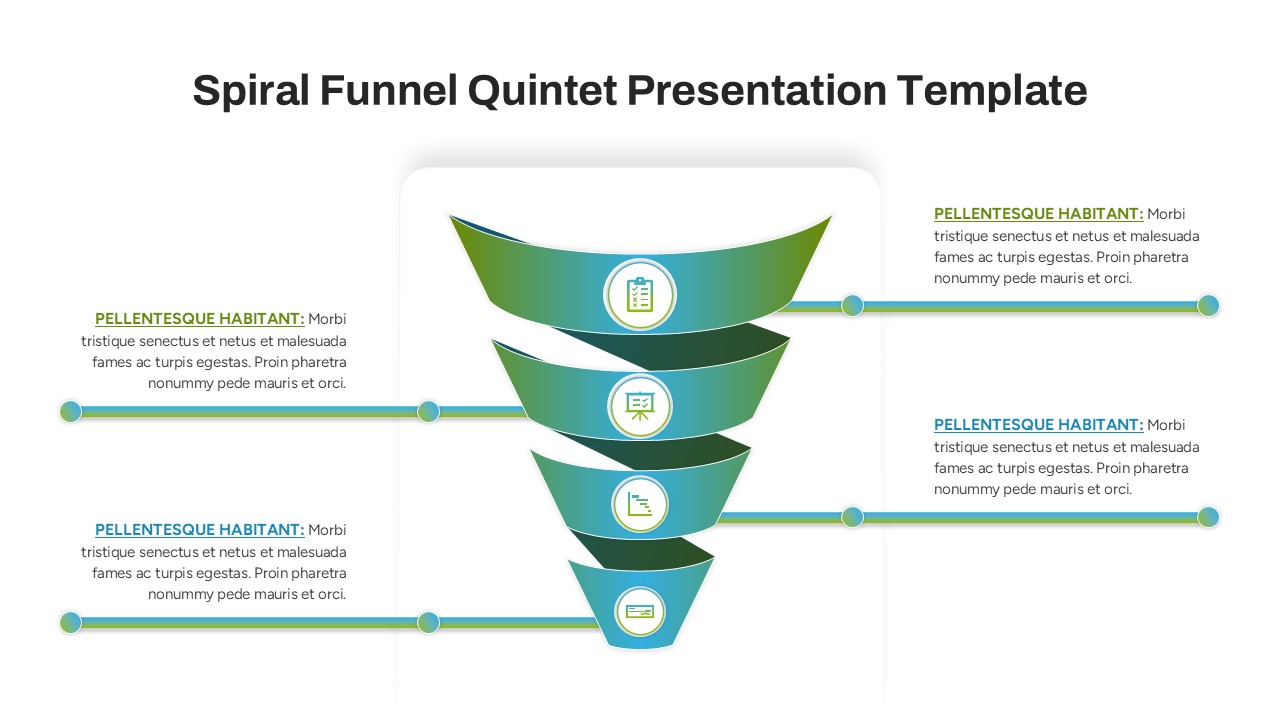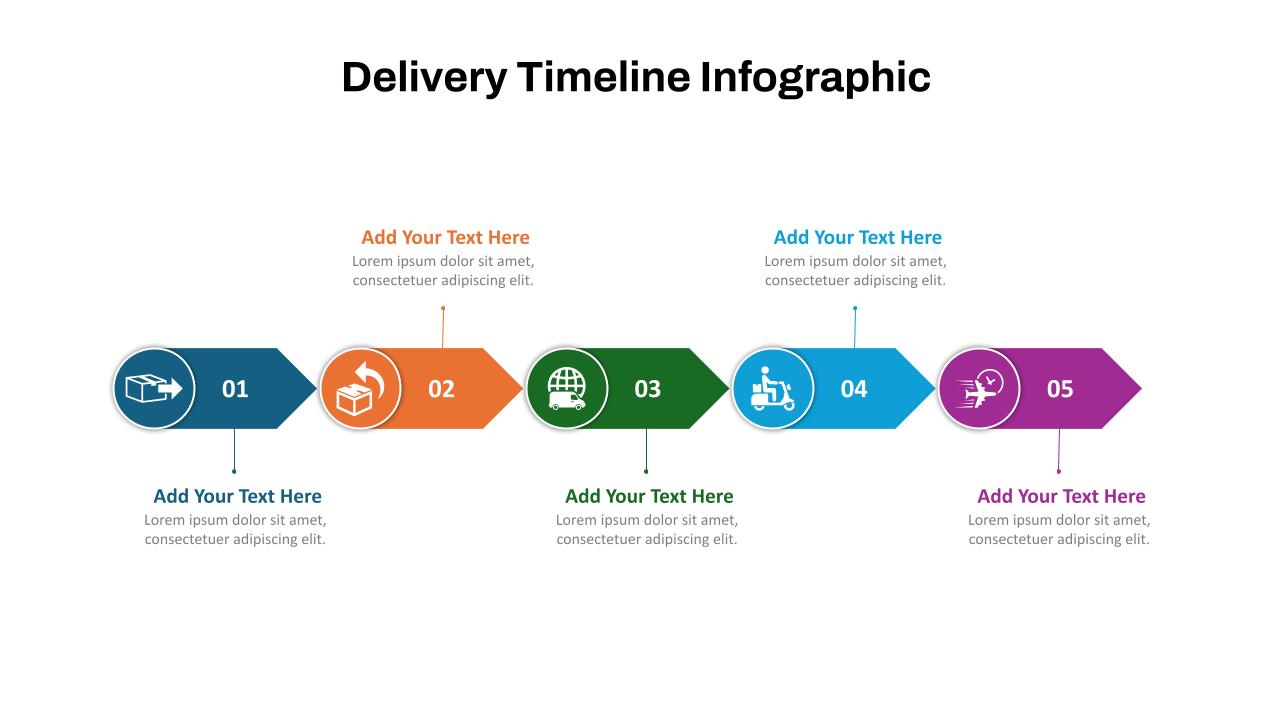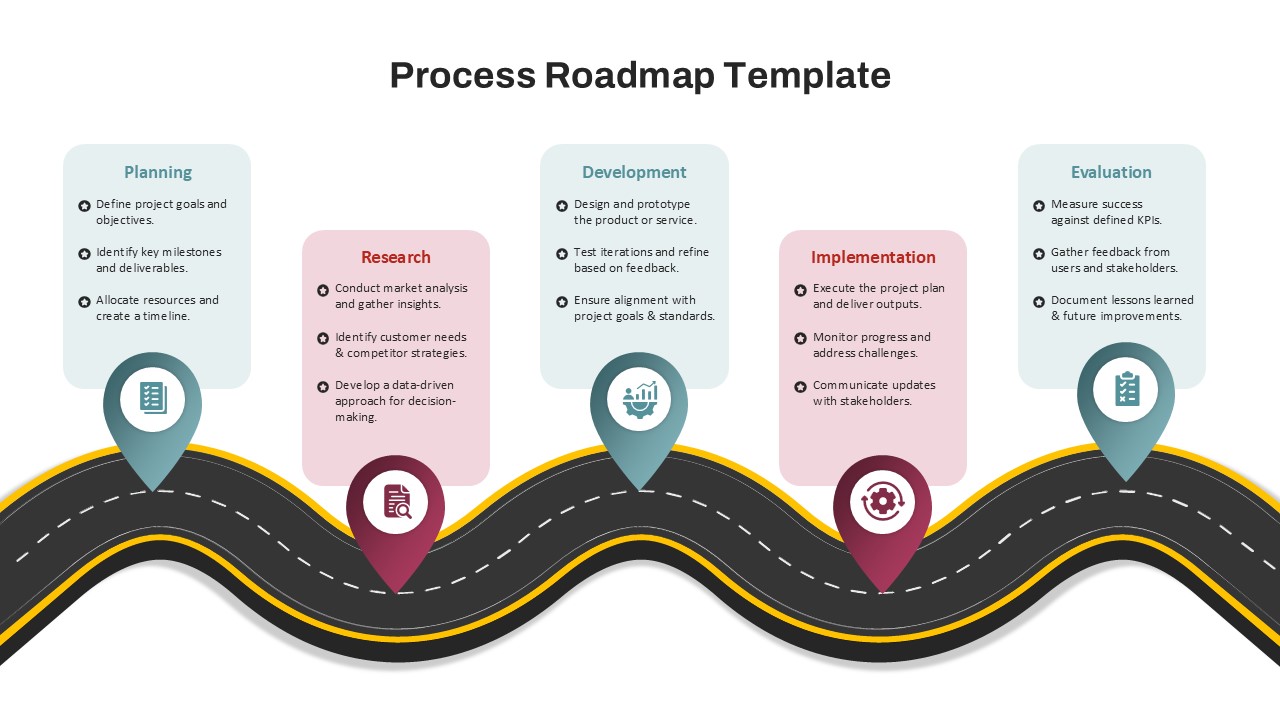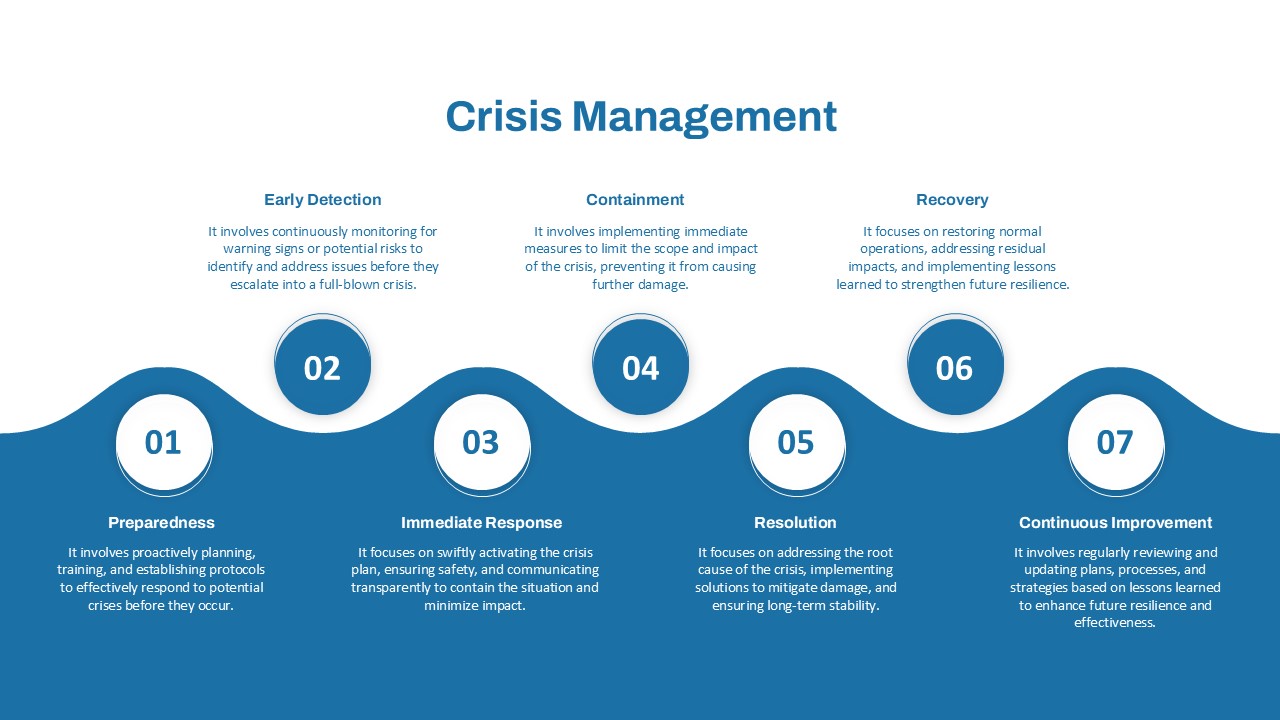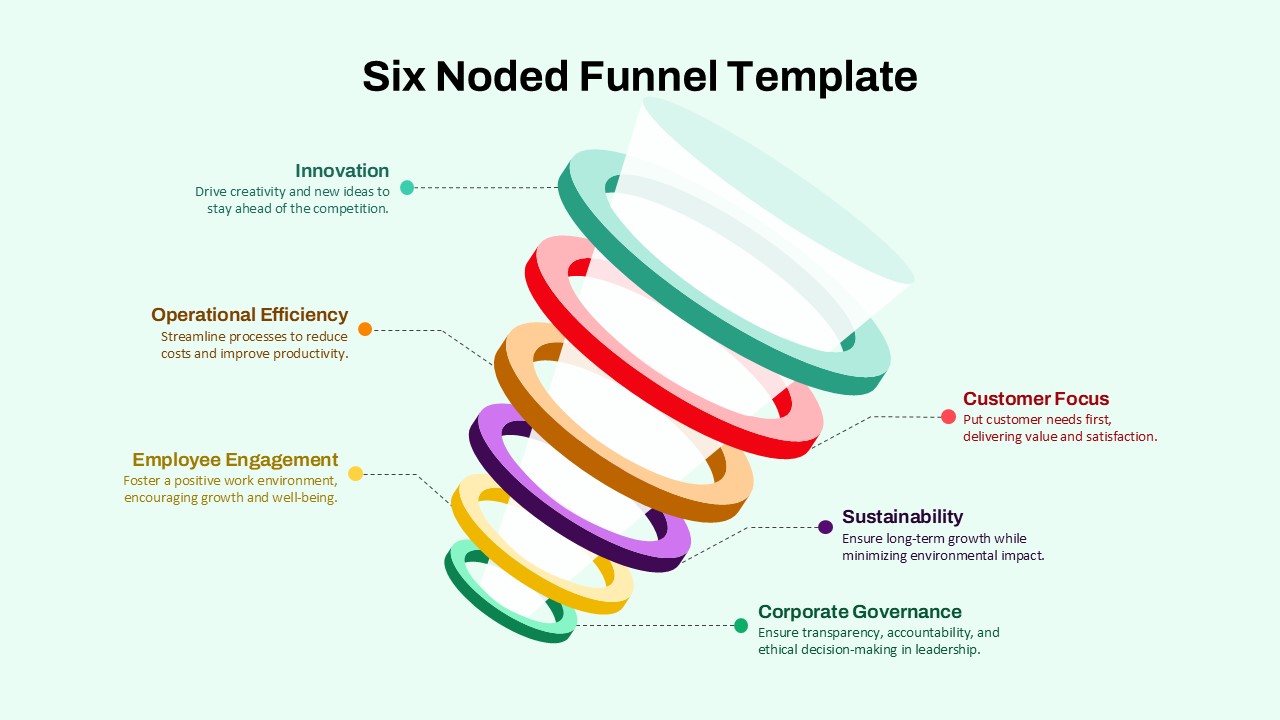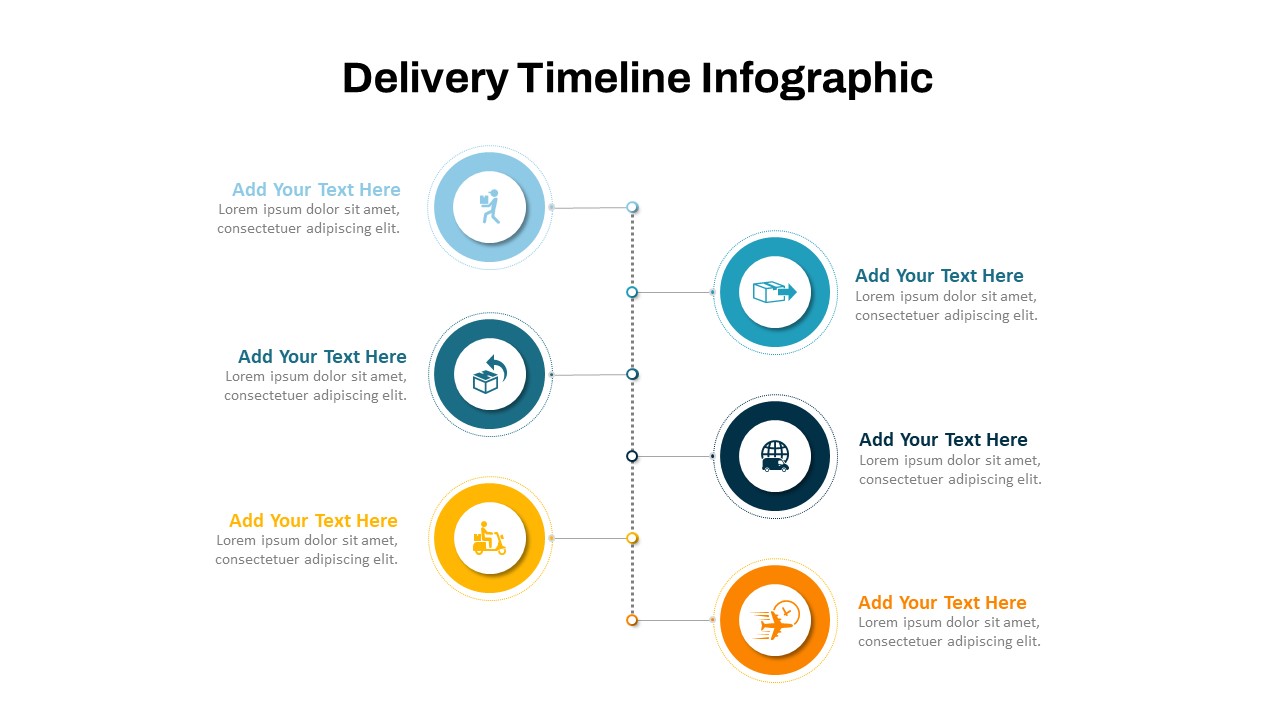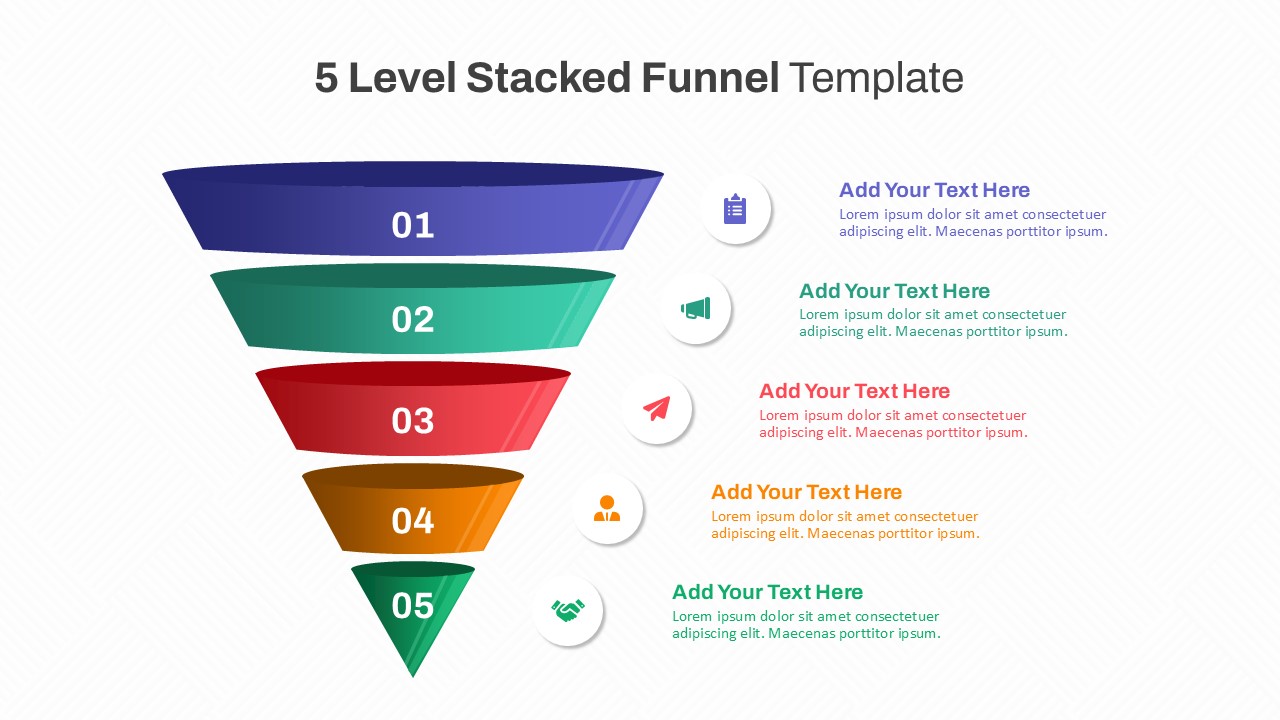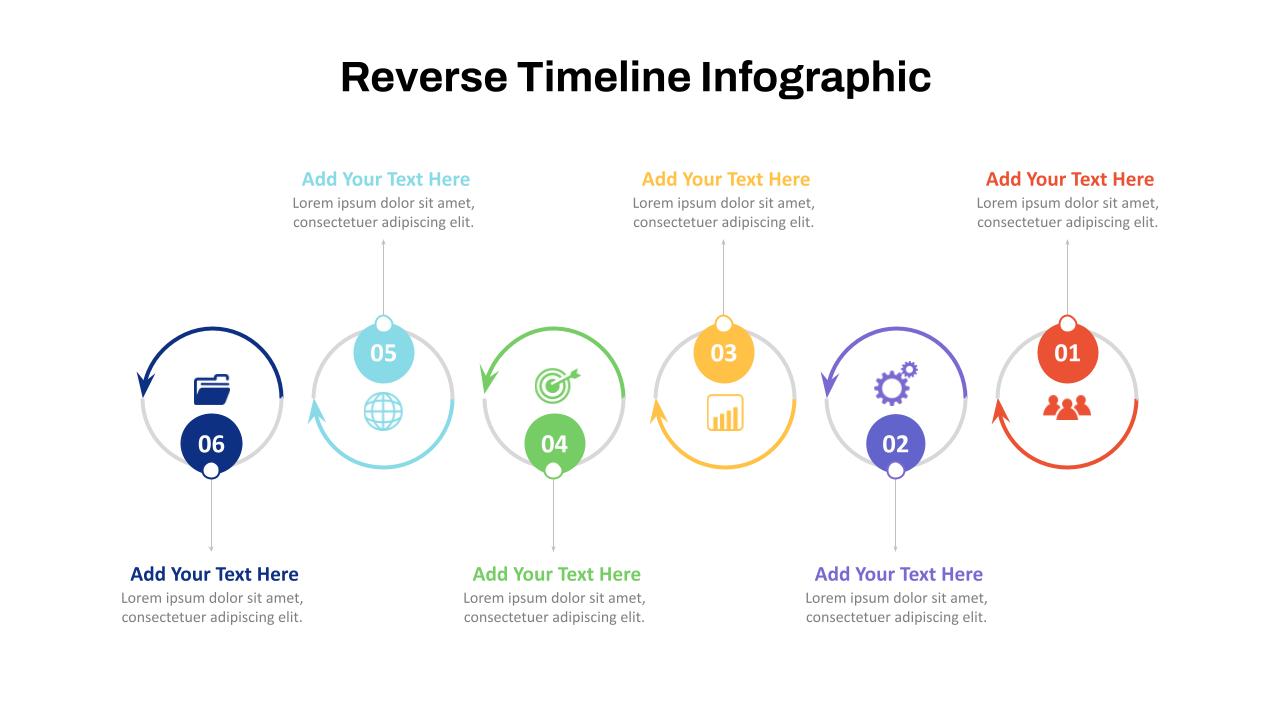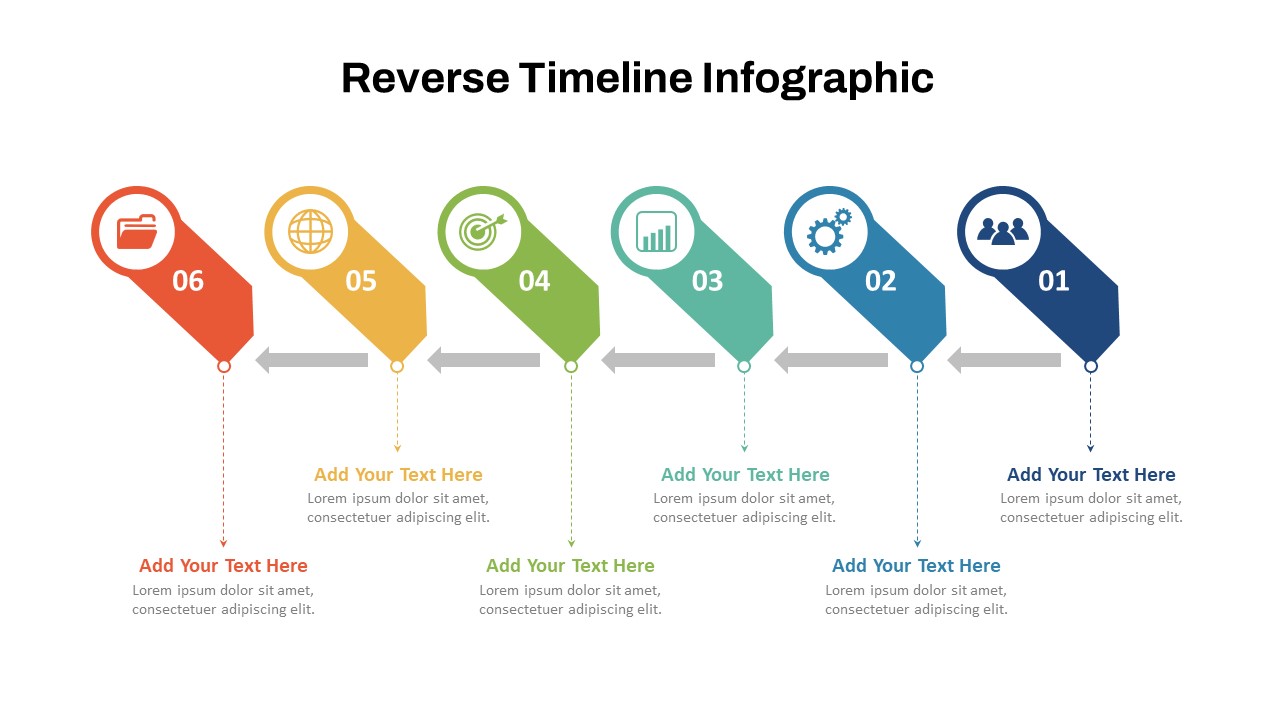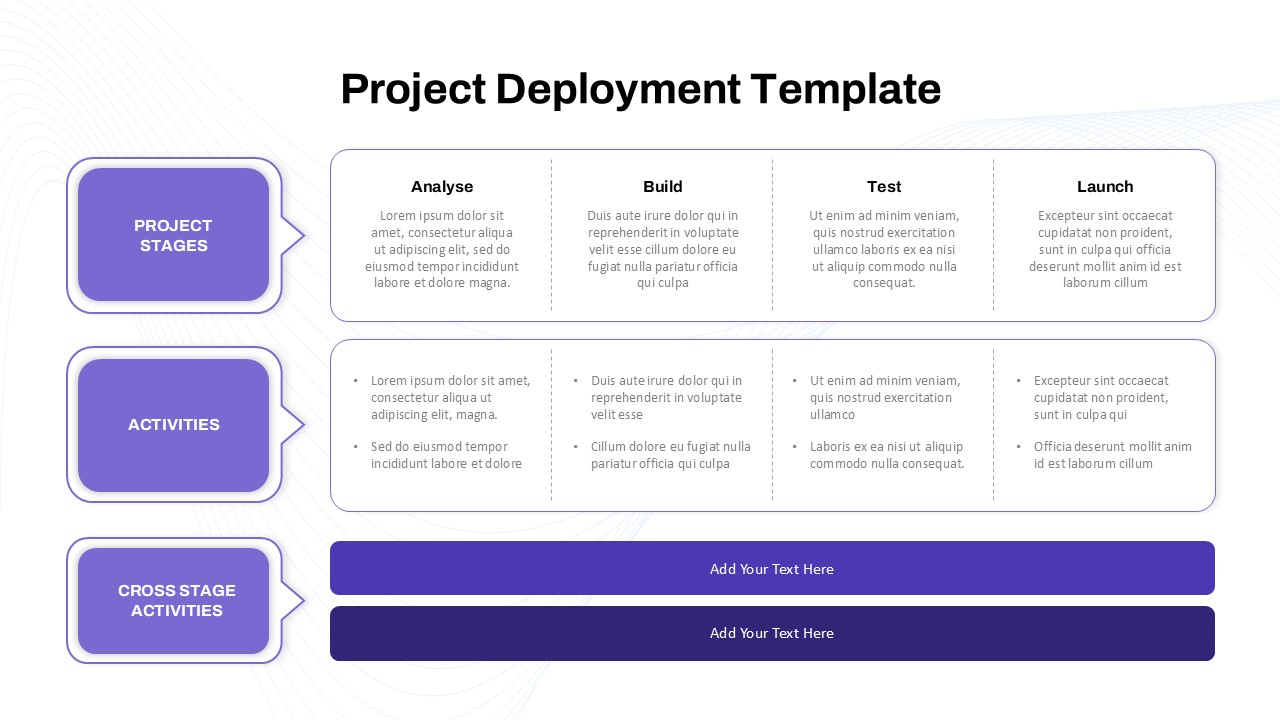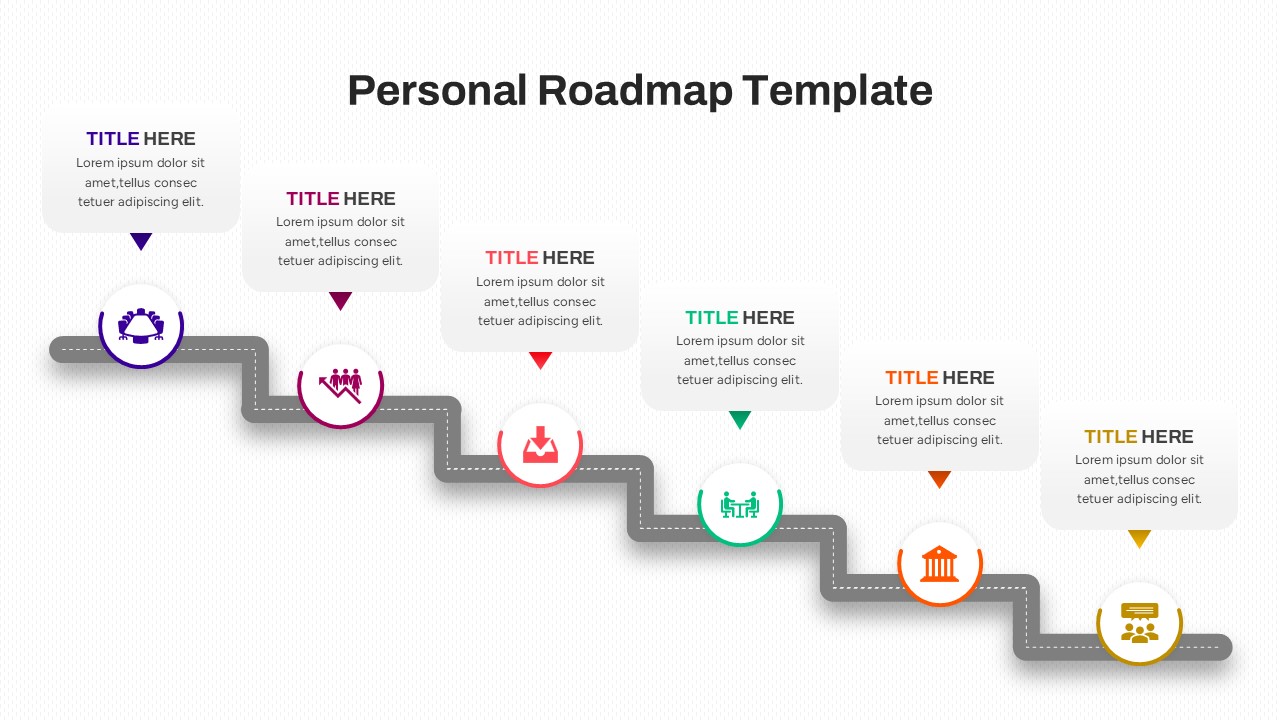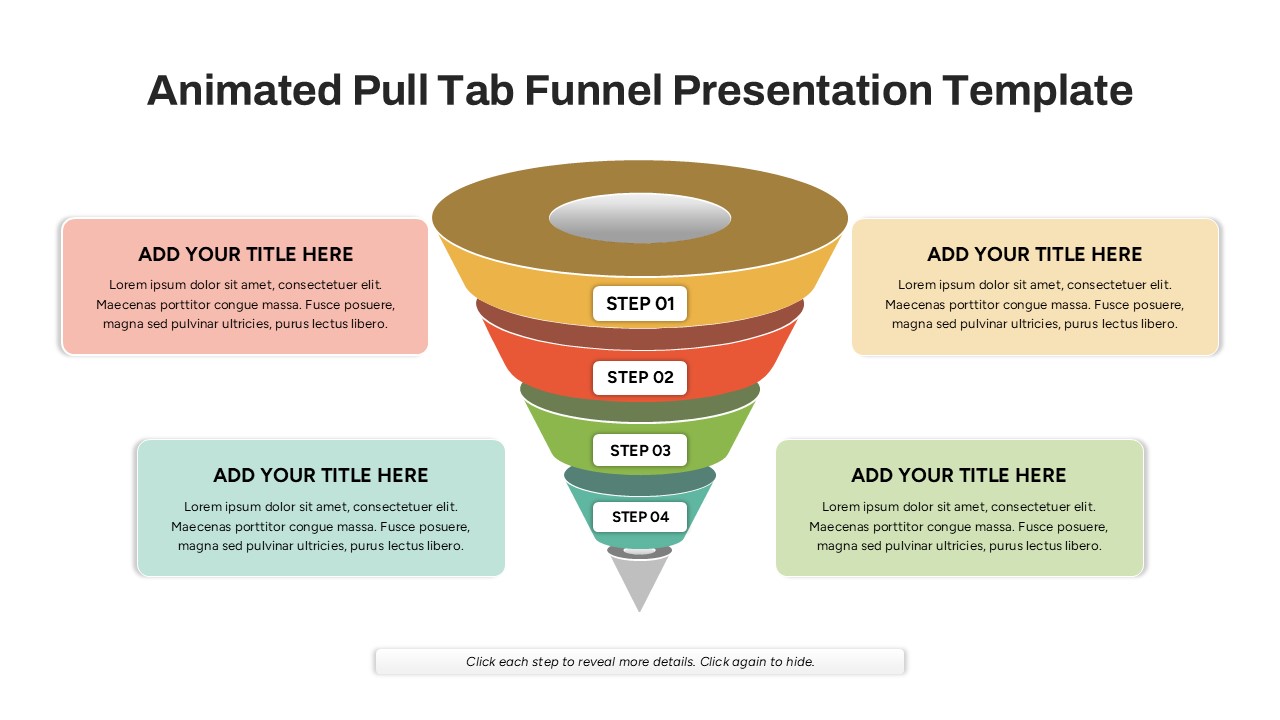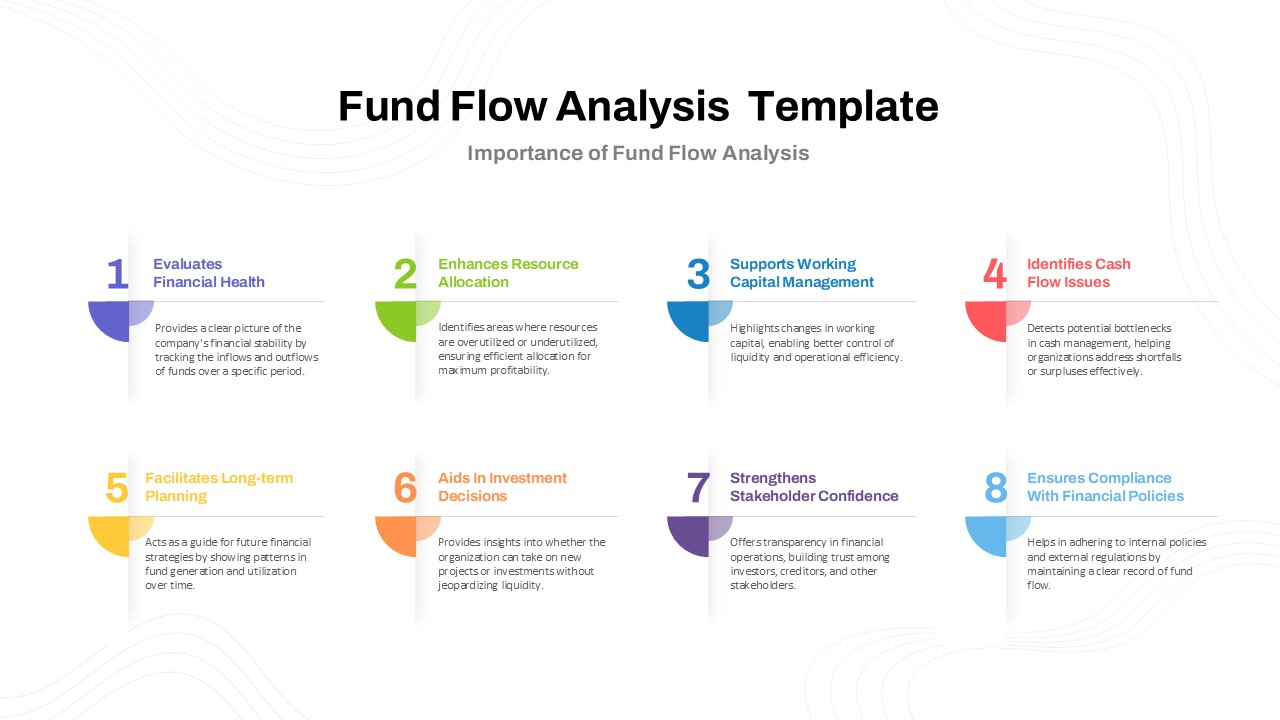Home Powerpoint Infographics Process 5 Step Process Flow PPT Template and Google Slides
5 Step Process Flow PPT Template and Google Slides

The 5 Step Process Flow Template is an engaging and visually appealing tool designed to simplify the presentation of multi-stage workflows, strategies, or processes. Featuring a linear design with five distinct steps, each represented by vibrant icons and customizable text boxes, this template is perfect for business, educational, or project-related presentations. The clear flow ensures that complex processes are broken into easy-to-understand stages, making your presentation highly impactful and professional.
This template is ideal for visualizing strategies, project milestones, operational workflows, or step-by-step instructions. Each step is color-coded and supported by relevant icons, adding clarity and aesthetic appeal. Fully editable in both PowerPoint and Google Slides, users can tailor the design by modifying colors, text, and icons to suit specific themes or branding requirements.
Whether you’re outlining a marketing plan, explaining product development stages, or demonstrating team workflows, this template offers flexibility and simplicity. Its clean design ensures audiences remain focused on your content while delivering a polished and professional look.
See more
No. of Slides
1Aspect Ratio
16:9Item ID
SKT02714
Features of this template
Other User Cases of the Template:
Project management workflows, marketing strategies, product development stages, educational process breakdowns, strategic planning sessions, team workflows, onboarding steps, customer journey mapping.FAQs
Can I customize the PowerPoint templates to match my branding?
Yes, all our PowerPoint templates are fully customizable, allowing you to edit colors, fonts, and content to align with your branding and messaging needs.
Will your templates work with my version of PowerPoint?
Yes, our templates are compatible with various versions of Microsoft PowerPoint, ensuring smooth usage regardless of your software version.
What software are these templates compatible with?
Our templates work smoothly with Microsoft PowerPoint and Google Slides. Moreover, they’re compatible with Apple Keynote, LibreOffice Impress, Zoho Show, and more, ensuring flexibility across various presentation software platforms.