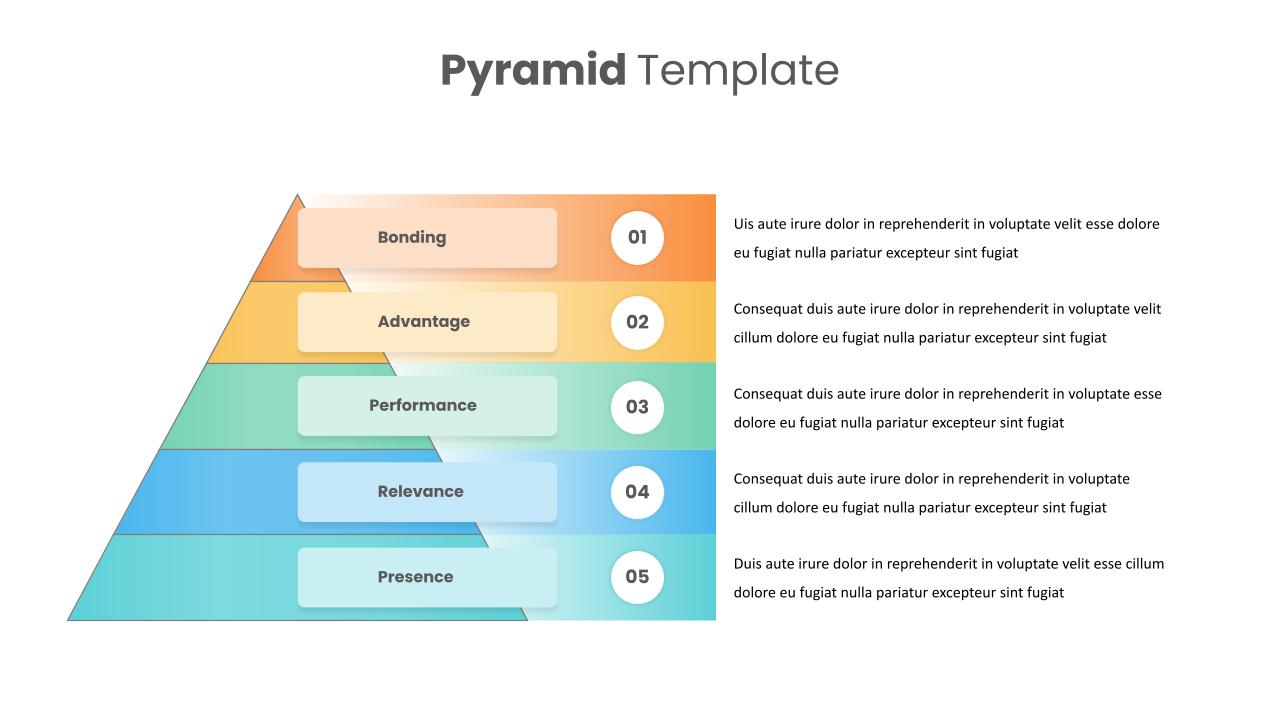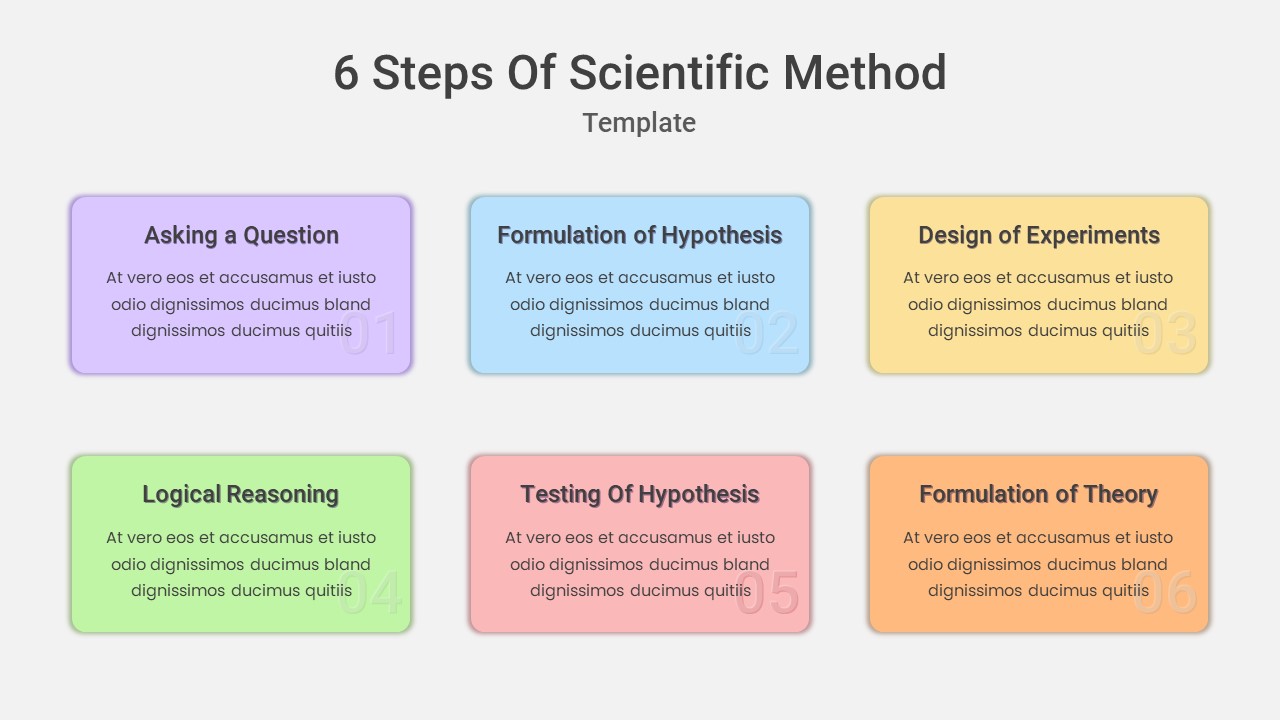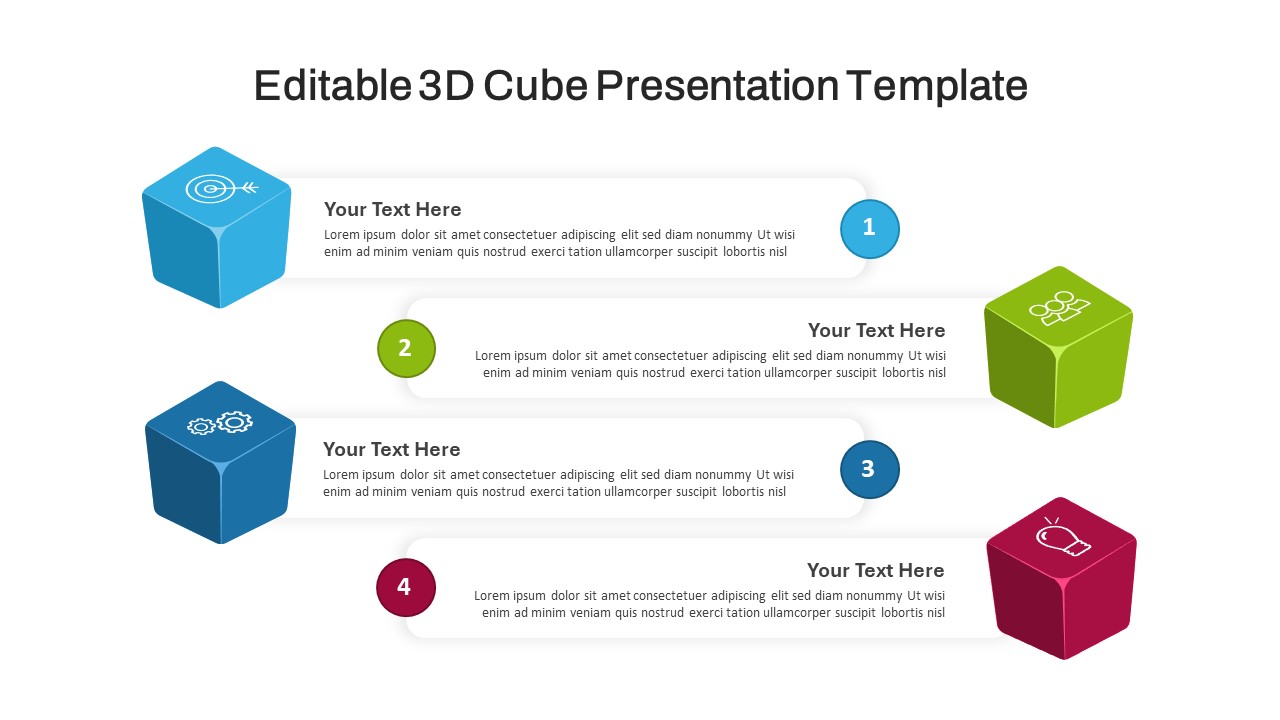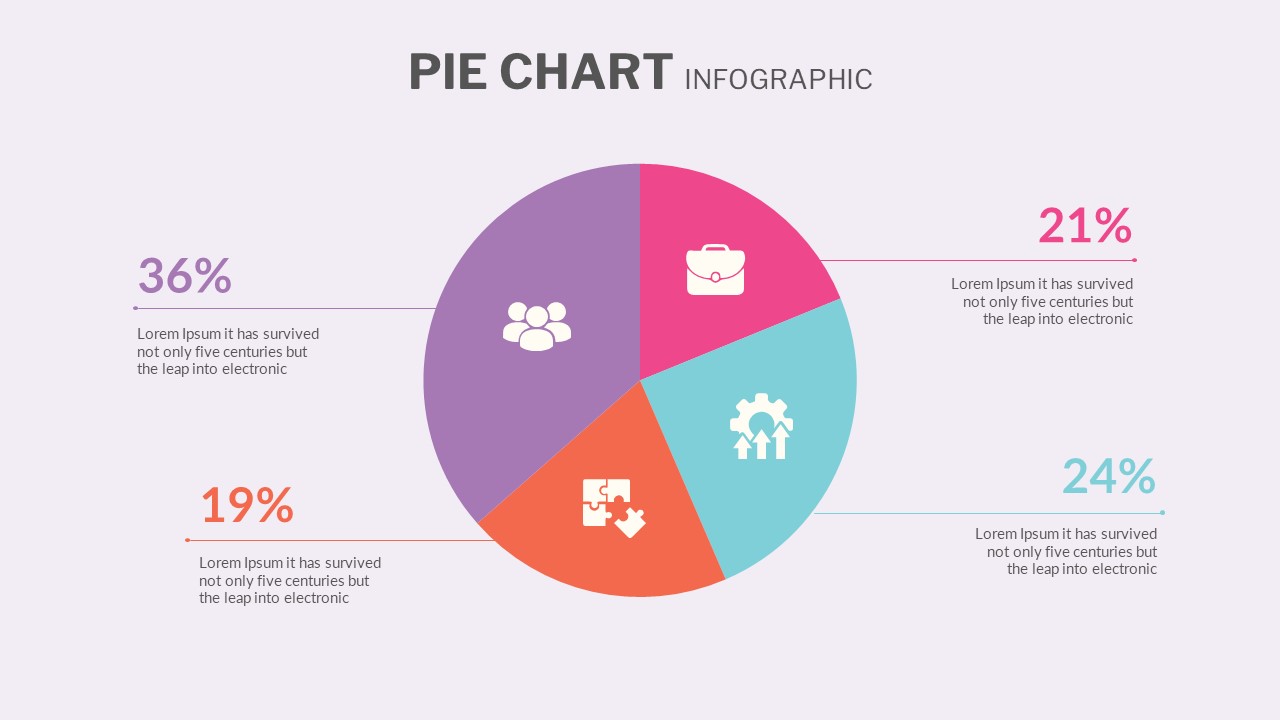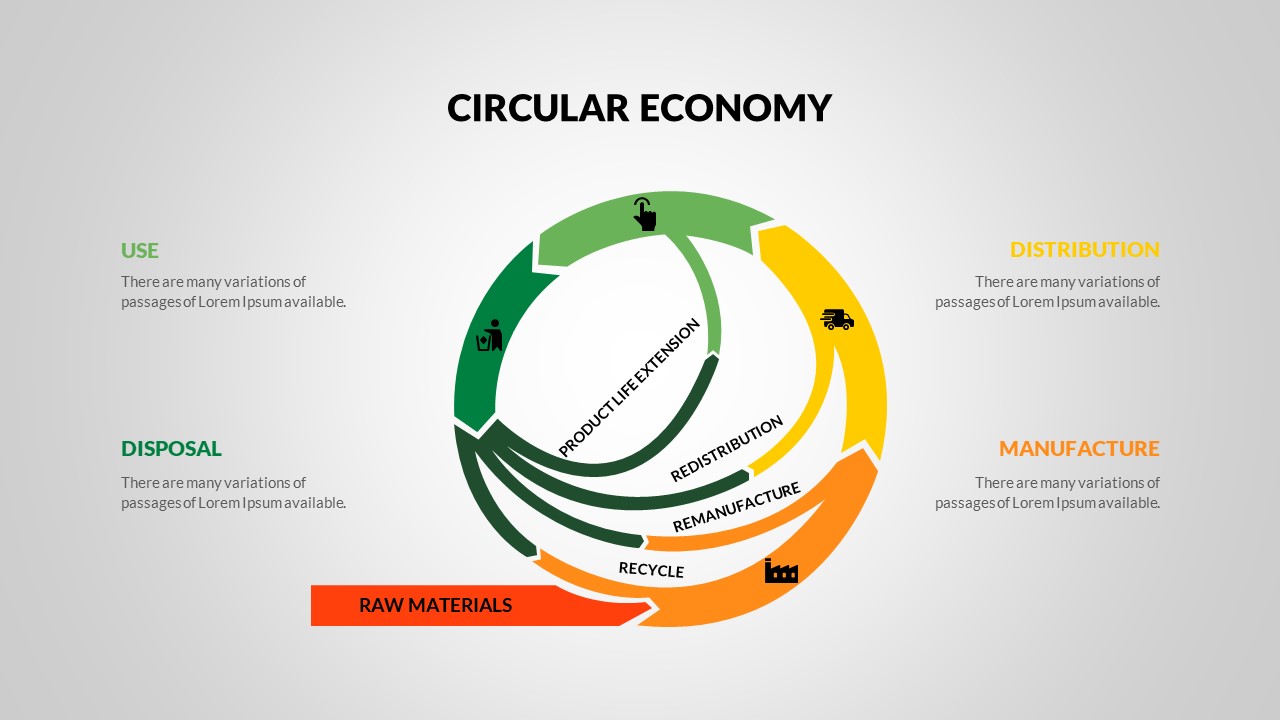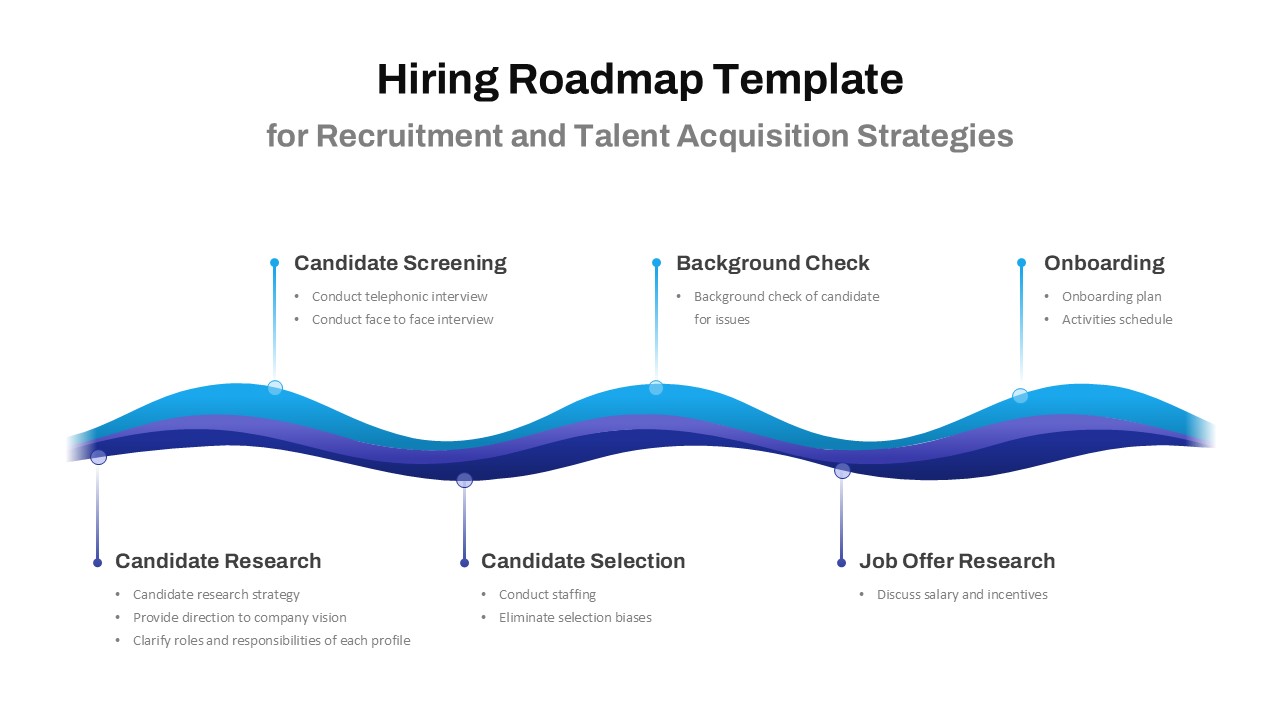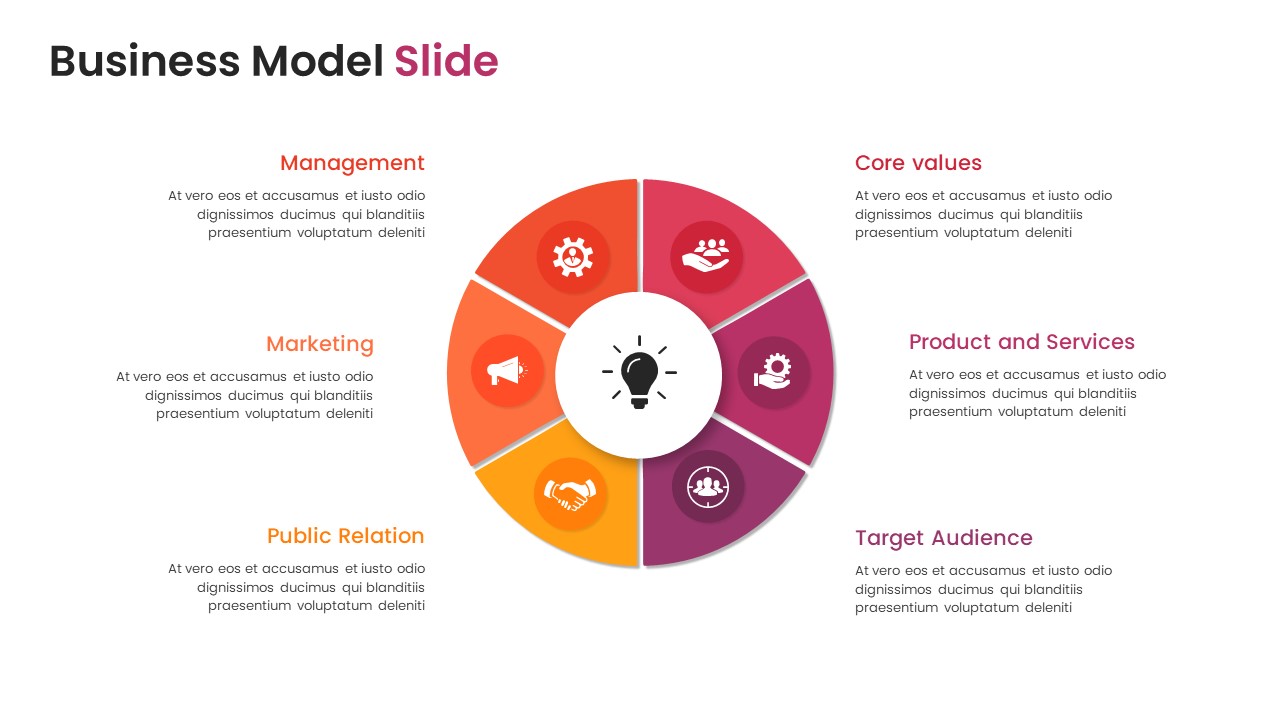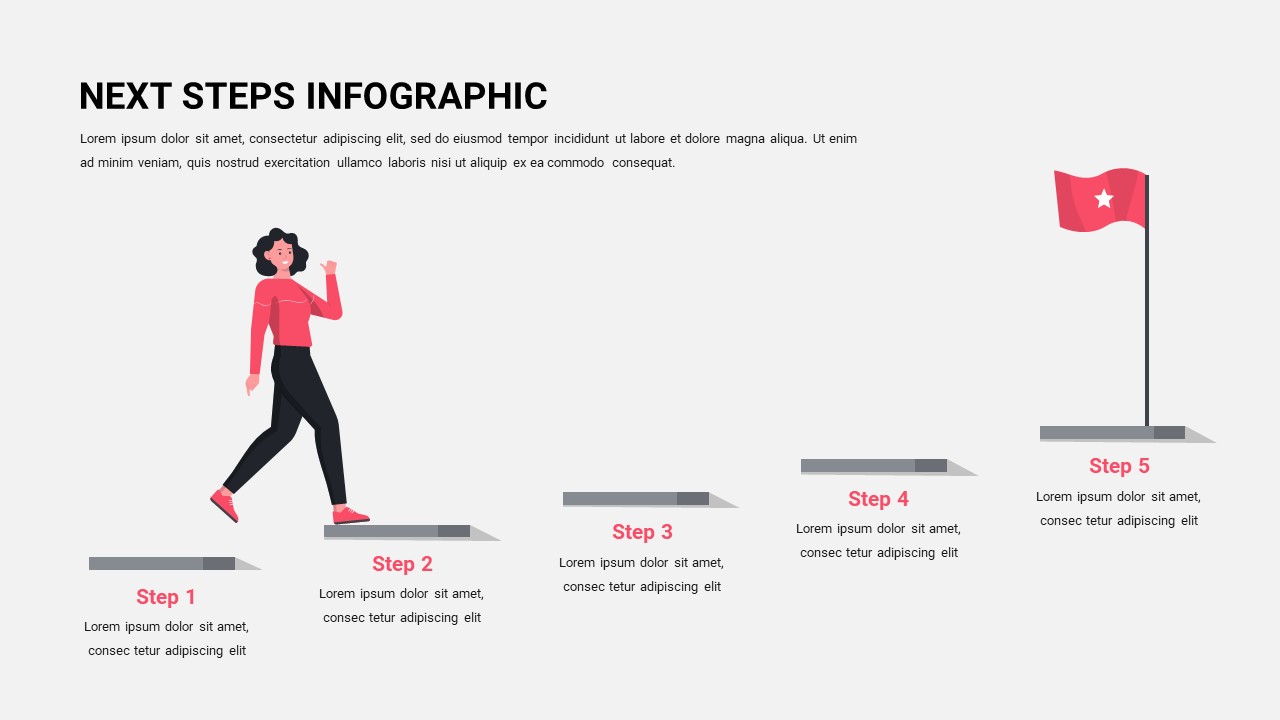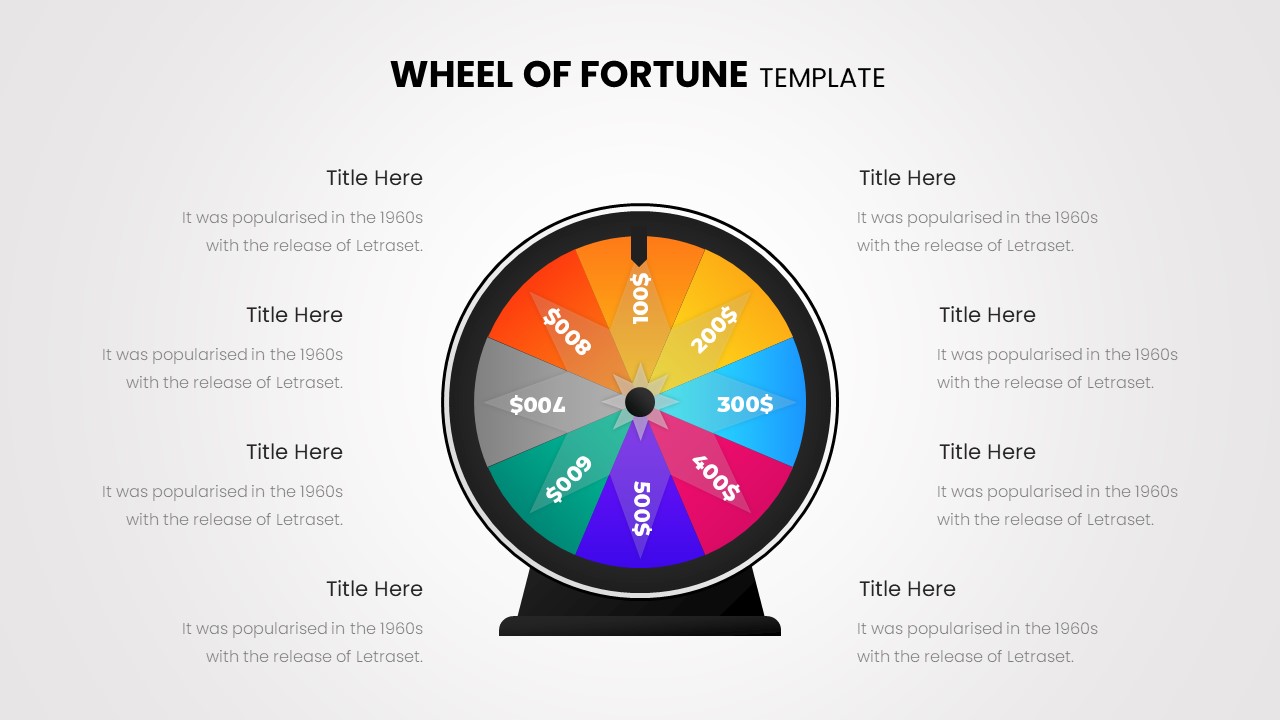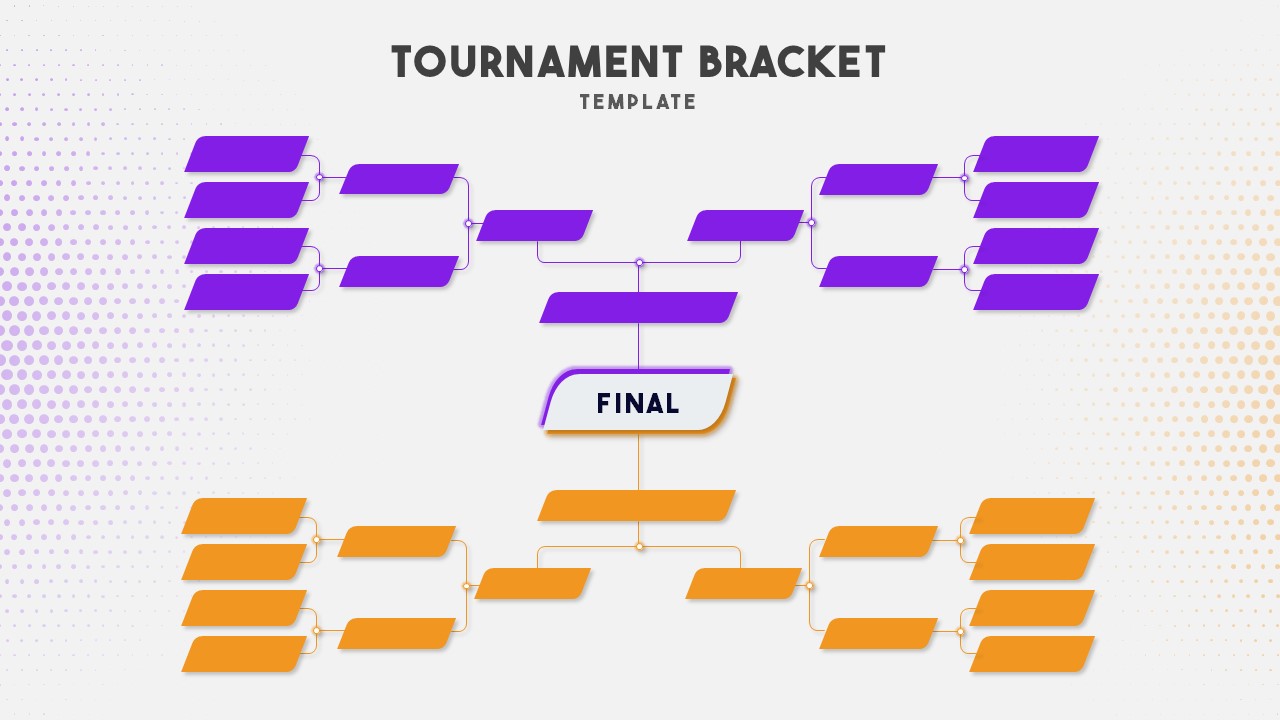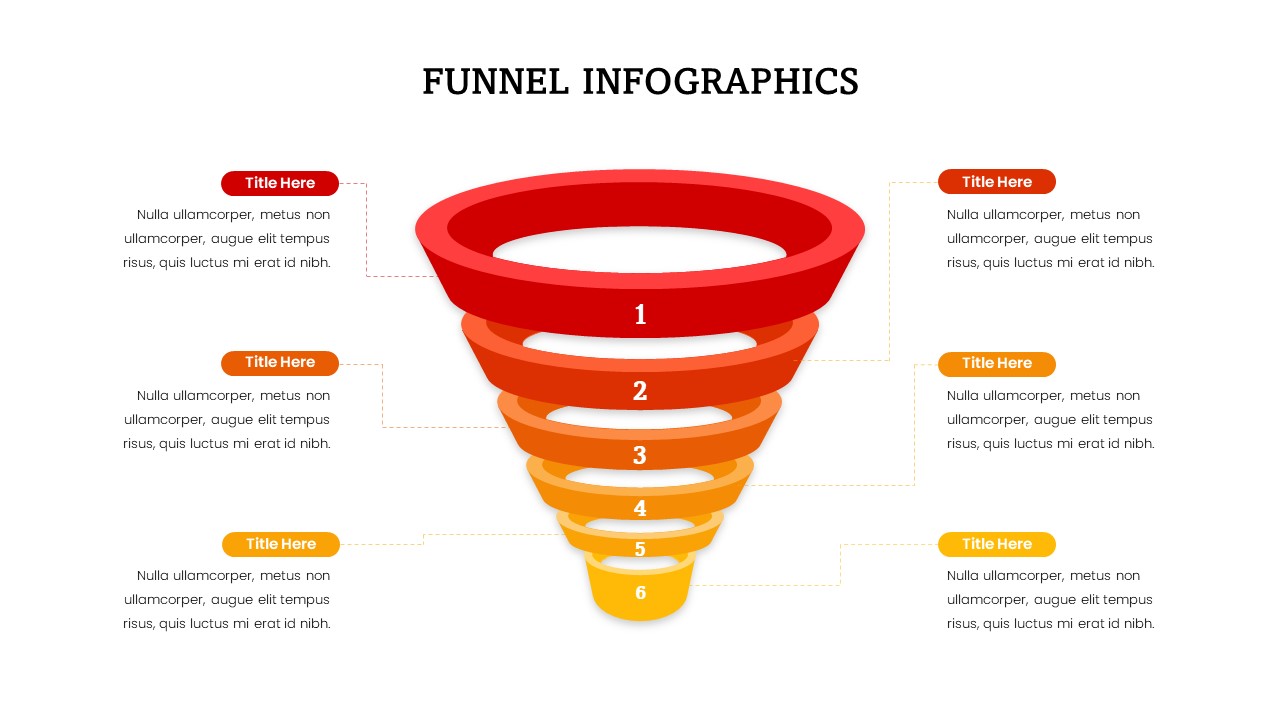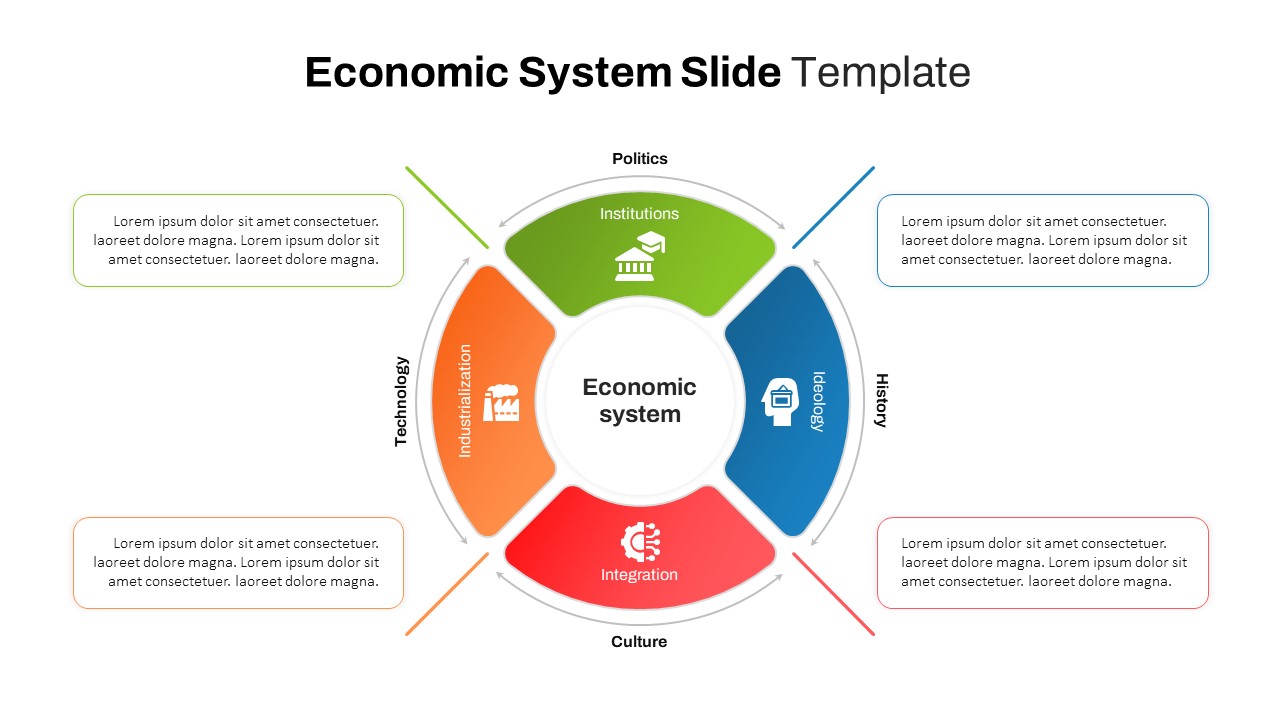Home Powerpoint Infographics Process 5 Steps Tunnel Circular PowerPoint Template & Google Slides
5 Steps Tunnel Circular PowerPoint Template & Google Slides

The 5 Steps Tunnel Circular Template offers a dynamic and visually engaging way to present step-by-step processes, workflows, or progressions. This PowerPoint template for circular process is designed to help you illustrate complex ideas in a simplified manner, using a tunnel-like visual that directs the viewer’s attention through each step. The tunnel design is both unique and effective, making it an ideal choice for presentations that require a clear and linear progression.
This template features five distinct segments, each representing a step in the process. The segments are color-coded in green, blue, red, yellow, and orange, providing a vibrant and easily distinguishable flow. Each segment includes a placeholder for text, allowing you to add detailed descriptions or key points relevant to each step. The arrows pointing to each segment ensure that the audience can easily follow the sequence.
Fully customizable, this template allows you to adjust colors, text, and layout to suit your specific needs. It is perfect for a variety of applications, such as project planning, process mapping, sales funnels, marketing strategies, and more. By incorporating this 5 Steps Tunnel Circular Template into your PowerPoint or Google Slides presentations, you can create a visually appealing and professional presentation that effectively communicates your message.
See more
No. of Slides
1Aspect Ratio
16:9Item ID
SKT01147
Features of this template
Other User Cases of the Template:
Project planning, process mapping, sales funnels, marketing strategies, educational content, product development stages, business workflow illustration, performance tracking, strategic planning, training modules.FAQs
Can I customize the PowerPoint templates to match my branding?
Yes, all our PowerPoint templates are fully customizable, allowing you to edit colors, fonts, and content to align with your branding and messaging needs.
Will your templates work with my version of PowerPoint?
Yes, our templates are compatible with various versions of Microsoft PowerPoint, ensuring smooth usage regardless of your software version.
What software are these templates compatible with?
Our templates work smoothly with Microsoft PowerPoint and Google Slides. Moreover, they’re compatible with Apple Keynote, LibreOffice Impress, Zoho Show, and more, ensuring flexibility across various presentation software platforms.