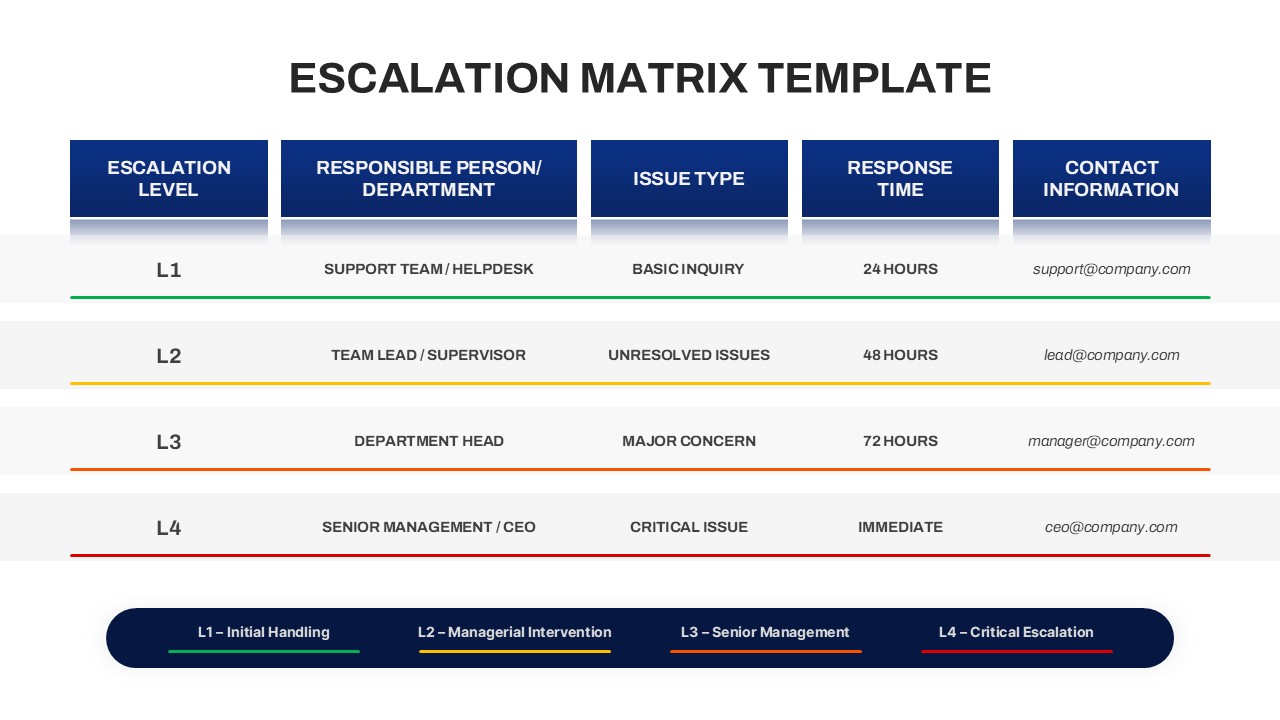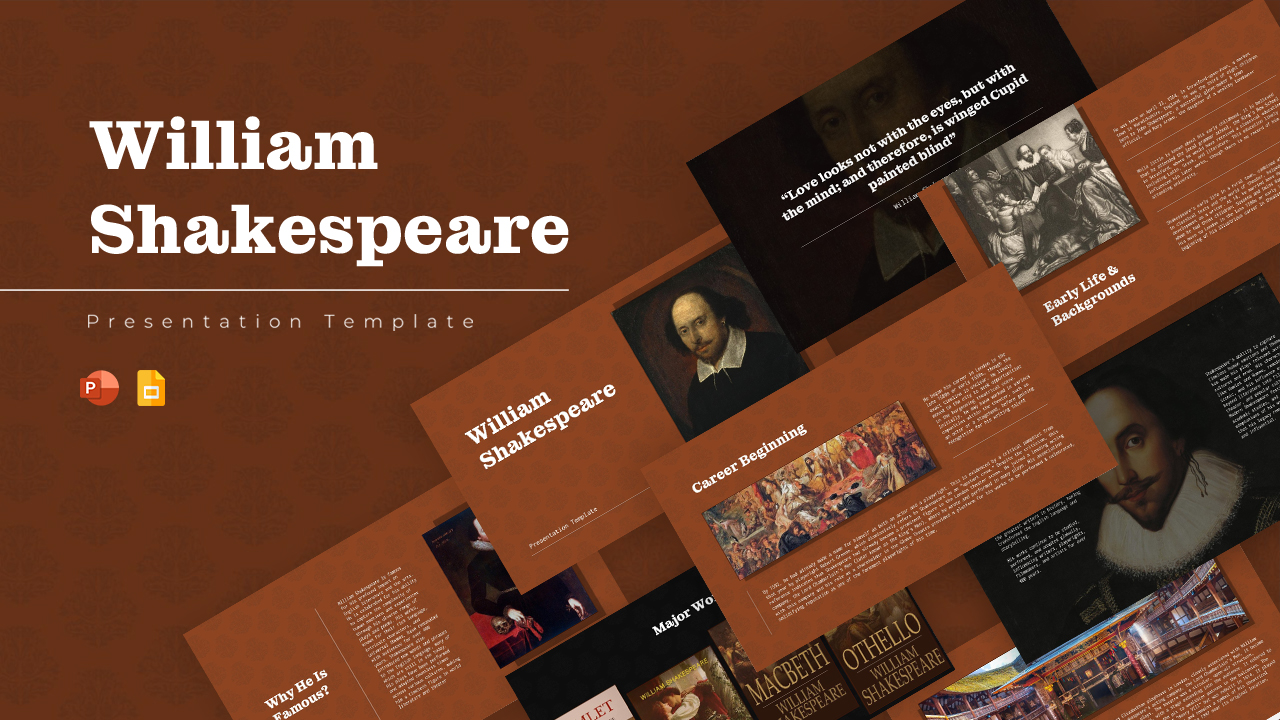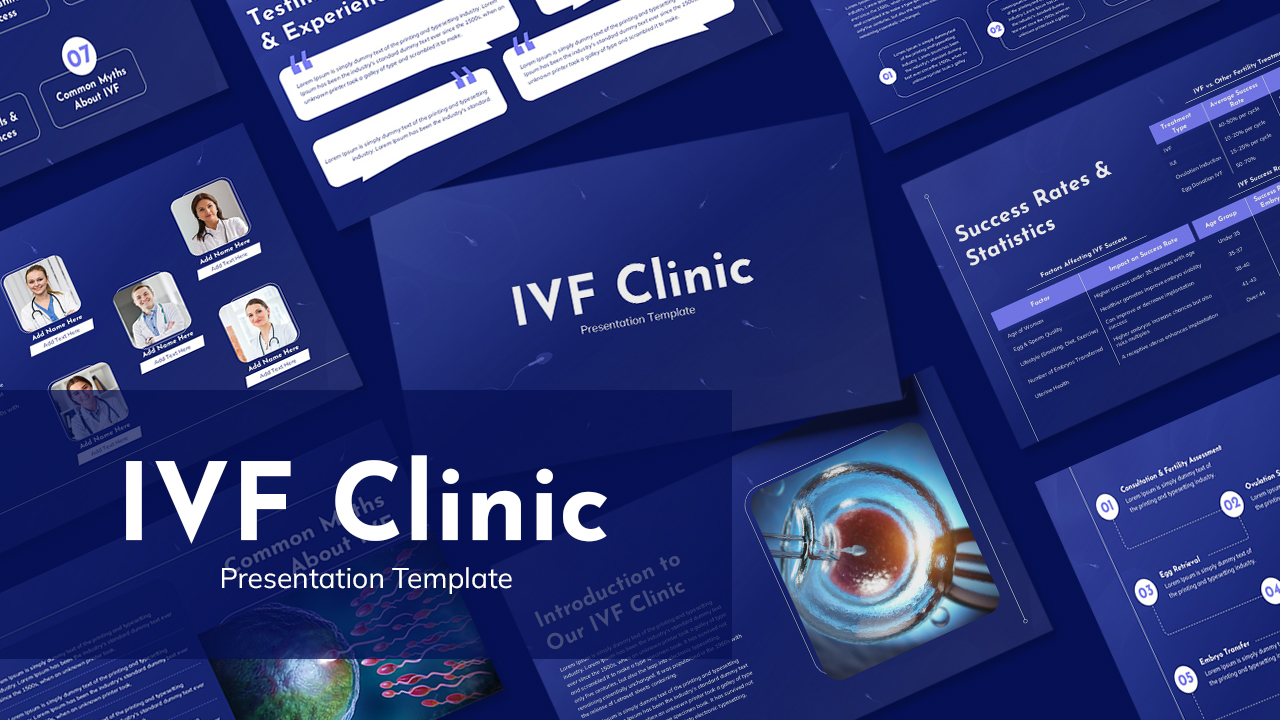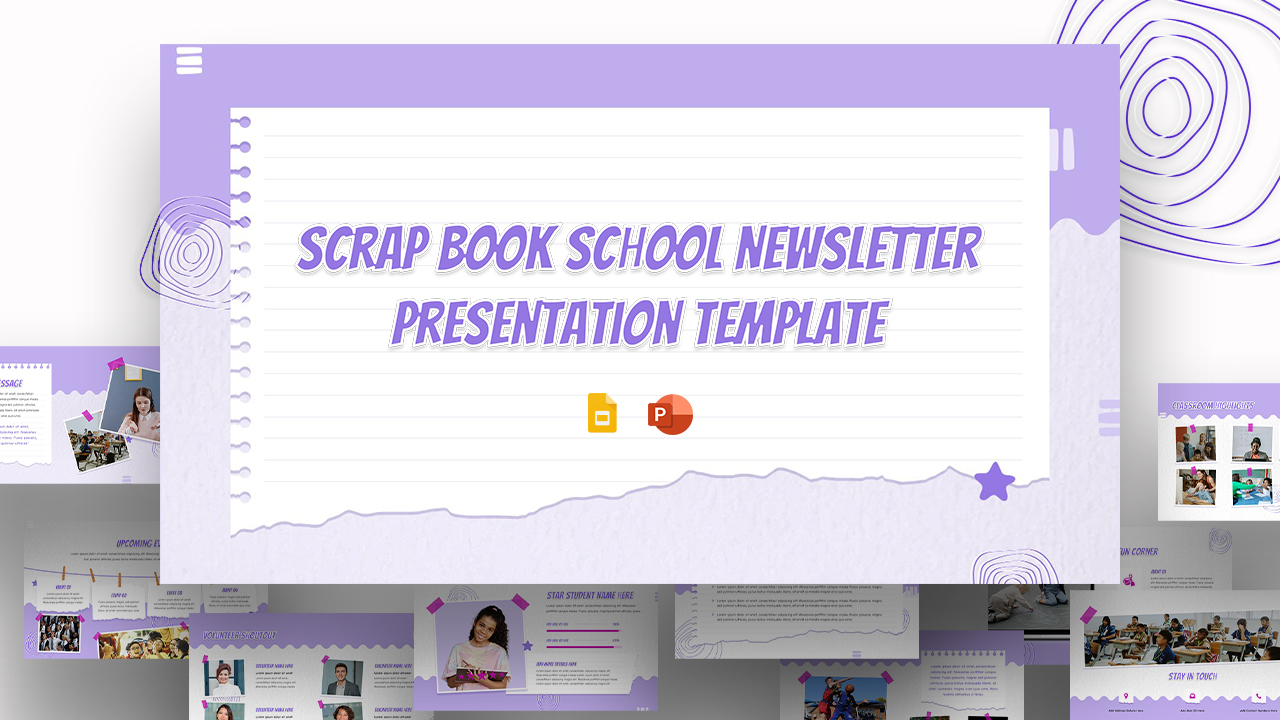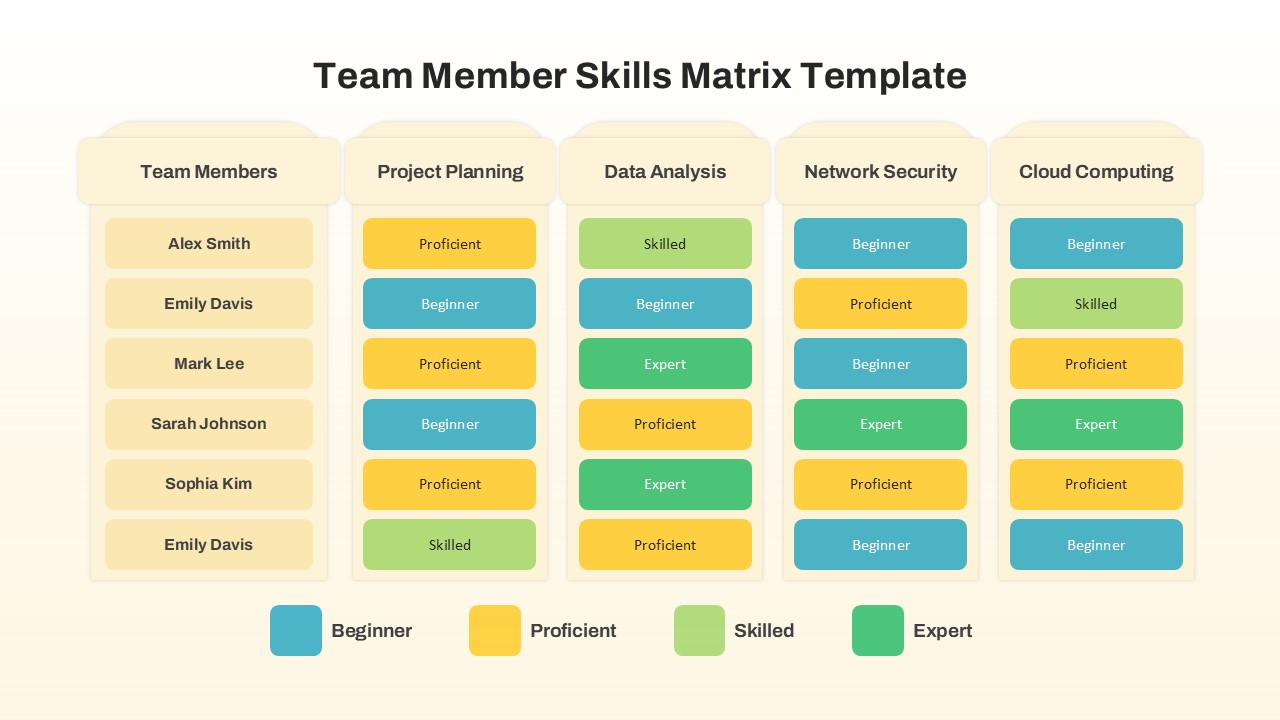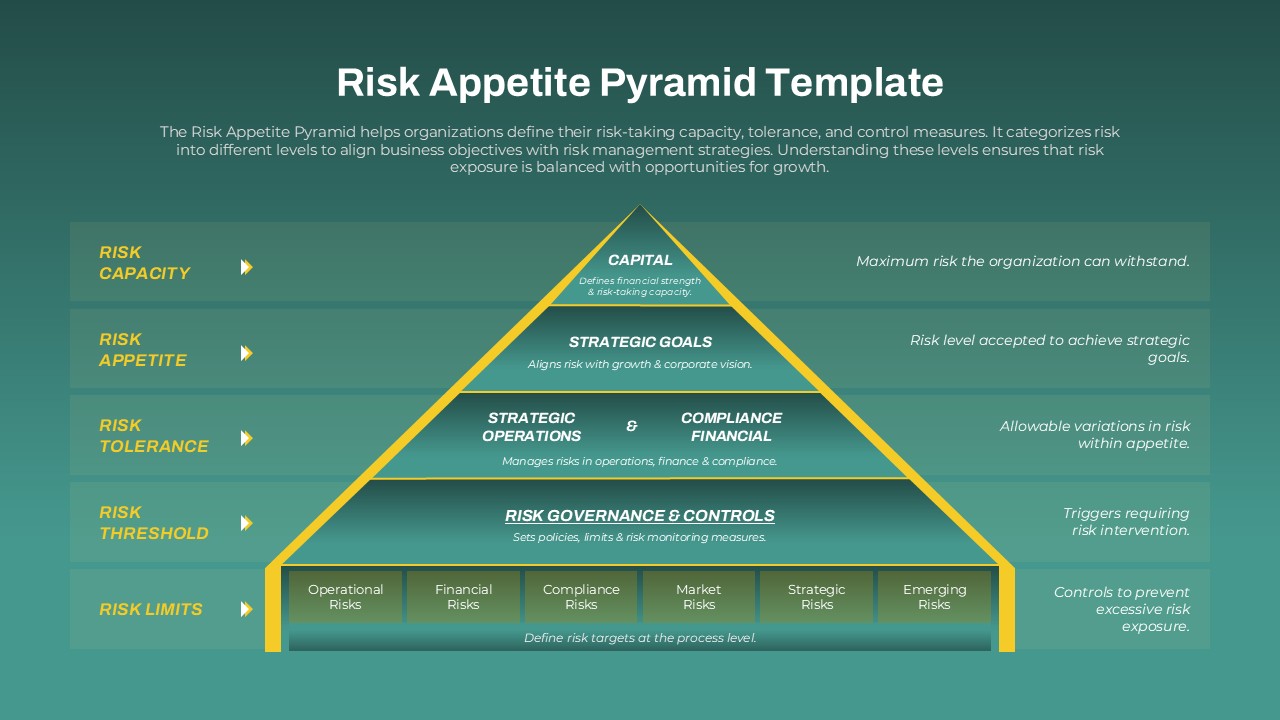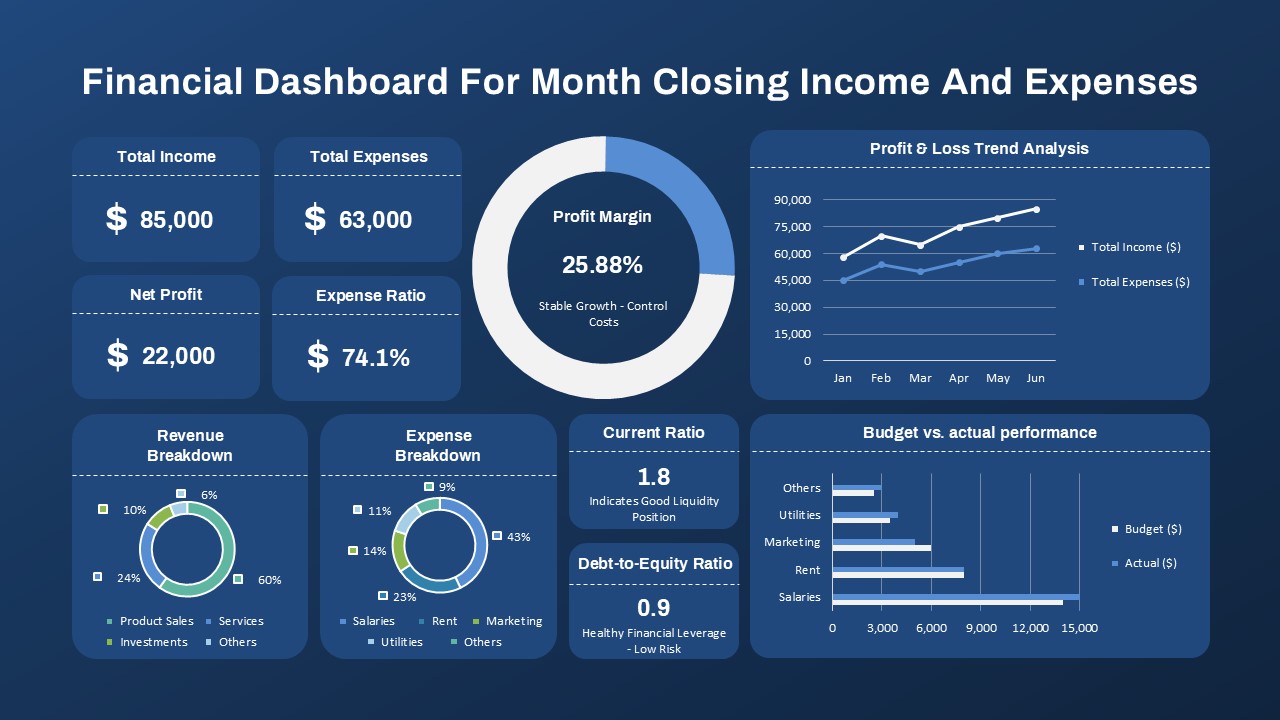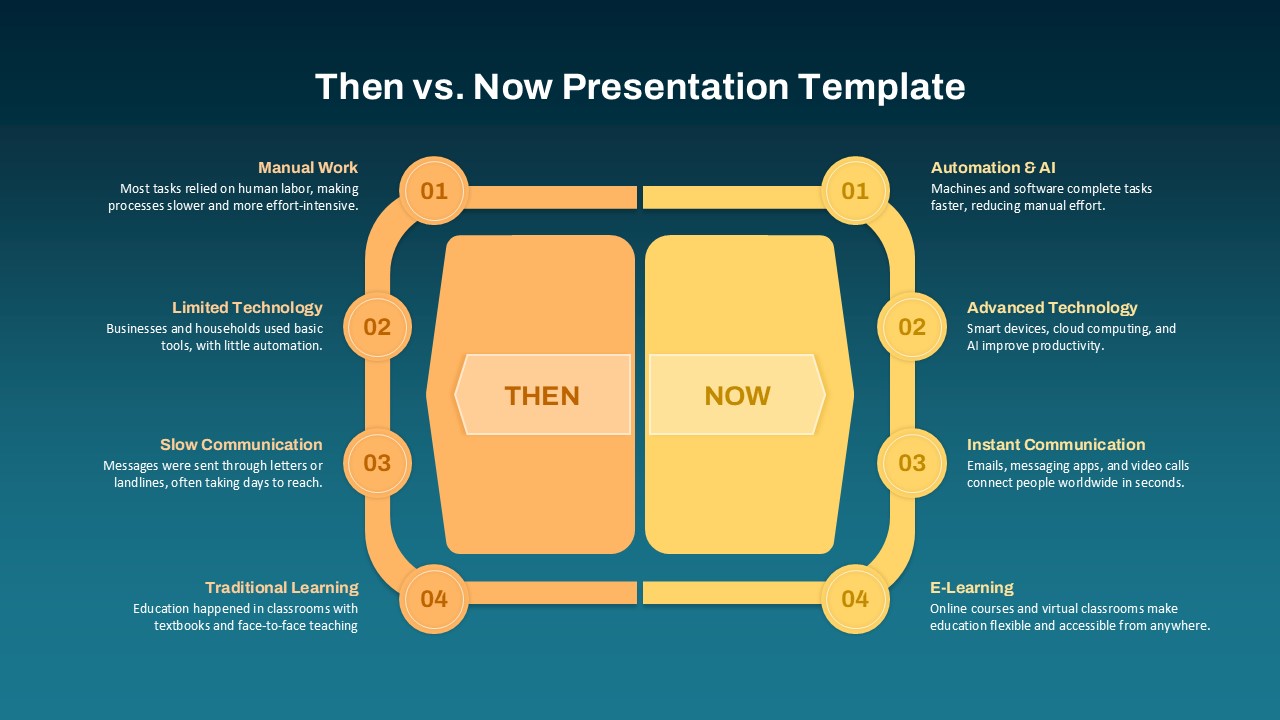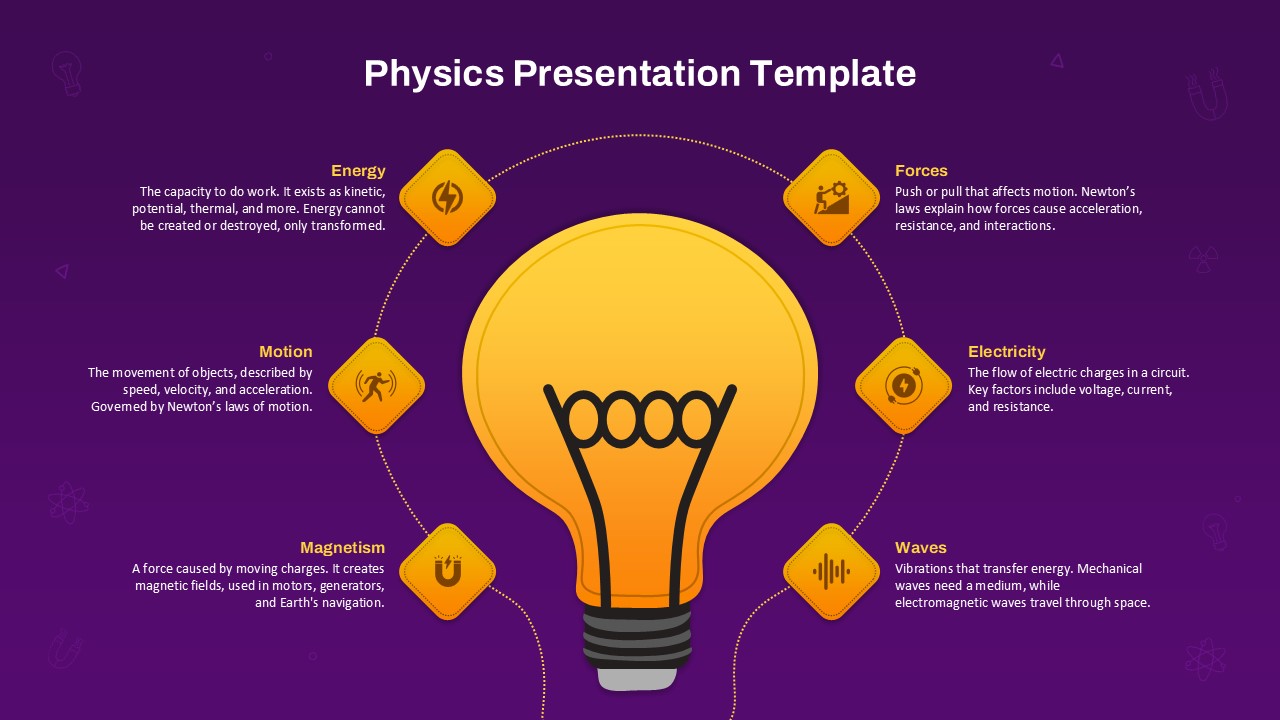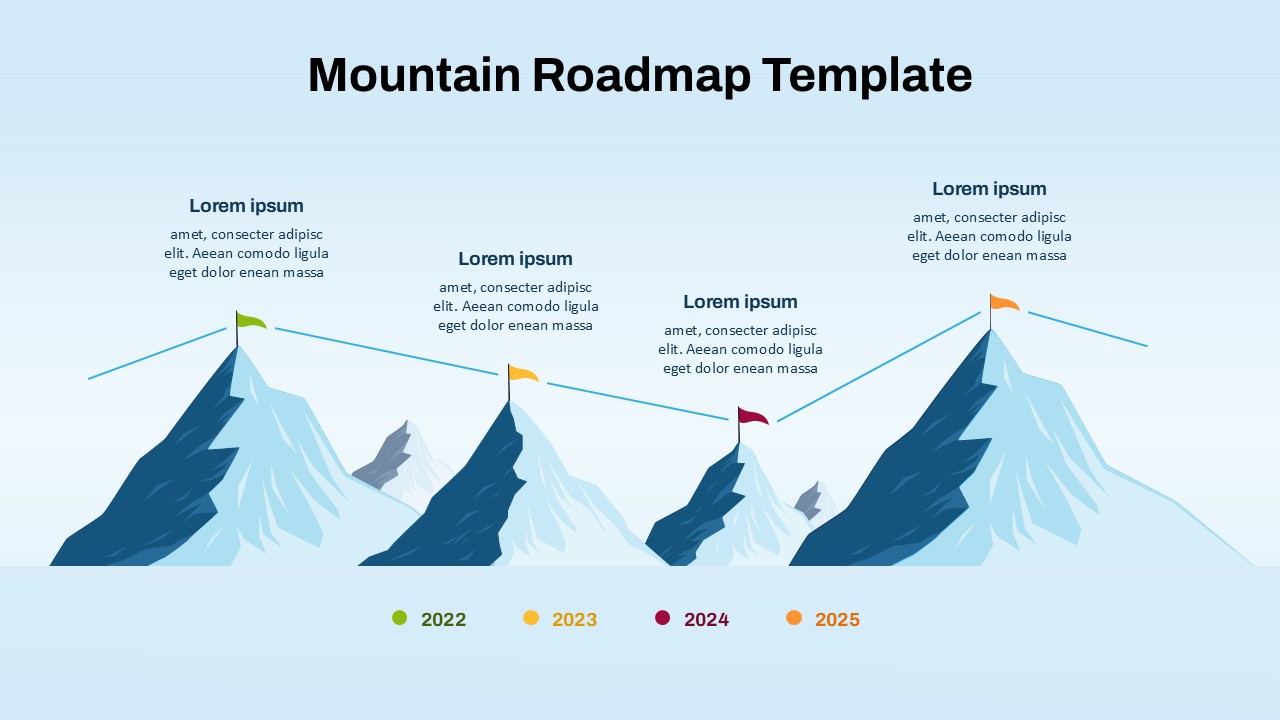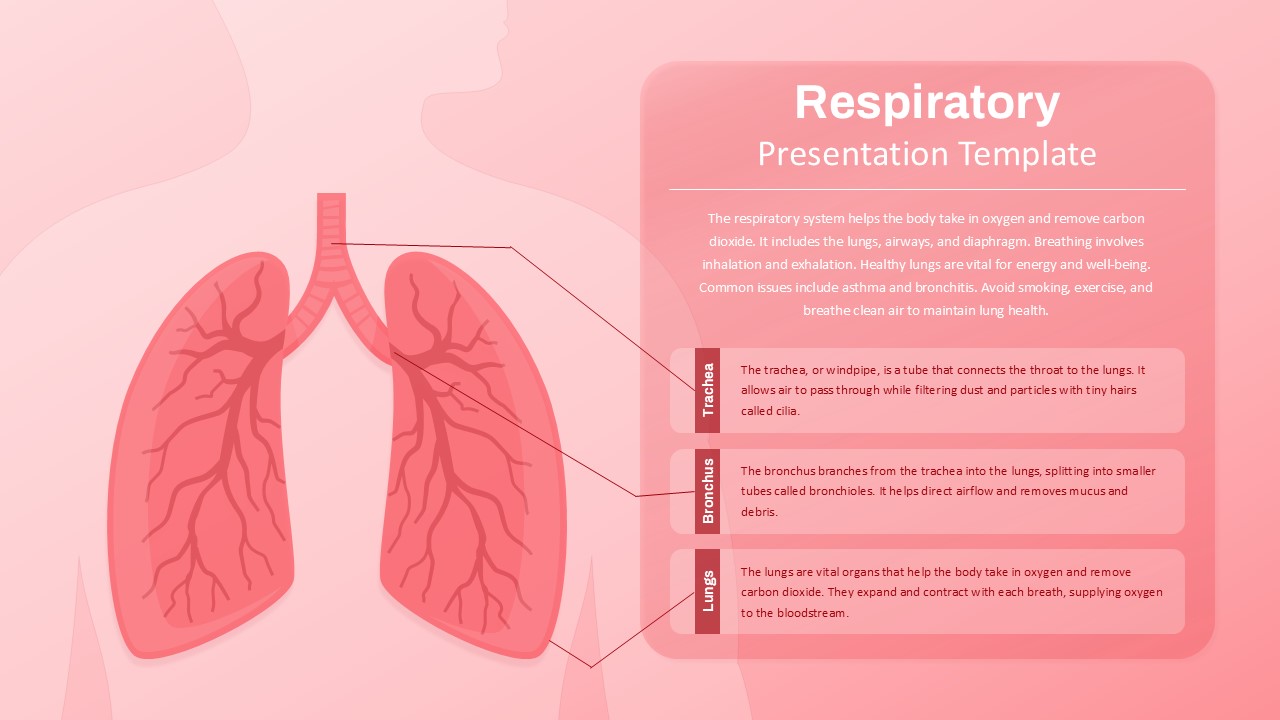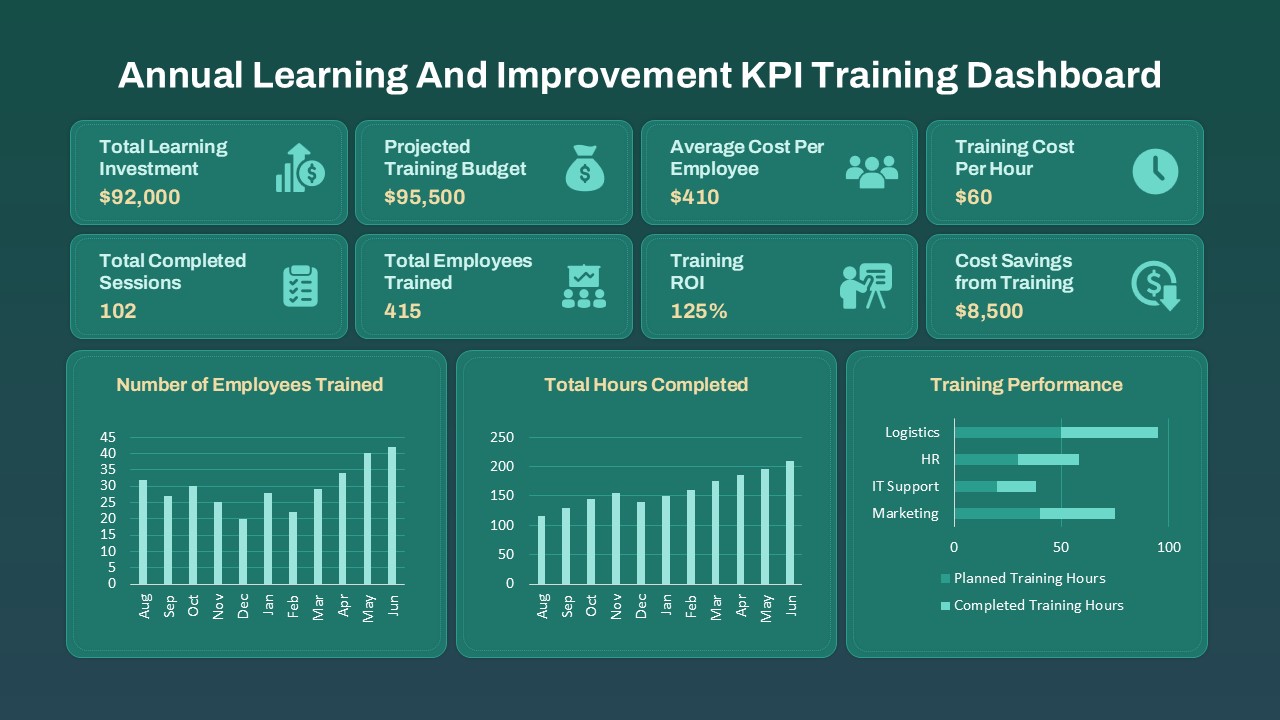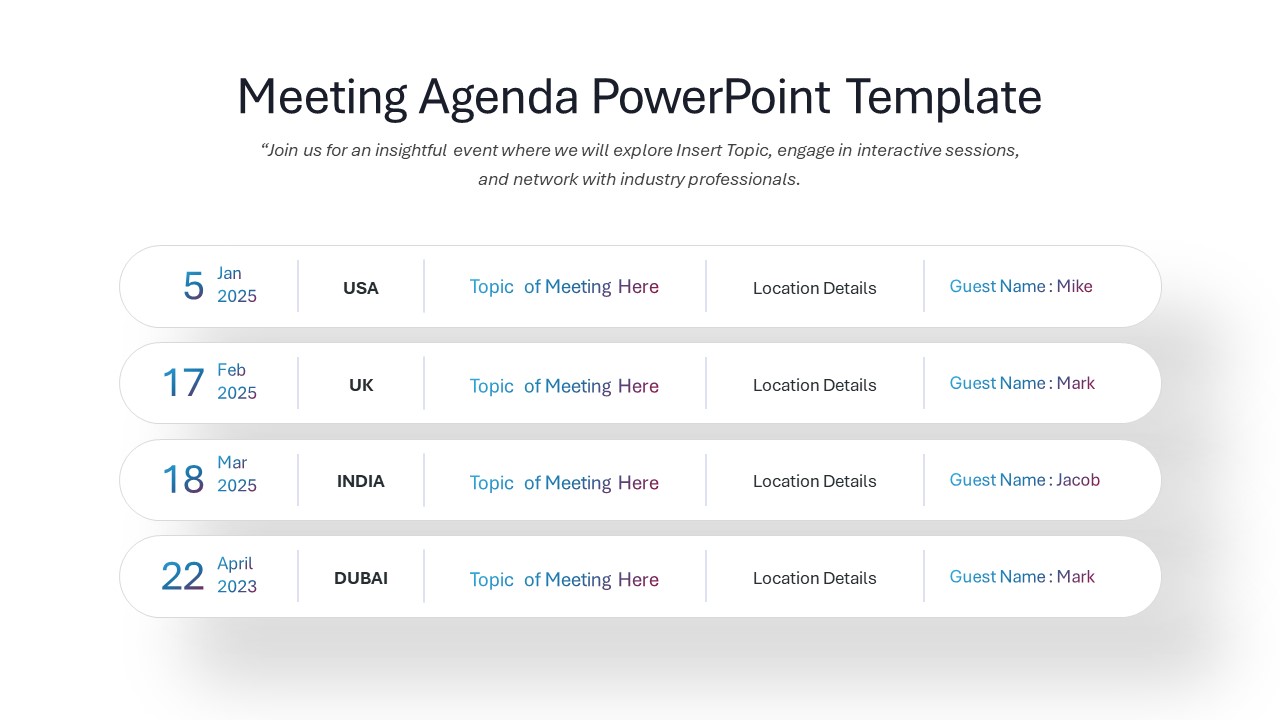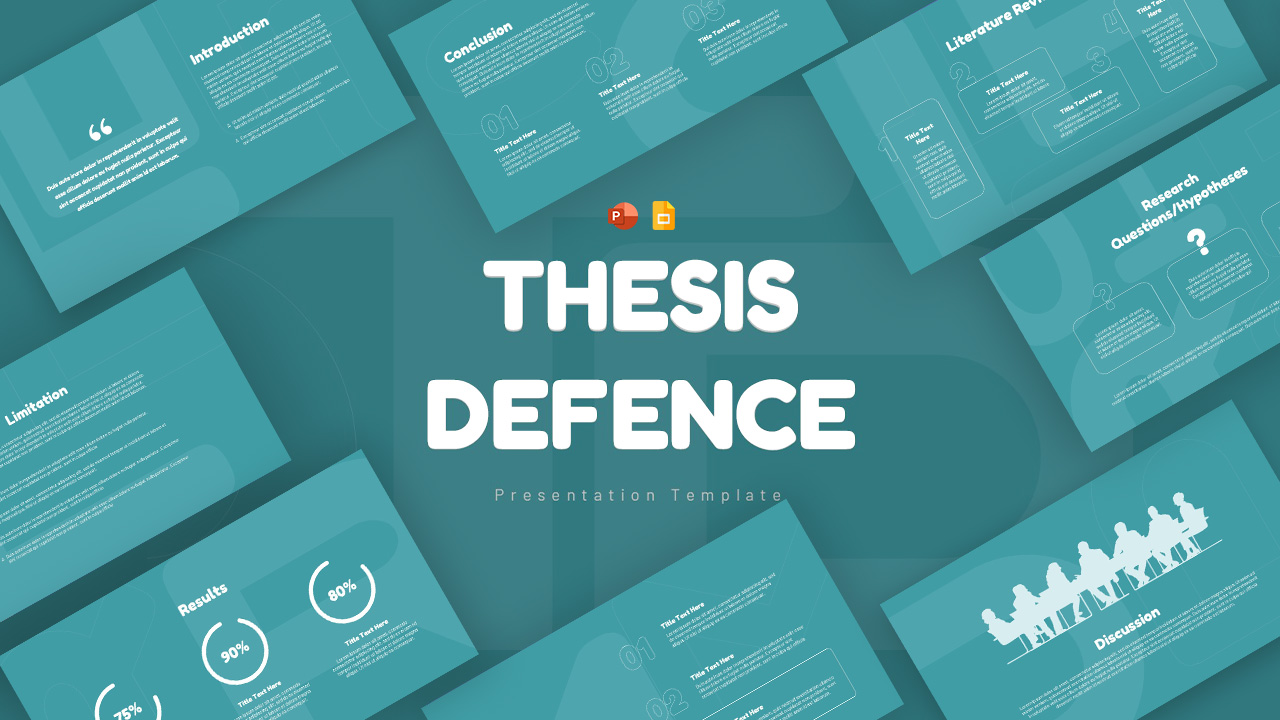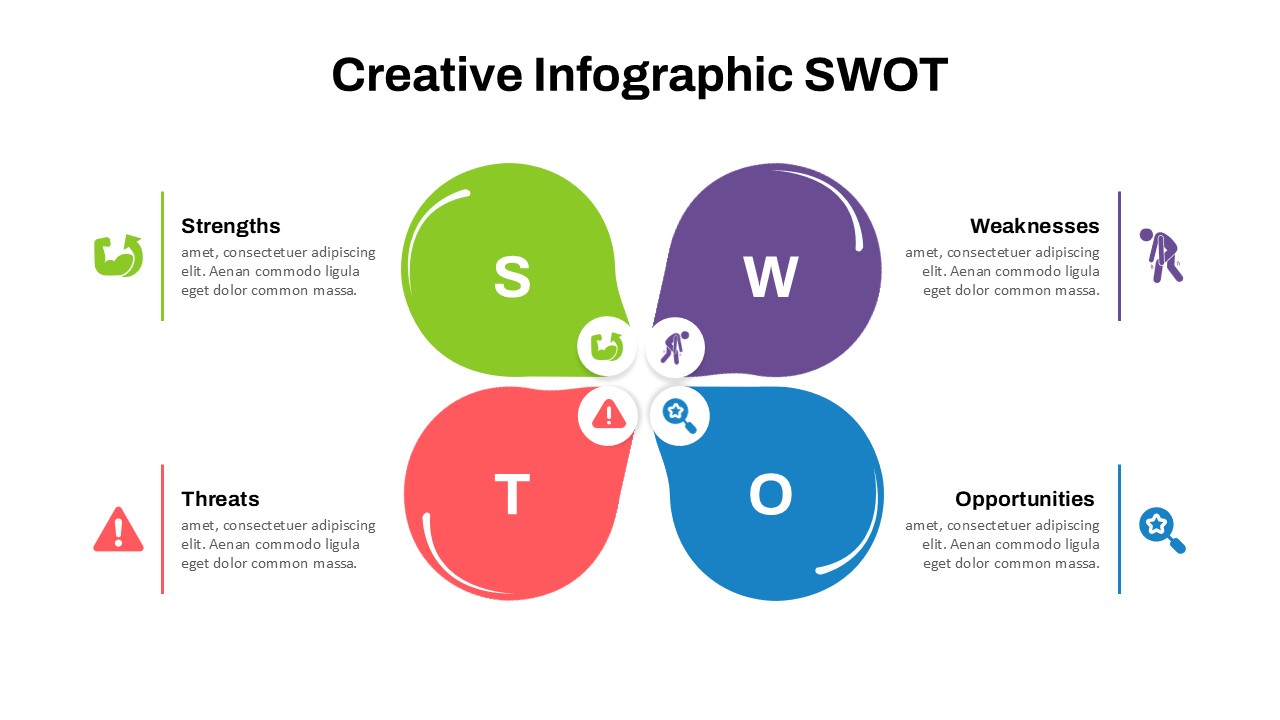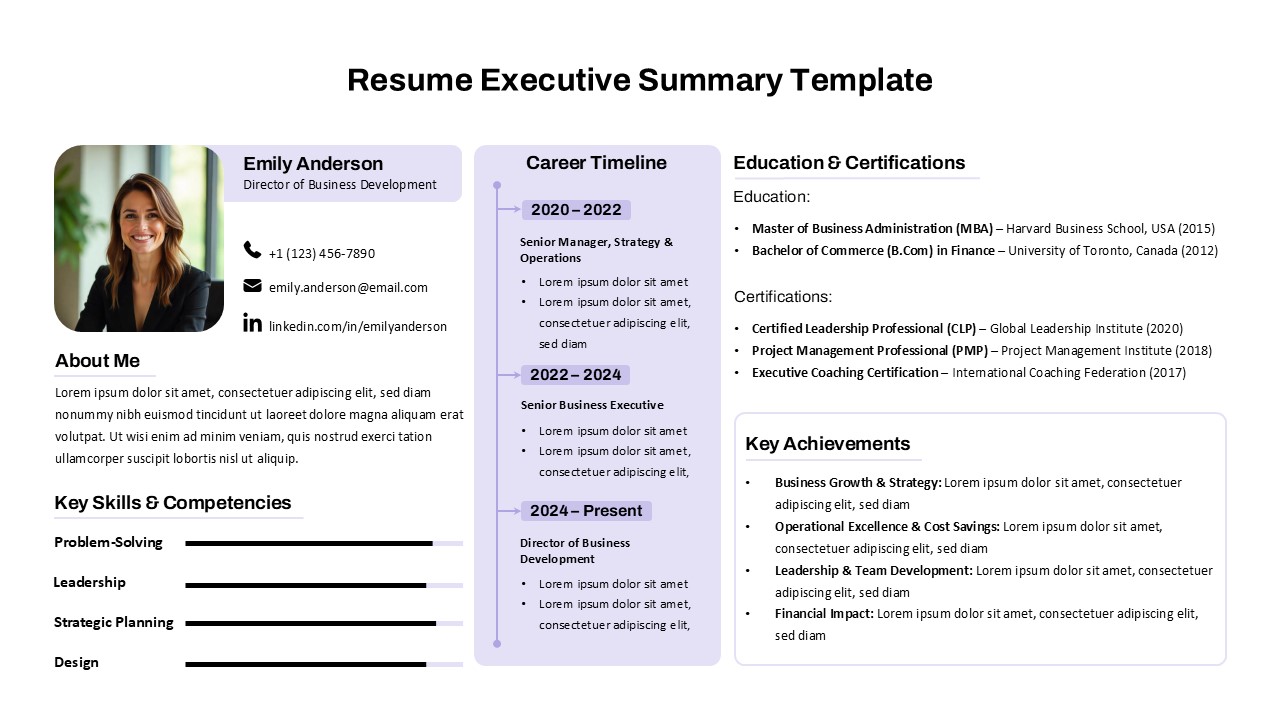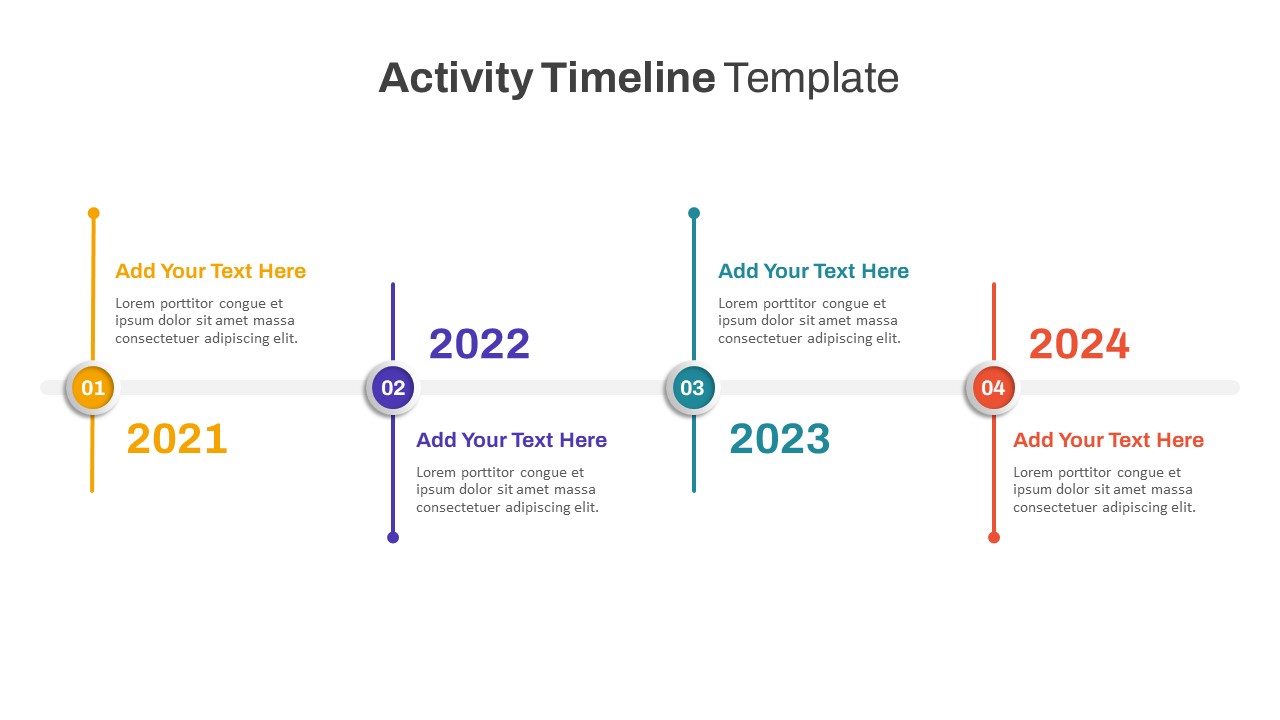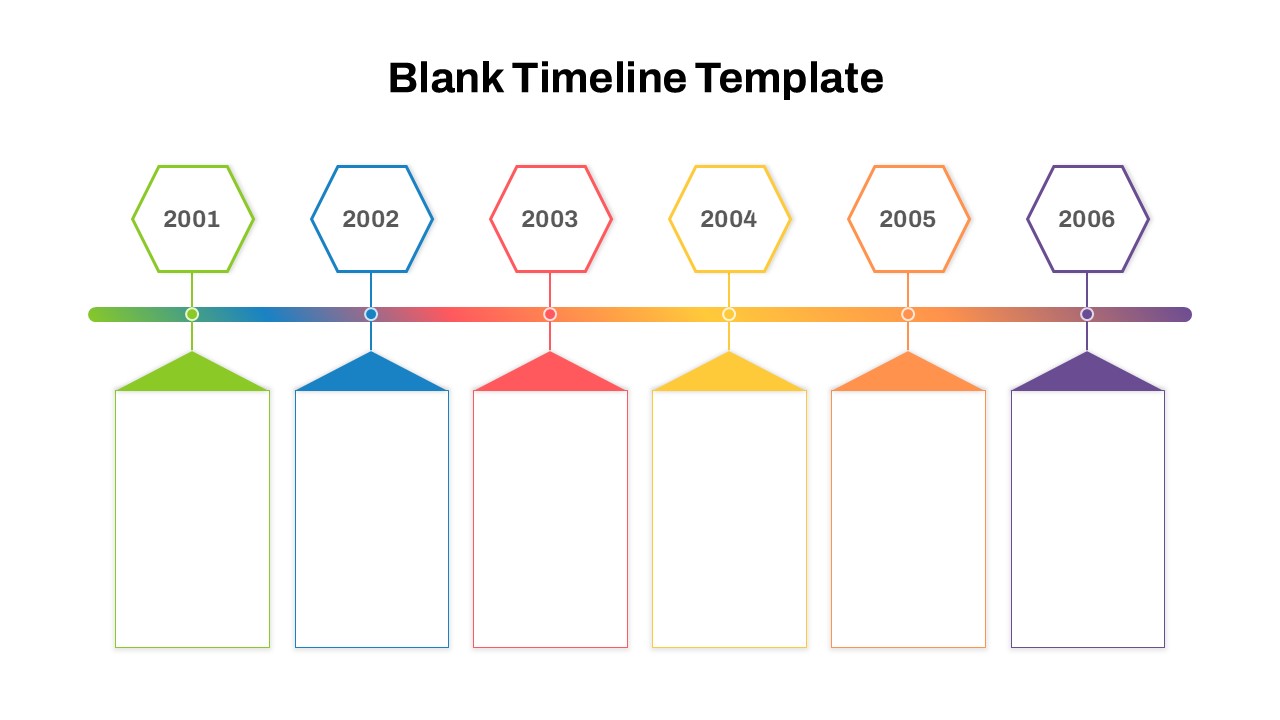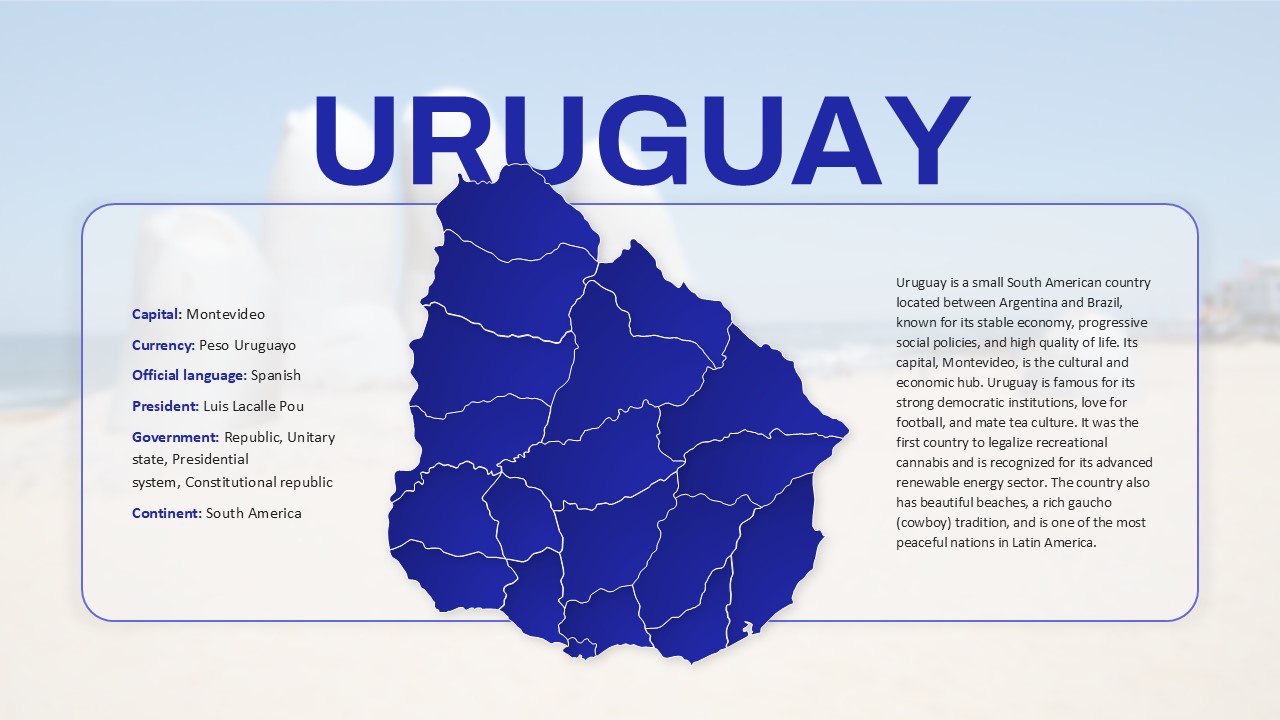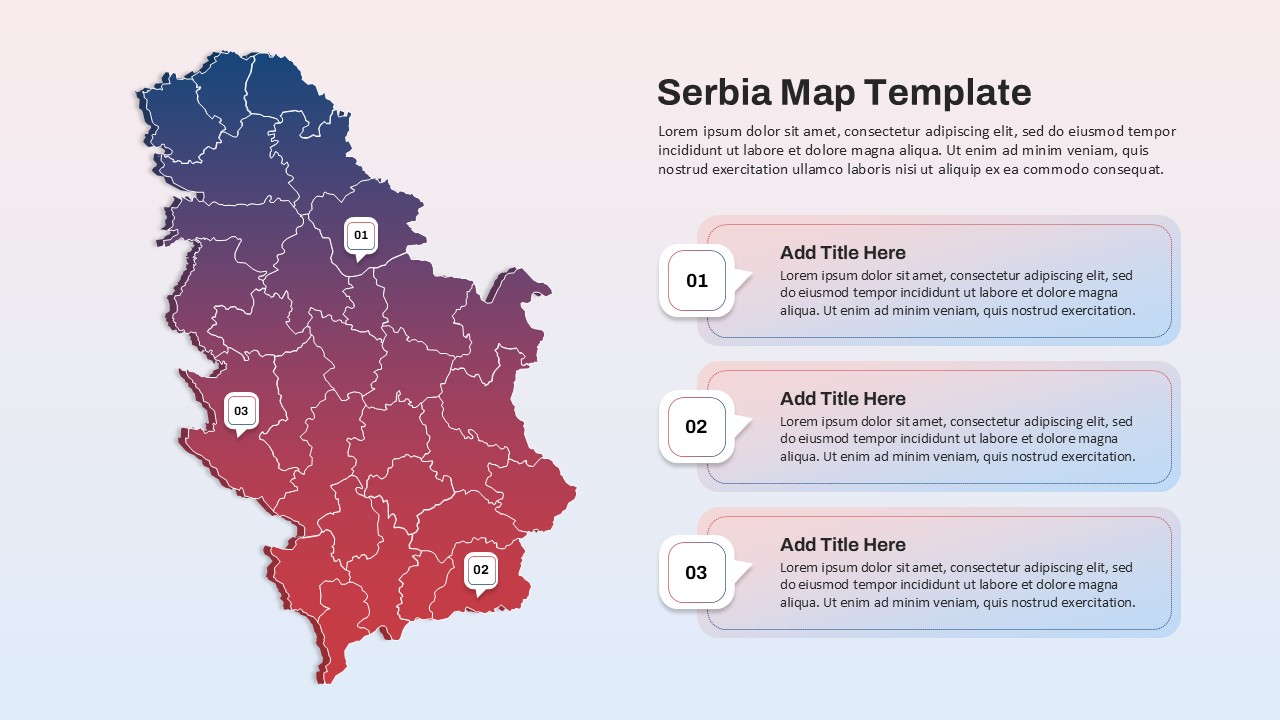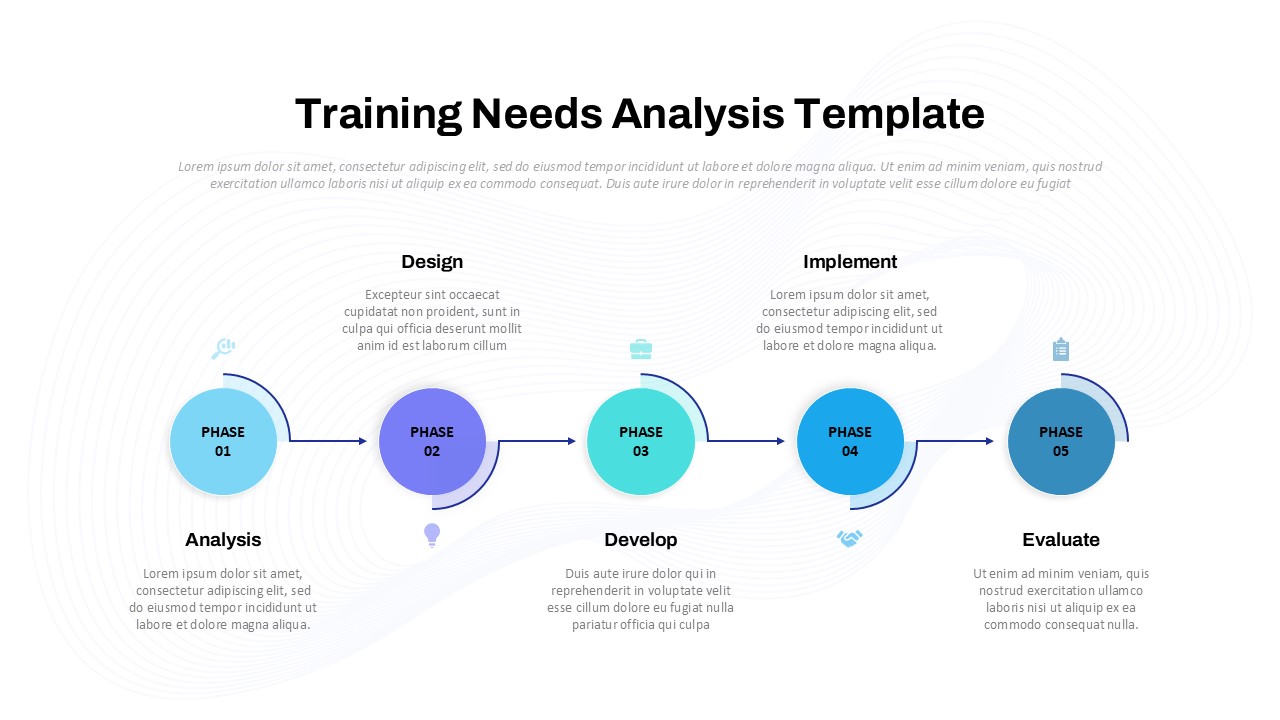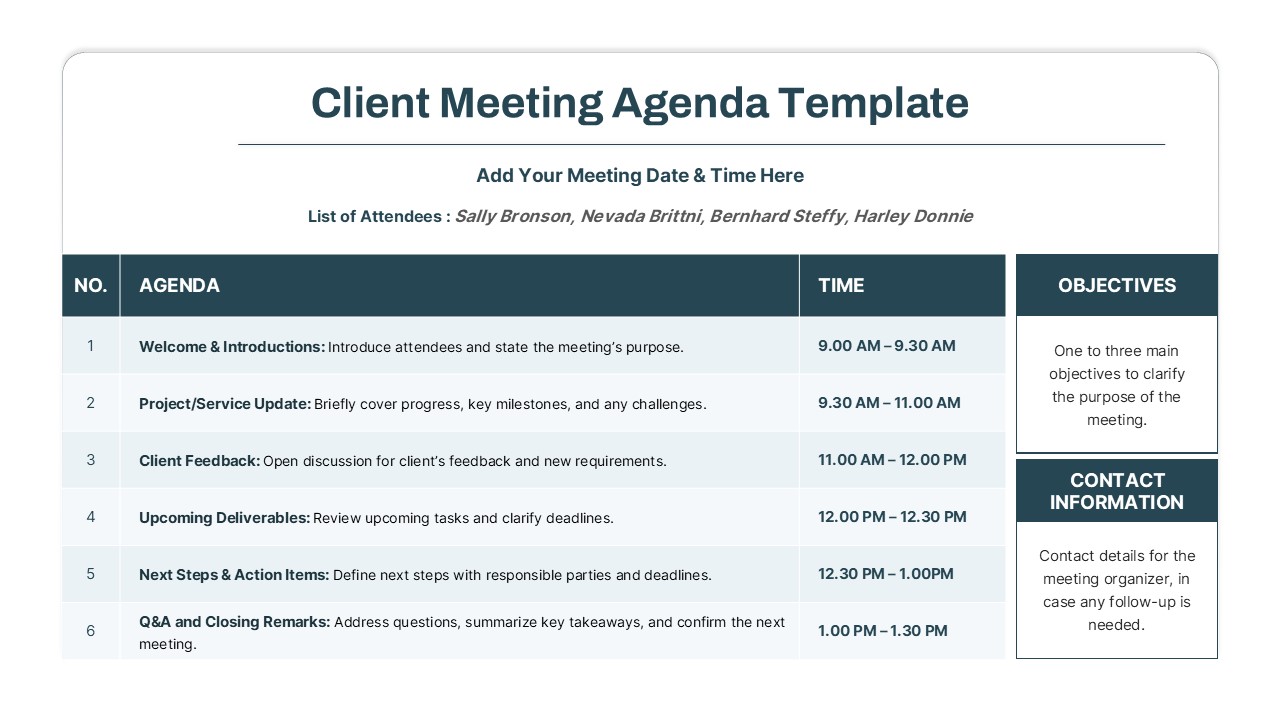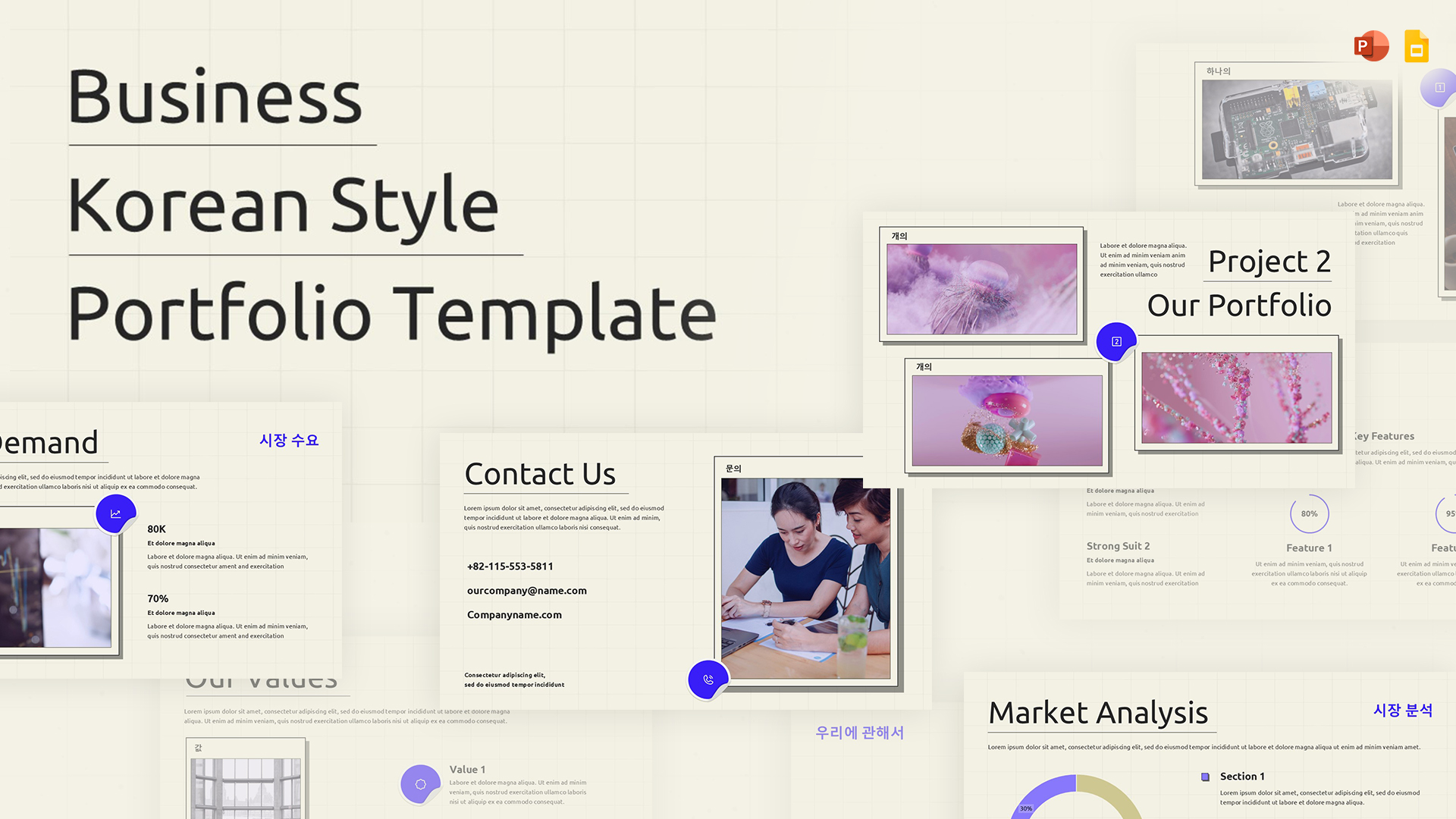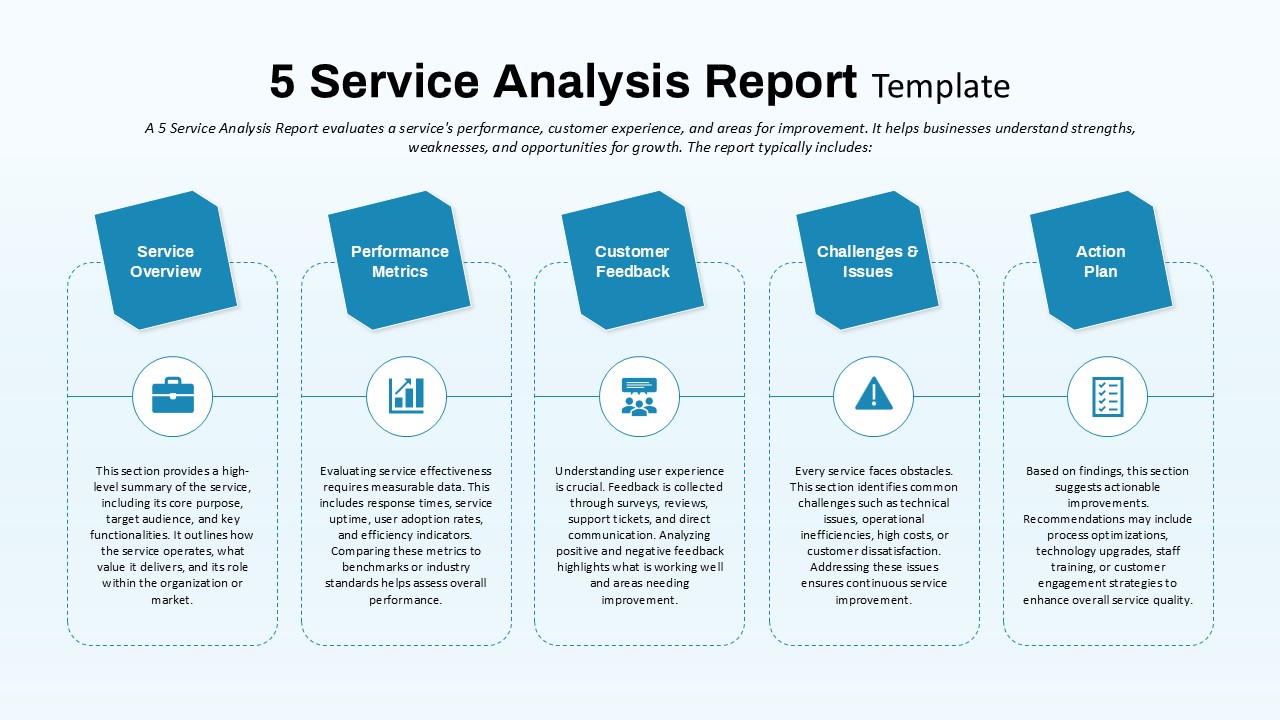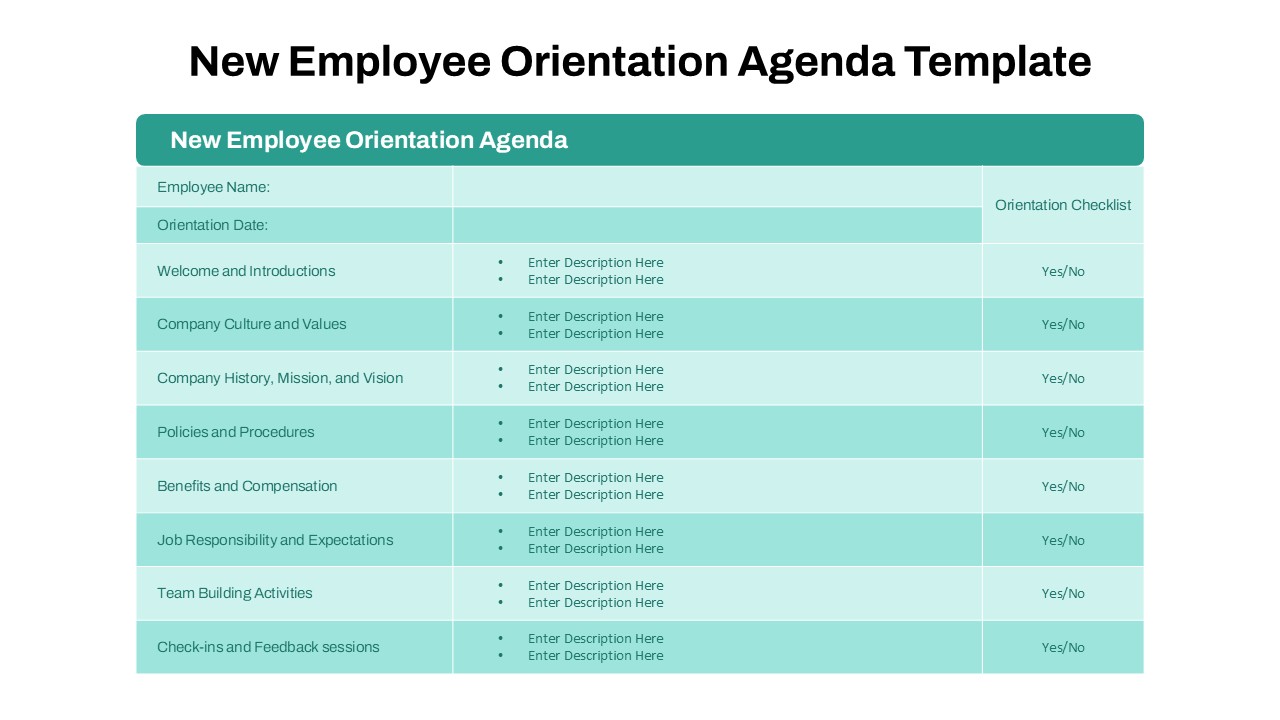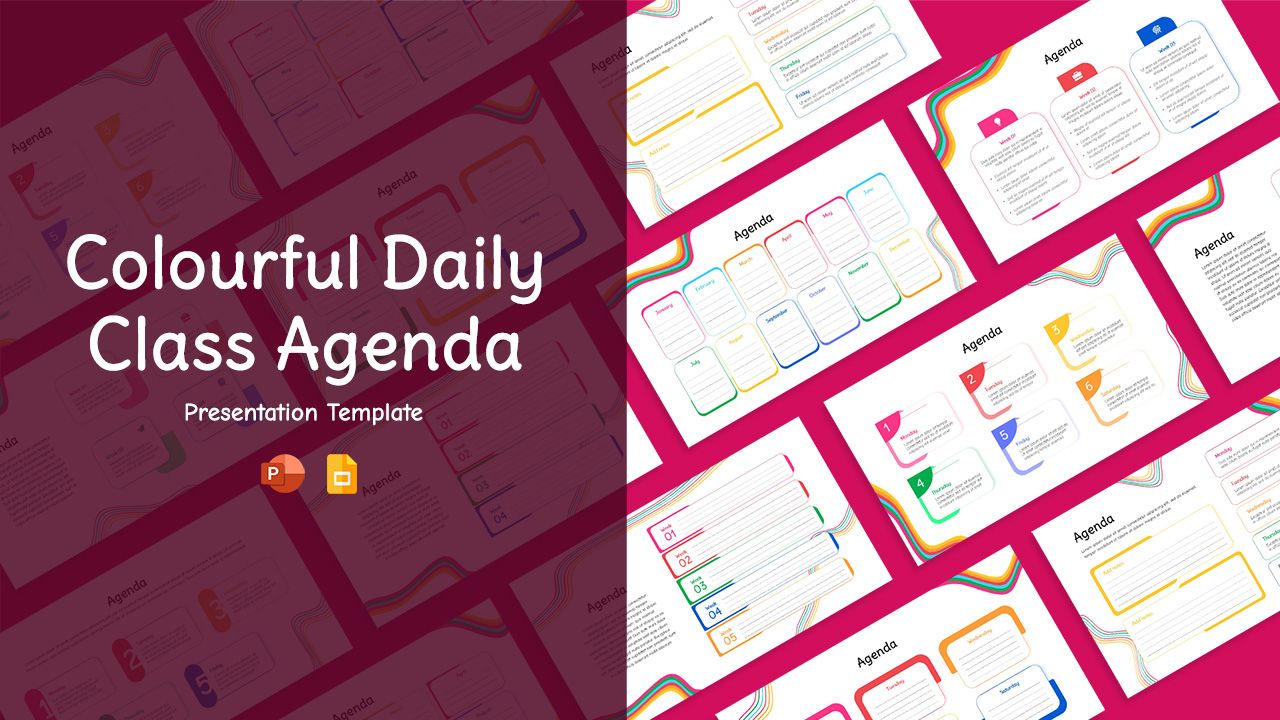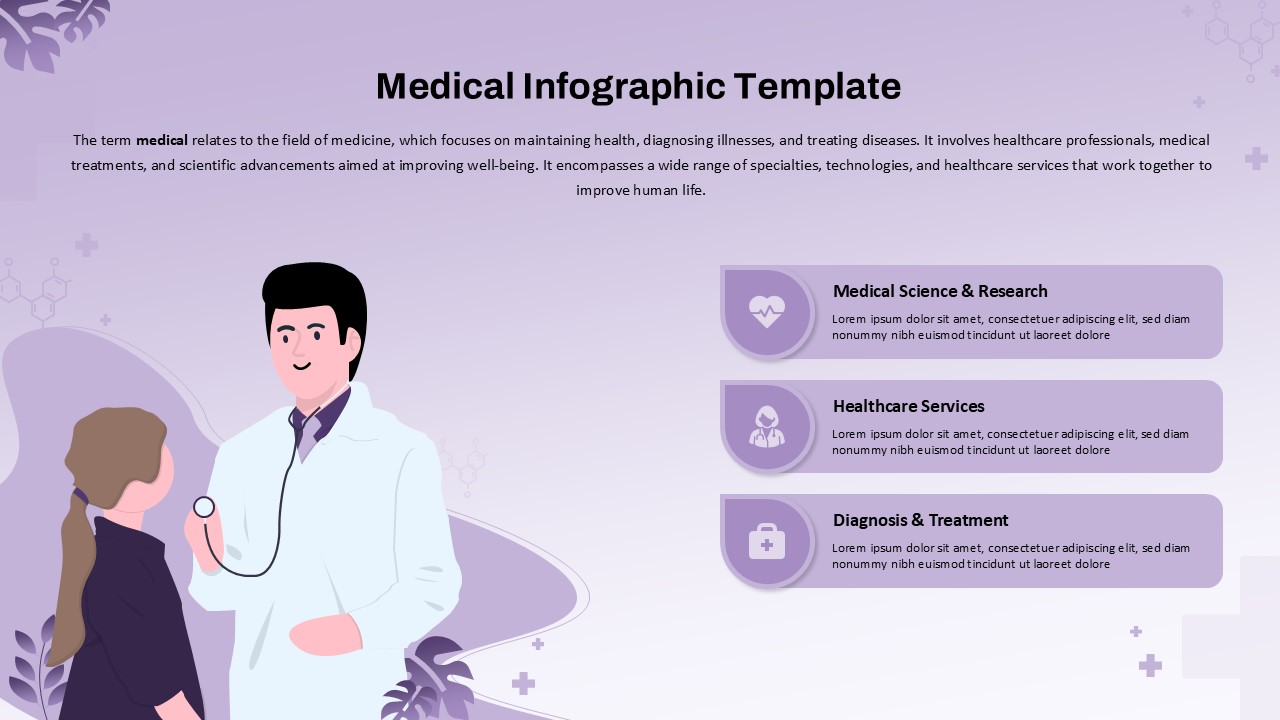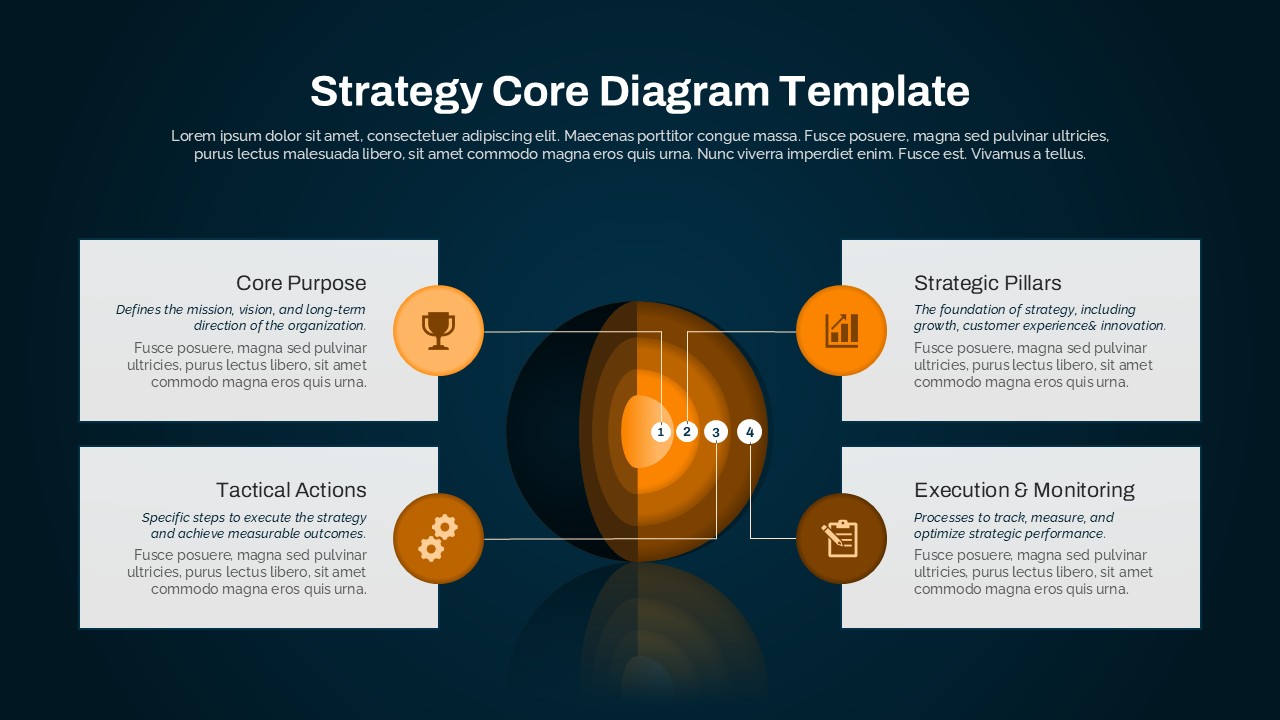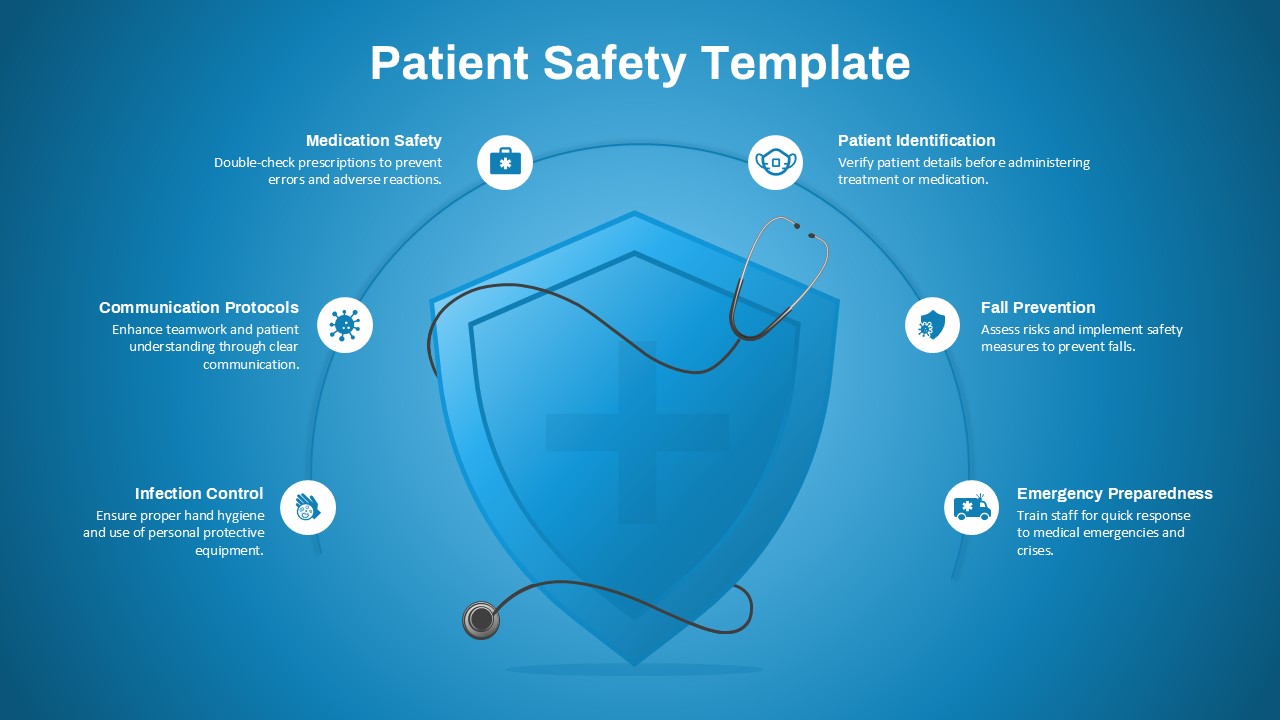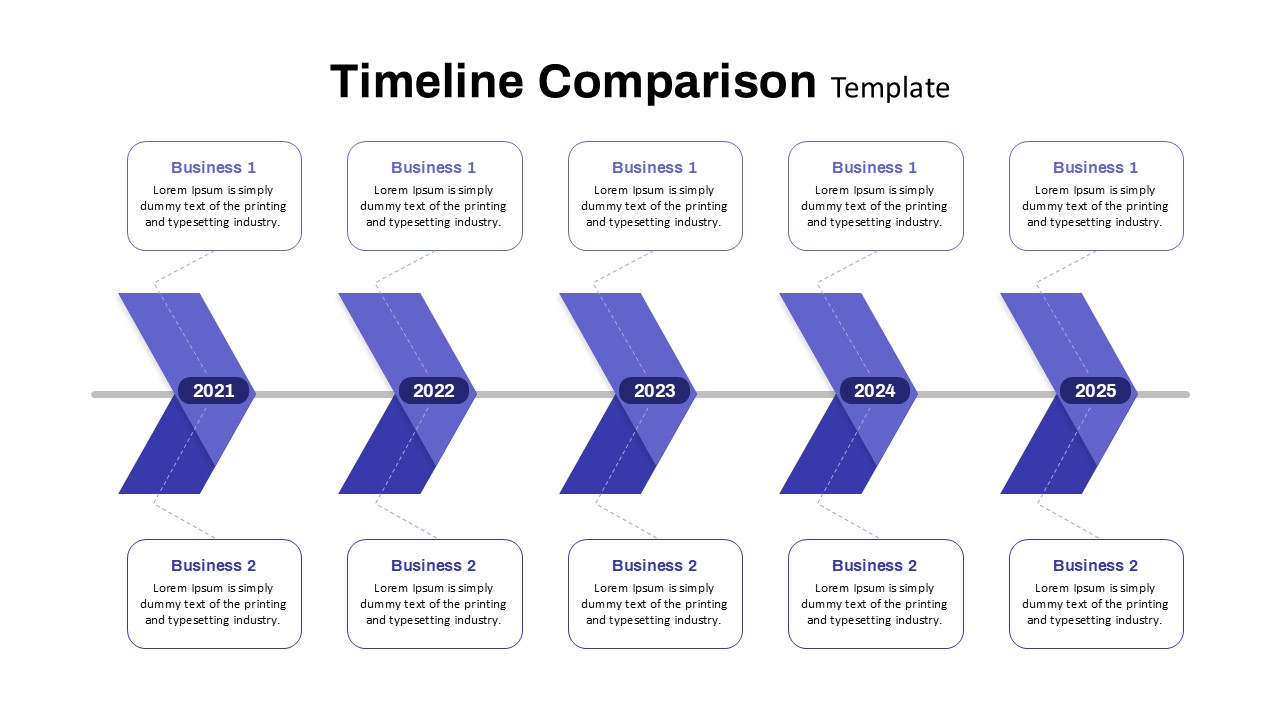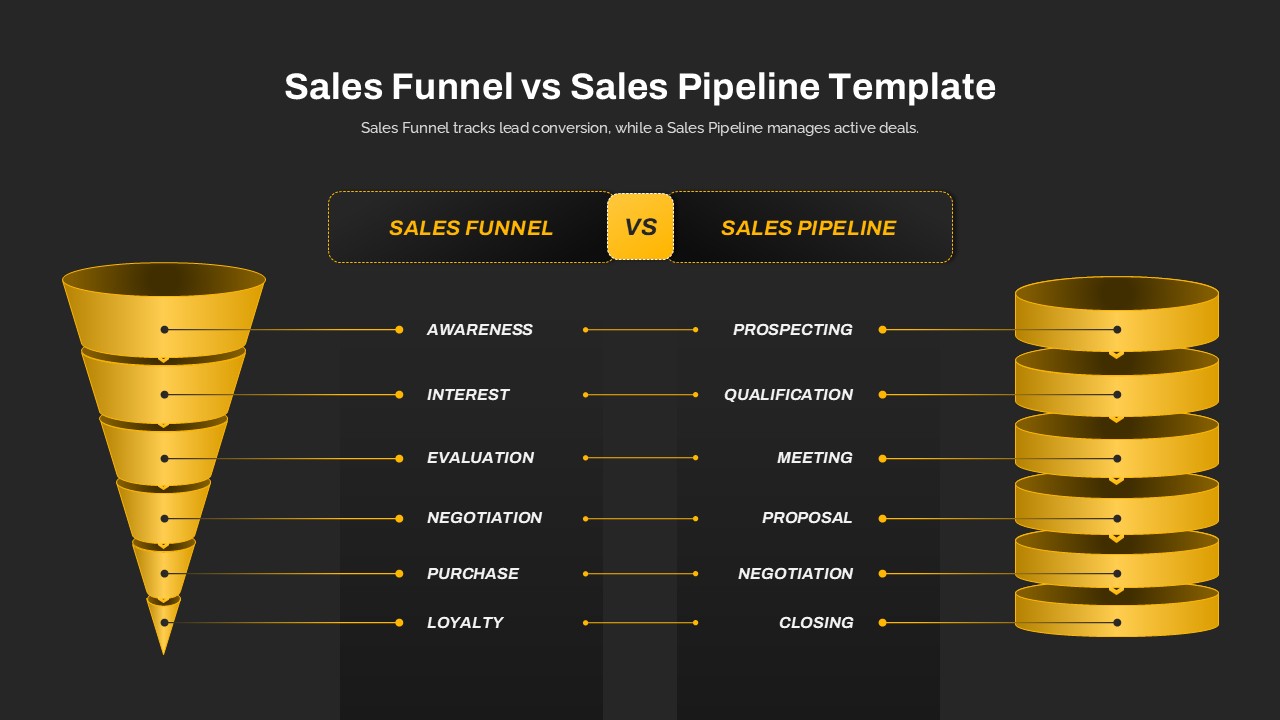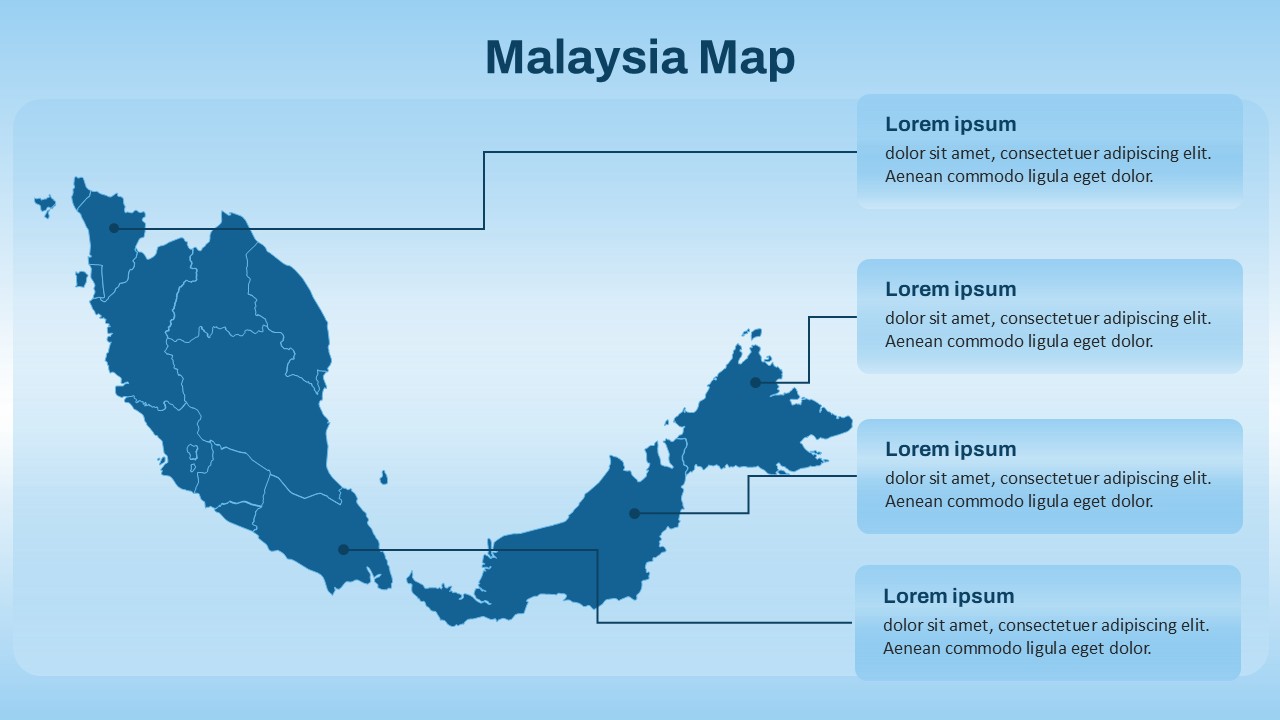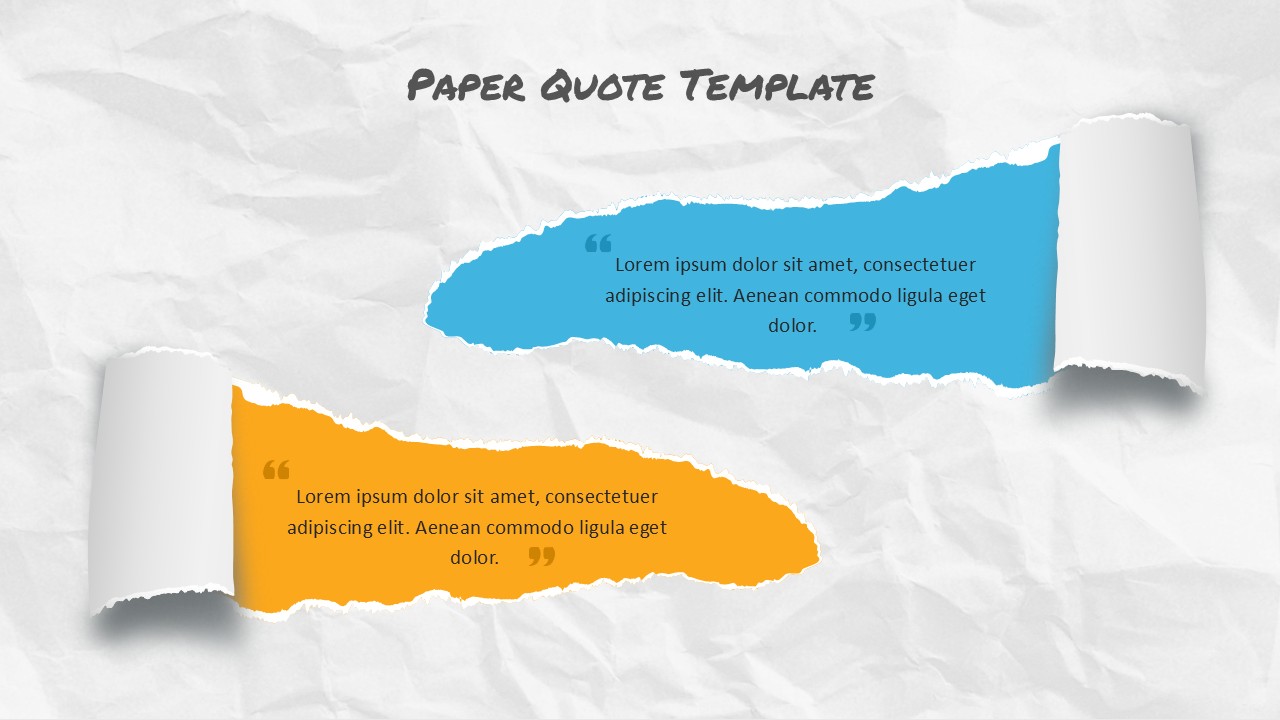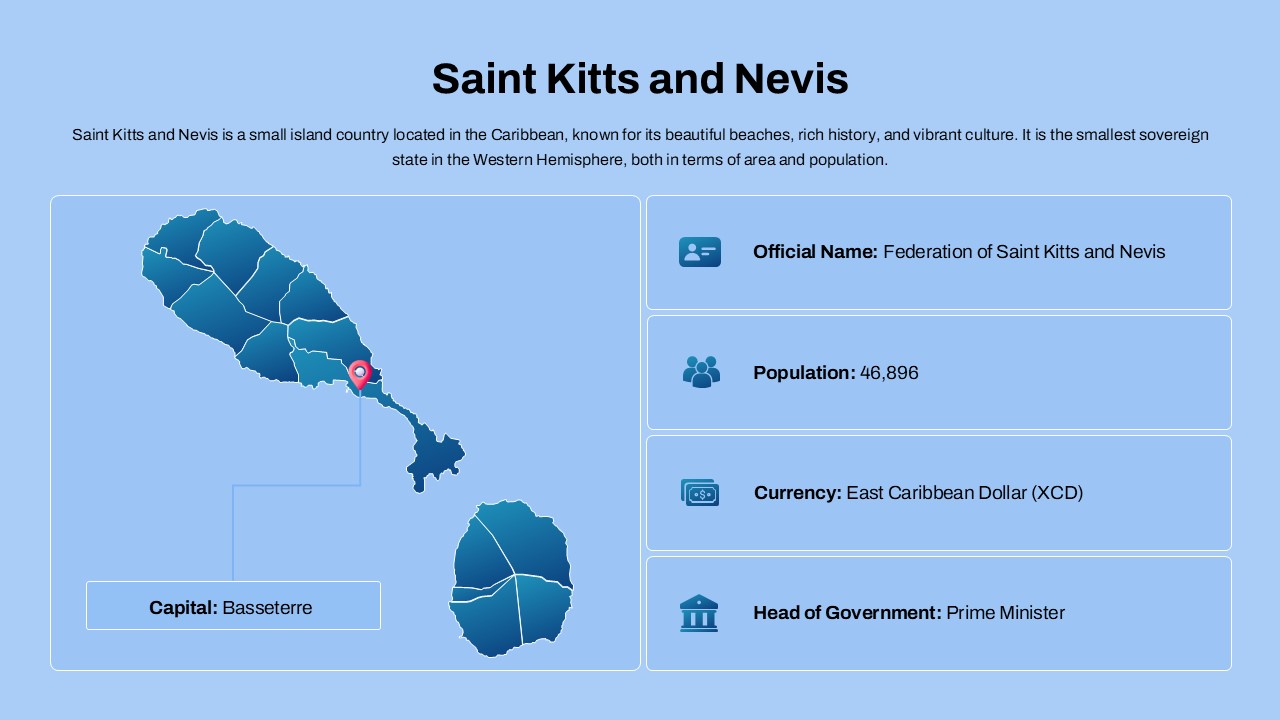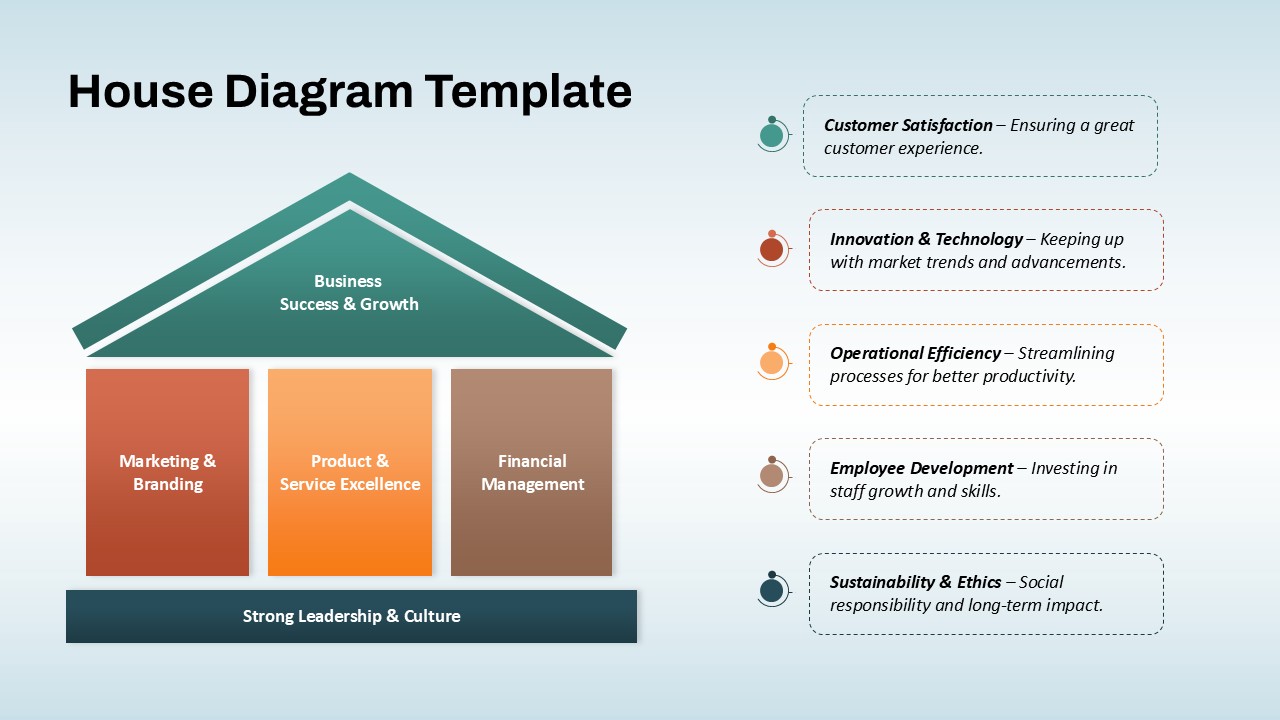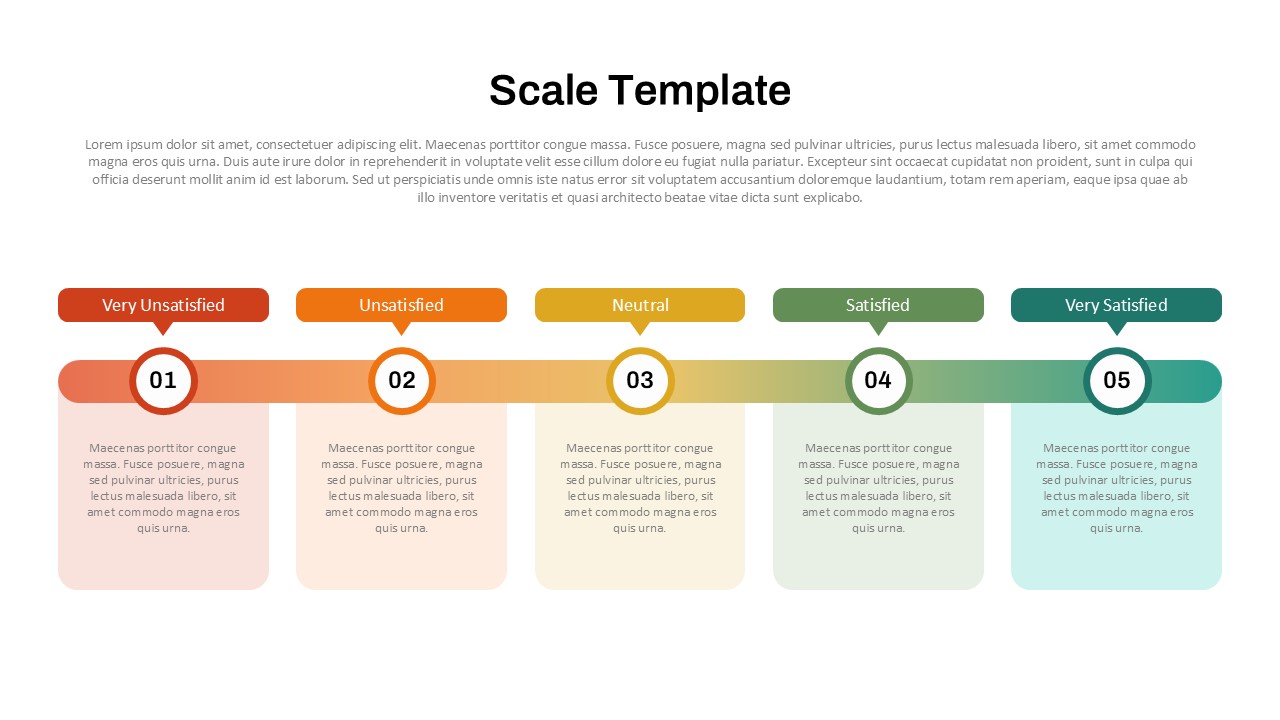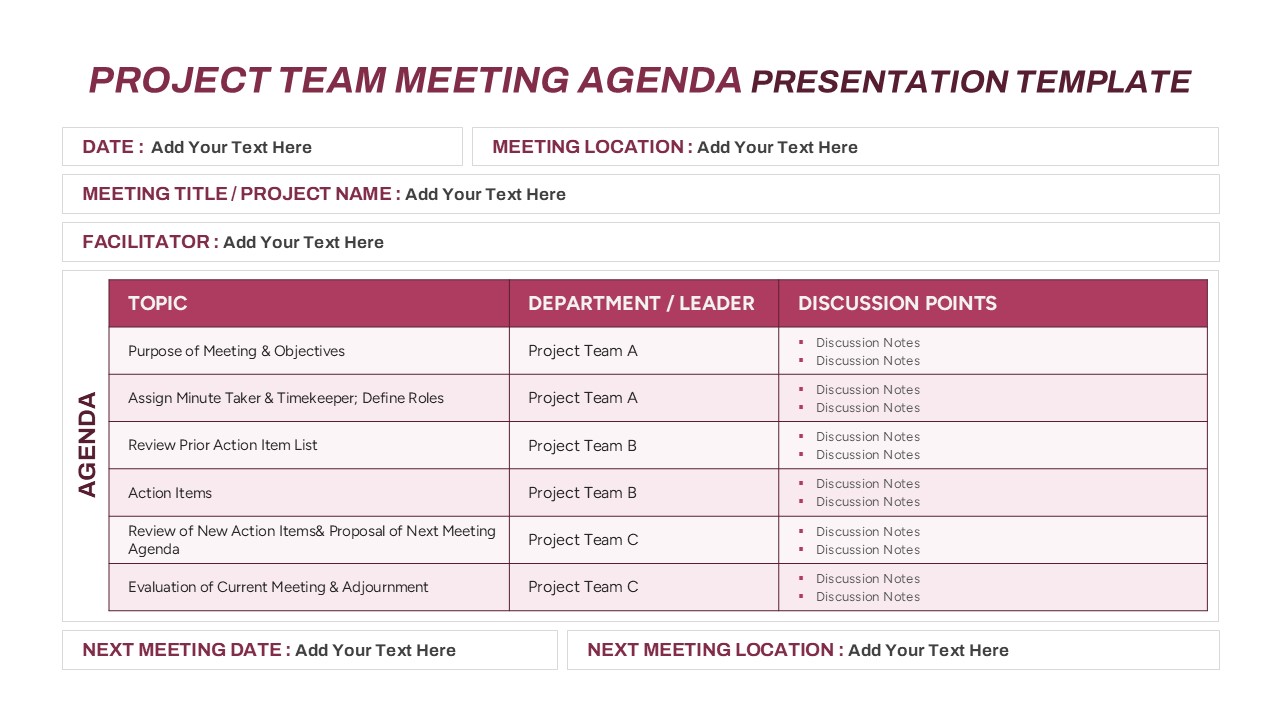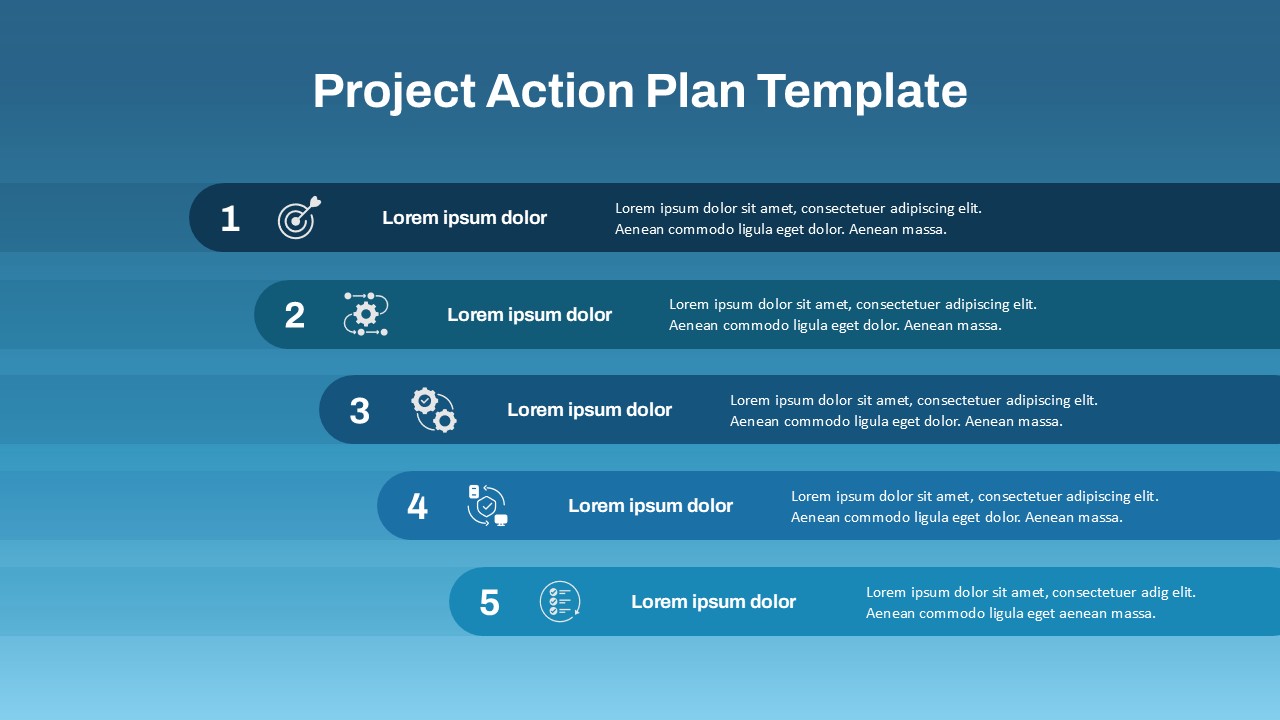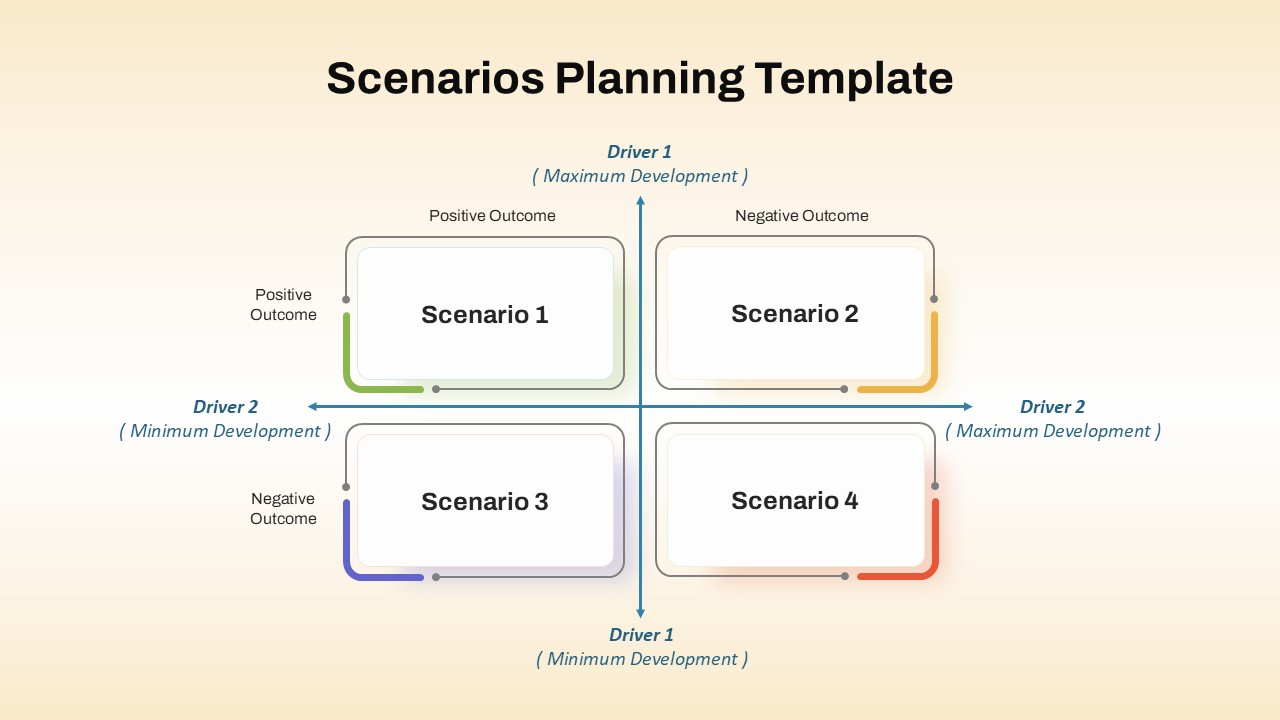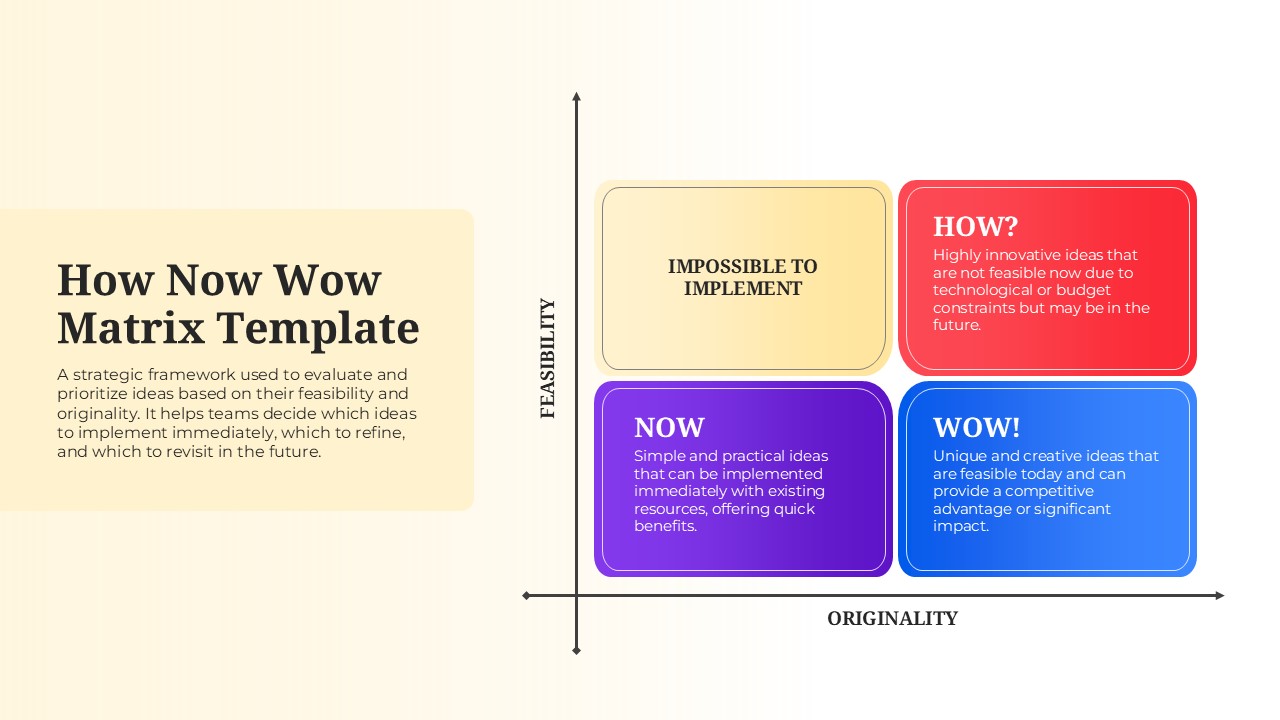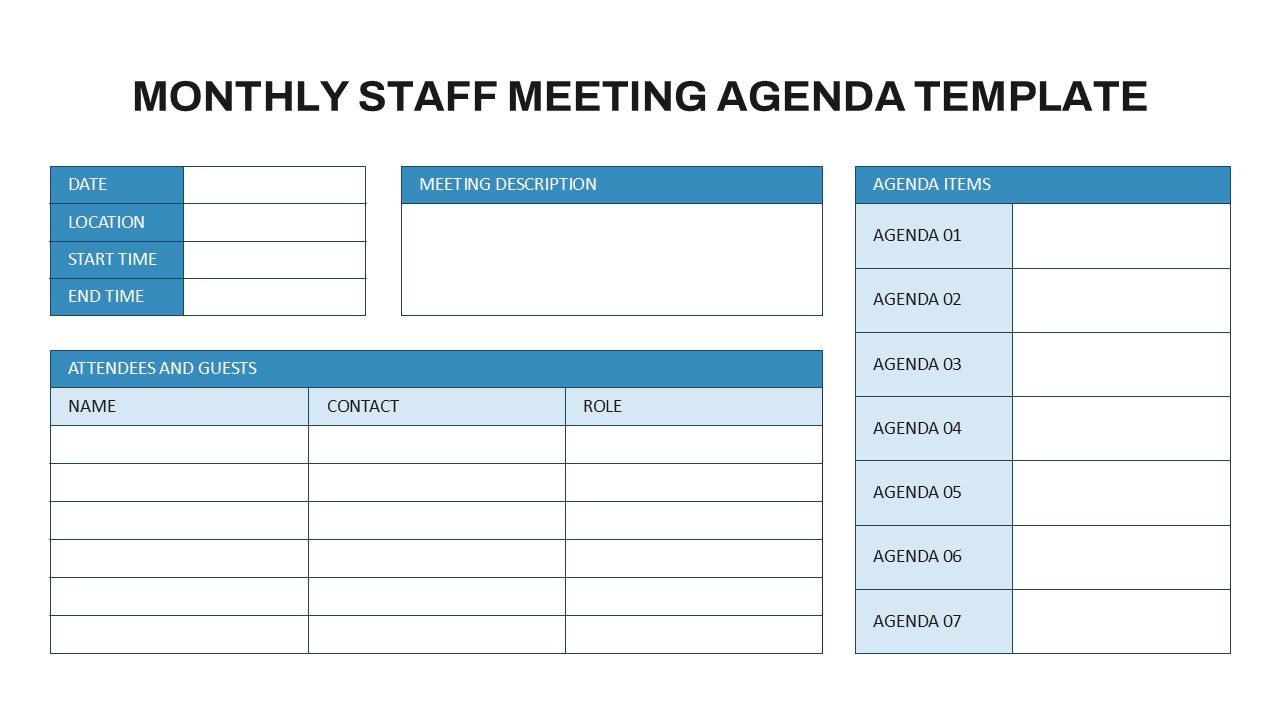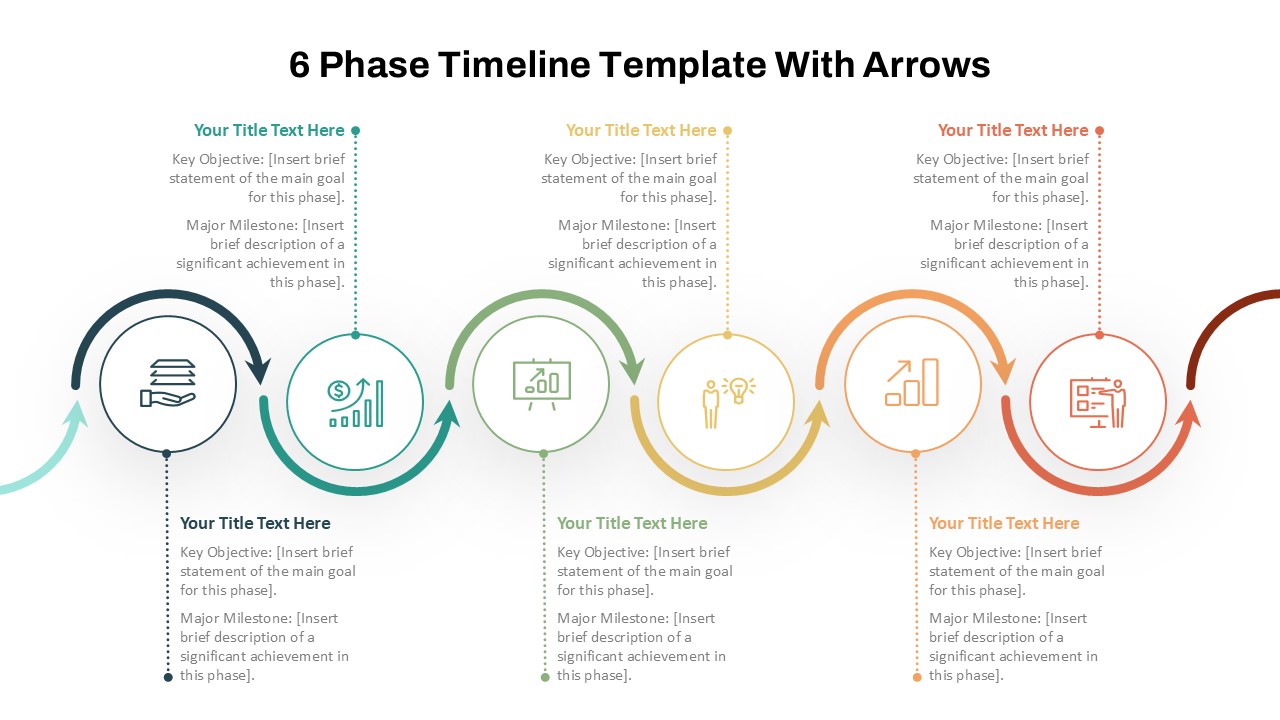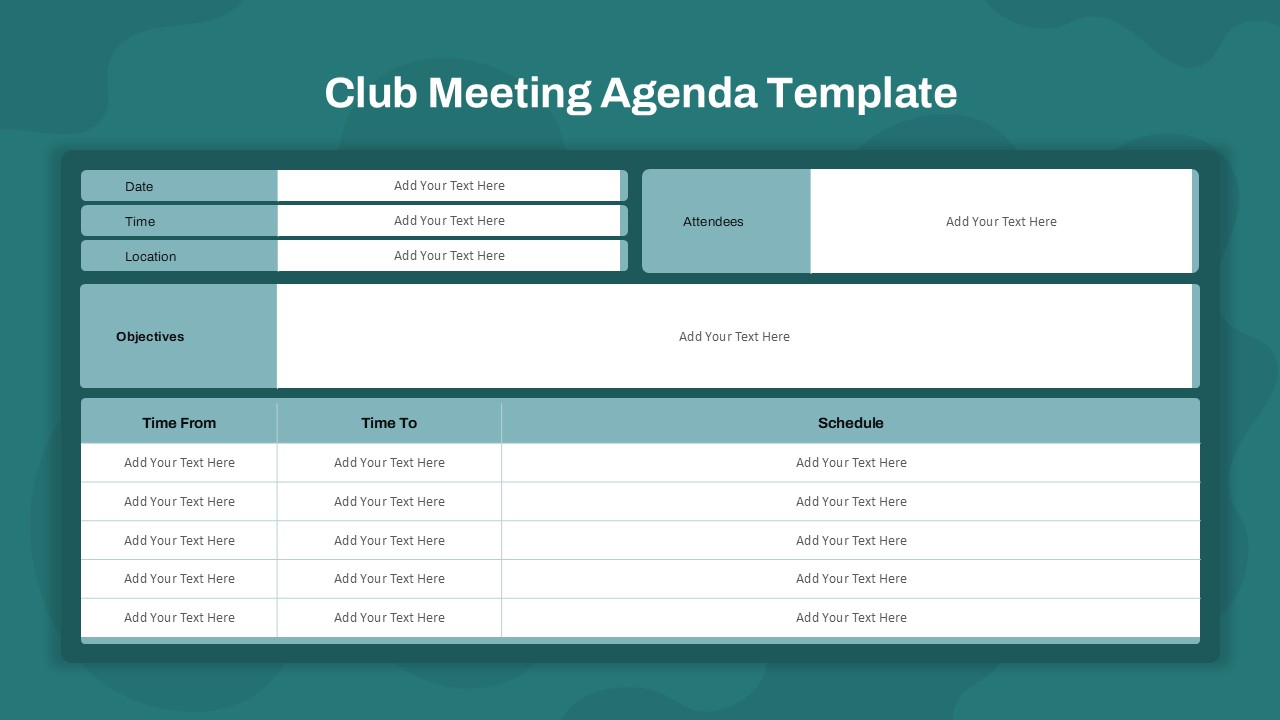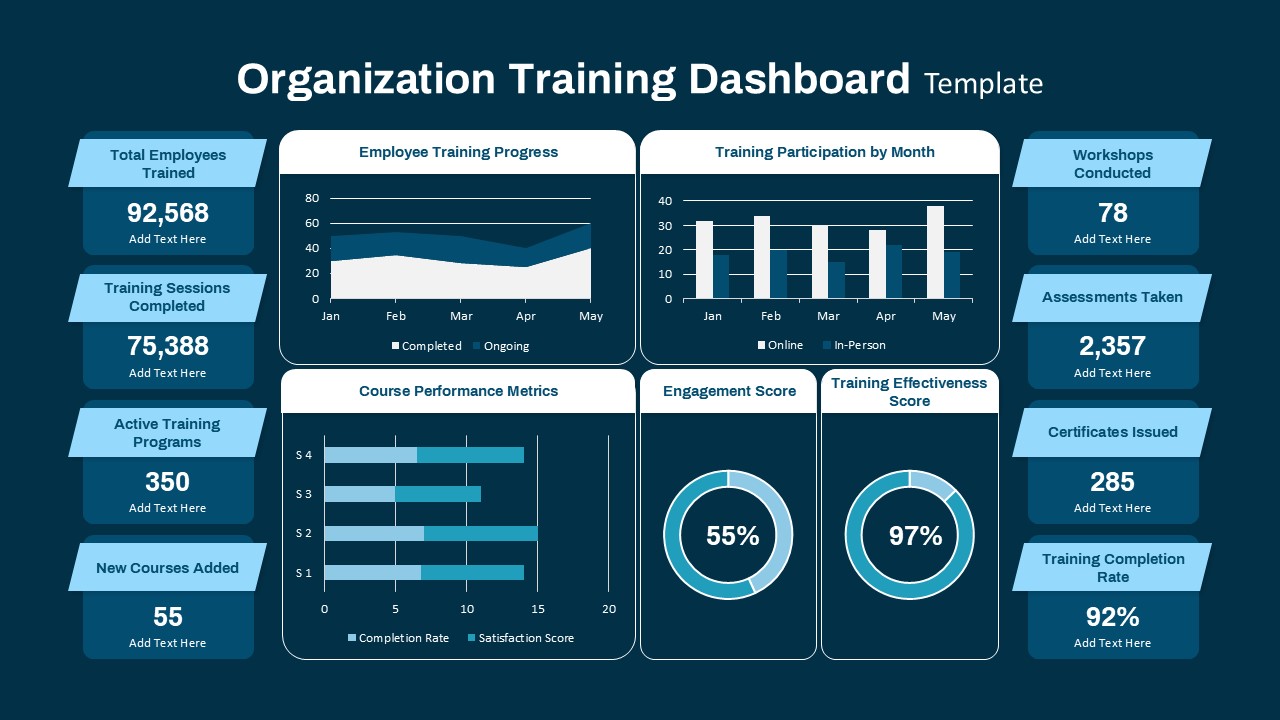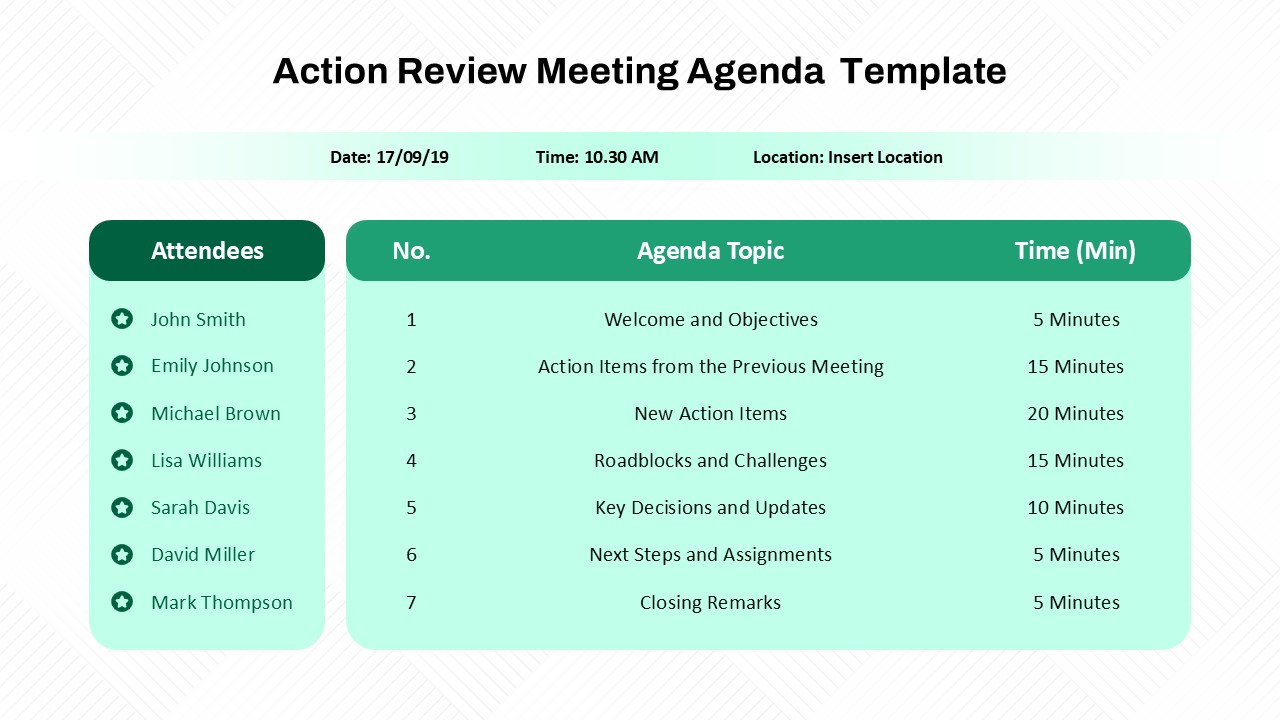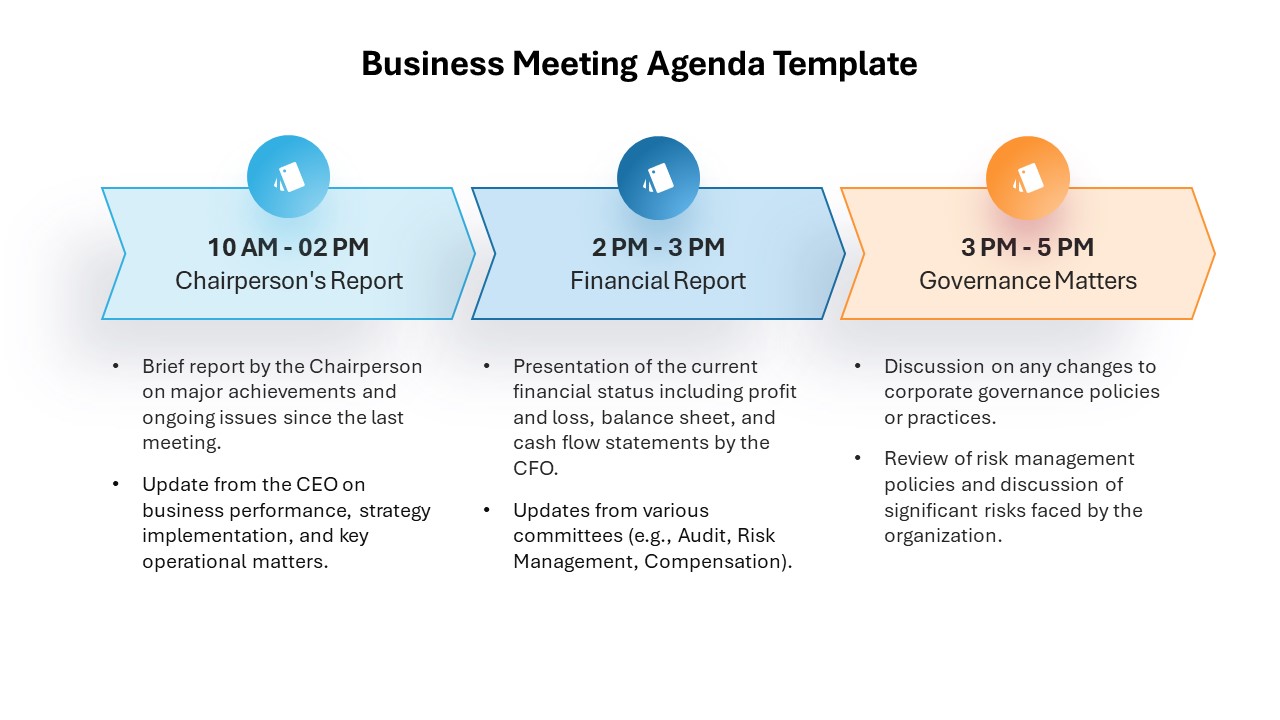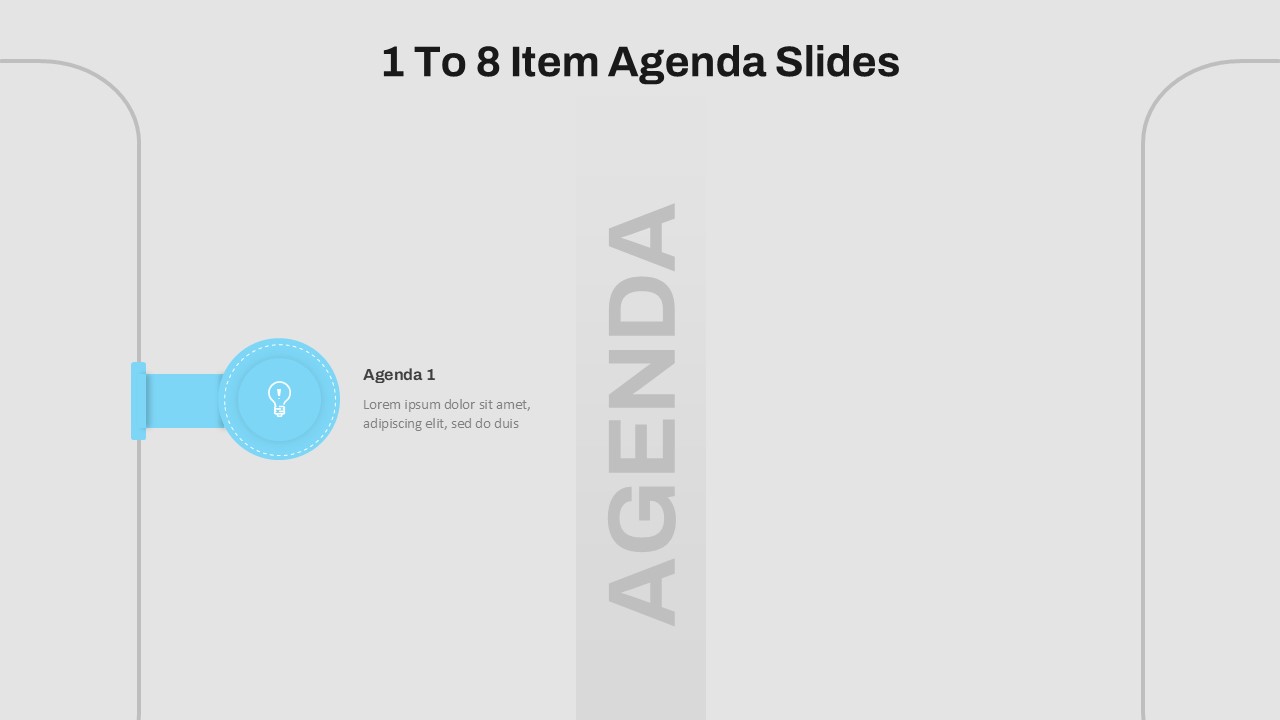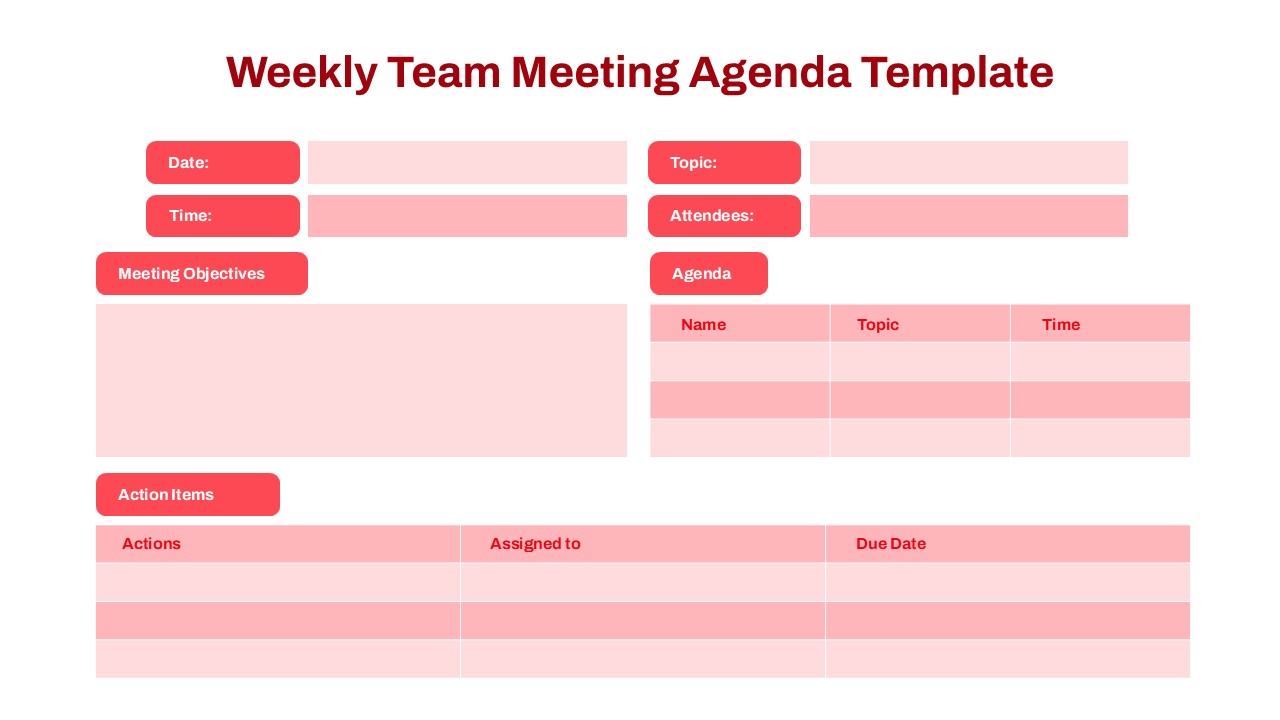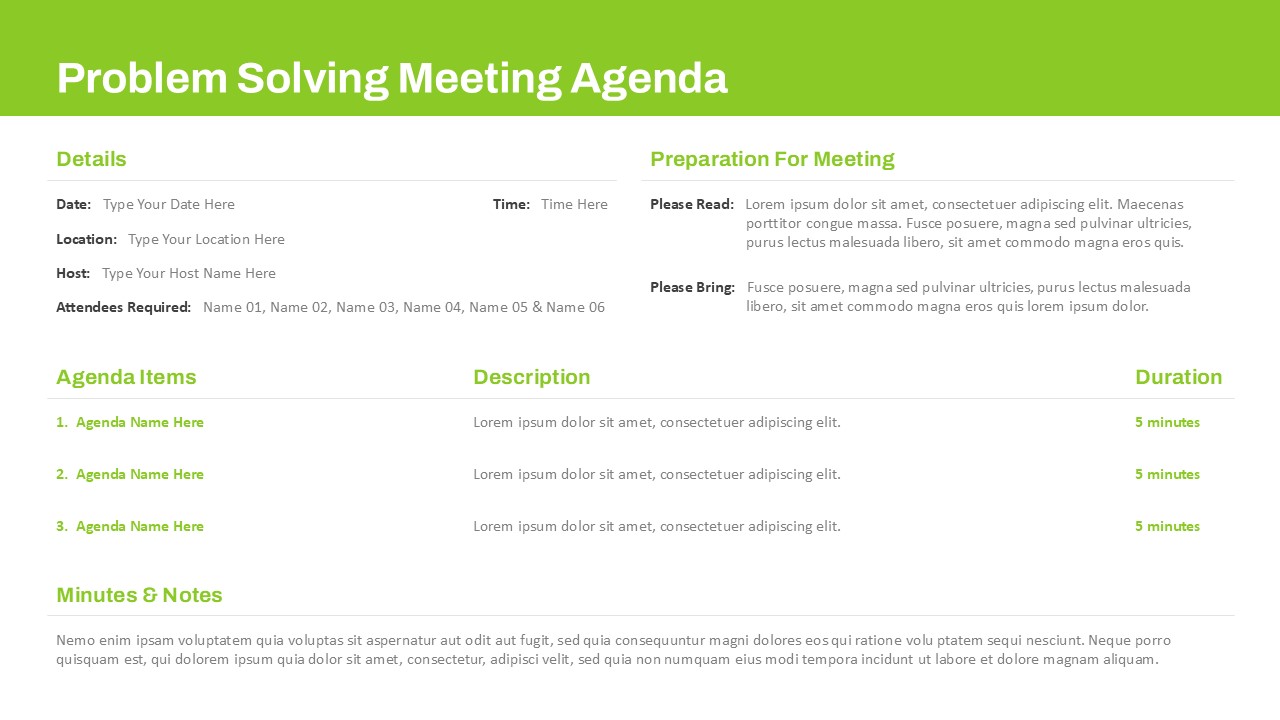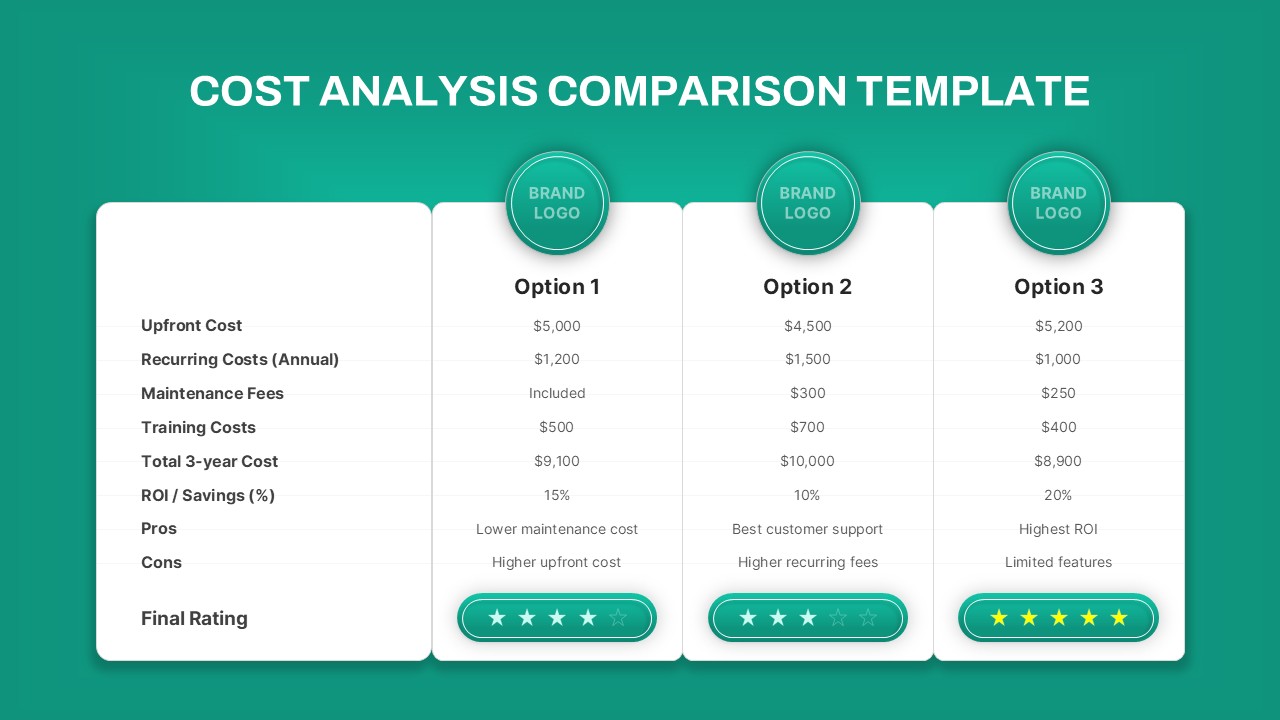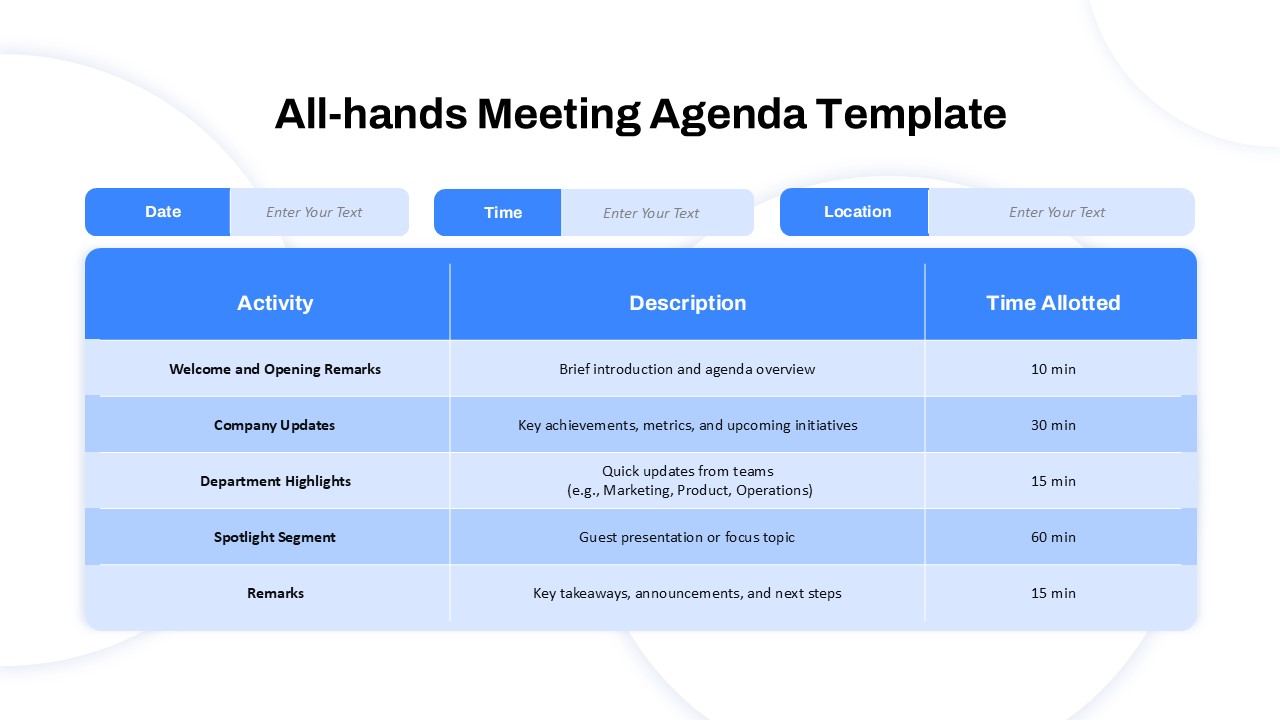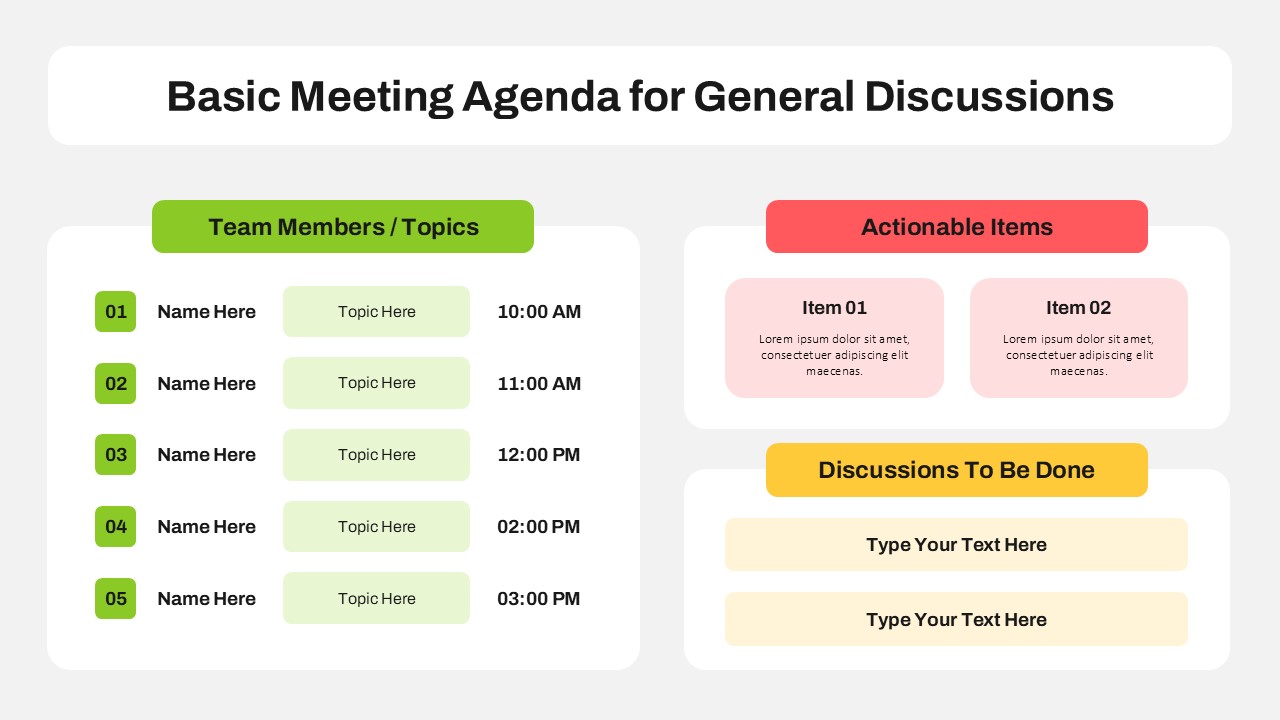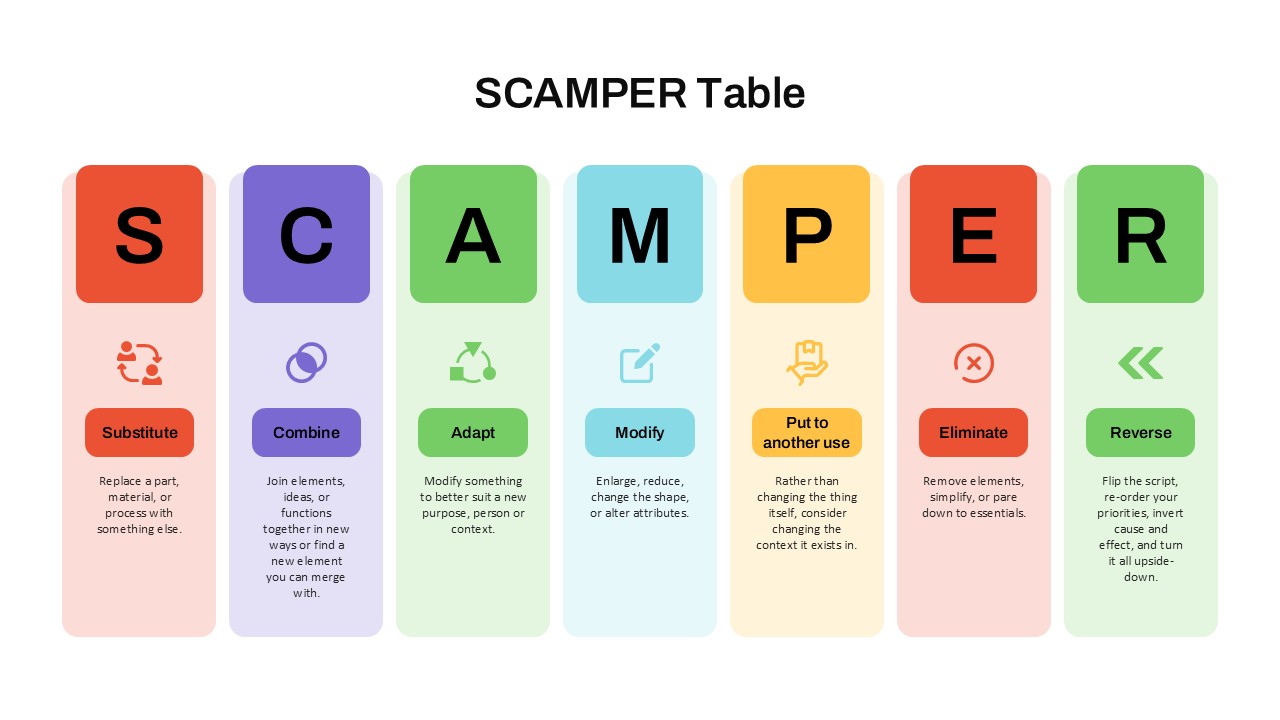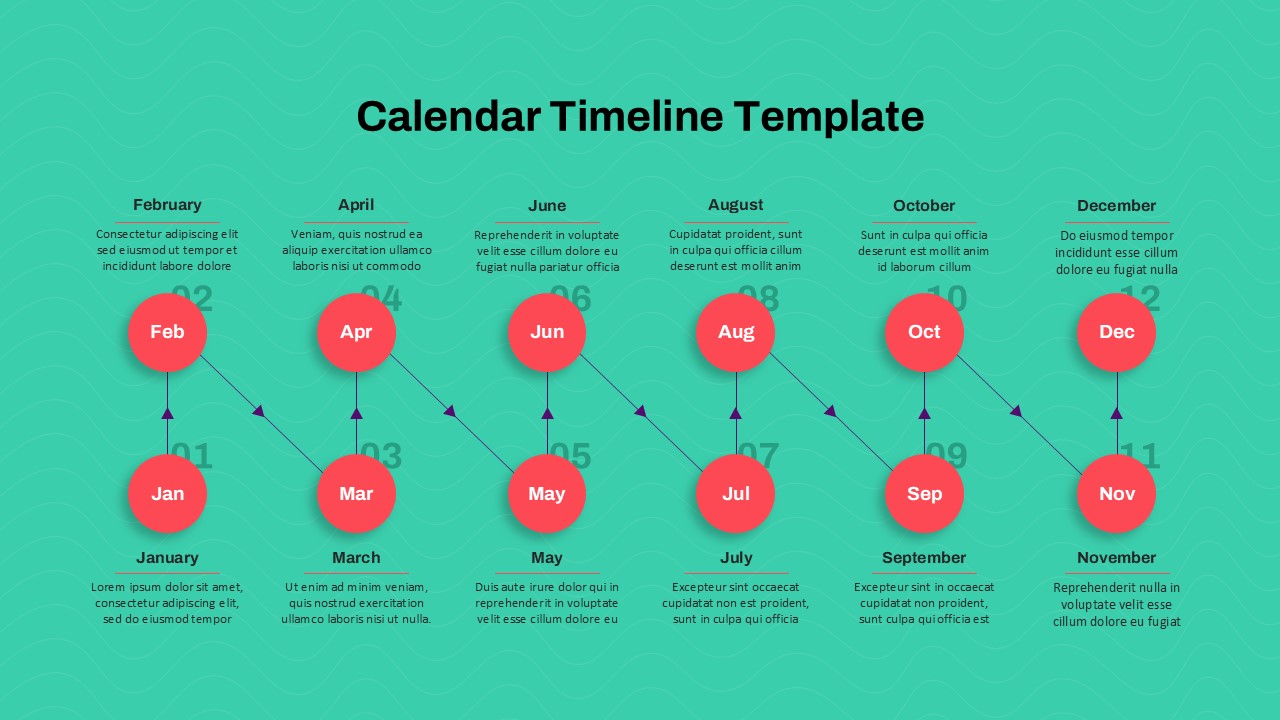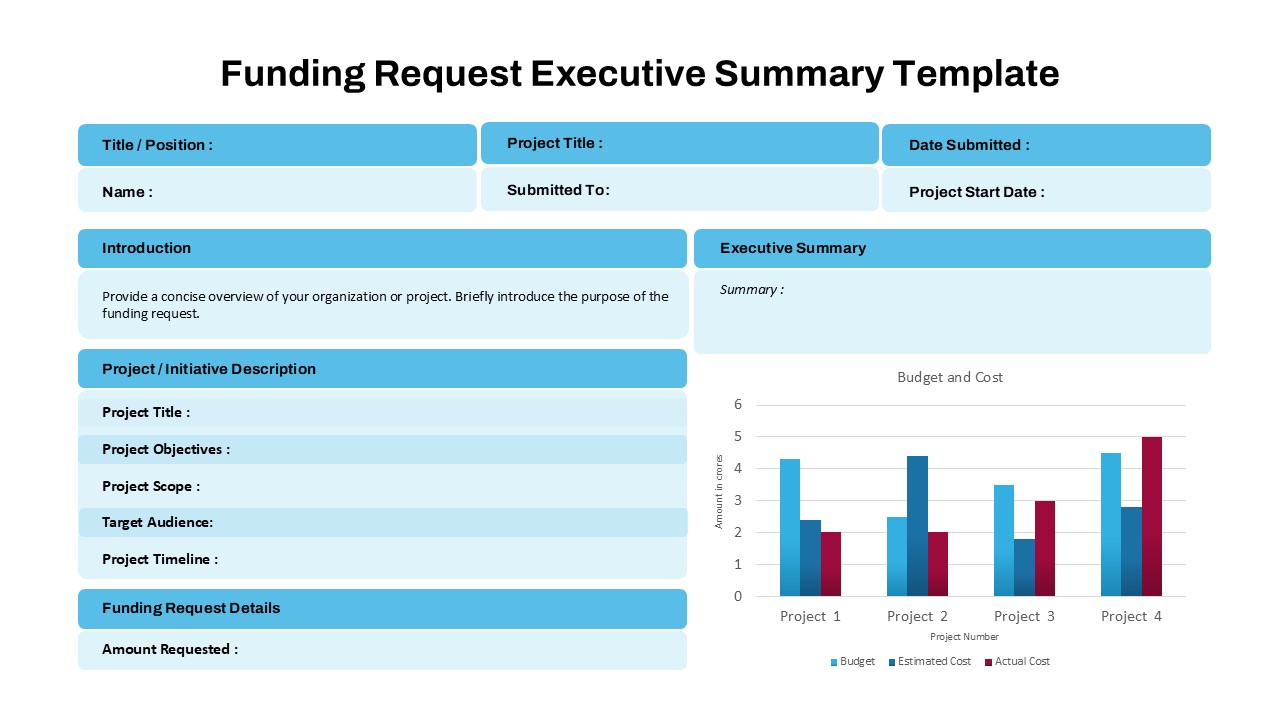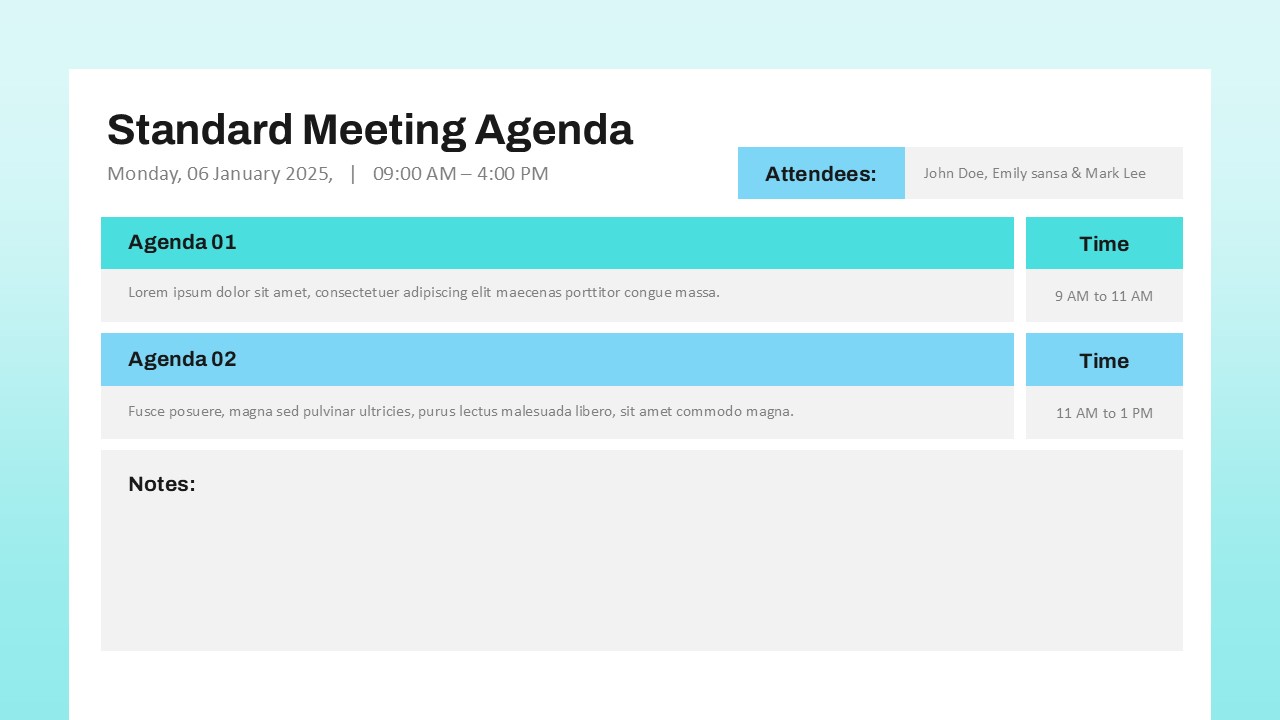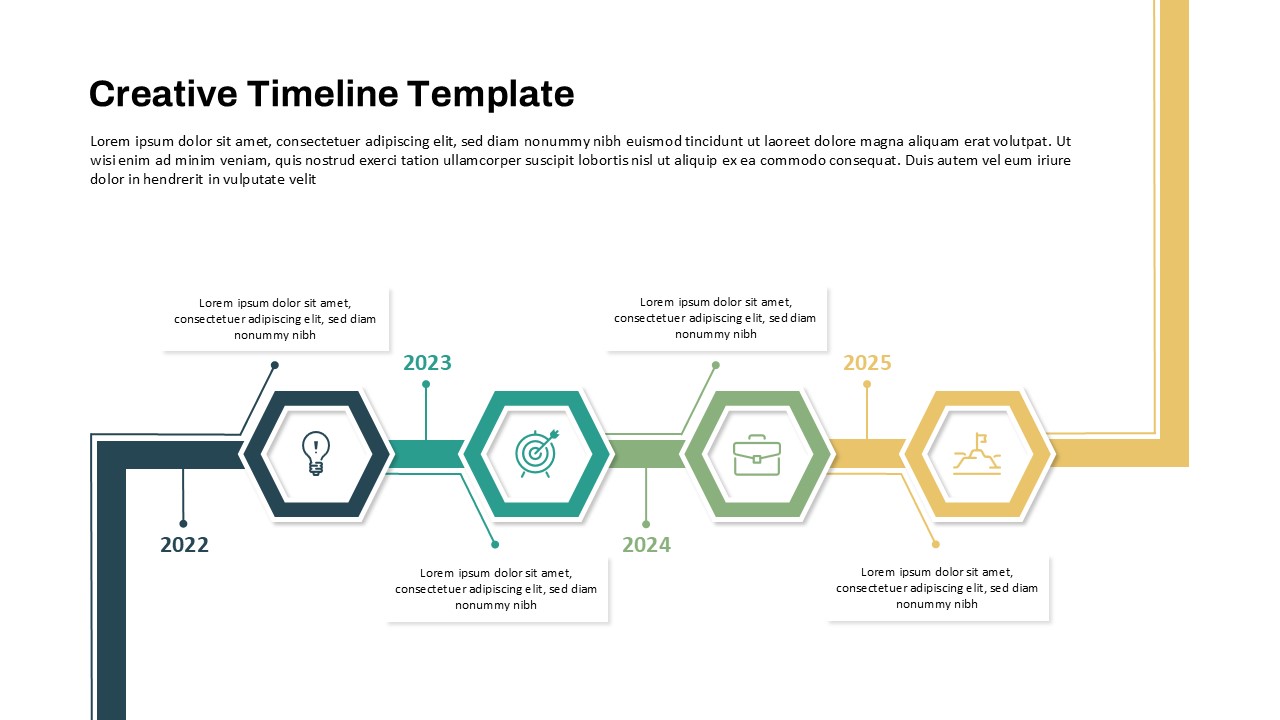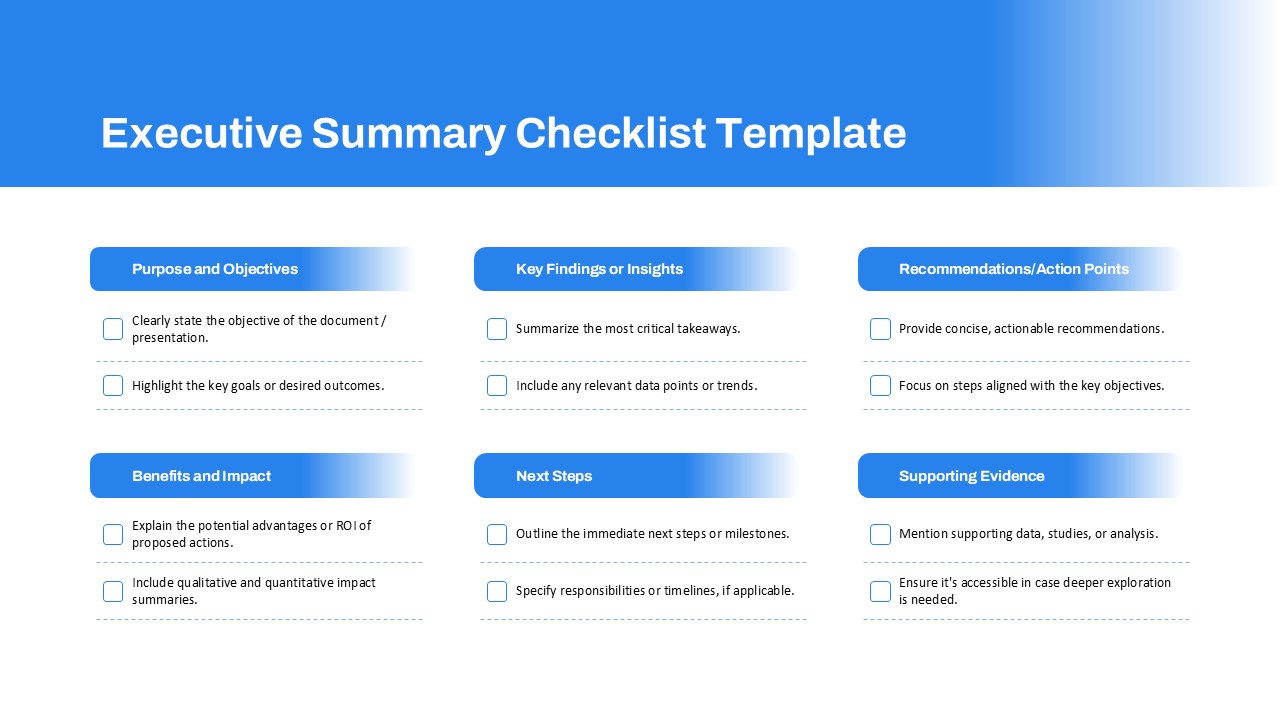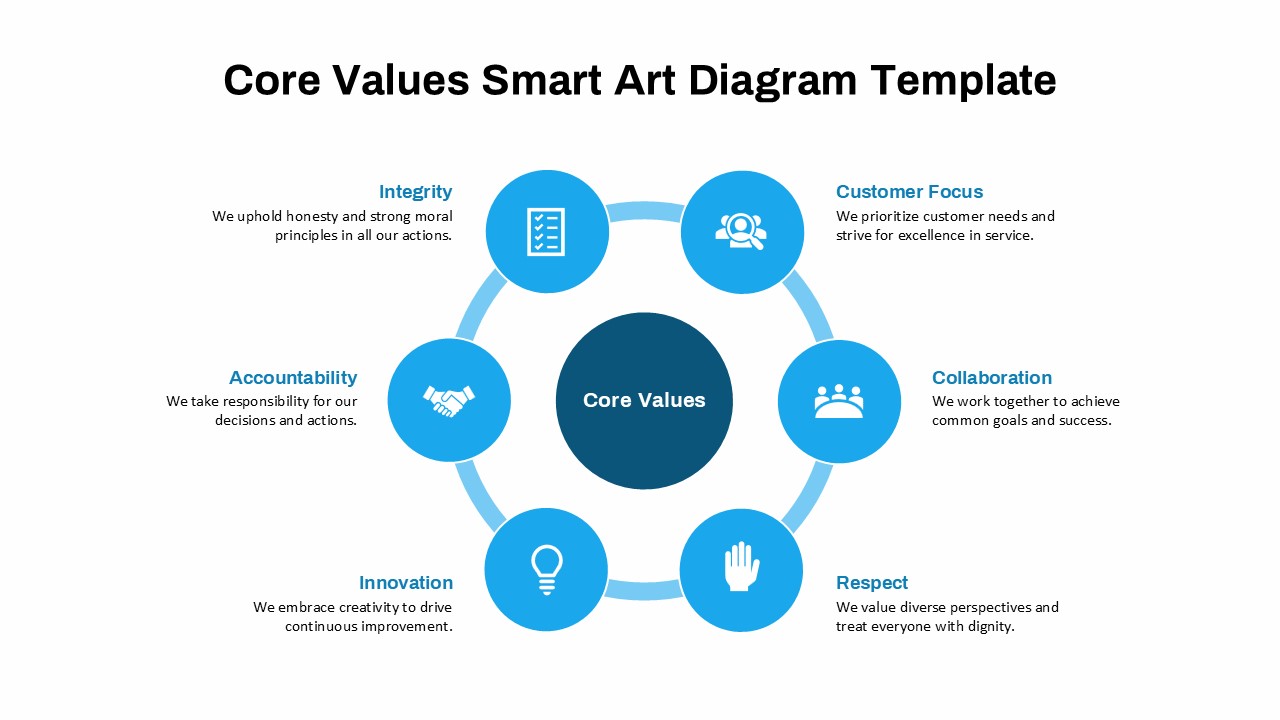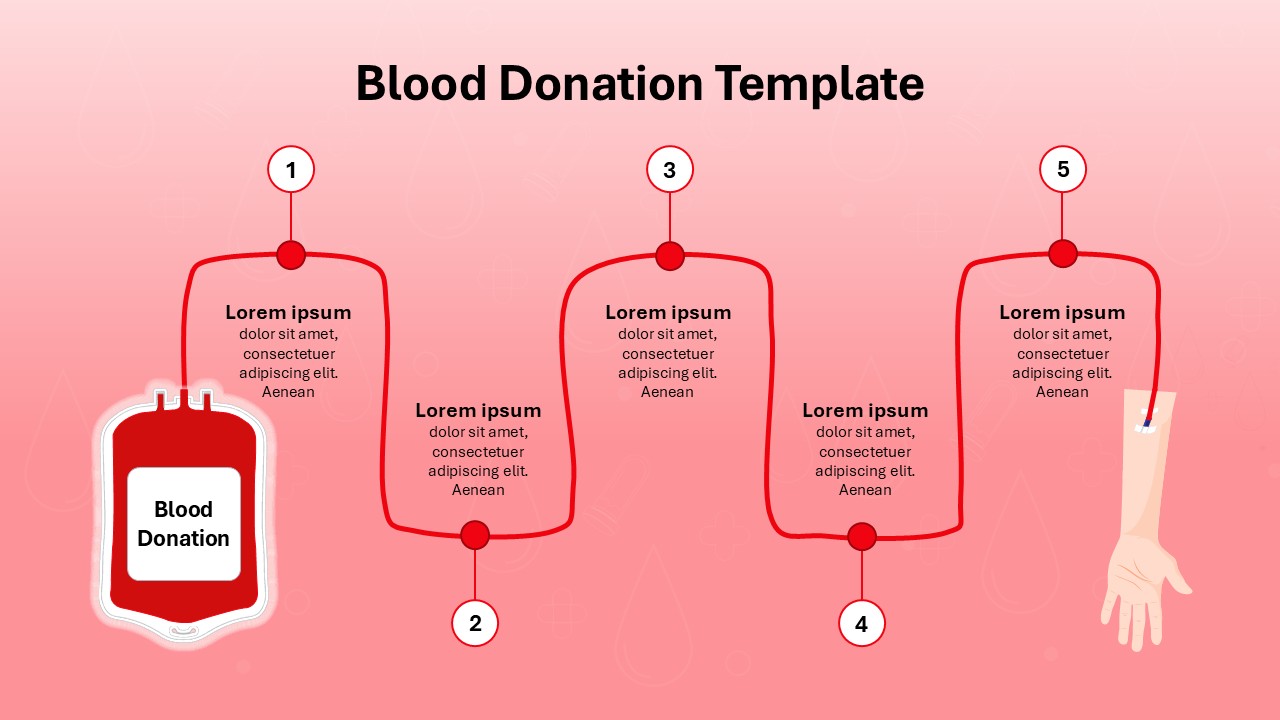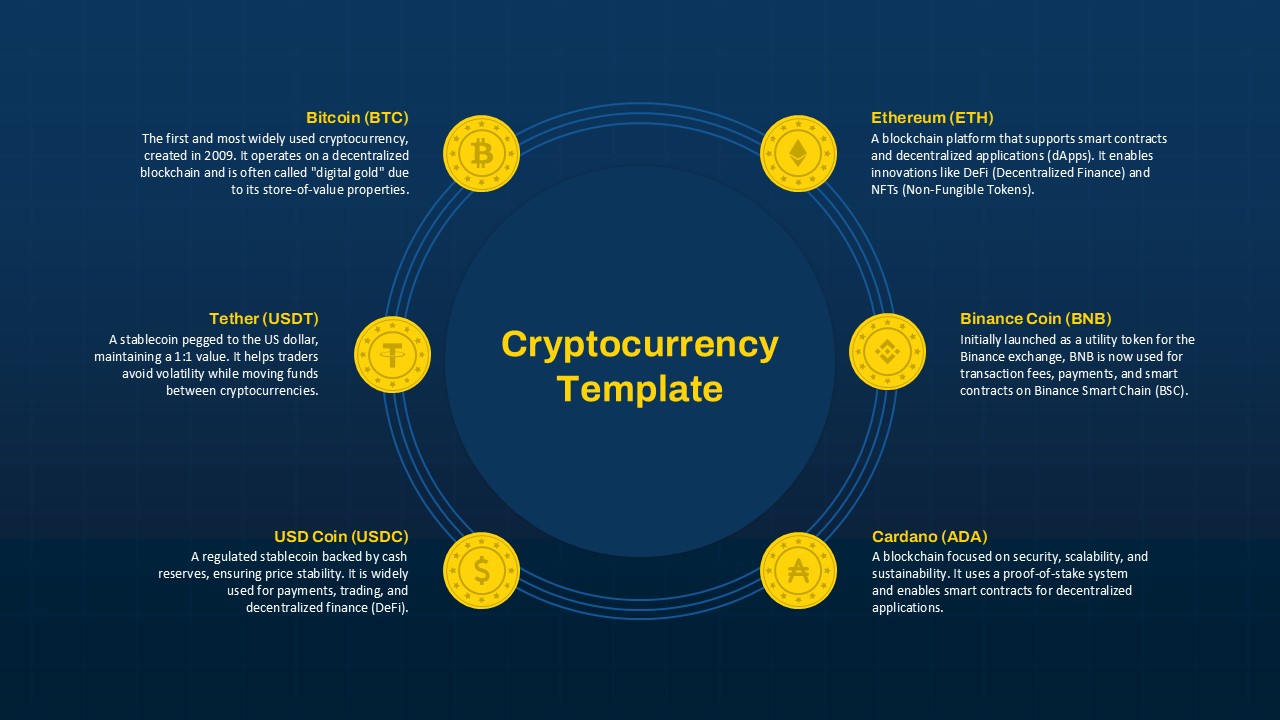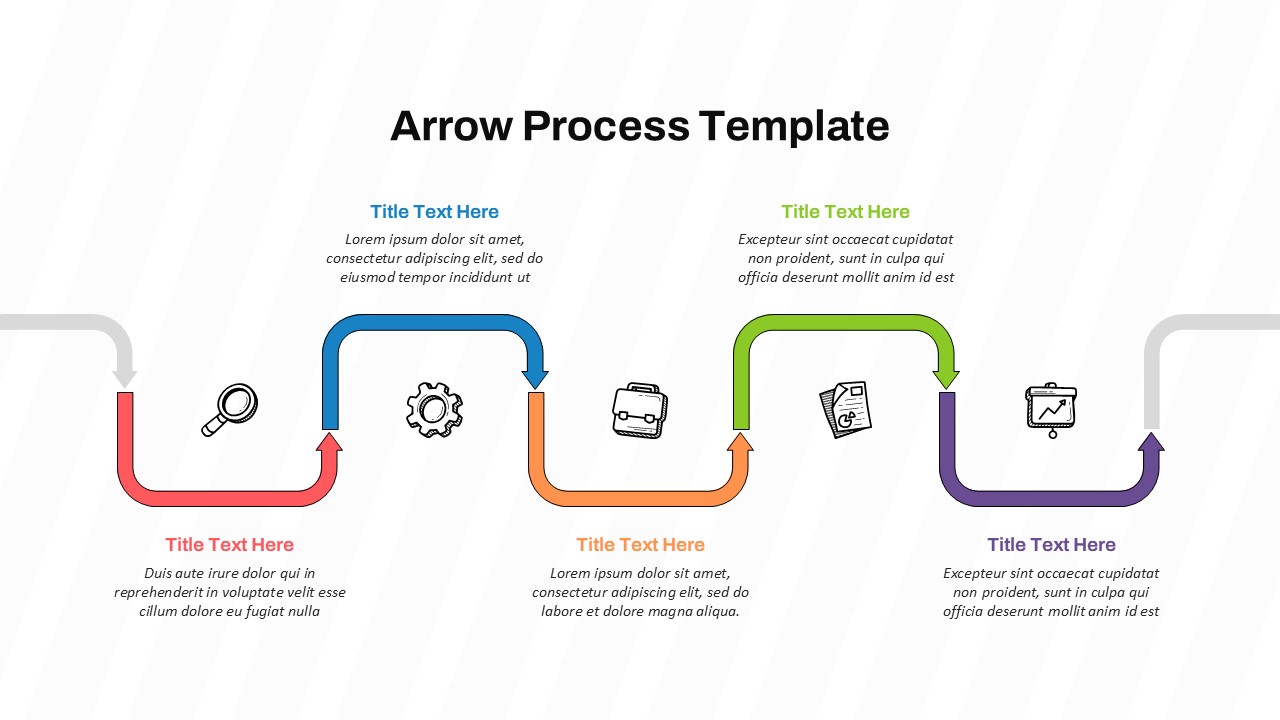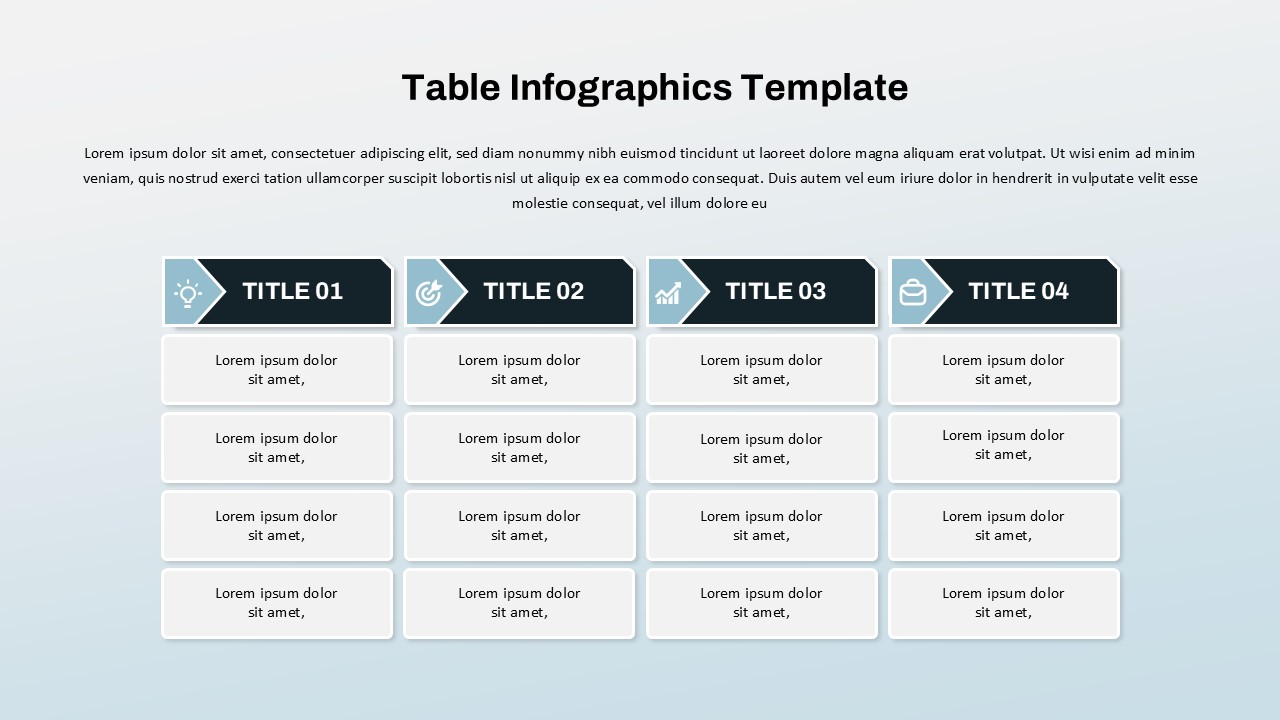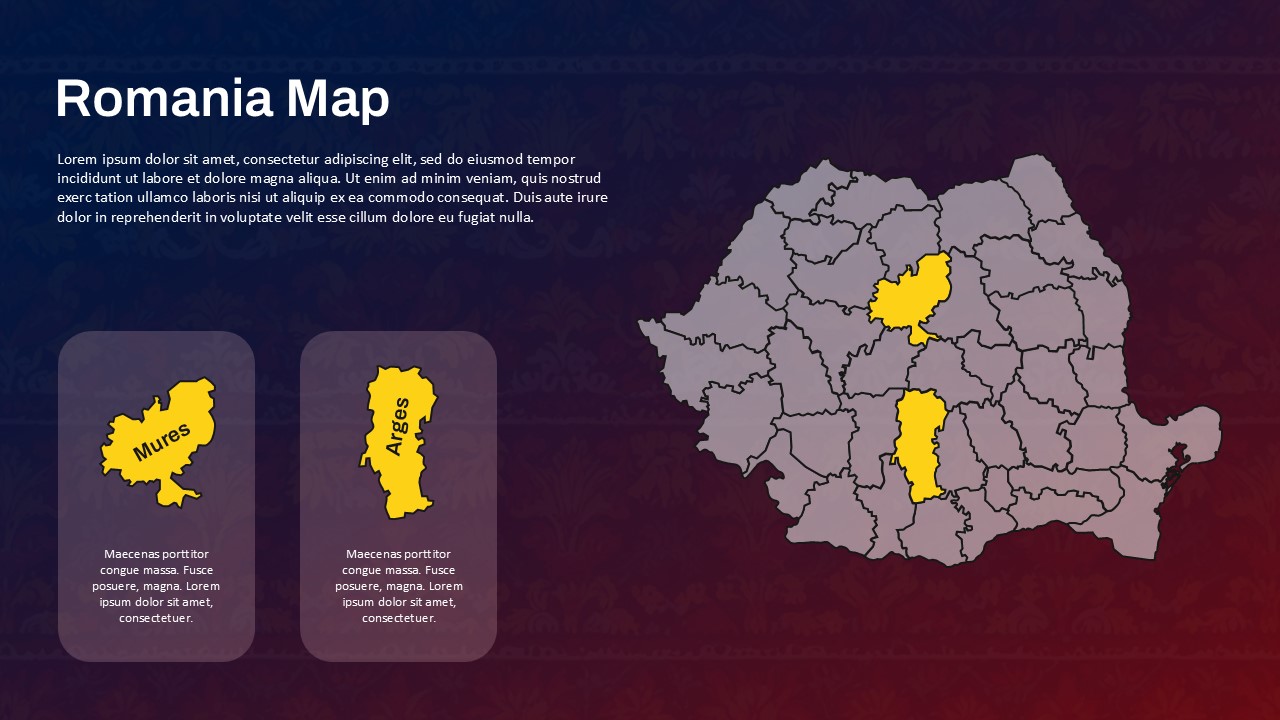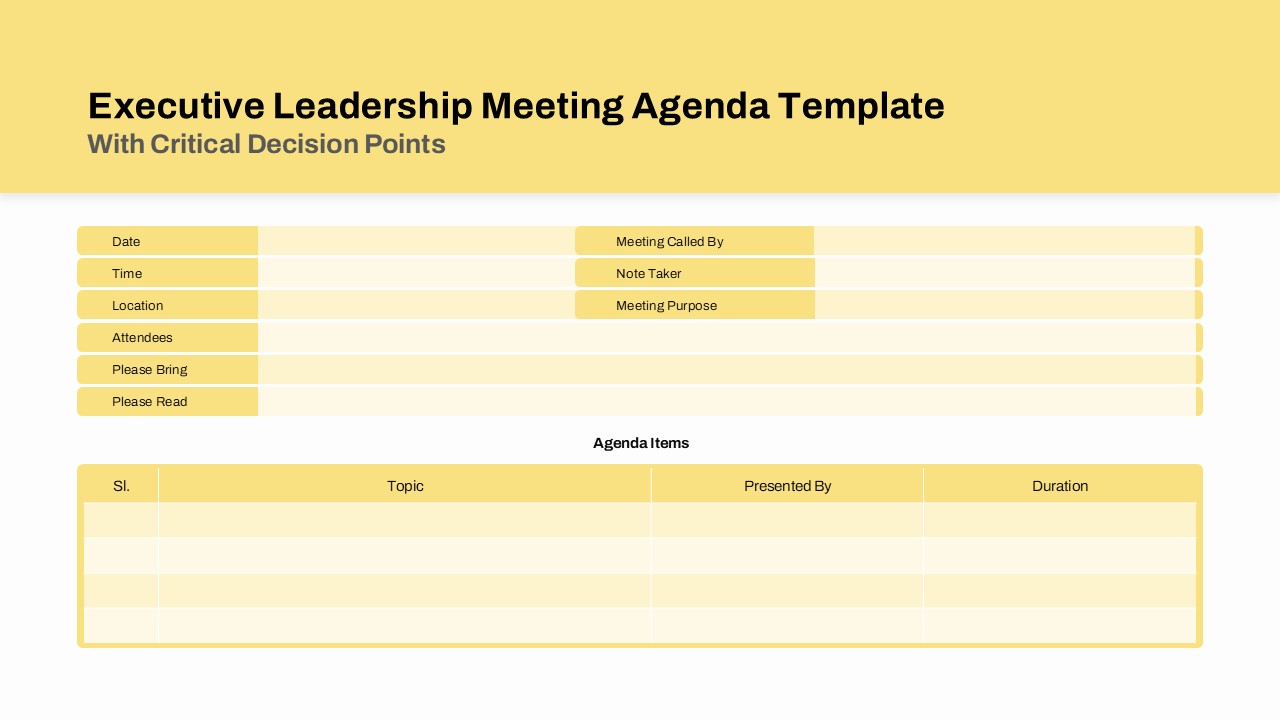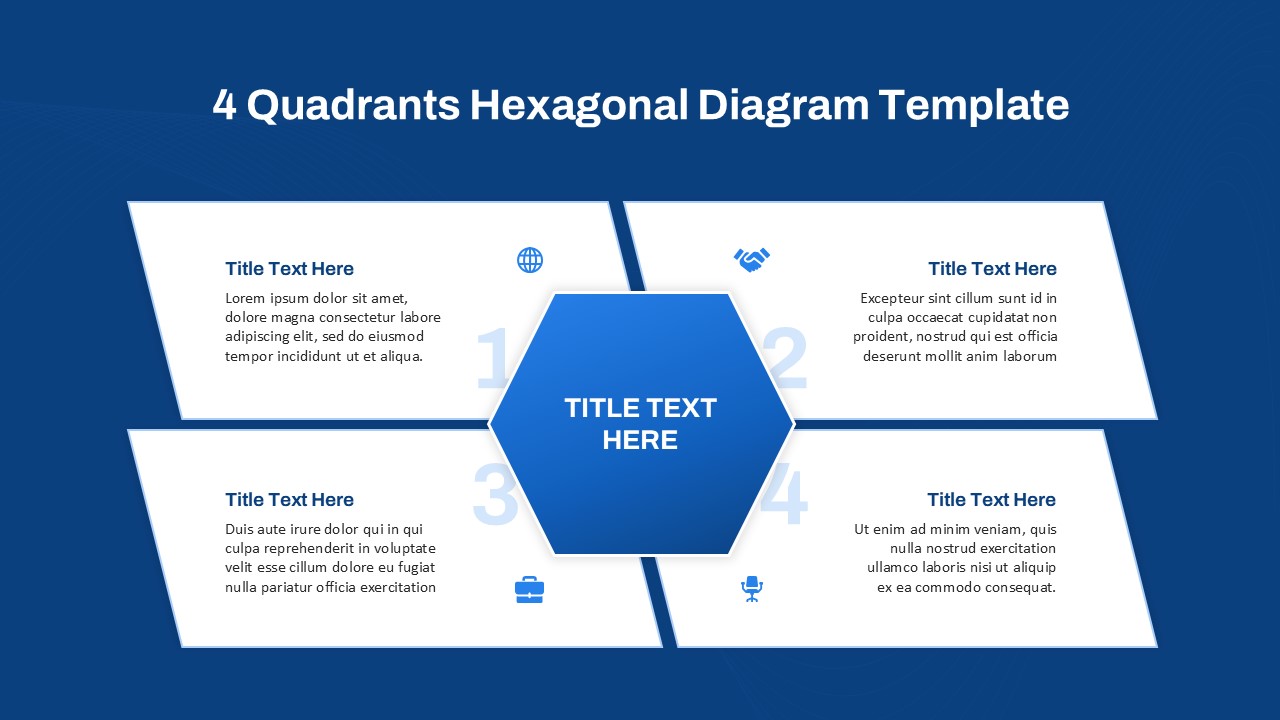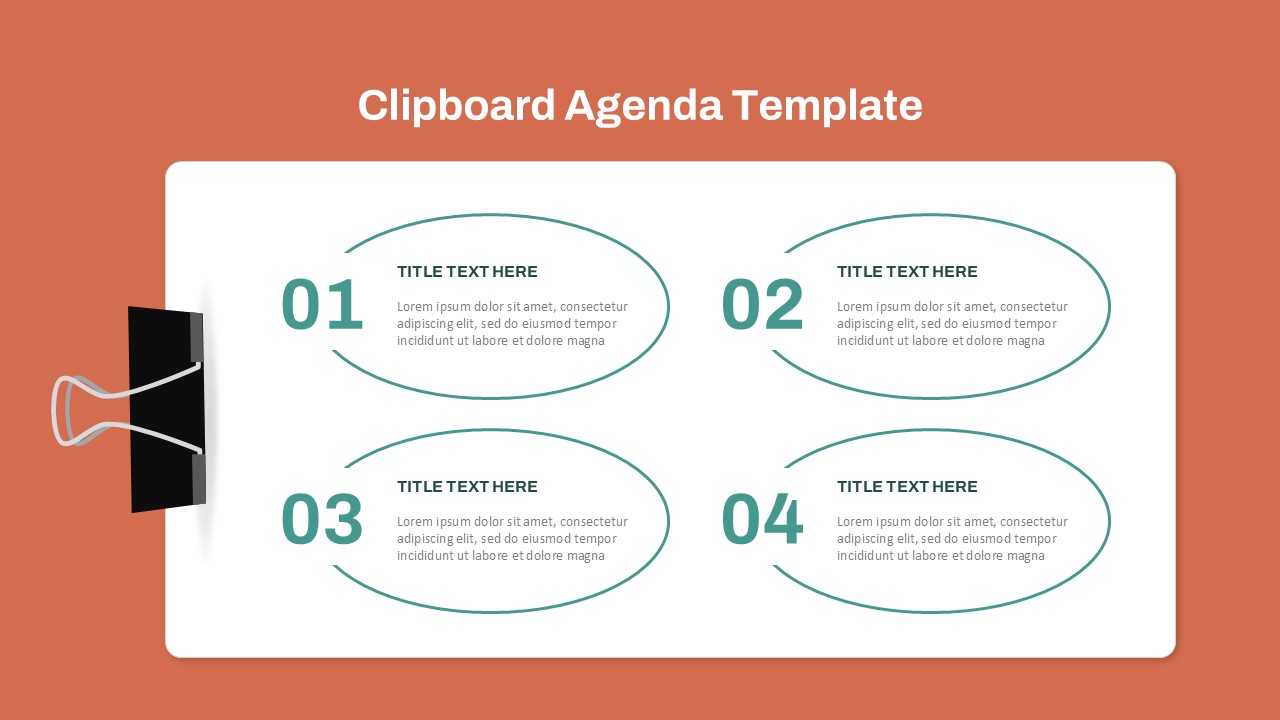6 Points Meeting Agenda Presentation Template

The Meeting Agenda Presentation Template is a professionally designed tool aimed at organizing and presenting the key points of any meeting effectively. This agenda template Power Point template features a clean and colorful layout, with six distinct sections to outline each agenda item clearly. Each section is highlighted with a vibrant color and an icon that visually represents the agenda topic, adding a layer of visual interest and aiding in quick identification.
As part of our extensive library of agenda PowerPoint slides, this template combines clarity, structure, and visual appeal to ensure your message is delivered efficiently.
The template is structured to provide ample space for detailing each agenda item, ensuring that all critical aspects of the meeting are covered. The icons at the top of each section symbolize different topics such as communication, collaboration, innovation, and analysis, which helps to contextualize the agenda points at a glance. This thoughtful design enhances the readability and engagement of your presentation, making it easier for participants to follow along and stay focused.
Fully compatible with both PowerPoint and Google Slides, this template offers flexibility and ease of use. Users can effortlessly customize the text, colors, and icons to align with their specific meeting requirements and branding guidelines. The intuitive design makes it straightforward to update and adjust, ensuring that your agenda is always clear and relevant.
This template is perfect for business meetings, team briefings, project kick-offs, and strategic planning sessions. For more robust planning needs, consider our Professional Workshop PowerPoint Agenda Template, perfect for interactive and multi-day events. By using this template, you can ensure that your meetings are well-structured, productive, and efficient, helping you to communicate your objectives clearly and keep your team aligned.
Hosting a skills-based session or team training? Explore our Free Training Agenda PowerPoint Template designed to simplify your planning process and enhance delivery during training programs.
See more
Features of this template
Other User Cases of the Template:
Business meetings, team briefings, project kick-offs, strategic planning sessions, client meetings, training sessions, workshop agendas, conference schedules, status update meetings, committee meetings