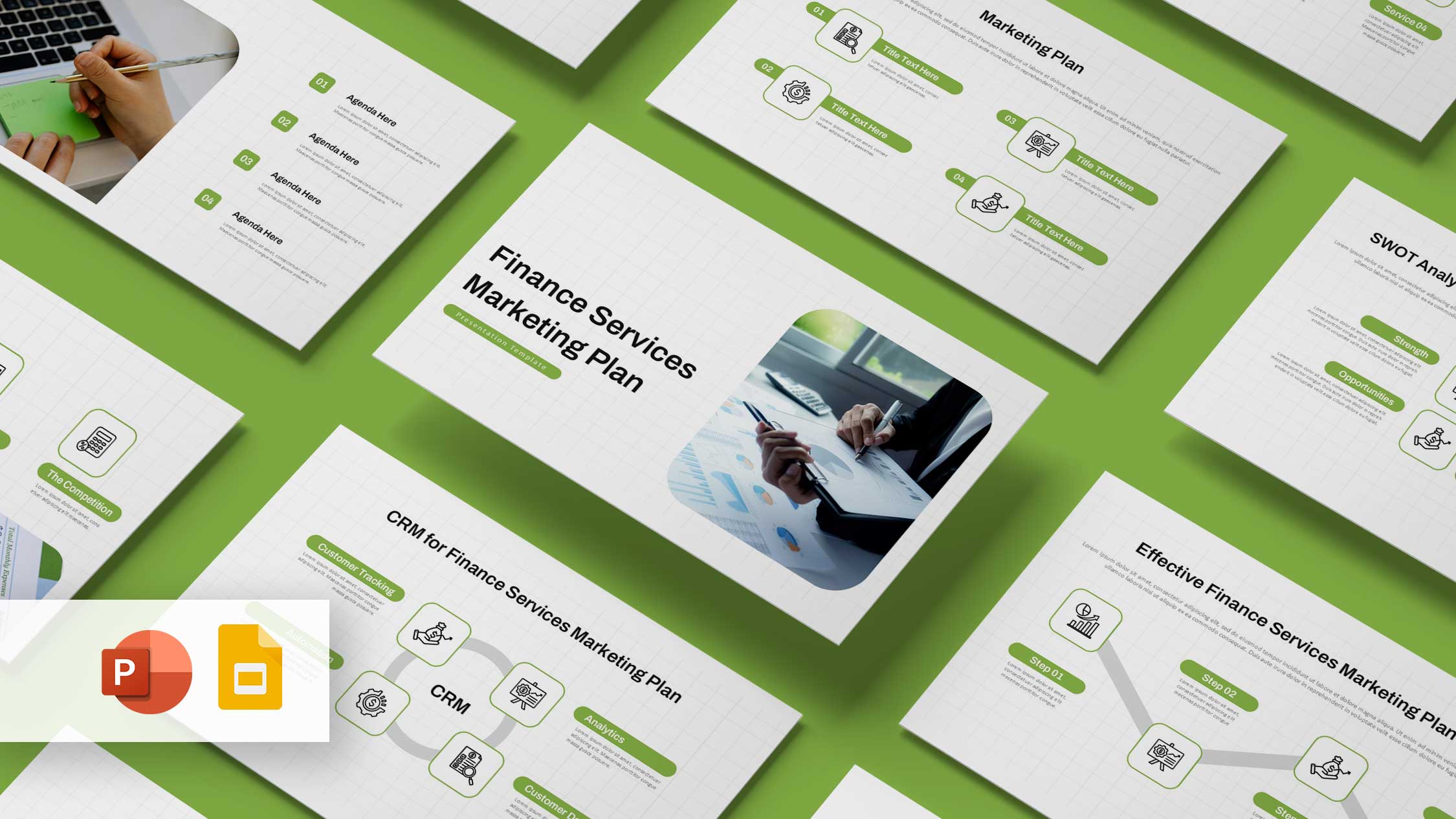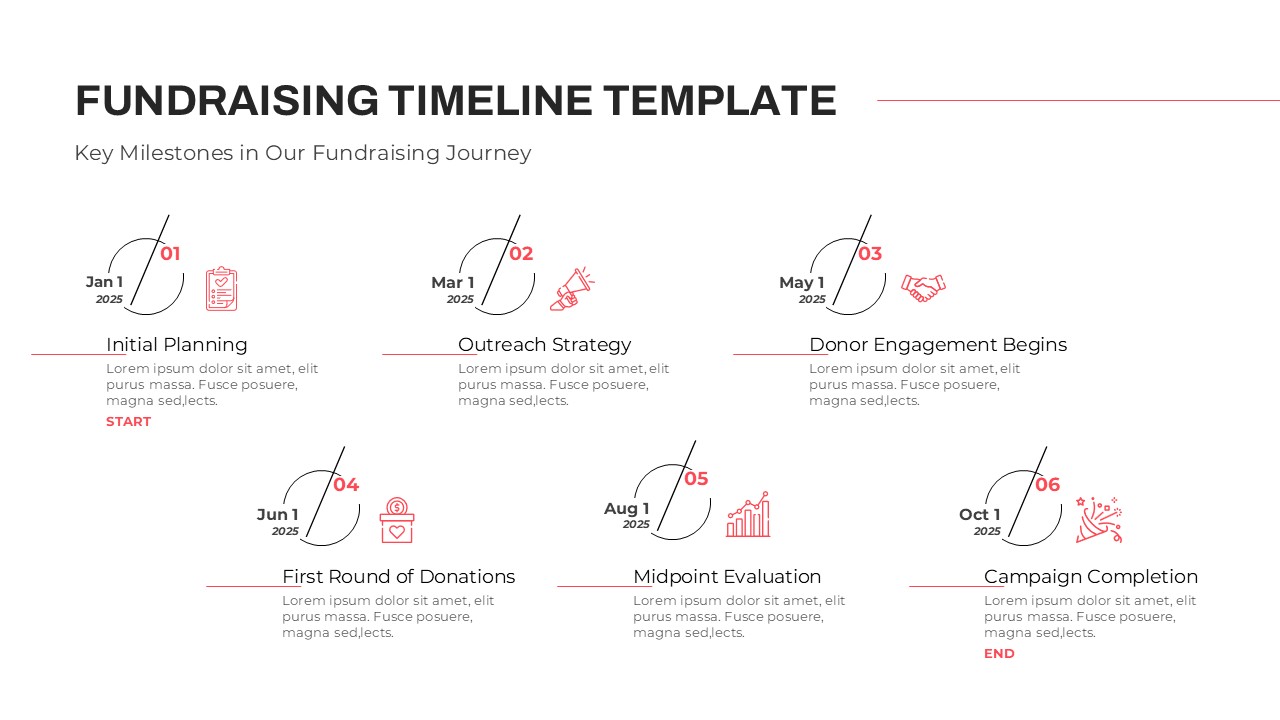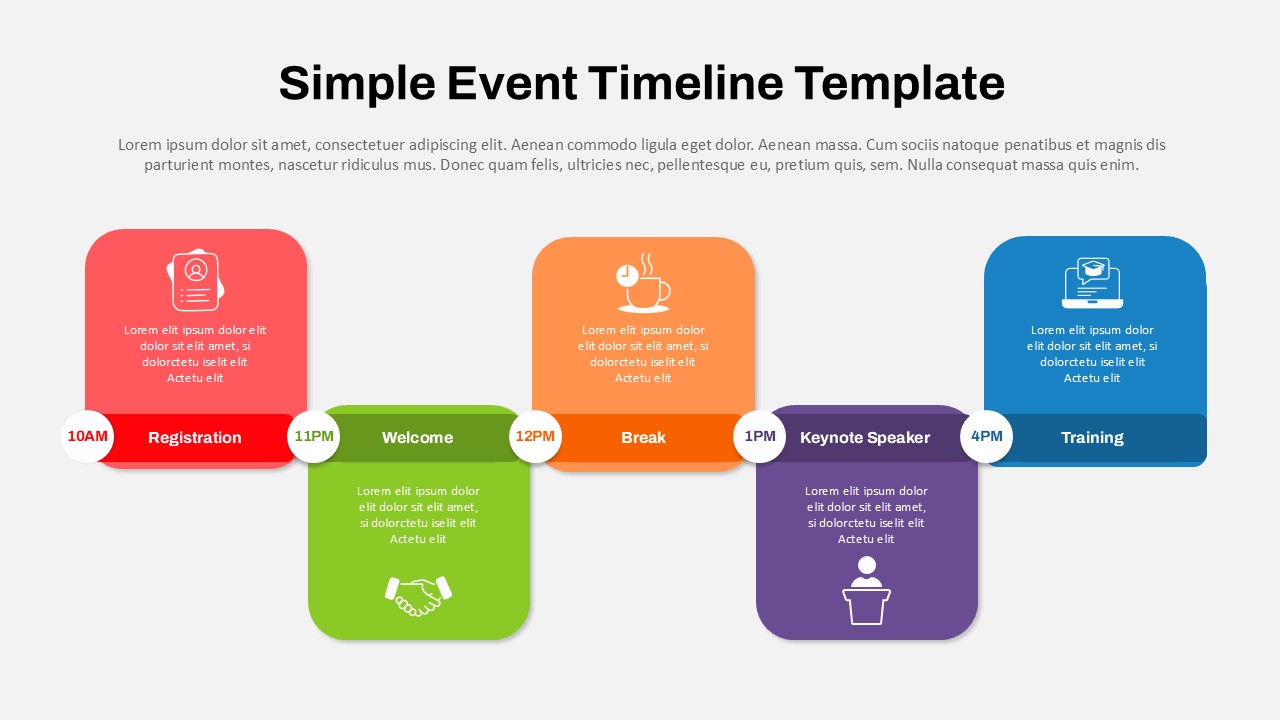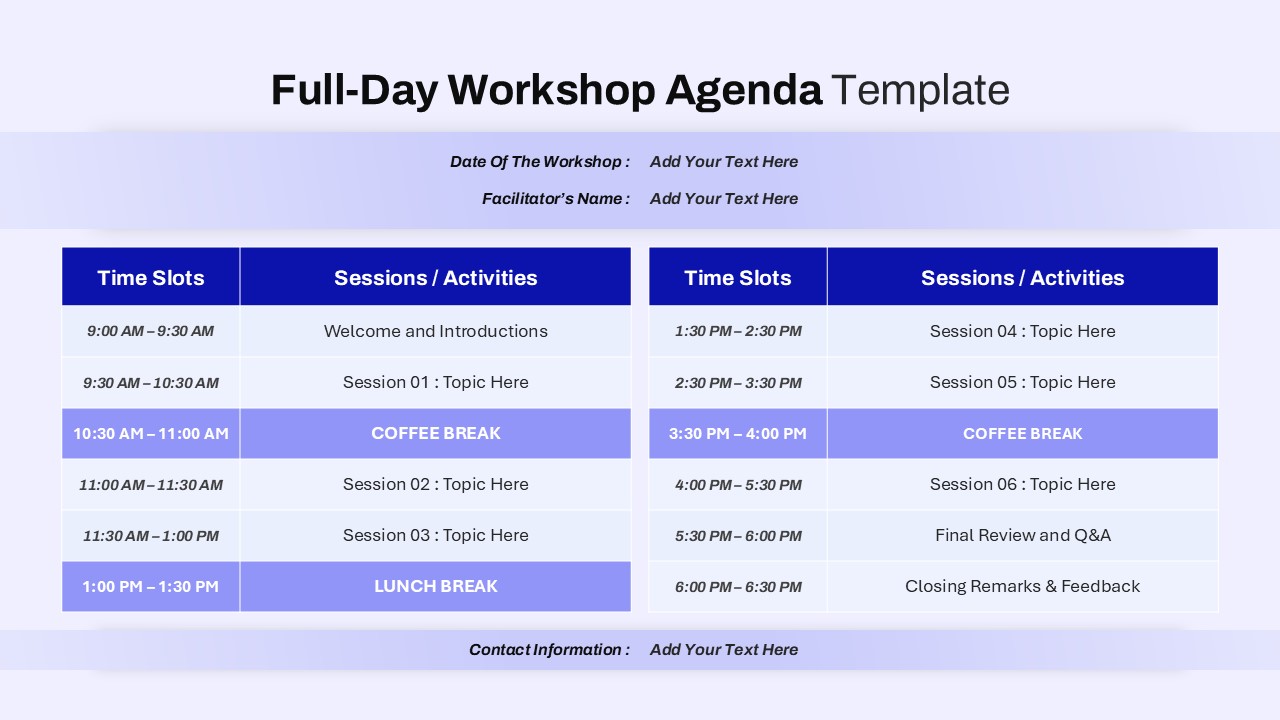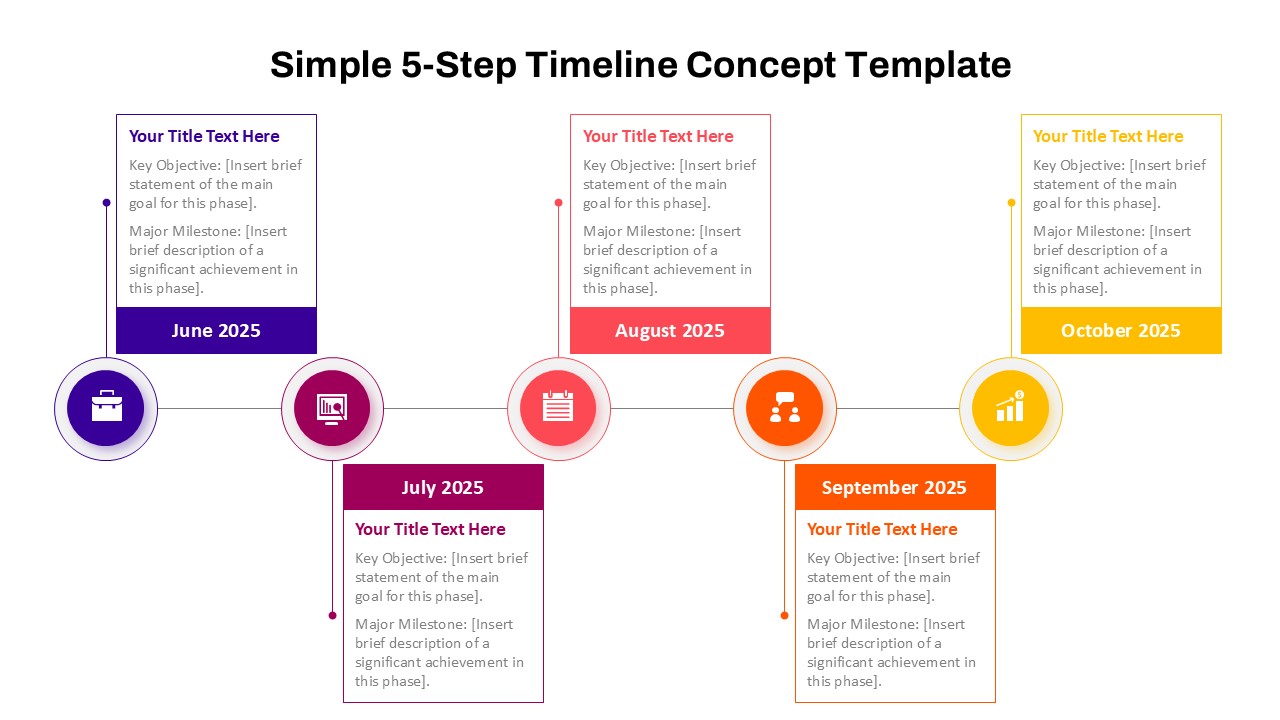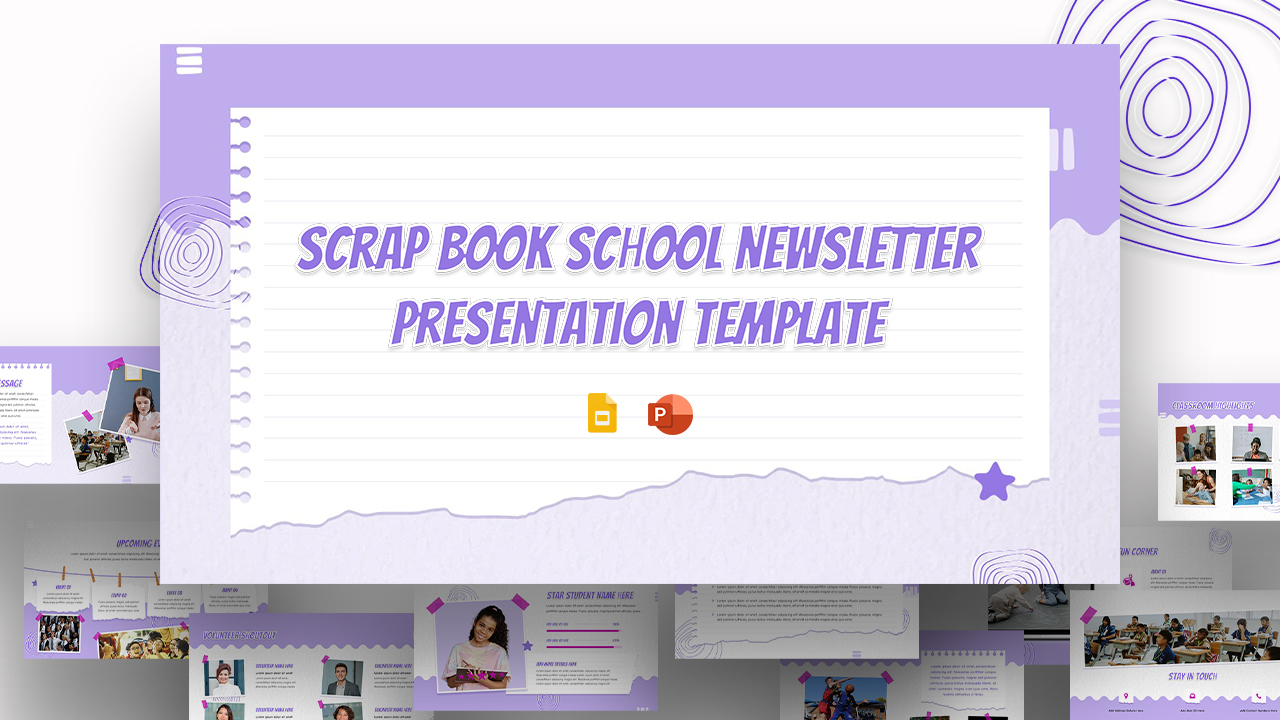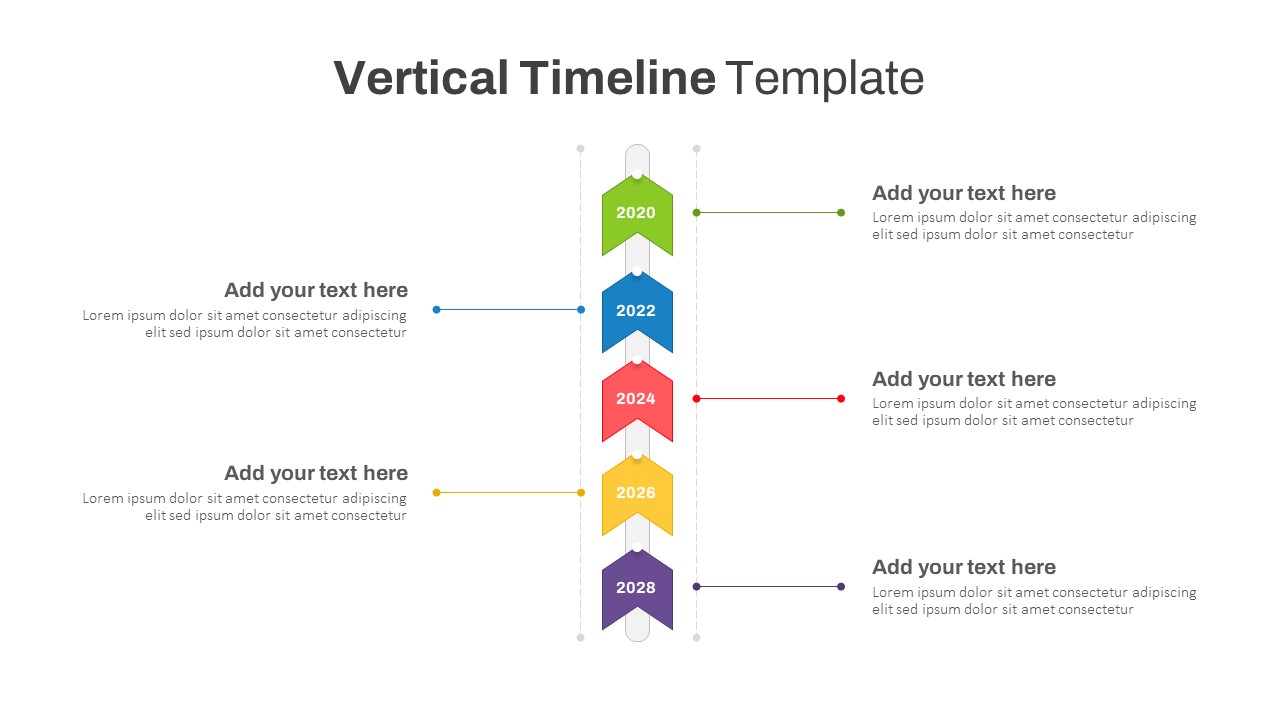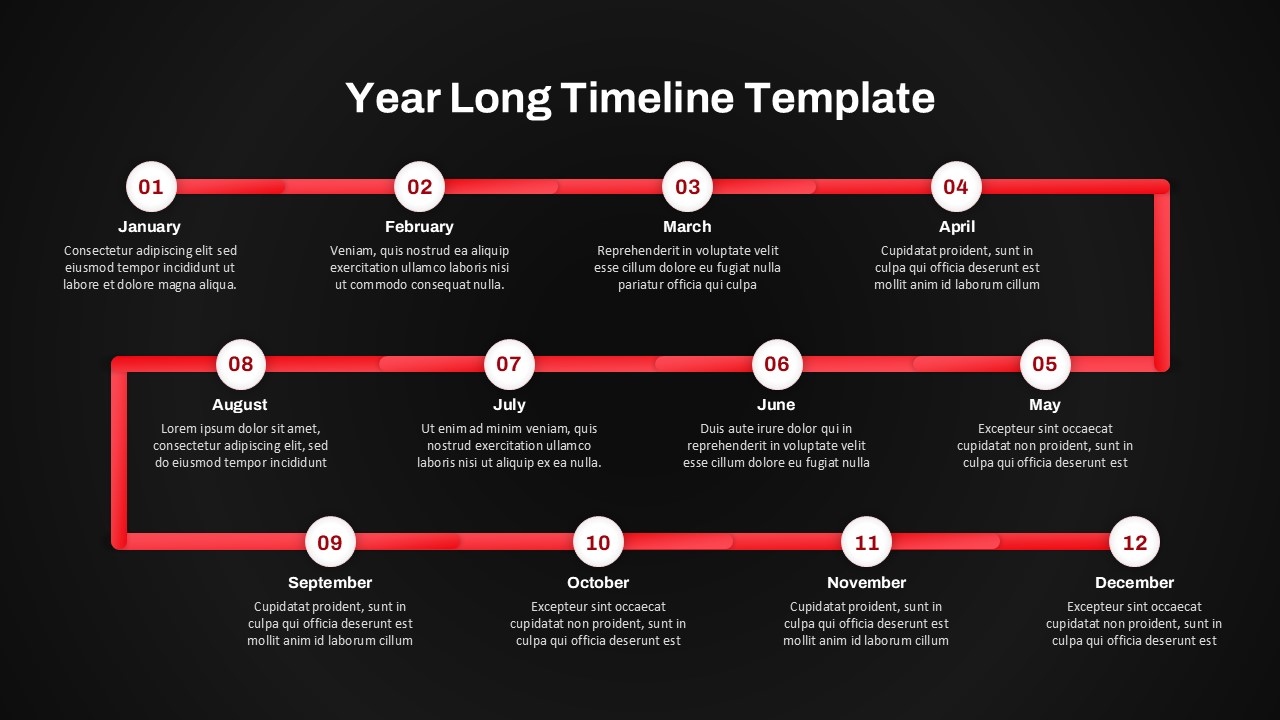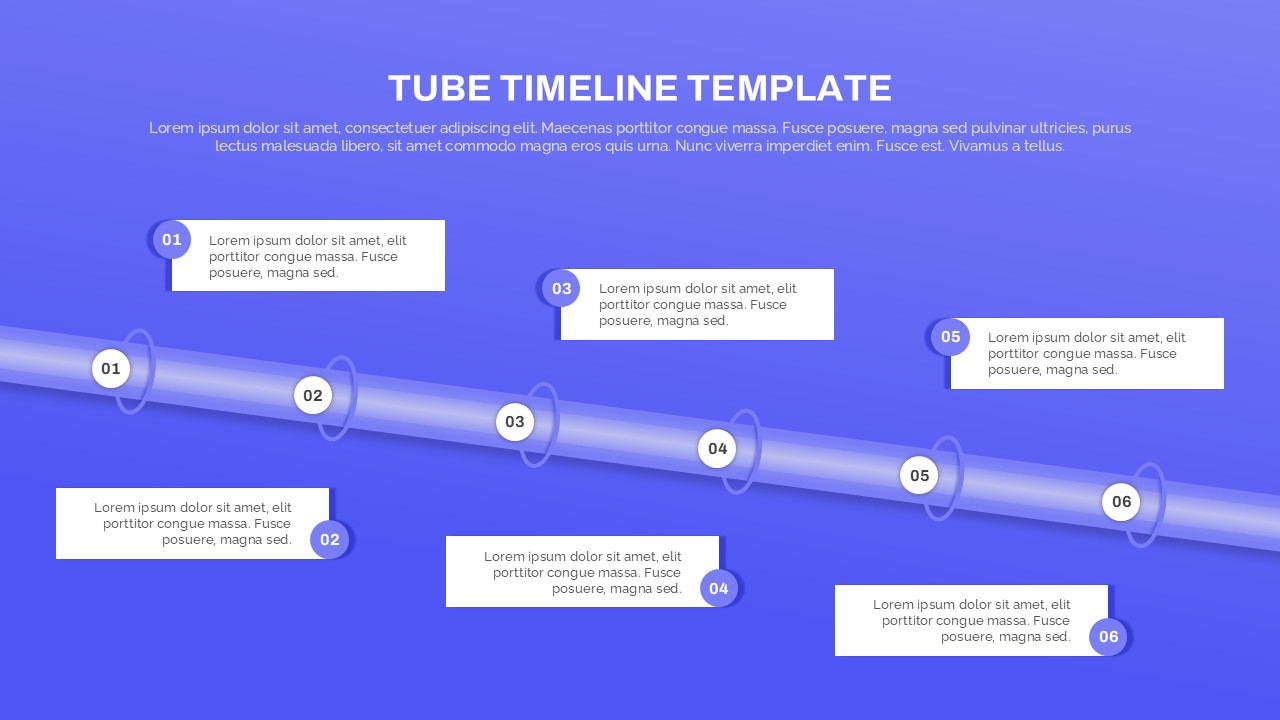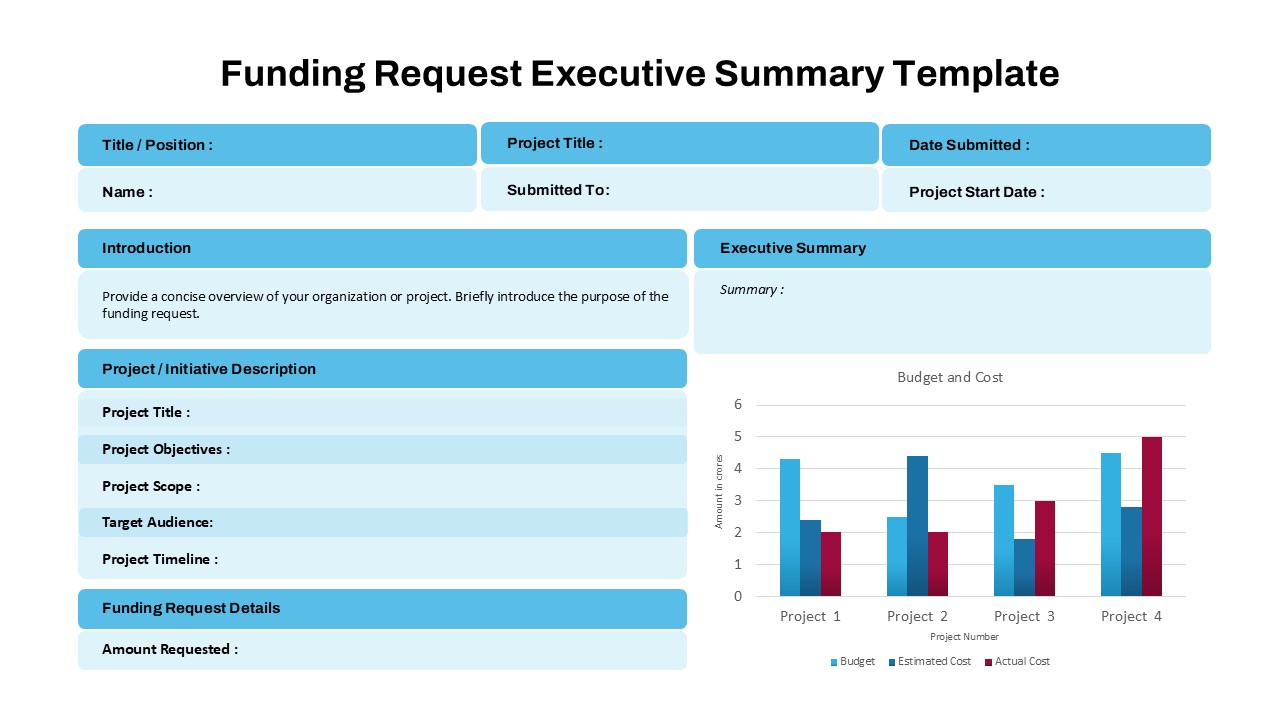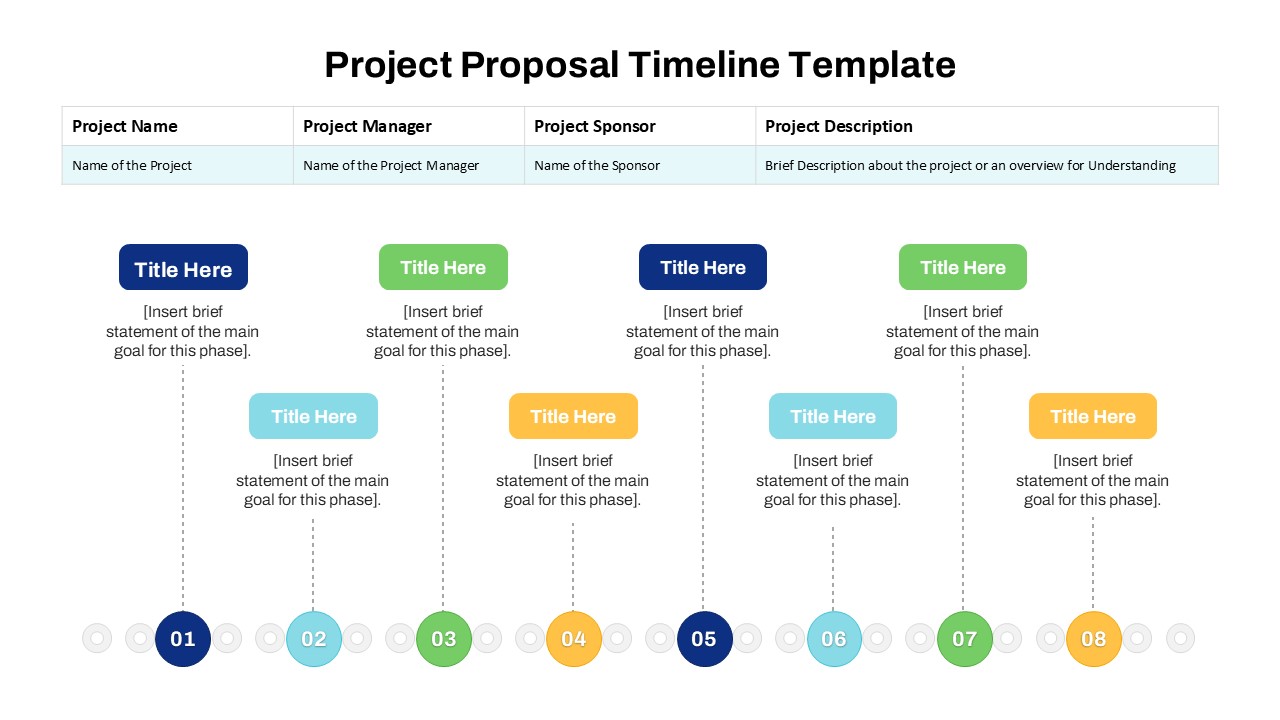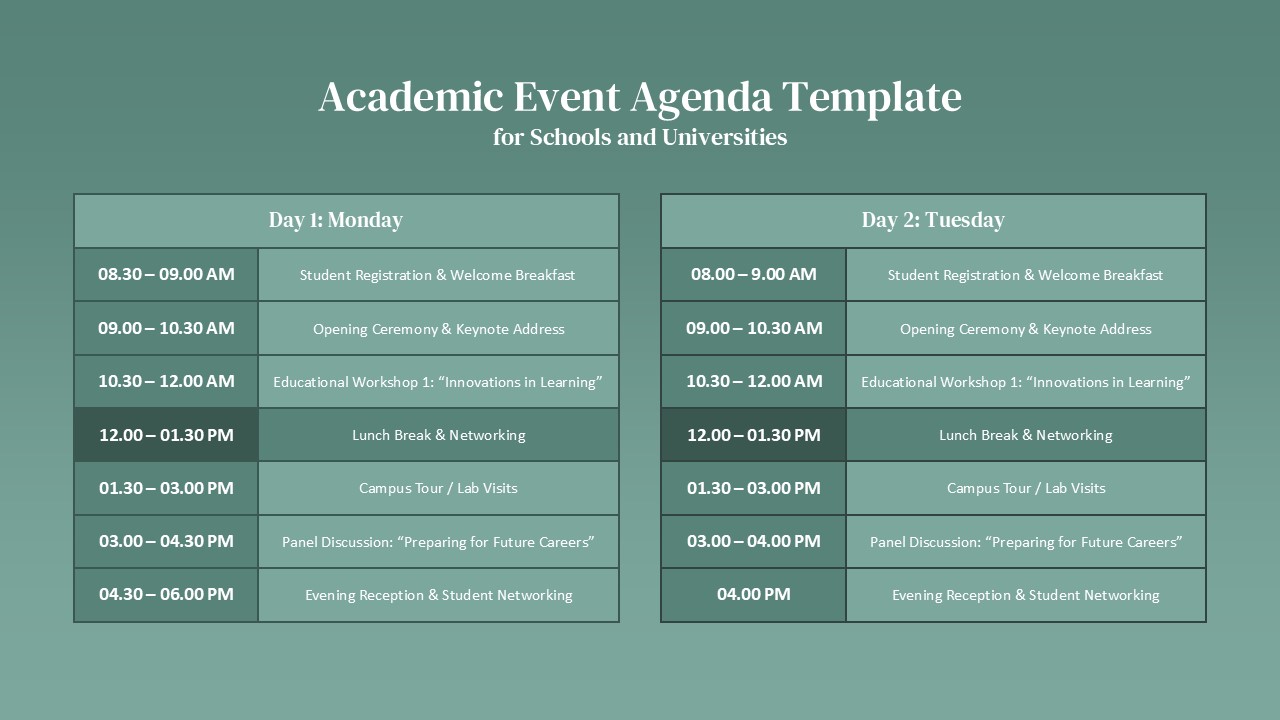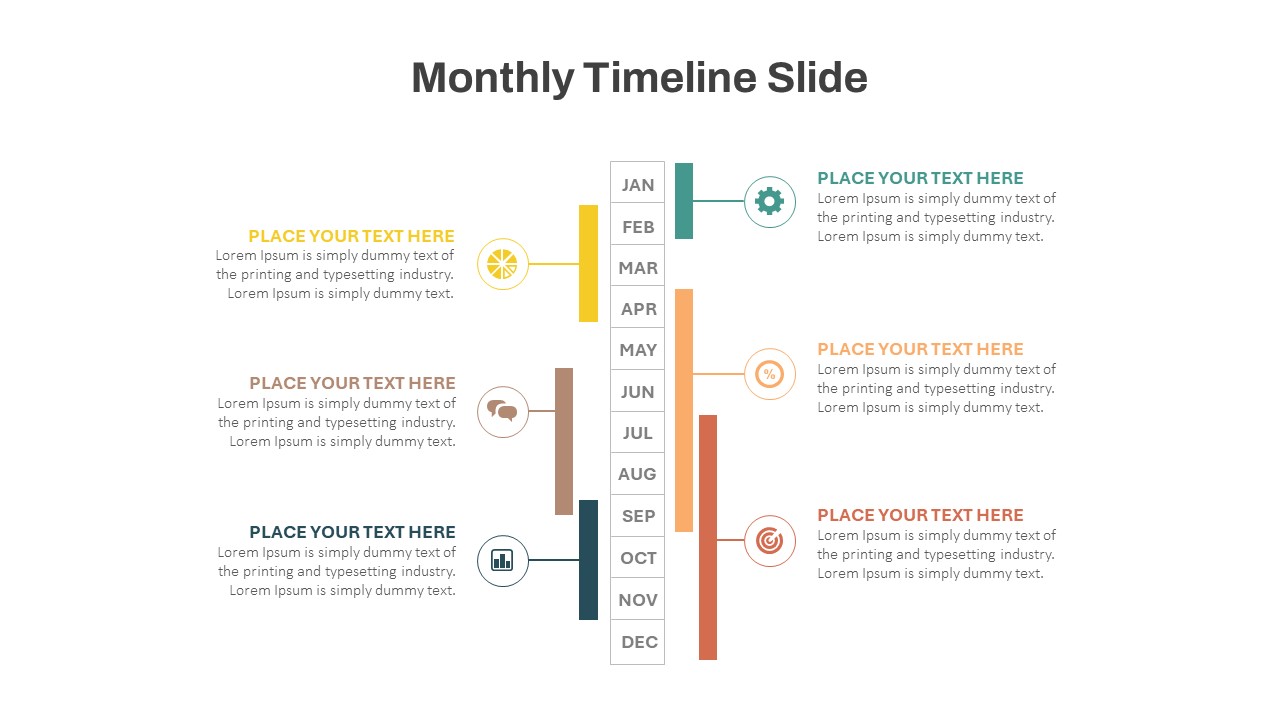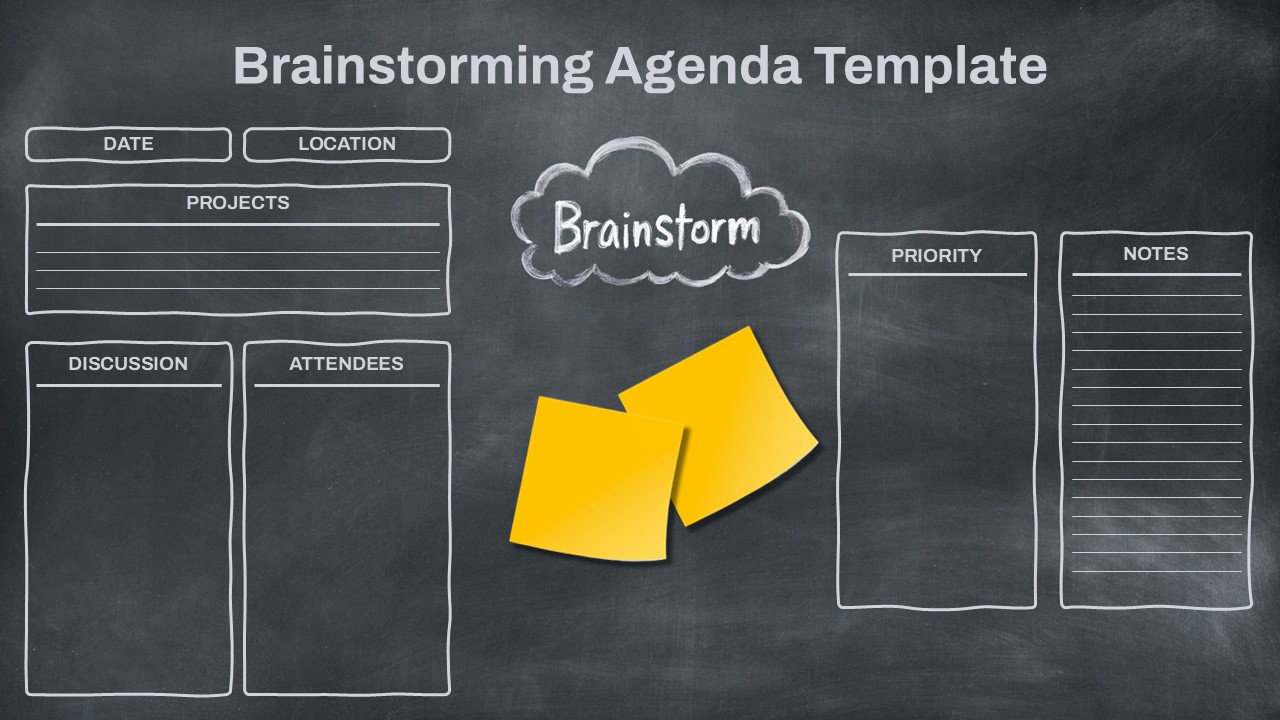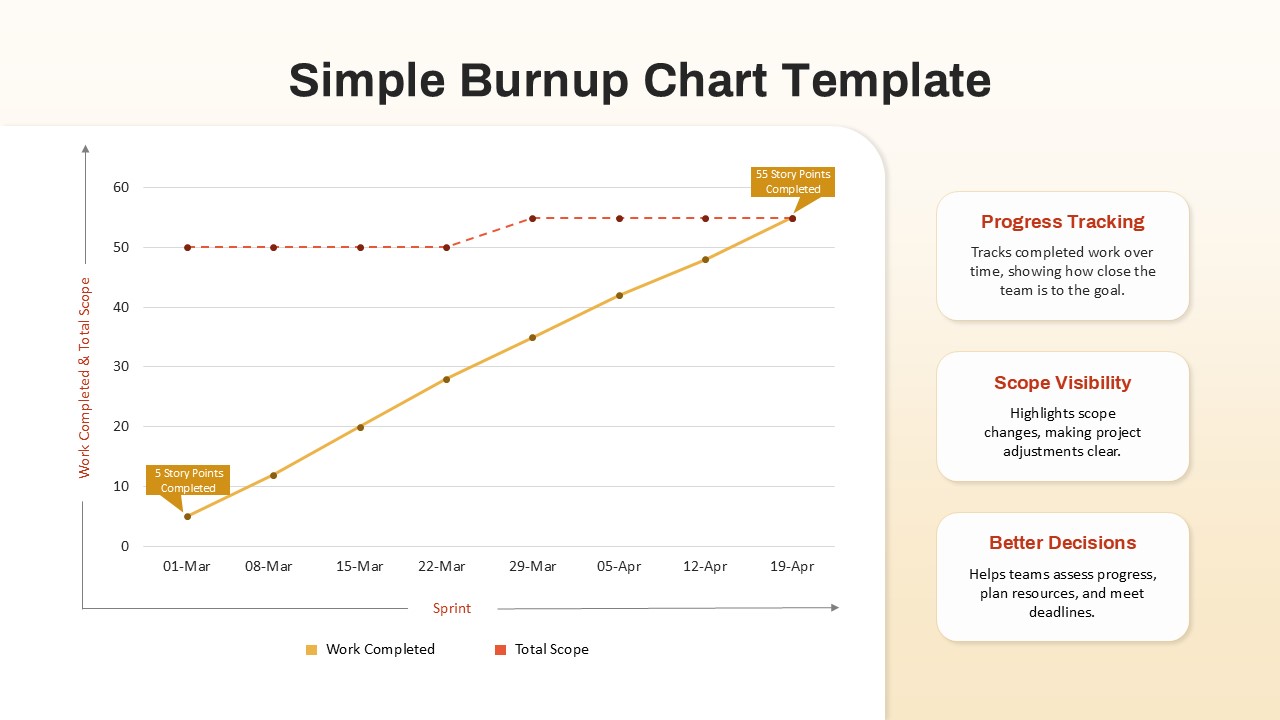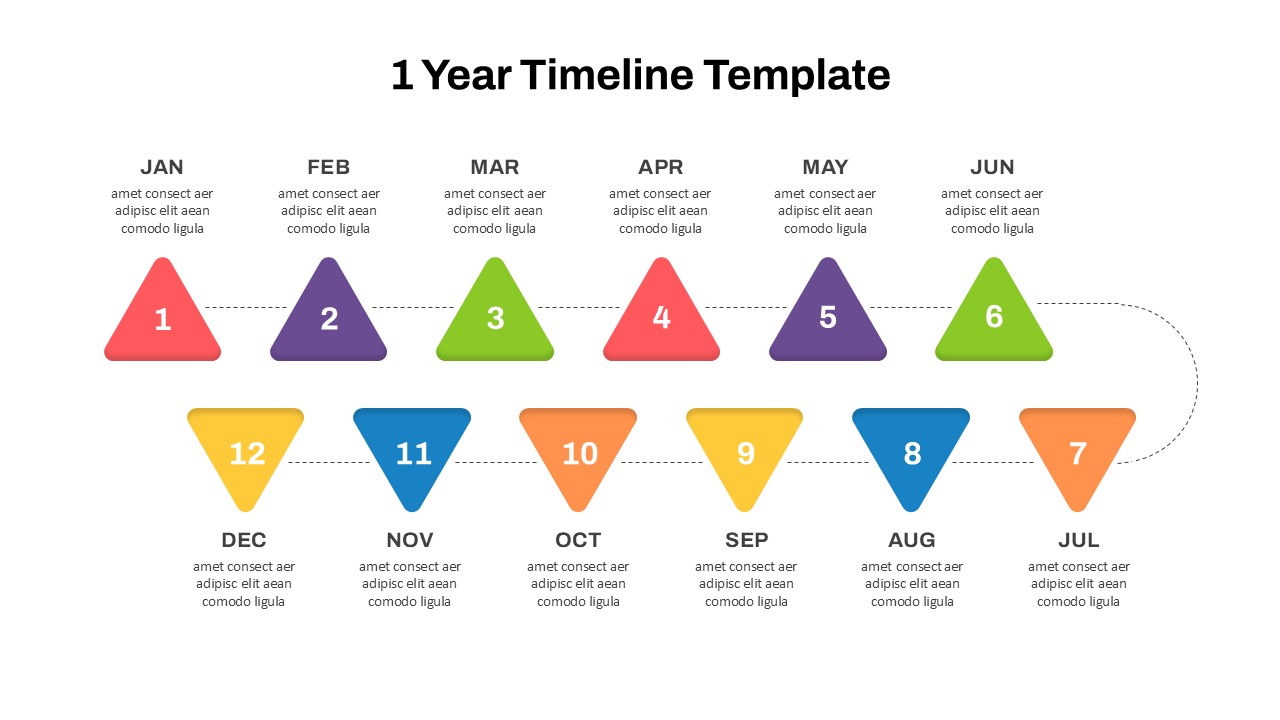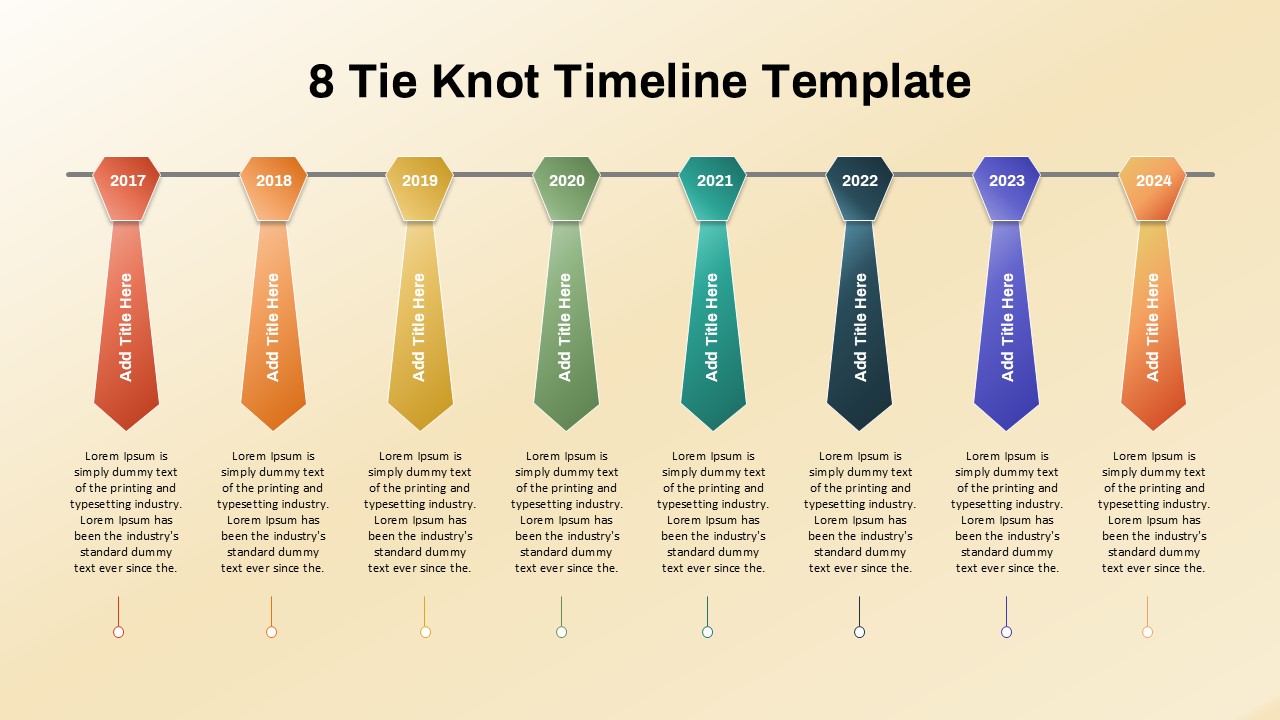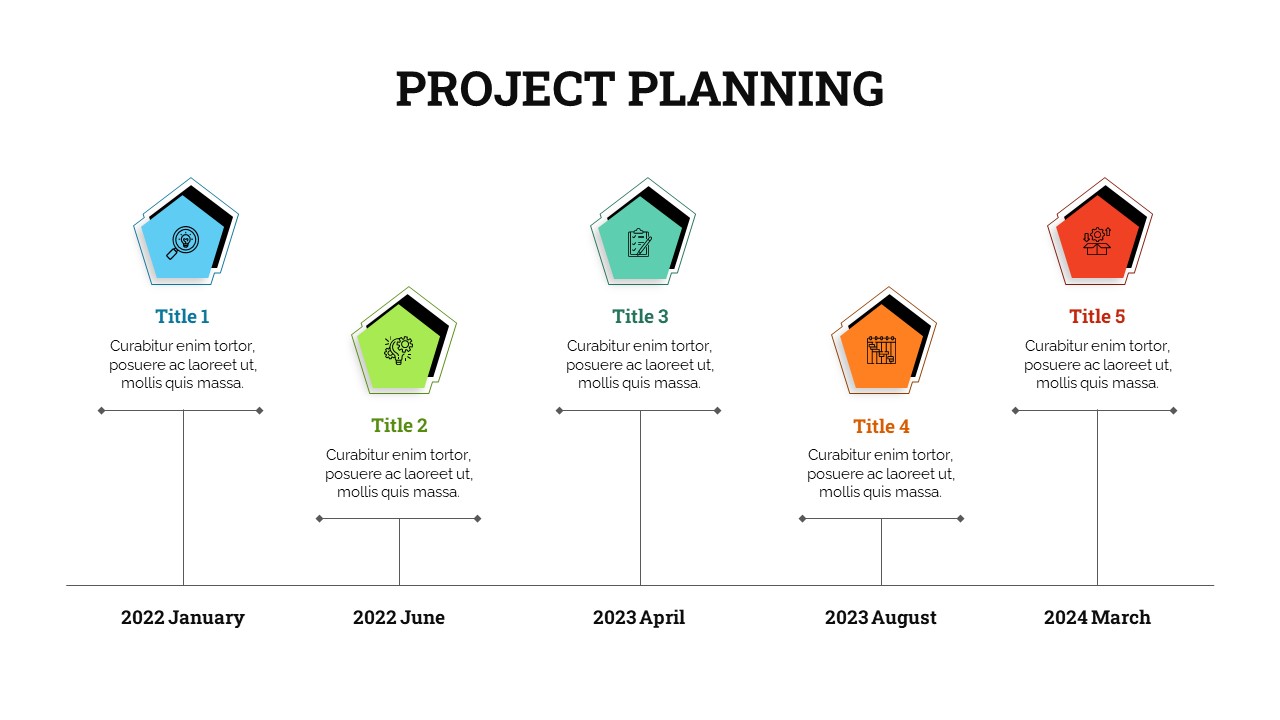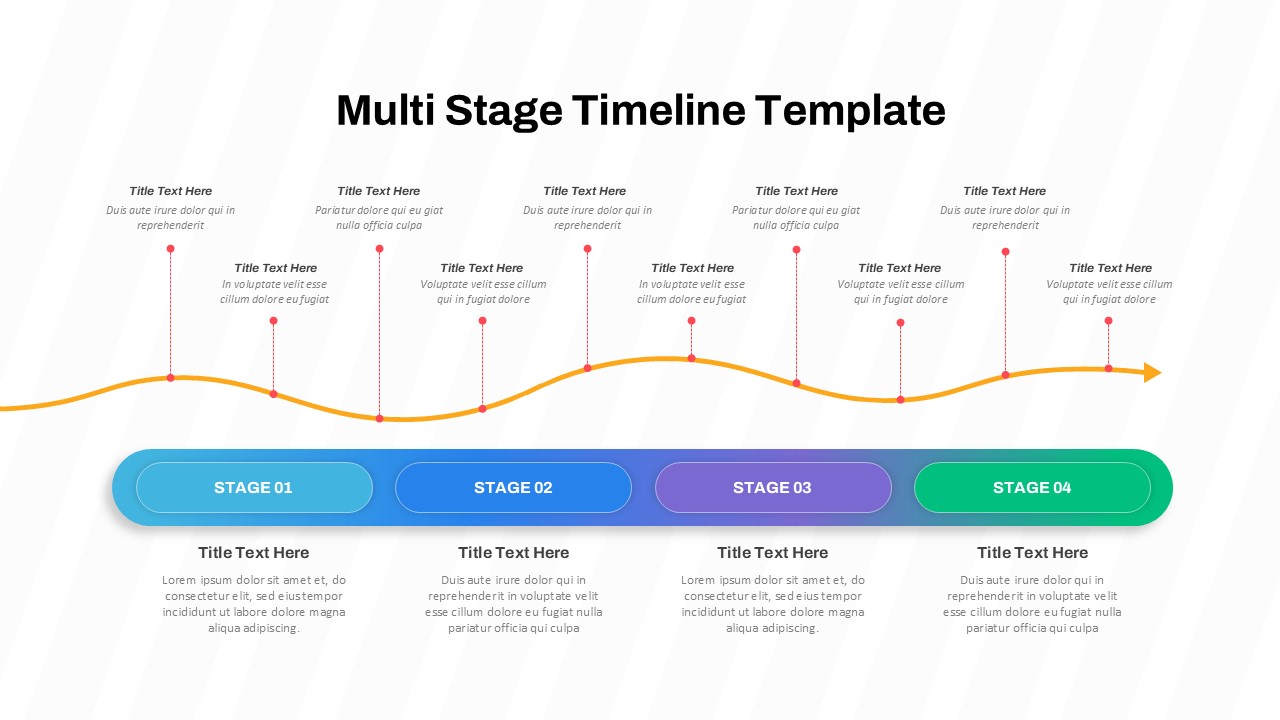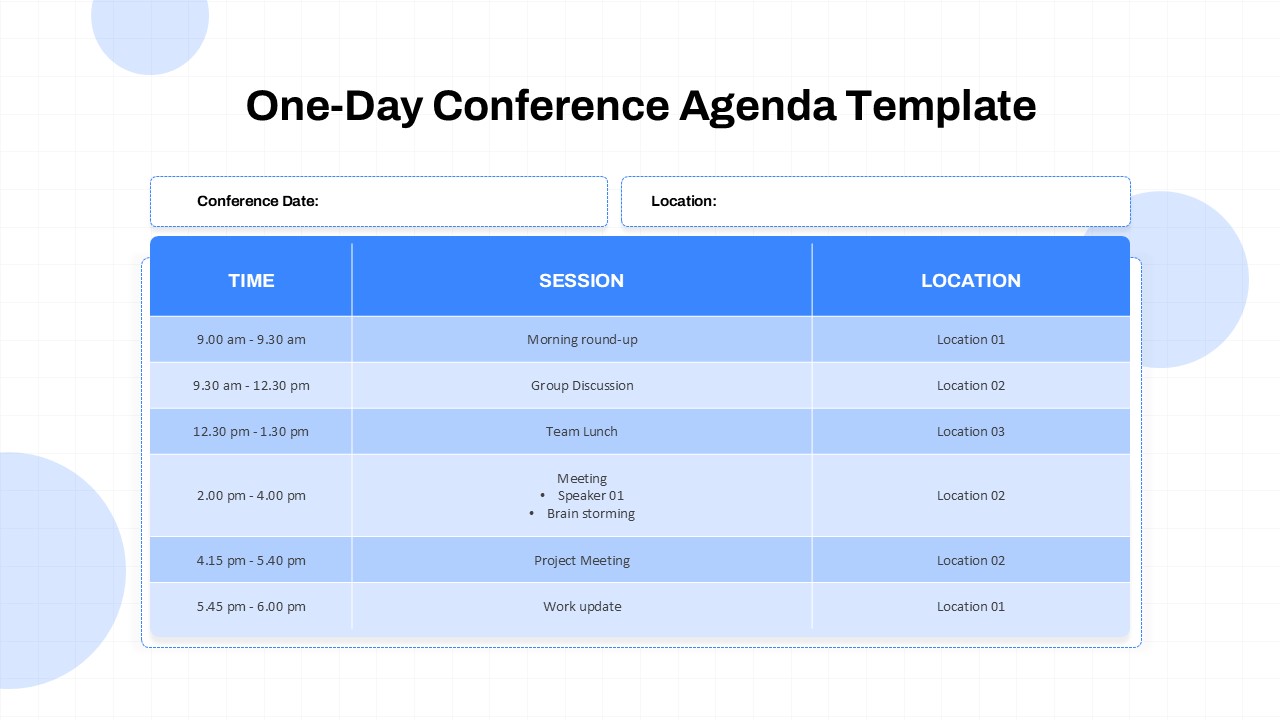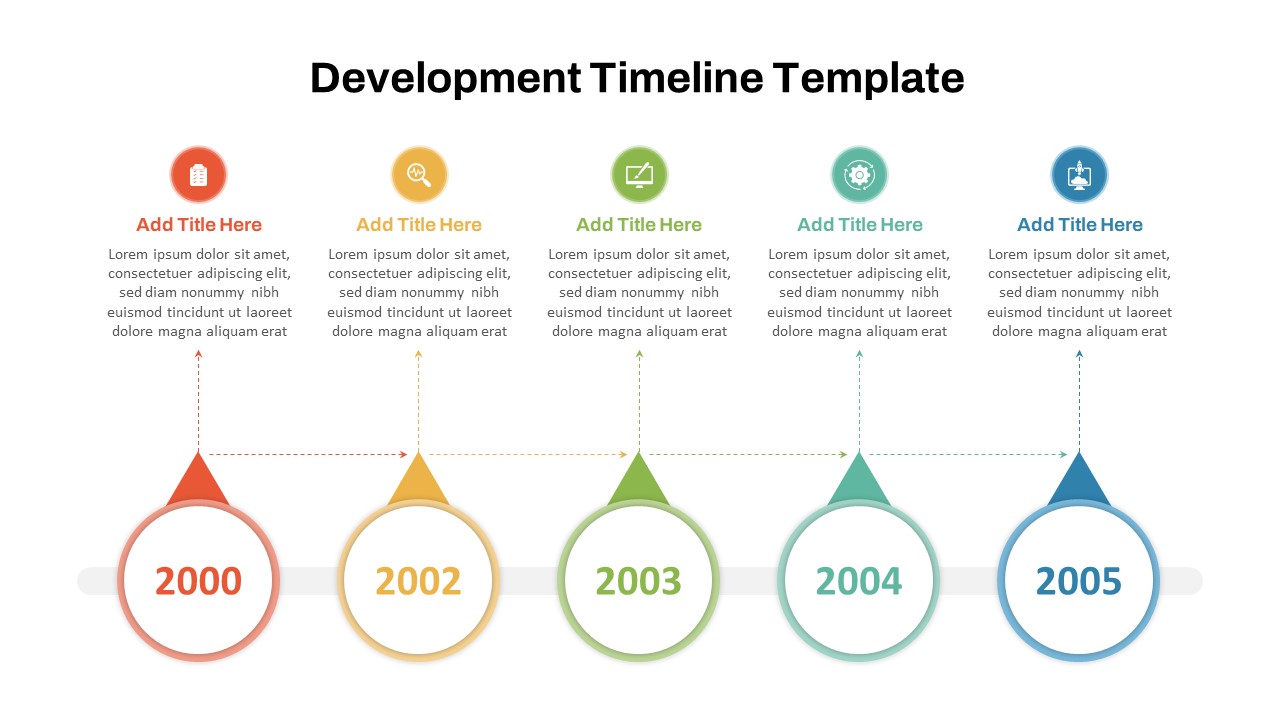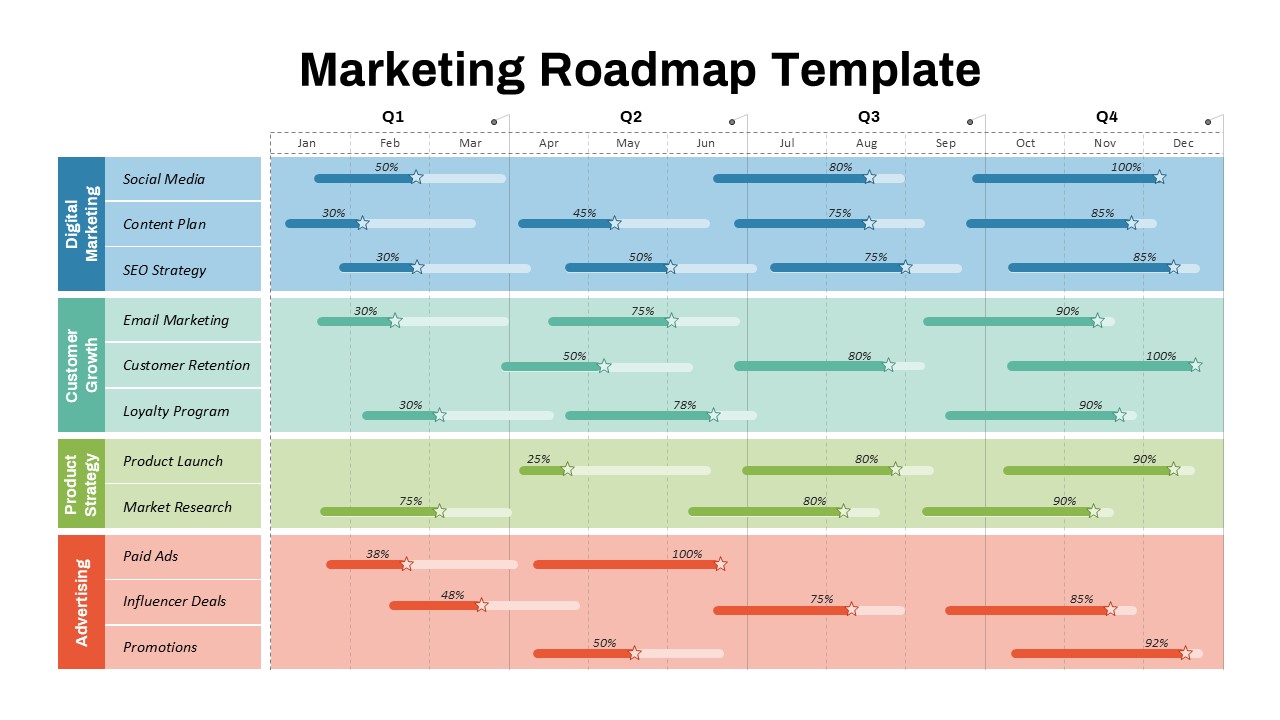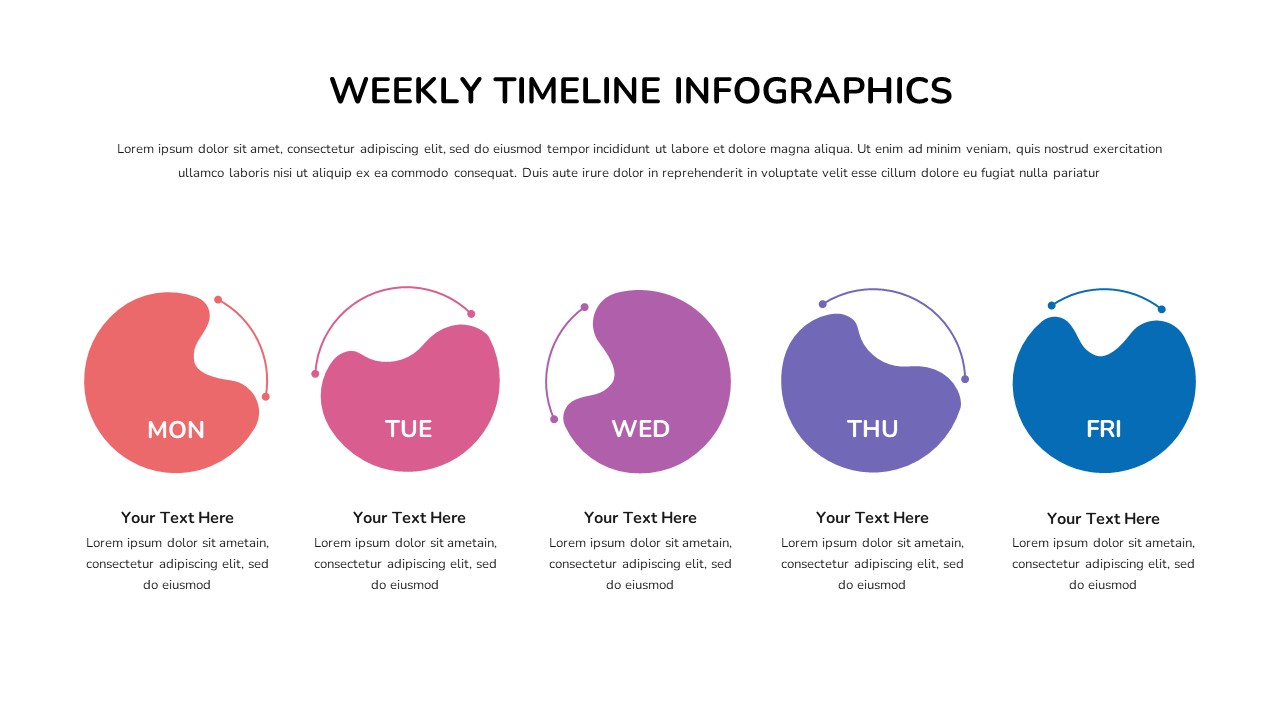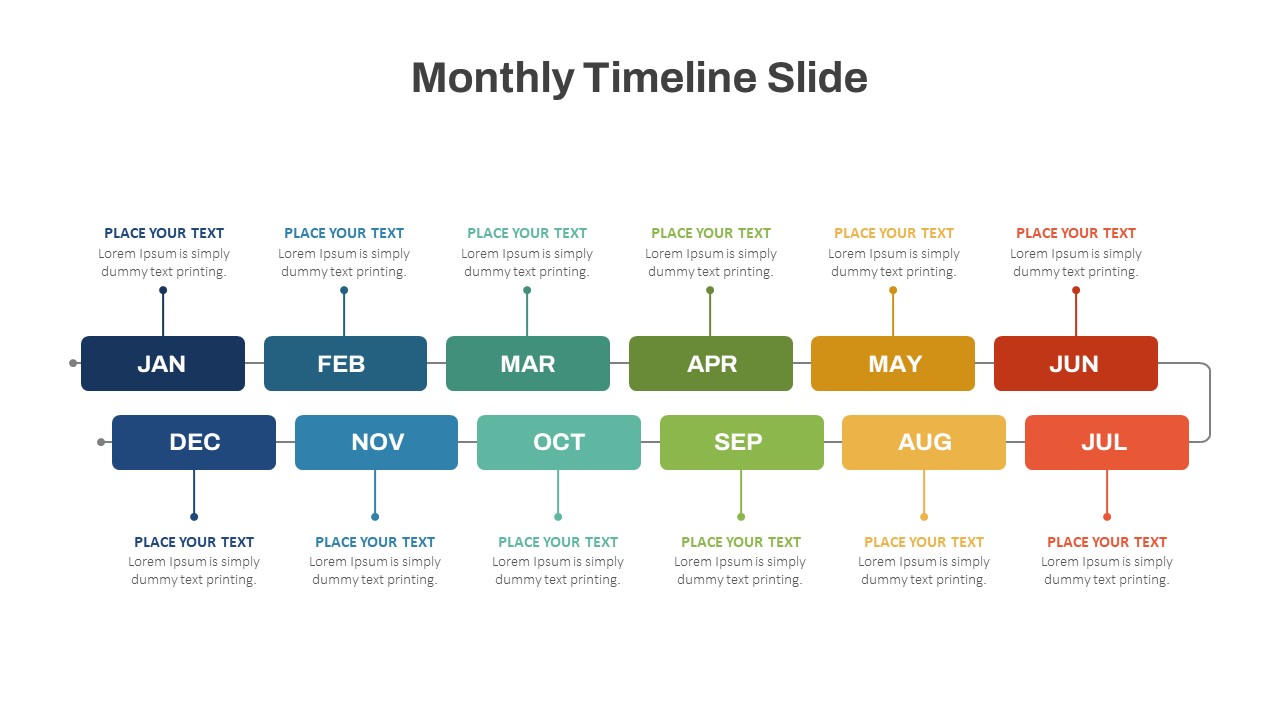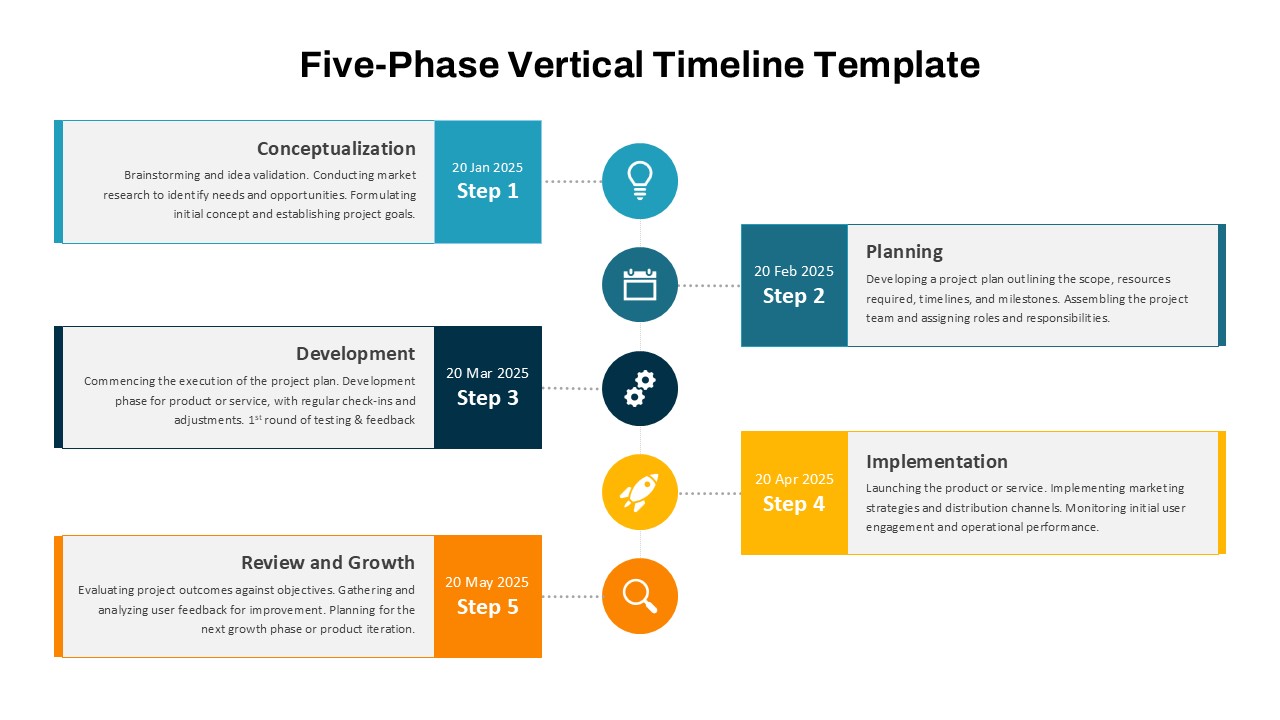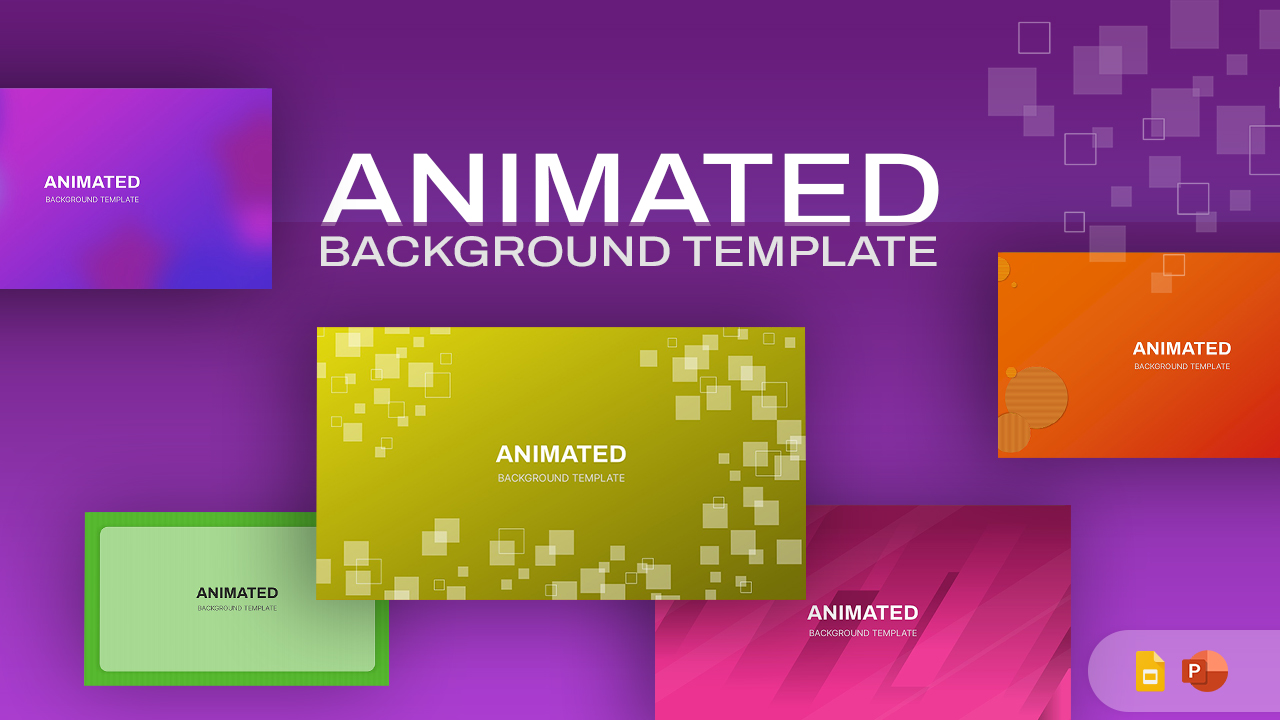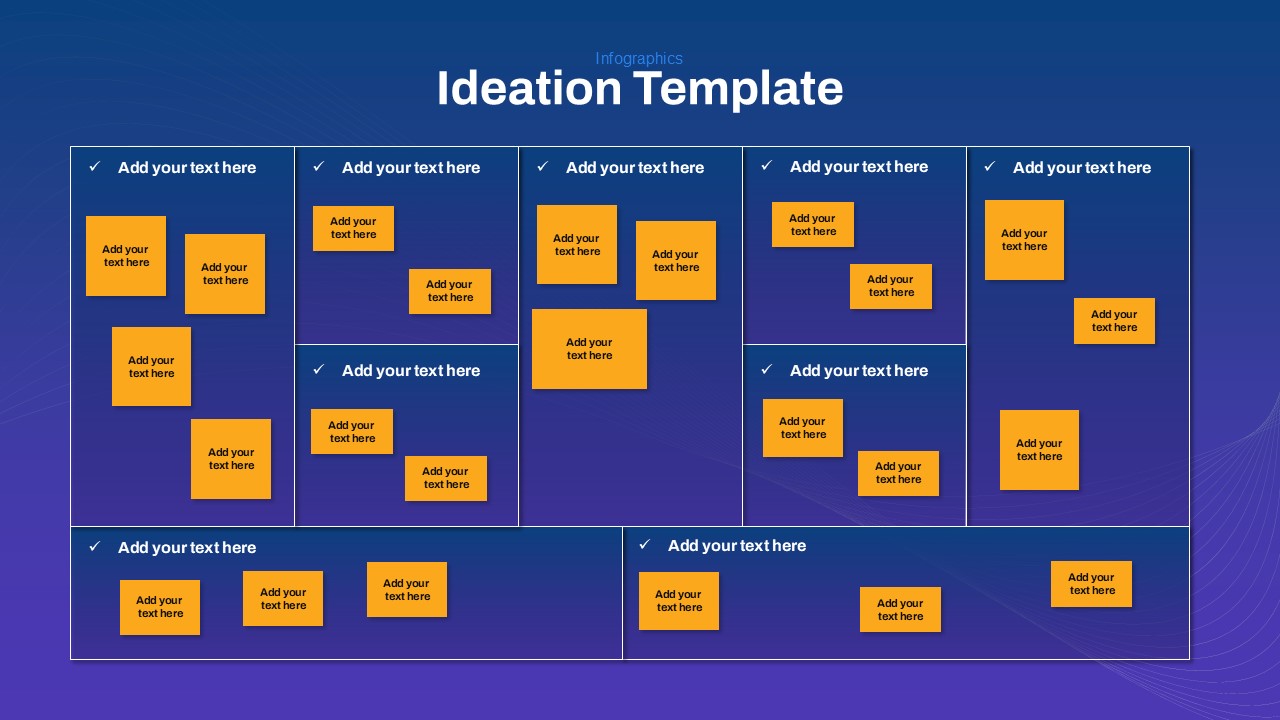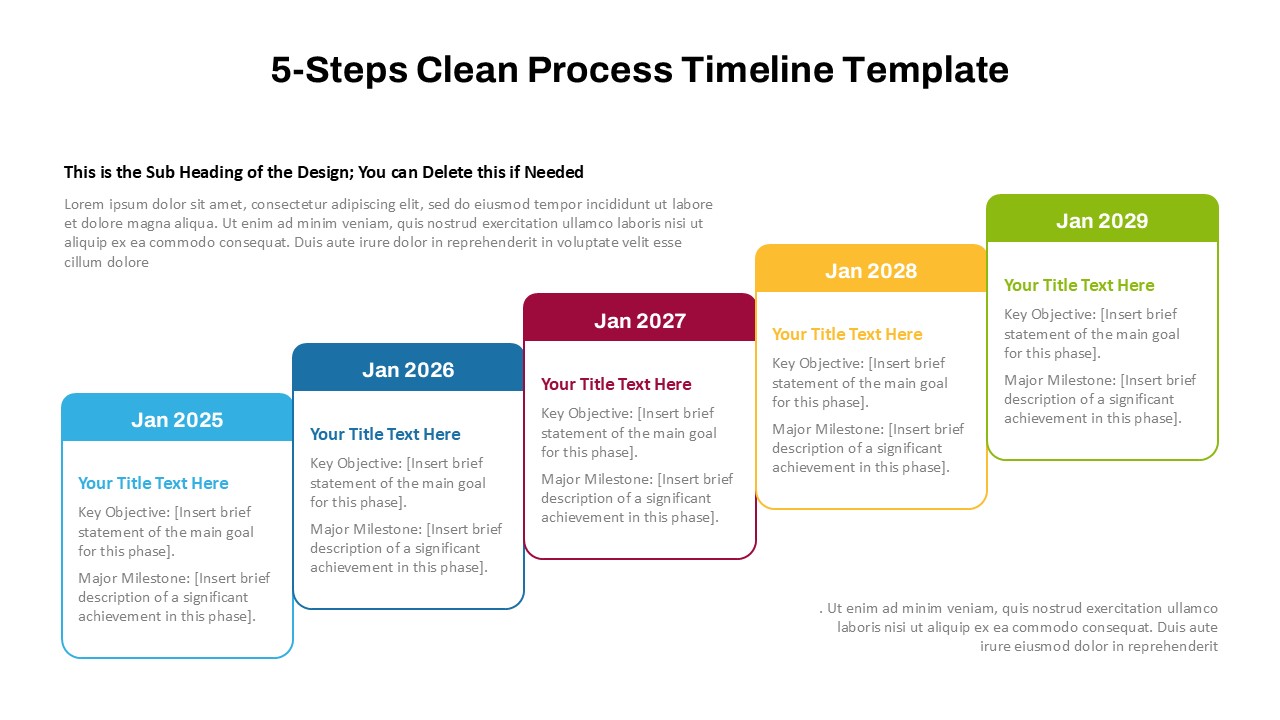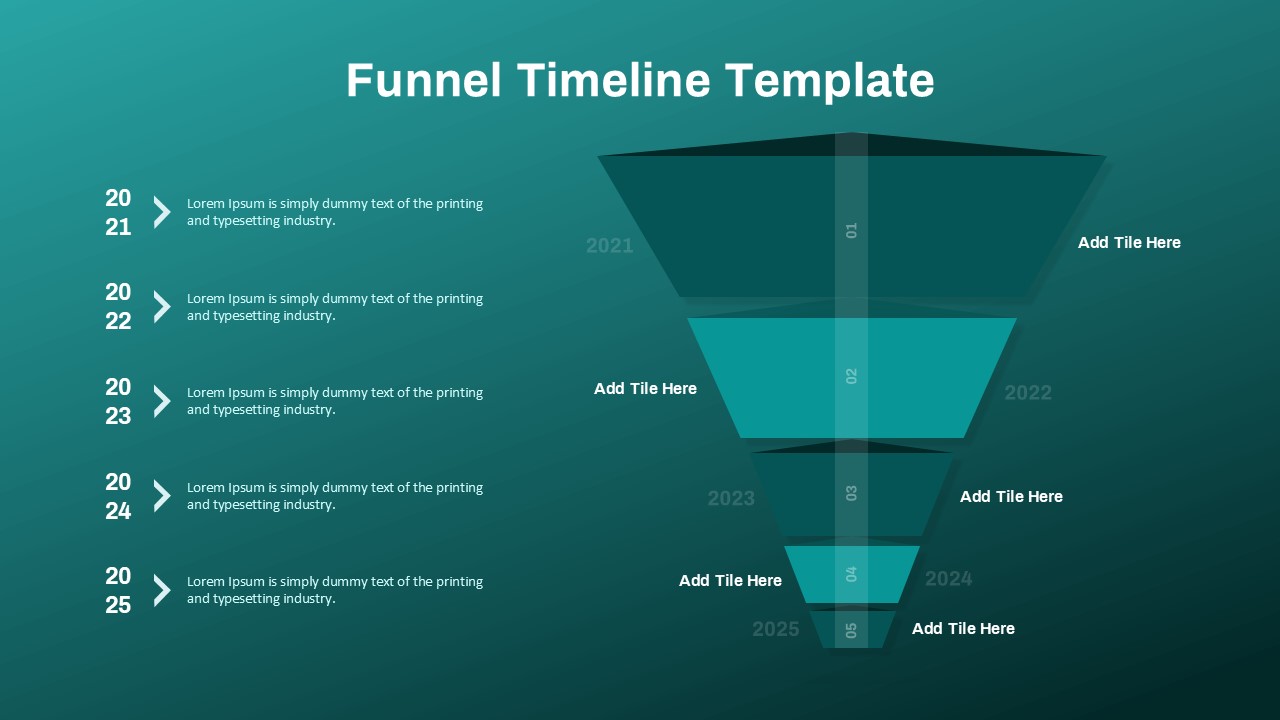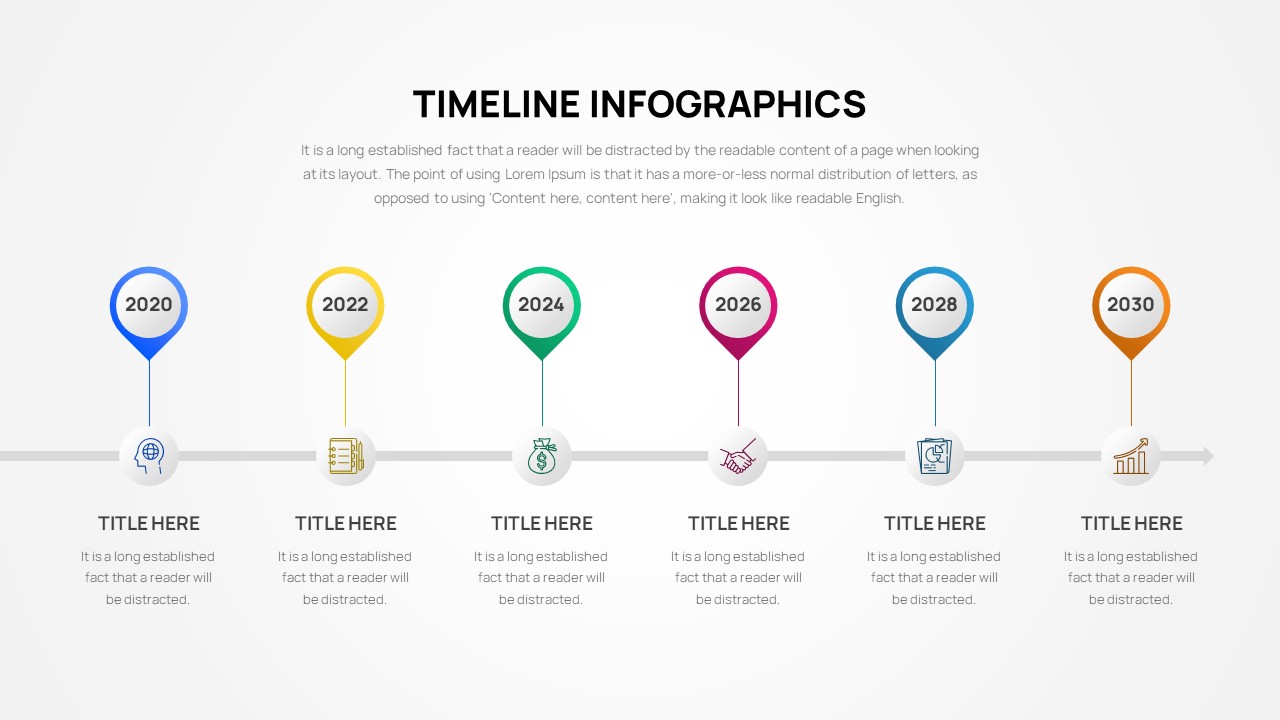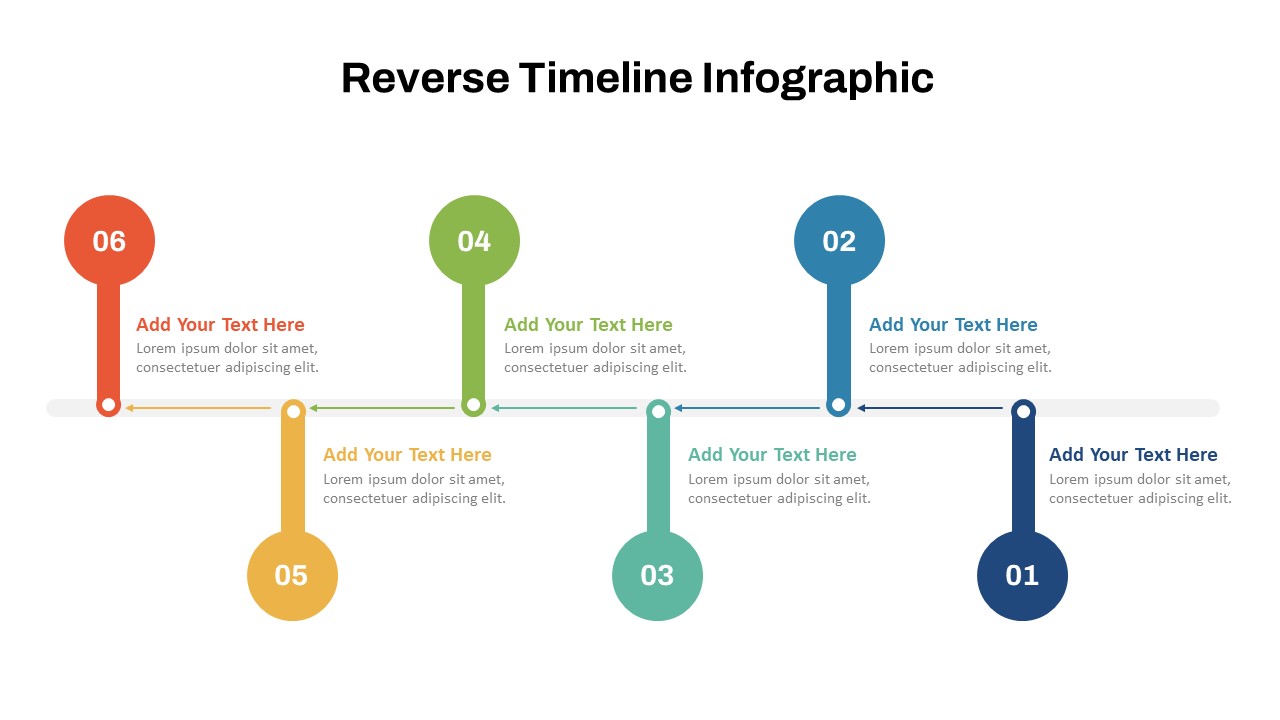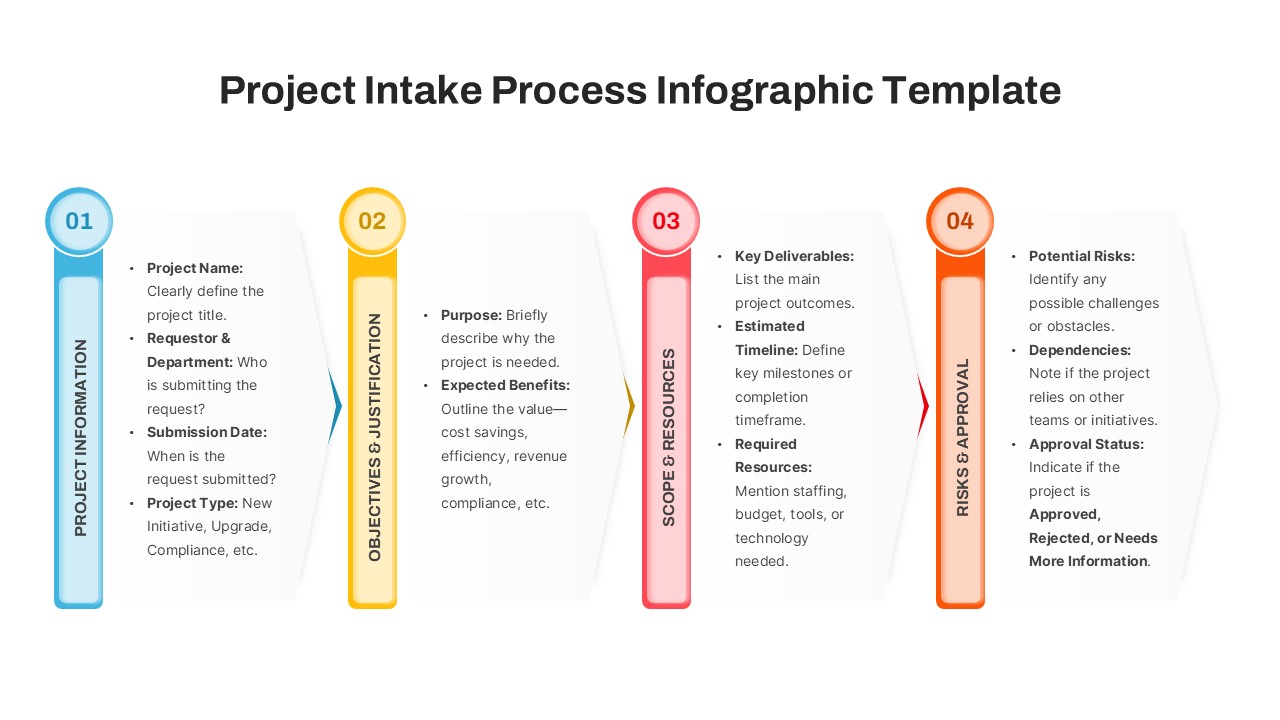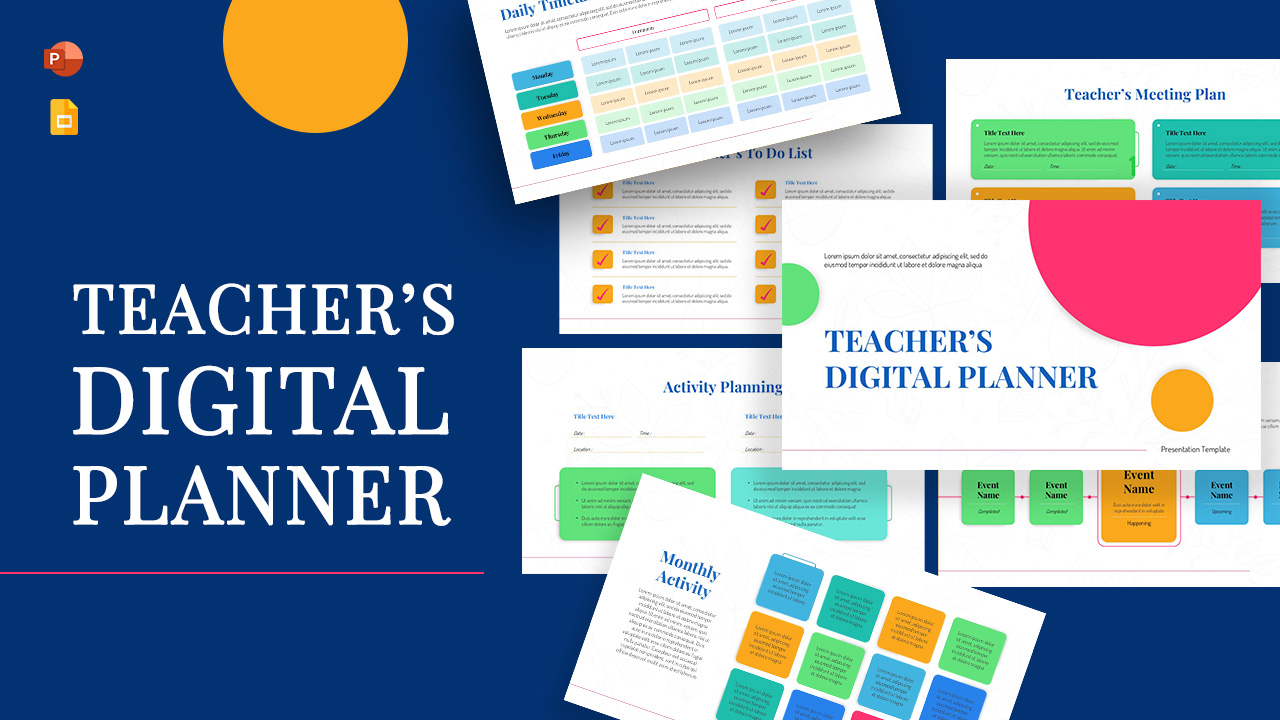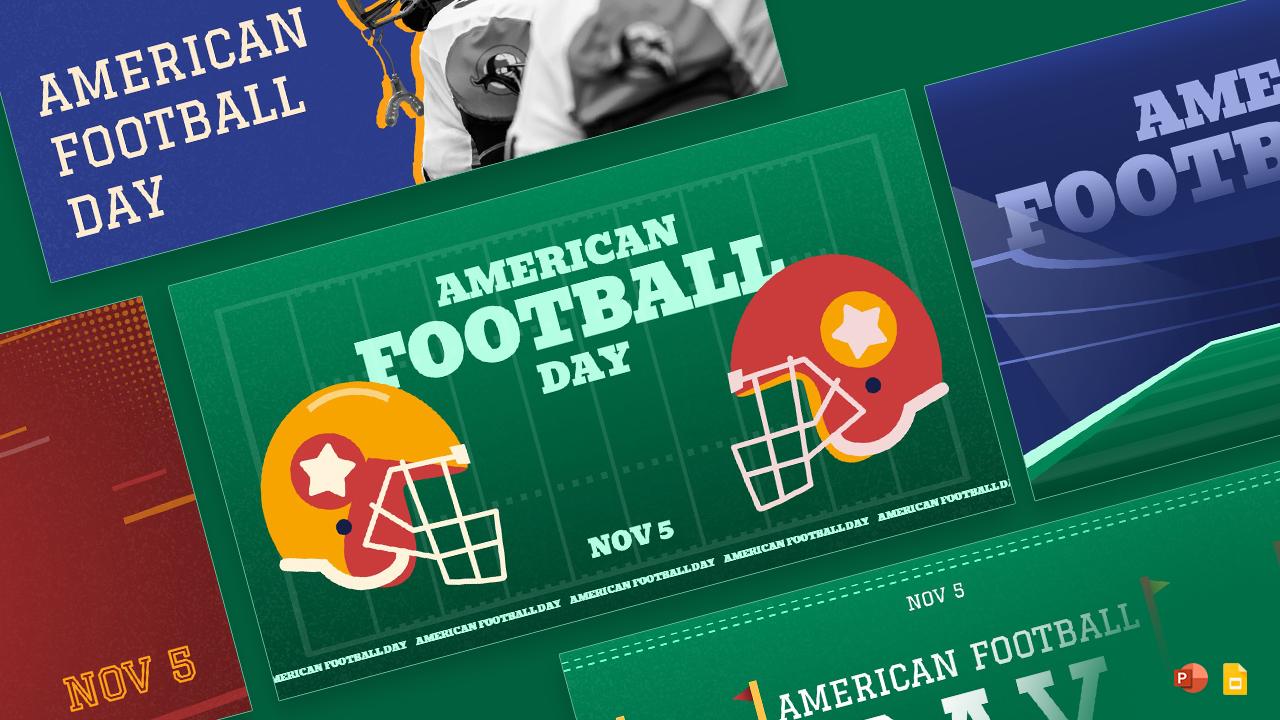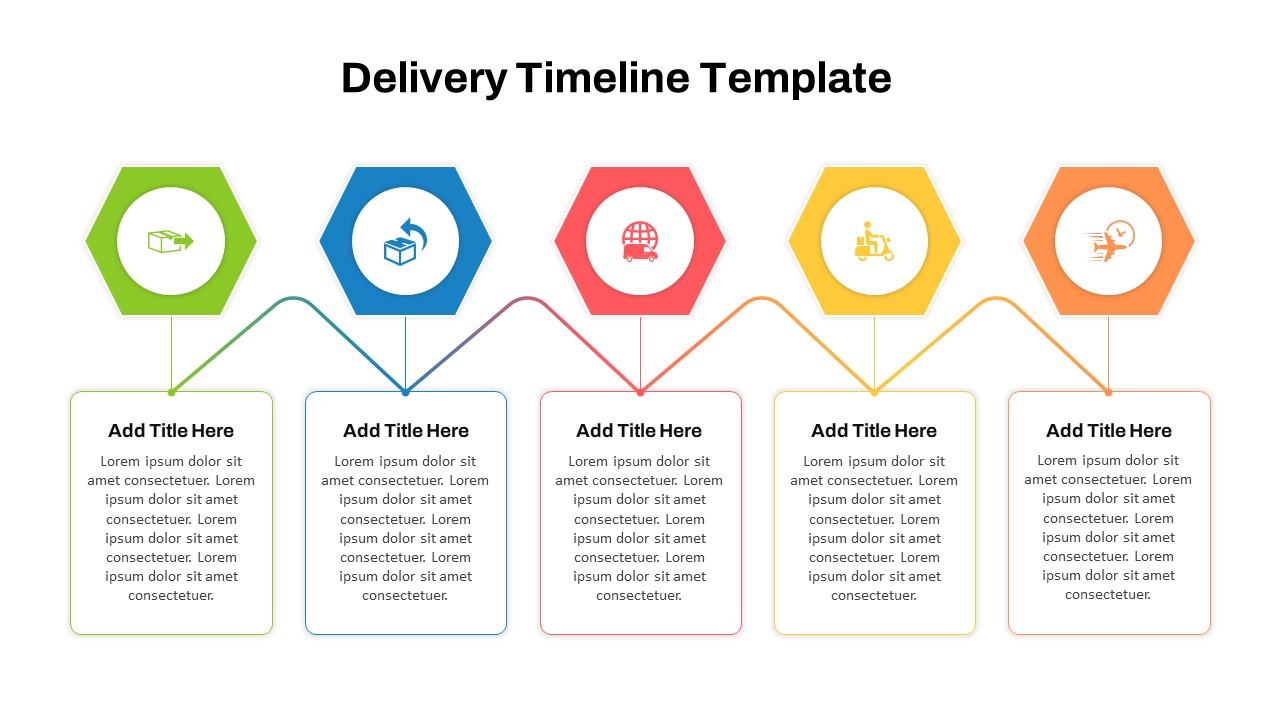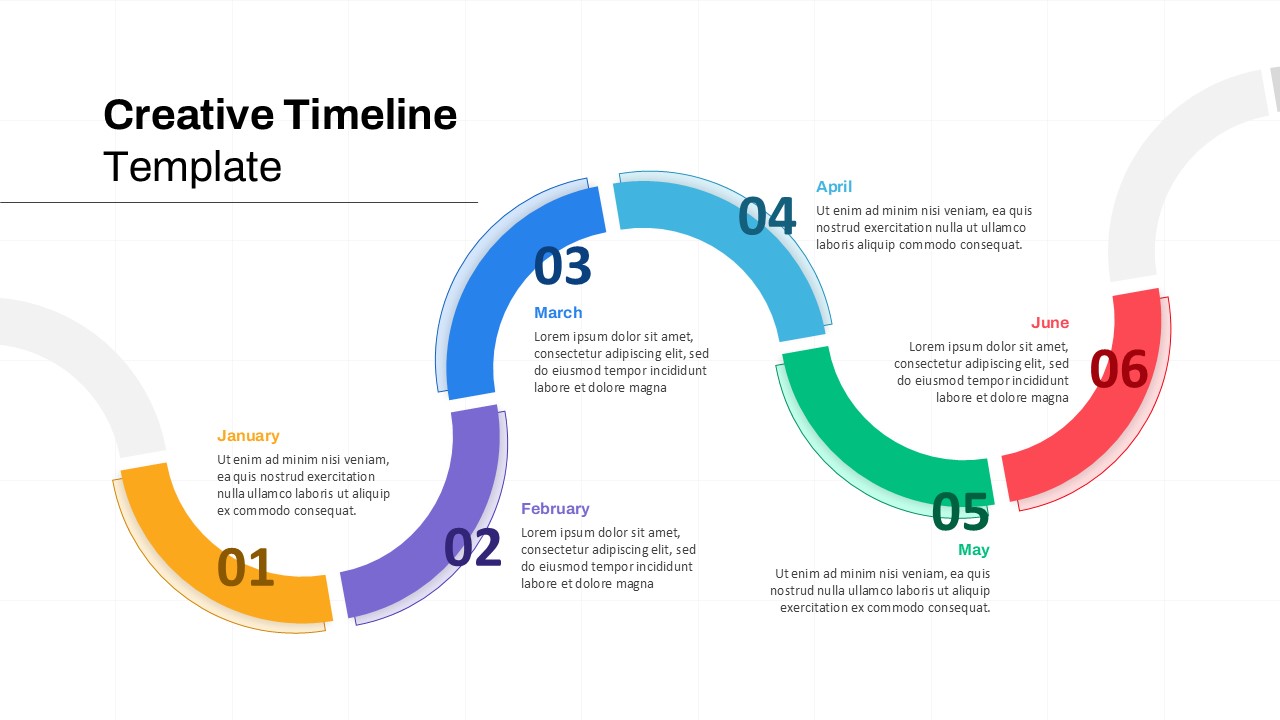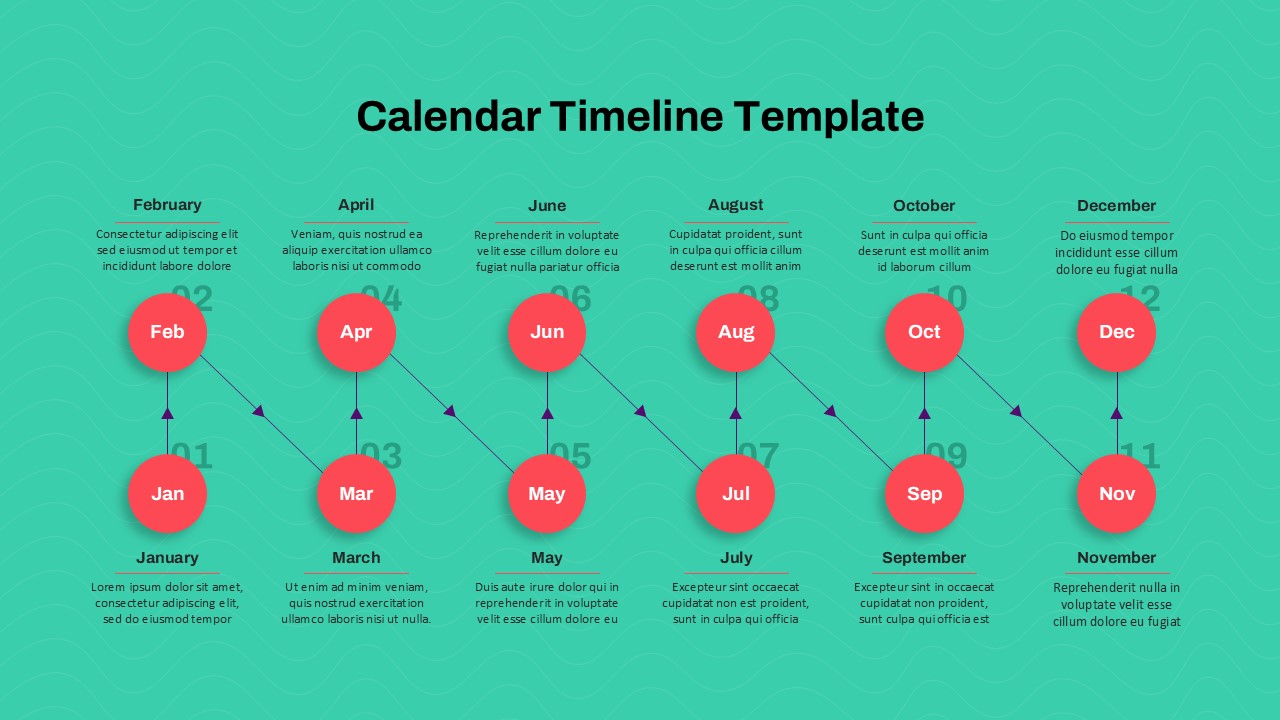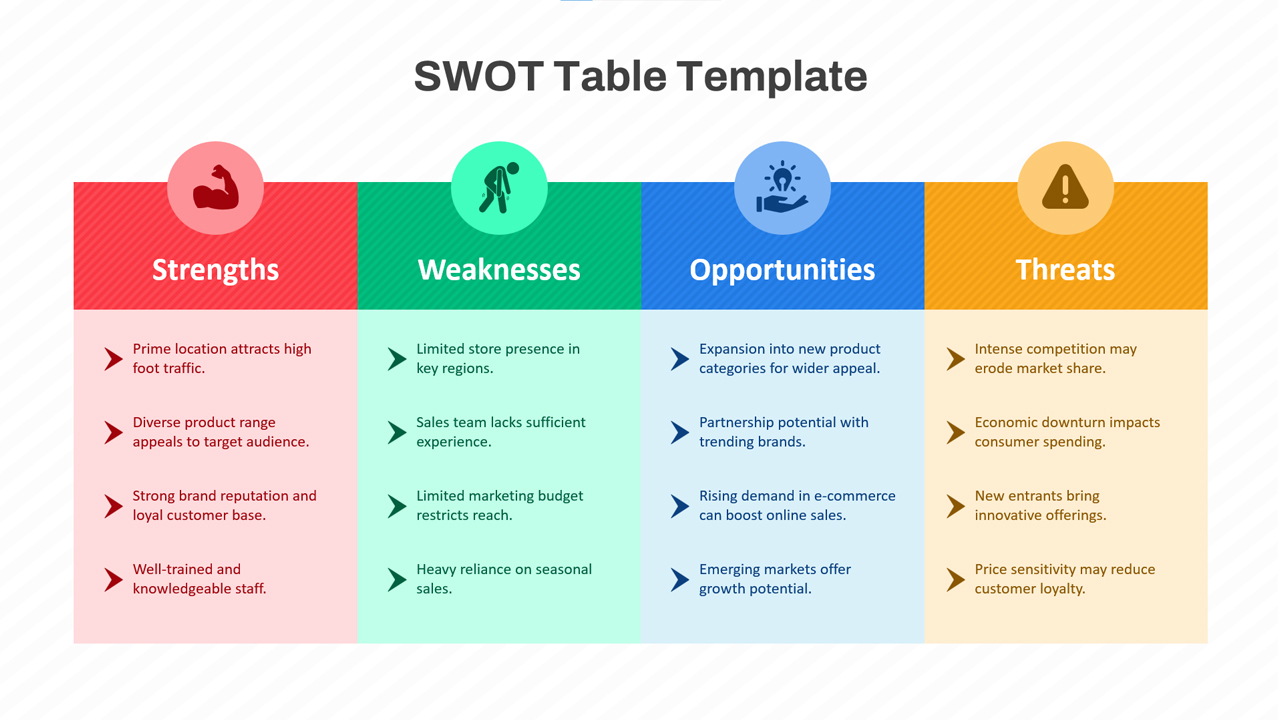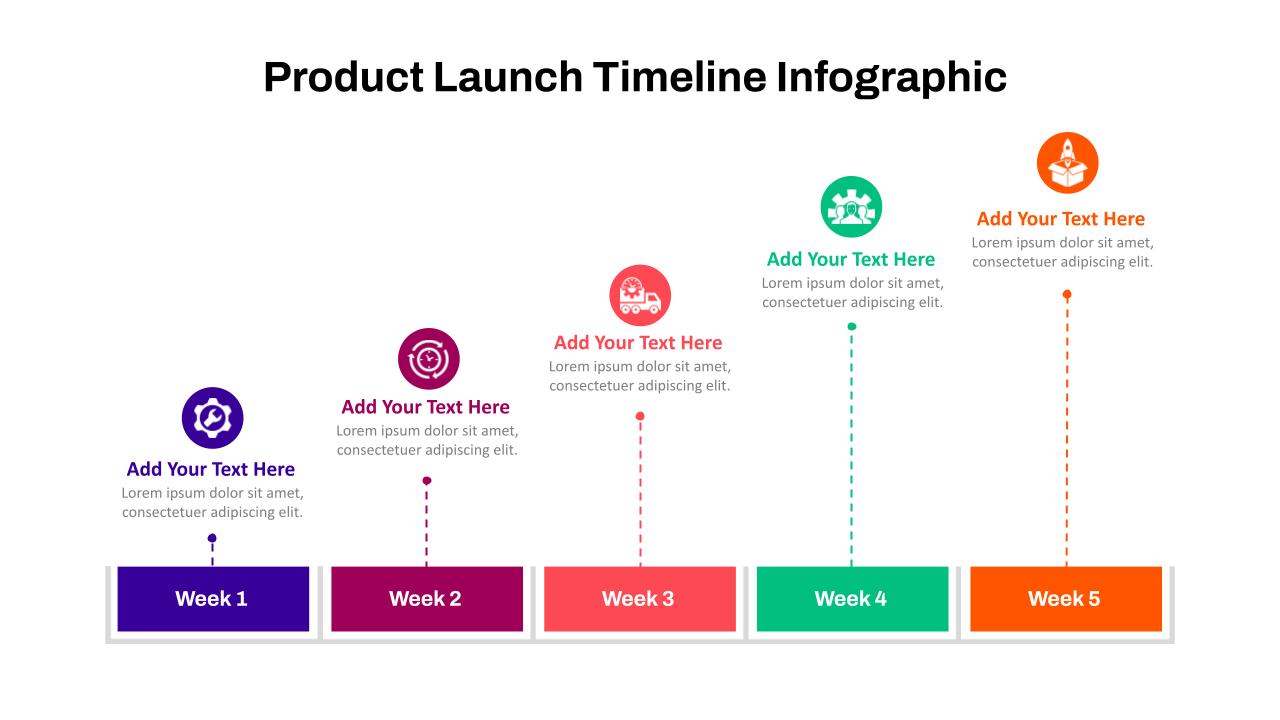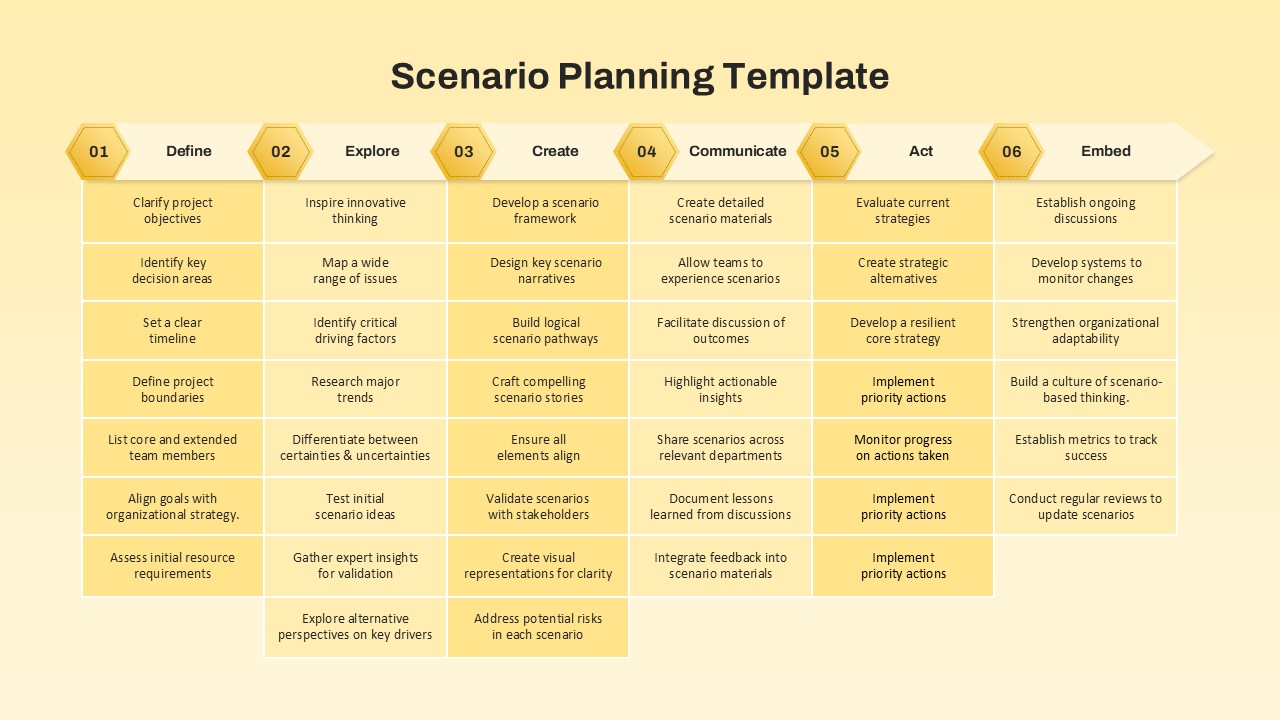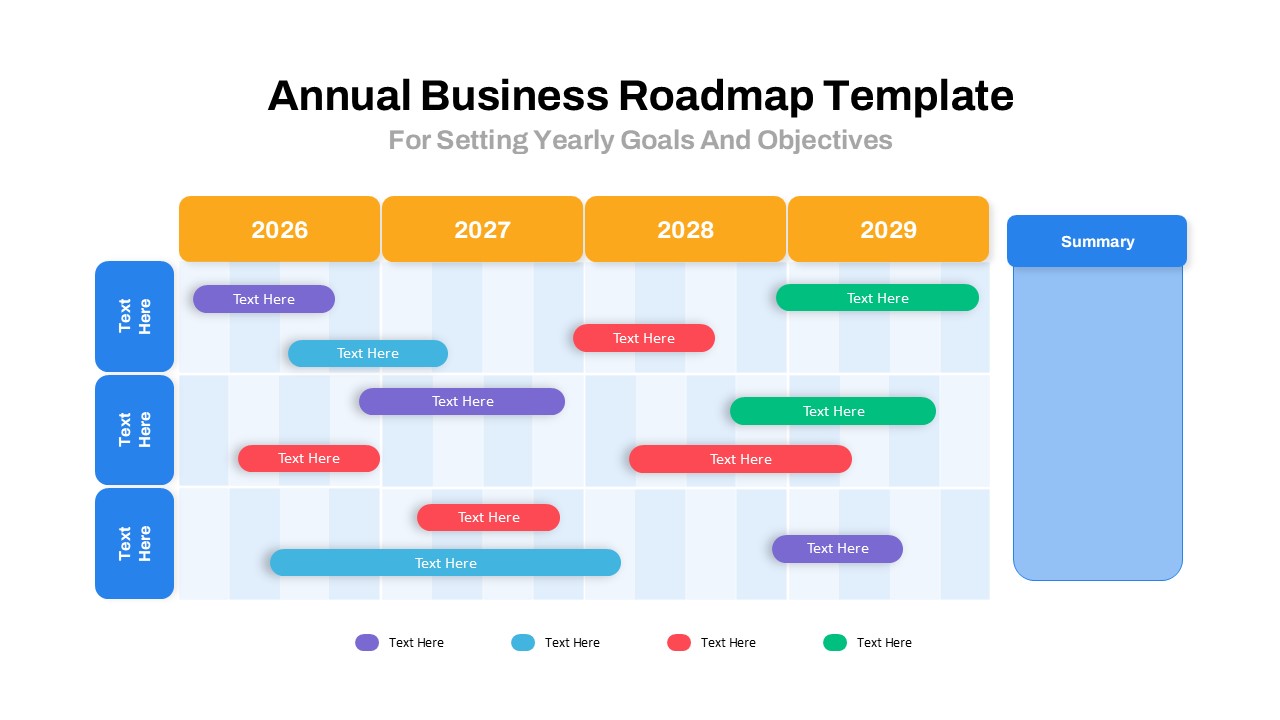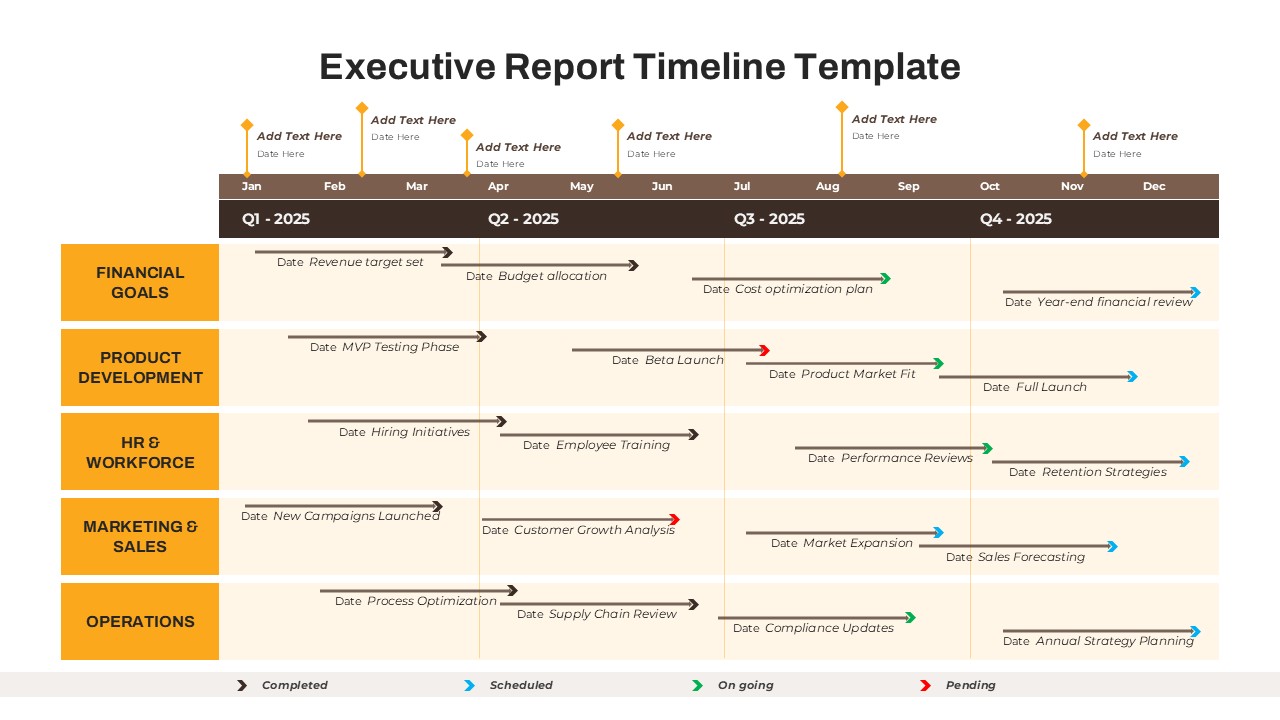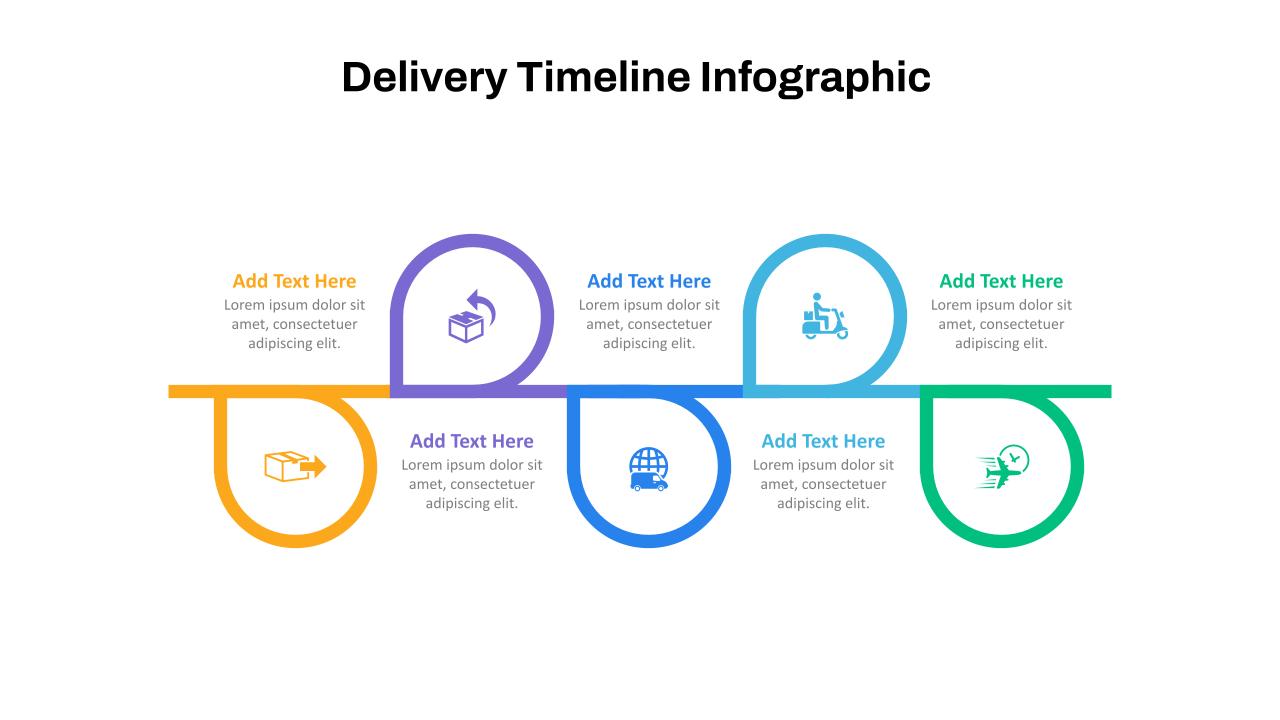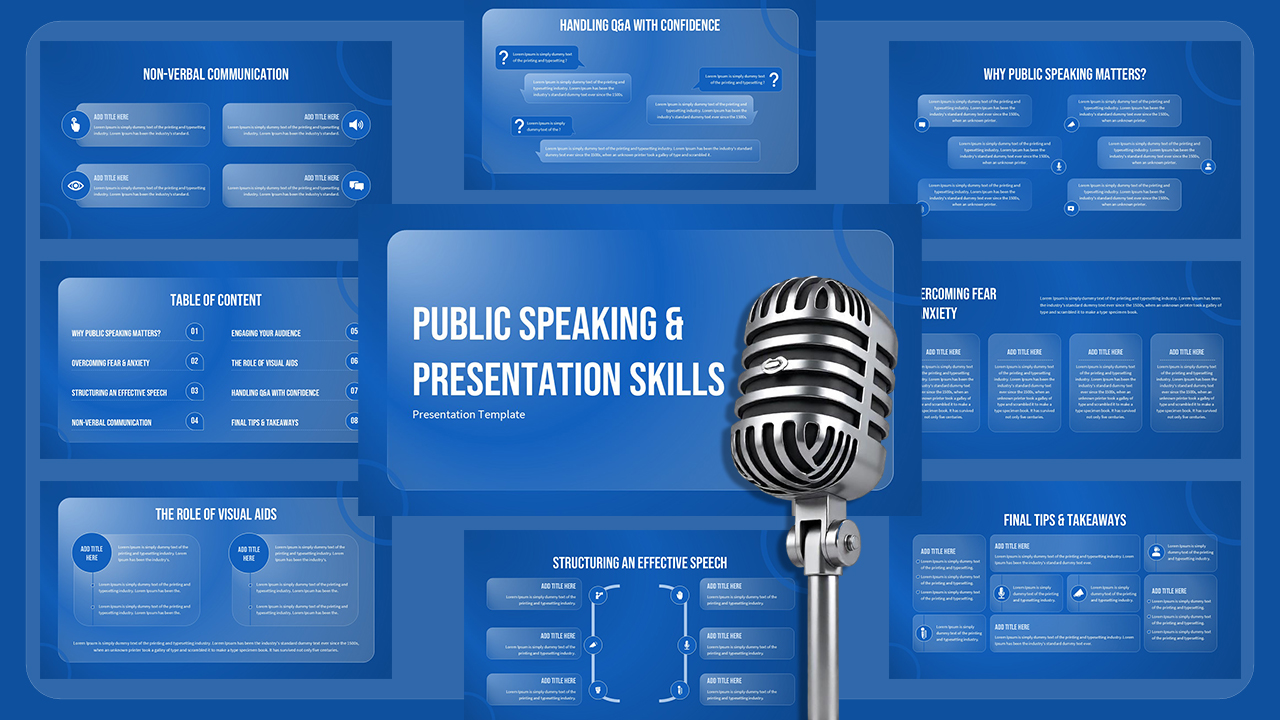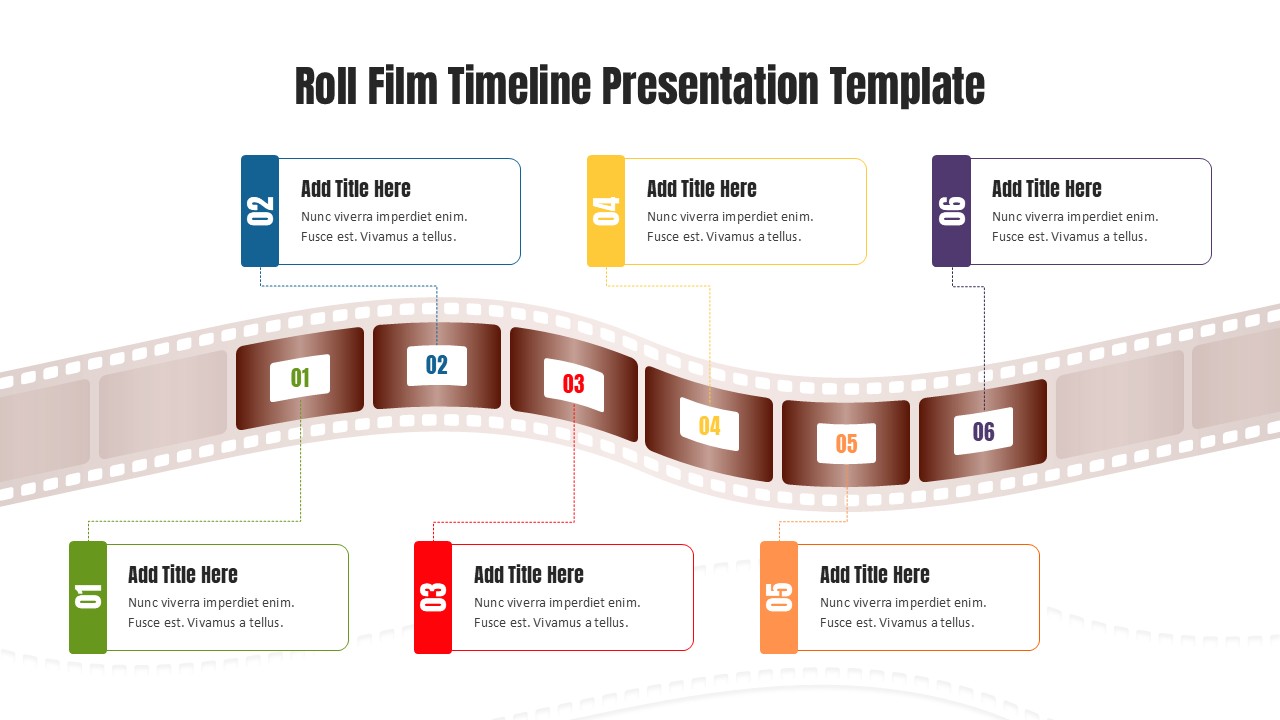Home Powerpoint Timeline Event Planning Timeline Template for PowerPoint & Google Slides
Event Planning Timeline Template for PowerPoint & Google Slides
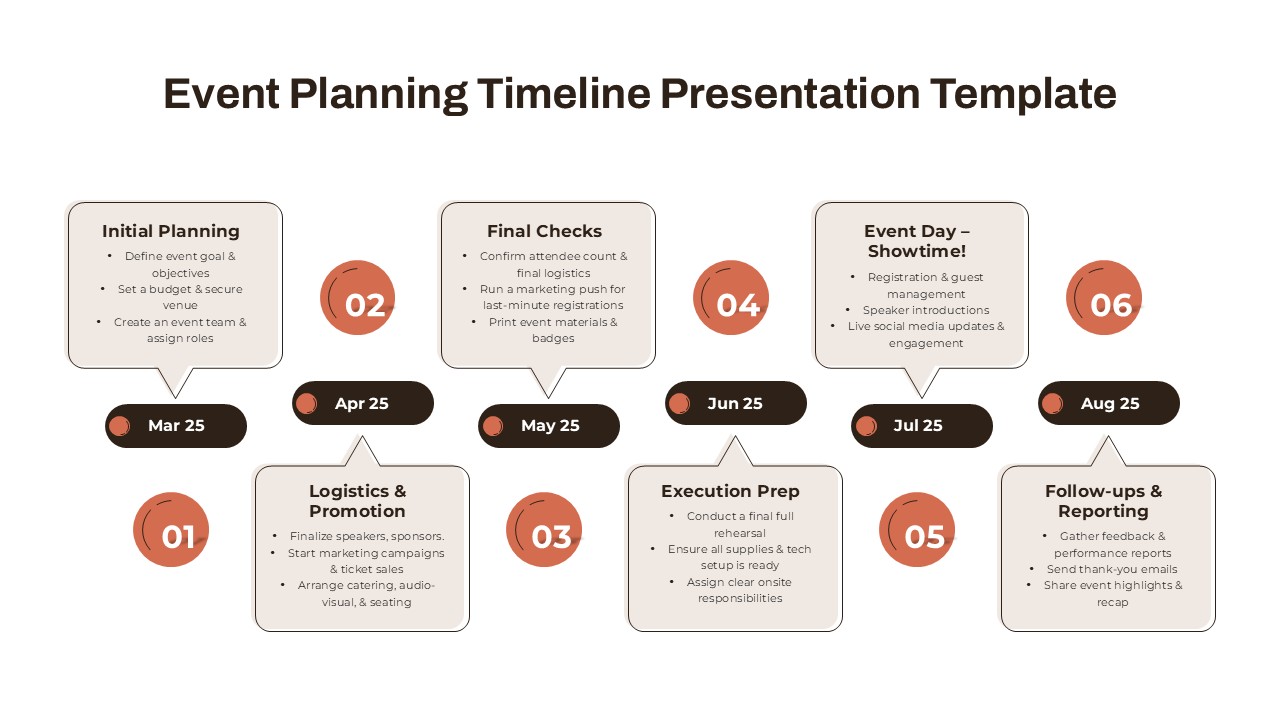
Timeline Template For Event Planning Presentation
Stay on top of your event planning process with this professionally designed event planning timeline template. This visually engaging timeline breaks down your event preparation into six clear phases—from initial planning and logistics to final checks and post-event follow-up—making it perfect for project managers, event coordinators, and marketing teams.
This template is a must-have for anyone looking for clean and effective timeline templates for PowerPoint. Each stage is paired with a corresponding date and checklist, allowing you to map out your event process with ease and confidence.
Key Features:
- Structured 6-step timeline layout for comprehensive event planning
- Editable date markers and task boxes for each planning phase
- Fully customizable in PowerPoint and Google Slides
- Ideal for corporate events, training sessions, marketing launches, and conferences
- Sleek, modern design aligned with a professional timeline theme PowerPoint style
Whether you’re searching for timeline templates in PowerPoint to streamline your next event or simply want a flexible visual to present key milestones, this template offers clarity, style, and ease of use. Make your planning process smooth, collaborative, and visually appealing—all in one editable slide.
See more
No. of Slides
1Aspect Ratio
16:9Item ID
SKT03510
Features of this template
Other User Cases of the Slide Template:
Conference planning, corporate retreats, marketing campaign rollouts, product launch events, wedding planning, charity fundraisers, team-building activities, training seminars, trade shows, cultural festivals
FAQs
Can I customize the PowerPoint templates to match my branding?
Yes, all our PowerPoint templates are fully customizable, allowing you to edit colors, fonts, and content to align with your branding and messaging needs.
Will your templates work with my version of PowerPoint?
Yes, our templates are compatible with various versions of Microsoft PowerPoint, ensuring smooth usage regardless of your software version.
What software are these templates compatible with?
Our templates work smoothly with Microsoft PowerPoint and Google Slides. Moreover, they’re compatible with Apple Keynote, LibreOffice Impress, Zoho Show, and more, ensuring flexibility across various presentation software platforms.