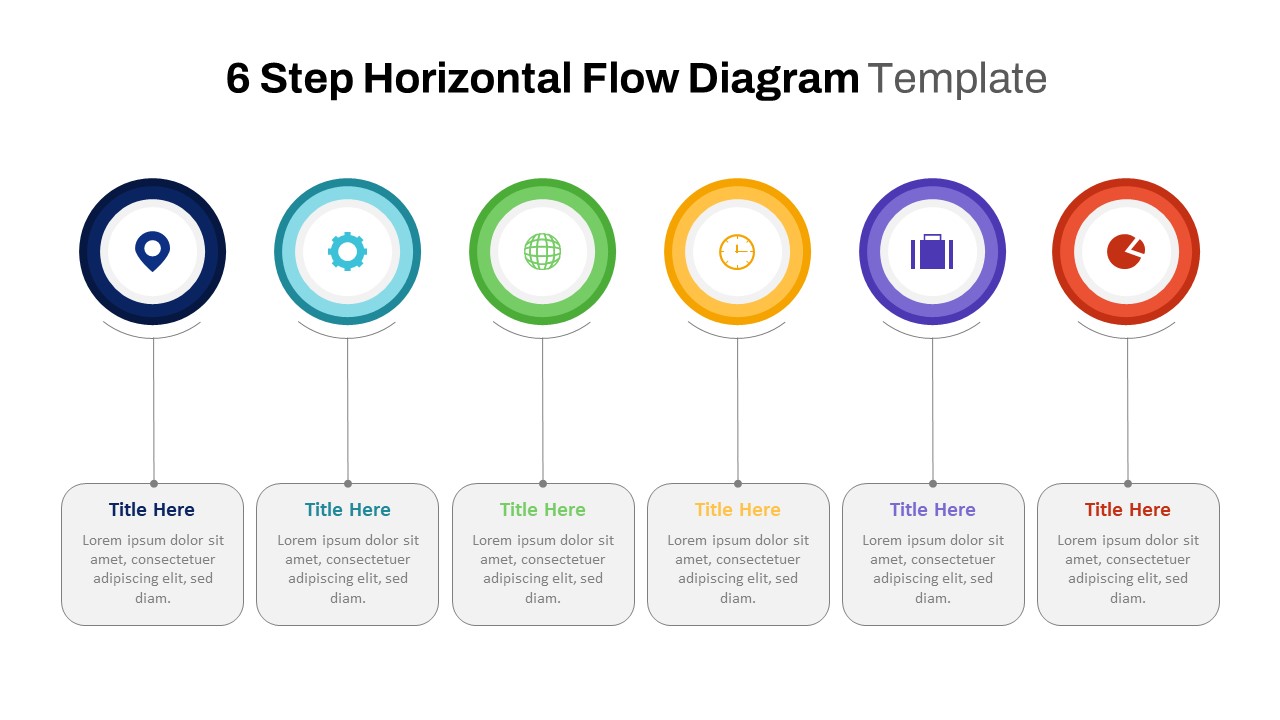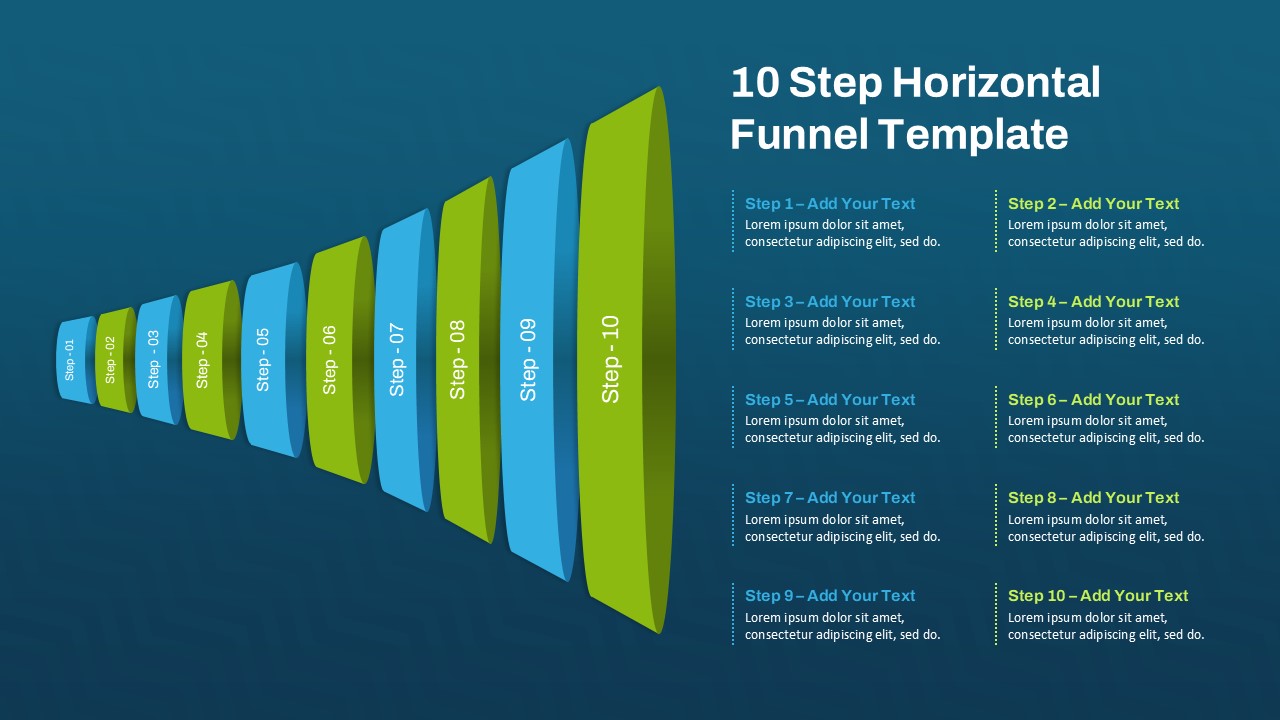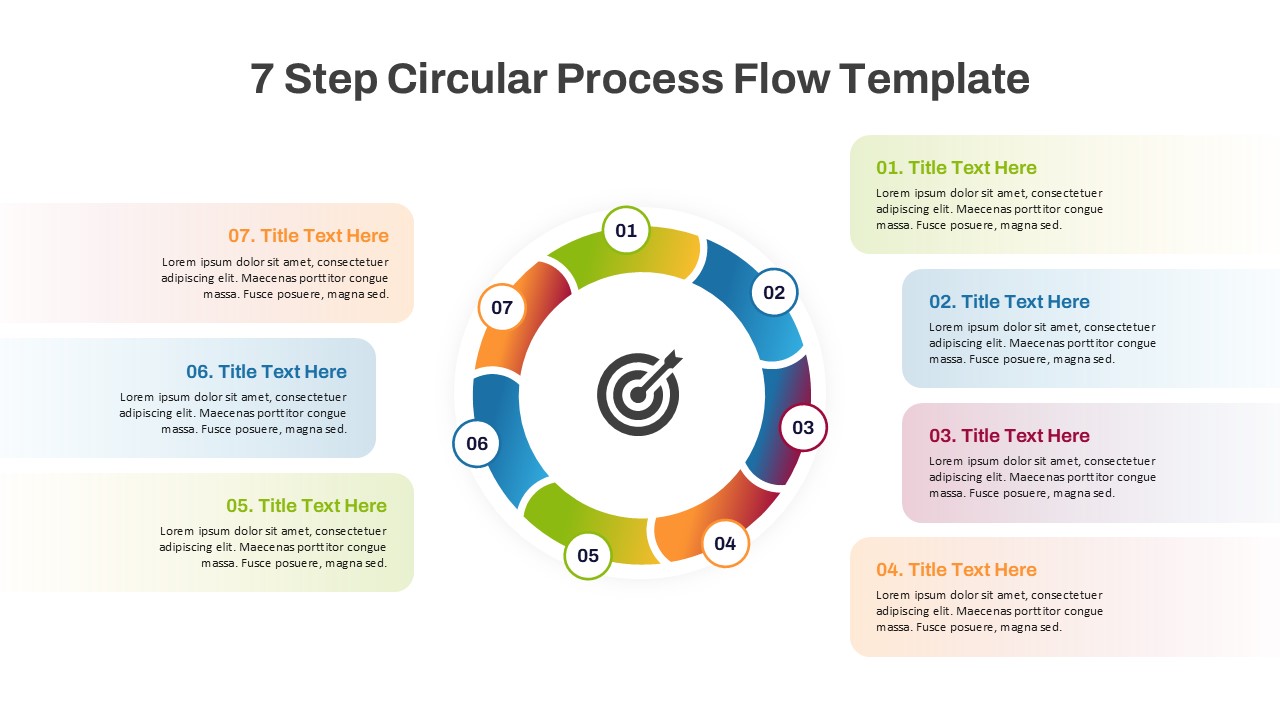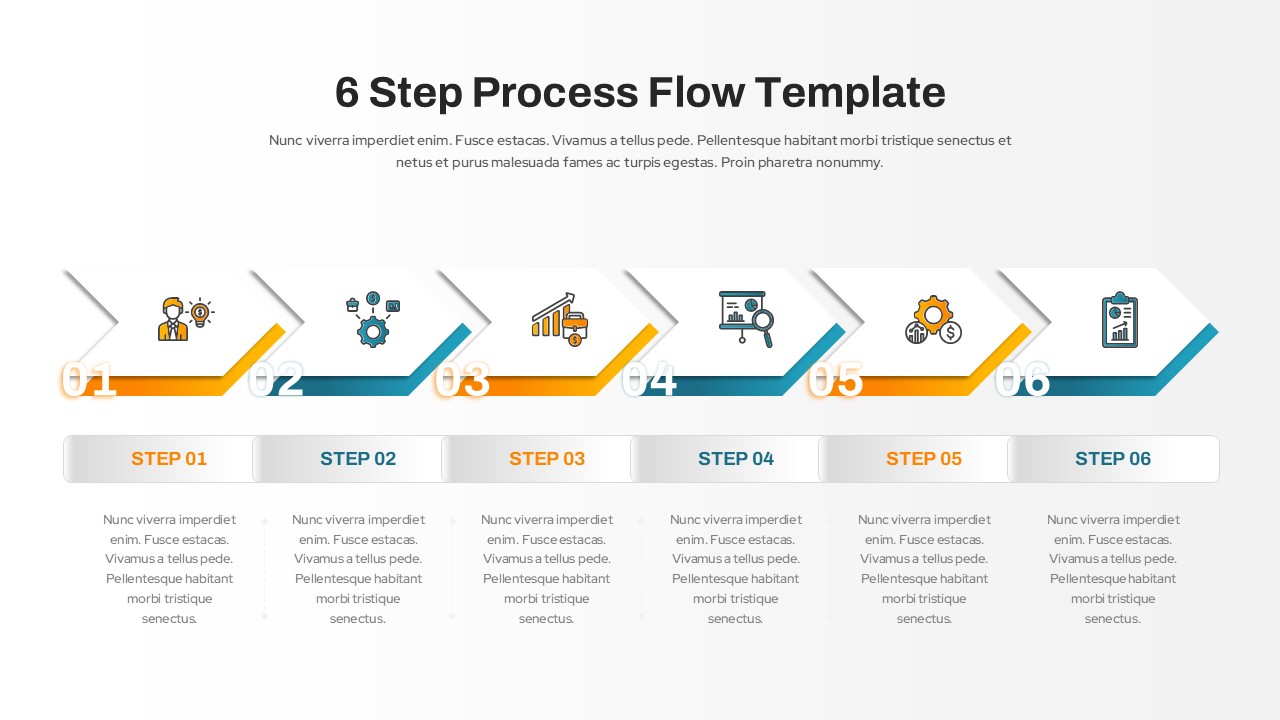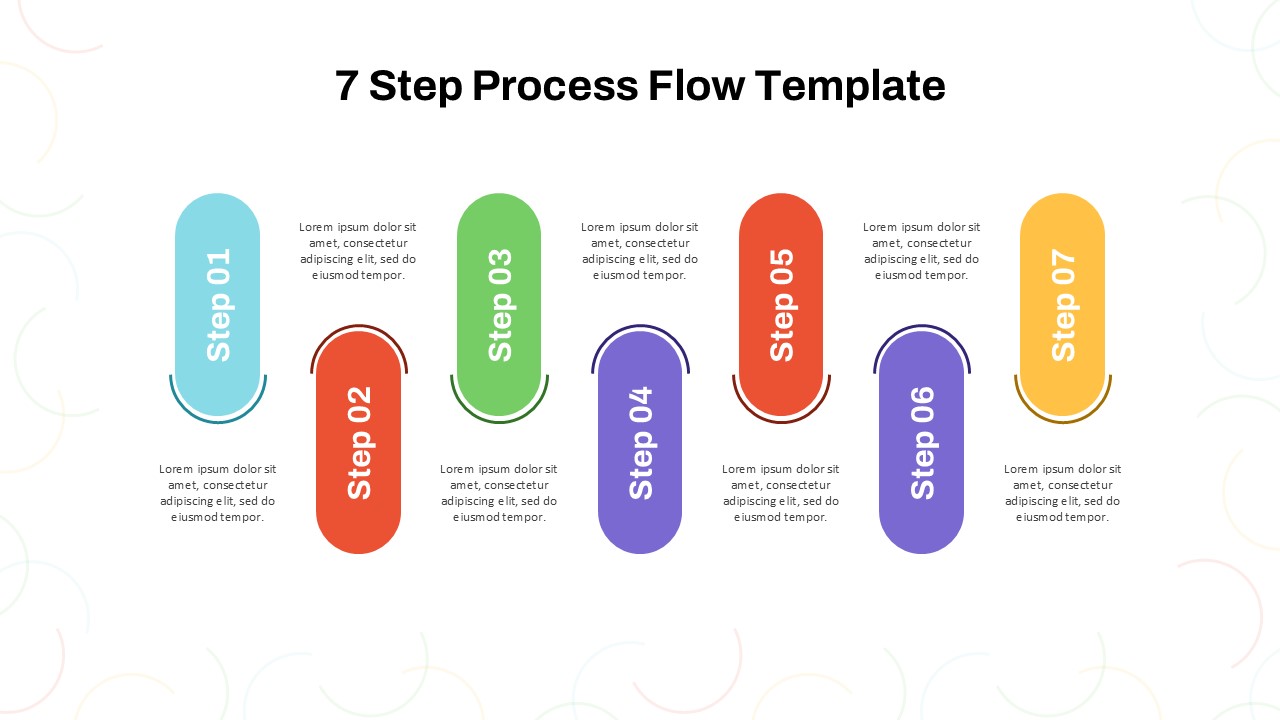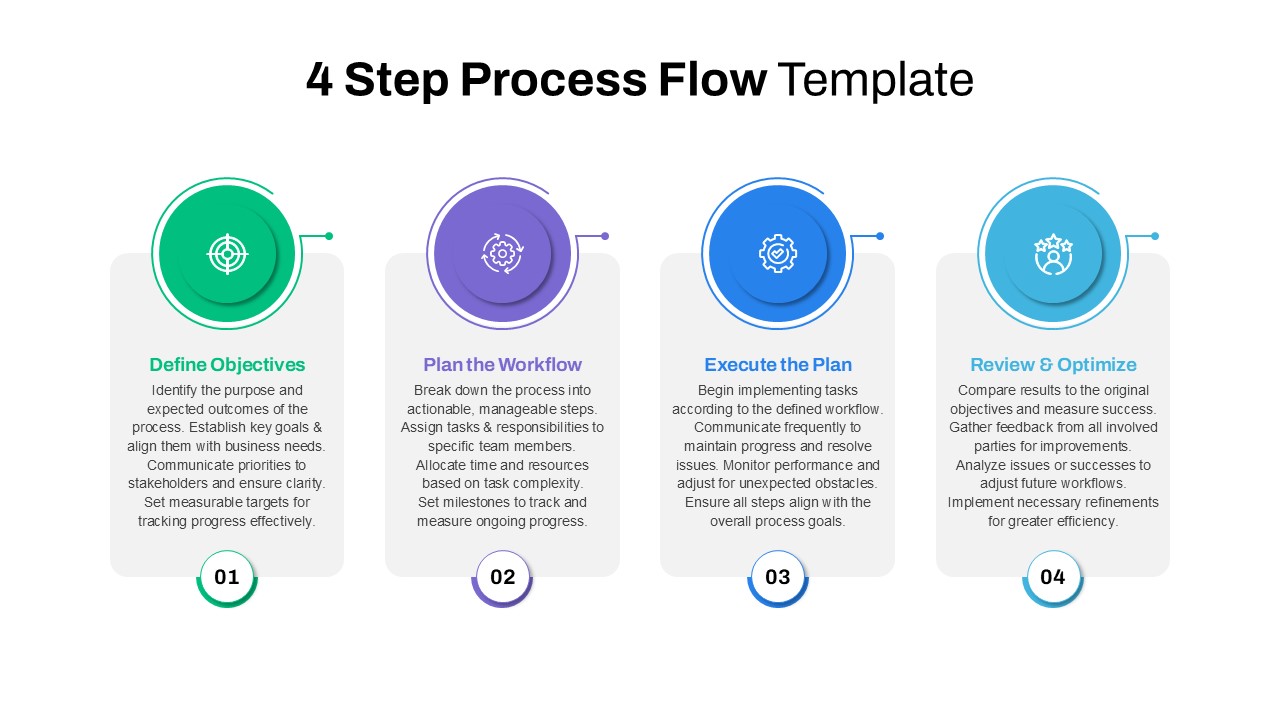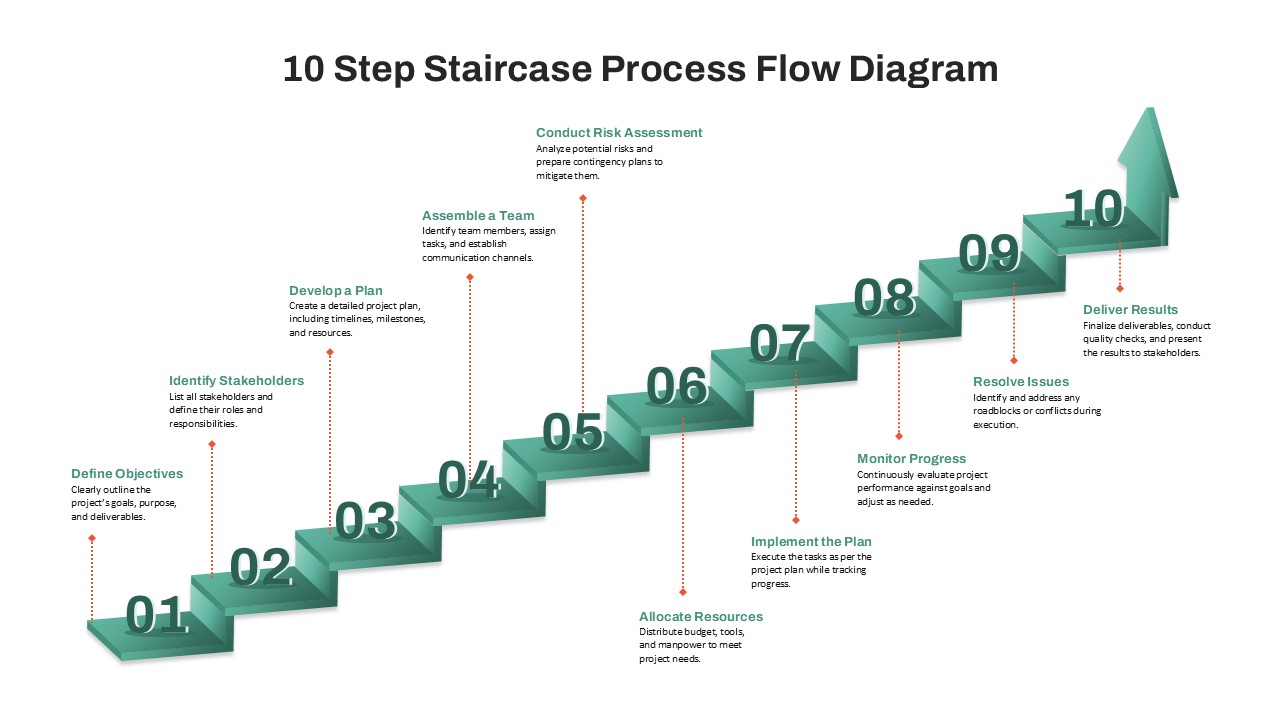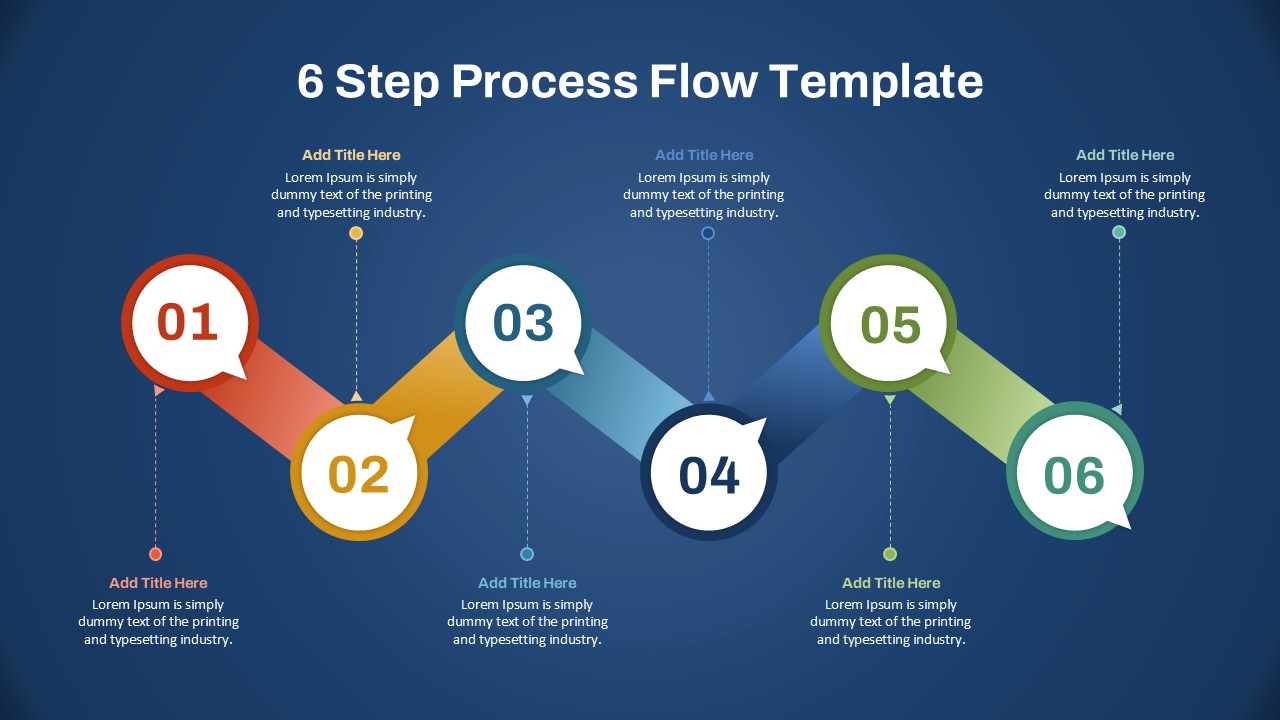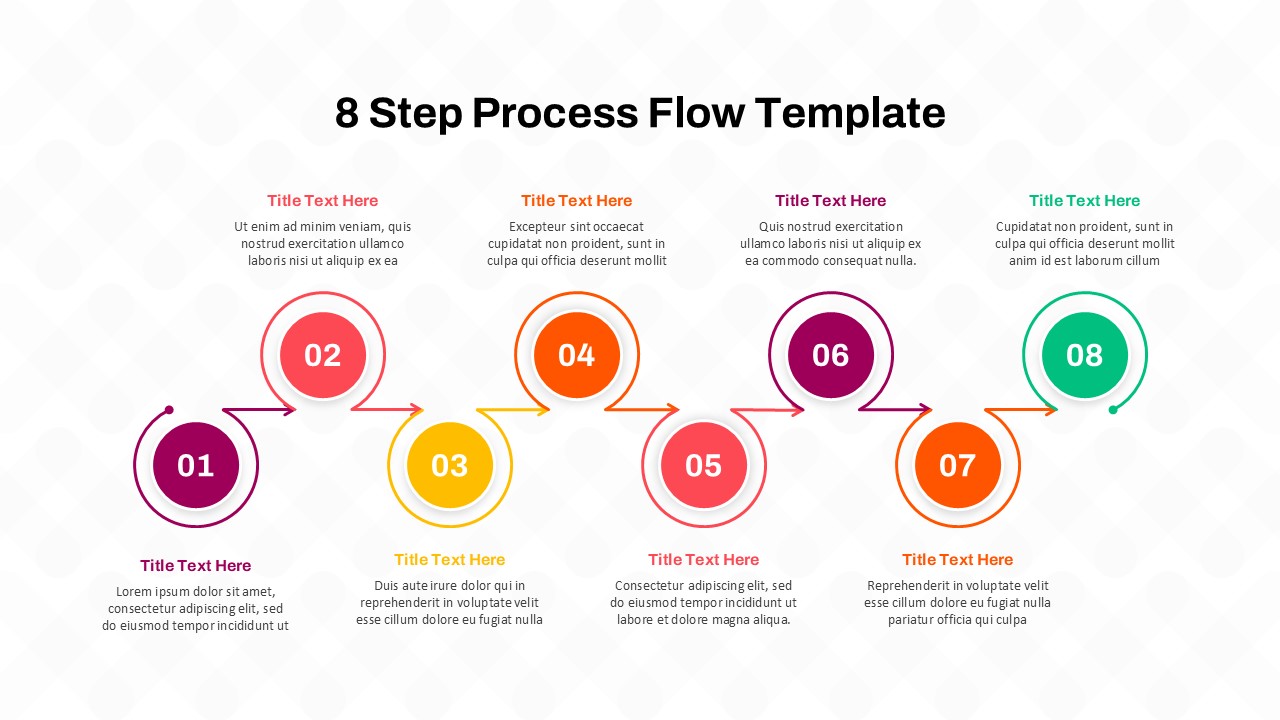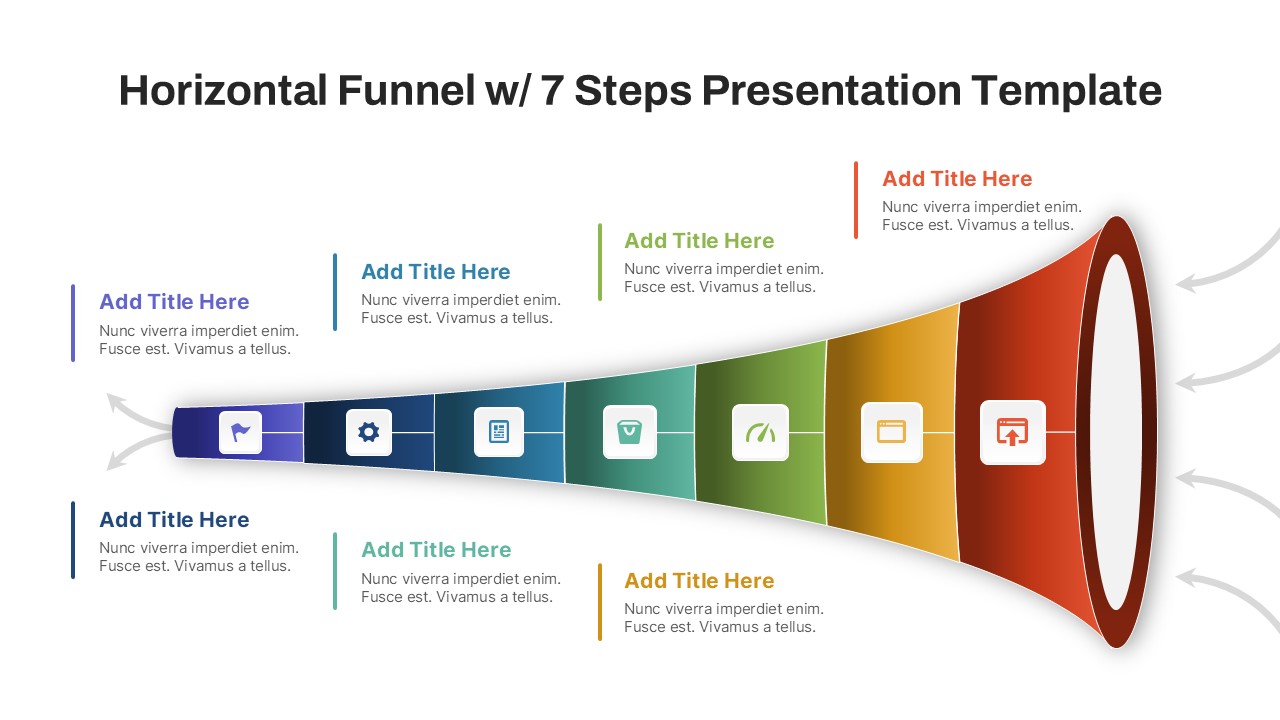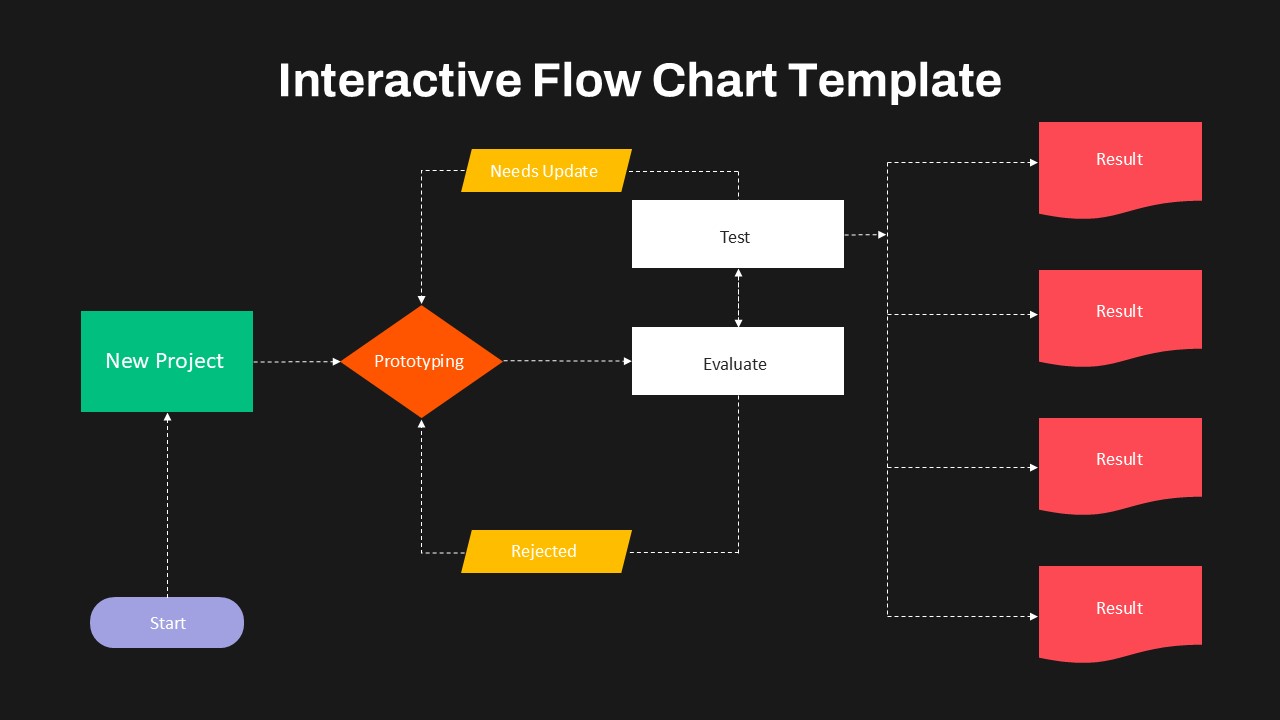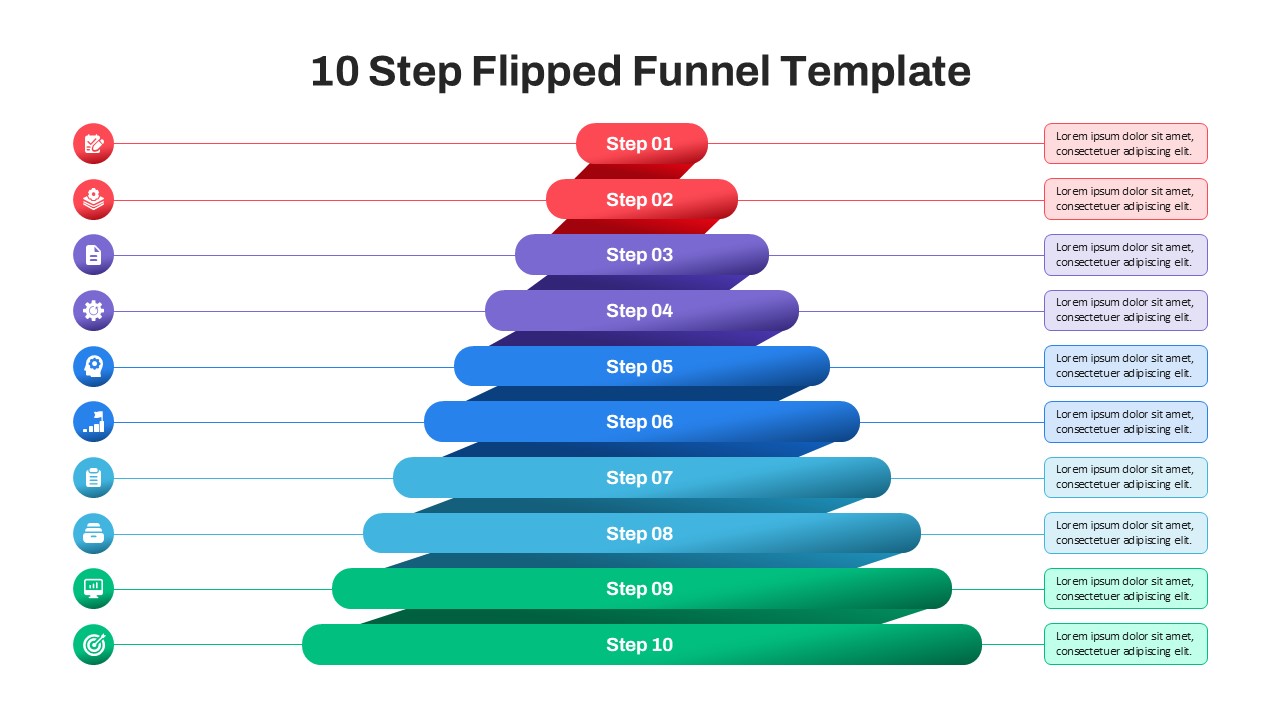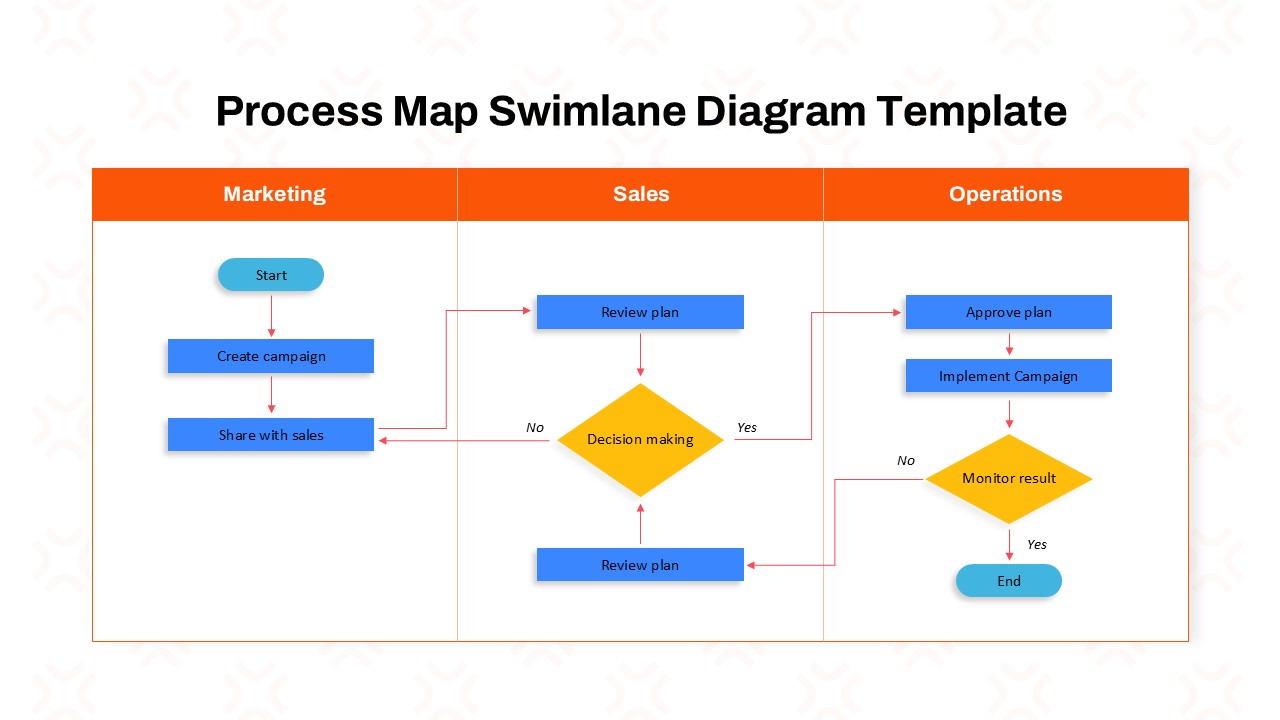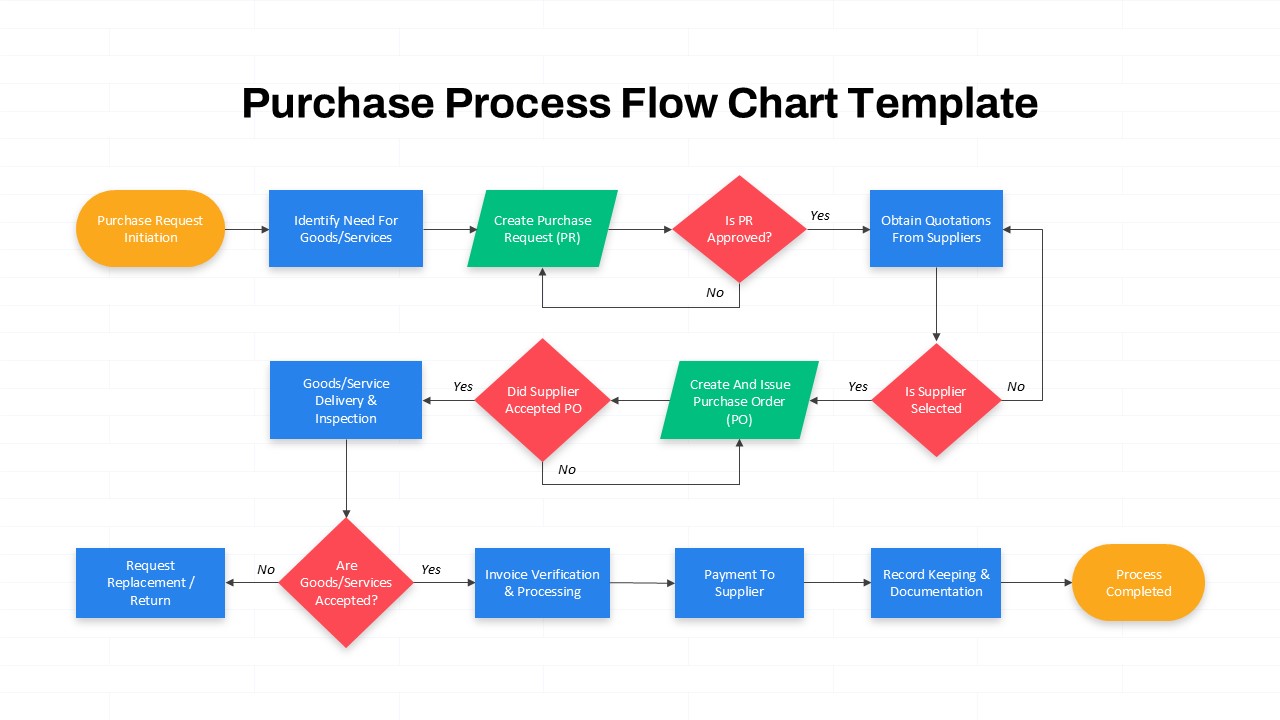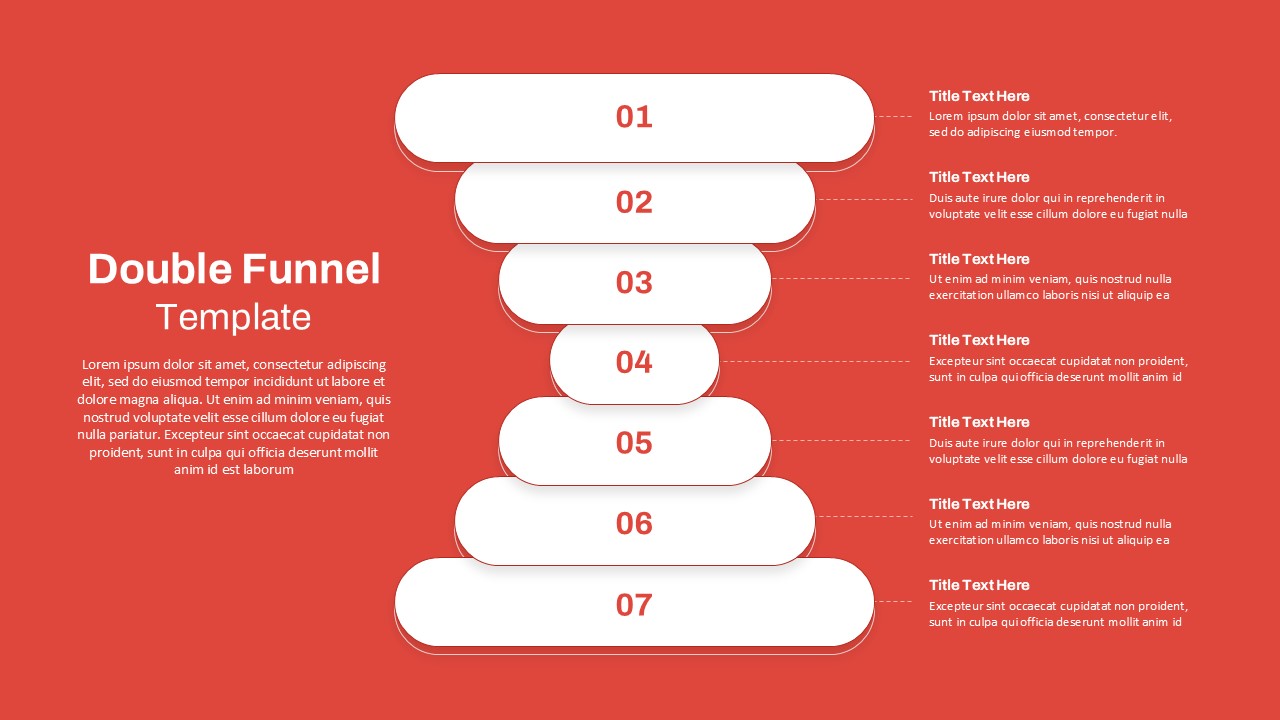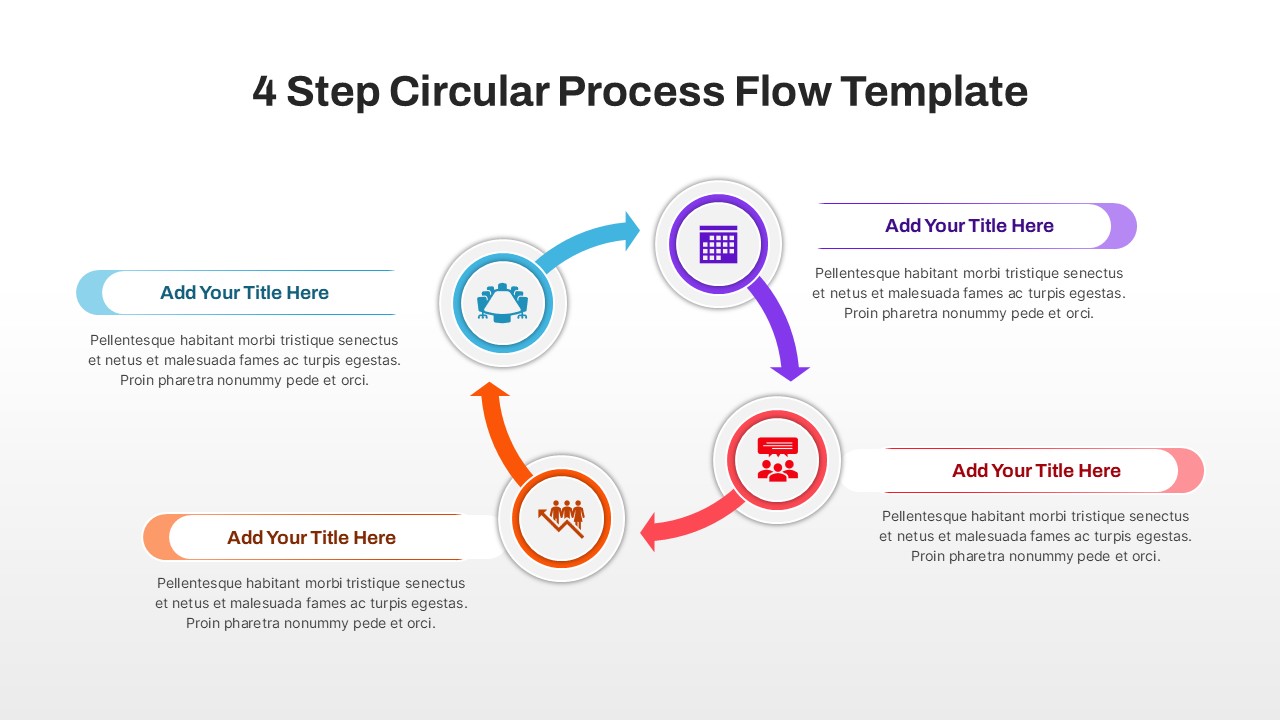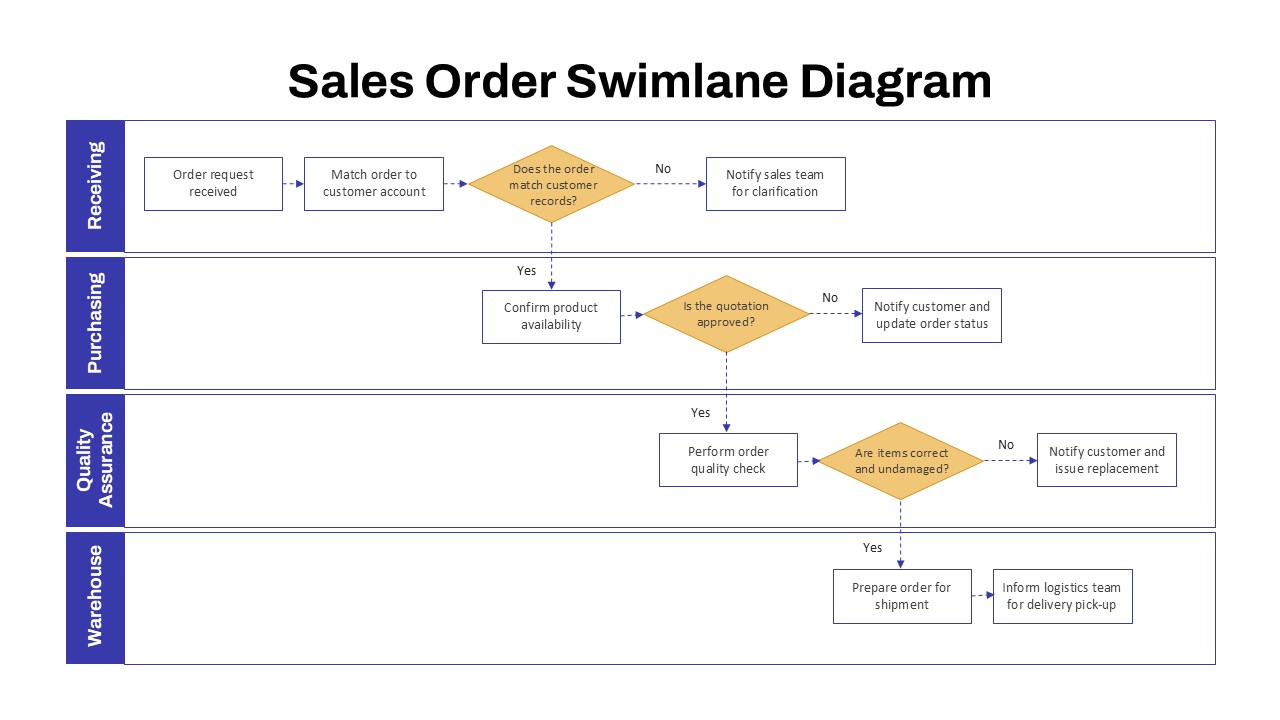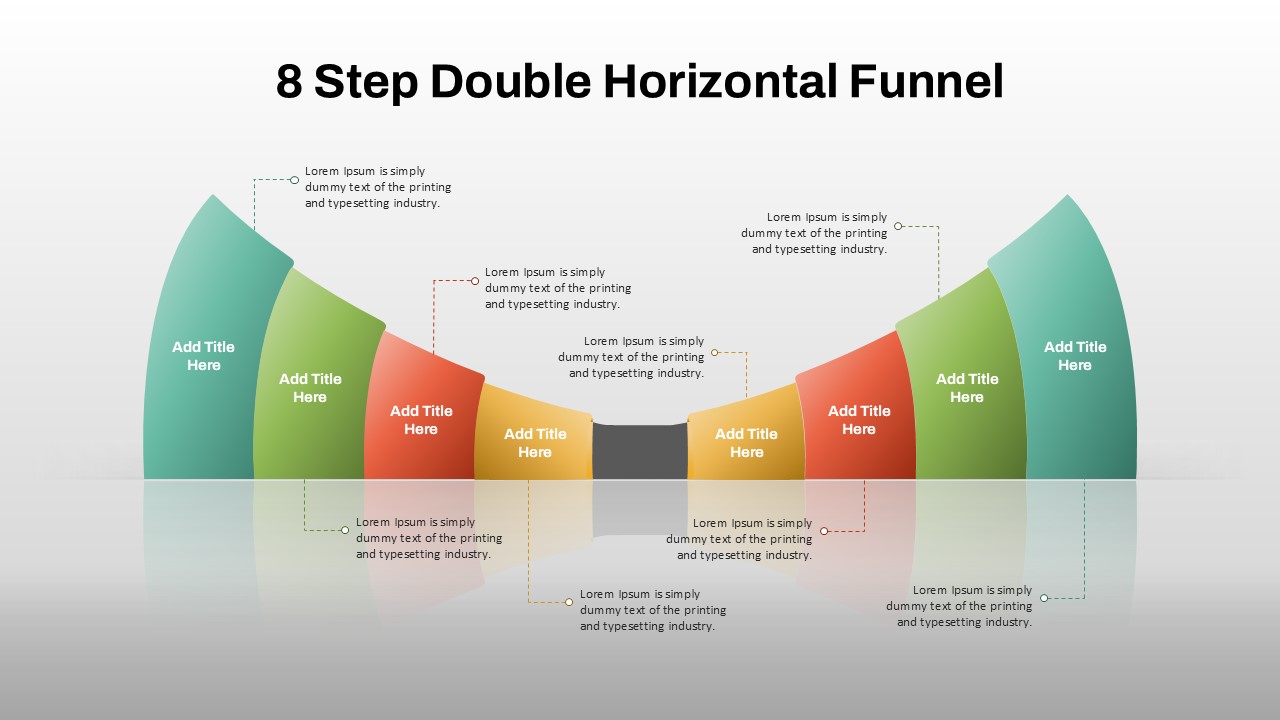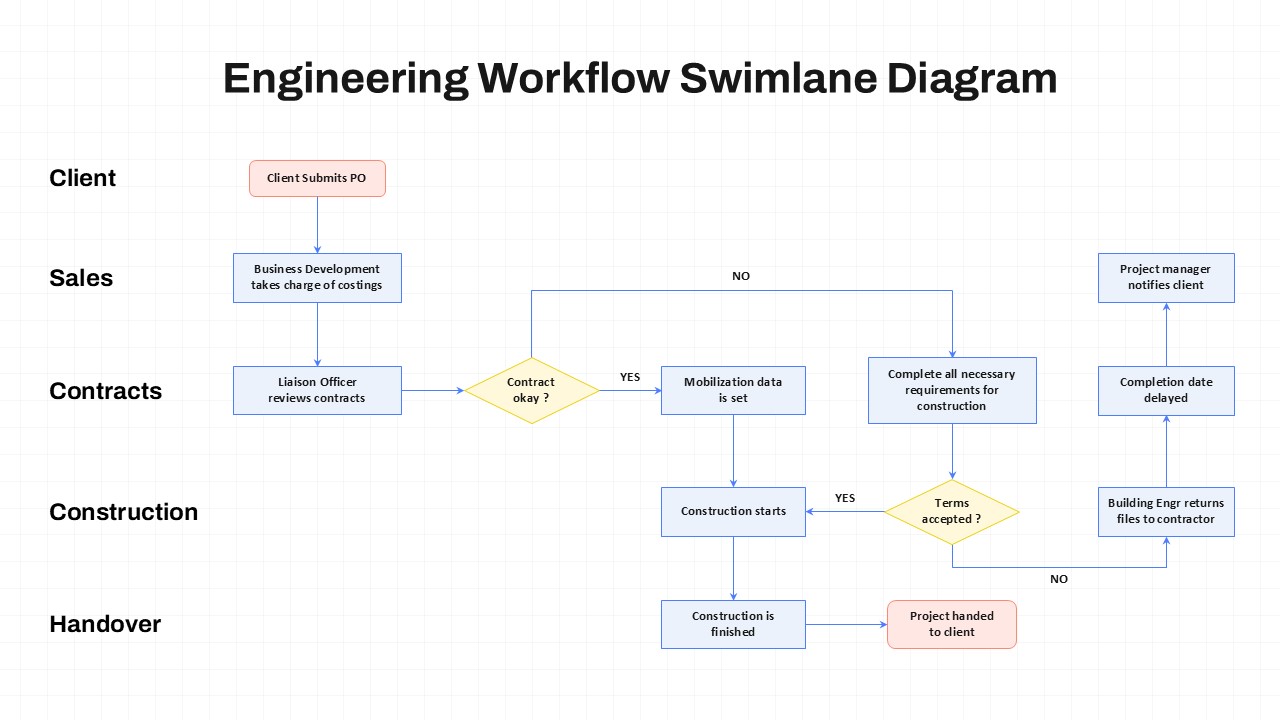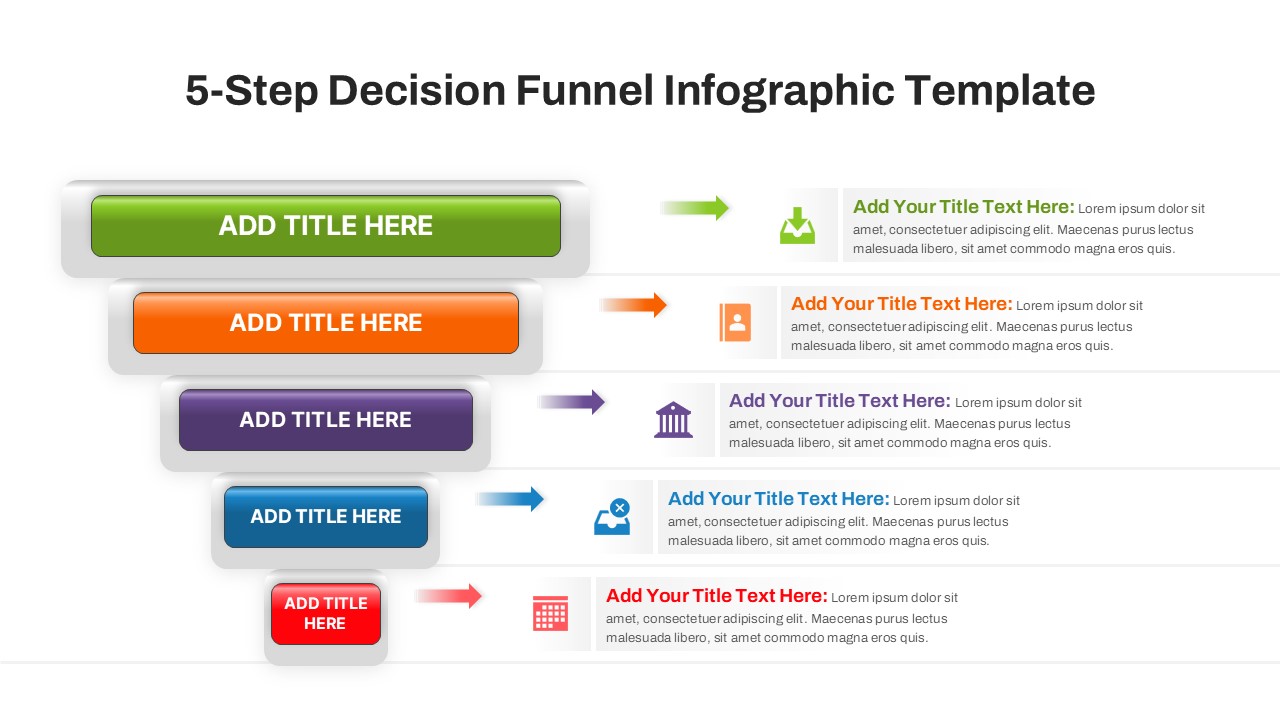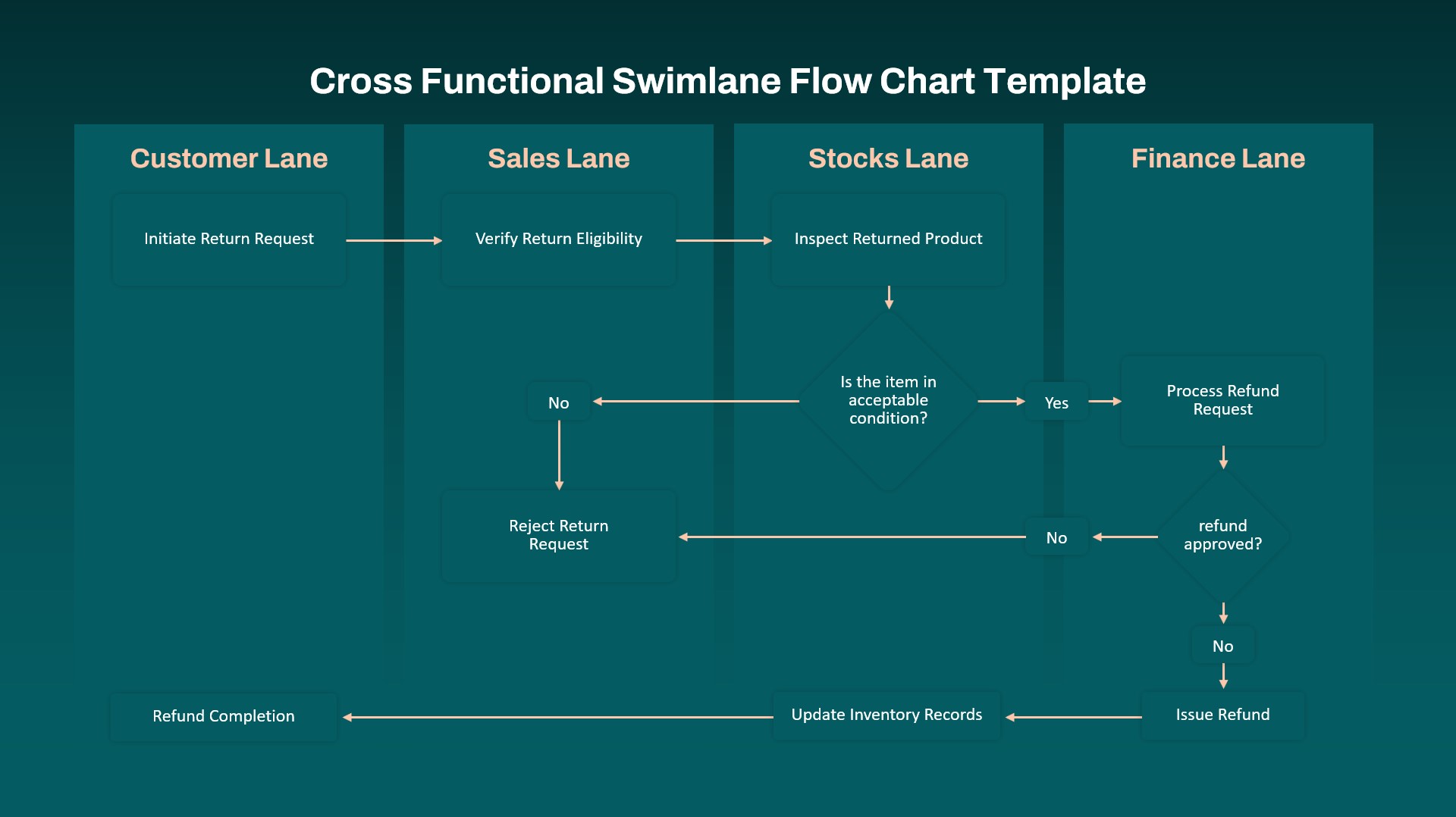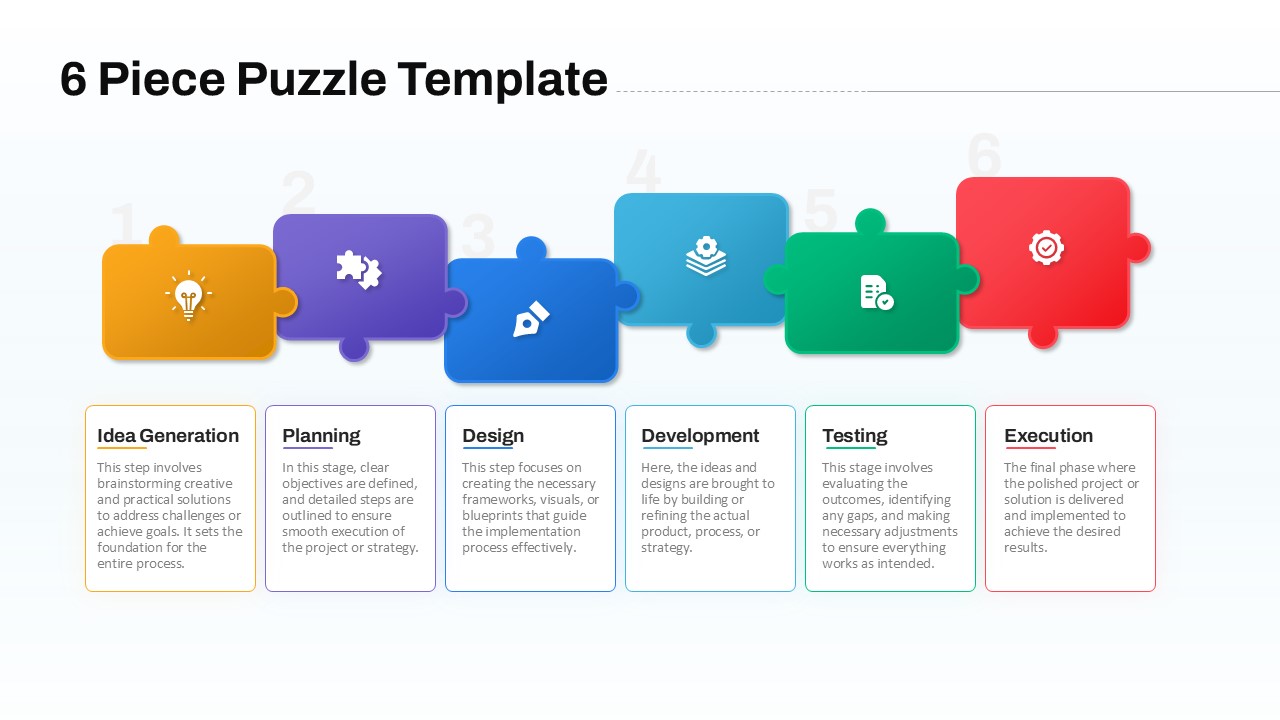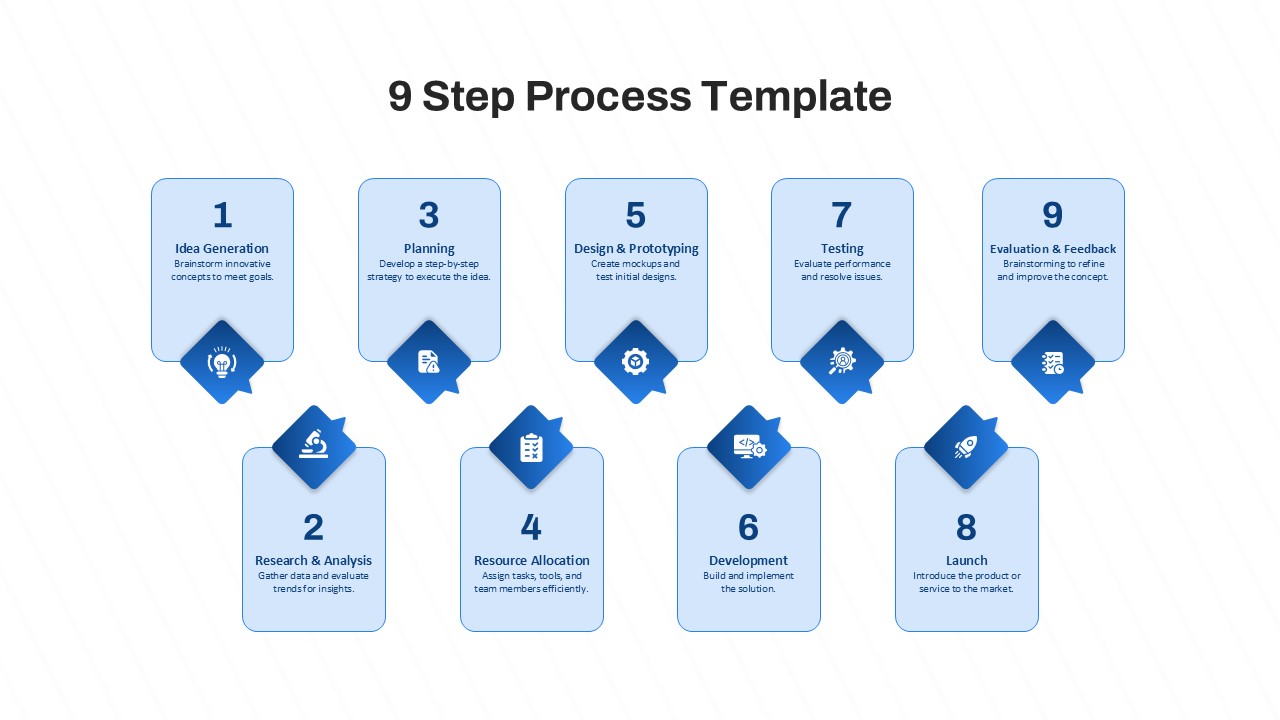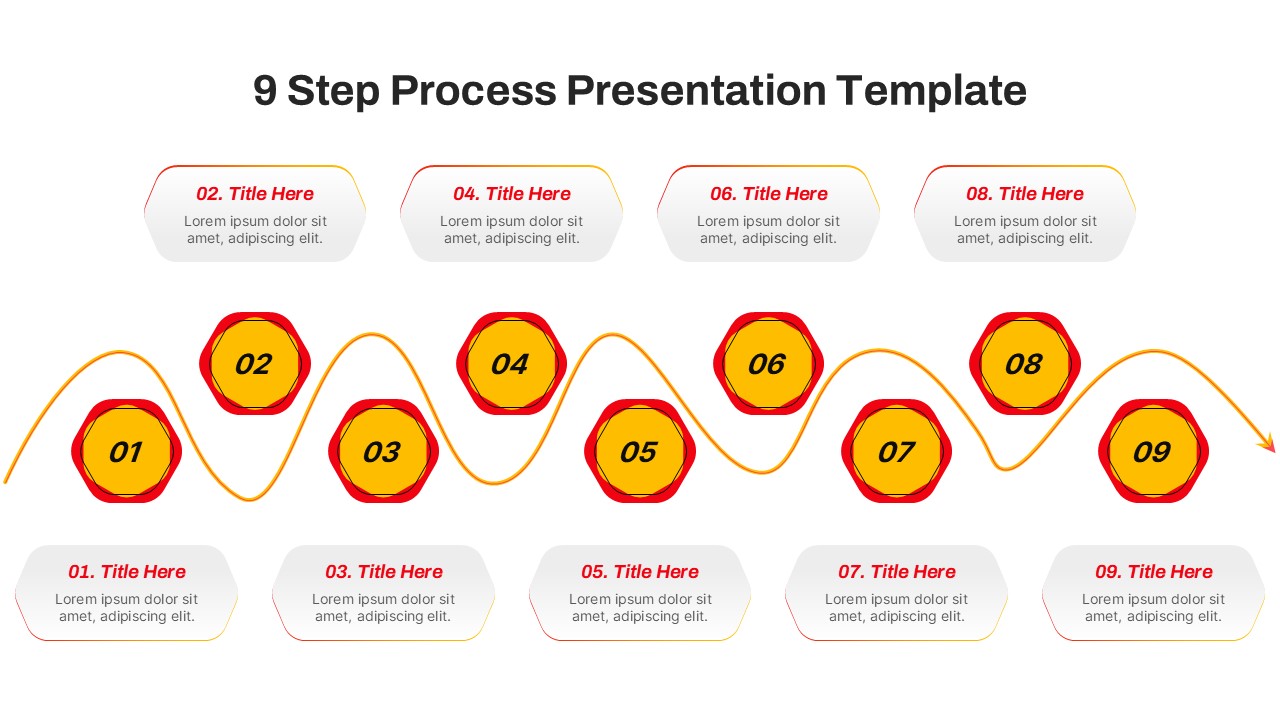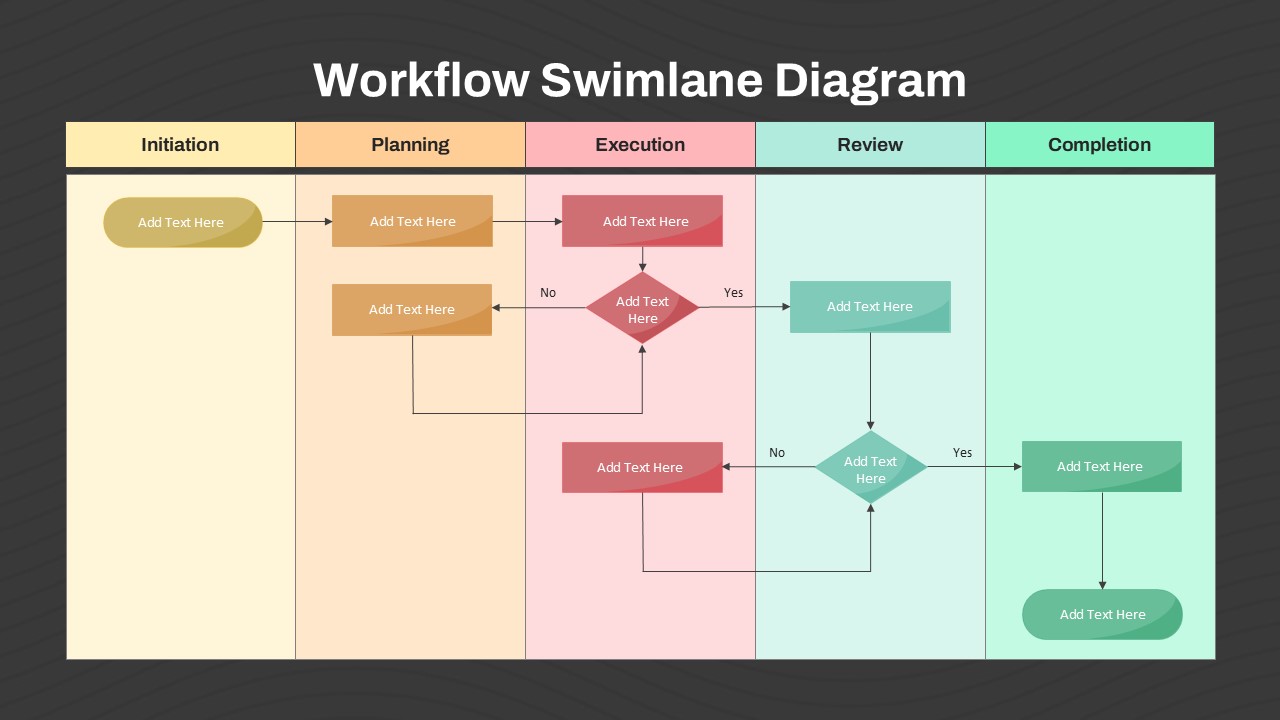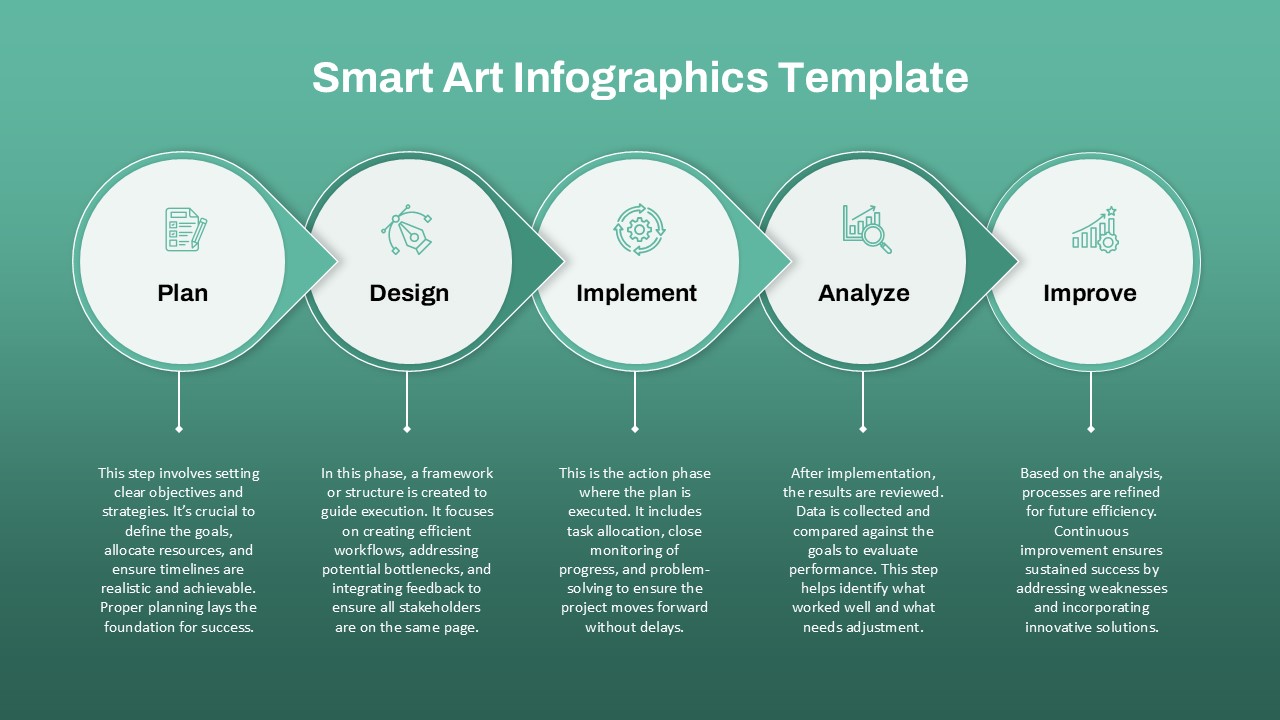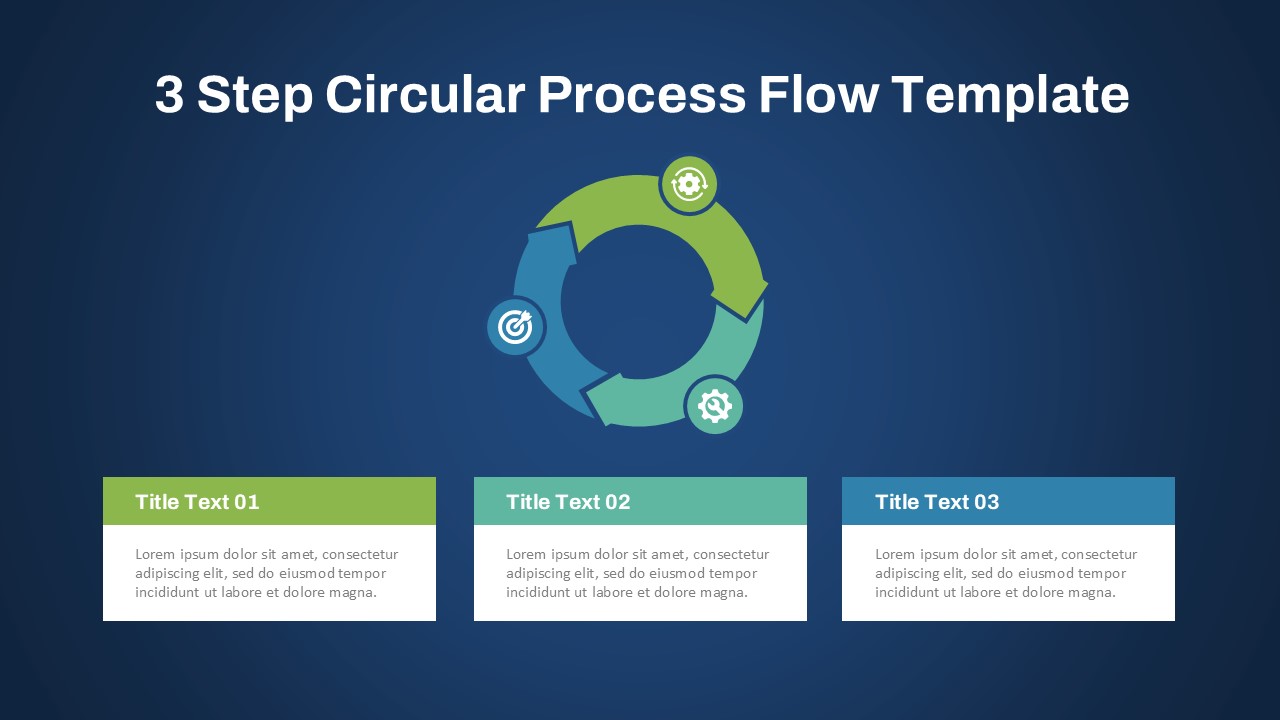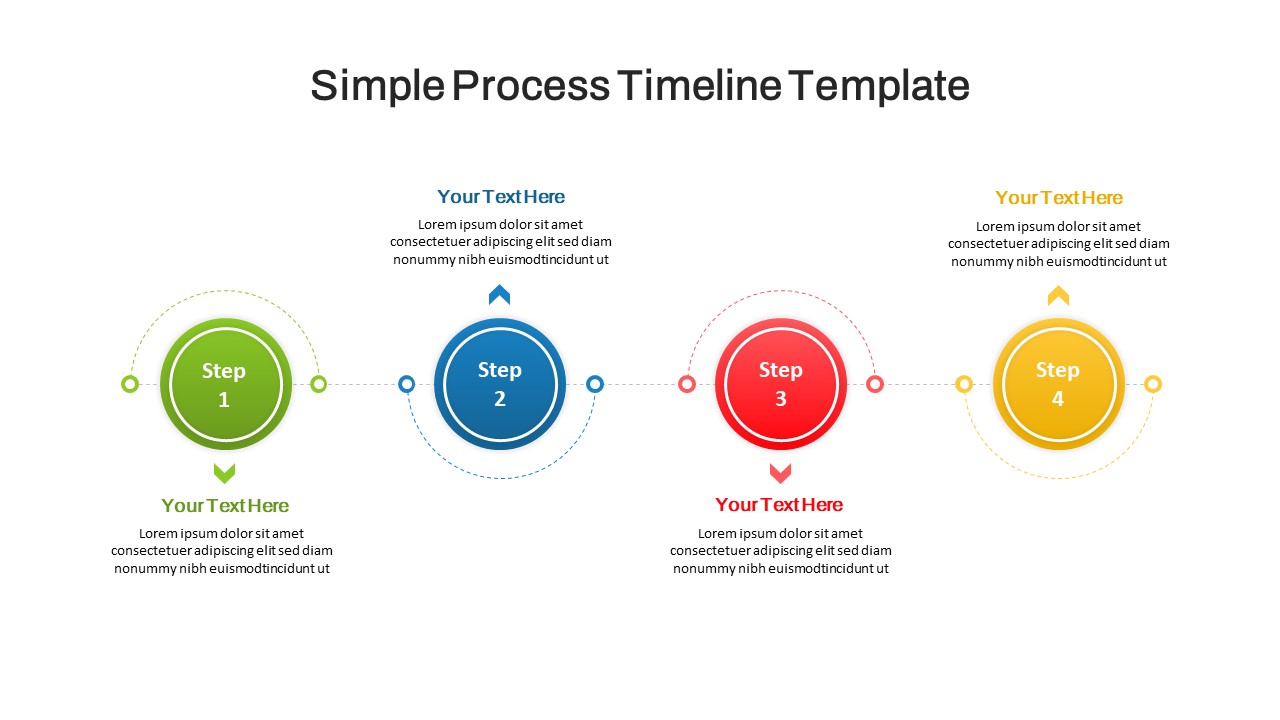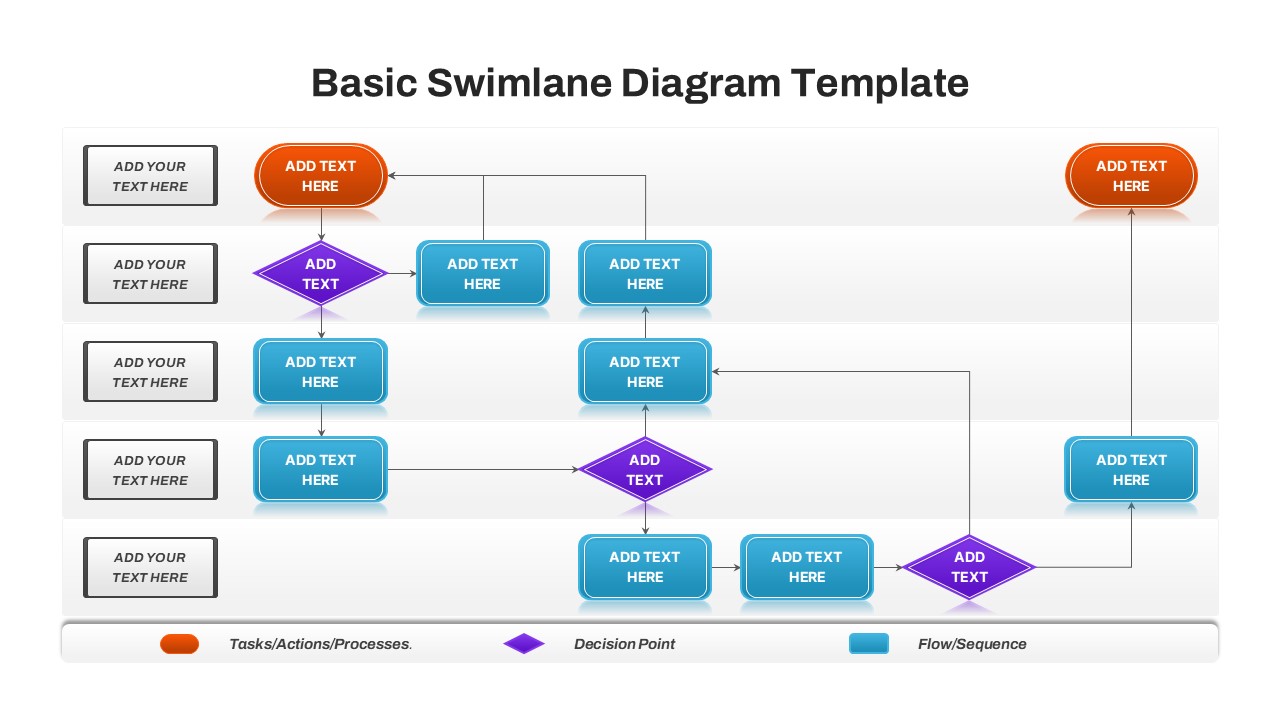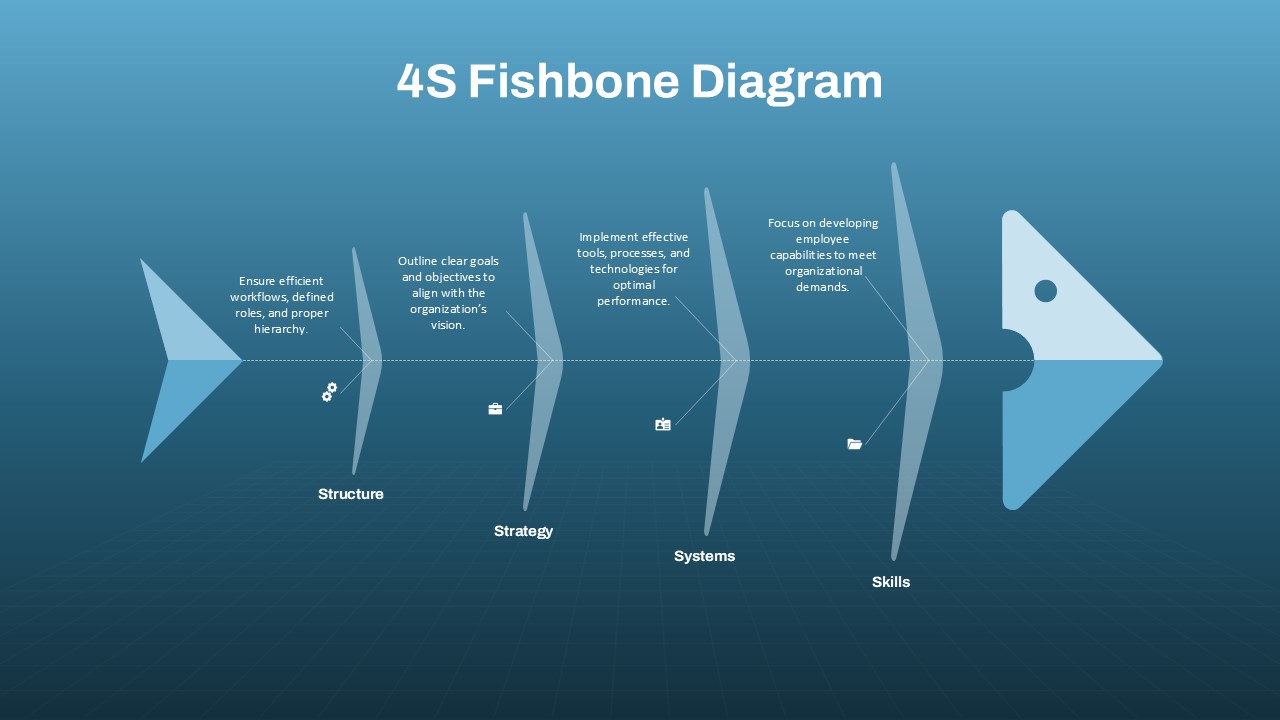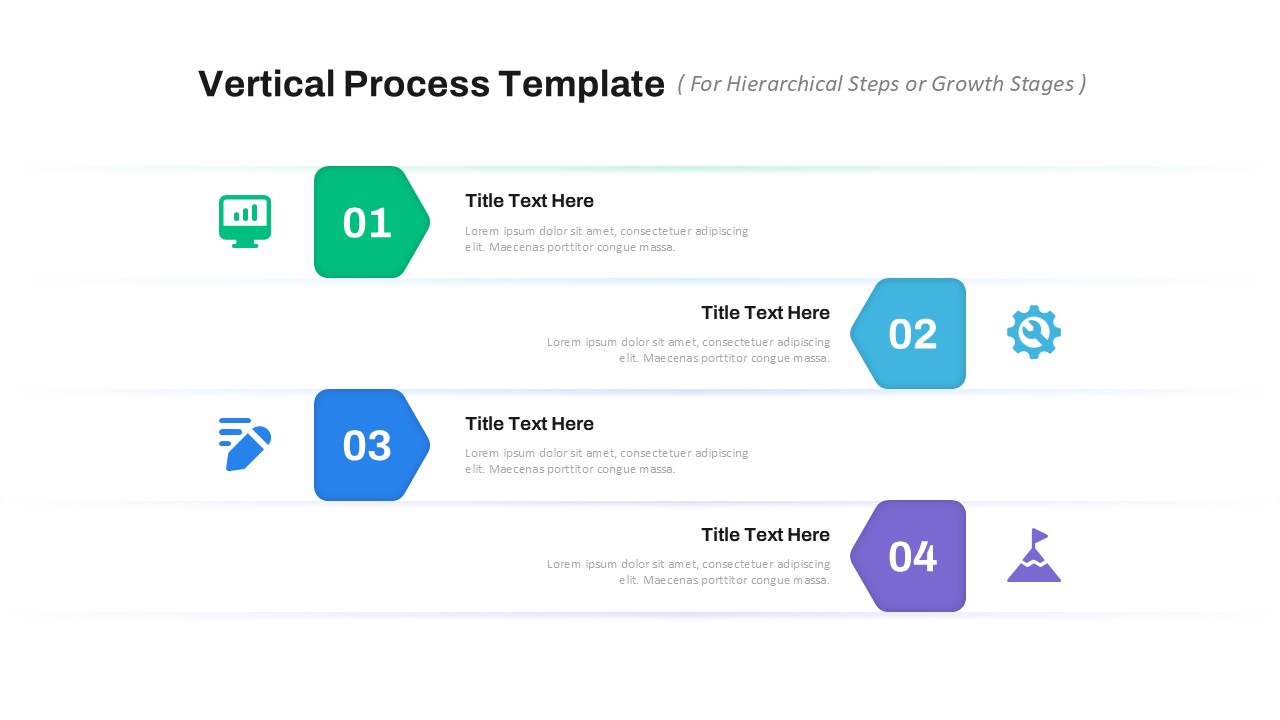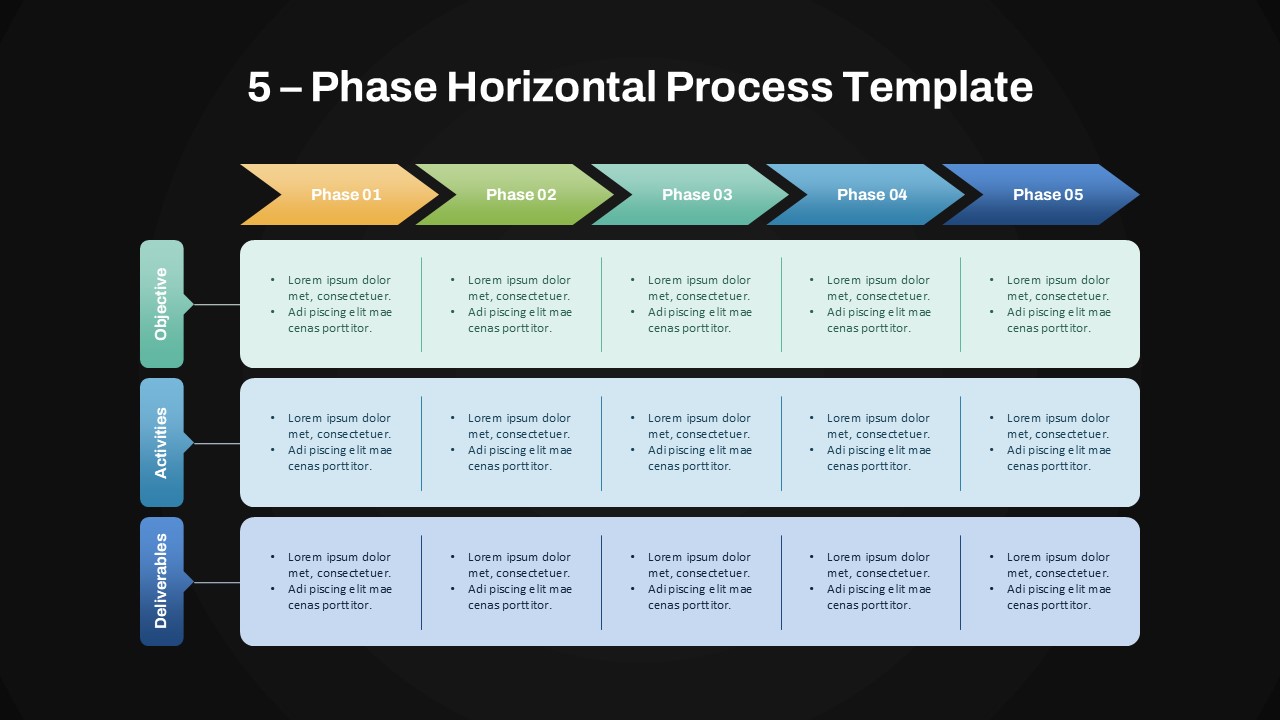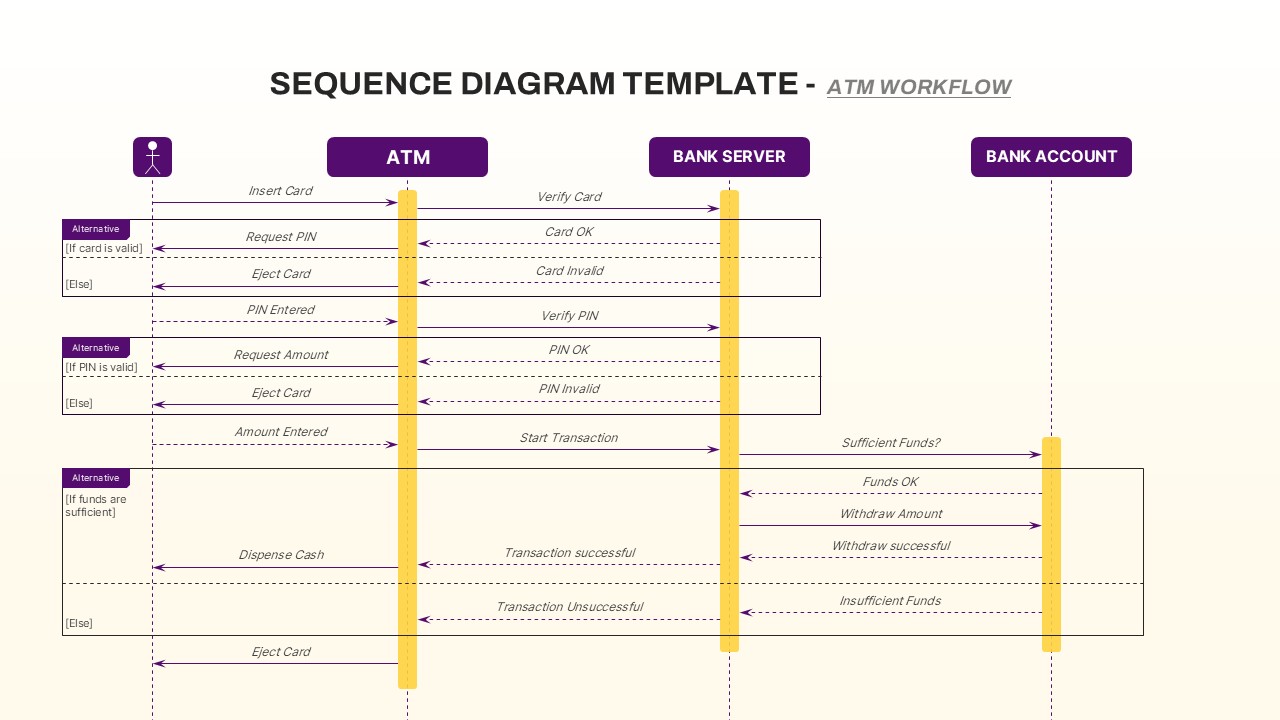Home Powerpoint Infographics Process 6 Step Horizontal Process Flow Diagram For PowerPoint
6 Step Horizontal Process Flow Diagram For PowerPoint

The 6-step process flow diagram for PowerPoint is a versatile and visually engaging tool designed to help you present processes, workflows, or sequential steps with clarity and impact. This ppt process flow template features six distinct, horizontally aligned steps, each represented by a colorful icon and a corresponding text area. The design is both modern and intuitive, allowing your audience to easily follow the progression from one step to the next.
This flow chart ppt presentation is perfect for illustrating processes such as project phases, product development stages, marketing strategies, or any other multi-step procedure. The use of different colors for each step not only enhances the visual appeal but also aids in distinguishing each phase, making complex information easier to understand. Each step is accompanied by a numbered header, an icon that visually represents the step, and space for a concise description, ensuring that all necessary details are conveyed effectively.
Customizable in both PowerPoint and Google Slides, the template allows you to modify text, icons, and colors to suit your specific needs. Whether you’re presenting to stakeholders, team members, or clients, this 6 Step Horizontal Flow Diagram Template provides a clear and professional way to communicate your message.
See more
No. of Slides
1Aspect Ratio
16:9Item ID
SKT01096
Features of this template
Other User Cases of the Template:
Project management processes, product development stages, marketing strategies, customer journey mapping, business process modeling, strategic planning, training modules, onboarding processes, quality assurance steps, event planning sequences.
FAQs
Can I customize the PowerPoint templates to match my branding?
Yes, all our PowerPoint templates are fully customizable, allowing you to edit colors, fonts, and content to align with your branding and messaging needs.
Will your templates work with my version of PowerPoint?
Yes, our templates are compatible with various versions of Microsoft PowerPoint, ensuring smooth usage regardless of your software version.
What software are these templates compatible with?
Our templates work smoothly with Microsoft PowerPoint and Google Slides. Moreover, they’re compatible with Apple Keynote, LibreOffice Impress, Zoho Show, and more, ensuring flexibility across various presentation software platforms.