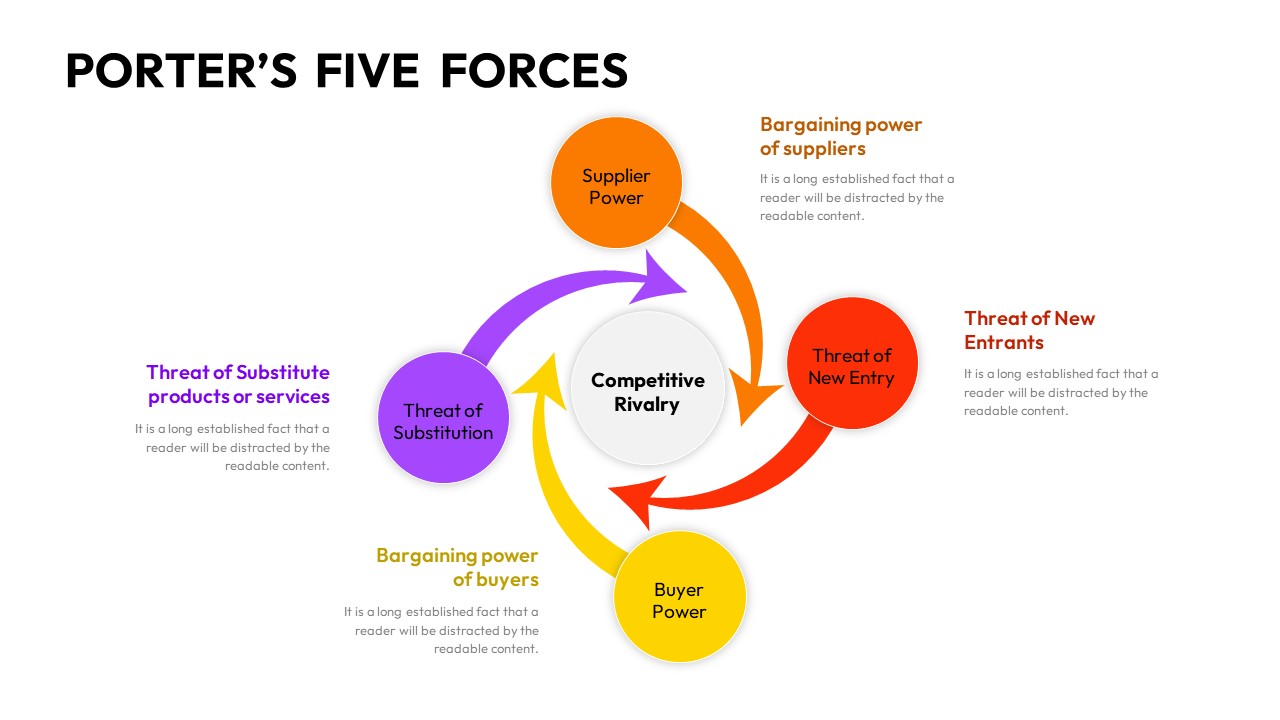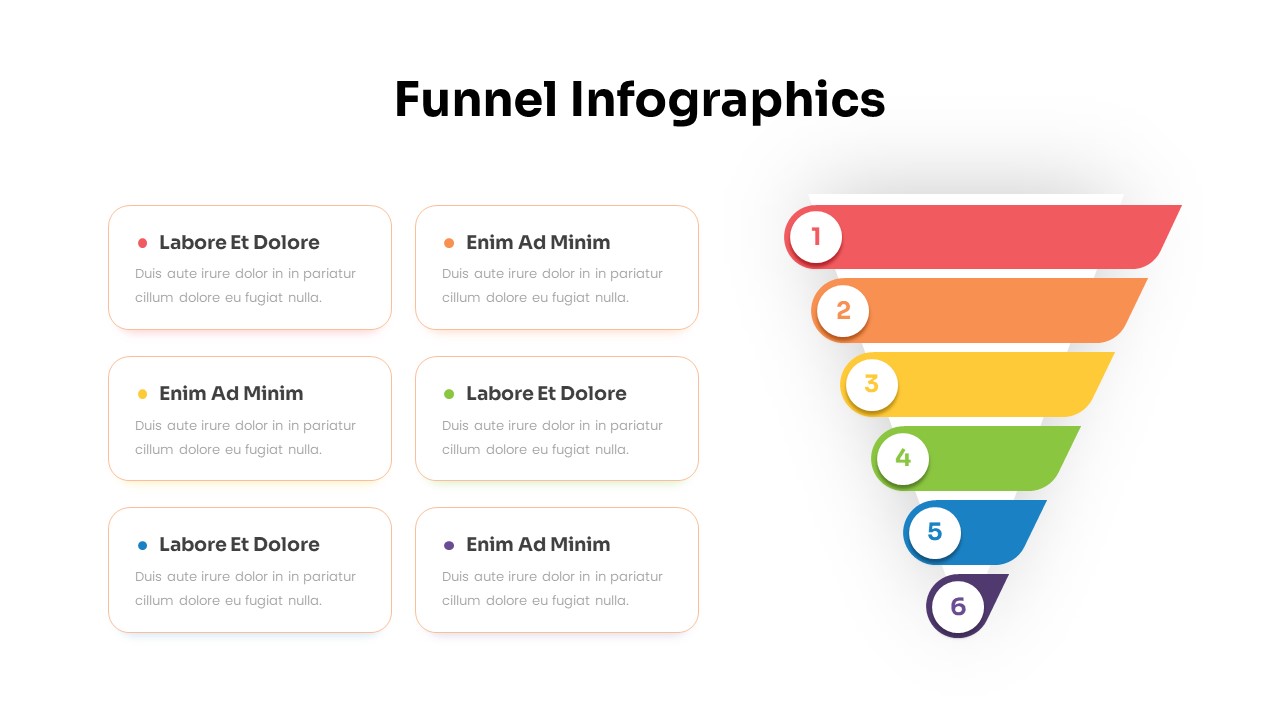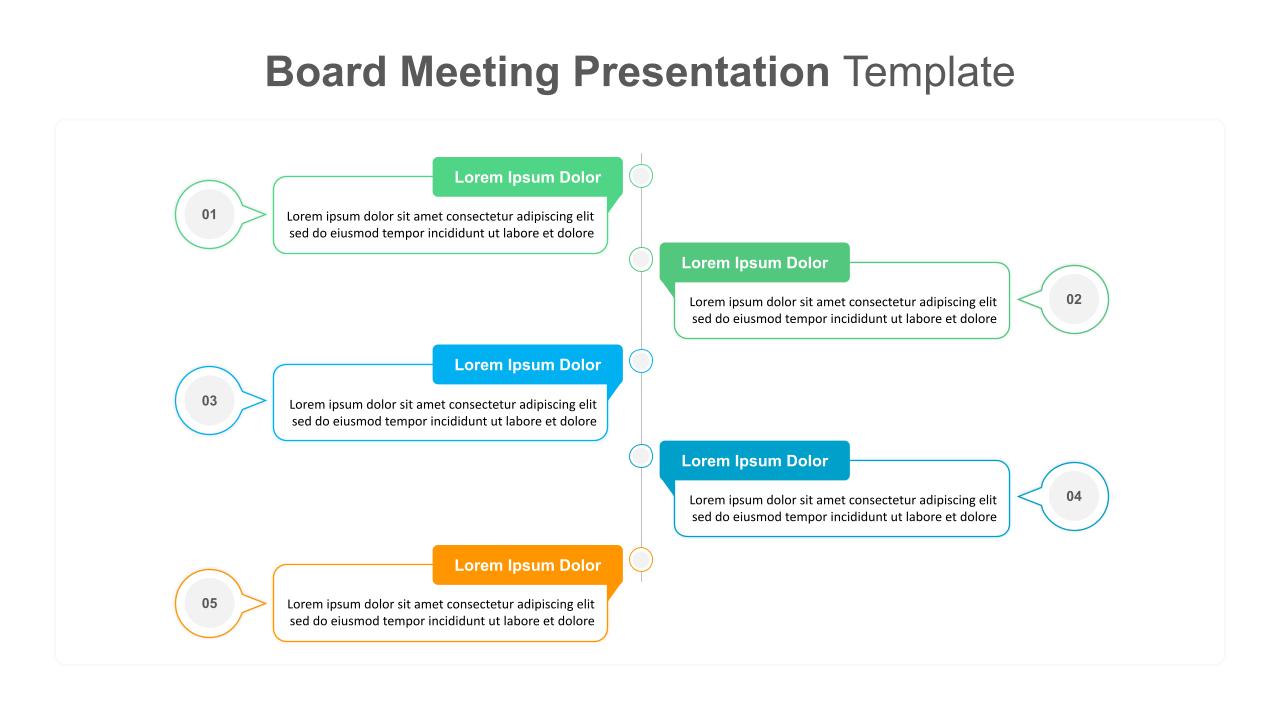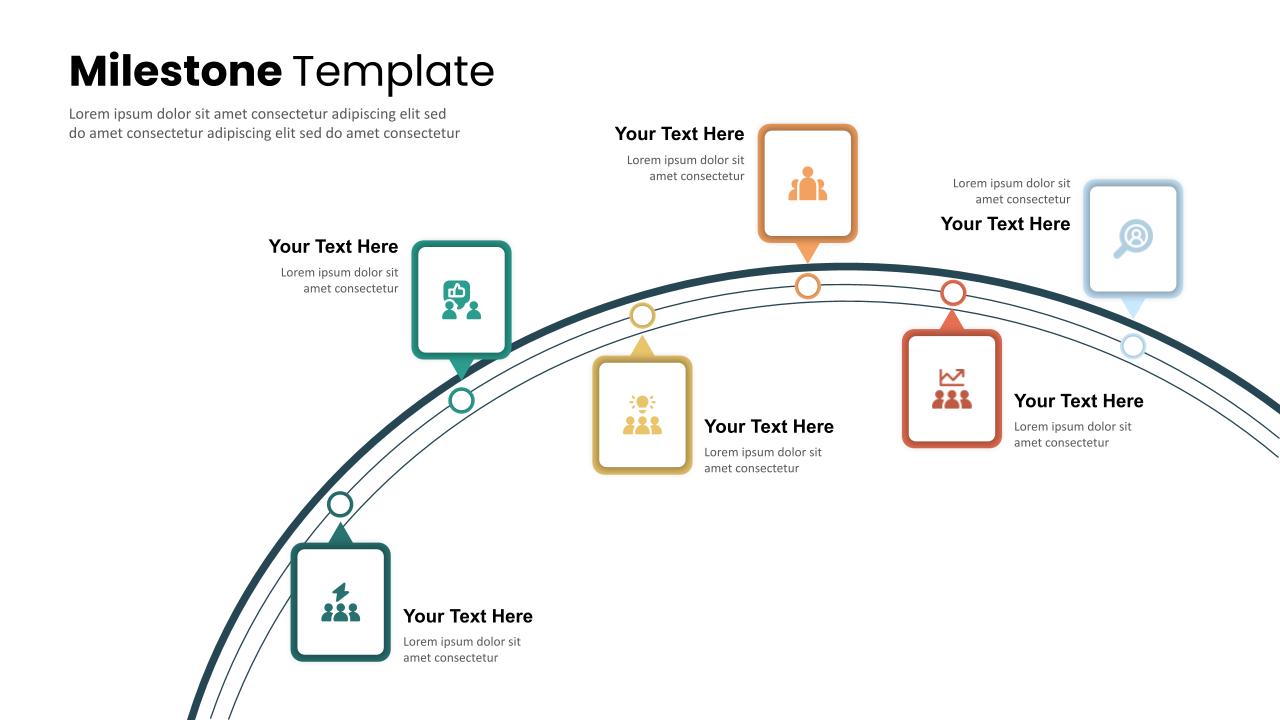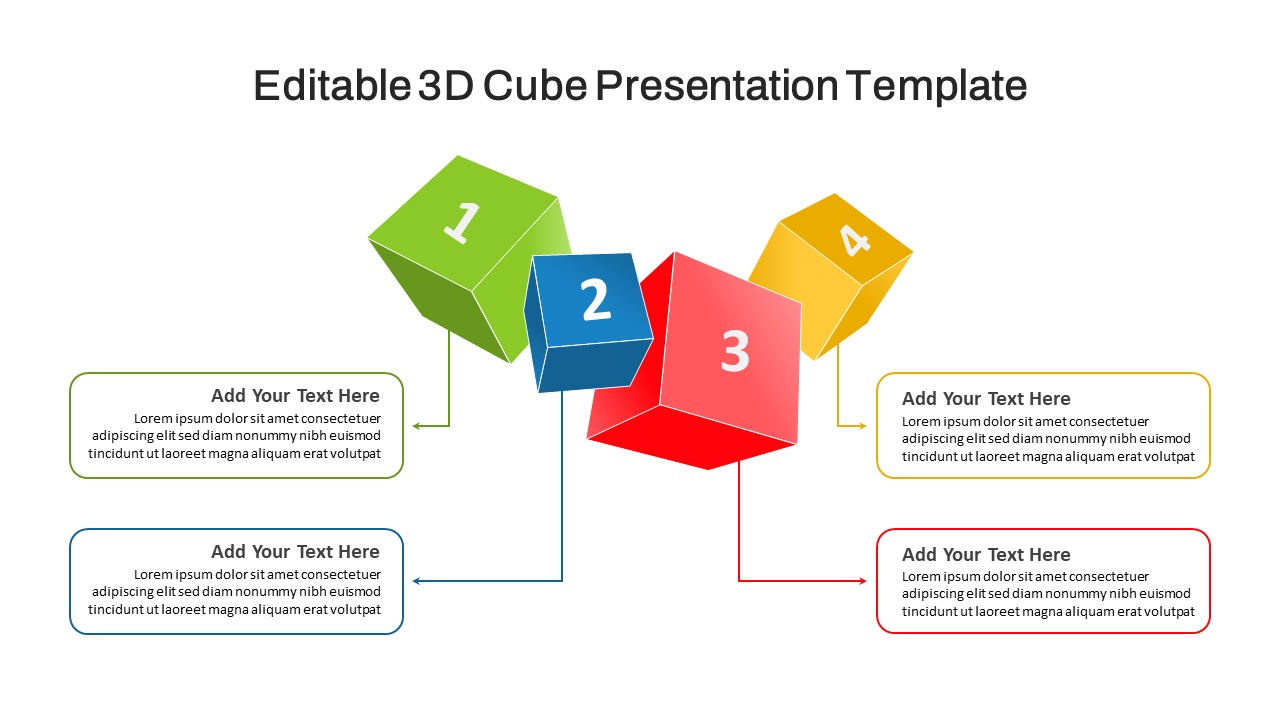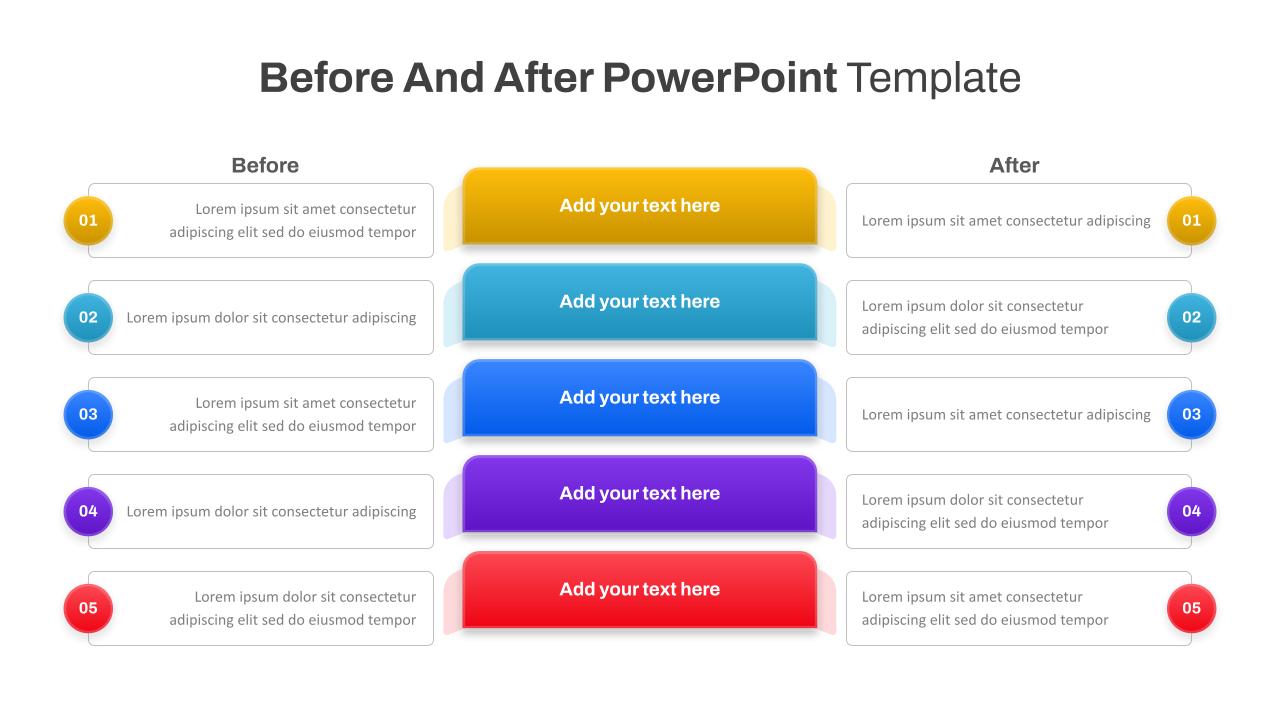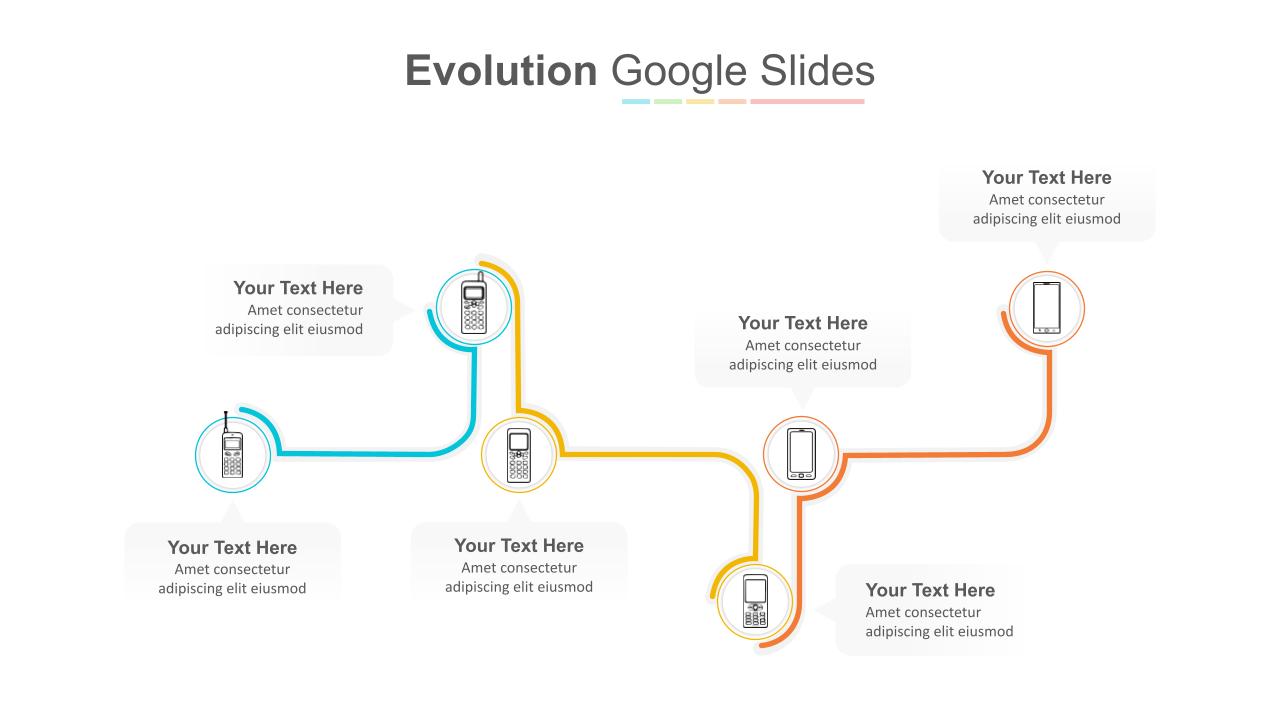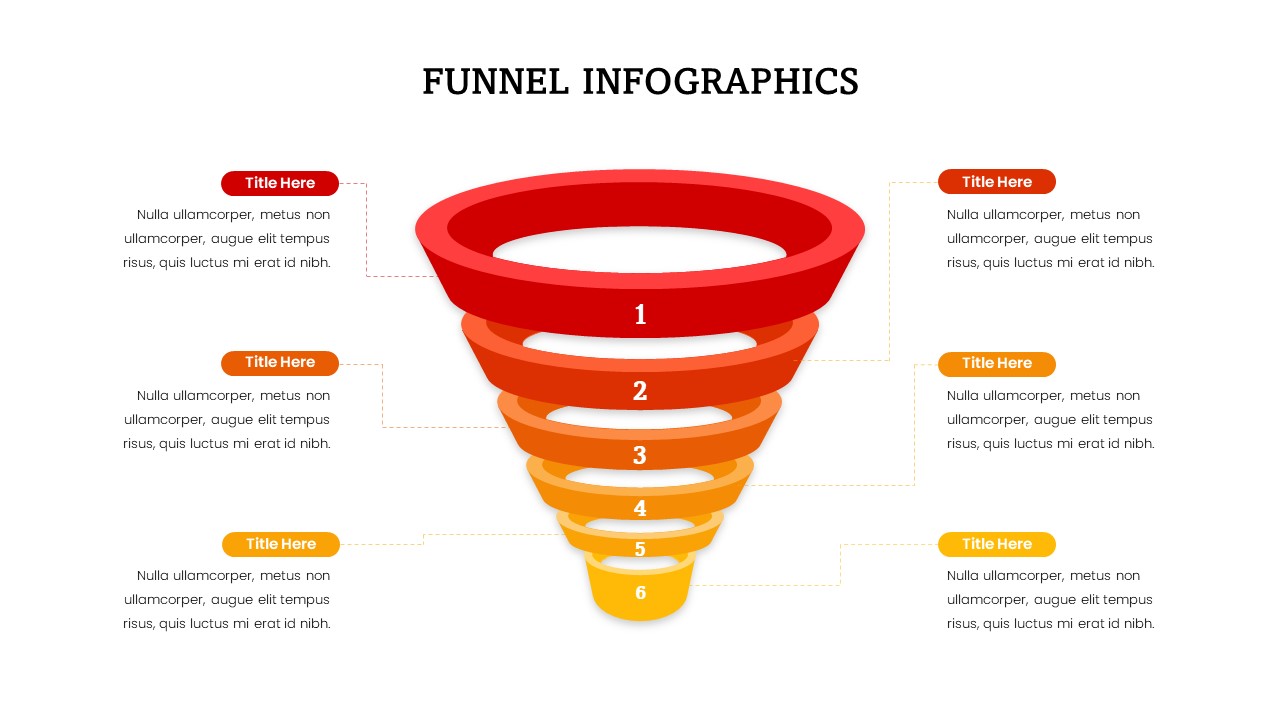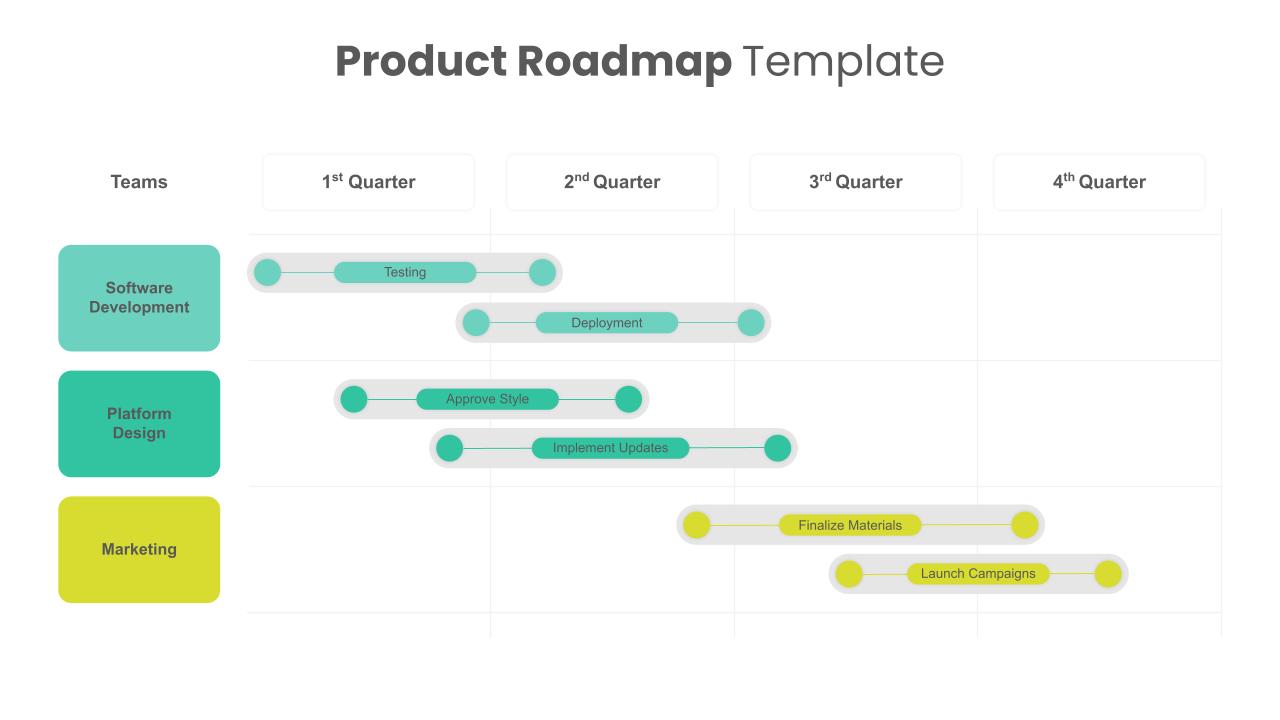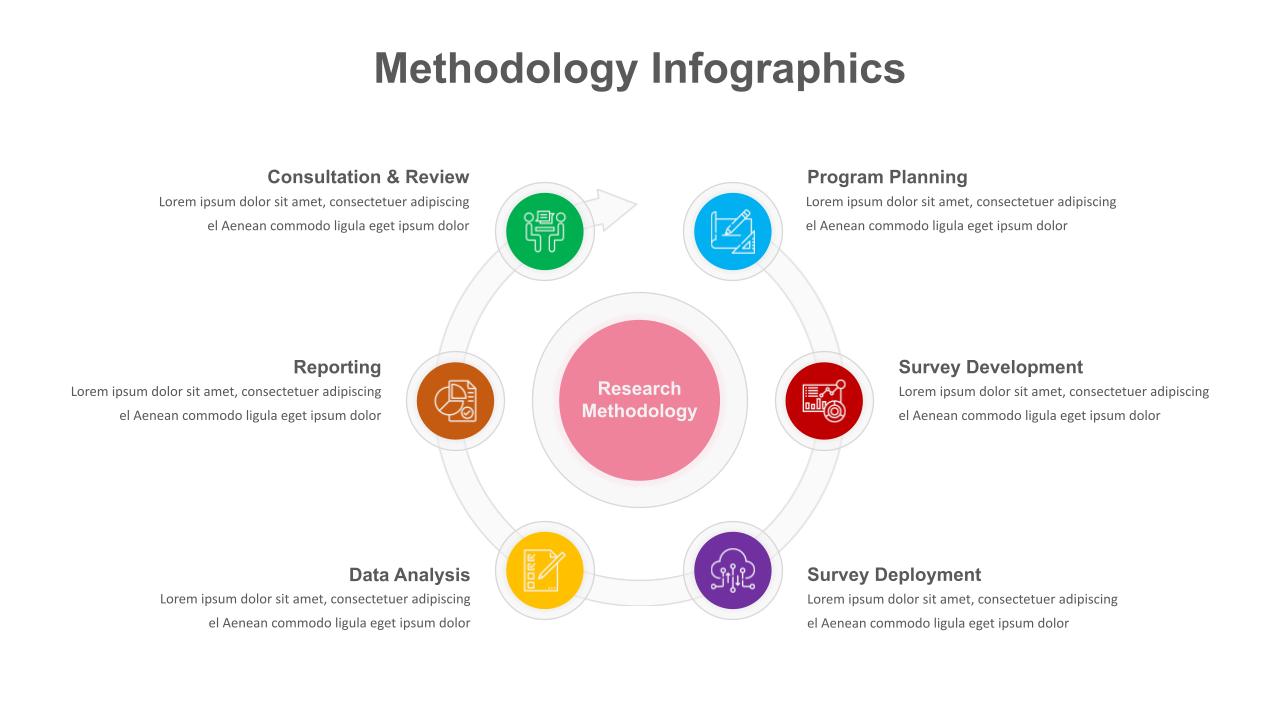6 Step Horizontal Flow Diagram Template For PowerPoint

The 6-Step Horizontal Flow Diagram Template is an ideal tool for illustrating a sequence of processes or stages in a visually appealing and comprehensible manner. This flow diagrams in PowerPoint is designed to enhance presentations by providing a clear, step-by-step representation of workflows, processes, or progressions. Each of the six steps is distinctly color-coded, making it easy to differentiate and follow the progression from start to finish.
The template features six circular nodes, each connected by a horizontal flow line. Each node includes an icon that represents the step’s theme, such as a location marker, gear, globe, clock, suitcase, and pie chart. Beneath each icon, there is space for titles and descriptions, allowing for detailed explanations of each step. The sleek and modern design ensures that your content remains the focus, while the clean layout helps maintain audience engagement.
This diagram PowerPoint template is fully customizable, allowing users to modify colors, icons, text, and layout to fit specific needs. Whether you’re mapping out a project timeline, illustrating a business process, or presenting a strategic plan, this 6-Step Horizontal Flow Diagram Template for PowerPoint offers a professional and effective solution.
See more
Features of this template
Other User Cases of the Template:
Project timeline mapping, business process illustration, strategic planning, marketing campaign steps, product development stages, educational content organization, workflow visualization, event planning steps, milestone tracking, goal-setting processes