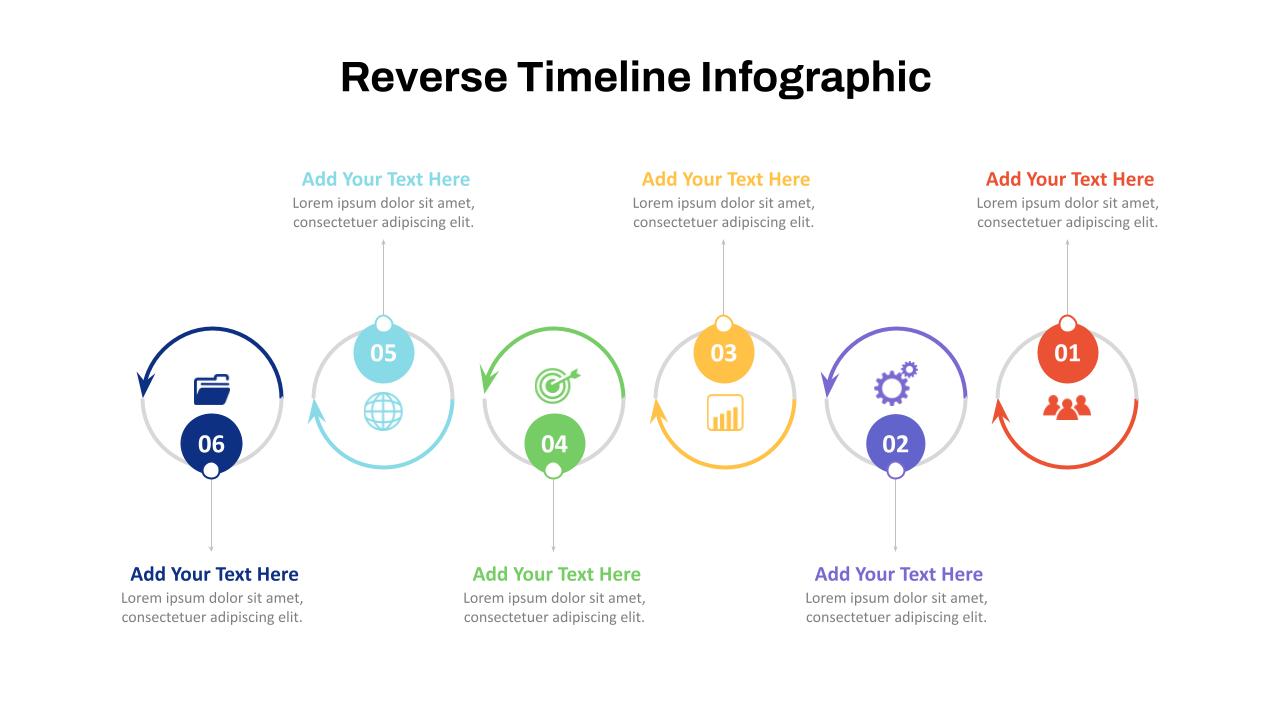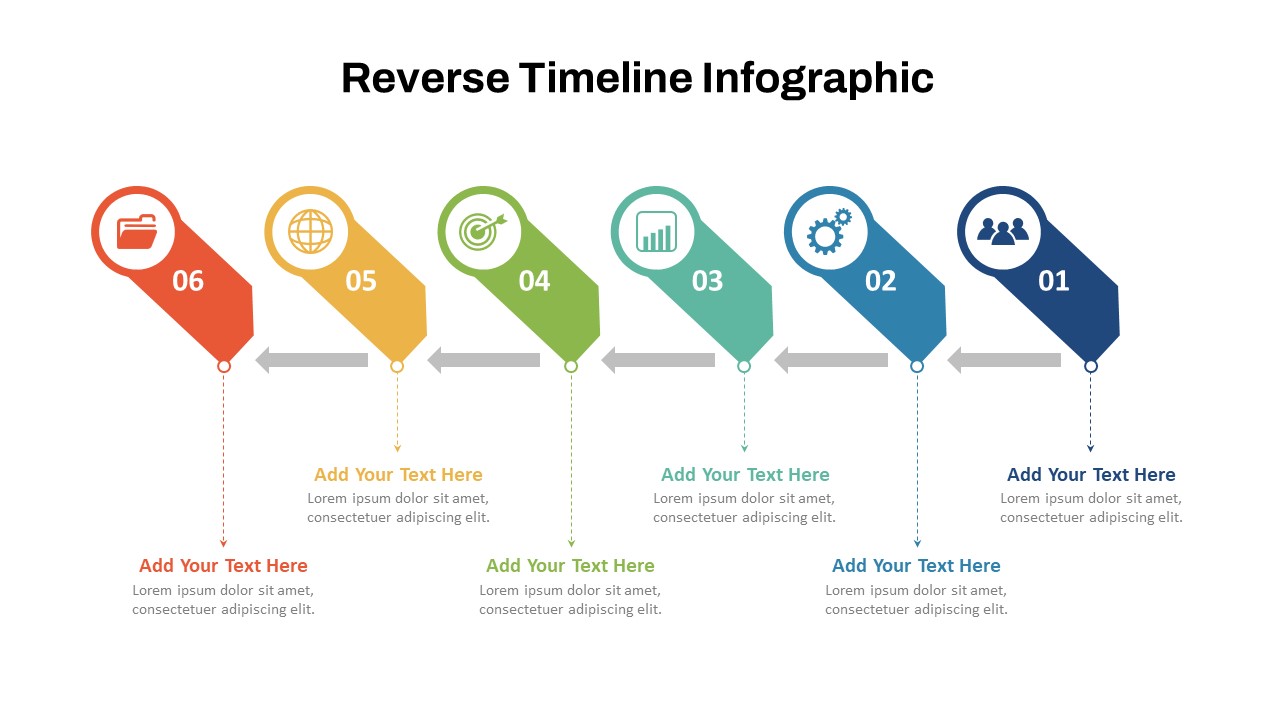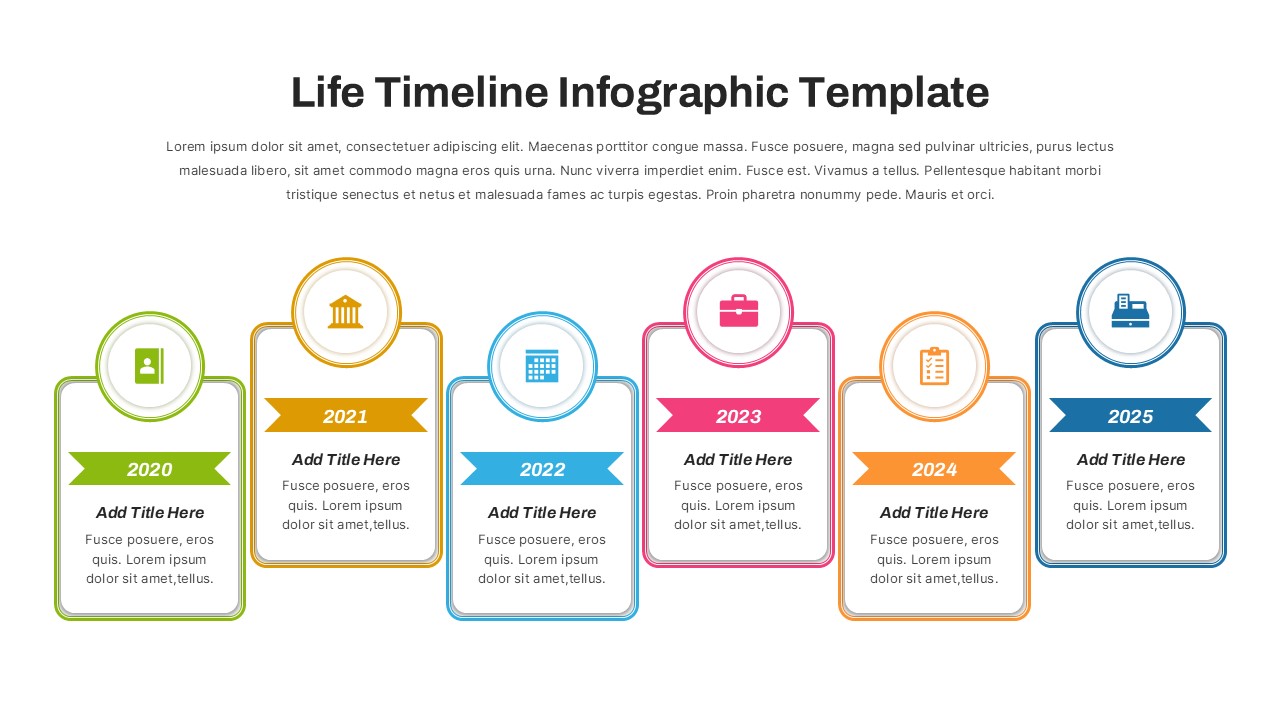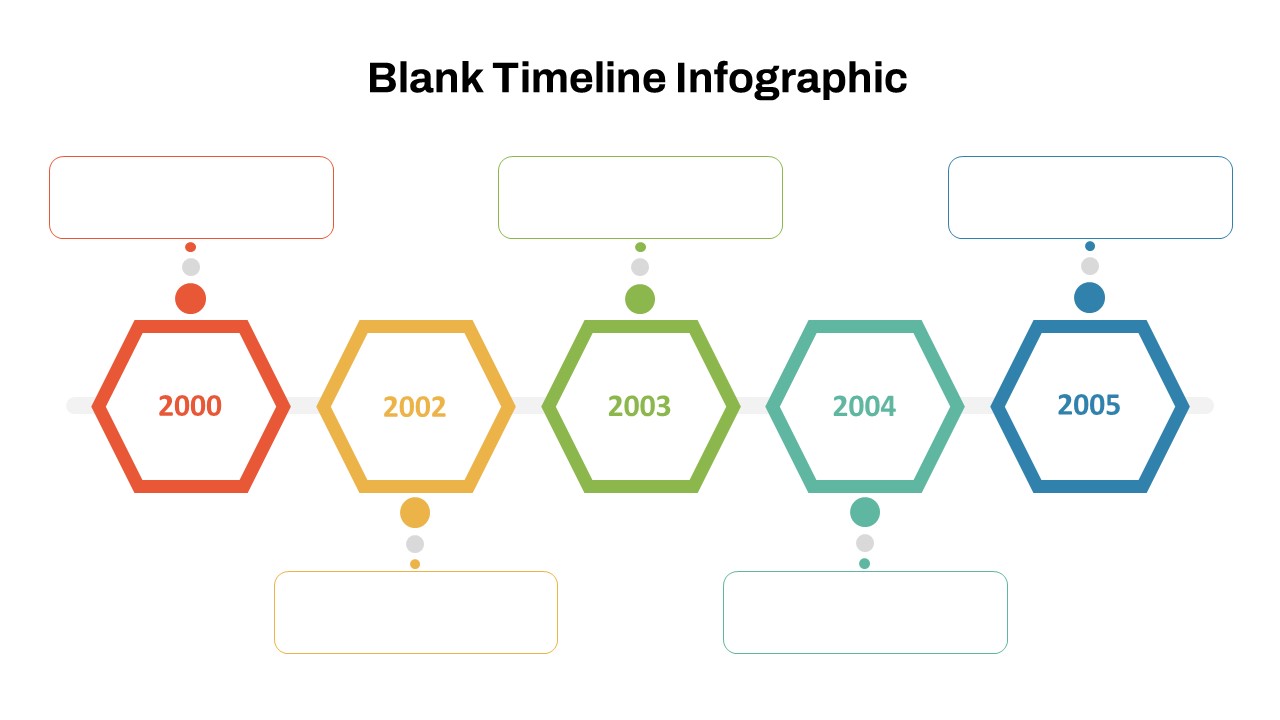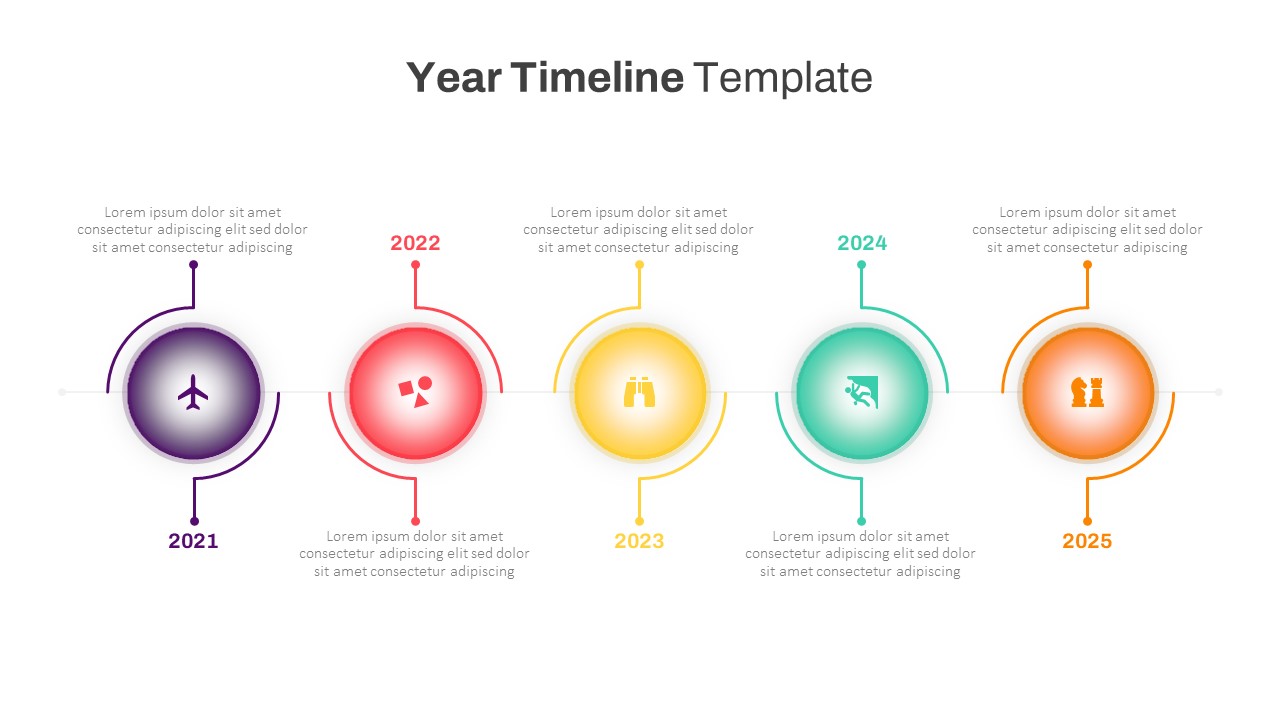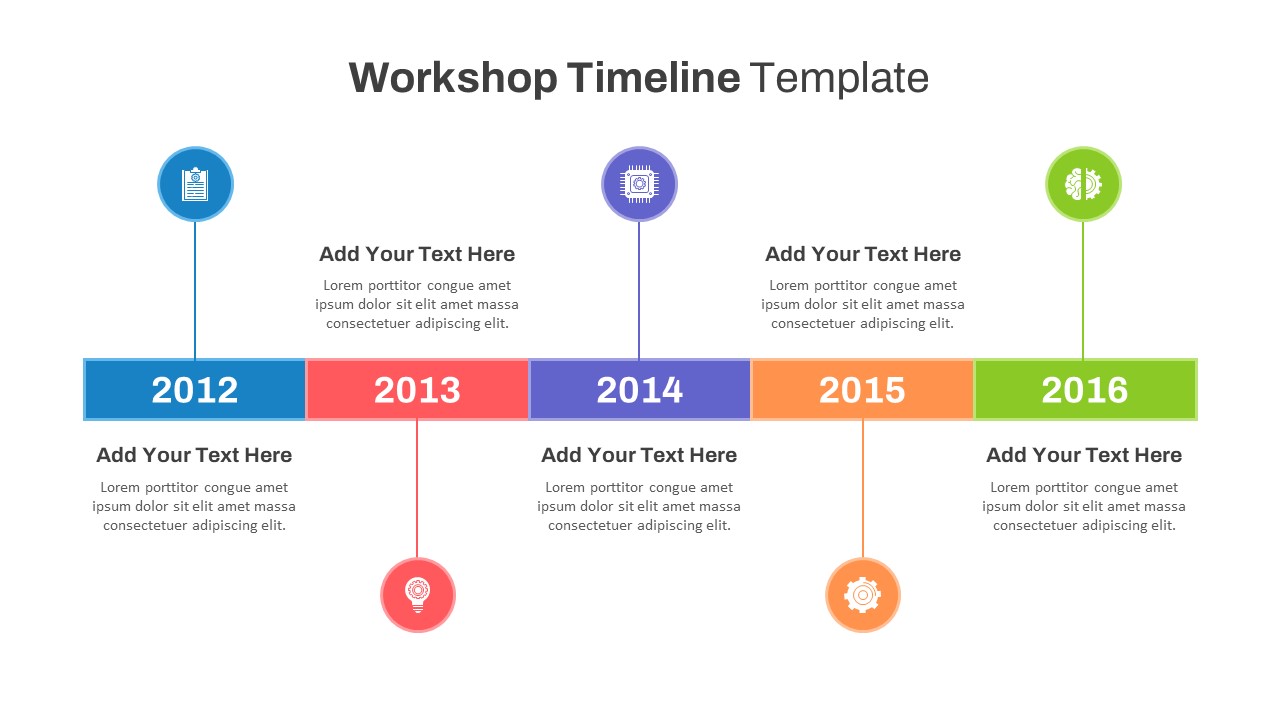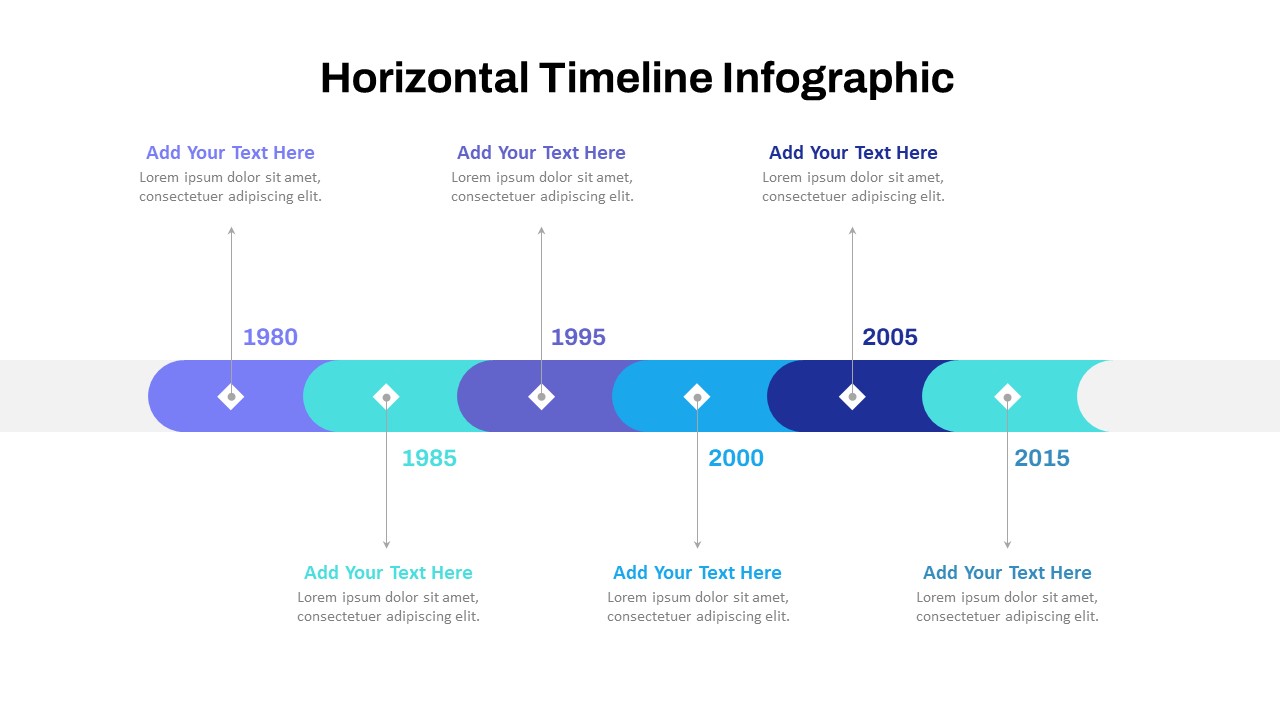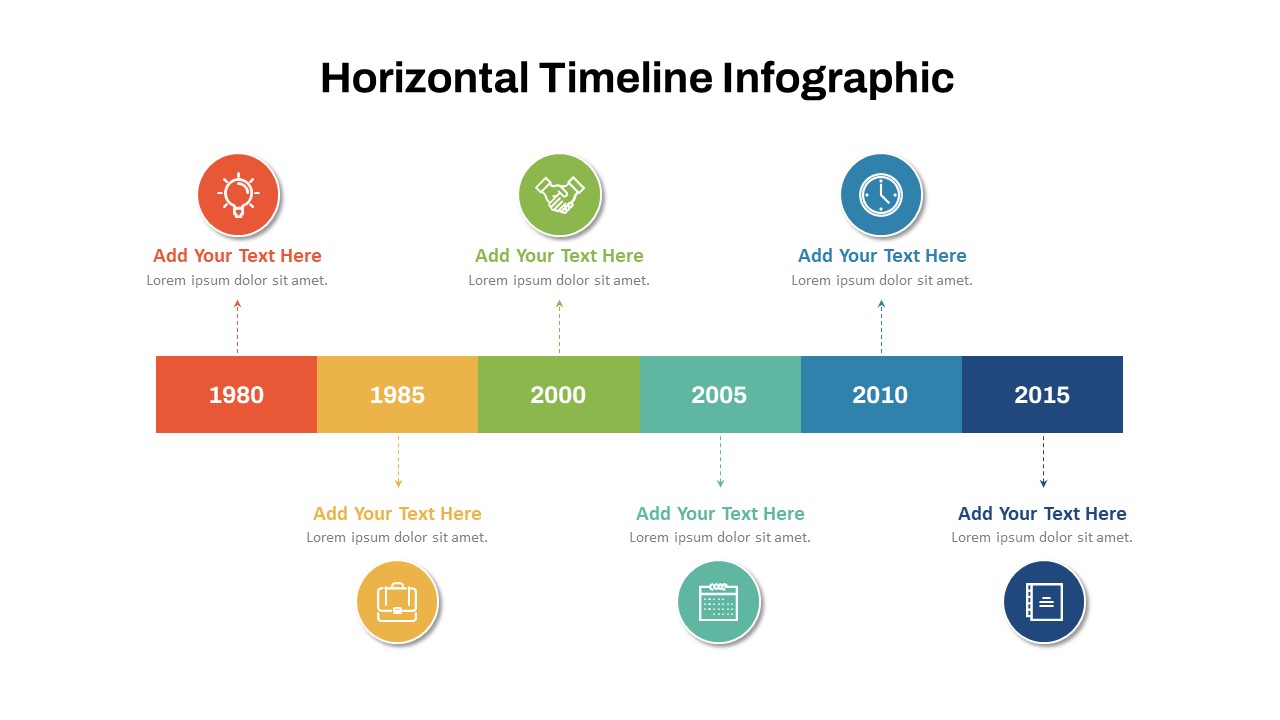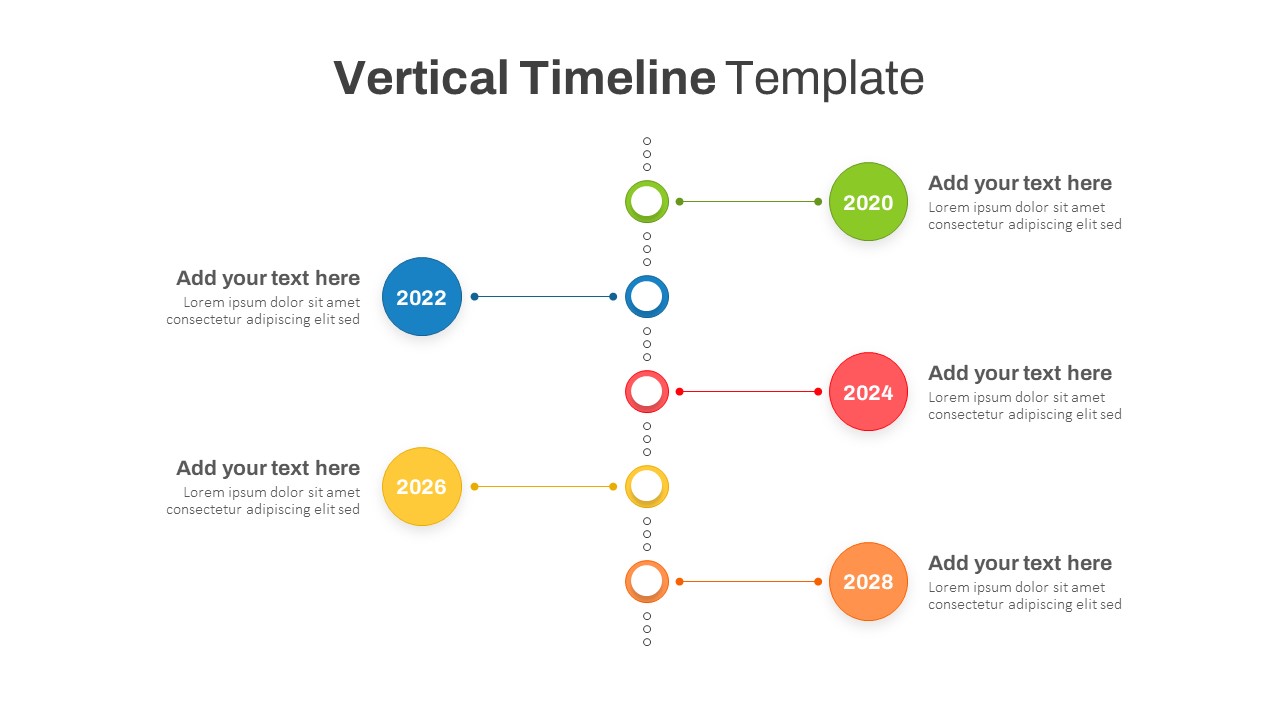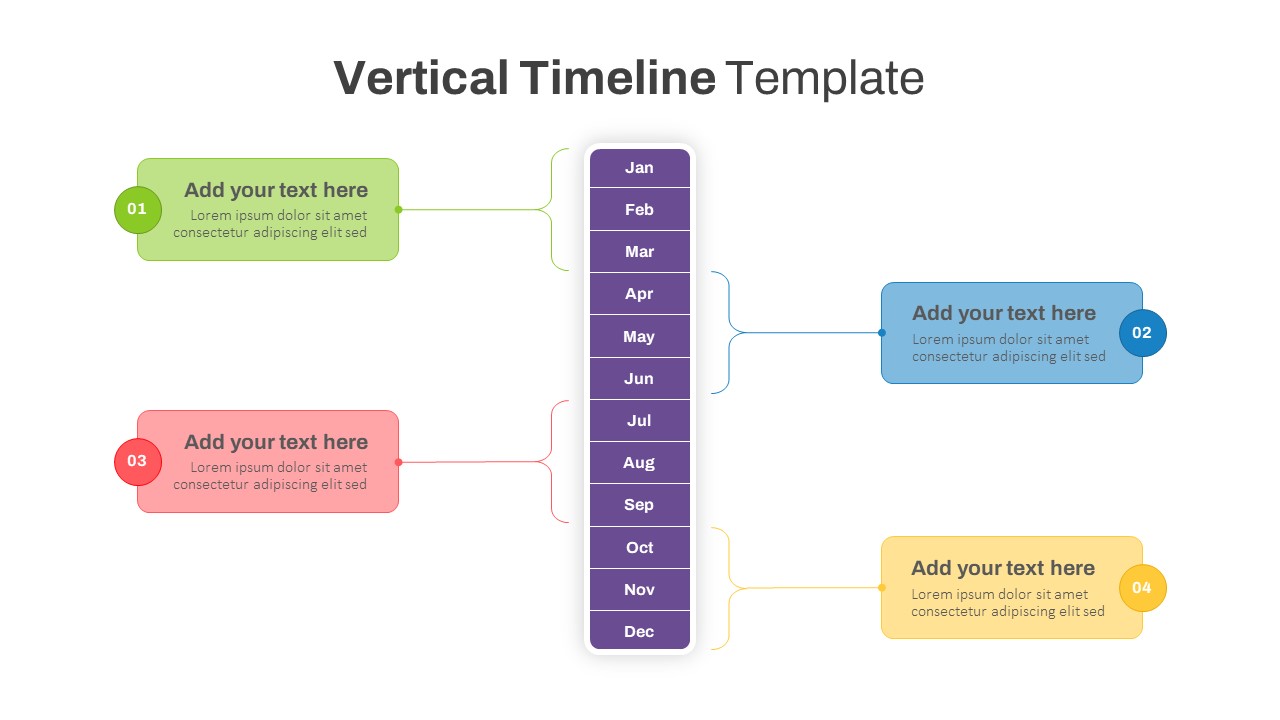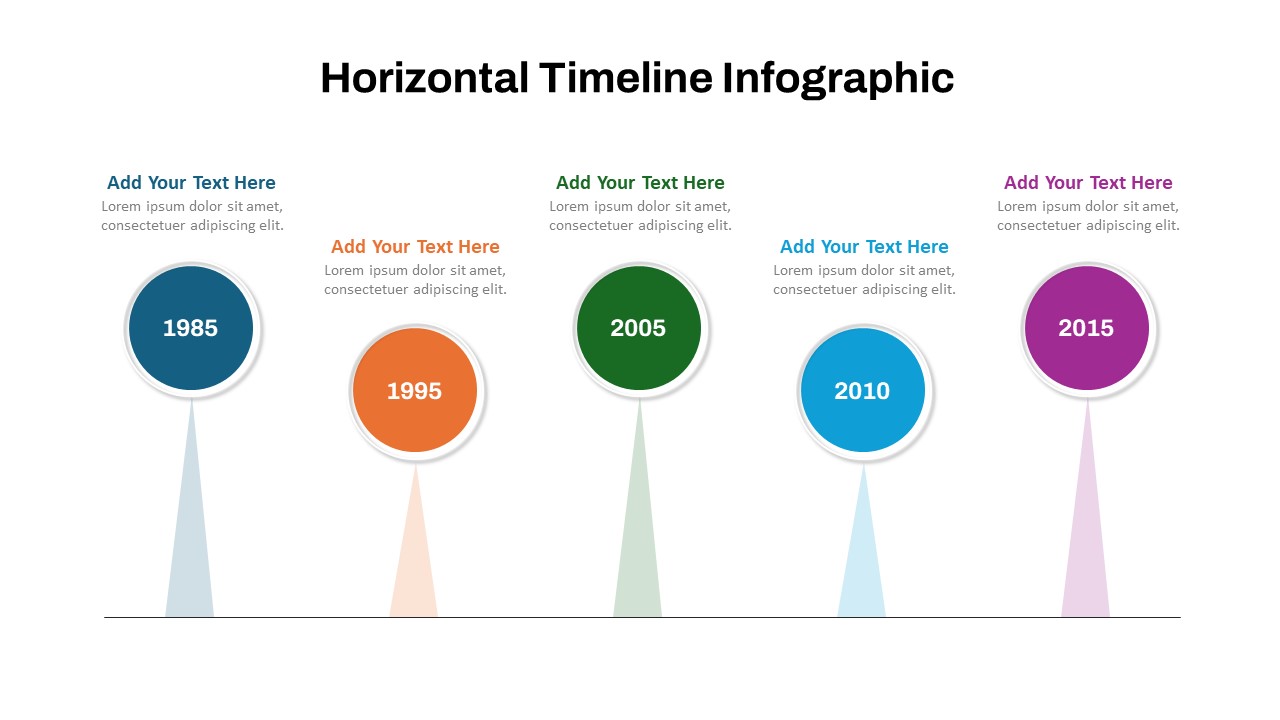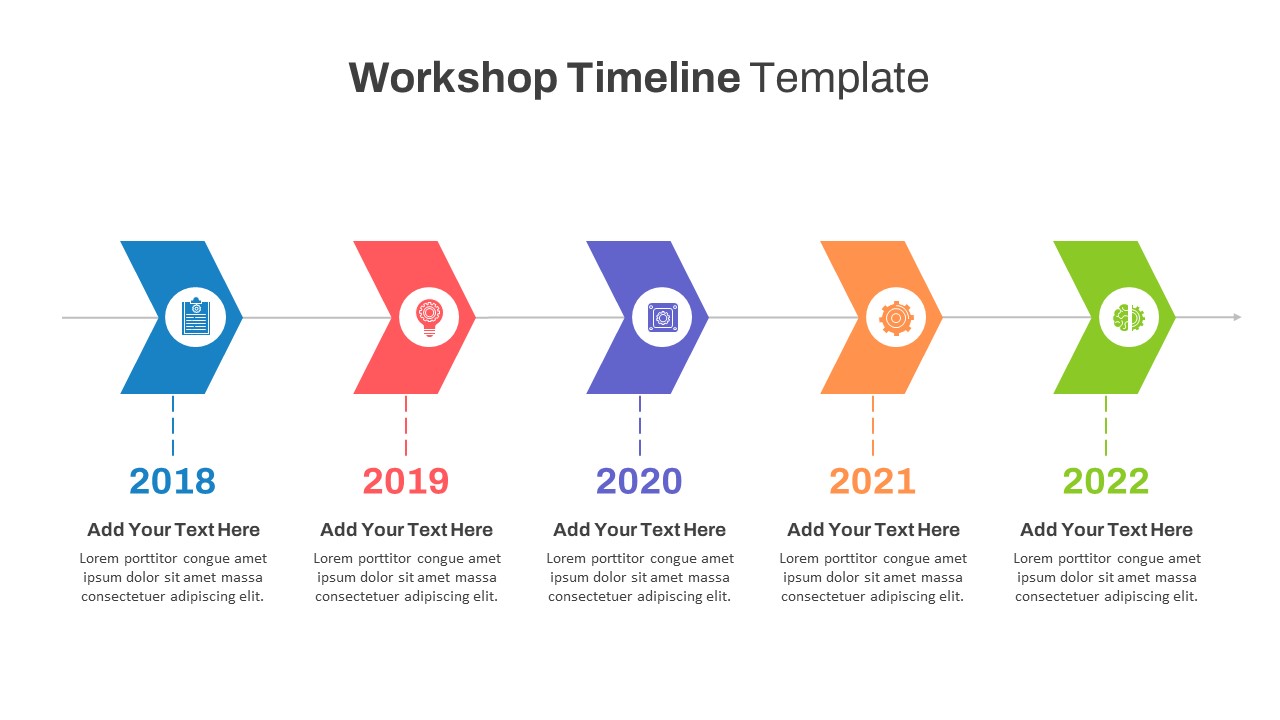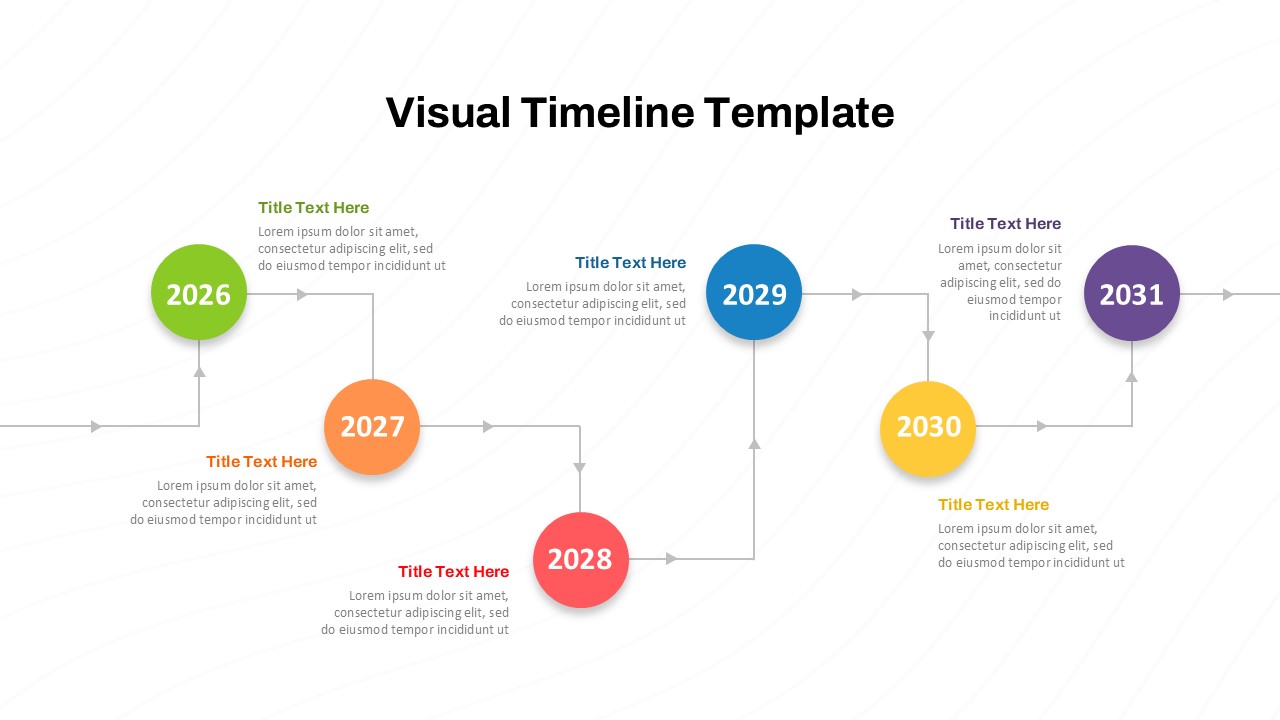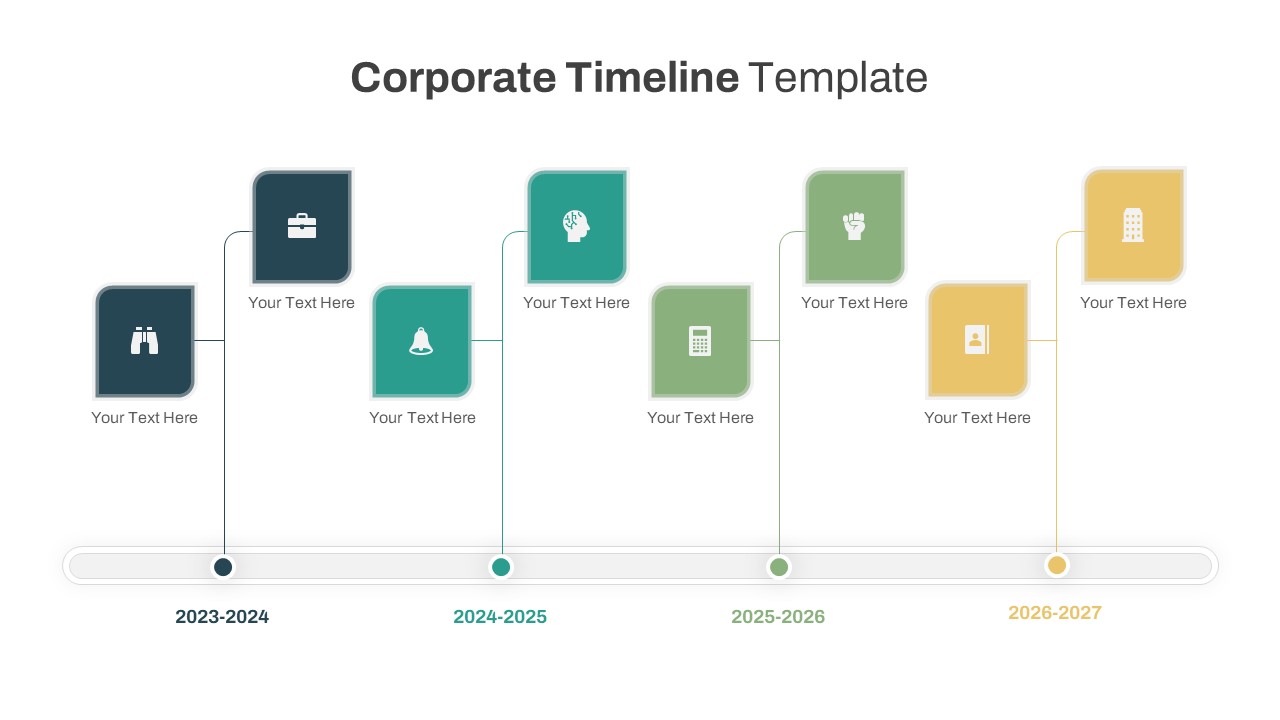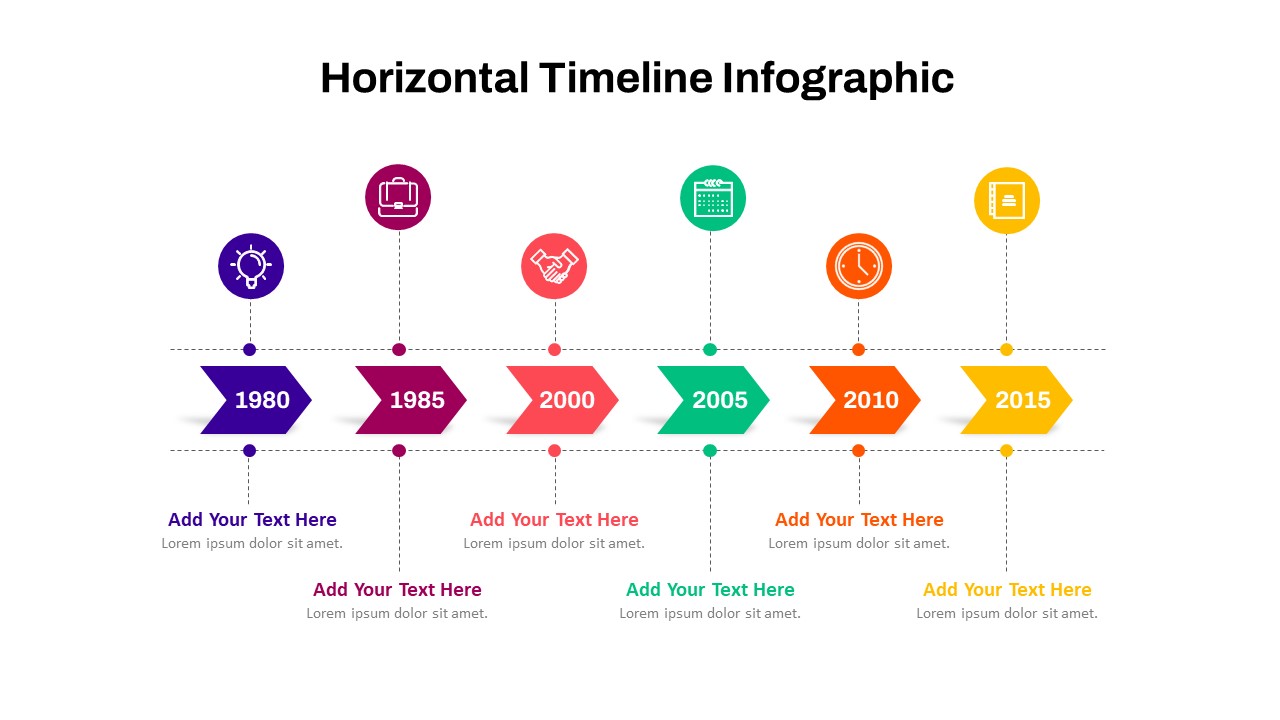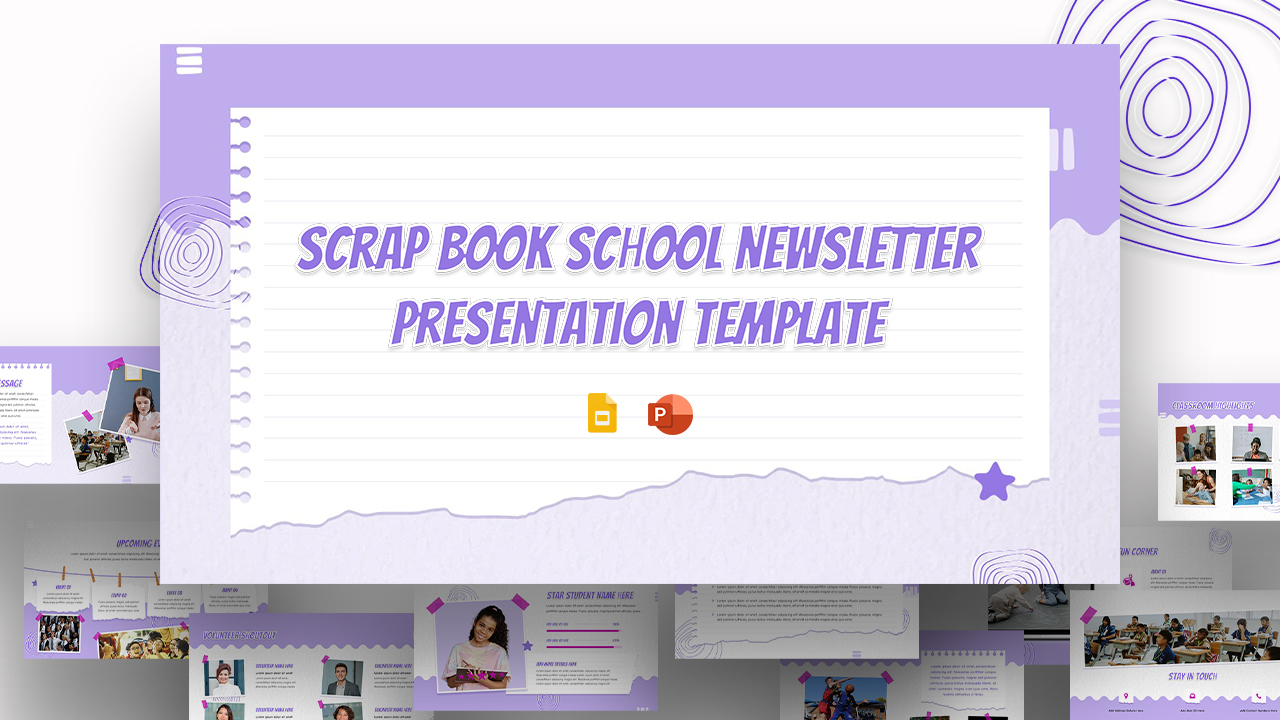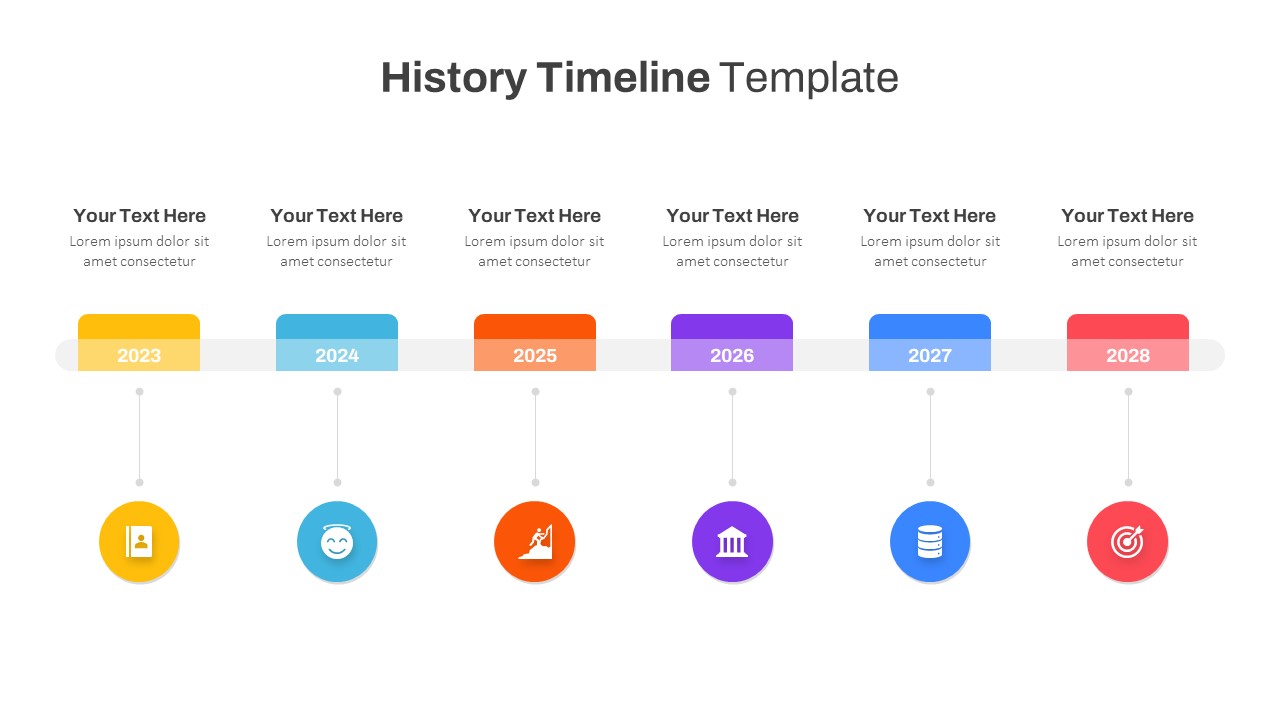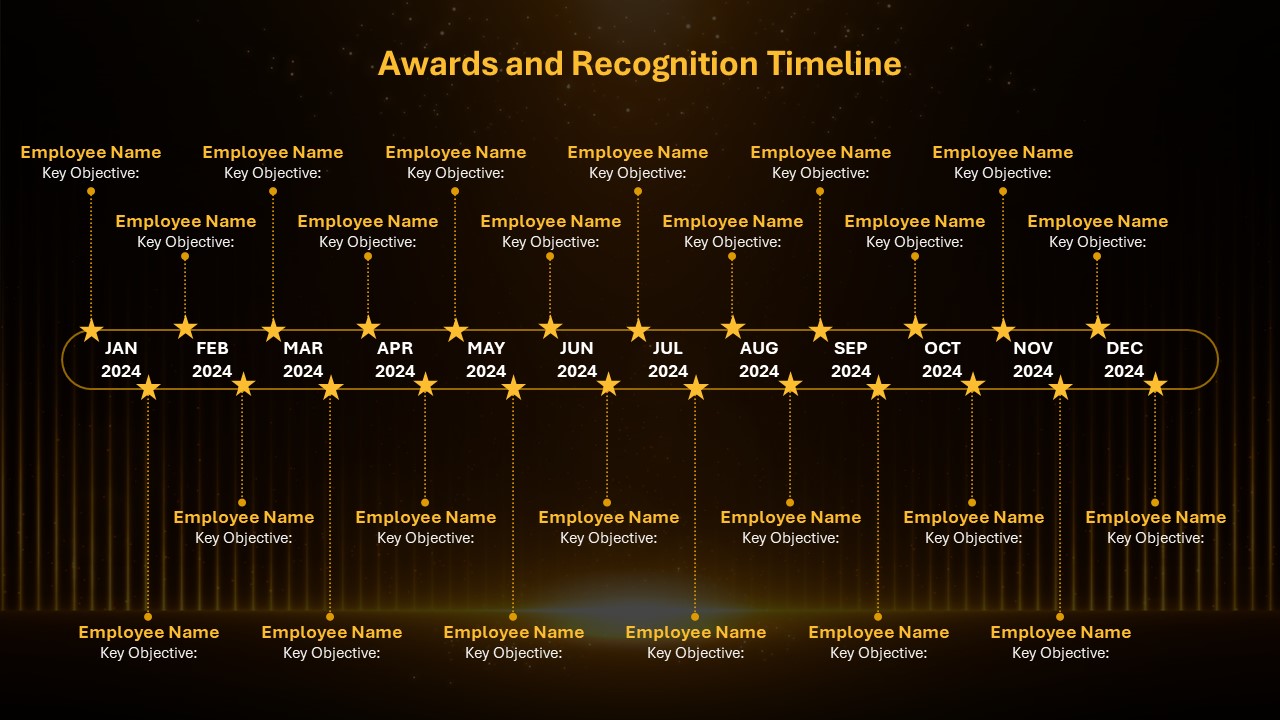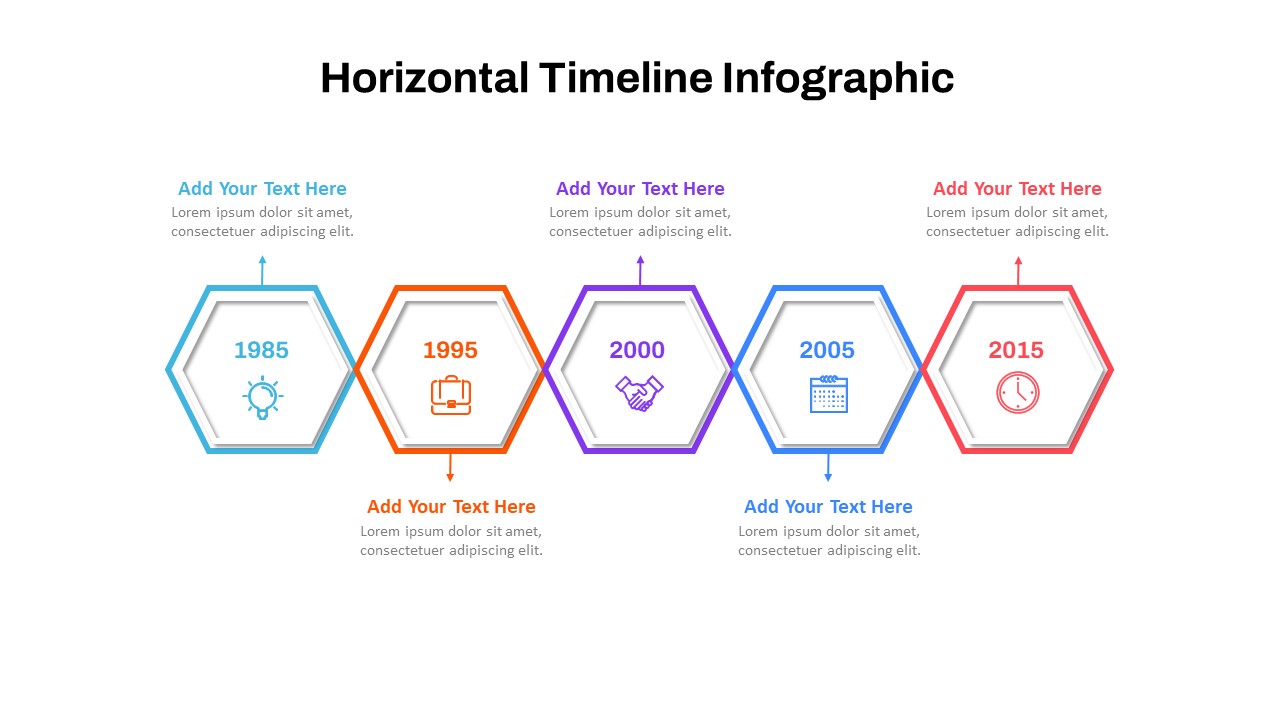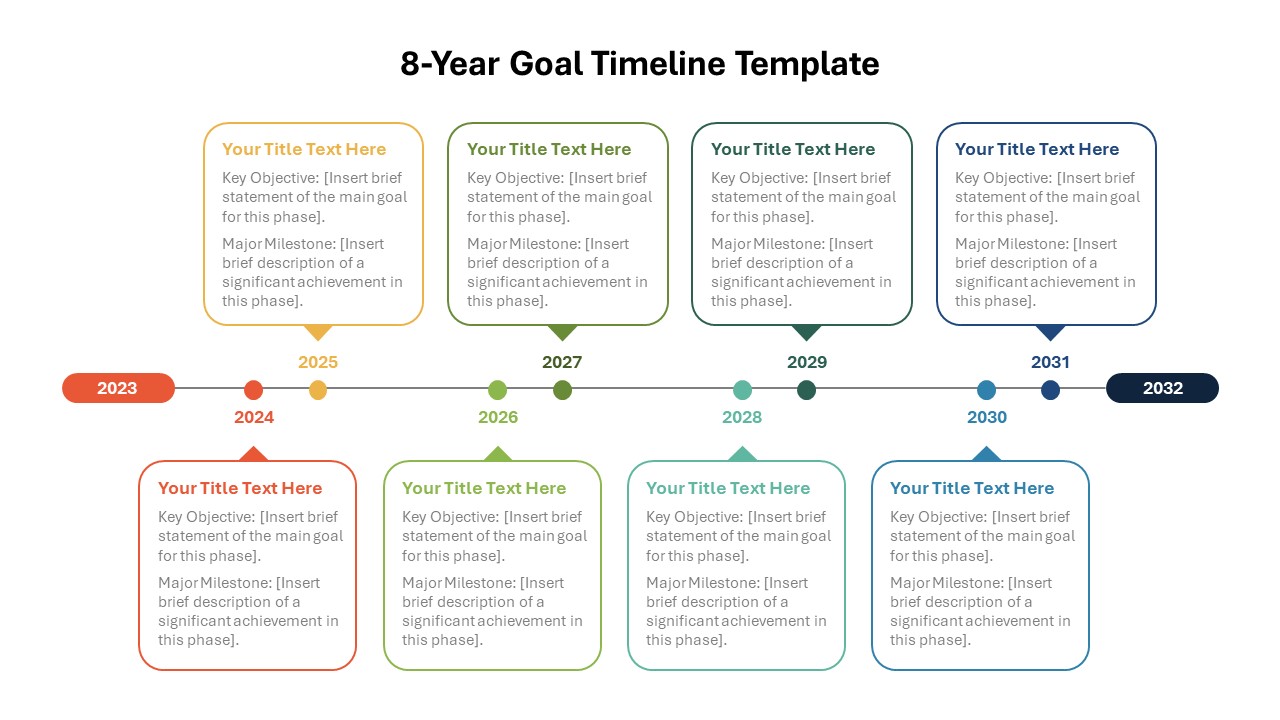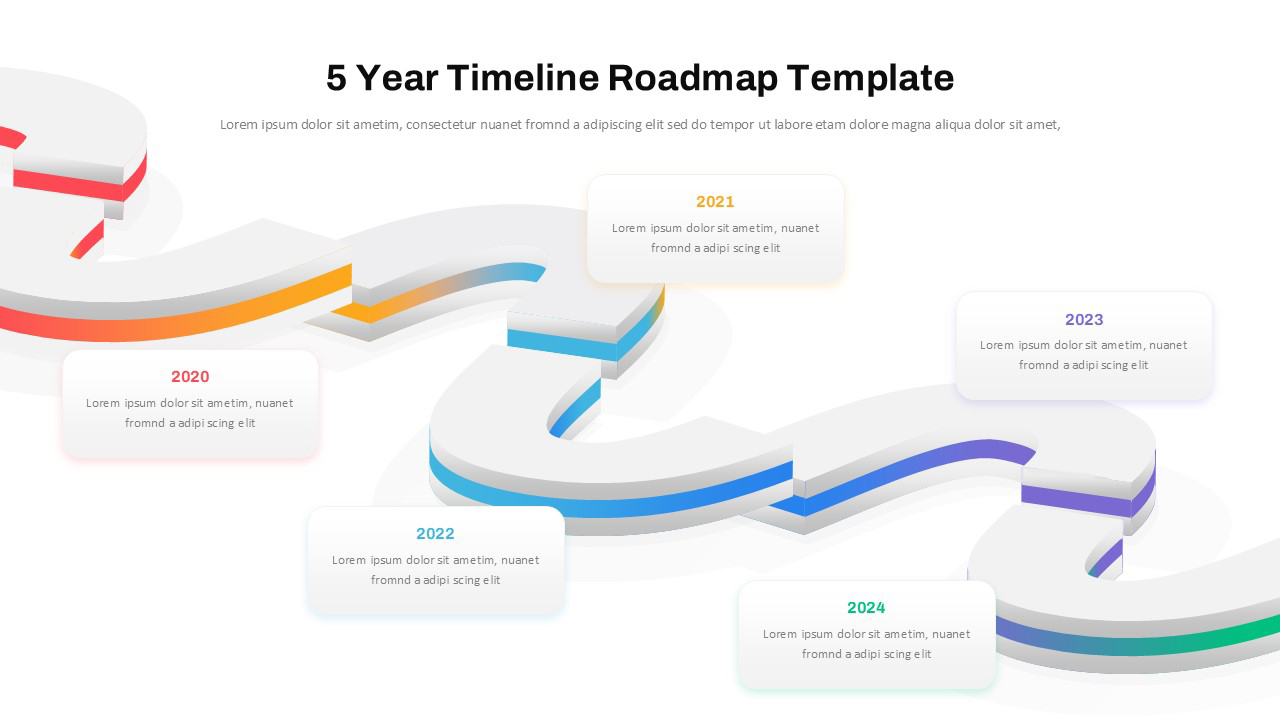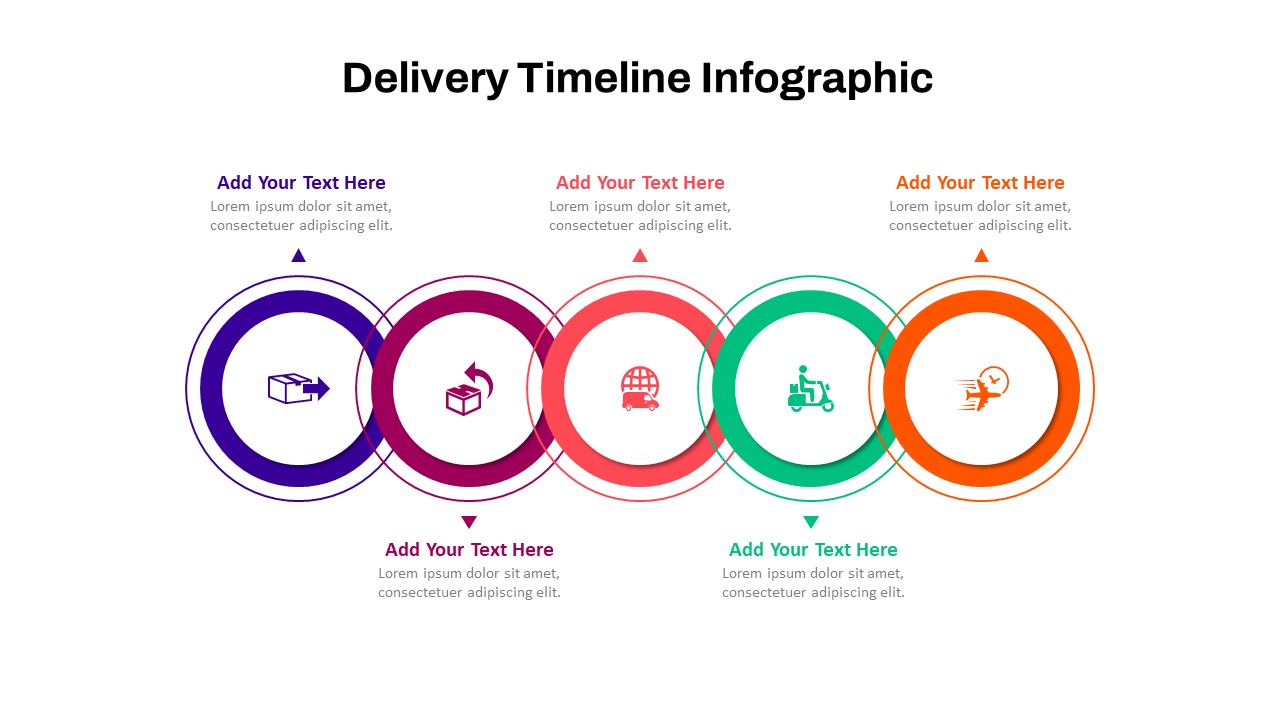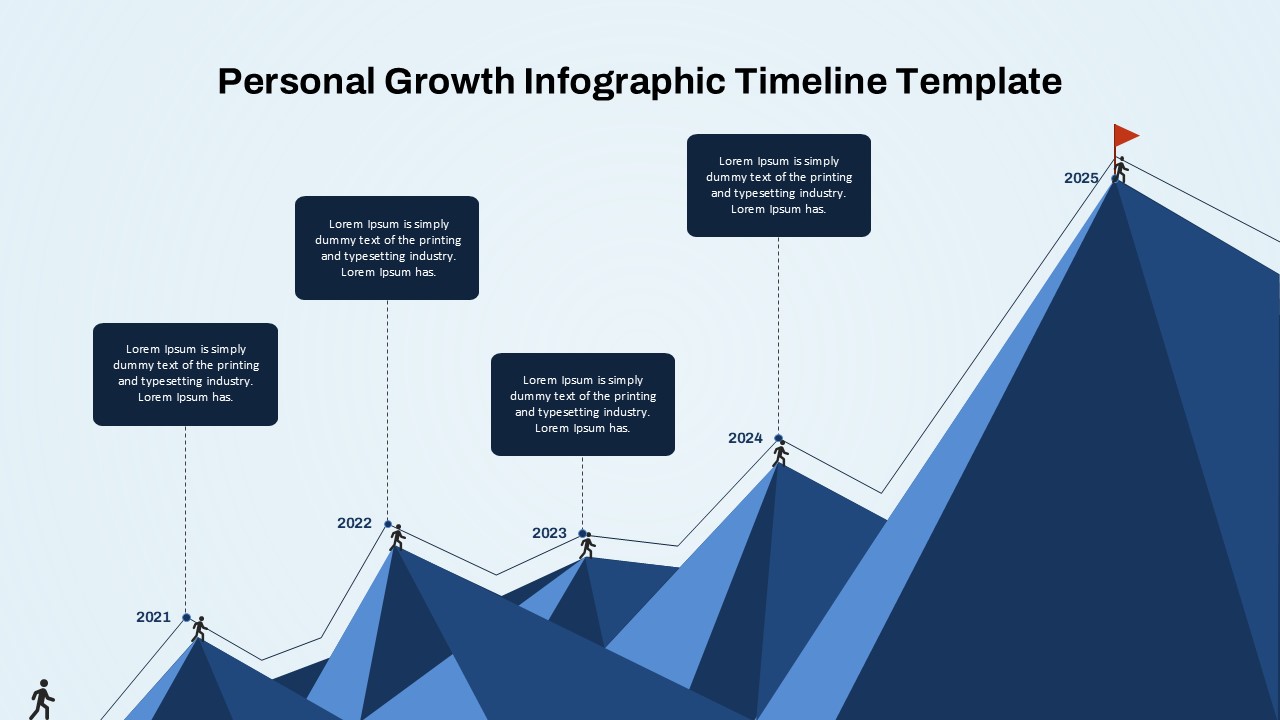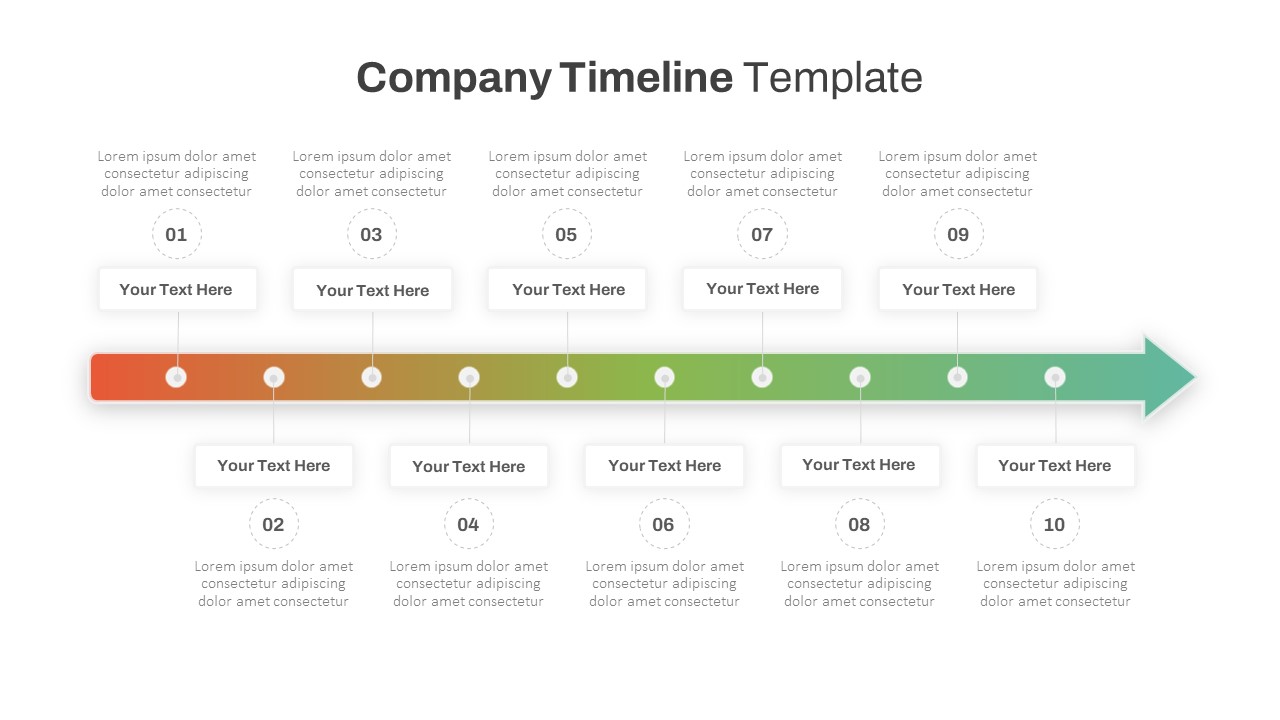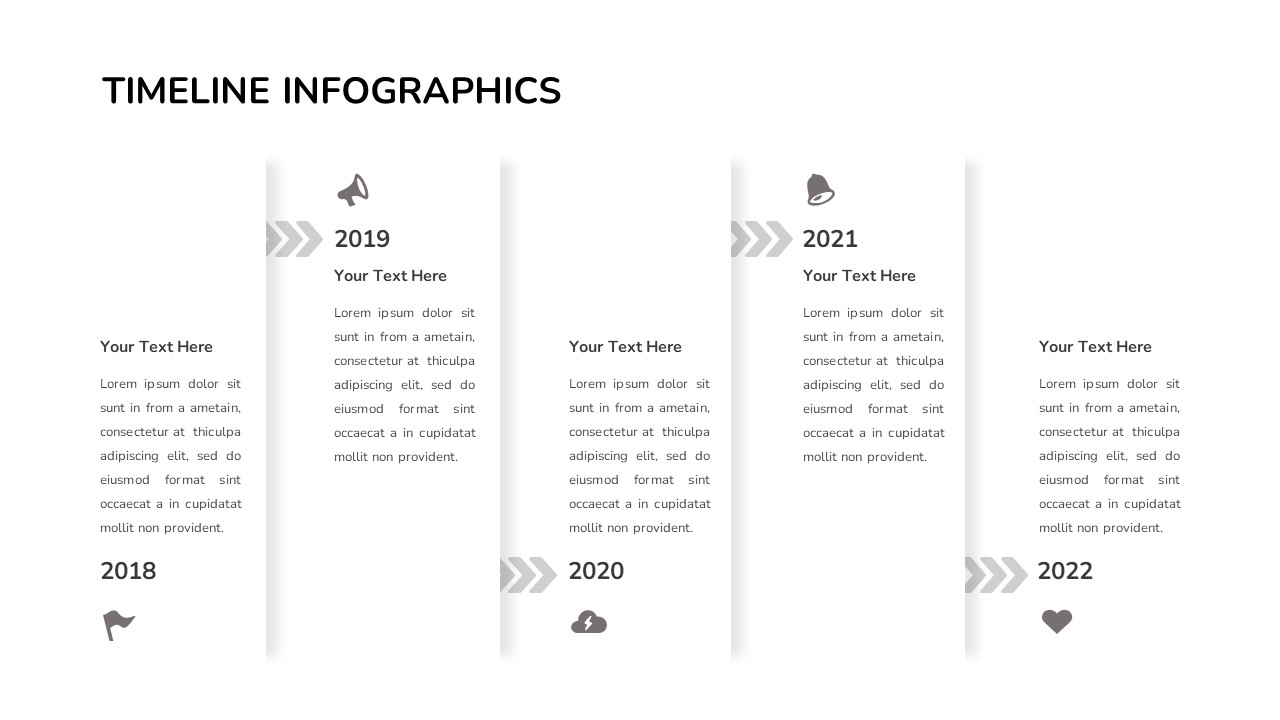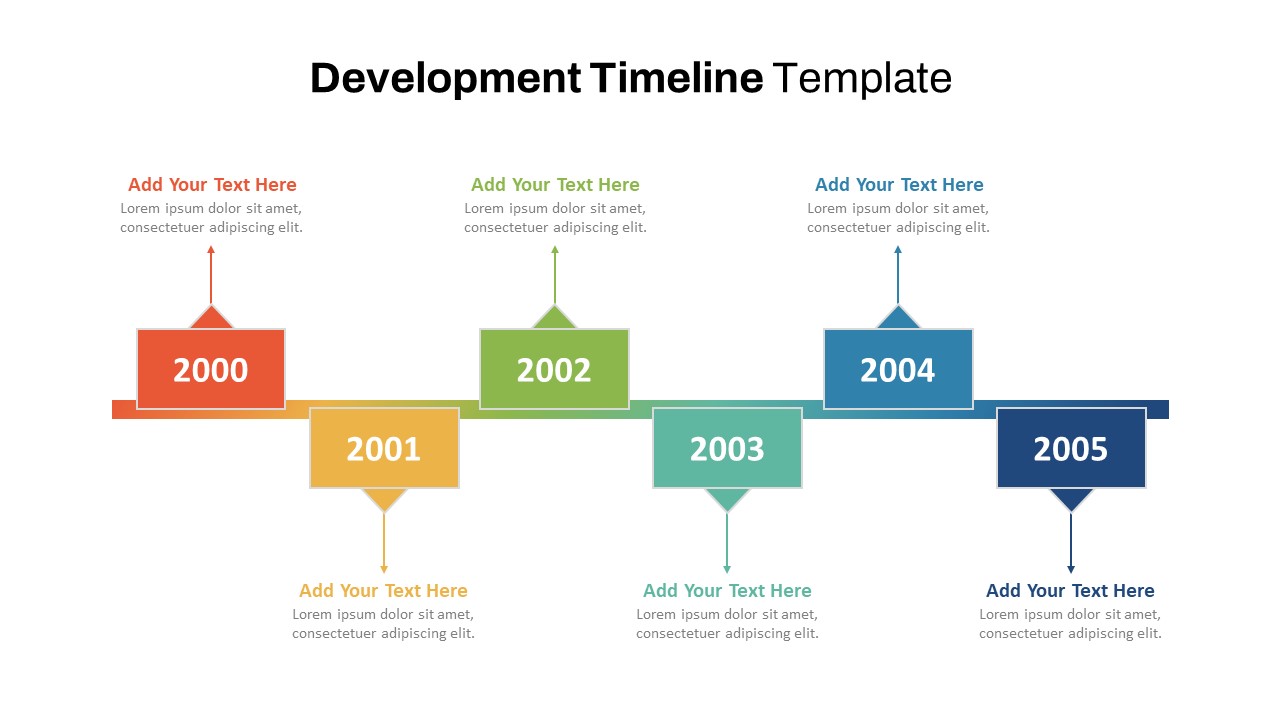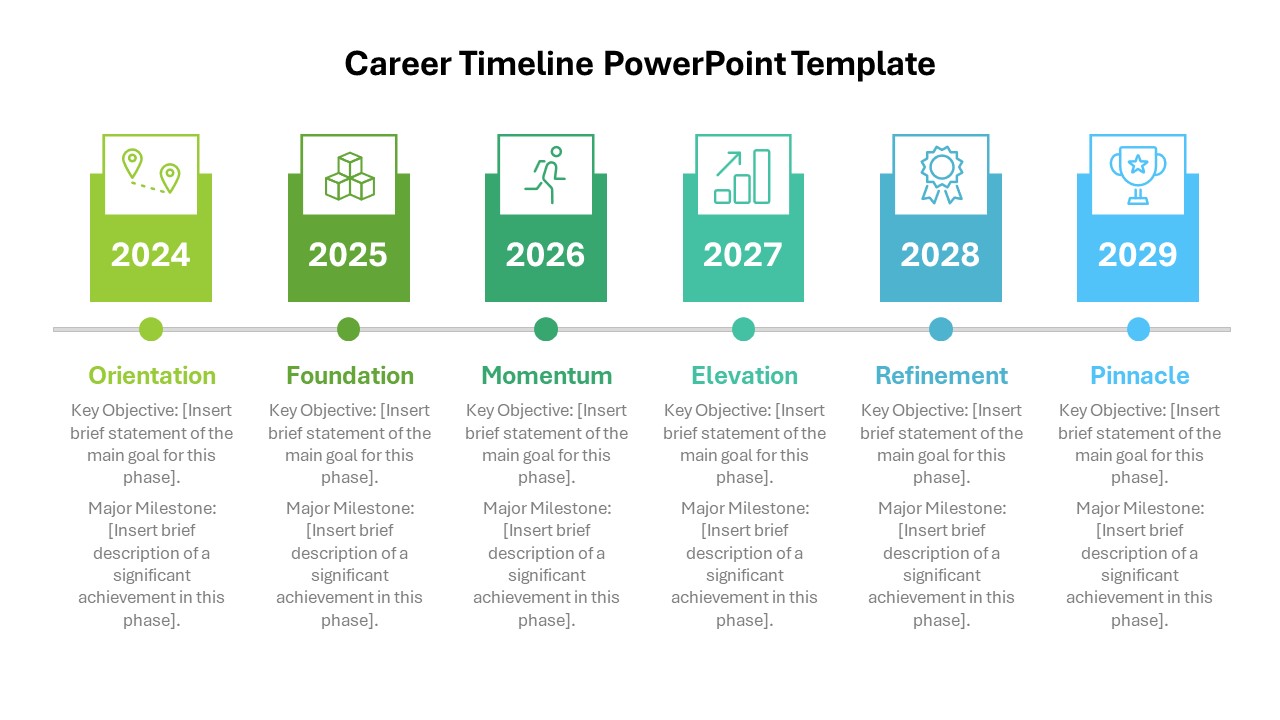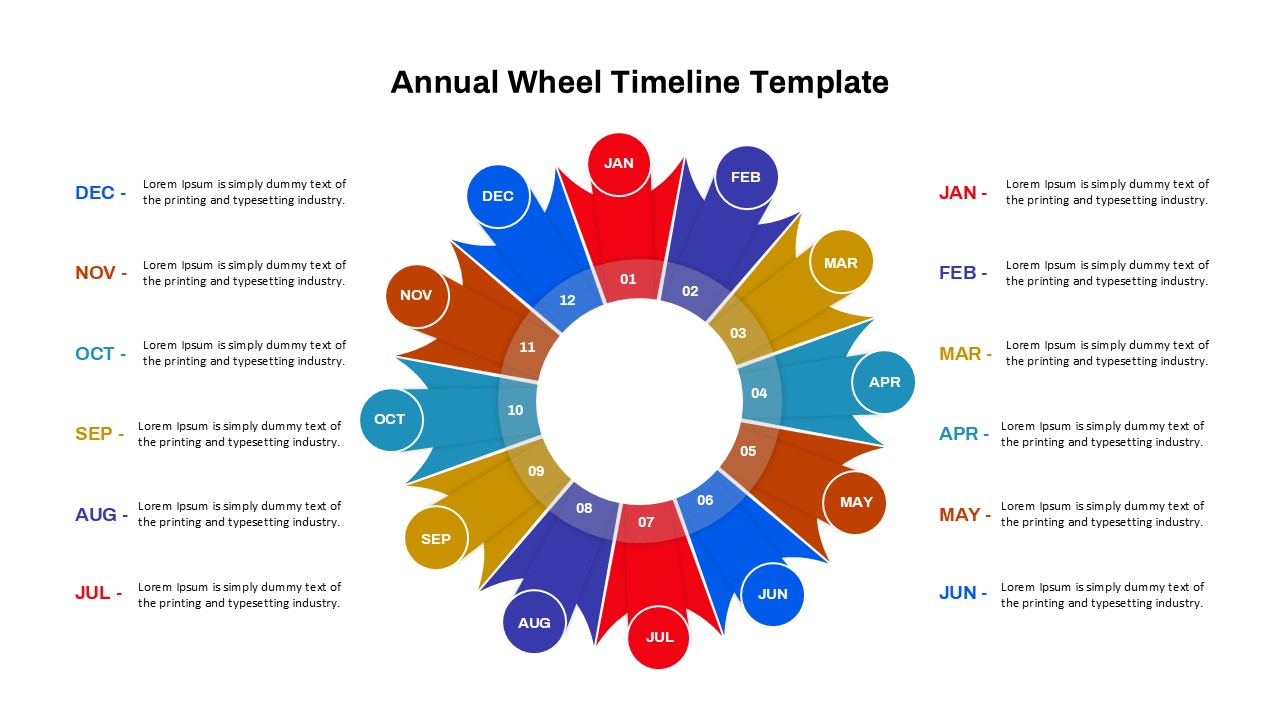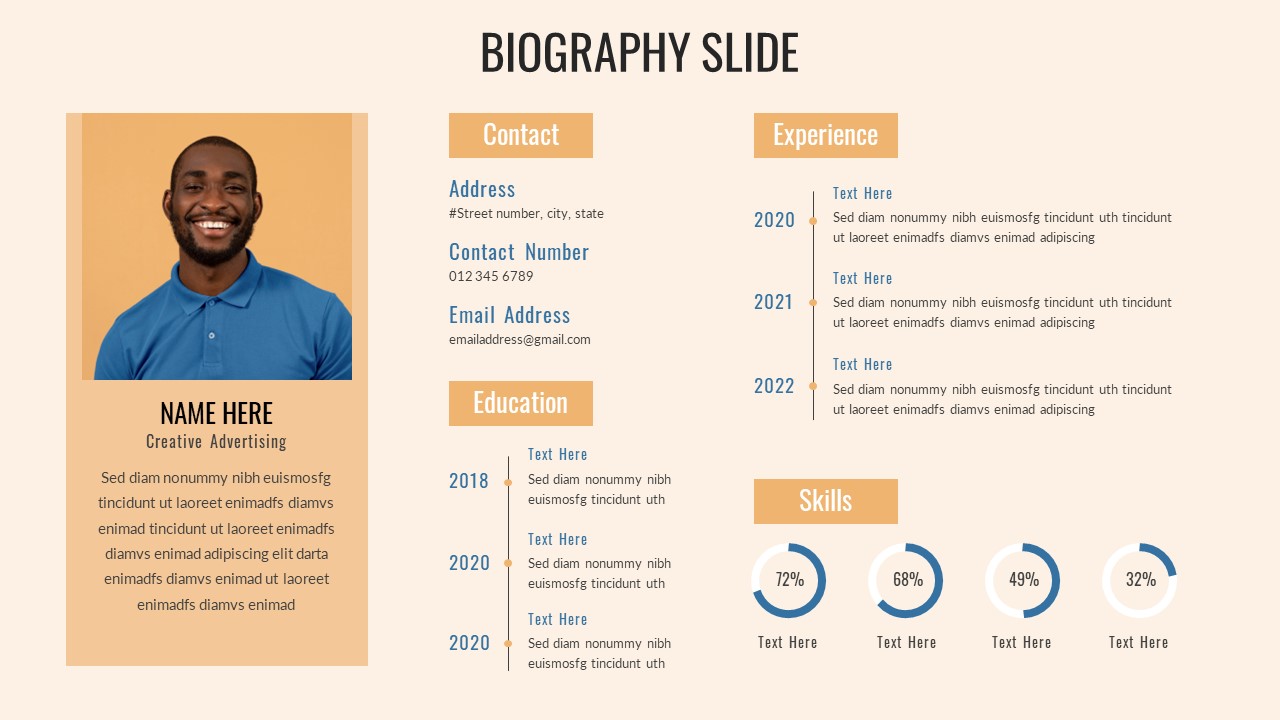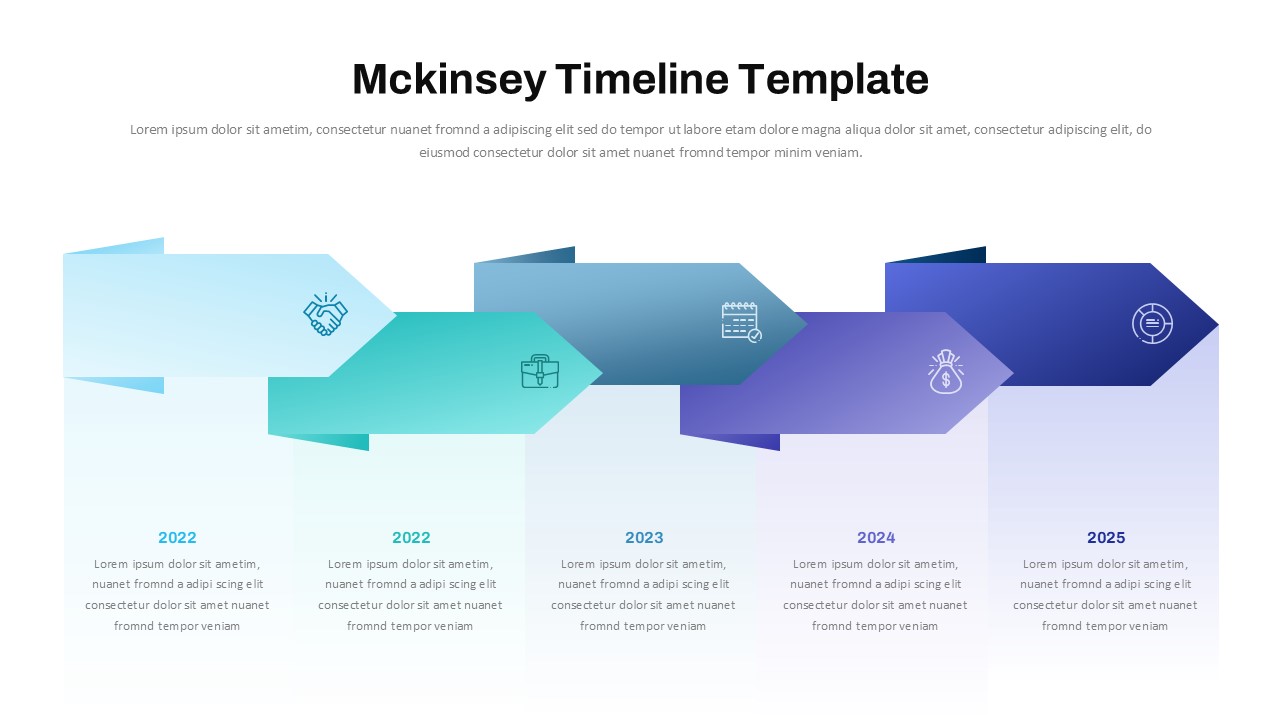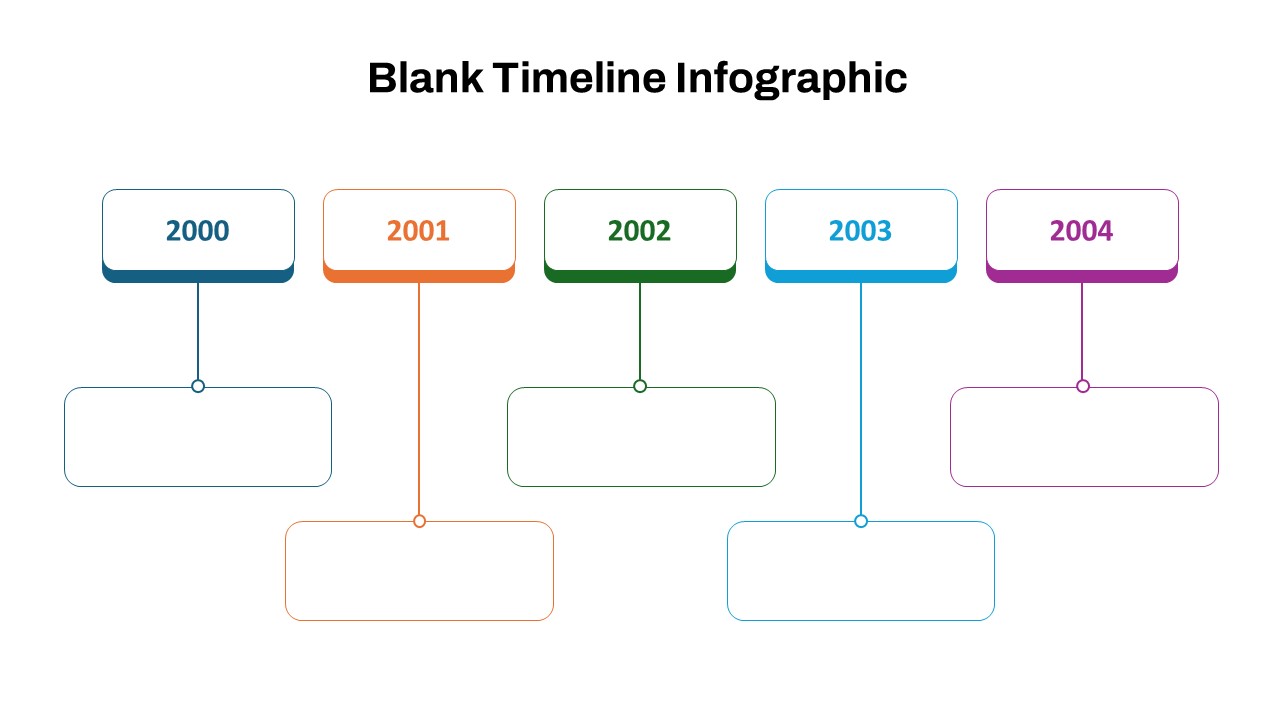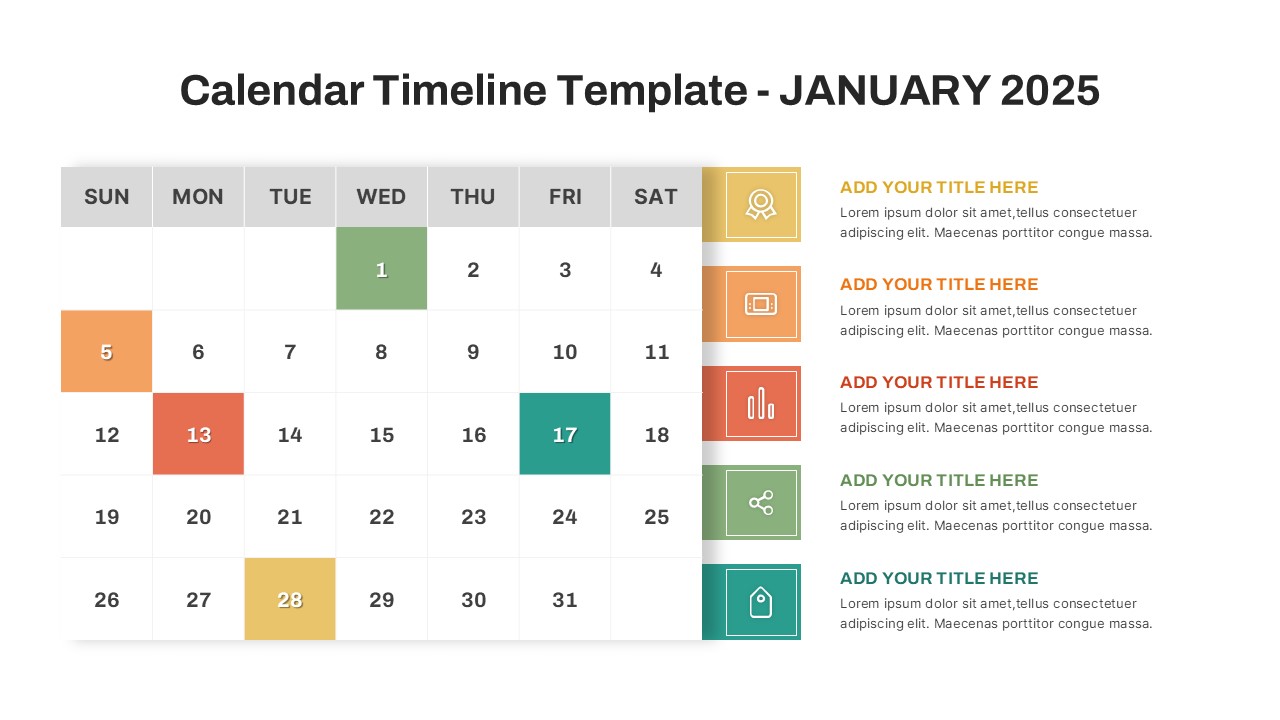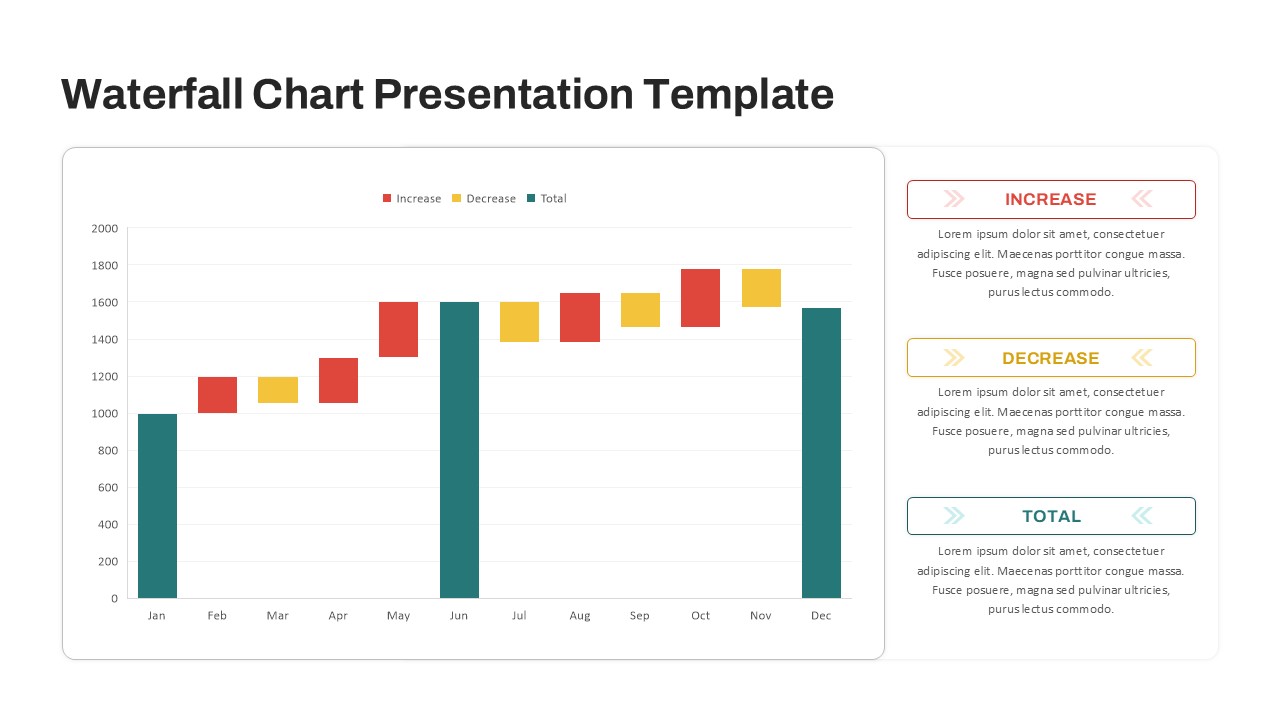Home Powerpoint Timeline 6 Year Reverse Timeline Slide Template
6 Year Reverse Timeline Slide Template
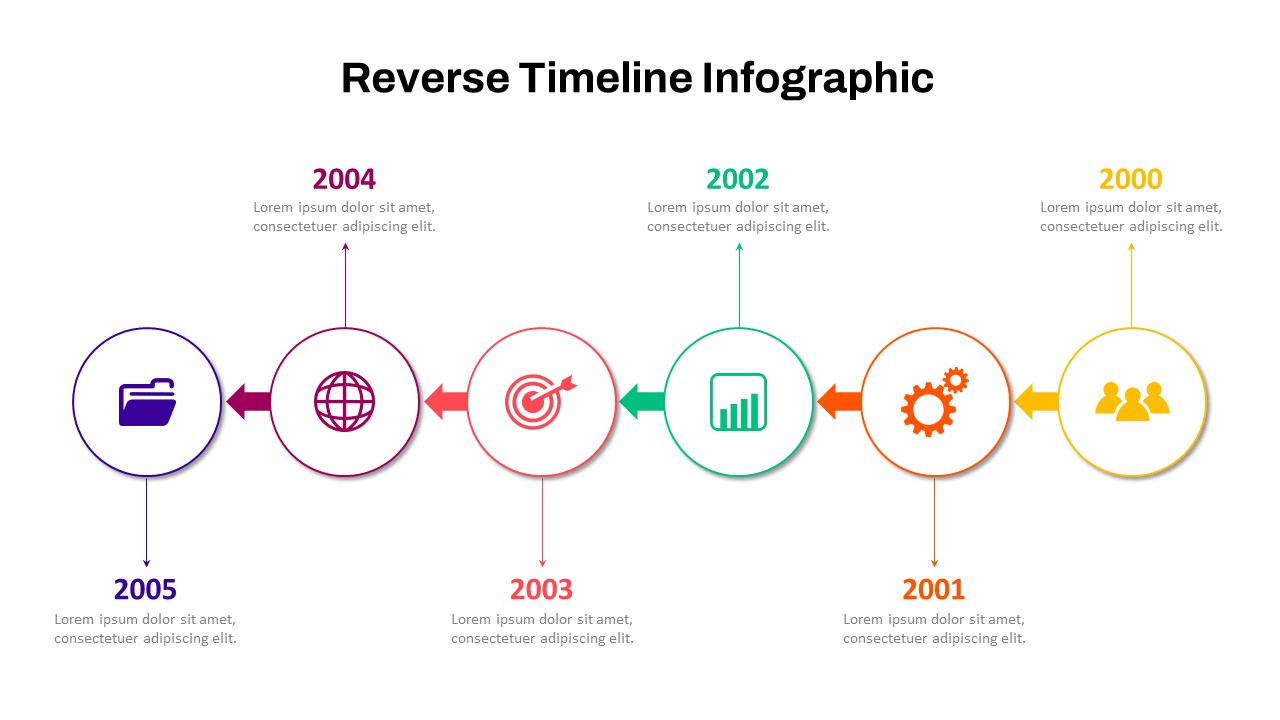
The reverse timeline slide template is a visually striking tool designed to narrate events, milestones, or progressions in a backward chronological sequence. This template features a clean layout with circular nodes connected by arrows, ensuring clarity and continuity as the audience follows the timeline from the most recent event to the earliest. The design uses a vibrant color palette to highlight each year or milestone, making it both engaging and easy to understand.
This template is ideal for presenting company histories, project retrospectives, product development journeys, or personal achievements. With fully customizable elements, you can tailor the colors, icons, and text to align with your topic or brand. Each step is designed to accommodate concise yet impactful information, allowing you to communicate your message effectively.
Compatible with PowerPoint and Google Slides, this Reverse Timeline Infographic Template offers flexibility and convenience for a wide range of applications. Whether you’re showcasing achievements, outlining strategic decisions, or illustrating historical data, this template ensures your content is delivered in a polished and professional manner.
See more
No. of Slides
1Aspect Ratio
16:9Item ID
SKT01081
Features of this template
Other User Cases of the Template:
Company history presentations, project retrospectives, product development timelines, event planning recaps, personal milestone tracking, historical data overviews, academic achievements showcases, brand evolution narratives, strategic decision progressions, growth journey mapping.
FAQs
Can I customize the PowerPoint templates to match my branding?
Yes, all our PowerPoint templates are fully customizable, allowing you to edit colors, fonts, and content to align with your branding and messaging needs.
Will your templates work with my version of PowerPoint?
Yes, our templates are compatible with various versions of Microsoft PowerPoint, ensuring smooth usage regardless of your software version.
What software are these templates compatible with?
Our templates work smoothly with Microsoft PowerPoint and Google Slides. Moreover, they’re compatible with Apple Keynote, LibreOffice Impress, Zoho Show, and more, ensuring flexibility across various presentation software platforms.