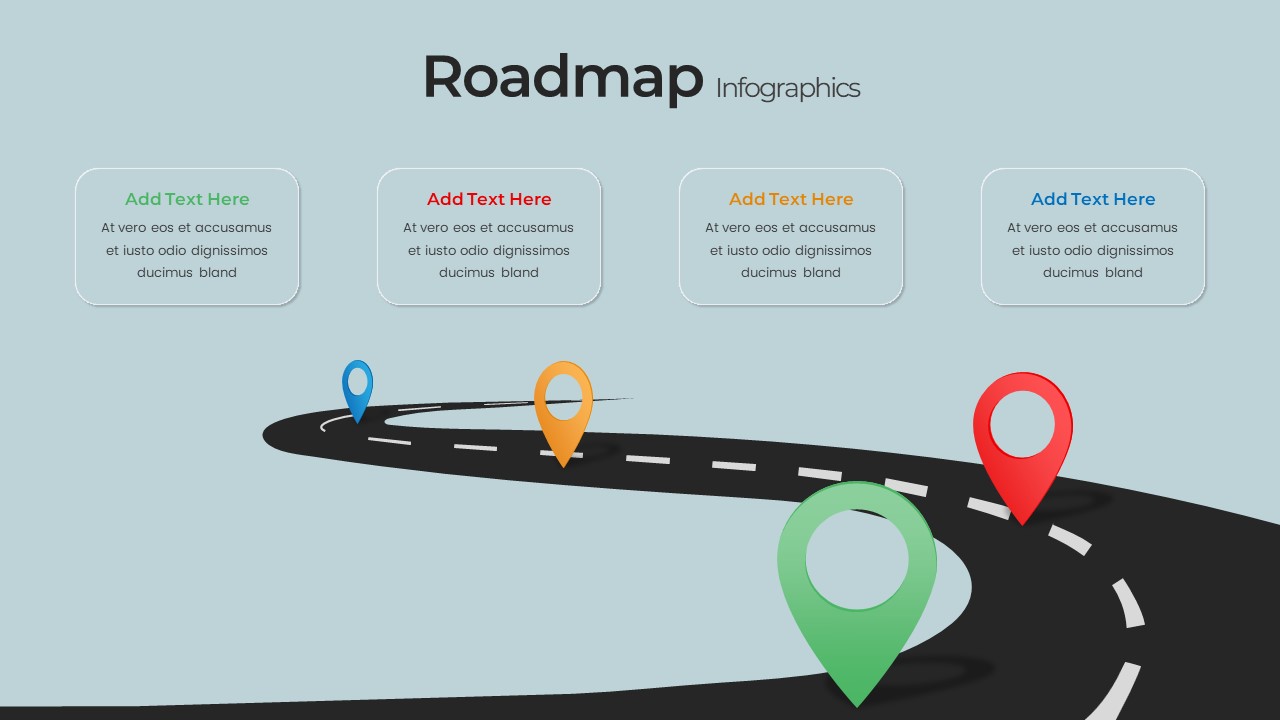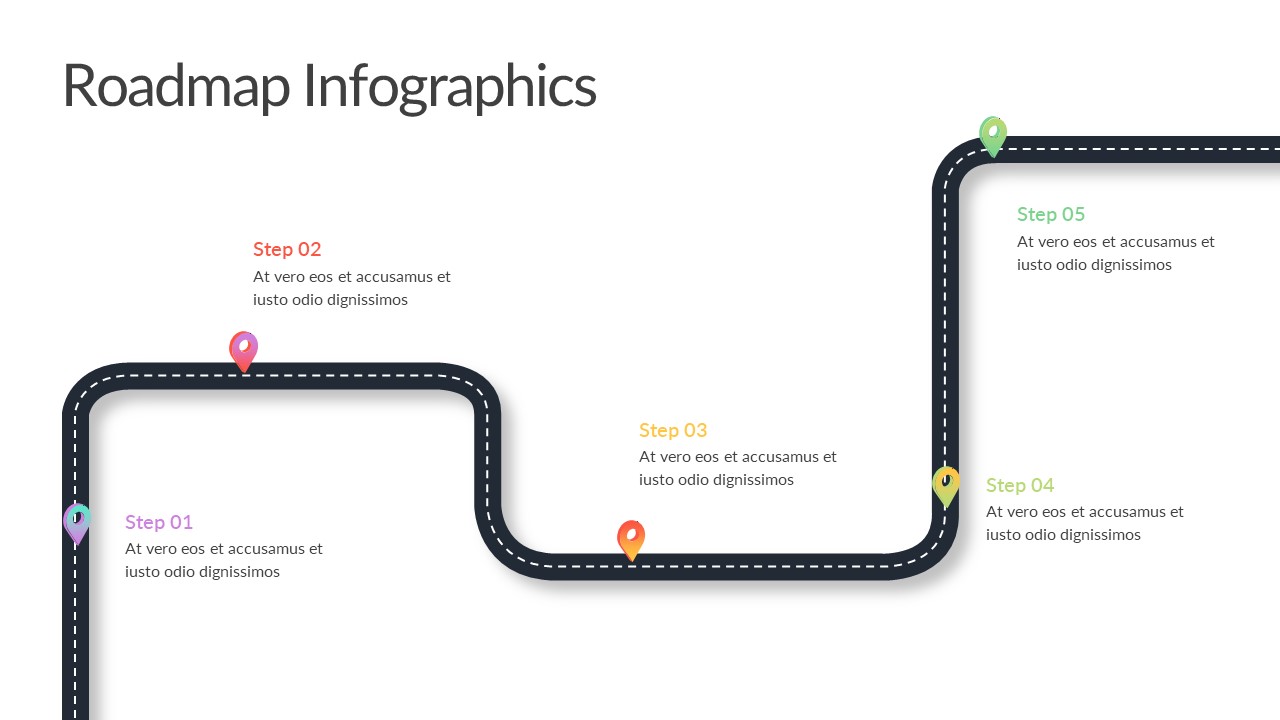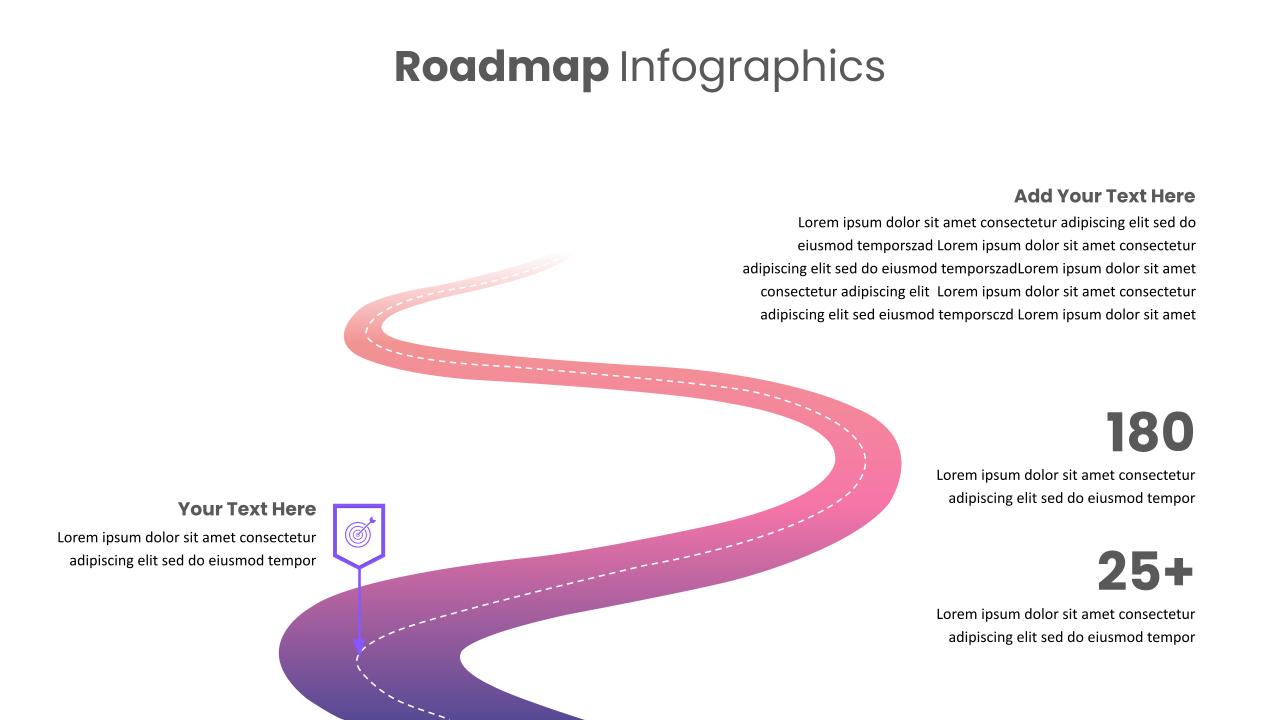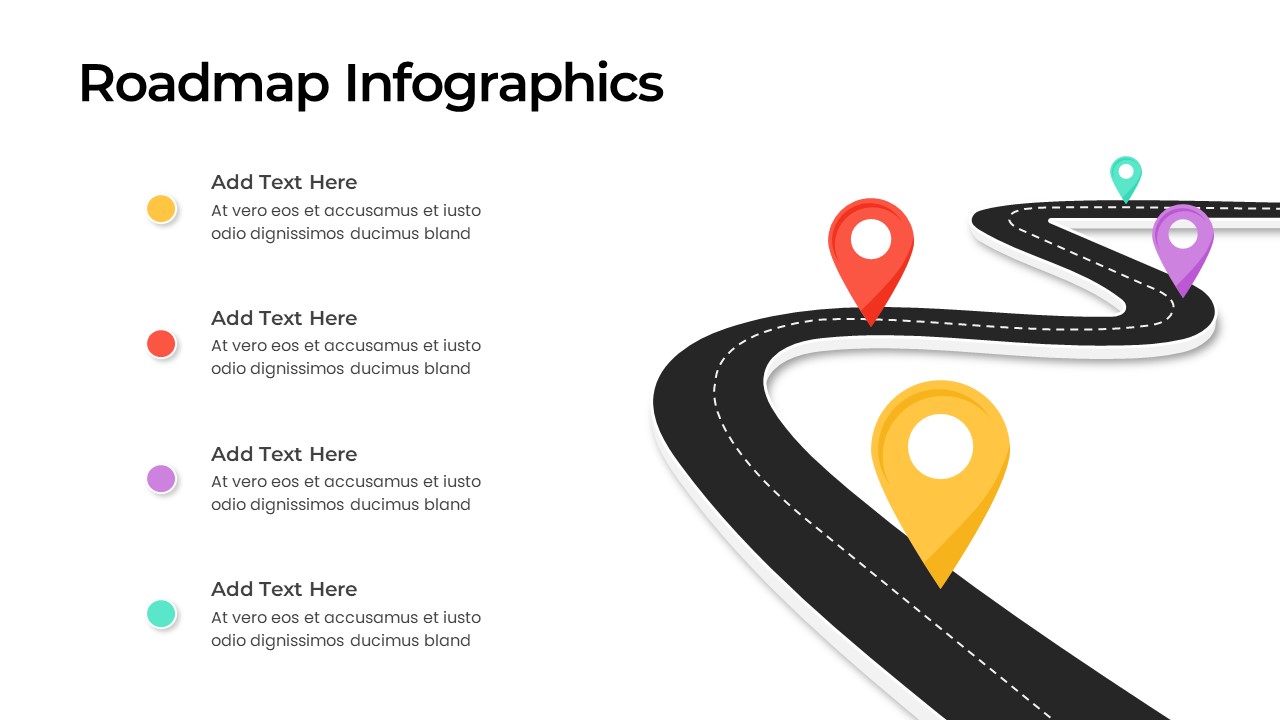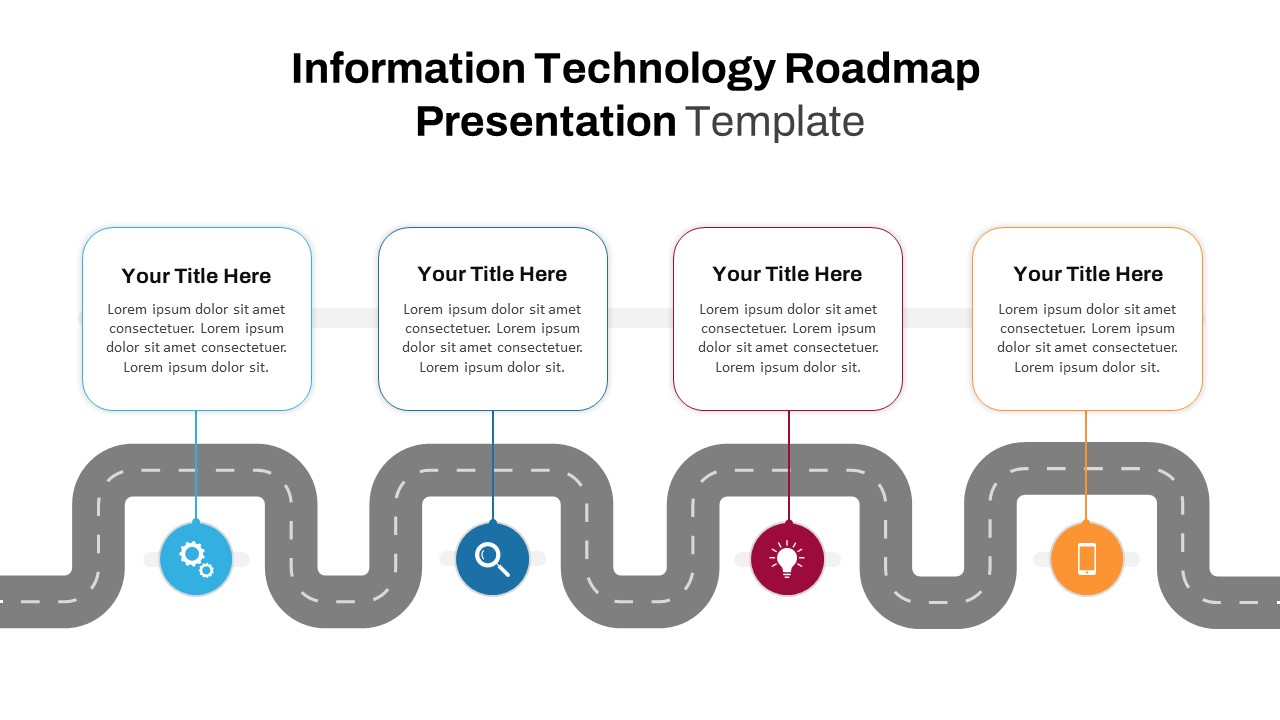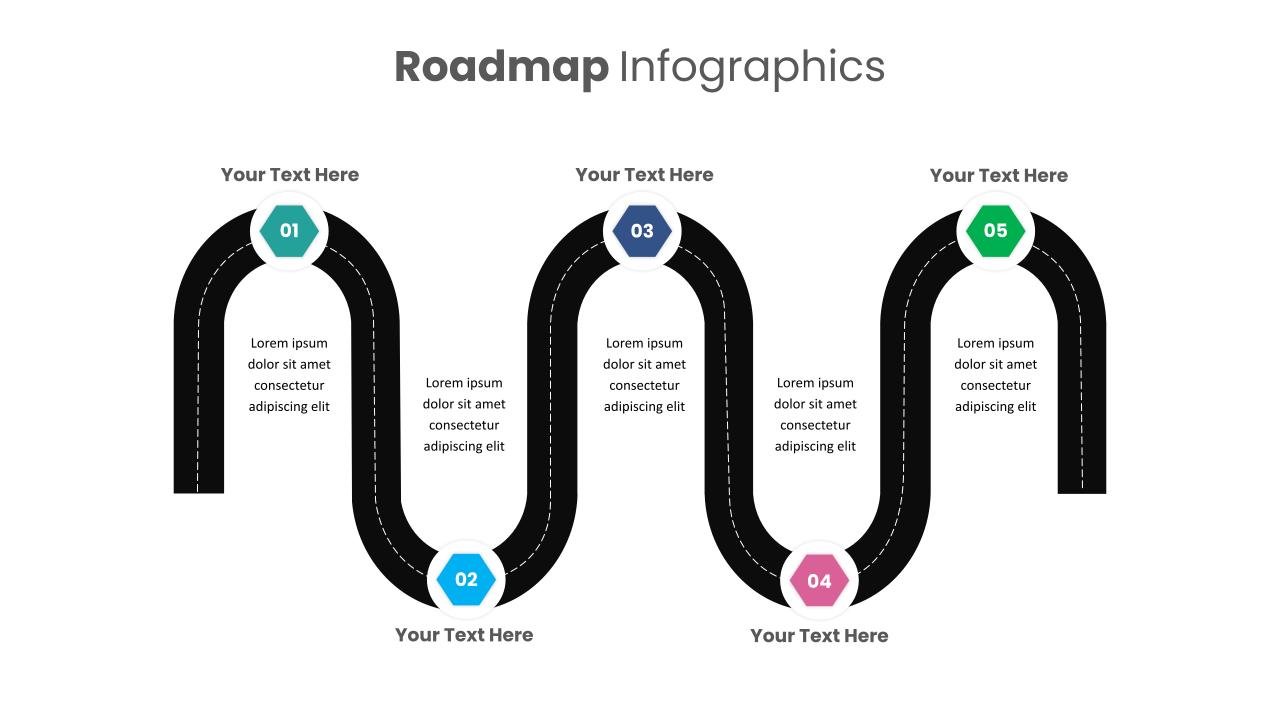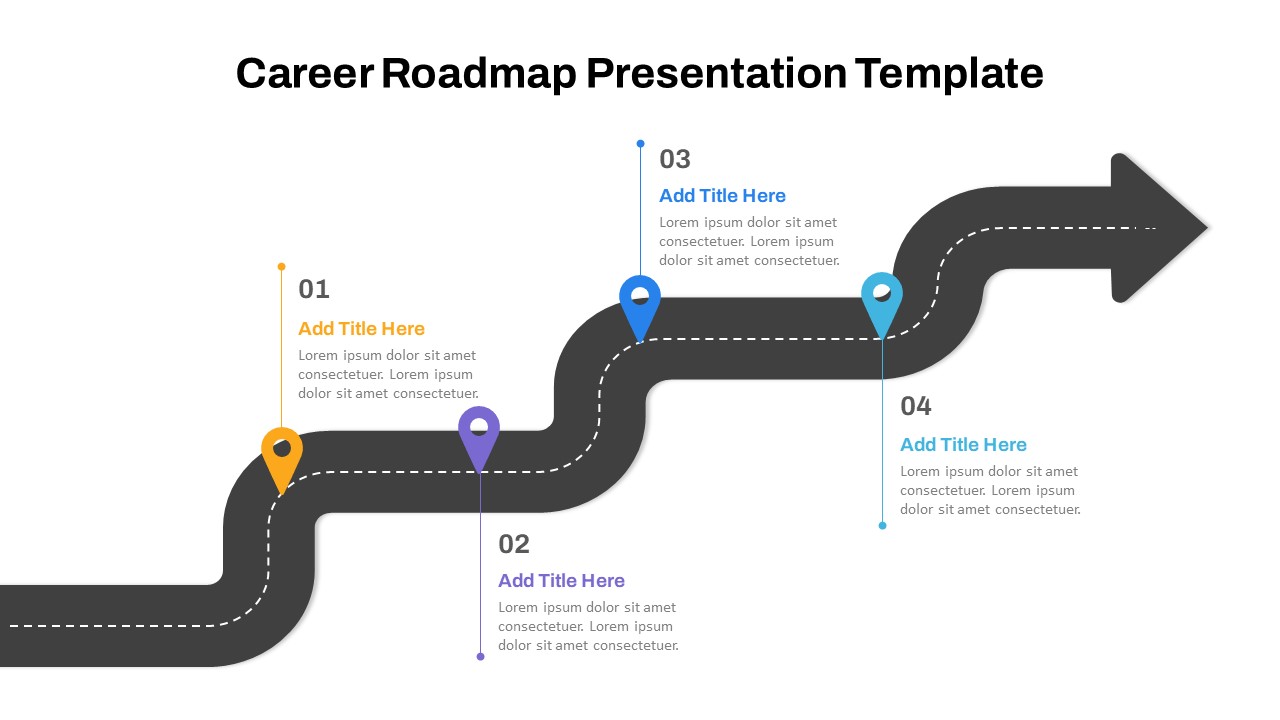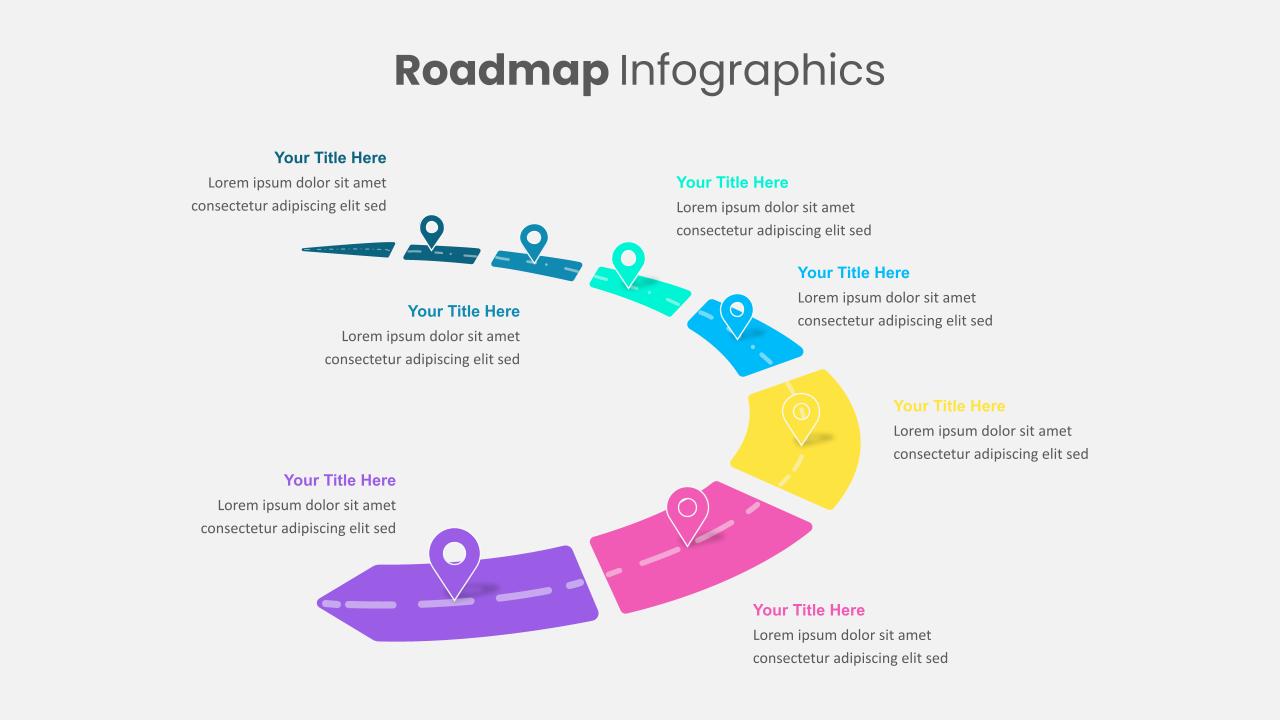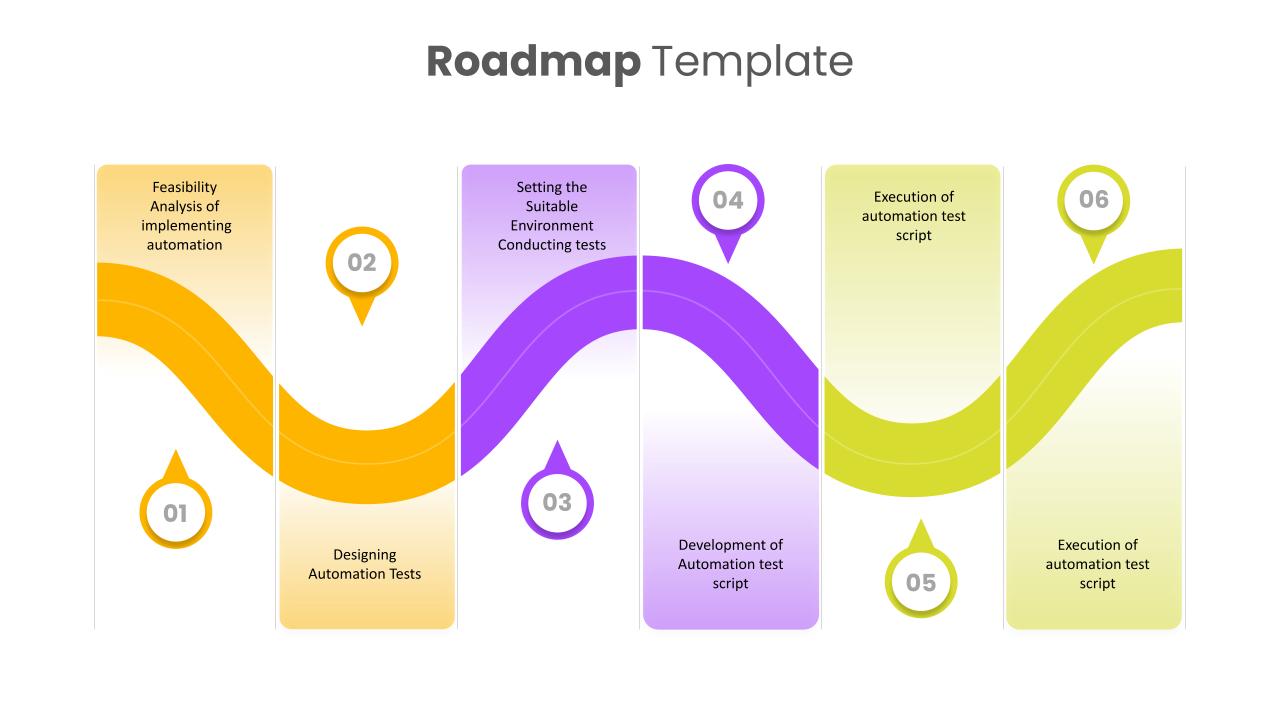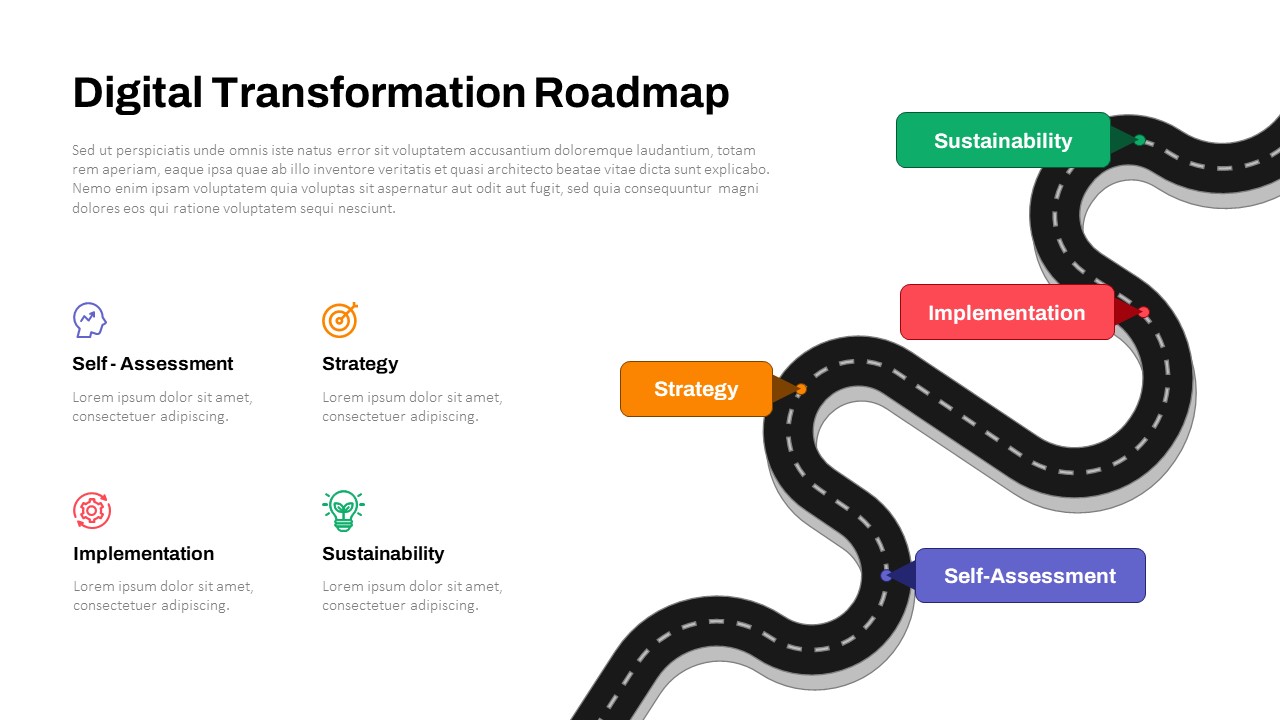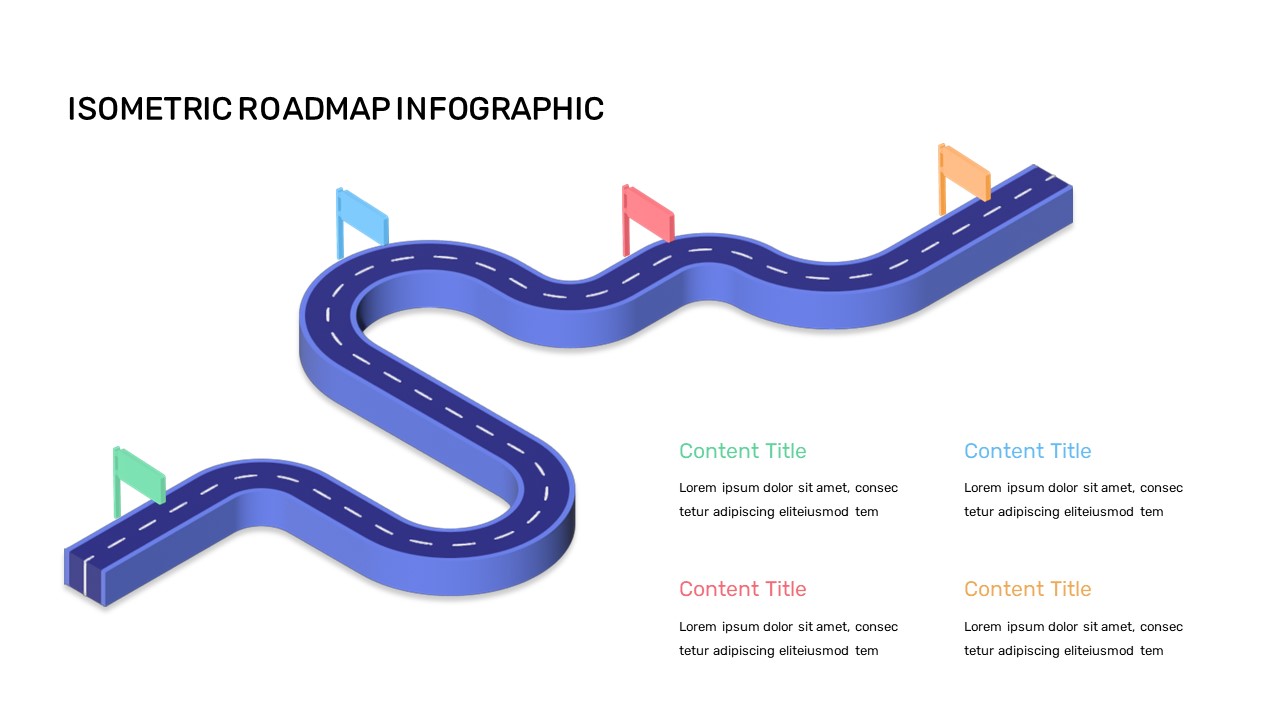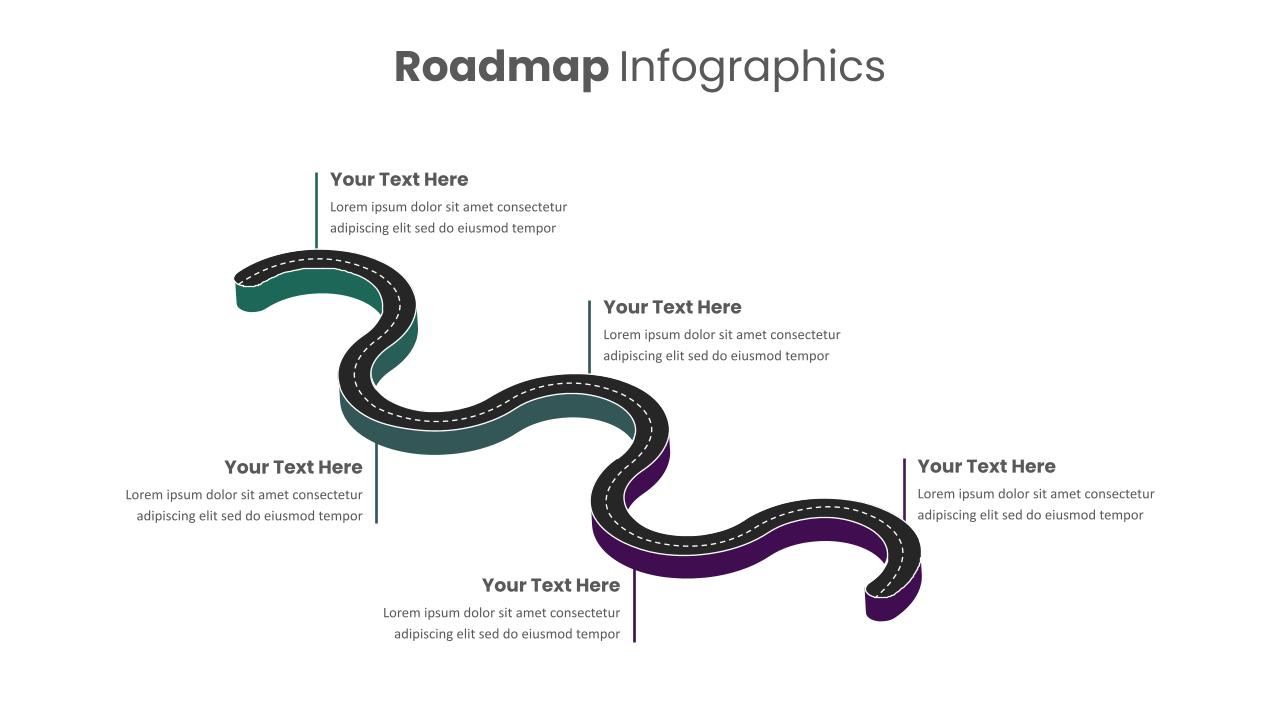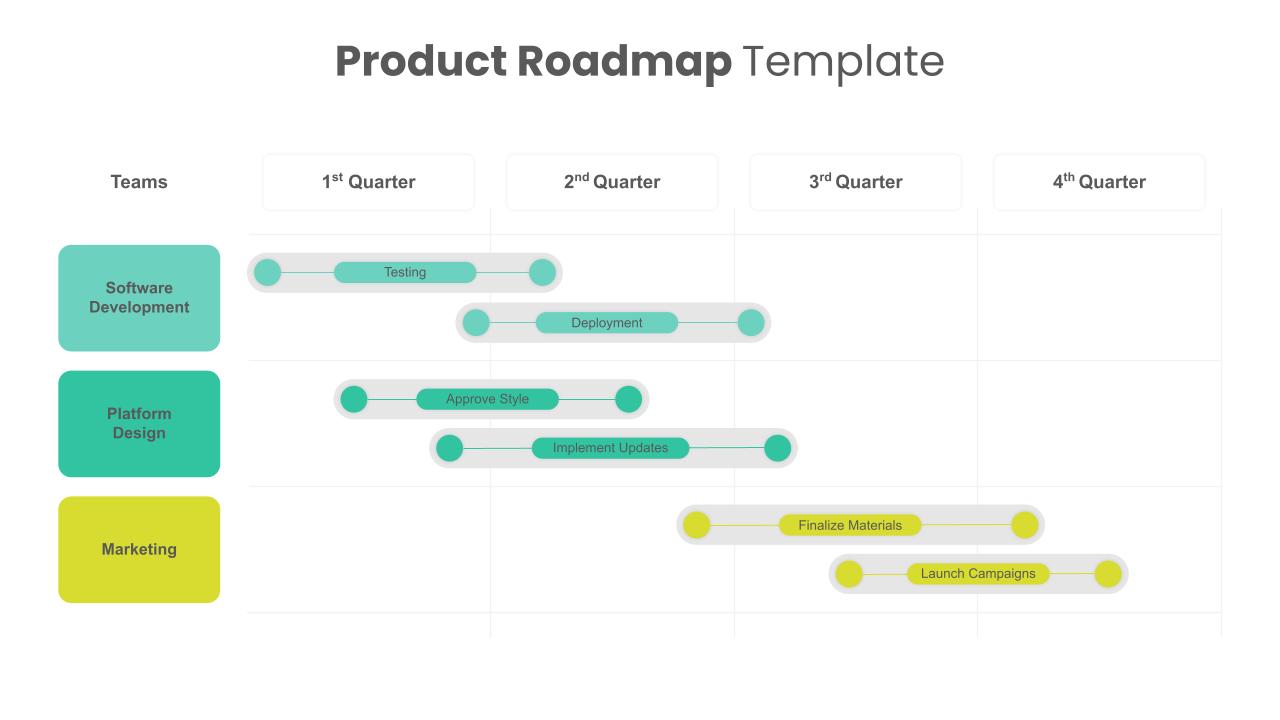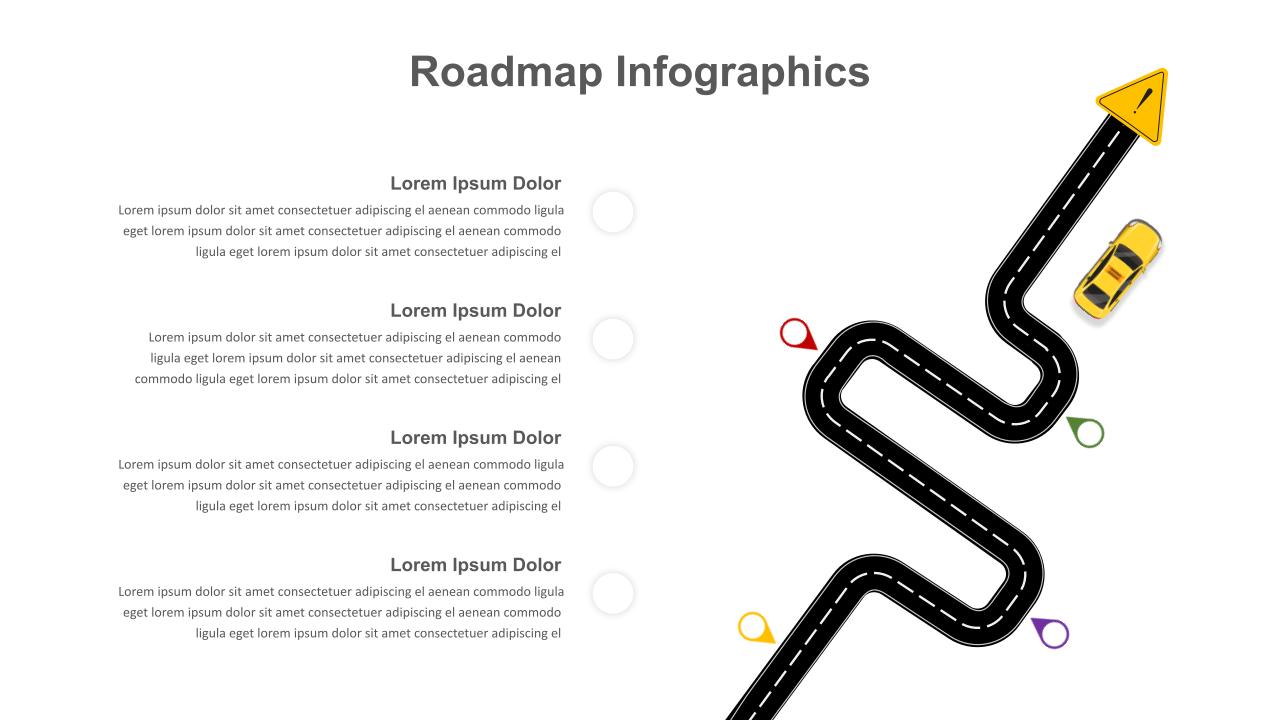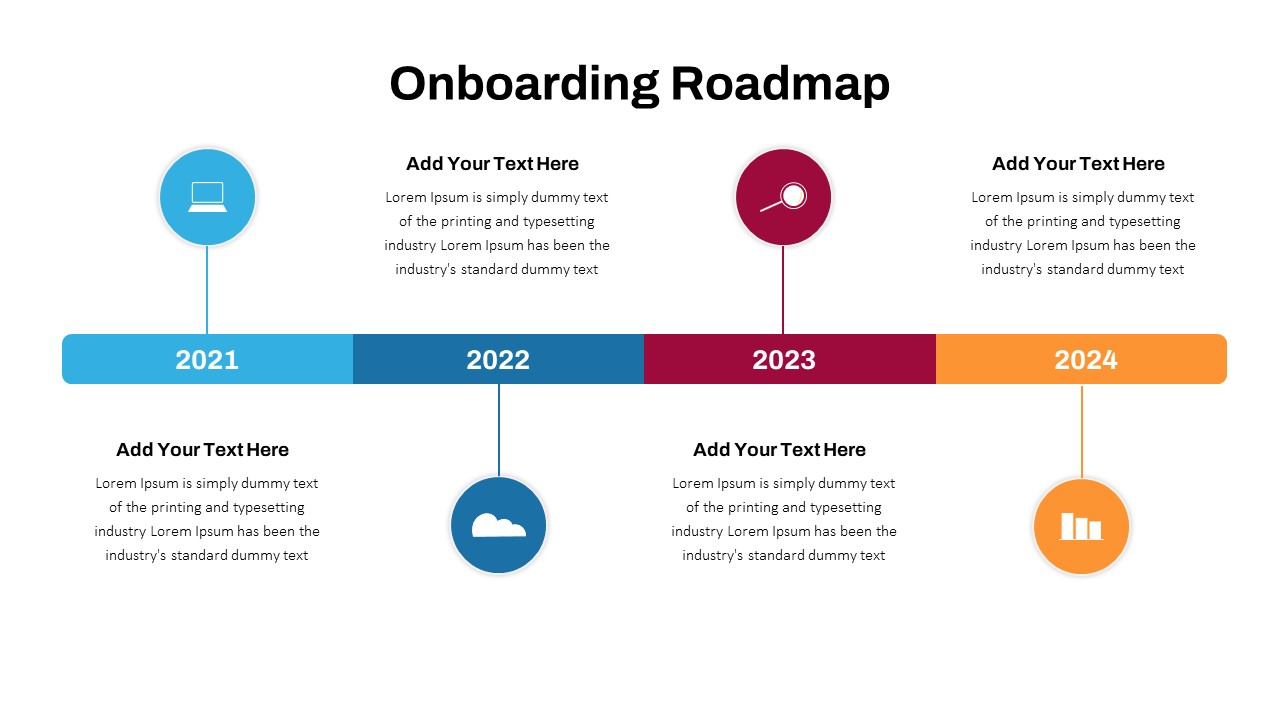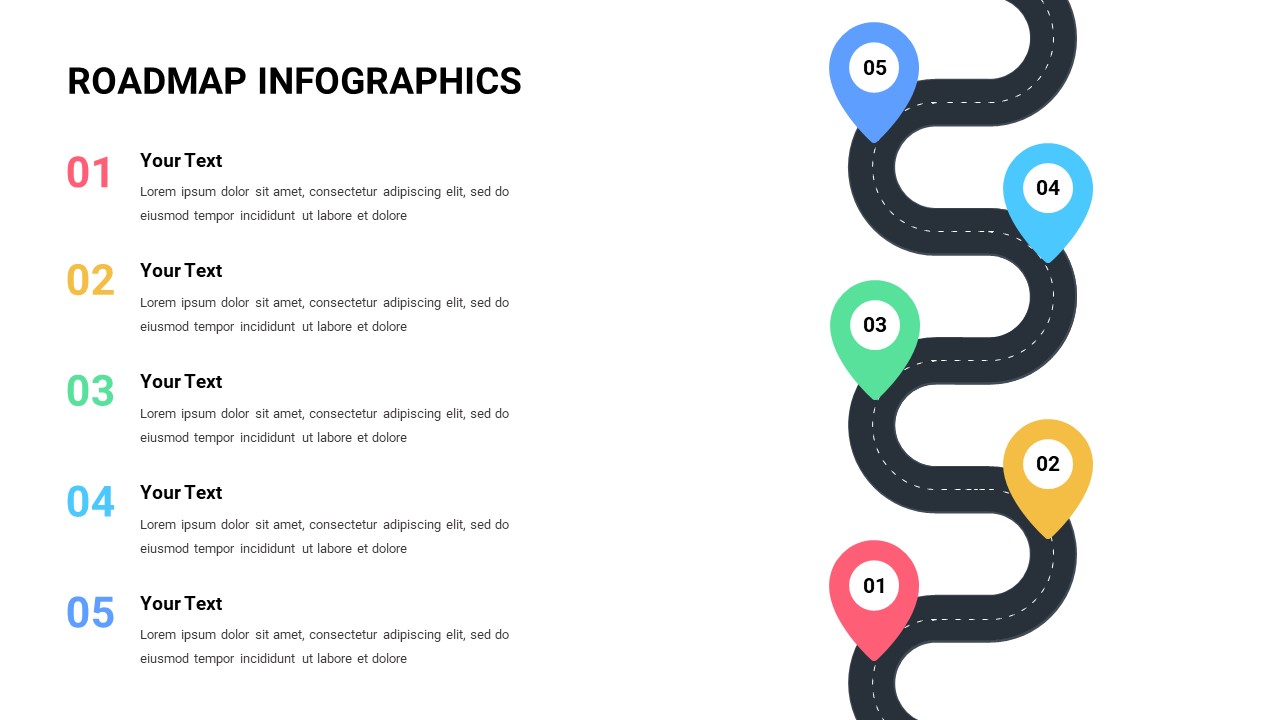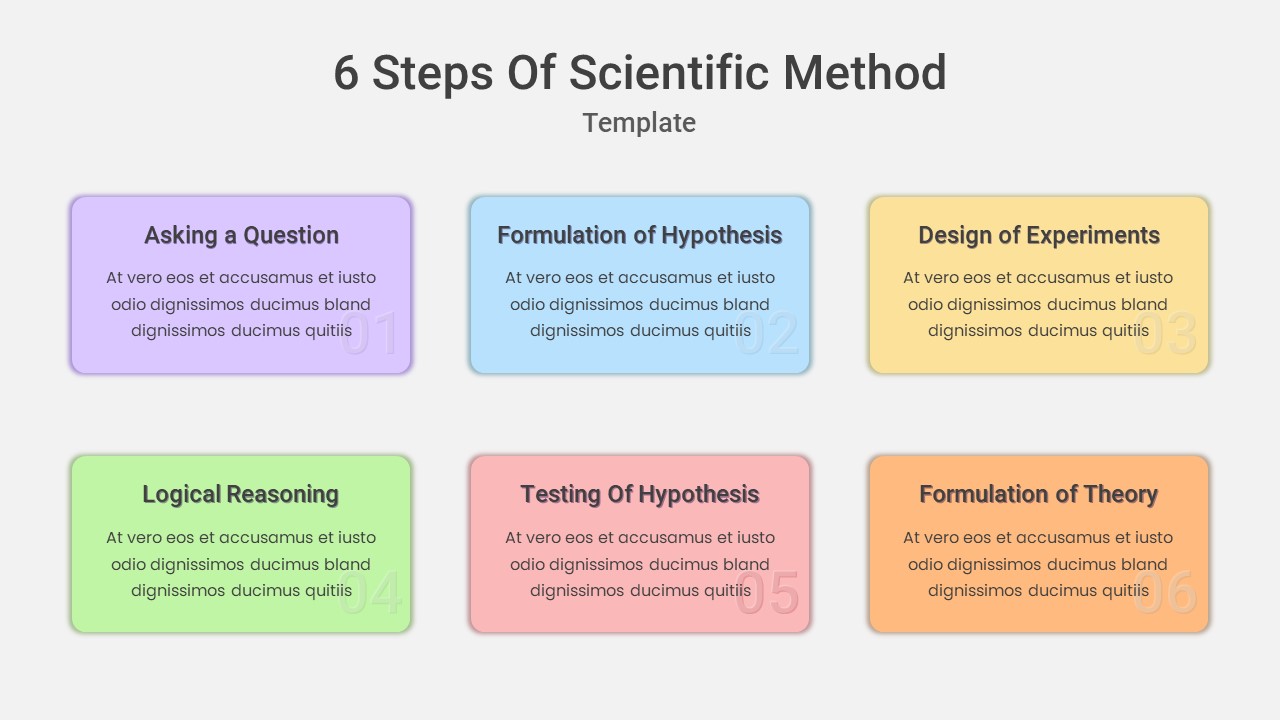Home Powerpoint Infographics Roadmap 7 Step Roadmap PowerPoint Slide Template
7 Step Roadmap PowerPoint Slide Template

The 7-StepRoadmap PowerPoint Slide Template is designed to simplify complex processes and strategic plans into a clear, visually engaging format. With a winding road graphic that symbolizes a journey, this roadmap template ppt offers seven distinct, customizable steps. Each step is represented by a unique color and numbered sequence, making it easy for your audience to follow the progression of your roadmap.
Ideal for project managers, business strategists, and team leaders, this template enables you to highlight key milestones, timelines, or important phases of your project. The sleek and professional design balances clarity with creativity, ensuring your message is impactful and easy to understand. Its minimalist layout makes the content the star, while the road and step markers provide a natural flow, guiding your audience through your presentation.
Compatible with both PowerPoint and Google Slides, this template is fully editable, allowing you to adjust text, colors, and elements to align with your branding or specific presentation needs. Whether you’re presenting a product launch timeline, a business development plan, or any other multi-phase process, this template ensures that your roadmap is clear, concise, and visually appealing. Use these sample roadmap slides to showcase your roadmap slide design with confidence and clarity.
See more
No. of Slides
1Aspect Ratio
16:9Item ID
SKT01203
Features of this template
Other User Cases of the Template:
Product launch timeline, business development plan, project management, strategic planning, marketing campaign roadmap, sales pipeline overview, event planning milestones, educational course planning.FAQs
Can I customize the PowerPoint templates to match my branding?
Yes, all our PowerPoint templates are fully customizable, allowing you to edit colors, fonts, and content to align with your branding and messaging needs.
Will your templates work with my version of PowerPoint?
Yes, our templates are compatible with various versions of Microsoft PowerPoint, ensuring smooth usage regardless of your software version.
What software are these templates compatible with?
Our templates work smoothly with Microsoft PowerPoint and Google Slides. Moreover, they’re compatible with Apple Keynote, LibreOffice Impress, Zoho Show, and more, ensuring flexibility across various presentation software platforms.