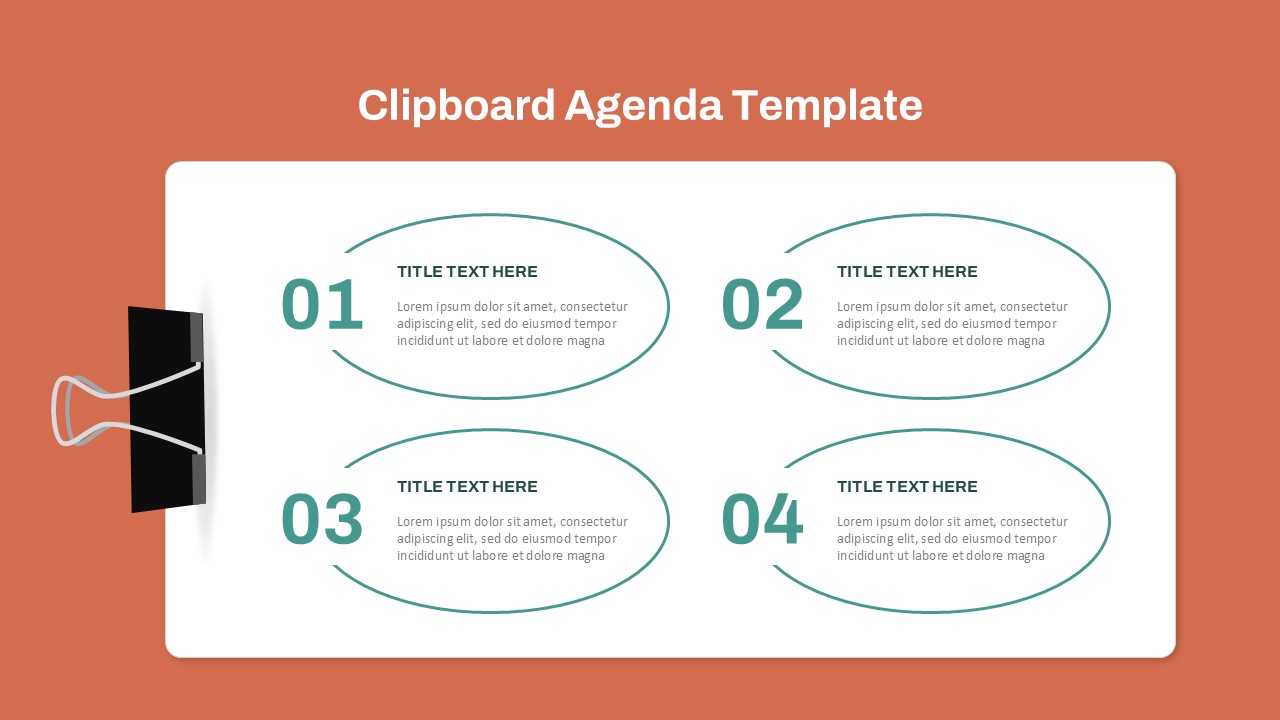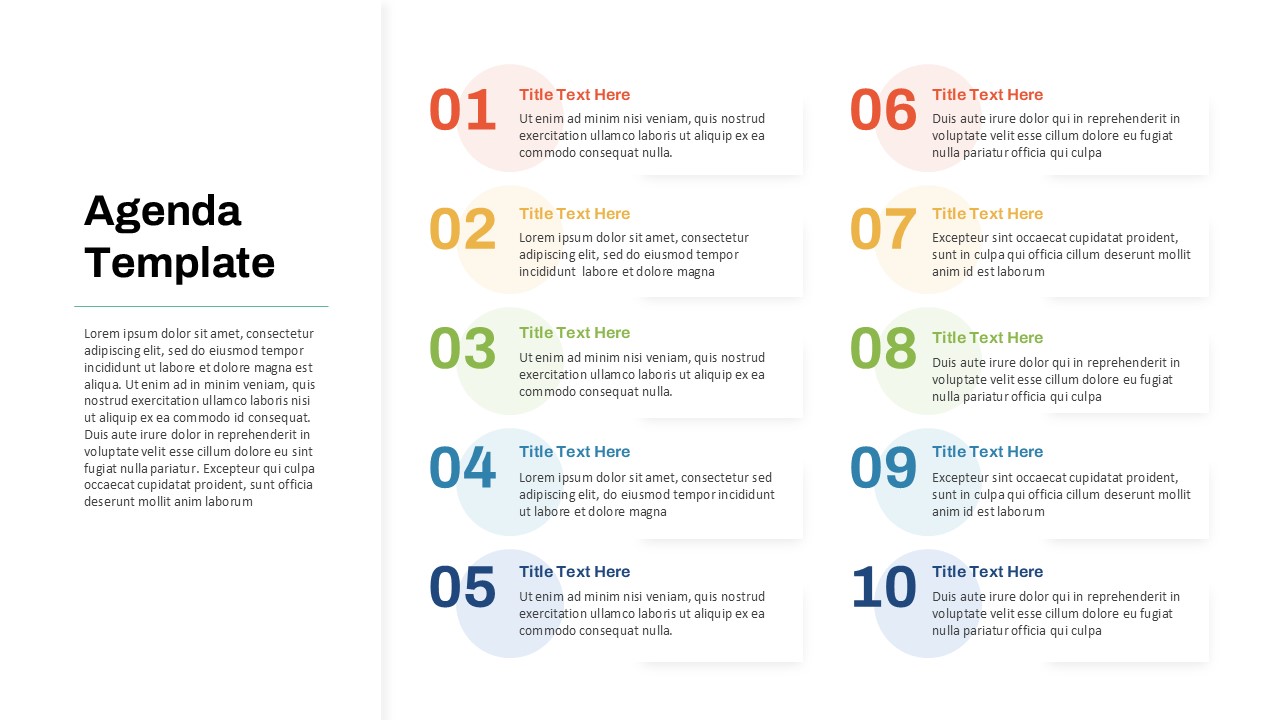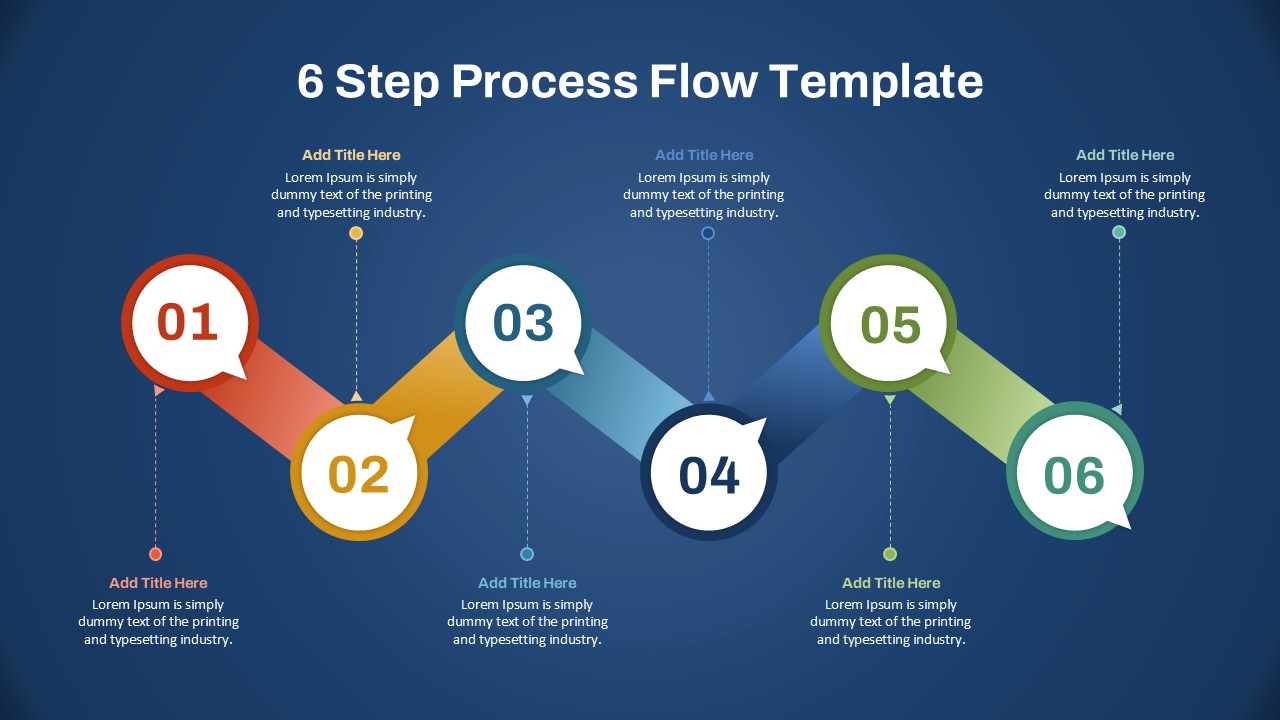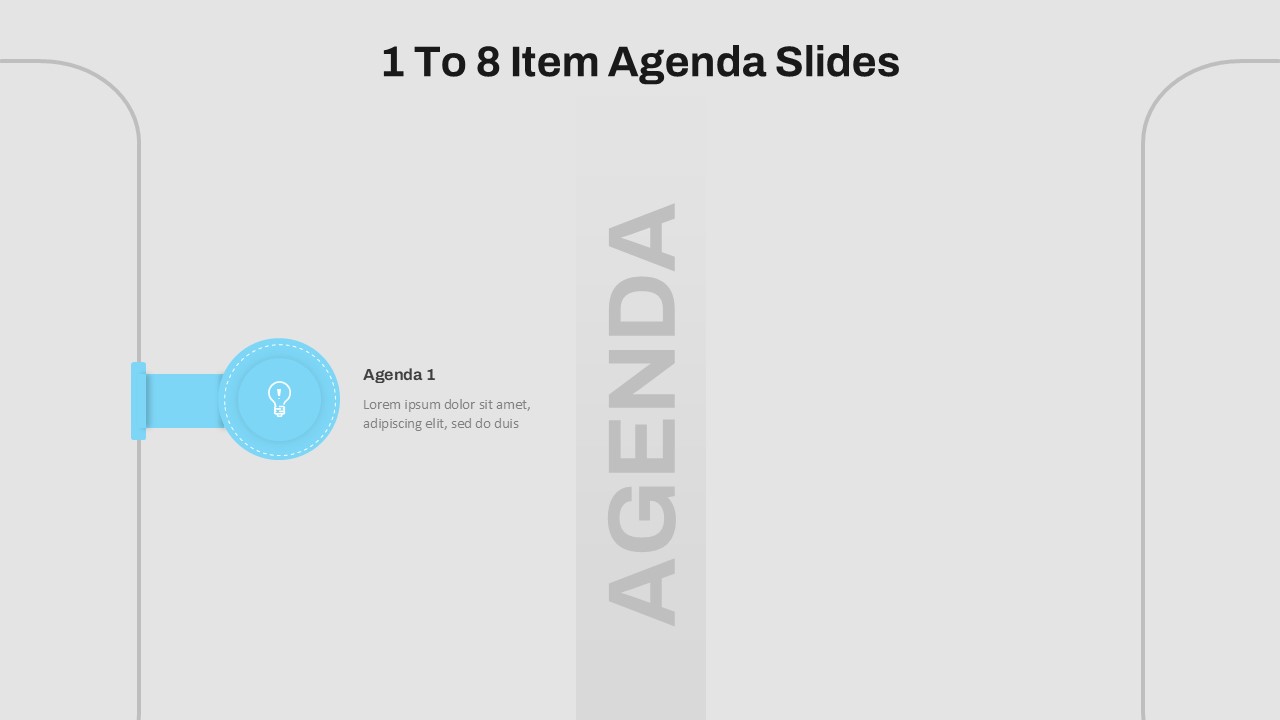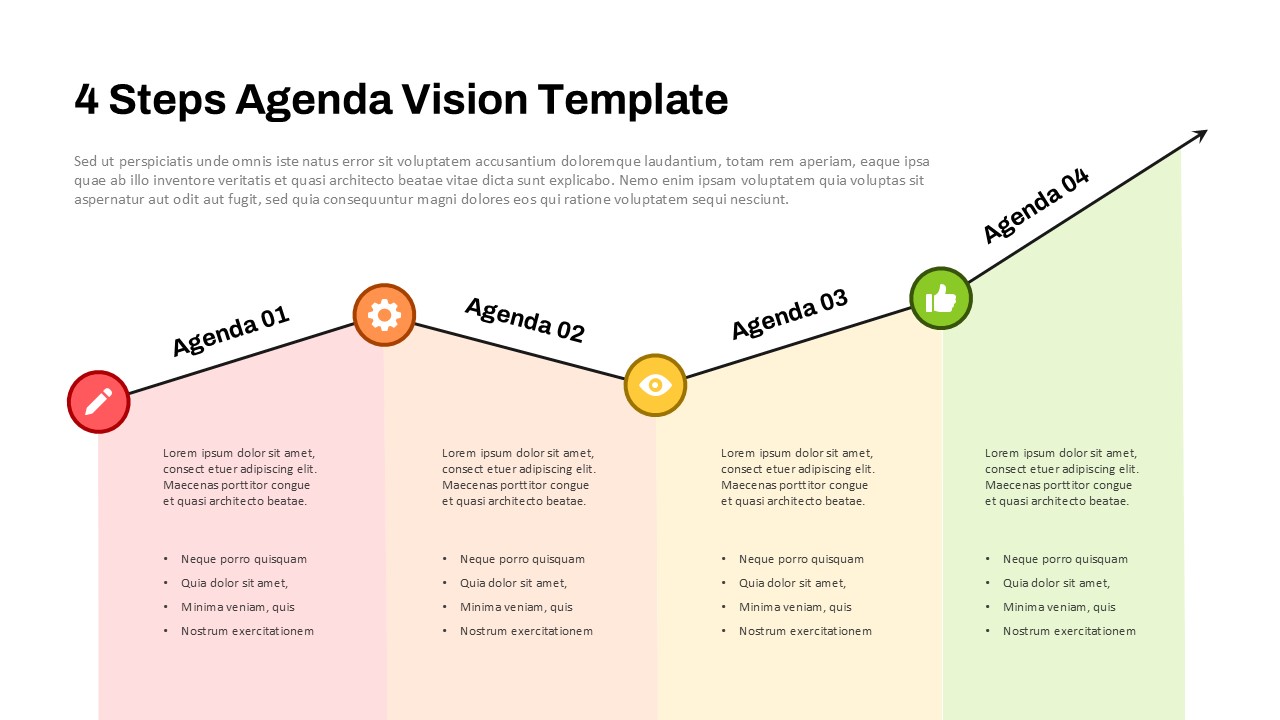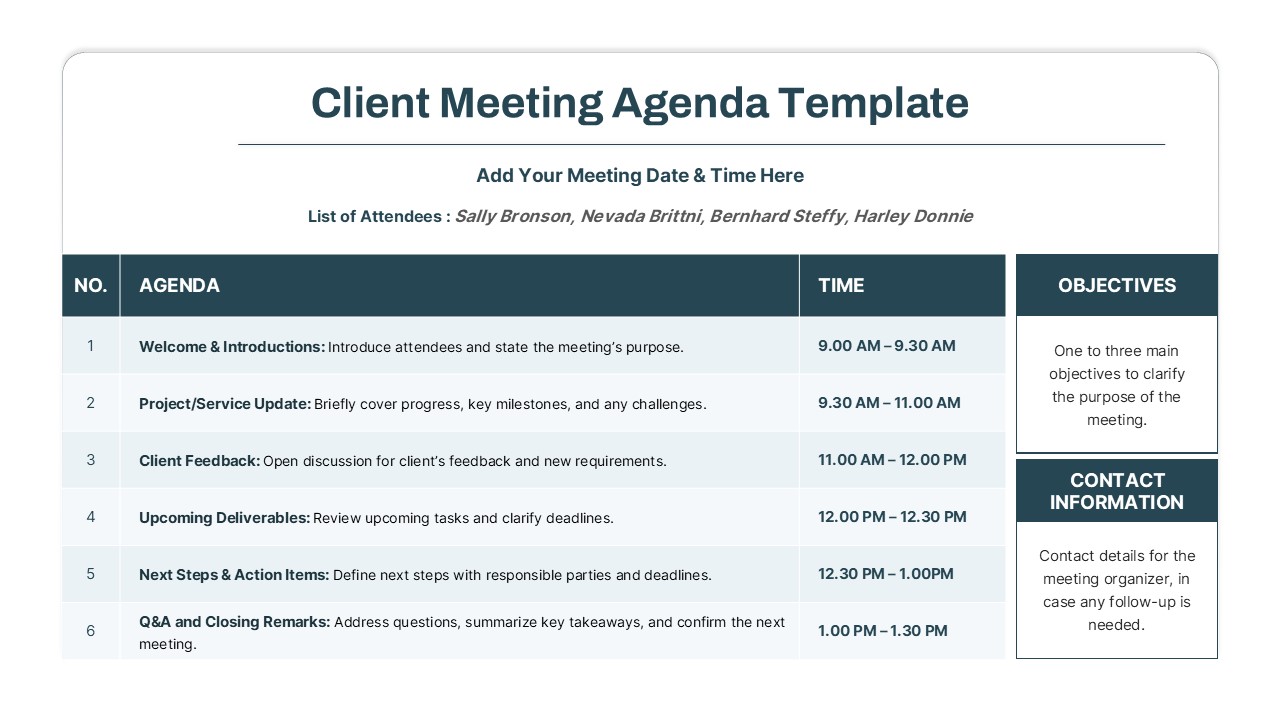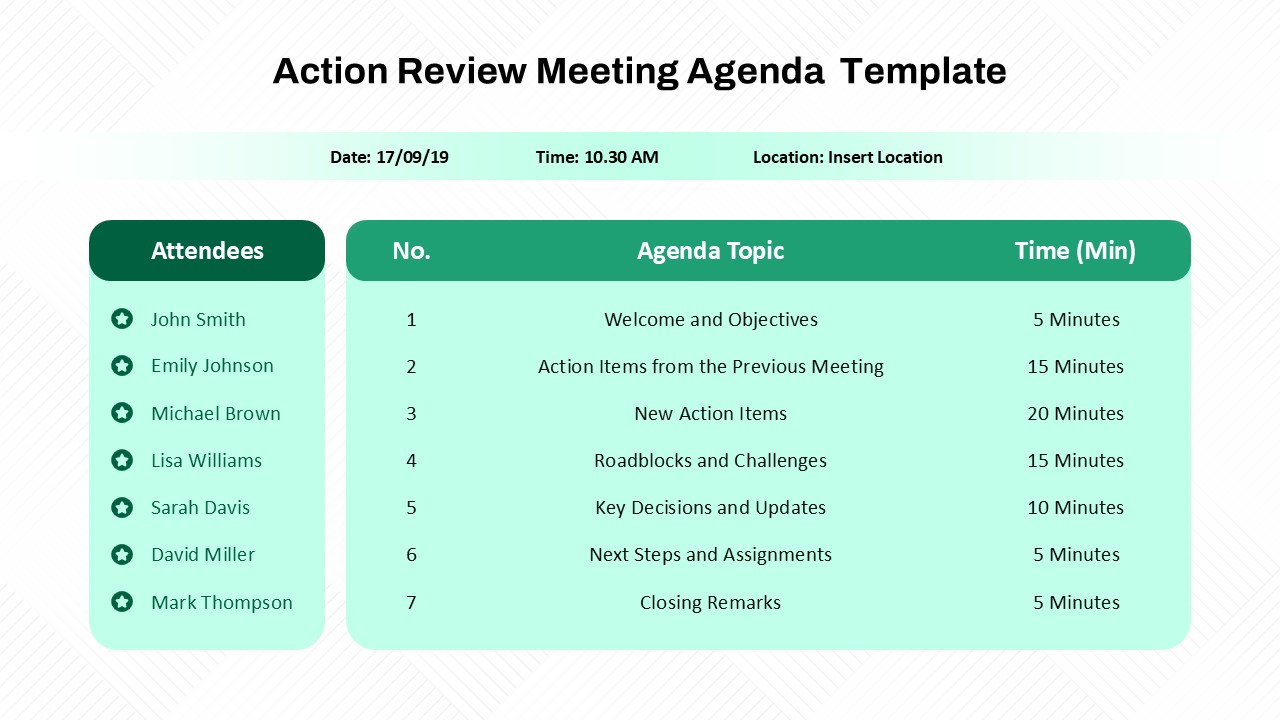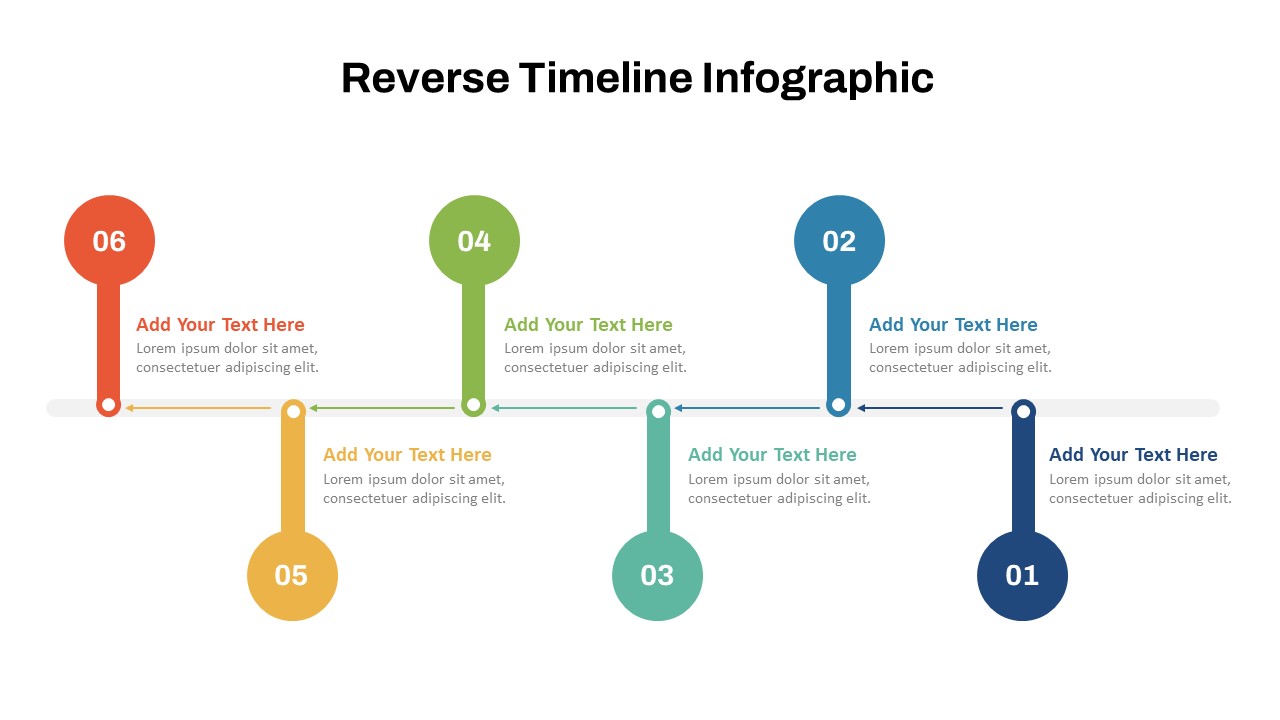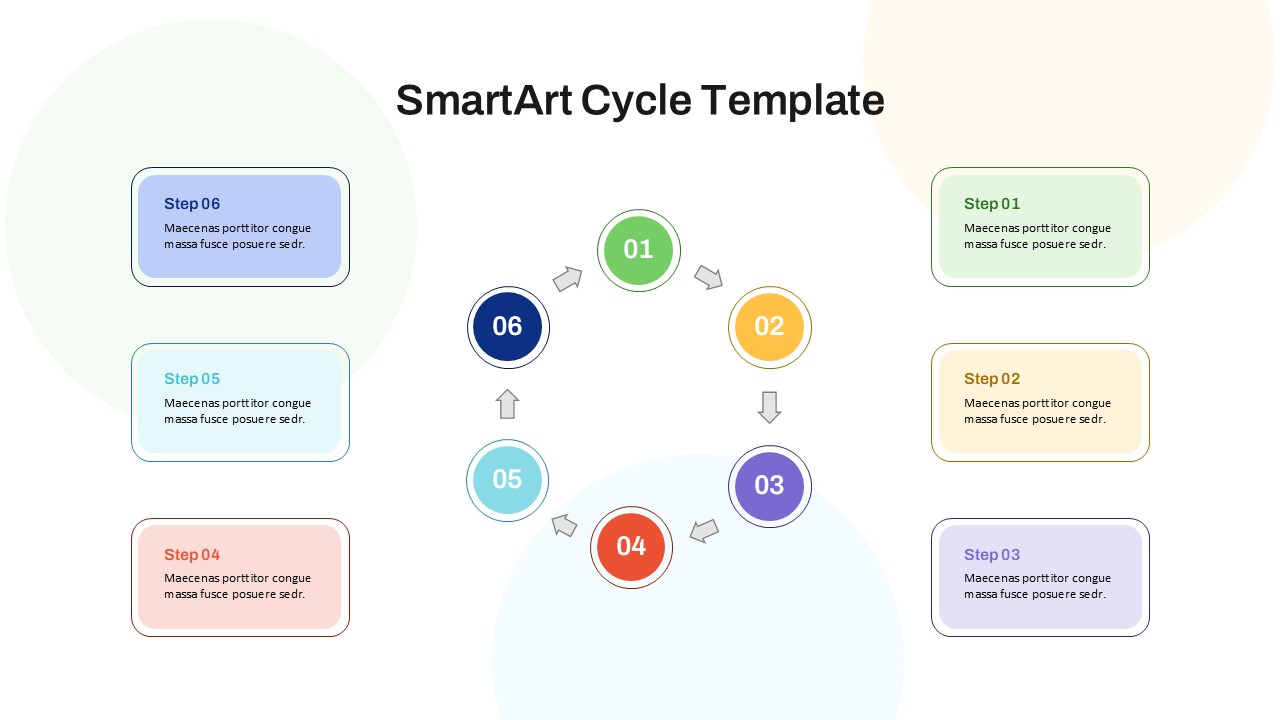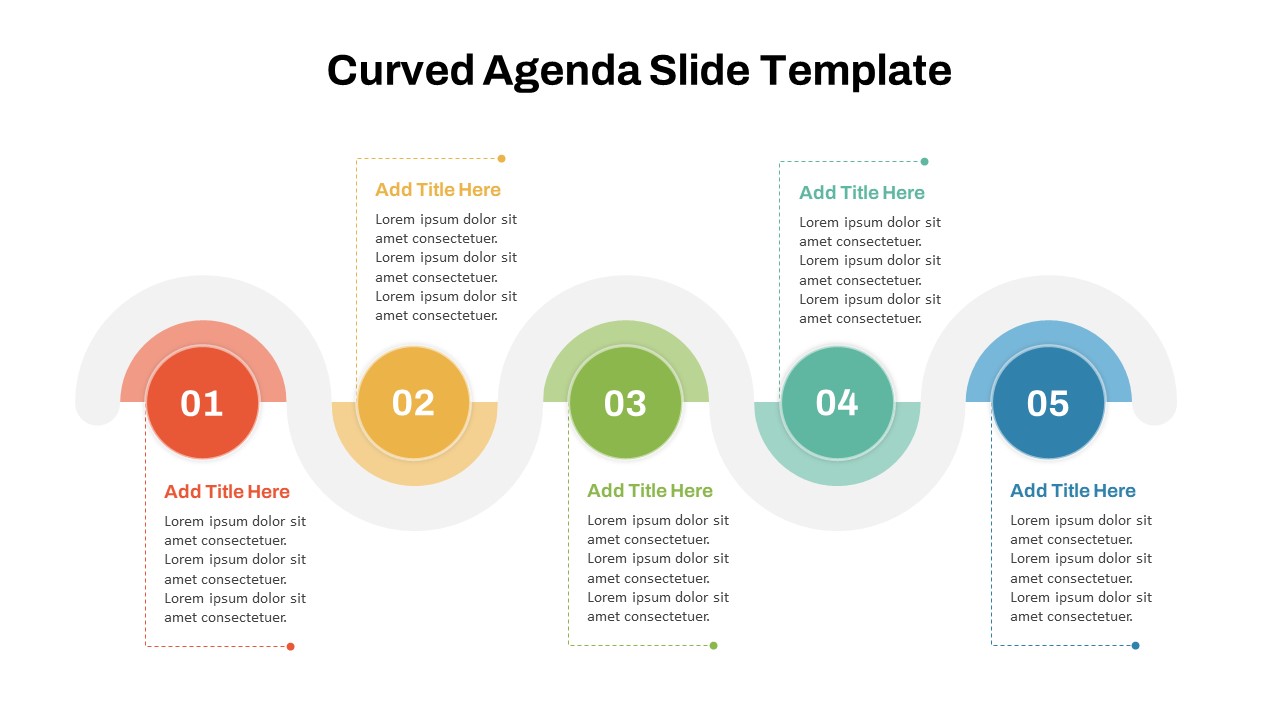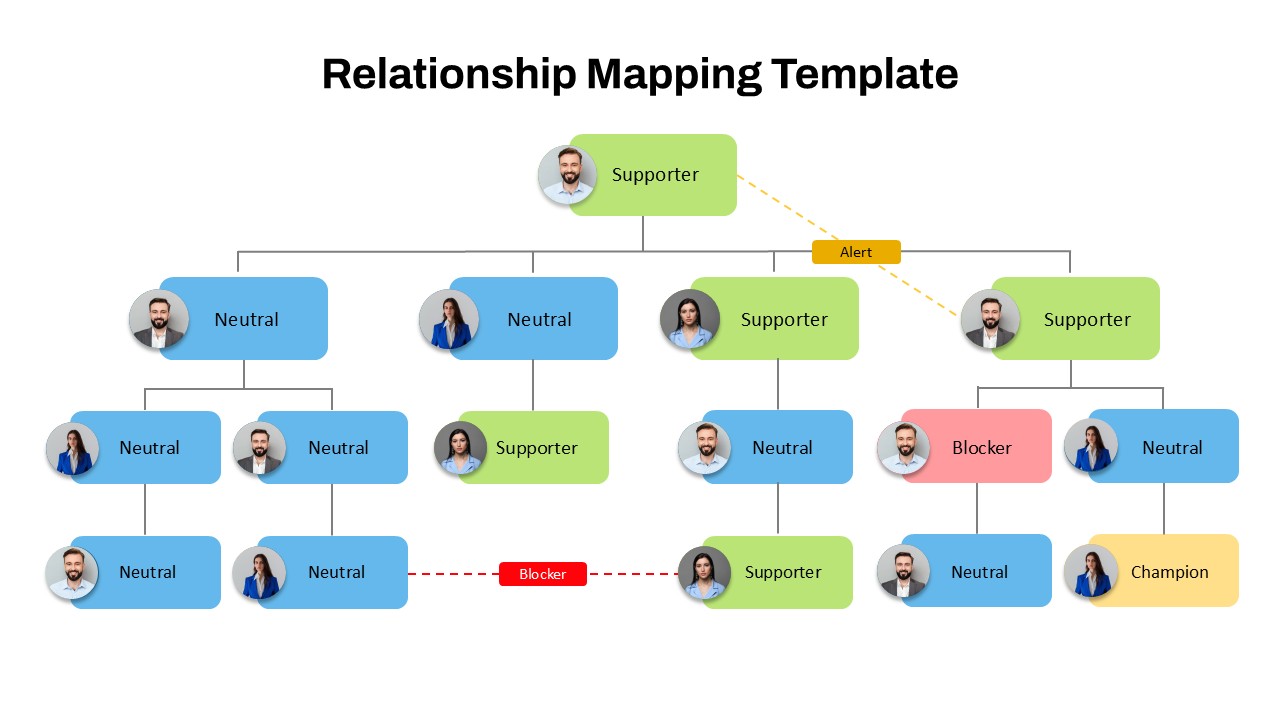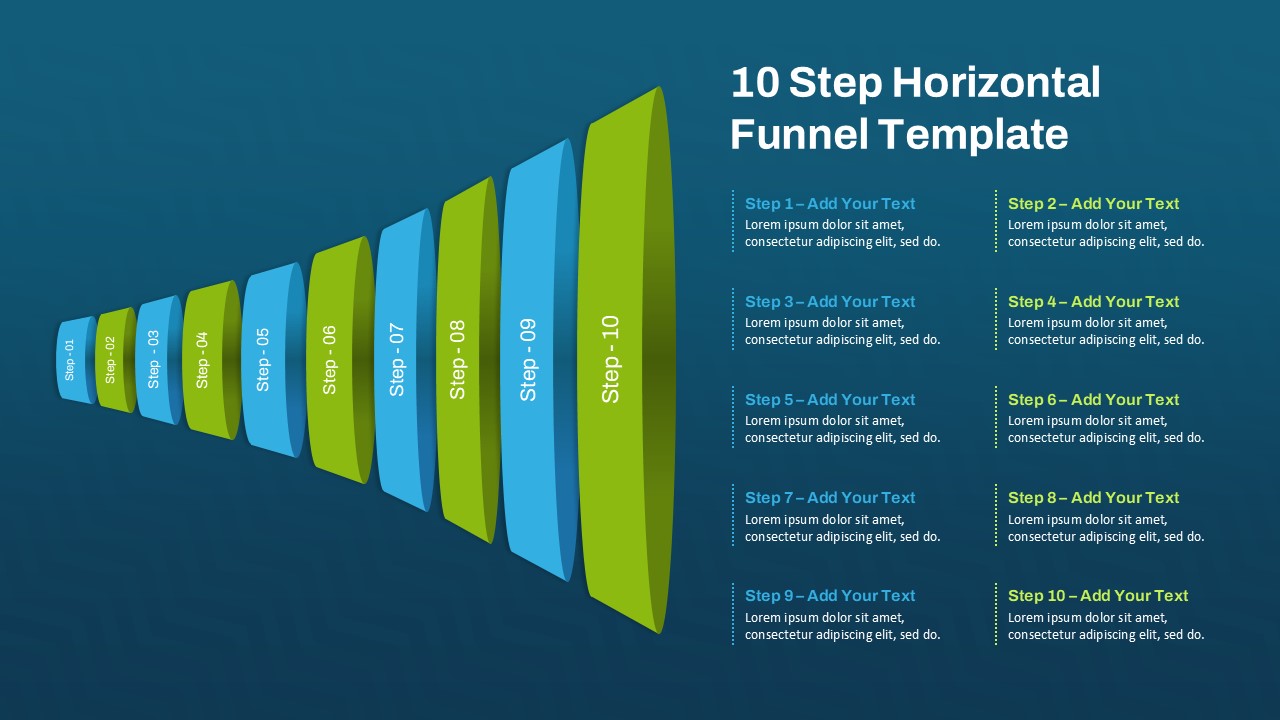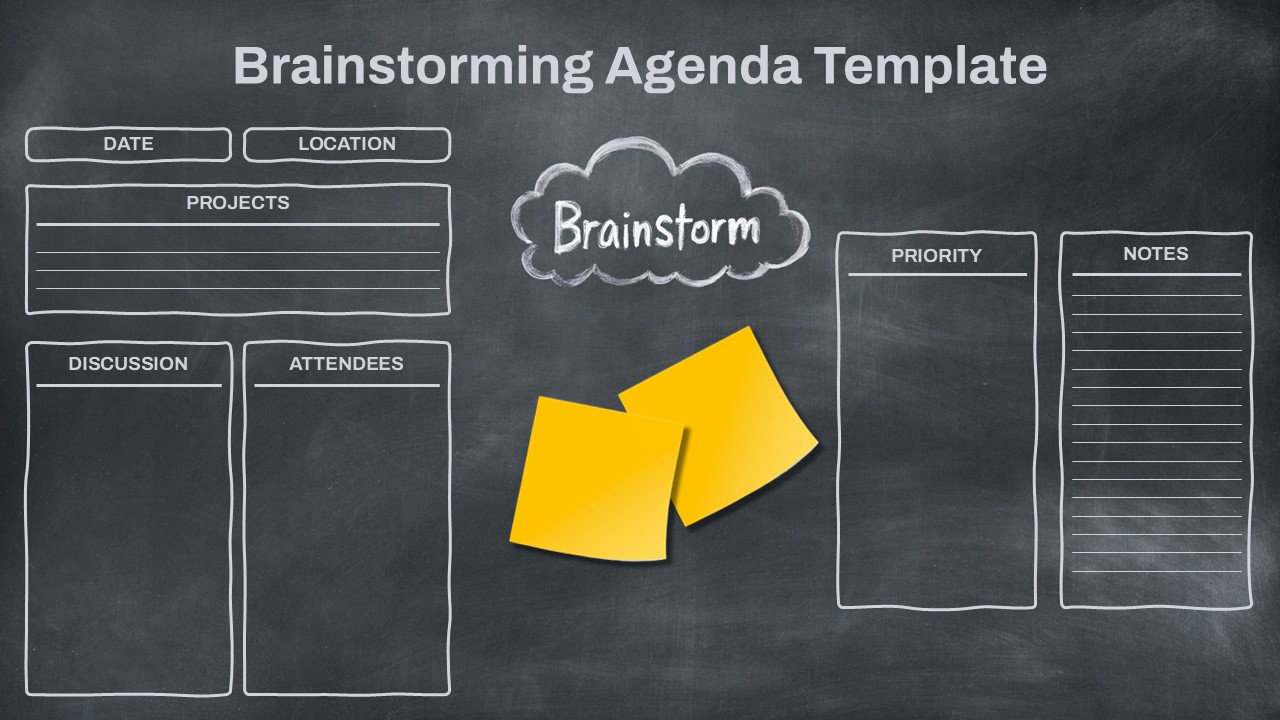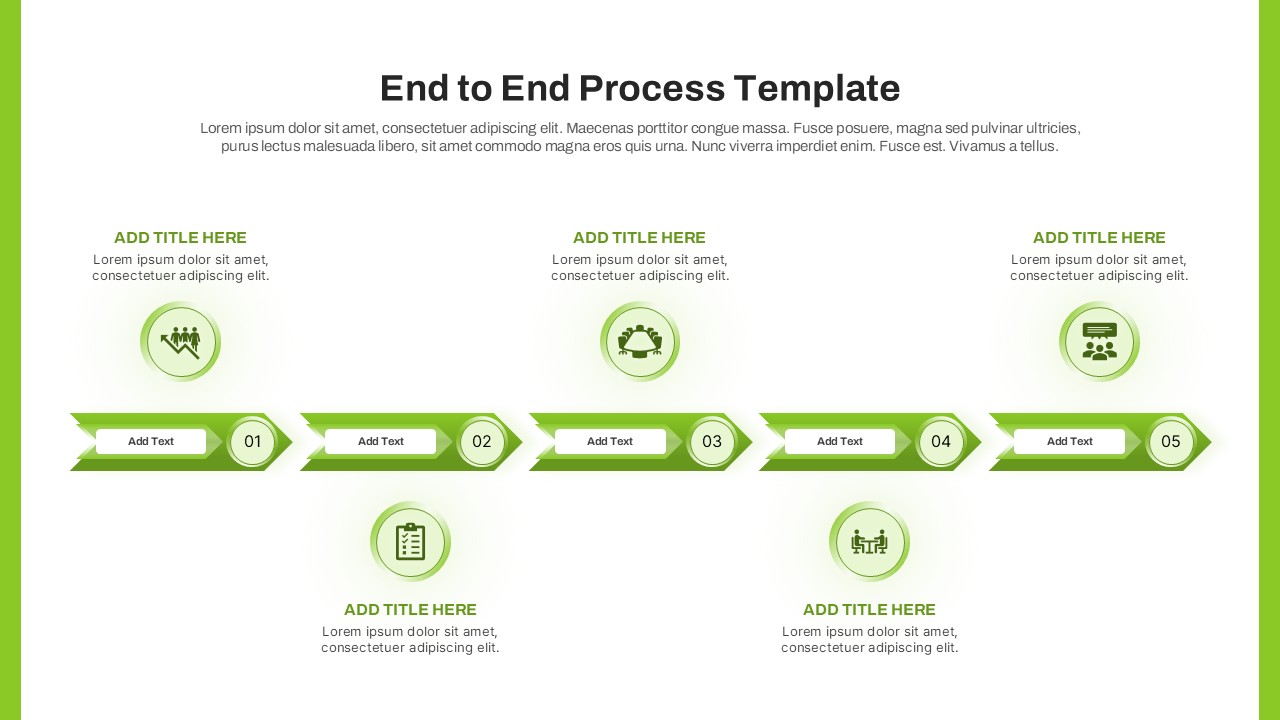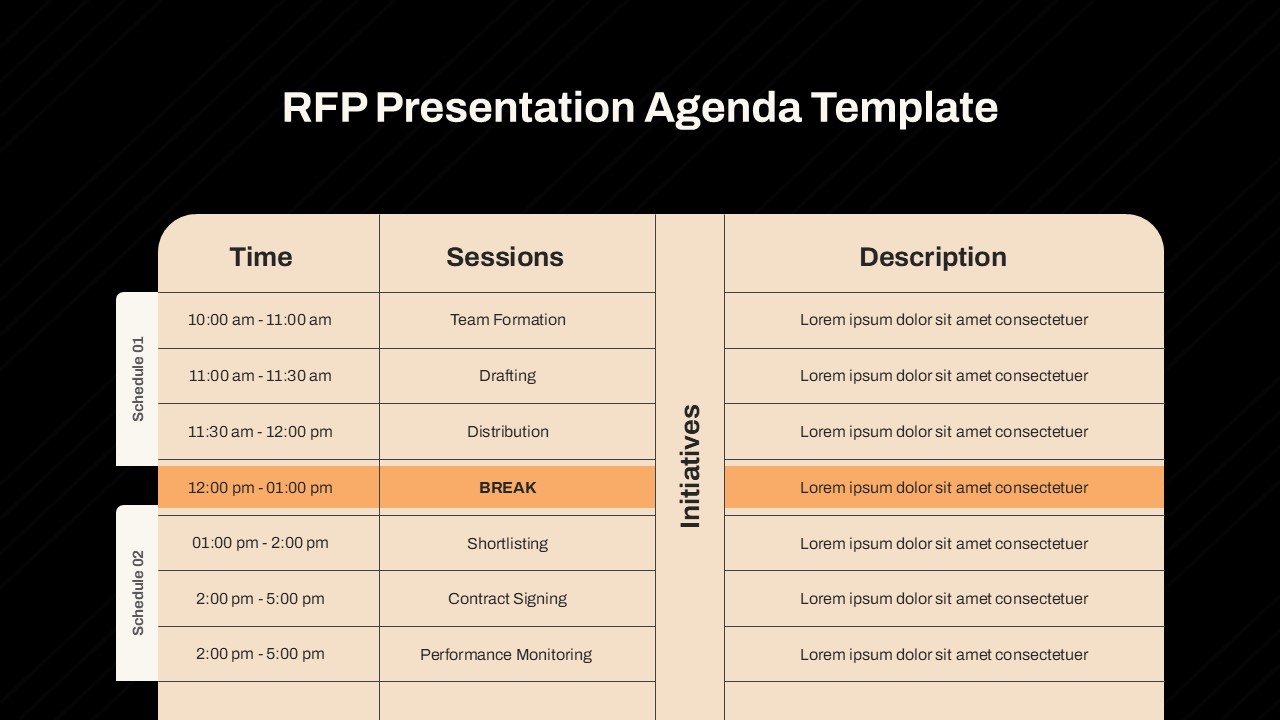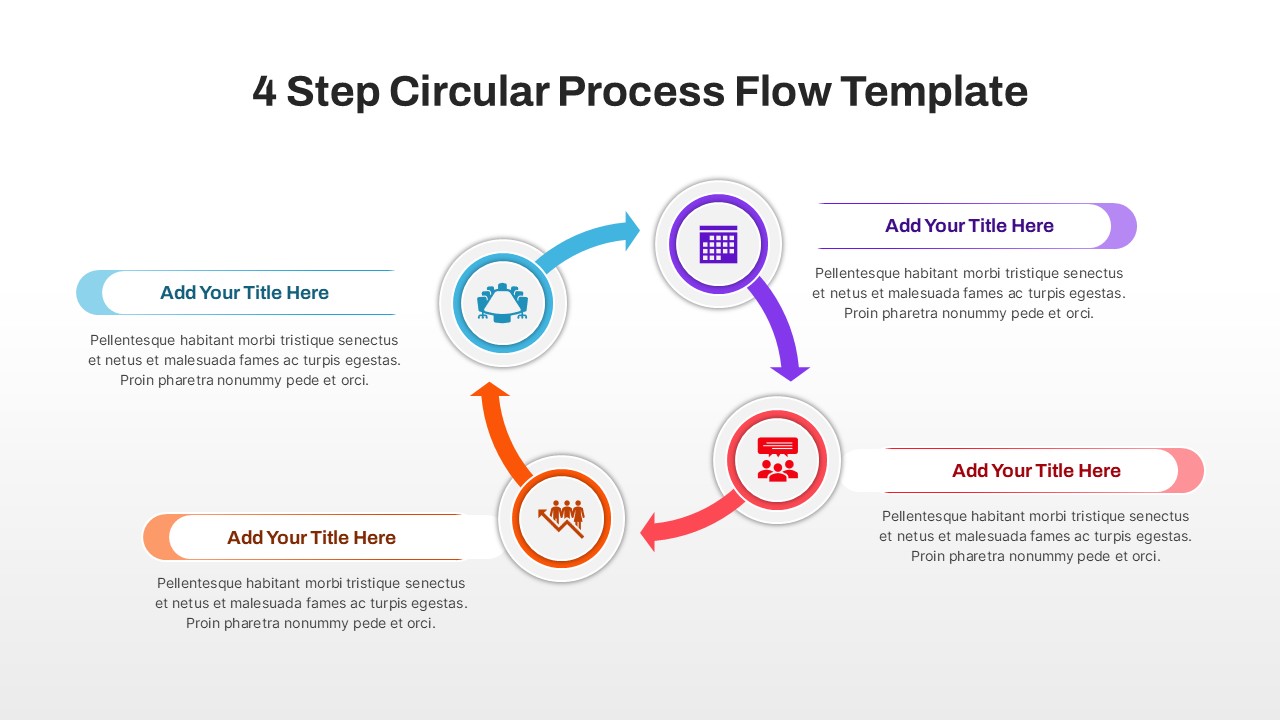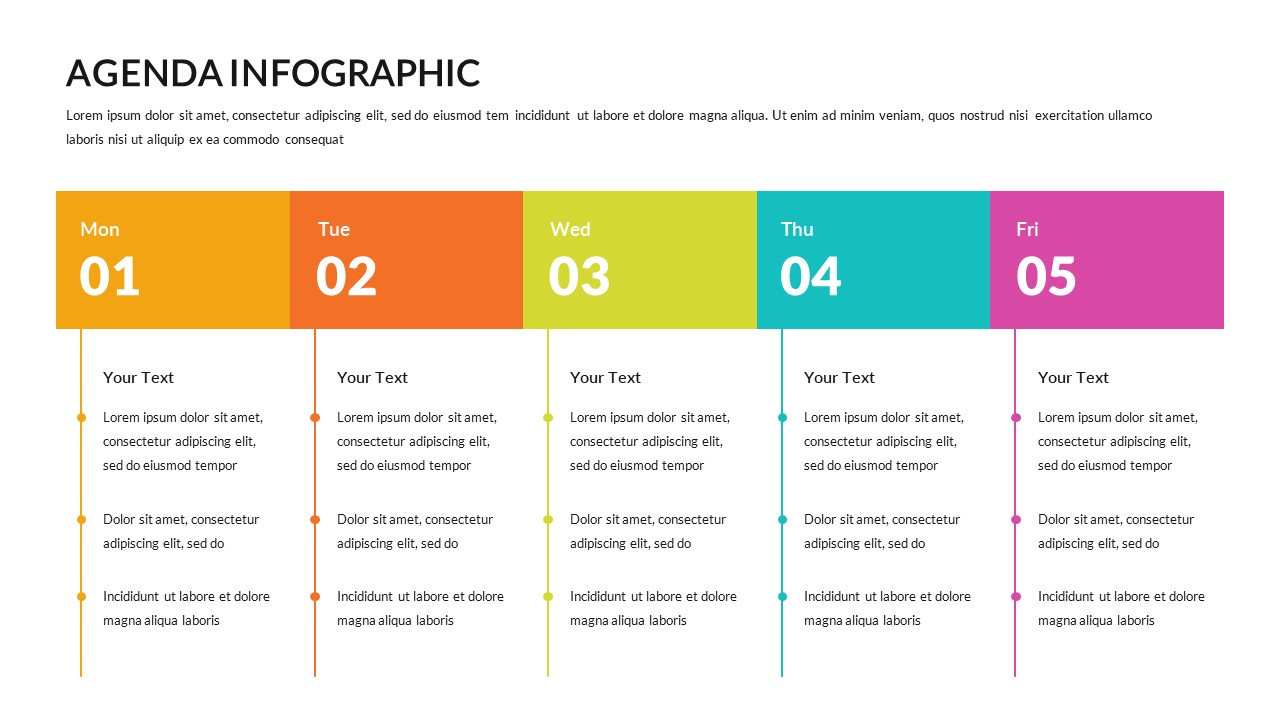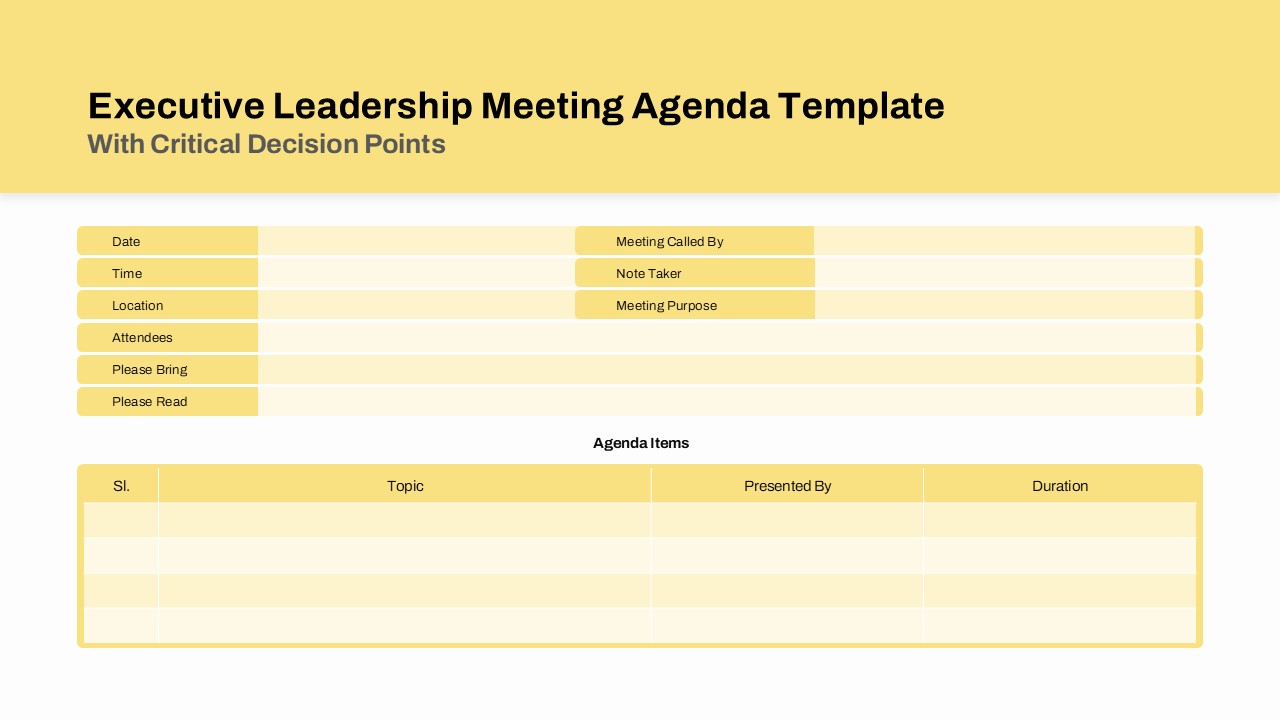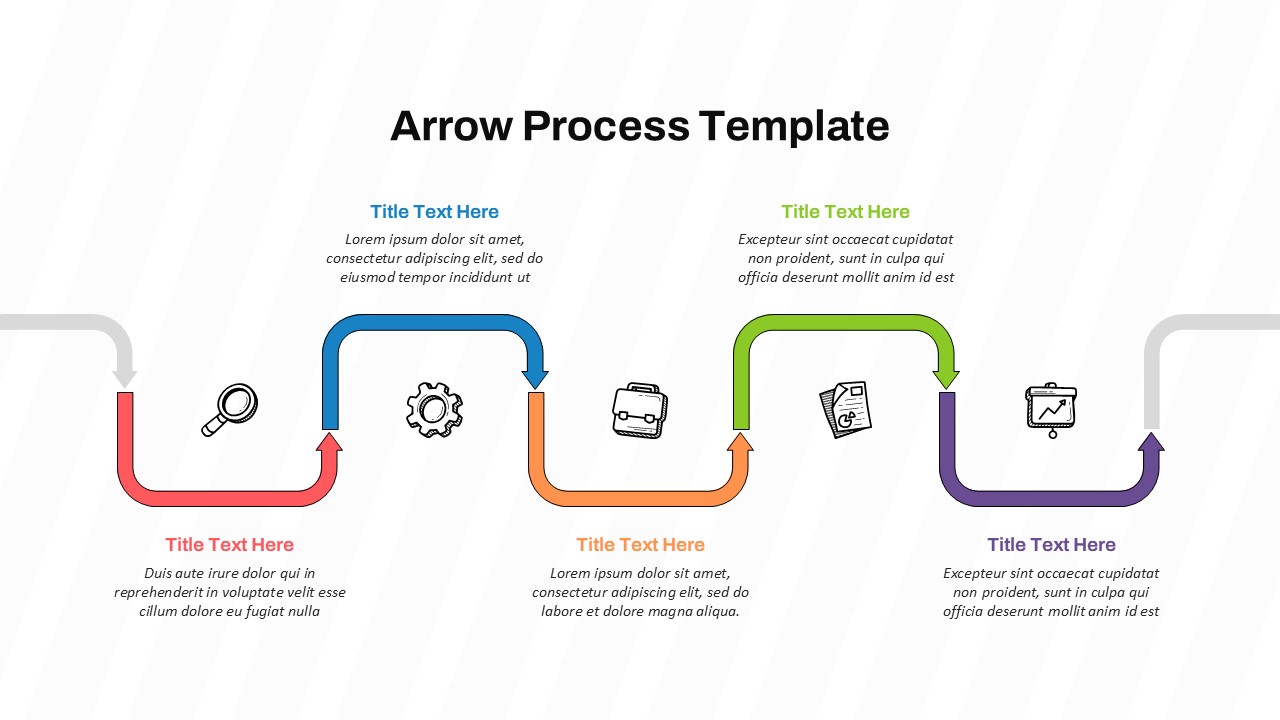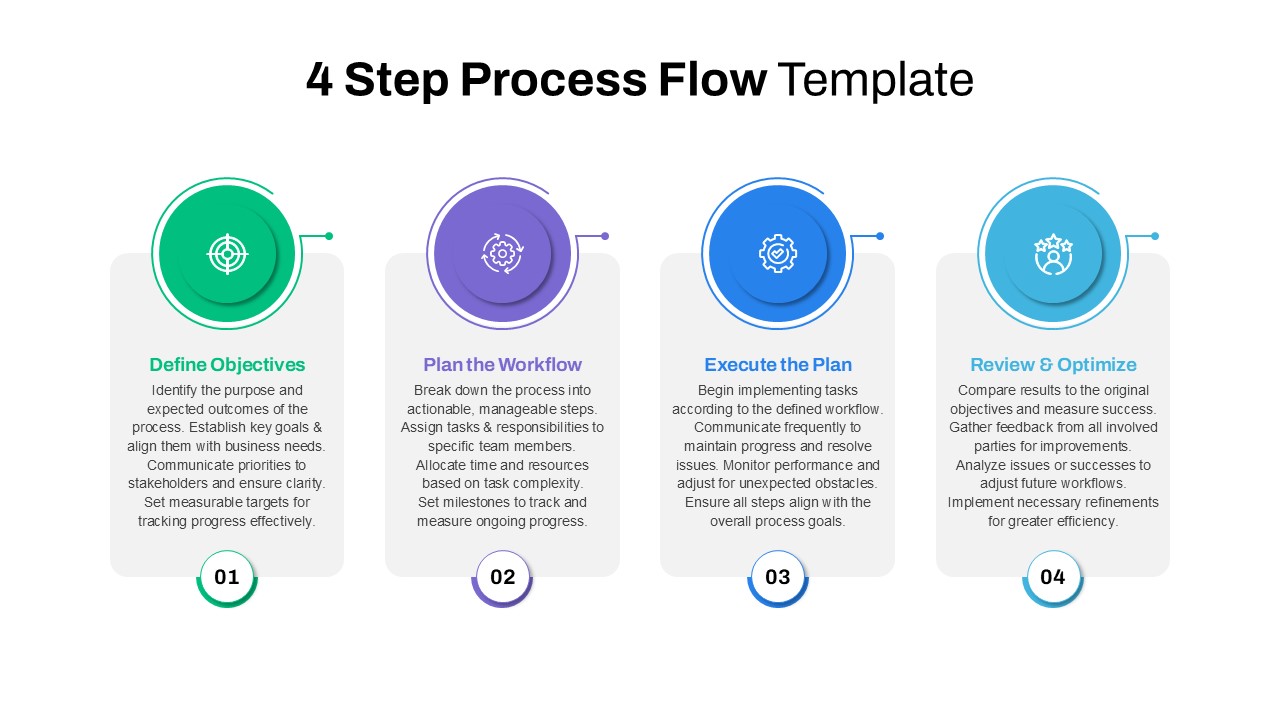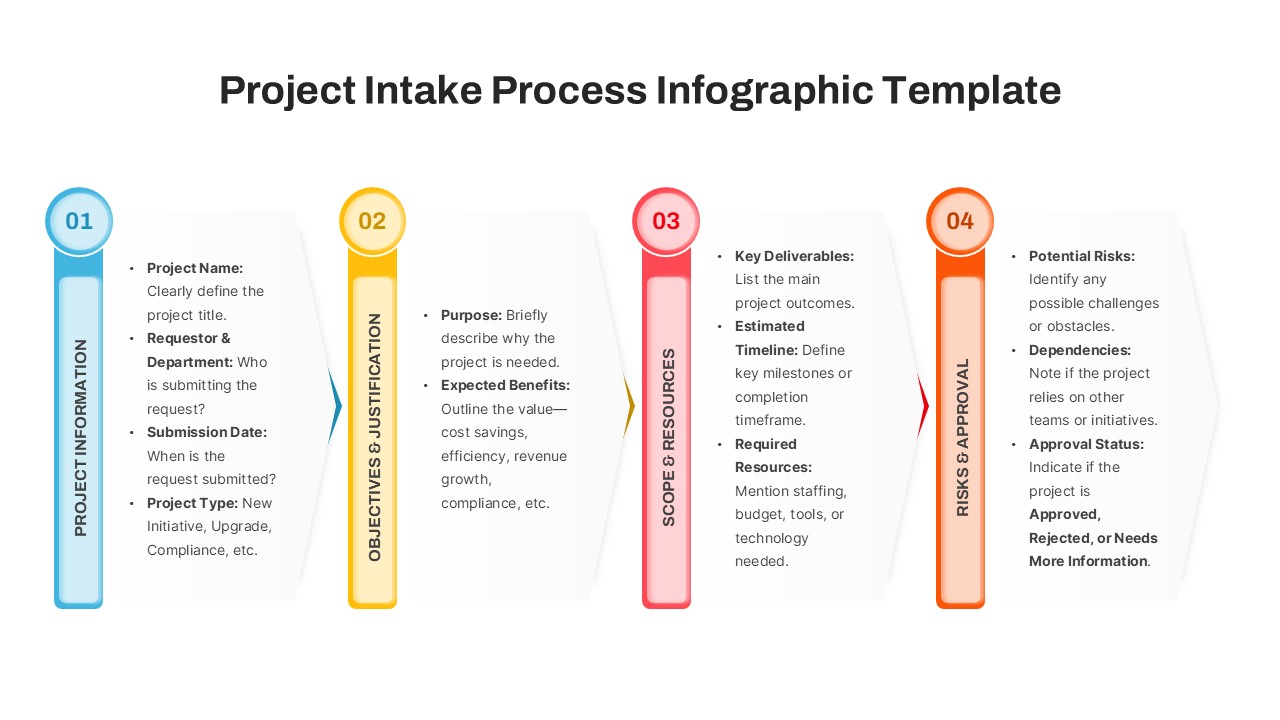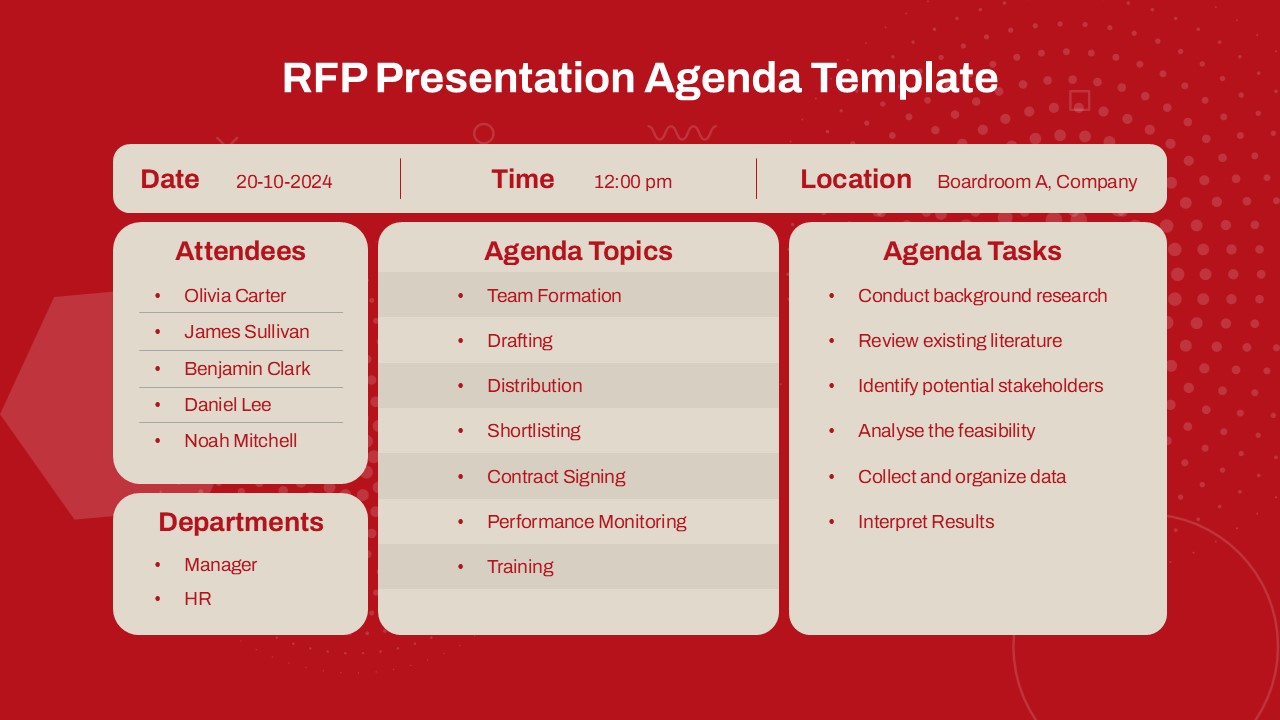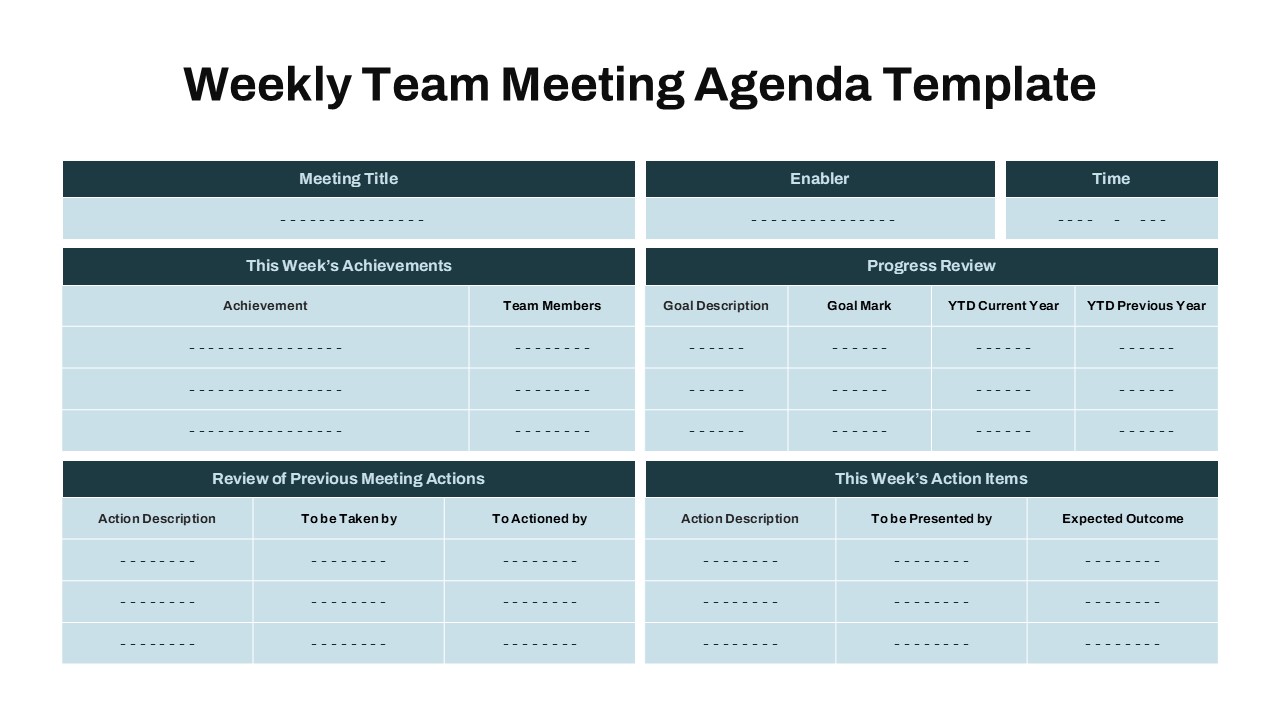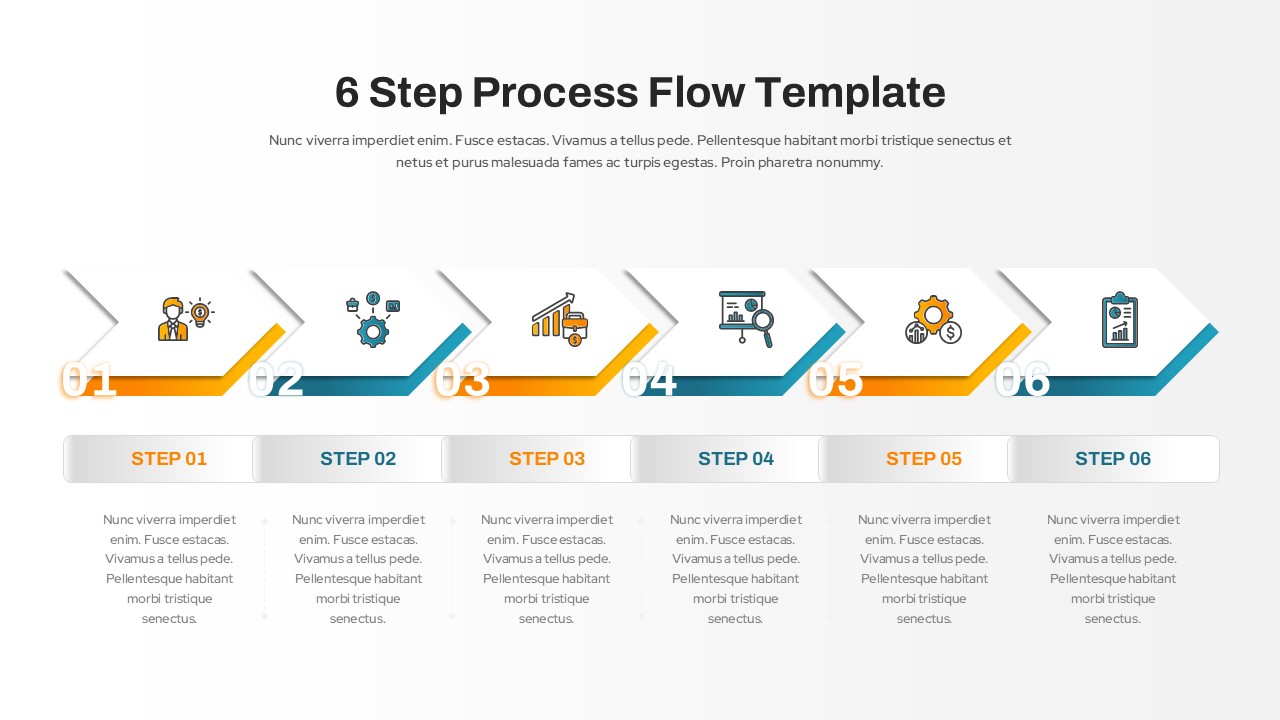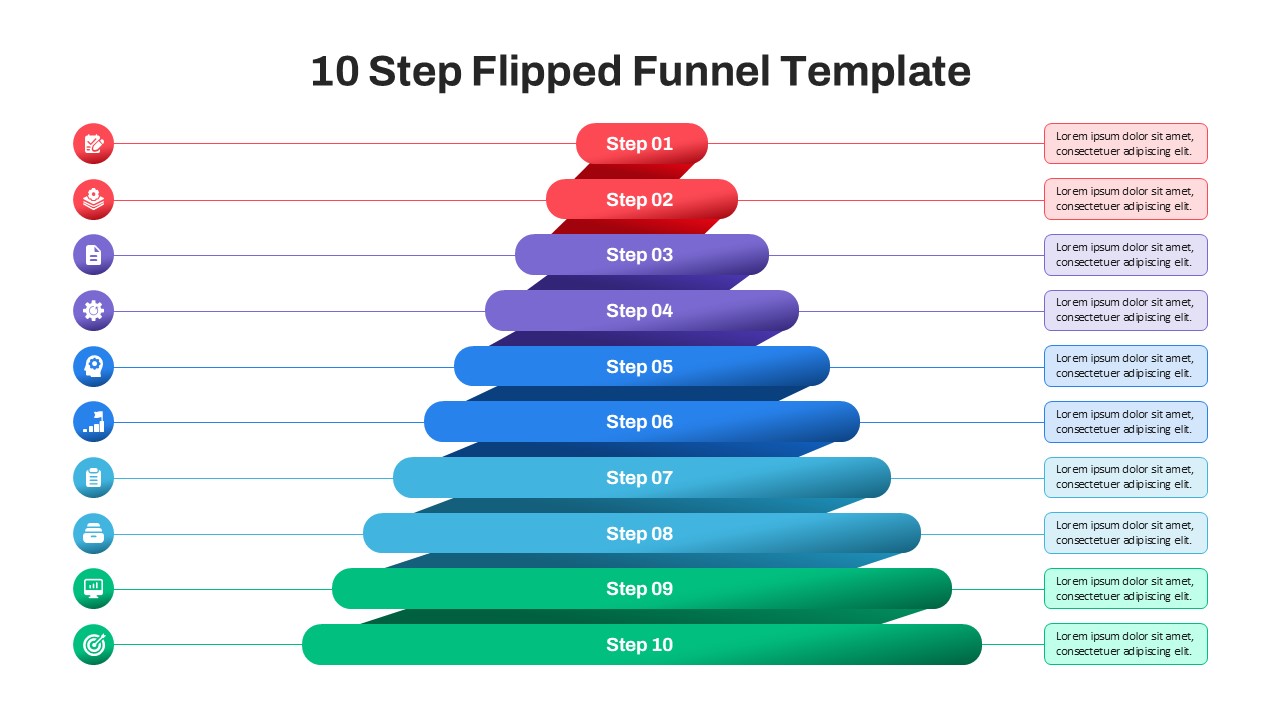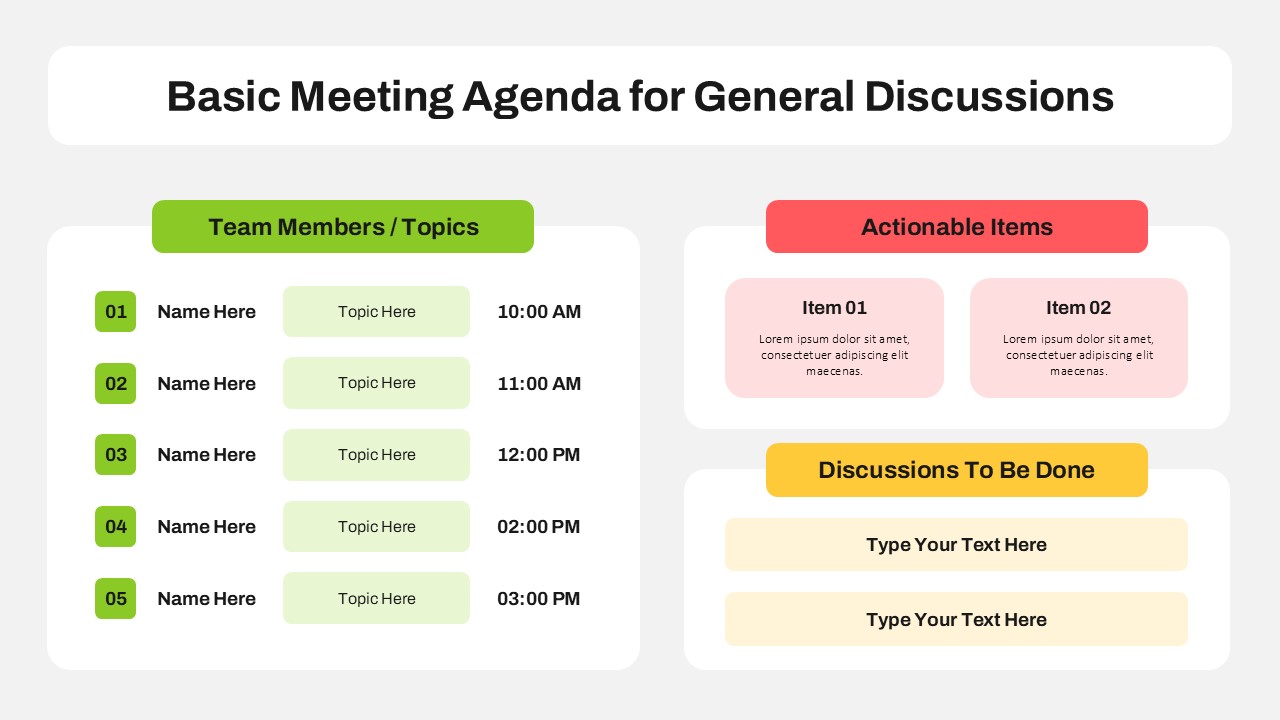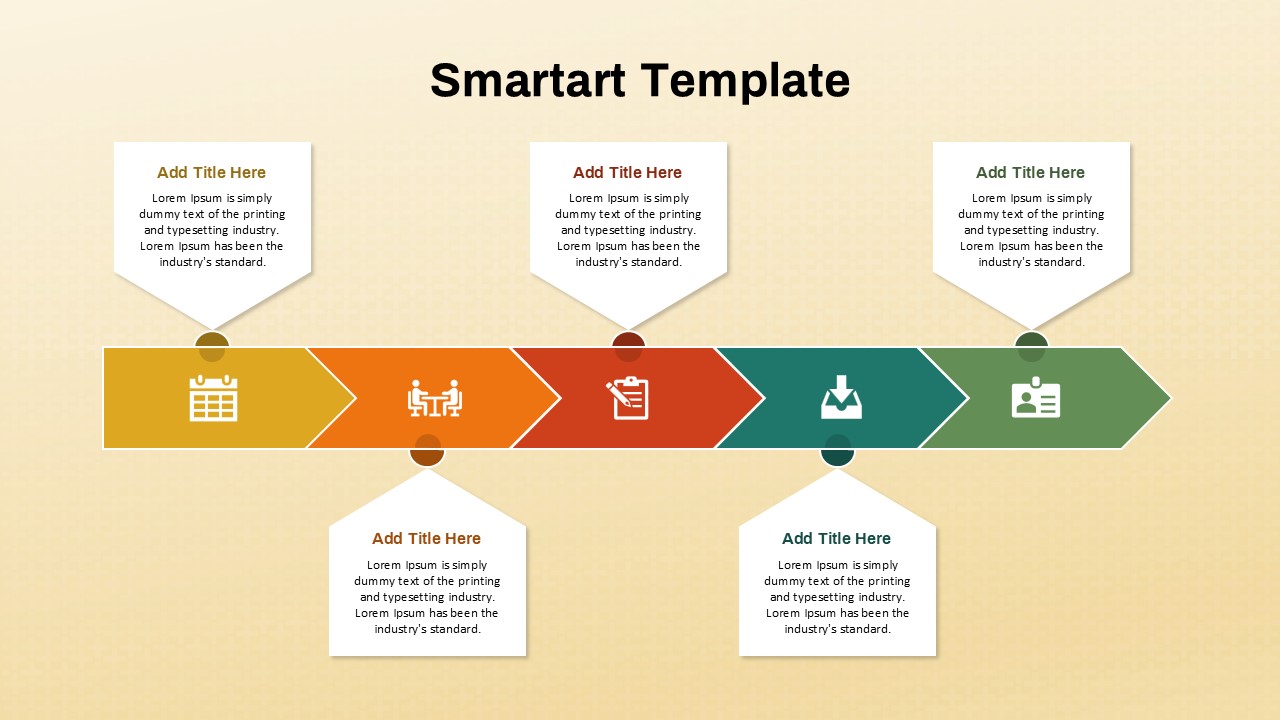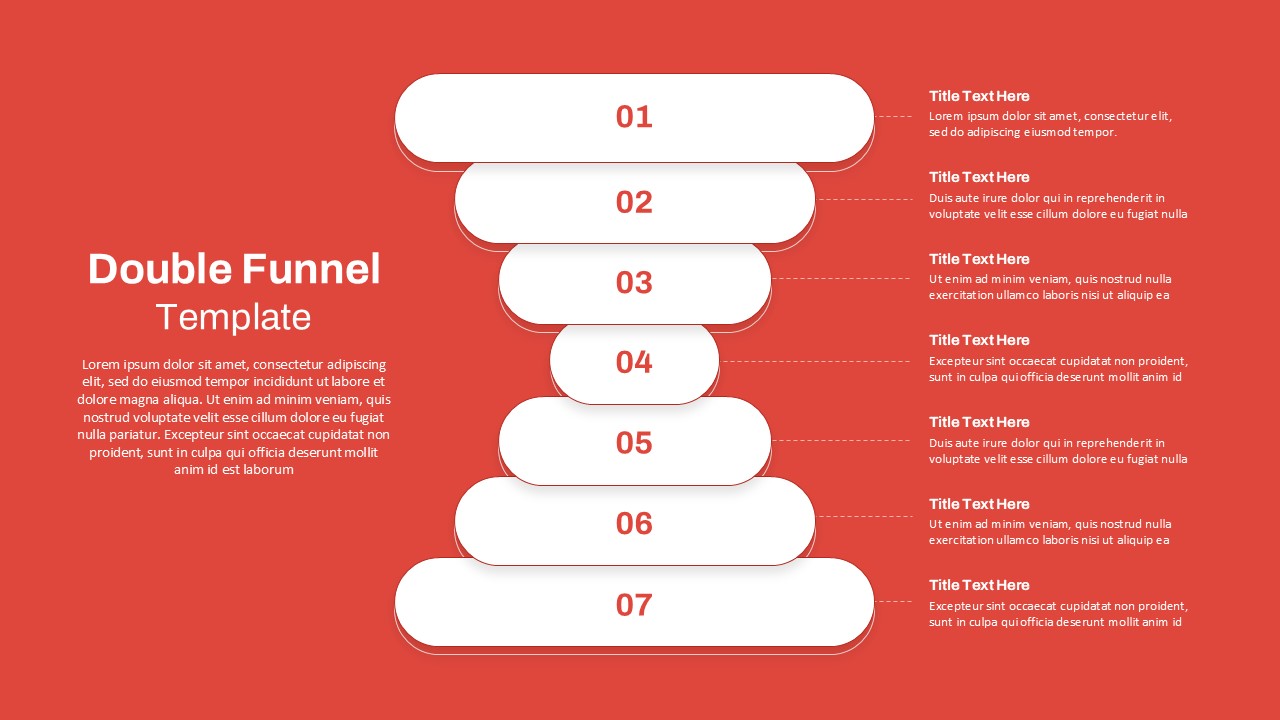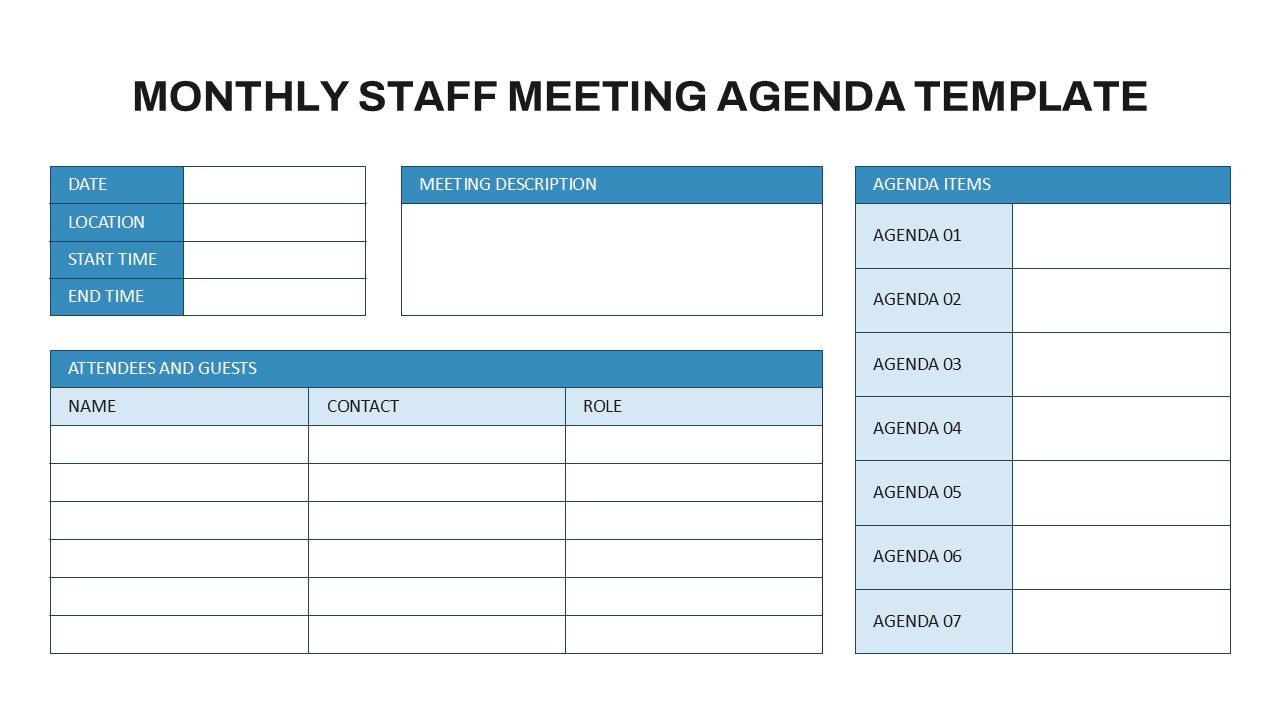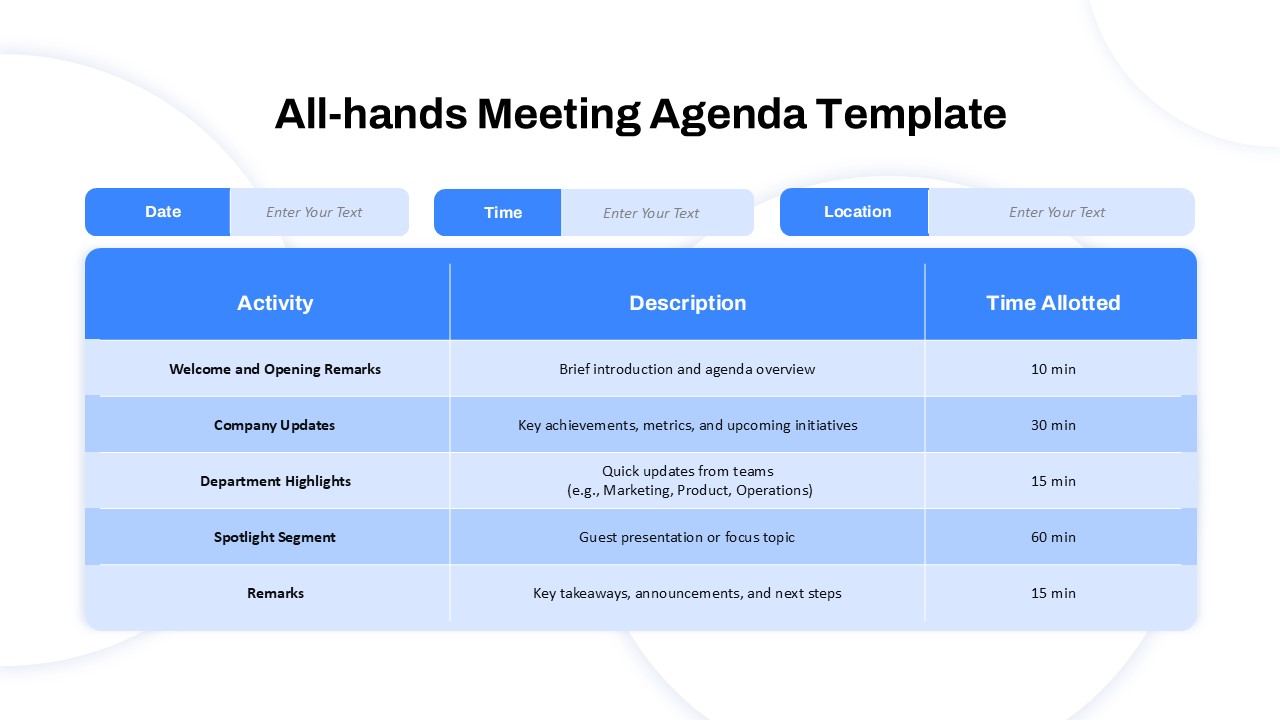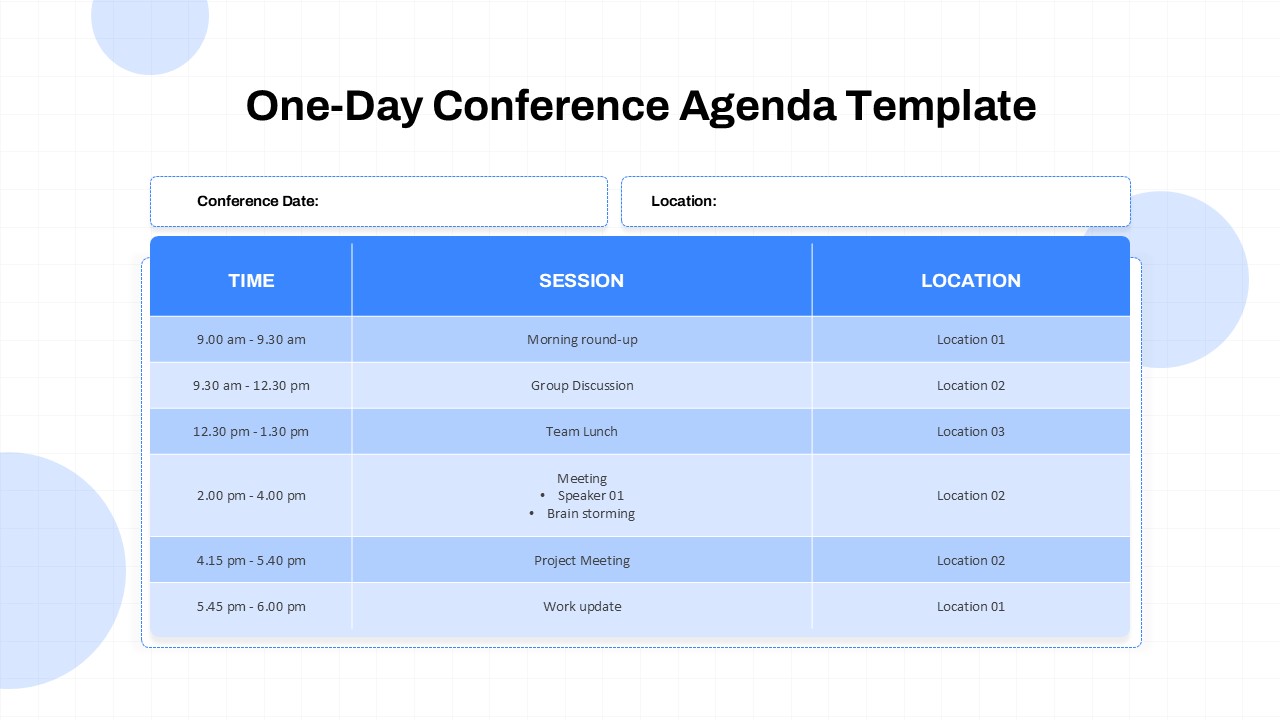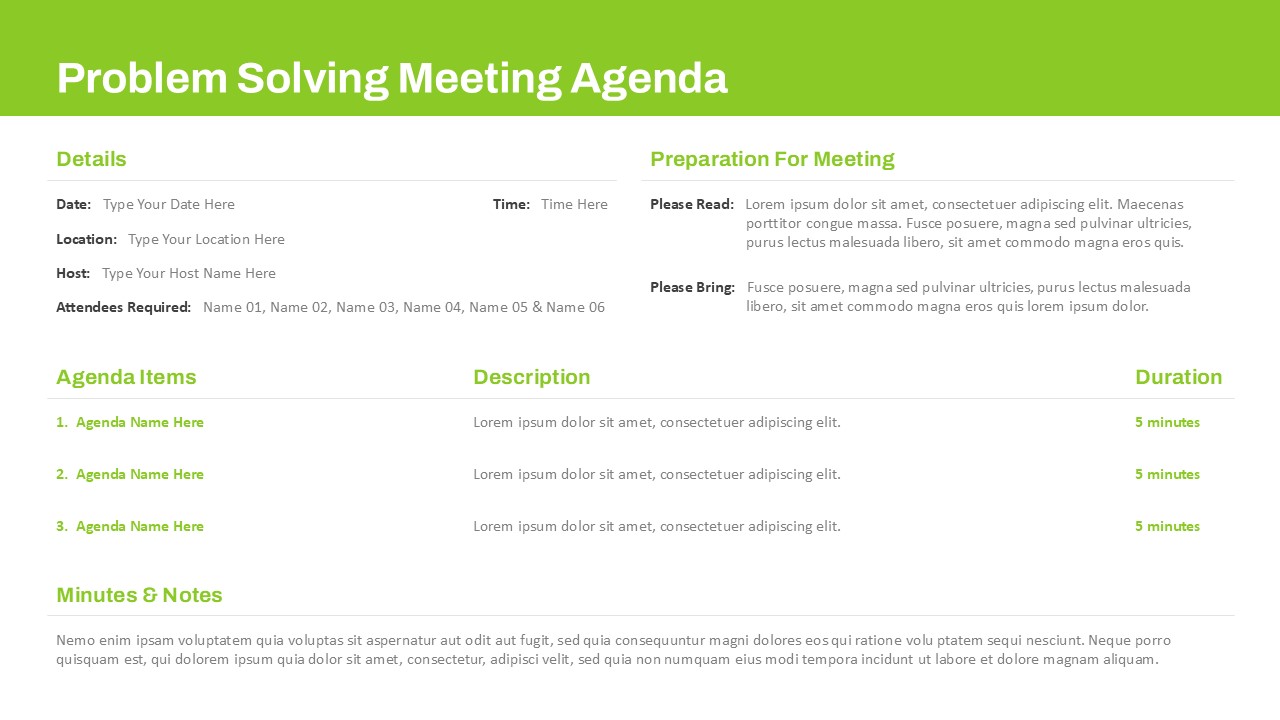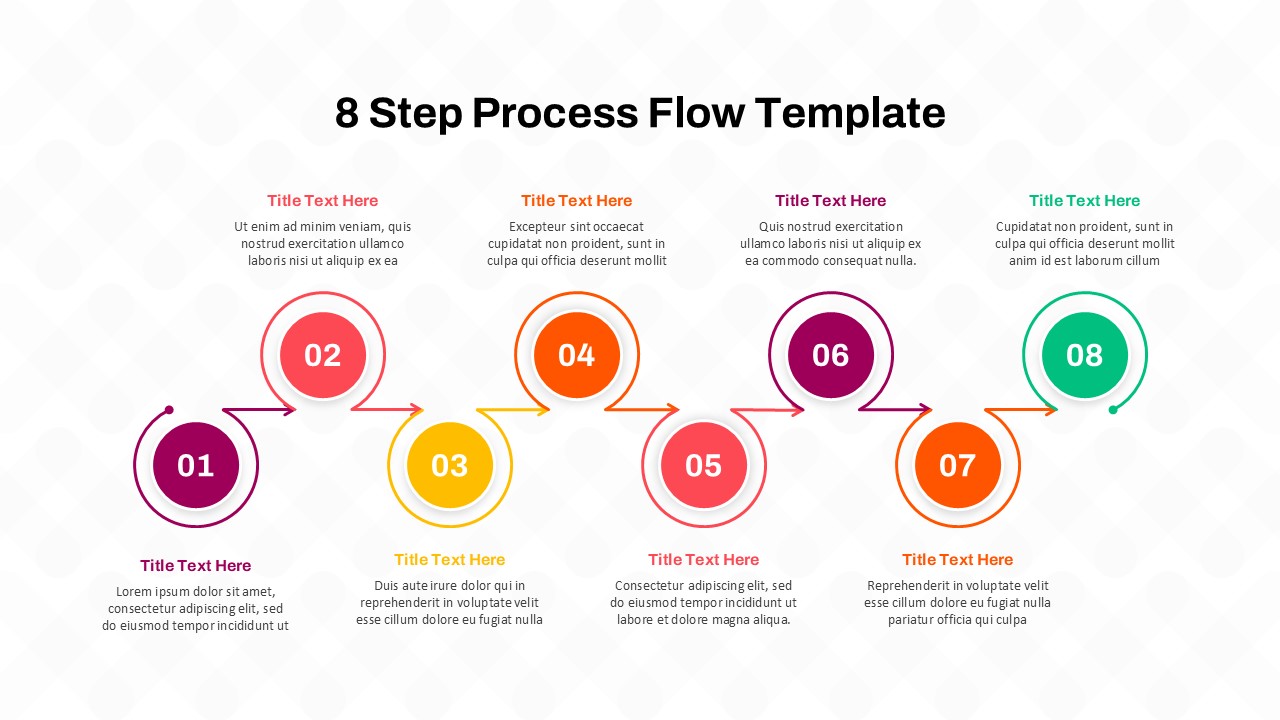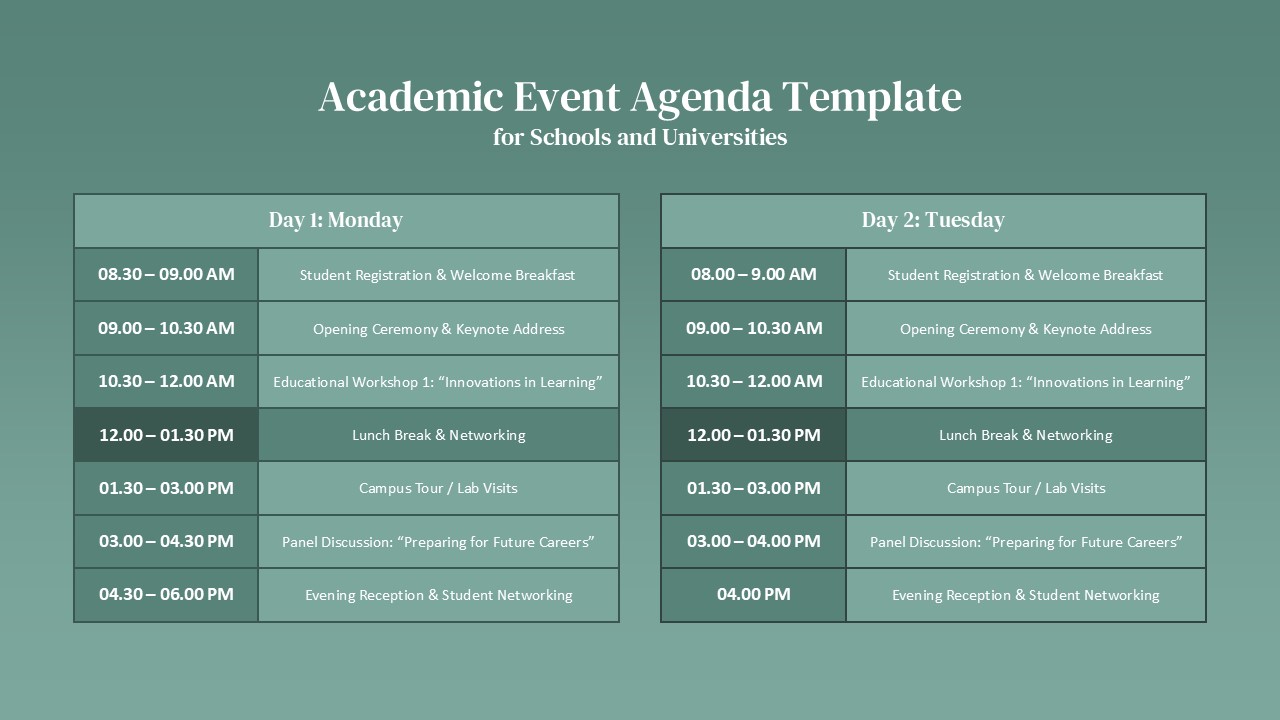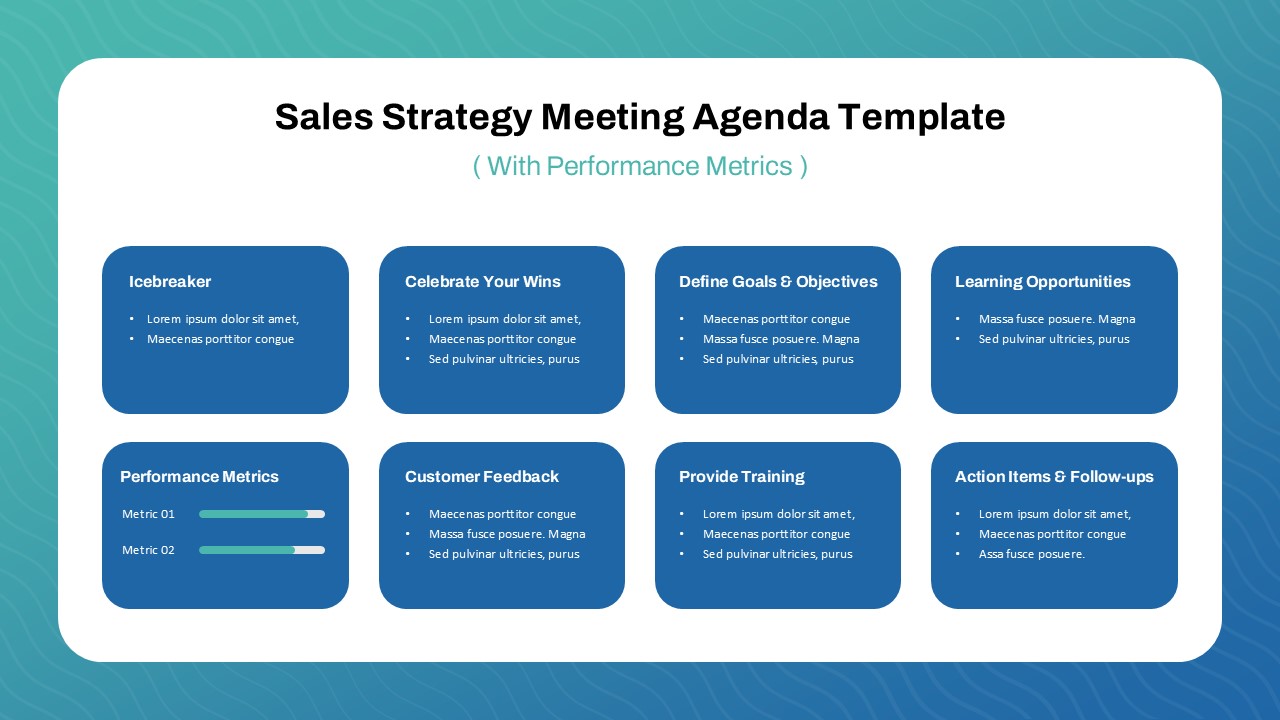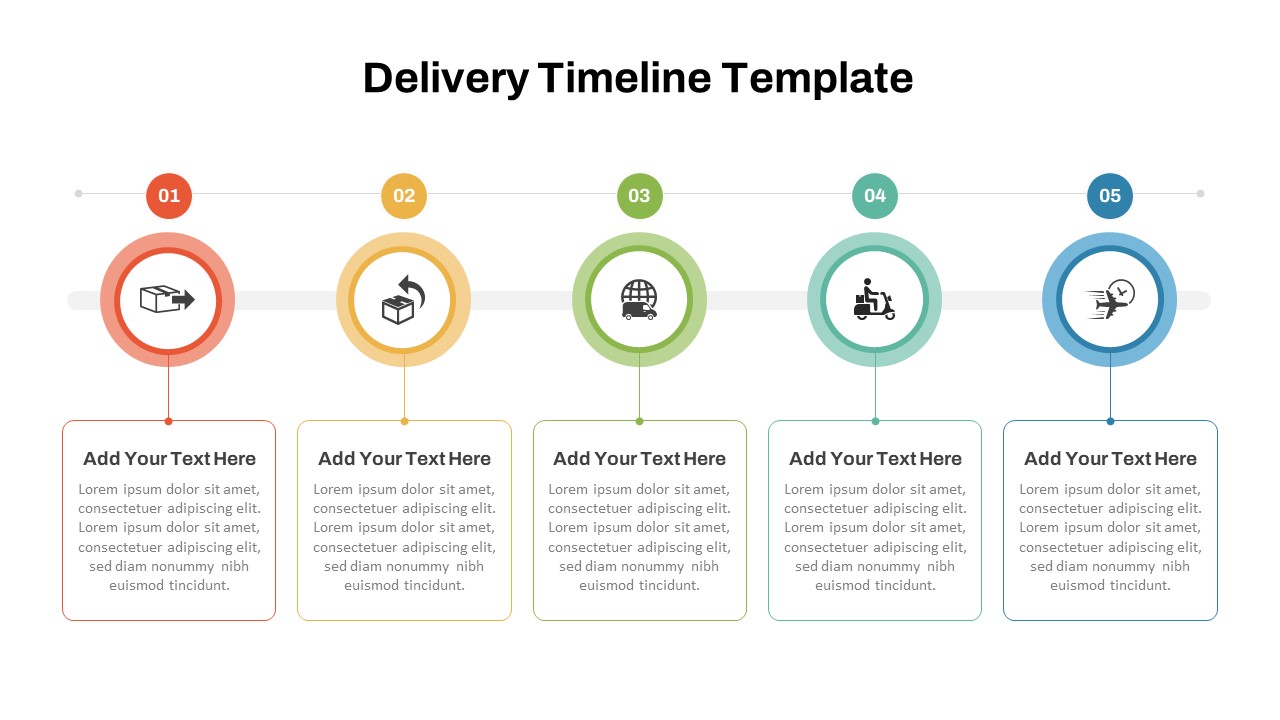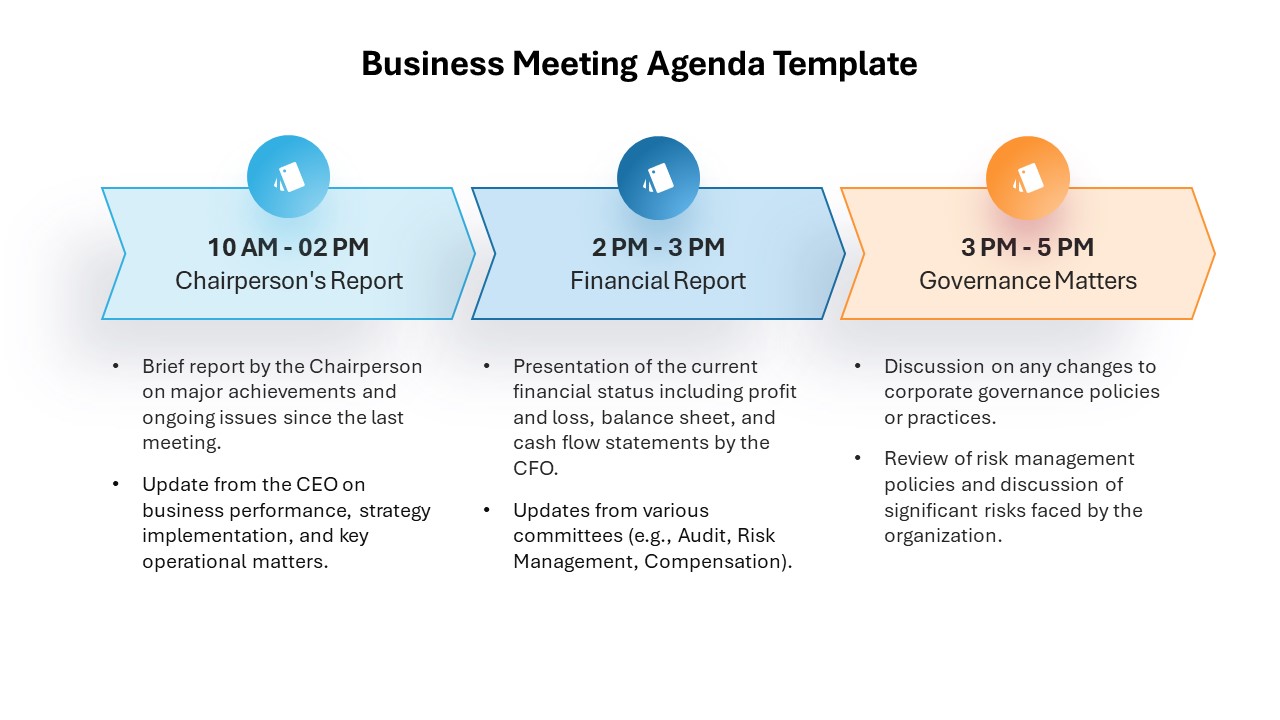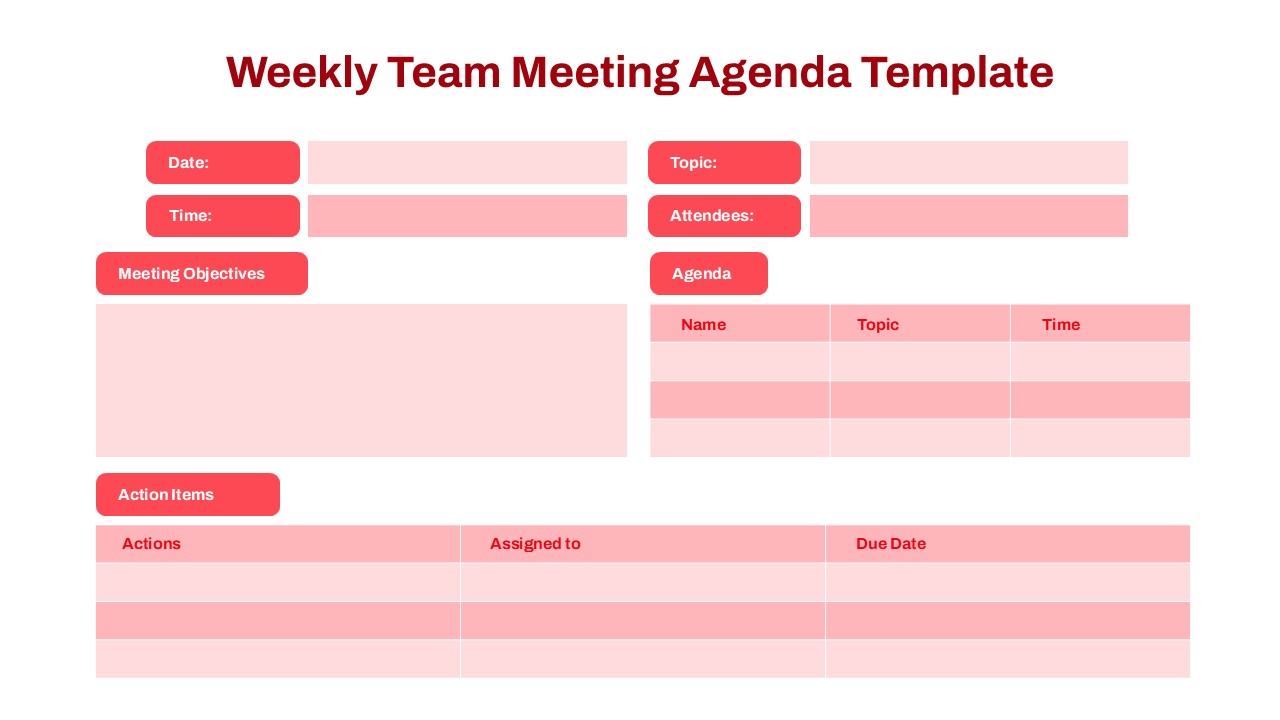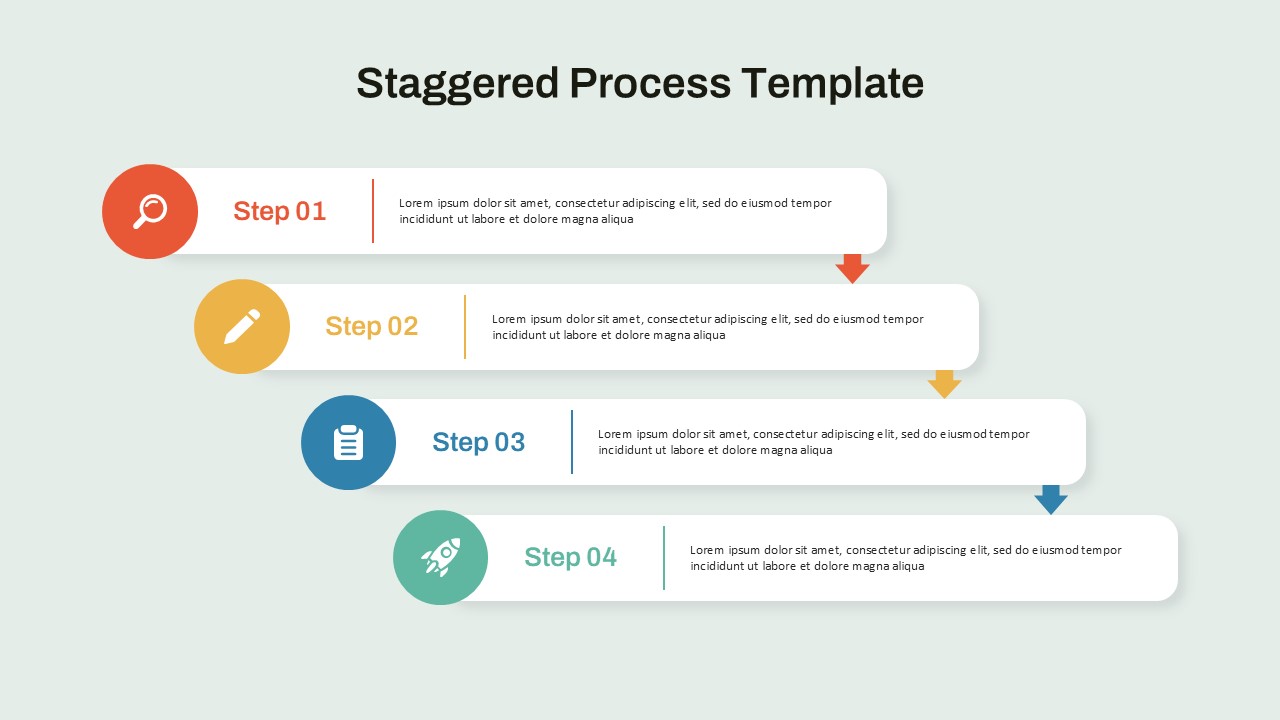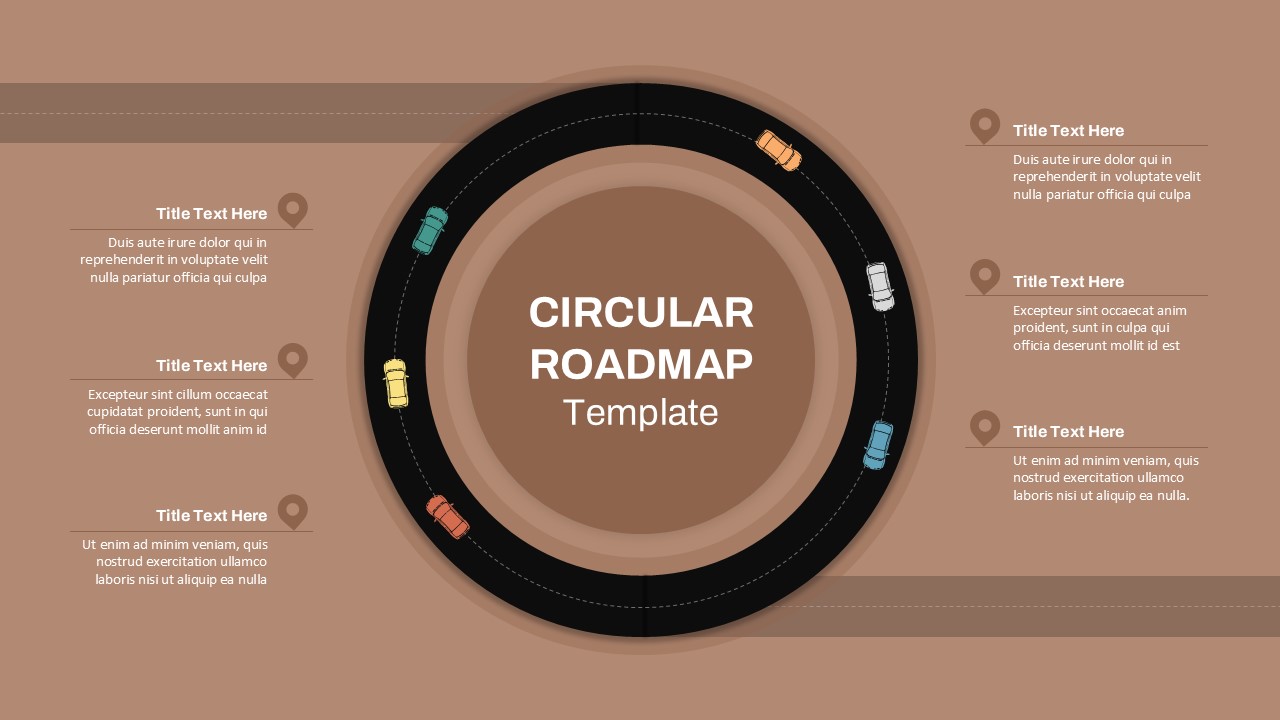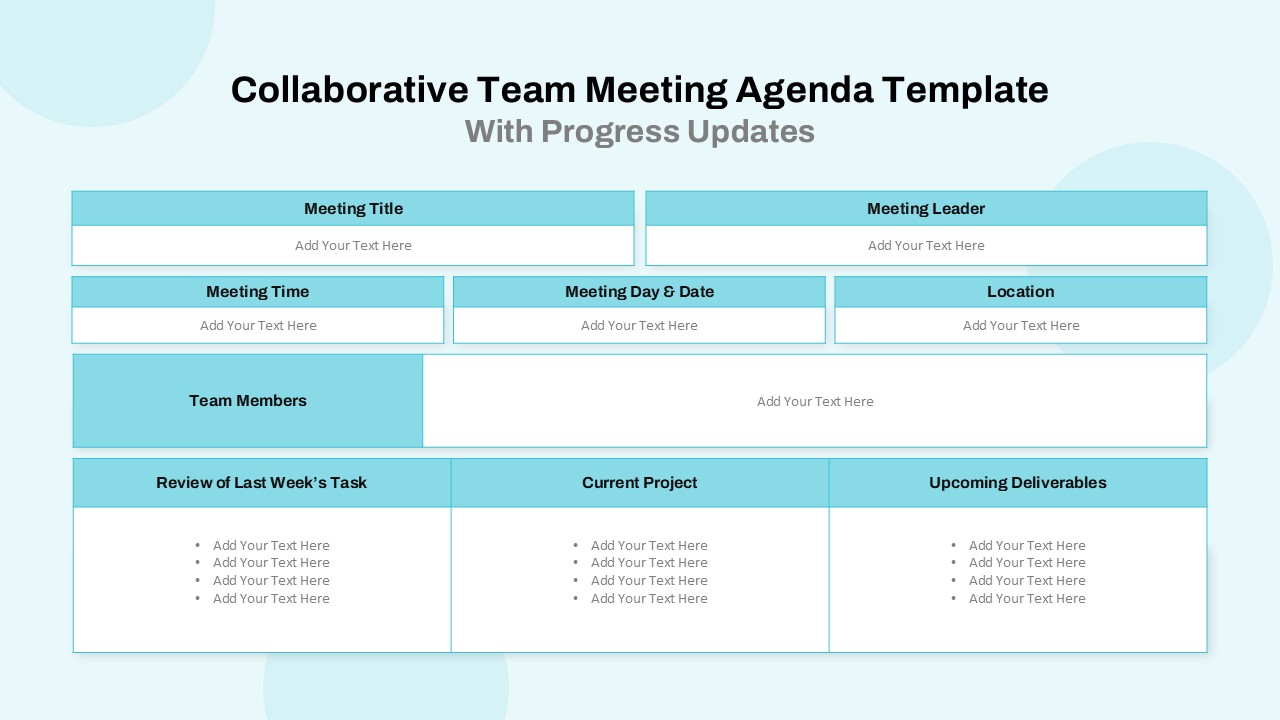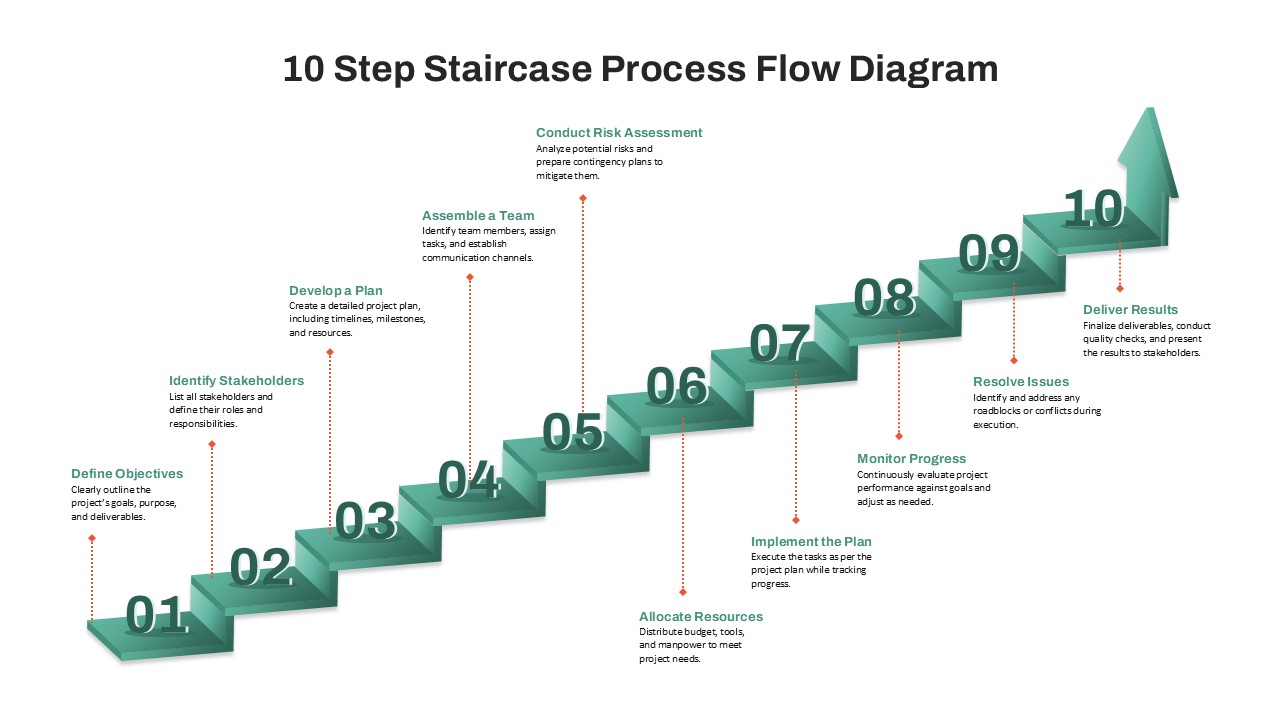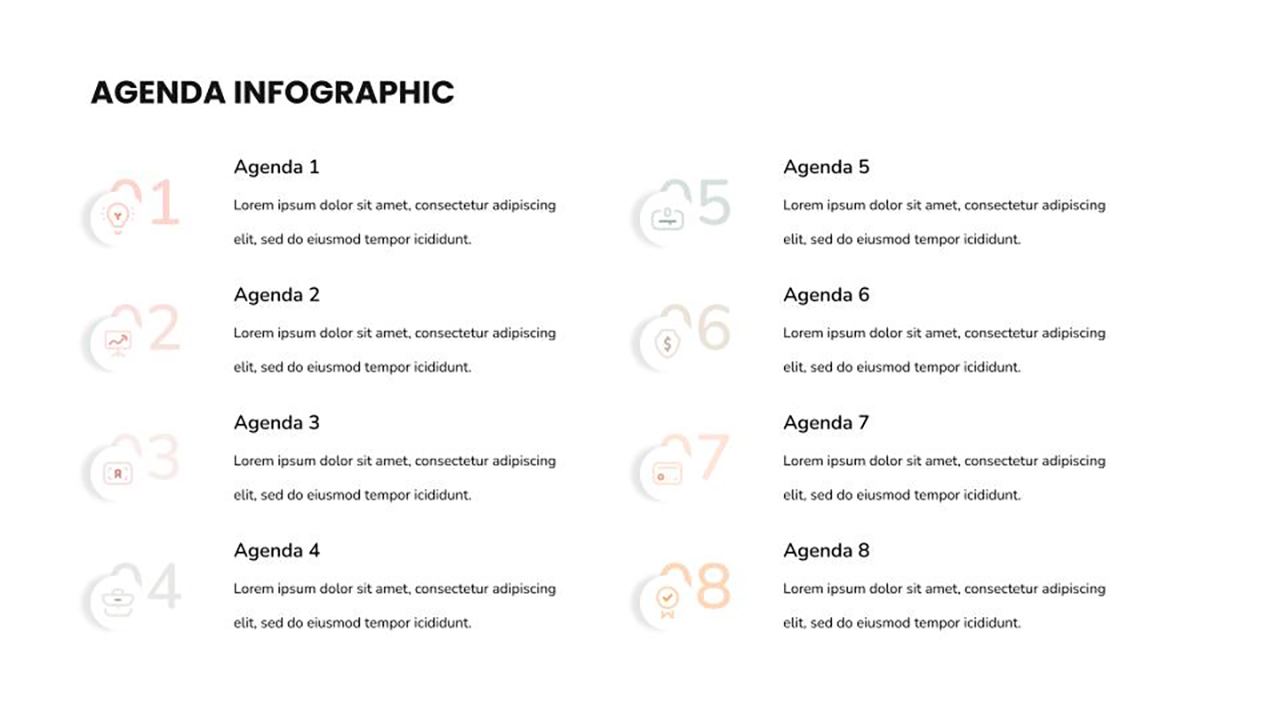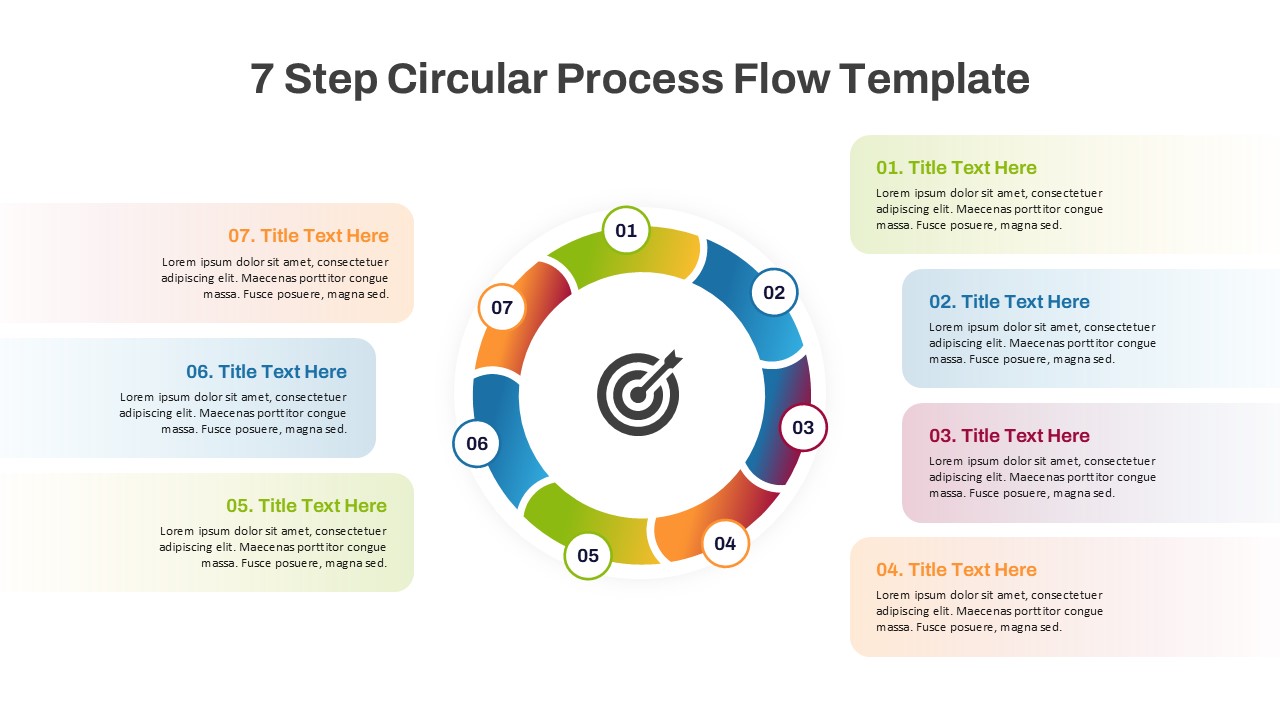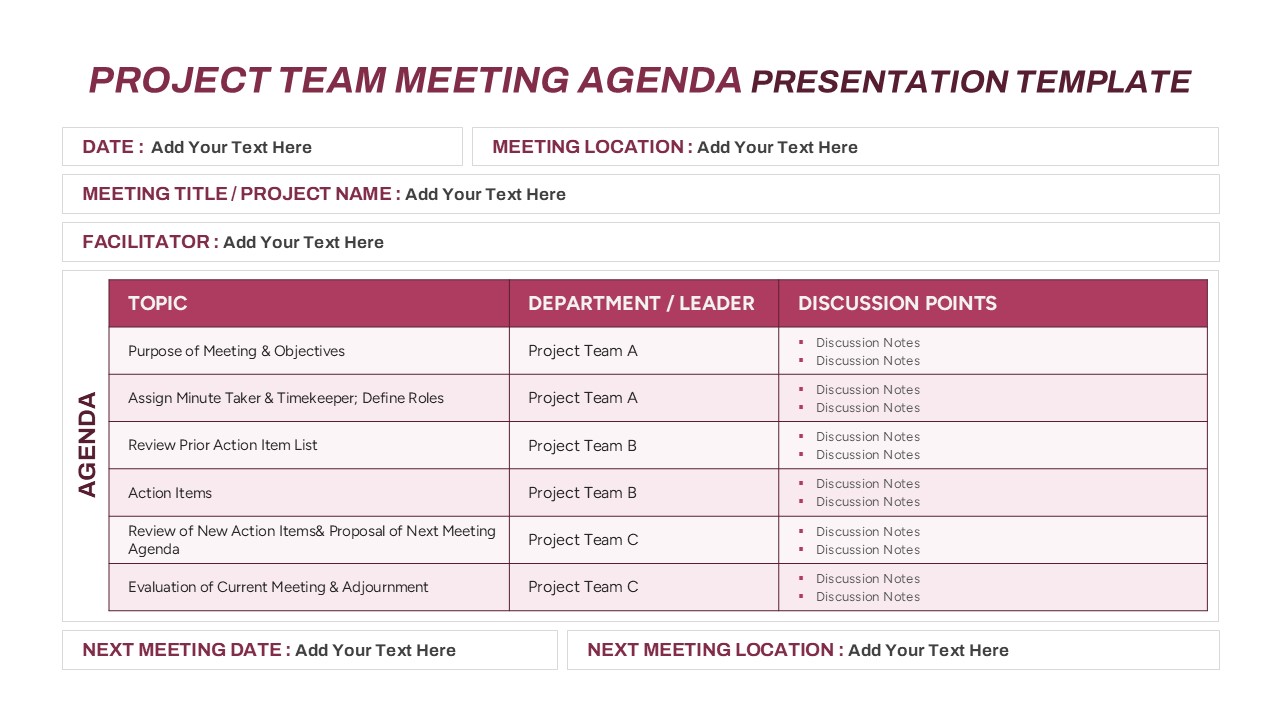Home Powerpoint Business Agenda 7 Step Thin Agenda Slide Design for PowerPoint and Google Slides
7 Step Thin Agenda Slide Design for PowerPoint and Google Slides

The 7 Step Thin Agenda Slide Design Template is a streamlined and visually engaging presentation design, perfect for outlining structured agendas, project workflows, or step-by-step processes. Its clean, modern layout features a linear flow with thin connectors and clear labeling, making it an excellent choice for business meetings, project planning, and strategy sessions.
Key features of the template include:
- Seven Step Process: The template uses seven distinct stages, each with labeled text blocks and additional space for detailed explanations.
- Minimalist Design: Thin connectors and a gradient background ensure a sleek and professional appearance.
- Customizable Text Fields: Easily adapt the content by adding descriptions, goals, or key points for each step.
- Color Coordination: The green and blue gradient design helps distinguish different sections, enhancing visual clarity.
- Logical Flow: The left-to-right progression visually demonstrates a clear, logical sequence of tasks or processes.
This template is ideal for:
- Business Meetings: Present clear agendas or discussion points to keep meetings productive and on track.
- Project Management: Visualize project phases, milestones, and key activities.
- Strategy Presentations: Outline business plans, marketing strategies, or operational workflows.
- Training Sessions: Provide clear learning modules or step-by-step training processes.
Compatible with PowerPoint and Google Slides, the 7 Step Thin Agenda Template is fully editable, making it easy to personalize based on your specific requirements.
See more
No. of Slides
1Aspect Ratio
16:9Item ID
SKT03431
Features of this template
Other Use Cases of the Template
Project planning presentations, business strategy roadmaps, corporate training sessions, marketing campaign planning, product development tracking, educational lesson plans, goal-setting workshops, team progress reports, operational workflow diagrams, and consulting project updates.
FAQs
Can I customize the PowerPoint templates to match my branding?
Yes, all our PowerPoint templates are fully customizable, allowing you to edit colors, fonts, and content to align with your branding and messaging needs.
Will your templates work with my version of PowerPoint?
Yes, our templates are compatible with various versions of Microsoft PowerPoint, ensuring smooth usage regardless of your software version.
What software are these templates compatible with?
Our templates work smoothly with Microsoft PowerPoint and Google Slides. Moreover, they’re compatible with Apple Keynote, LibreOffice Impress, Zoho Show, and more, ensuring flexibility across various presentation software platforms.