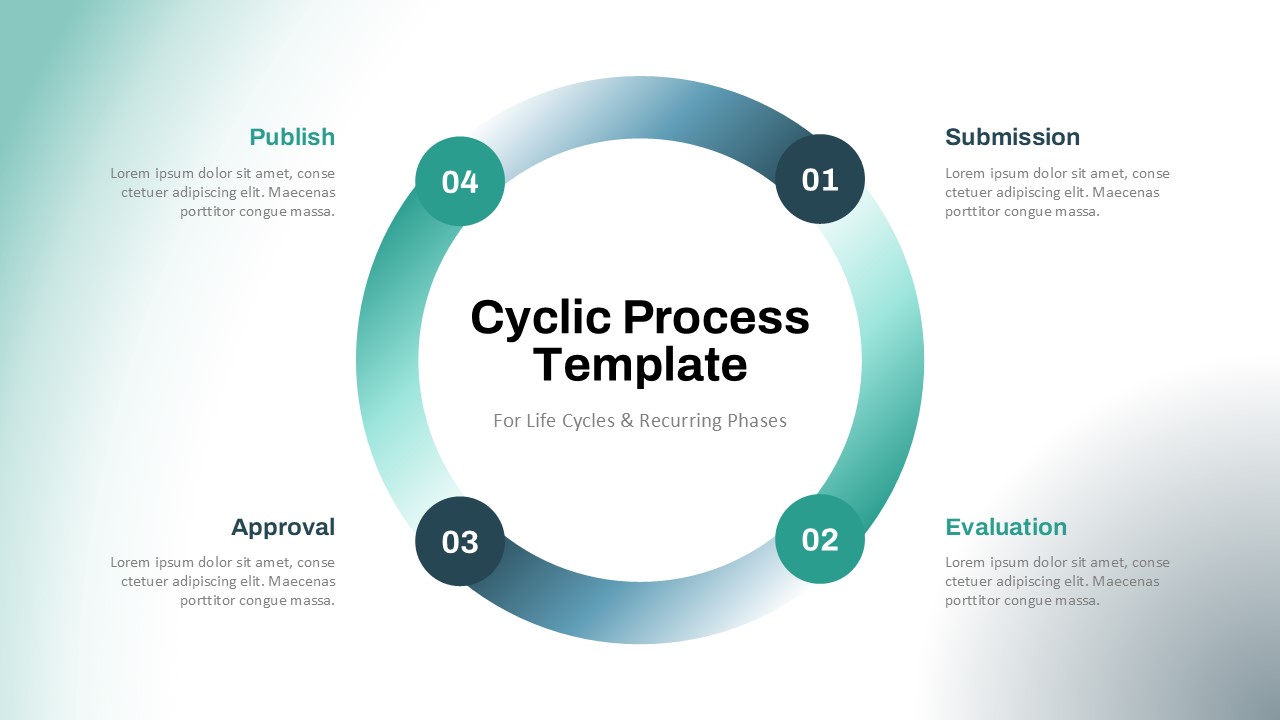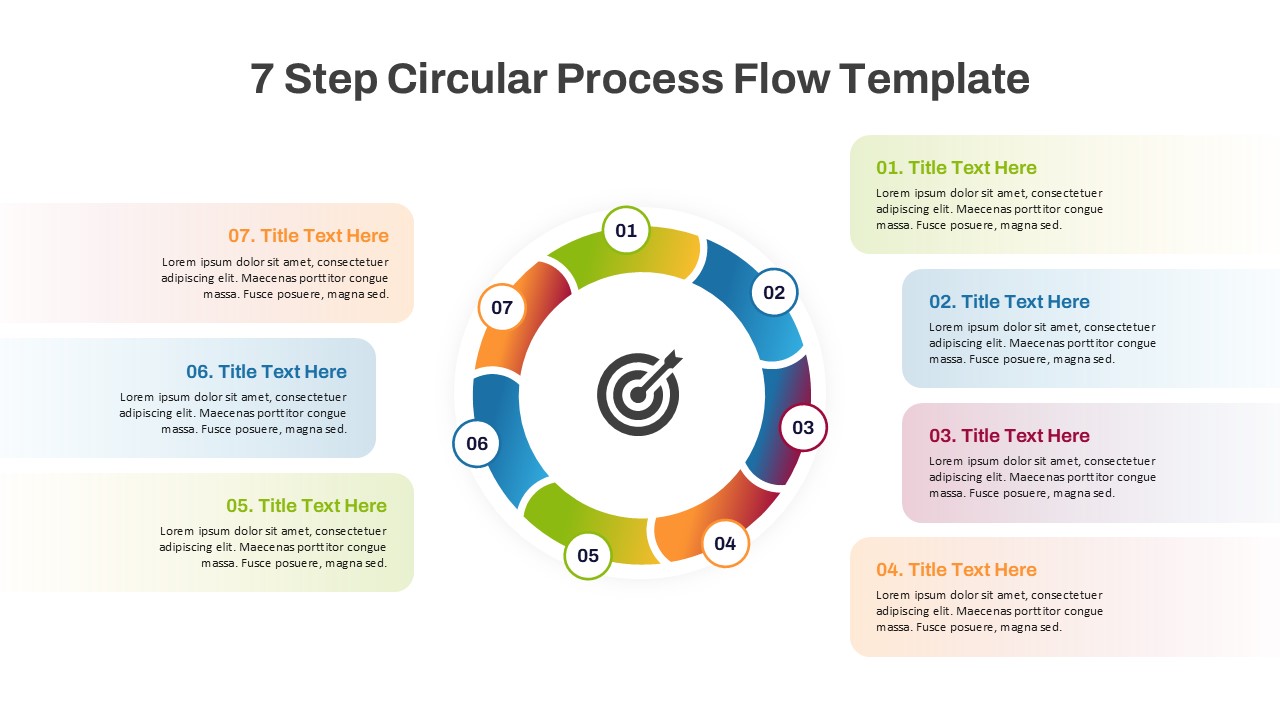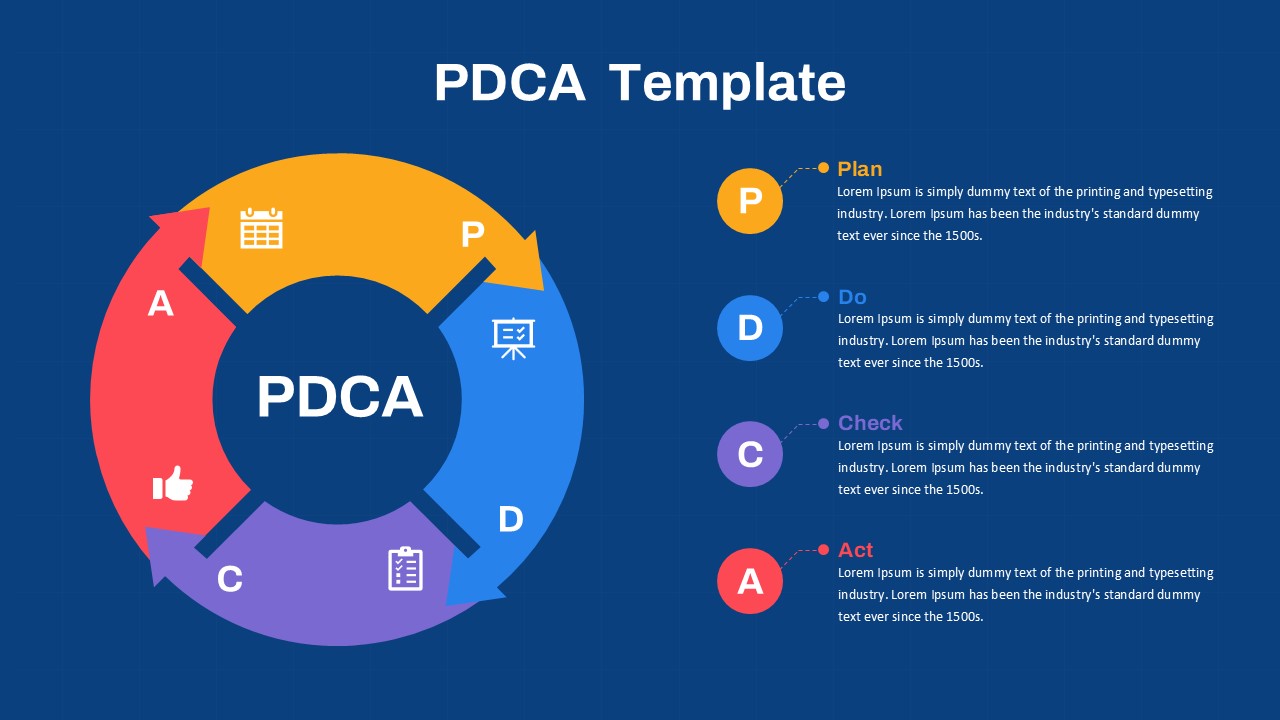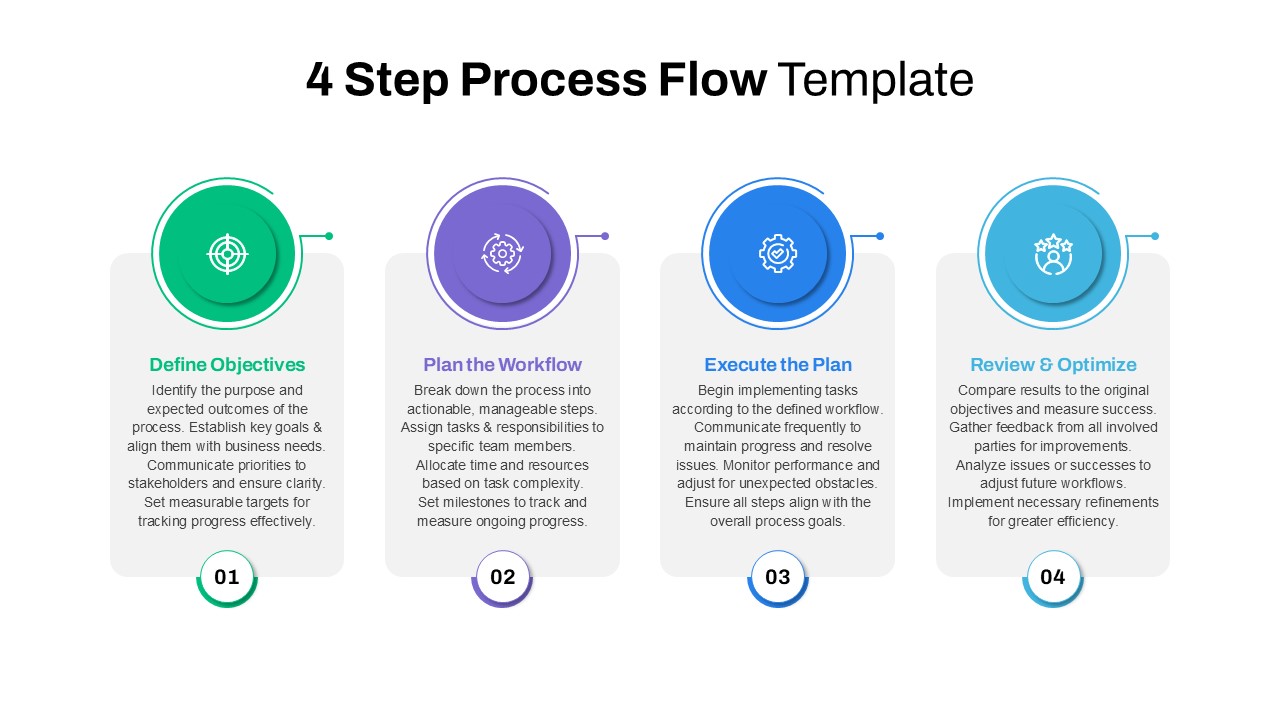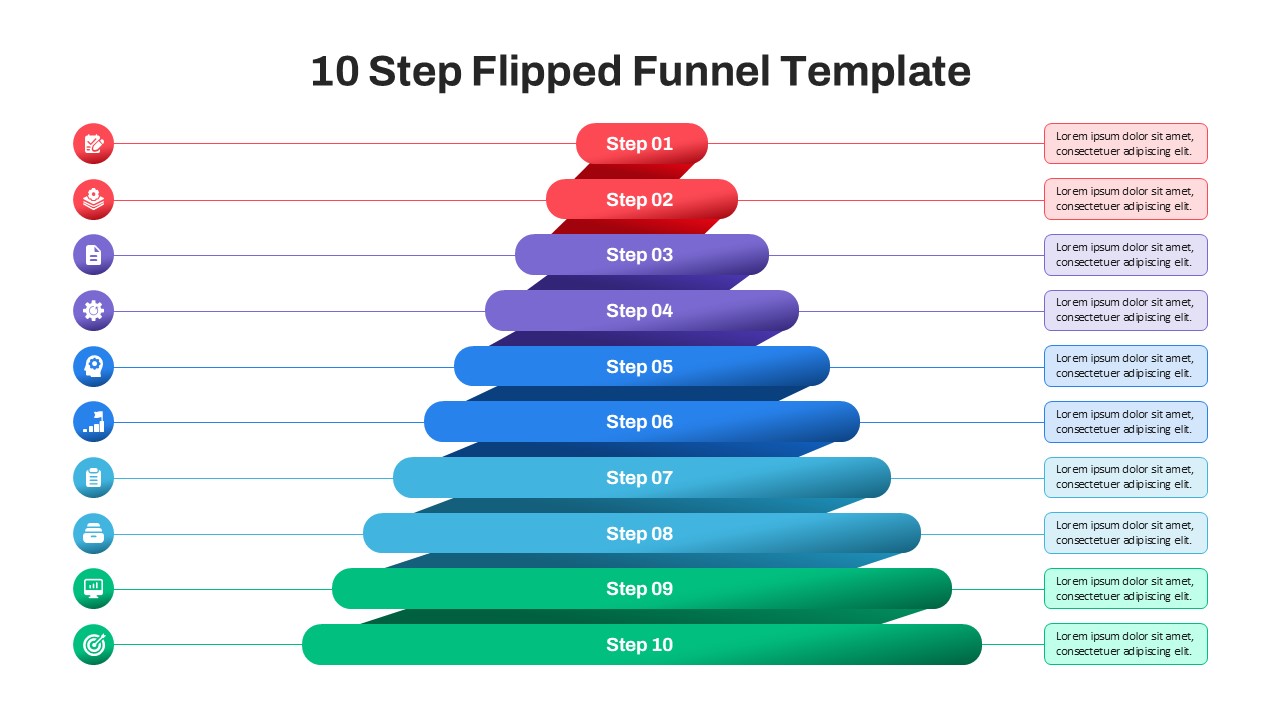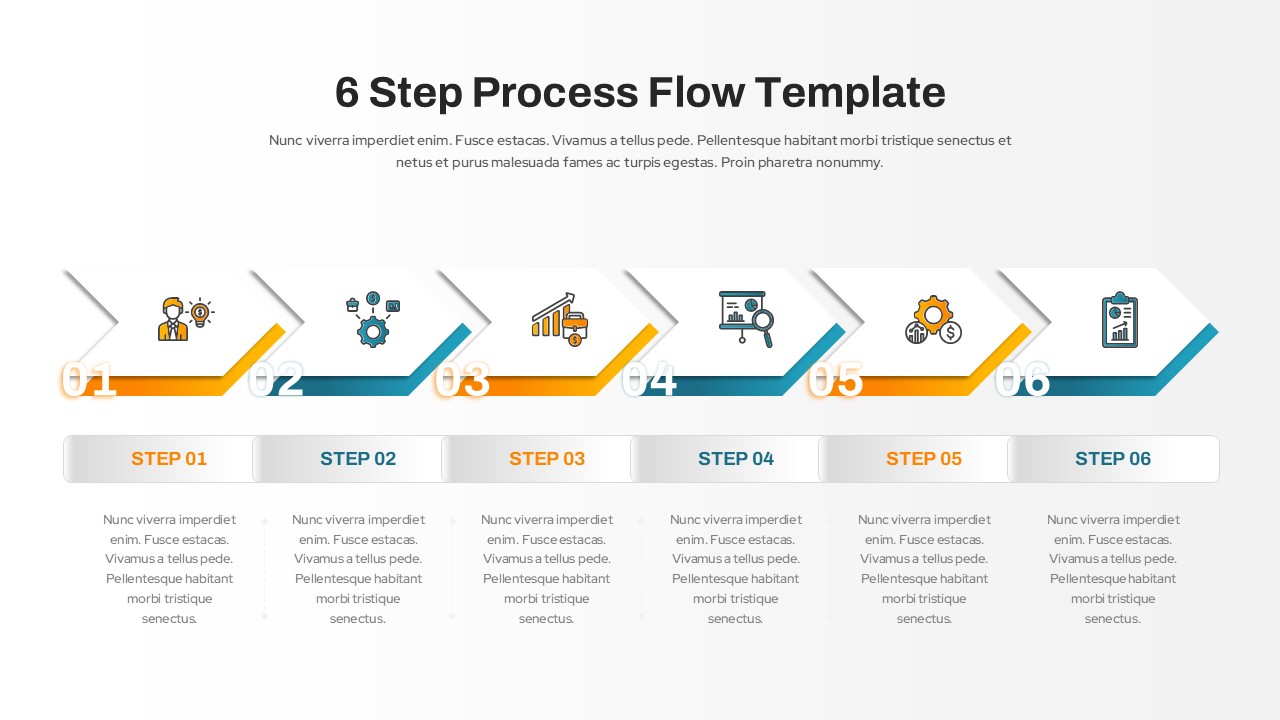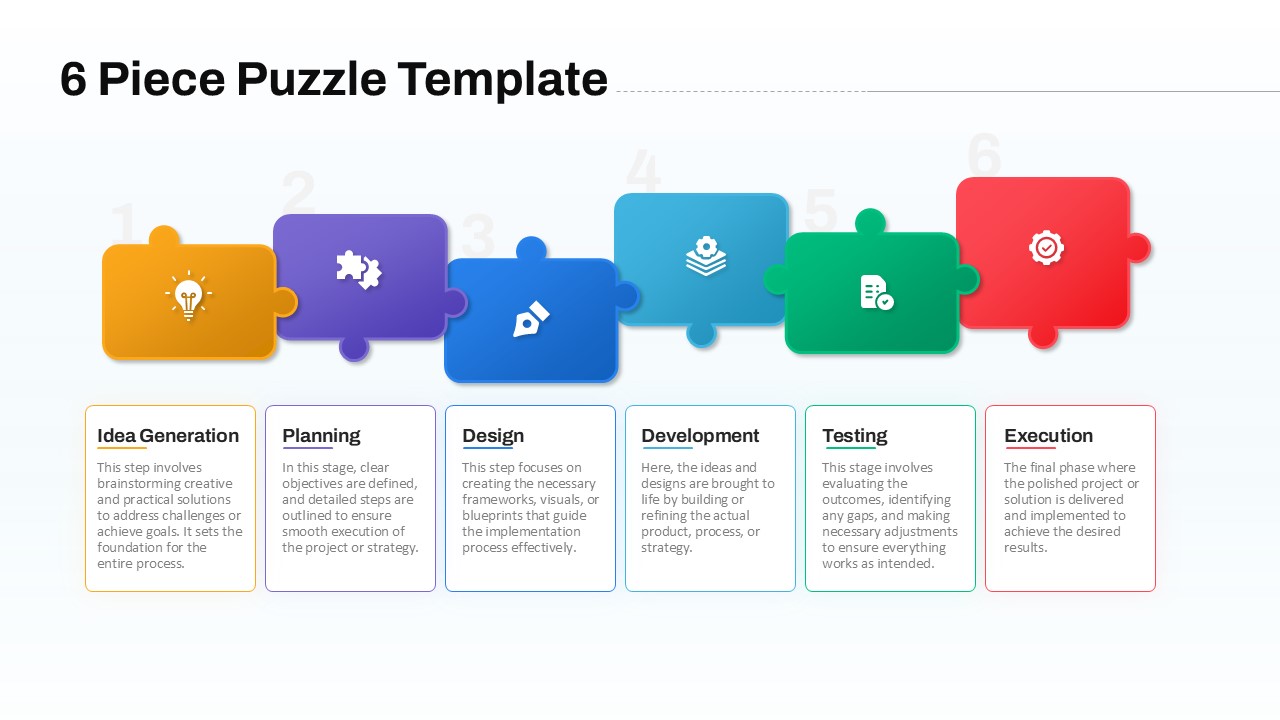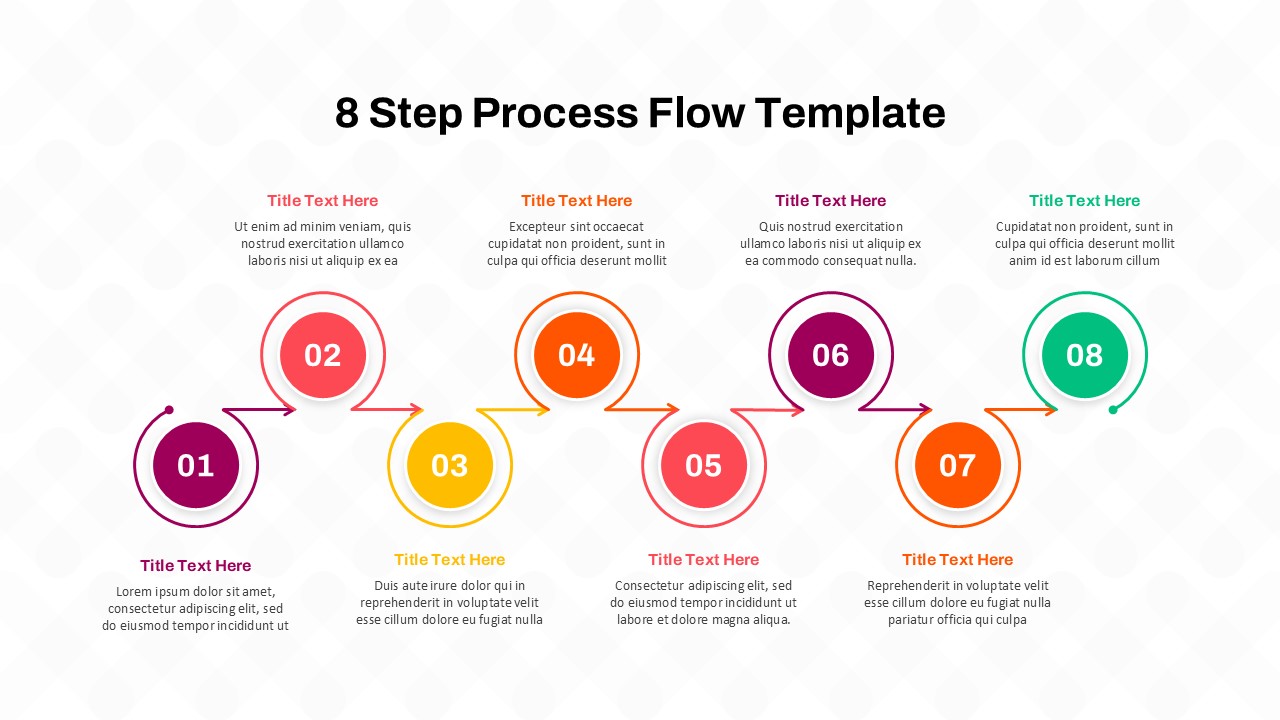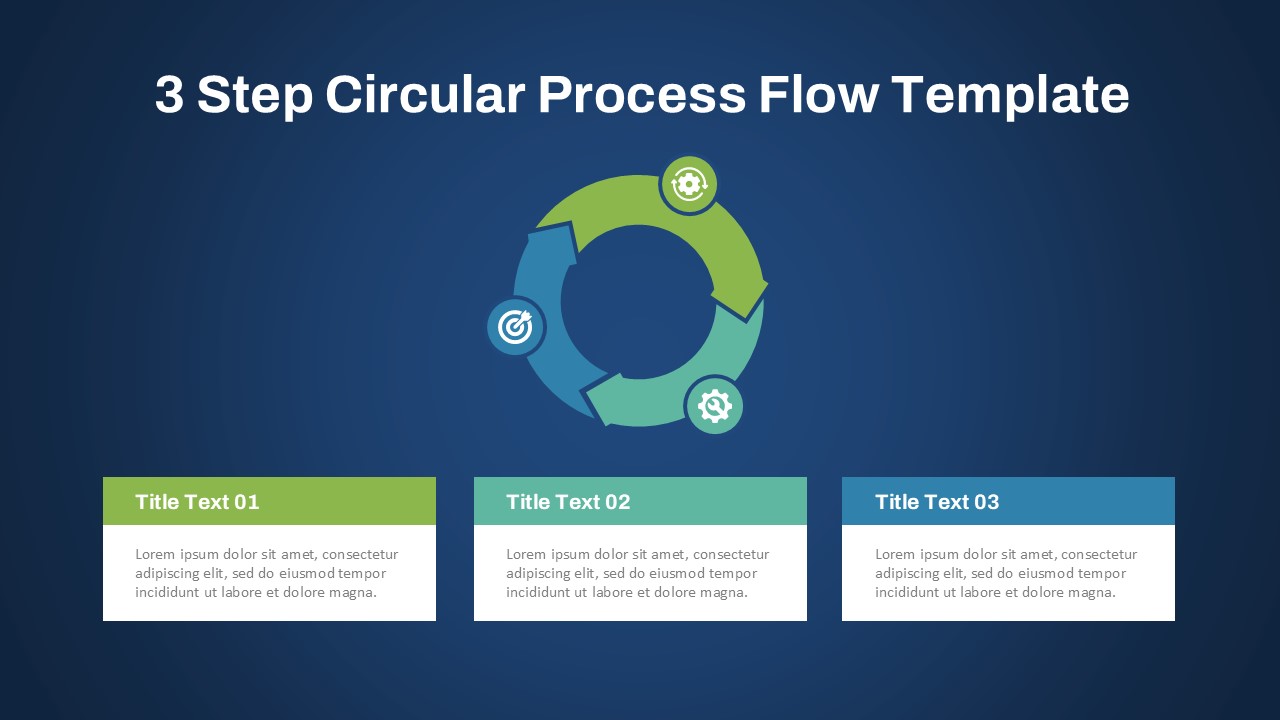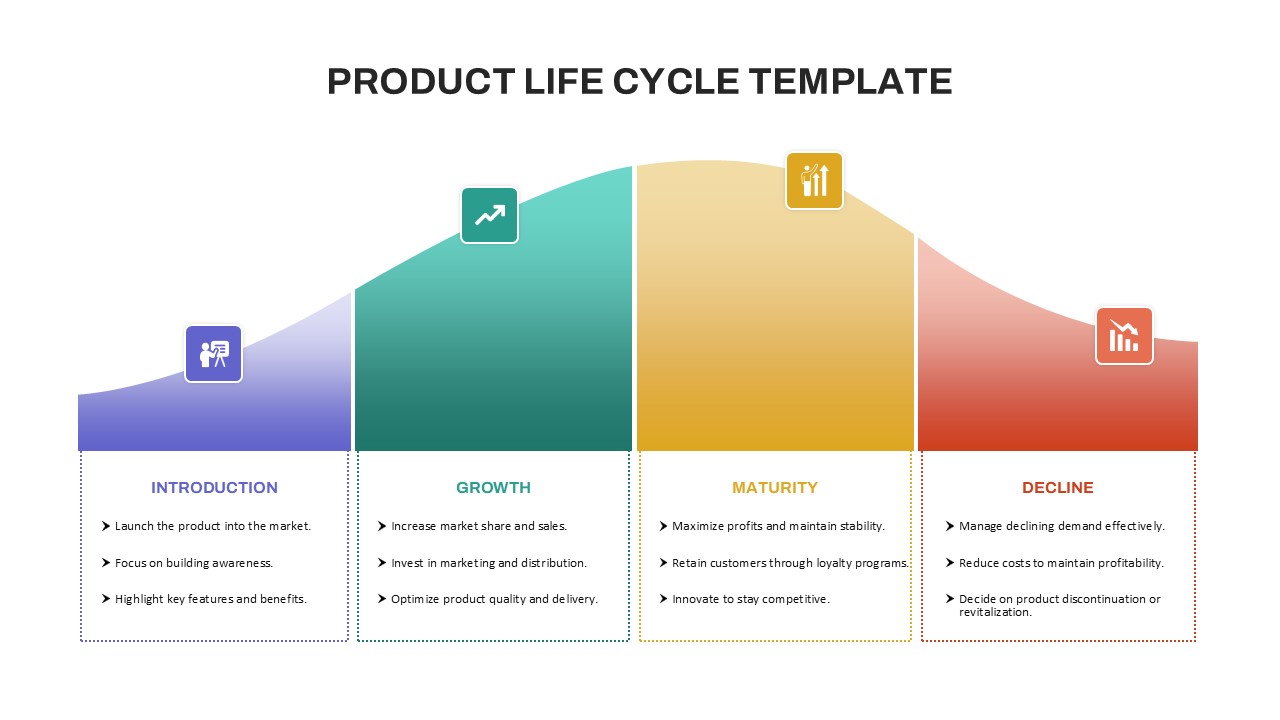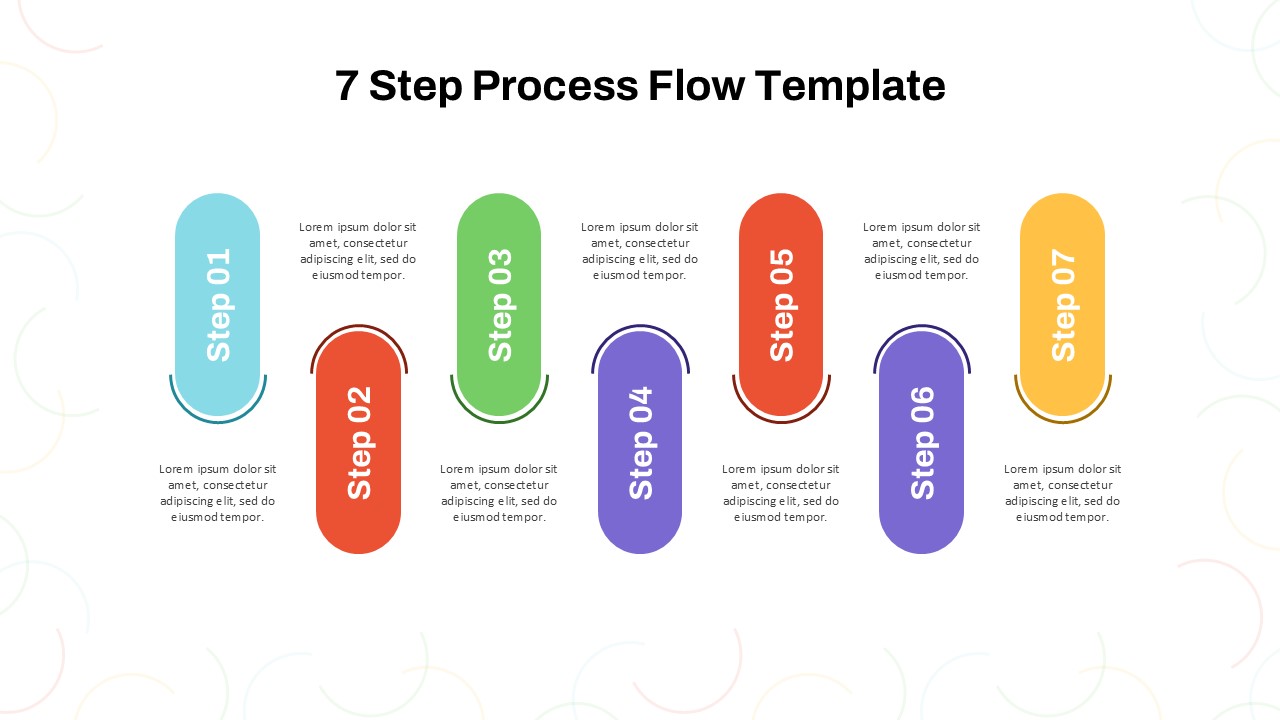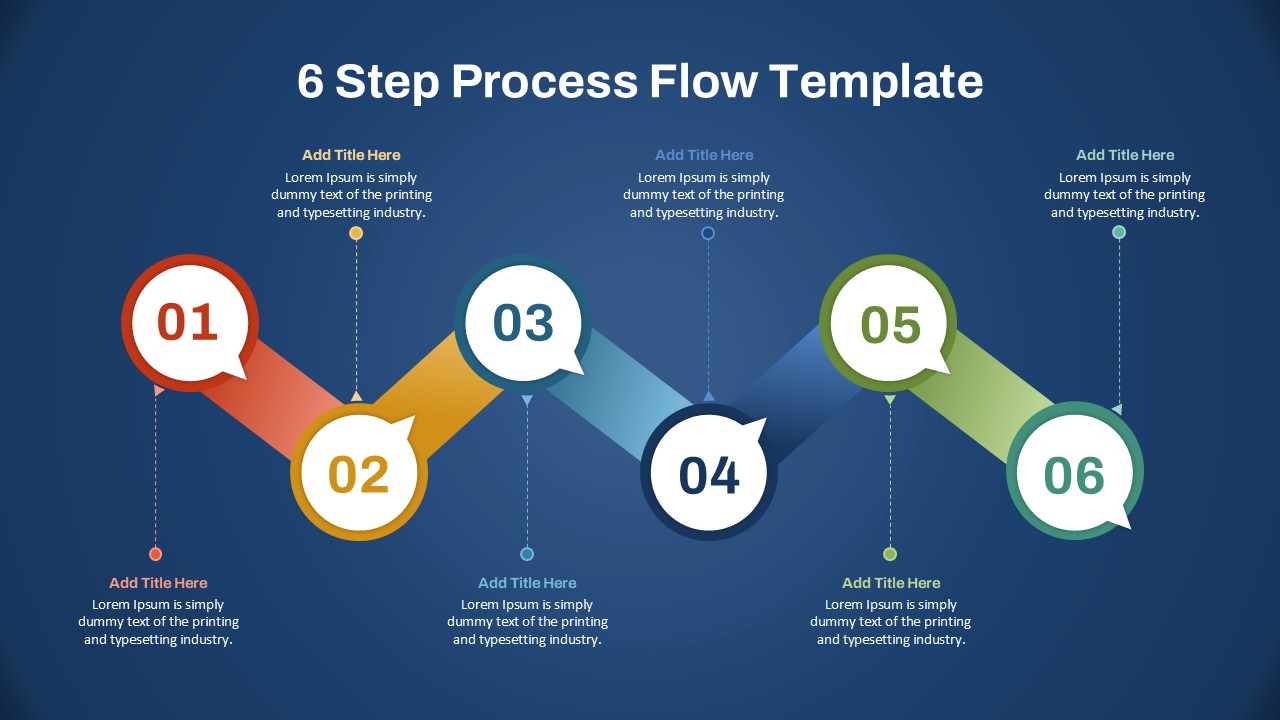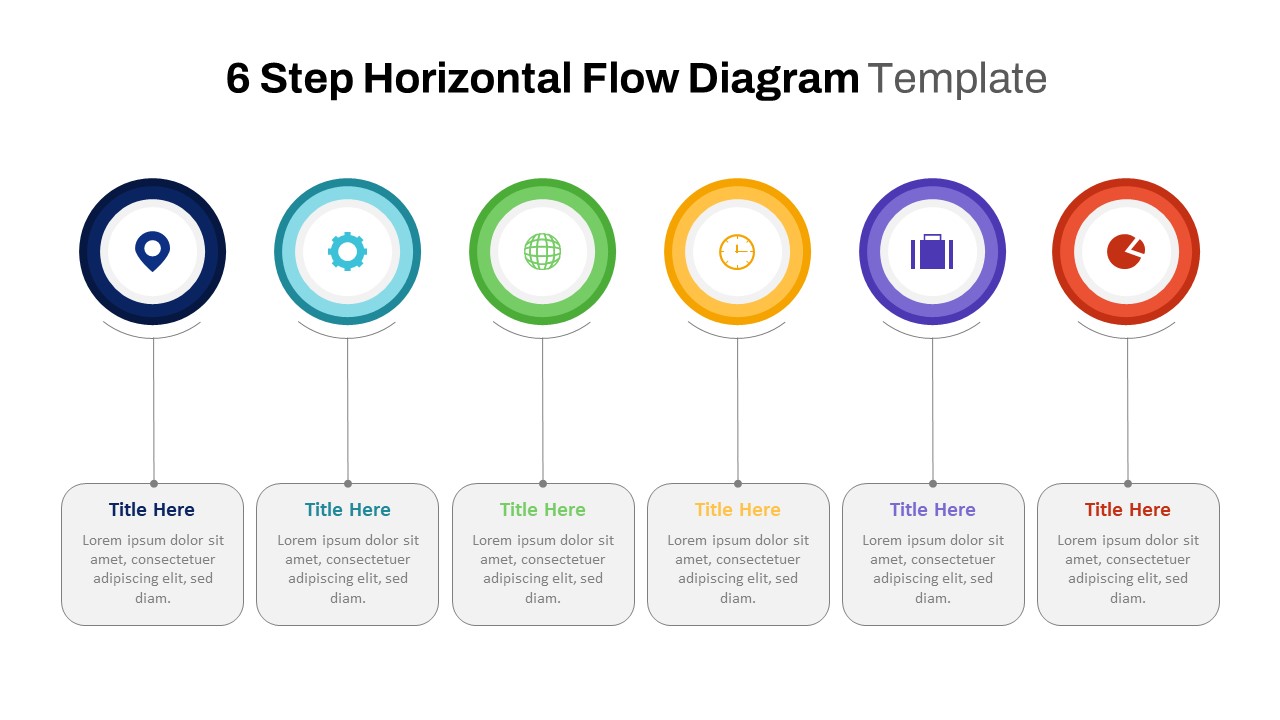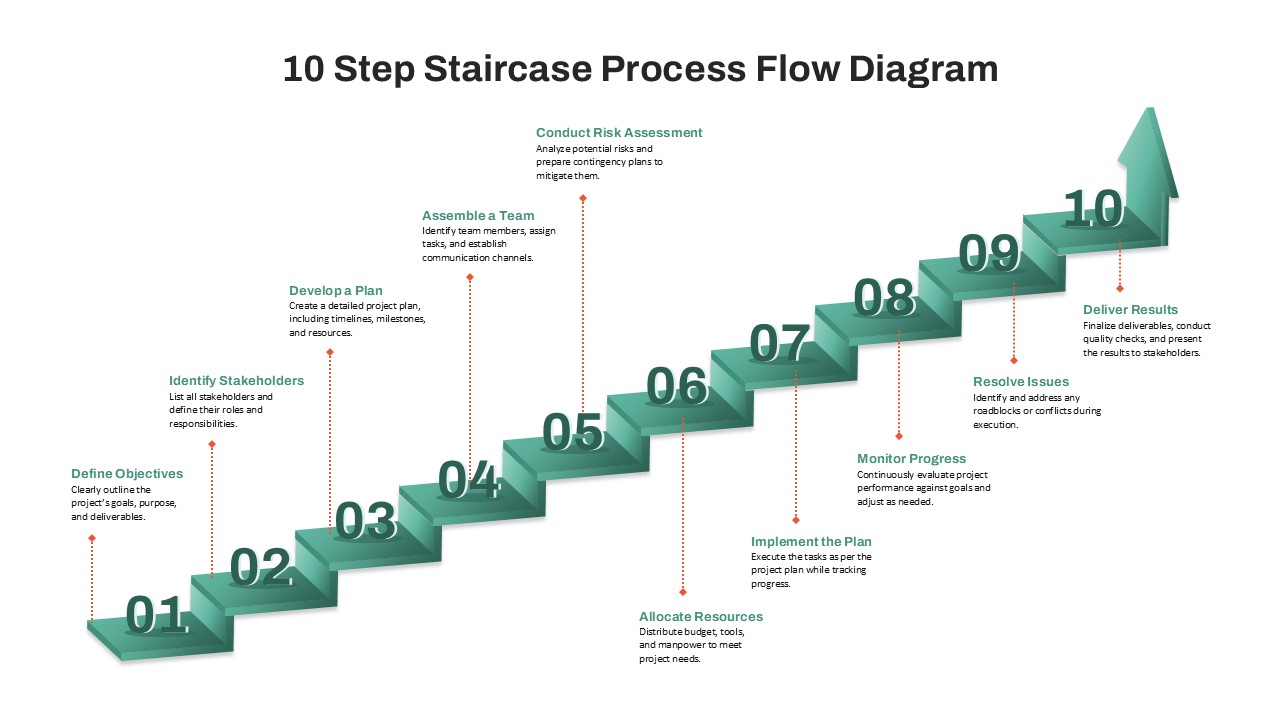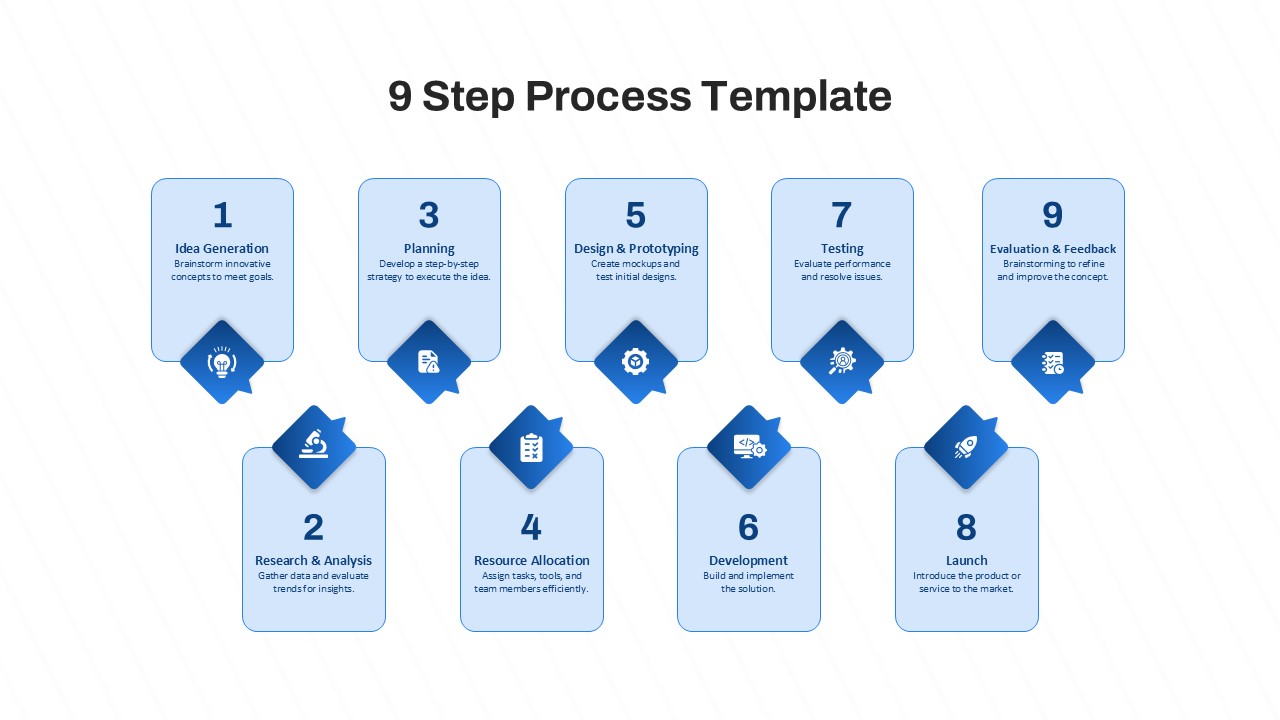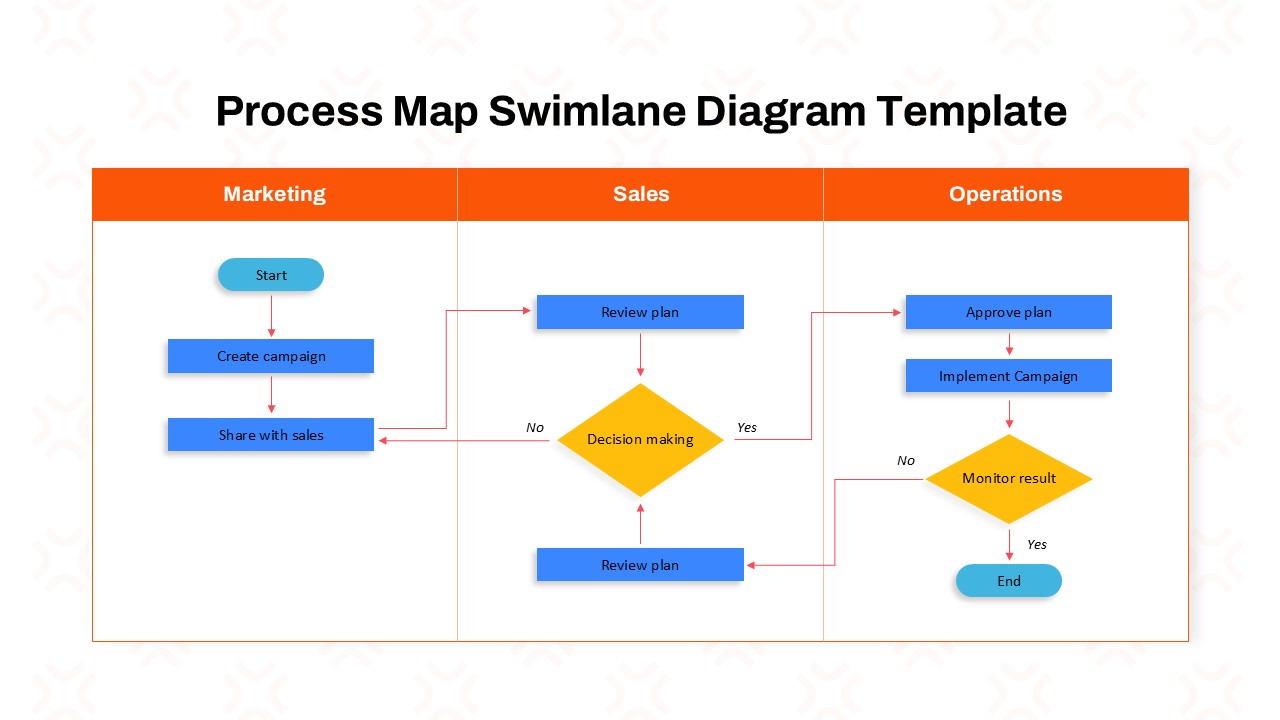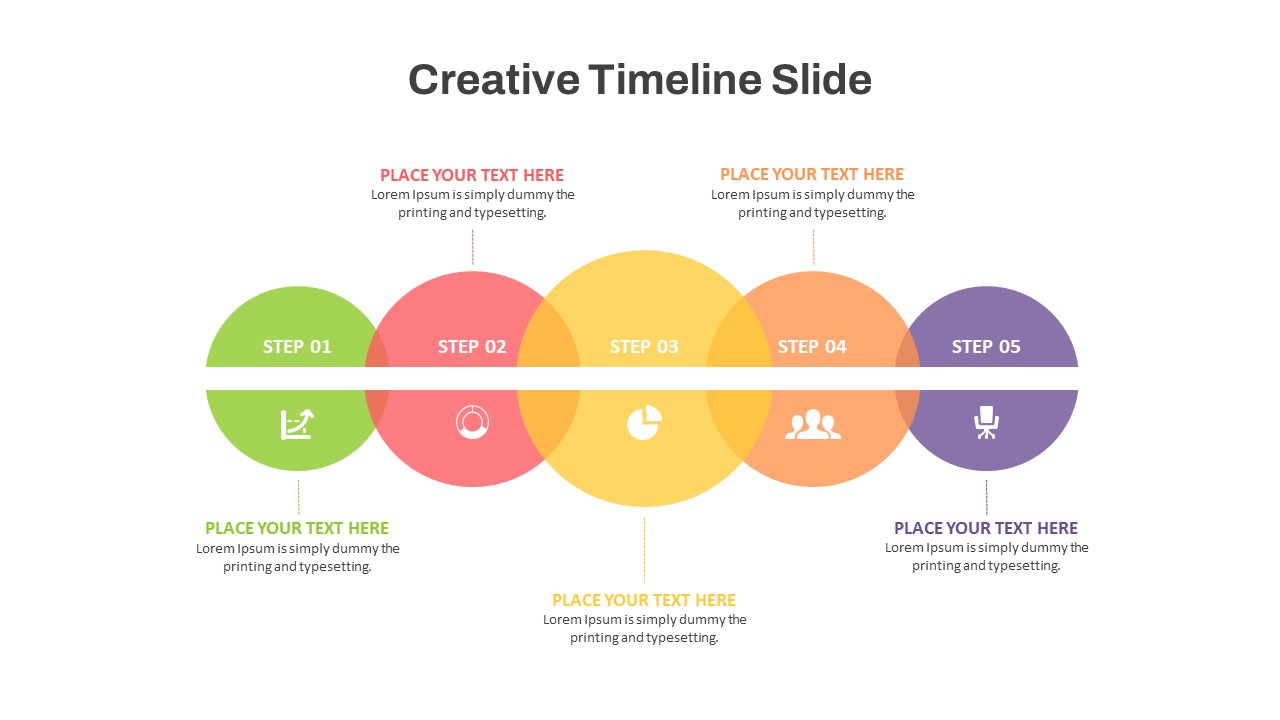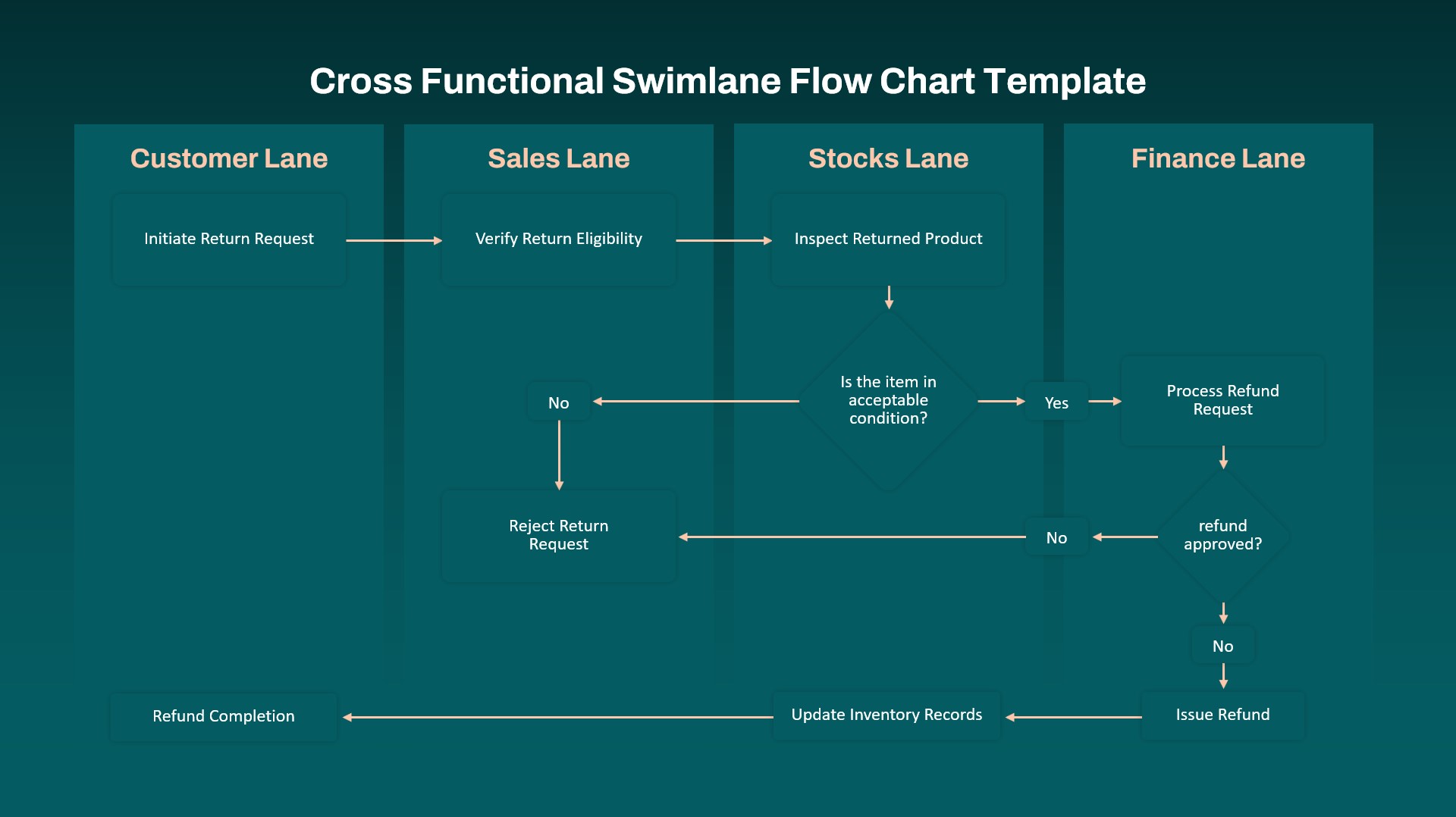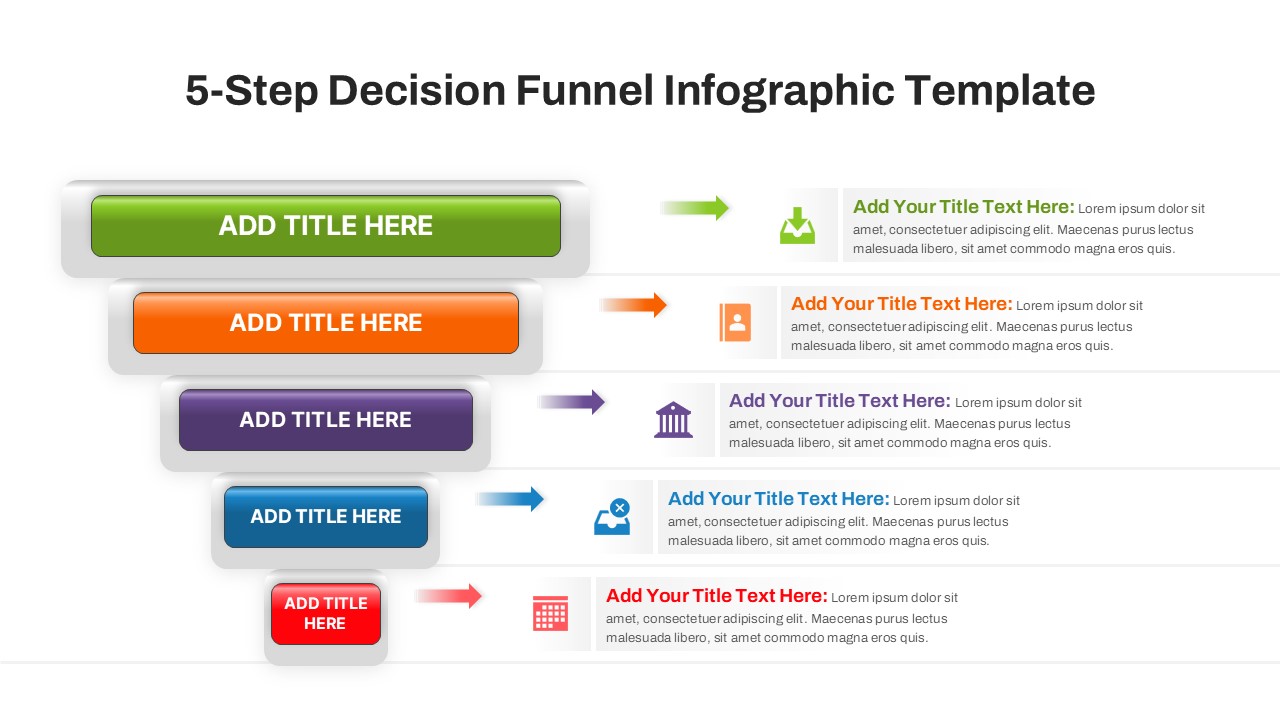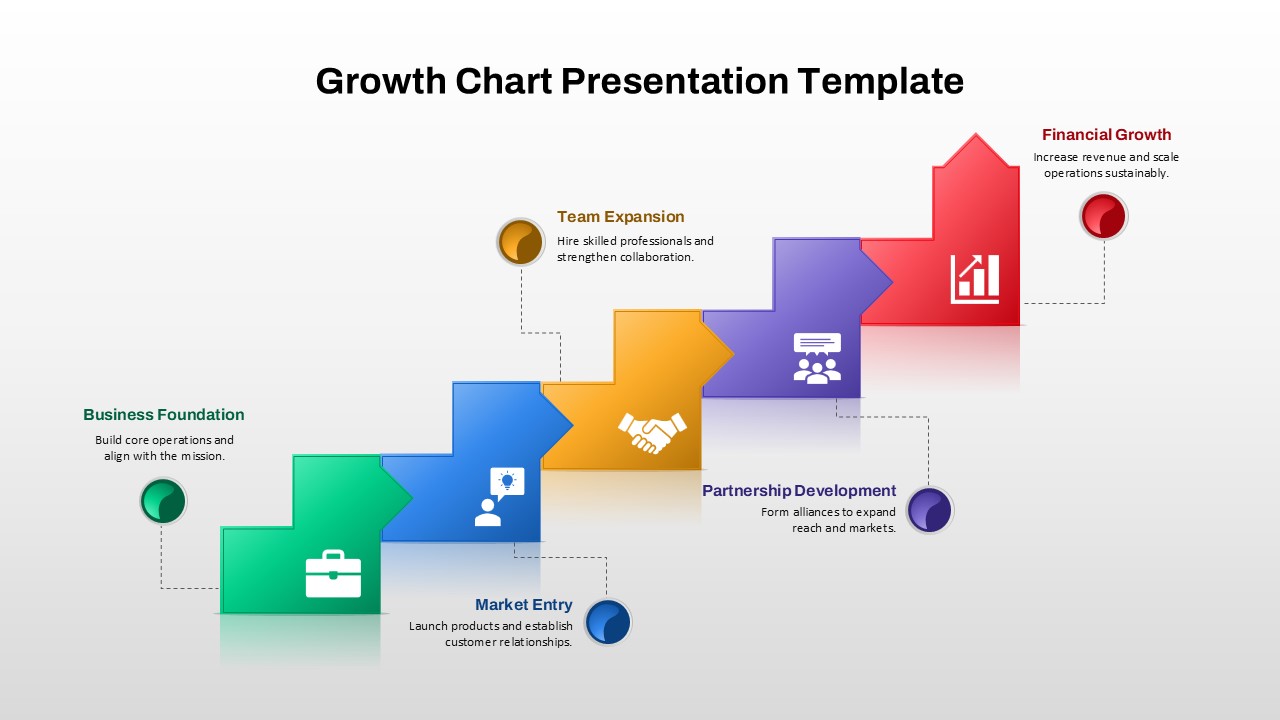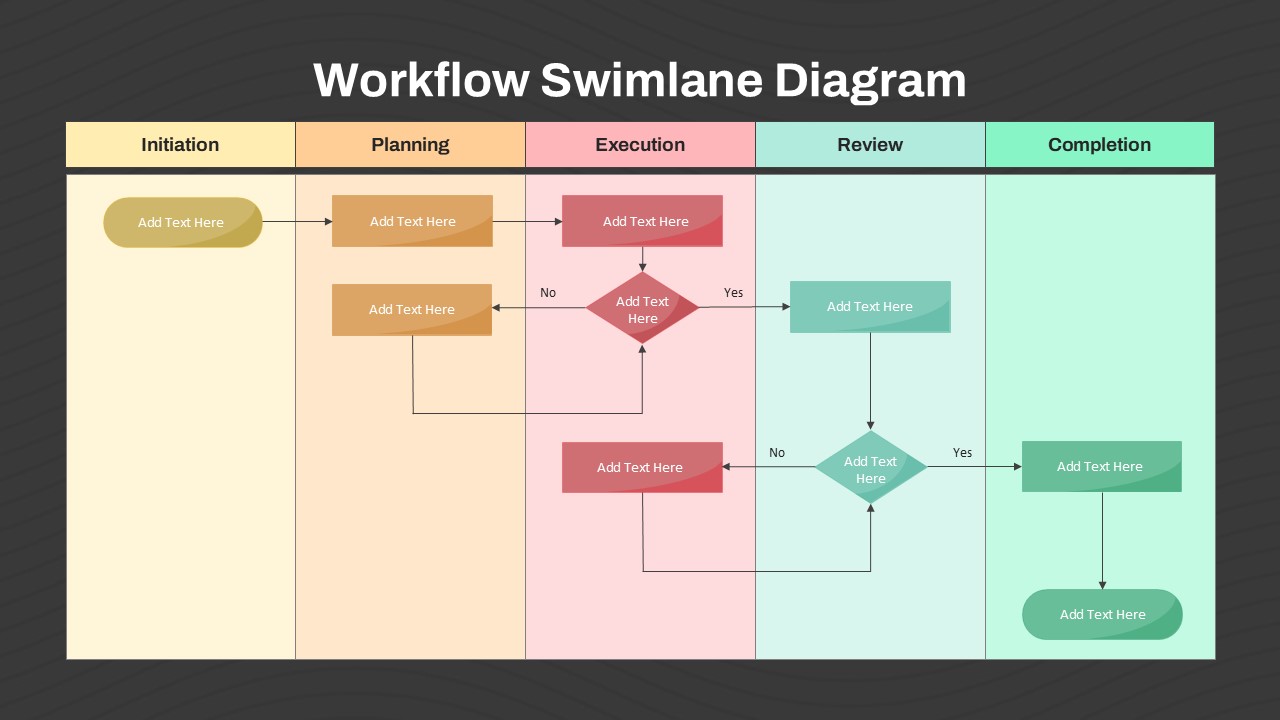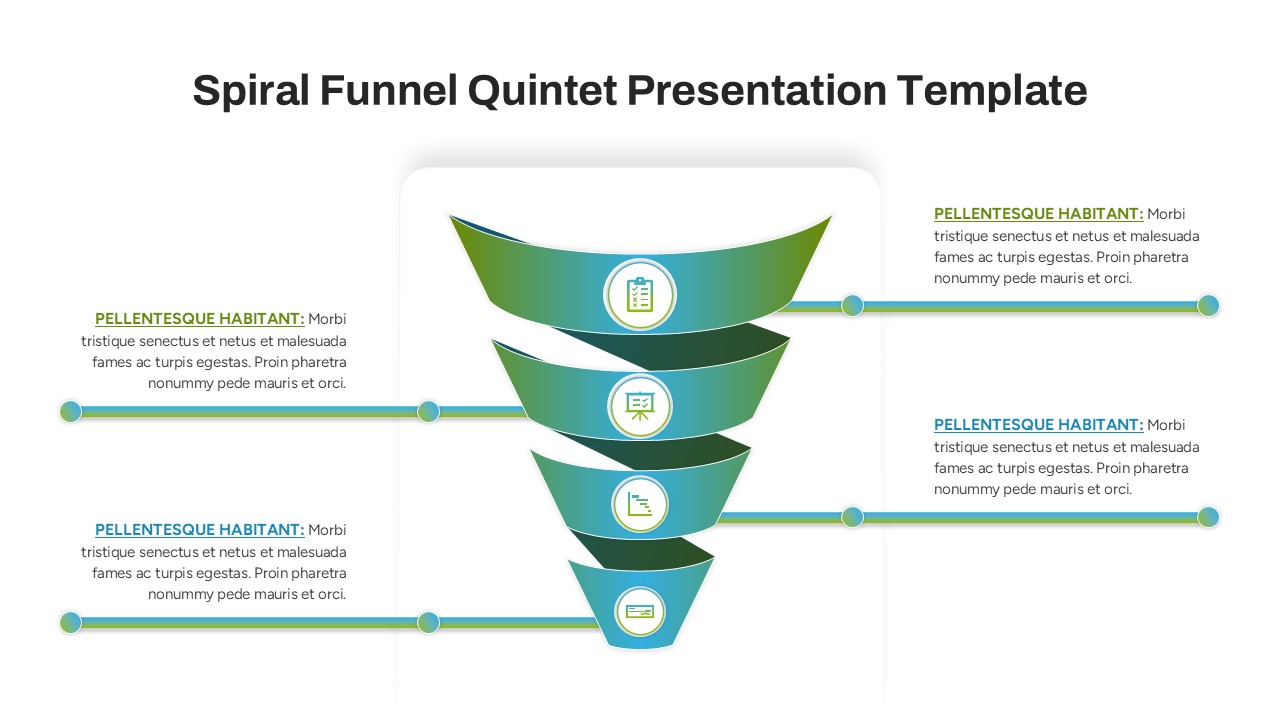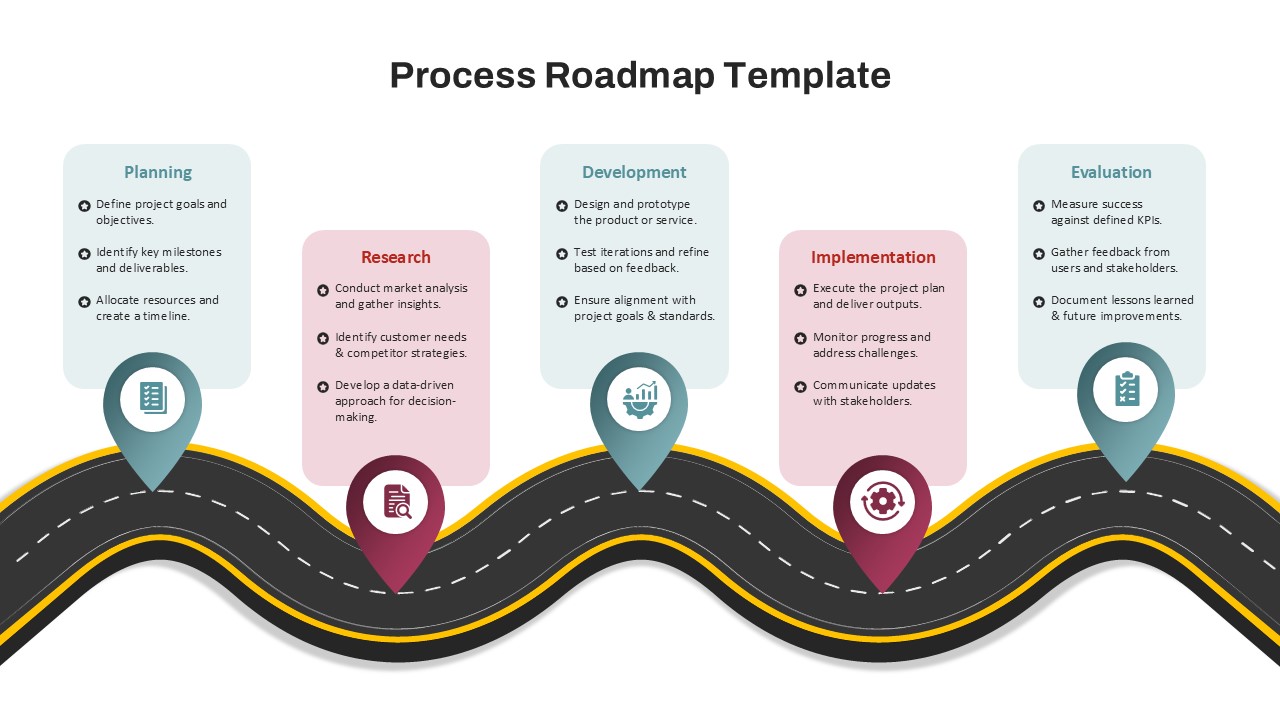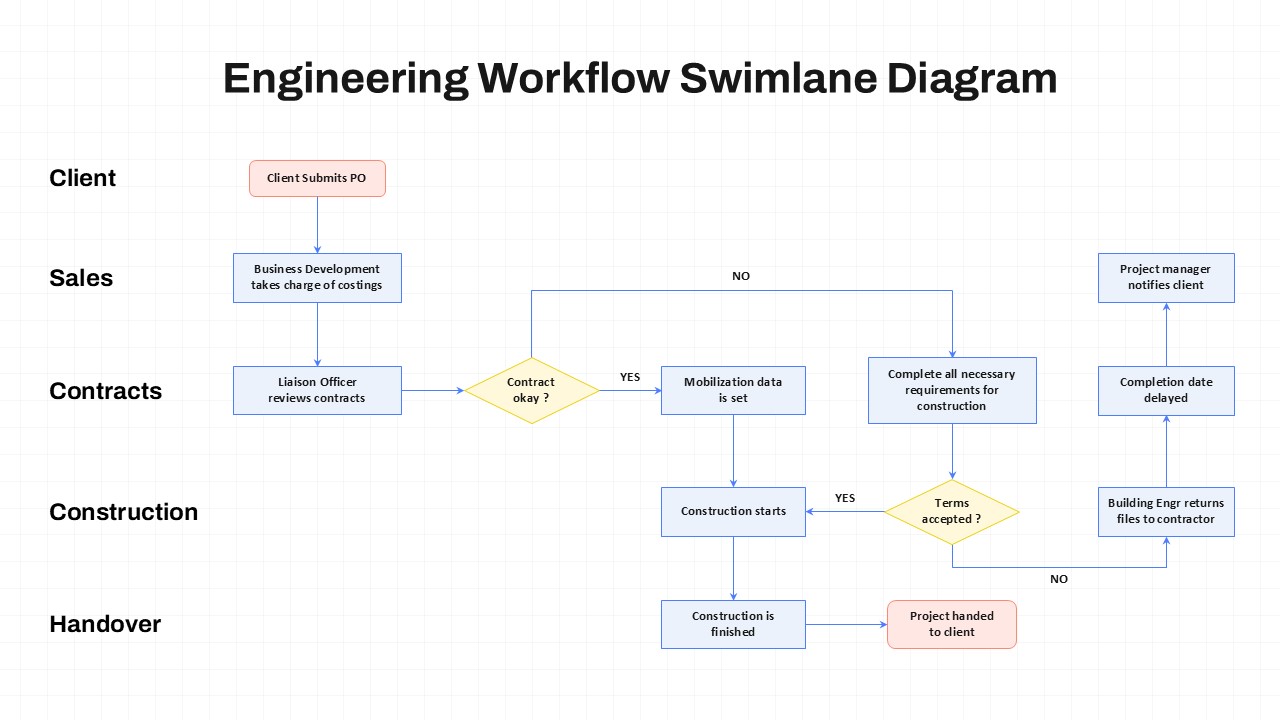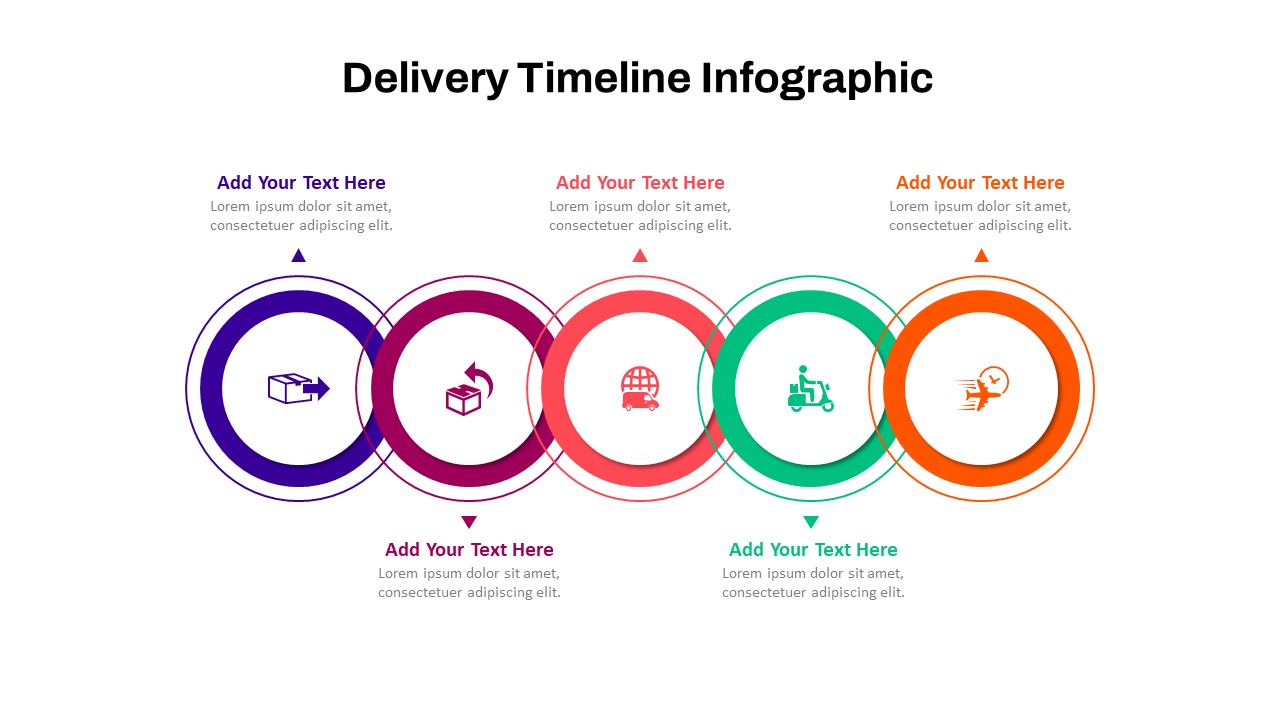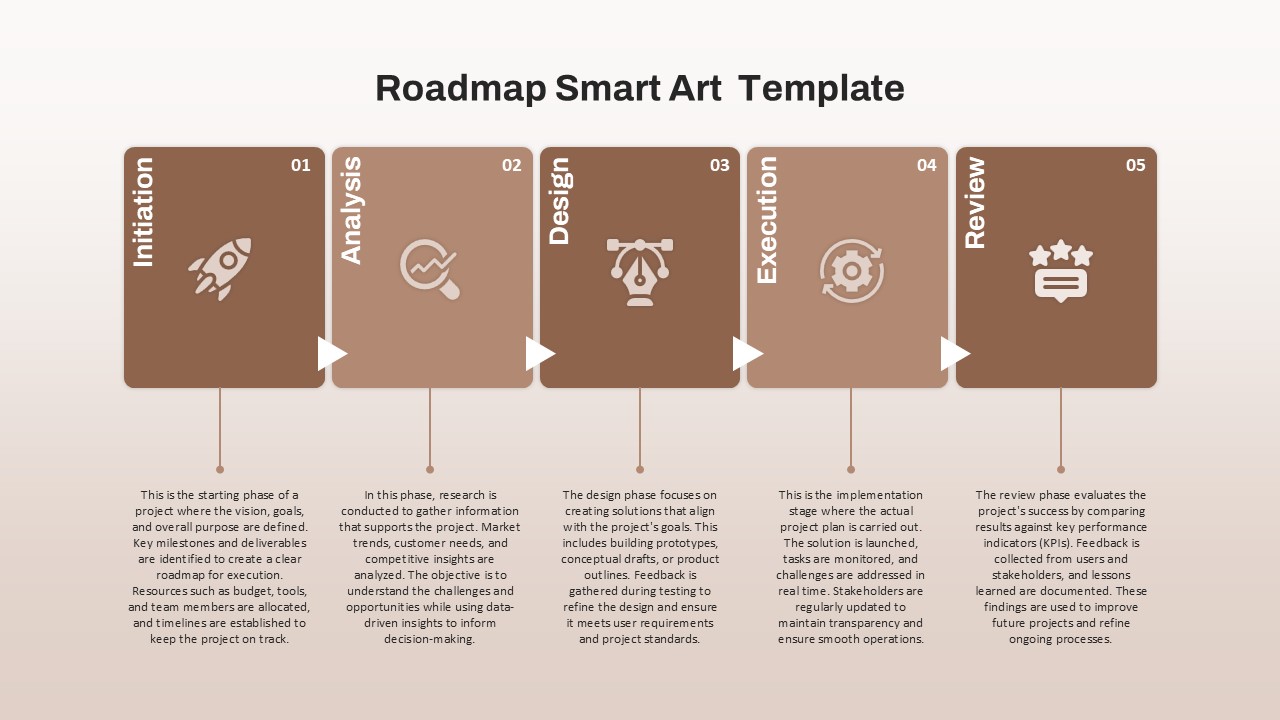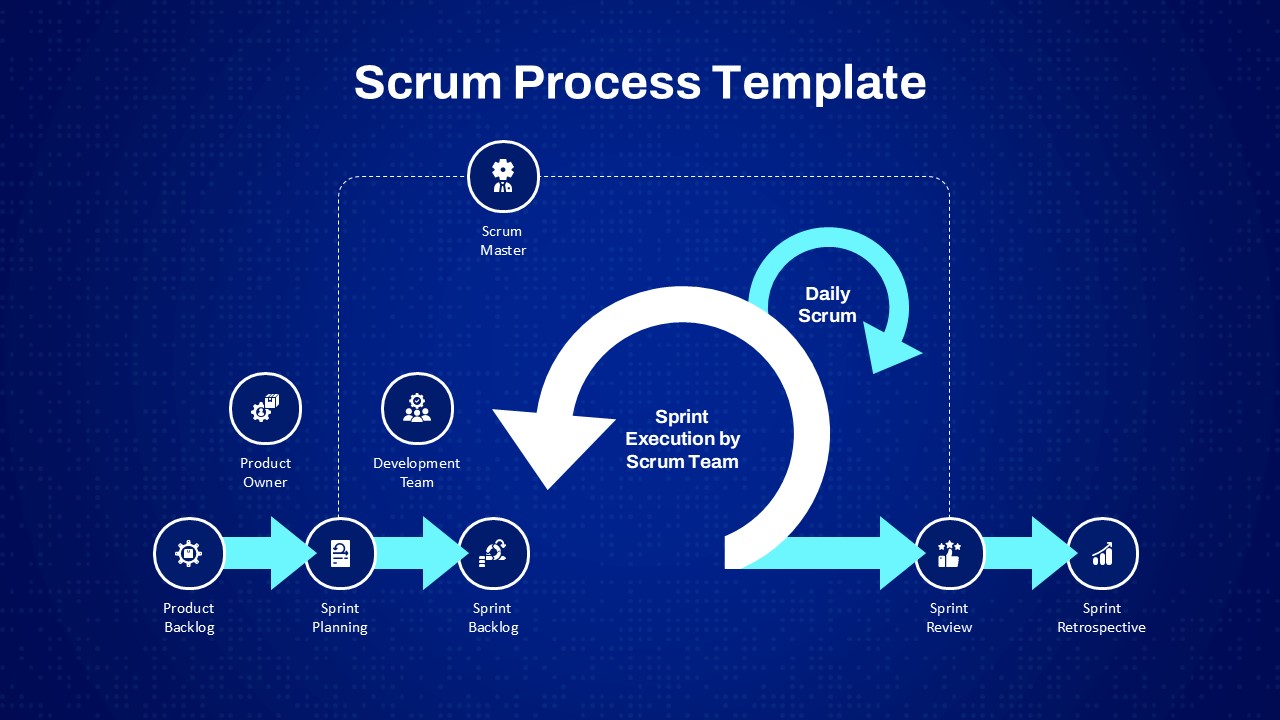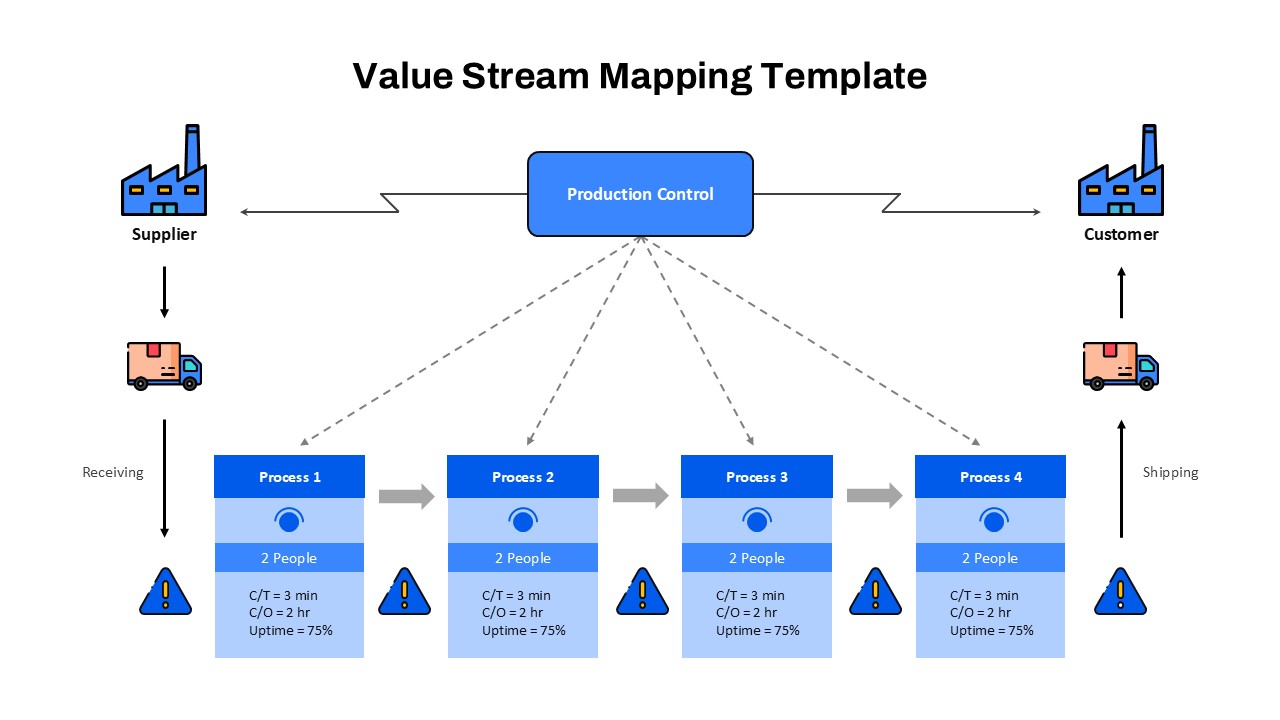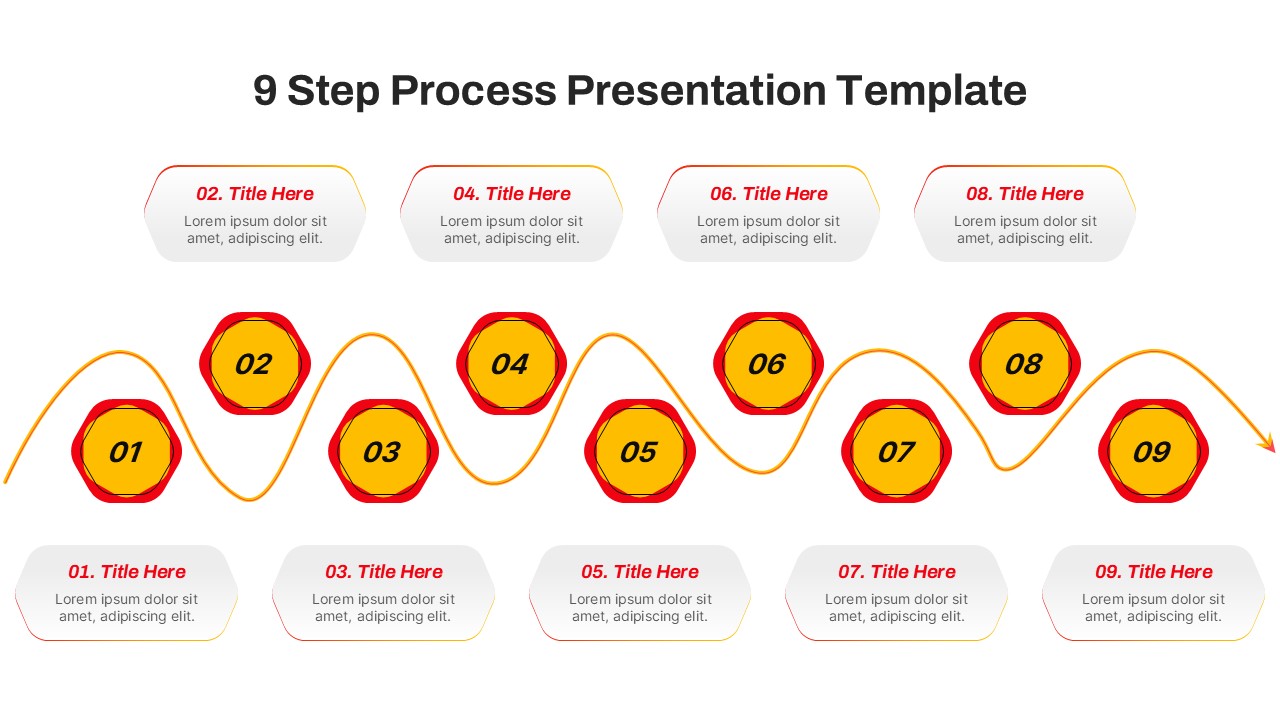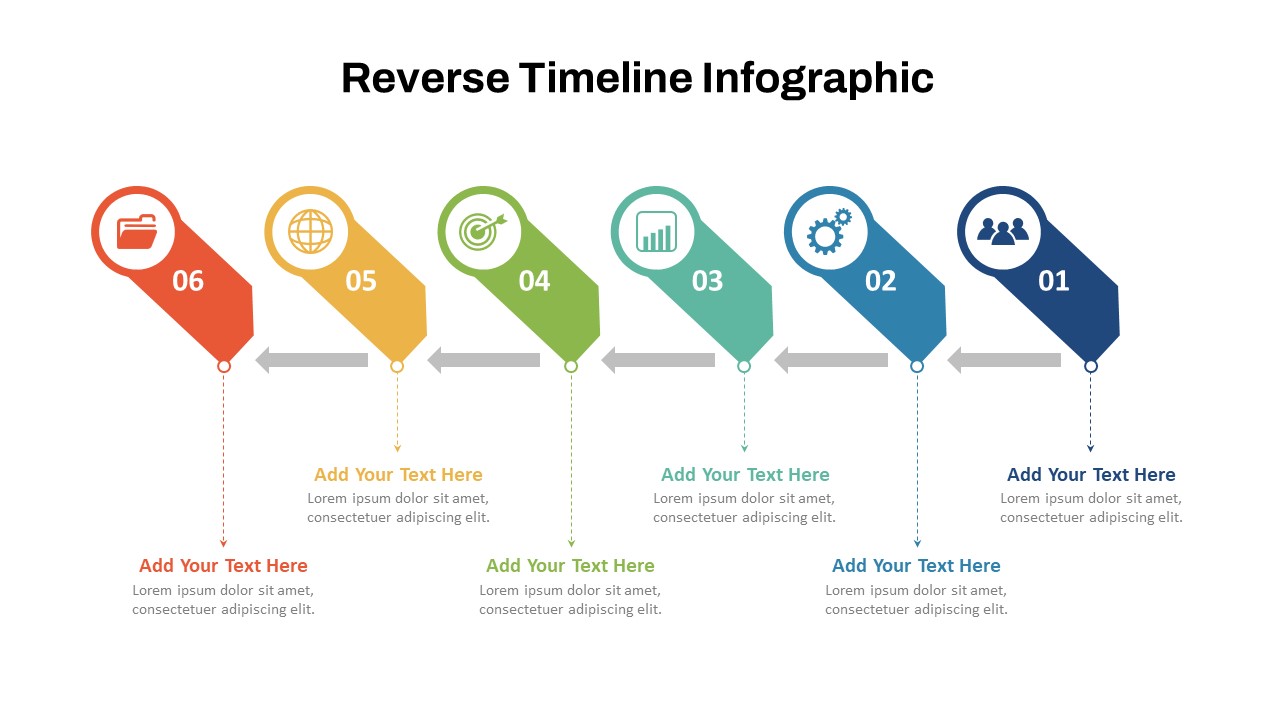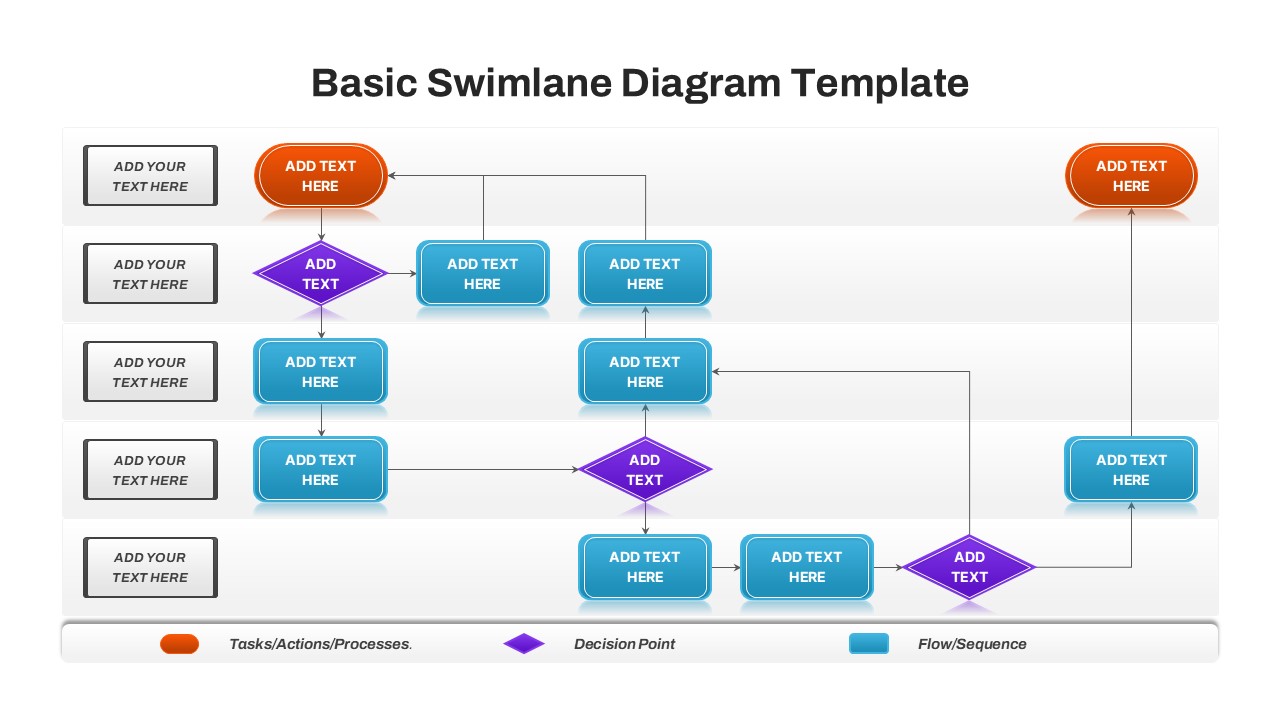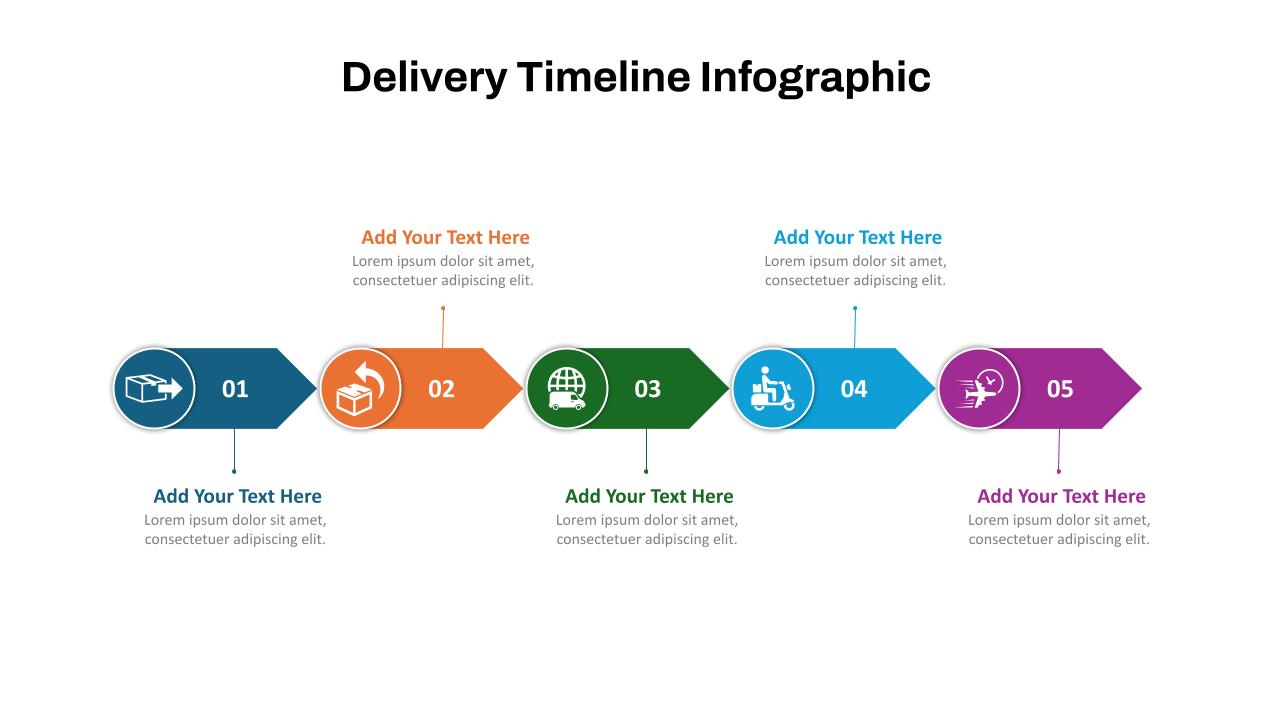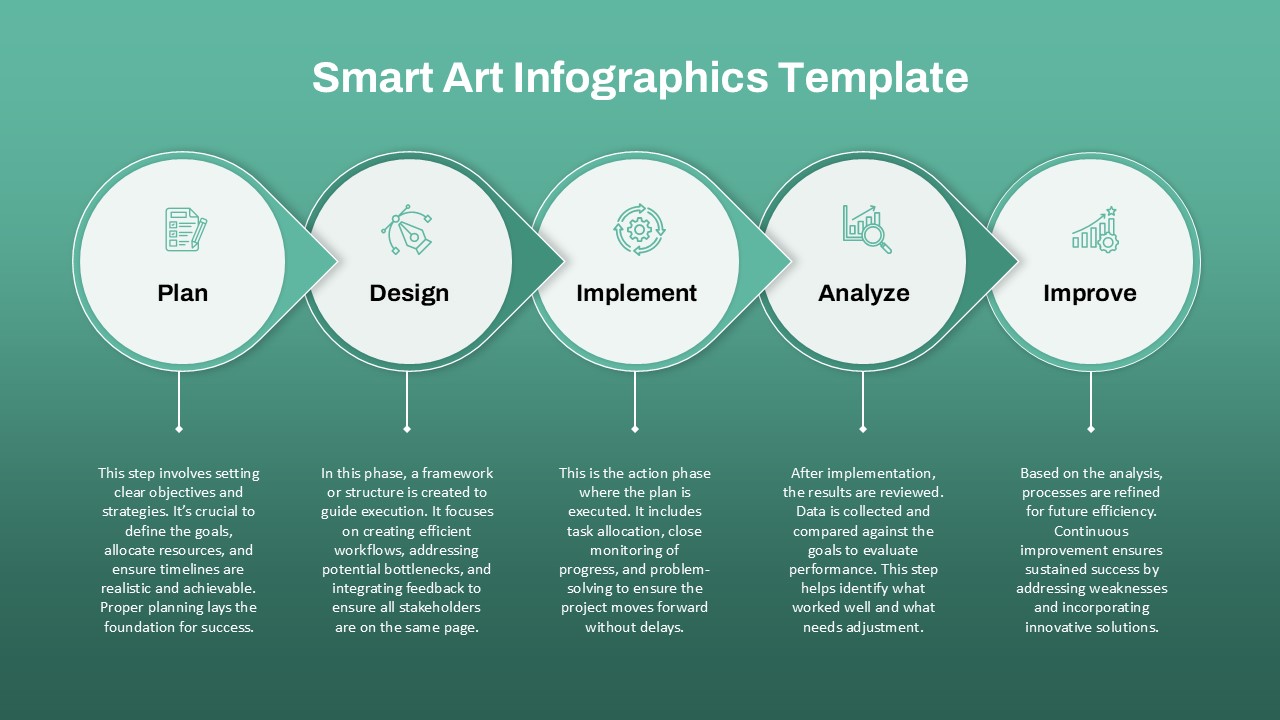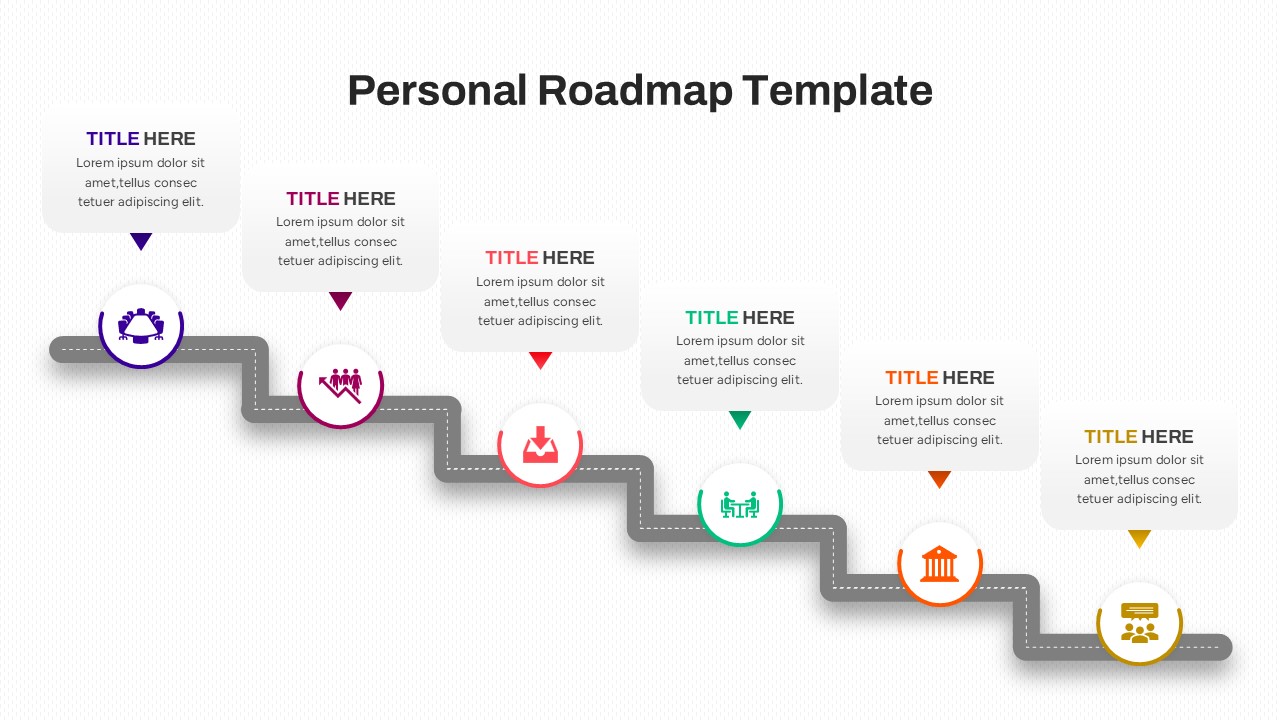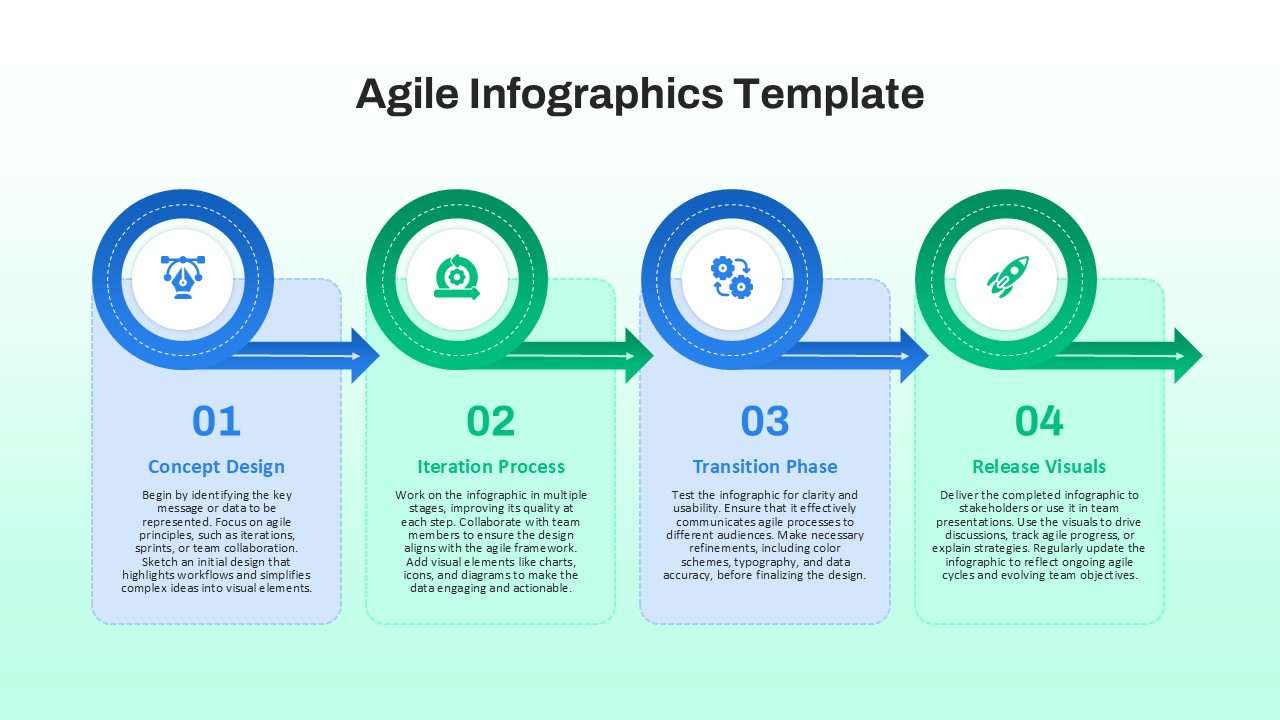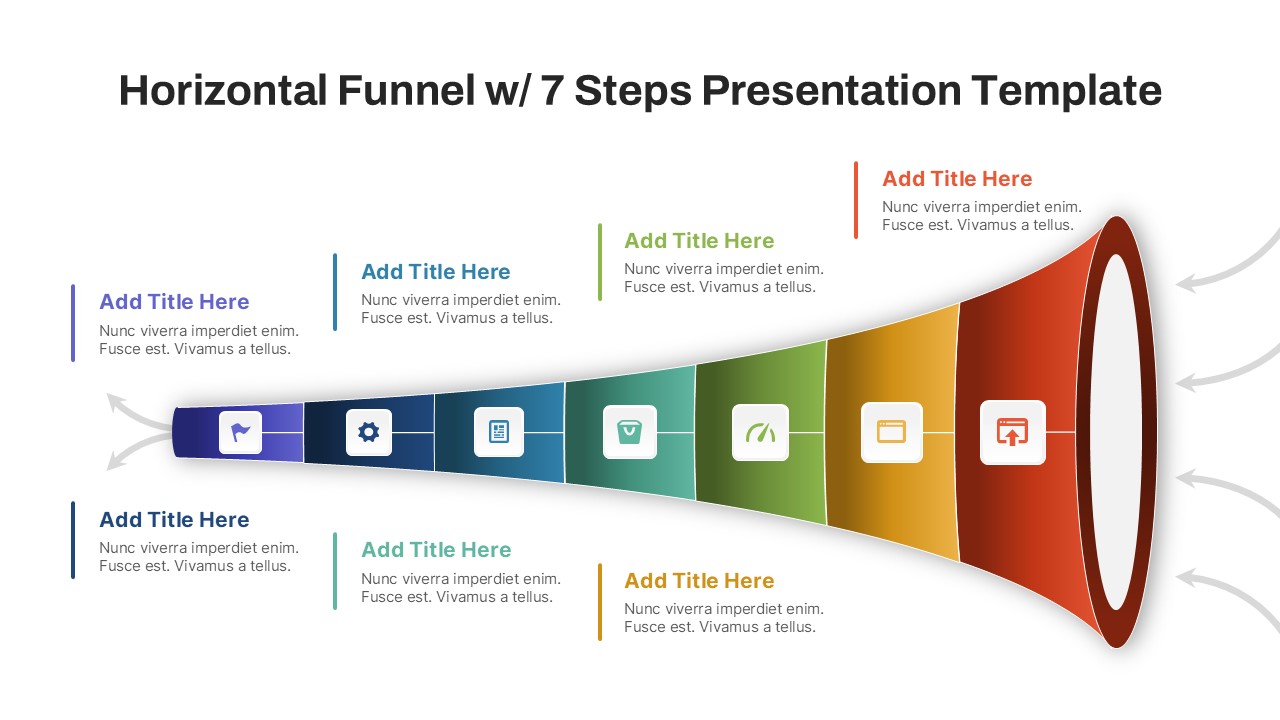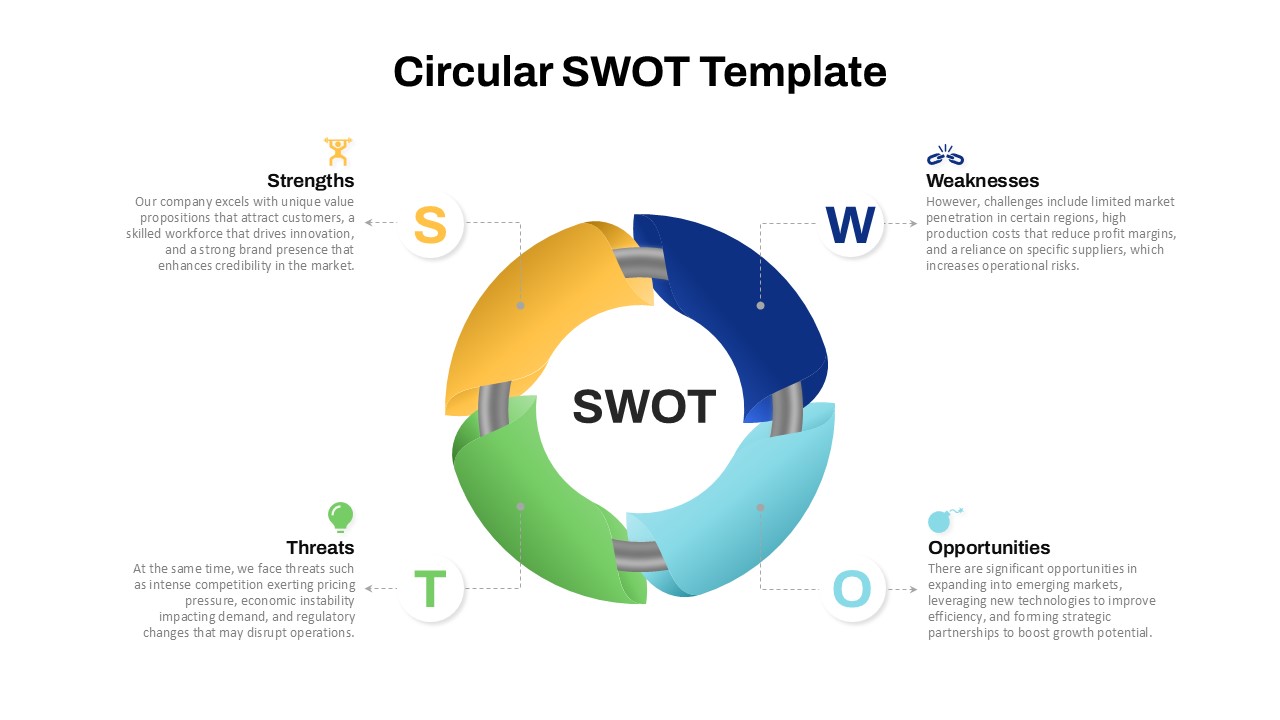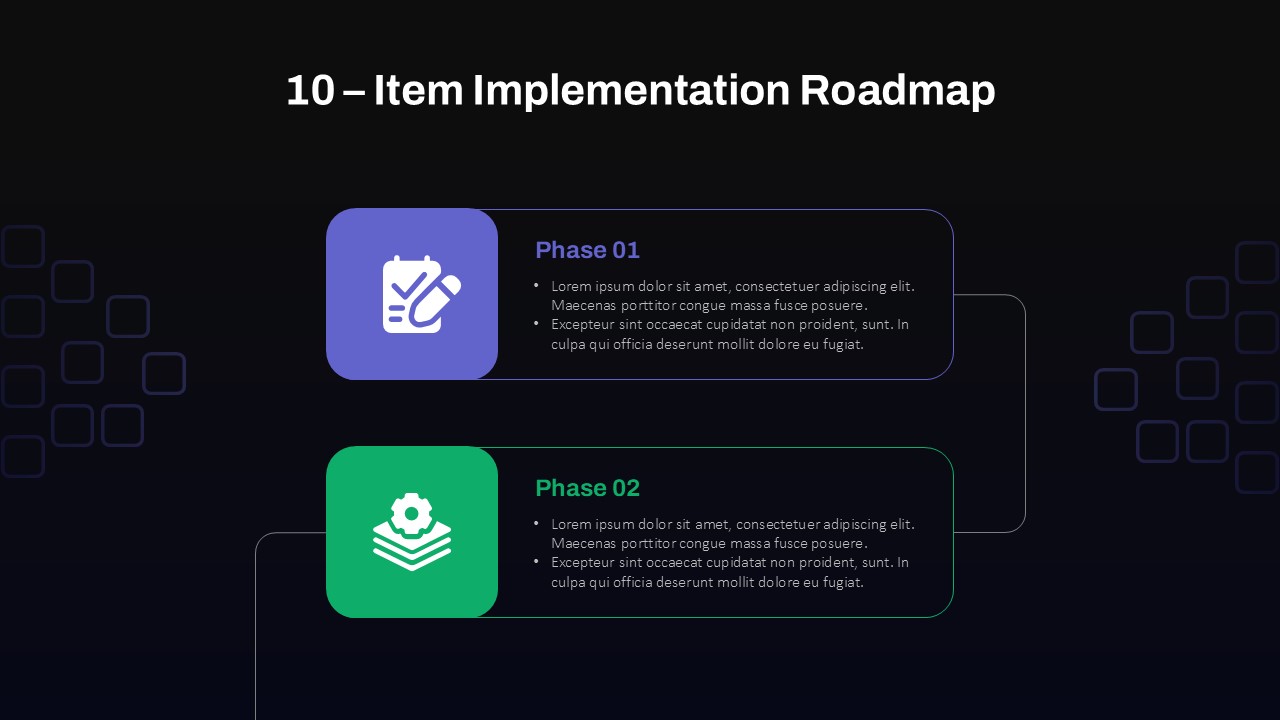Home Powerpoint Infographics Process 8 Step Cycle Process PowerPoint Template and Google Slides
8 Step Cycle Process PowerPoint Template and Google Slides

The cycle process PowerPoint template is a visually engaging and structured design that effectively represents circular workflows, repetitive processes, and continuous improvement cycles. Featuring an eight-step circular diagram, this template helps illustrate key stages of any cyclic process in a clear and concise manner.
With color-coded icons and a minimalist layout, this template allows users to present data sequentially, ensuring a smooth flow of information. Each step is numbered and aligned with a distinct color, enhancing visual clarity and making it easy to track the progression of a process. The central circular design emphasizes the ongoing nature of cyclic activities, making it ideal for business models, quality management, marketing strategies, and operational workflows.
Perfect for corporate presentations, academic lectures, business development plans, and workflow analysis, this template is a great tool to highlight interconnected steps and demonstrate recurring processes. The design is fully customizable, allowing users to edit text, icons, and colors to align with their branding or industry requirements.
Compatible with both PowerPoint and Google Slides, this template is an excellent choice for professionals looking to visually explain complex cyclic processes in an engaging and structured way.
See more
No. of Slides
1Aspect Ratio
16:9Item ID
SKT03079
Features of this template
Other User Cases of the Template
Business process management, marketing strategy planning, continuous improvement cycles, product development lifecycle, academic research cycles, quality assurance processes, supply chain management, customer journey mapping, and operational workflows.FAQs
Can I customize the PowerPoint templates to match my branding?
Yes, all our PowerPoint templates are fully customizable, allowing you to edit colors, fonts, and content to align with your branding and messaging needs.
Will your templates work with my version of PowerPoint?
Yes, our templates are compatible with various versions of Microsoft PowerPoint, ensuring smooth usage regardless of your software version.
What software are these templates compatible with?
Our templates work smoothly with Microsoft PowerPoint and Google Slides. Moreover, they’re compatible with Apple Keynote, LibreOffice Impress, Zoho Show, and more, ensuring flexibility across various presentation software platforms.