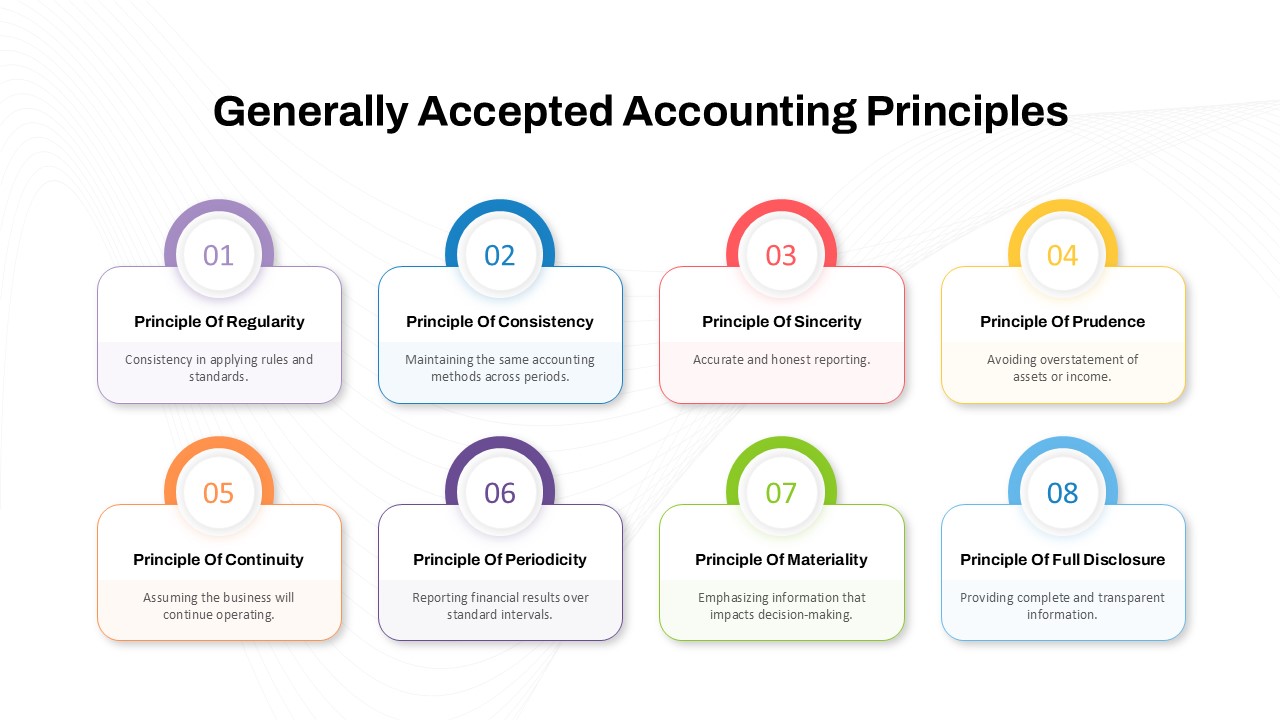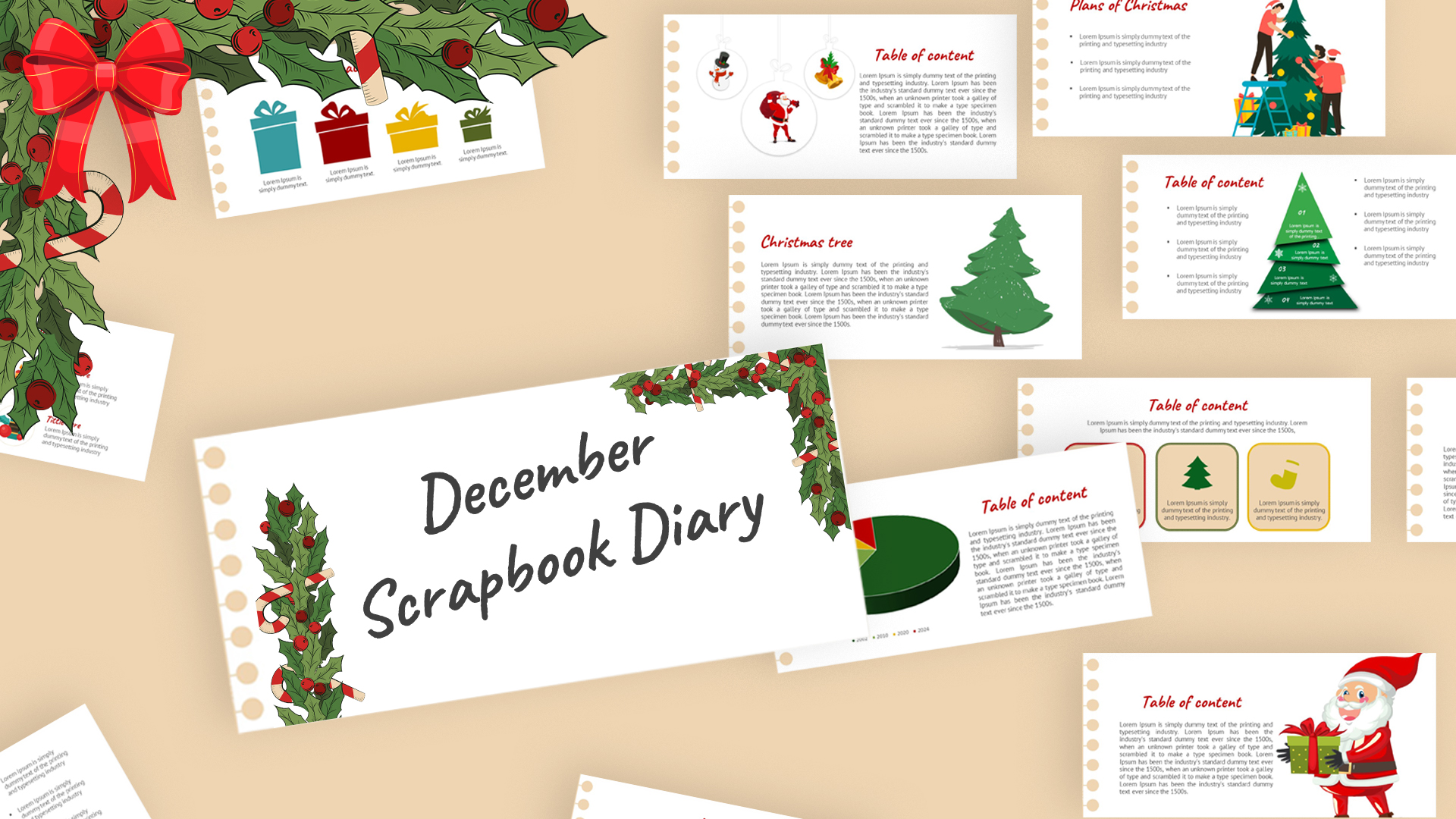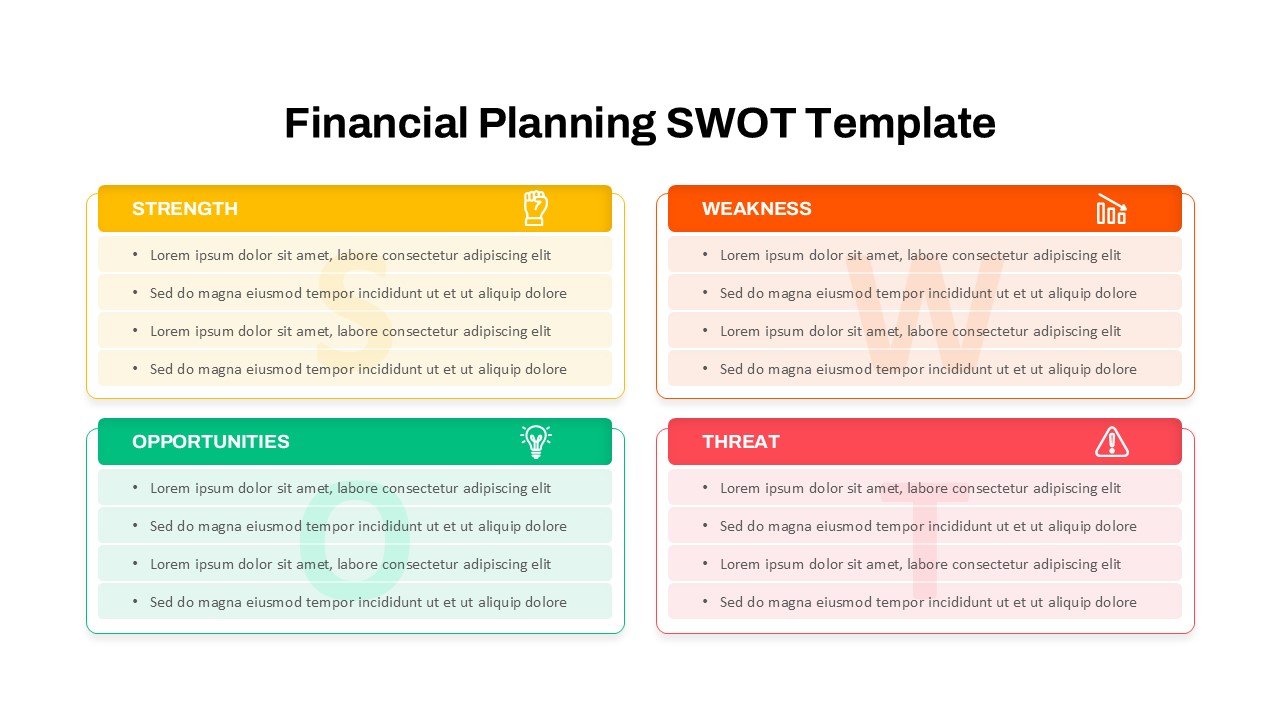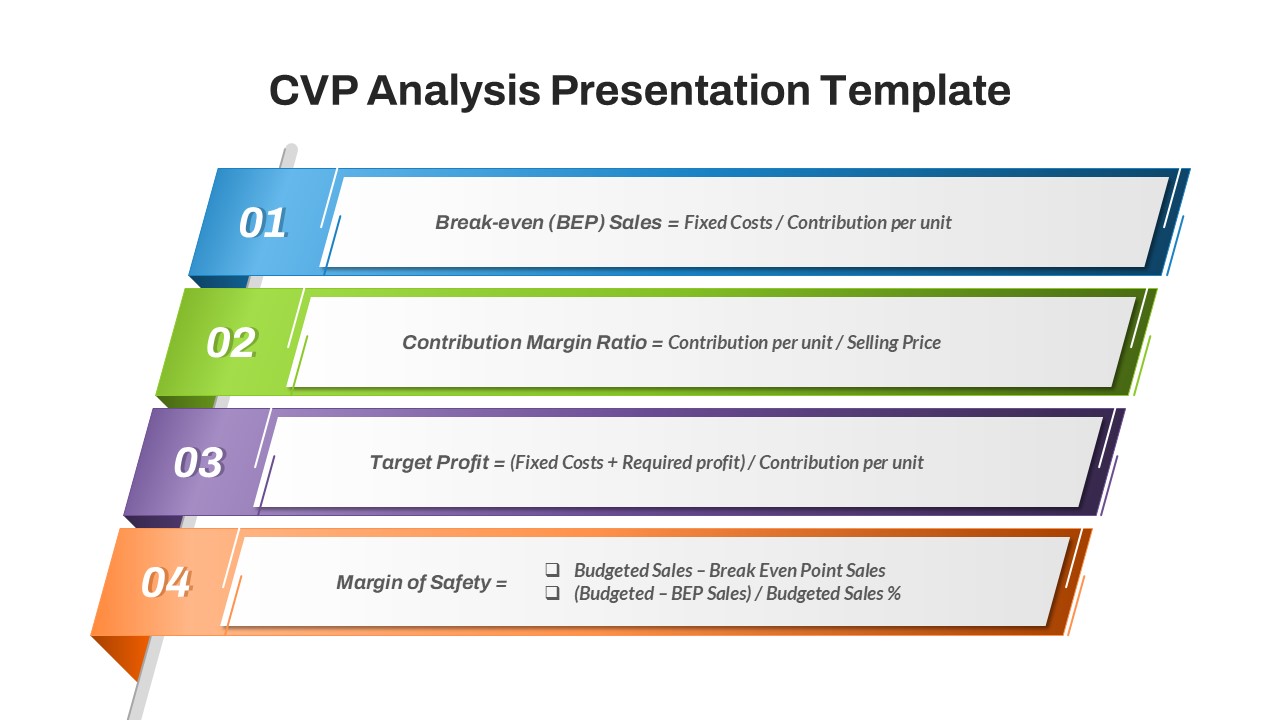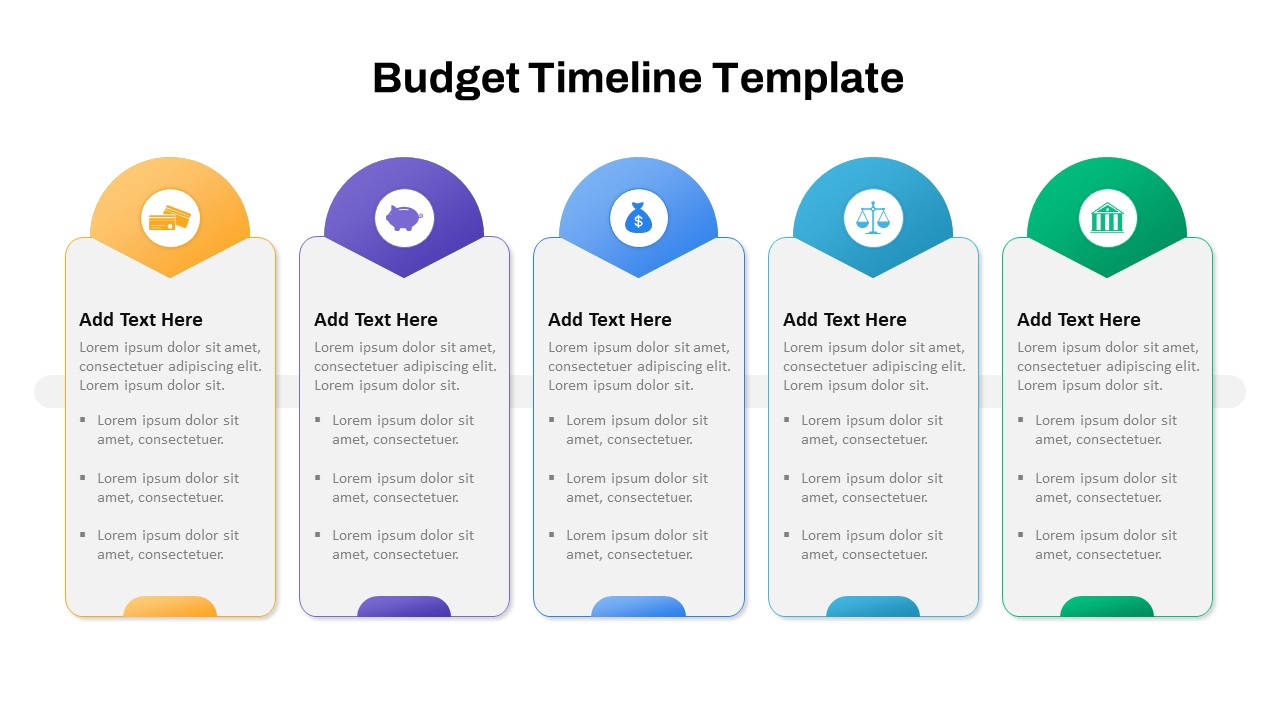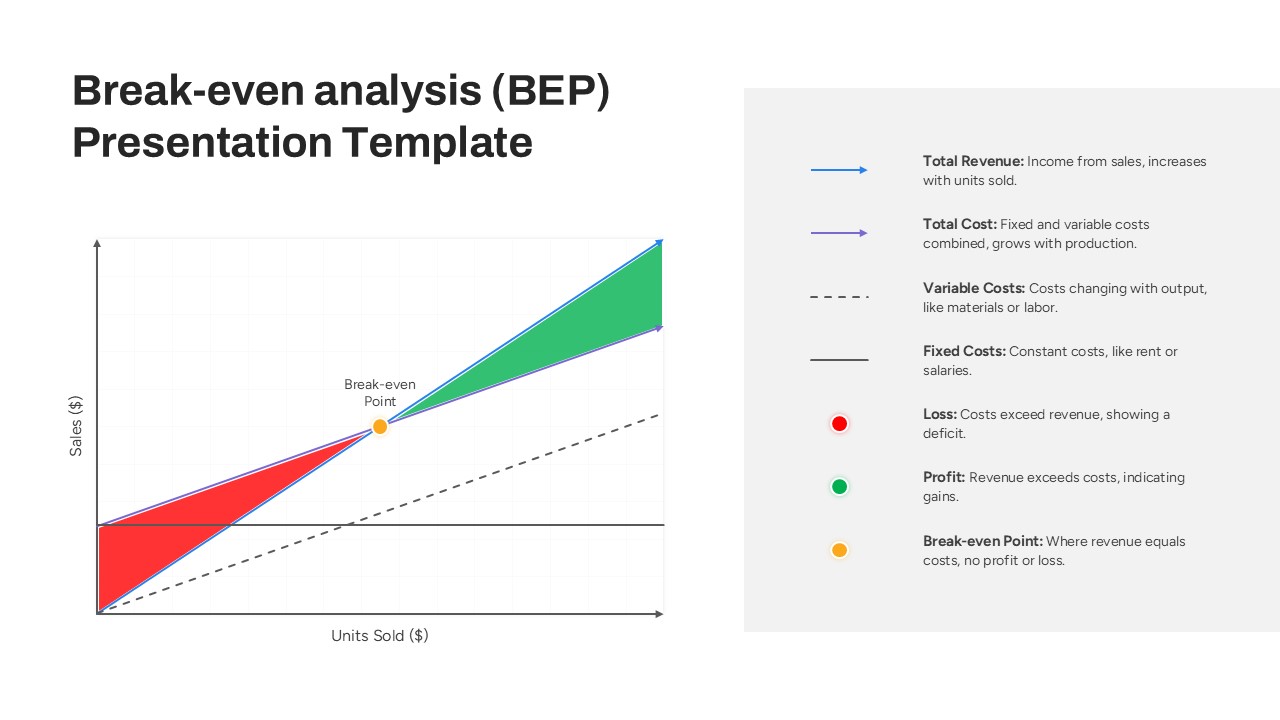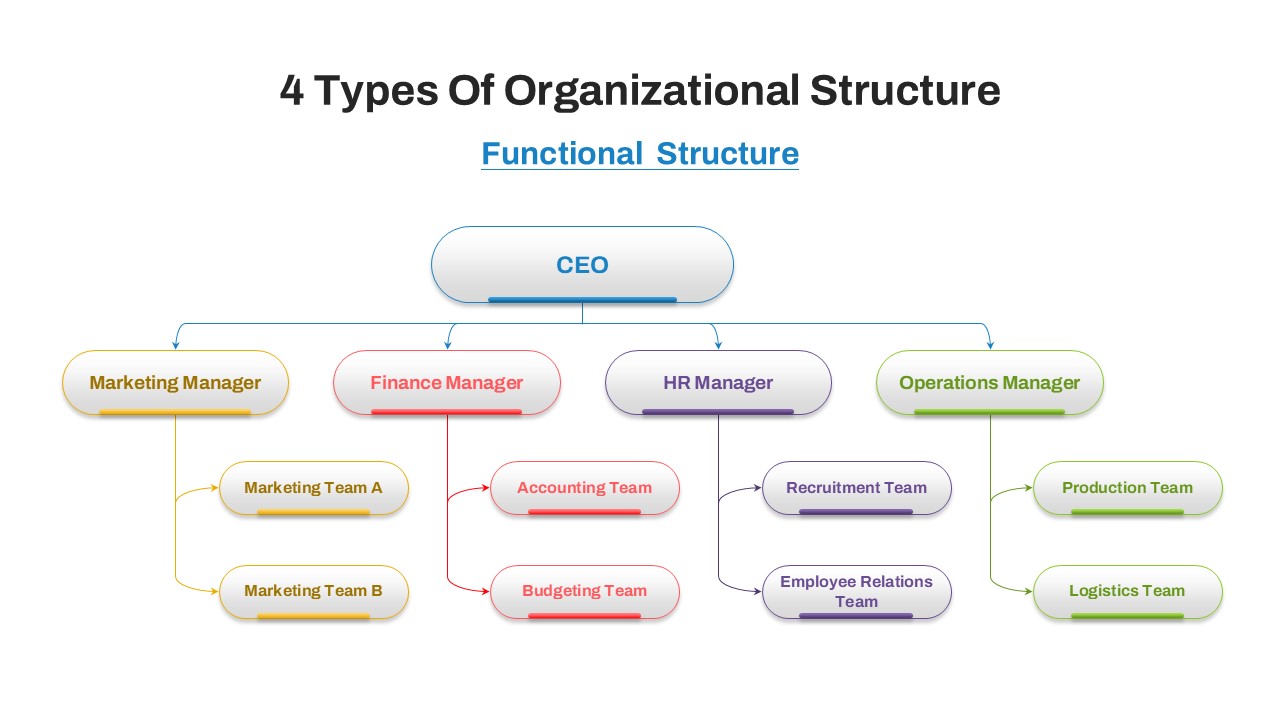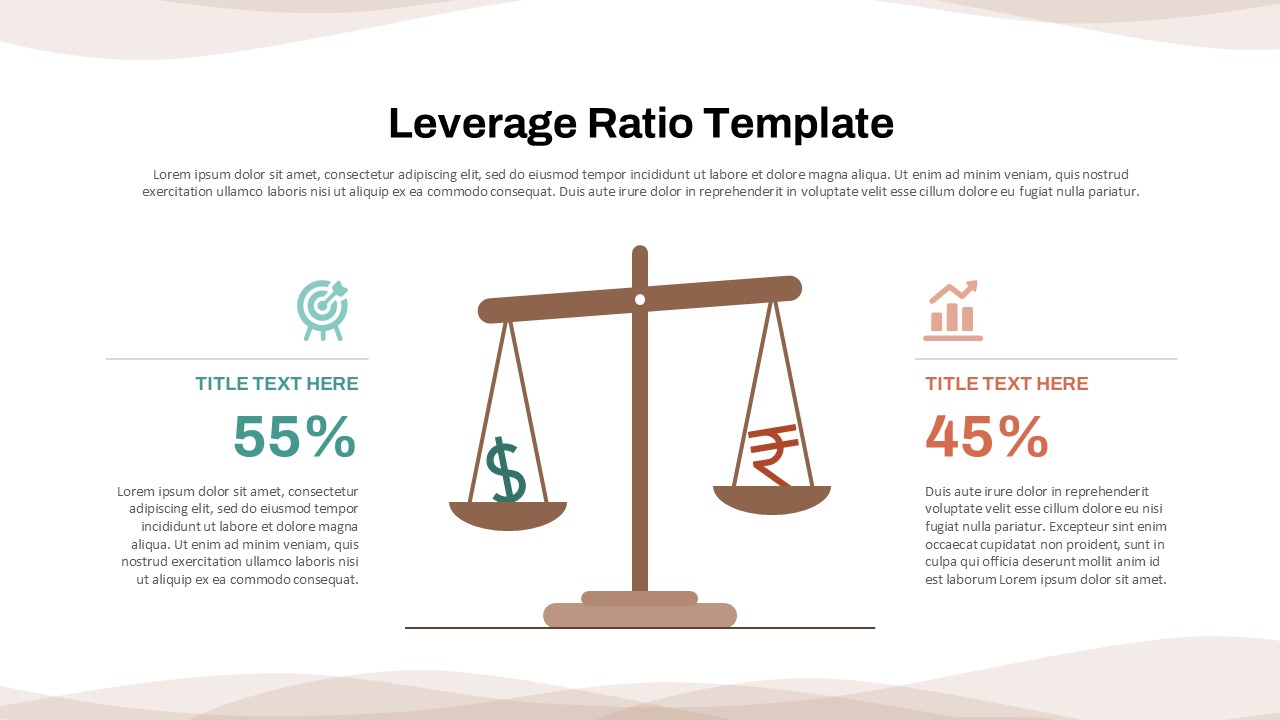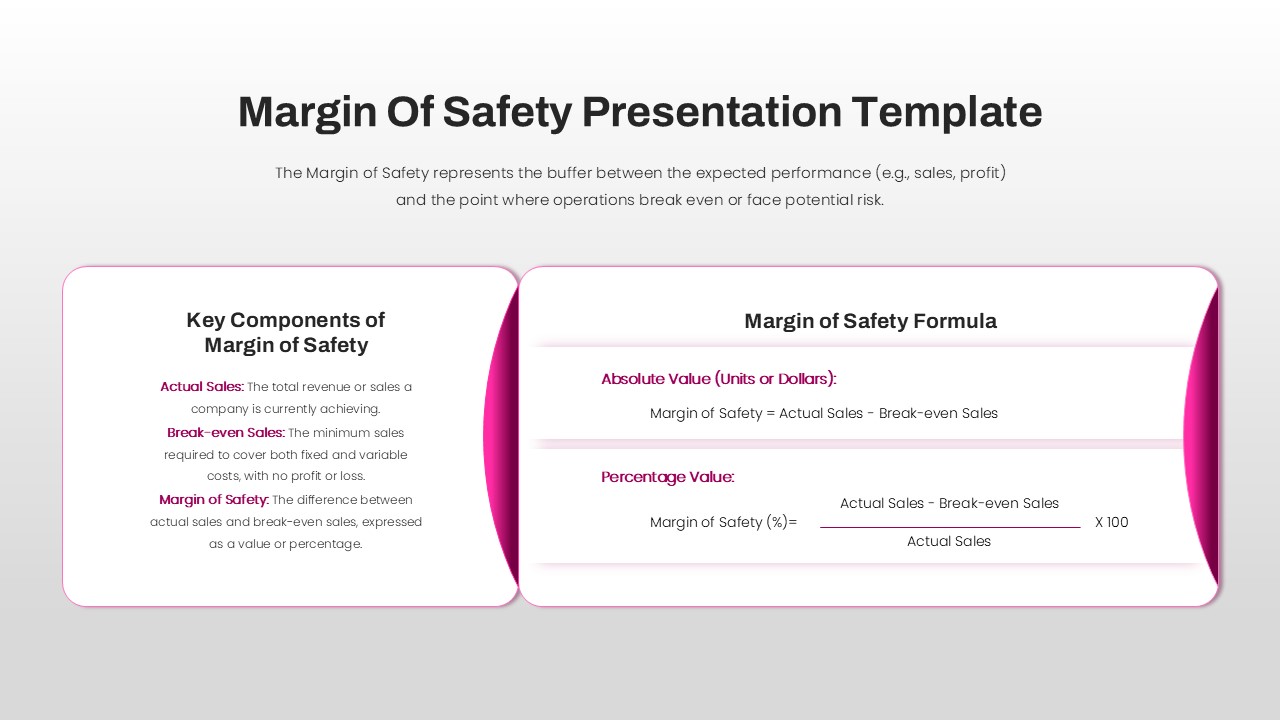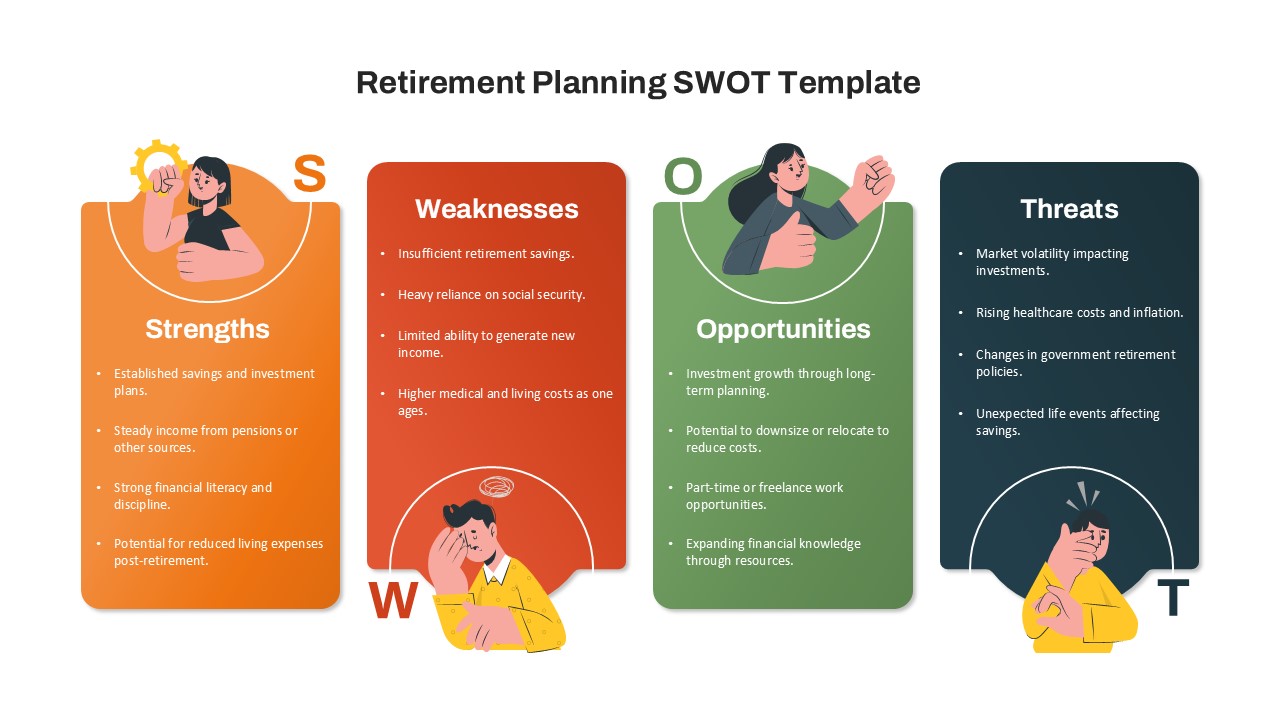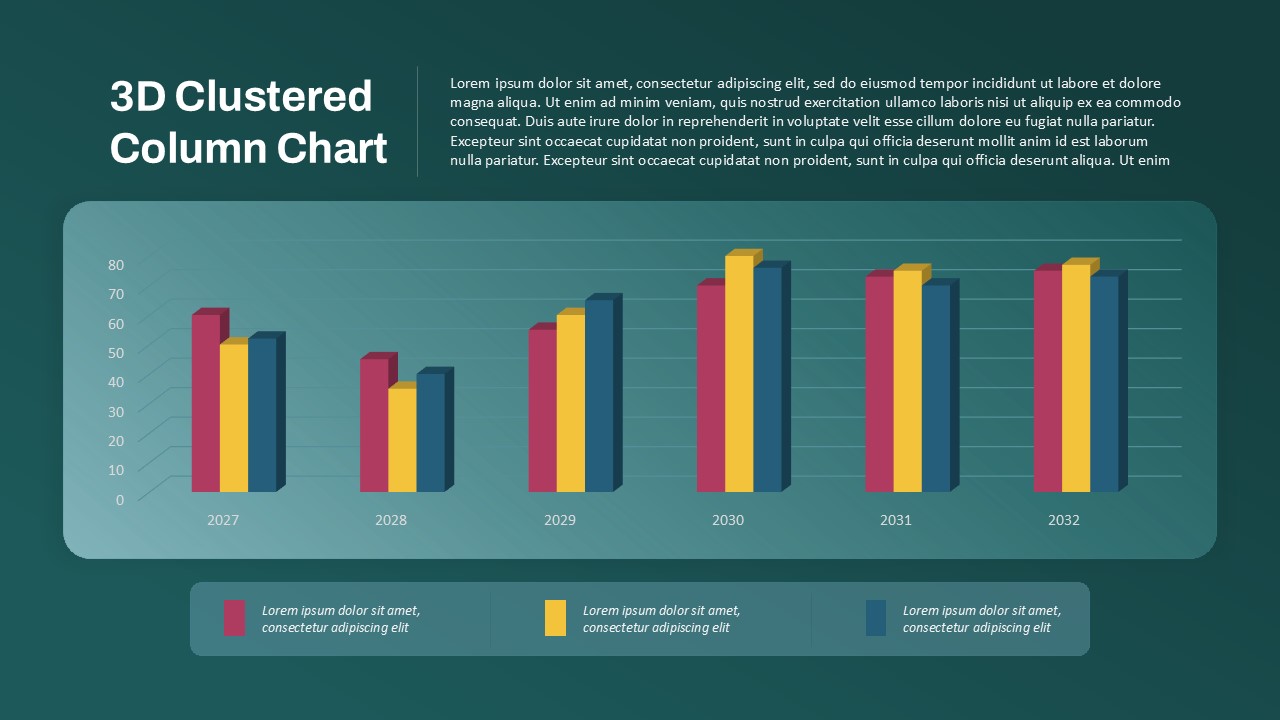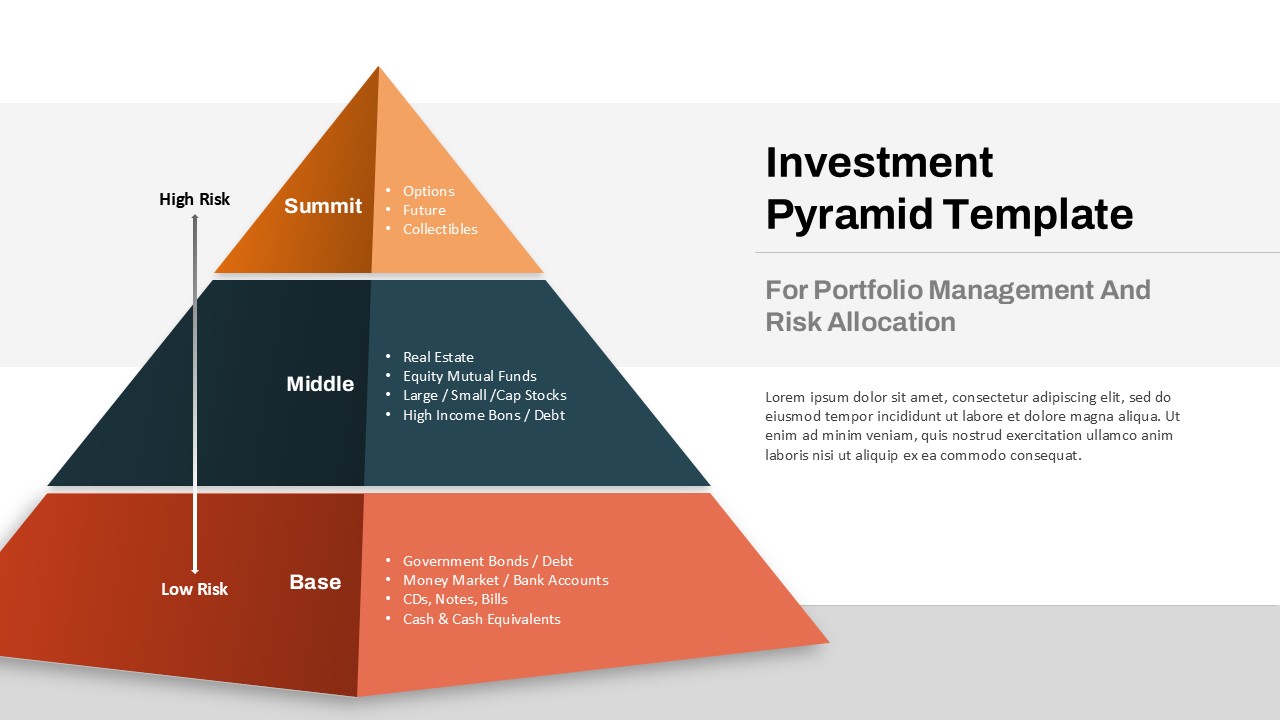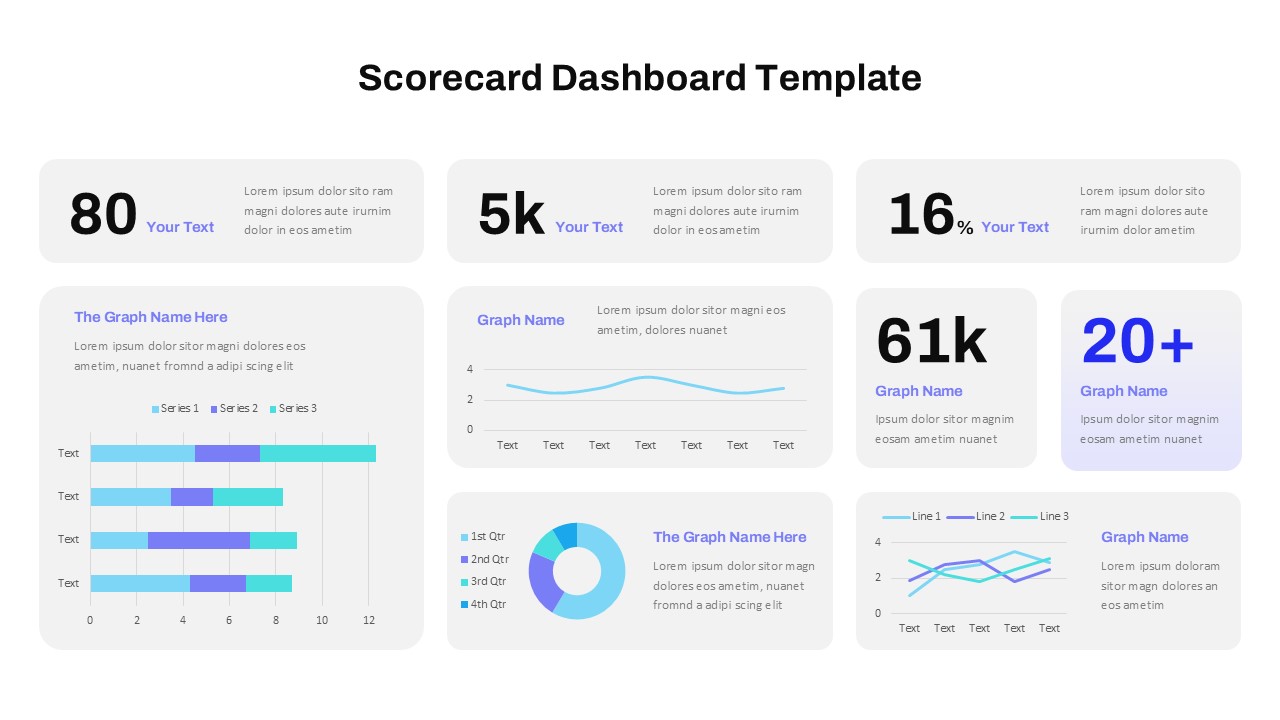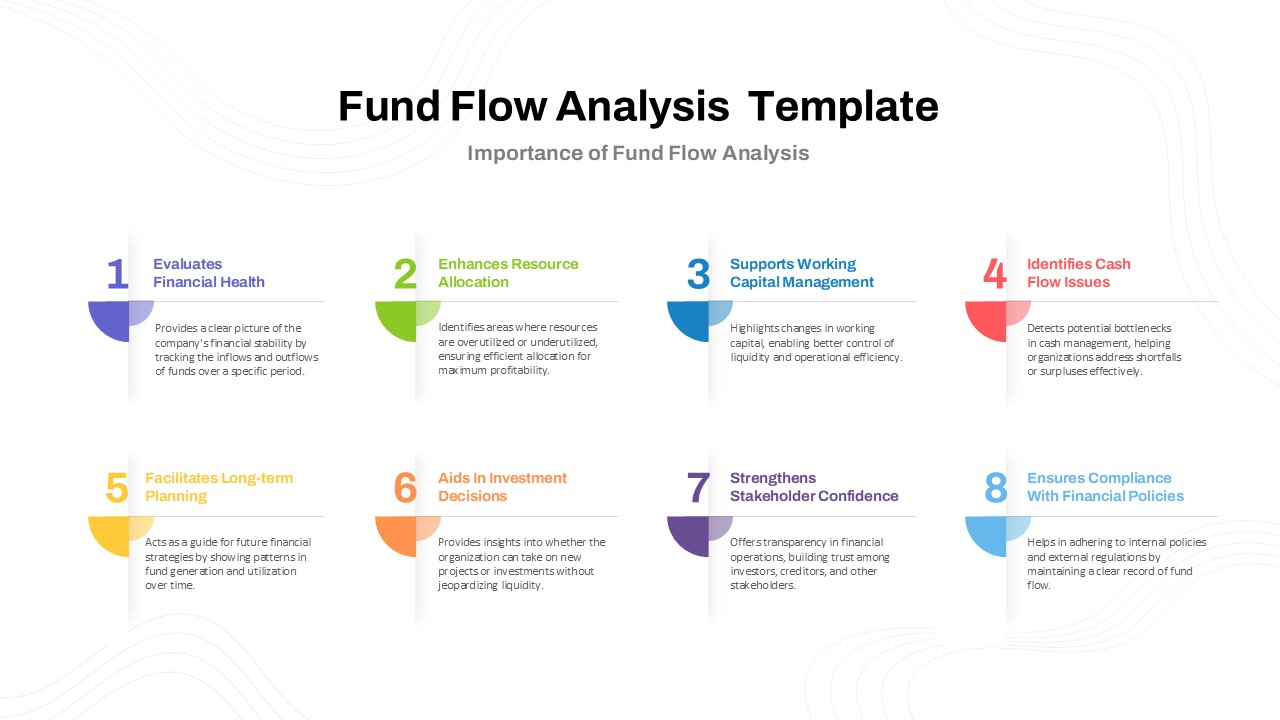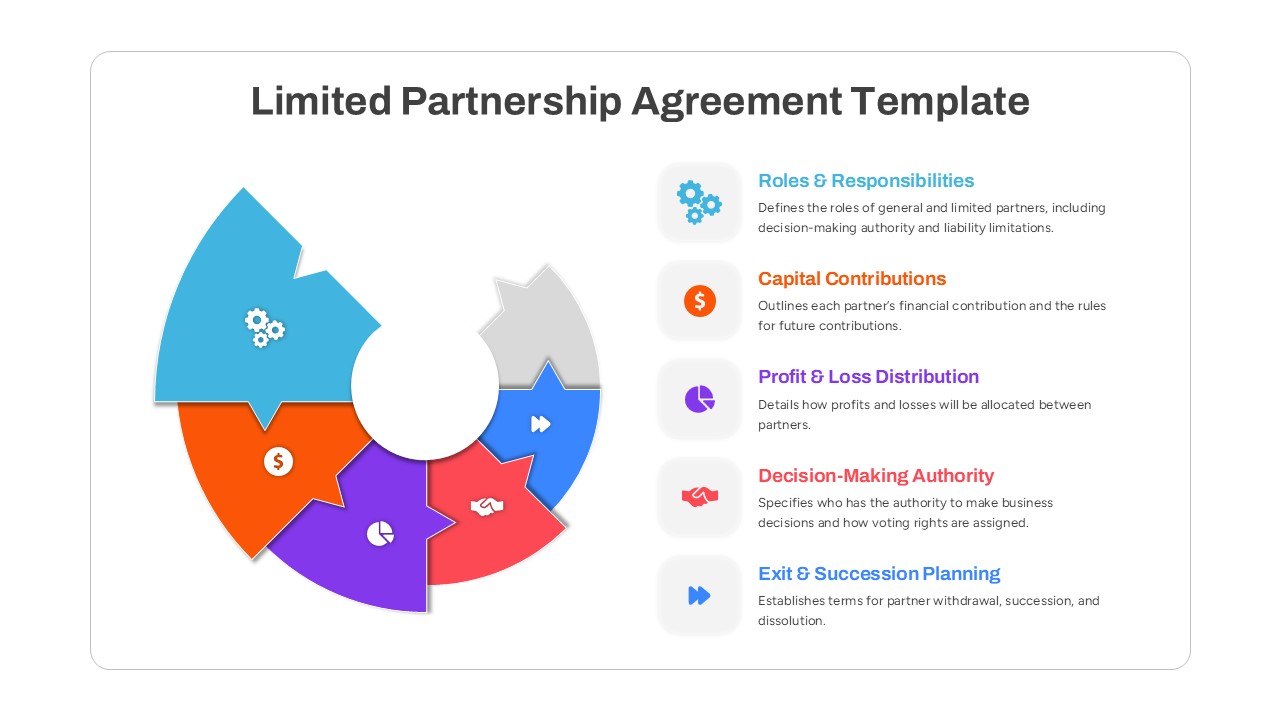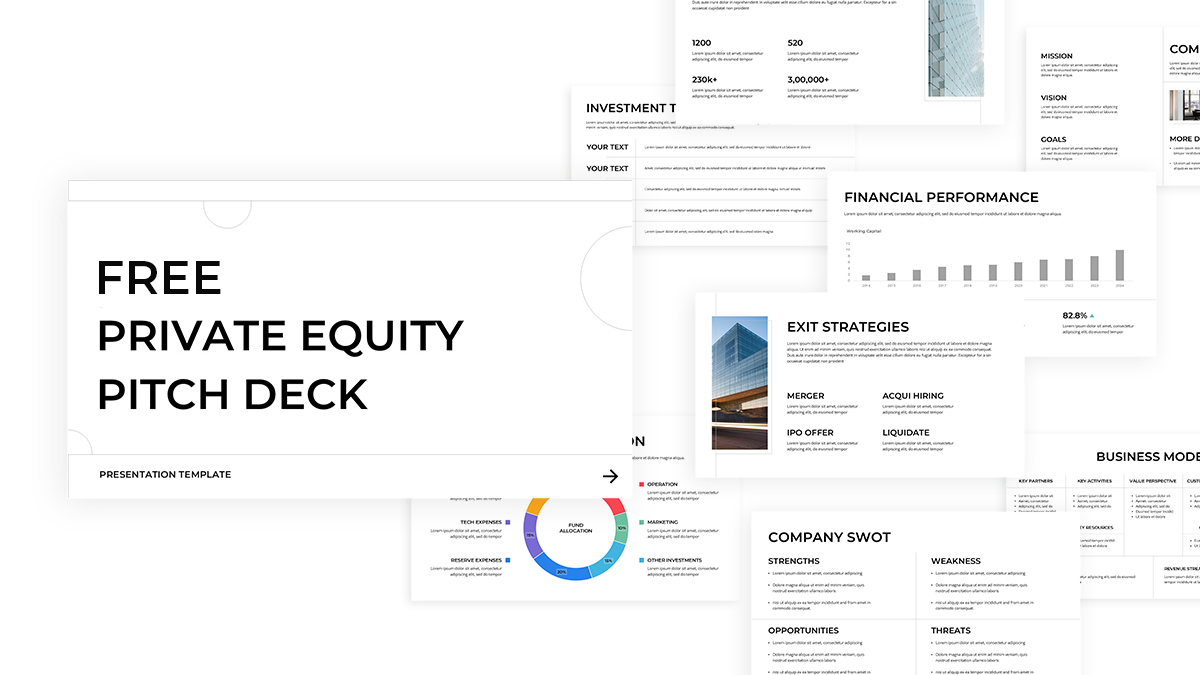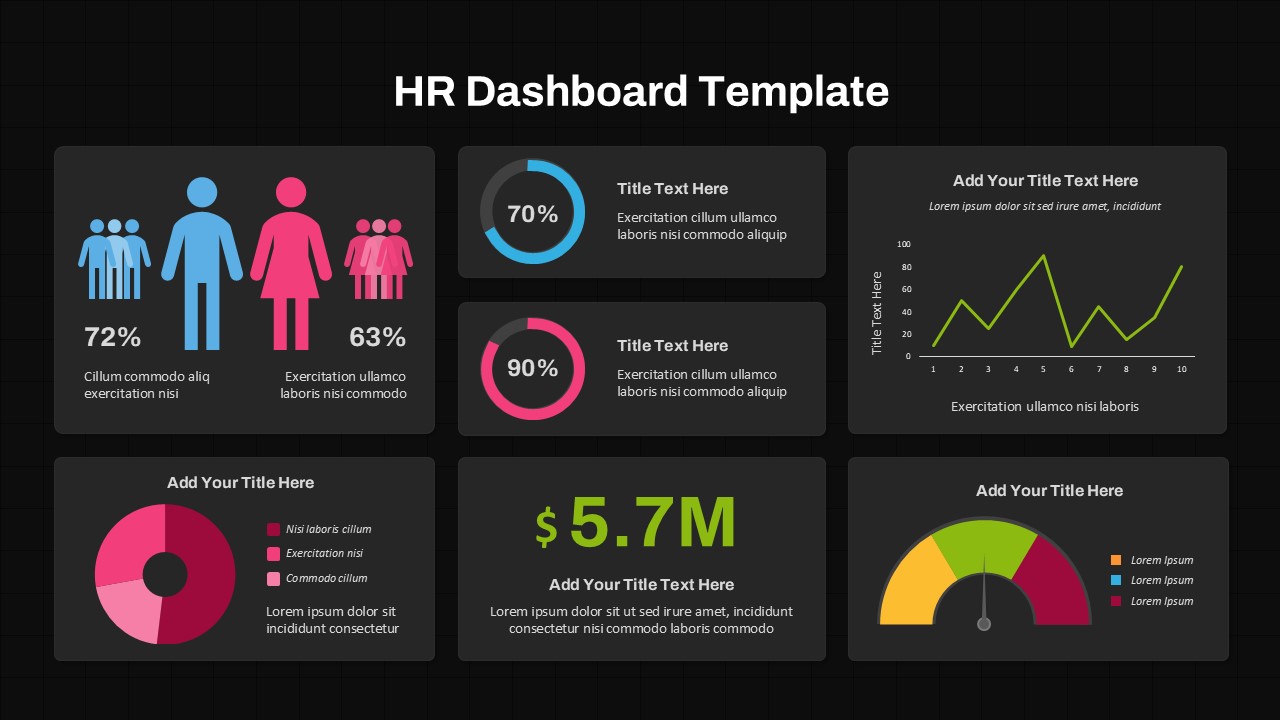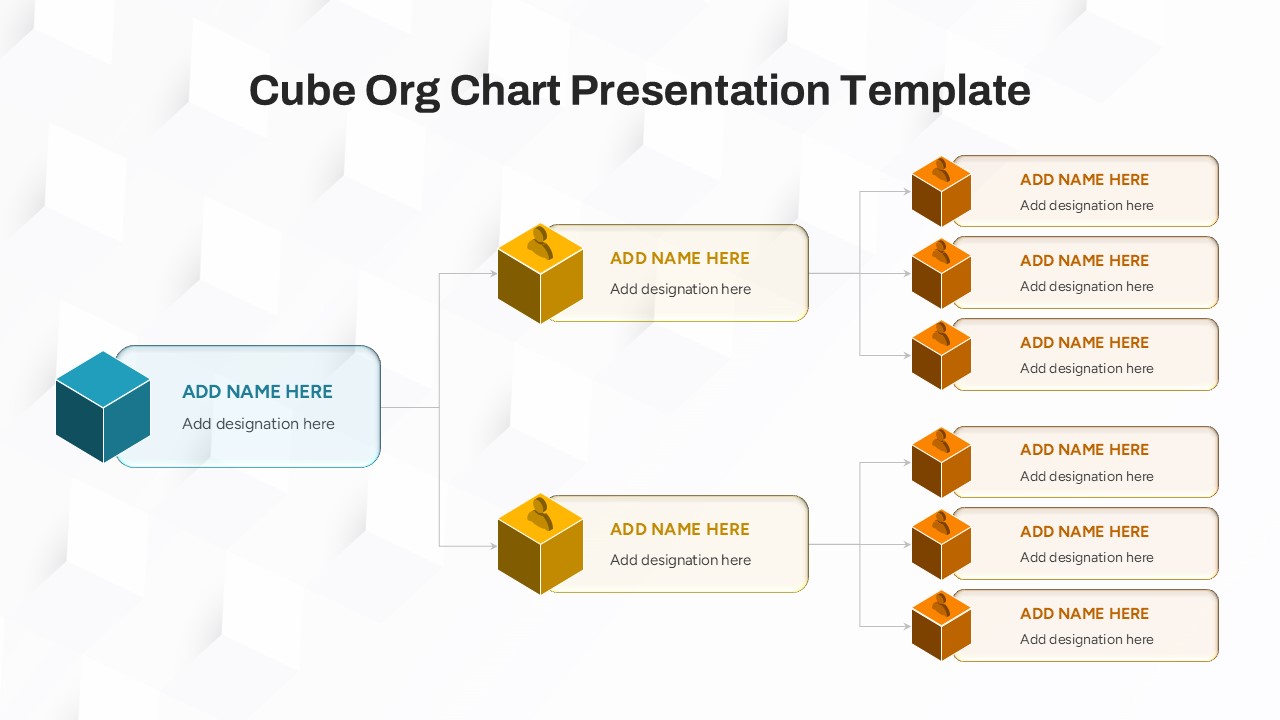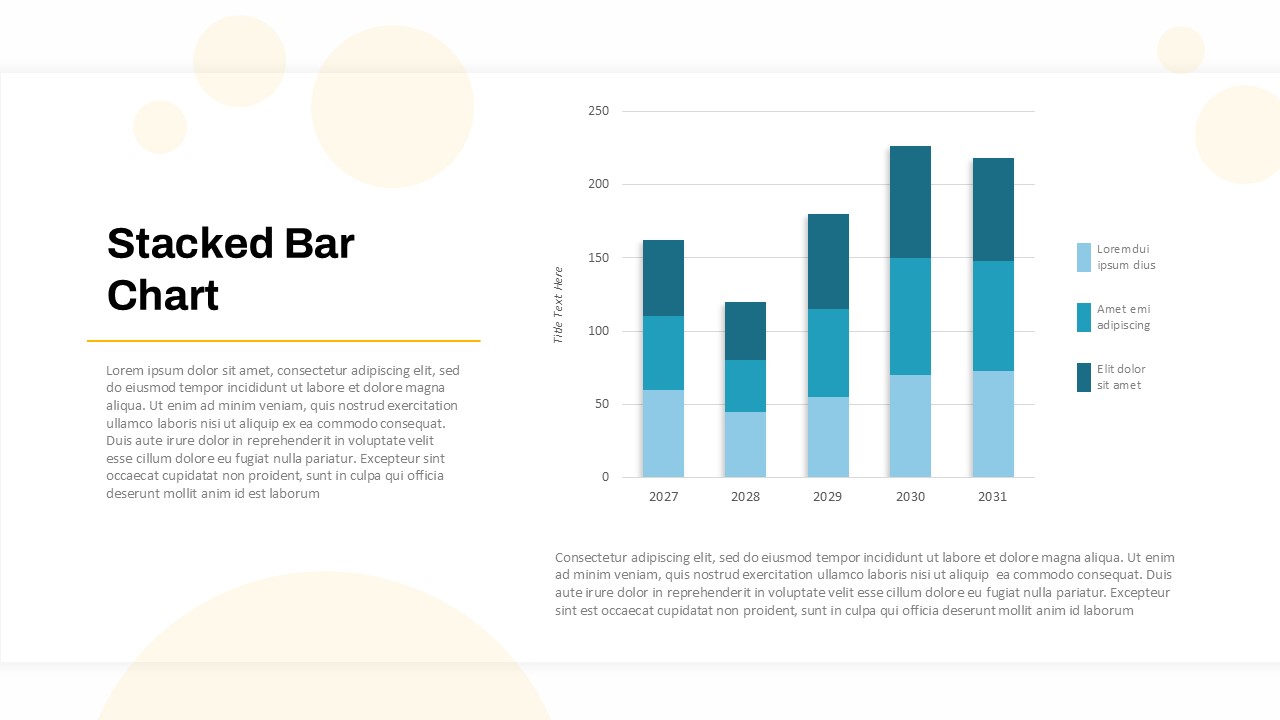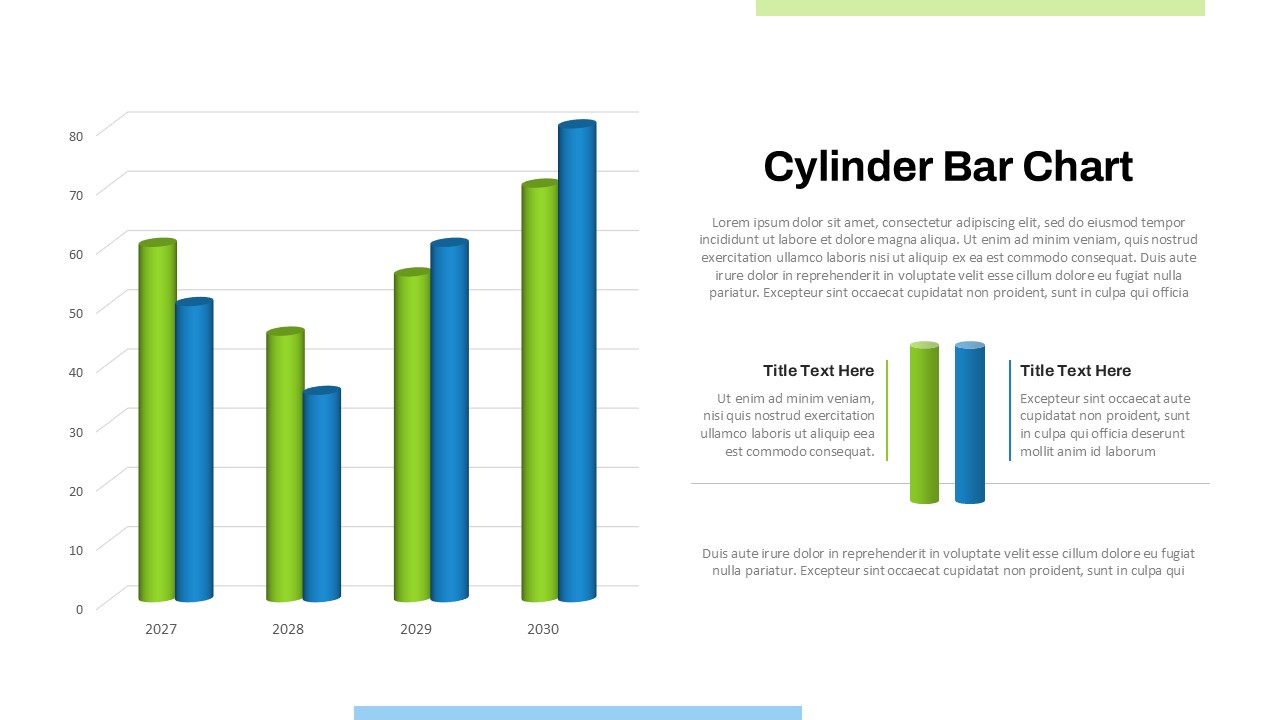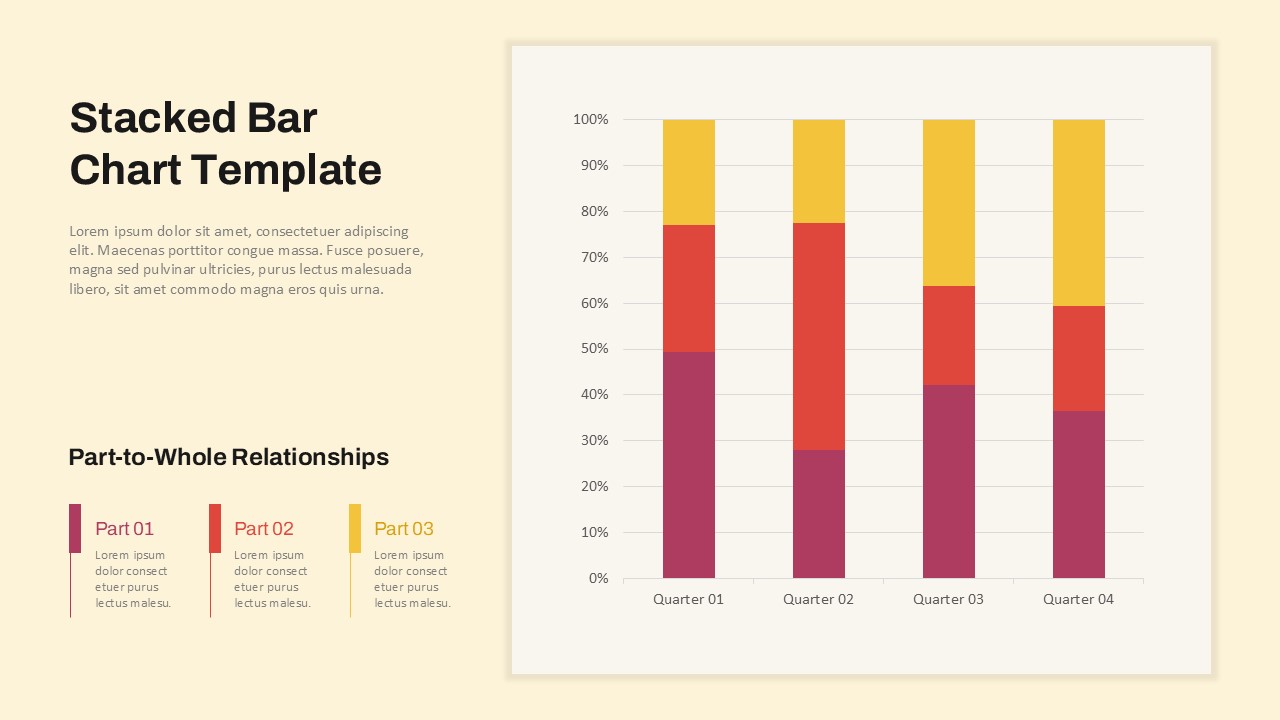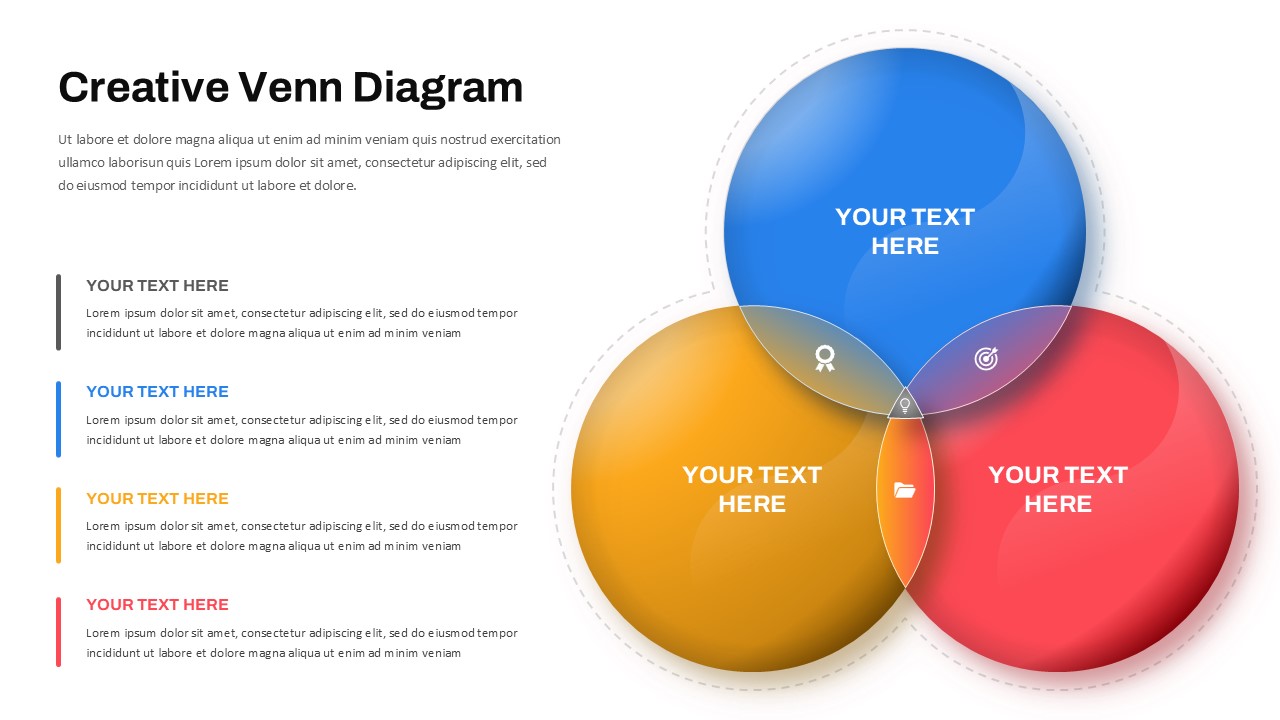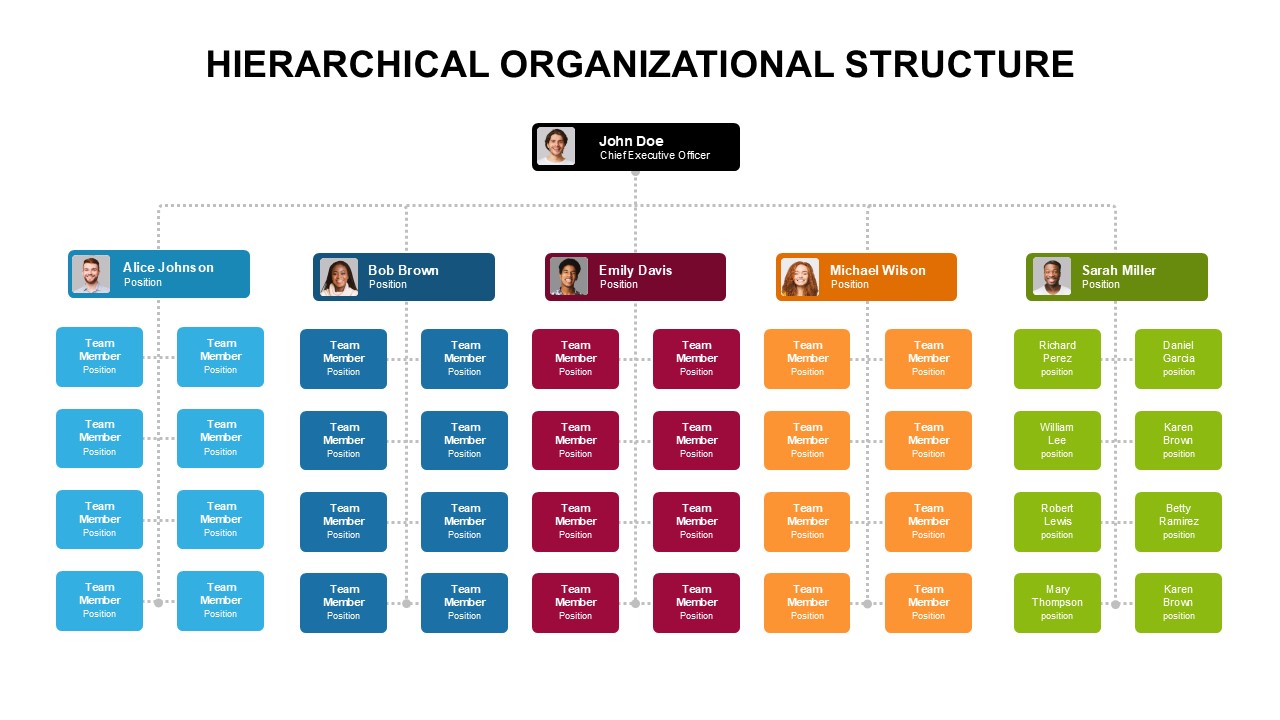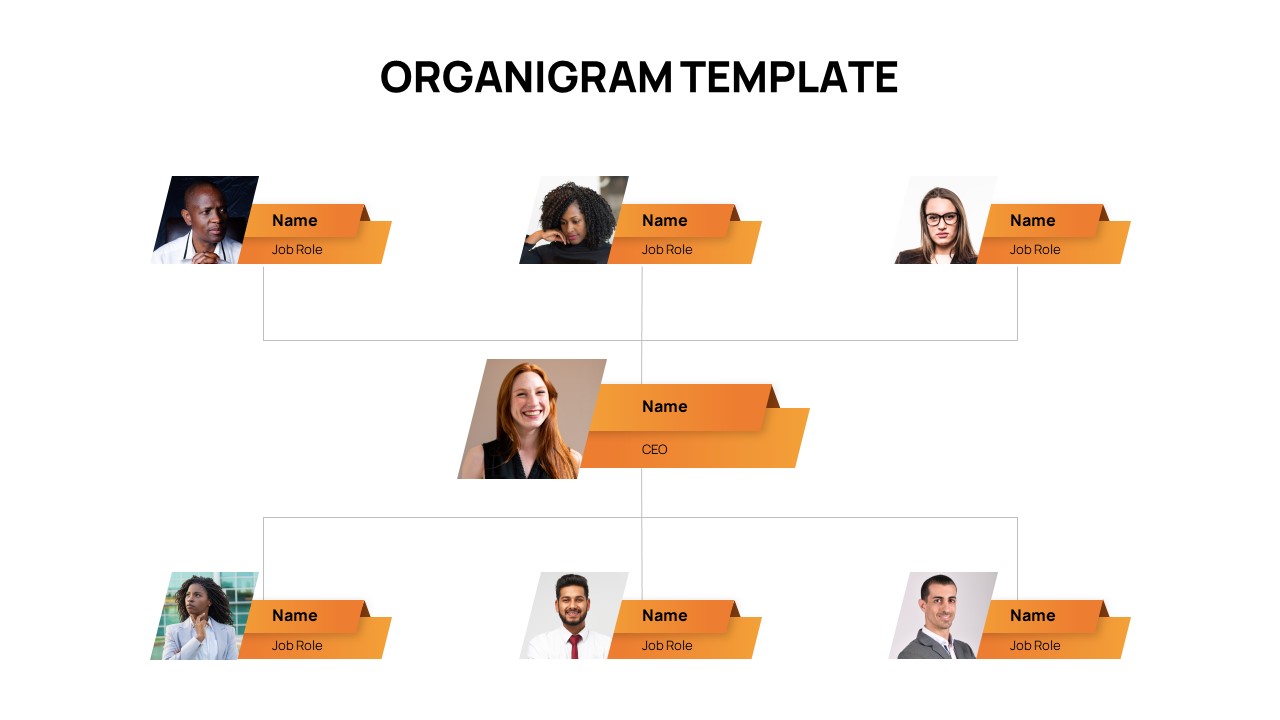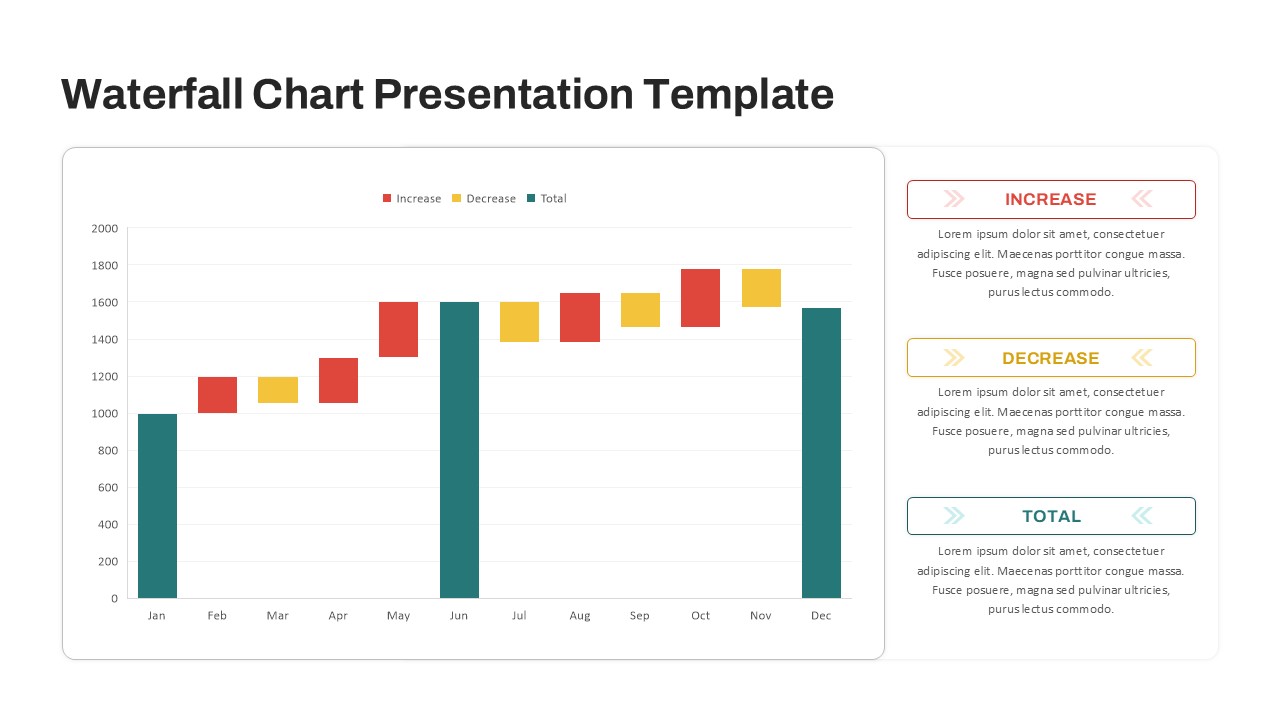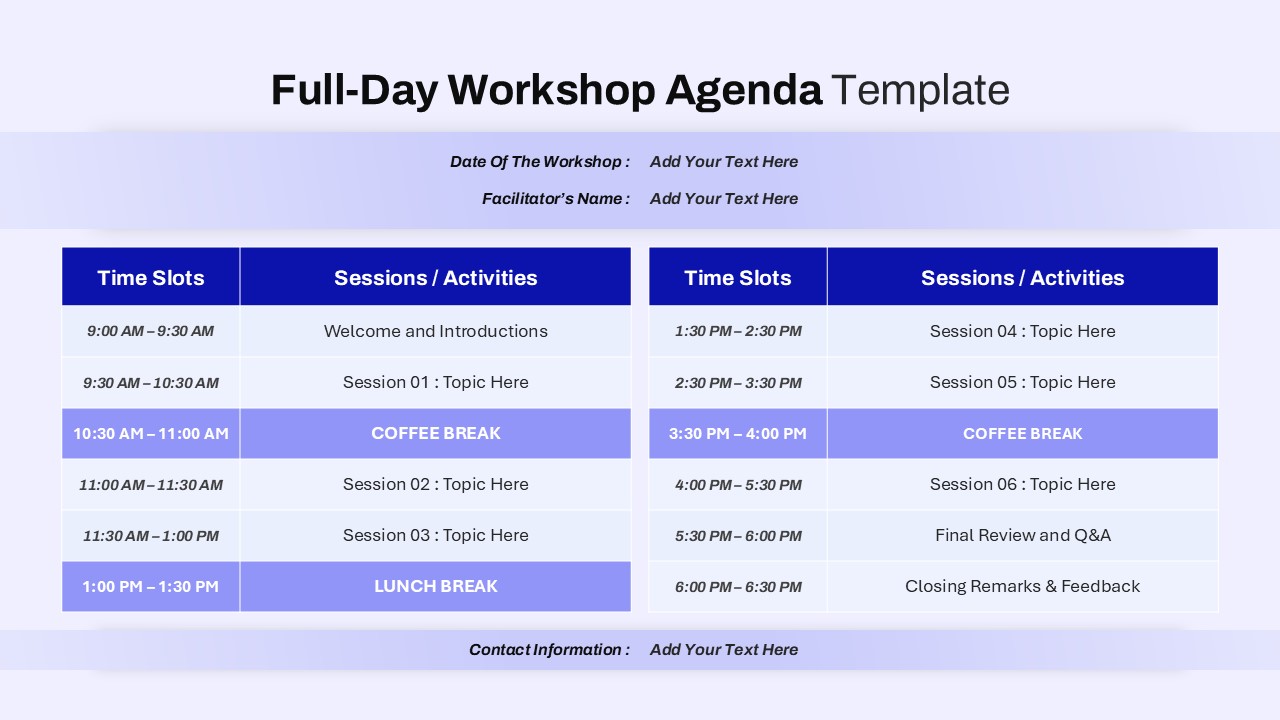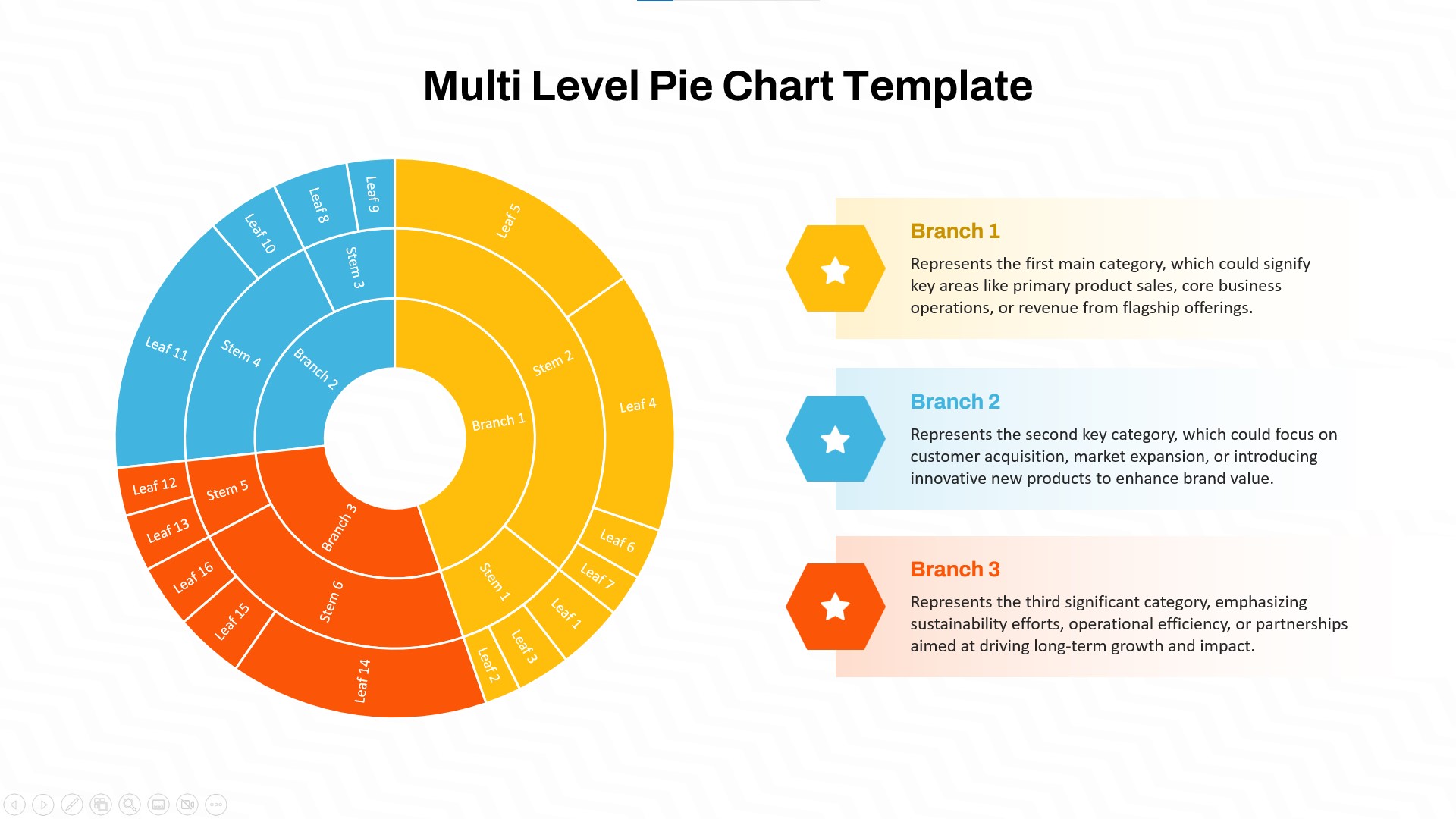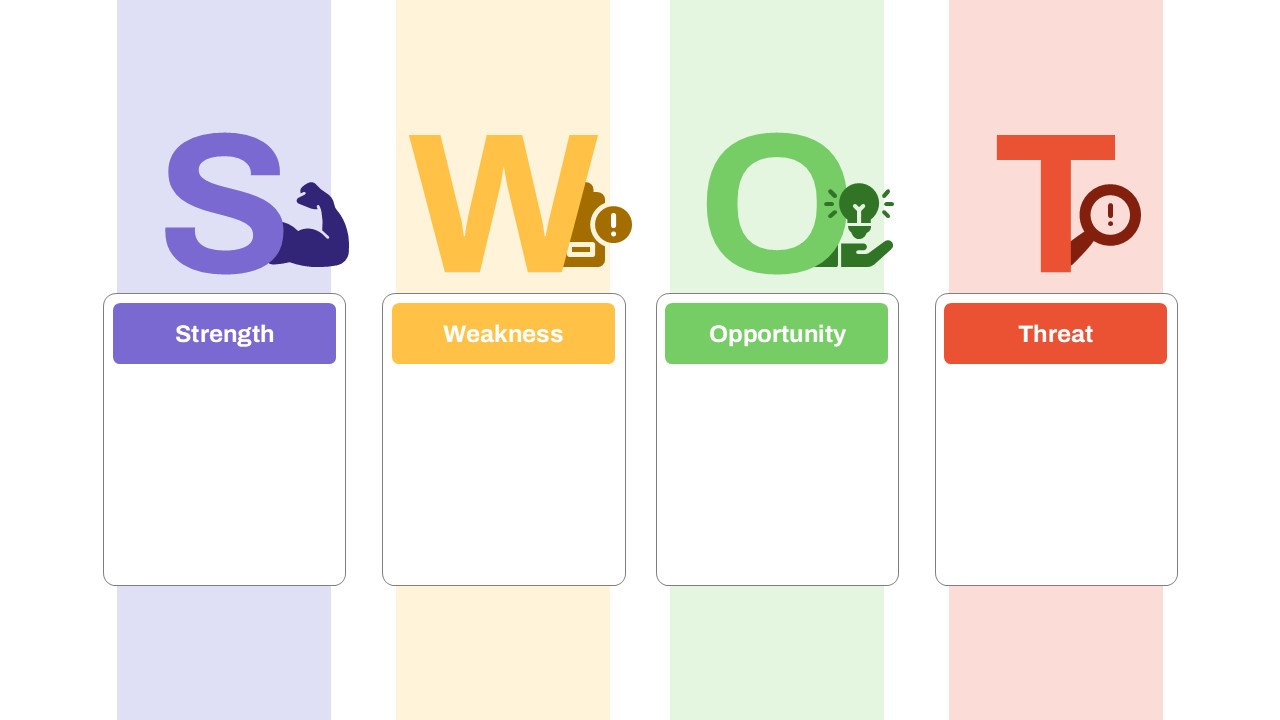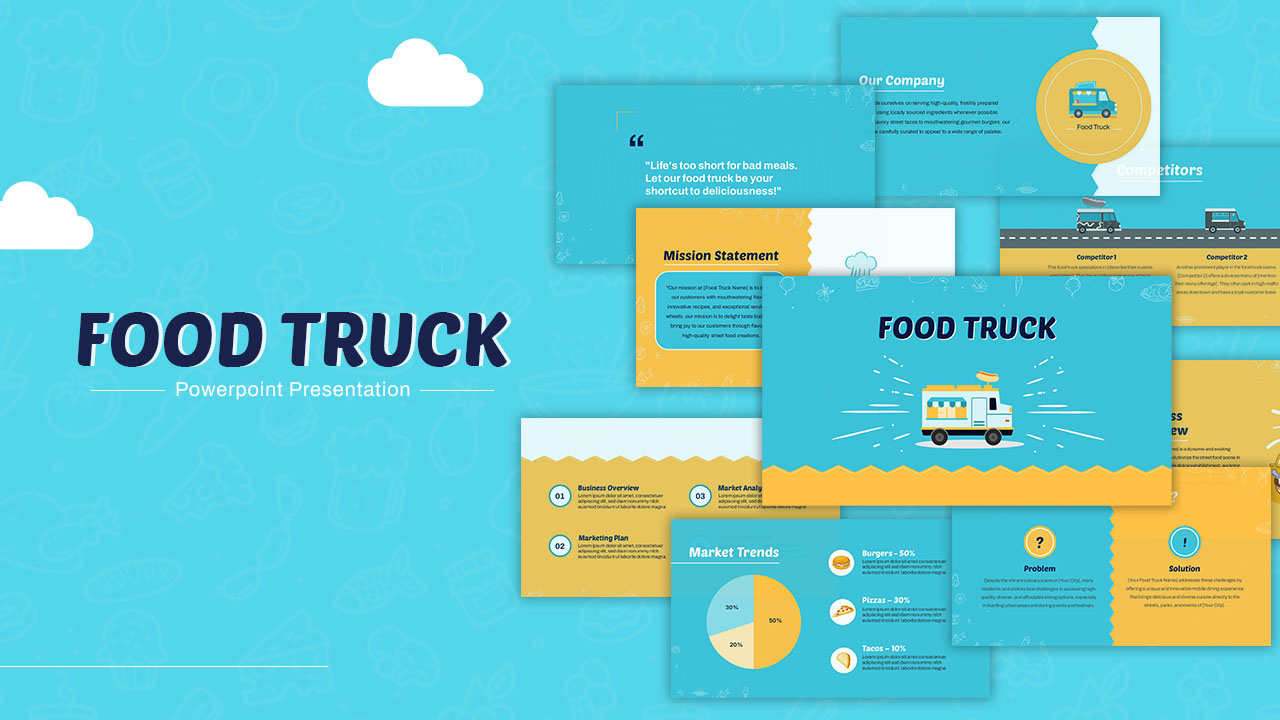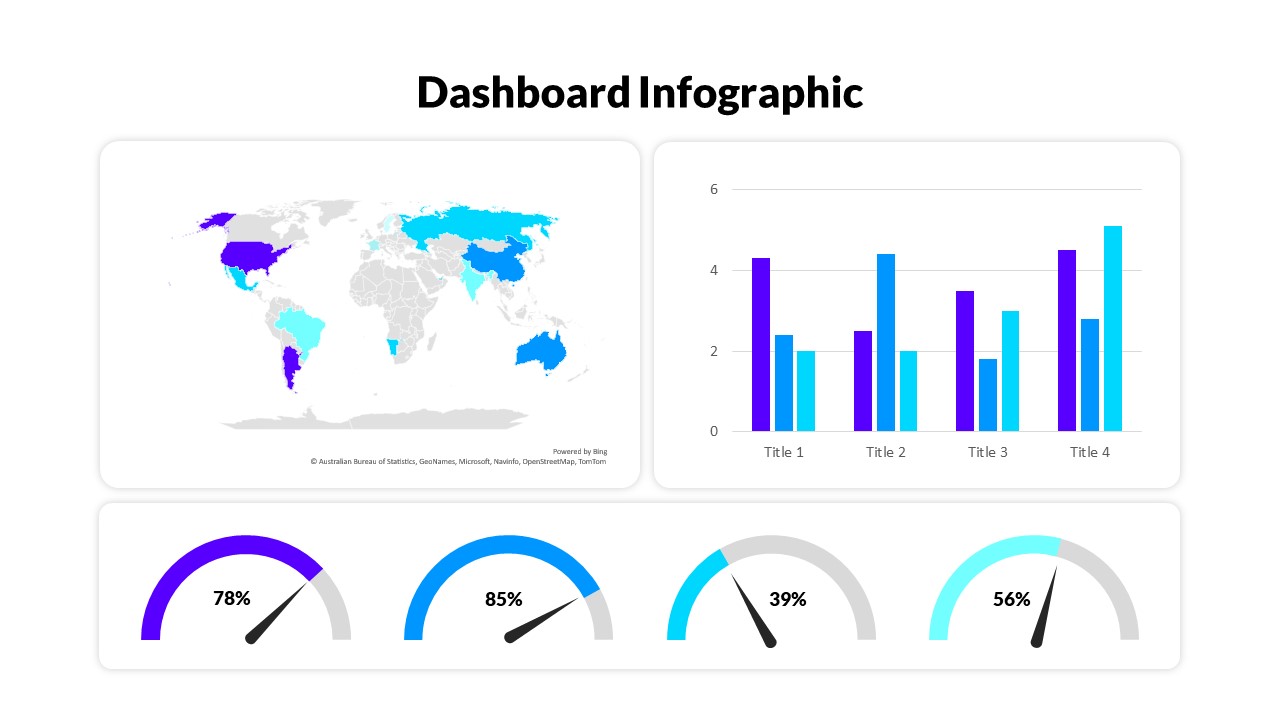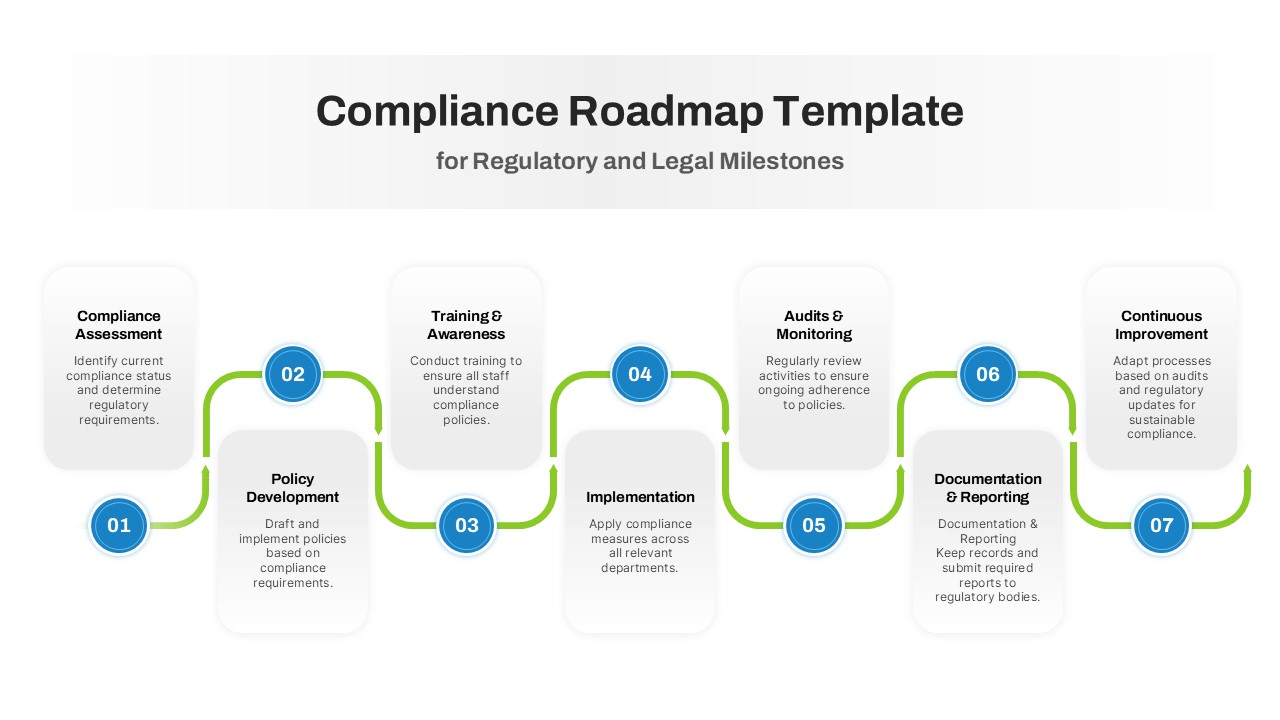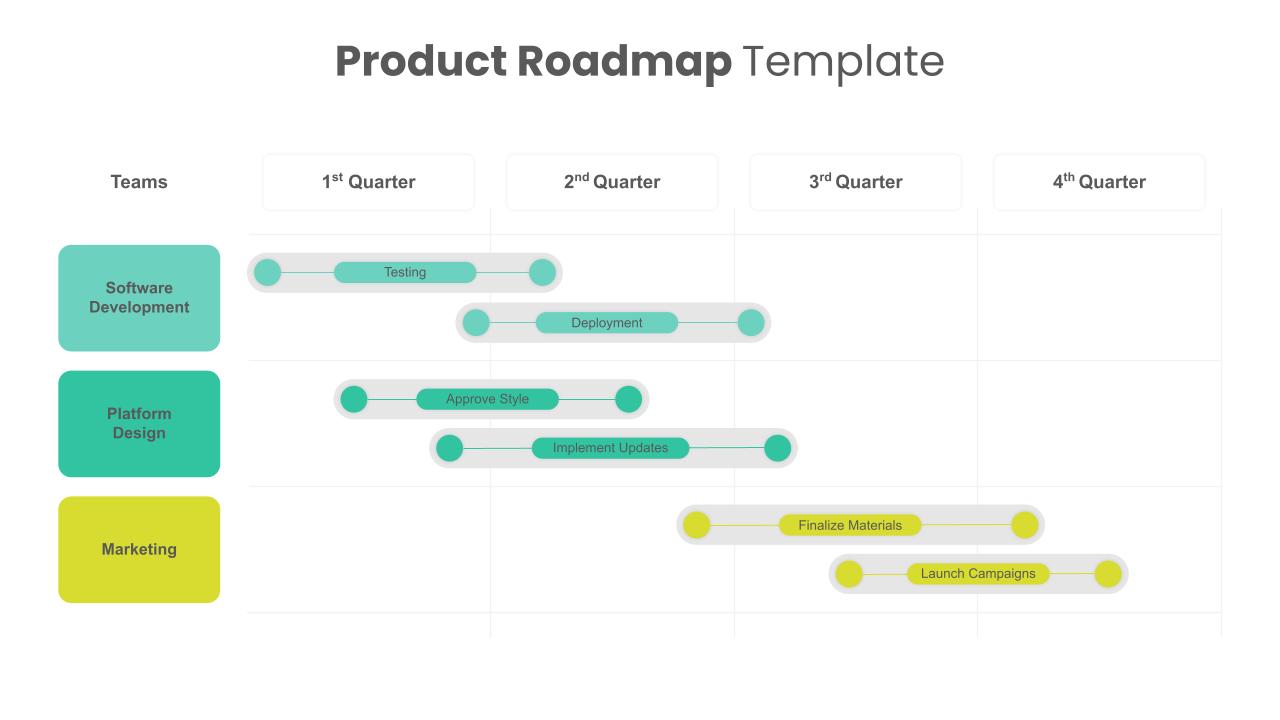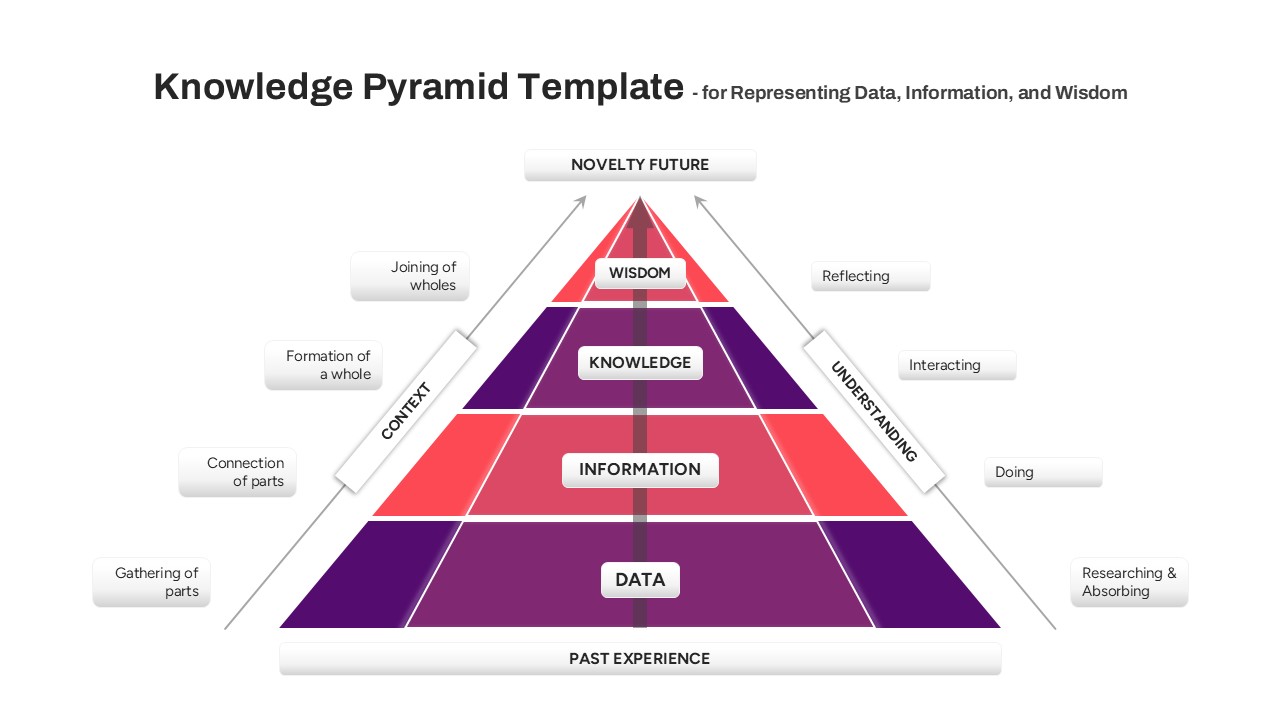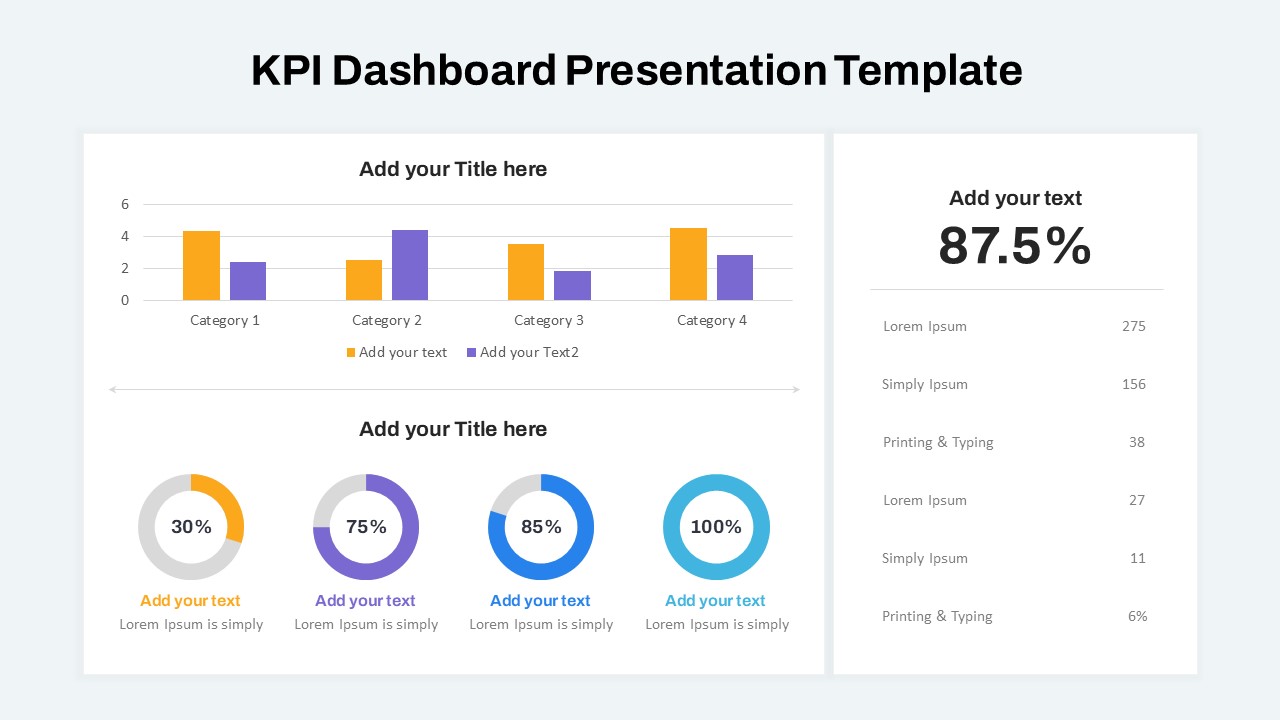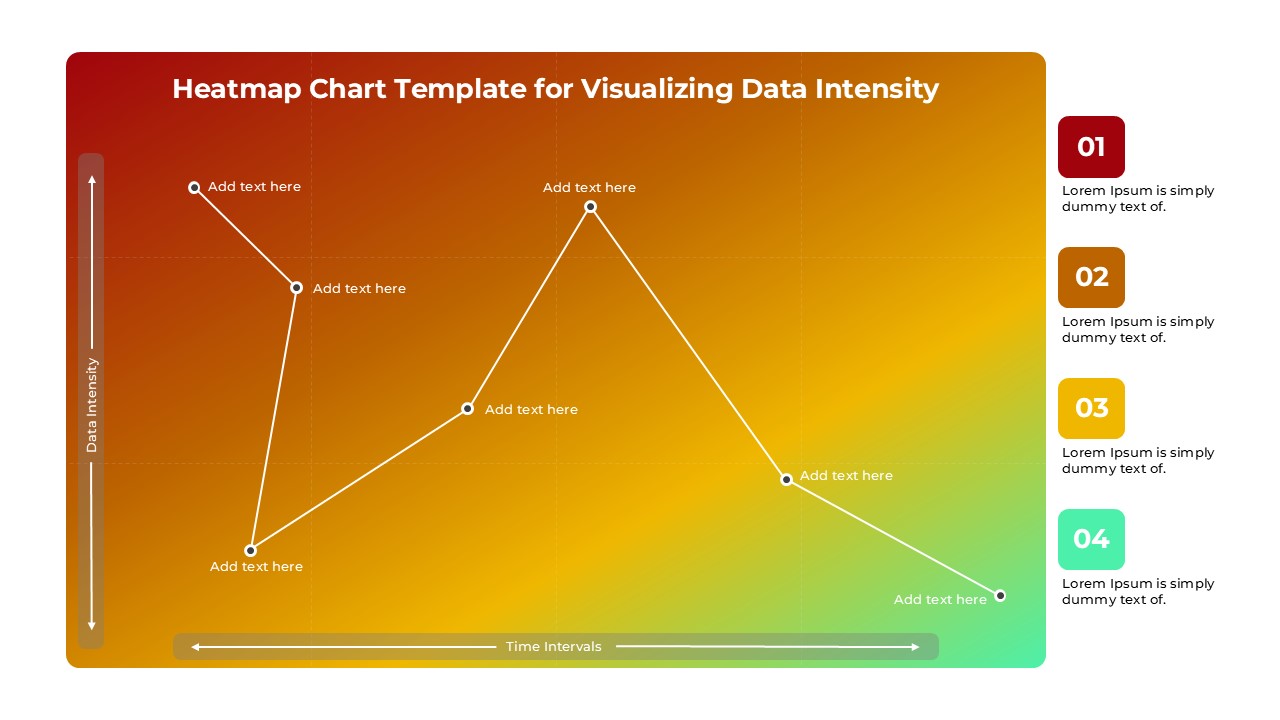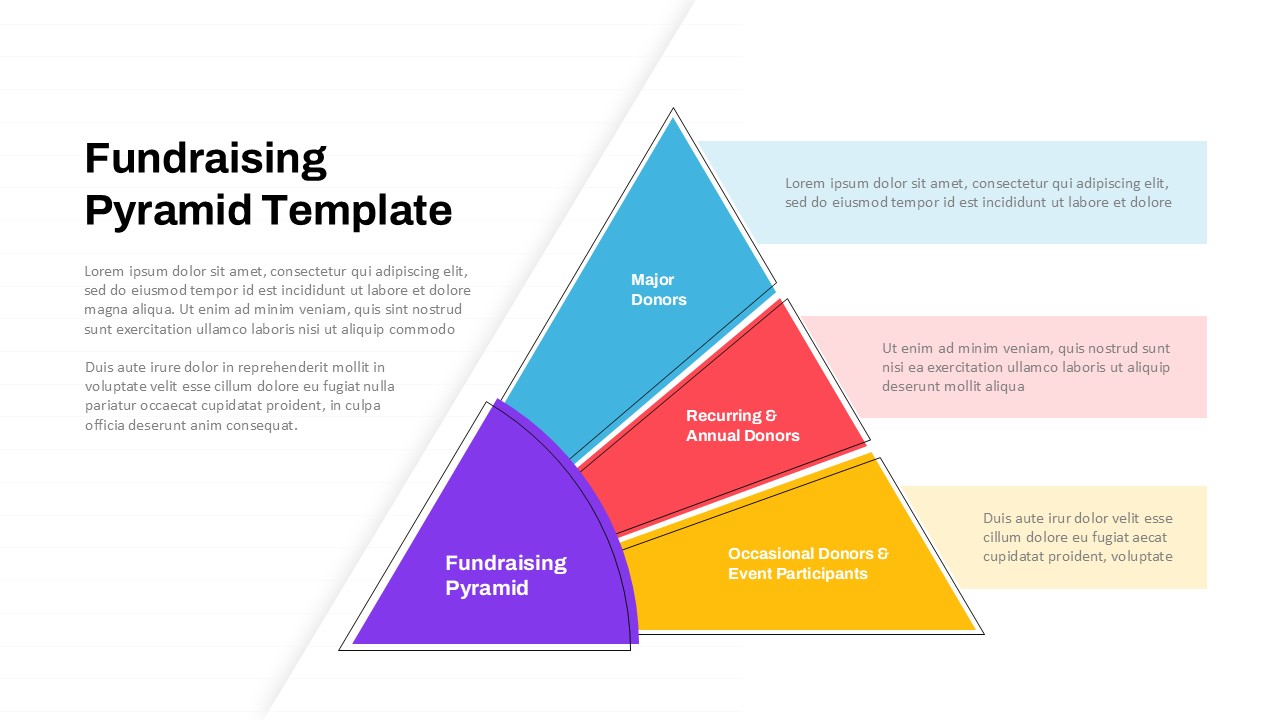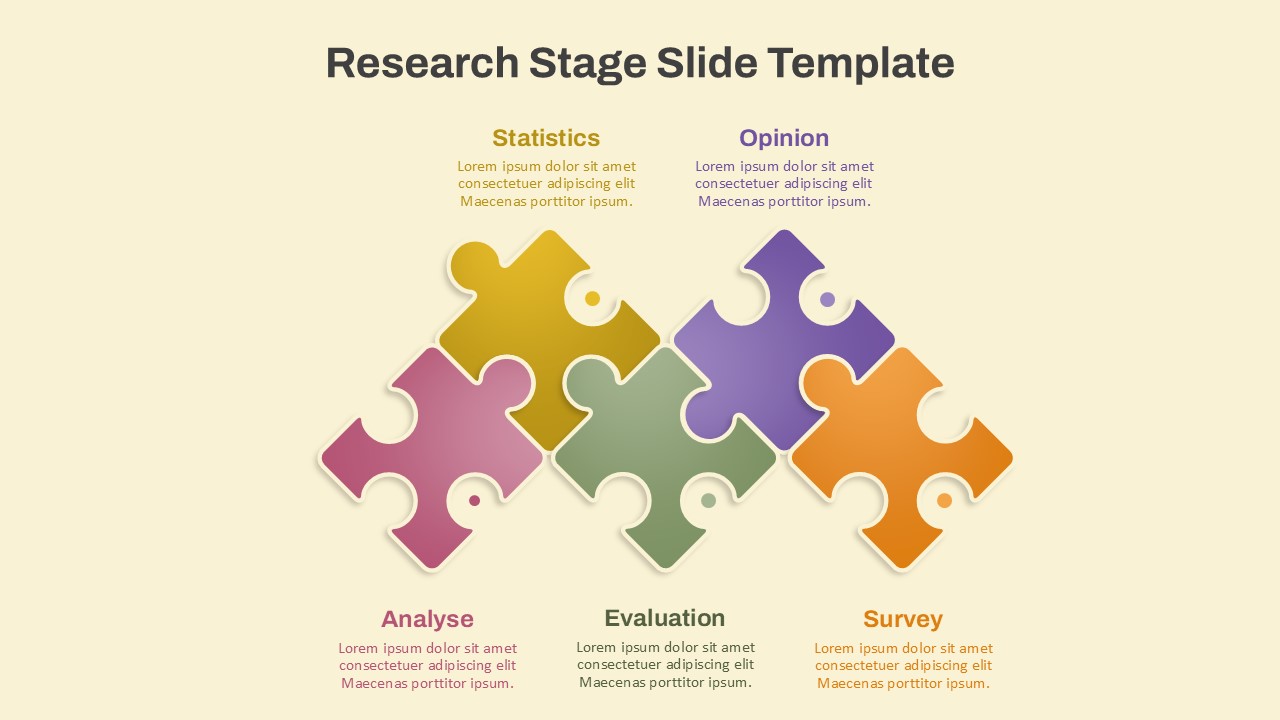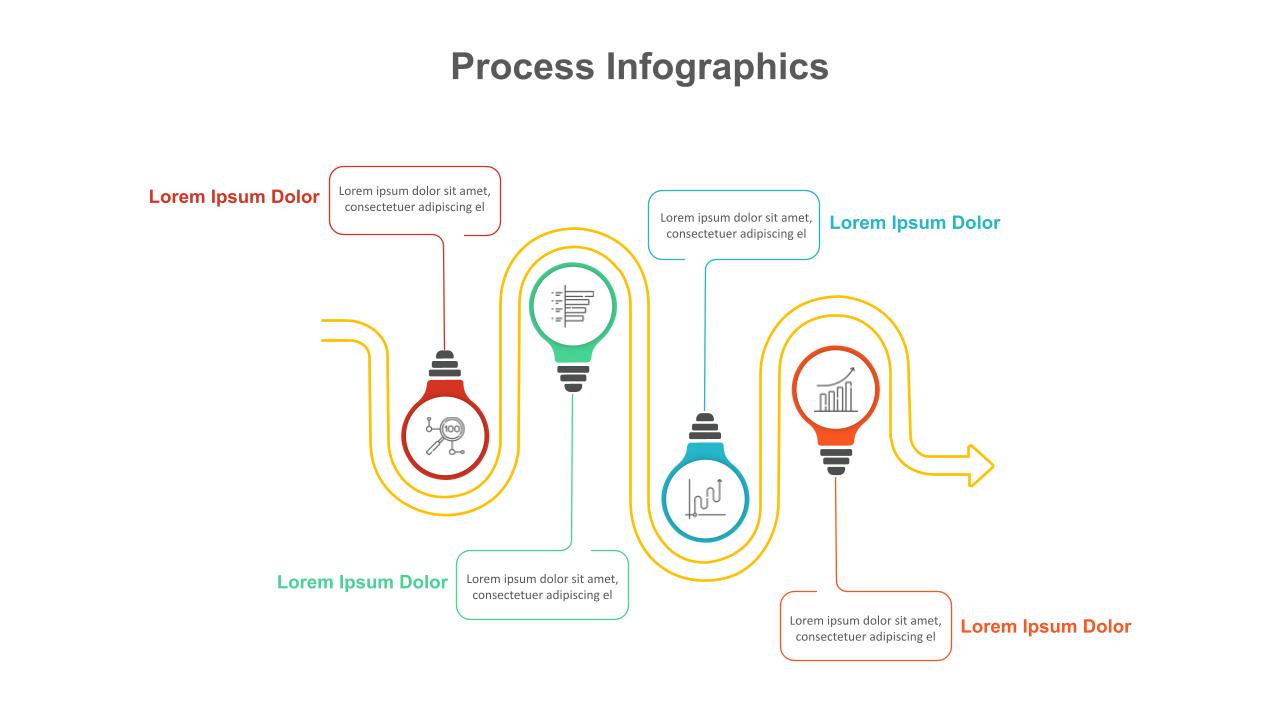Home Powerpoint Business Accounts Journal Template for PowerPoint and Google Slides
Accounts Journal Template for PowerPoint and Google Slides
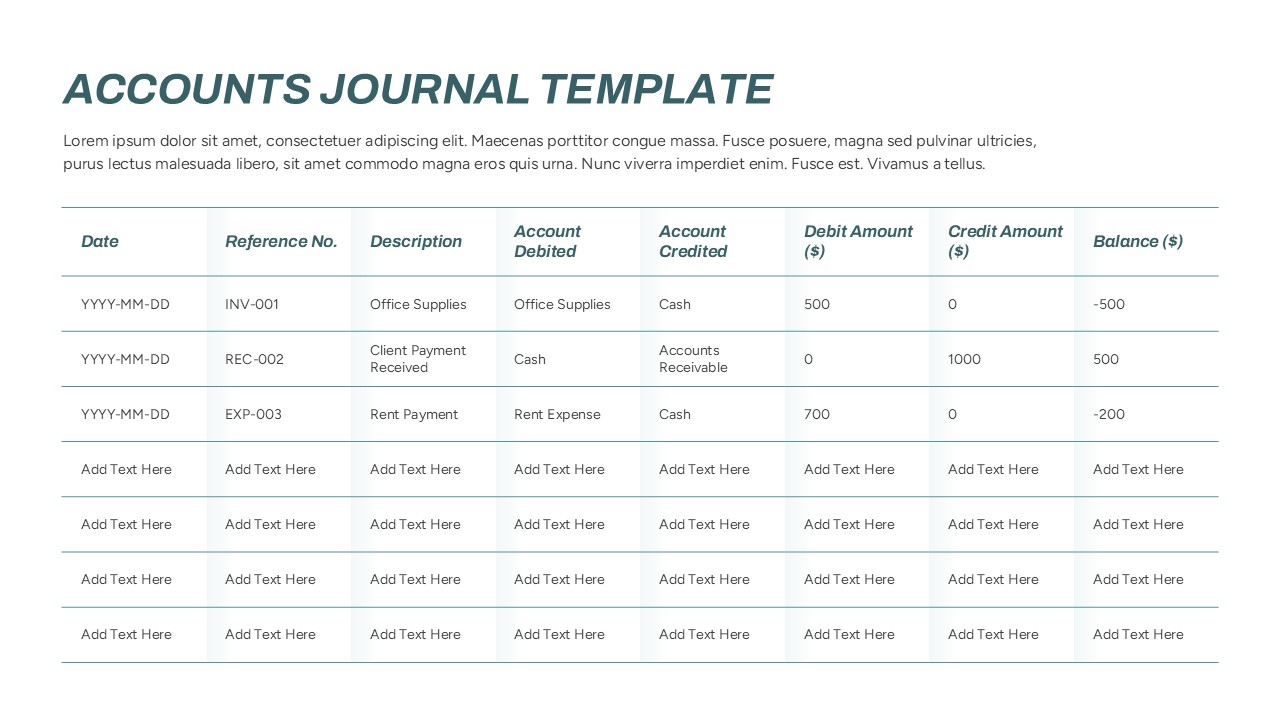
Simplify your financial record-keeping and reporting with the Accounts Journal Template. Designed for PowerPoint and Google Slides, this professional template is tailored for organizing and presenting accounting data in a clear, concise manner. The layout includes essential columns such as Date, Reference Number, Description, Account Debited, Account Credited, Debit Amount, Credit Amount, and Balance, ensuring a comprehensive view of financial transactions.
This Accounting General Journal Template is perfect for businesses, accountants, students, and educators who need a streamlined and professional approach to recording financial information. With its clean design, the template makes it easy to input, organize, and analyze financial data while maintaining a polished presentation style.
Fully customizable, the template allows you to adjust colors, fonts, and table formatting to suit your branding or specific requirements. Whether you’re creating financial reports, teaching accounting principles, or managing day-to-day bookkeeping, this template is an excellent choice for accuracy and clarity.
See more
No. of Slides
1Aspect Ratio
16:9Item ID
SKT02546
Features of this template
Other User Cases of the Template
Bookkeeping records, financial transaction tracking, accounting tutorials, expense monitoring, audit preparation, cash flow analysis, financial planning presentations, academic projects, small business accounting, tax reporting assistance.FAQs
Can I customize the PowerPoint templates to match my branding?
Yes, all our PowerPoint templates are fully customizable, allowing you to edit colors, fonts, and content to align with your branding and messaging needs.
Will your templates work with my version of PowerPoint?
Yes, our templates are compatible with various versions of Microsoft PowerPoint, ensuring smooth usage regardless of your software version.
What software are these templates compatible with?
Our templates work smoothly with Microsoft PowerPoint and Google Slides. Moreover, they’re compatible with Apple Keynote, LibreOffice Impress, Zoho Show, and more, ensuring flexibility across various presentation software platforms.