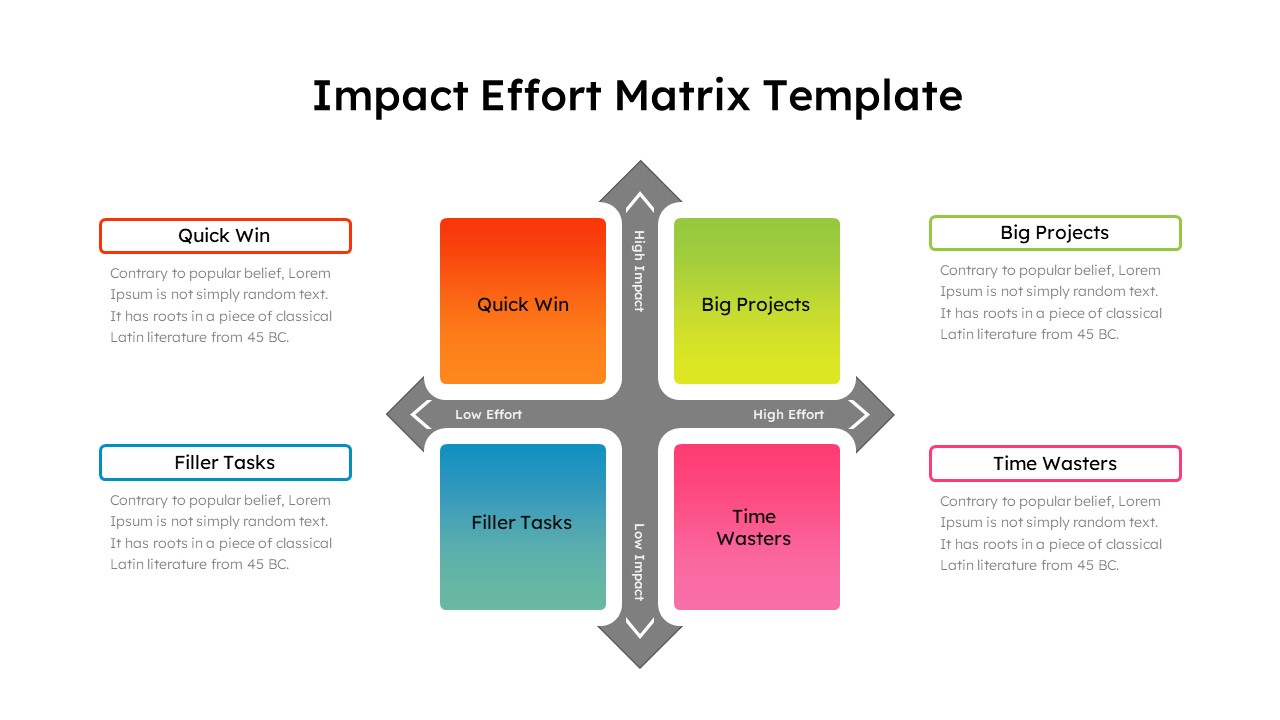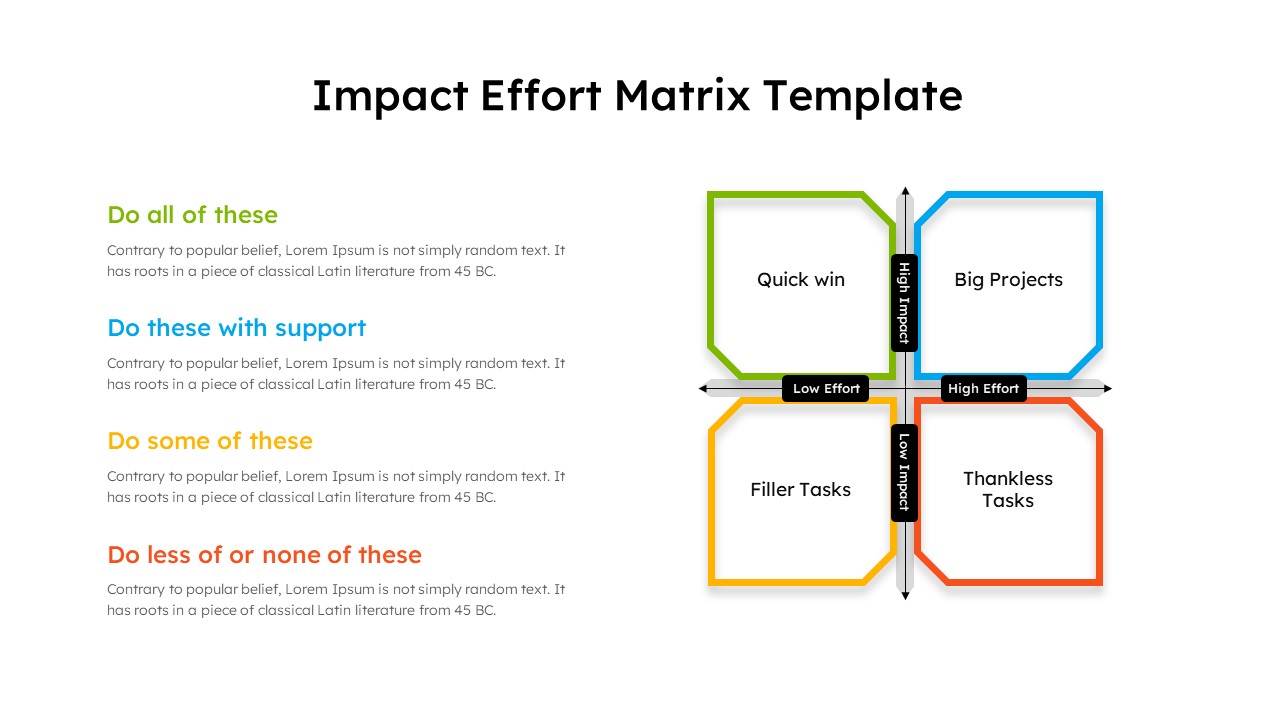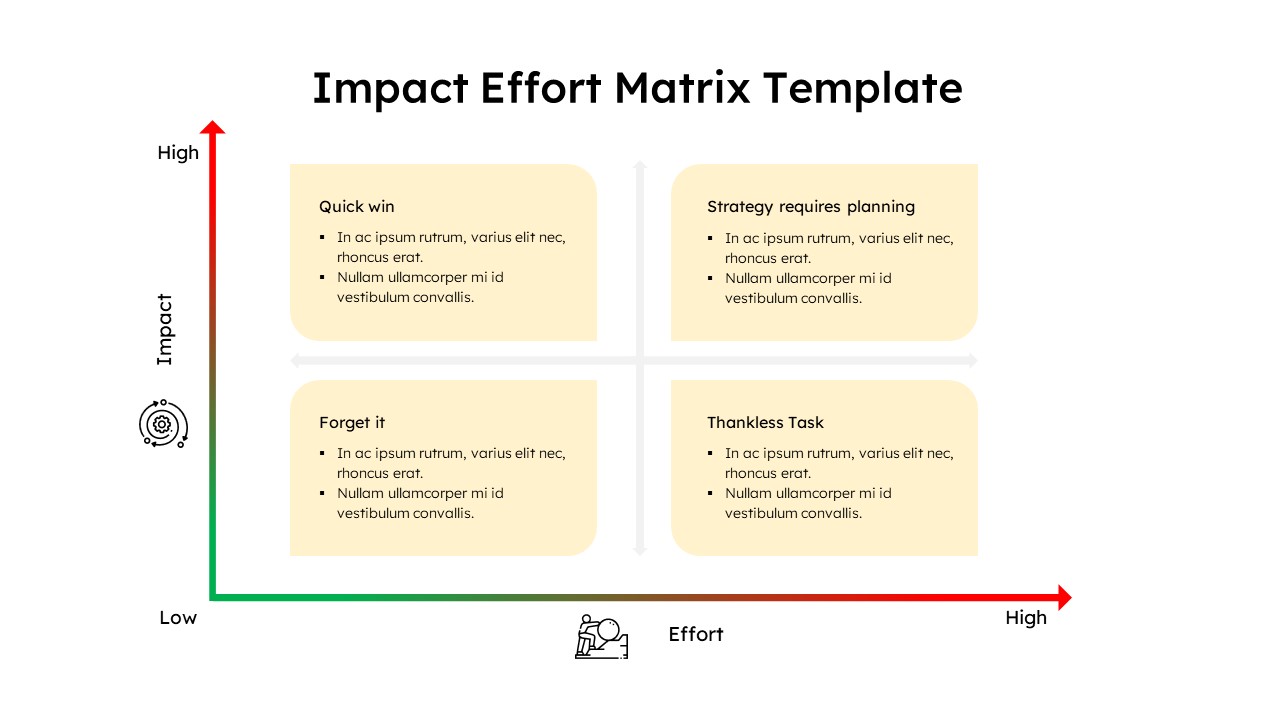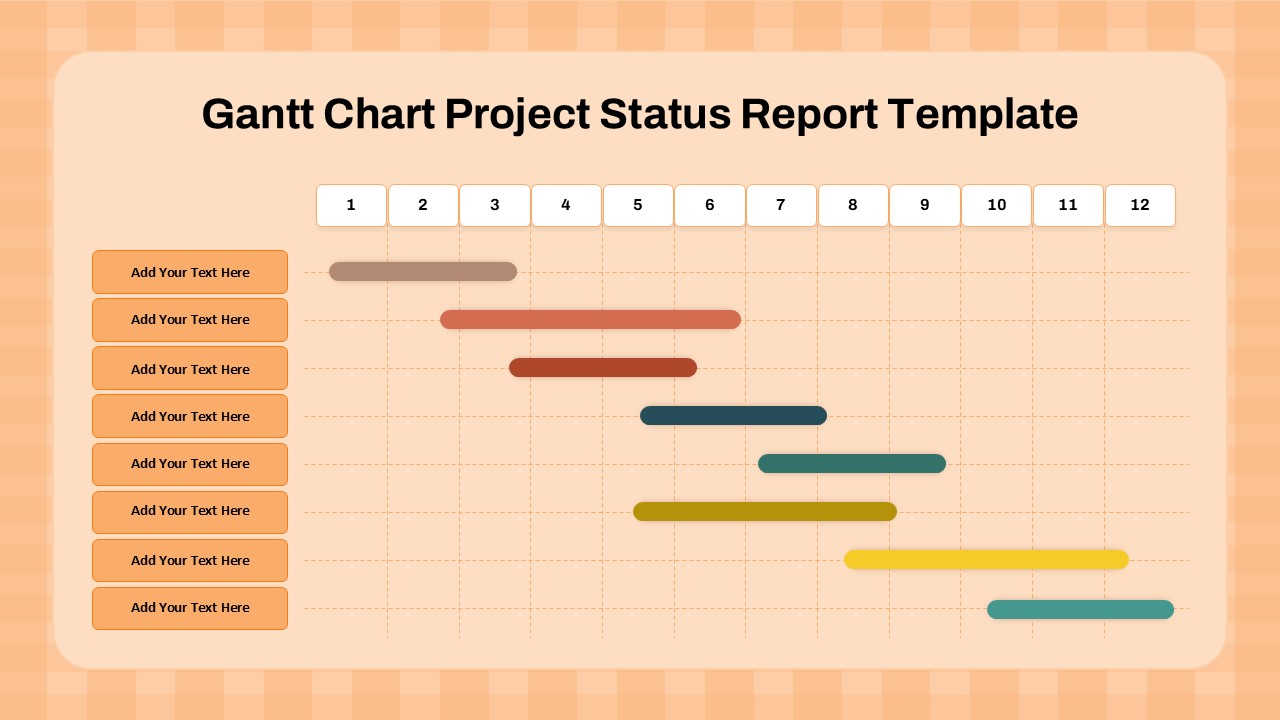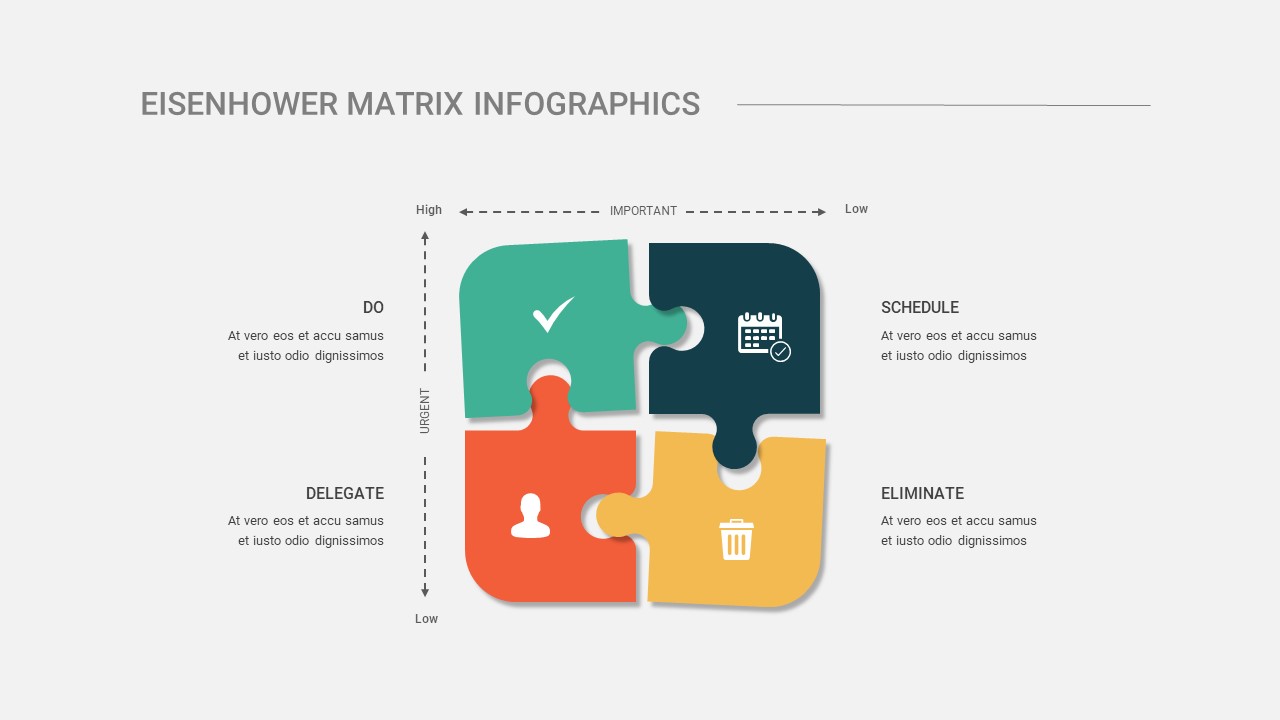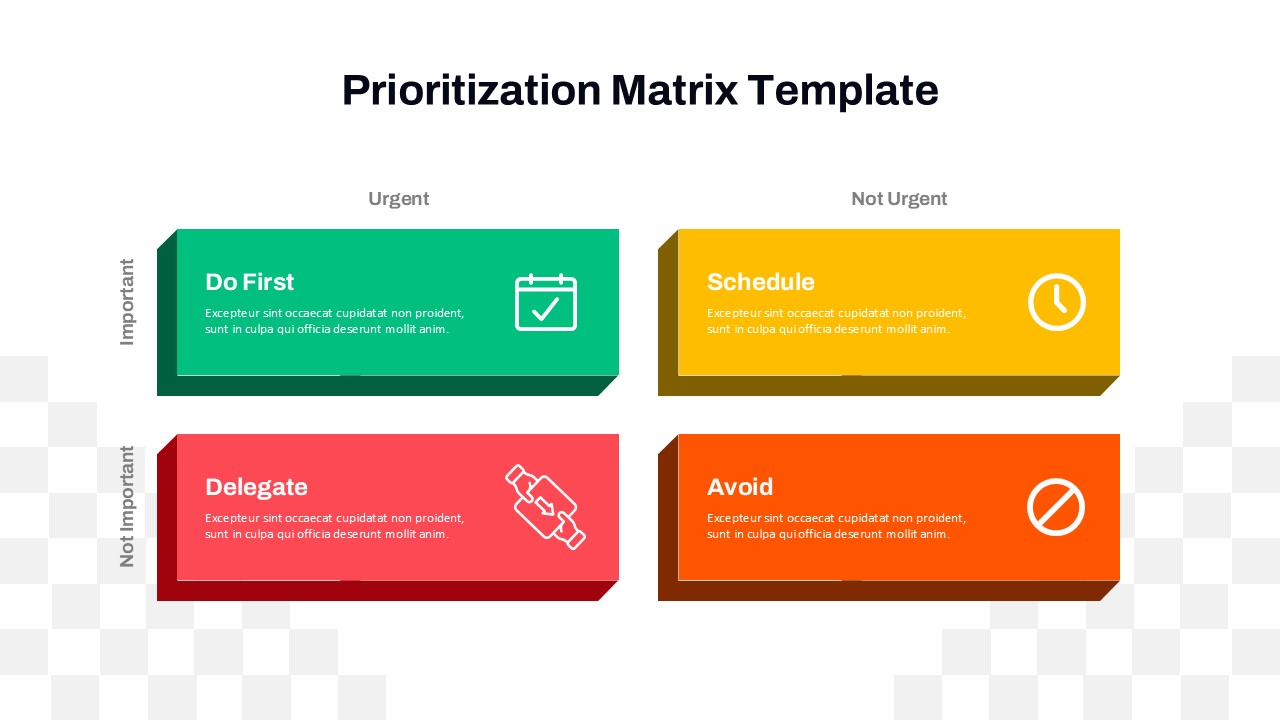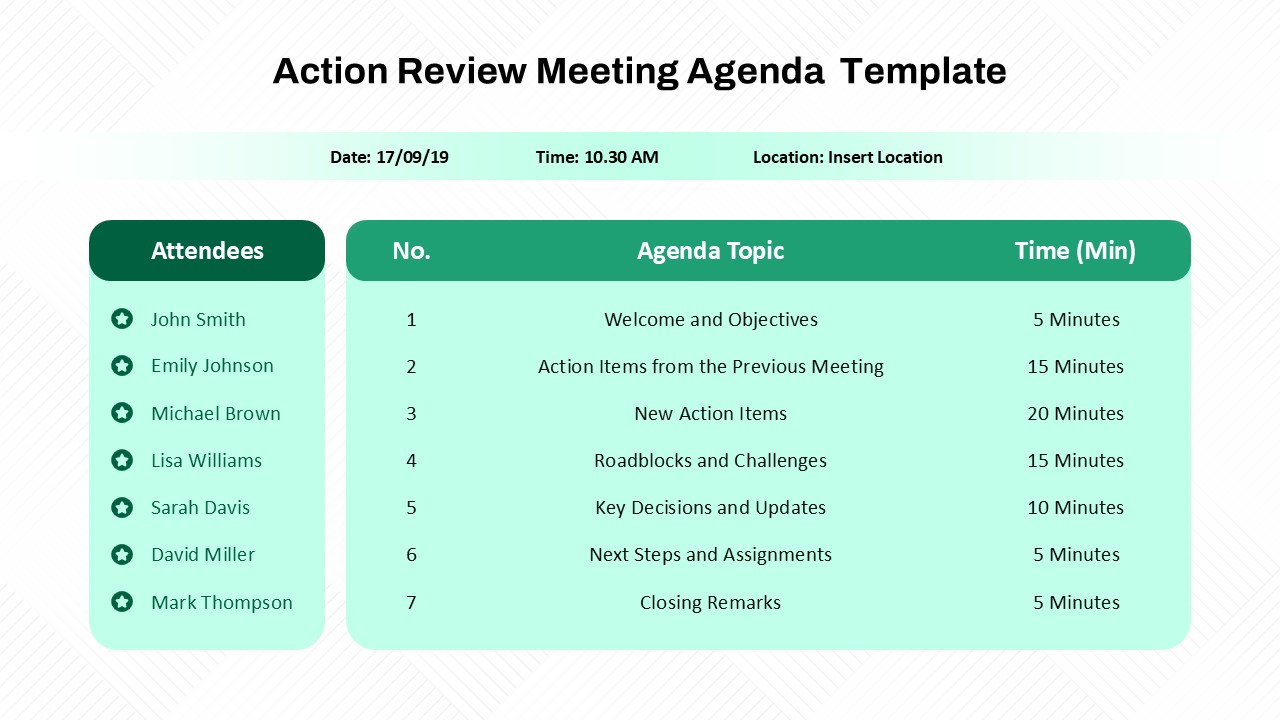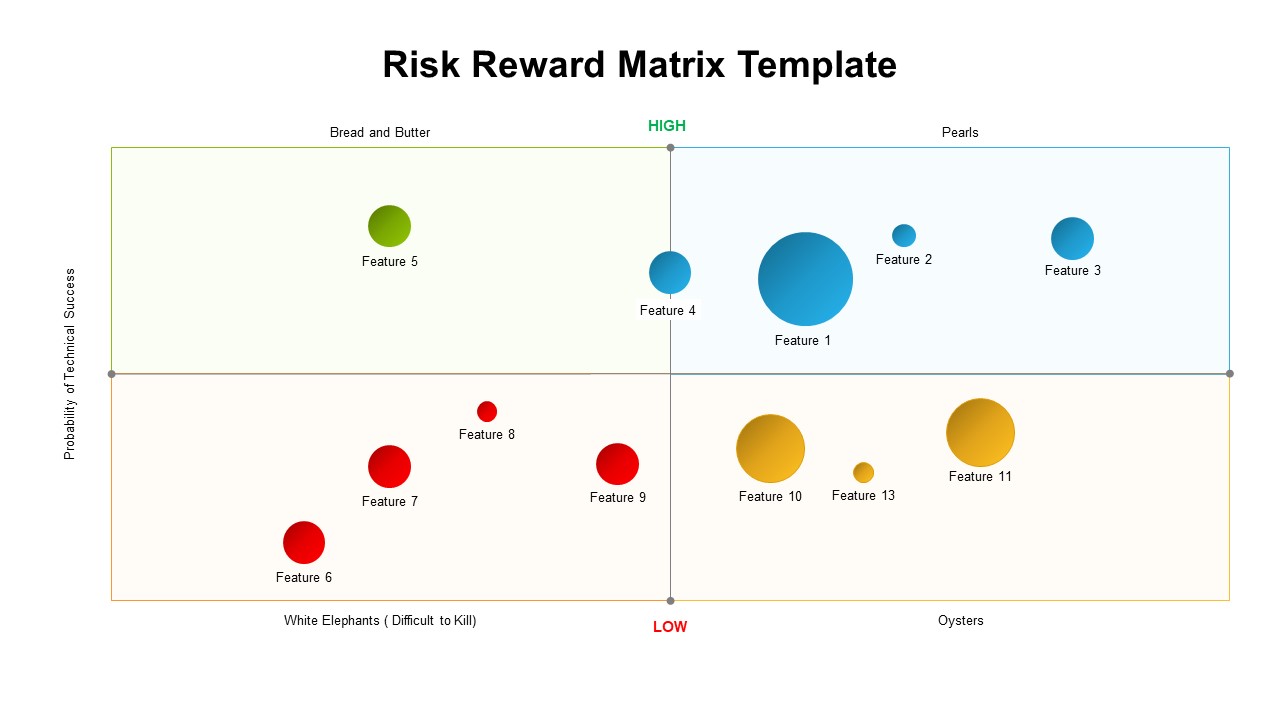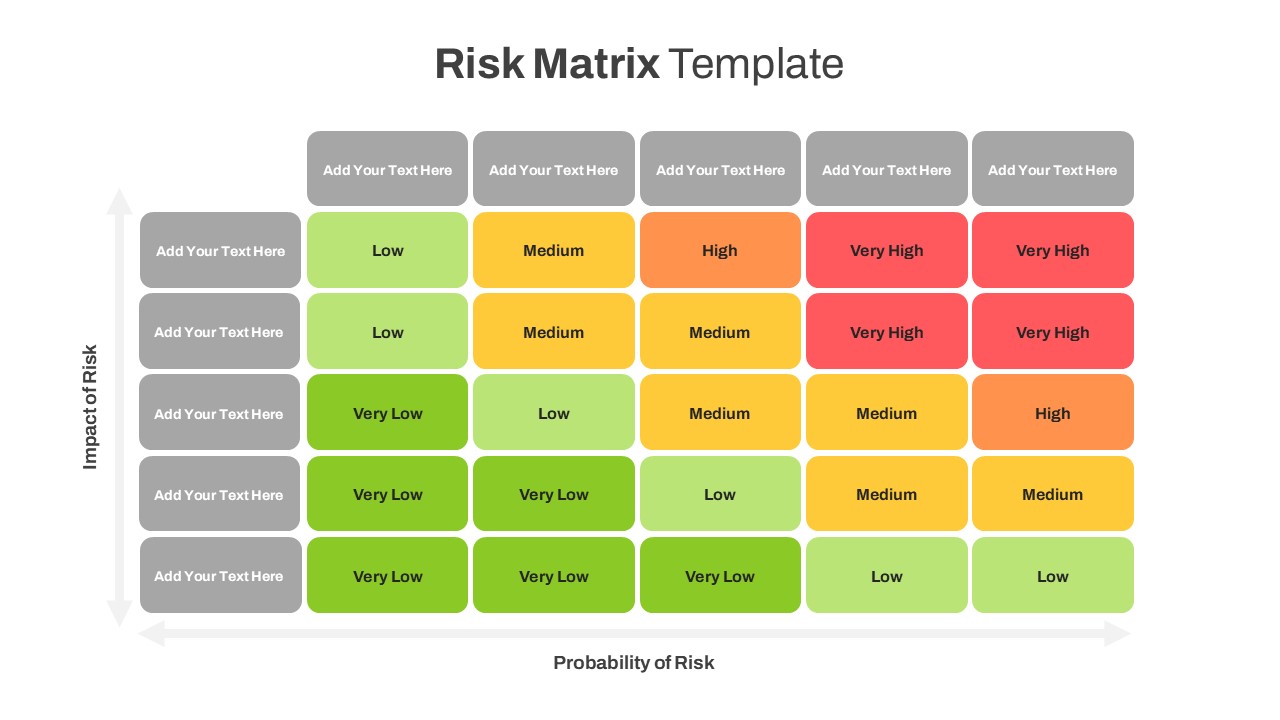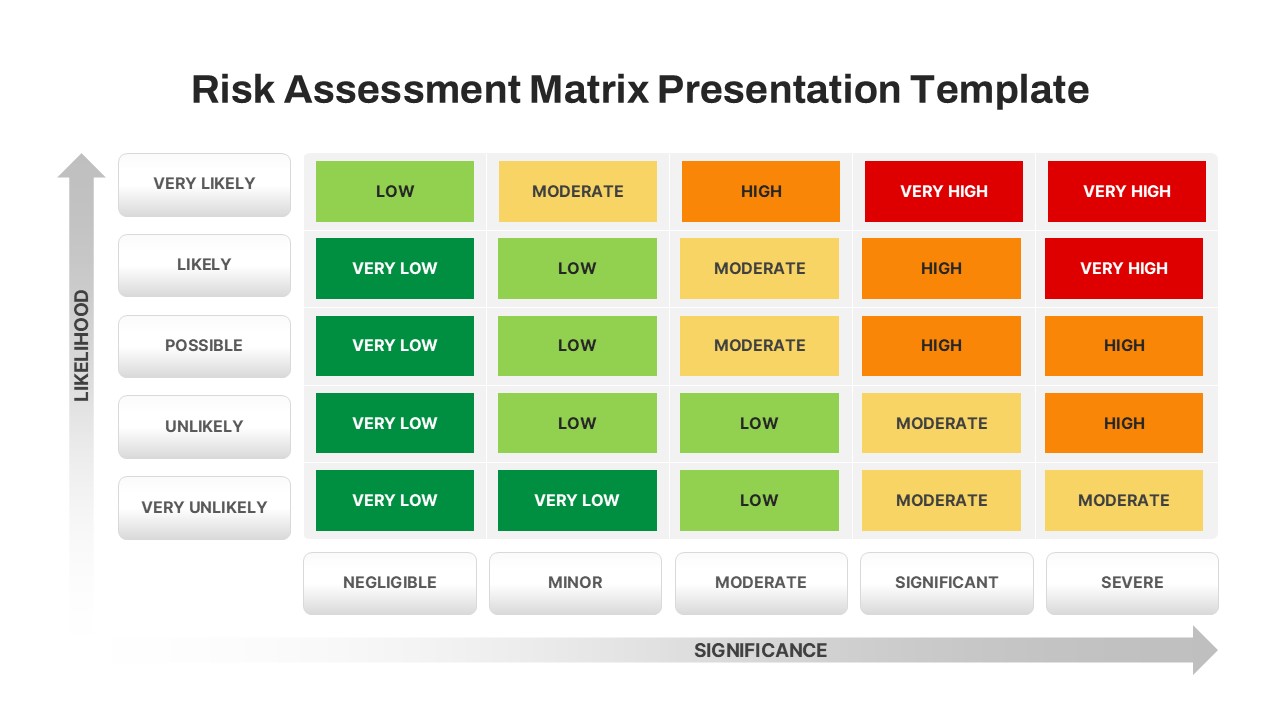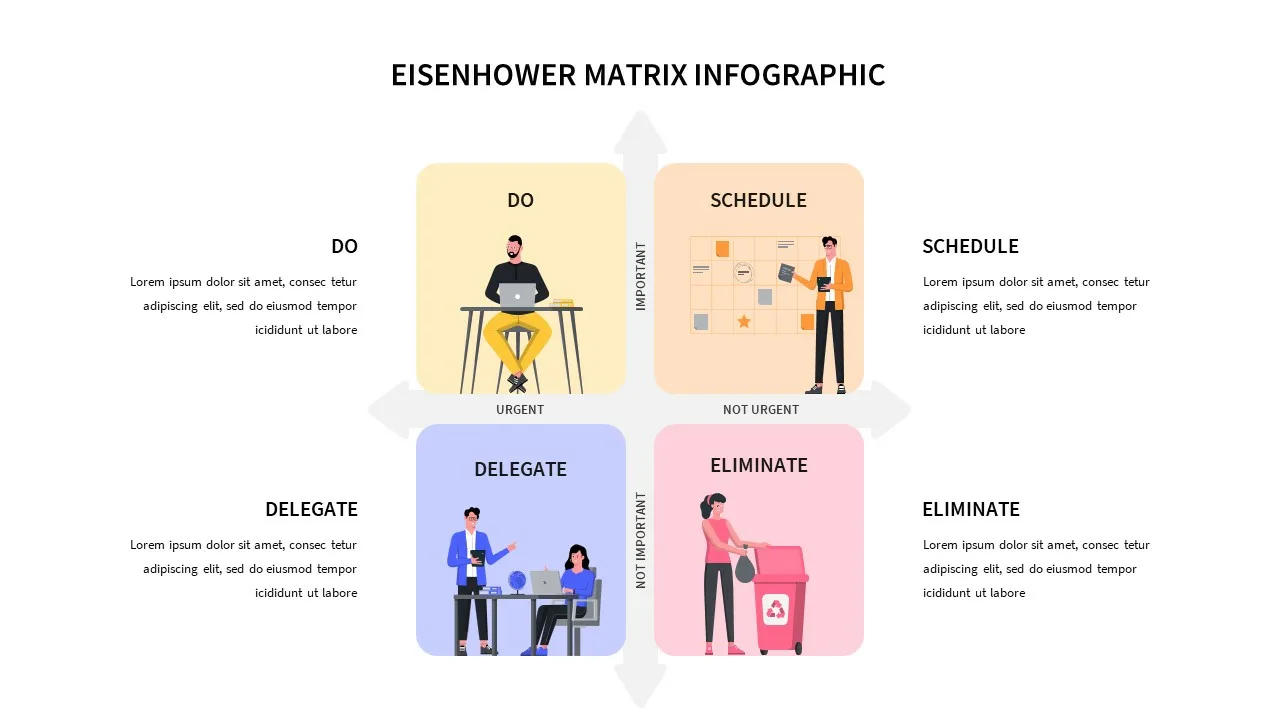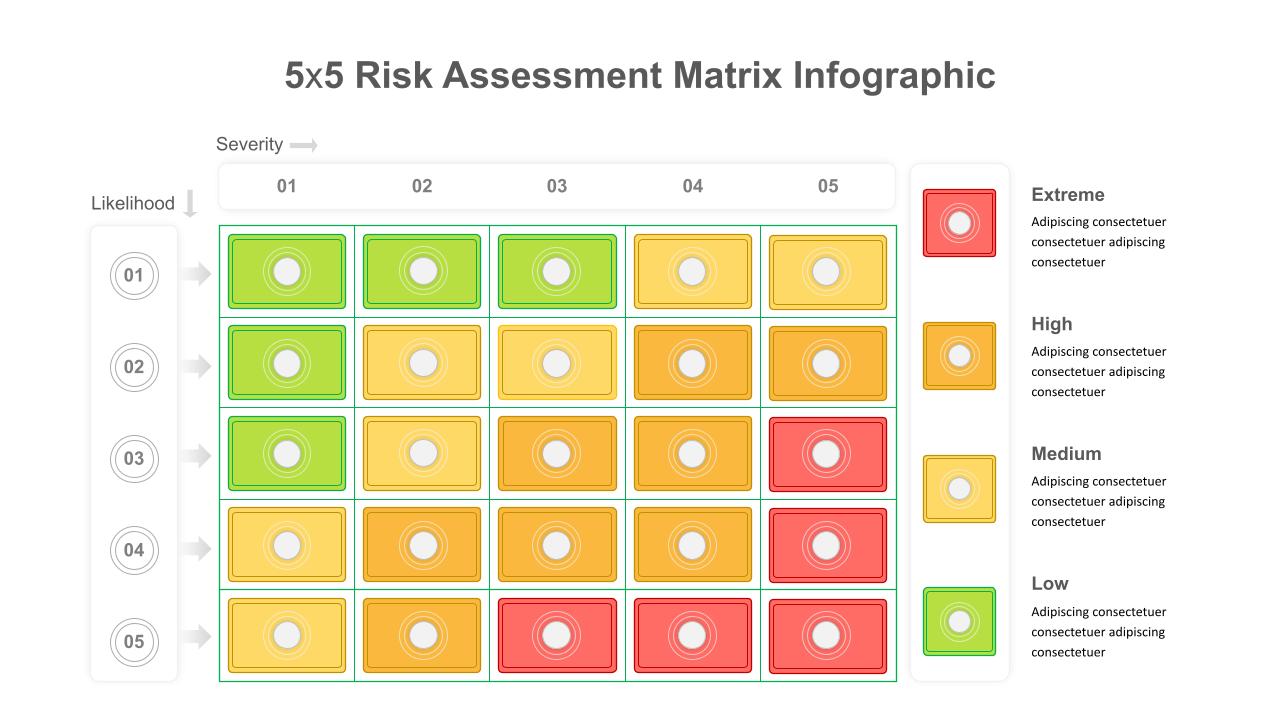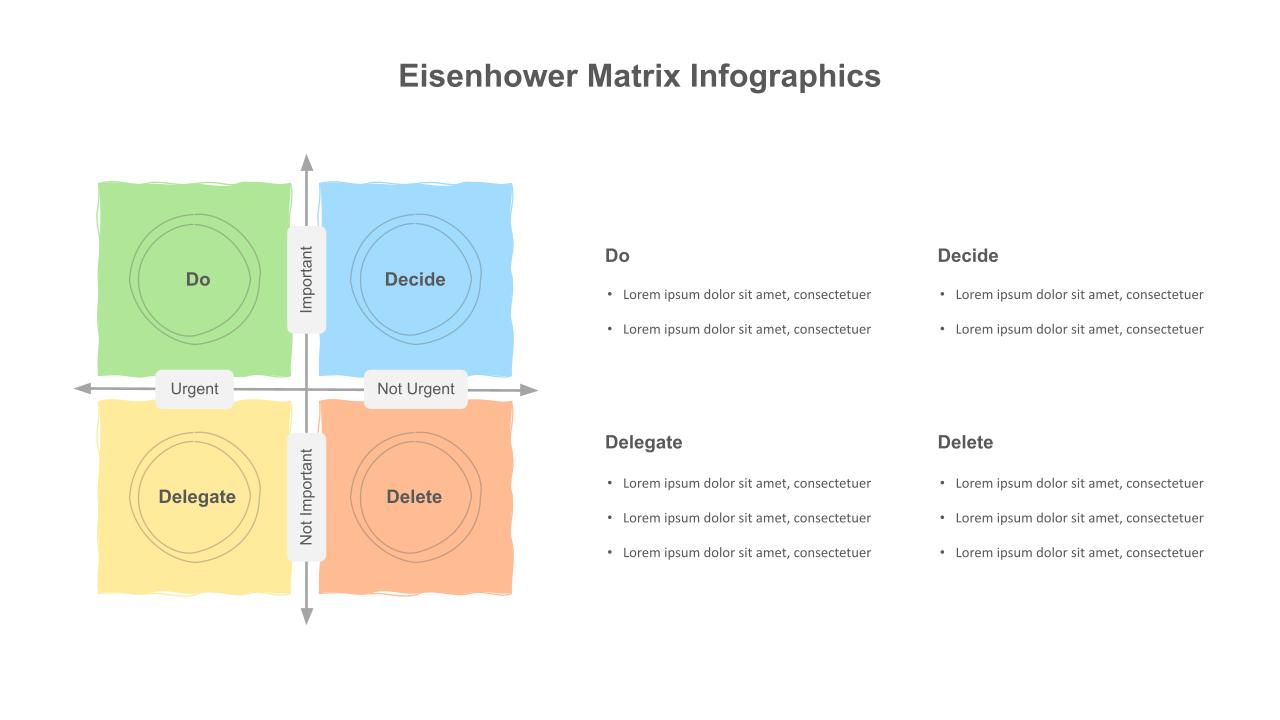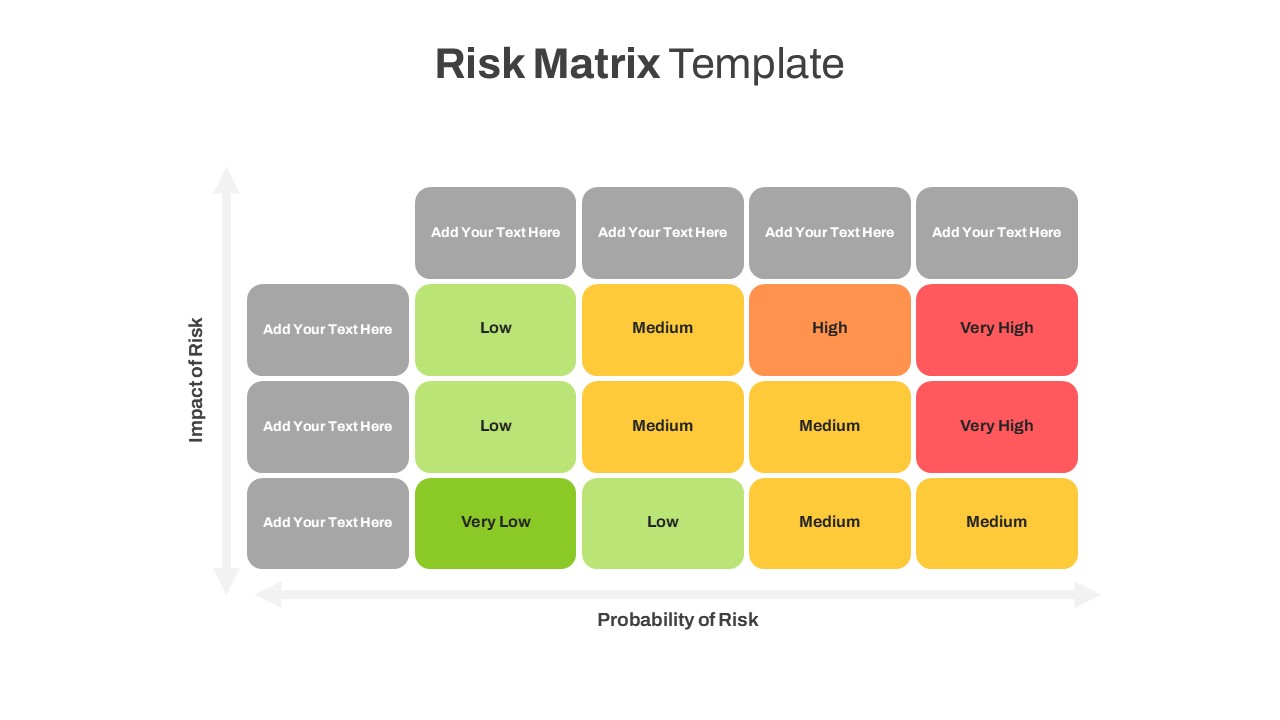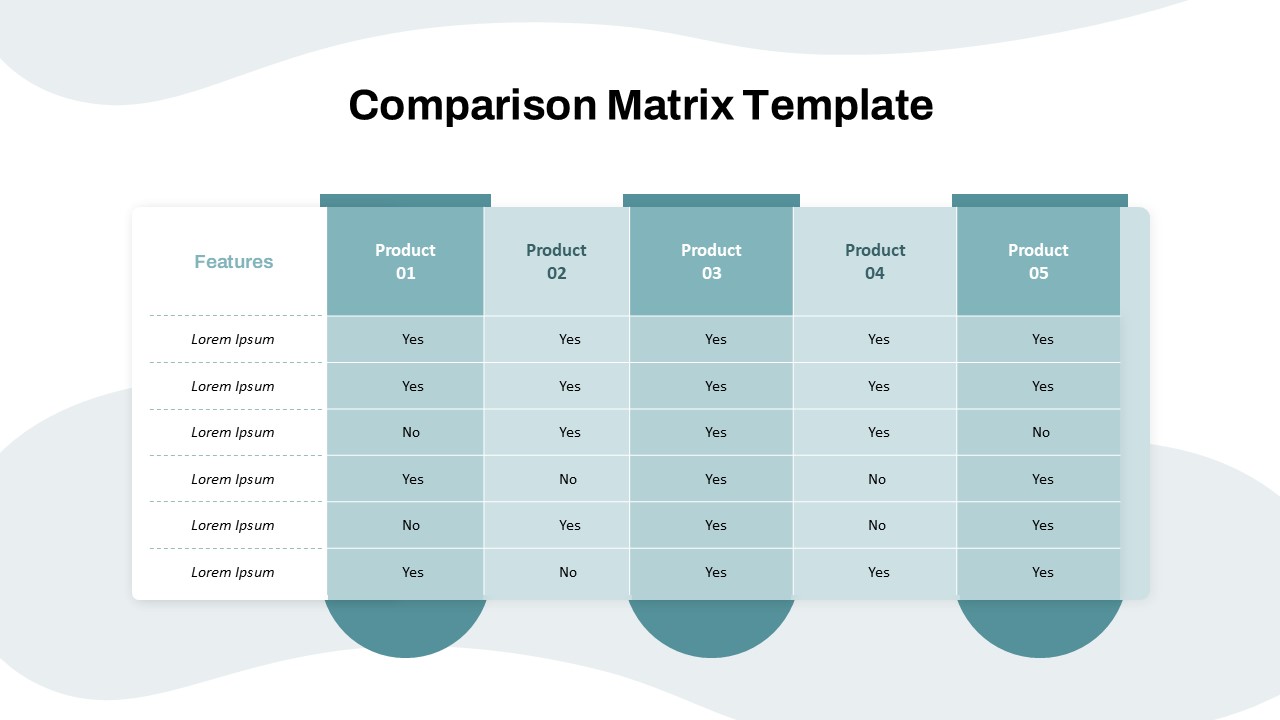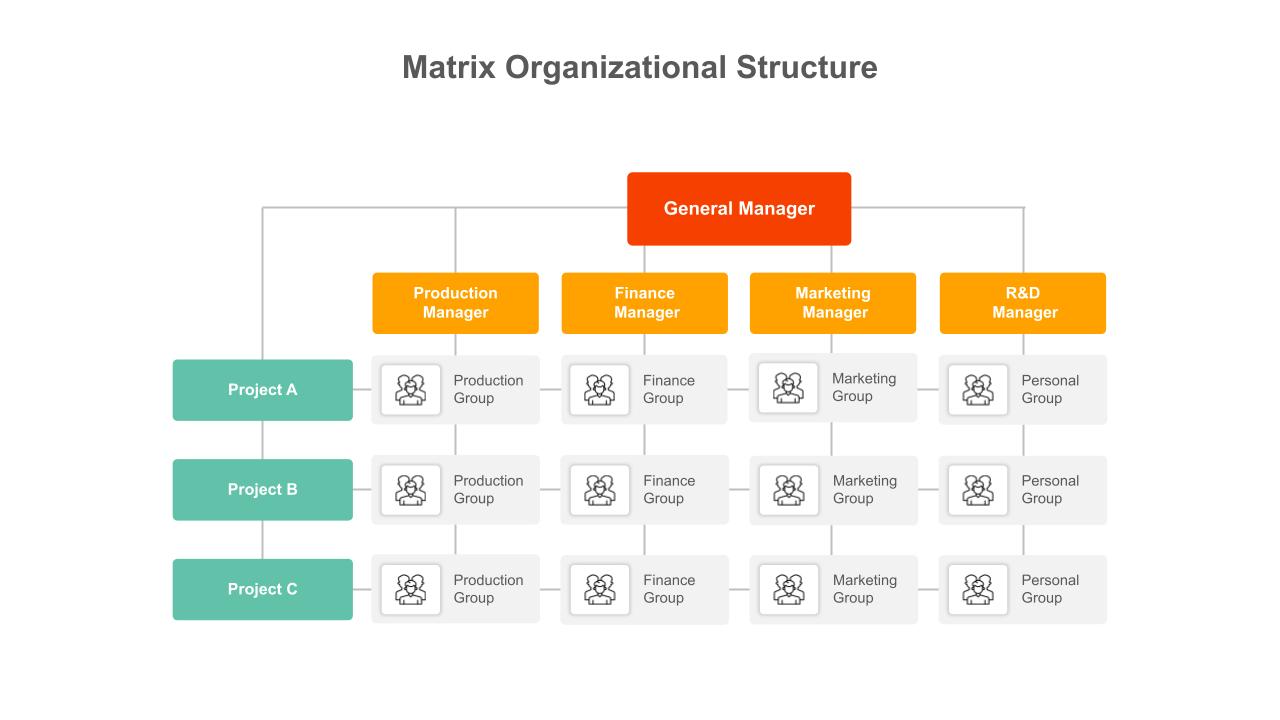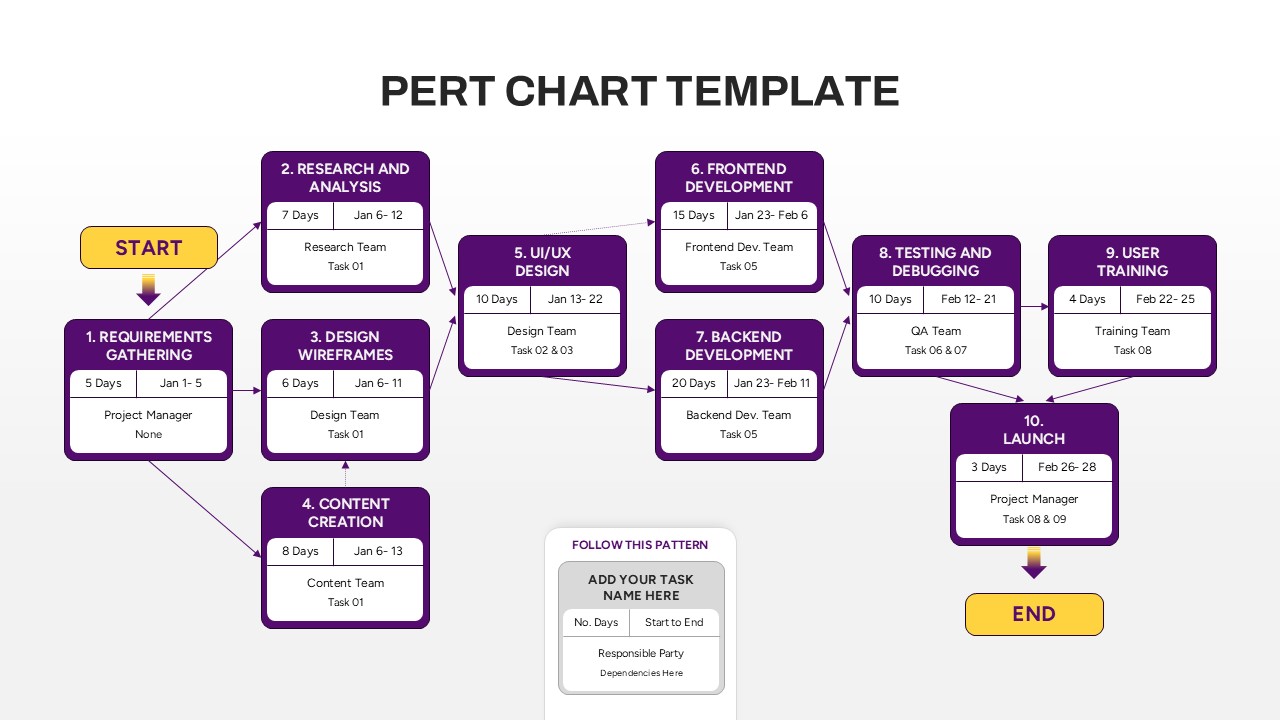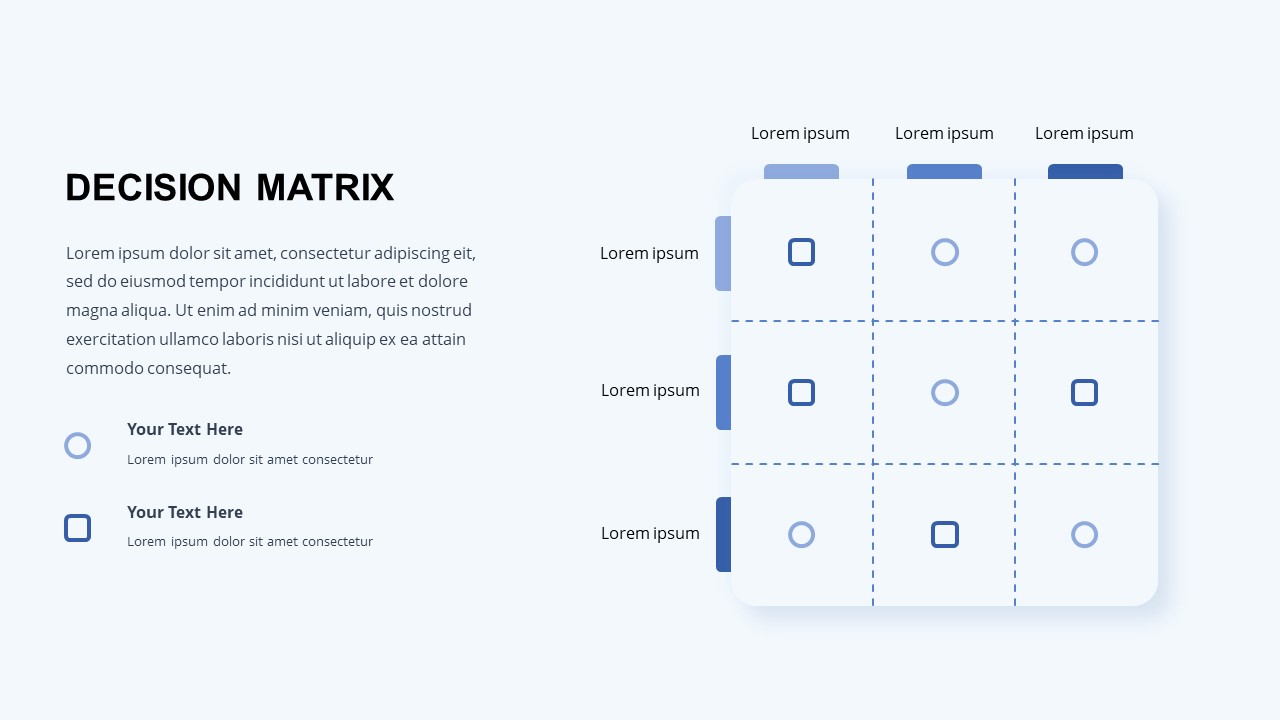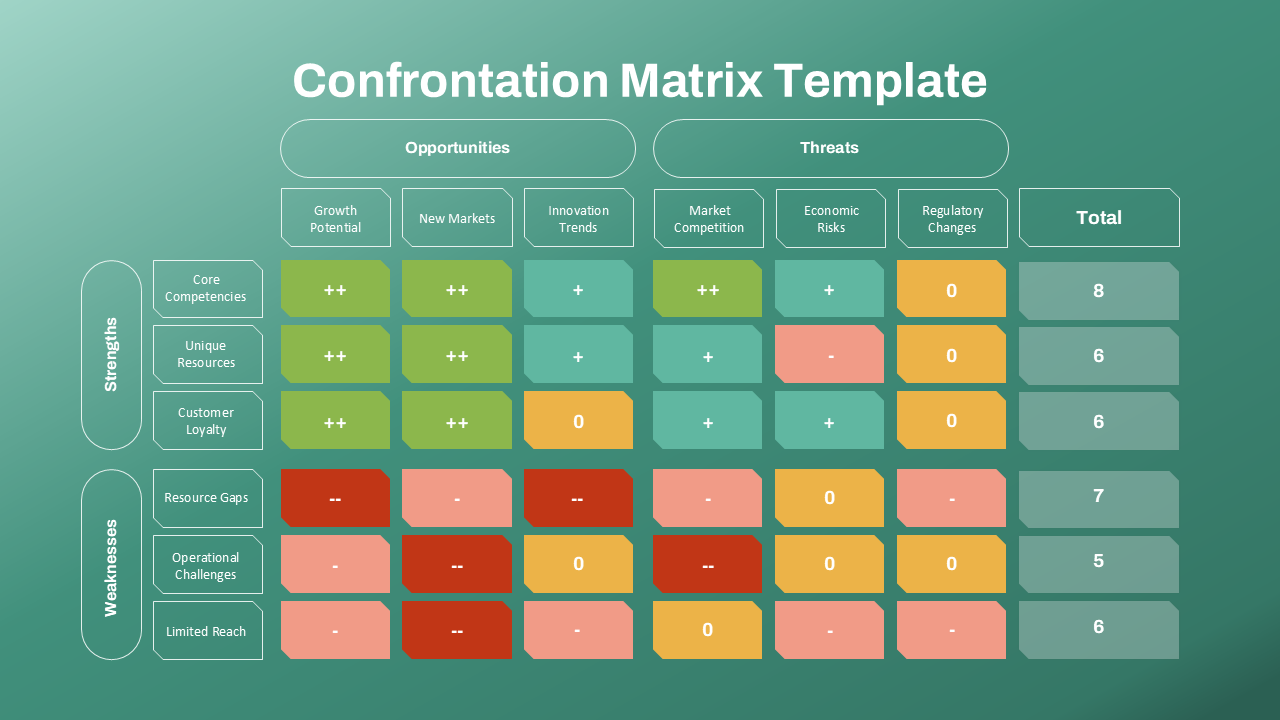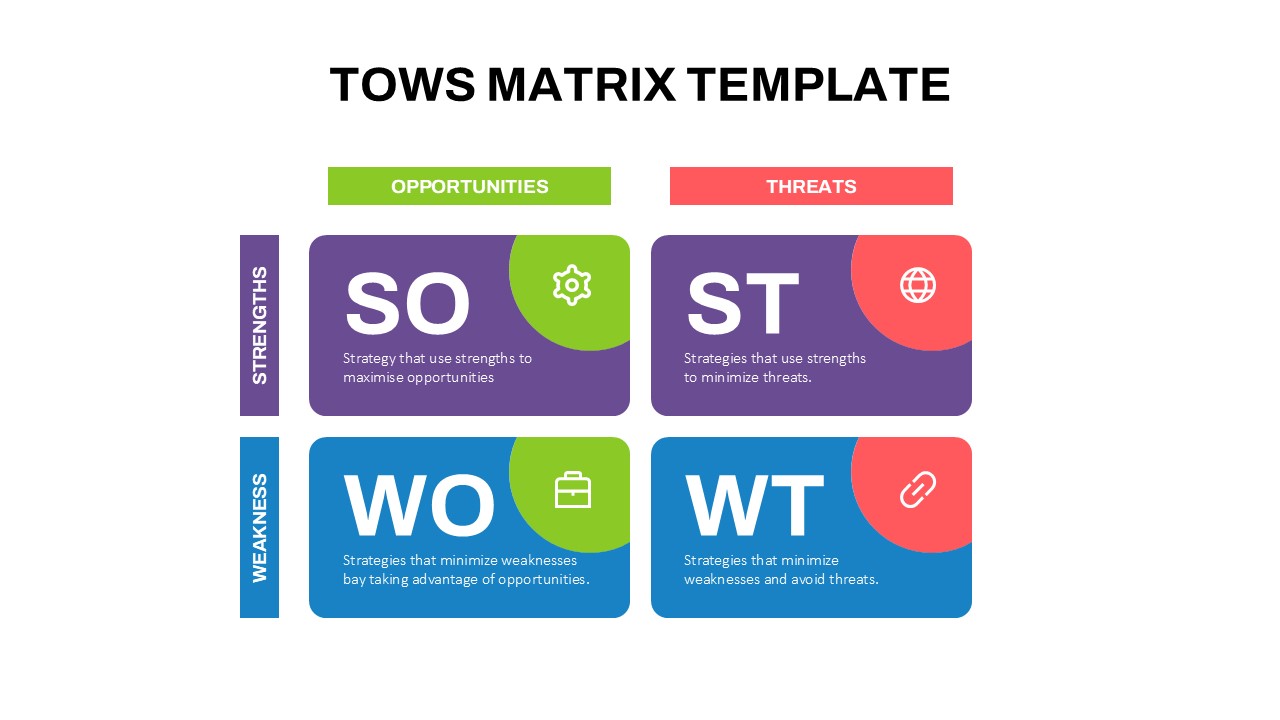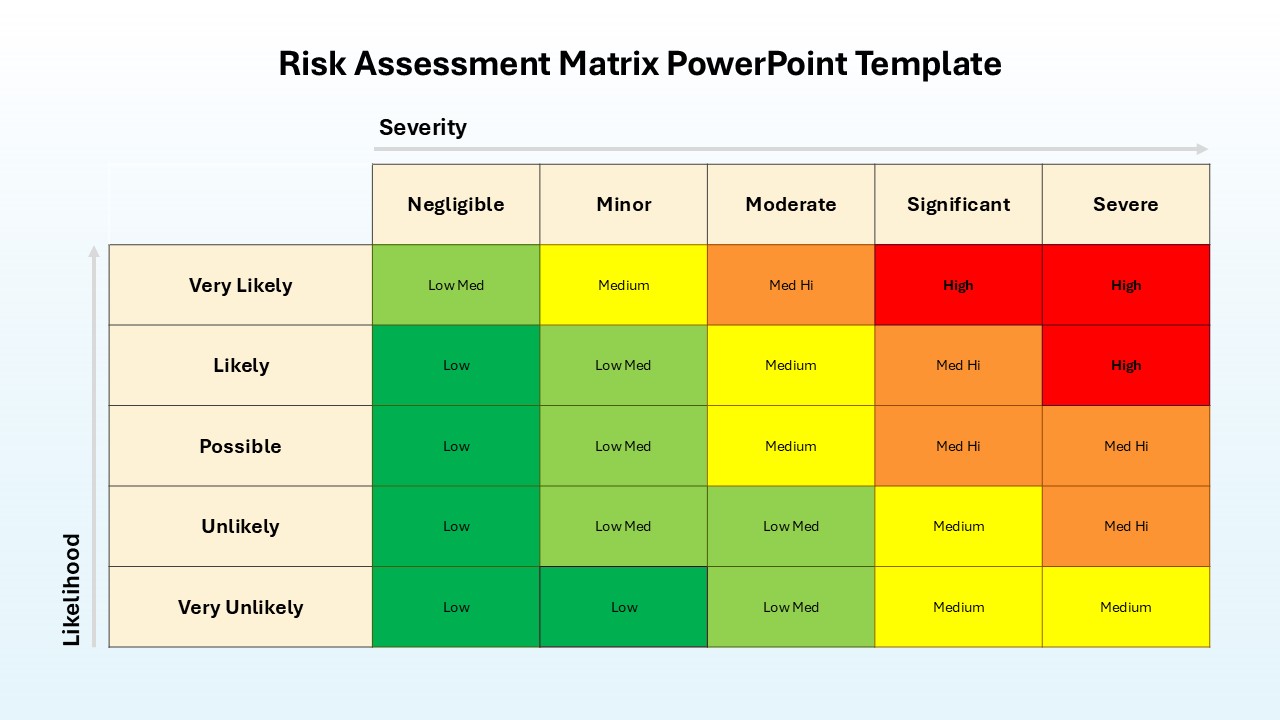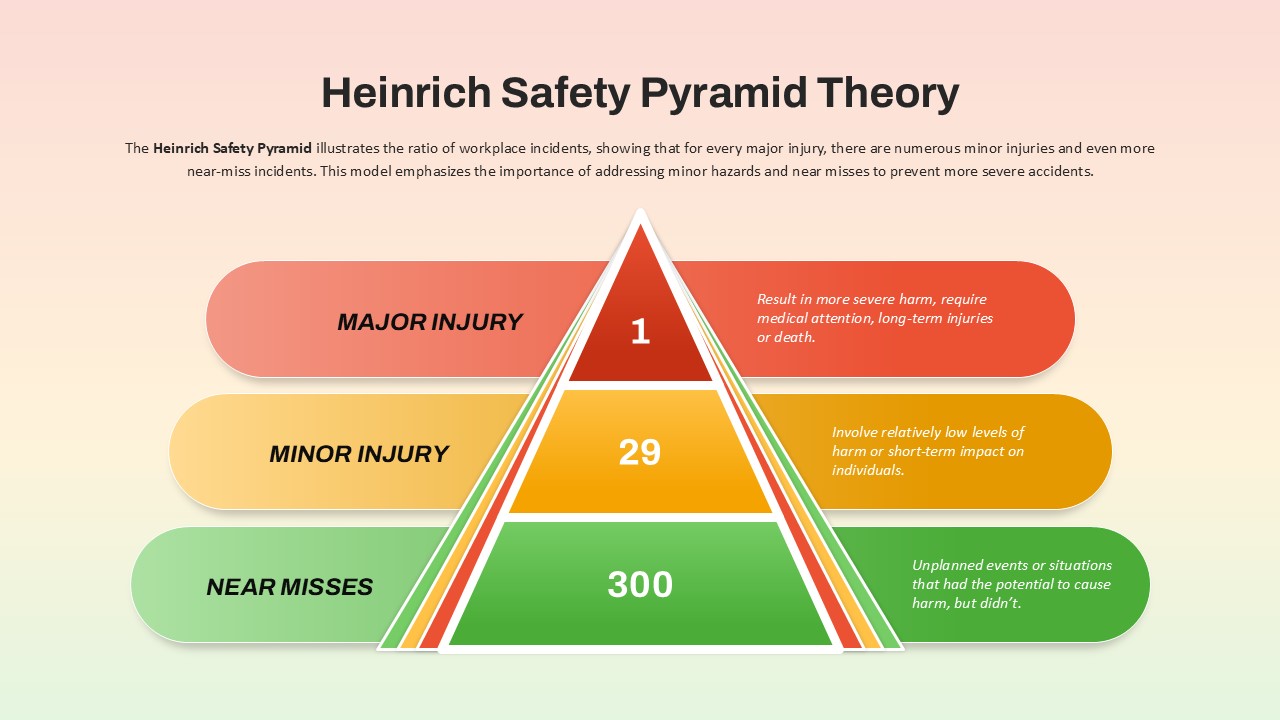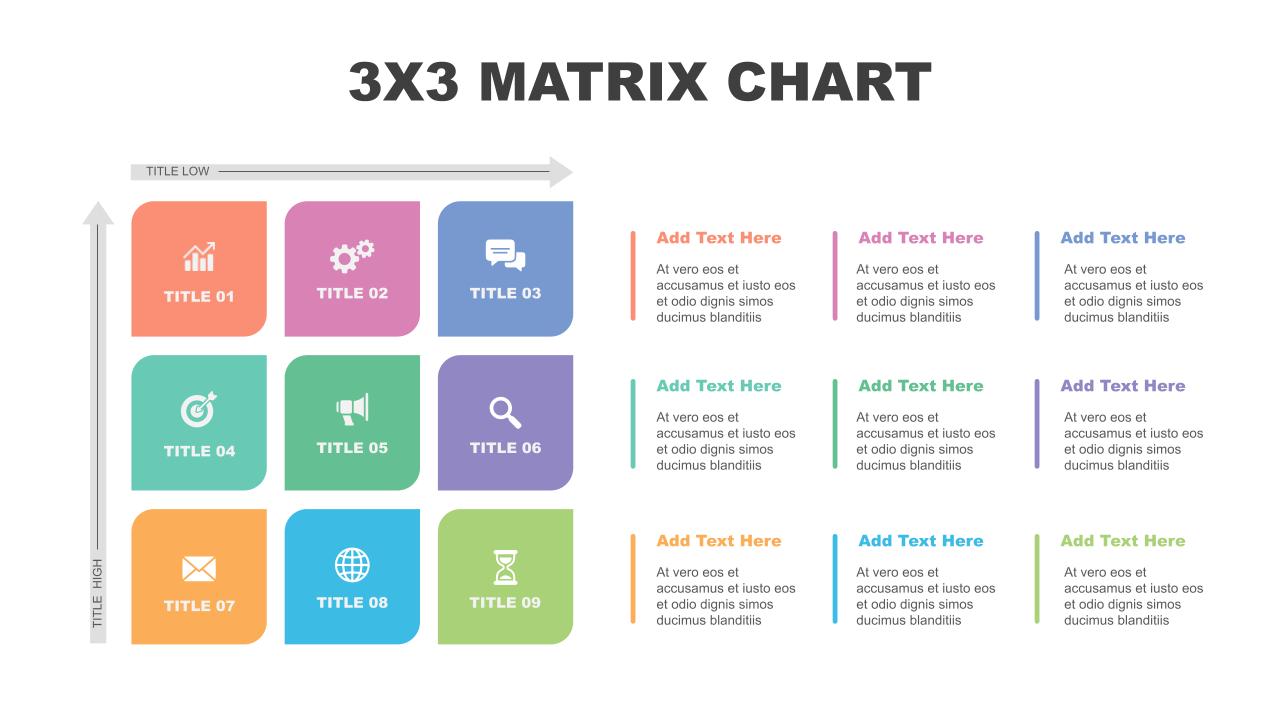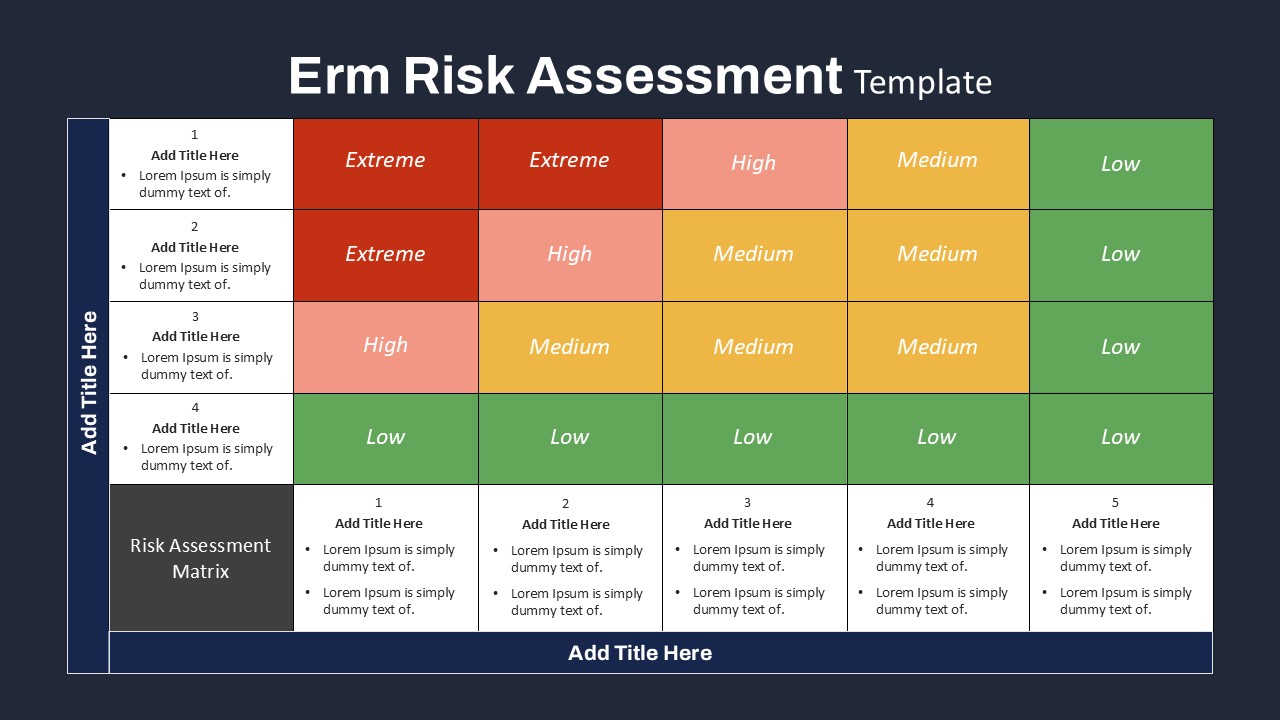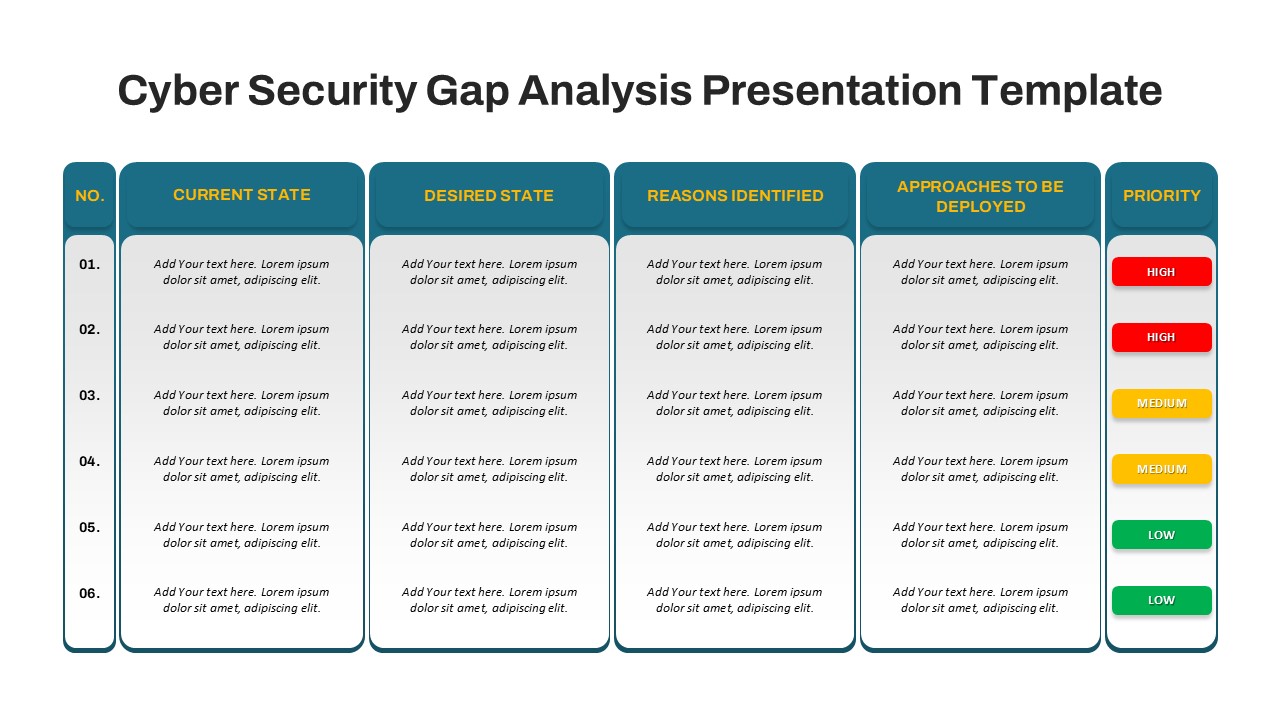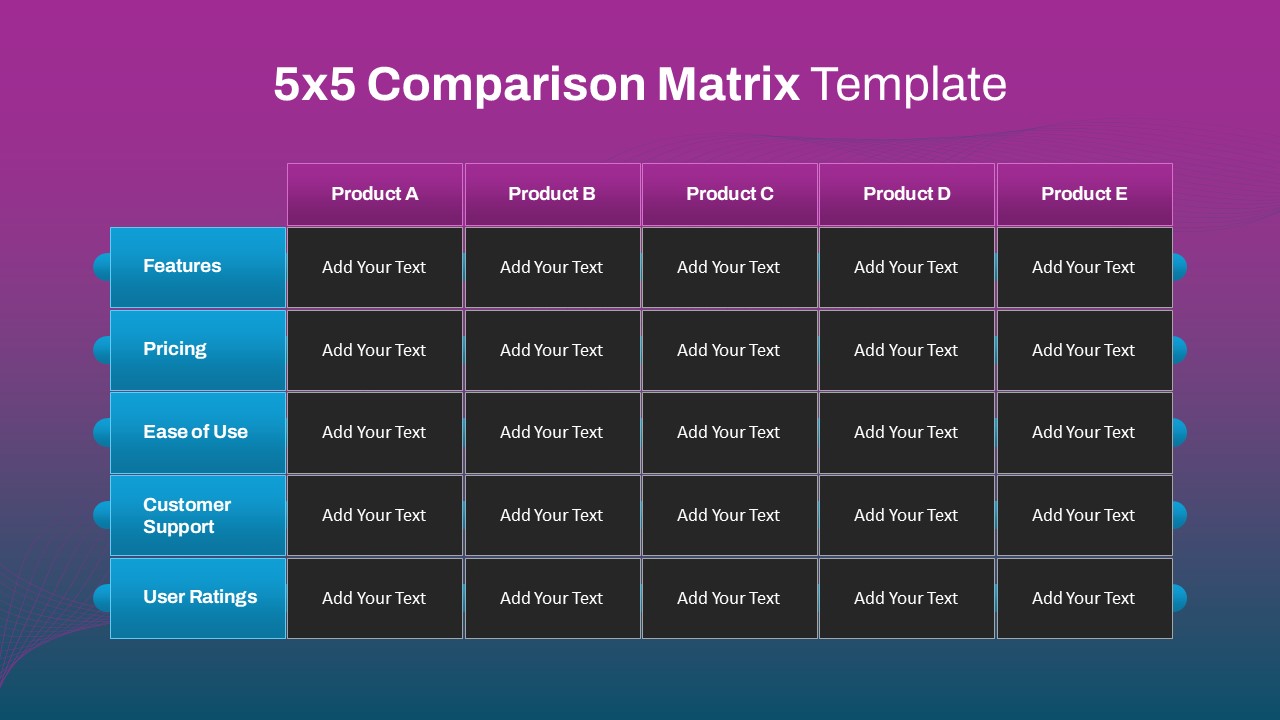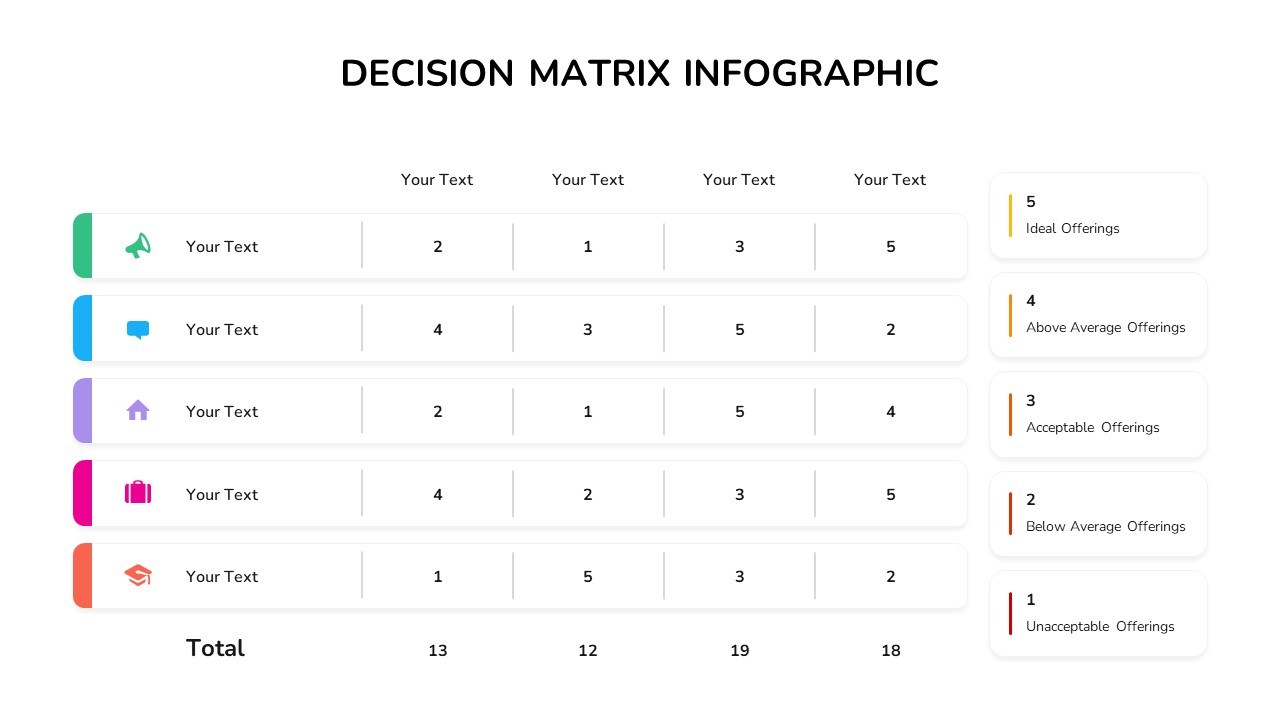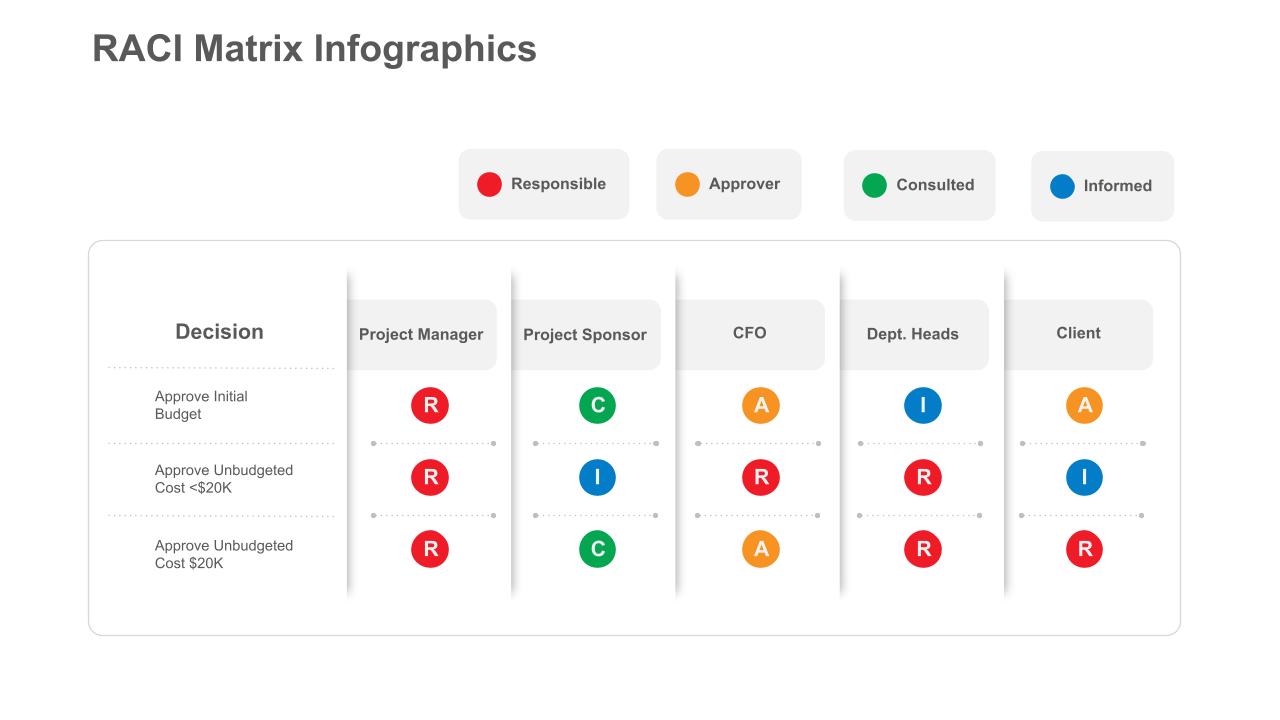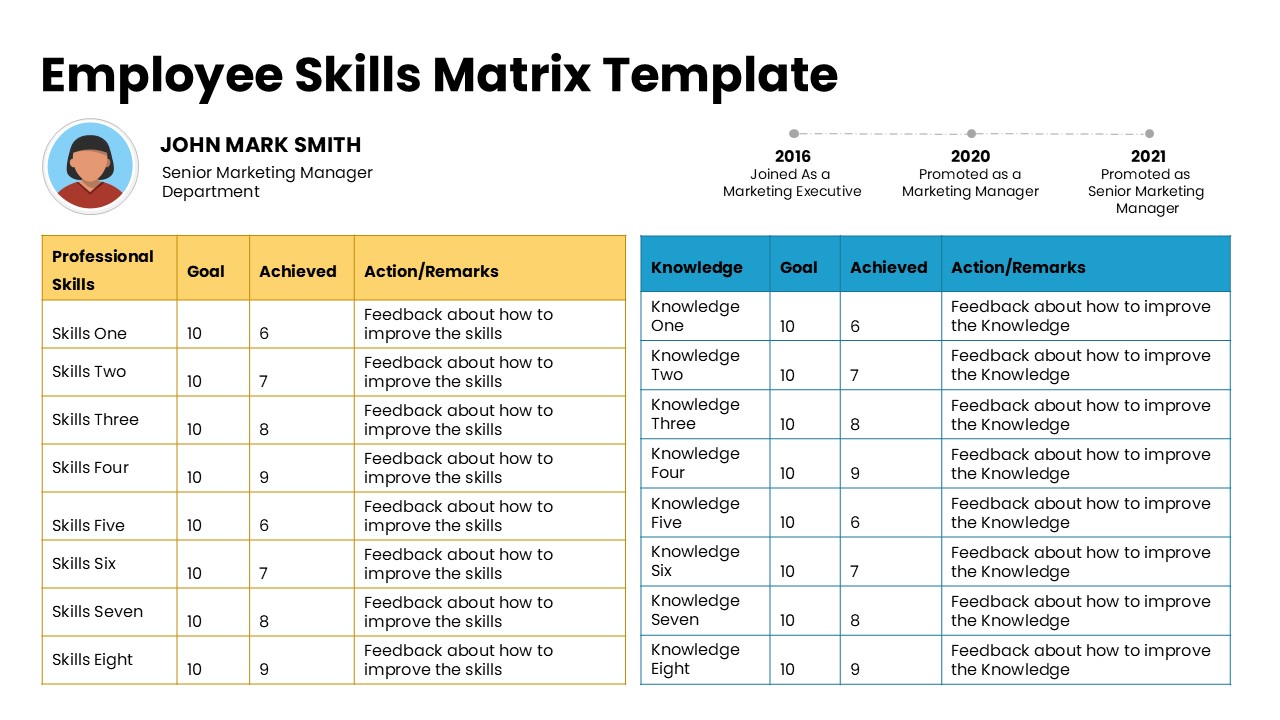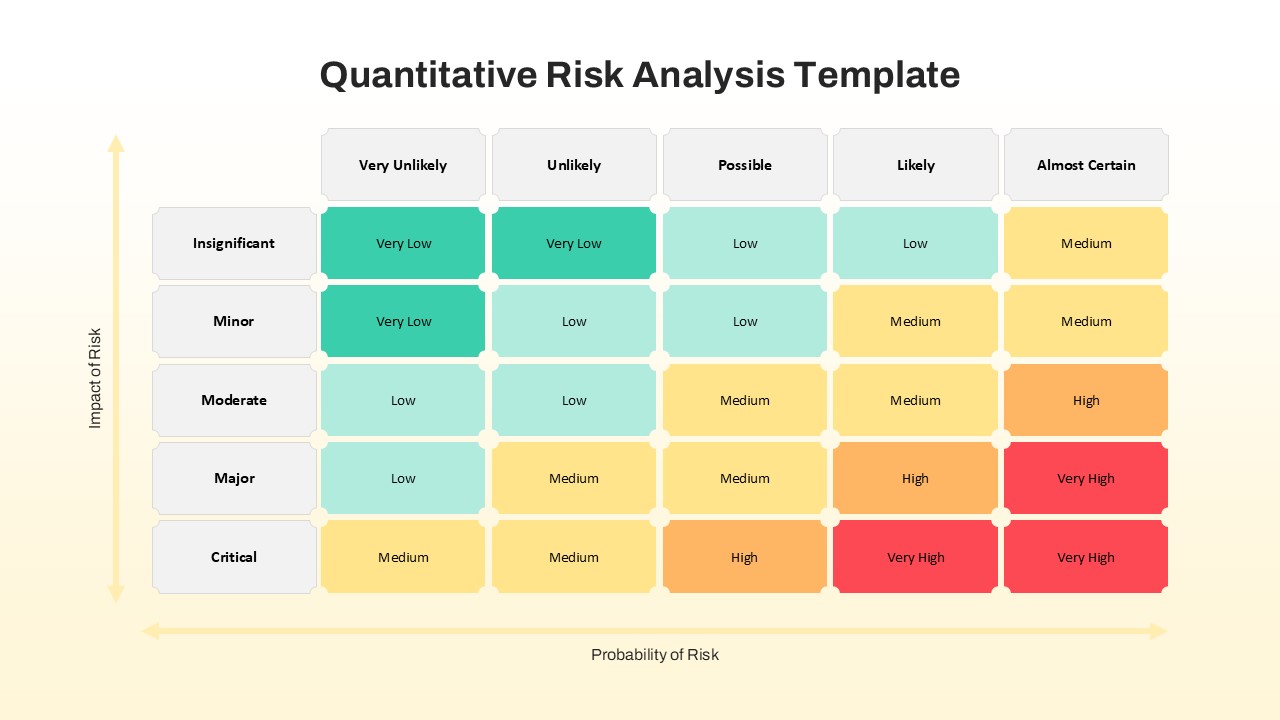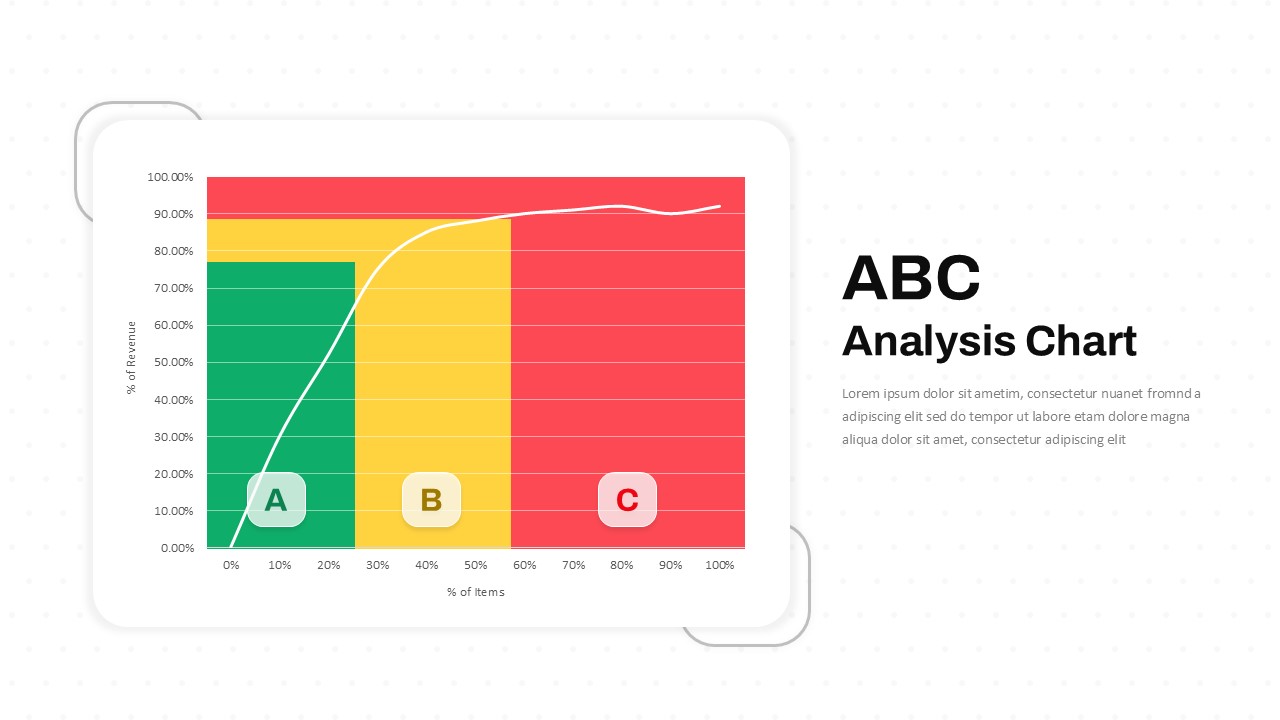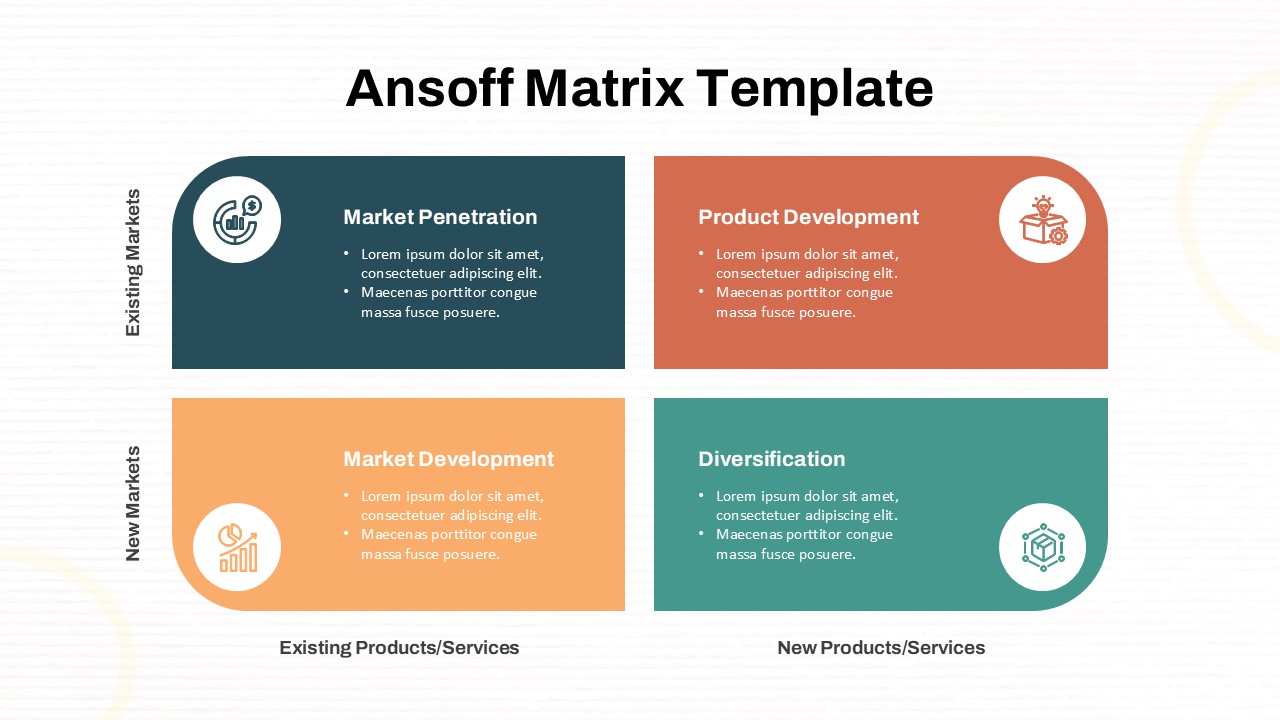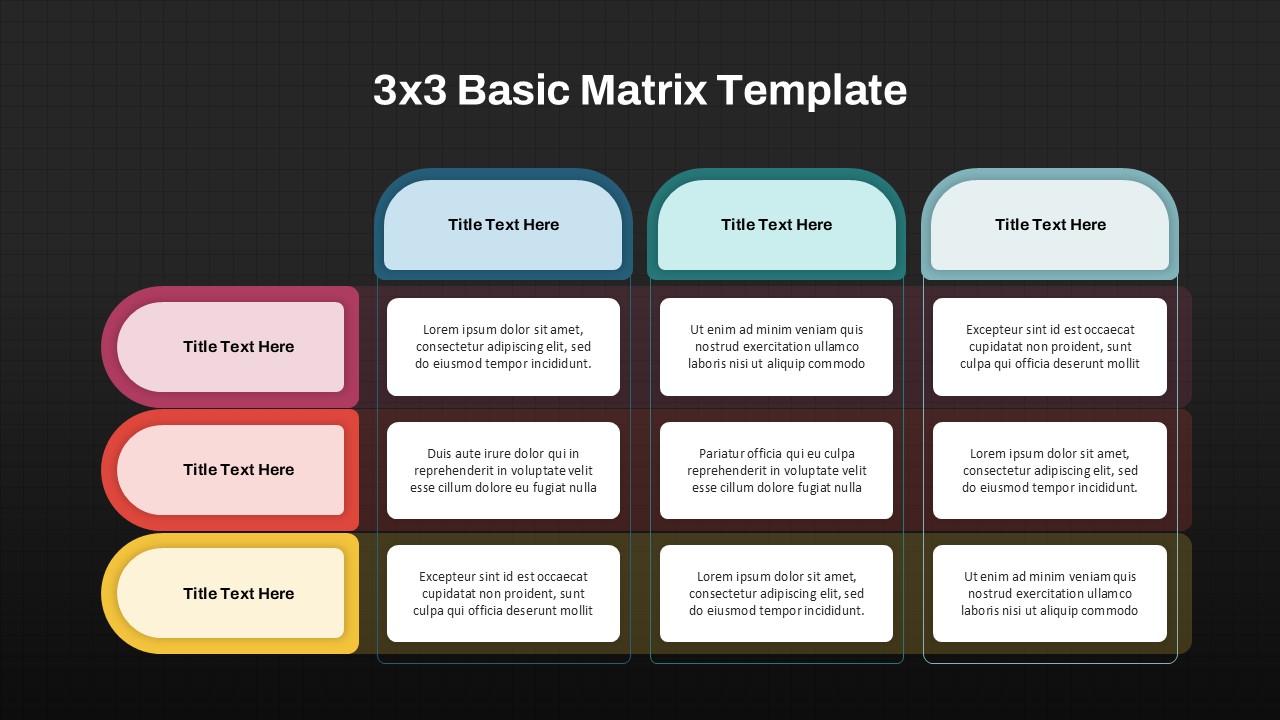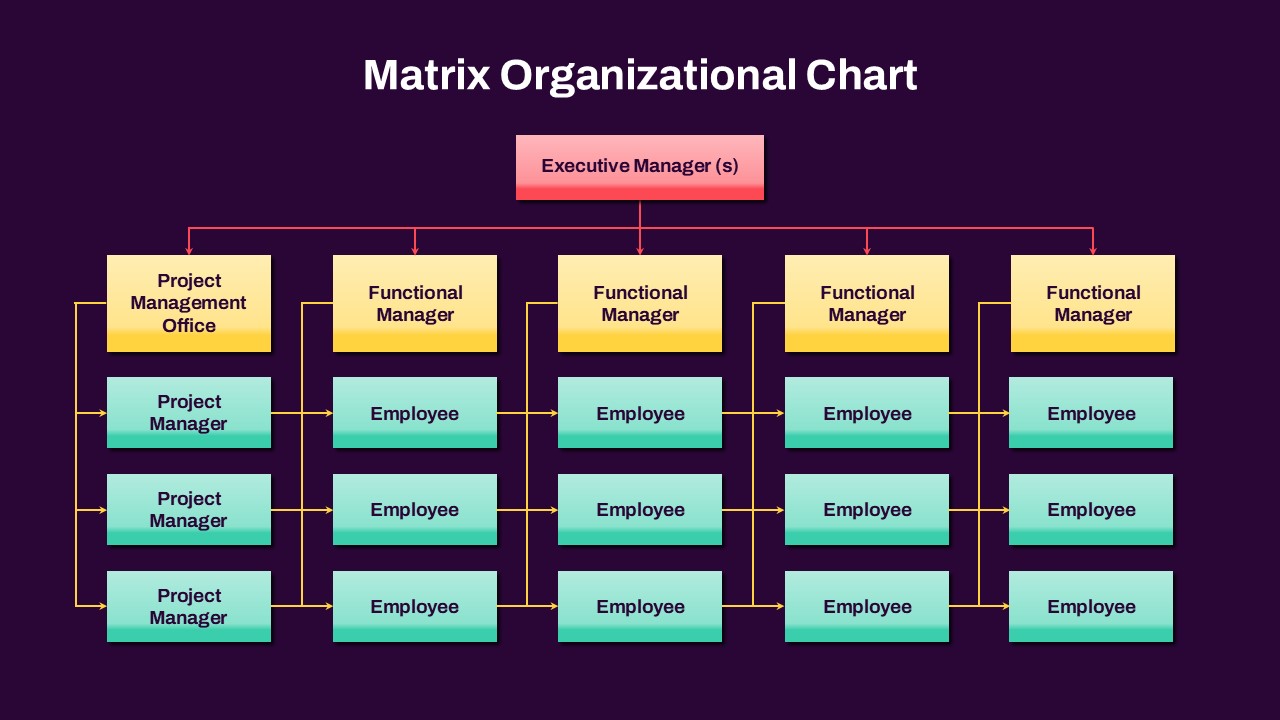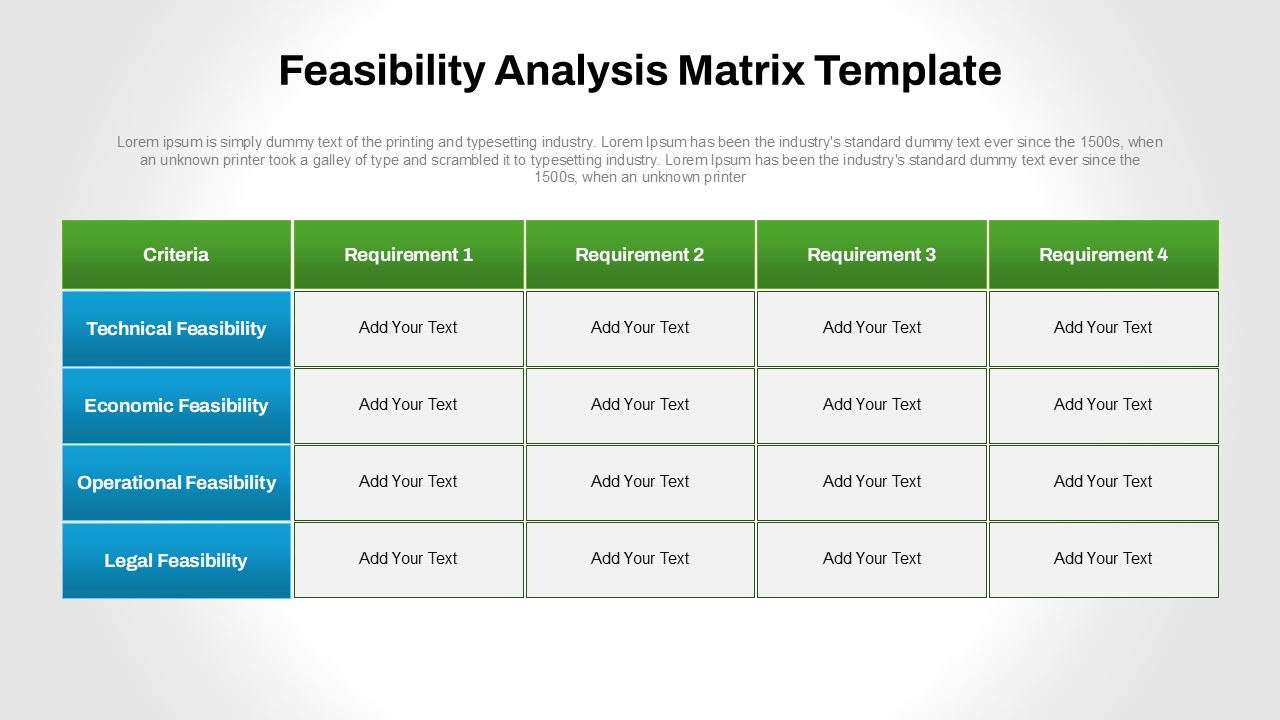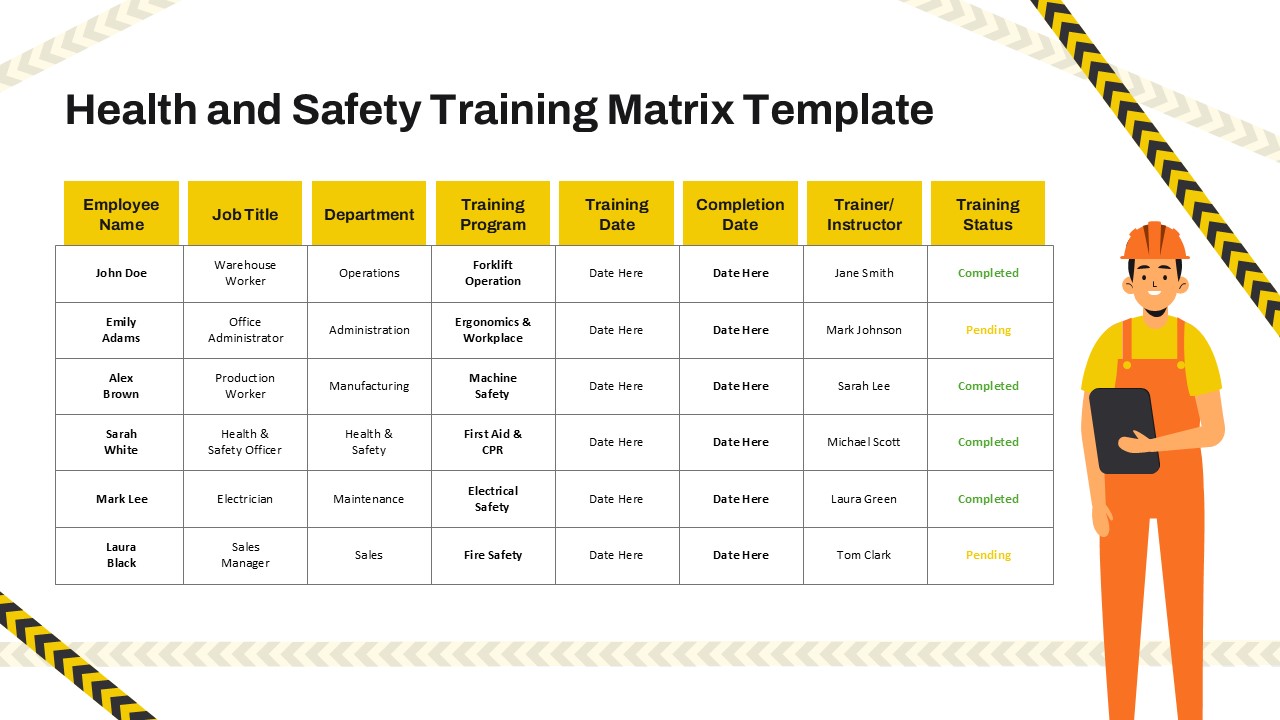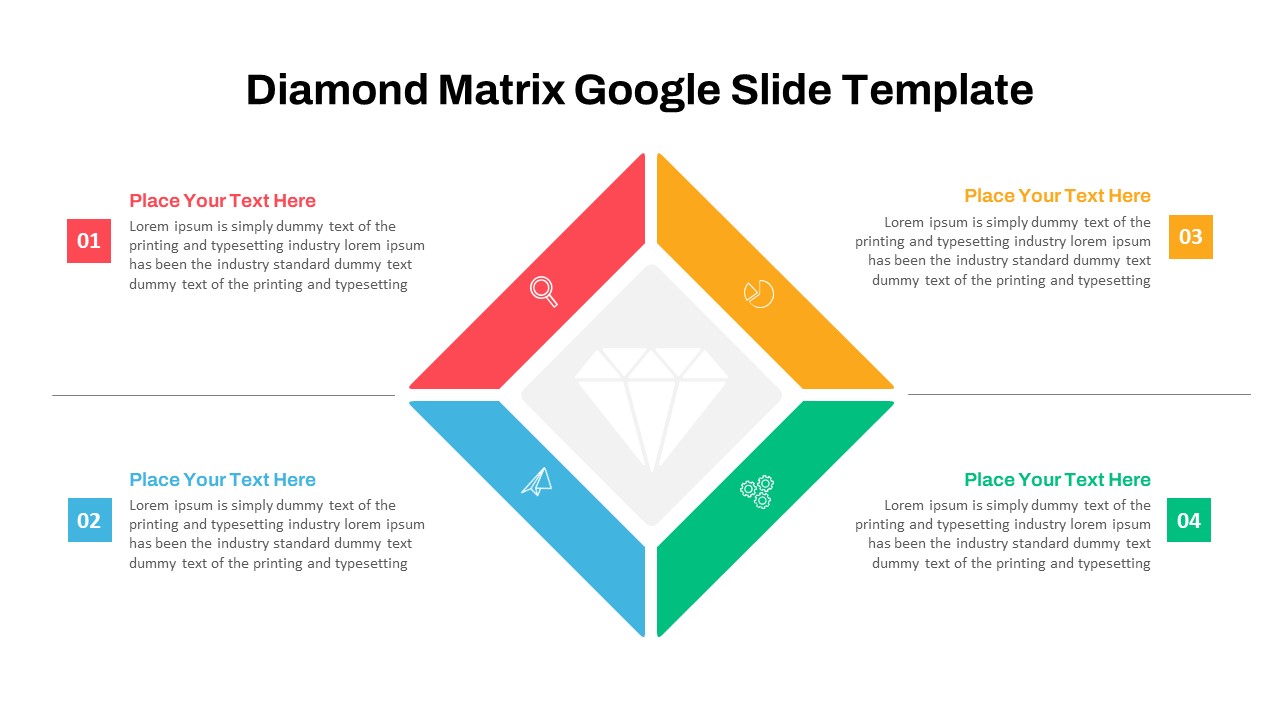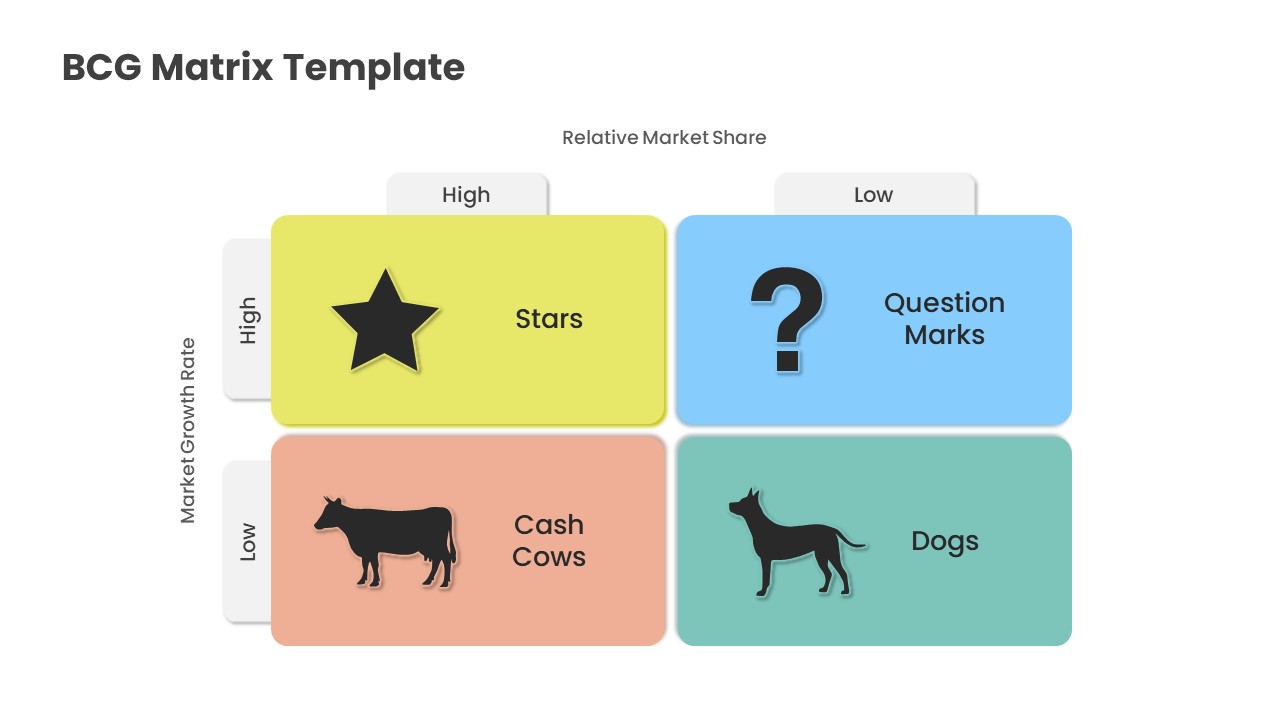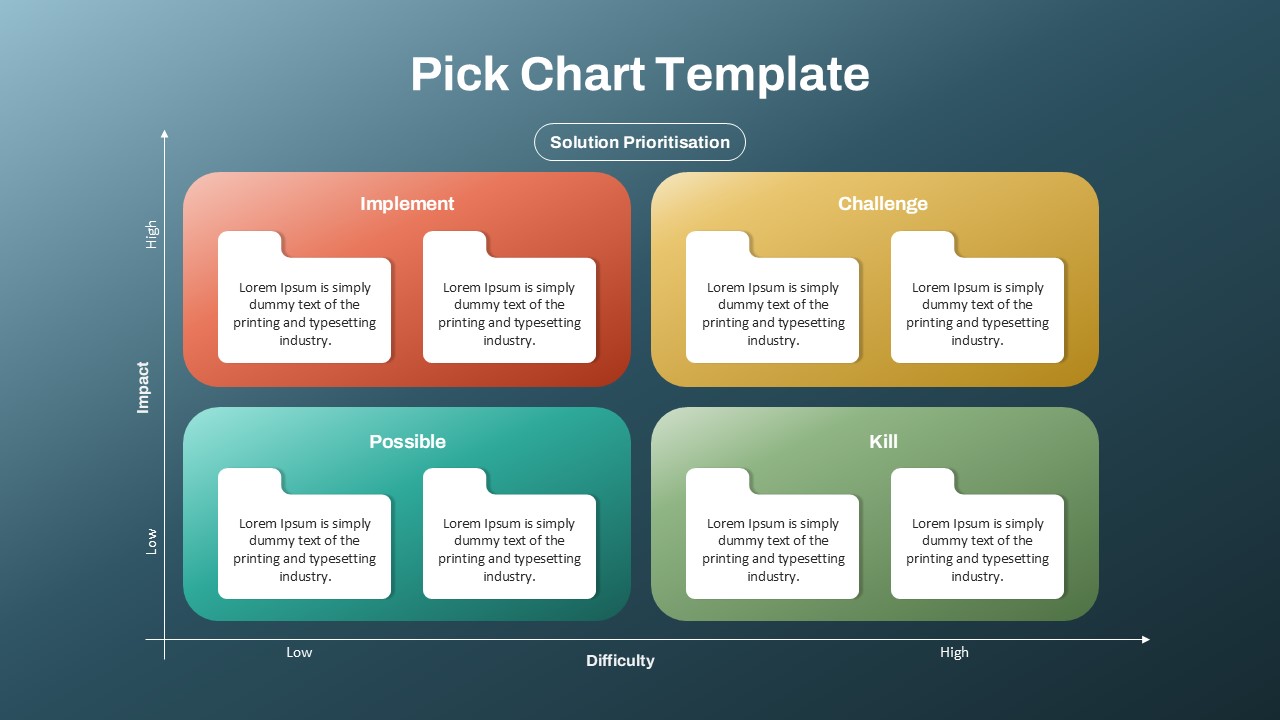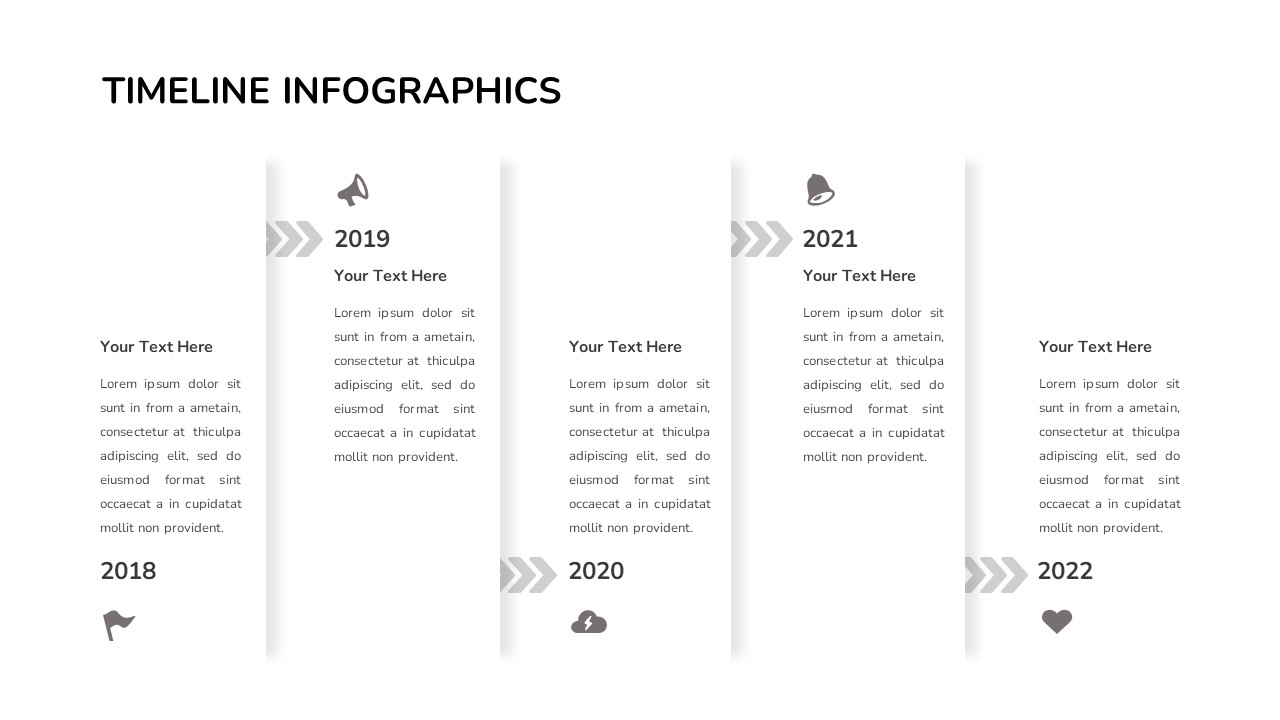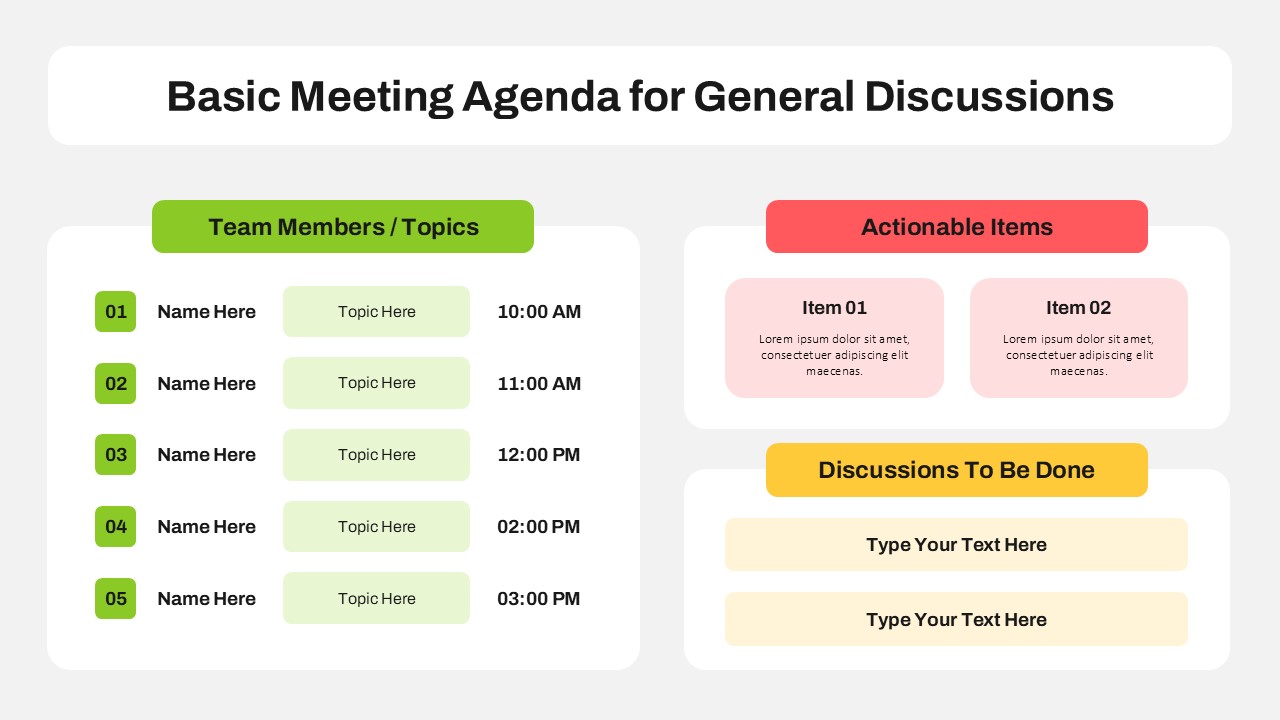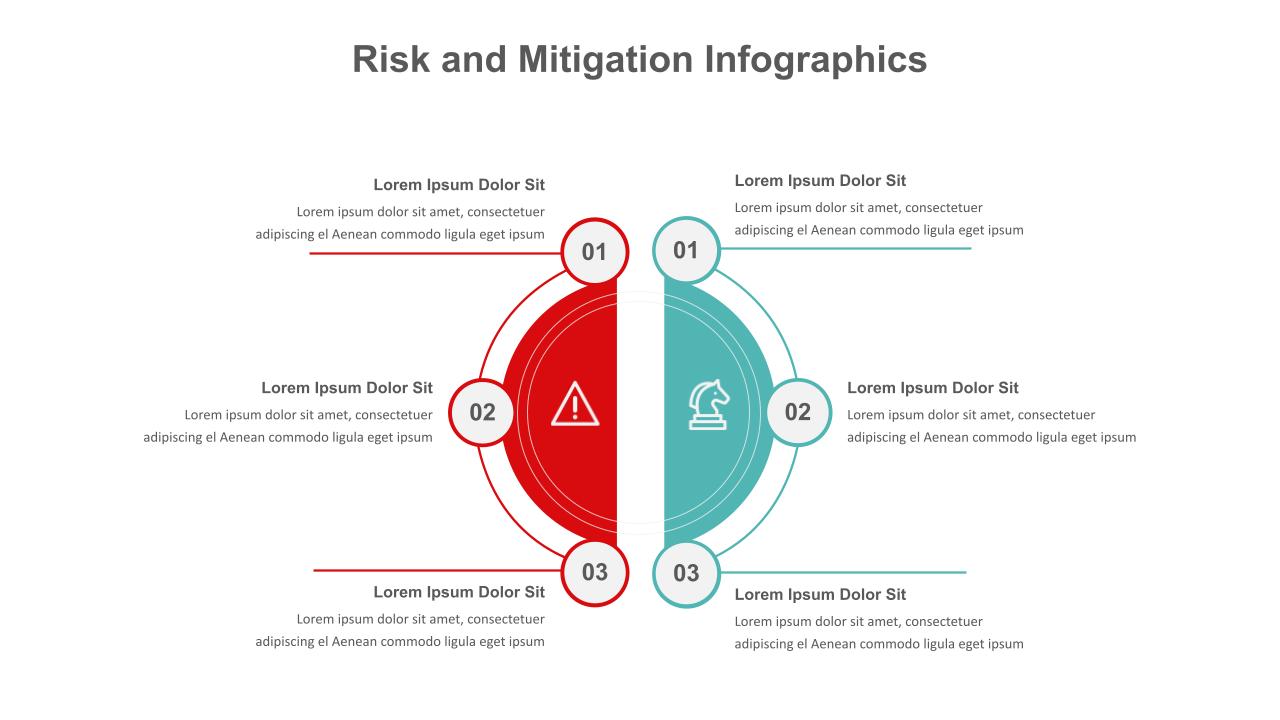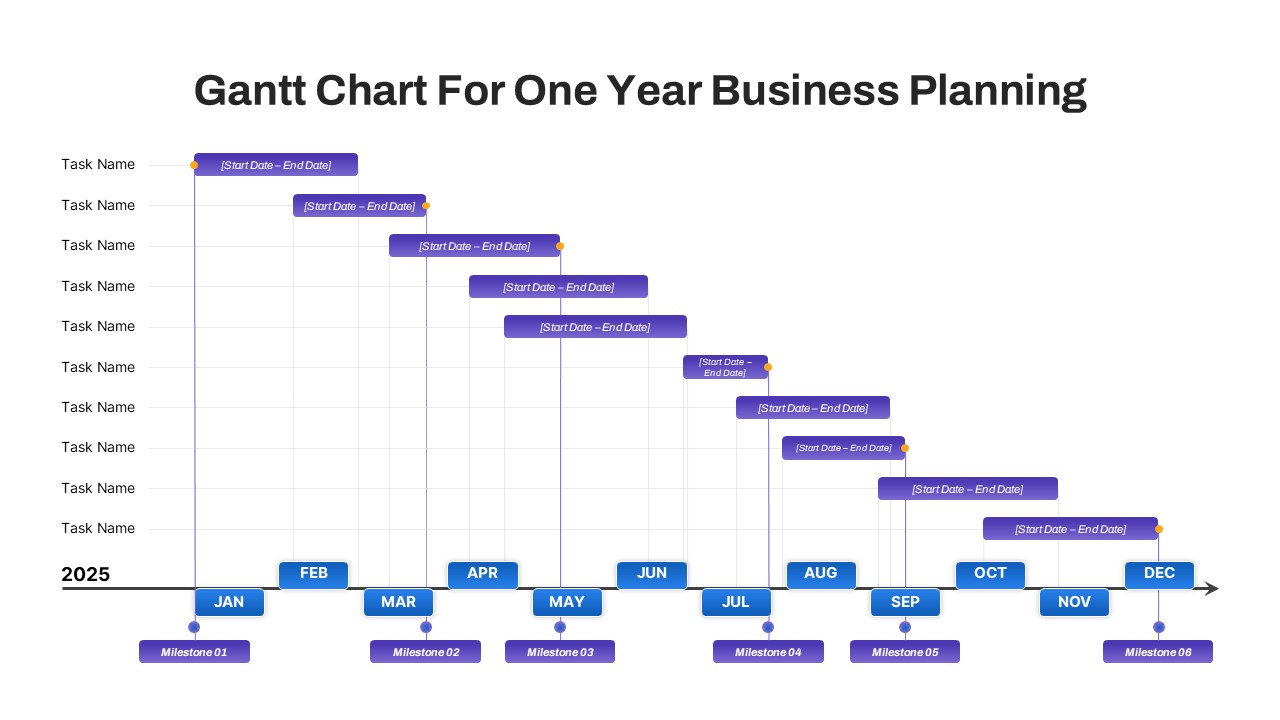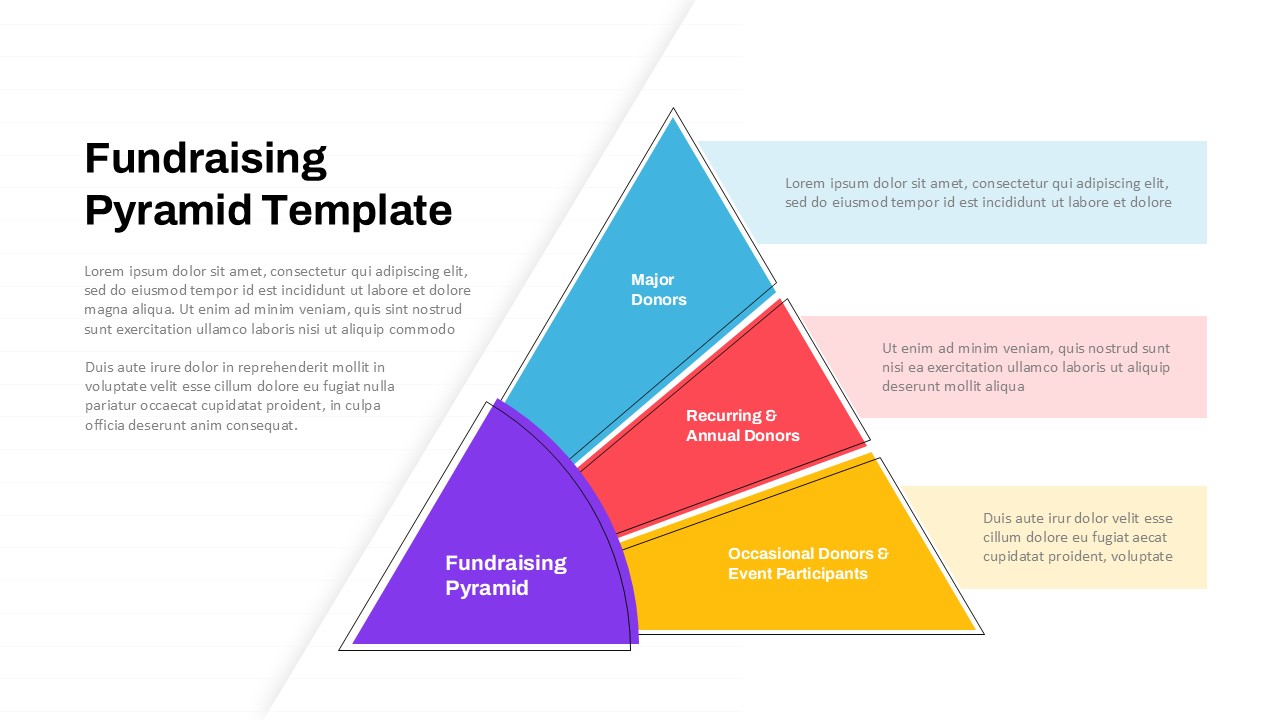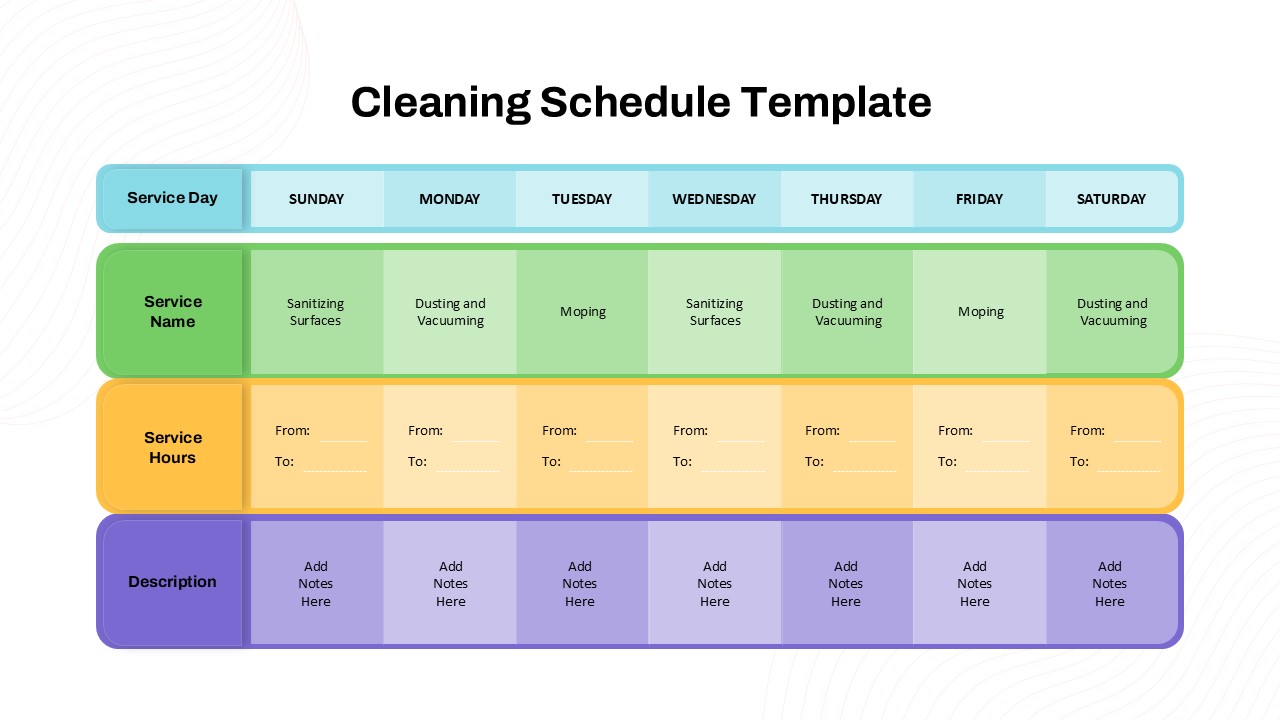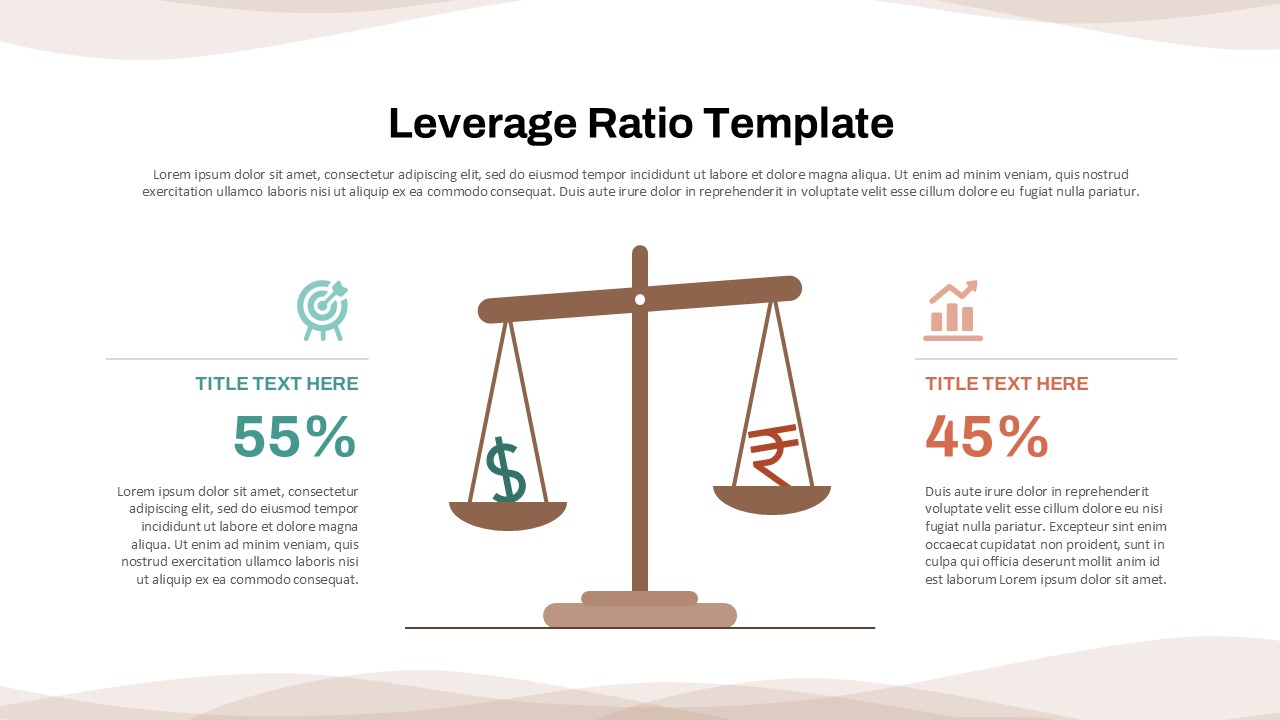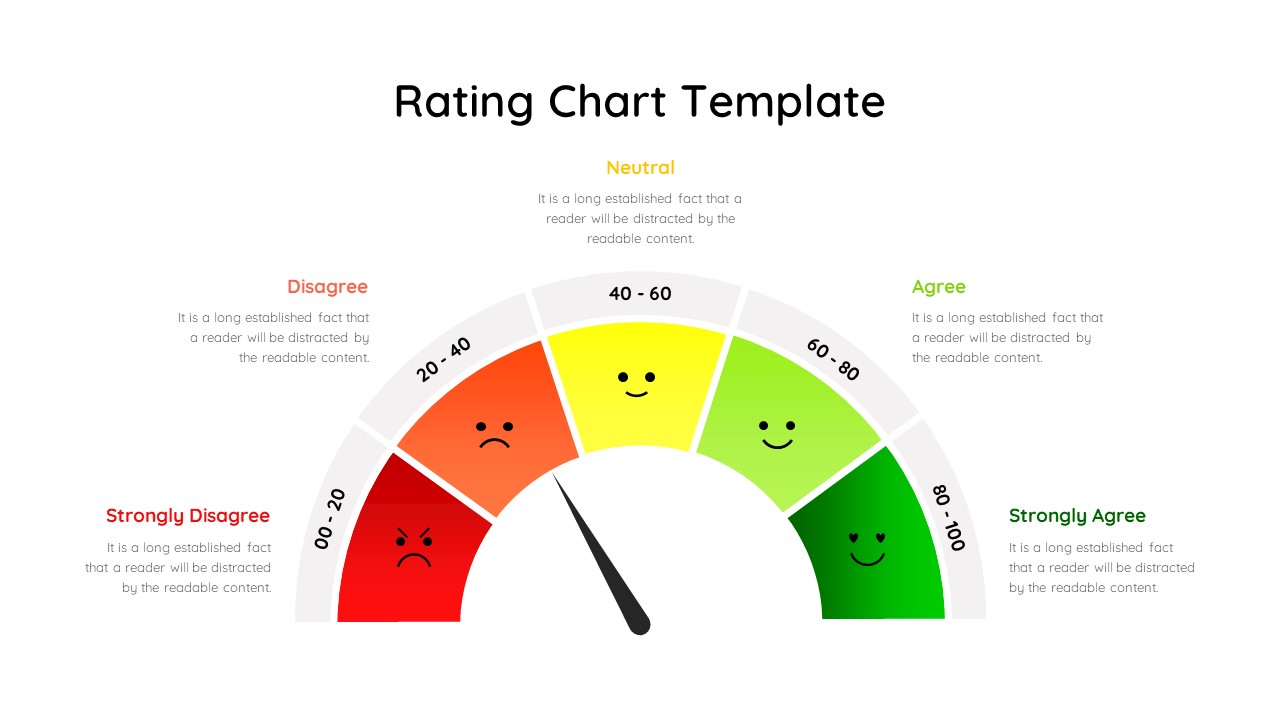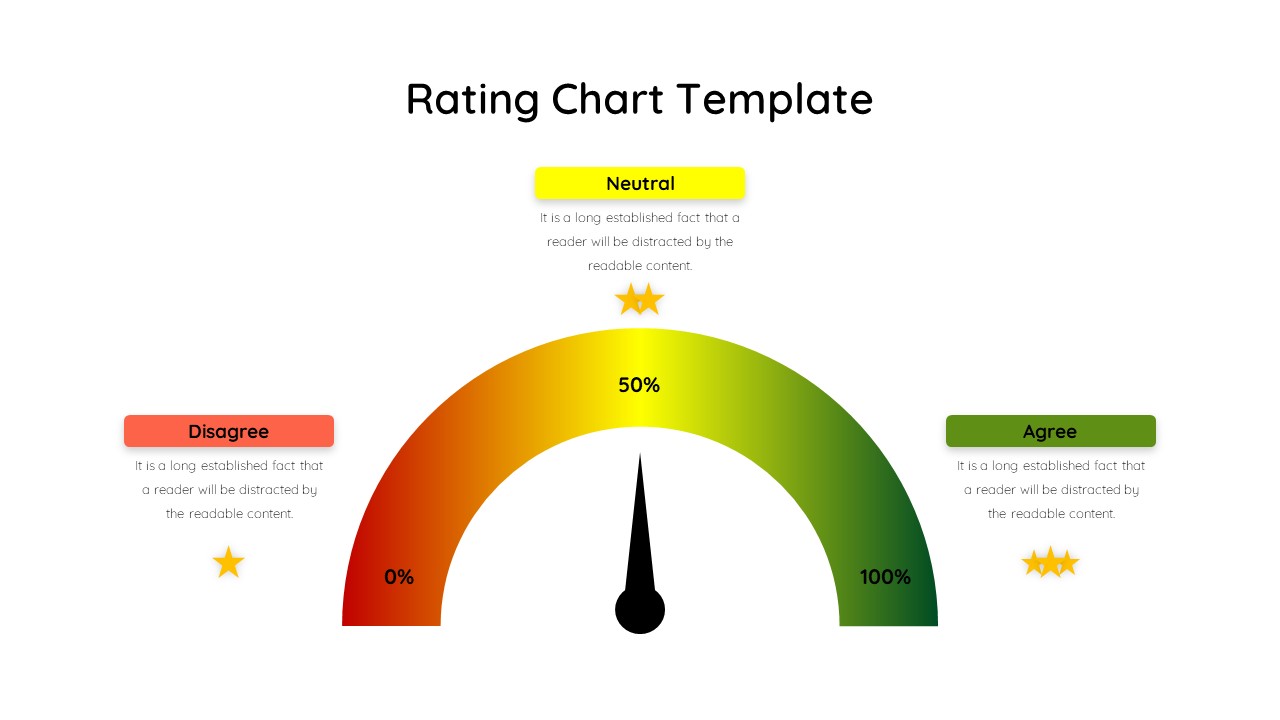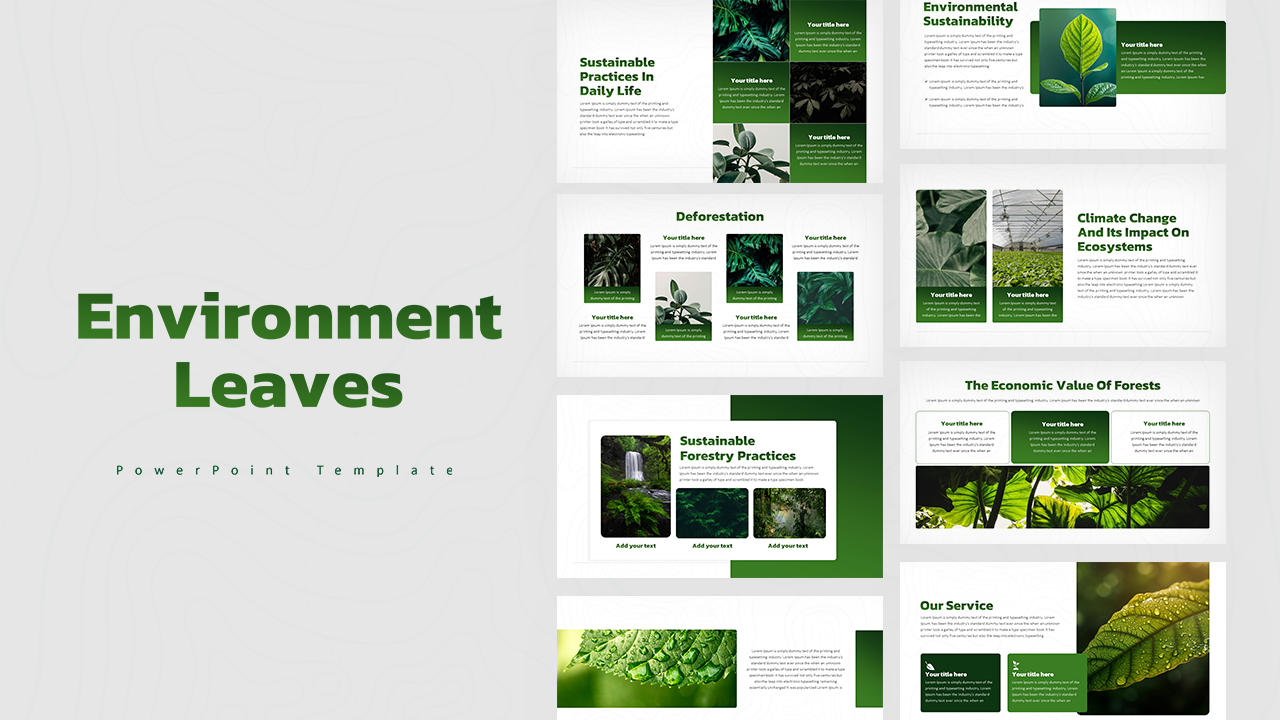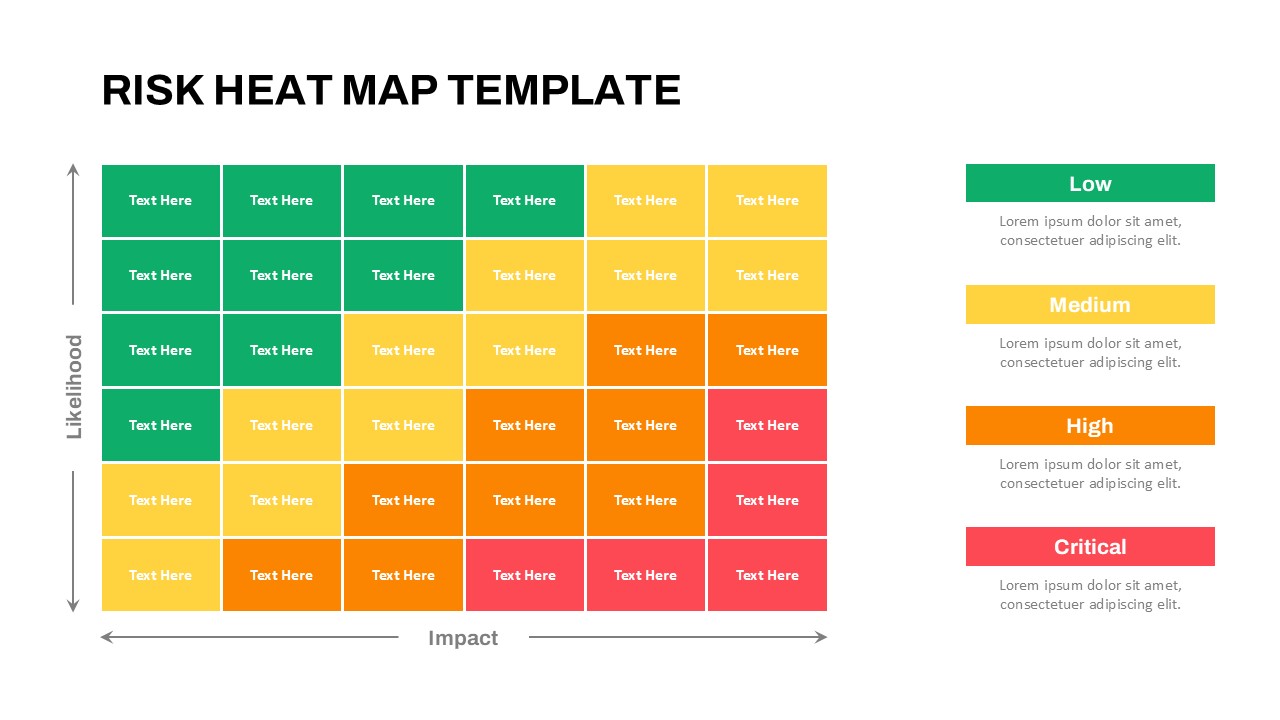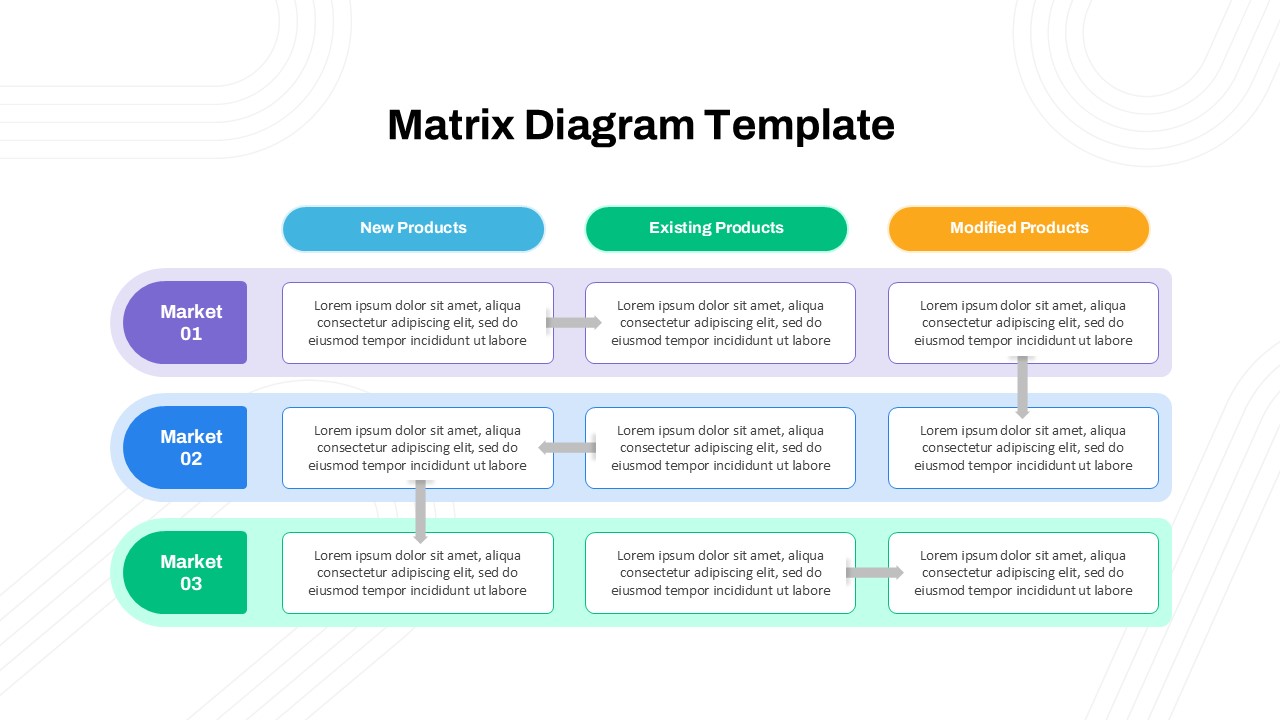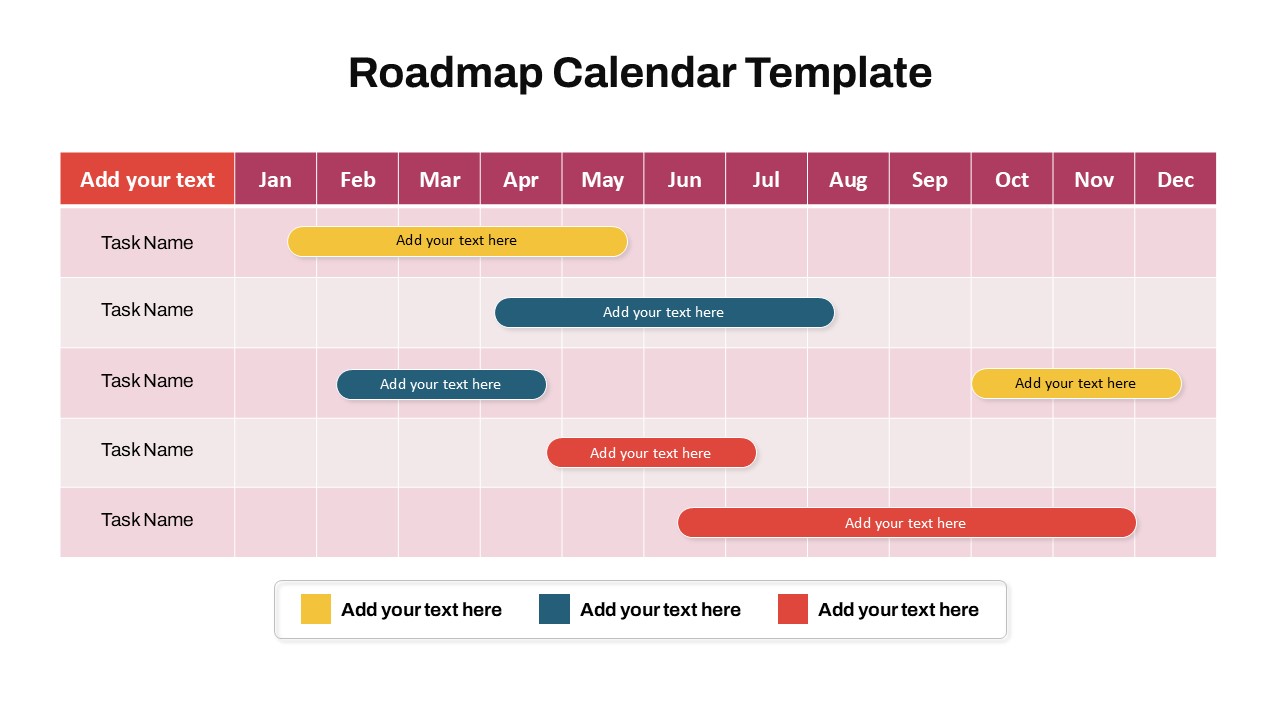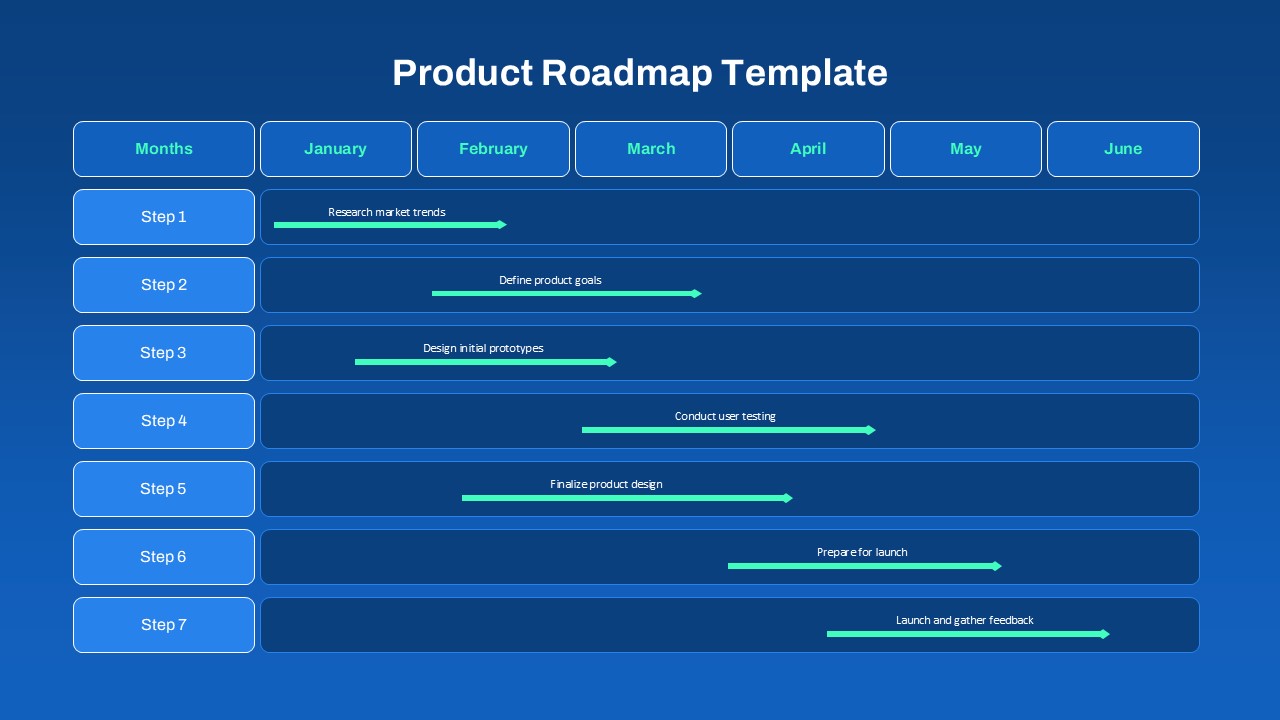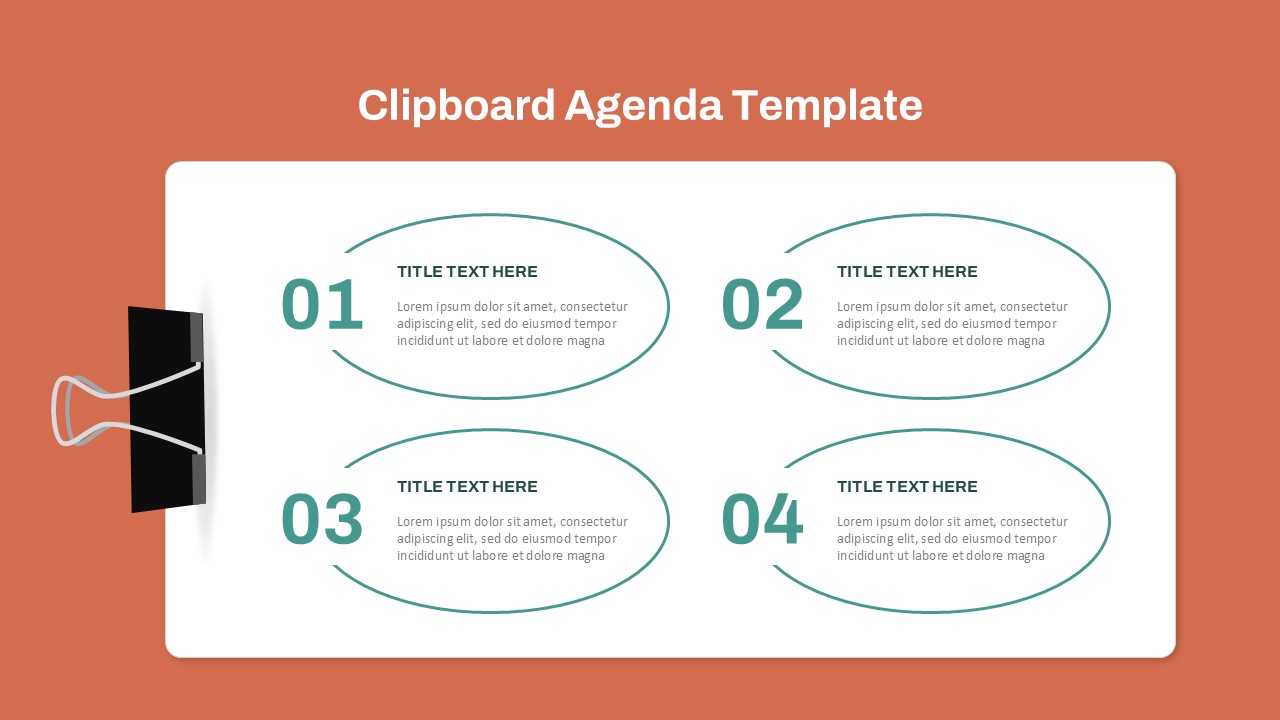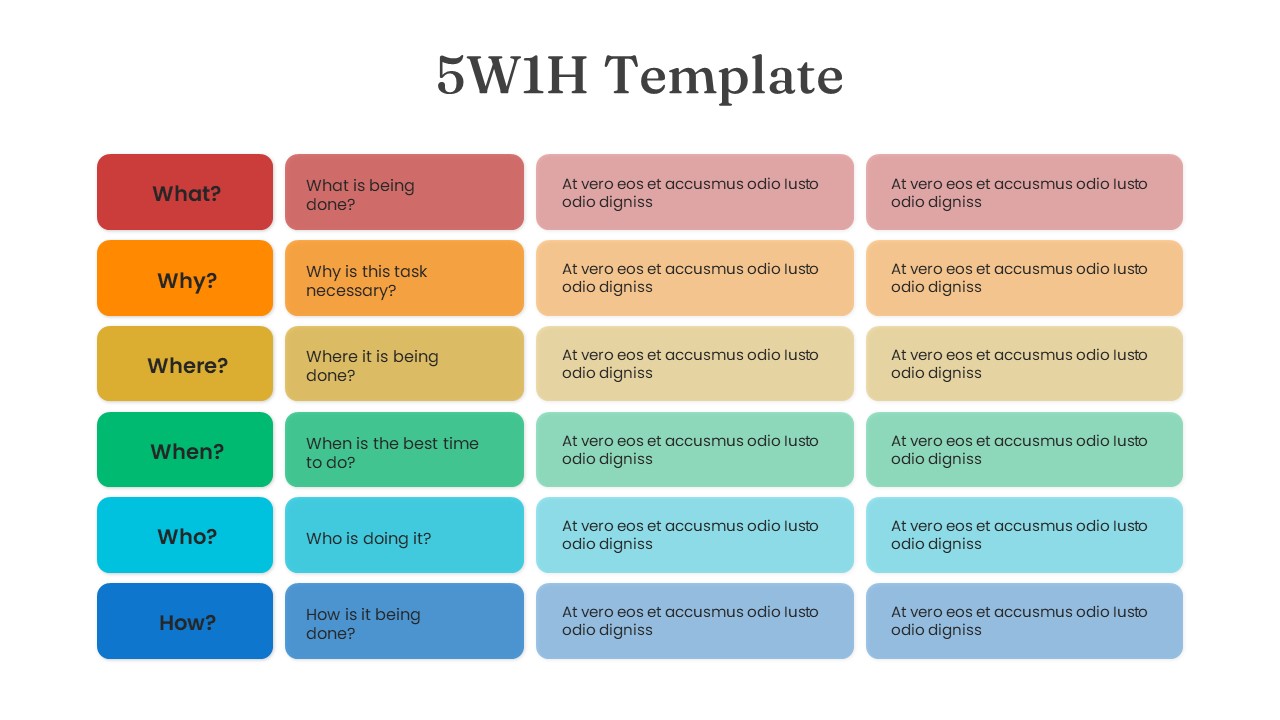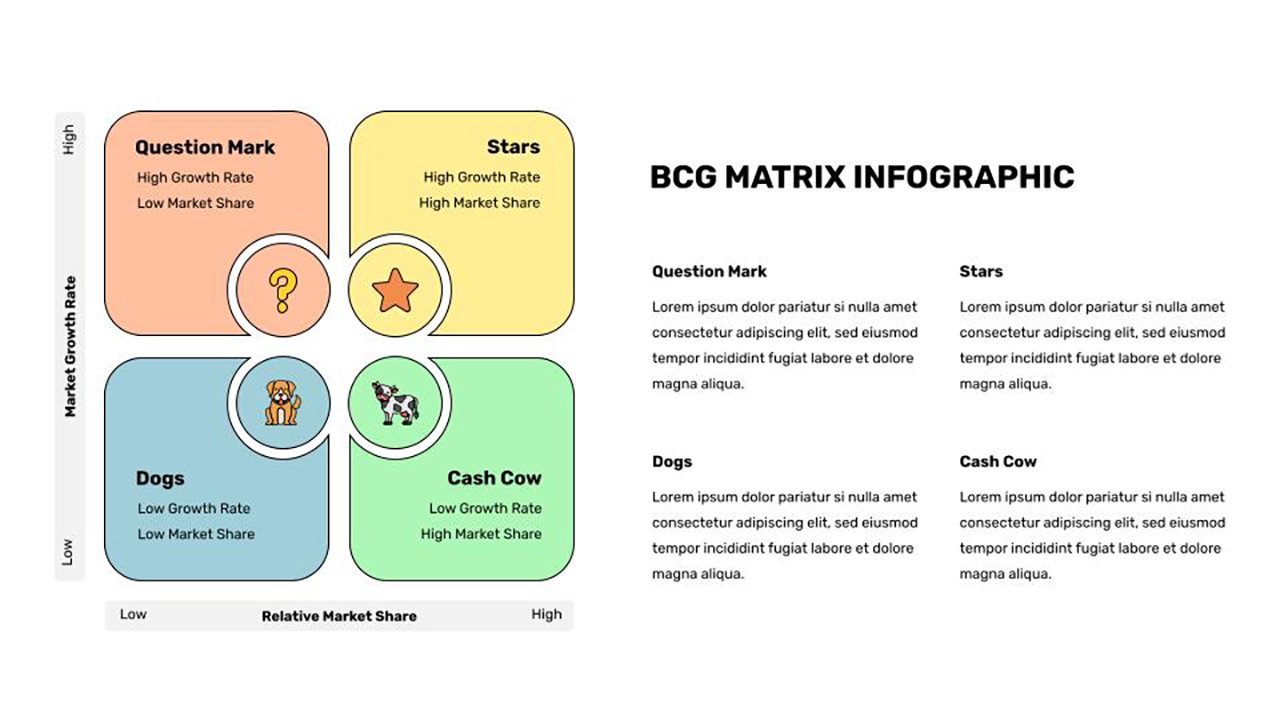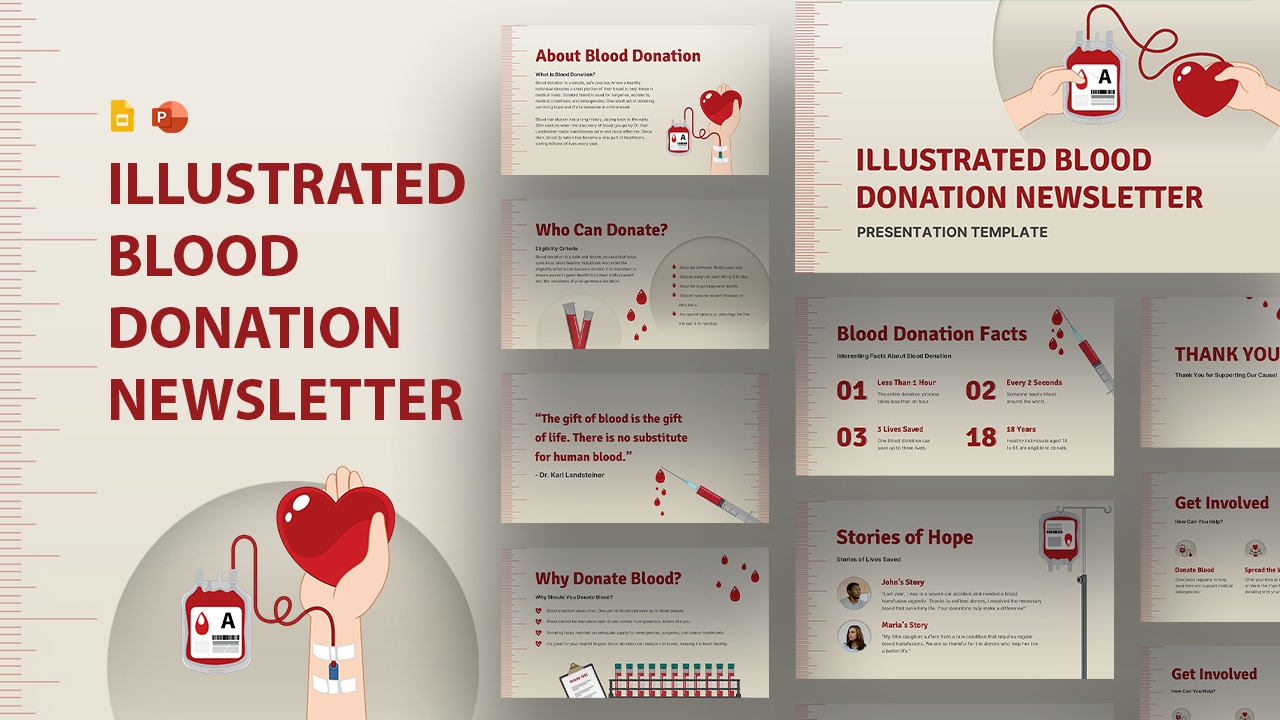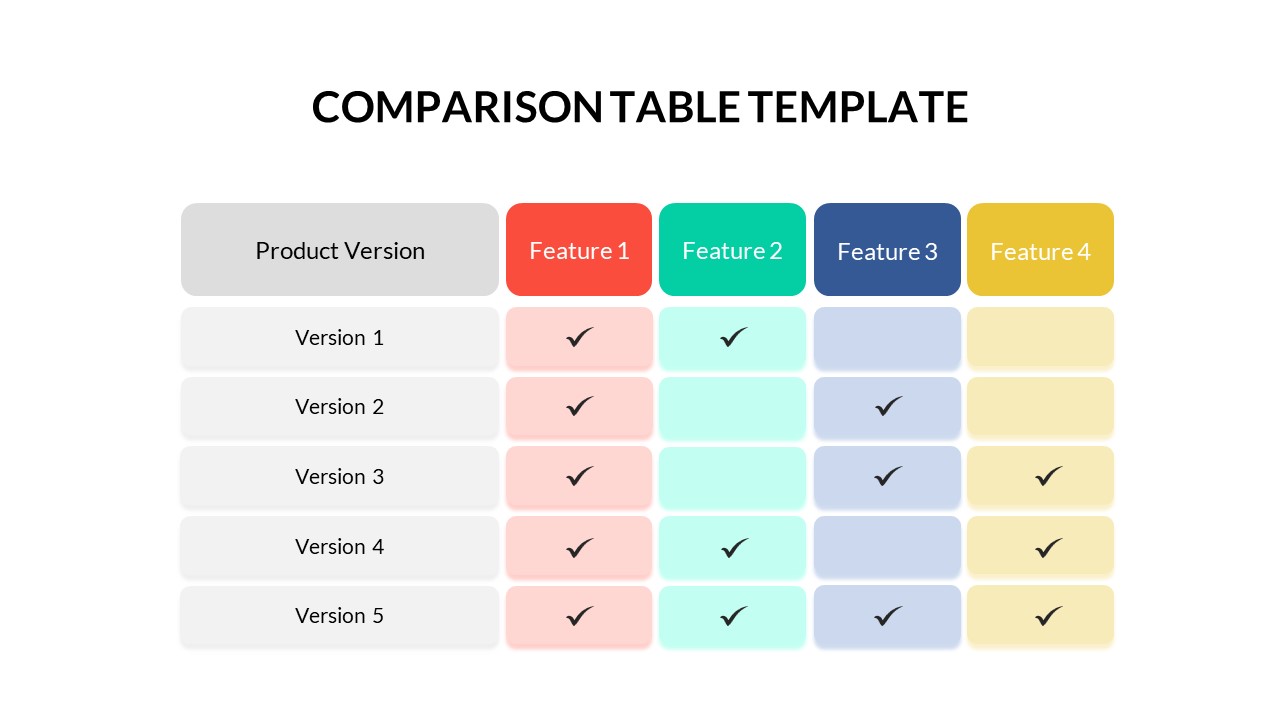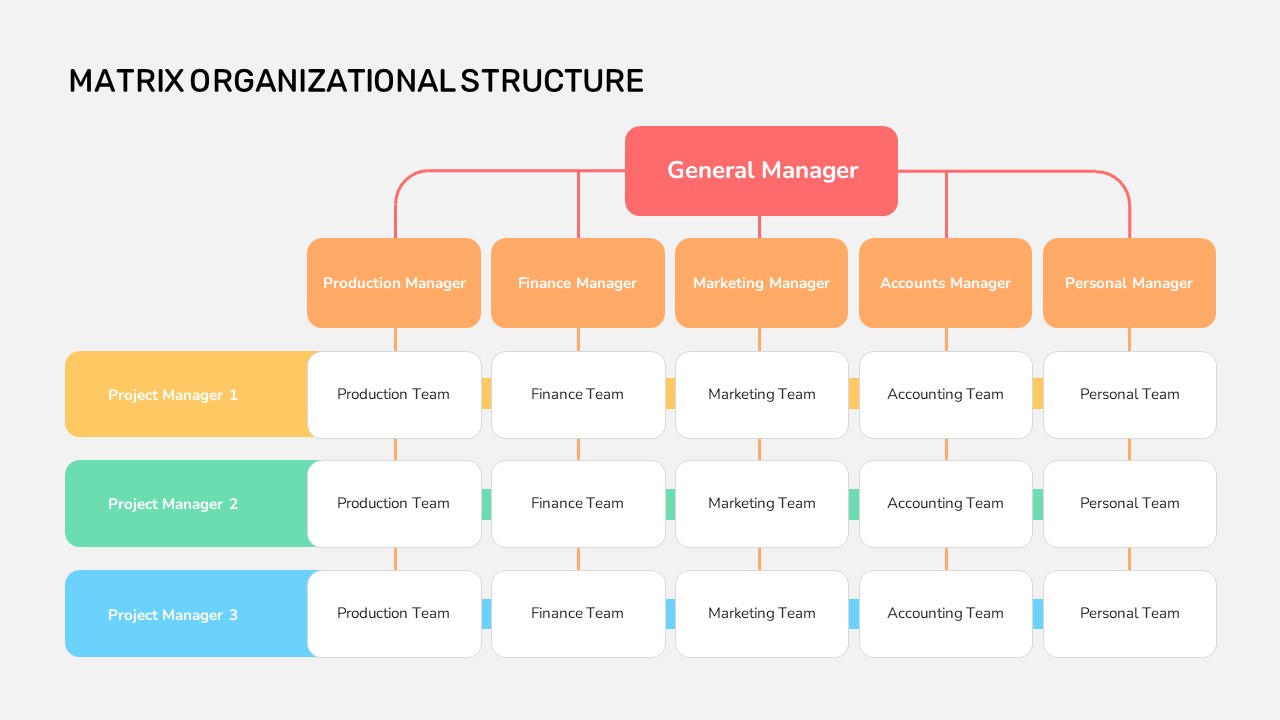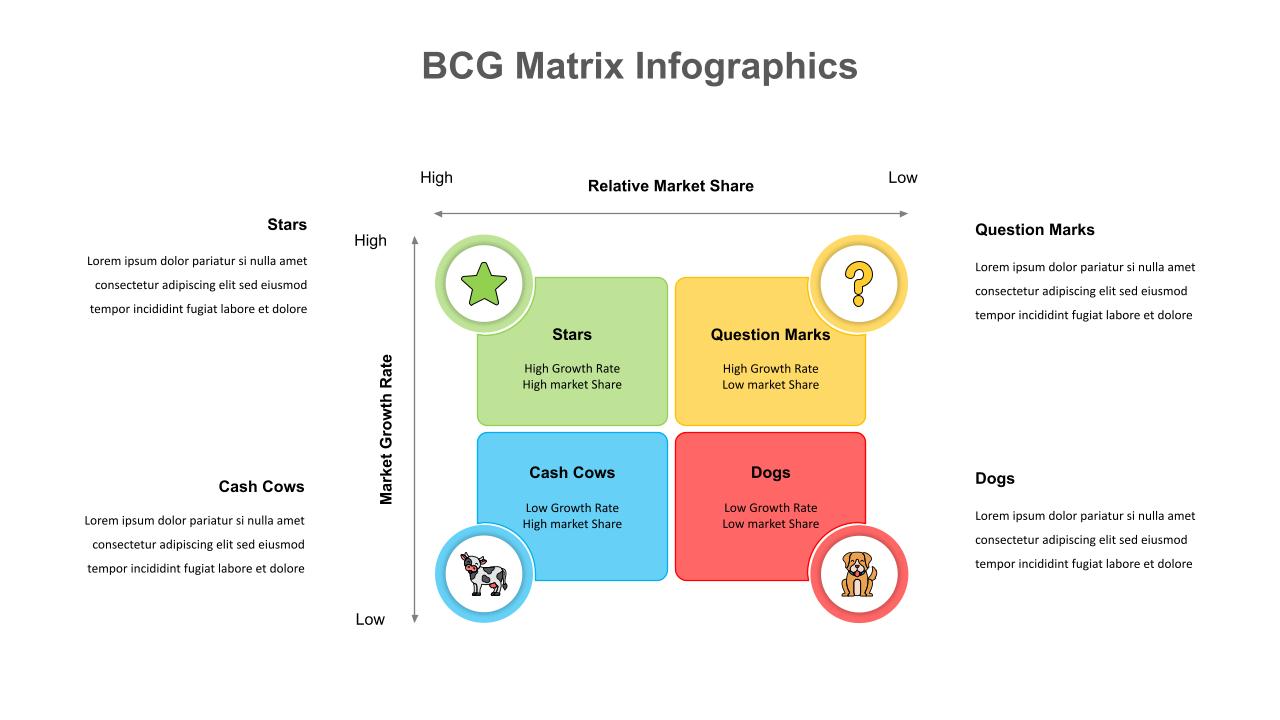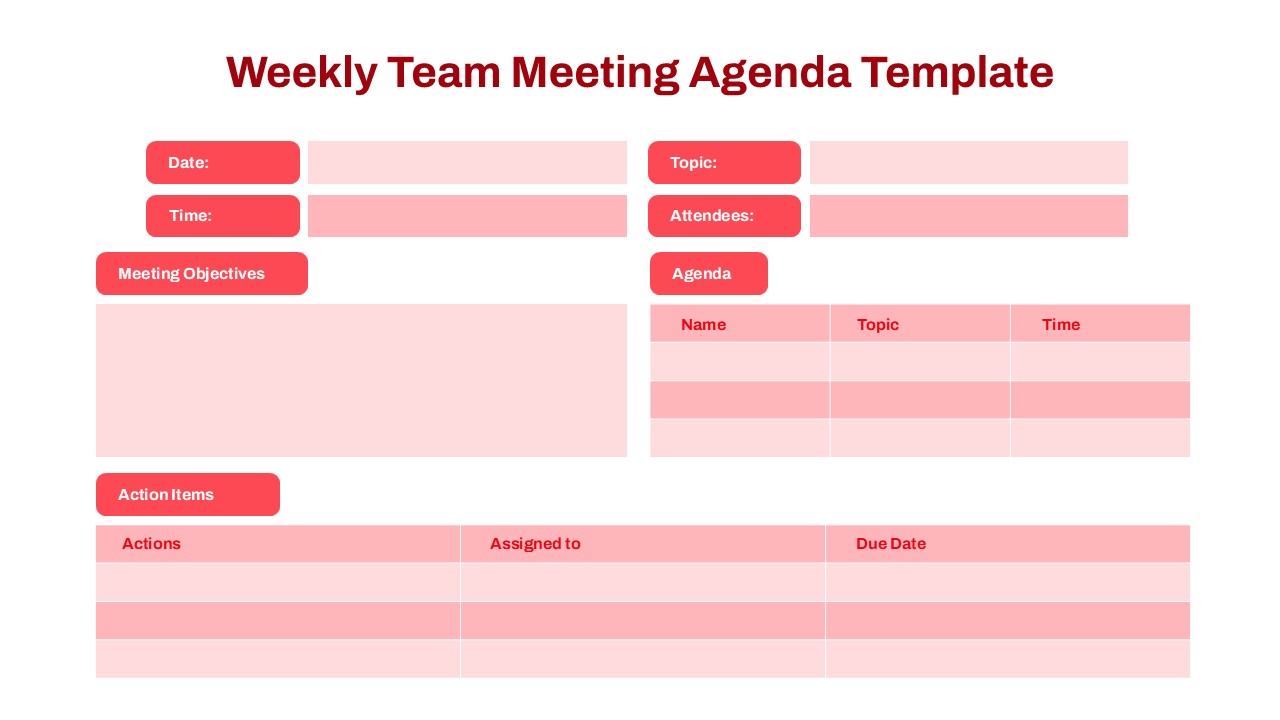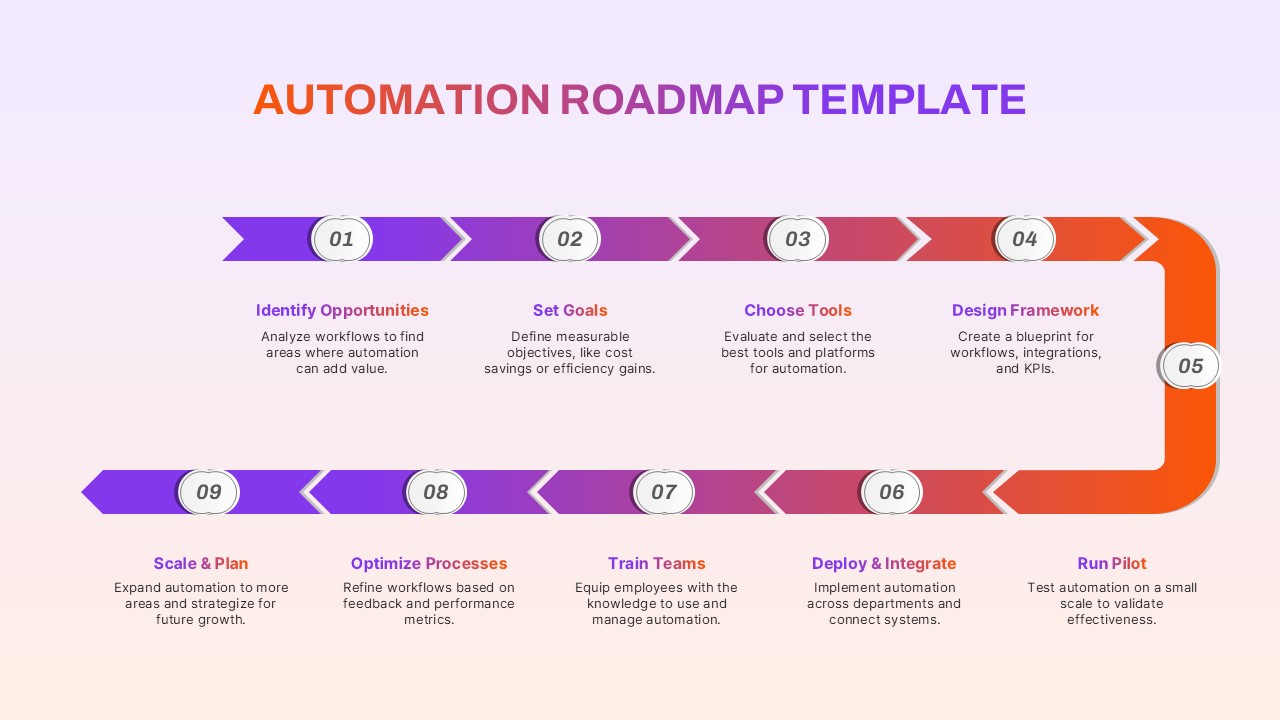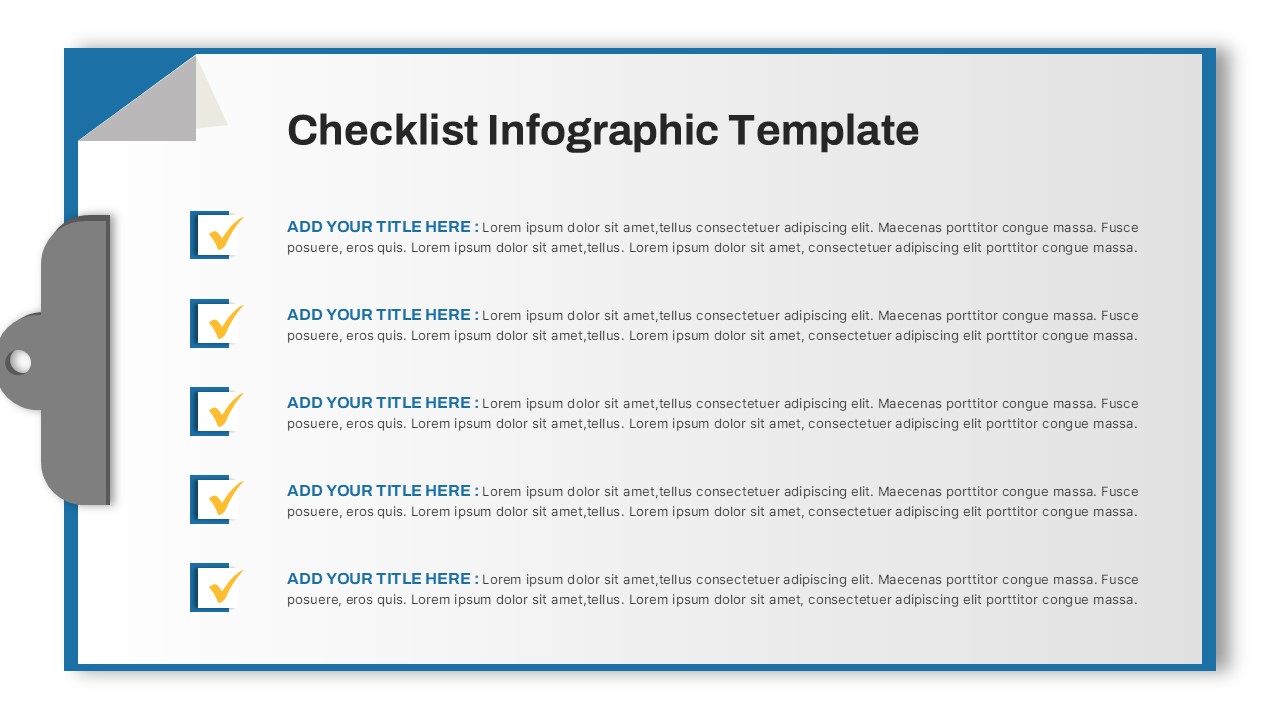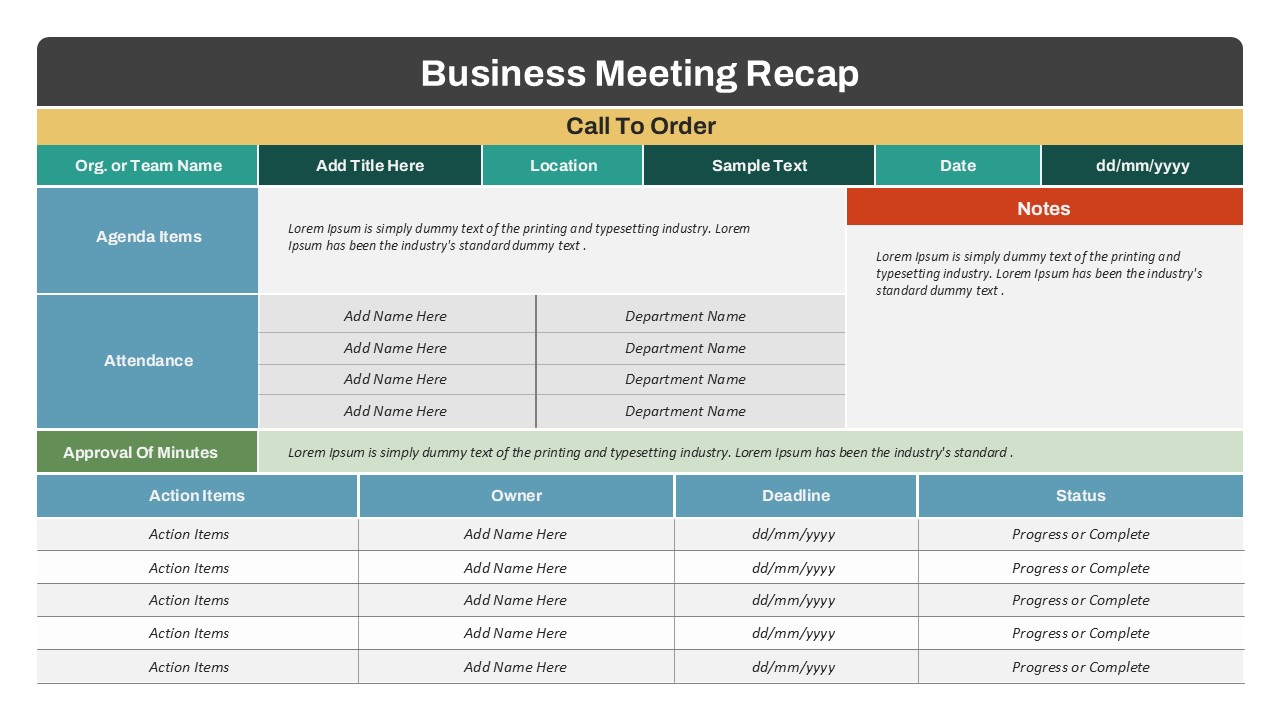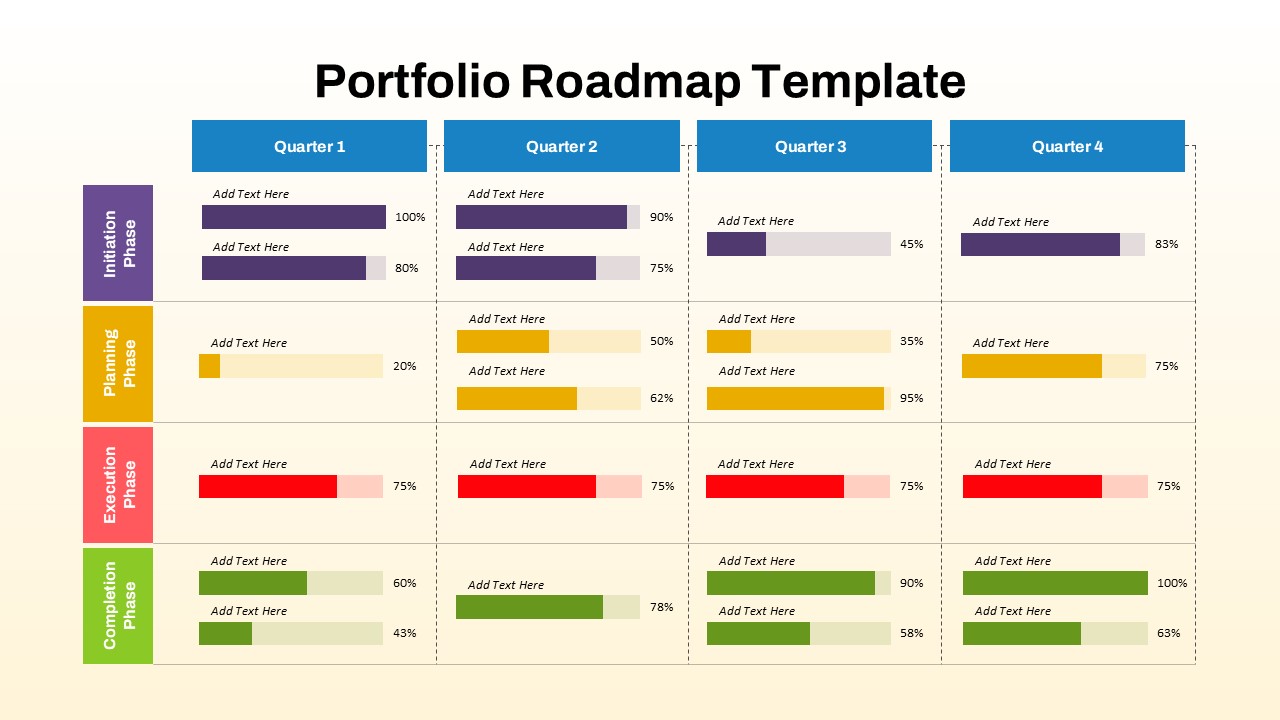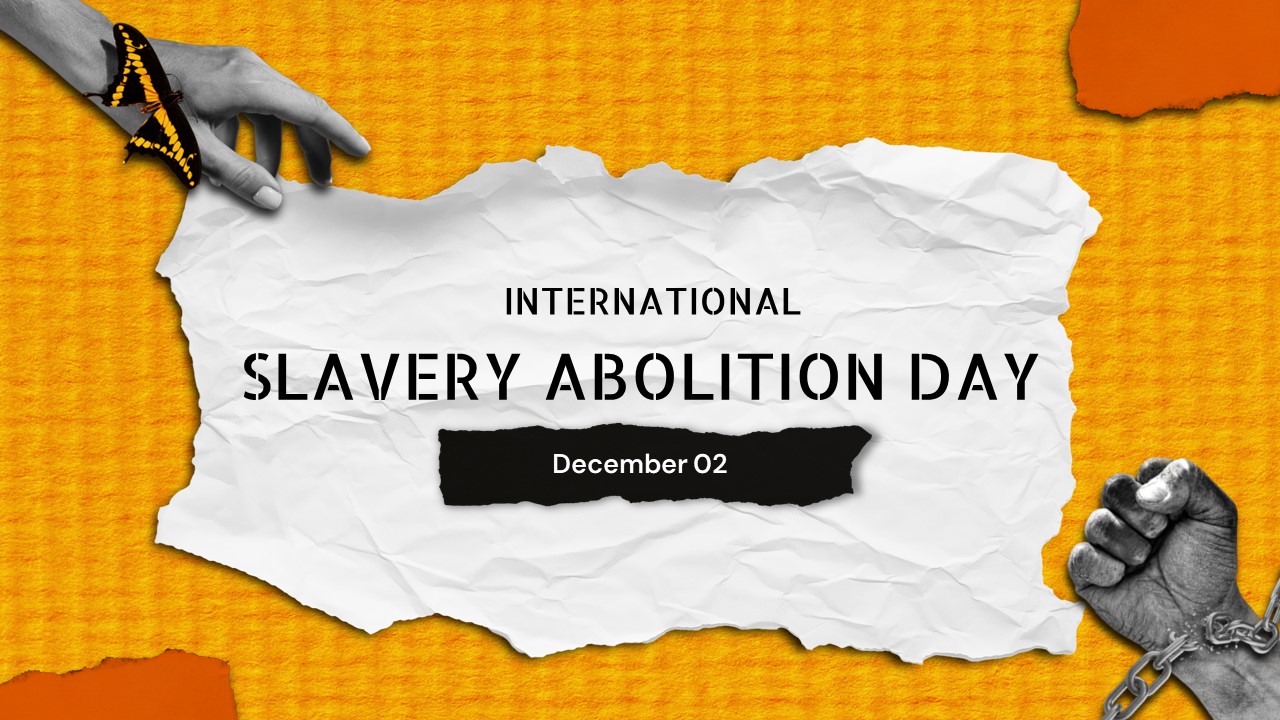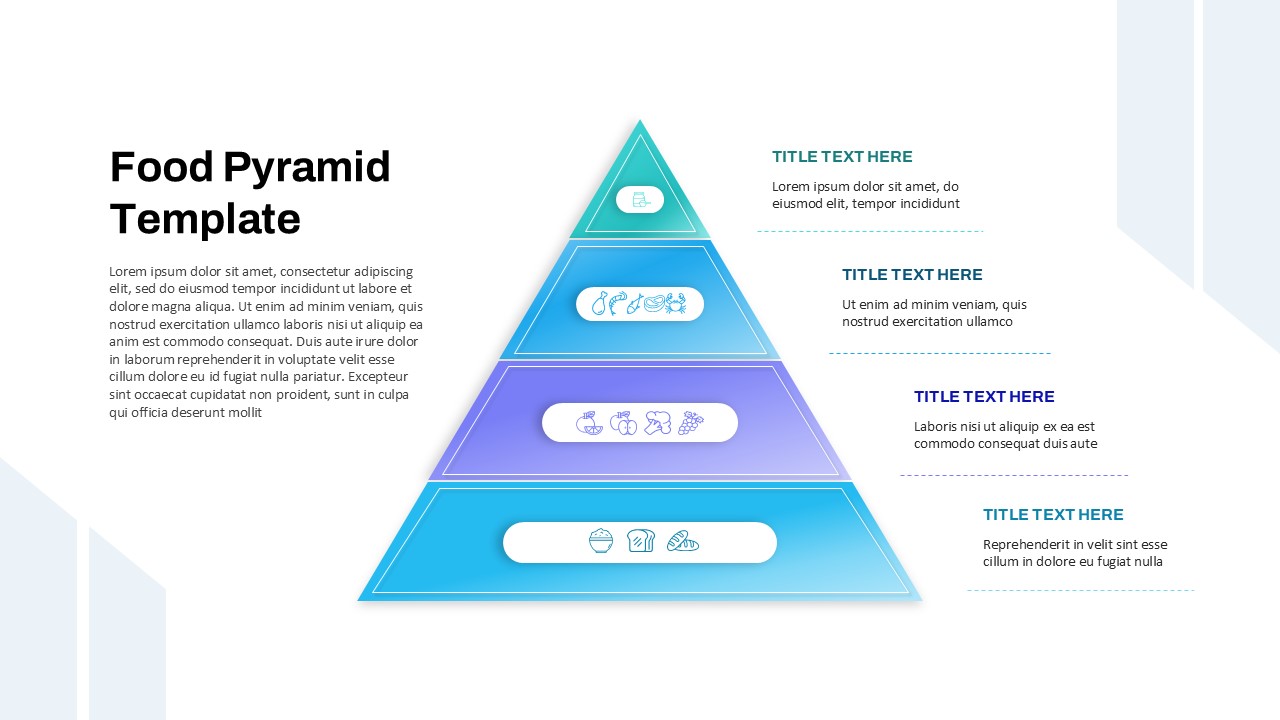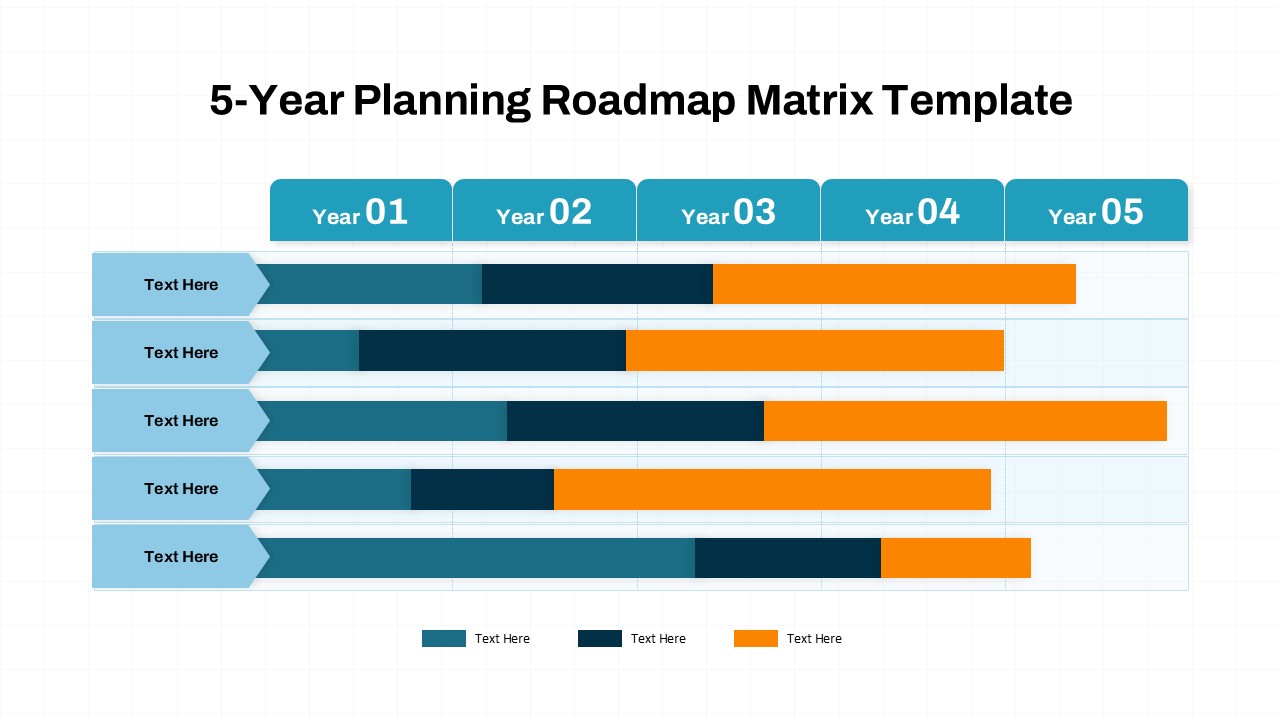Home Powerpoint Infographics Action Priority Matrix Template PowerPoint & Google Slides
Action Priority Matrix Template PowerPoint & Google Slides

The Action Priority Matrix Template is a structured and visually engaging tool designed to prioritize tasks based on effort and impact. This 4-quadrant matrix PPT and Google Slides effectively categorizes tasks into Quick Wins, Major Projects, Thankless Tasks, and Avoid or Defer, helping businesses and individuals make informed decisions on task prioritization.
The matrix follows a clear axis system, where impact is represented on the vertical scale and effort on the horizontal scale. The color-coded sections—orange for Quick Wins, red for Major Projects, blue for Thankless Tasks, and dark blue for Avoid or Defer—make it easy to visualize priorities and allocate resources efficiently. This template is ideal for project managers, business analysts, team leaders, and professionals seeking to optimize productivity.
This PowerPoint and Google Slides-compatible template is fully customizable, allowing users to modify task descriptions, adjust colors, and personalize content to suit their specific needs. Whether you’re managing workflow, planning business strategies, or organizing team objectives, this Action Priority Matrix Template provides a structured and effective approach to task management.
See more
No. of Slides
1Aspect Ratio
16:9Item ID
SKT03058
Features of this template
Other User Cases of the Template:
Task prioritization frameworks, business strategy planning, project workflow optimization, productivity improvement, decision-making processes, time management strategies, team goal setting, efficiency enhancement models, leadership planning sessions, organizational task distribution.FAQs
Can I customize the PowerPoint templates to match my branding?
Yes, all our PowerPoint templates are fully customizable, allowing you to edit colors, fonts, and content to align with your branding and messaging needs.
Will your templates work with my version of PowerPoint?
Yes, our templates are compatible with various versions of Microsoft PowerPoint, ensuring smooth usage regardless of your software version.
What software are these templates compatible with?
Our templates work smoothly with Microsoft PowerPoint and Google Slides. Moreover, they’re compatible with Apple Keynote, LibreOffice Impress, Zoho Show, and more, ensuring flexibility across various presentation software platforms.