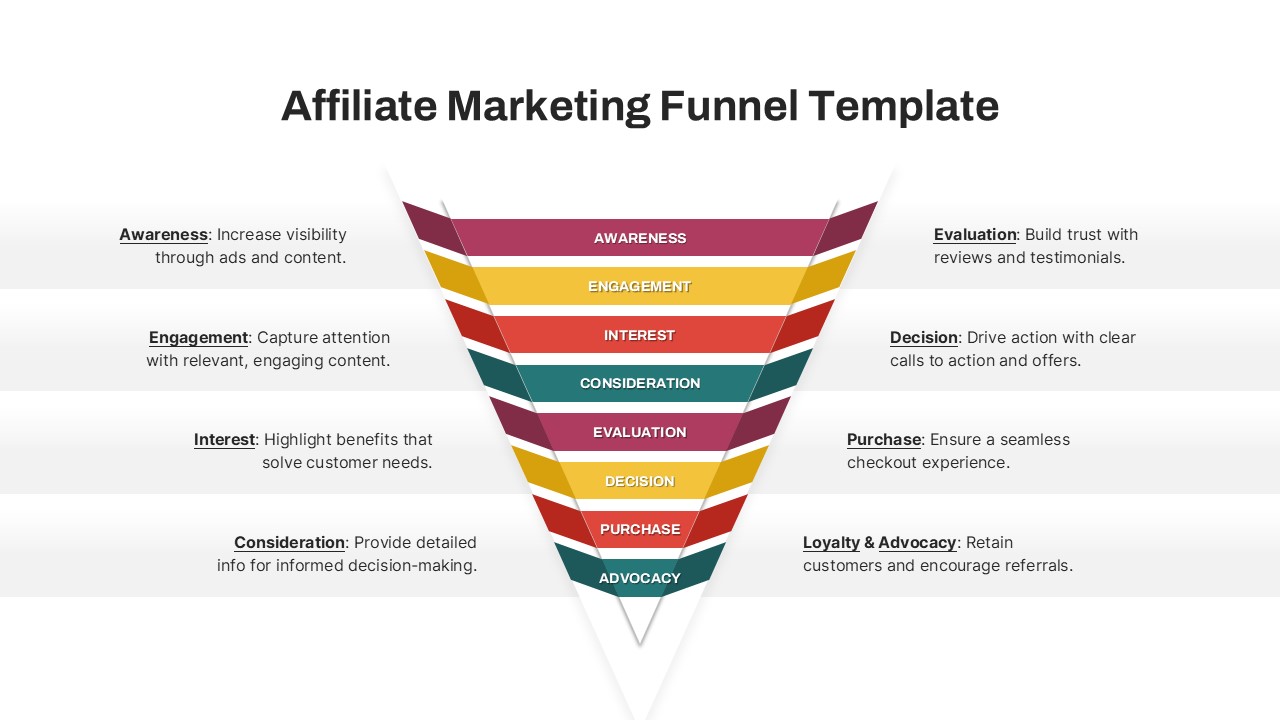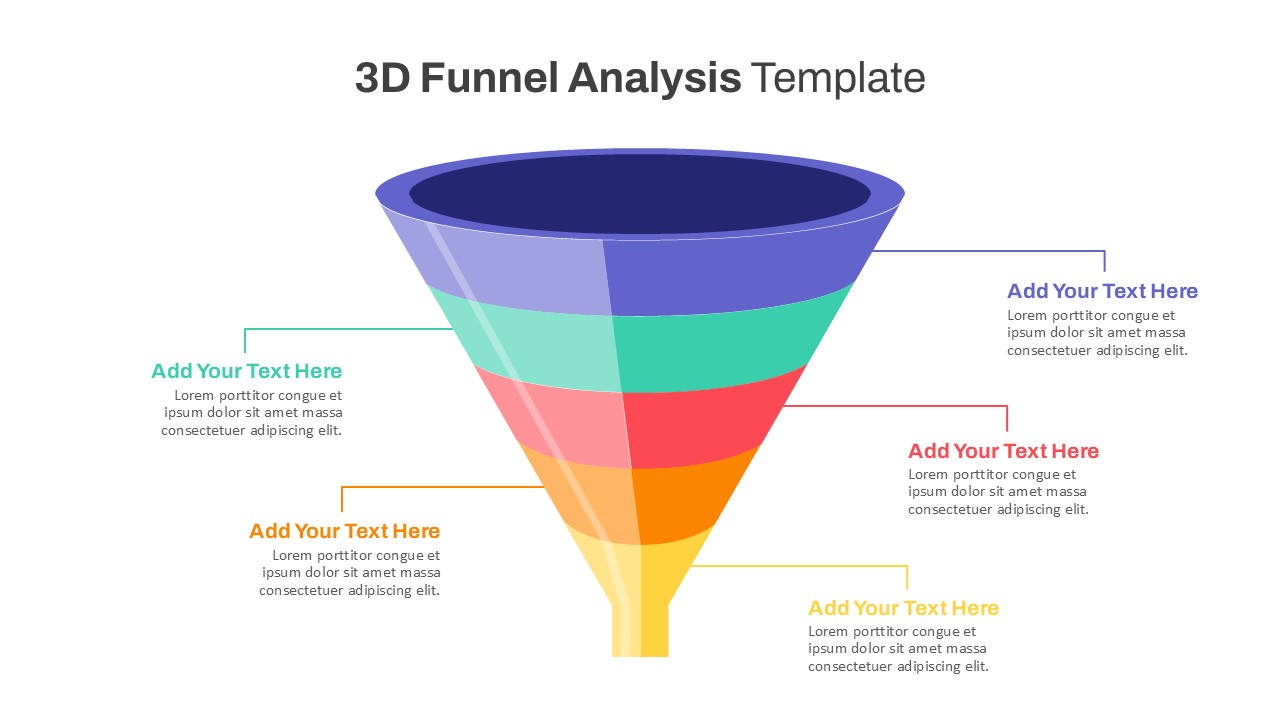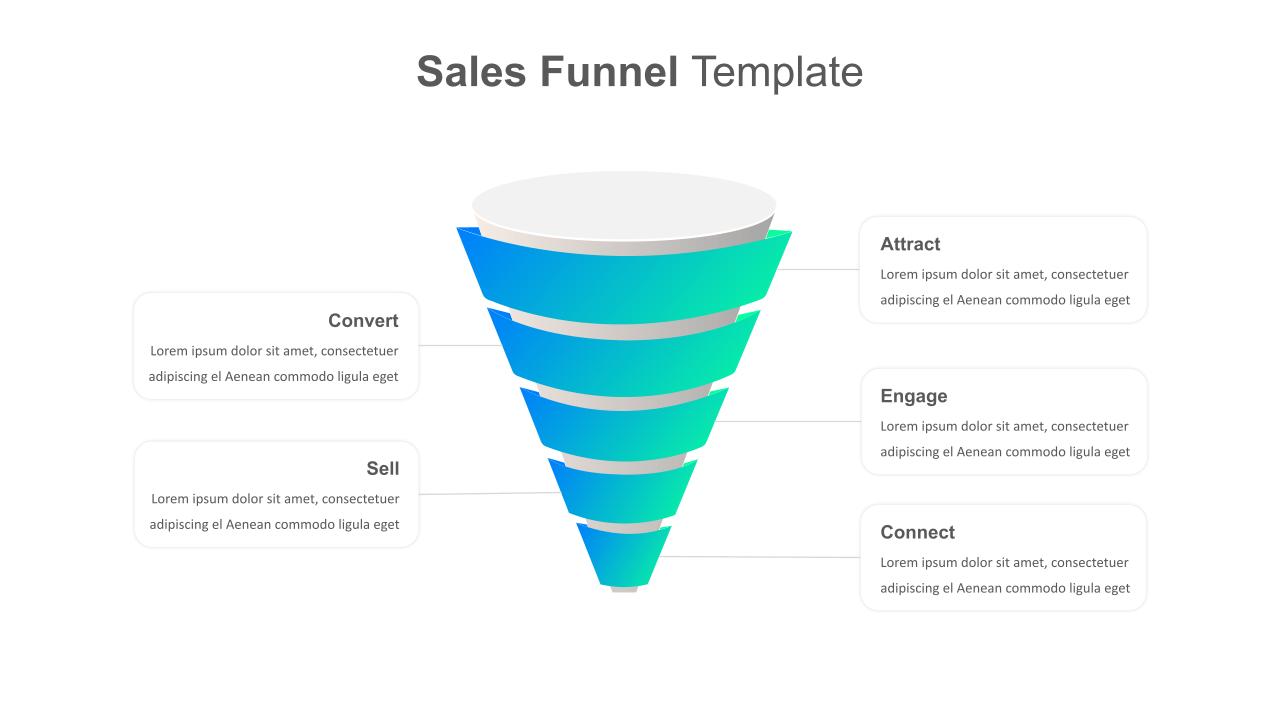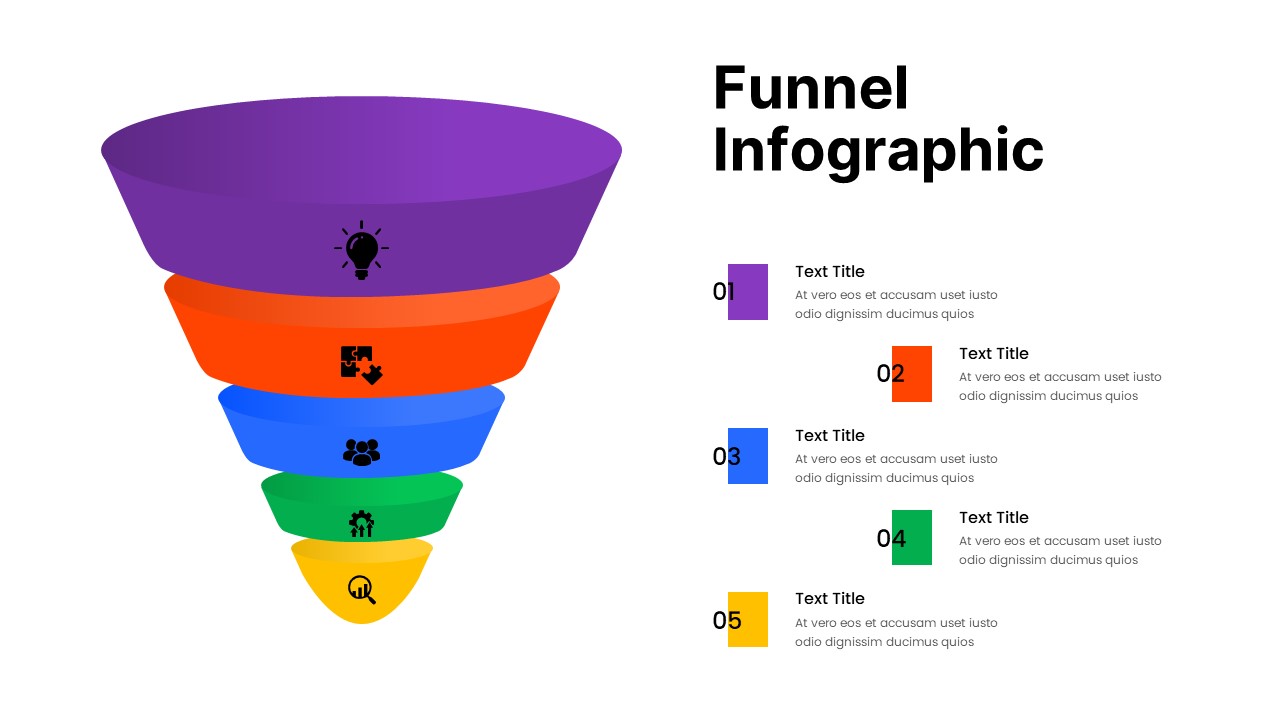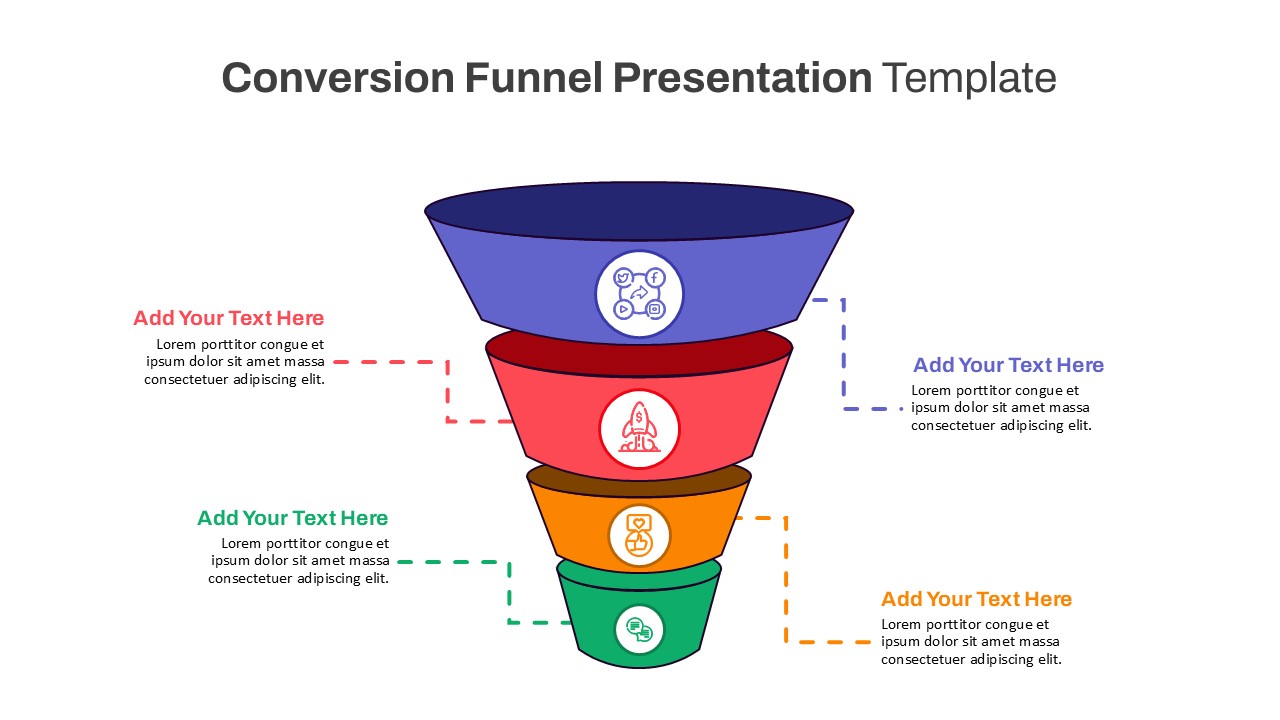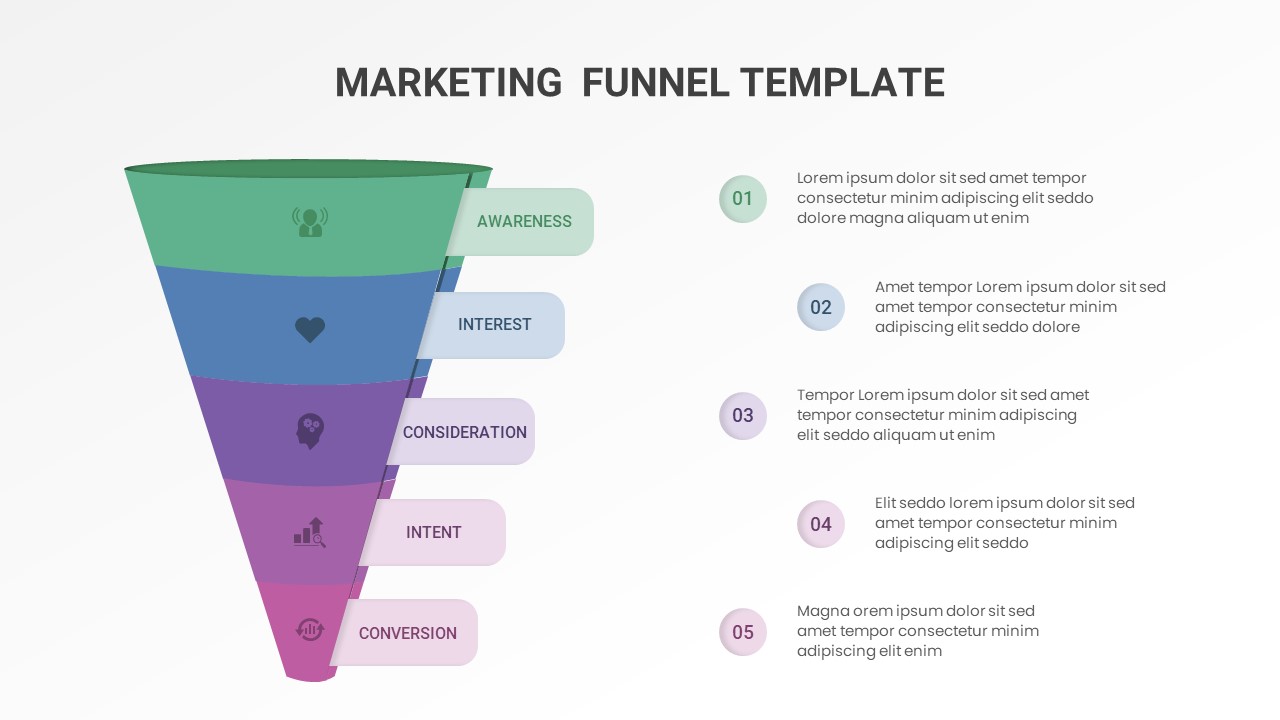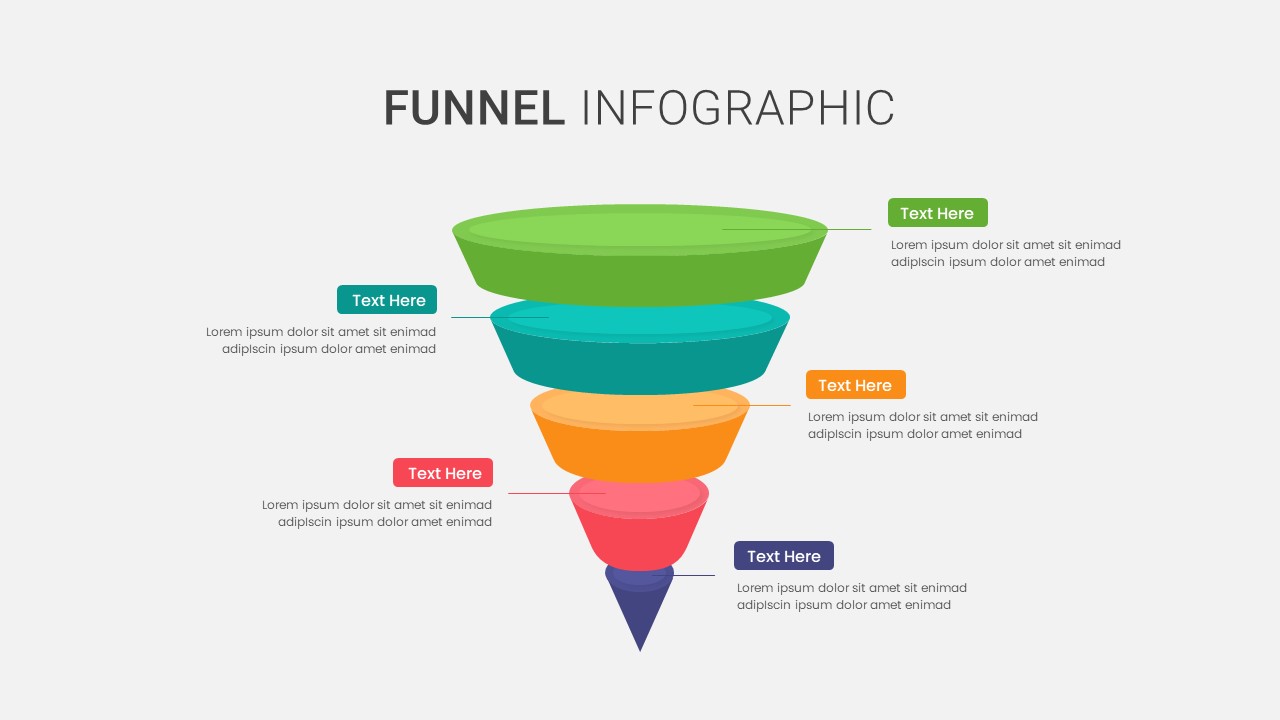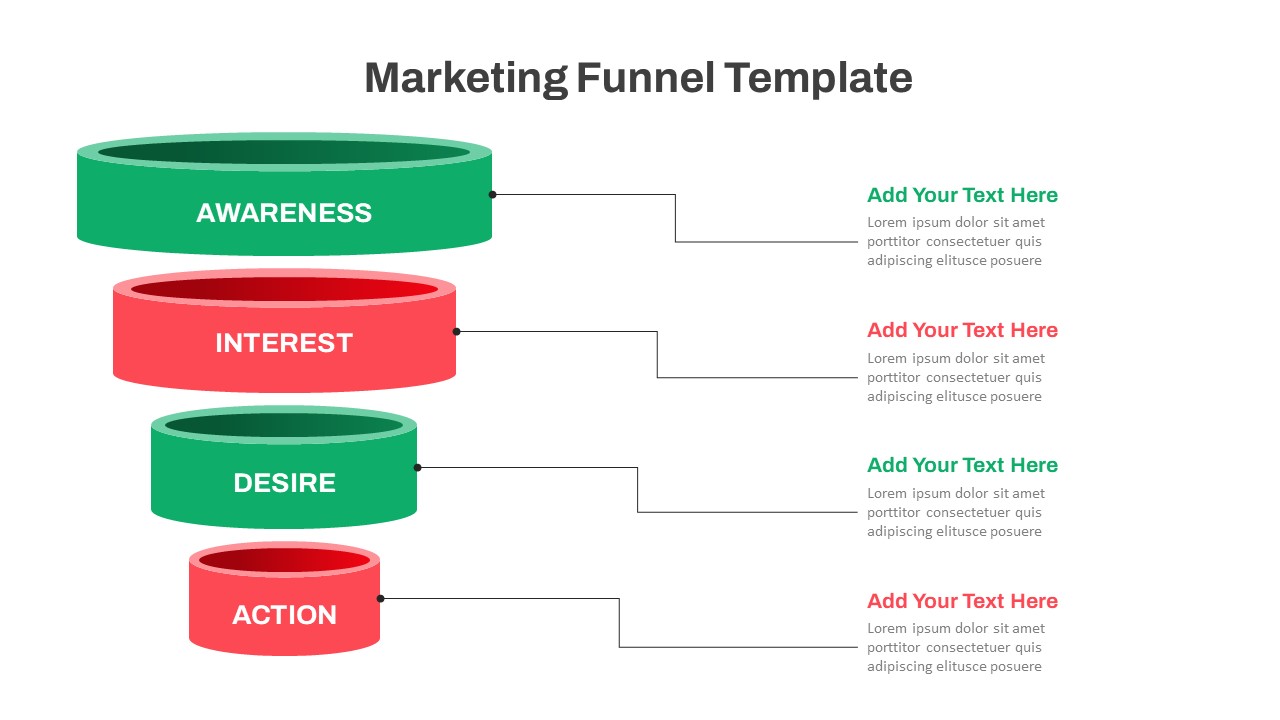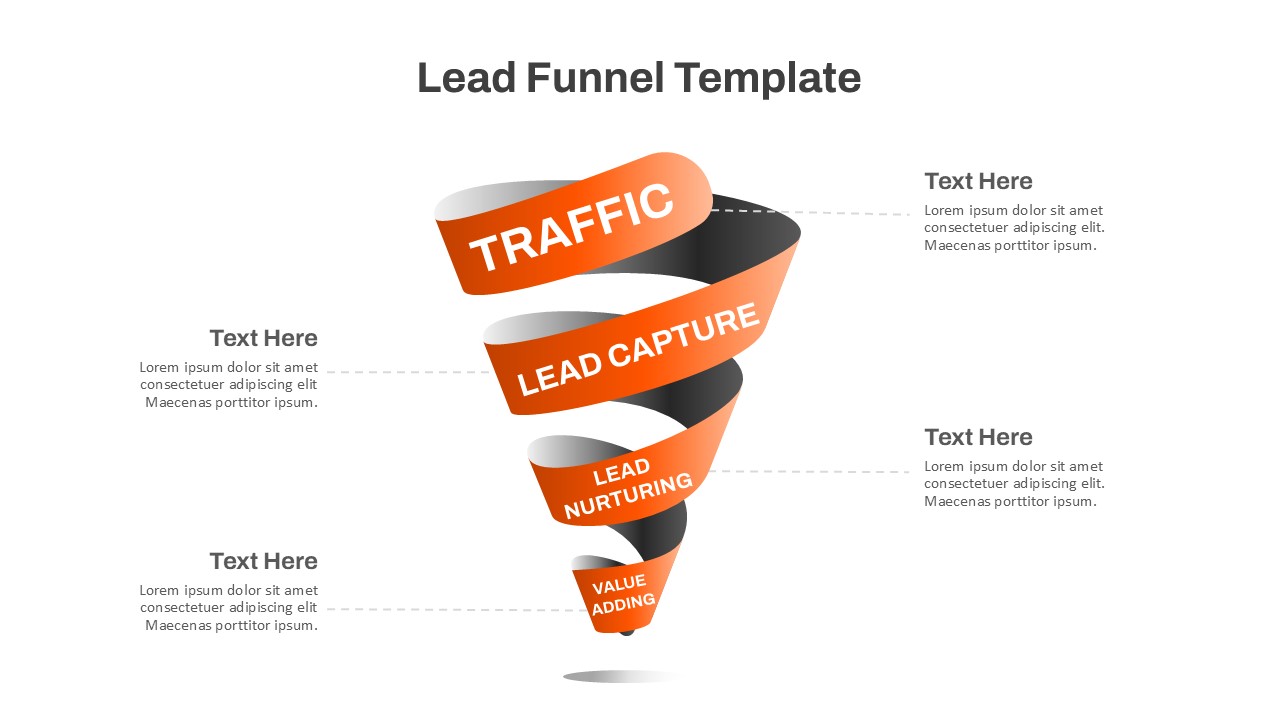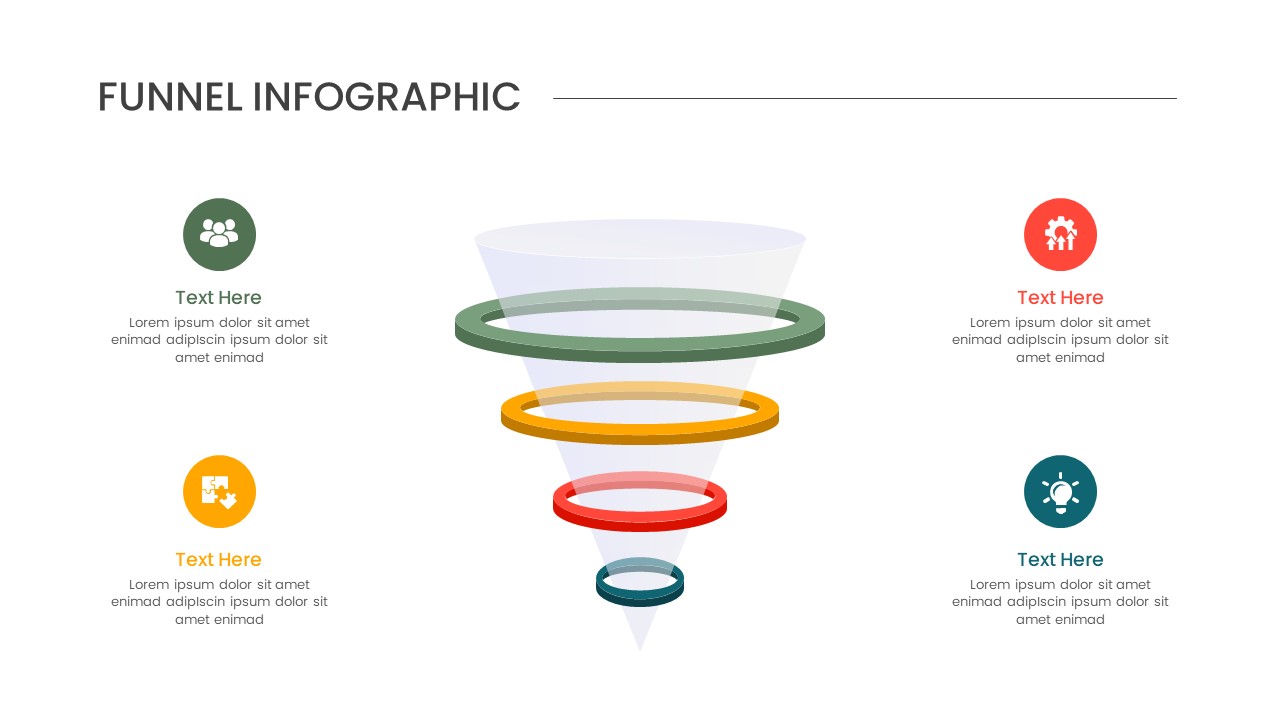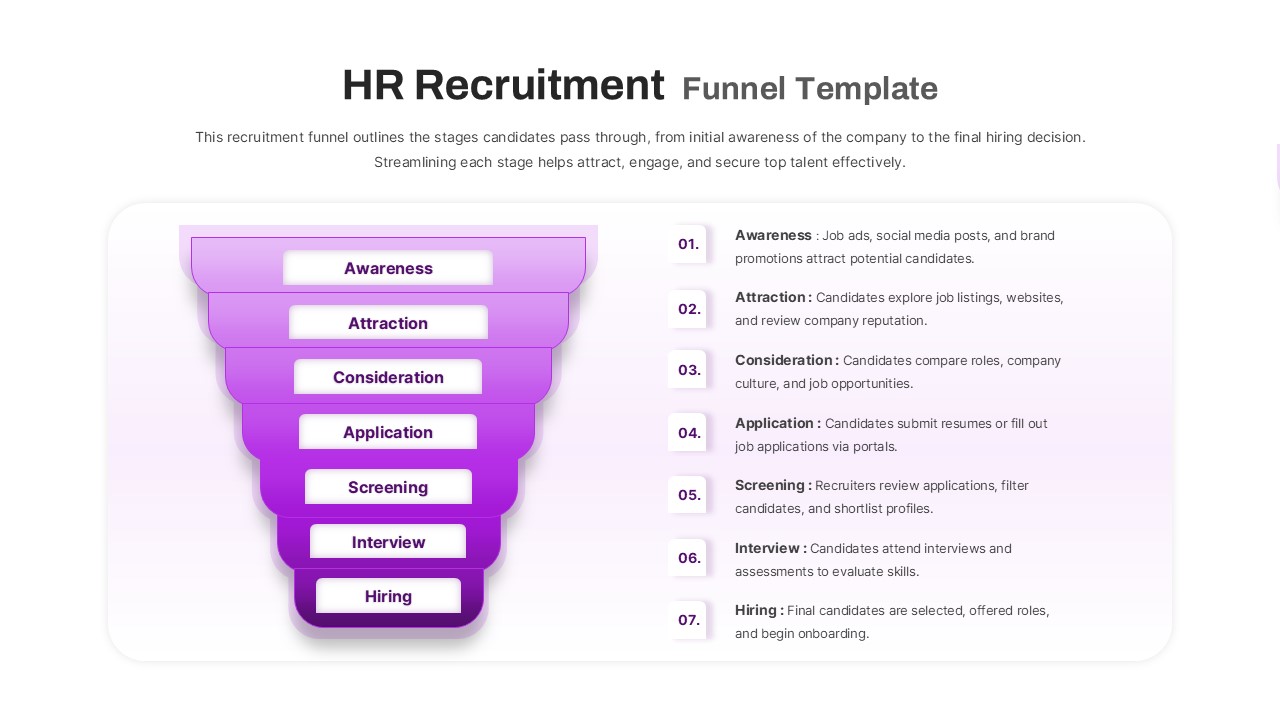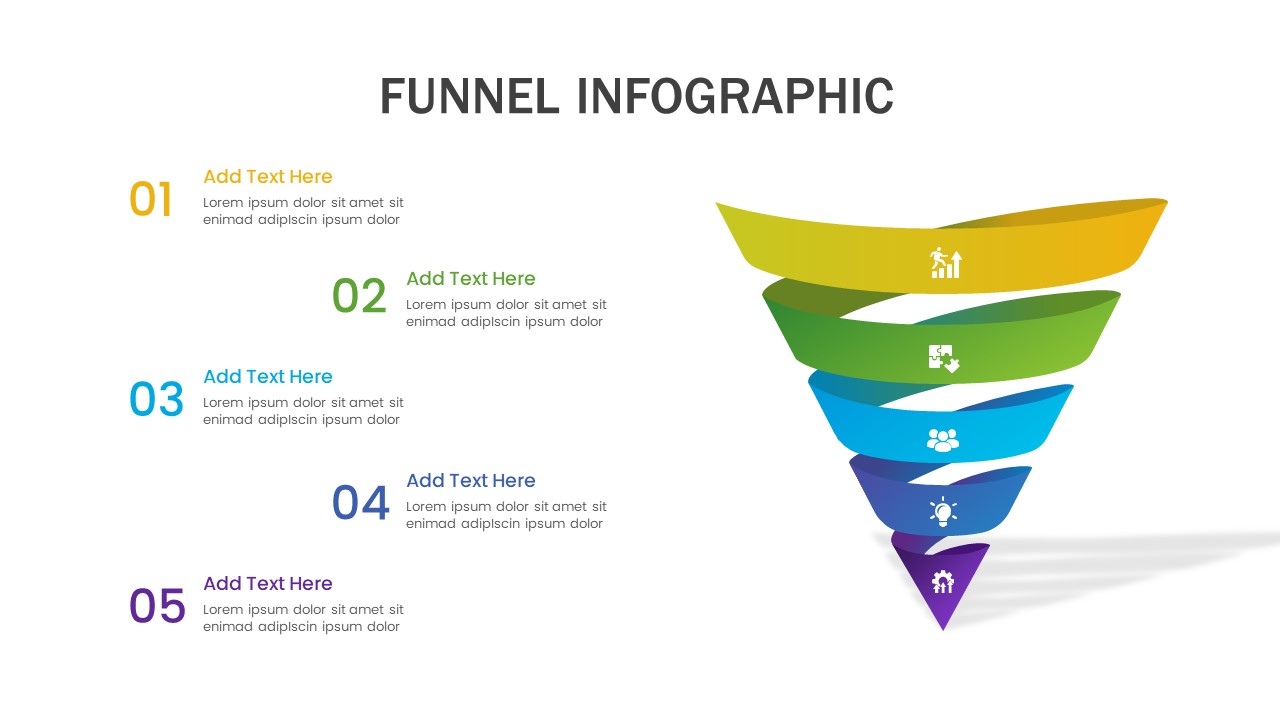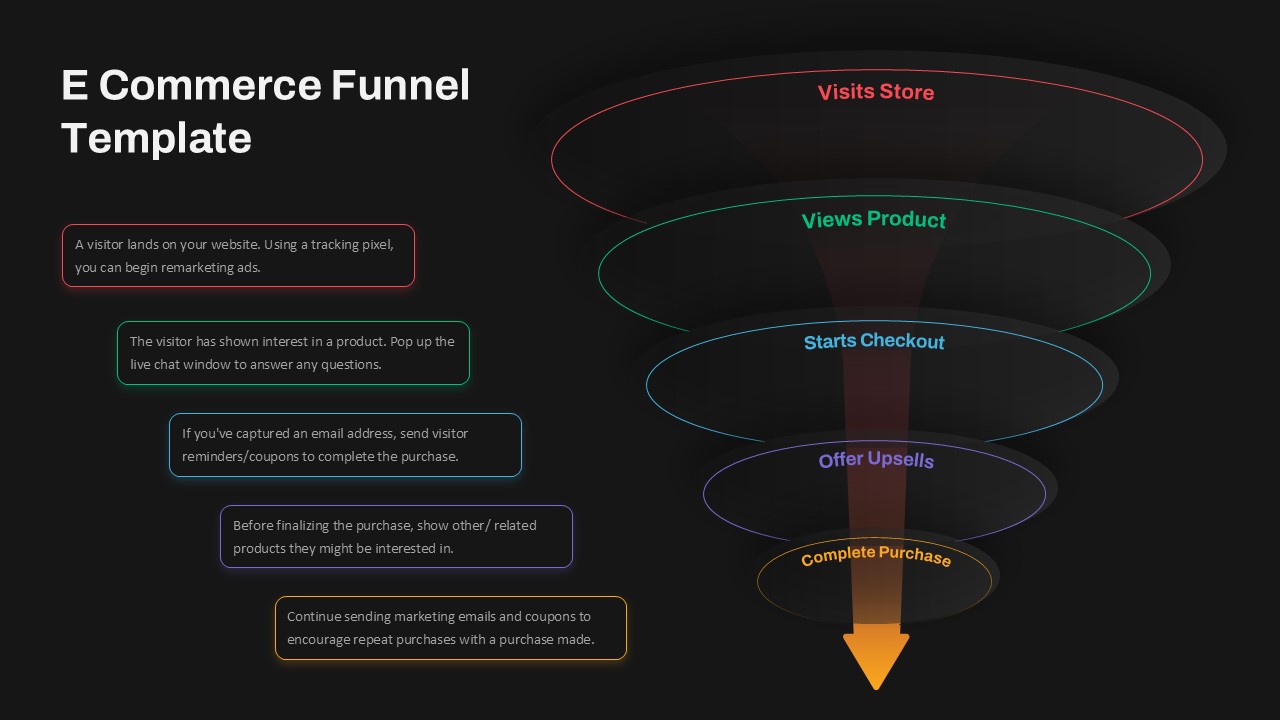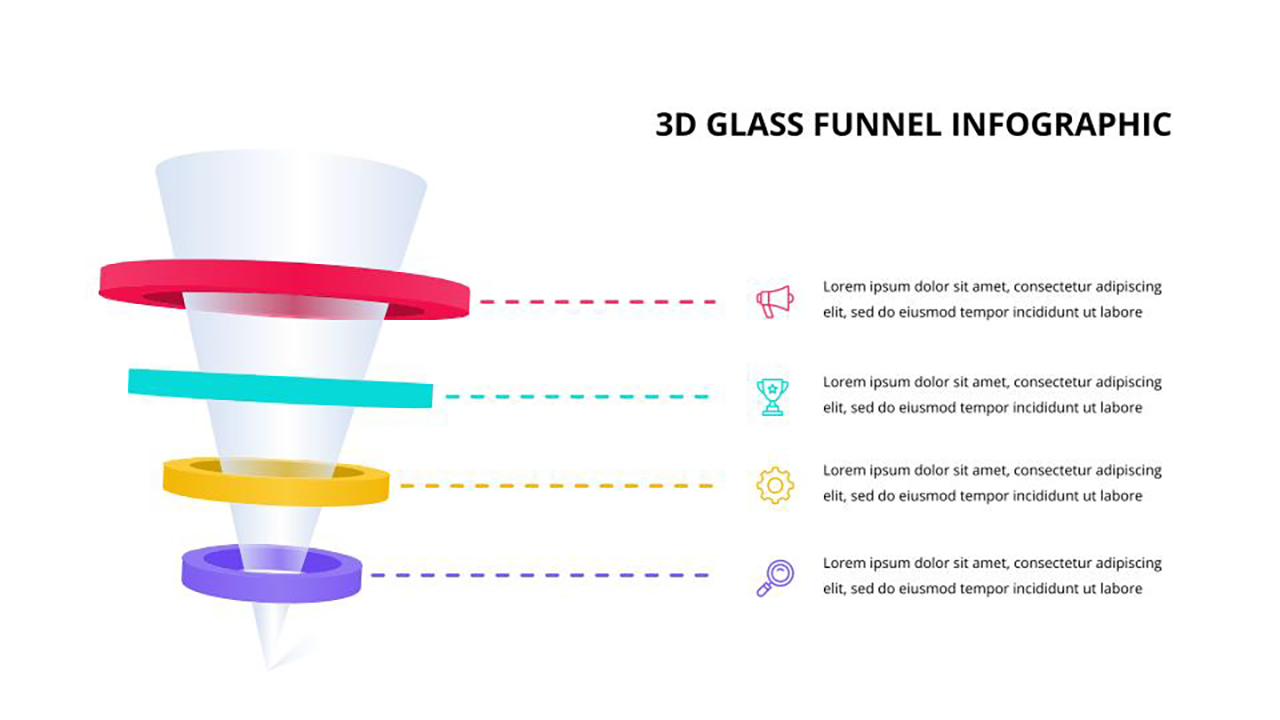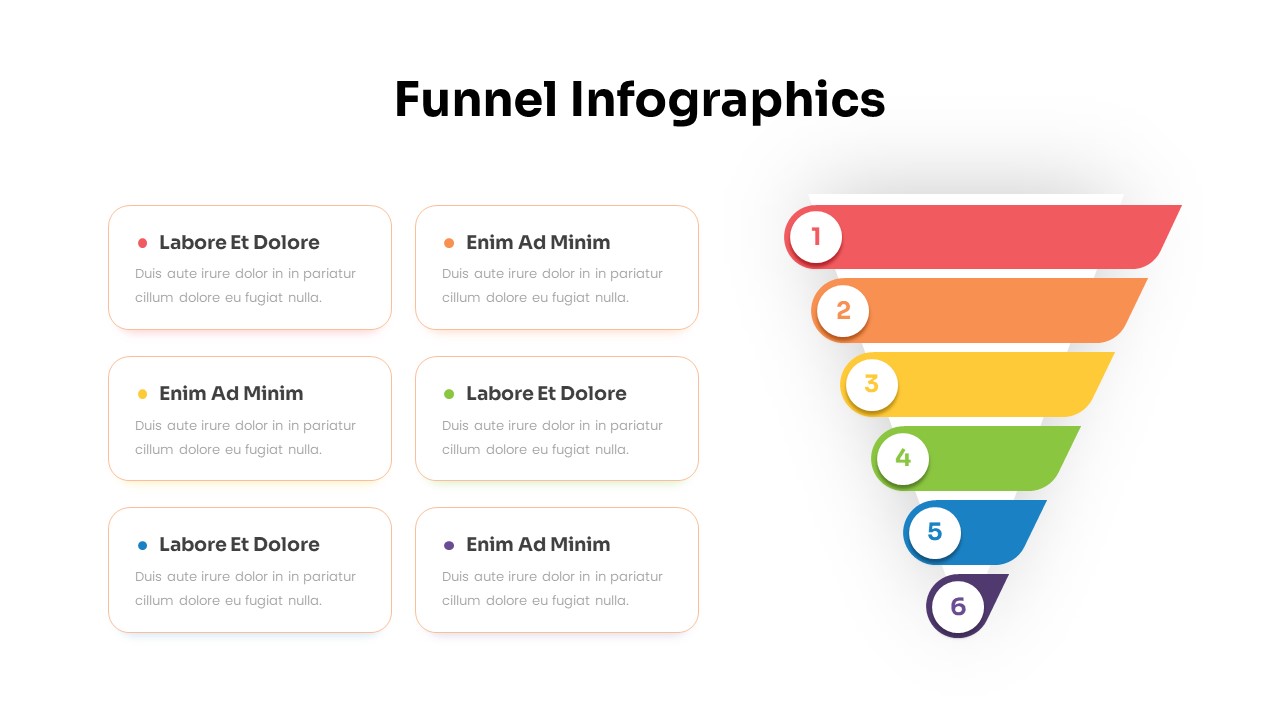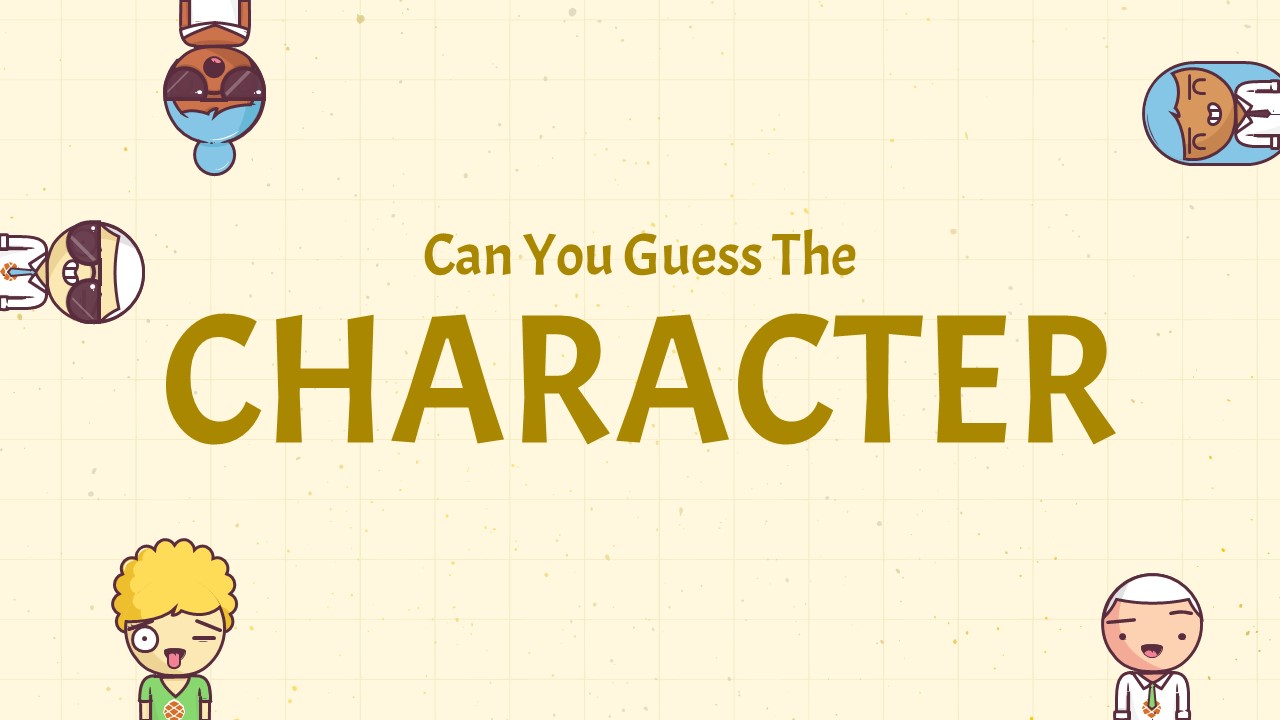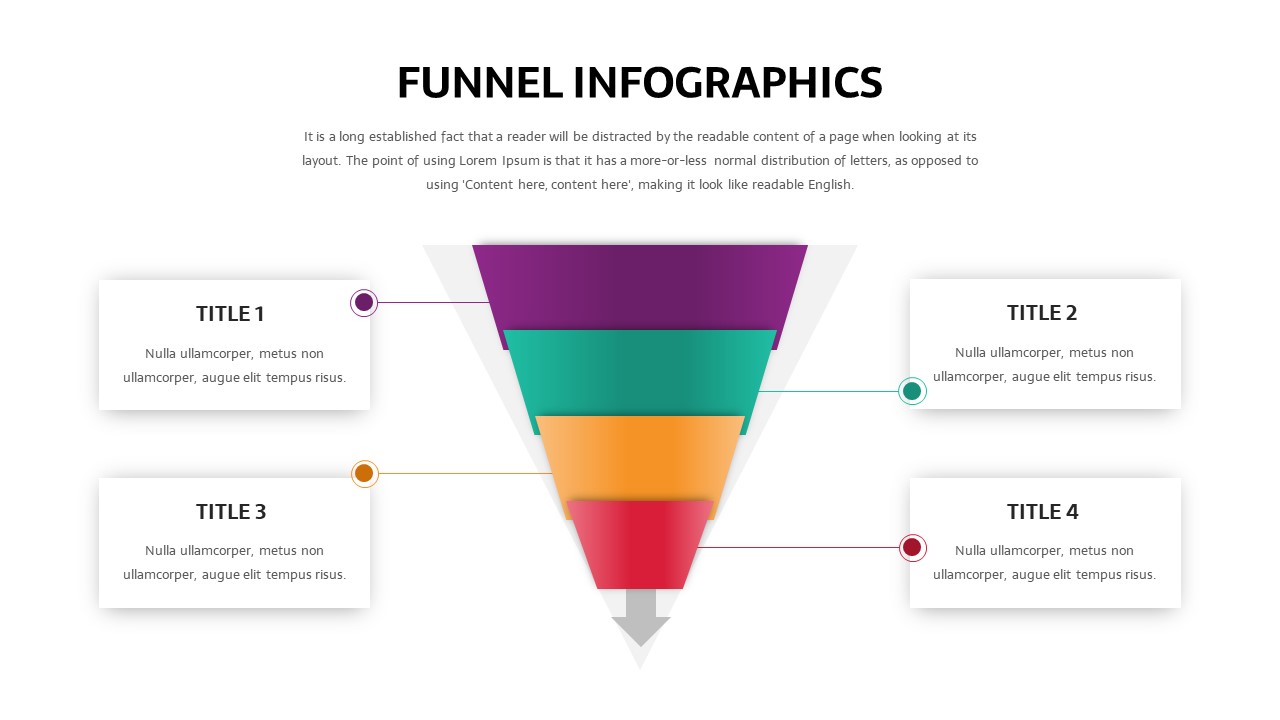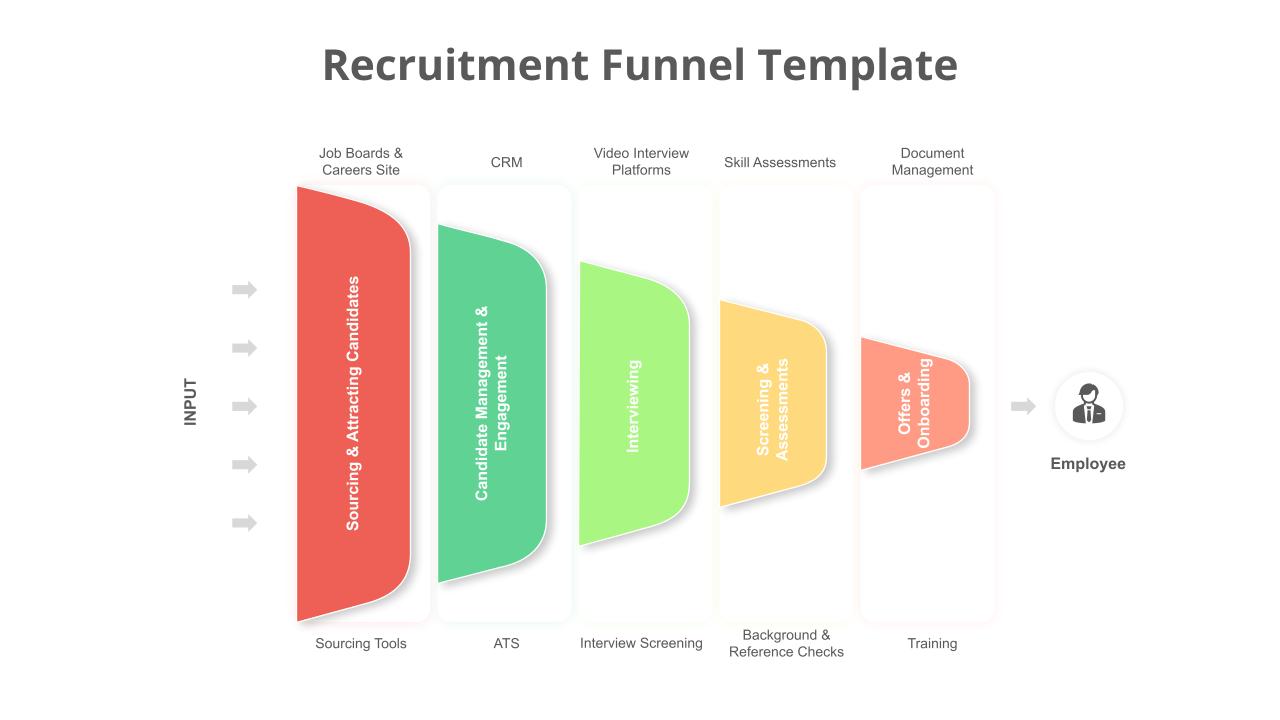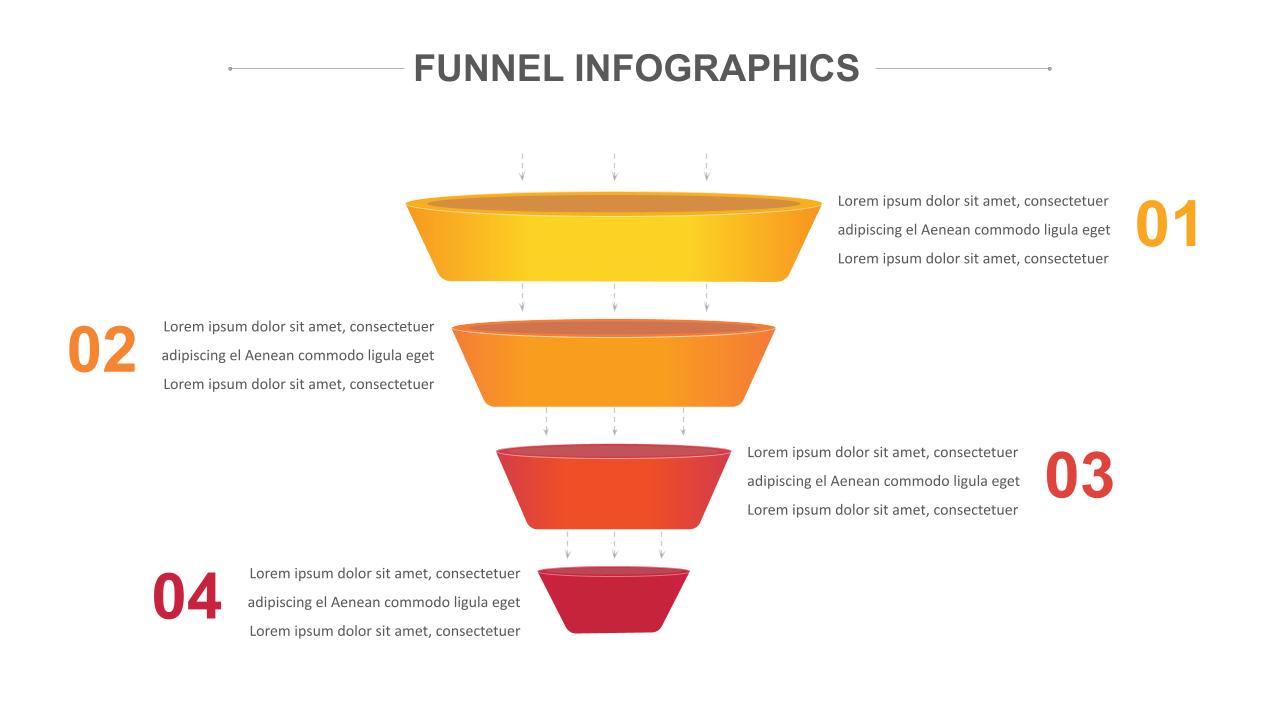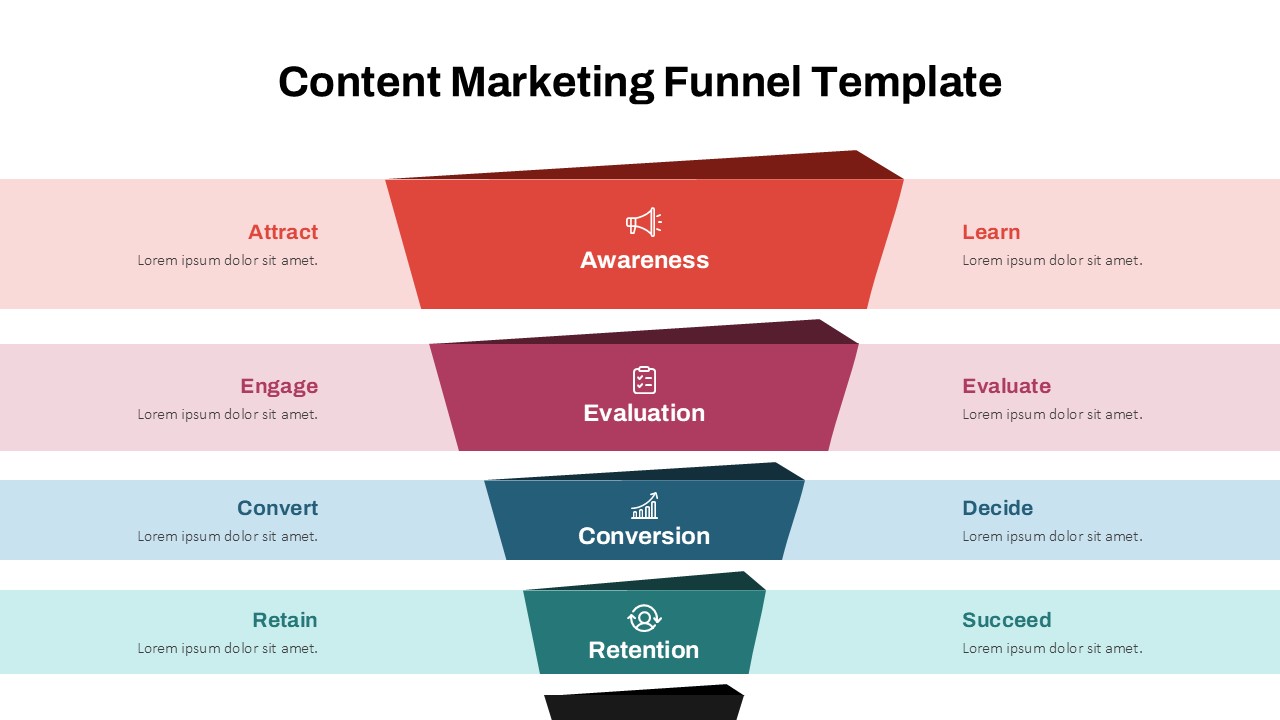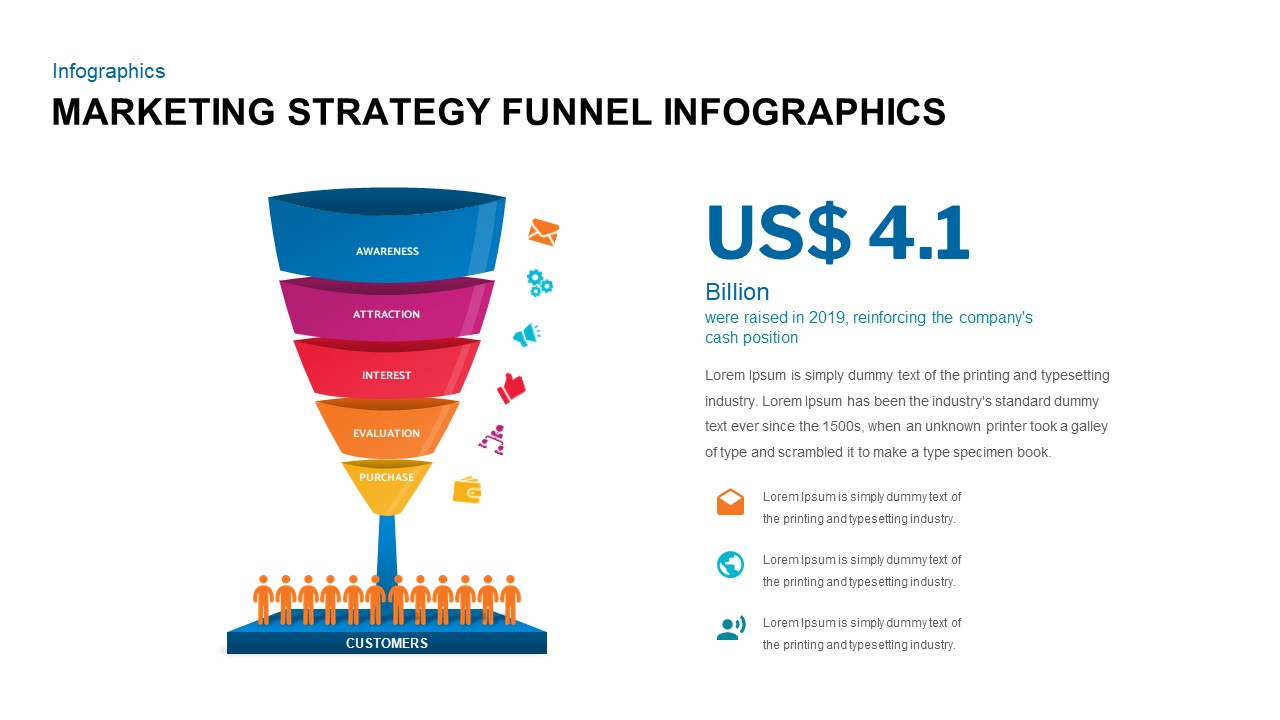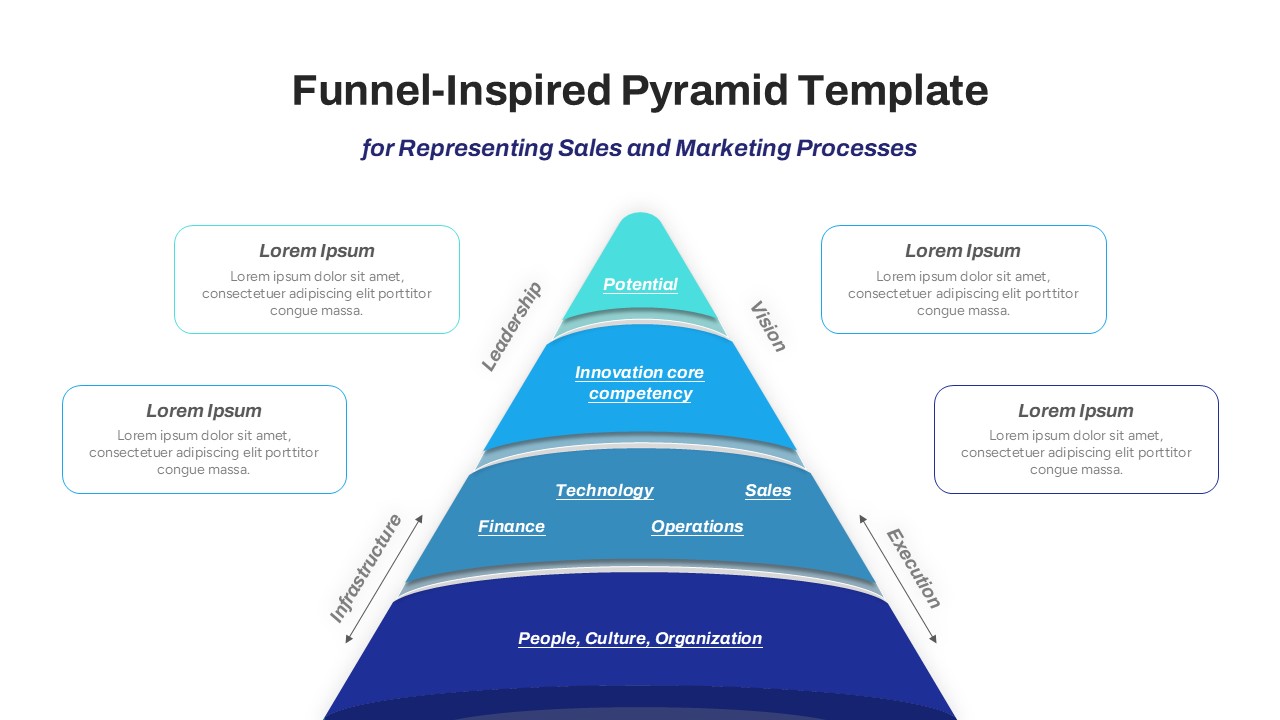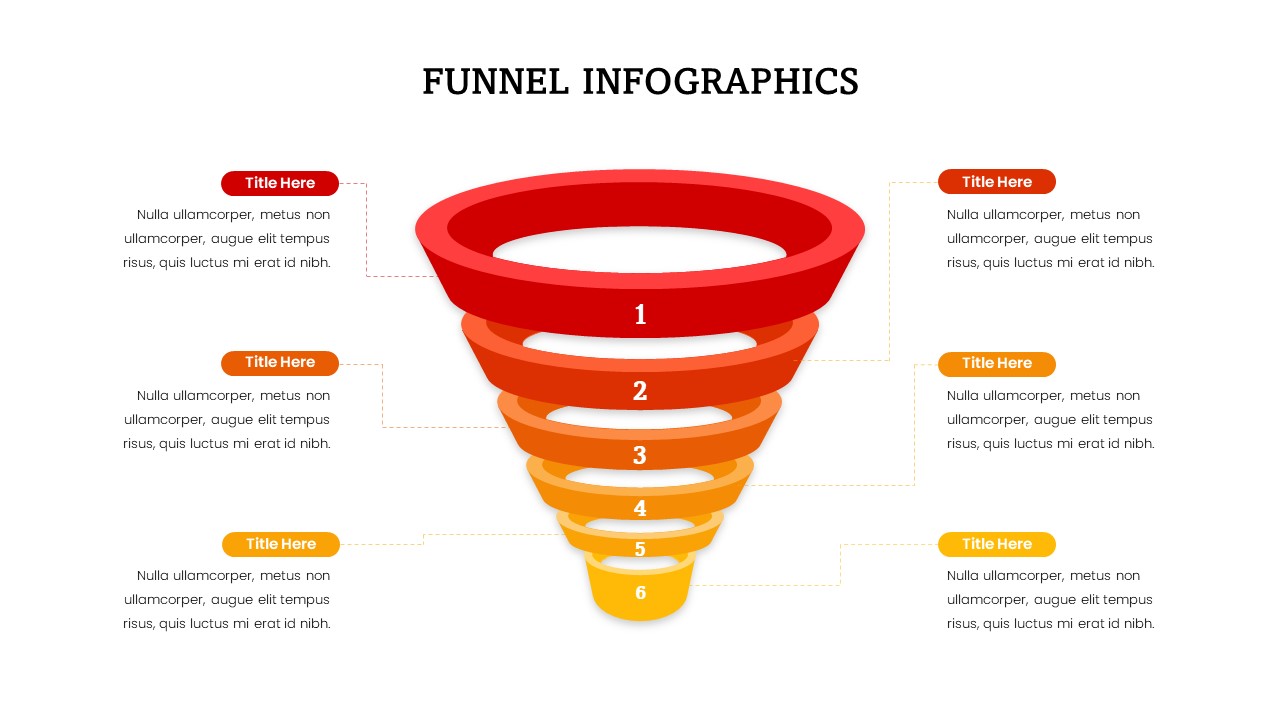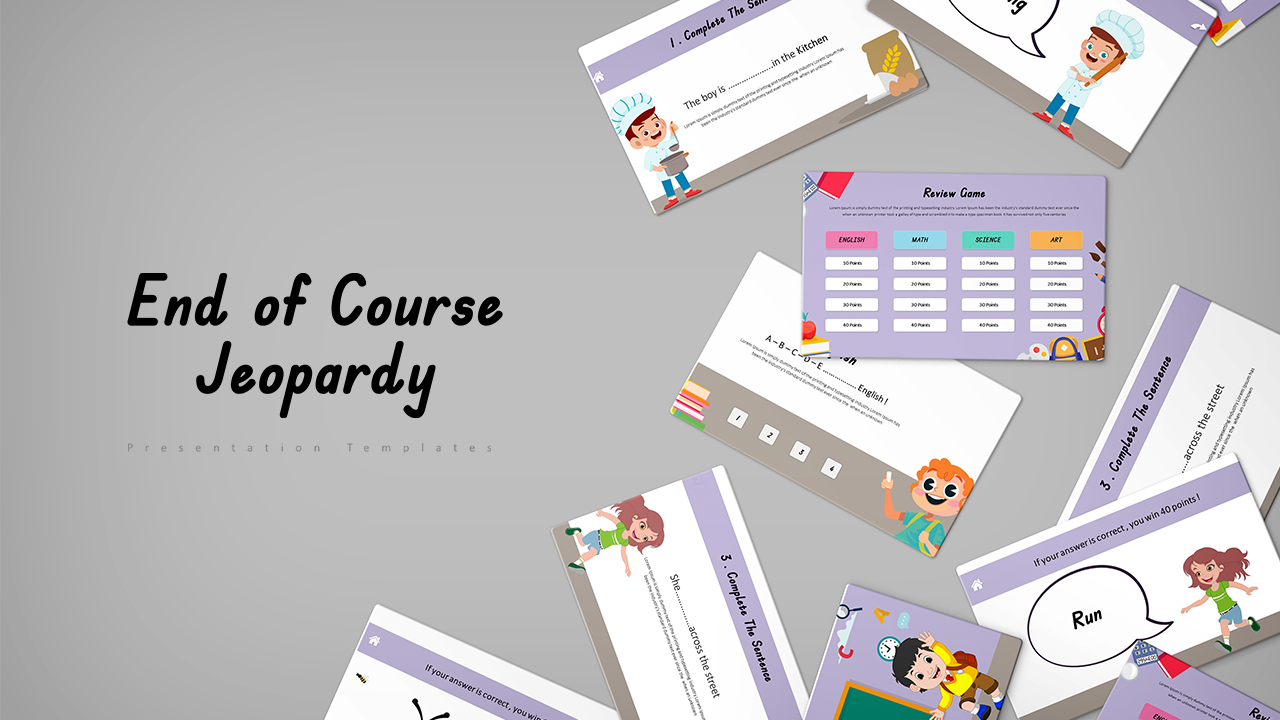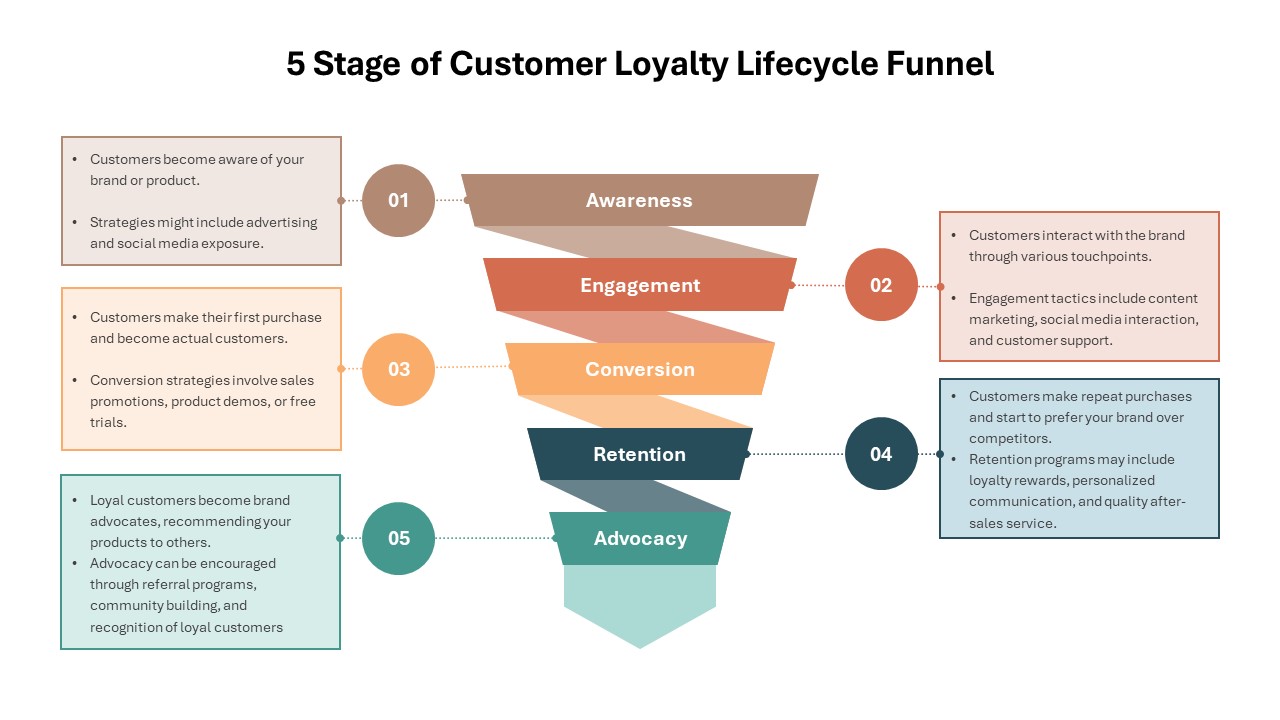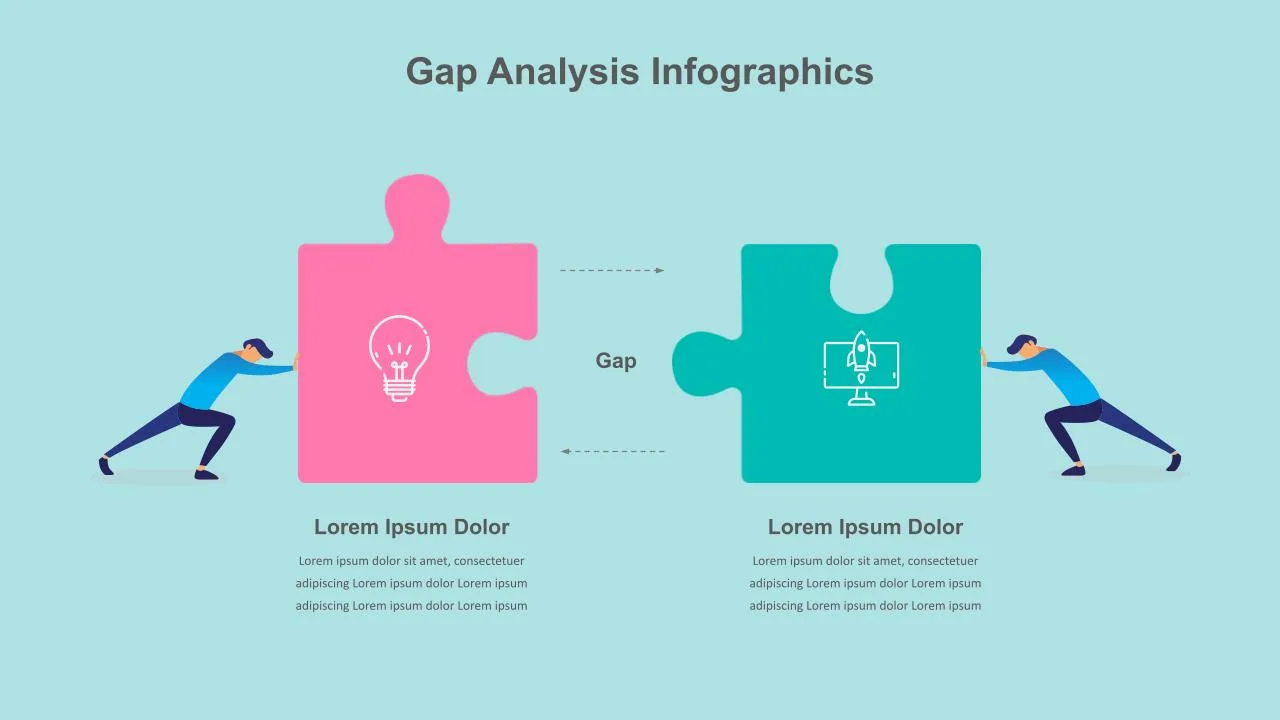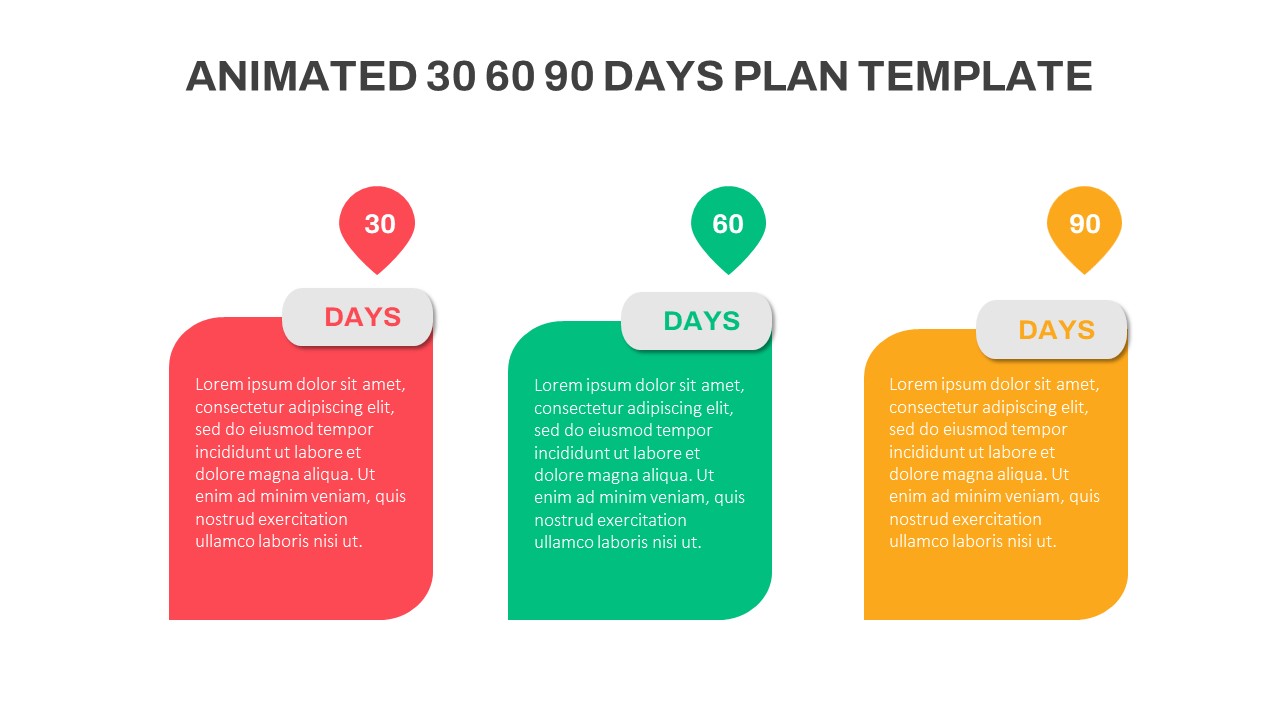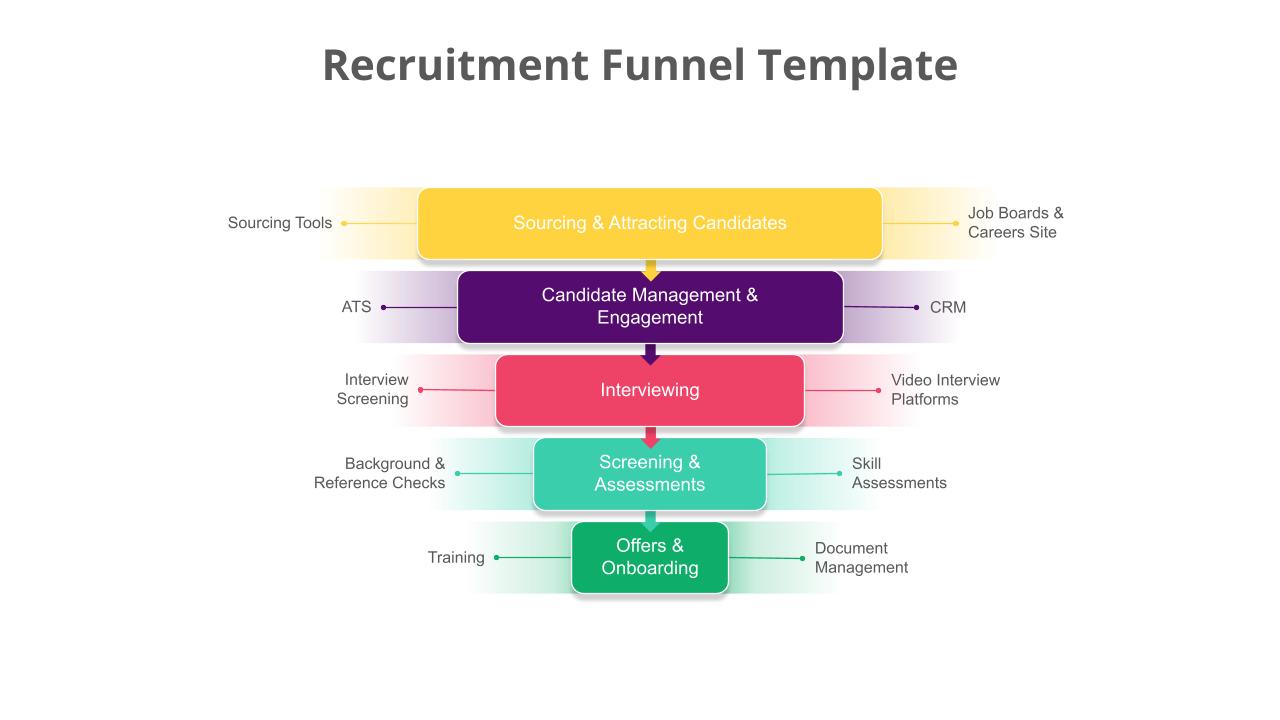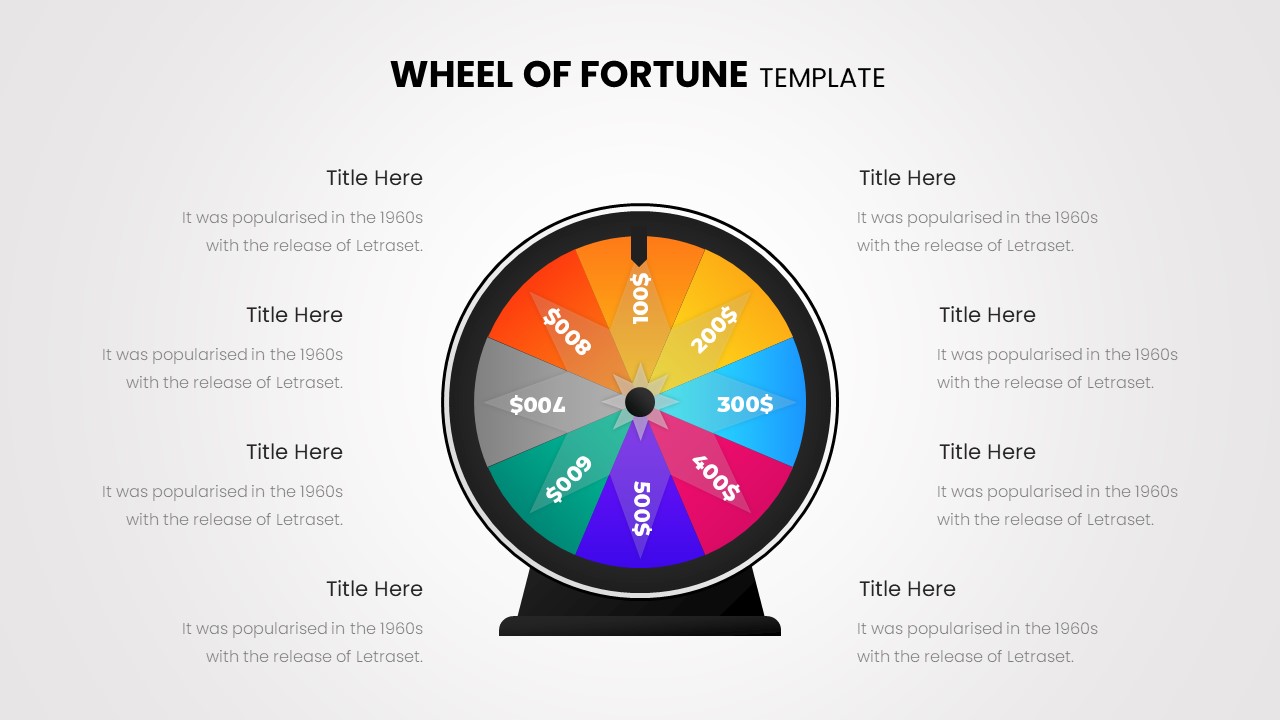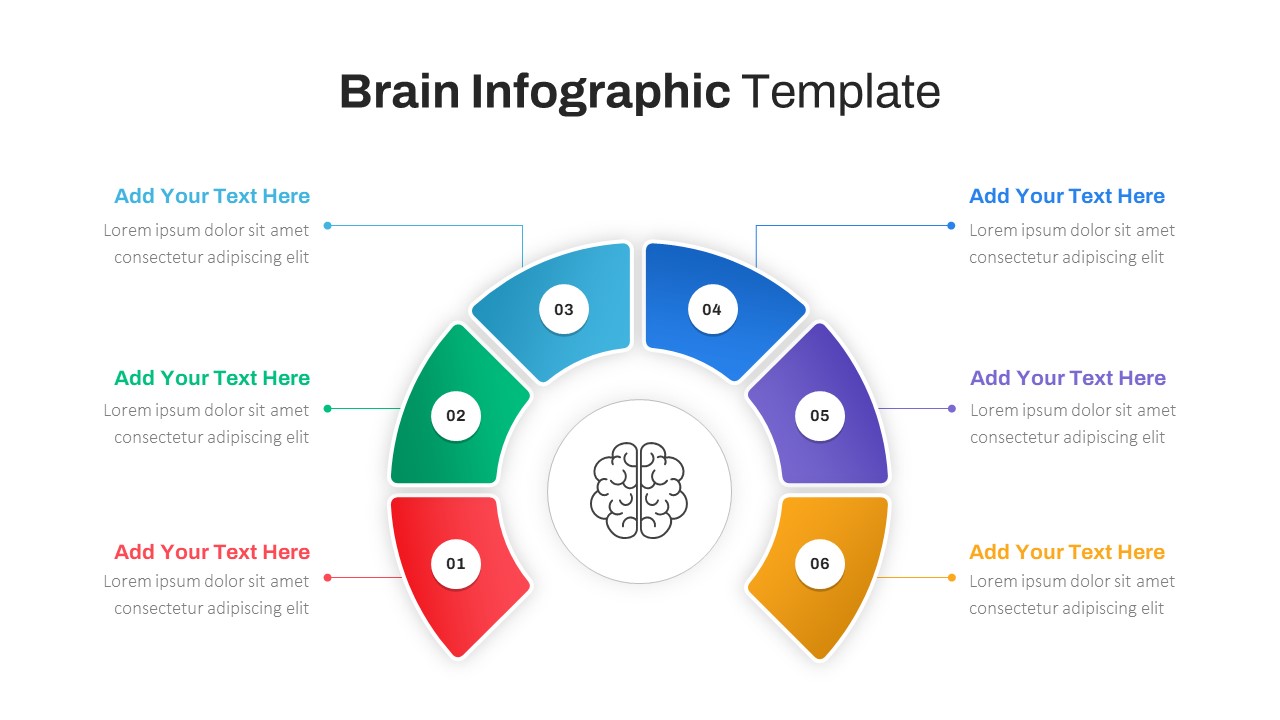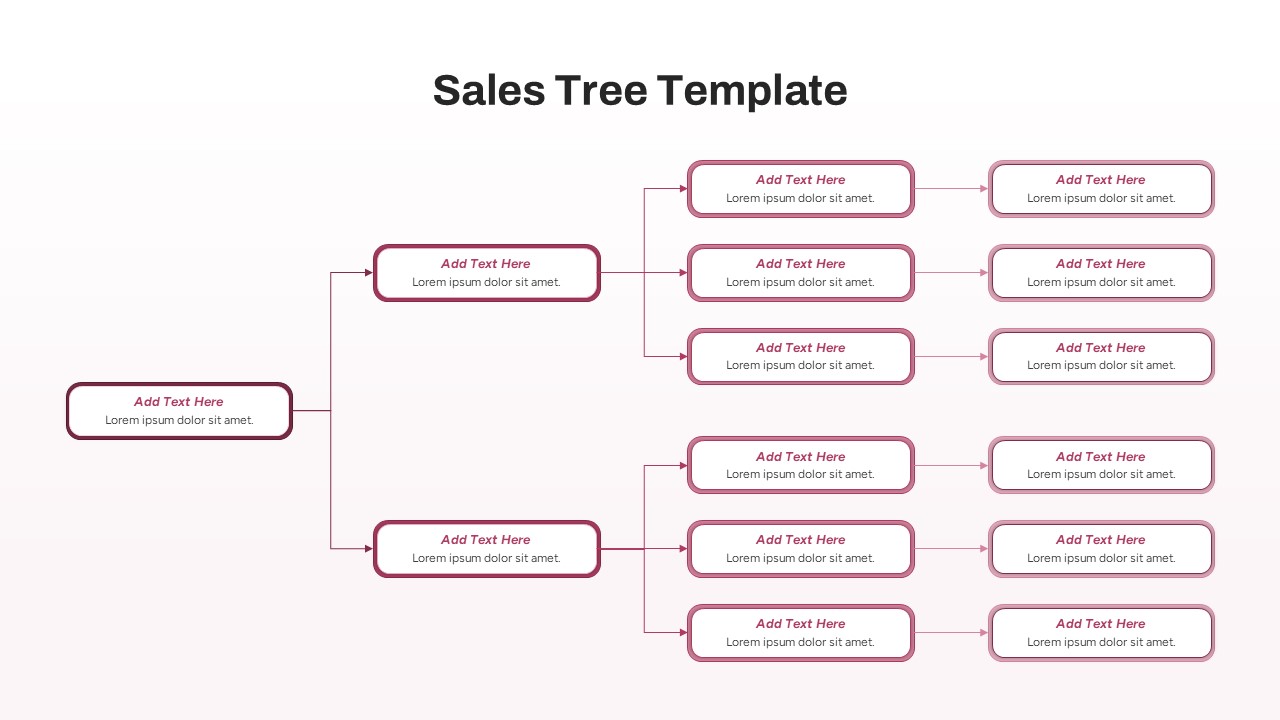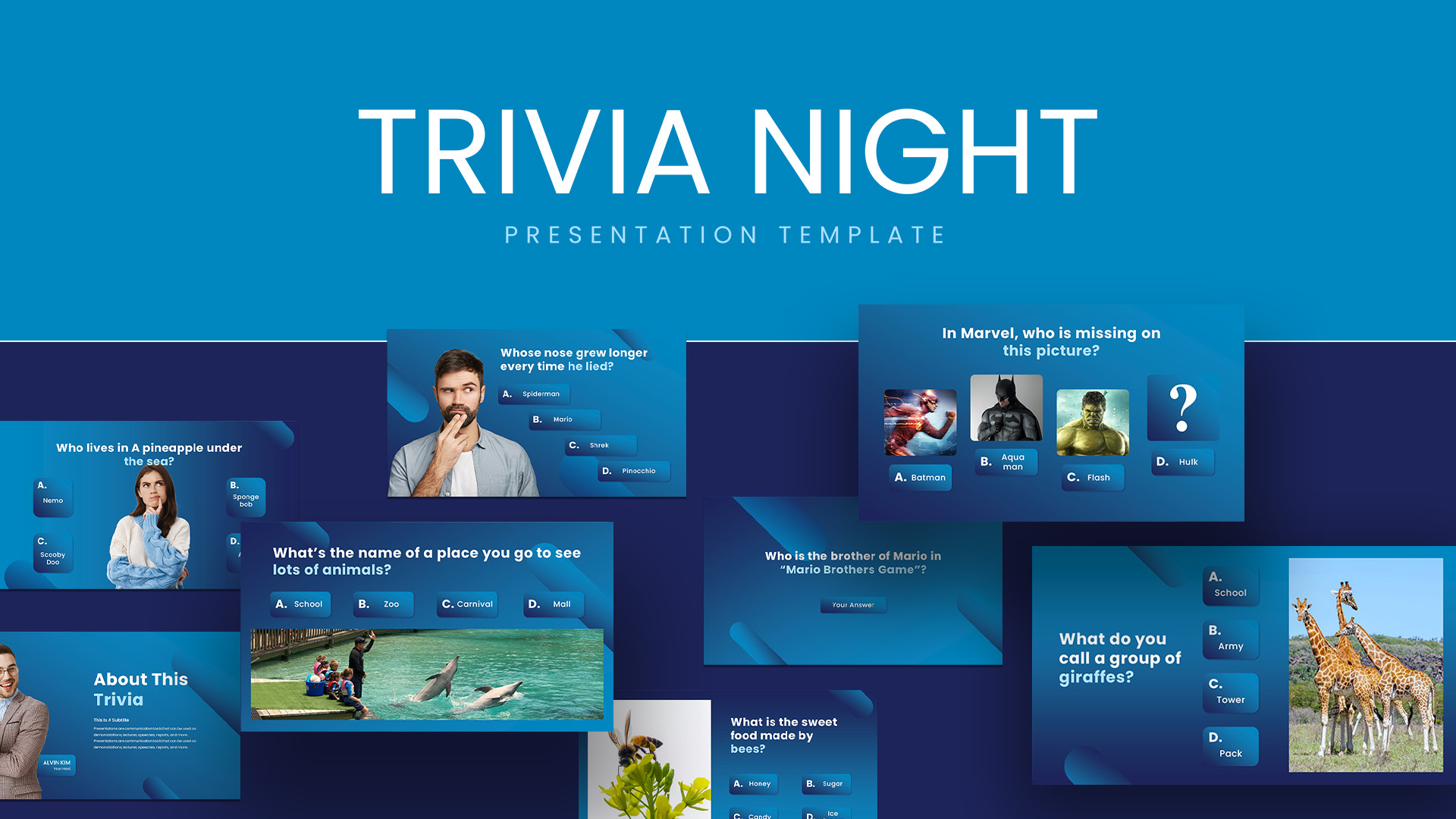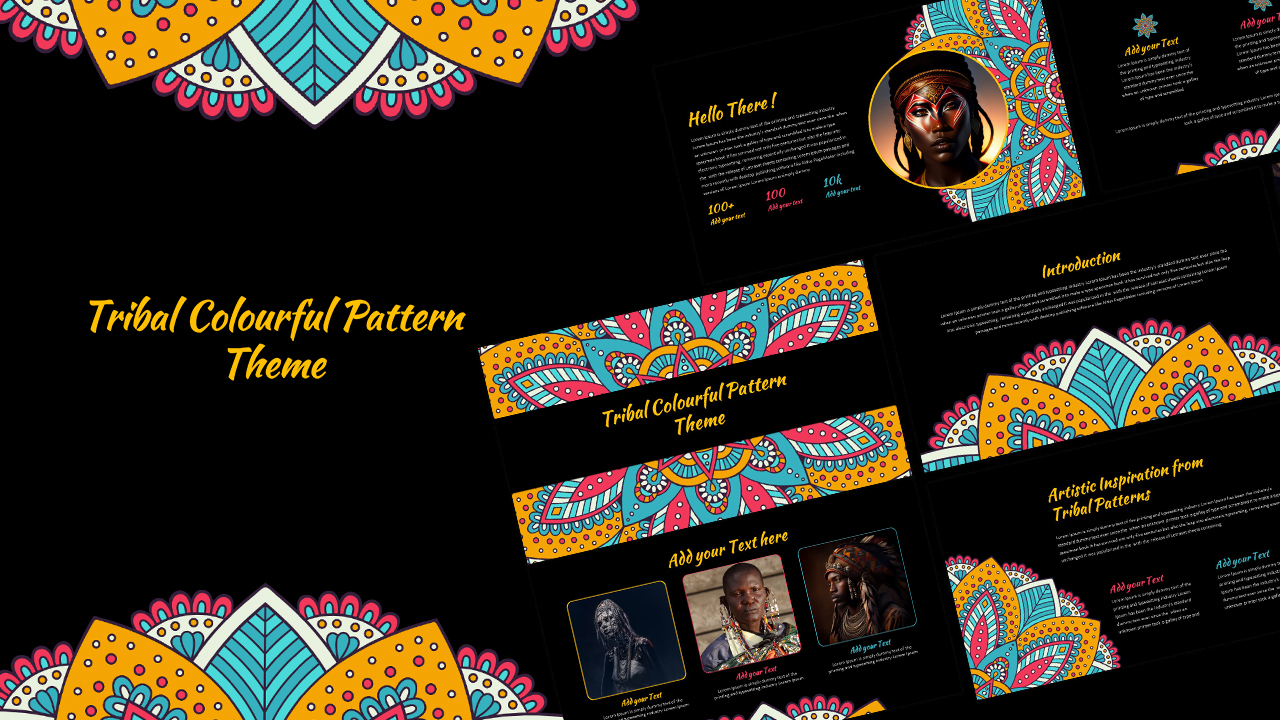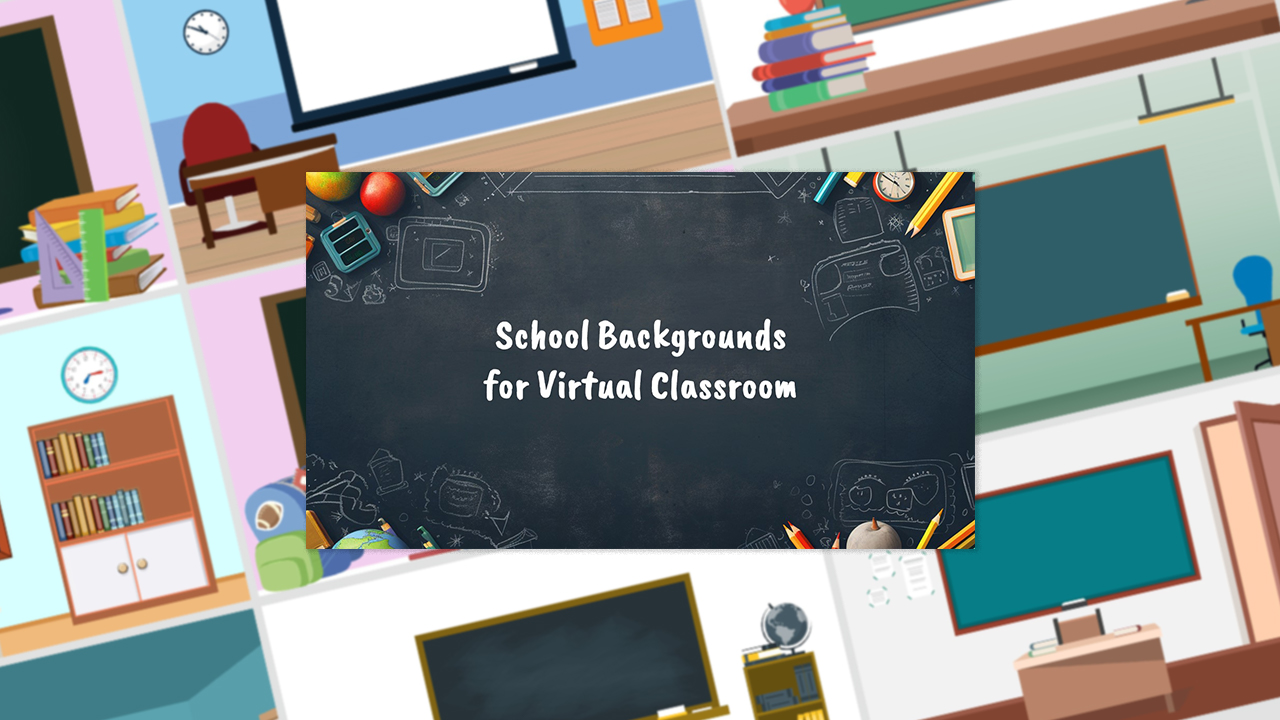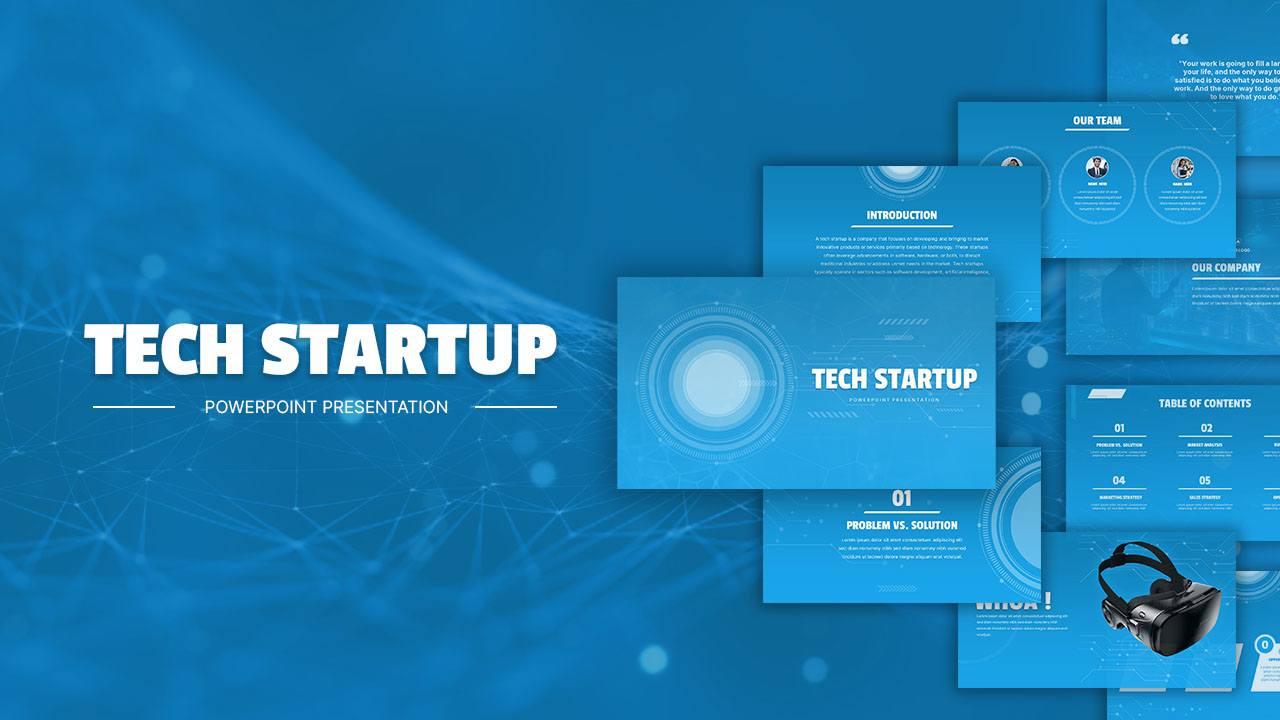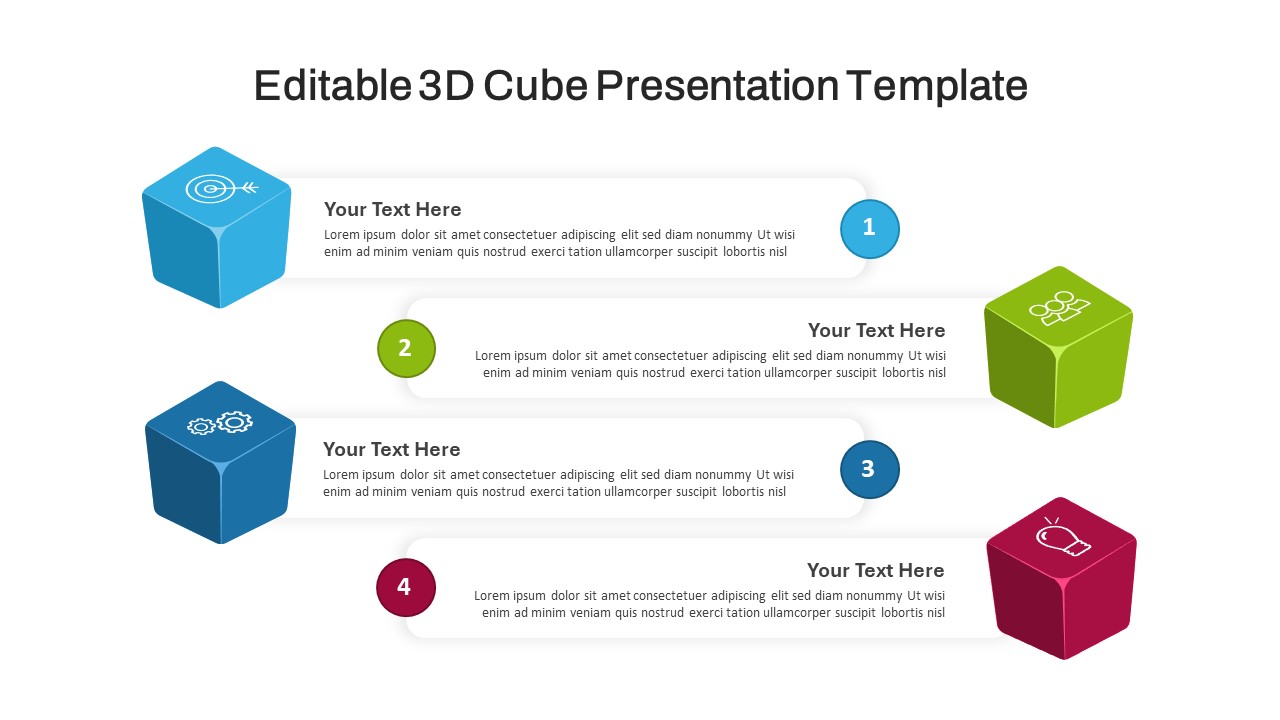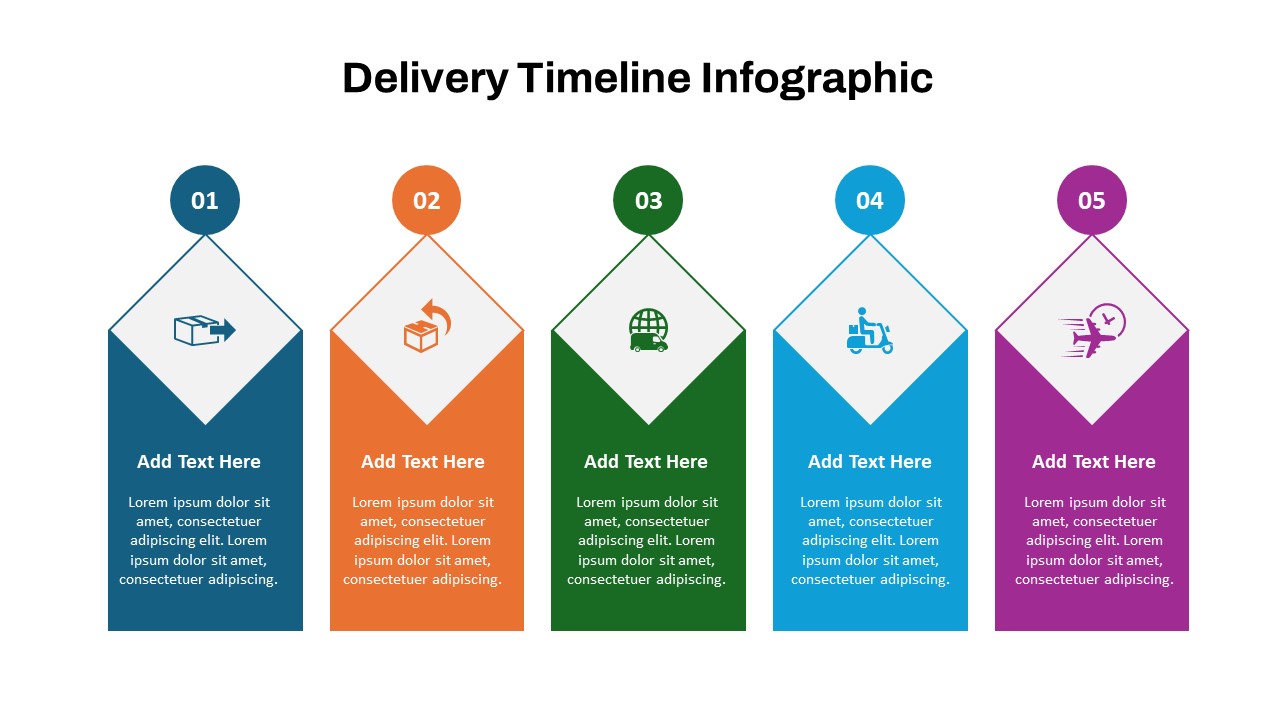Home Powerpoint Infographics Funnel Animated Pull Tab Funnel Infographic Template
Animated Pull Tab Funnel Infographic Template
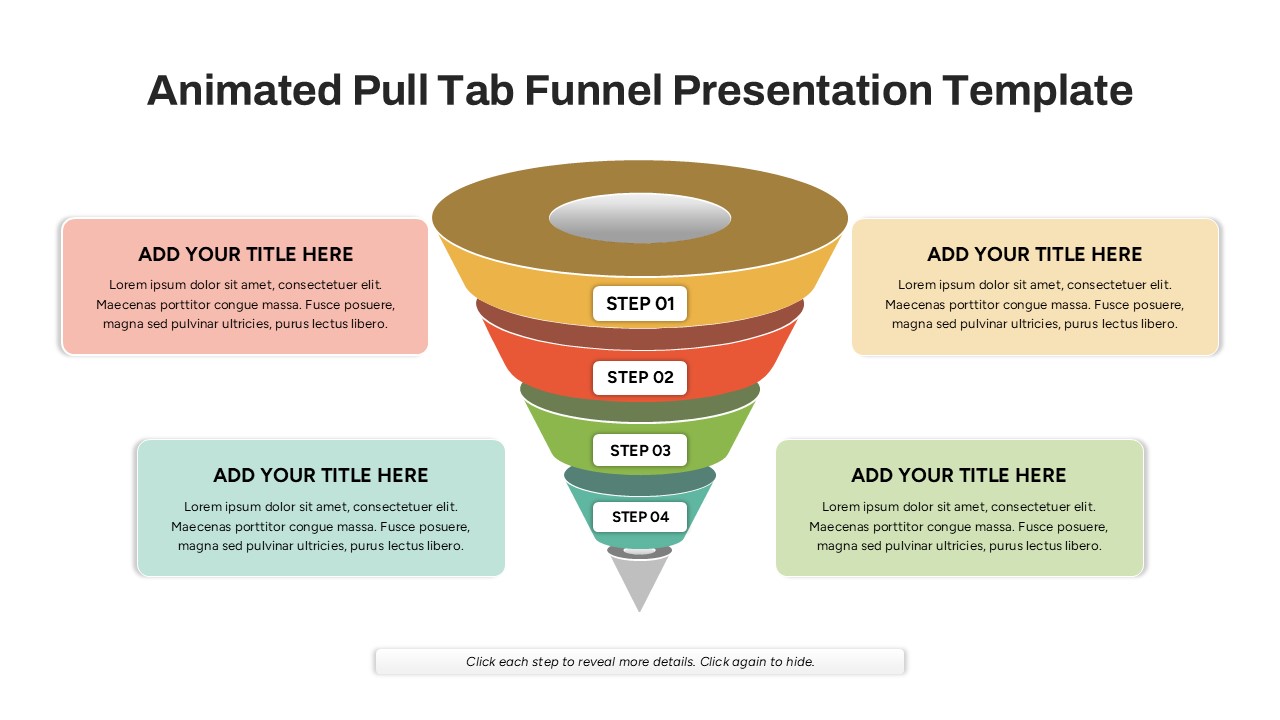
The Animated Pull Tab Funnel Infographic Template for PowerPoint and Google Slides is a visually engaging and interactive design perfect for illustrating processes, workflows, or customer journey funnels. The template features a 3D funnel diagram PowerPoint template divided into four distinct, color-coded layers representing different steps or stages. Each stage is accompanied by customizable pull-tab text boxes, allowing for detailed explanations while maintaining a clean and organized layout.
This template is ideal for showcasing sales processes, marketing strategies, lead generation workflows, or conversion funnels. The use of vibrant colors and sleek animations enhances audience engagement, making your presentation more impactful and memorable.
Fully editable and compatible with PowerPoint and Google Slides, users can easily adapt the colors, text, and animations to suit their specific branding or presentation goals. Whether you are explaining complex concepts, analyzing performance metrics, or presenting a strategy plan, this template offers a professional and polished format to communicate your ideas effectively.
See more
No. of Slides
1Aspect Ratio
16:9Item ID
SKT01884
Features of this template
Other User Cases of the Template
Sales funnel presentations, marketing strategy breakdowns, customer journey mapping, lead generation analysis, conversion optimization reports, project lifecycle explanations, product development stages, process improvement workflows.FAQs
Can I customize the PowerPoint templates to match my branding?
Yes, all our PowerPoint templates are fully customizable, allowing you to edit colors, fonts, and content to align with your branding and messaging needs.
Will your templates work with my version of PowerPoint?
Yes, our templates are compatible with various versions of Microsoft PowerPoint, ensuring smooth usage regardless of your software version.
What software are these templates compatible with?
Our templates work smoothly with Microsoft PowerPoint and Google Slides. Moreover, they’re compatible with Apple Keynote, LibreOffice Impress, Zoho Show, and more, ensuring flexibility across various presentation software platforms.