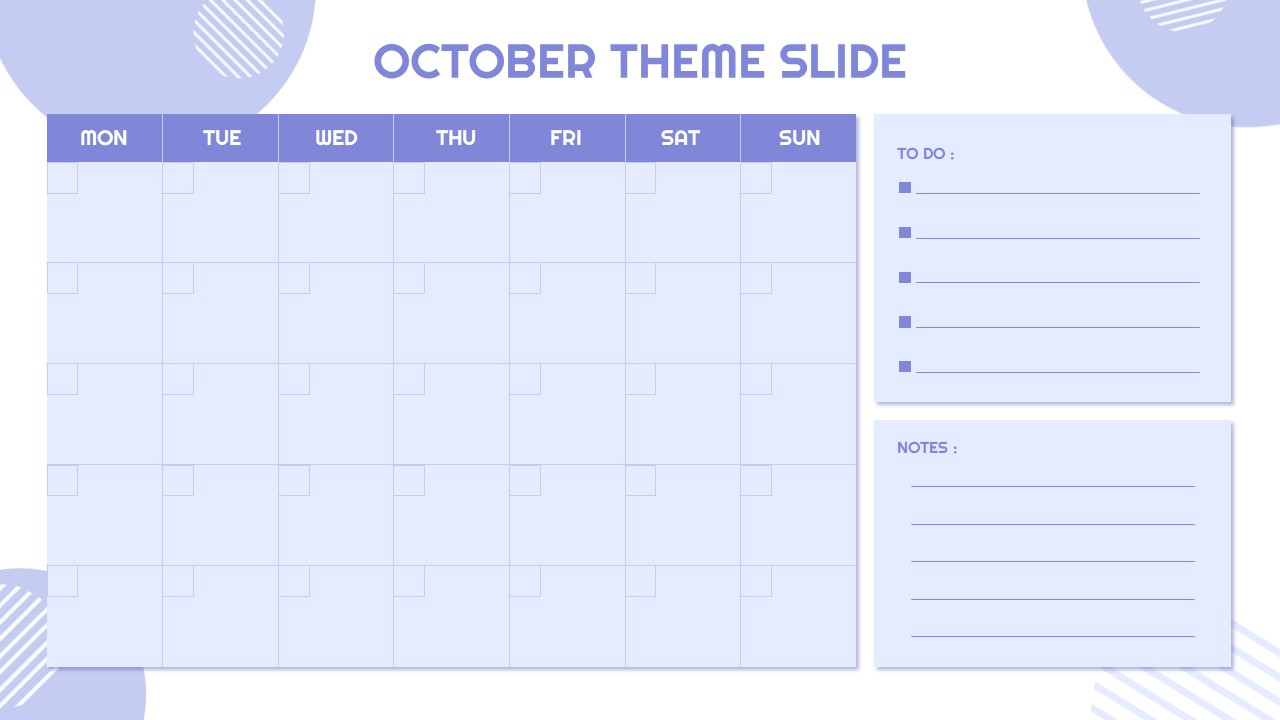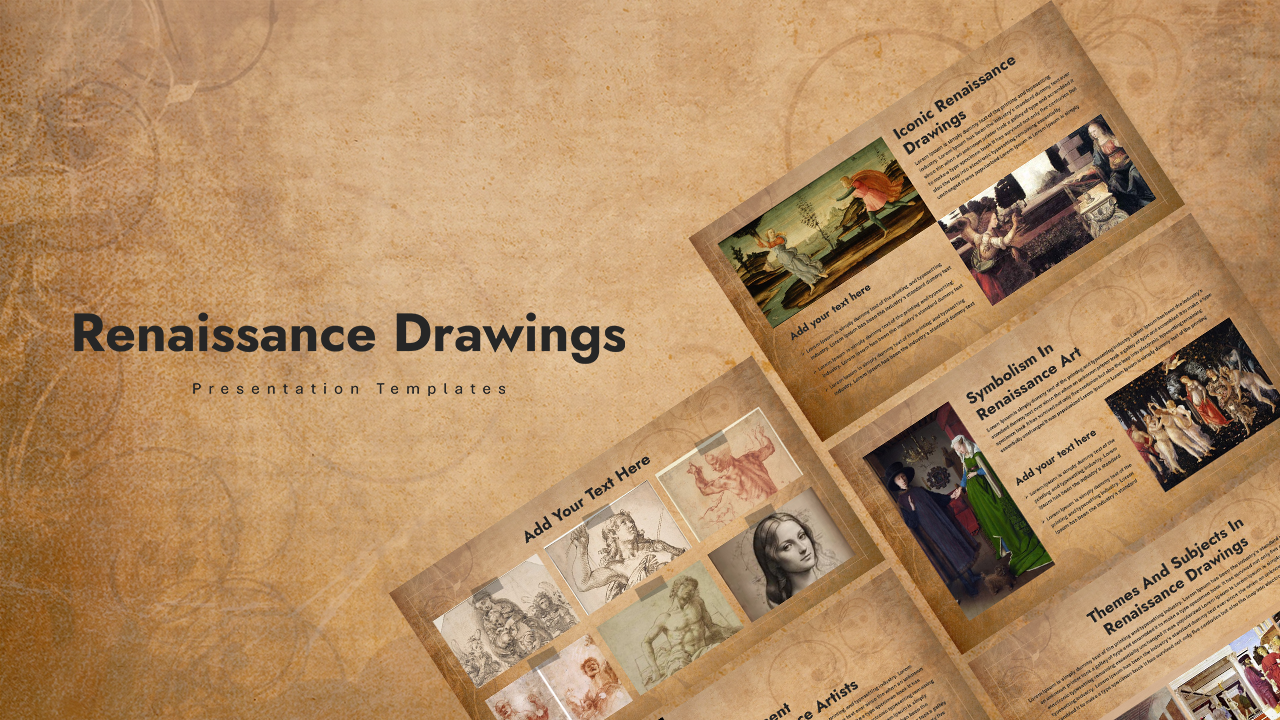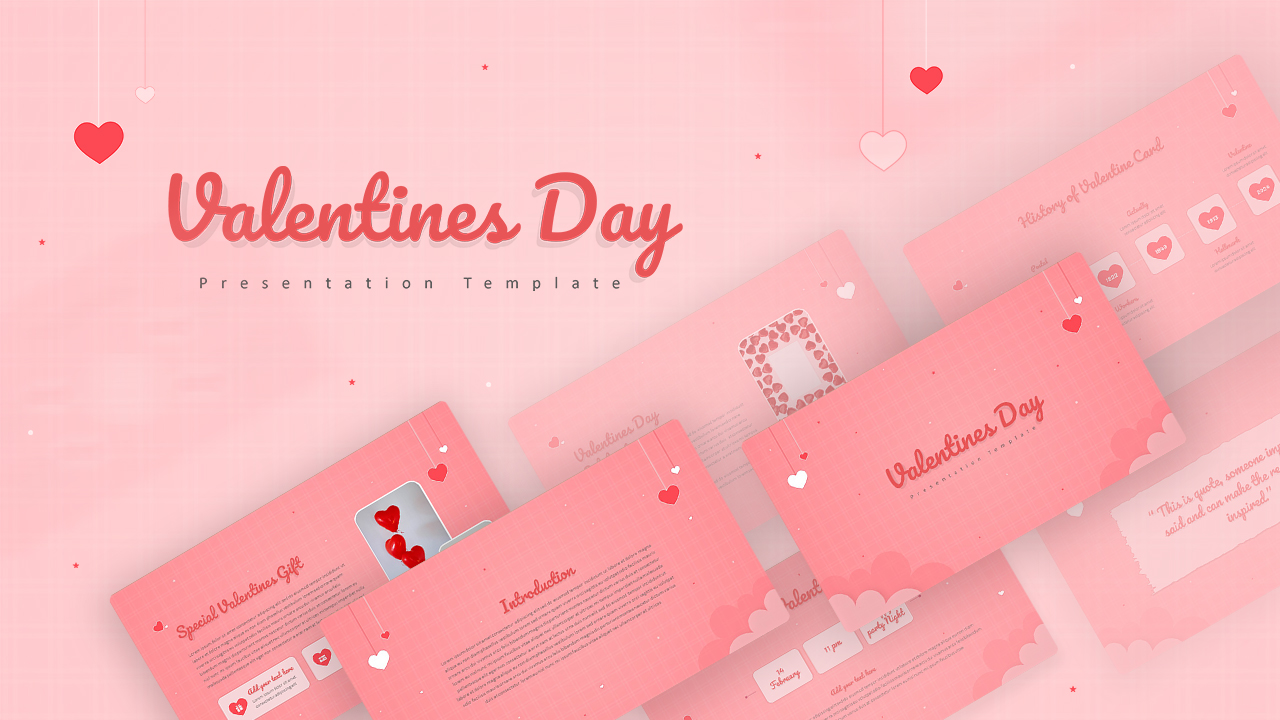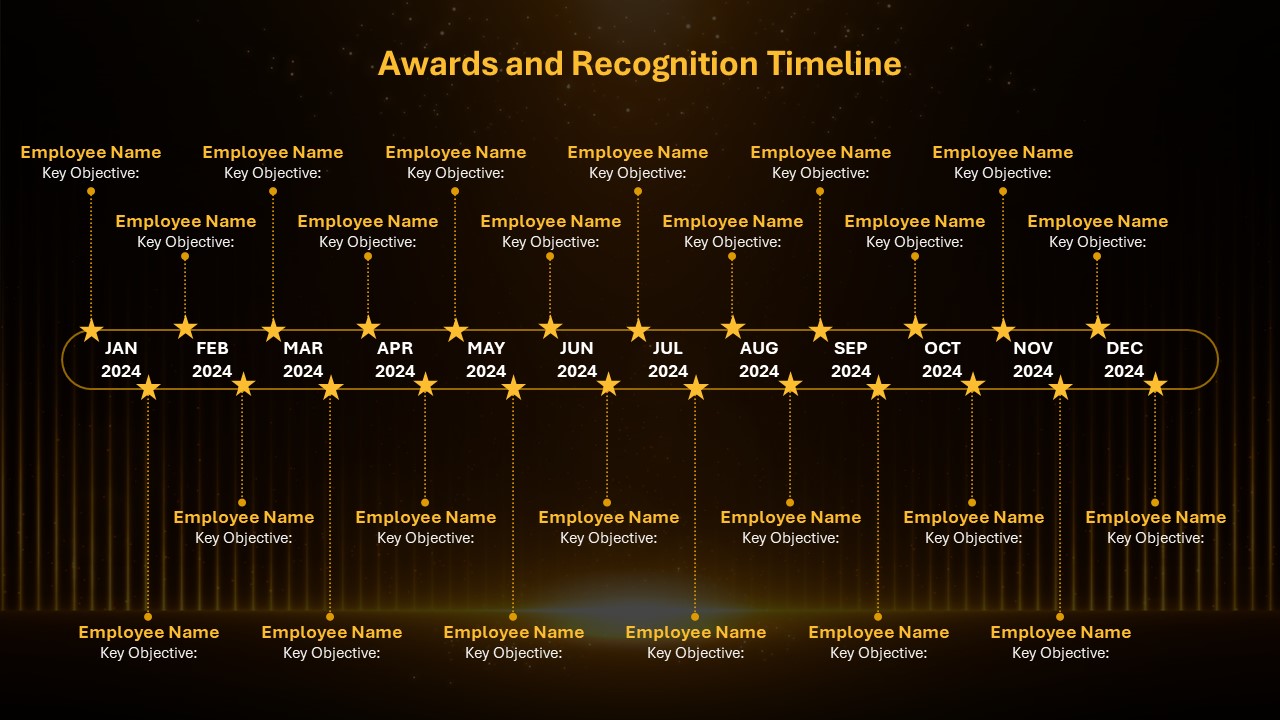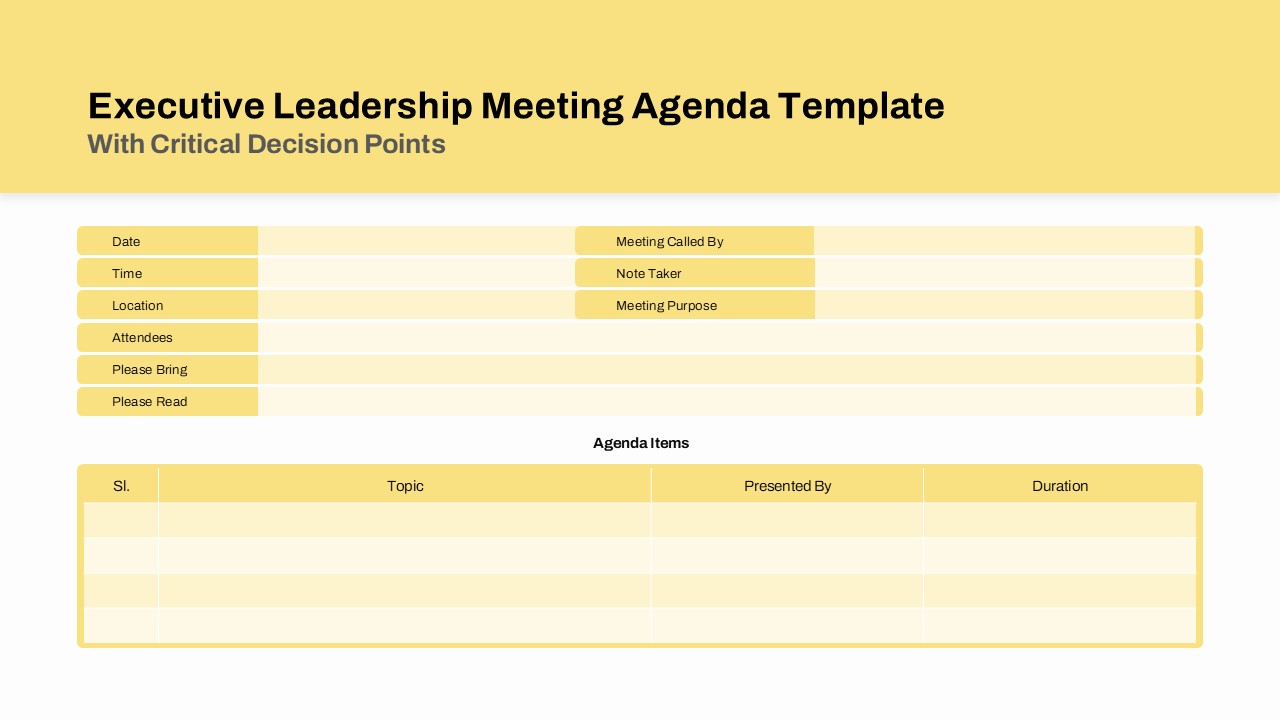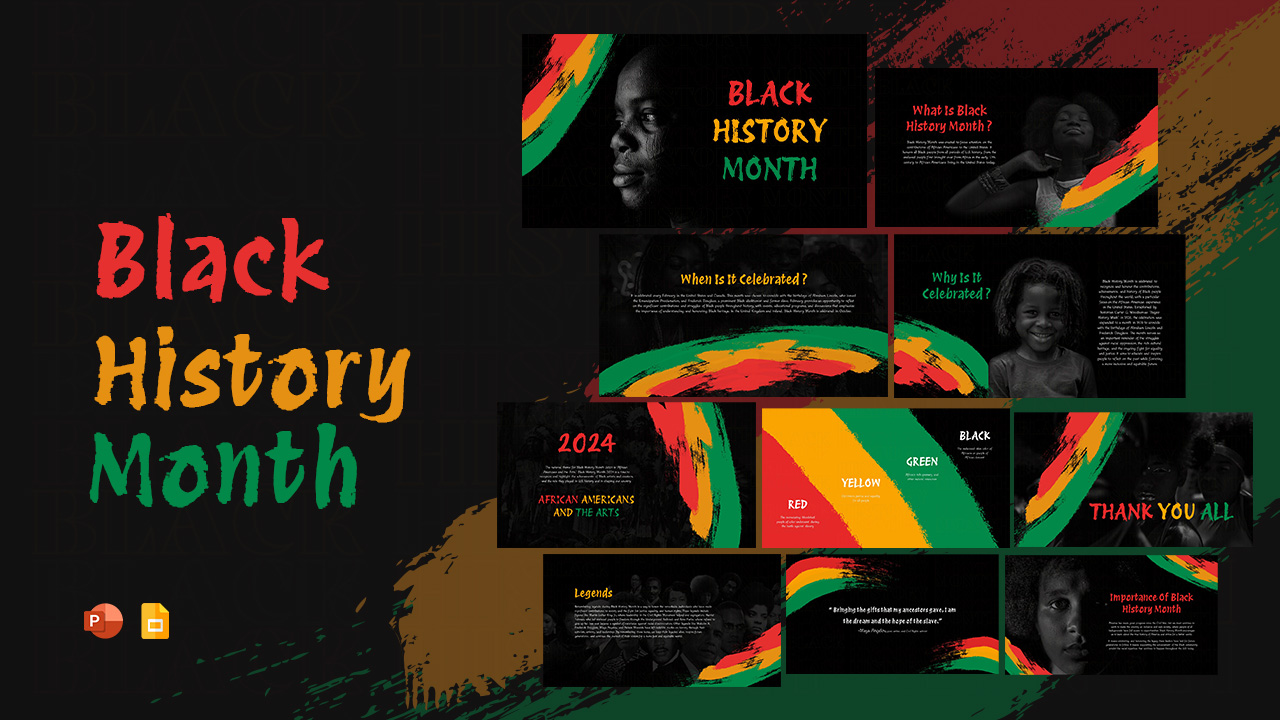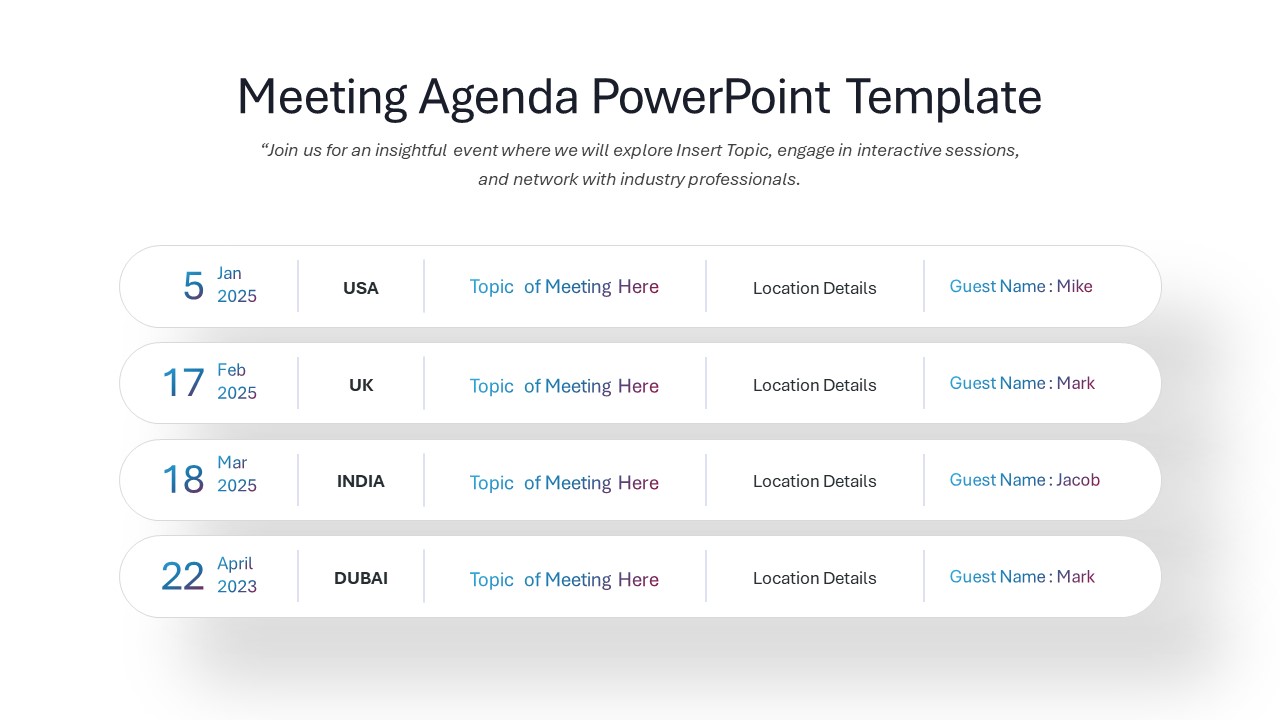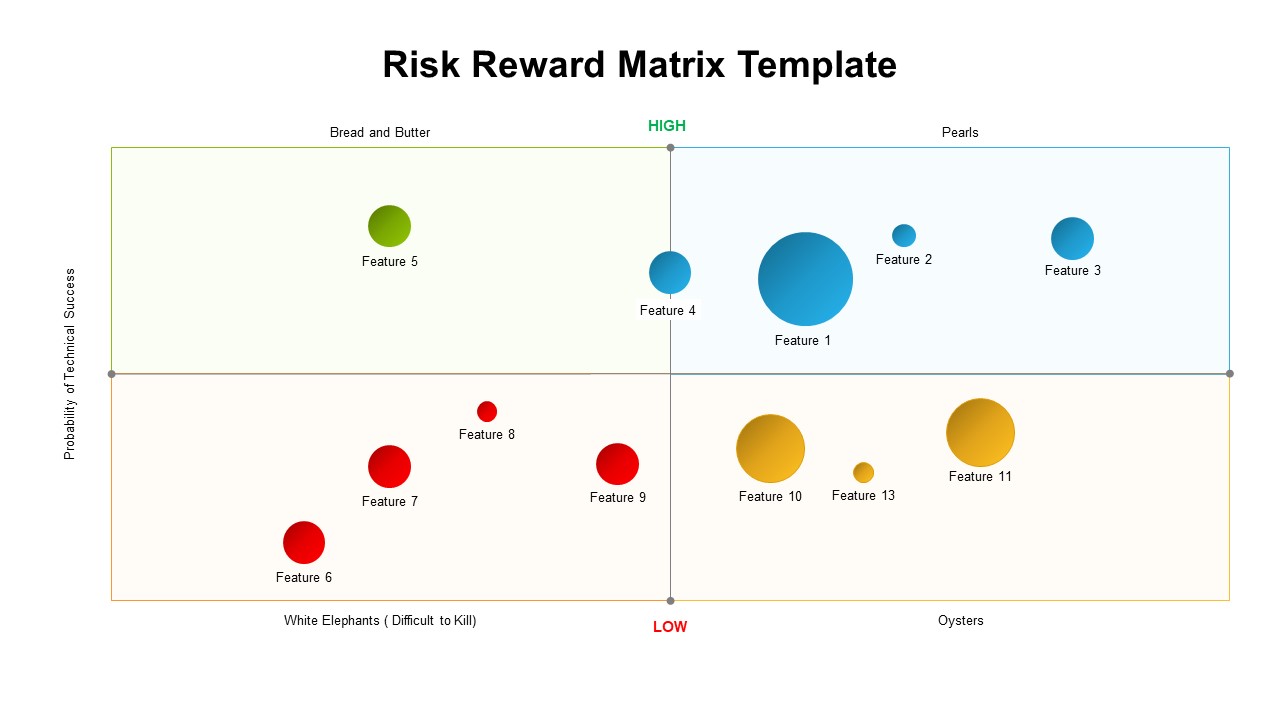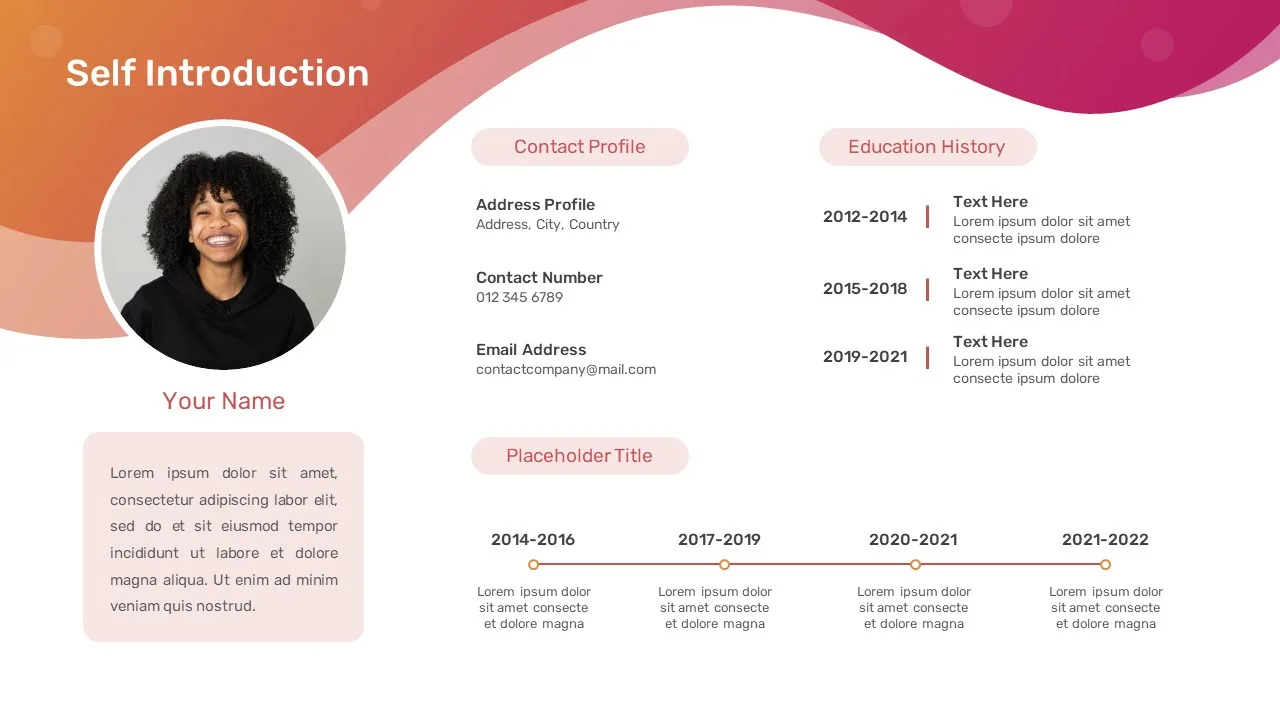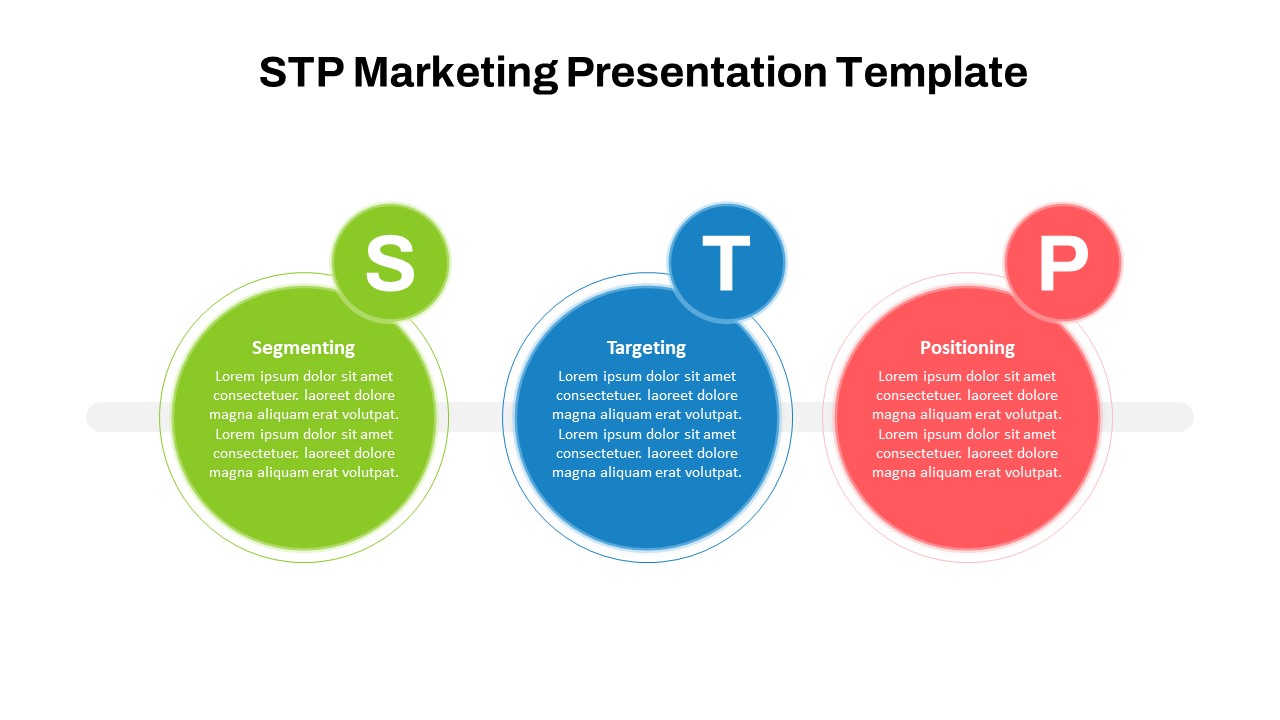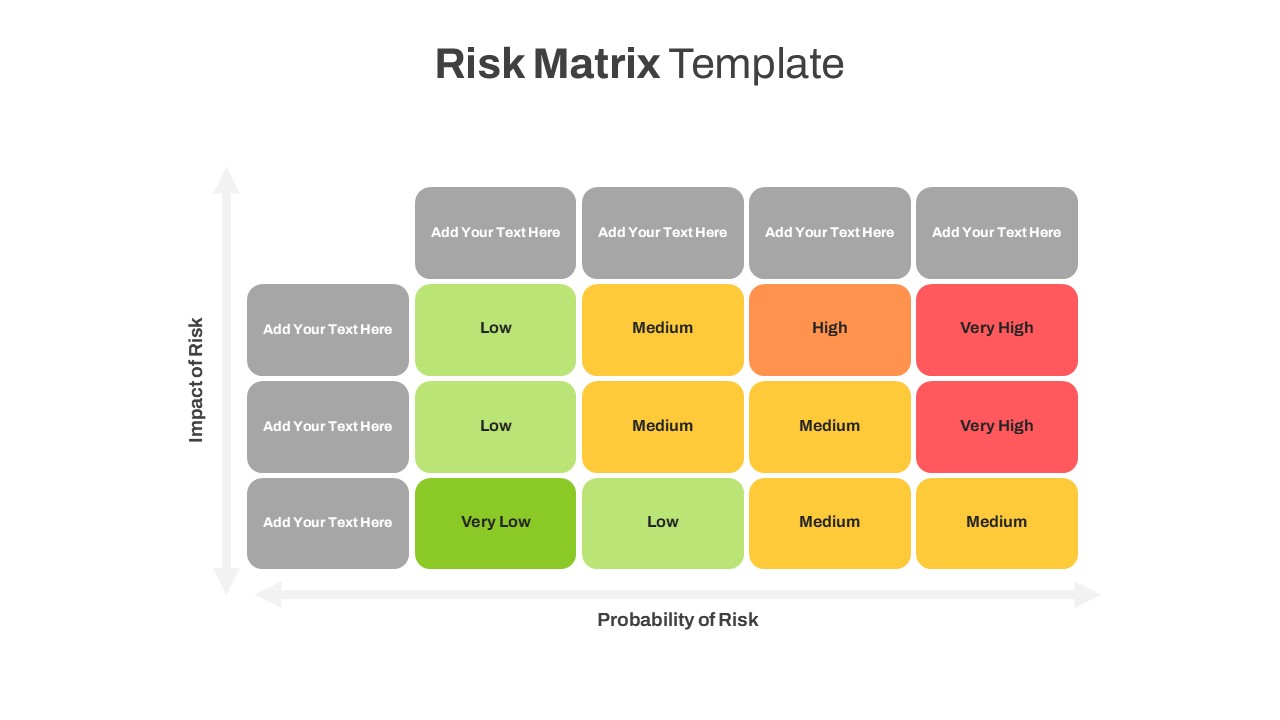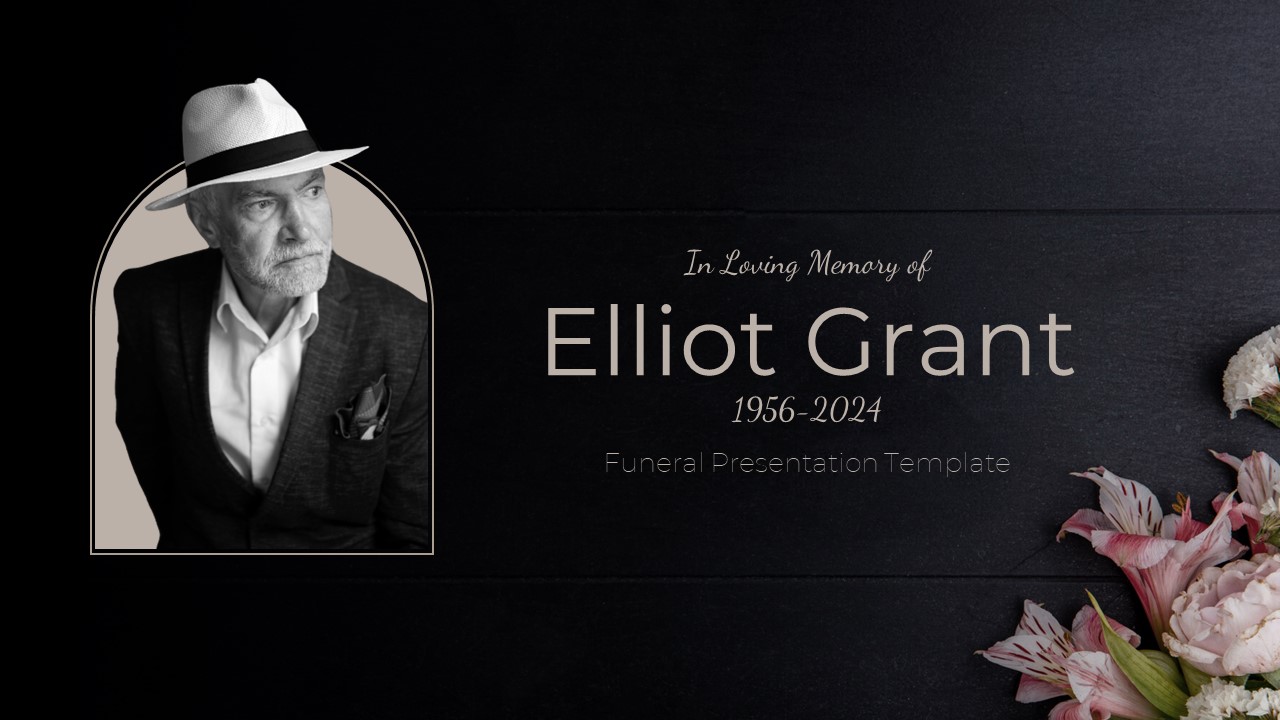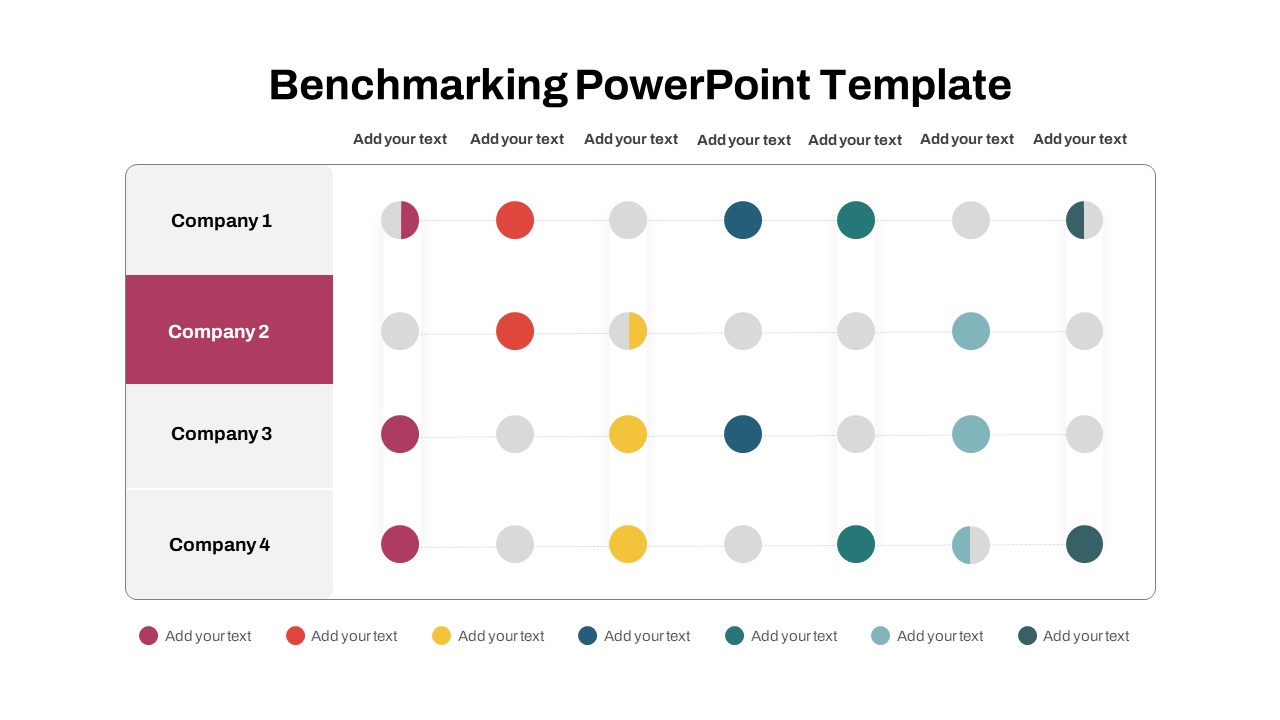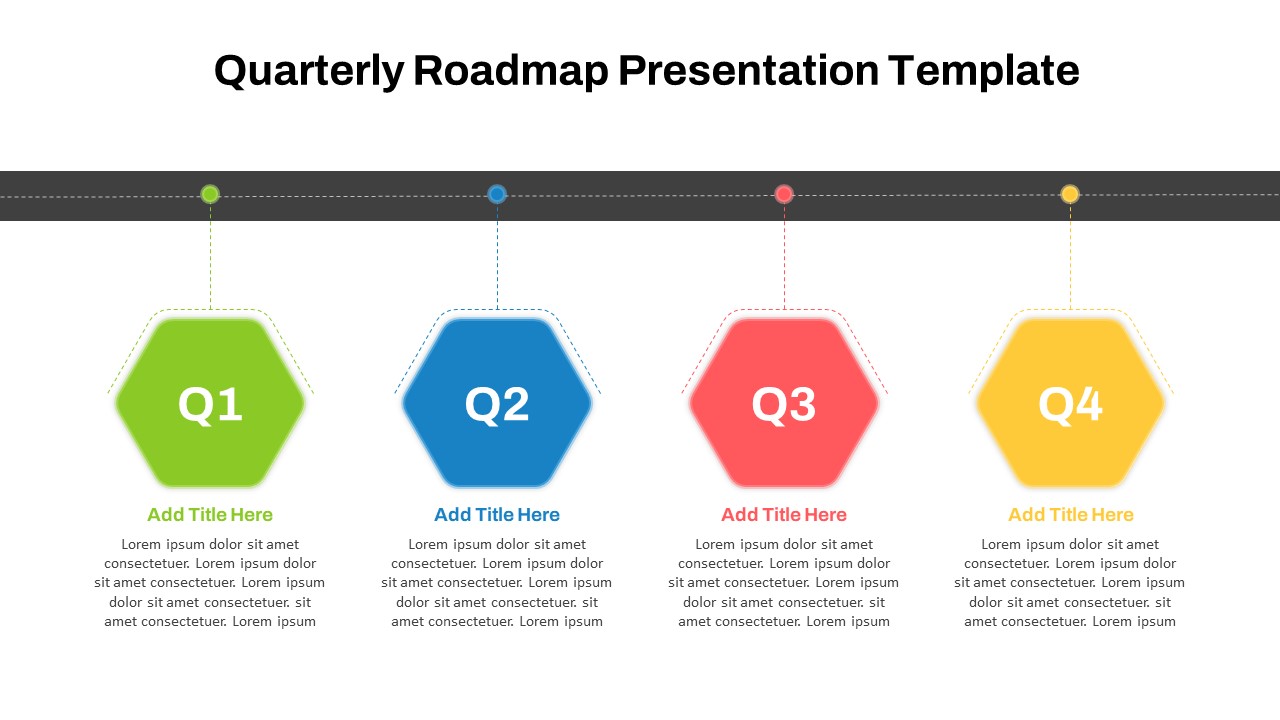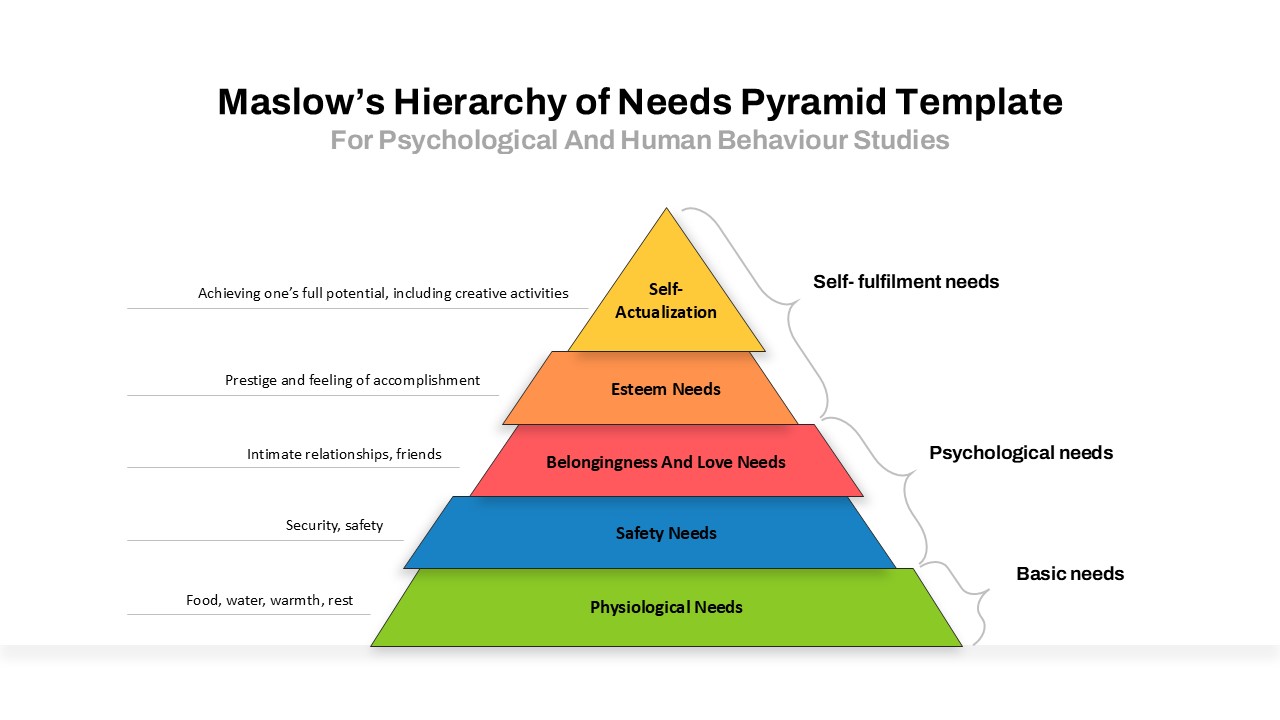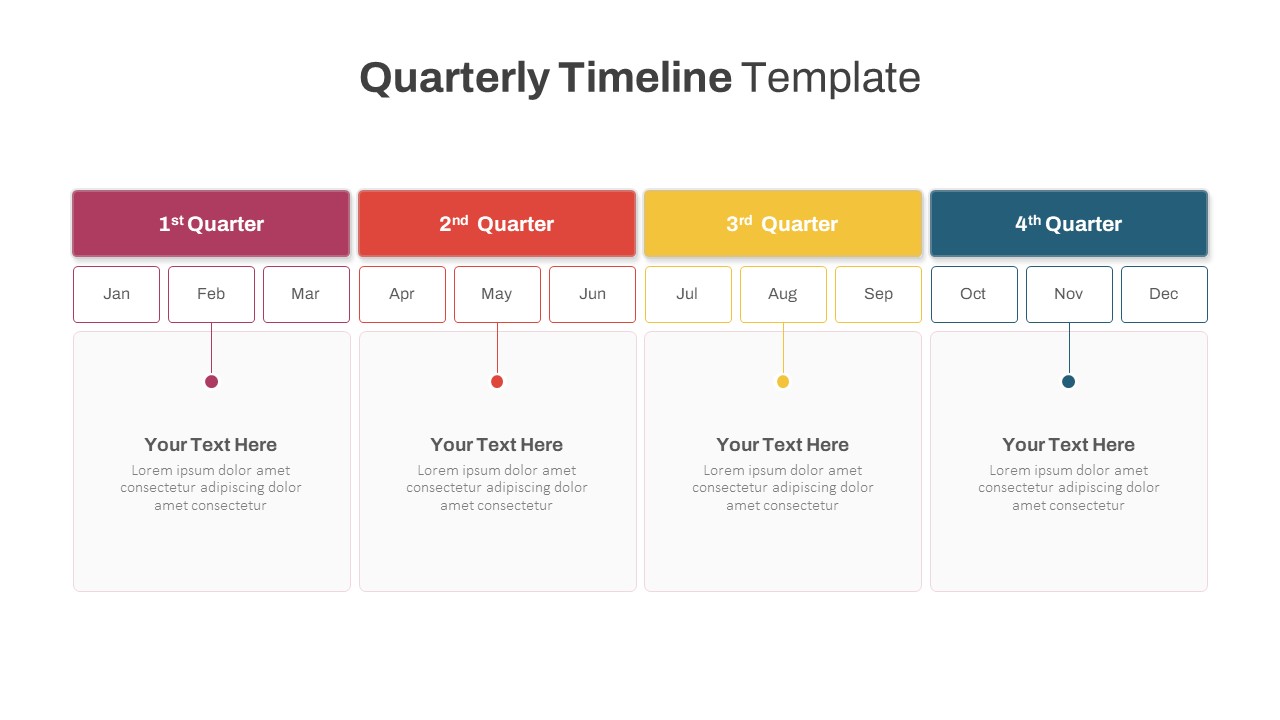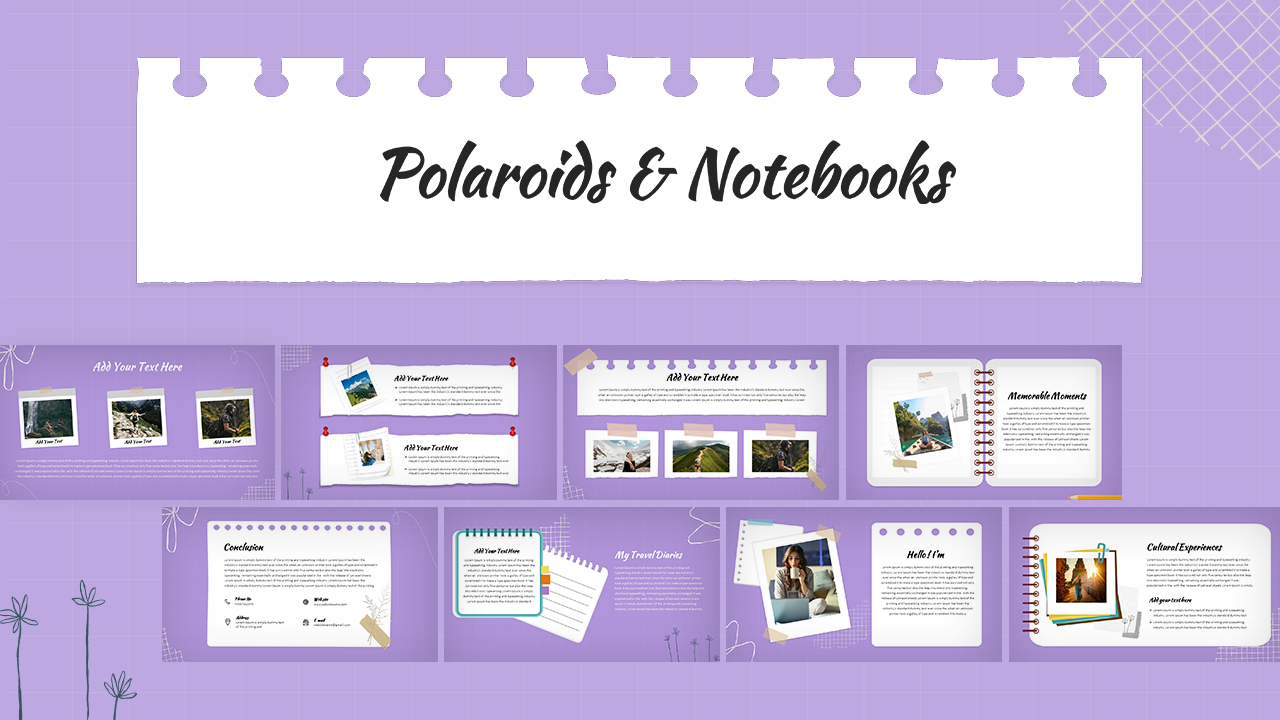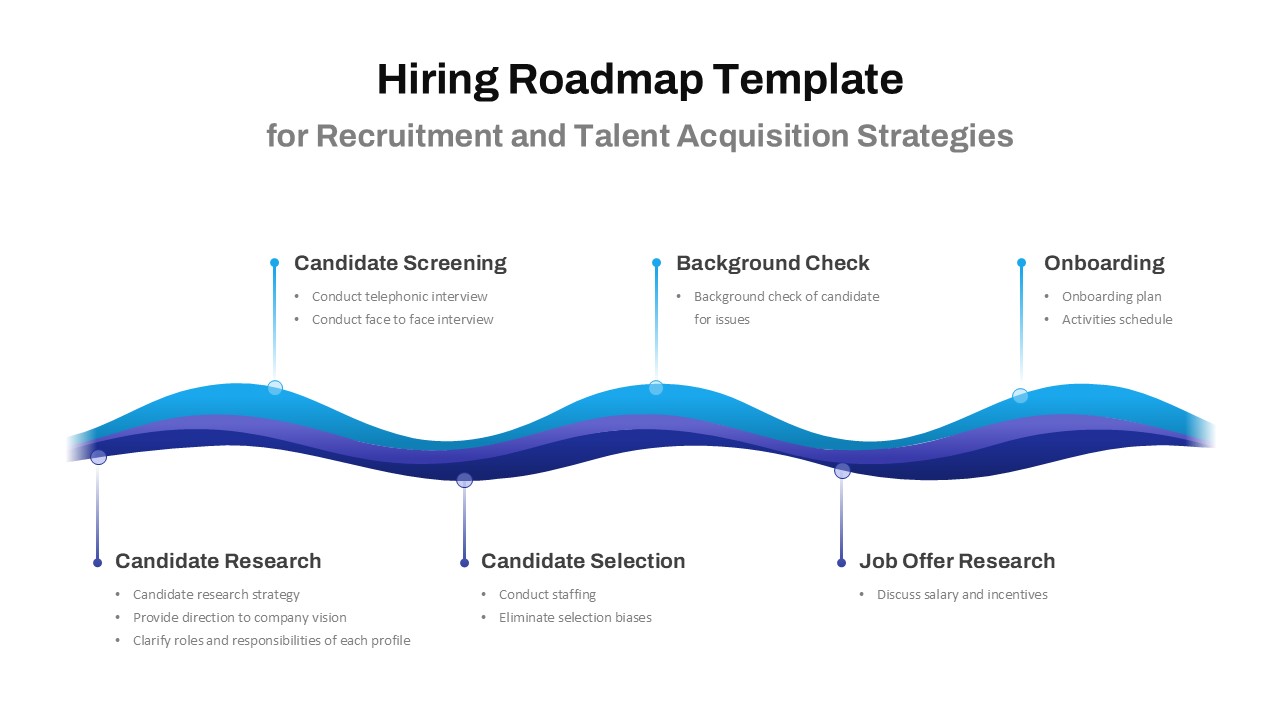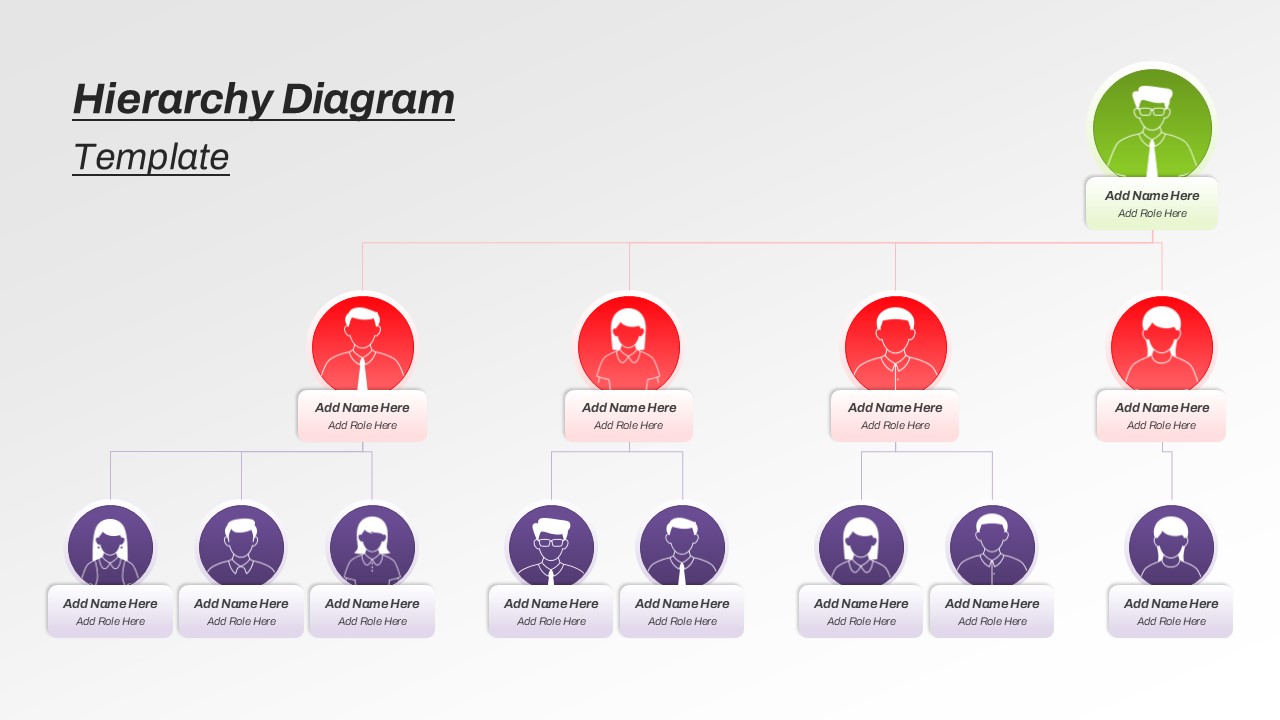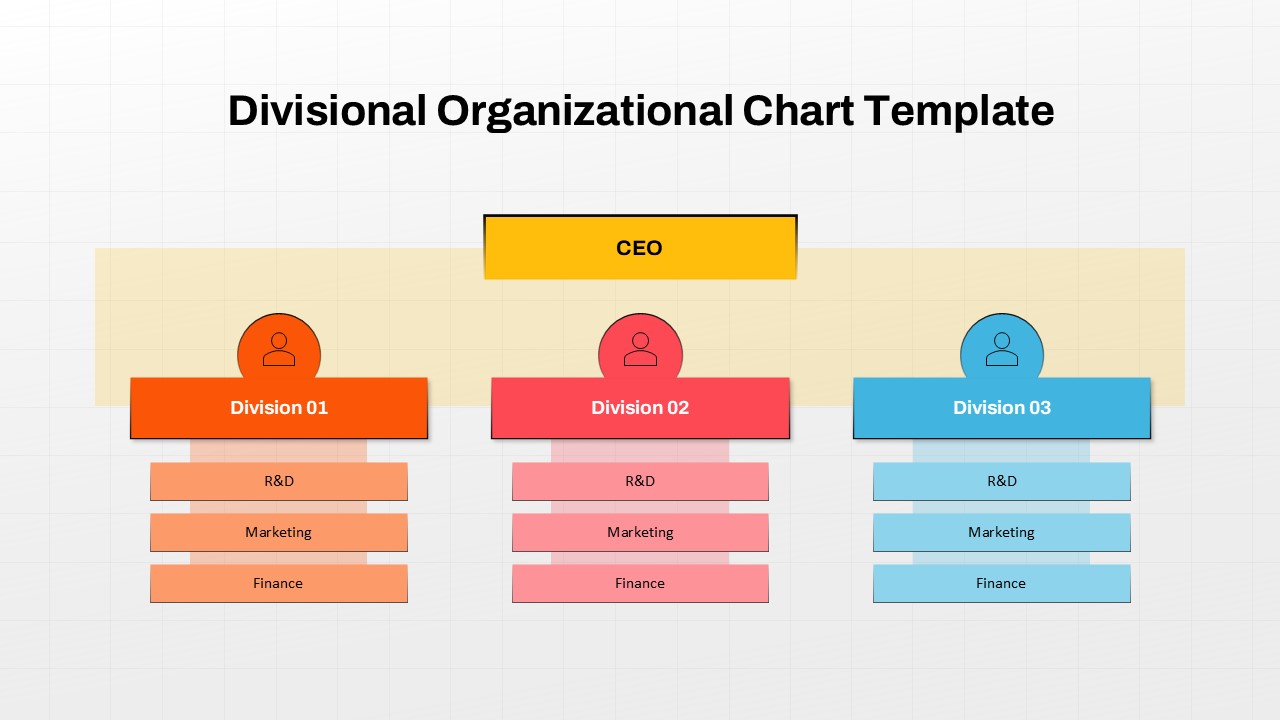Home Powerpoint Business April Monthly Calendar PowerPoint Template
April Monthly Calendar PowerPoint Template

The Monthly Calendar PowerPoint Template is designed to bring clarity and organization to your planning needs. Featuring a soft, watercolor-themed background that evokes a sense of calm and focus, this template is ideal for individuals or teams seeking to stay organized throughout April. This April calendar for PowerPoint includes a monthly calendar layout with clearly marked days of the week, allowing for easy scheduling of events, meetings, and milestones. The minimalistic color-coding provides a visually engaging way to track key dates, with each cell ready to be customized to fit your specific needs.
On the left-hand side of the template, a dedicated “To-Do List” section ensures that your most important tasks are always in view, helping you maintain productivity throughout the month. Below the to-do list, there is also a “Notes” section, perfect for capturing quick reminders, ideas, or highlights that are essential for the month. This well-rounded structure provides an efficient way to manage both your time and priorities effectively. Download this Monthly Calendar PowerPoint Slide.
Versatility:
- Available for both PowerPoint and Google Slides.
- Easy to Customize: Adaptable to suit the specific needs of different teams and projects.
See more
No. of Slides
1Aspect Ratio
16:9Item ID
SKT00711
FAQs
Can I customize the PowerPoint templates to match my branding?
Yes, all our PowerPoint templates are fully customizable, allowing you to edit colors, fonts, and content to align with your branding and messaging needs.
Will your templates work with my version of PowerPoint?
Yes, our templates are compatible with various versions of Microsoft PowerPoint, ensuring smooth usage regardless of your software version.
What software are these templates compatible with?
Our templates work smoothly with Microsoft PowerPoint and Google Slides. Moreover, they’re compatible with Apple Keynote, LibreOffice Impress, Zoho Show, and more, ensuring flexibility across various presentation software platforms.