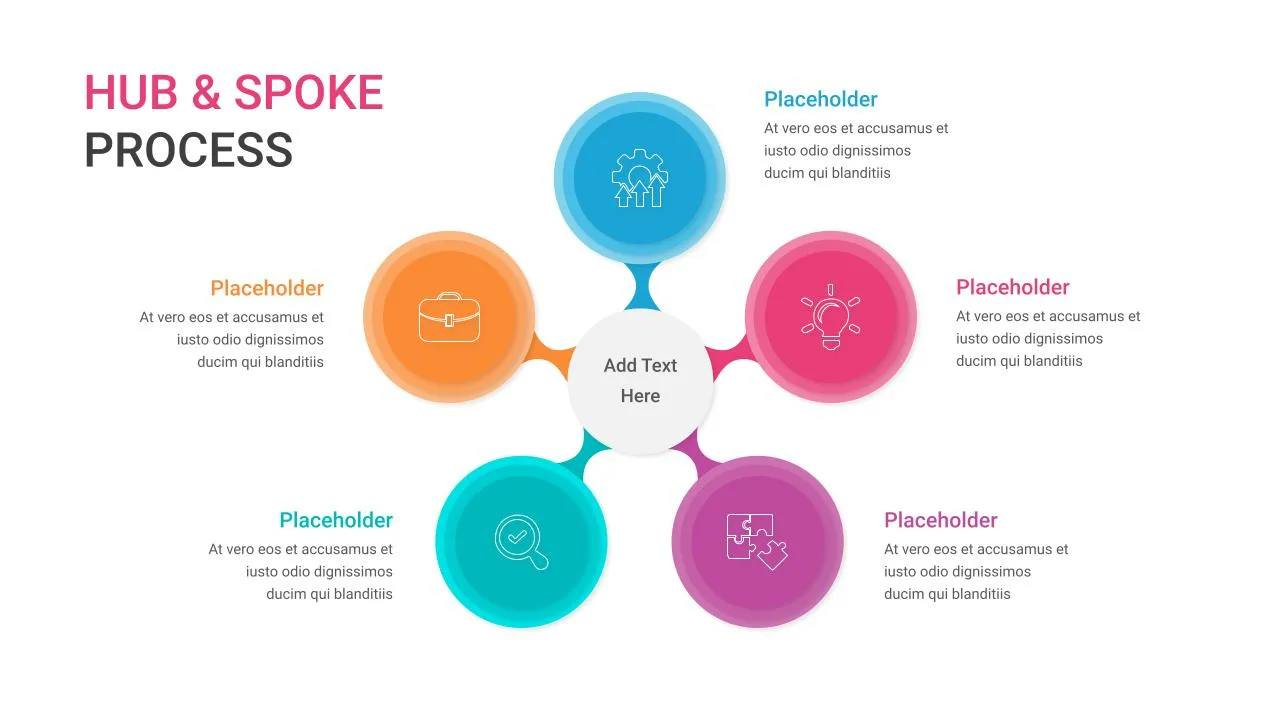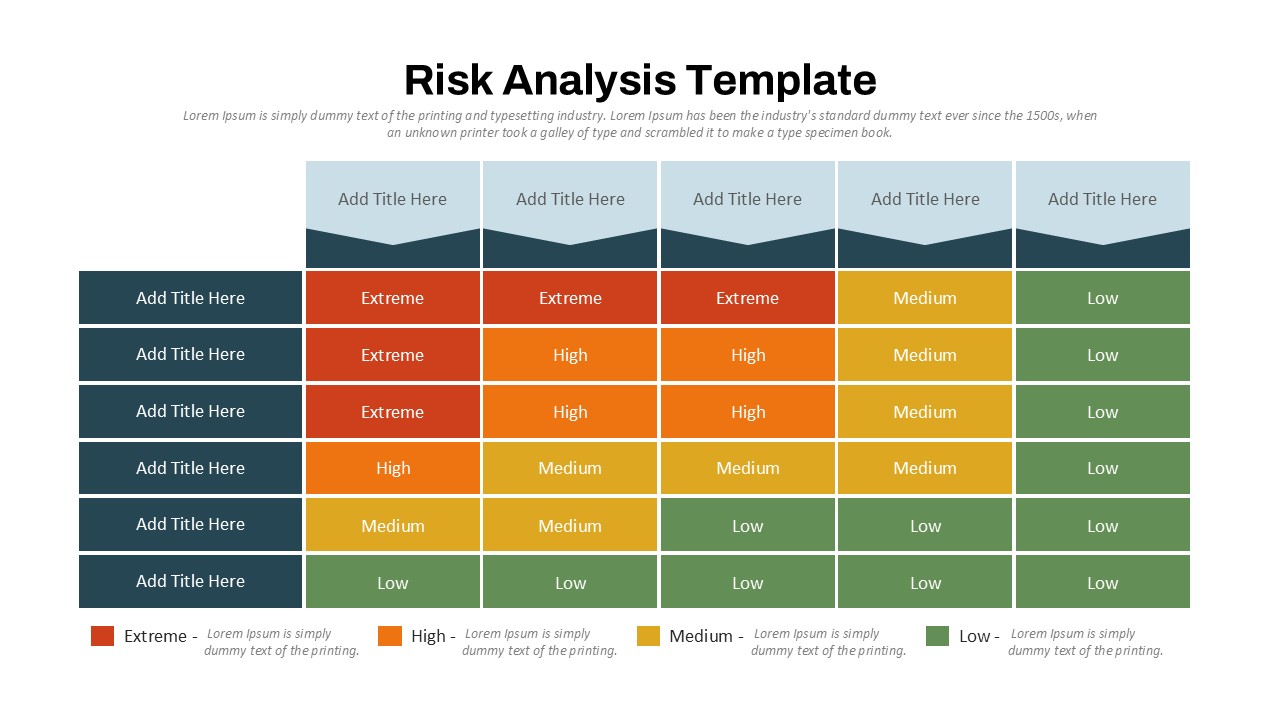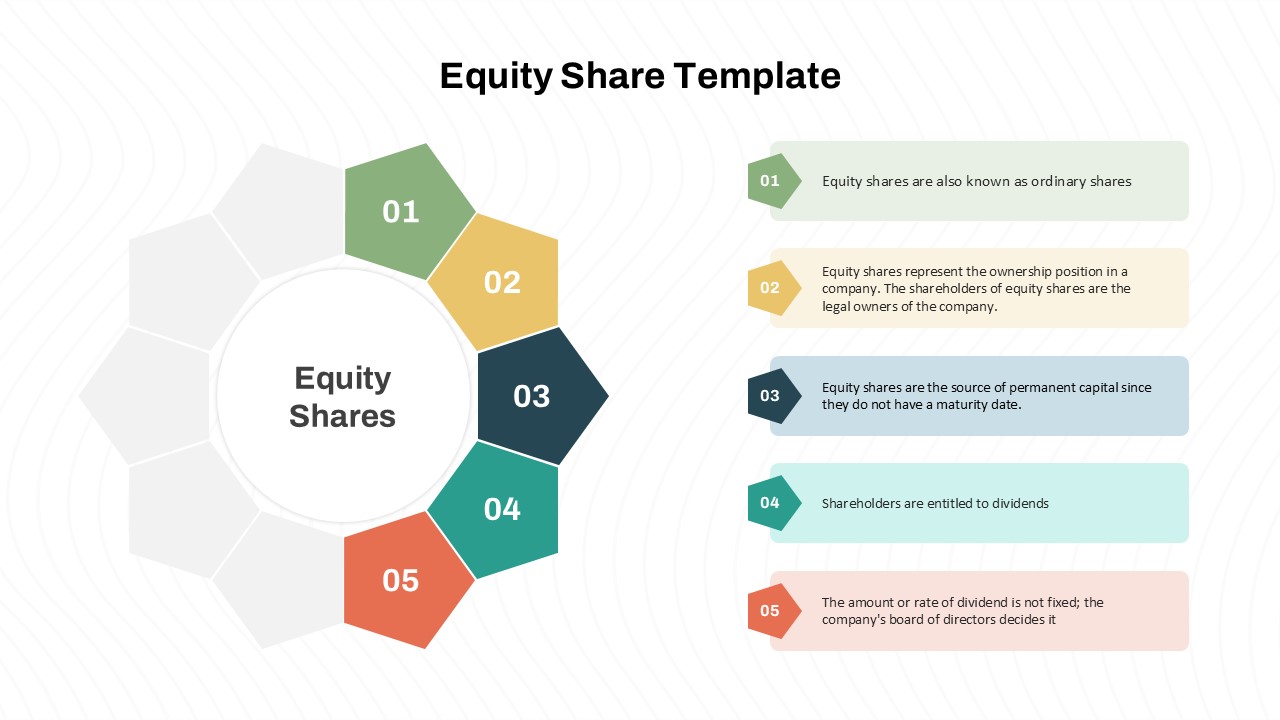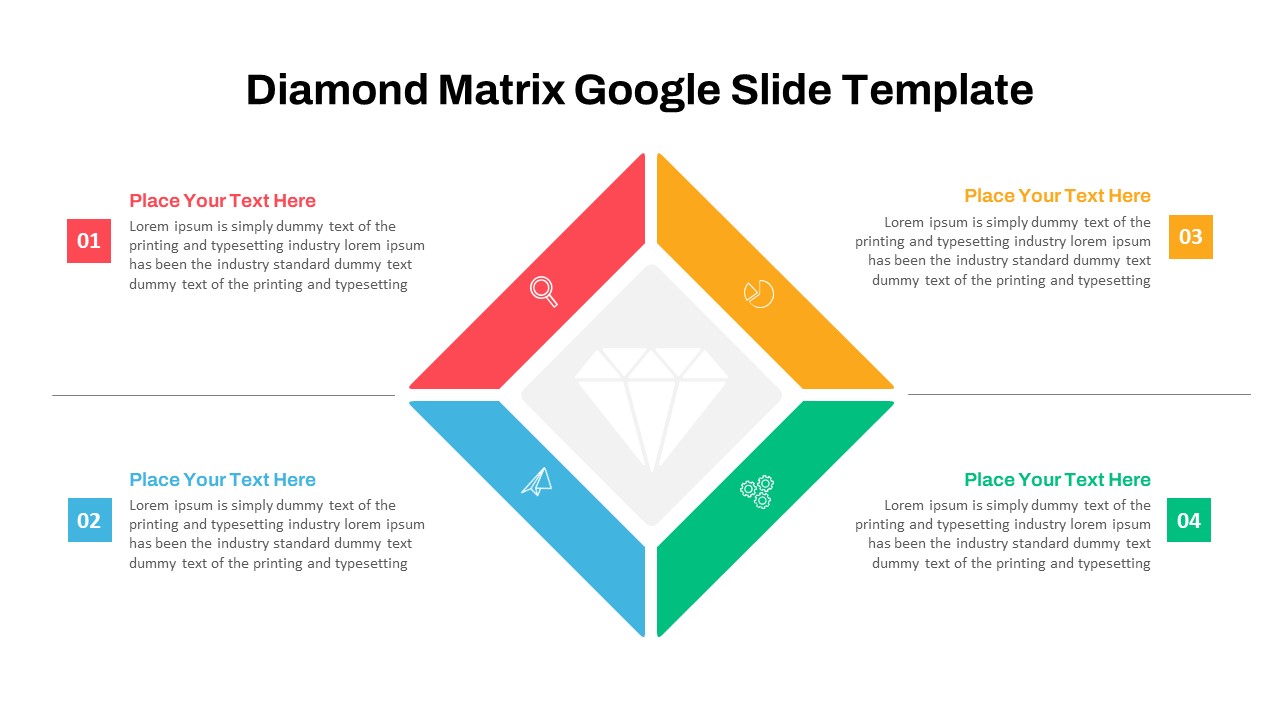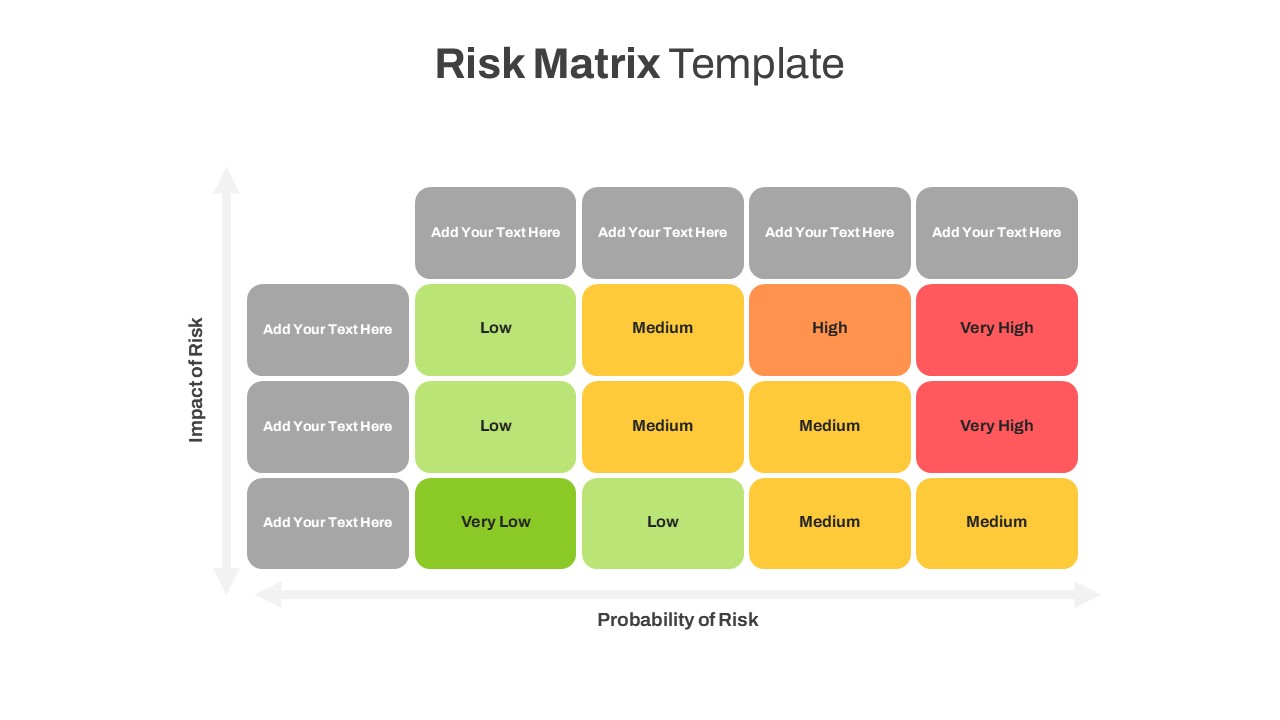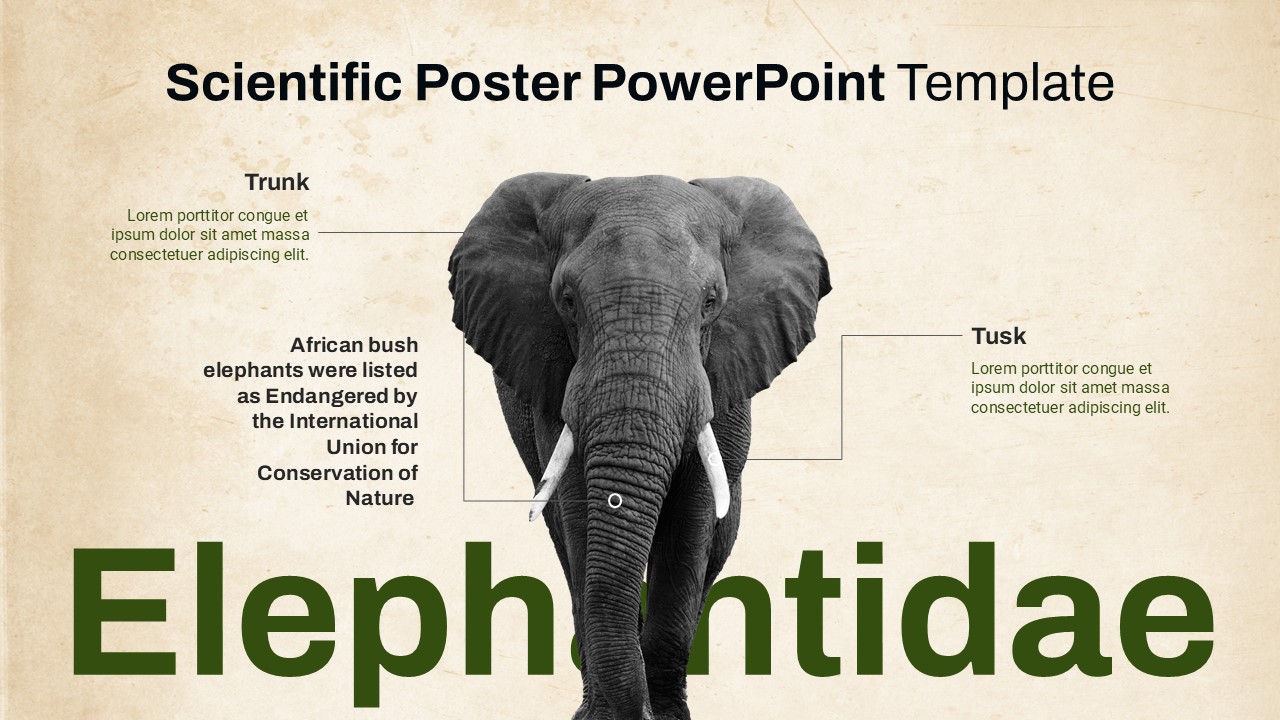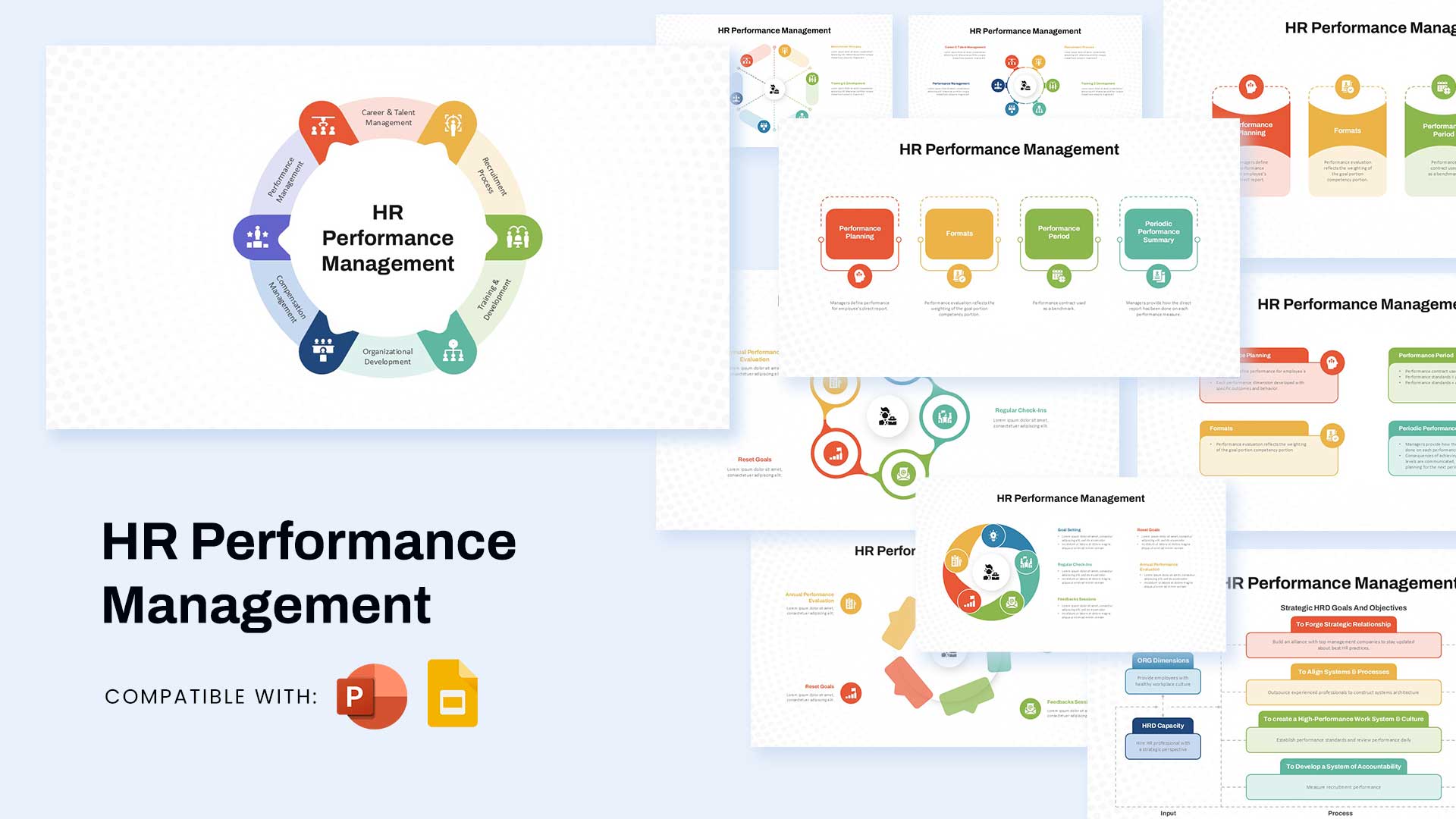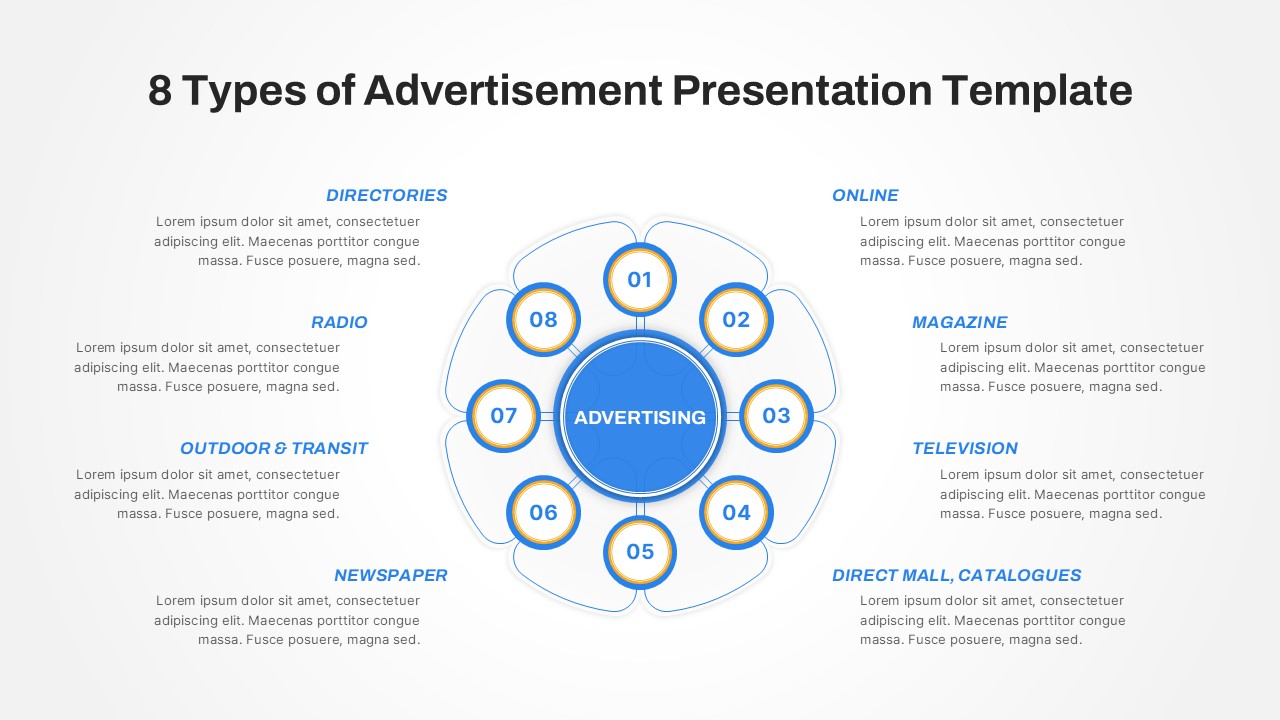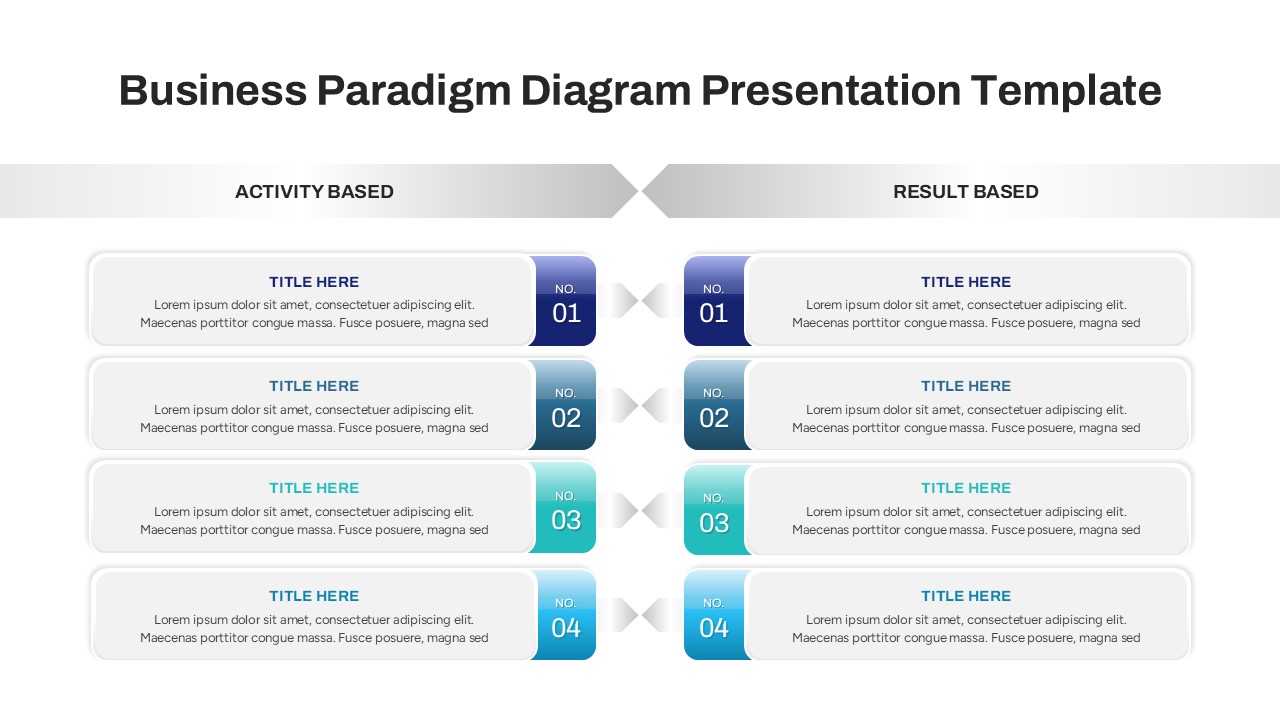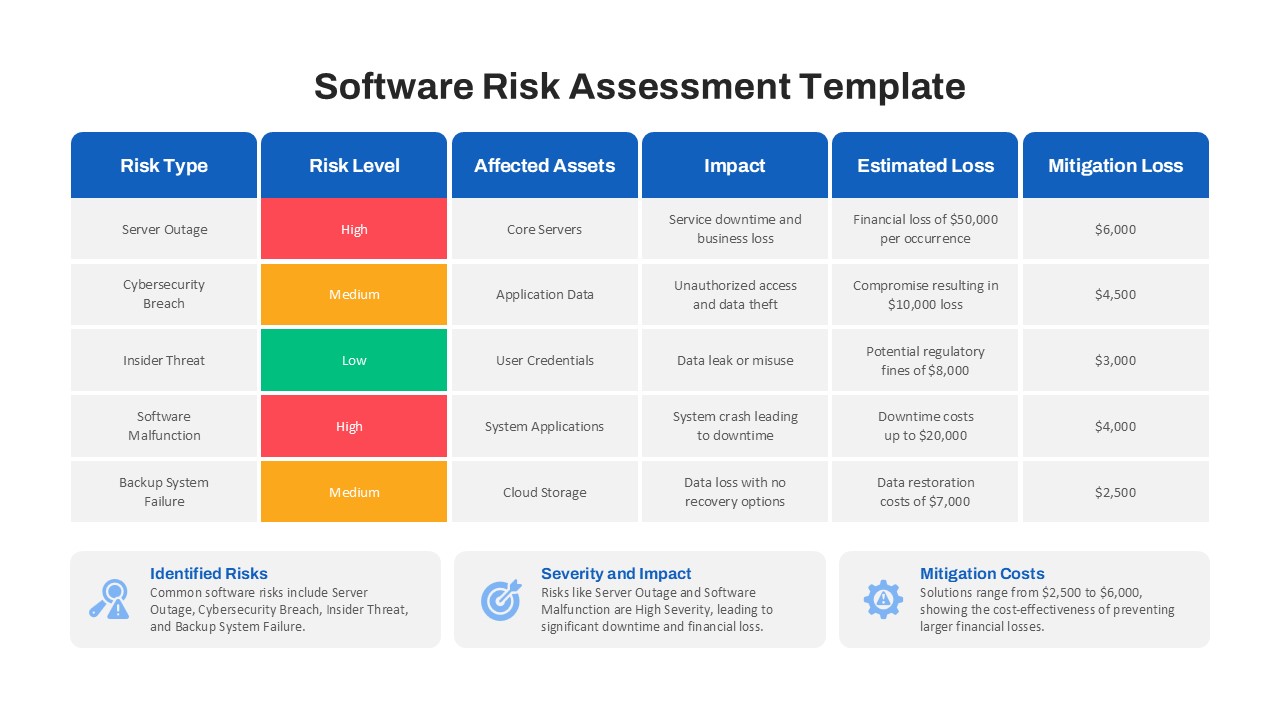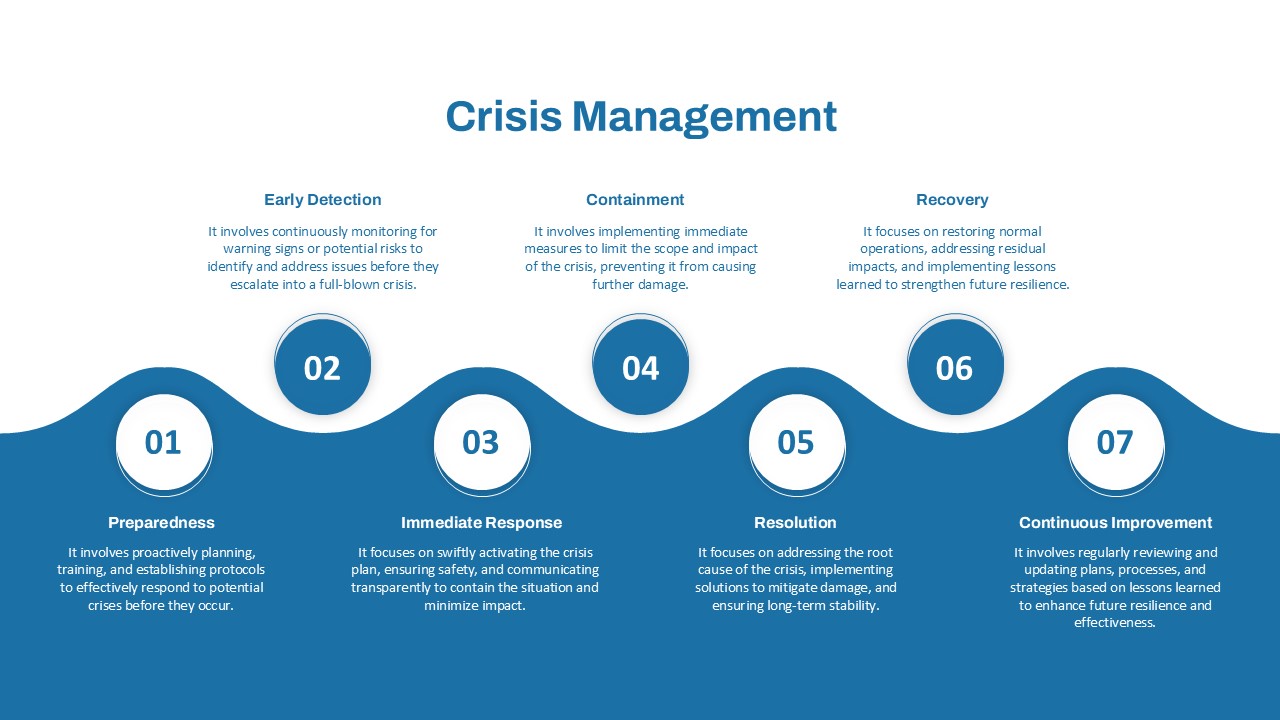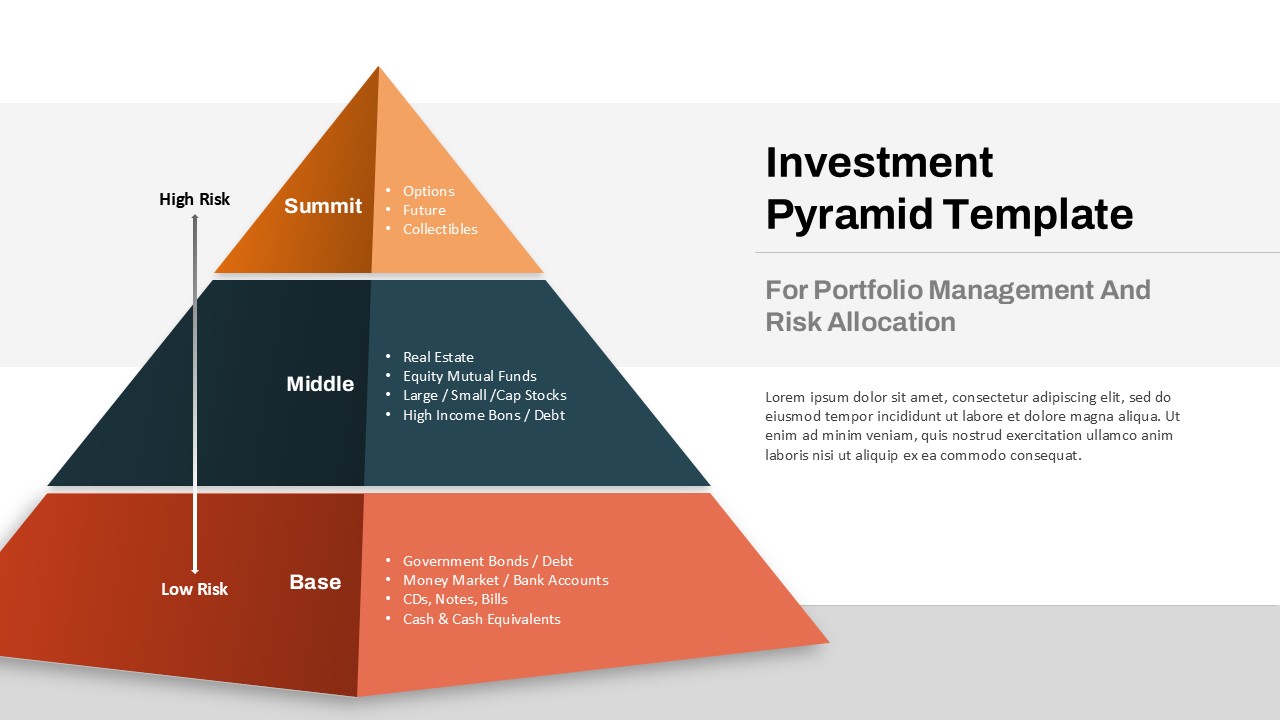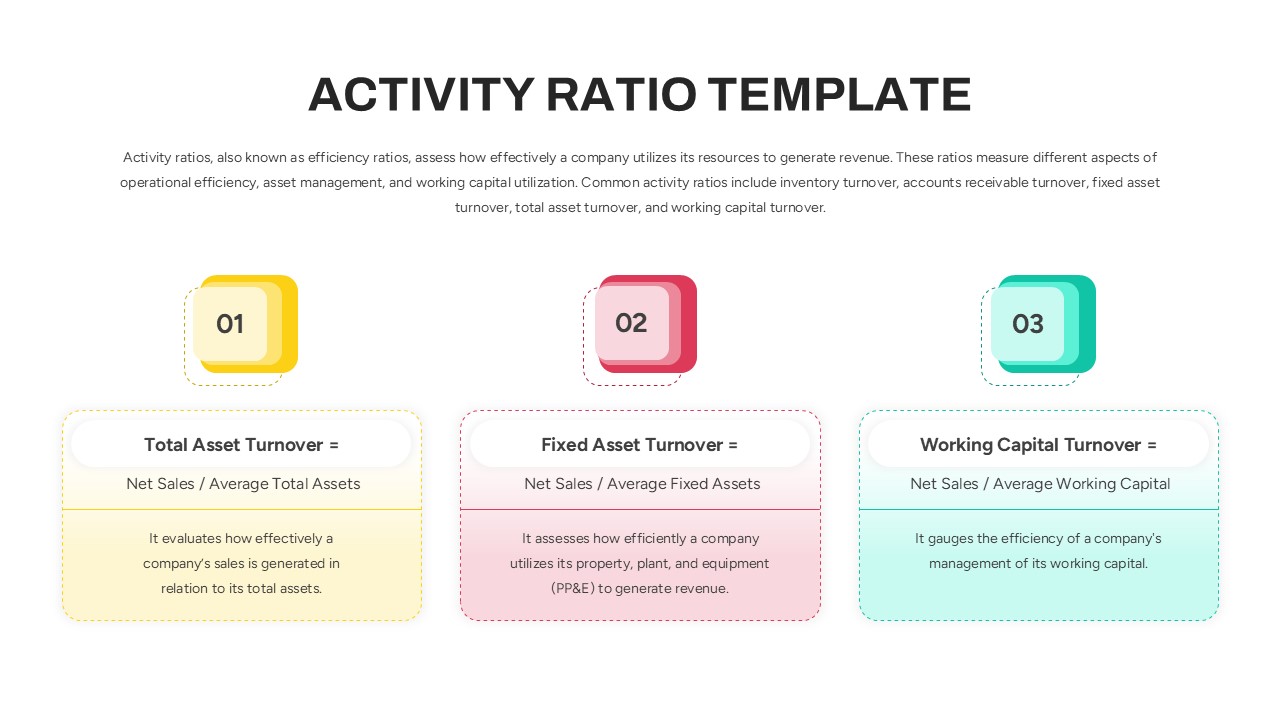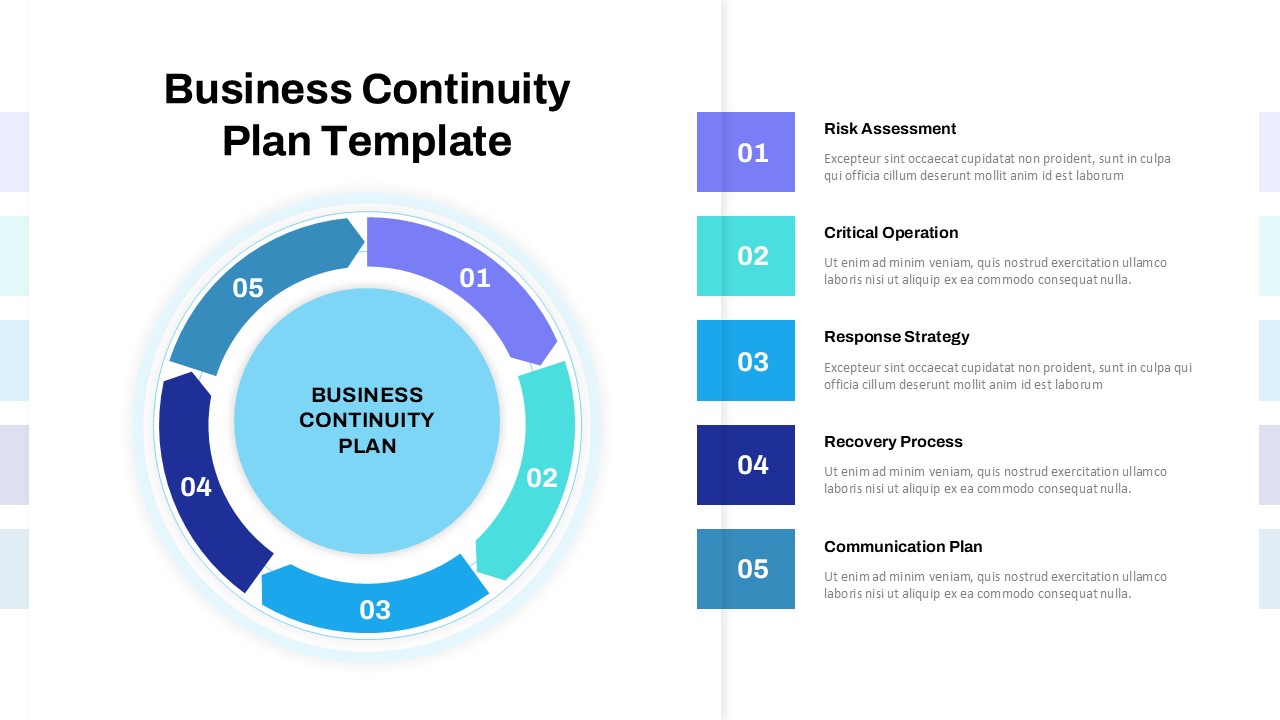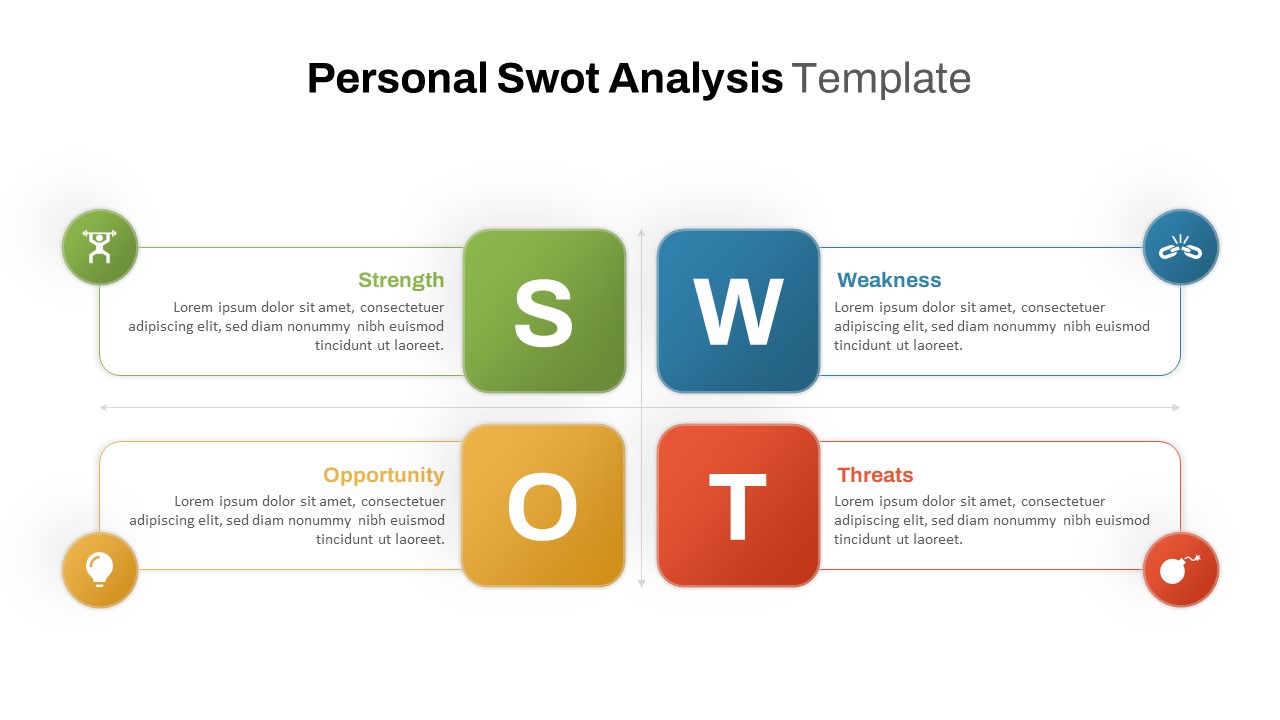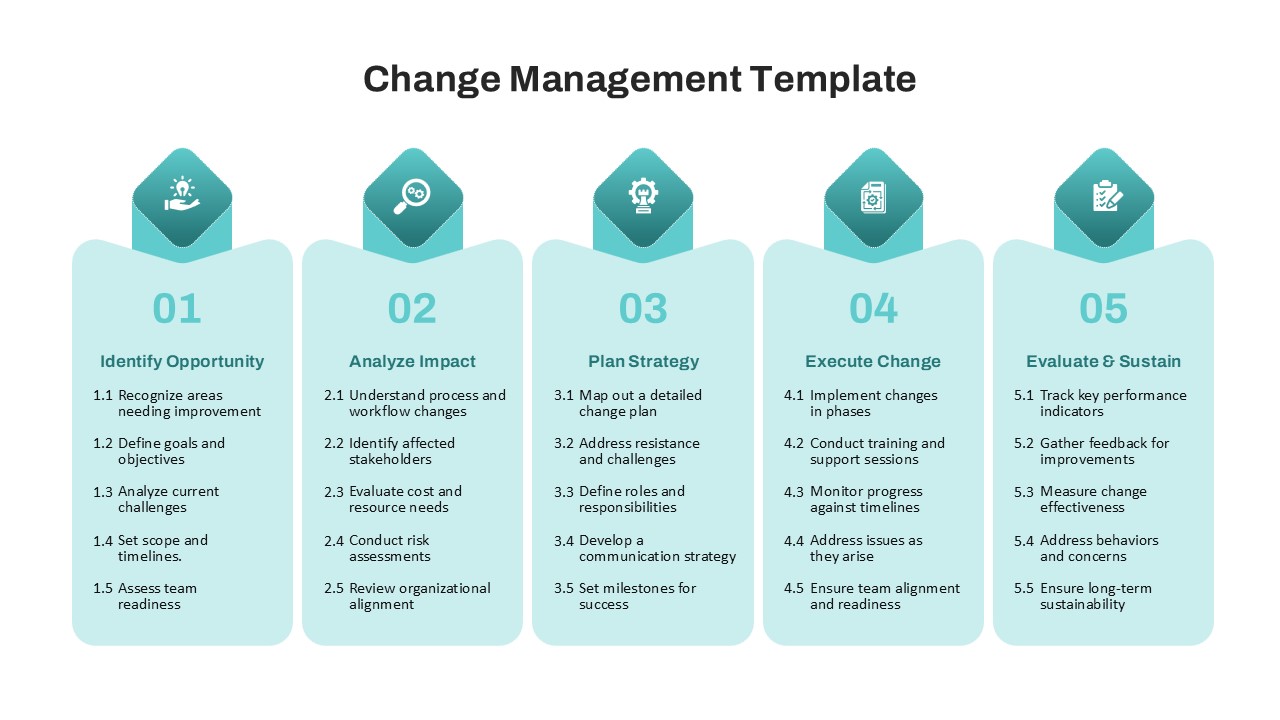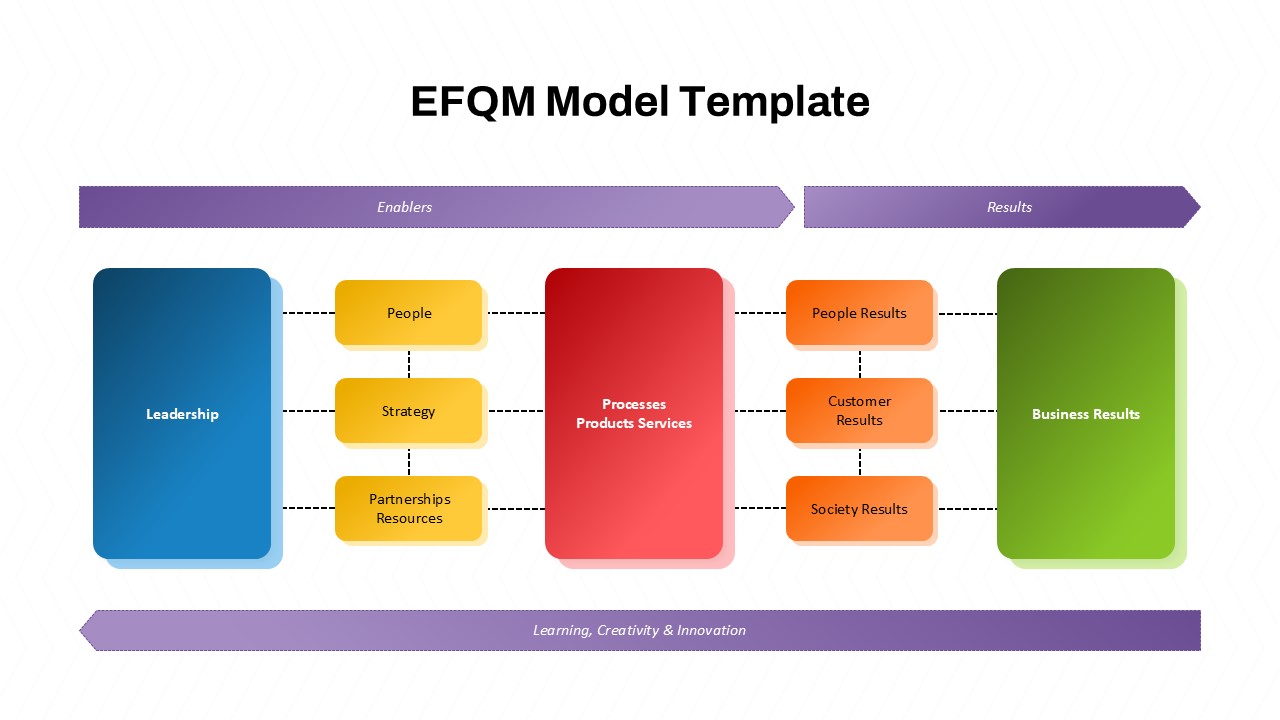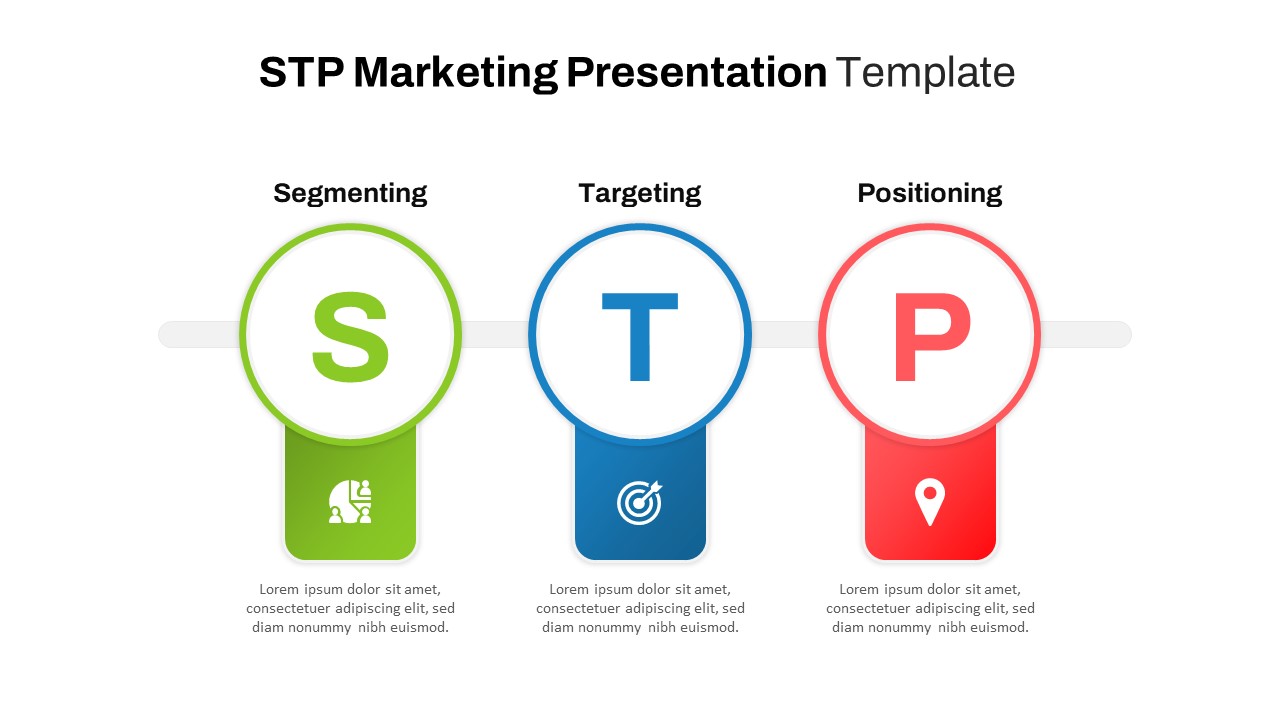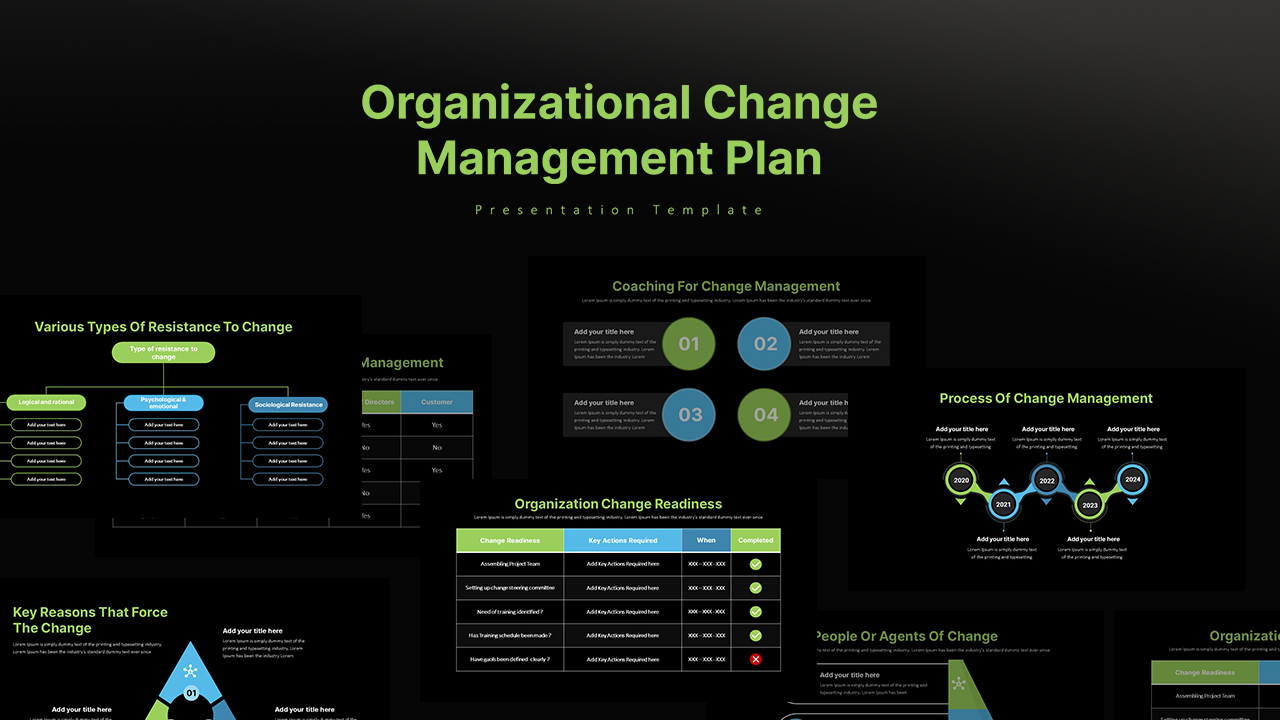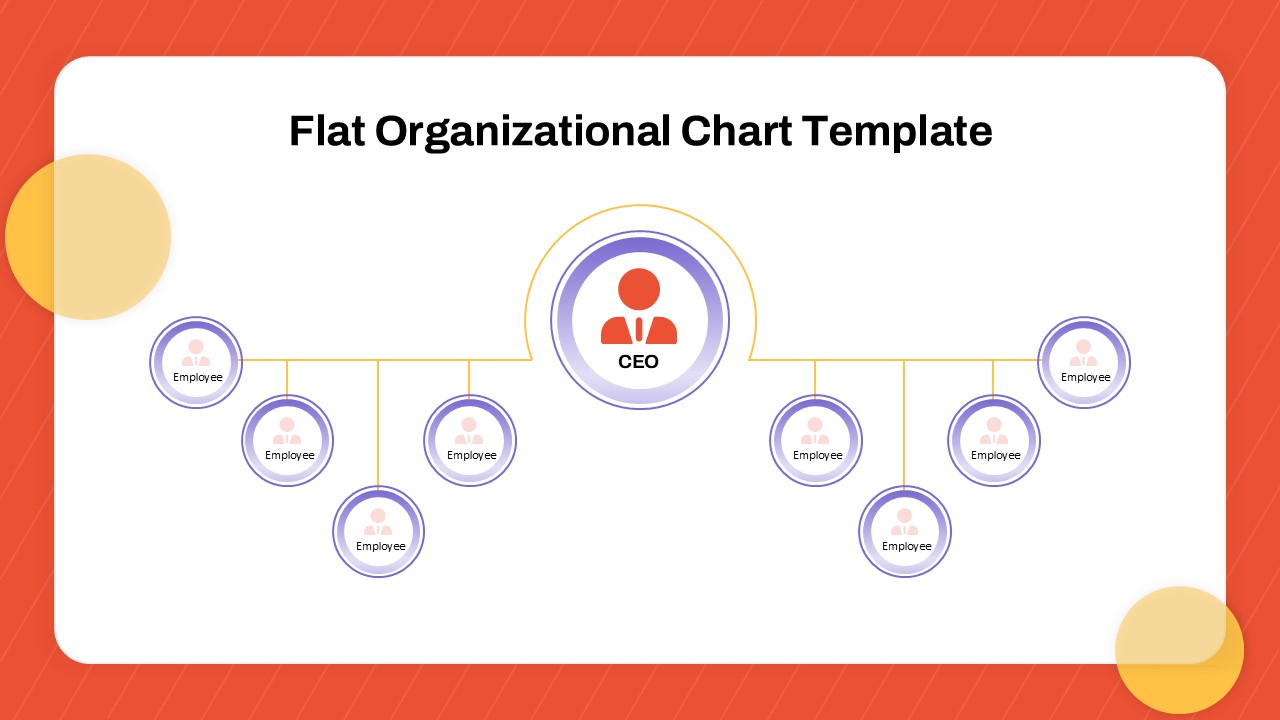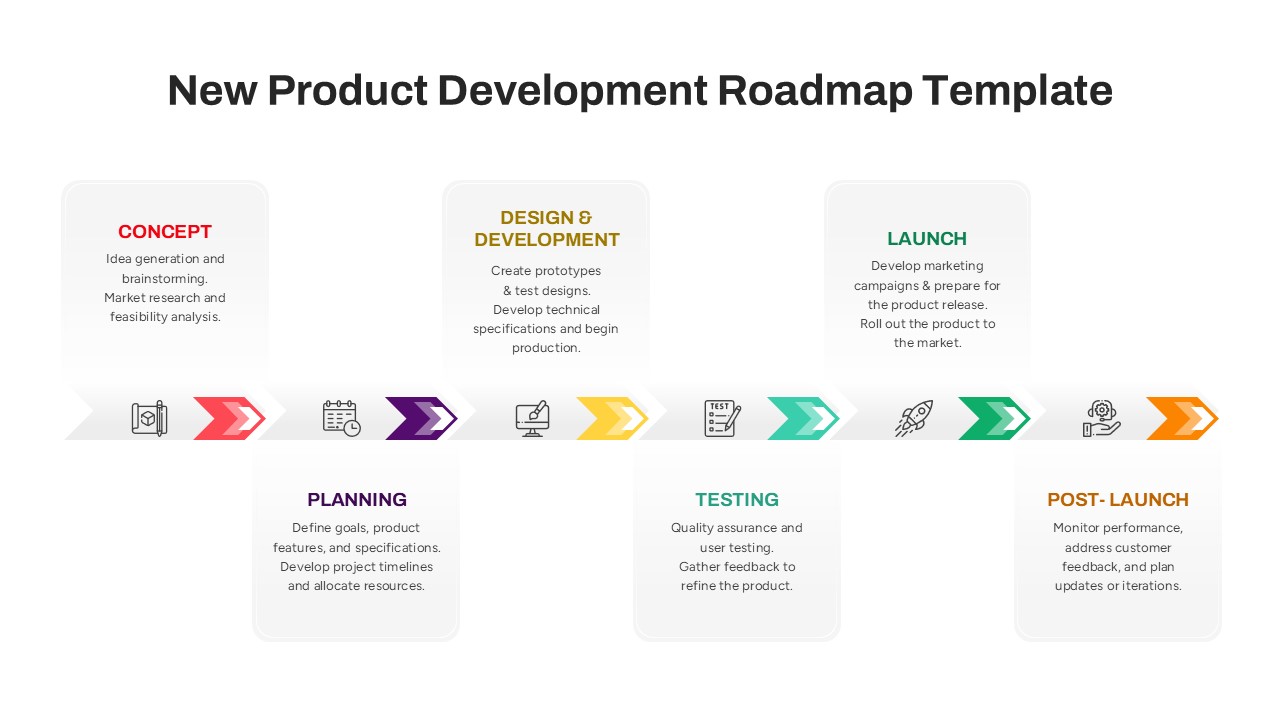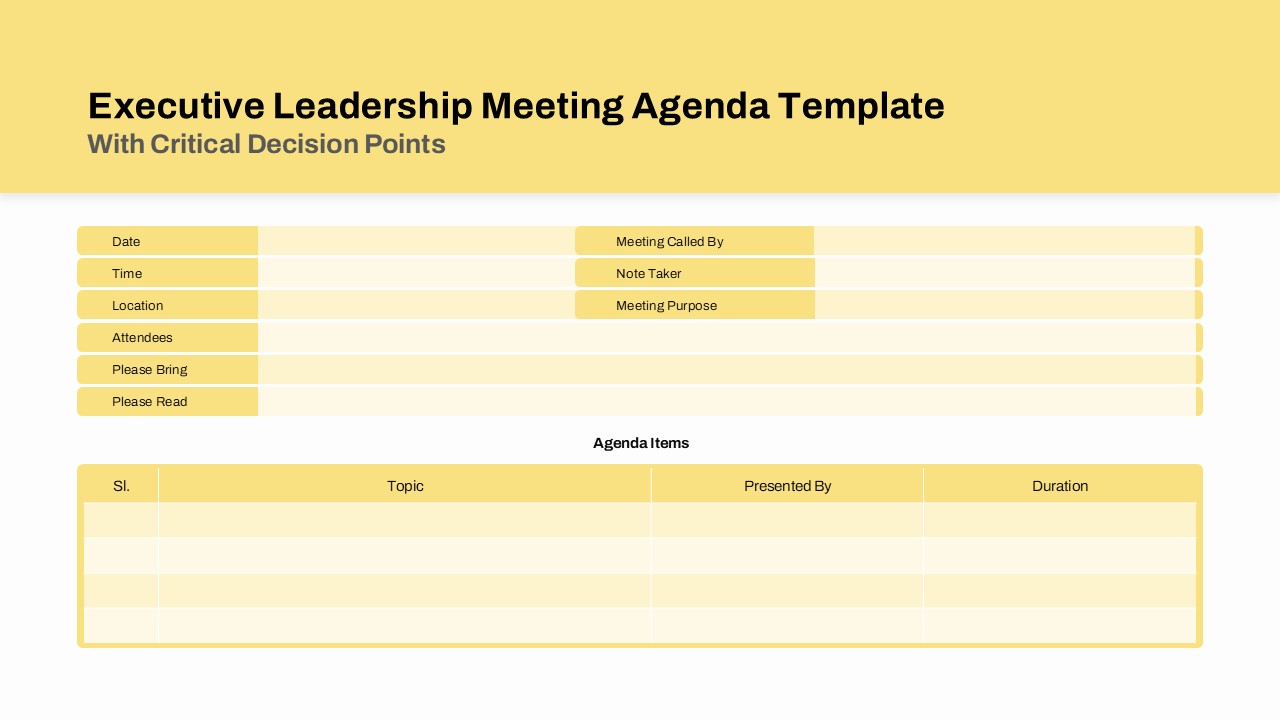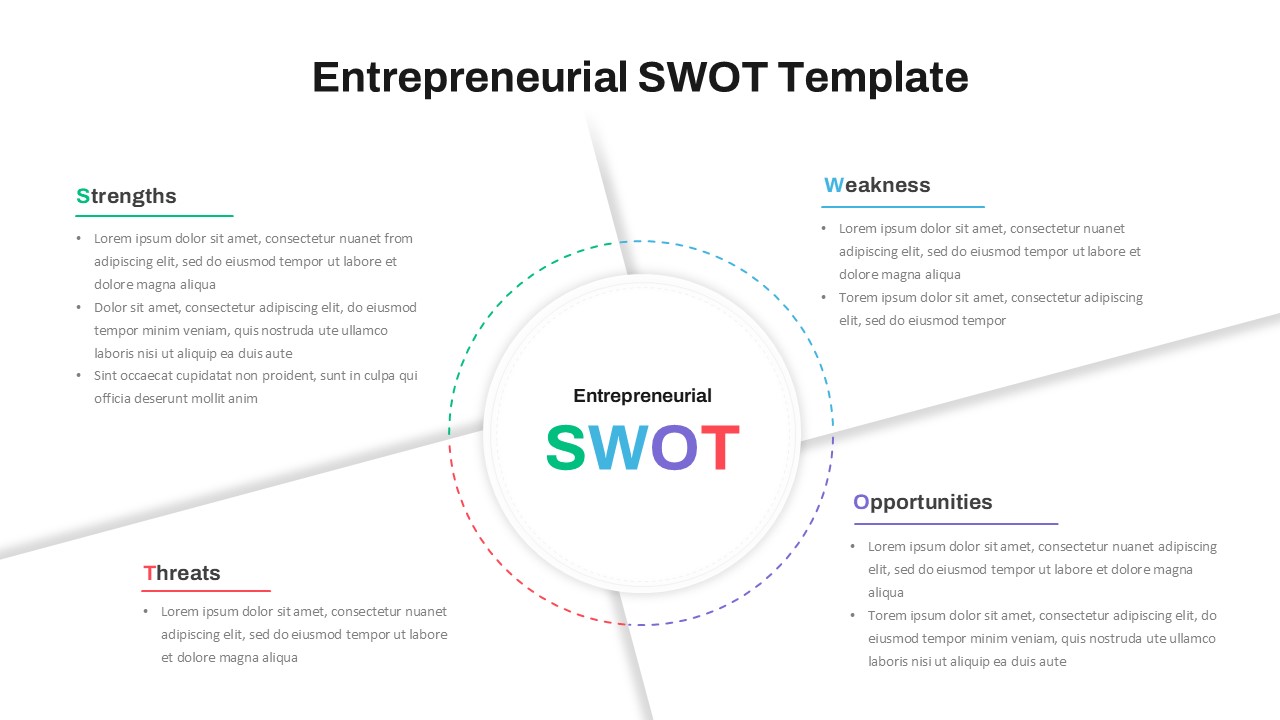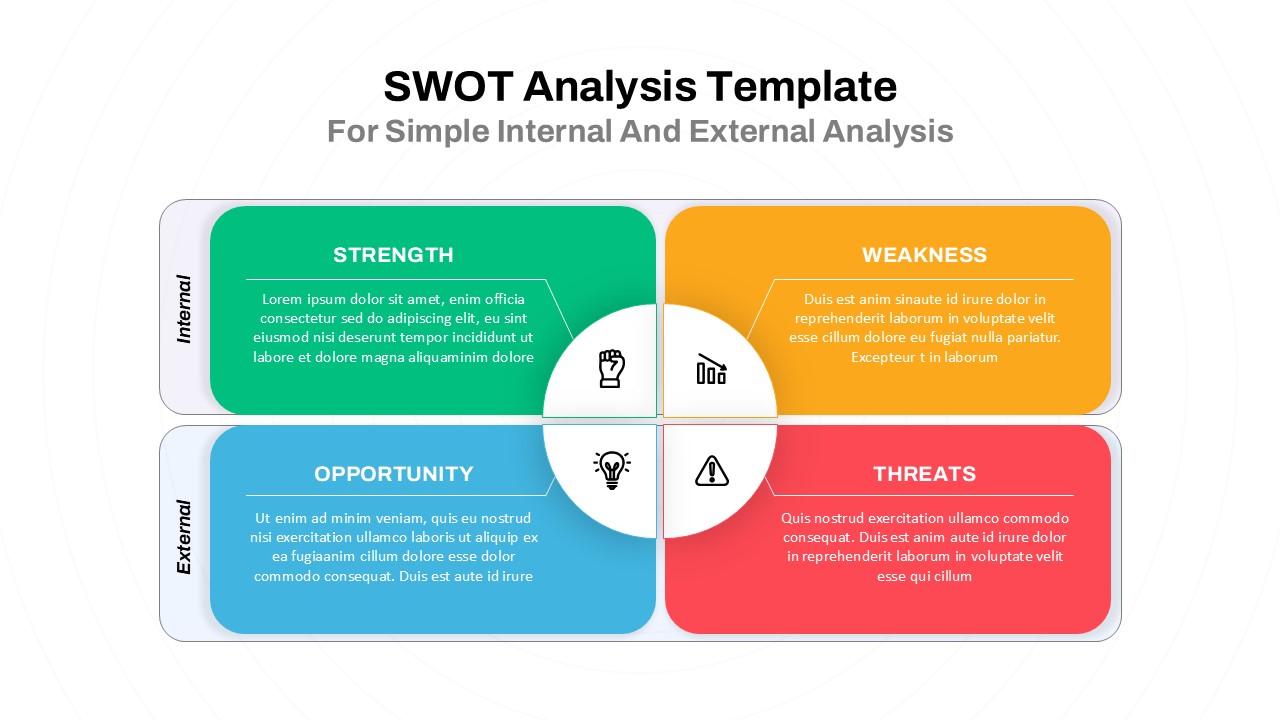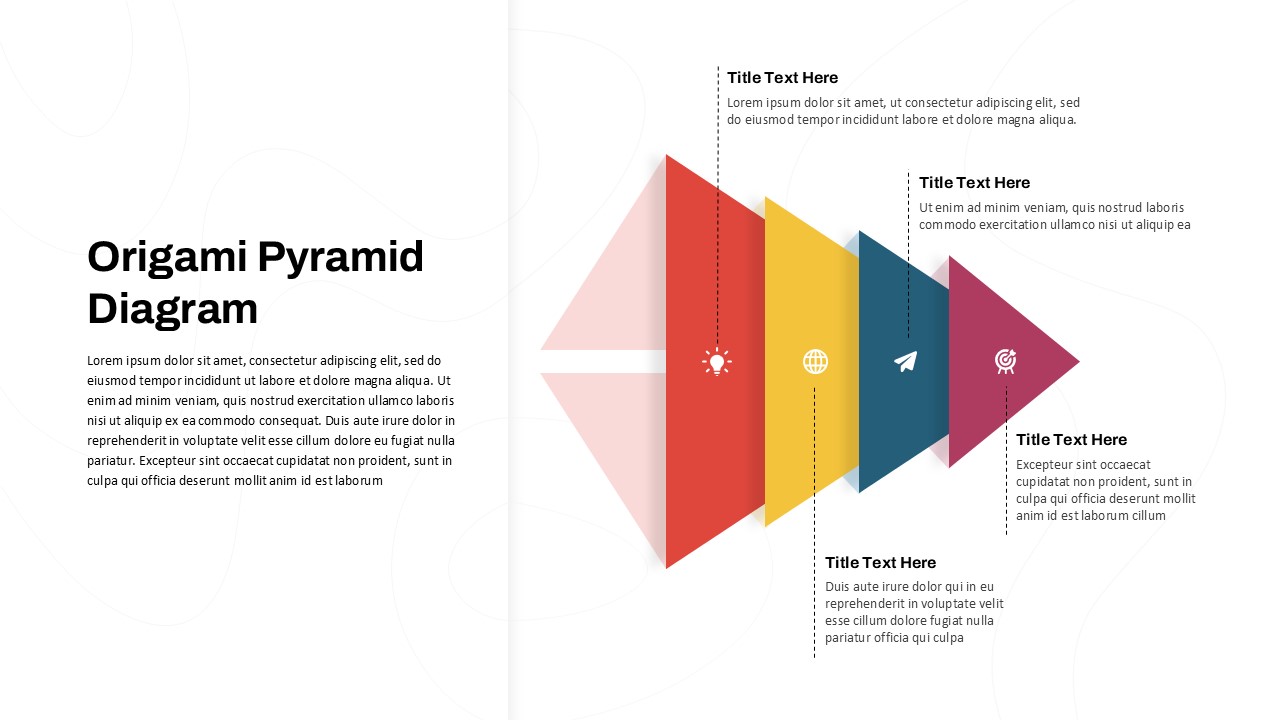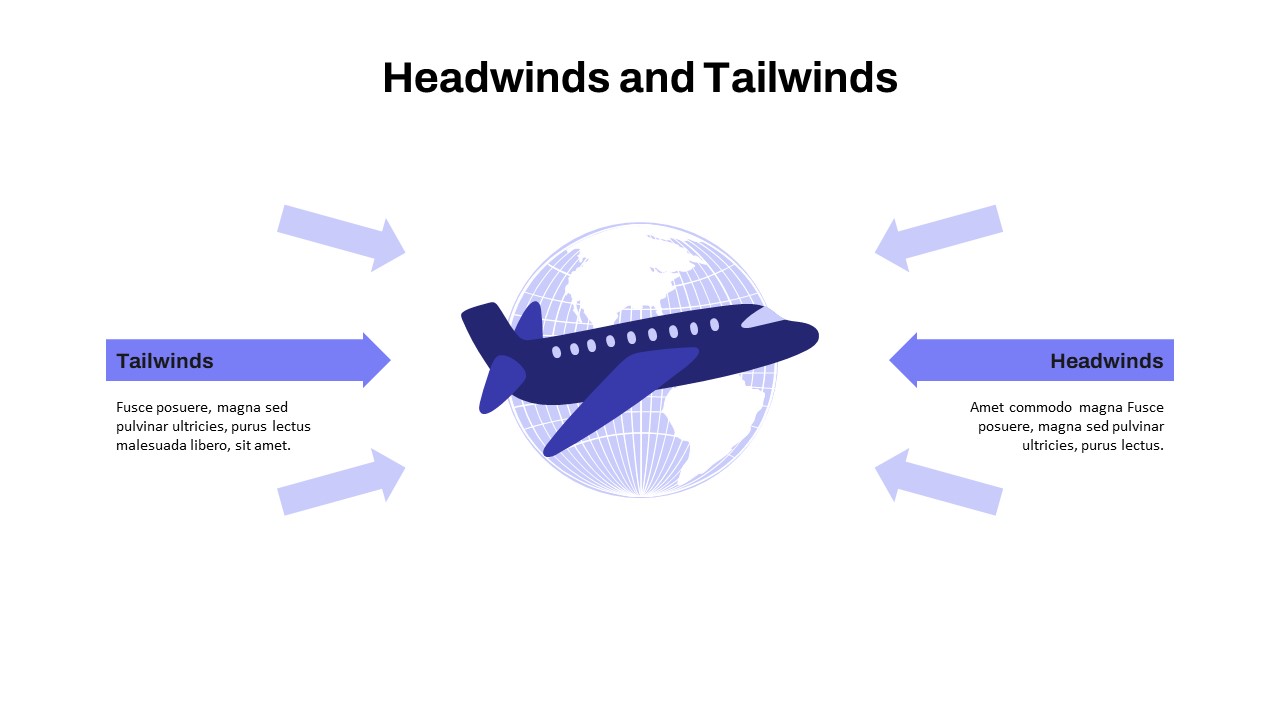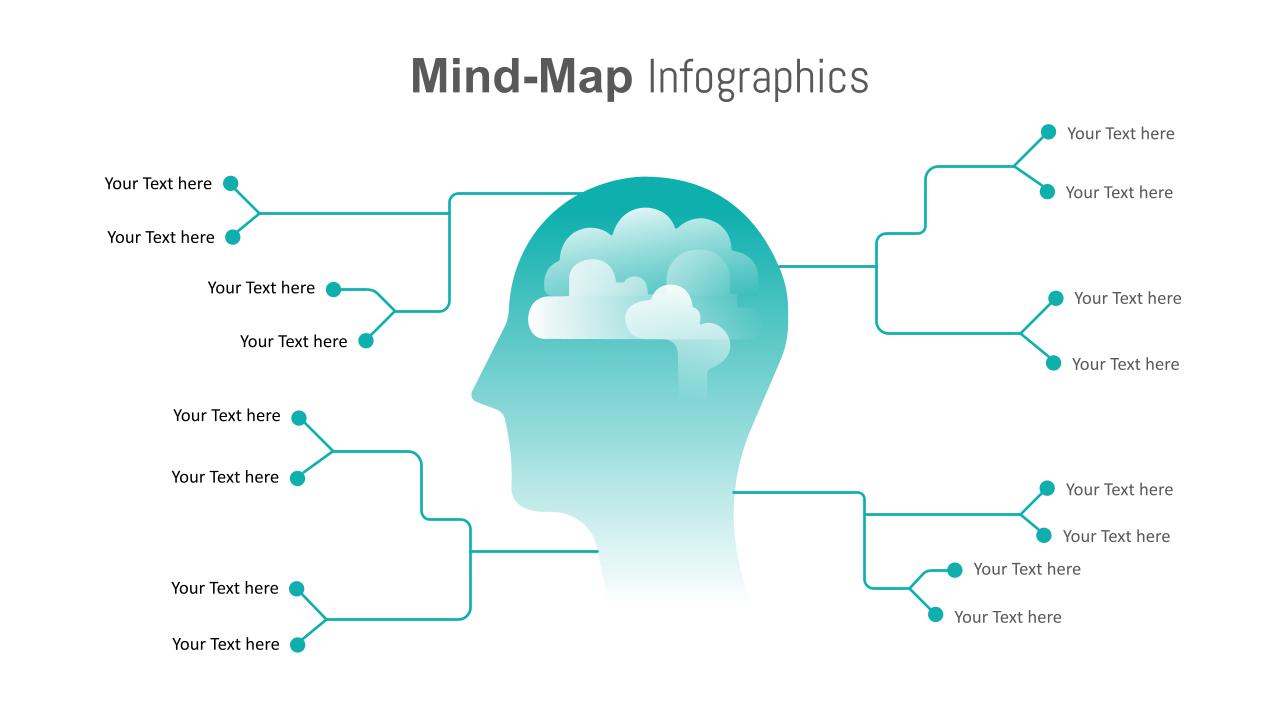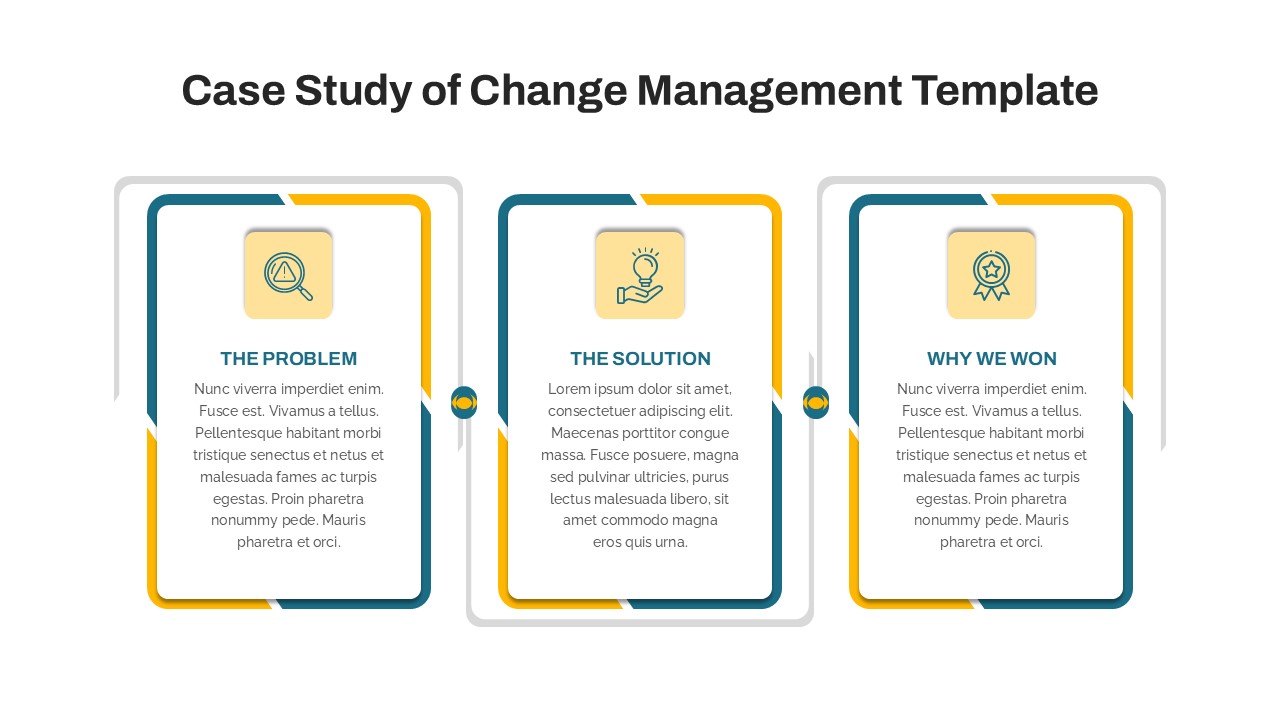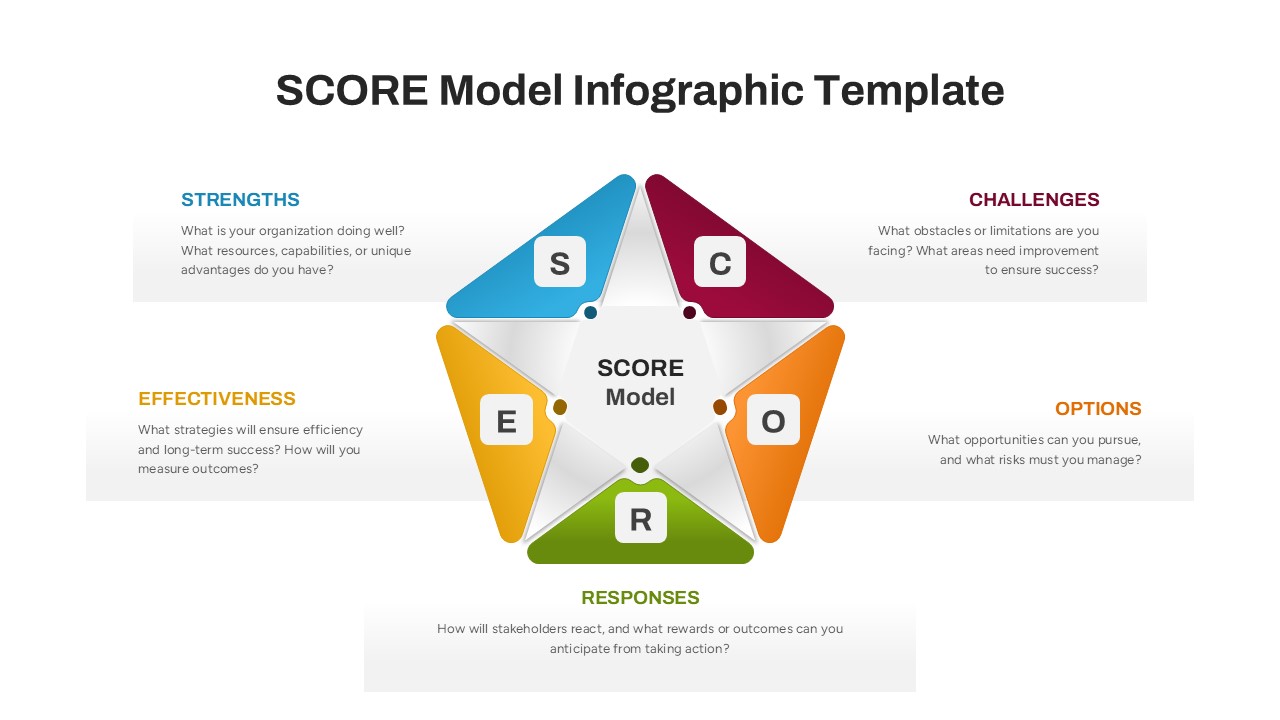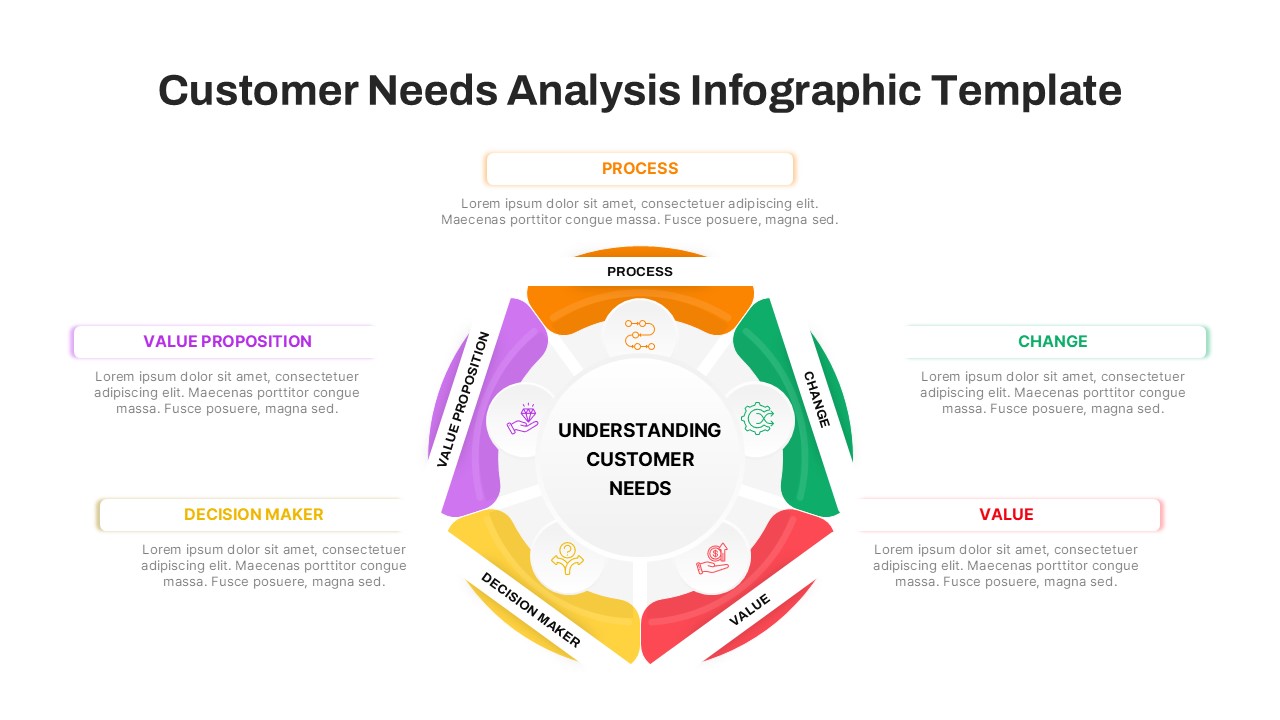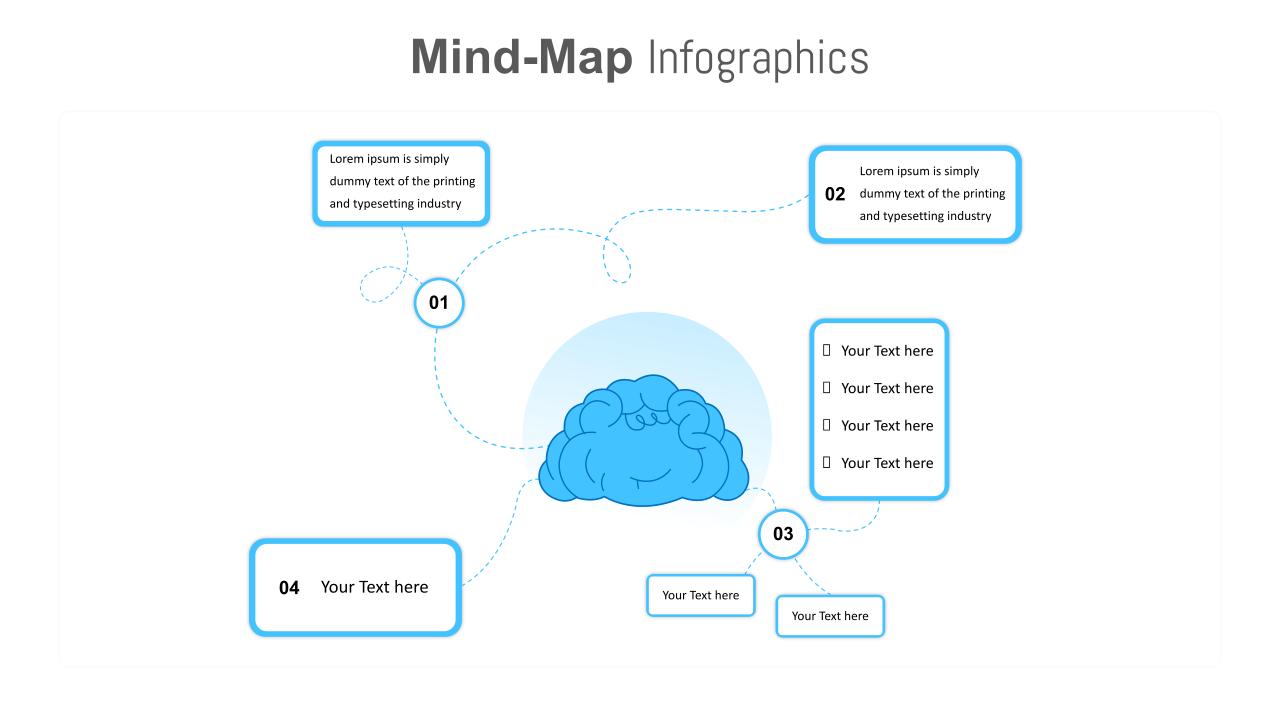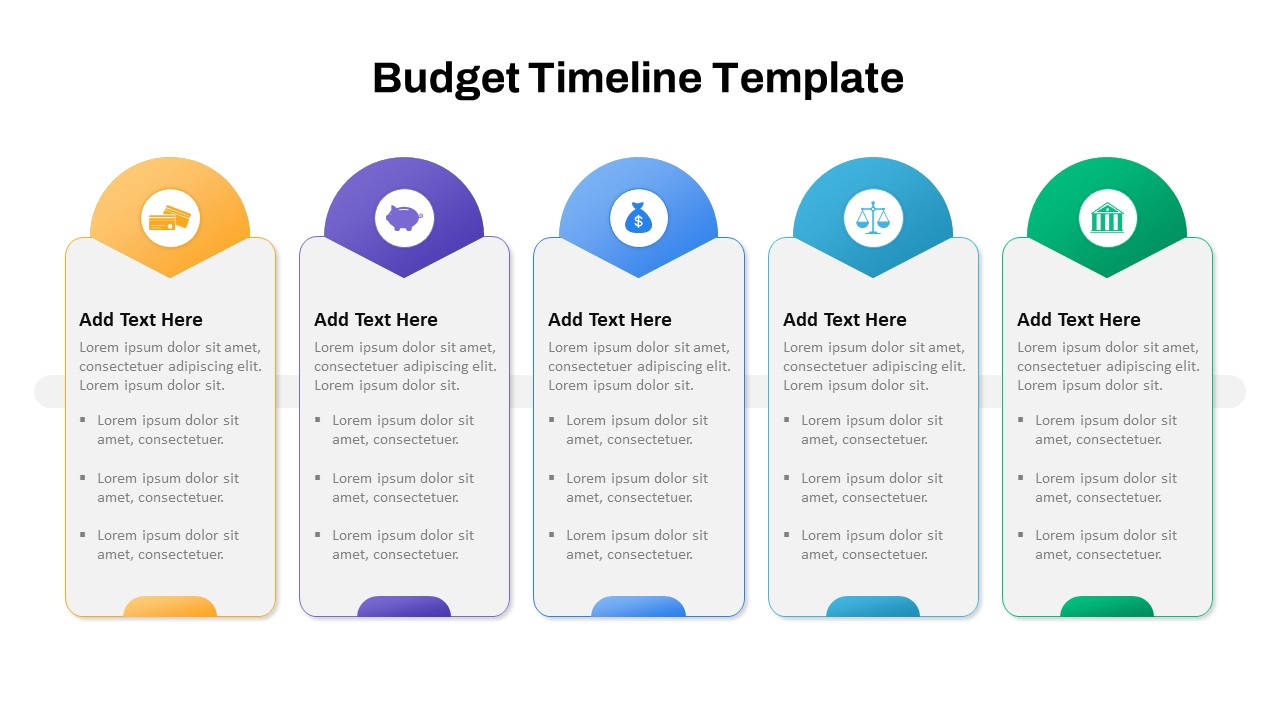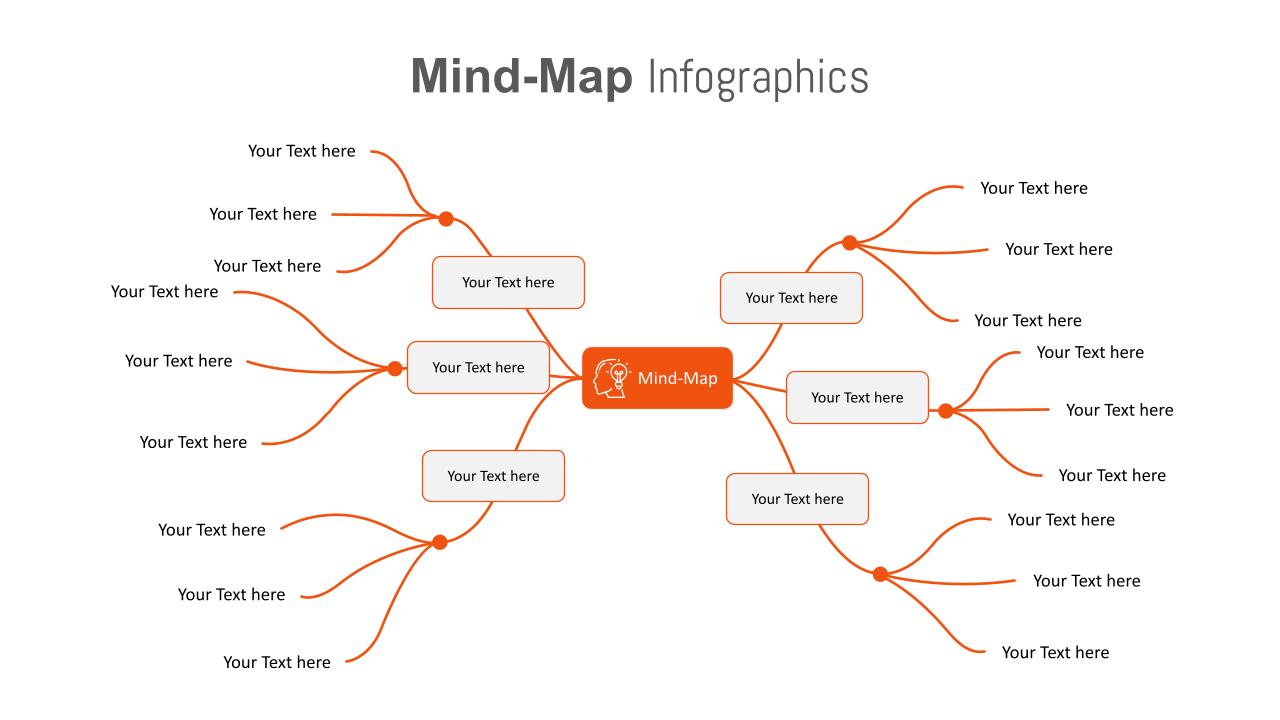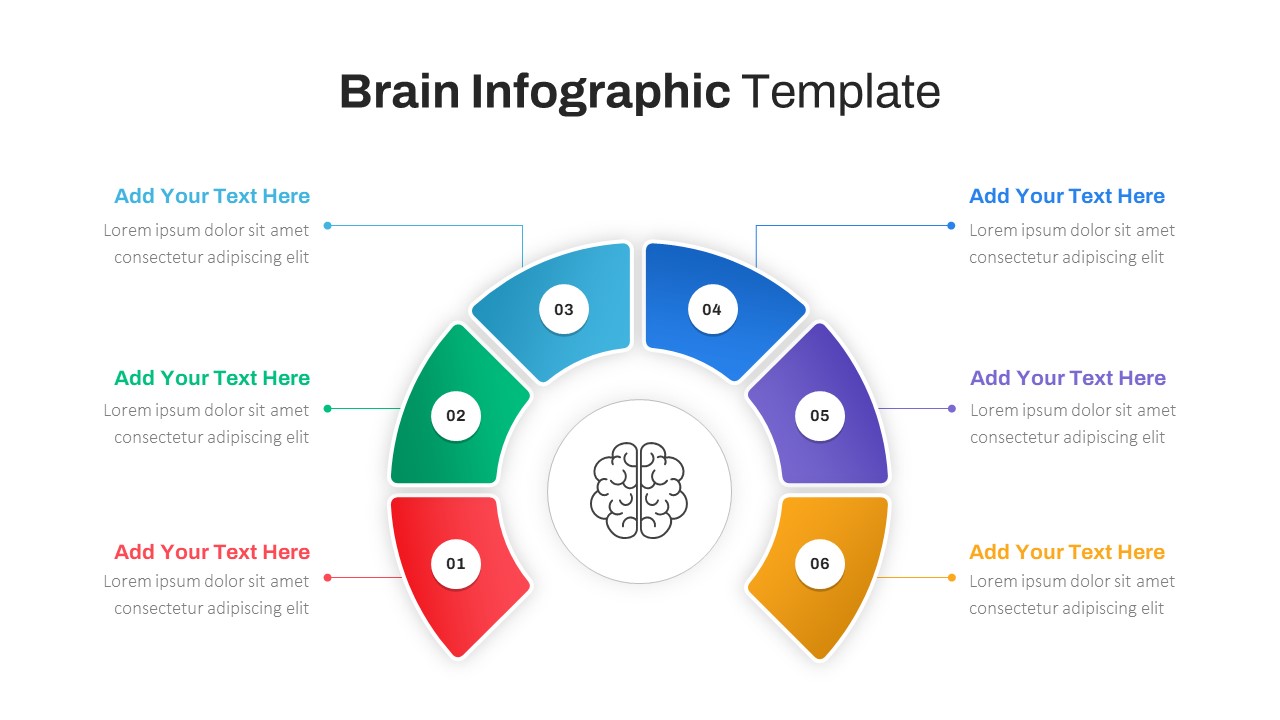Home Powerpoint Infographics Asset Management PowerPoint and Google Slides Template
Asset Management PowerPoint and Google Slides Template
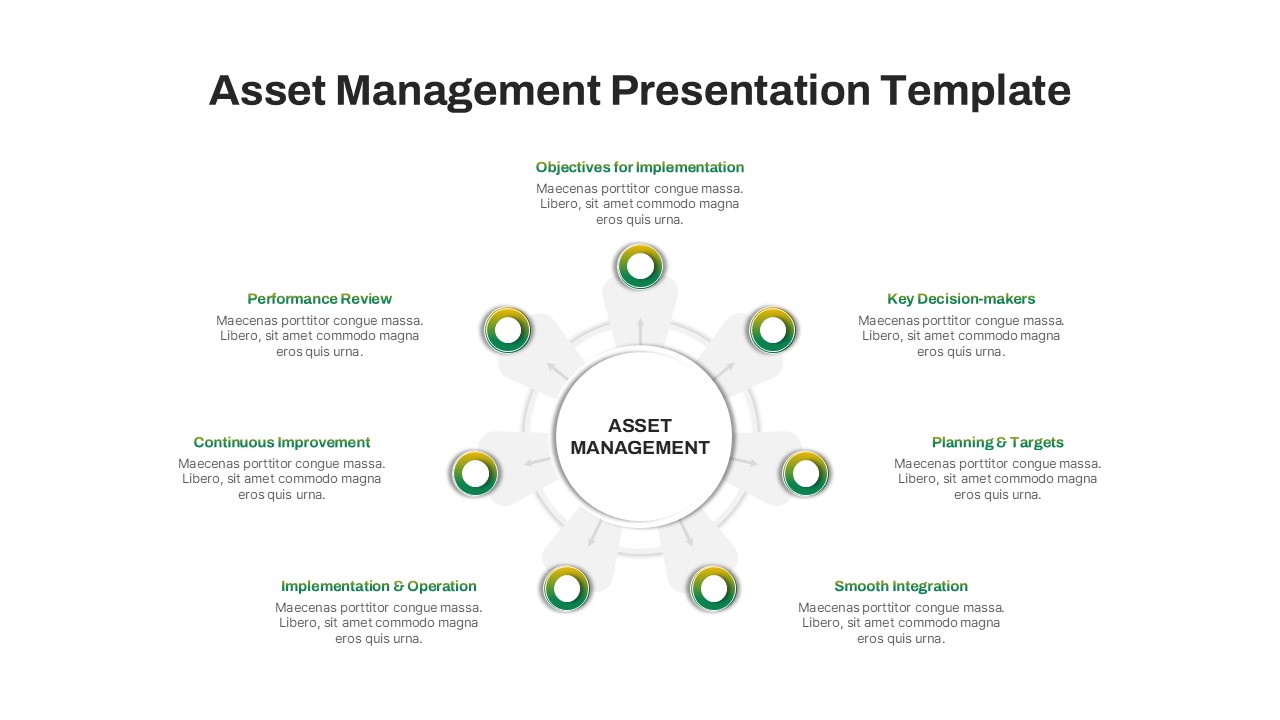
The asset management PowerPoint template is a professional and structured design ideal for showcasing strategies and processes related to effective asset management. Featuring a central “Asset Management” hub surrounded by key focus areas such as Performance Review, Continuous Improvement, Implementation & Operation, Planning & Targets, and more, this template is designed to help you deliver clear and impactful insights.
This visually appealing layout emphasizes interconnected elements of asset management, making it suitable for presentations in business, finance, real estate, and operations management. Each focus area is presented with ample space for descriptions, ensuring clarity and relevance. The clean design, combined with modern graphics, elevates the professionalism of your presentation.
Fully customizable in PowerPoint and Google Slides, this template allows users to adapt text, colors, and icons to align with specific branding or presentation needs. Whether you’re presenting to stakeholders, training teams, or conducting strategic planning sessions, this template offers a clear framework for discussing asset management initiatives.
See more
No. of Slides
1Aspect Ratio
16:9Item ID
SKT02811
Features of this template
Other User Cases of the Template
Corporate asset management strategies, real estate portfolio presentations, operational efficiency planning, financial asset tracking, training sessions on asset optimization, IT infrastructure management, investment planning reports, team performance reviews, risk management strategies, and sustainability project planning.FAQs
Can I customize the PowerPoint templates to match my branding?
Yes, all our PowerPoint templates are fully customizable, allowing you to edit colors, fonts, and content to align with your branding and messaging needs.
Will your templates work with my version of PowerPoint?
Yes, our templates are compatible with various versions of Microsoft PowerPoint, ensuring smooth usage regardless of your software version.
What software are these templates compatible with?
Our templates work smoothly with Microsoft PowerPoint and Google Slides. Moreover, they’re compatible with Apple Keynote, LibreOffice Impress, Zoho Show, and more, ensuring flexibility across various presentation software platforms.