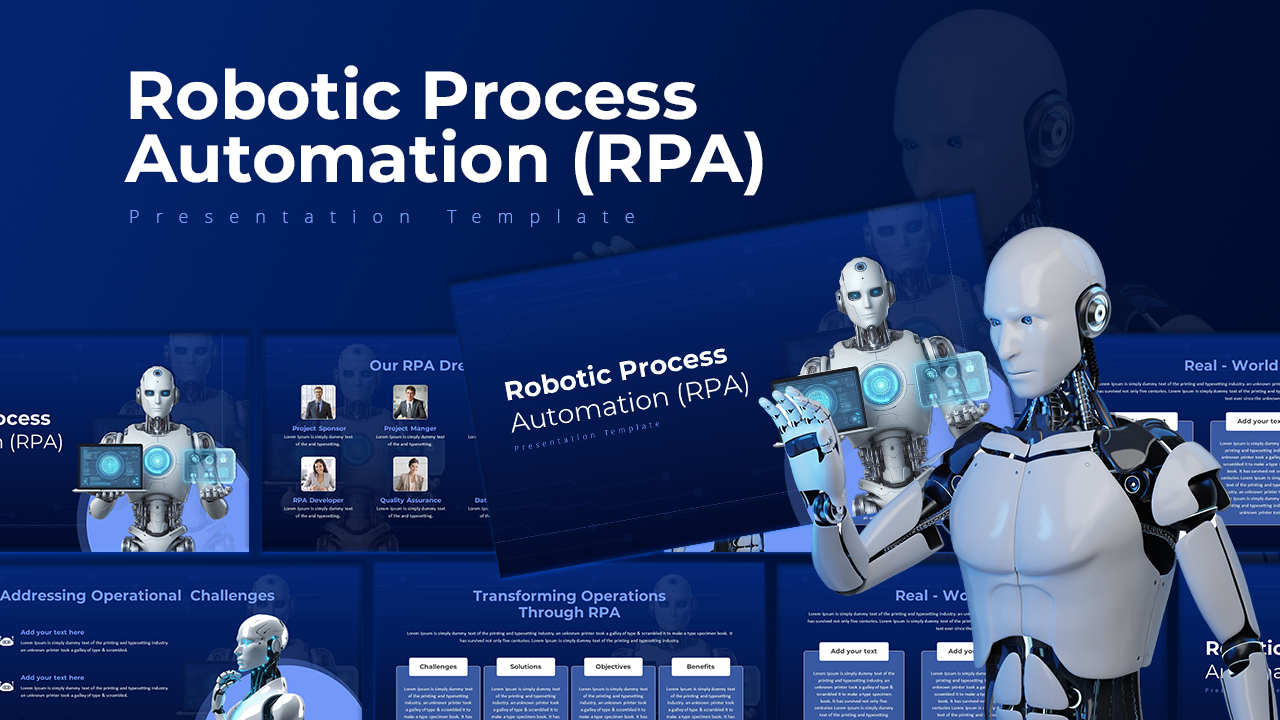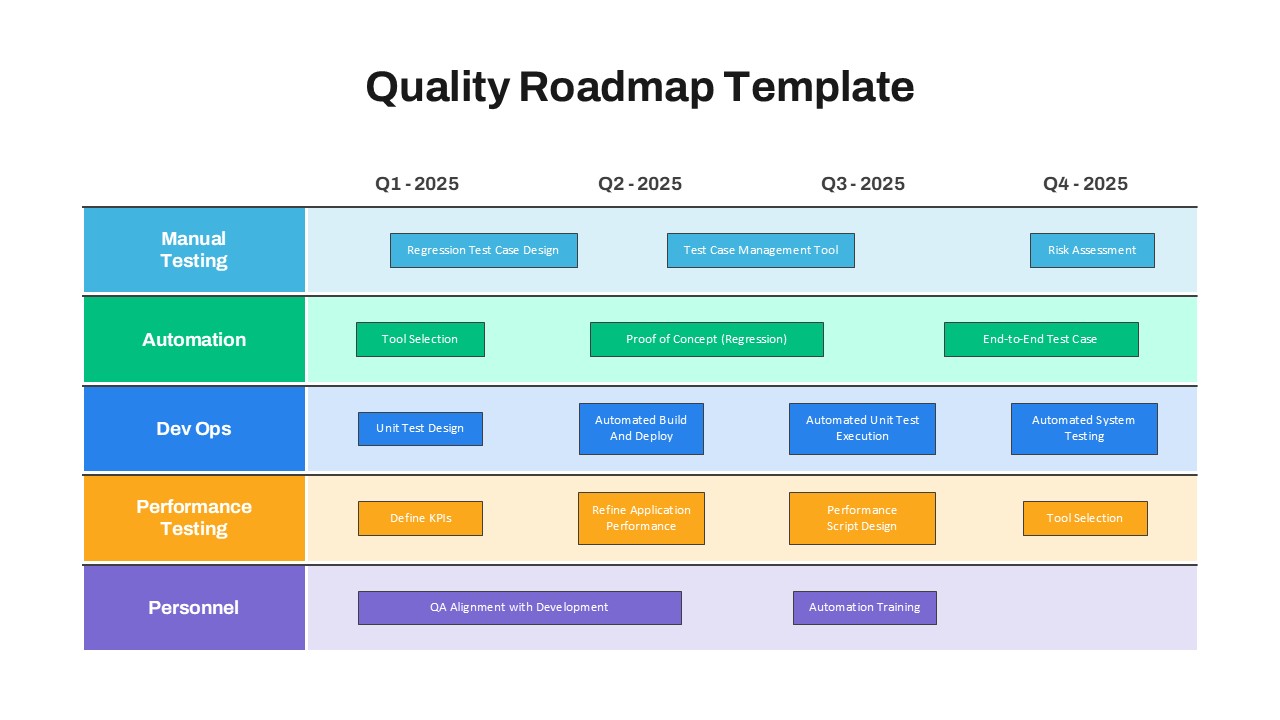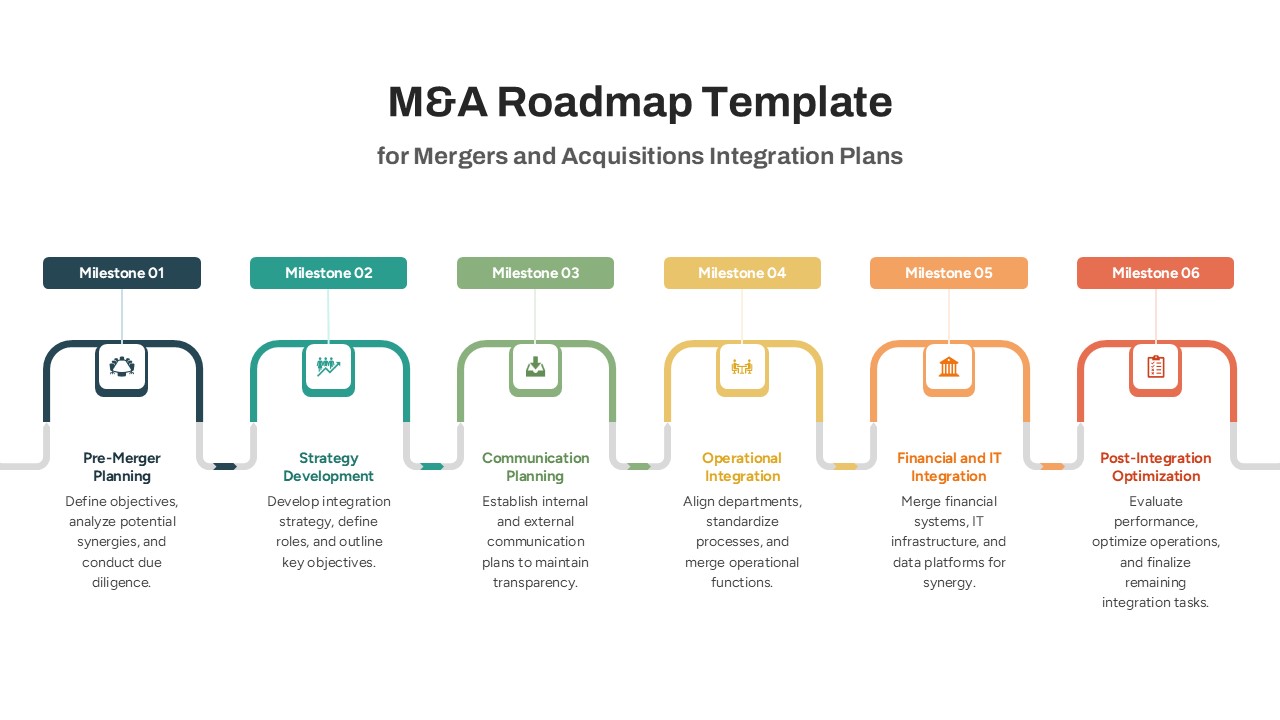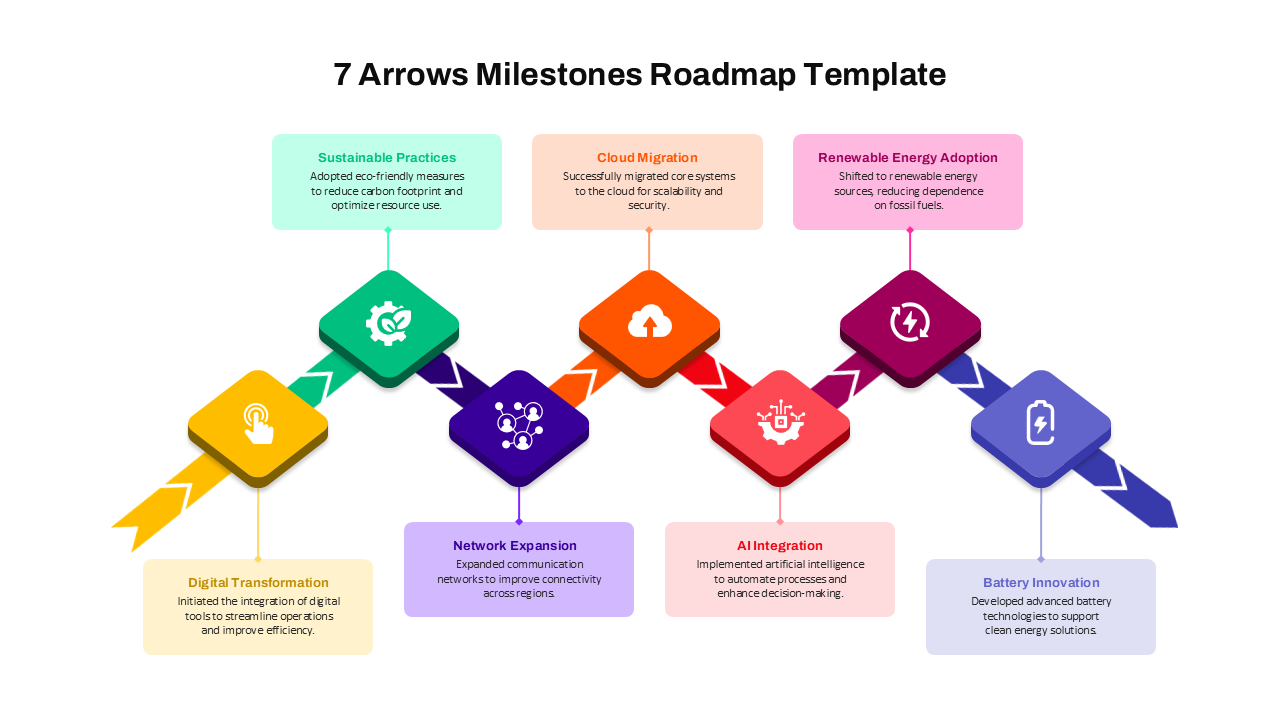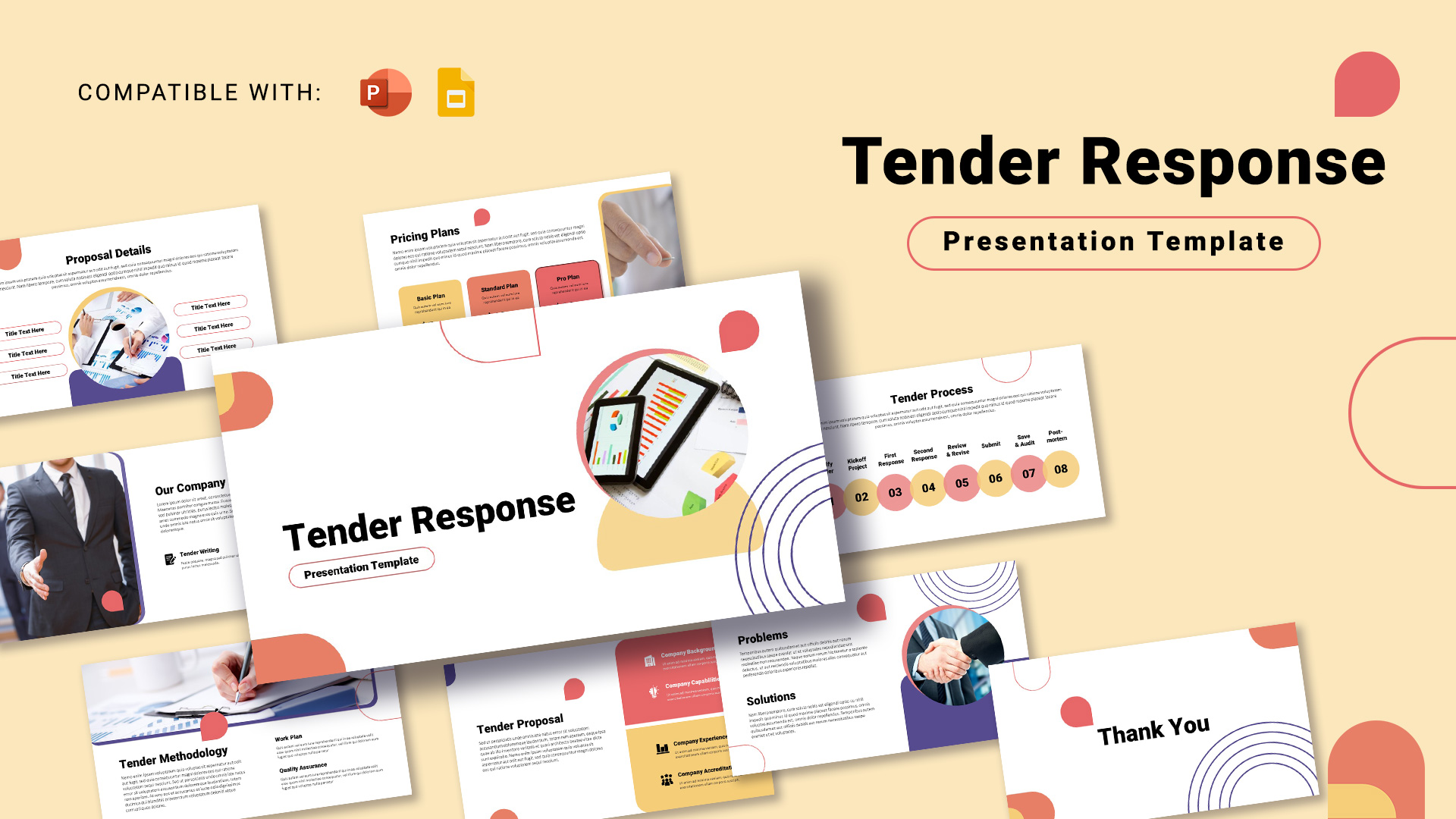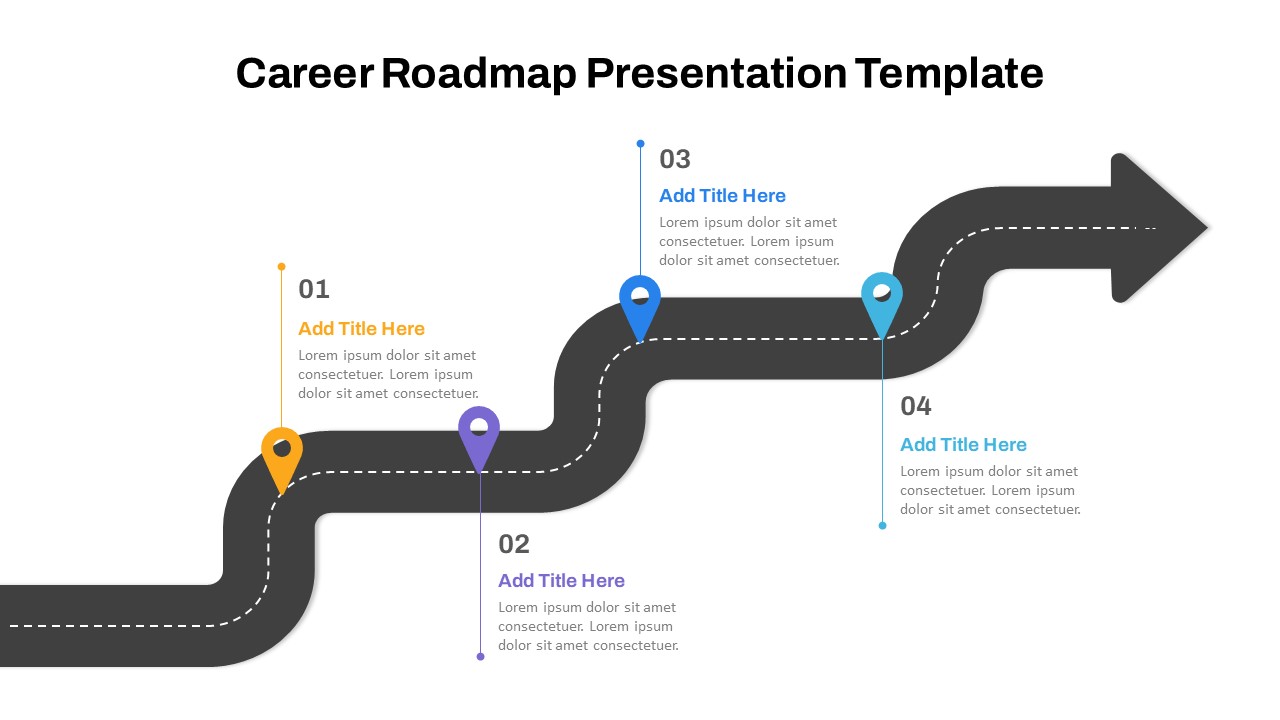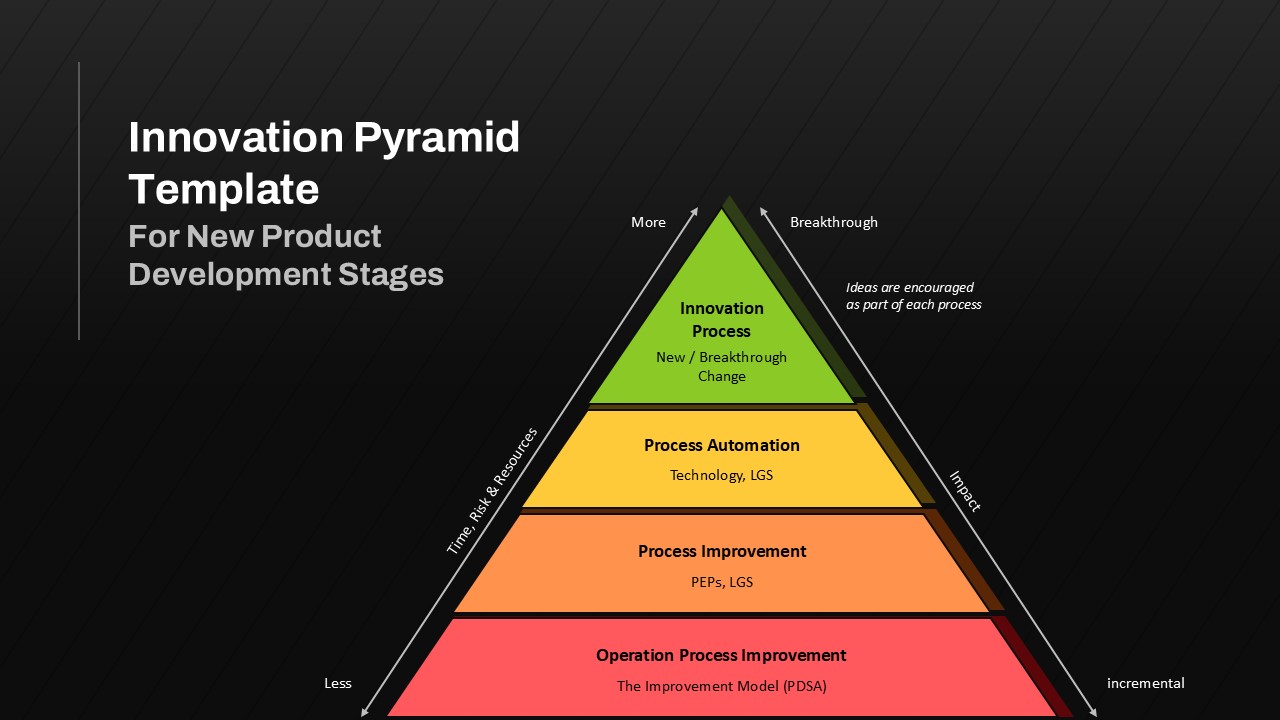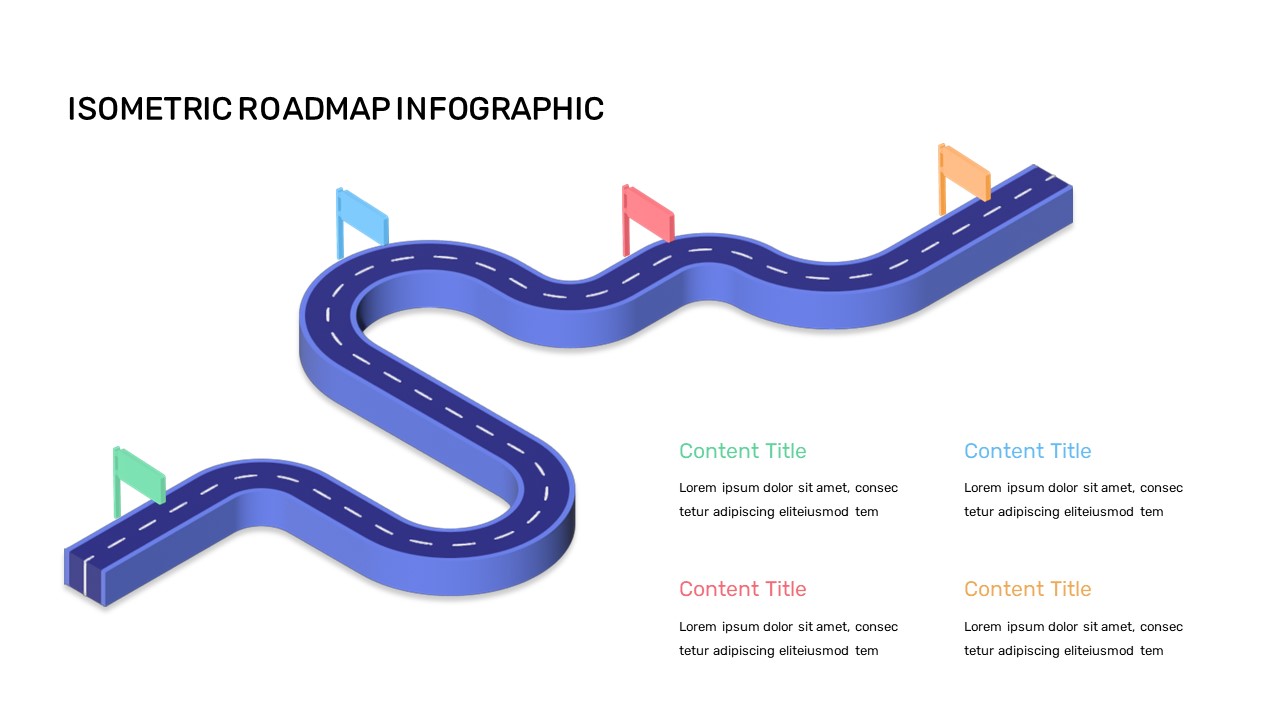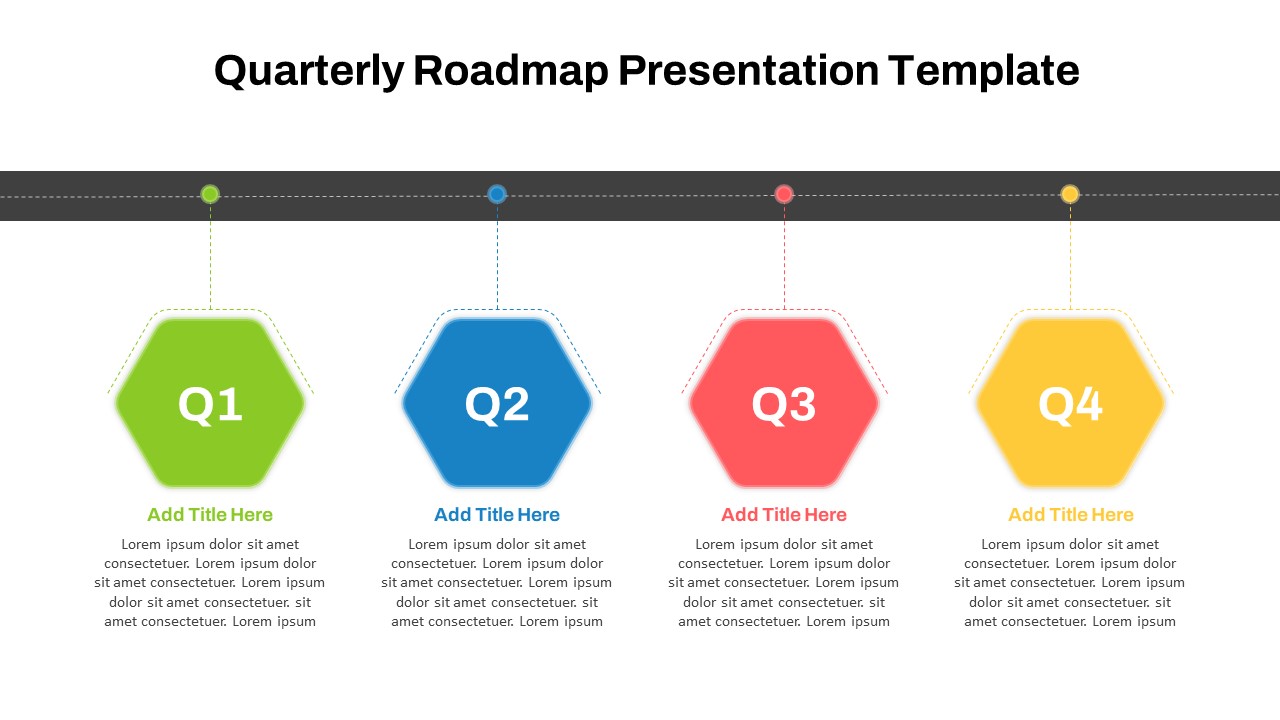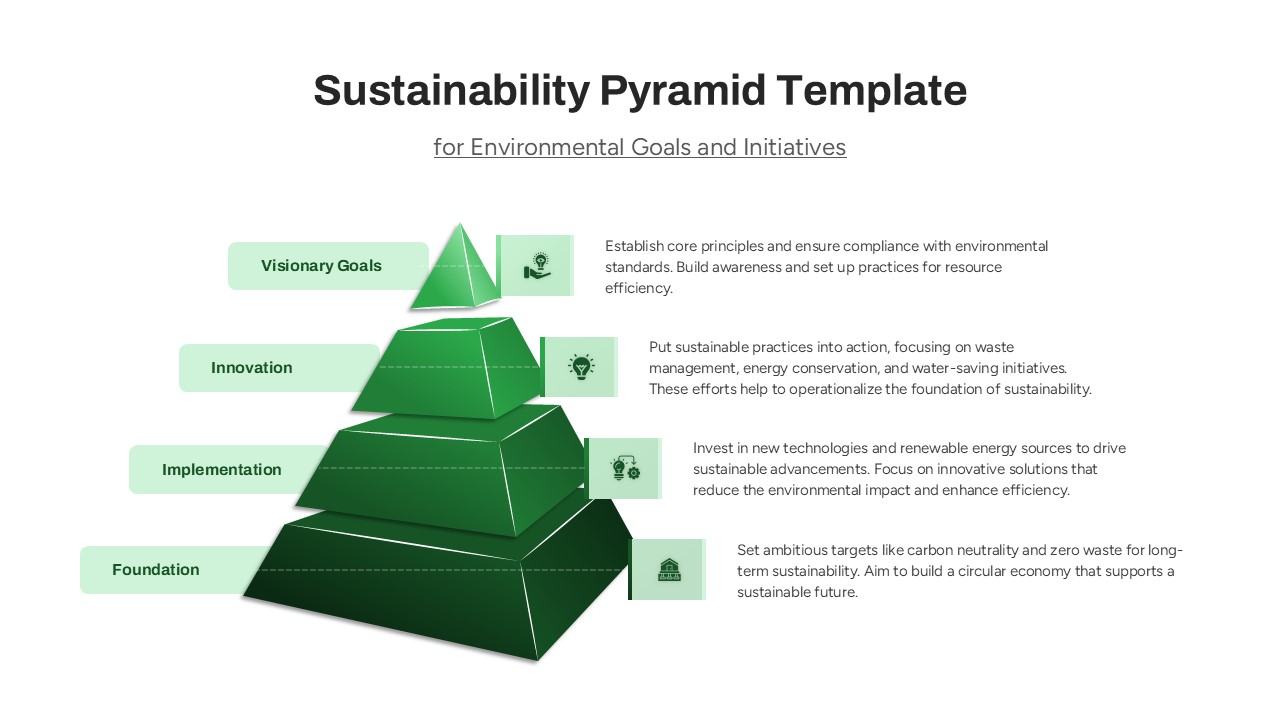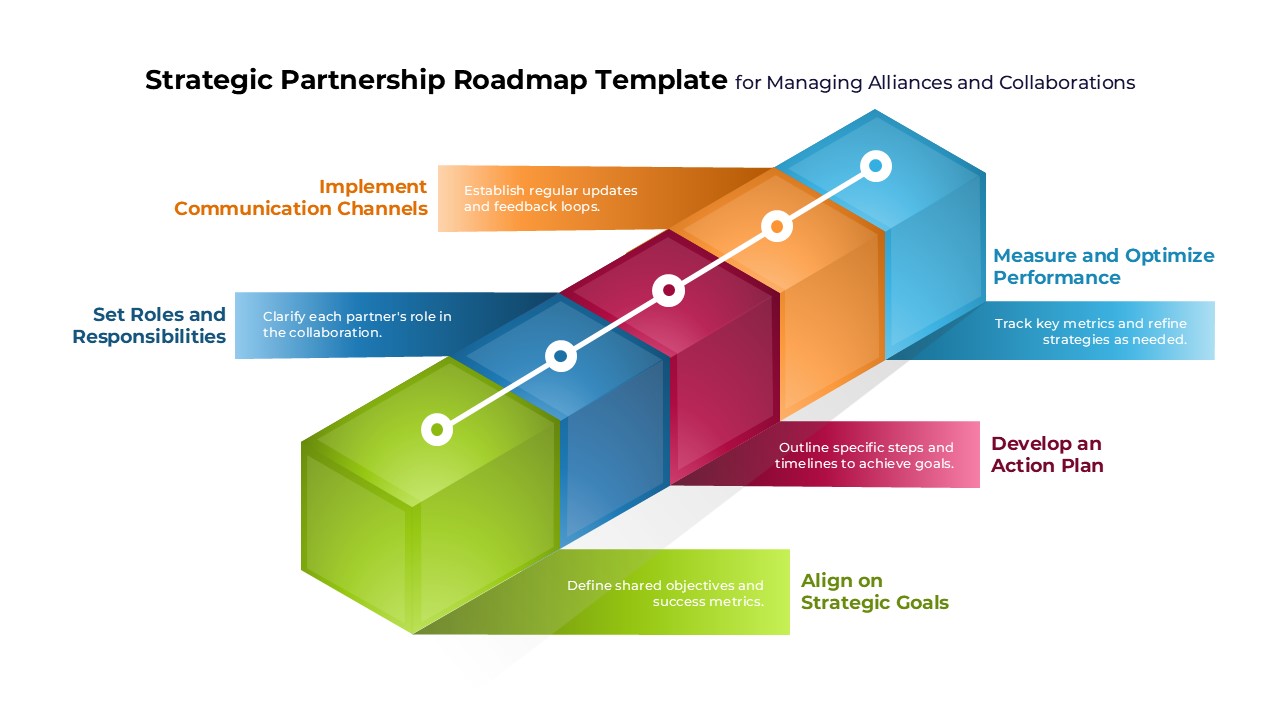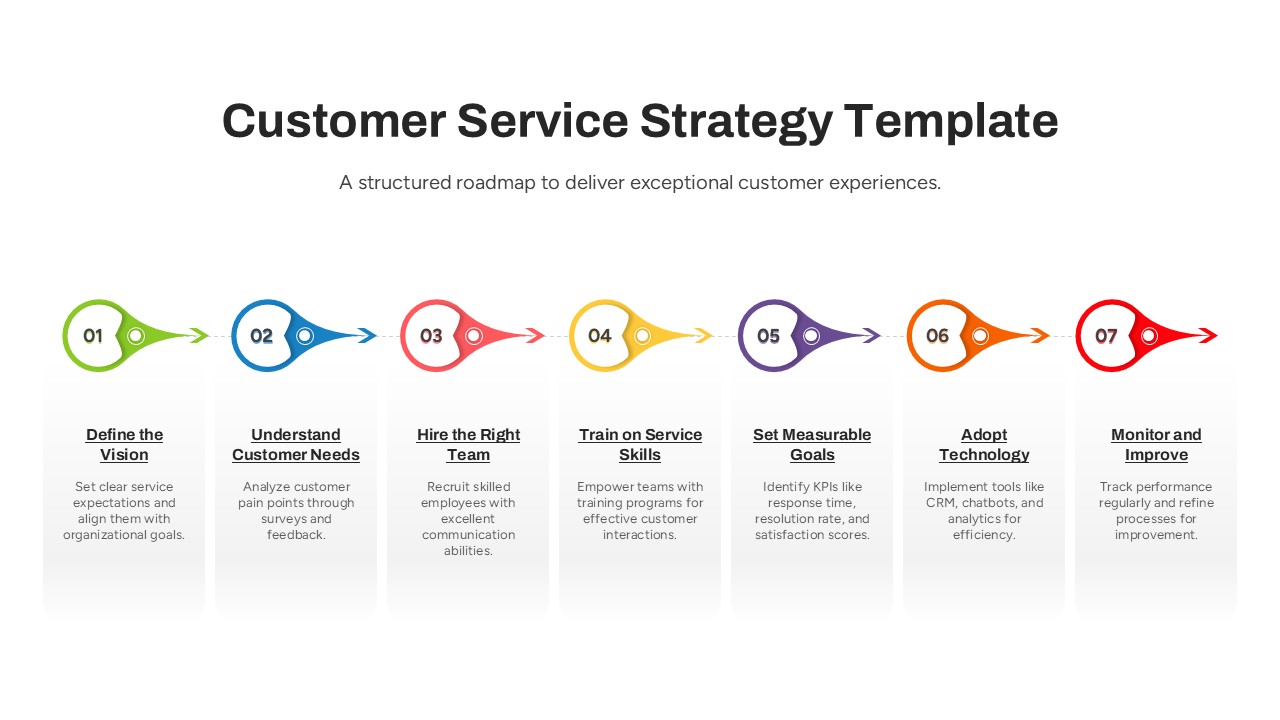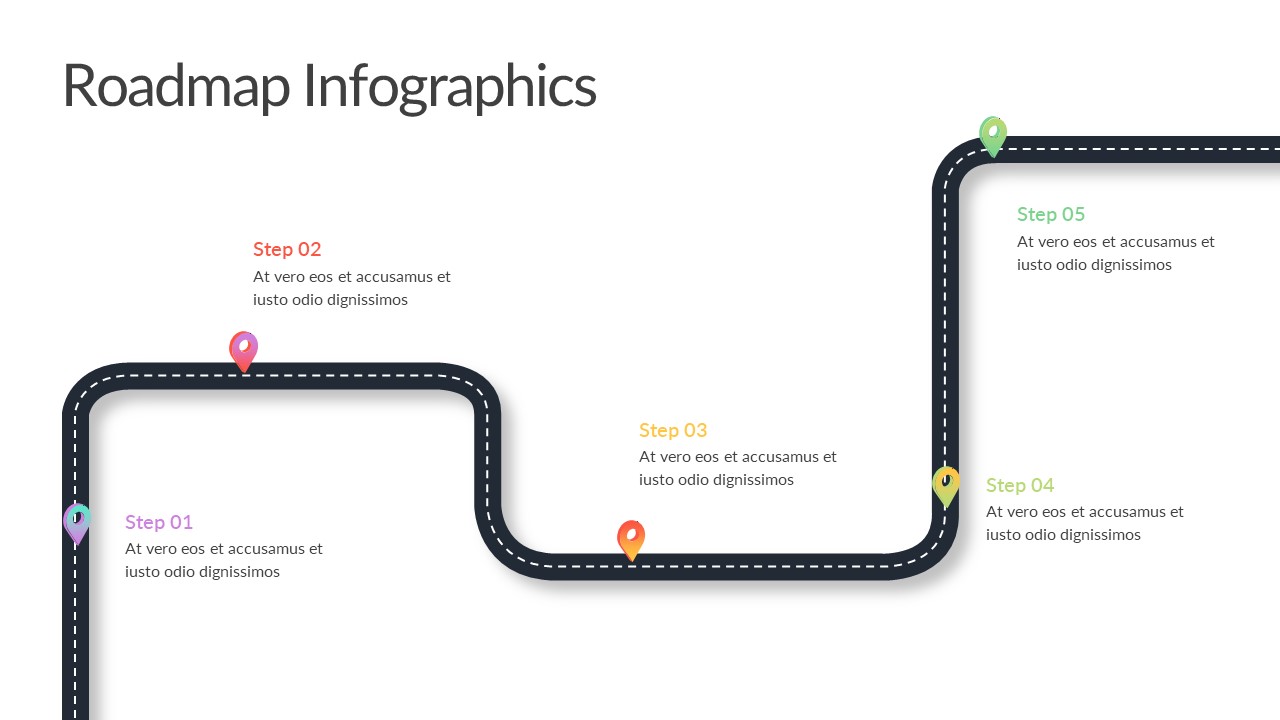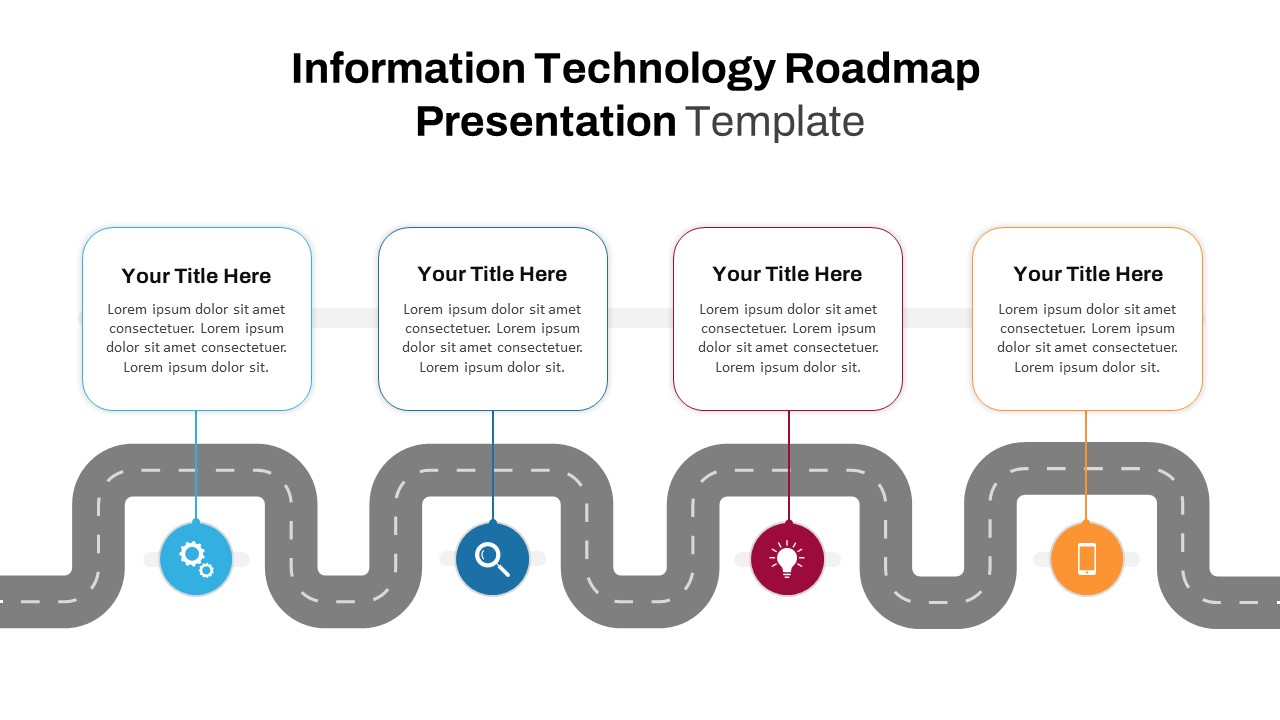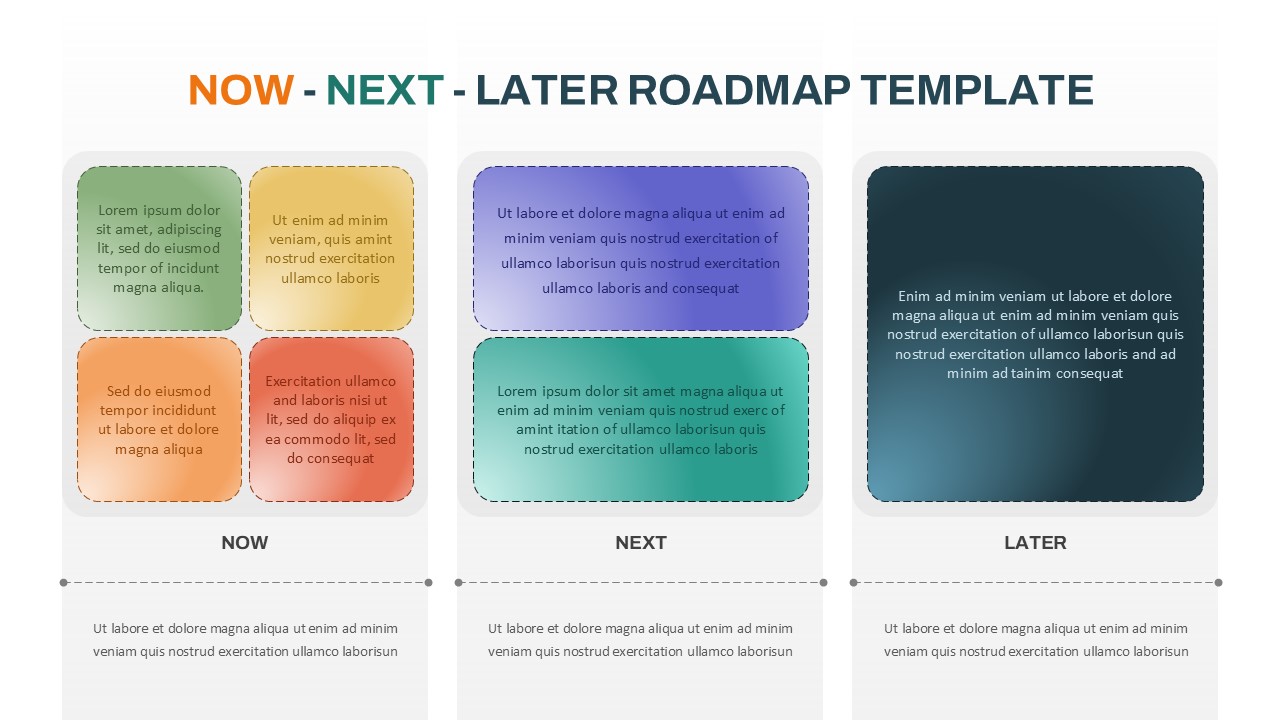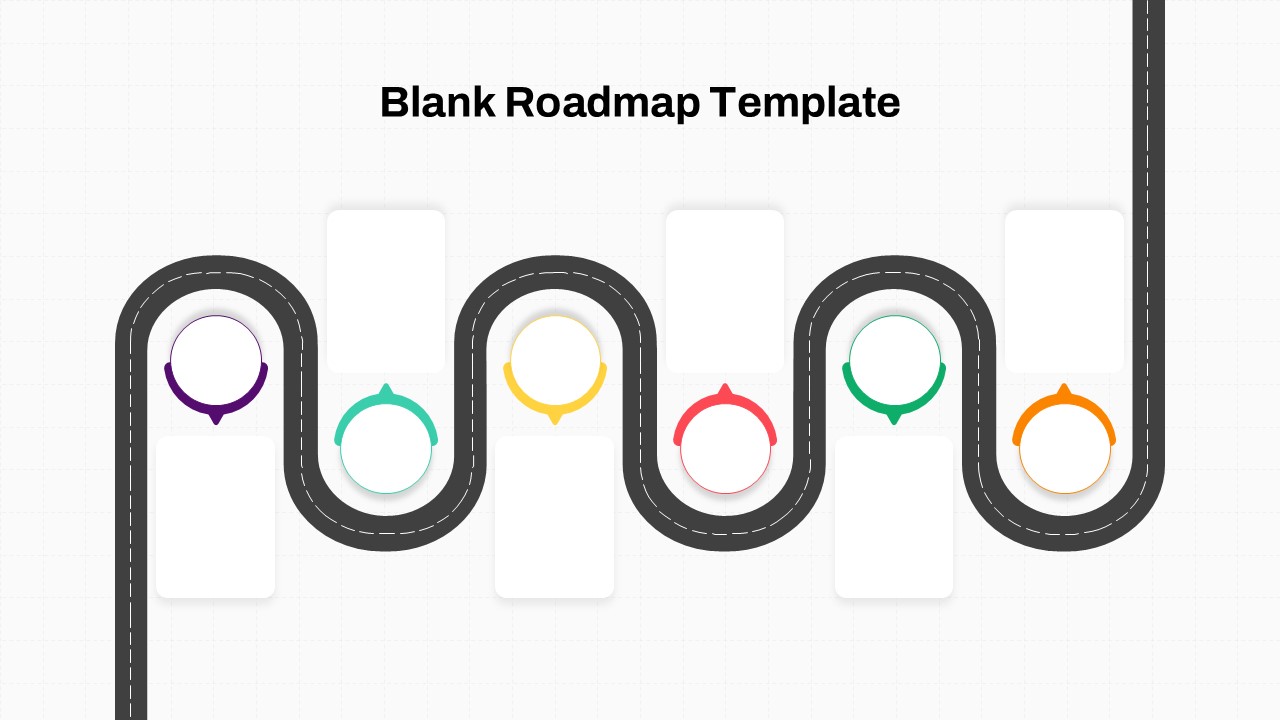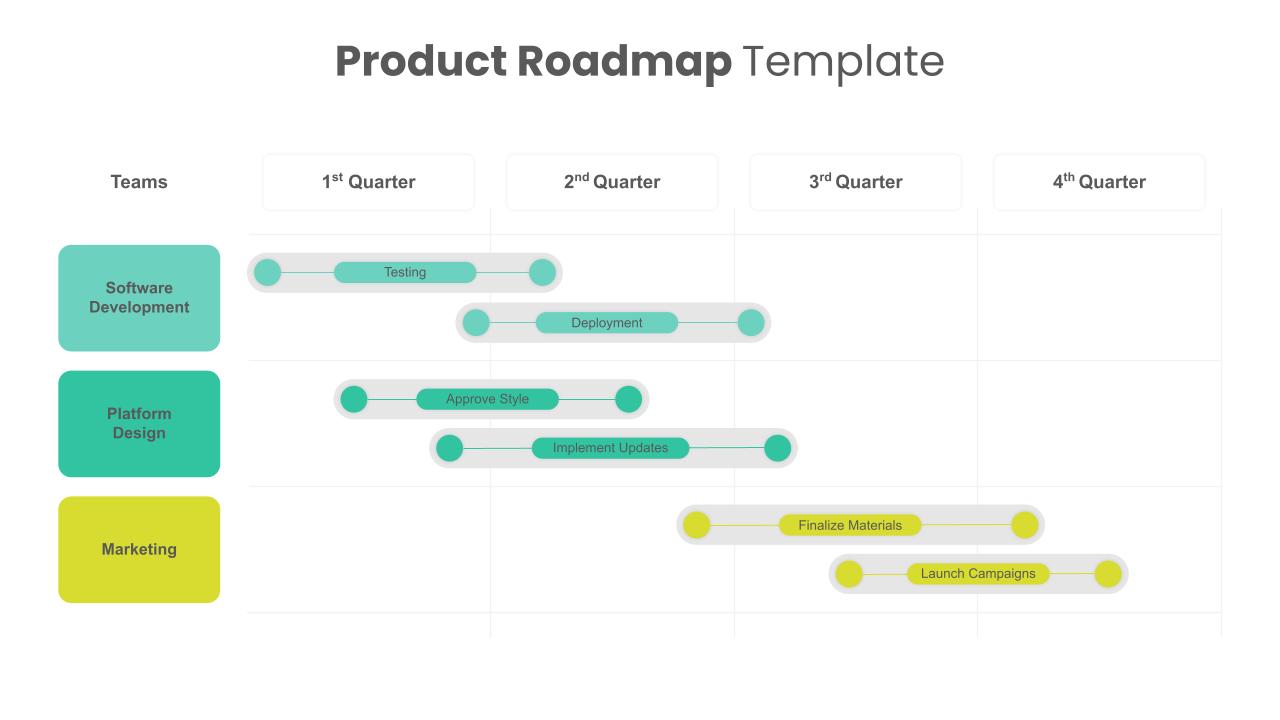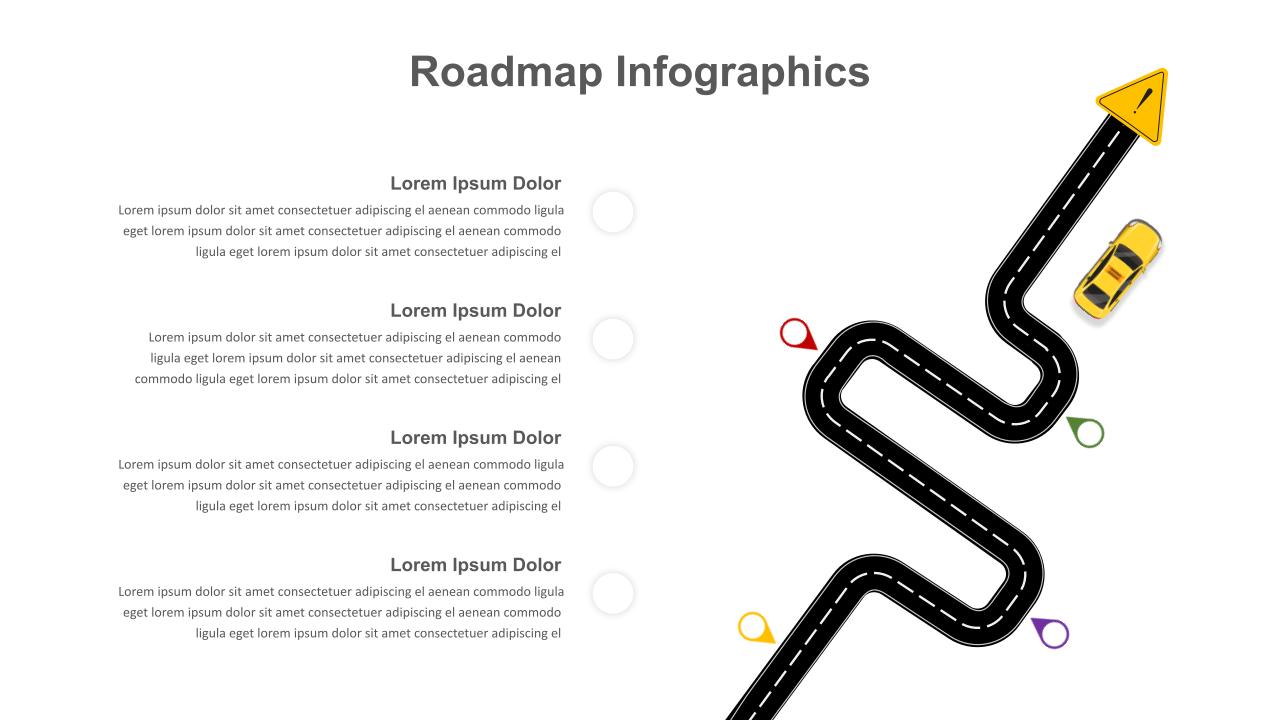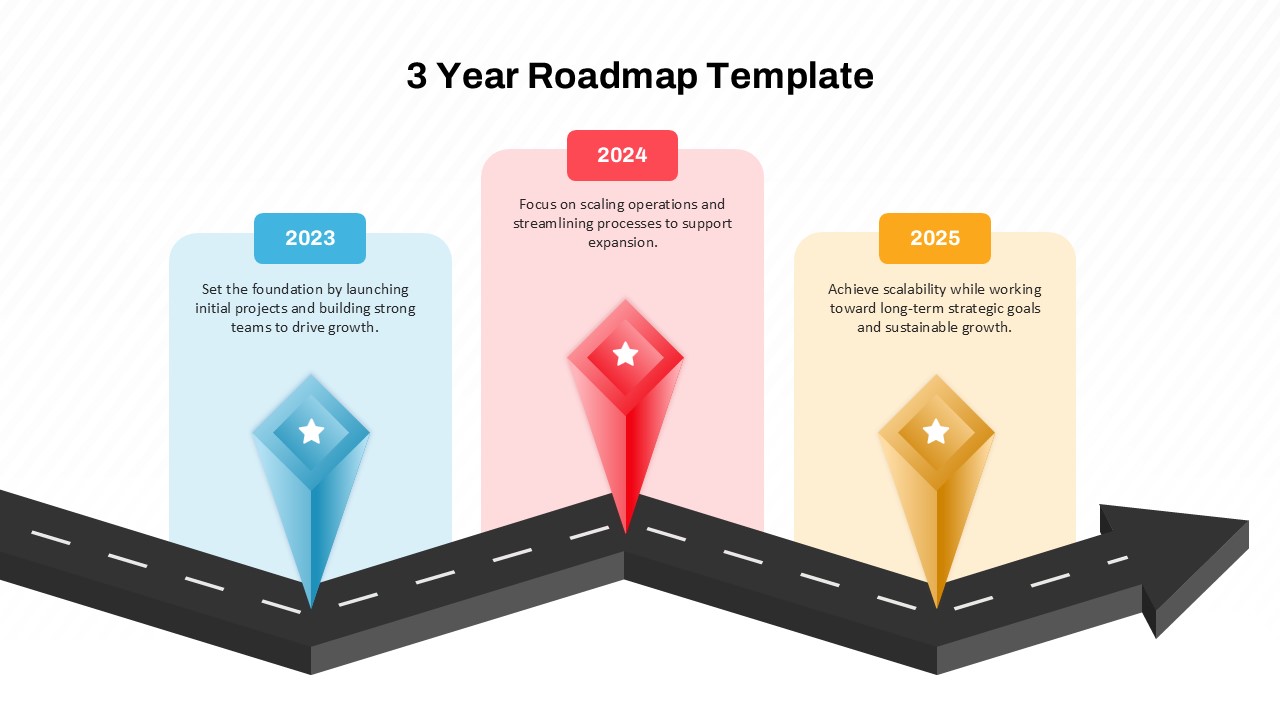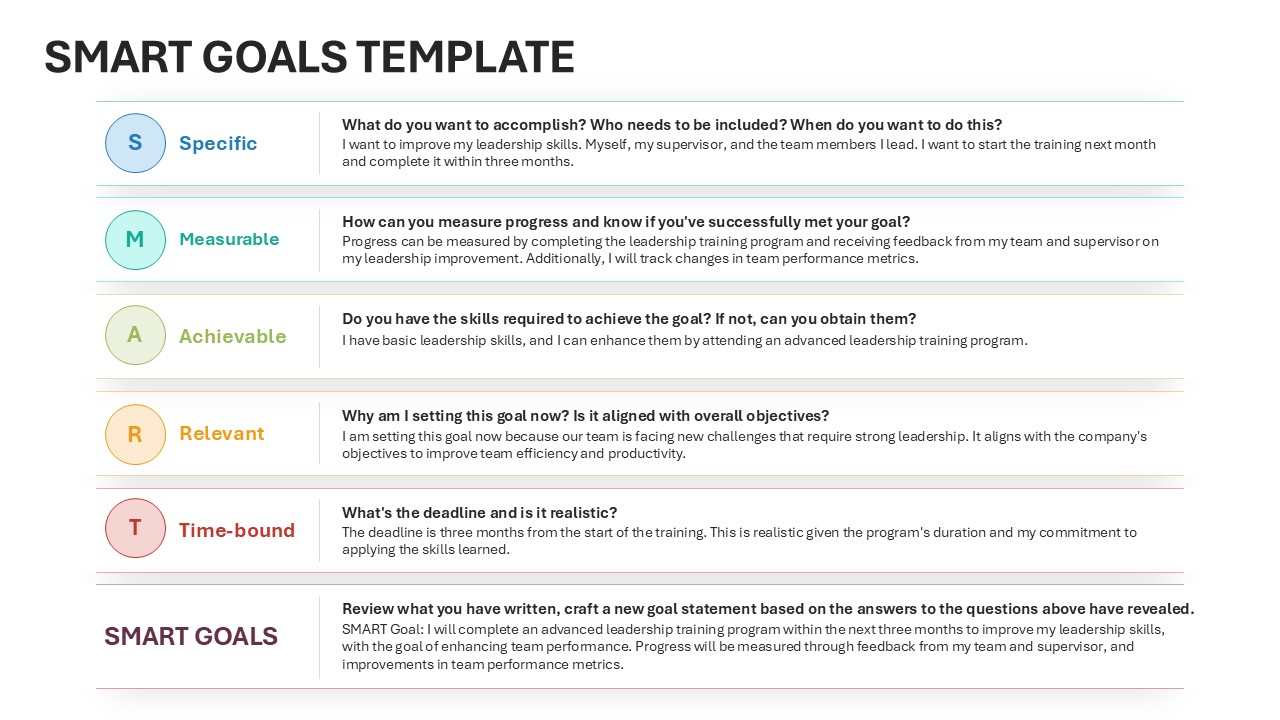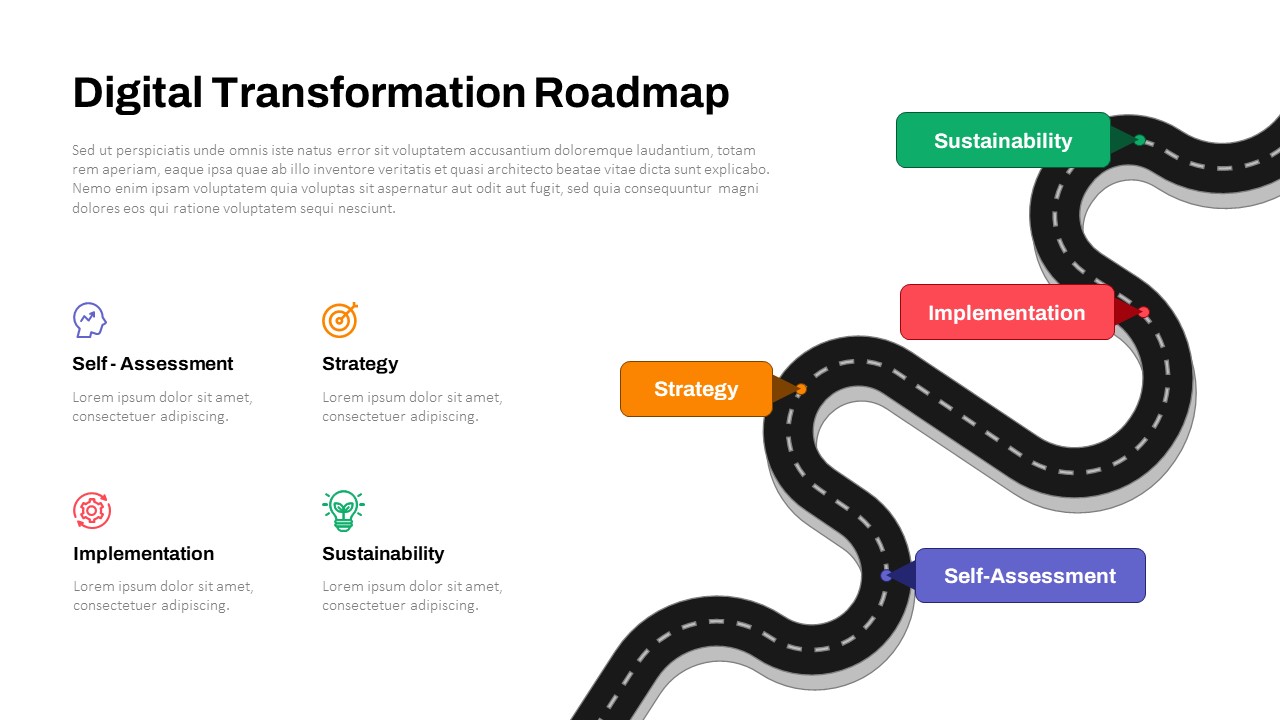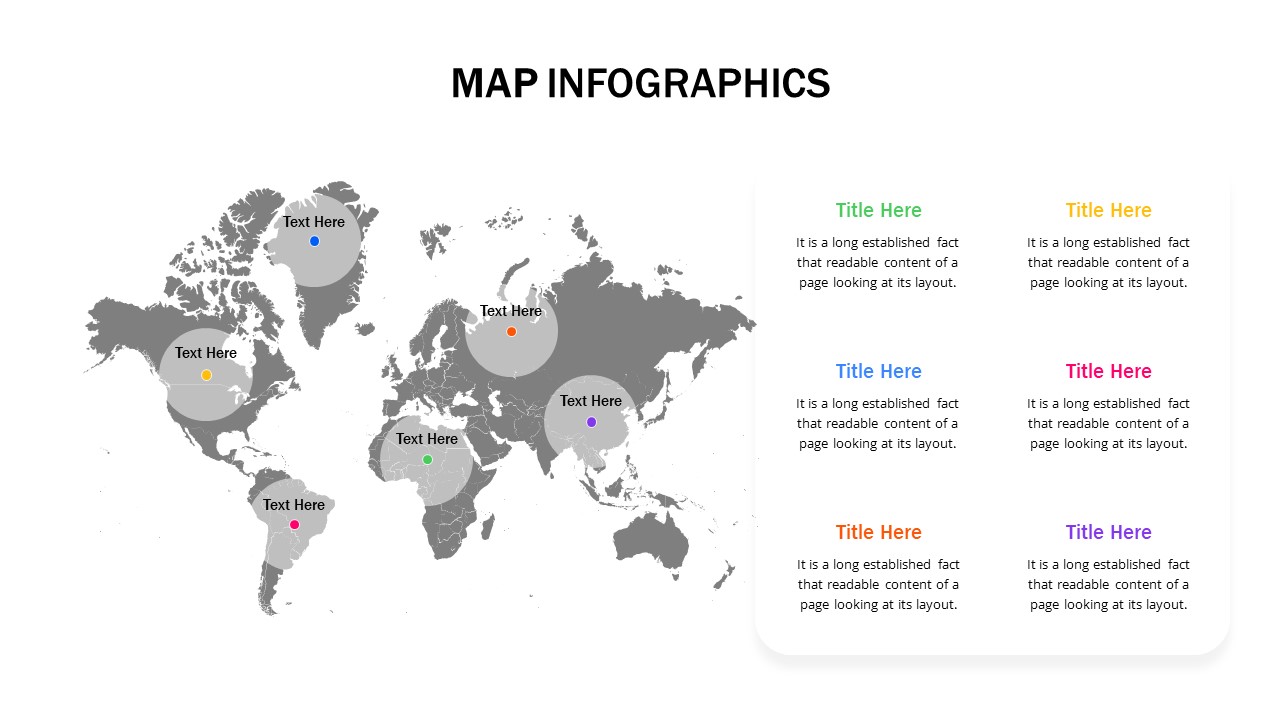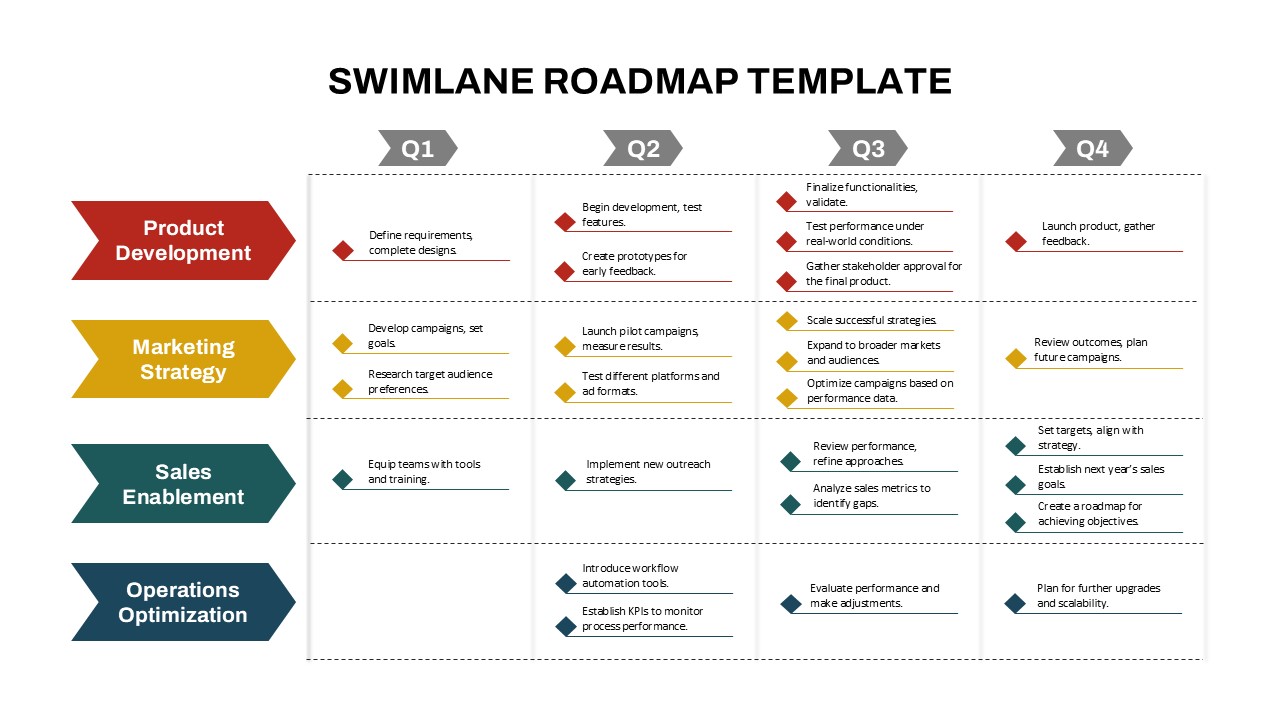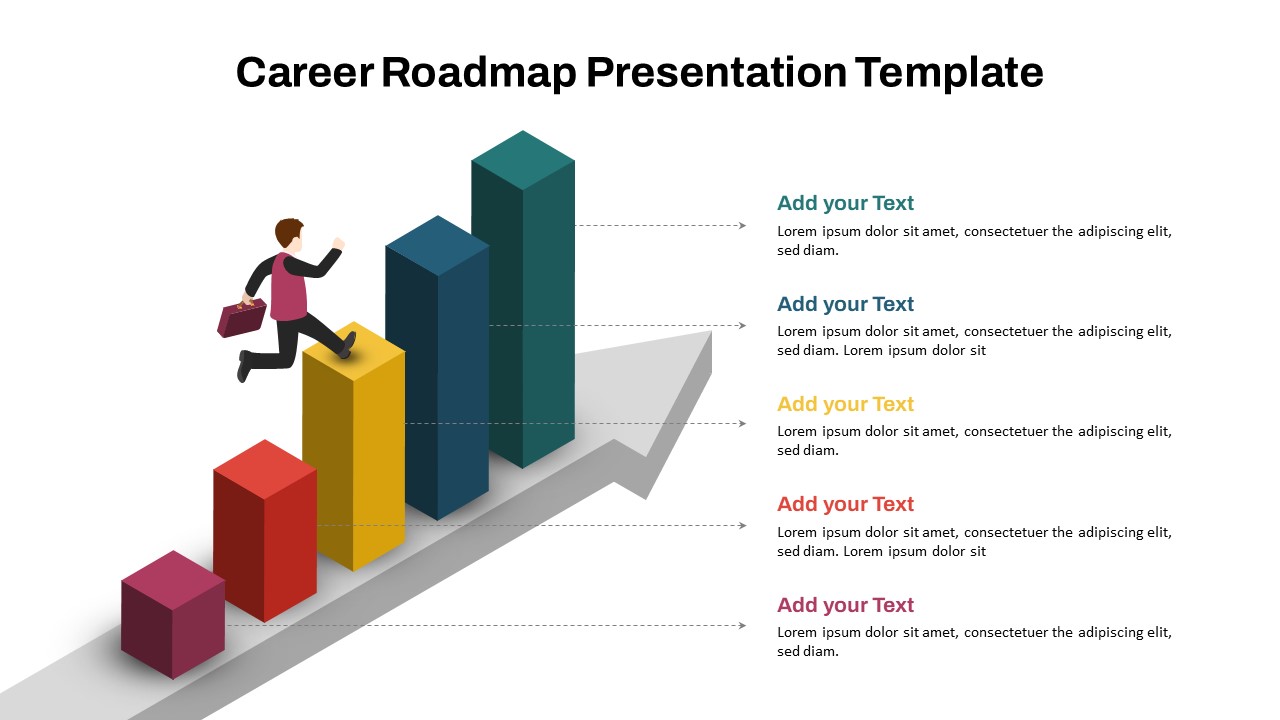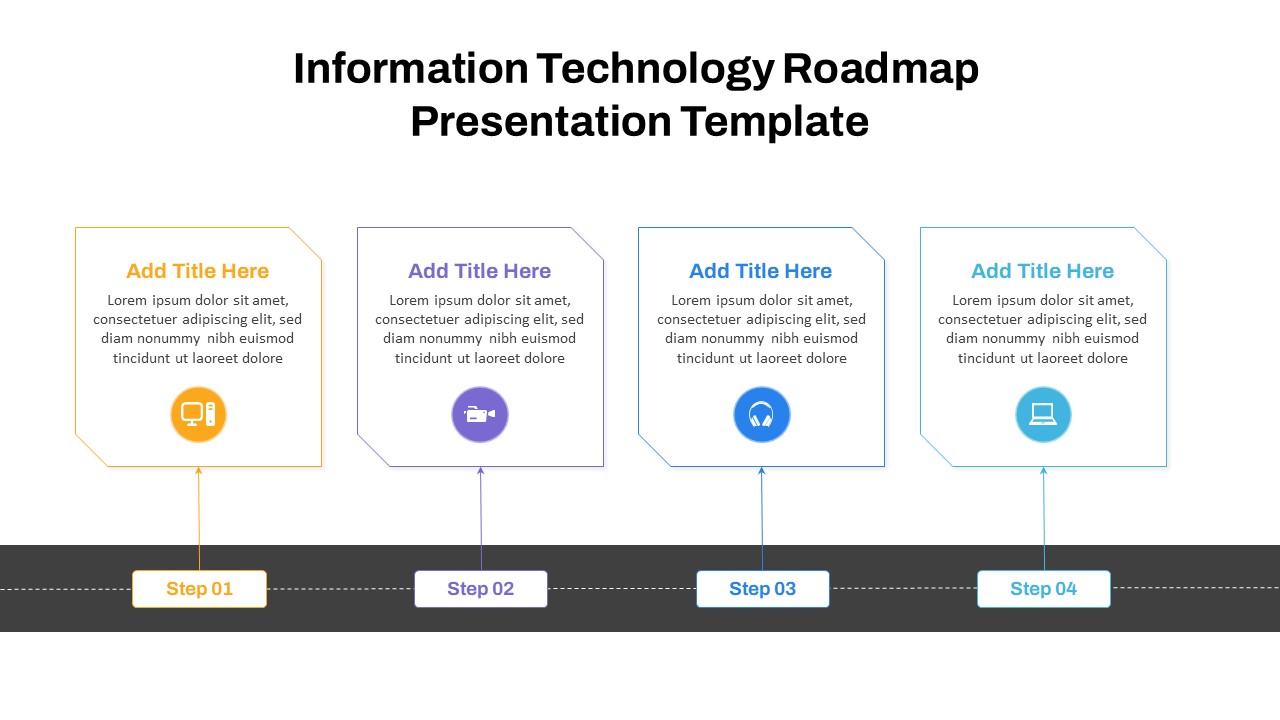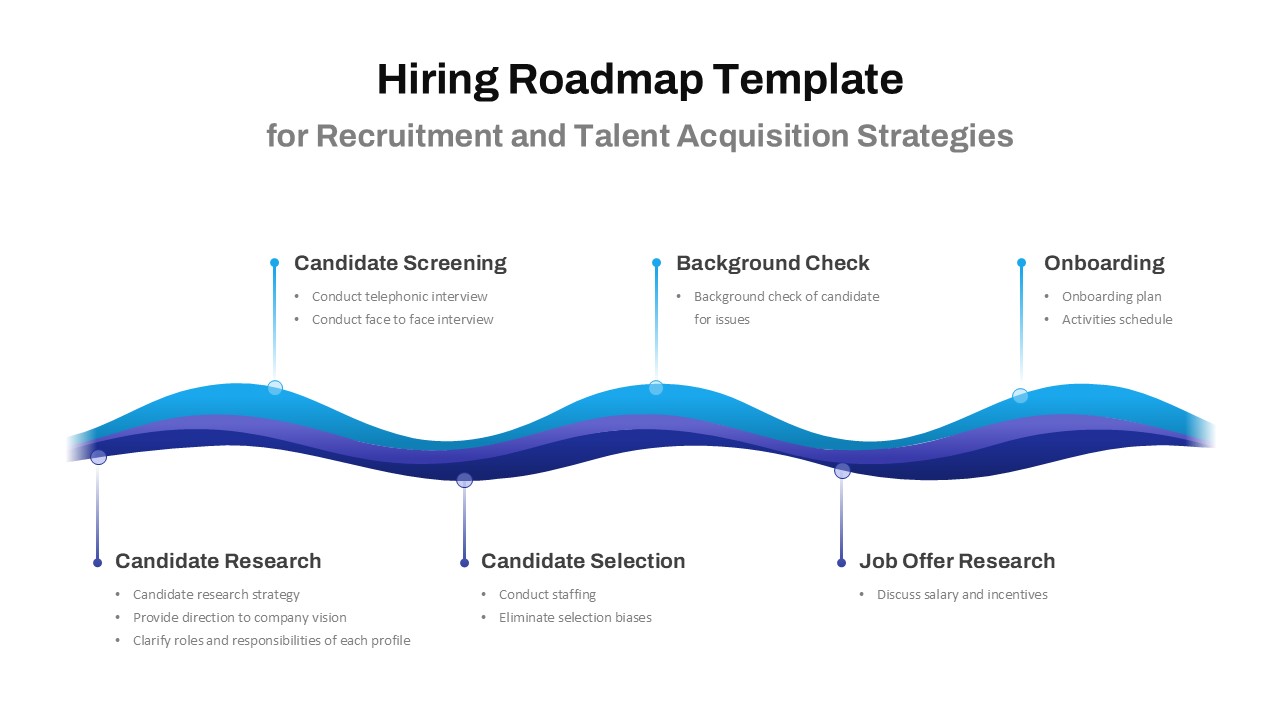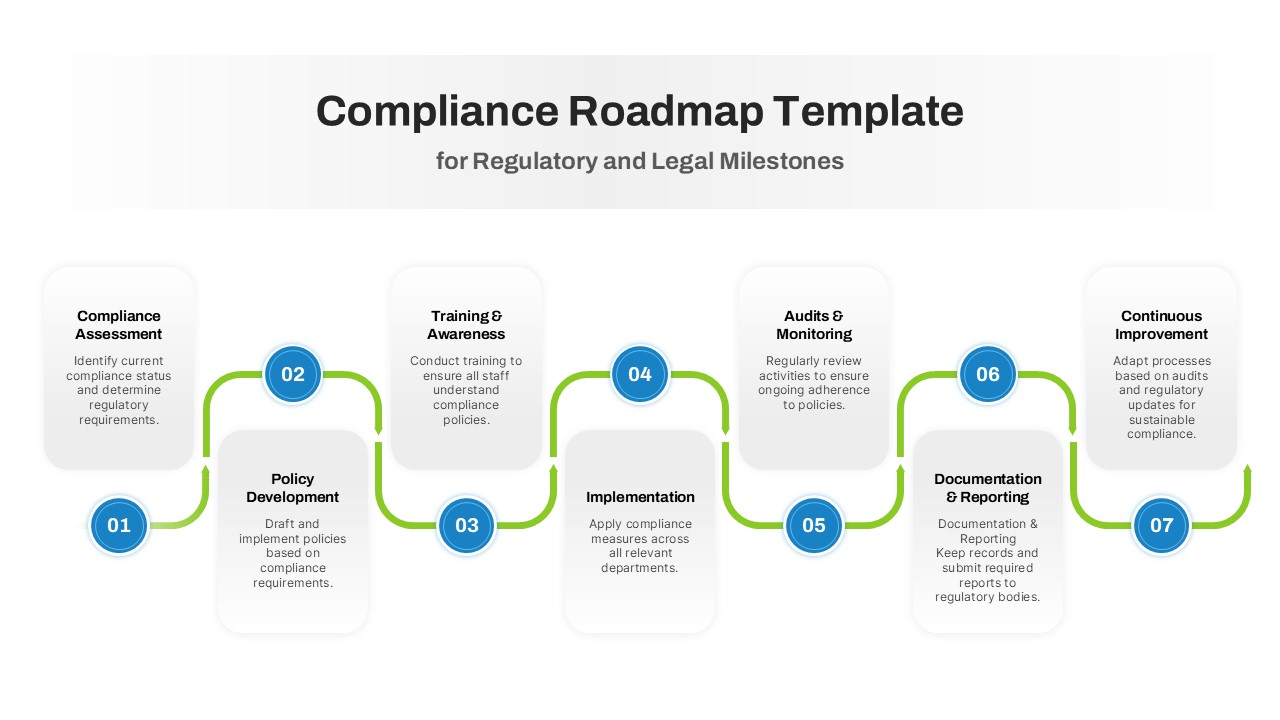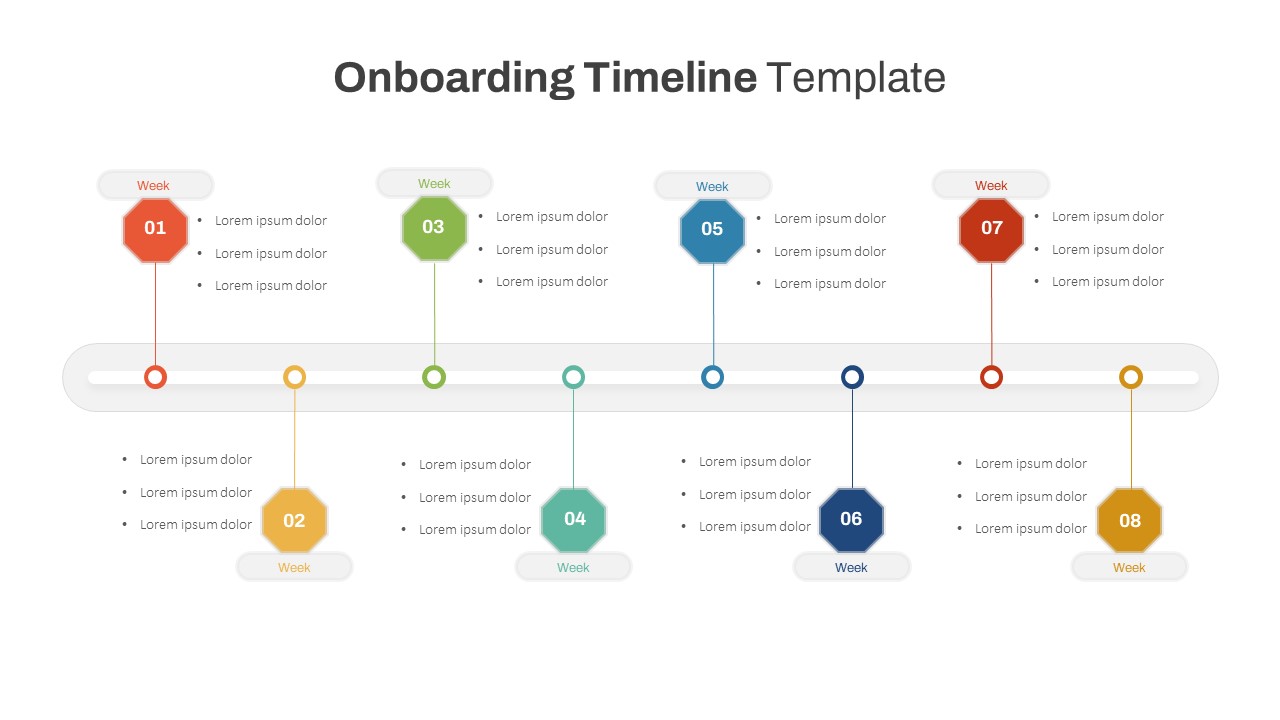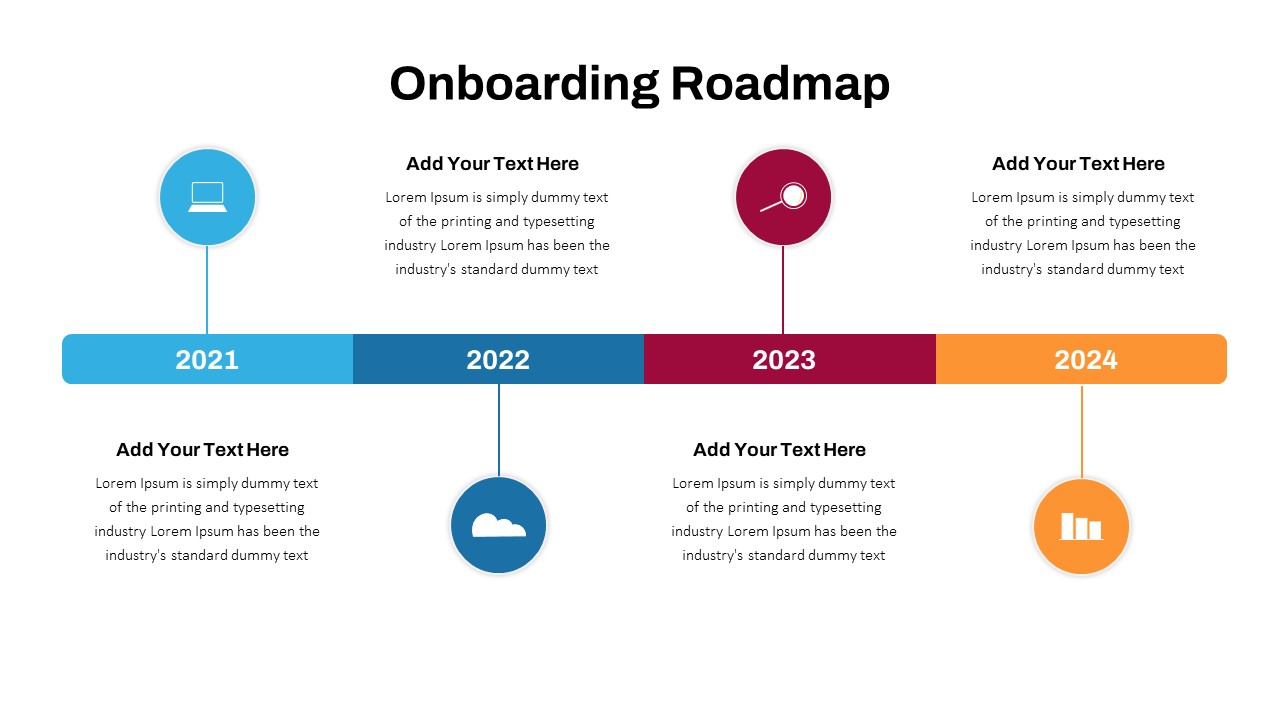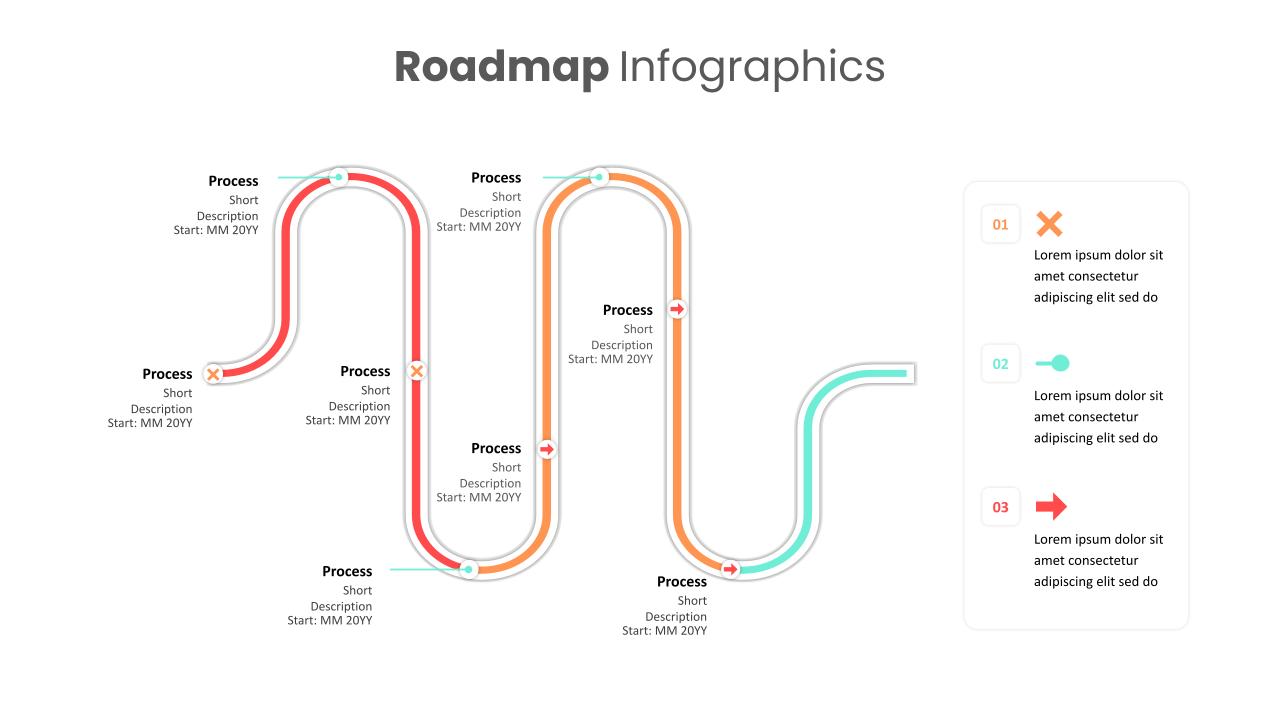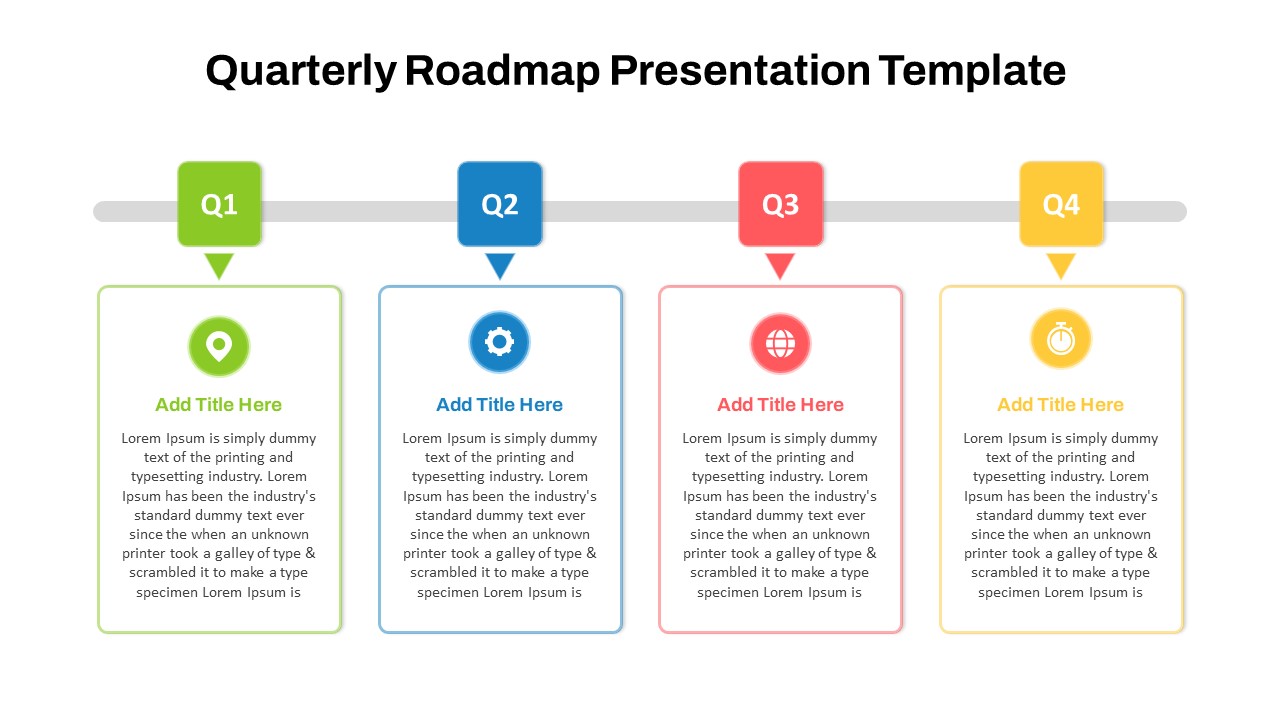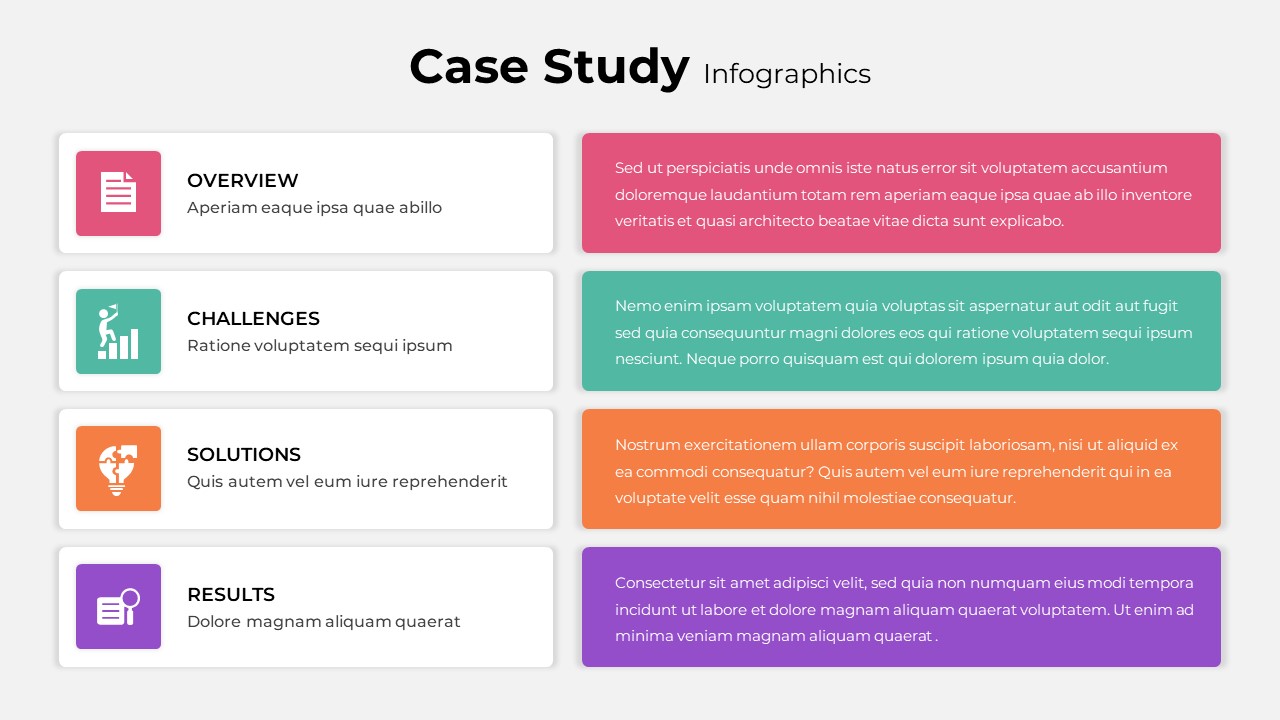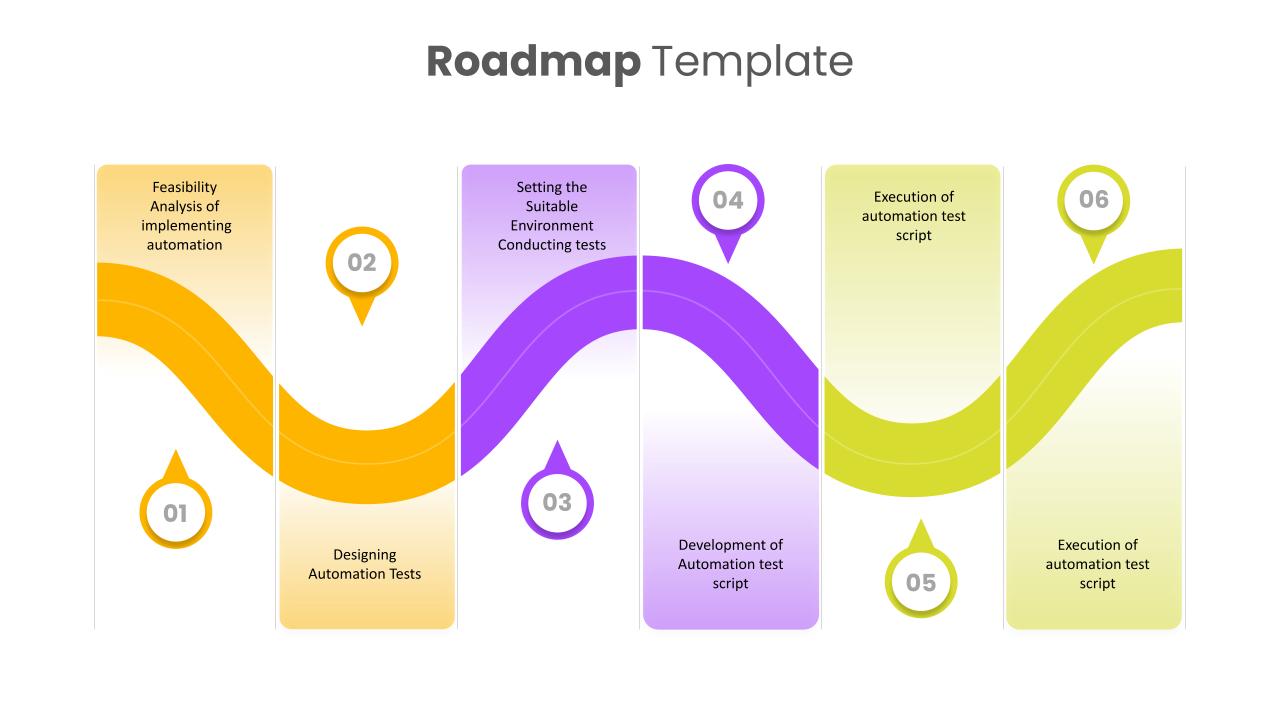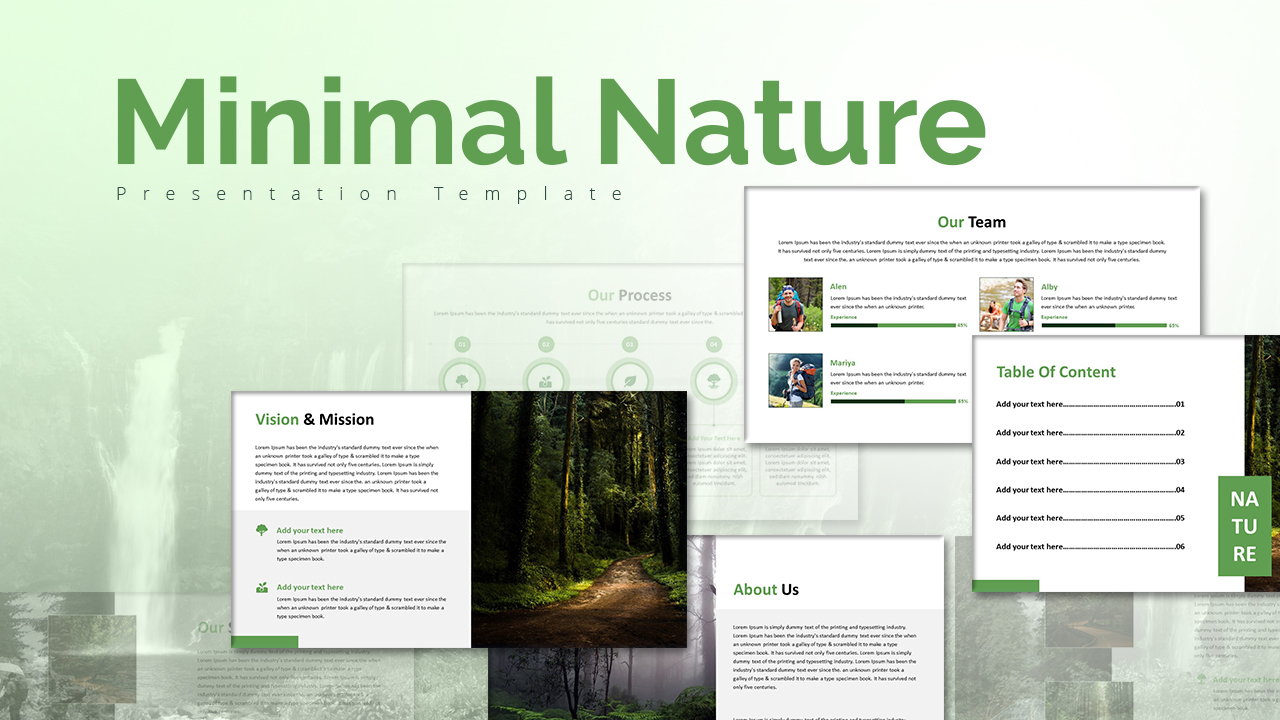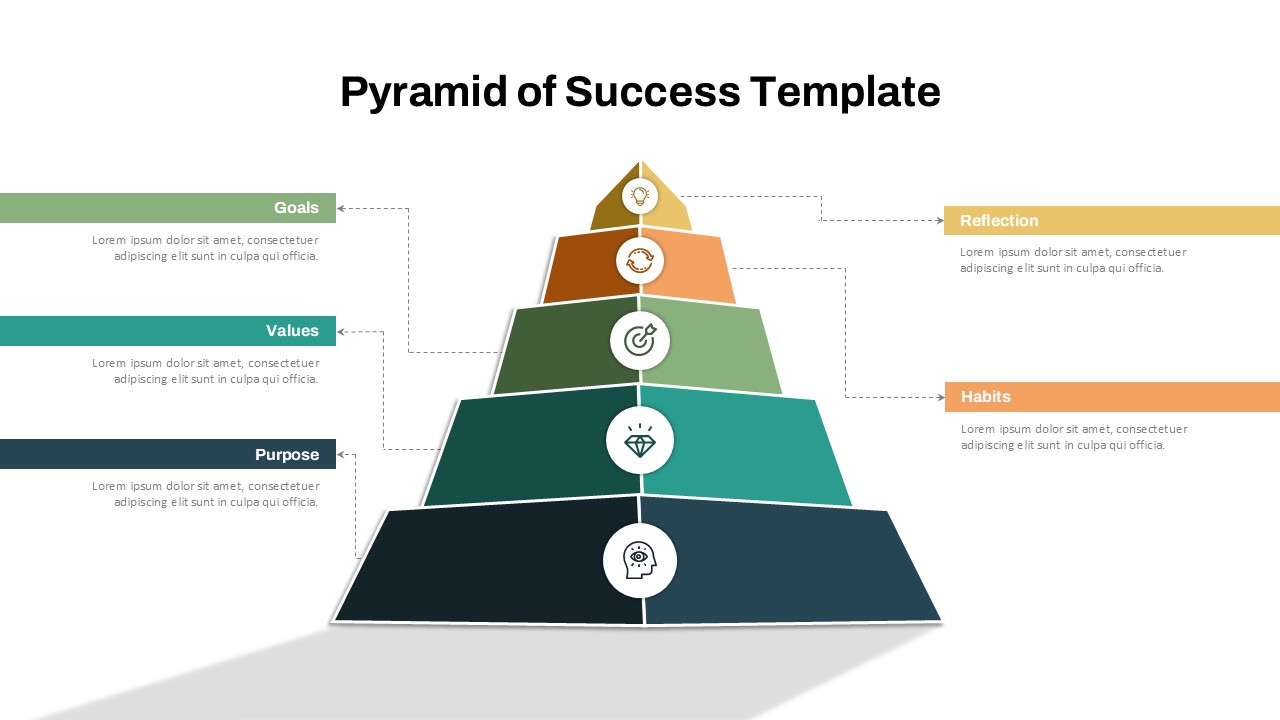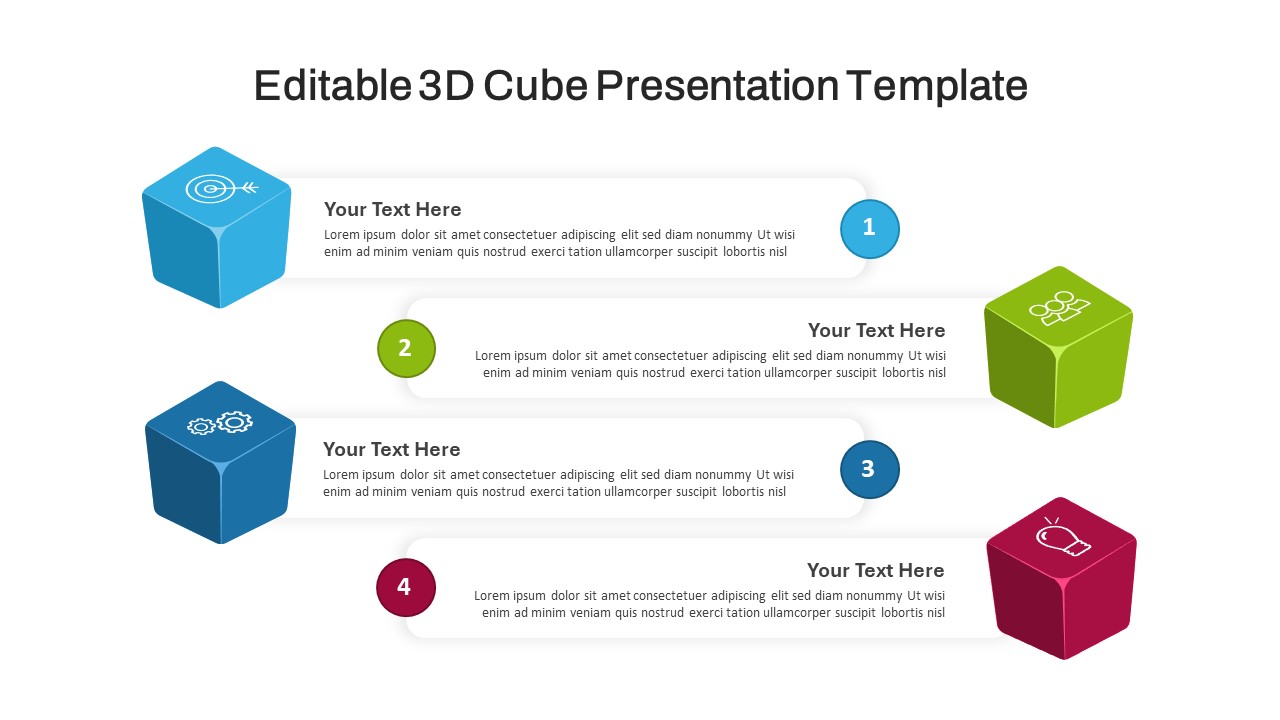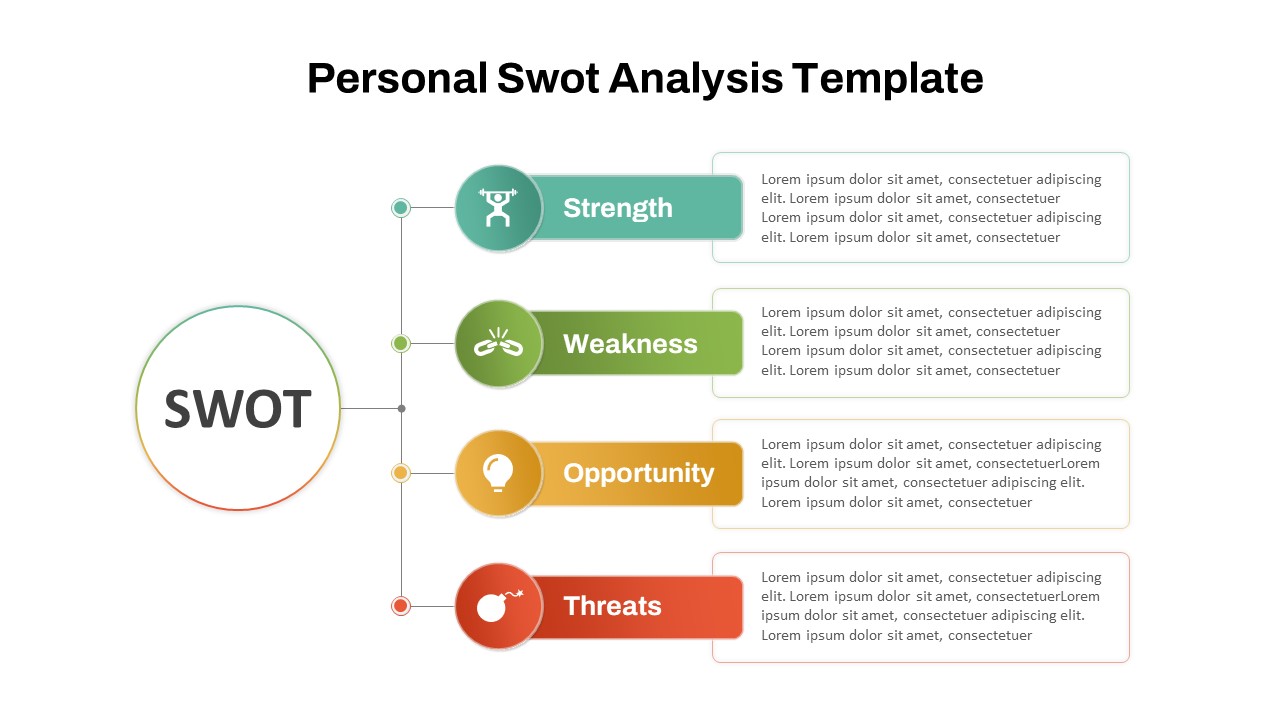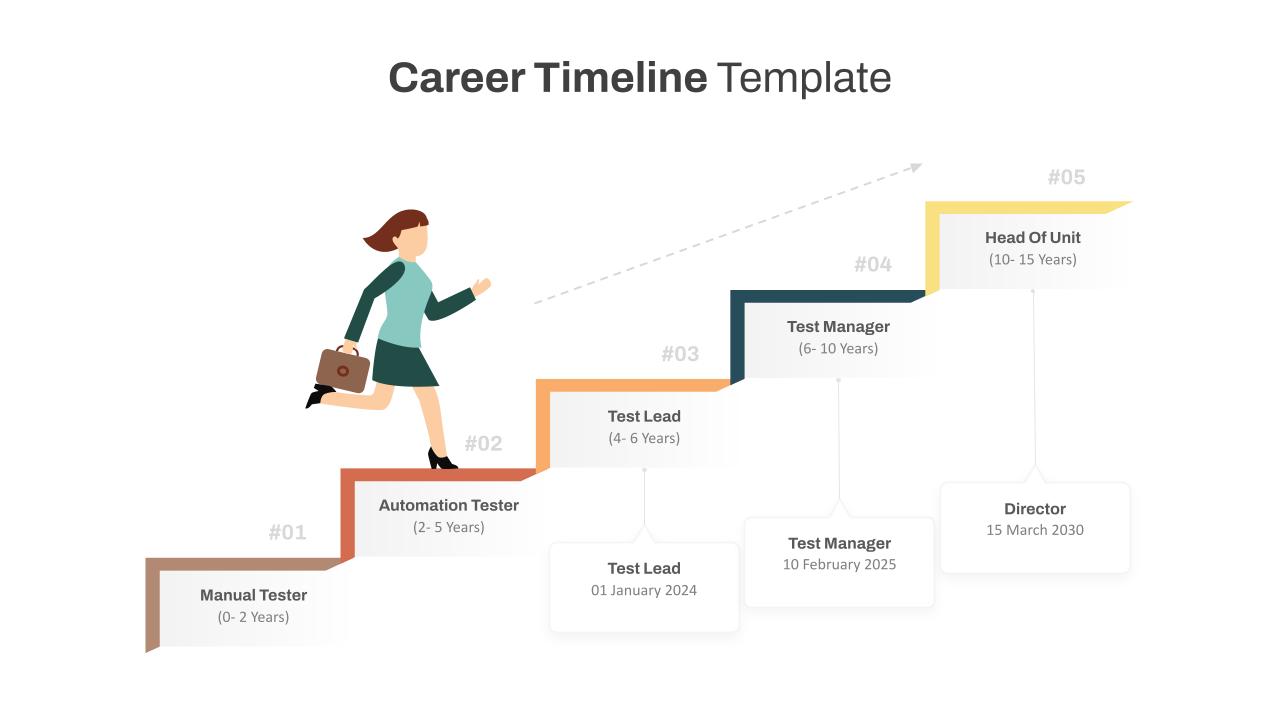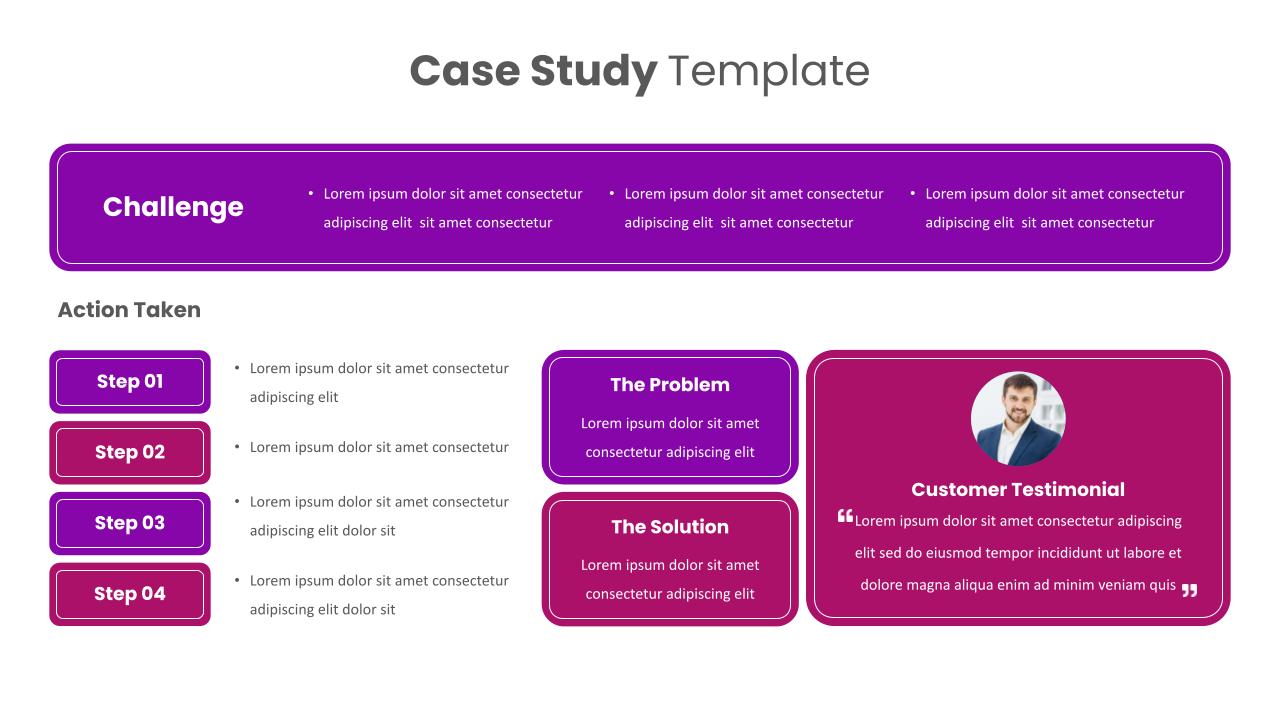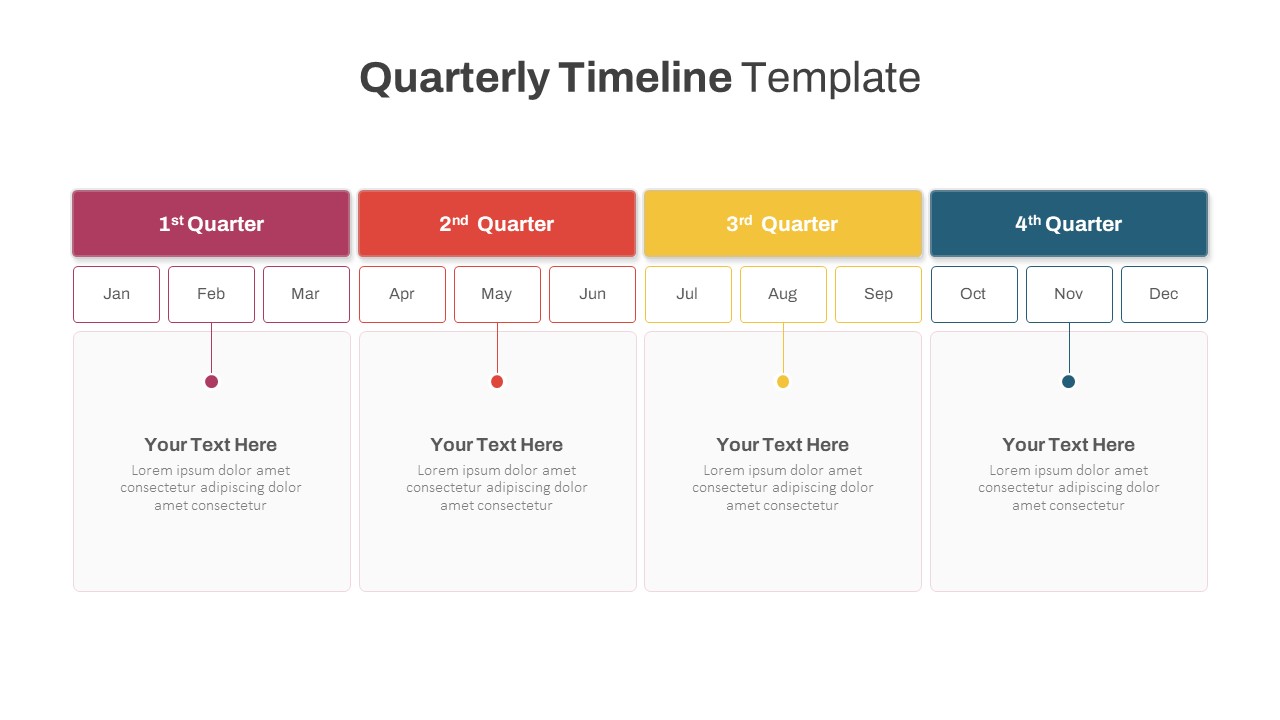Home Powerpoint Infographics Roadmap Automation Roadmap Template For PPT and Google Slides
Automation Roadmap Template For PPT and Google Slides
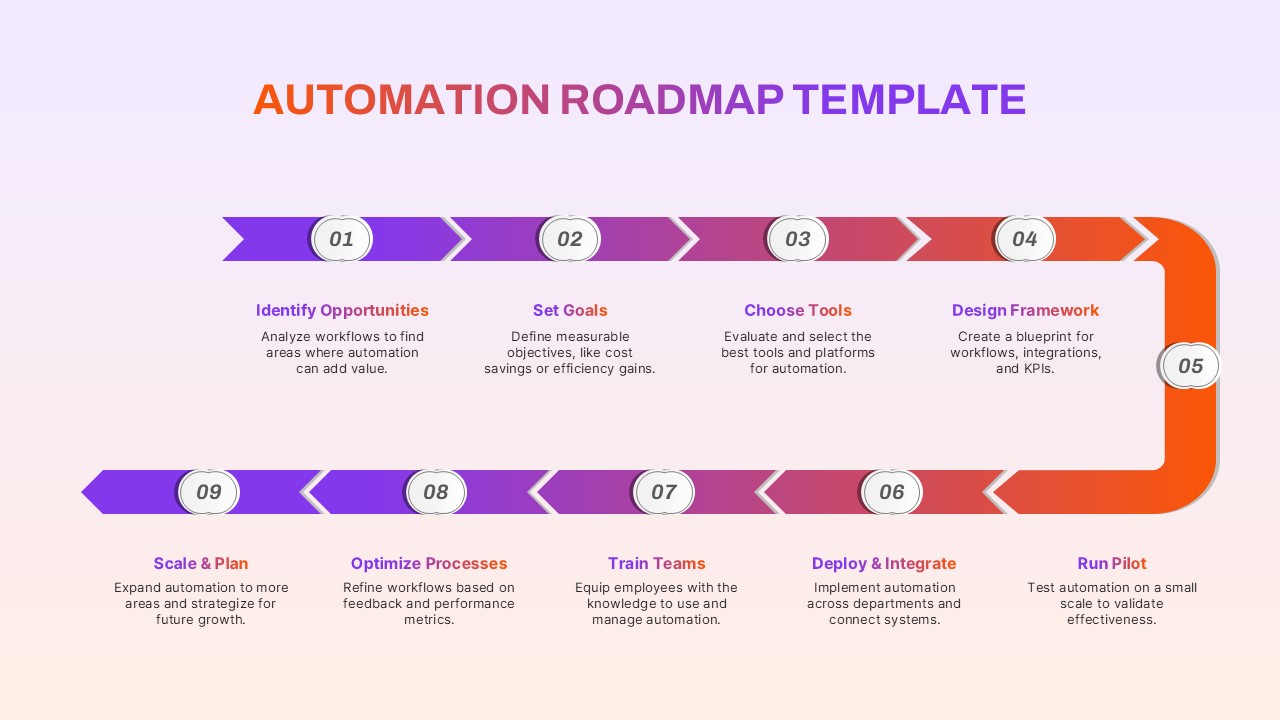
The Automation Roadmap Template PPT and Google Slides is a visually compelling and strategically organized tool designed to guide businesses through the process of implementing automation solutions. Featuring a sequential roadmap layout, the template highlights nine essential steps: Identify Opportunities, Set Goals, Choose Tools, Design Framework, Run Pilot, Deploy & Integrate, Train Teams, Optimize Processes, and Scale & Plan.
Each step is presented with concise descriptions to help teams understand and execute their automation journey effectively. The use of a vibrant, gradient-based color scheme enhances clarity and engagement, making it ideal for presentations that aim to outline automation strategies in meetings, workshops, or corporate events.
This template is fully customizable for both PowerPoint and Google Slides, enabling users to tailor the content, colors, and design to suit specific goals and branding needs. It is perfect for project managers, IT leaders, business analysts, and organizational strategists looking to streamline workflows, reduce manual tasks, and increase efficiency. Whether you’re proposing an automation initiative, training a team, or strategizing for future automation expansion, this roadmap serves as an invaluable resource for structured planning and execution.
See more
No. of Slides
1Aspect Ratio
16:9Item ID
SKT02578
Features of this template
Other User Cases of the Template
Workflow optimization presentations, digital transformation strategy planning, corporate training sessions, IT implementation roadmaps, team collaboration workshops, operational efficiency reviews, technology deployment plans, business process re-engineering.FAQs
Can I customize the PowerPoint templates to match my branding?
Yes, all our PowerPoint templates are fully customizable, allowing you to edit colors, fonts, and content to align with your branding and messaging needs.
Will your templates work with my version of PowerPoint?
Yes, our templates are compatible with various versions of Microsoft PowerPoint, ensuring smooth usage regardless of your software version.
What software are these templates compatible with?
Our templates work smoothly with Microsoft PowerPoint and Google Slides. Moreover, they’re compatible with Apple Keynote, LibreOffice Impress, Zoho Show, and more, ensuring flexibility across various presentation software platforms.