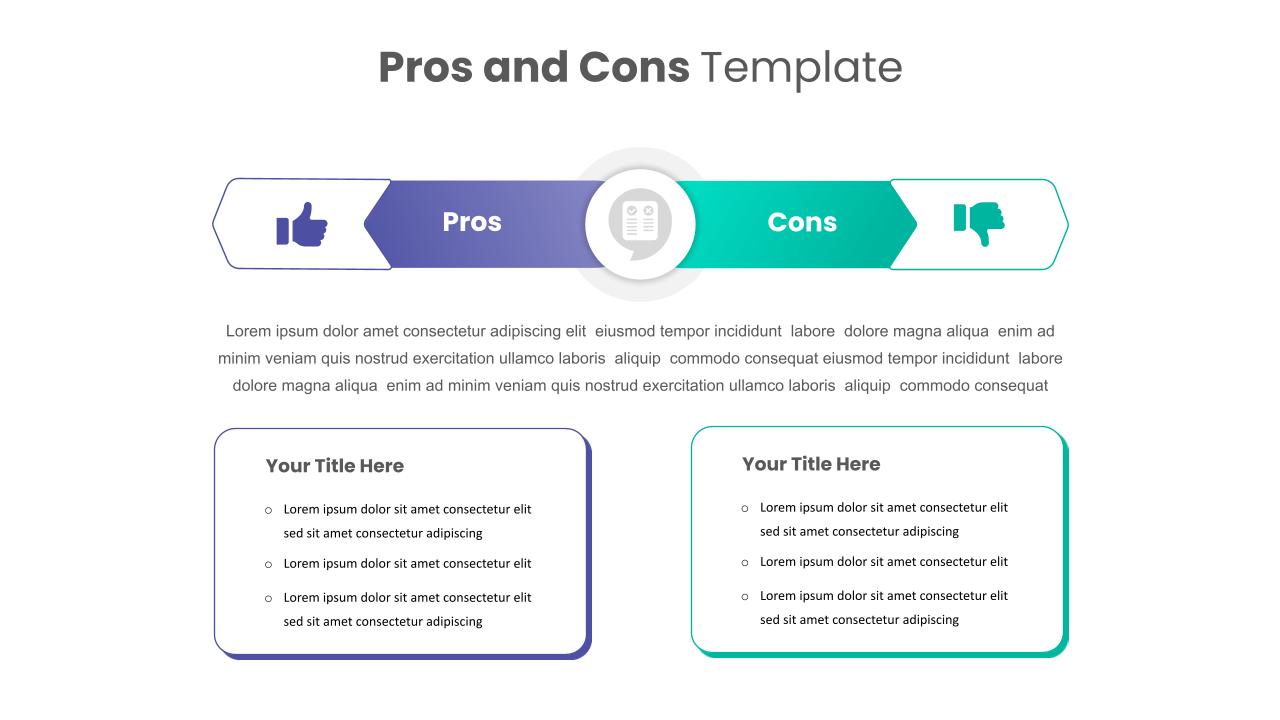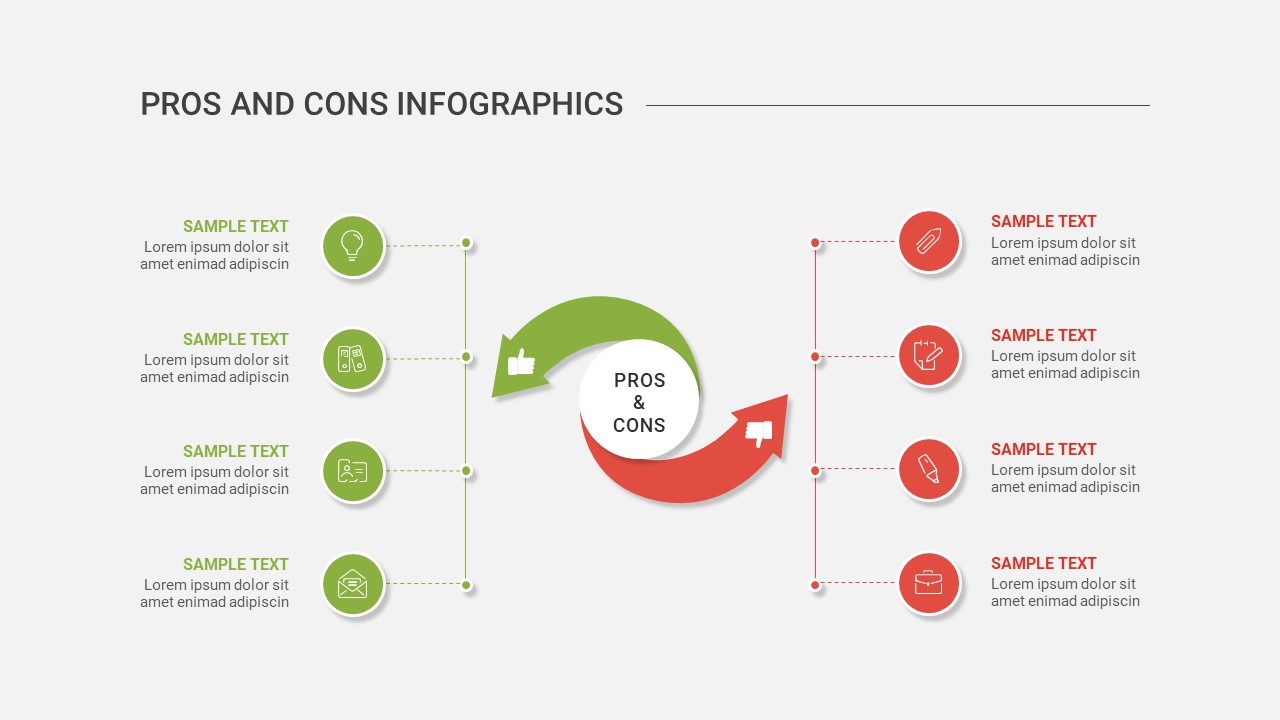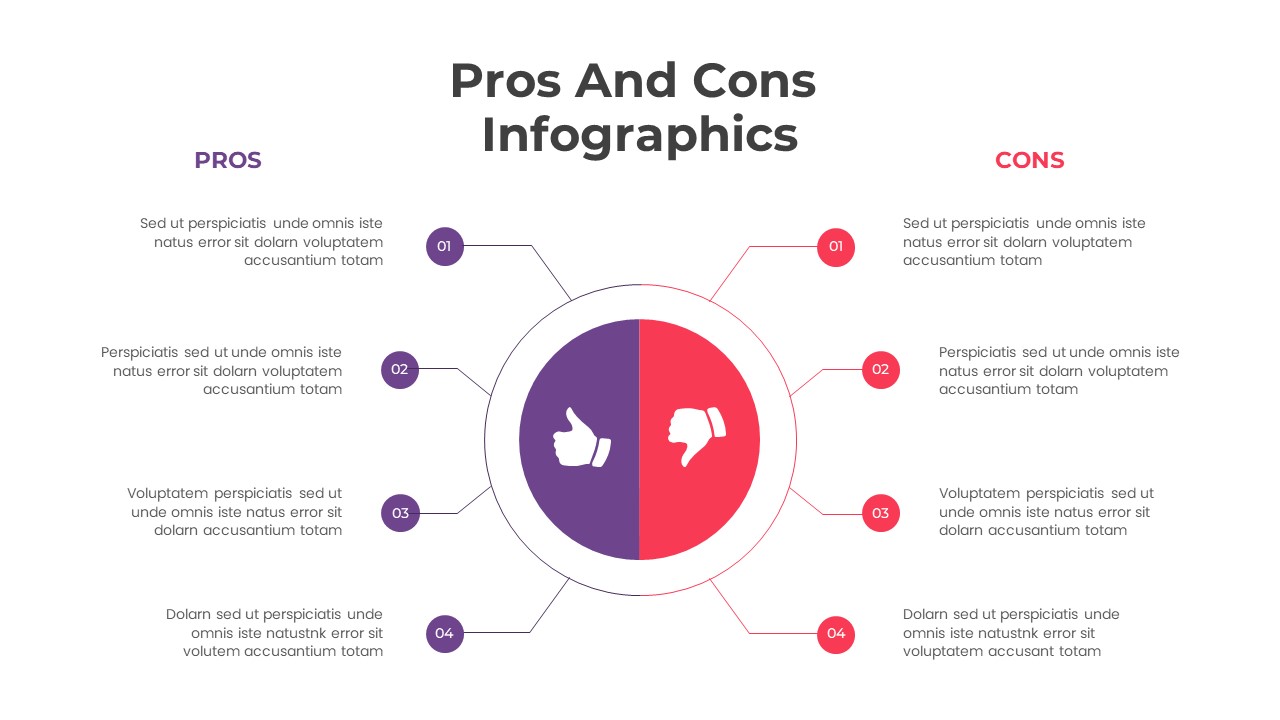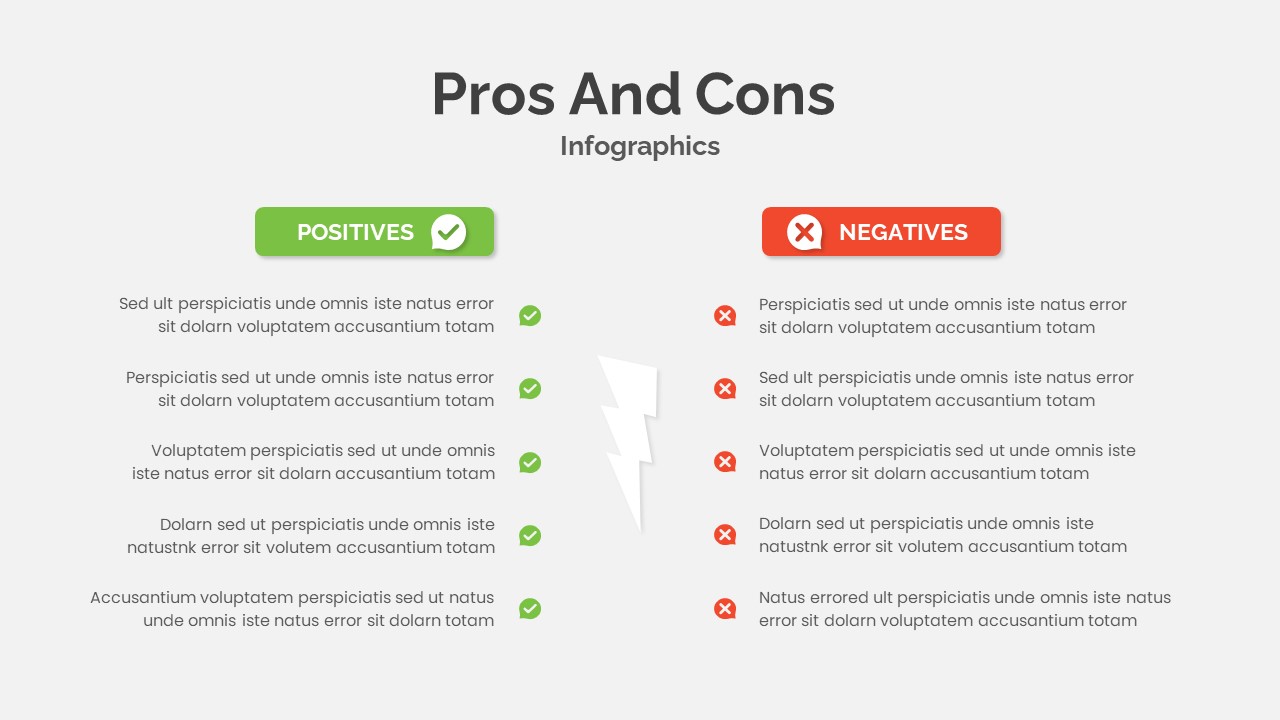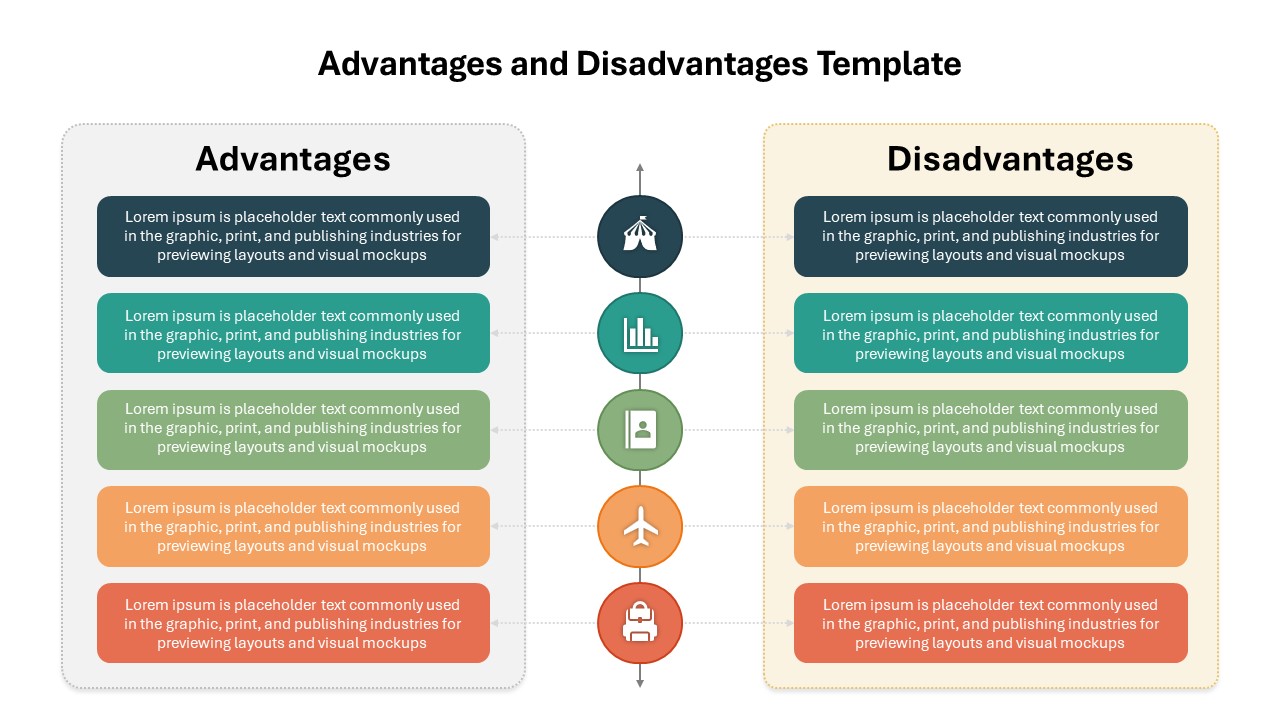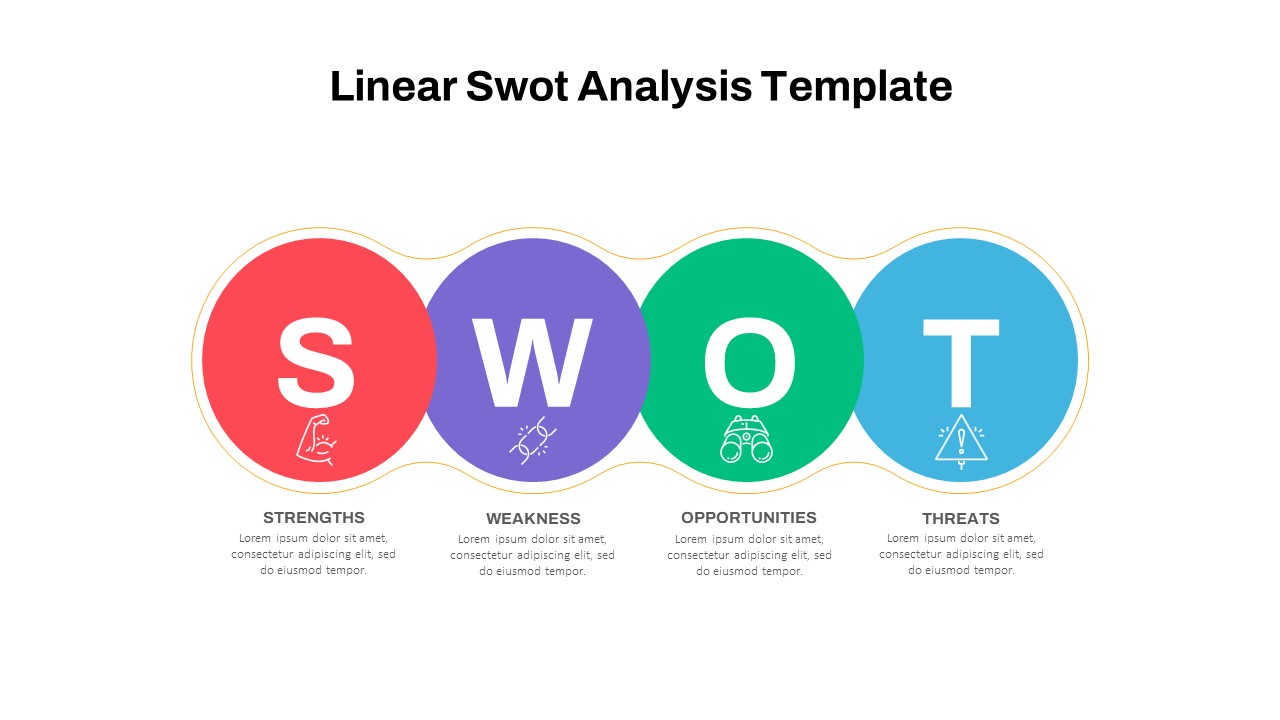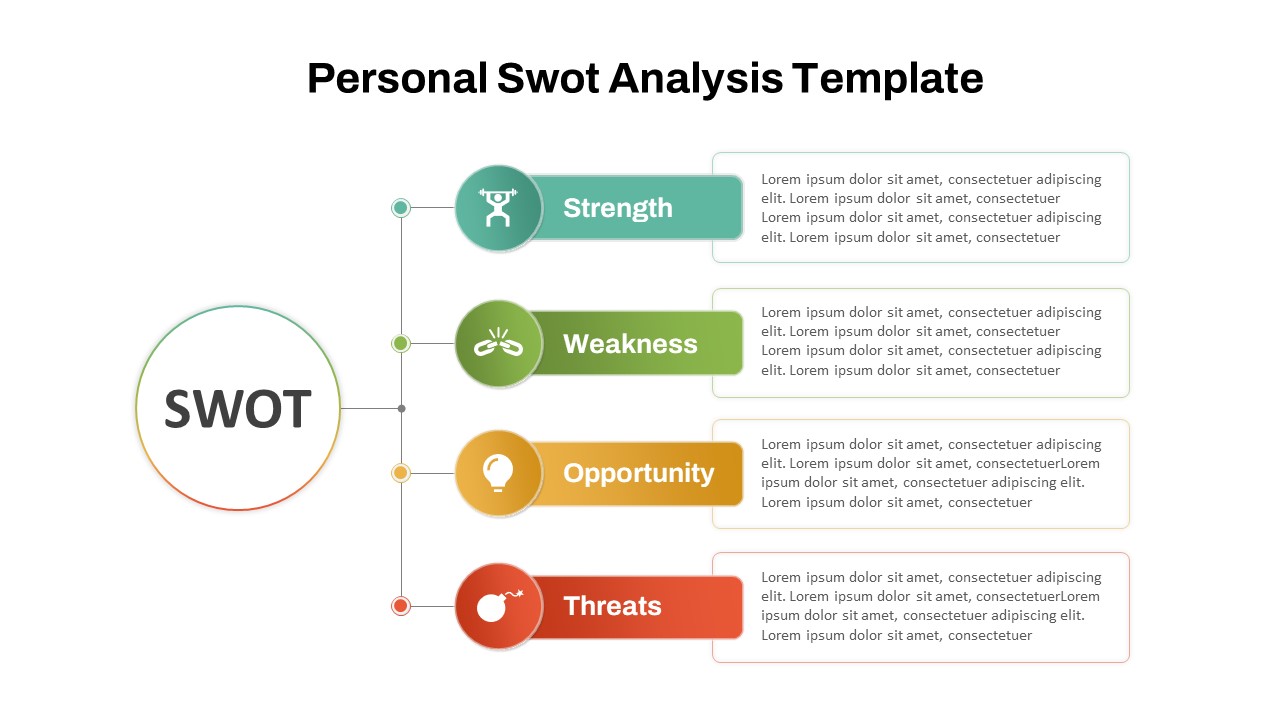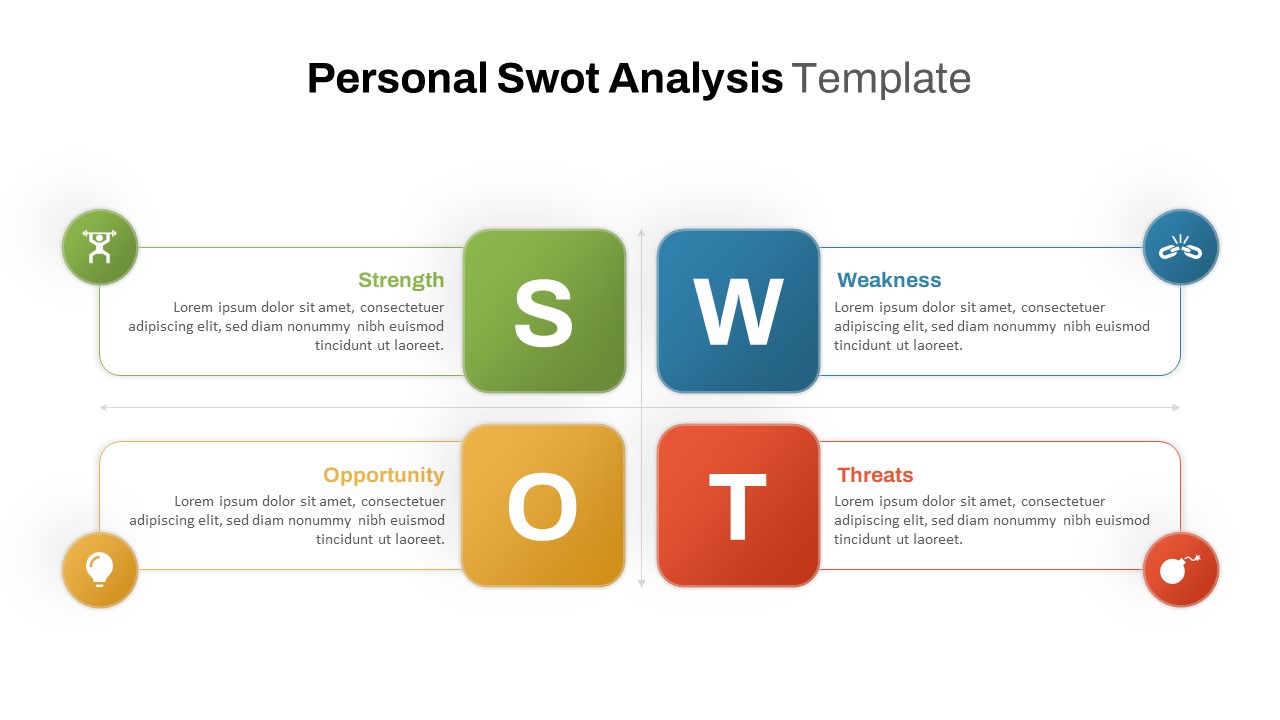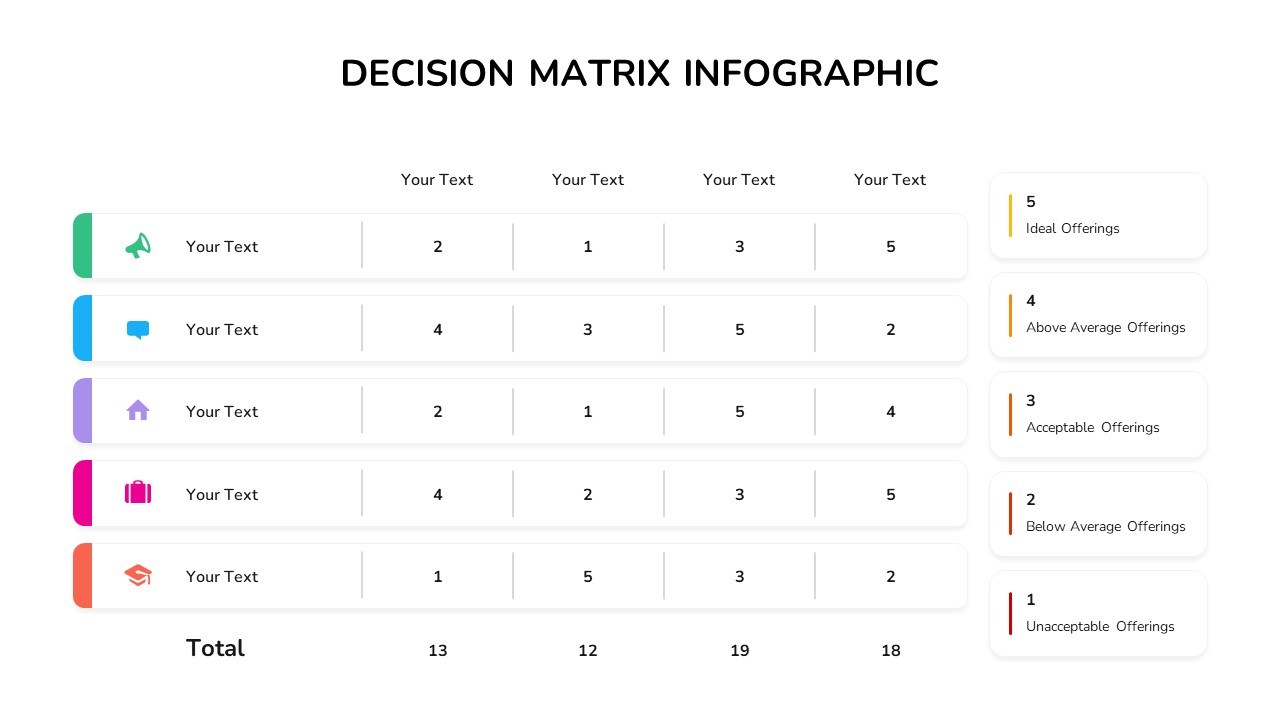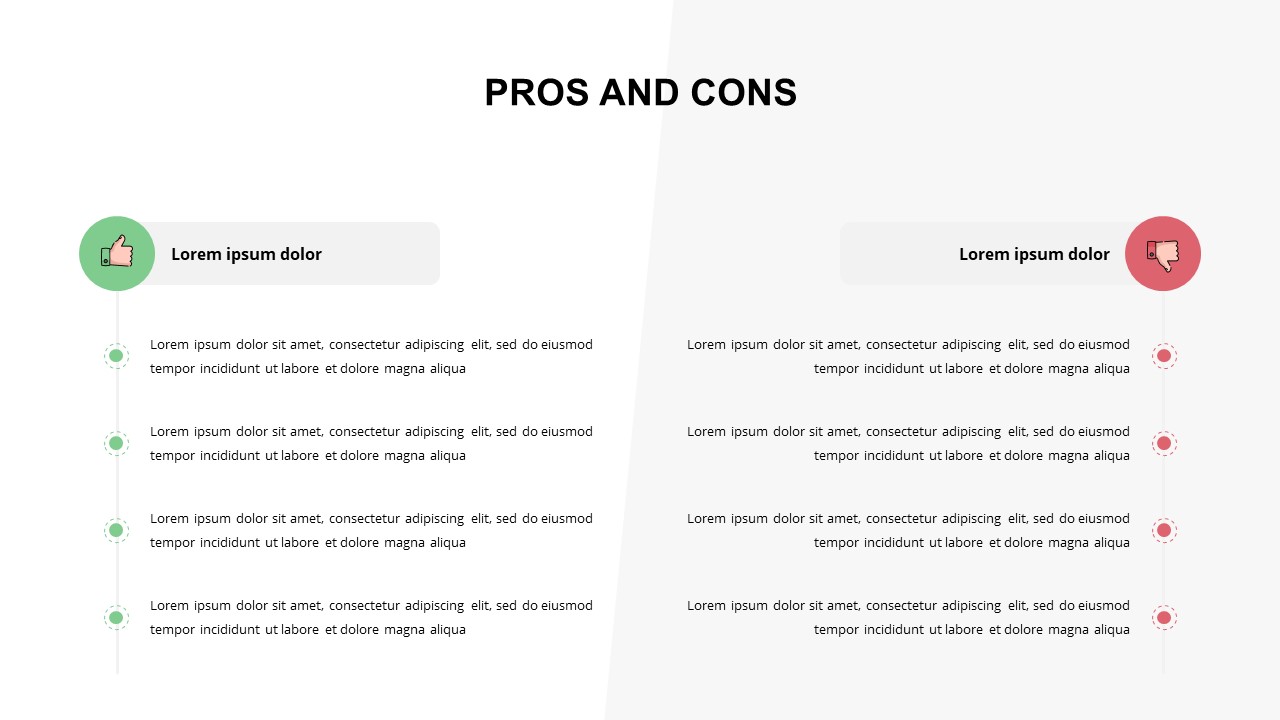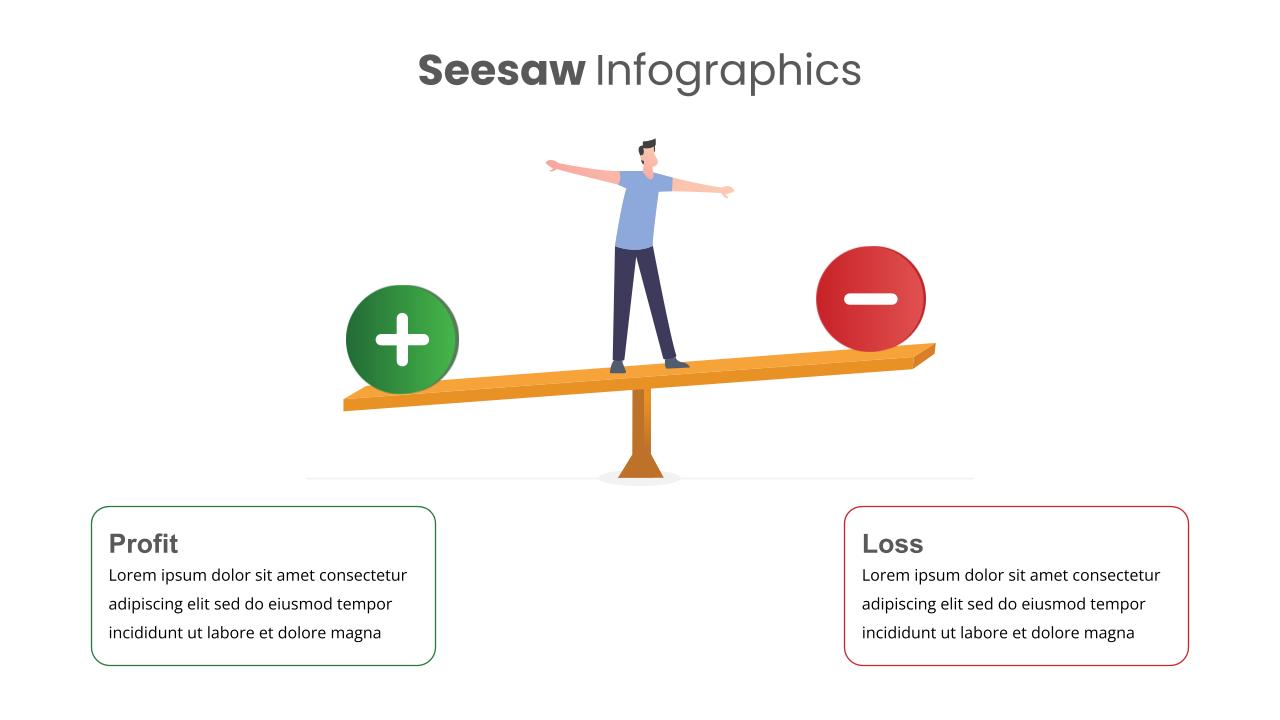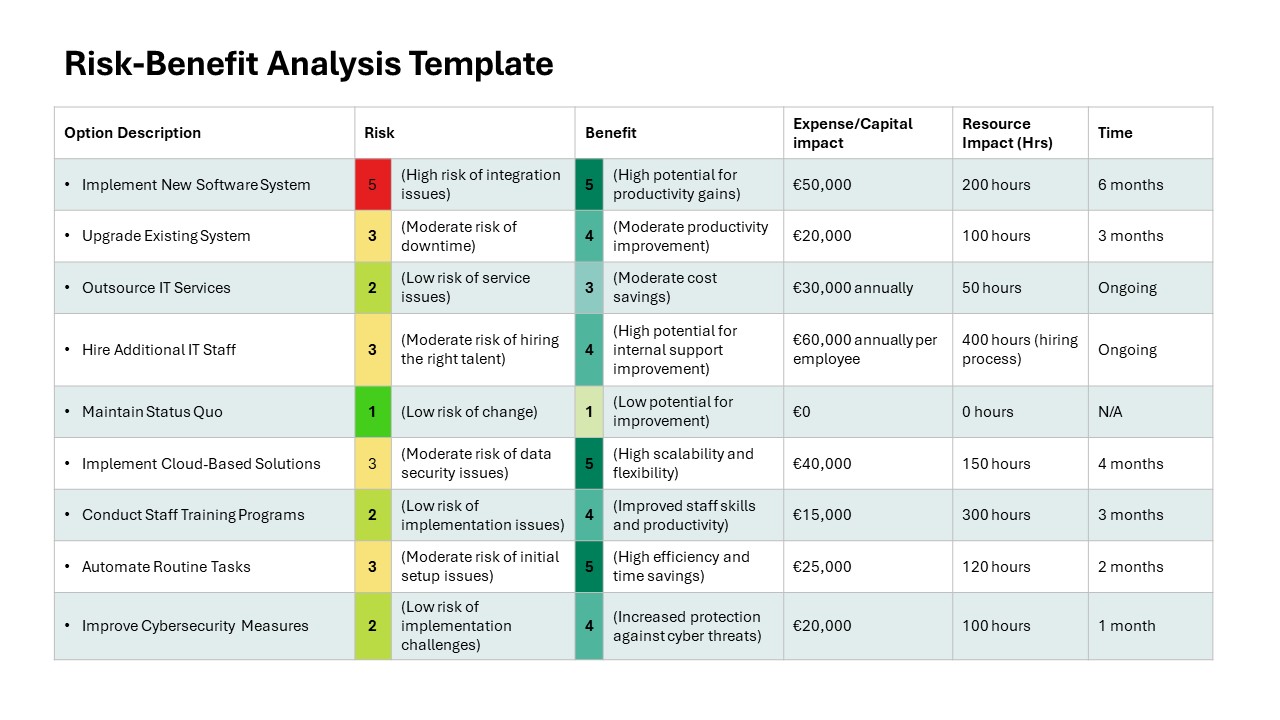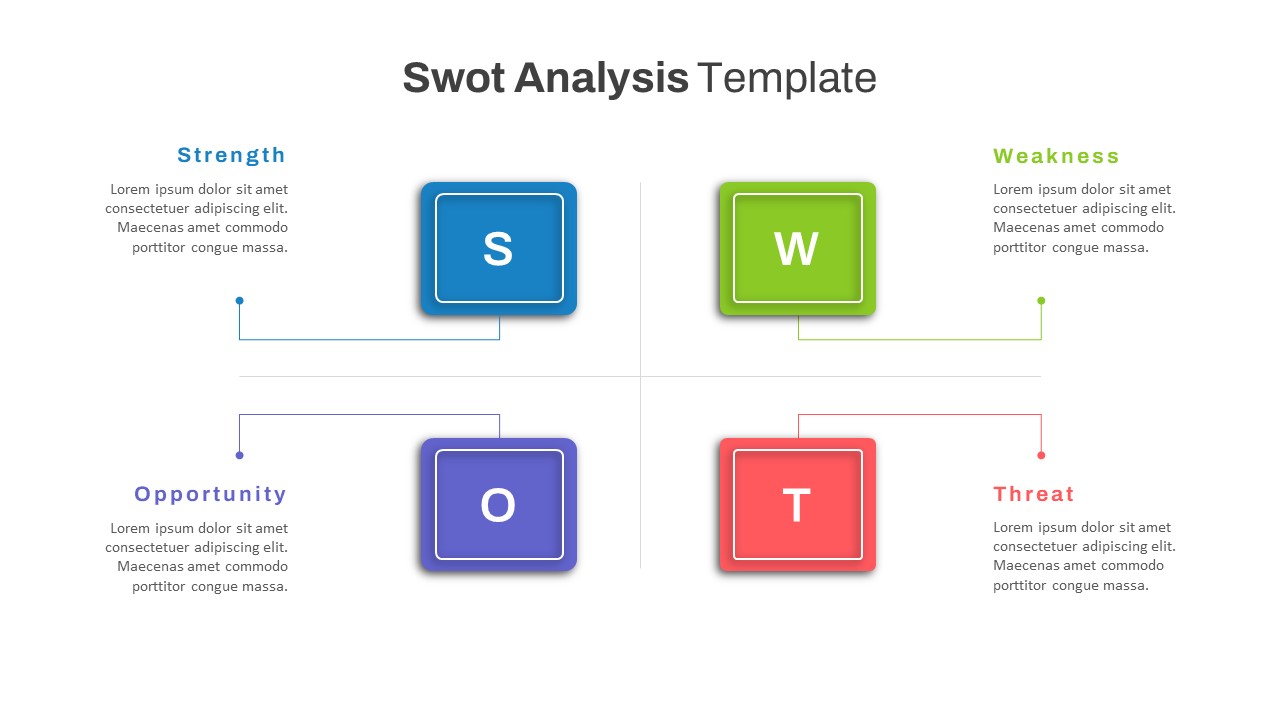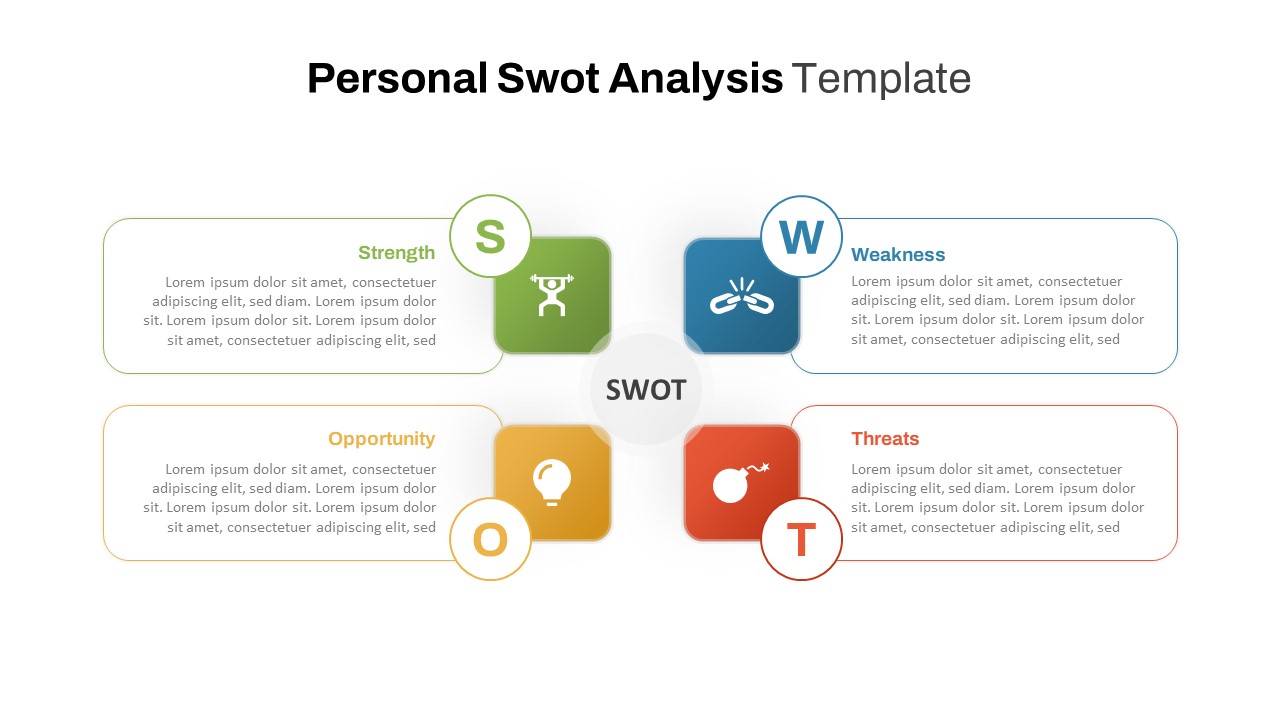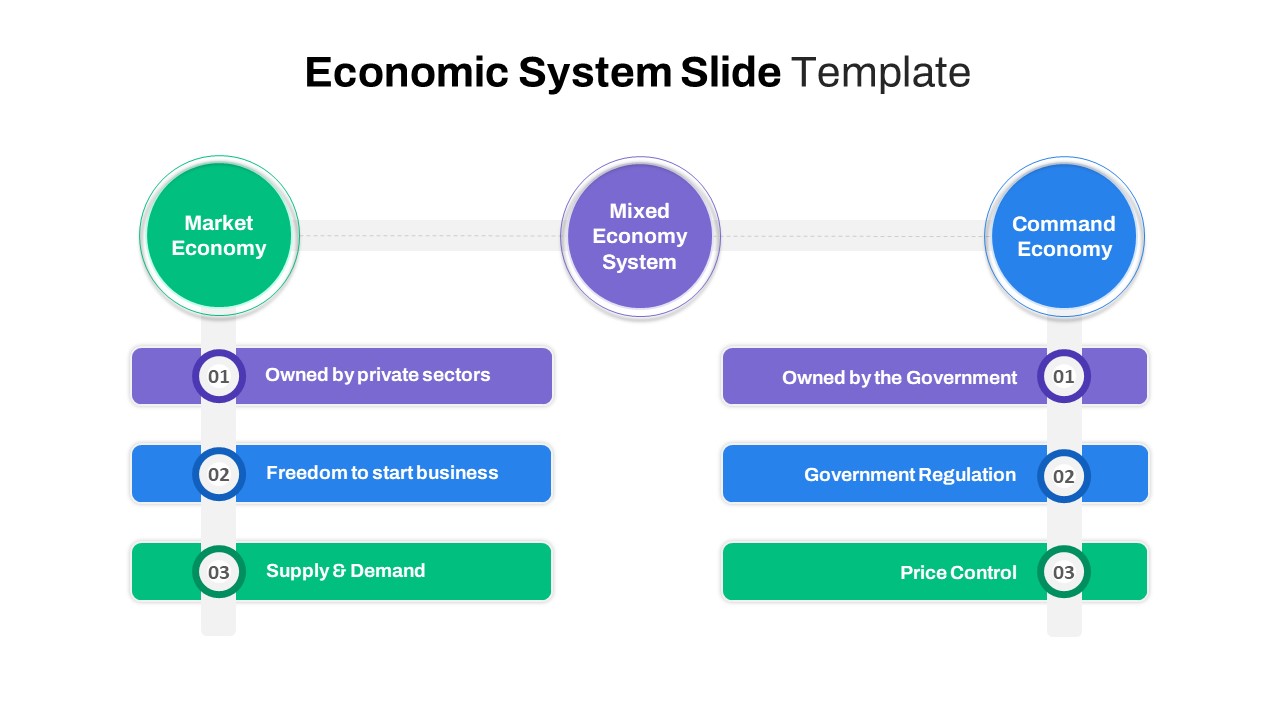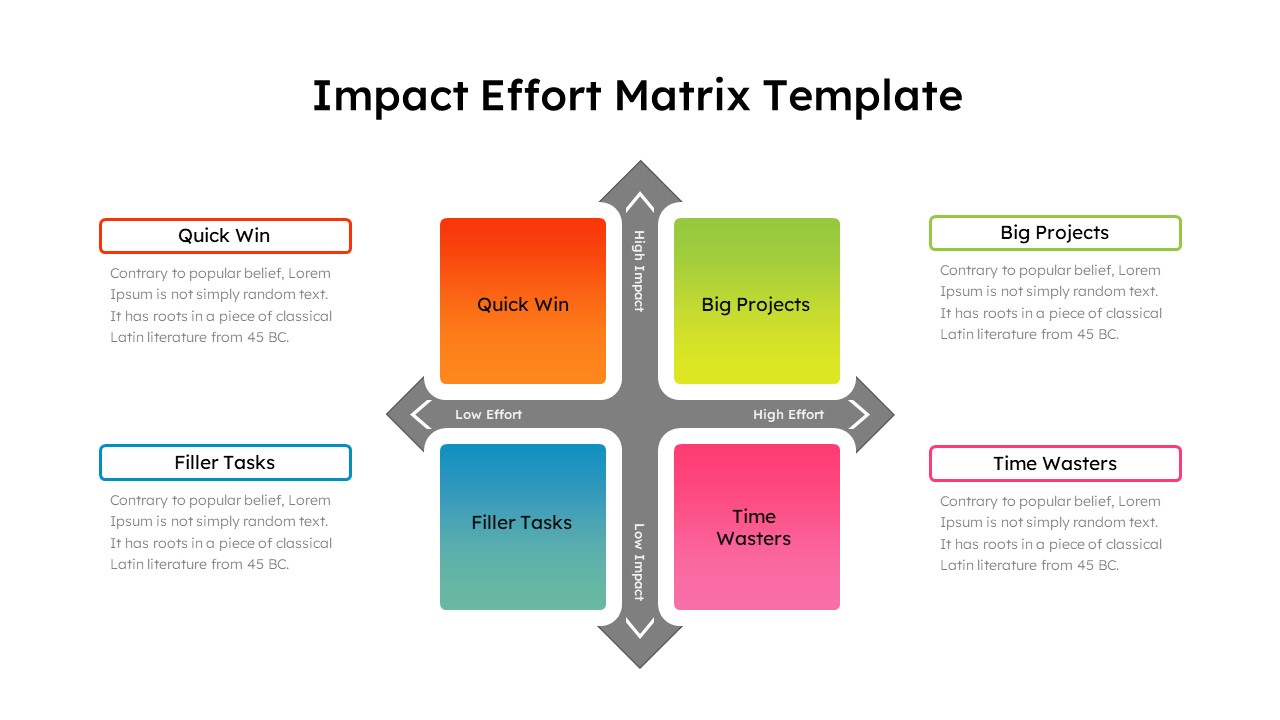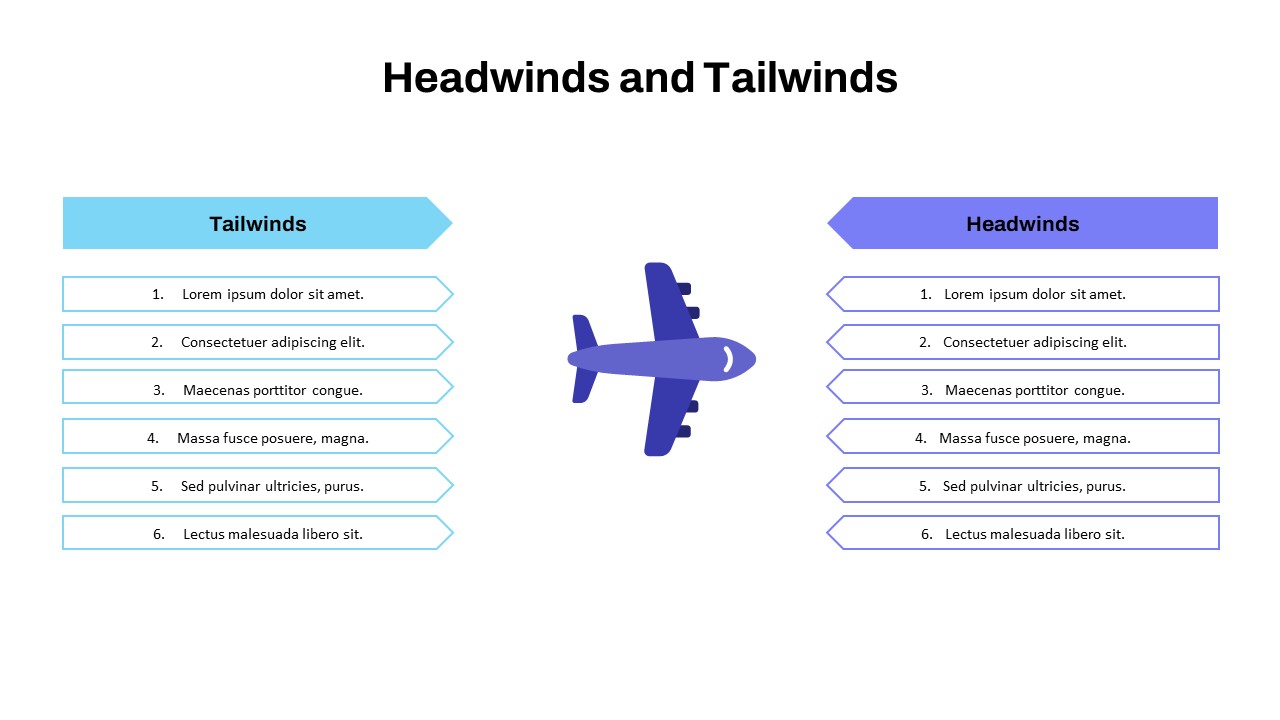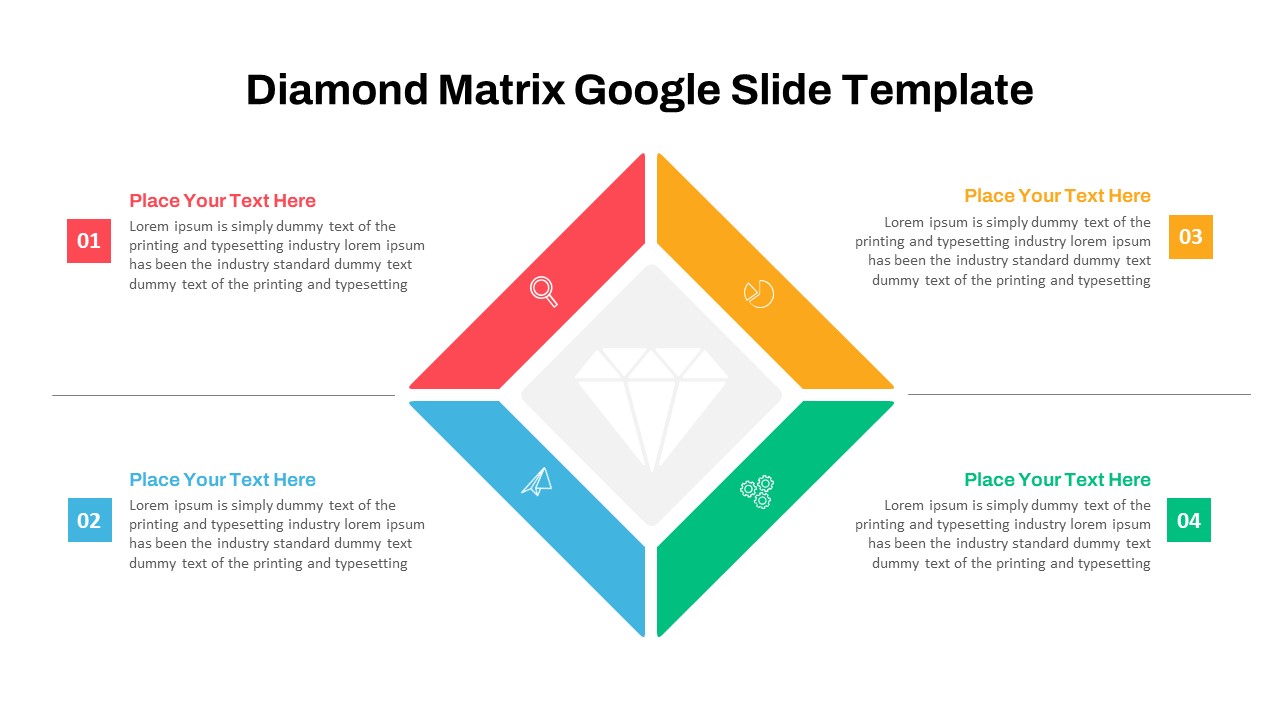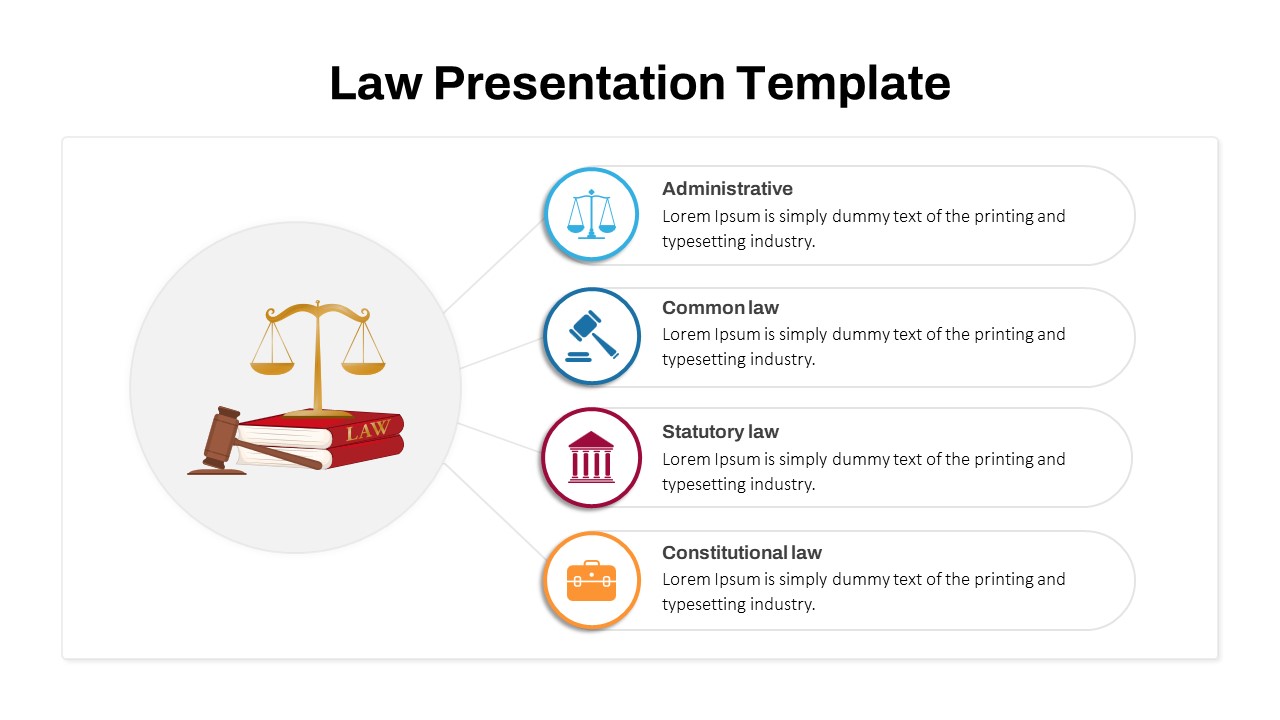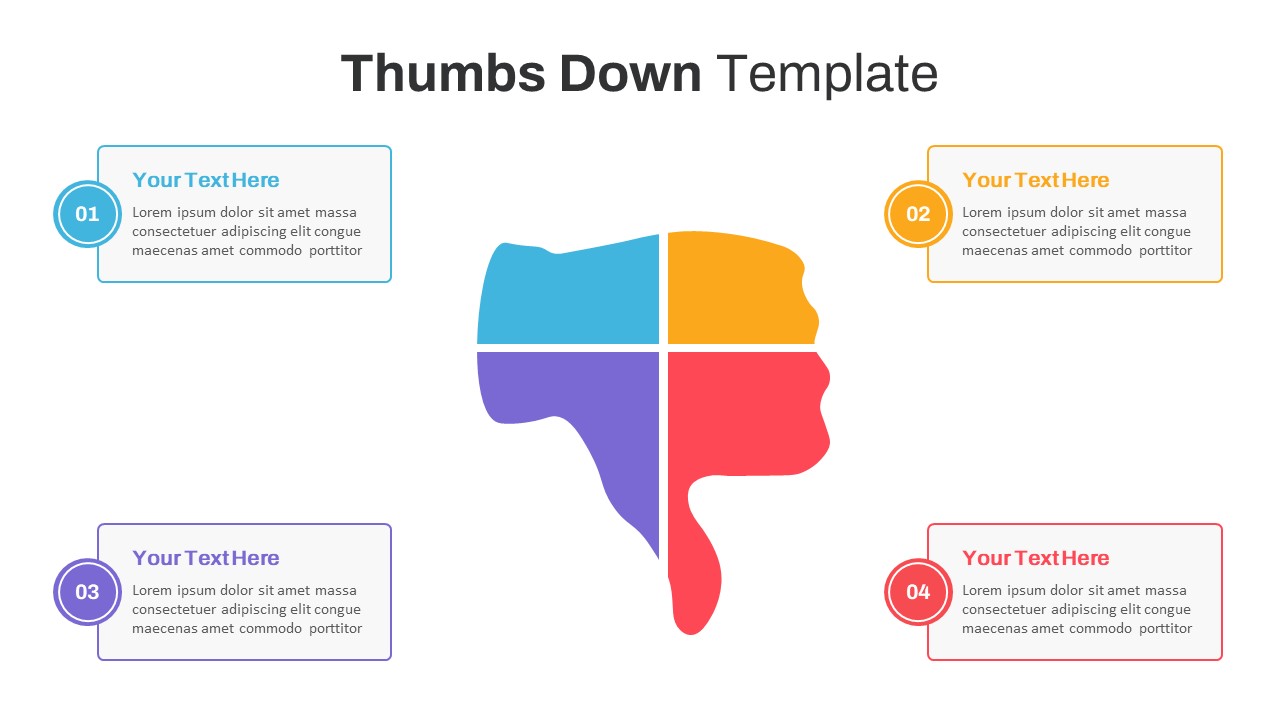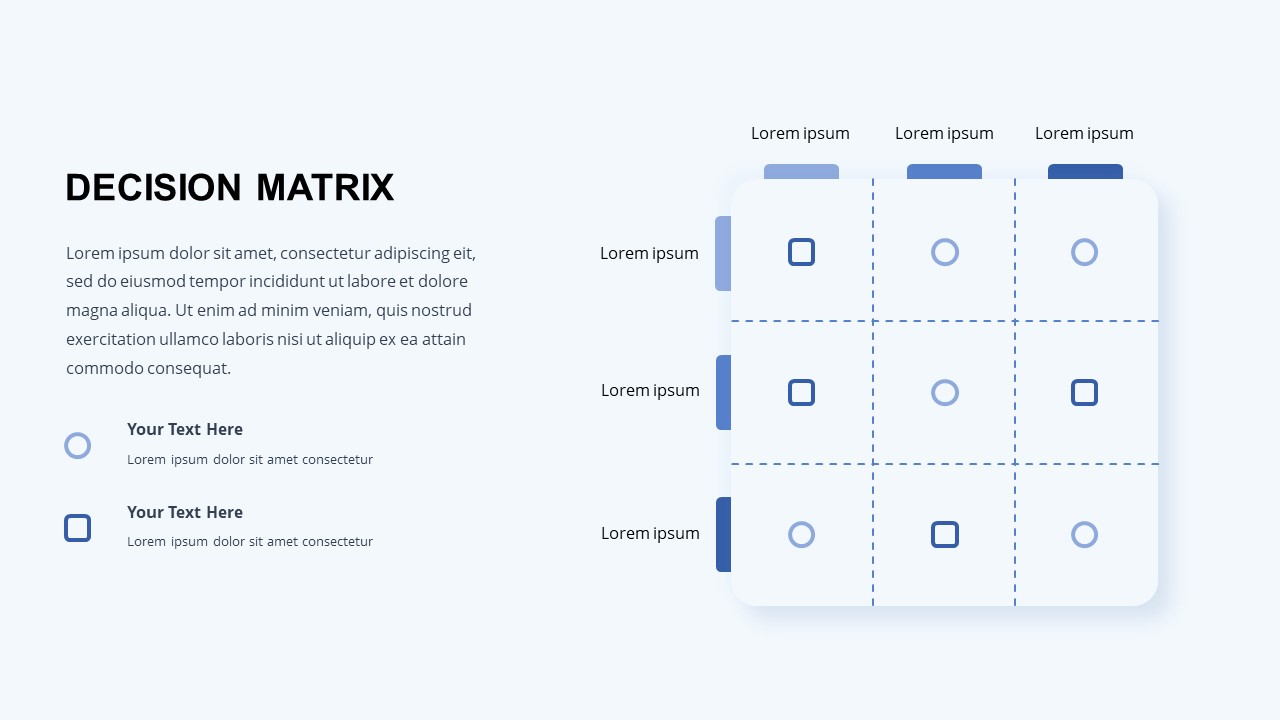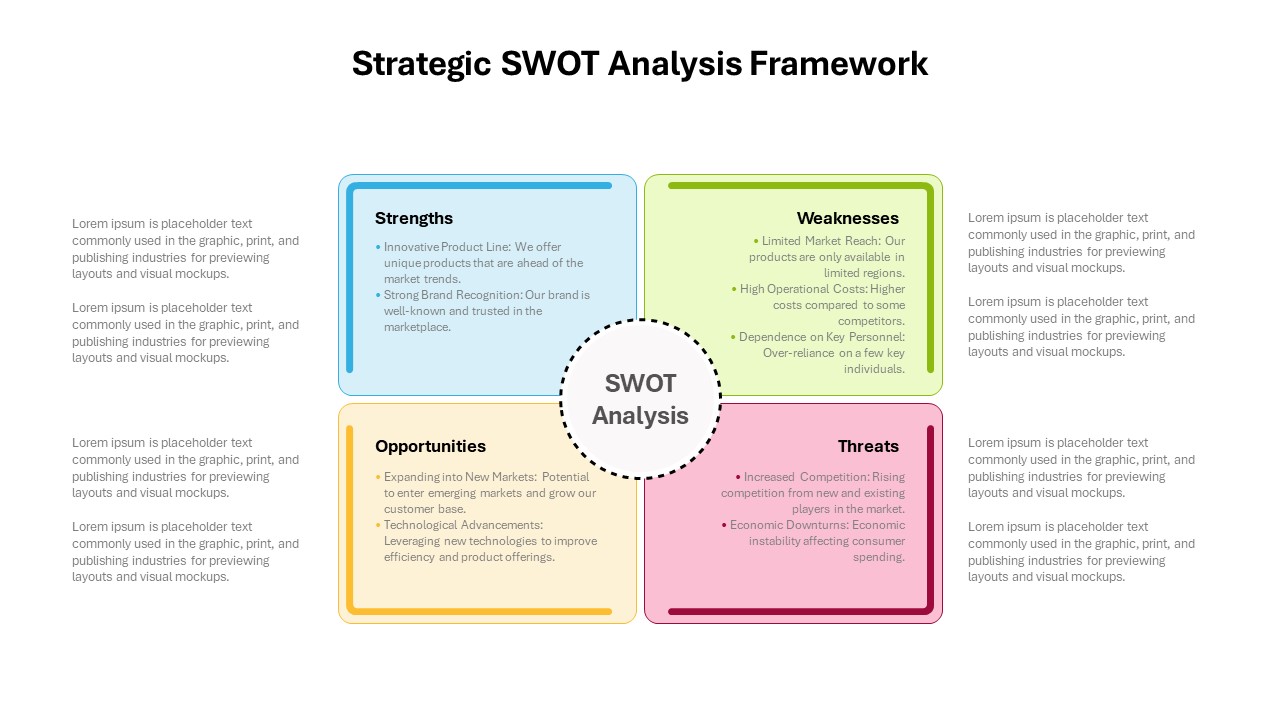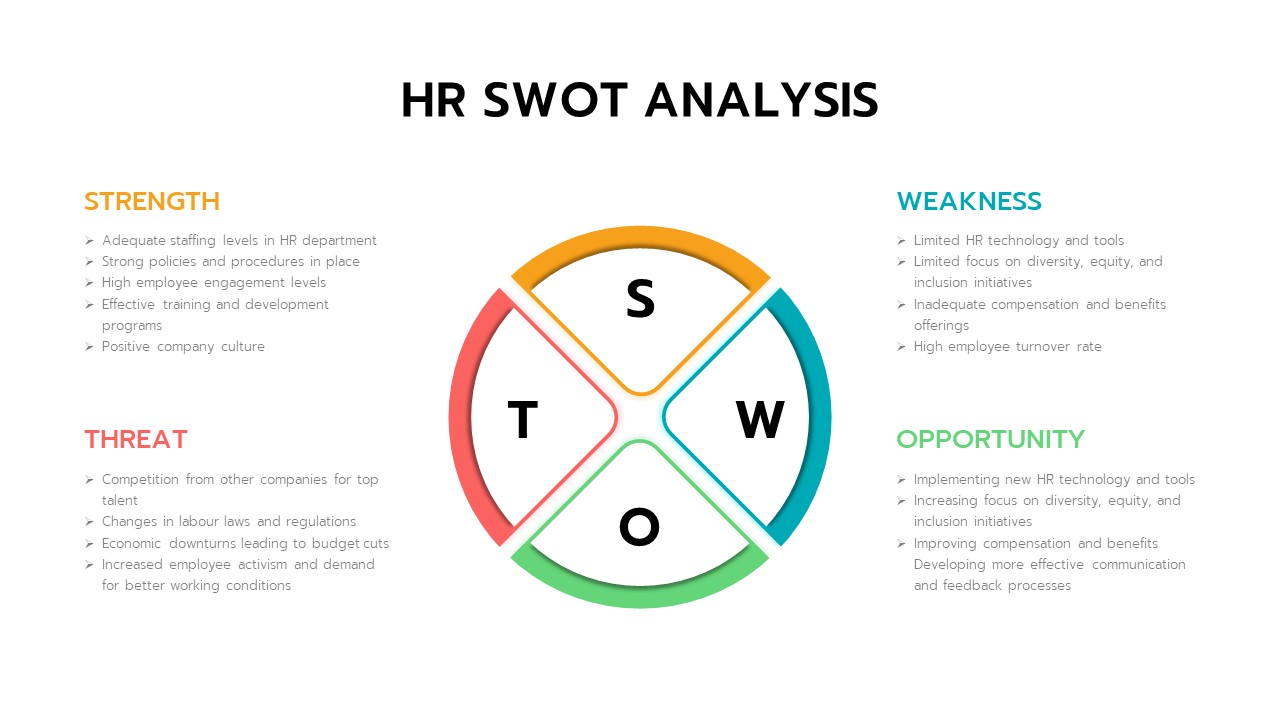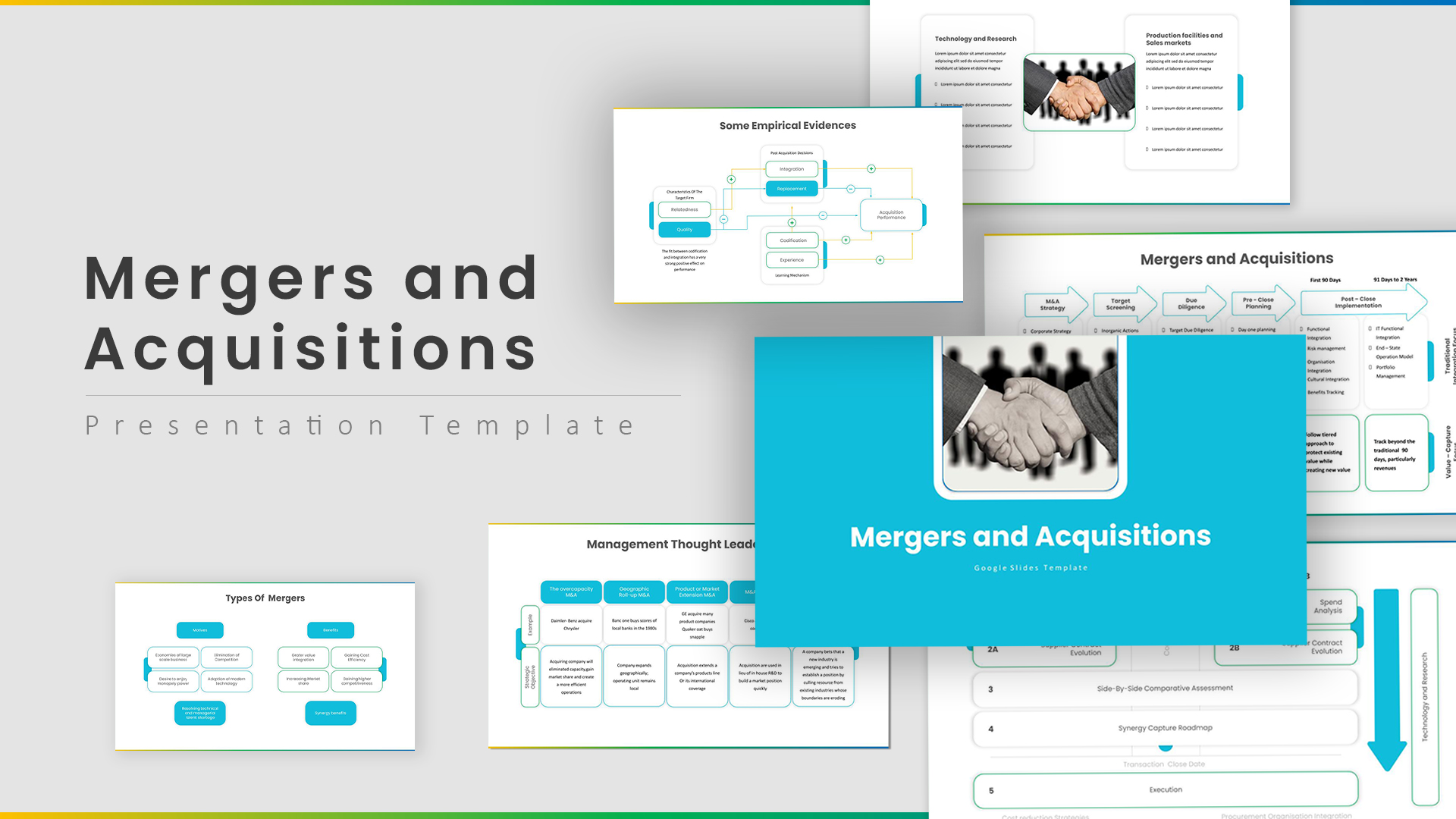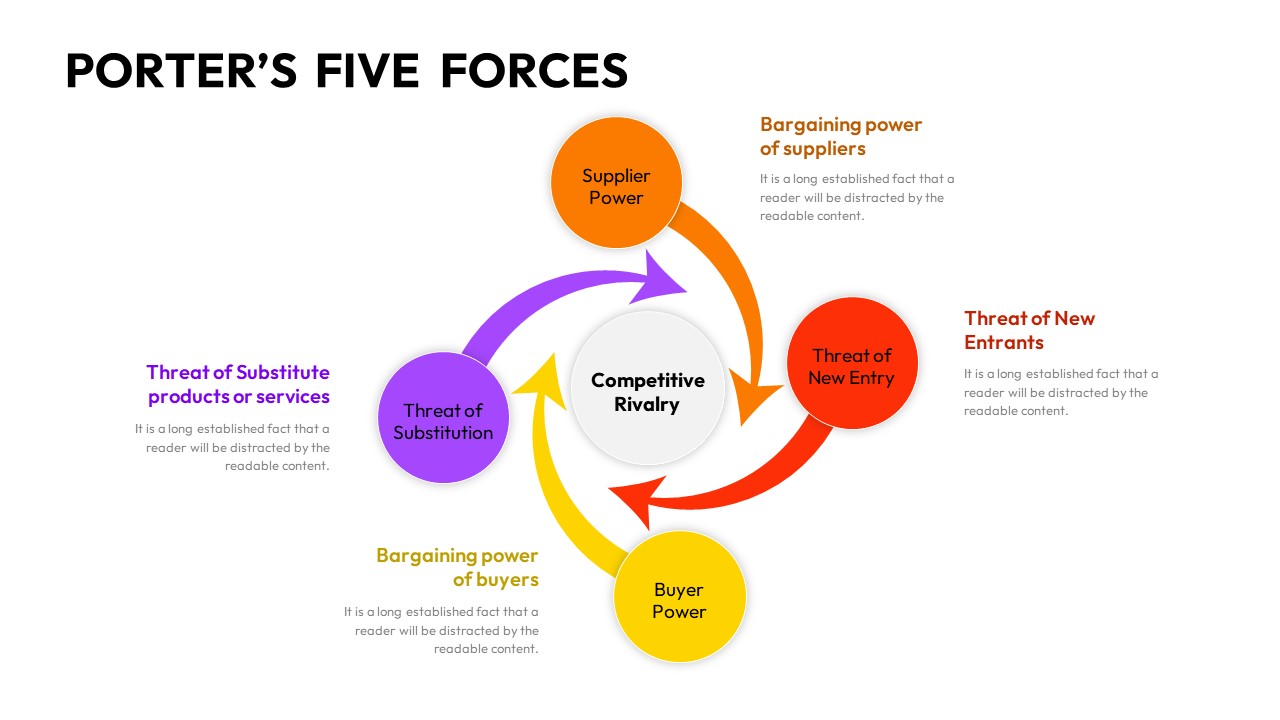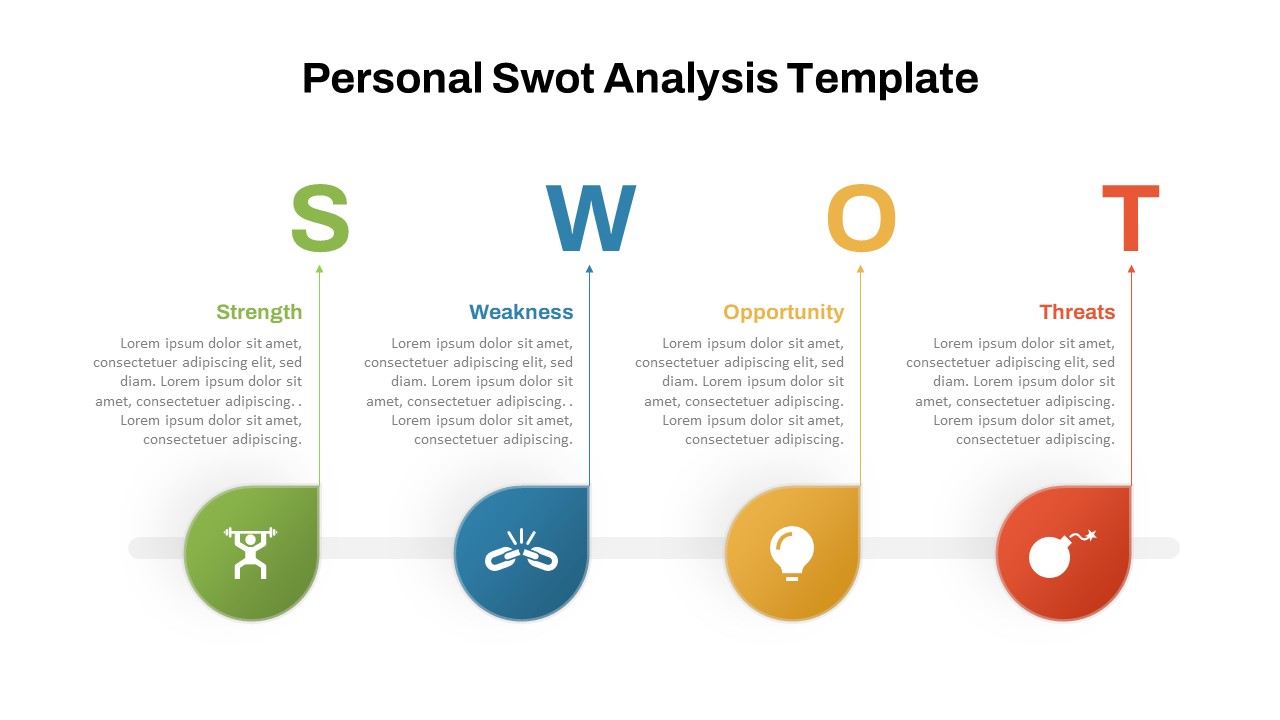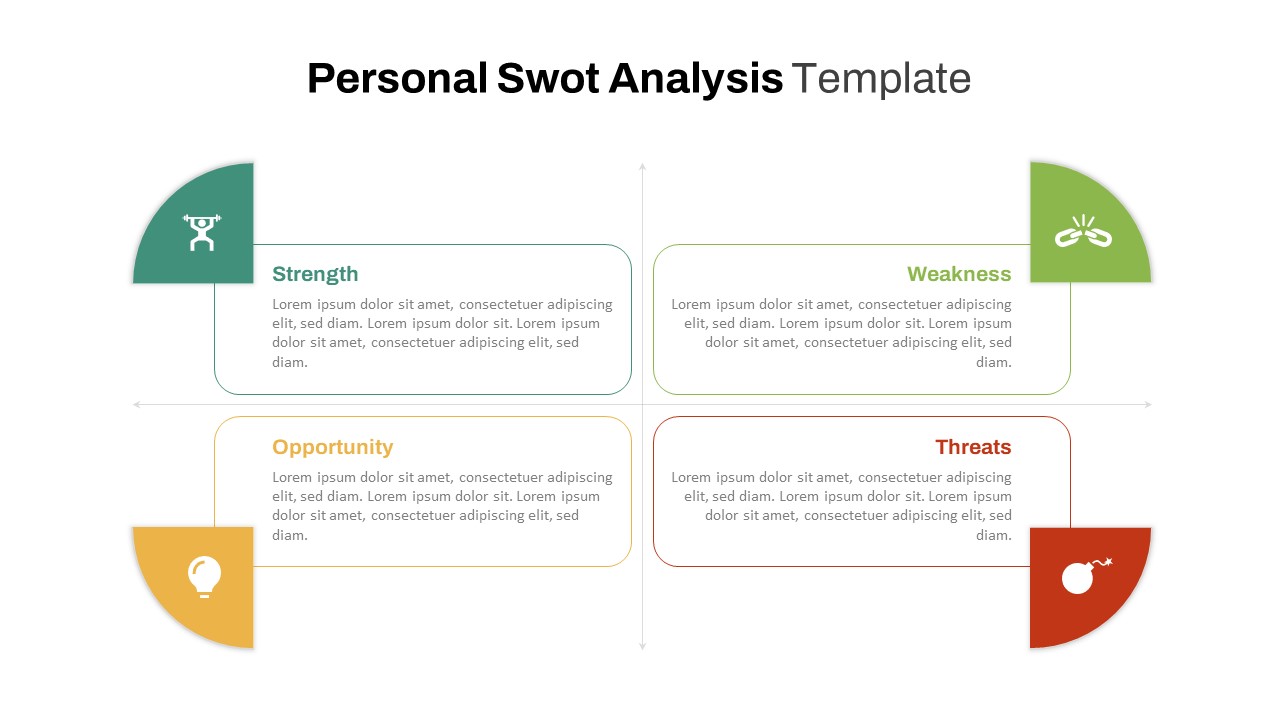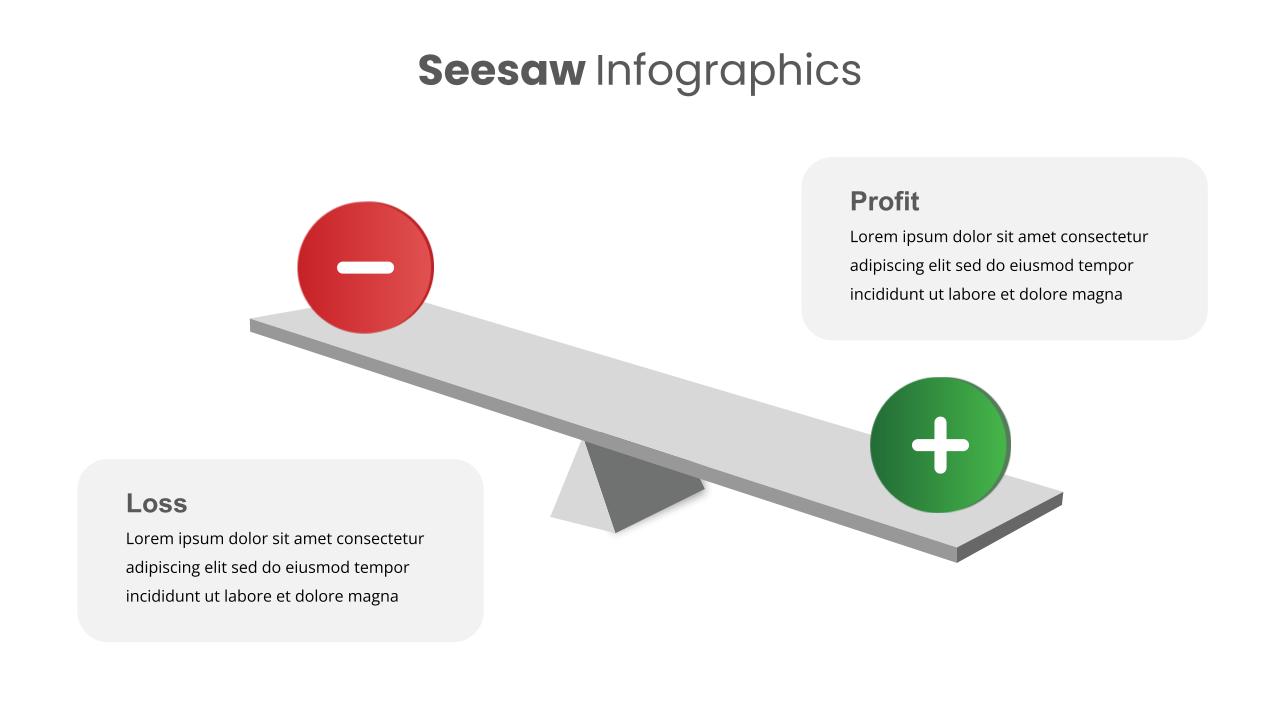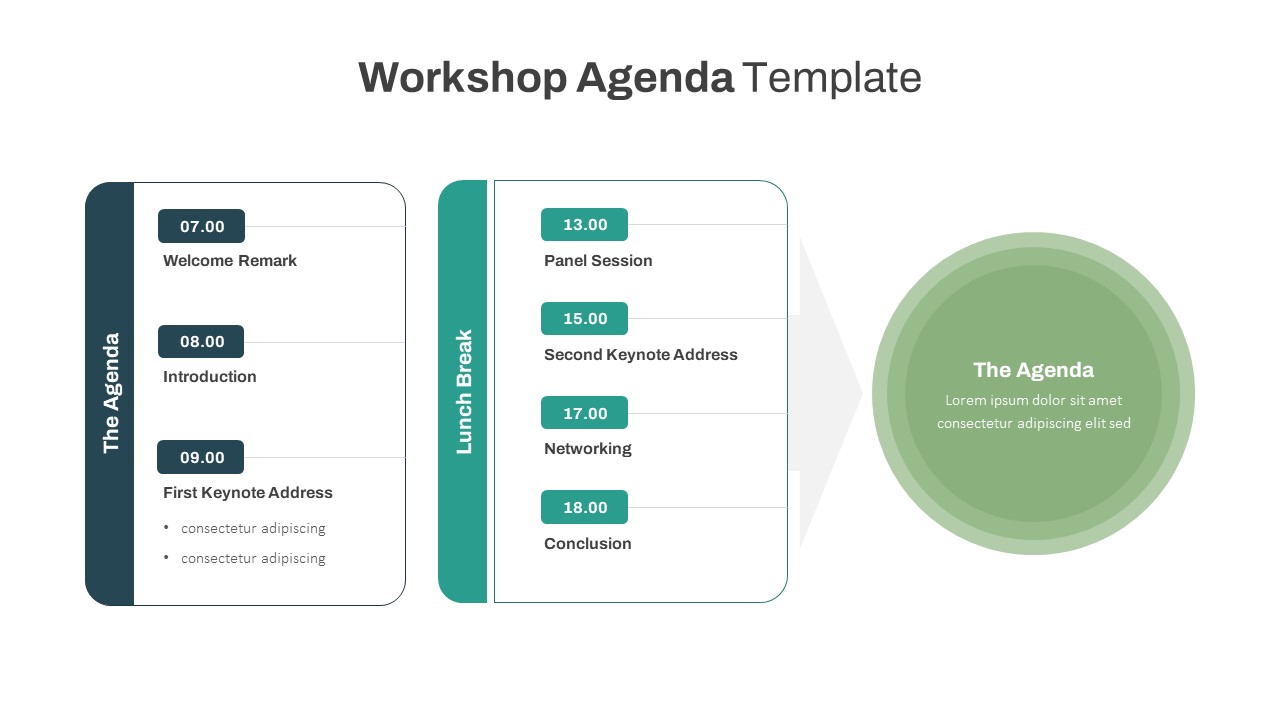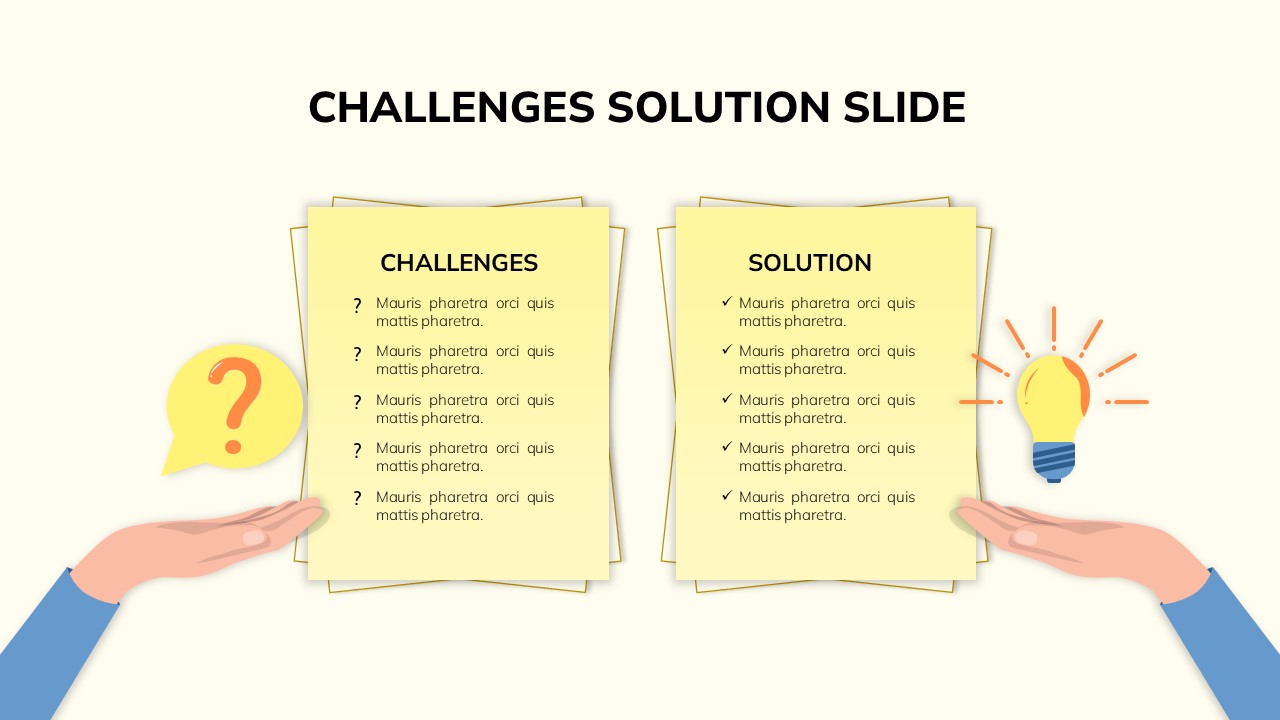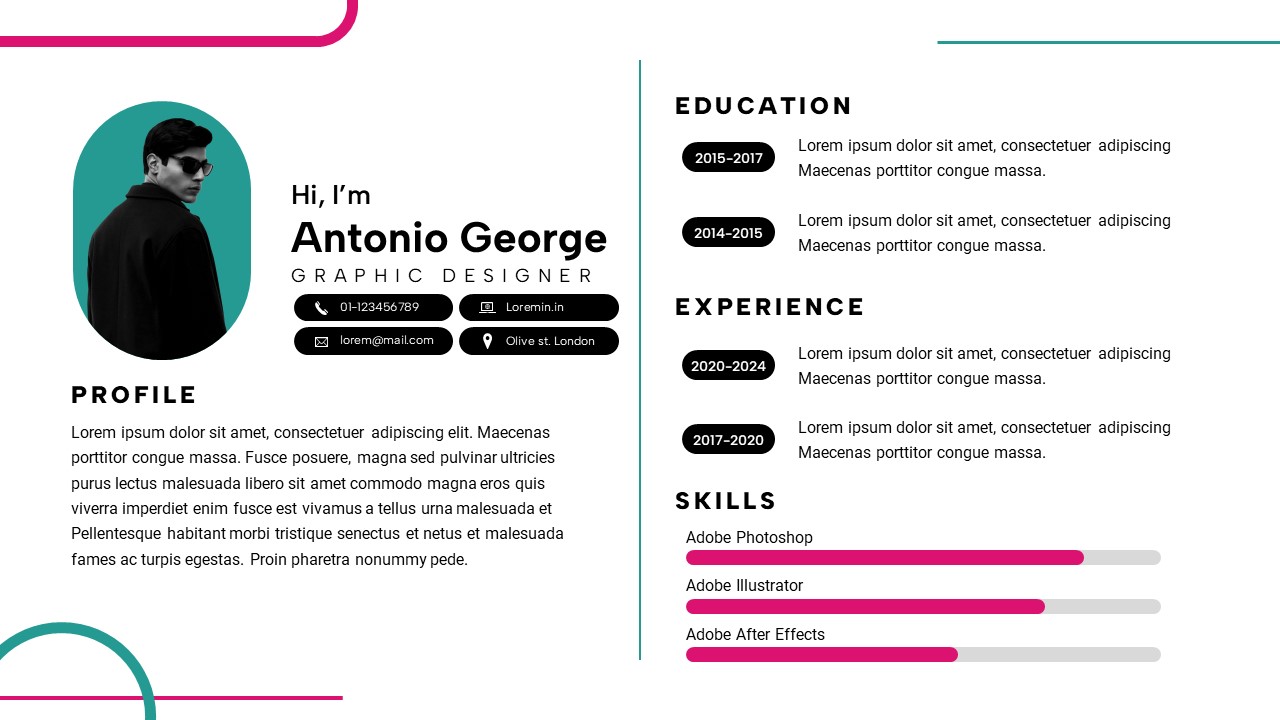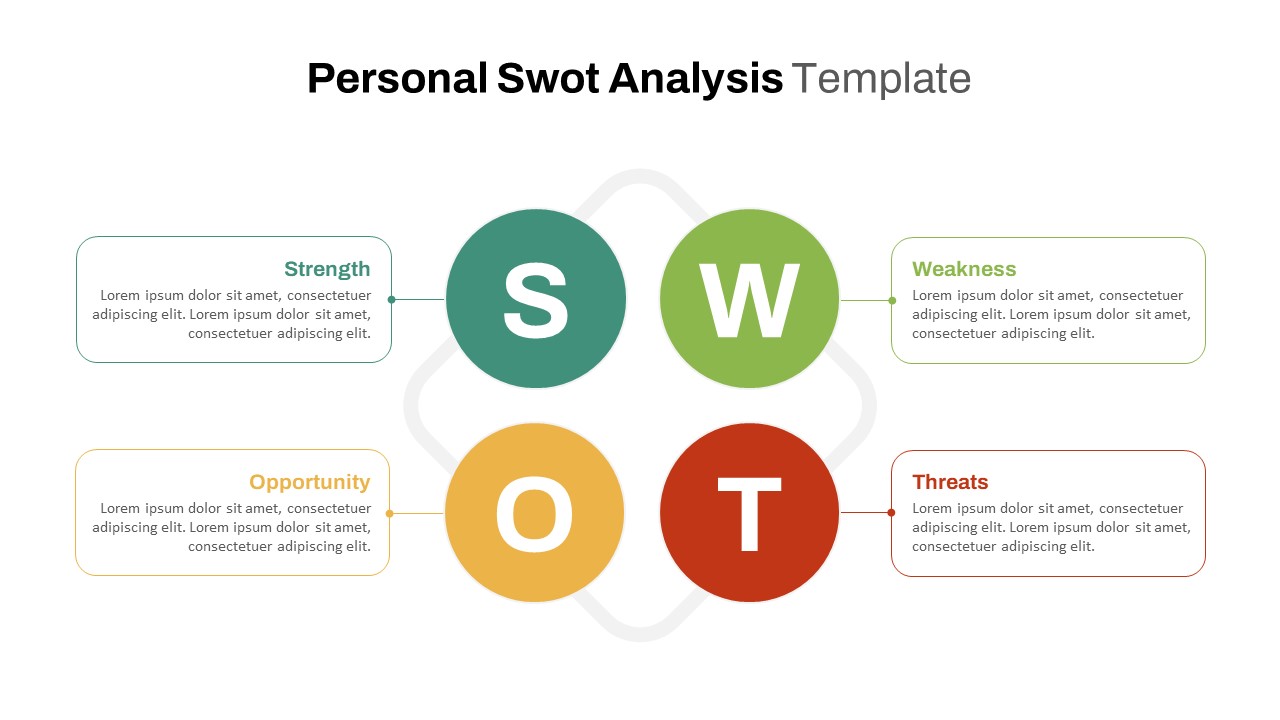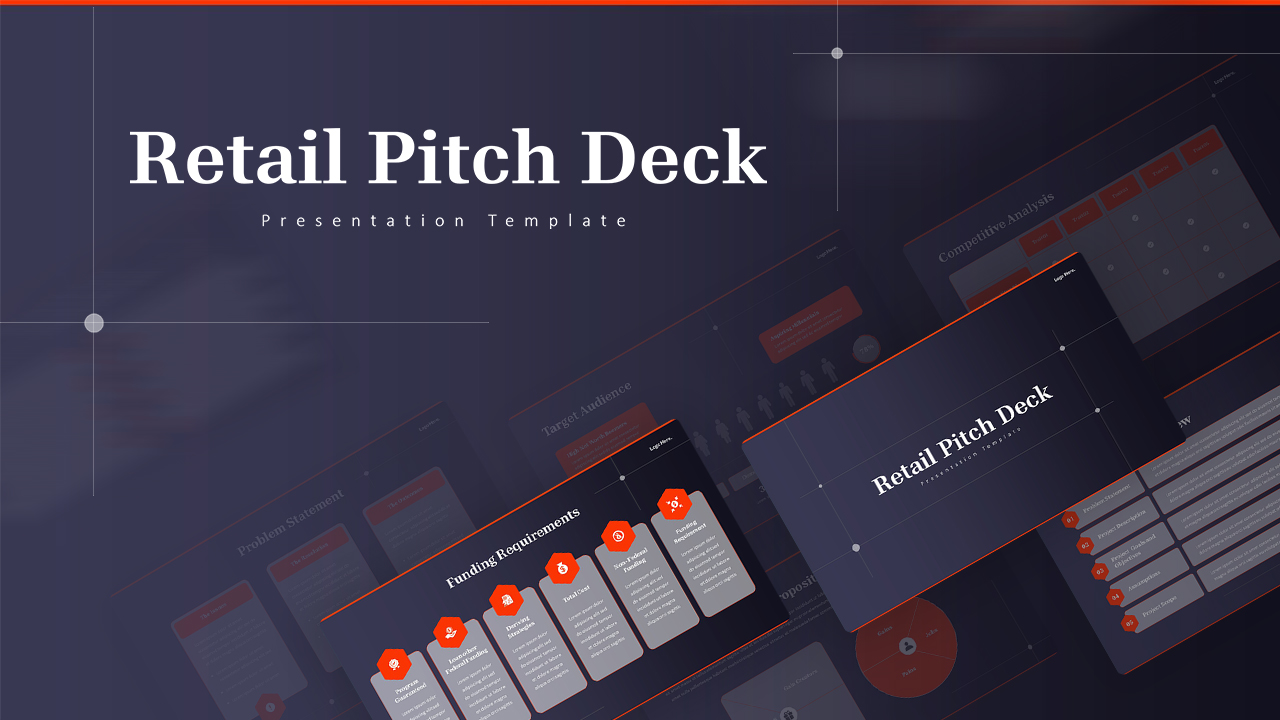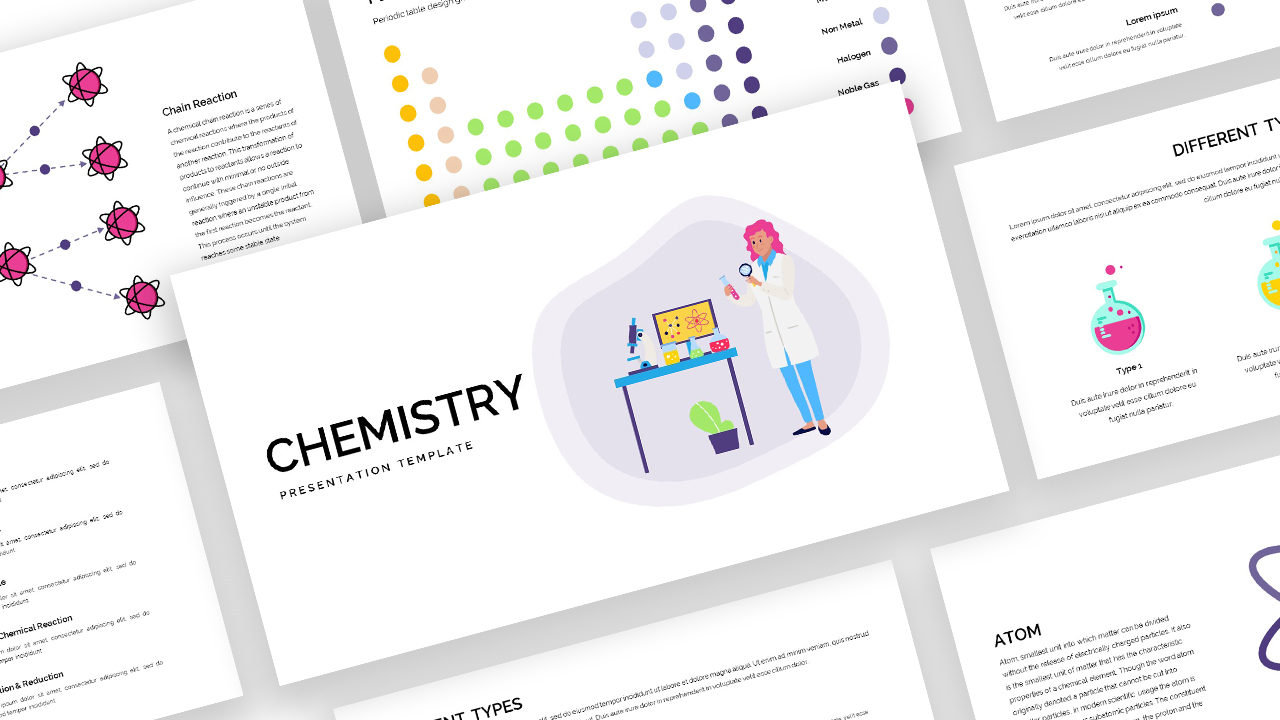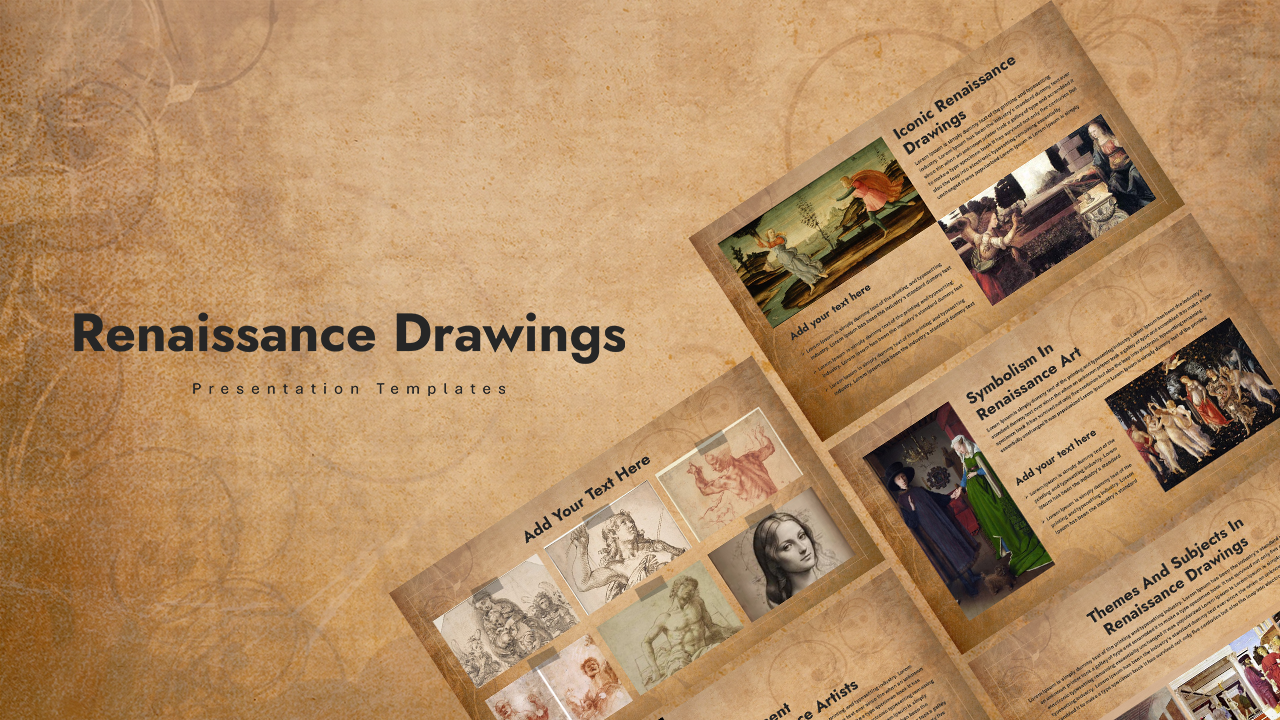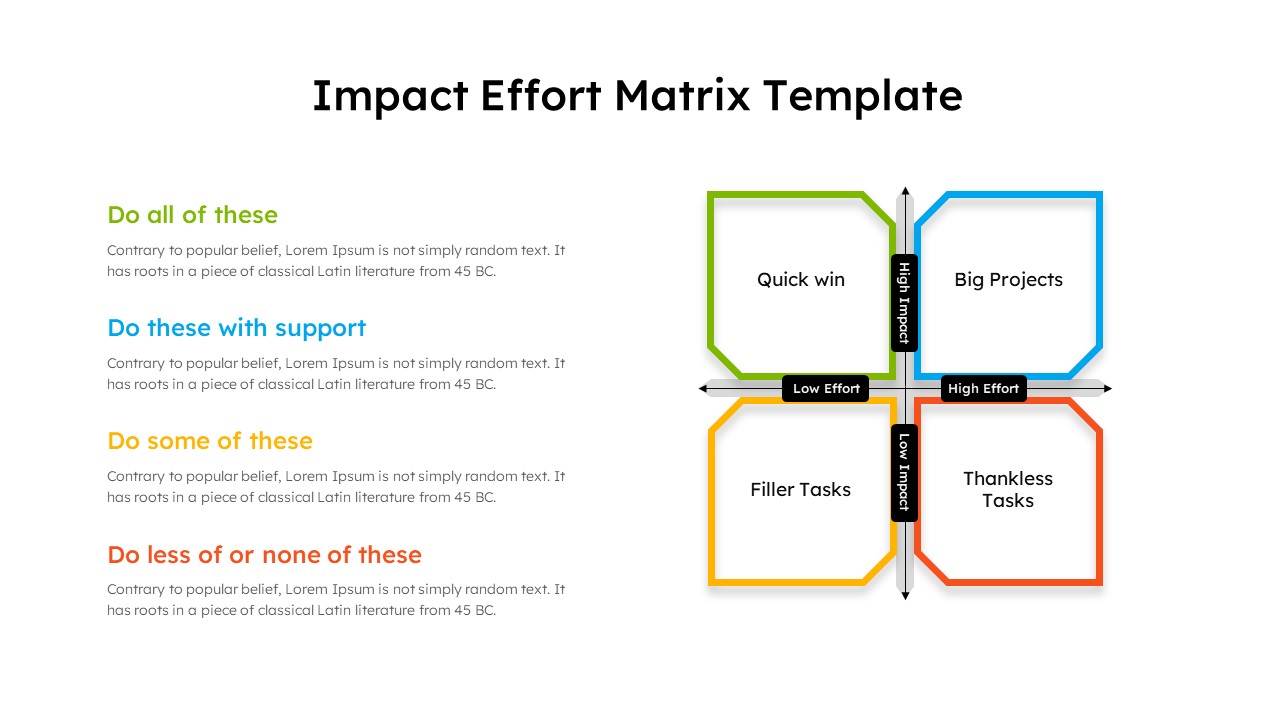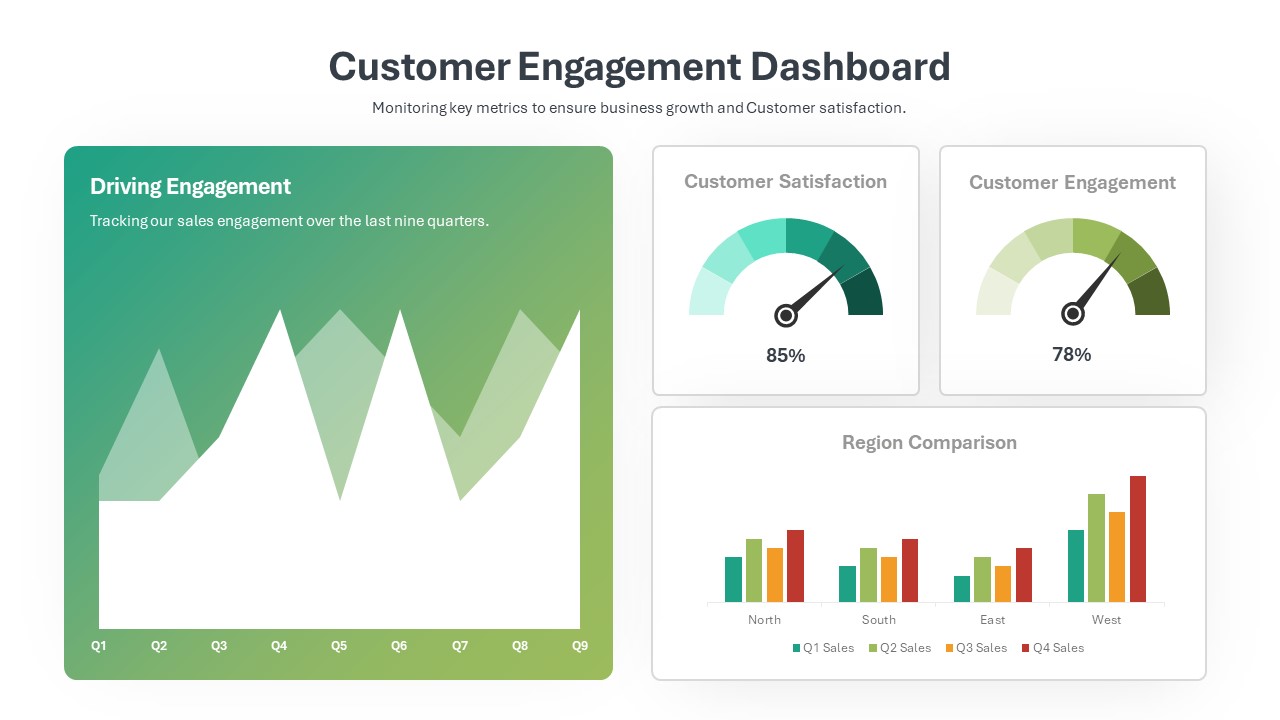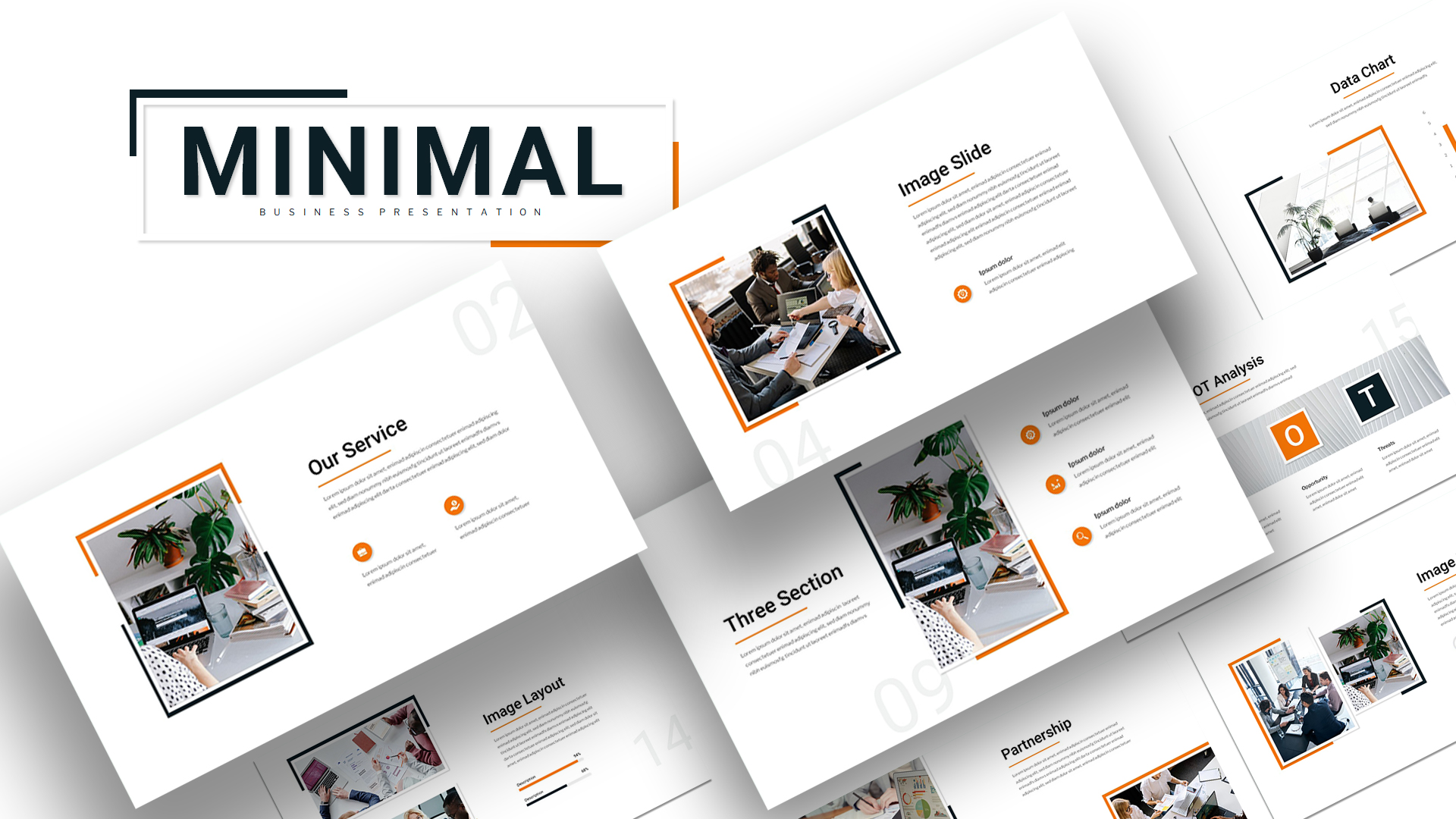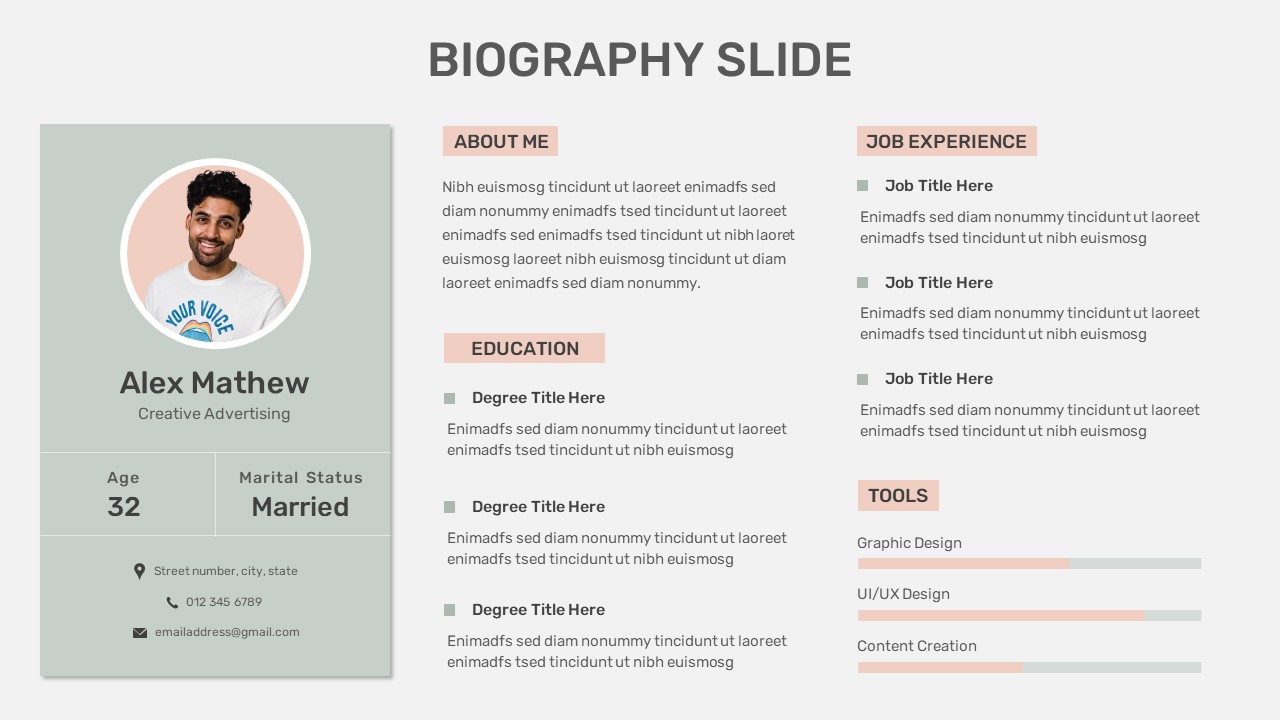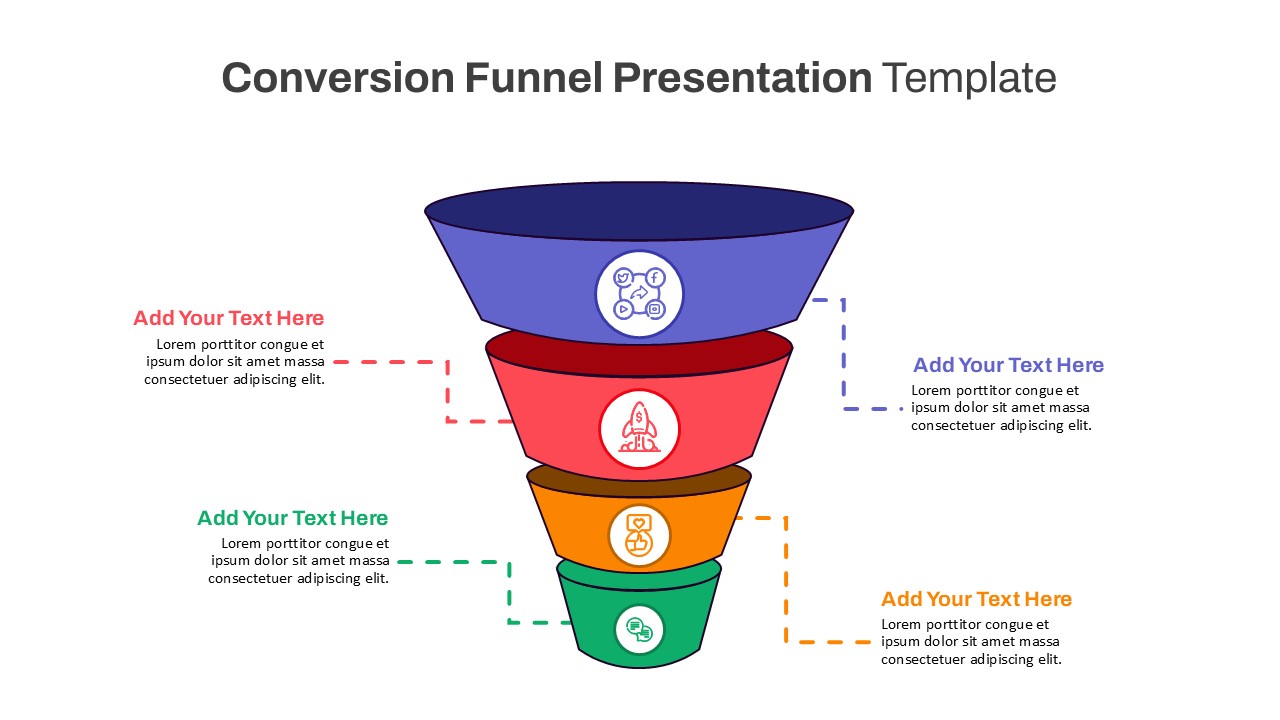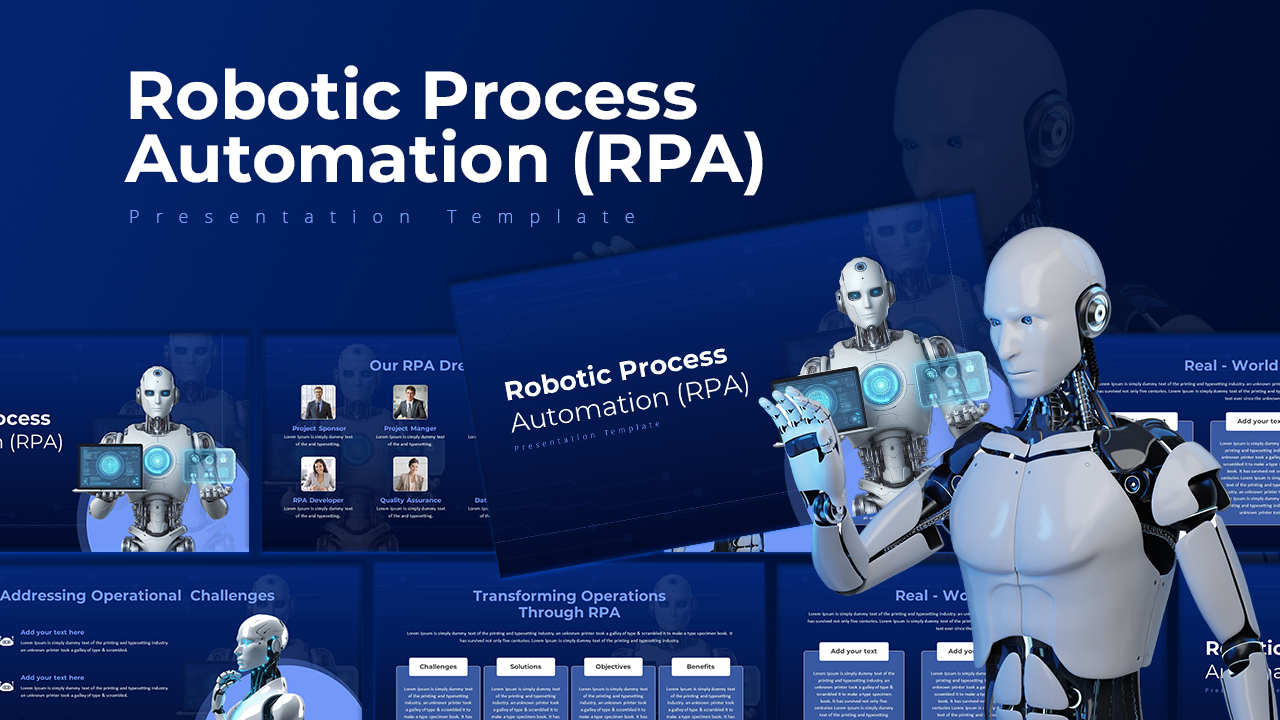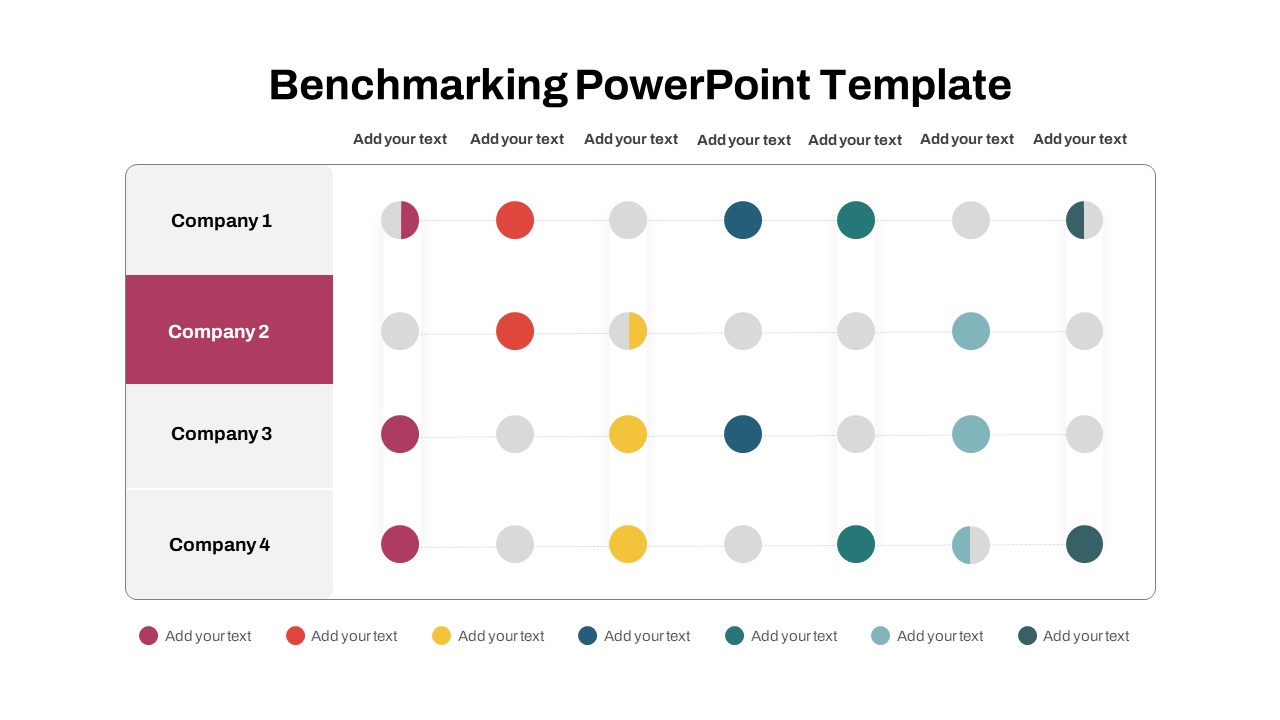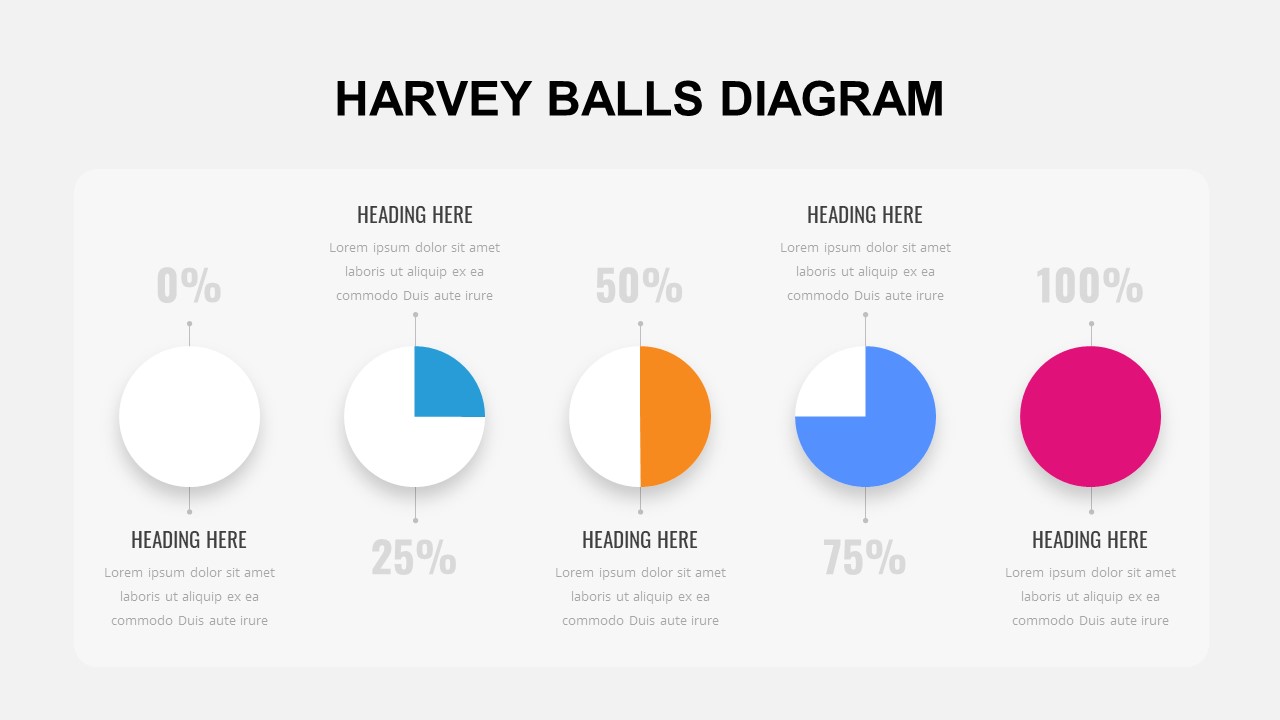Home Powerpoint Compare Balanced Pro And Con Slide Template For PowerPoint Presentation
Balanced Pro And Con Slide Template For PowerPoint Presentation
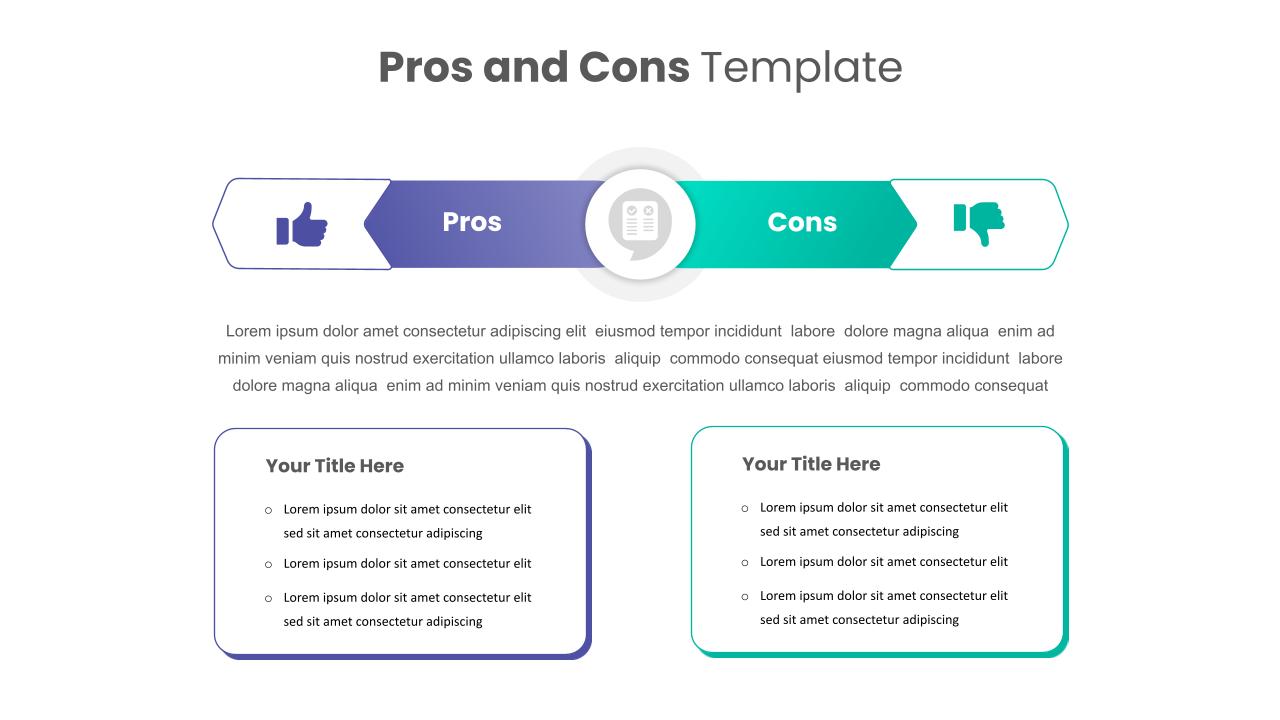



The Balanced Pros and Cons Analysis Template is a sleek and effective tool designed to facilitate decision-making processes by clearly outlining the advantages and disadvantages of a given topic or scenario. The Pro And Con Slide Template is a neat and clean diagram for comparisons. The compare PowerPoint slides template is ideally a poster presentation model with two main text box designs. The Upper bar of the template has two side arrow designs that display pros and cons with thumbs-up and thumb-down symbols. The pros sections are colored in blue, and the cons sections are colored in green. Overall, the diagram looks like a multipurpose comparison template featuring two items. It can be used to describe the pros and cons of any given process. In addition, the editable pros vs cons template lets users add thrilling emojis or relevant images for the Pros and Cons presentation. The infographic template’s modern design adds a professional touch to your presentation, making it suitable for various settings, from board meetings to classroom discussions. Compatible with both PowerPoint and Google Slides, this template is fully customizable, allowing you to adapt it to your specific needs and preferences.
See more
No. of Slides
2Aspect Ratio
16:9Item ID
SKT00628
FAQs
Can I customize the PowerPoint templates to match my branding?
Yes, all our PowerPoint templates are fully customizable, allowing you to edit colors, fonts, and content to align with your branding and messaging needs.
Will your templates work with my version of PowerPoint?
Yes, our templates are compatible with various versions of Microsoft PowerPoint, ensuring smooth usage regardless of your software version.
What software are these templates compatible with?
Our templates work smoothly with Microsoft PowerPoint and Google Slides. Moreover, they’re compatible with Apple Keynote, LibreOffice Impress, Zoho Show, and more, ensuring flexibility across various presentation software platforms.