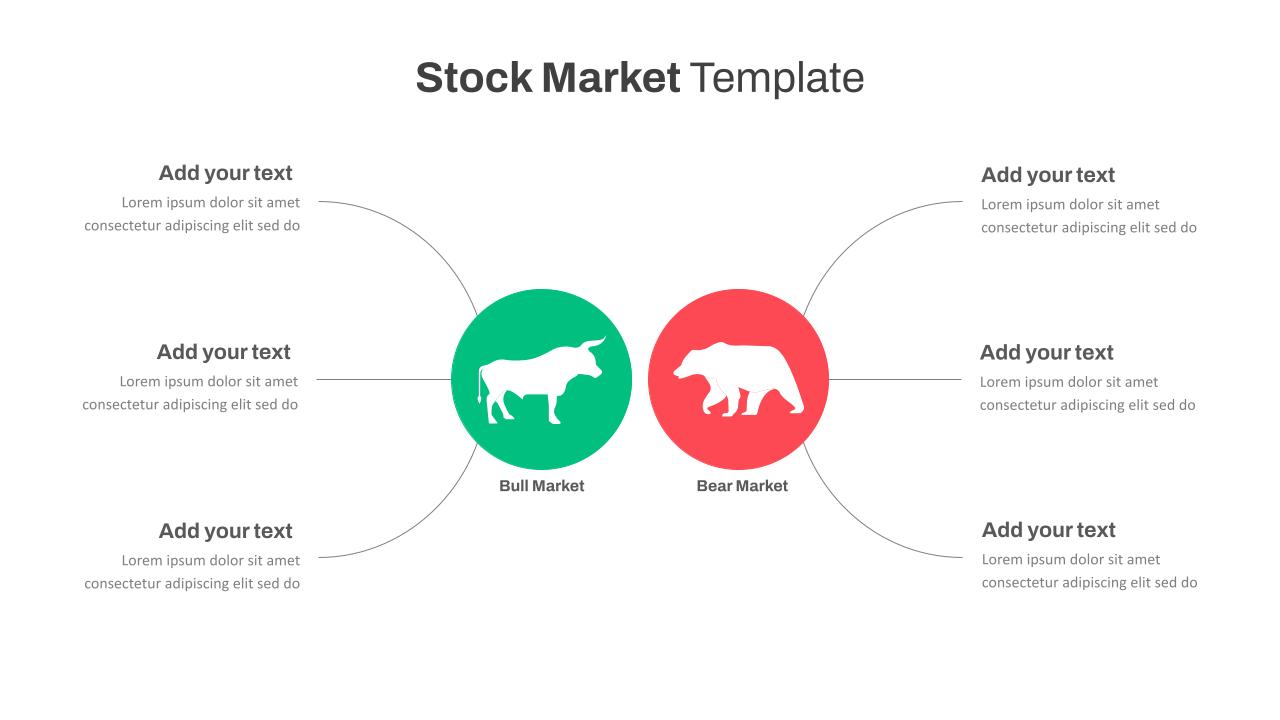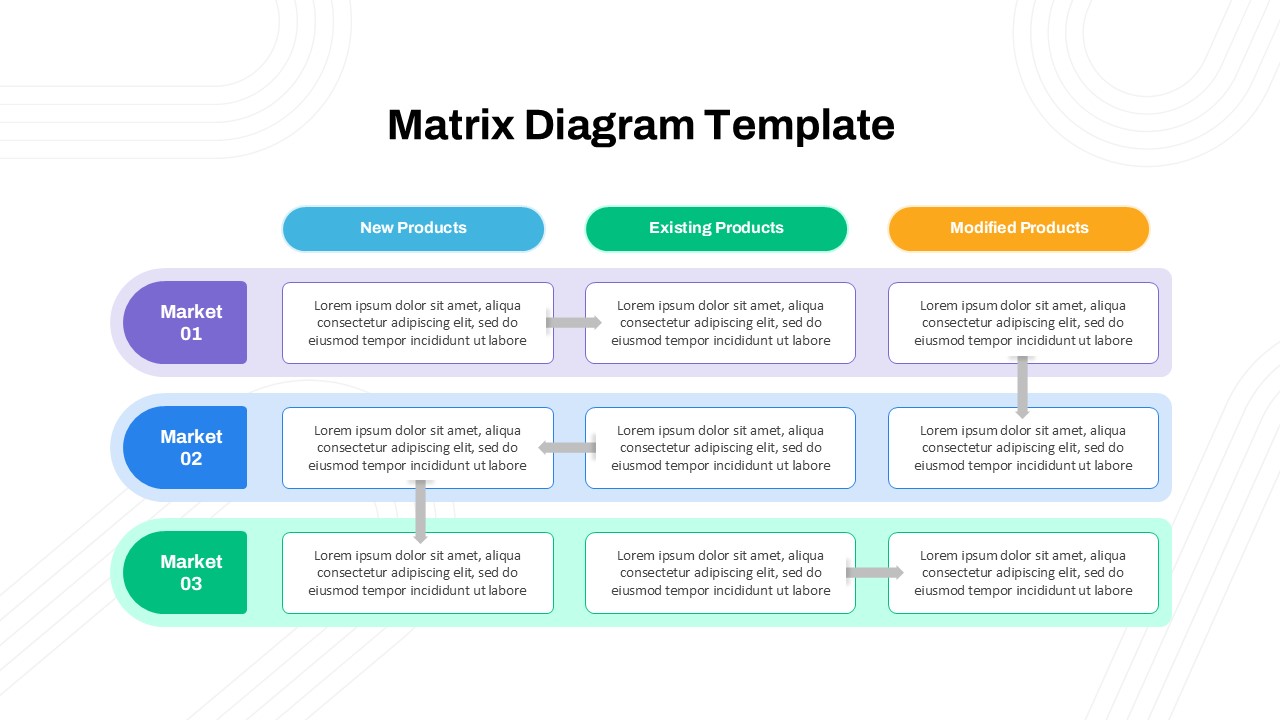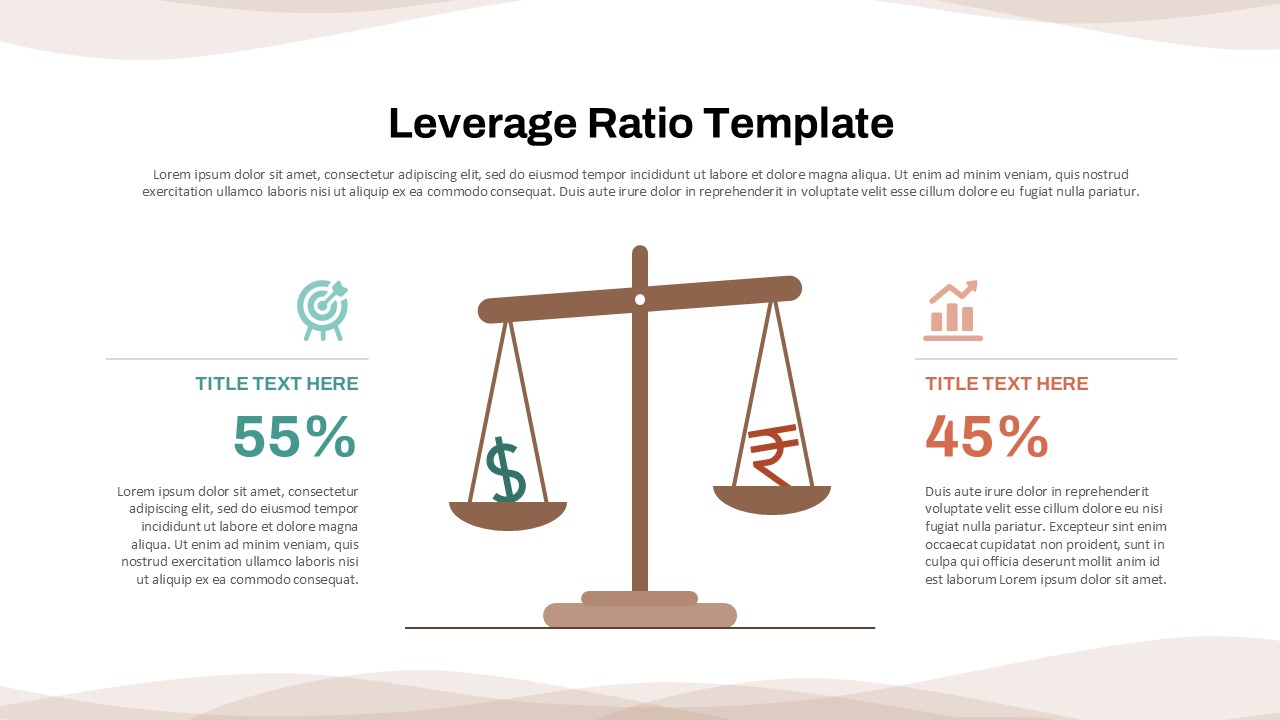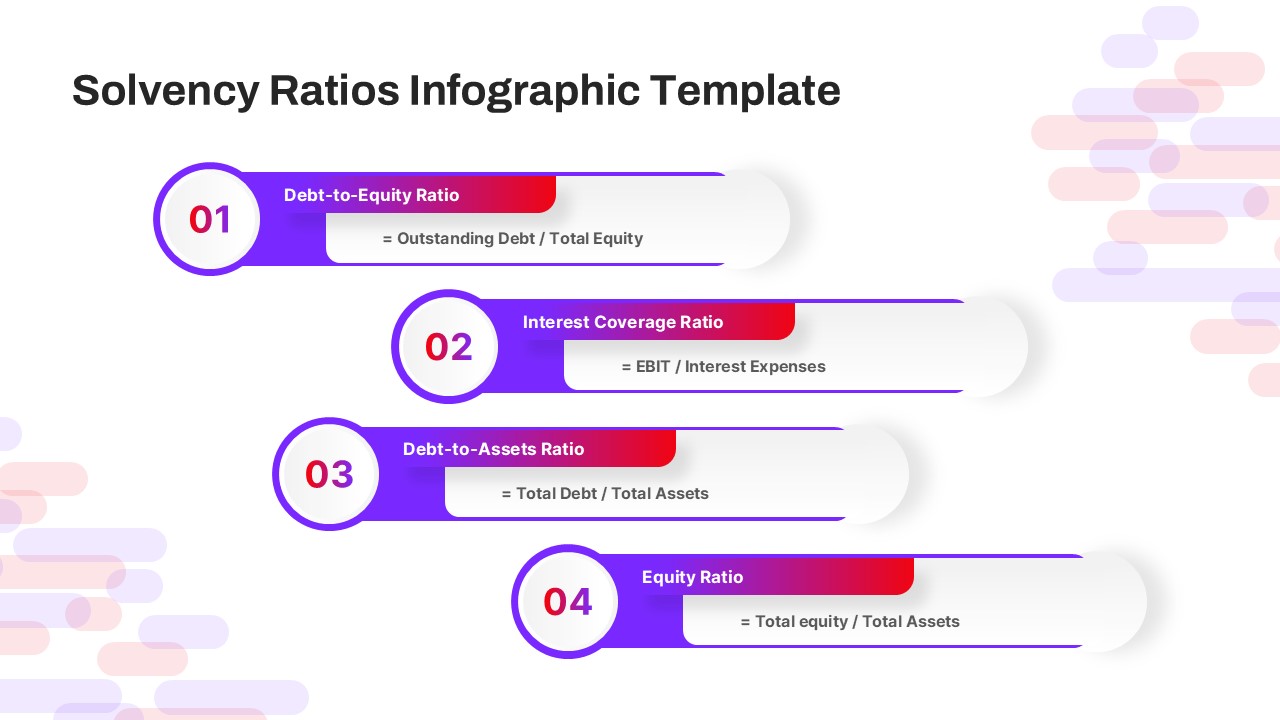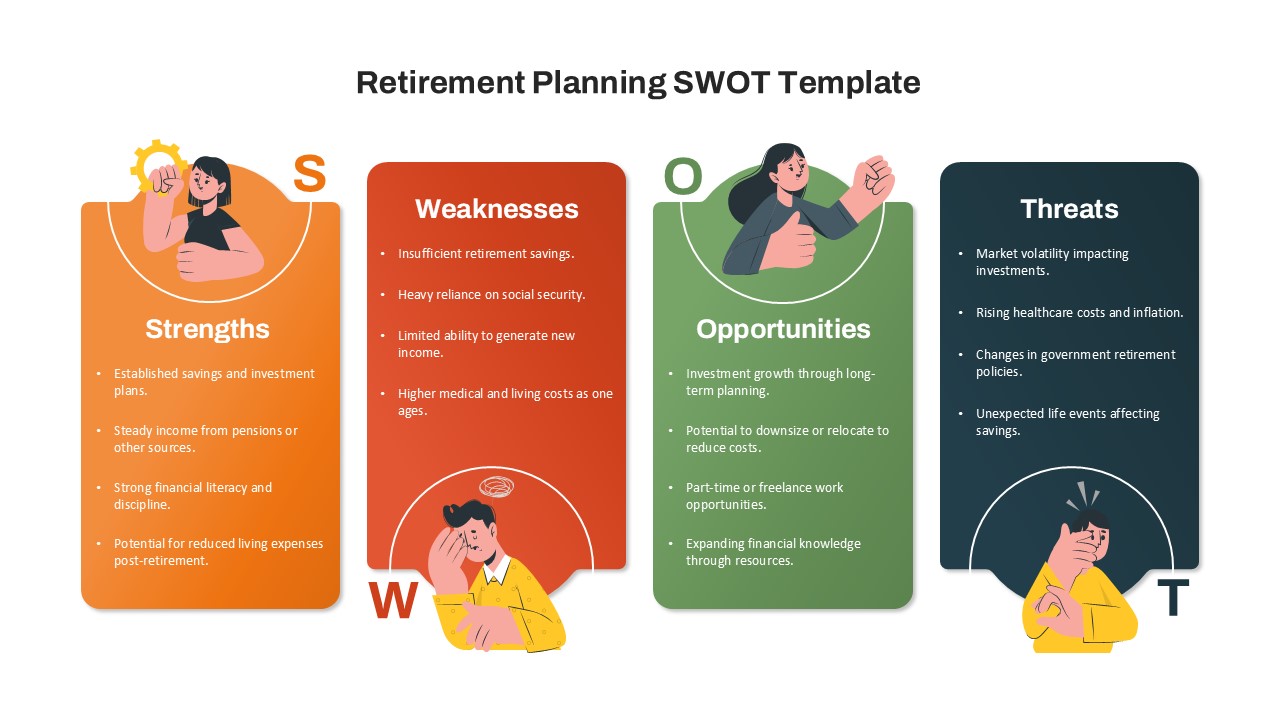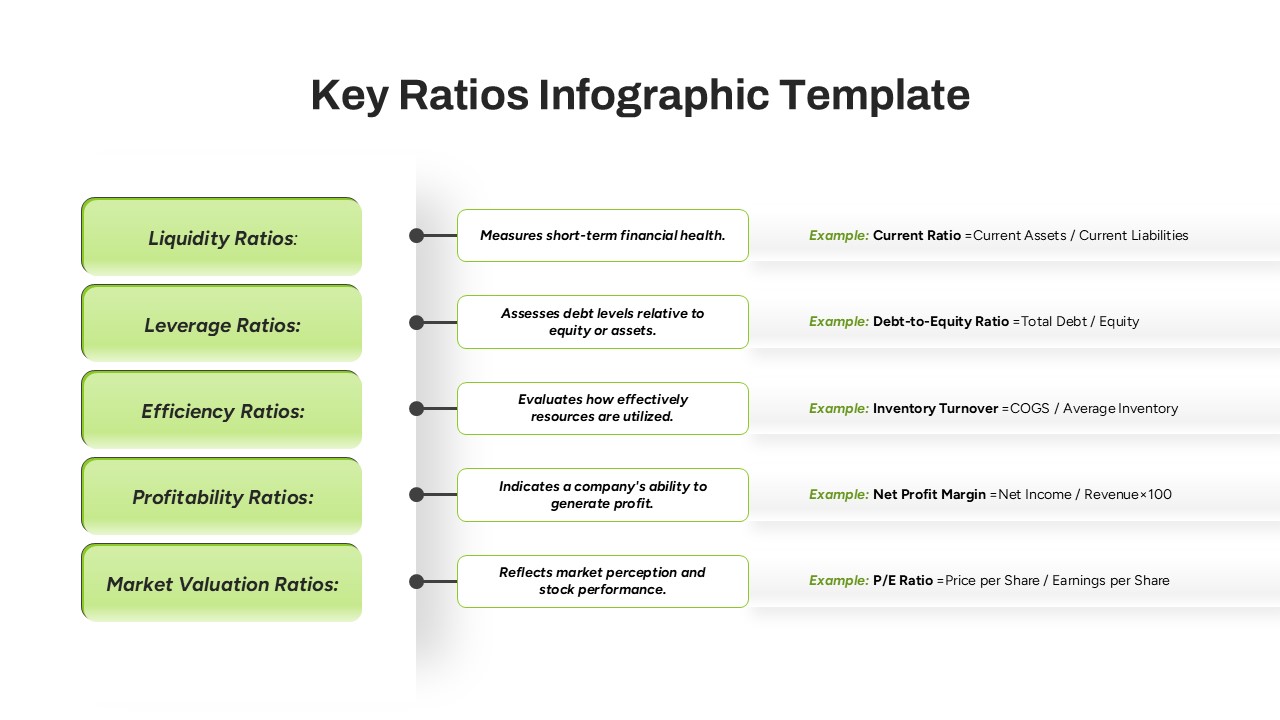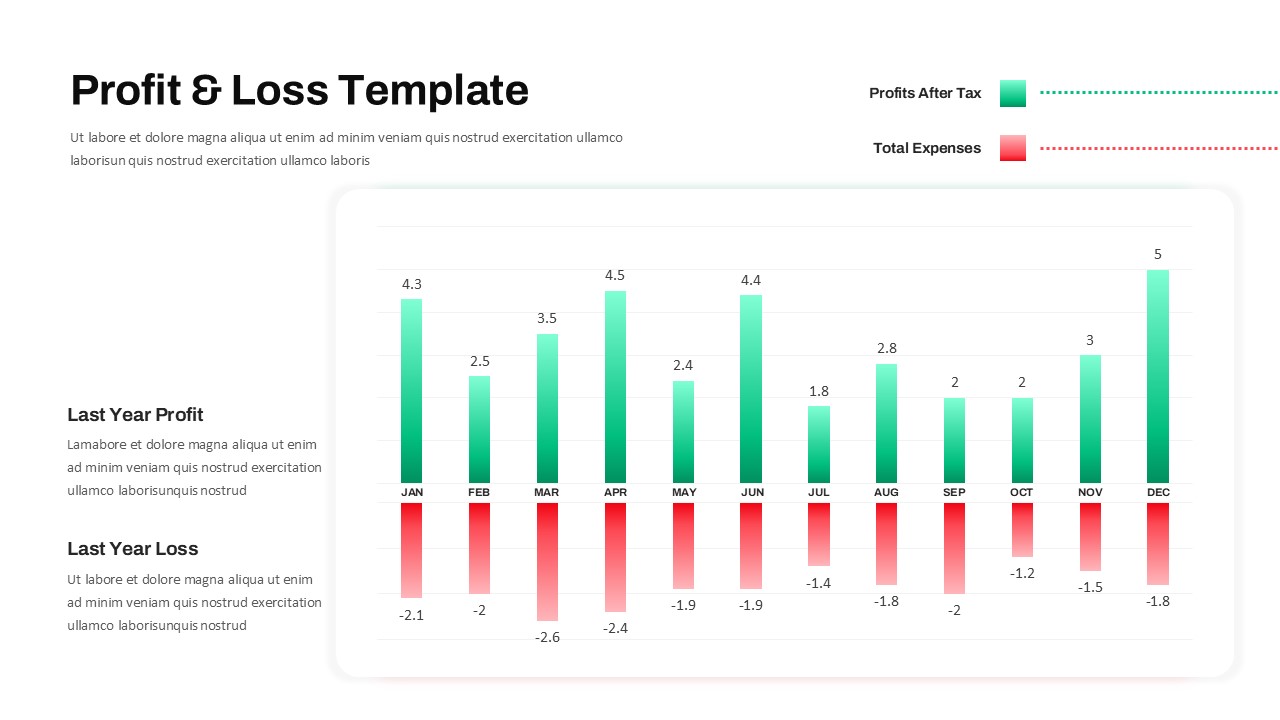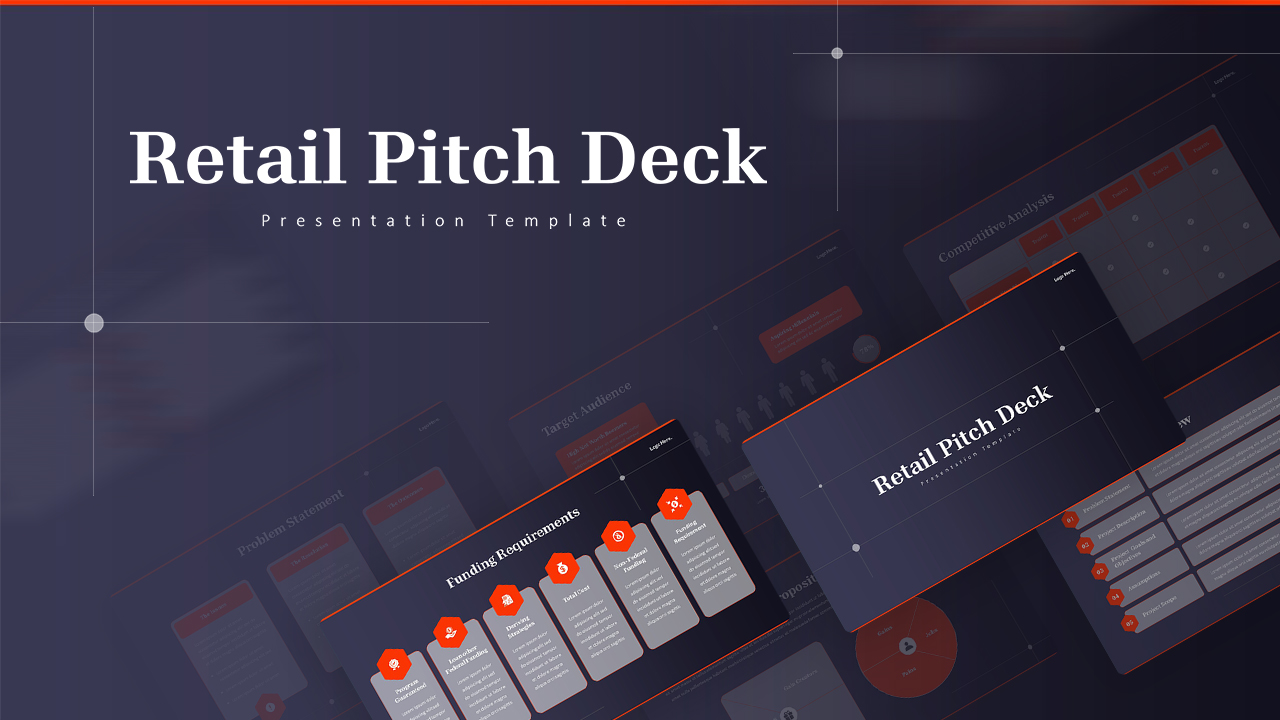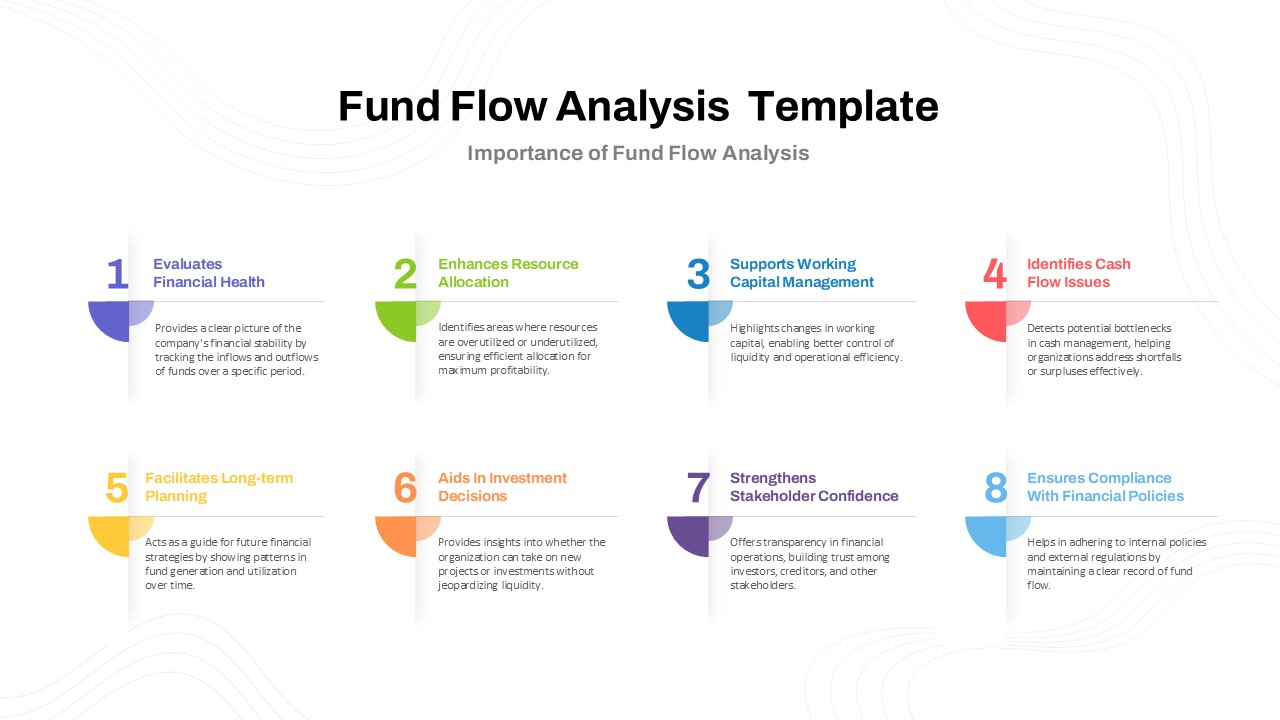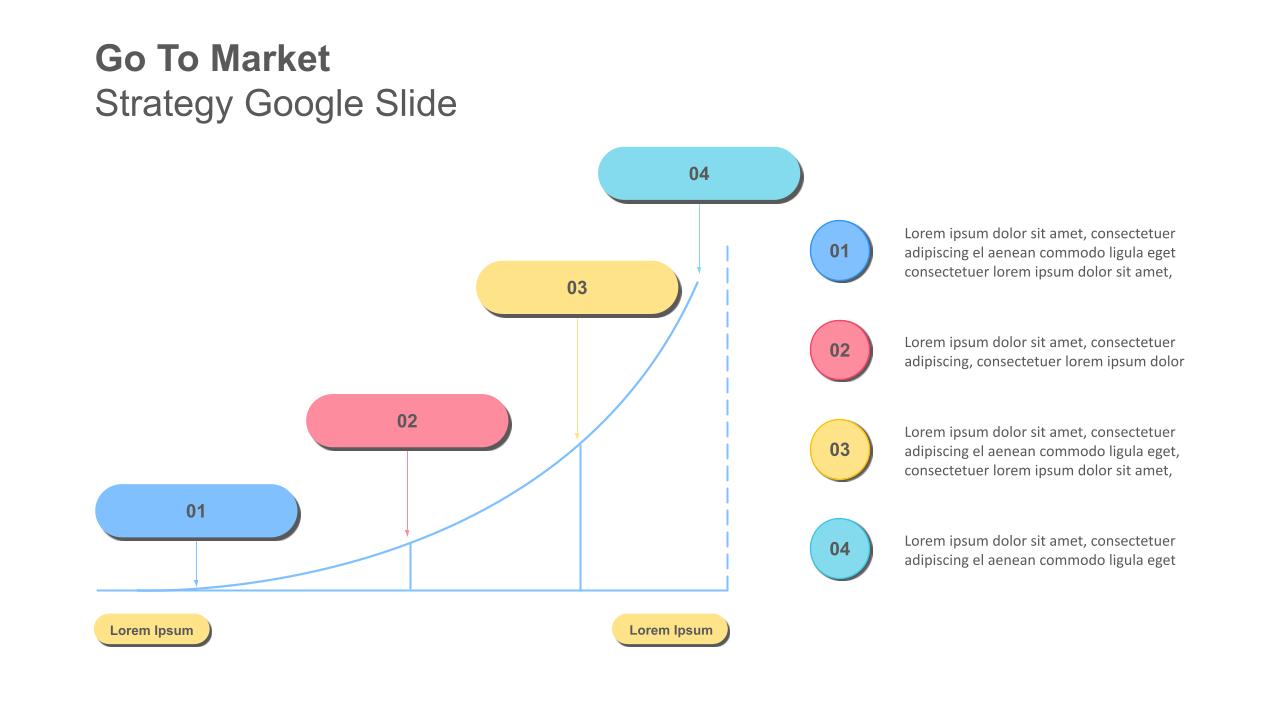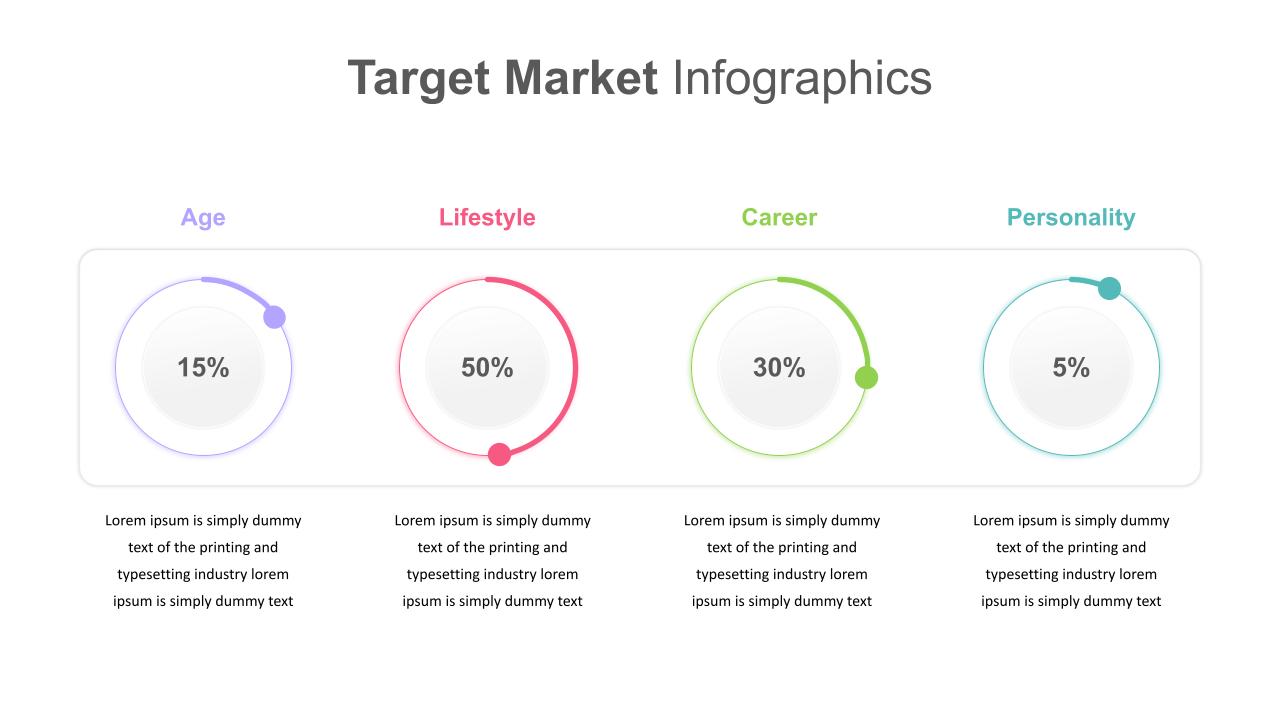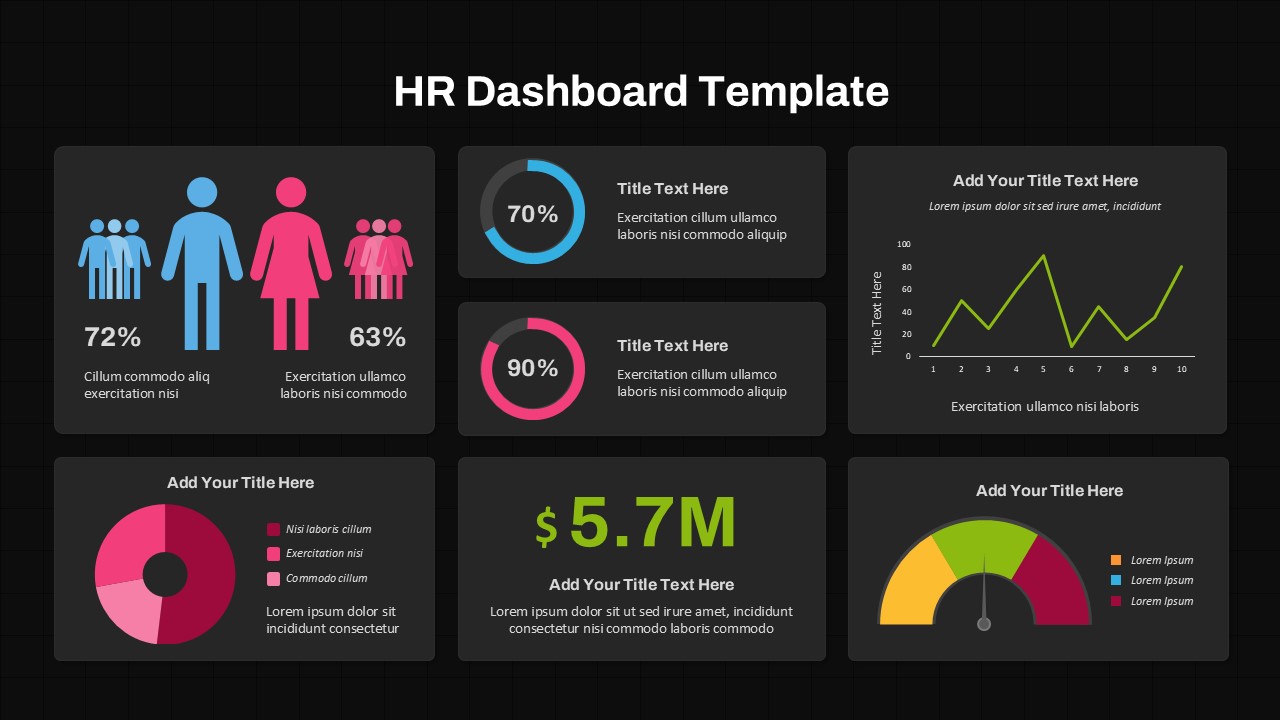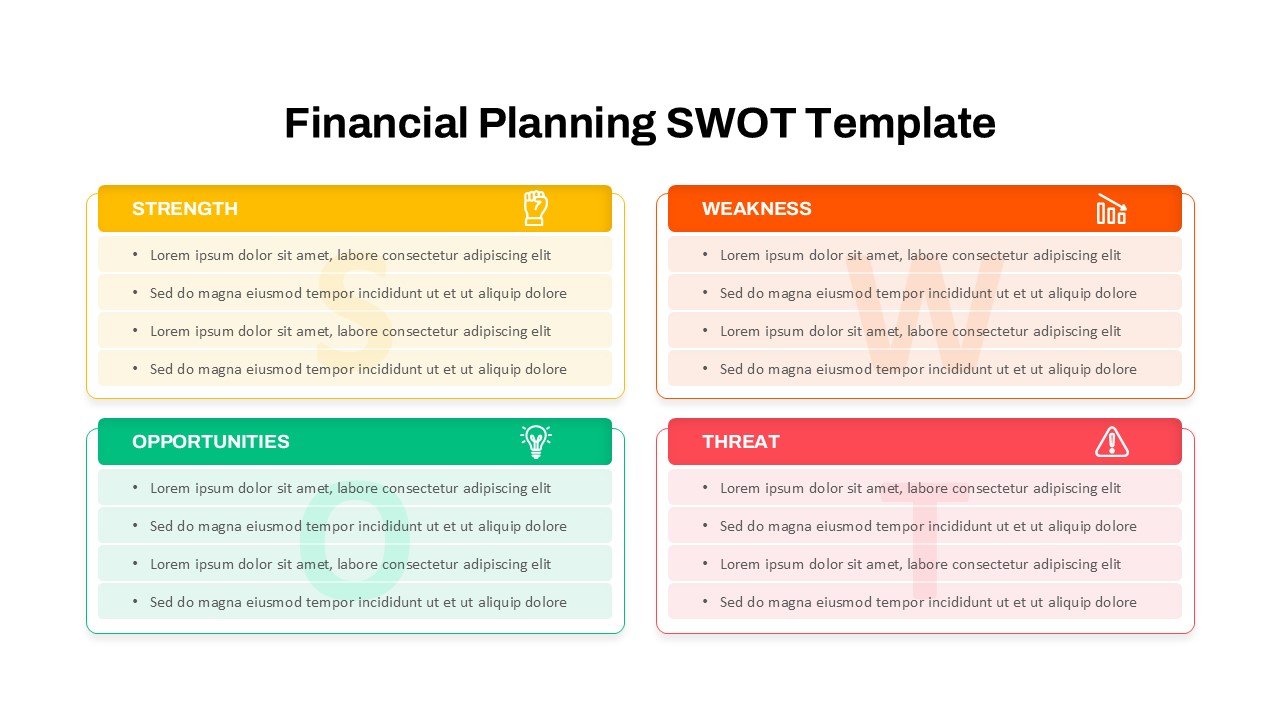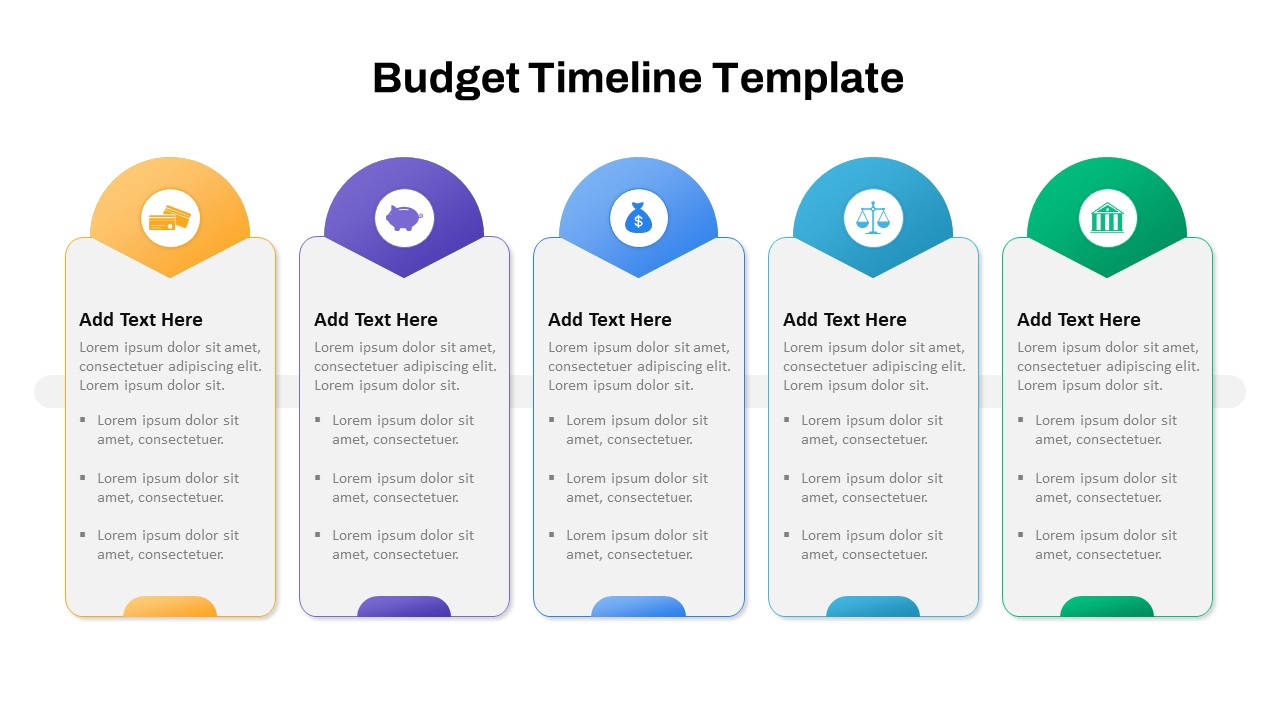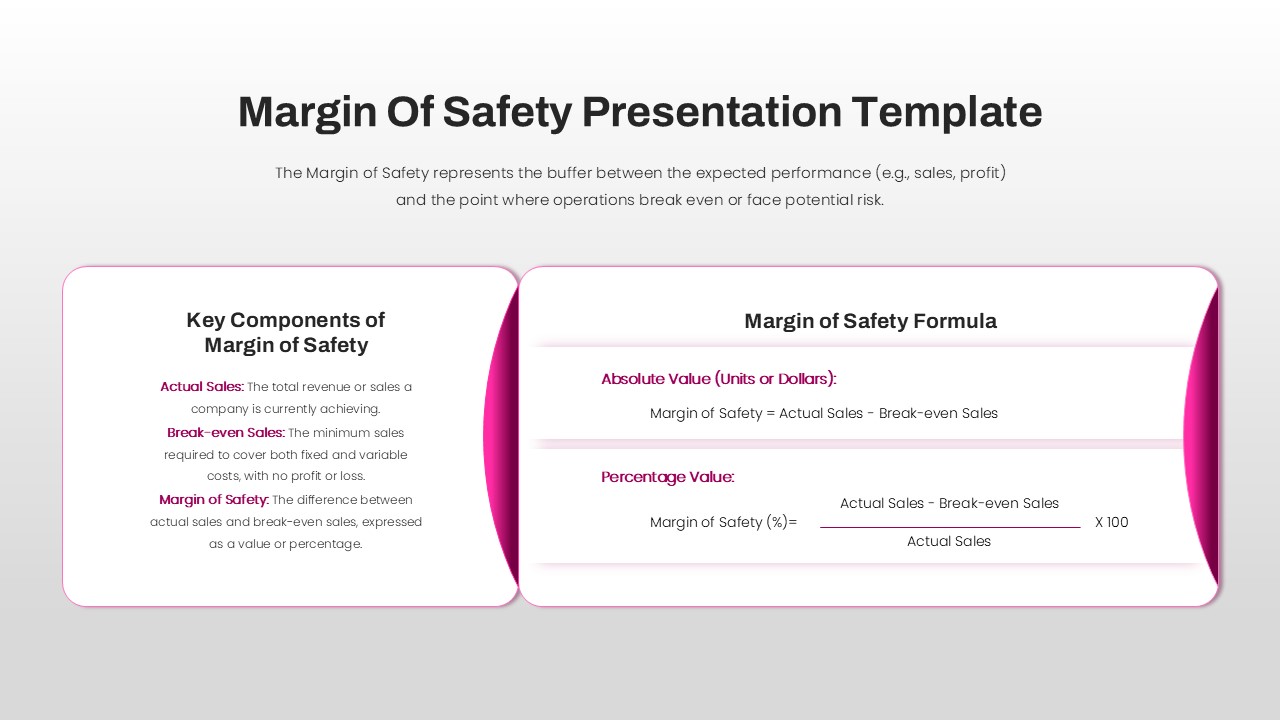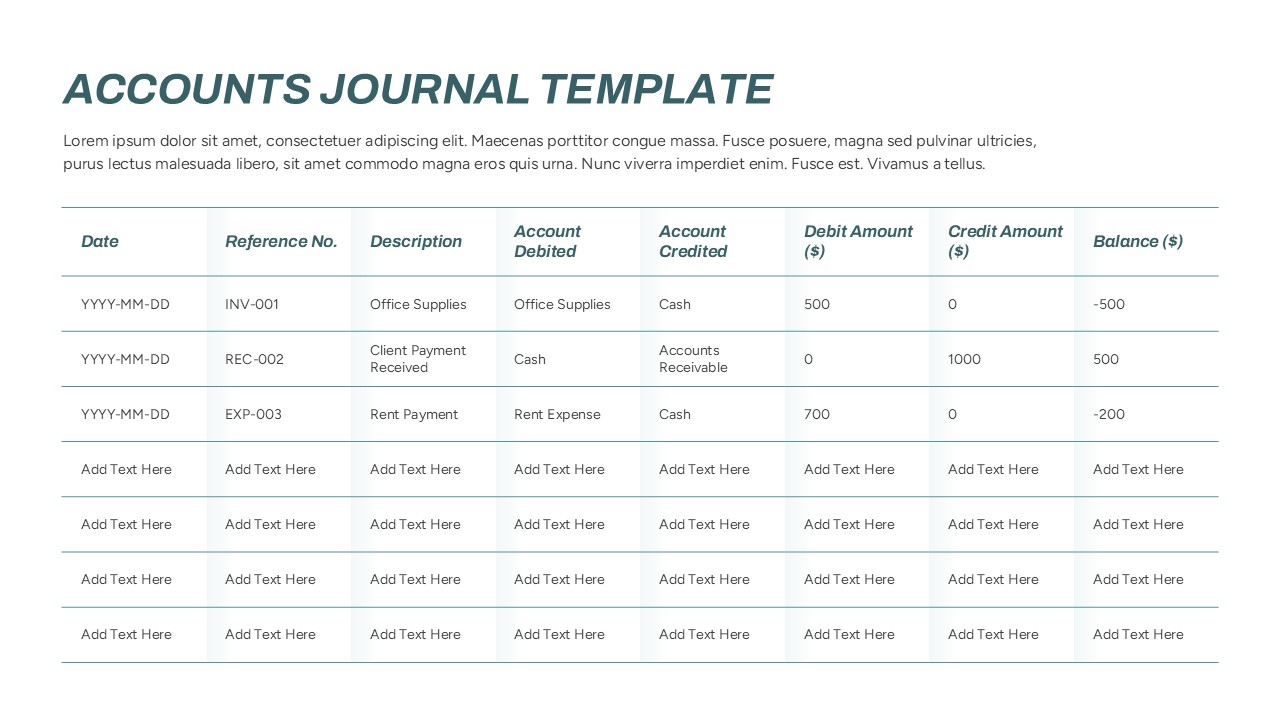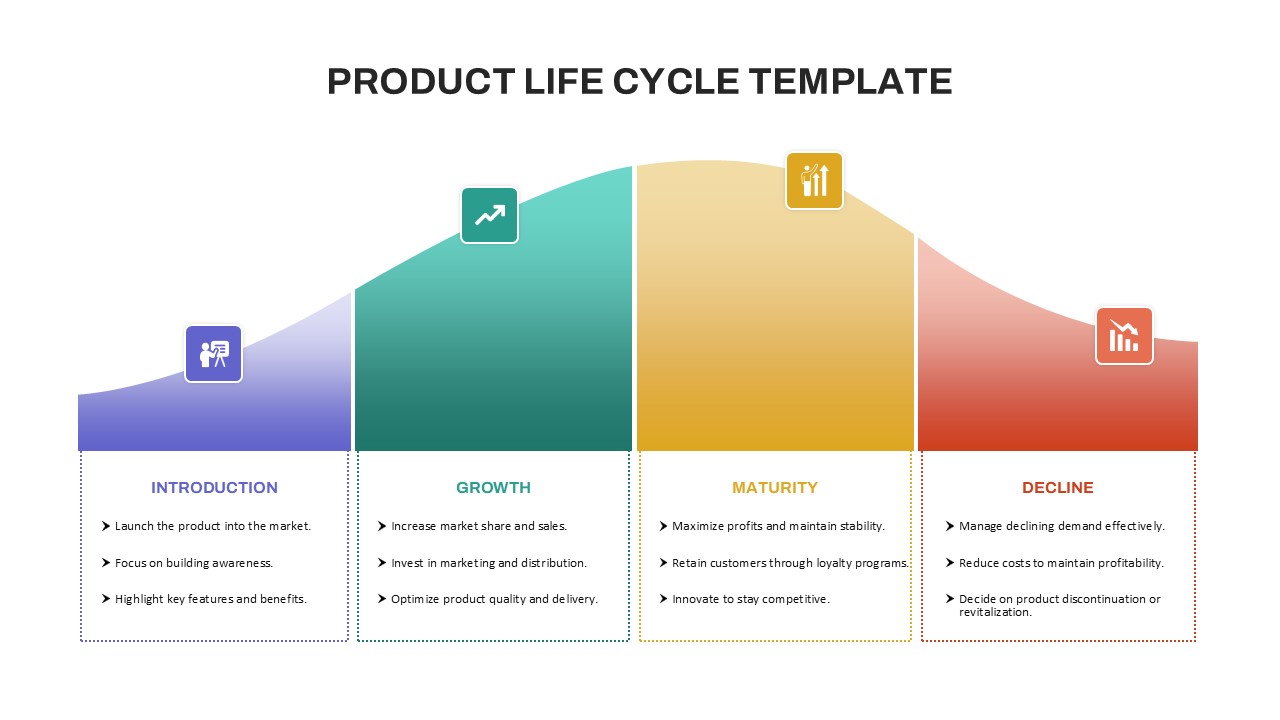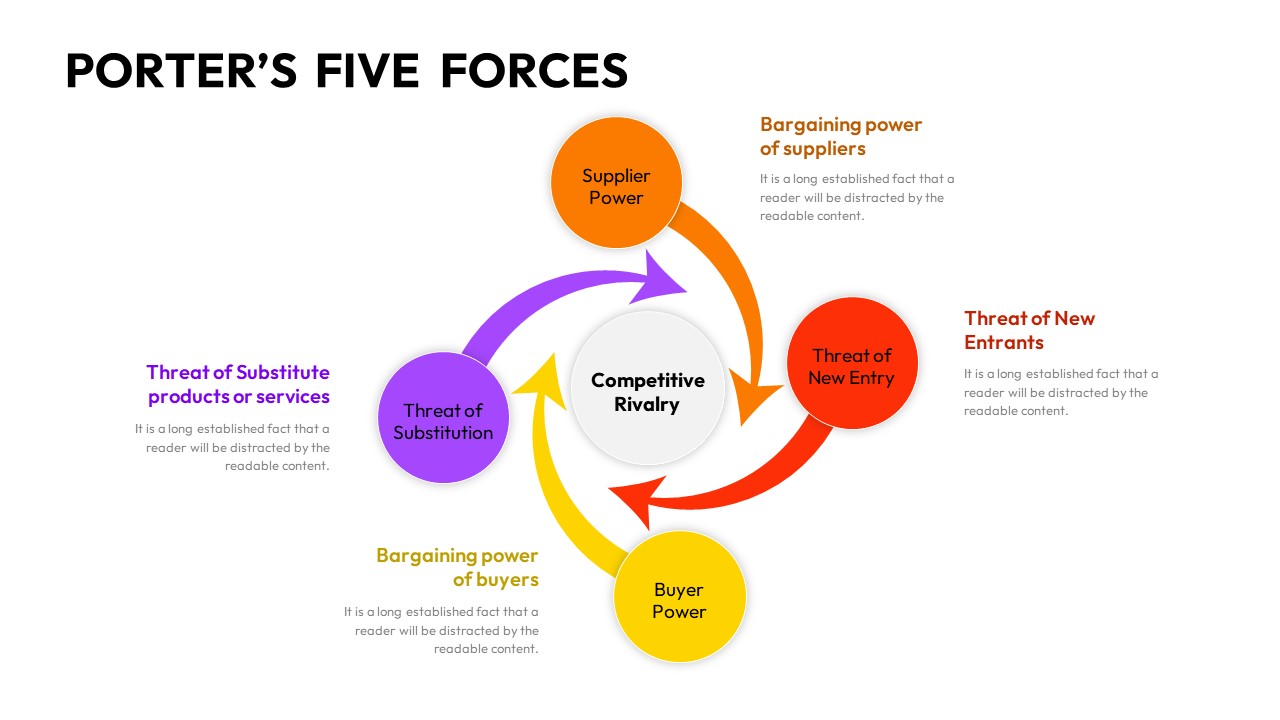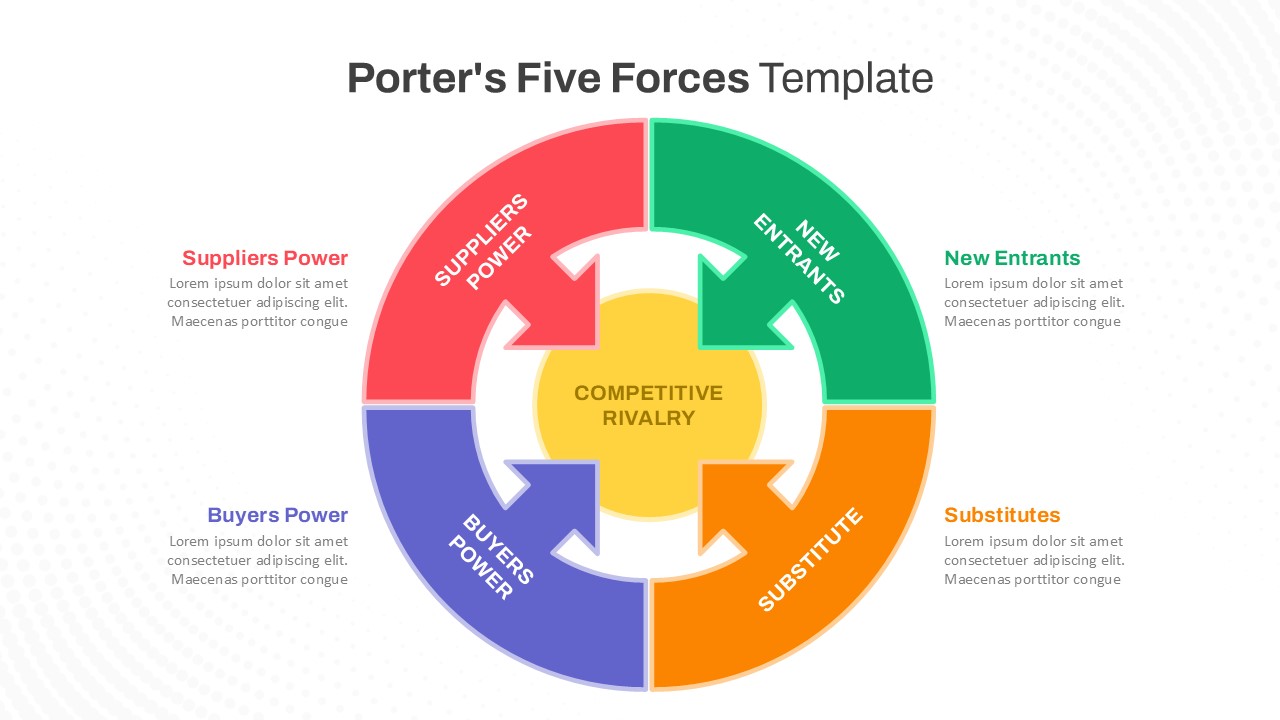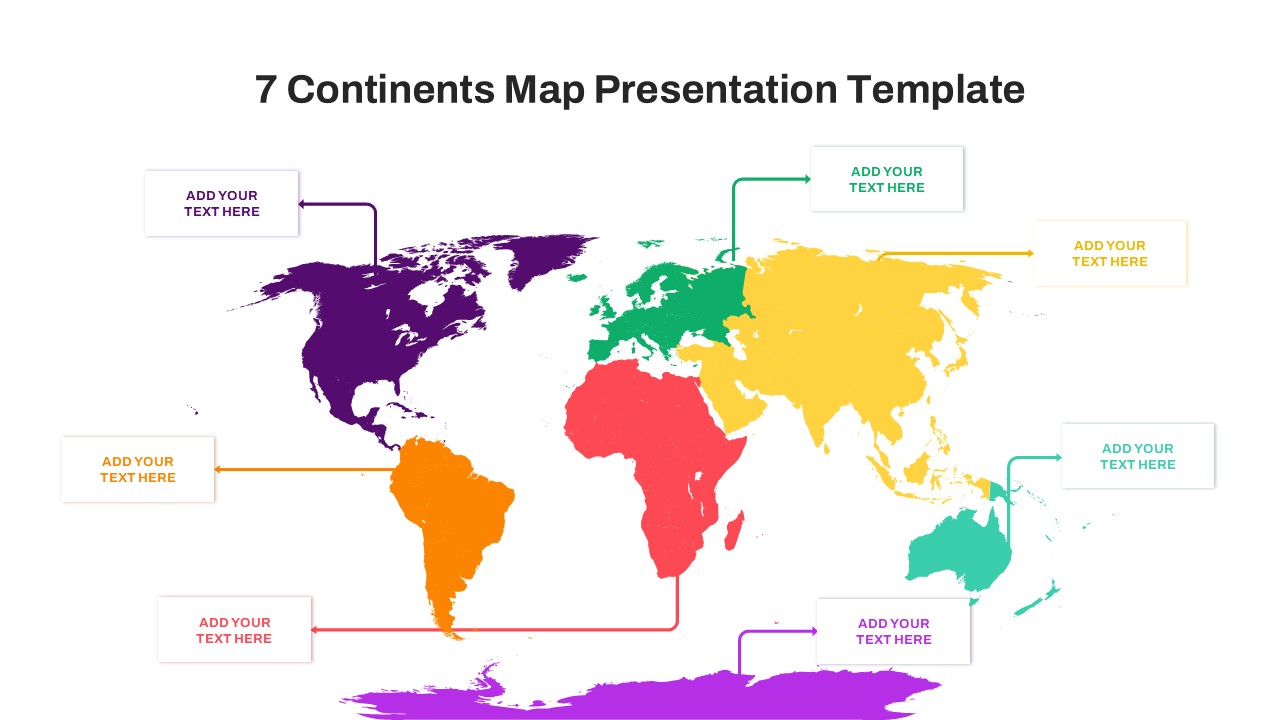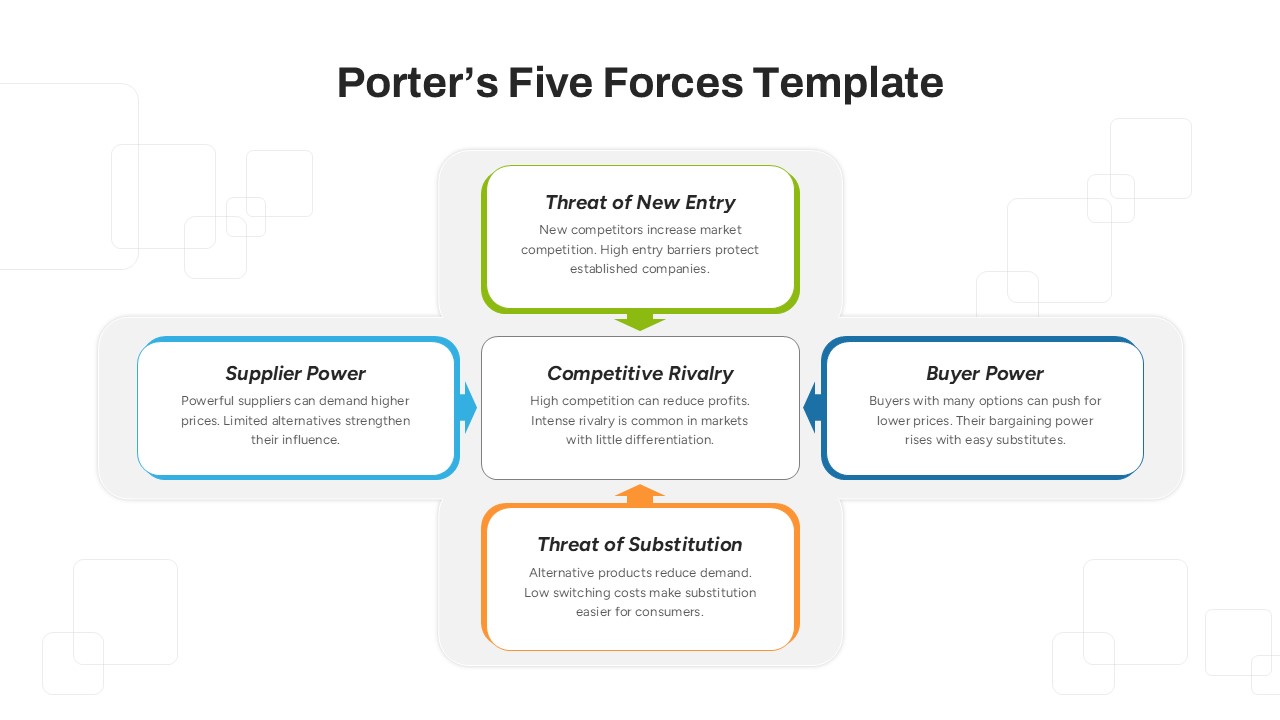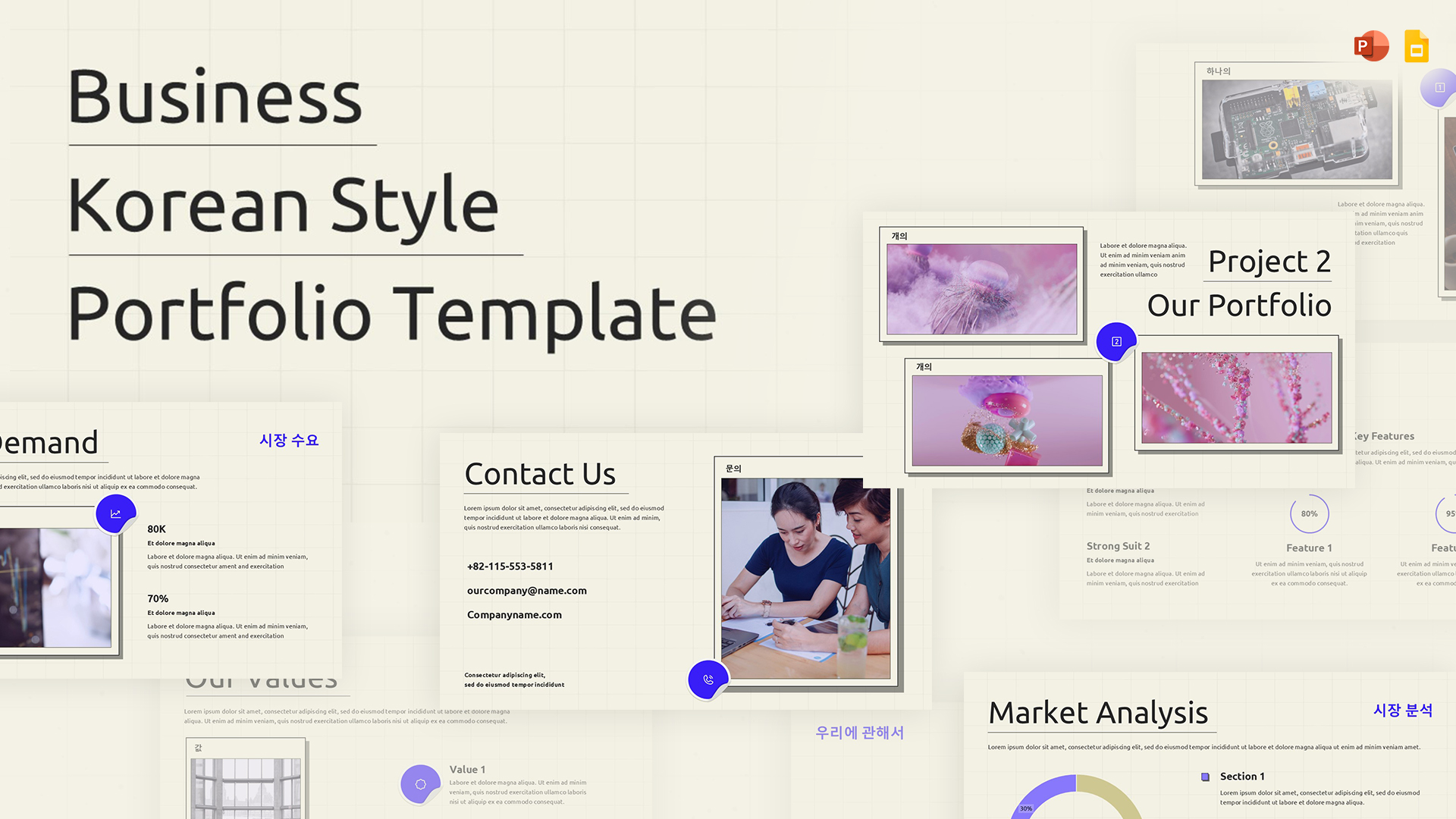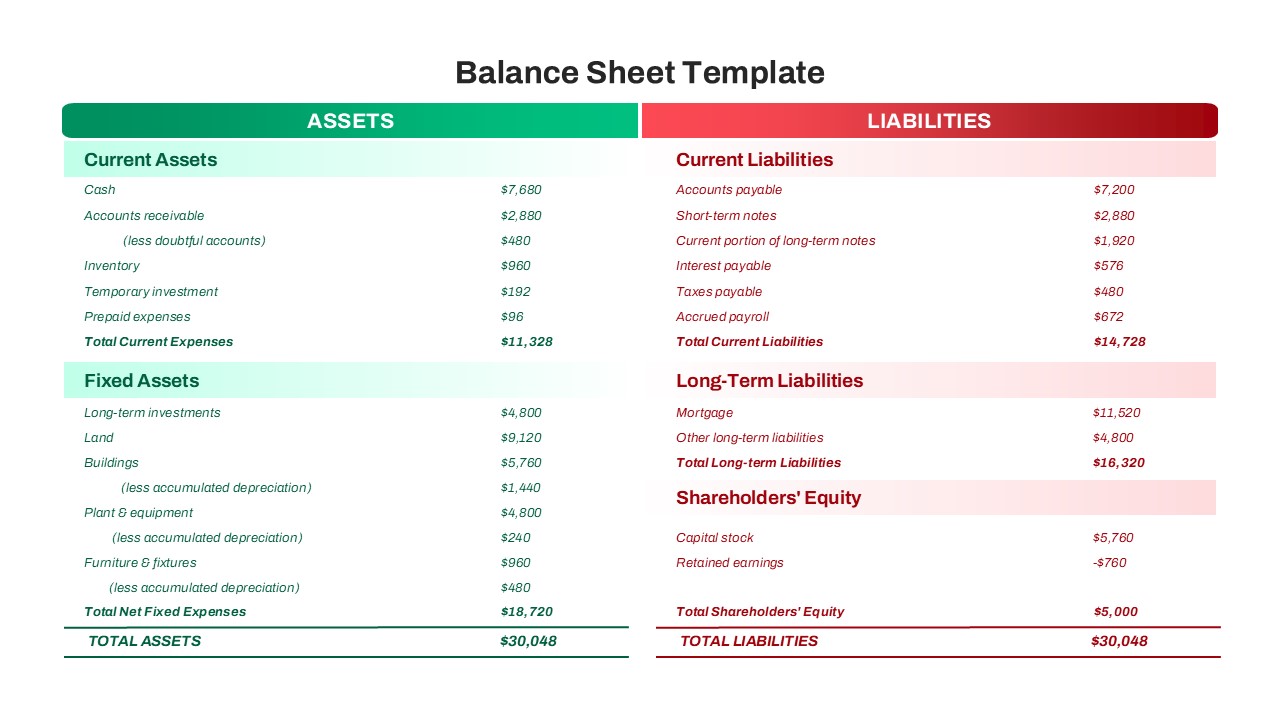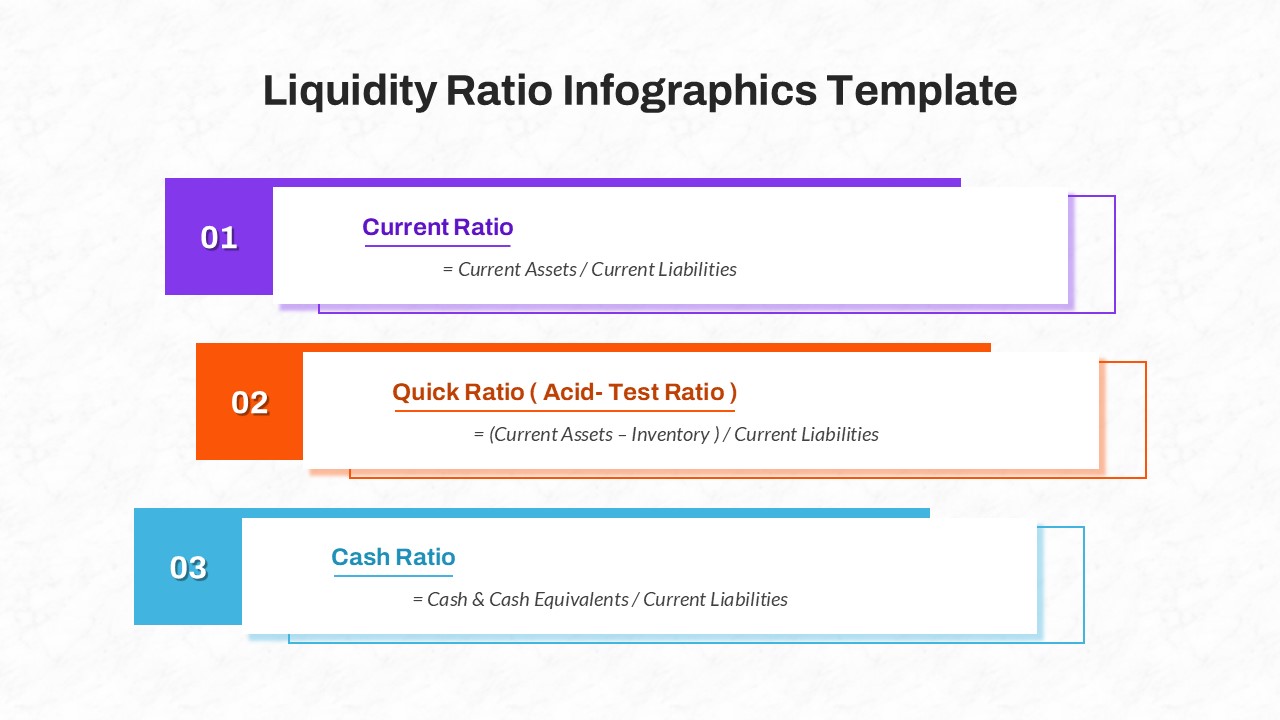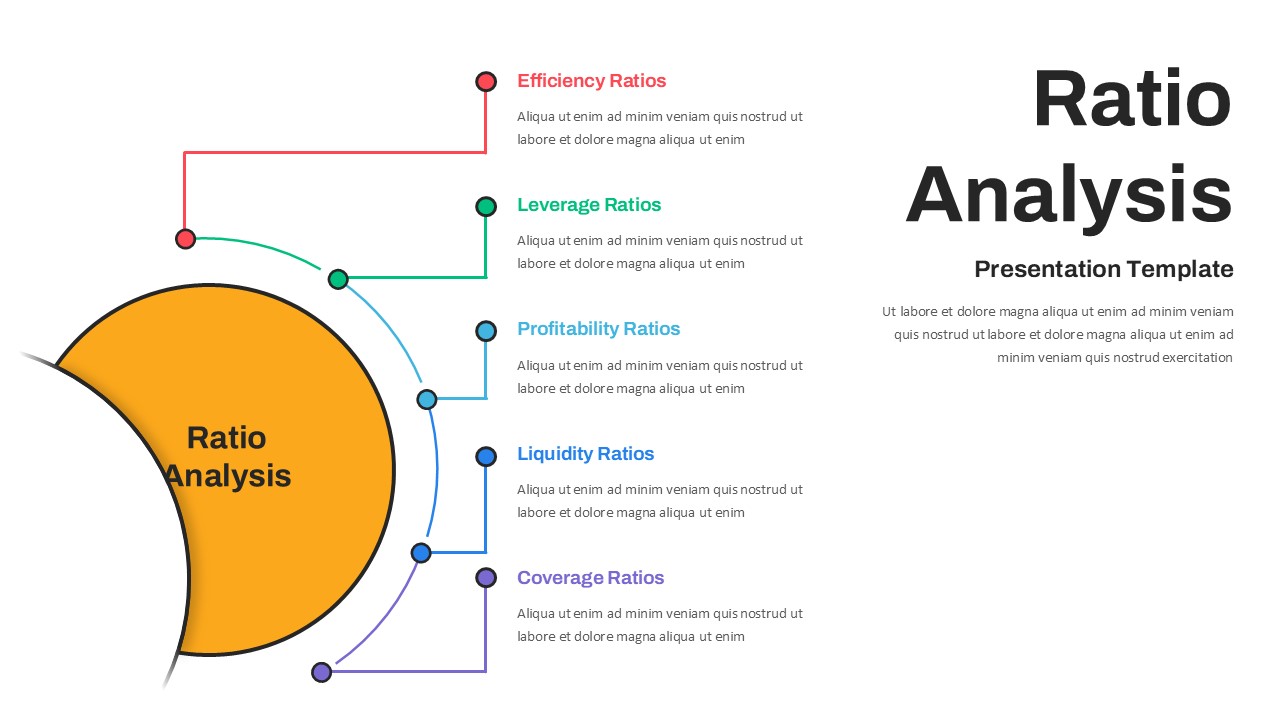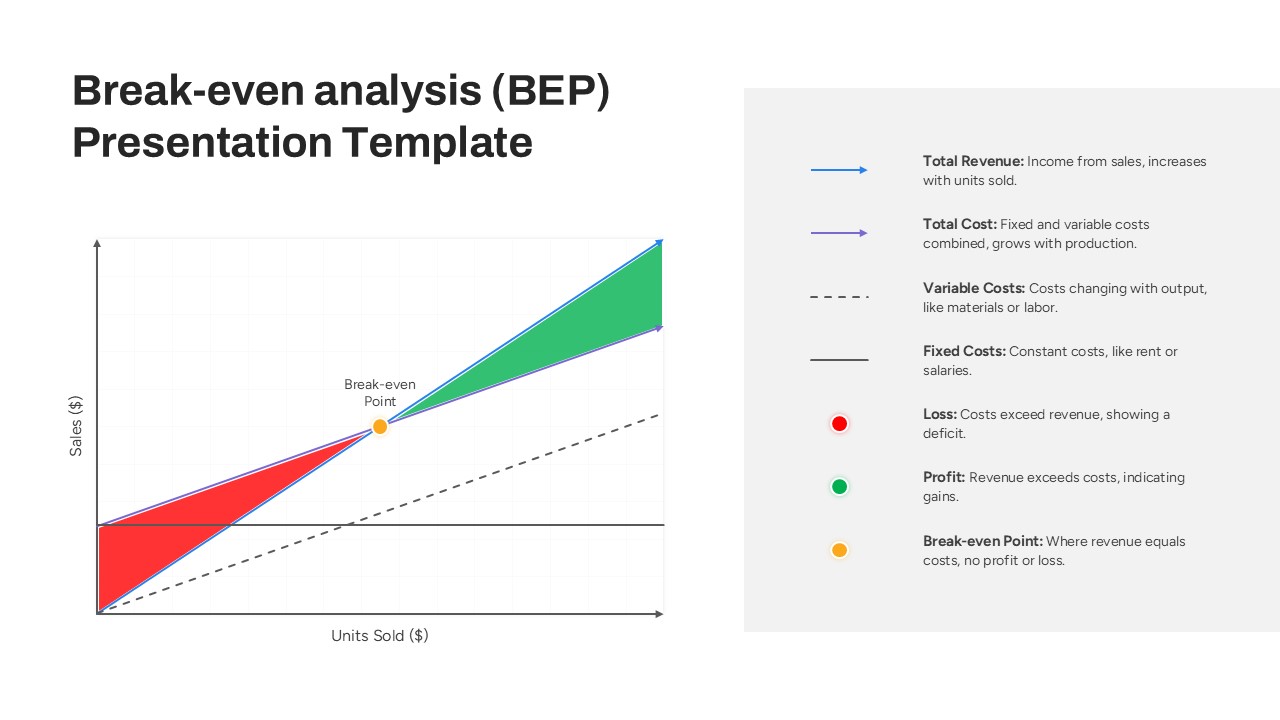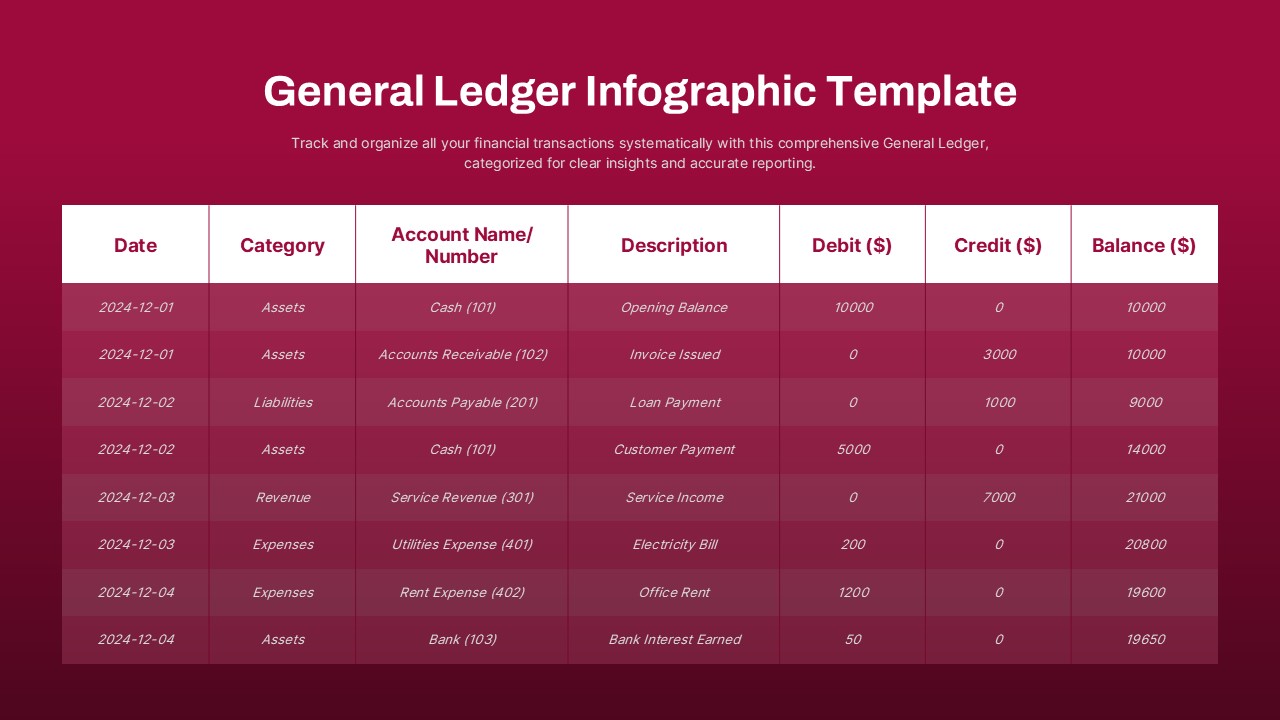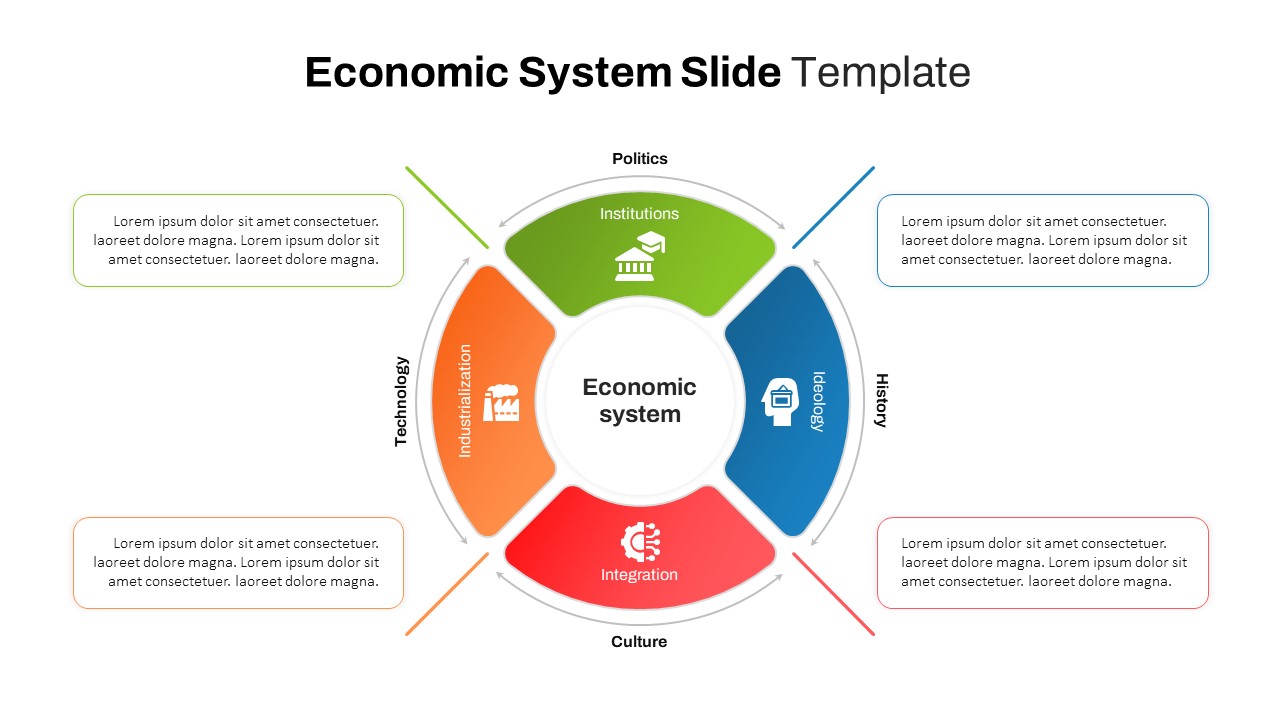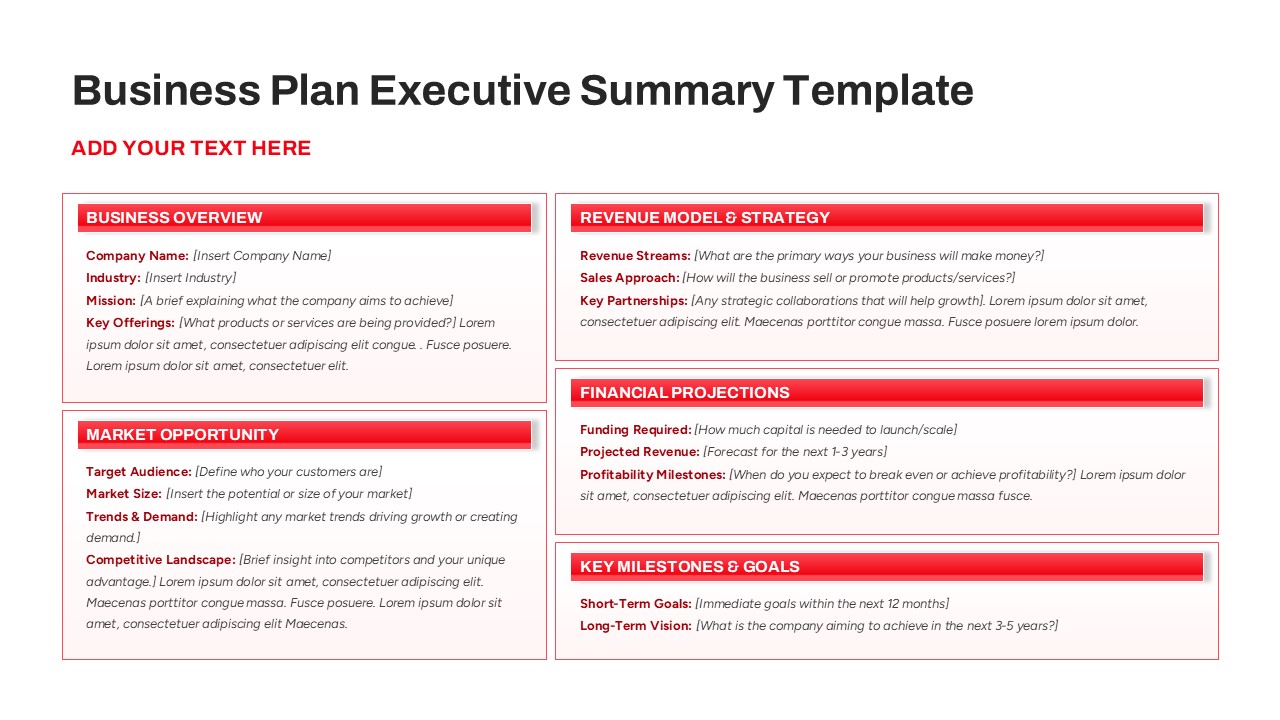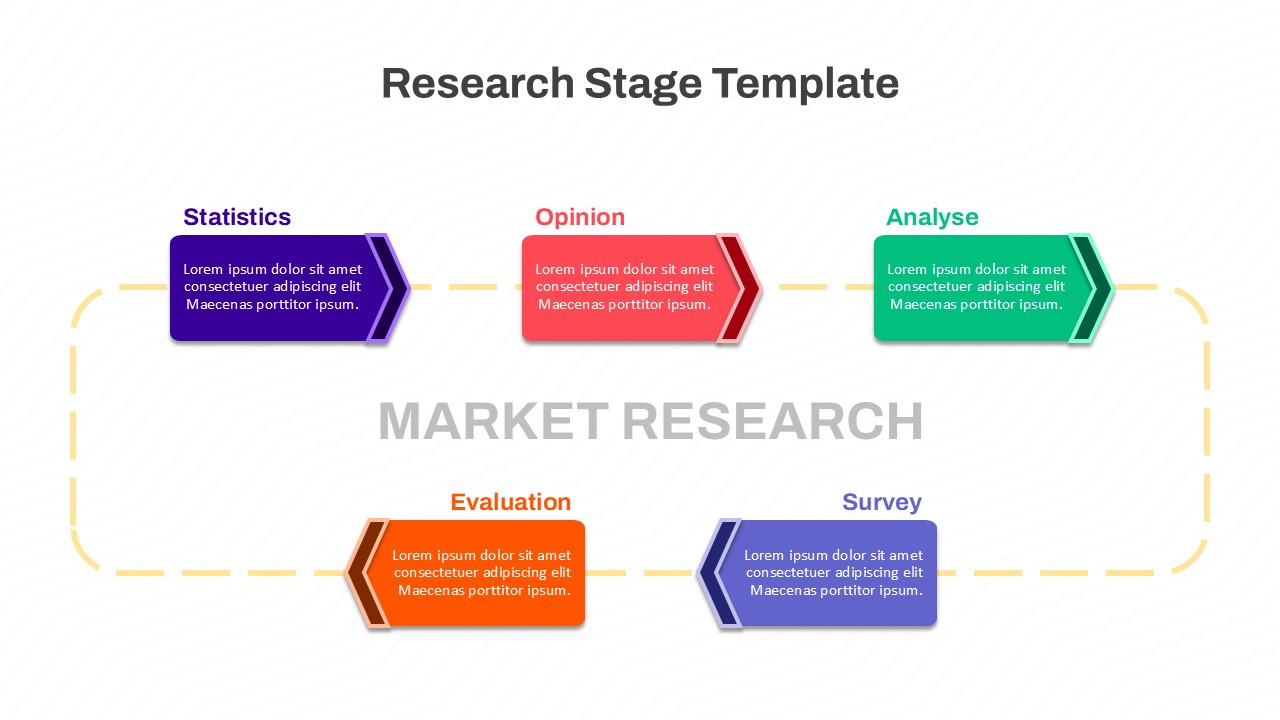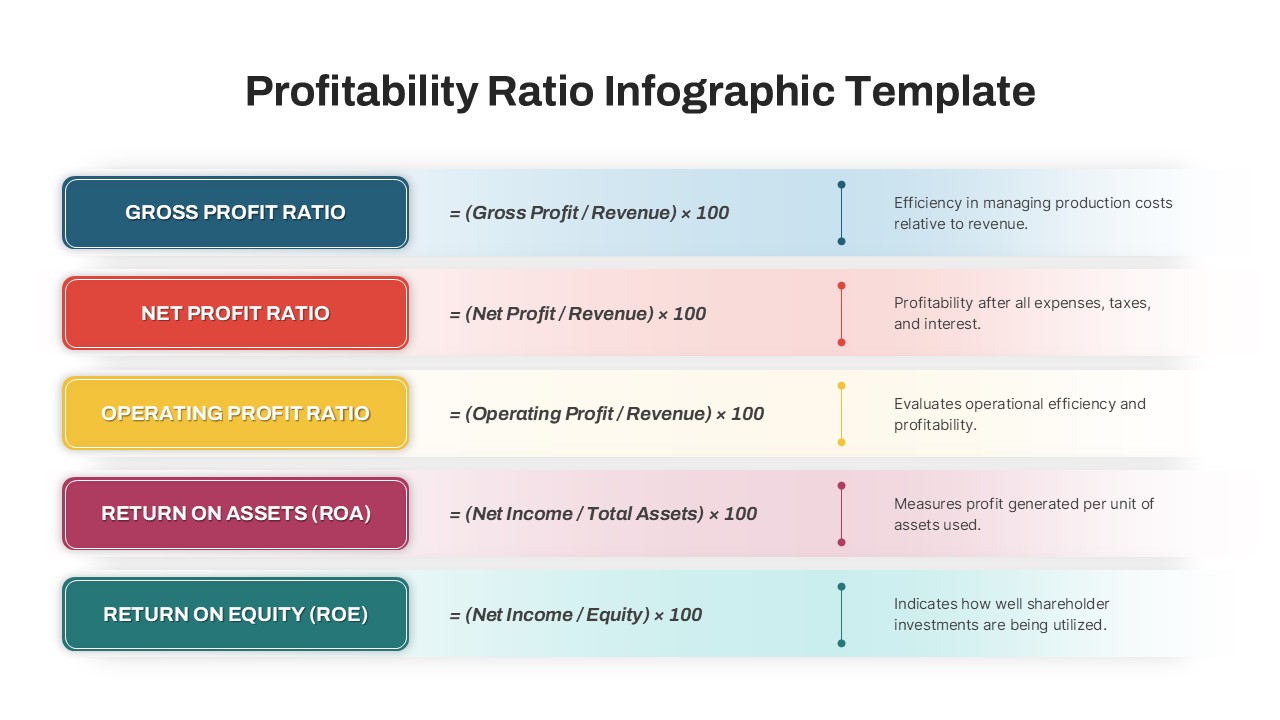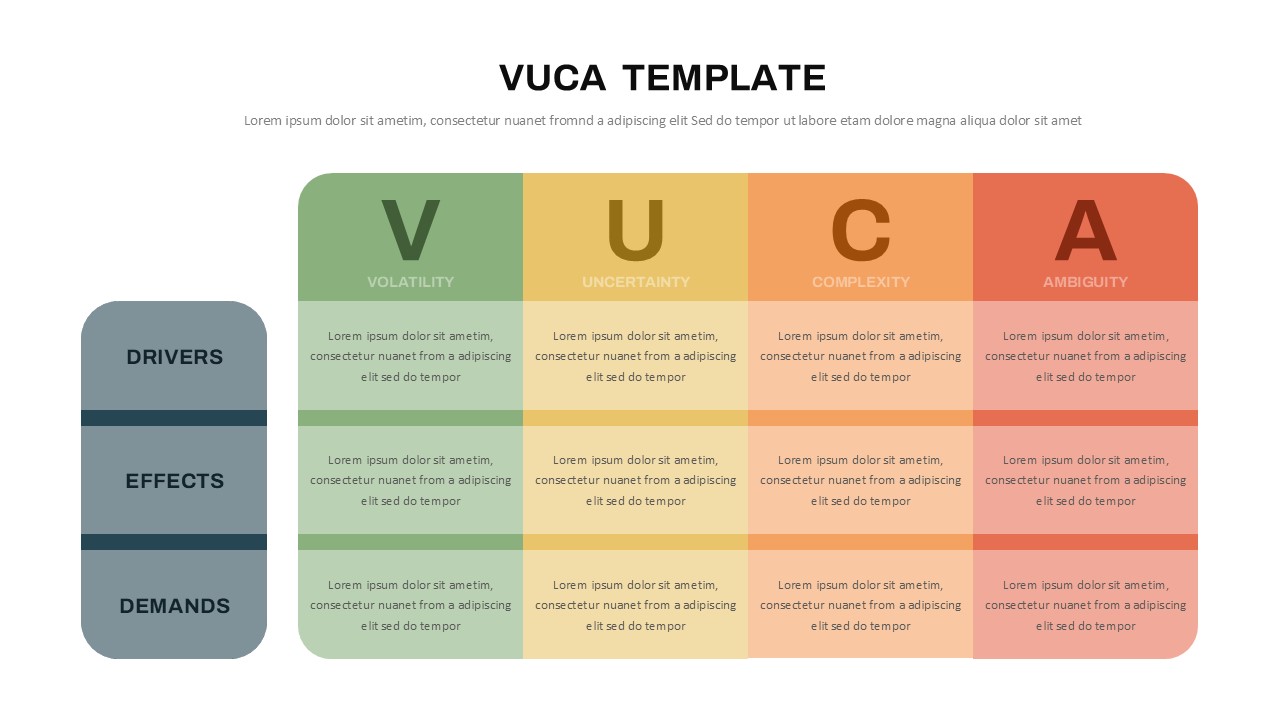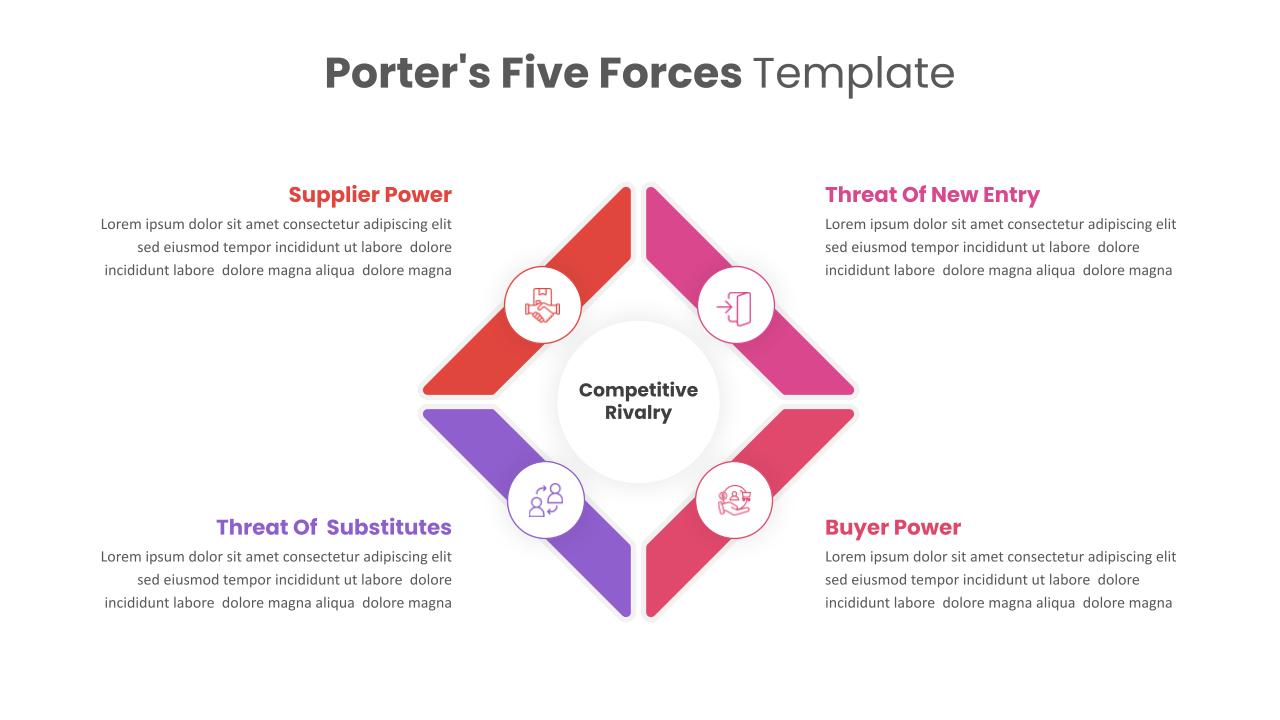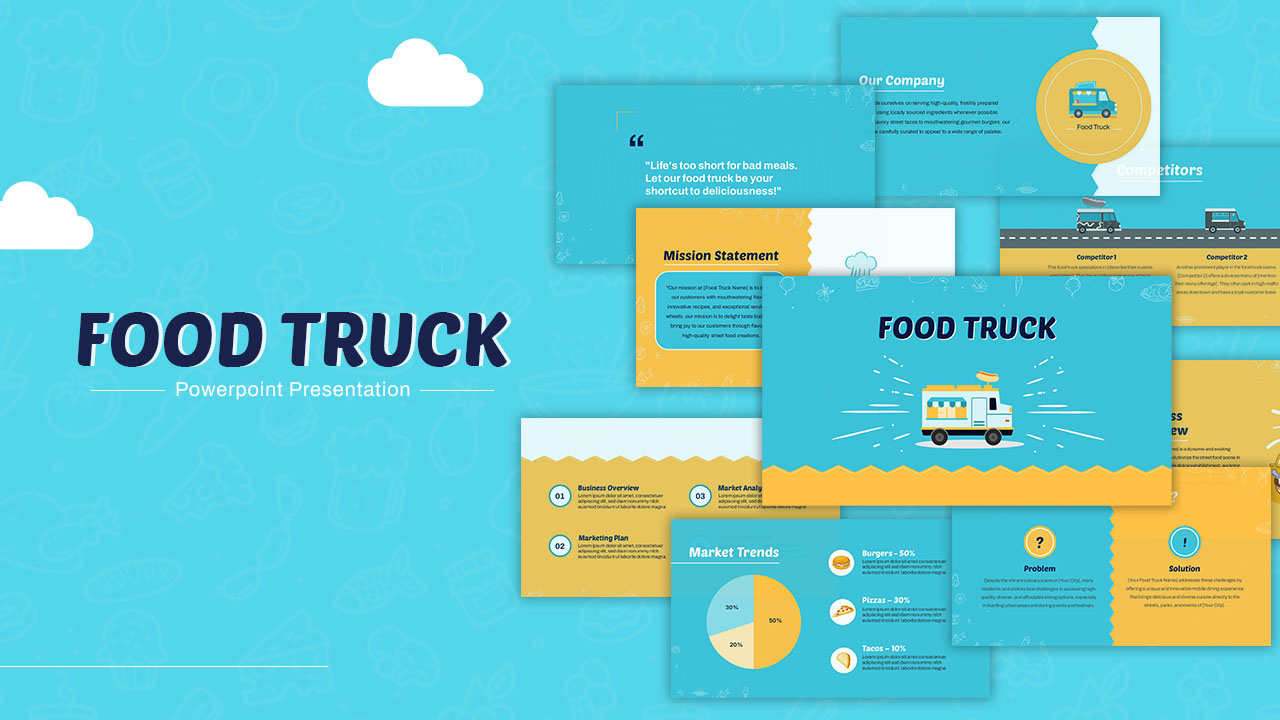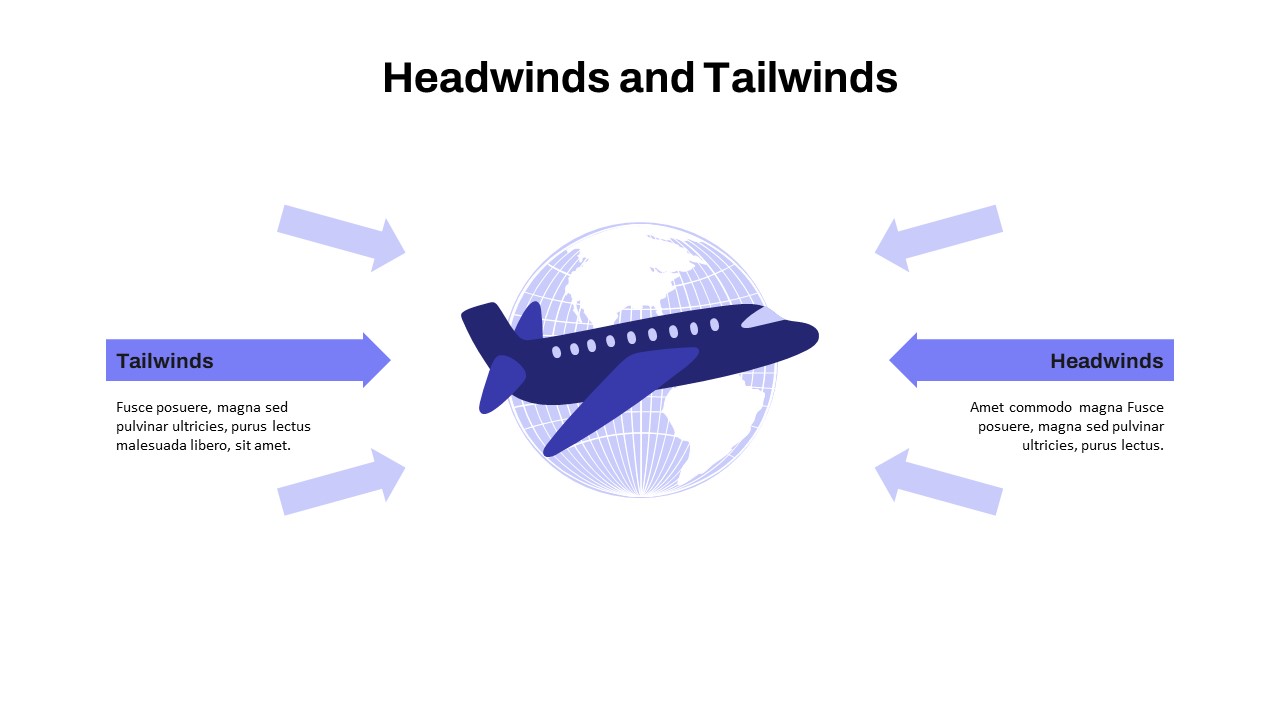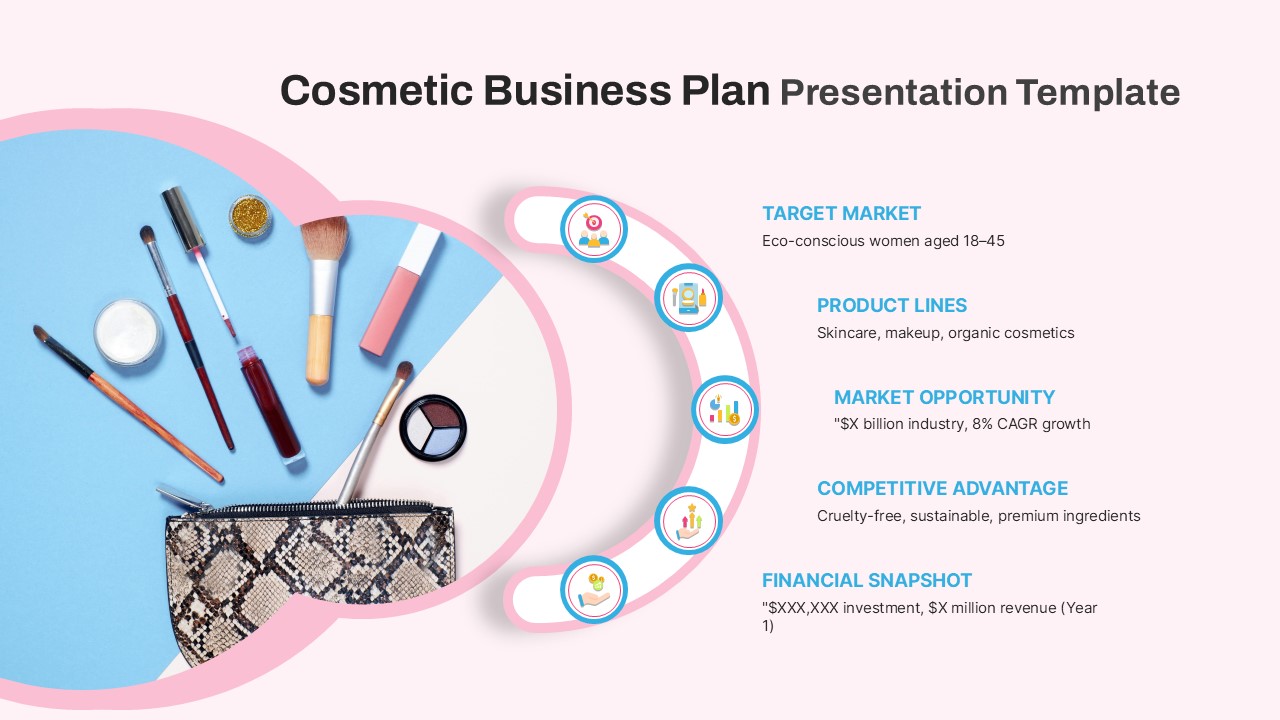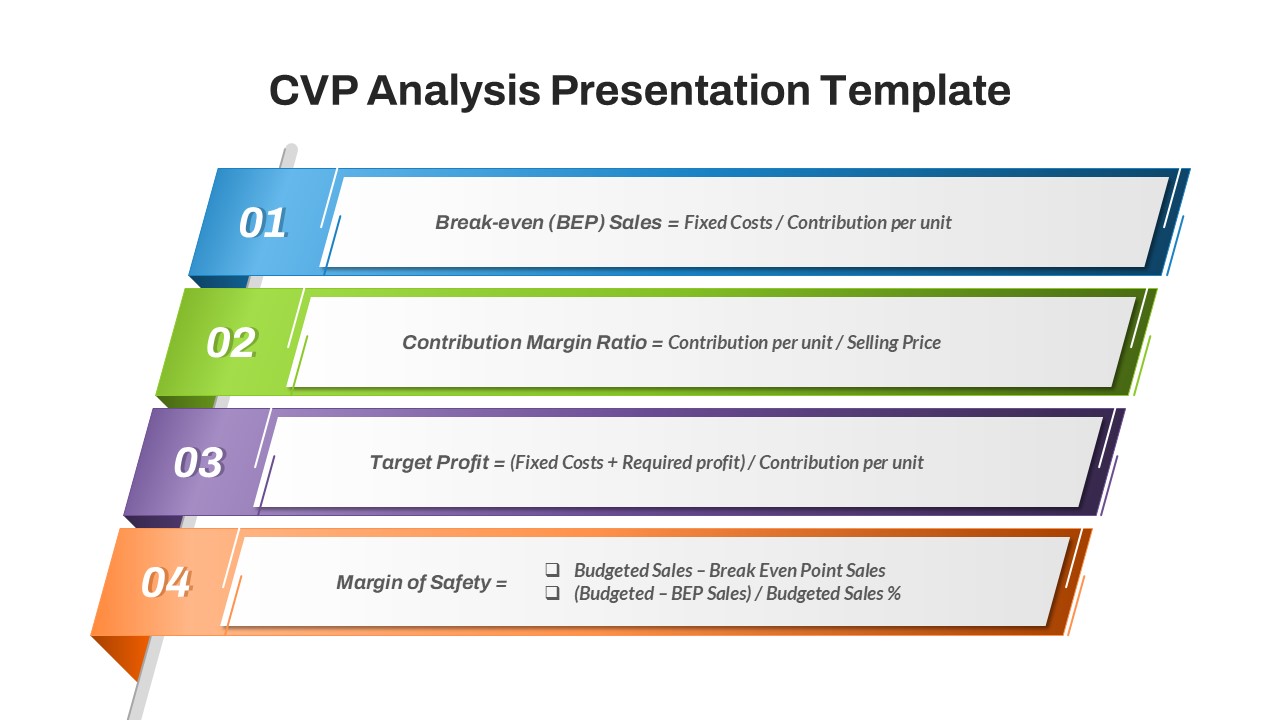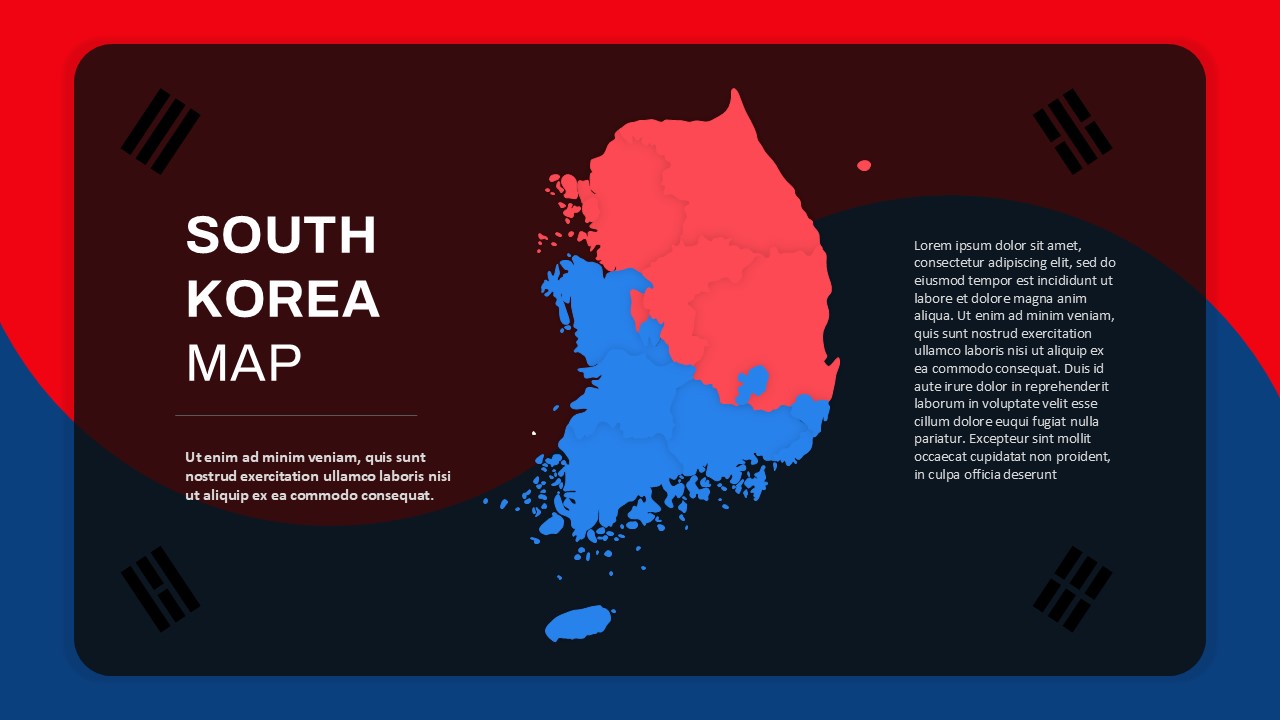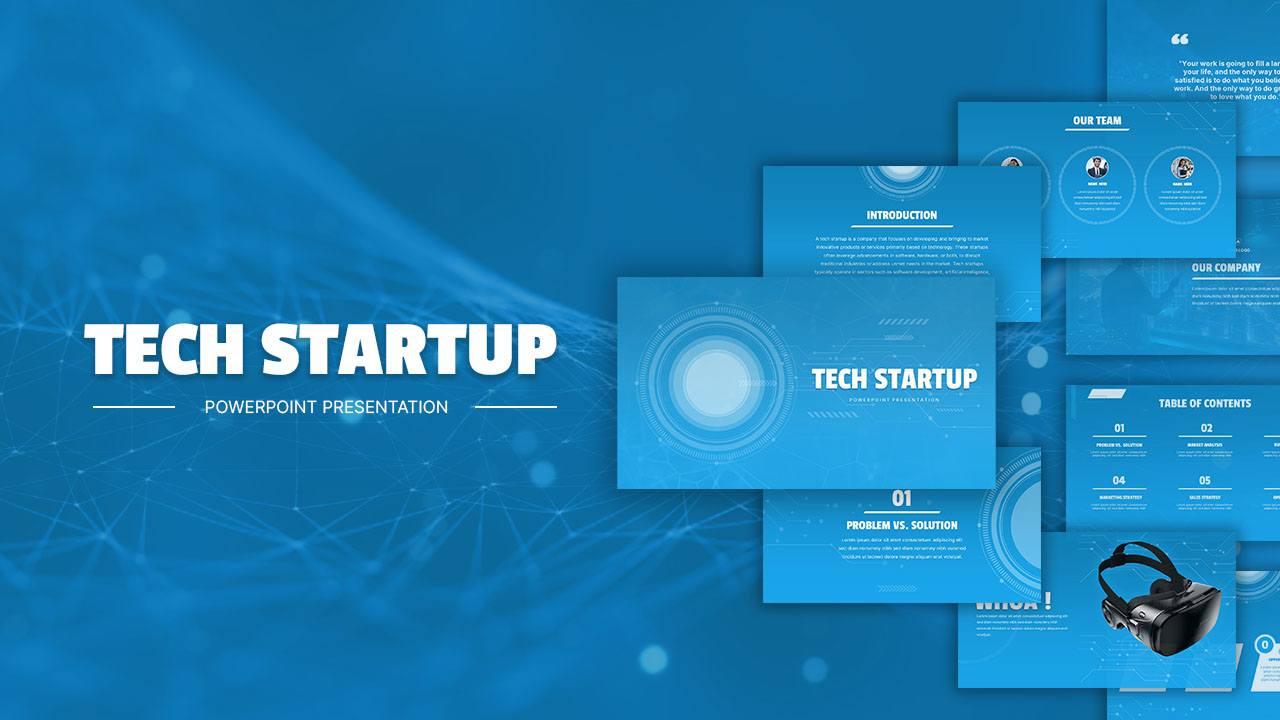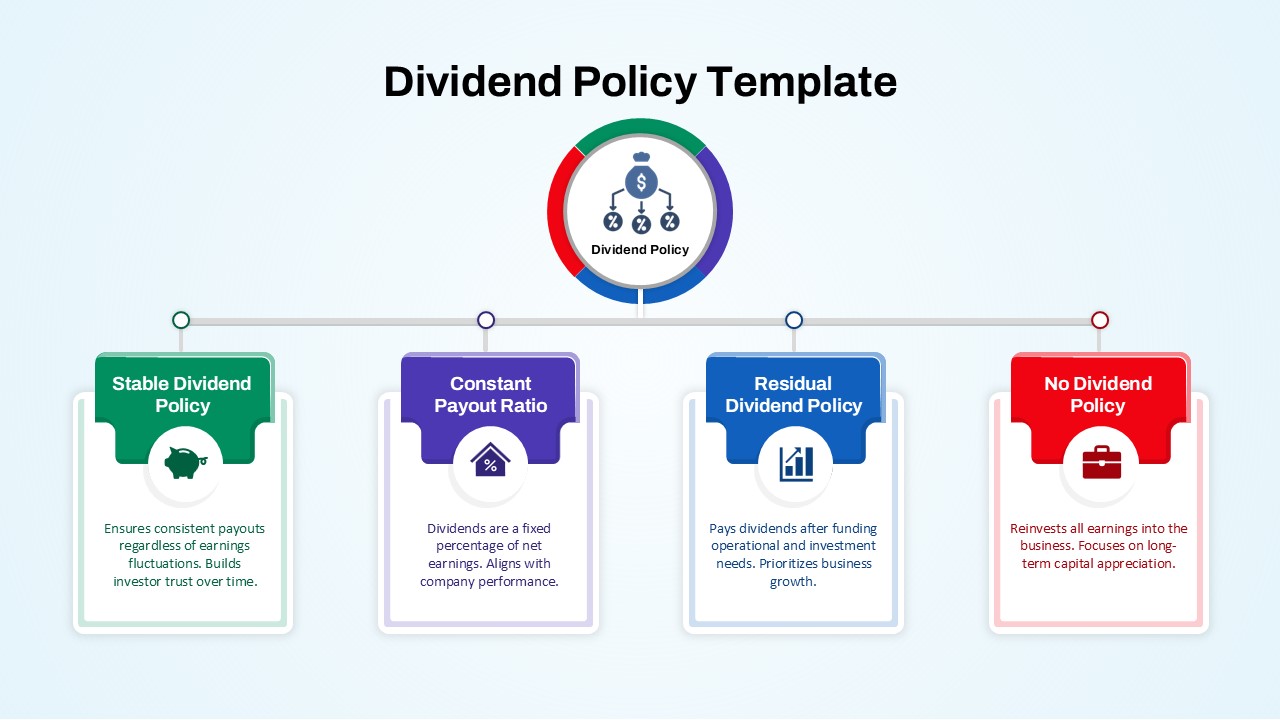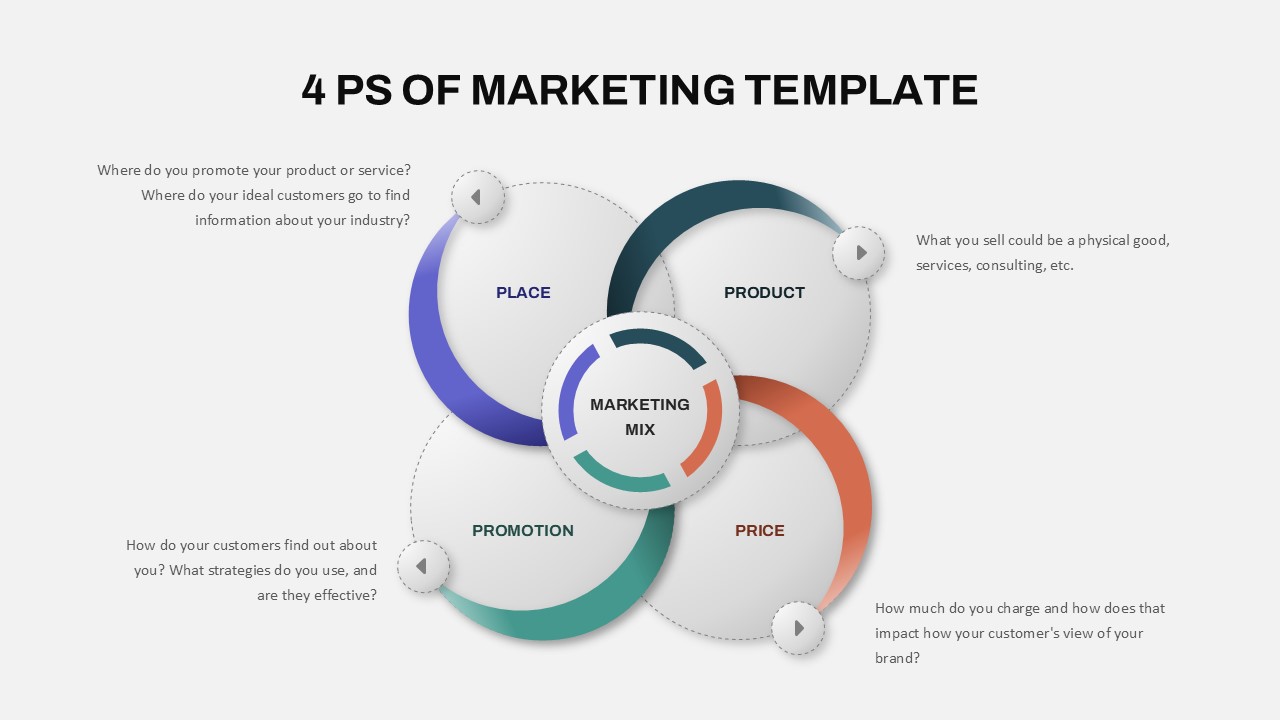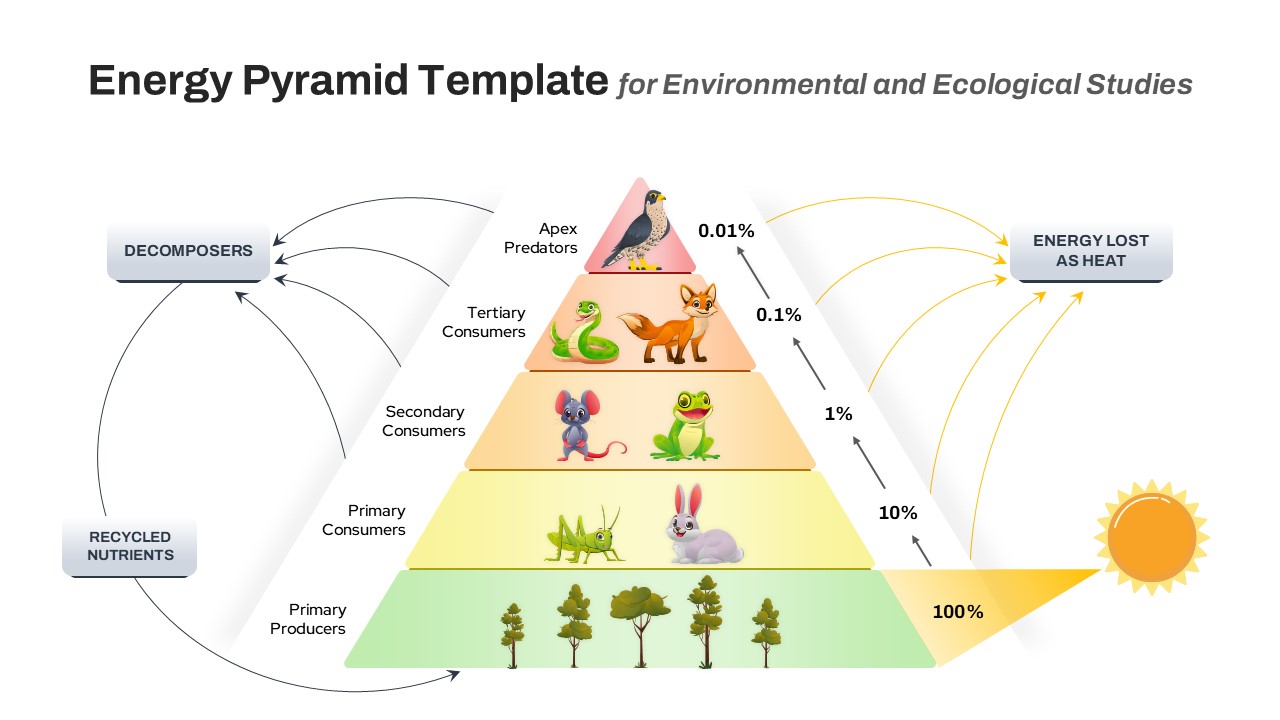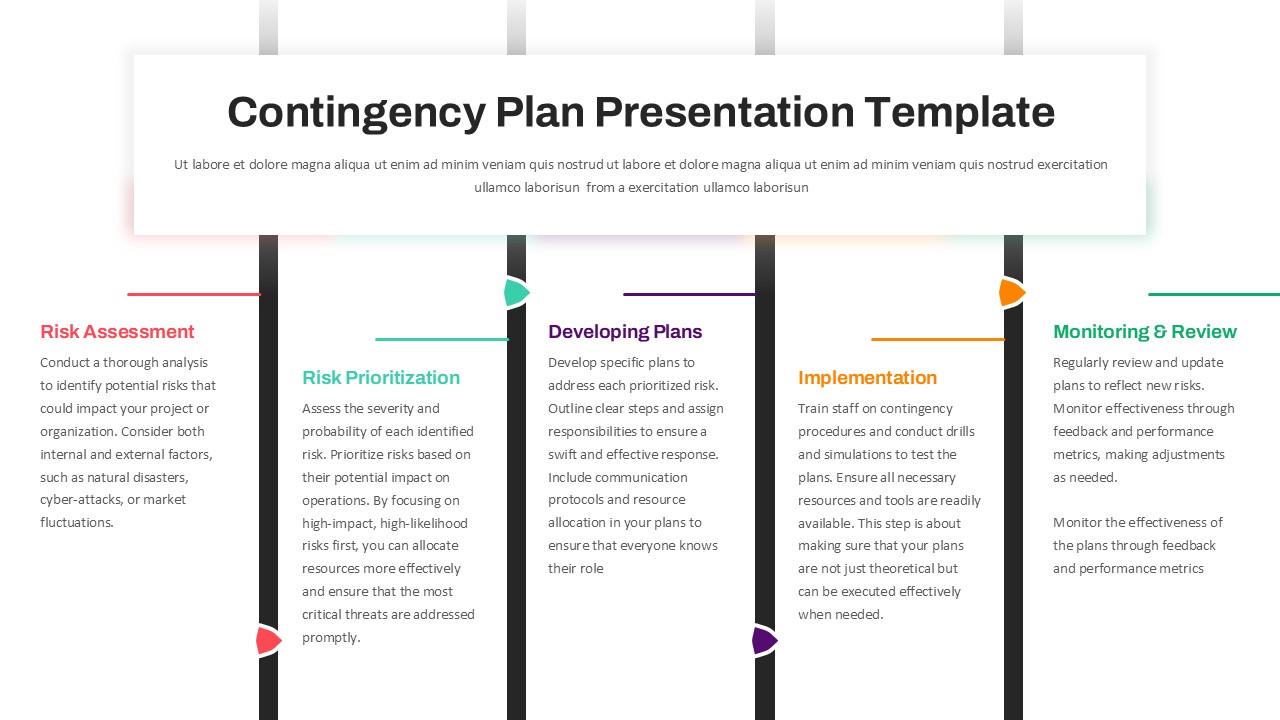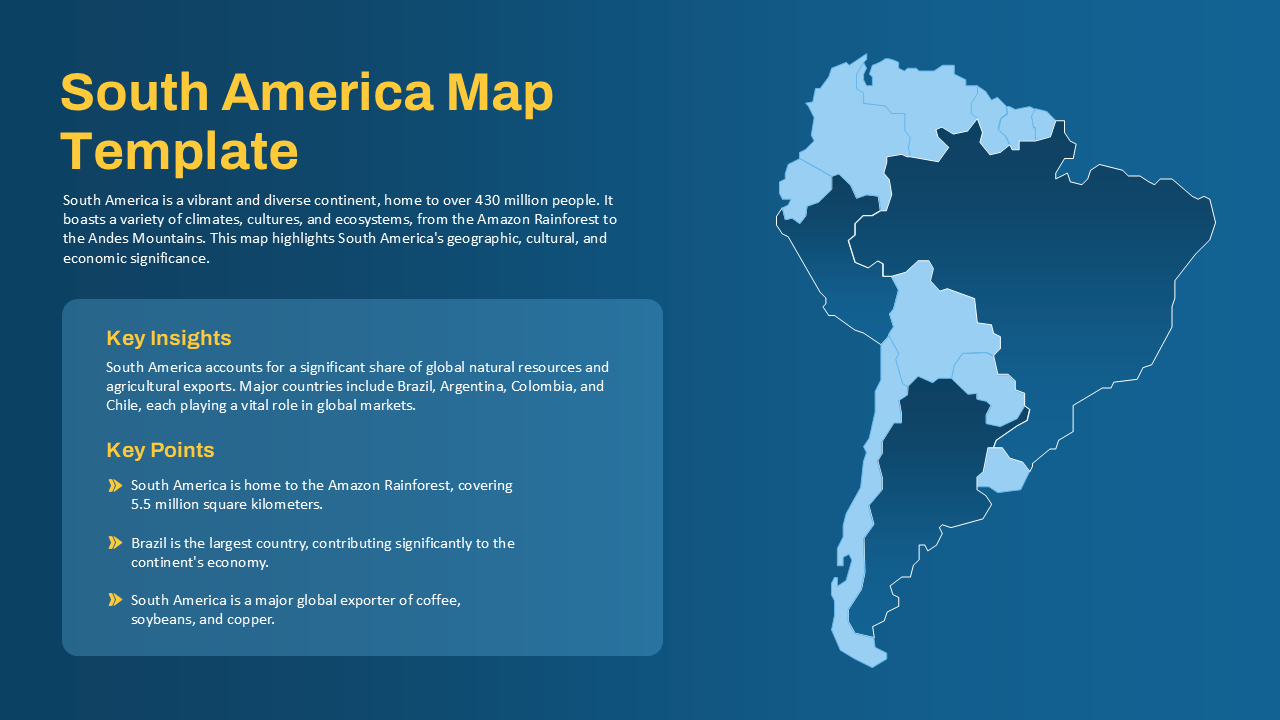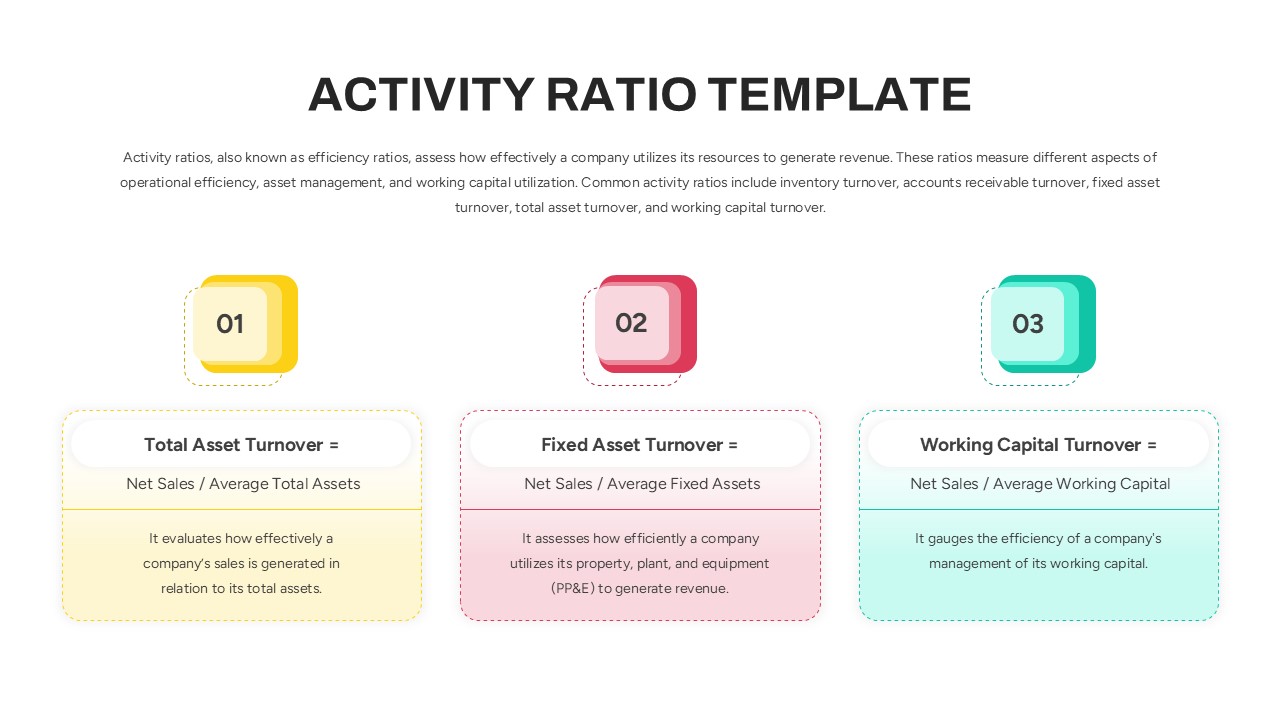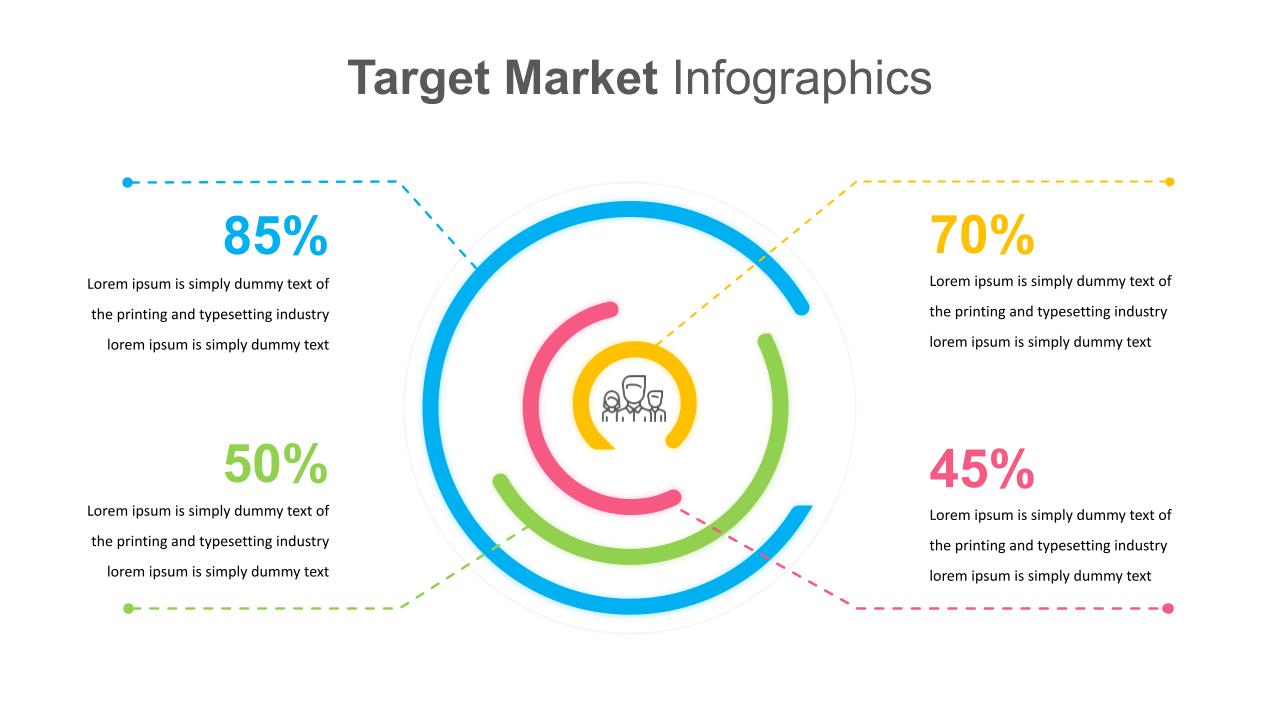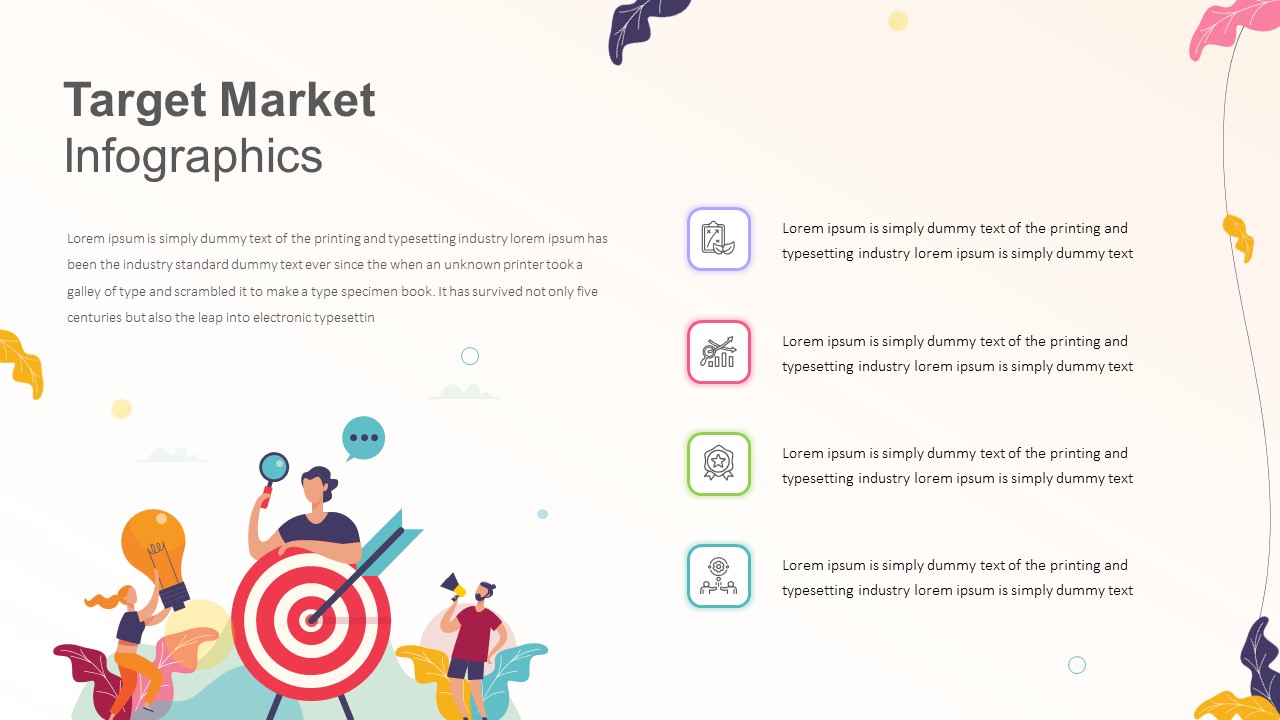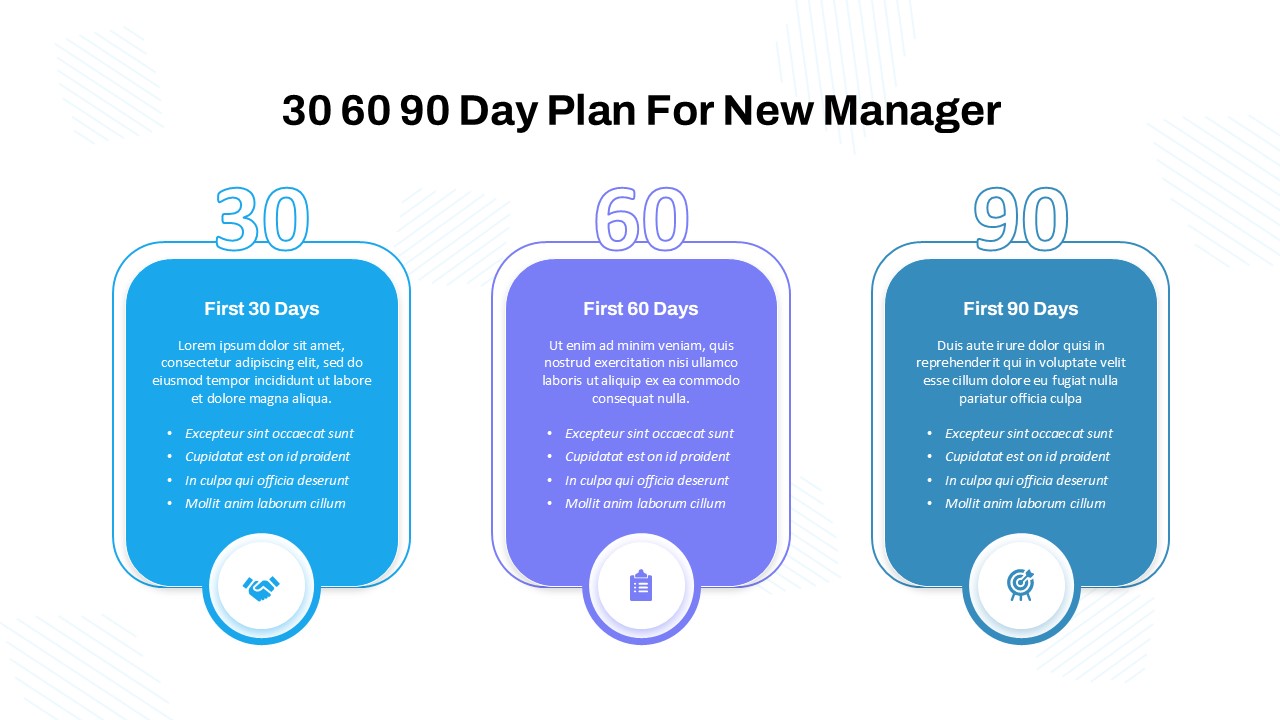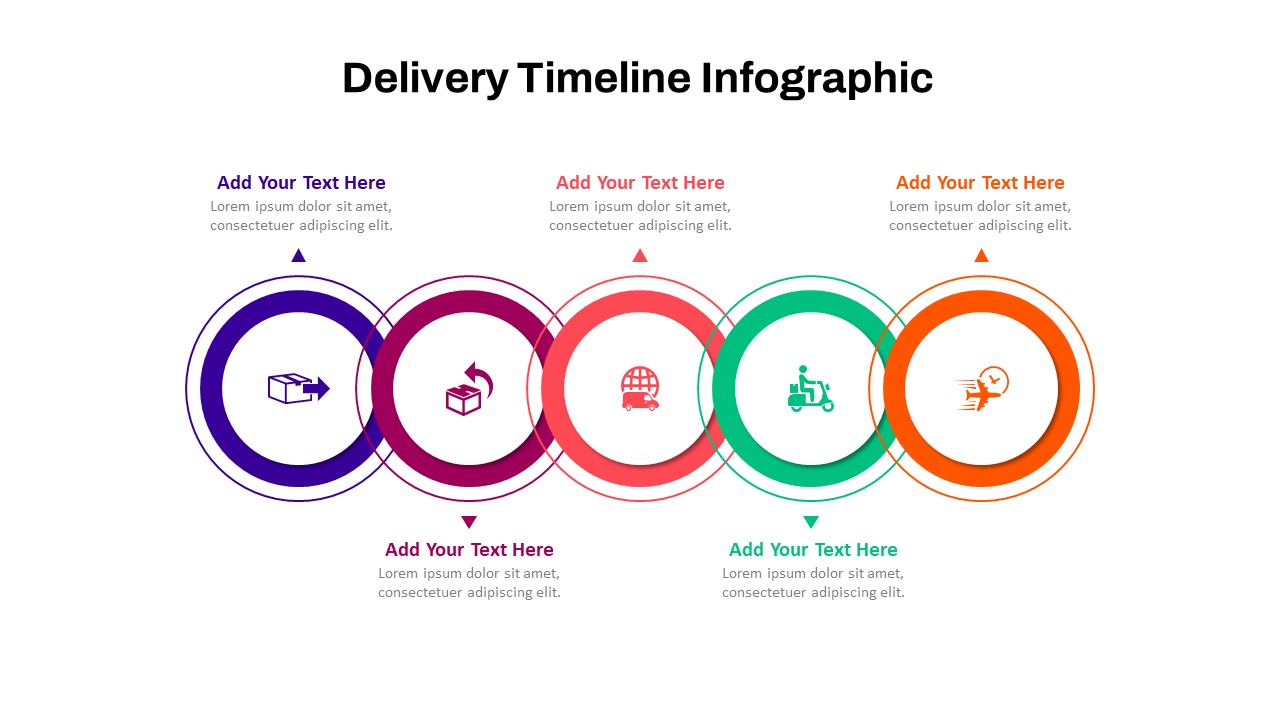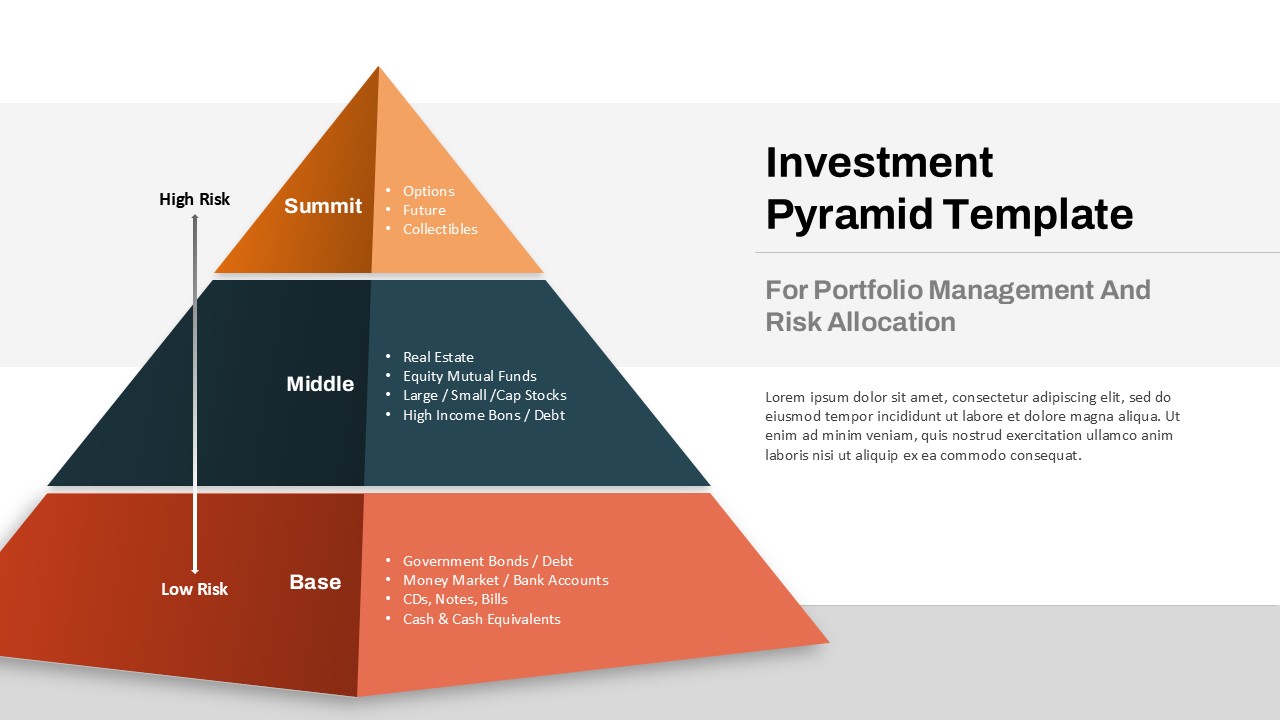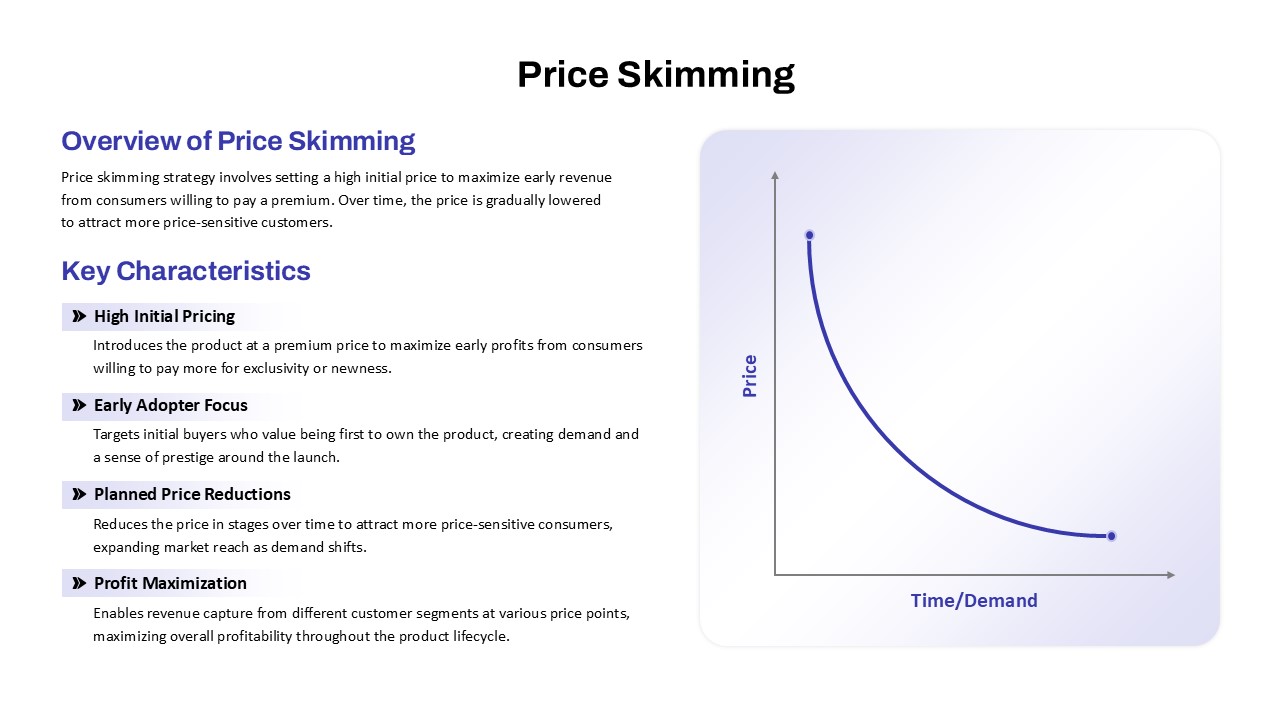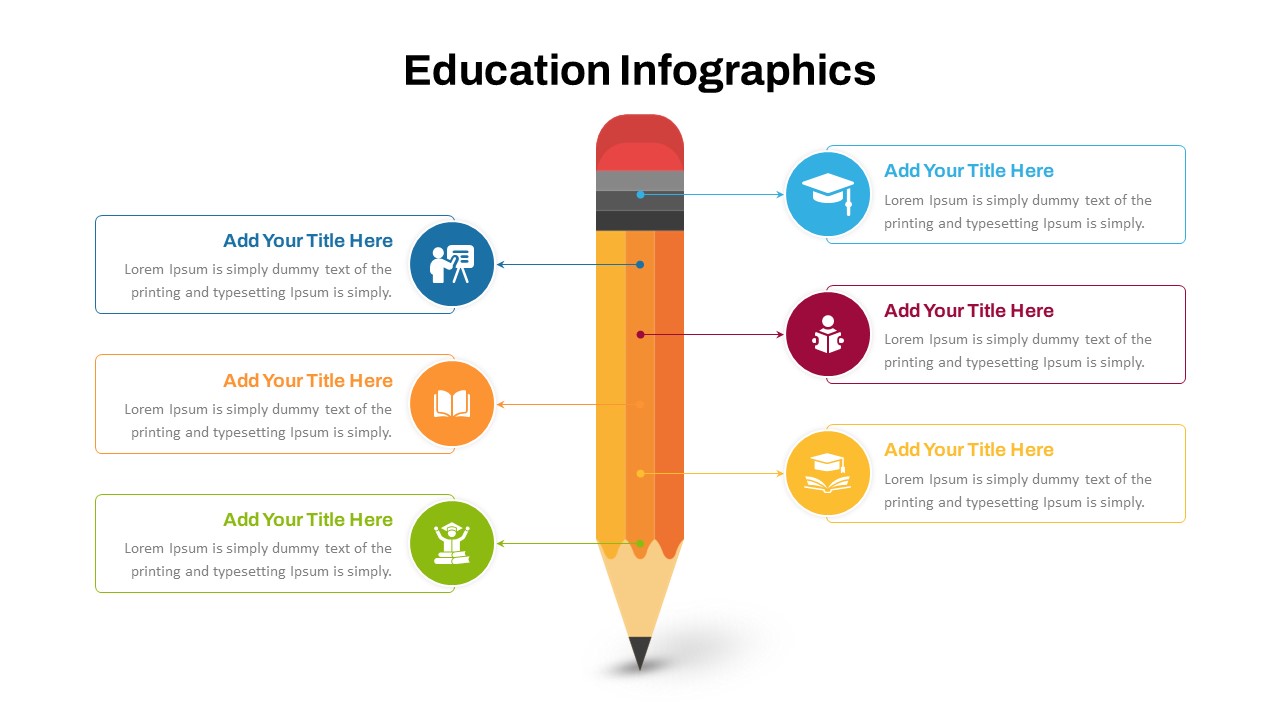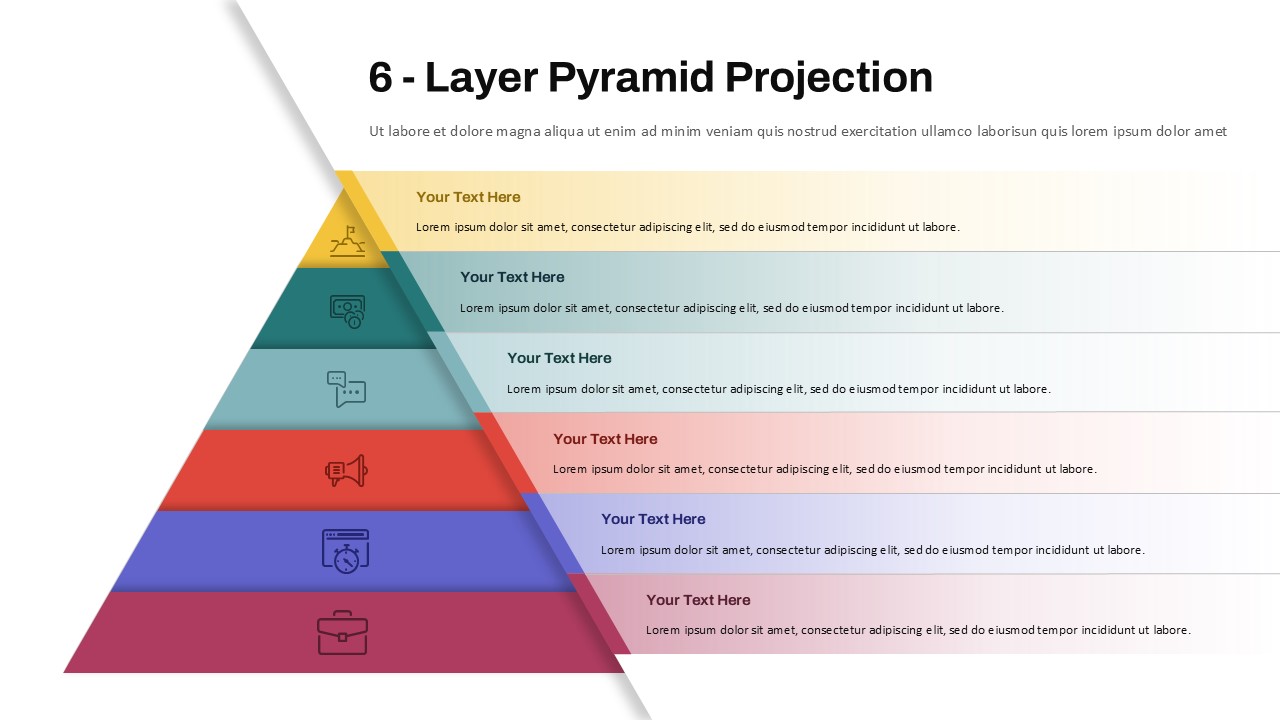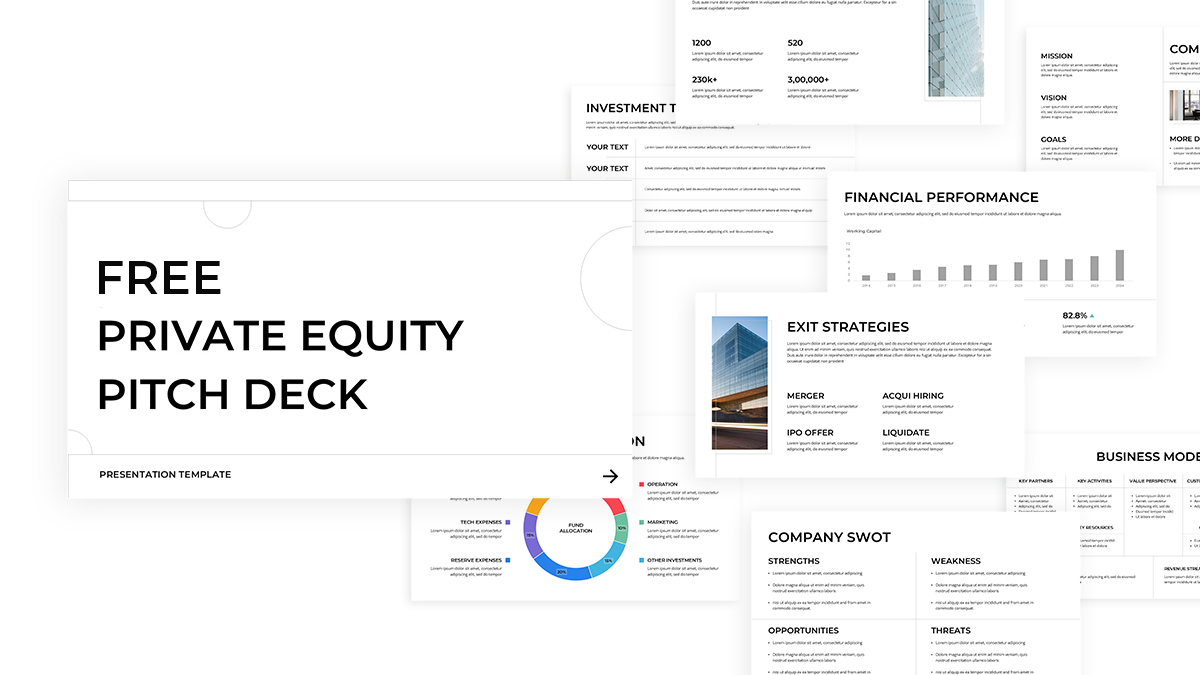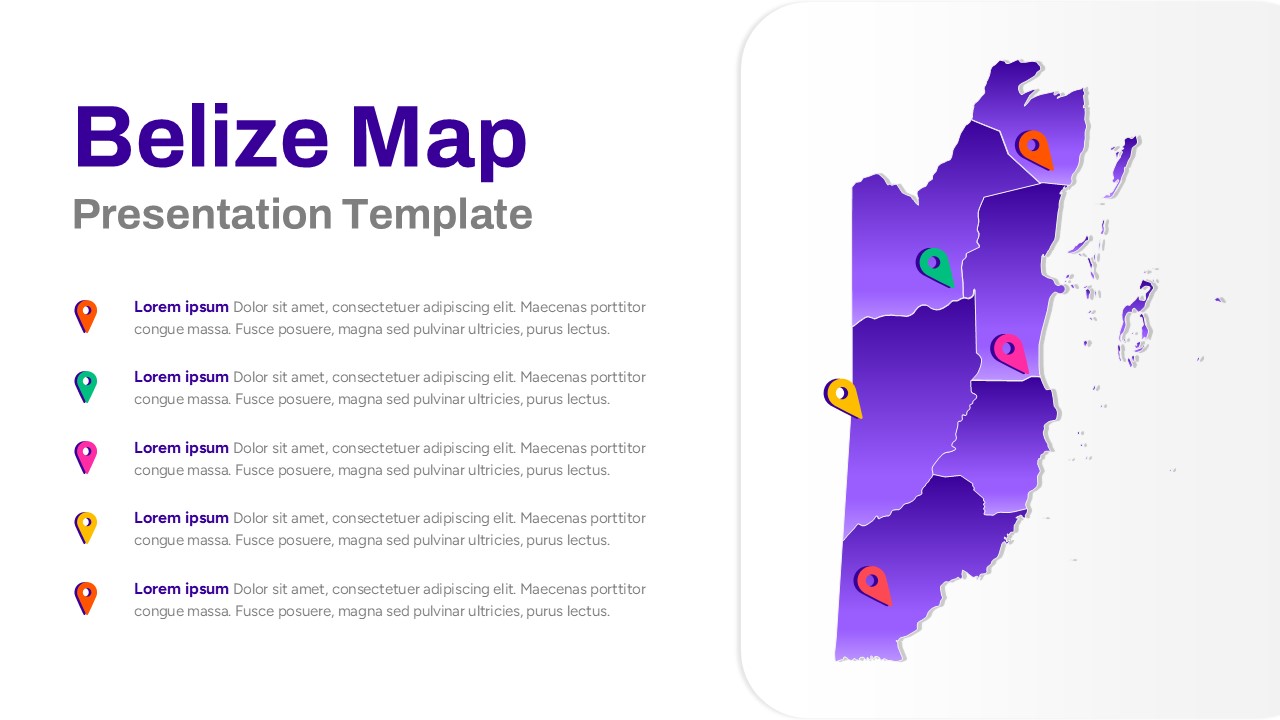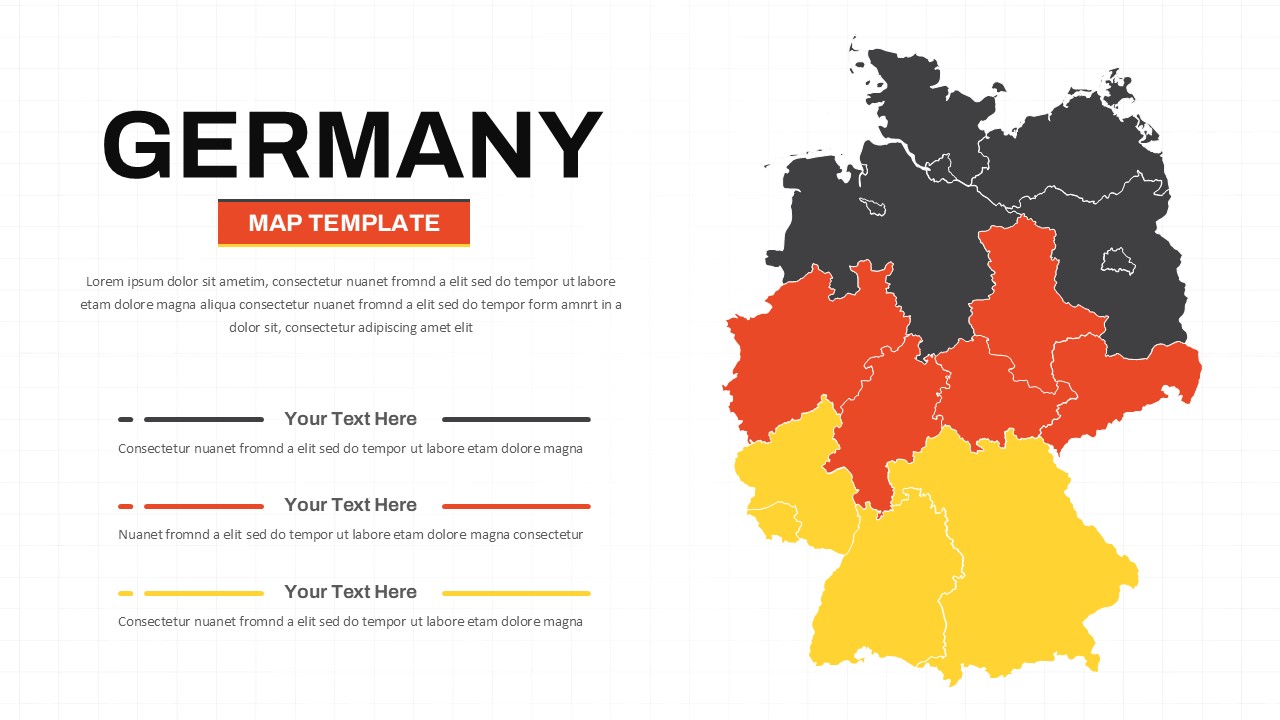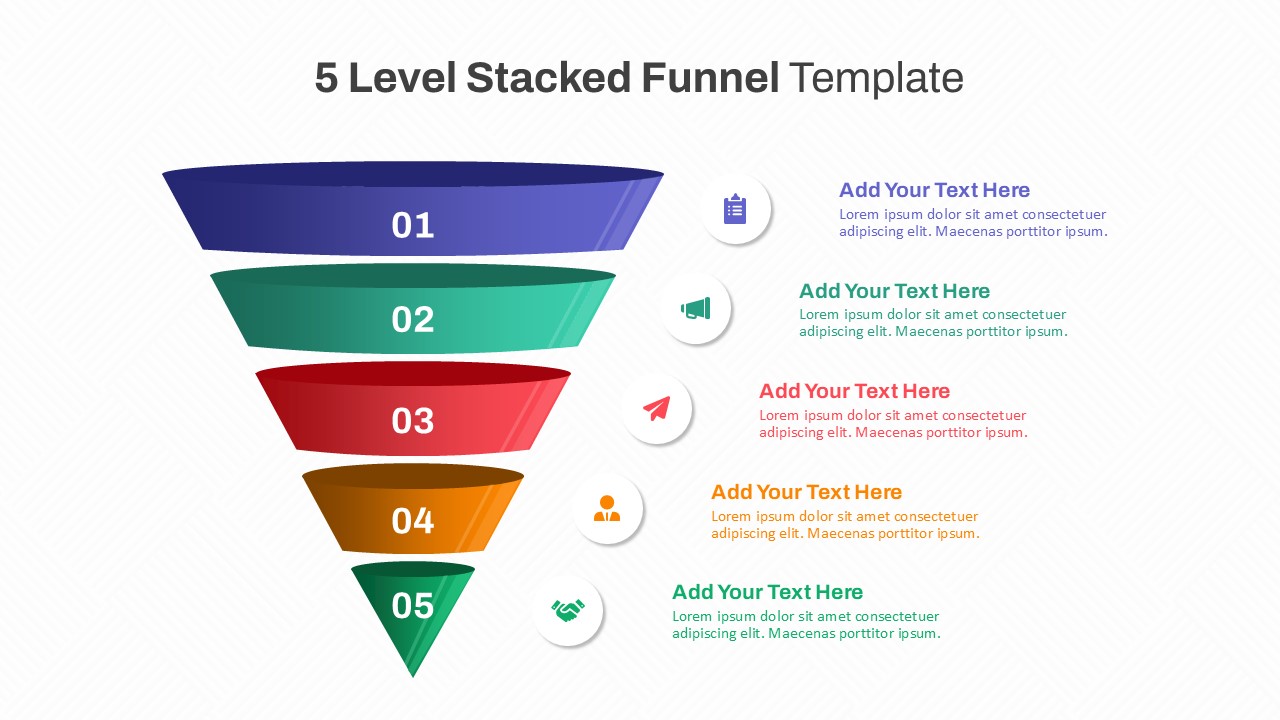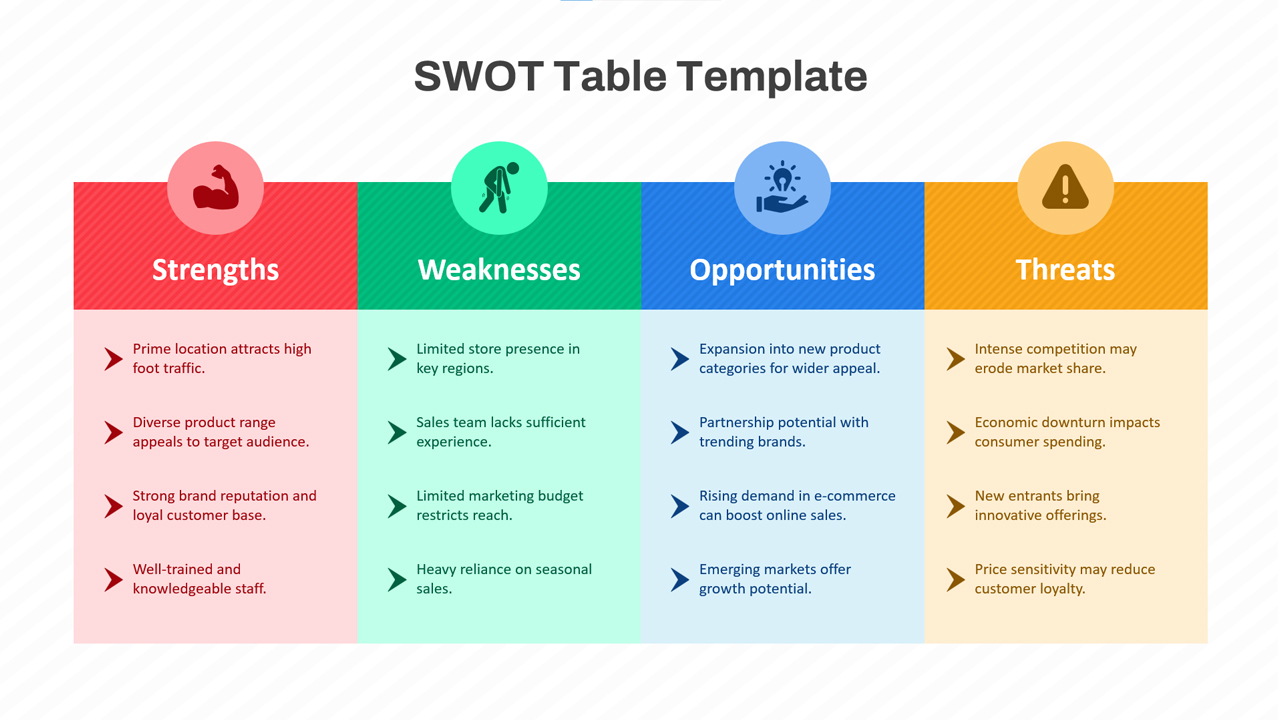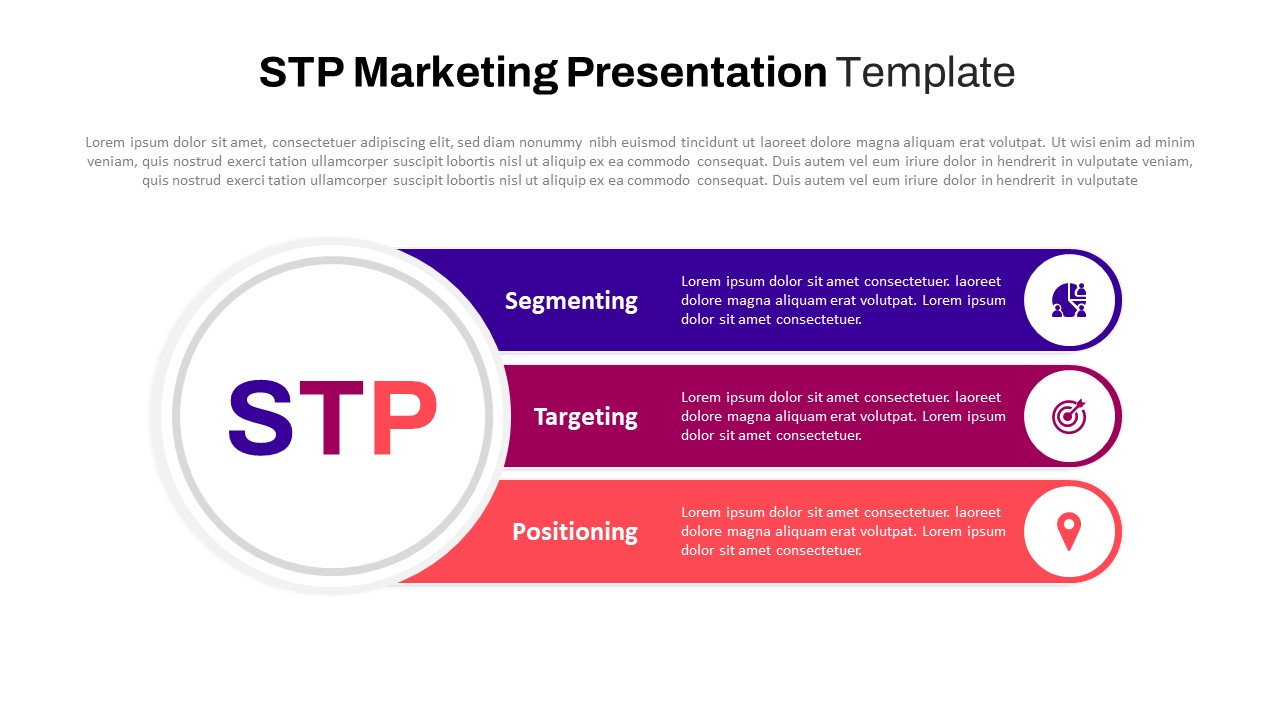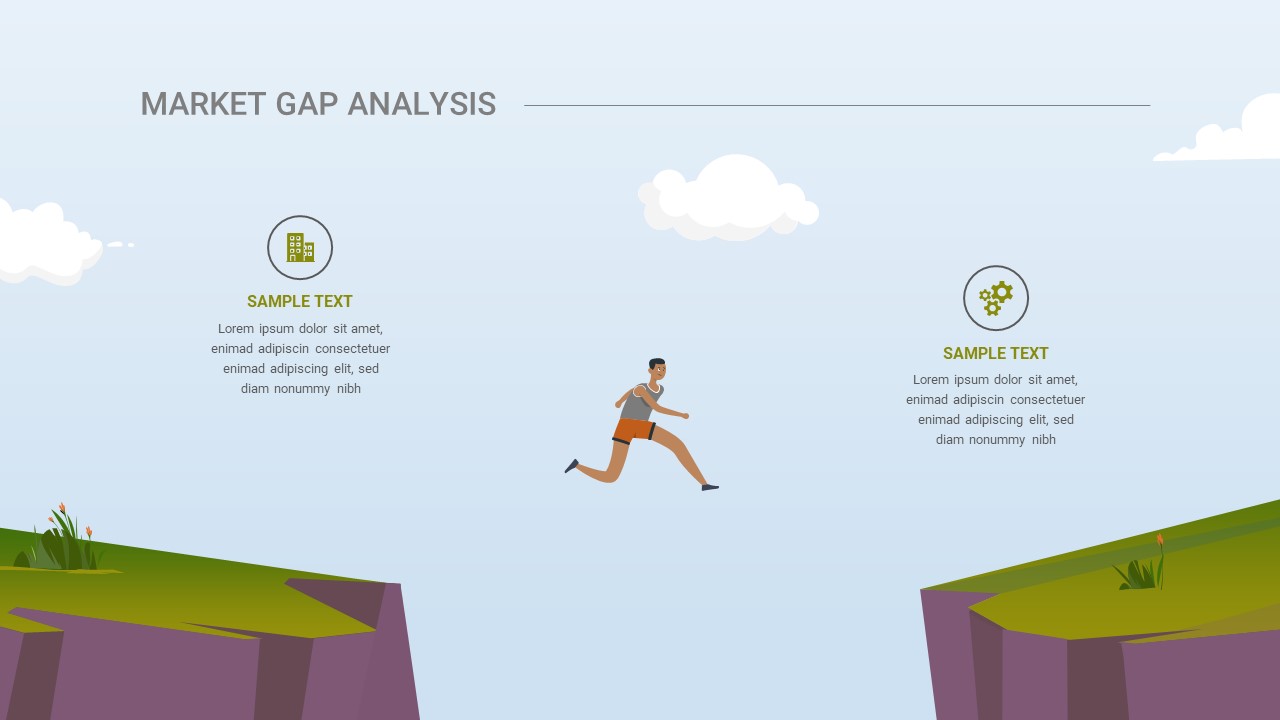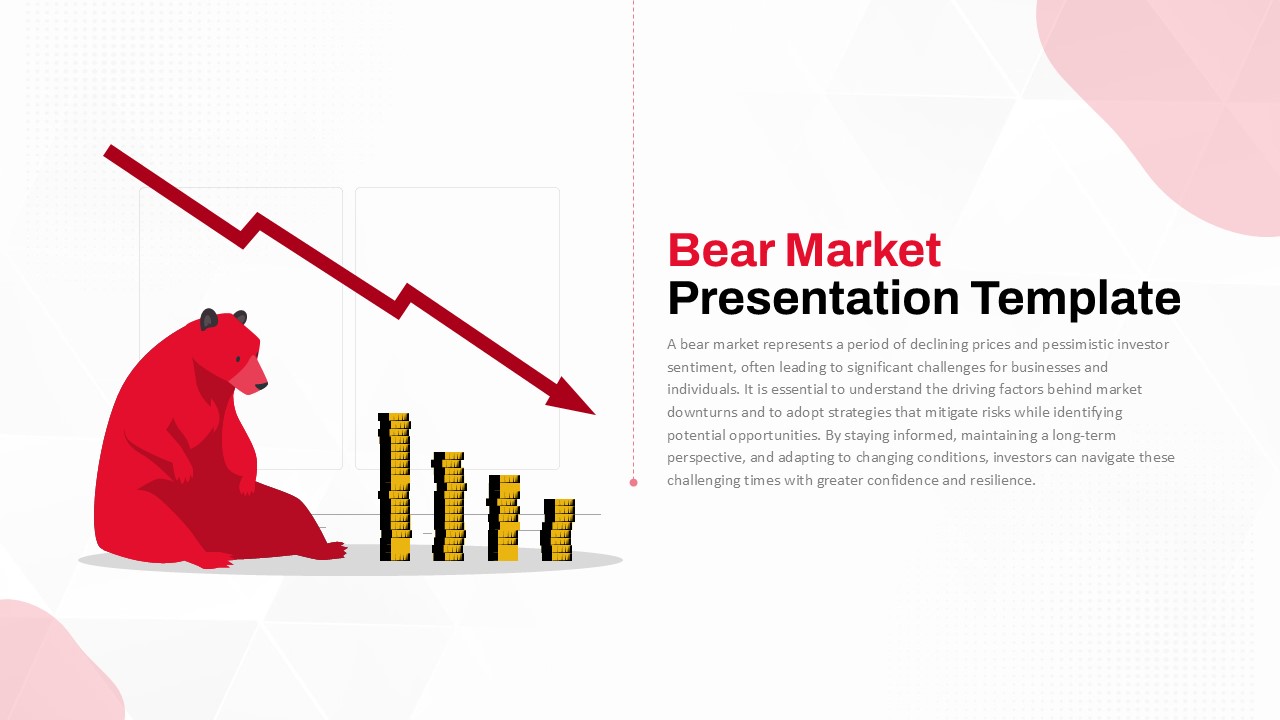
The Bear Market Presentation Template is a professional and visually engaging tool designed to analyze and communicate the dynamics of bearish markets. Featuring striking graphics, including a red bear symbolizing market decline and a downward trend line, this template captures the essence of market downturns and their implications. It is an ideal choice for financial analysts, investors, and educators looking to present strategies, insights, and predictions about market fluctuations.
This template includes space to discuss key topics such as the causes of bear markets, historical examples, risk mitigation strategies, and long-term investment opportunities. The modern, clean layout ensures clarity and professionalism, helping presenters effectively communicate complex financial concepts to their audience.
Fully customizable in both PowerPoint and Google Slides, users can tailor colors, text, and icons to align with their brand or presentation goals. Whether used for investor updates, market analysis, or educational workshops, this template empowers you to deliver impactful and insightful presentations.
See more
No. of Slides
1Aspect Ratio
16:9Item ID
SKT02800
Features of this template
Other User Cases of the Template
Market analysis reports, investment strategy presentations, financial risk assessment, economic trend discussions, stock market workshops, portfolio management reviews, investor education sessions, trading seminars, long-term financial planning, and crisis management presentations.FAQs
Can I customize the PowerPoint templates to match my branding?
Yes, all our PowerPoint templates are fully customizable, allowing you to edit colors, fonts, and content to align with your branding and messaging needs.
Will your templates work with my version of PowerPoint?
Yes, our templates are compatible with various versions of Microsoft PowerPoint, ensuring smooth usage regardless of your software version.
What software are these templates compatible with?
Our templates work smoothly with Microsoft PowerPoint and Google Slides. Moreover, they’re compatible with Apple Keynote, LibreOffice Impress, Zoho Show, and more, ensuring flexibility across various presentation software platforms.