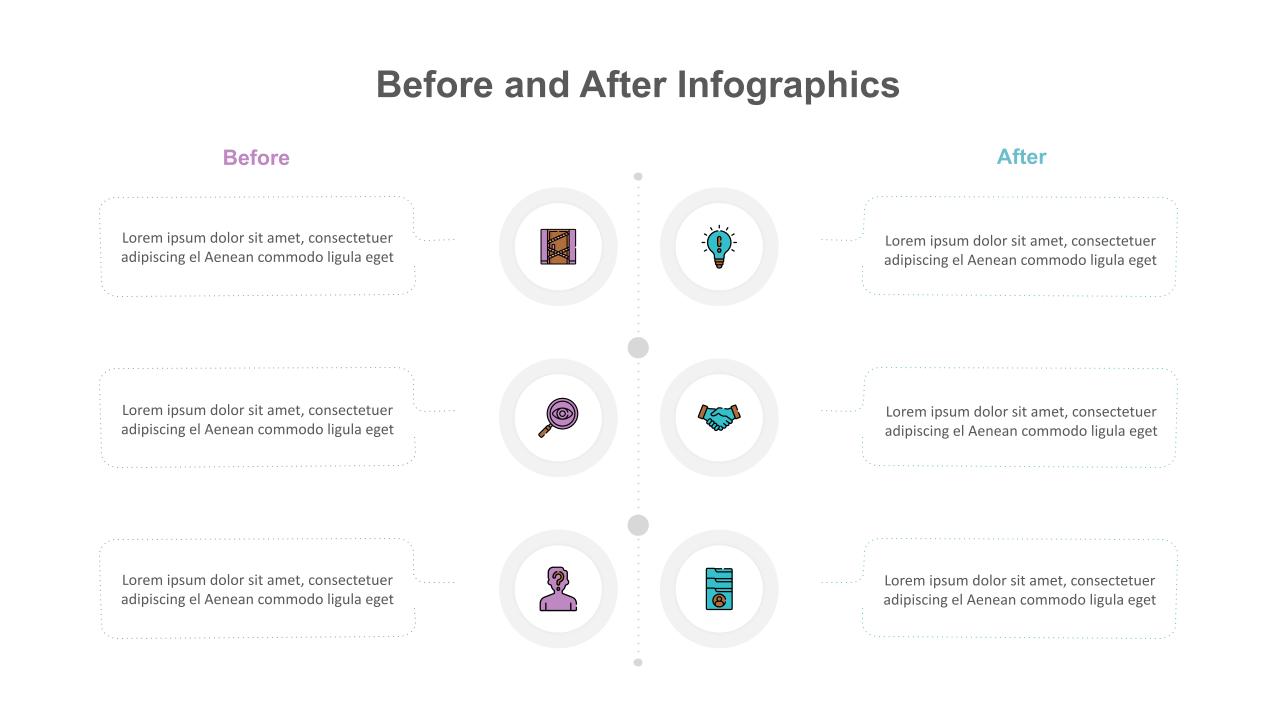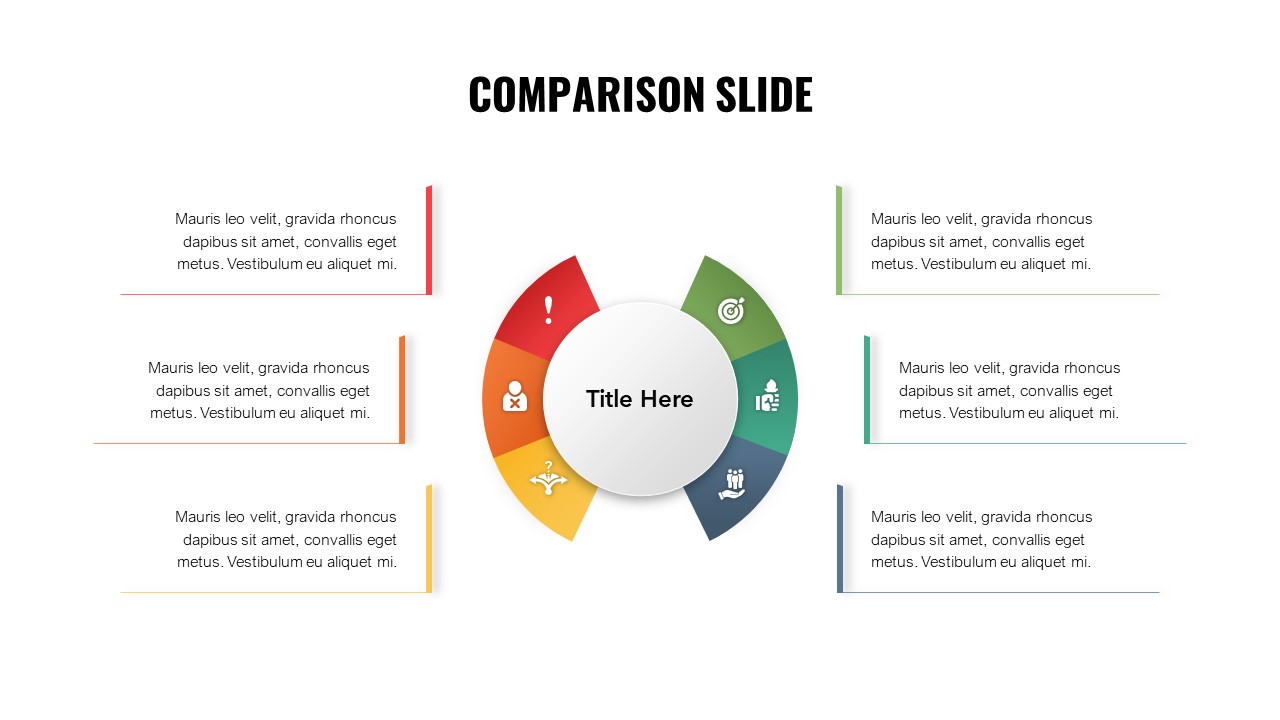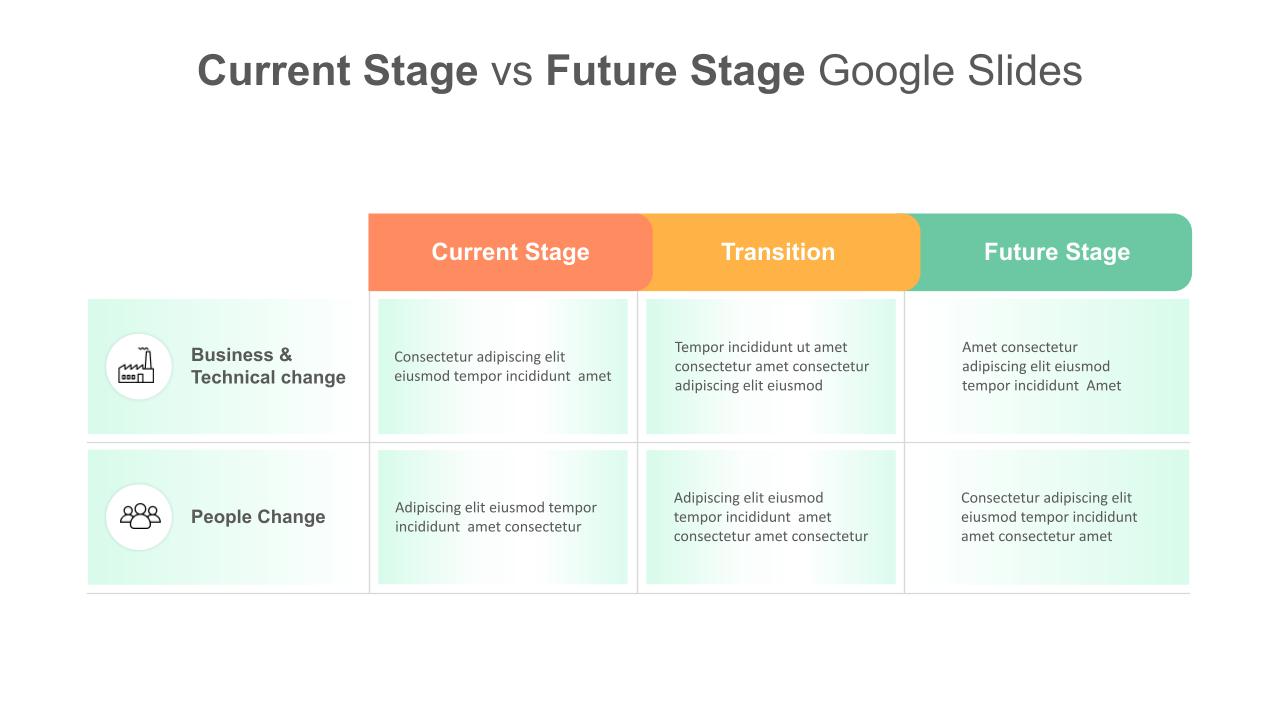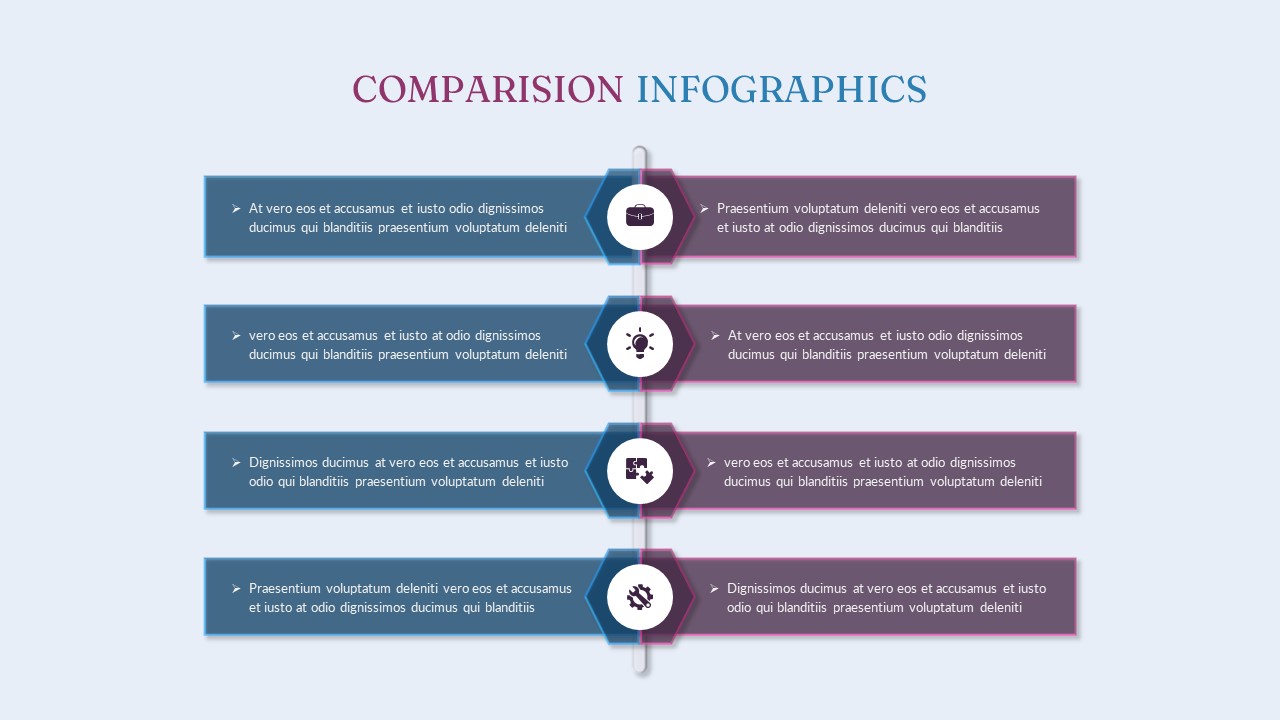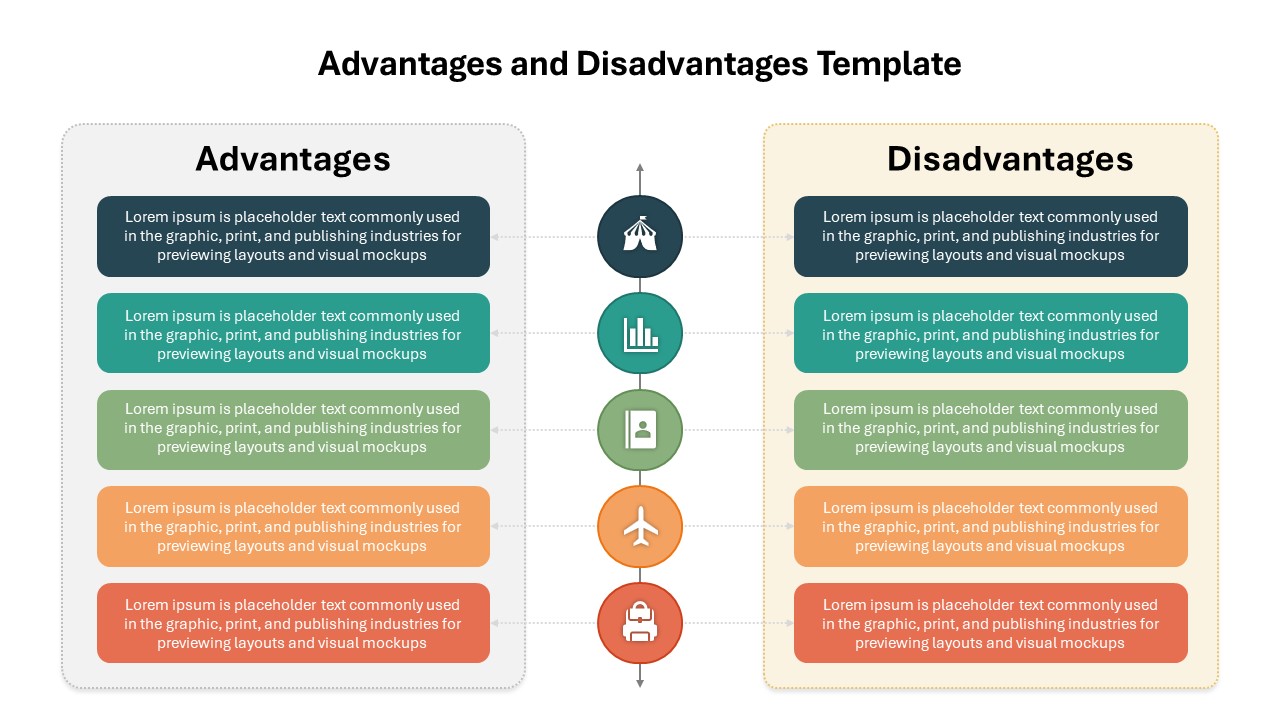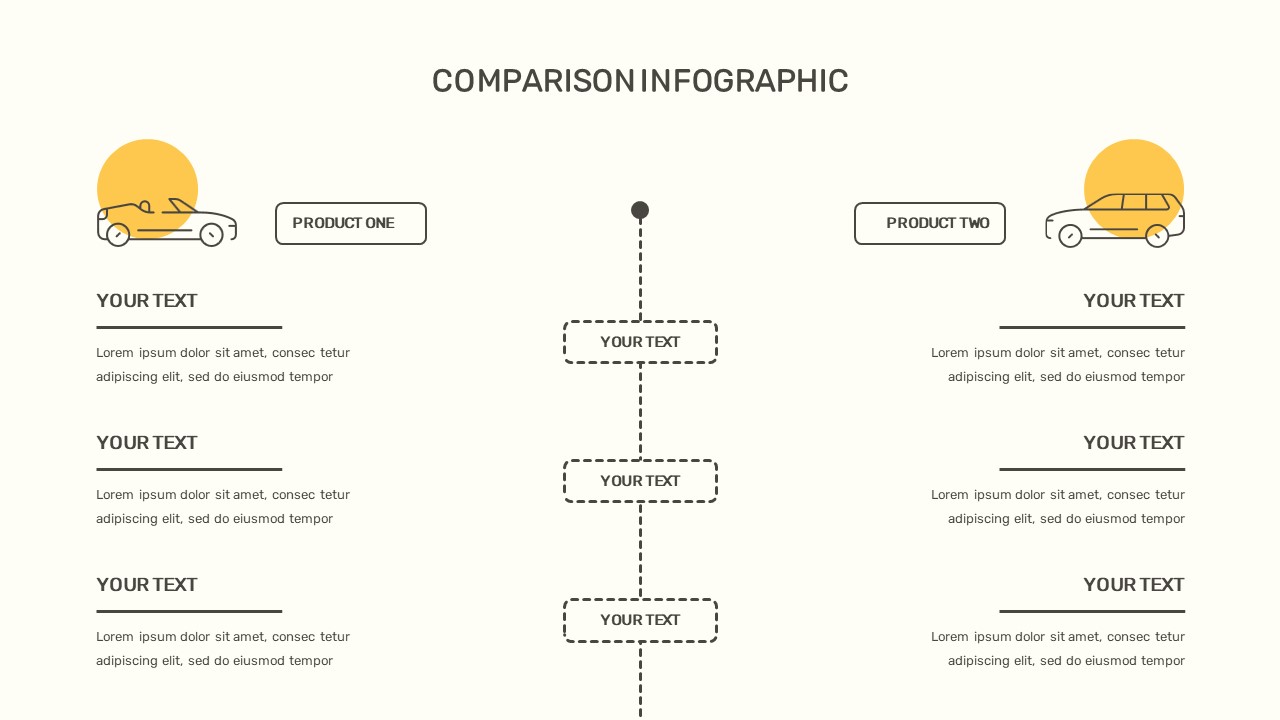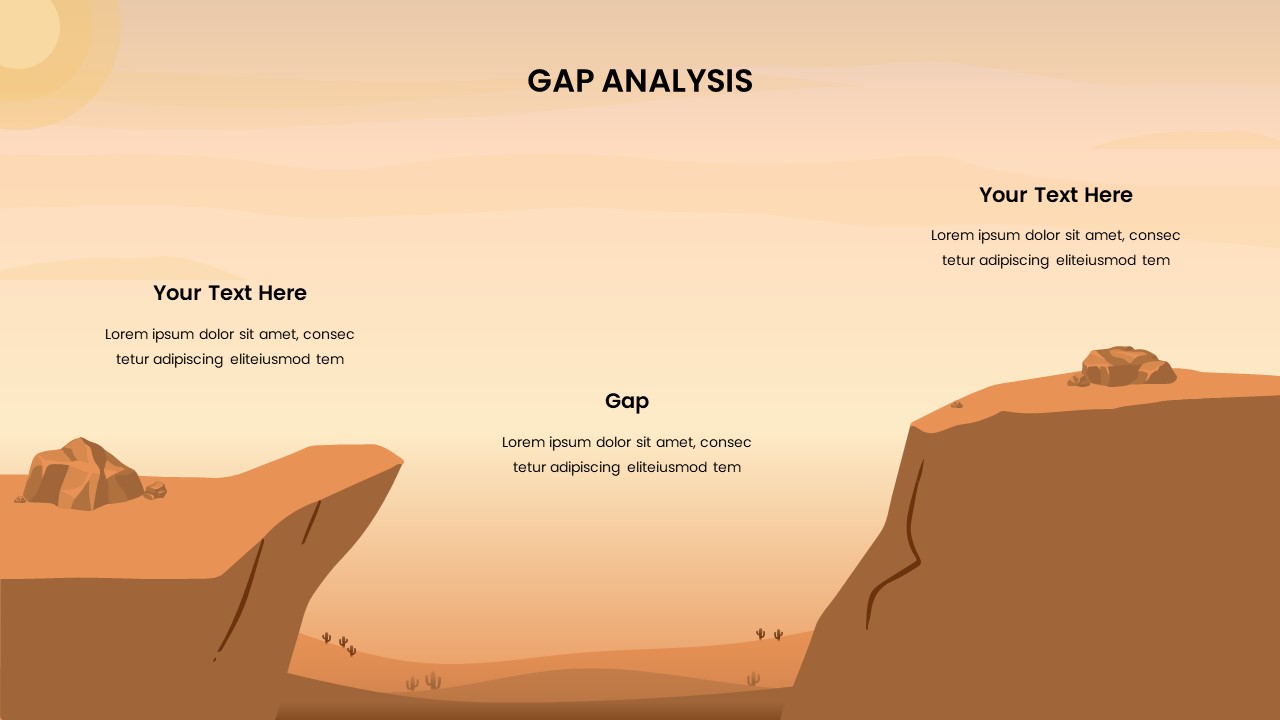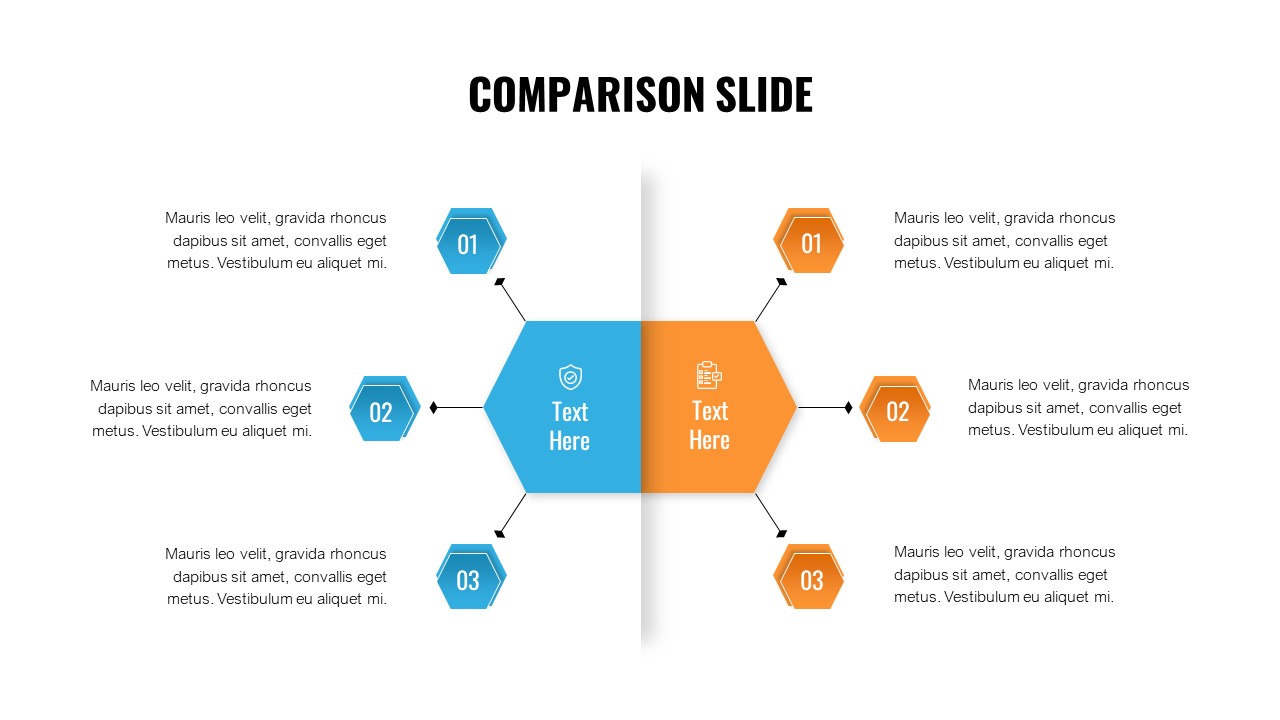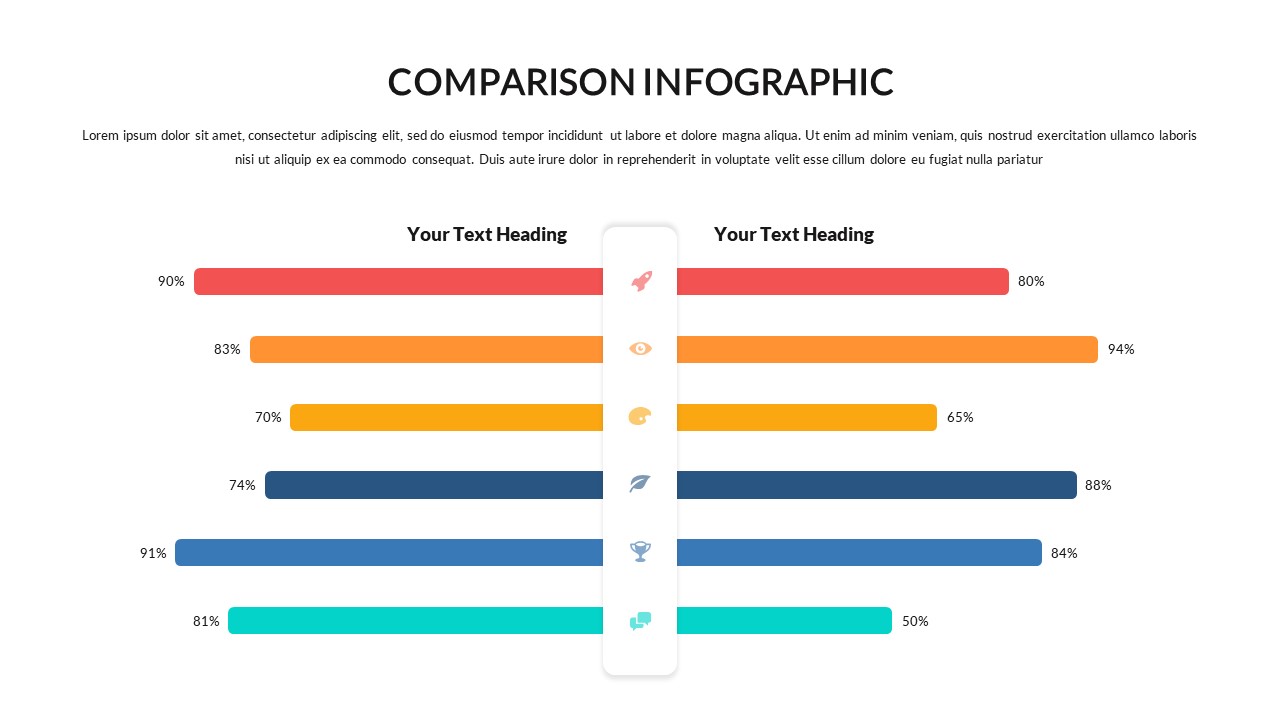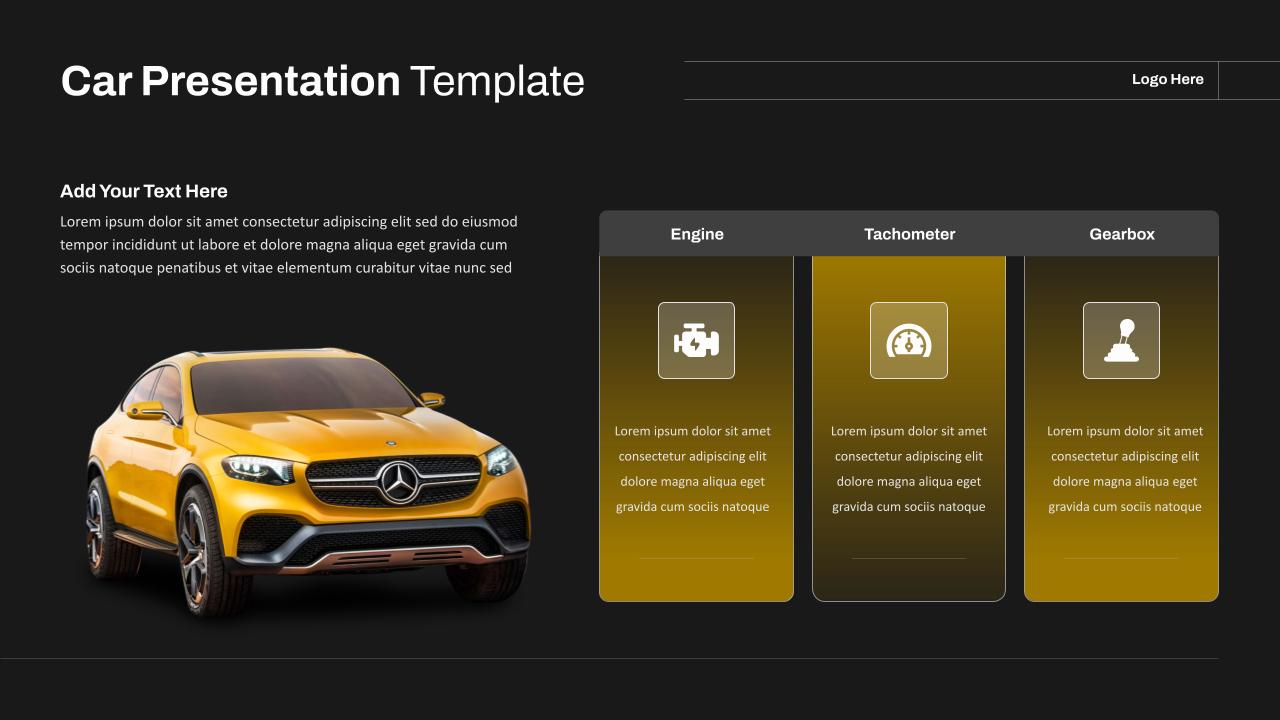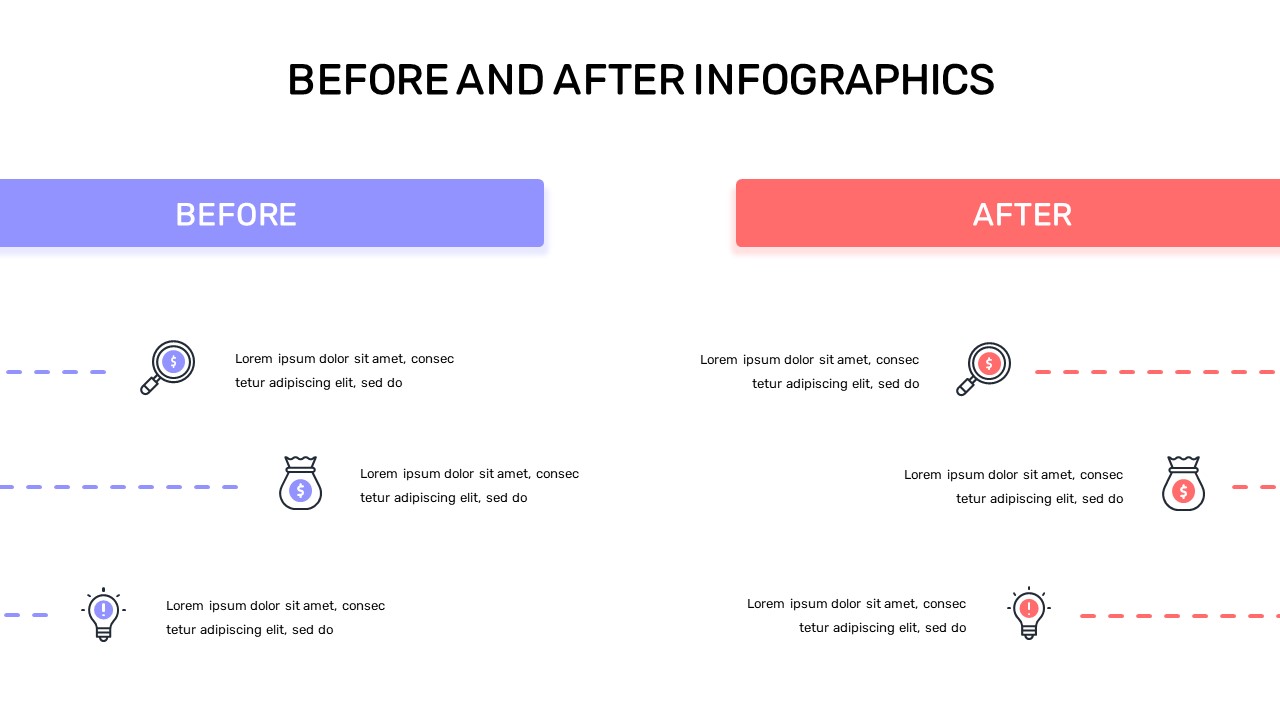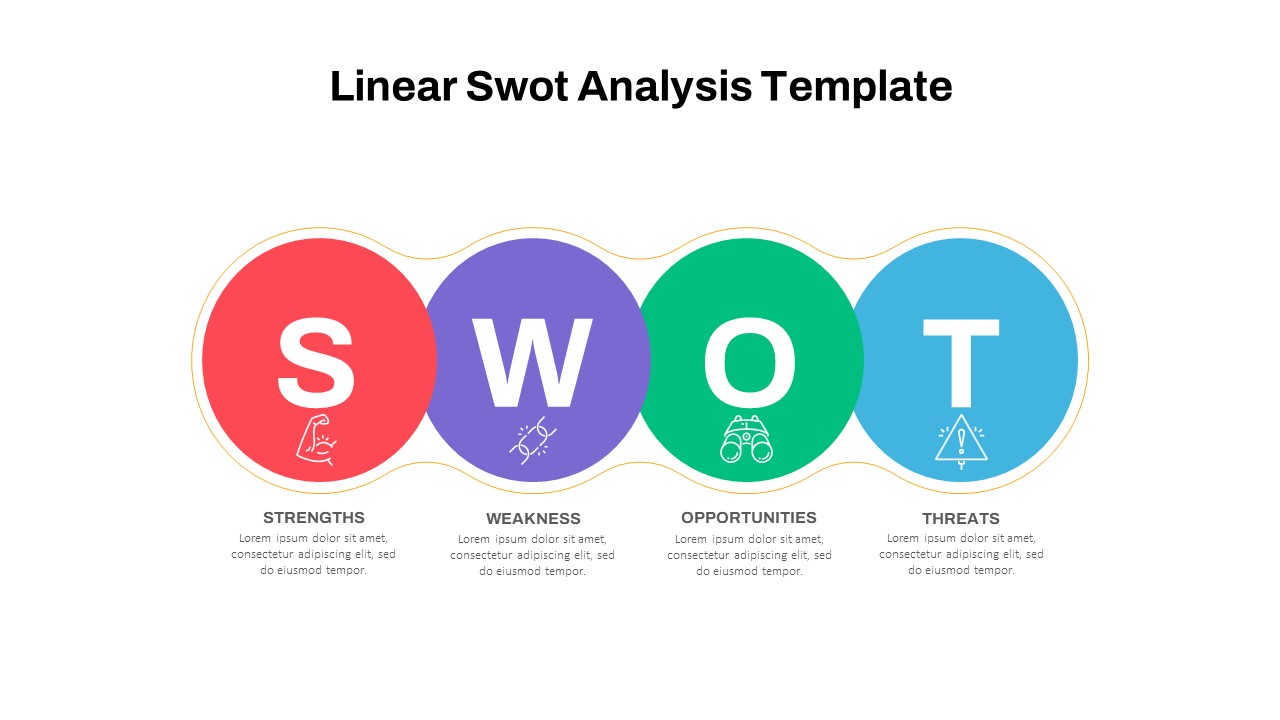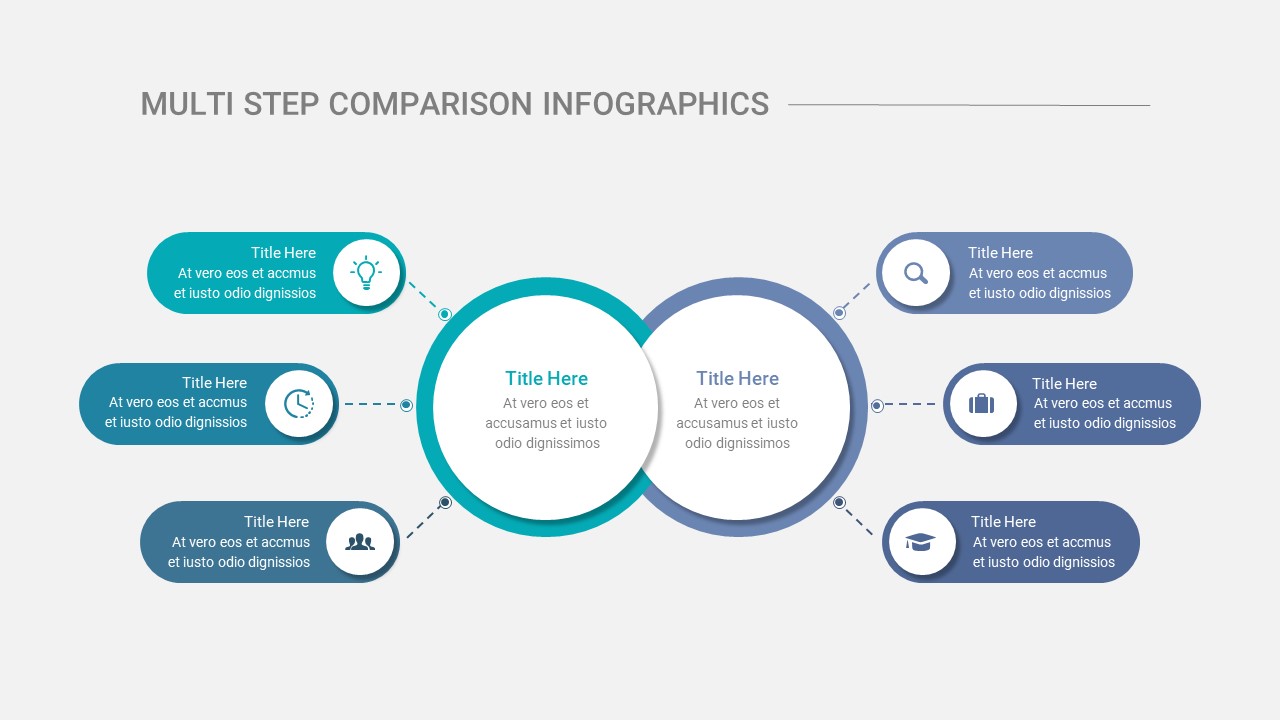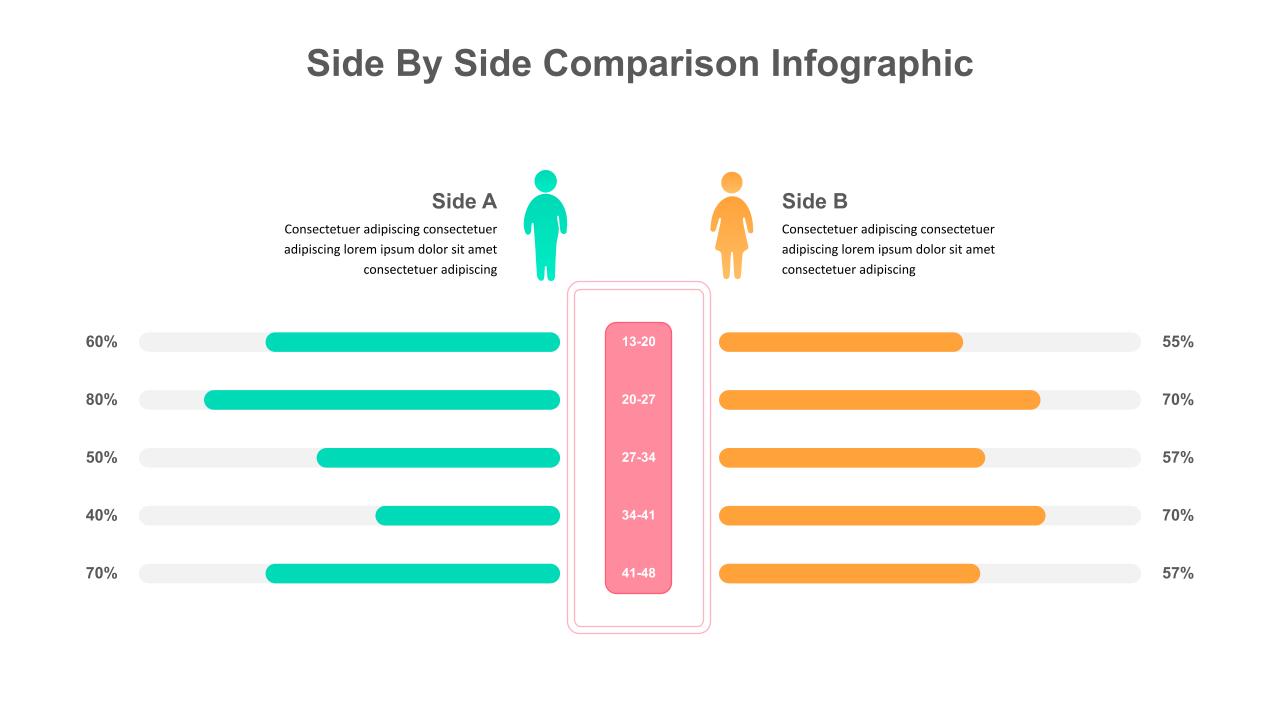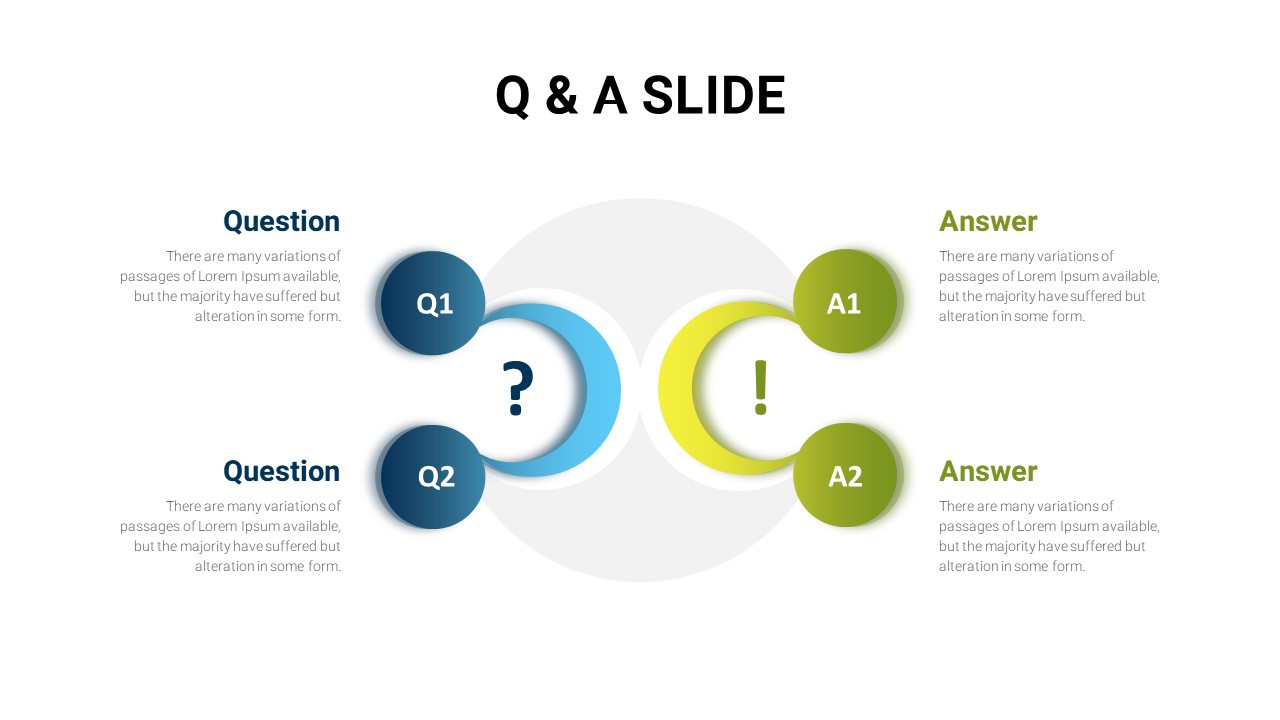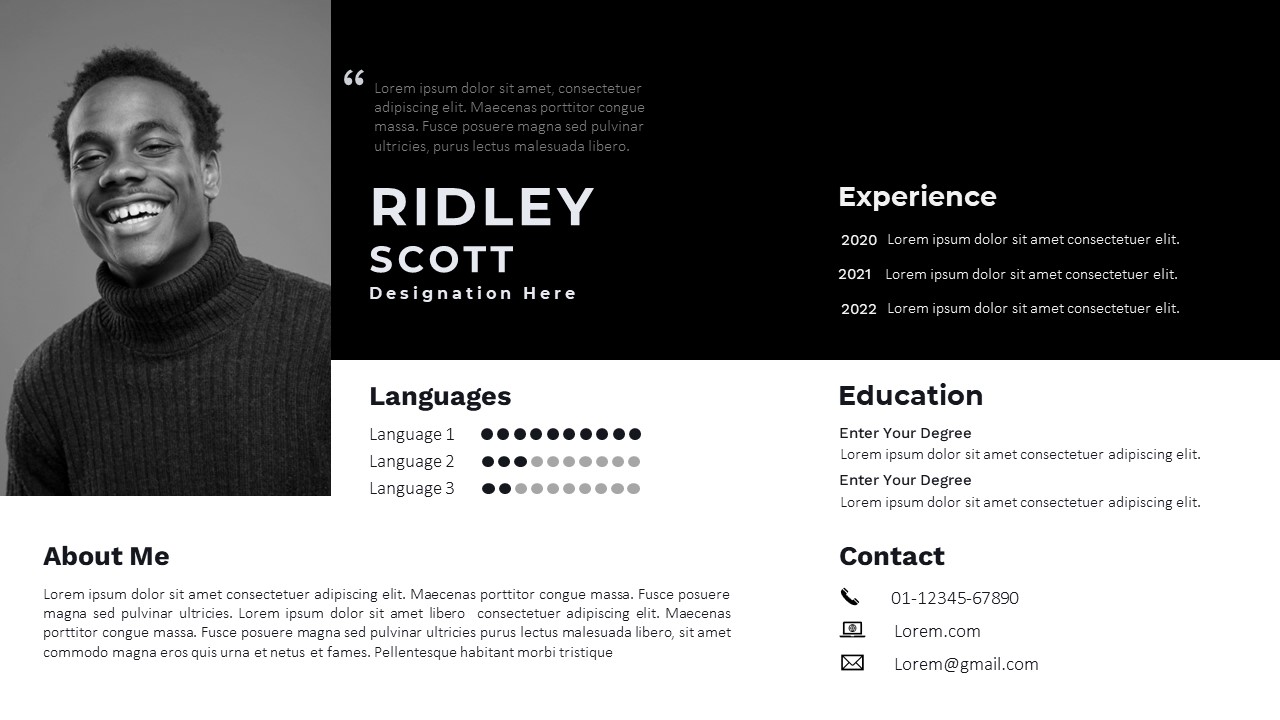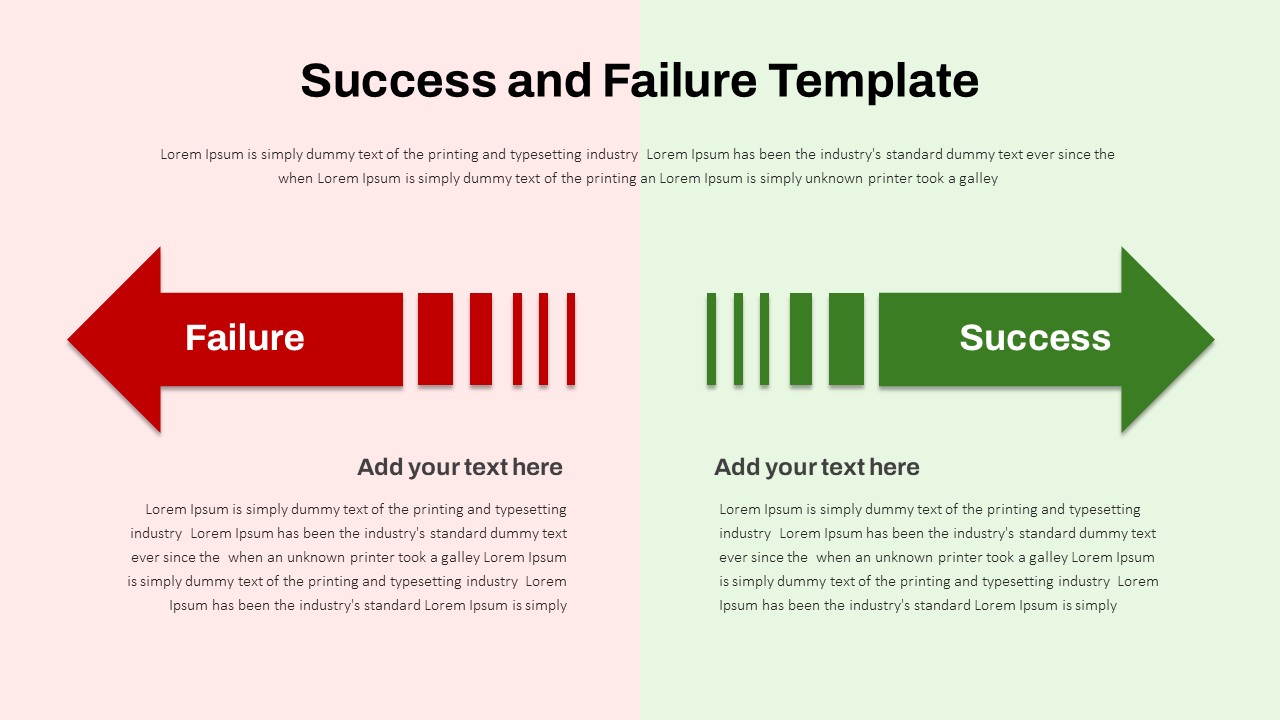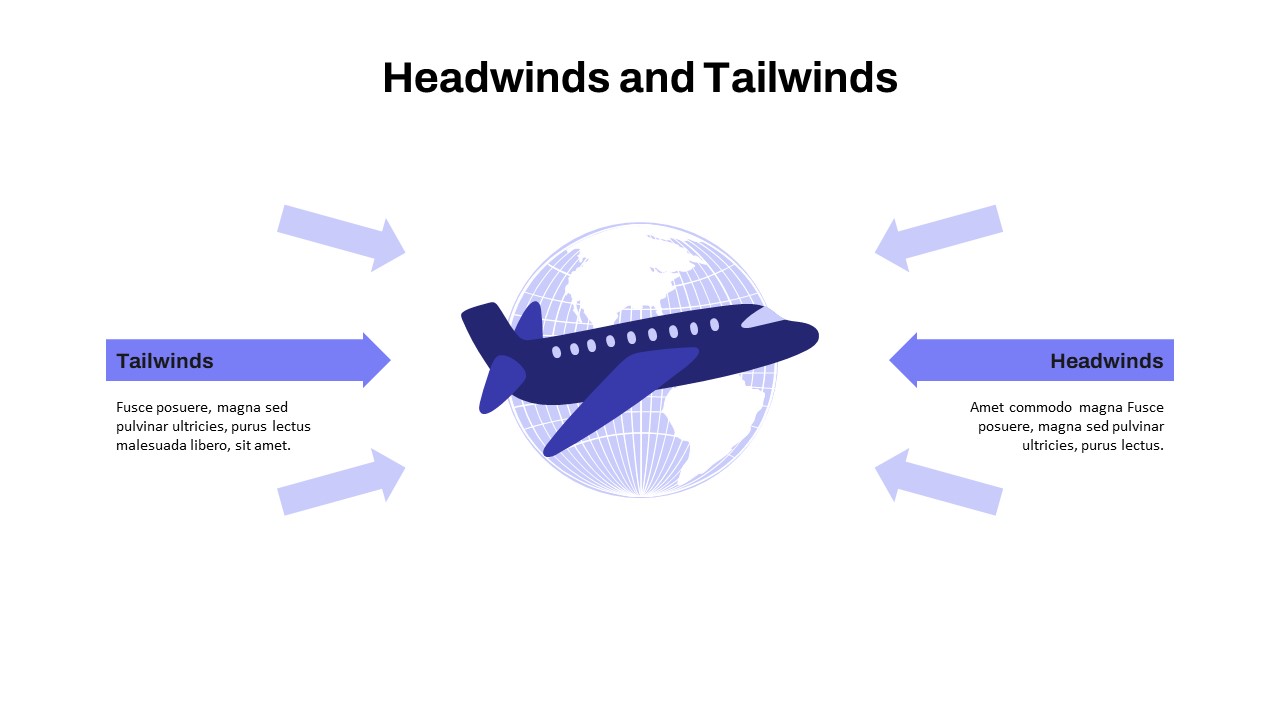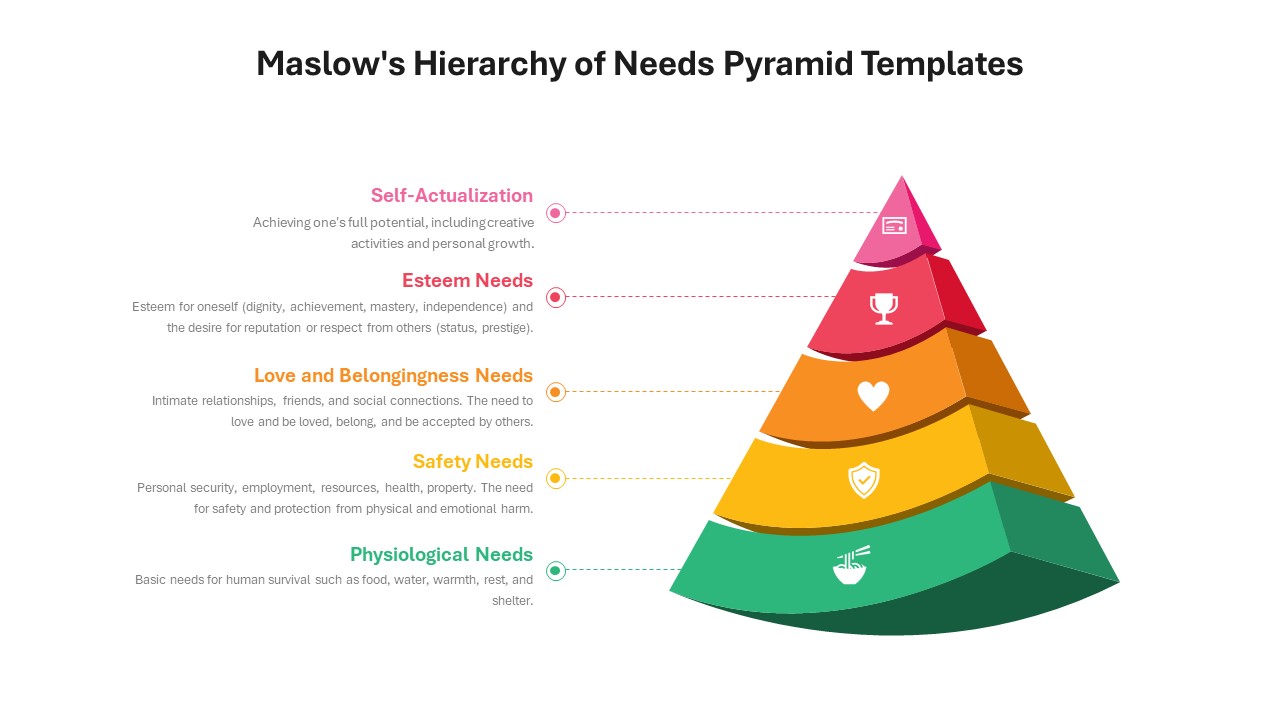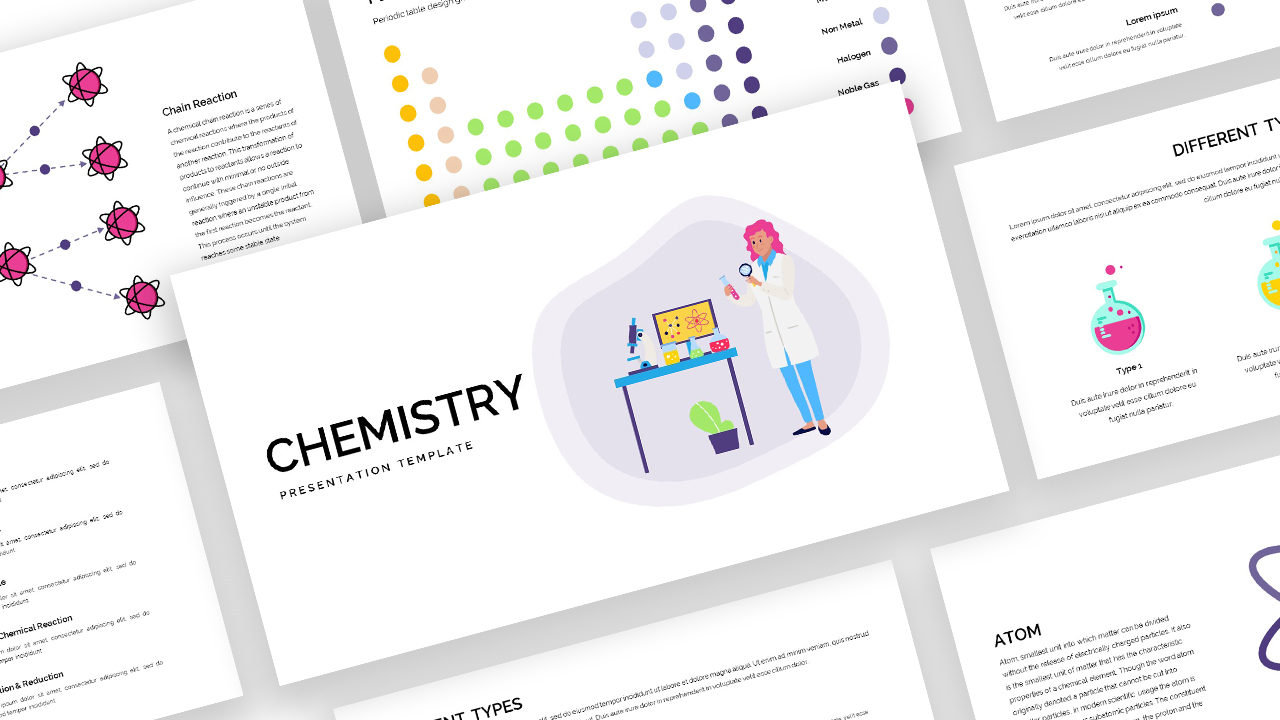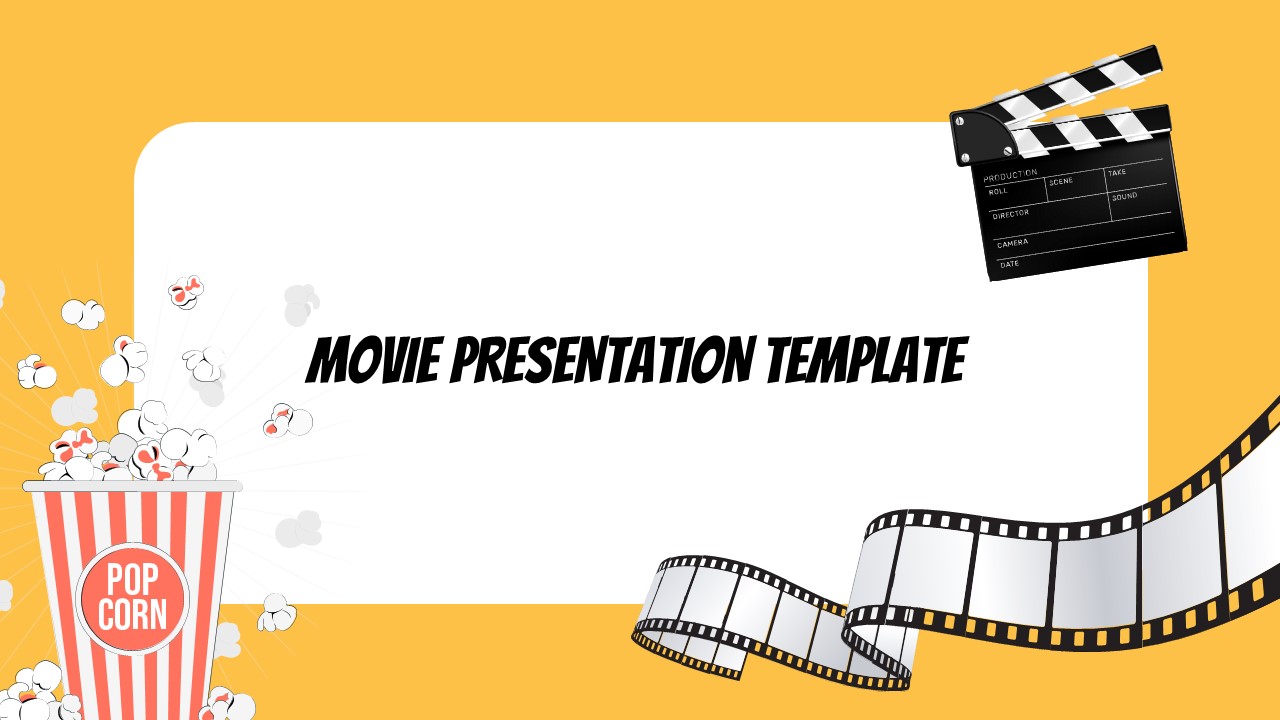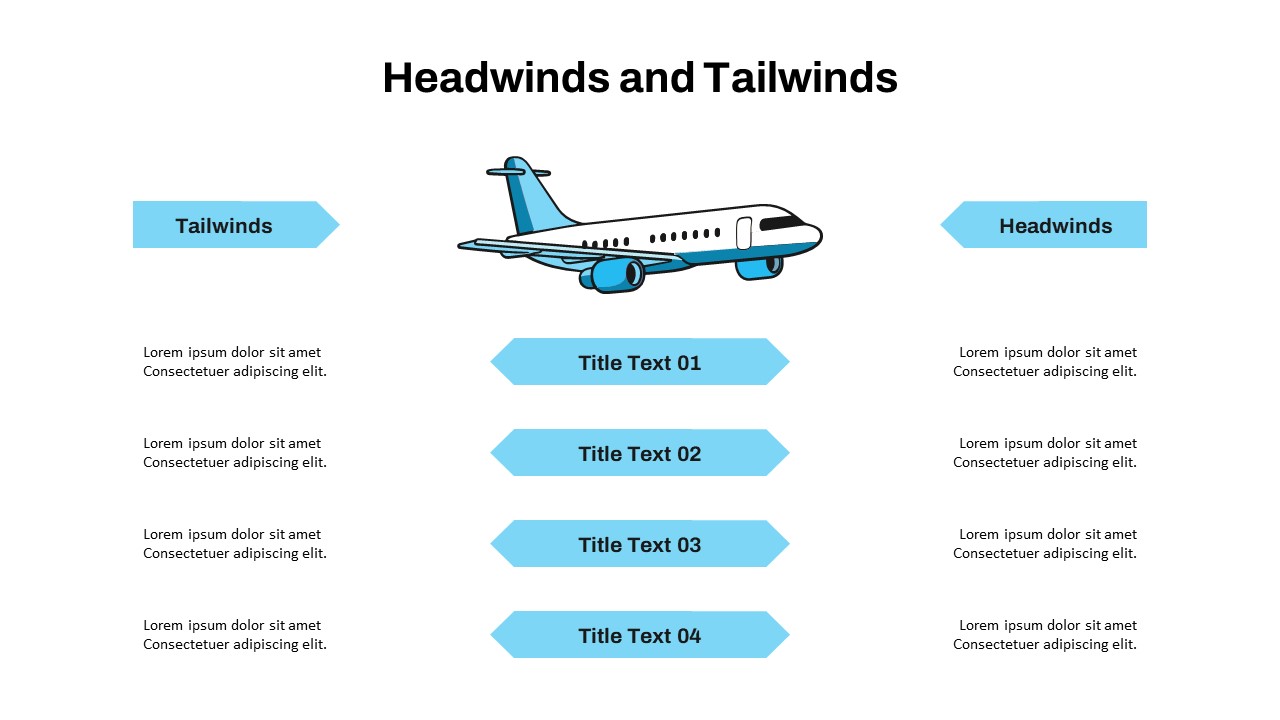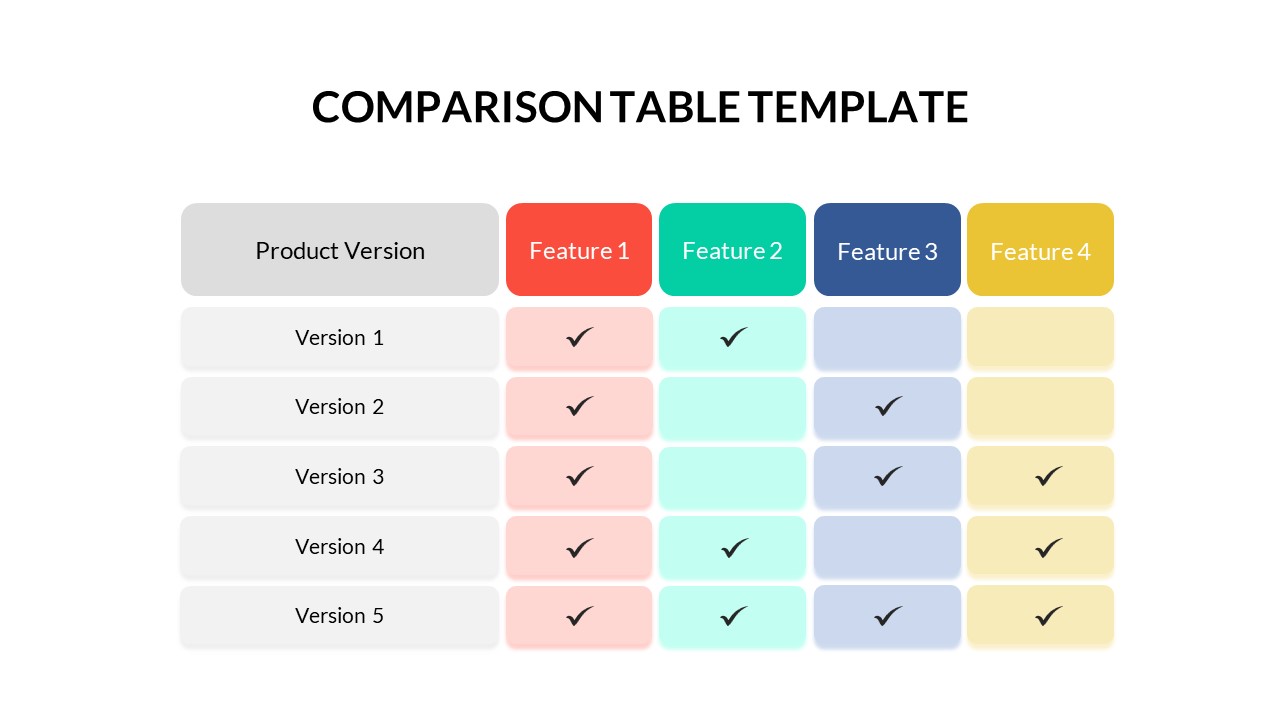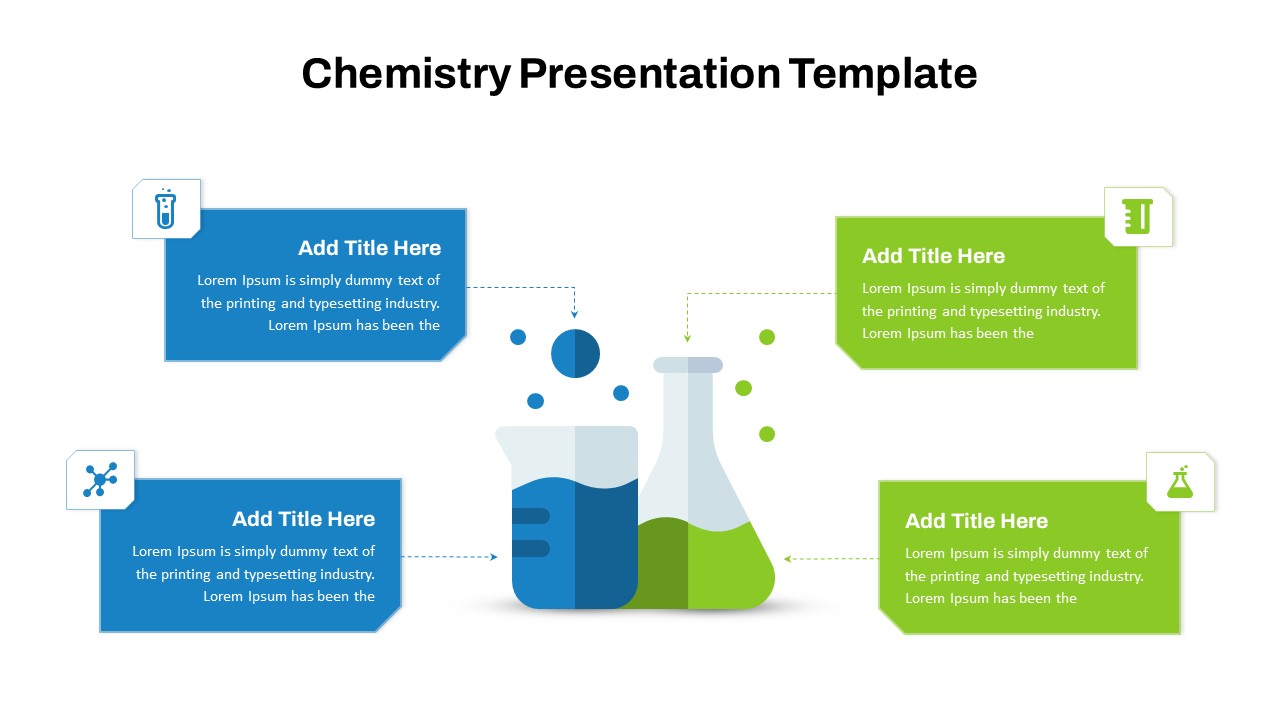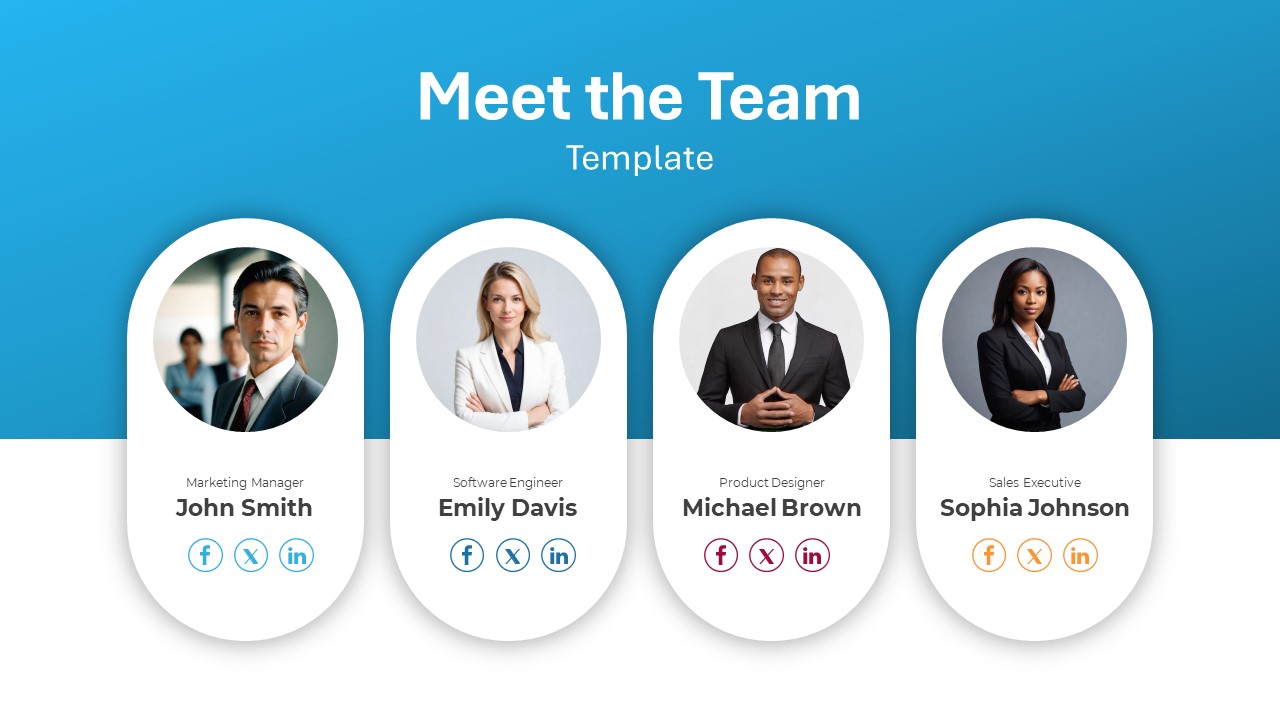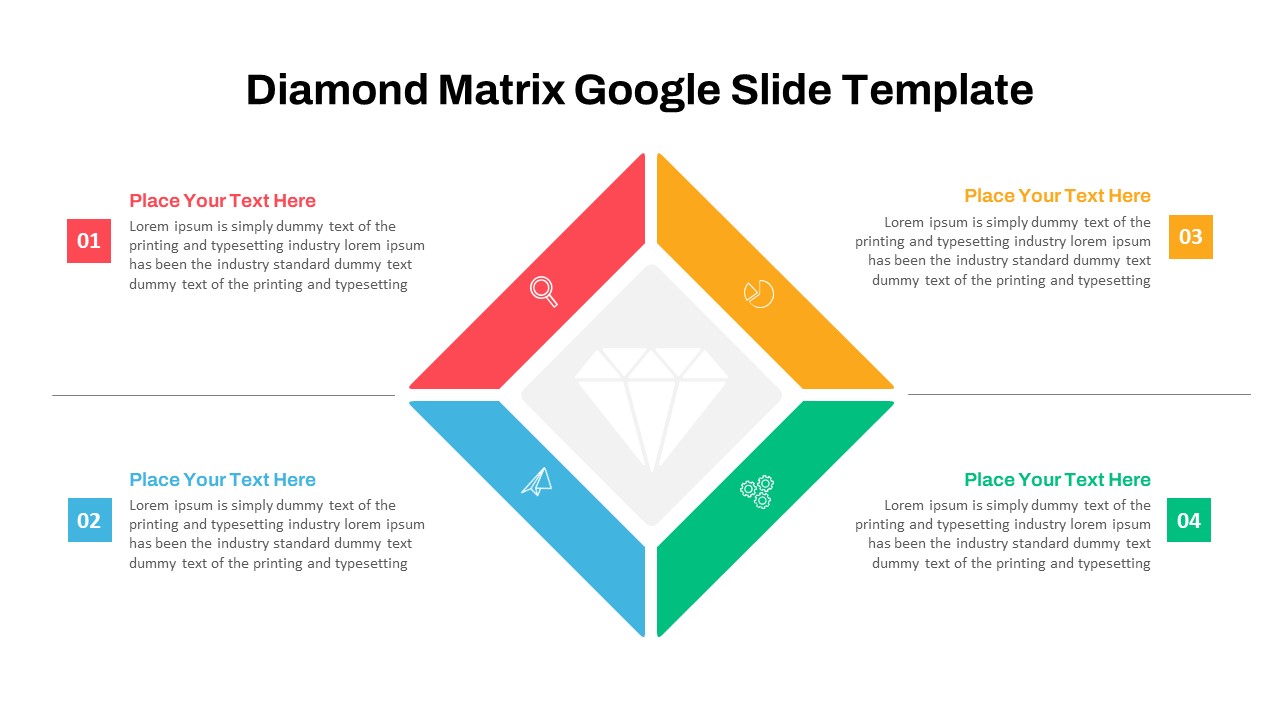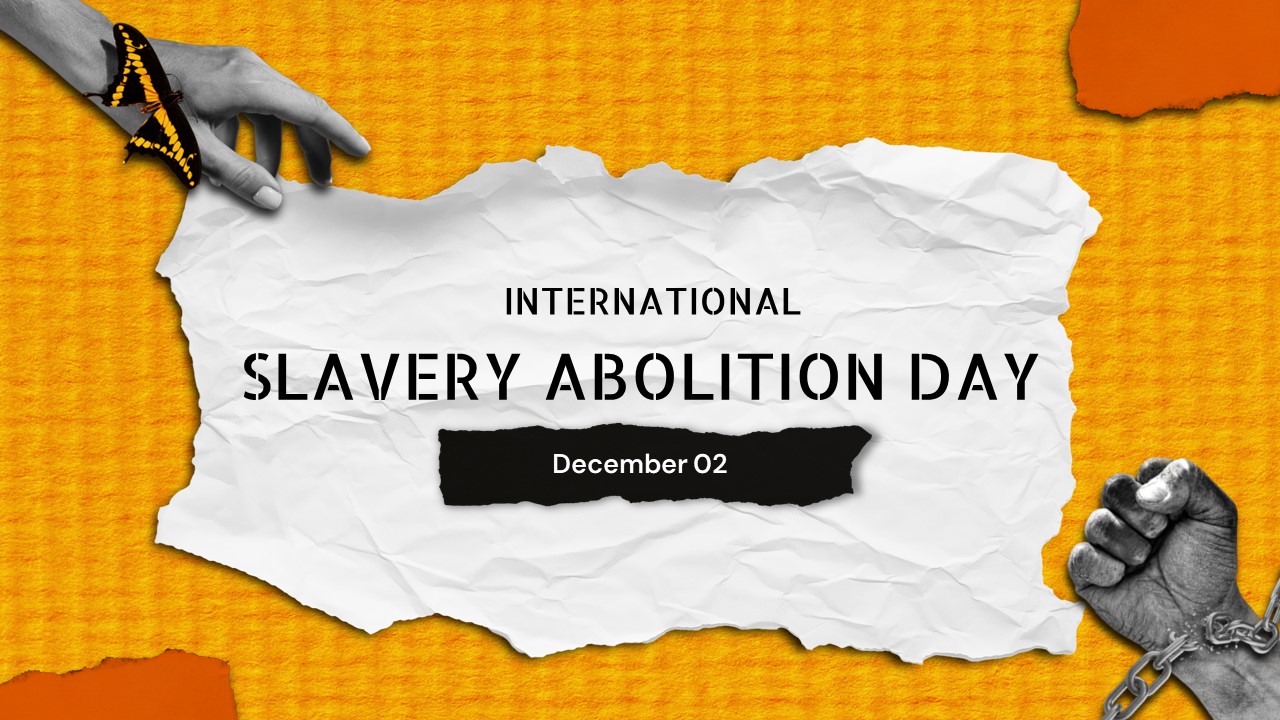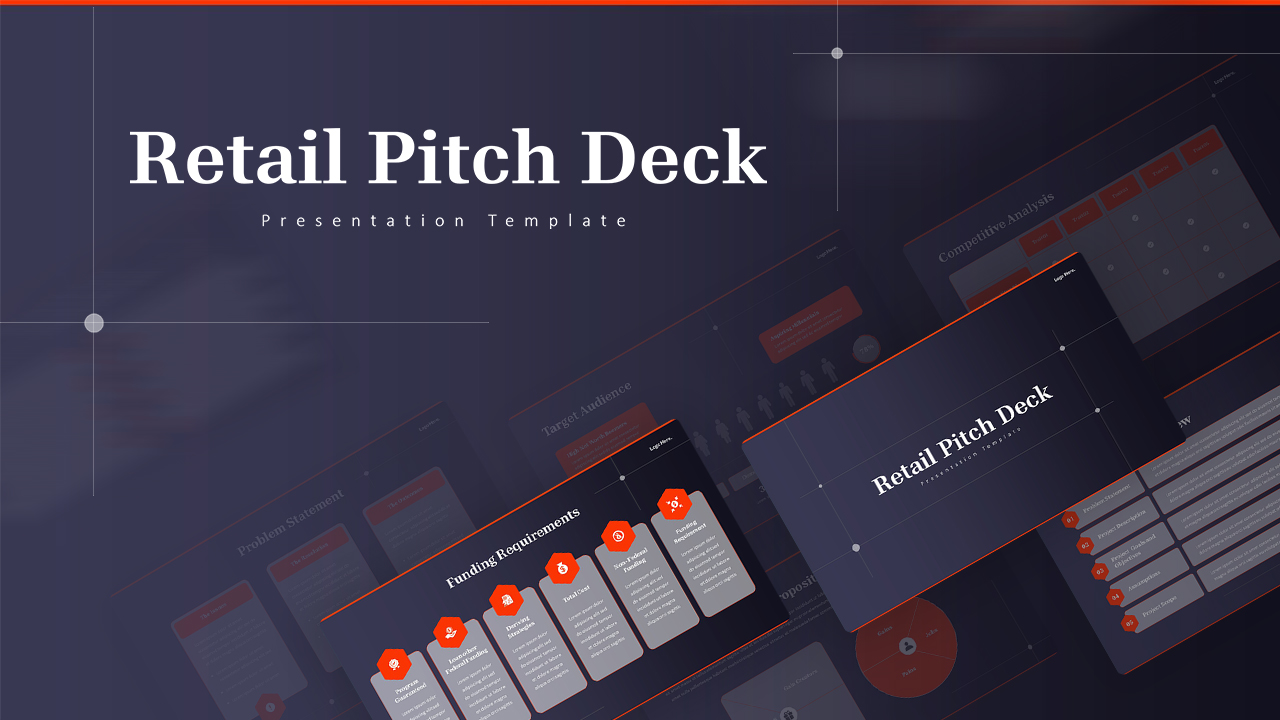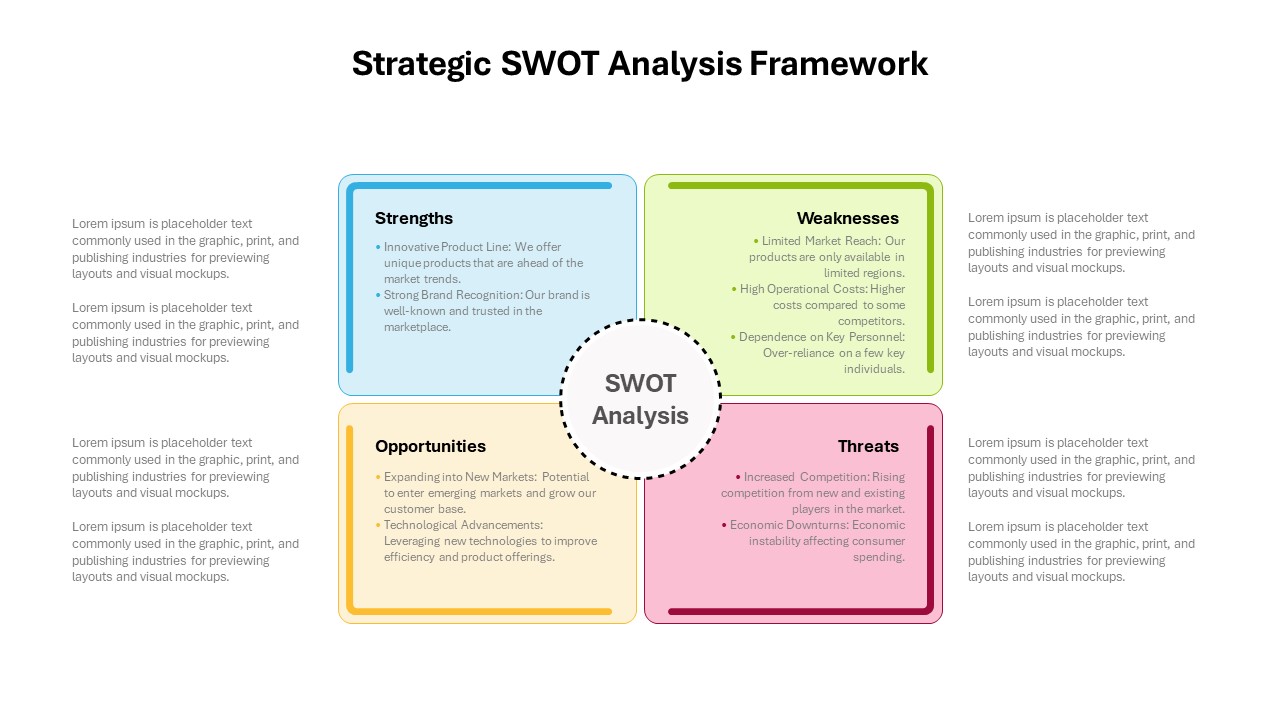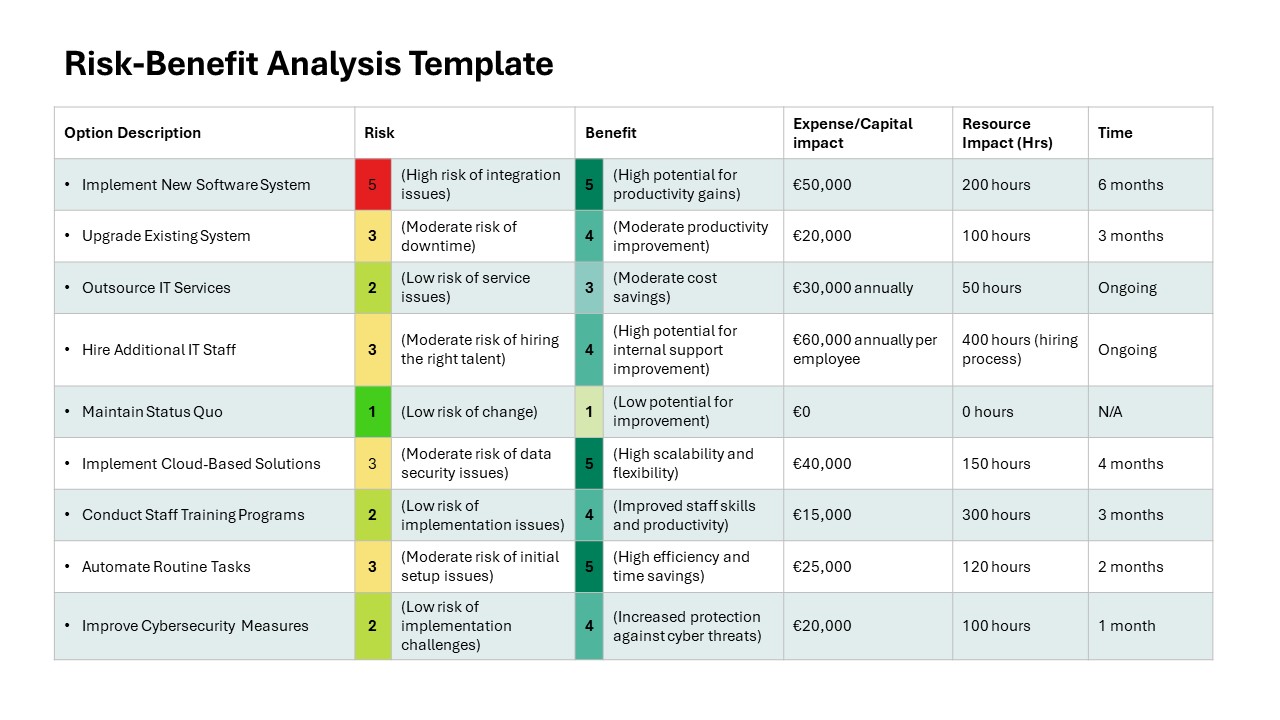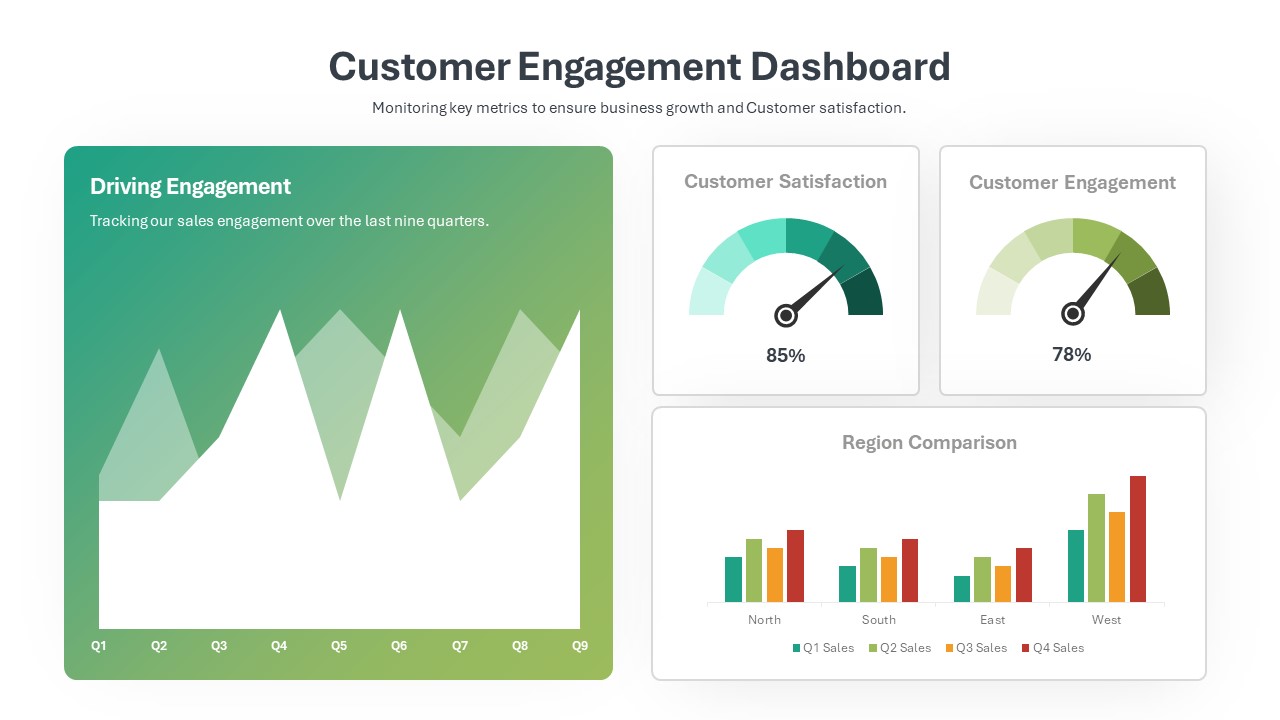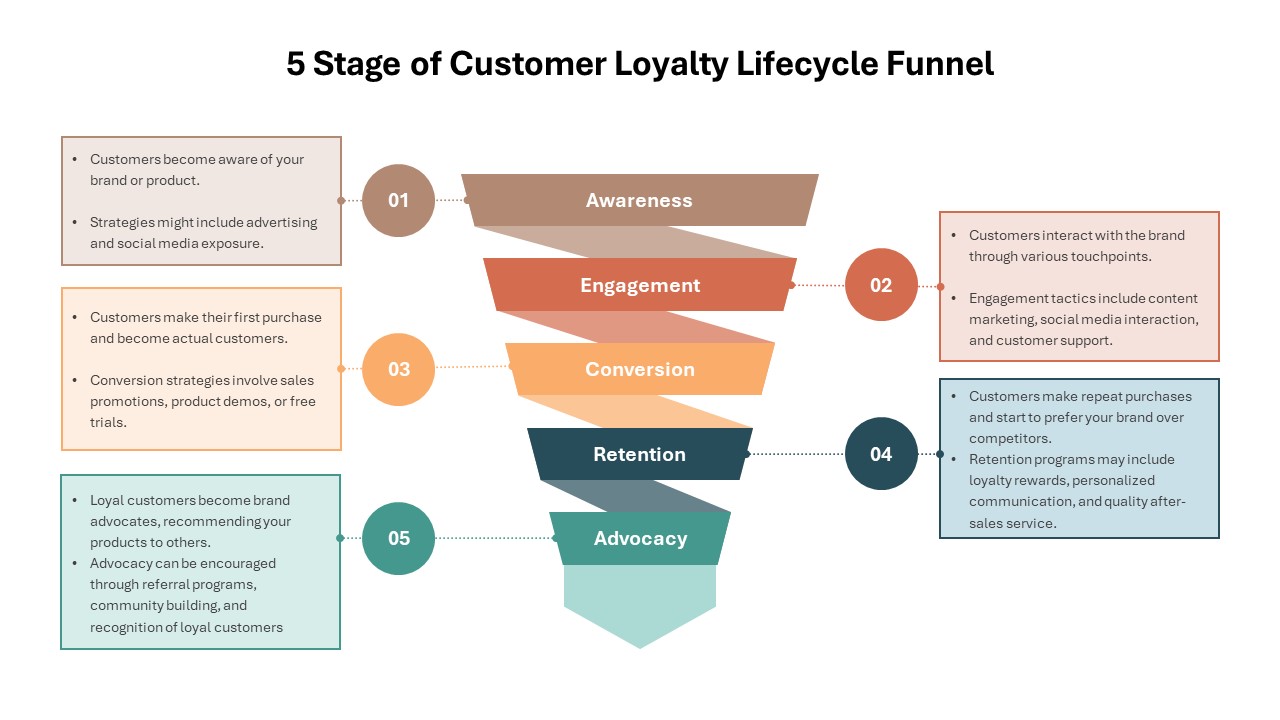Before And After Comparison PowerPoint Template

The Before and After PowerPoint Template is a powerful visual tool designed to help you clearly demonstrate transformations, improvements, or comparisons in your presentations. This before and after comparison PowerPoint template effectively highlights the differences between two states, making it ideal for showcasing progress, changes, and results in various contexts.
The layout features a side-by-side comparison with two columns: one for the ‘Before’ state and the other for the ‘After’ state. Each column contains four distinct steps or points, allowing for detailed explanations of each phase. The central section is accentuated with icons, representing the transition from one state to another, which adds a visual cue to guide the audience’s understanding.
This template is highly customizable, enabling users to adjust colors, text, icons, and layout to suit their specific needs. Whether you are presenting a business case, illustrating process improvements, highlighting product upgrades, or comparing data, this Before and After PowerPoint Template ensures your message is conveyed clearly and effectively.
With its clean and professional design, this template enhances the visual appeal of your presentation, making it engaging and easy to follow. It is suitable for various applications, including corporate presentations, educational content, marketing strategies, project updates, and more.
See more