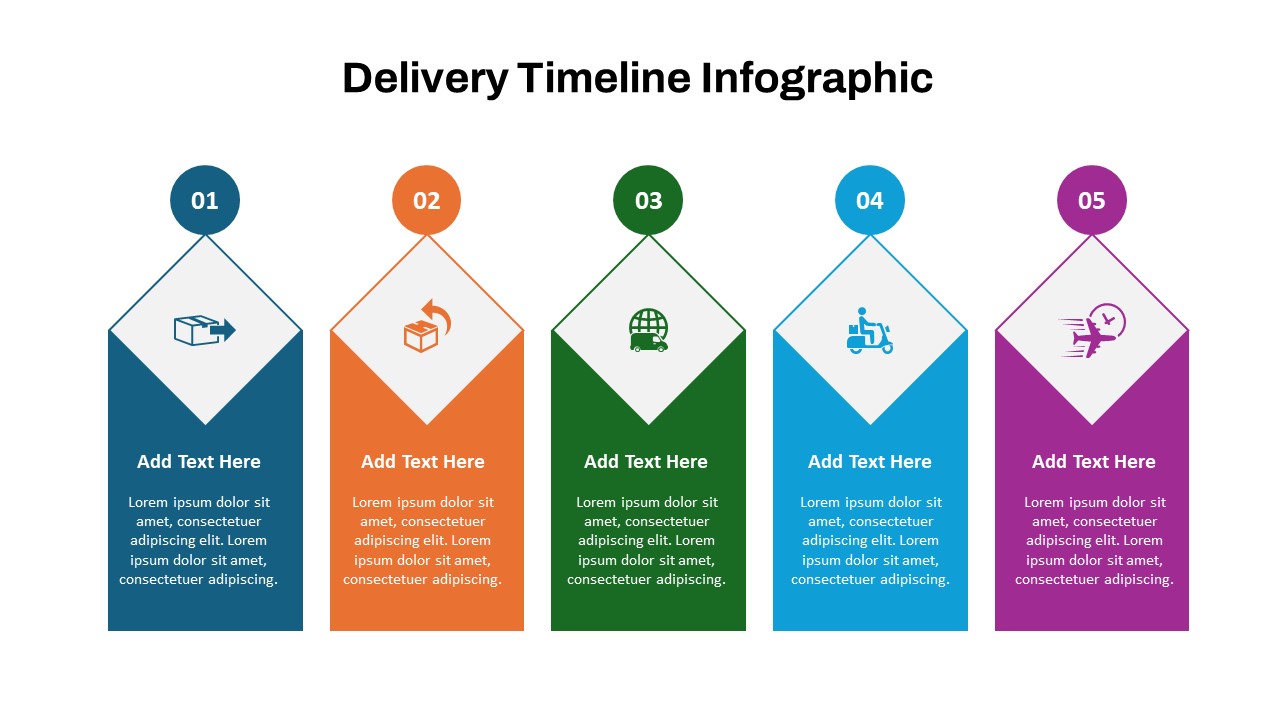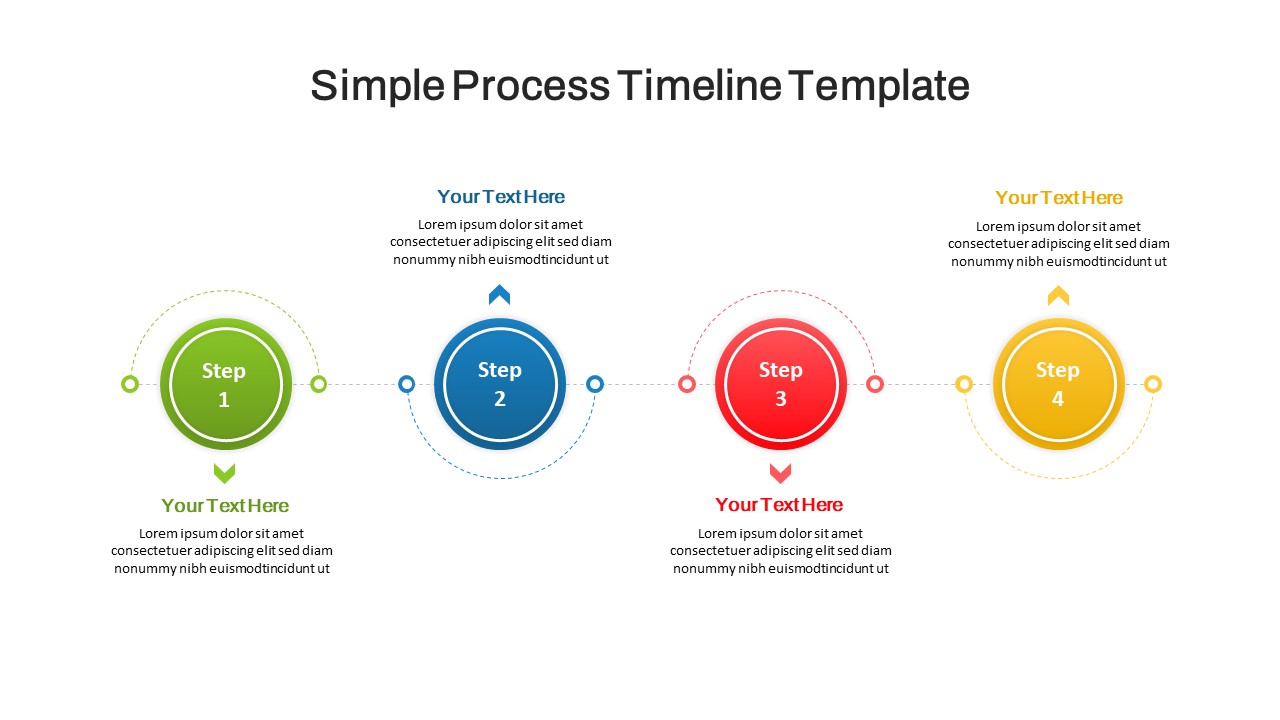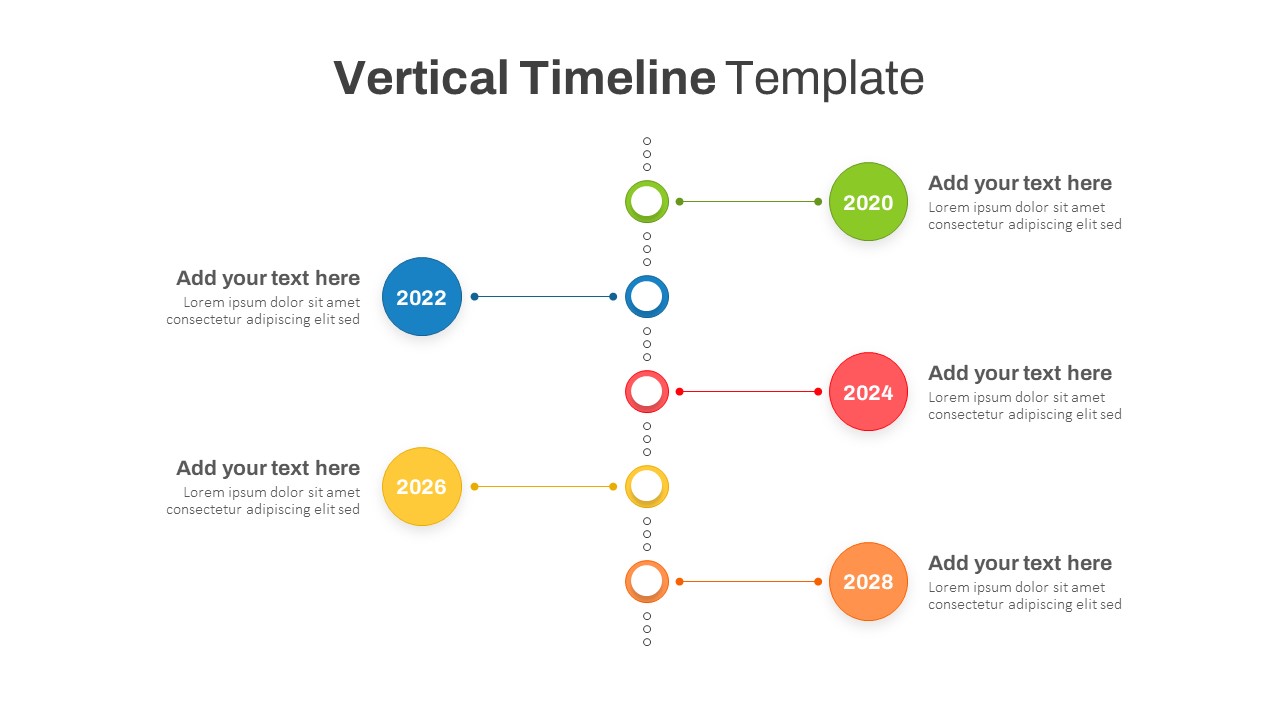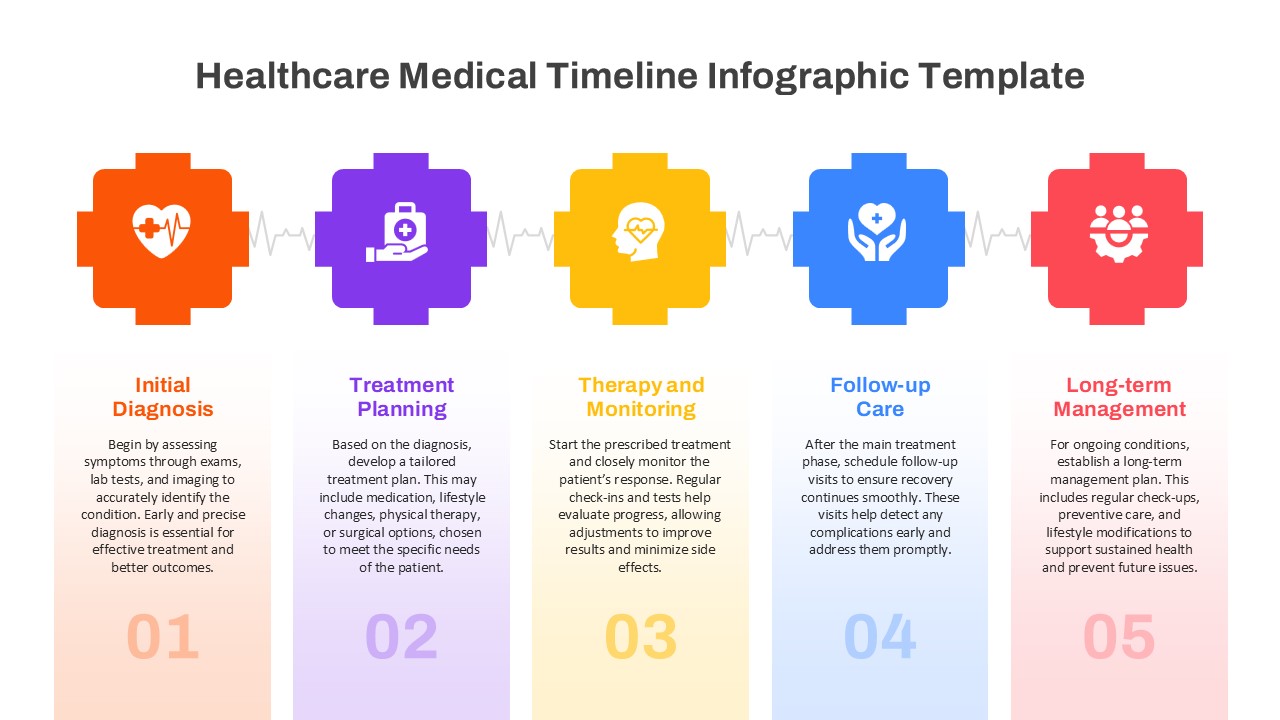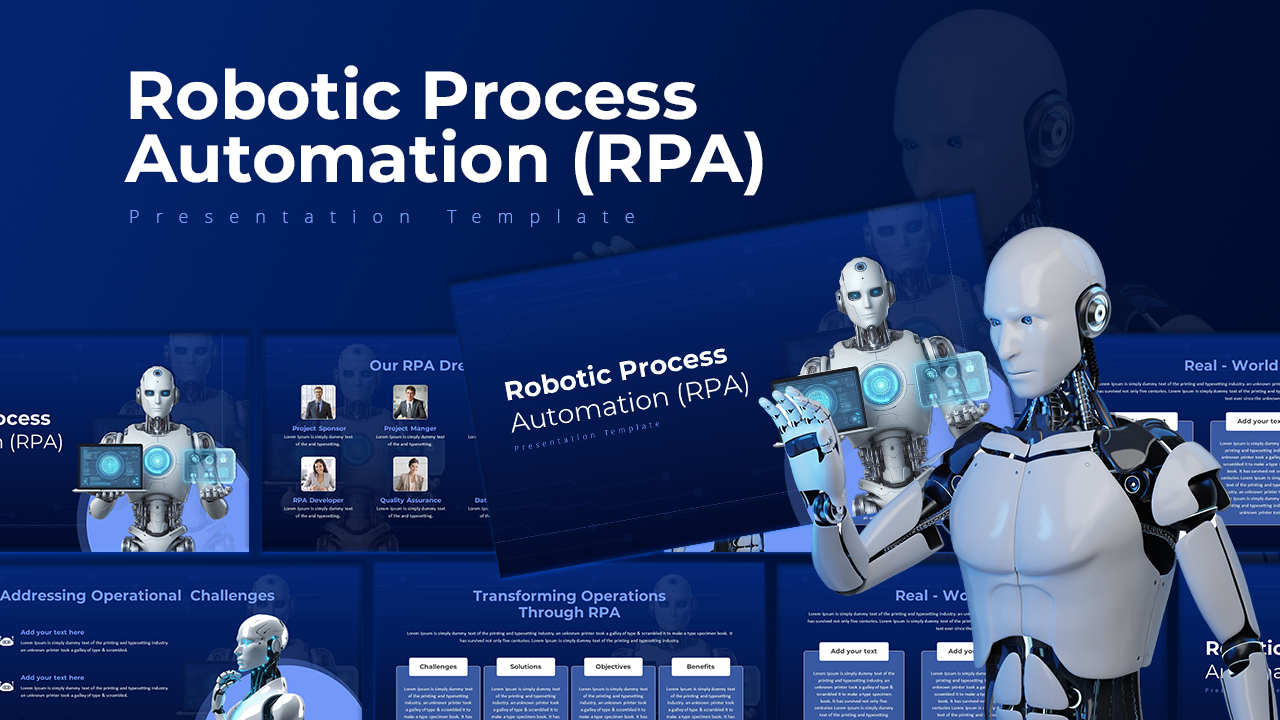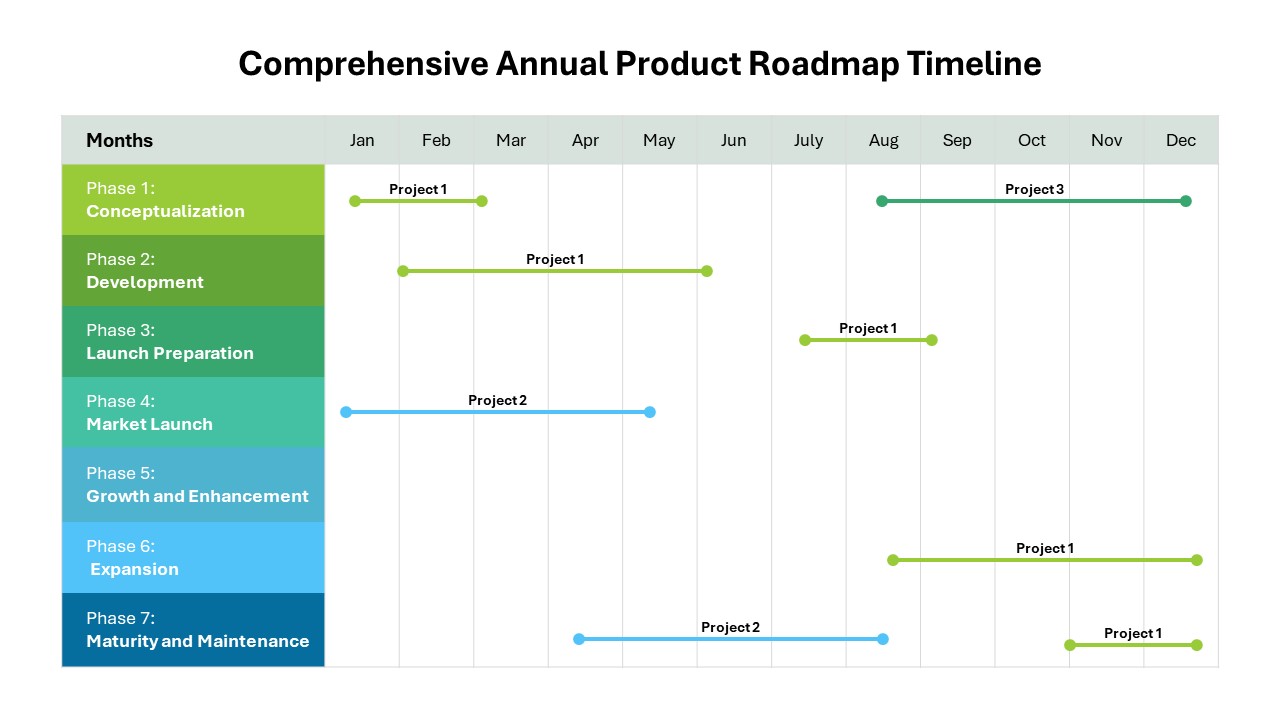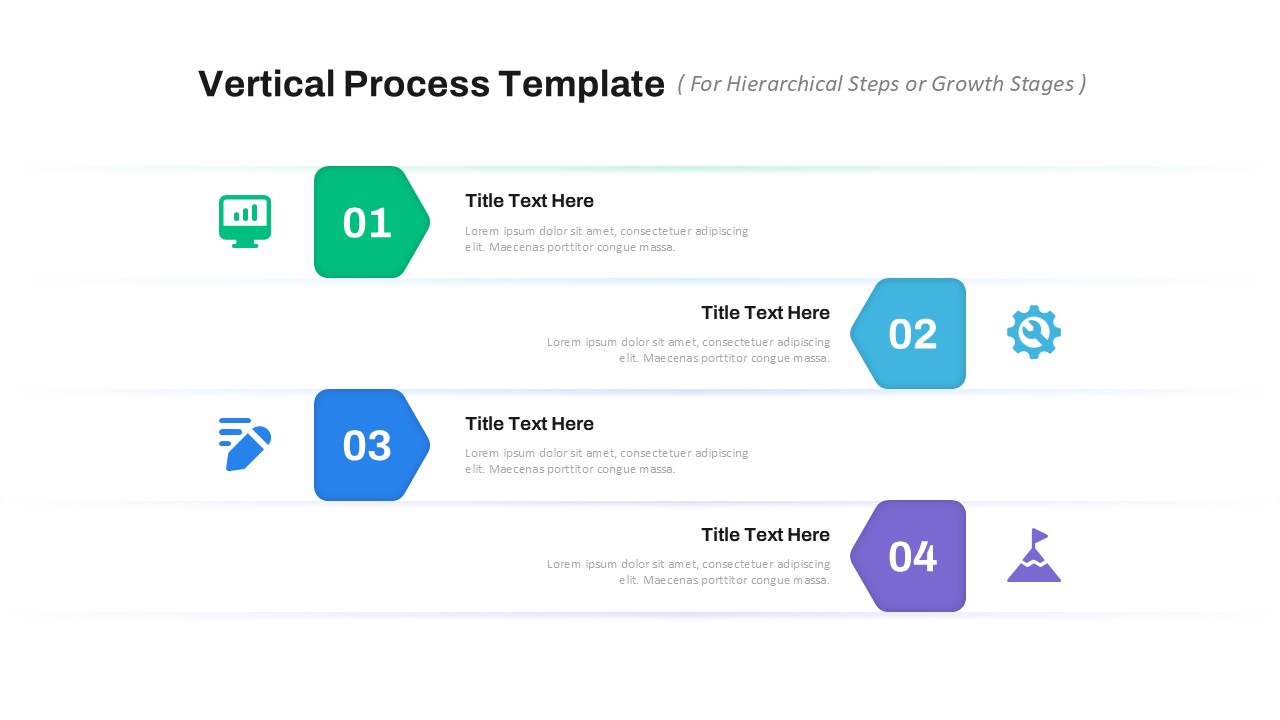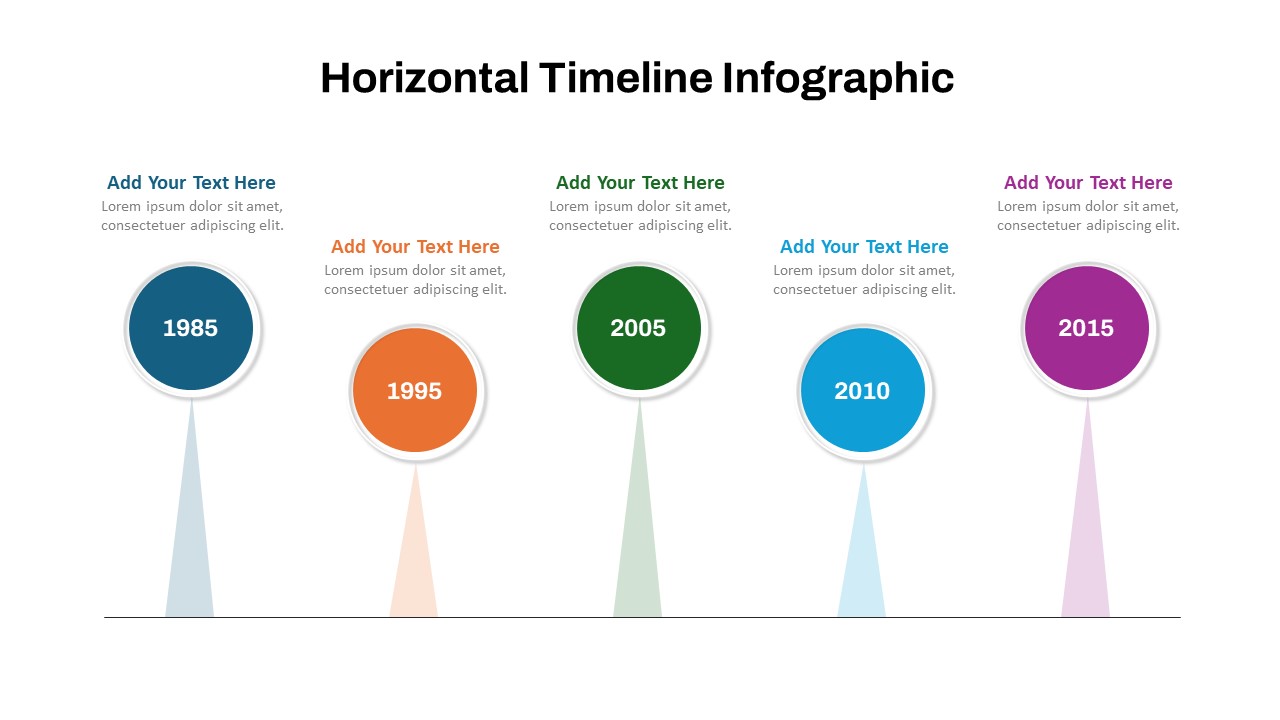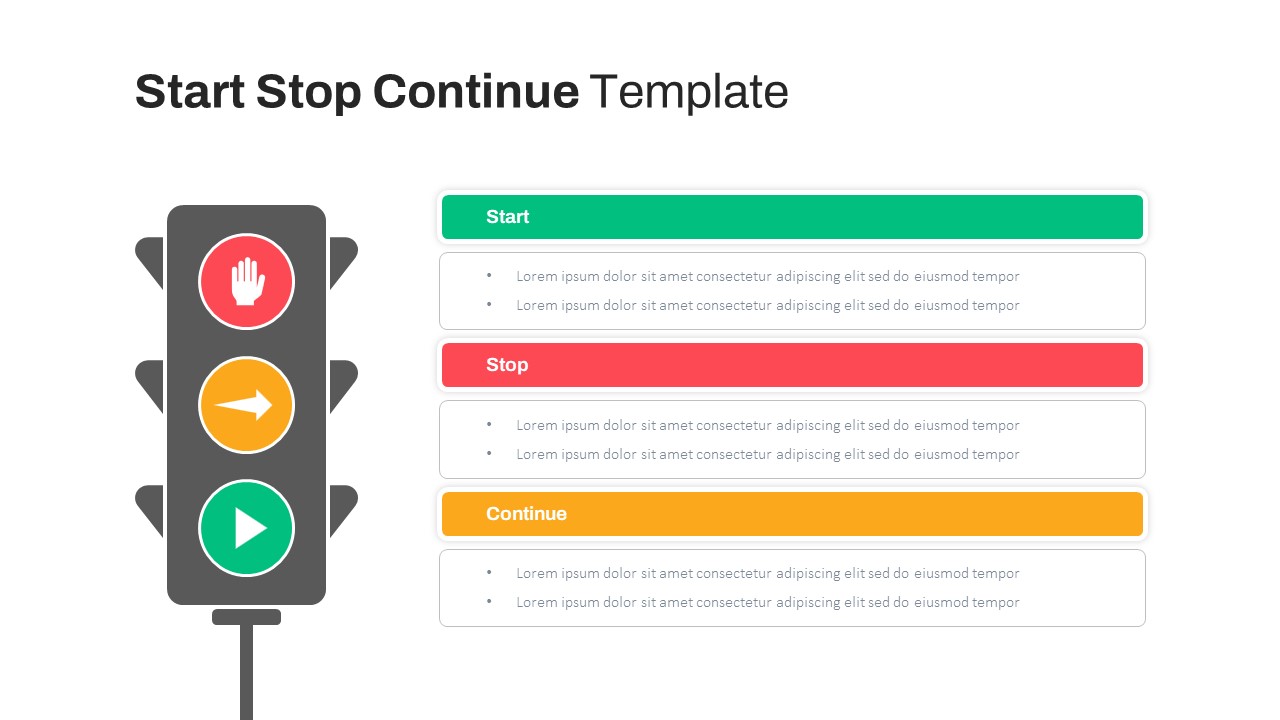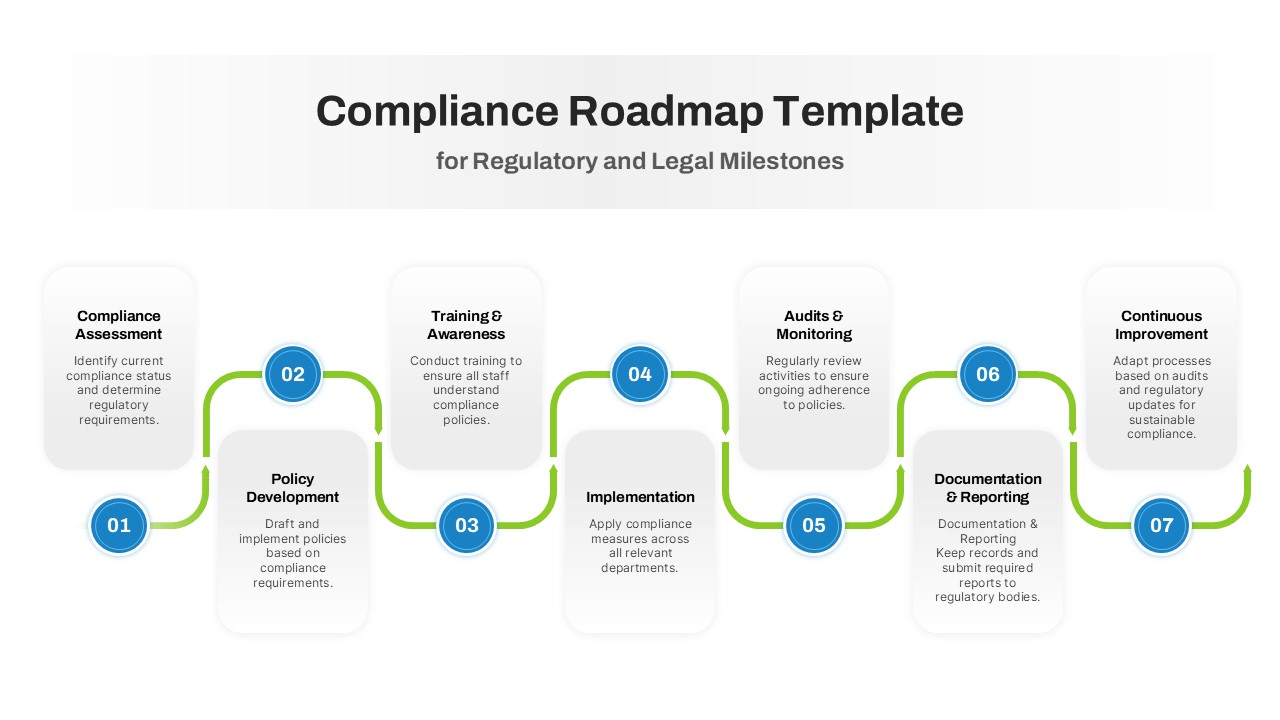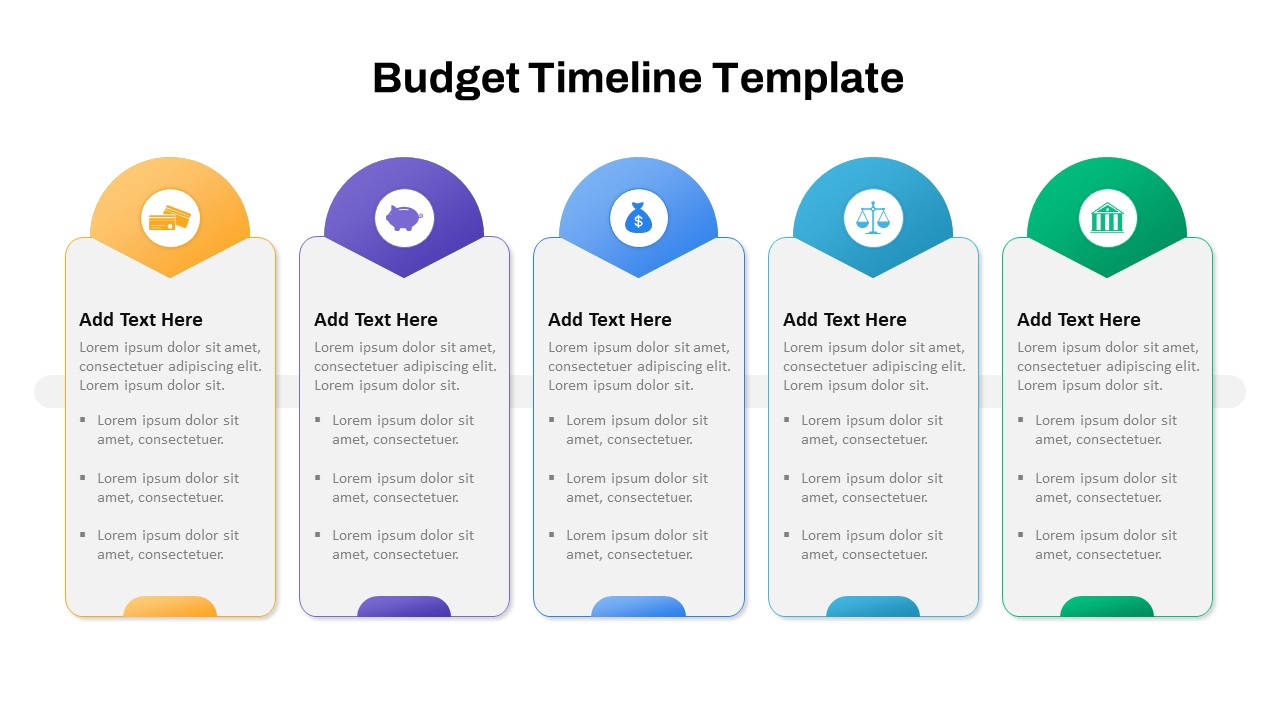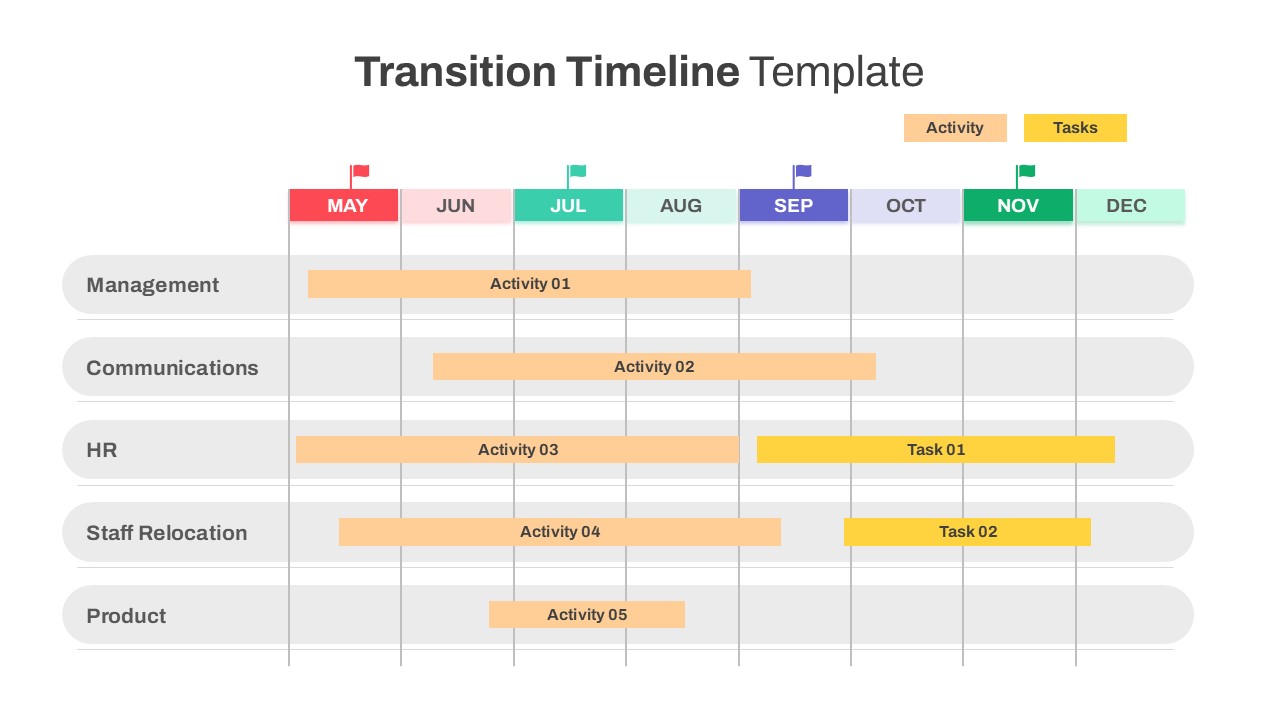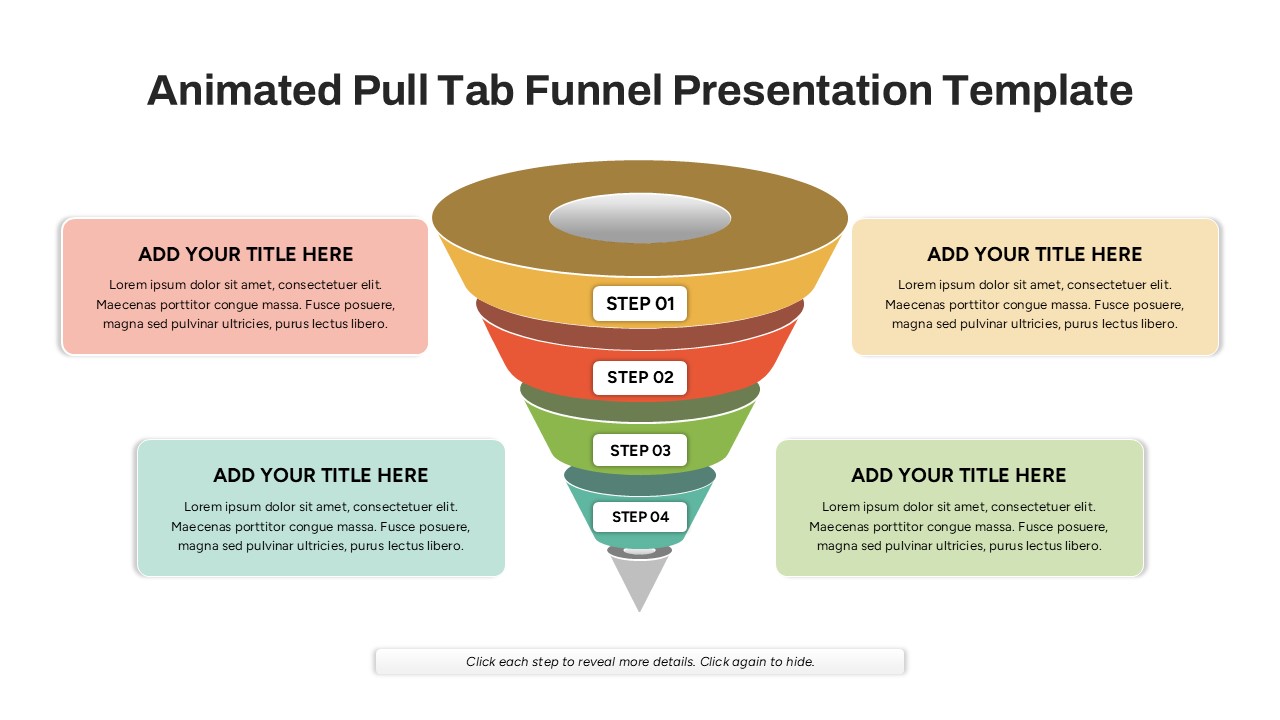Home Powerpoint Timeline Best Delivery PowerPoint Timeline Infographic Template
Best Delivery PowerPoint Timeline Infographic Template

The best PowerPoint delivery timeline infographic template is designed to simplify complex processes and showcase the steps involved in delivery or workflow sequences. The timeline for the Microsoft PowerPoint presentation features five stages, represented by circular nodes in bold colors—blue, orange, green, teal, and purple. Each stage includes a unique icon for visual representation and a text placeholder for detailing processes, milestones, or key information. The connecting arrows create a seamless flow, ensuring clarity in presenting chronological or procedural data.
Ideal for supply chain management, project planning, or service workflows, this infographic is highly versatile and customizable. Whether you’re illustrating a product delivery timeline, a client onboarding process, or a business growth roadmap, this design adapts effortlessly to your presentation needs. Its clean layout and intuitive structure make it easy for the audience to follow and understand.
Compatible with PowerPoint and Google Slides, this template allows quick edits to text, icons, and colors, ensuring it aligns perfectly with your brand or project theme. The Delivery Timeline Infographic is a must-have tool for professionals looking to communicate processes effectively and with impact.
See more
No. of Slides
1Aspect Ratio
16:9Item ID
SKT01047
Features of this template
Other User Cases of the Template
Supply chain presentations, product delivery timelines, project roadmaps, client onboarding processes, logistics management, event planning, business growth strategies, service workflows, educational timelines, marketing campaign tracking.FAQs
Can I customize the PowerPoint templates to match my branding?
Yes, all our PowerPoint templates are fully customizable, allowing you to edit colors, fonts, and content to align with your branding and messaging needs.
Will your templates work with my version of PowerPoint?
Yes, our templates are compatible with various versions of Microsoft PowerPoint, ensuring smooth usage regardless of your software version.
What software are these templates compatible with?
Our templates work smoothly with Microsoft PowerPoint and Google Slides. Moreover, they’re compatible with Apple Keynote, LibreOffice Impress, Zoho Show, and more, ensuring flexibility across various presentation software platforms.