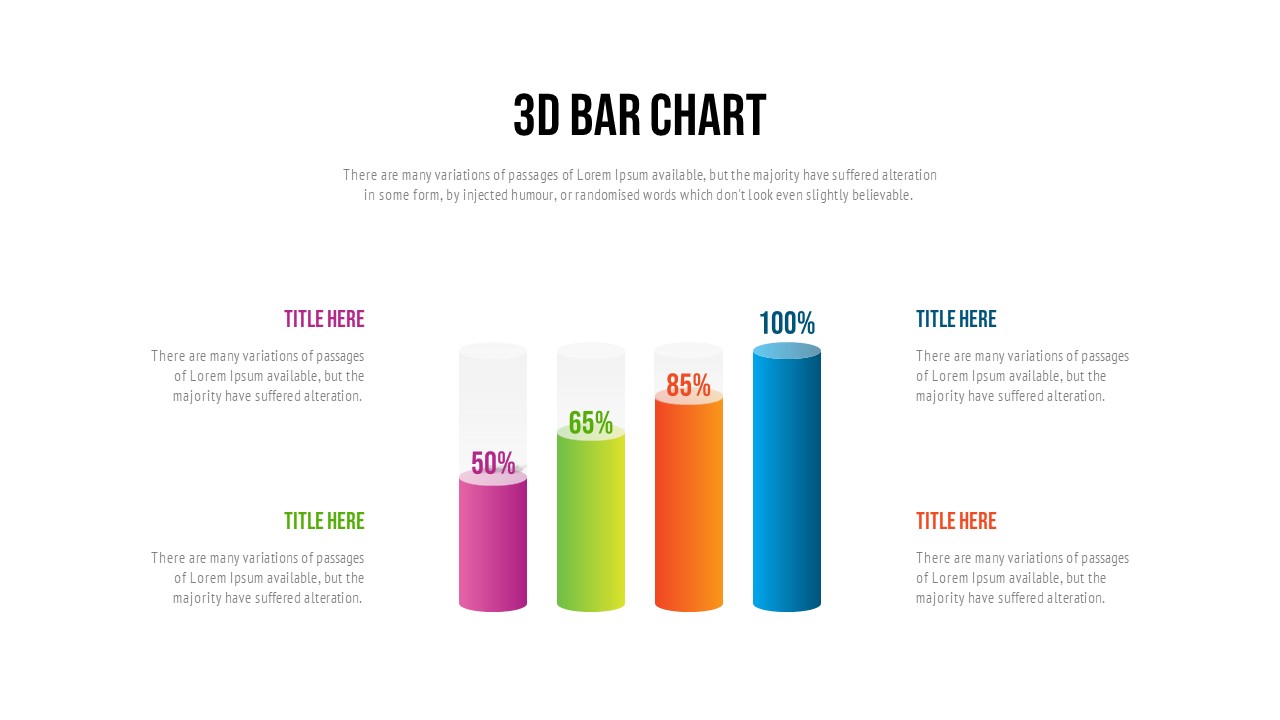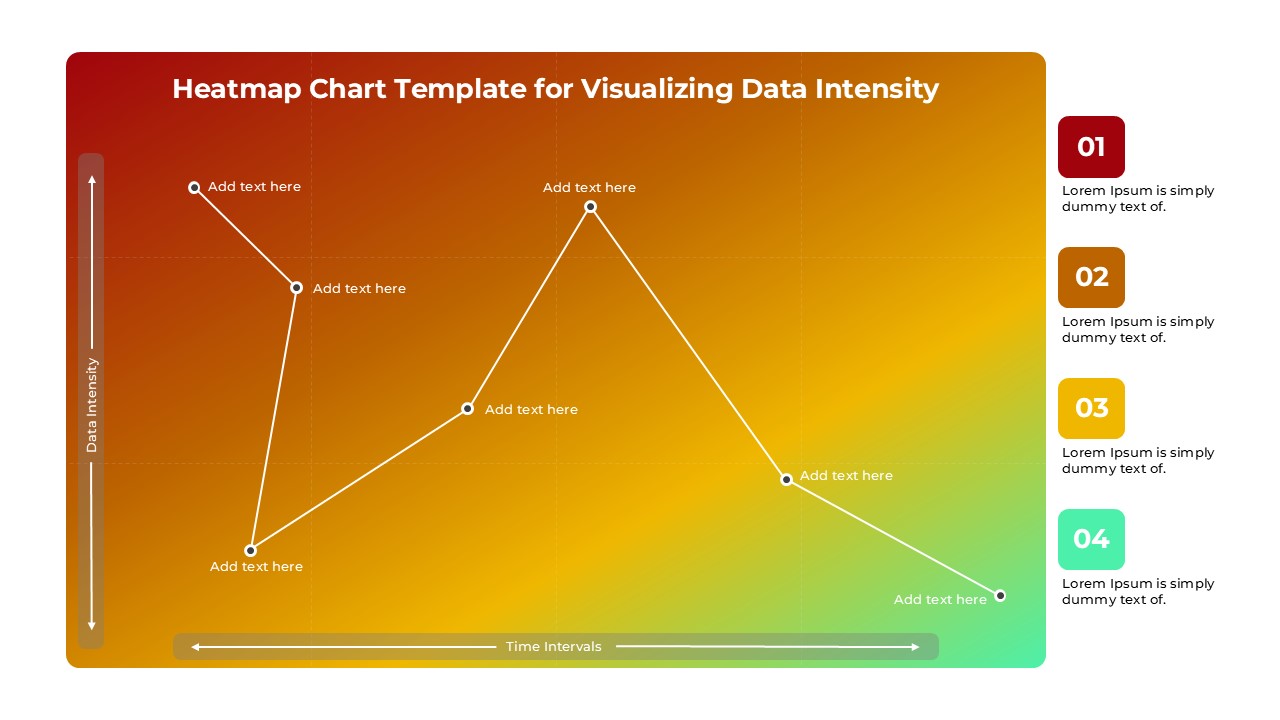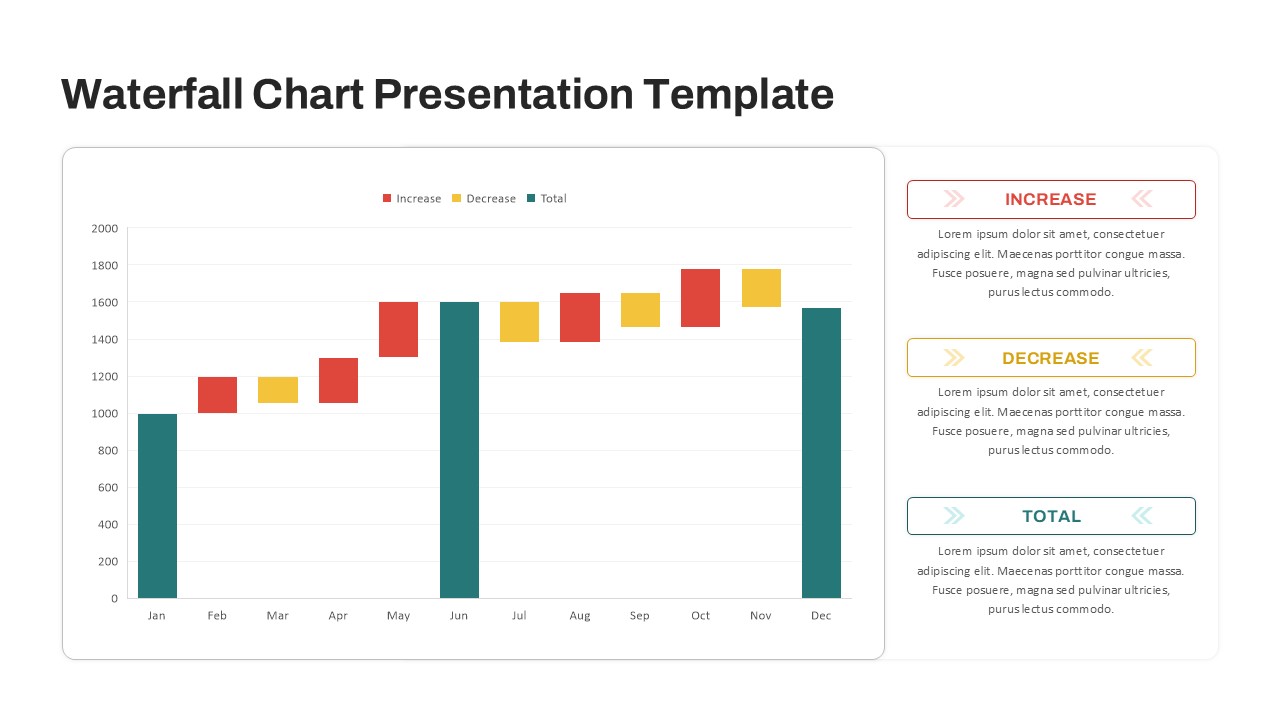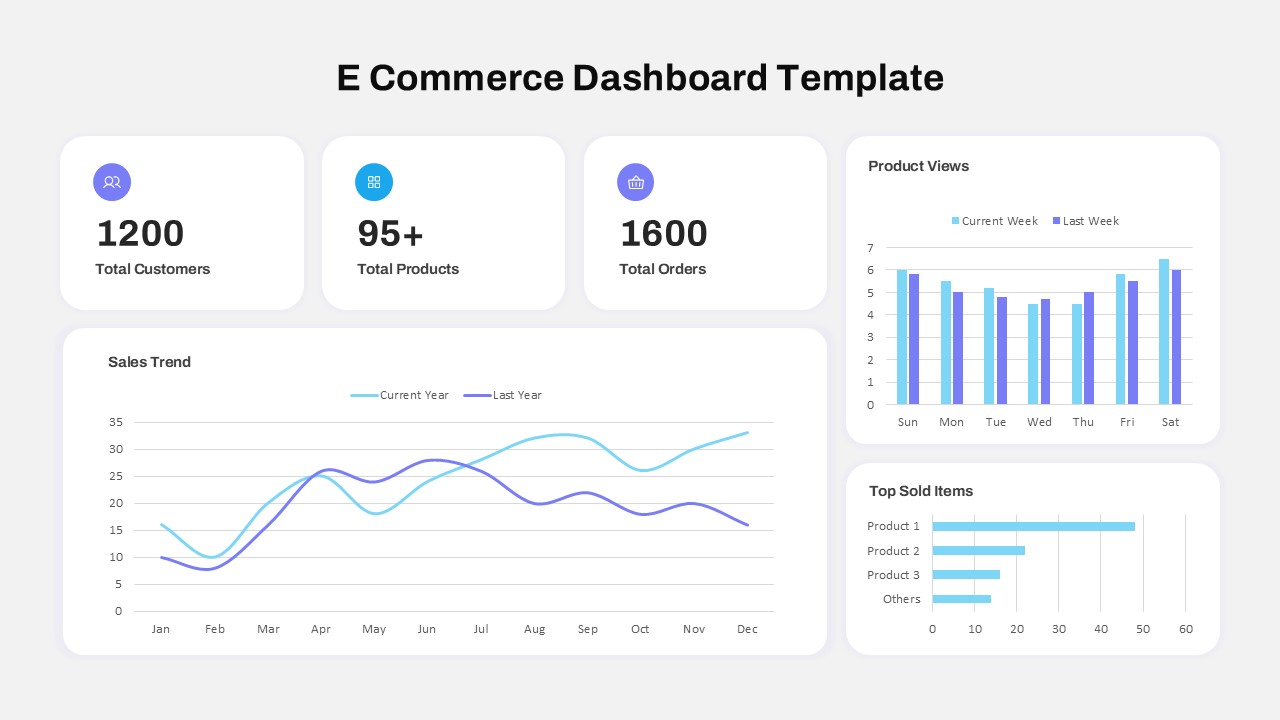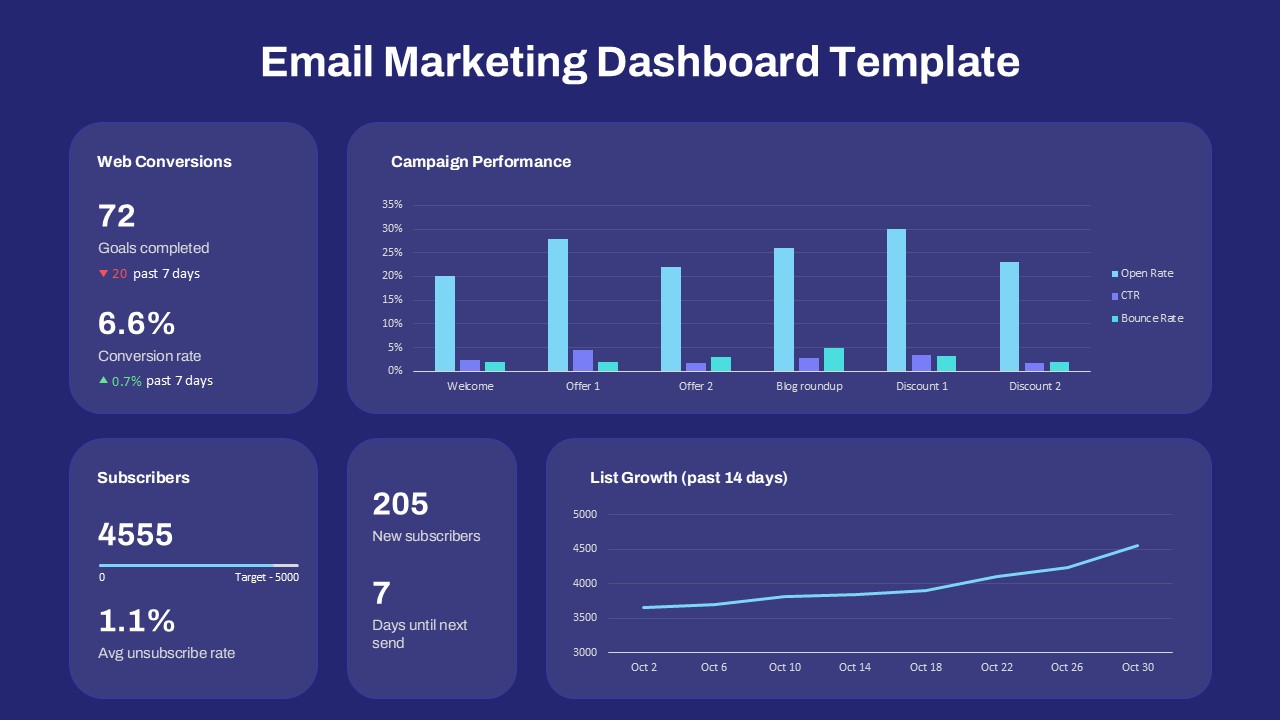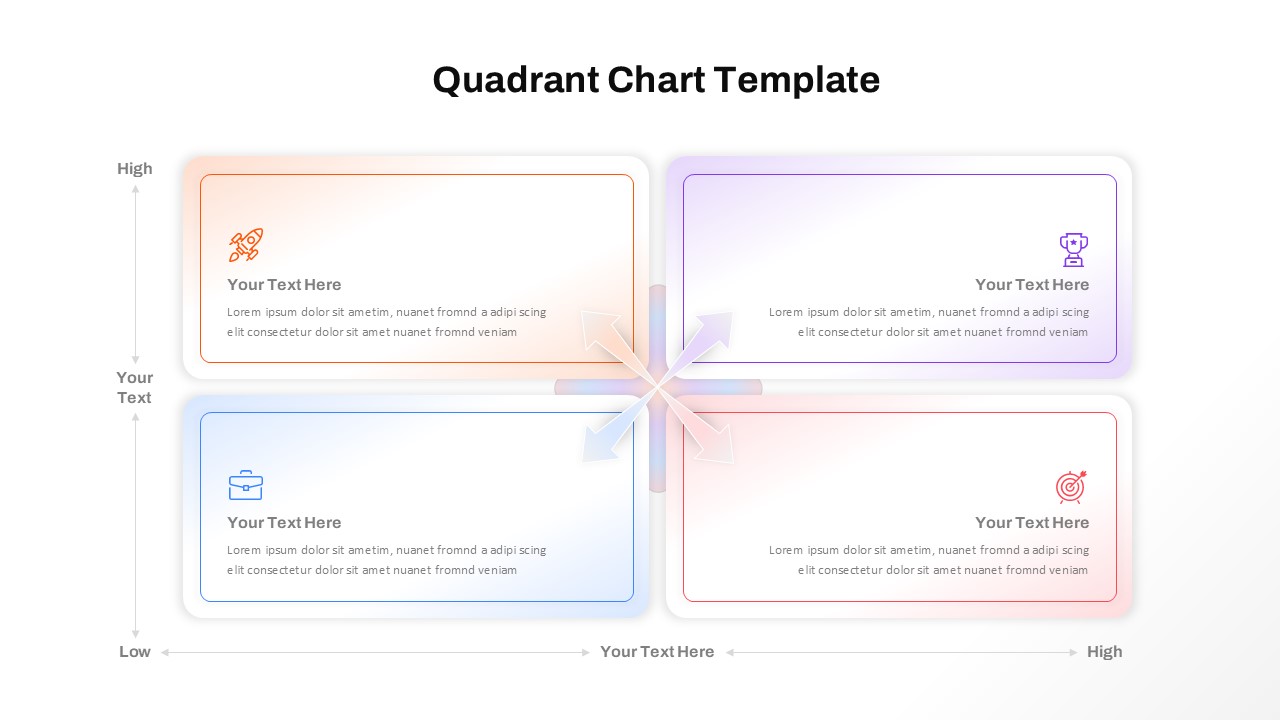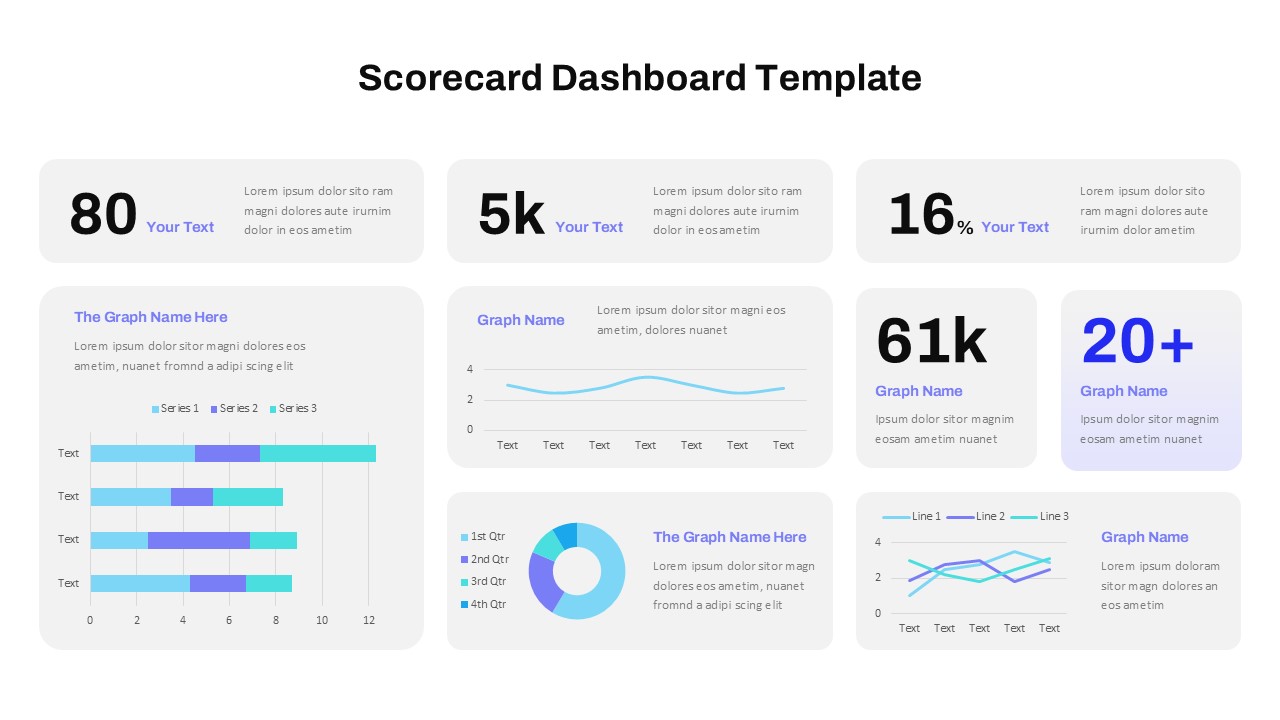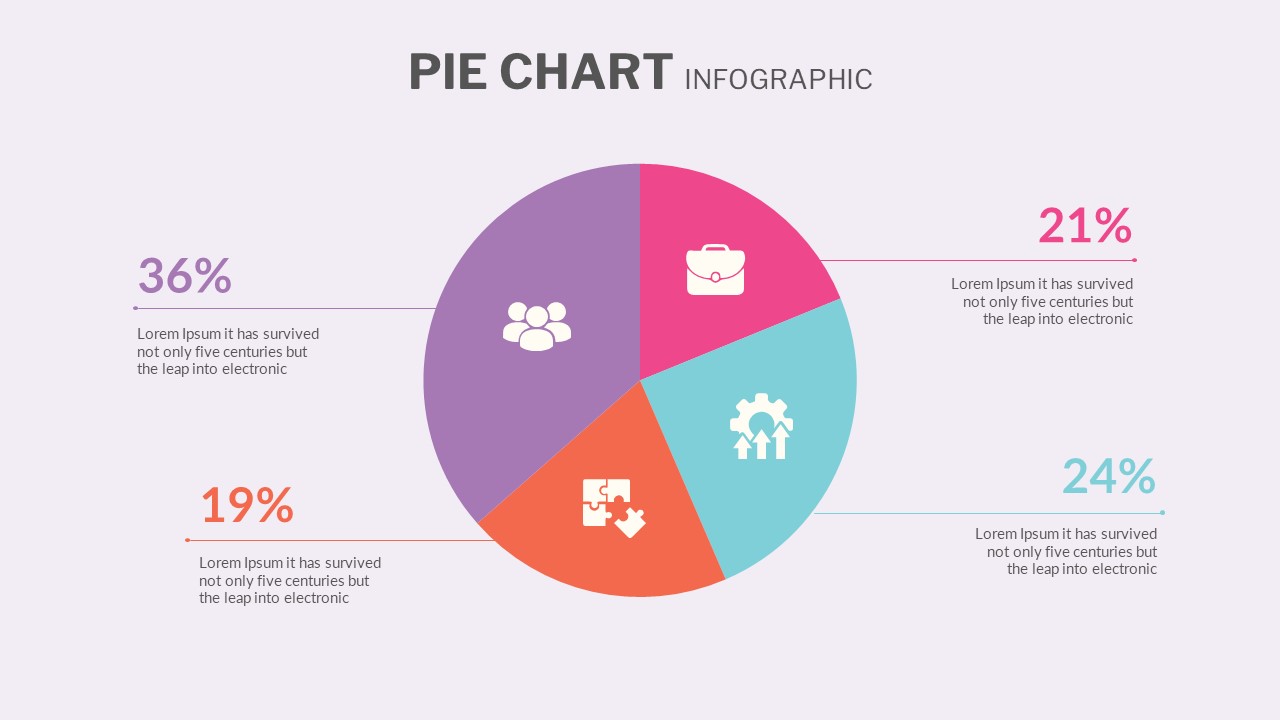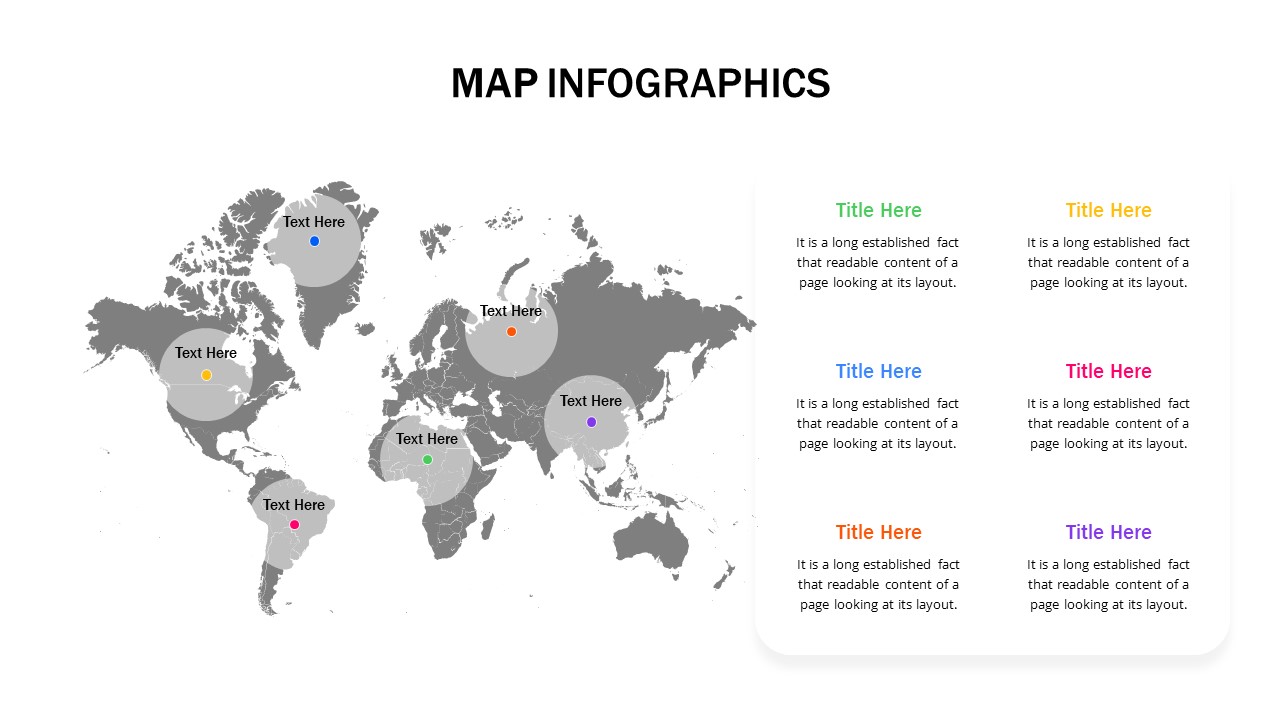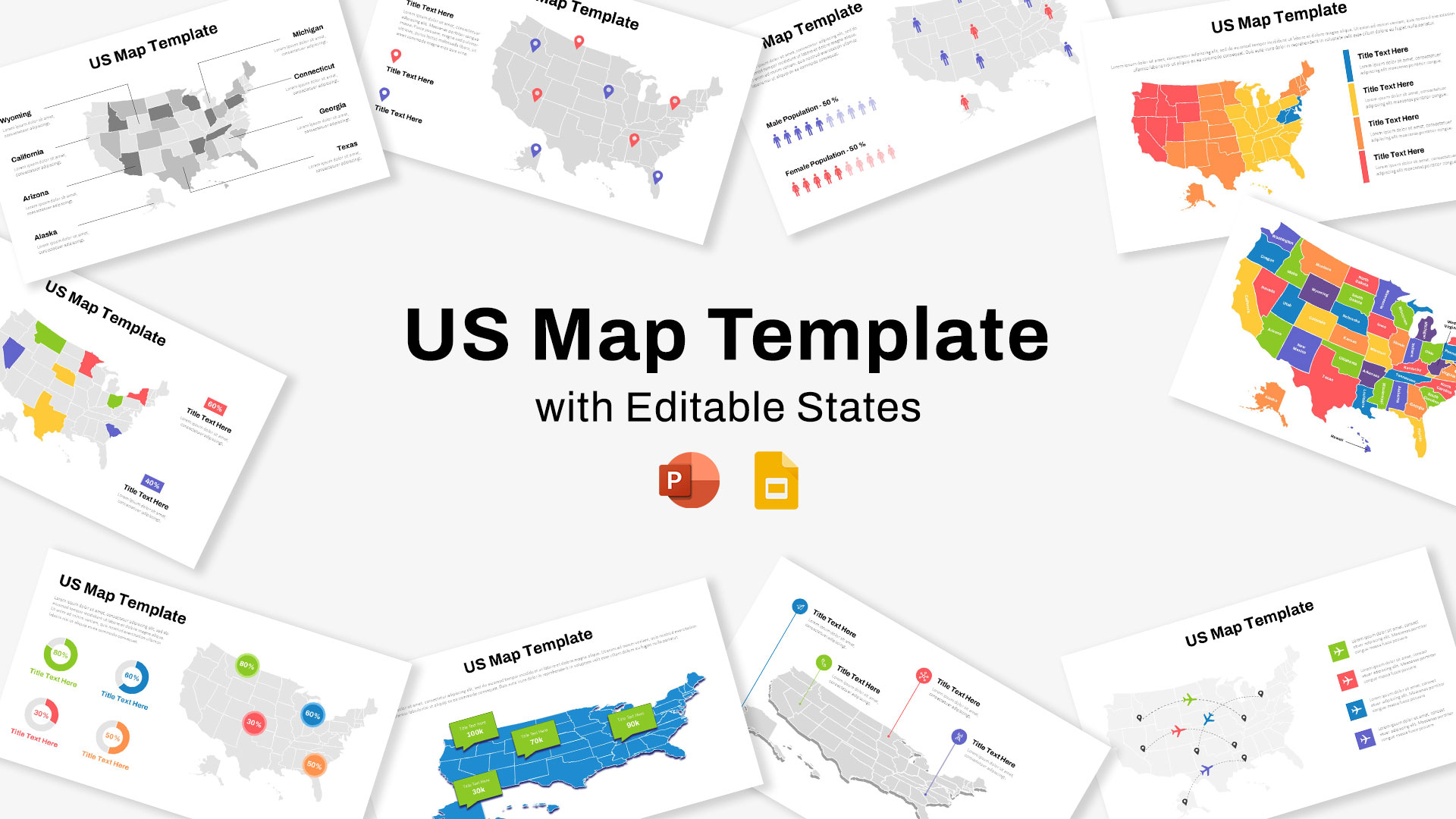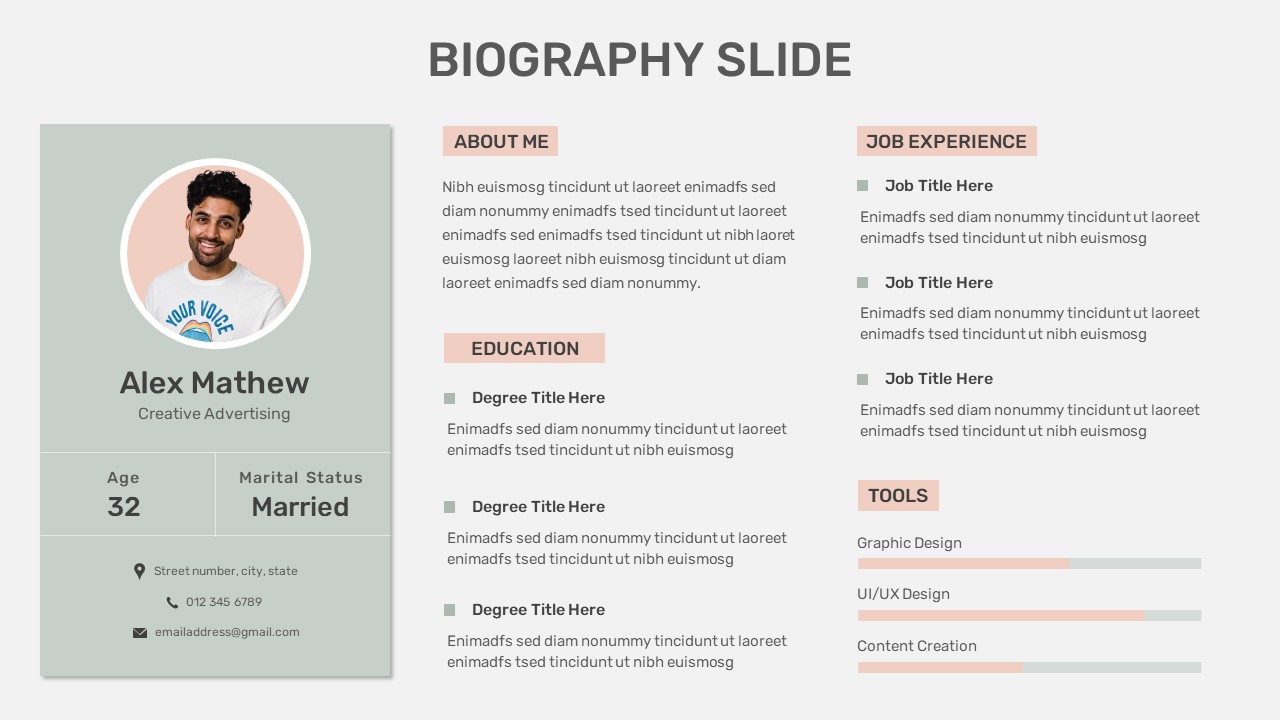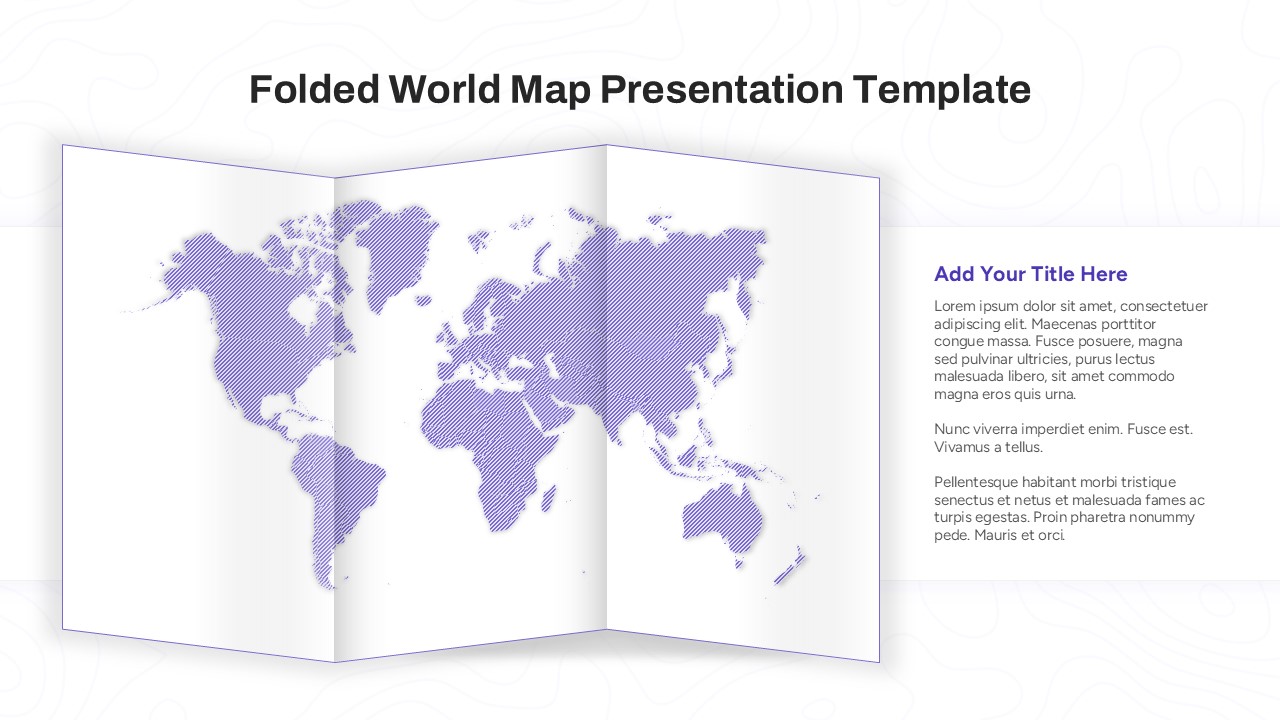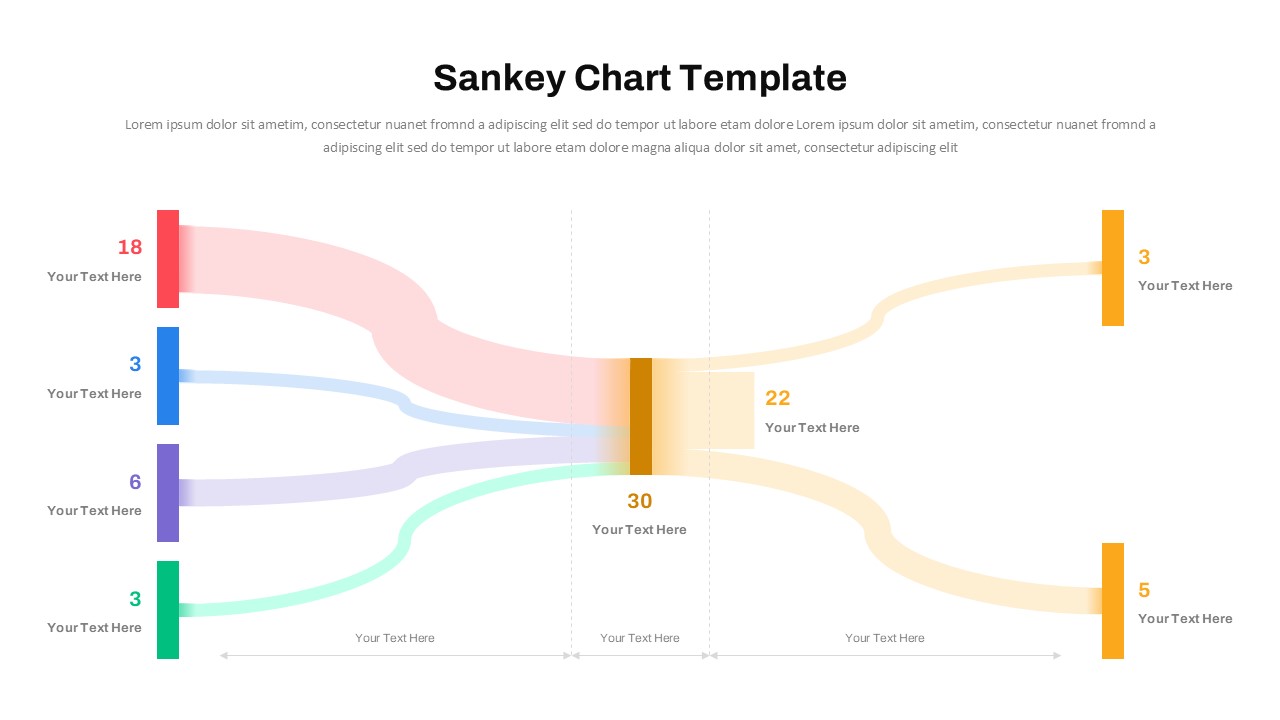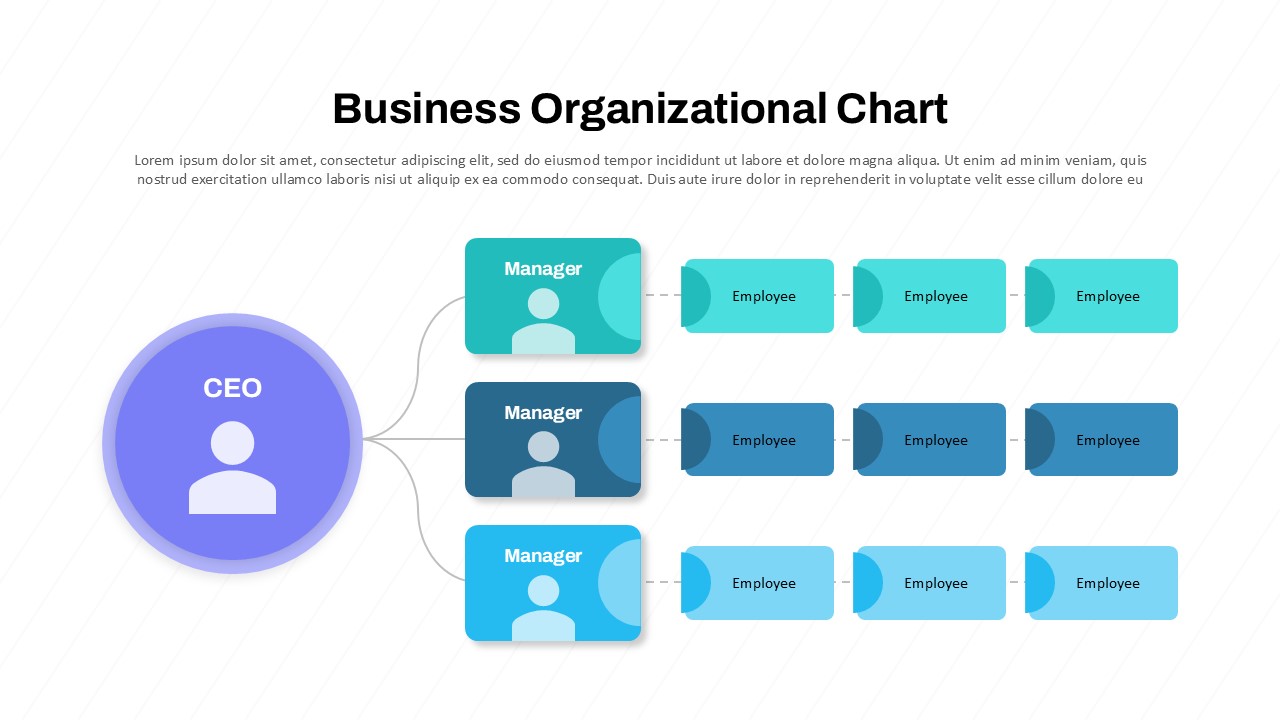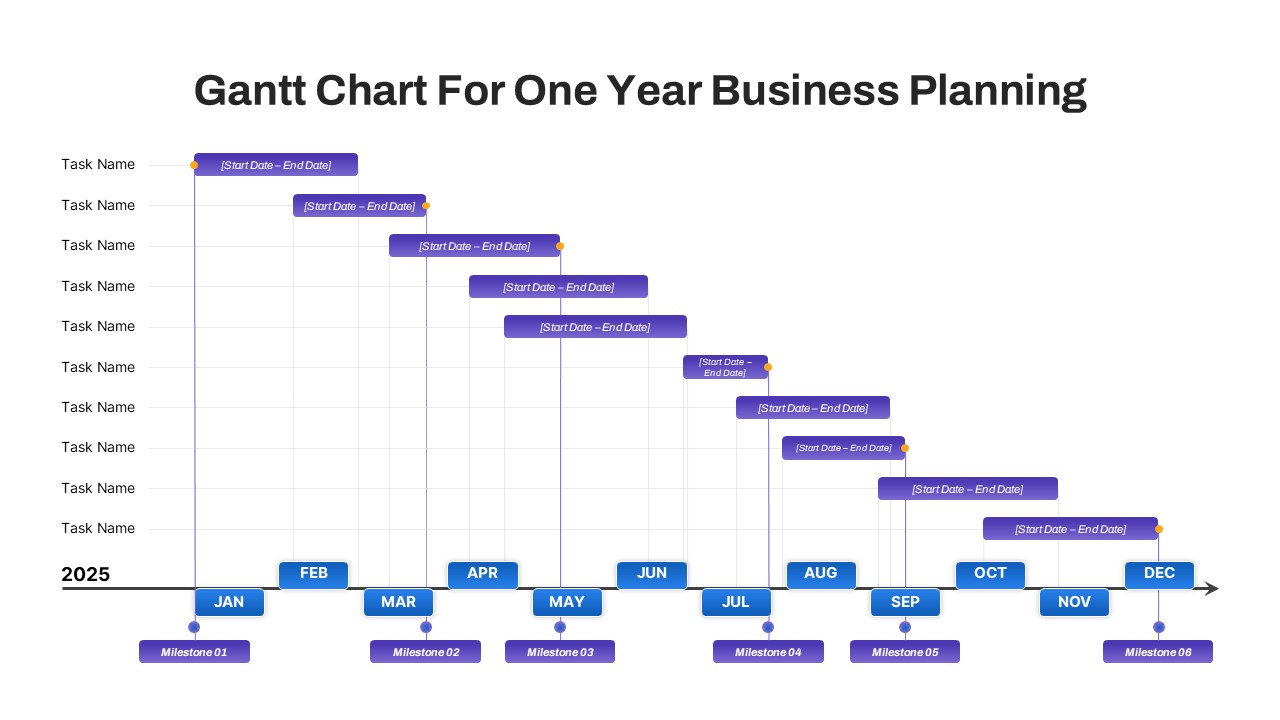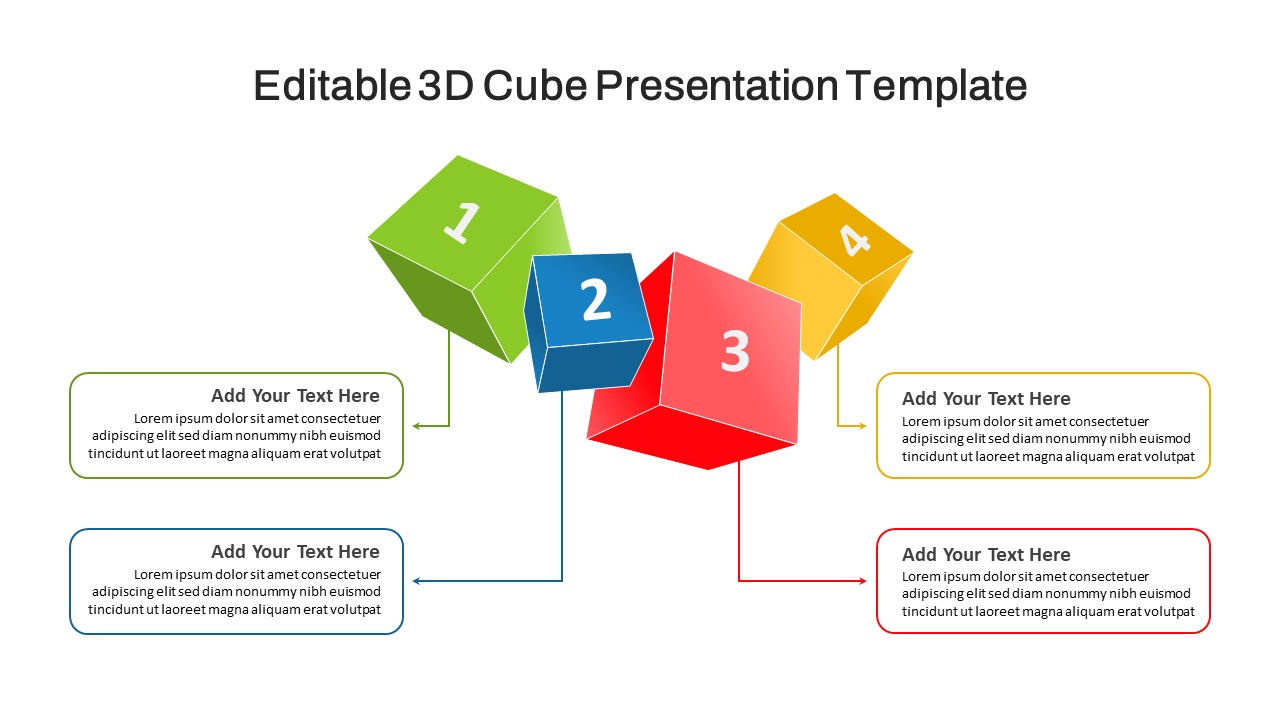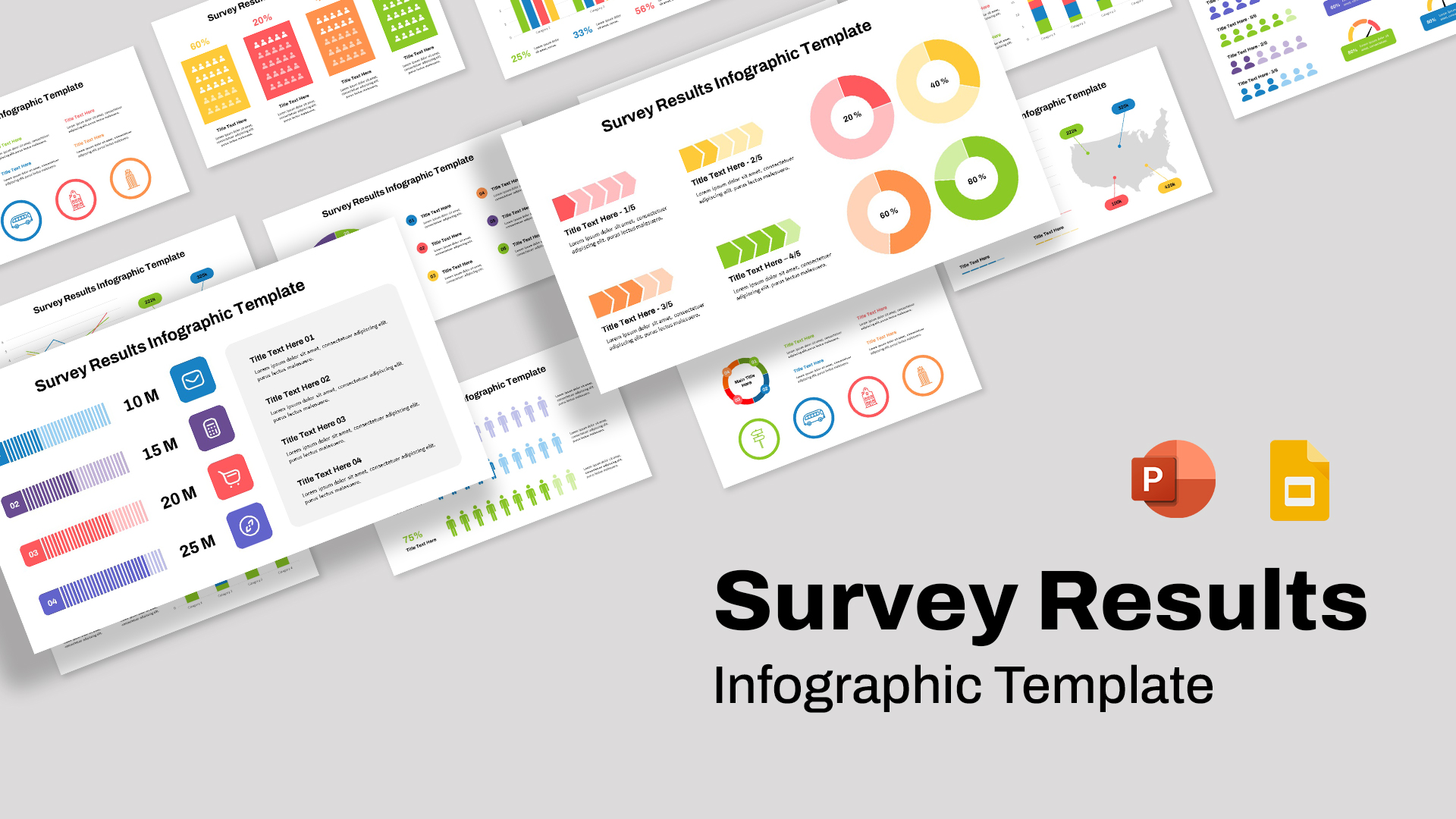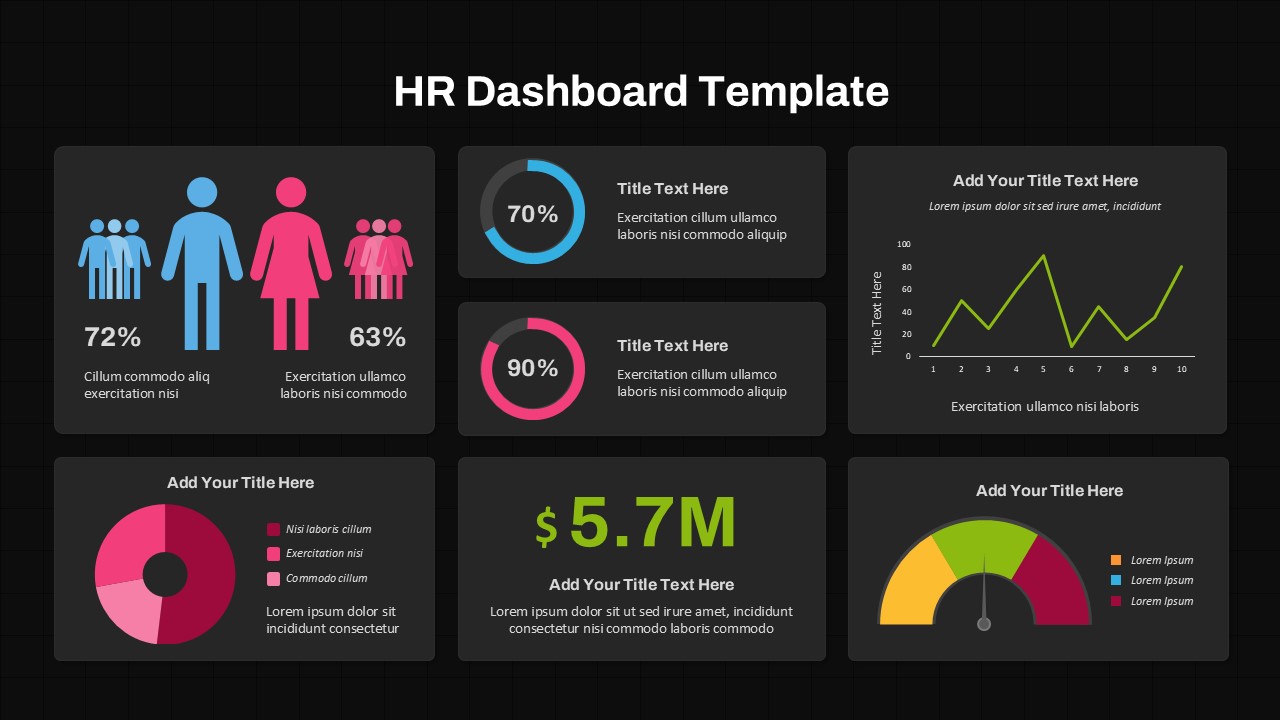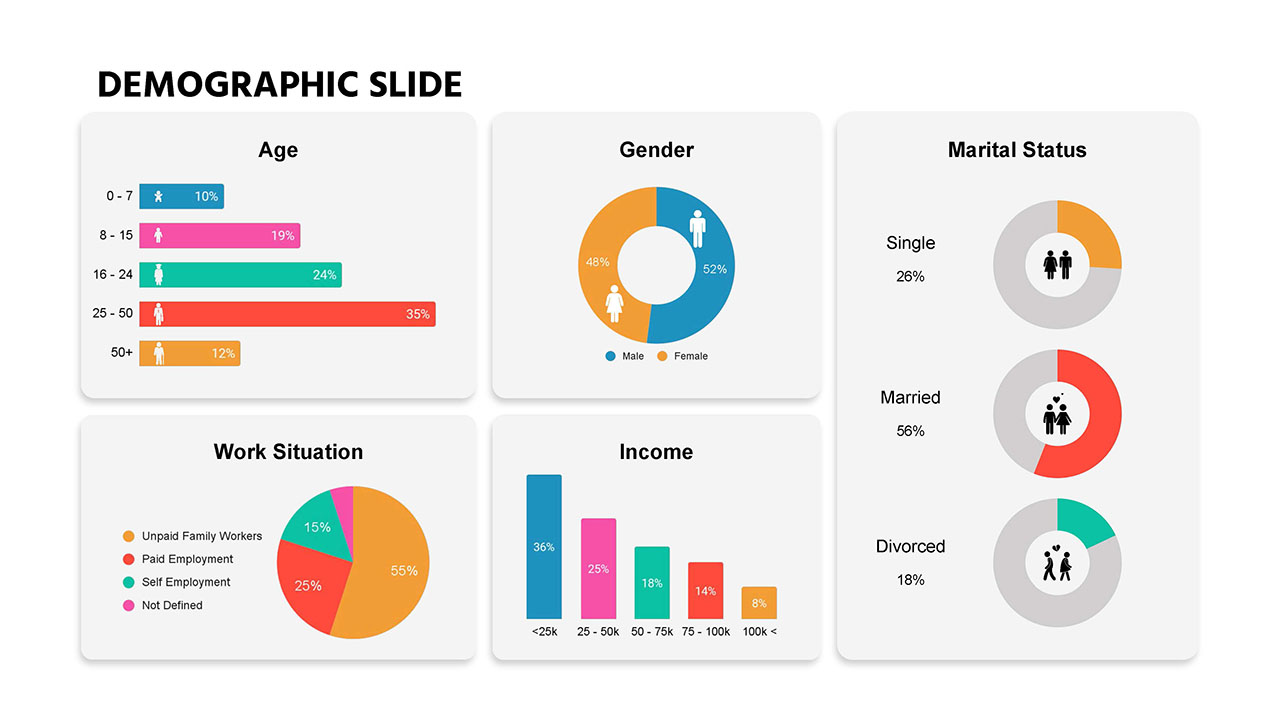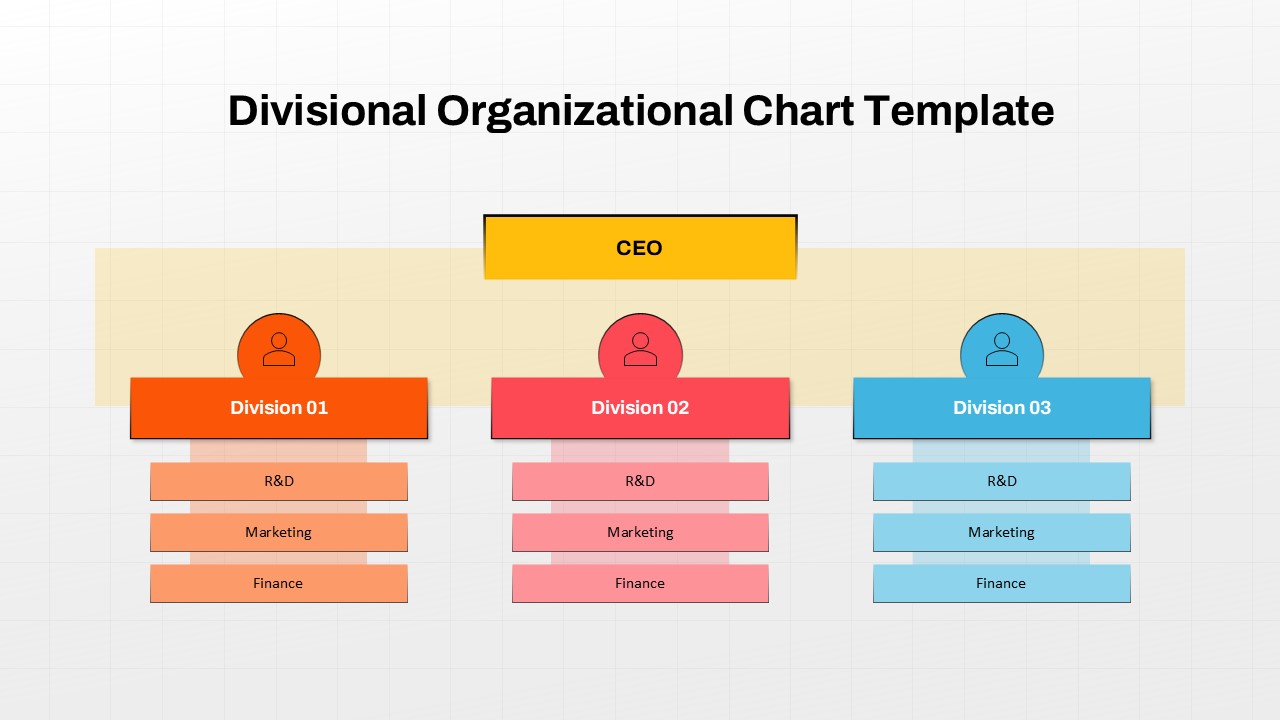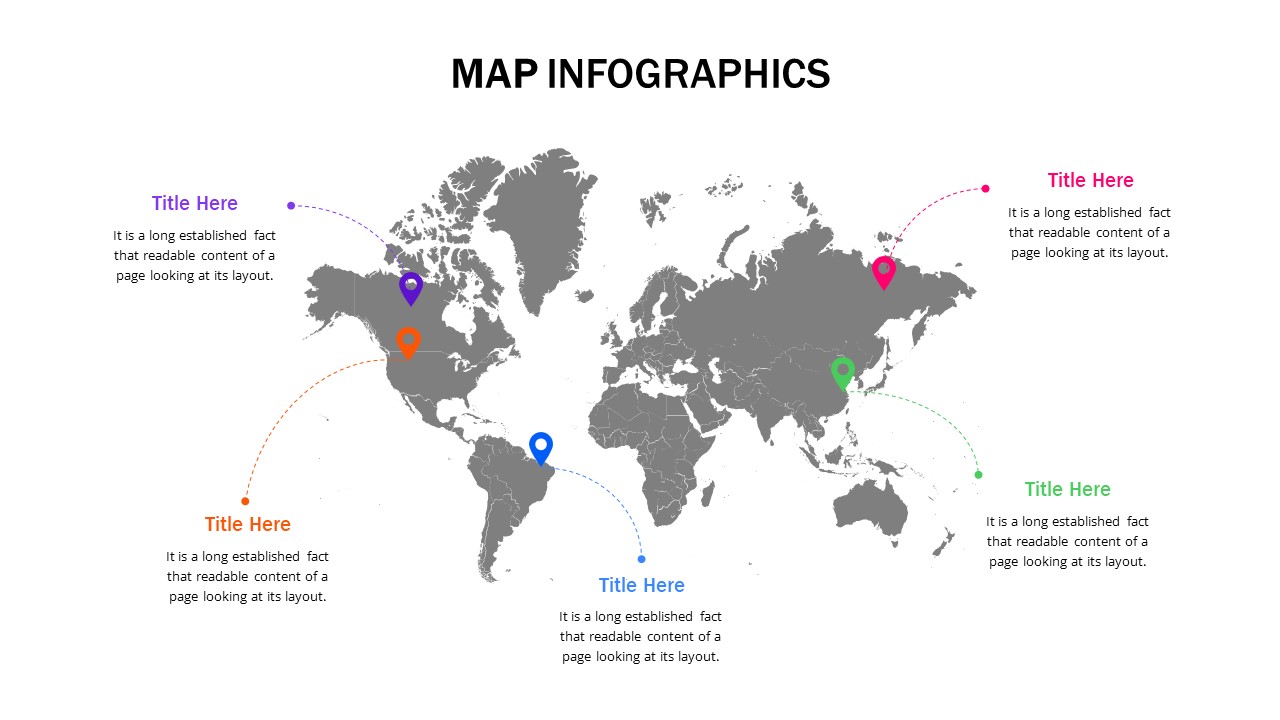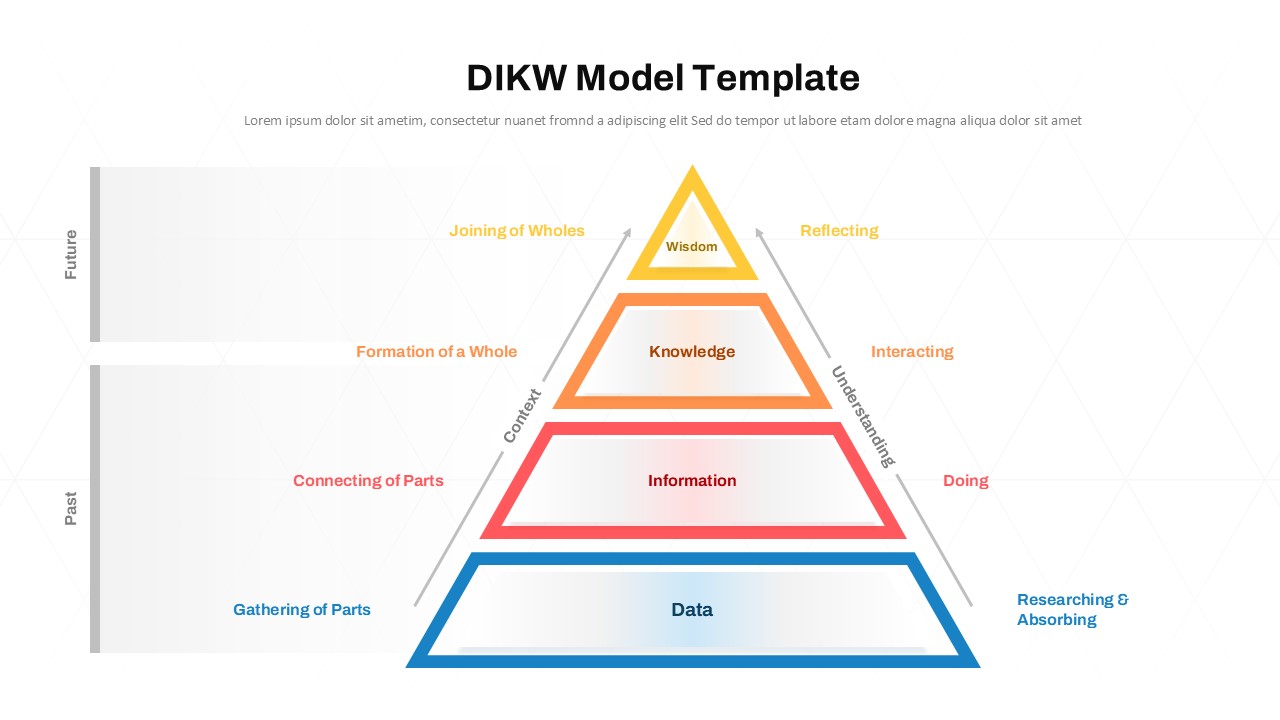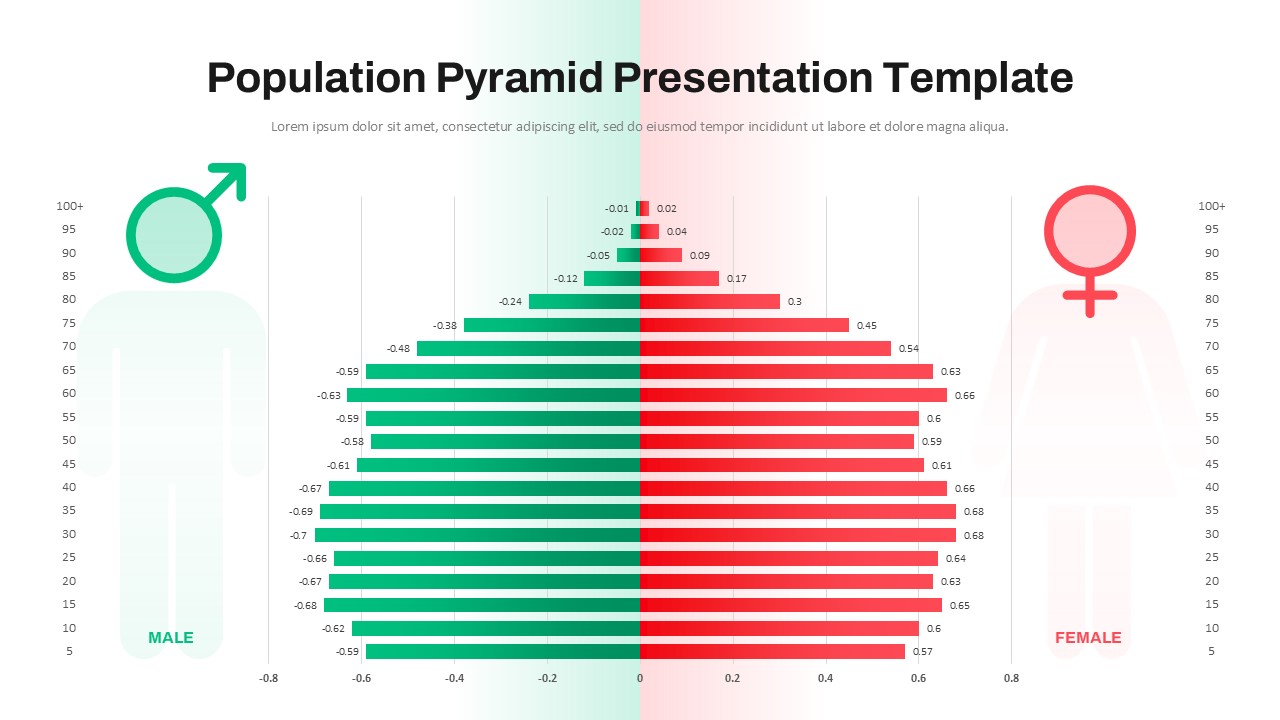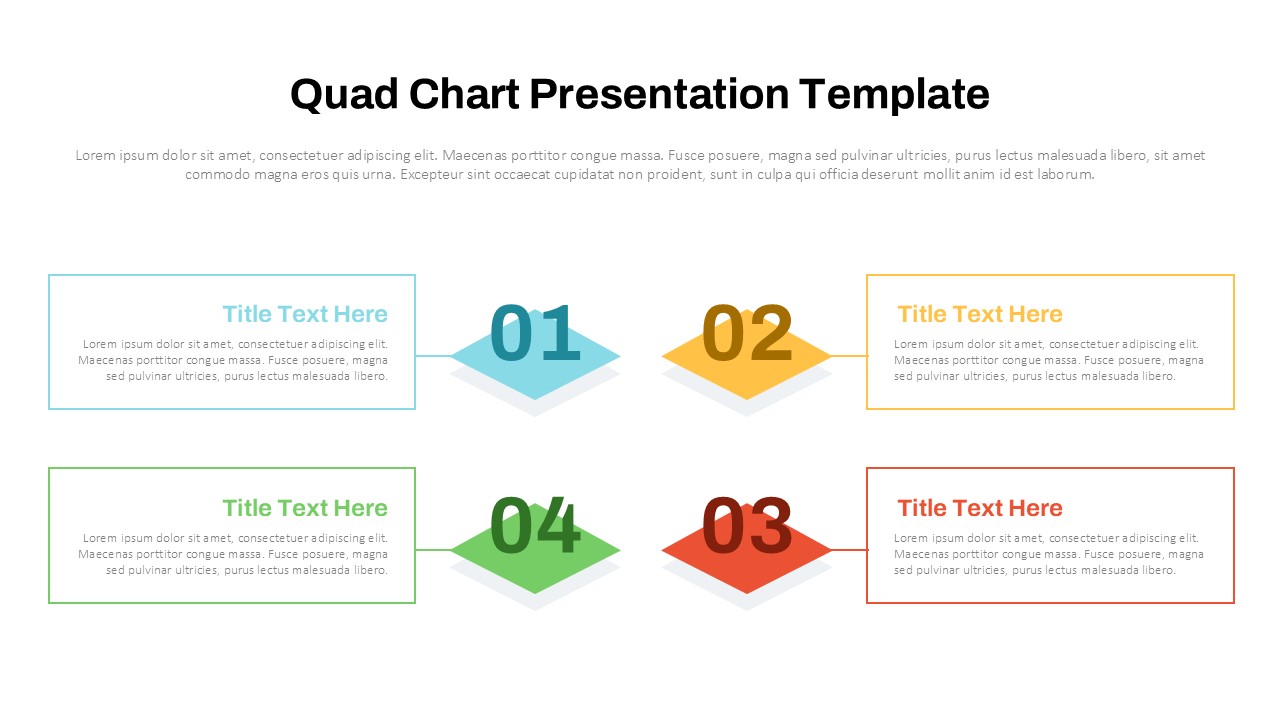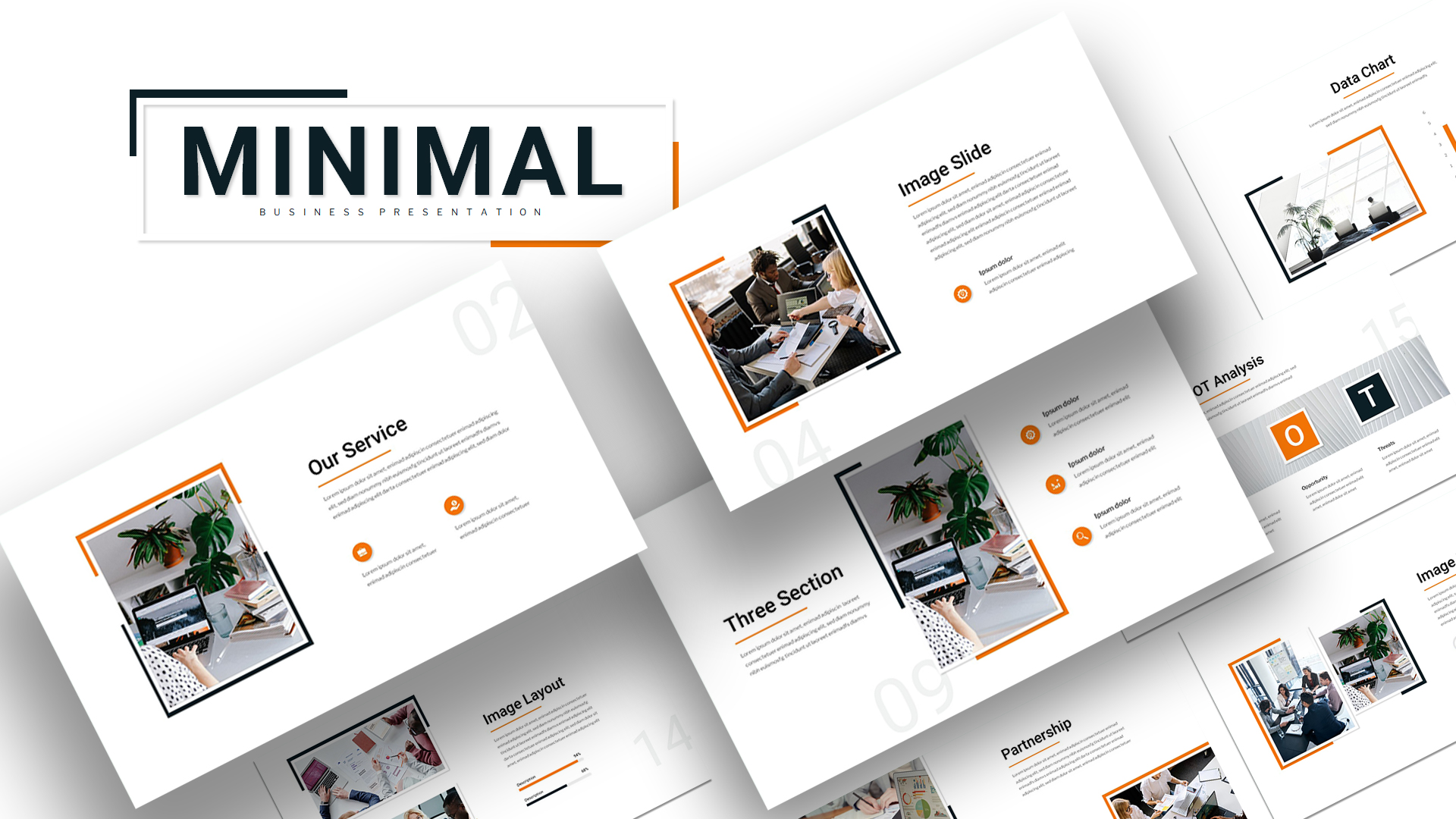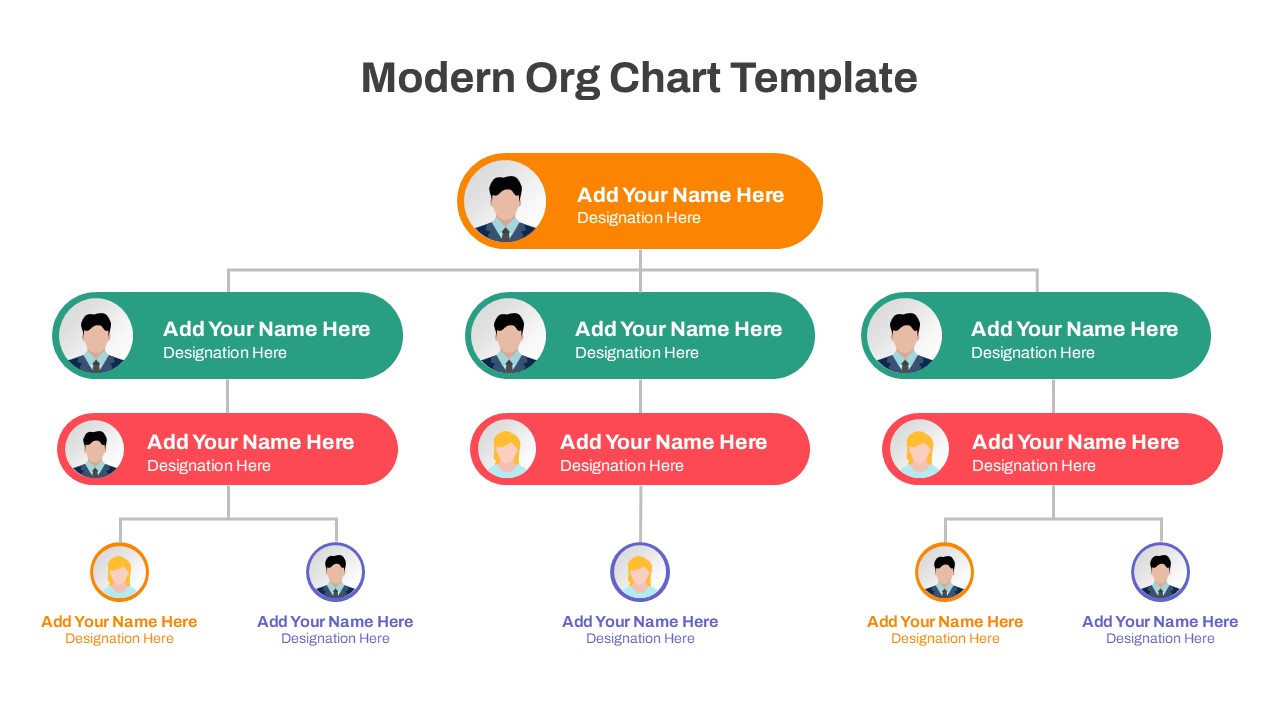Home Powerpoint Charts Best Editable 3D Cylinder Bar Chart PowerPoint Template
Best Editable 3D Cylinder Bar Chart PowerPoint Template
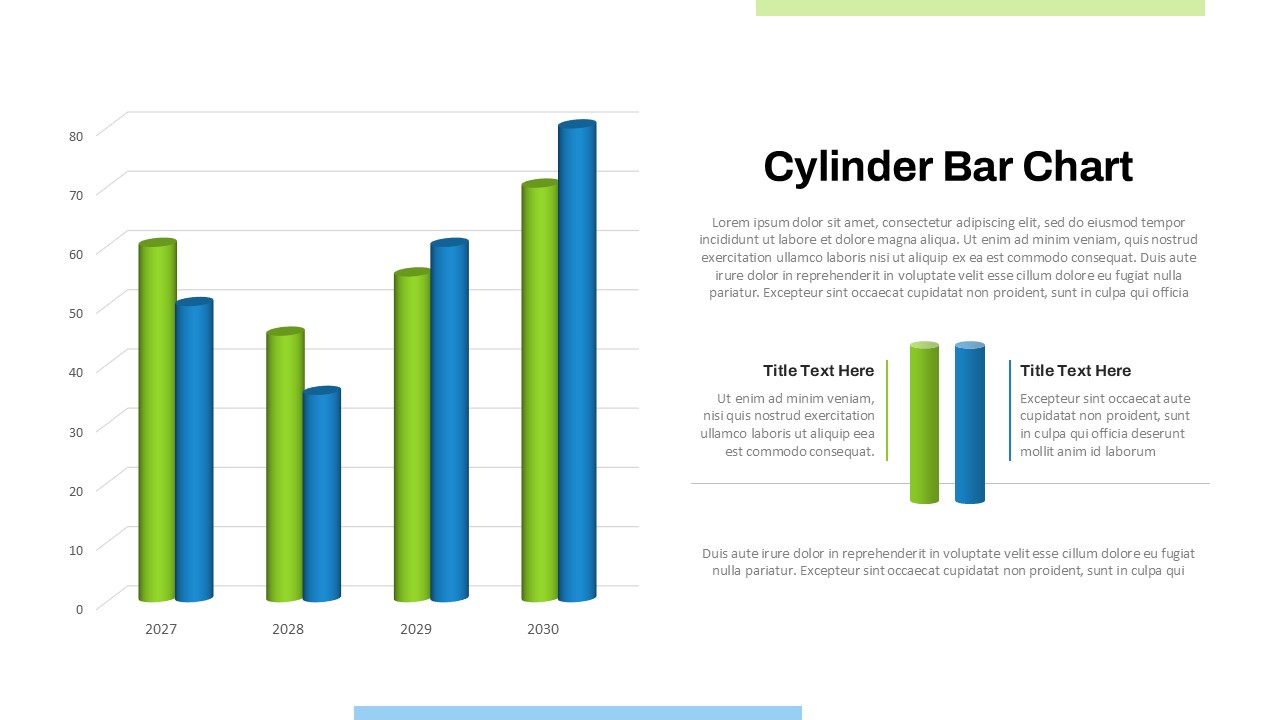
The Best Editable Cylinder Bar Chart PowerPoint Slide Template is a modern and visually appealing tool designed to showcase data in a clear and impactful way. This bar graph in PowerPoint uses cylinder-style bars to represent numerical comparisons, trends, and growth patterns, making it ideal for professionals who need to deliver data-driven presentations.
Whether you’re presenting financial forecasts, project performance metrics, sales analysis, or market trends, this template simplifies complex data into digestible visuals. It features fully customizable elements, allowing you to adjust the colors, labels, and values to suit your specific needs. The sleek design ensures your content remains professional and engaging, while the chart’s 3D cylinder format adds a touch of creativity and sophistication to your presentation.
This template provides flexibility for diverse audiences and industries. Its intuitive layout helps viewers easily grasp insights, making it ideal for business meetings, educational seminars, marketing strategies, or internal reporting.
With its blend of style and functionality, this cylinder bar chart template empowers you to convey your message effectively and leave a lasting impression.
See more
No. of Slides
1Aspect Ratio
16:9Item ID
SKT01926
Features of this template
Other User Cases of the Template:
Sales performance analysis, financial forecasts, project metrics reporting, market trends presentations, educational workshops, marketing campaign results, business strategy meetings, quarterly reviews, data visualization for research, customer growth insights.FAQs
Can I customize the PowerPoint templates to match my branding?
Yes, all our PowerPoint templates are fully customizable, allowing you to edit colors, fonts, and content to align with your branding and messaging needs.
Will your templates work with my version of PowerPoint?
Yes, our templates are compatible with various versions of Microsoft PowerPoint, ensuring smooth usage regardless of your software version.
What software are these templates compatible with?
Our templates work smoothly with Microsoft PowerPoint and Google Slides. Moreover, they’re compatible with Apple Keynote, LibreOffice Impress, Zoho Show, and more, ensuring flexibility across various presentation software platforms.