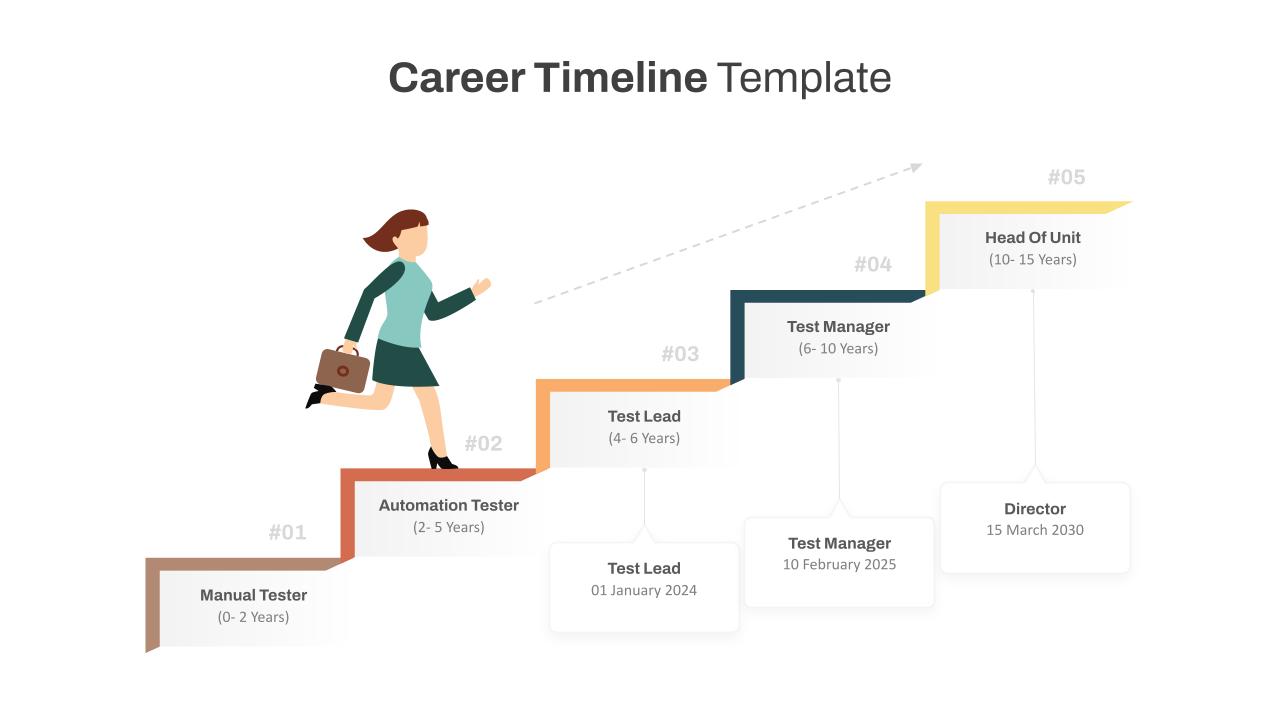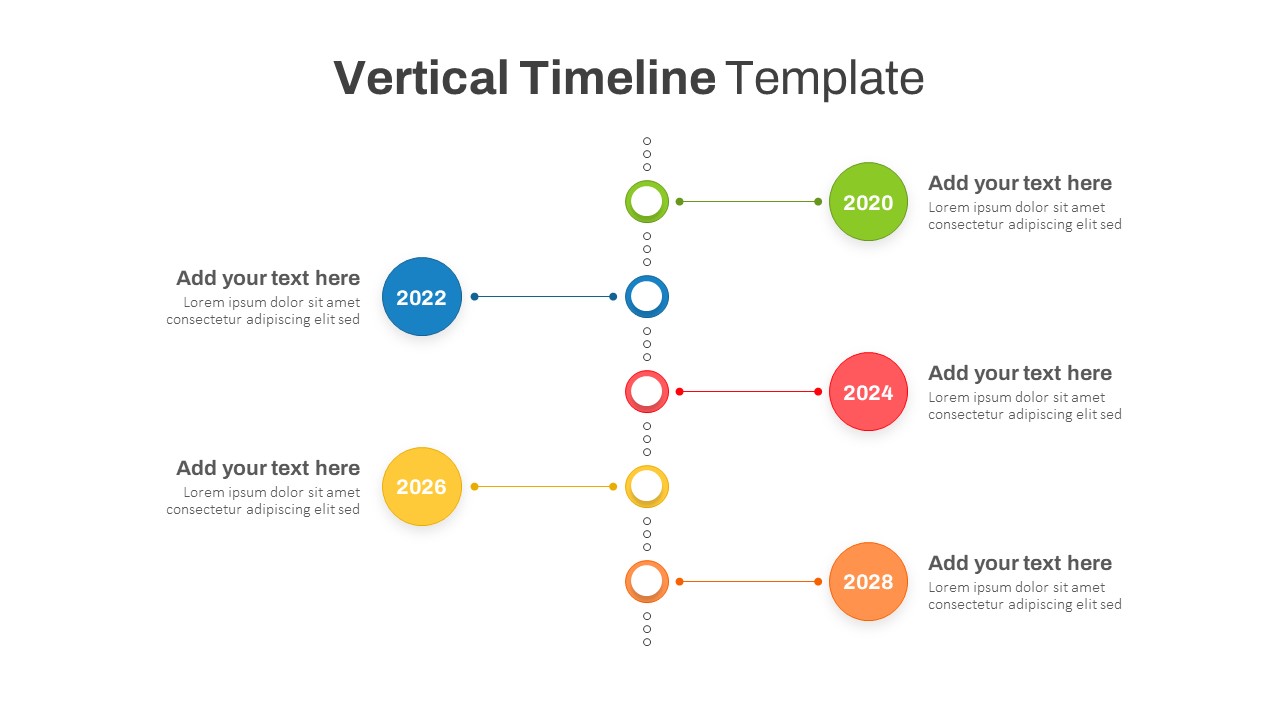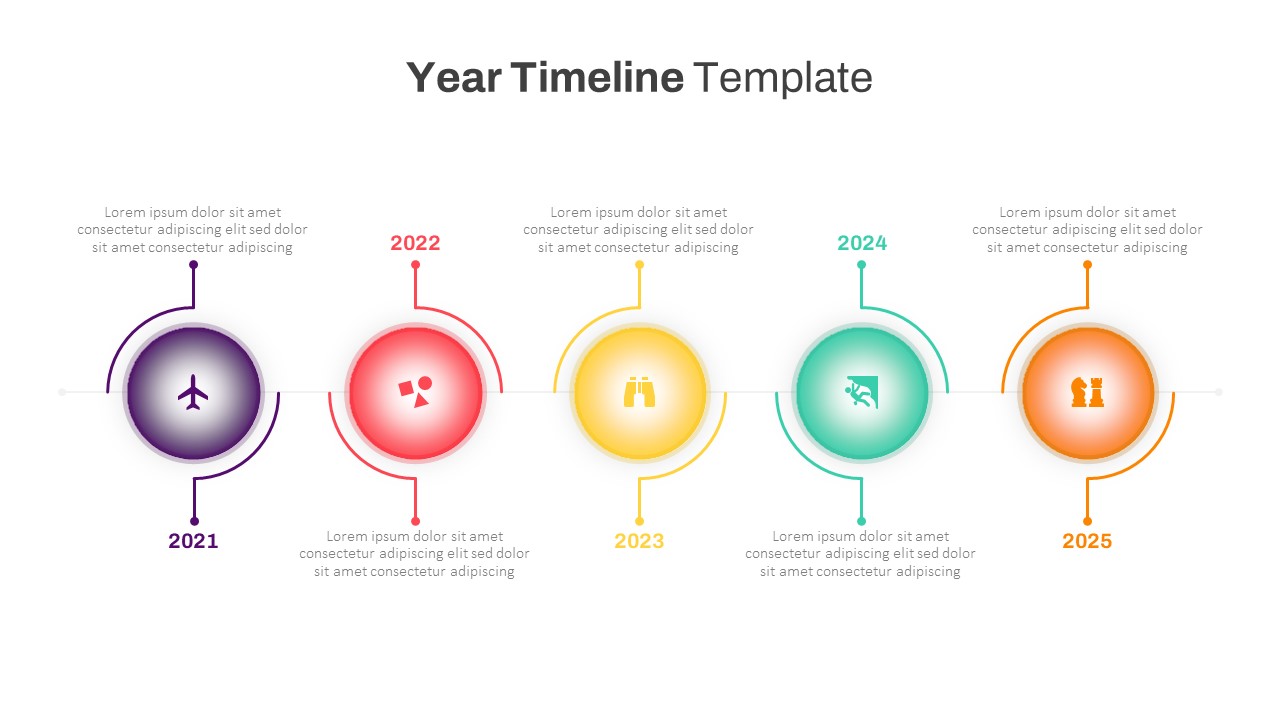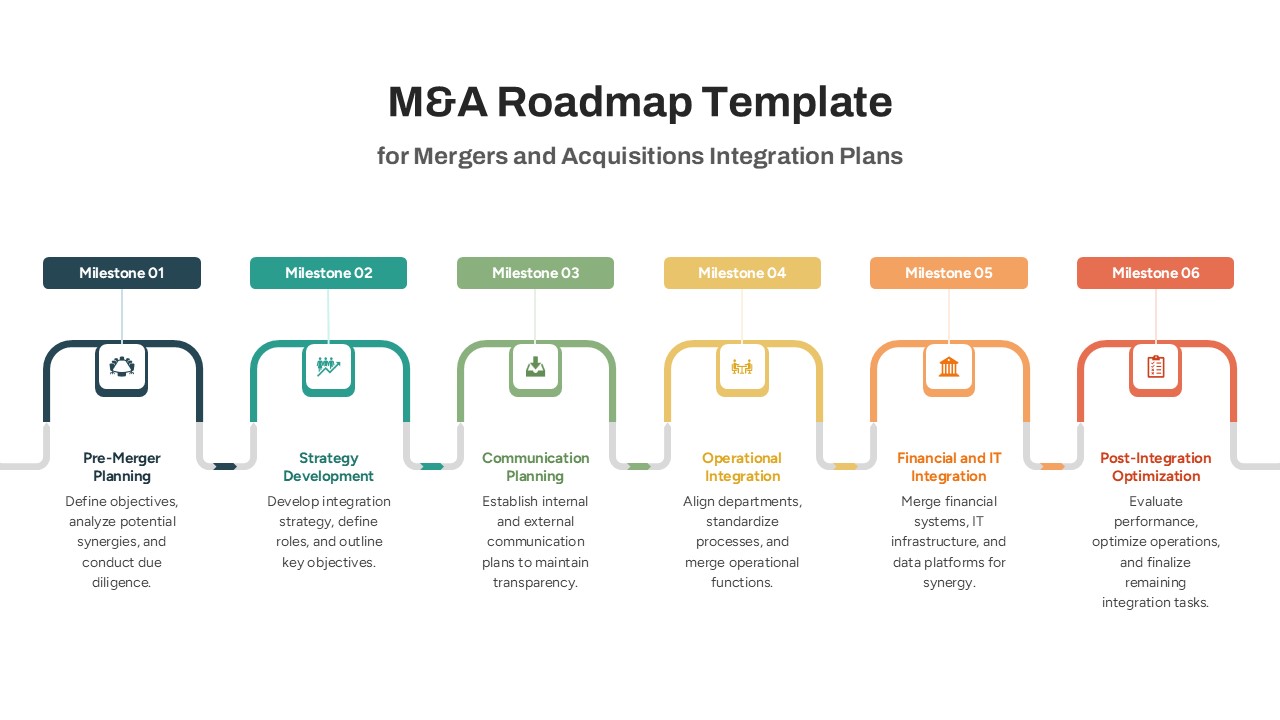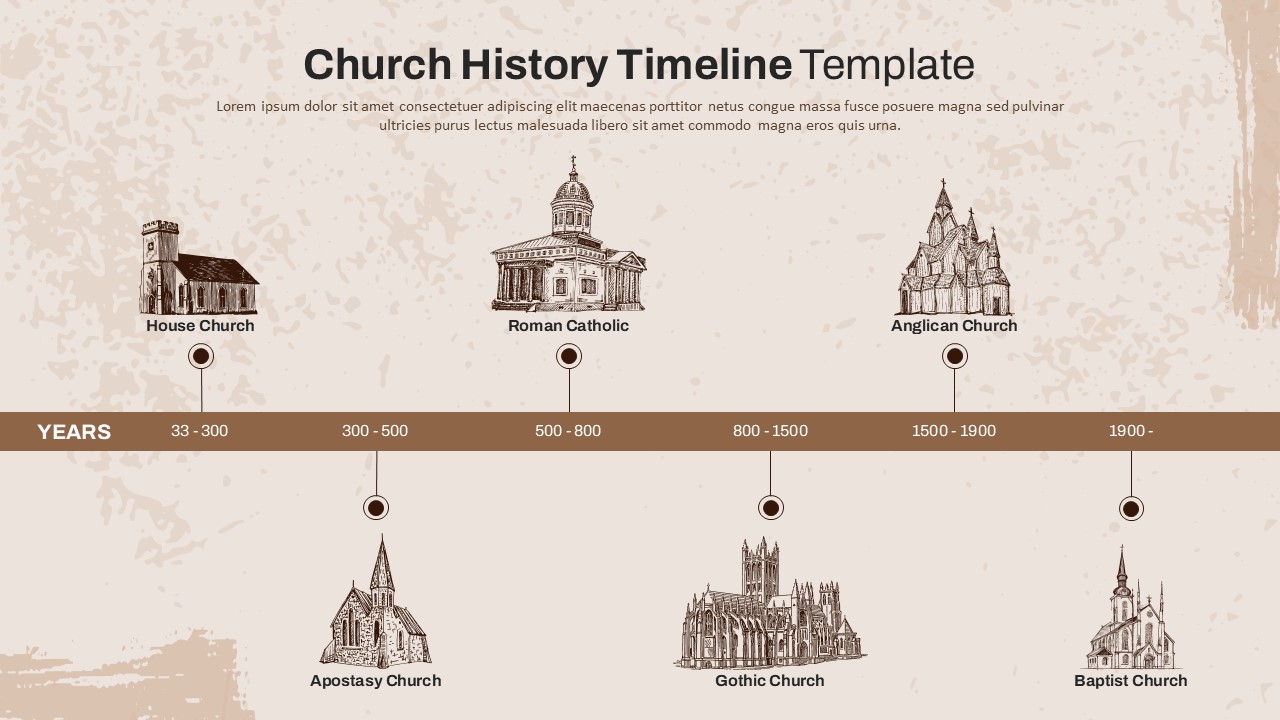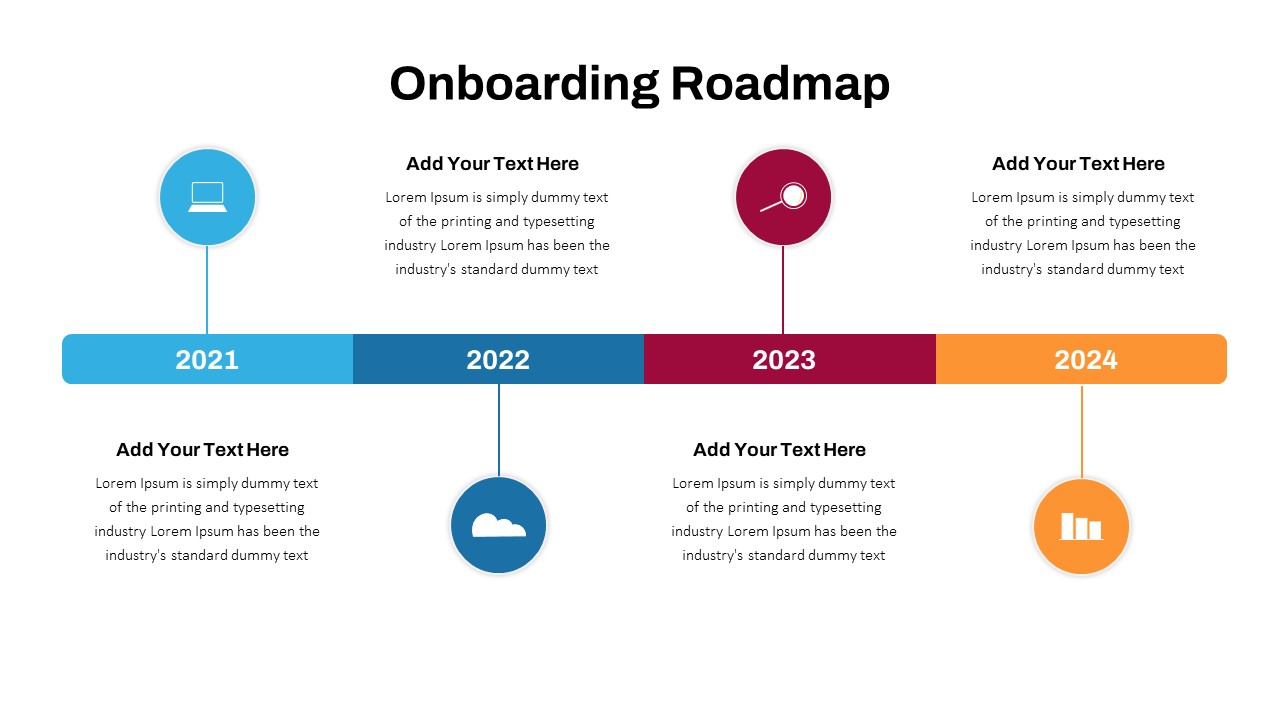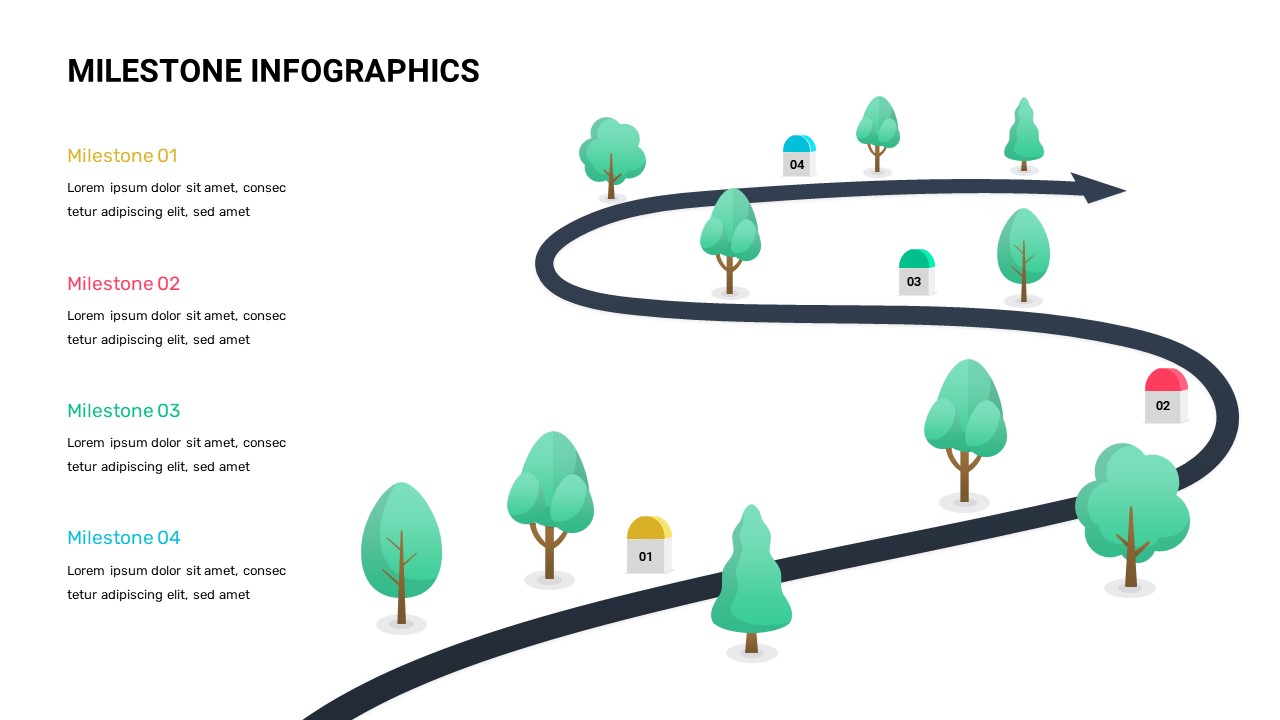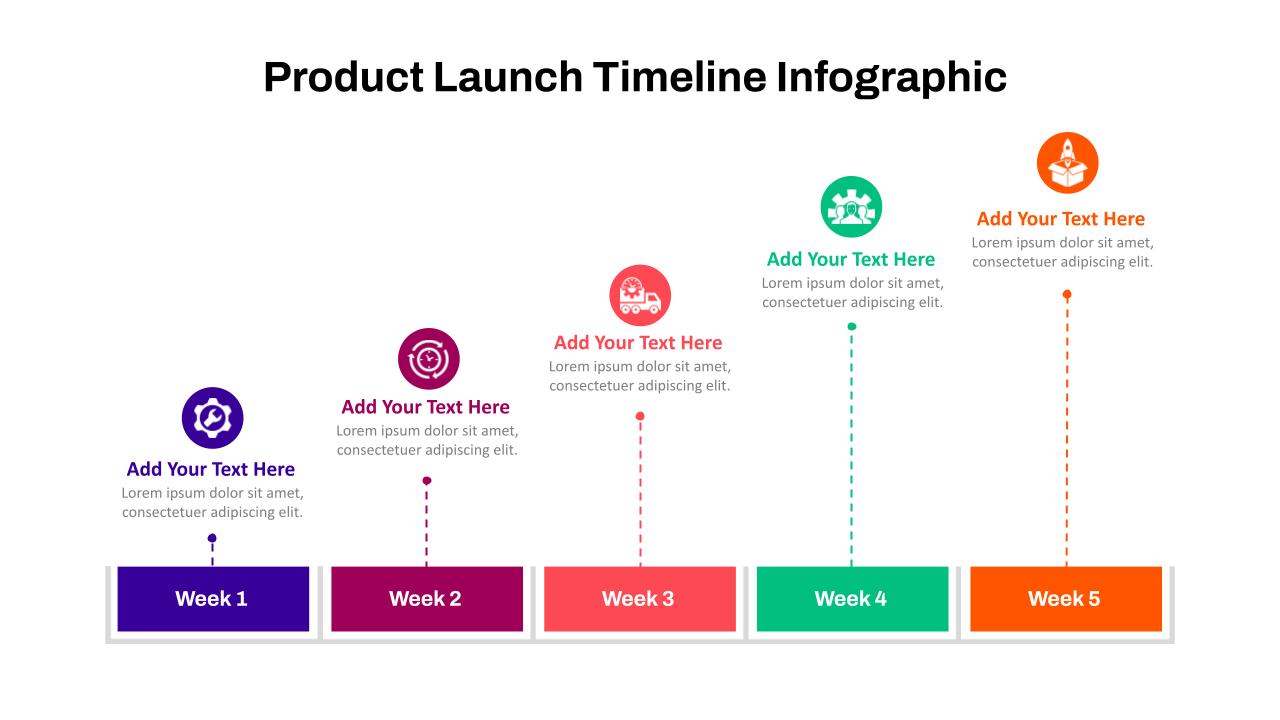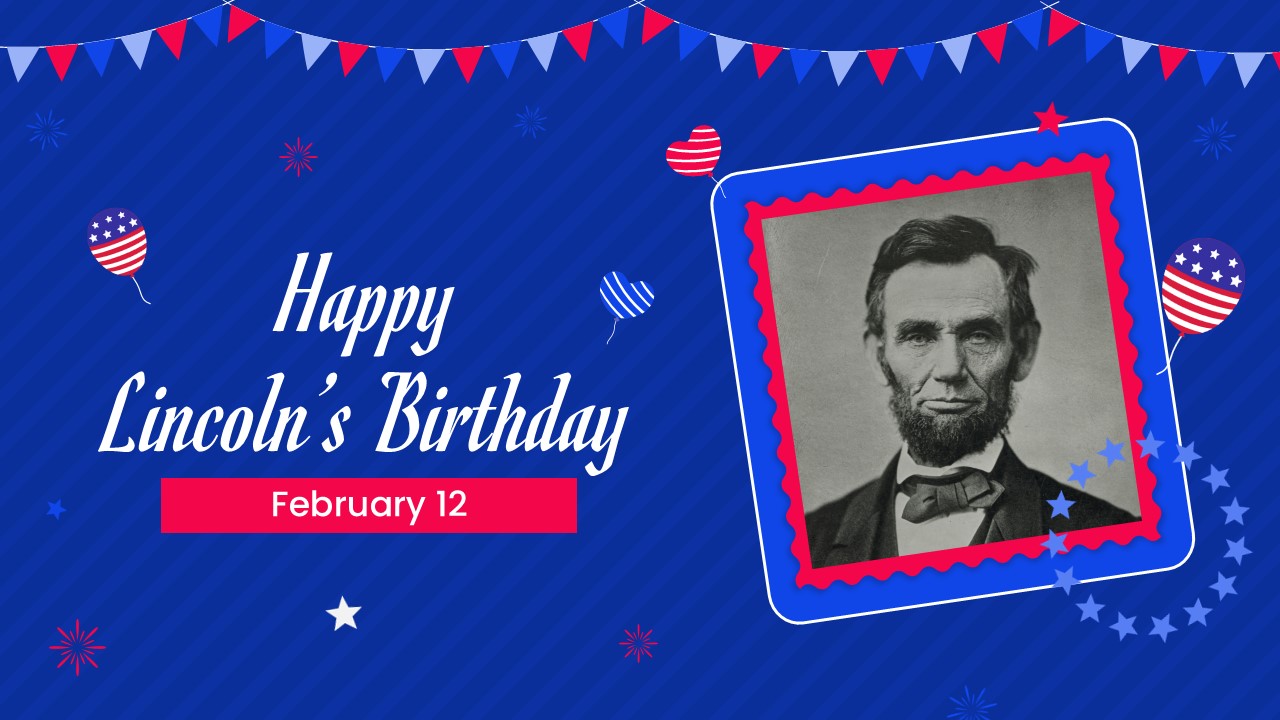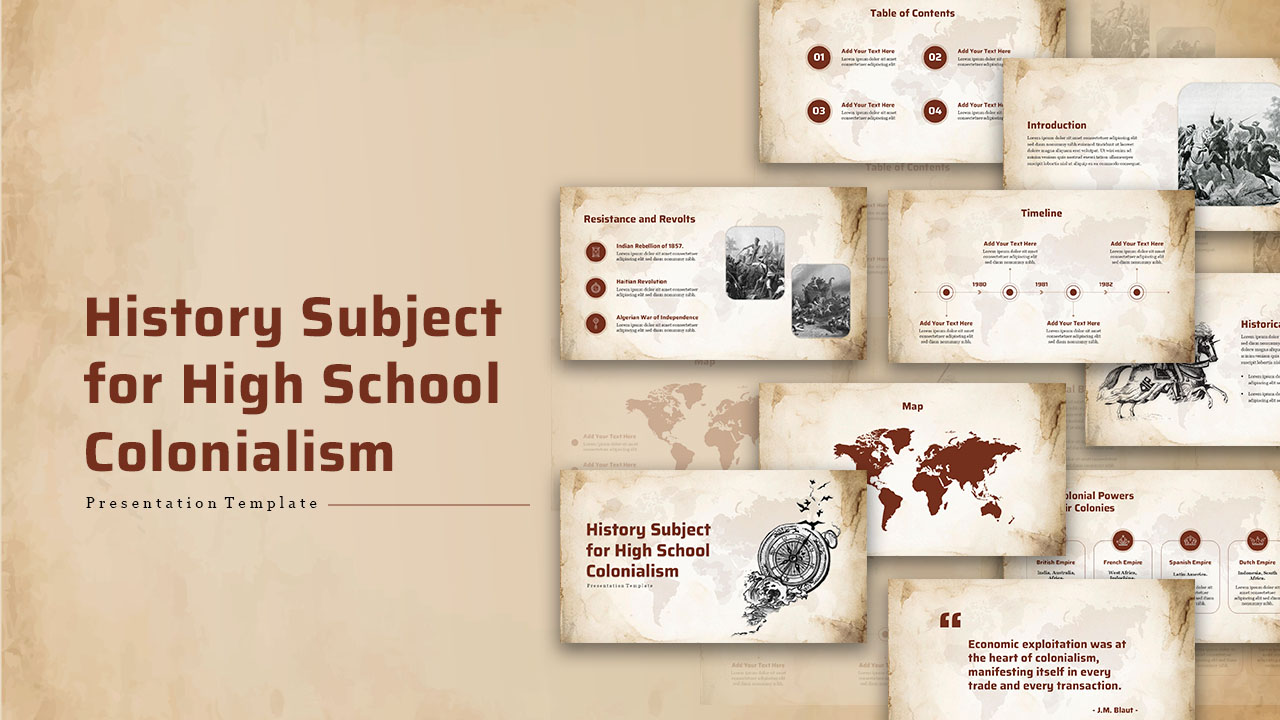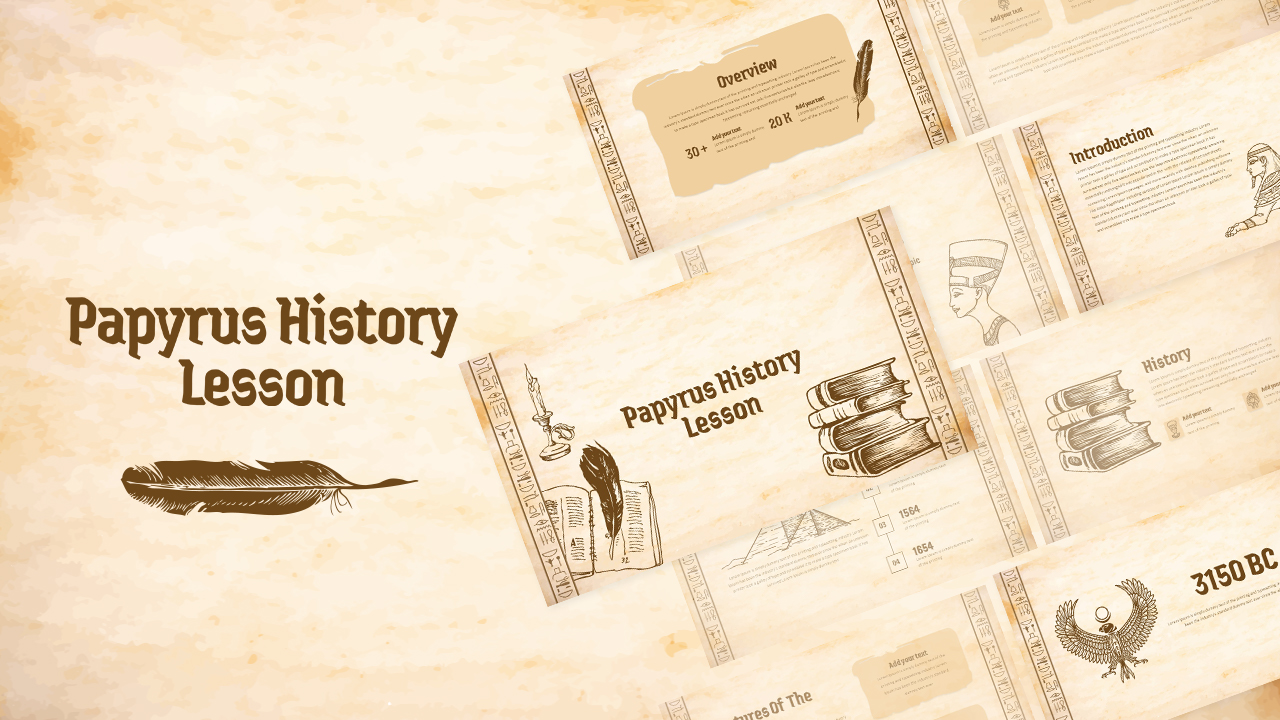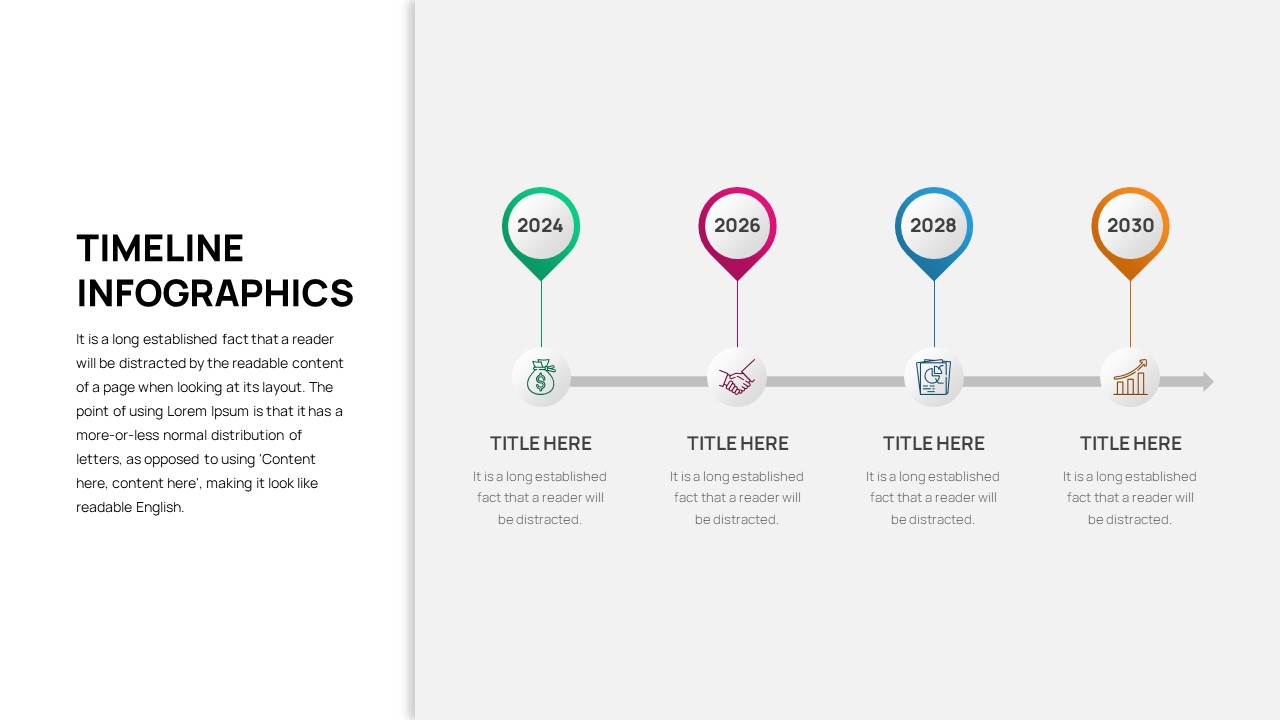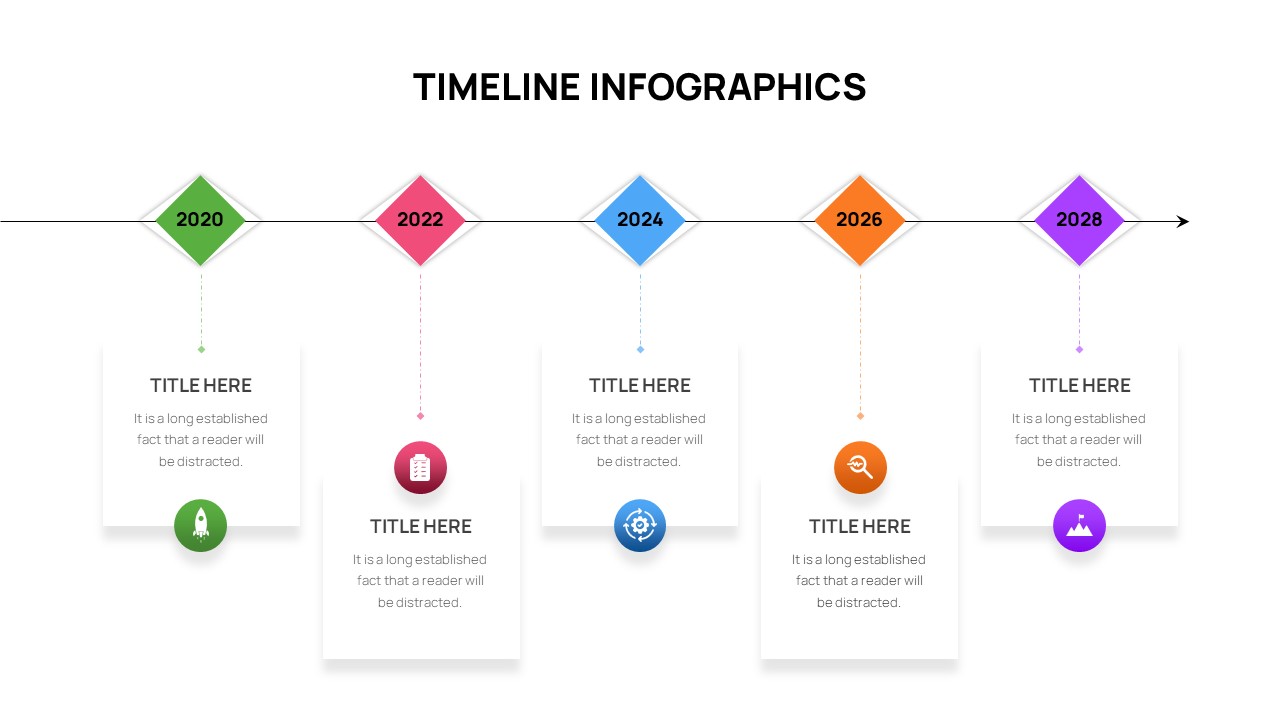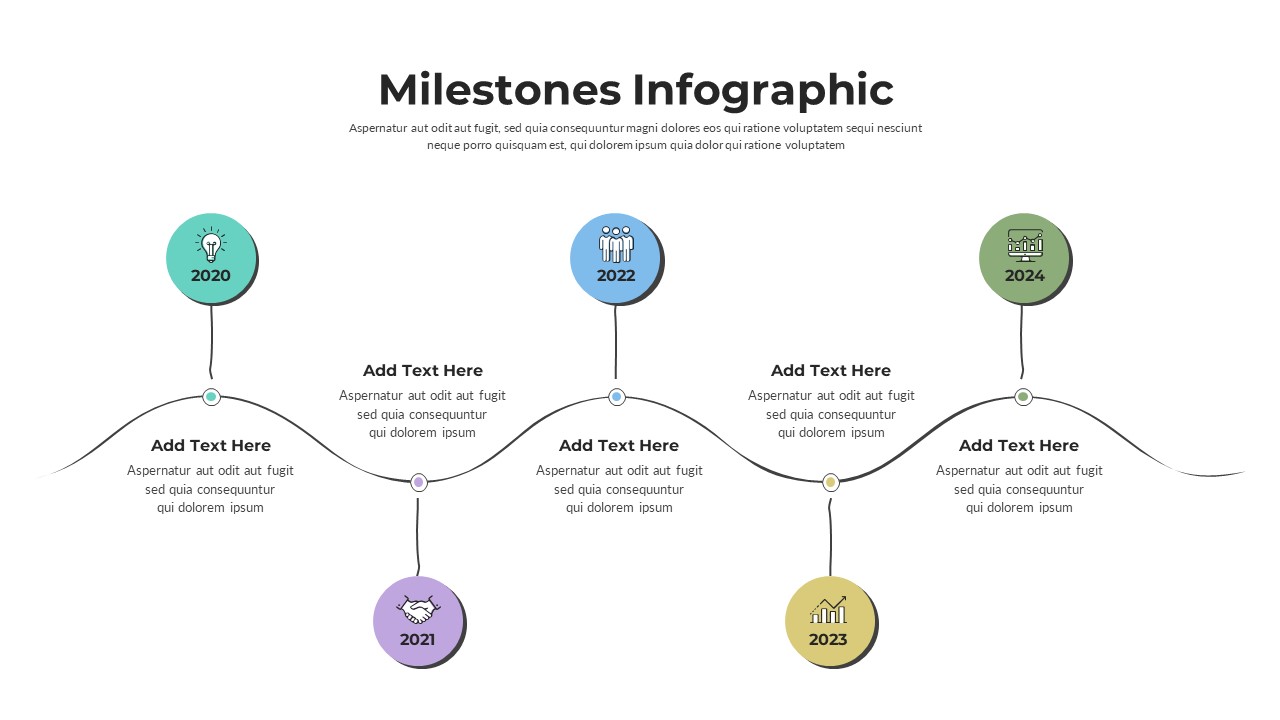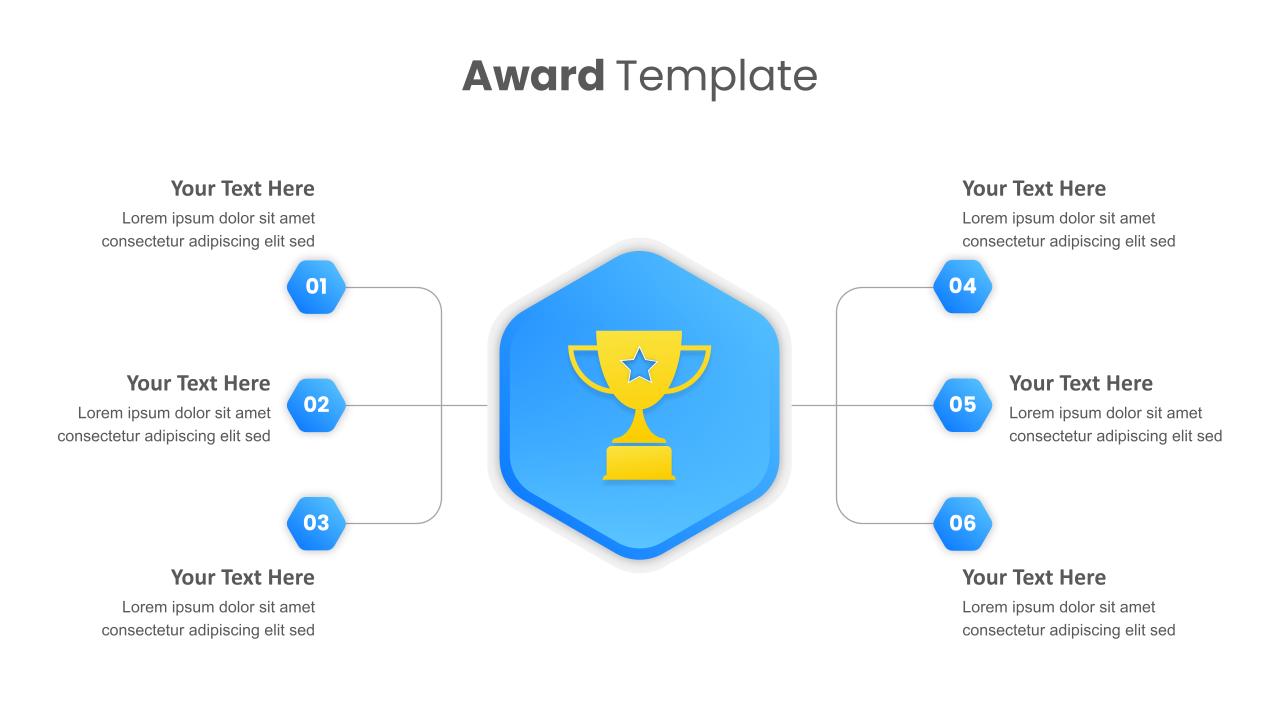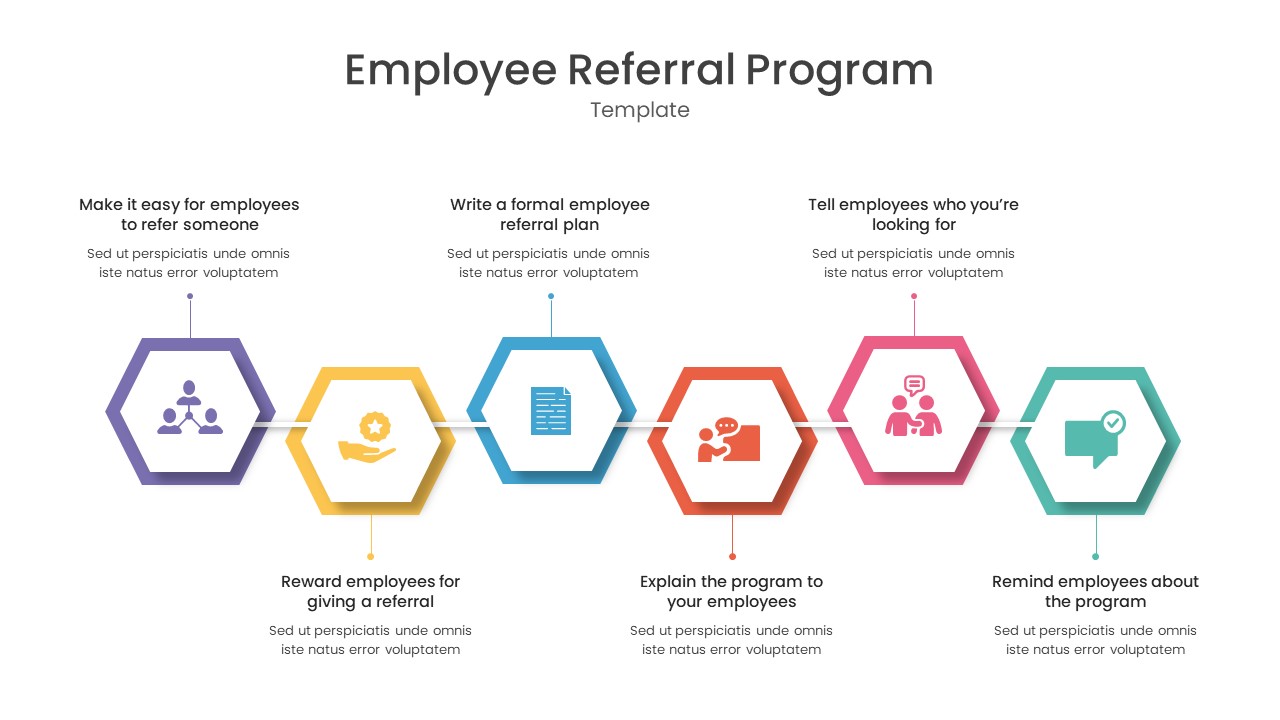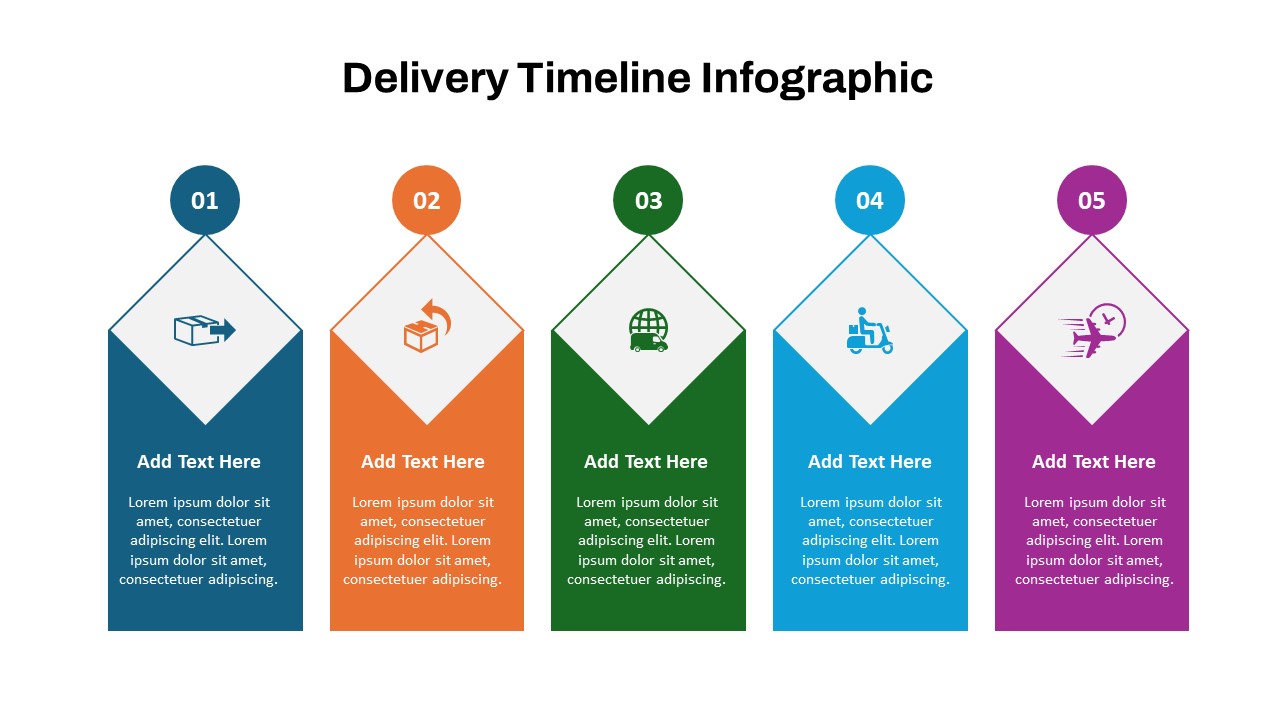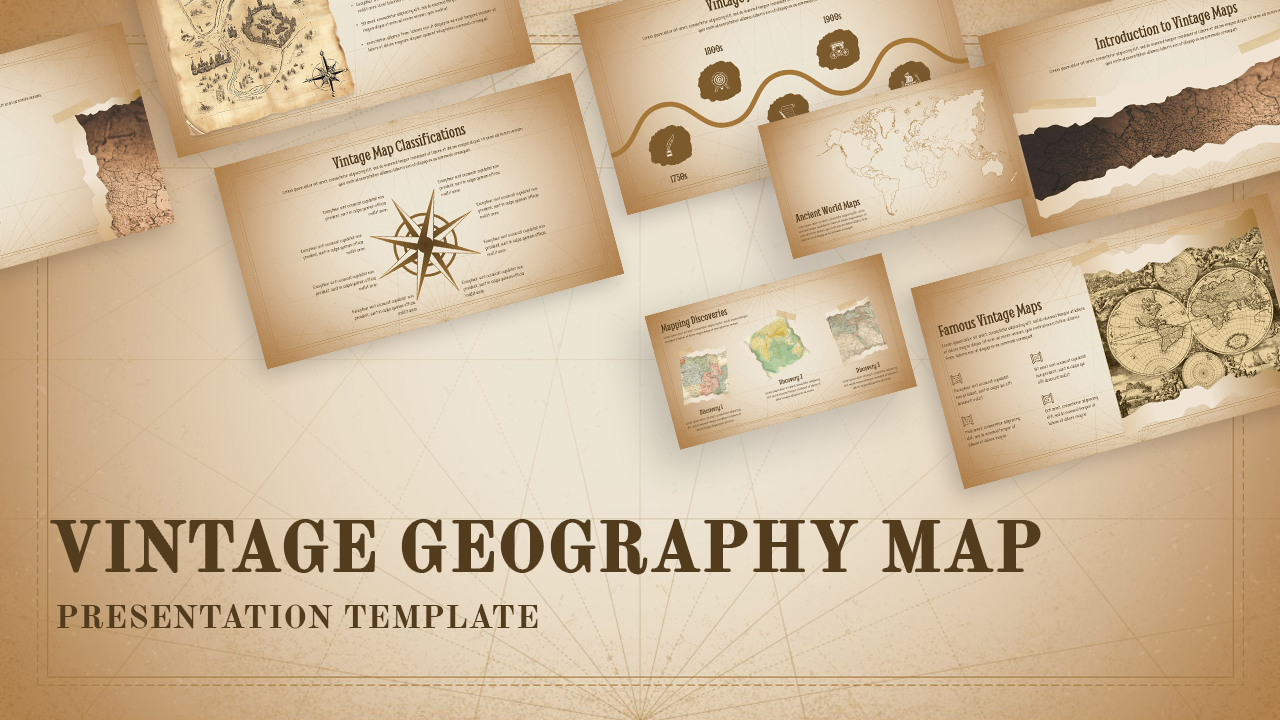Home Powerpoint Timeline Blank Timeline Template For Chronological Events Presentation
Blank Timeline Template For Chronological Events Presentation
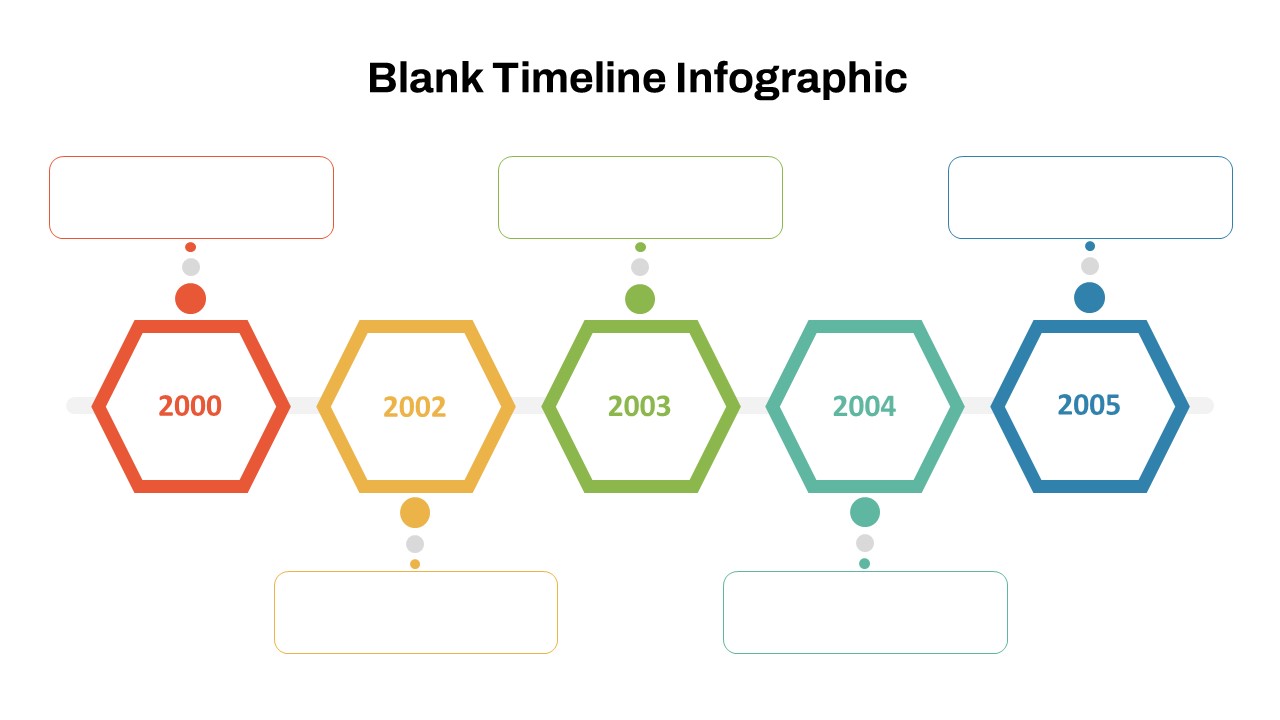
The Blank timeline PowerPoint template and Google Slides are clean and colorful visual tools perfect for presenting chronological events, project milestones, or historical progressions. Featuring a simple horizontal layout with five hexagon-shaped markers, each year or milestone is color-coded in vibrant shades, allowing for easy differentiation and a visually engaging flow from start to finish. This Blank Timeline Template PowerPoint minimalistic design will enable users to highlight key events or data points across different years or stages.
Each hexagon marker comes with corresponding text boxes above and below, providing ample space for describing events or details associated with each milestone. This design is ideal for business presentations, educational lessons, and project timelines, as it allows audiences to easily follow the sequence and significance of each step. The PowerPoint timeline template covers five distinct years or stages, starting from 2000 and moving in customizable increments, with placeholders for text, making it easy to adapt to various topics or themes.
Compatible with both PowerPoint and Google Slides, this timeline infographic template is fully editable, allowing users to change colors, dates, and text as needed. Whether you’re showcasing a company’s growth timeline, a product development roadmap, or historical events, this template is a versatile and polished solution for presenting information clearly and effectively.
See more
No. of Slides
1Aspect Ratio
16:9Item ID
SKT01074
Features of this template
Other Use Cases of the Template:
Project milestones tracking, product development roadmap, company growth timeline, historical events overview, educational lesson plan, strategic planning stages, personal achievement timeline, event planning schedule, marketing campaign phases, scientific research progress.FAQs
Can I customize the PowerPoint templates to match my branding?
Yes, all our PowerPoint templates are fully customizable, allowing you to edit colors, fonts, and content to align with your branding and messaging needs.
Will your templates work with my version of PowerPoint?
Yes, our templates are compatible with various versions of Microsoft PowerPoint, ensuring smooth usage regardless of your software version.
What software are these templates compatible with?
Our templates work smoothly with Microsoft PowerPoint and Google Slides. Moreover, they’re compatible with Apple Keynote, LibreOffice Impress, Zoho Show, and more, ensuring flexibility across various presentation software platforms.