How to Design and Present Executive Summary Slides

Introduction
Welcome to a simple guide on making and presenting executive summary slides. It allows you to make a significant impact instantly! Let’s explore how to make fantastic executive summary slides.
Understanding the Executive Summary:
An executive summary is a brief prelude to major documents such as business plans or reports. It is kind of a trailer before reading the whole thing. It restates the purpose of the document, highlights key points, and discusses results or recommendations.
Creating an Executive Summary Slide:
The executive summary slide does not have to be made just one way. It depends on the document and its intended significance to determine its importance. However, it must present key discussions, the primary concern, and findings or recommendations.
Examples of Effective Executive Summary Slides:
There are many ways to make a good executive summary slide. Here are some top executive summary templates examples to inspire you:
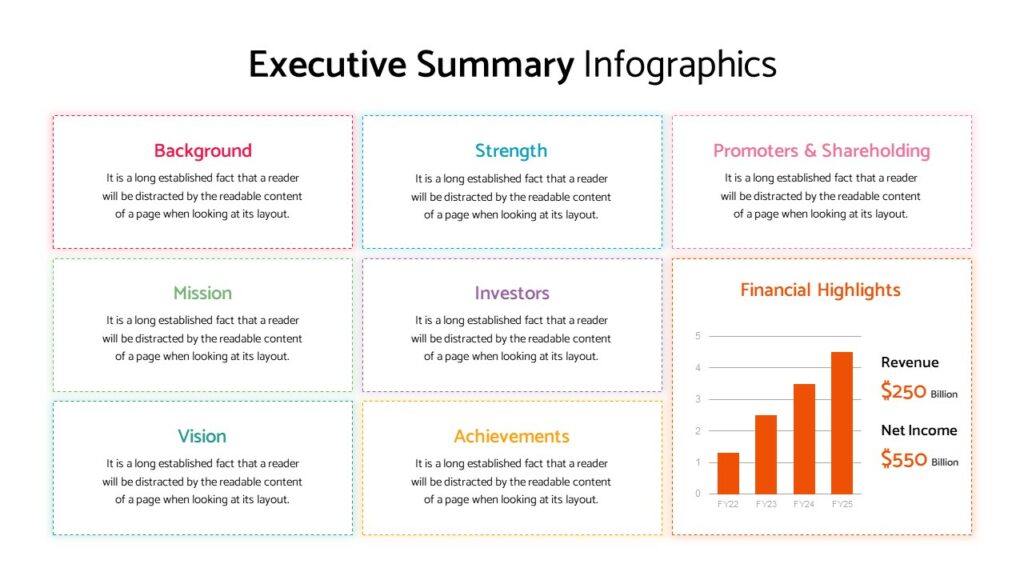


Making a Good Executive Summary Slide:
Google Slides can be used to make a great summary slide. Utilize your space sparingly, incorporate straightforward images, and use concise headings and subtitles. Templates can be useful too.
Why Use Executive Summary Slides?
These slides are like maps for your audience. They make everything understandable and ensure that everyone keeps up.
Steps to Create an Executive Summary Slide:
Making a good executive summary slide is like creating a short and powerful article with the most important points. It’s easy when you follow a few simple steps.
Know Your Audience:
Determine the viewers of your slide, like coworkers, customers, or stakeholders. Understand their interests, knowledge level, and values.
Understand the Goal:
Identify a clear message that you want your readers to take away from the story. Ensure your goal aligns with the objective of your presentation.
Pick Important Info:
Choose the most important details that reinforce your key message. Focus on relevant key achievements, milestones, or meaningful data.
Clarify your thoughts:
Do not use confusing or technical words.
Make a Catchy Title:
Develop a catchy heading that encapsulates the main idea of your message. Make sure the title is catchy and creates interest.
Add Pictures or Graphs:
Use images, charts, or graphs to show data for graphic displays of information. Choose clear and simple graphic design that aid in the understanding process.
Keep It Short:
Do not overload the slide with text to make sure you do not overwhelm your audience. Use bullet points or short sentences to provide information concisely. An excellent way for this can be passing your executive summary slide text through an AI summarizer. It will provide a short version by removing all the unnecessary details.
Show Important Numbers:
If relevant, highlight important numbers or statistics that demonstrate success or improvements. Make sure these figures are meaningful to your target audience.
Give a Little Context:
Make a short introduction that will help your audience understand why the information given is important. Integrate the provided details within a larger framework of your project or initiative.
Use the Same Style:
Keep visual uniformity with other slides in your presentation. Make sure the slide complies with your colors, fonts, and overall design.
Check and Fix:
Critically review the content to ensure meaning, cohesion, and accuracy. Make appropriate changes to the slide to improve its overall appearance.
Ask for Feedback:
Share your slide with other co-workers or teammates. Evaluate the feedback to indicate what changes can be made.
Put It in Your Presentation:
Include the executive summary slide into your presentation smoothly. Make sure that there is a smooth passage from the executive summary to other slides.
Making a Summary Slide Interesting:
Start with a Clear Structure:
Begin by outlining your slide’s key sections: Start, Issue Statement, Answer, Market Checking, and Financial Summary with End.
Keep Text Minimal and Impactful:
Avoid lengthy paragraphs. Share your message simply using bullet points, brief sentences, or keywords. Use big, strong headlines or subheadings to make important information stand out.
Practice Clarity and Brevity in Delivery:
When you speak in front, be confident and focus on providing key points quickly. Don’t just look at the slides – use them as helpers to add more facts and talk better with your listeners.
Conclusion:
Creating and presenting best executive summary slides needs a thought-out method. Keep your slides simple, easy to understand, and visually appealing. This will assist you in telling important things to others clearly, so they won’t forget this quickly.


