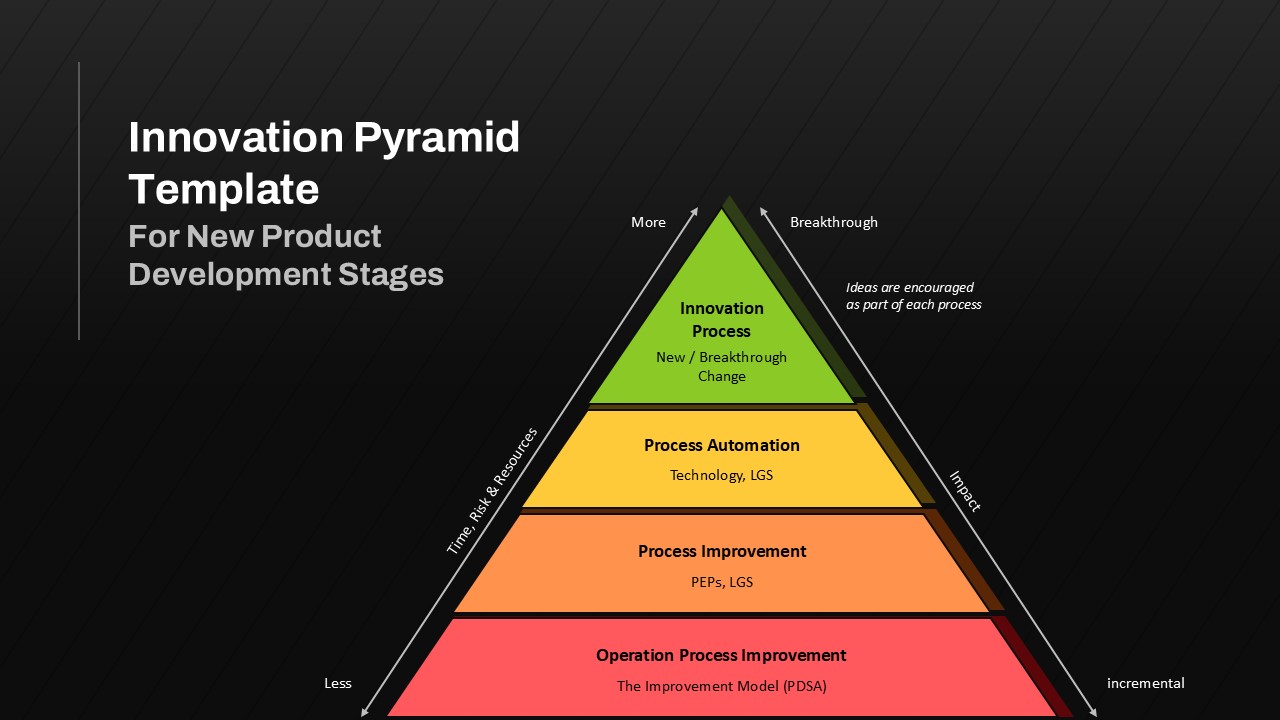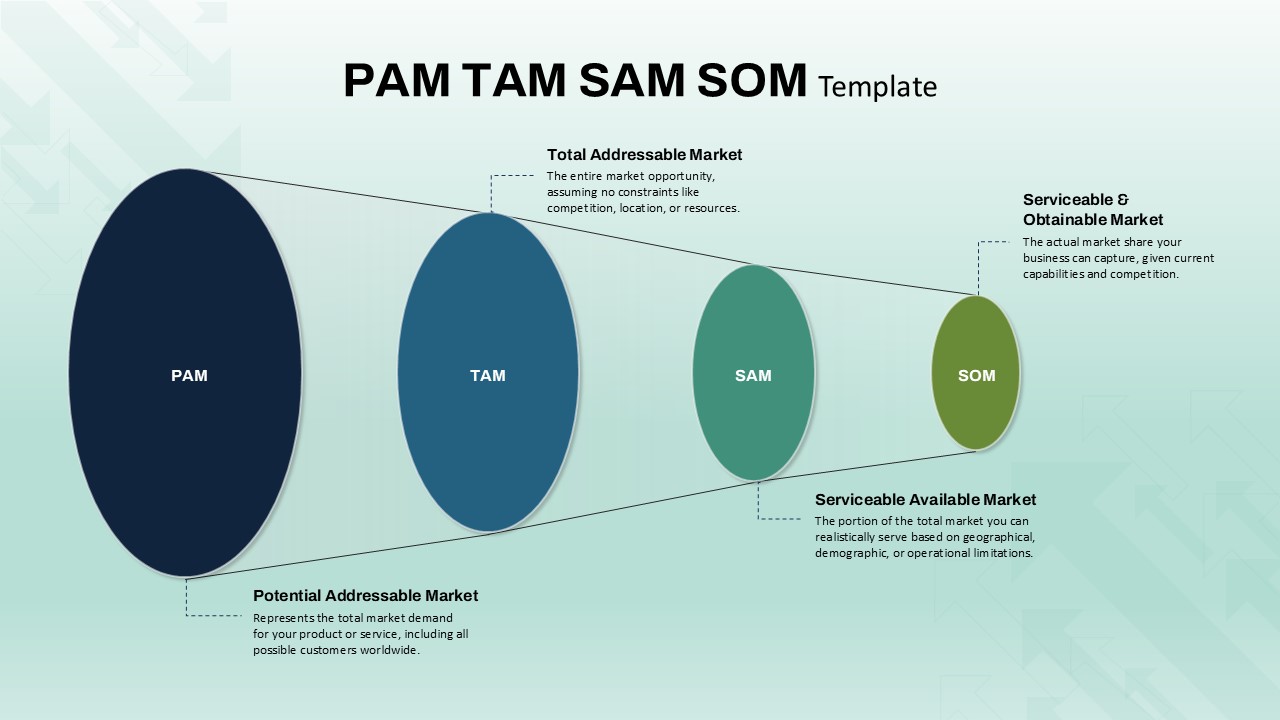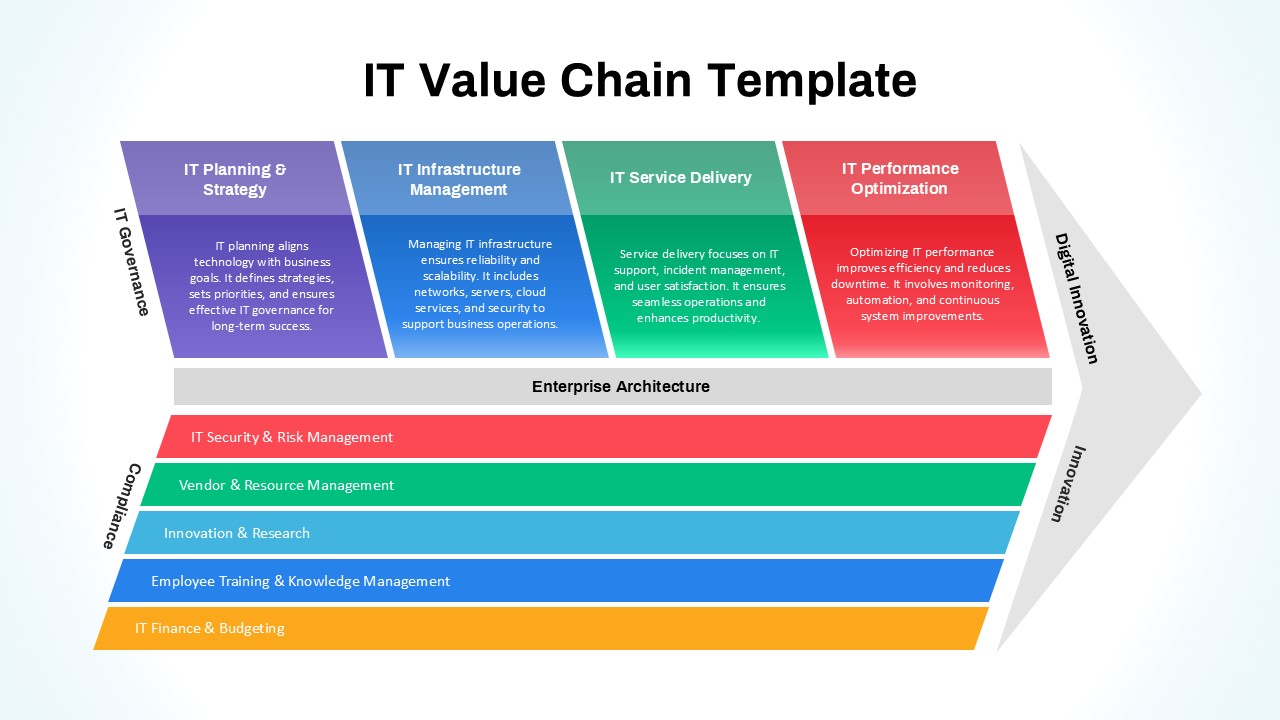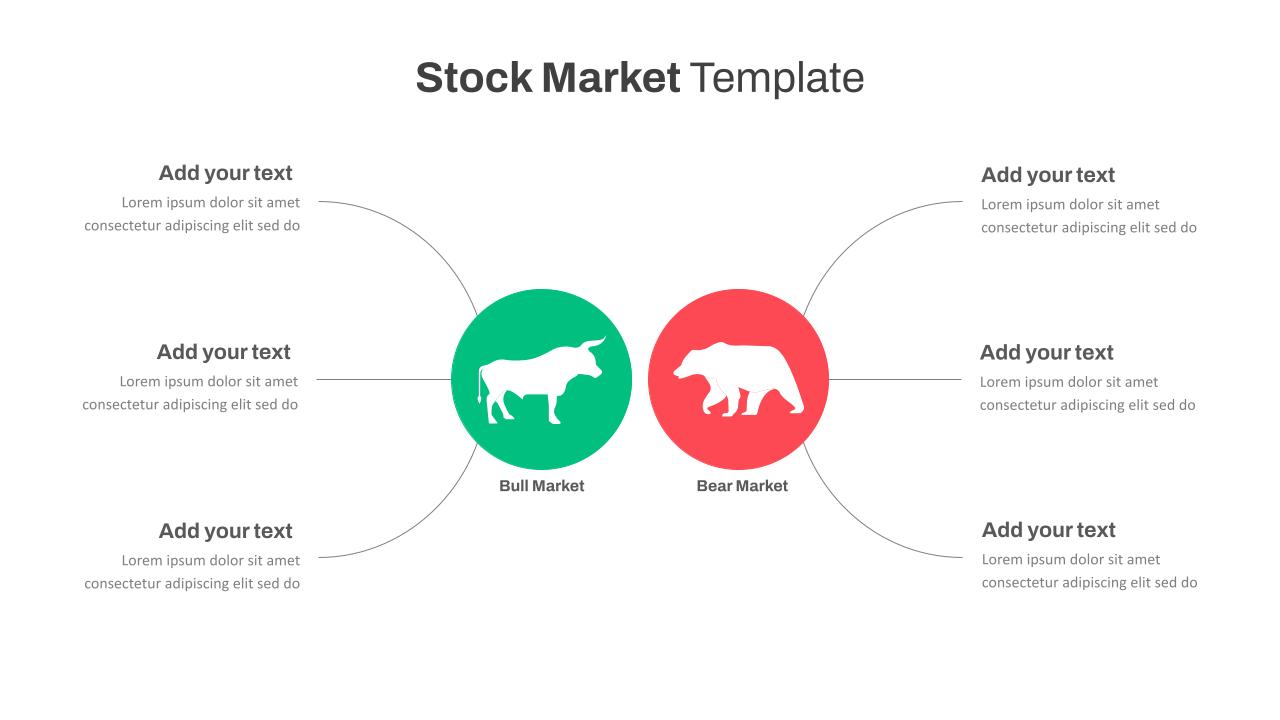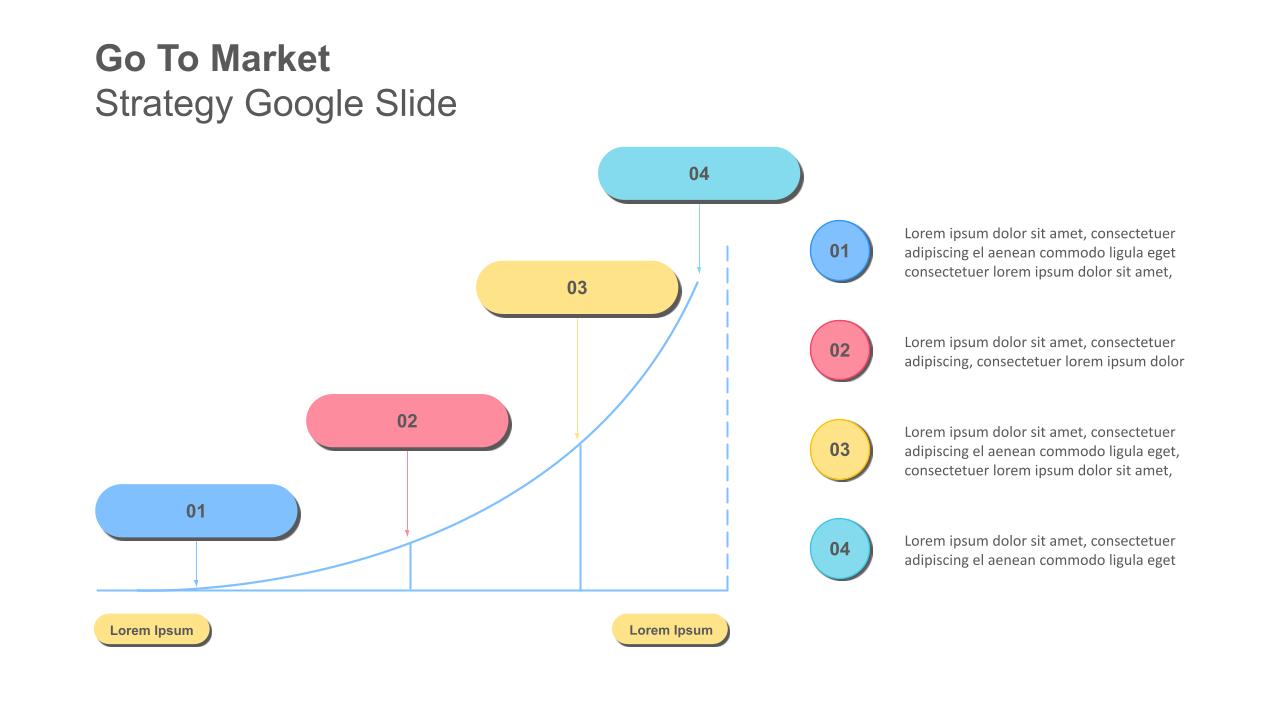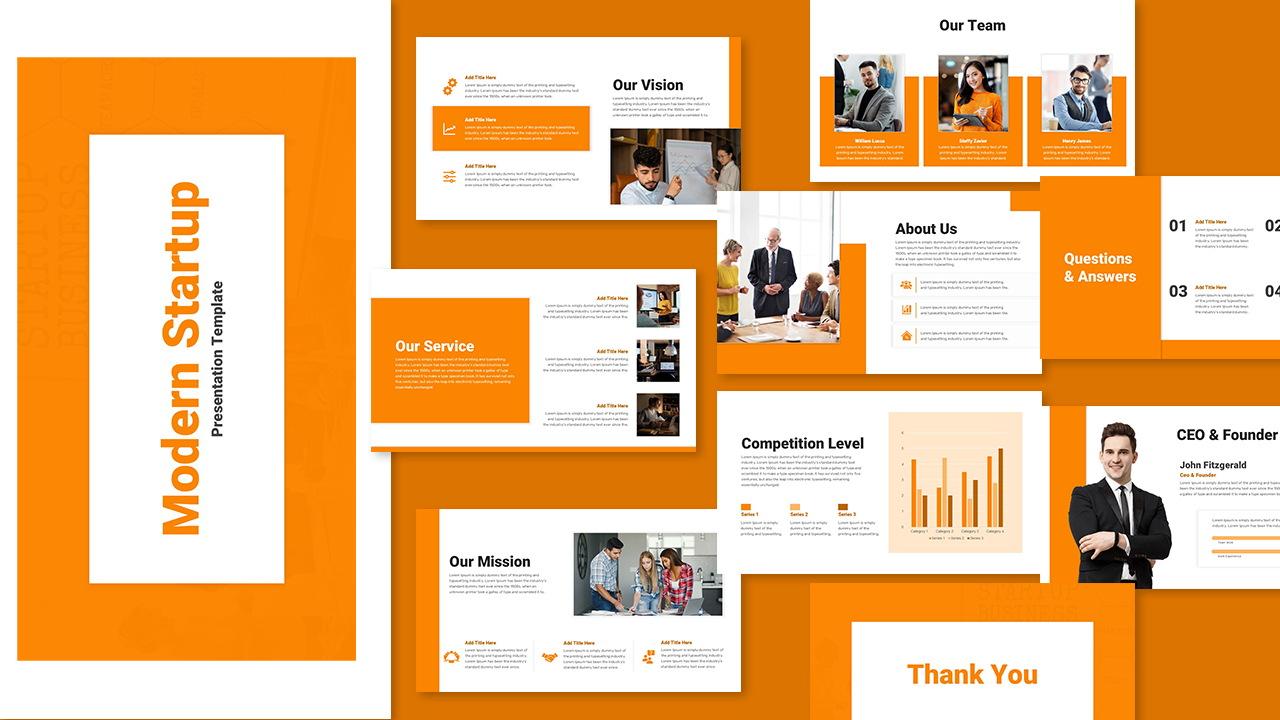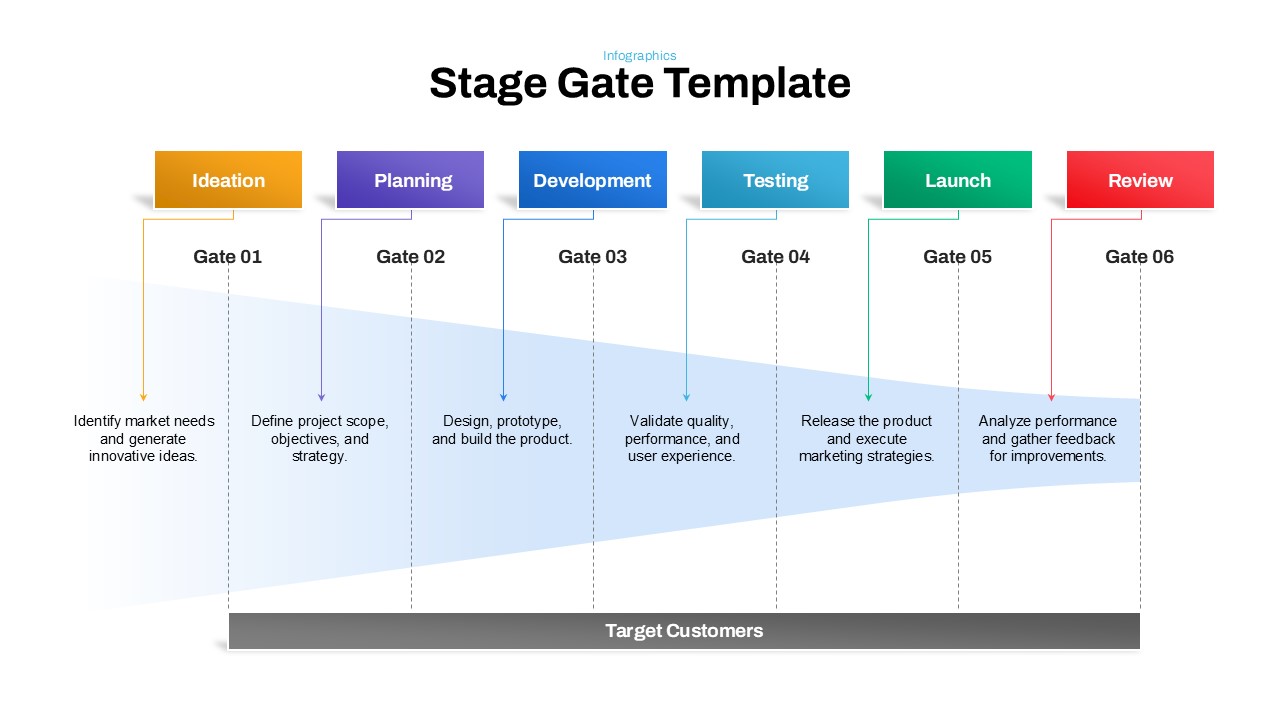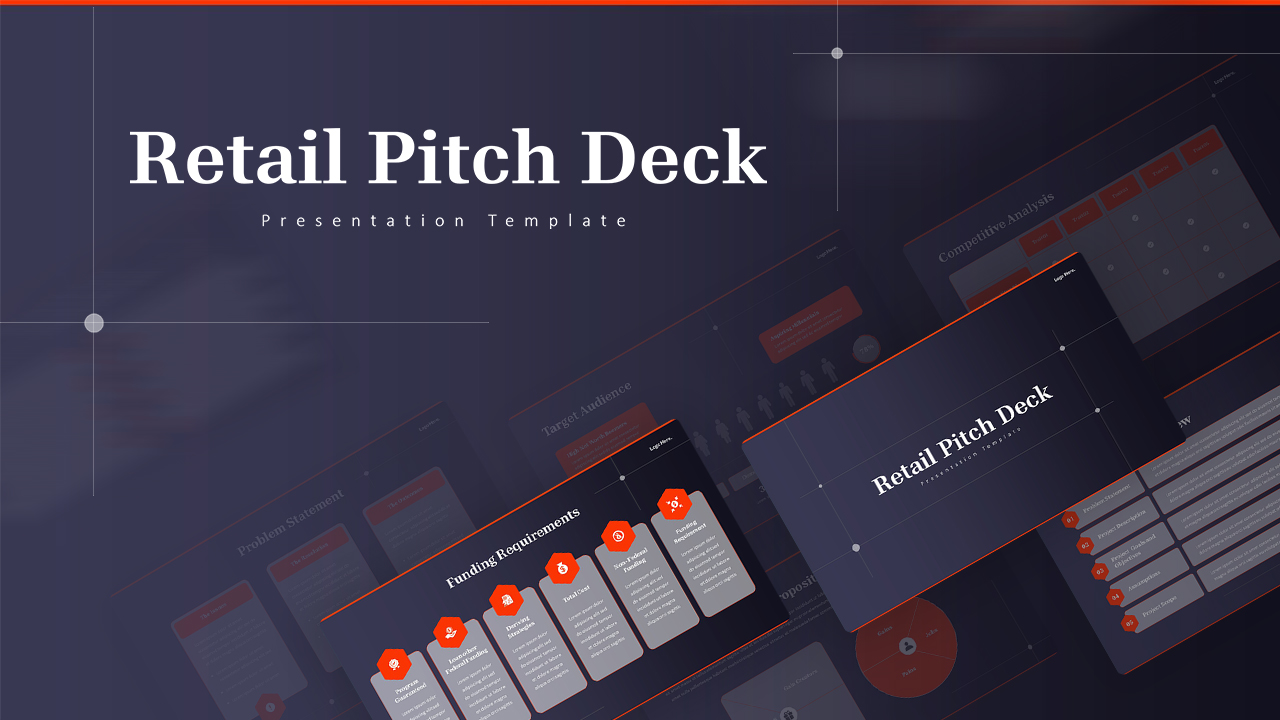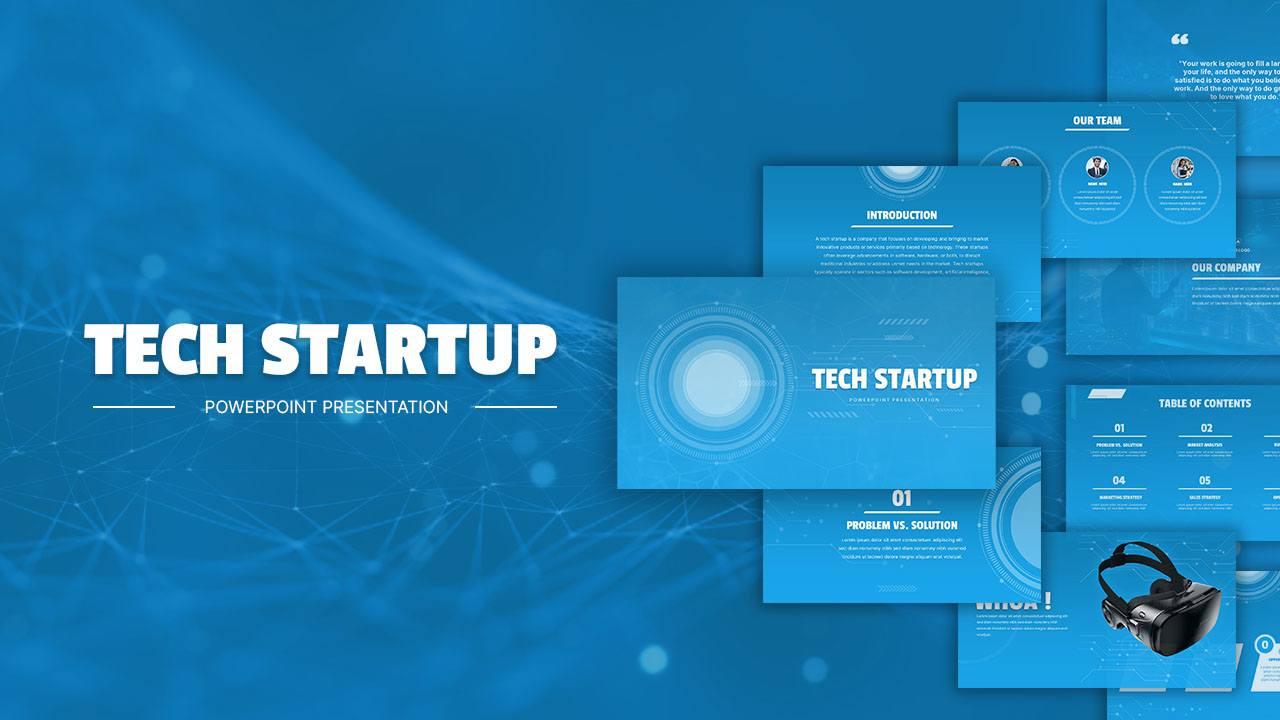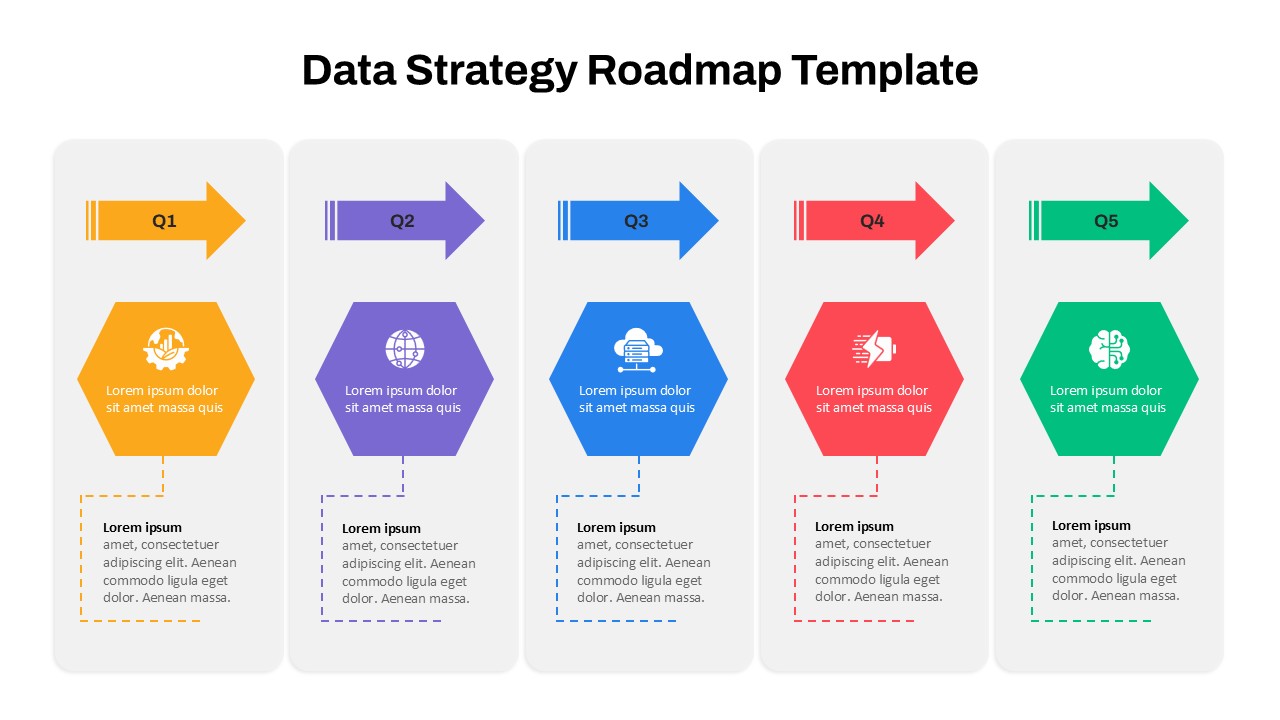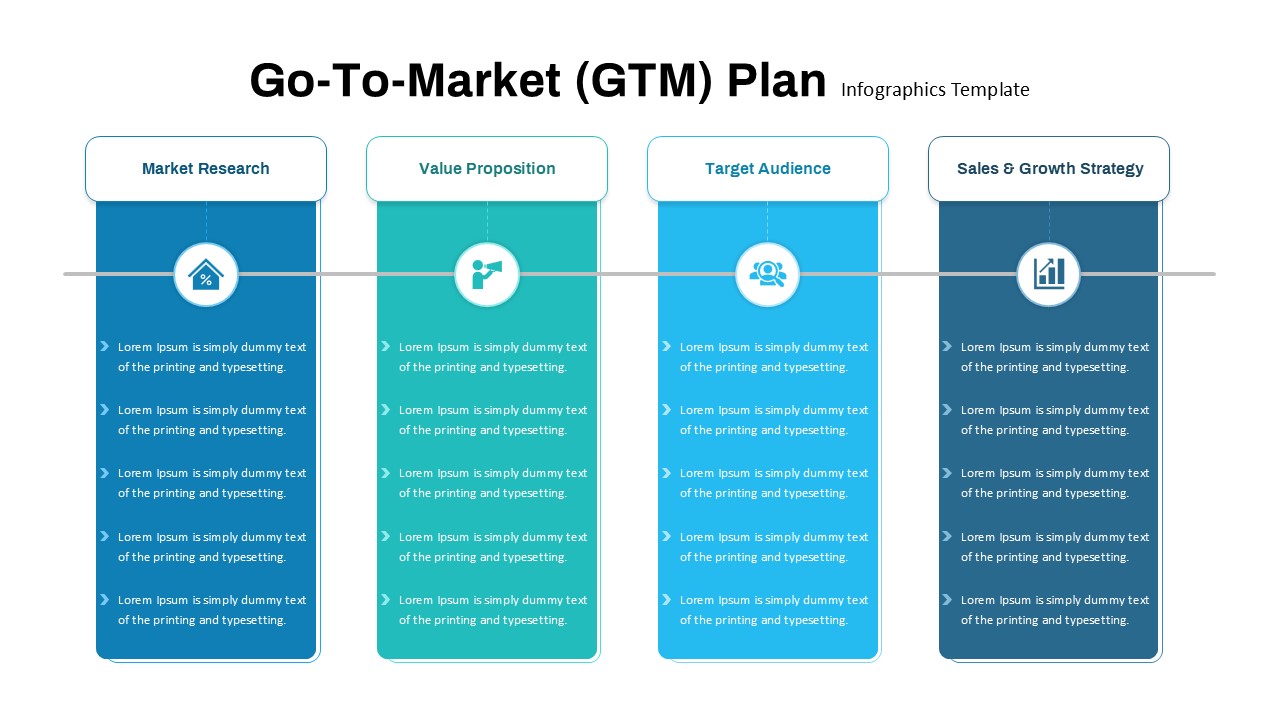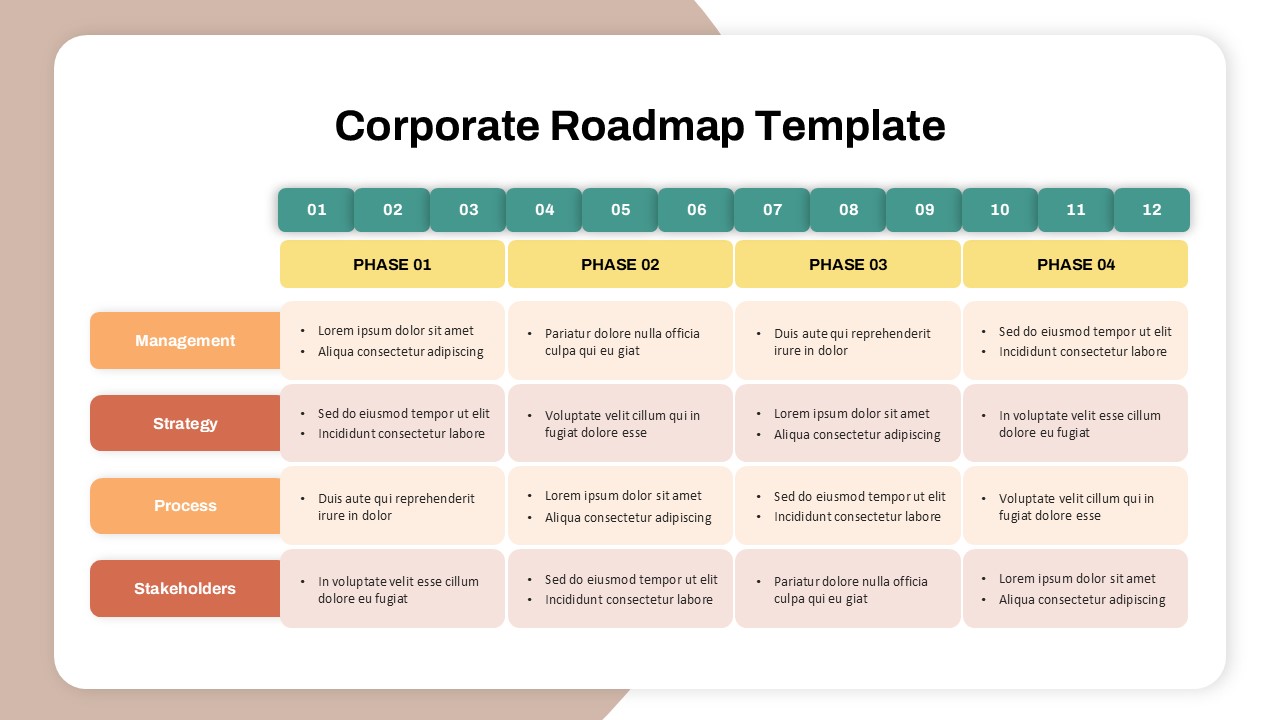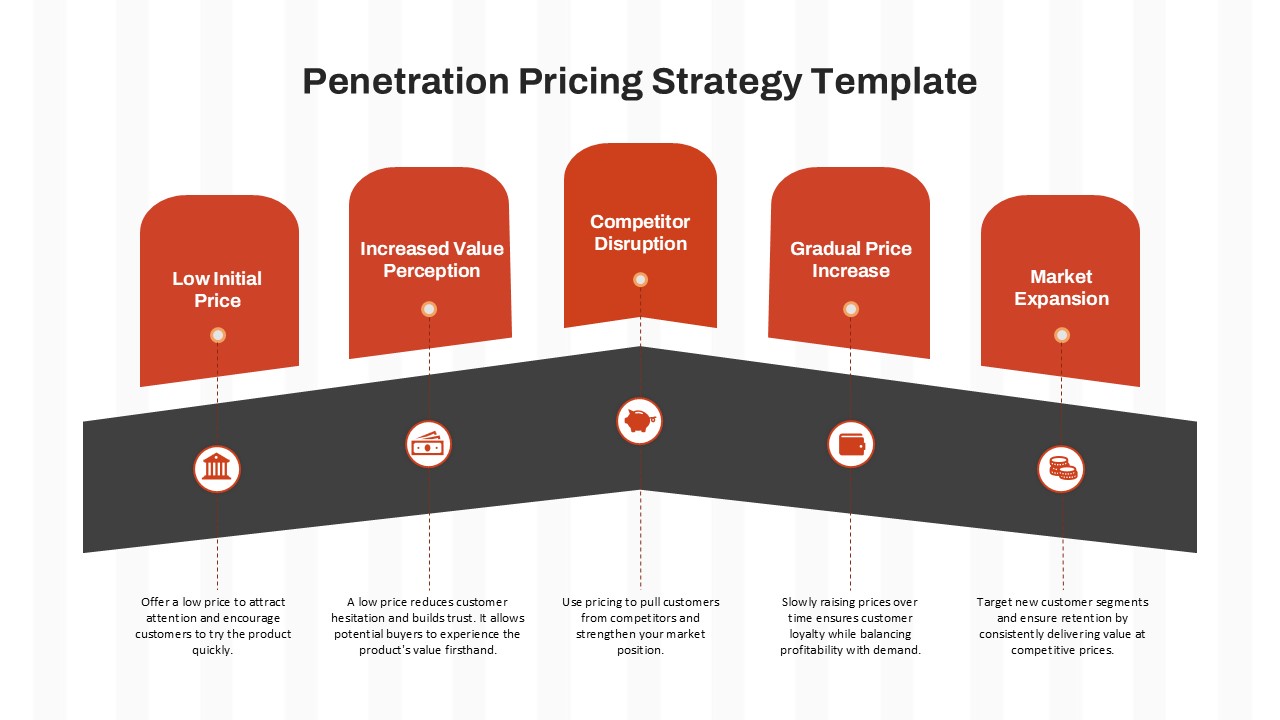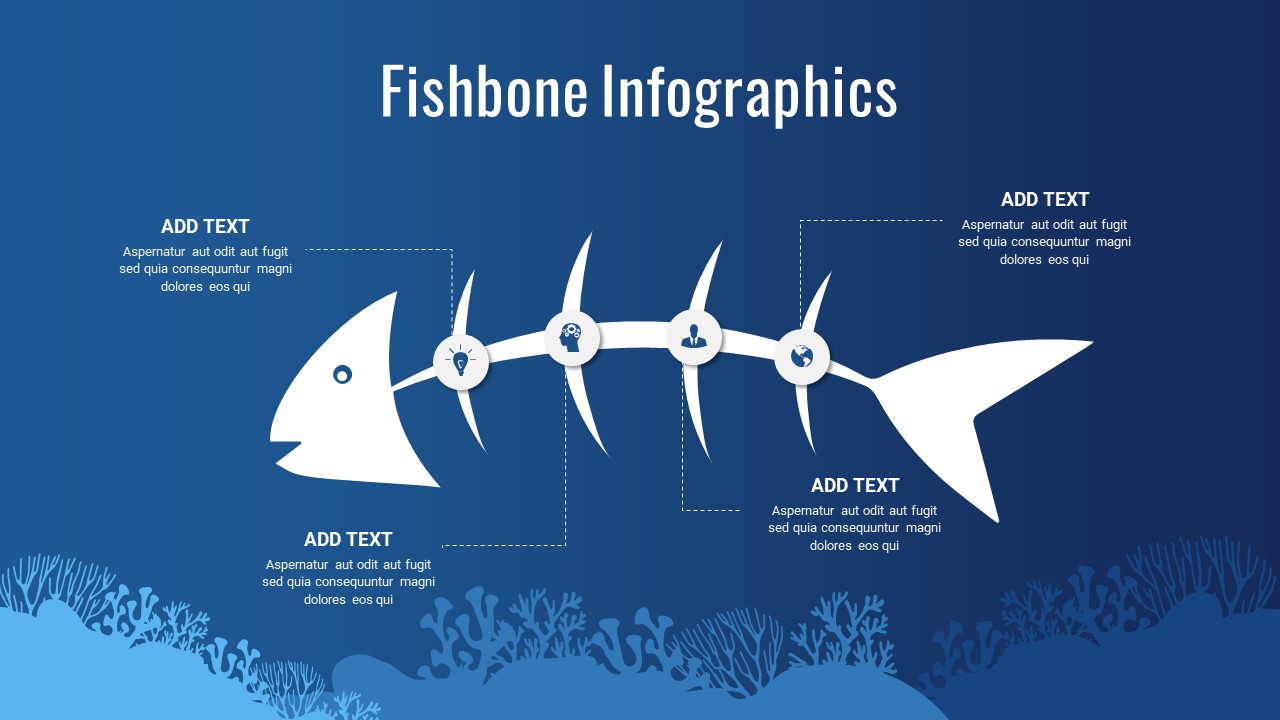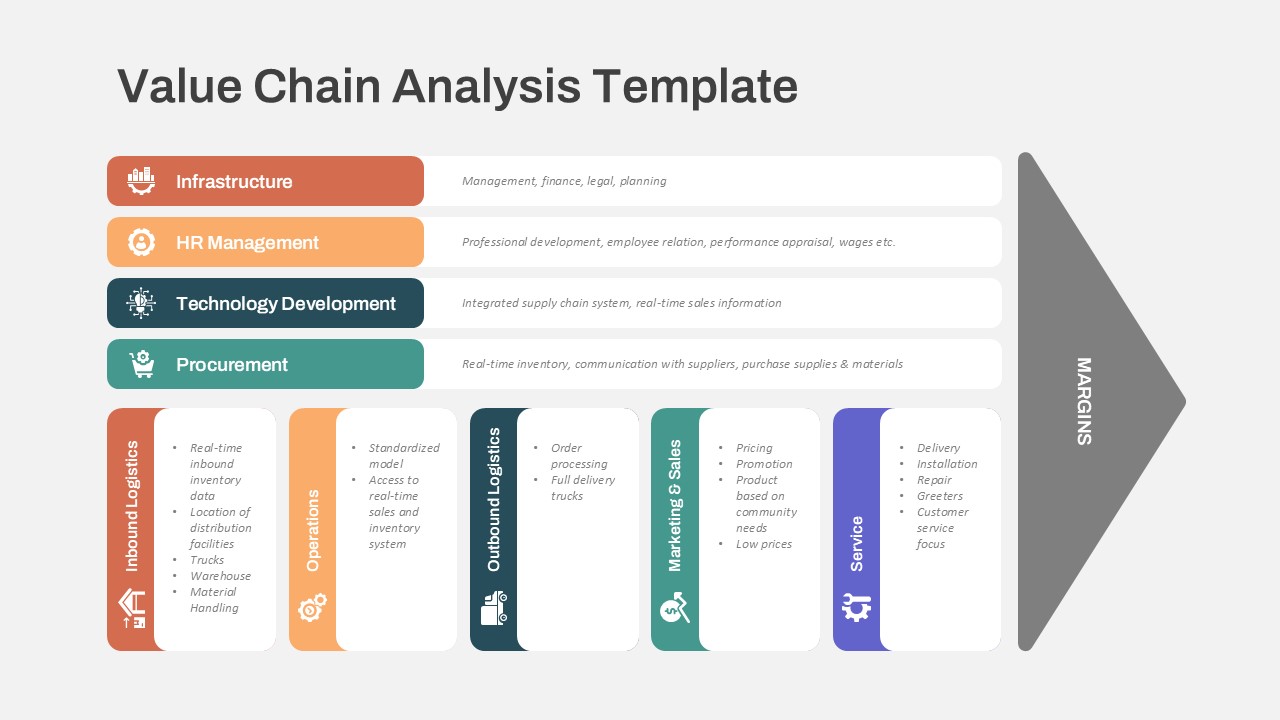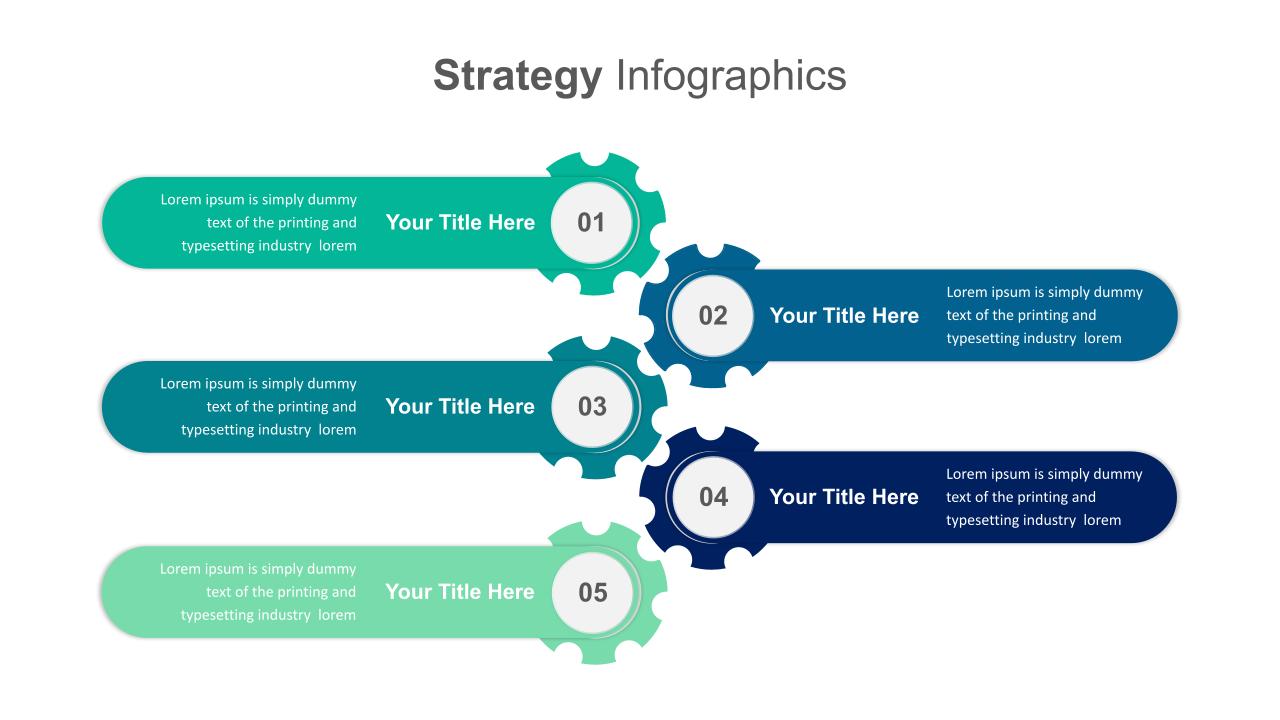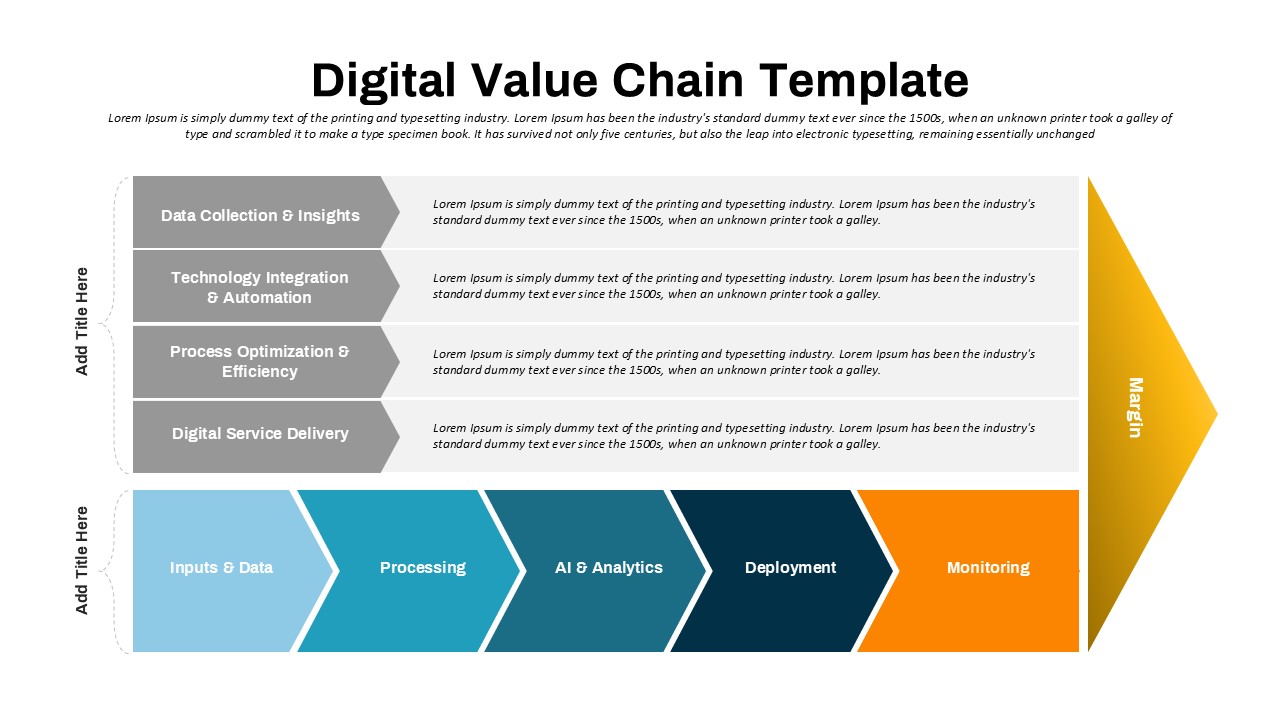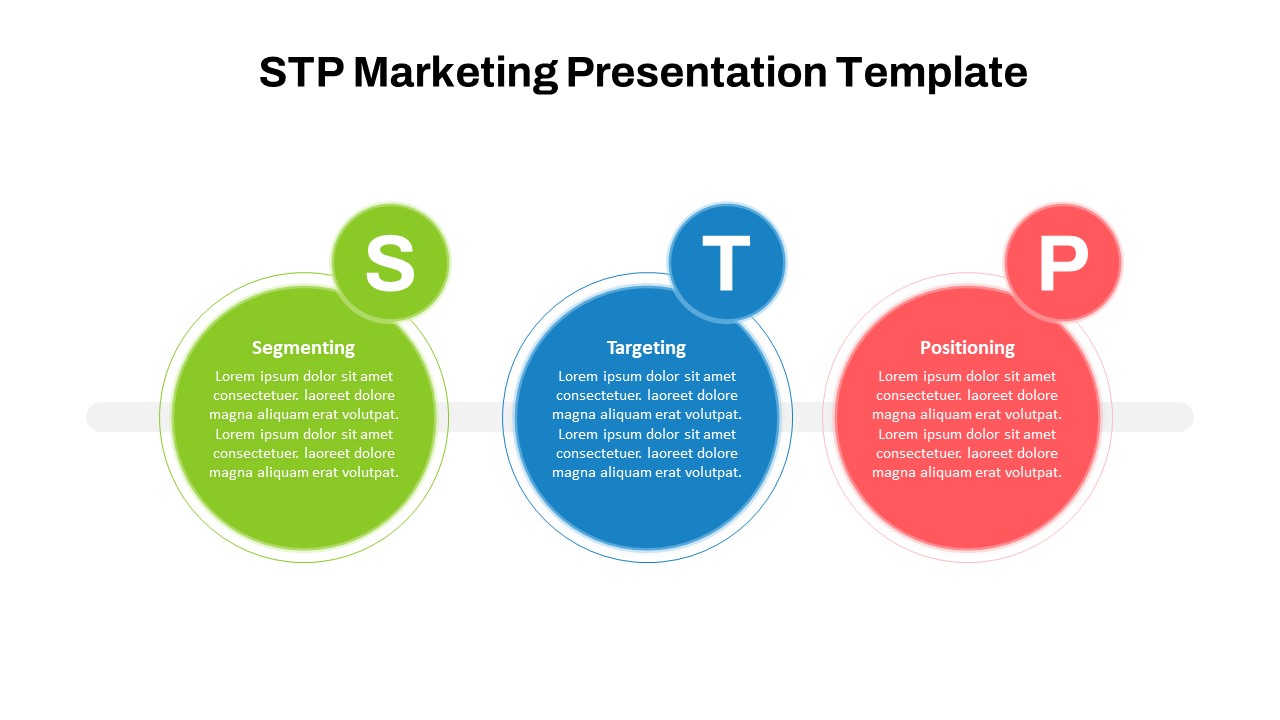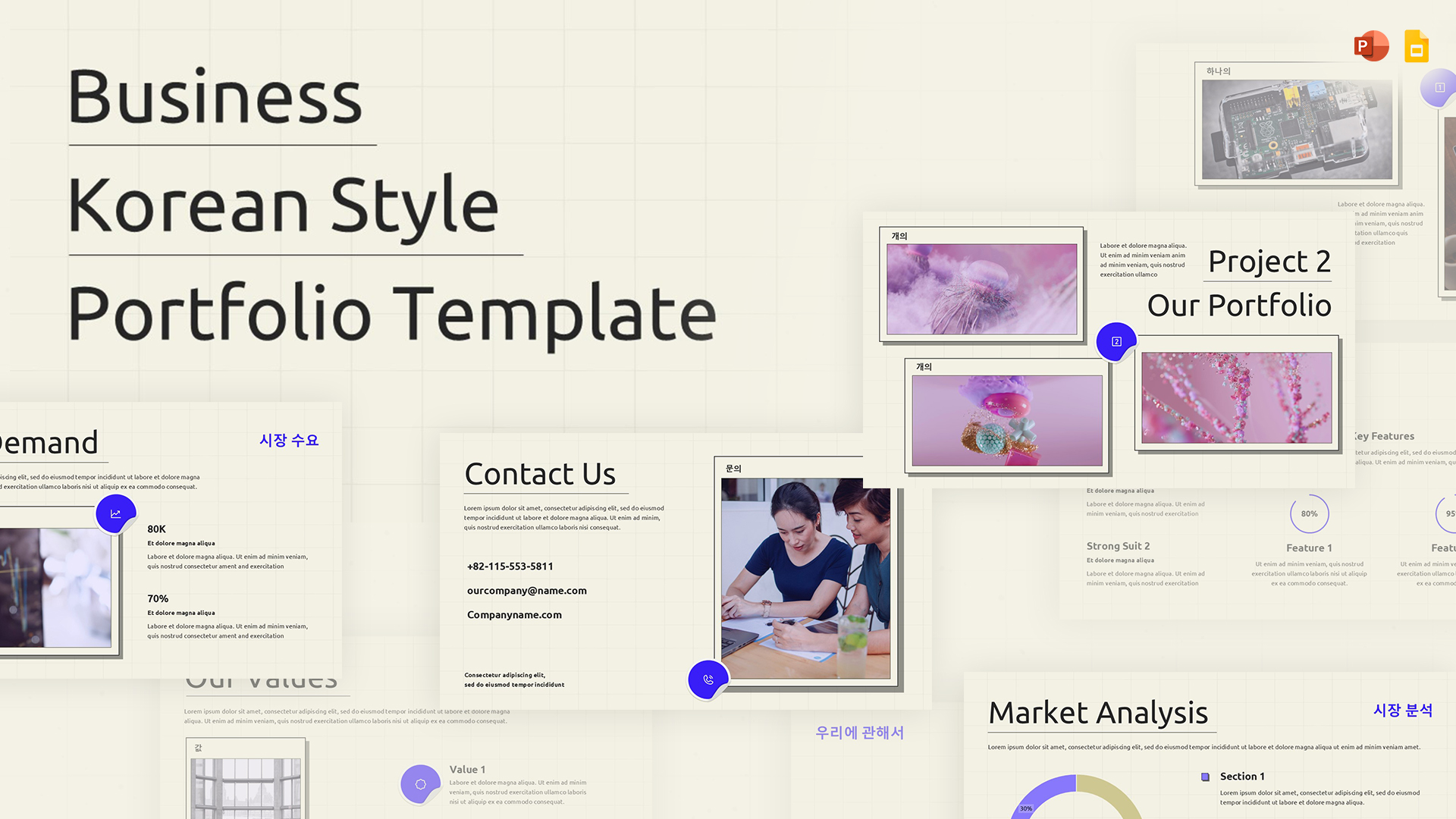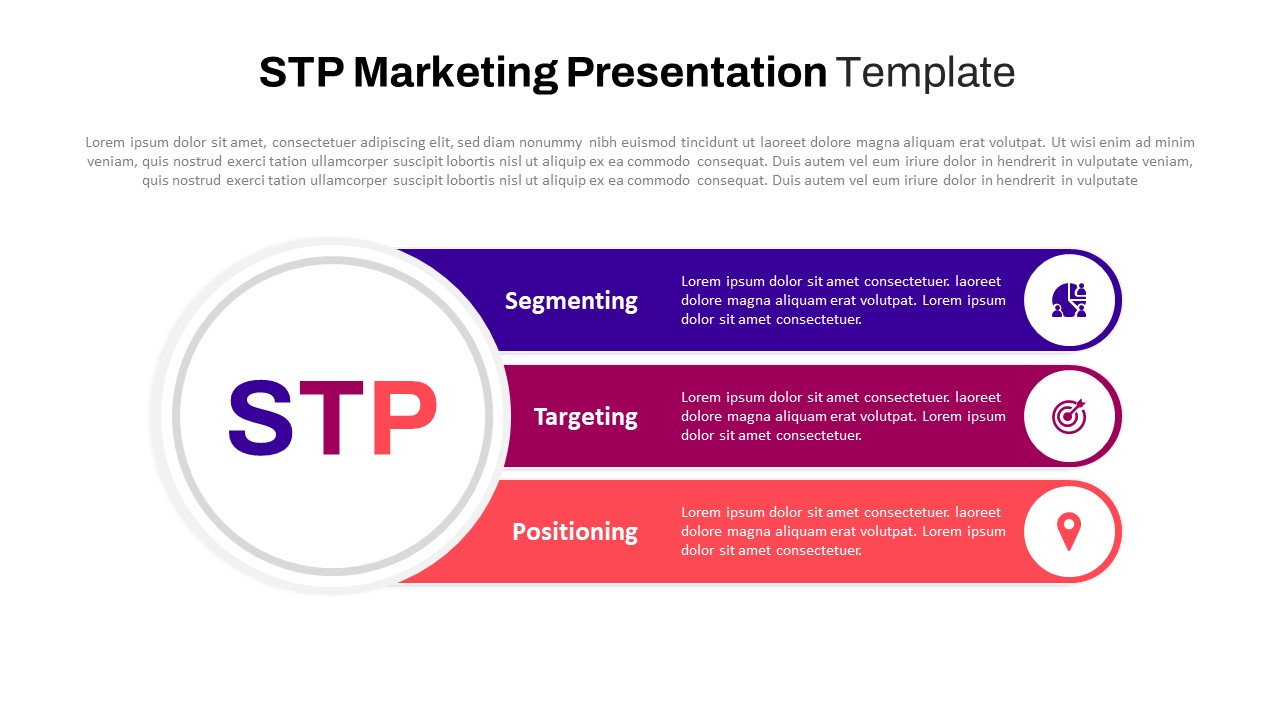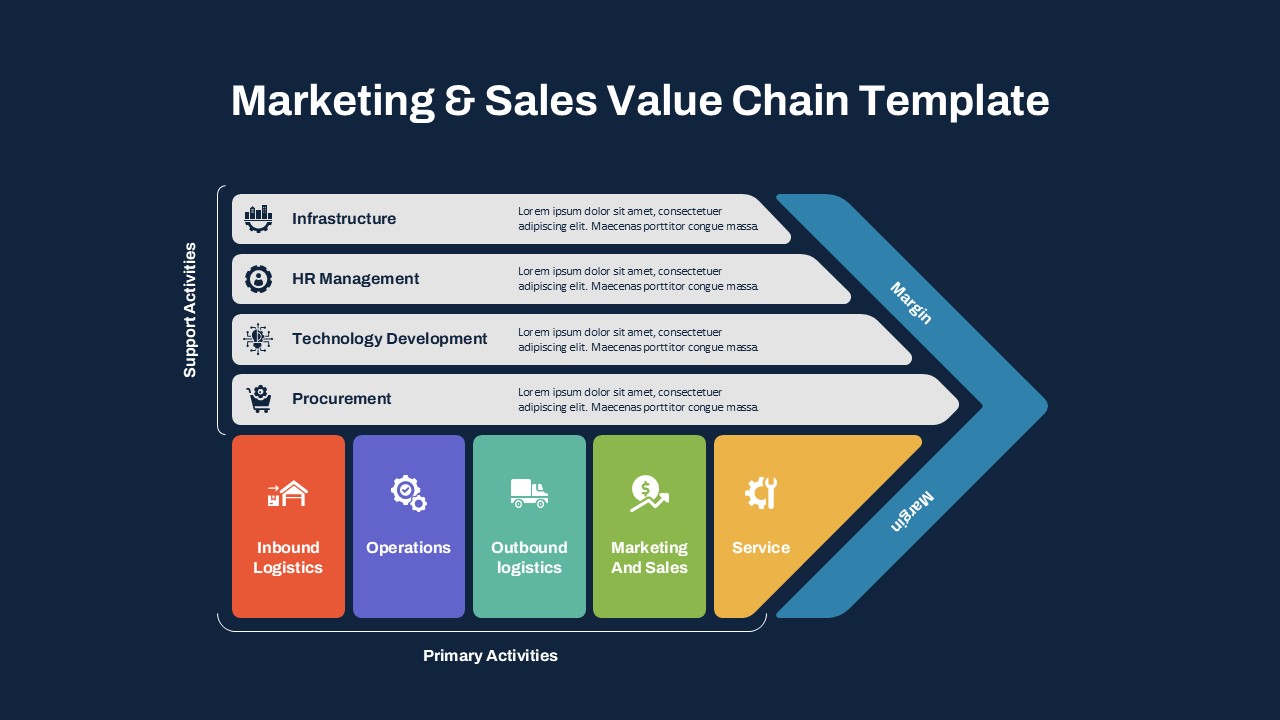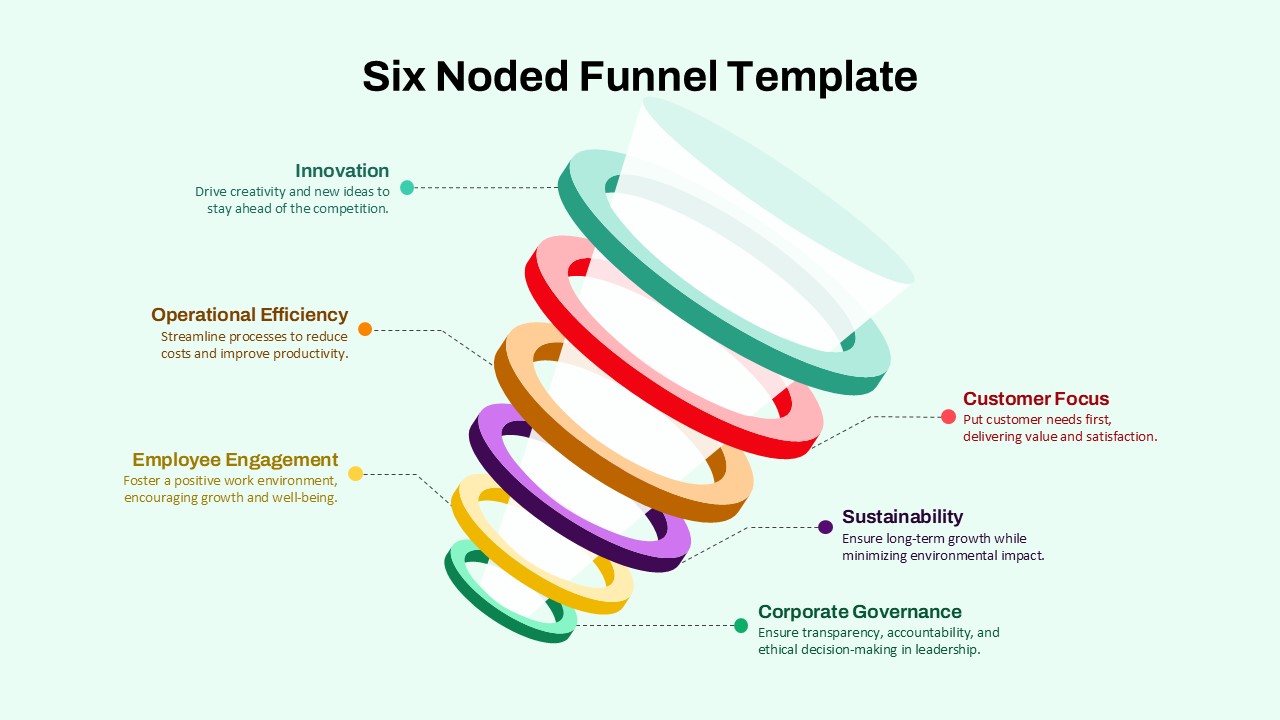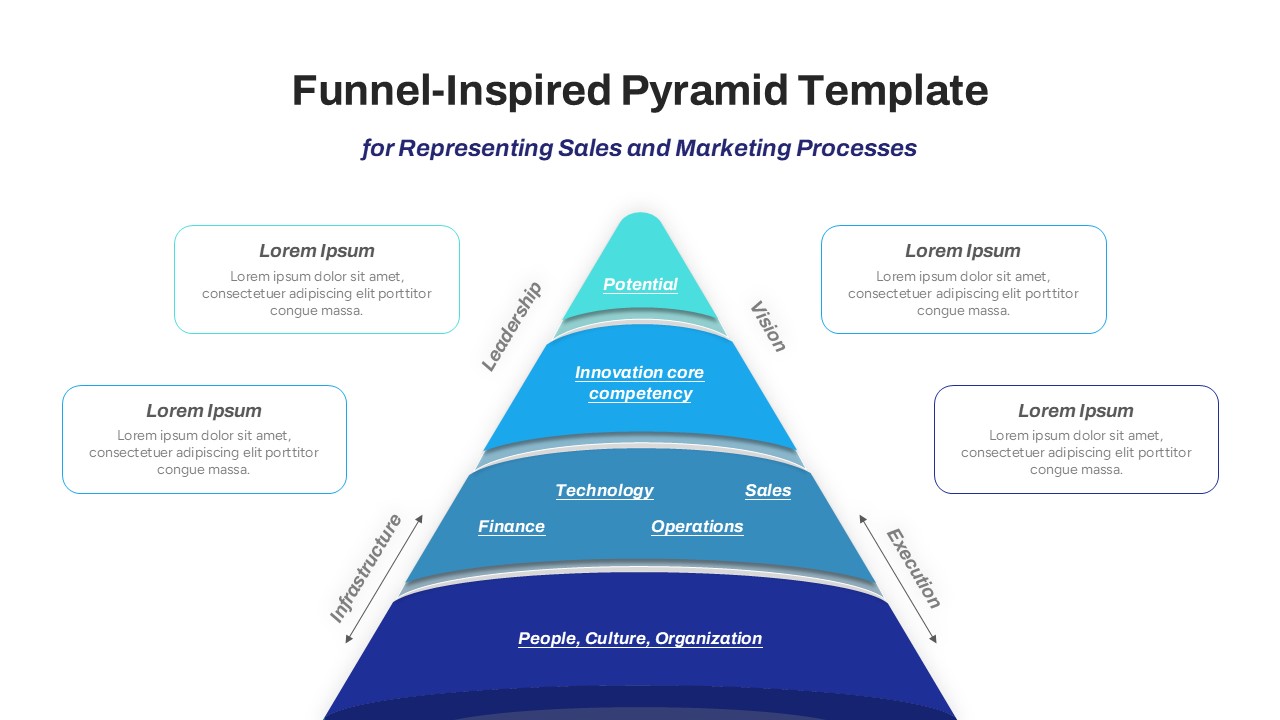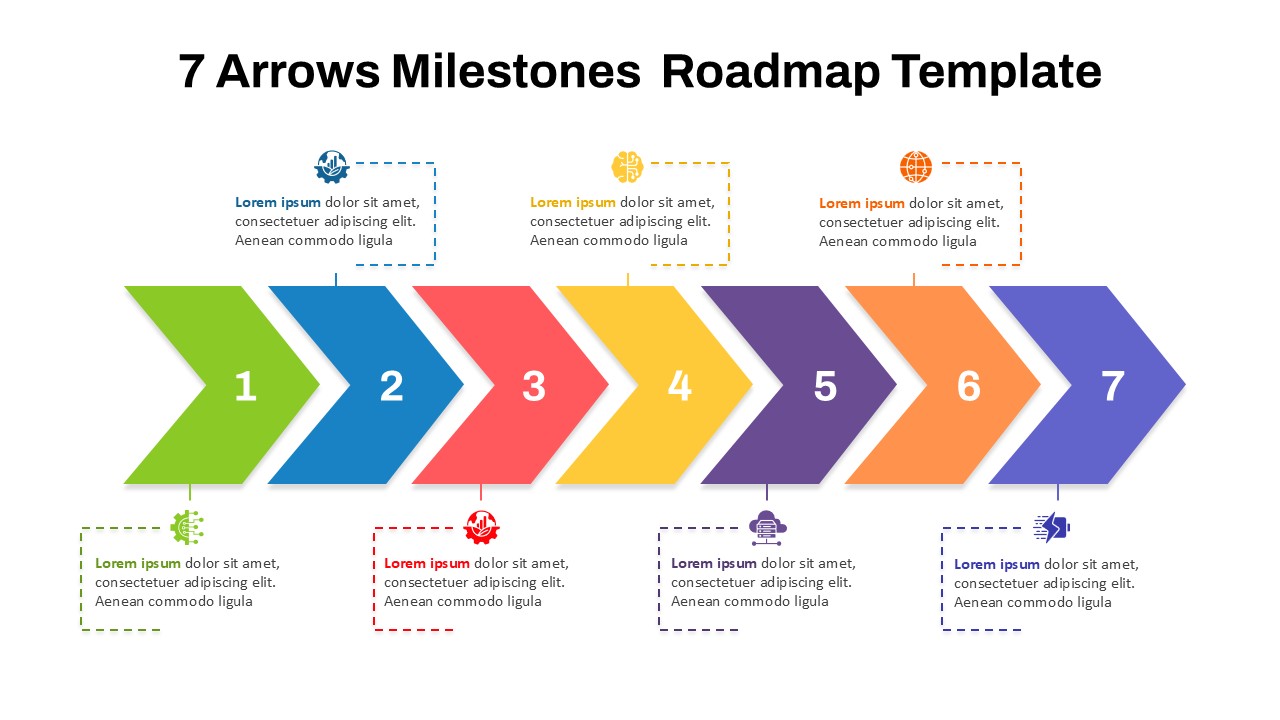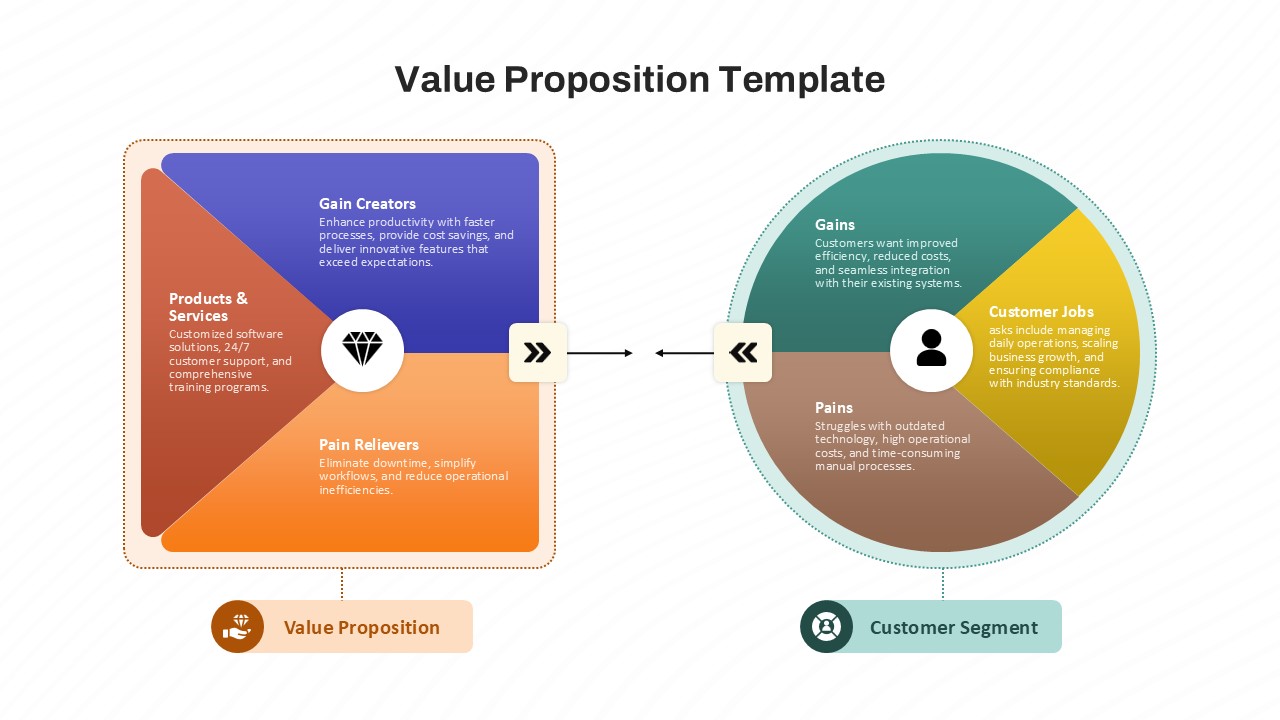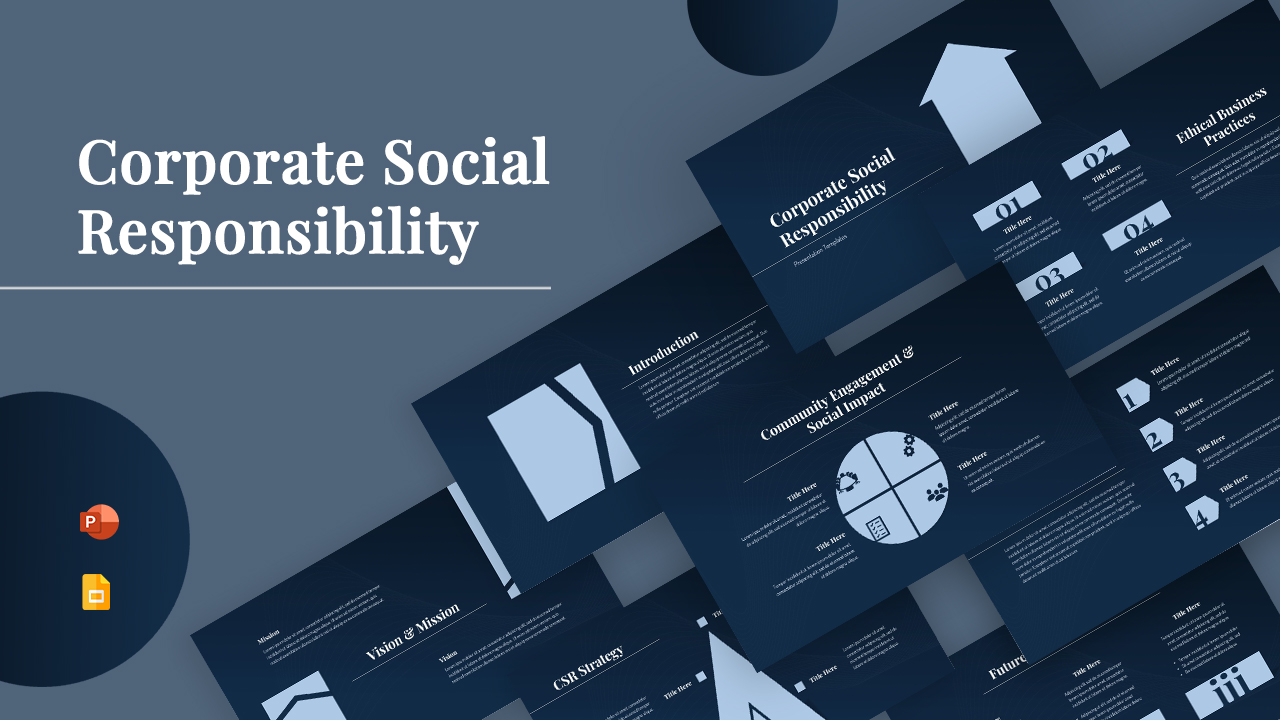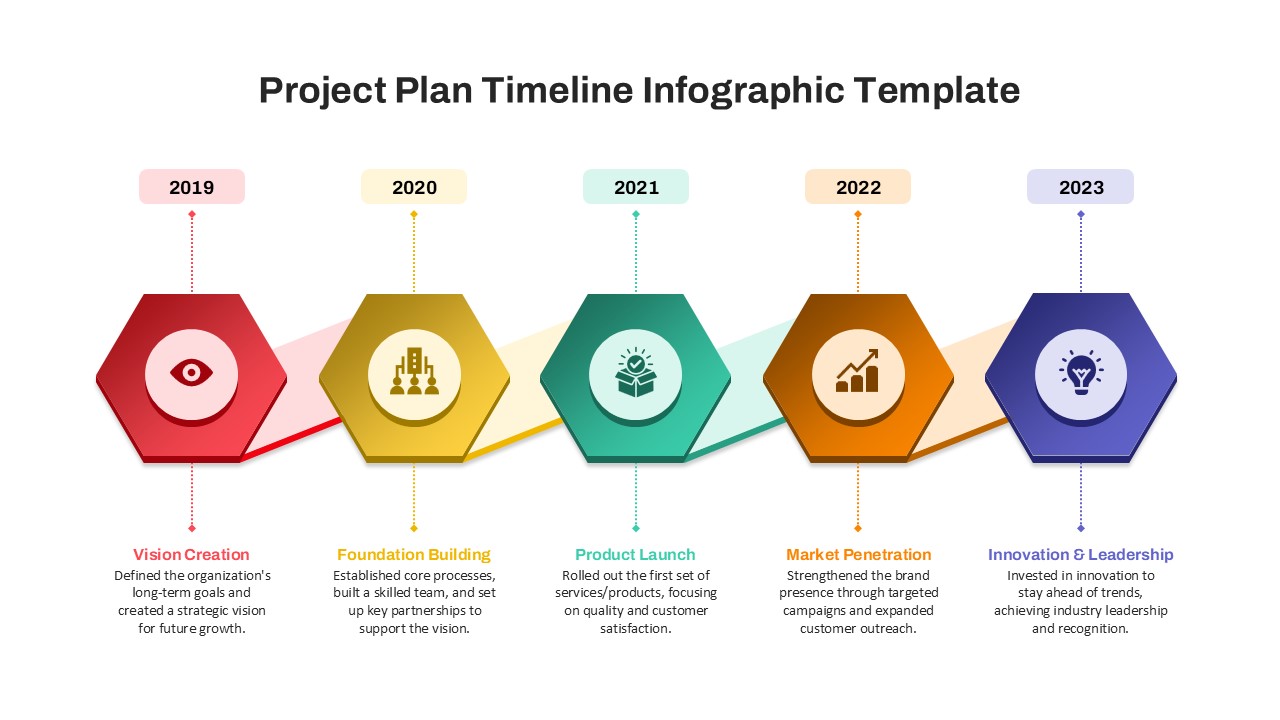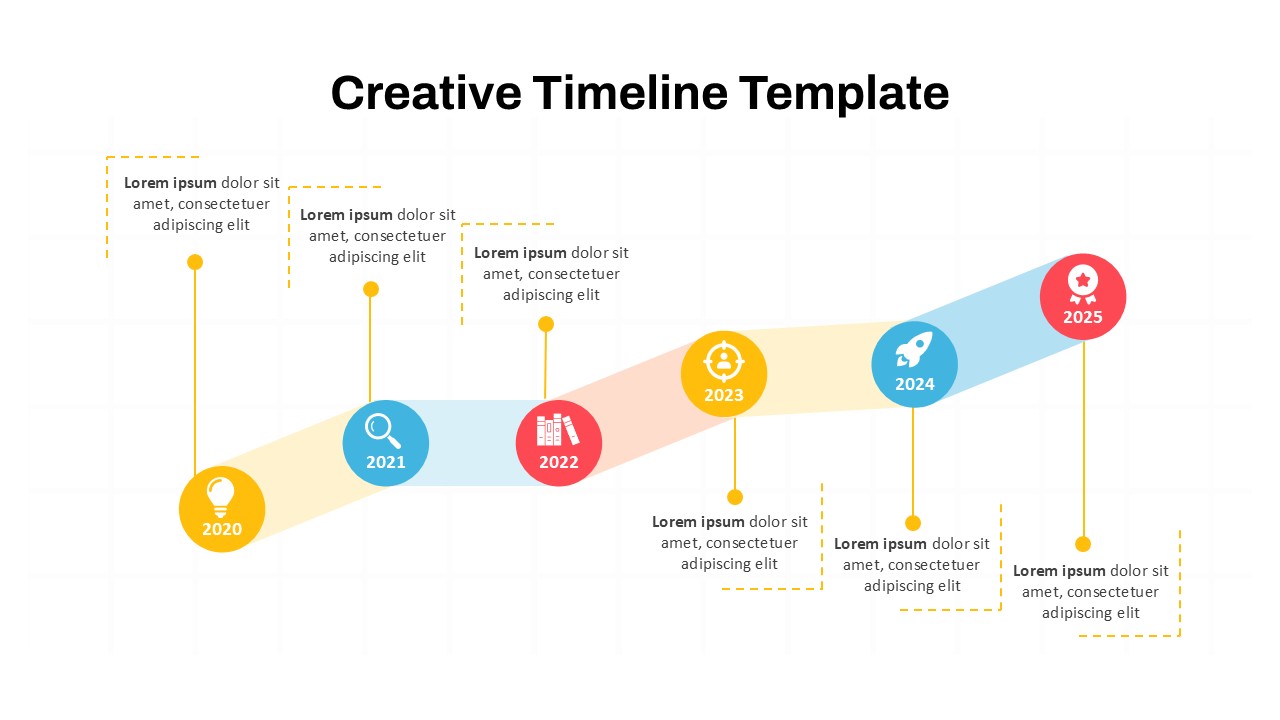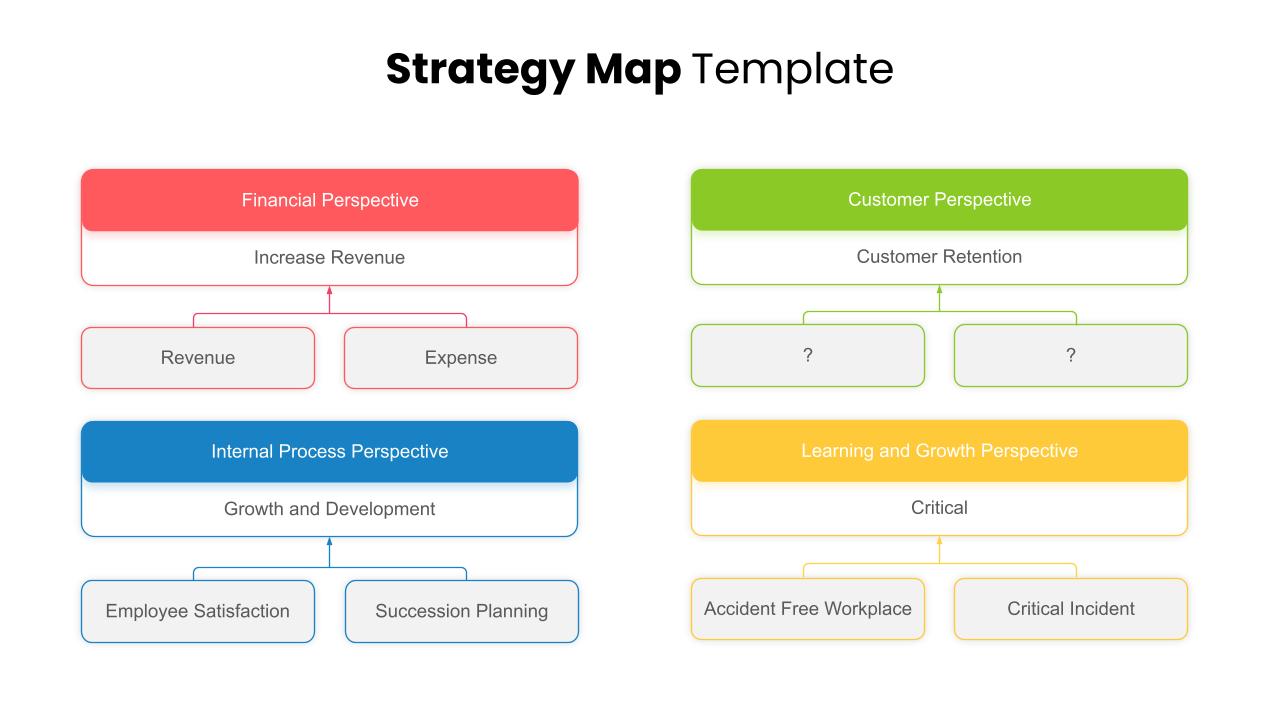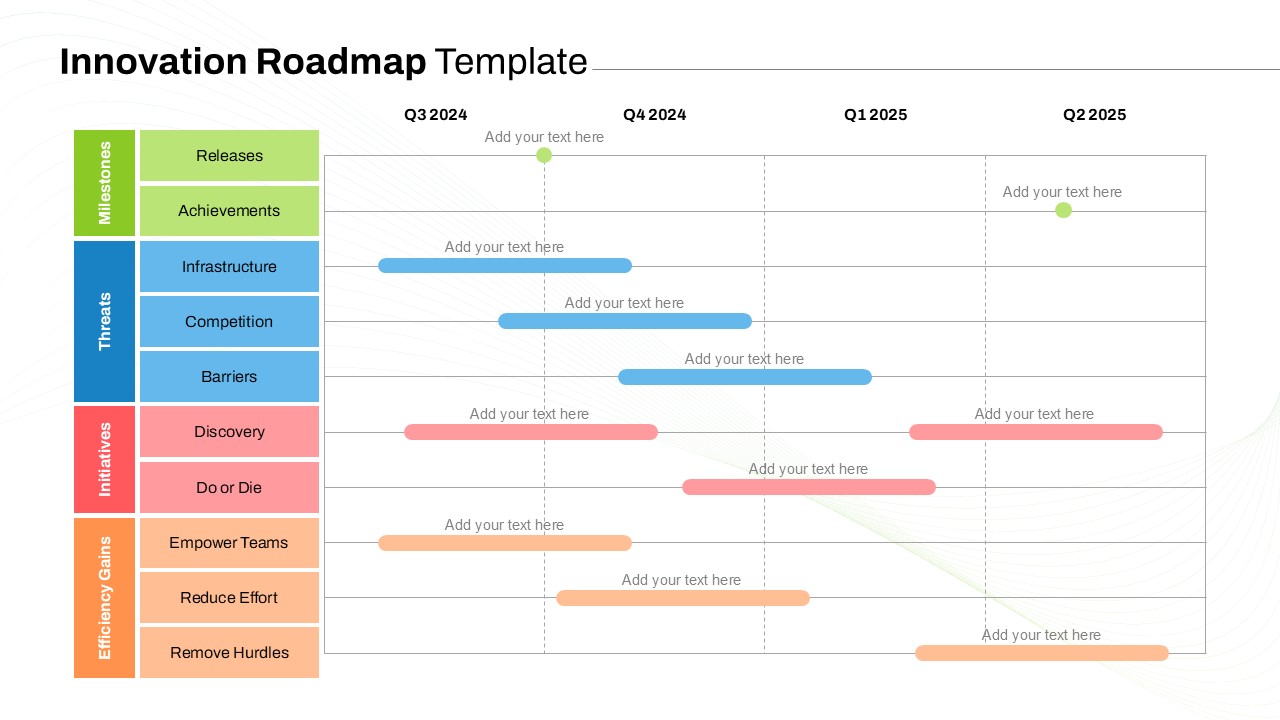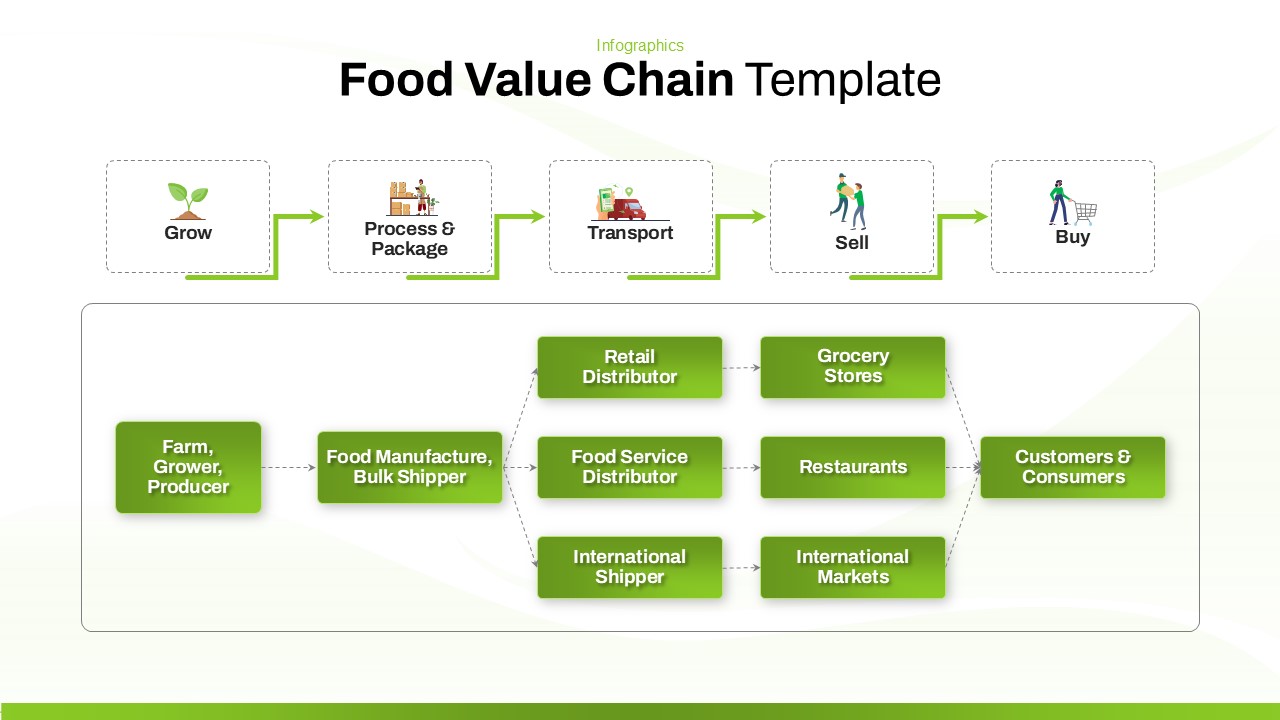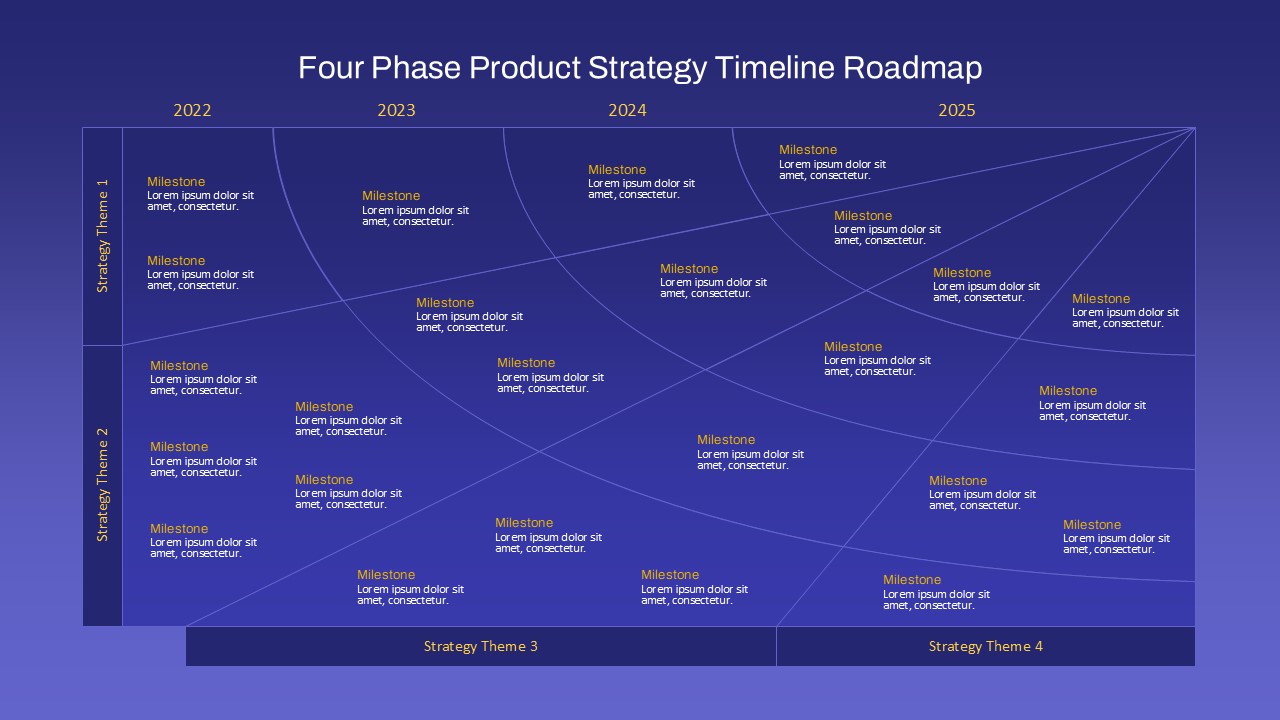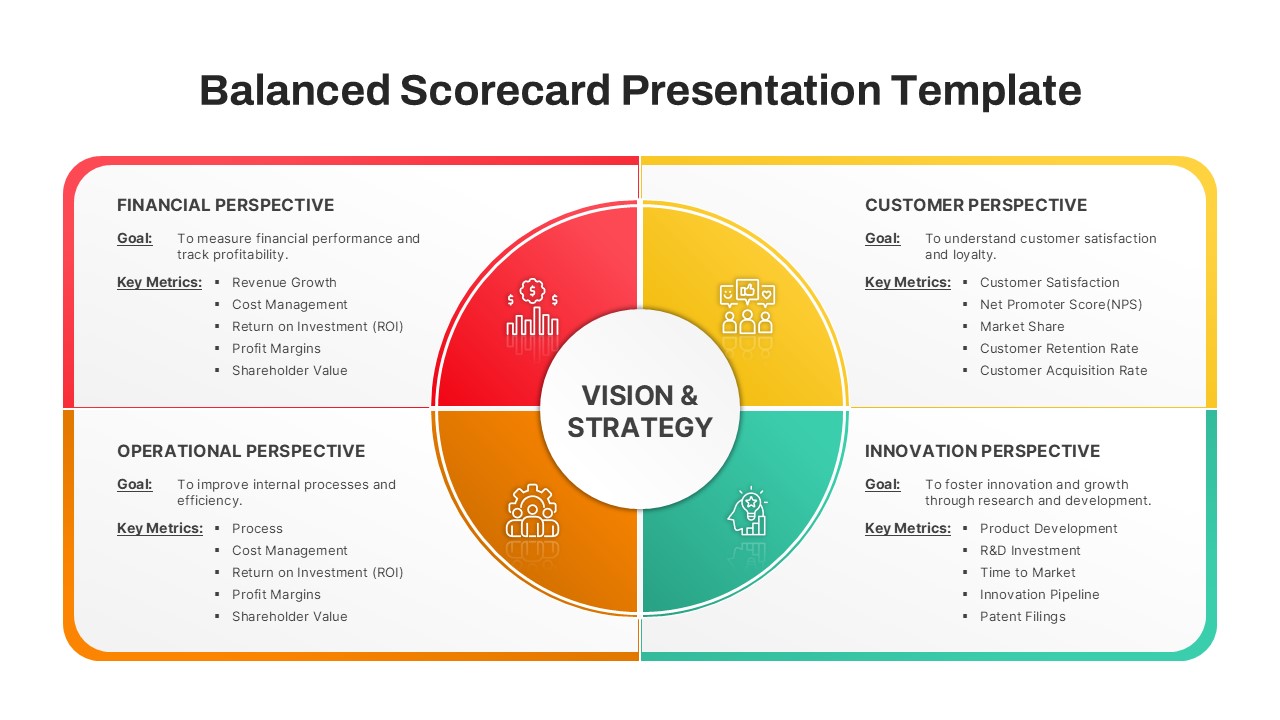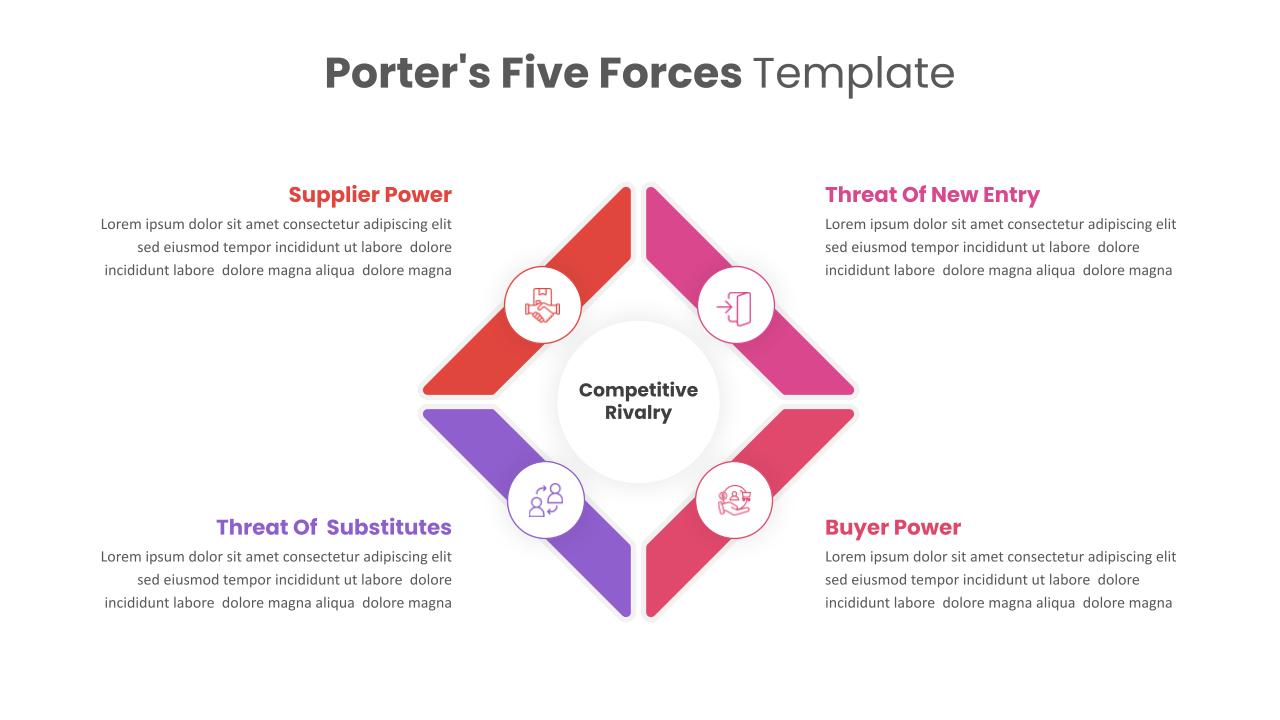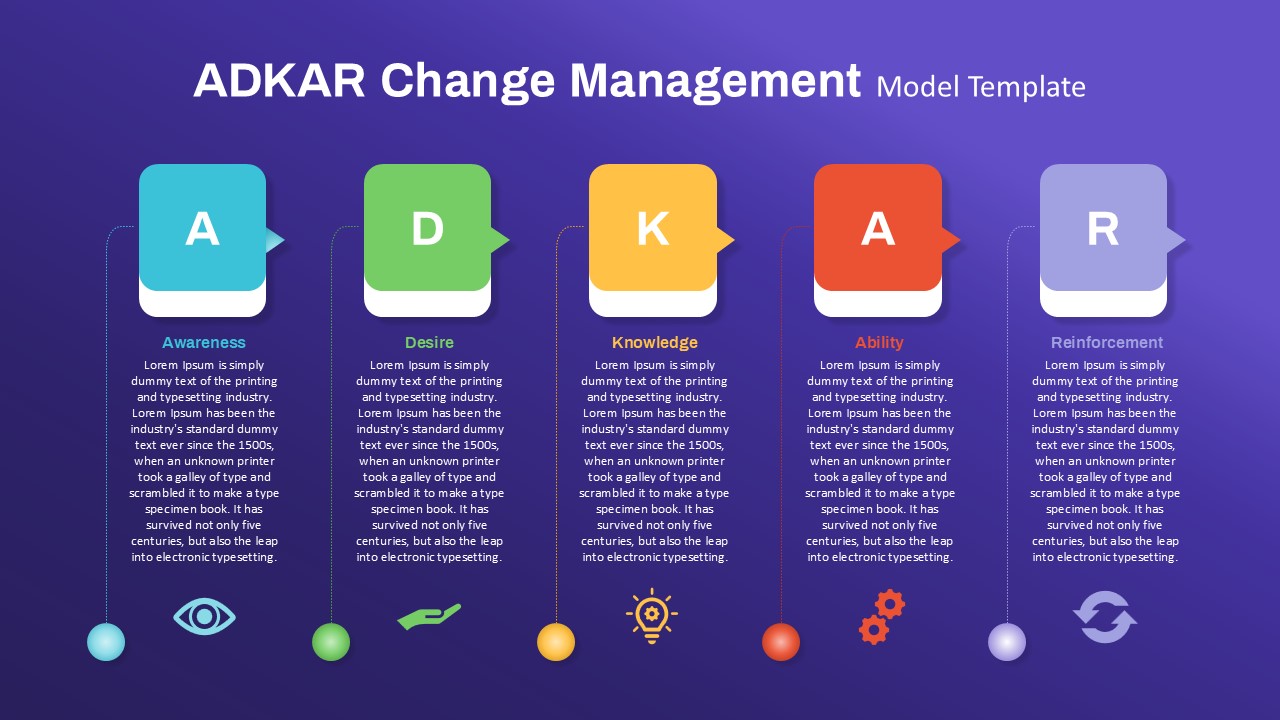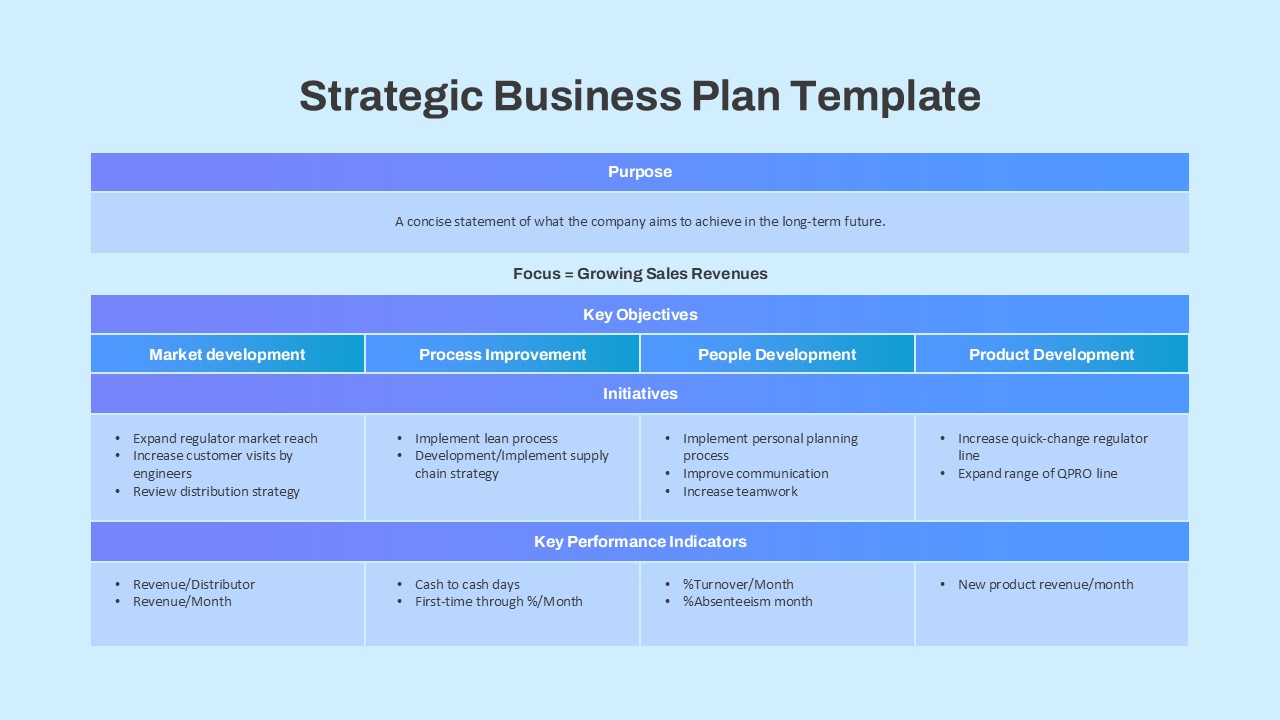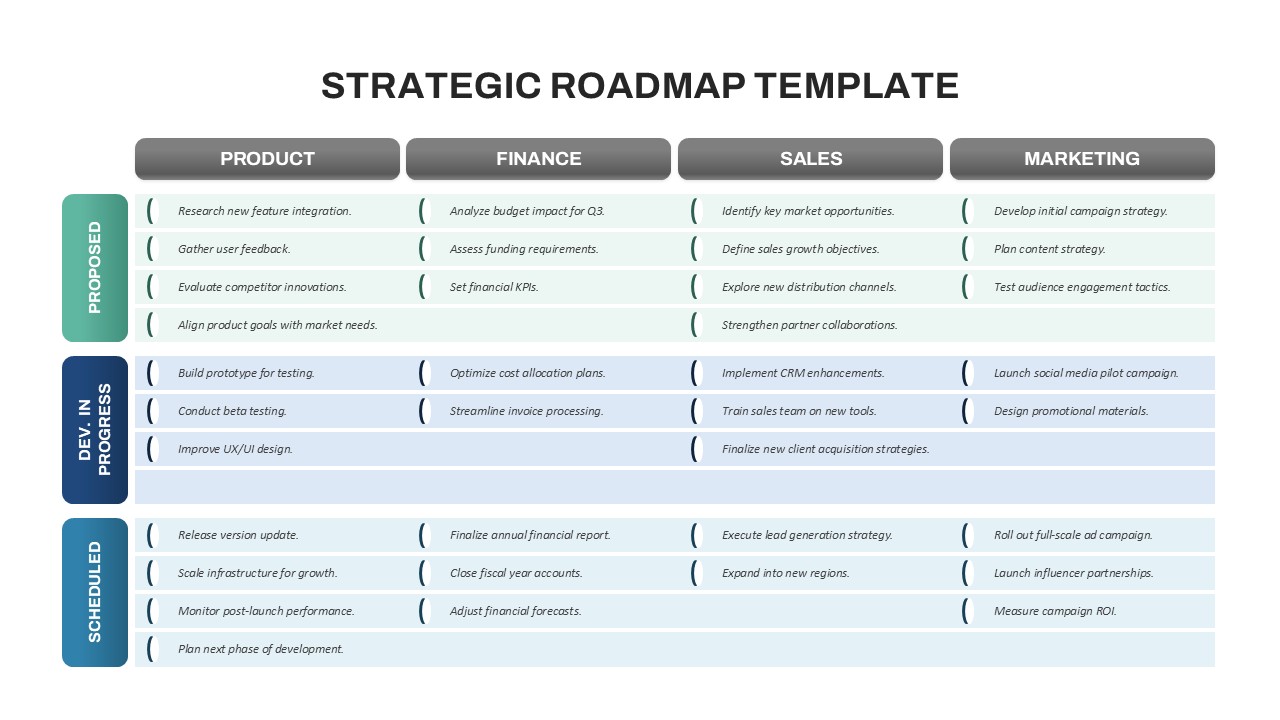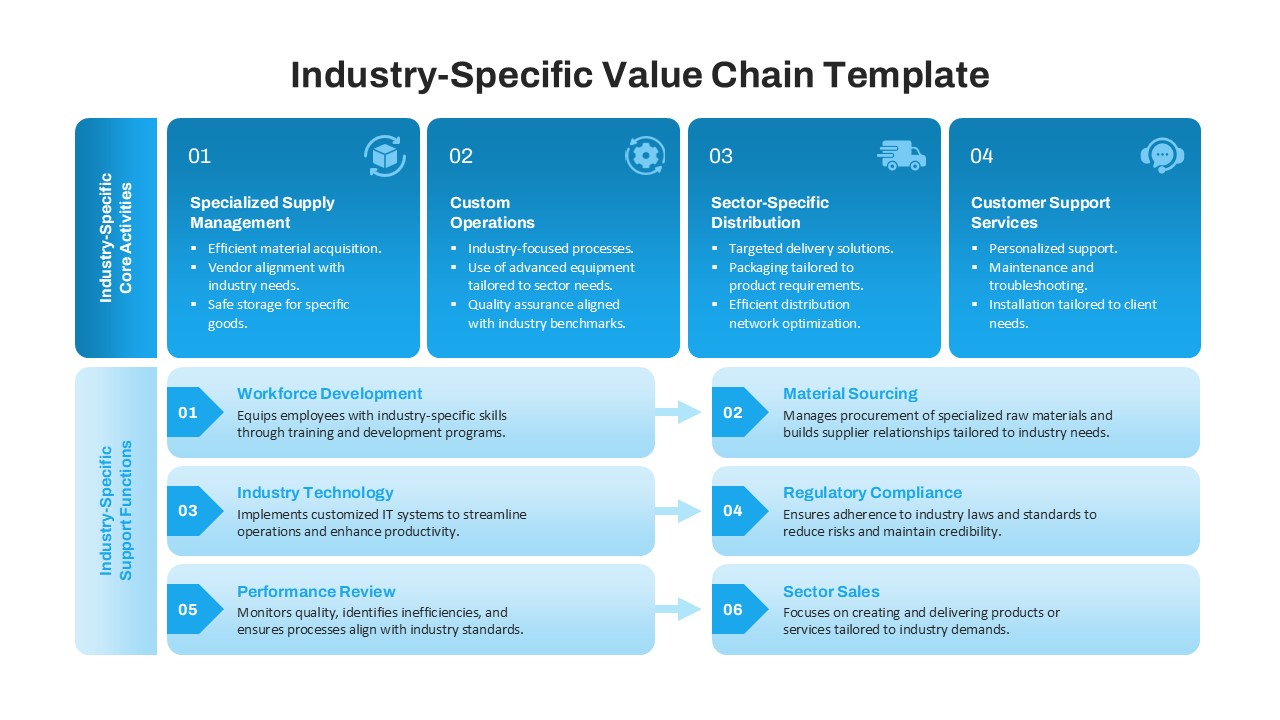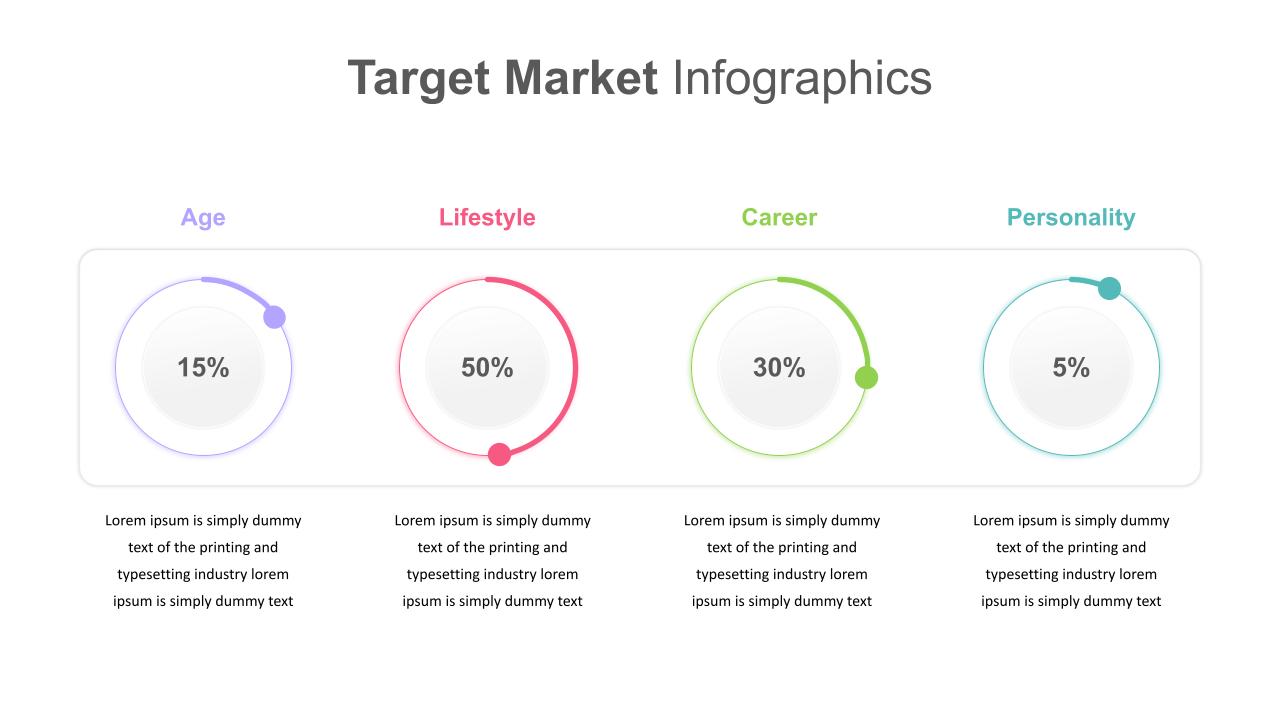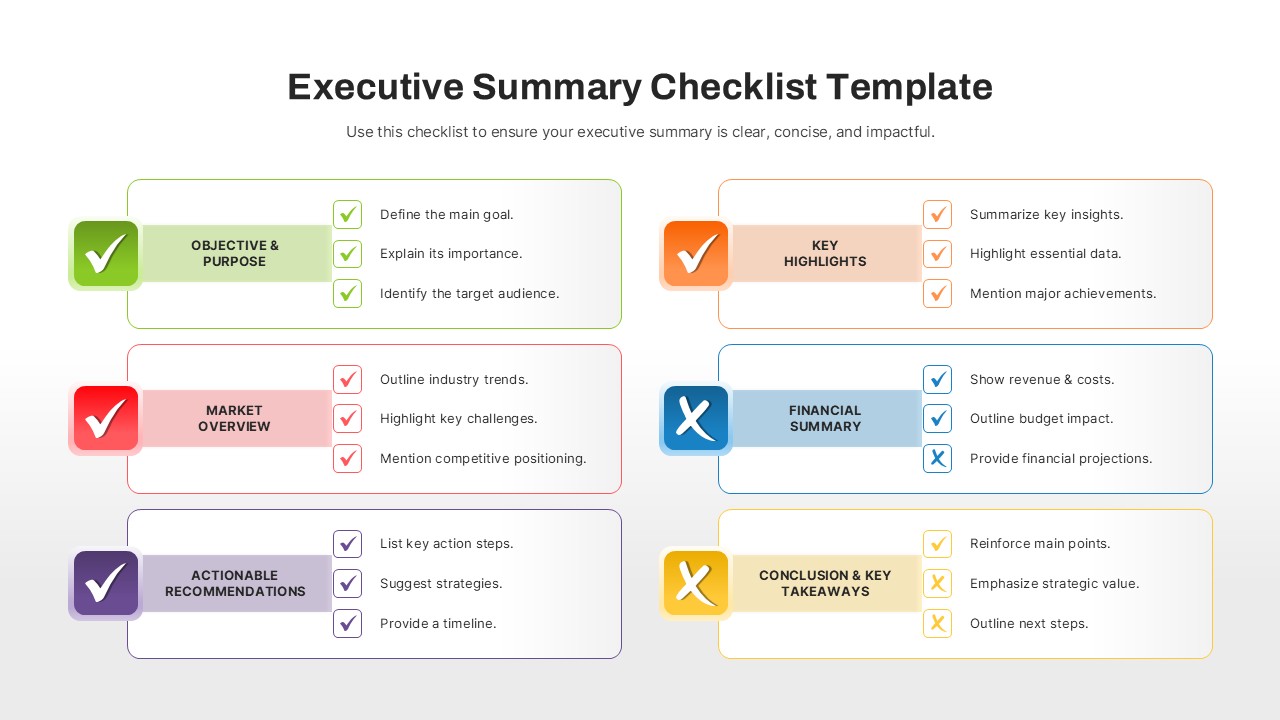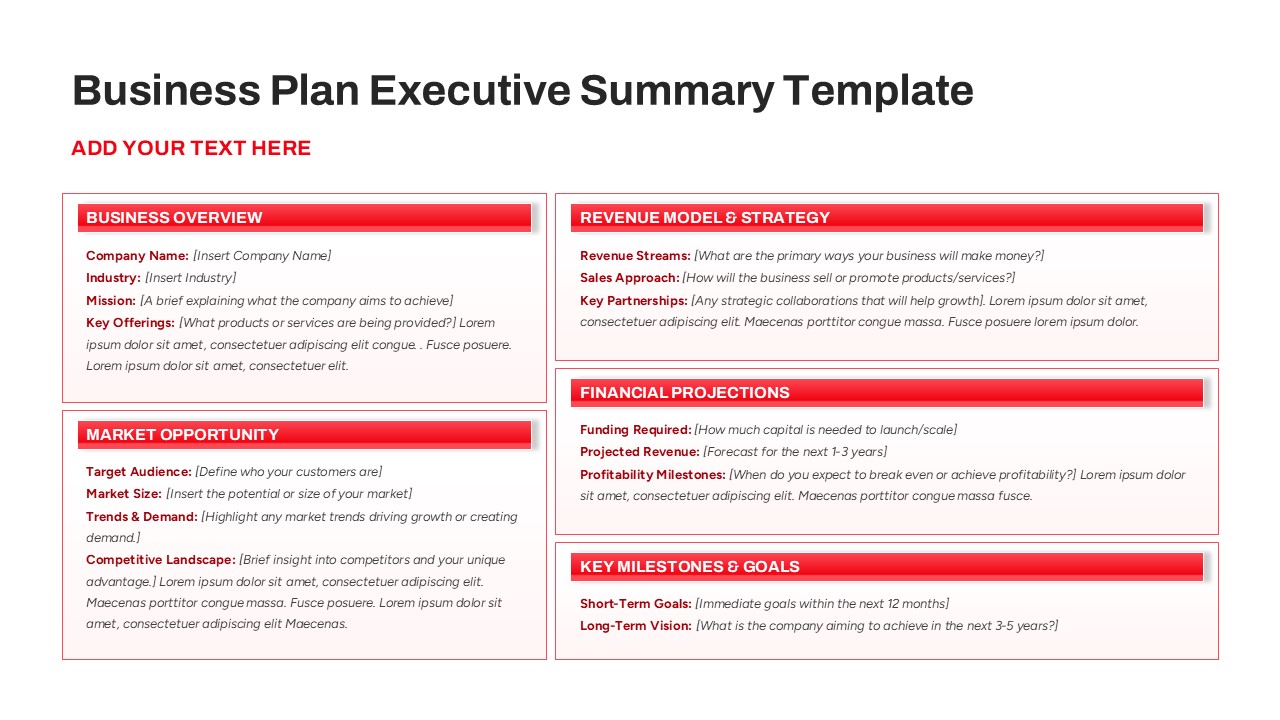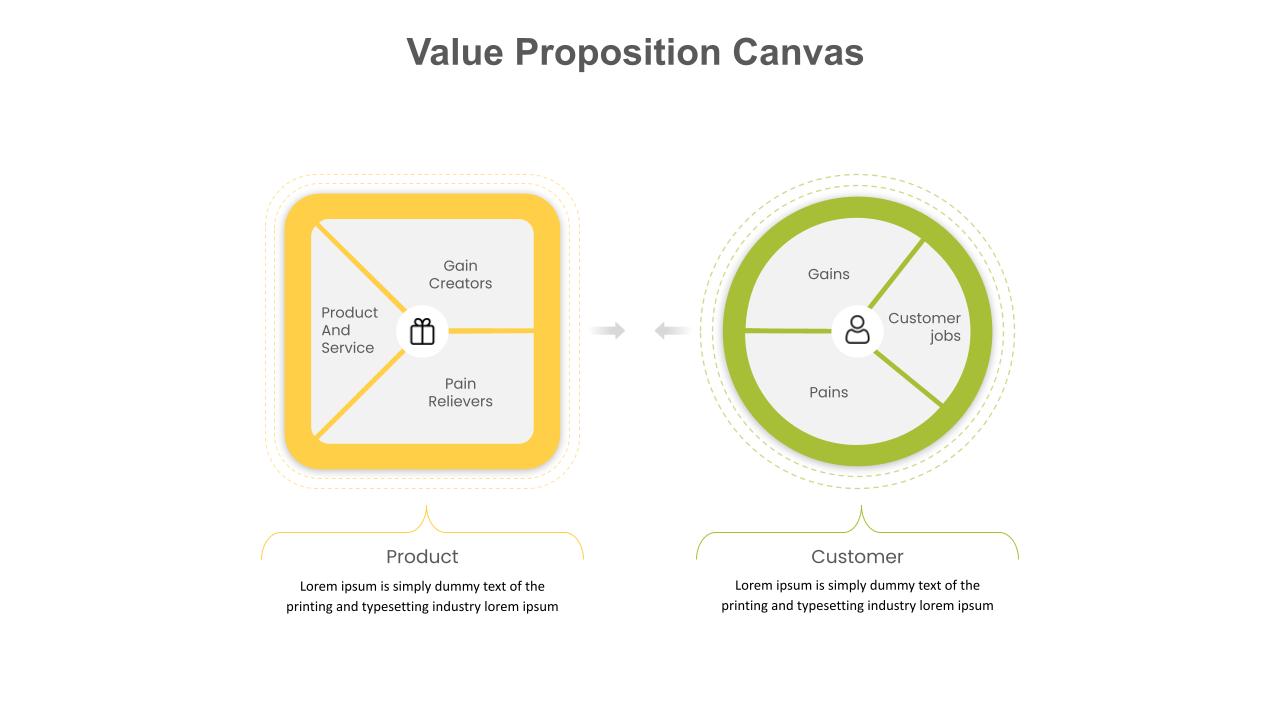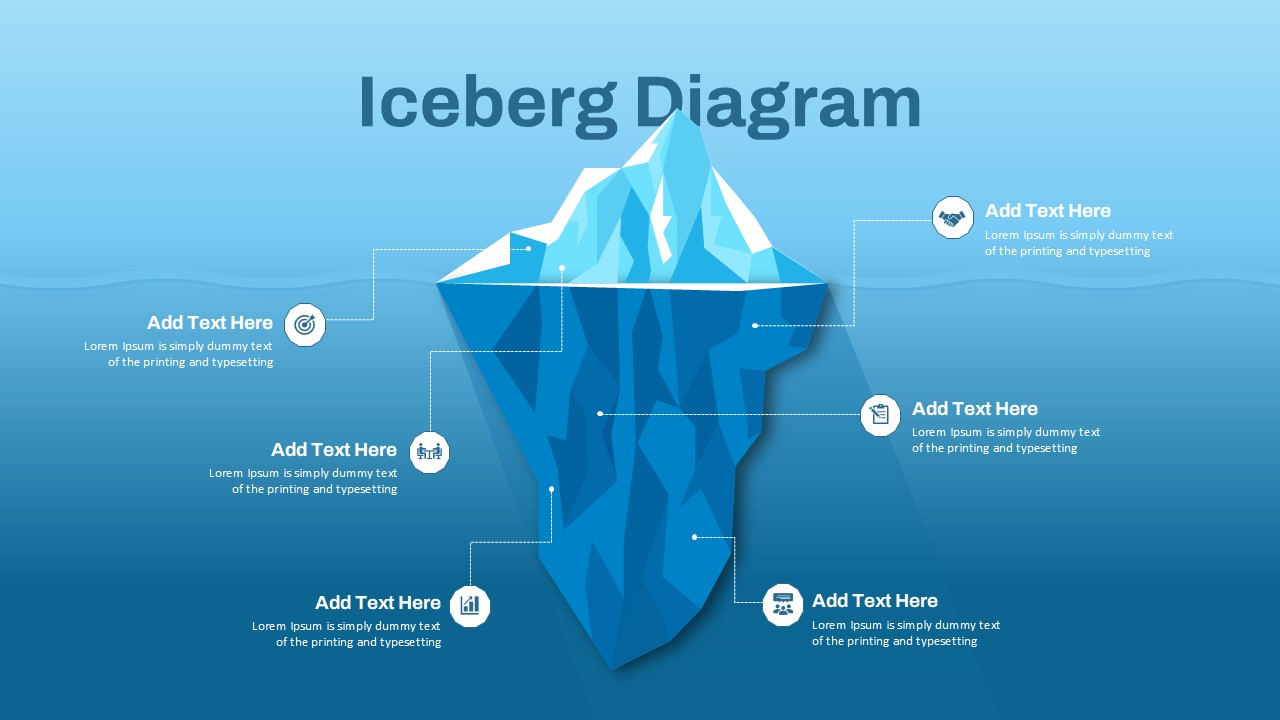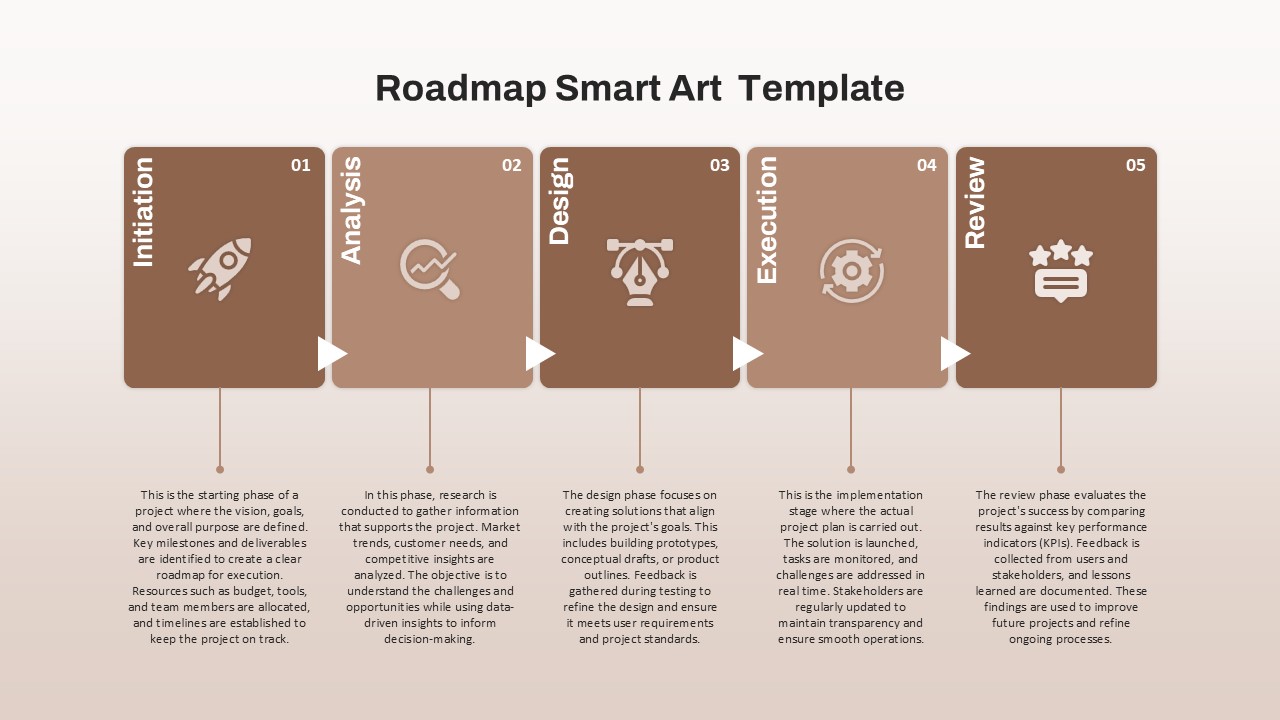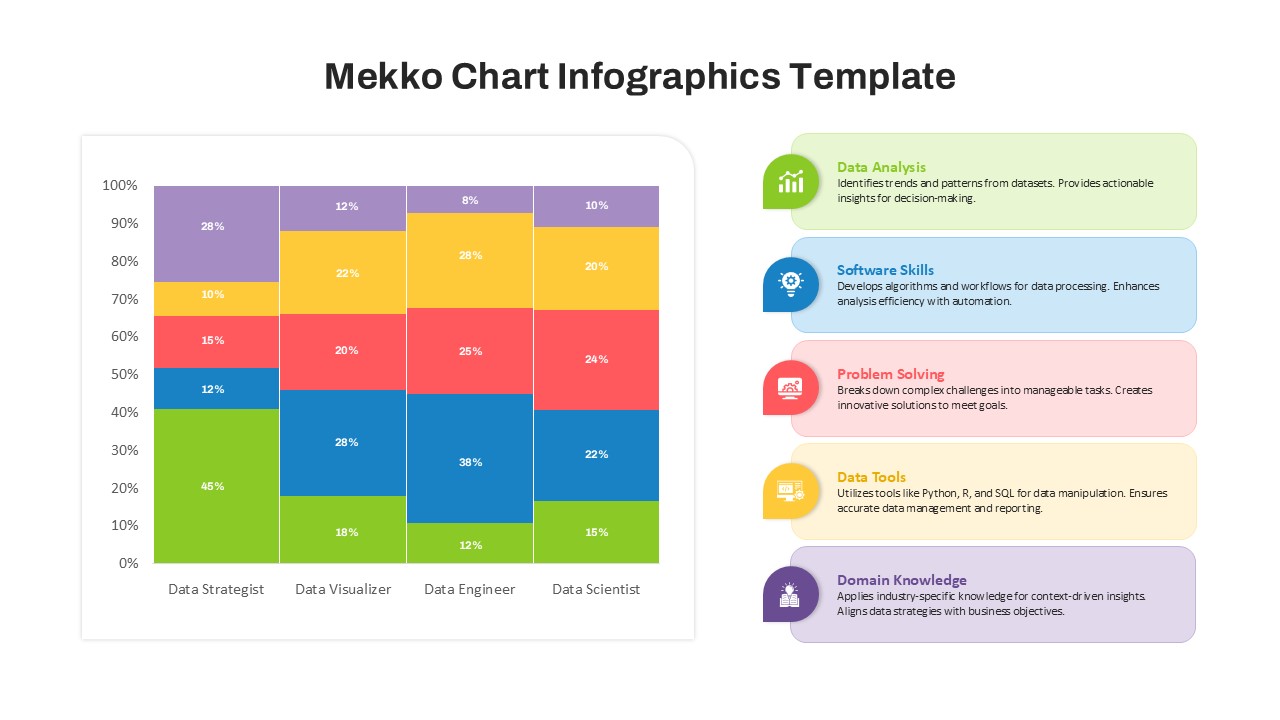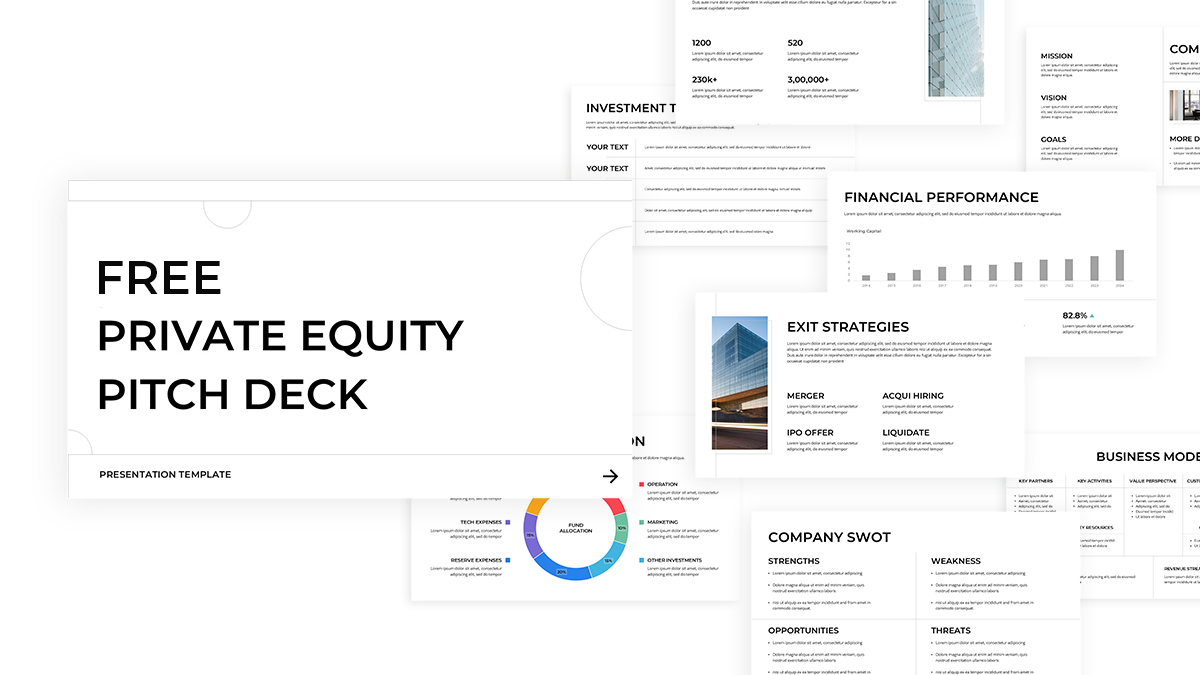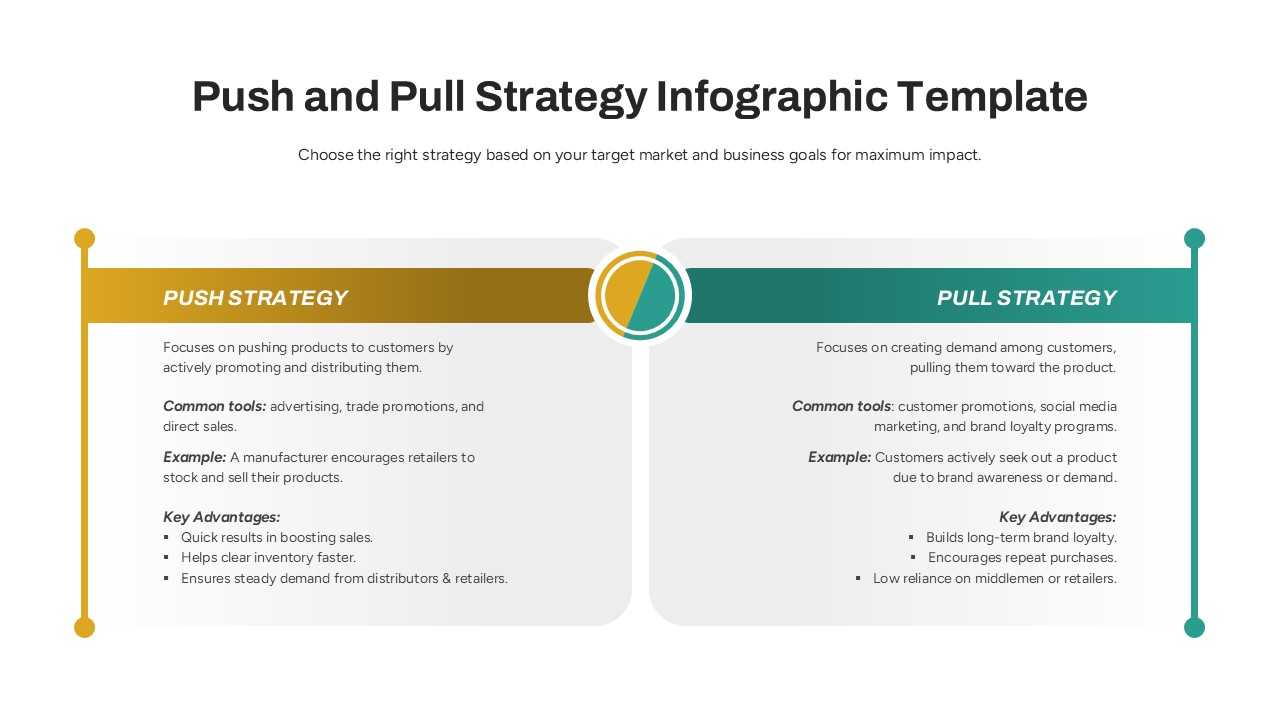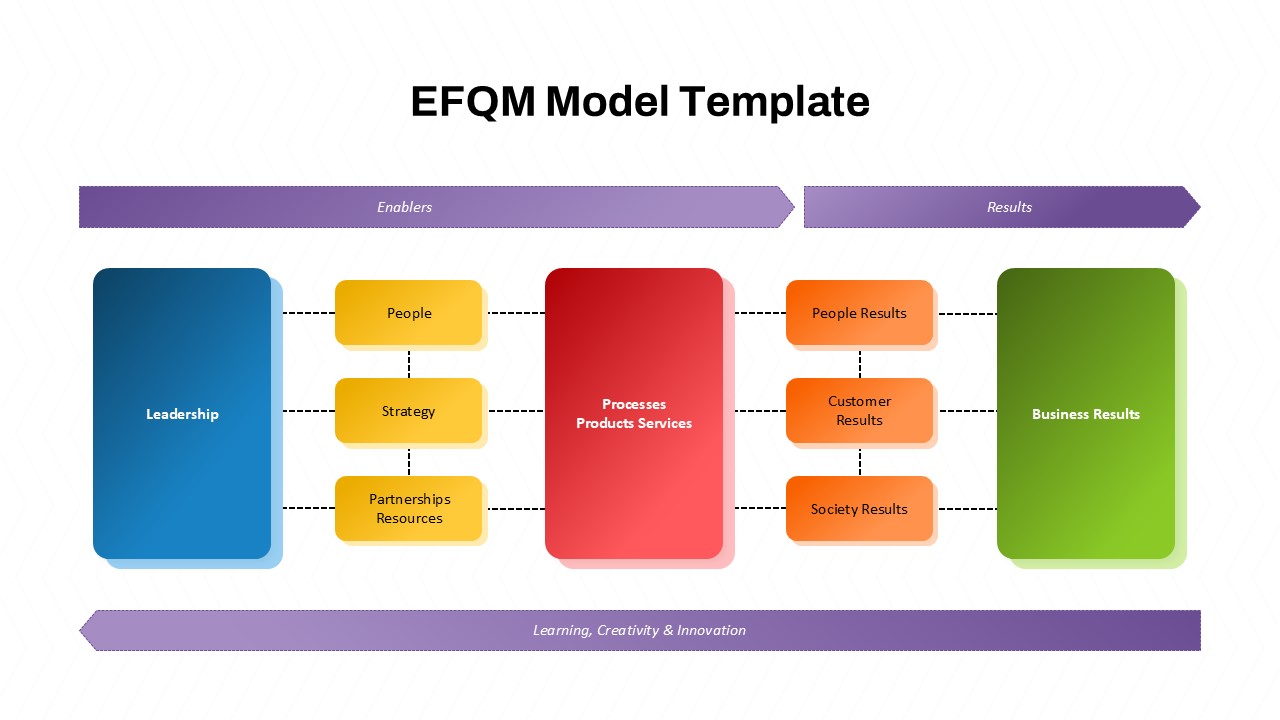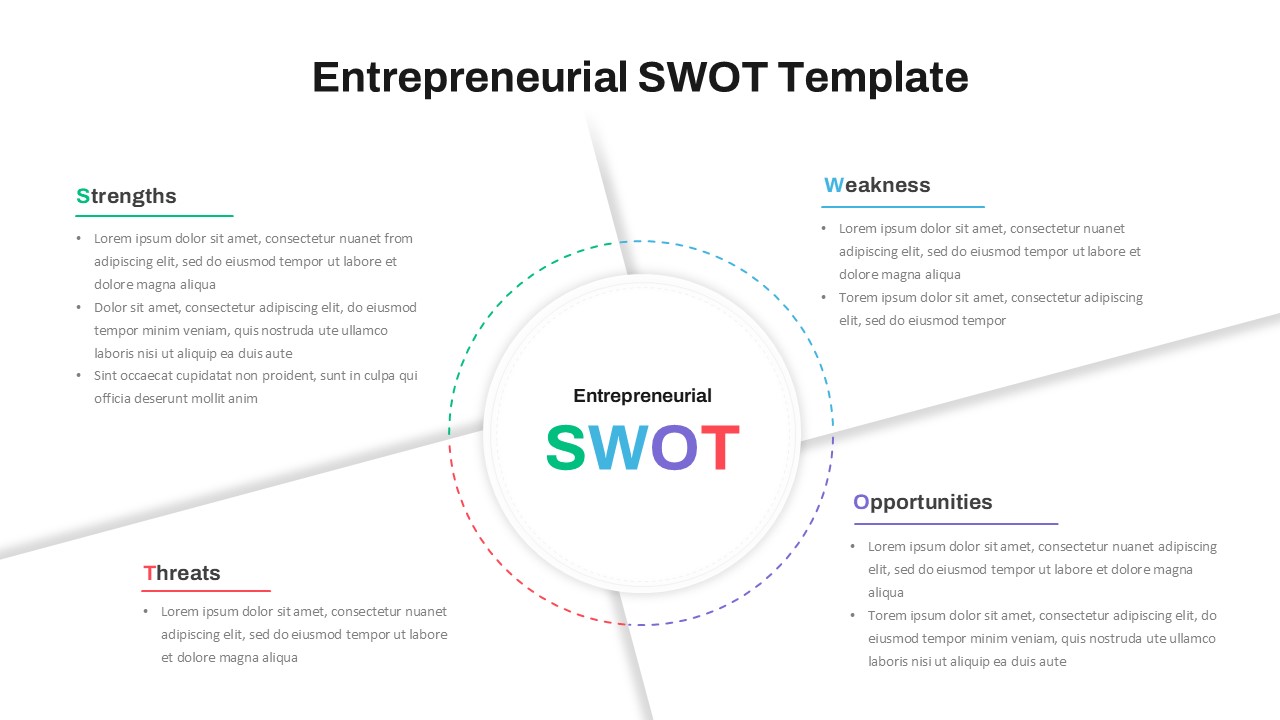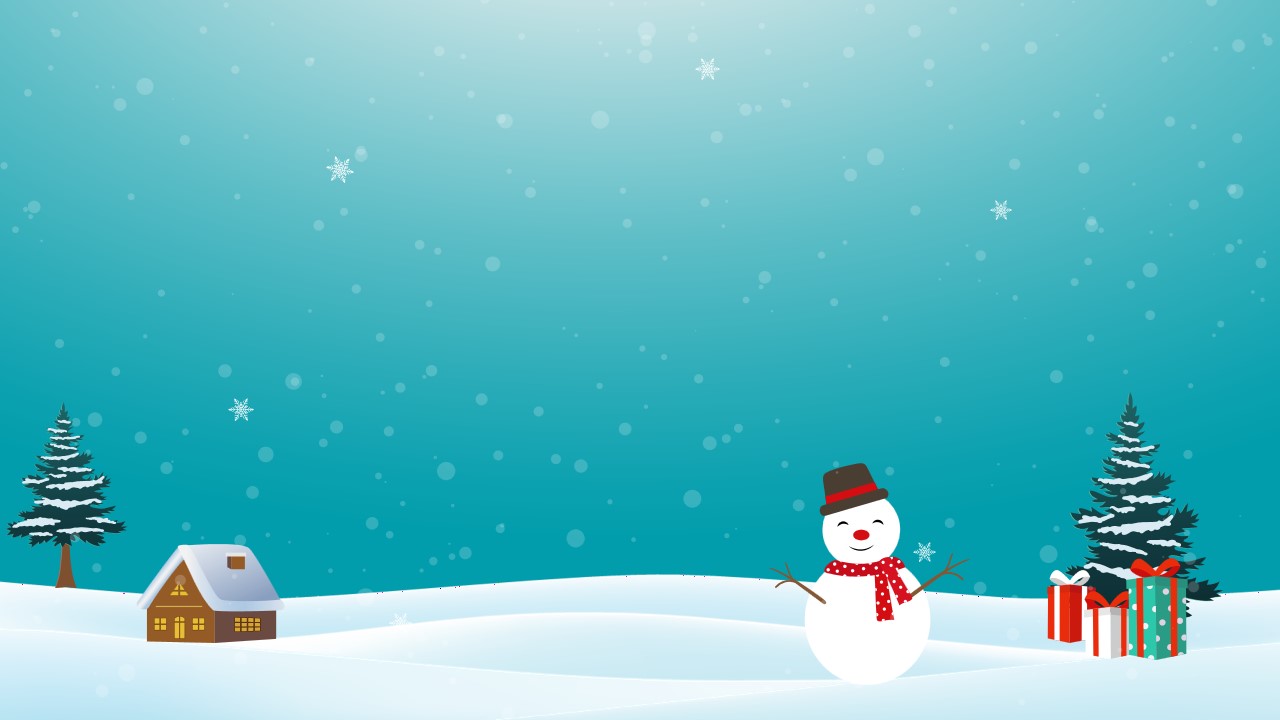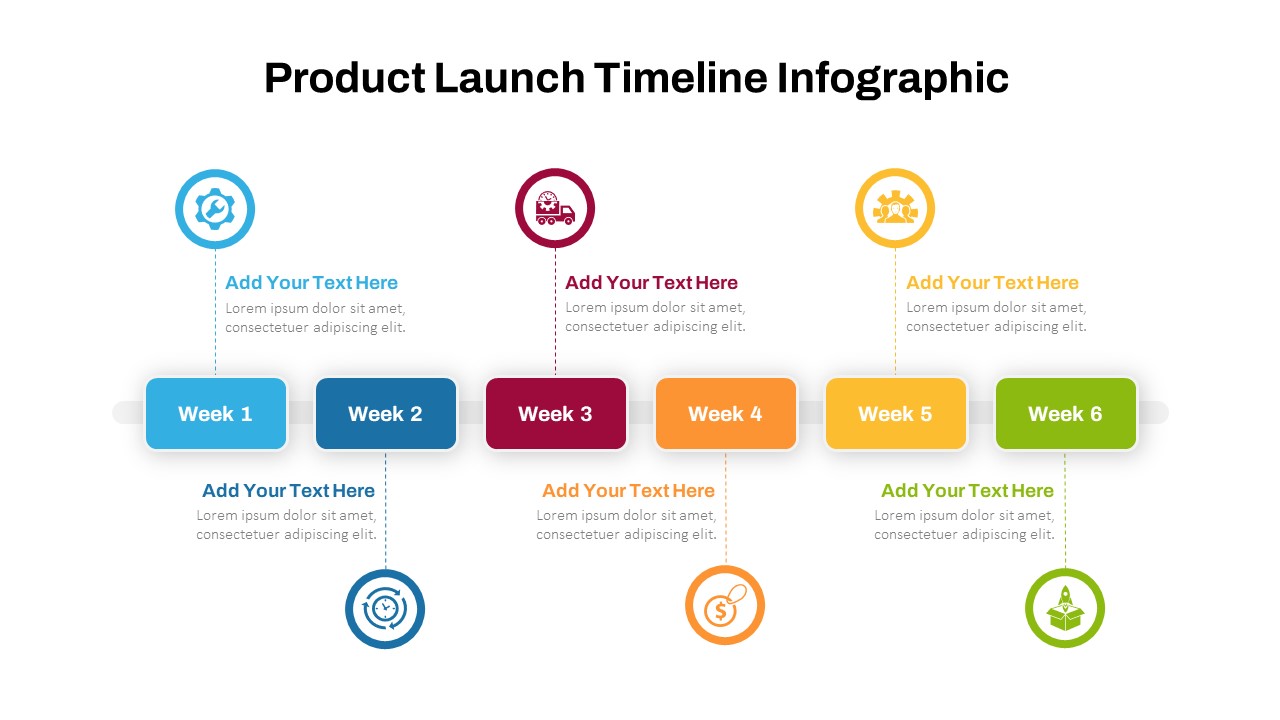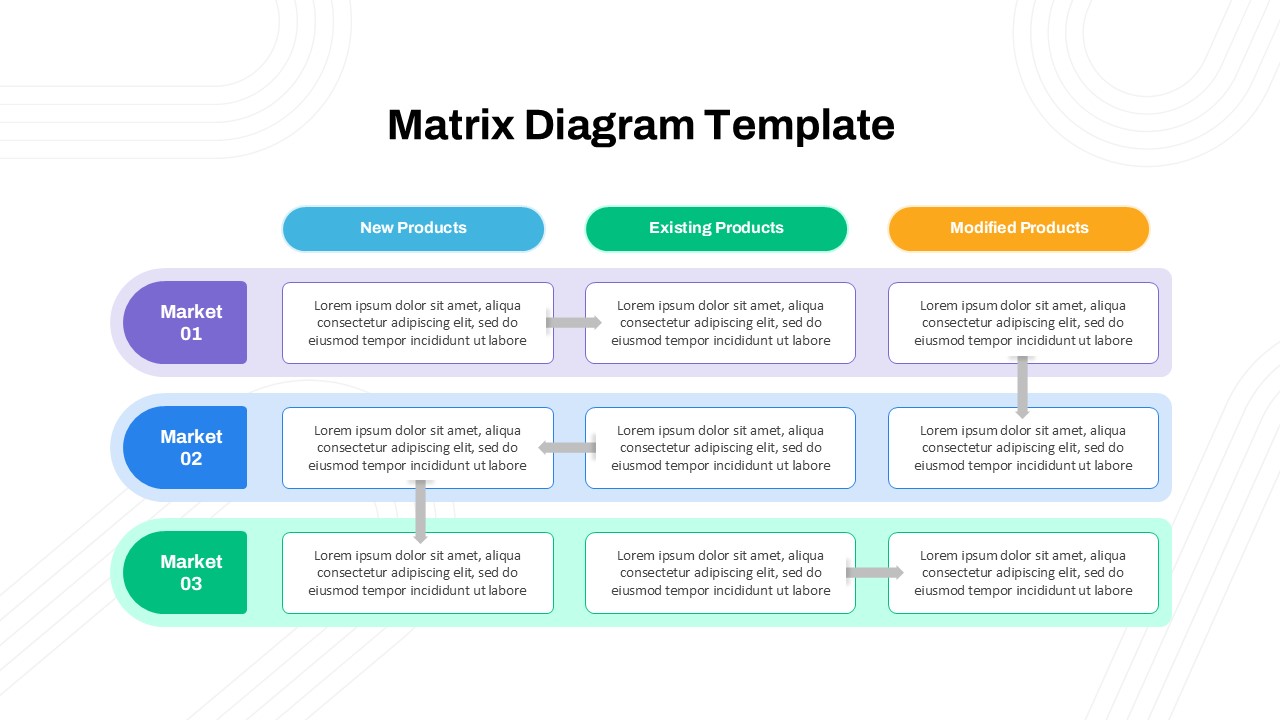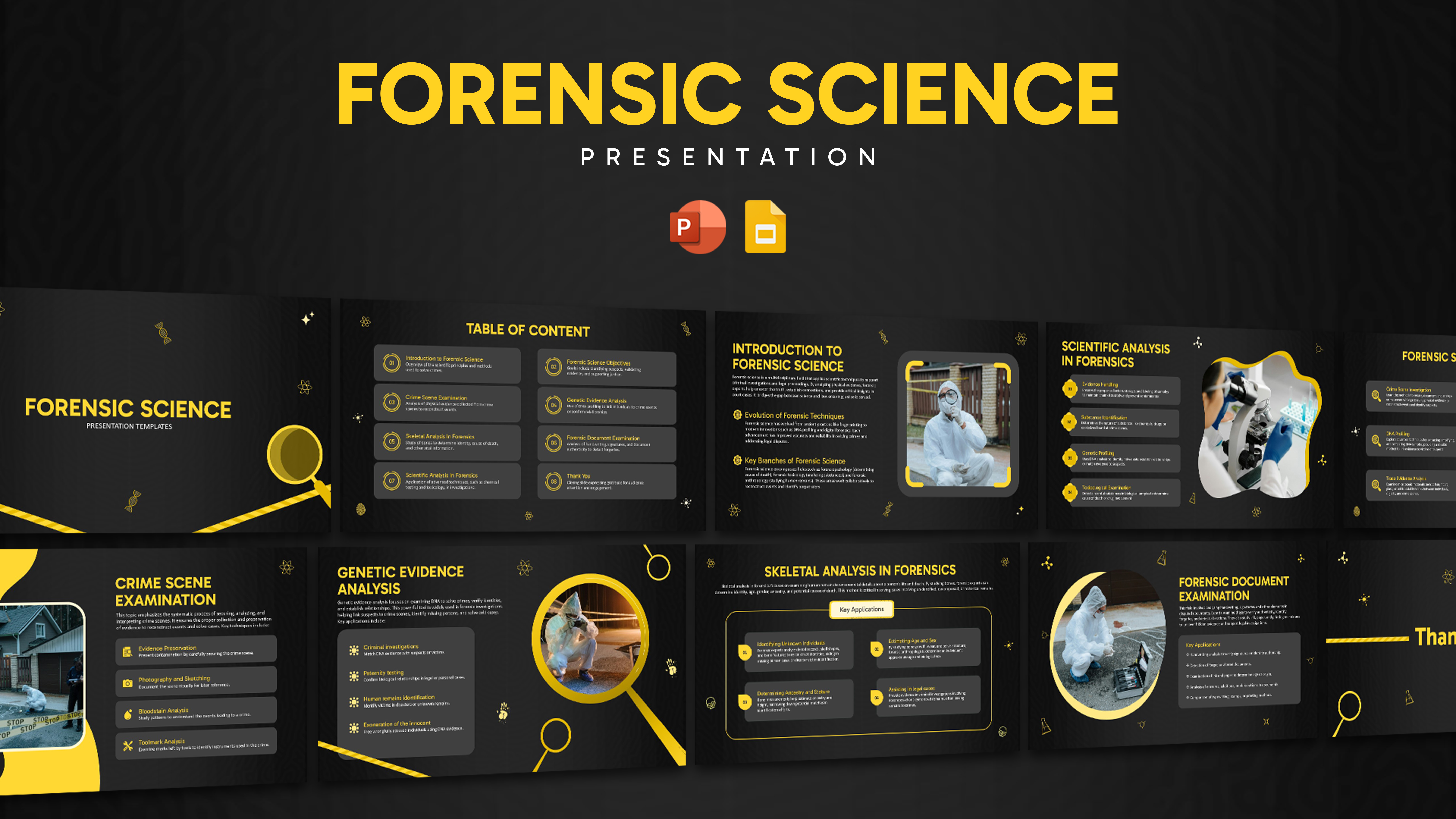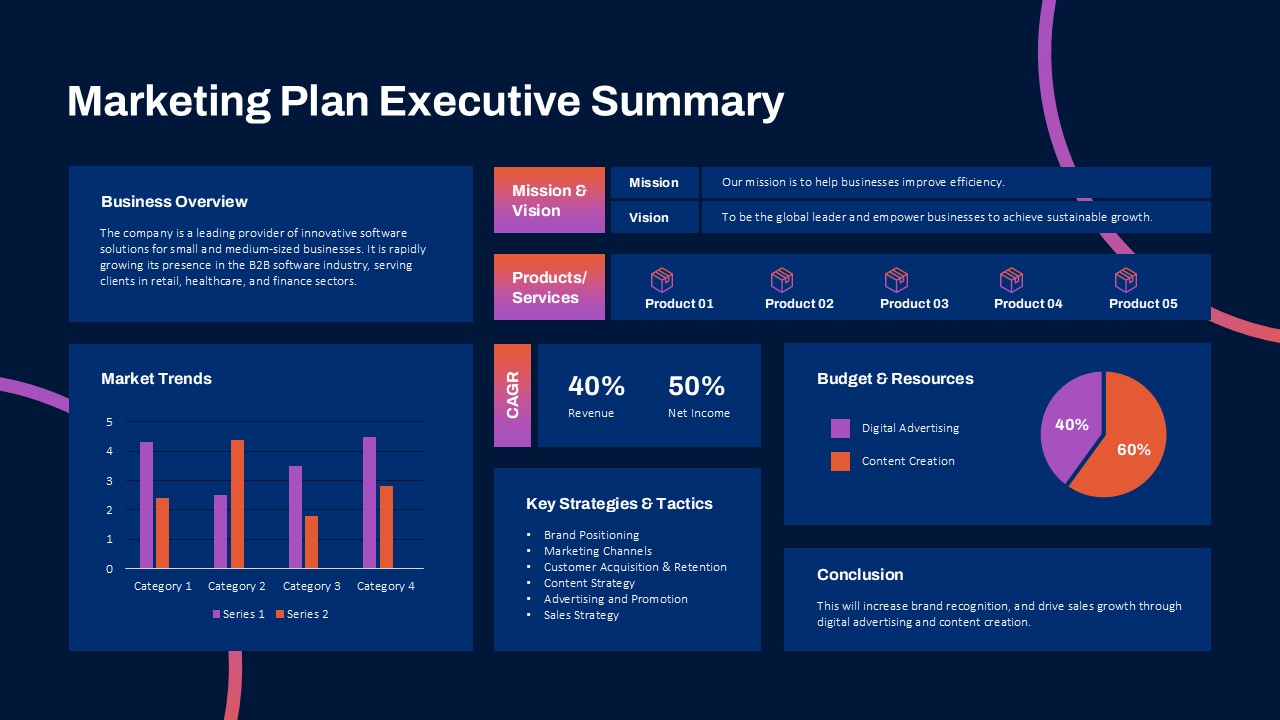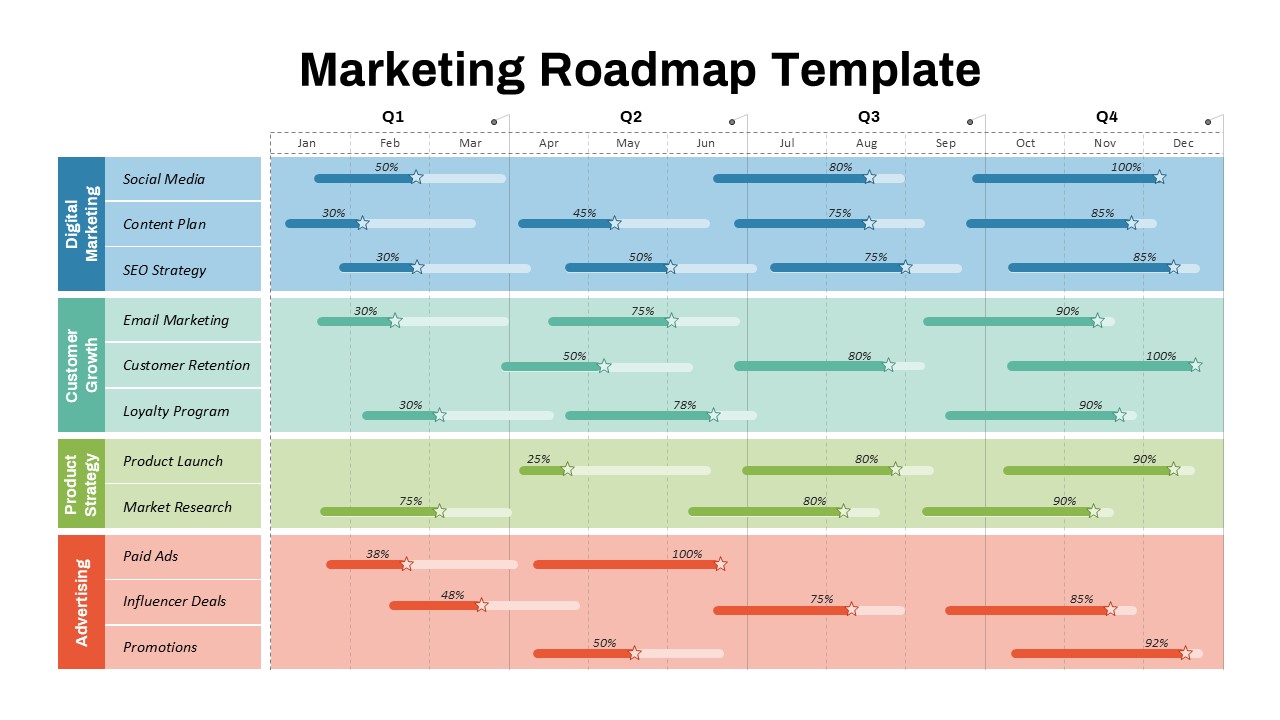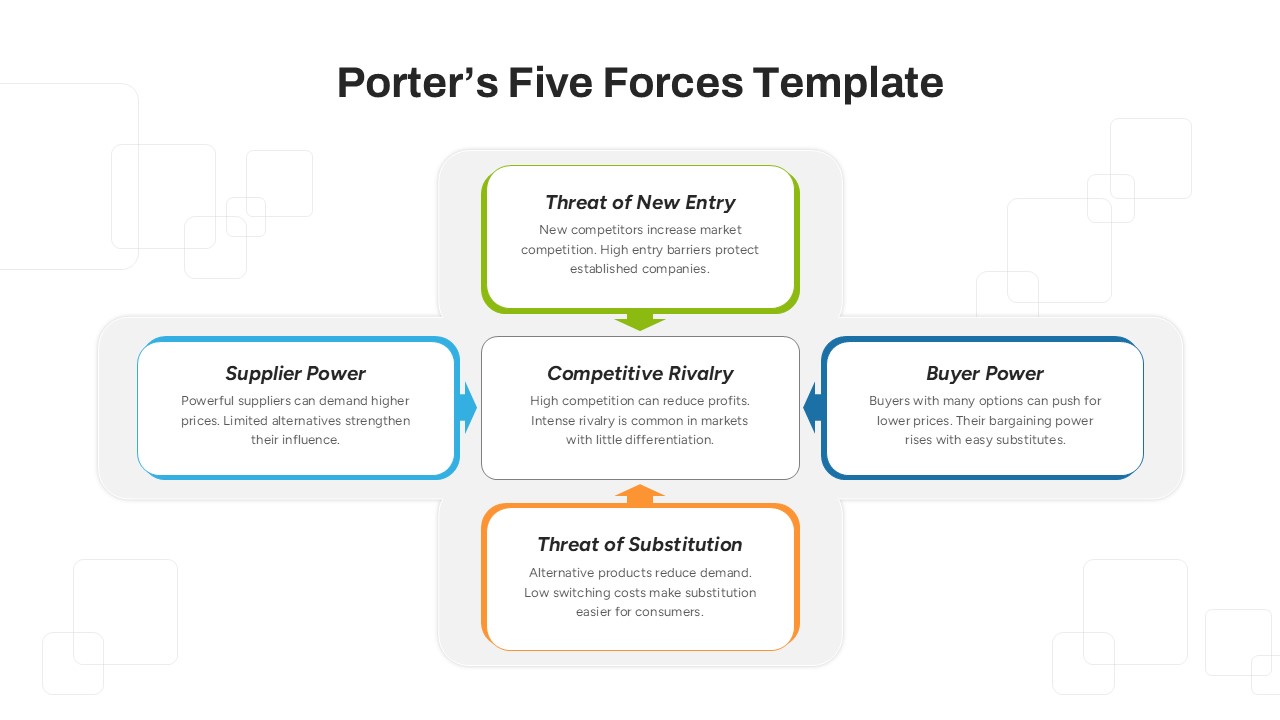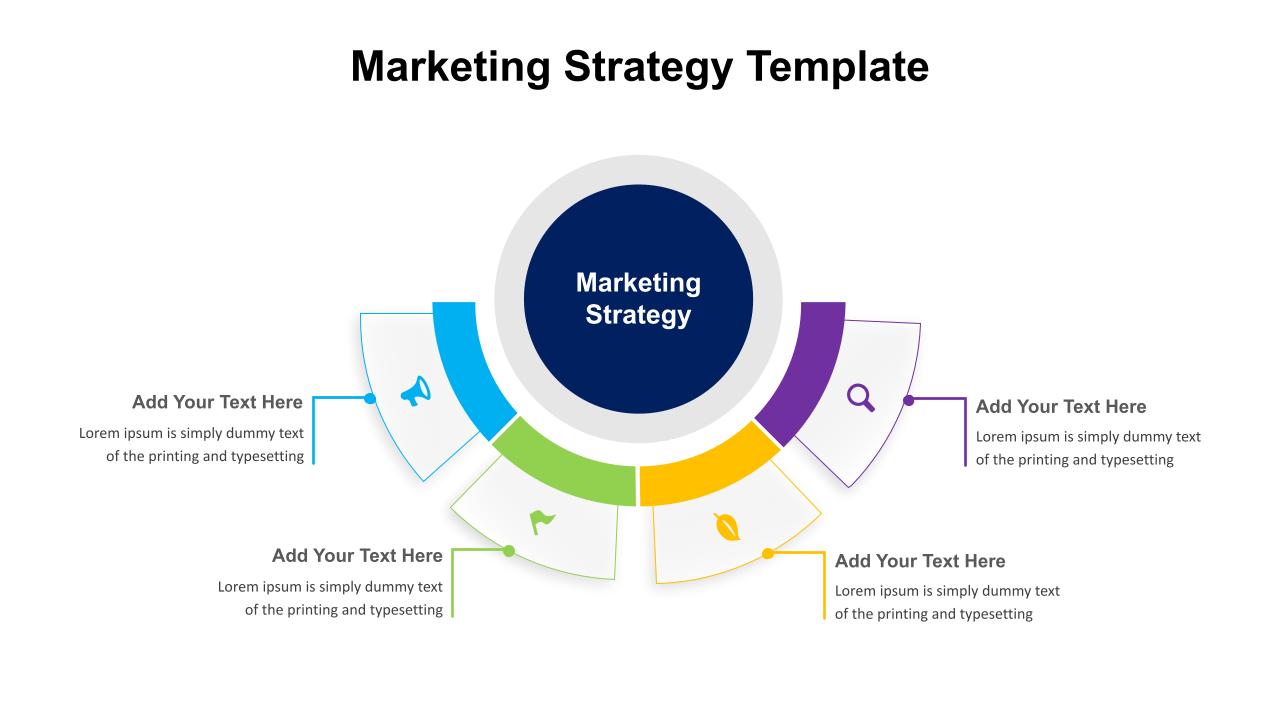Home Powerpoint Infographics Blue Ocean Strategy Template for PowerPoint & Google Slides
Blue Ocean Strategy Template for PowerPoint & Google Slides
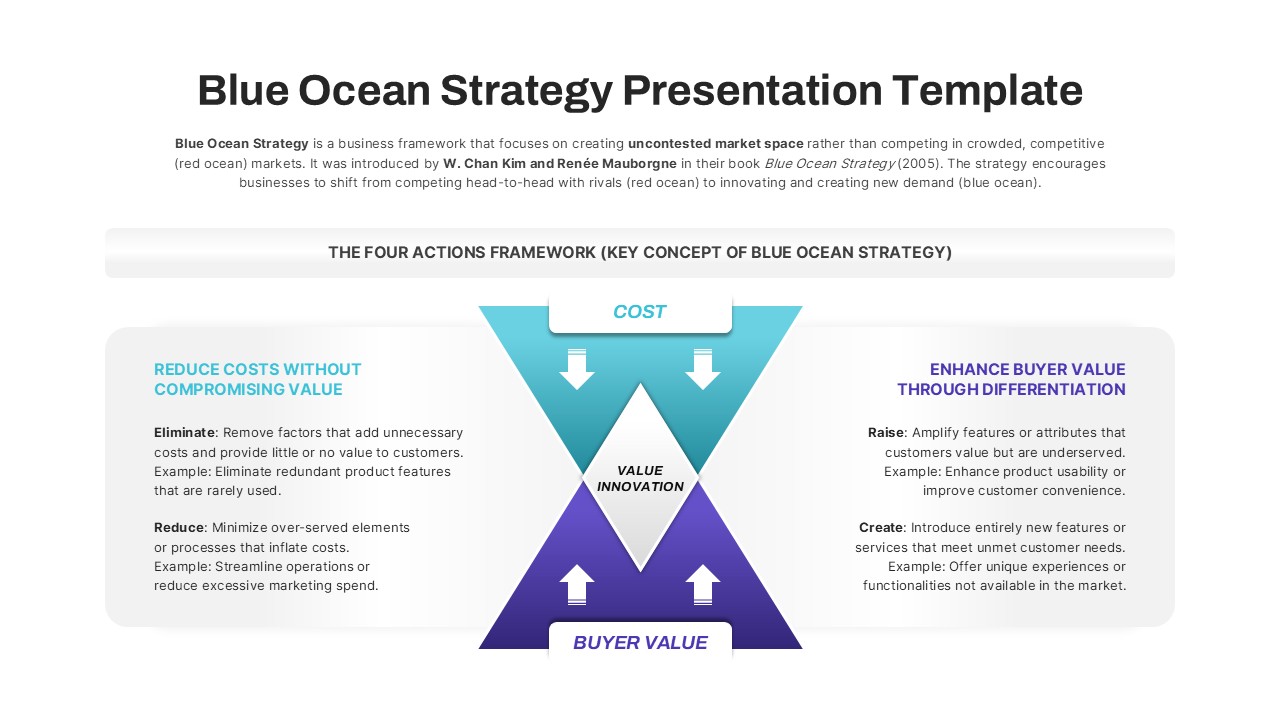
The Blue Ocean Strategy Presentation Template is a professional and visually structured slide deck designed to illustrate the key concepts of Blue Ocean Strategy – a business approach that focuses on creating uncontested market space rather than competing in saturated, competitive markets.
This template provides a clear and engaging breakdown of the Four Actions Framework – Eliminate, Reduce, Raise, and Create, which are fundamental to crafting value innovation by simultaneously lowering costs and enhancing buyer value. The slide design features a modern and clean layout, using strategic visuals, hierarchical flow diagrams, and easy-to-read typography to make complex ideas accessible and impactful.
Ideal for business strategists, consultants, corporate leaders, startups, and MBA students, this template helps presenters effectively communicate market differentiation, business growth strategies, and innovation frameworks. Fully customizable in PowerPoint and Google Slides, the slides allow users to modify text, colors, and visual elements to align with their unique presentation goals.
Perfect for corporate training, executive board meetings, business innovation discussions, and market expansion plans, this template ensures clarity, professionalism, and strategic insight in your presentations.
See more
No. of Slides
1Aspect Ratio
16:9Item ID
SKT03195
Features of this template
Other Use Cases of the Template:
Corporate strategy planning, business model innovation, entrepreneurship pitches, management consulting, marketing strategy presentations, competitive market analysis, startup growth strategies, business transformation initiatives, and executive leadership meetings.
FAQs
Can I customize the PowerPoint templates to match my branding?
Yes, all our PowerPoint templates are fully customizable, allowing you to edit colors, fonts, and content to align with your branding and messaging needs.
Will your templates work with my version of PowerPoint?
Yes, our templates are compatible with various versions of Microsoft PowerPoint, ensuring smooth usage regardless of your software version.
What software are these templates compatible with?
Our templates work smoothly with Microsoft PowerPoint and Google Slides. Moreover, they’re compatible with Apple Keynote, LibreOffice Impress, Zoho Show, and more, ensuring flexibility across various presentation software platforms.