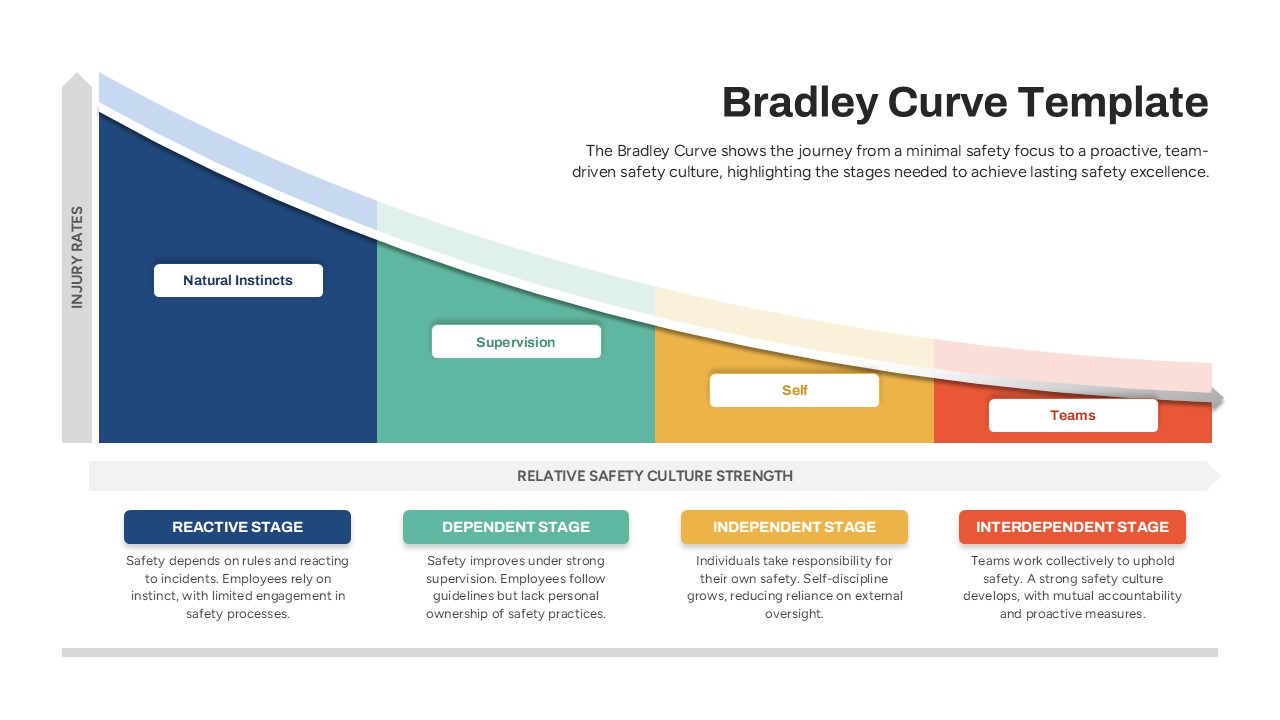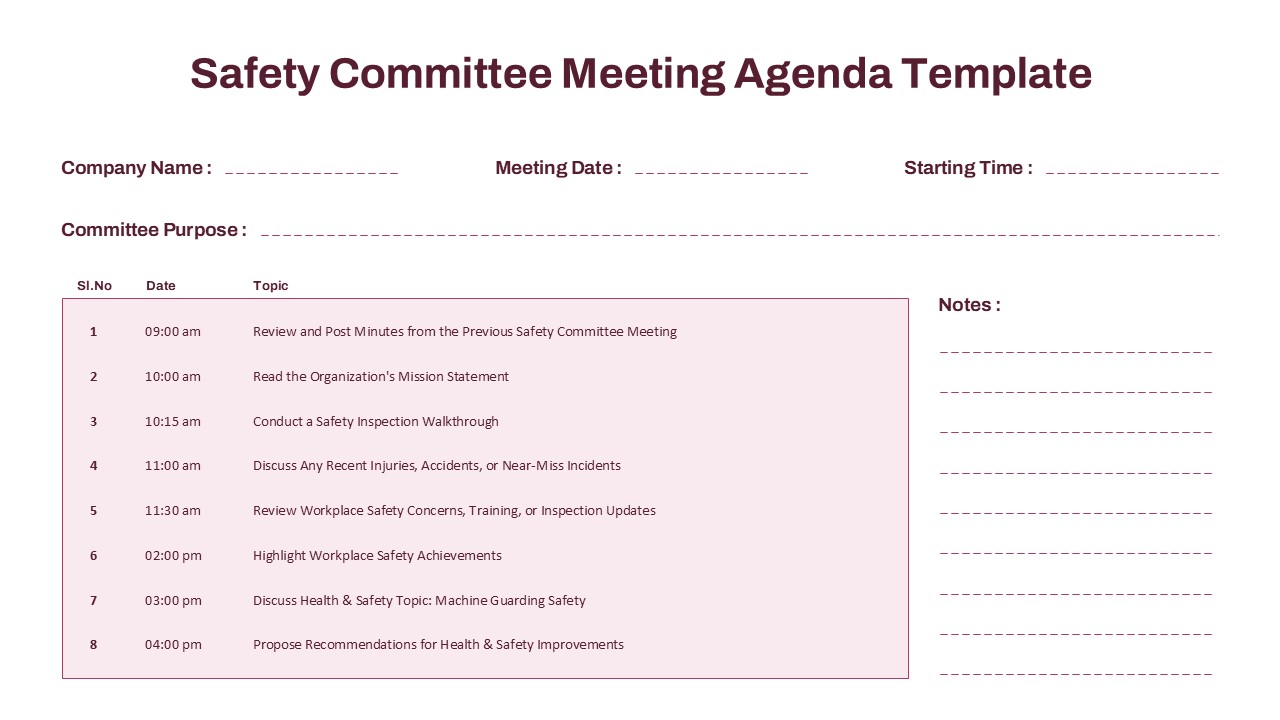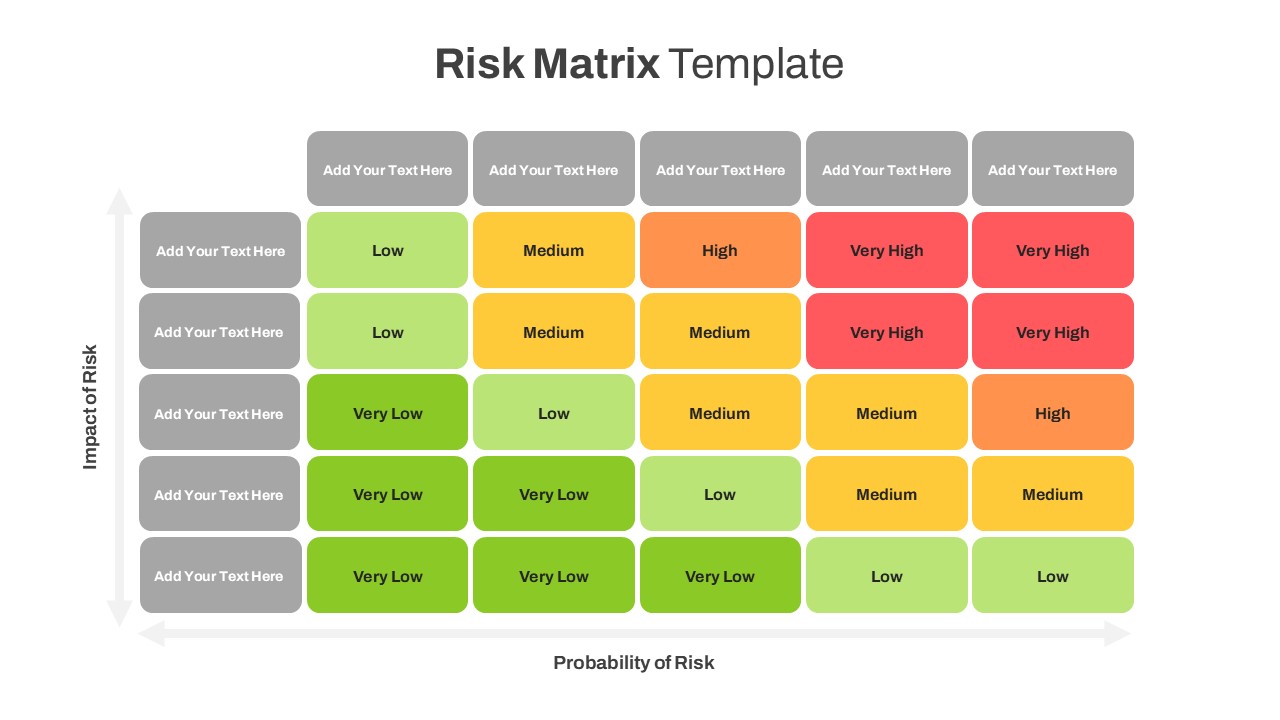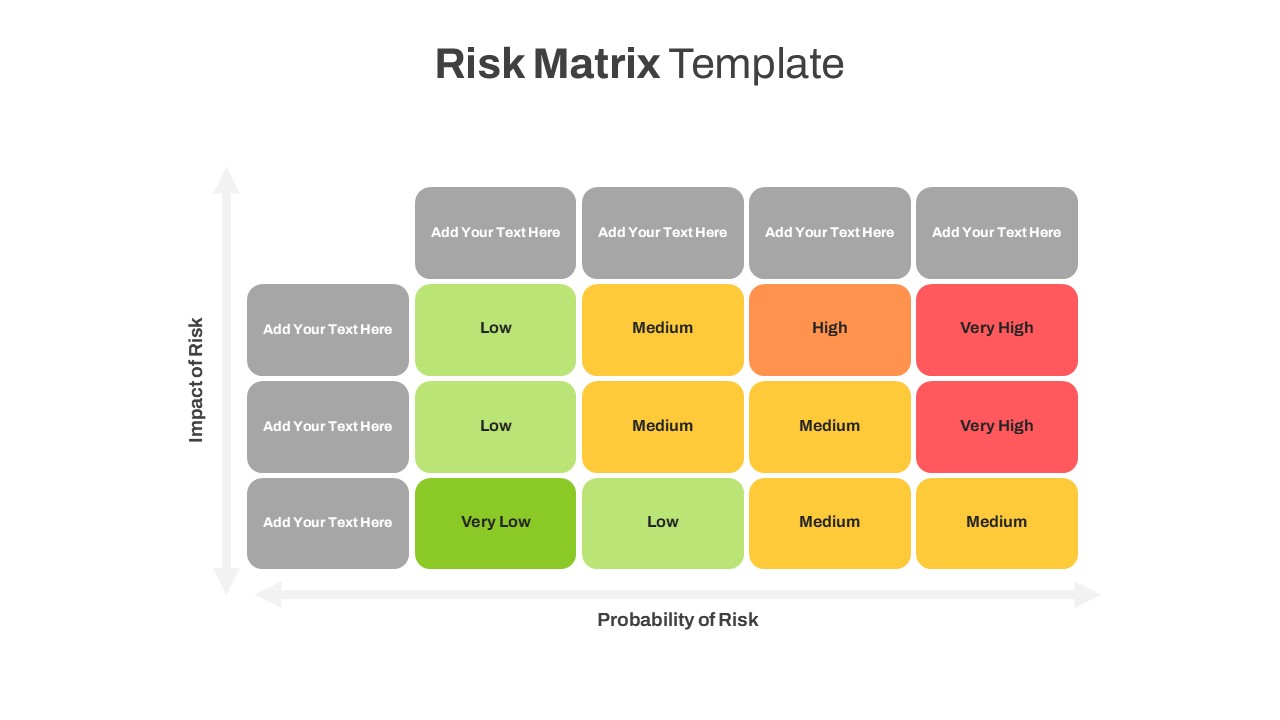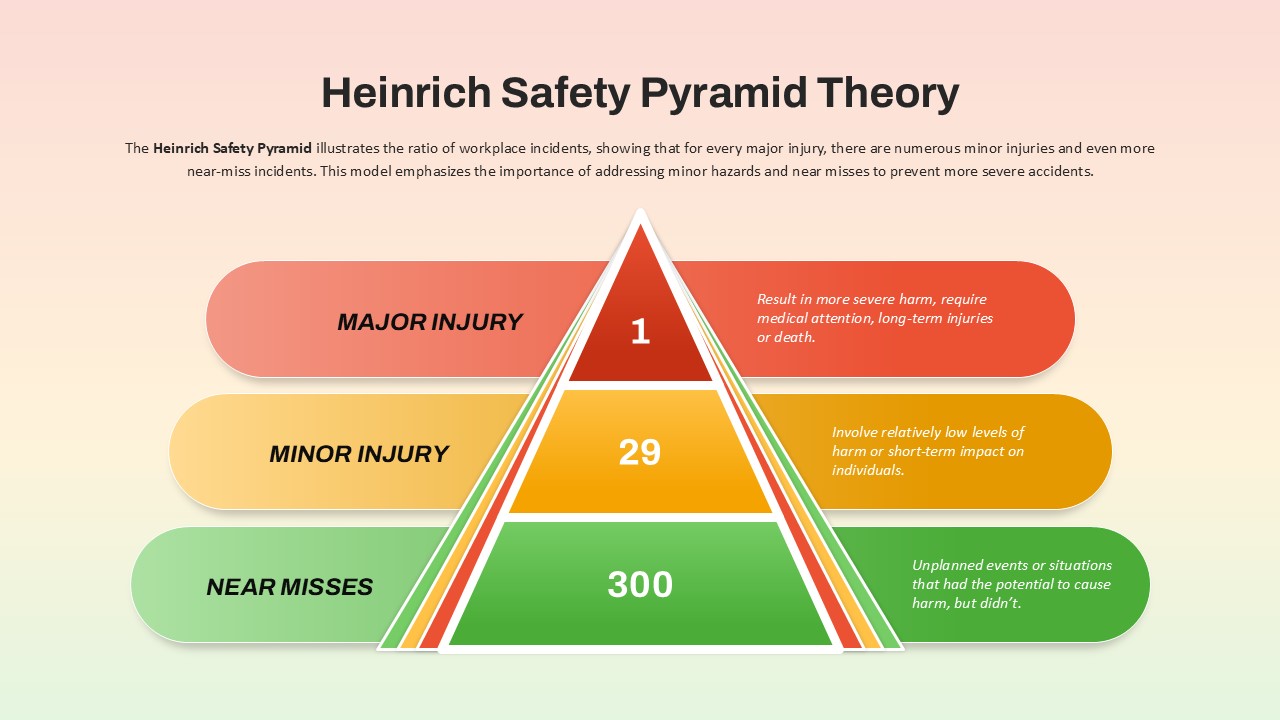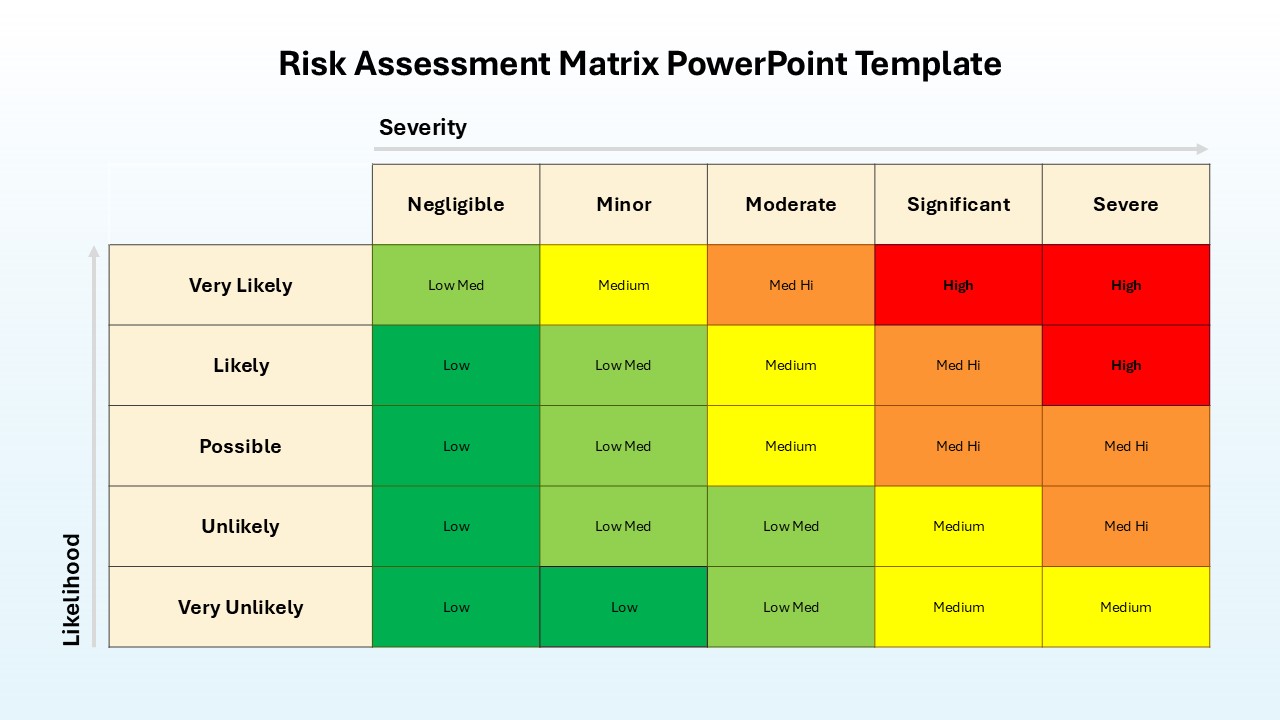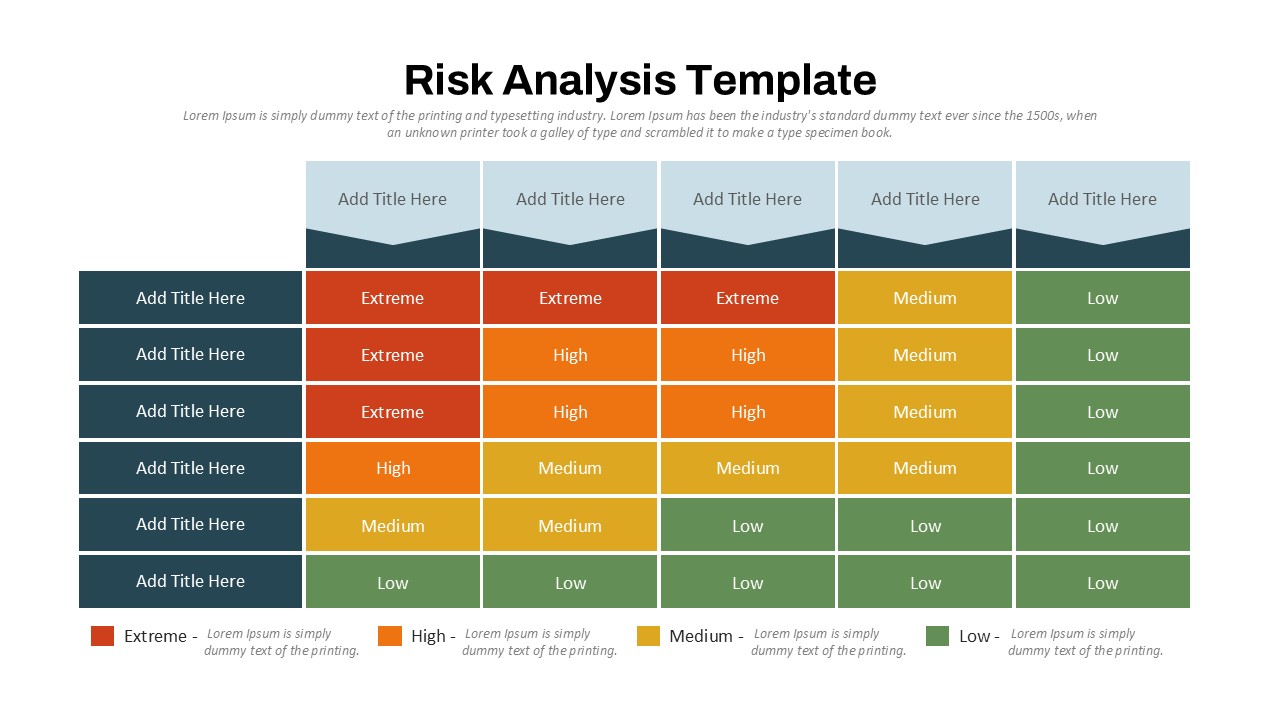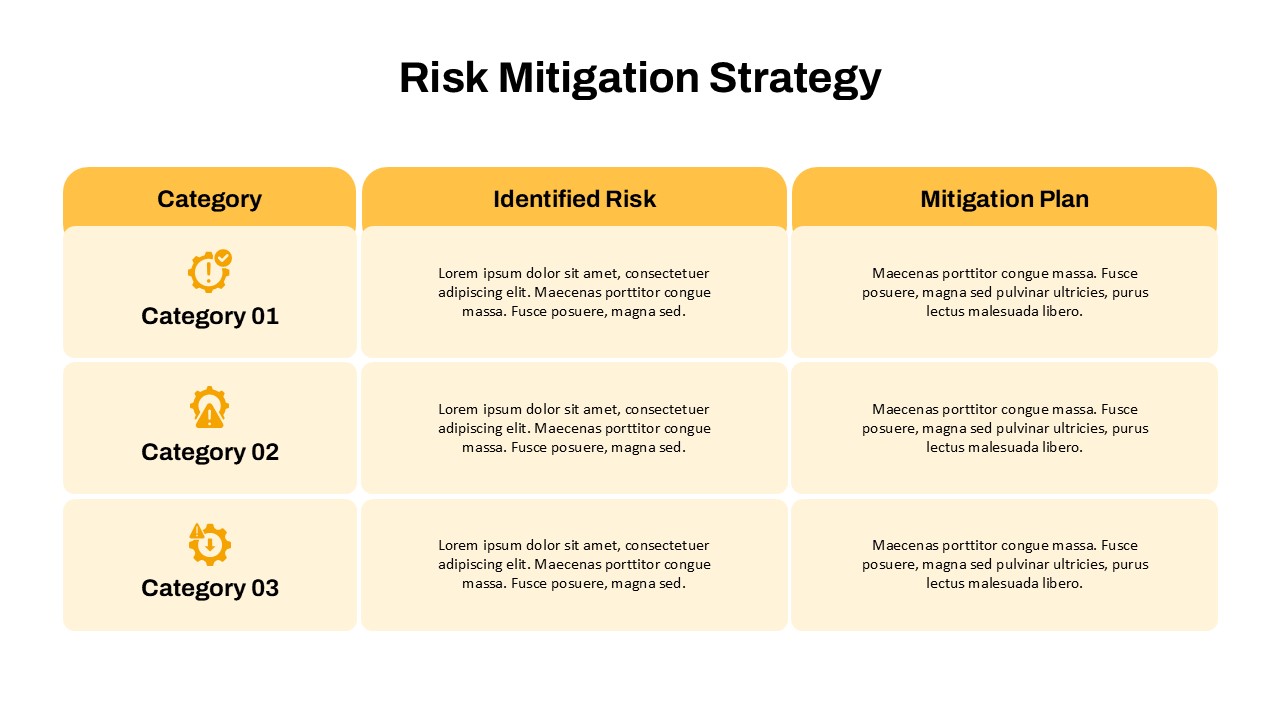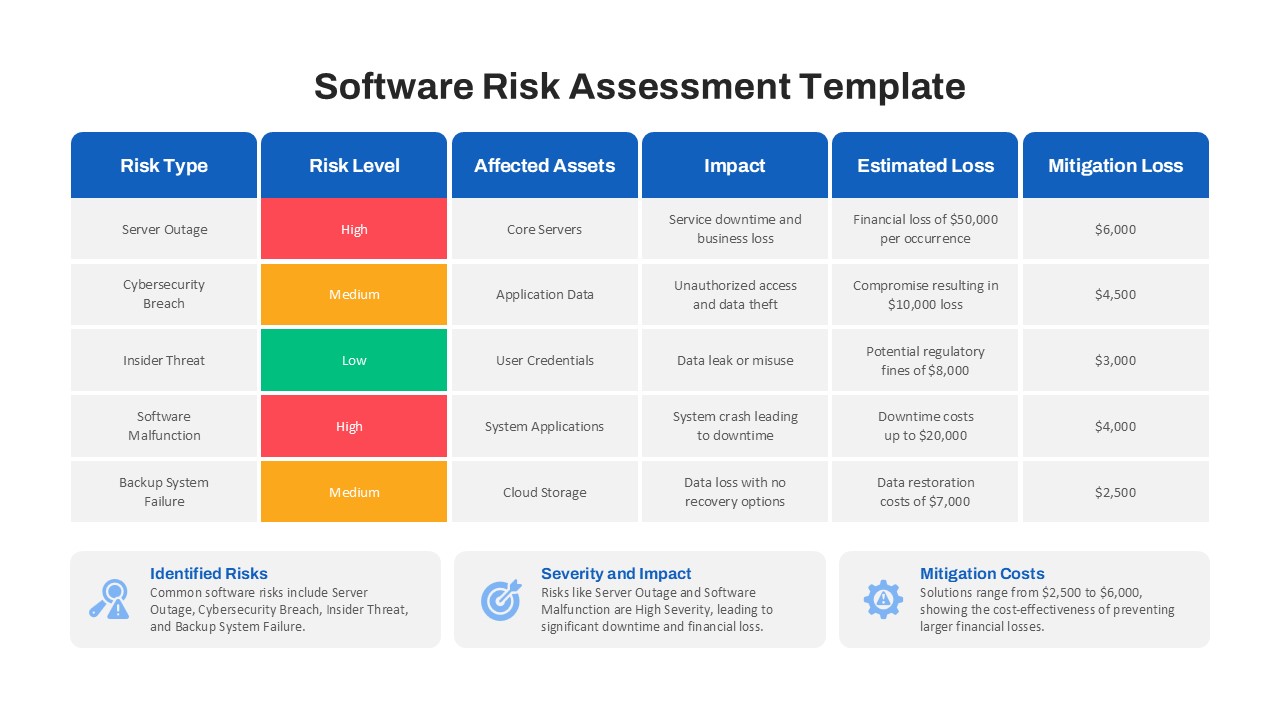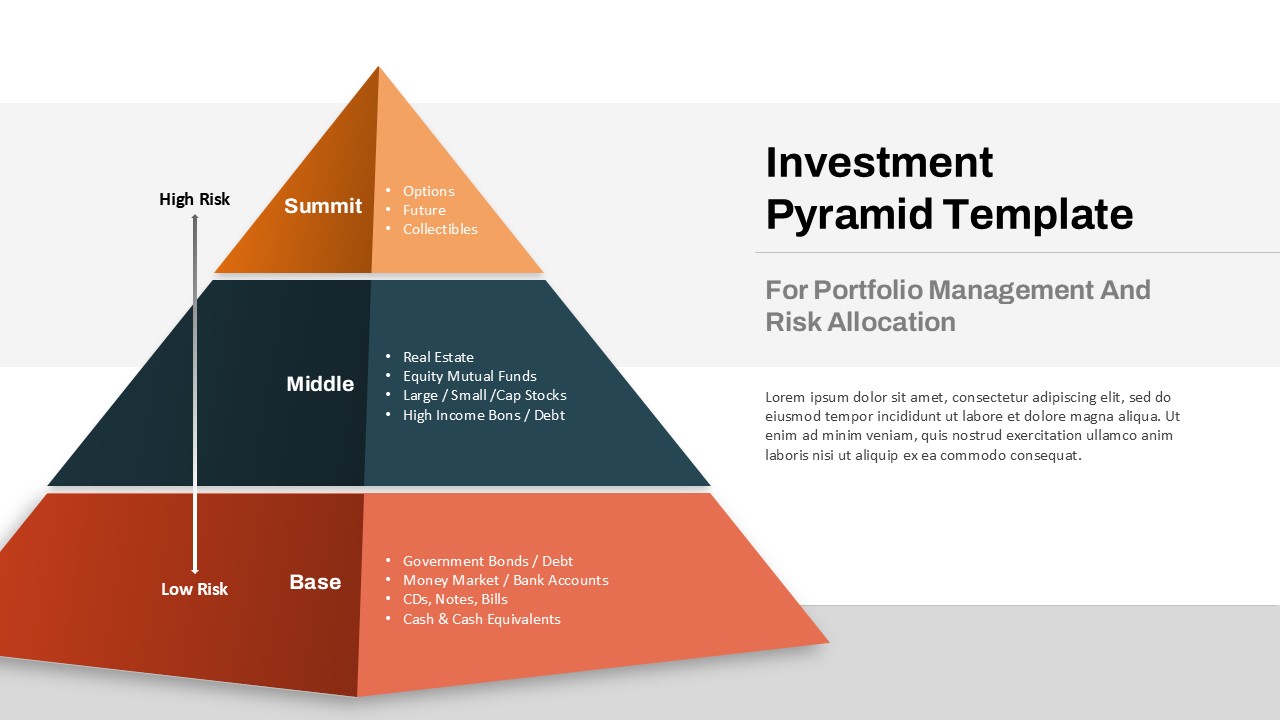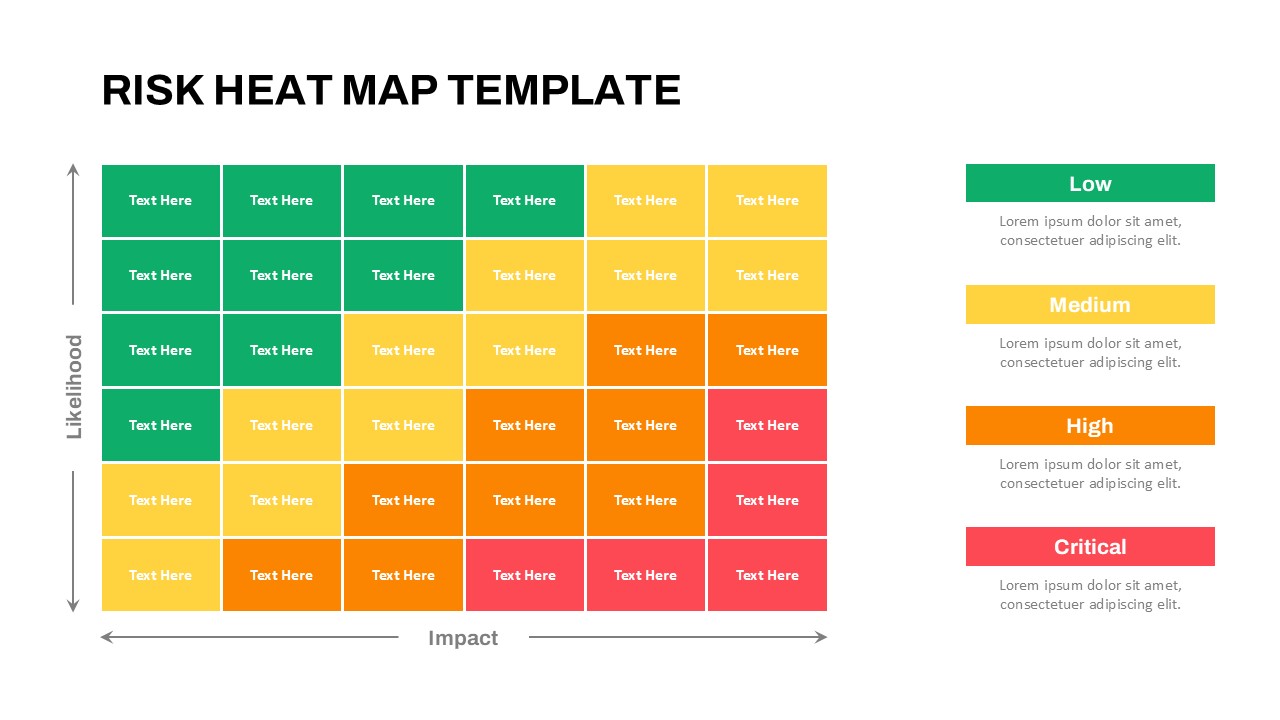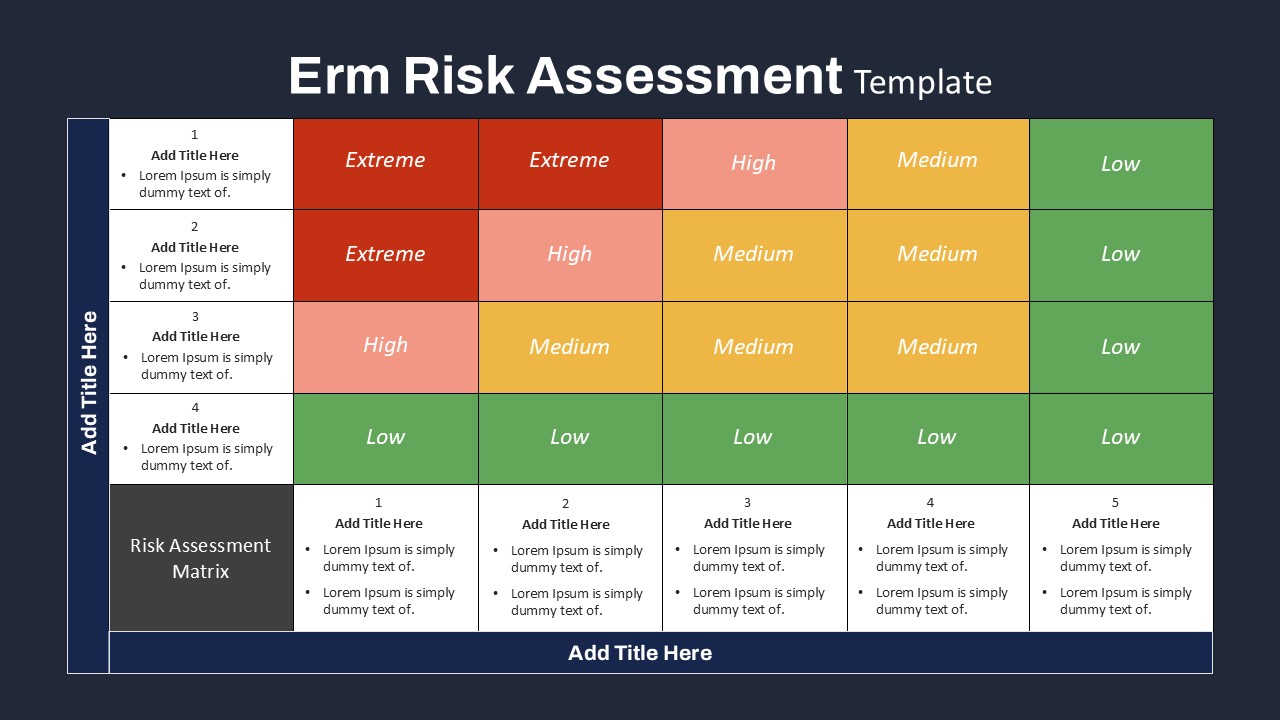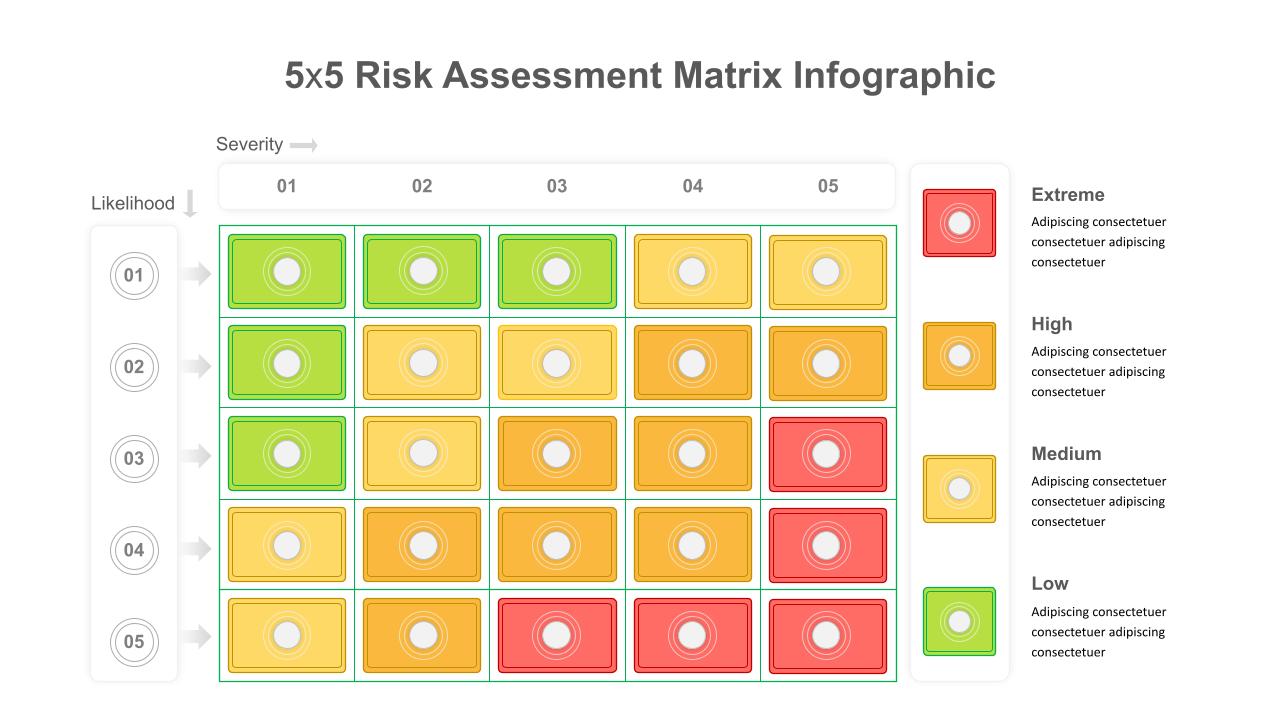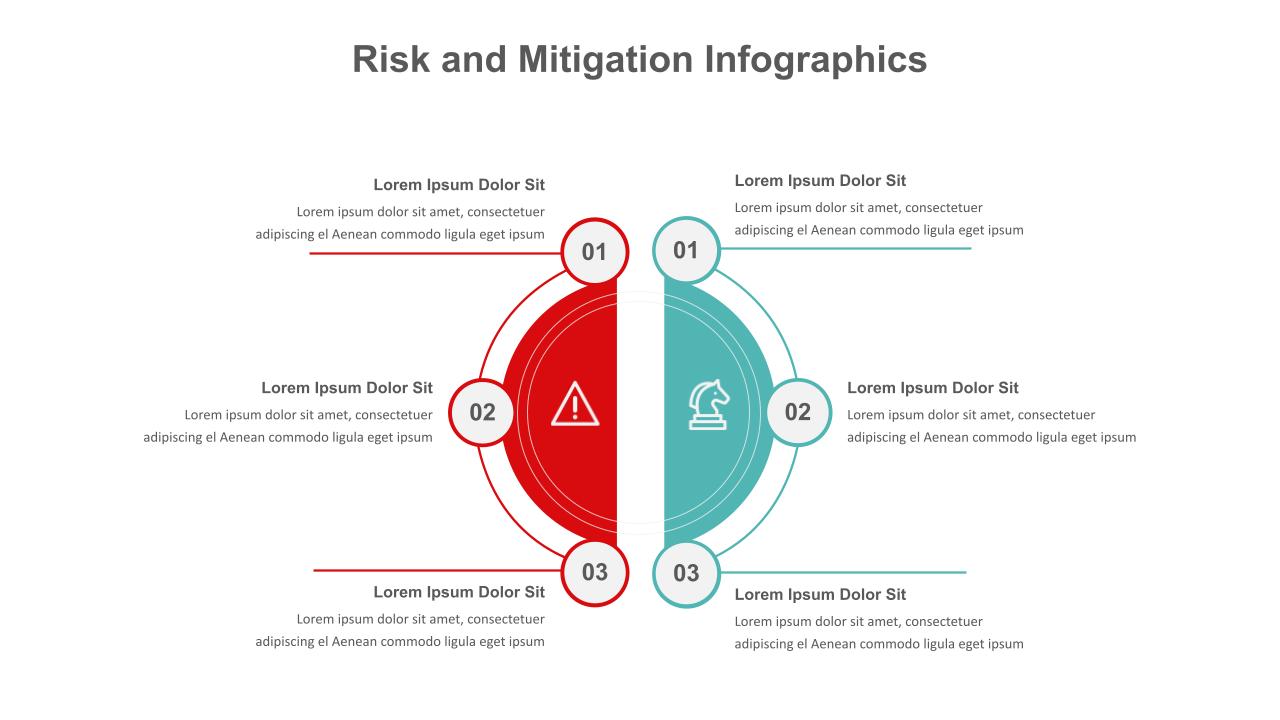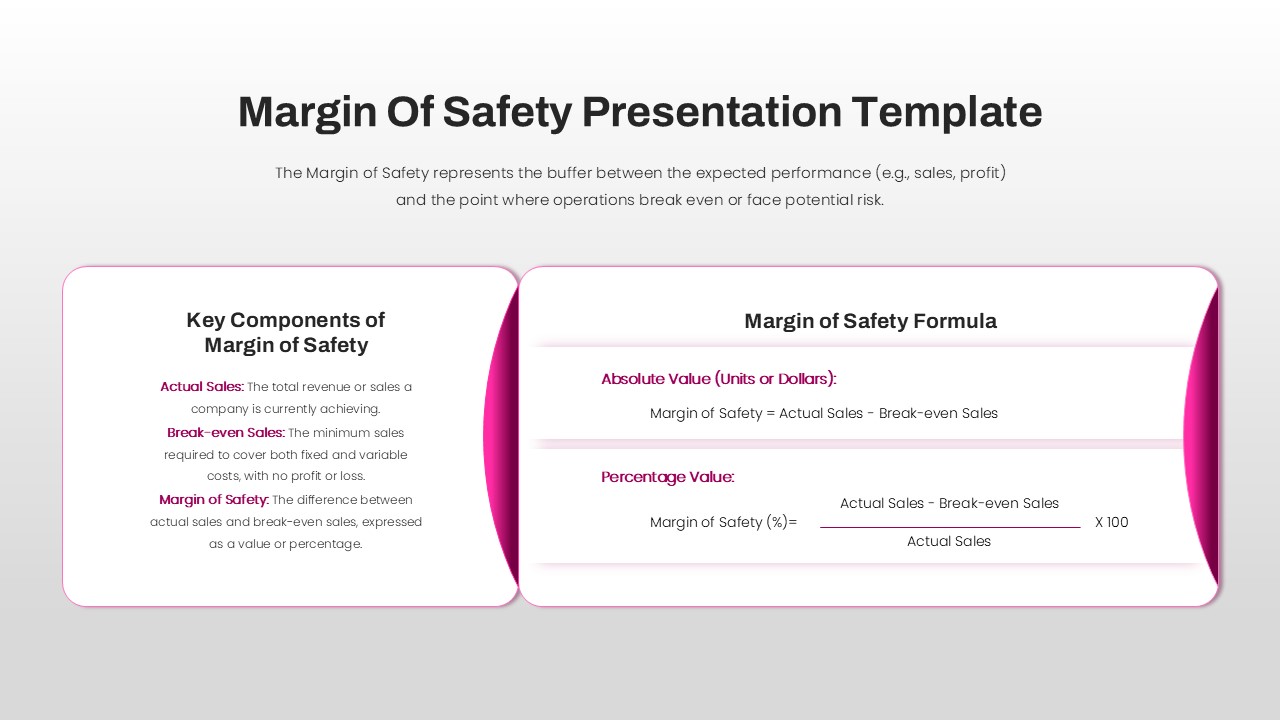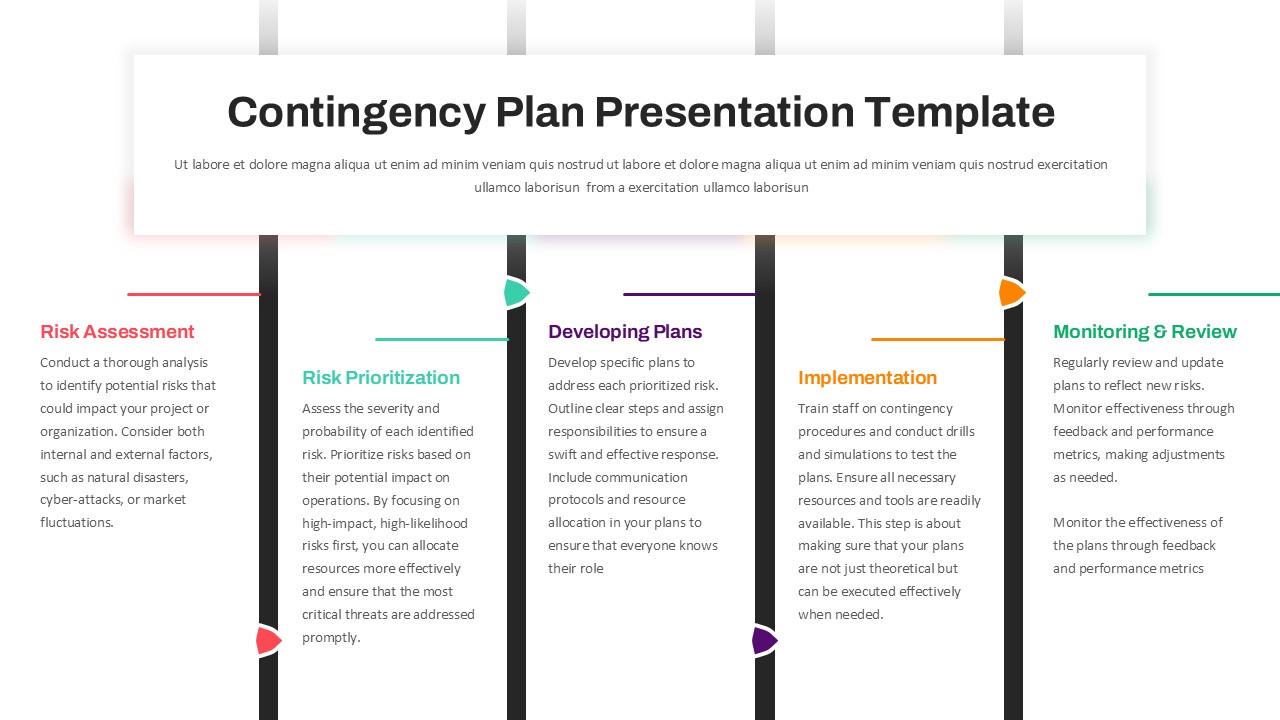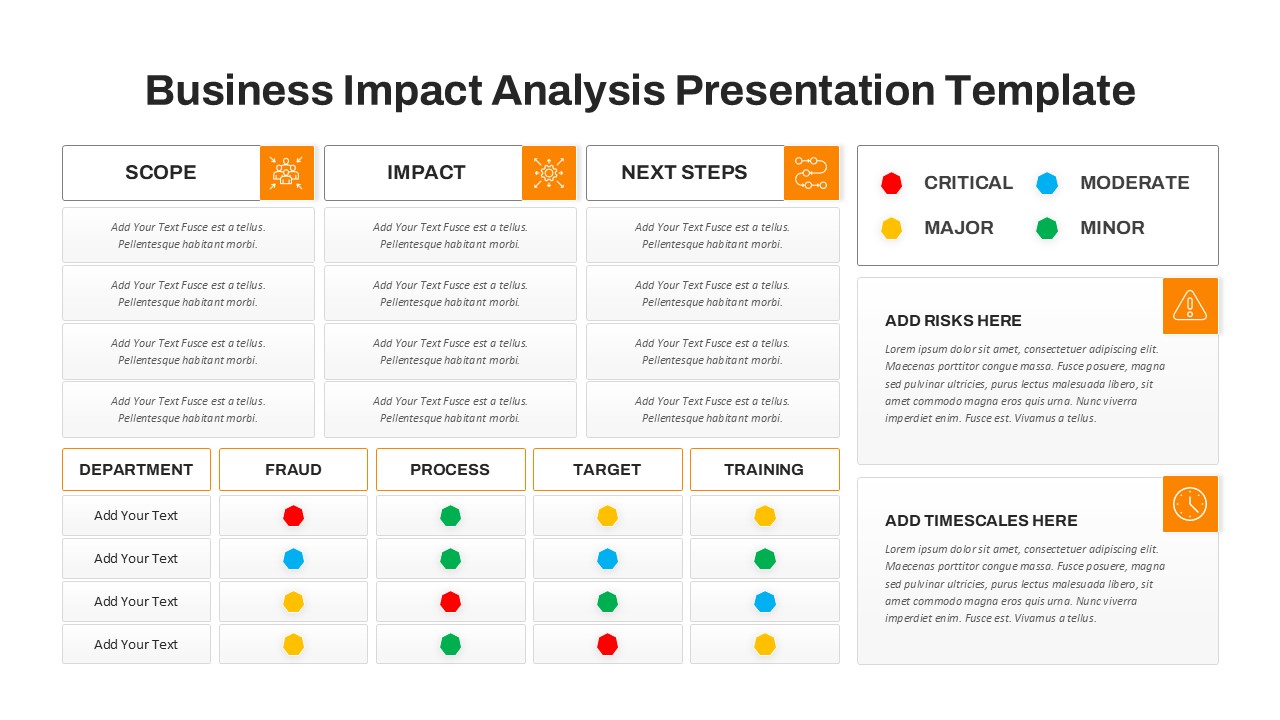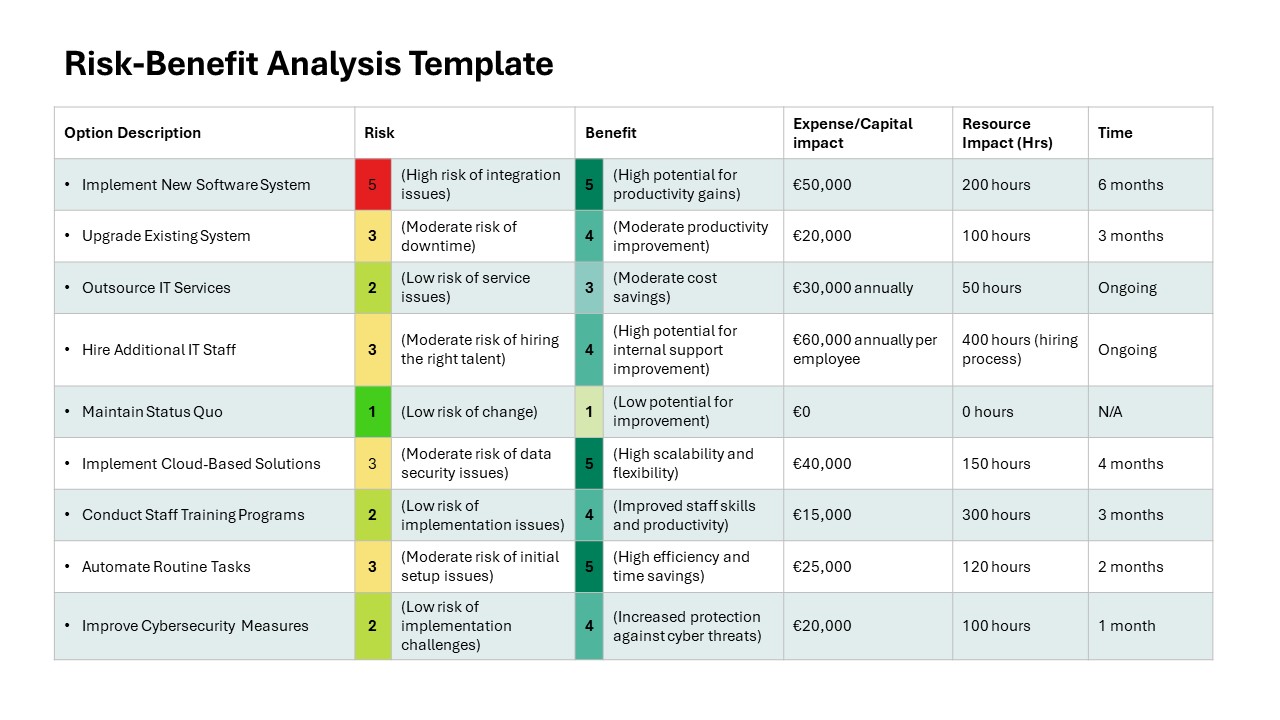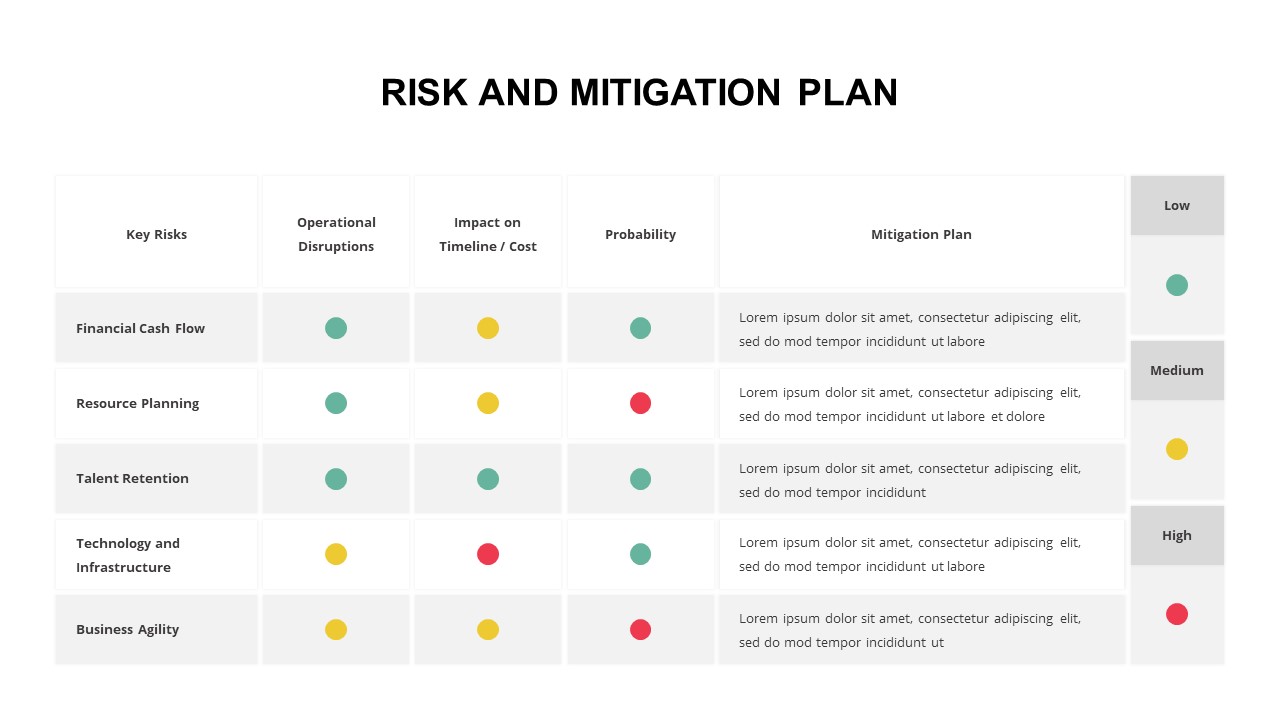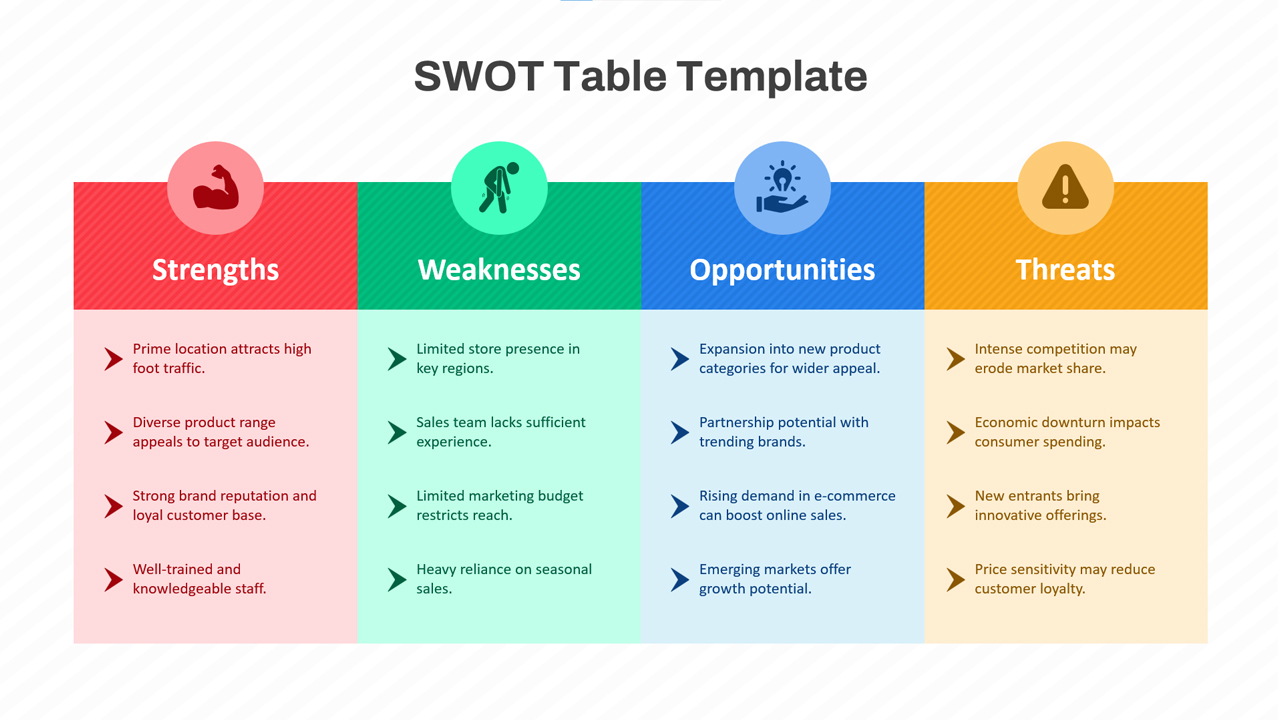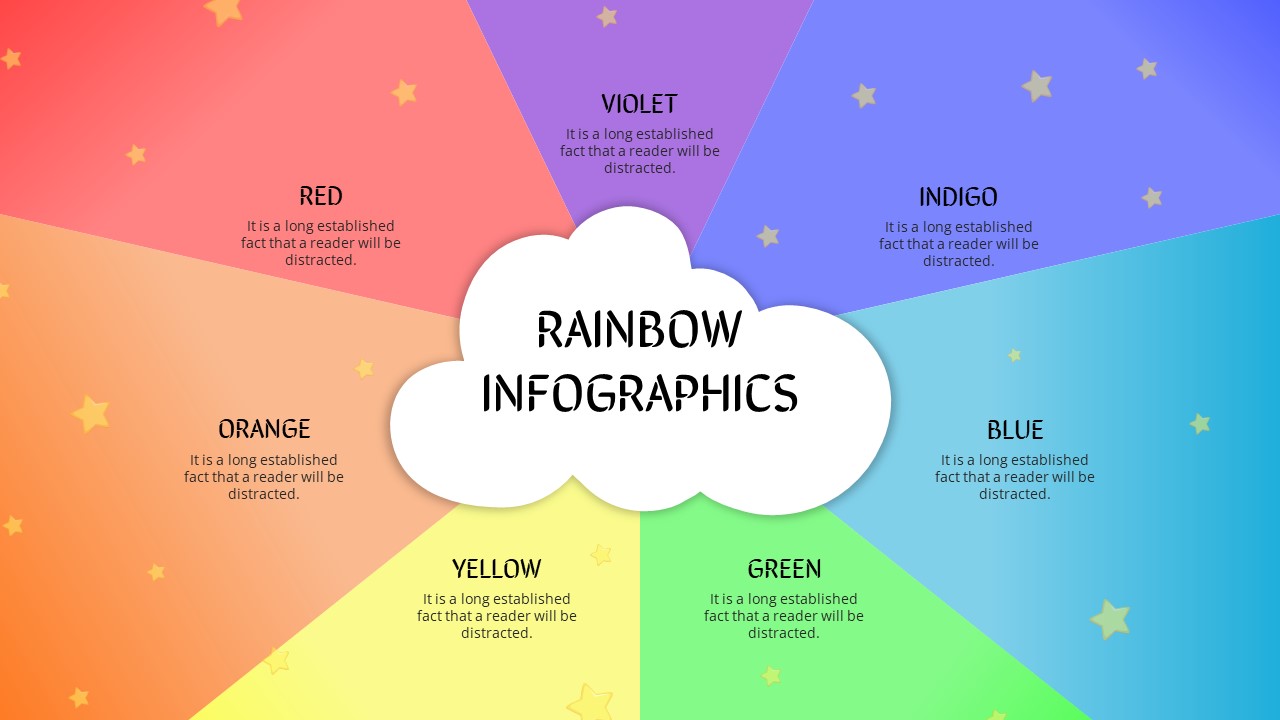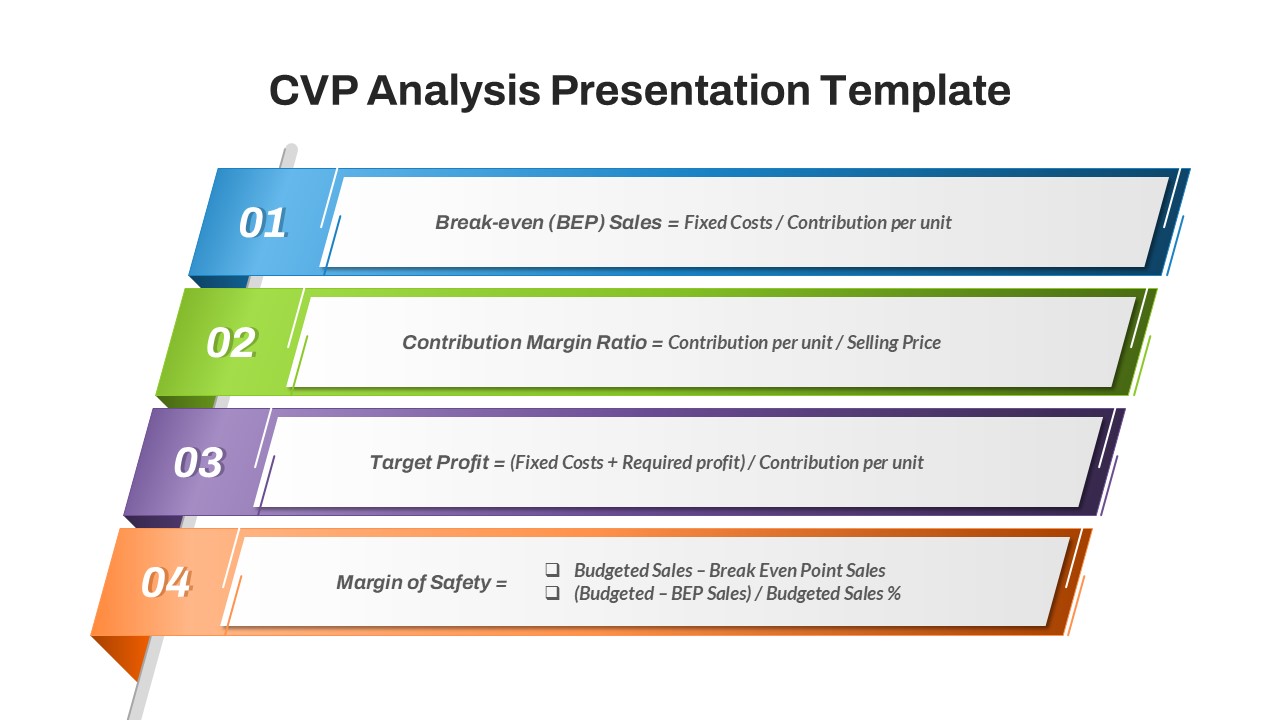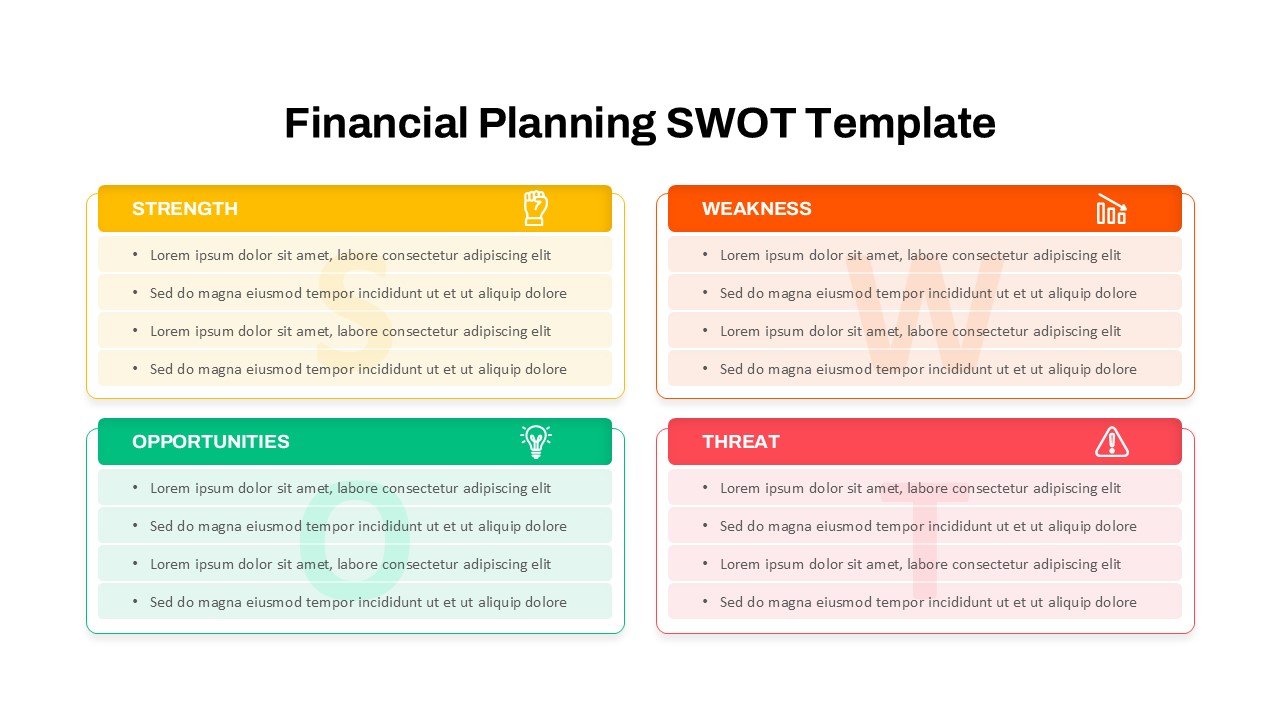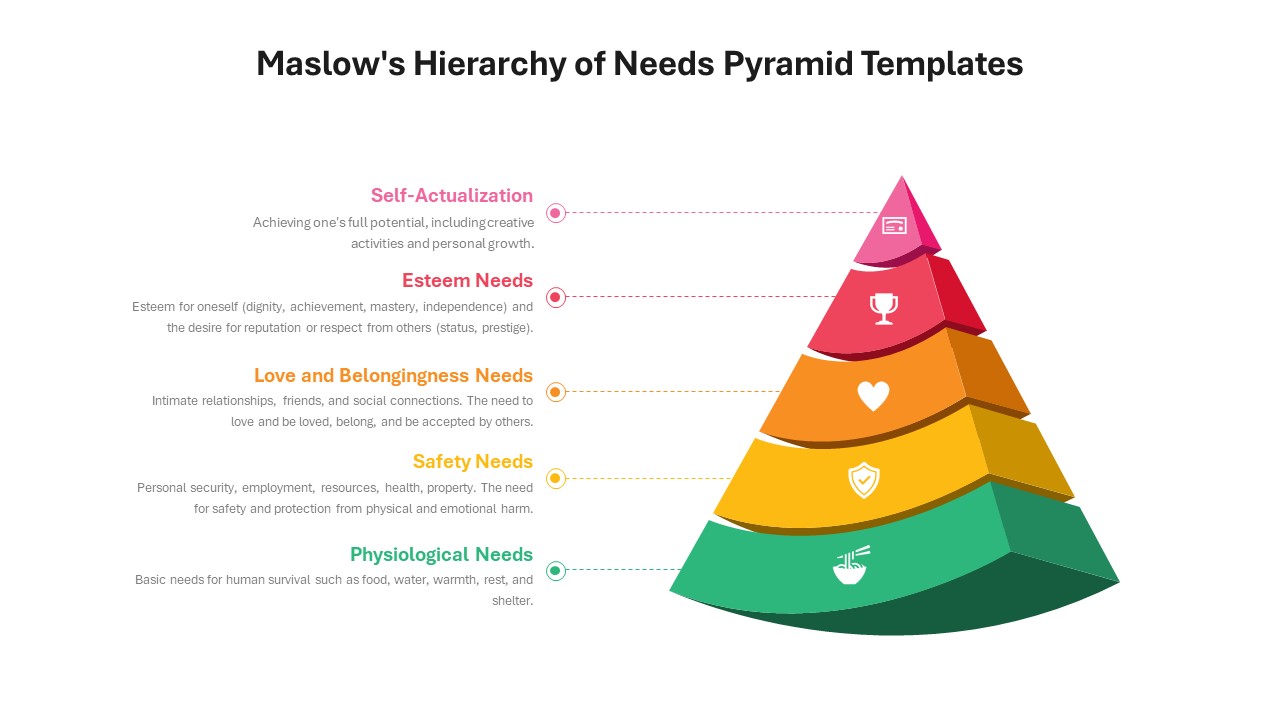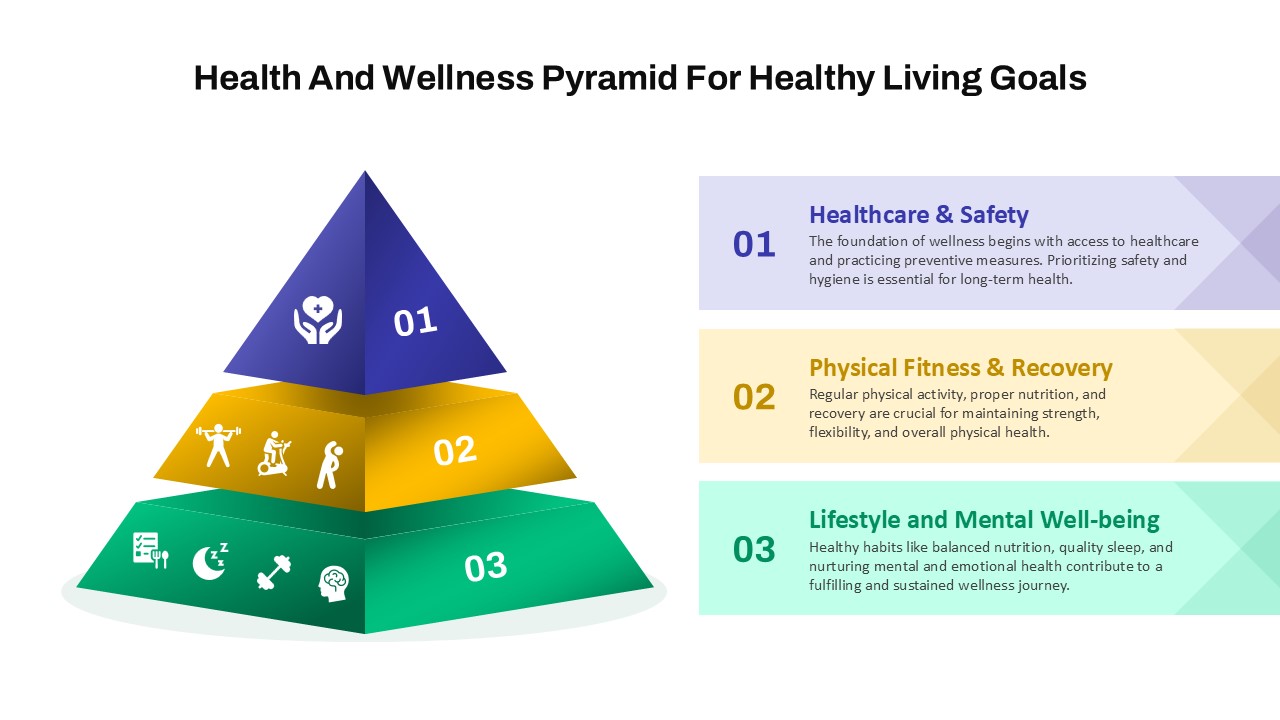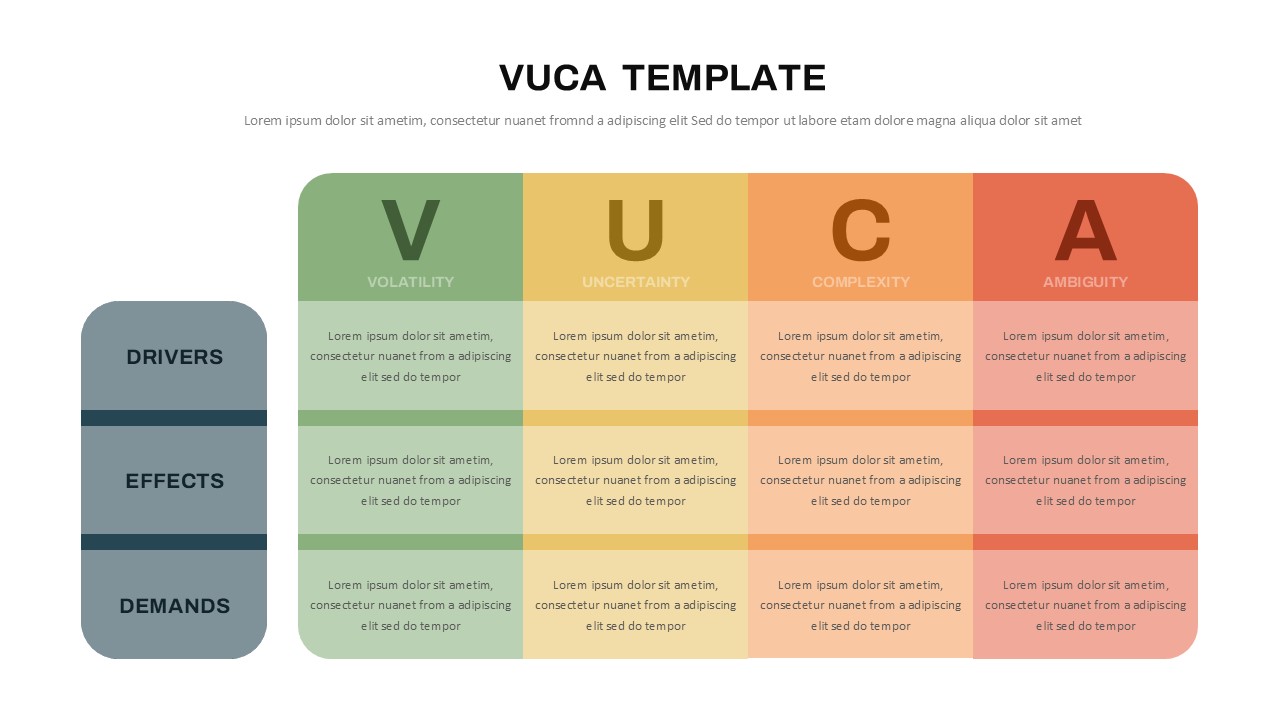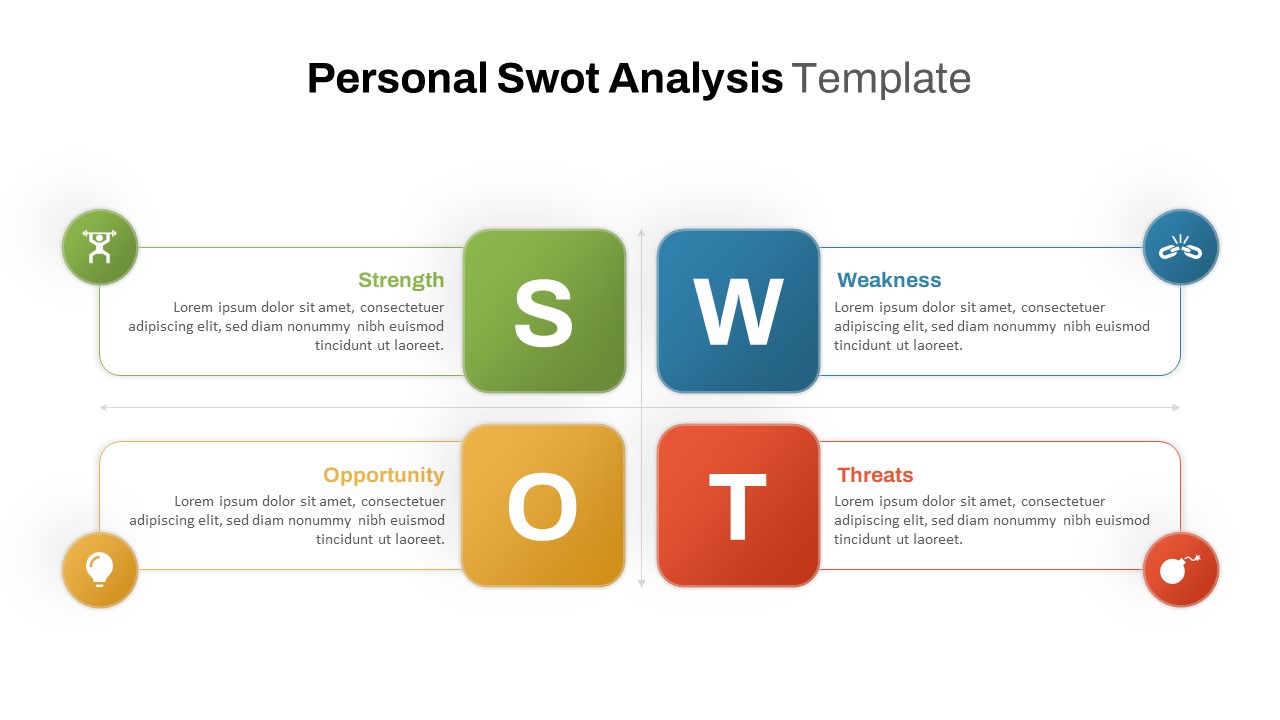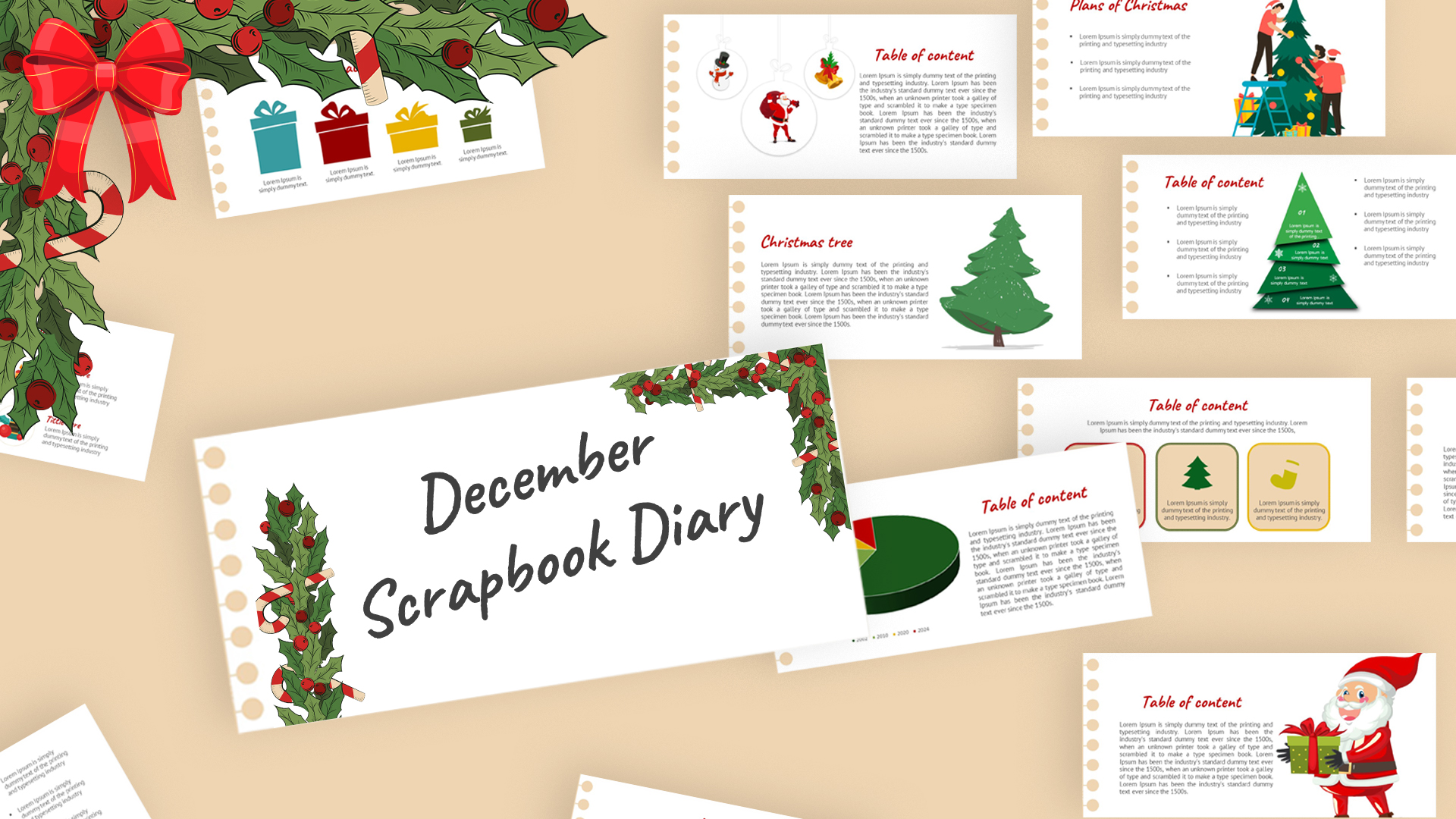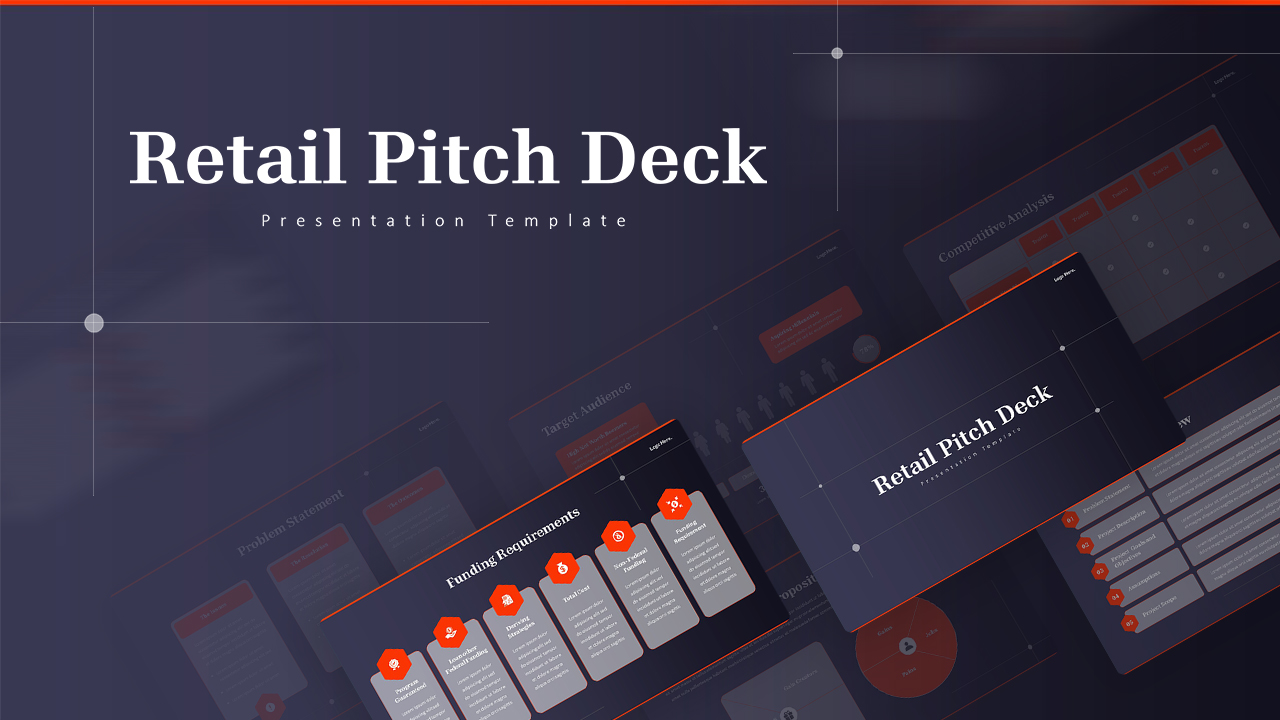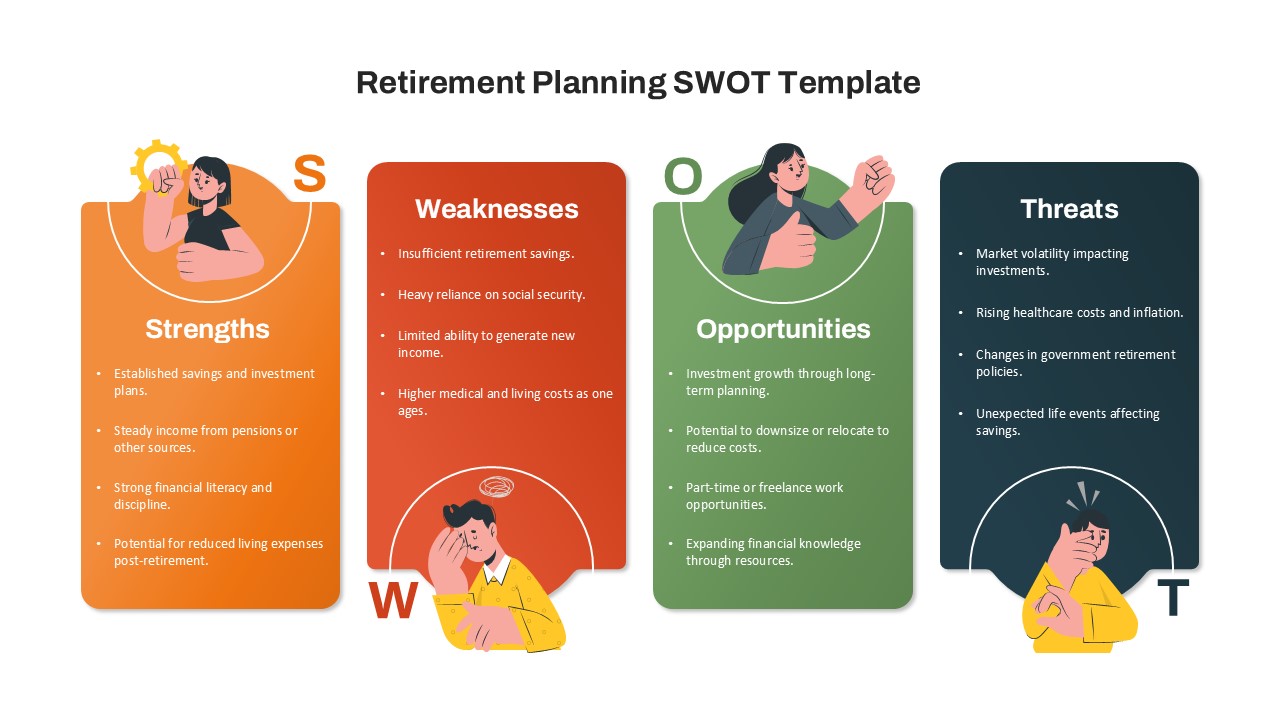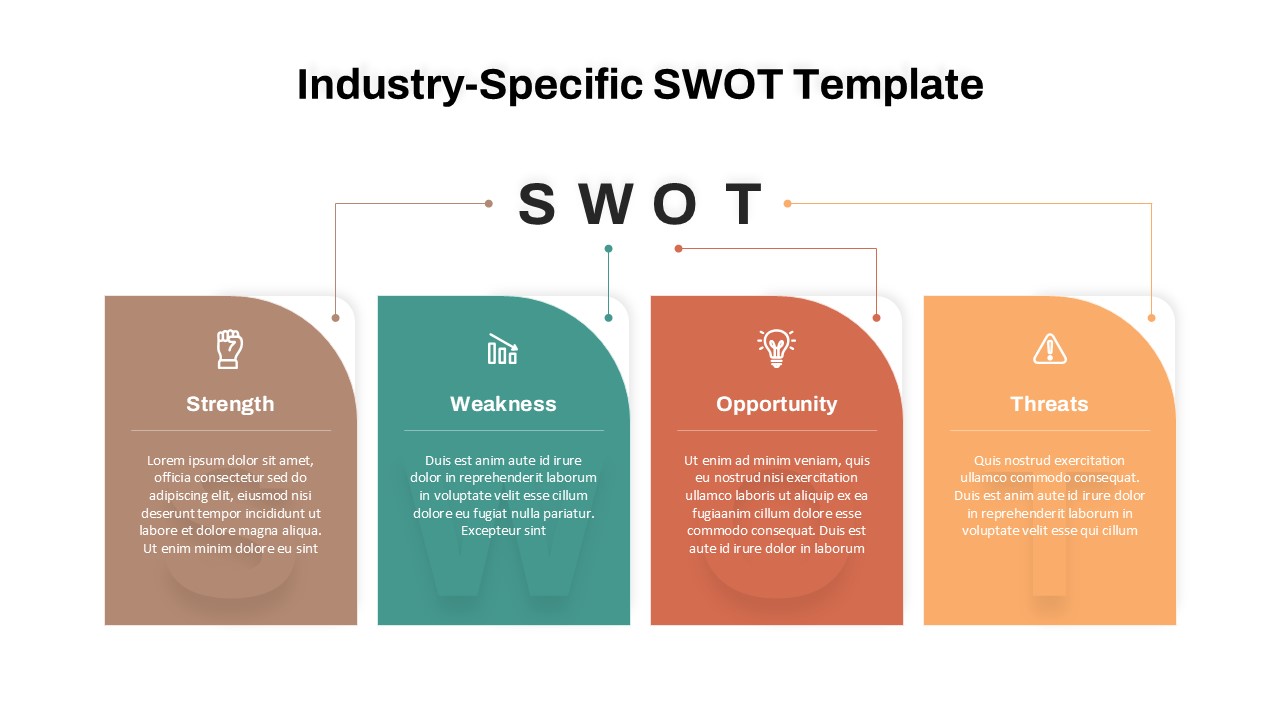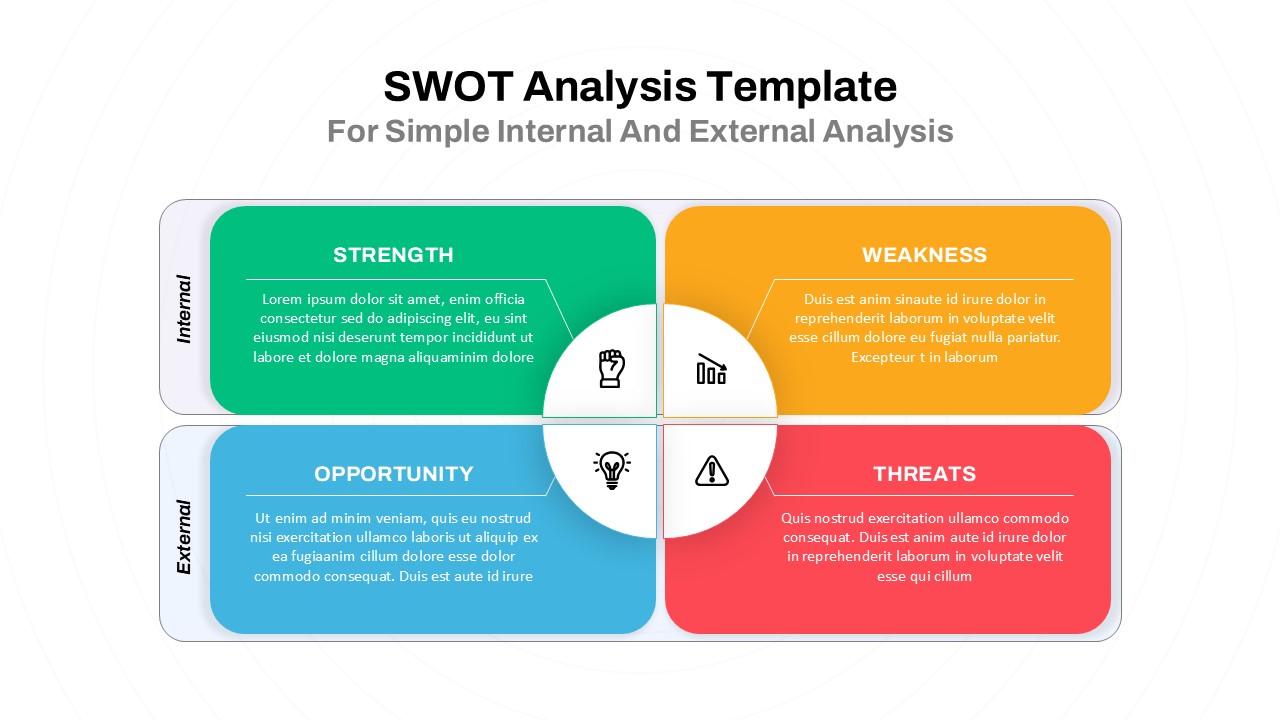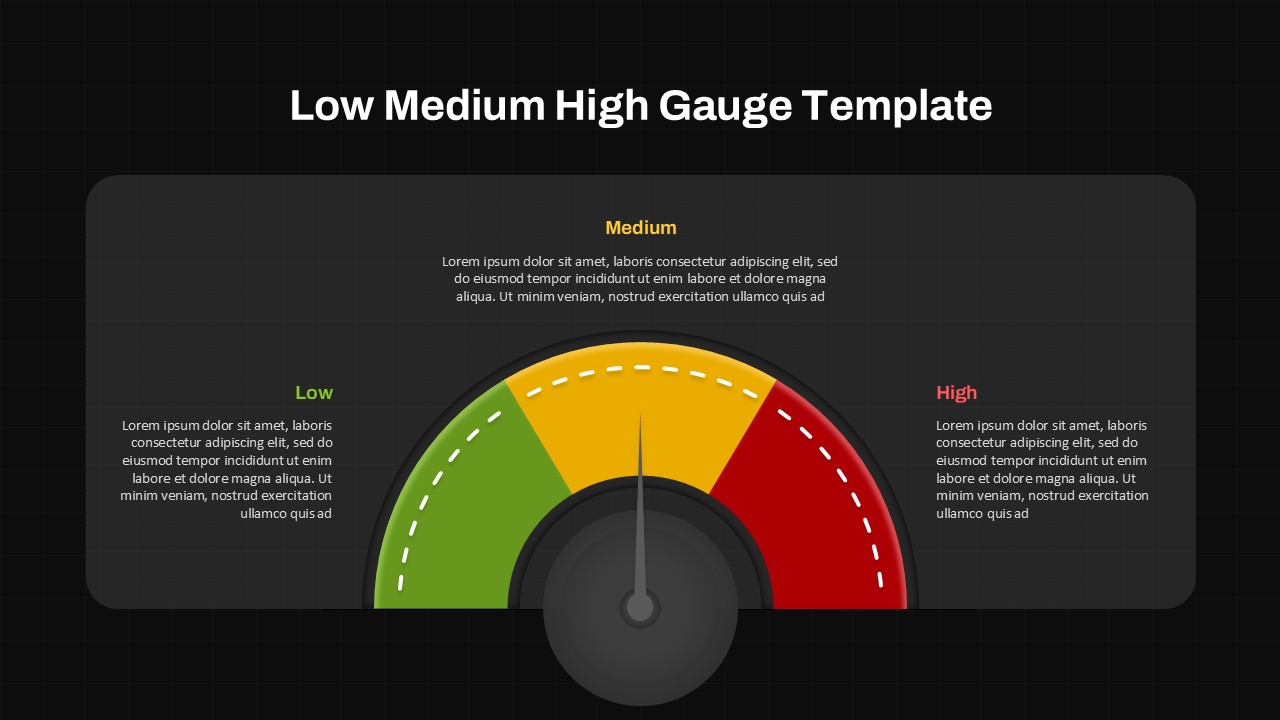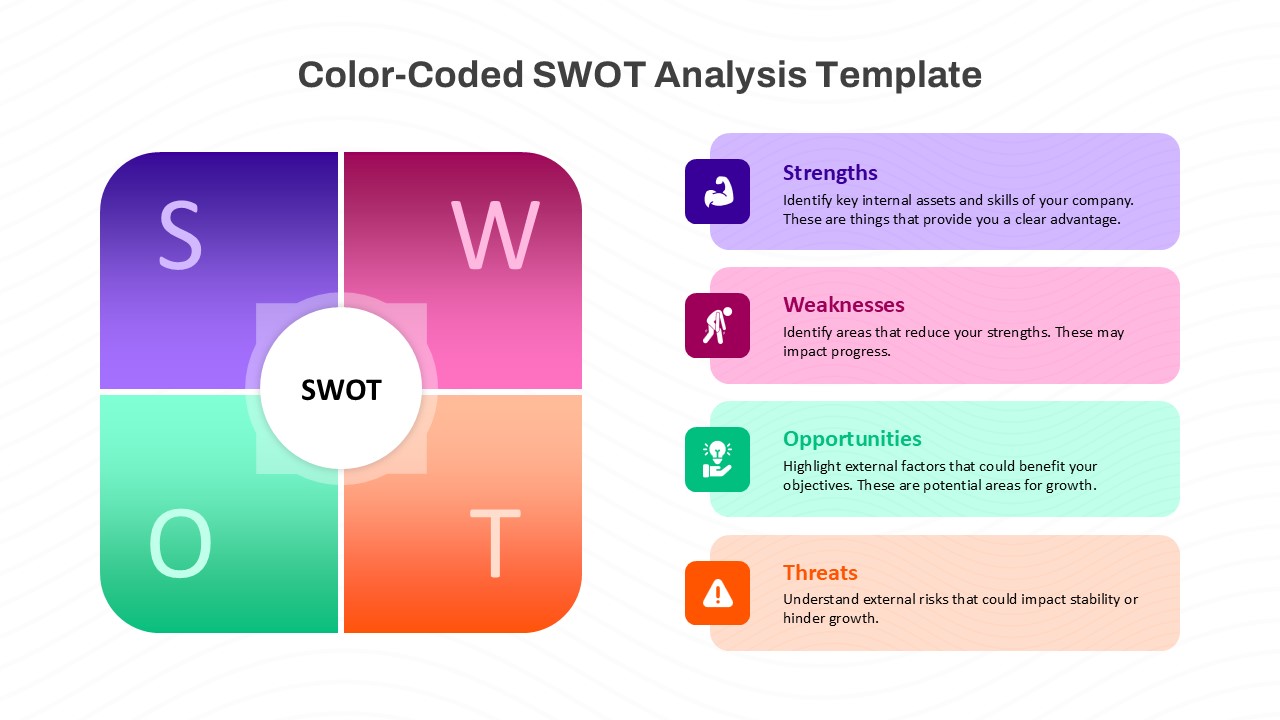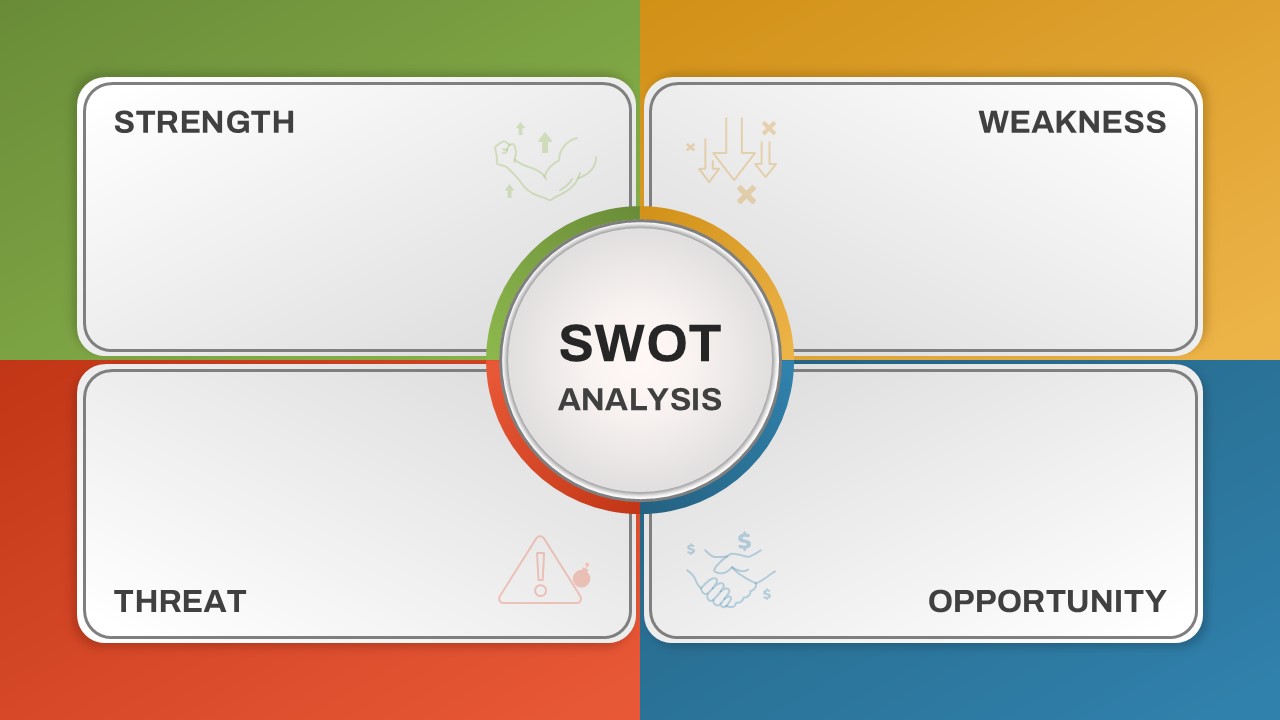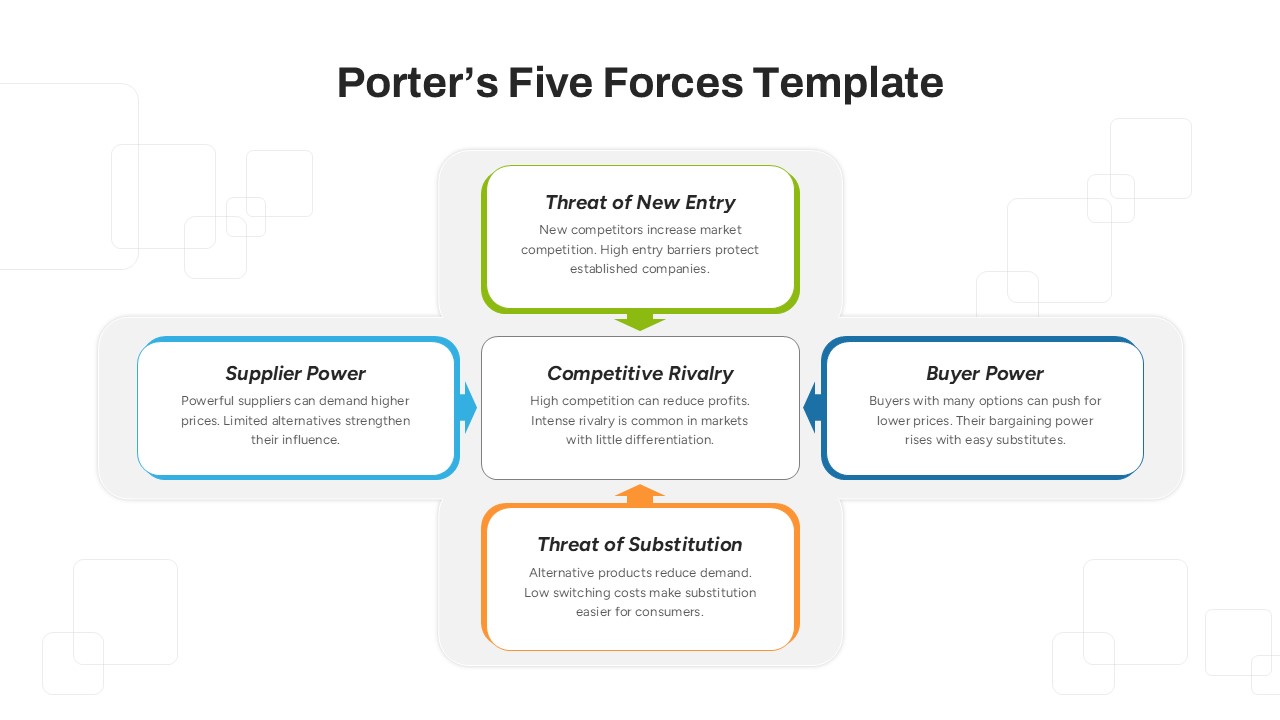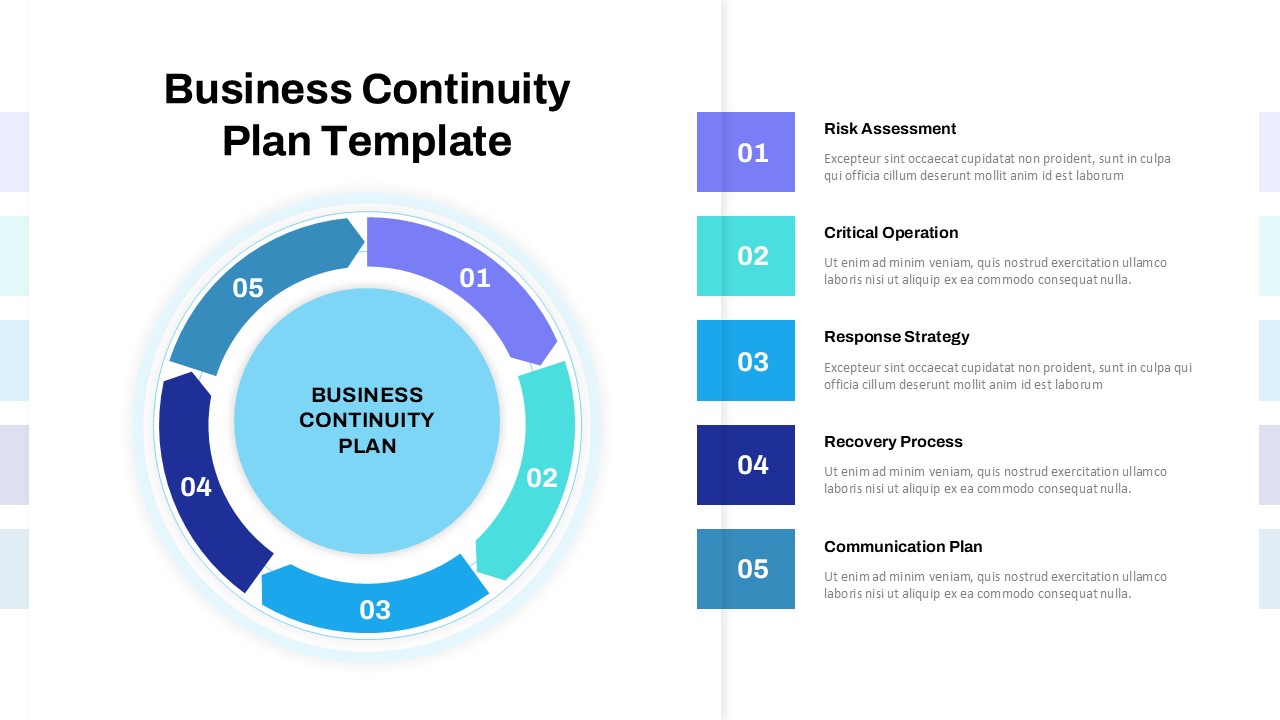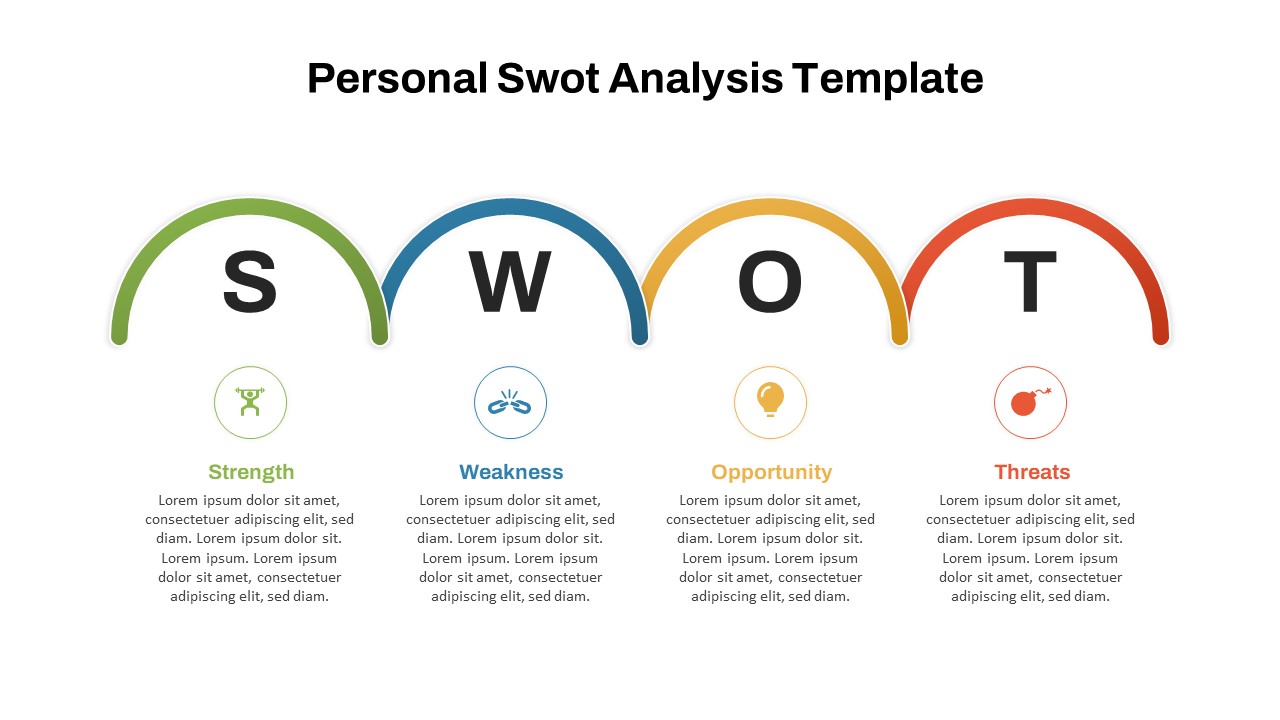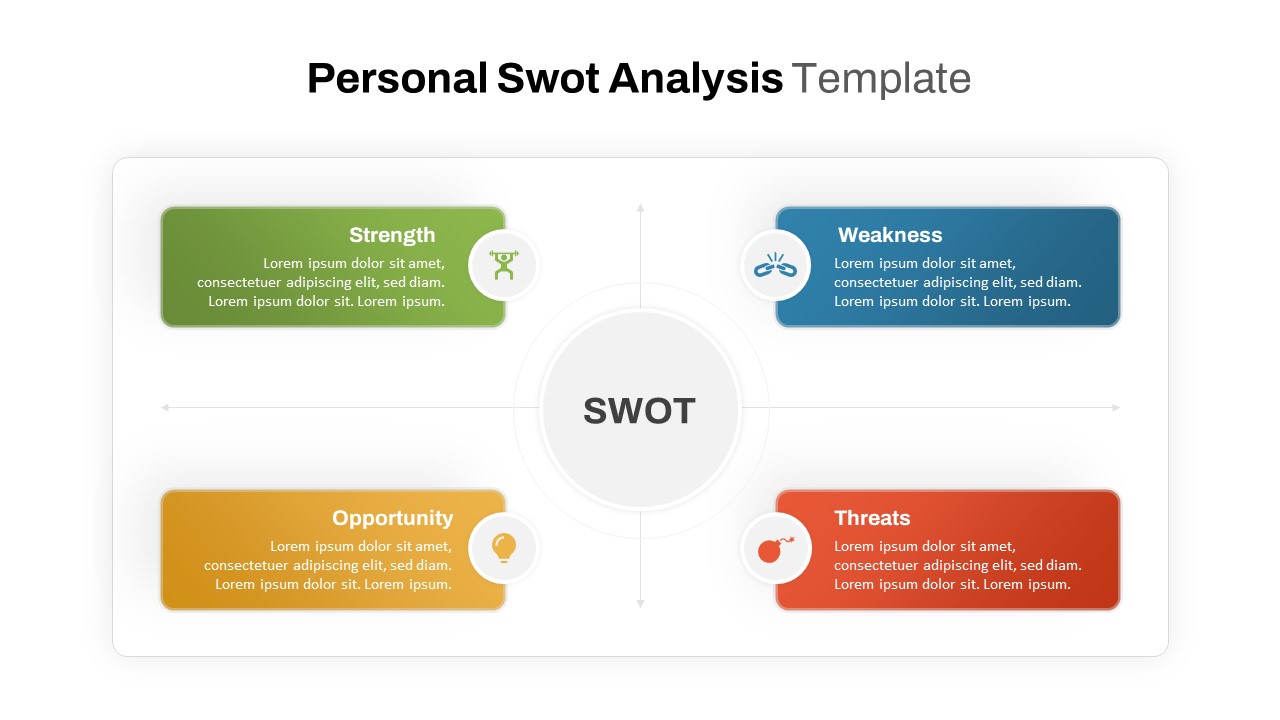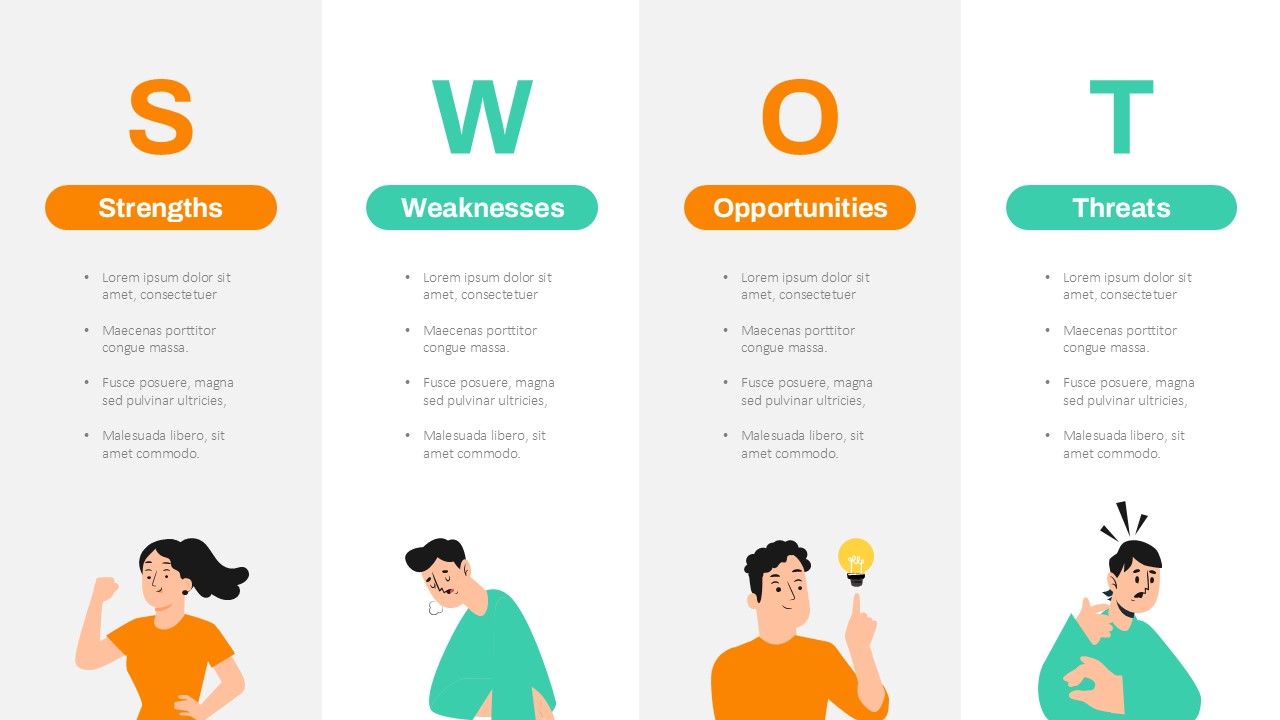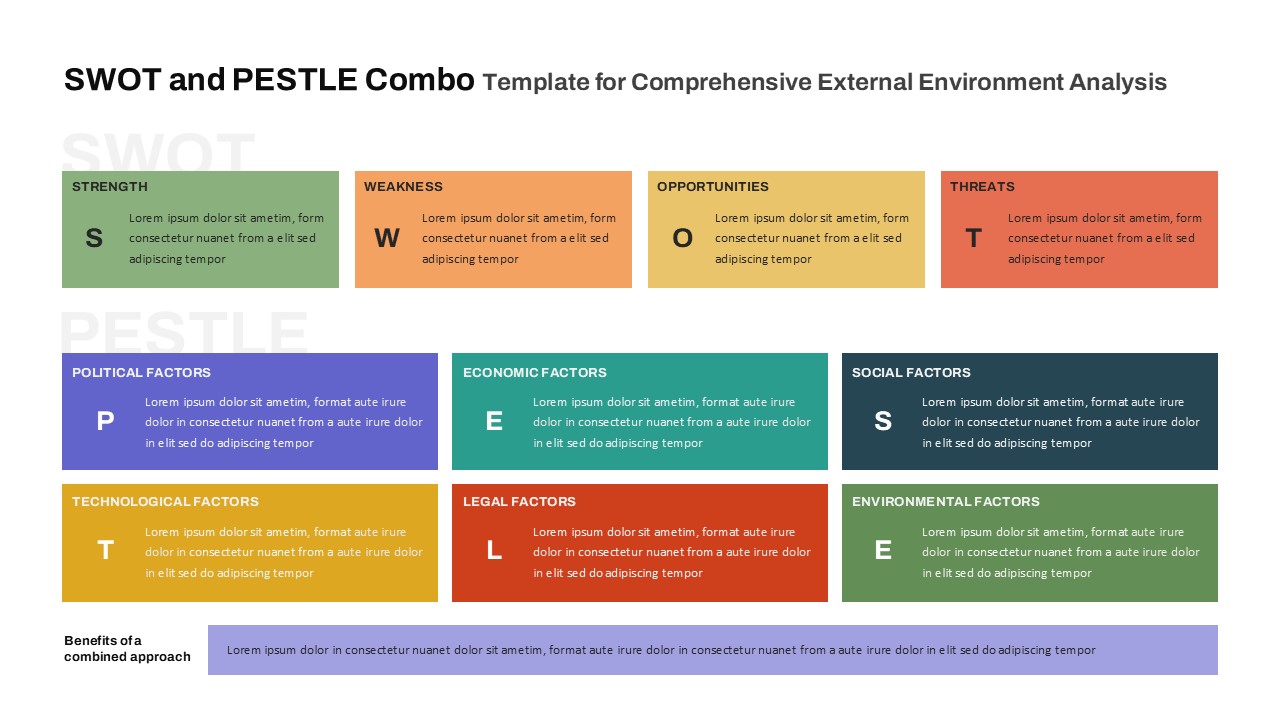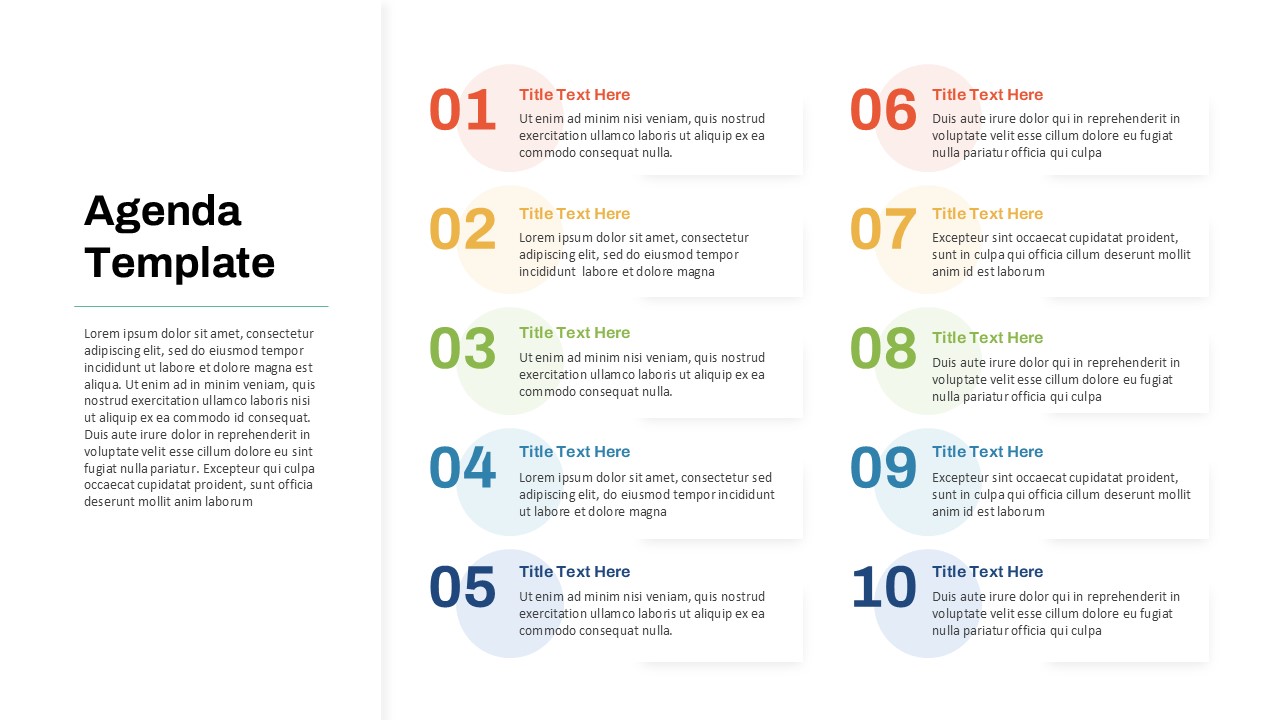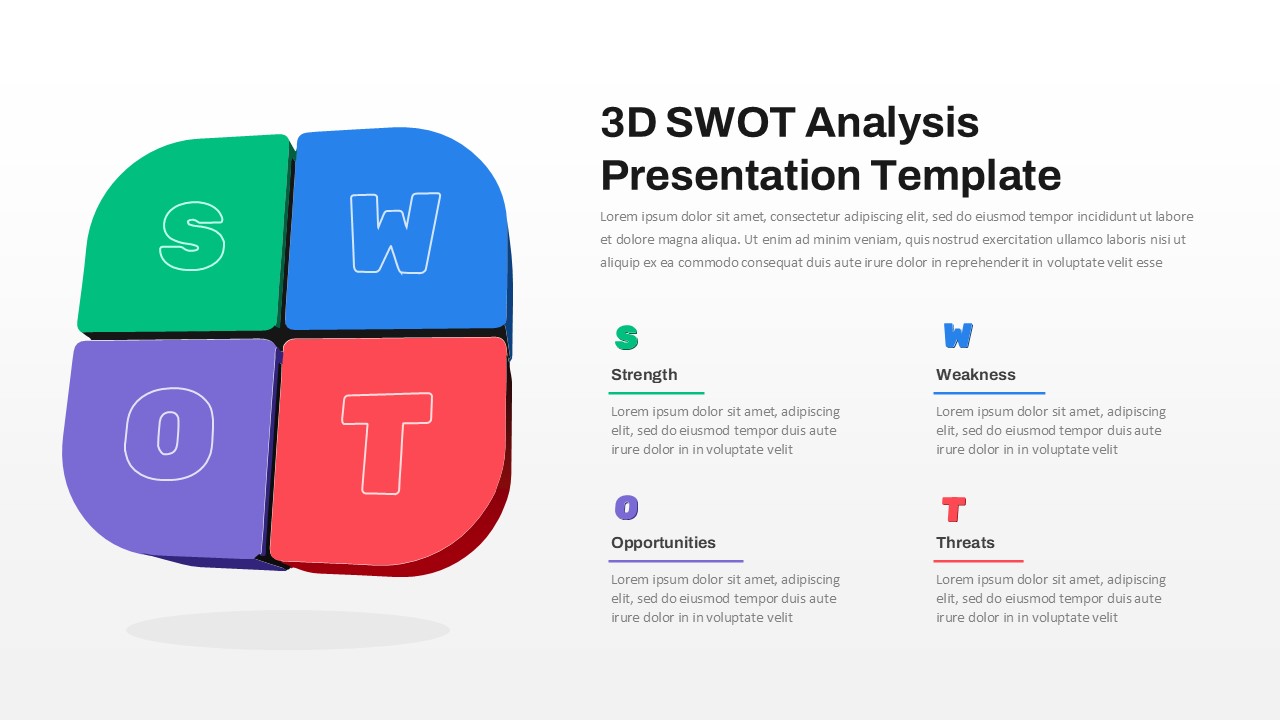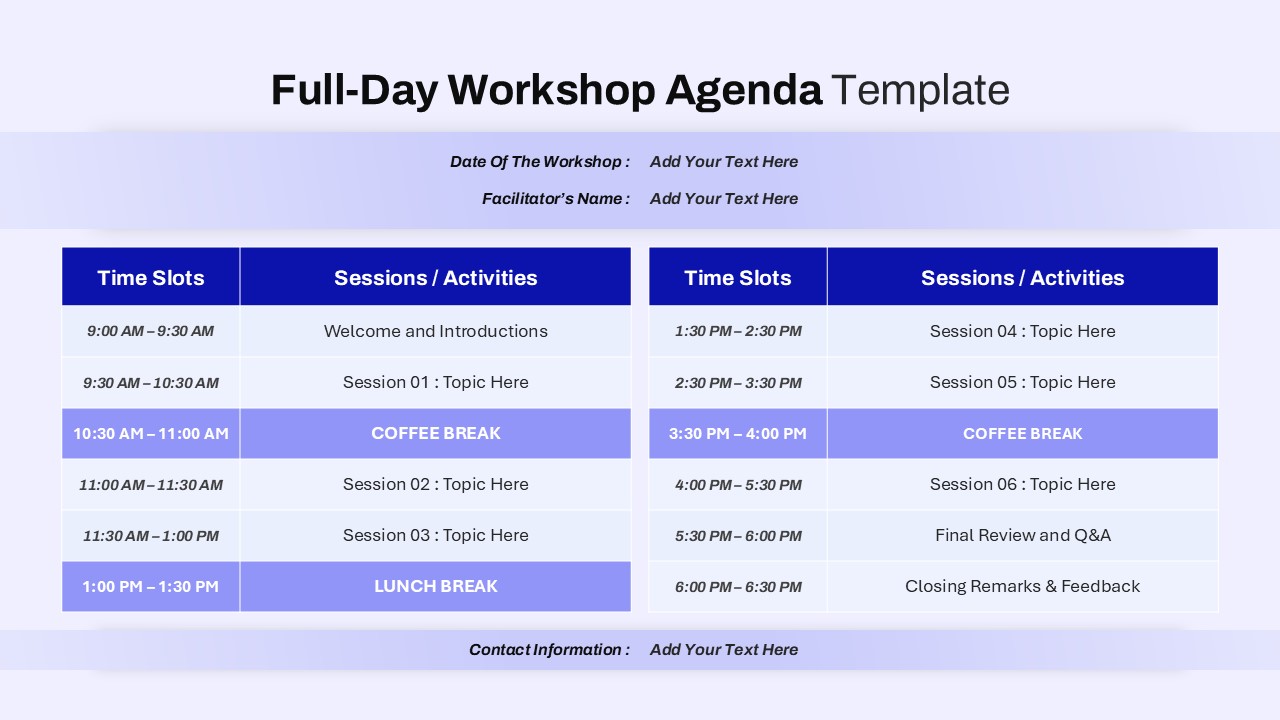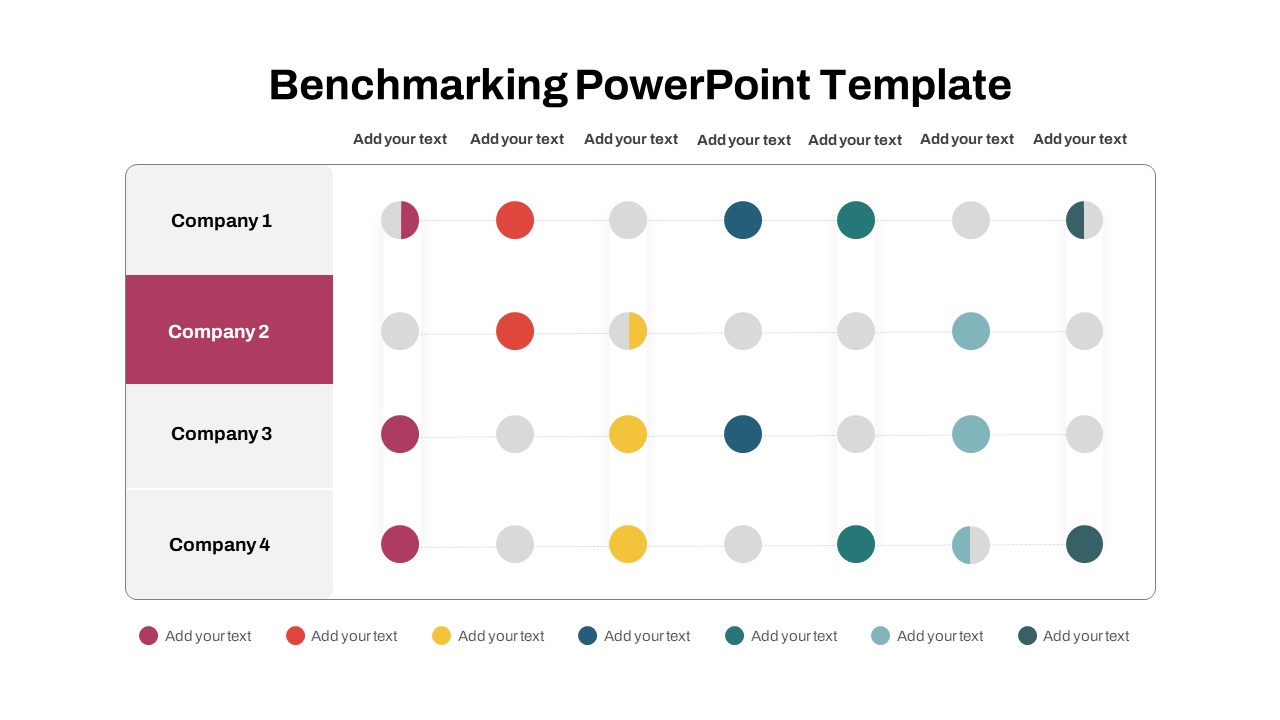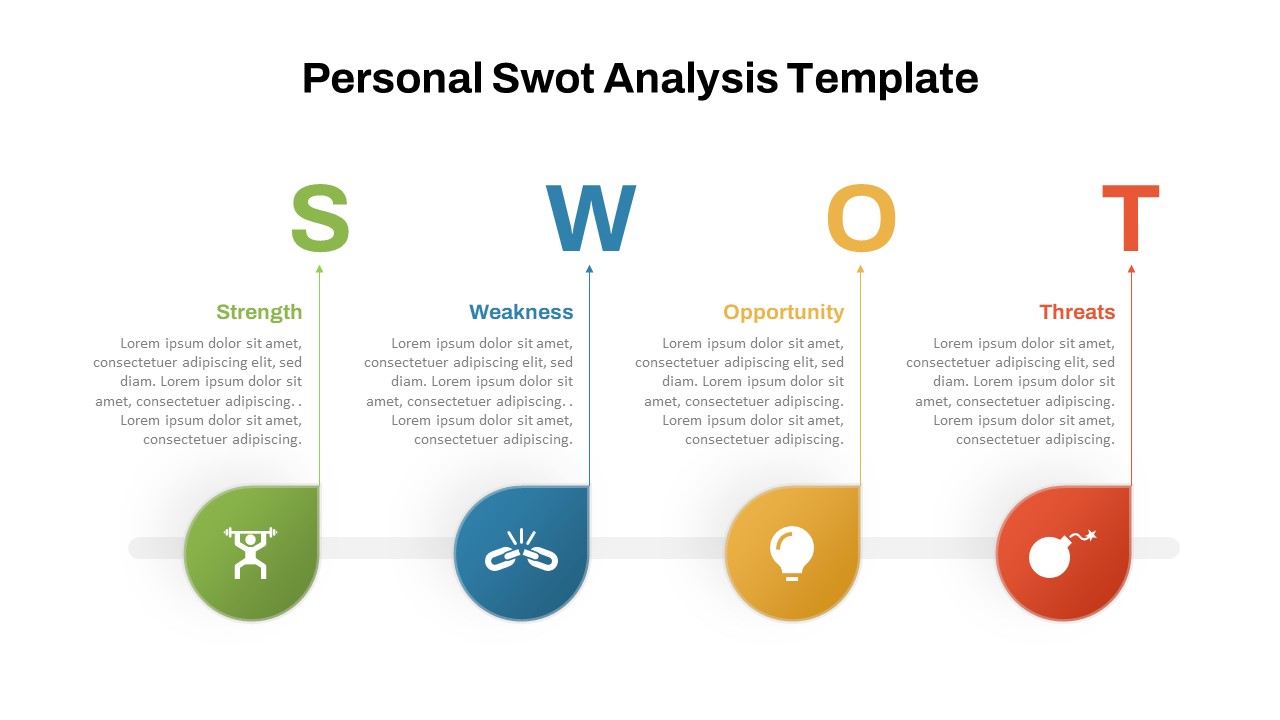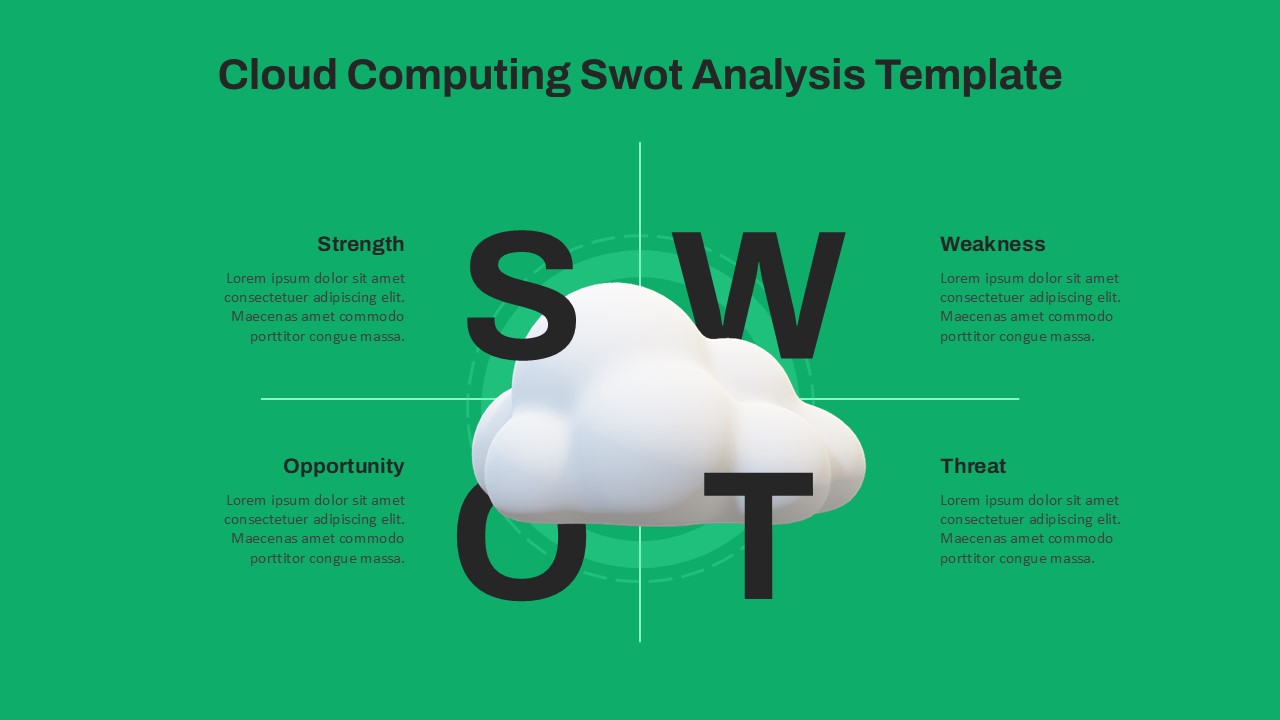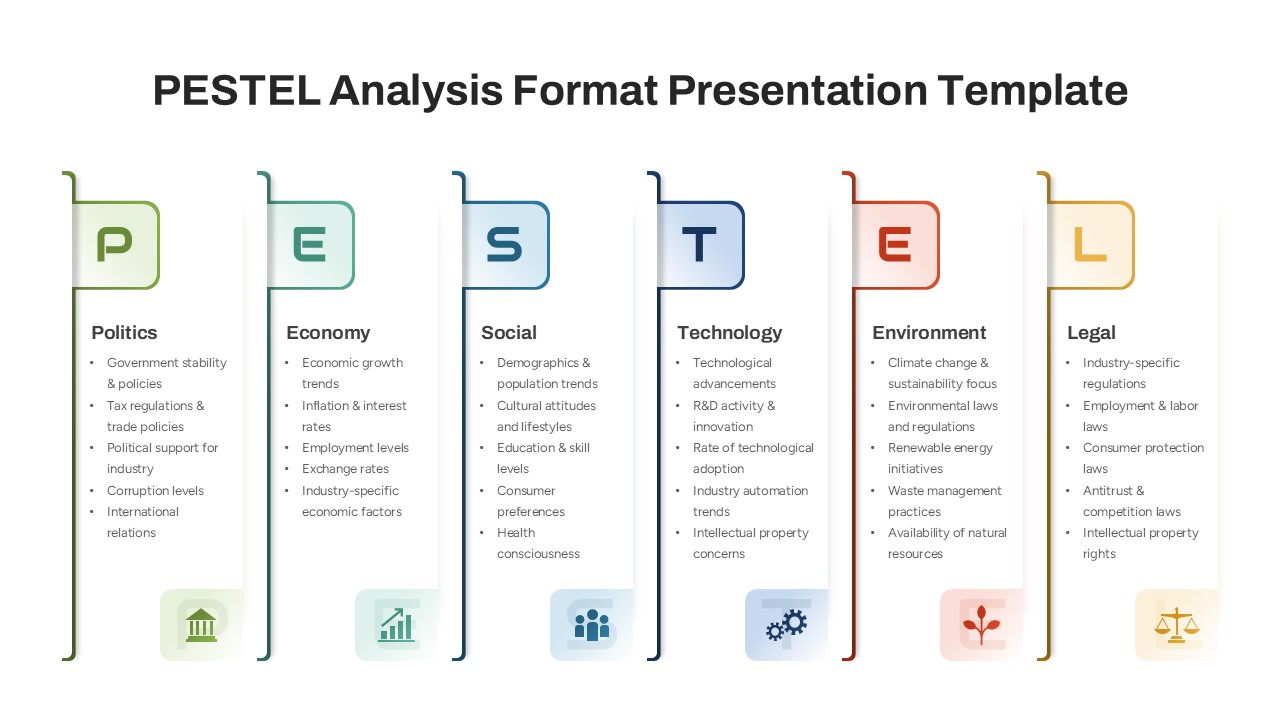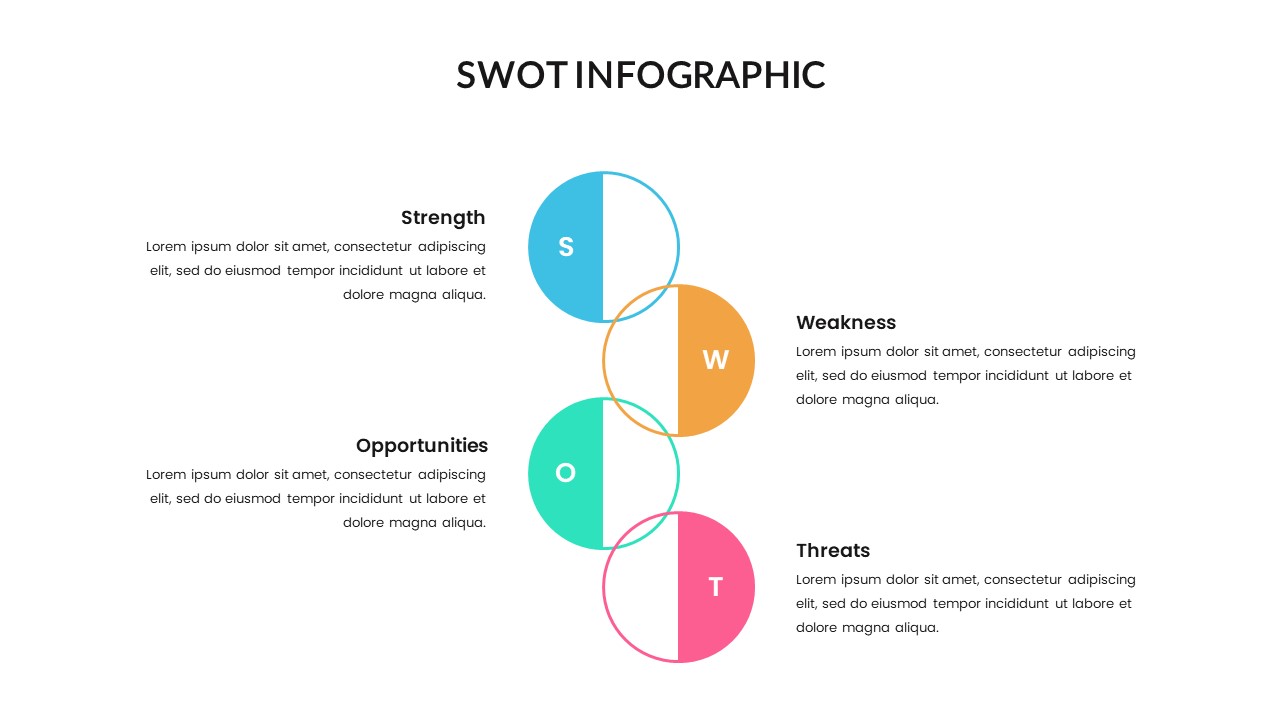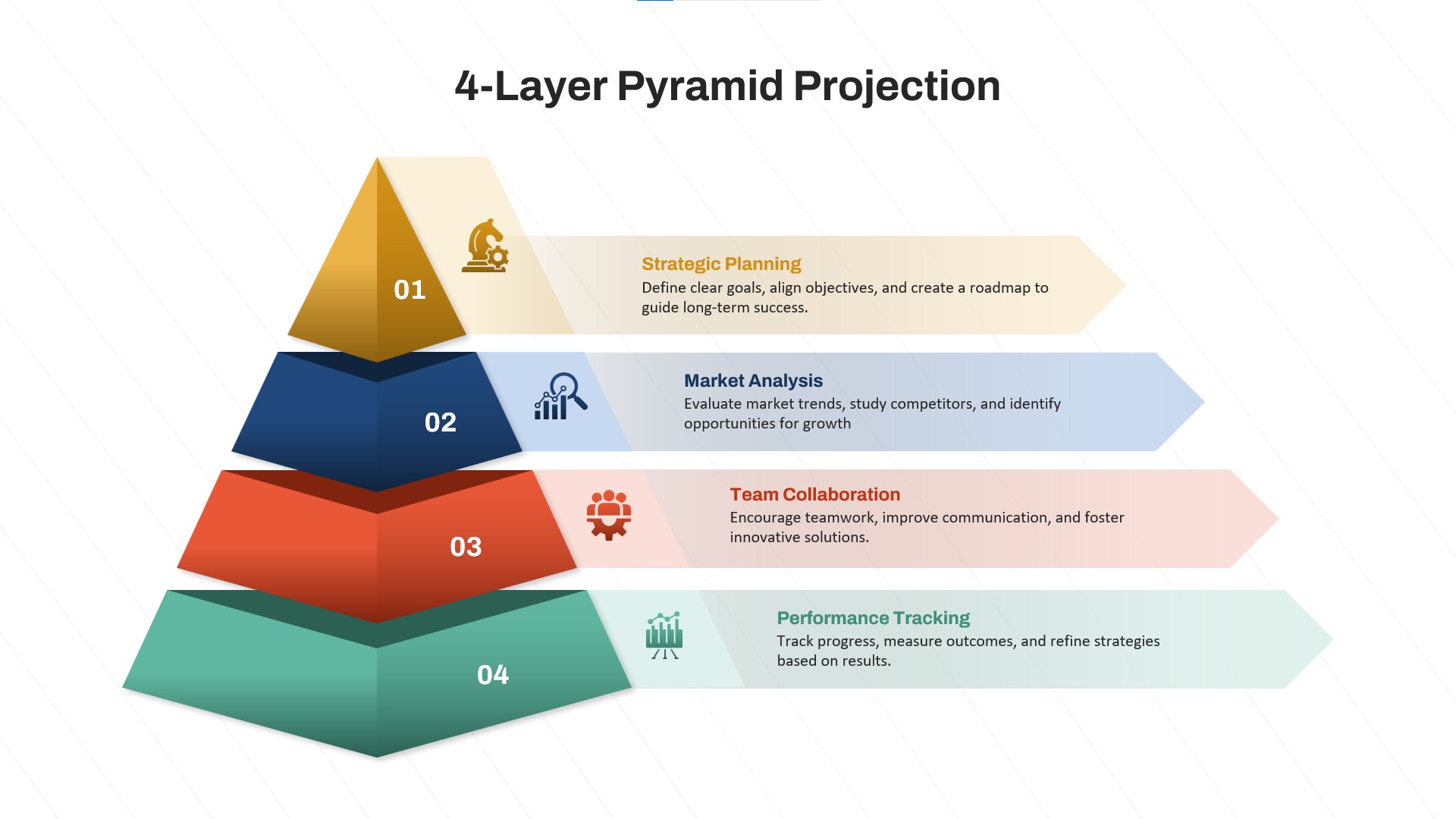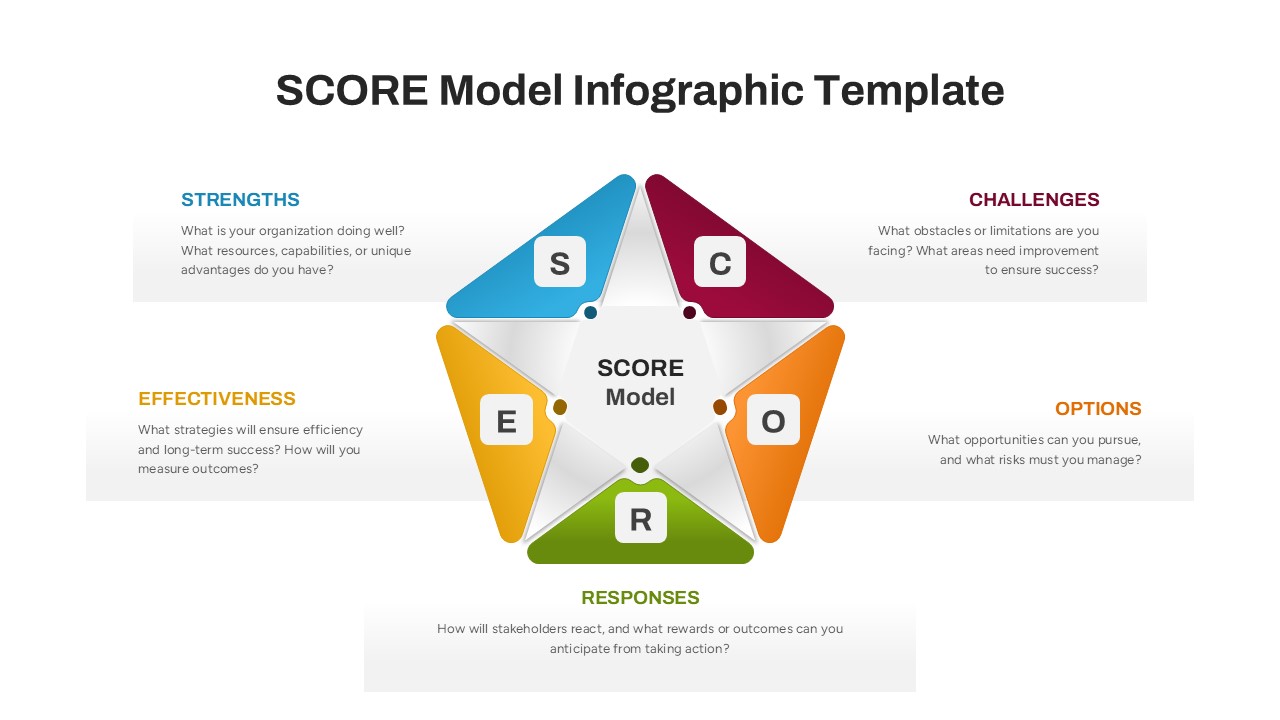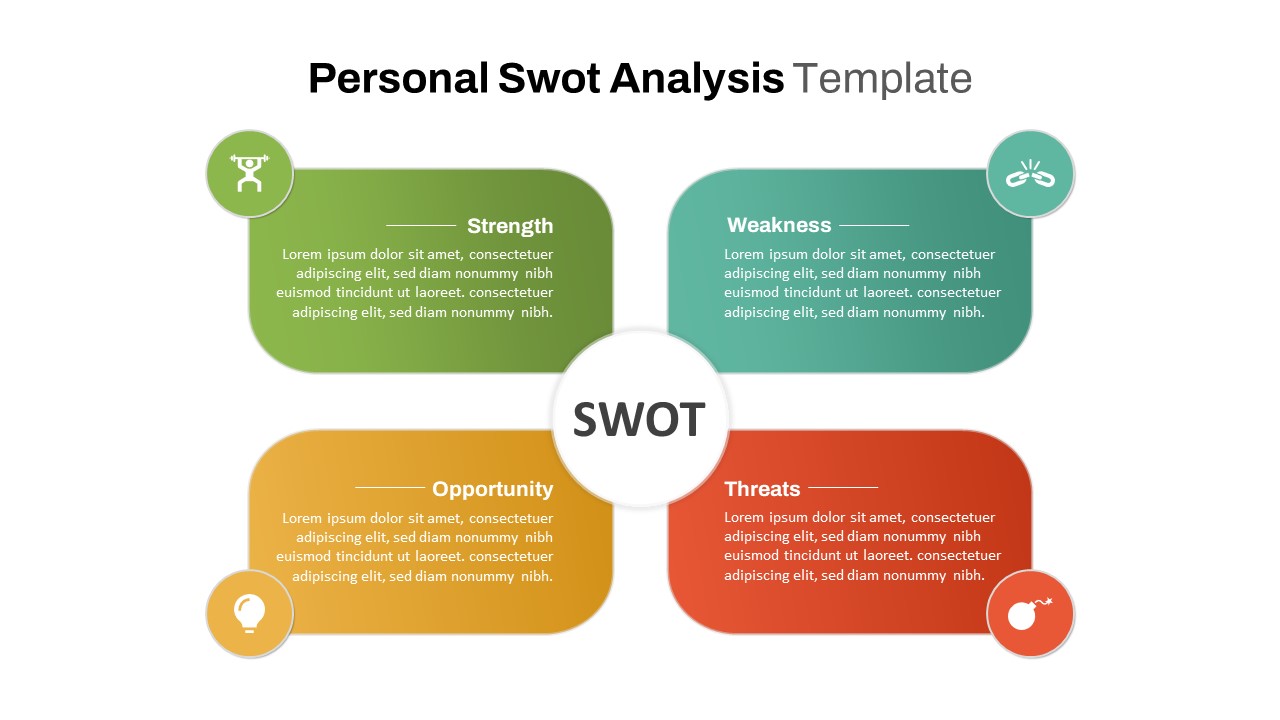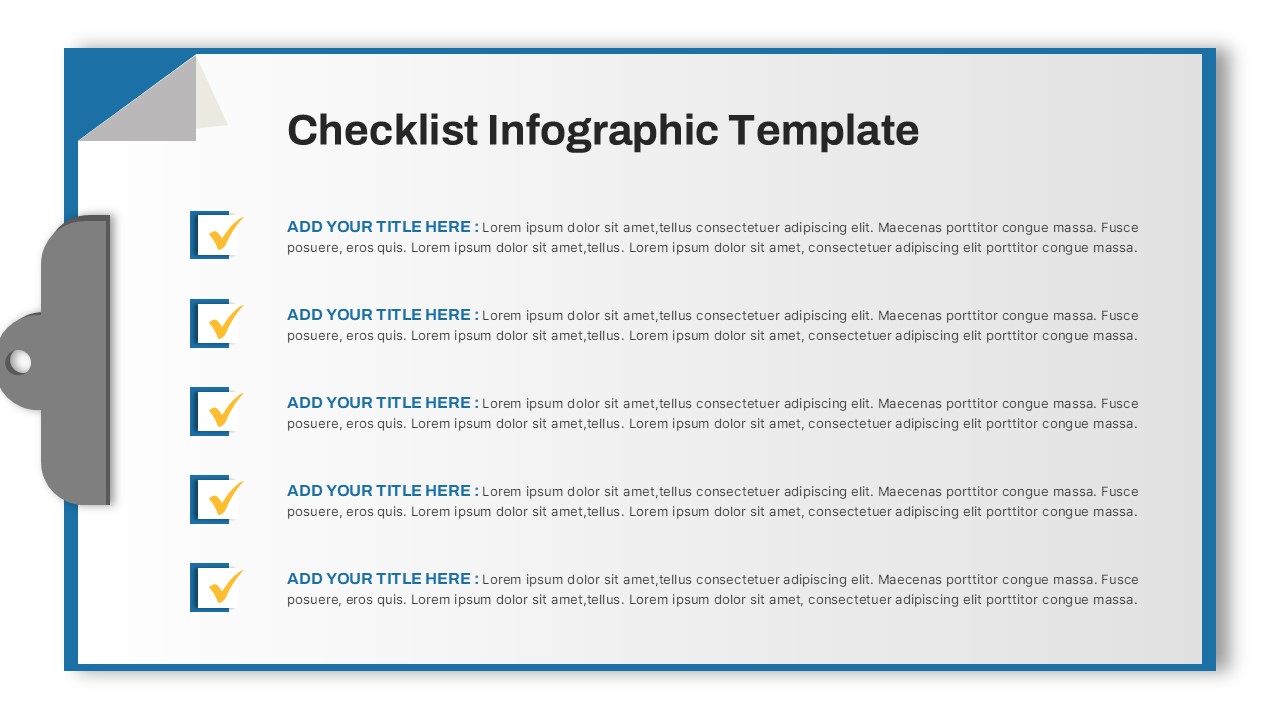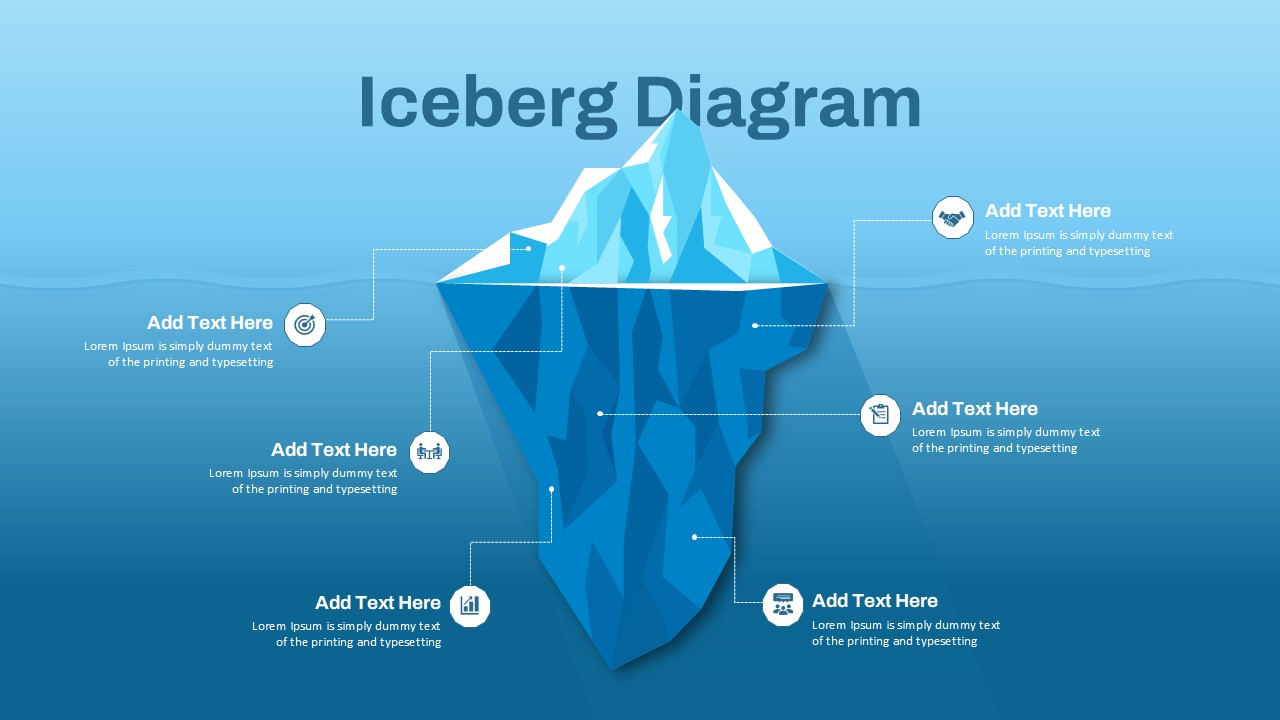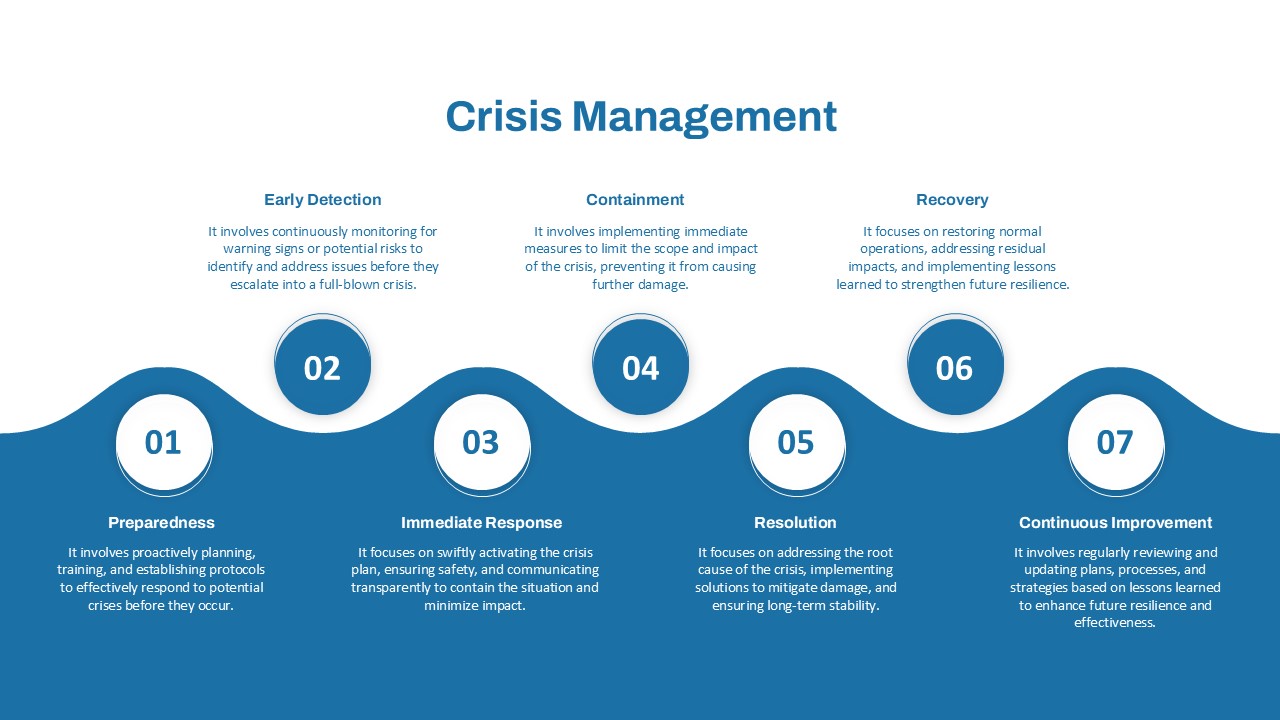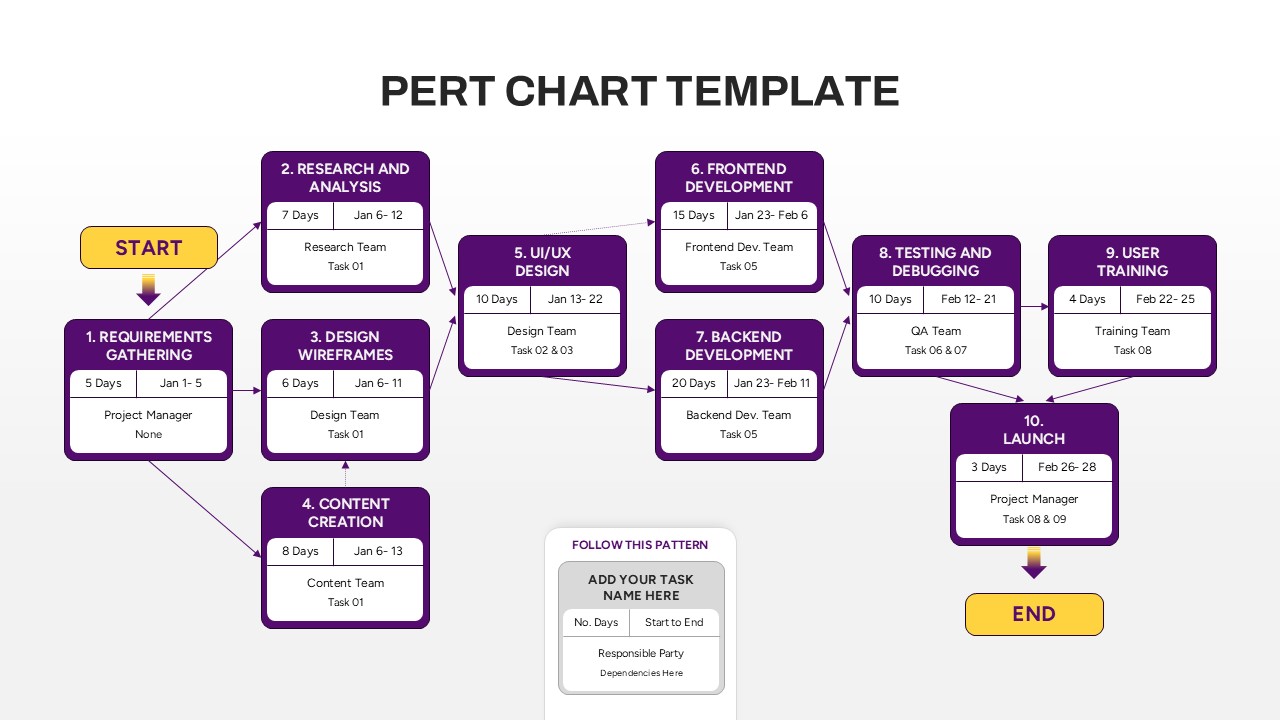Home Powerpoint Analysis Bow Tie Analysis Template for PowerPoint and Google Slides
Bow Tie Analysis Template for PowerPoint and Google Slides
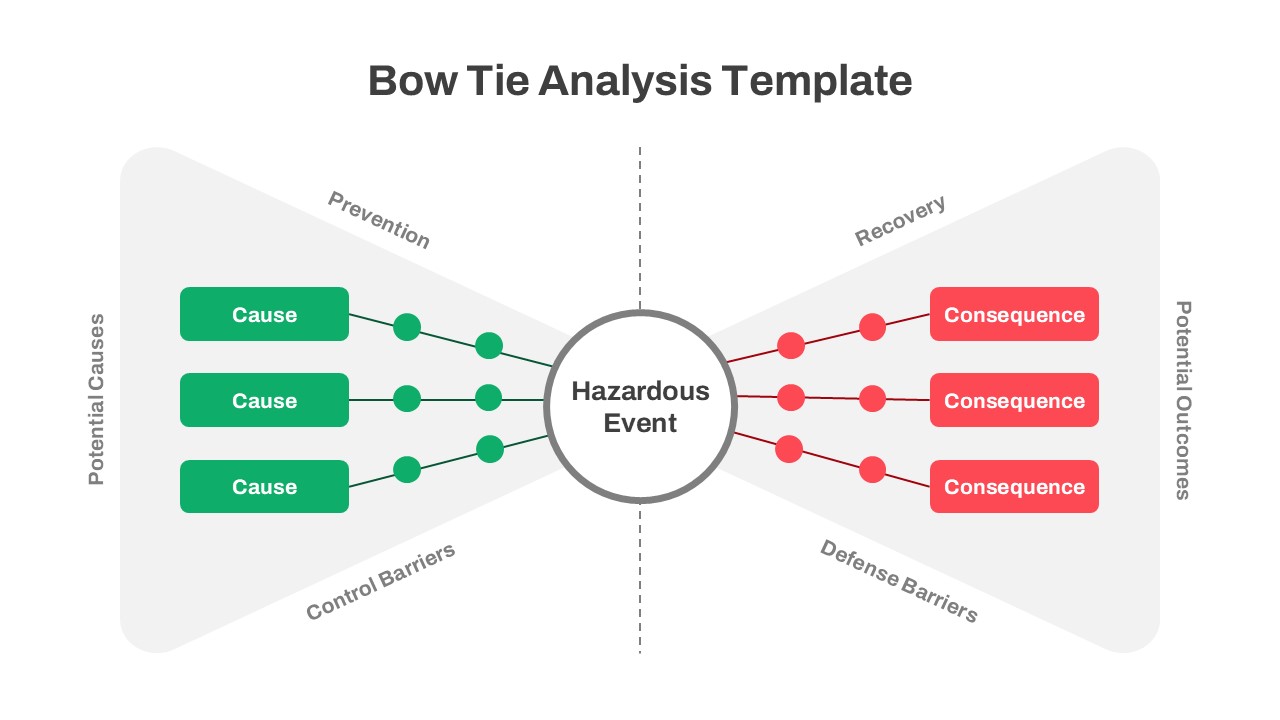
The Bow Tie Analysis Template is a highly visual and structured tool designed to identify, assess, and manage risks in various scenarios. Its unique bow-tie format divides the risk management process into two critical aspects—prevention and recovery. On the left, potential causes of a hazardous event are identified and linked to control barriers, emphasizing preventive measures. On the right, possible consequences of the event are outlined, along with defense mechanisms to mitigate impacts. This clear visualization ensures a comprehensive understanding of risks and their management, making it ideal for business presentations, project planning, and safety protocols.
Designed for PowerPoint and Google Slides, this template features customizable elements to fit diverse industries and professional contexts. Its clean, professional design enhances the clarity of information, making it accessible to audiences of varying expertise levels. Whether you’re conducting safety training, performing root cause analysis, or presenting risk mitigation strategies, this template simplifies complex data into digestible insights. It’s a valuable tool for risk managers, project leaders, and educators aiming to foster a culture of safety and proactive planning.
See more
No. of Slides
1Aspect Ratio
16:9Item ID
SKT02731
Features of this template
Other User Cases of the Template
Risk management presentations, safety training programs, root cause analysis workshops, incident investigation reporting, compliance and audit preparation, project risk mitigation planning, emergency response planning, educational sessions on hazard management.FAQs
Can I customize the PowerPoint templates to match my branding?
Yes, all our PowerPoint templates are fully customizable, allowing you to edit colors, fonts, and content to align with your branding and messaging needs.
Will your templates work with my version of PowerPoint?
Yes, our templates are compatible with various versions of Microsoft PowerPoint, ensuring smooth usage regardless of your software version.
What software are these templates compatible with?
Our templates work smoothly with Microsoft PowerPoint and Google Slides. Moreover, they’re compatible with Apple Keynote, LibreOffice Impress, Zoho Show, and more, ensuring flexibility across various presentation software platforms.