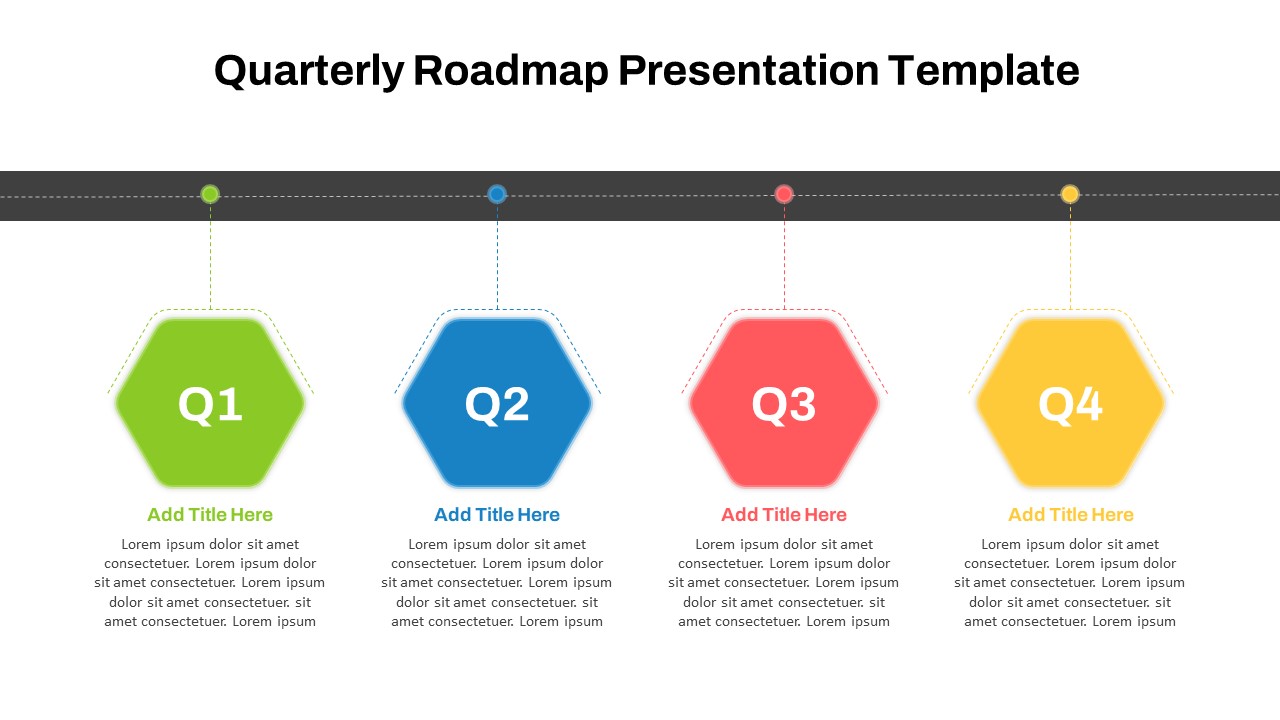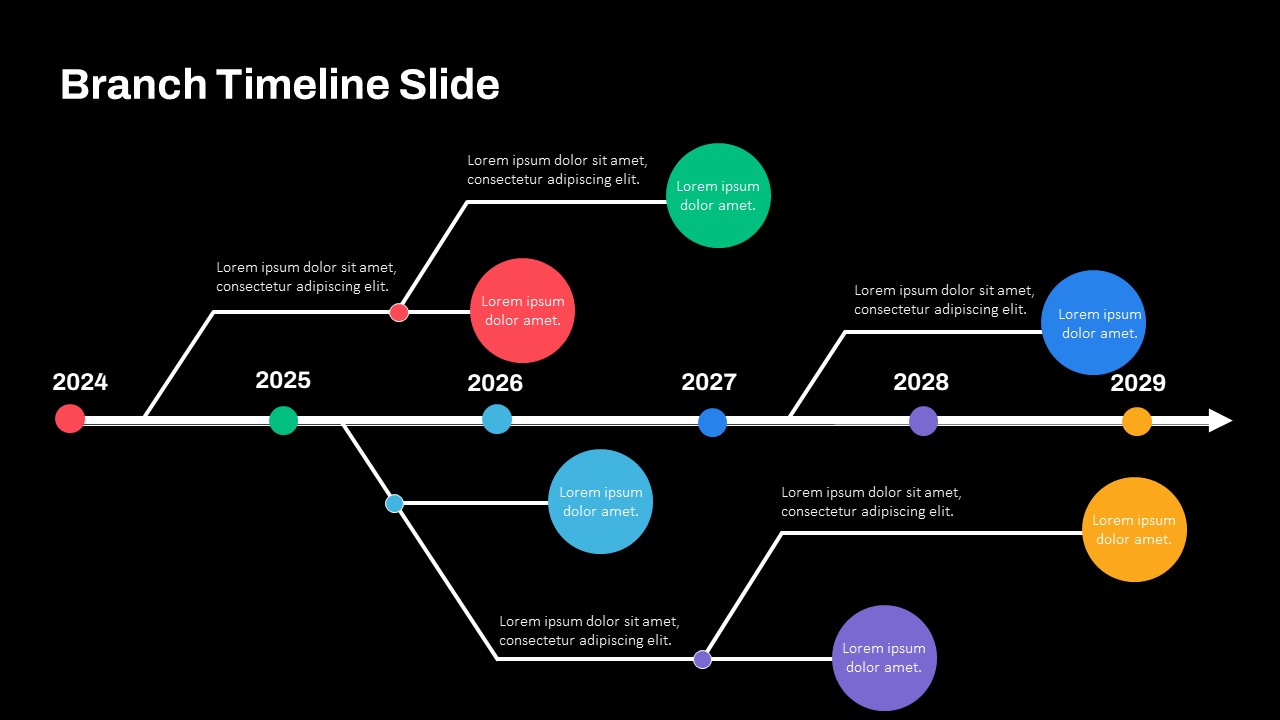


The Branch Timeline Slide Template is a dynamic and versatile timeline tool designed to showcase complex events, project milestones, or development stages with multiple pathways. This Timeline Chart PPT template features a branching design that breaks away from traditional linear timelines, allowing for a more detailed view of parallel events or split developments within a project. The branching paths are color-coded for clarity, making it ideal for tracking separate departments, initiatives, or products that converge towards a shared goal.
Each branch represents a unique track, allowing users to illustrate how different streams of work, decision points, or growth phases contribute to an overarching timeline. This template is especially useful for project managers, product developers, and strategic planners who need to present multi-faceted information in a coherent and visually engaging format. The Branch Timeline Slide Template accommodates long-term planning, making it suitable for visualizing roadmaps that span several years, as well as tracking dependencies between key milestones.
Available for both PowerPoint and Google Slides, this template offers easy customization. Users can adjust colors, text, and icons to fit specific project needs, making it adaptable for presentations in diverse industries like technology, finance, education, and business development. Whether illustrating a product launch roadmap, a strategic growth plan, or a corporate expansion timeline, this template helps audiences understand complex timelines at a glance.
See more
No. of Slides
2Aspect Ratio
16:9Item ID
SKT00804
FAQs
Can I customize the PowerPoint templates to match my branding?
Yes, all our PowerPoint templates are fully customizable, allowing you to edit colors, fonts, and content to align with your branding and messaging needs.
Will your templates work with my version of PowerPoint?
Yes, our templates are compatible with various versions of Microsoft PowerPoint, ensuring smooth usage regardless of your software version.
What software are these templates compatible with?
Our templates work smoothly with Microsoft PowerPoint and Google Slides. Moreover, they’re compatible with Apple Keynote, LibreOffice Impress, Zoho Show, and more, ensuring flexibility across various presentation software platforms.