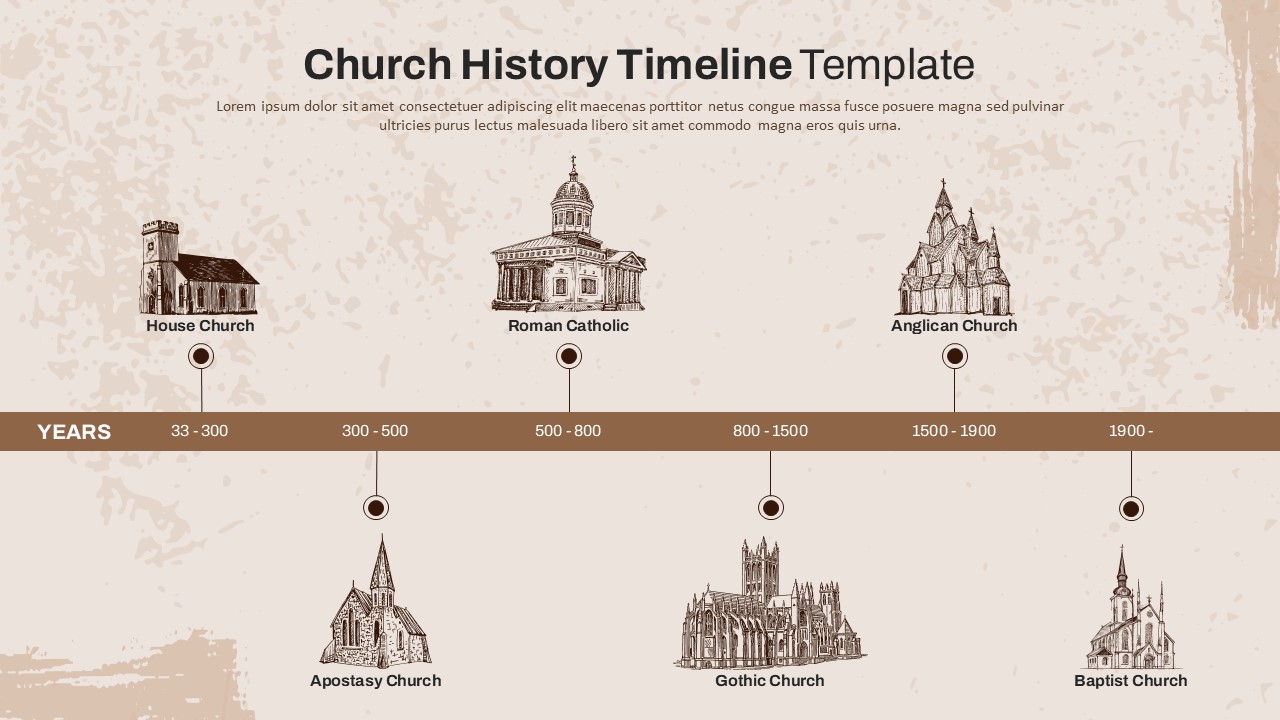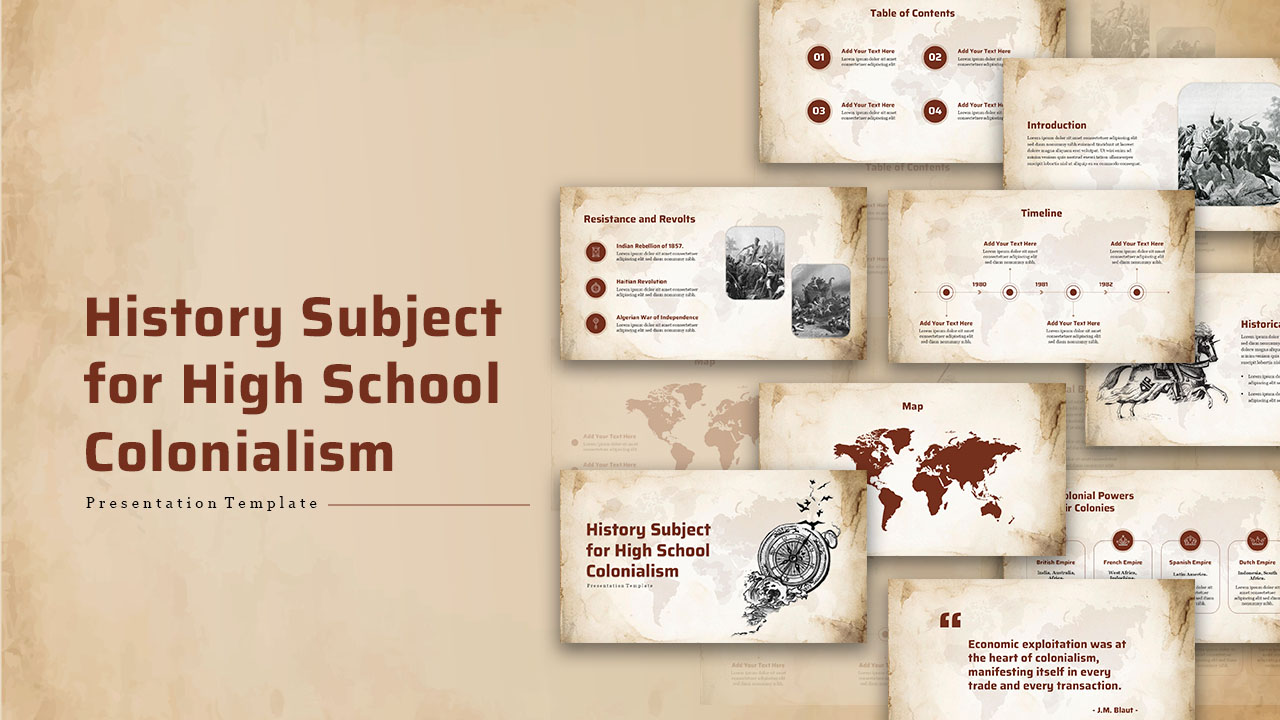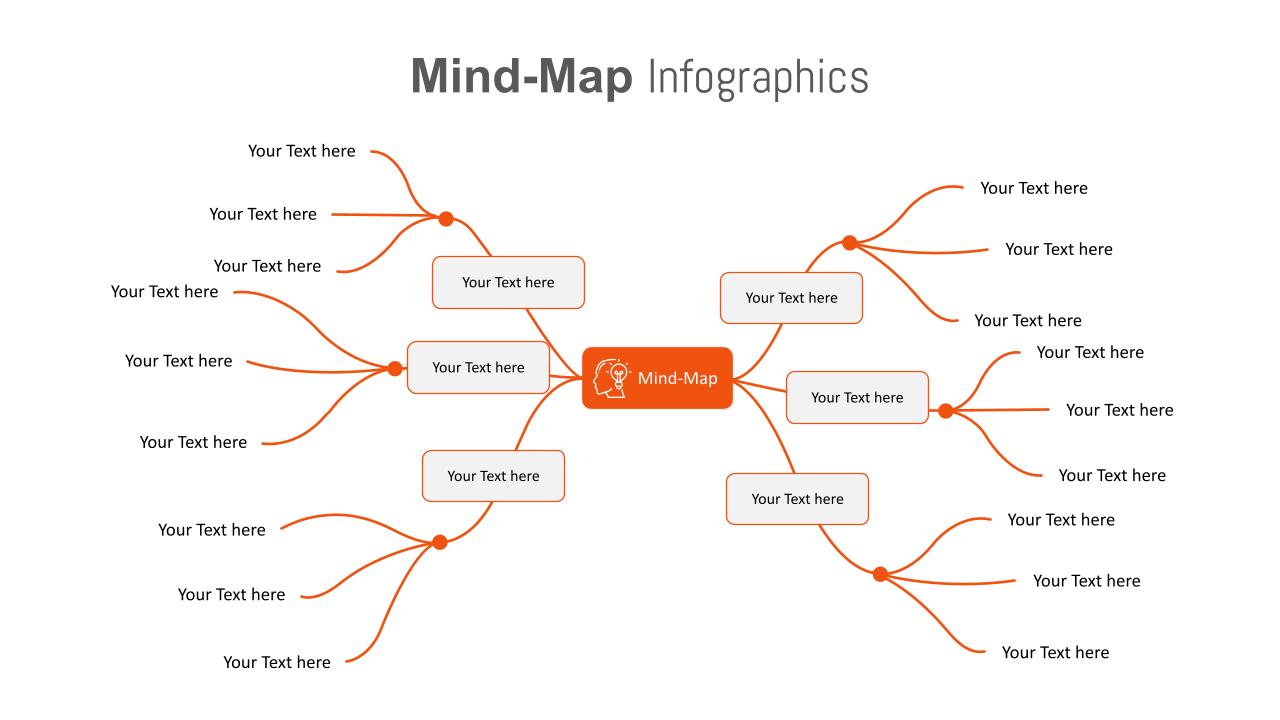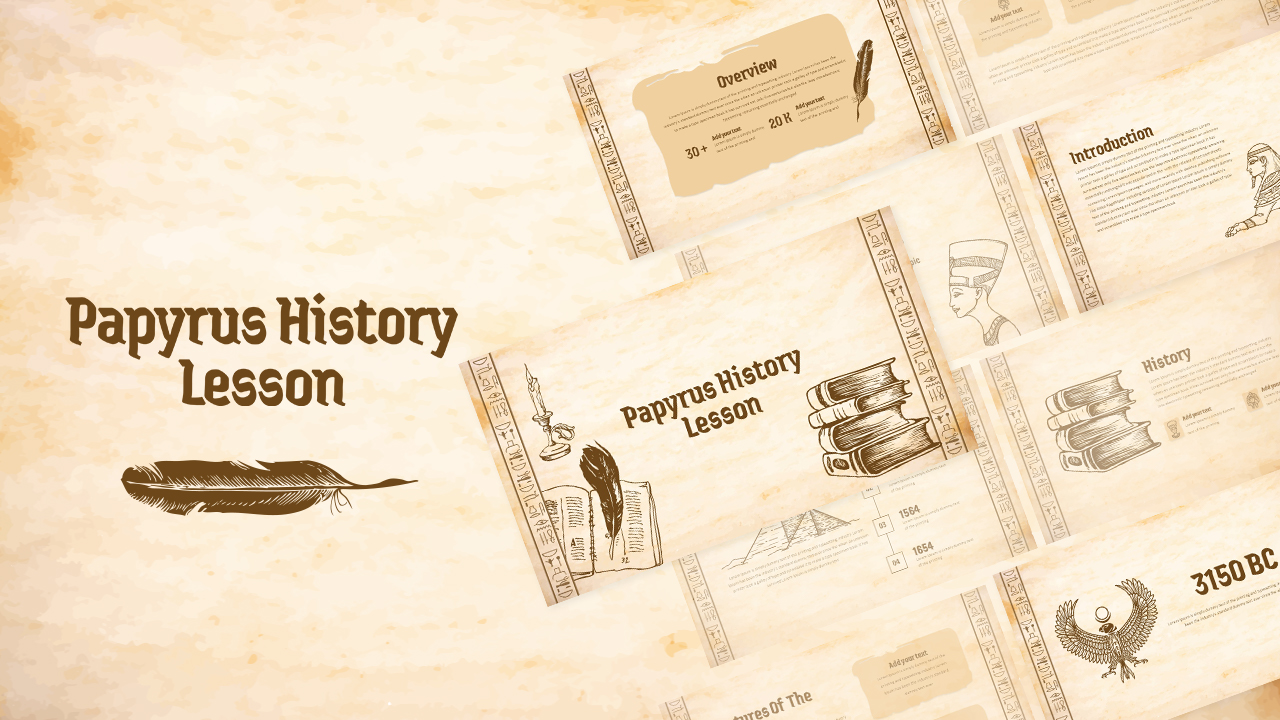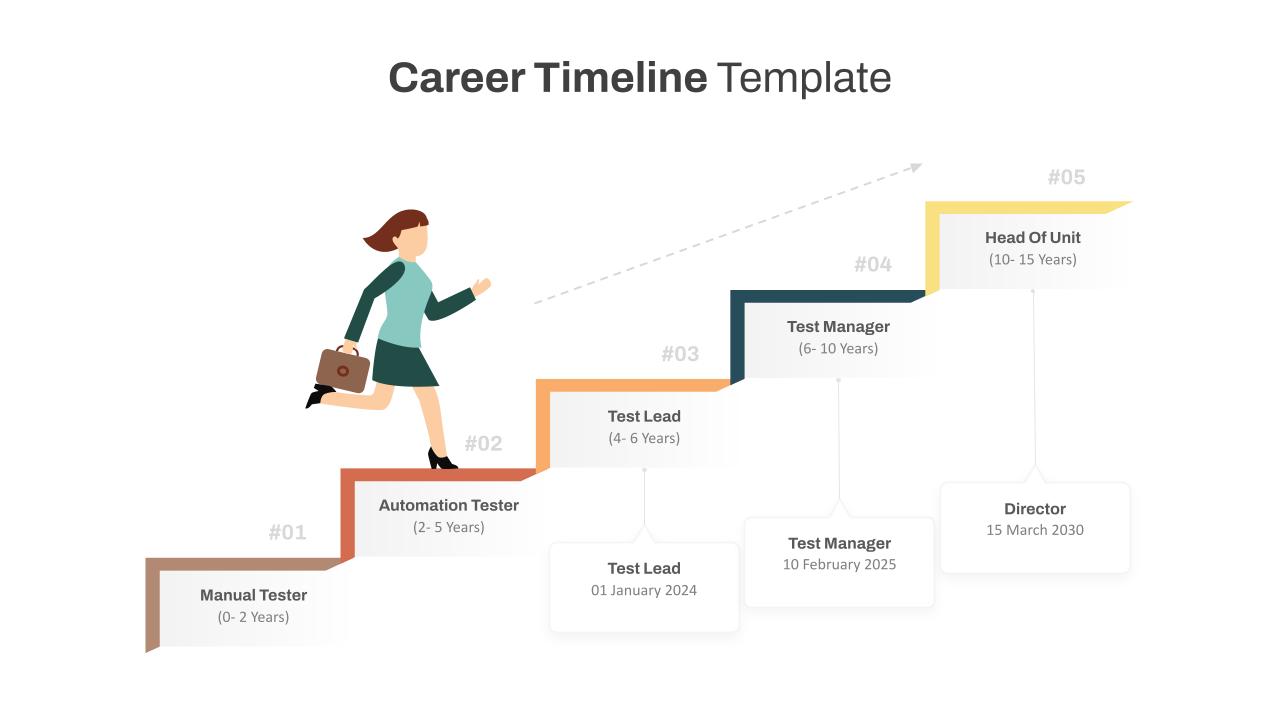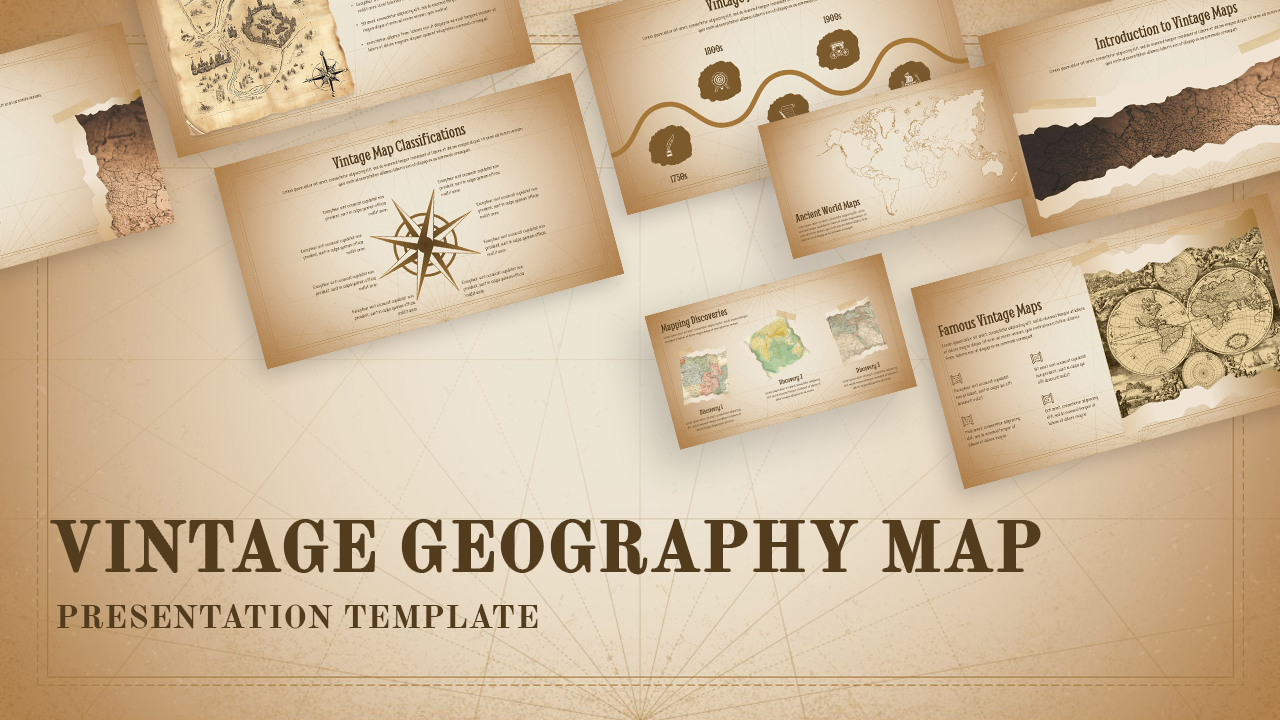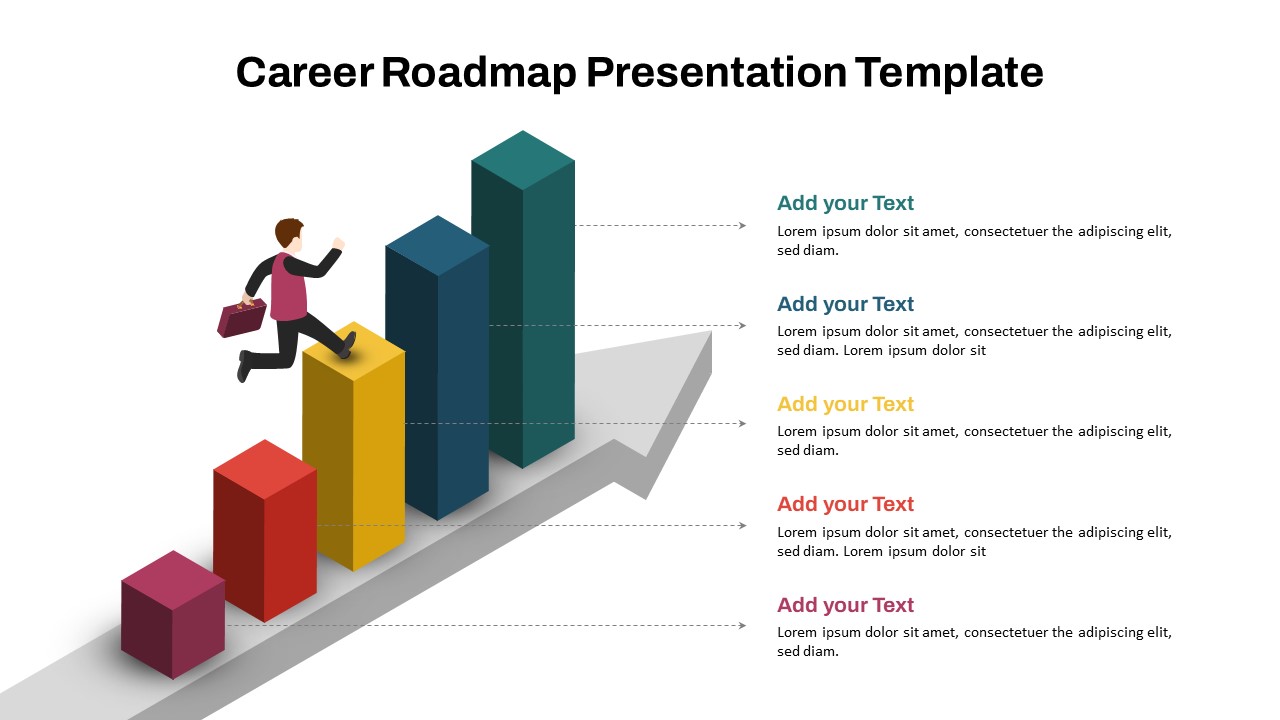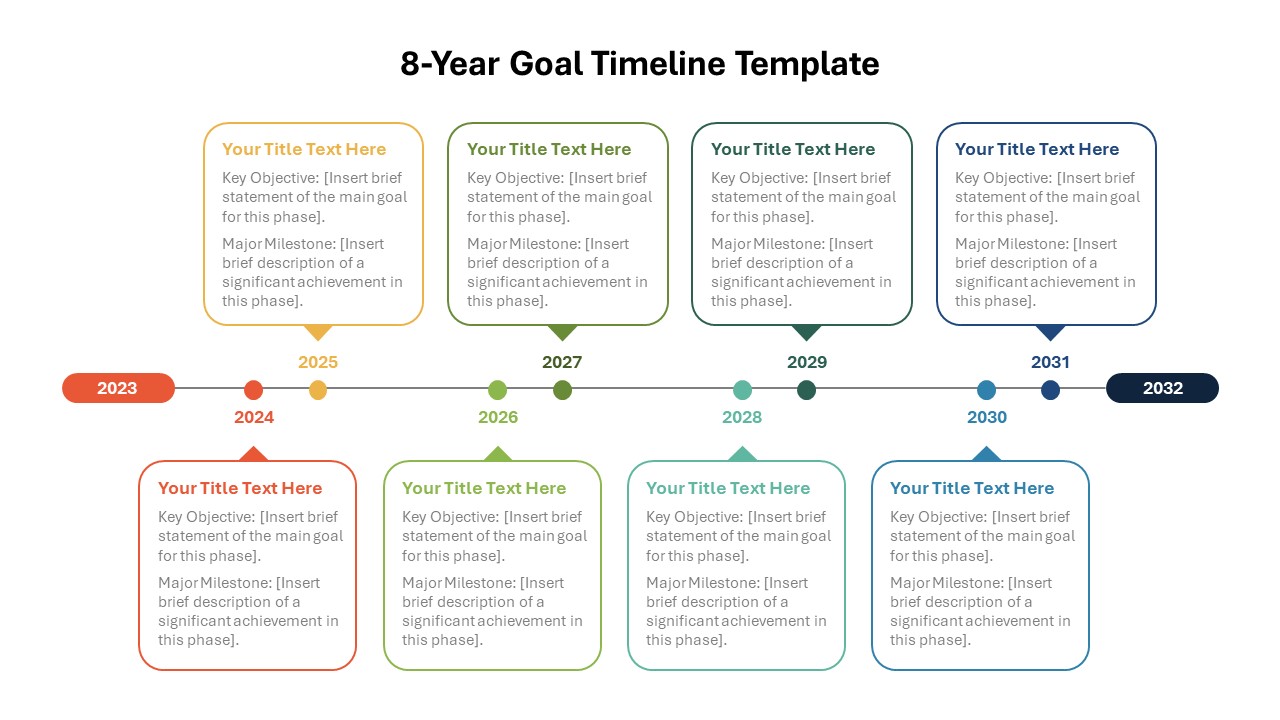Home Powerpoint Infographics Branch Timeline PowerPoint Template
Branch Timeline PowerPoint Template

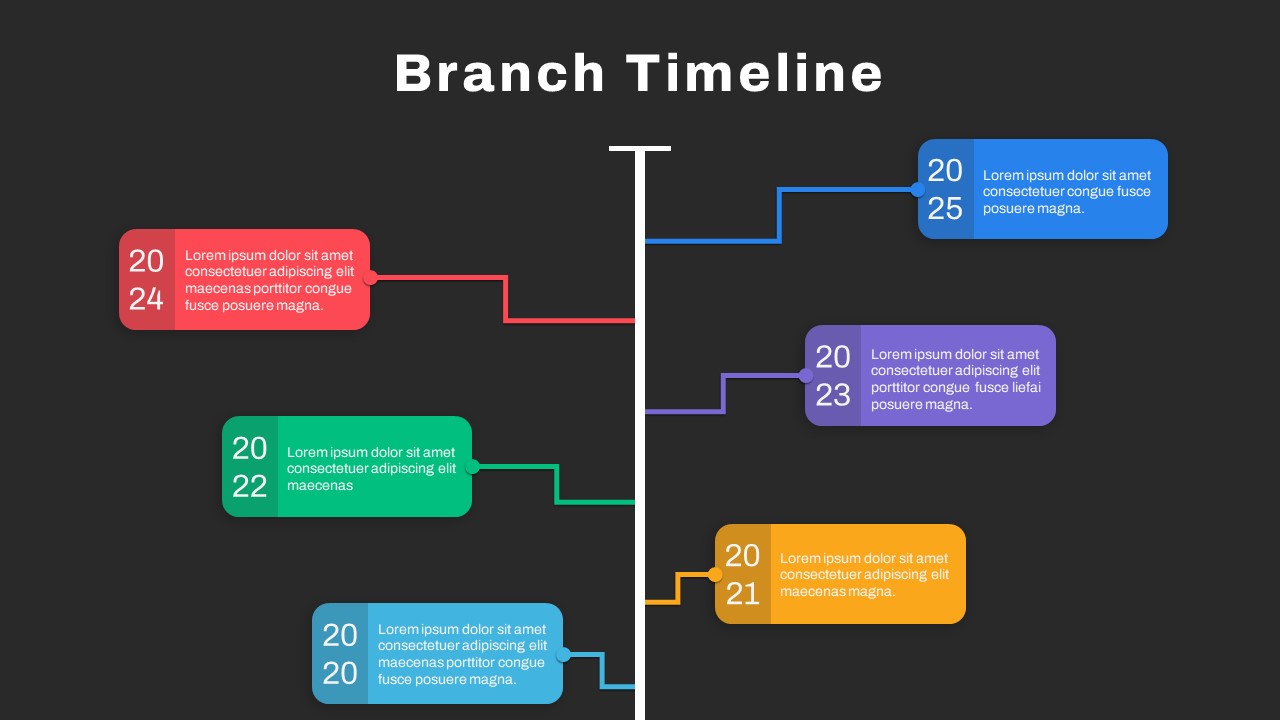


The PowerPoint Presentation Timeline Template is an intuitive and dynamic design that helps visualize milestones or events across a timeline with clear branching points. This template features a central vertical line representing the primary timeline, from which colorful branches extend, each representing a key year or milestone. The layout allows for a structured yet visually appealing way to track and present the development of projects, business growth, or key historical events.
With each branch uniquely colored, this template helps differentiate multiple phases or branches of a process, ensuring clarity for the audience. Ideal for project managers, business professionals, and educators, this template is perfect for tracking progress, showcasing historical developments, or outlining future goals in a visually engaging format.
Fully customizable and compatible with PowerPoint and Google Slides, this template provides flexibility for a wide range of uses. Its clear and structured design makes it a versatile tool for visualizing timelines, whether for project development, company history, or product roadmaps.
See more
No. of Slides
2Aspect Ratio
16:9Item ID
SKT00822
FAQs
Can I customize the PowerPoint templates to match my branding?
Yes, all our PowerPoint templates are fully customizable, allowing you to edit colors, fonts, and content to align with your branding and messaging needs.
Will your templates work with my version of PowerPoint?
Yes, our templates are compatible with various versions of Microsoft PowerPoint, ensuring smooth usage regardless of your software version.
What software are these templates compatible with?
Our templates work smoothly with Microsoft PowerPoint and Google Slides. Moreover, they’re compatible with Apple Keynote, LibreOffice Impress, Zoho Show, and more, ensuring flexibility across various presentation software platforms.