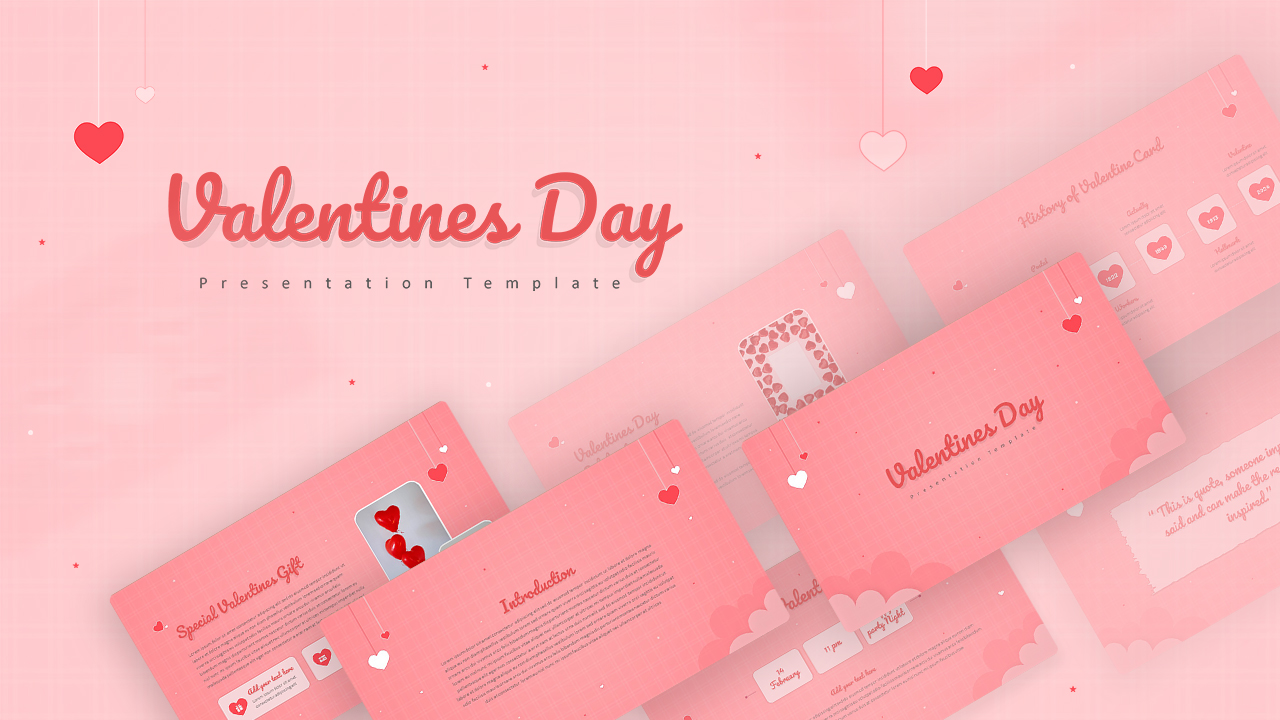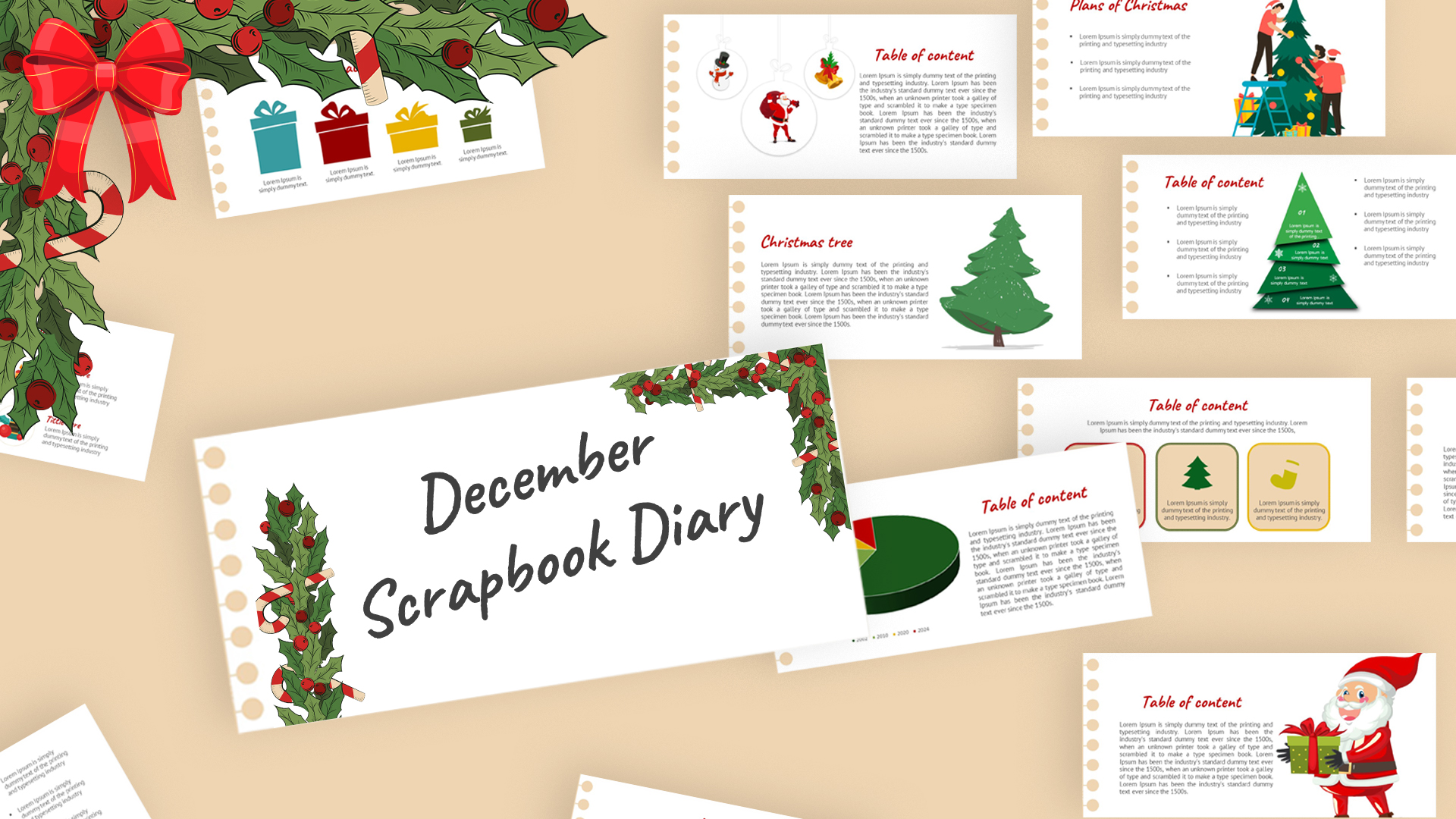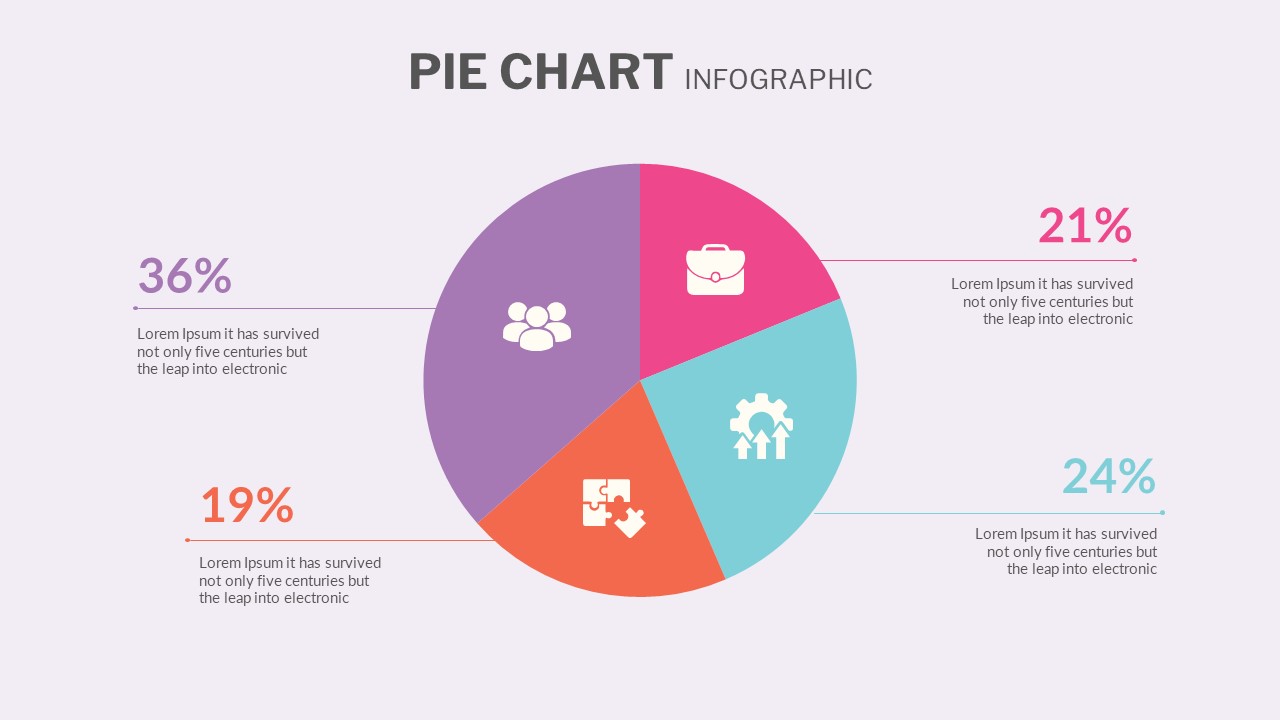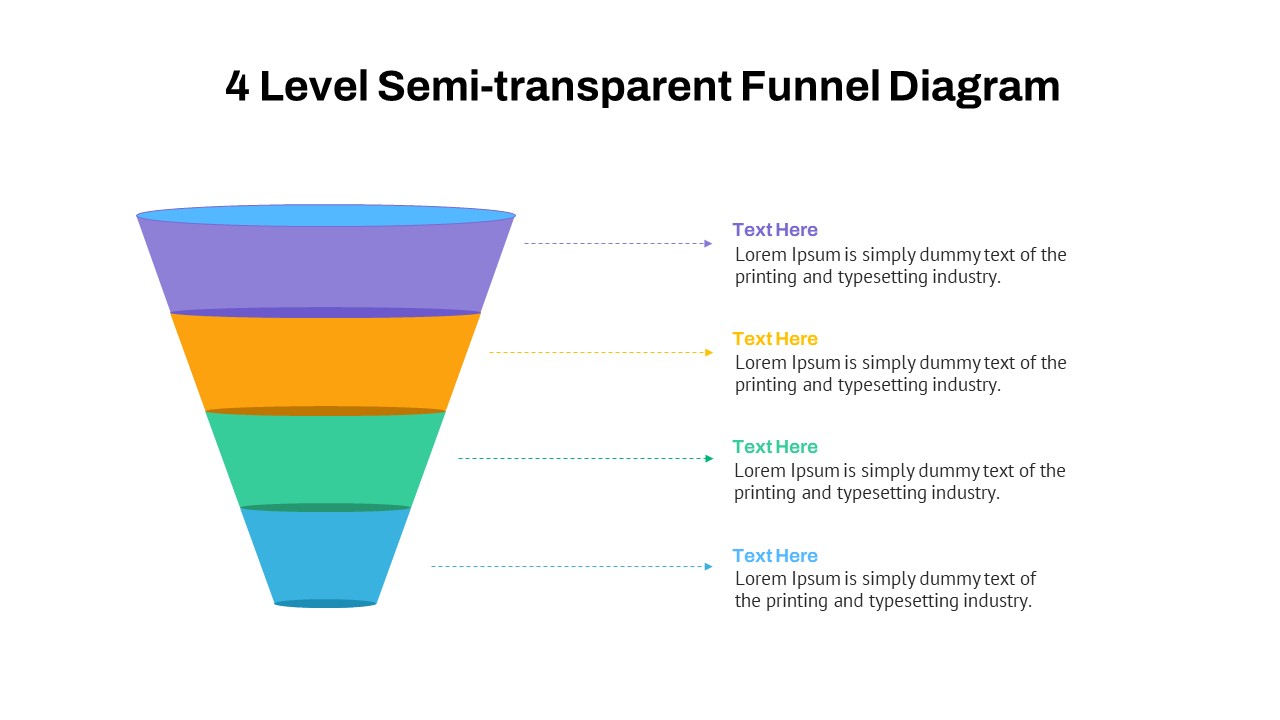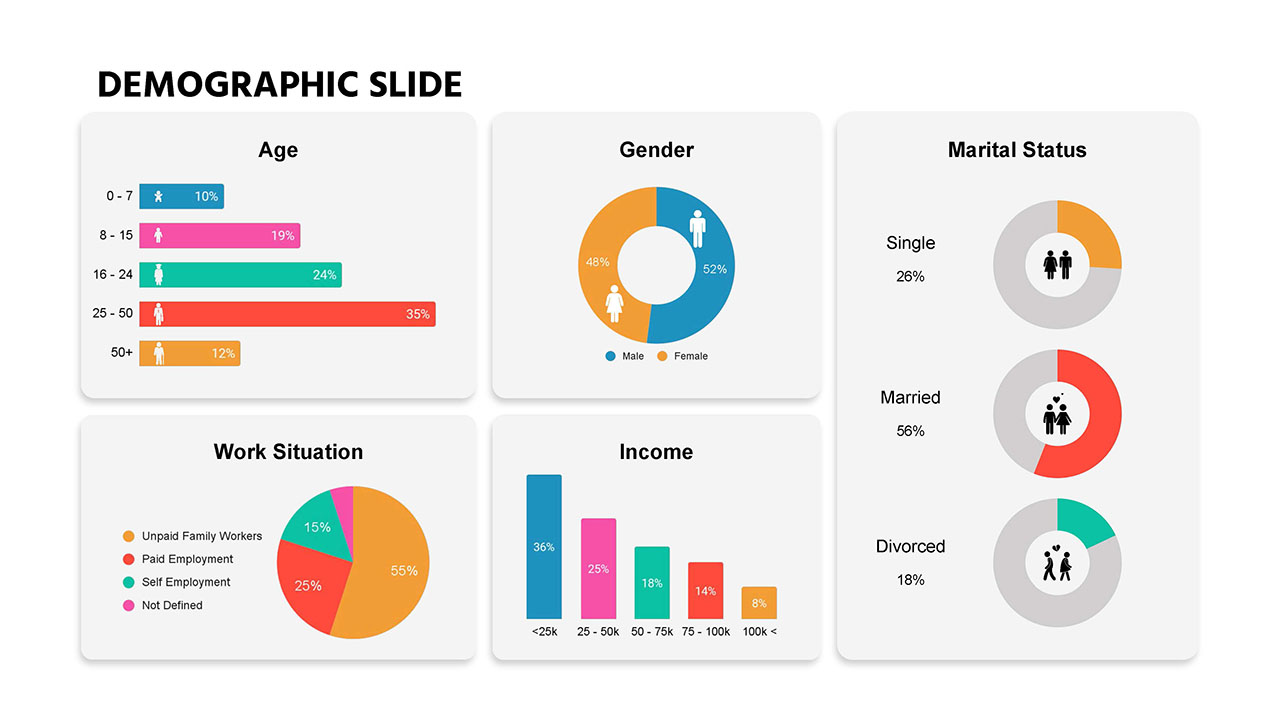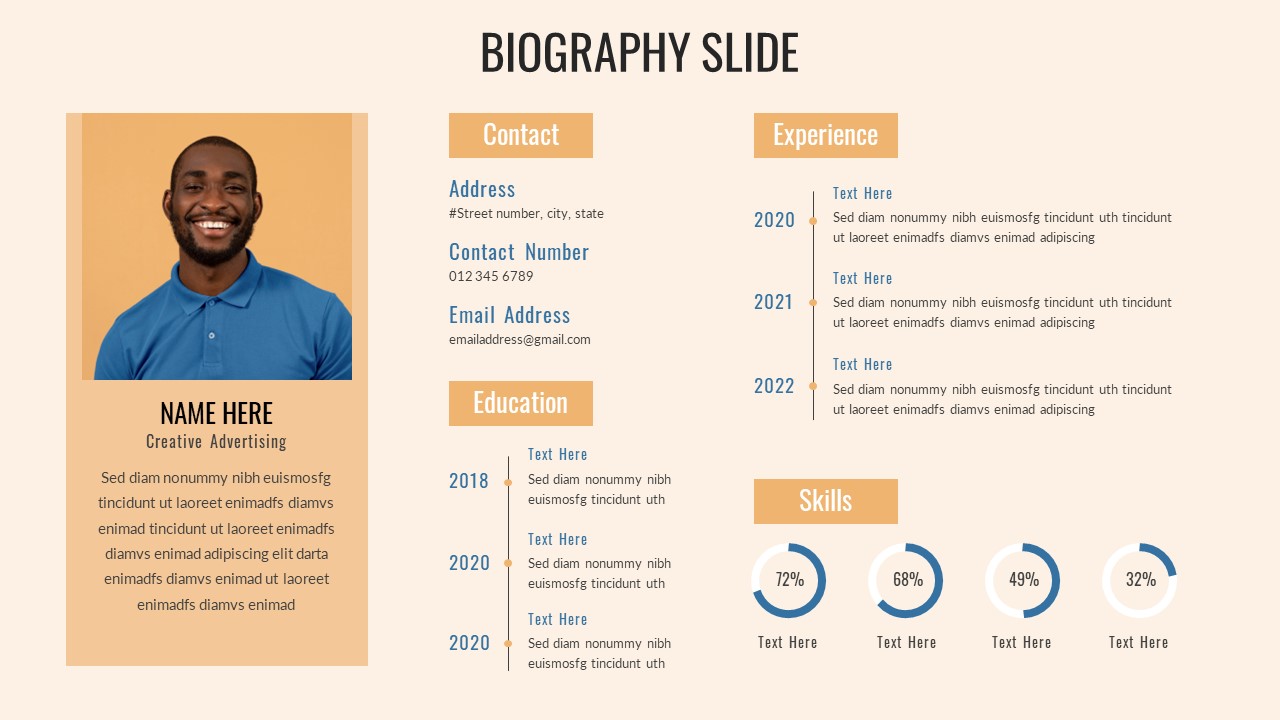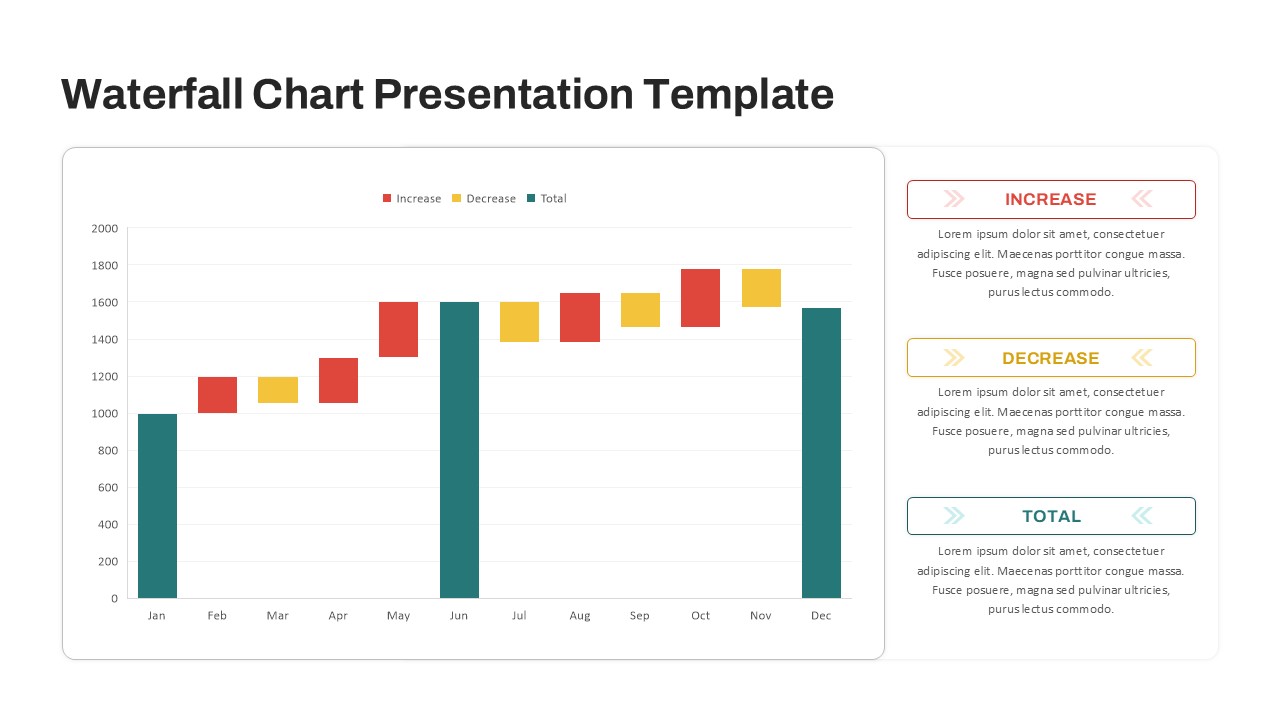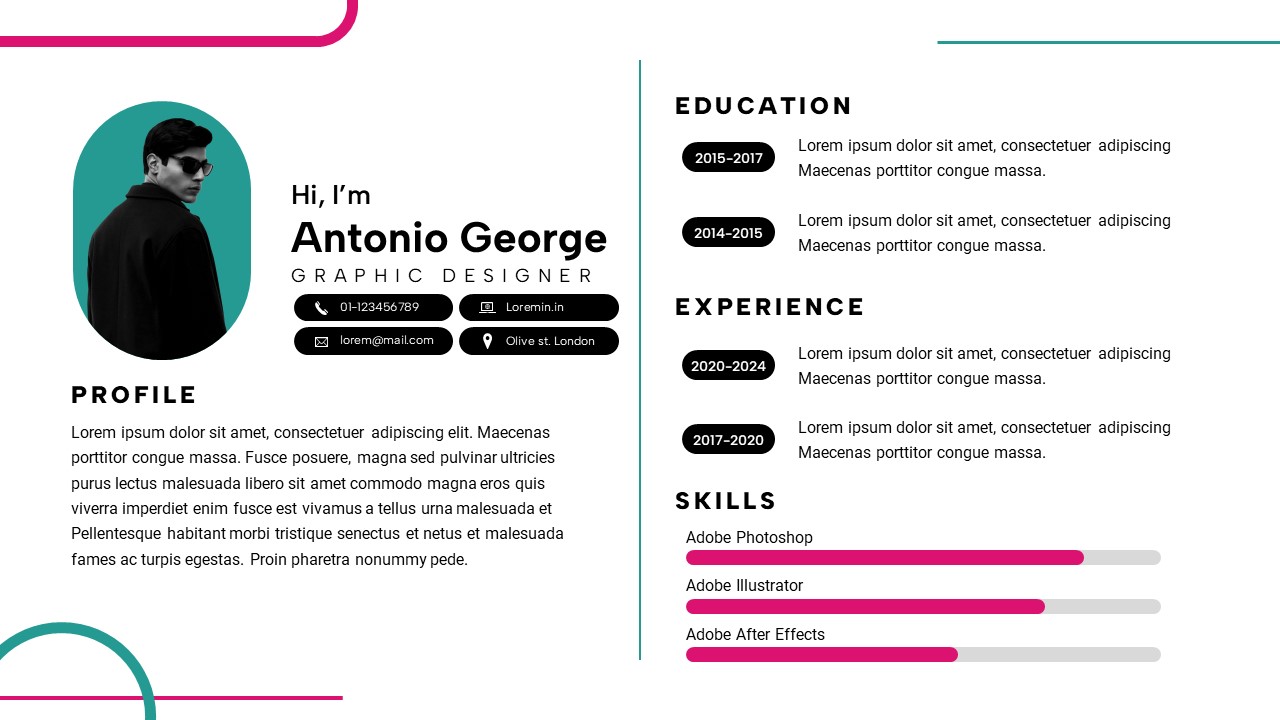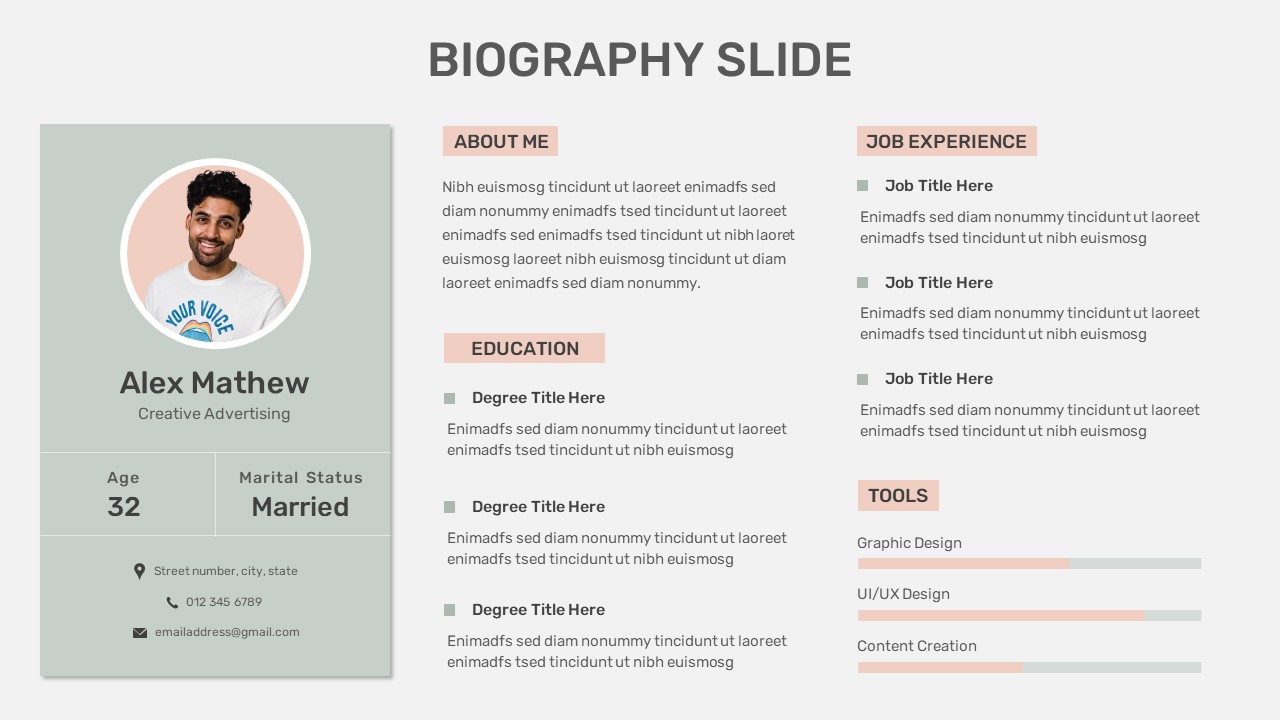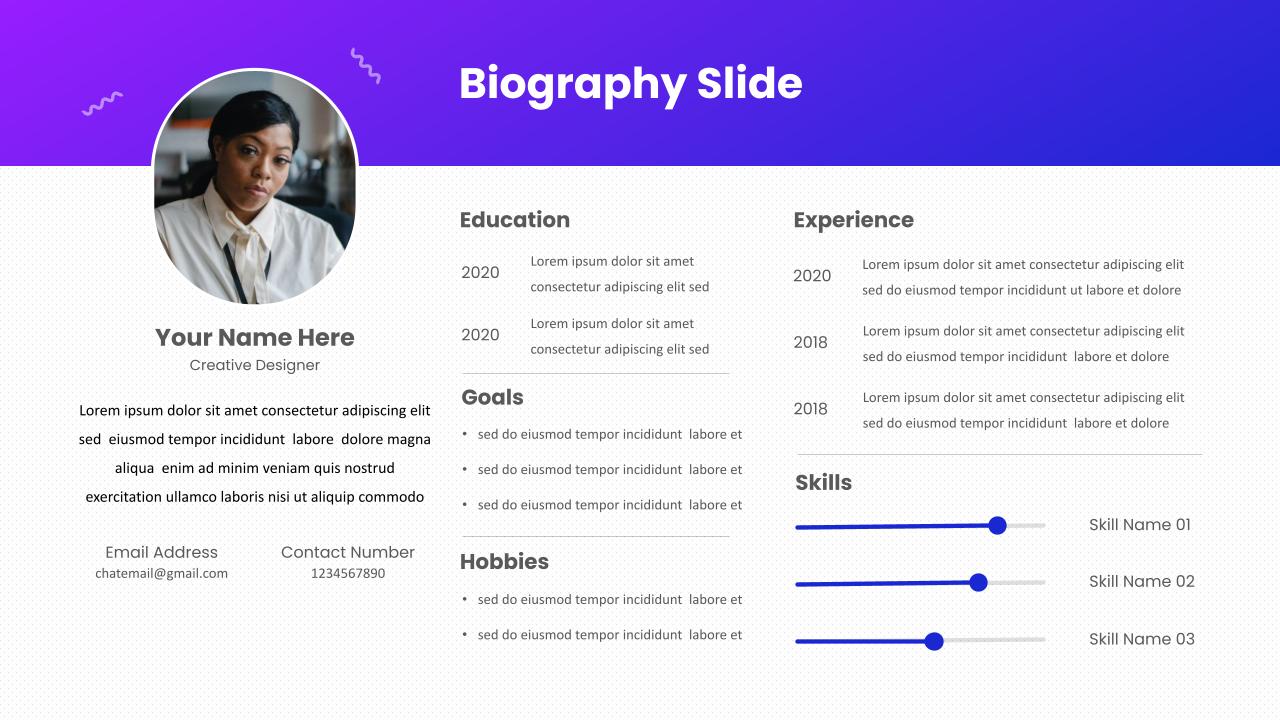Home Powerpoint Infographics Budget Allocation PowerPoint Template
Budget Allocation PowerPoint Template

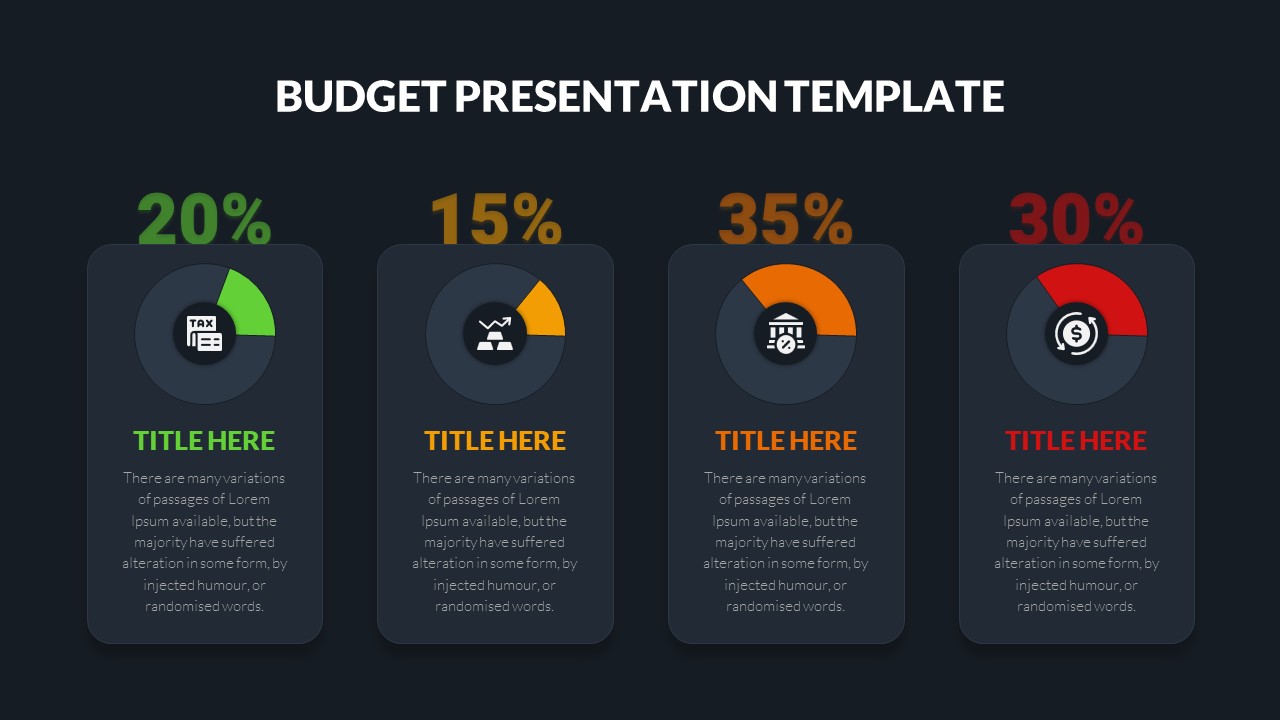


The Budget Presentation Template is a sleek and professional tool designed to help users effectively communicate budget allocations and financial data. The Budget PowerPoint template features a clear, infographic-style layout, with four separate sections showcasing different percentages: 20%, 15%, 35%, and 30%. Each section is color-coded for visual clarity and includes icons representing various financial elements such as taxes, investments, revenue, and savings. This structure is ideal for breaking down complex budgetary information in an easy-to-understand format.
Whether you are presenting a corporate budget, financial report, project costs, or departmental expenditure, this template provides a visual format that makes the data more engaging and digestible. Each section offers ample space for detailed descriptions beneath the headline percentage, allowing users to explain the significance of each allocation and its impact on the overall financial picture. The use of percentages, icons, and vibrant colors ensures that key figures stand out, helping your audience retain important information.
Fully customizable and compatible with both PowerPoint and Google Slides, this template can be adapted to fit your specific needs. You can easily change the colors, percentages, and text to align with your company’s branding or presentation goals. This Budget Presentation Template is a perfect choice for financial analysts, business executives, project managers, or anyone needing to present budget-related data with clarity and professionalism.
.
See more
No. of Slides
2Aspect Ratio
16:9Item ID
SKT00739
FAQs
Can I customize the PowerPoint templates to match my branding?
Yes, all our PowerPoint templates are fully customizable, allowing you to edit colors, fonts, and content to align with your branding and messaging needs.
Will your templates work with my version of PowerPoint?
Yes, our templates are compatible with various versions of Microsoft PowerPoint, ensuring smooth usage regardless of your software version.
What software are these templates compatible with?
Our templates work smoothly with Microsoft PowerPoint and Google Slides. Moreover, they’re compatible with Apple Keynote, LibreOffice Impress, Zoho Show, and more, ensuring flexibility across various presentation software platforms.