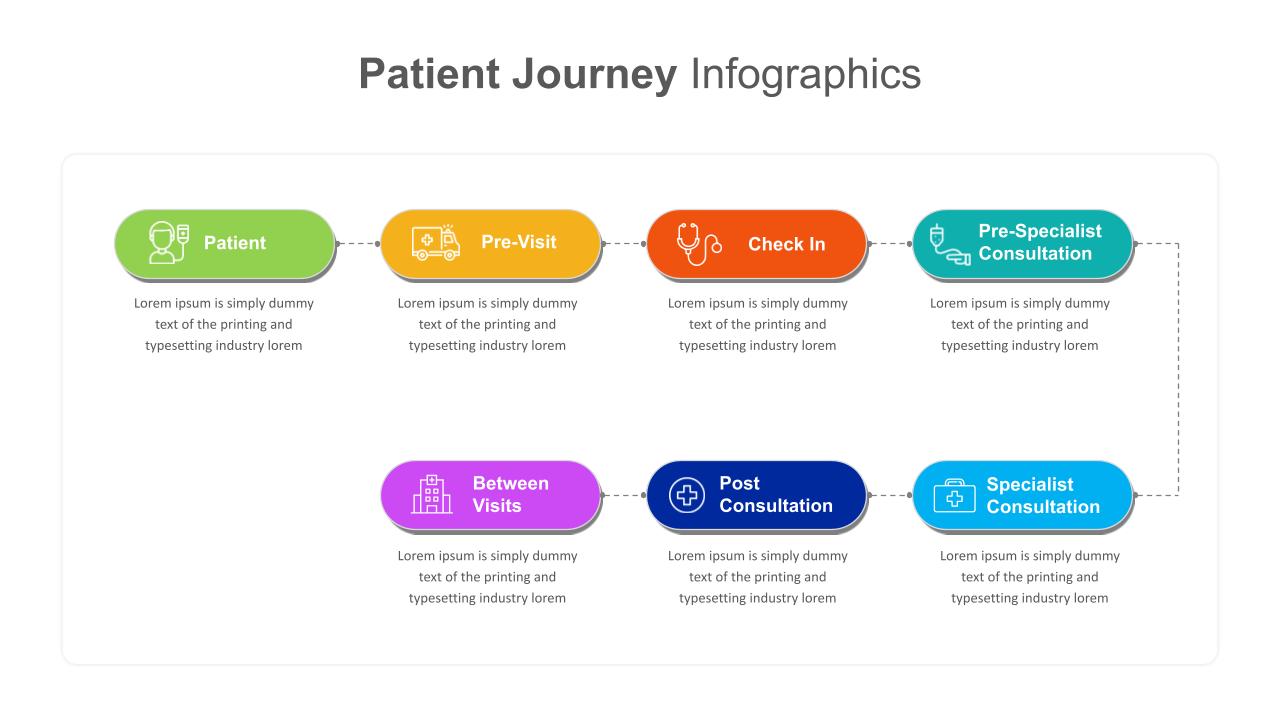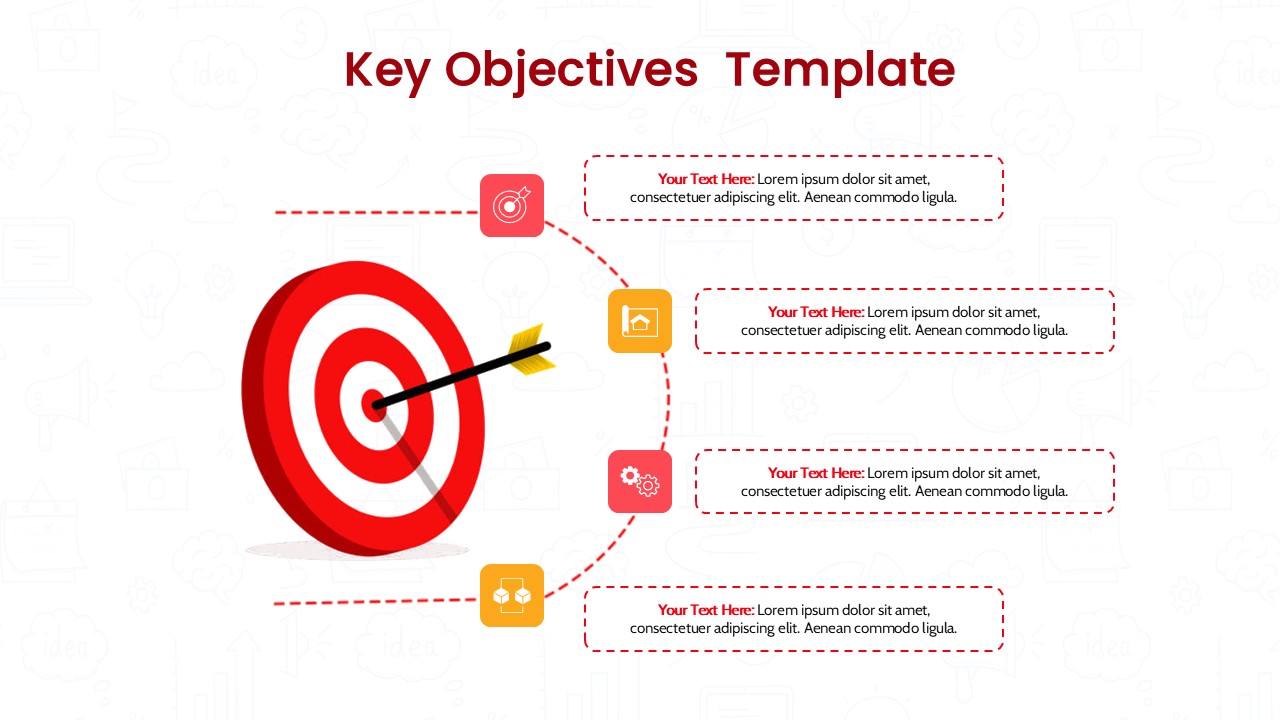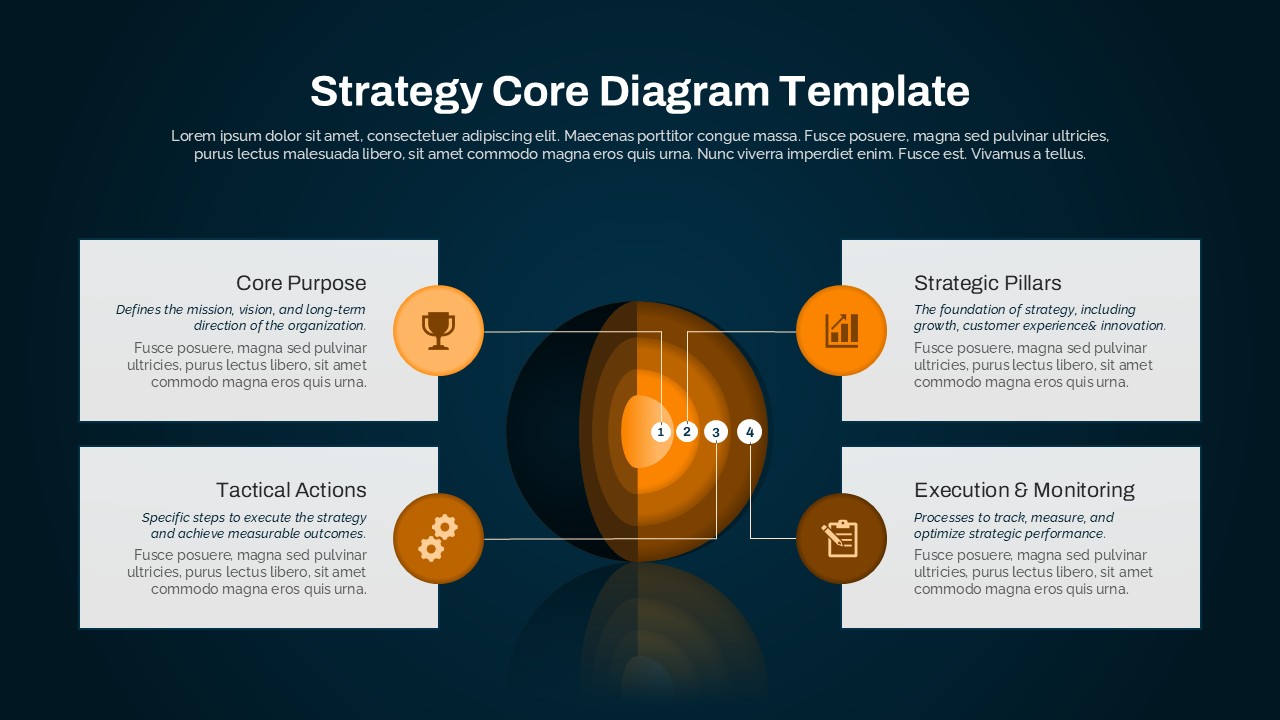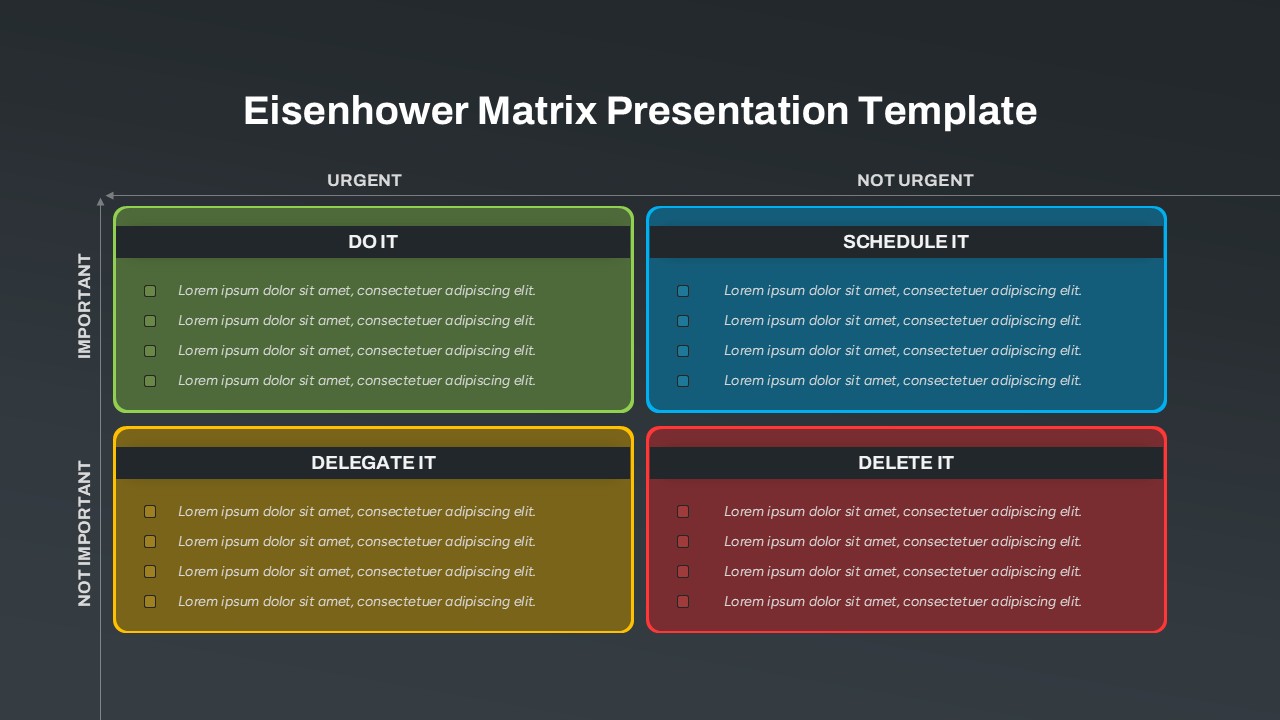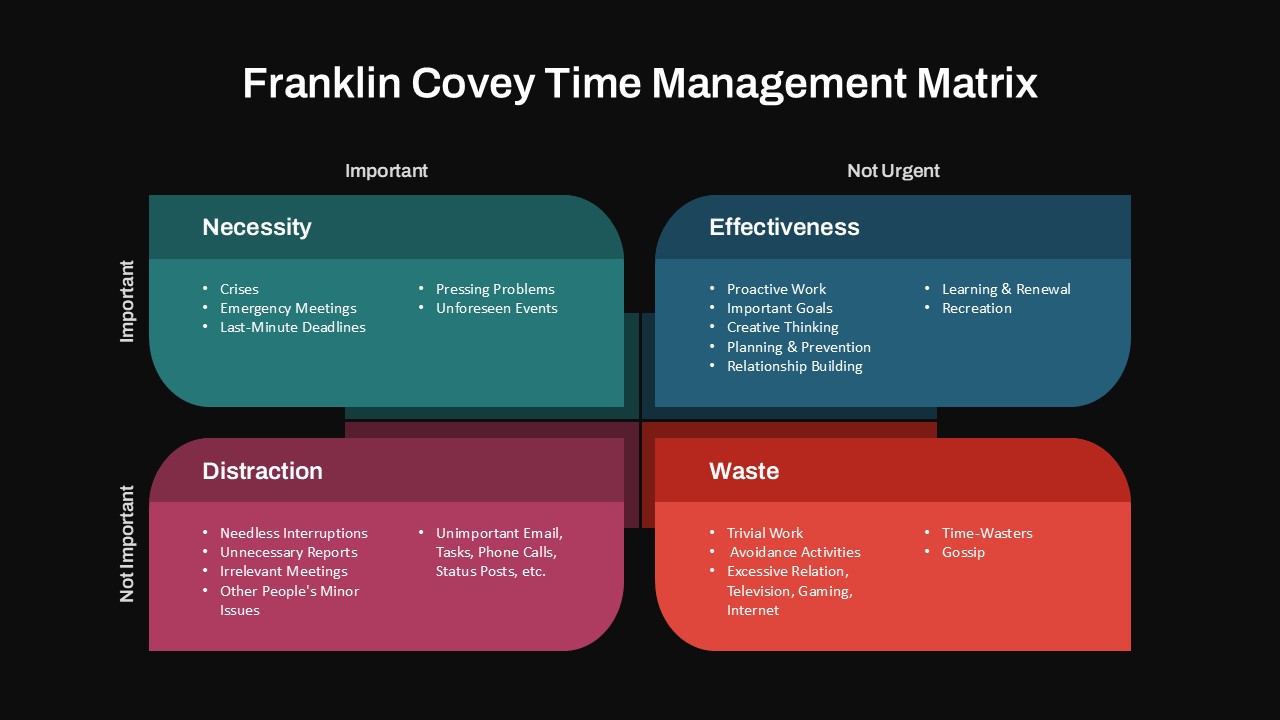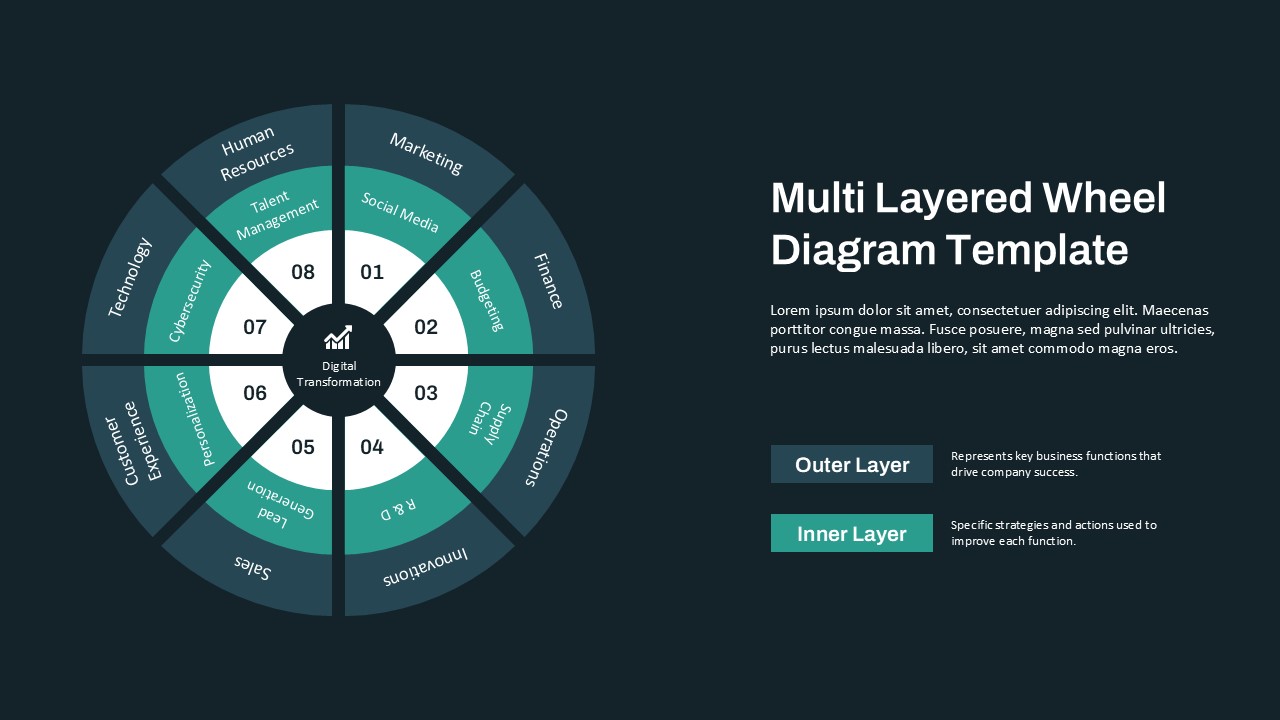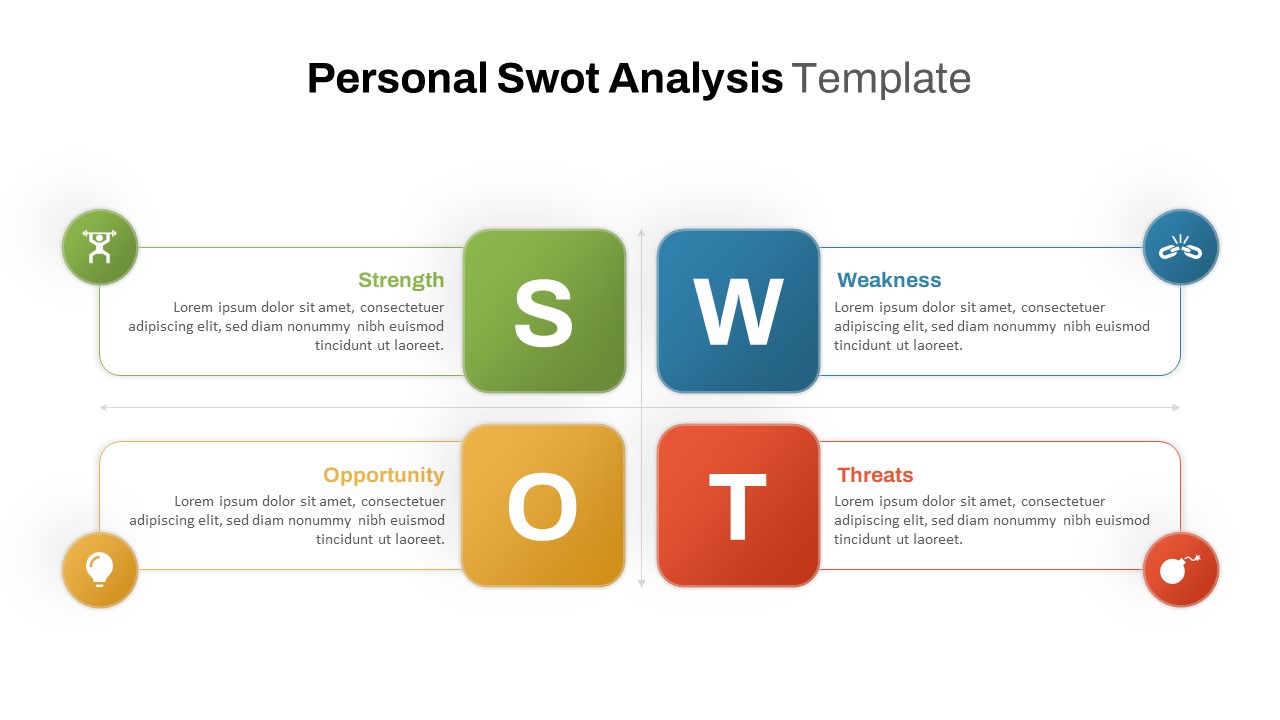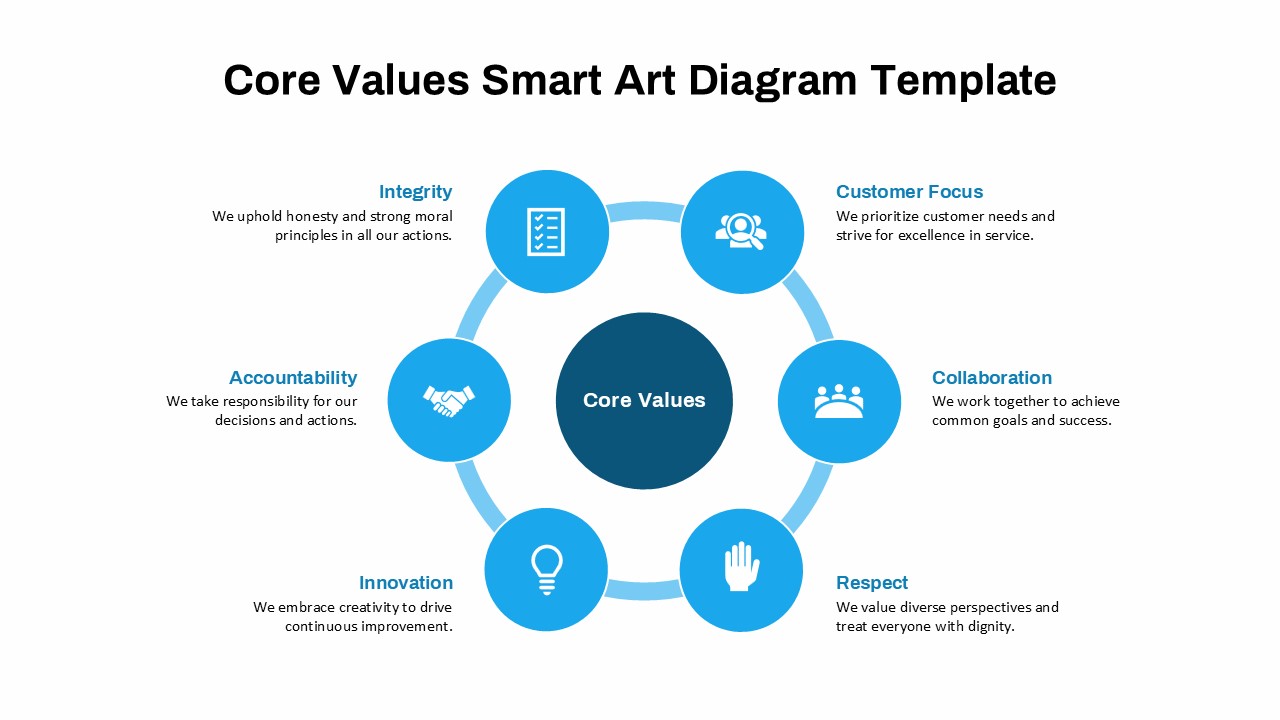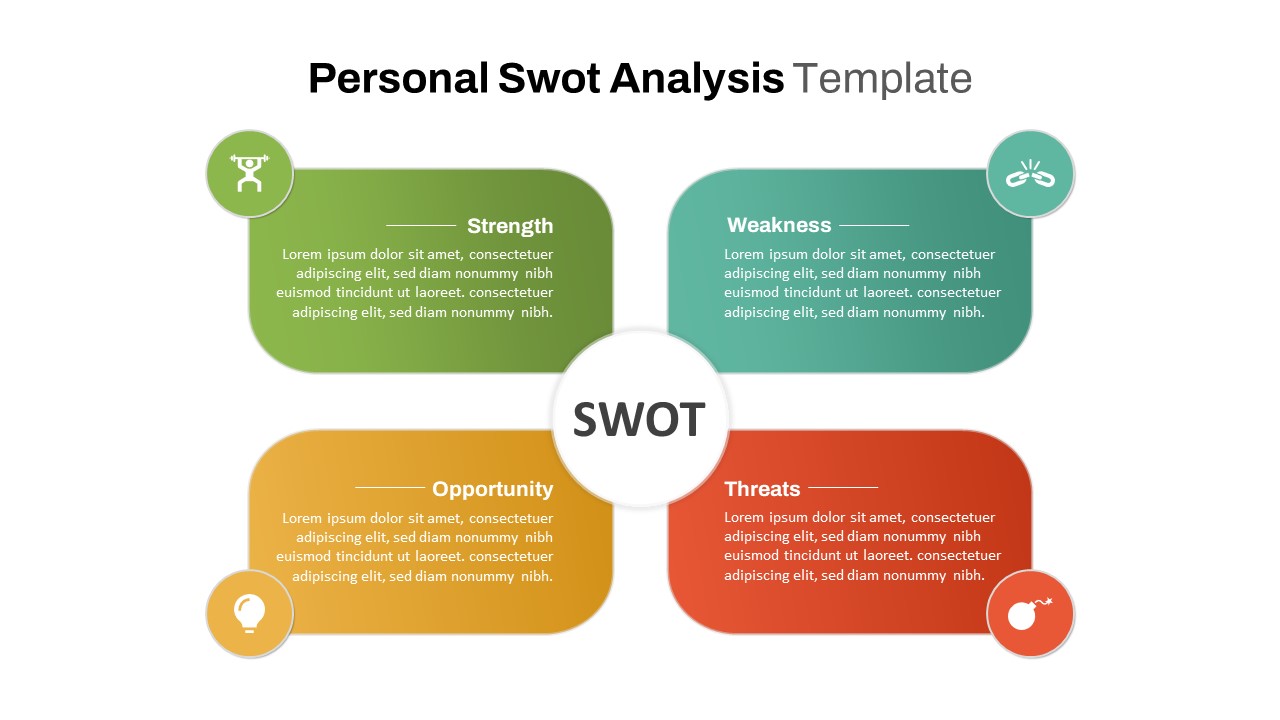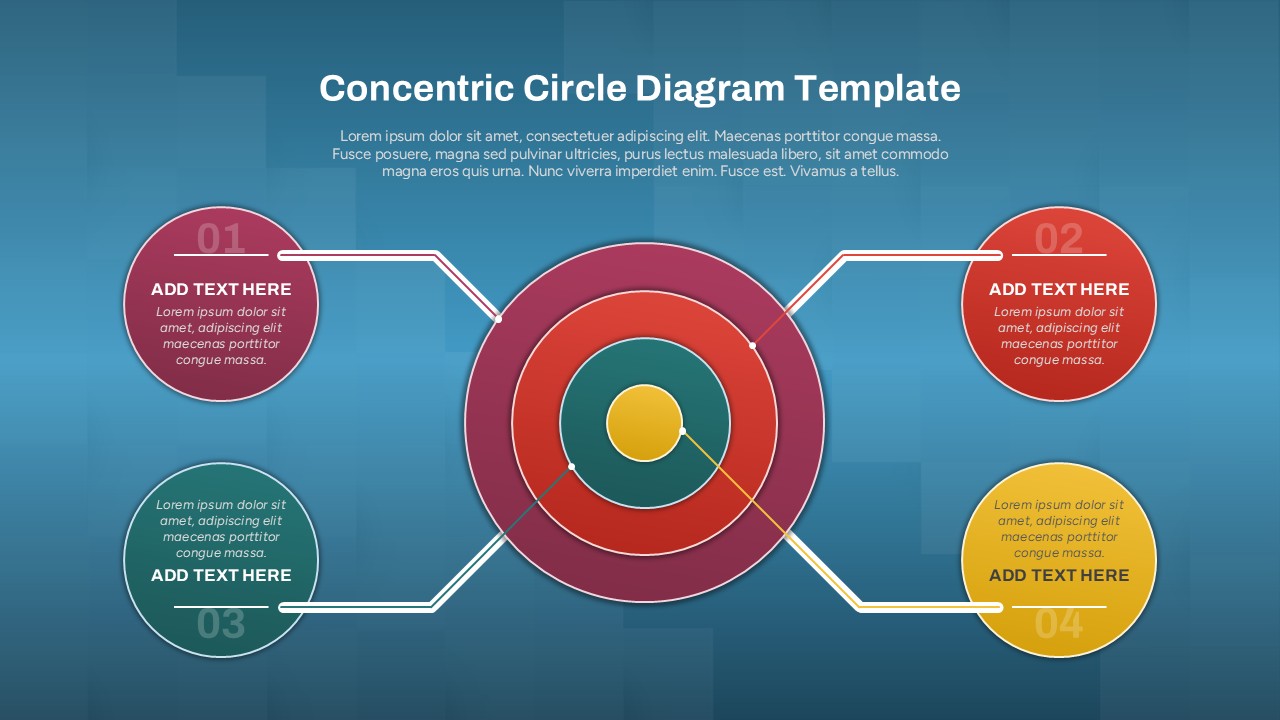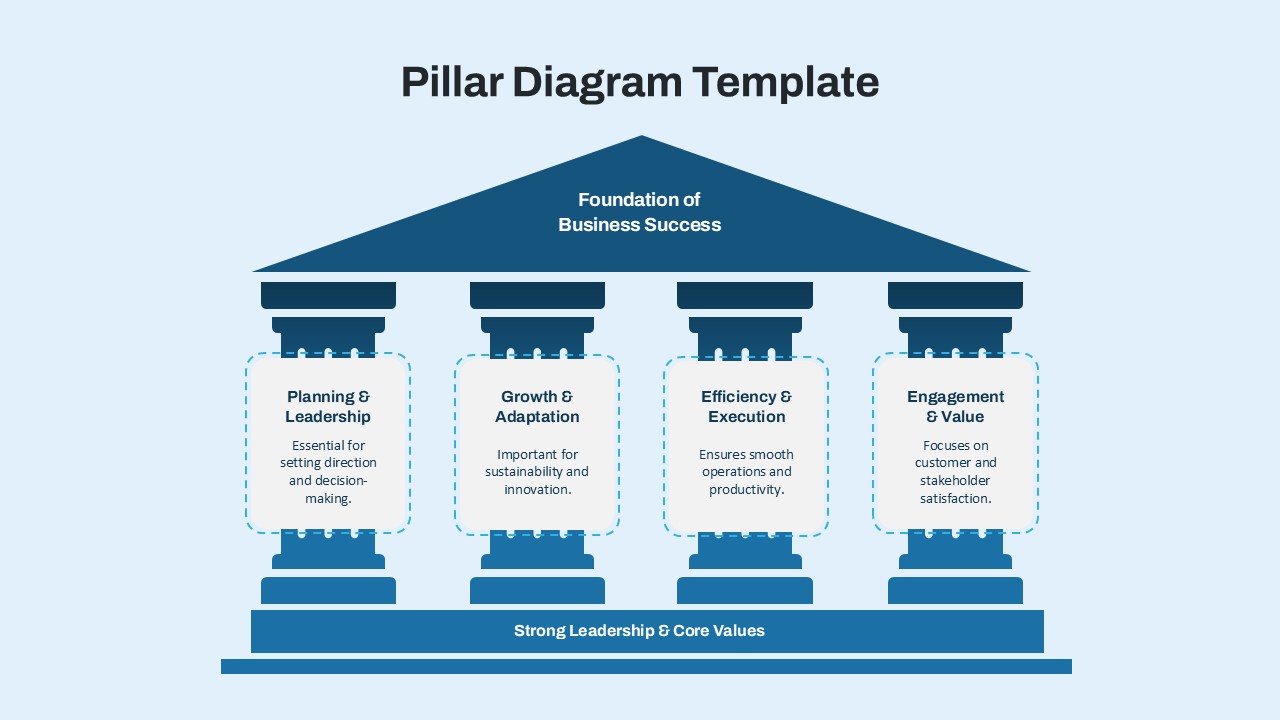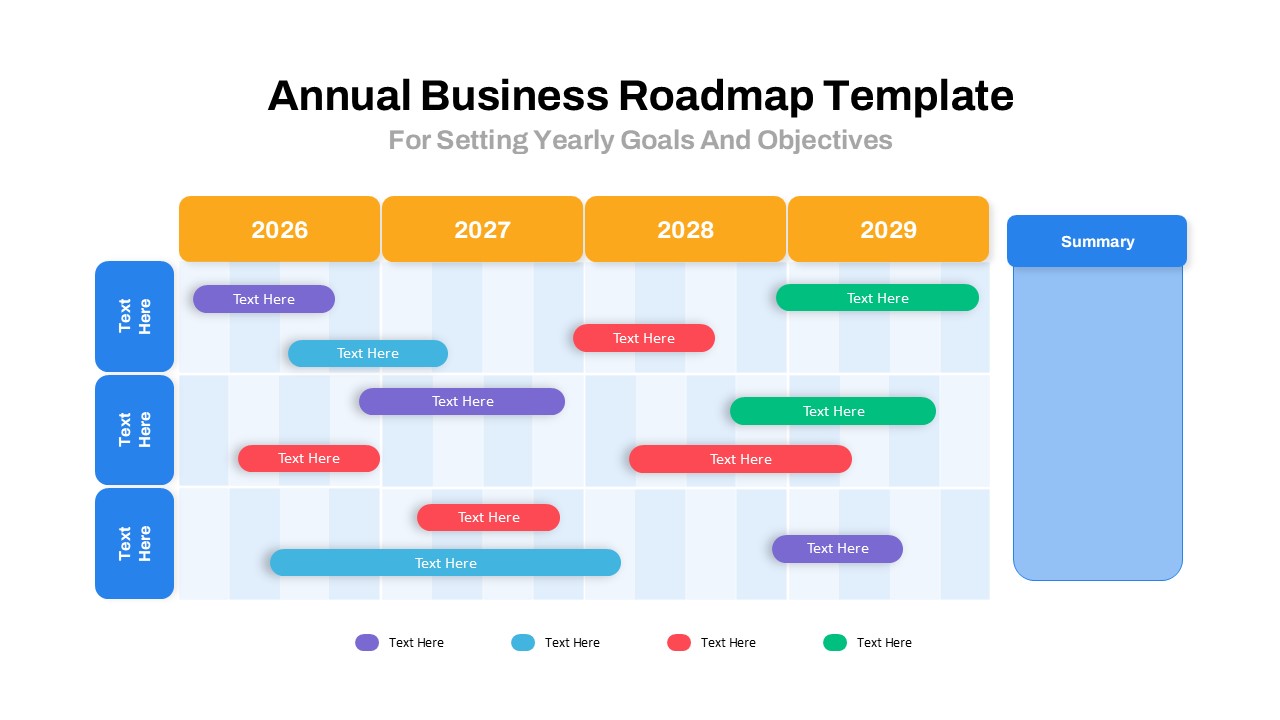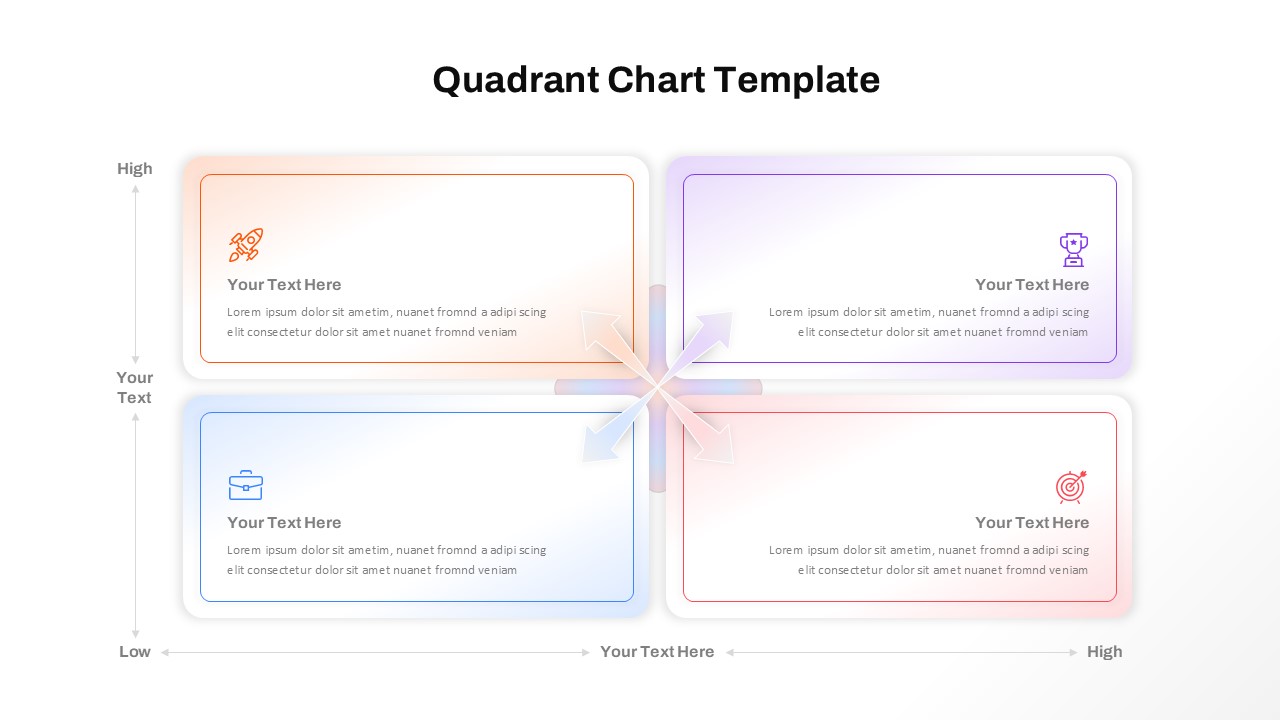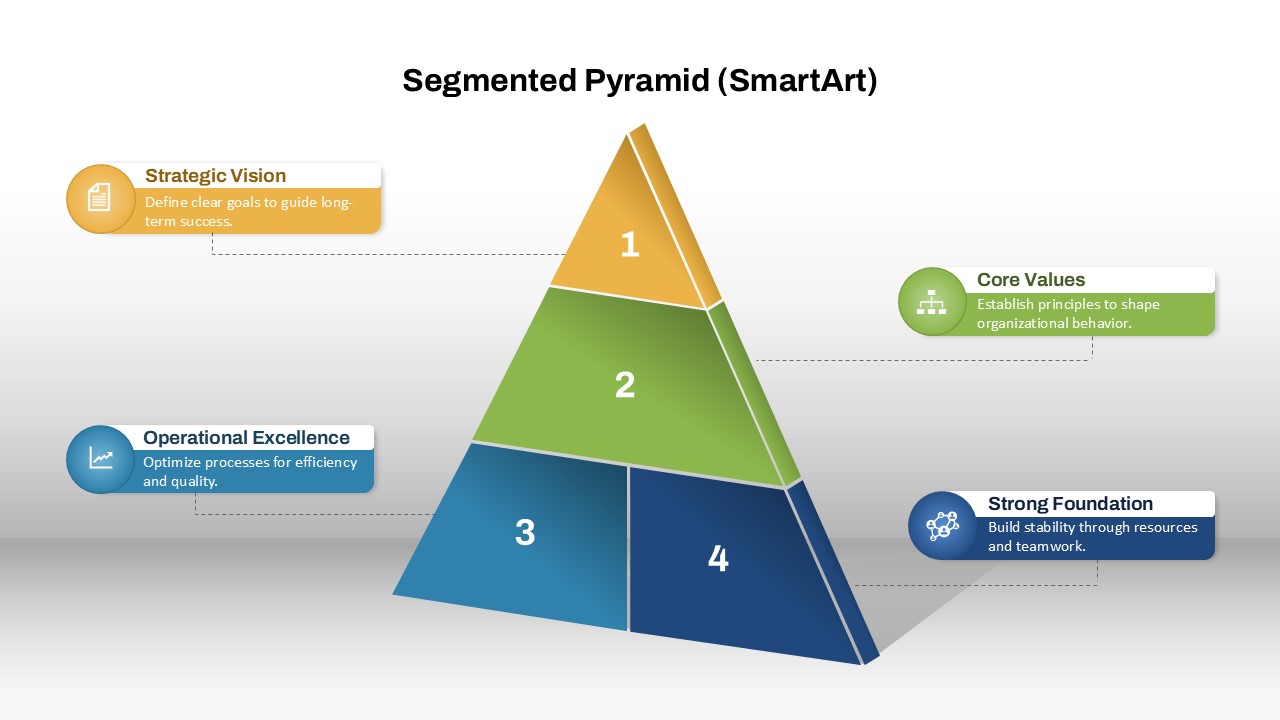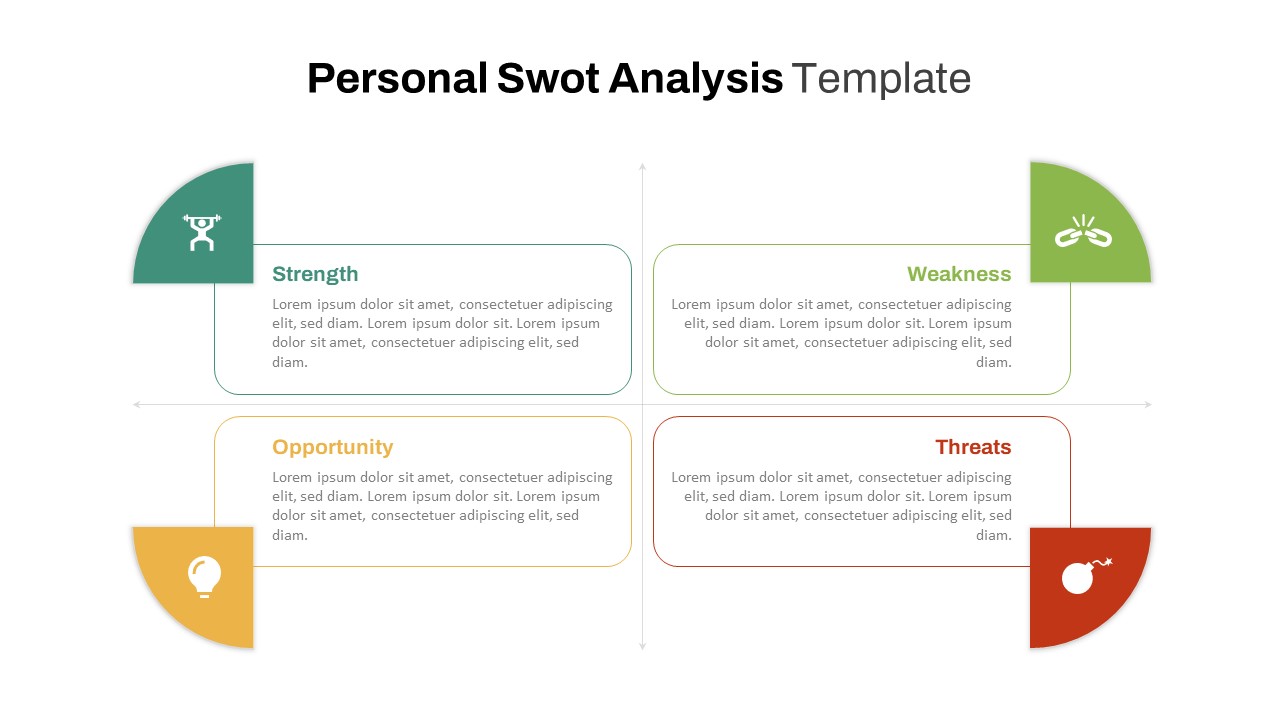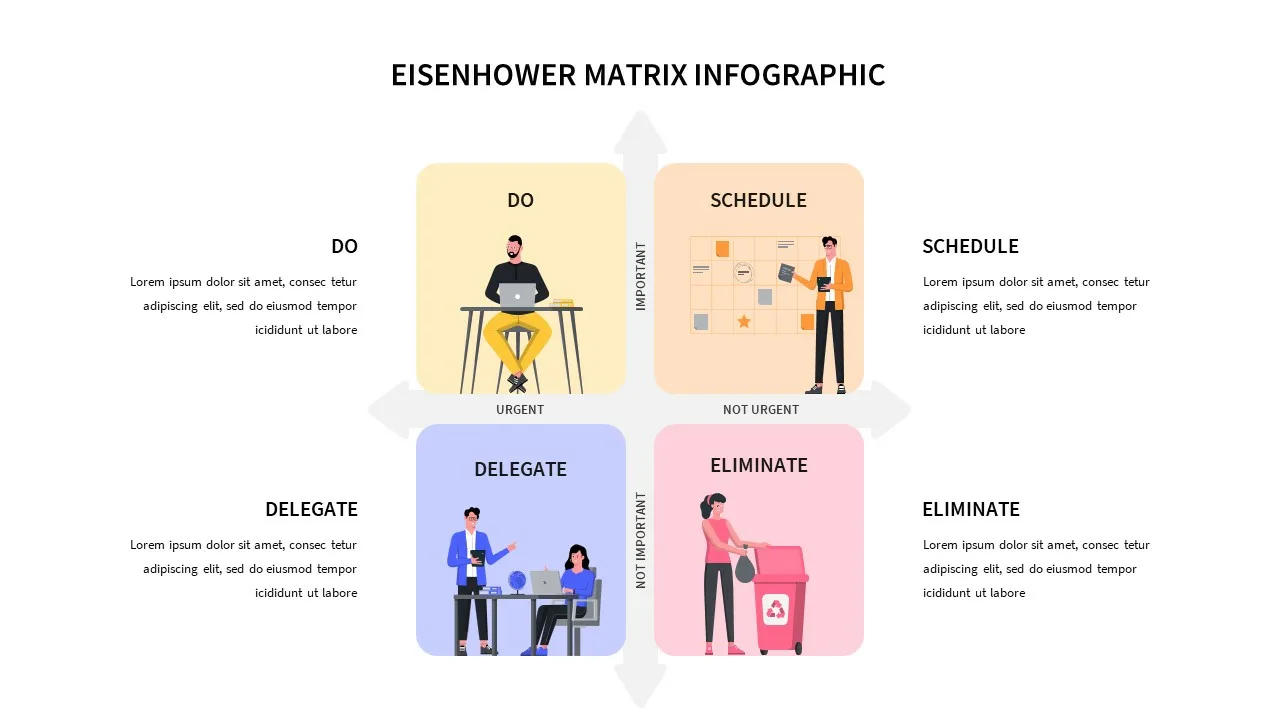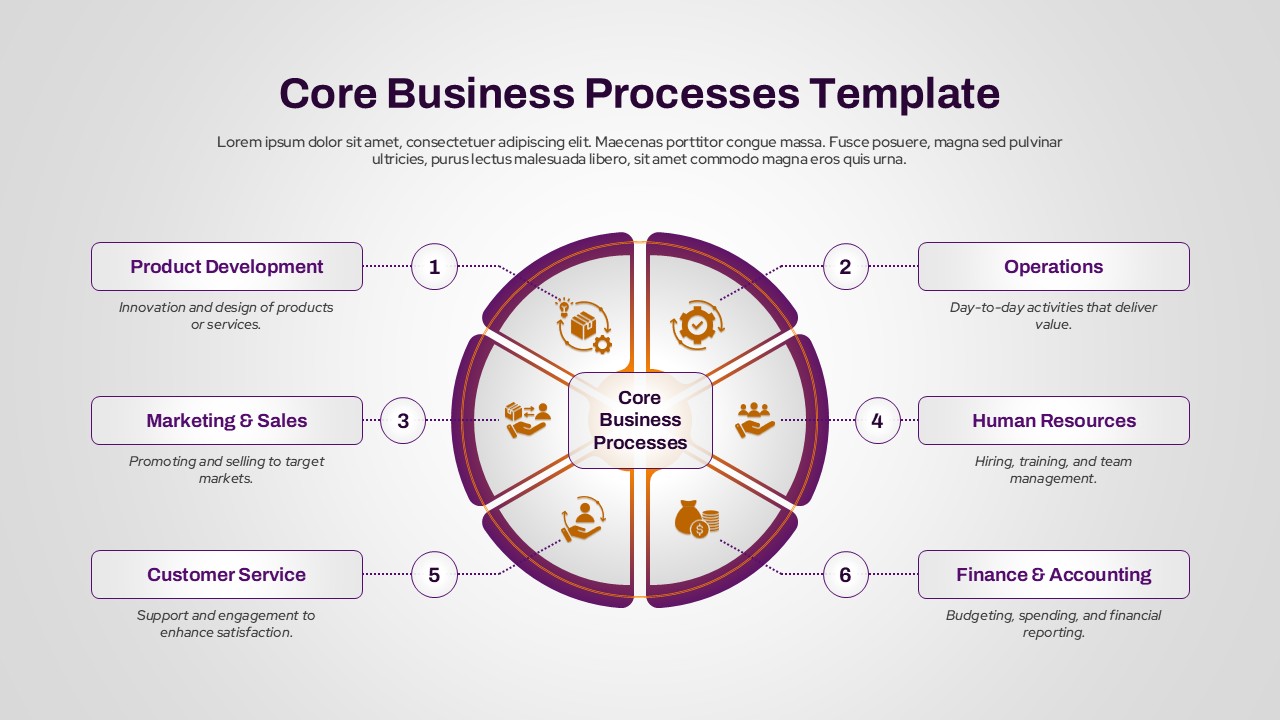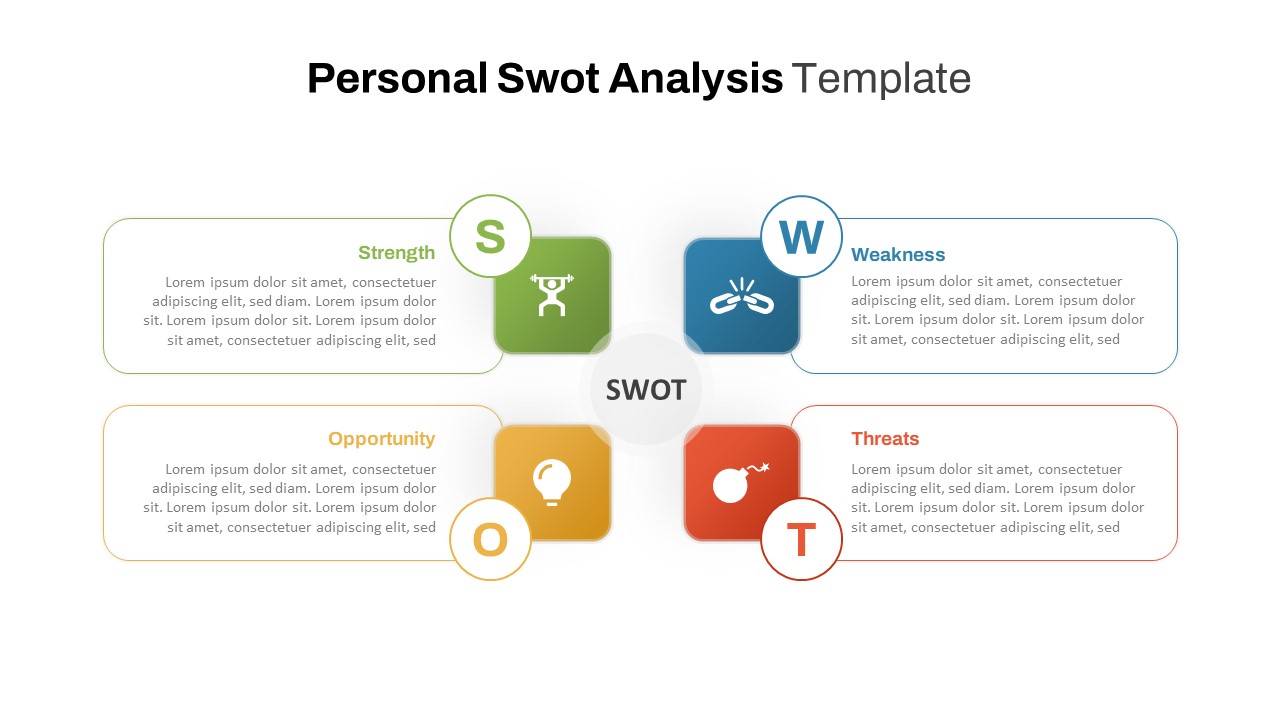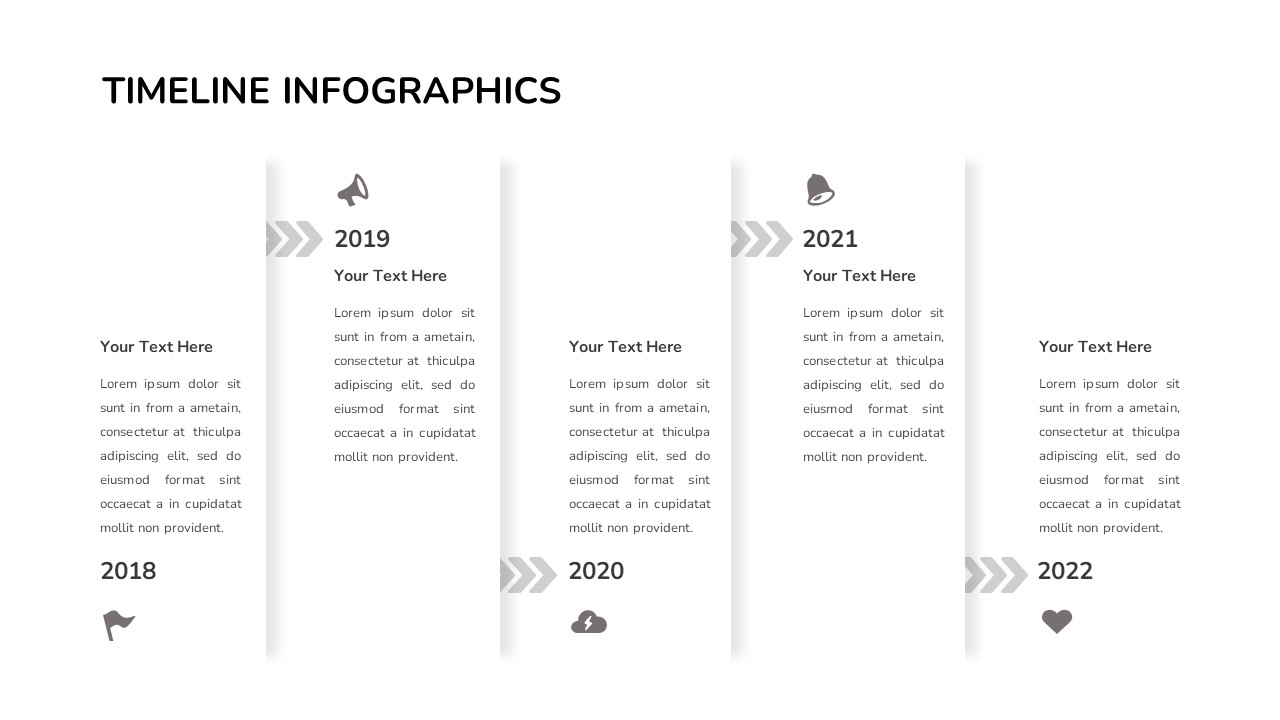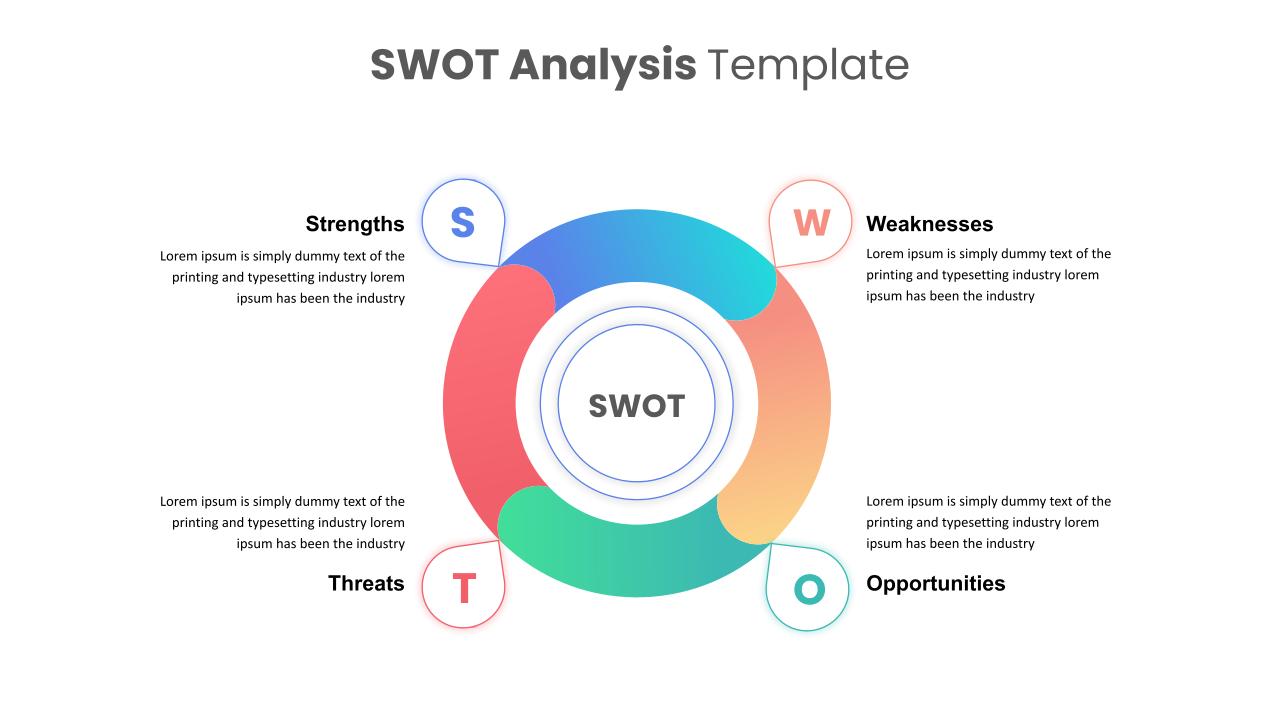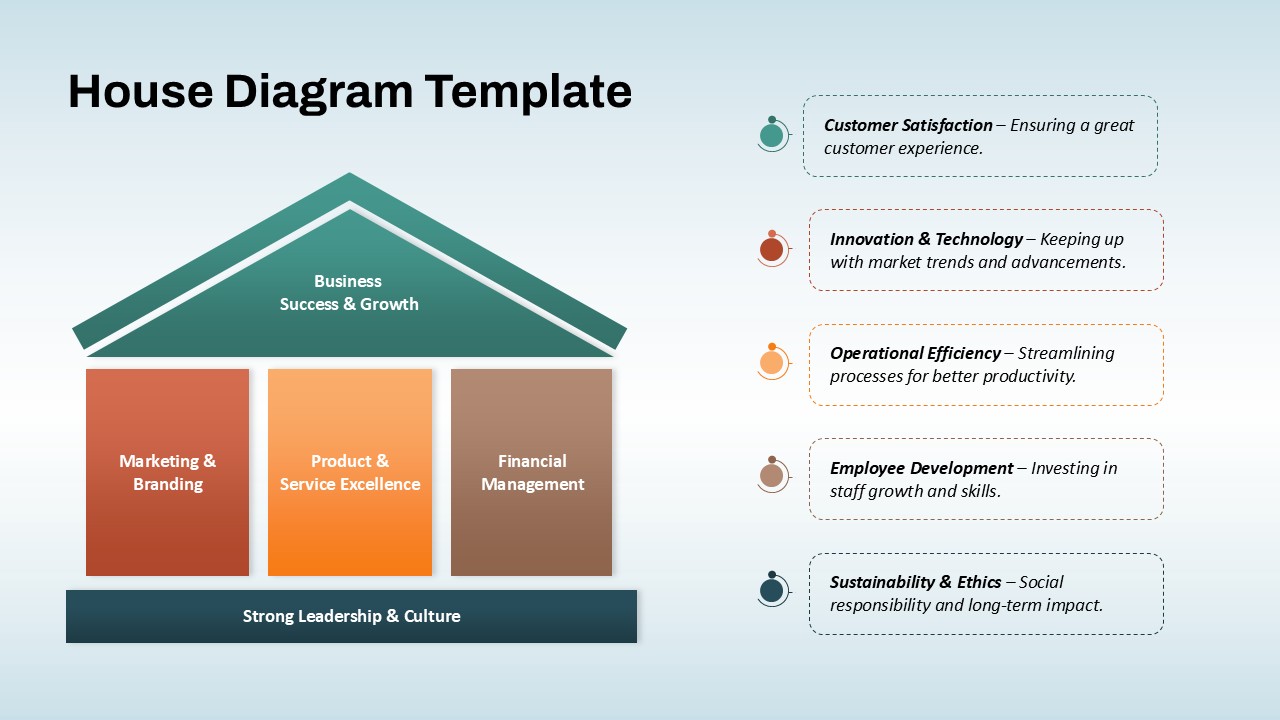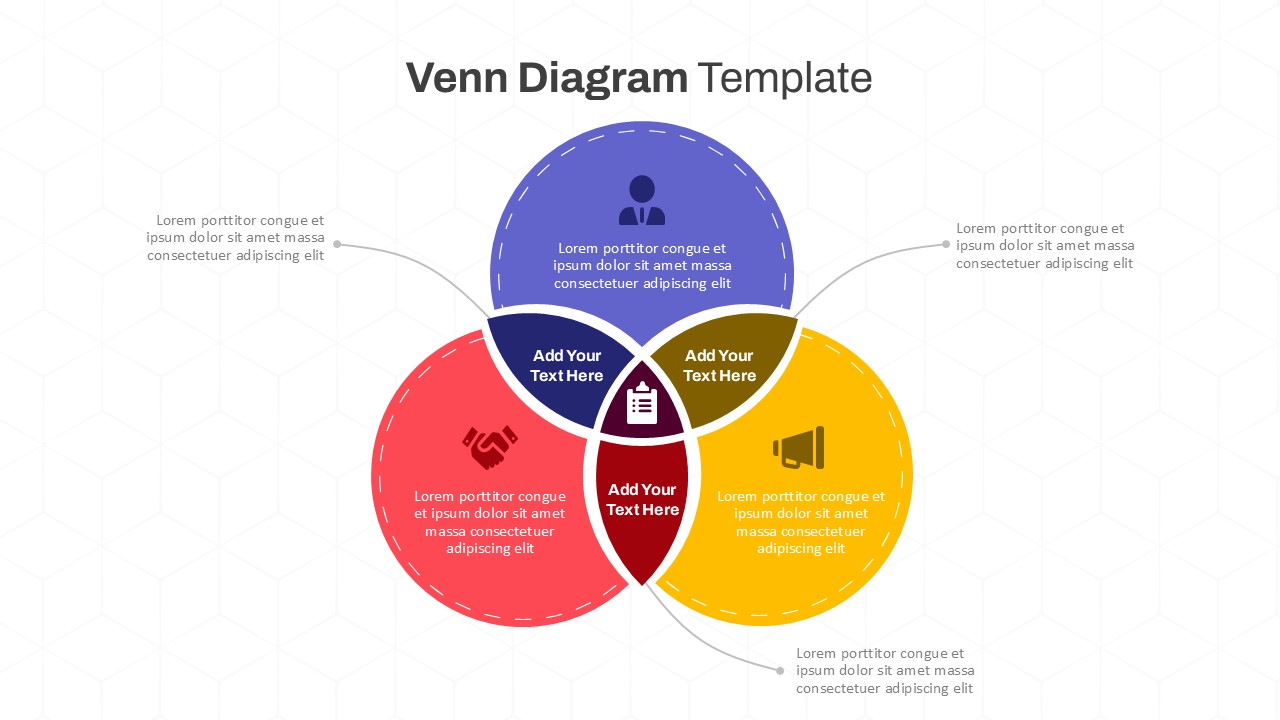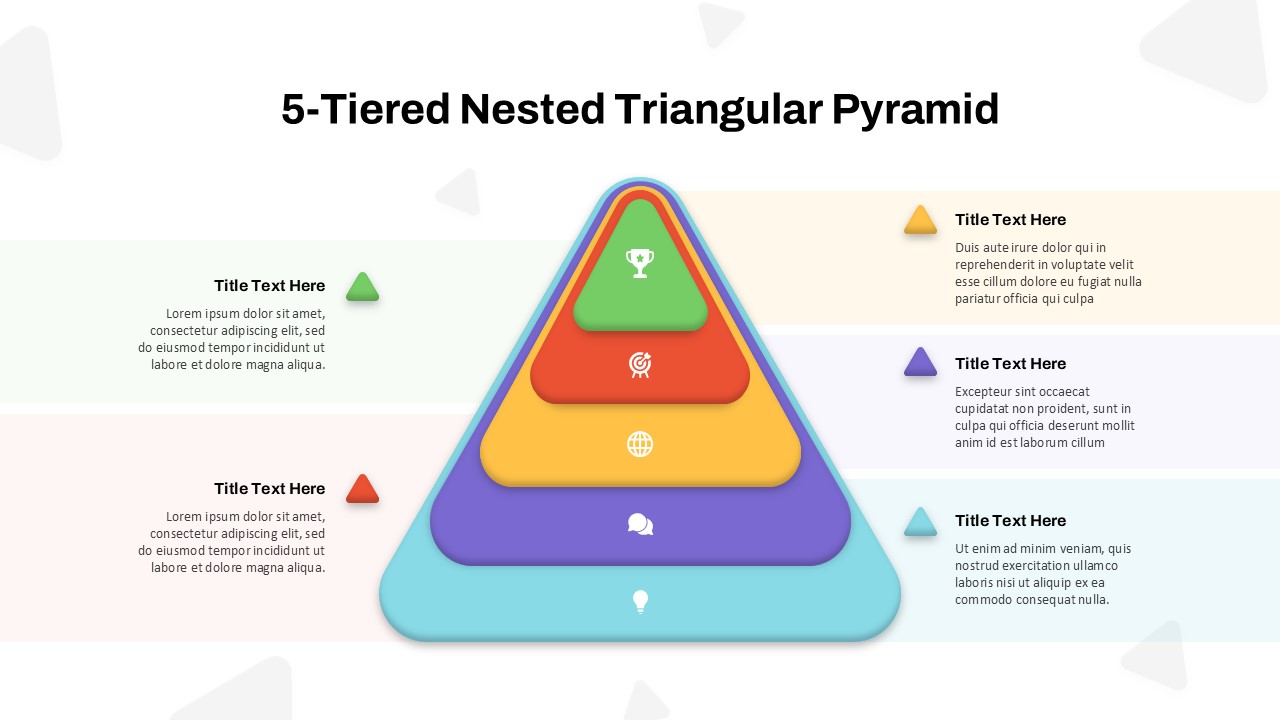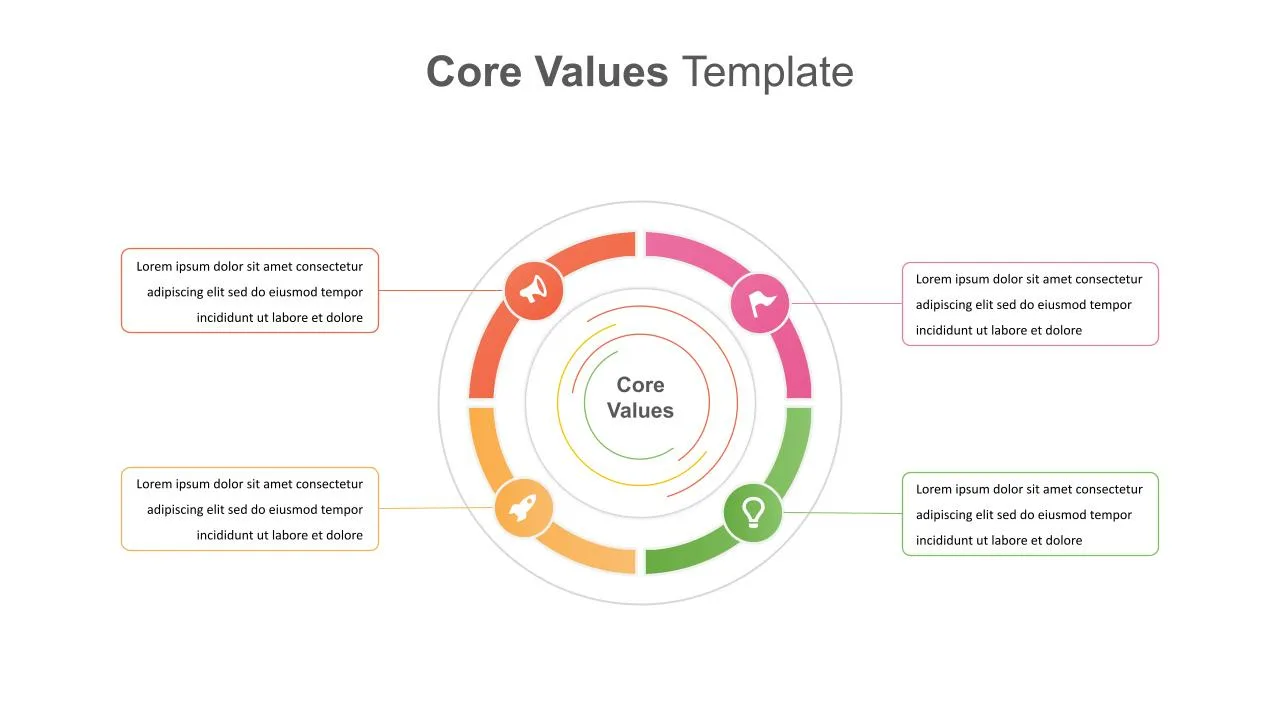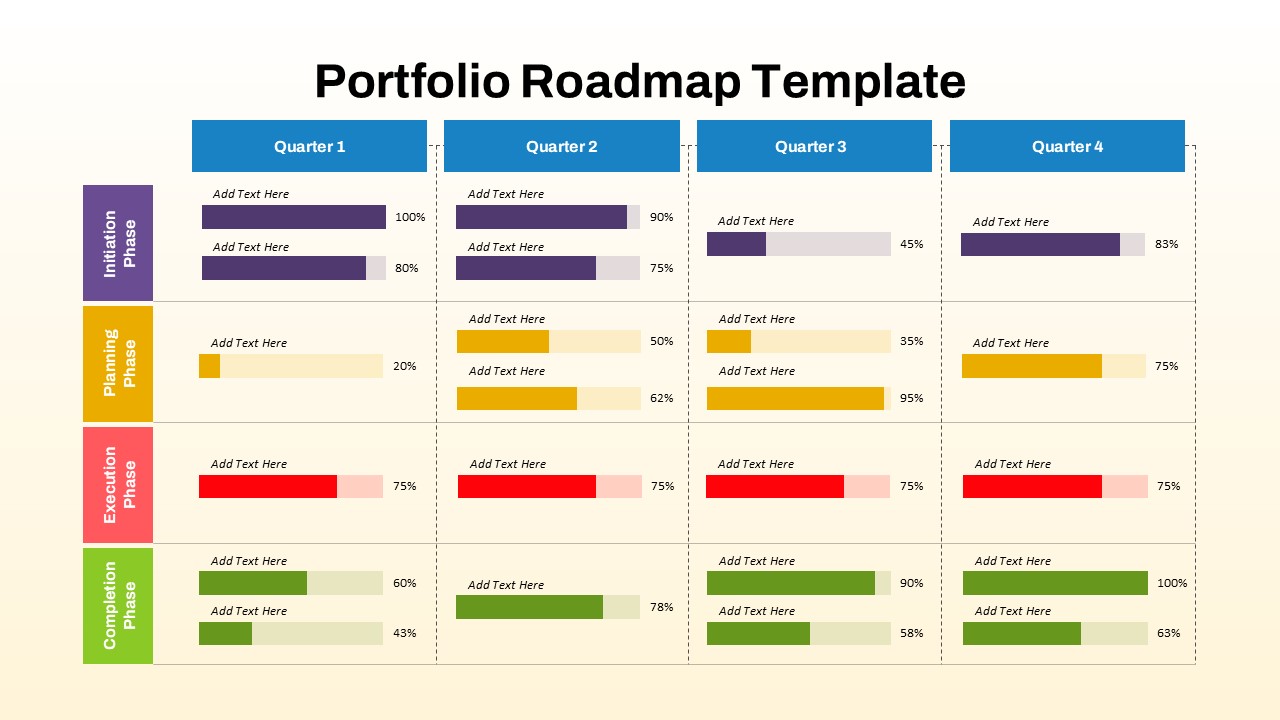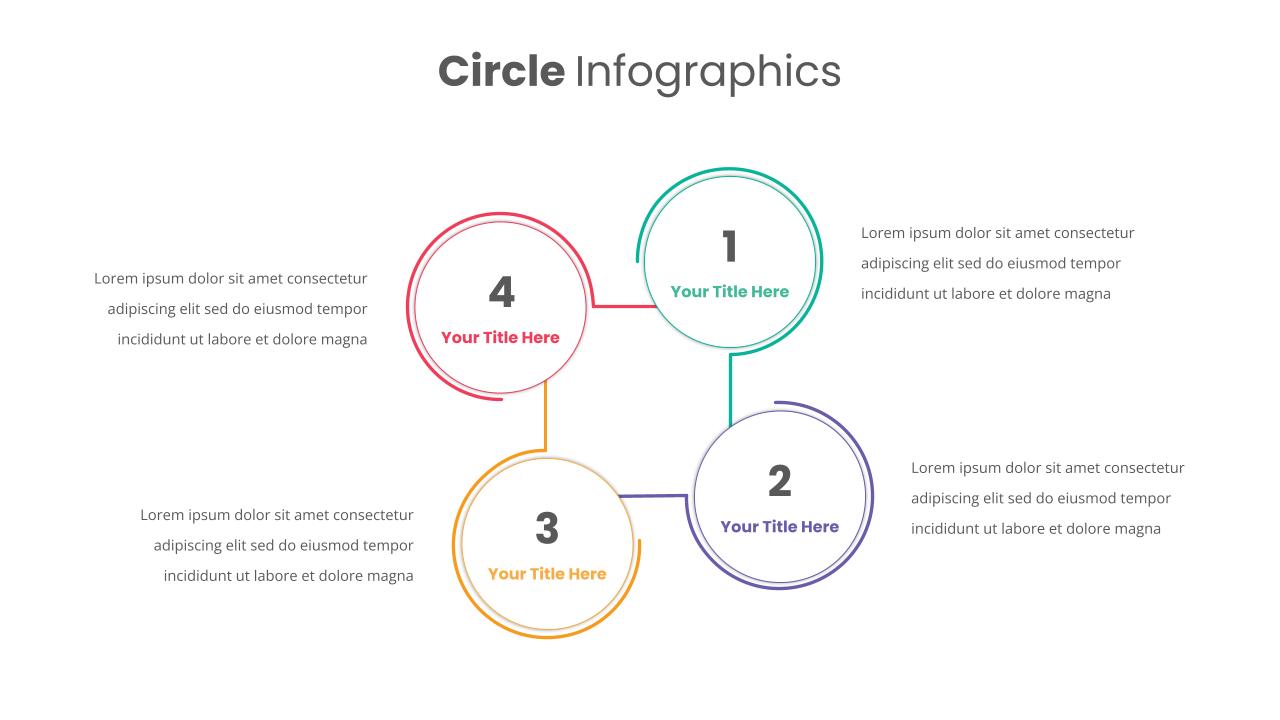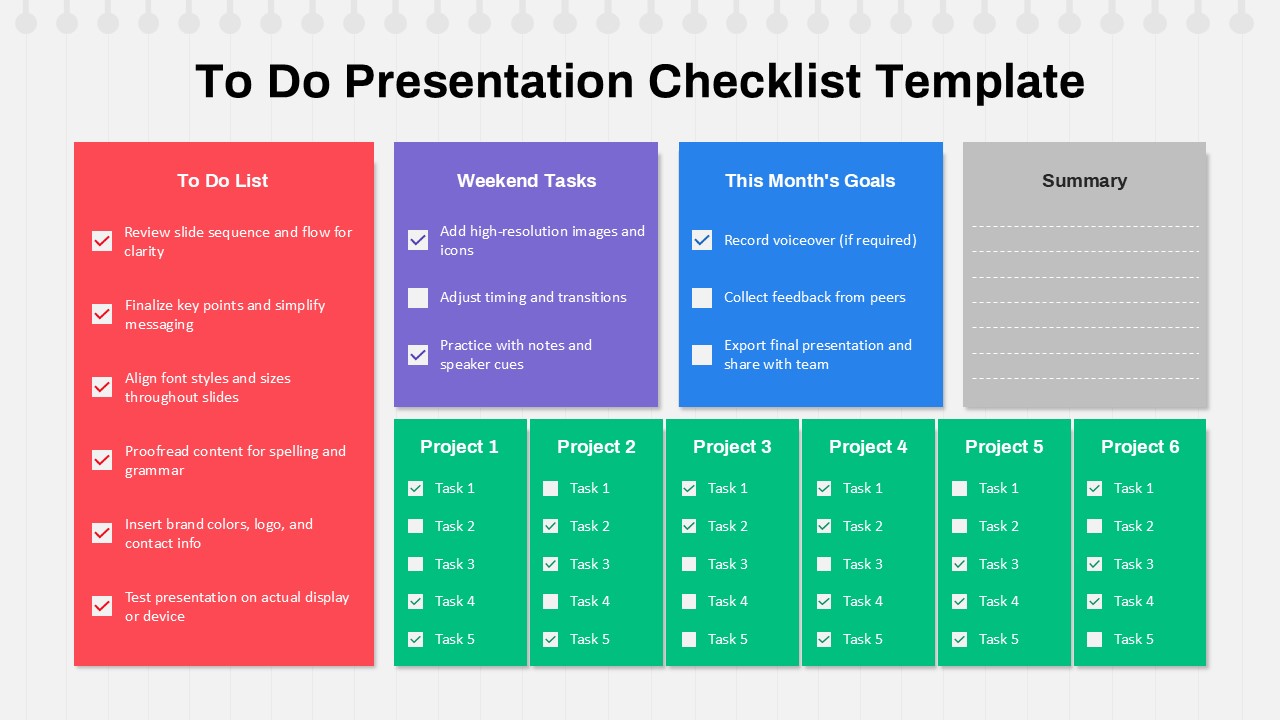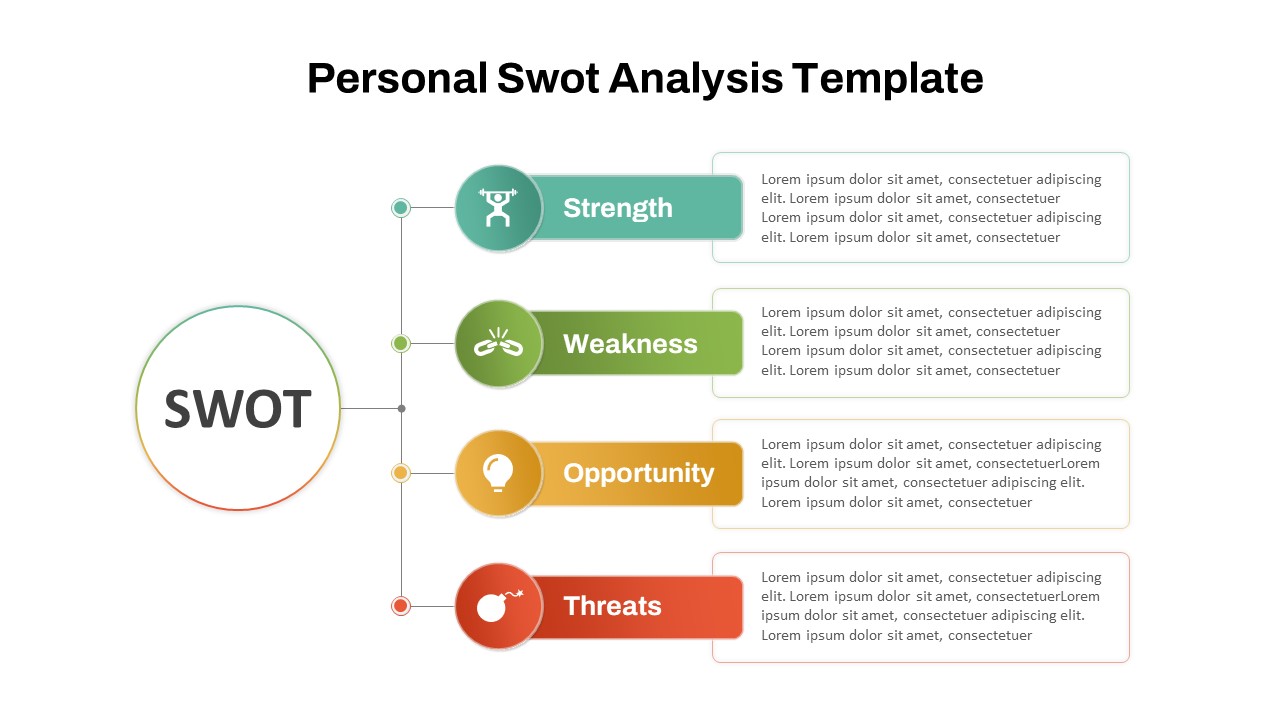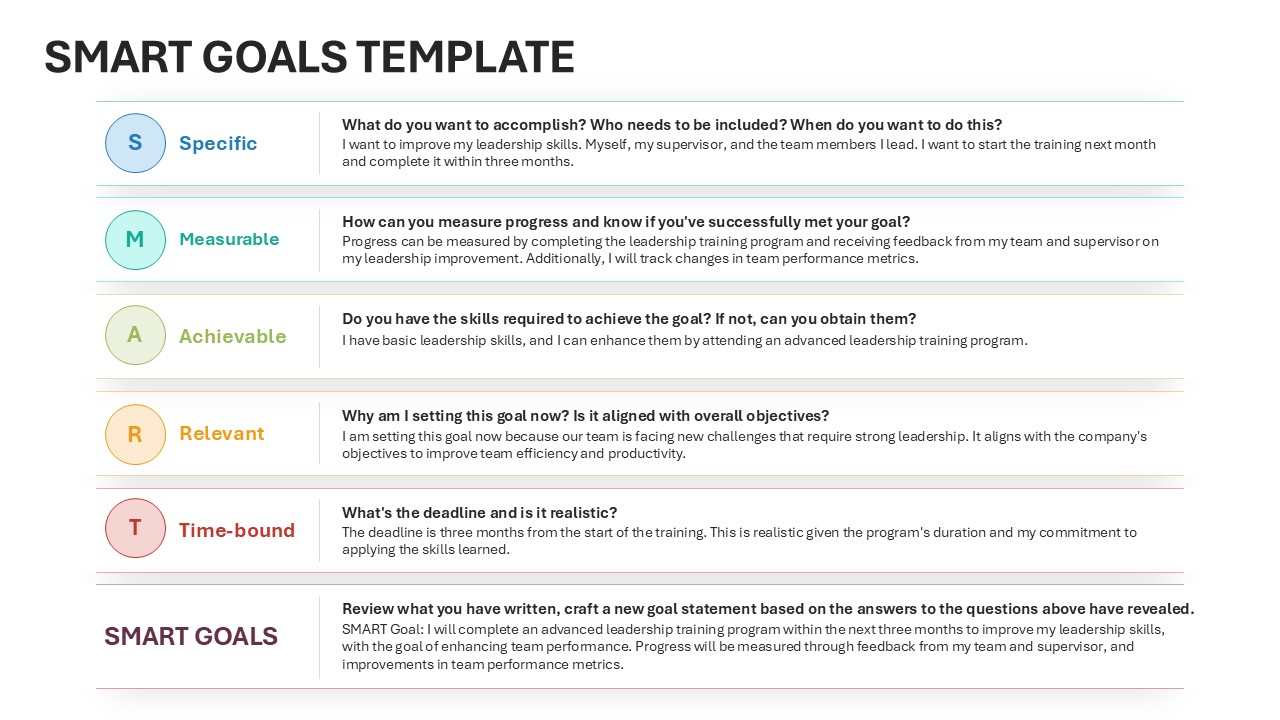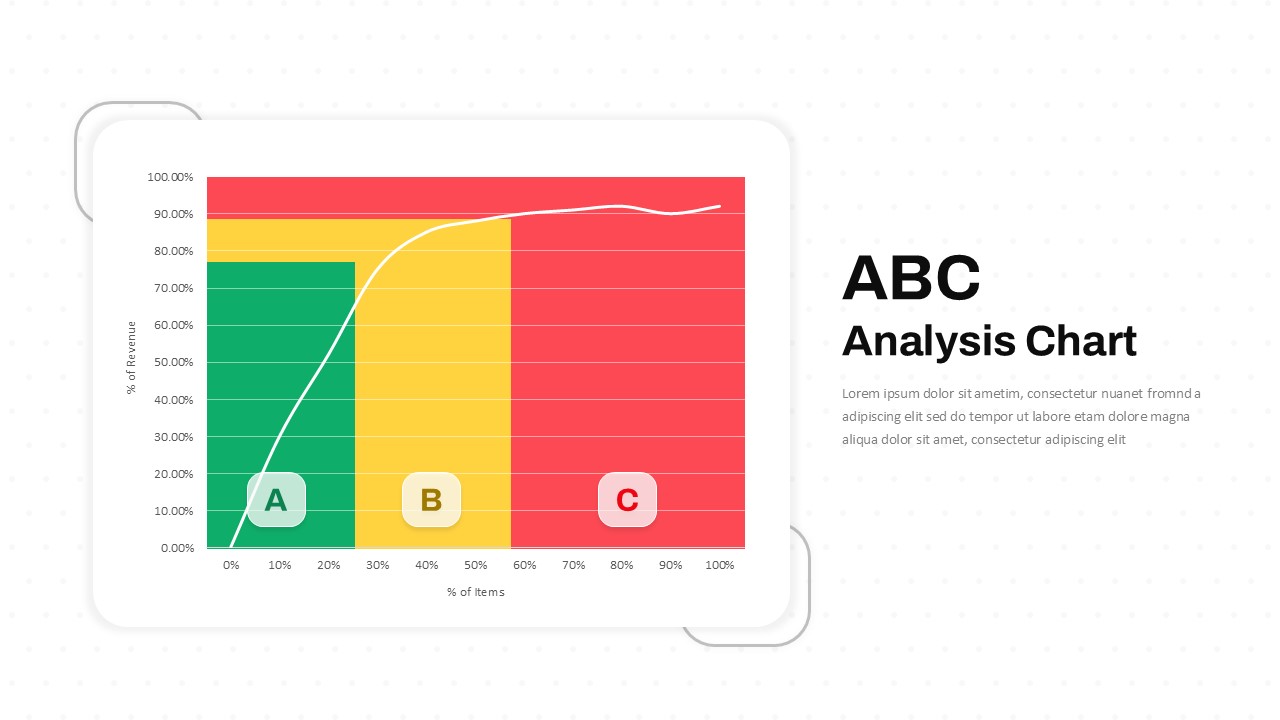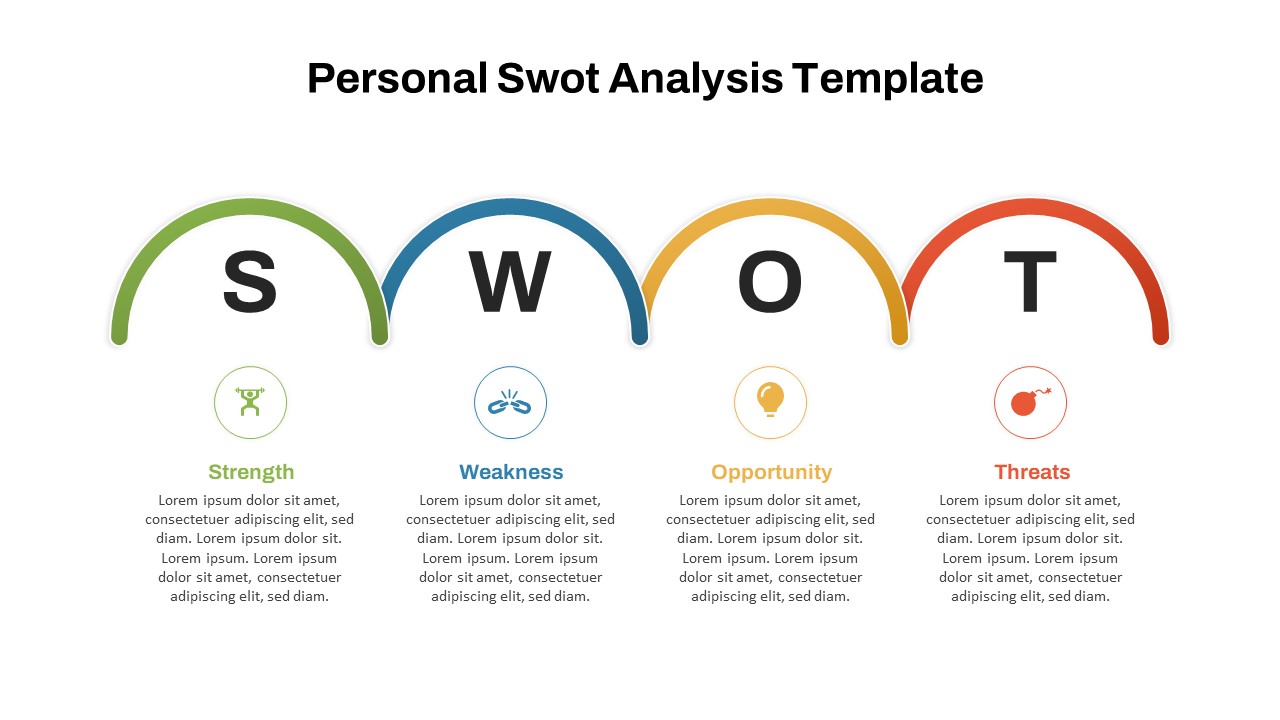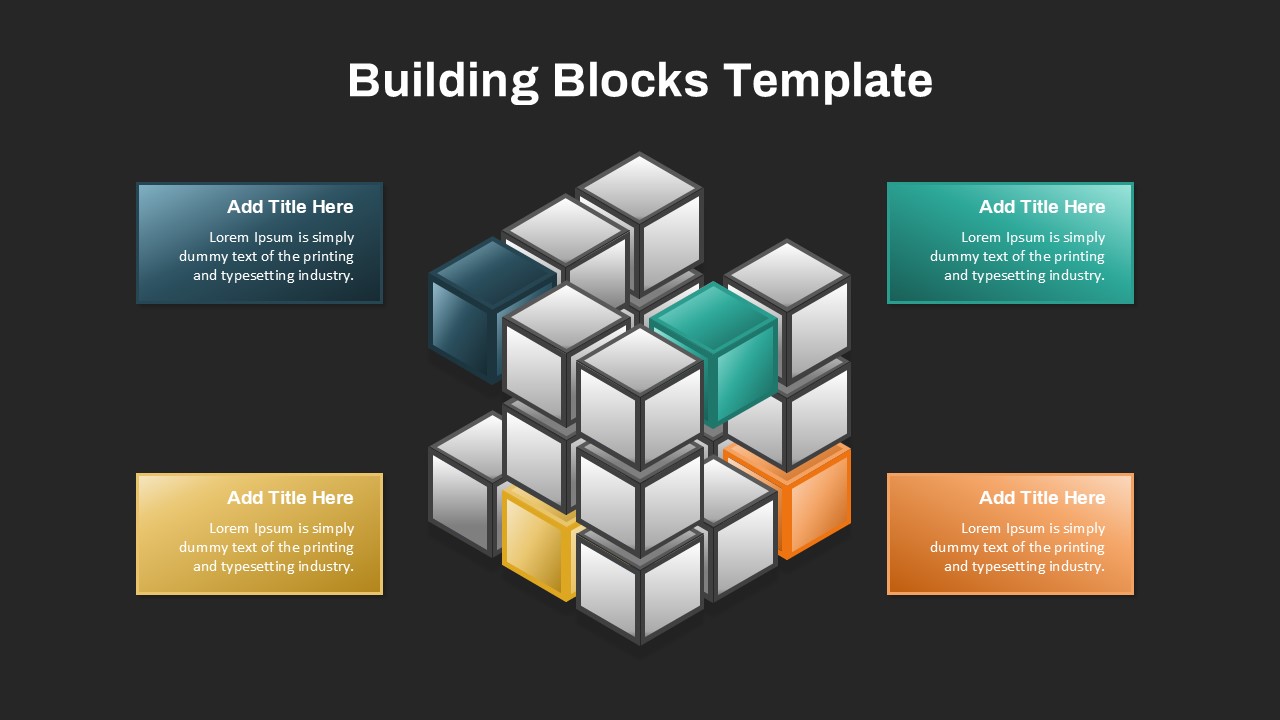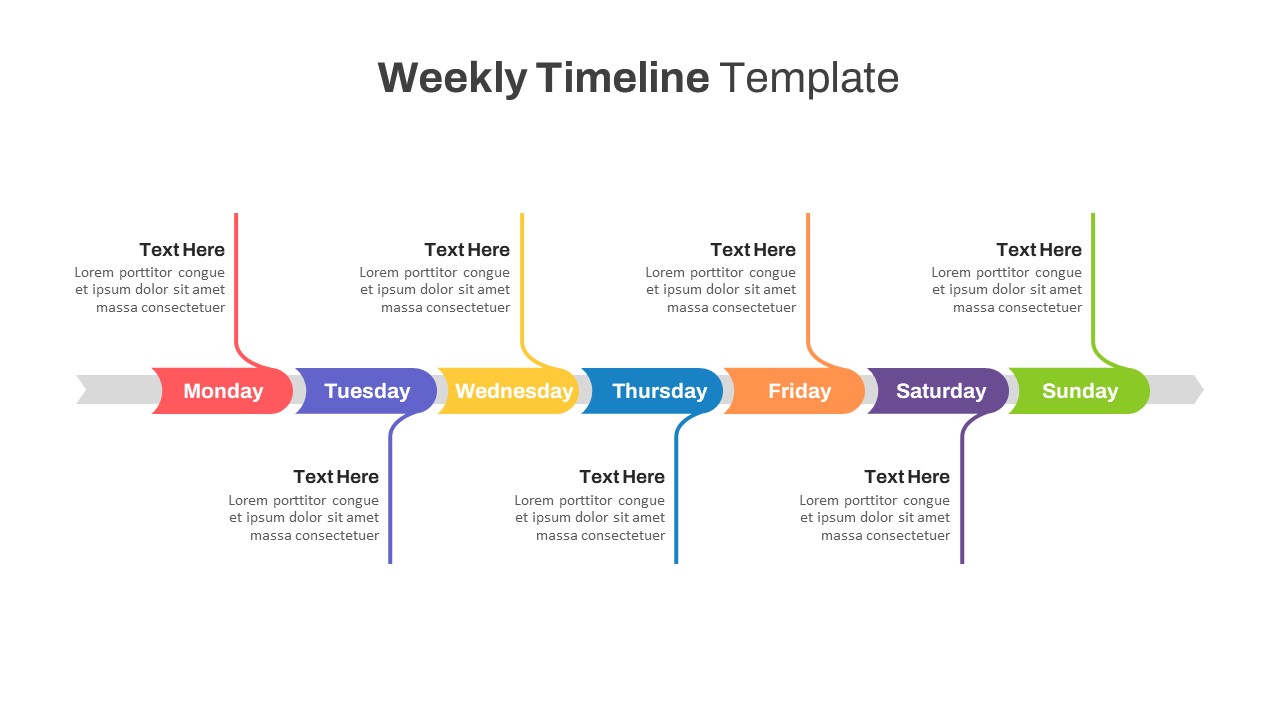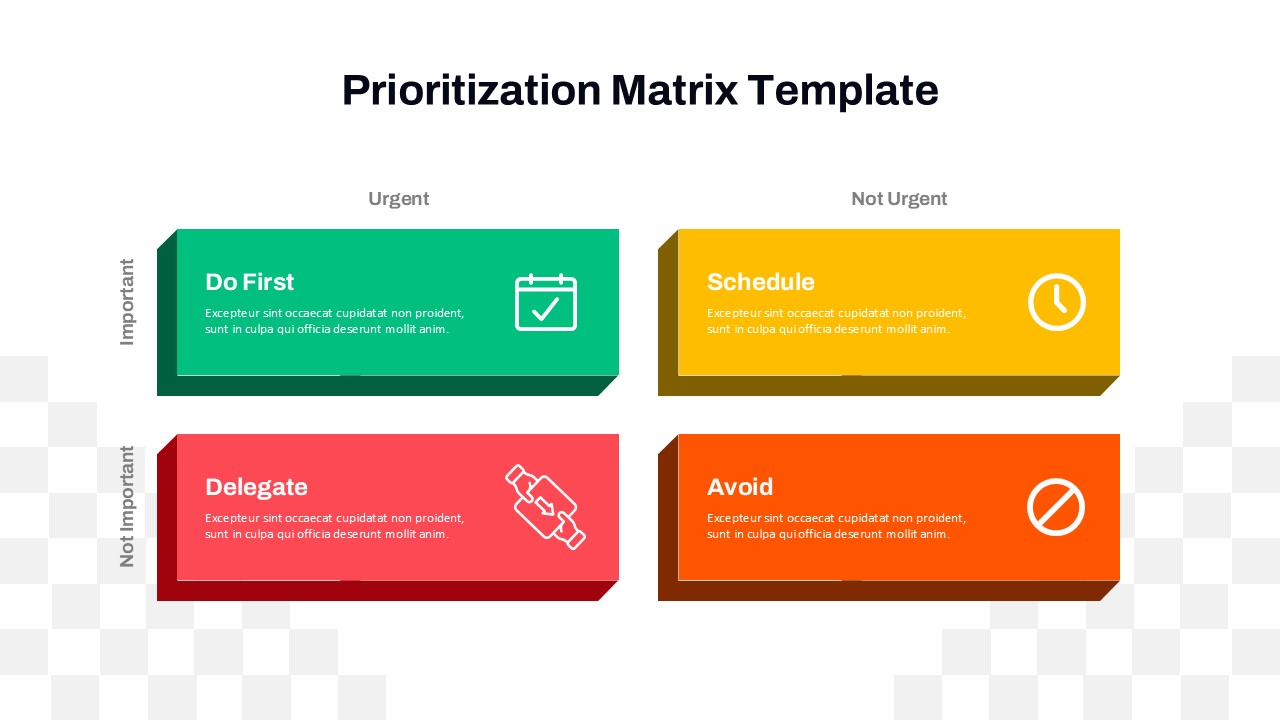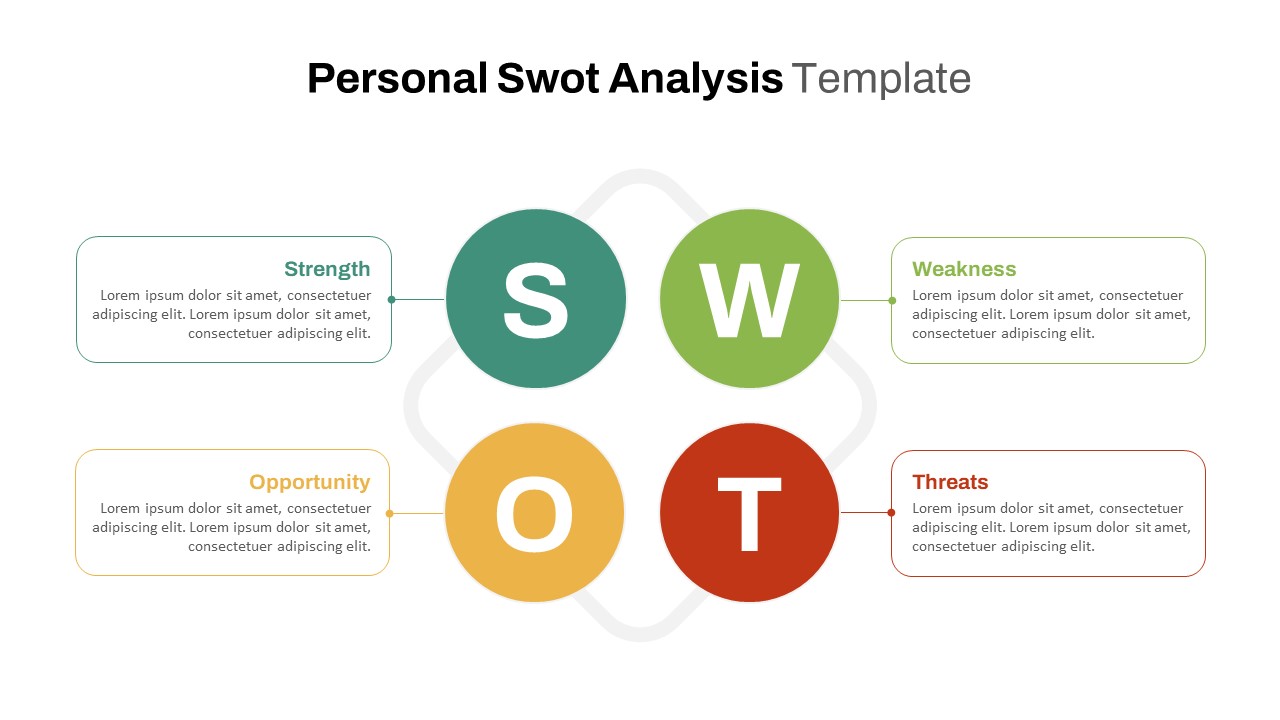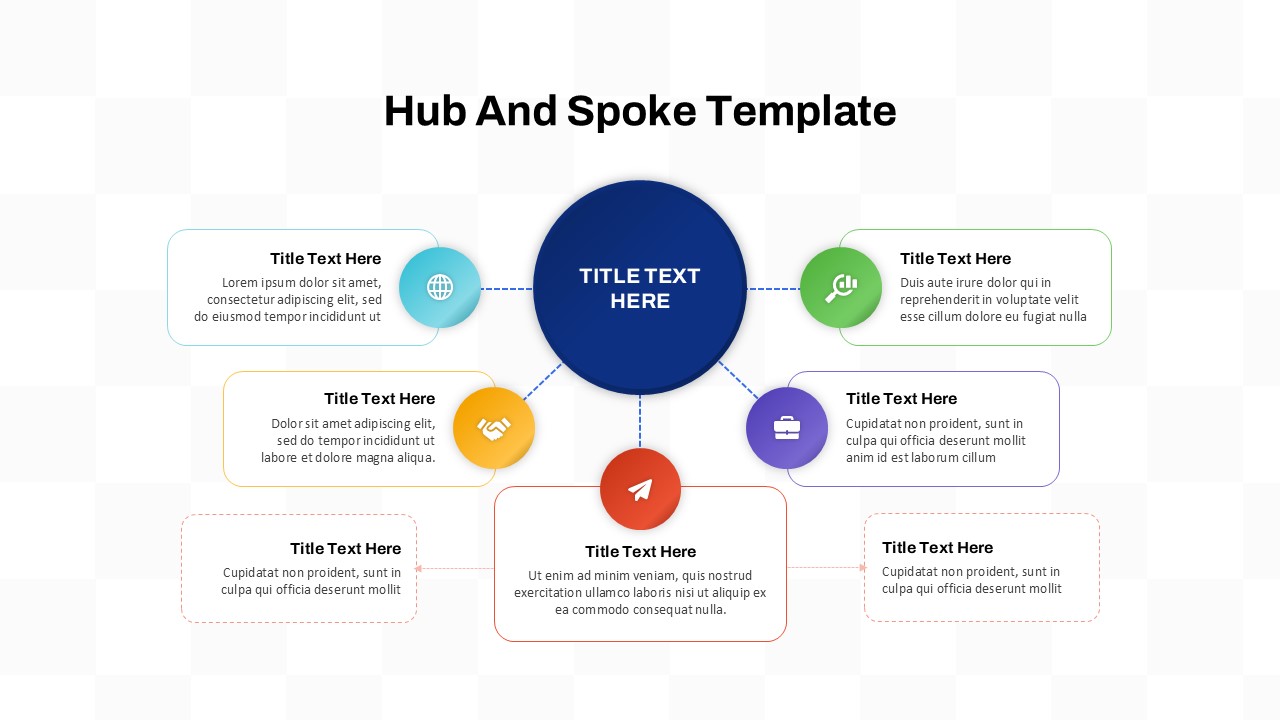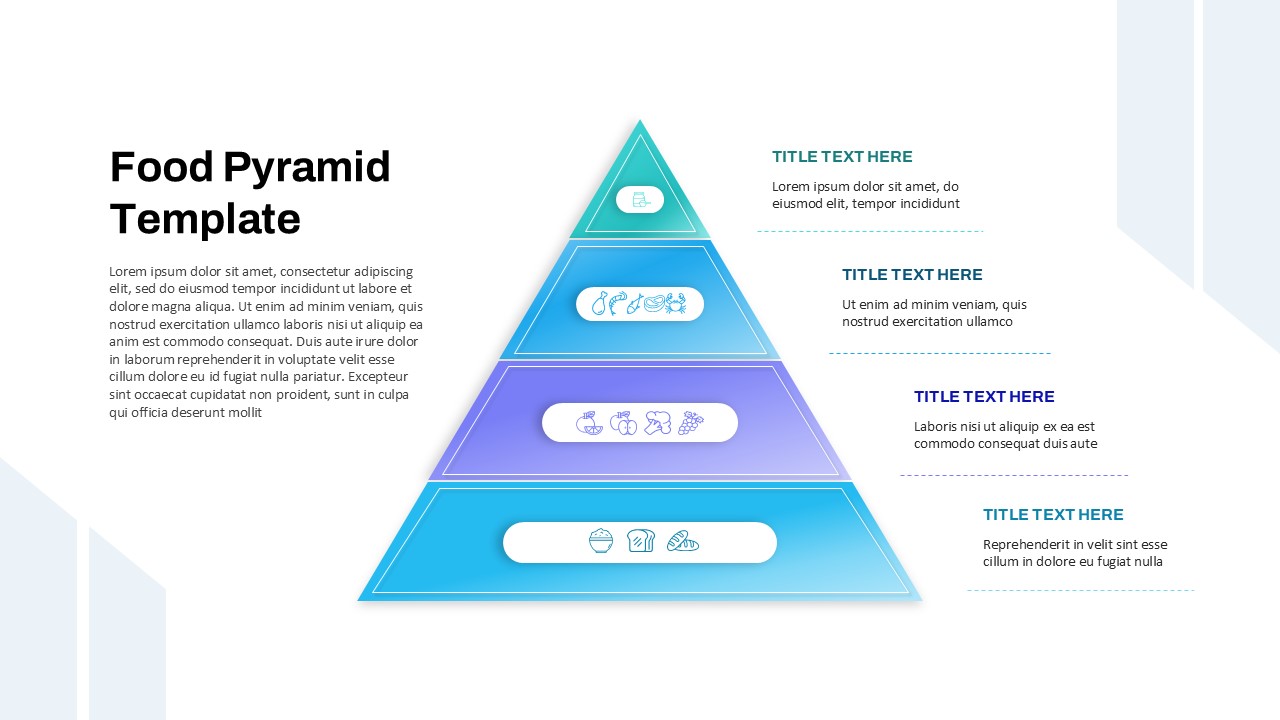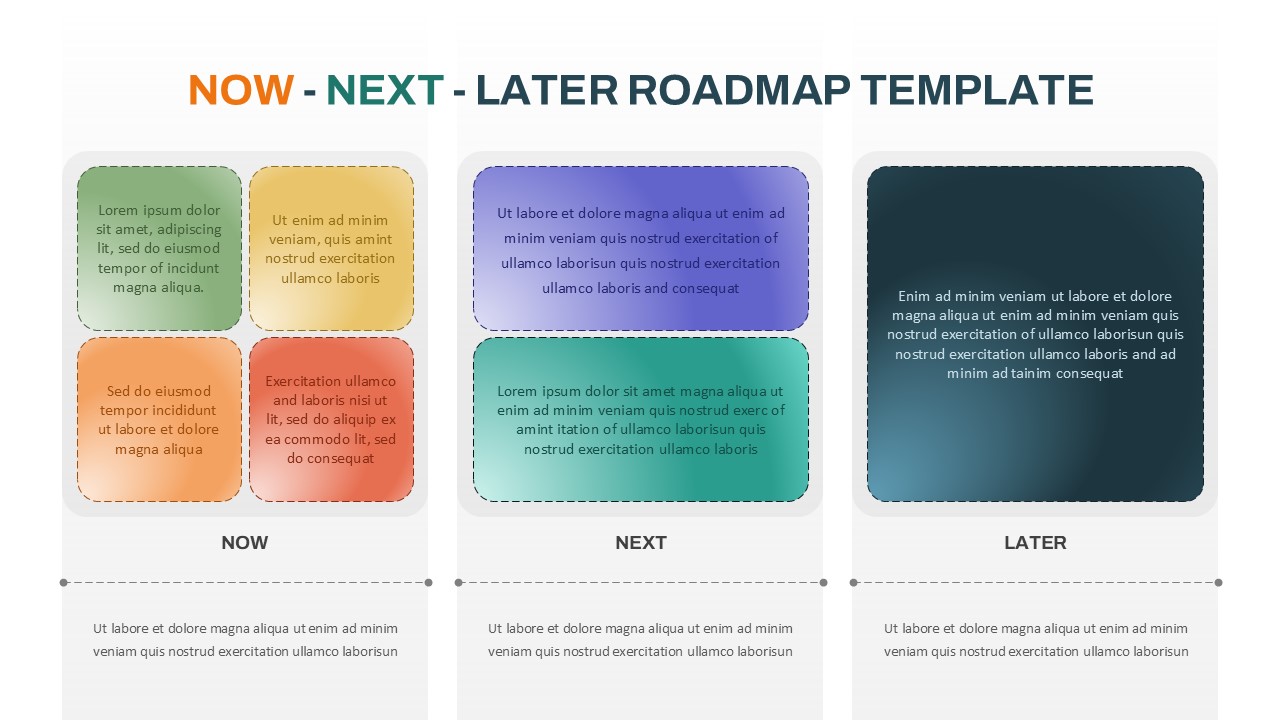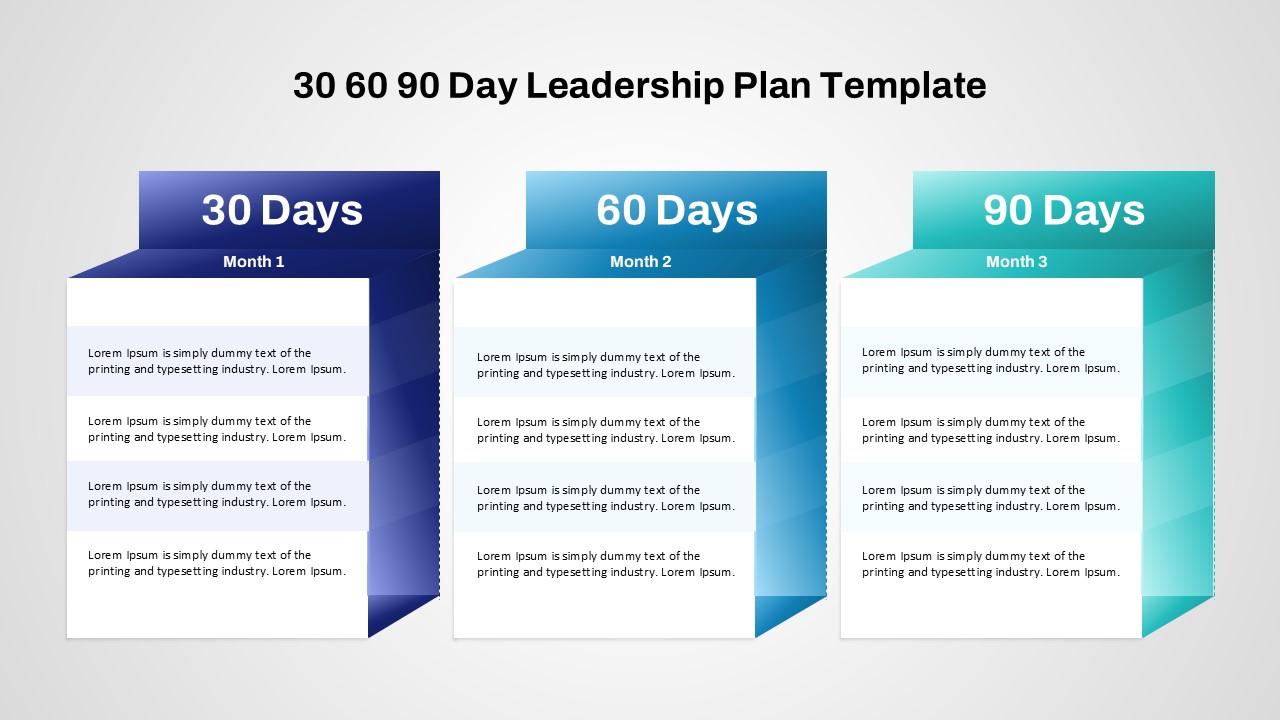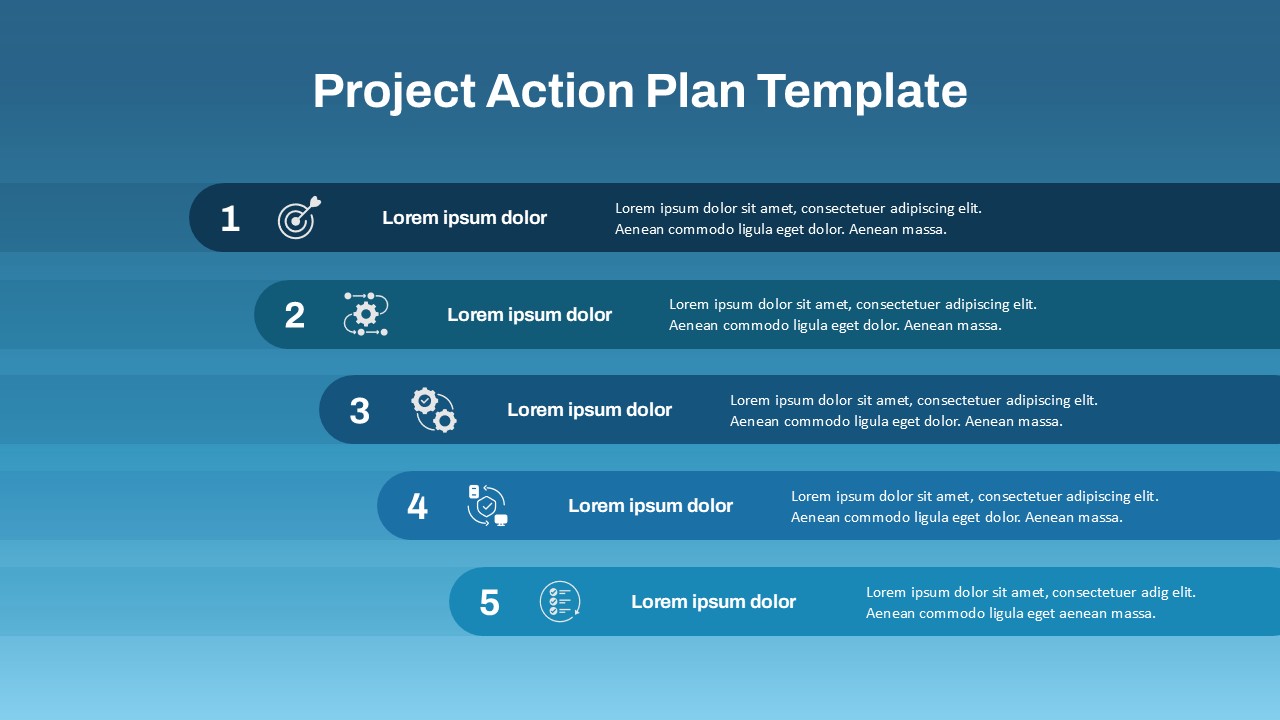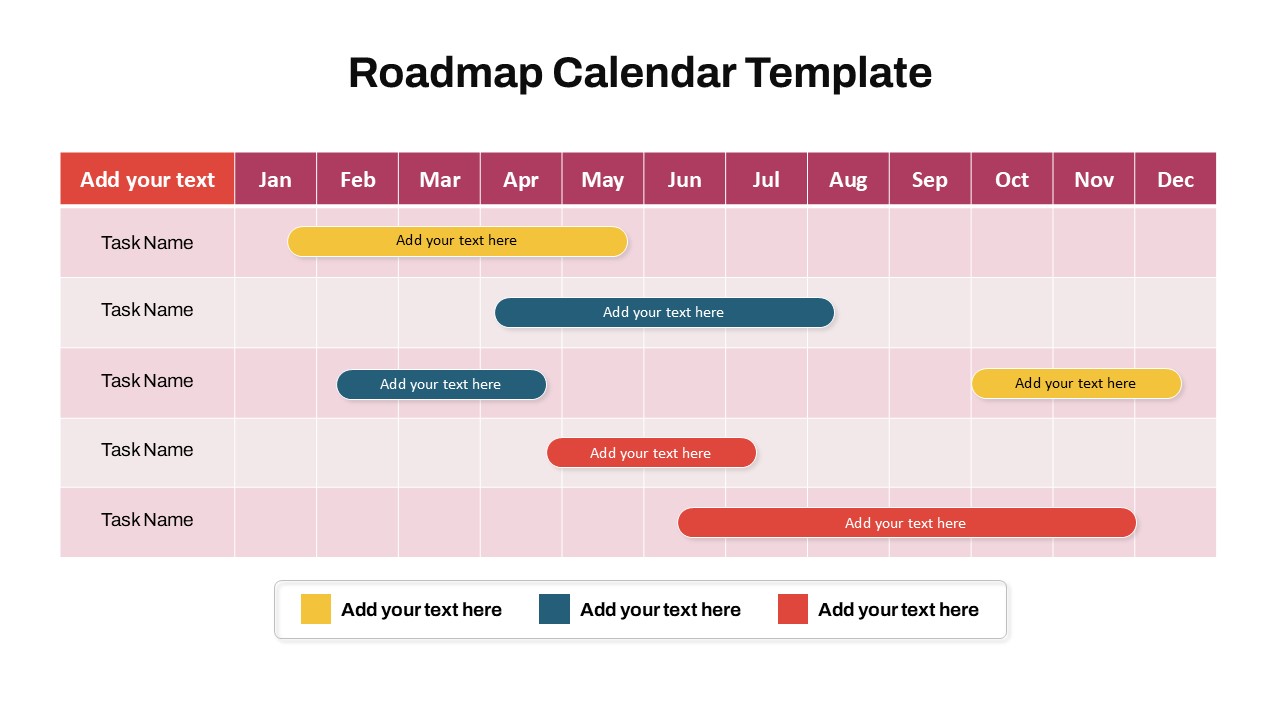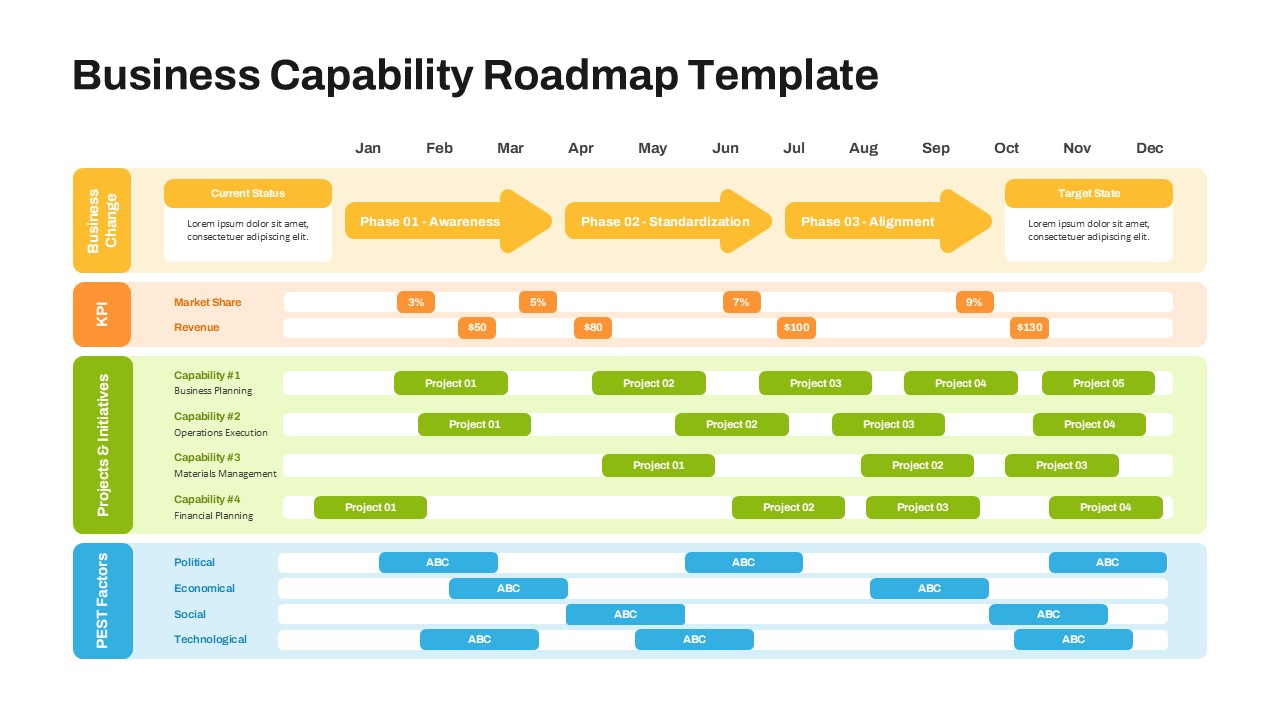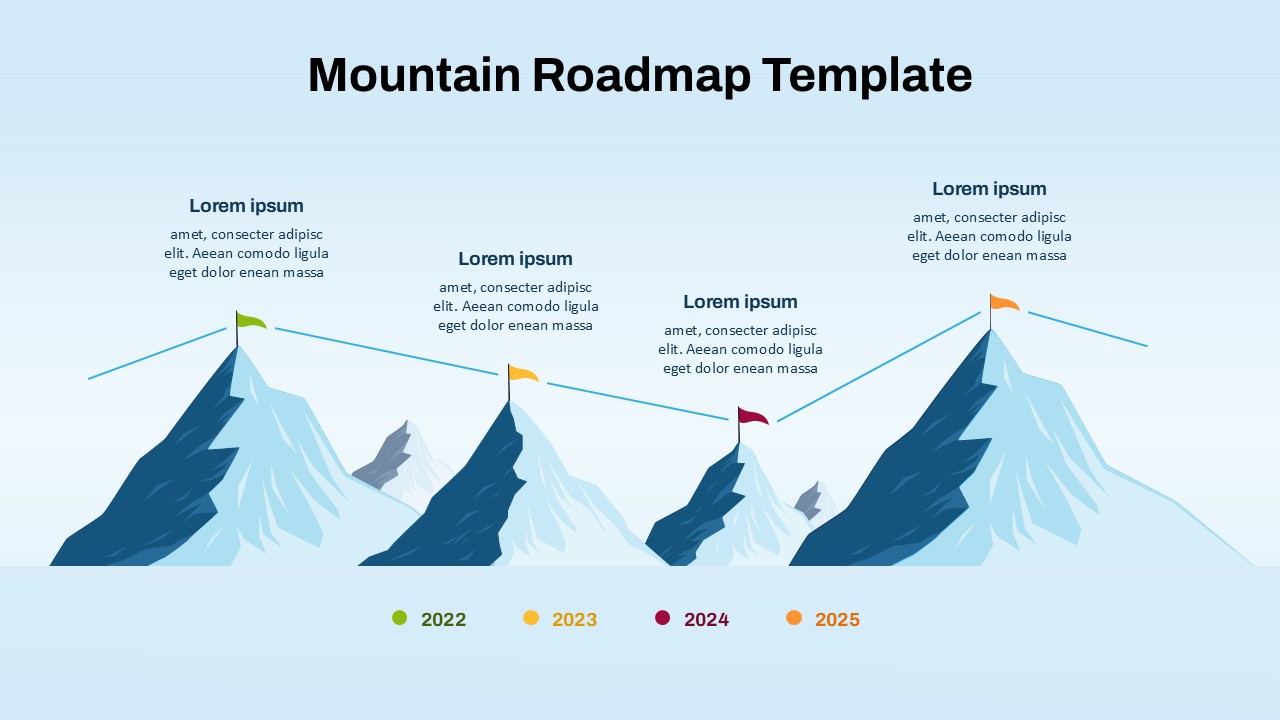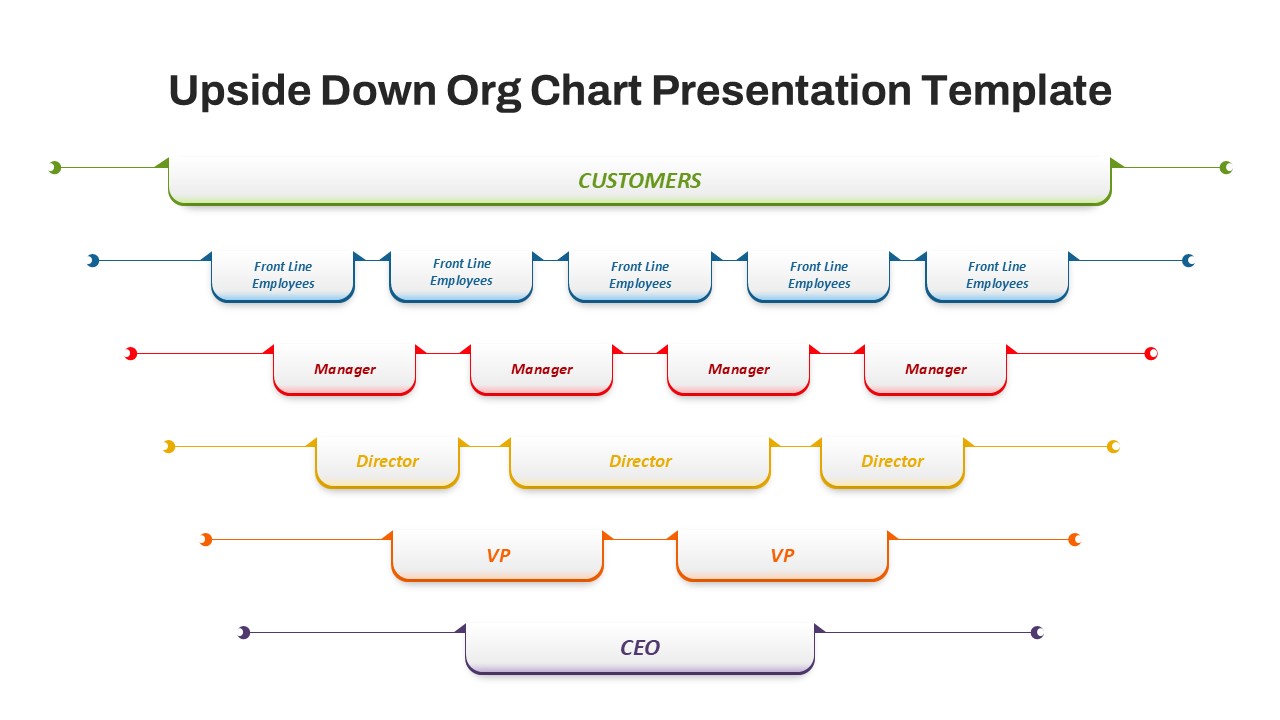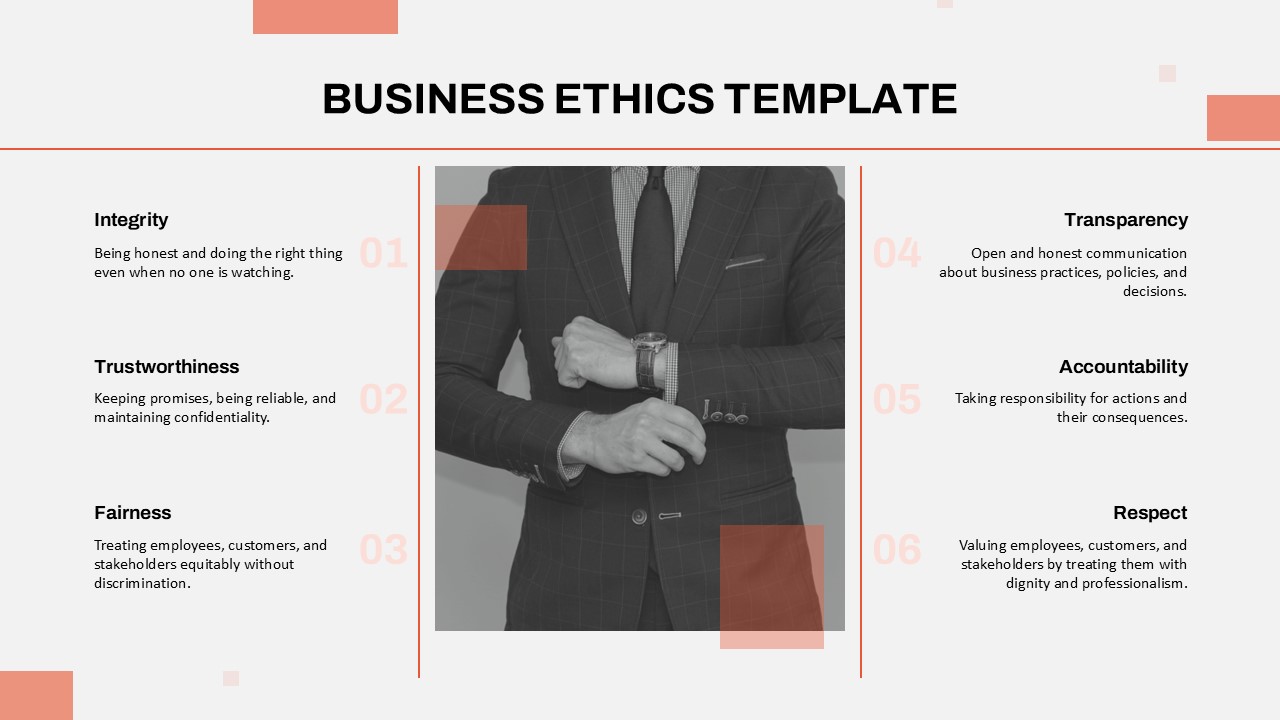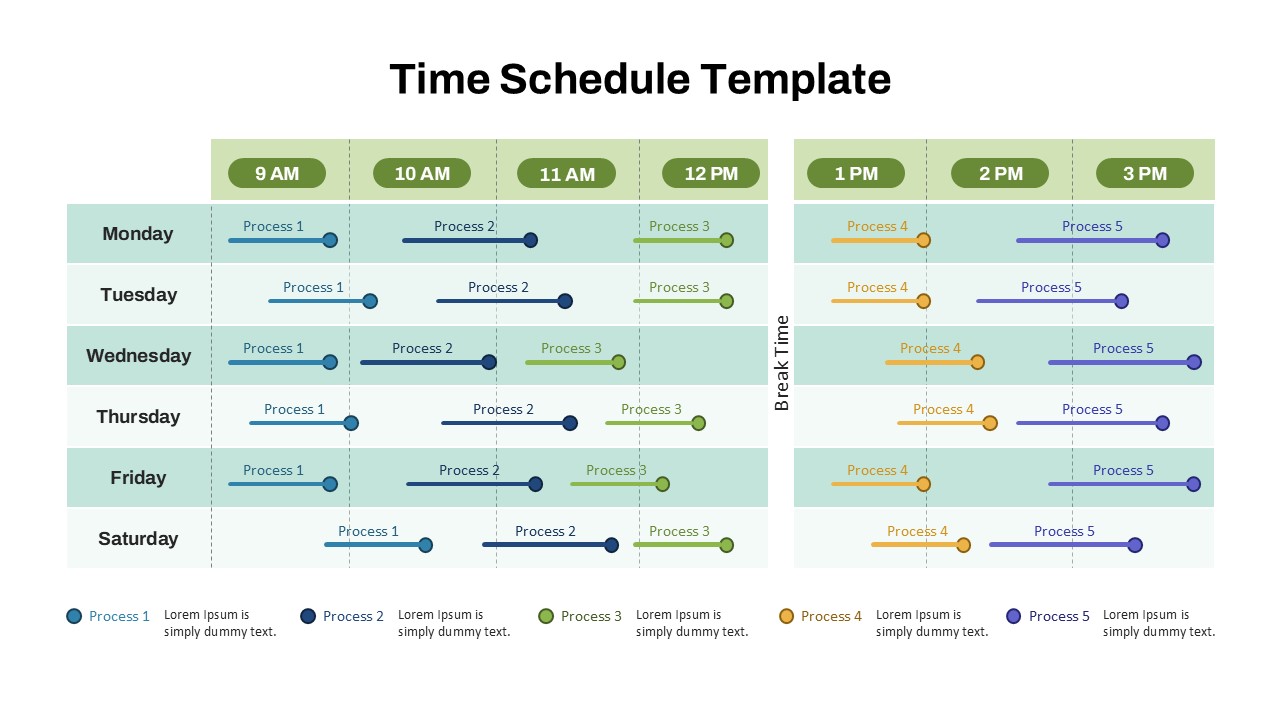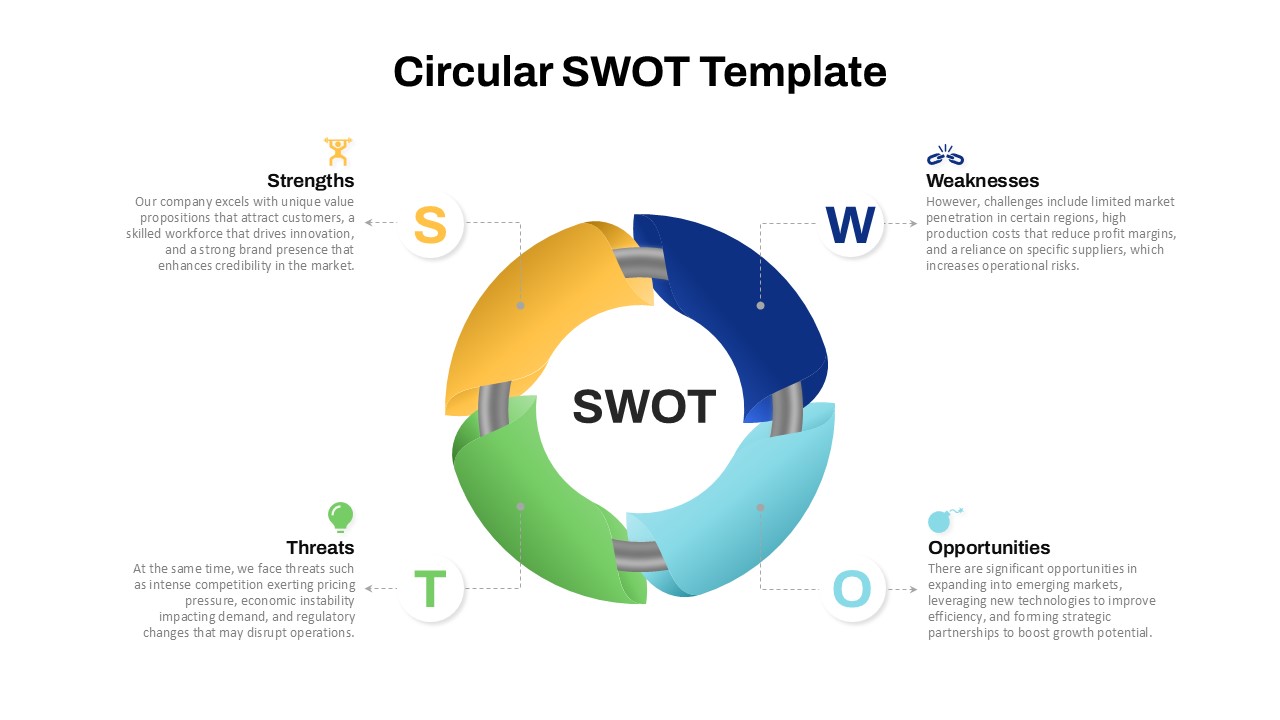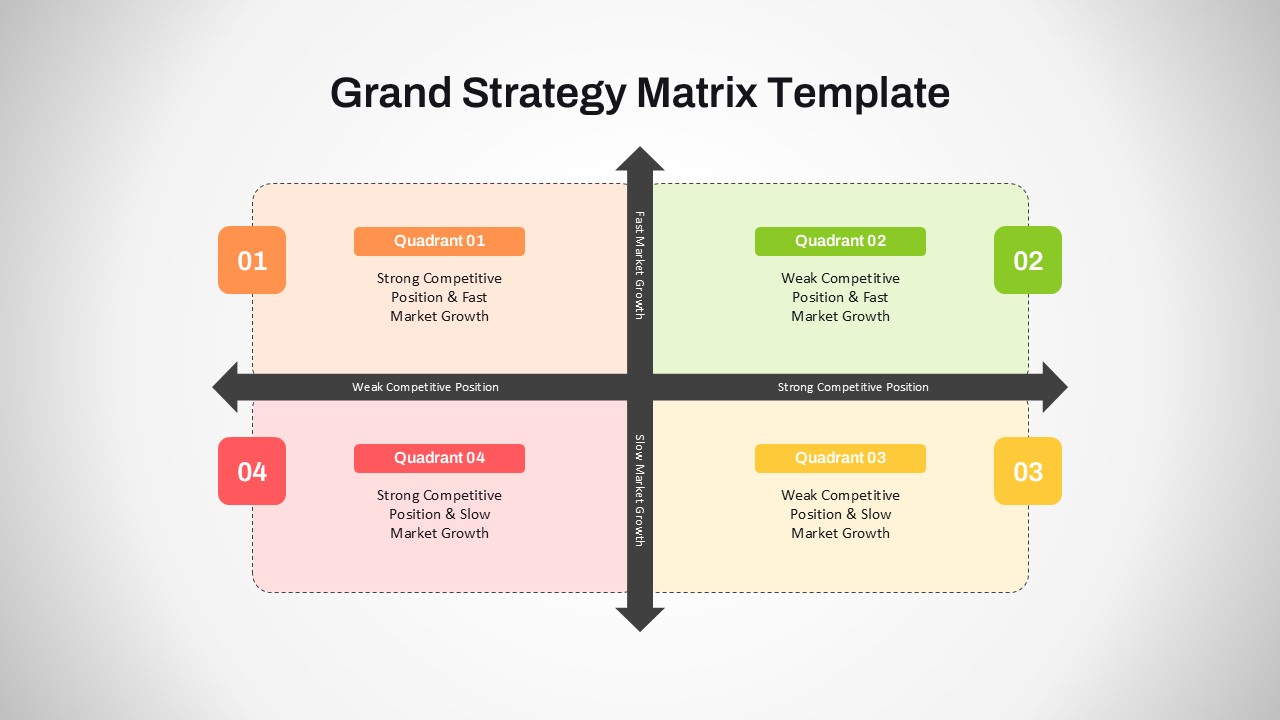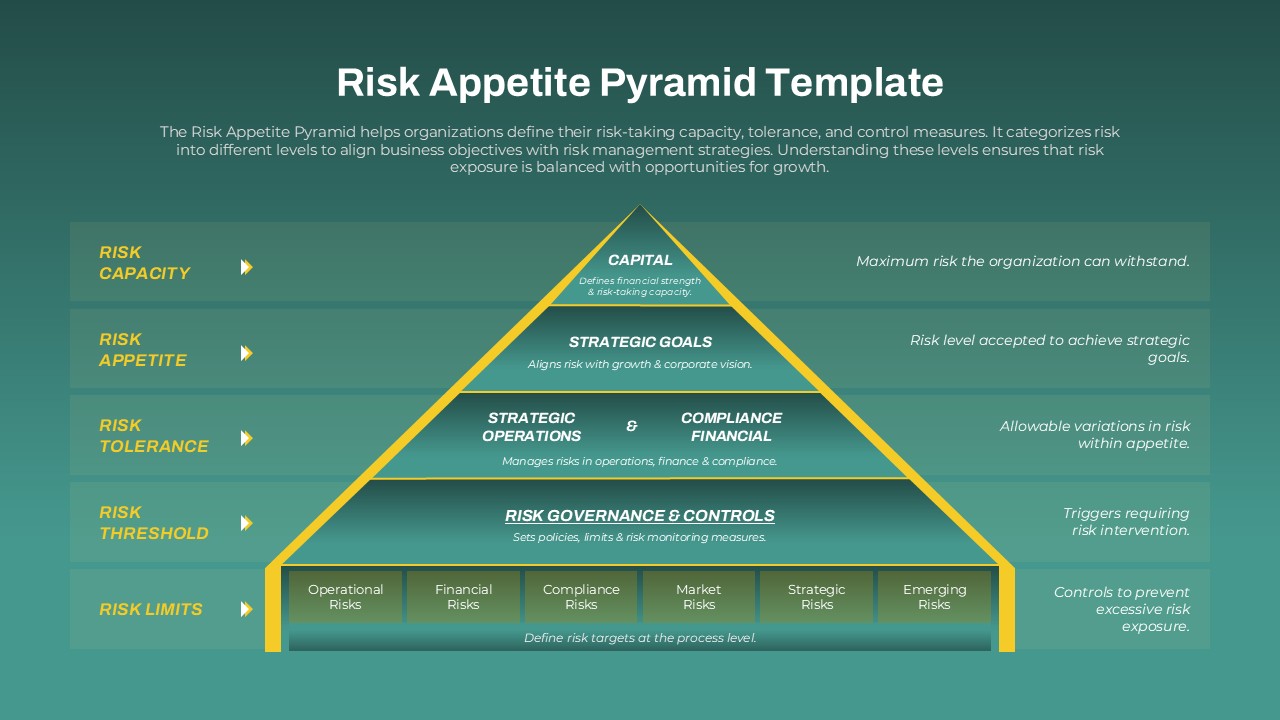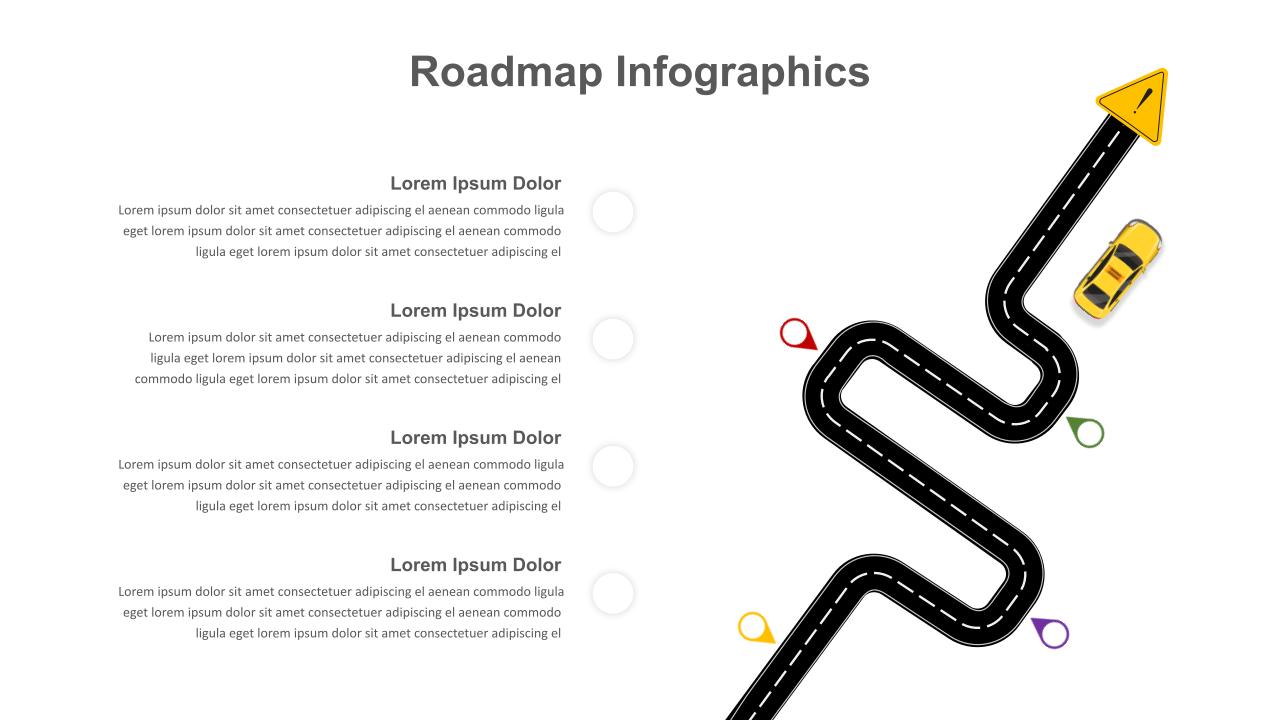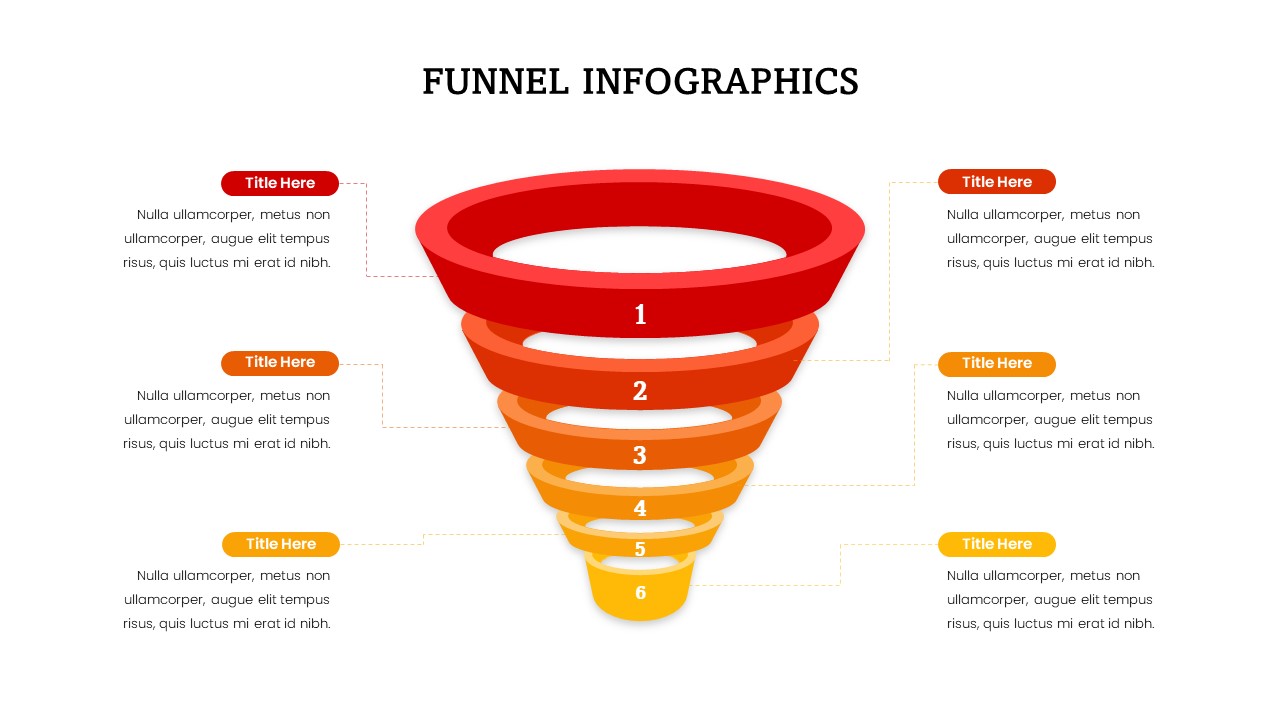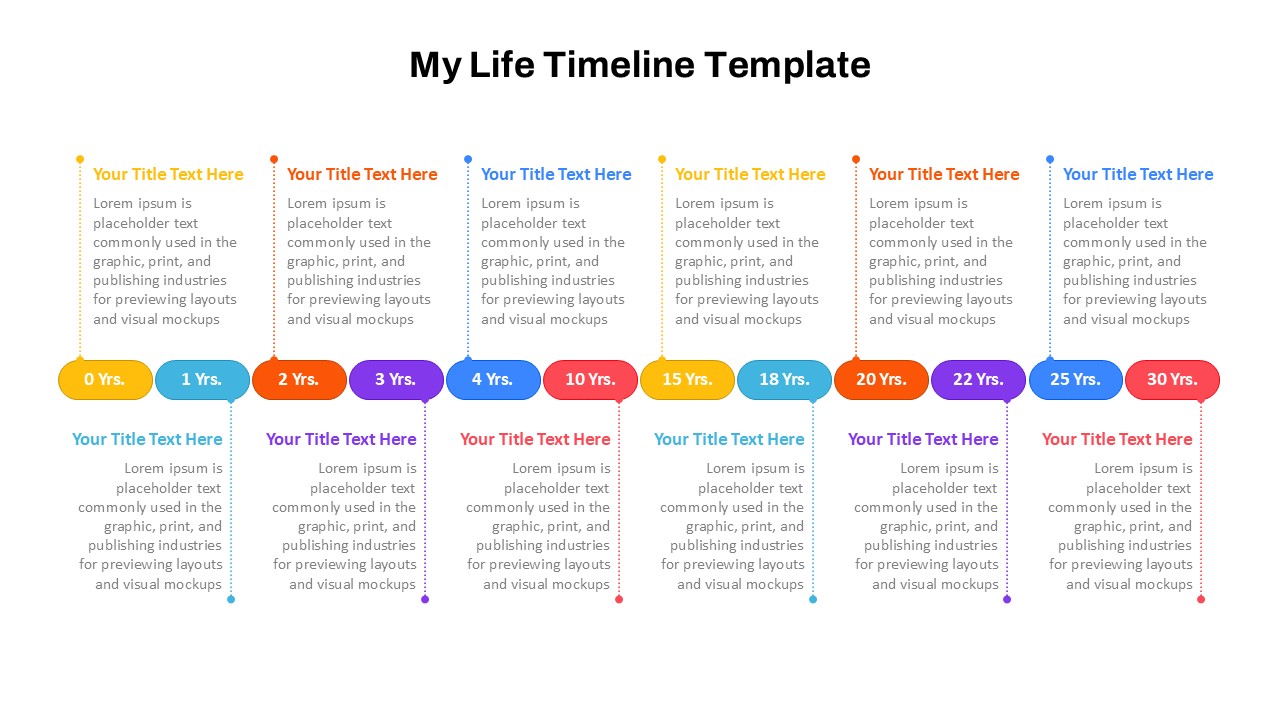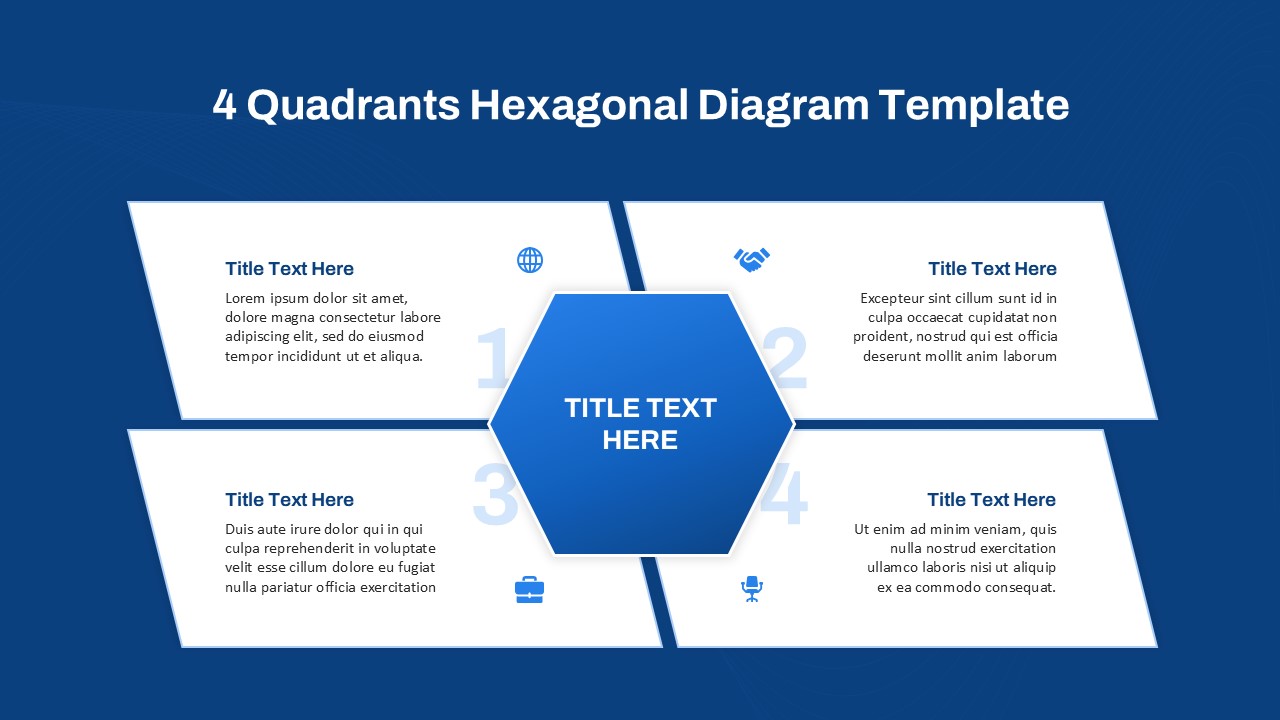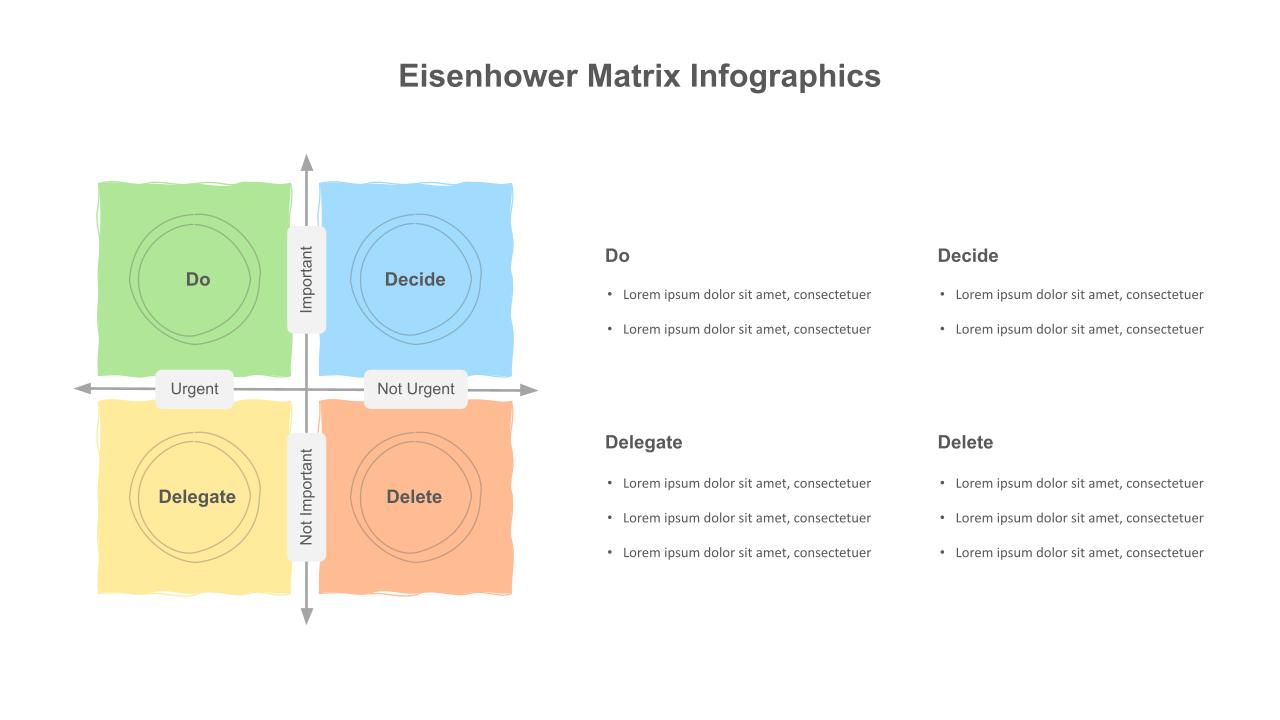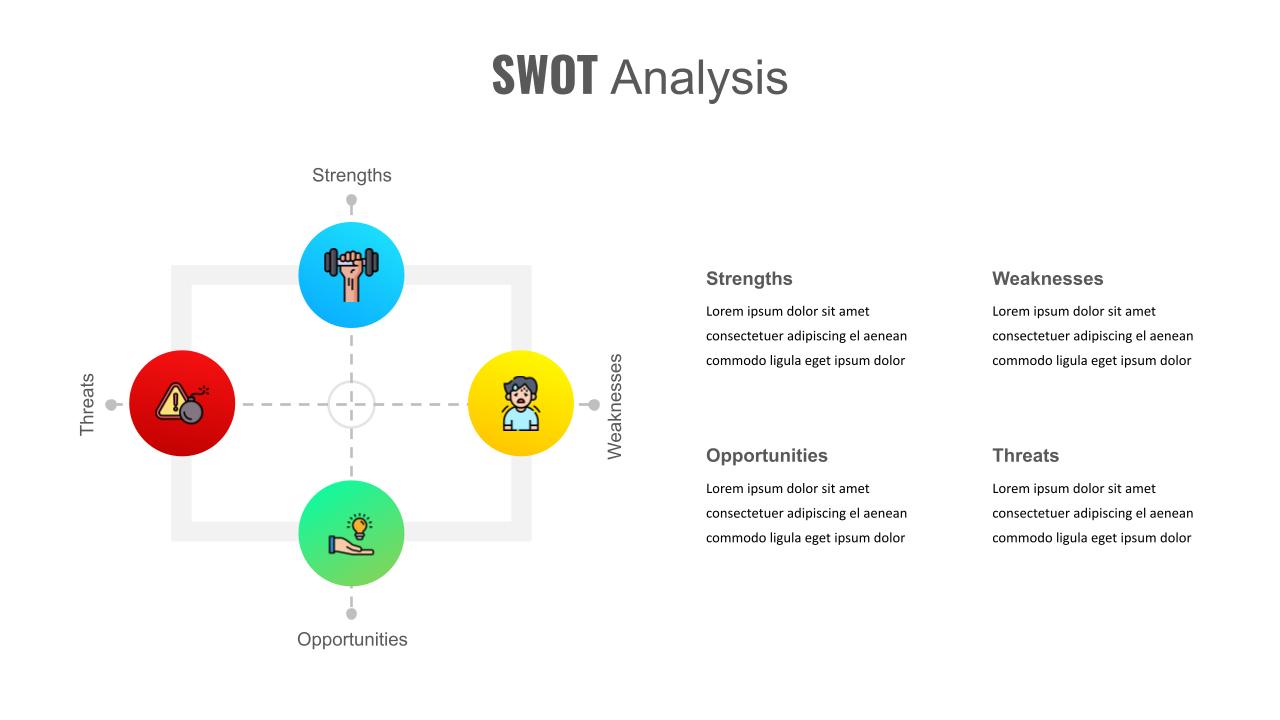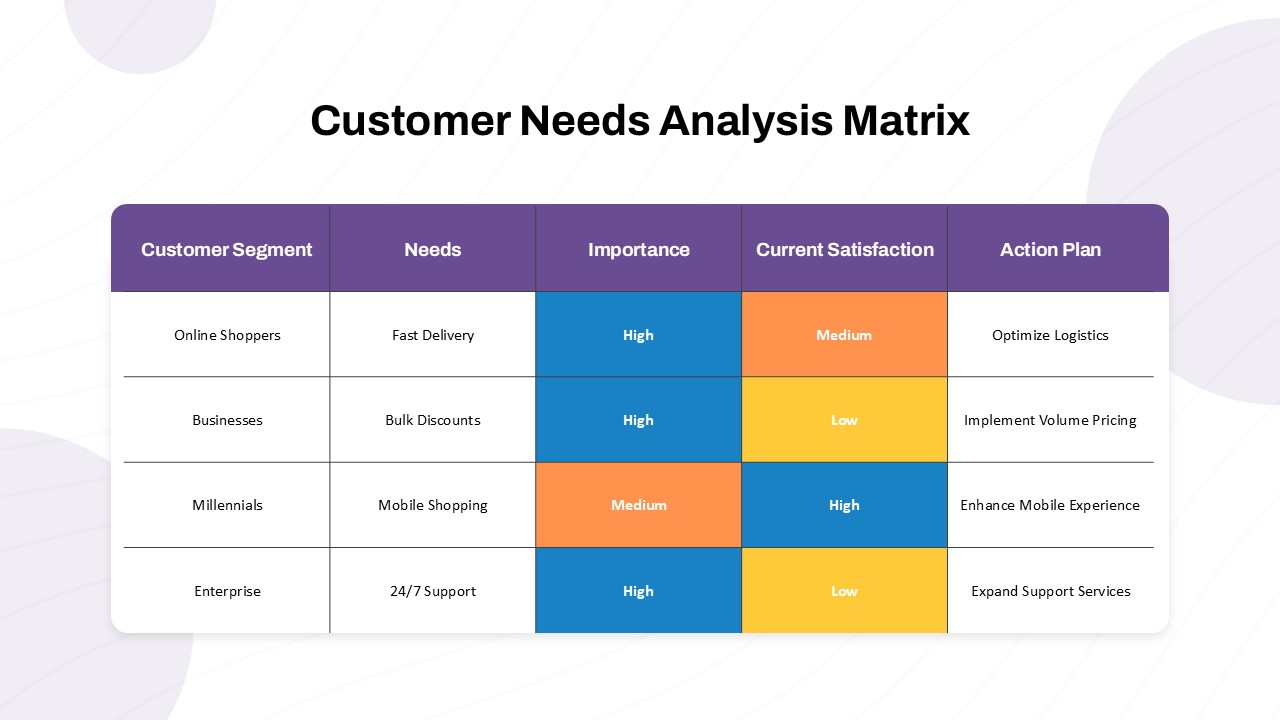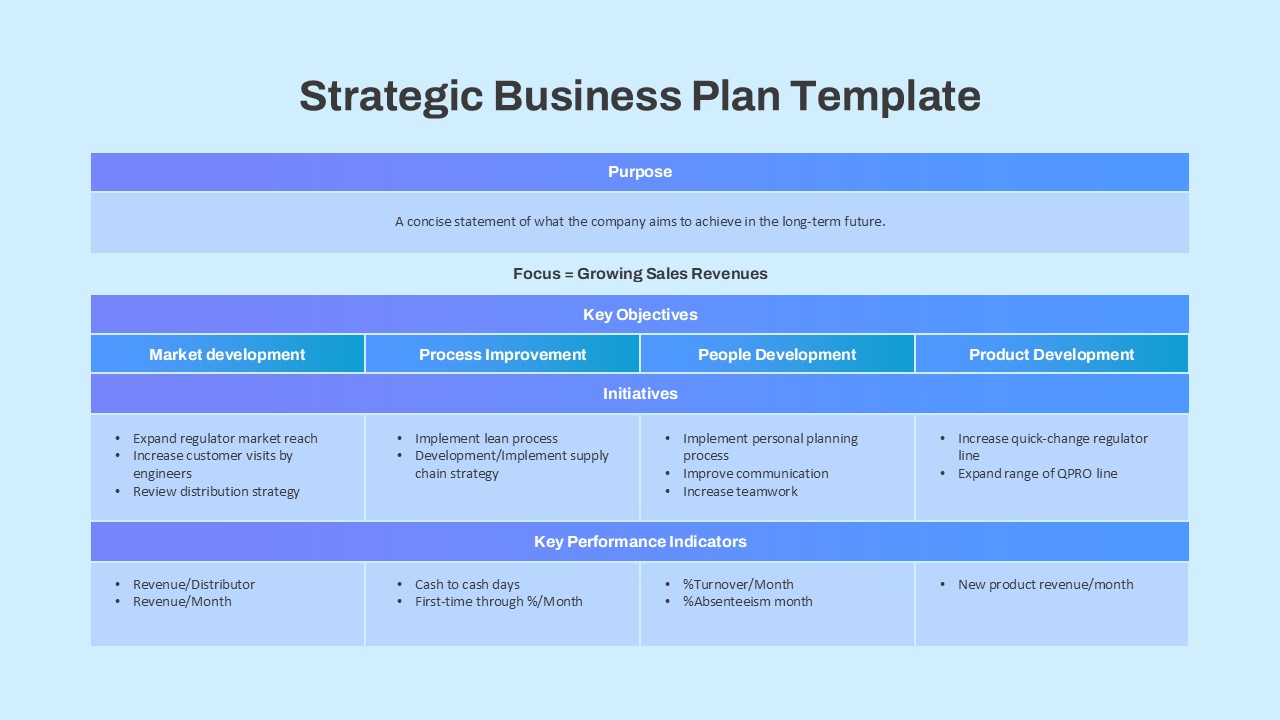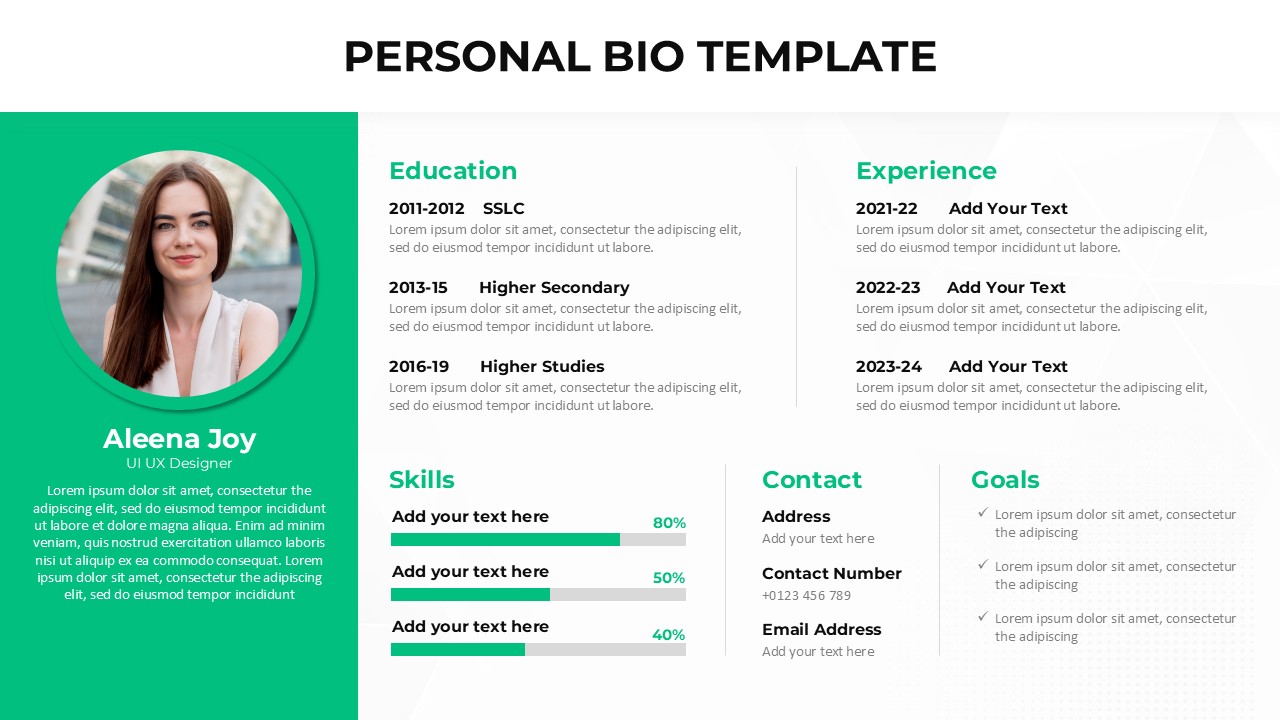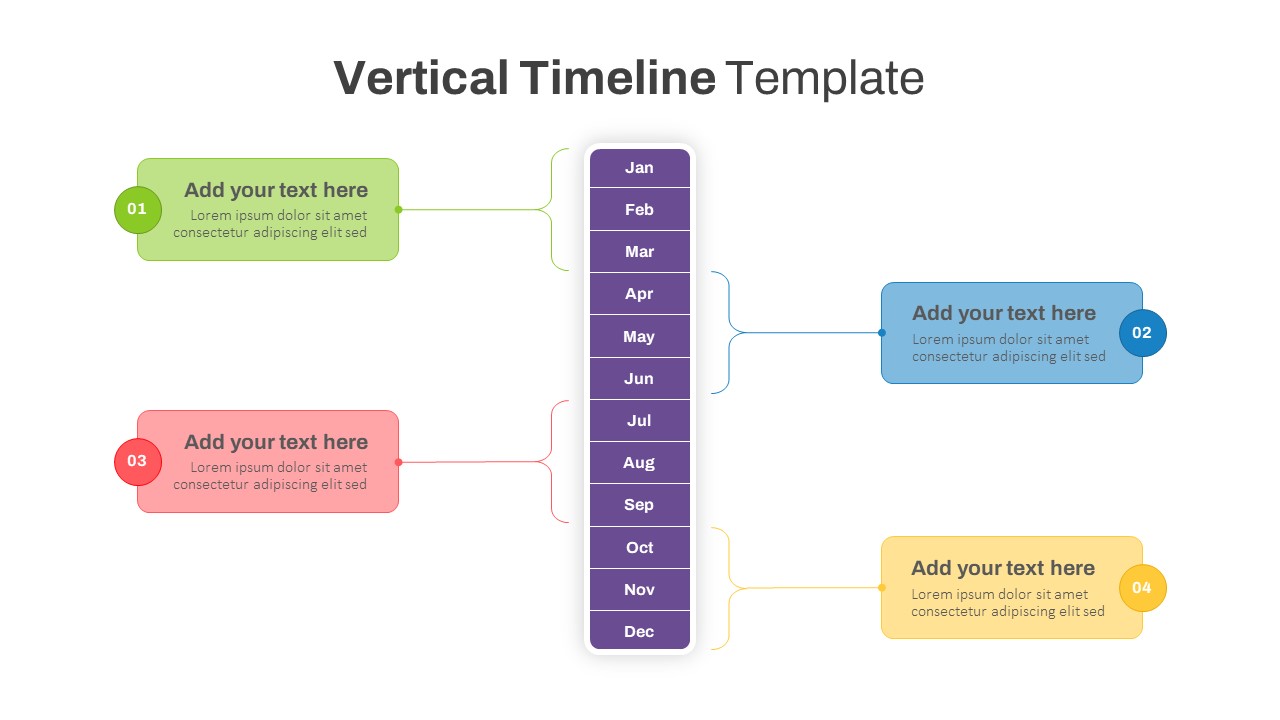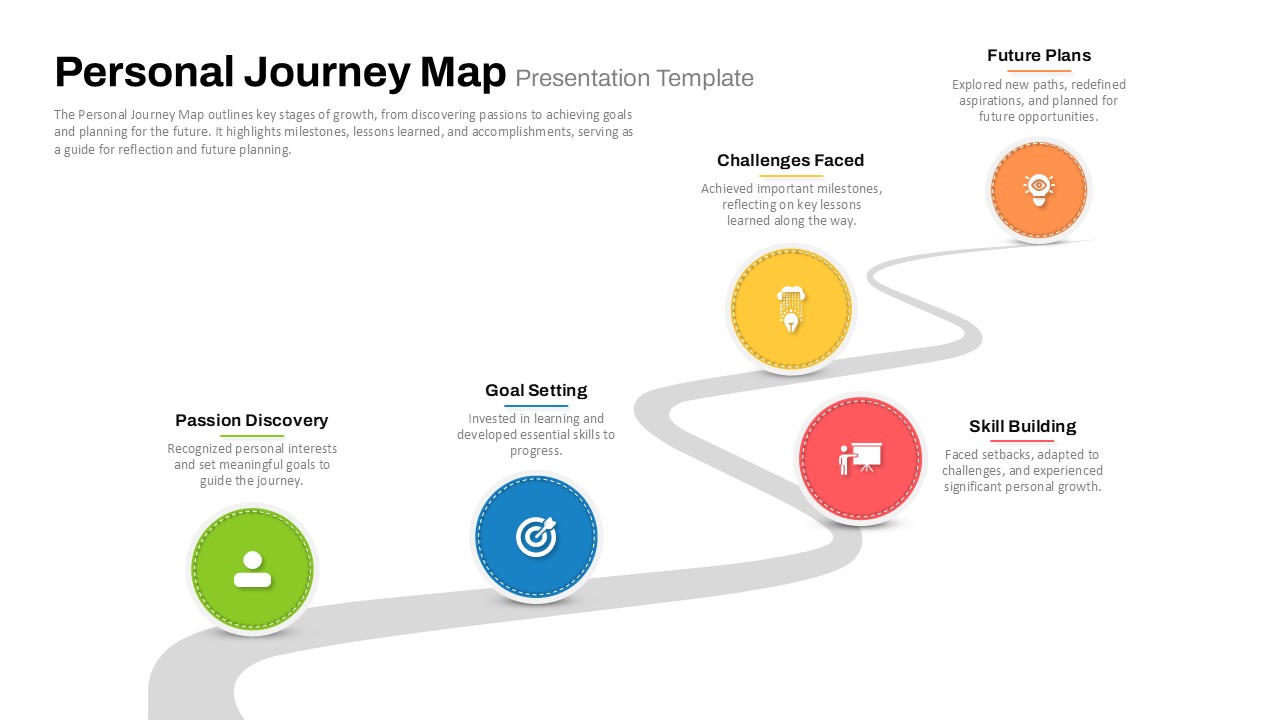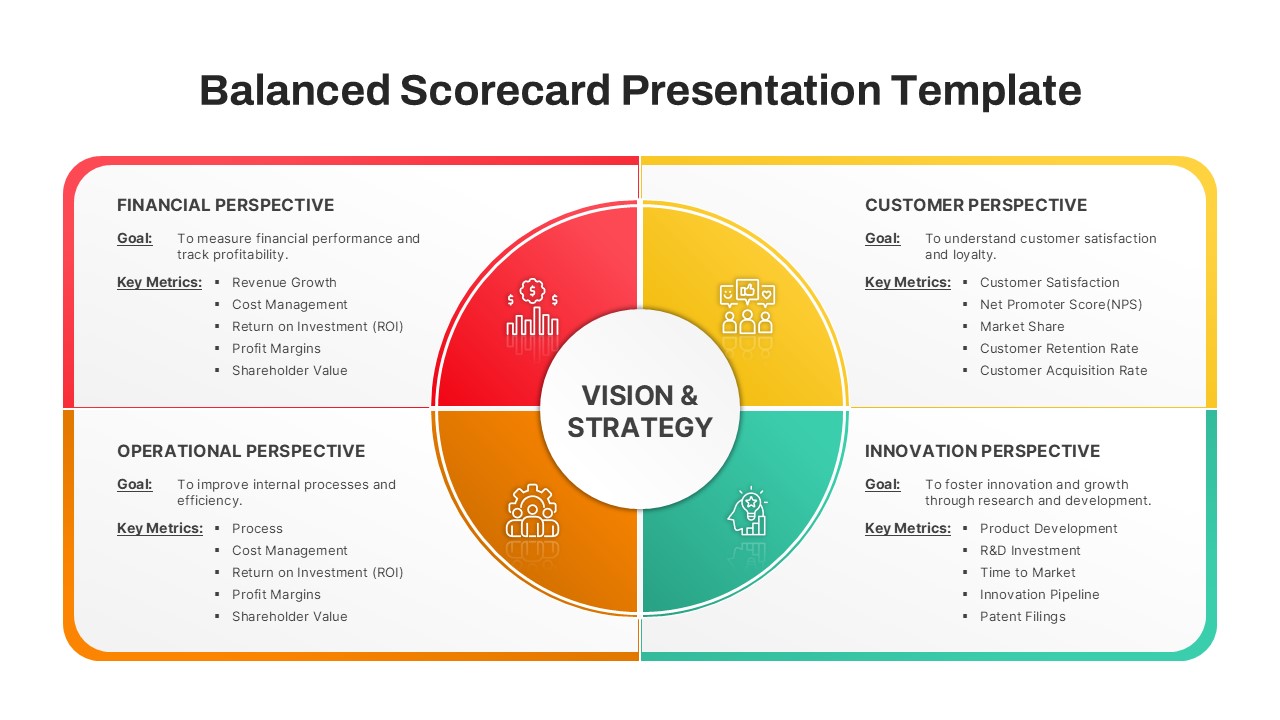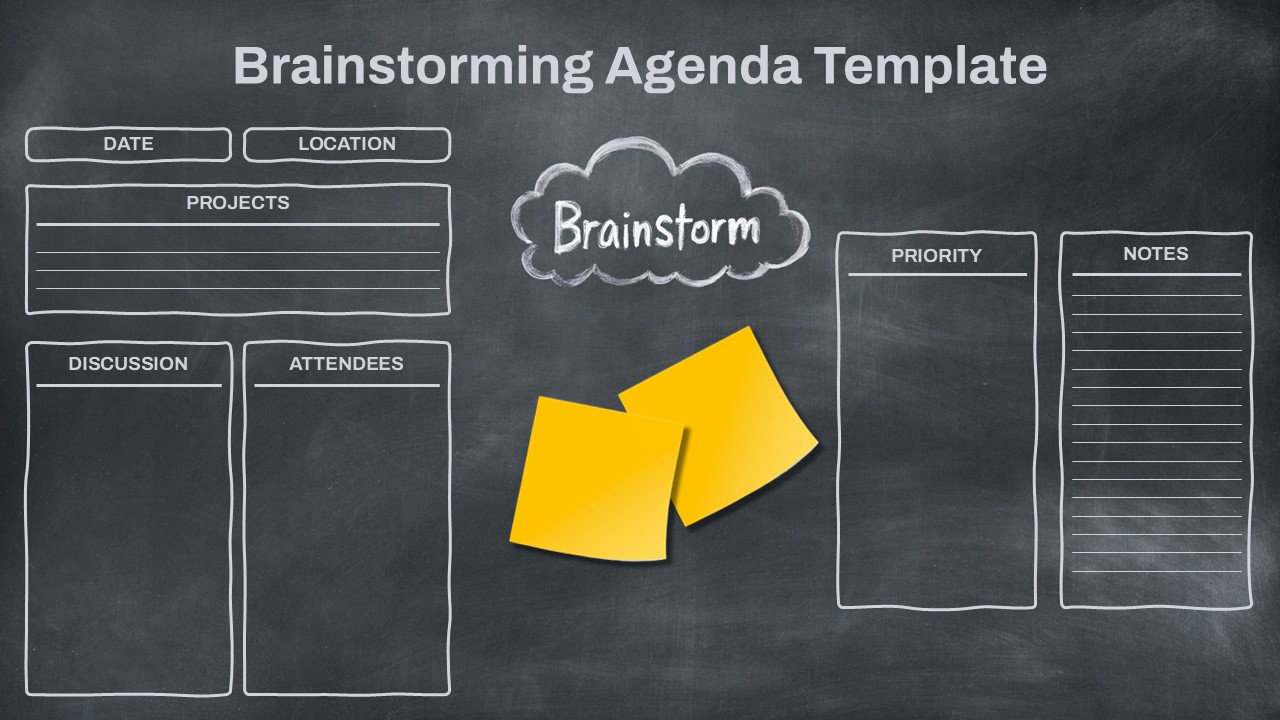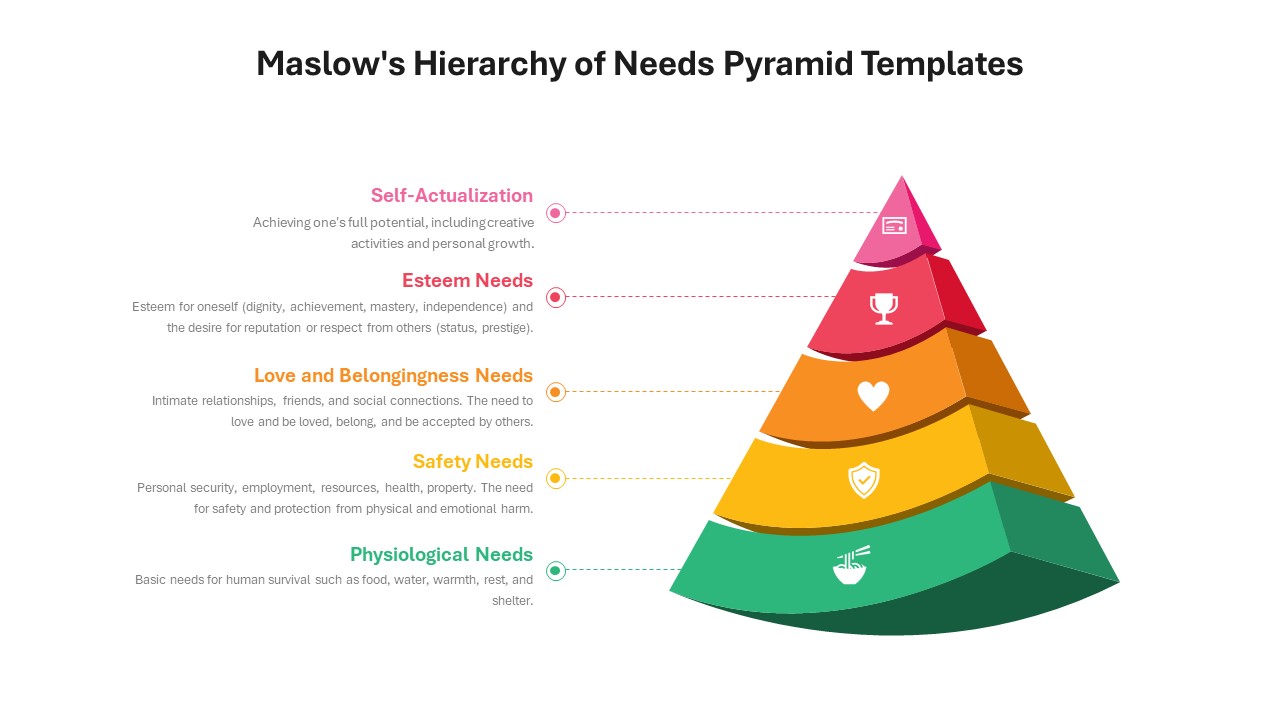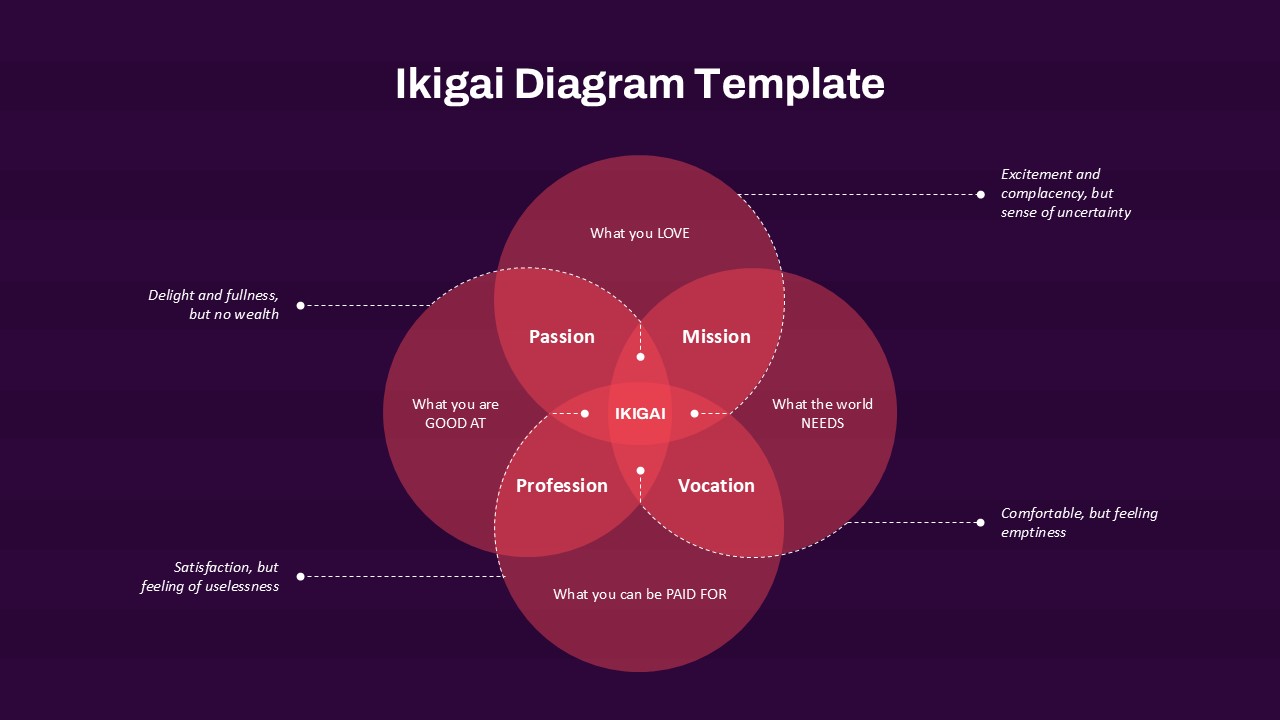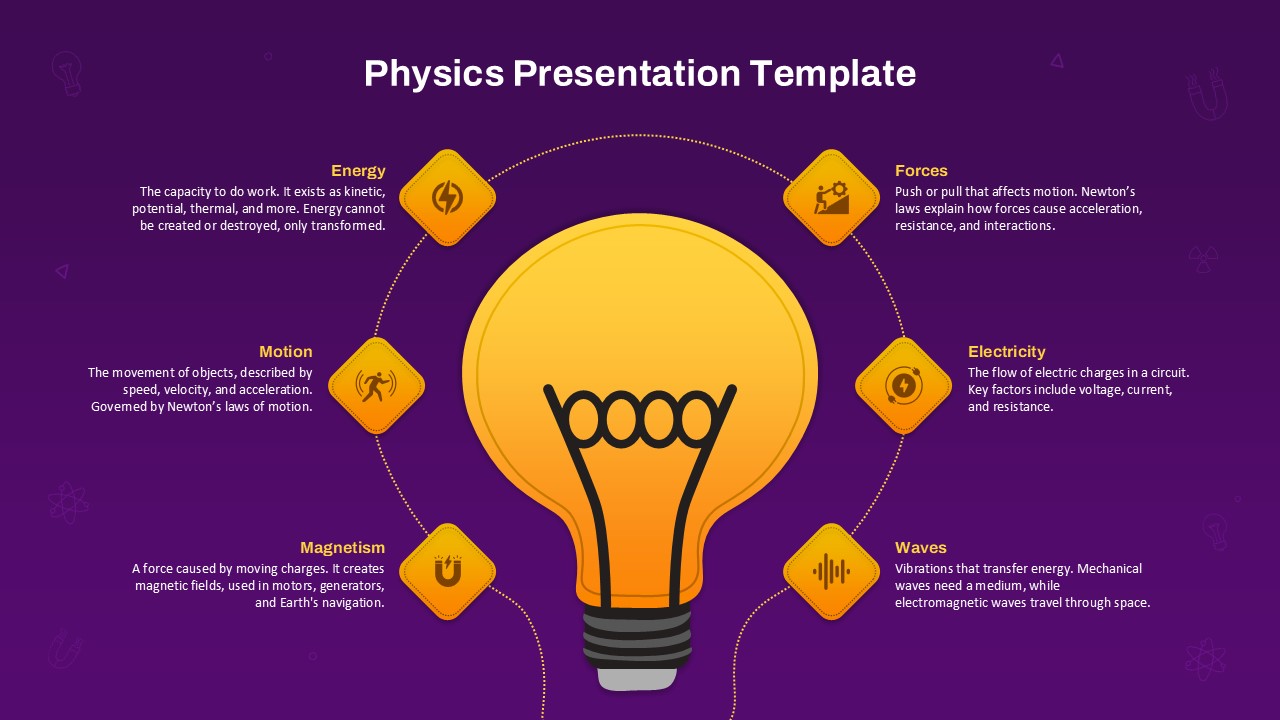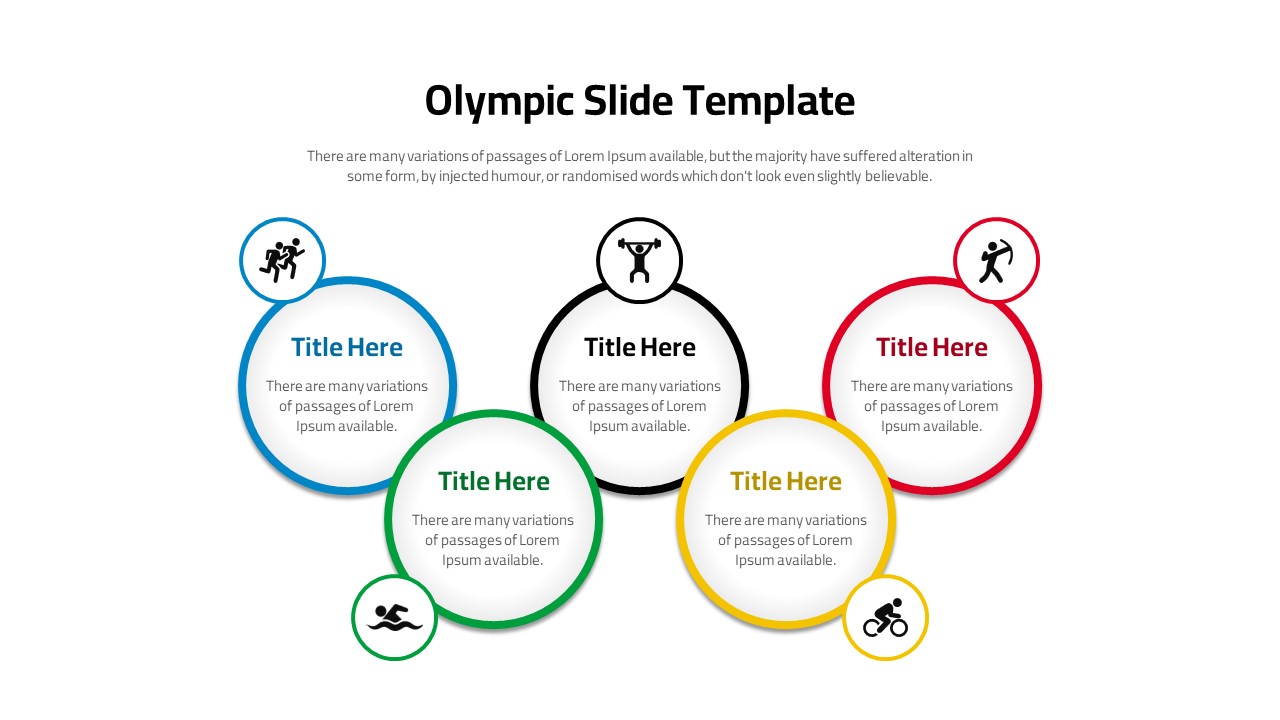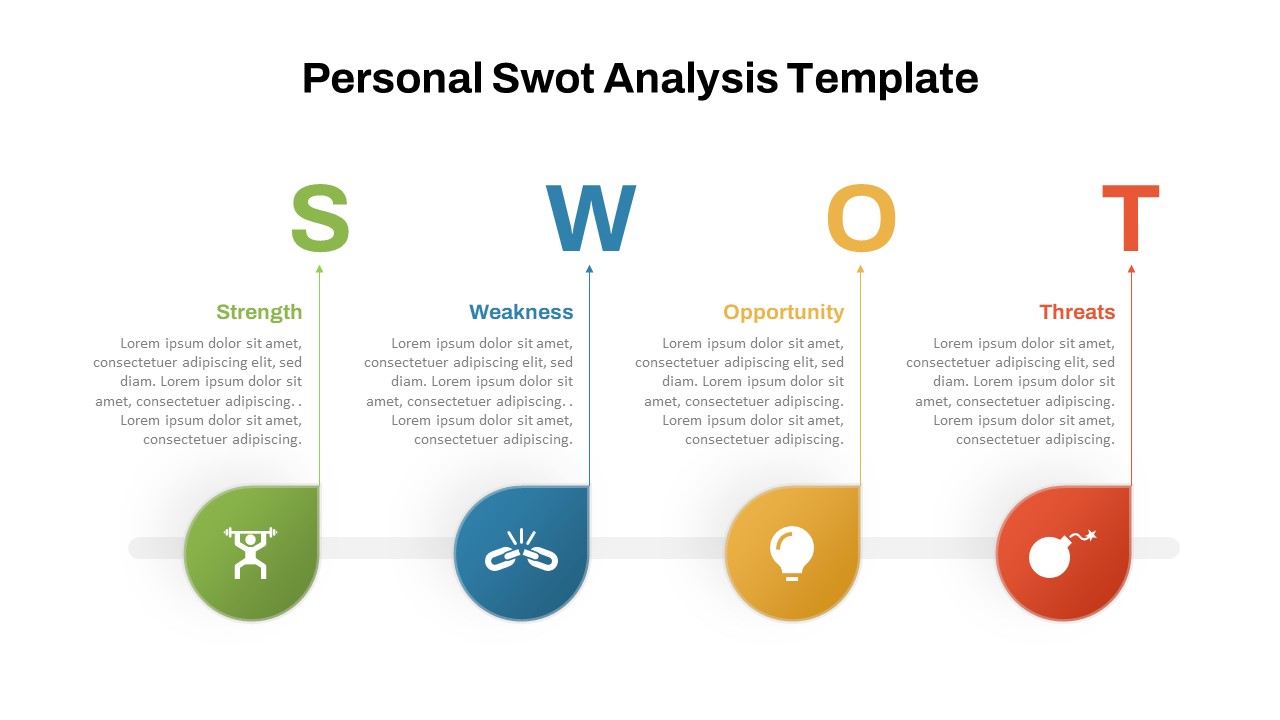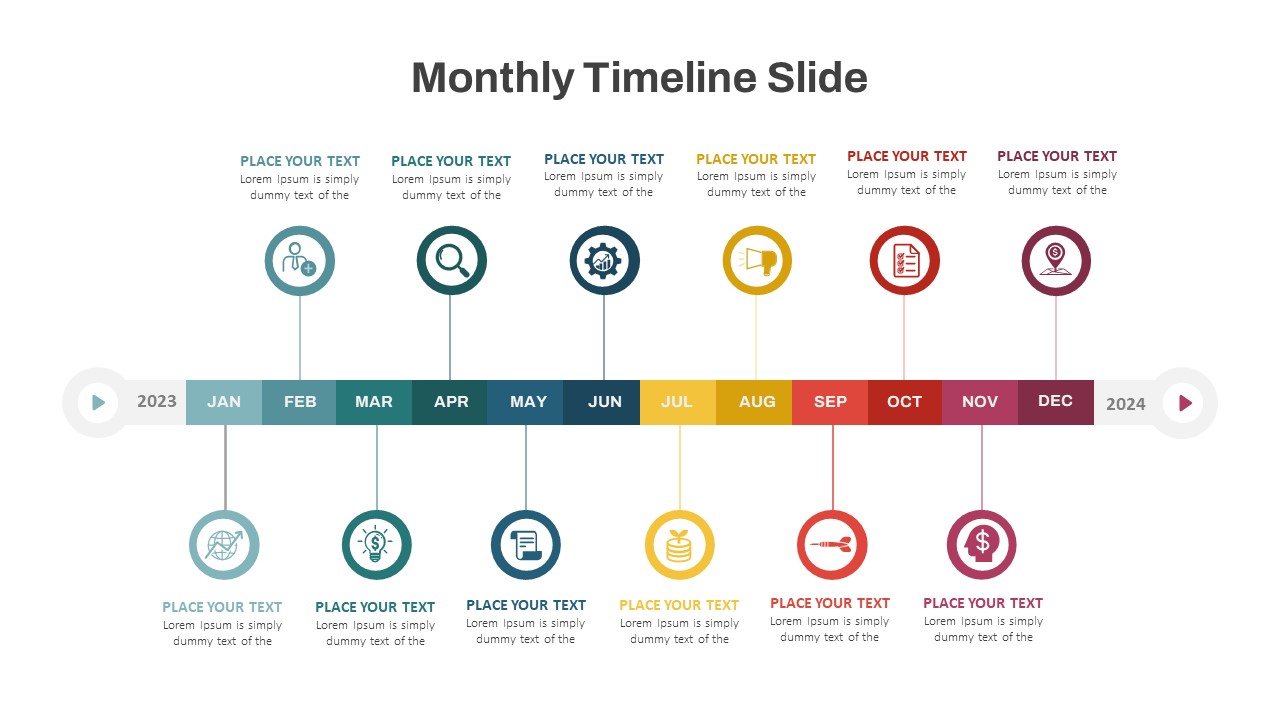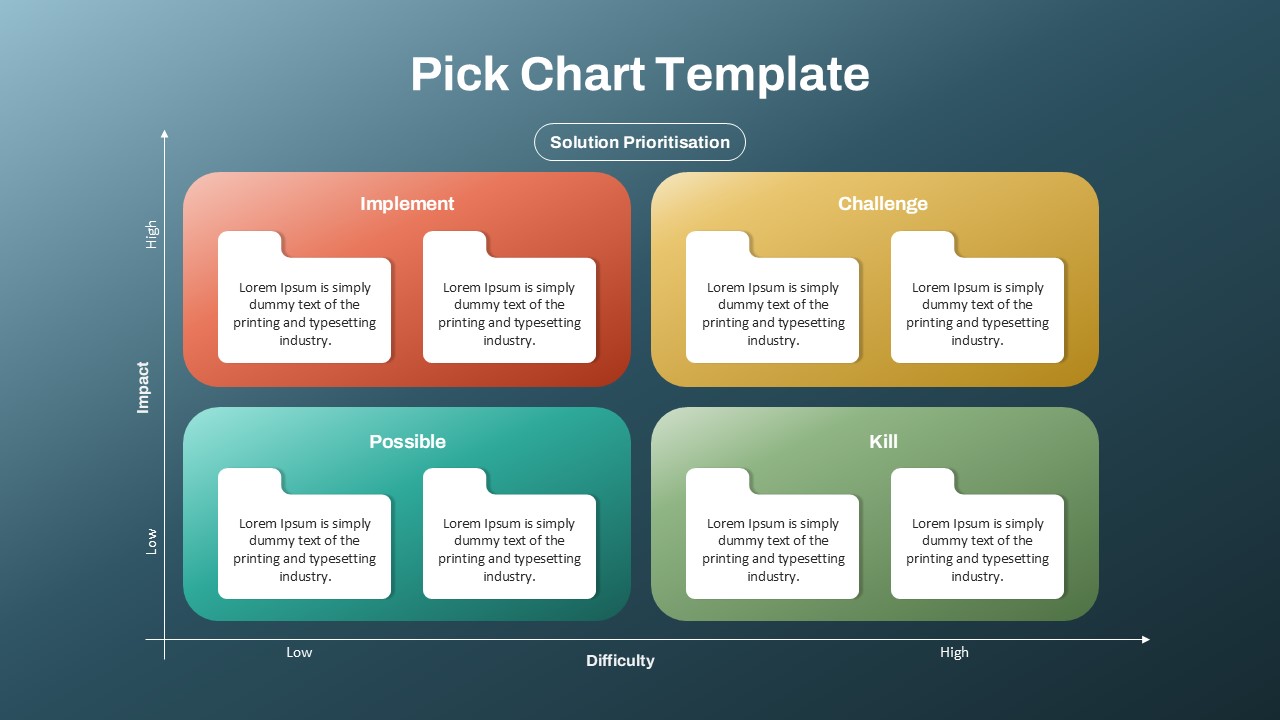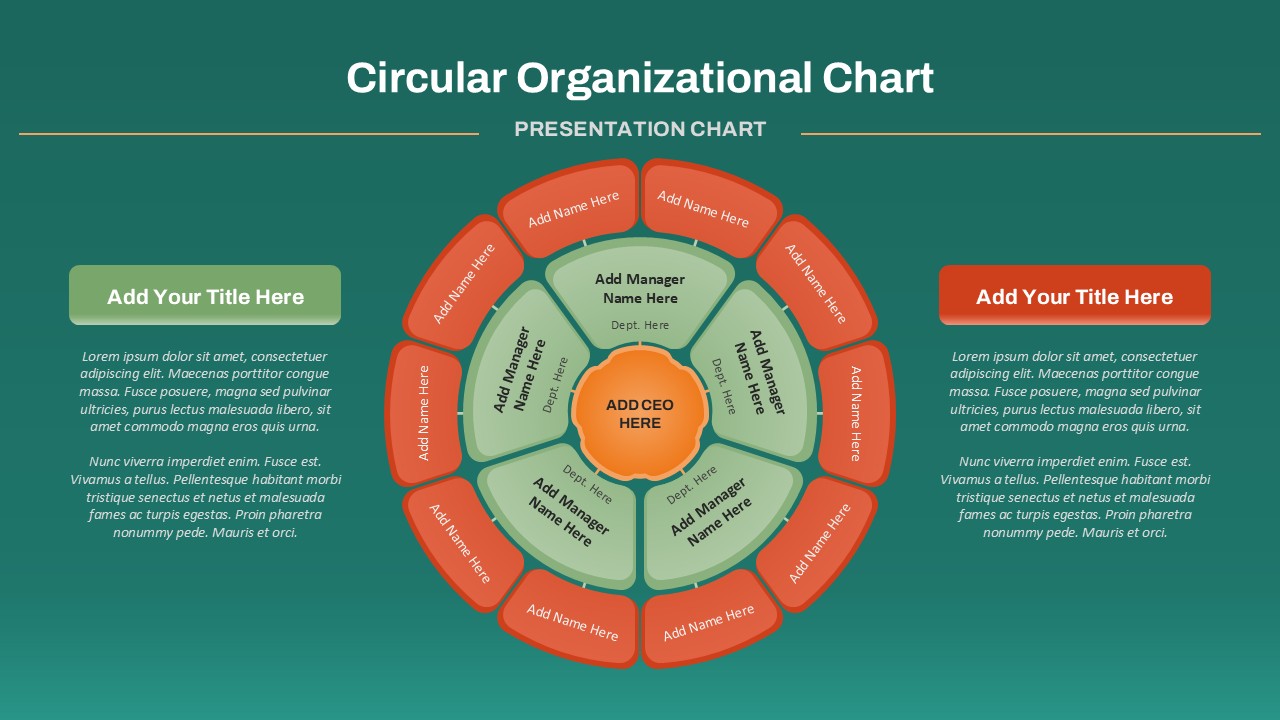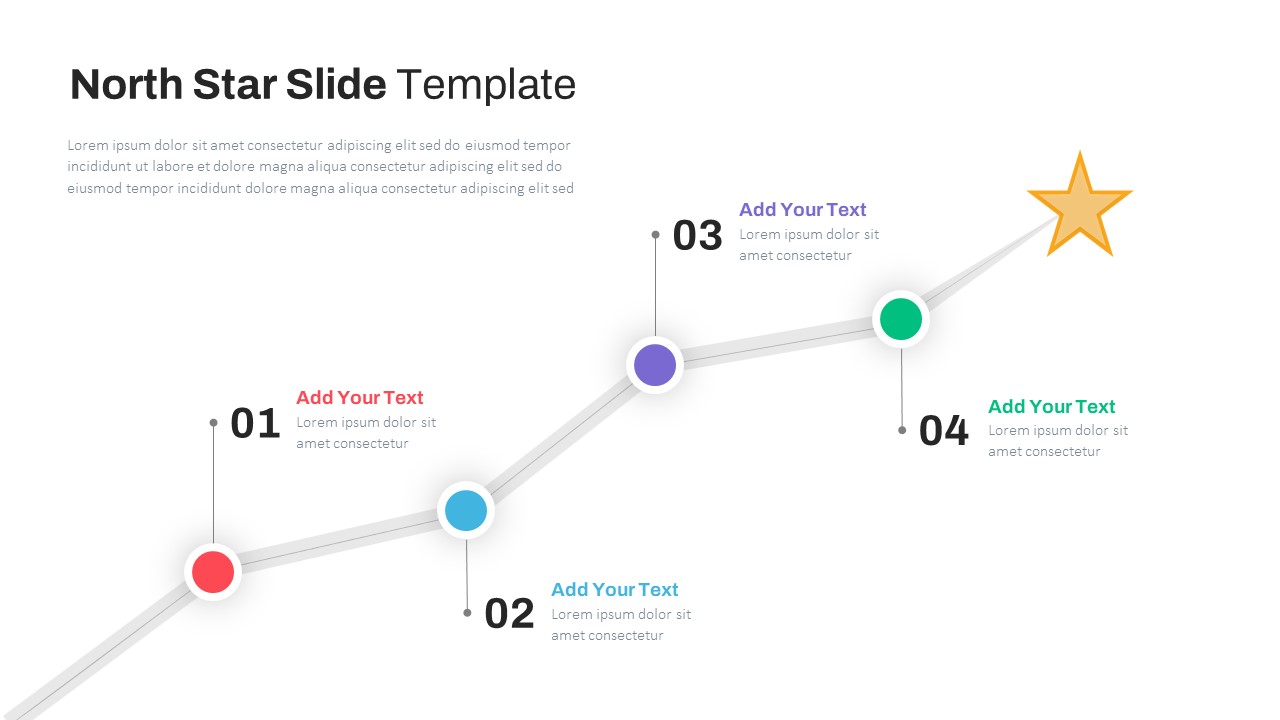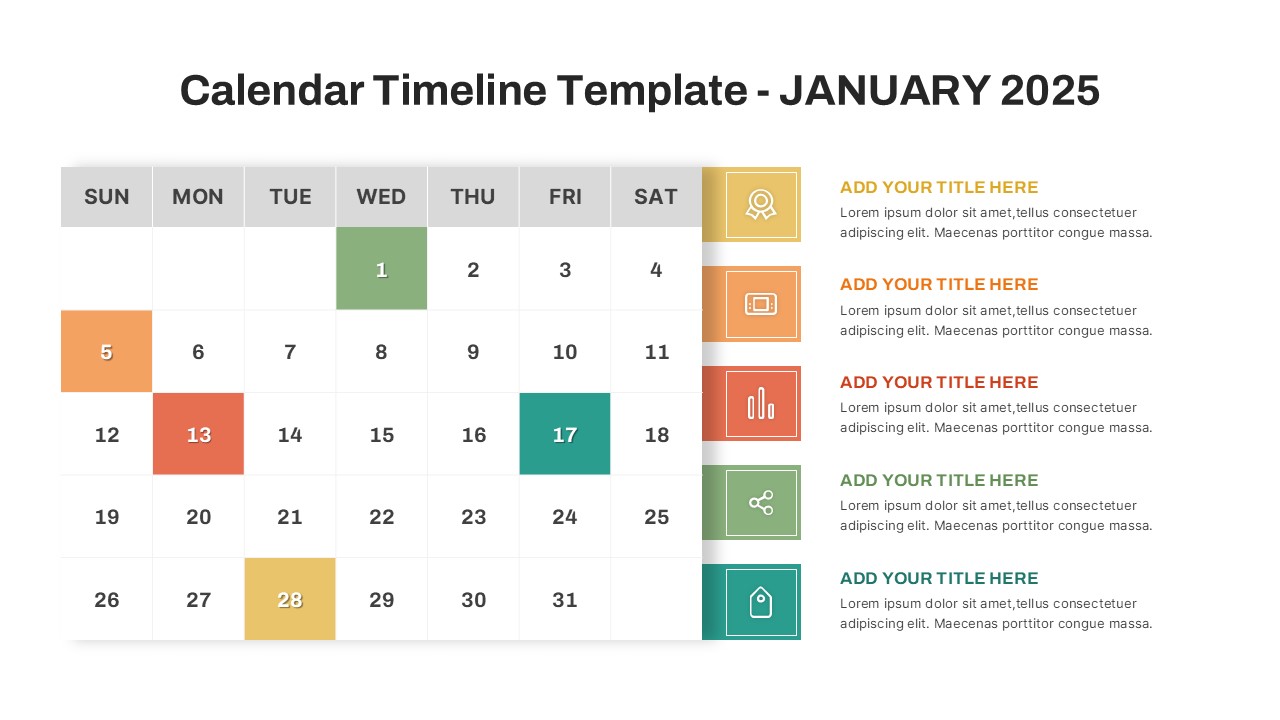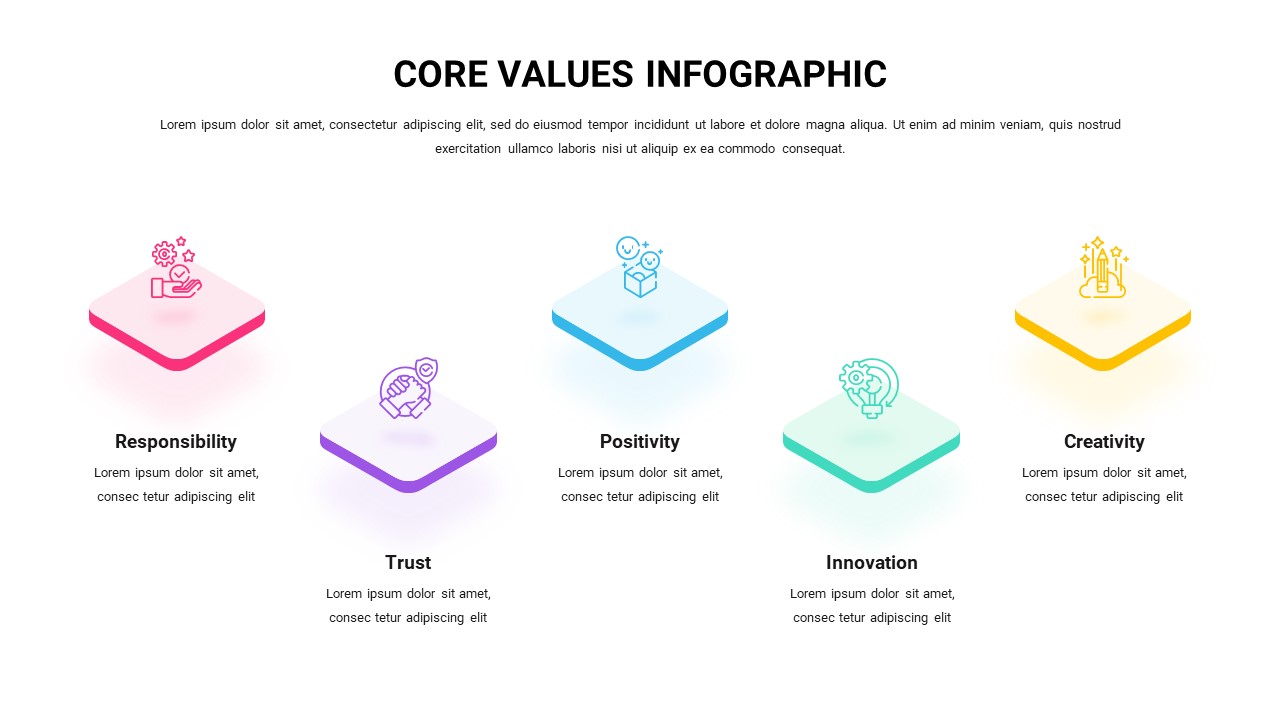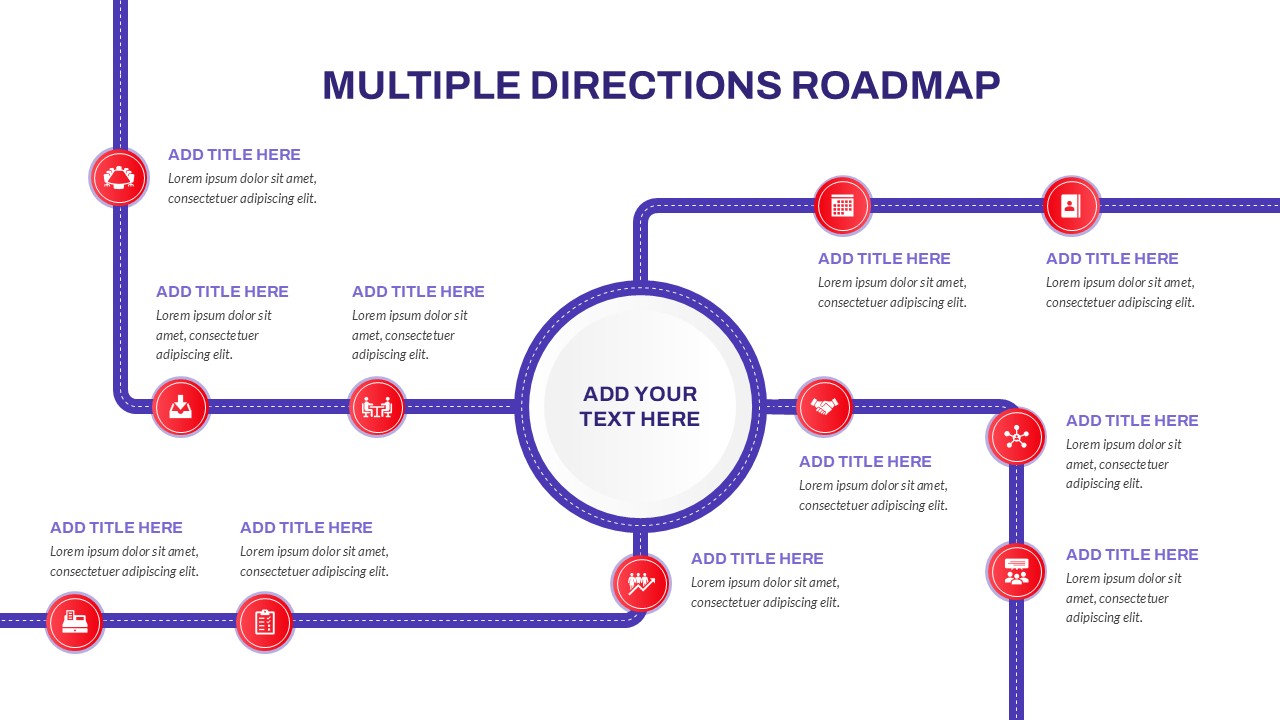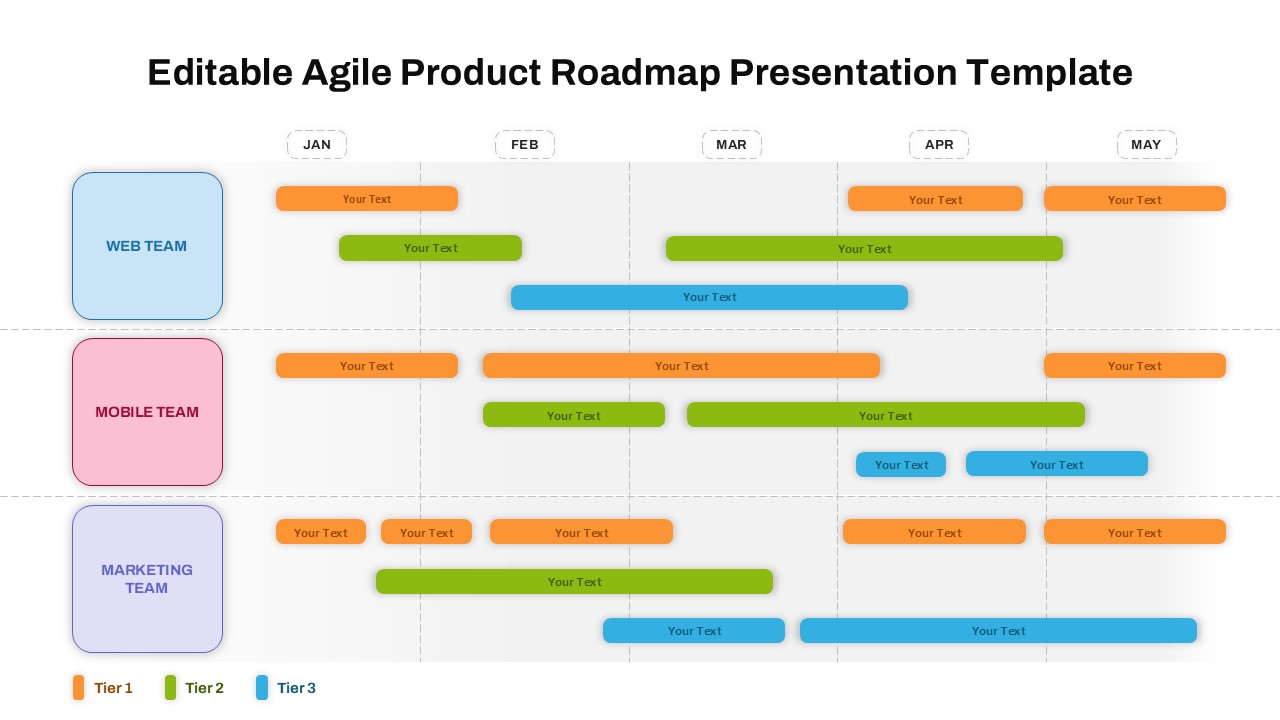Bullseye PowerPoint Template
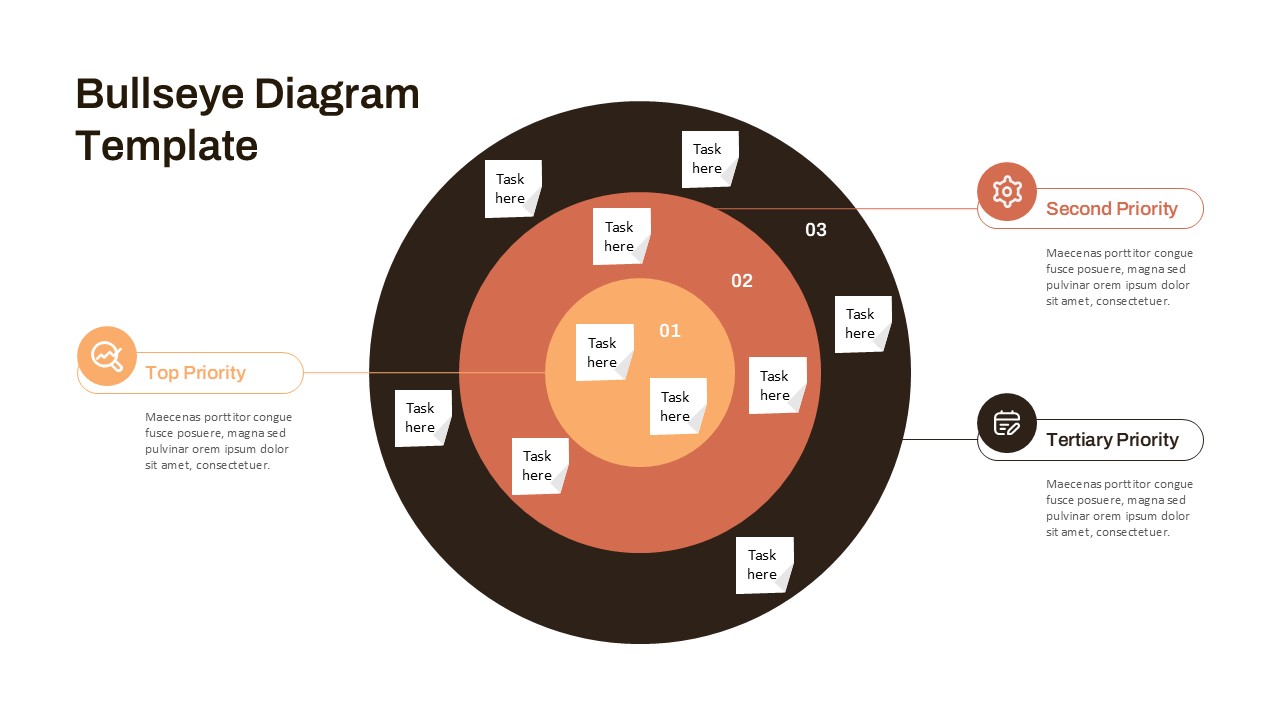
The Bullseye Diagram Template is a dynamic visual tool designed to help users categorize tasks, goals, or strategic priorities based on levels of importance. Built around a concentric ring layout, the diagram clearly divides information into three key zones: Top Priority (Center Circle), Second Priority (Middle Ring), and Tertiary Priority (Outer Ring).
This template is ideal for product roadmaps, marketing strategies, business planning, or personal productivity management. It allows stakeholders to visually assess what should be focused on immediately versus what can be addressed over time. The central area highlights core objectives or non-negotiable tasks, while the outer rings contain supporting activities that complement those central goals.
Each task label is editable, allowing users to input specific actions or items directly into the rings. Side panels provide additional space to define each priority level with corresponding icons and brief explanations. The color-coded layout—from light orange to dark brown—guides the viewer’s attention from the core outward, reinforcing the concept of layered importance.
Whether you’re managing team priorities, presenting strategic alignment in a business meeting, or organizing a personal to-do list, this template brings clarity and structure to your workflow. Fully editable in both PowerPoint and Google Slides, it adapts easily to various industries and purposes.
See more
Features of this template
Other User Cases of the Template
Strategic planning presentations, project management prioritization, product feature ranking, marketing campaign focus, task delegation, team goal alignment, personal productivity planning, customer segmentation, decision-making frameworks, business vision mapping