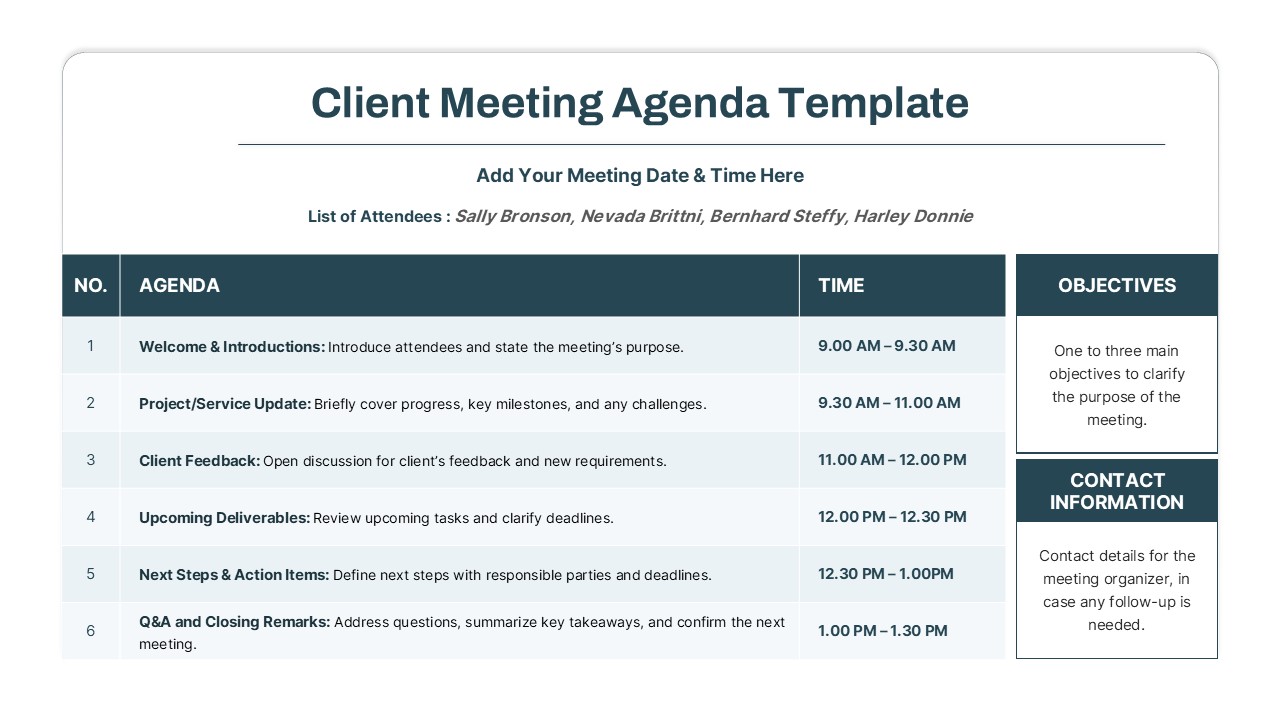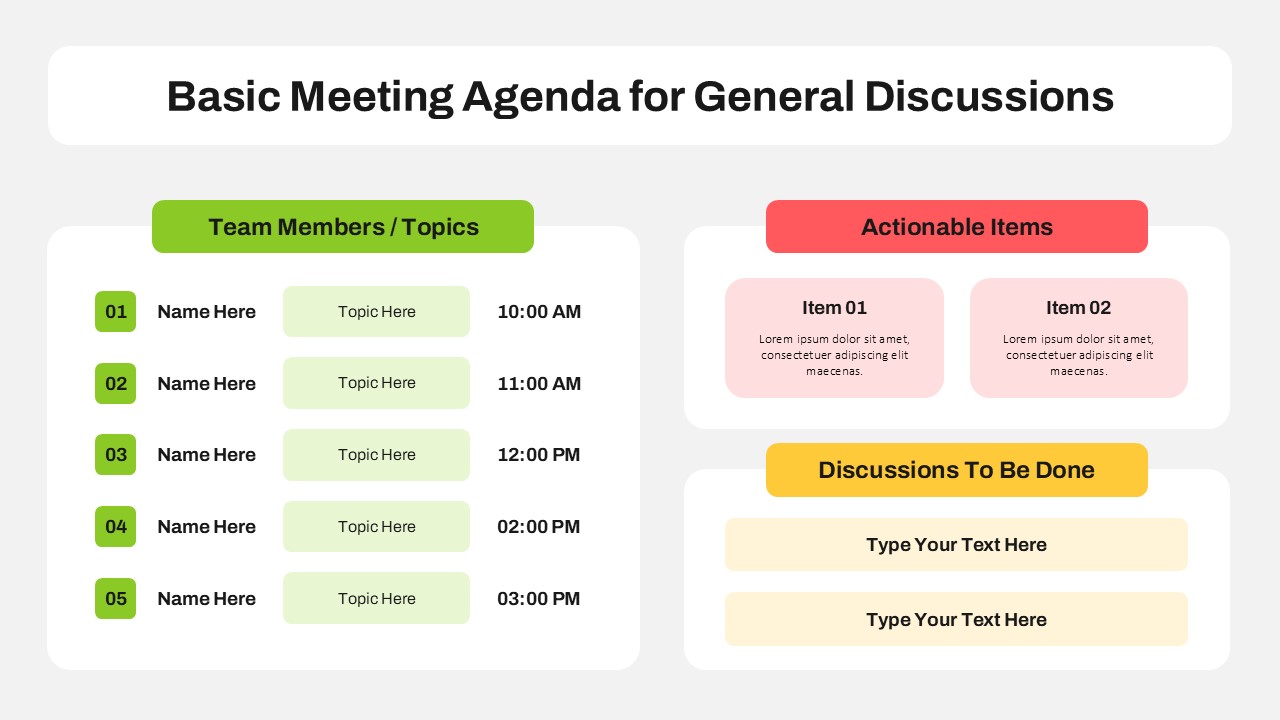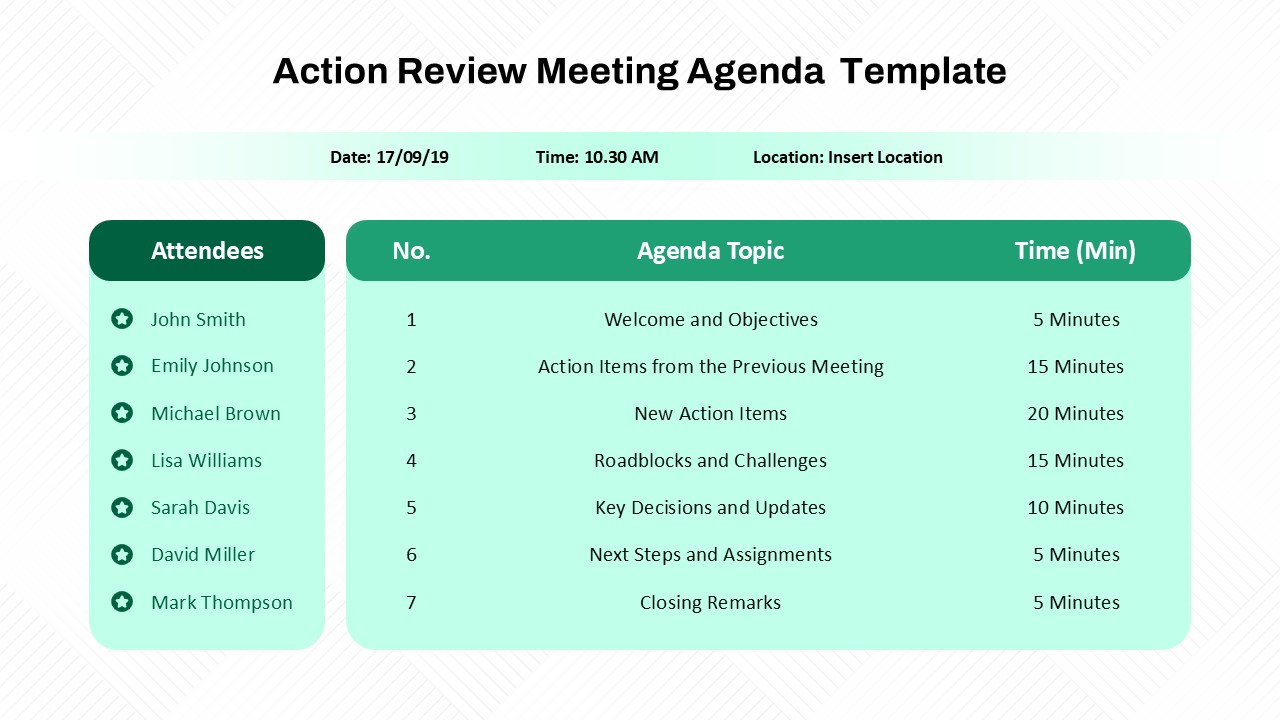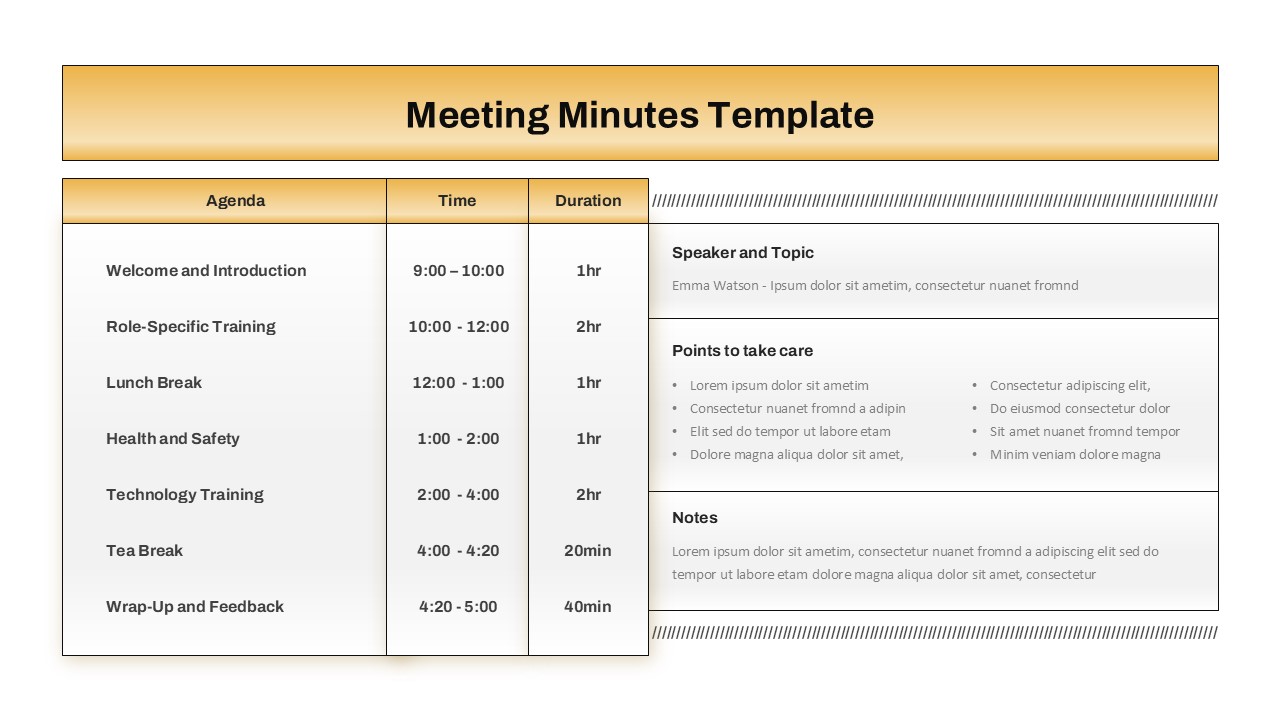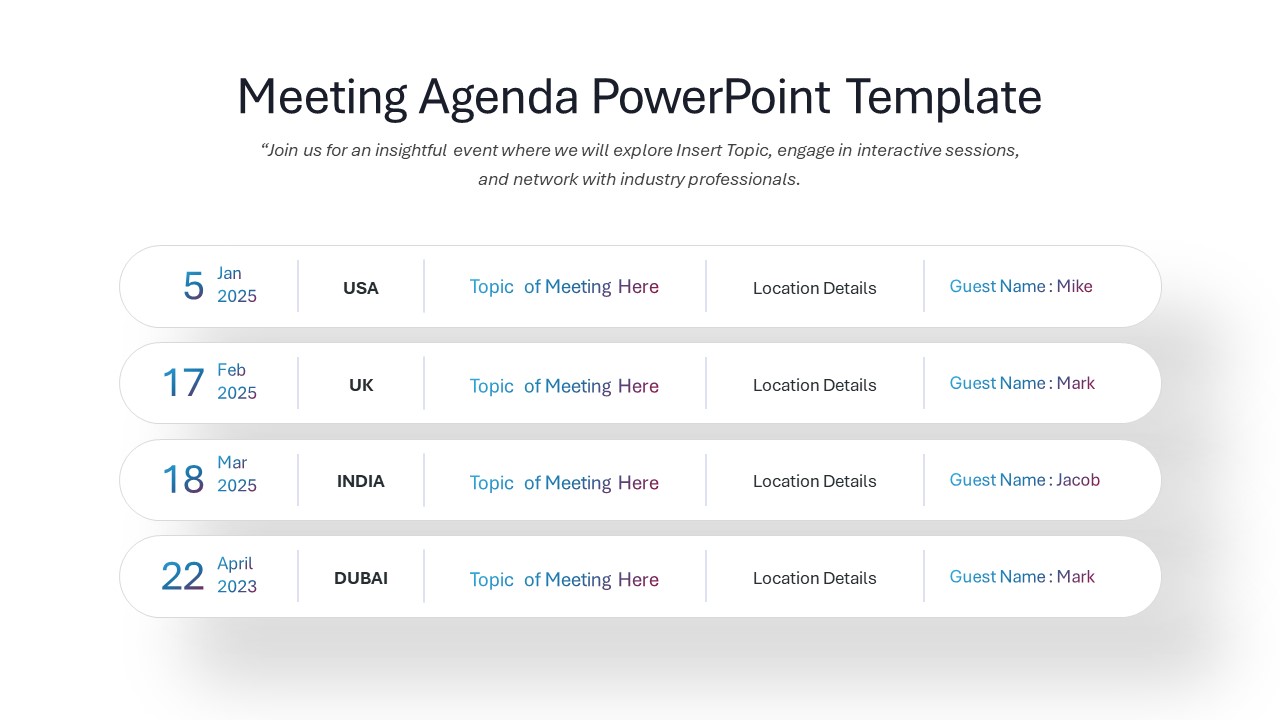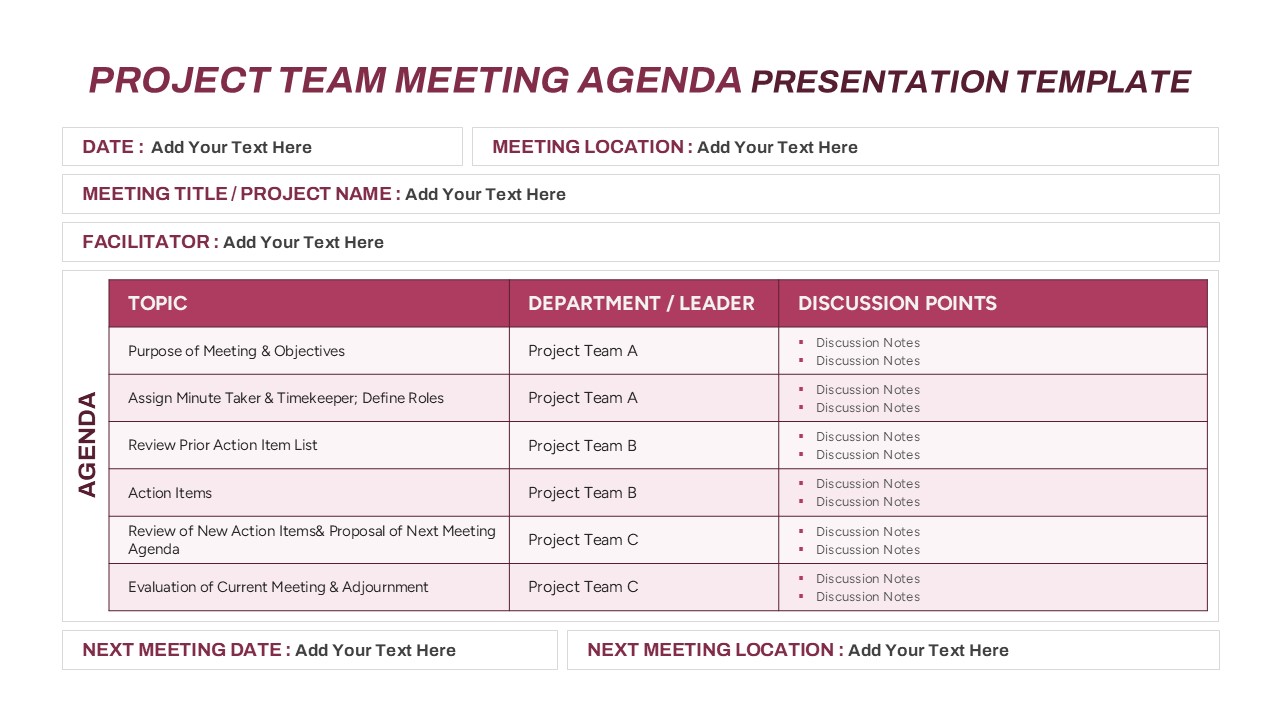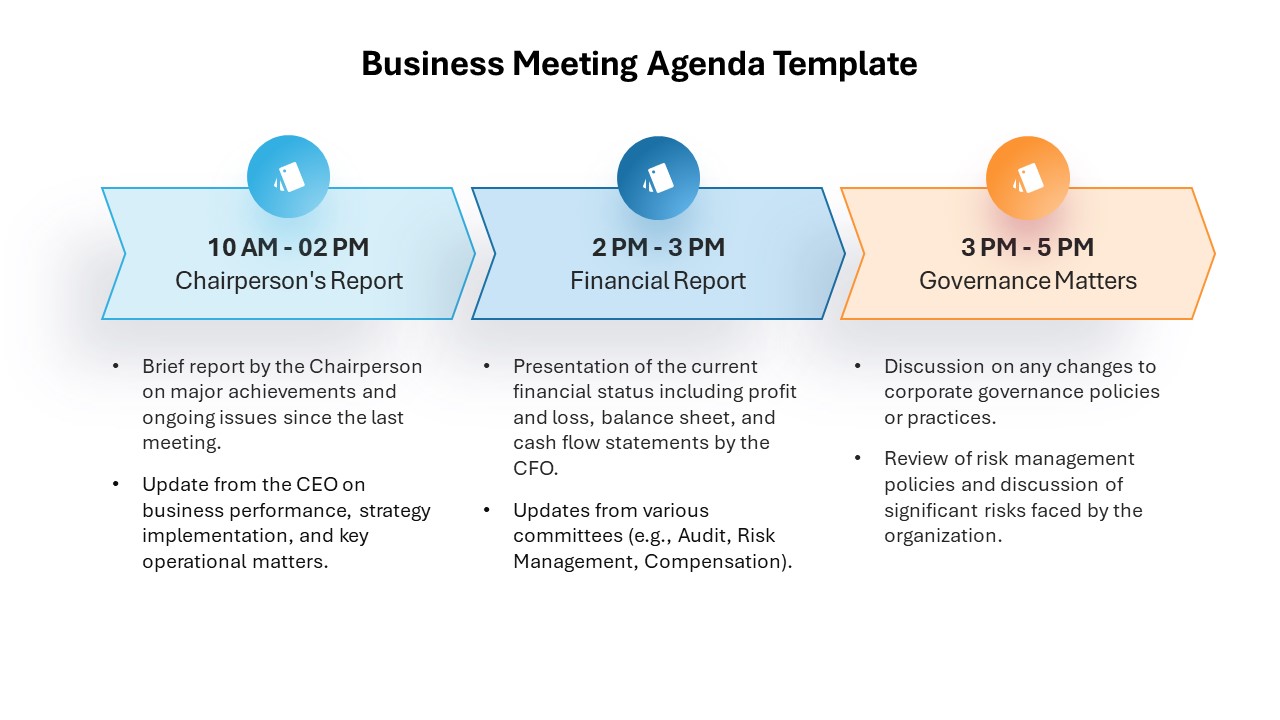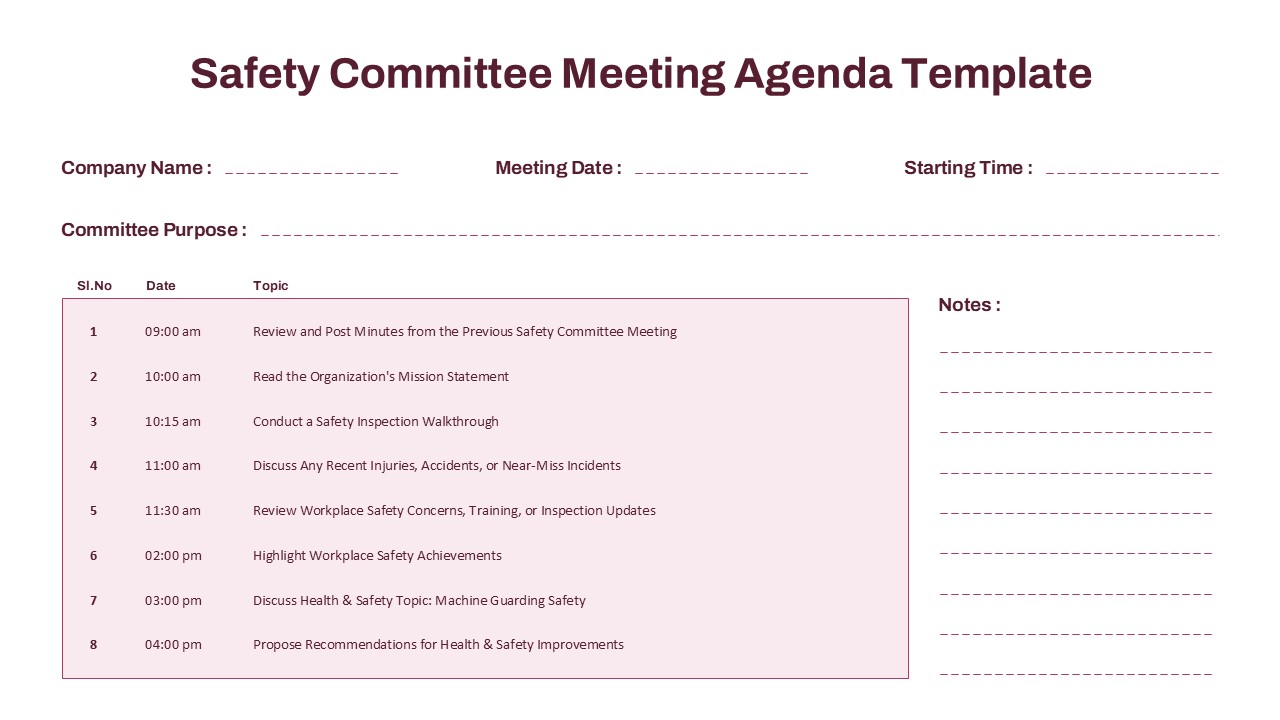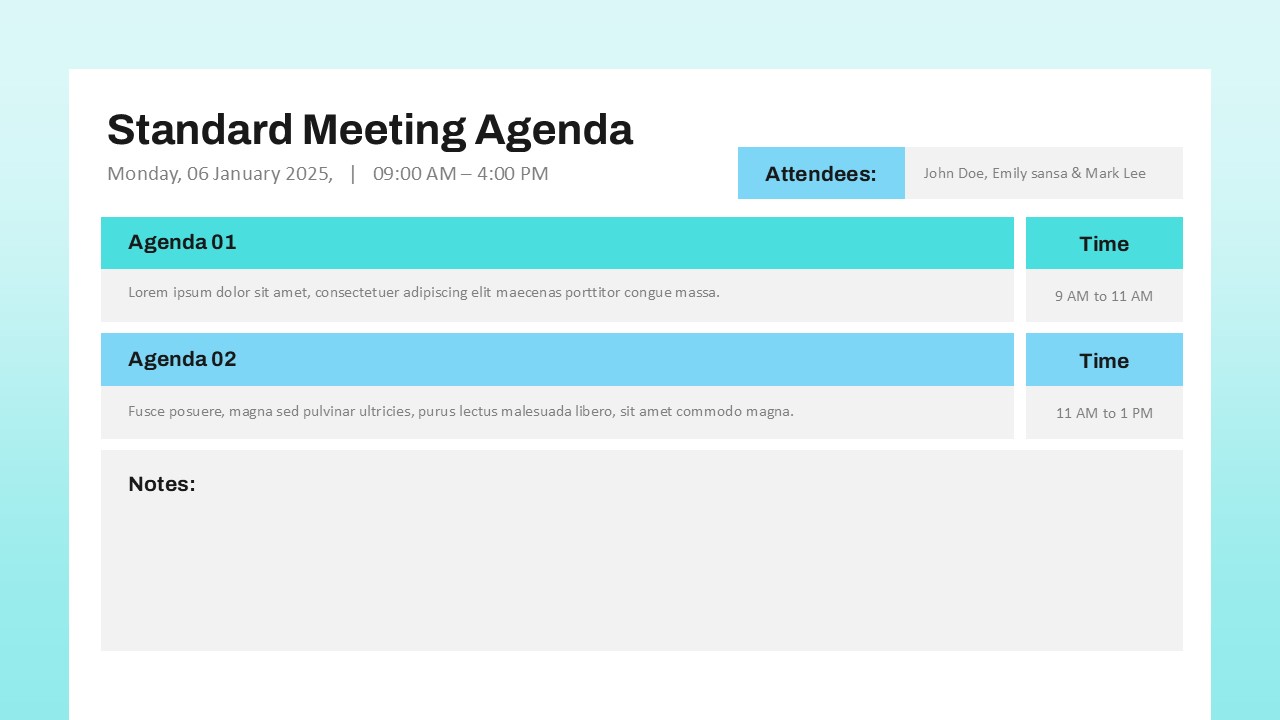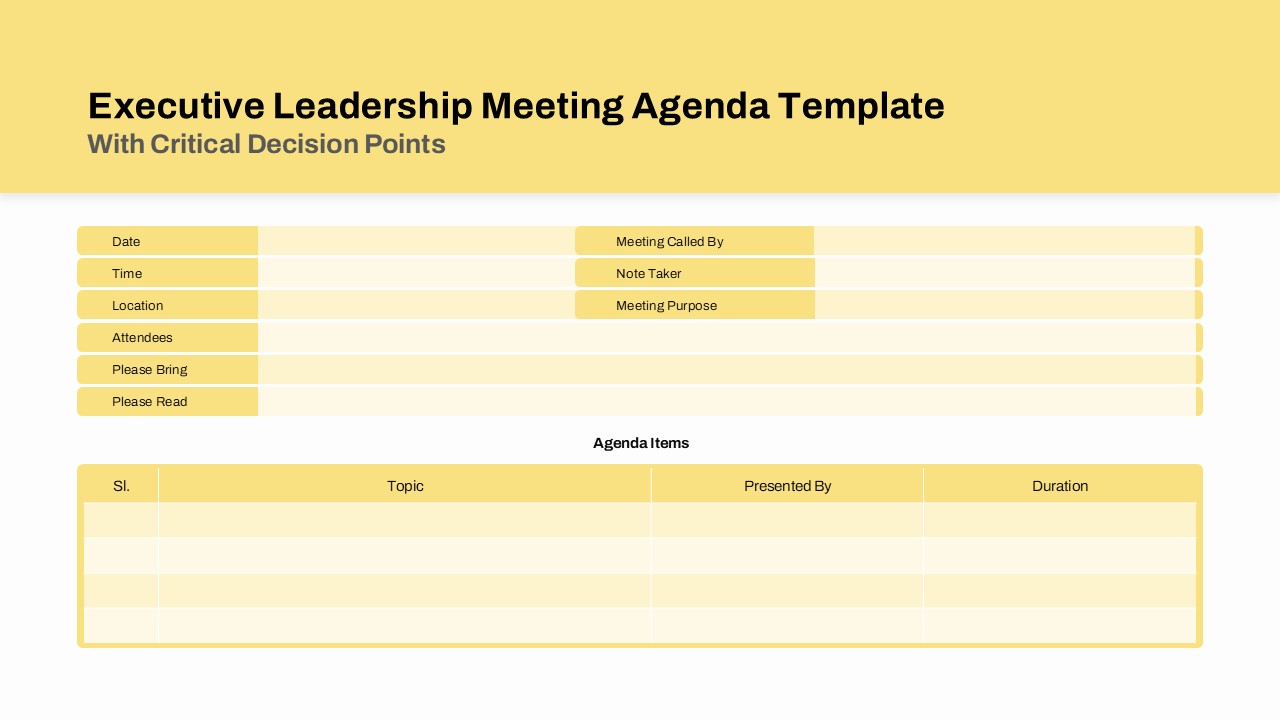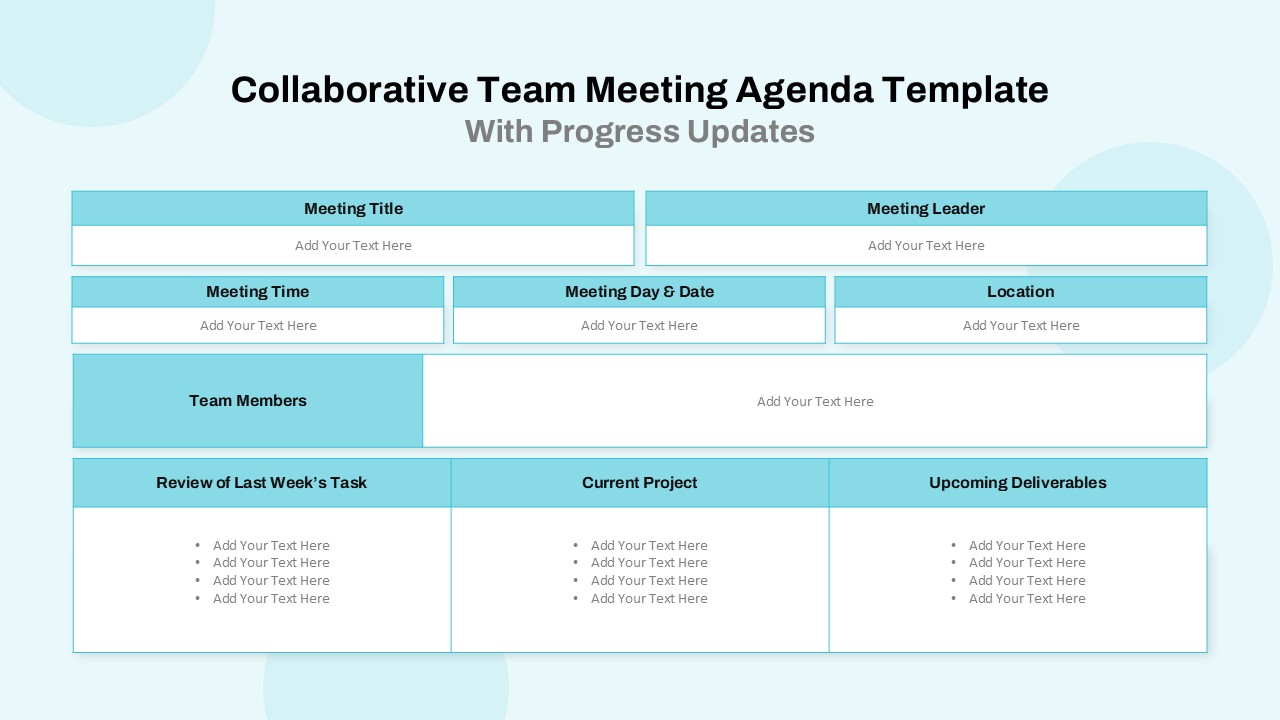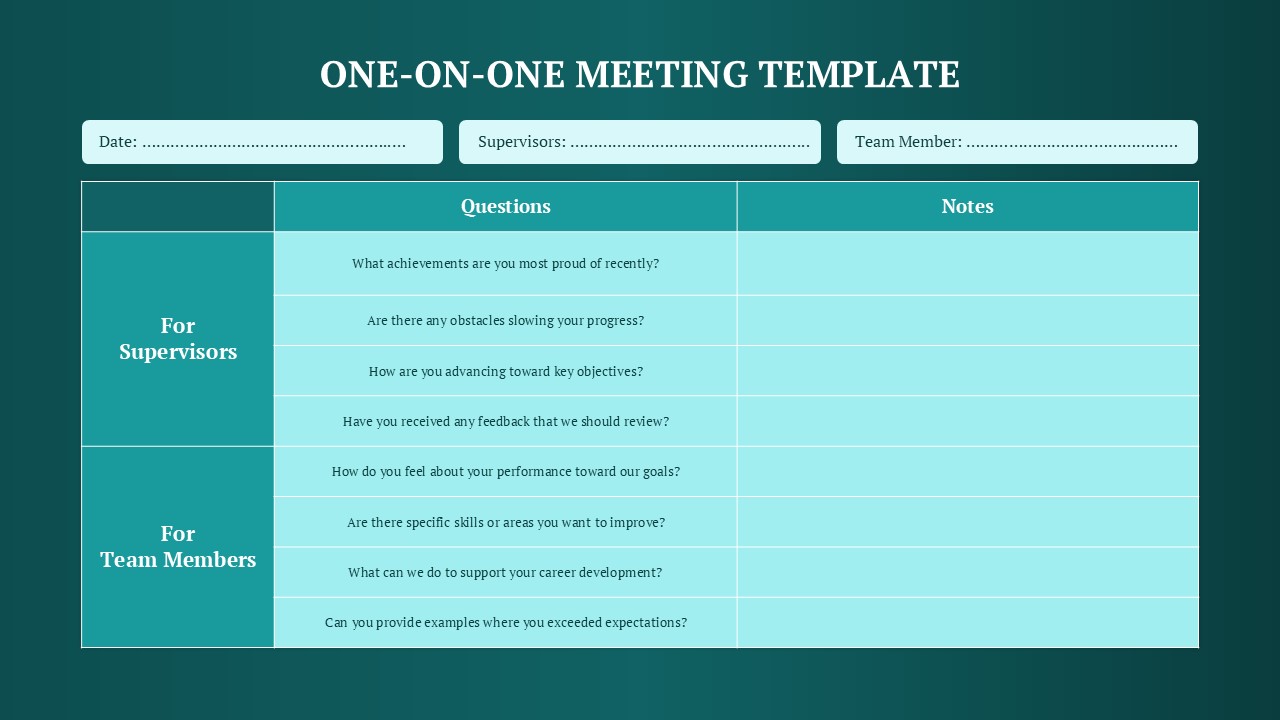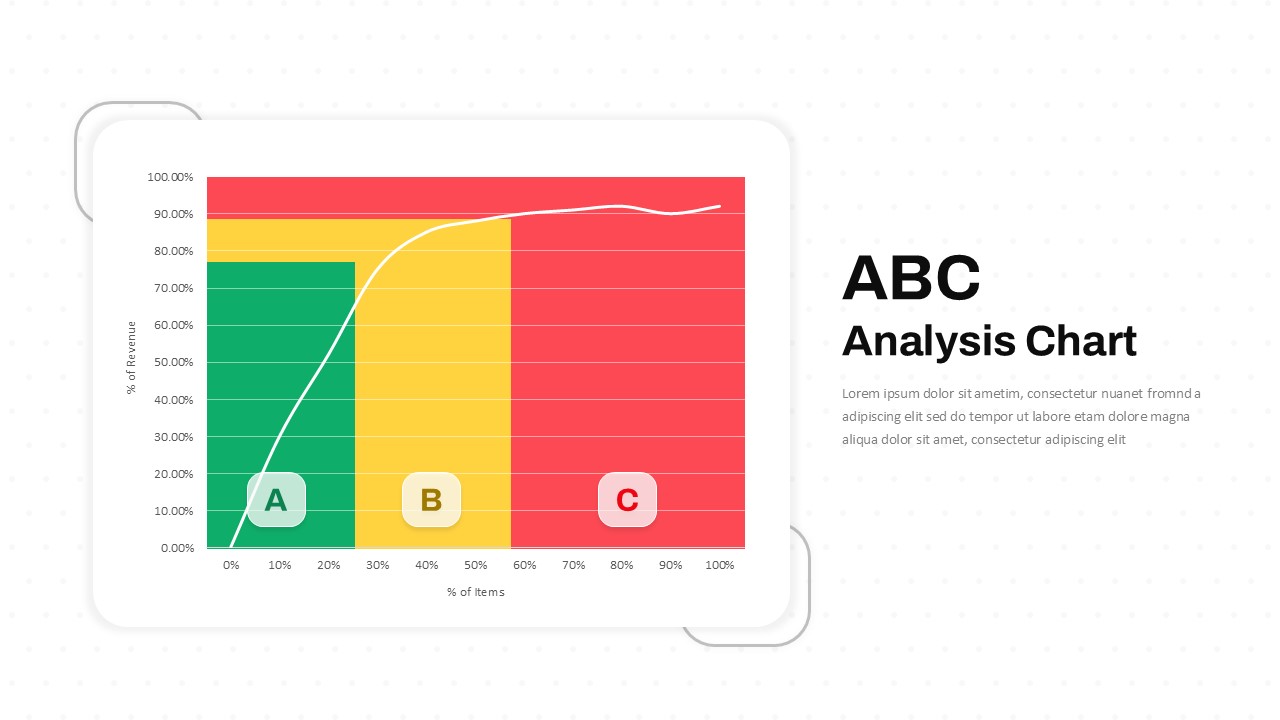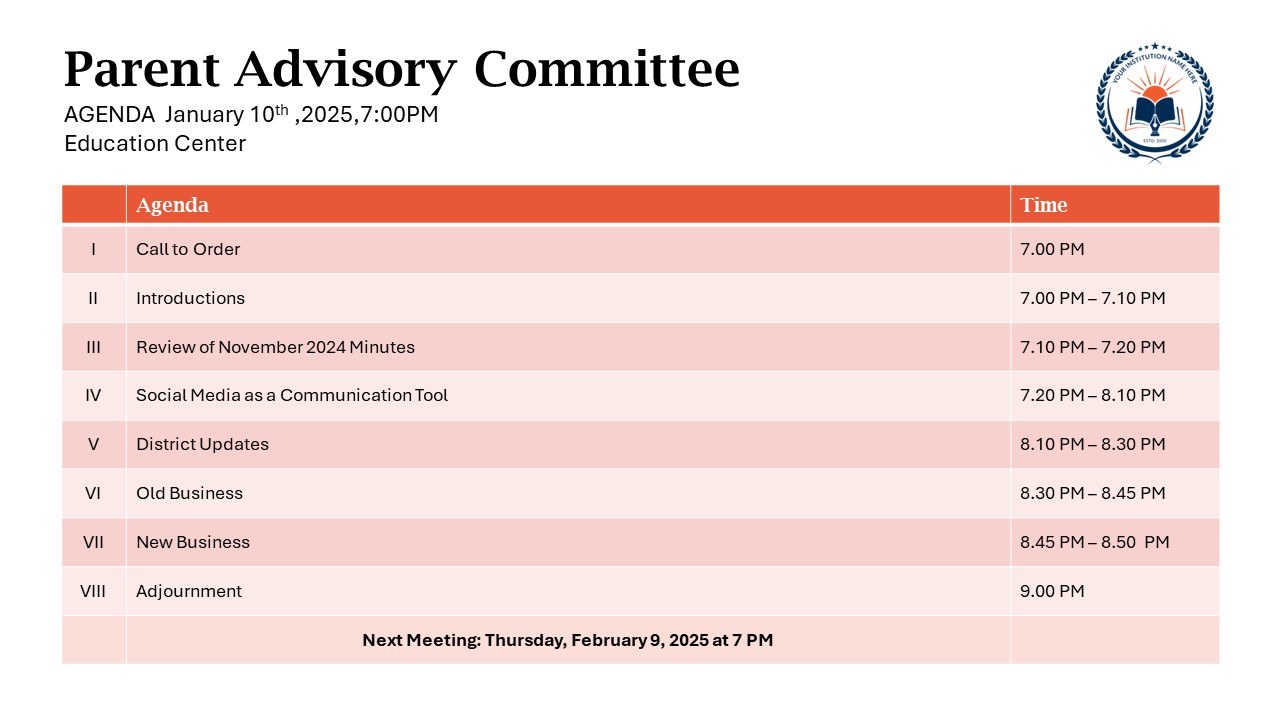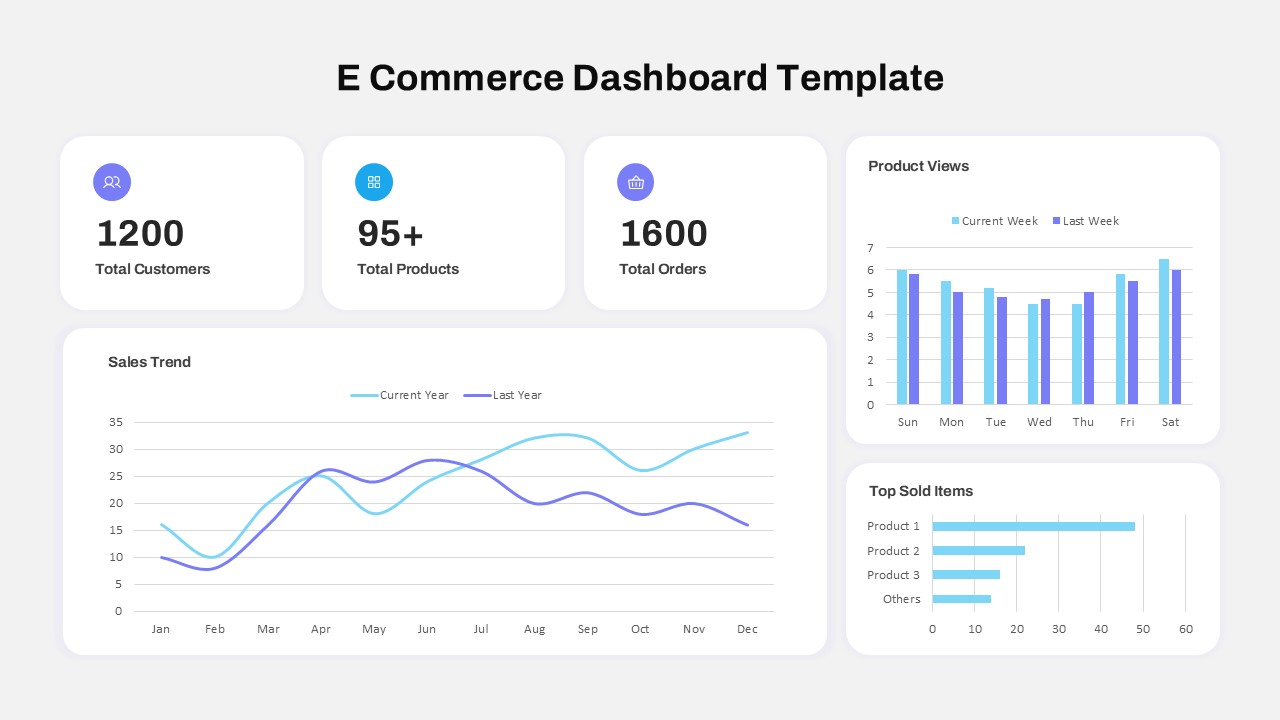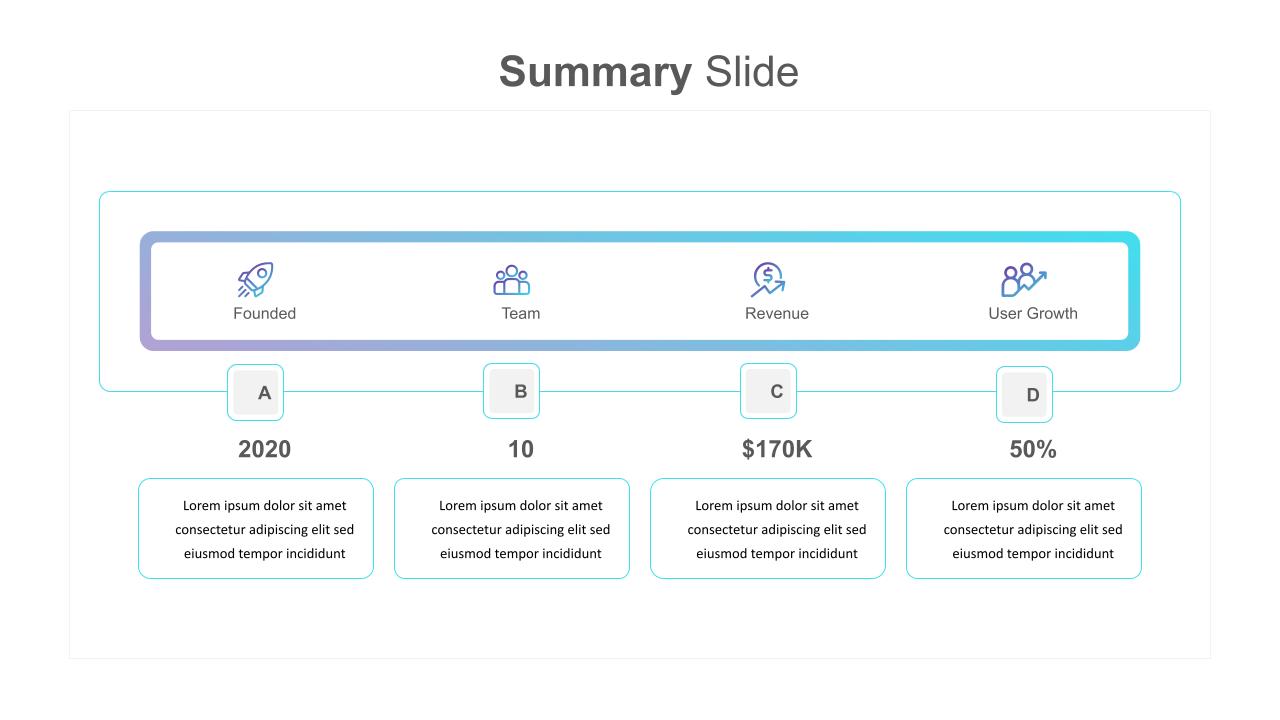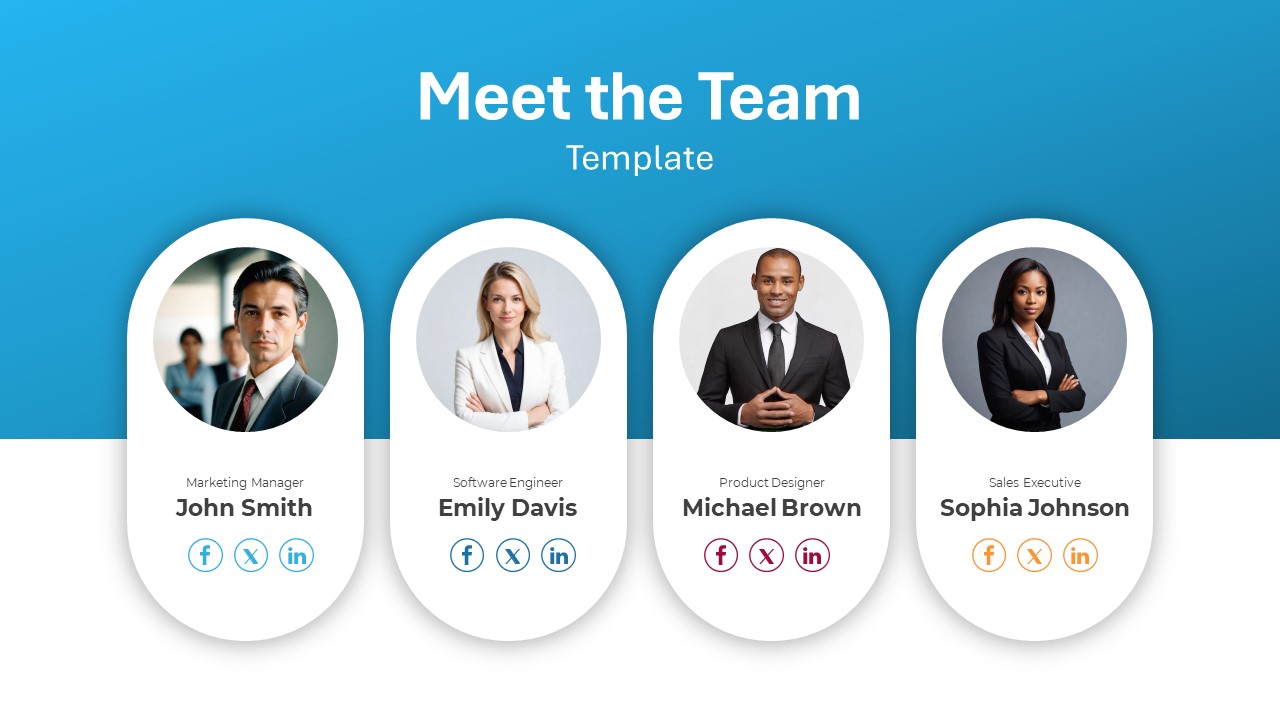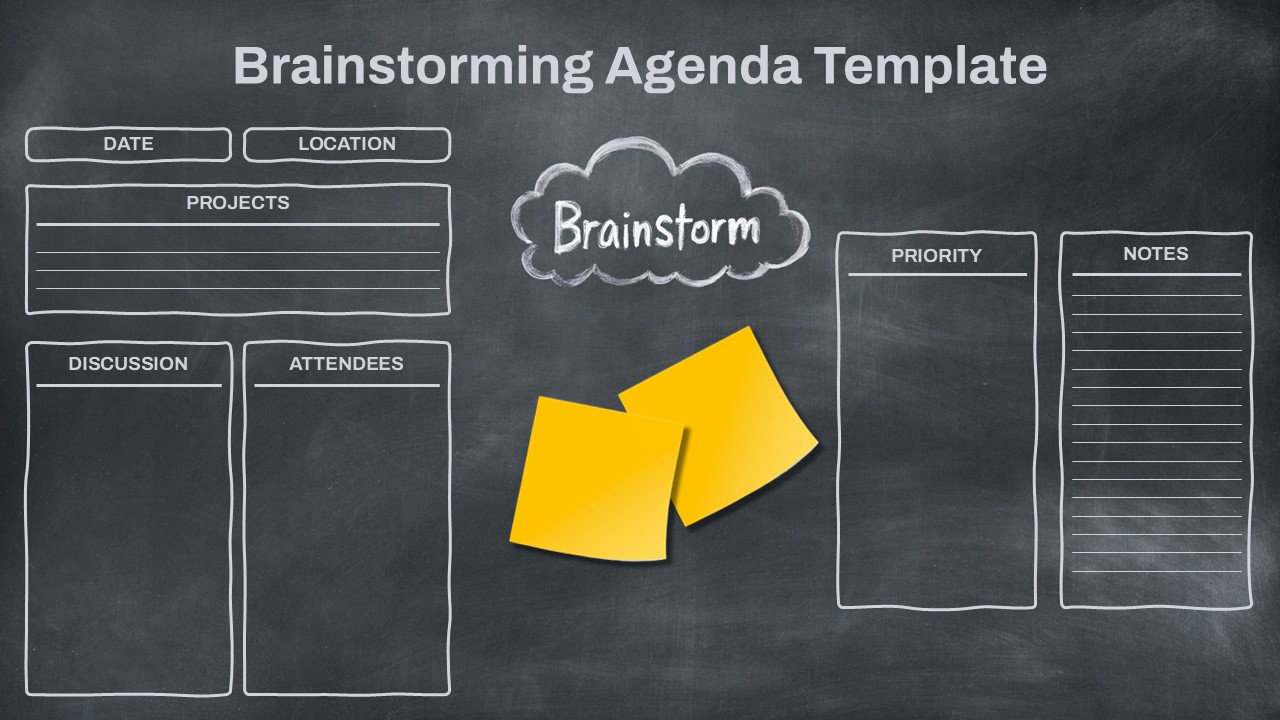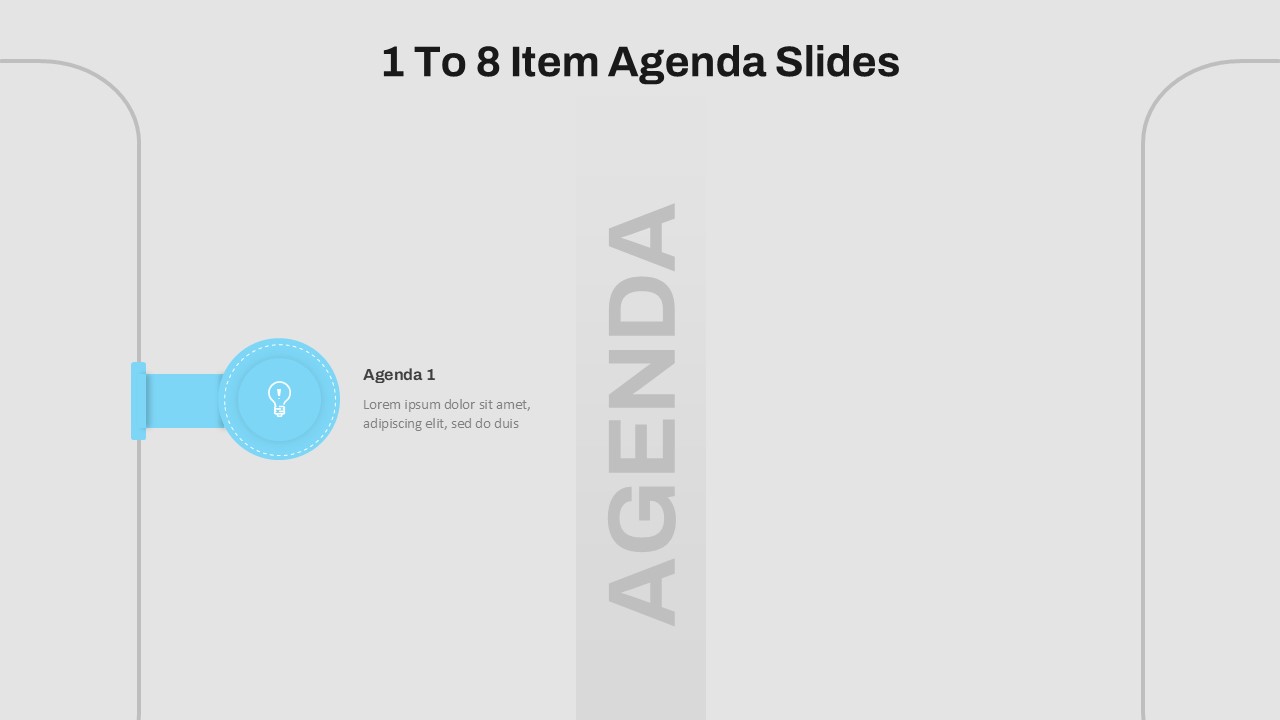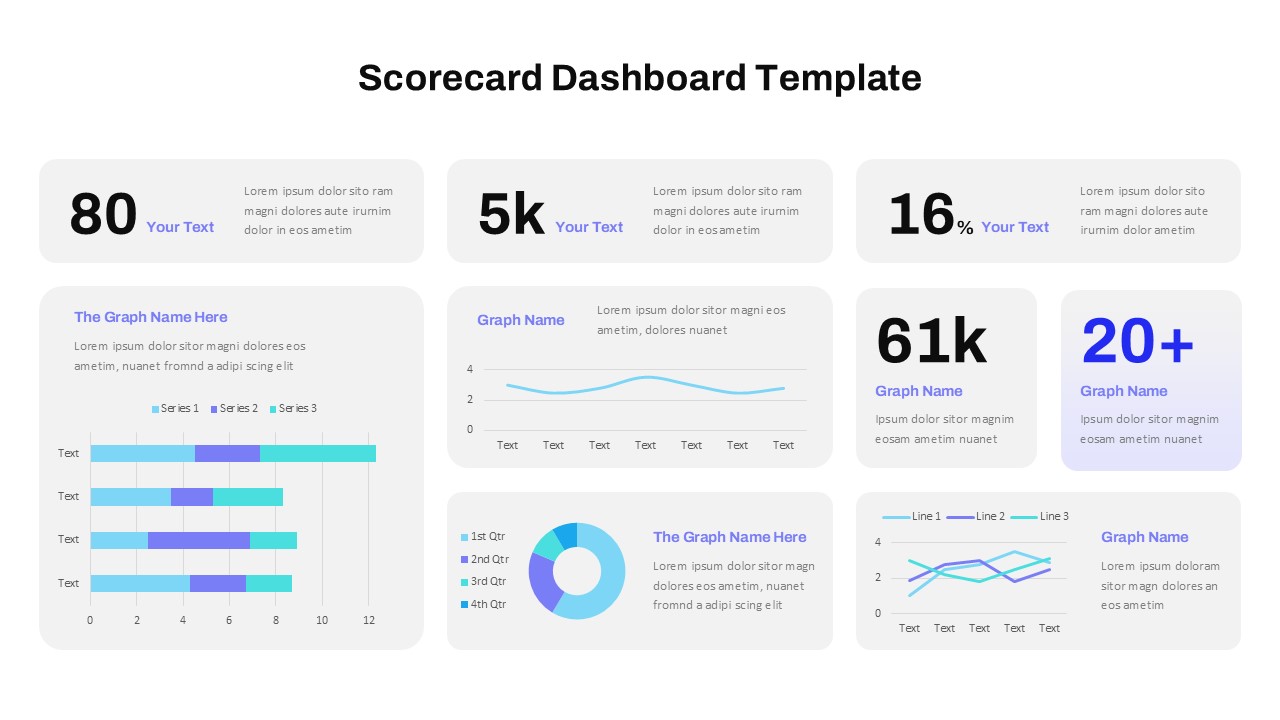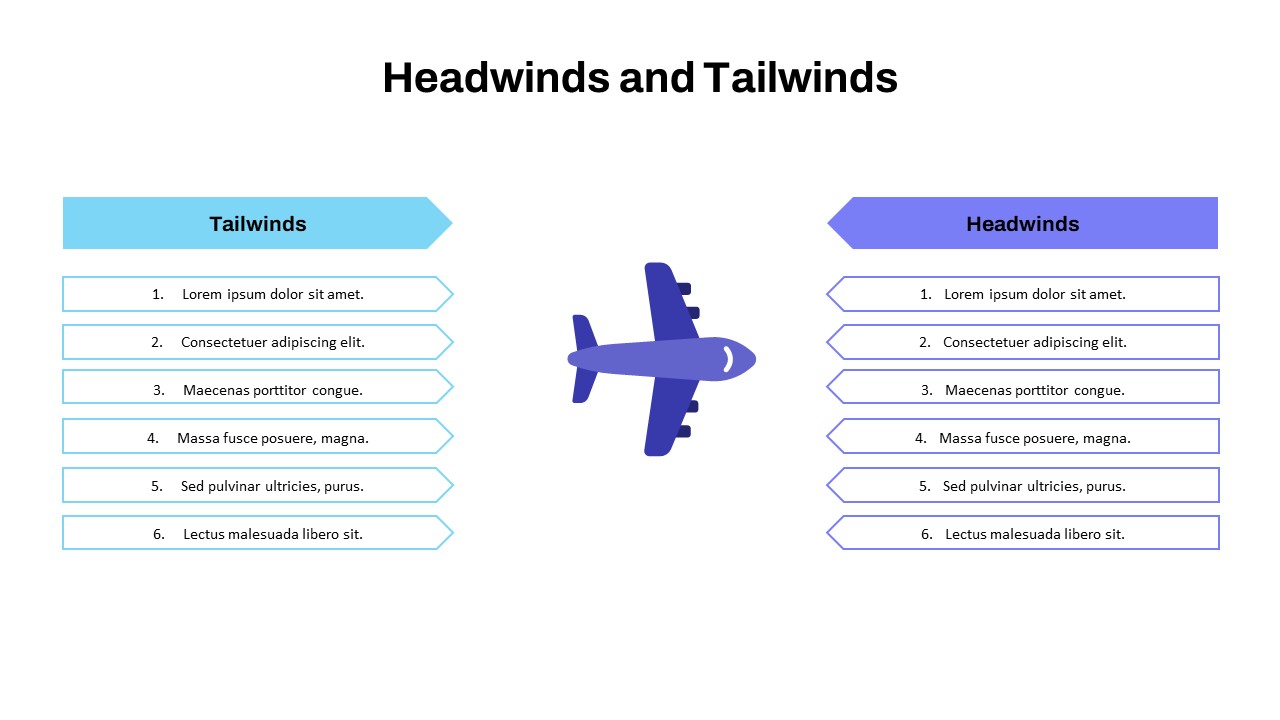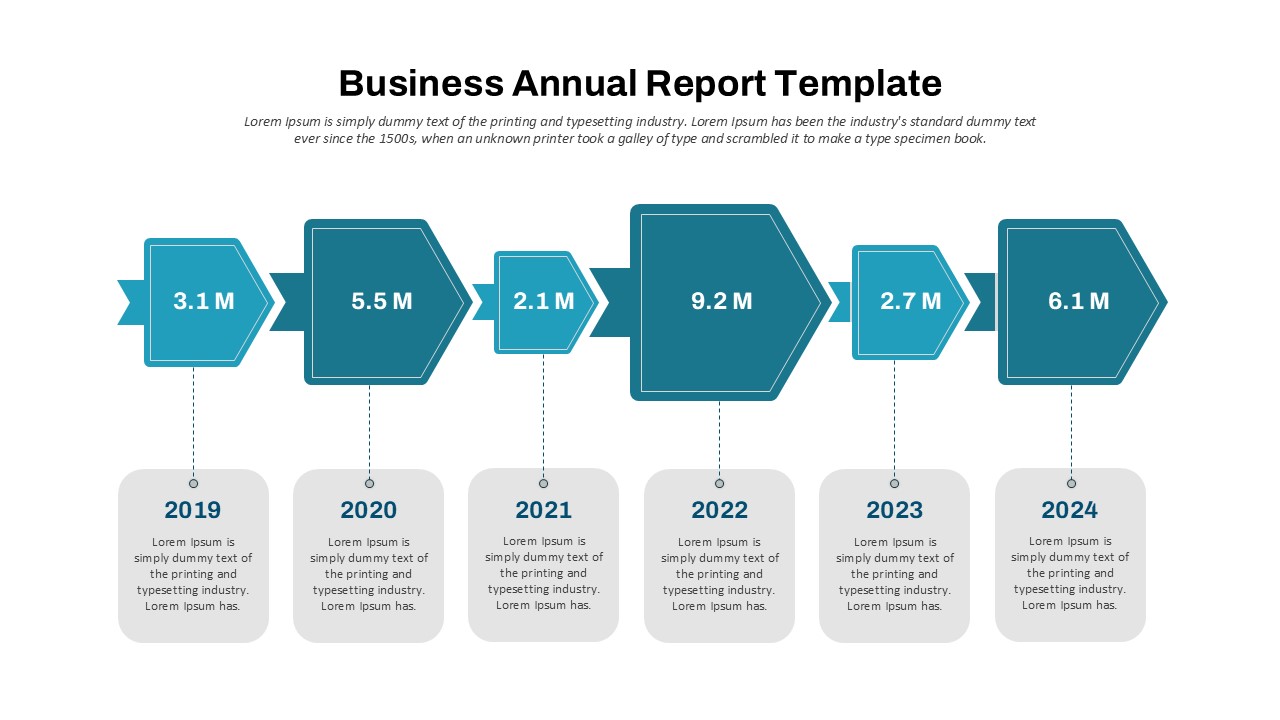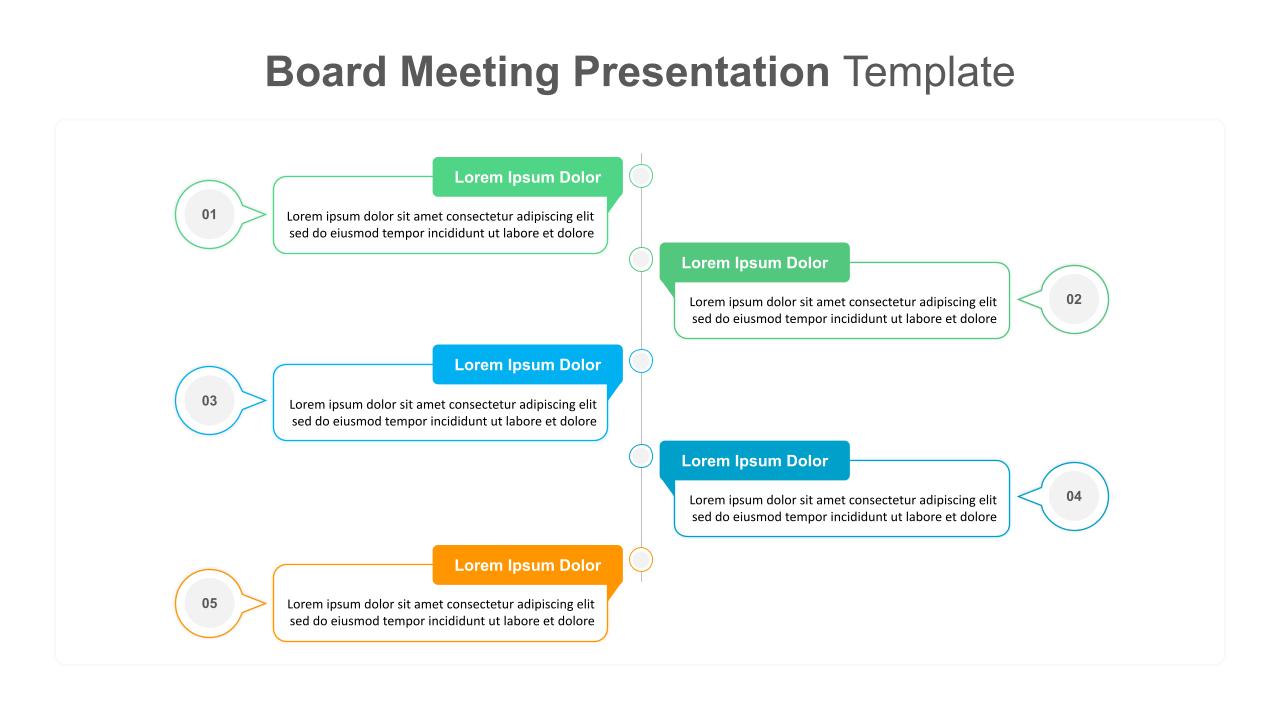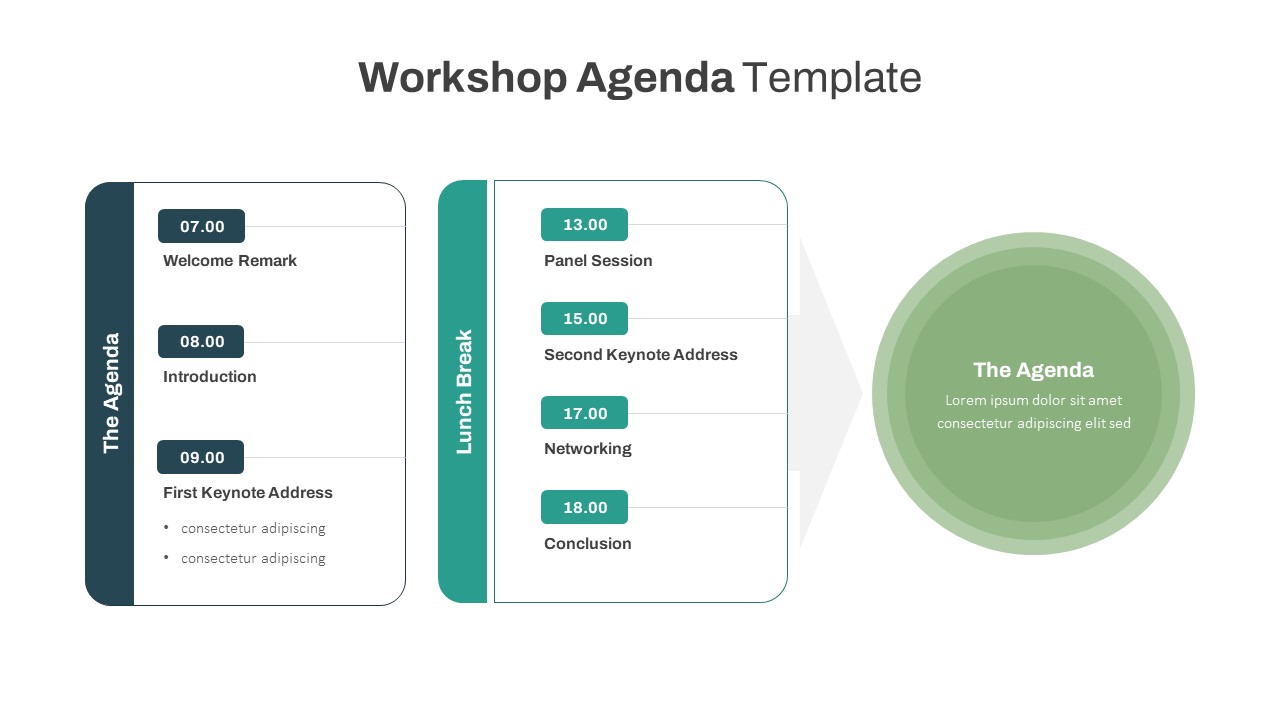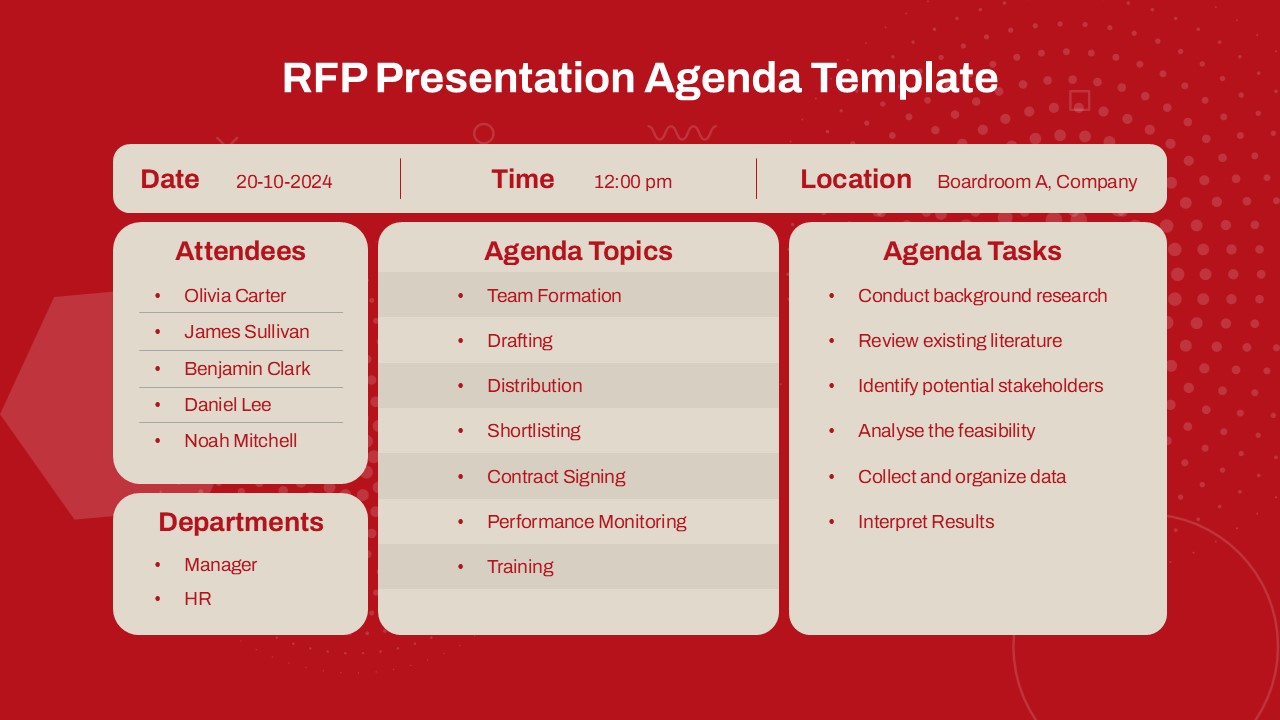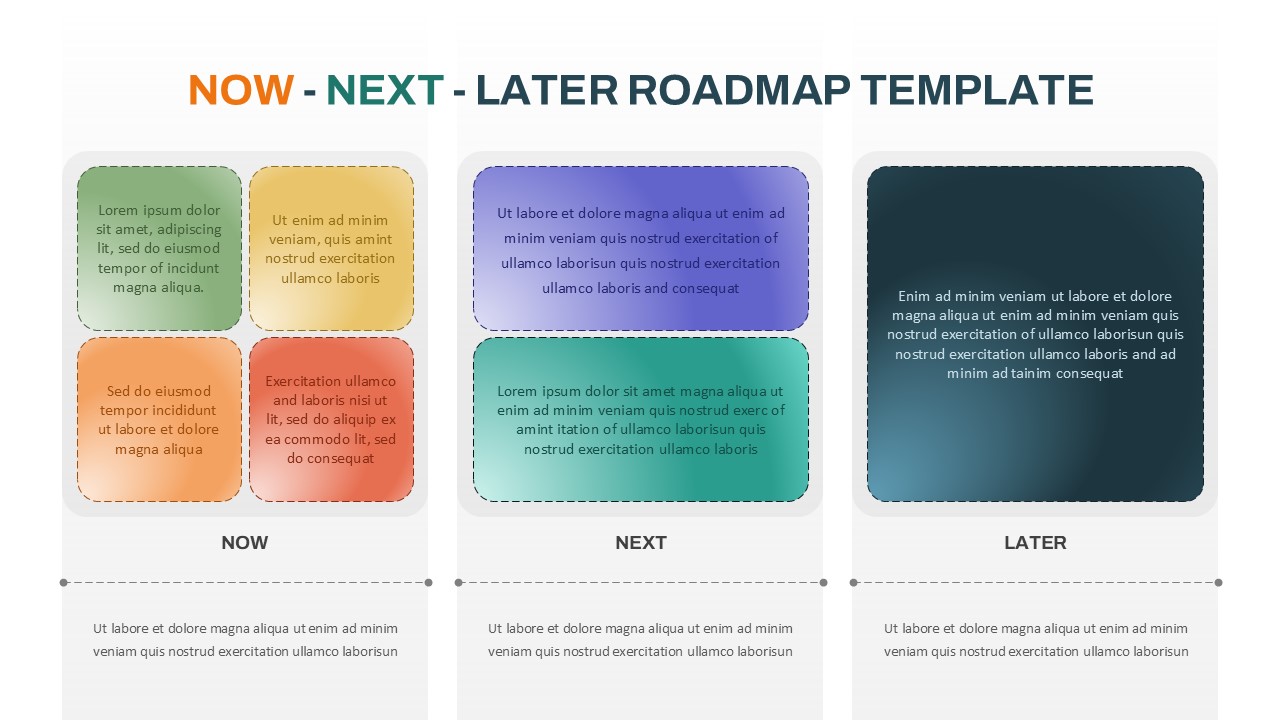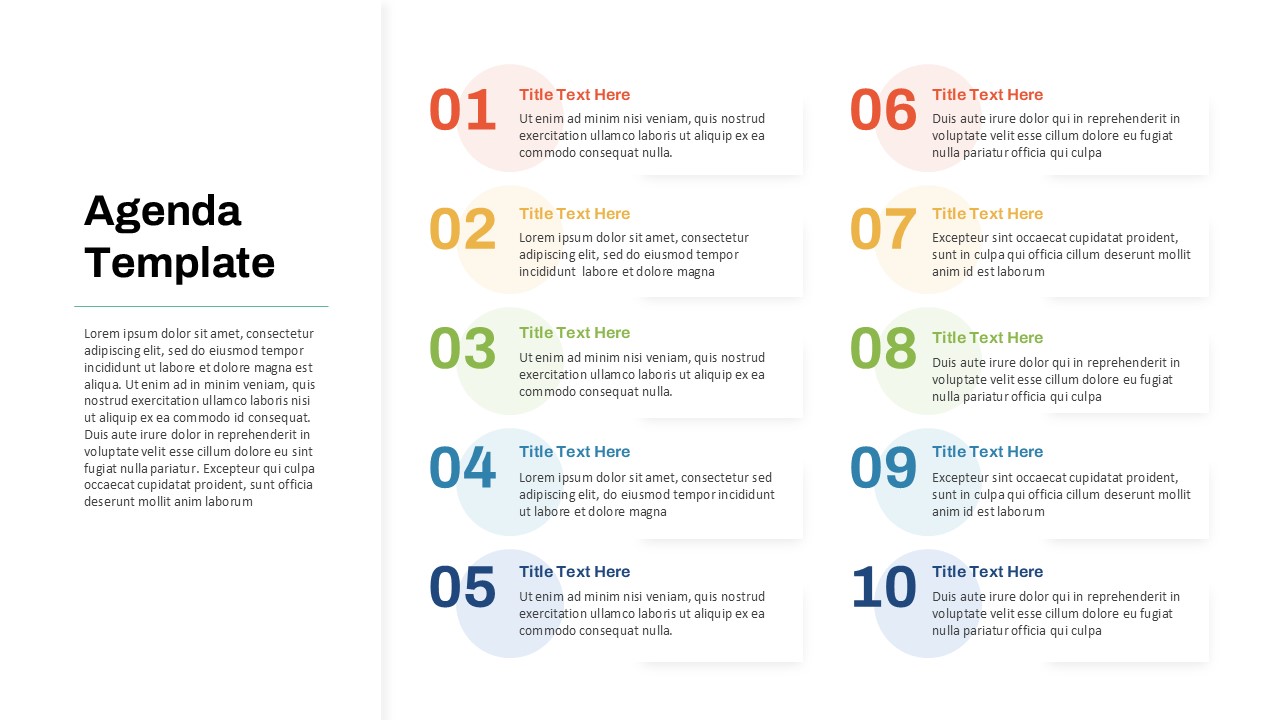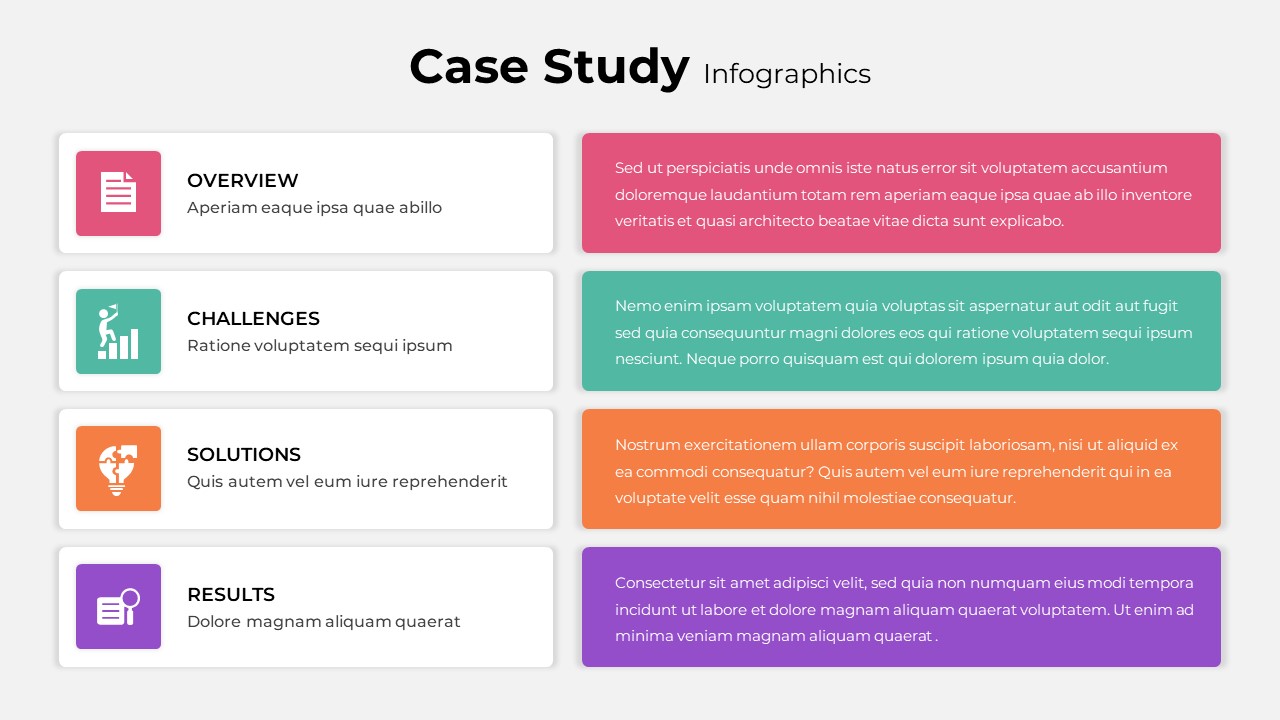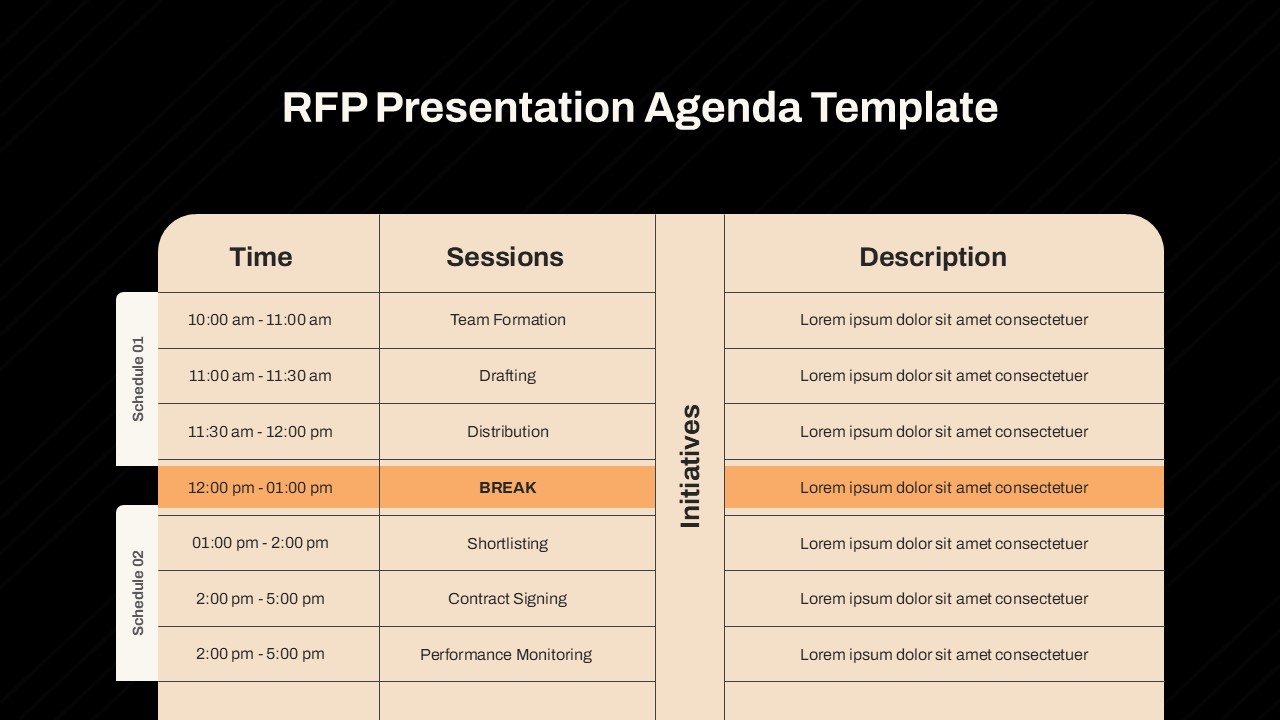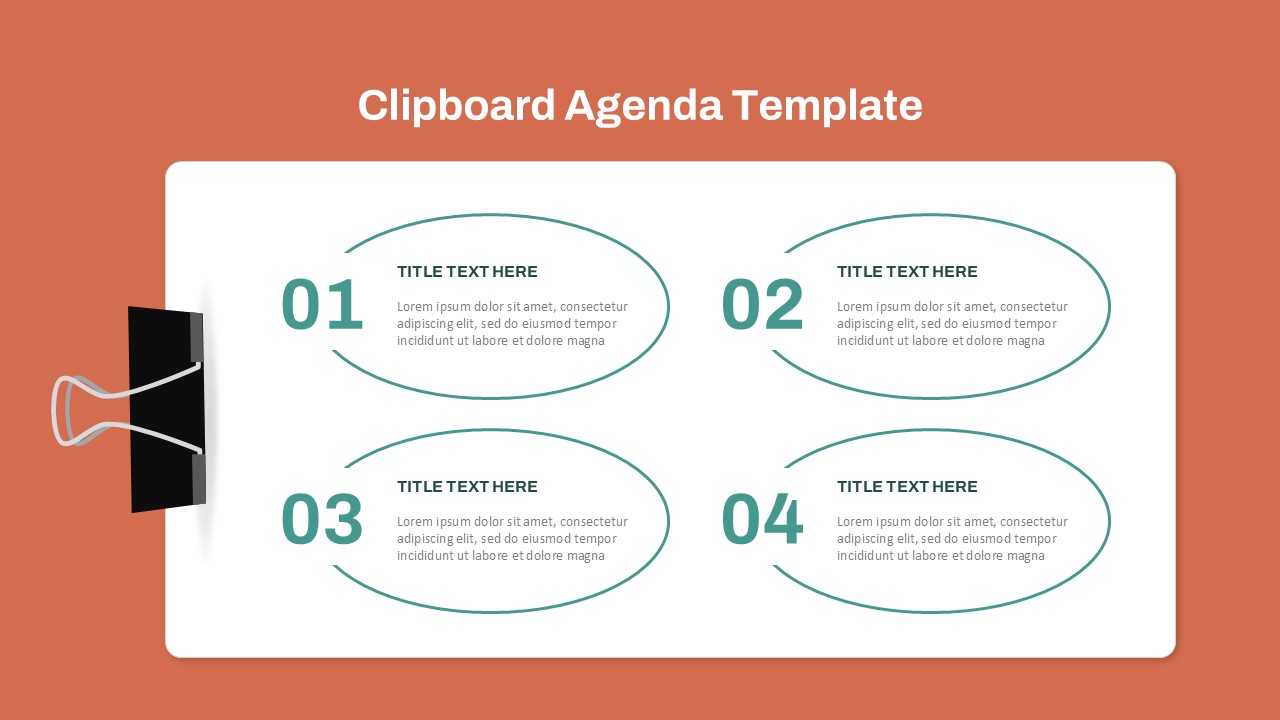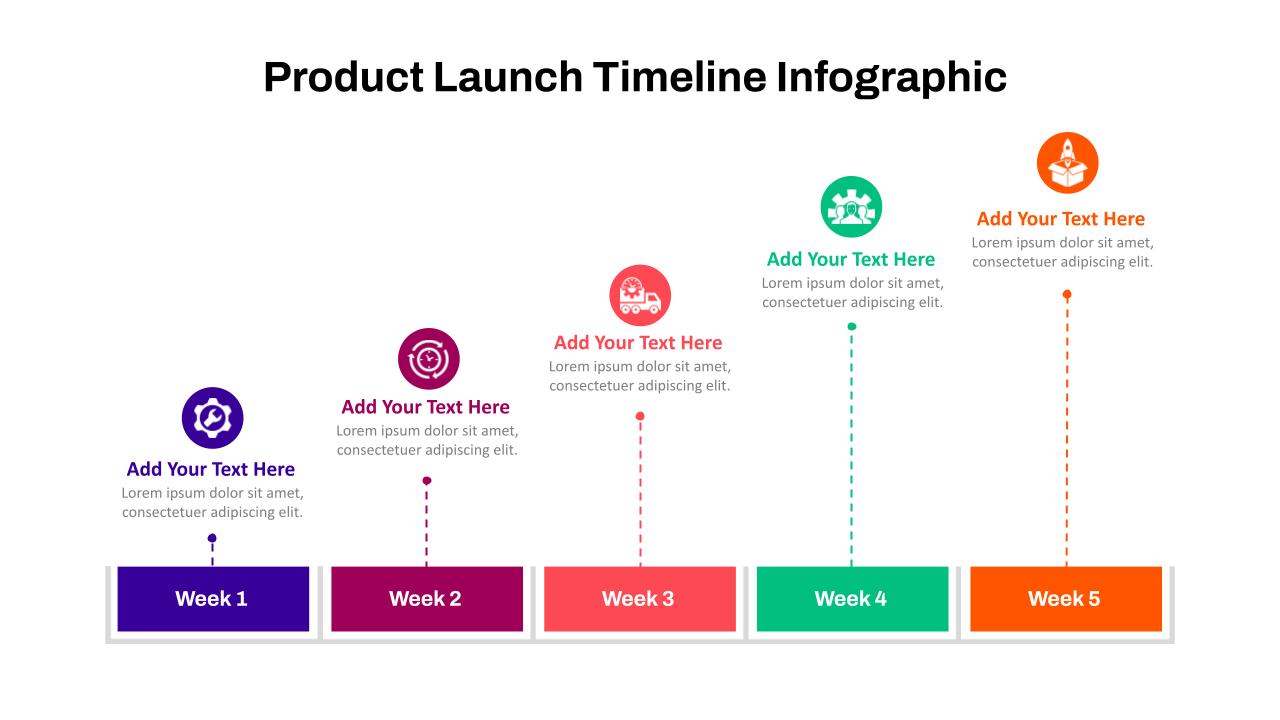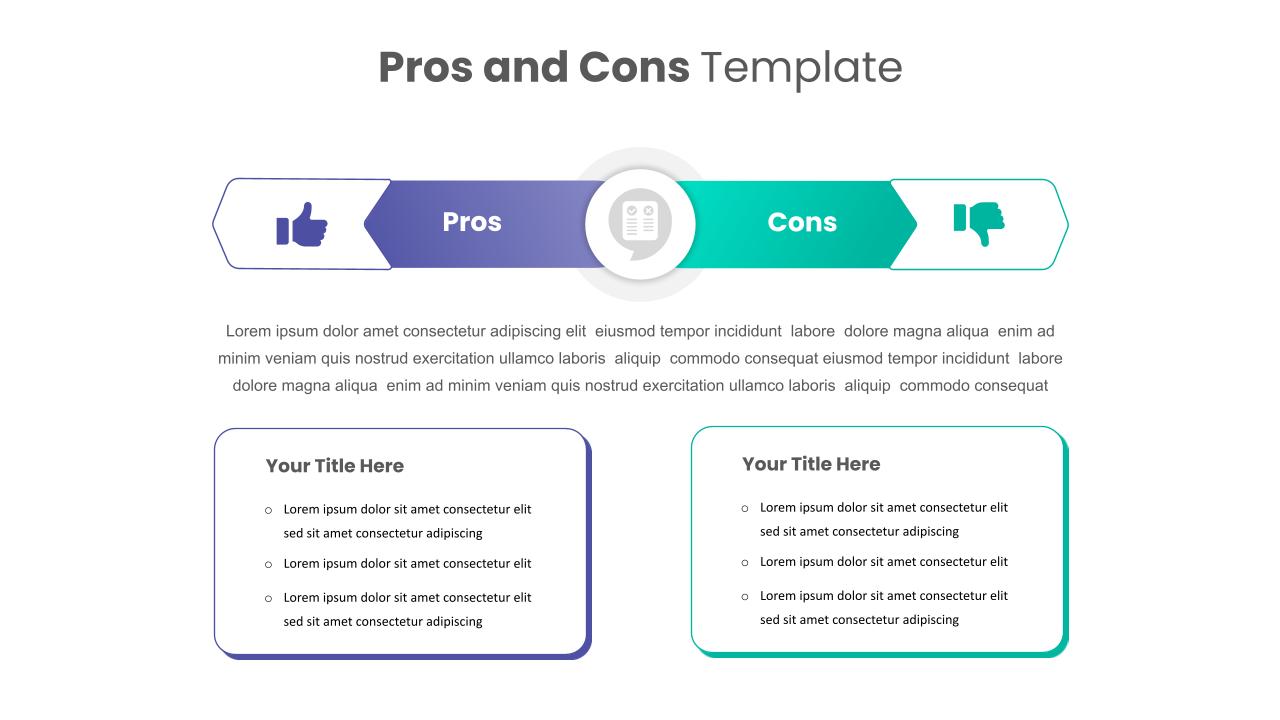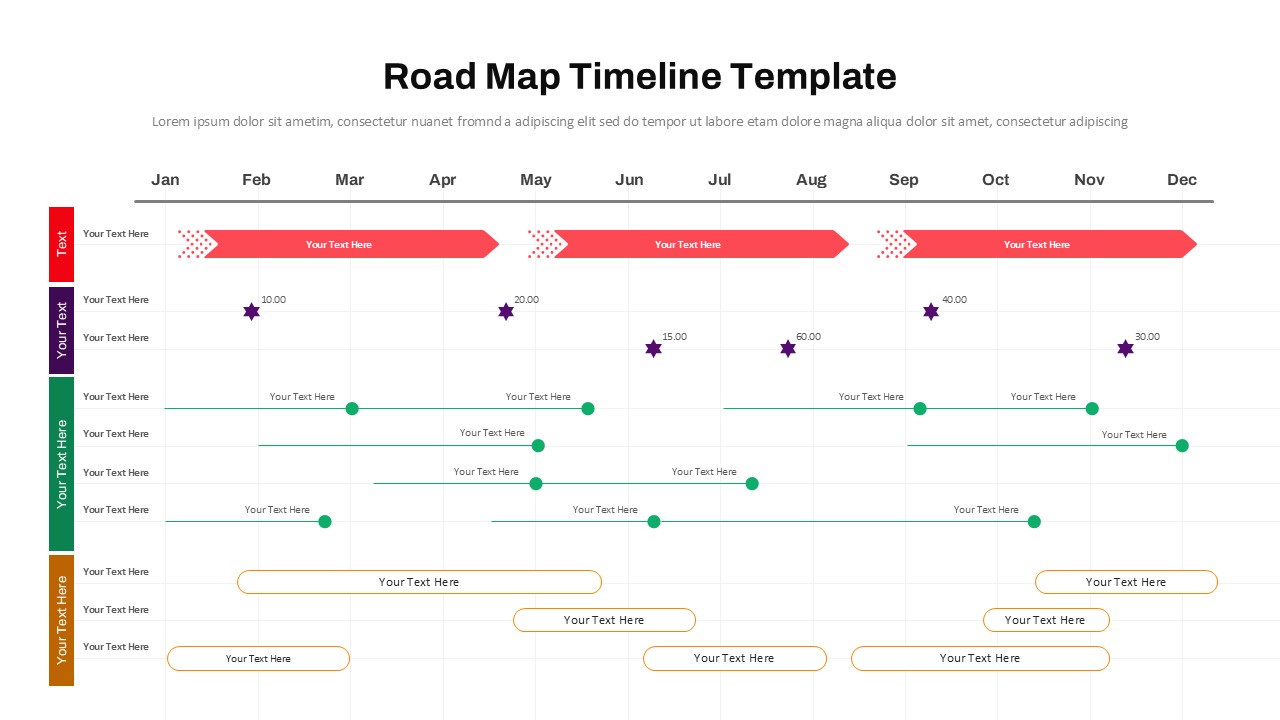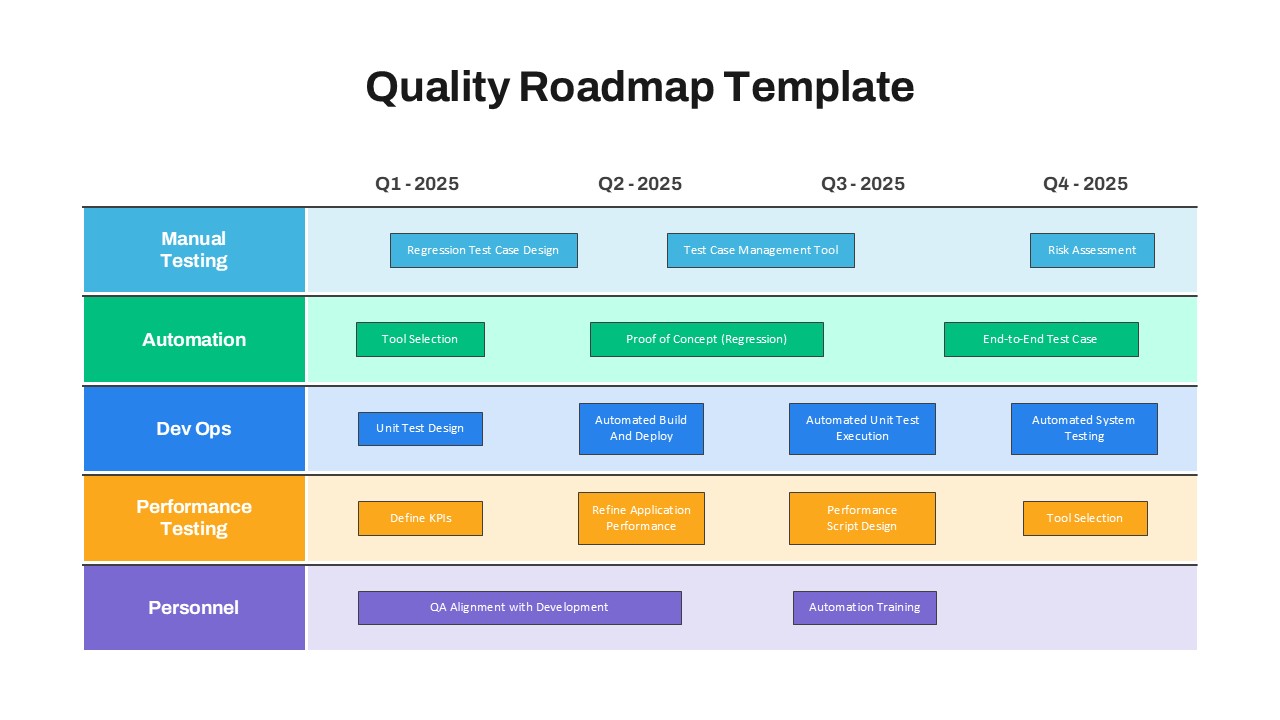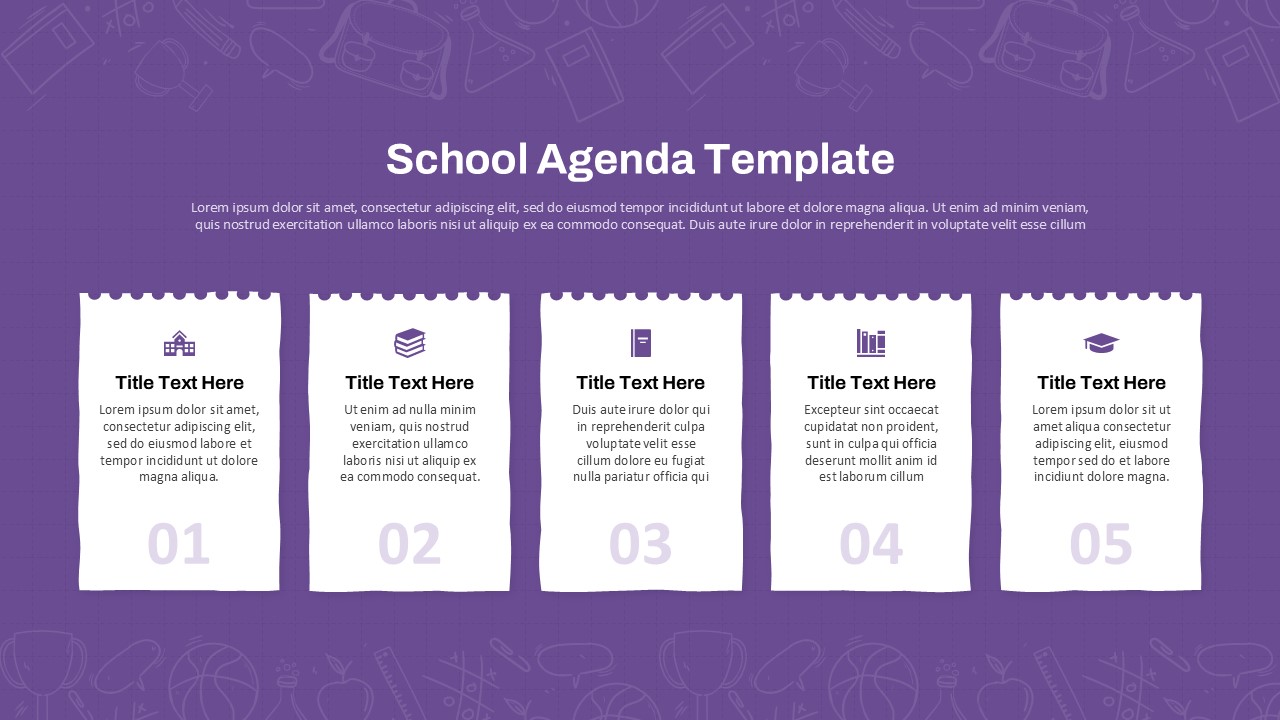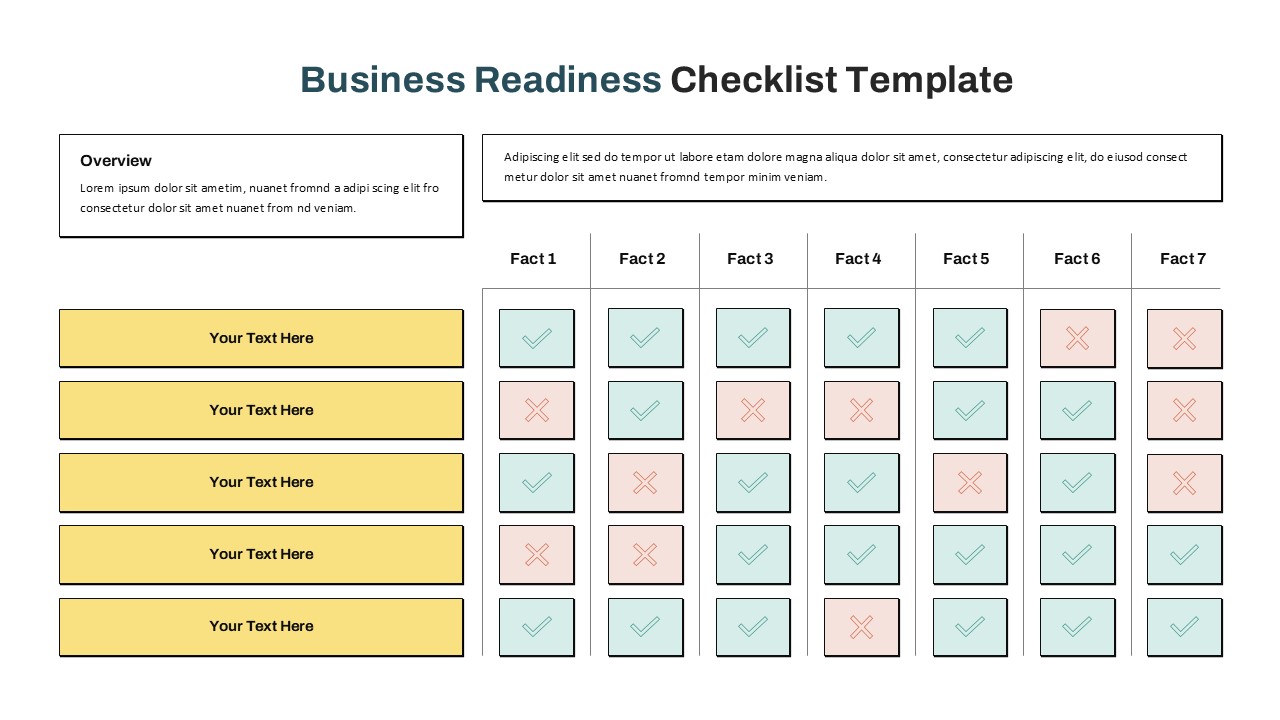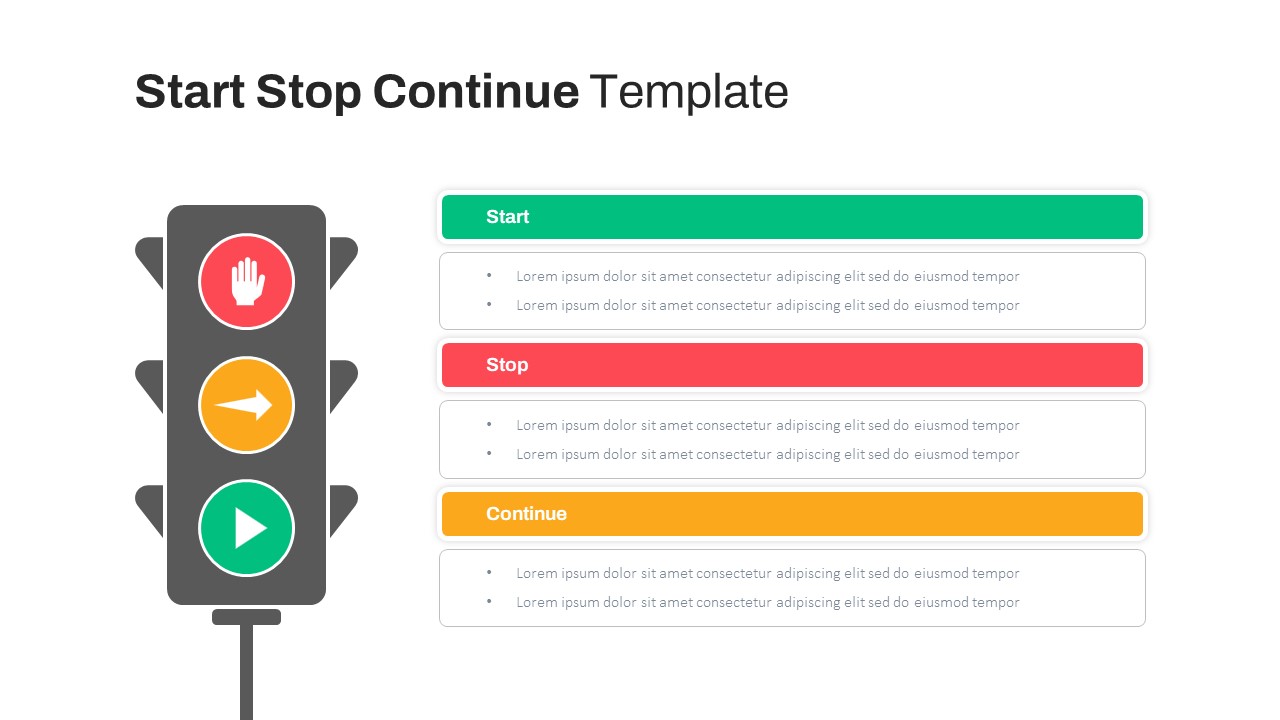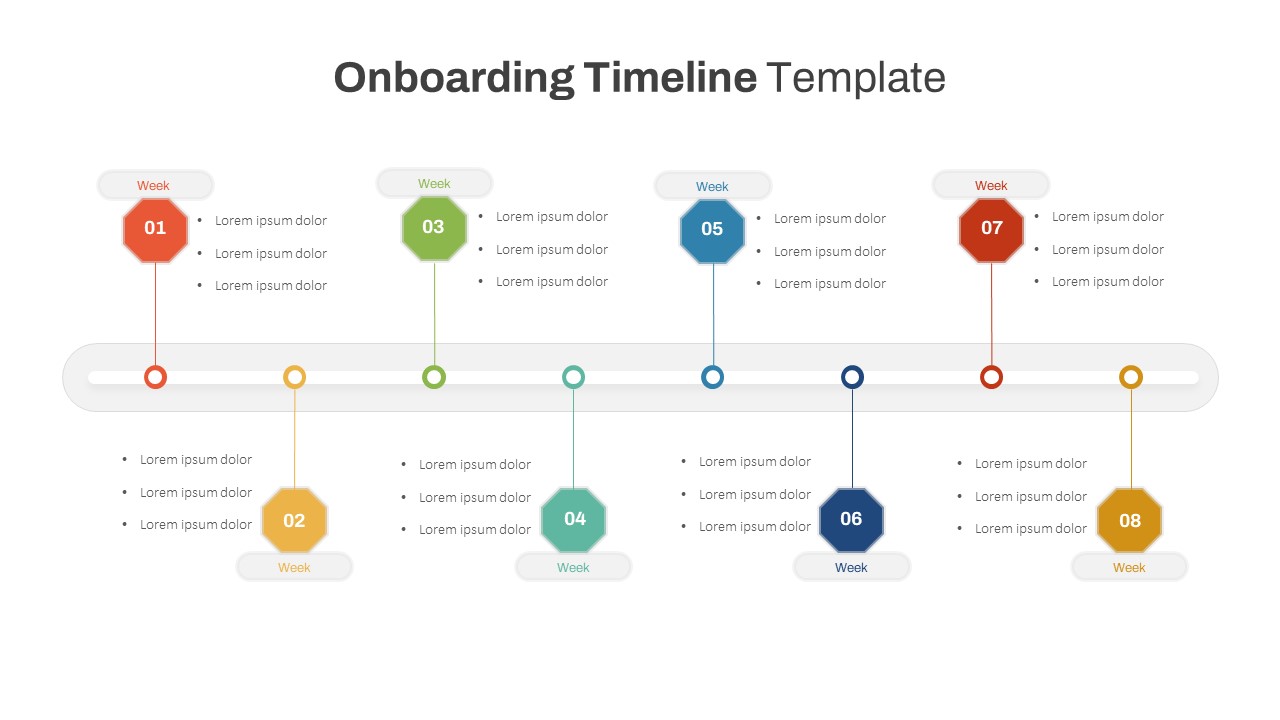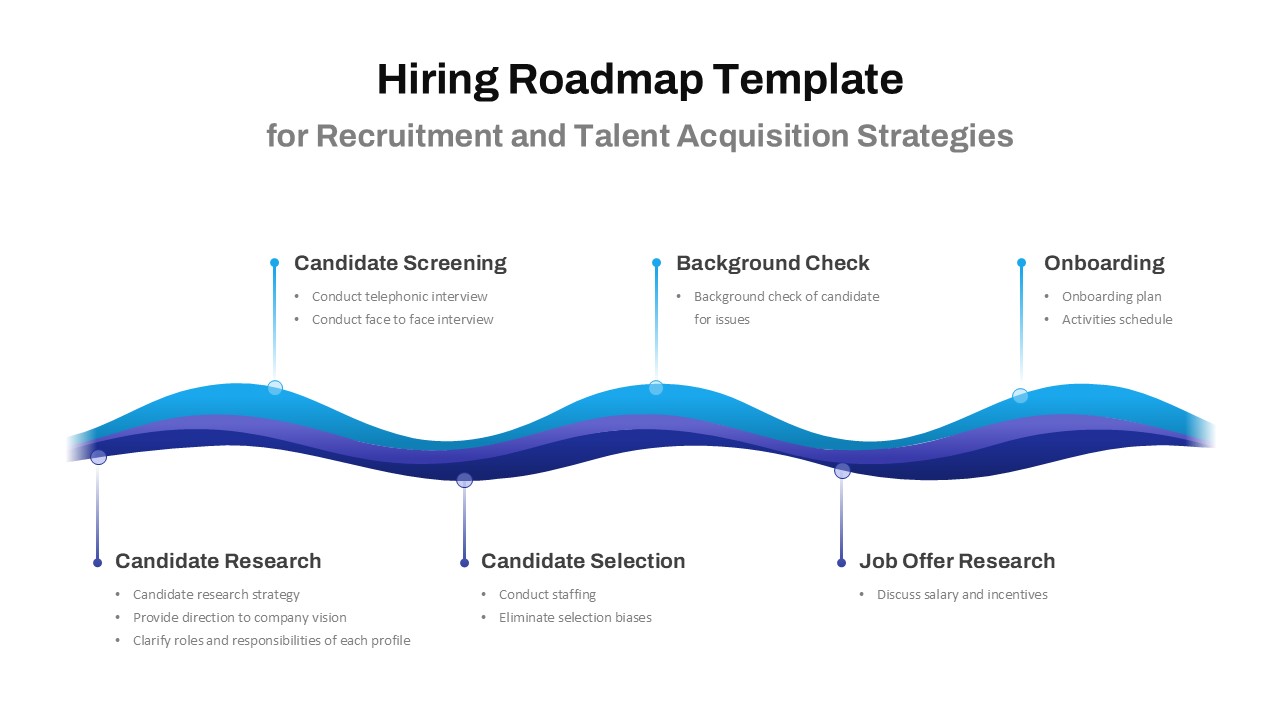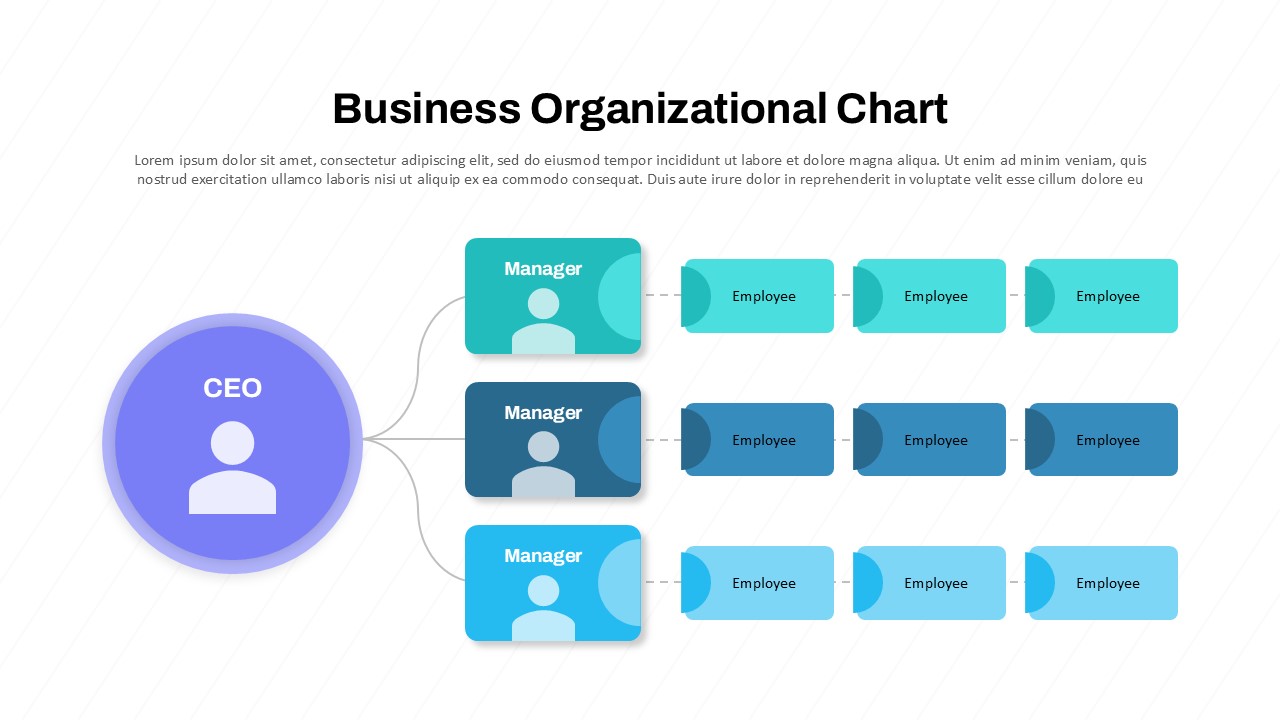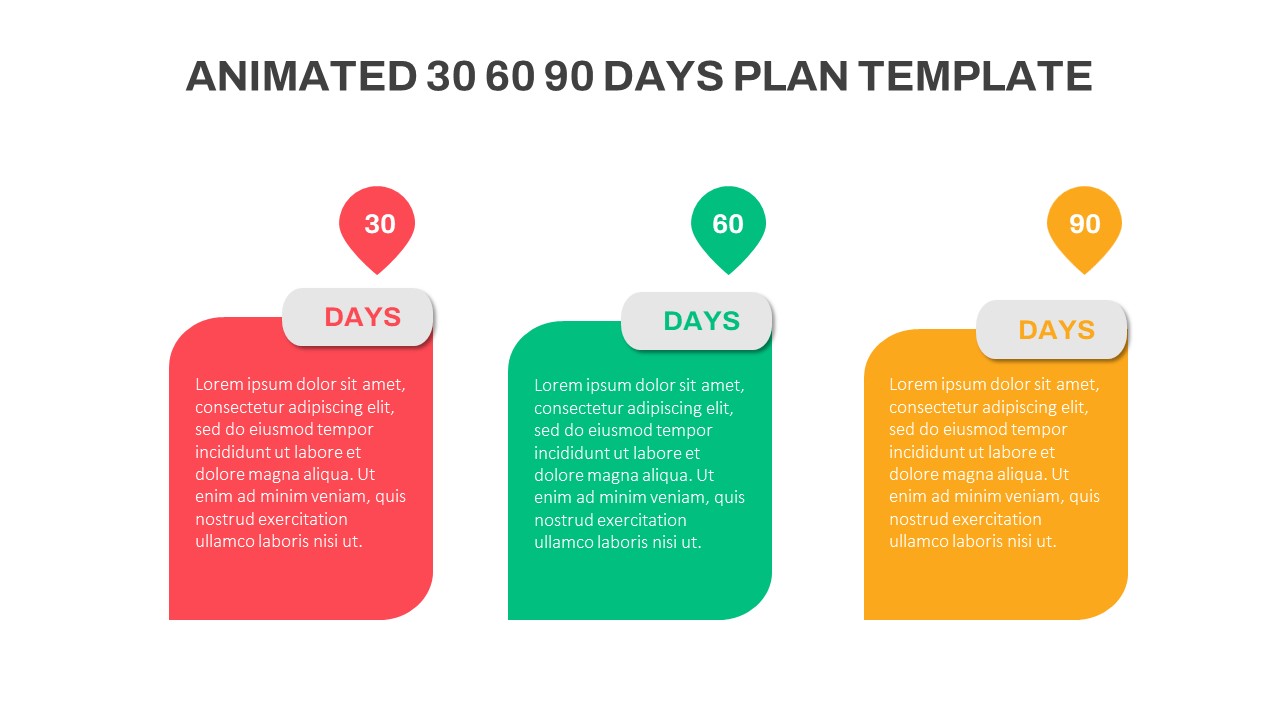Home Powerpoint Business Business Meeting Recap PowerPoint & Google Slides Template
Business Meeting Recap PowerPoint & Google Slides Template
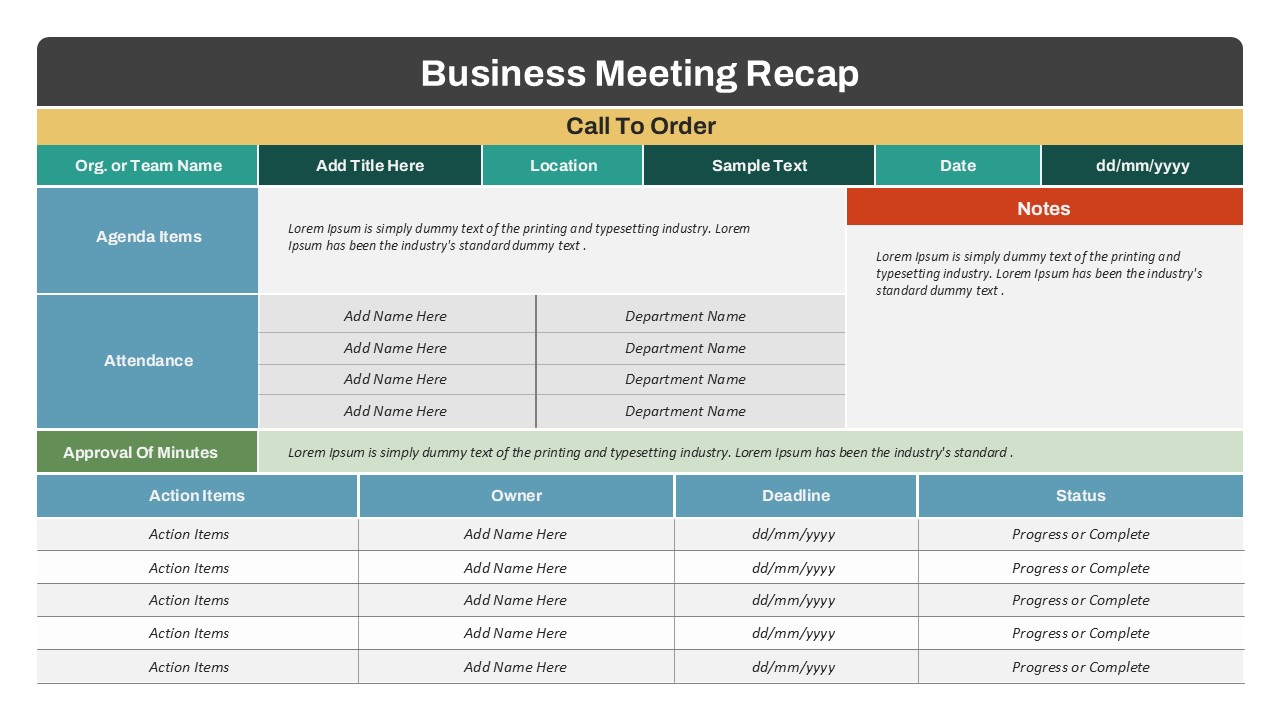
The Business Meeting Recap Template is an essential tool for summarizing and organizing meeting discussions and outcomes in a clear and professional format. This template includes sections for key agenda items, attendance, notes, approval of minutes, and action items, helping you streamline follow-ups and maintain accountability. The organized tabular structure ensures easy tracking of tasks, deadlines, and status updates.
Fully editable and compatible with both PowerPoint and Google Slides, this template allows you to customize text, colors, and sections to align with your team’s specific requirements. Its structured layout makes it ideal for capturing critical decisions, assigning responsibilities, and documenting progress during or after meetings.
This template is perfect for corporate meetings, project discussions, or team collaborations, helping ensure transparency and effective communication. Whether you are recapping a client meeting, internal team session, or cross-departmental briefing, this template ensures all key takeaways and tasks are clearly documented and actionable.
See more
No. of Slides
1Aspect Ratio
16:9Item ID
SKT02626
Features of this template
Other User Cases of the Template
Team meeting minutes, client meeting recaps, project management updates, cross-functional collaborations, brainstorming sessions, strategy planning discussions, performance review meetings, department briefings.FAQs
Can I customize the PowerPoint templates to match my branding?
Yes, all our PowerPoint templates are fully customizable, allowing you to edit colors, fonts, and content to align with your branding and messaging needs.
Will your templates work with my version of PowerPoint?
Yes, our templates are compatible with various versions of Microsoft PowerPoint, ensuring smooth usage regardless of your software version.
What software are these templates compatible with?
Our templates work smoothly with Microsoft PowerPoint and Google Slides. Moreover, they’re compatible with Apple Keynote, LibreOffice Impress, Zoho Show, and more, ensuring flexibility across various presentation software platforms.