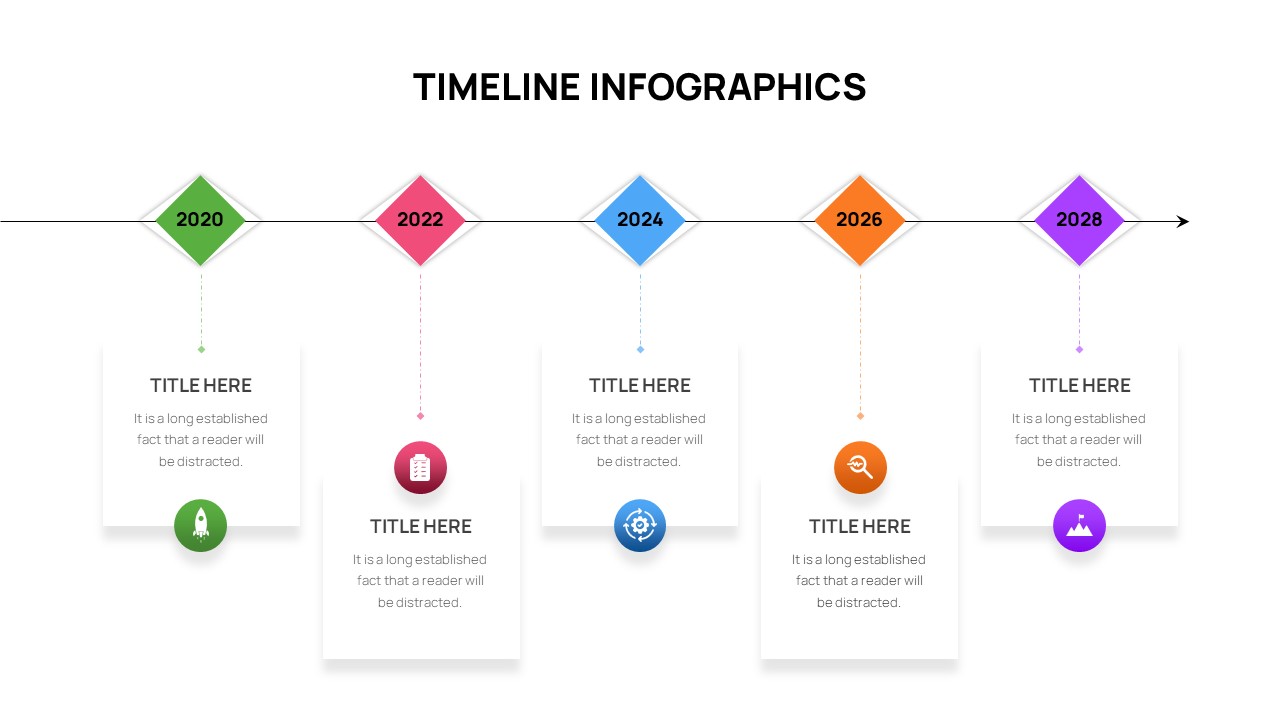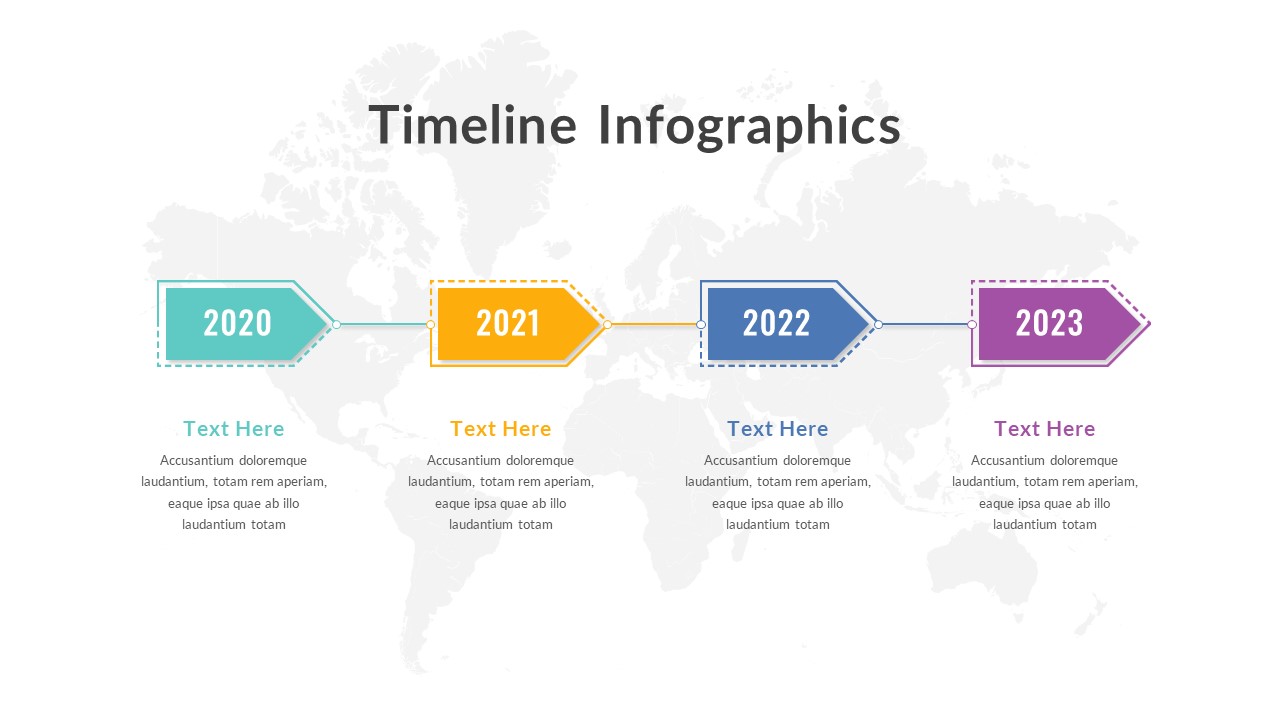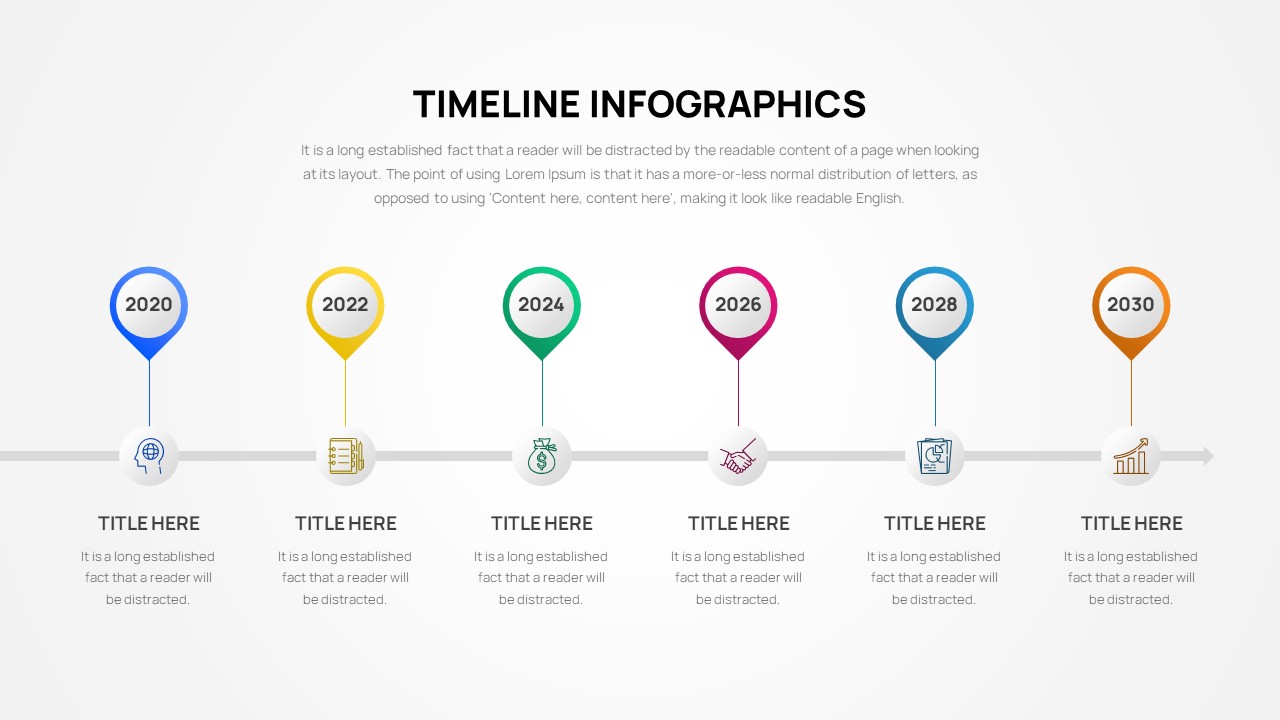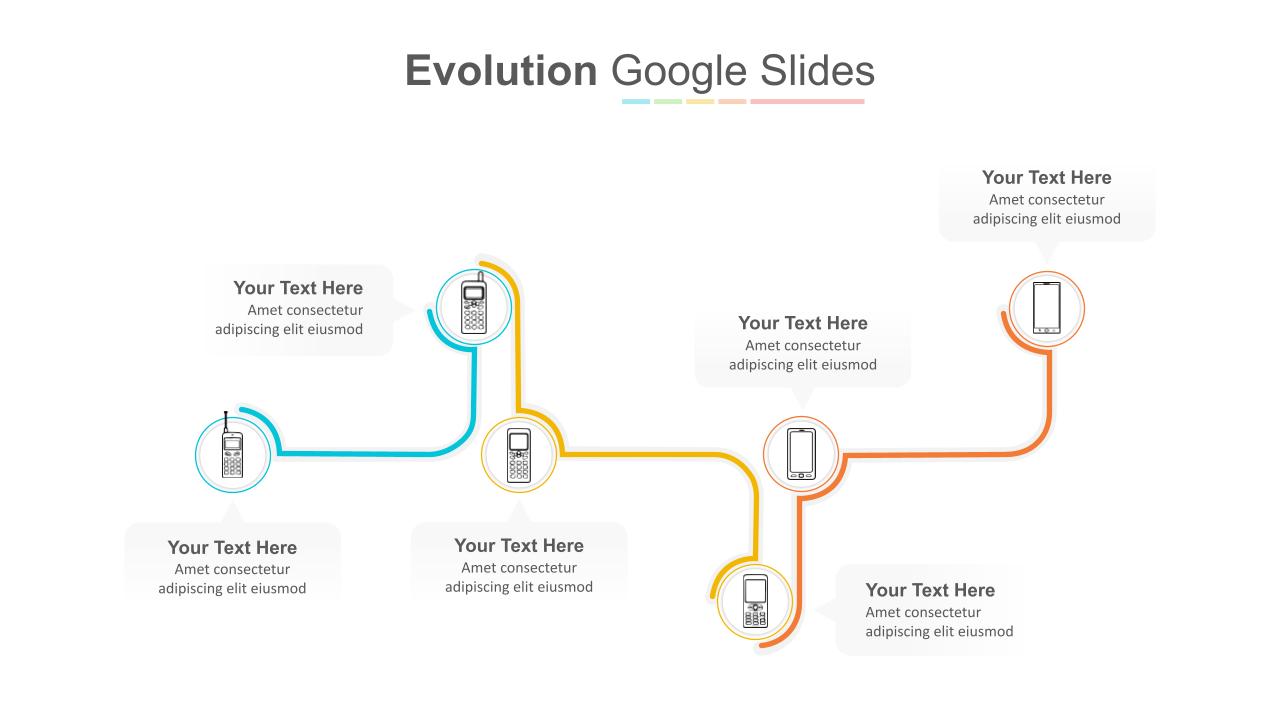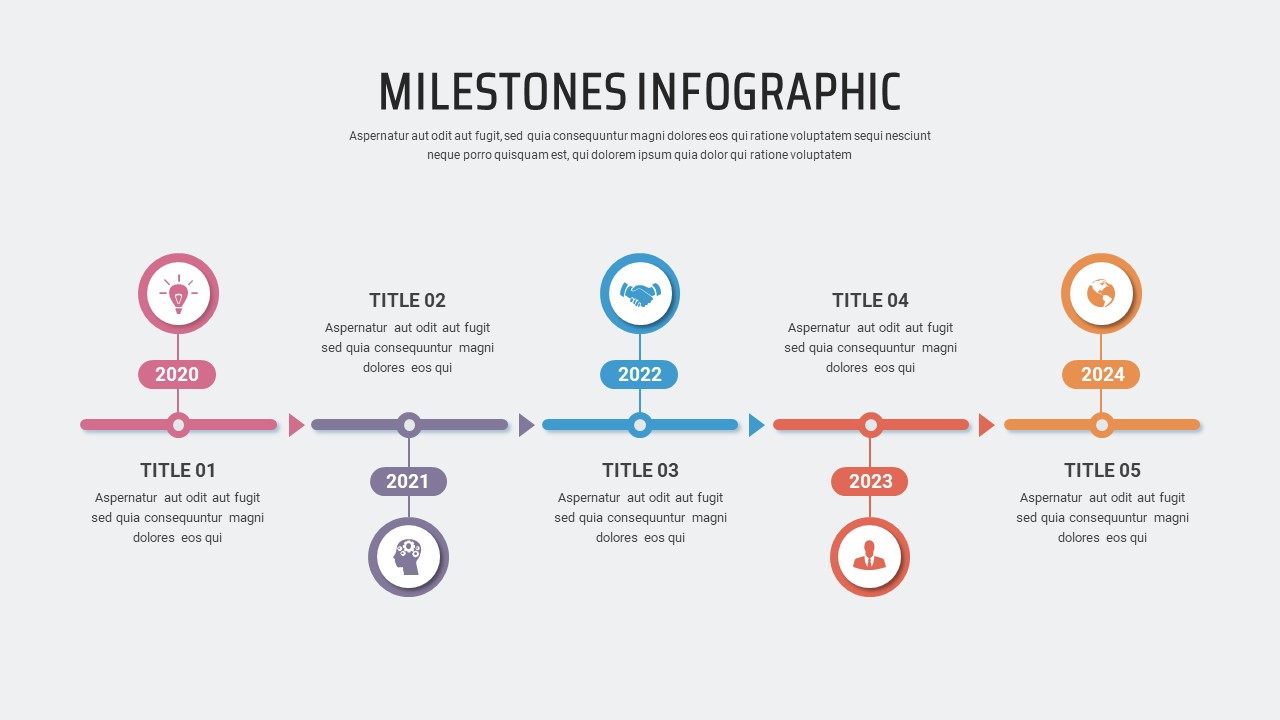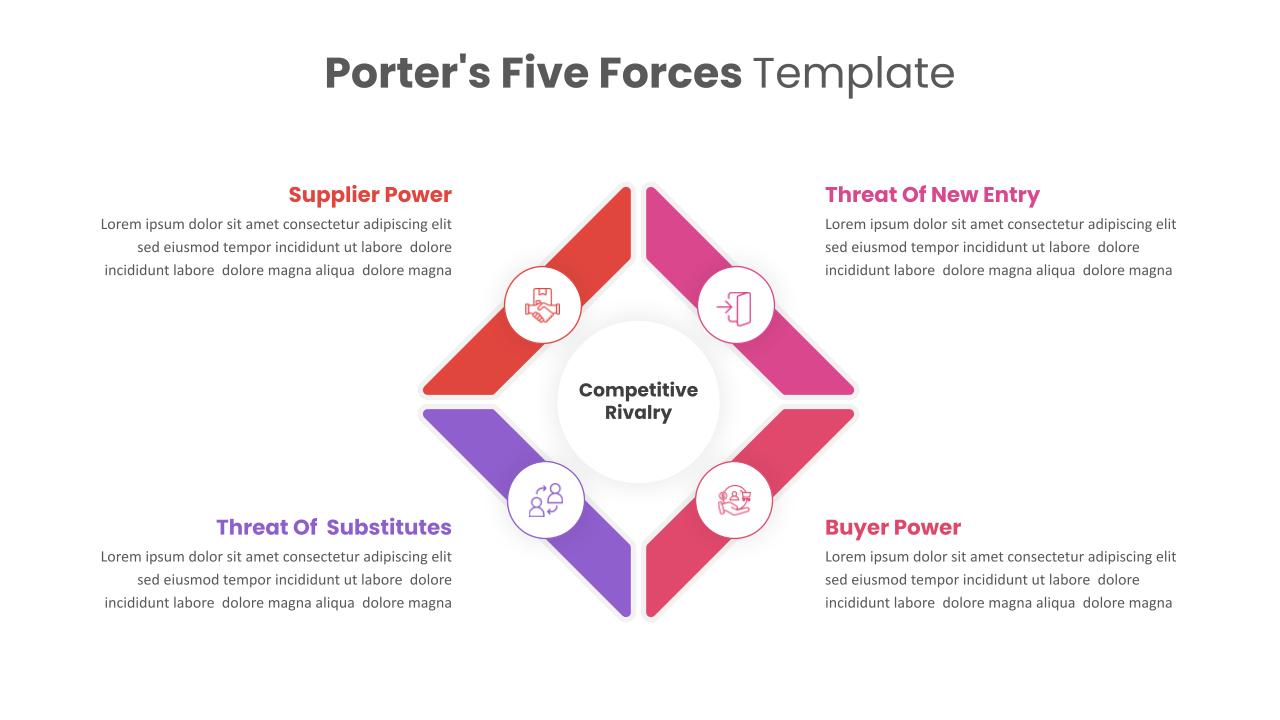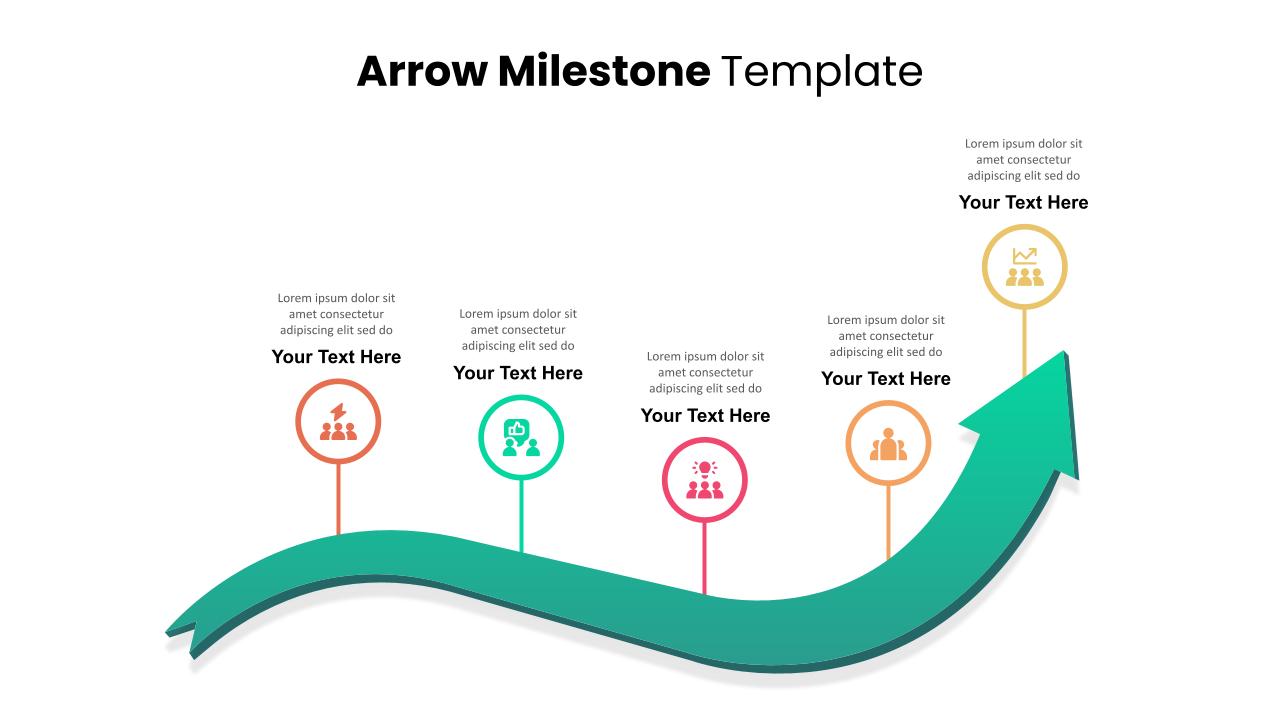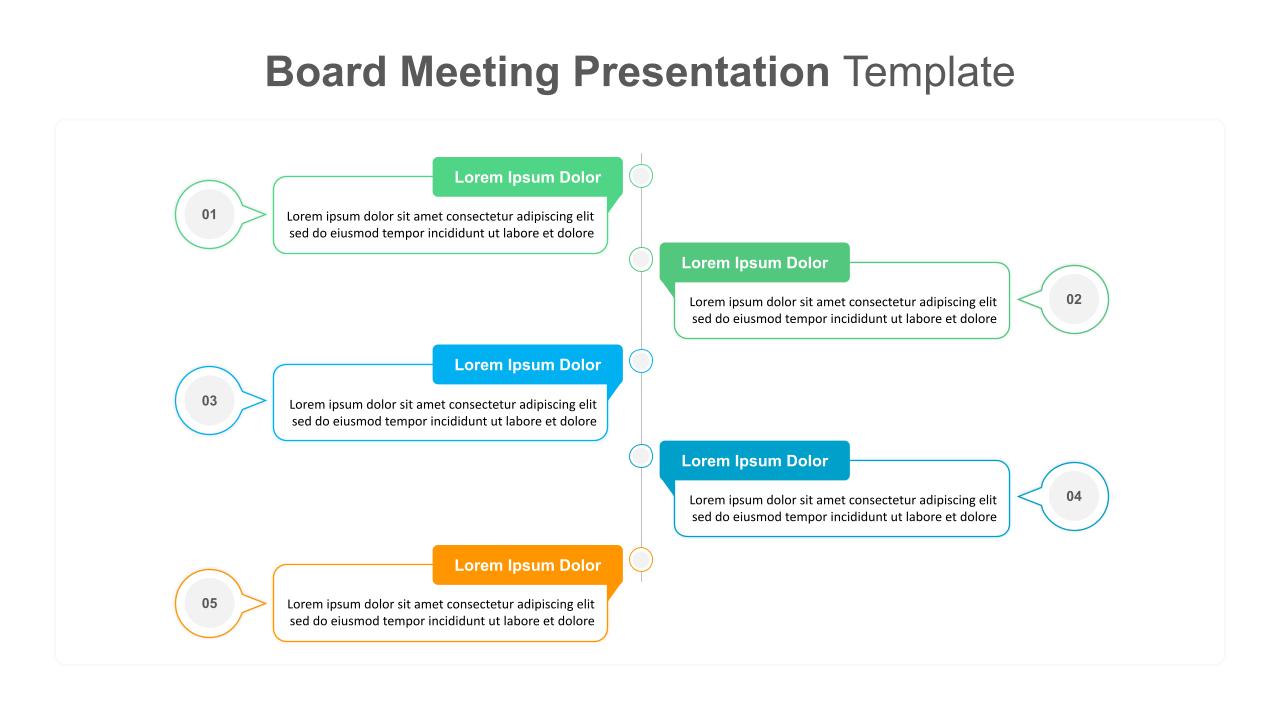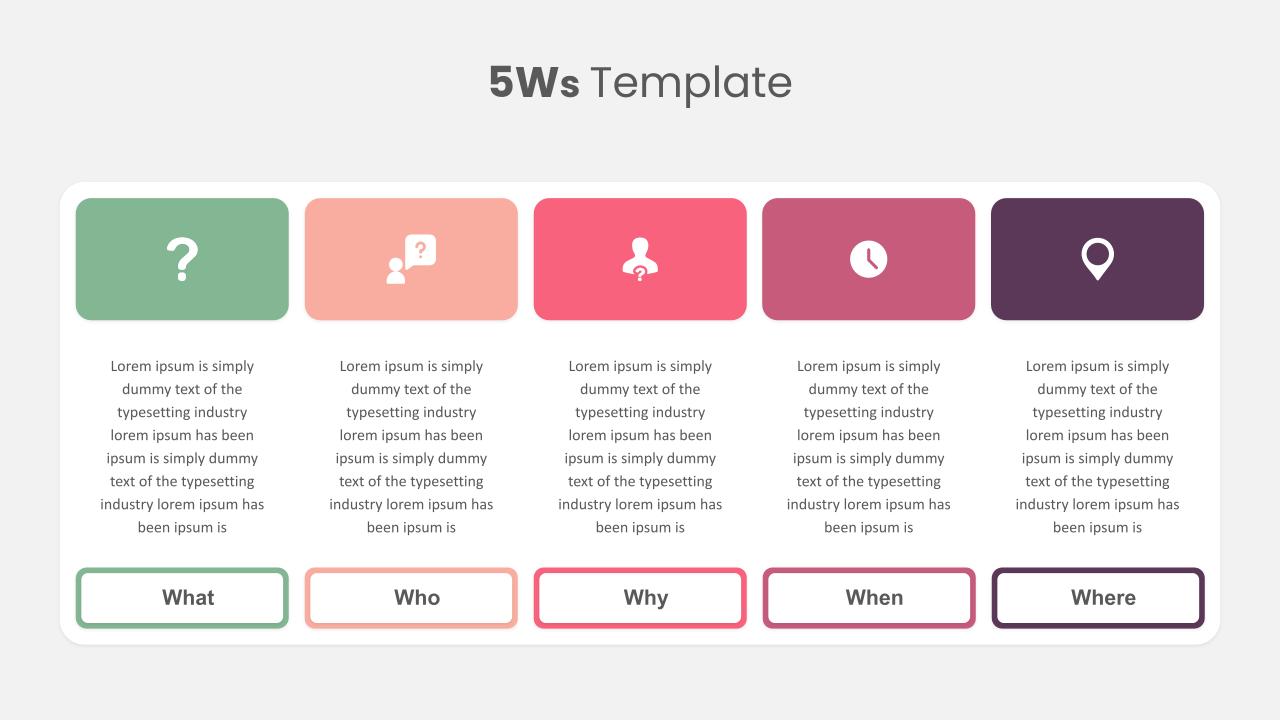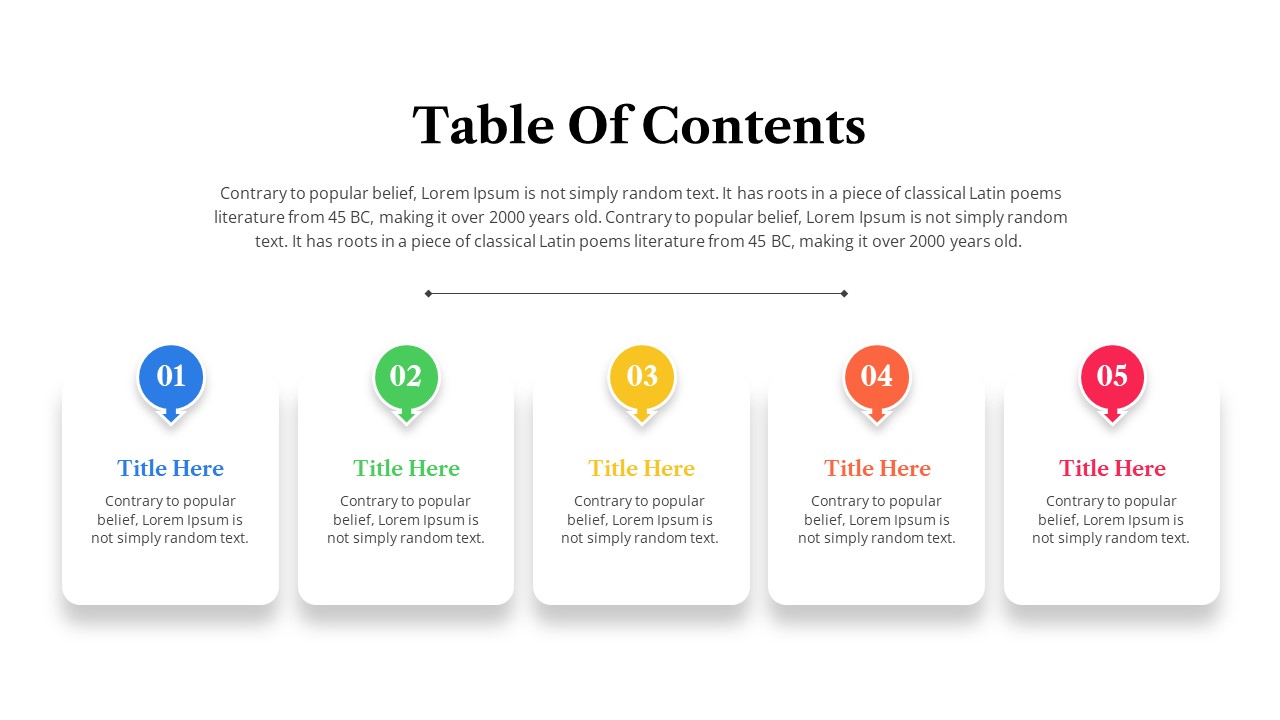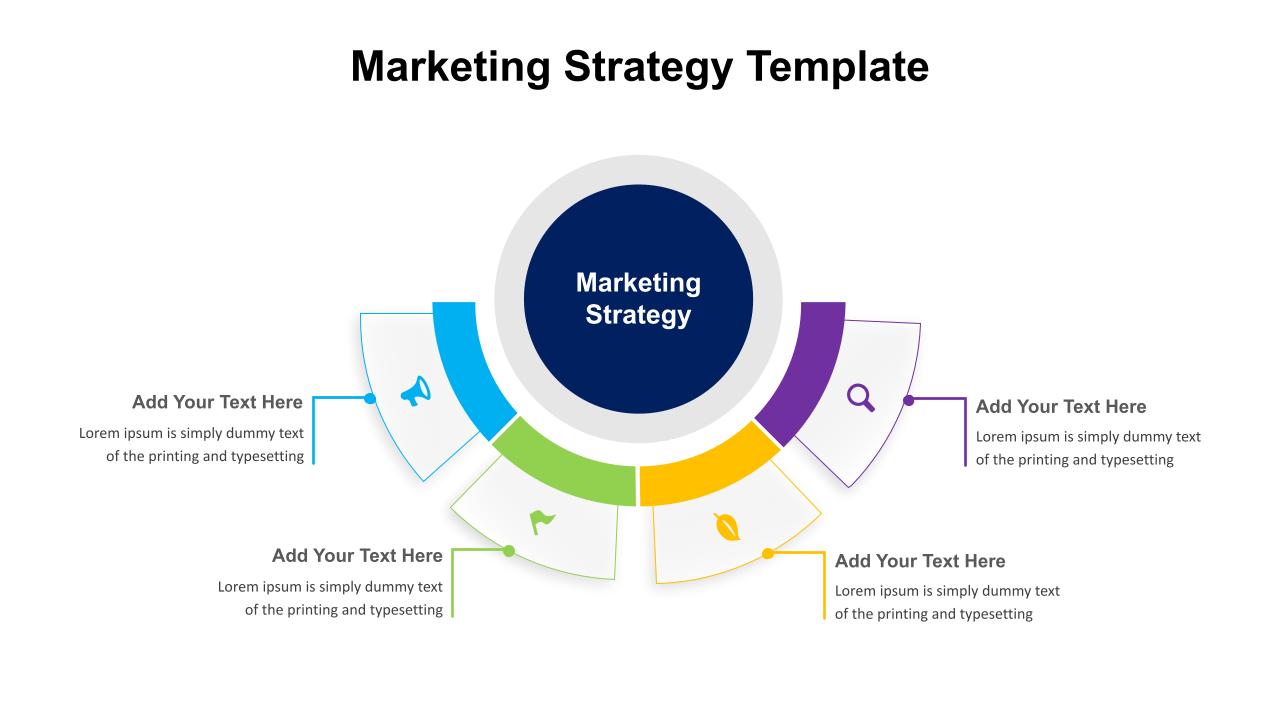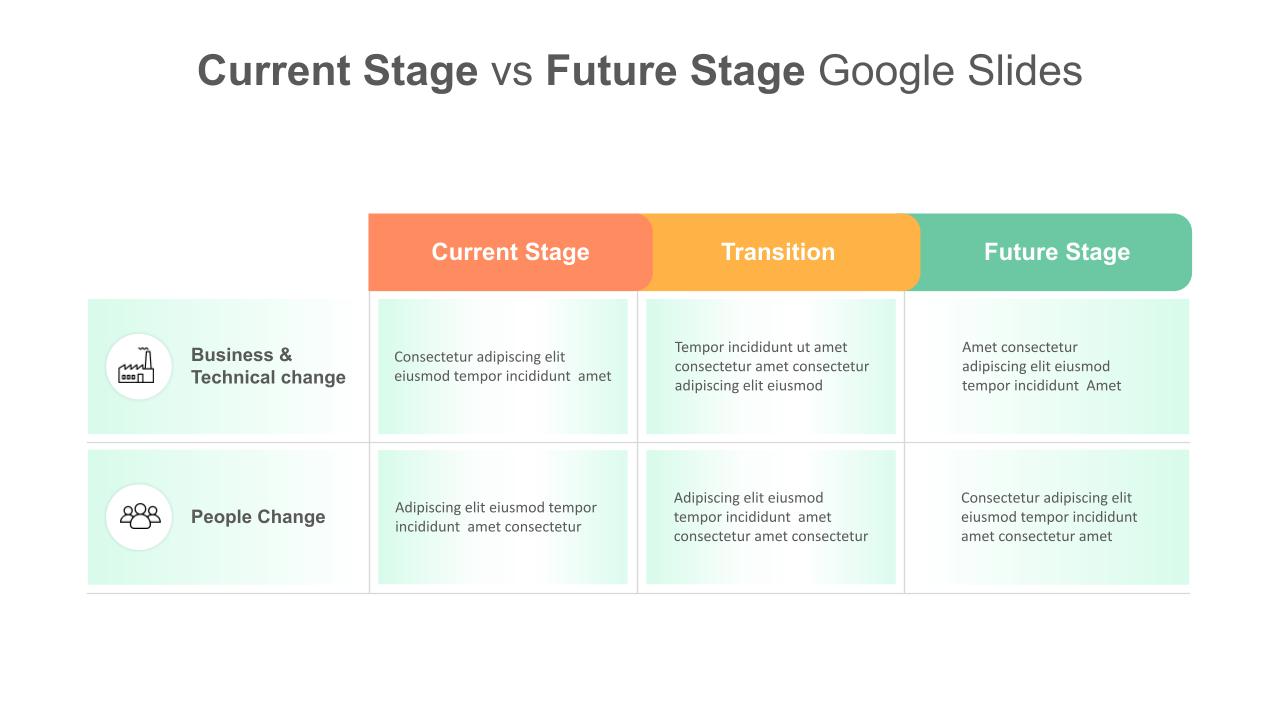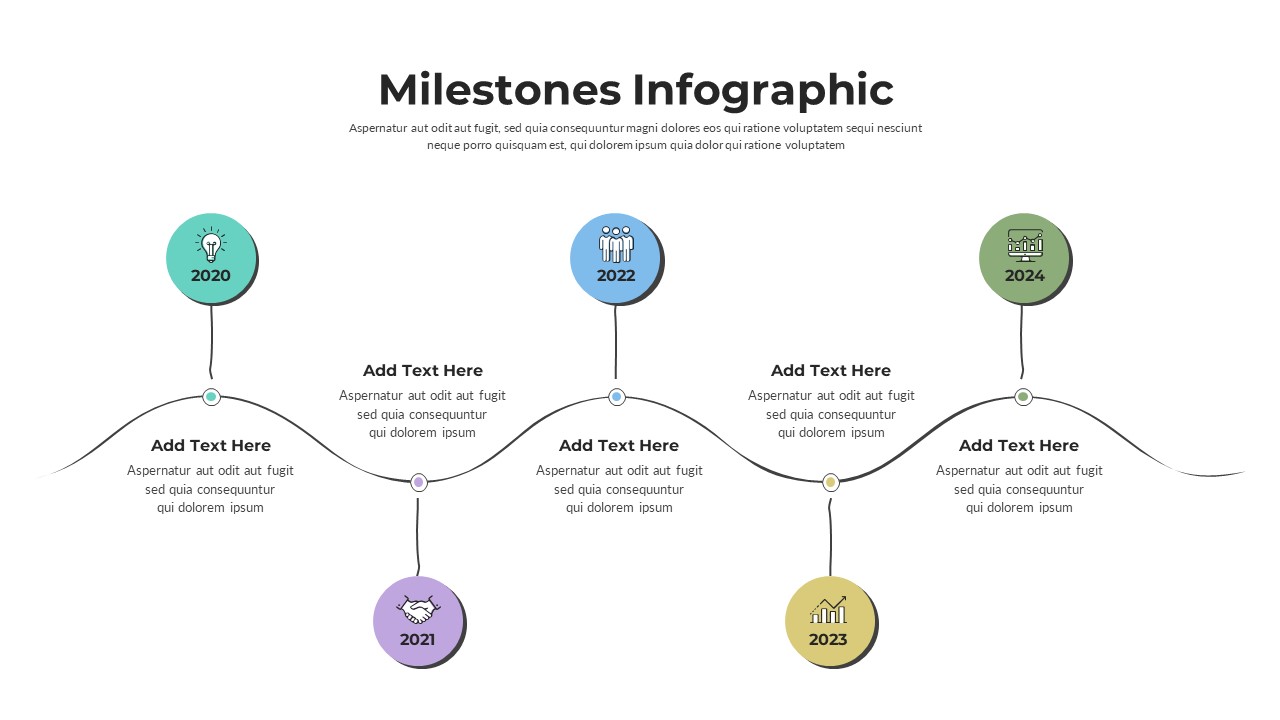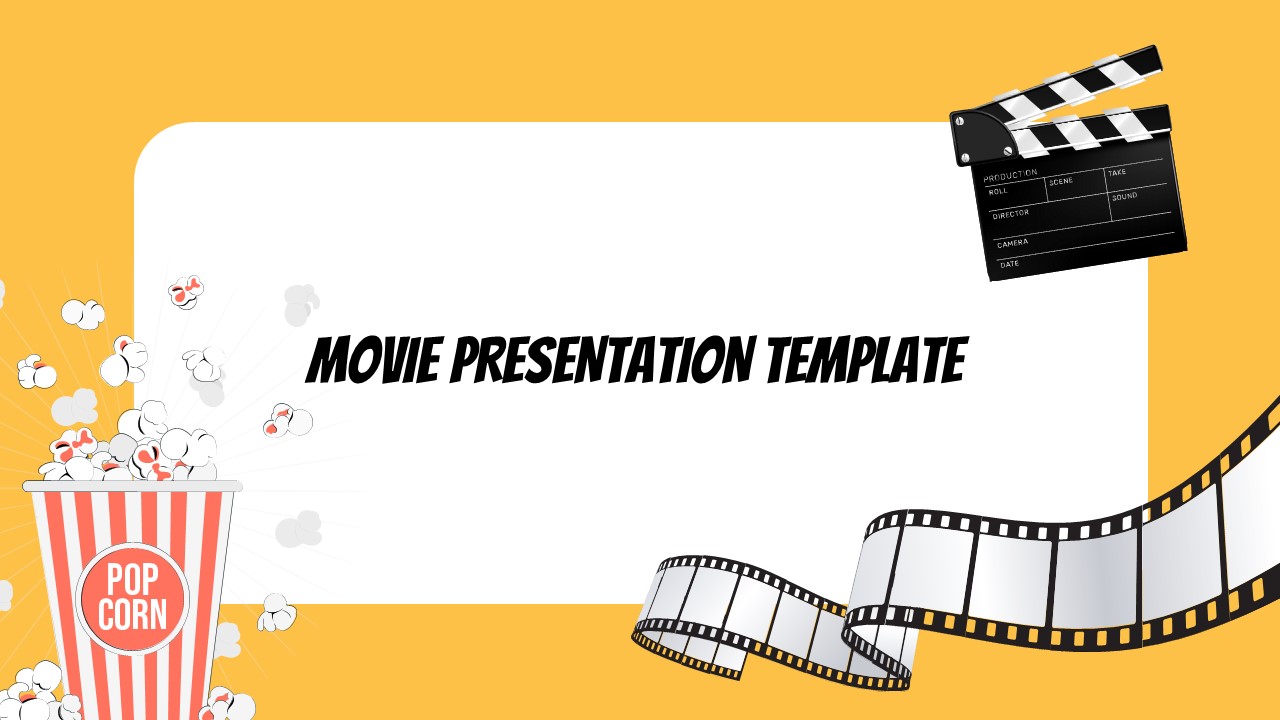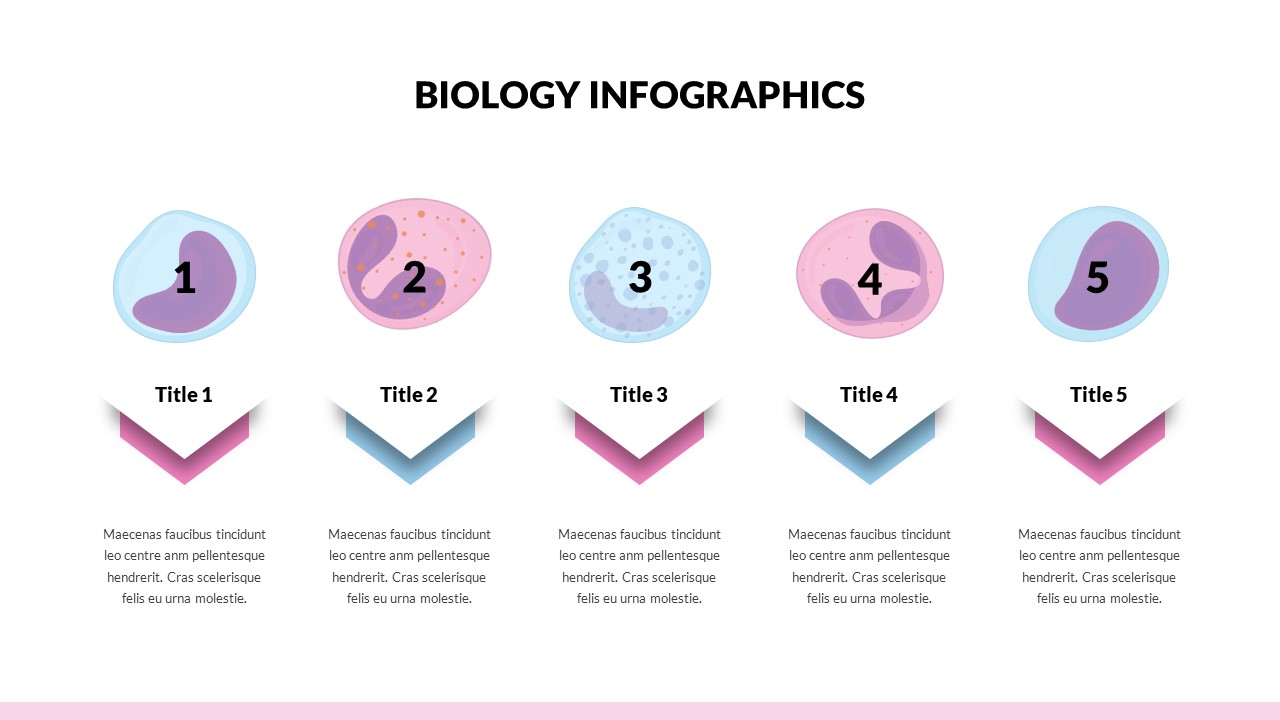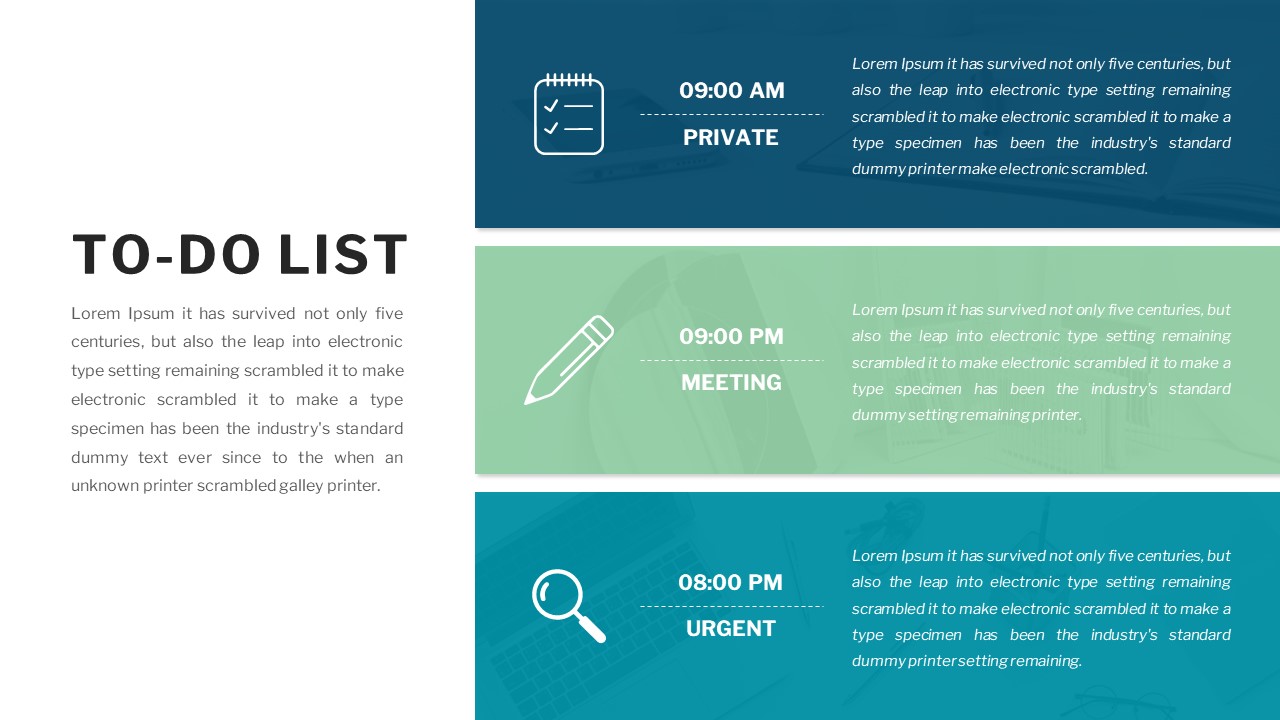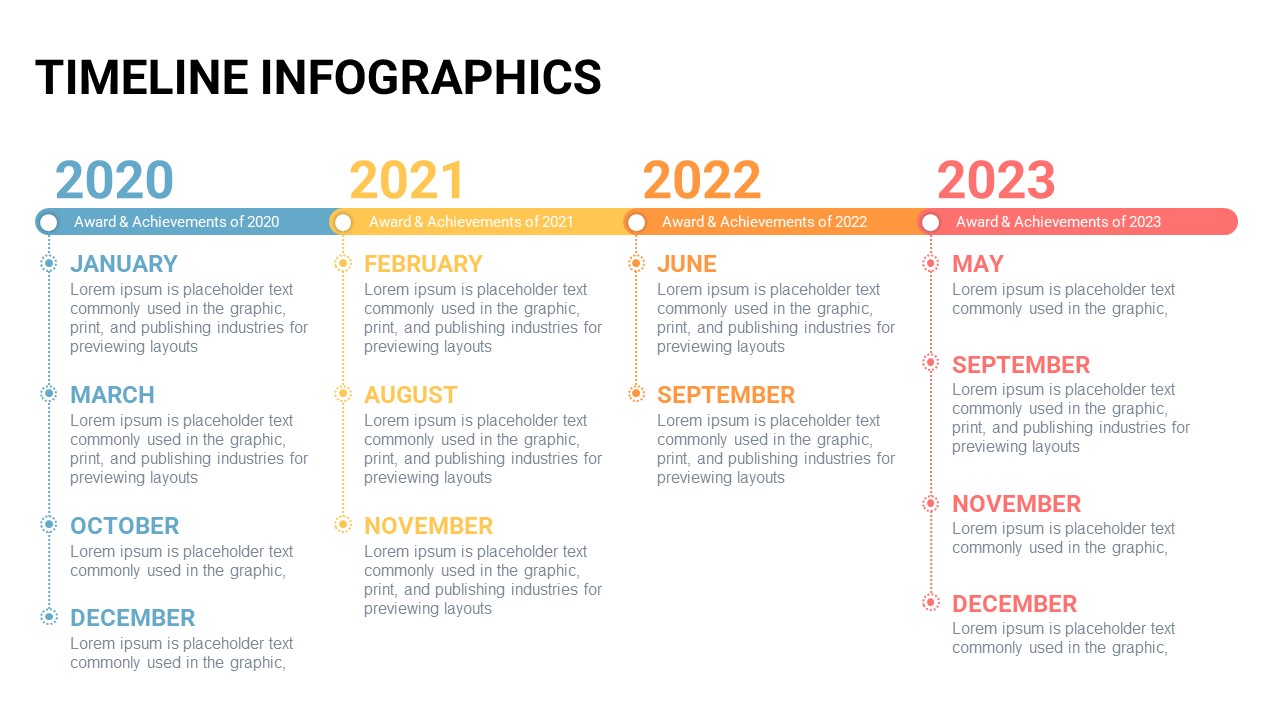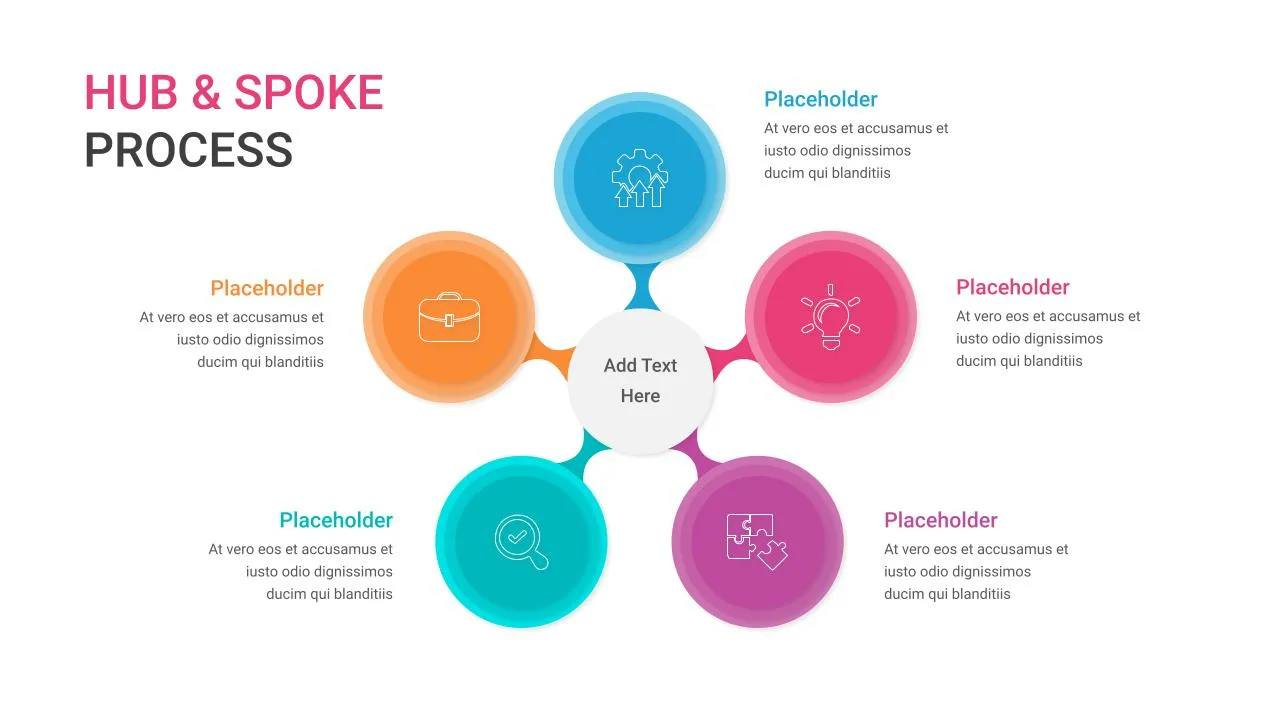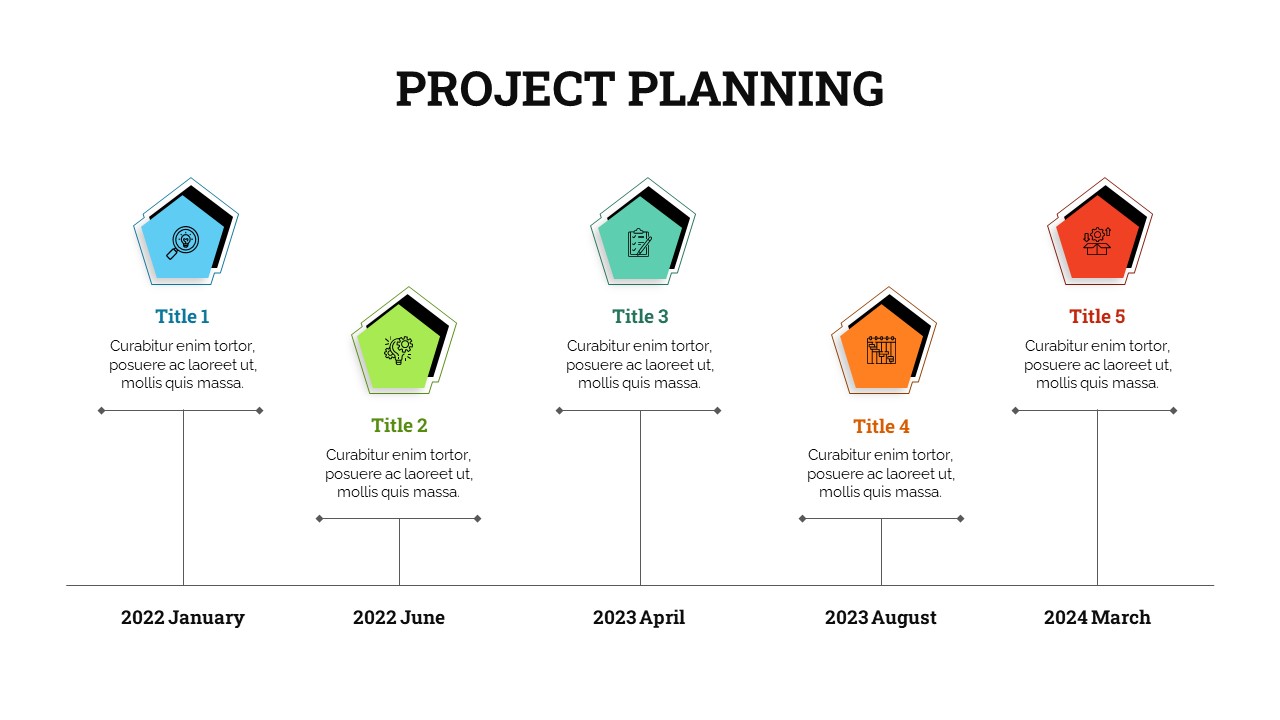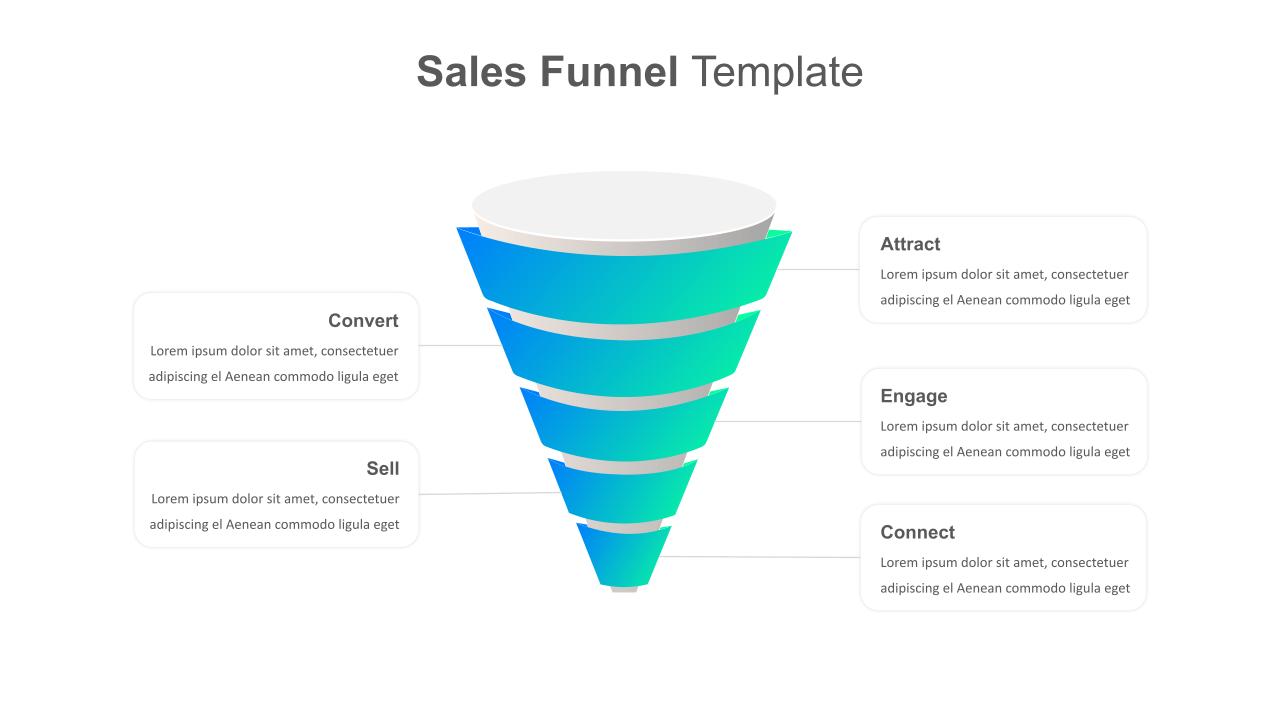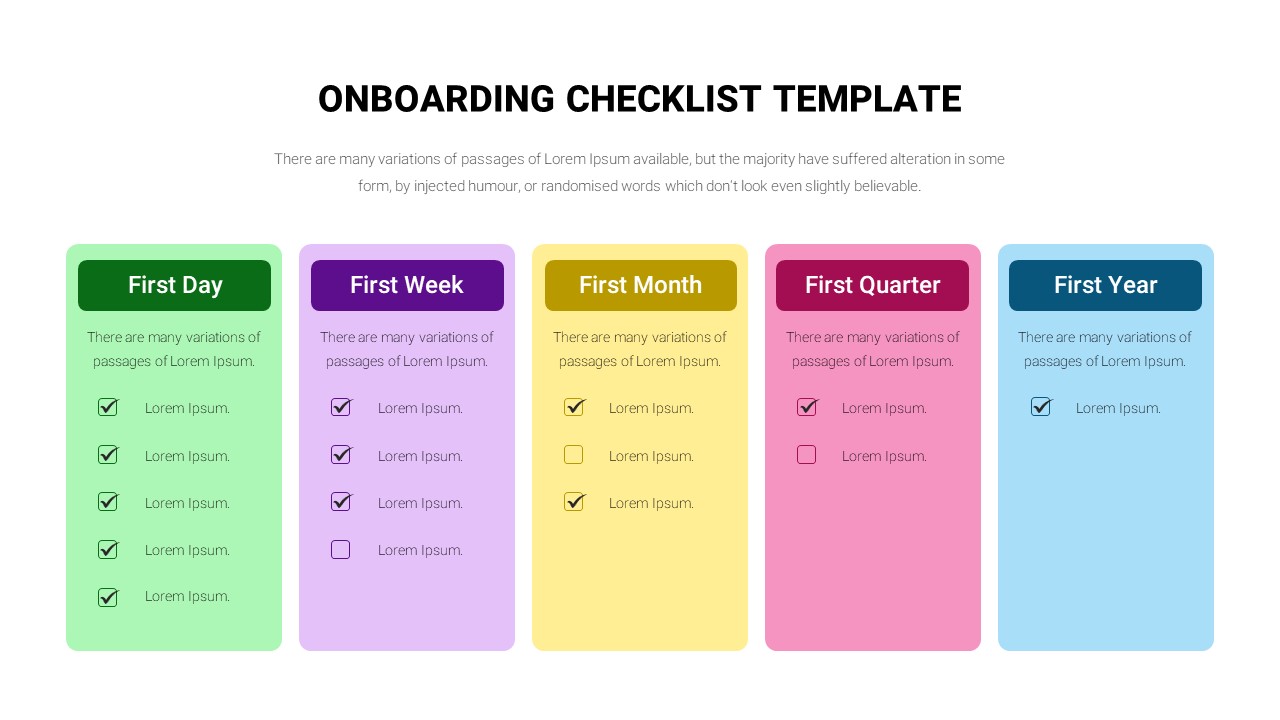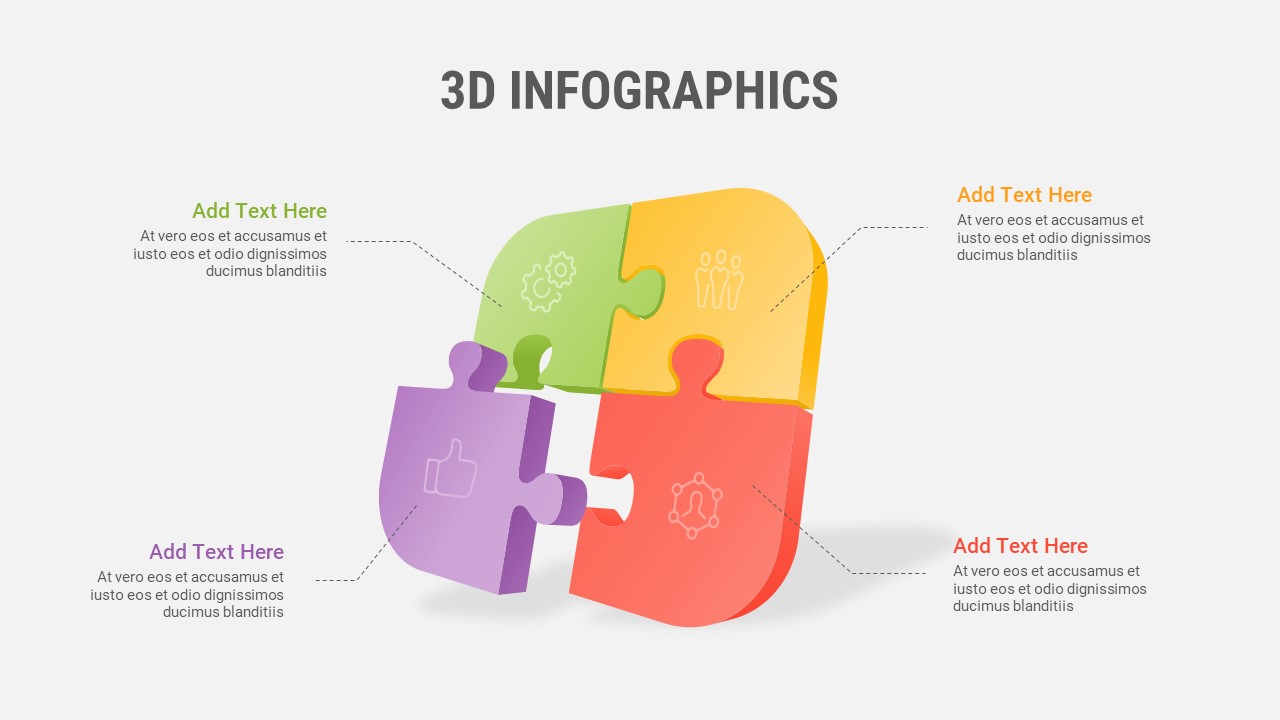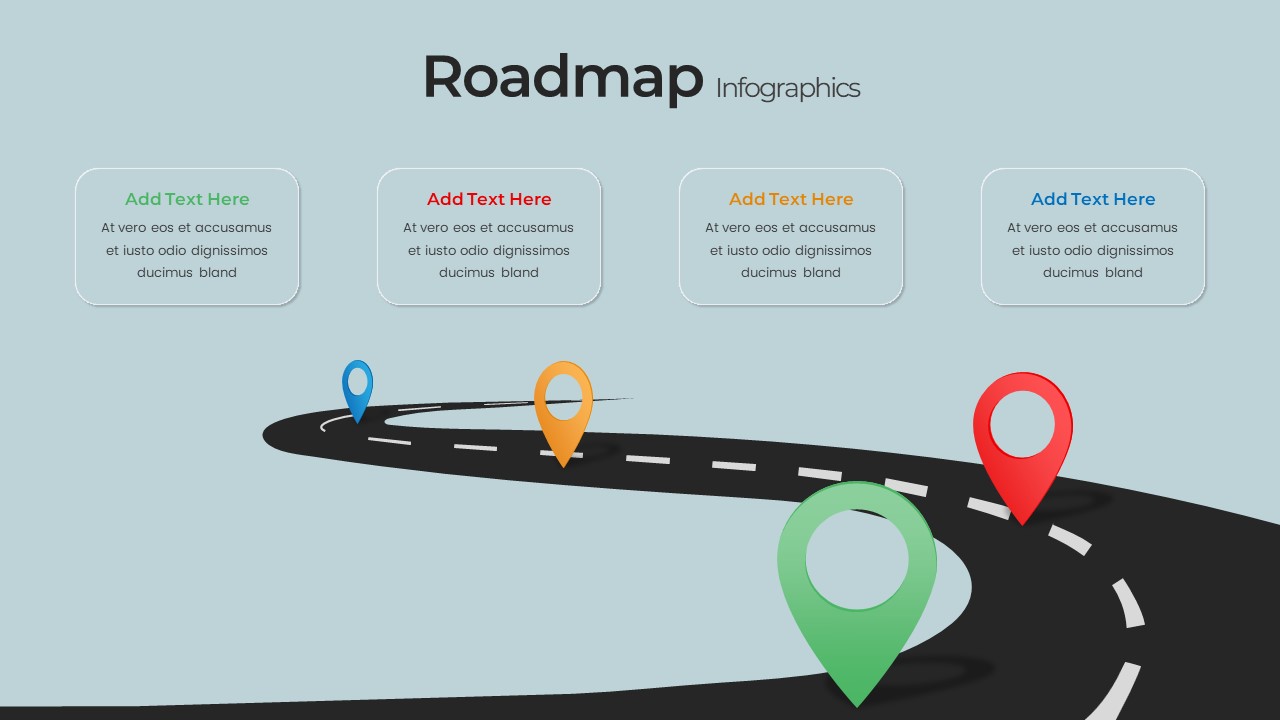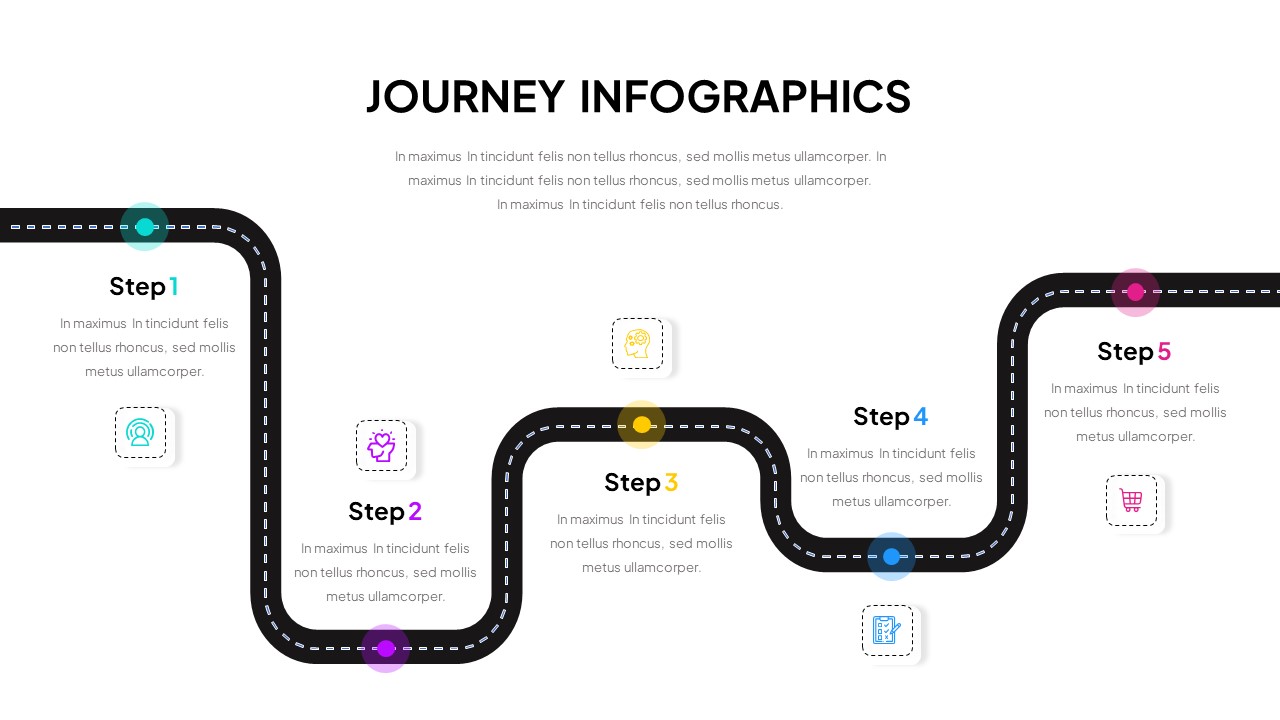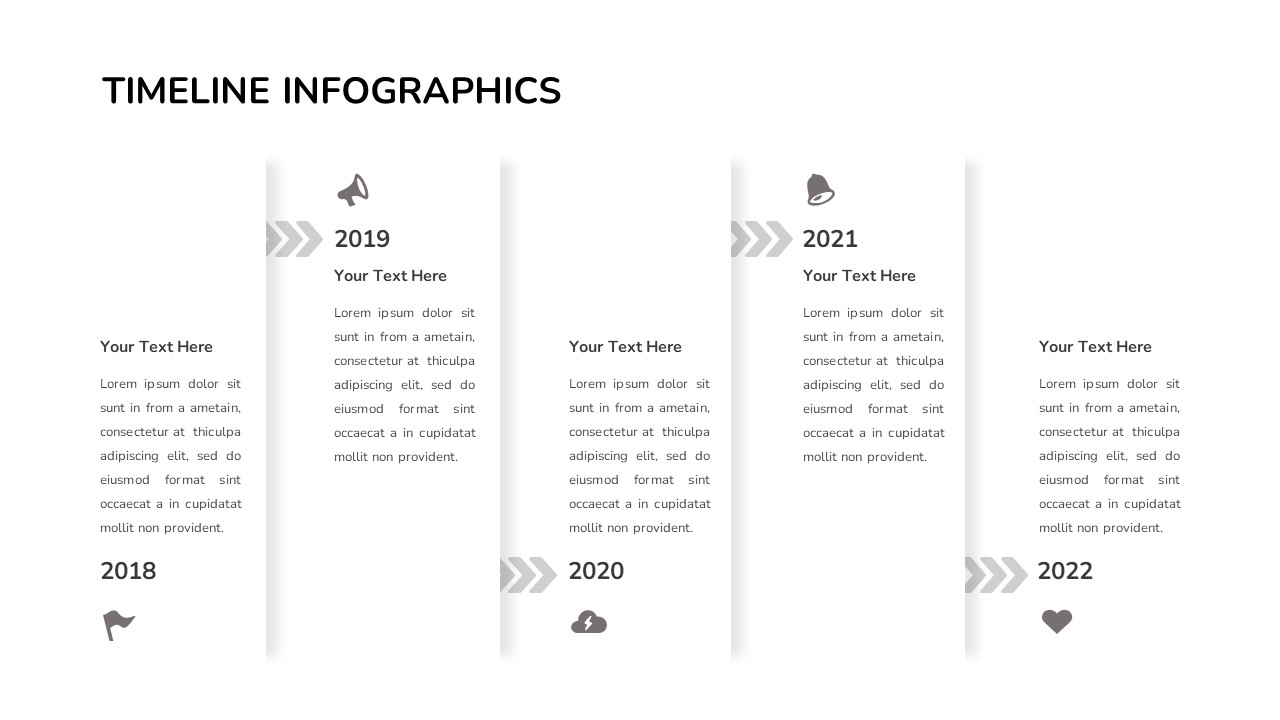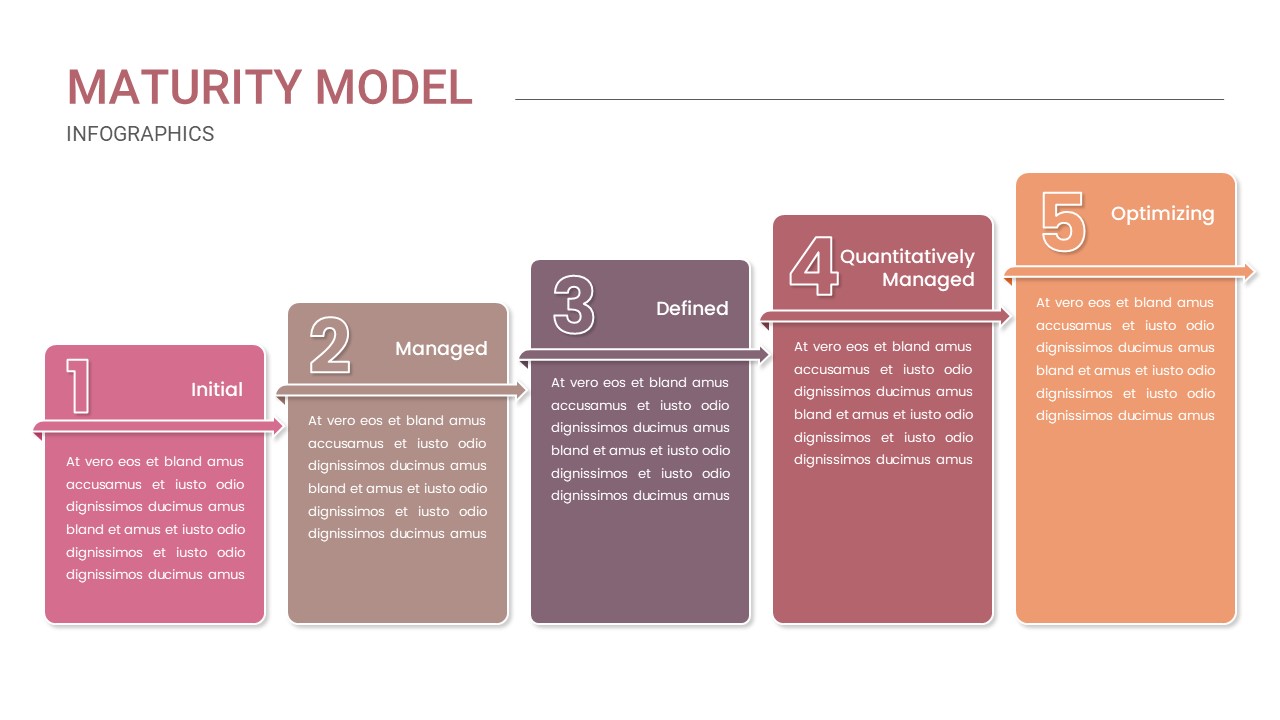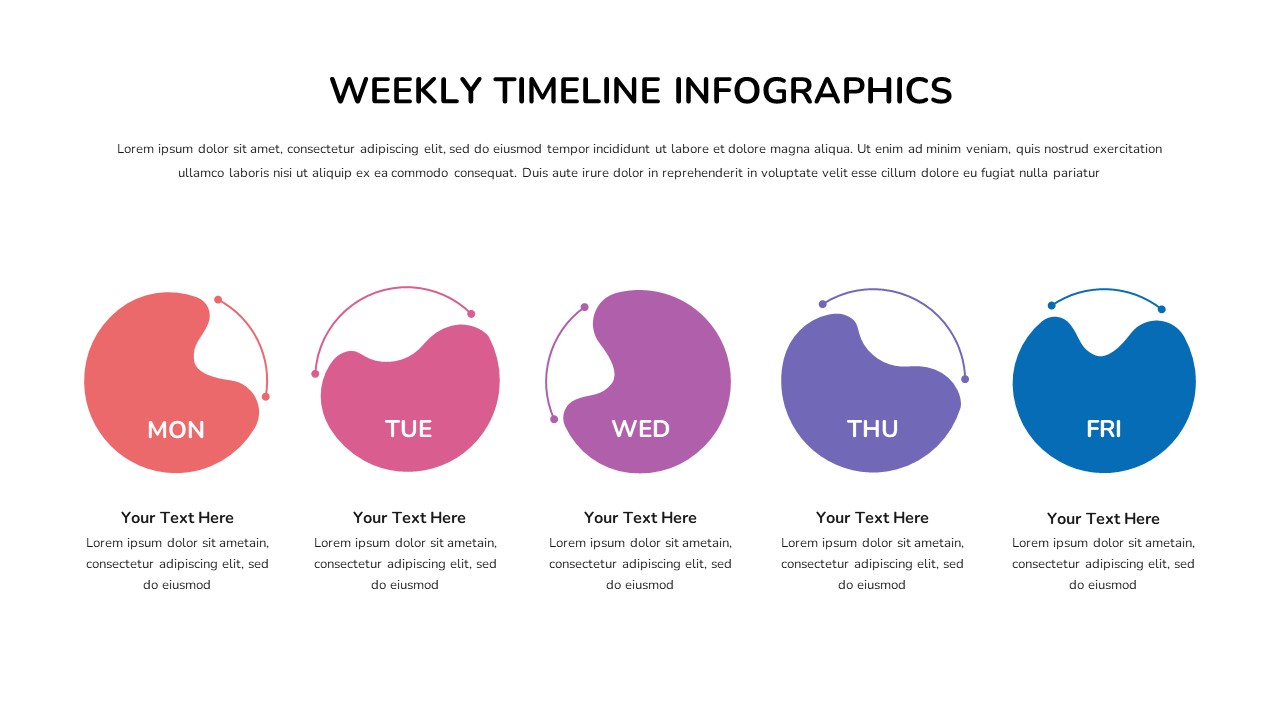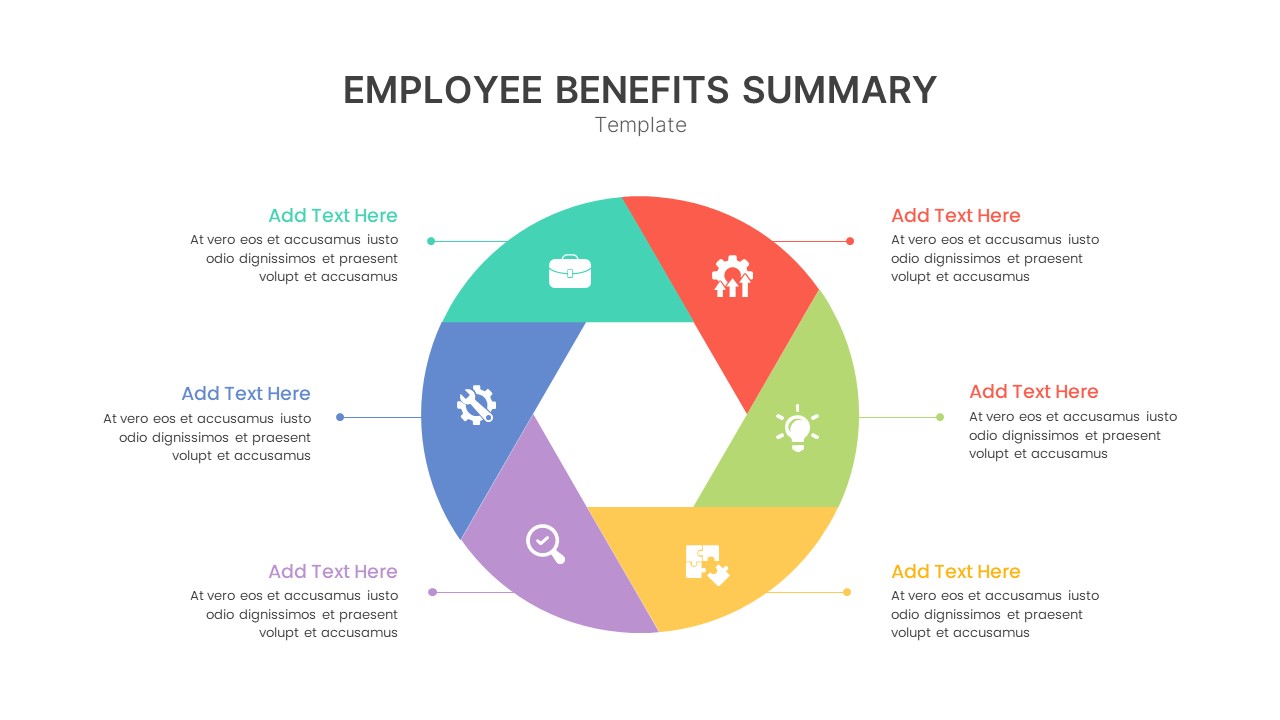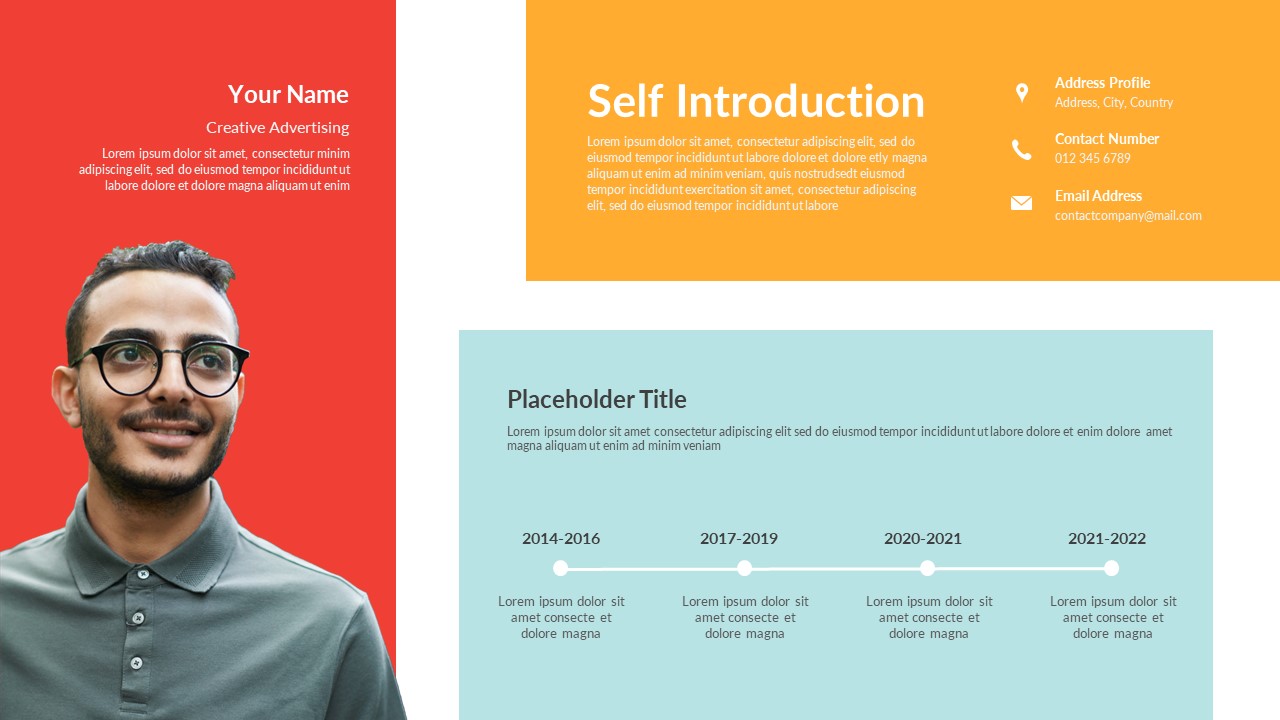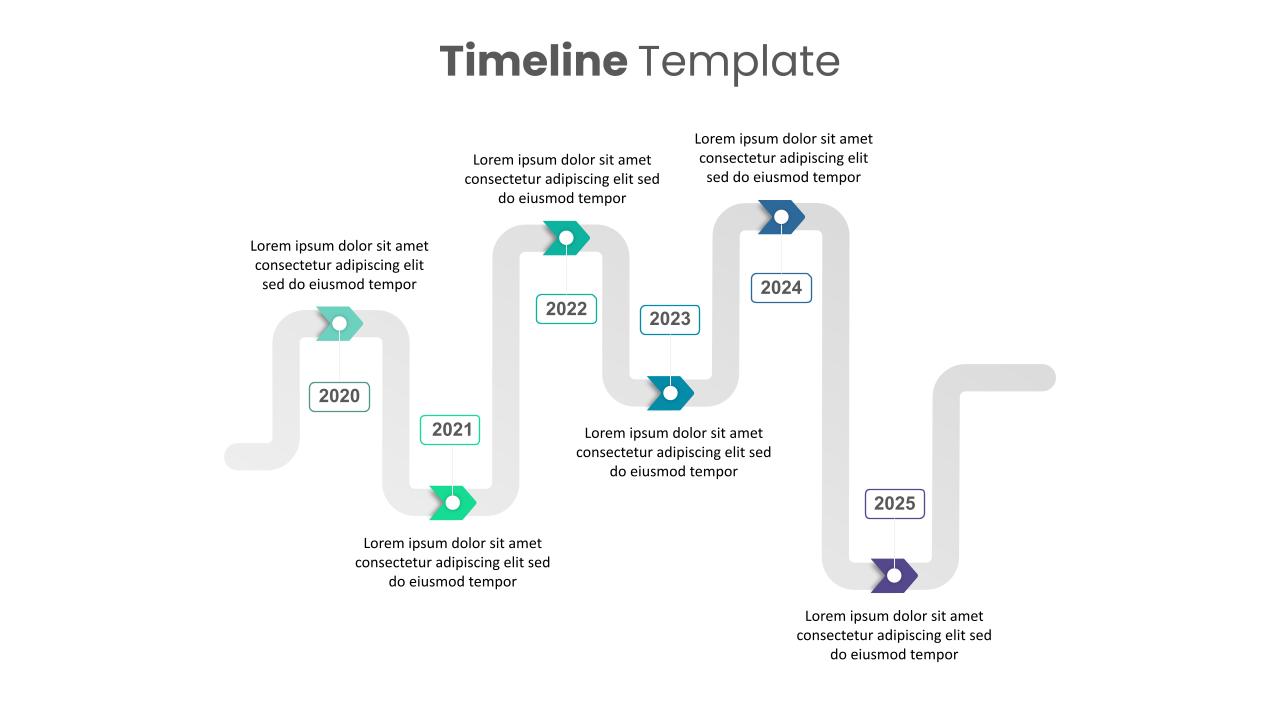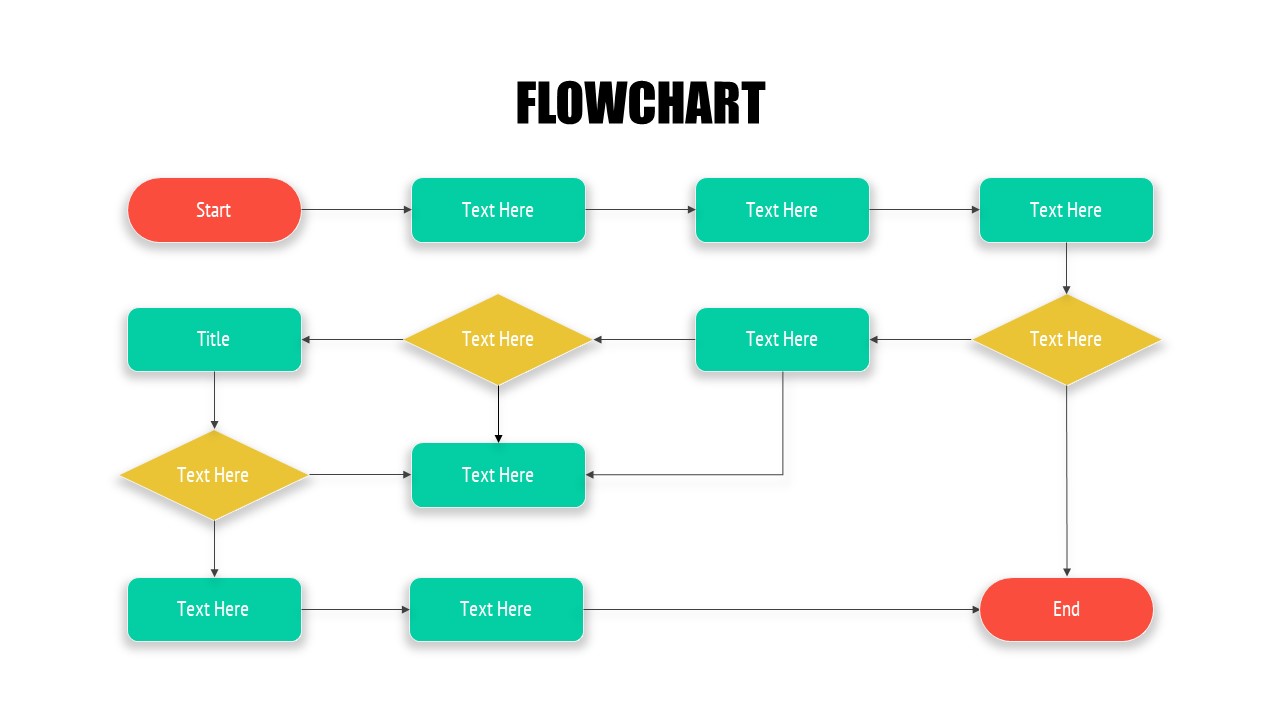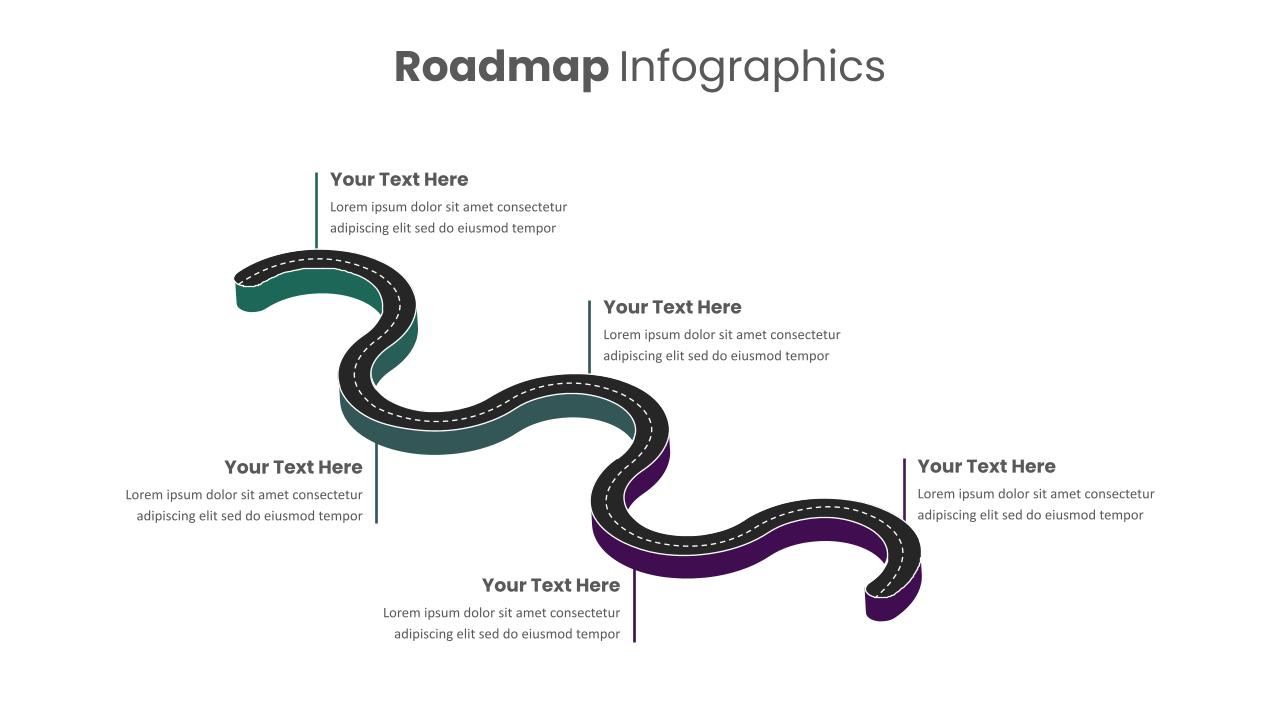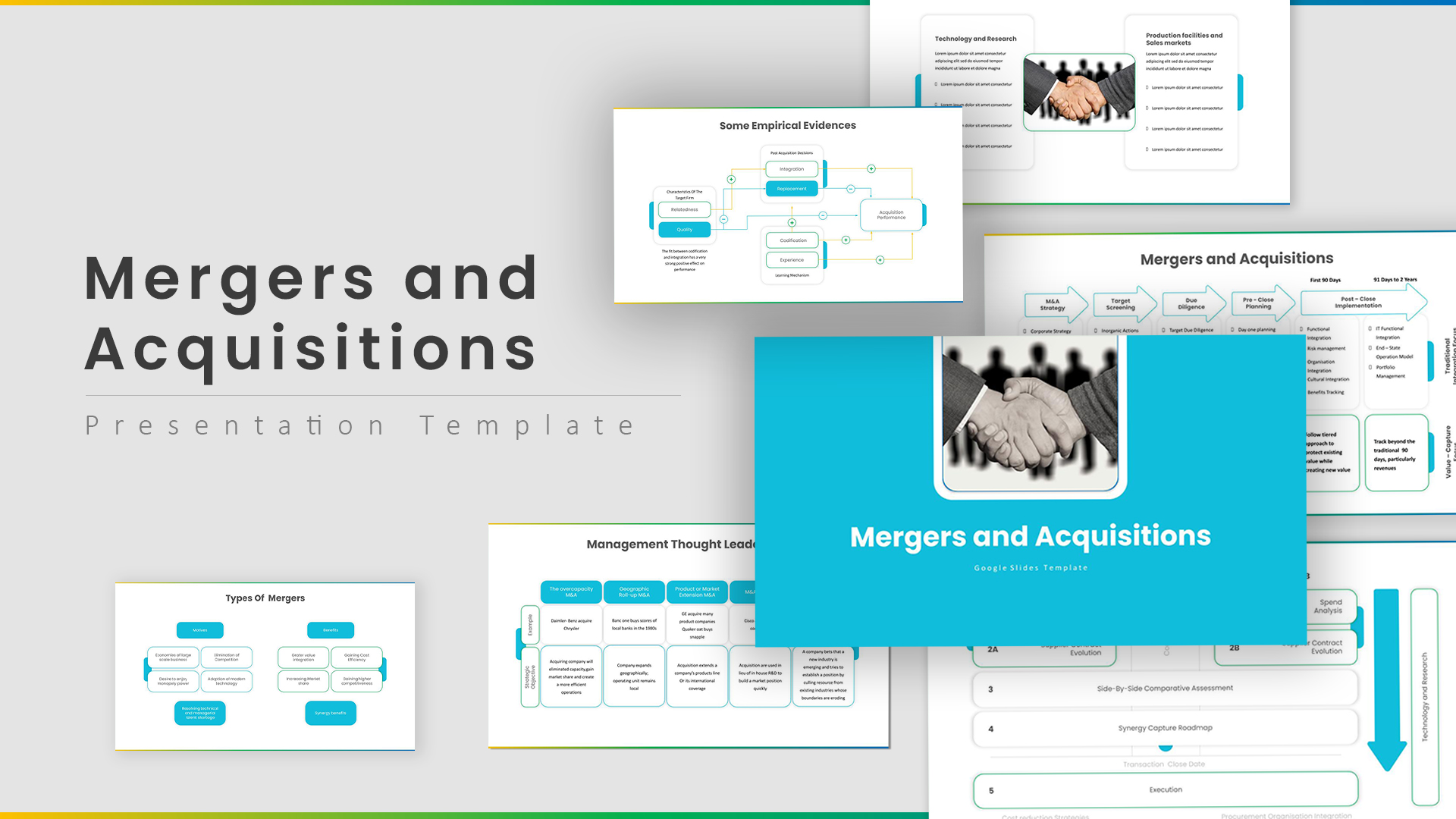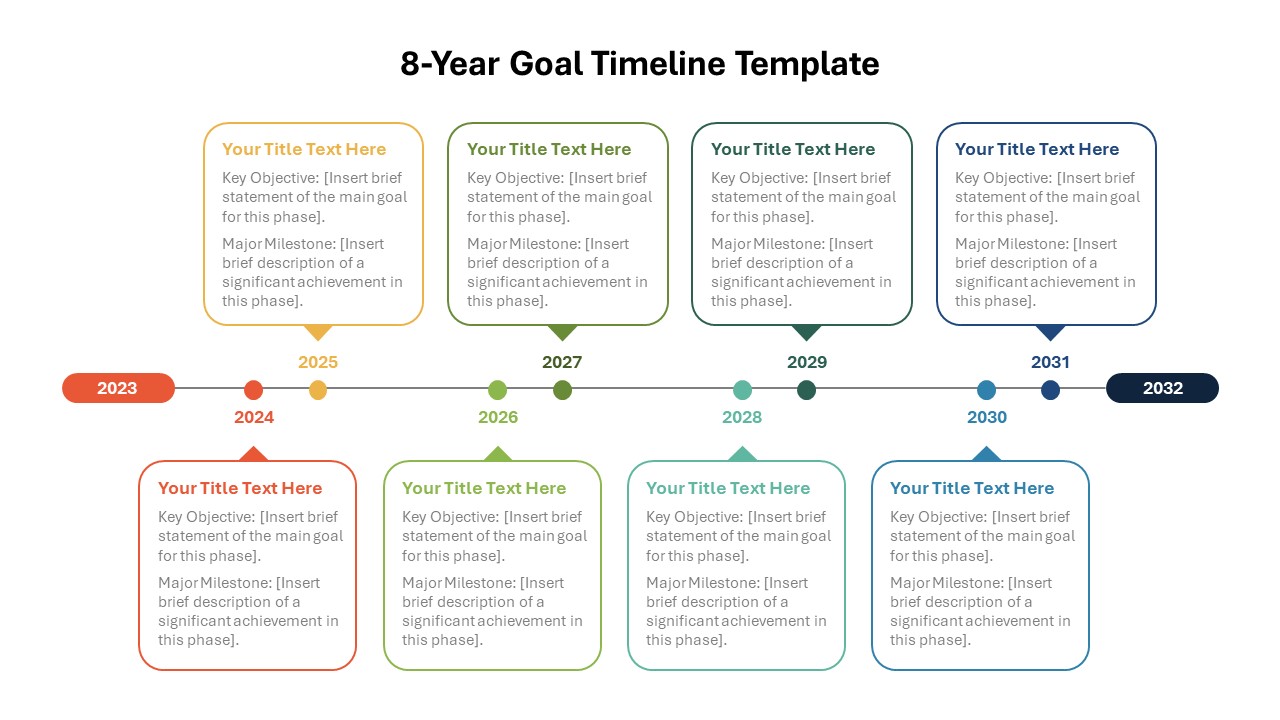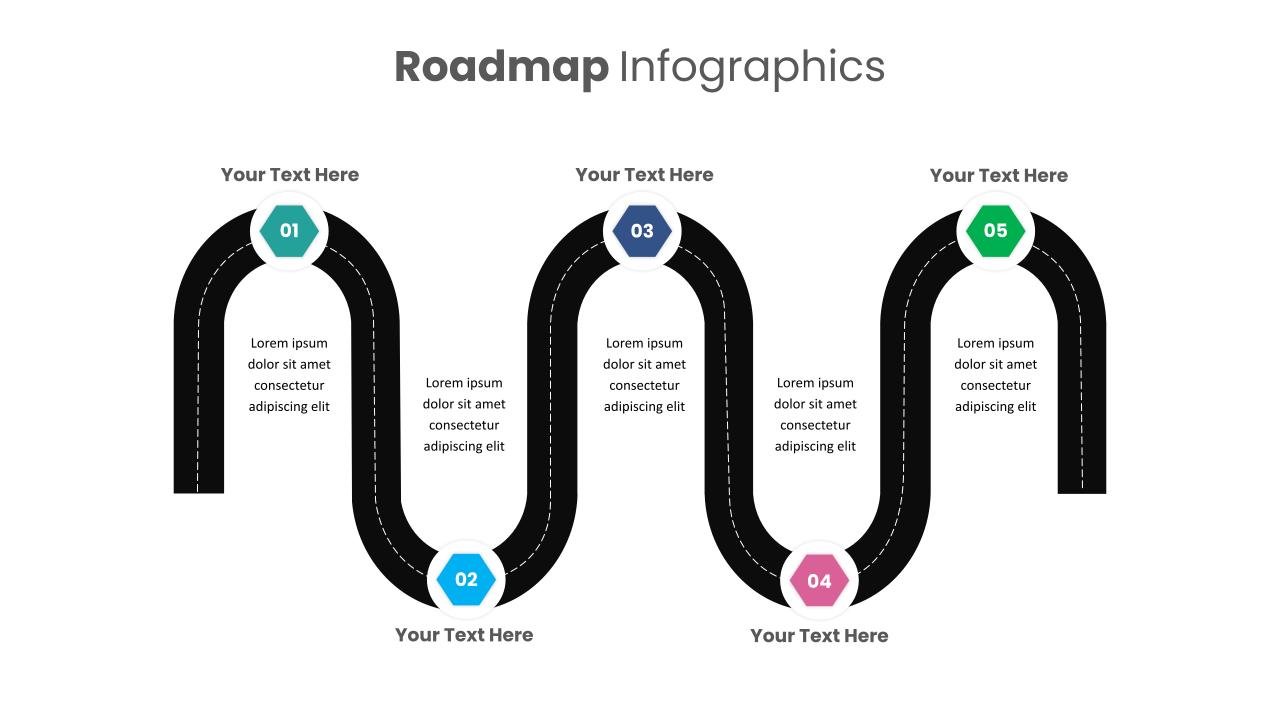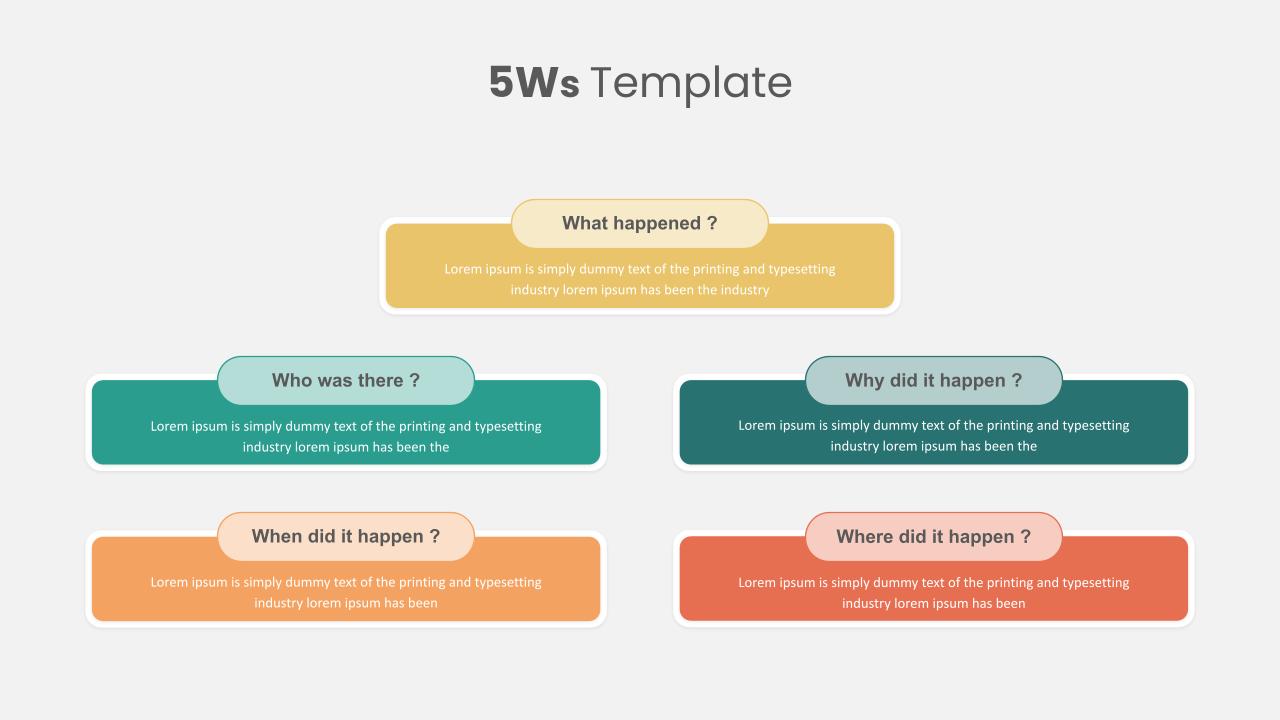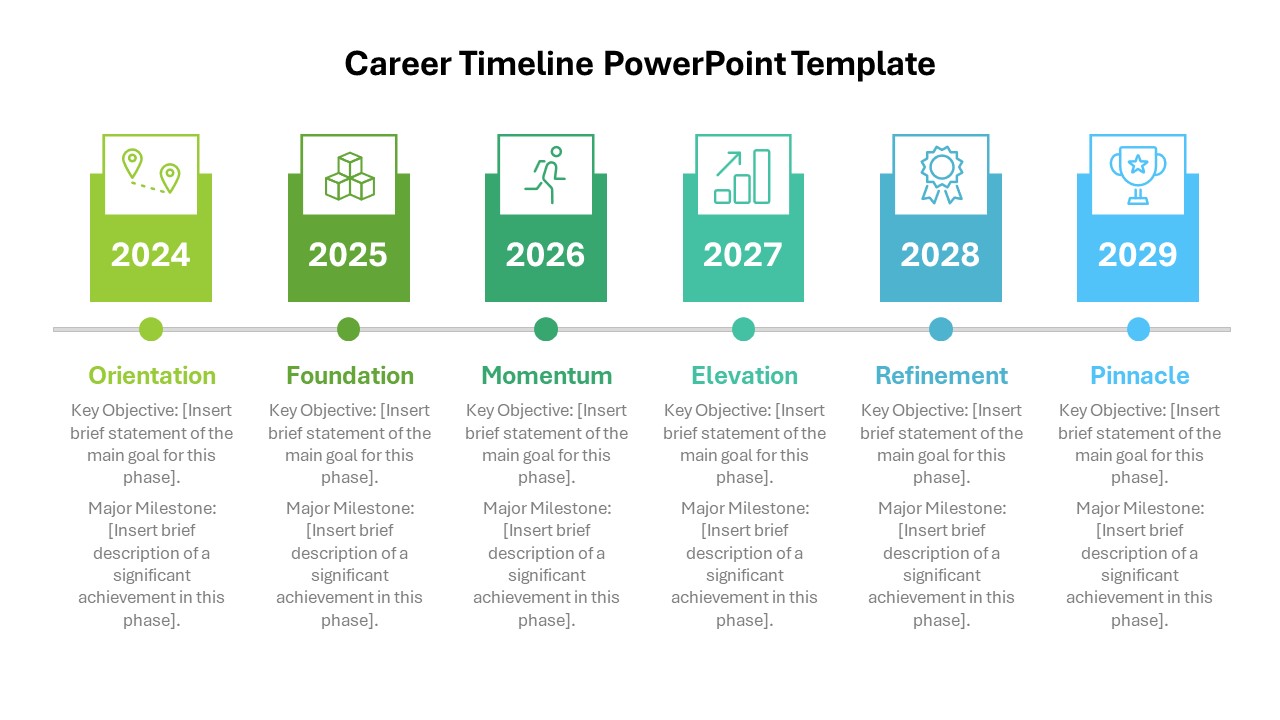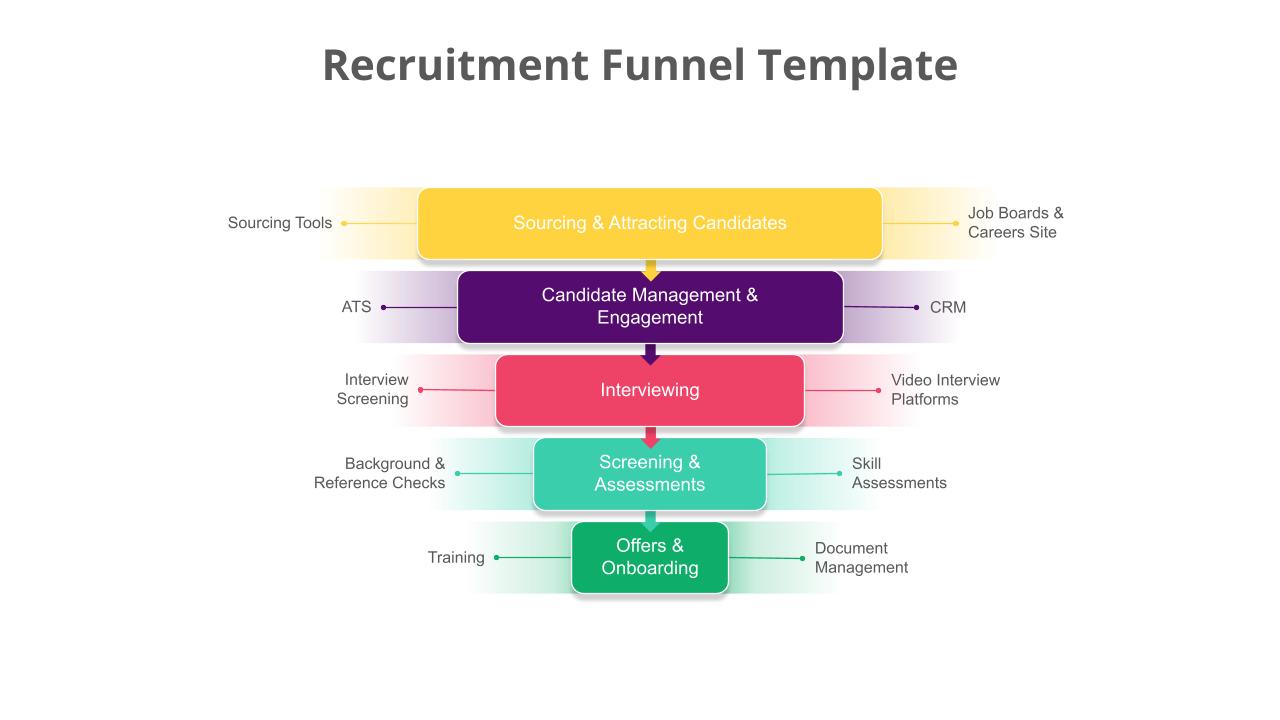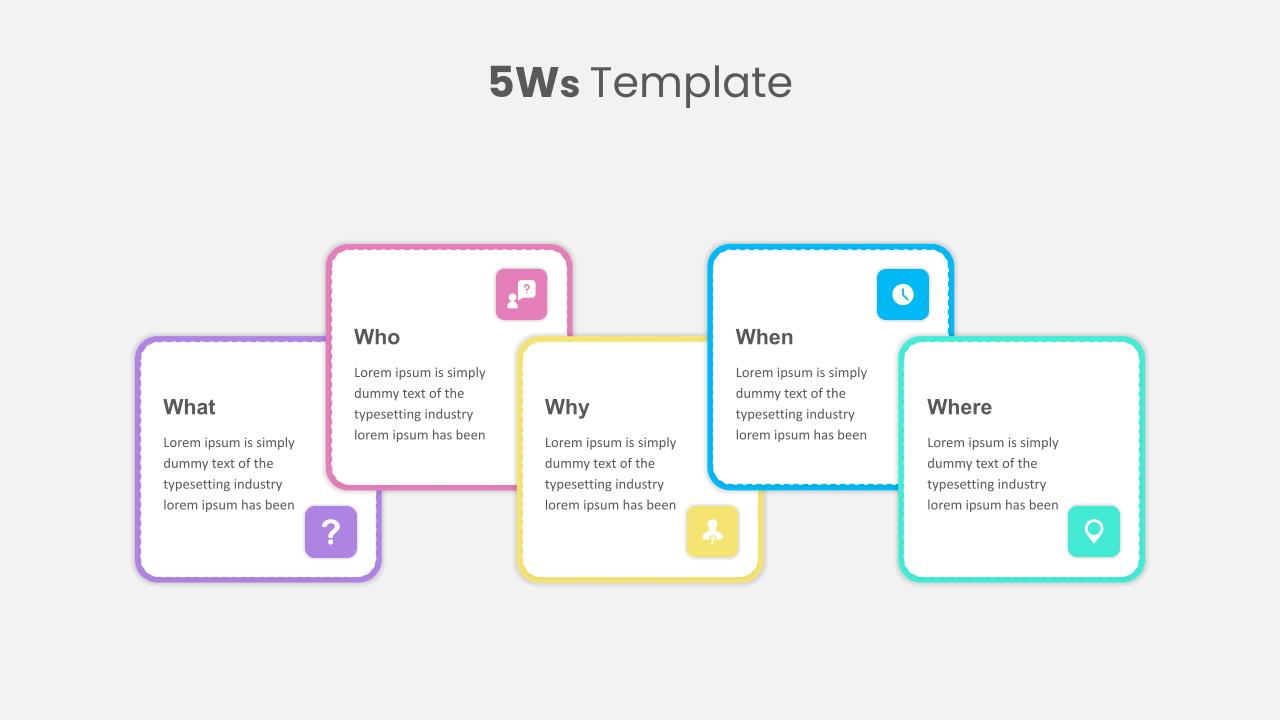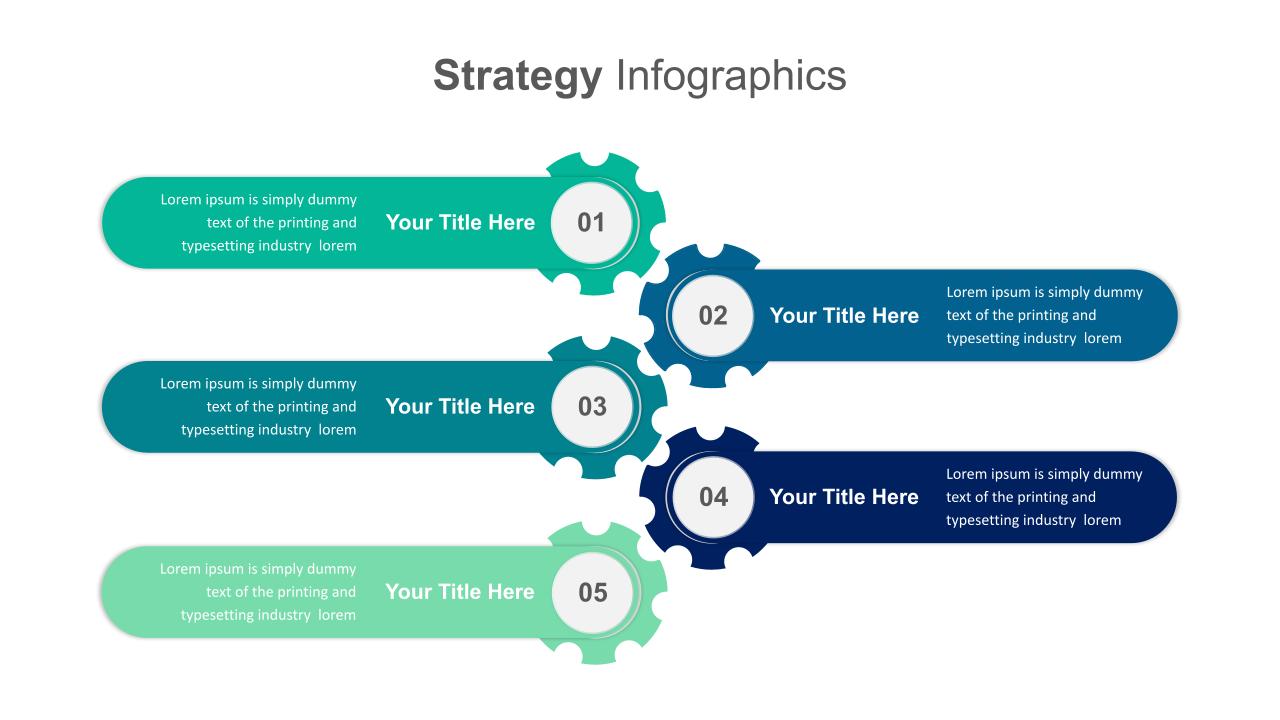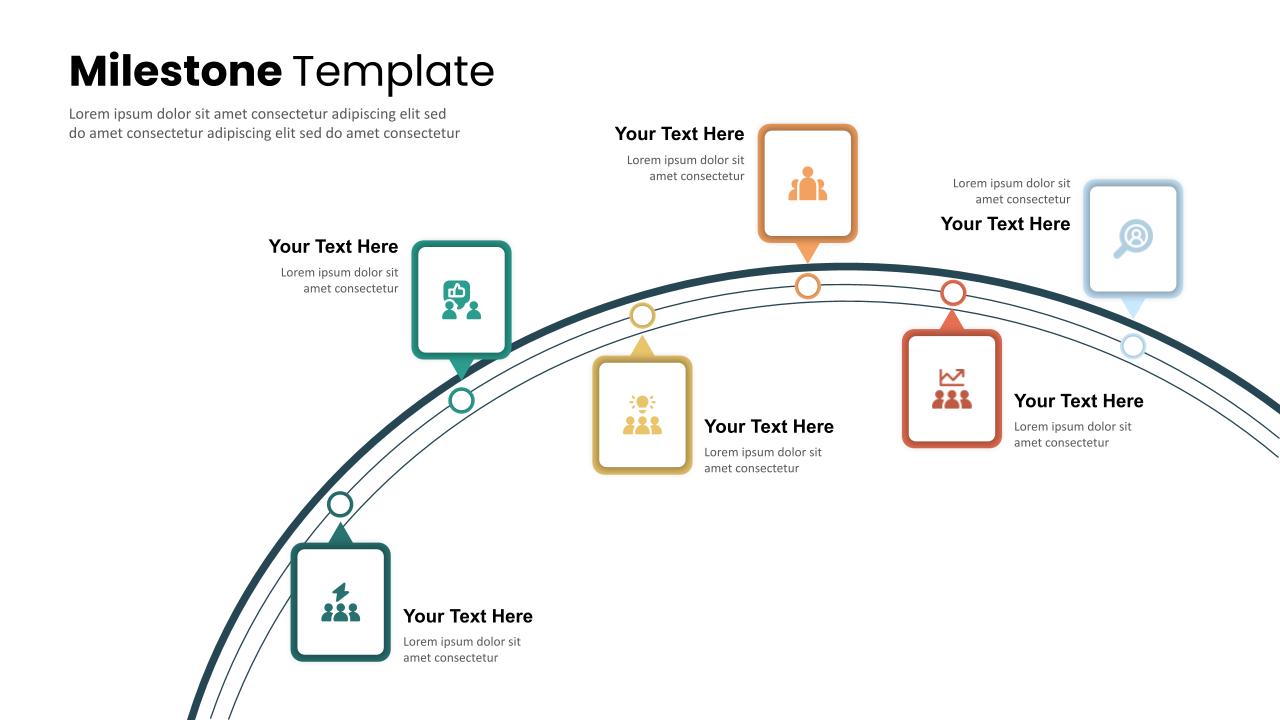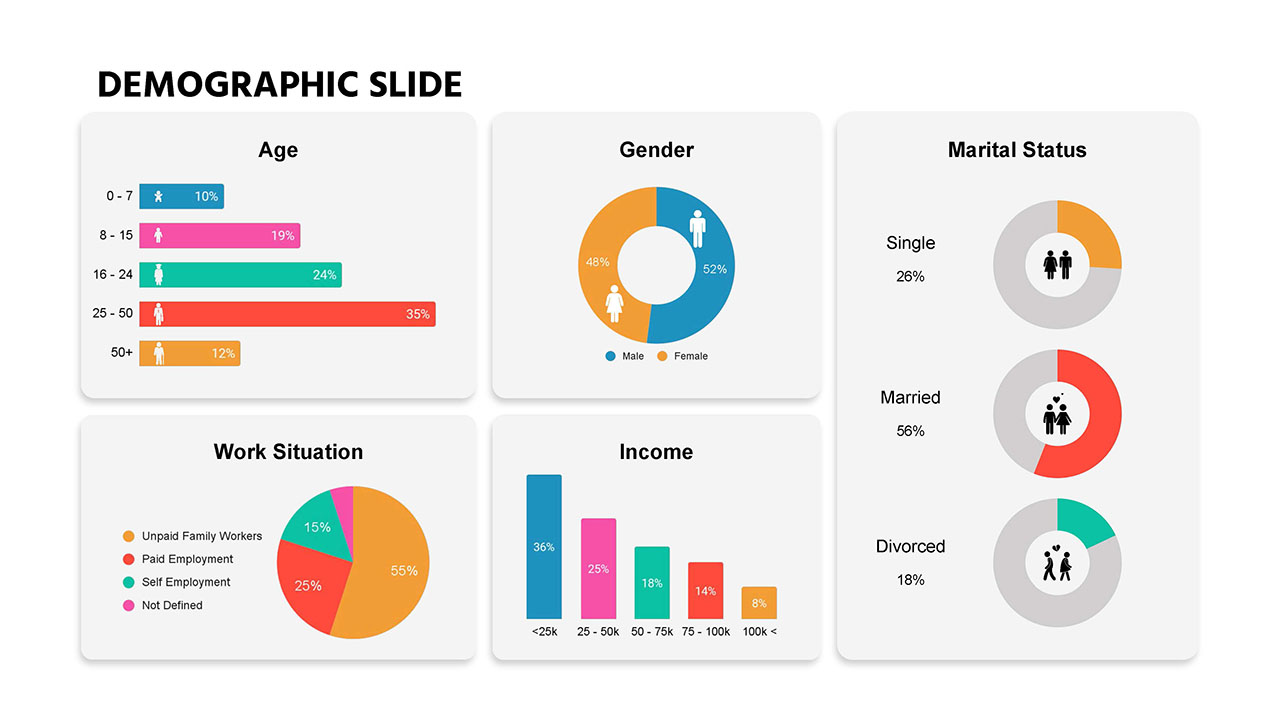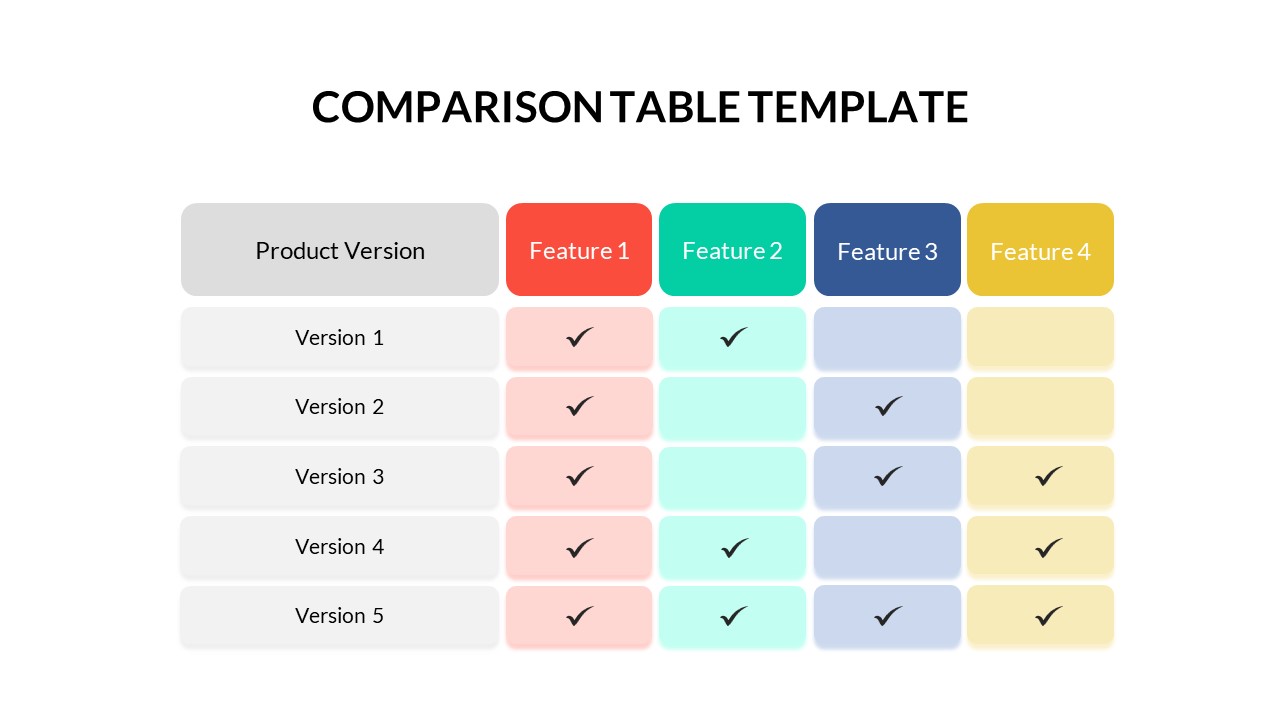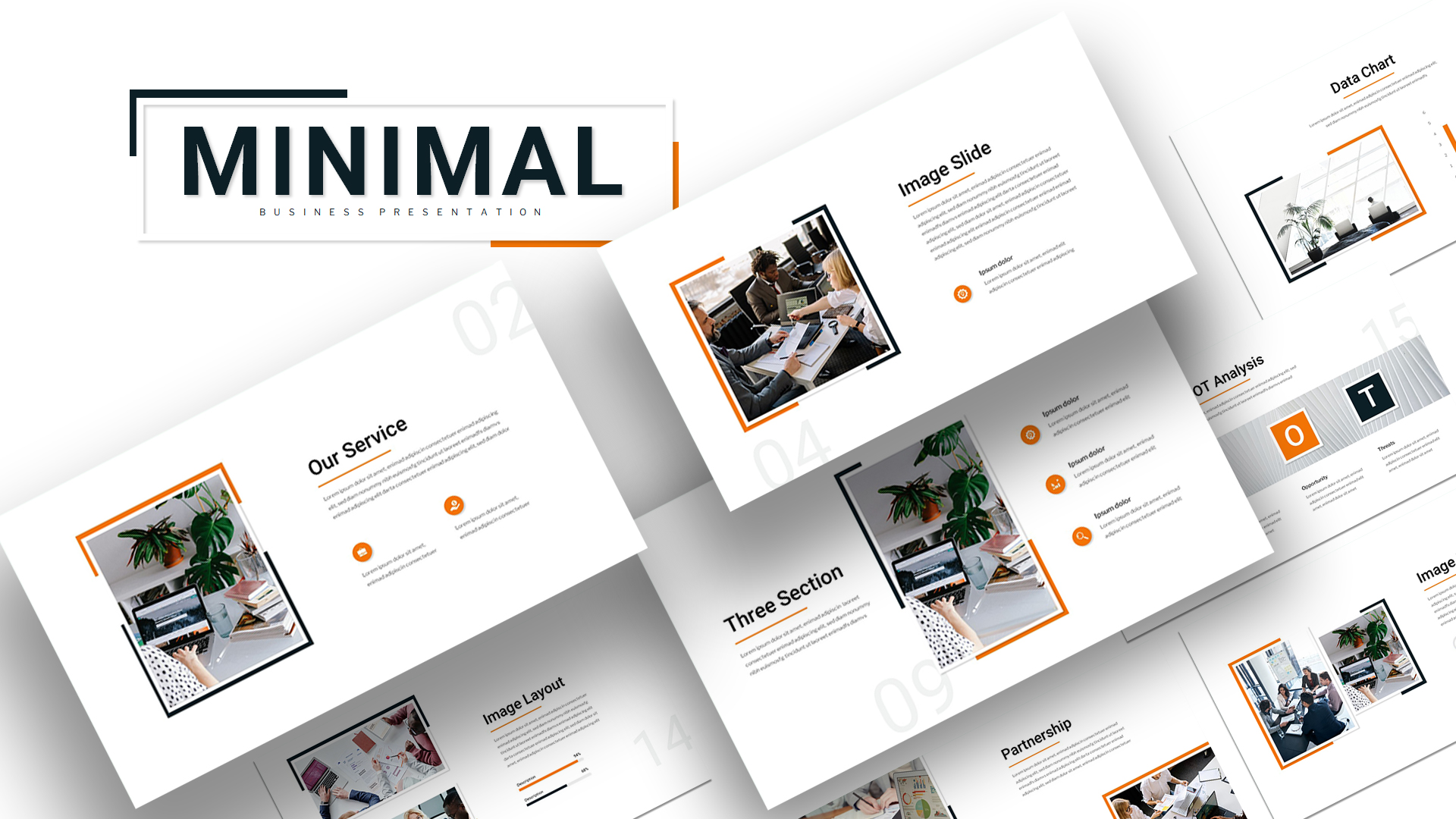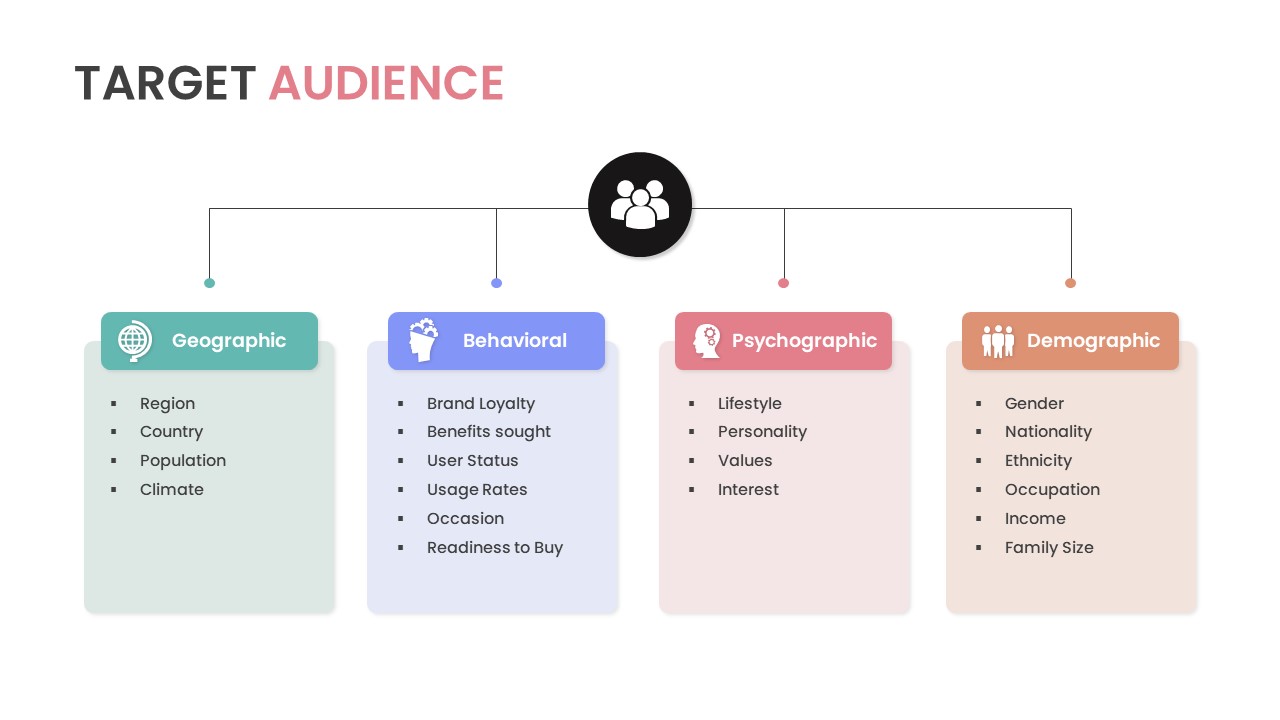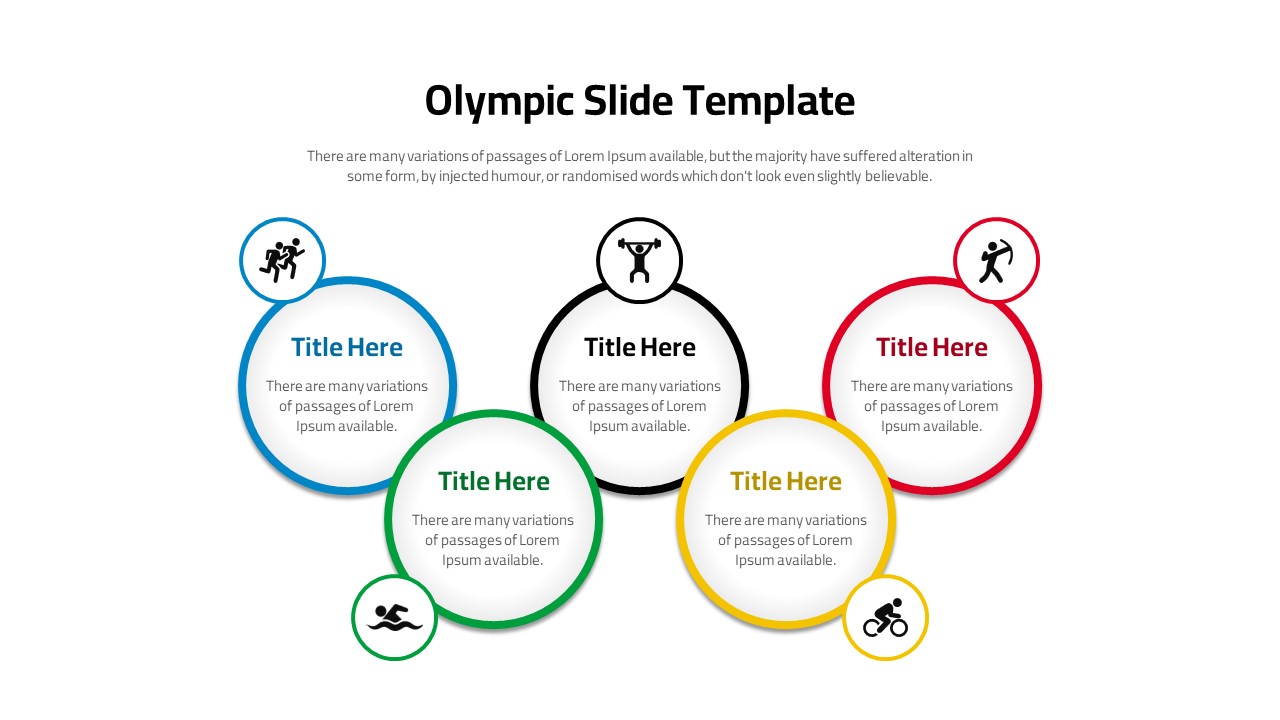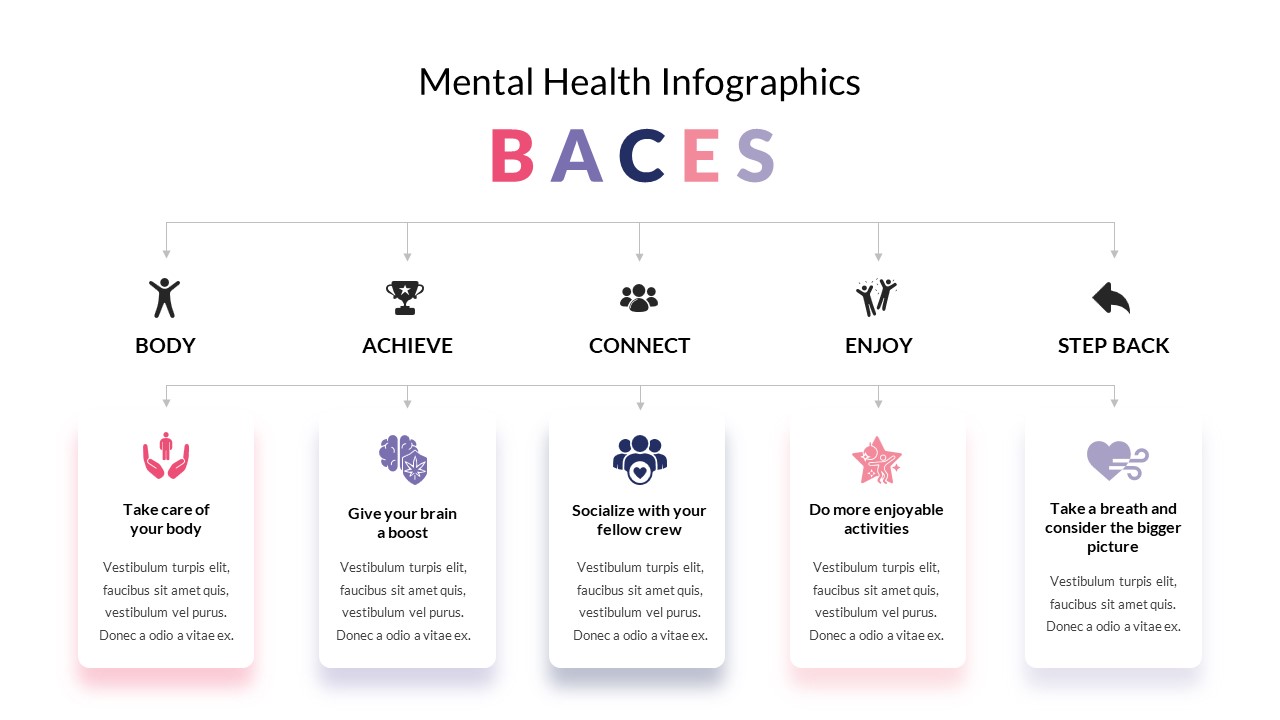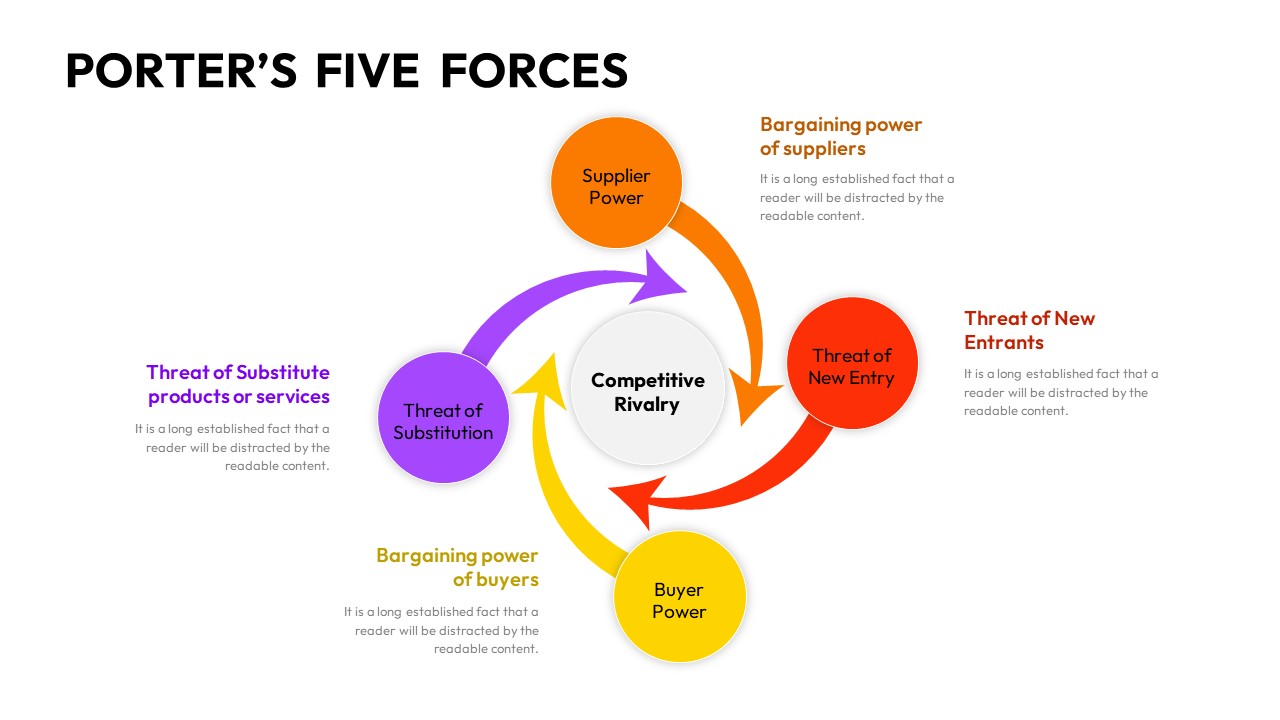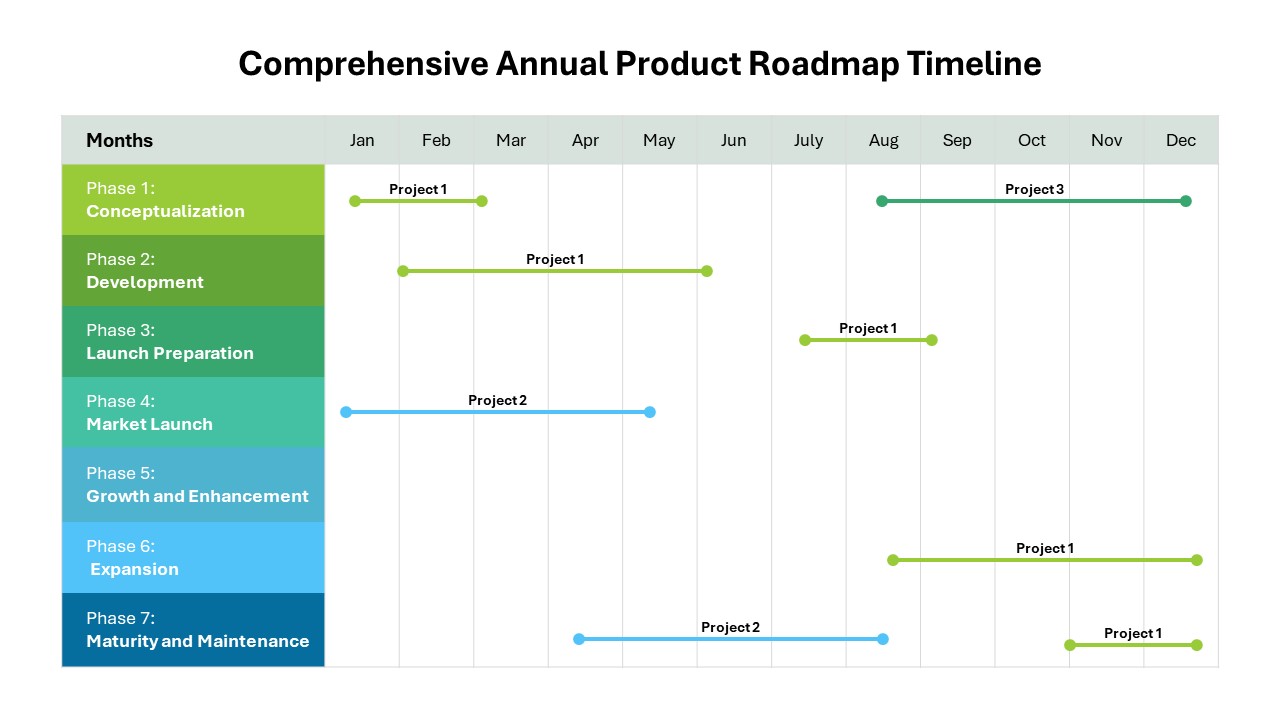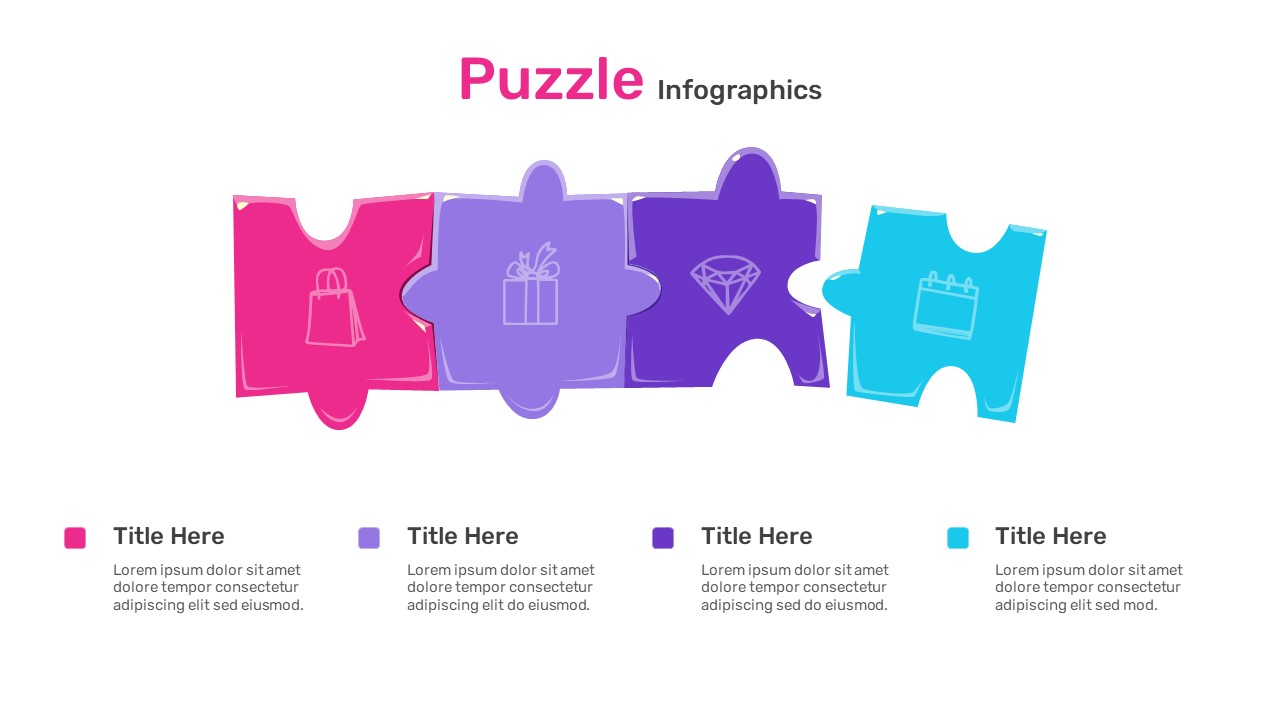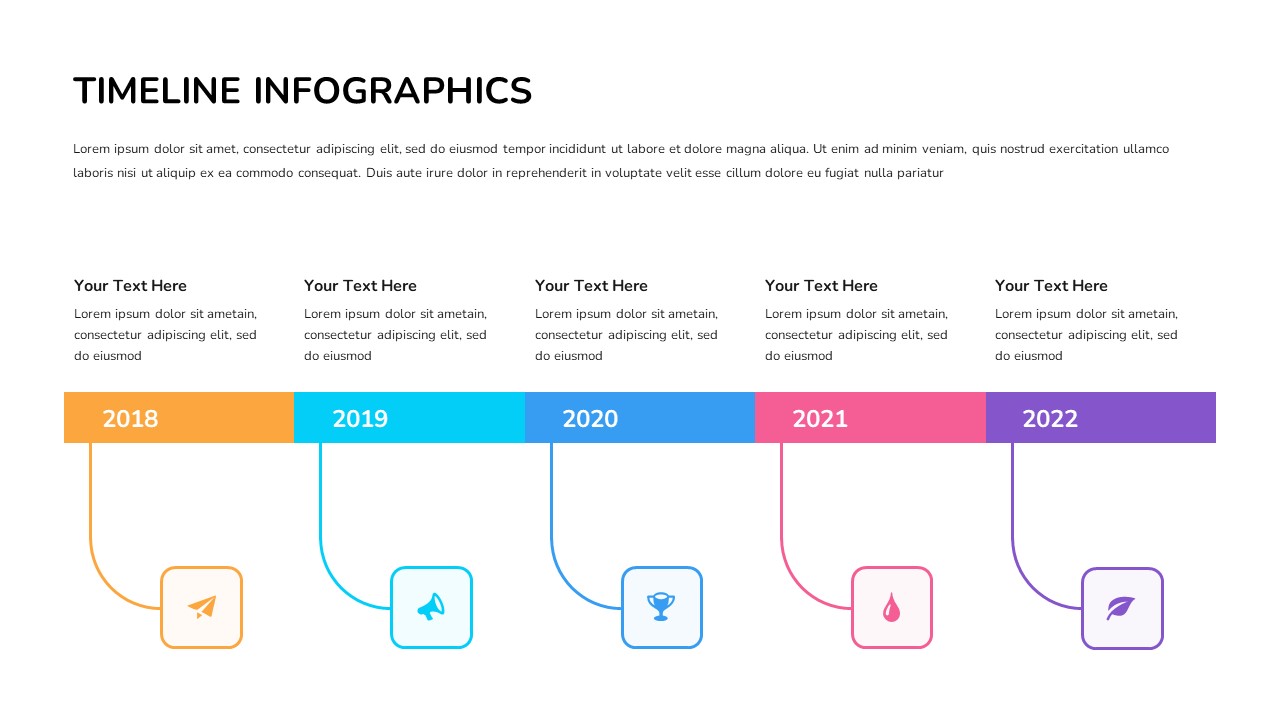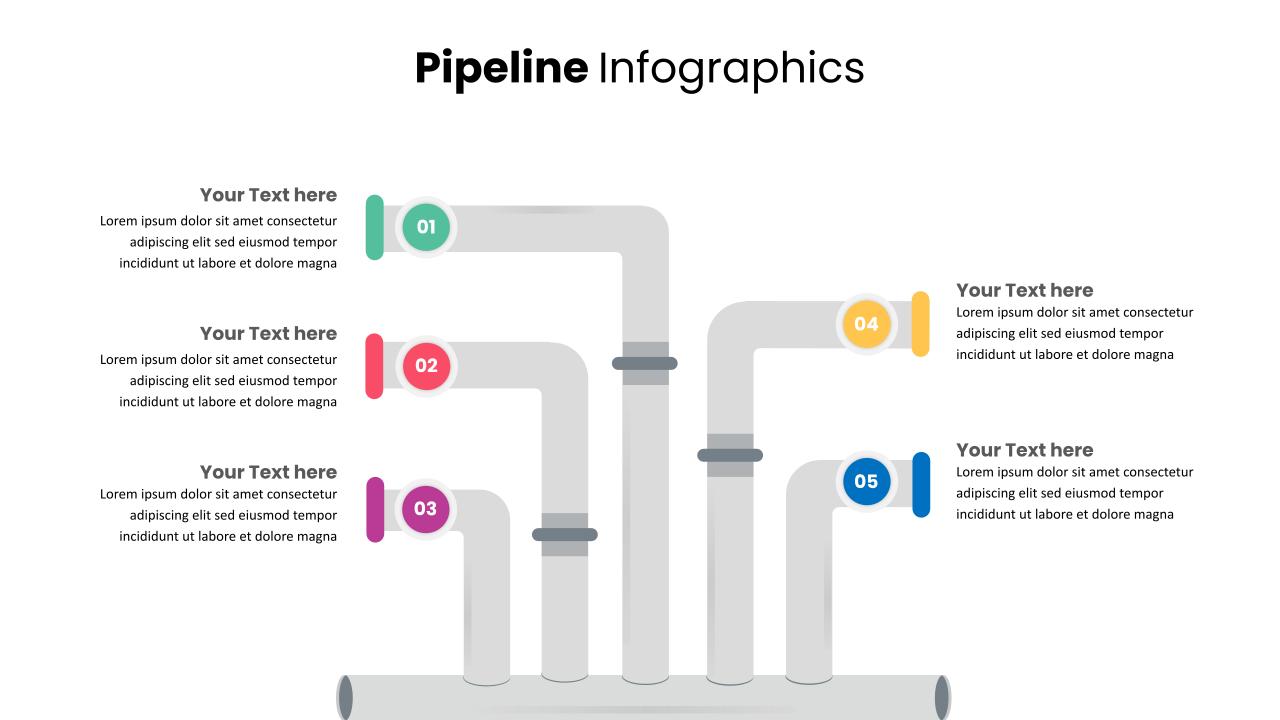Home Powerpoint Timeline Business Timeline PowerPoint Template
Business Timeline PowerPoint Template
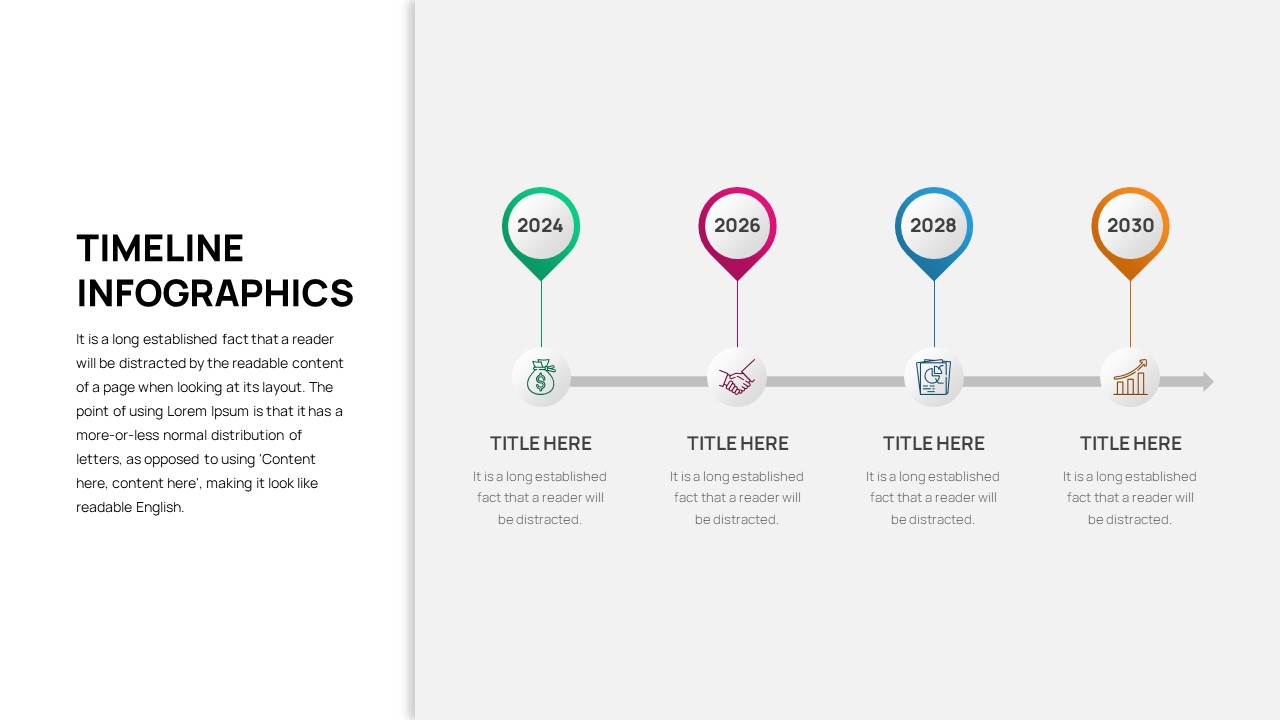
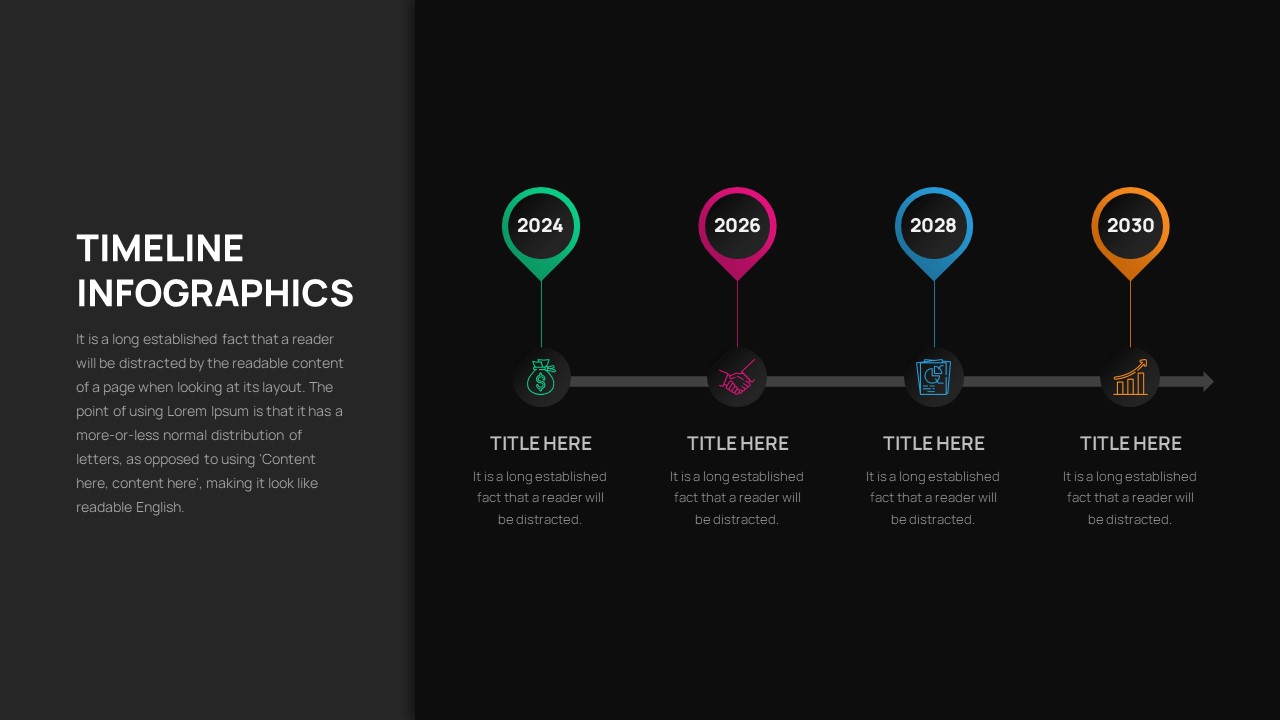


What templates are the most required designs for business presentations? Indeed, it is a Timeline Slide Template. Timeline templates are best for chronology presentations. This horizontal timeline template contains five rhombus-shaped designs in a linear progression. Each shape is filled with various color combinations and has years in chronology. The presents can use the hanging column designs to insert texts. Each column has an infographic vector clipart that may support the presentation using symbols. These columns are labels to describe goals, milestones, and potential outcomes of a project. The five-step presentation is the best timeline slide template PowerPoint because of its minimal design structure. Use this step-by-step guide for business presentations.
Additionally, for even more versatile options, consider our Timeline Arrow Template for your business presentations.
See more
No. of Slides
2Aspect Ratio
16:9Item ID
SKT00532
FAQs
Can I customize the PowerPoint templates to match my branding?
Yes, all our PowerPoint templates are fully customizable, allowing you to edit colors, fonts, and content to align with your branding and messaging needs.
Will your templates work with my version of PowerPoint?
Yes, our templates are compatible with various versions of Microsoft PowerPoint, ensuring smooth usage regardless of your software version.
What software are these templates compatible with?
Our templates work smoothly with Microsoft PowerPoint and Google Slides. Moreover, they’re compatible with Apple Keynote, LibreOffice Impress, Zoho Show, and more, ensuring flexibility across various presentation software platforms.