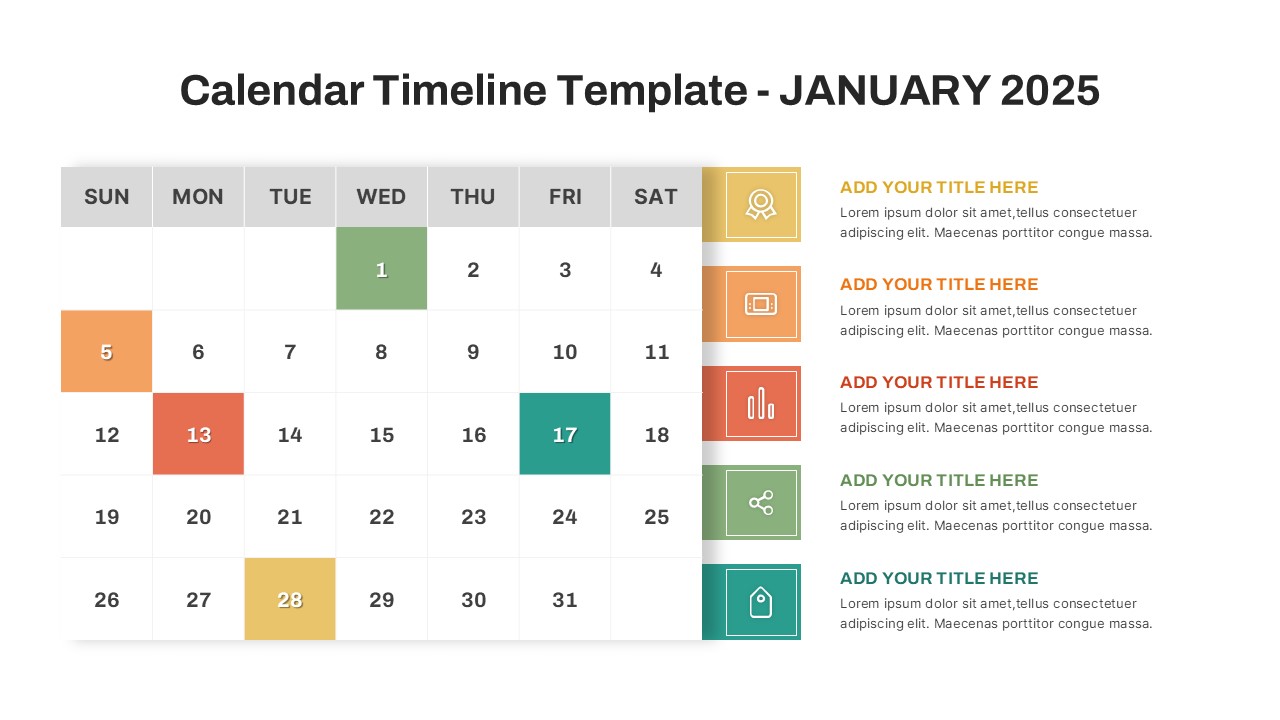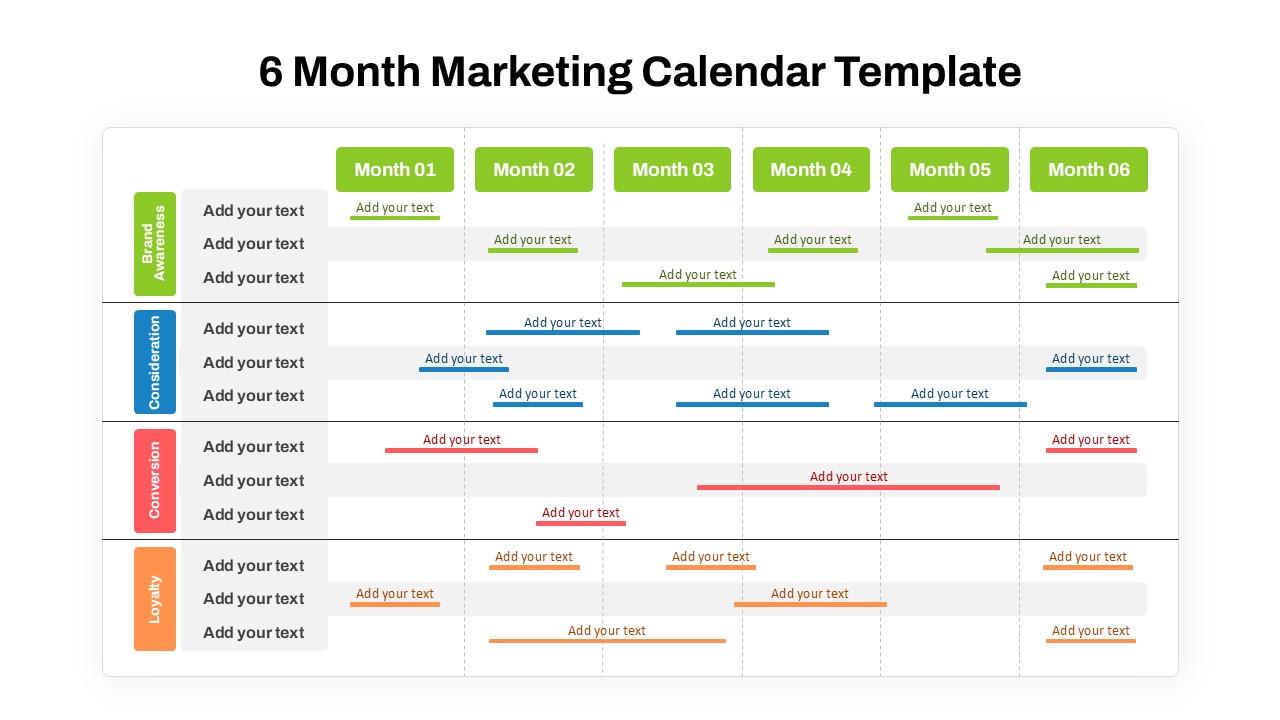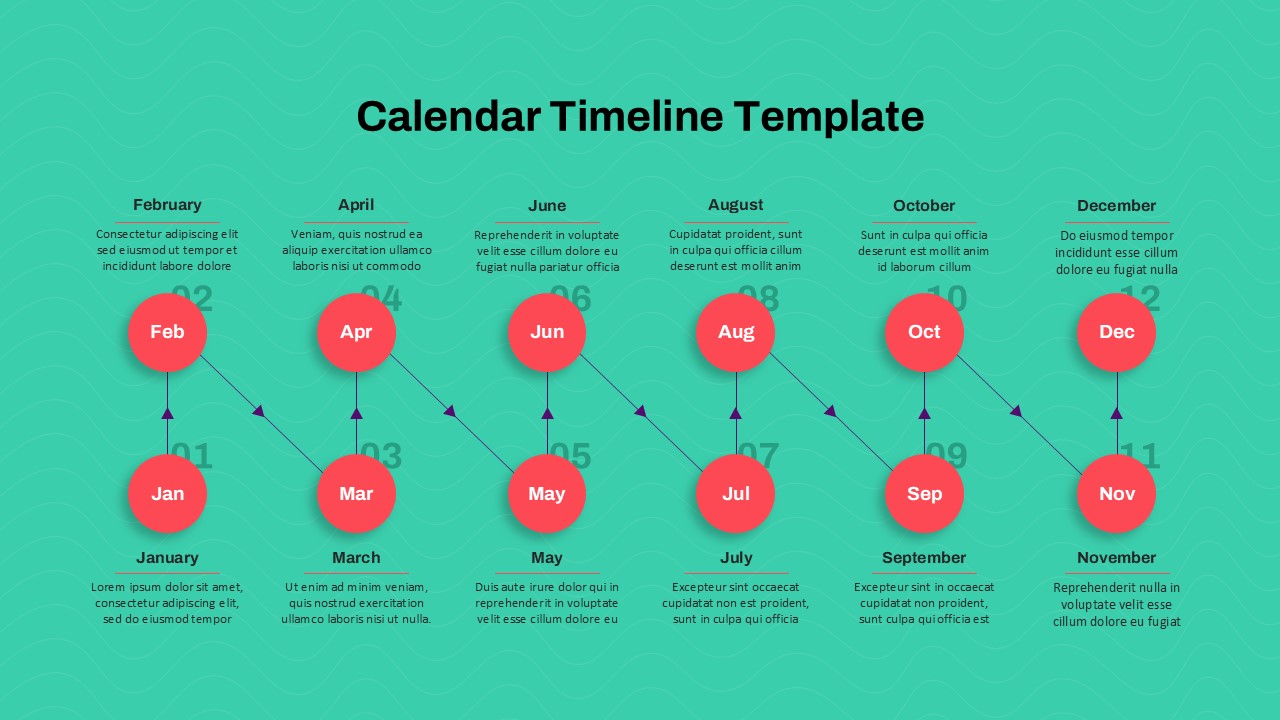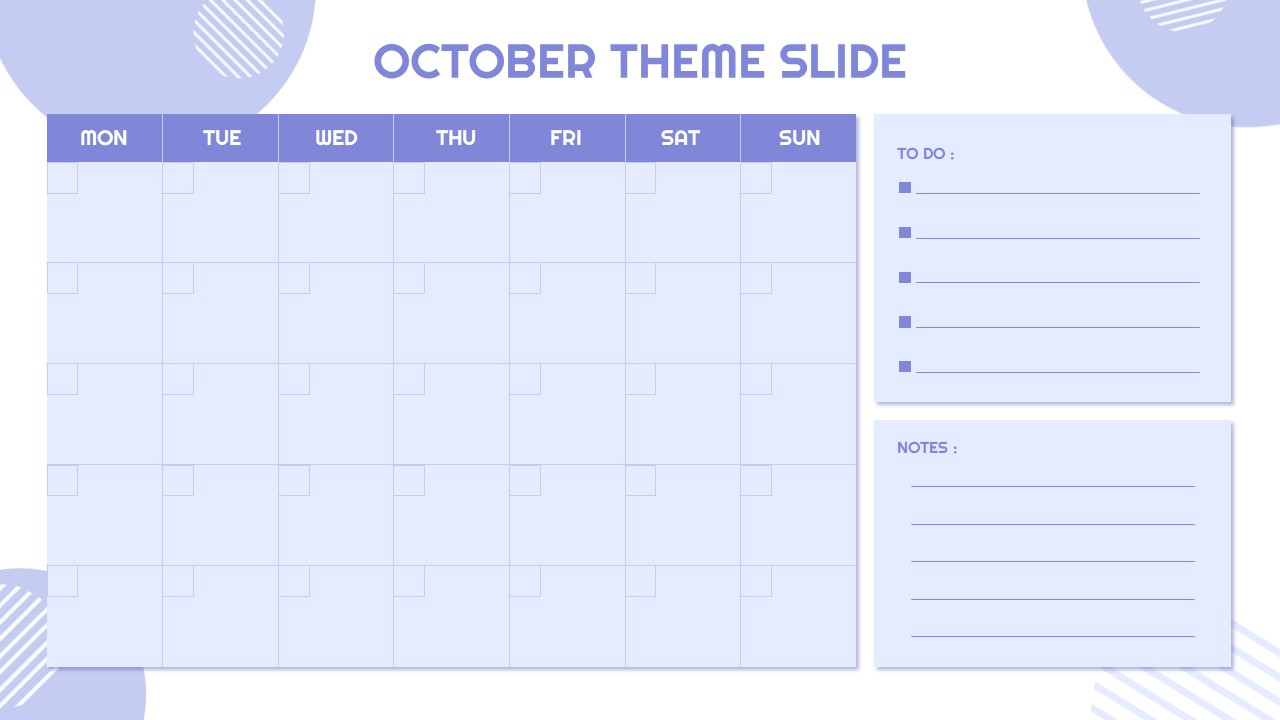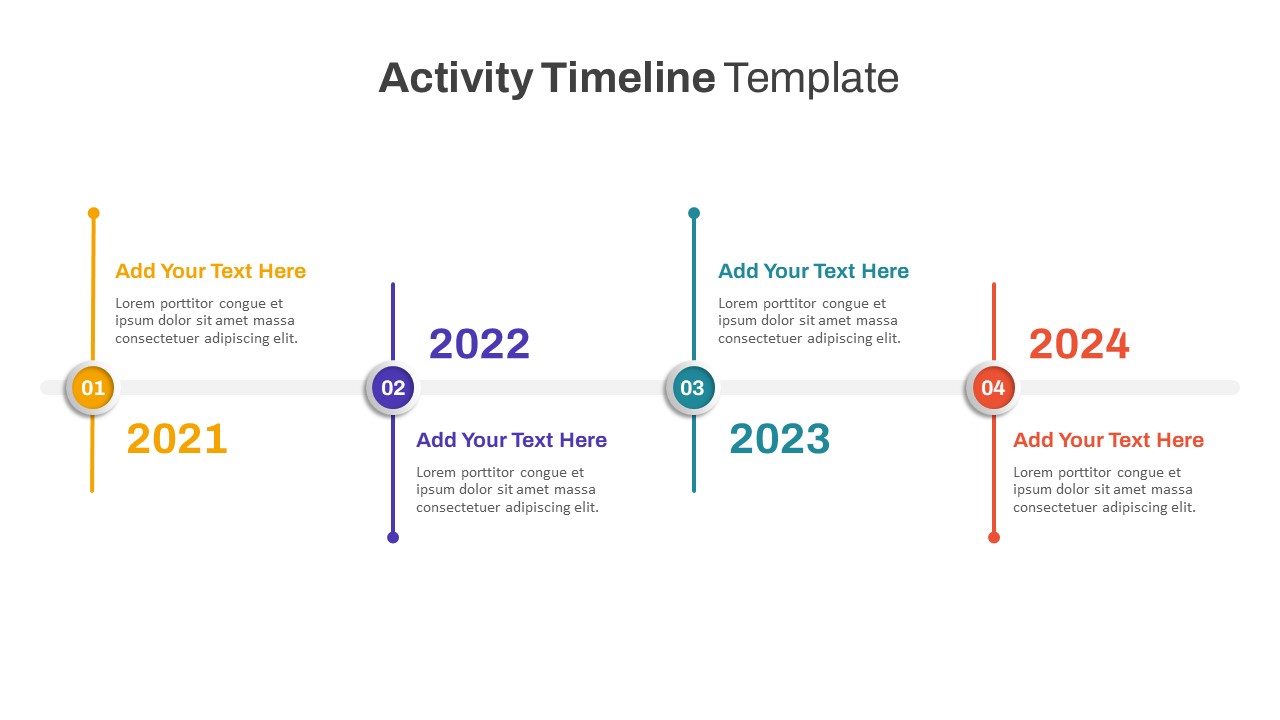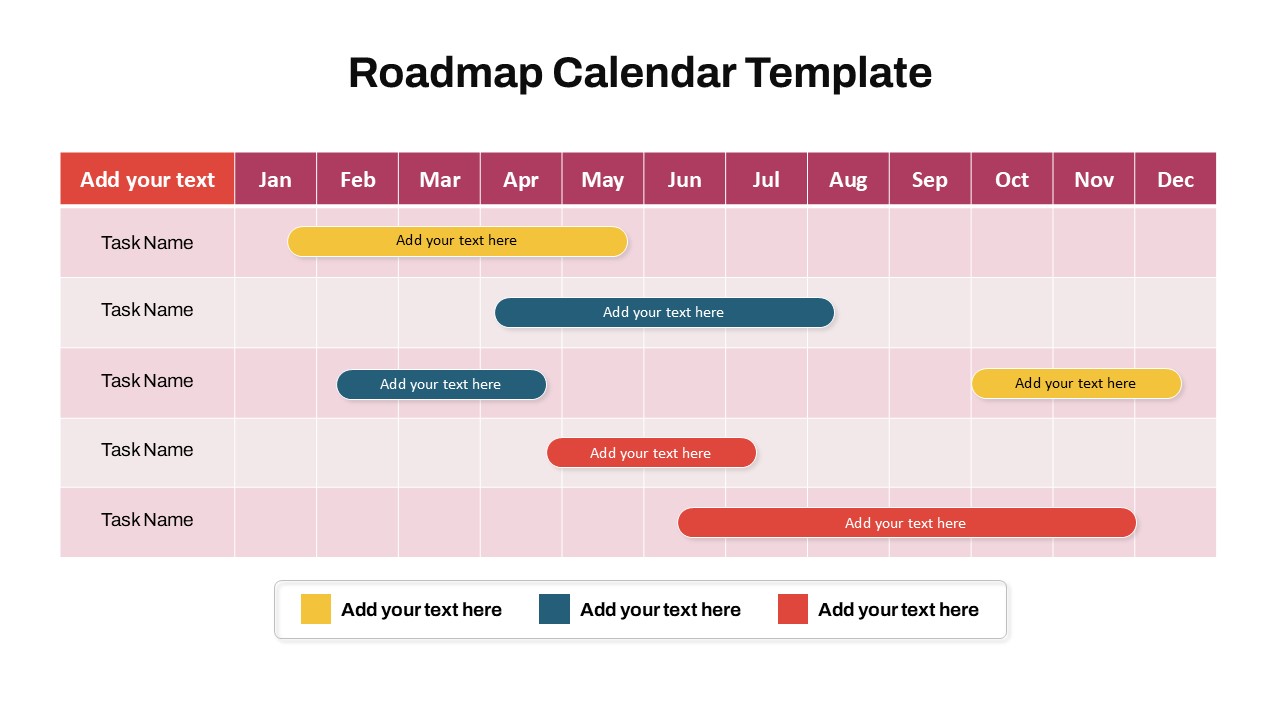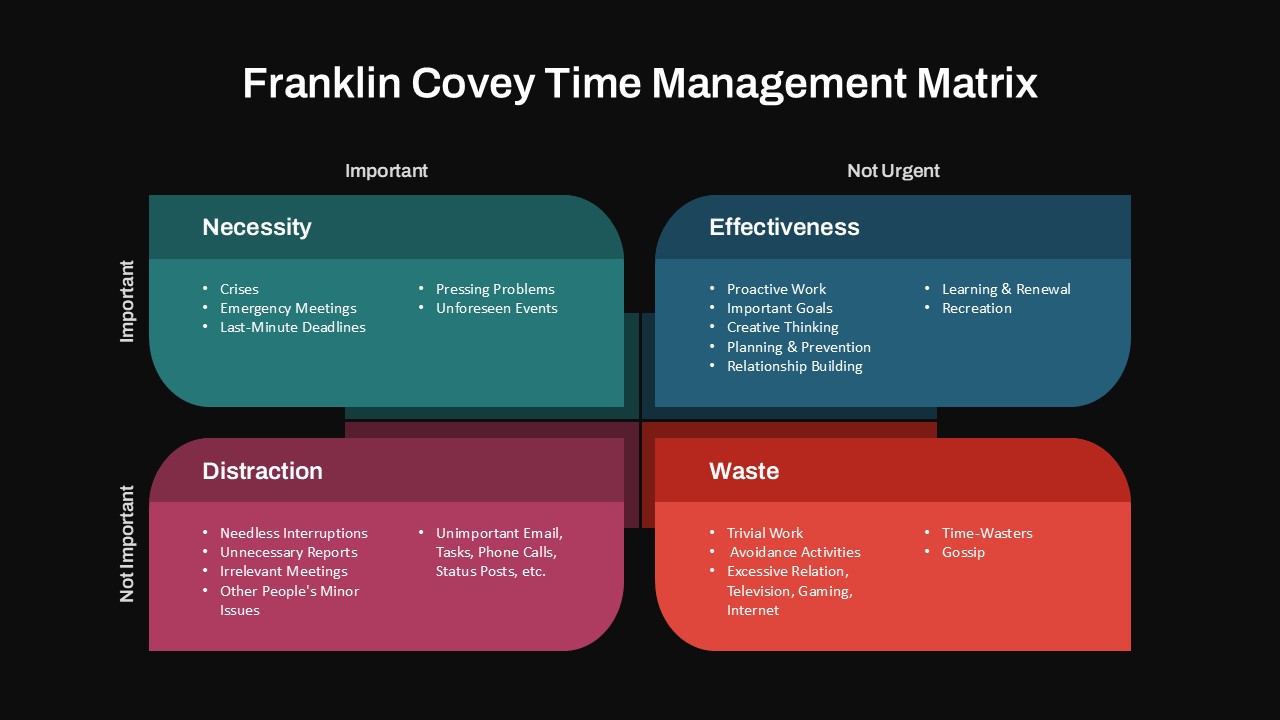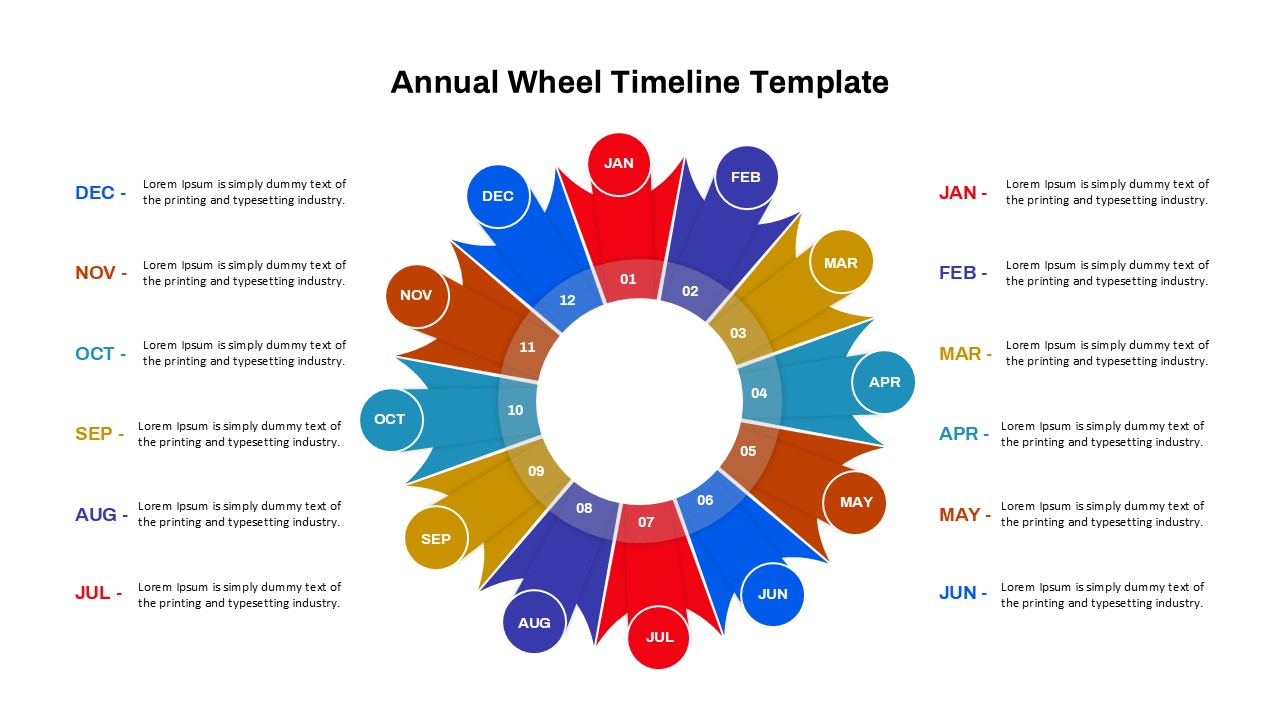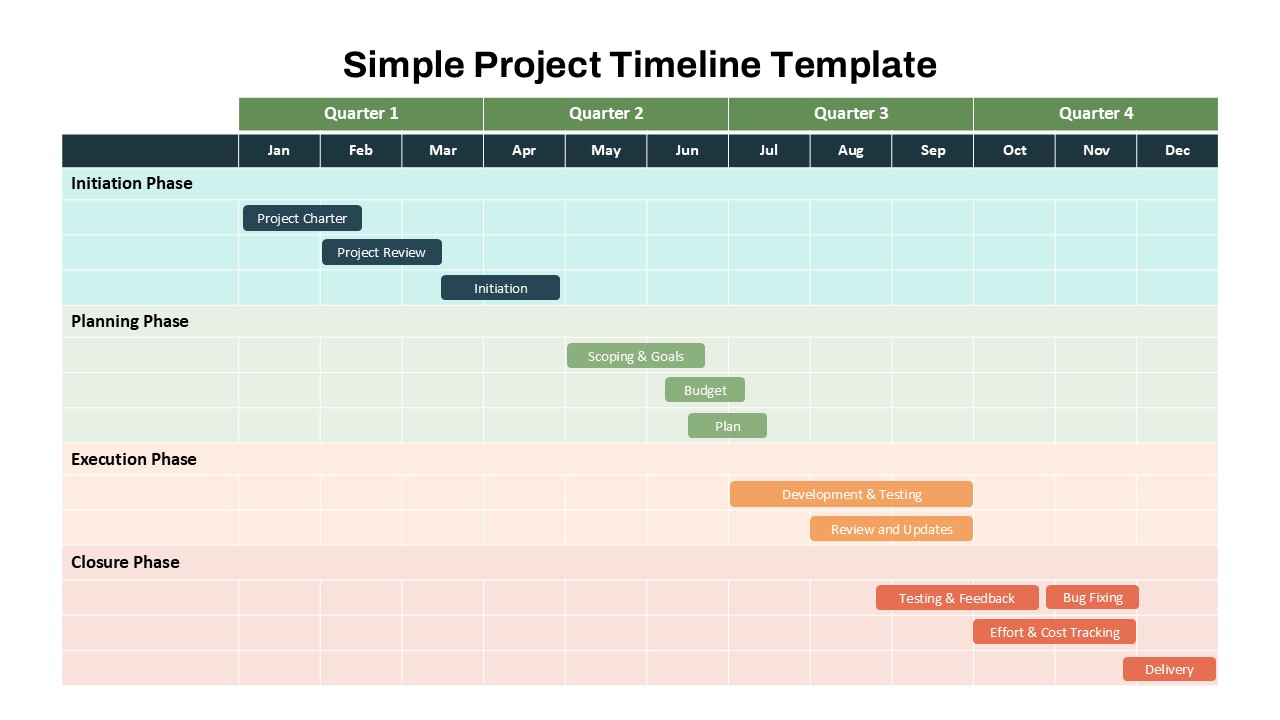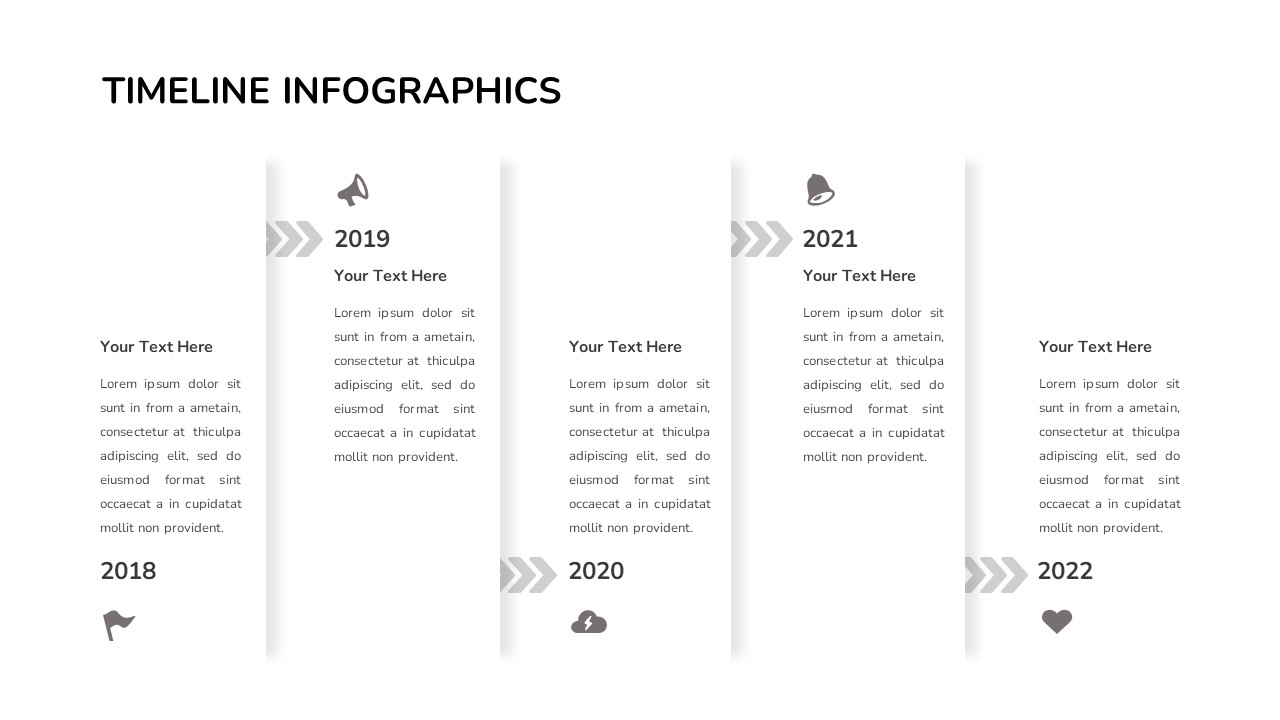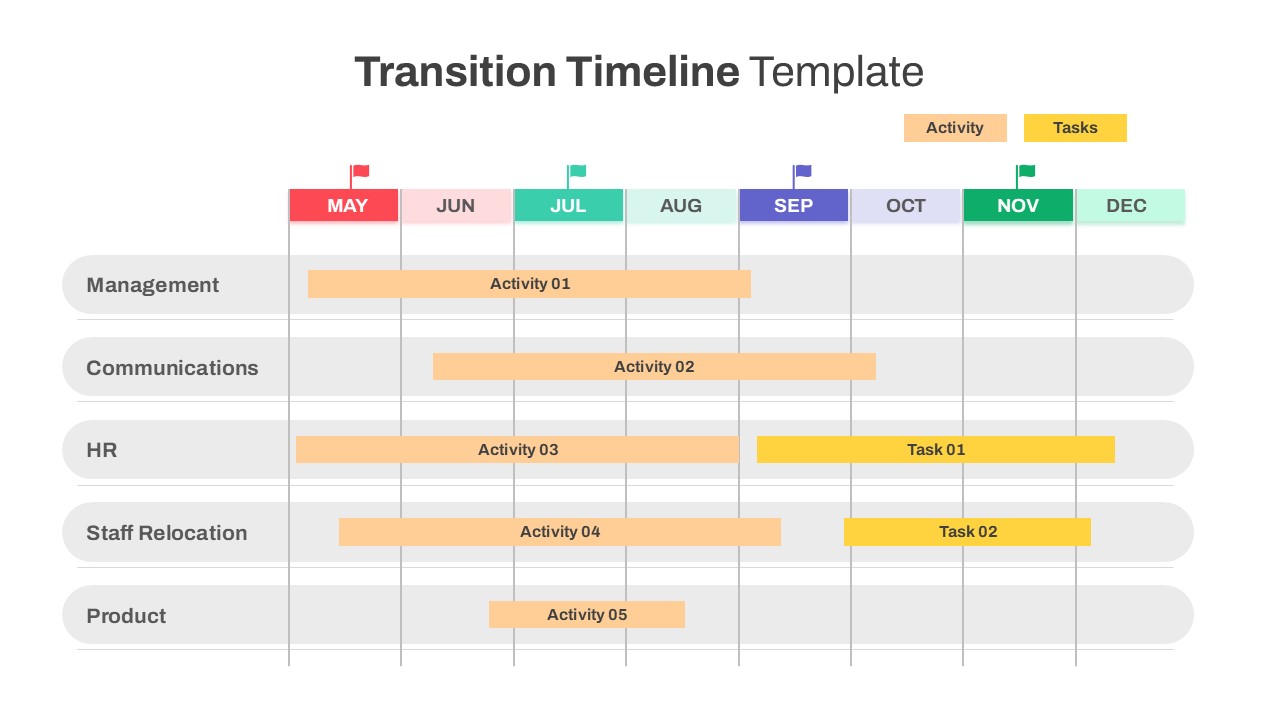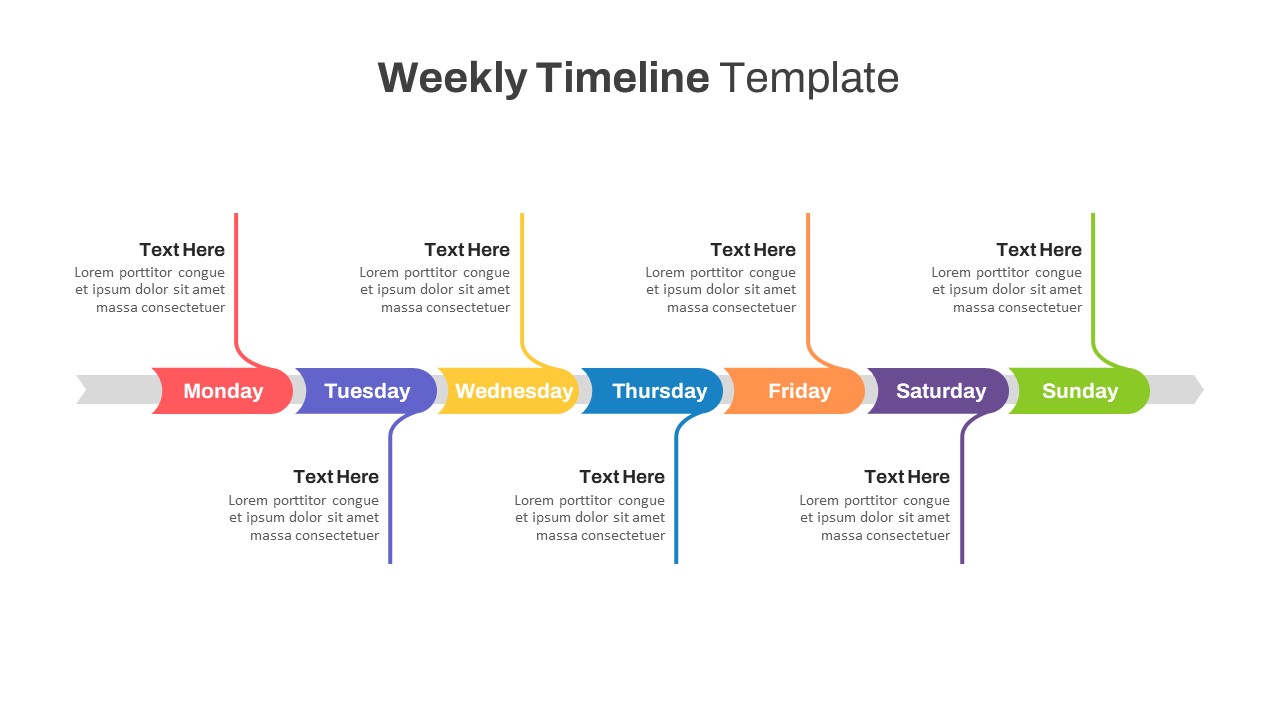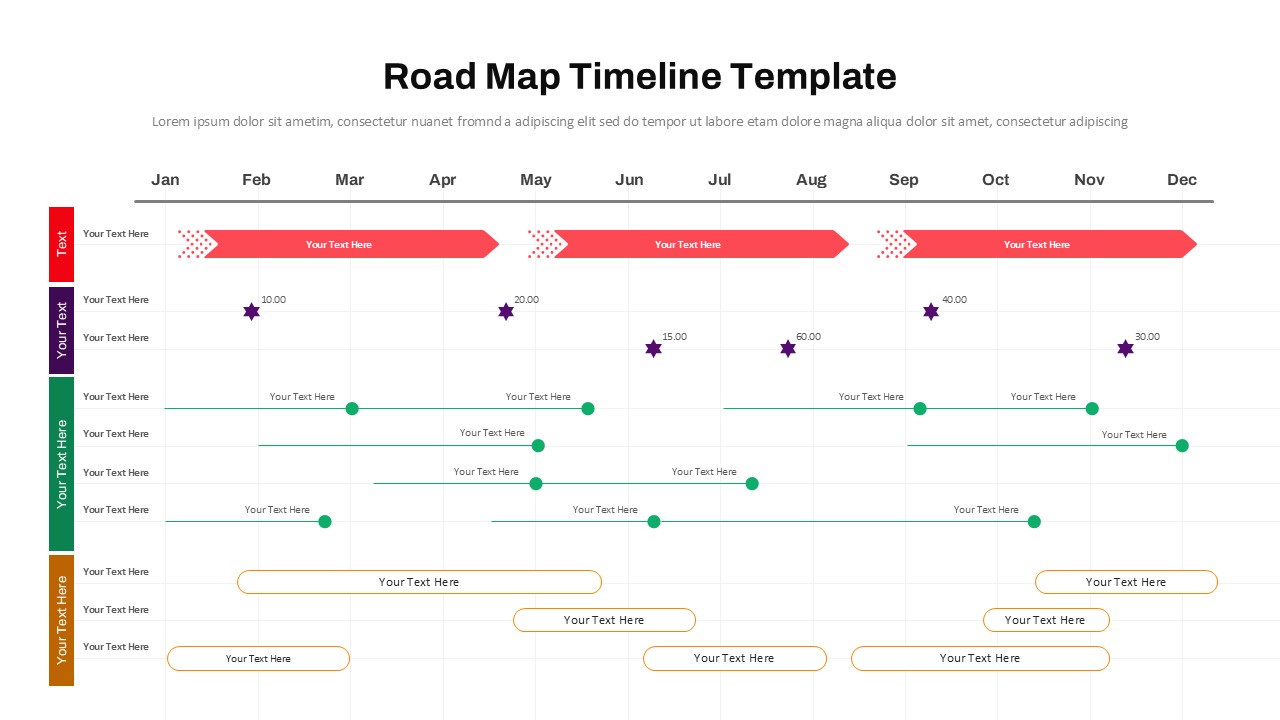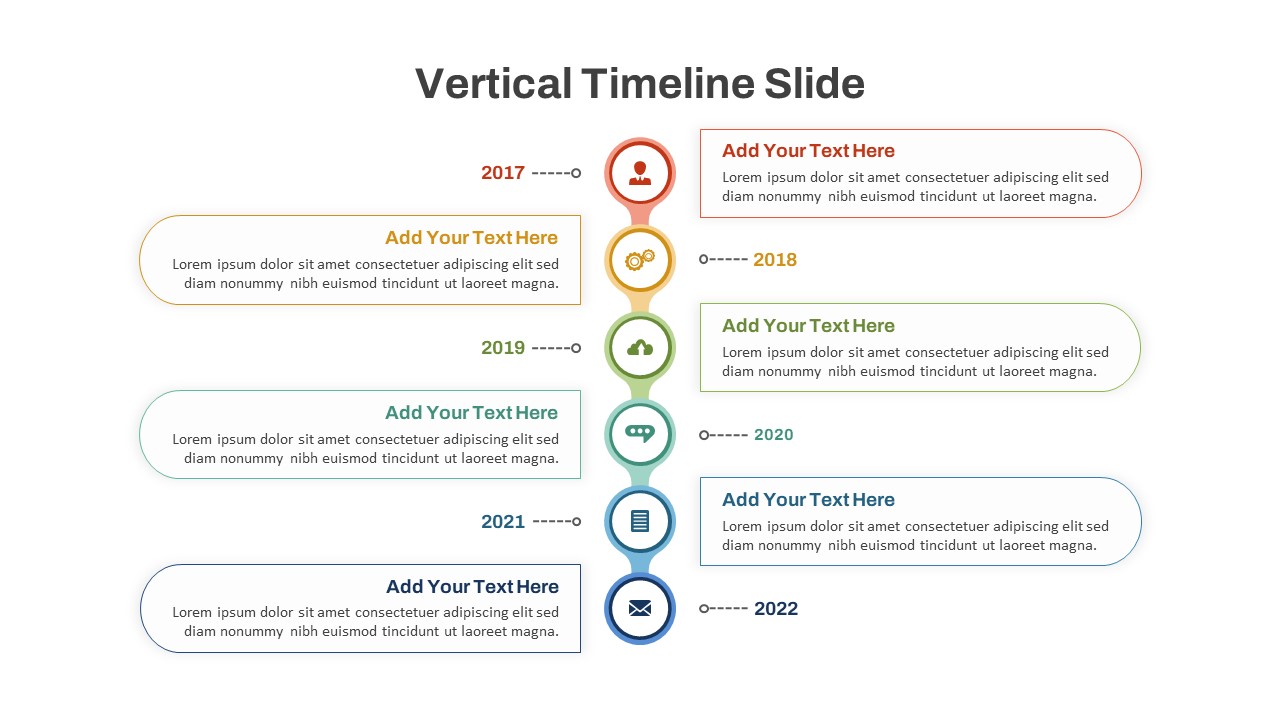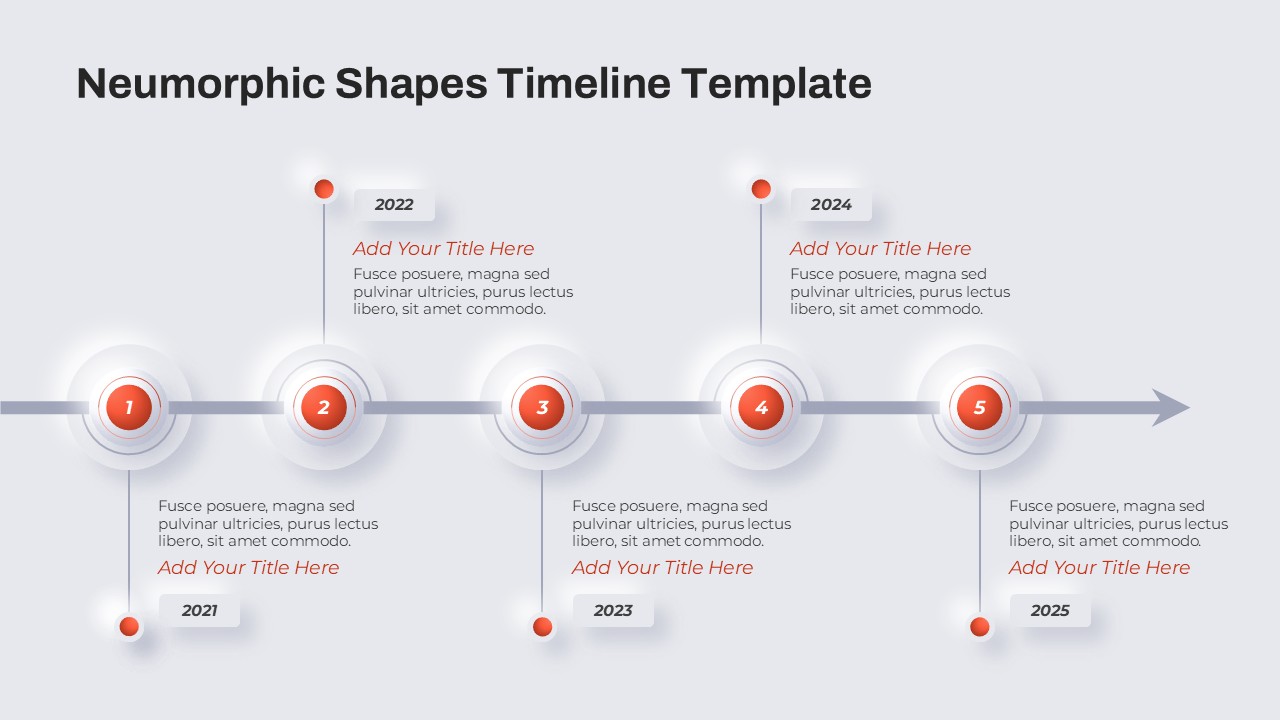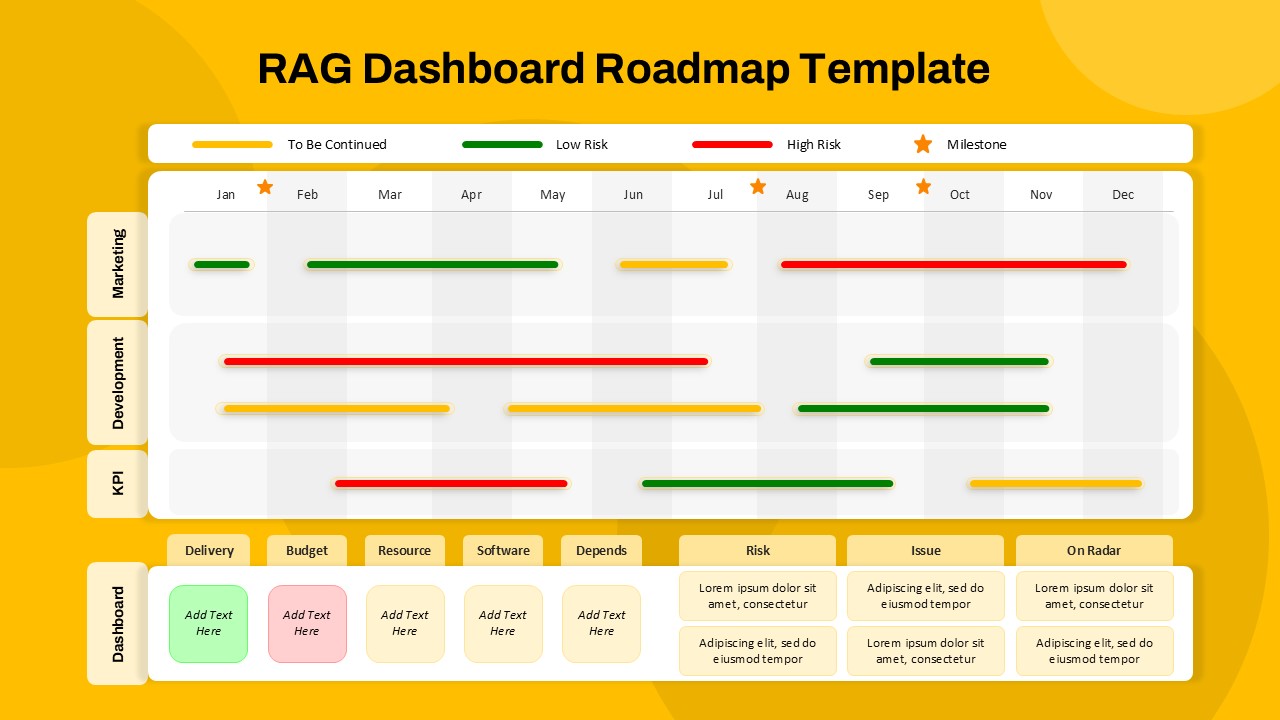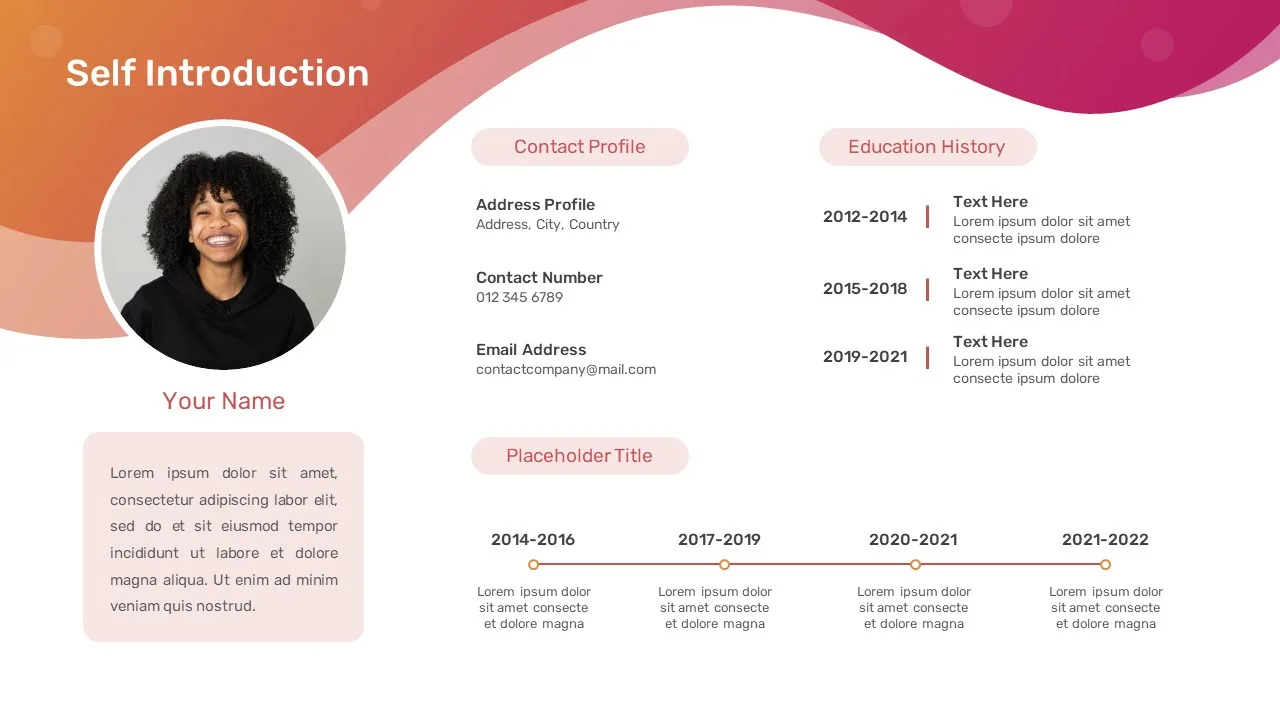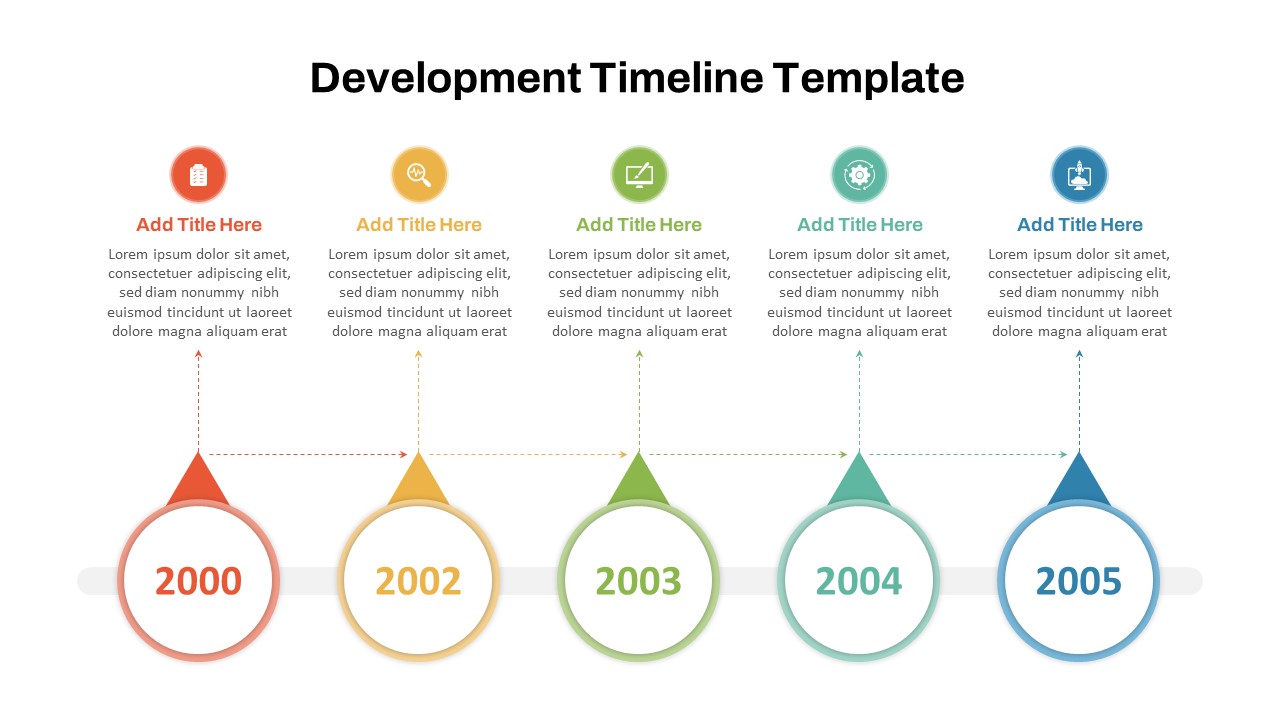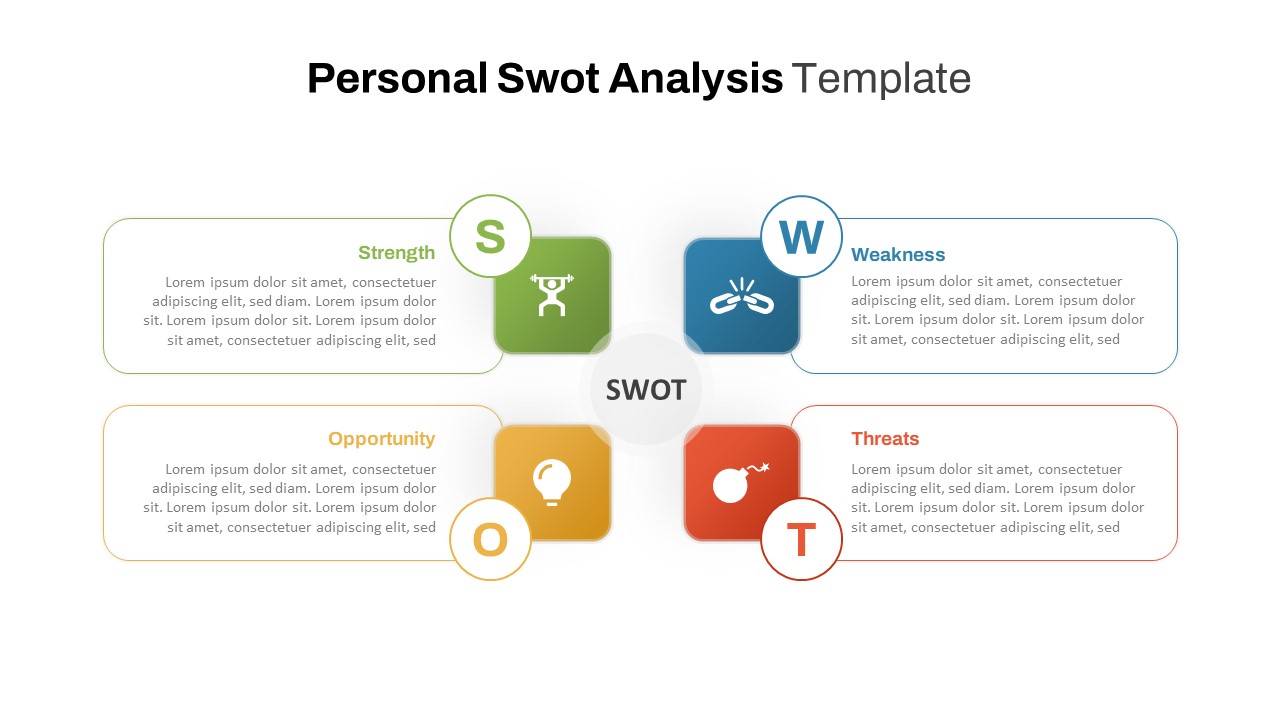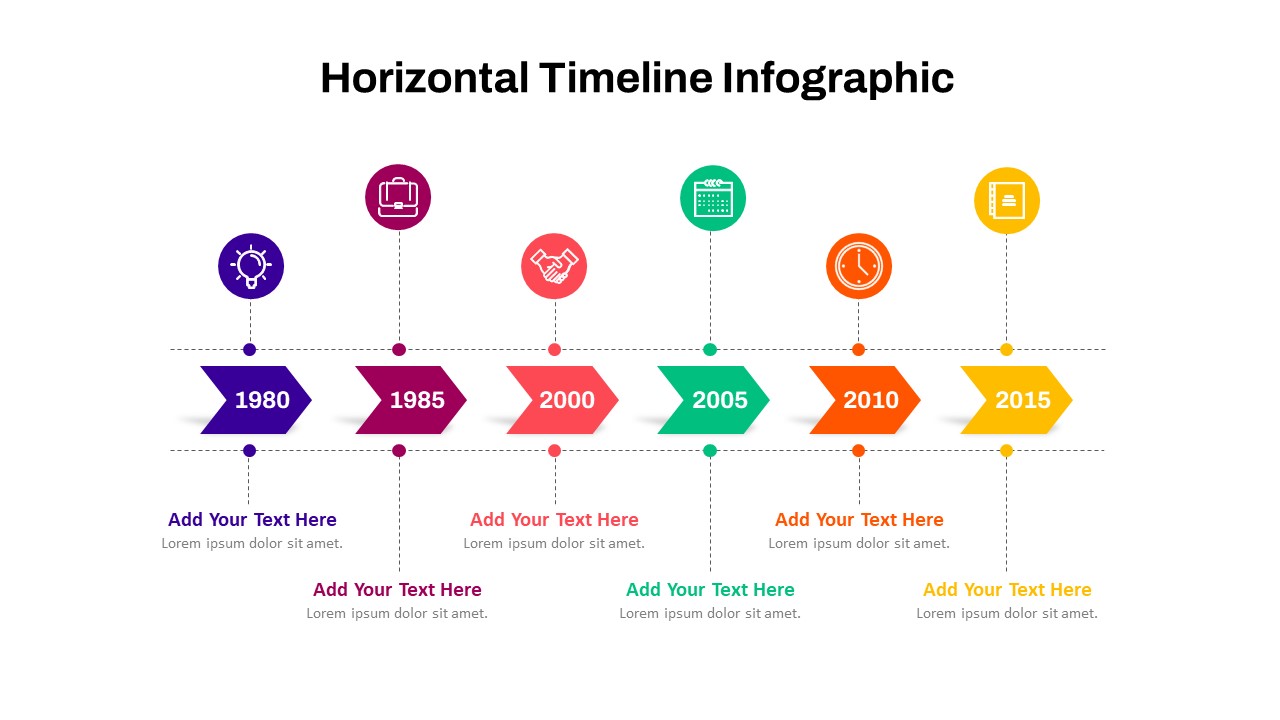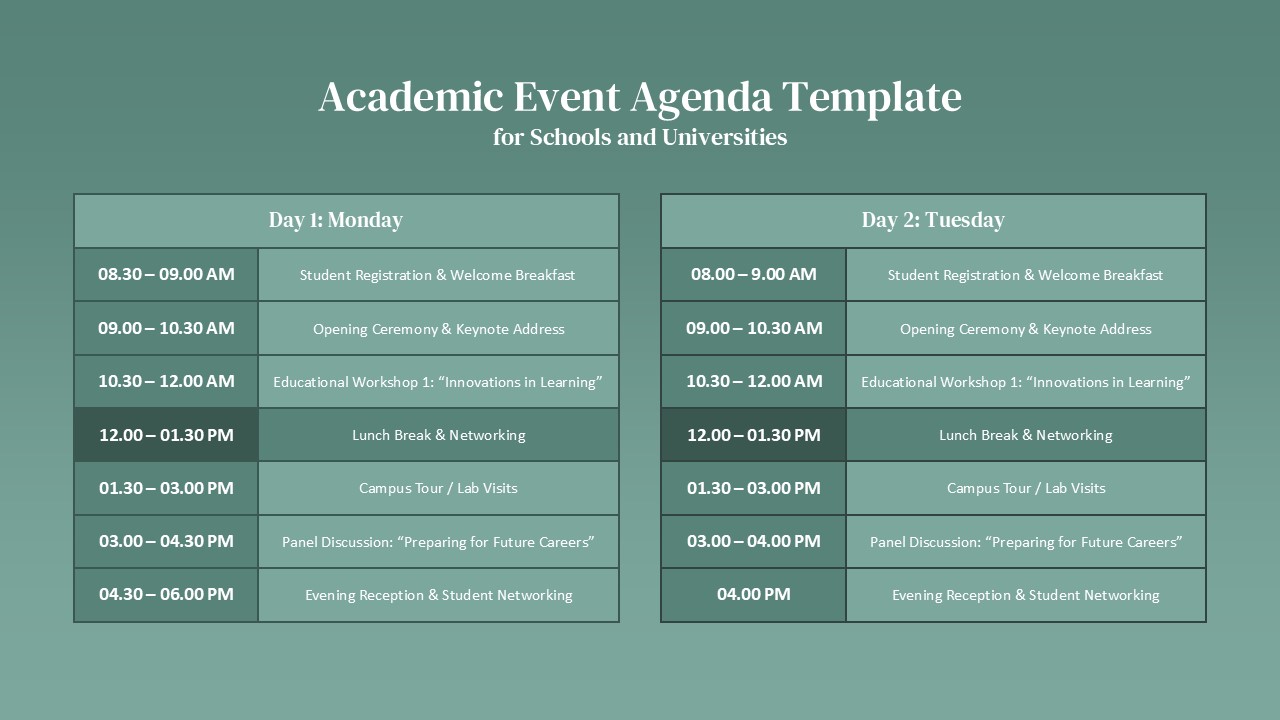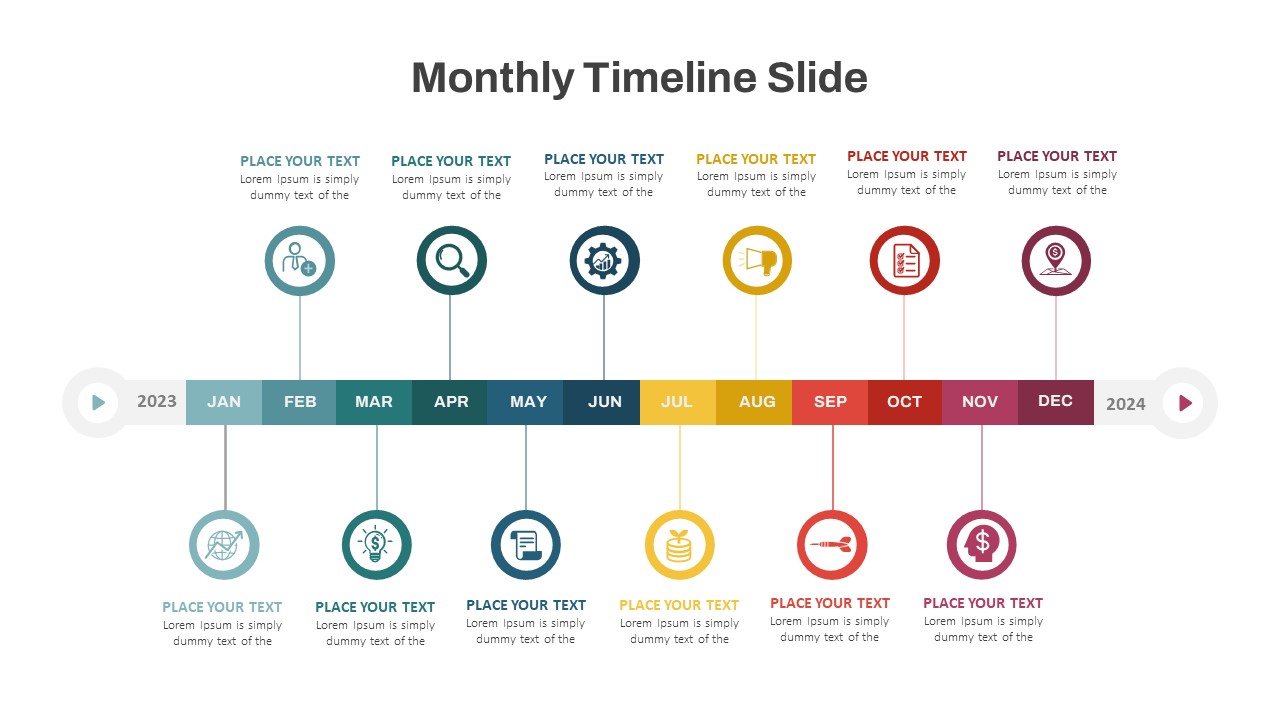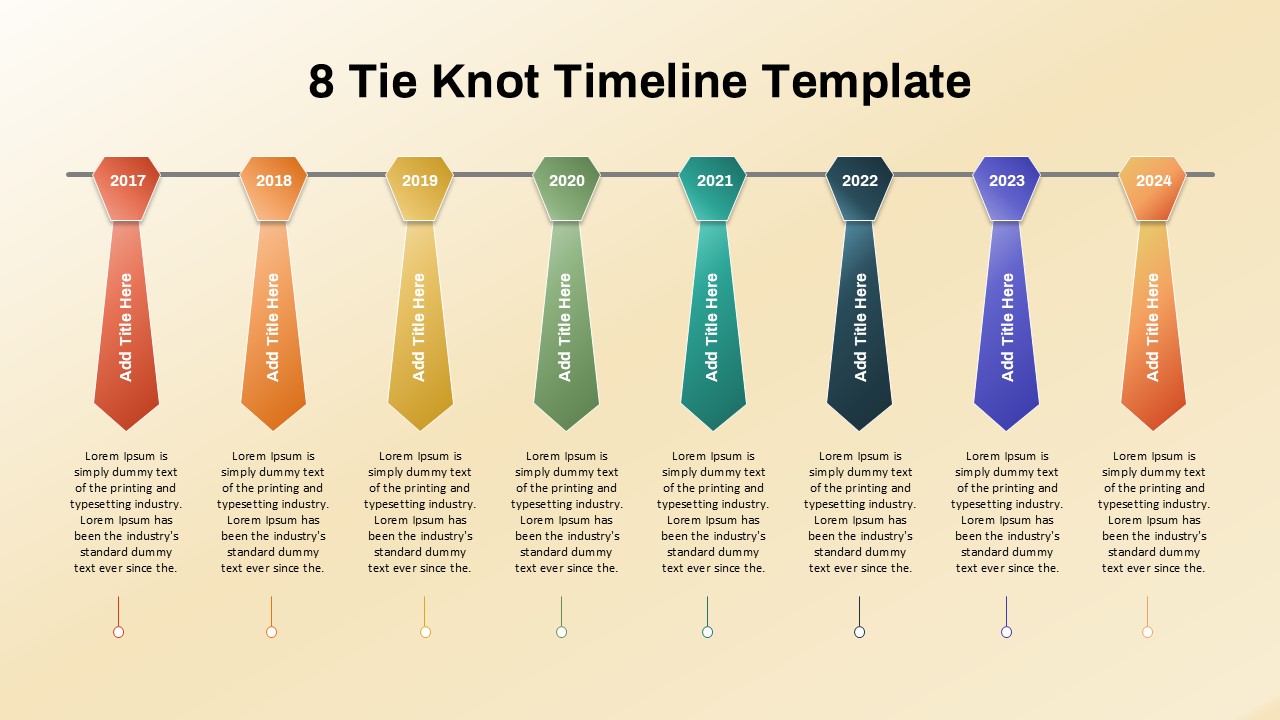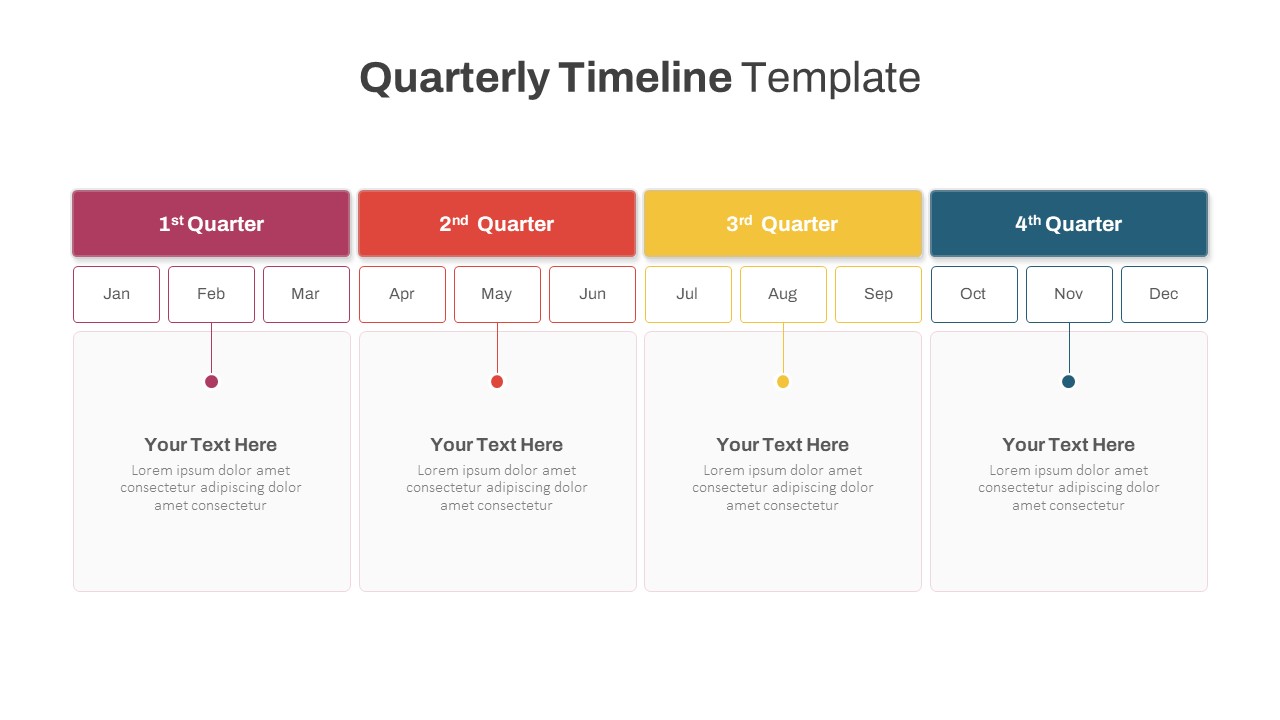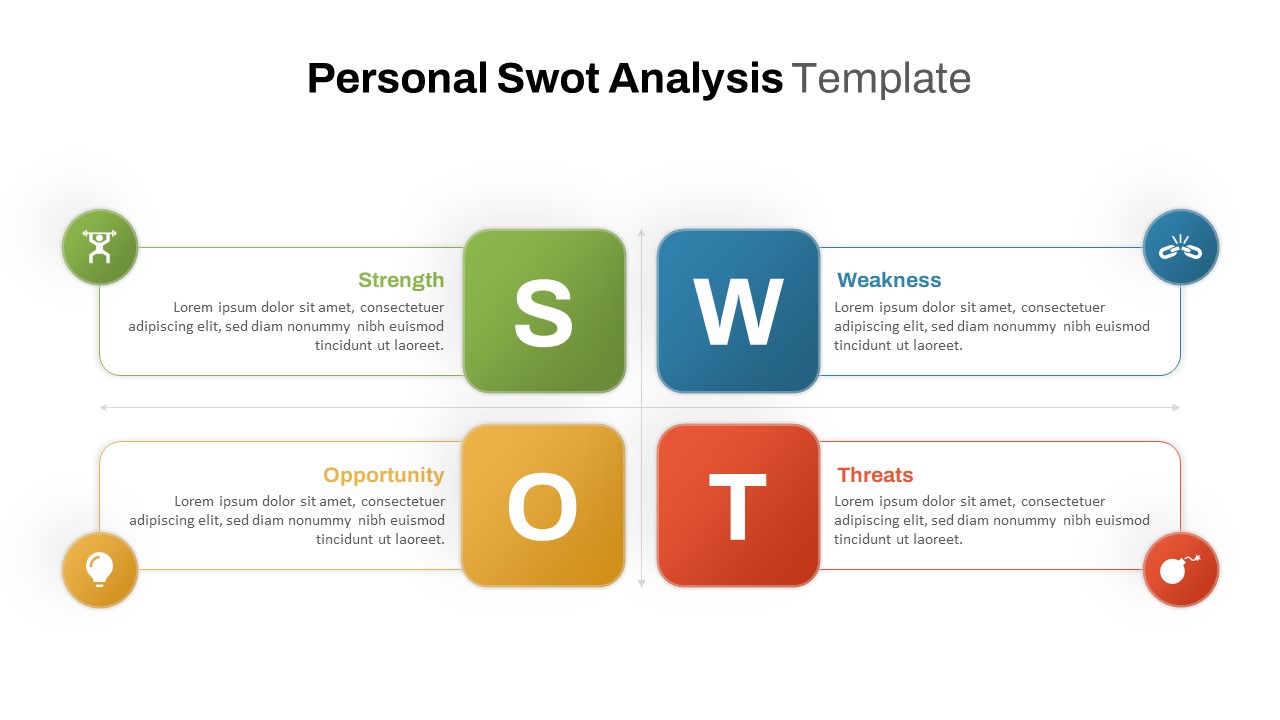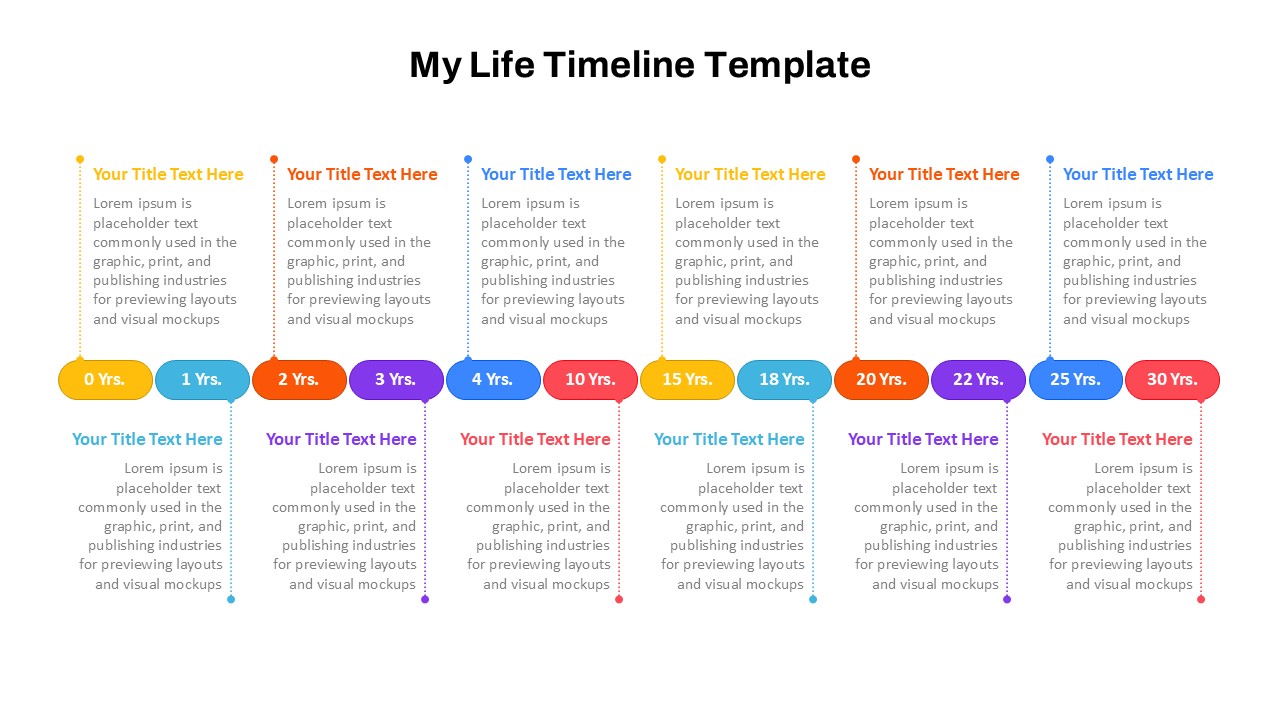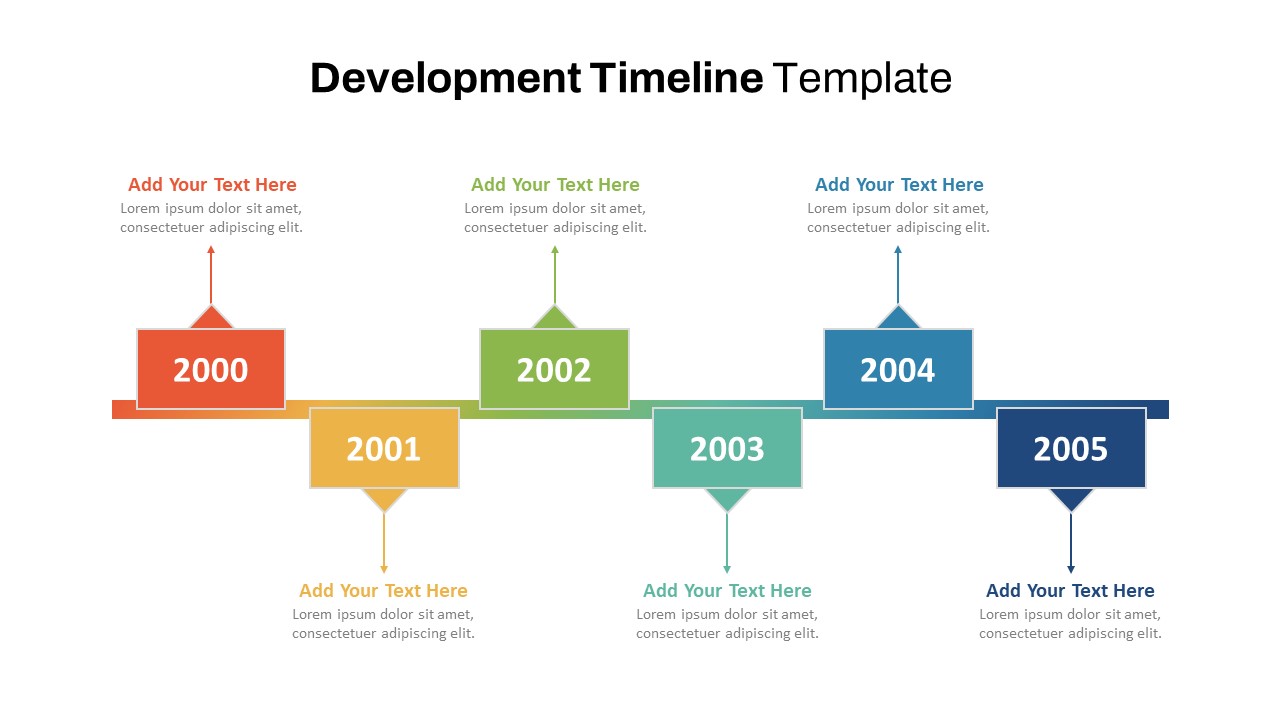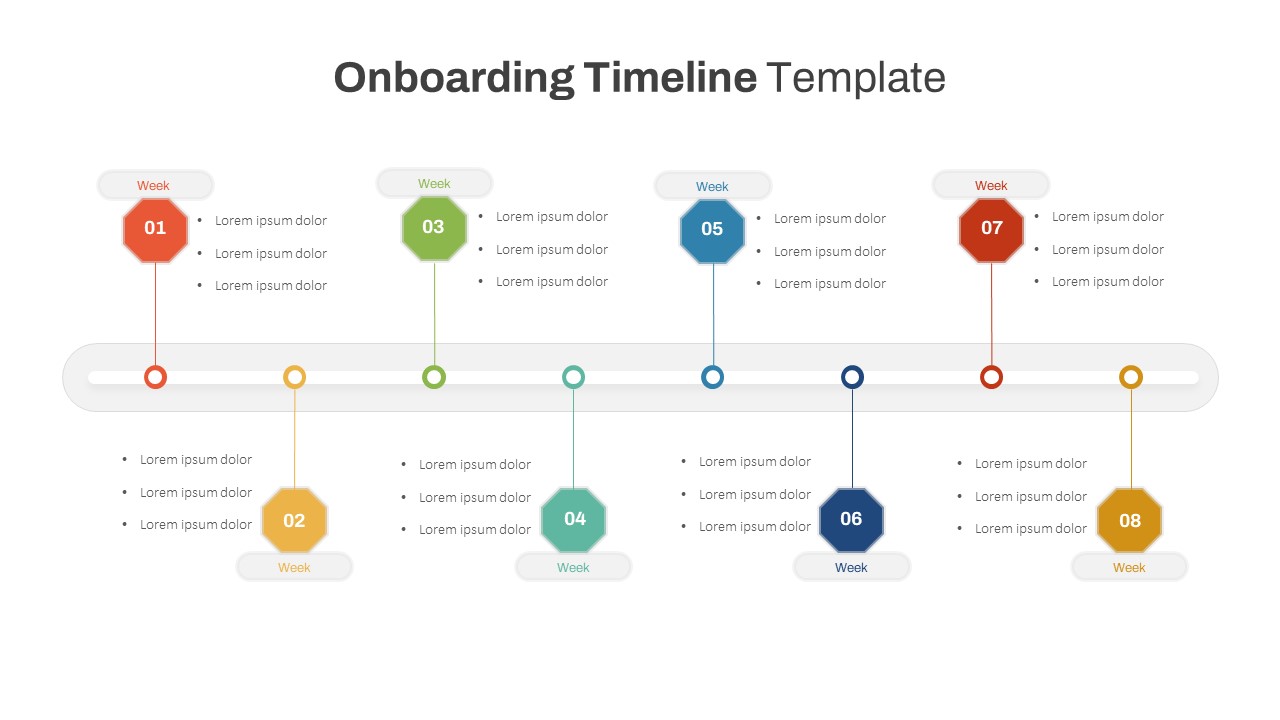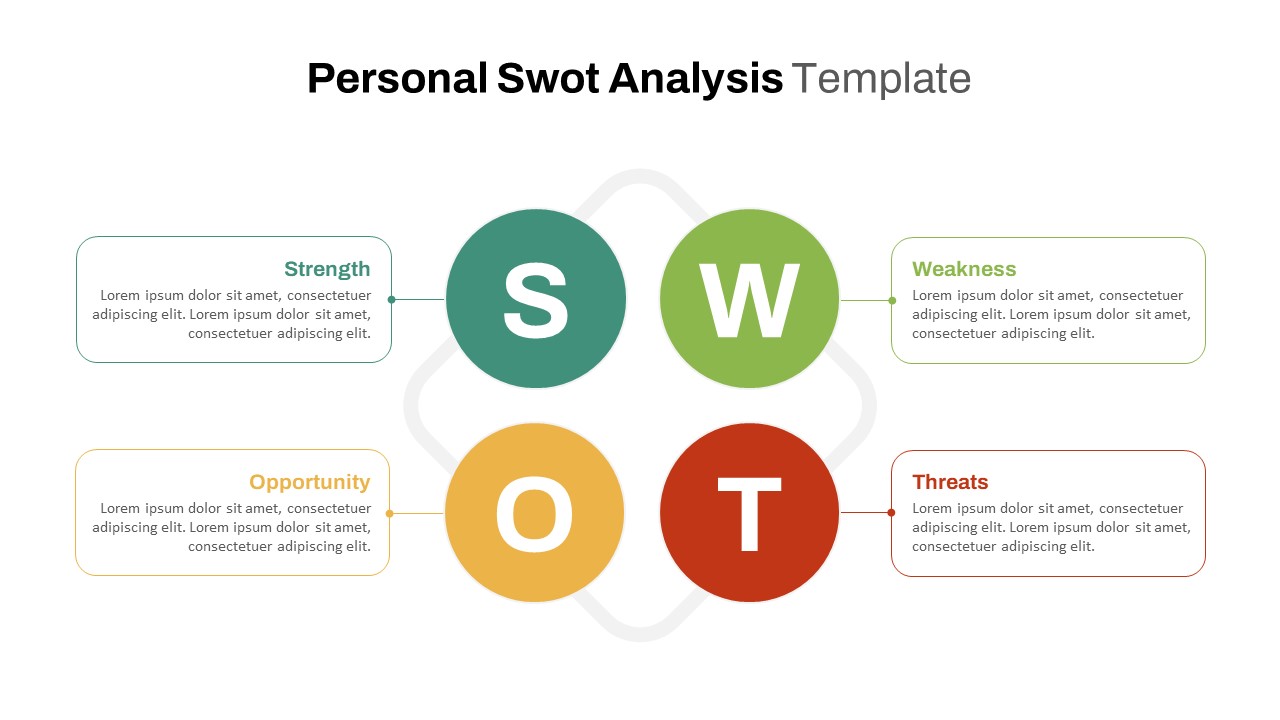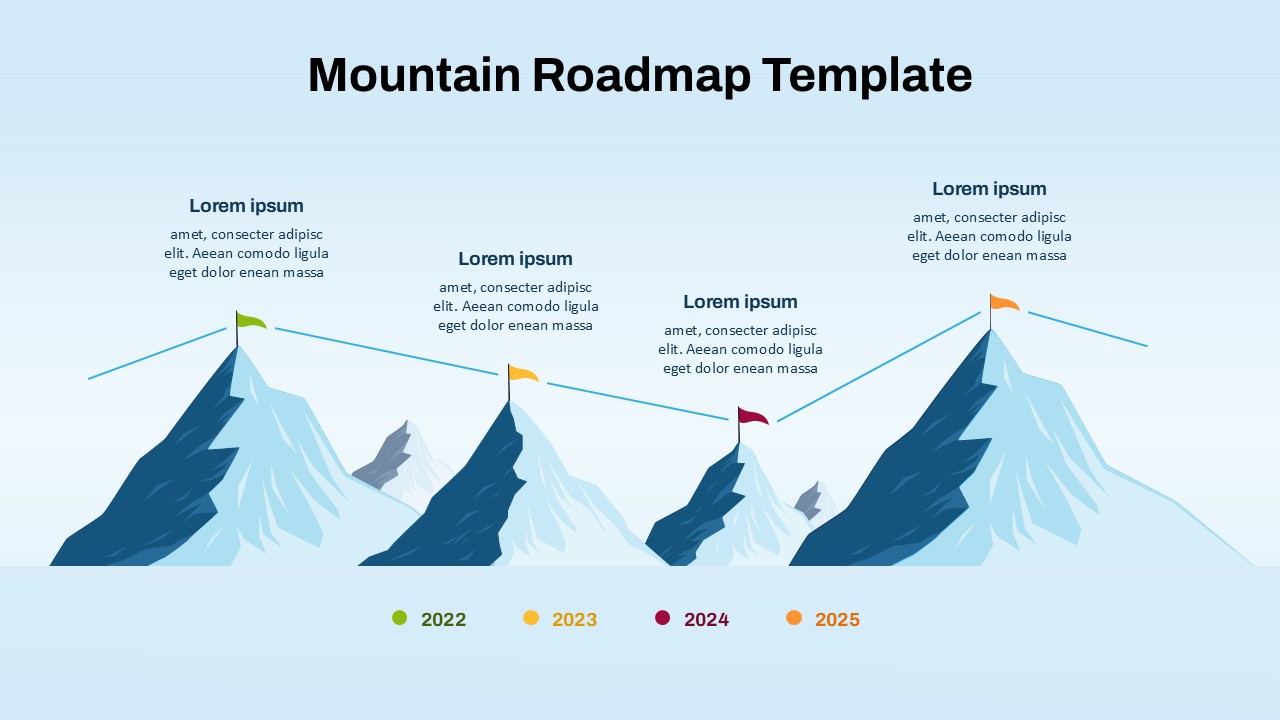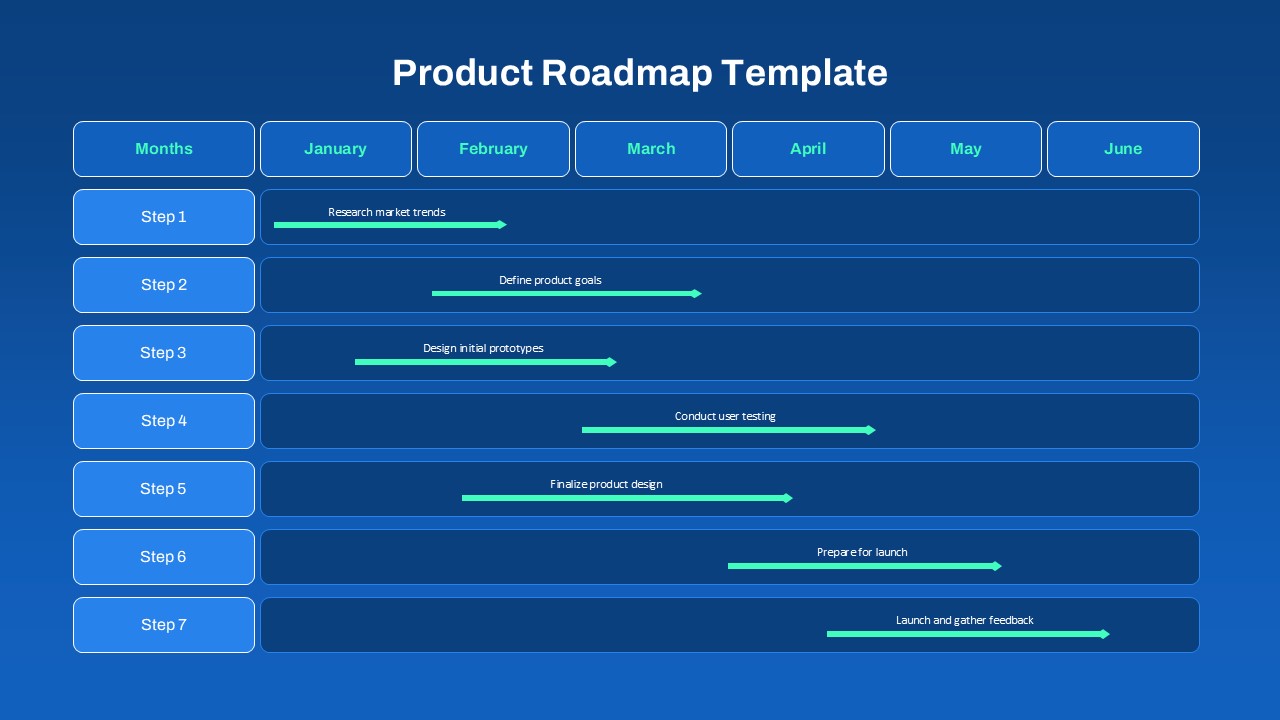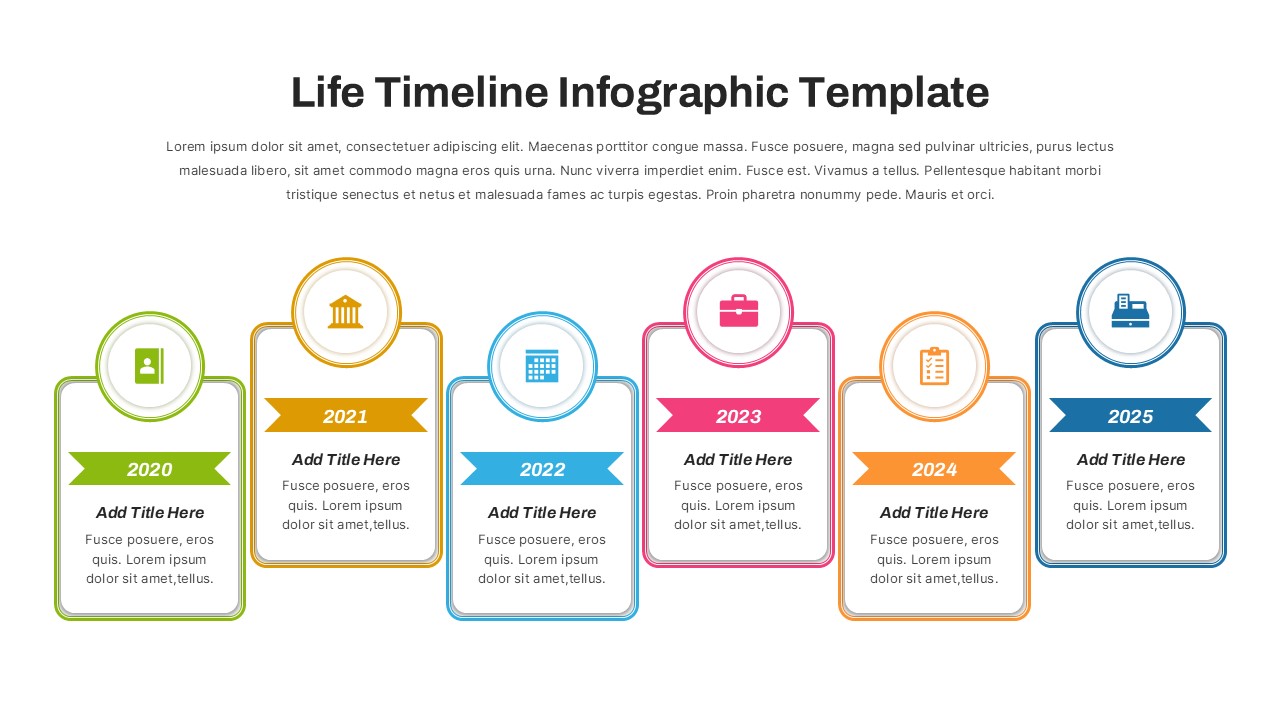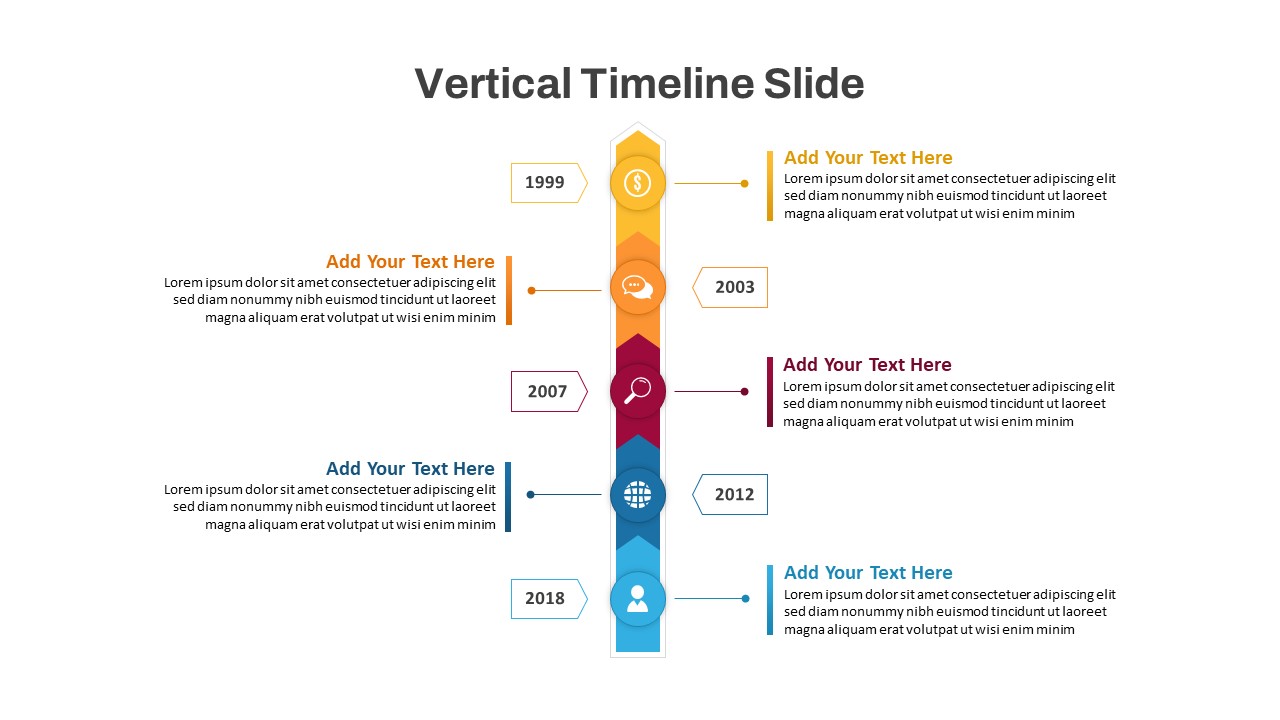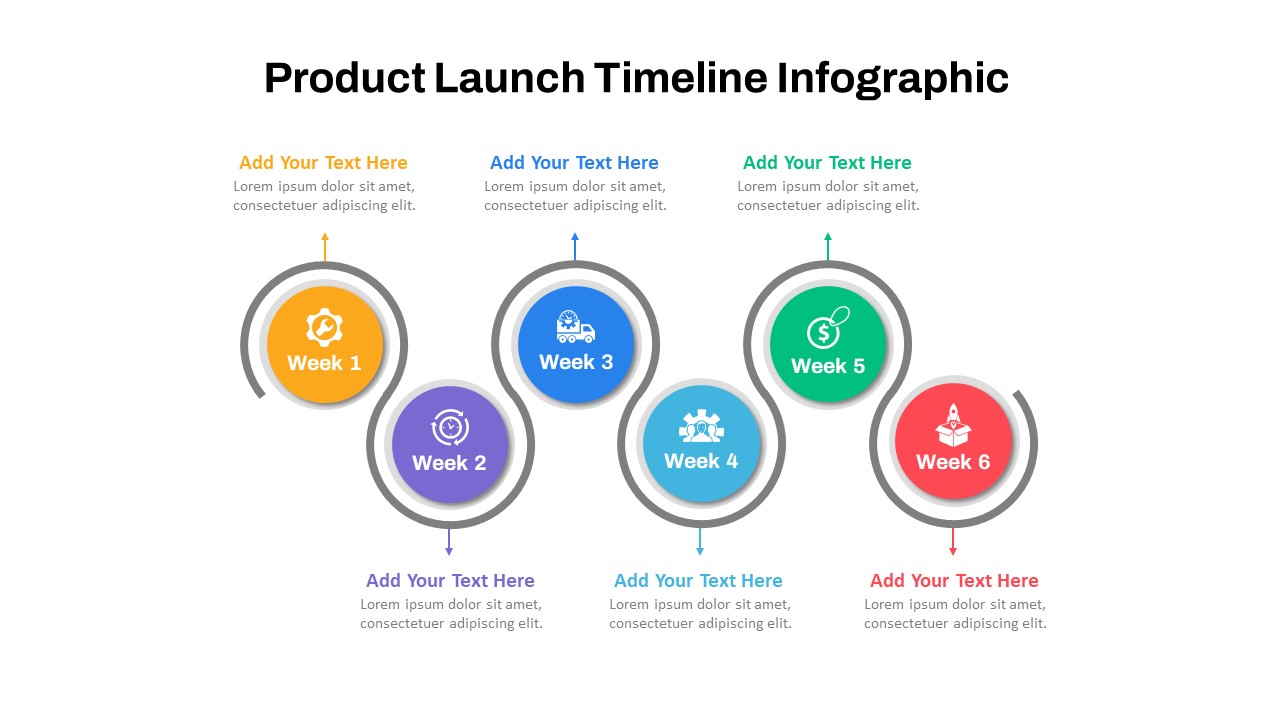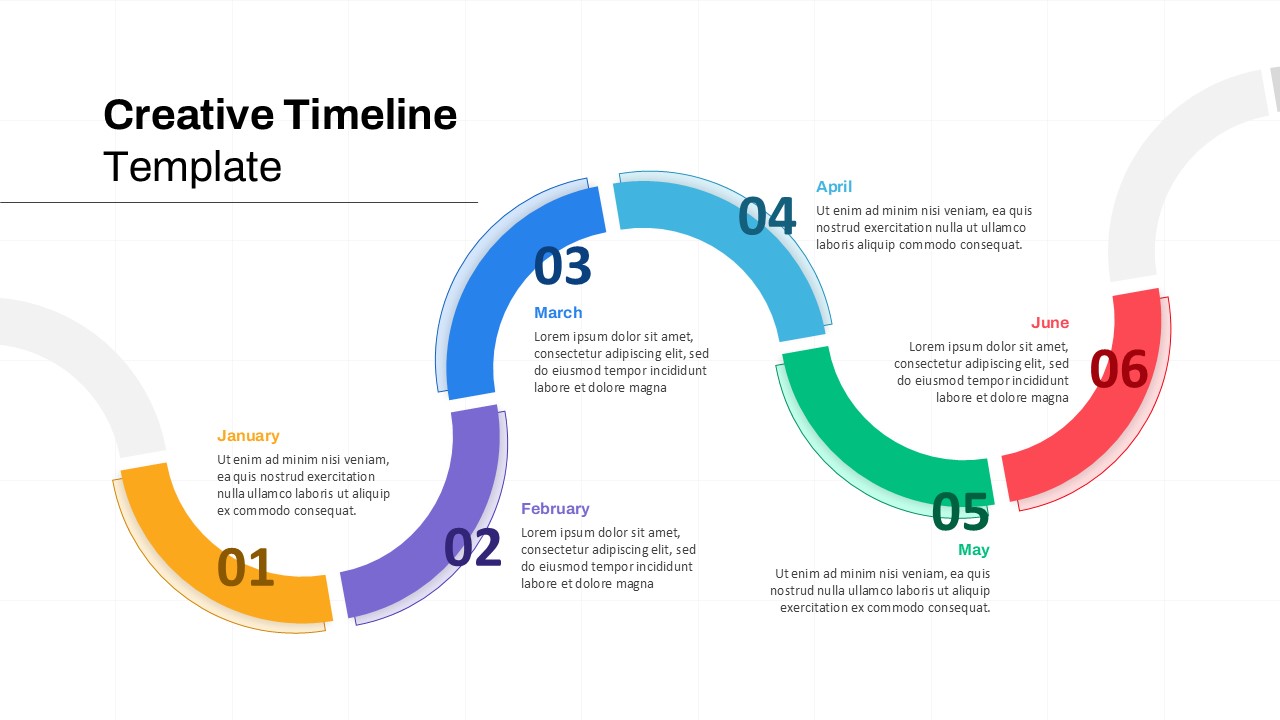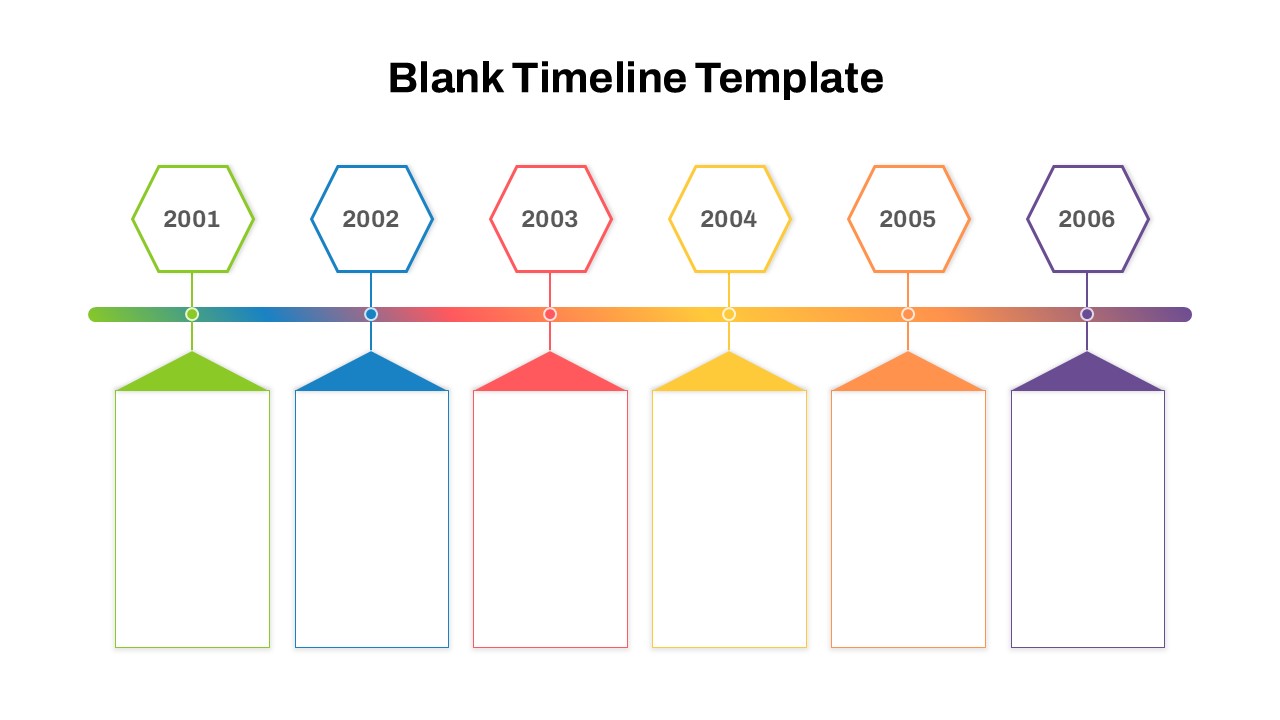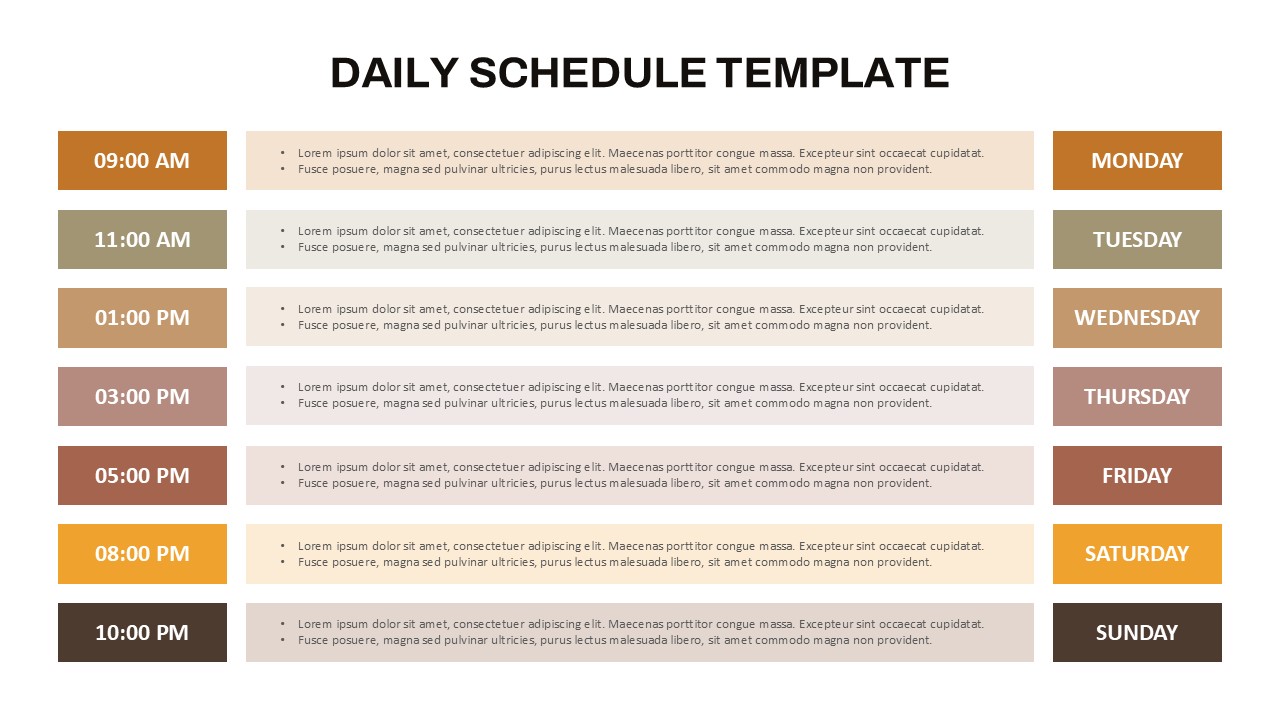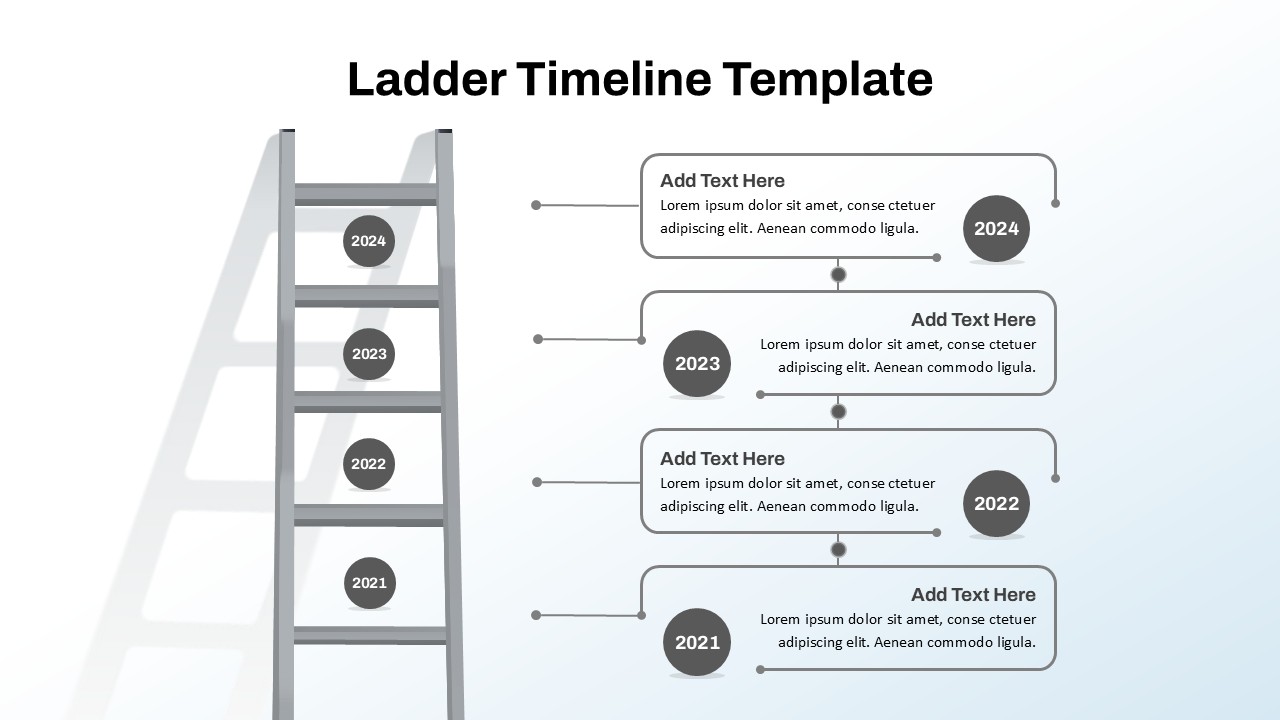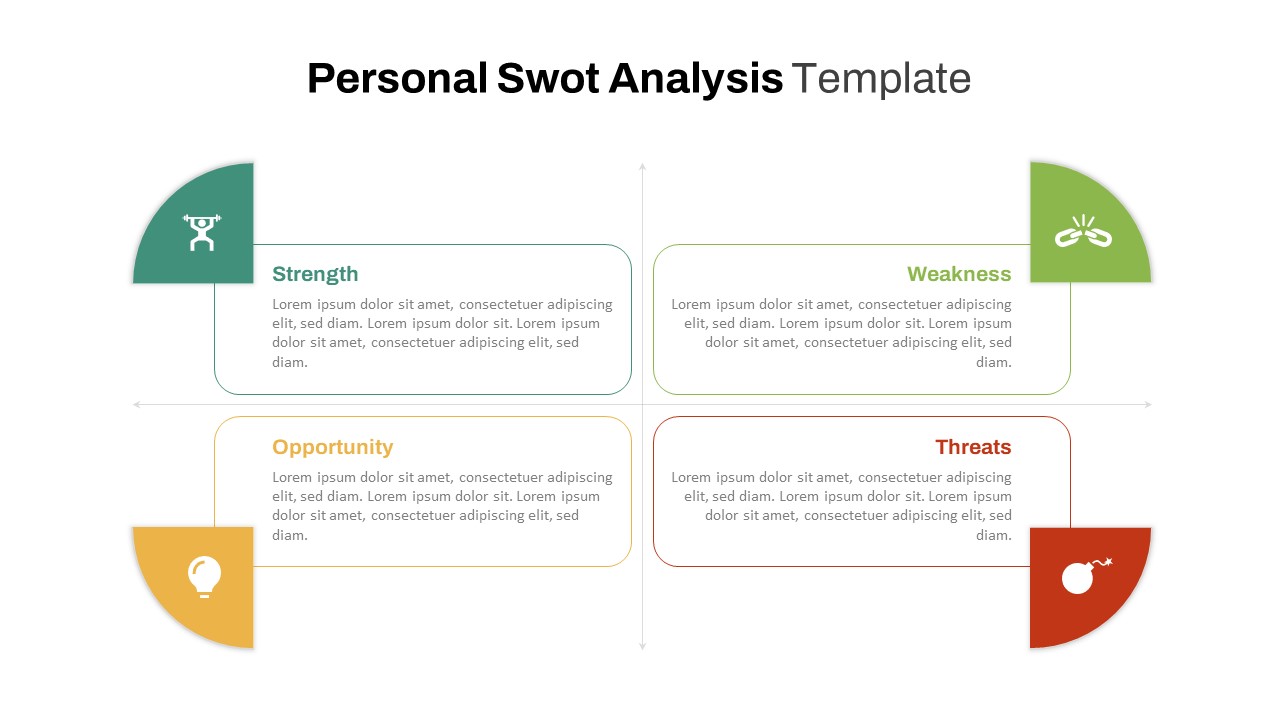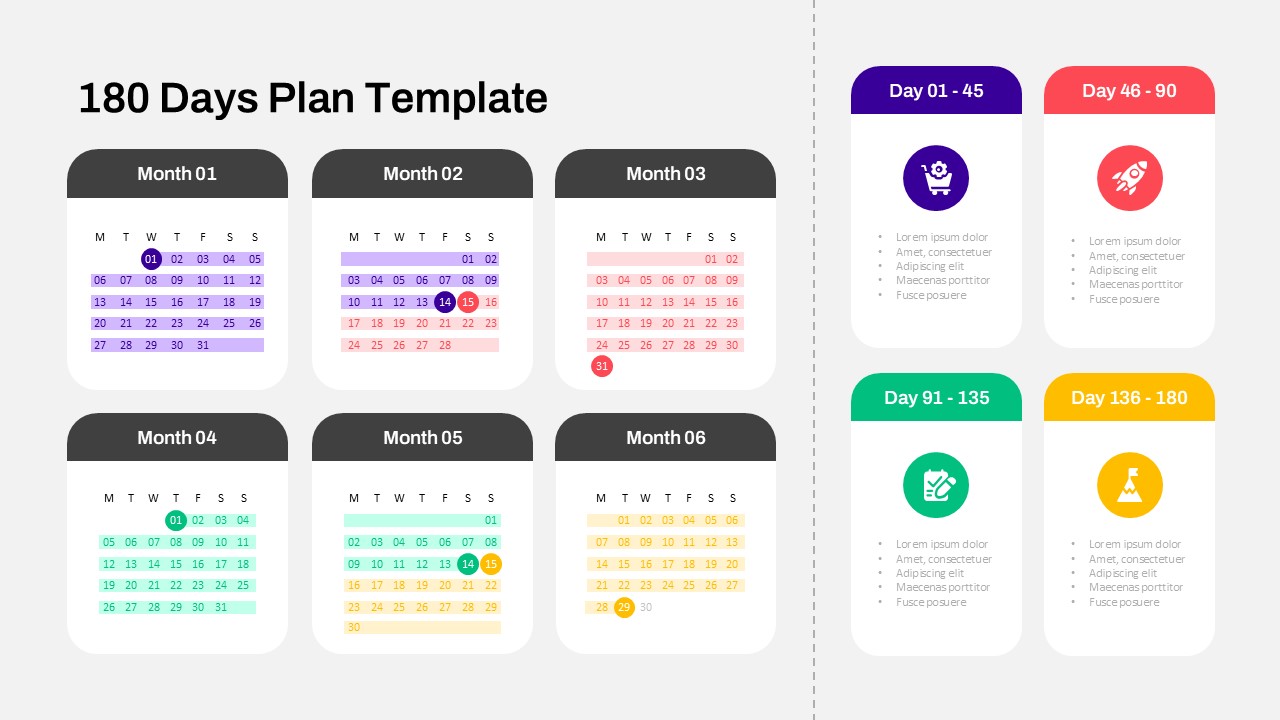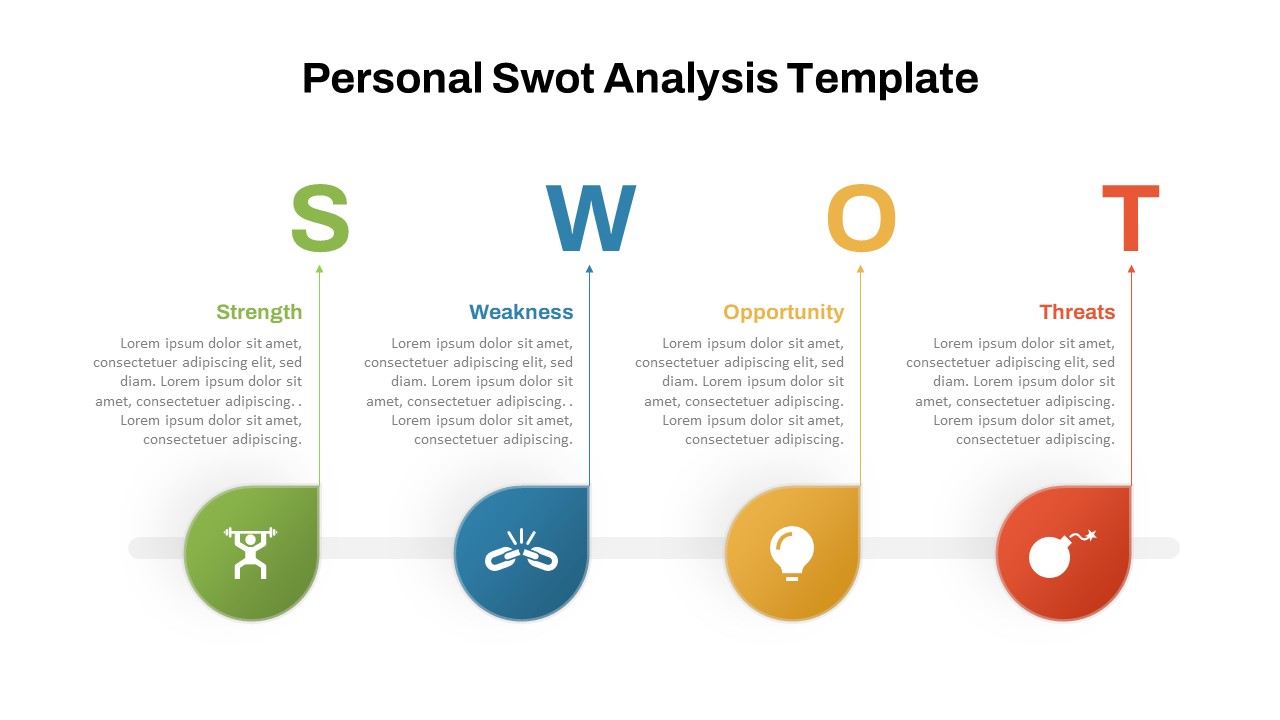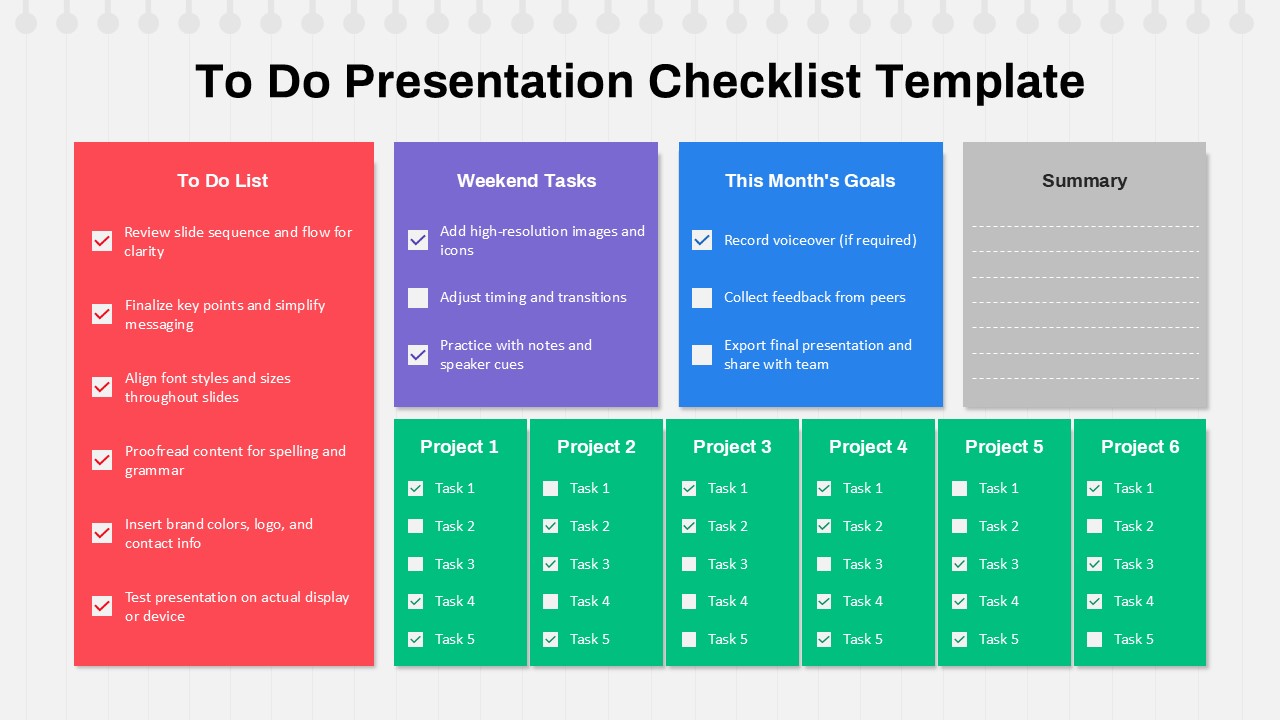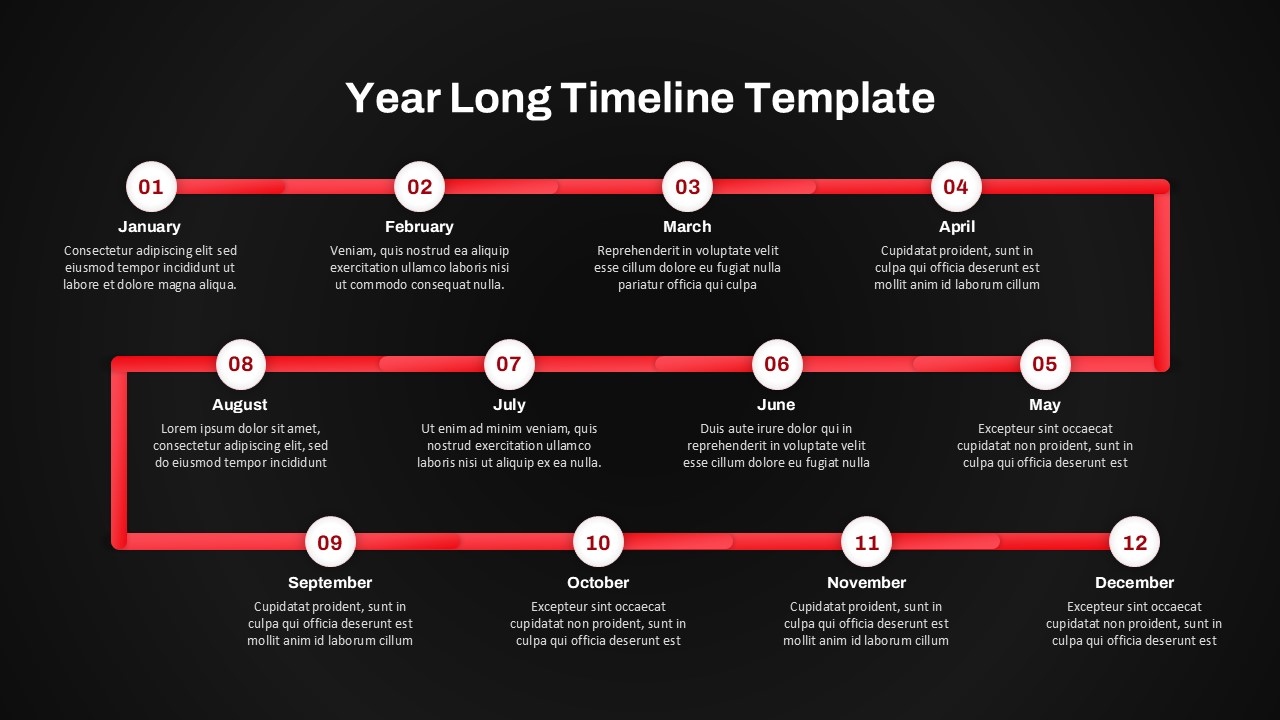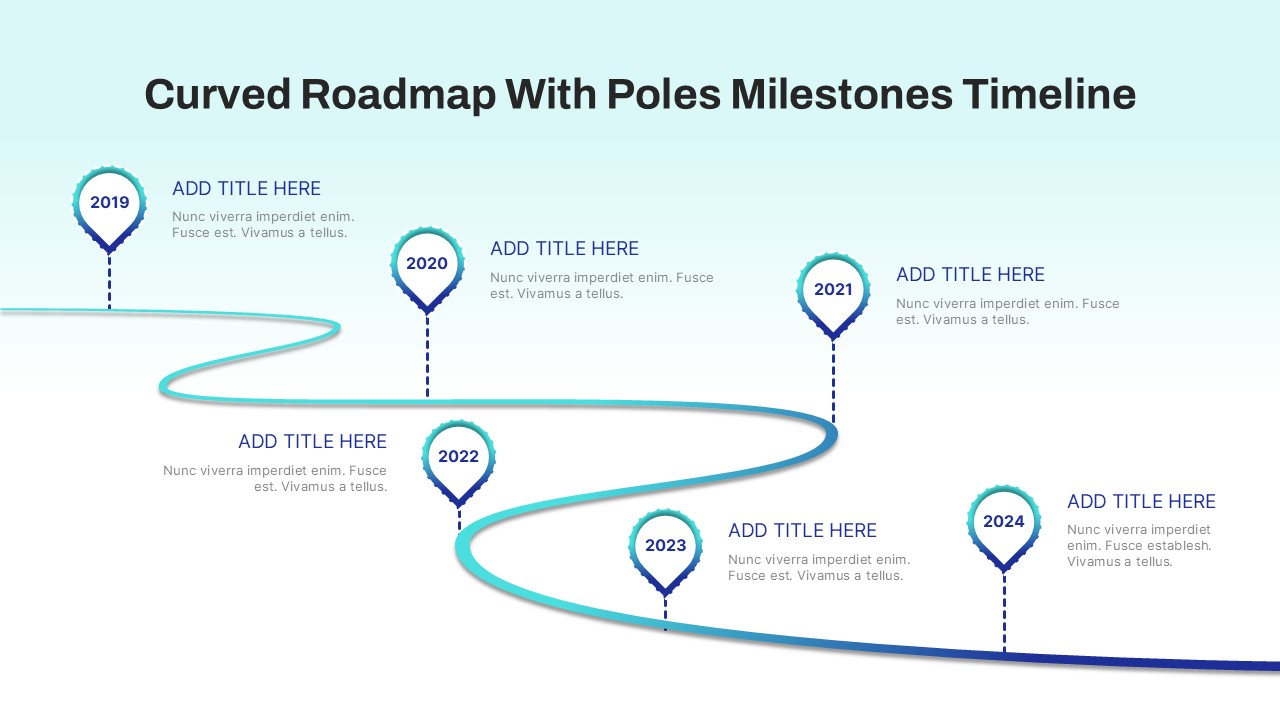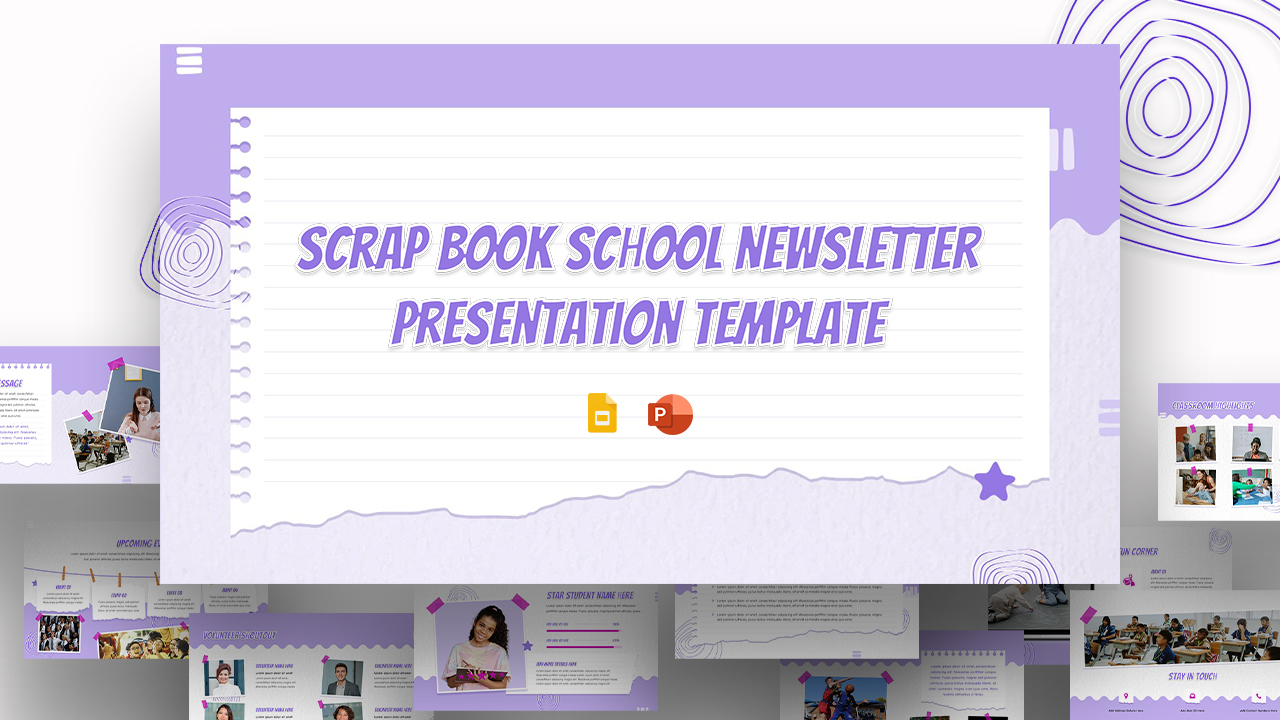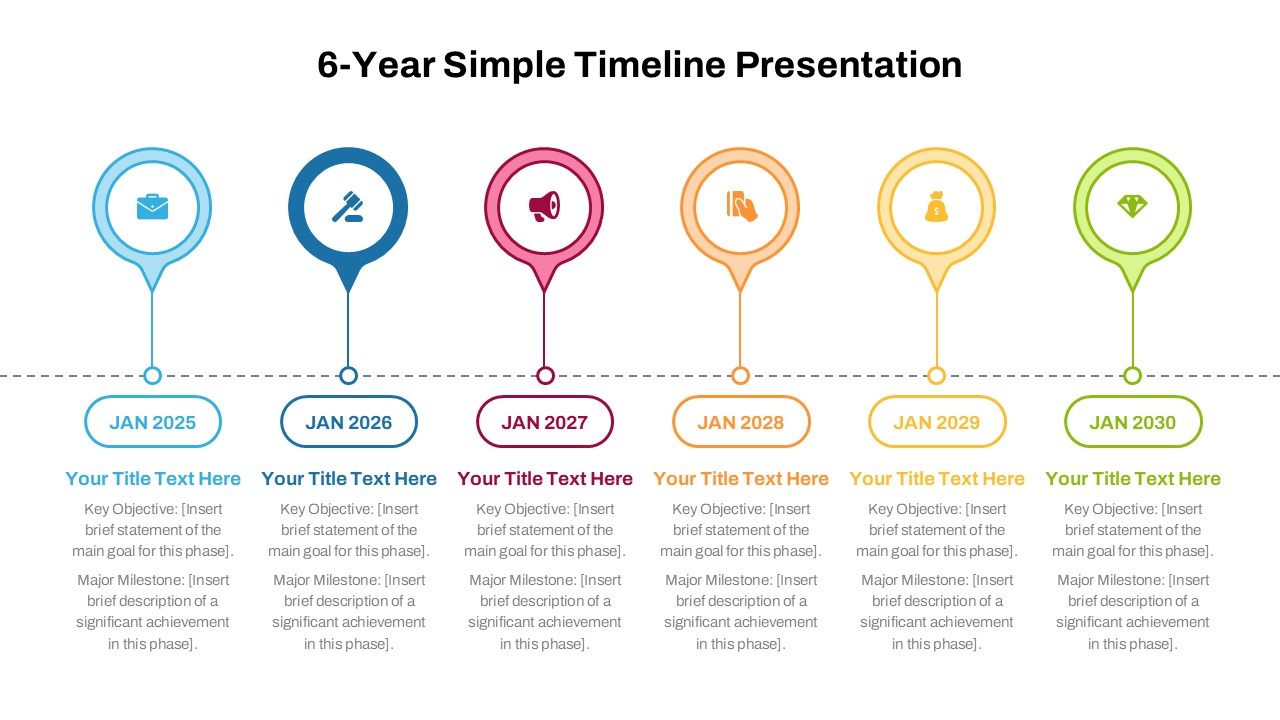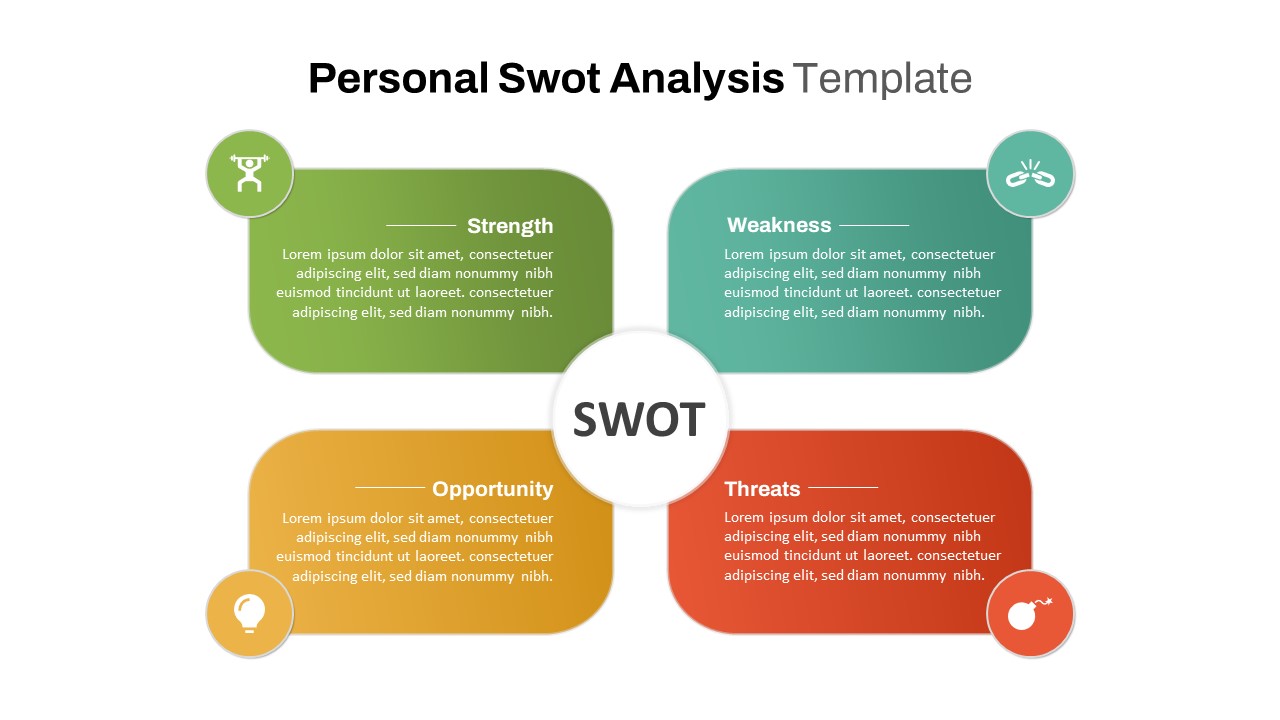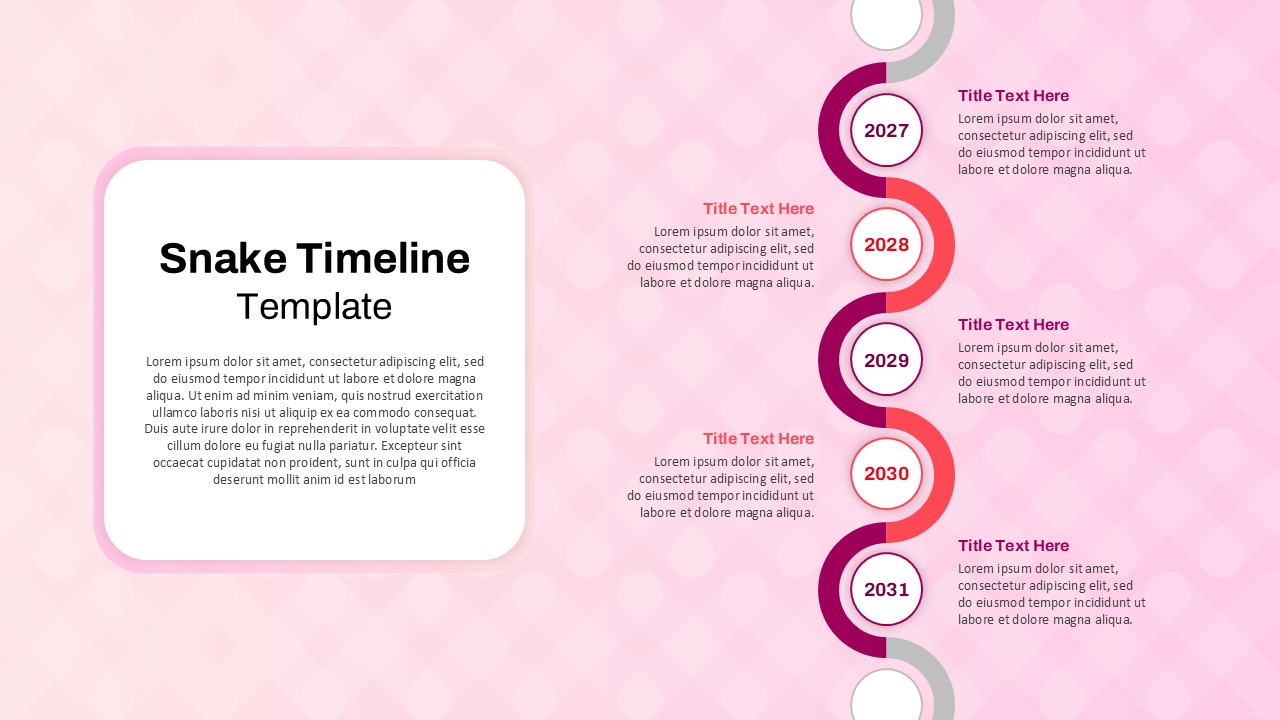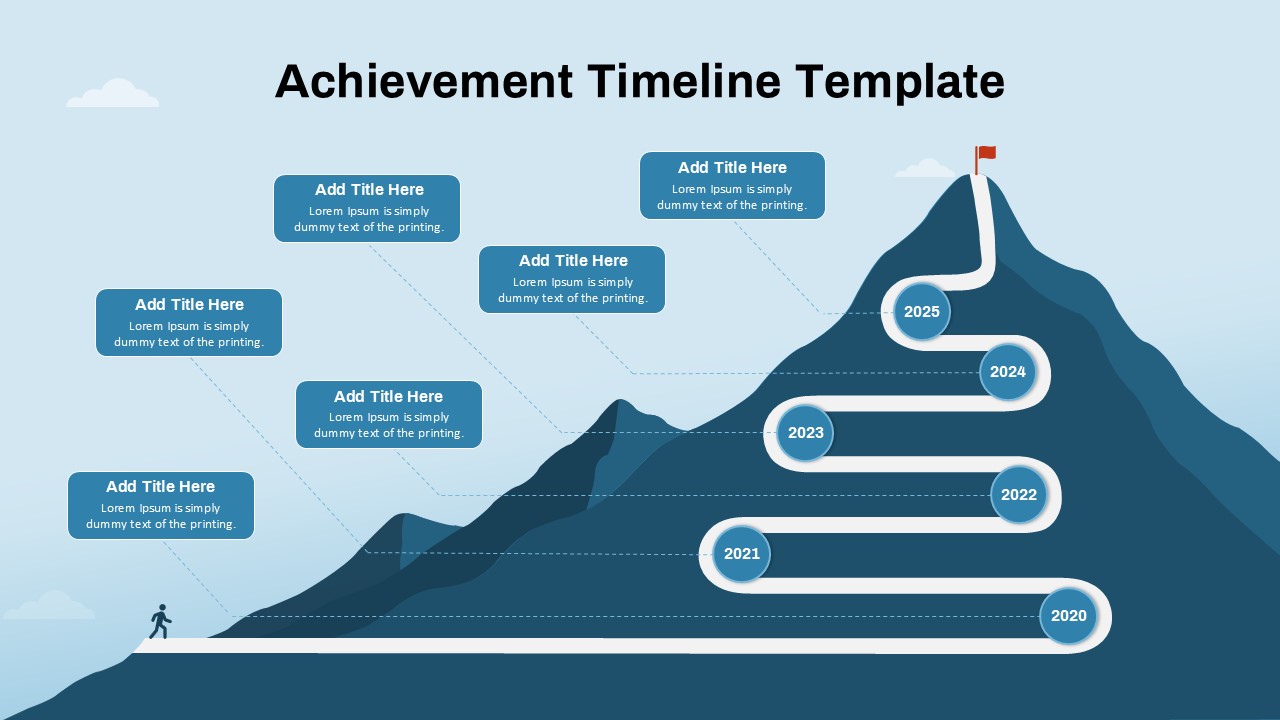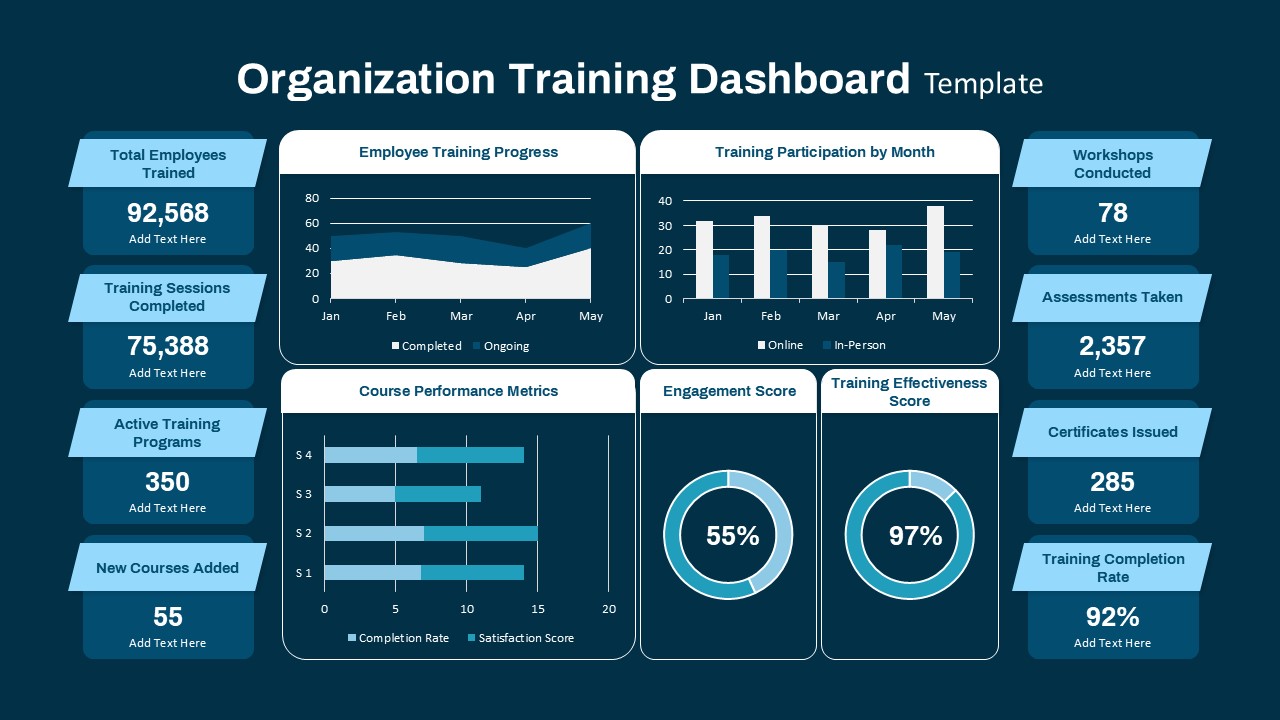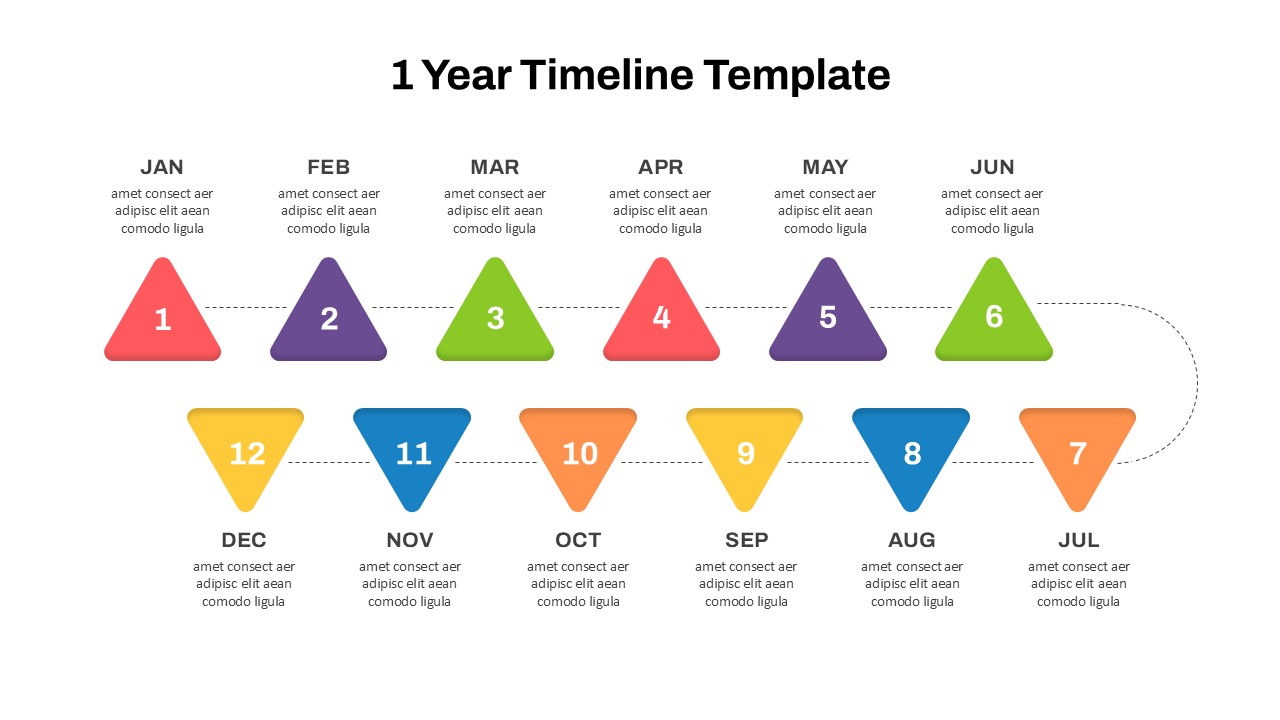Calendar Timeline PowerPoint Template

The PowerPoint Calendar Timeline is a versatile and user-friendly tool designed to streamline your planning and scheduling tasks. Ideal for both professional and personal use, this timeline power point slide template offers a clear and organized layout that helps you visualize your activities, projects, and events over a month. Each day of the week is color-coded, making it easy to differentiate between various tasks and deadlines. The template includes editable text boxes that allow you to customize the details according to your specific needs.
With its intuitive design, the Calendar Timeline Template ensures that you can track your progress and manage your time effectively. The arrows within the calendar days highlight the duration and timeline of each task, providing a quick visual reference to keep you on track. Whether you are managing a project, planning an event, or simply organizing your daily activities, this template offers a structured approach to time management.
Available in both PowerPoint and Google Slides formats, the Calendar Timeline Template is easily accessible and customizable, catering to different preferences and software usage. Its clean and modern design ensures that your presentations look professional and engaging, making it a valuable asset for meetings, reports, and personal planning.
Looking for more ways to visualize and compare progress? Try our Comparison Slide Timeline PowerPoint to present dual timelines side by side. For a tabular approach, explore the Table PowerPoint Timeline Slide, ideal for organizing milestones and events in a structured table format.
See more
Features of this template
Other Use Cases of the Template:
project management, event planning, personal scheduling, task tracking, deadline management, academic planning, team coordination, workflow visualization, monthly reporting, productivity tracking.