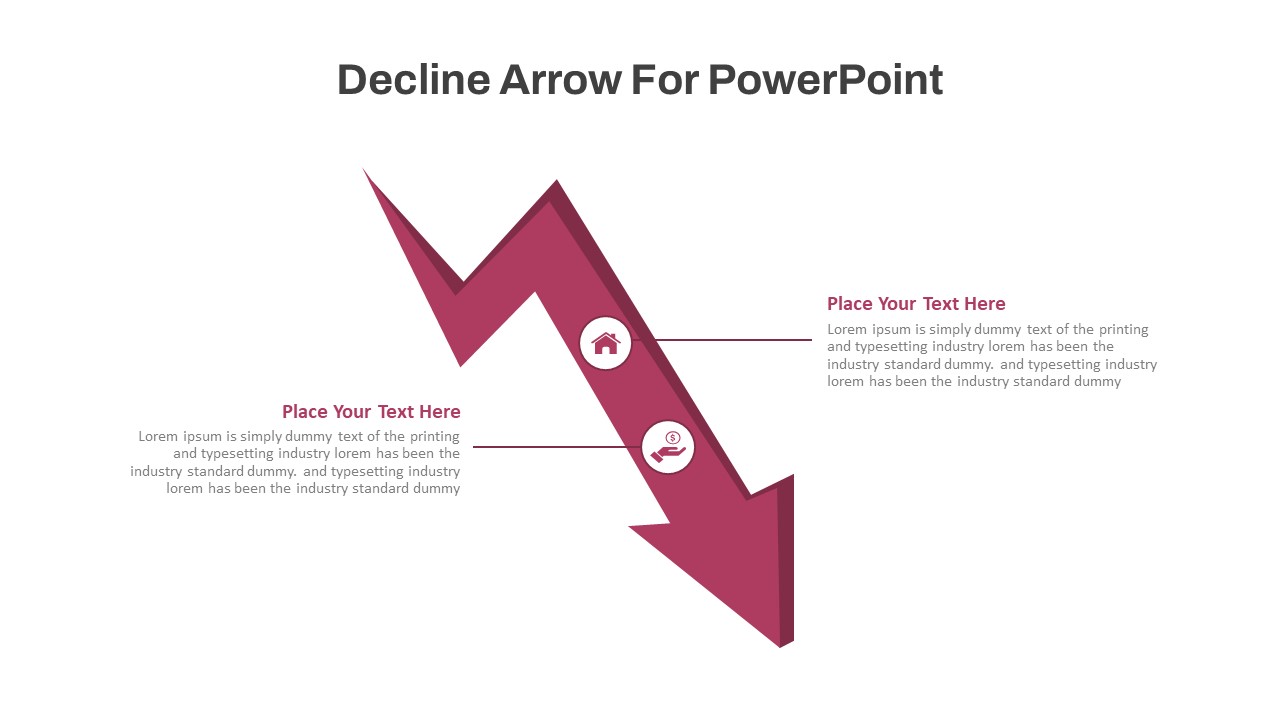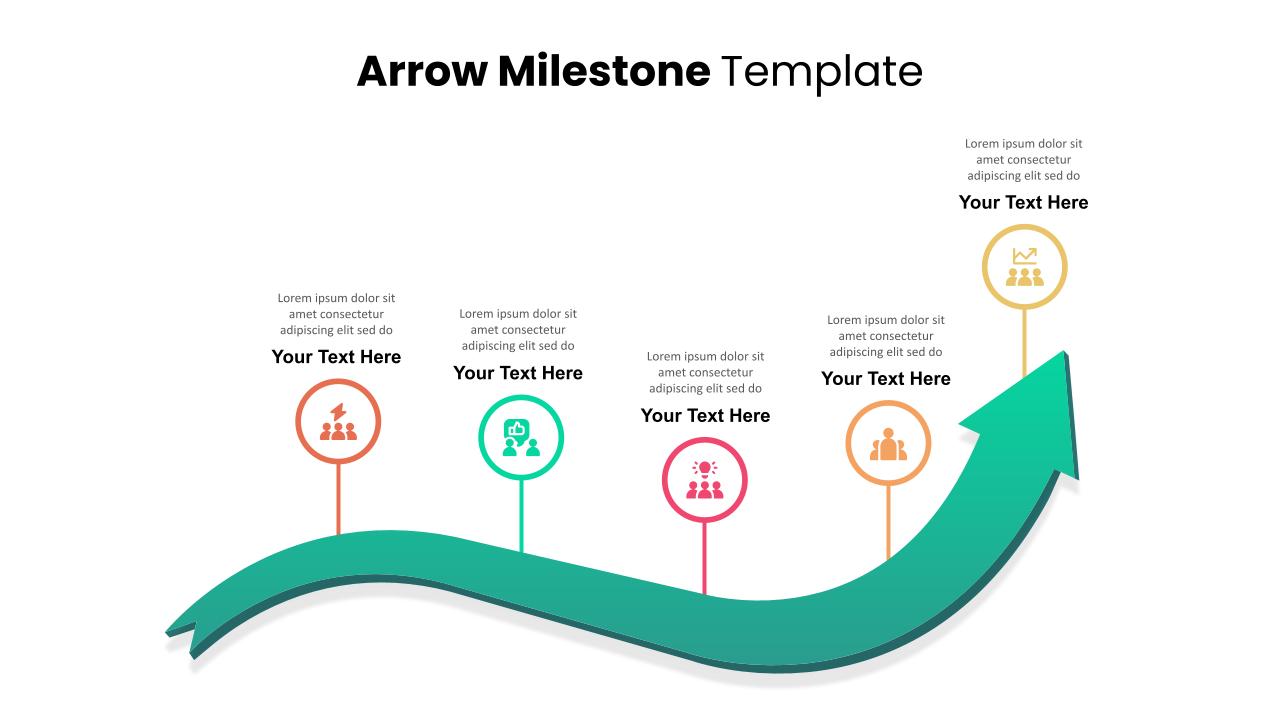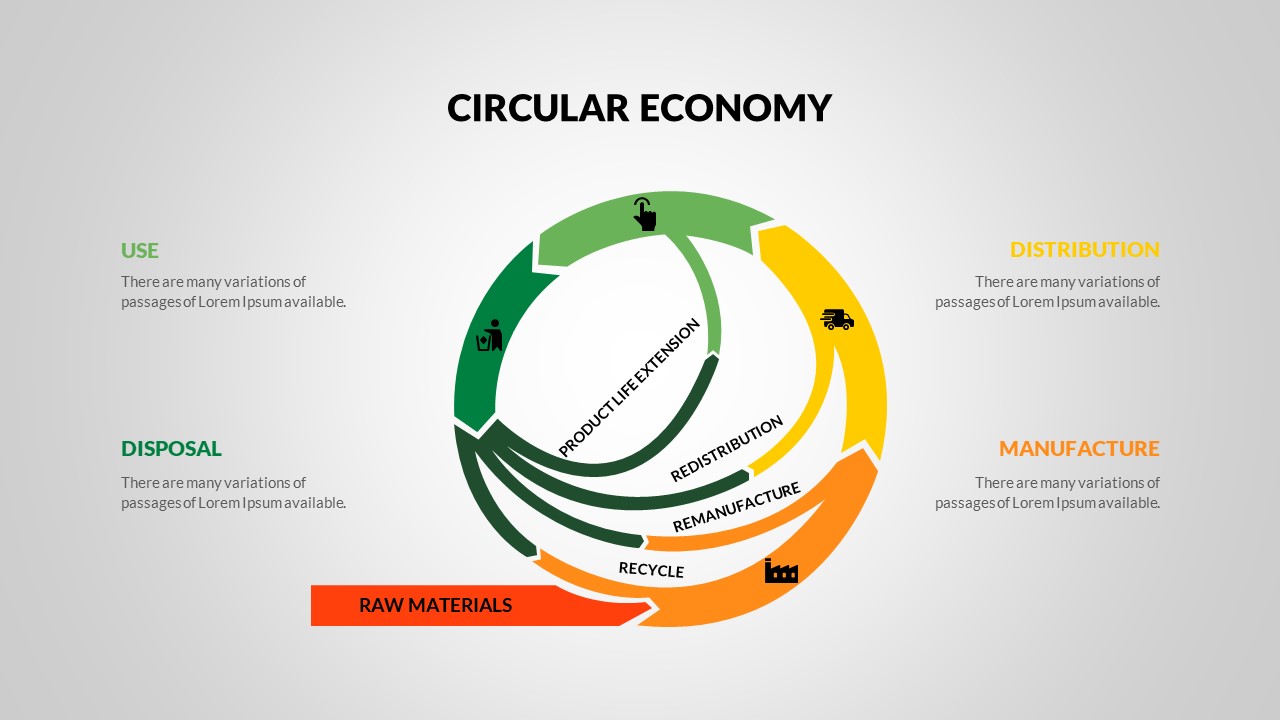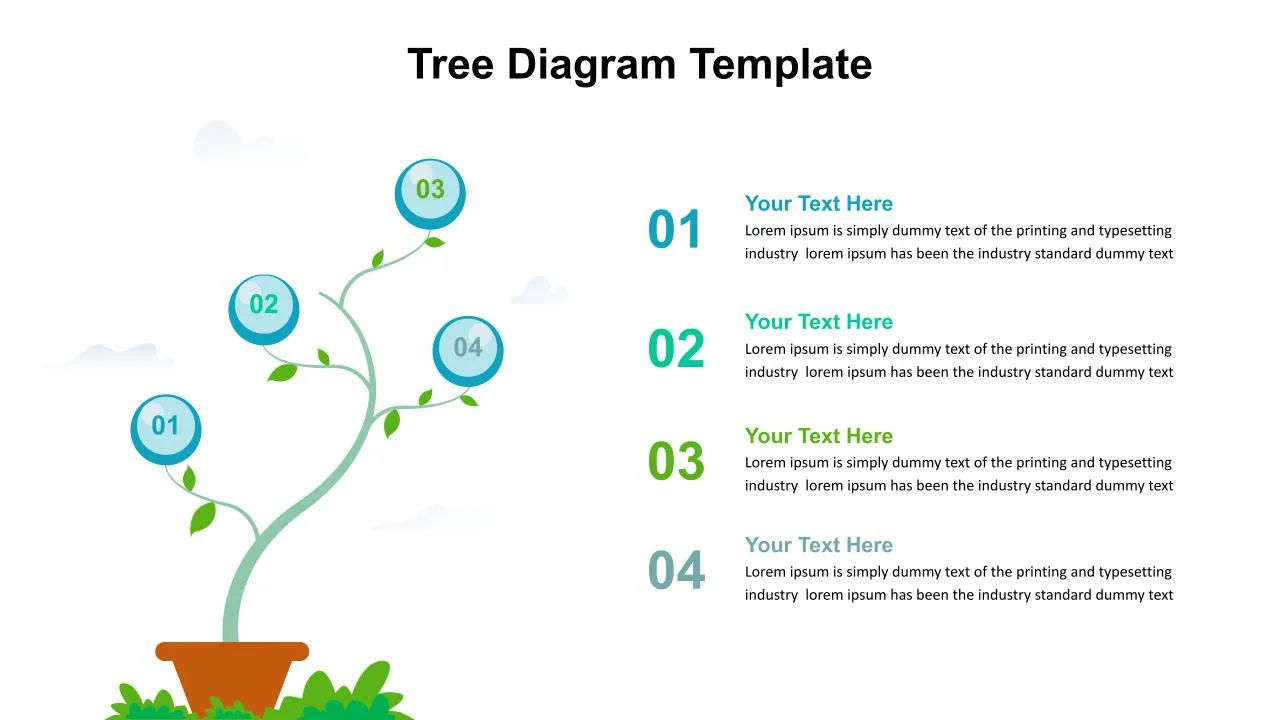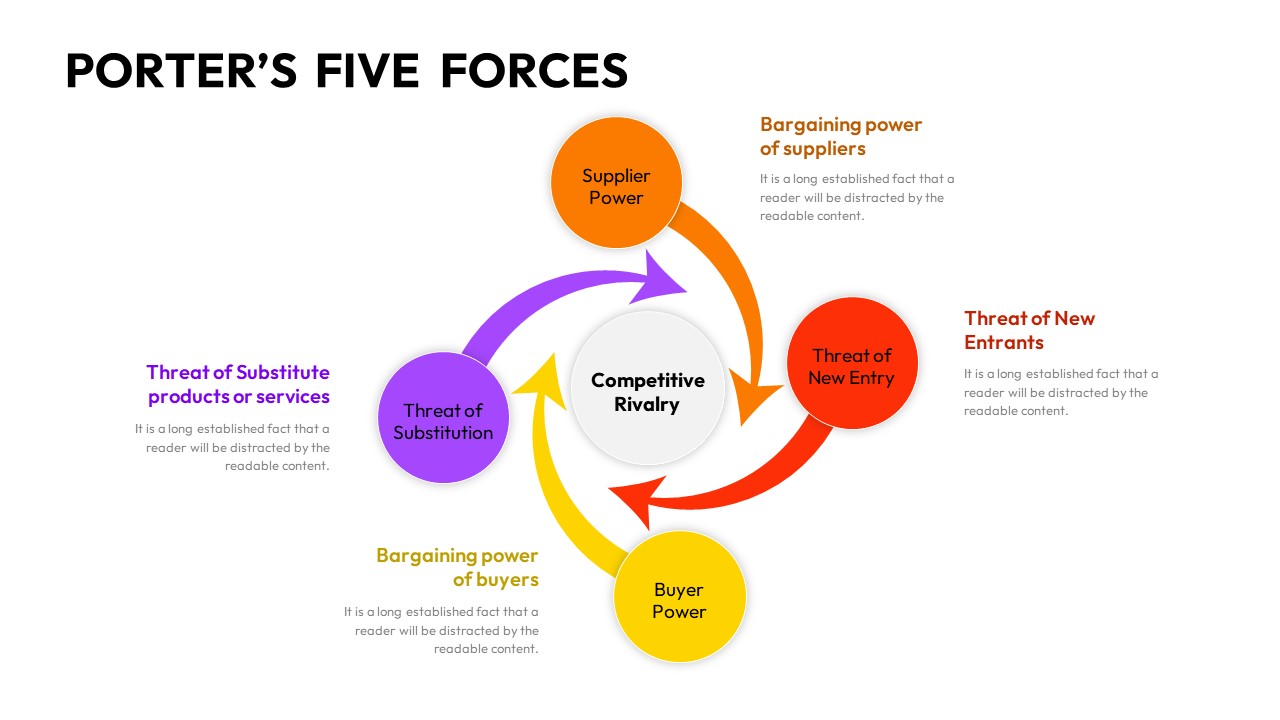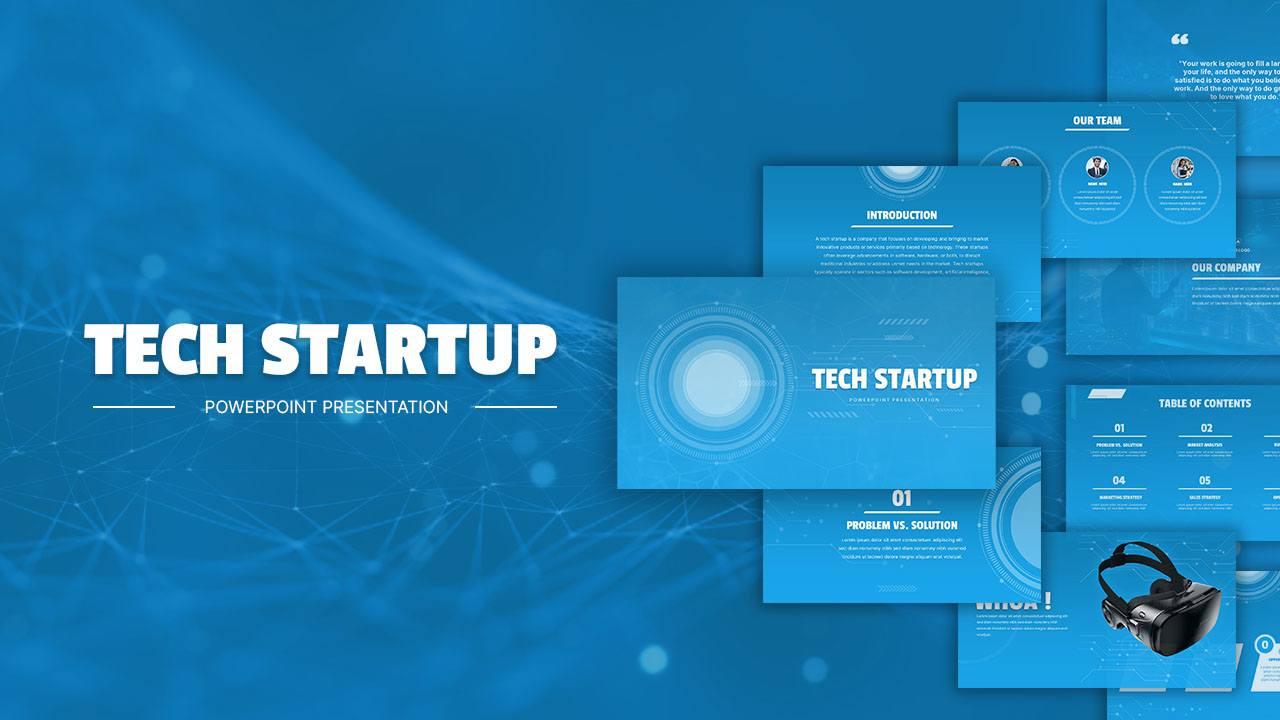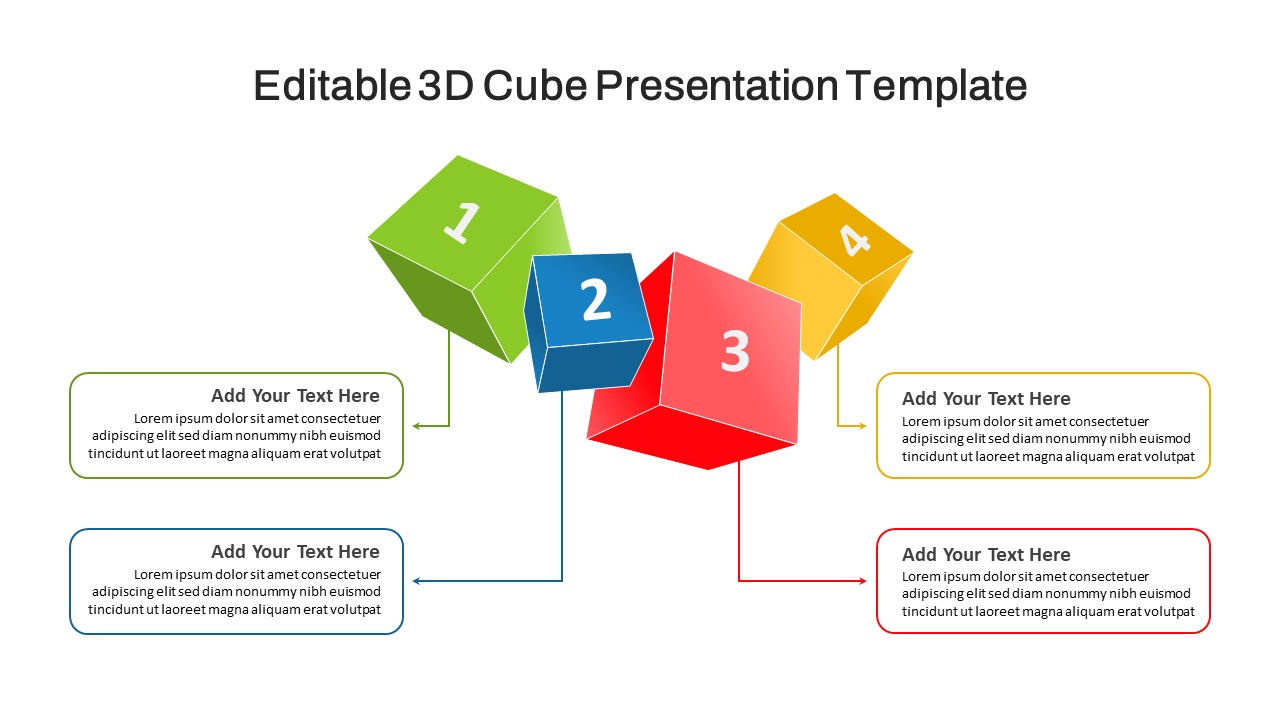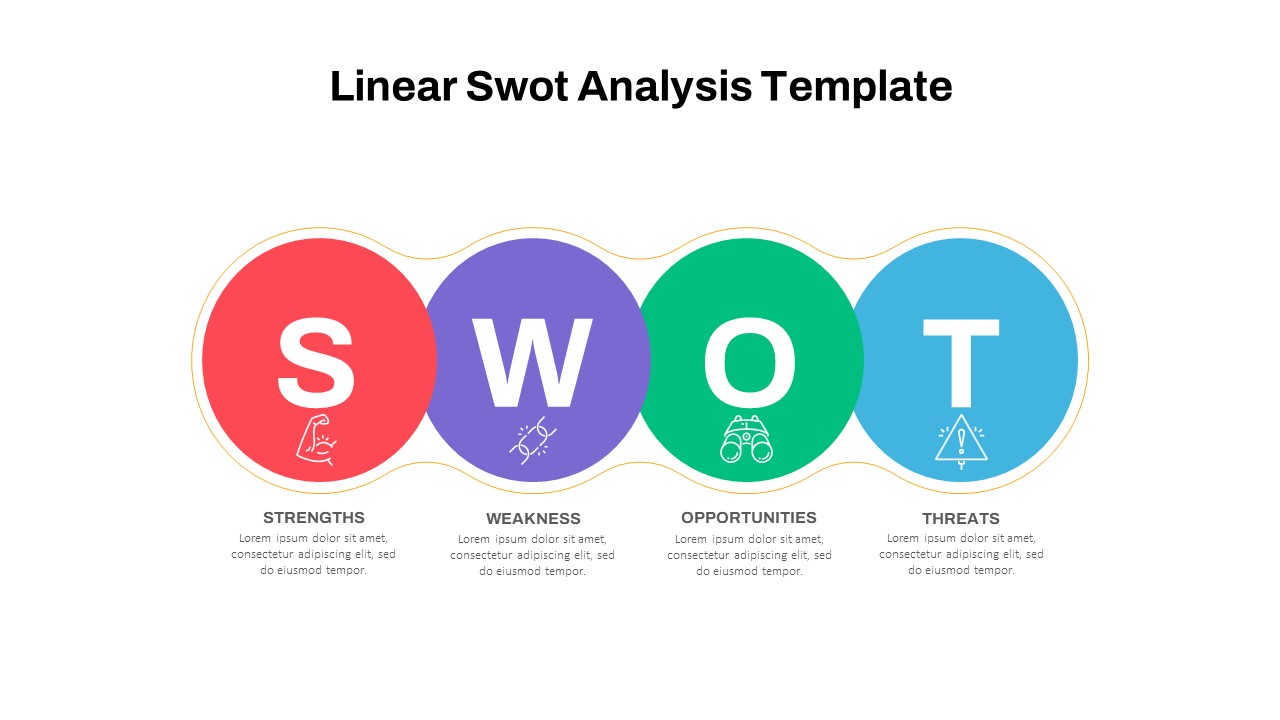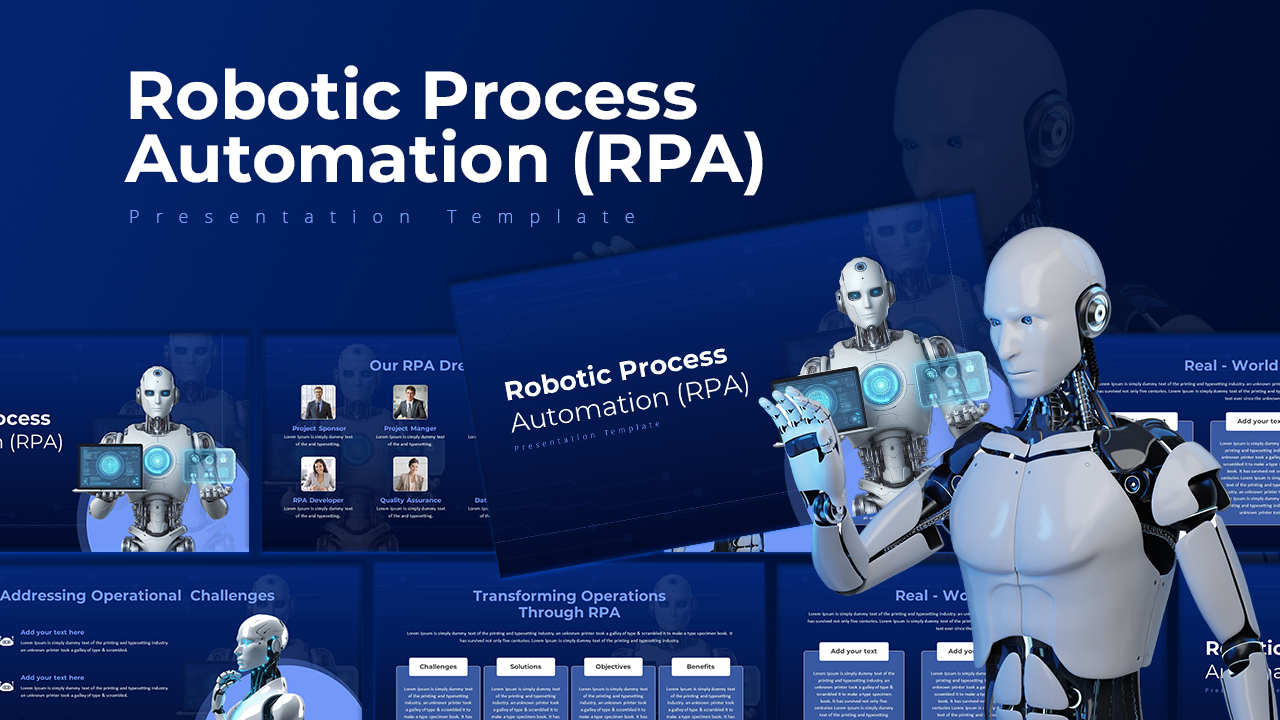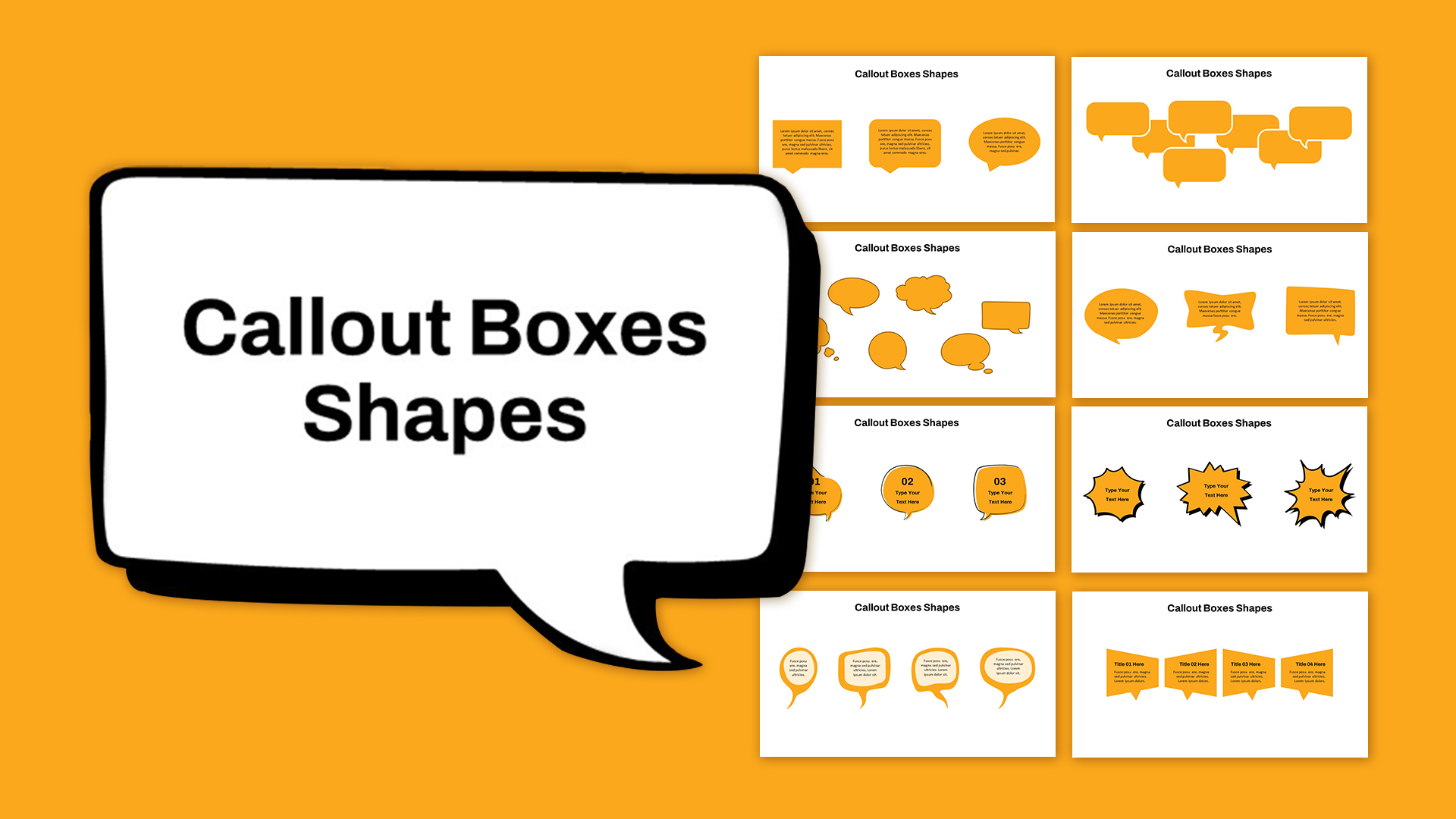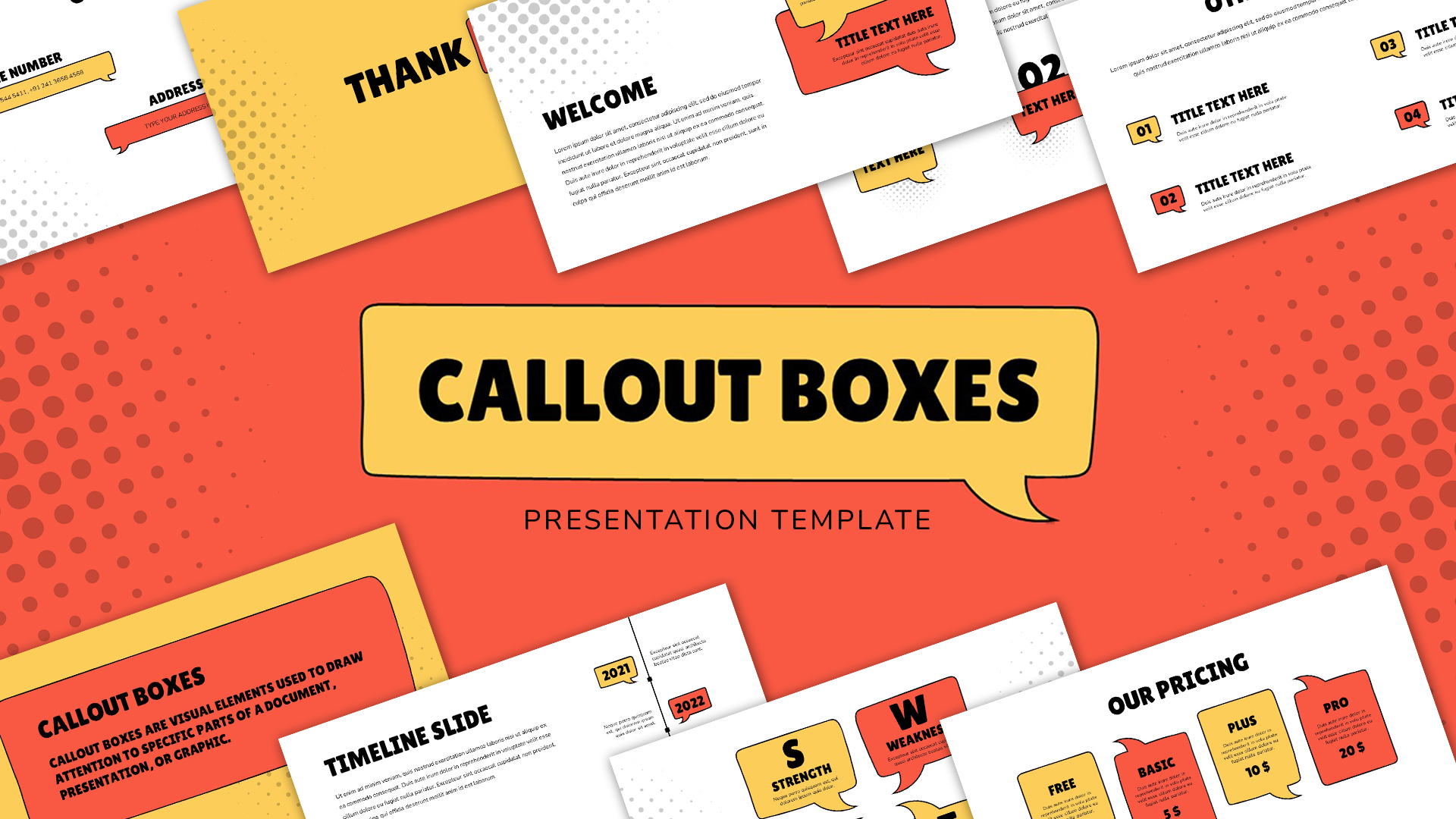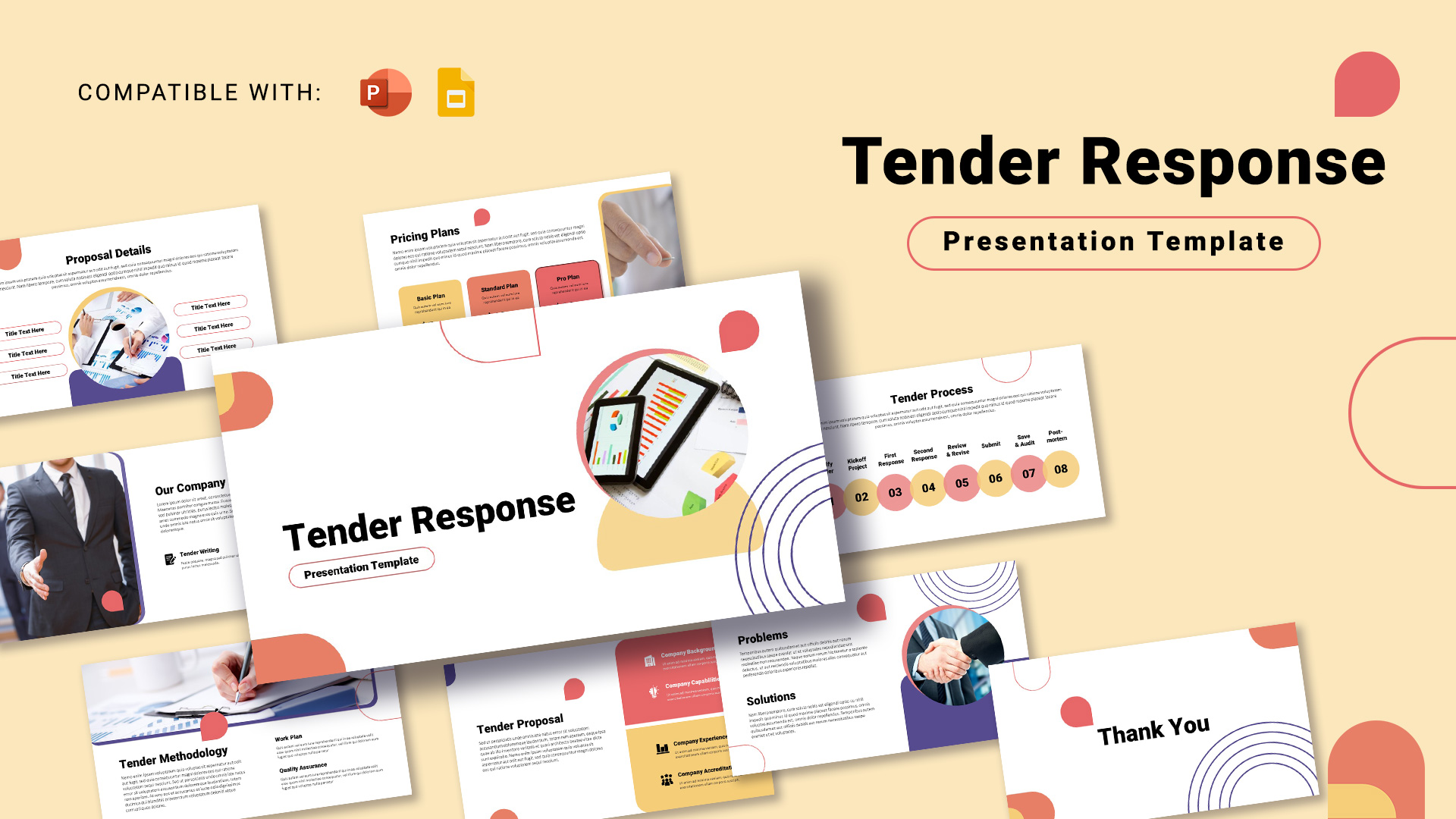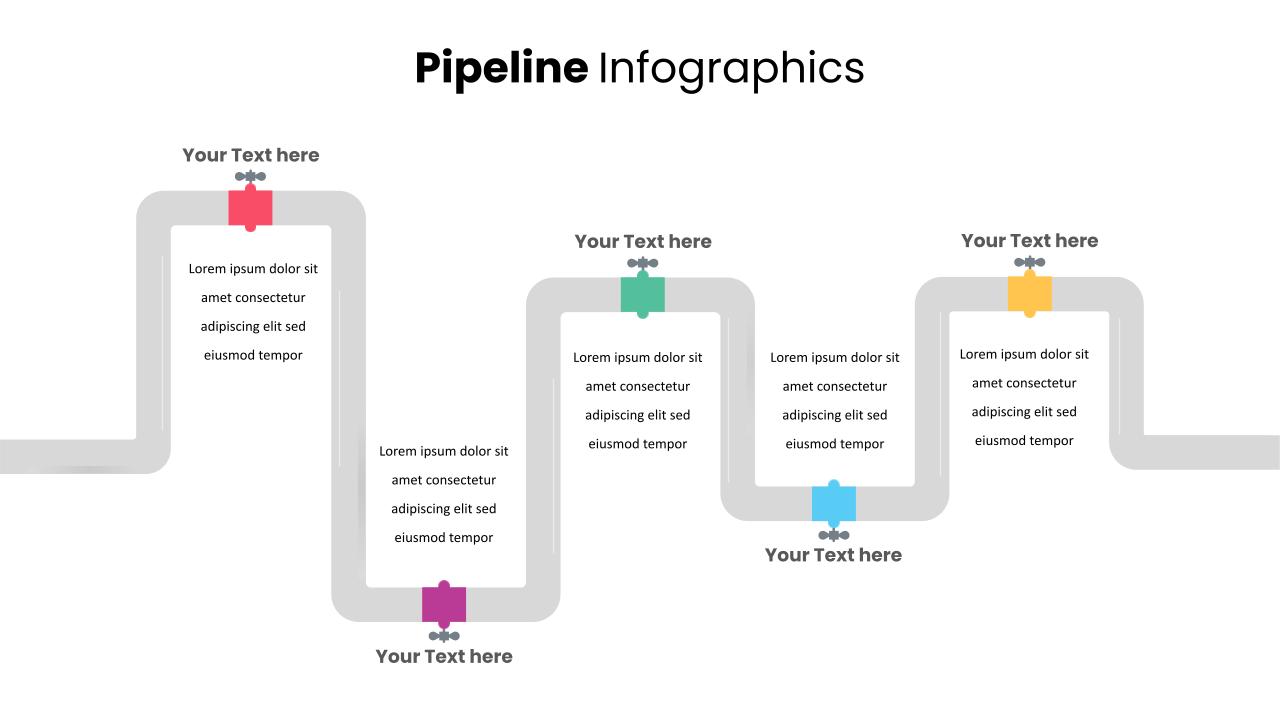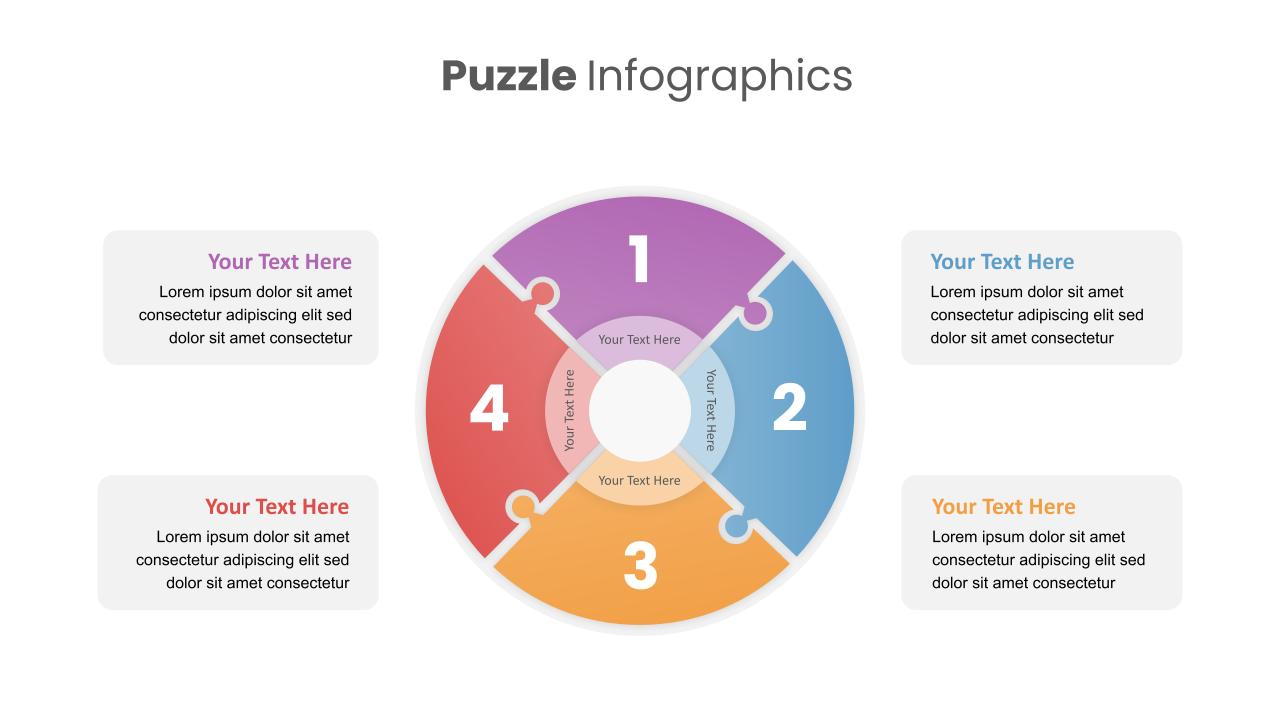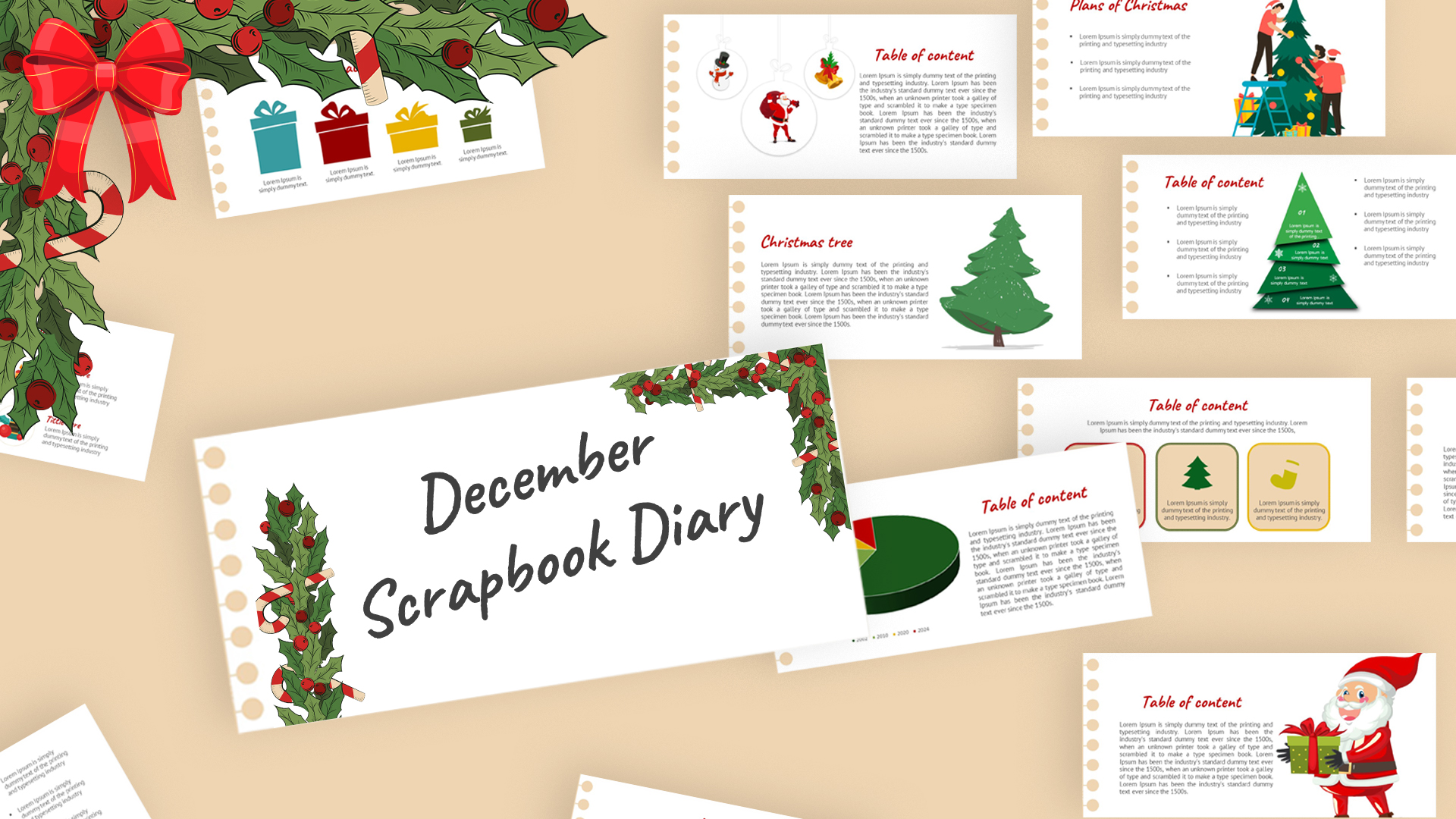Circular Arrow Process Diagram Template

The Circular Arrow Process Diagram Template is a dynamic and visually appealing tool designed to illustrate a cyclical process or workflow. With its four interlinked, colorful arrows, this flow diagrams in PowerPoint template effectively showcases sequential steps or stages in an ongoing process, making it ideal for presentations that require a clear depiction of recurring tasks, continuous improvement cycles, or iterative processes.
Each arrow in the diagram is numbered and accompanied by a text placeholder, allowing you to easily add detailed explanations for each step. The design is clean and modern, using a palette of blue, orange, and purple hues to enhance visual engagement without overwhelming the audience. The central circular shape represents the core concept or objective around which the process revolves, emphasizing the interconnected nature of the steps involved.
This Process Diagram Template PowerPoint is versatile and can be customized to fit various professional settings, including business meetings, project management discussions, educational sessions, and strategic planning workshops. Its user-friendly structure ensures that you can quickly adapt the content to suit your specific needs, making your presentations more effective and memorable. Download more diagram PowerPoint templates from our collections
See more