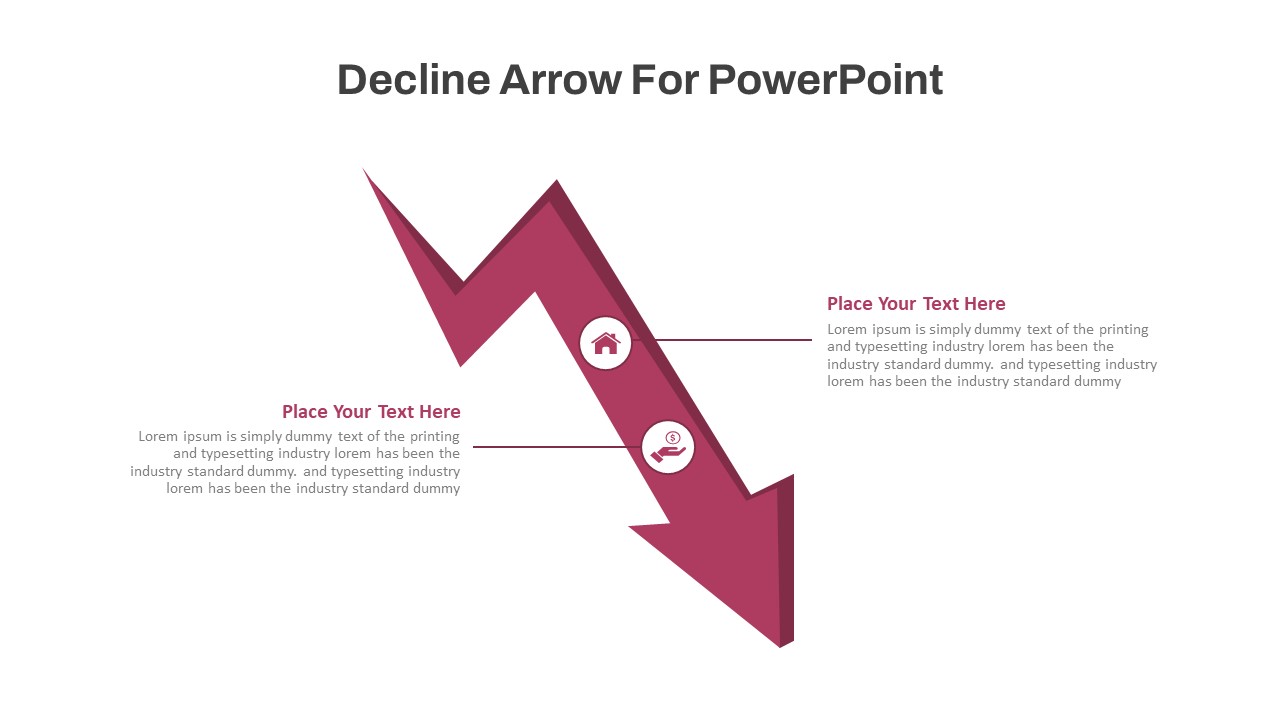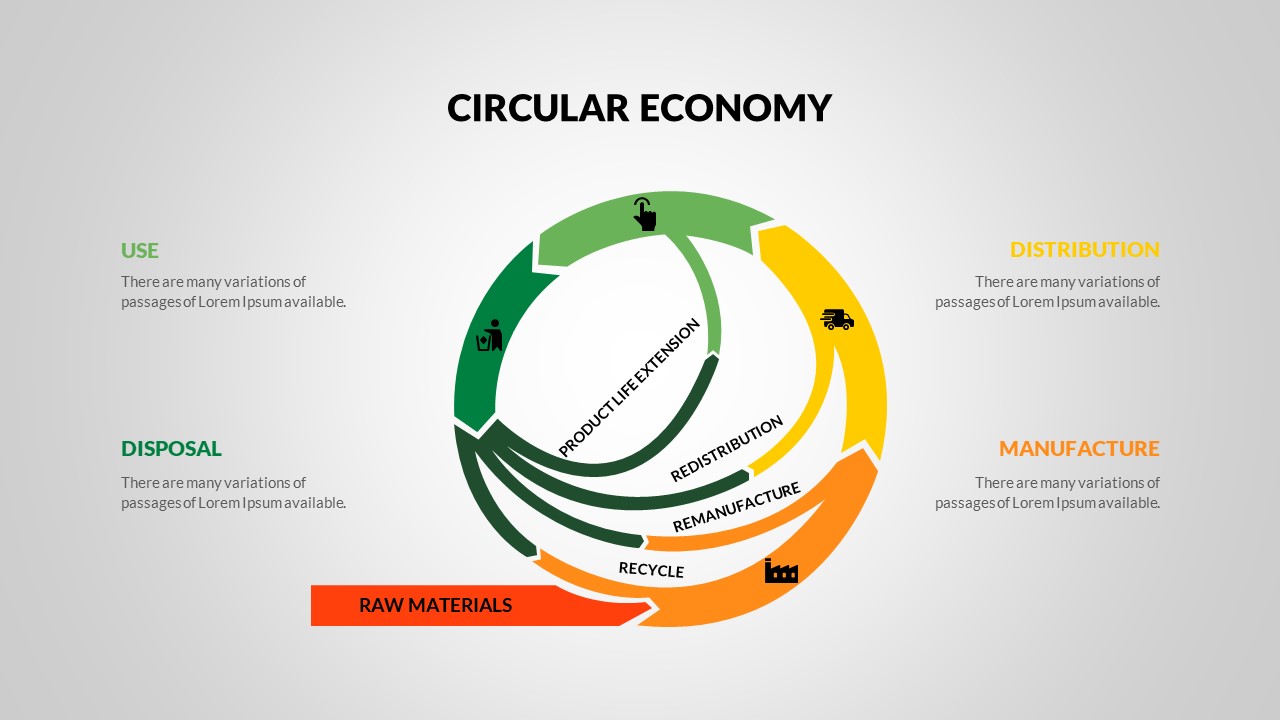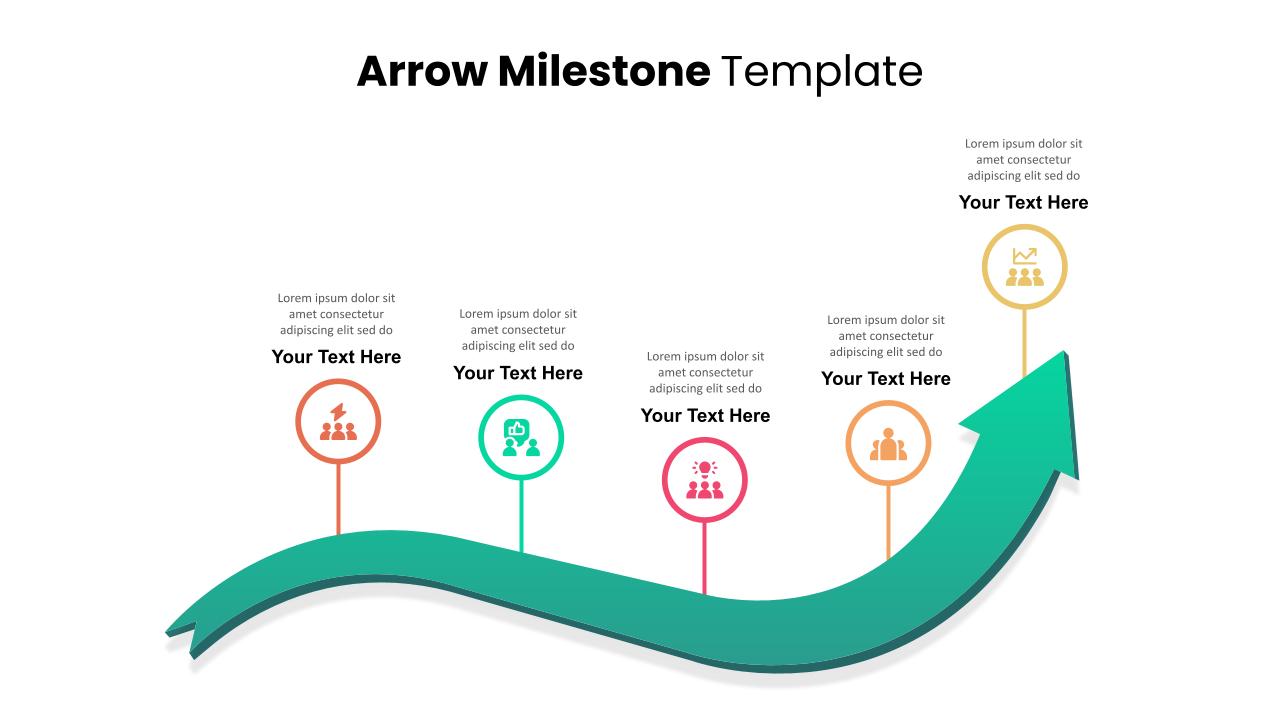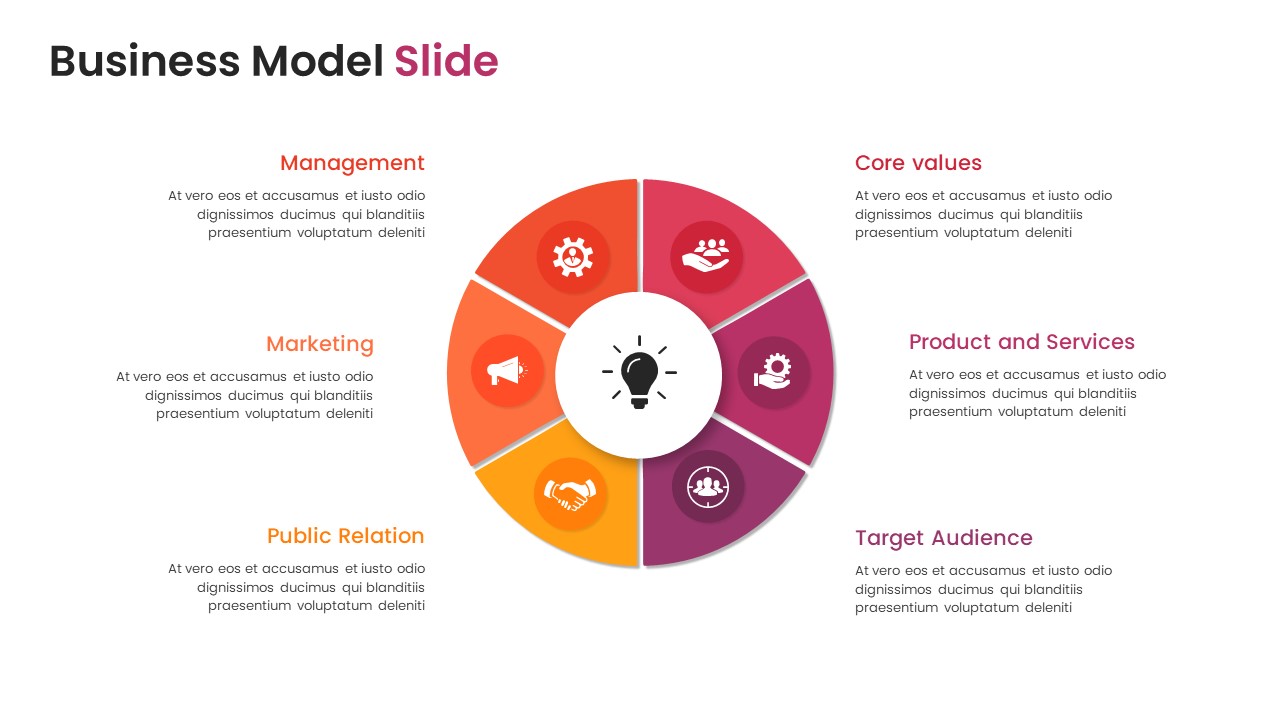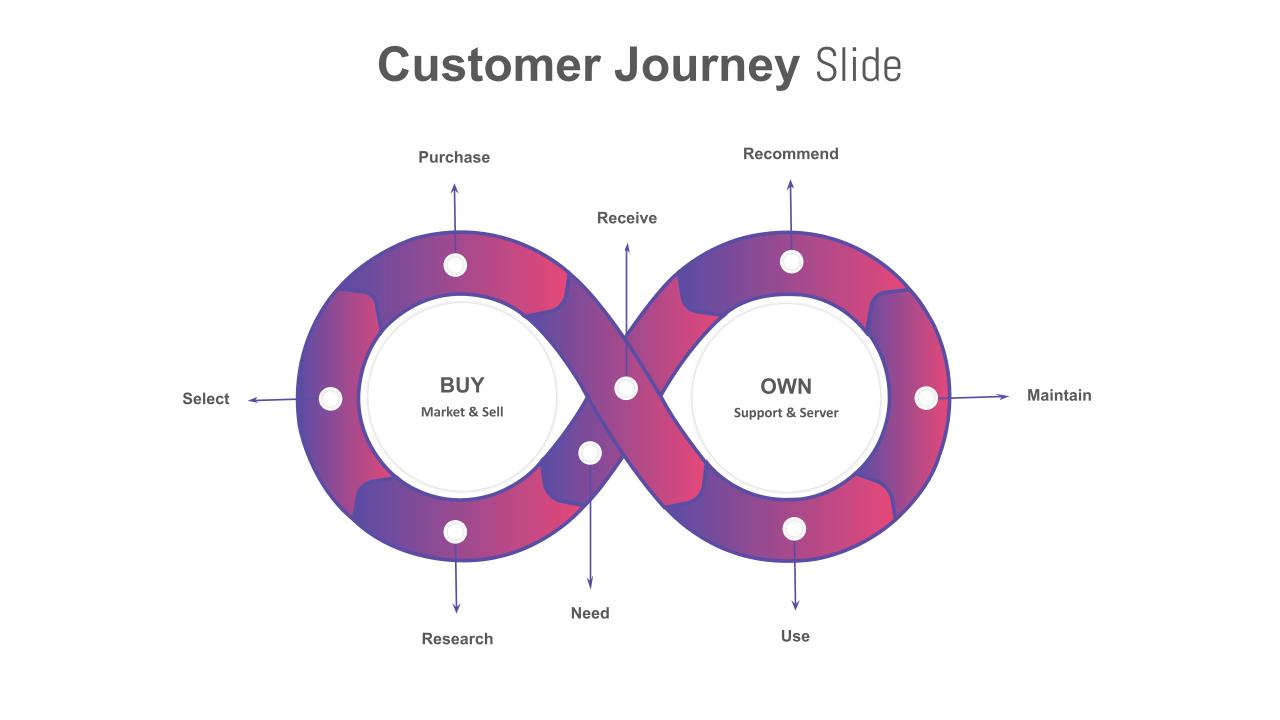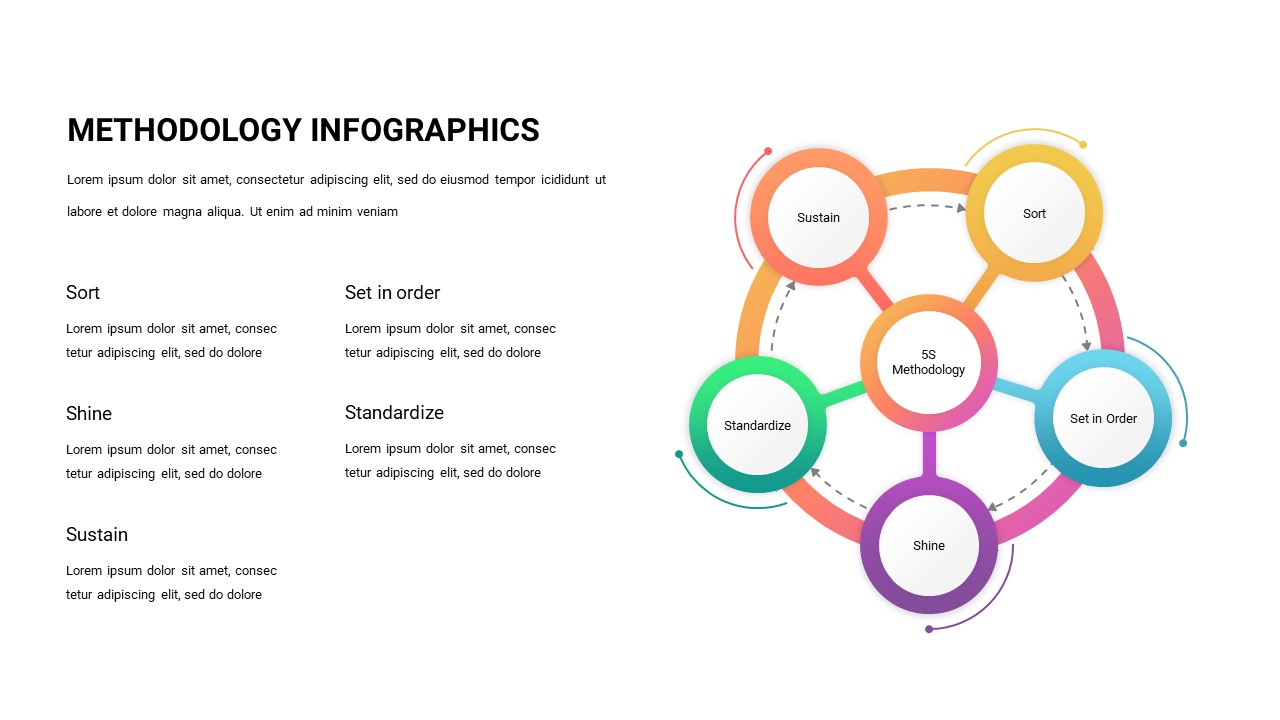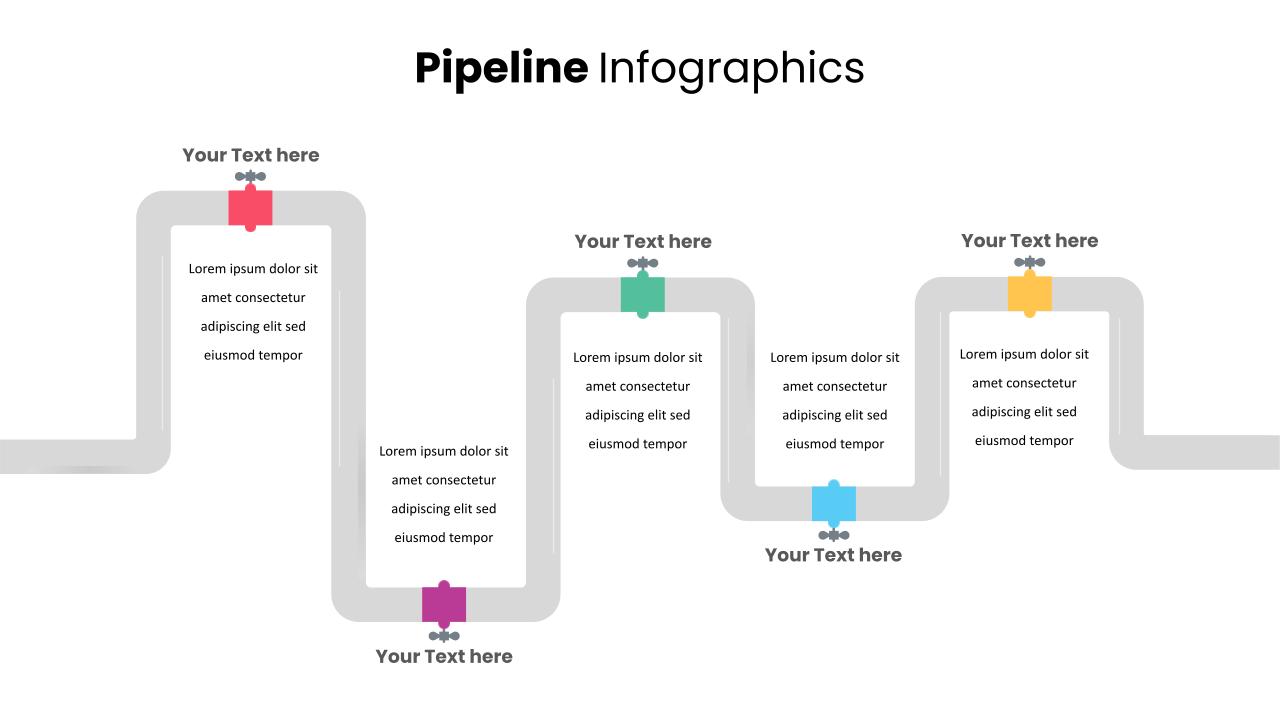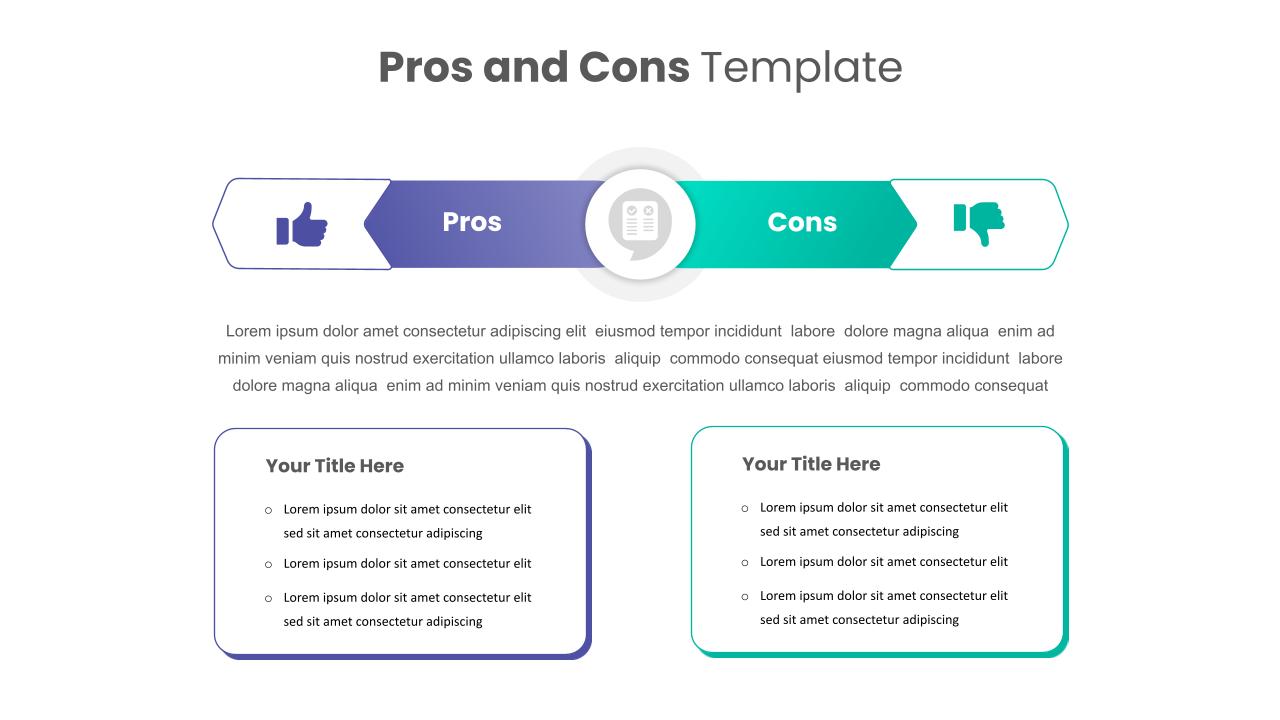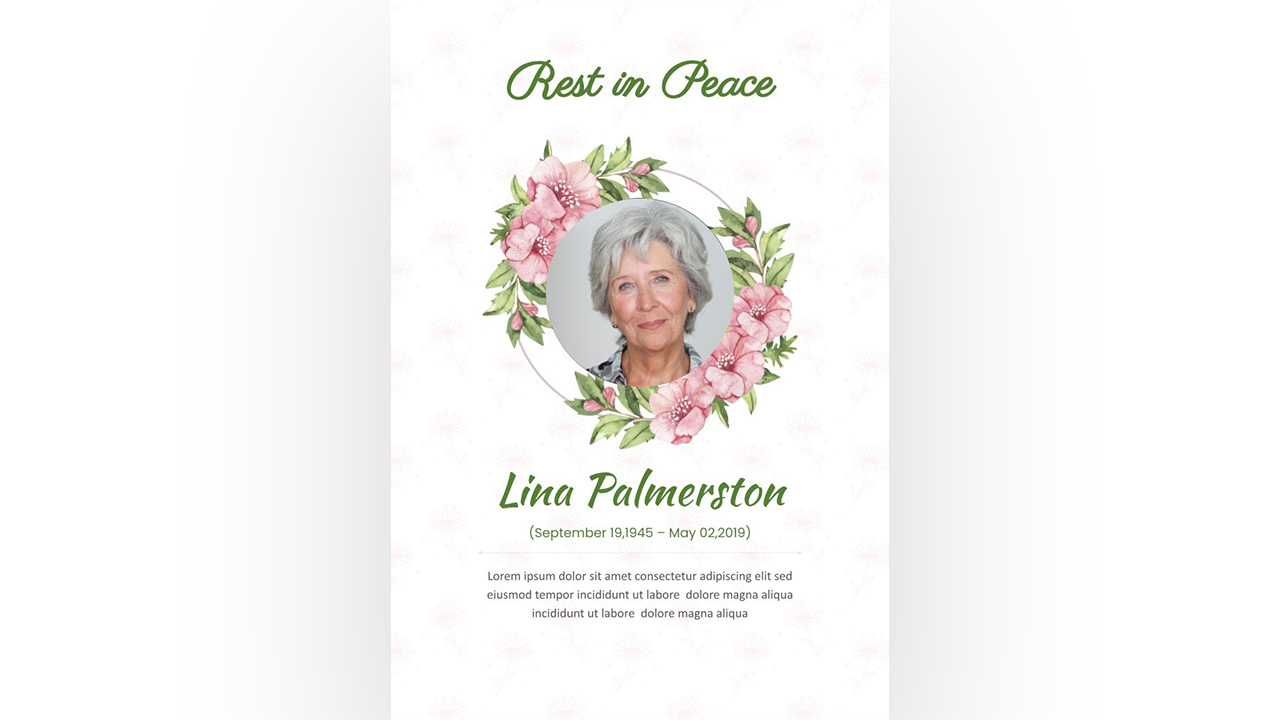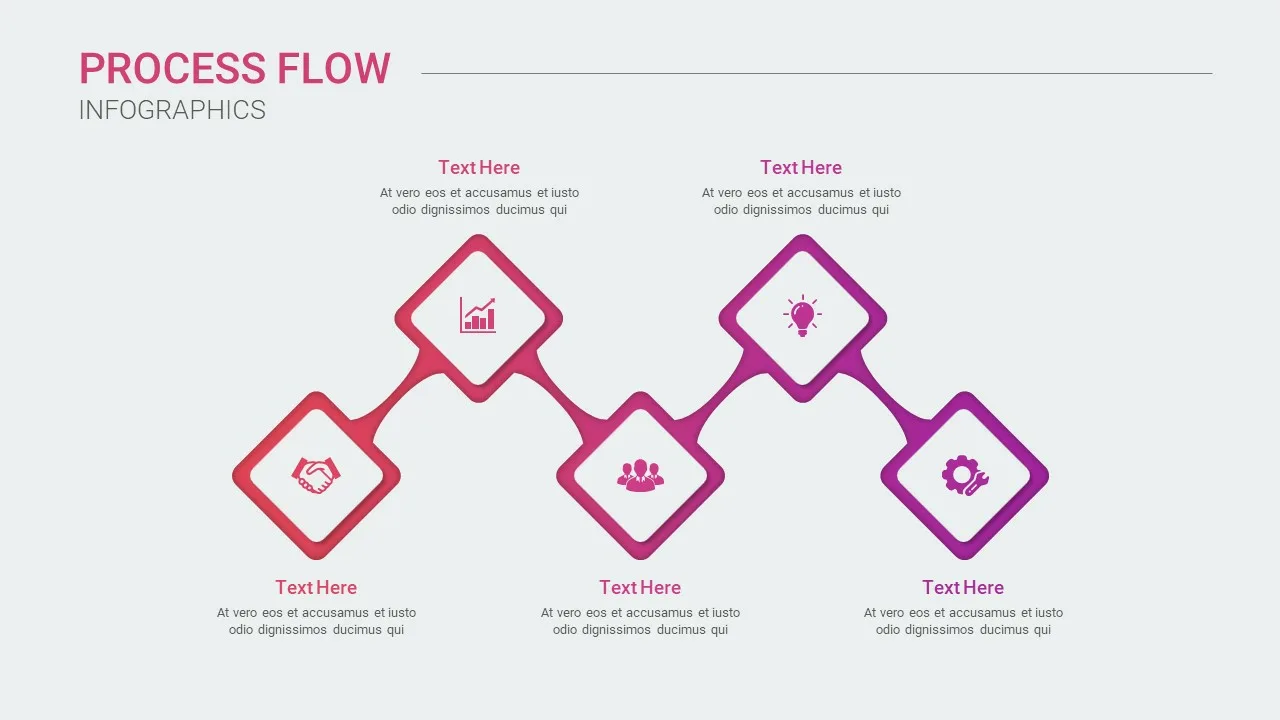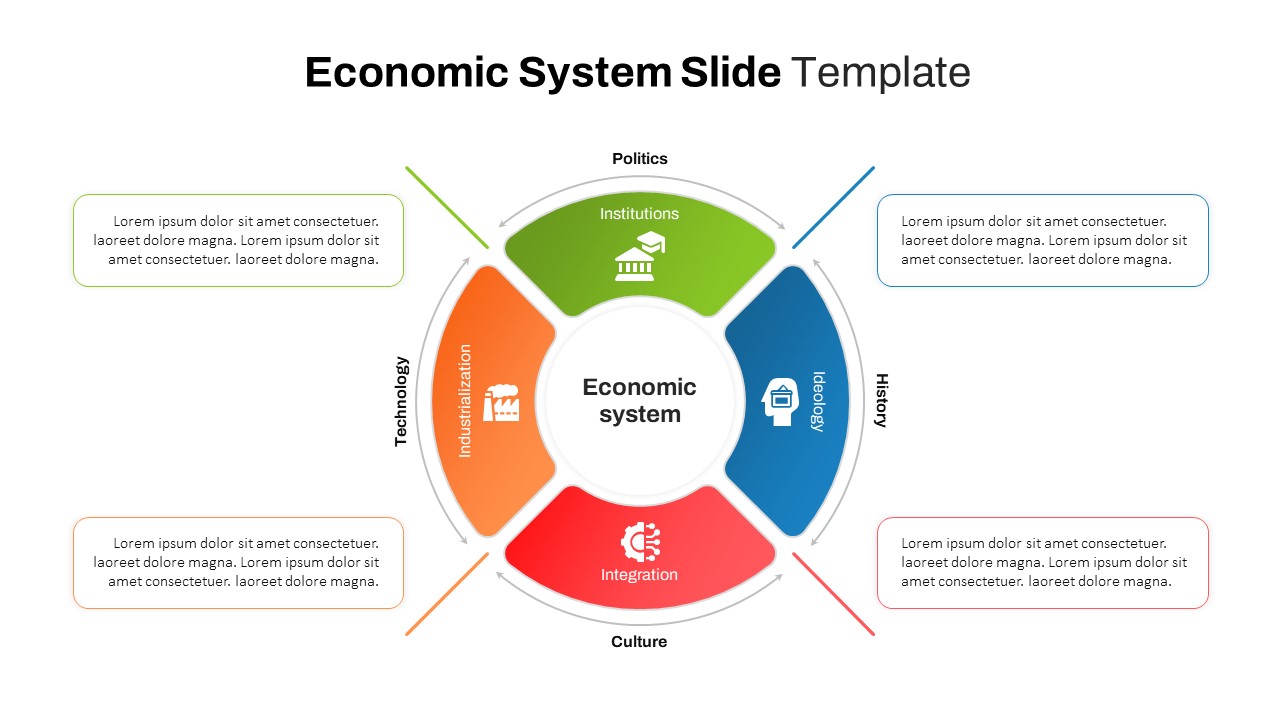Circular Arrow Process Flow Diagram In PowerPoint and Google Slides

The Circular Arrow Process Flow Template is an effective tool for visually representing cyclical processes or workflows. This Process Flow Diagram In PowerPoint template features a central circular arrow divided into four sections, each color-coded to indicate different phases or steps within a continuous cycle. Each segment is linked to corresponding text boxes, allowing for a clear description of each step while maintaining a cohesive and professional flow. The design also incorporates icons, adding visual cues to enhance understanding of the various presented stages or processes.
This process flows in PowerPoint template is ideal for presentations that require the illustration of recurring processes, such as project management cycles, business processes, product life cycles, or feedback loops. The circular design helps convey the idea of continuity and iterative improvement, making it perfect for strategies like continuous development, quality control, or marketing campaigns that follow a cycle. It offers a flexible layout that can be easily customized with your own text, icons, and brand elements.
Compatible with both PowerPoint and Google Slides, this template provides seamless integration into your preferred platform, ensuring high-quality visuals for any professional or academic presentation. Its clean, modern design and vibrant color scheme ensure that your message will be delivered clearly and with impact, making it an excellent choice for presenters seeking to engage their audience with dynamic, circular workflows.
See more