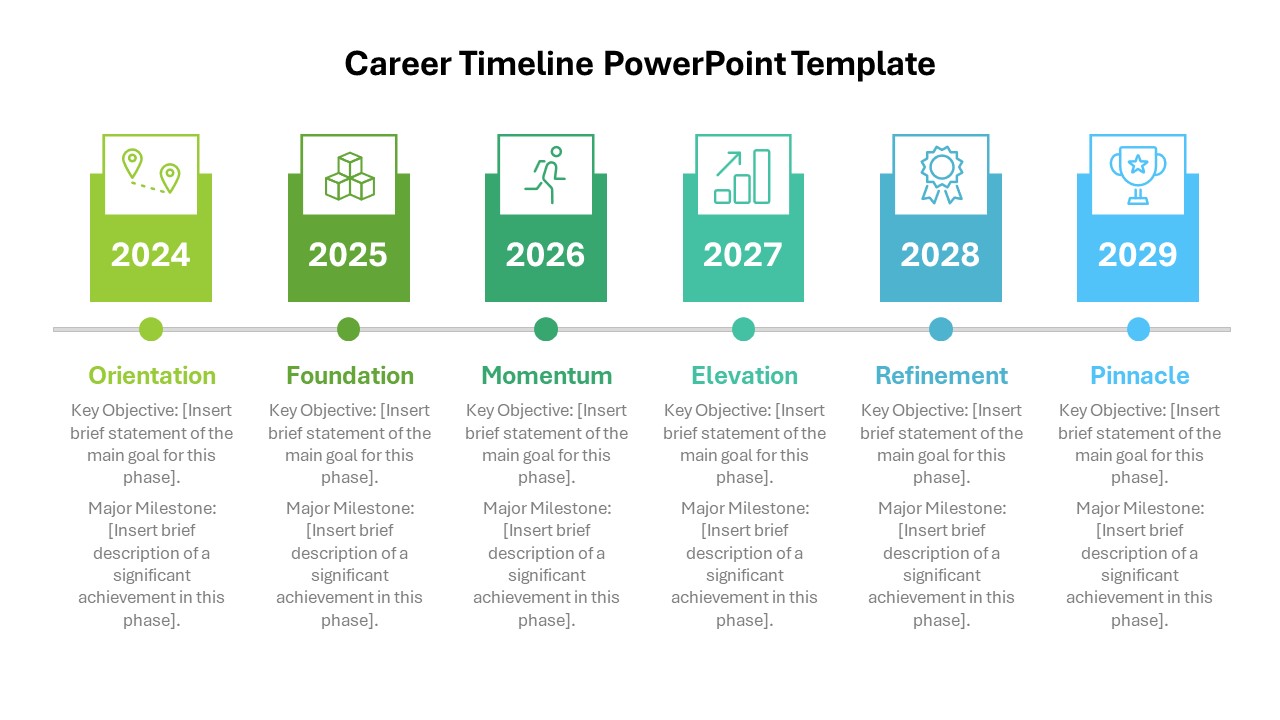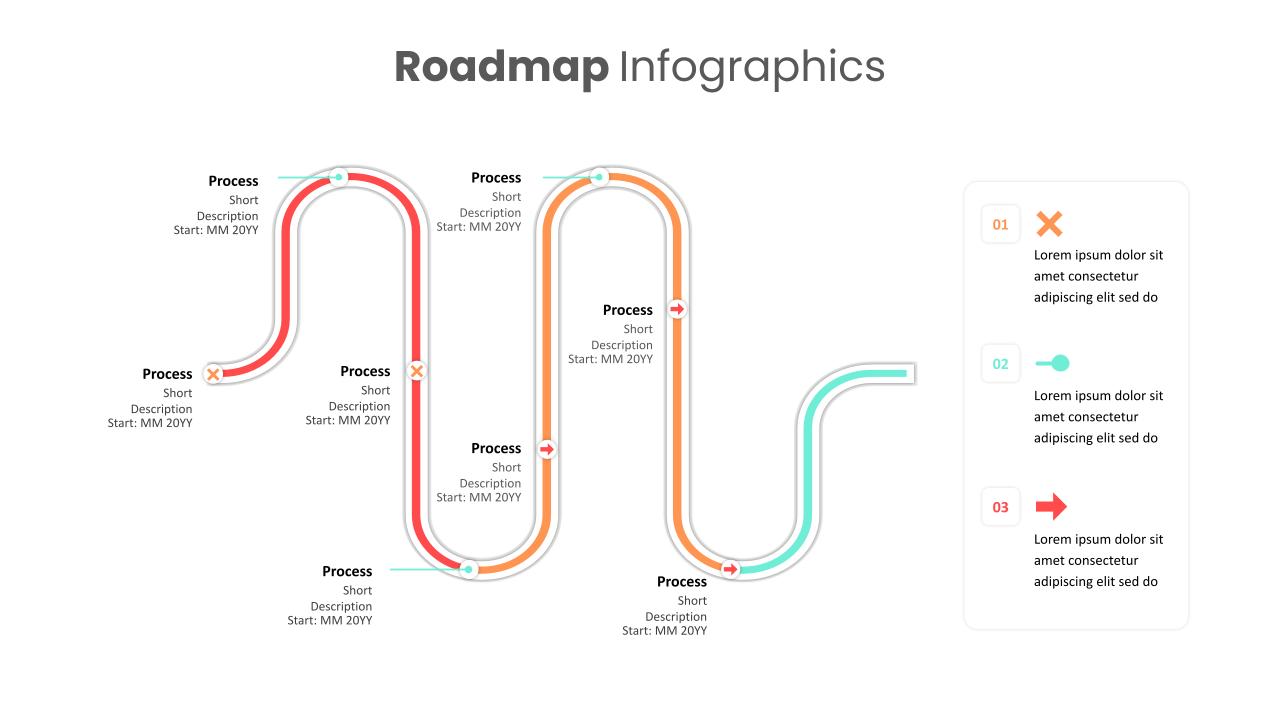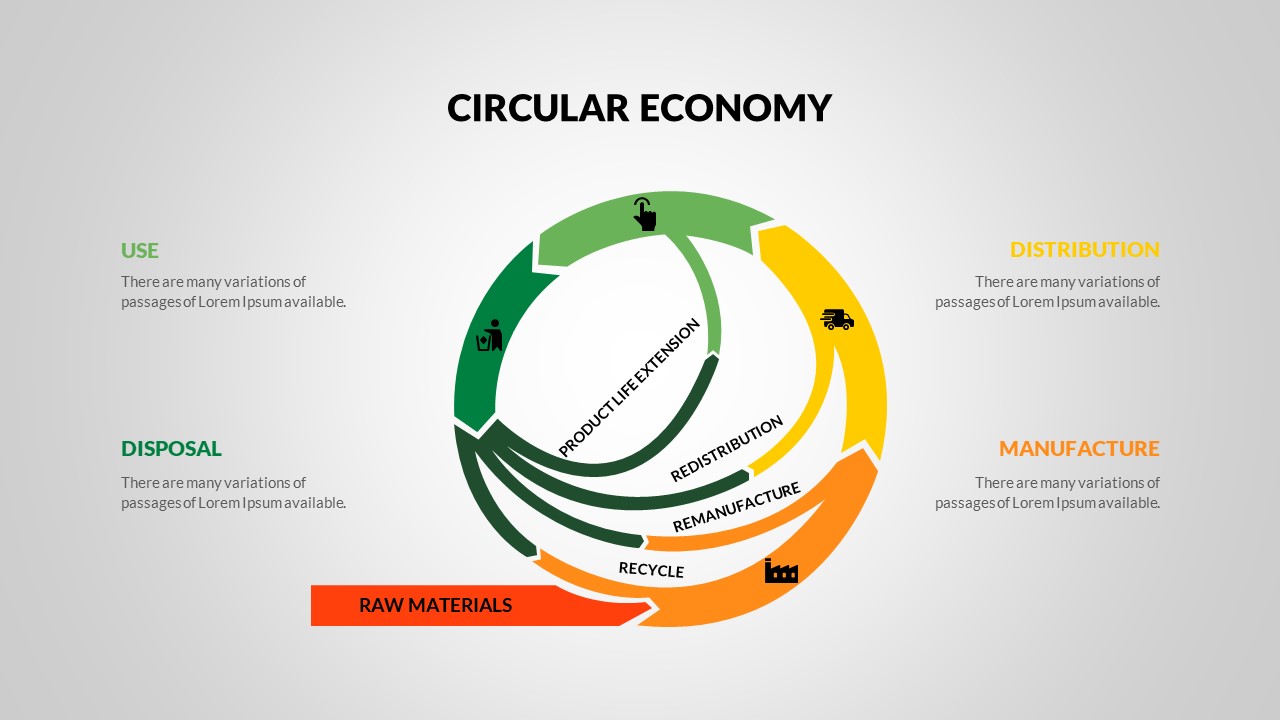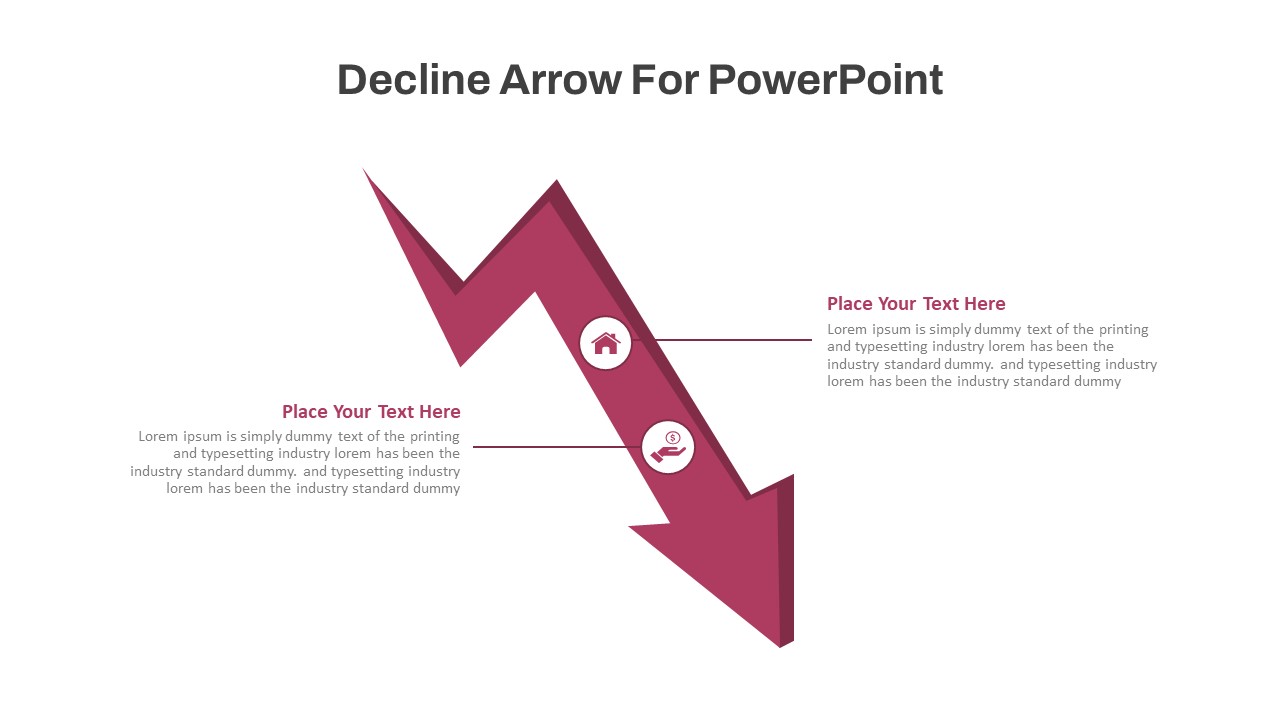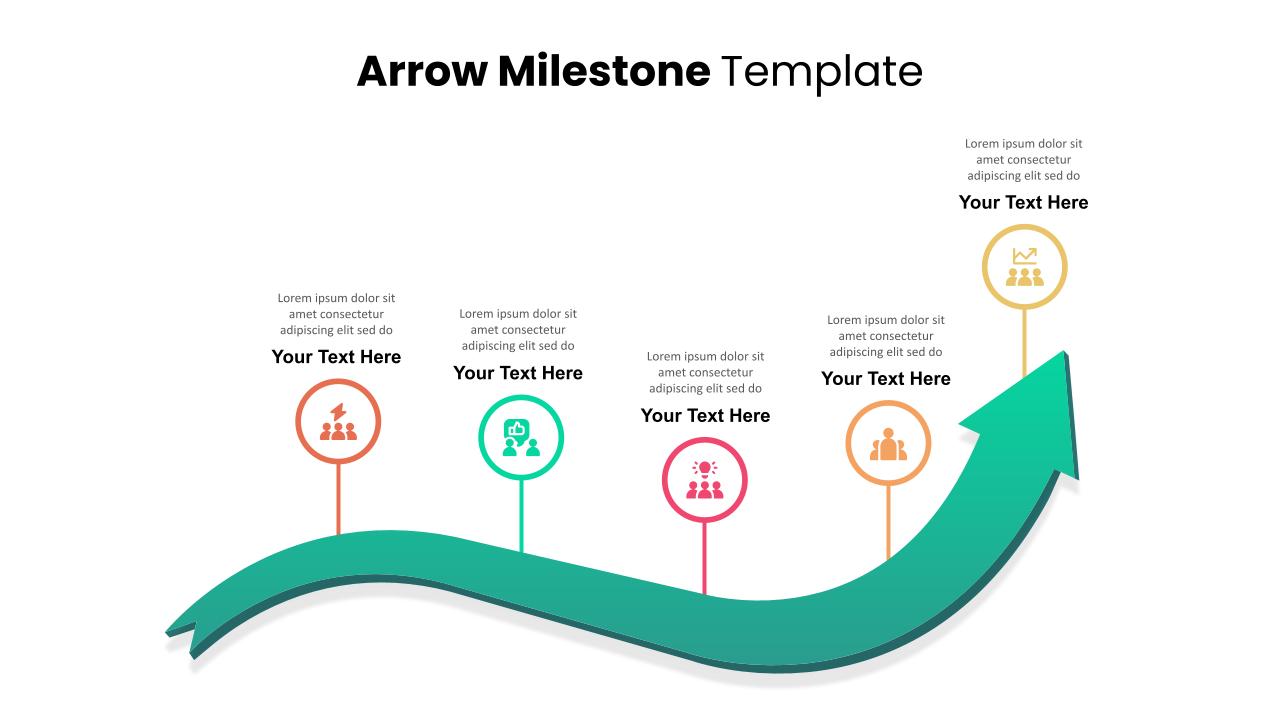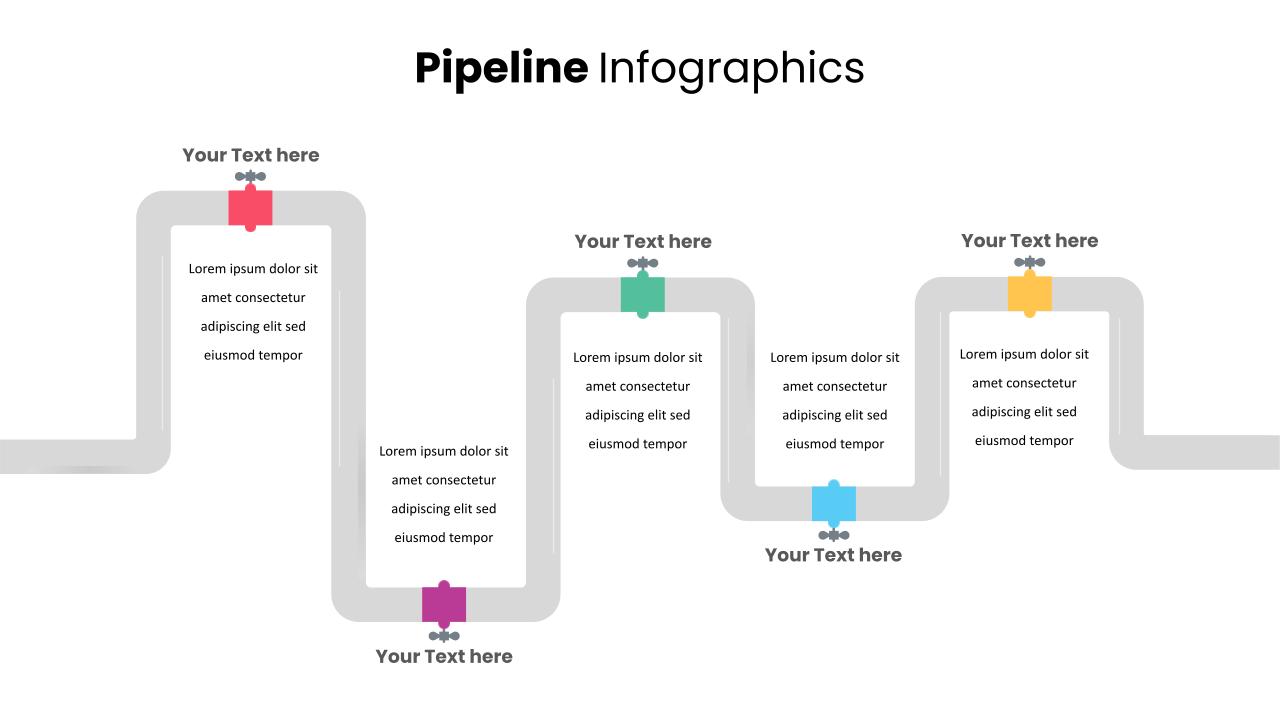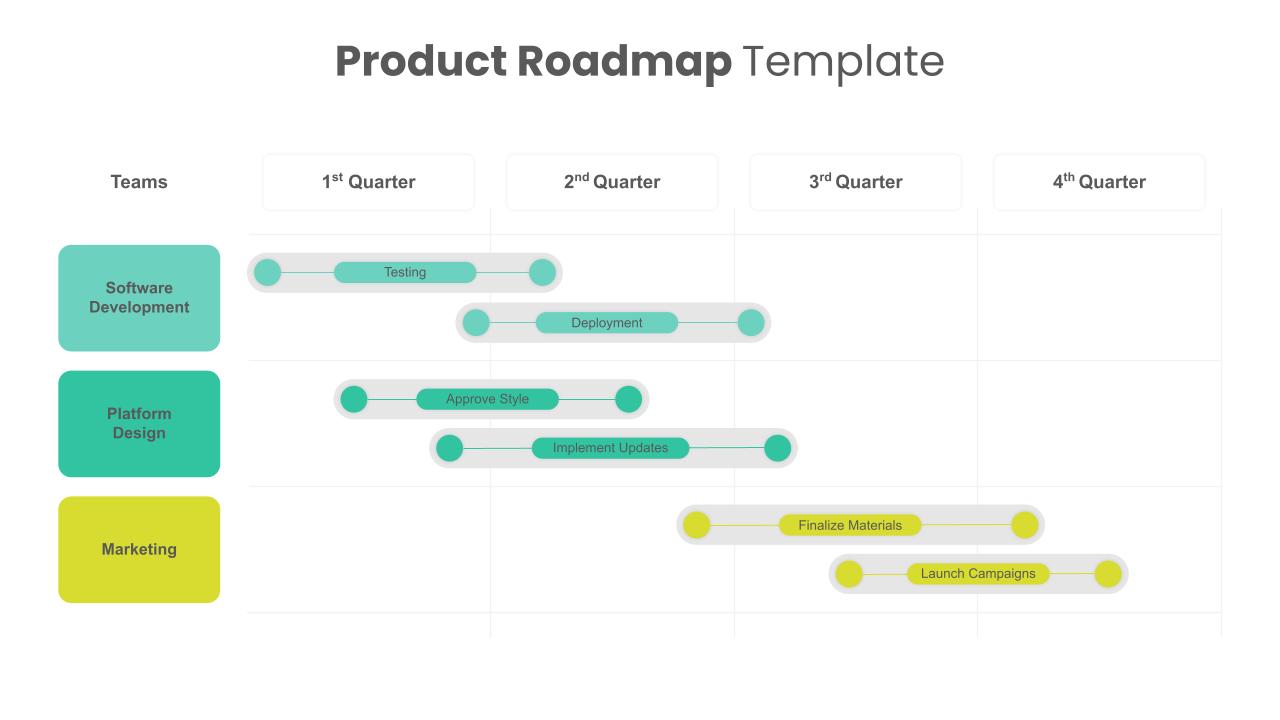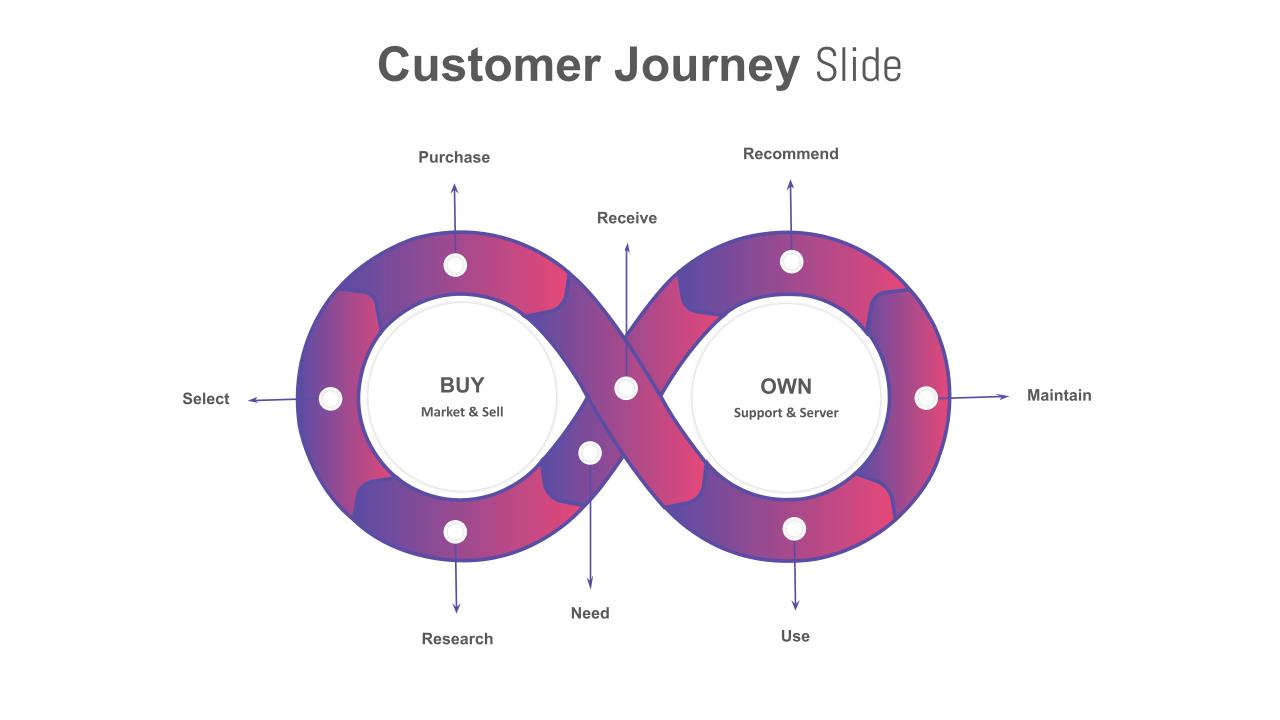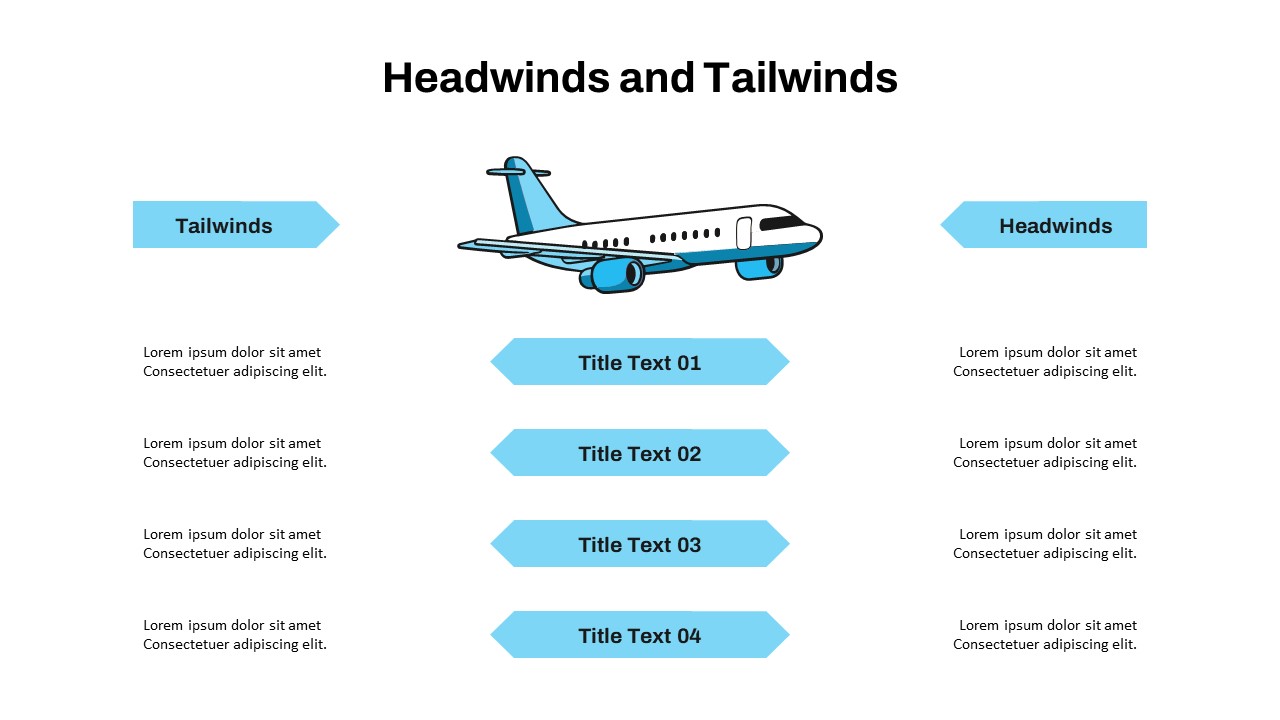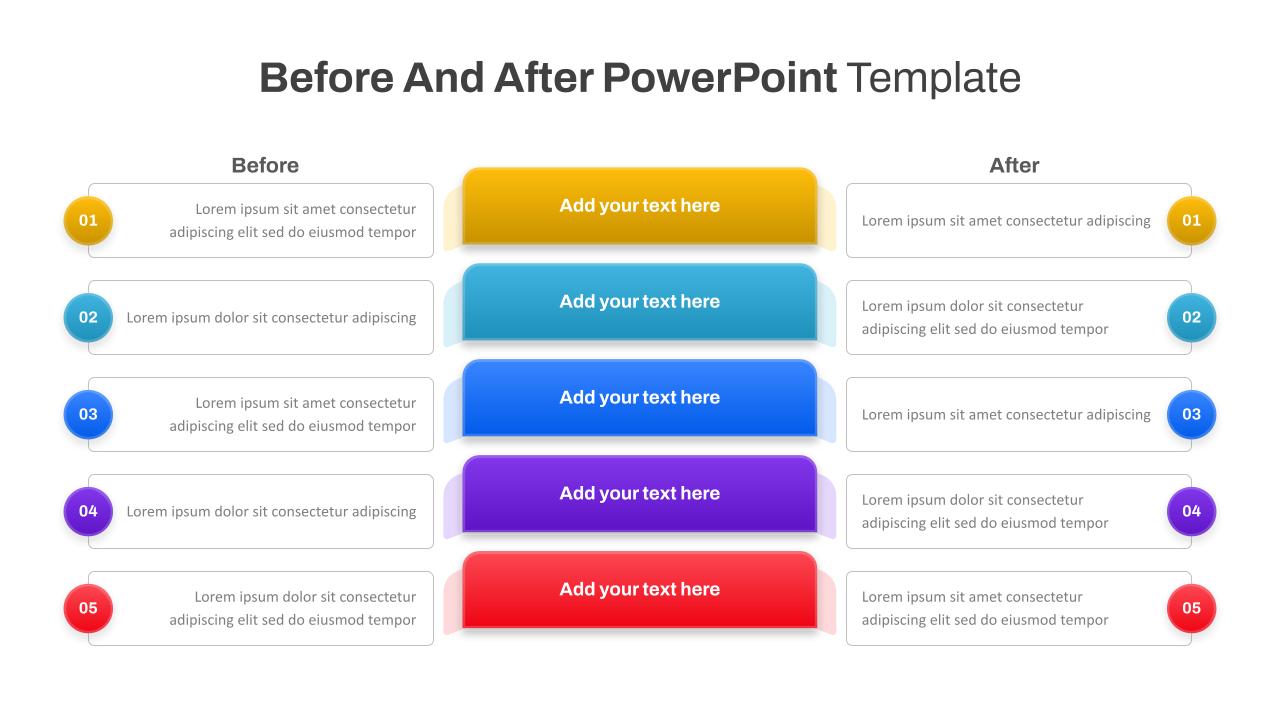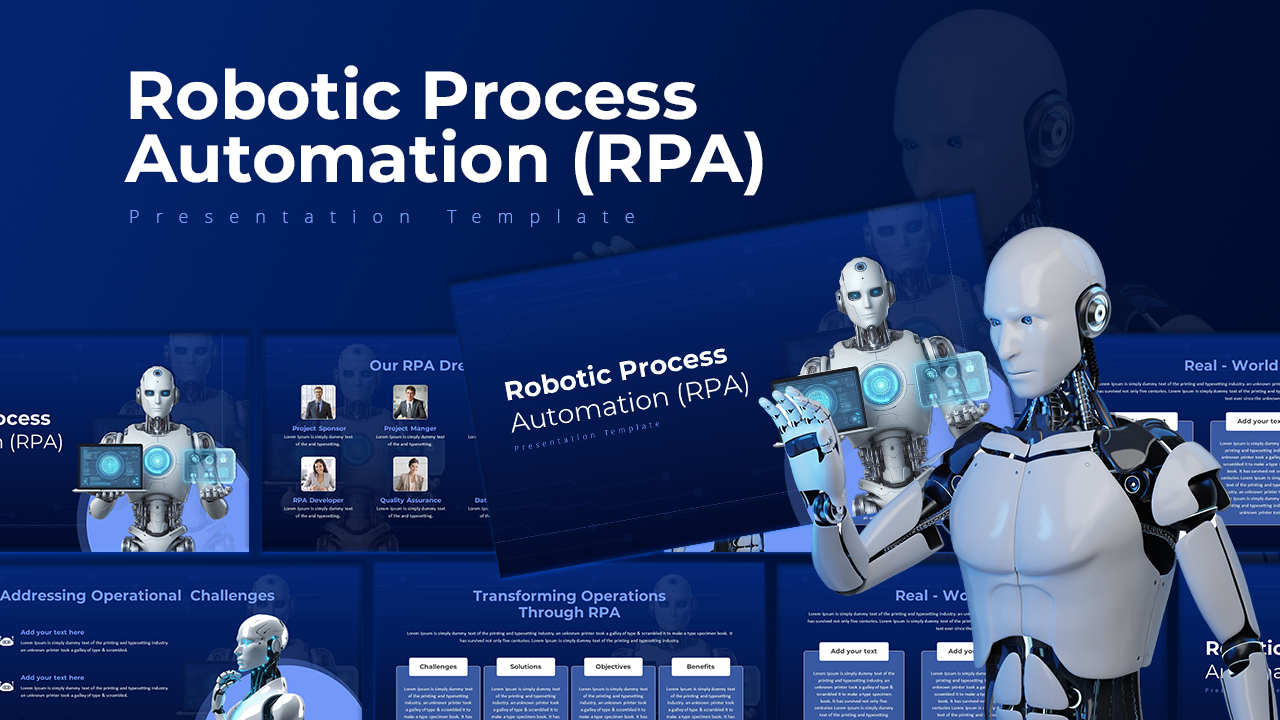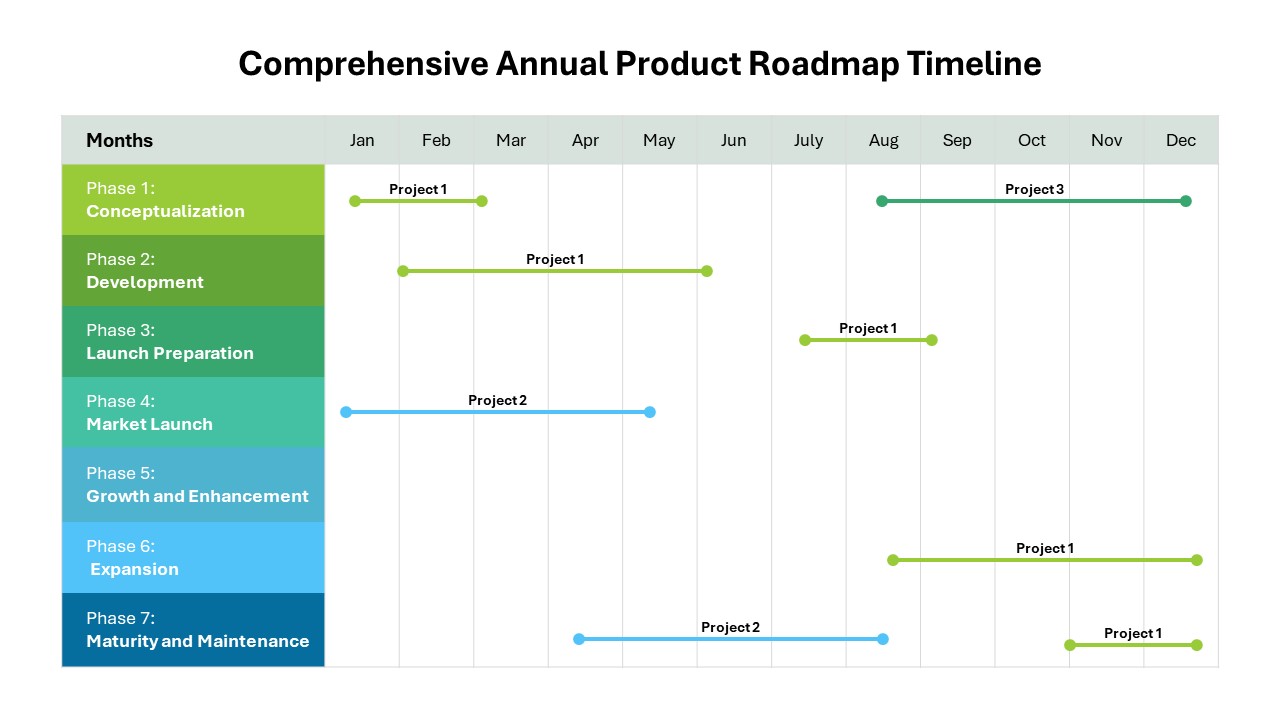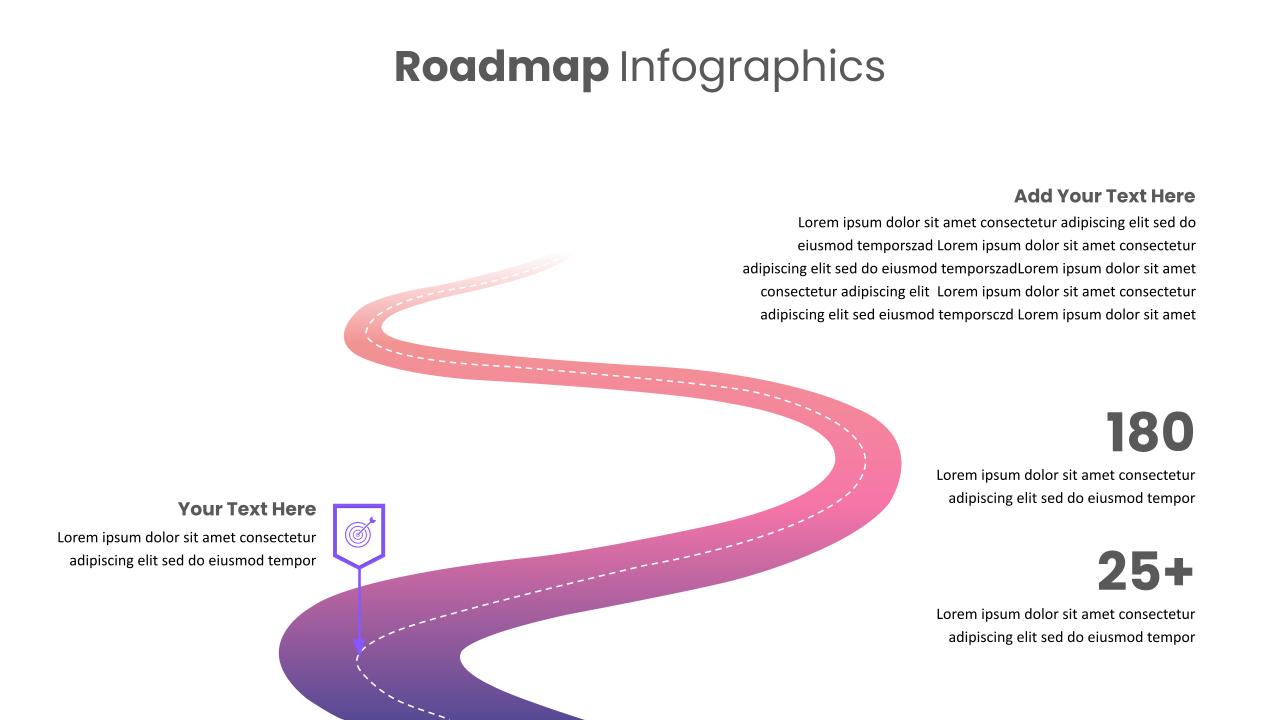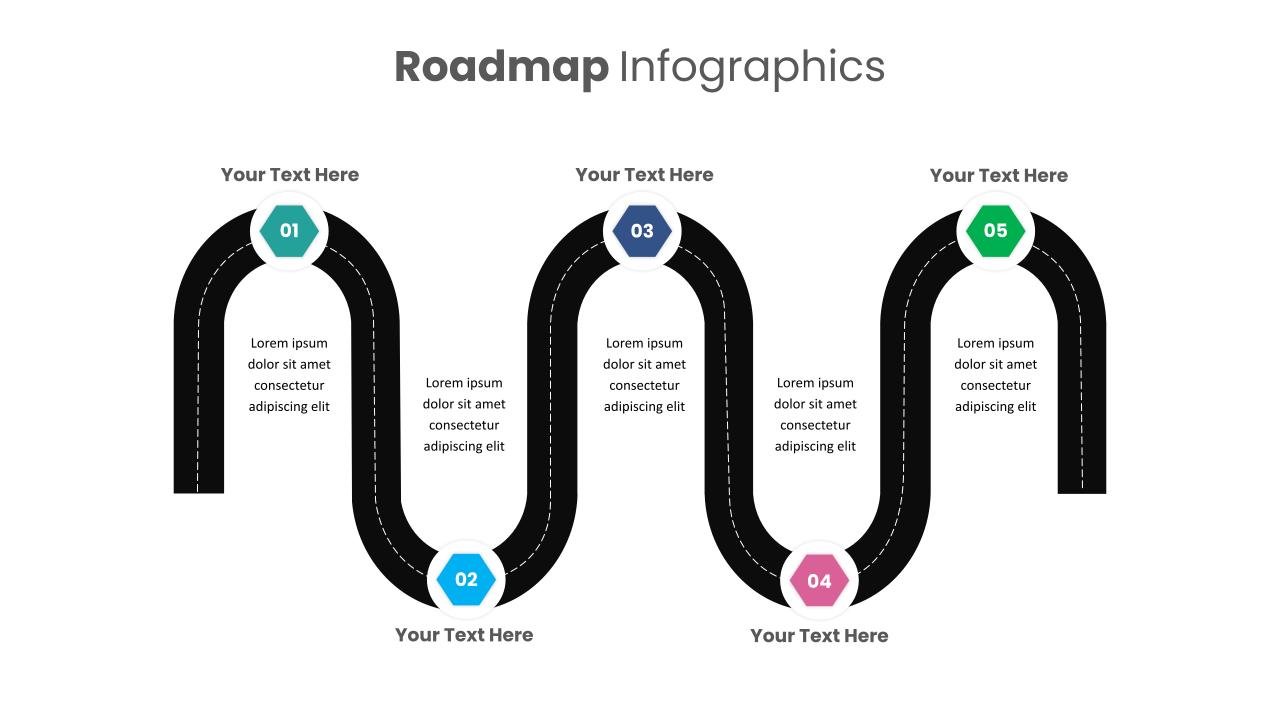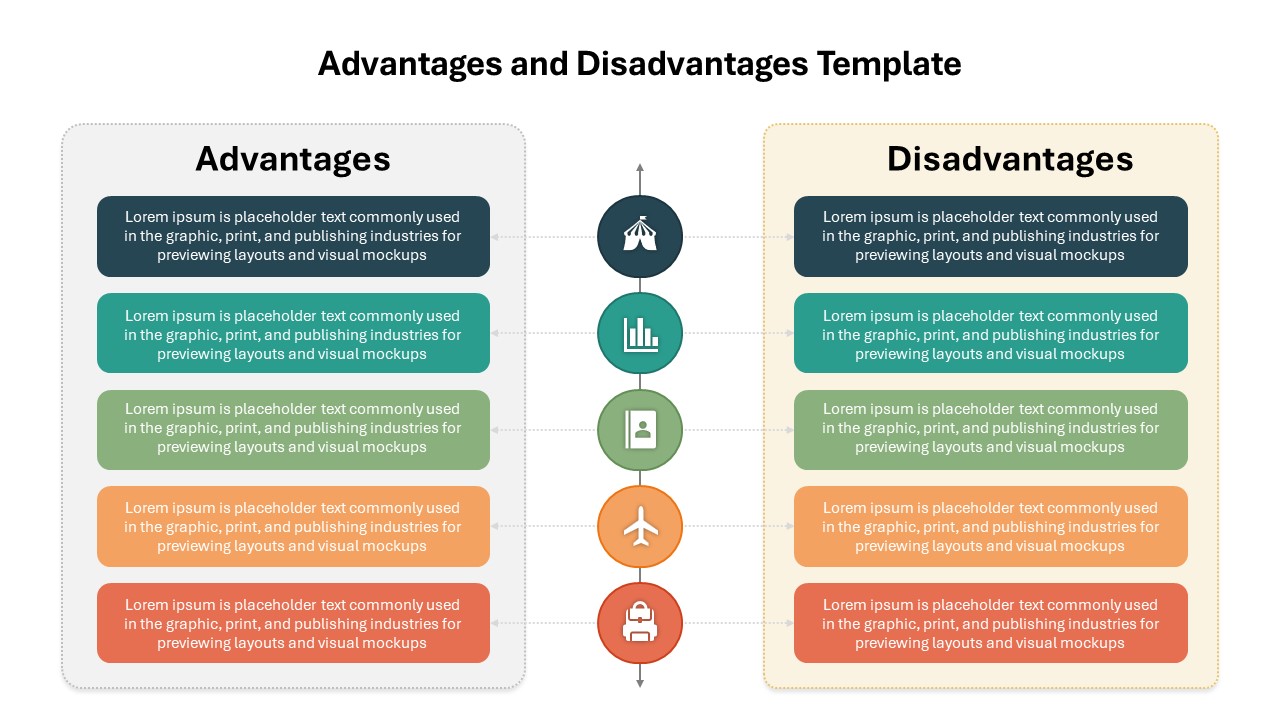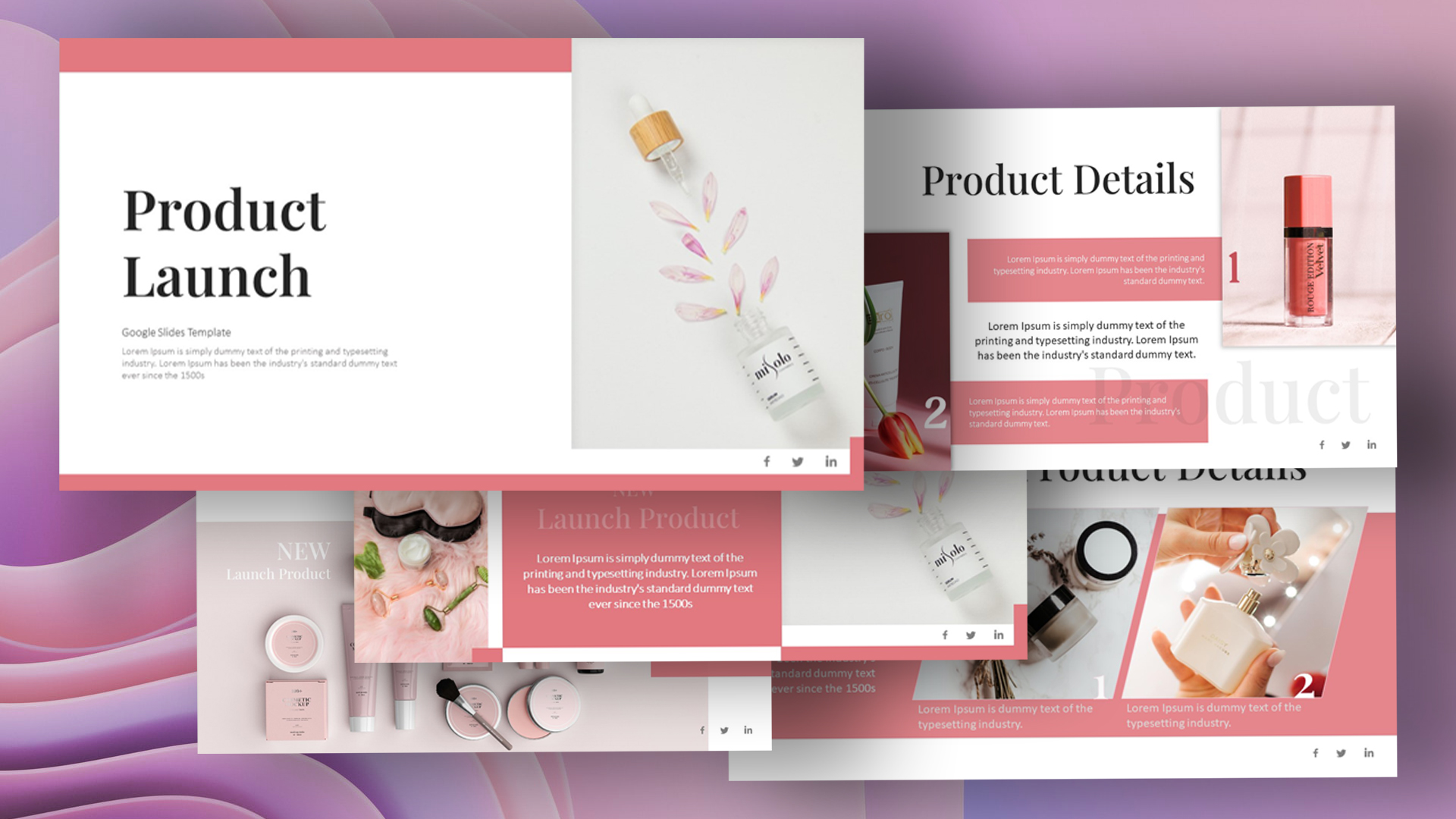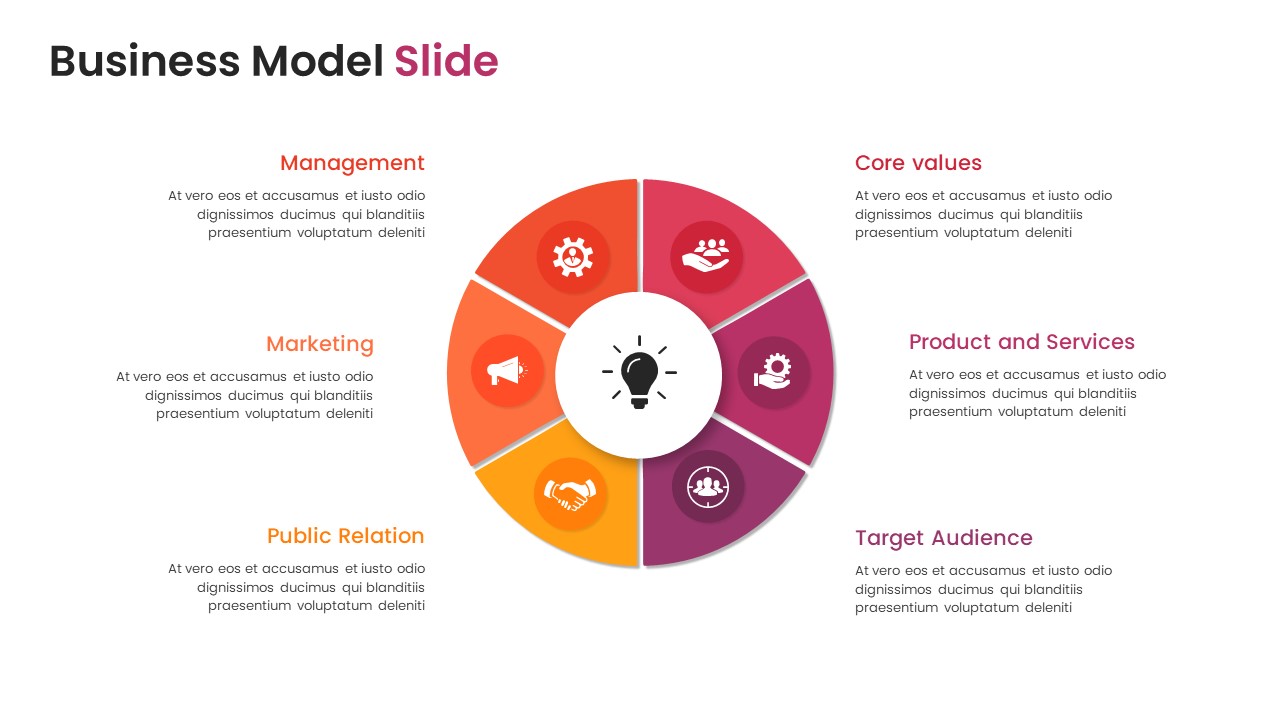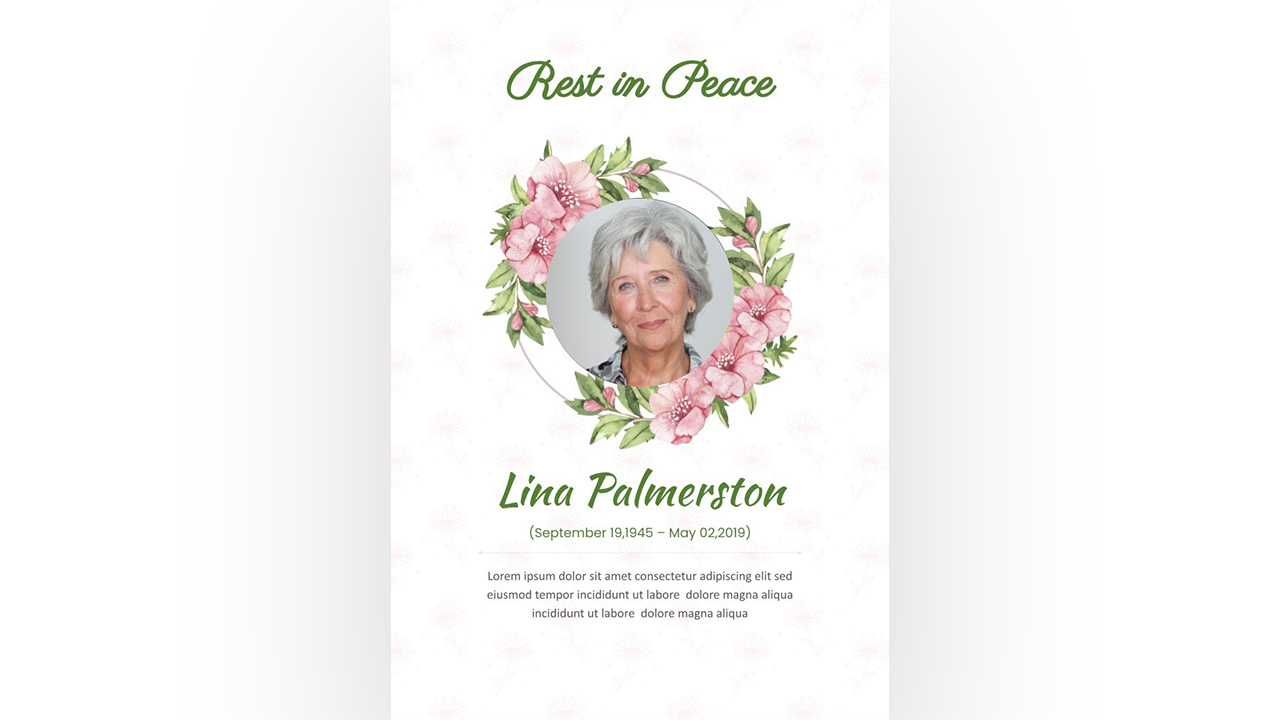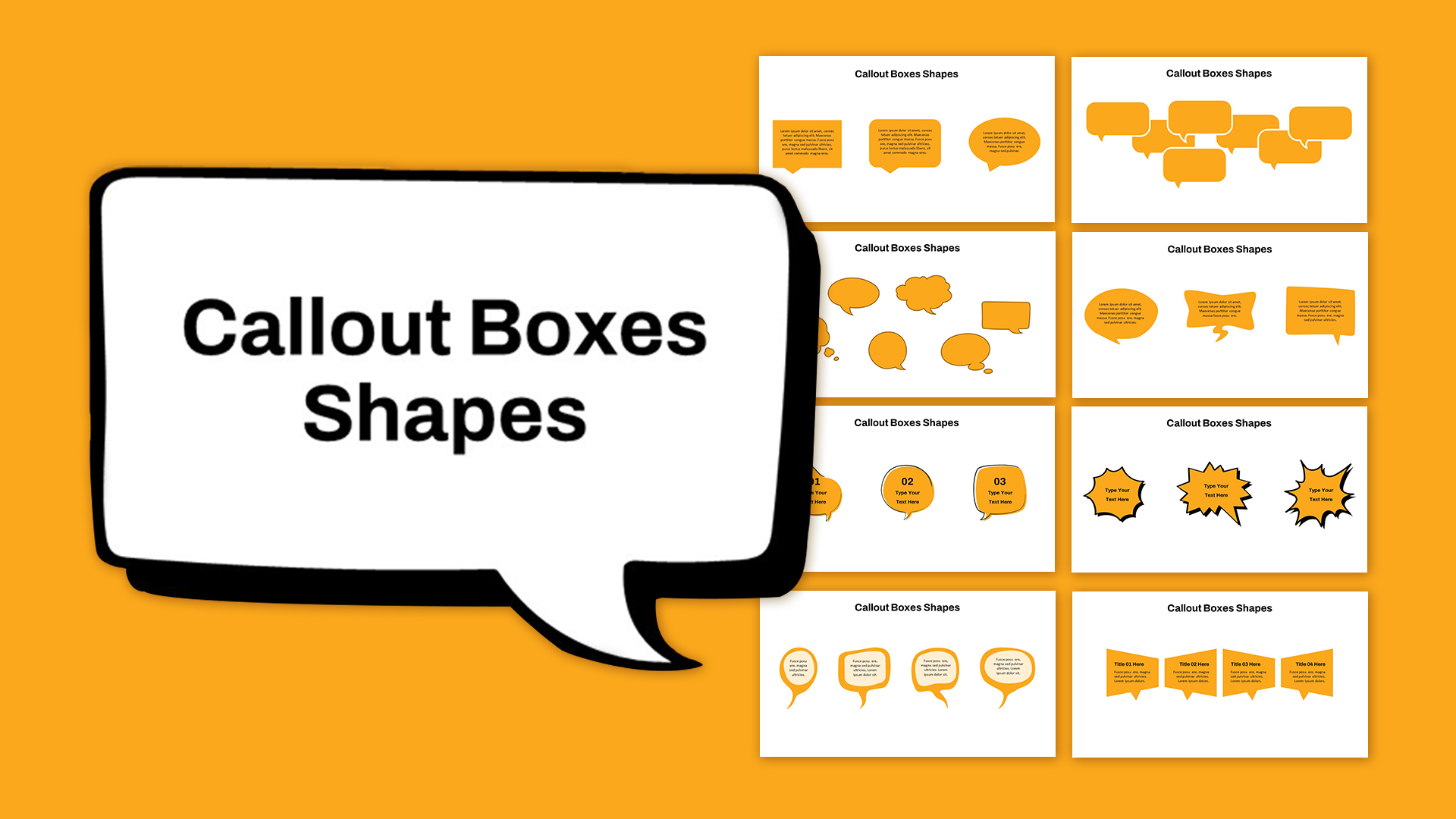Home Powerpoint Infographics Process 4 Step Circular Arrow Process PowerPoint Template Free
4 Step Circular Arrow Process PowerPoint Template Free

The infographics Circular Arrow Process Diagram Template is an intuitive and dynamic tool designed to visually present continuous processes or workflows. The central feature of this template is a circular arrangement of arrows that highlight the cyclical nature of processes, making it ideal for showcasing iterative tasks, product development cycles, business processes, or feedback loops. Each of the four arrow segments is color-coded and points toward a dedicated text box, providing space to describe each phase in detail.
This Process PowerPoint Template for Free is particularly useful for business presentations, process optimization strategies. The circular design emphasizes flow and connection between steps, making it perfect for illustrating the interdependency of each phase. Whether you’re outlining a plan for product life cycles, project development, or continuous improvement strategies, the diagram’s clean and professional layout ensures clarity and engagement. Available for PowerPoint and Google Slides, the Circular Arrow Process Diagram Template is fully customizable, allowing you to adjust the colors, icons, and text to meet your presentation needs.
See more
No. of Slides
1Aspect Ratio
16:9Item ID
SKT01246
Features of this template
Other Use Cases of the Template:
Project management, business process optimization, product development cycles, continuous improvement strategies, workflow diagrams, marketing strategies, feedback loops, educational workshops, team collaboration sessions, performance reviews.FAQs
Can I customize the PowerPoint templates to match my branding?
Yes, all our PowerPoint templates are fully customizable, allowing you to edit colors, fonts, and content to align with your branding and messaging needs.
Will your templates work with my version of PowerPoint?
Yes, our templates are compatible with various versions of Microsoft PowerPoint, ensuring smooth usage regardless of your software version.
What software are these templates compatible with?
Our templates work smoothly with Microsoft PowerPoint and Google Slides. Moreover, they’re compatible with Apple Keynote, LibreOffice Impress, Zoho Show, and more, ensuring flexibility across various presentation software platforms.