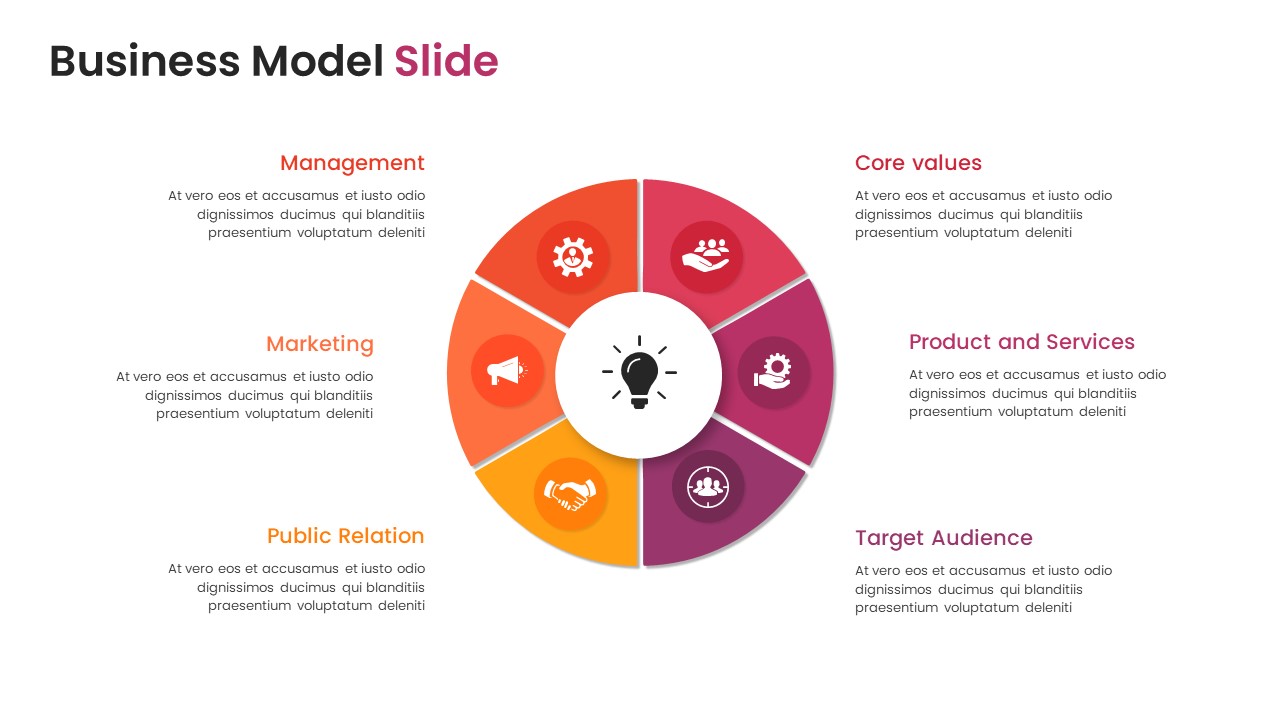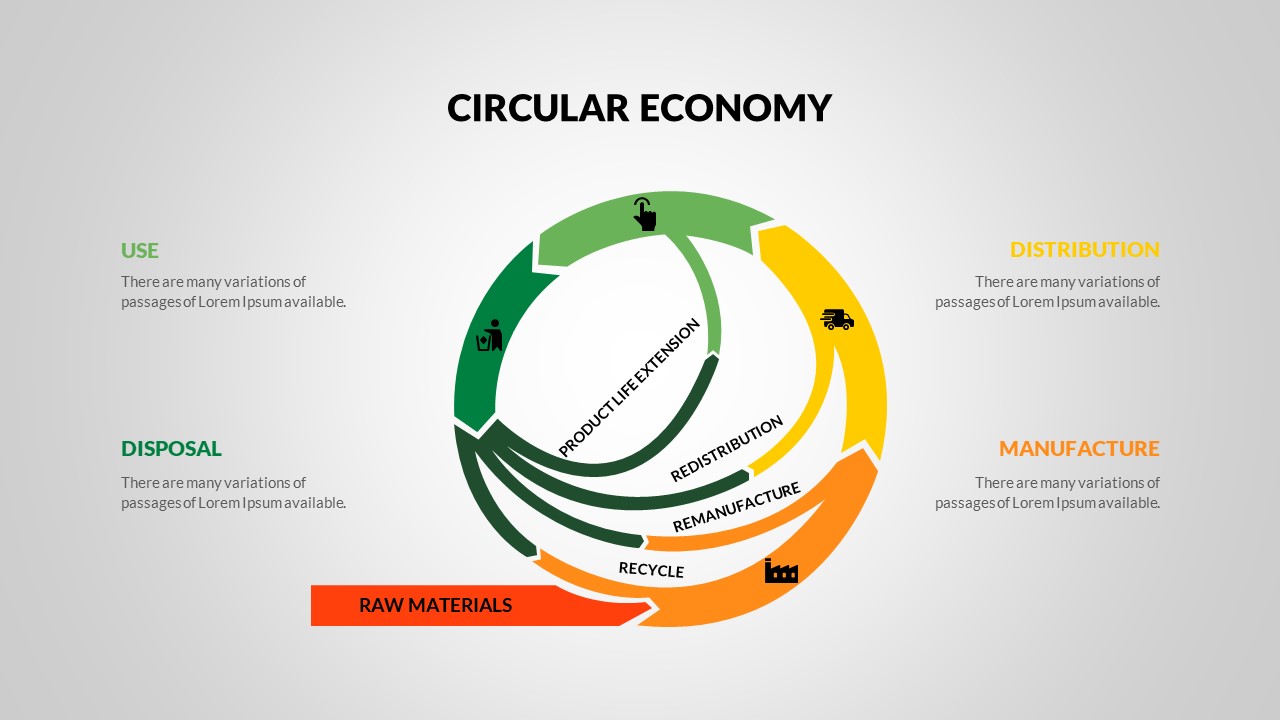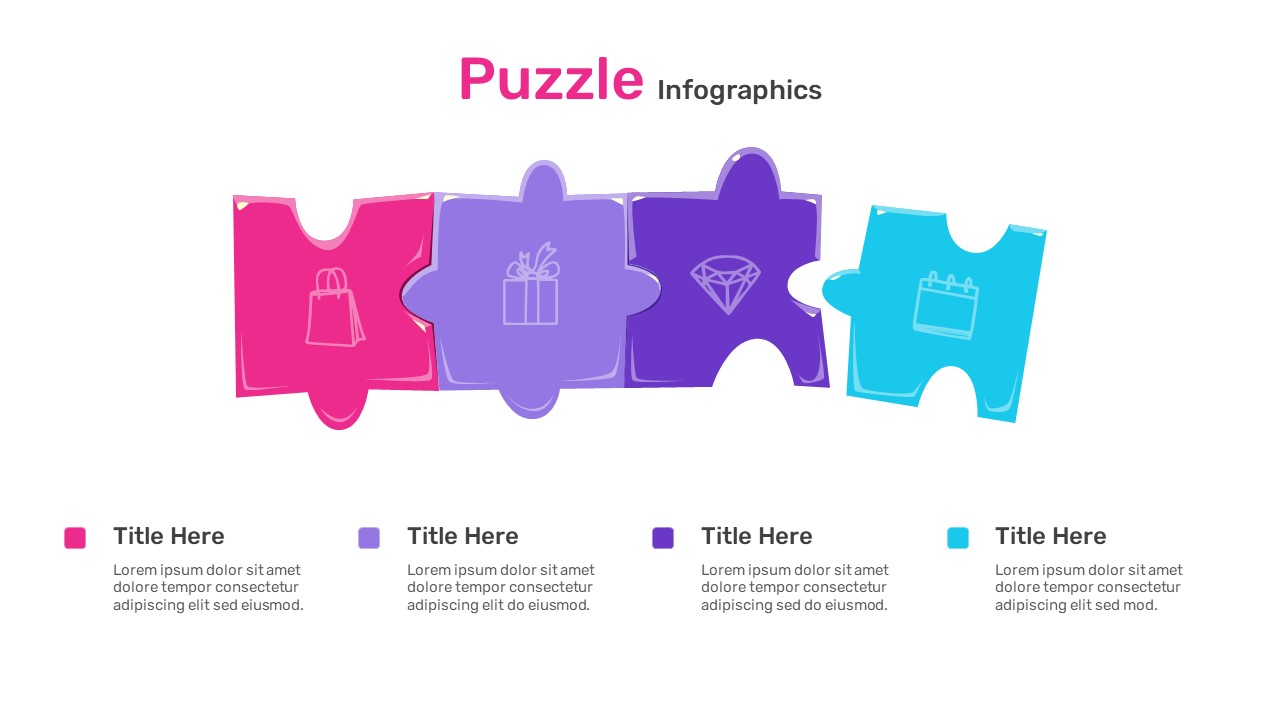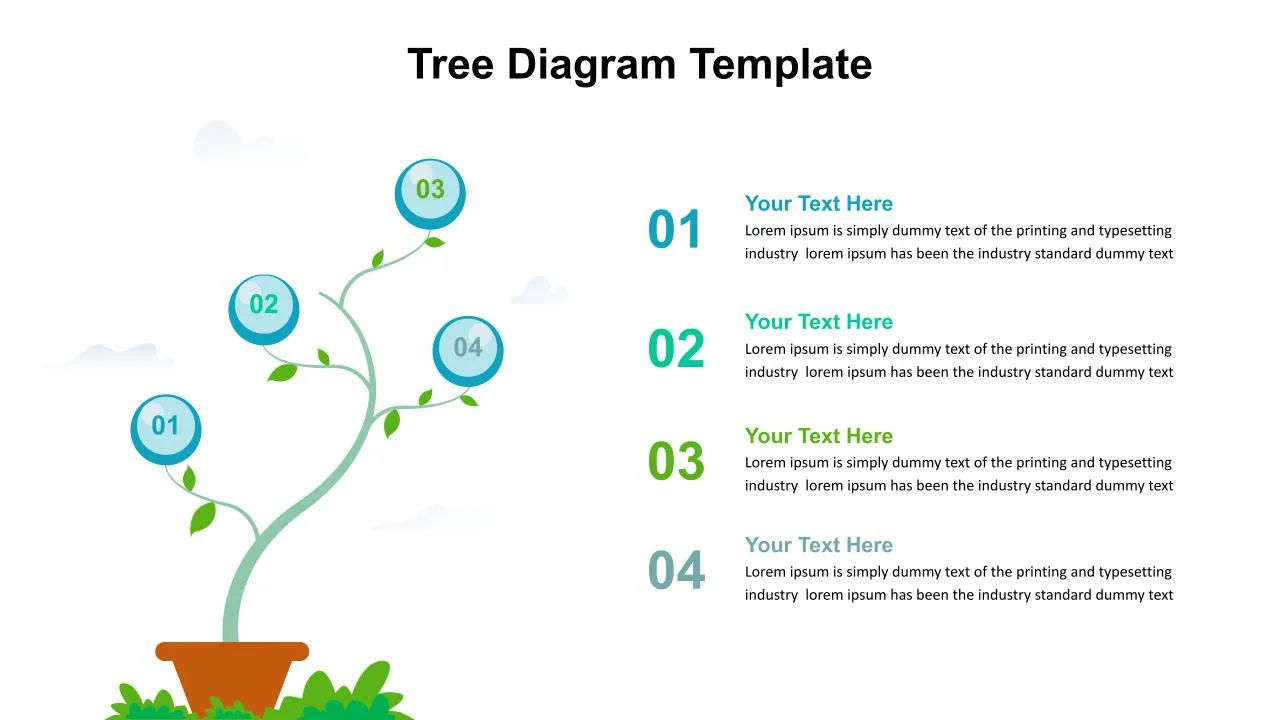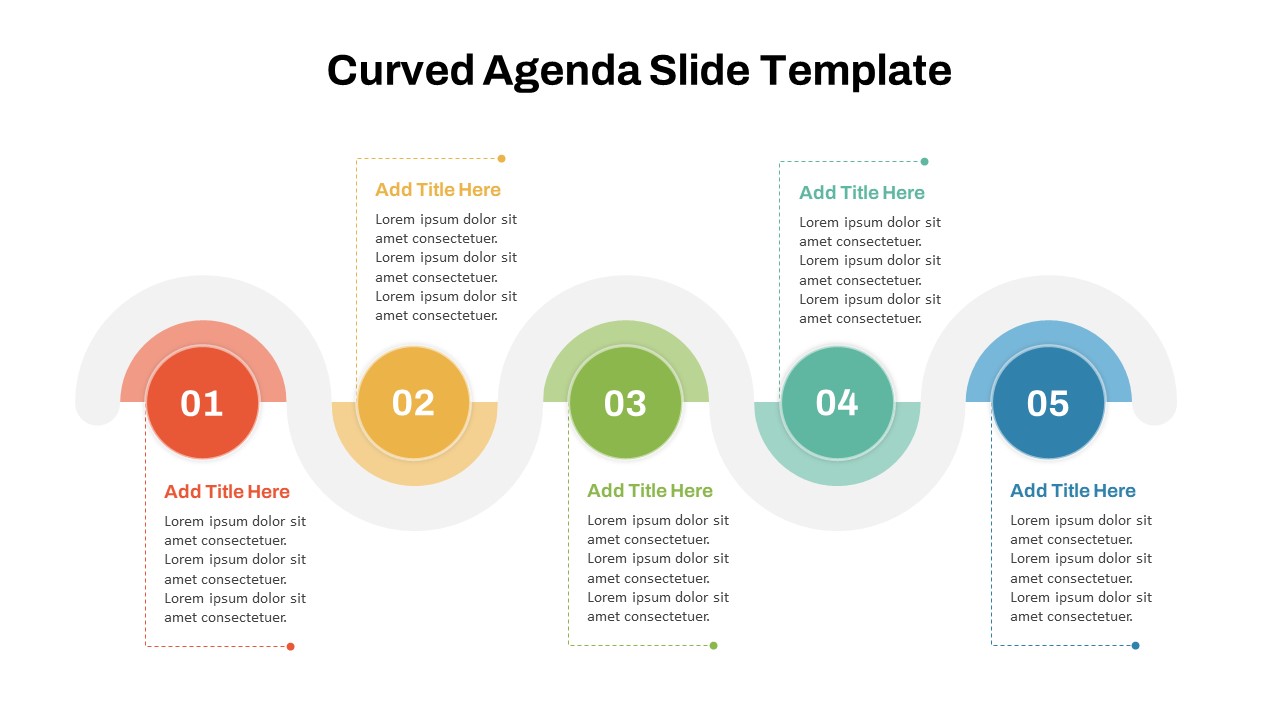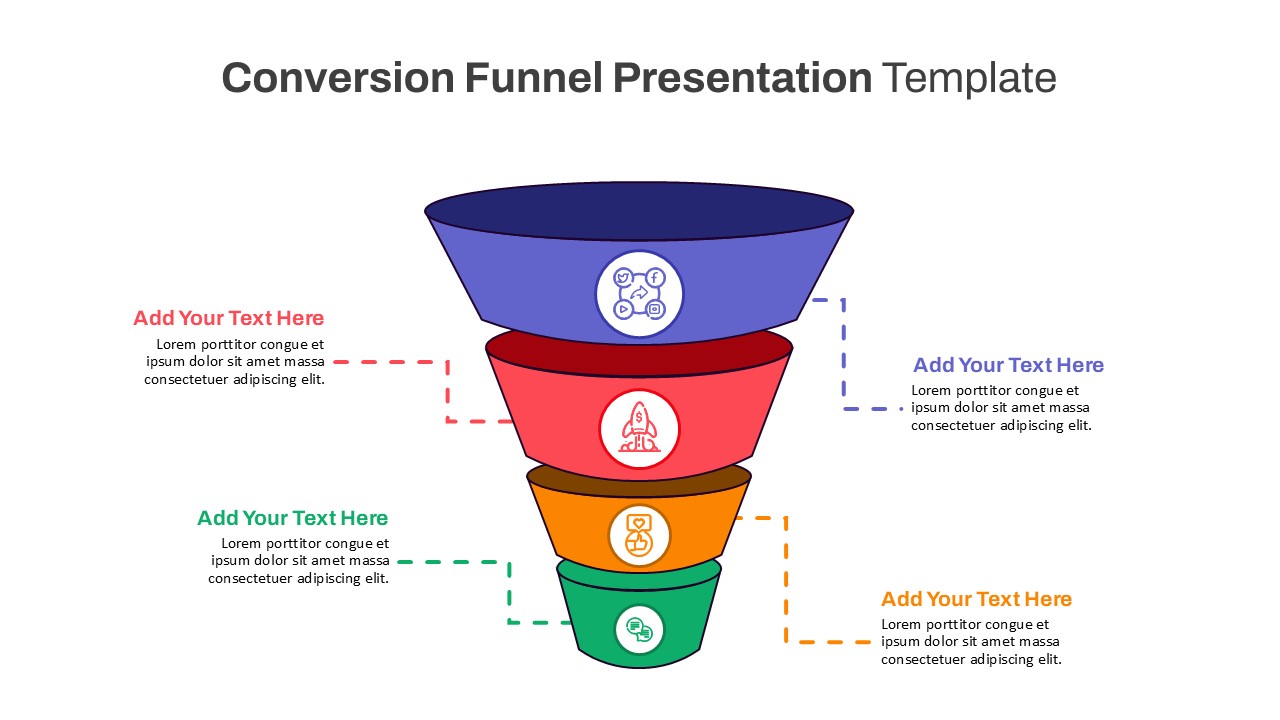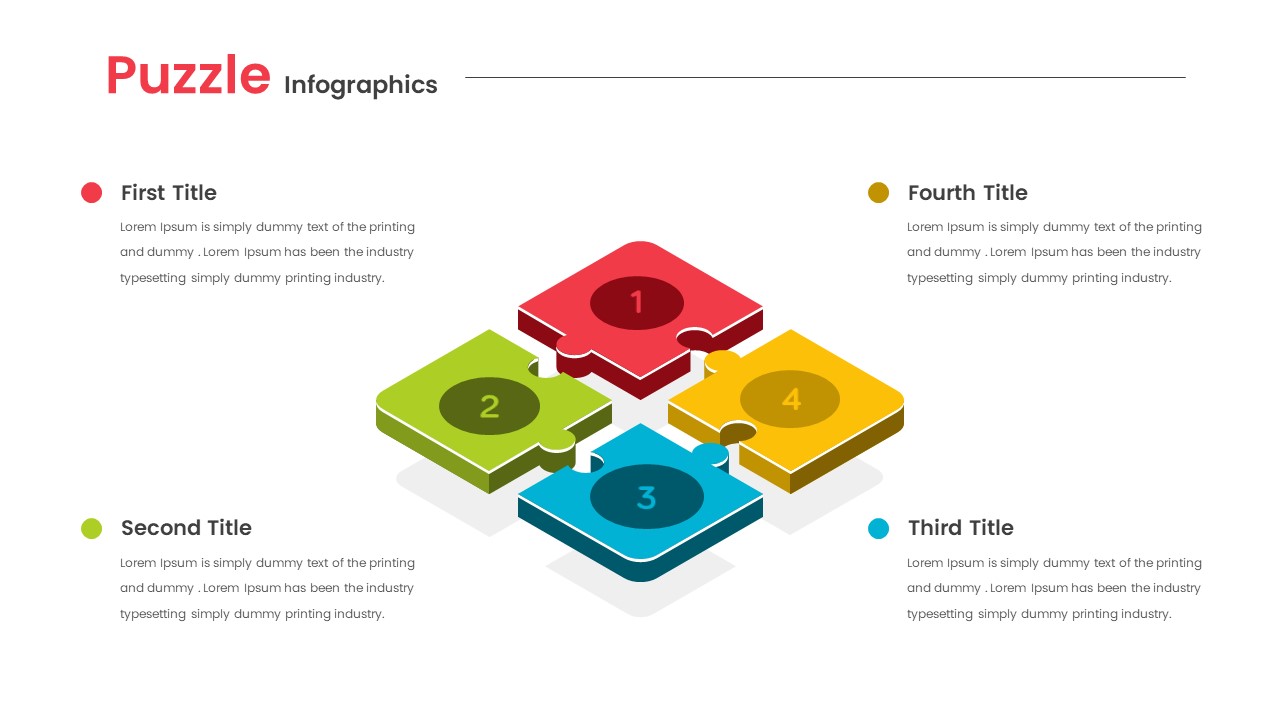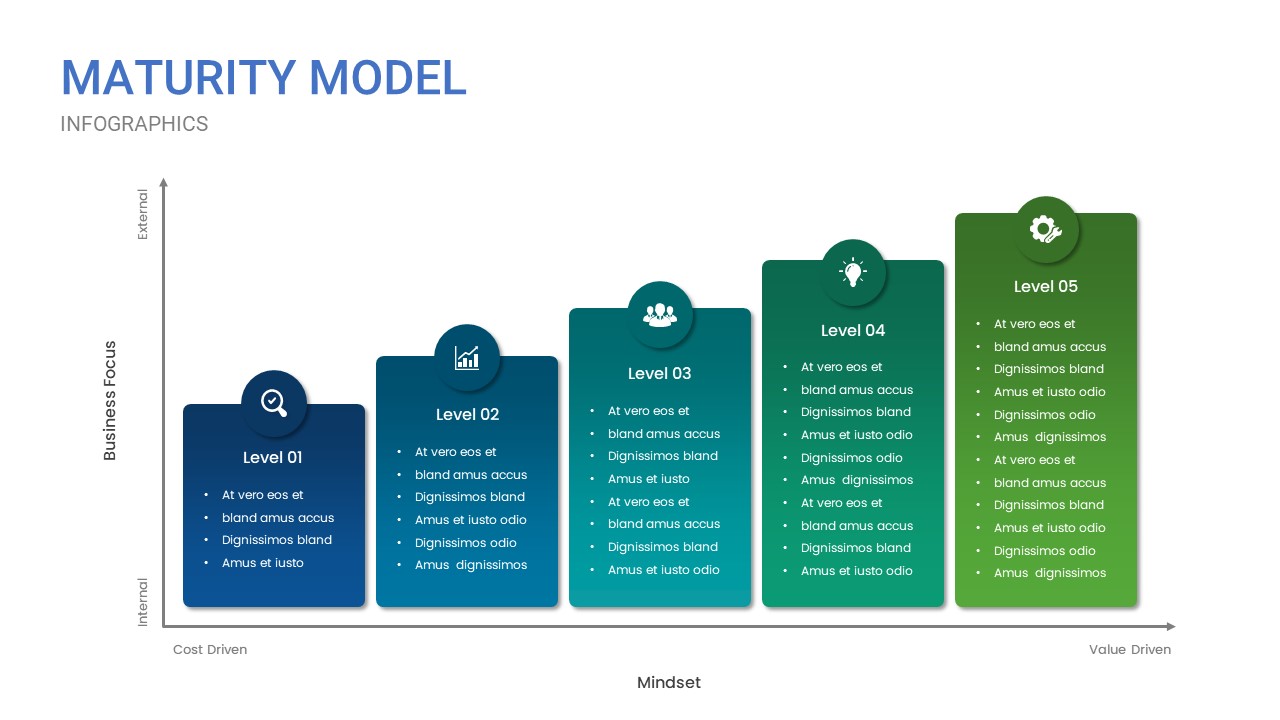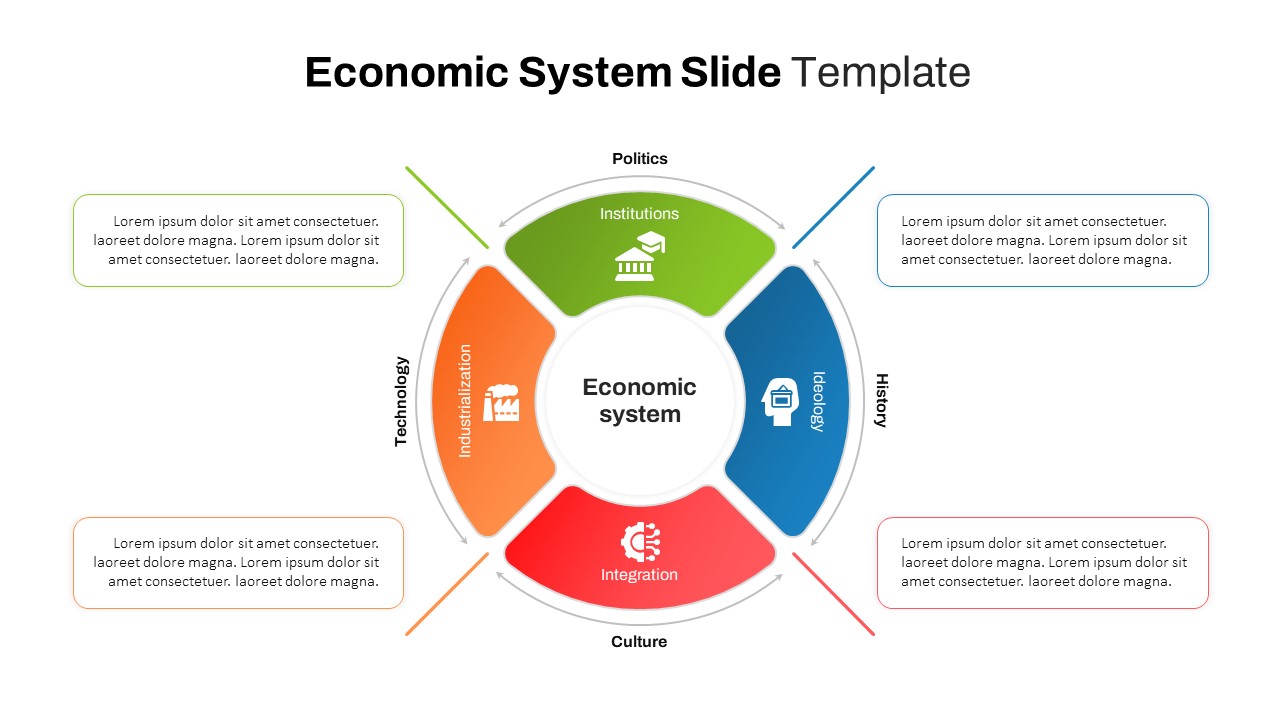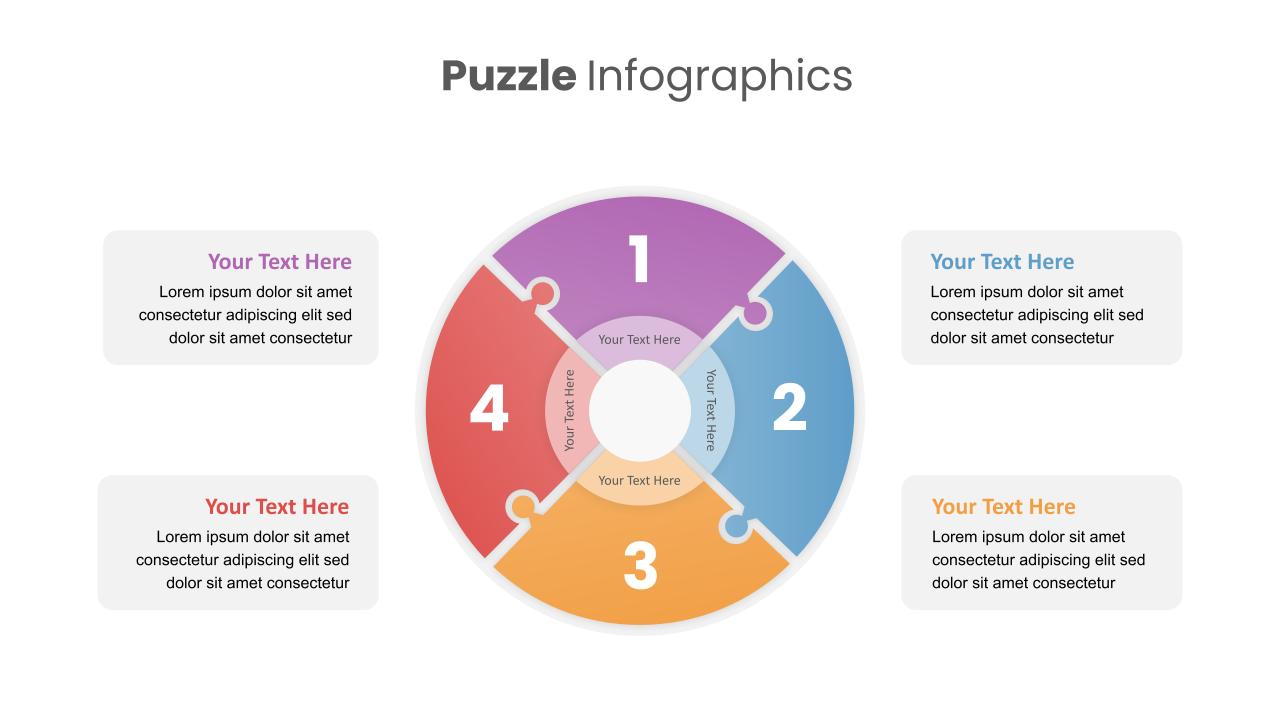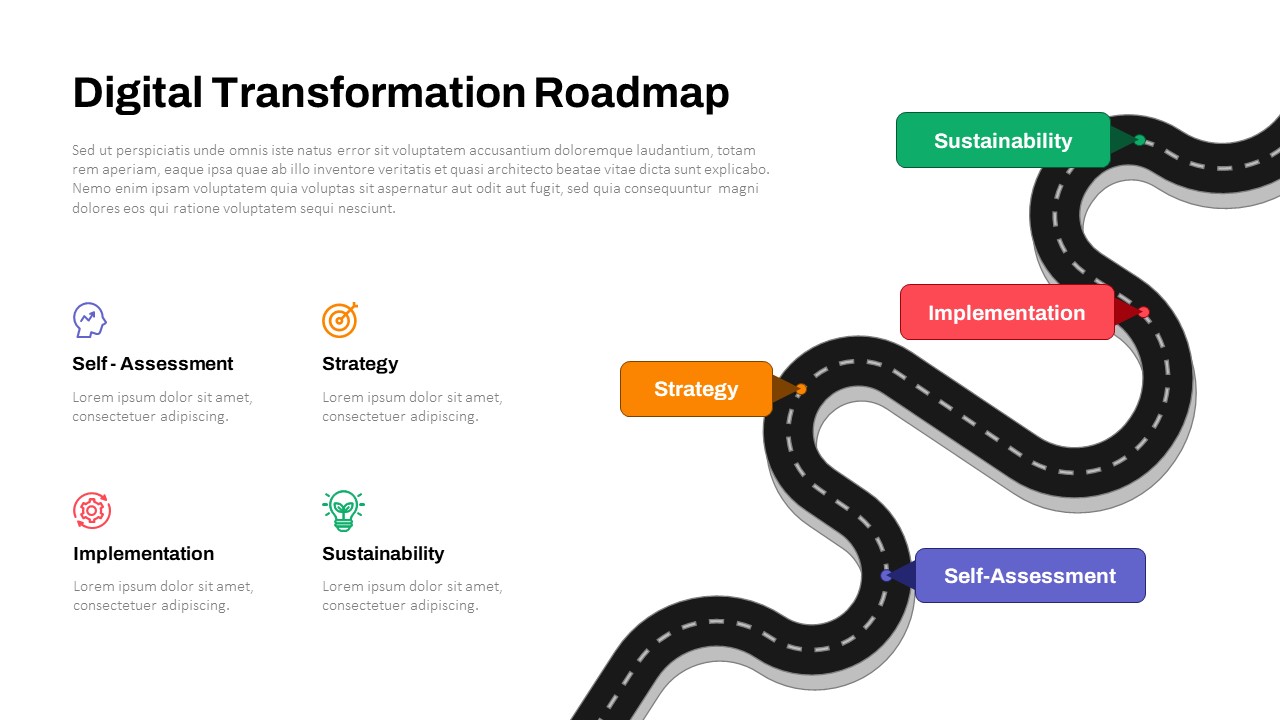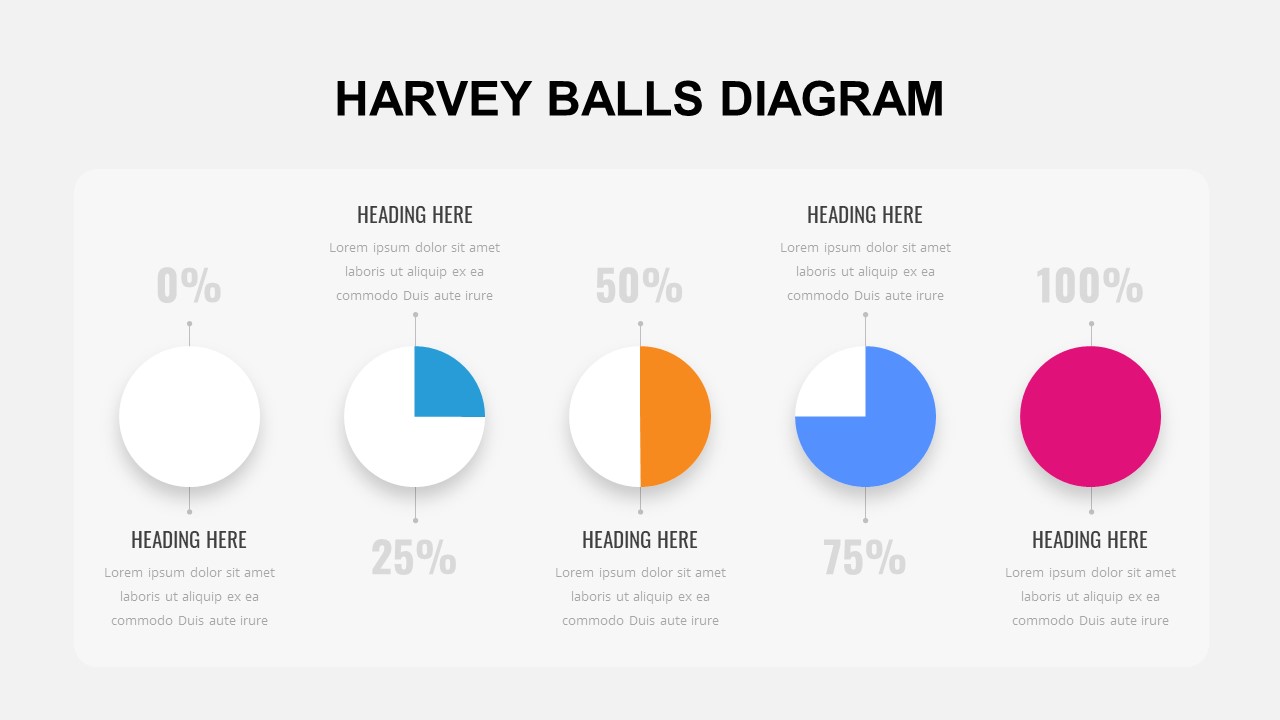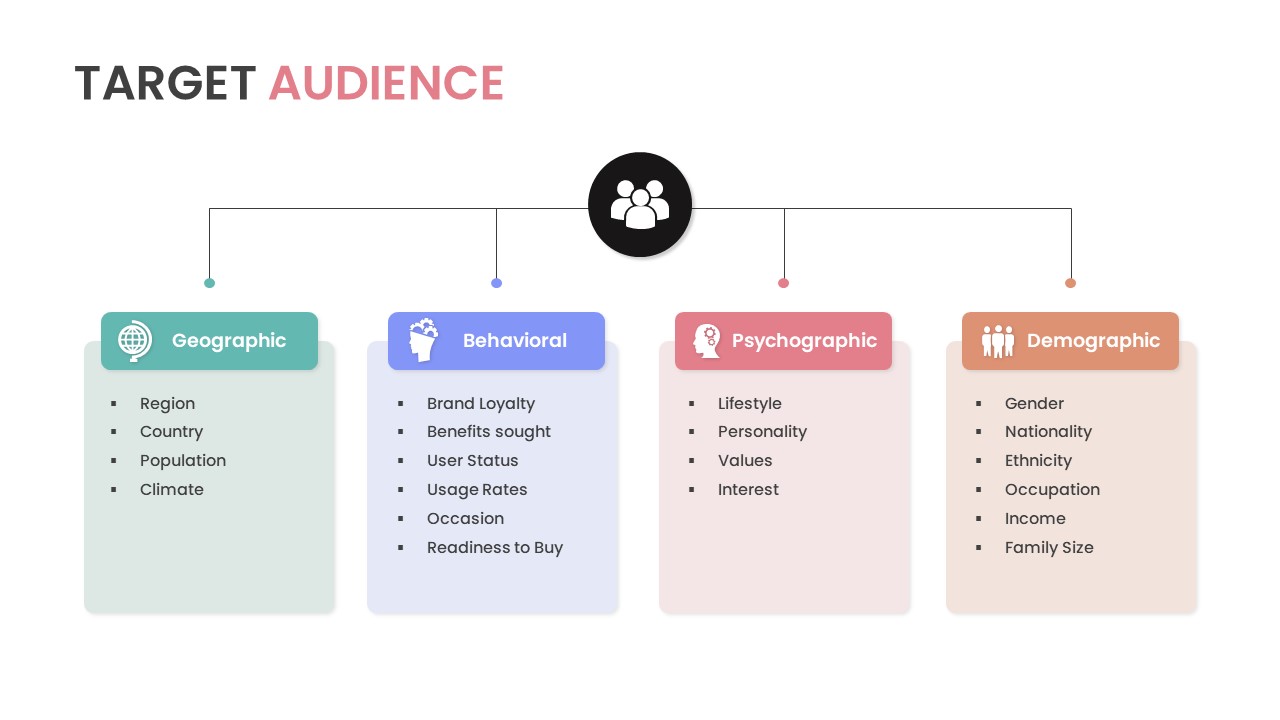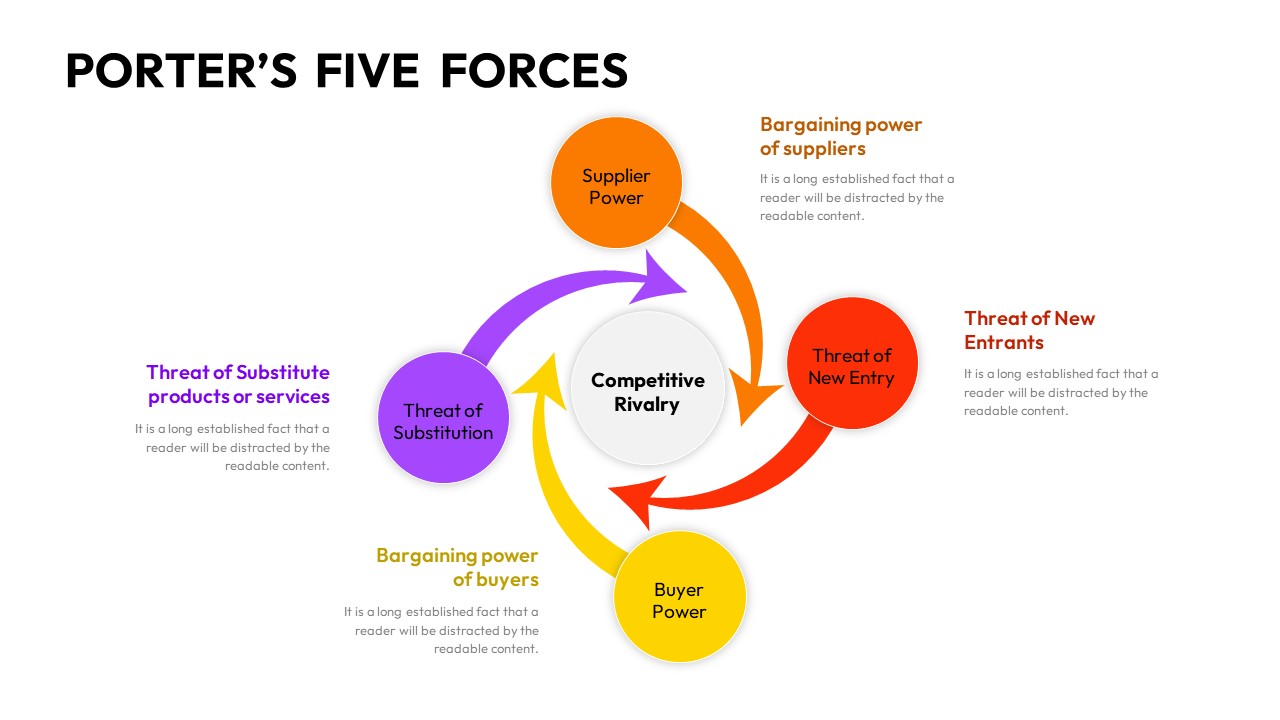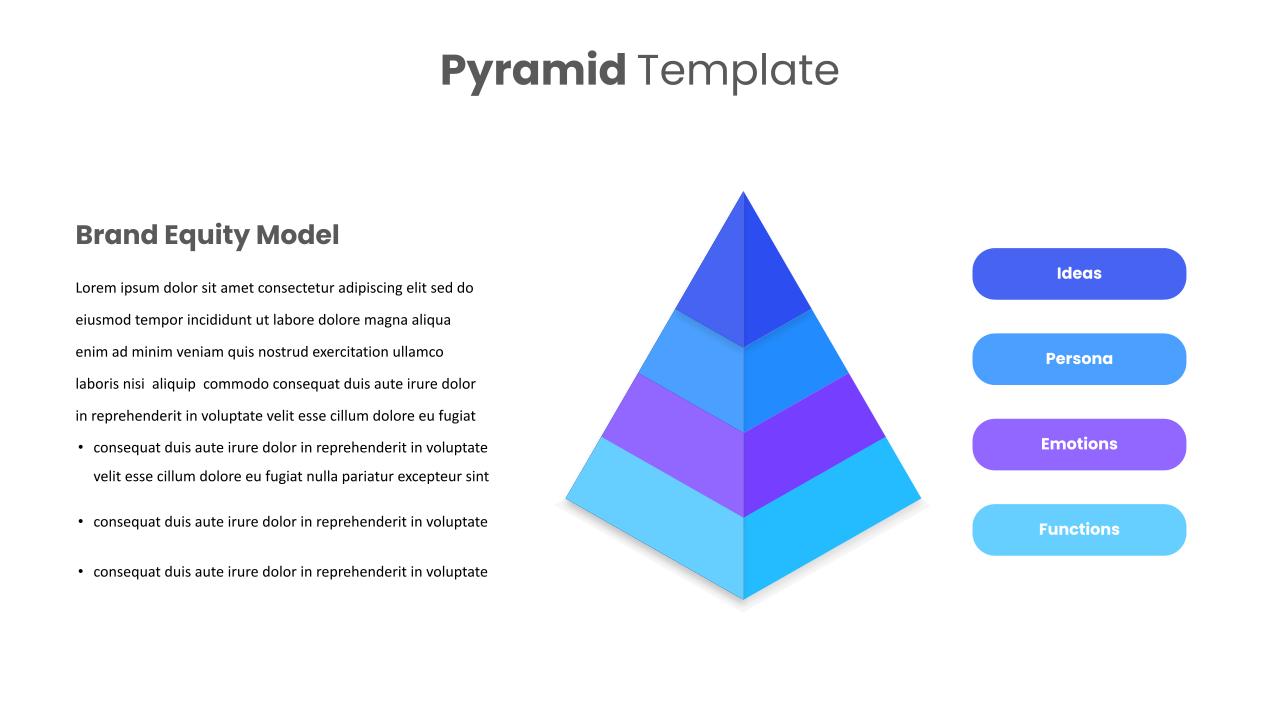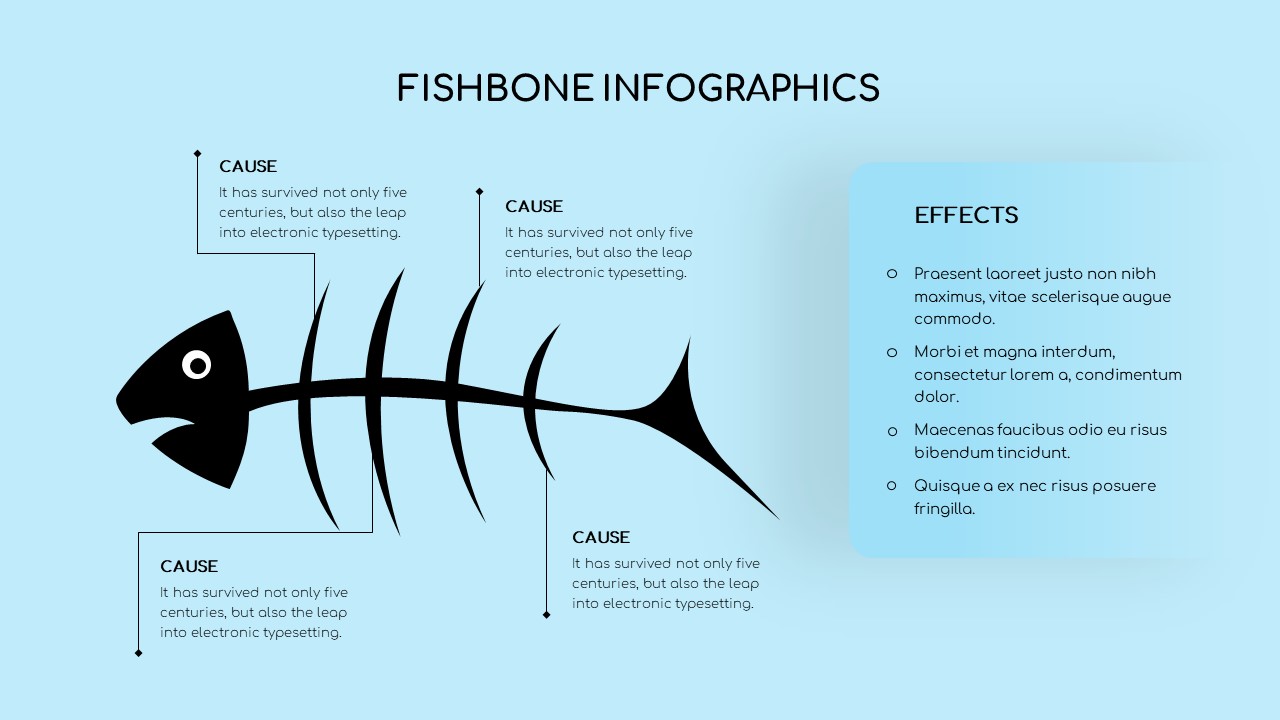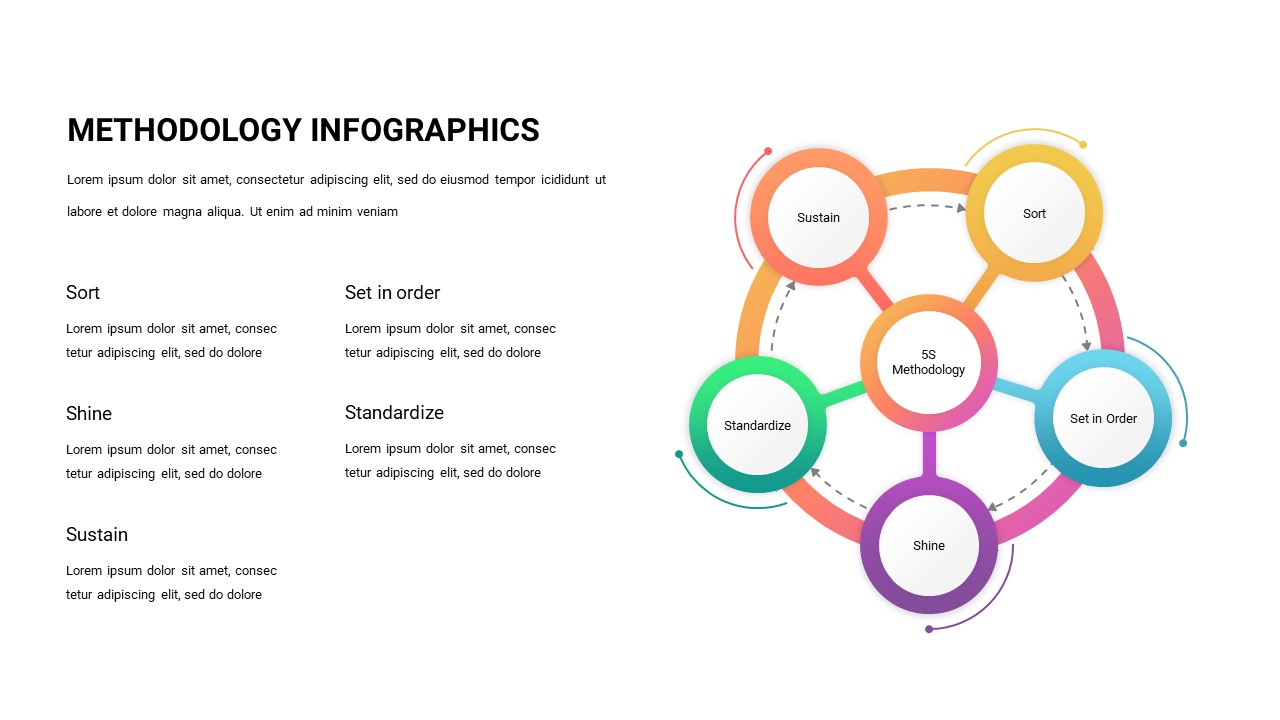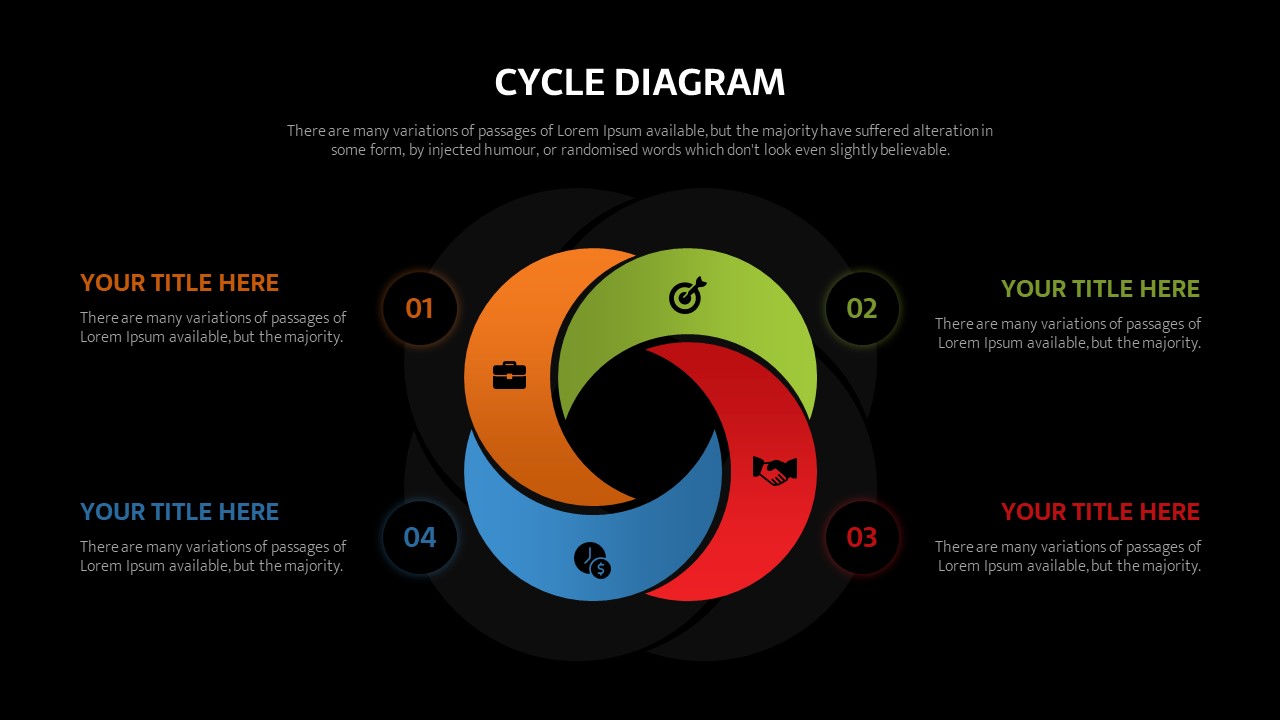


The Circular PPT Cycle Diagram Template is a visually engaging way to represent continuous processes or interconnected stages in a cycle. Designed with four interlocking segments, each represented by distinct colors, this template showcases a seamless flow that is ideal for conveying recurring processes or steps that depend on one another. The dynamic layout emphasizes the cyclic nature of these stages, effectively illustrating how each step leads to the next, creating a closed-loop that repeats indefinitely.
This cycle diagram PowerPoint template features four key phases, each accompanied by an icon to represent its respective concept clearly. The icons, including symbols like a briefcase, handshake, target, and financial elements, help bring clarity to the information, ensuring the audience easily grasps each step’s purpose. The circular arrangement in the center promotes a sense of cohesion and flow, making it suitable for topics like project management, product development, or business growth strategies. It allows users to present complex processes with ease and precision, enabling viewers to understand the relationships between each stage at a glance.
Available in both PowerPoint and Google Slides formats, this infographic with PowerPoint template offers the flexibility to adapt content to a wide range of presentation environments. Whether used in corporate meetings, educational workshops, or strategic planning sessions, this Circular Cycle Diagram Template provides an effective way to visually represent continuous progress, feedback loops, or collaborative cycles in a structured, aesthetically pleasing manner.
See more
No. of Slides
2Aspect Ratio
16:9Item ID
SKT00692
FAQs
Can I customize the PowerPoint templates to match my branding?
Yes, all our PowerPoint templates are fully customizable, allowing you to edit colors, fonts, and content to align with your branding and messaging needs.
Will your templates work with my version of PowerPoint?
Yes, our templates are compatible with various versions of Microsoft PowerPoint, ensuring smooth usage regardless of your software version.
What software are these templates compatible with?
Our templates work smoothly with Microsoft PowerPoint and Google Slides. Moreover, they’re compatible with Apple Keynote, LibreOffice Impress, Zoho Show, and more, ensuring flexibility across various presentation software platforms.