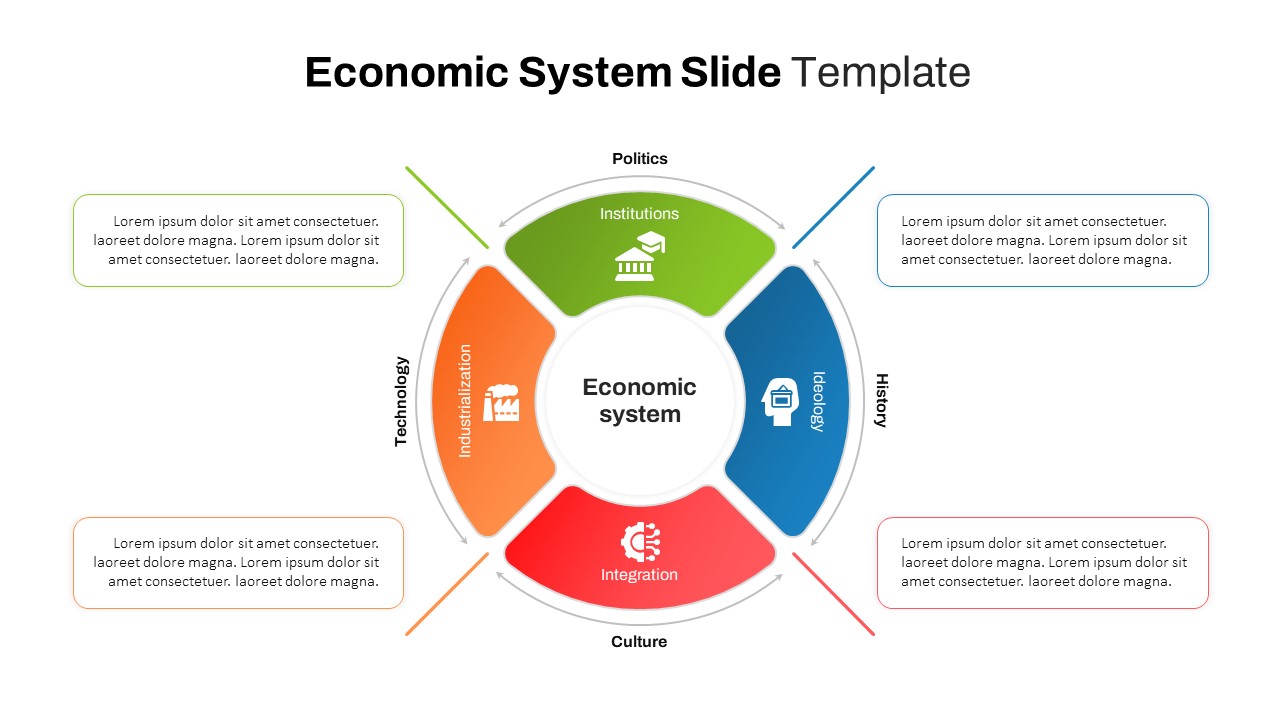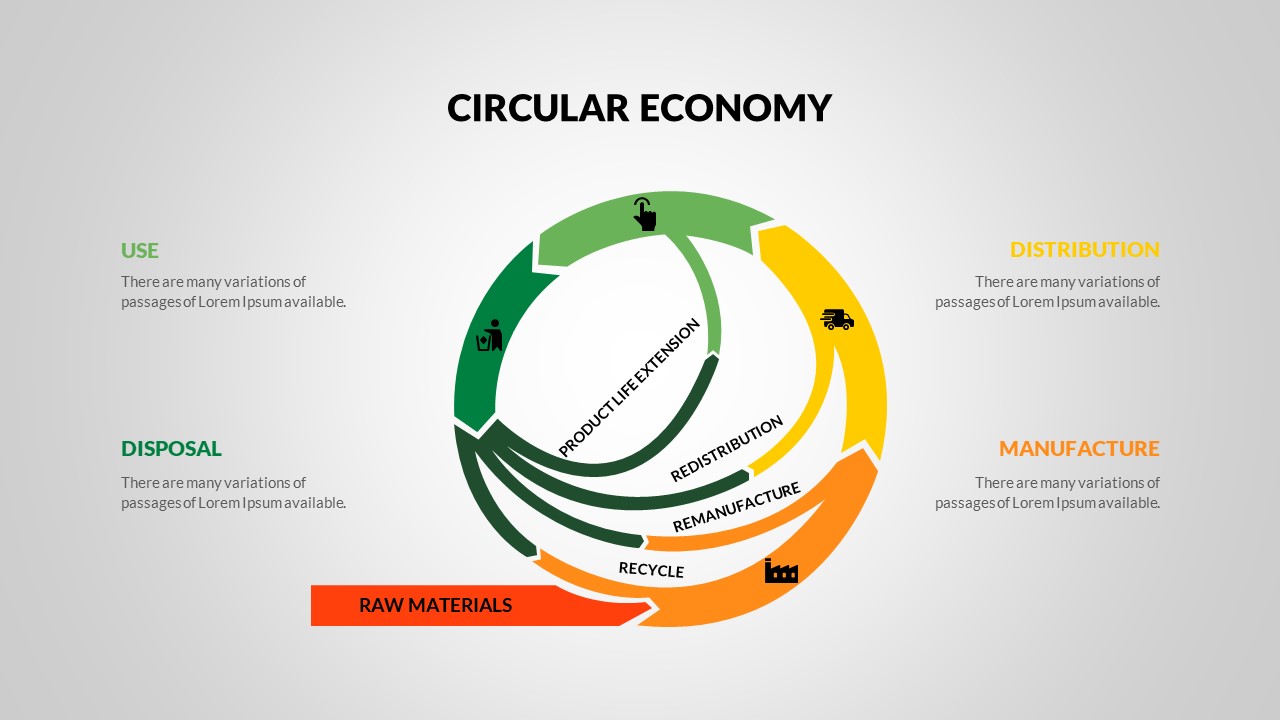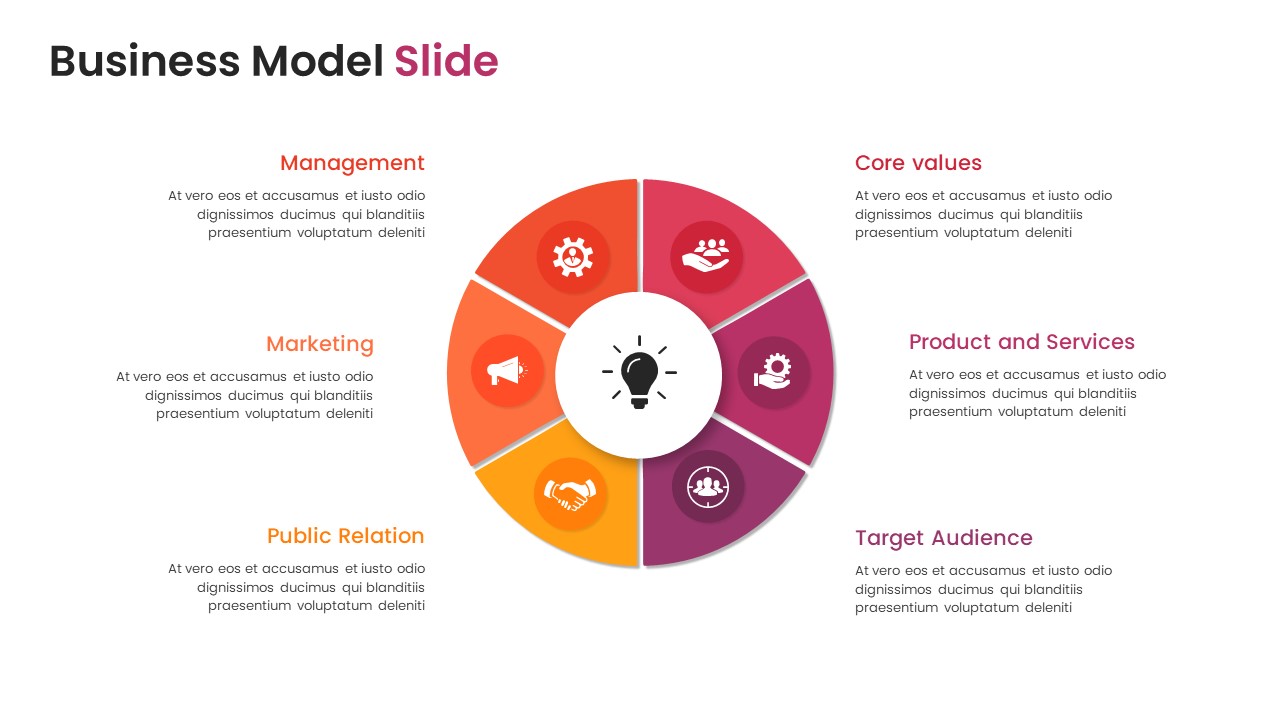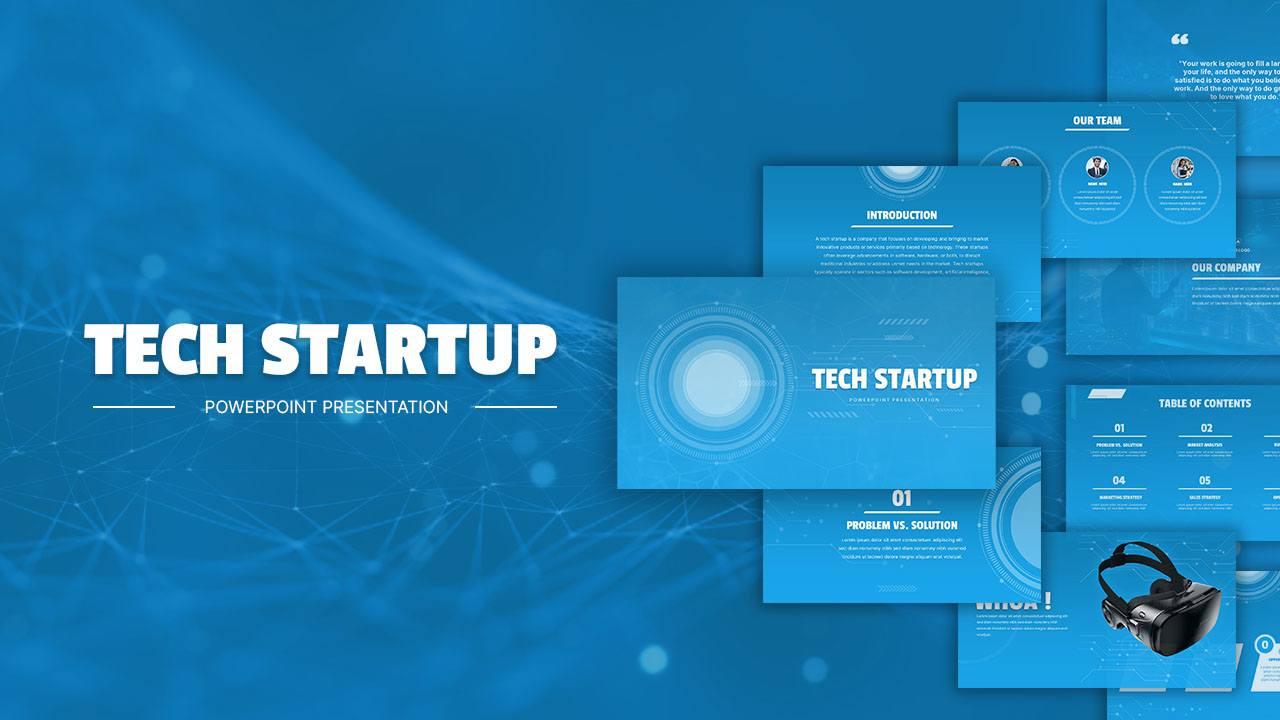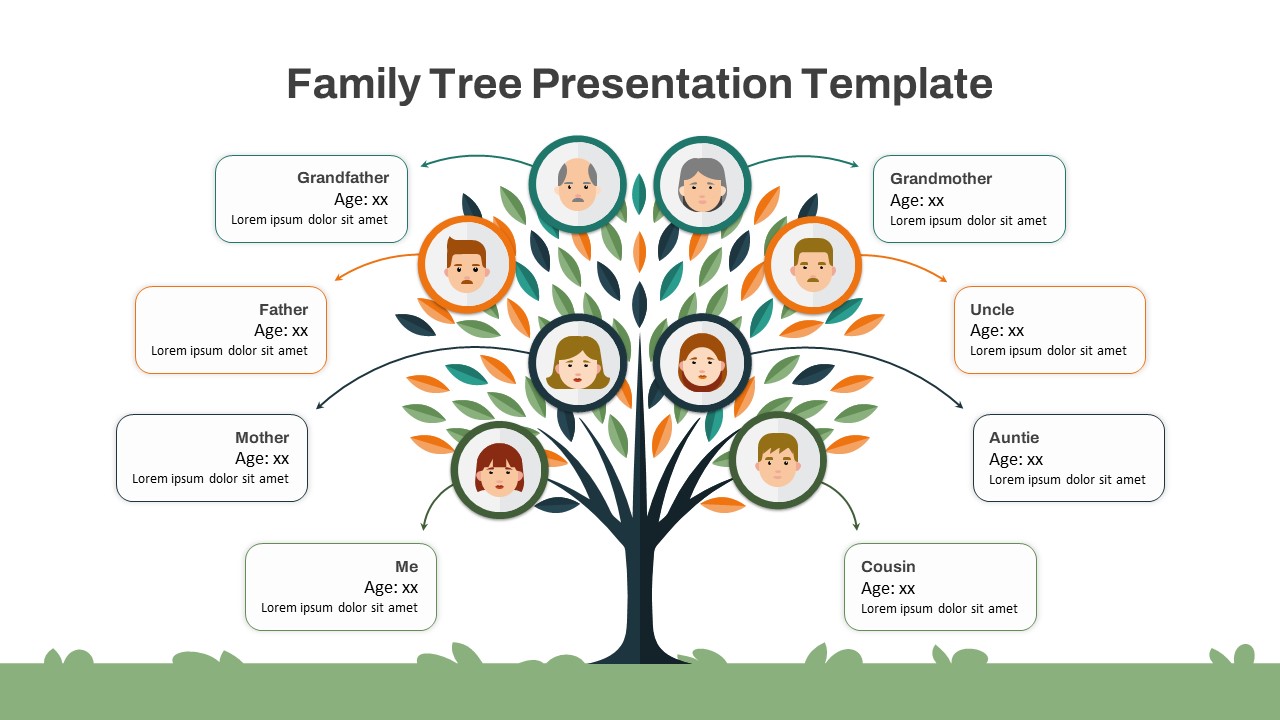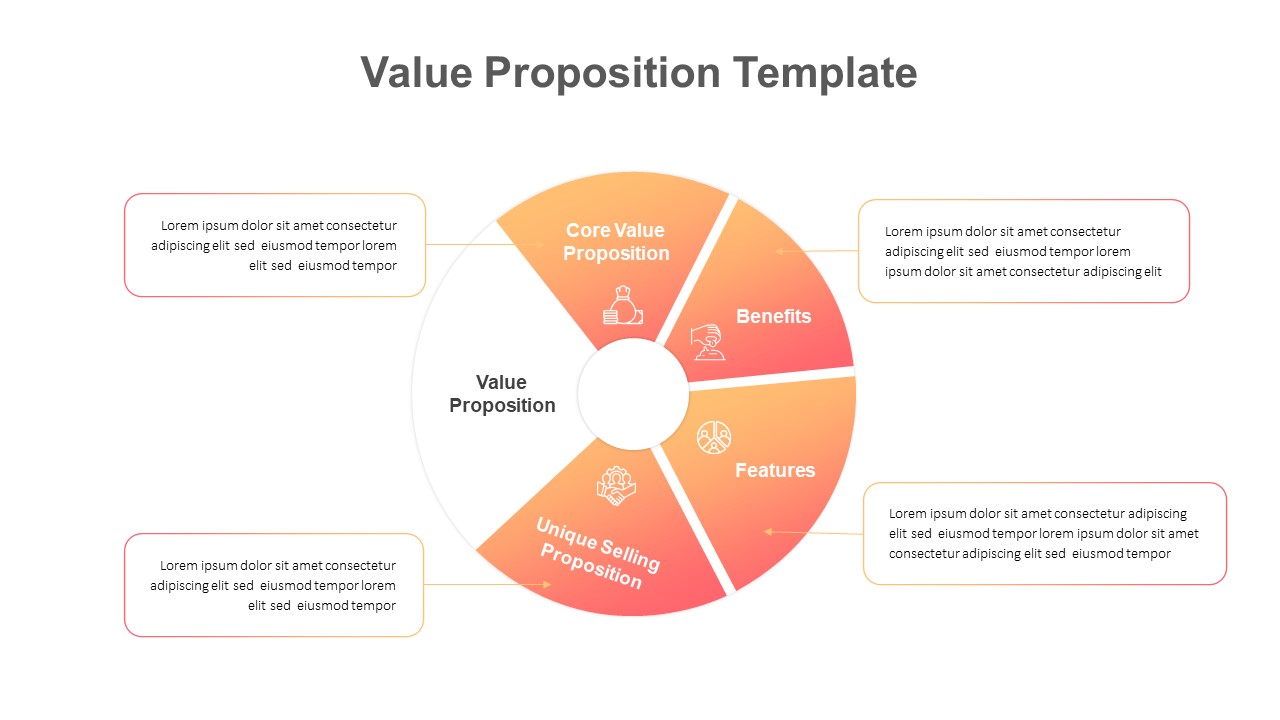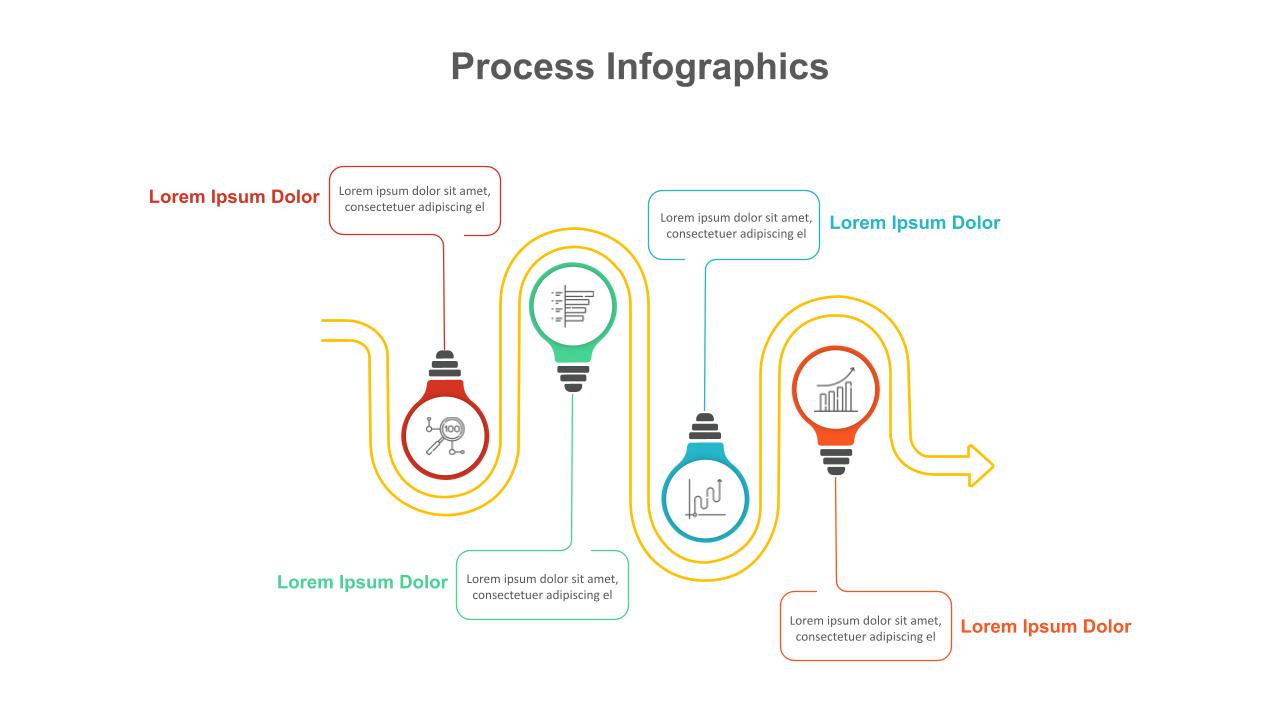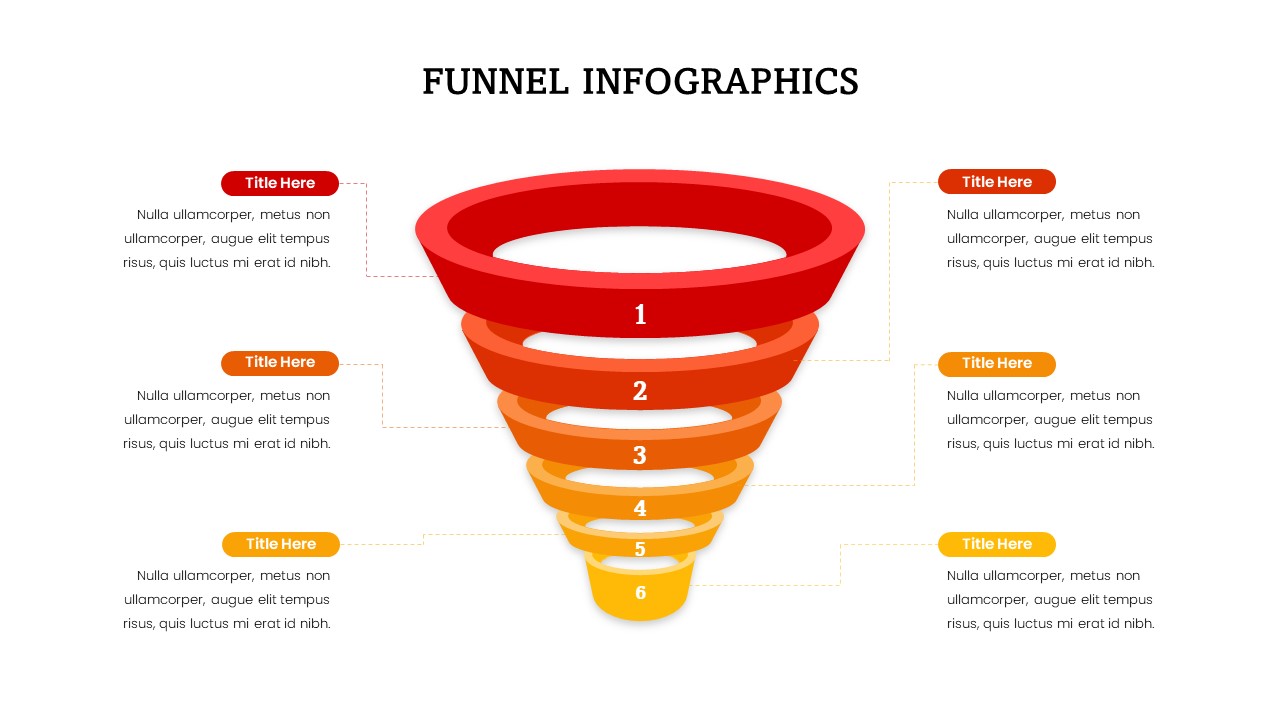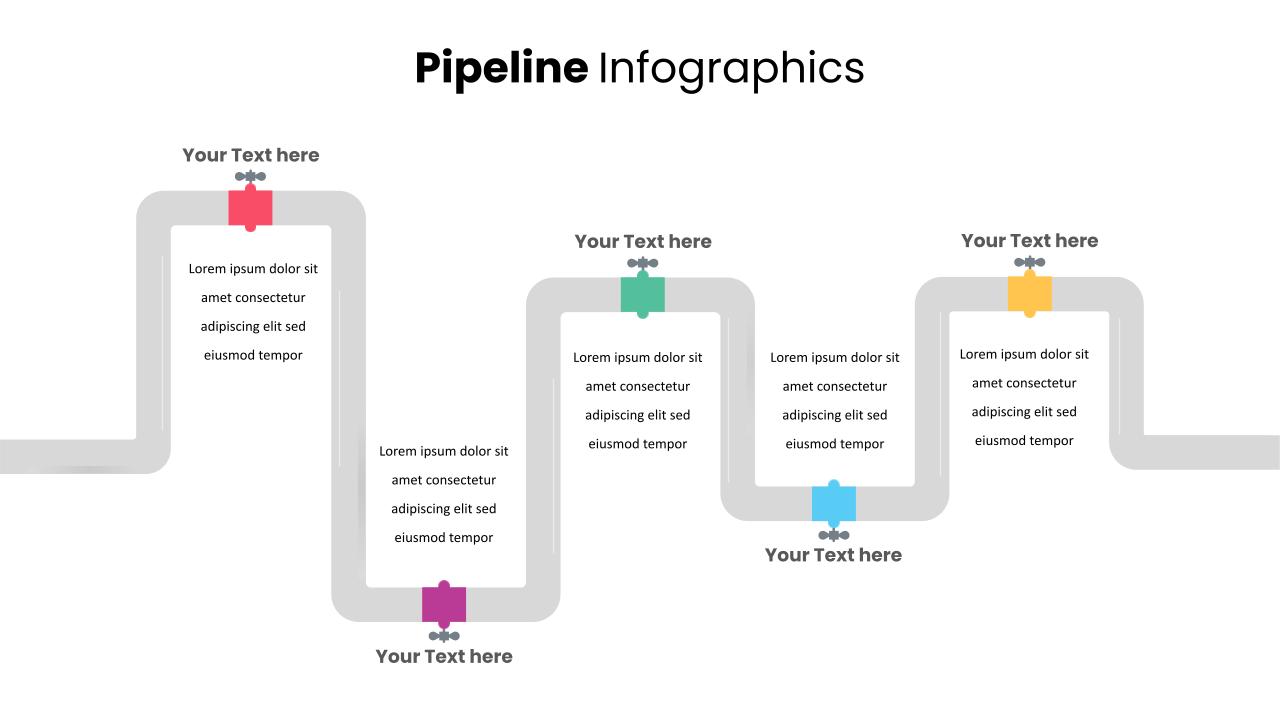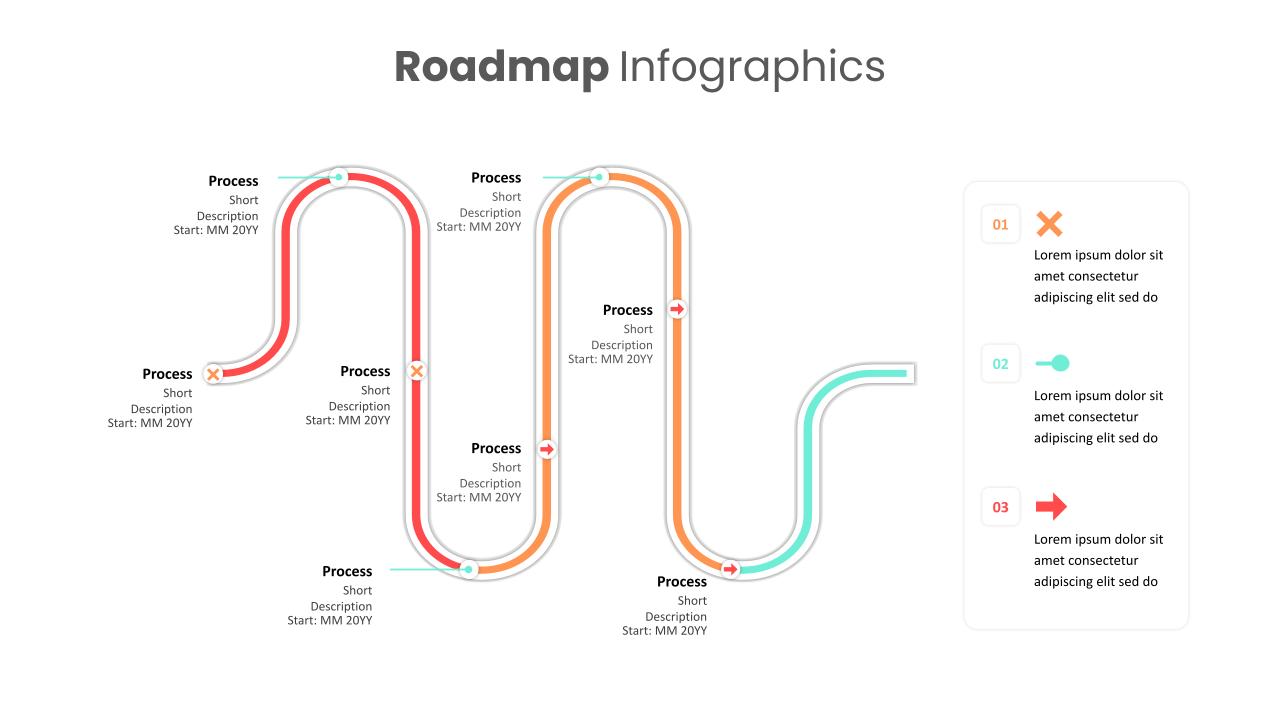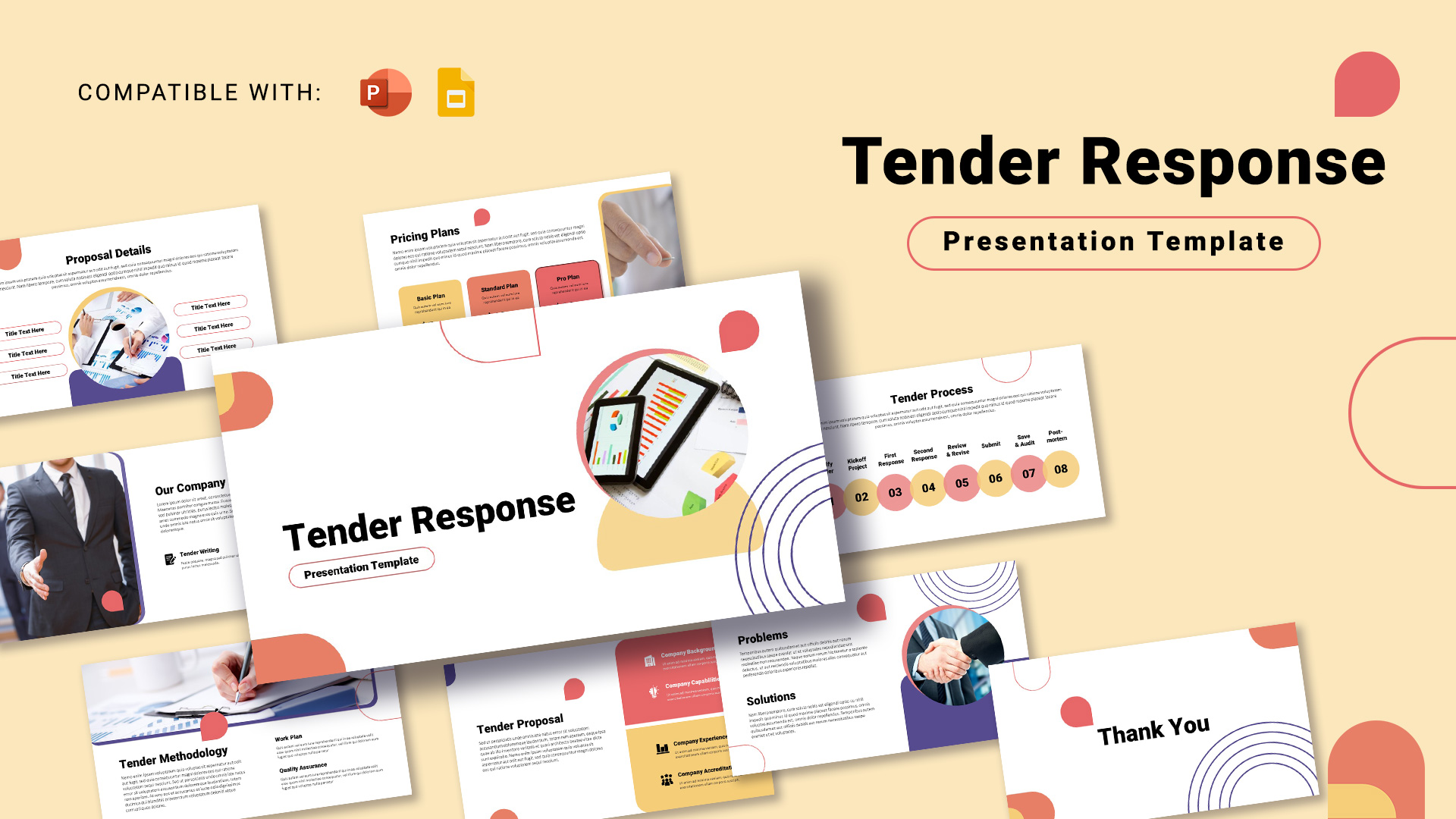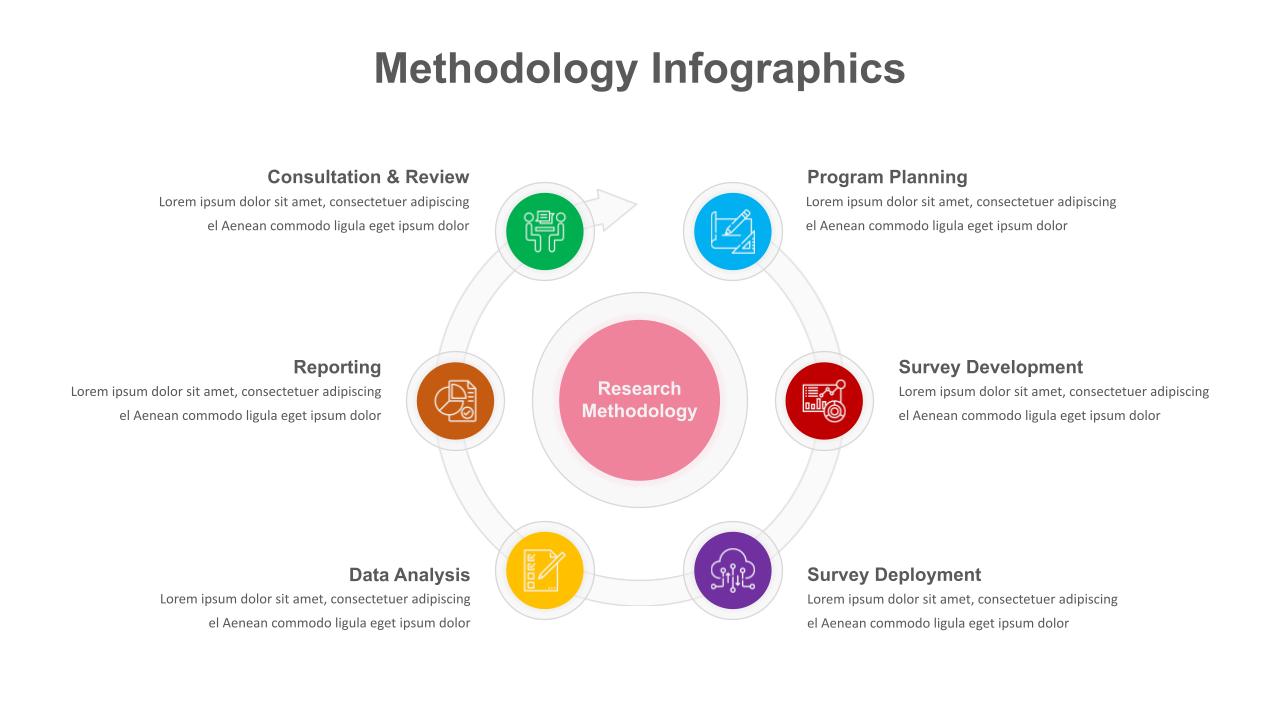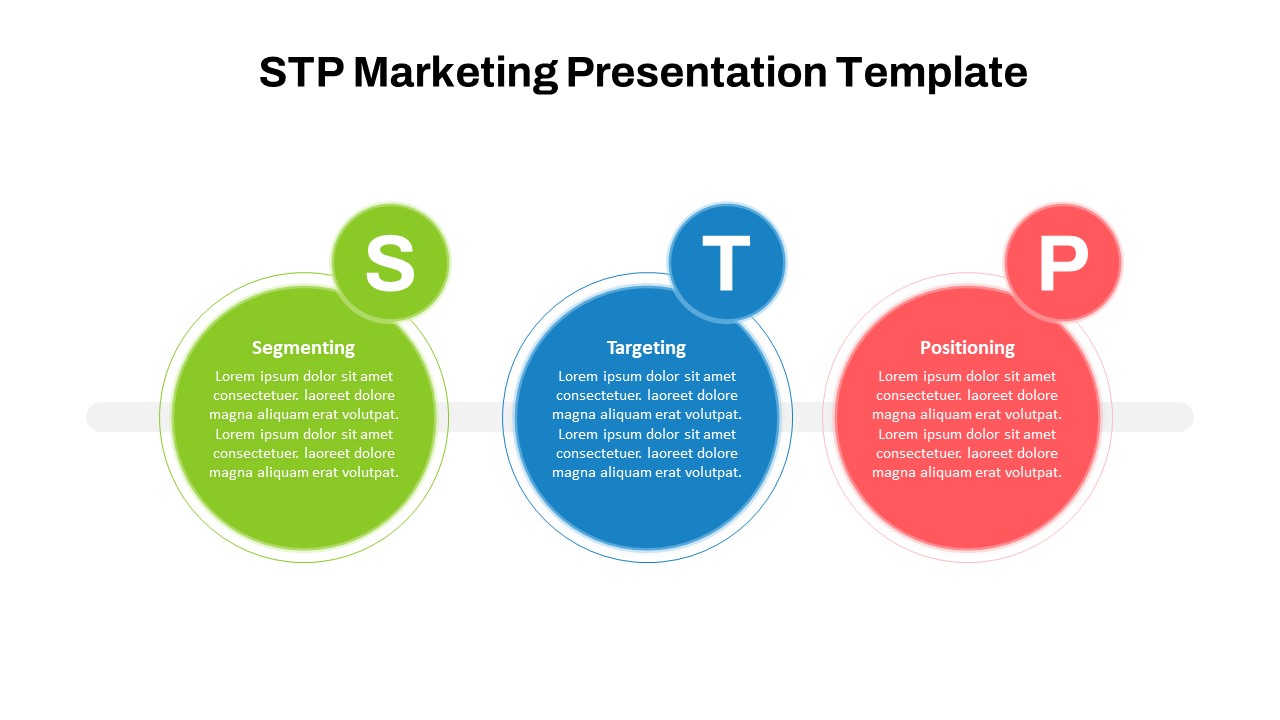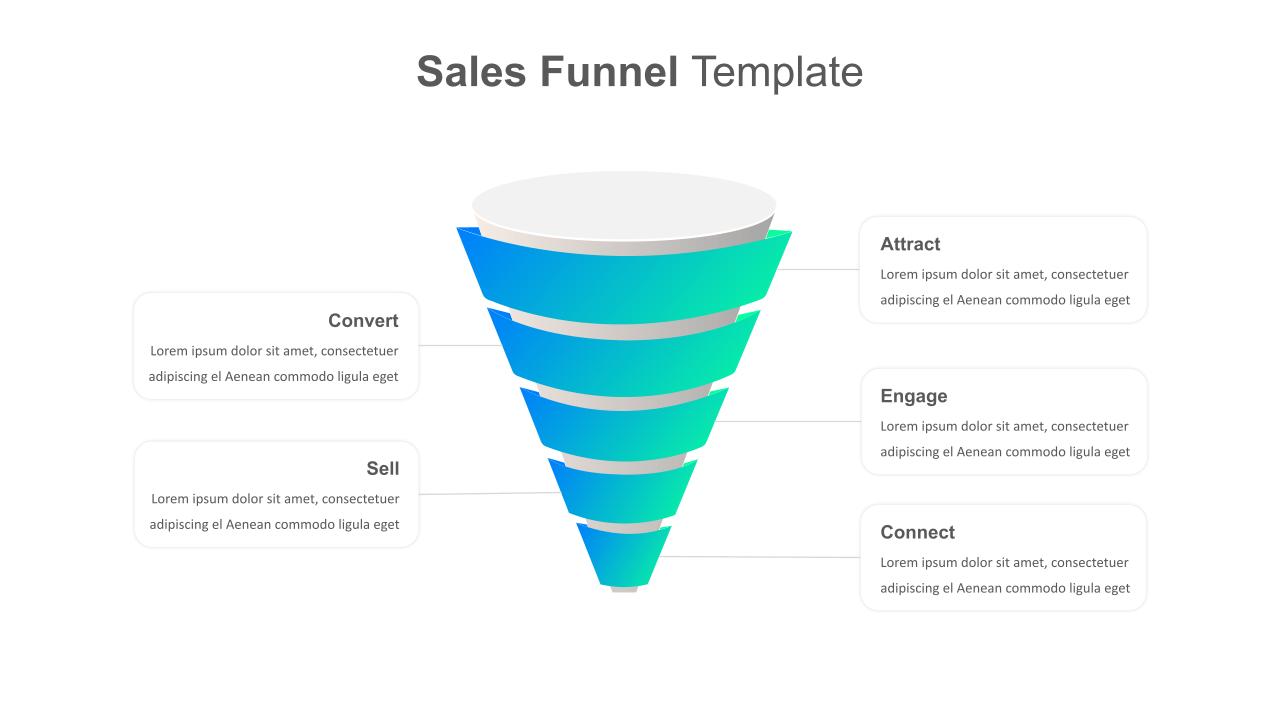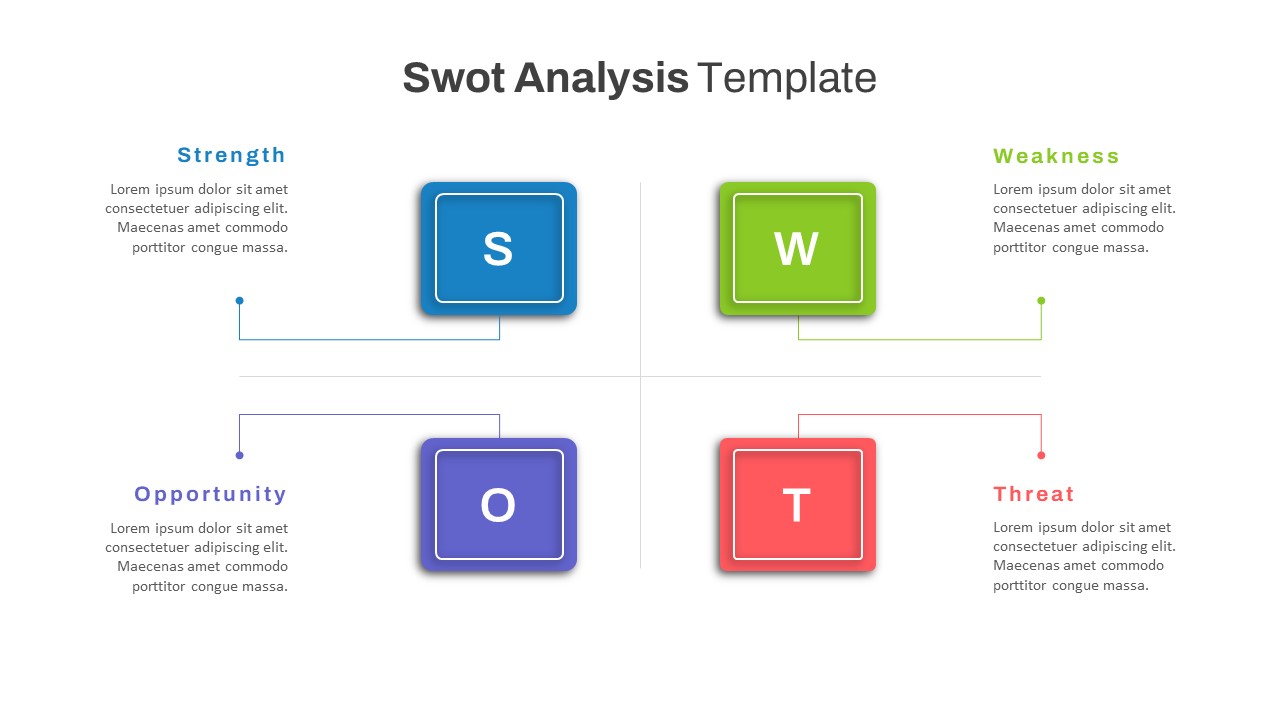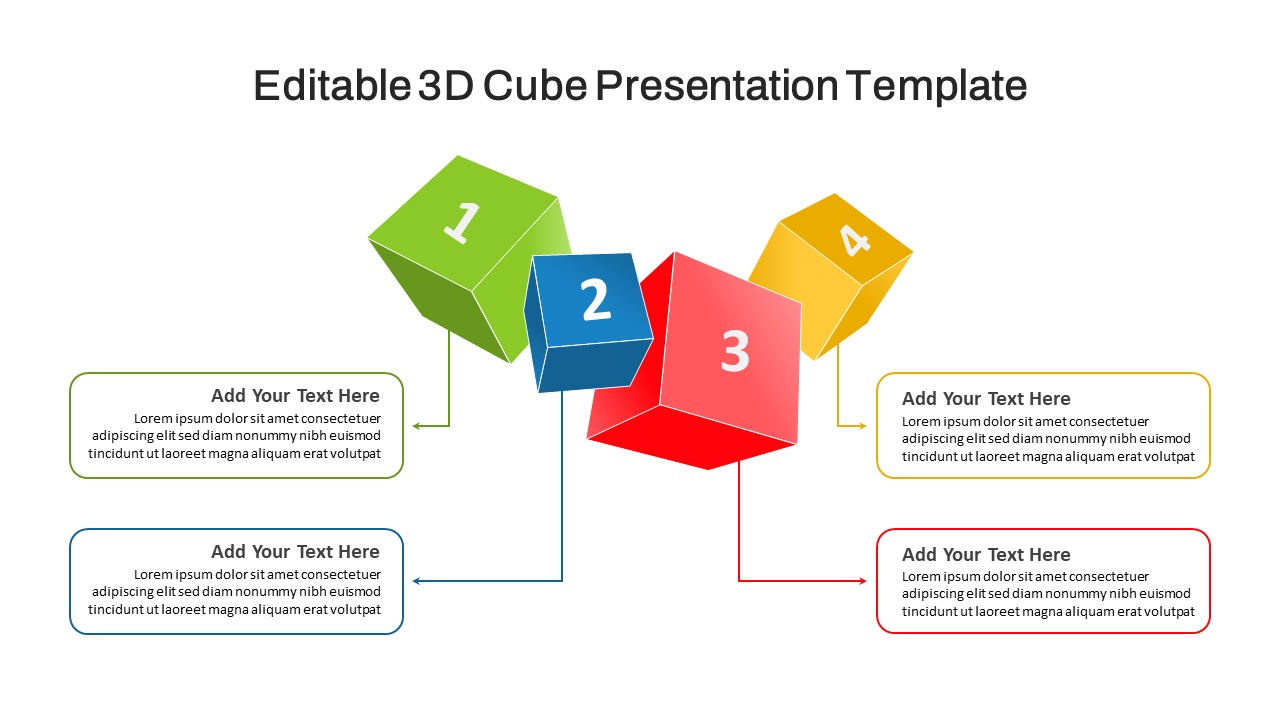Home Powerpoint Infographics Process Circular Process SmartArt Template
Circular Process SmartArt Template

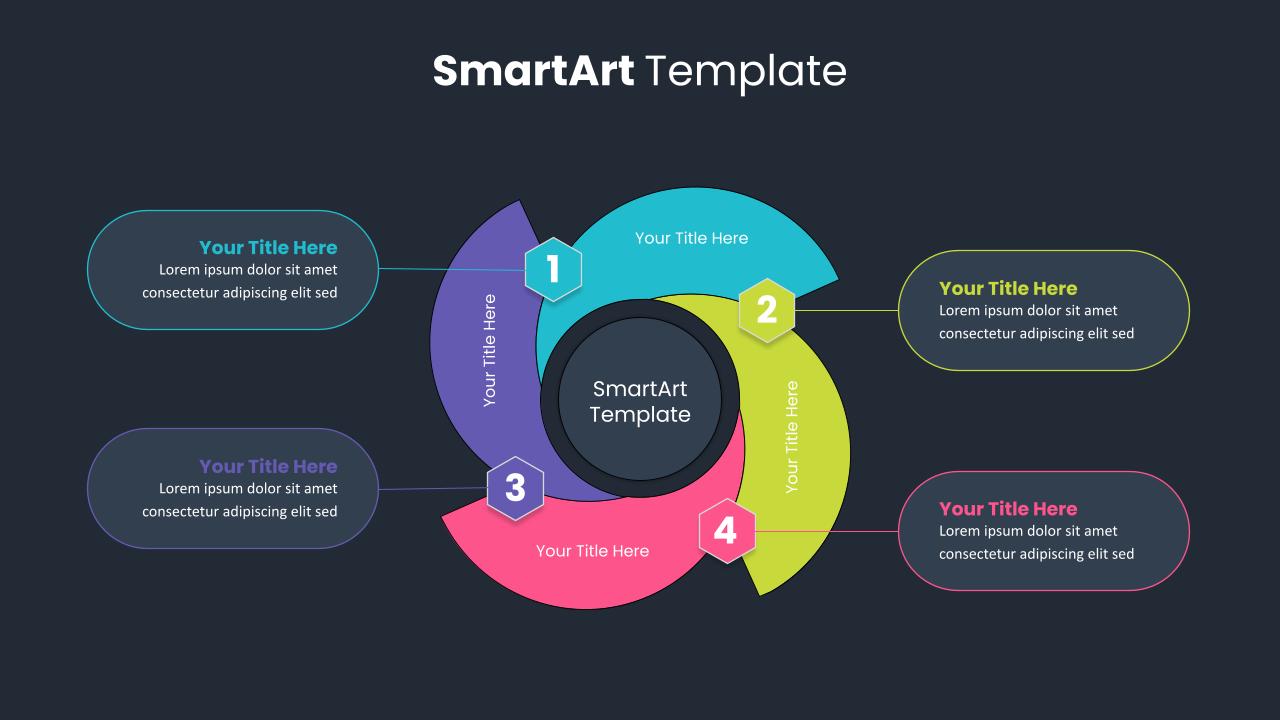


The Circular Process SmartArt Template is an engaging, multi-step diagram designed to represent processes, workflows, or cycles in a structured and visually appealing way. The PowerPoint presentation SmartArt graphics template features a circular flow divided into four distinct segments, each represented by a numbered hexagon that helps to highlight each stage of the process. This layout is ideal for showcasing interconnected phases, continuous improvement models, or iterative processes where each step builds on the previous one.
With vibrant, contrasting colors for each segment, this simple process flow diagram template draws the audience’s attention to the individual stages while maintaining an overall cohesive flow. The text boxes surrounding the central graphic offer ample space to provide detailed descriptions or insights related to each step, ensuring clarity and a smooth progression through the presented content.
Perfect for business presentations, project management, product development, or educational material, this template is fully customizable in both PowerPoint and Google Slides.
See more
No. of Slides
2Aspect Ratio
16:9Item ID
SKT00642
FAQs
Can I customize the PowerPoint templates to match my branding?
Yes, all our PowerPoint templates are fully customizable, allowing you to edit colors, fonts, and content to align with your branding and messaging needs.
Will your templates work with my version of PowerPoint?
Yes, our templates are compatible with various versions of Microsoft PowerPoint, ensuring smooth usage regardless of your software version.
What software are these templates compatible with?
Our templates work smoothly with Microsoft PowerPoint and Google Slides. Moreover, they’re compatible with Apple Keynote, LibreOffice Impress, Zoho Show, and more, ensuring flexibility across various presentation software platforms.