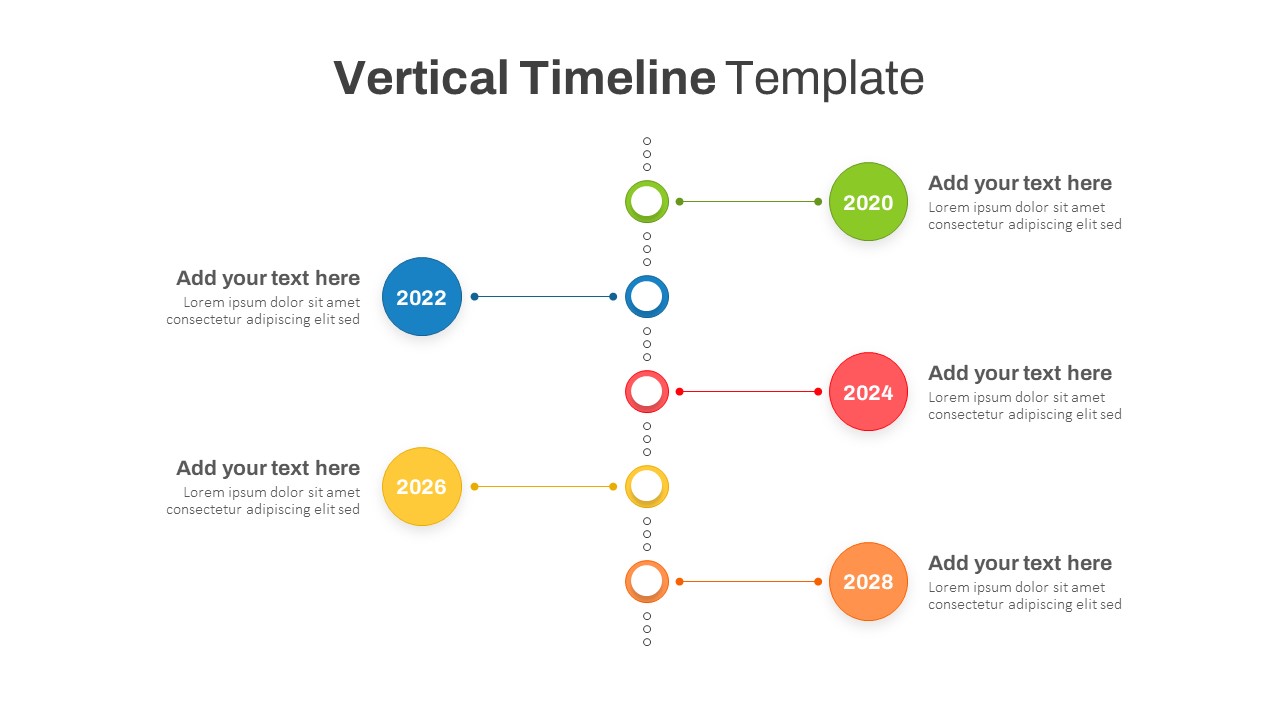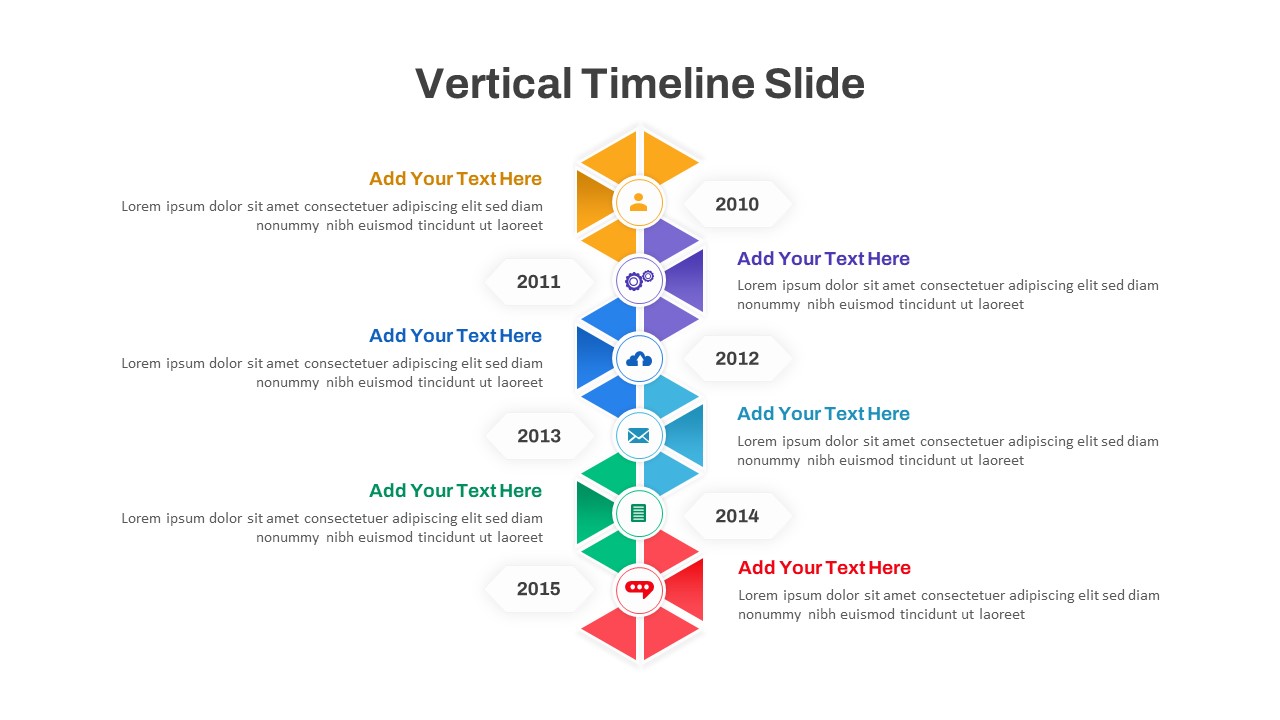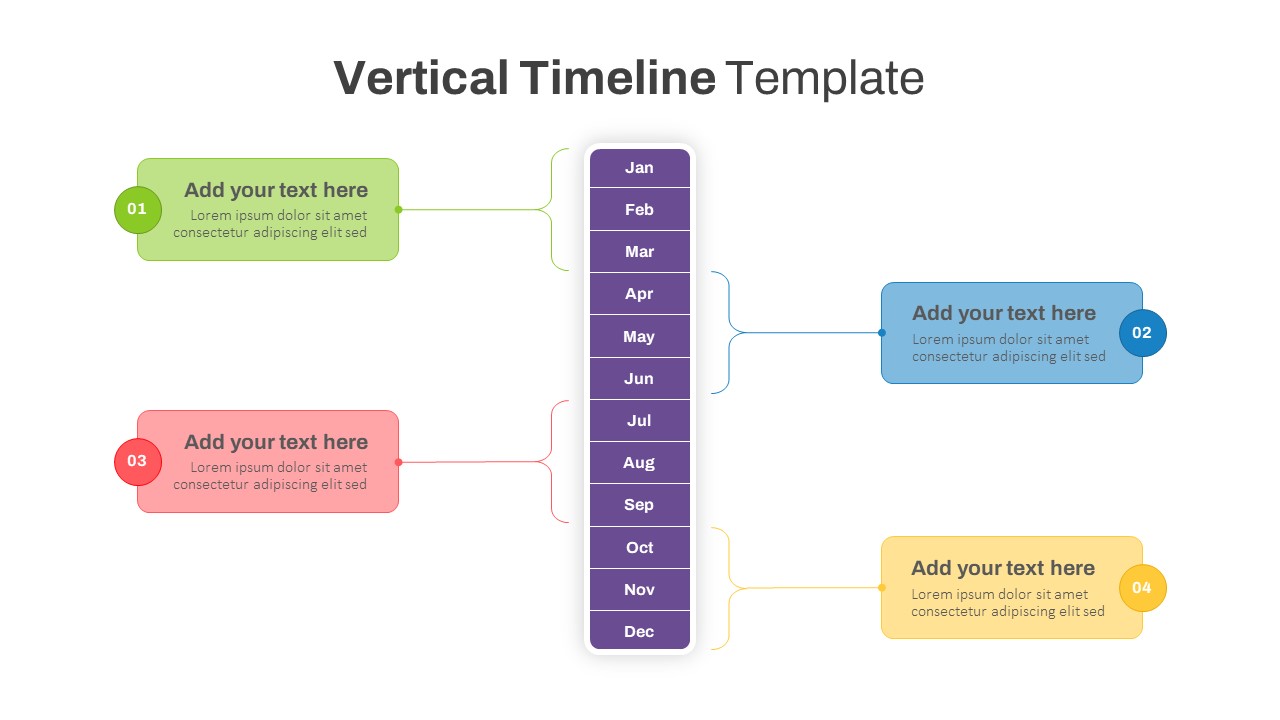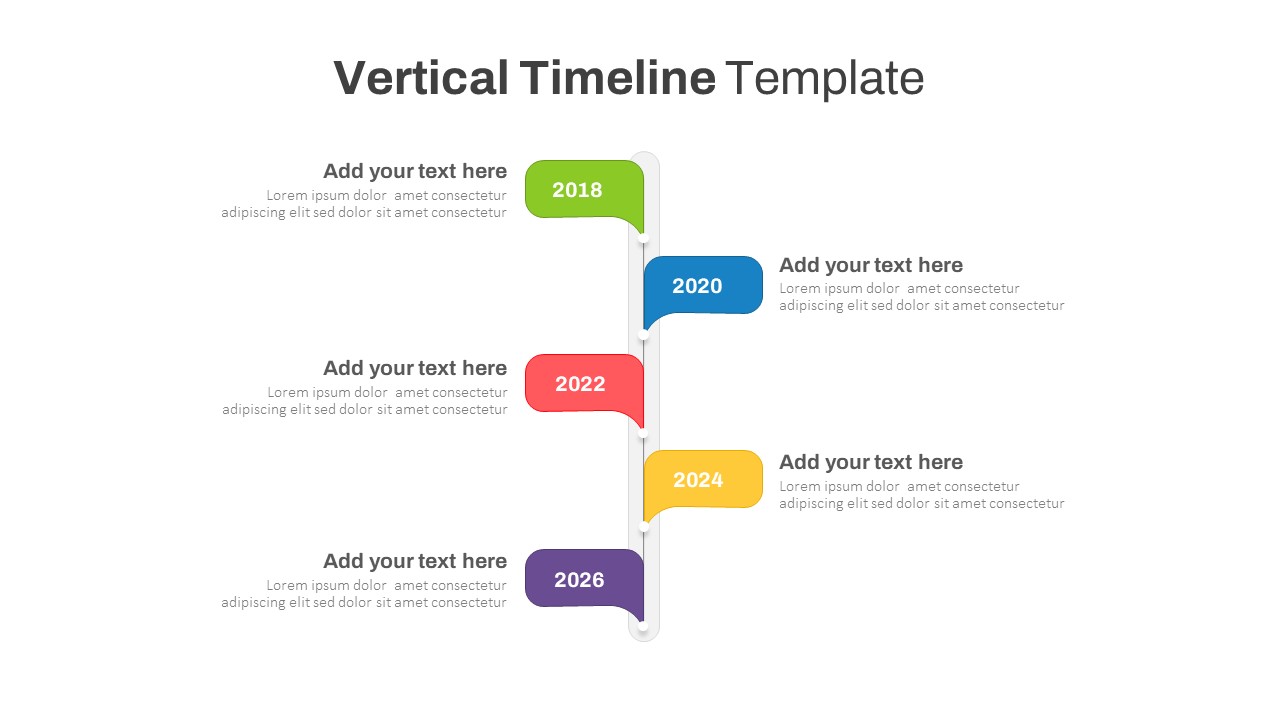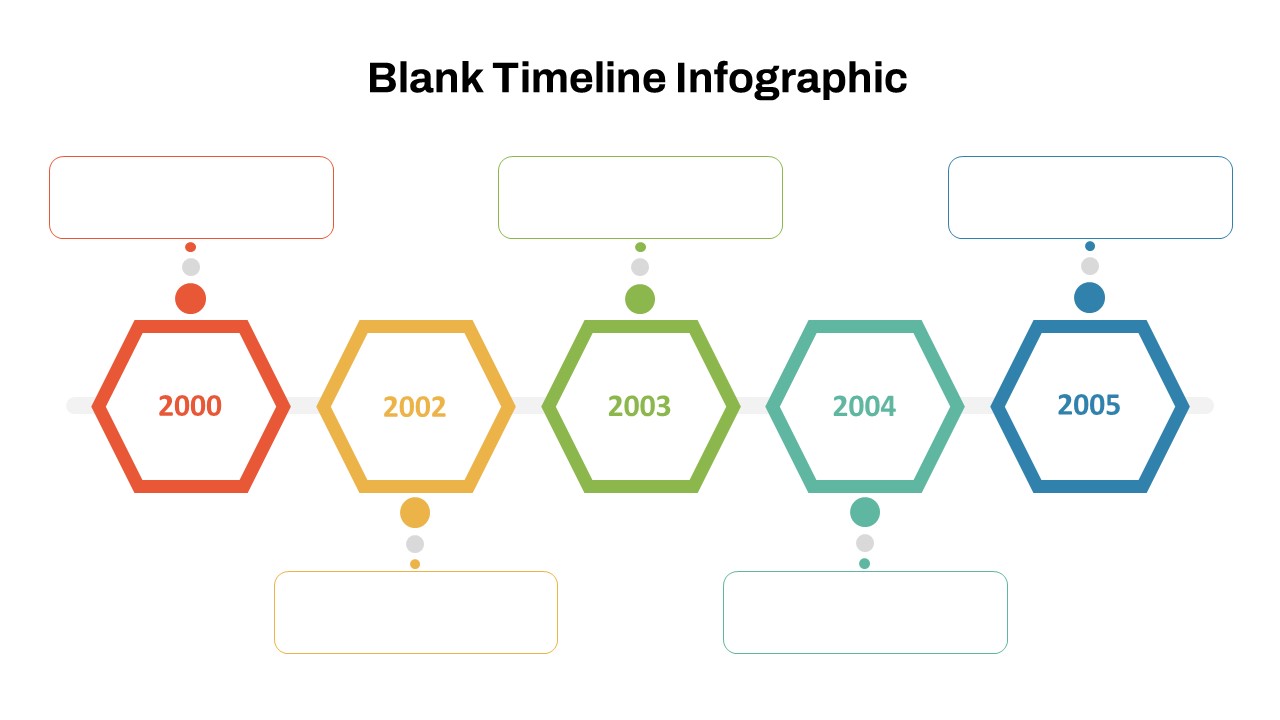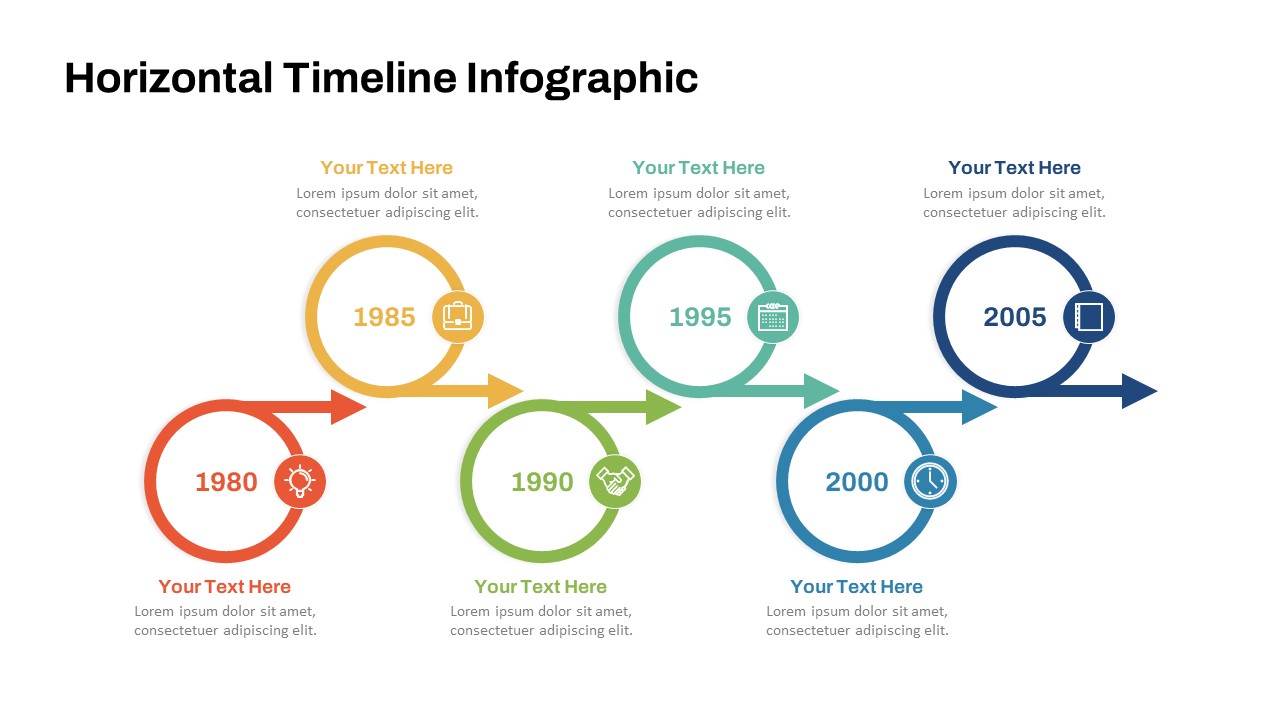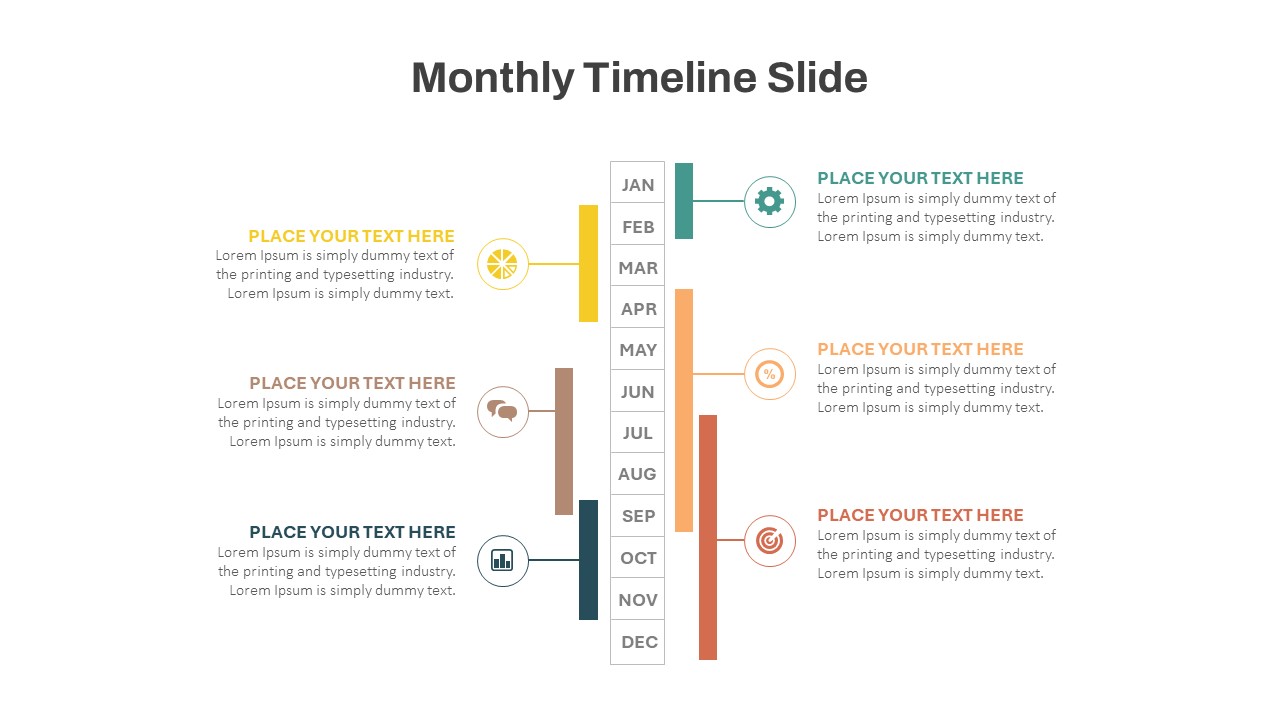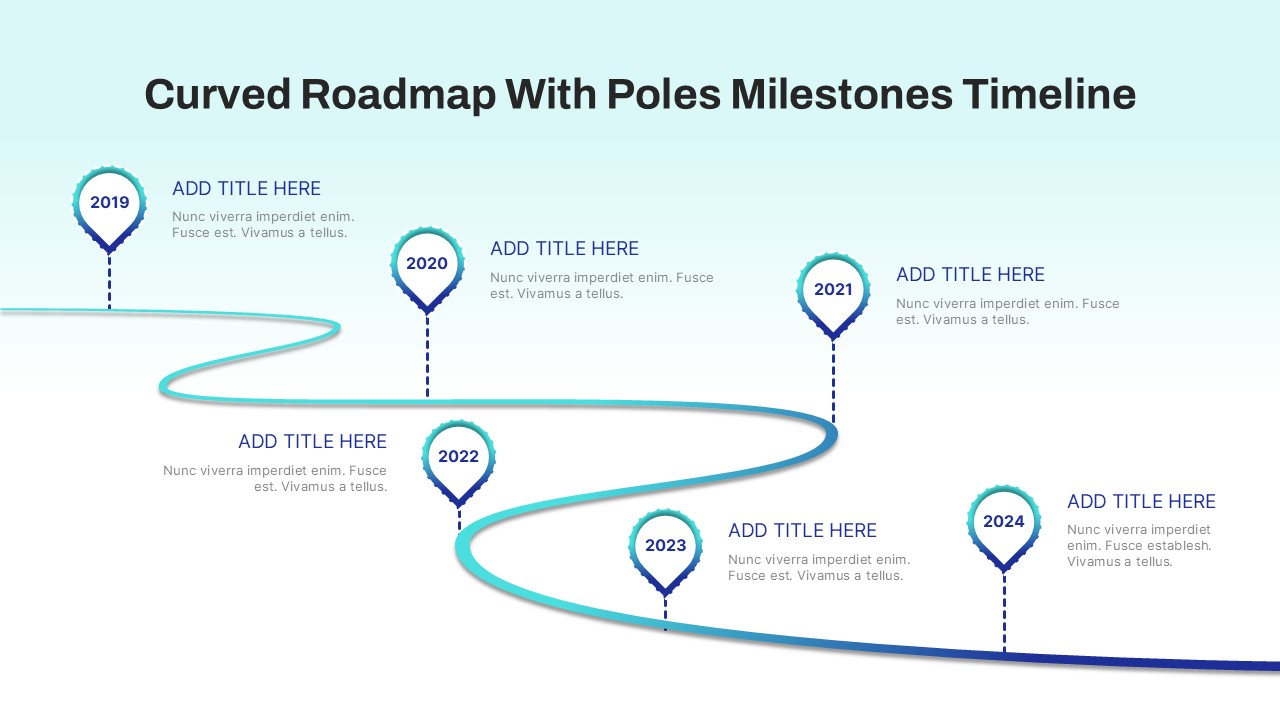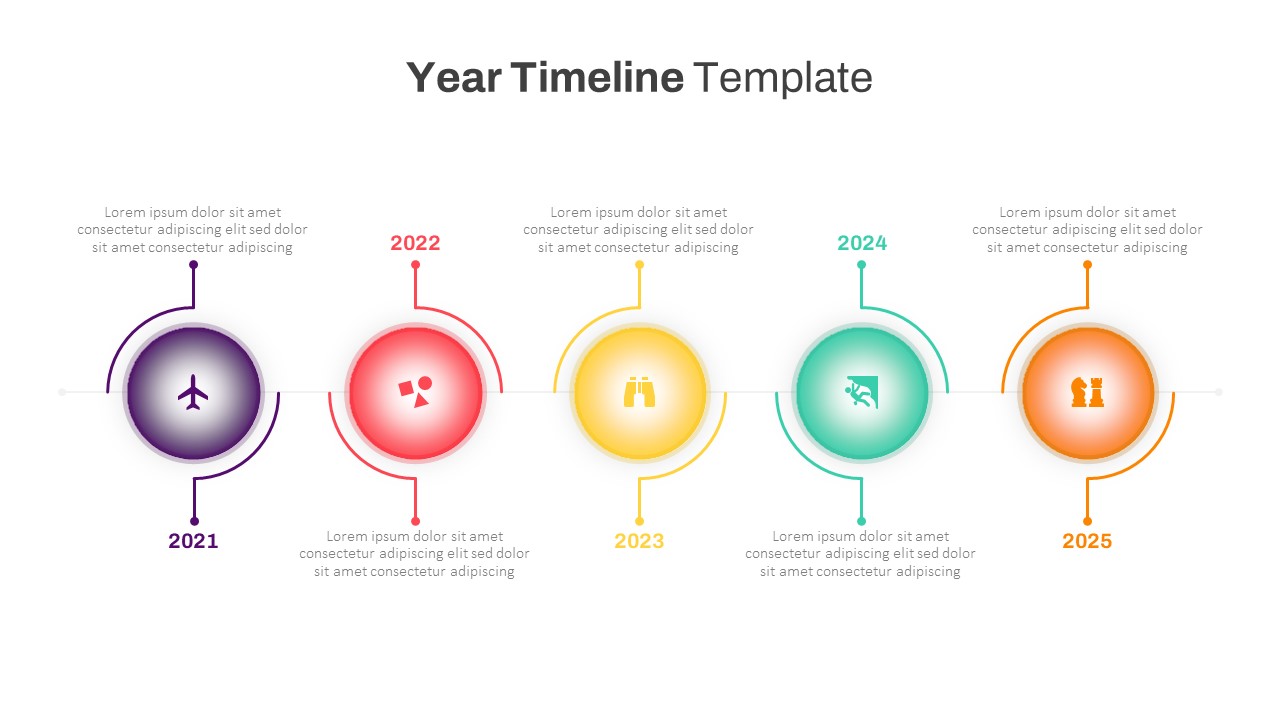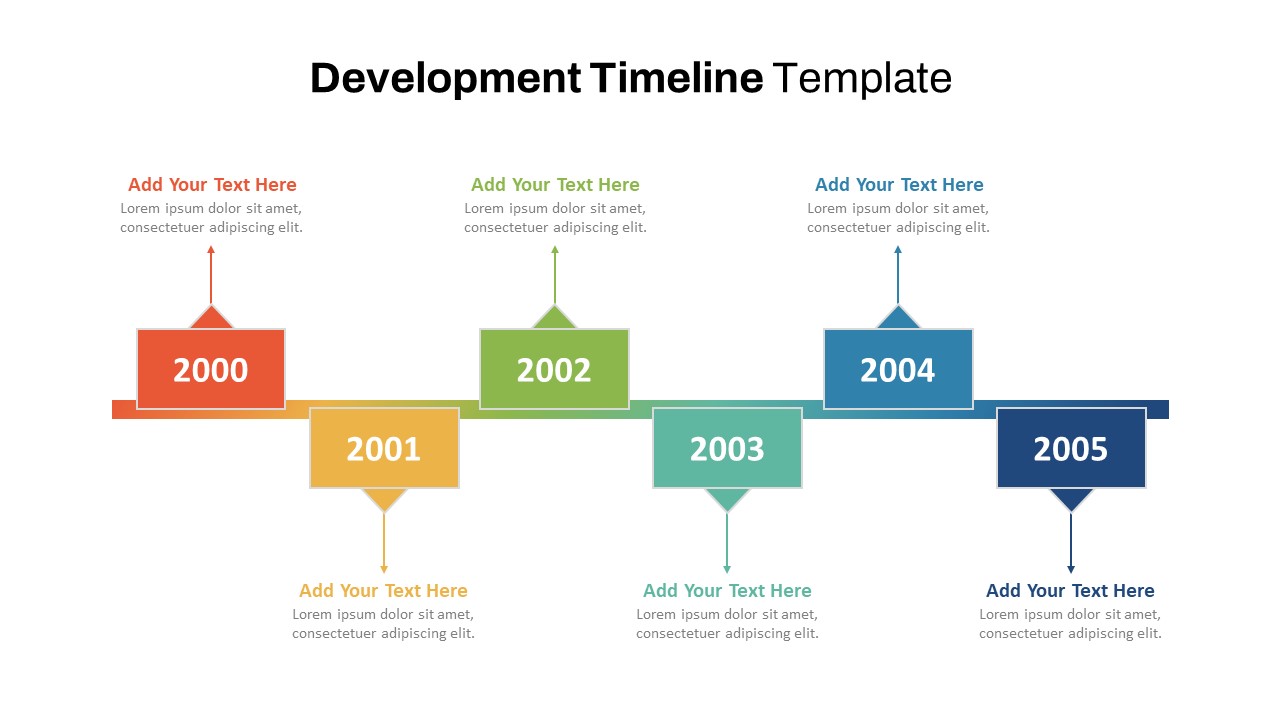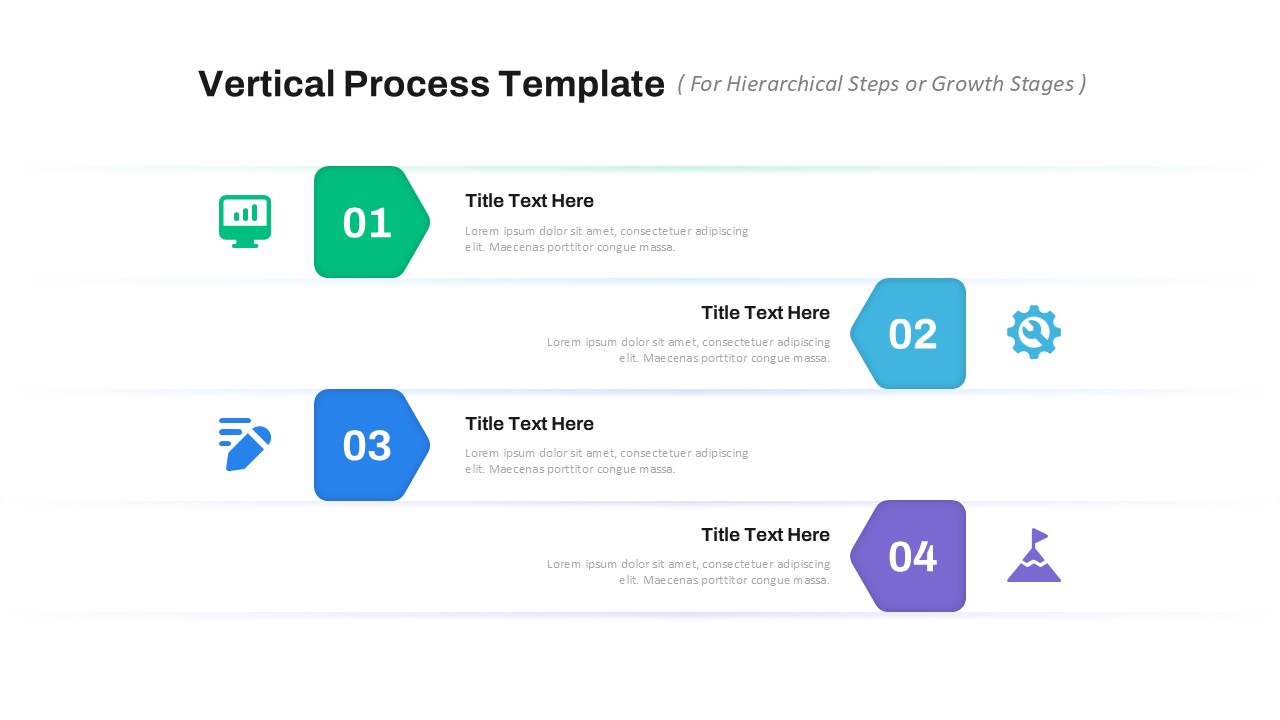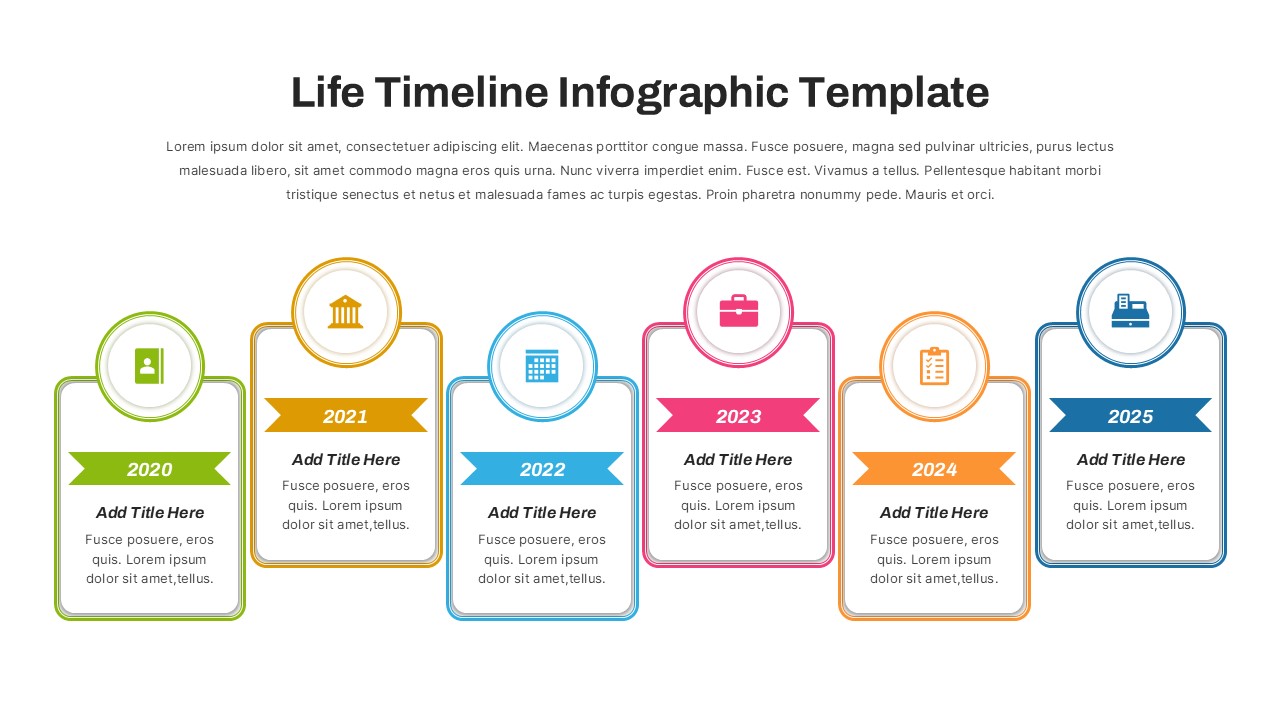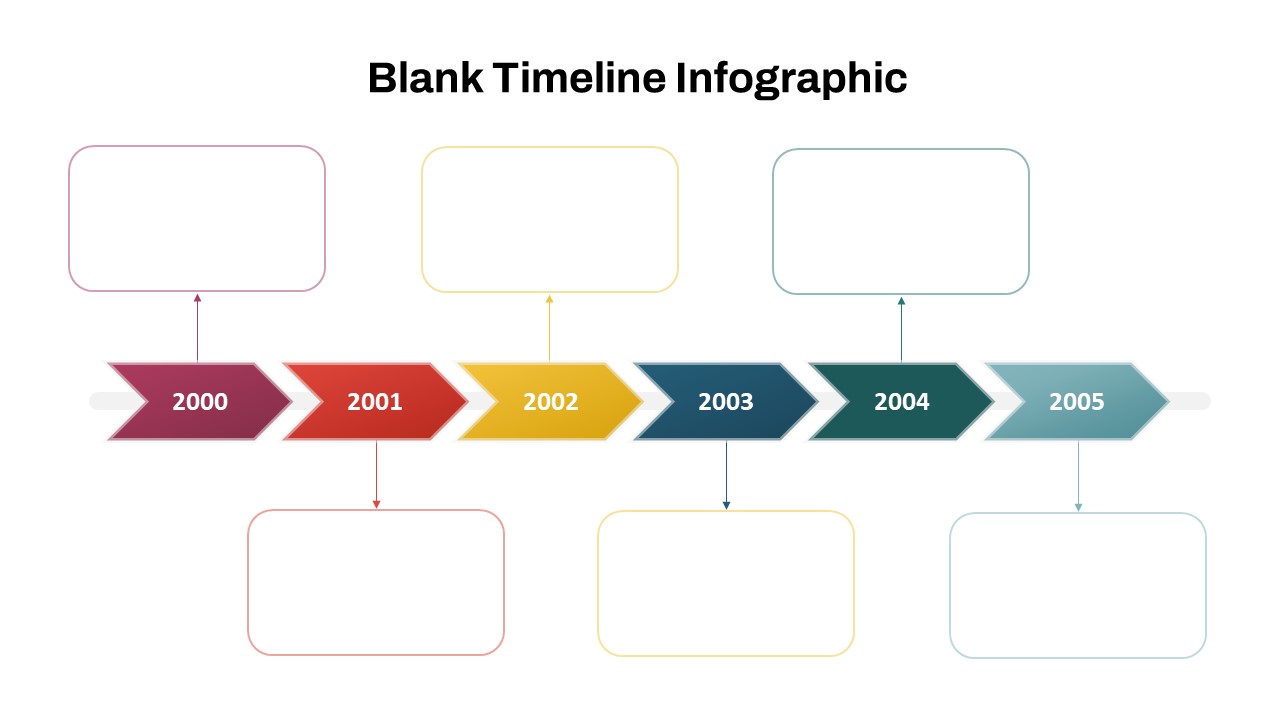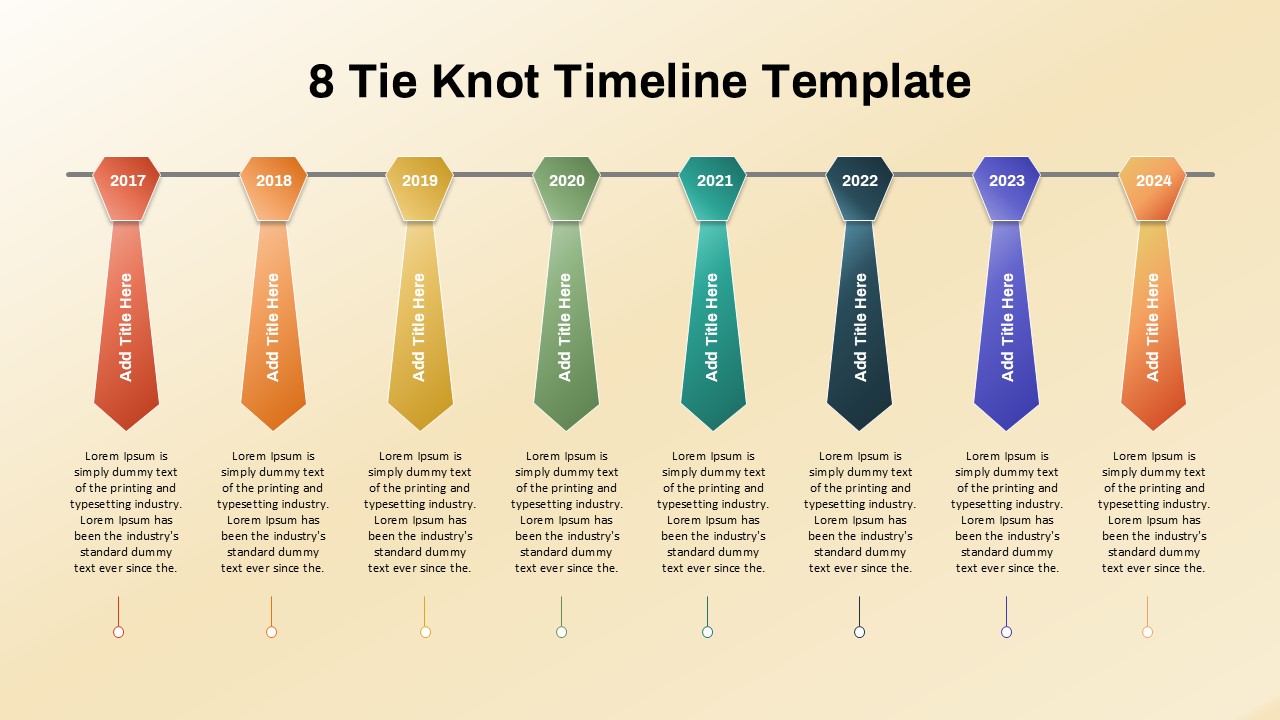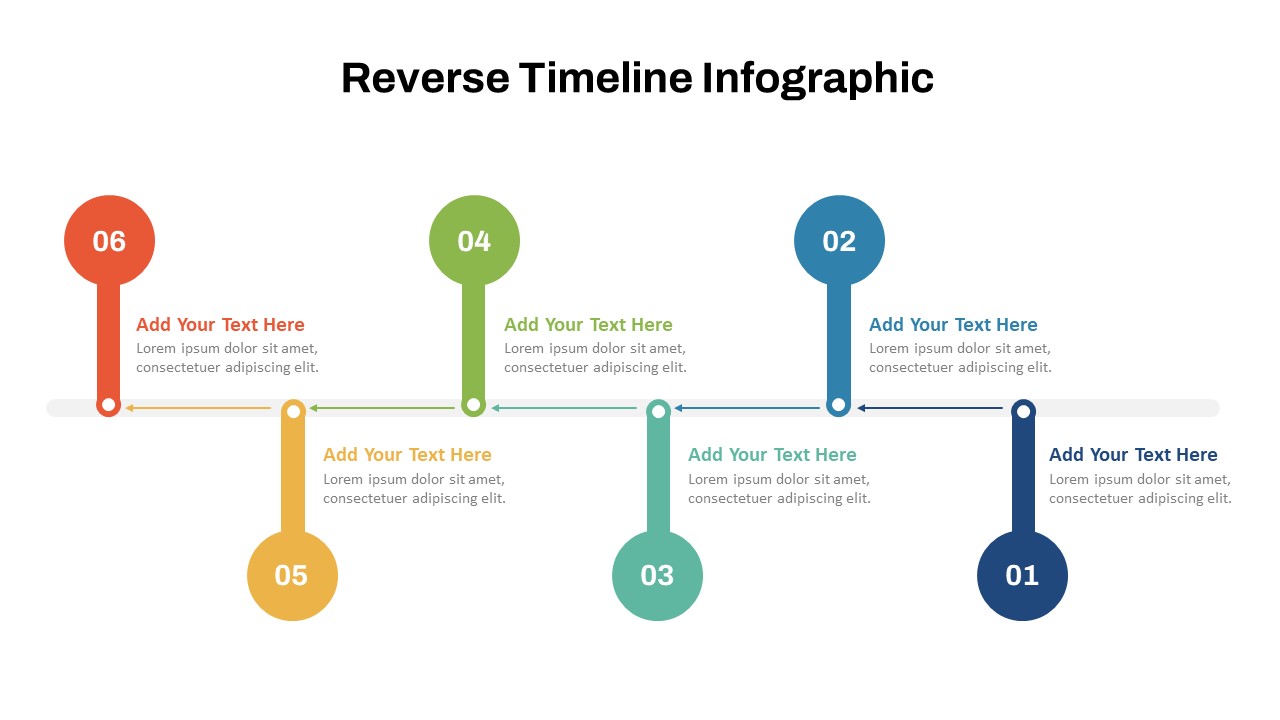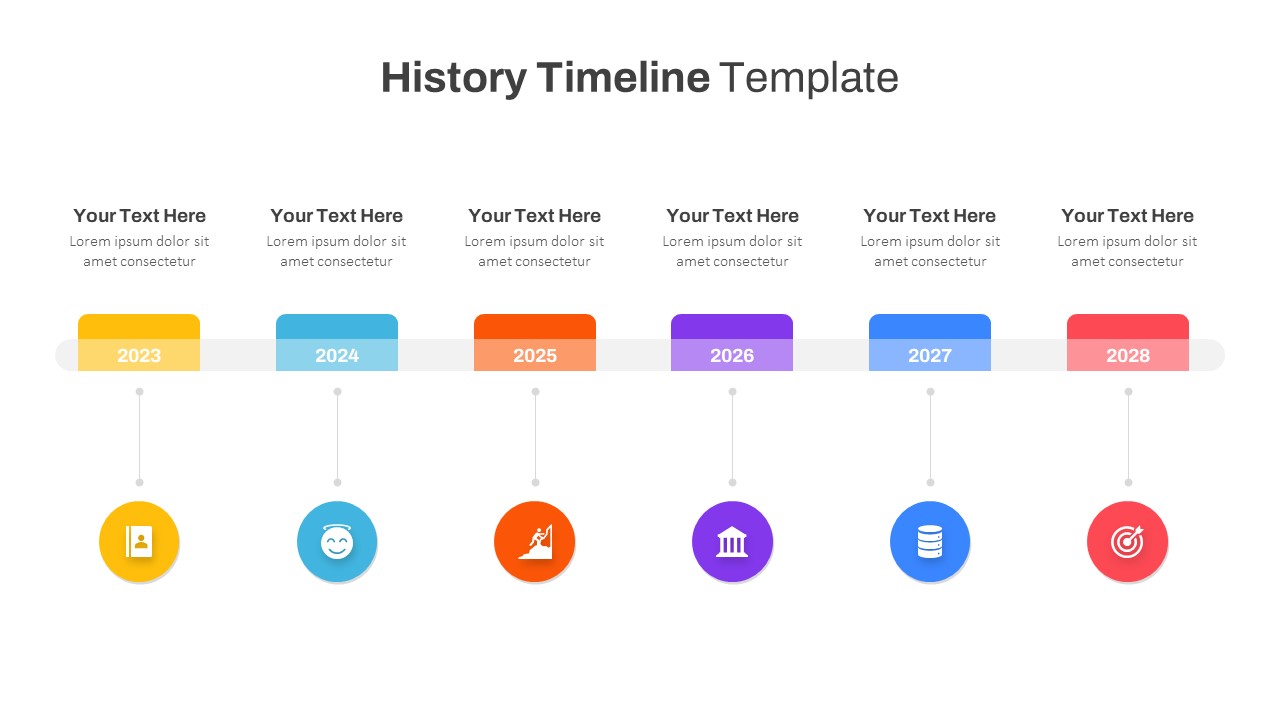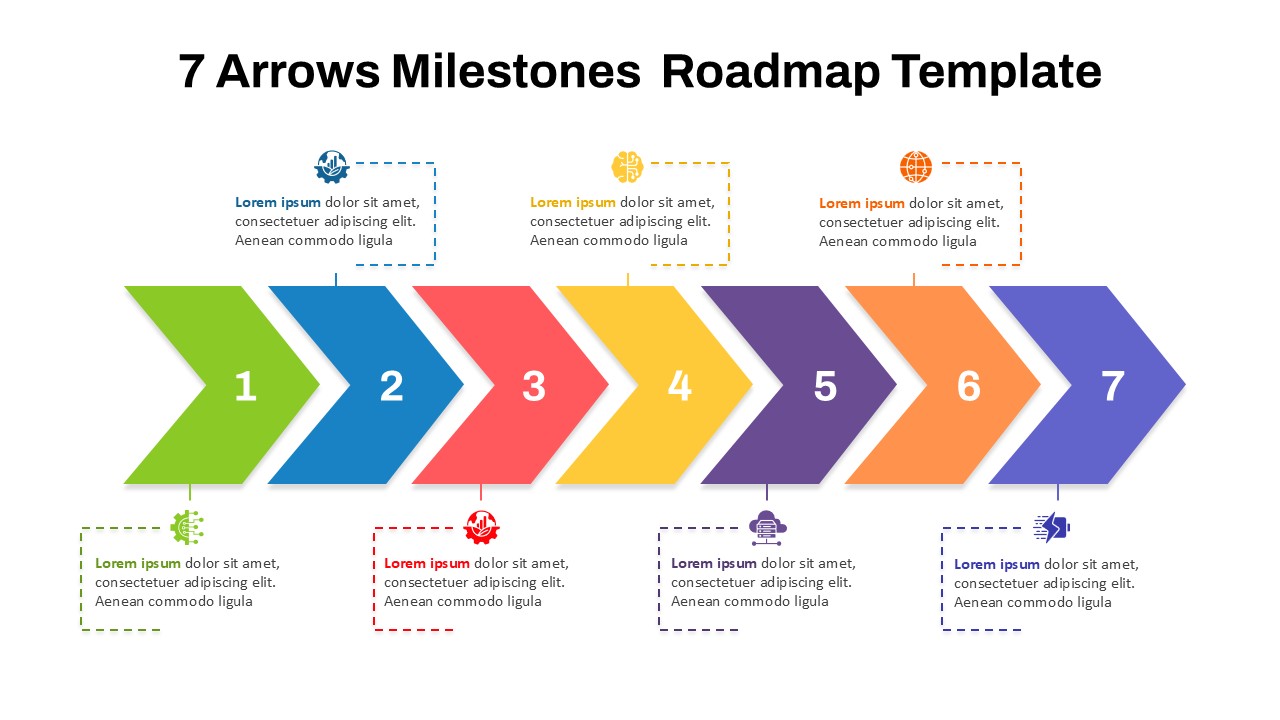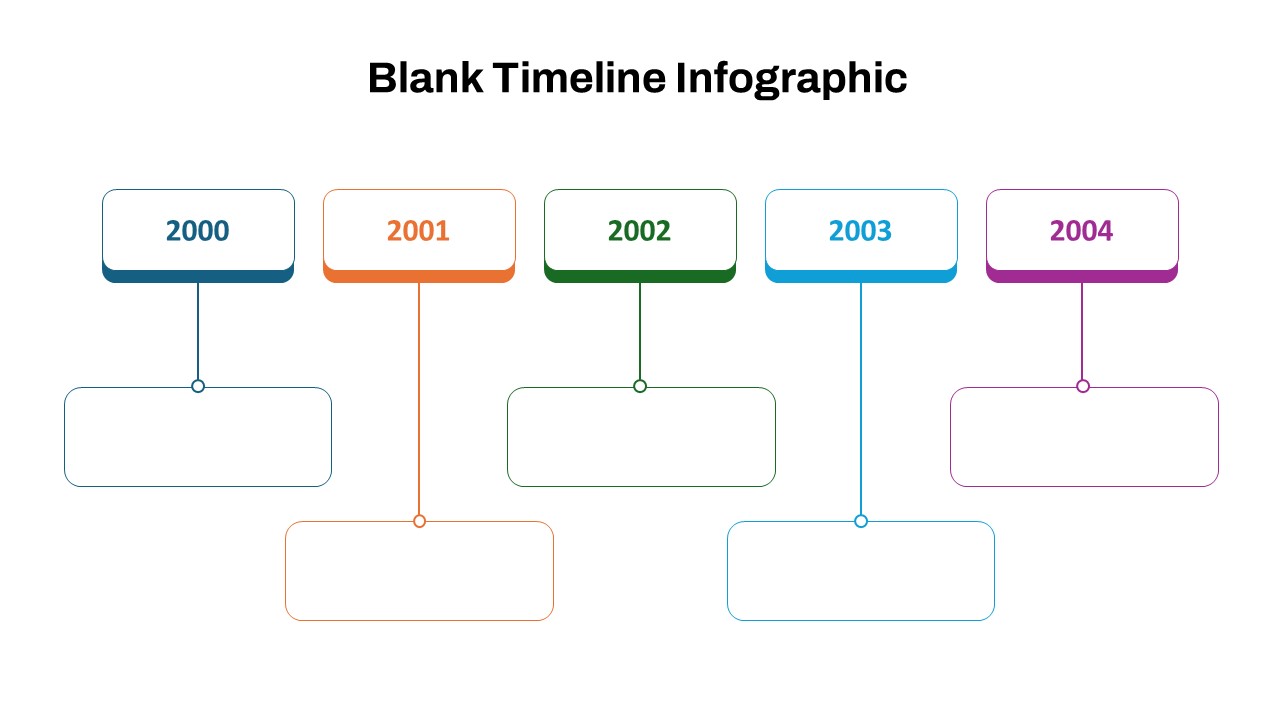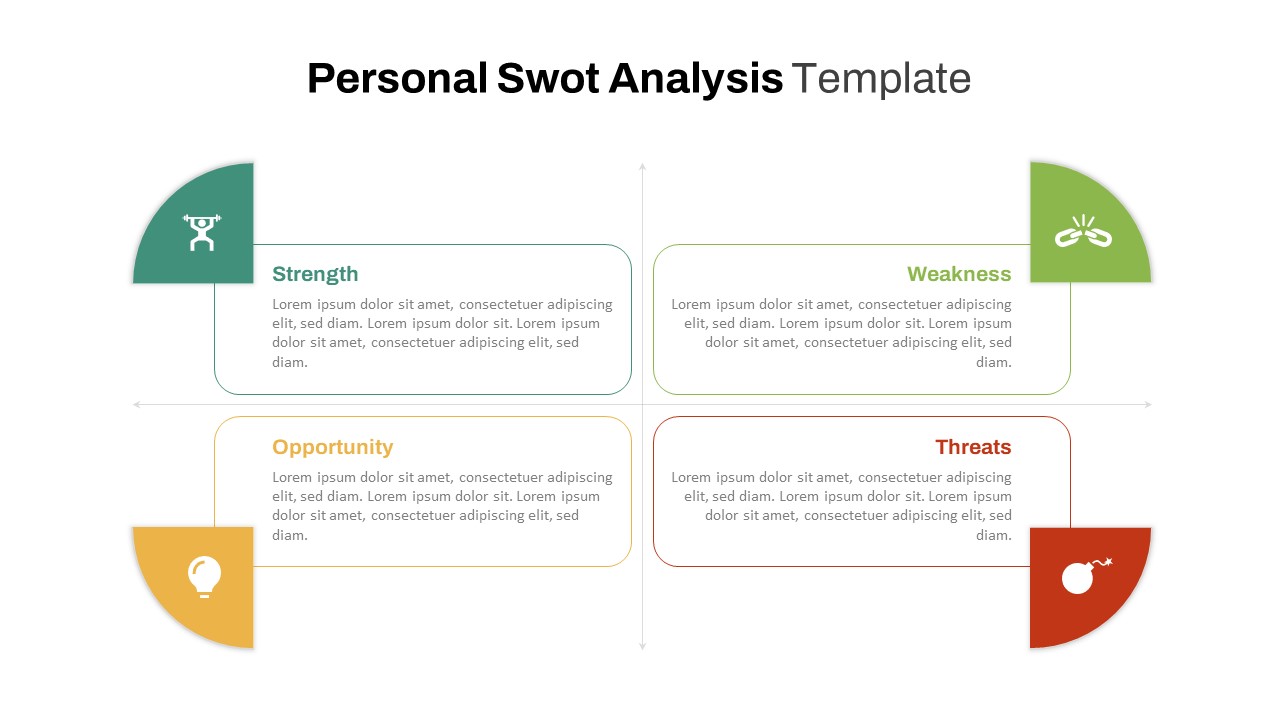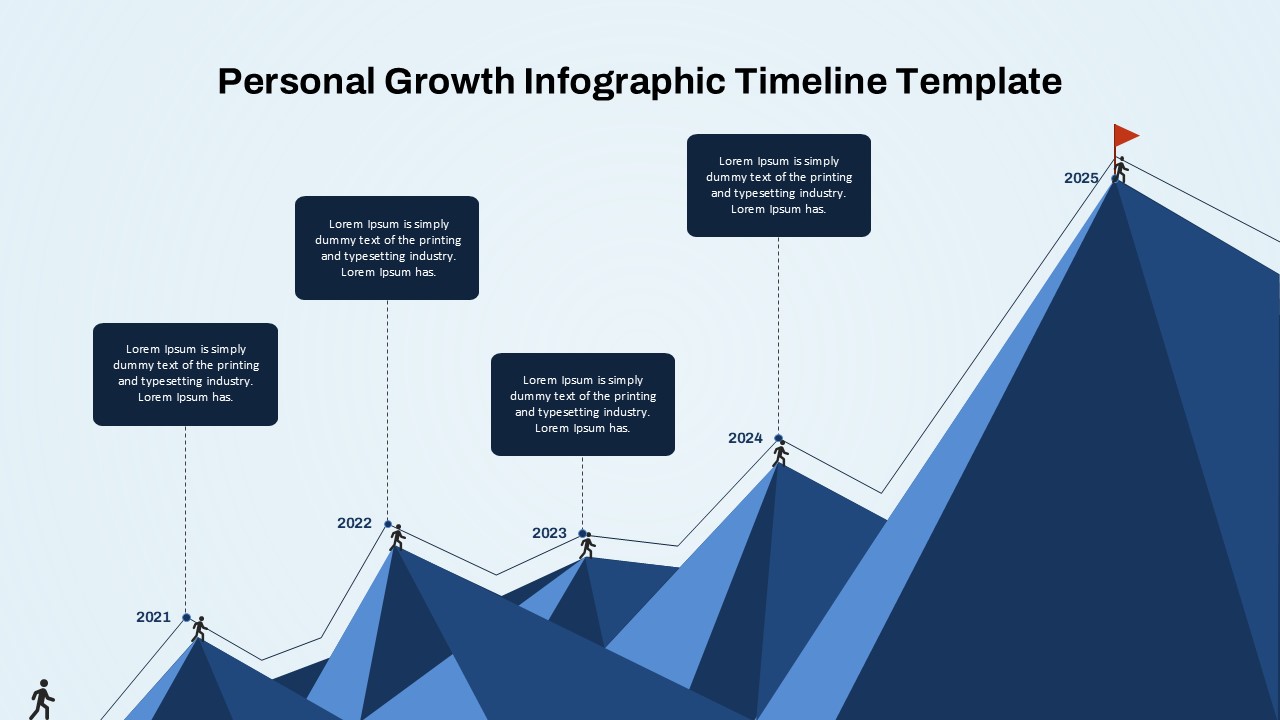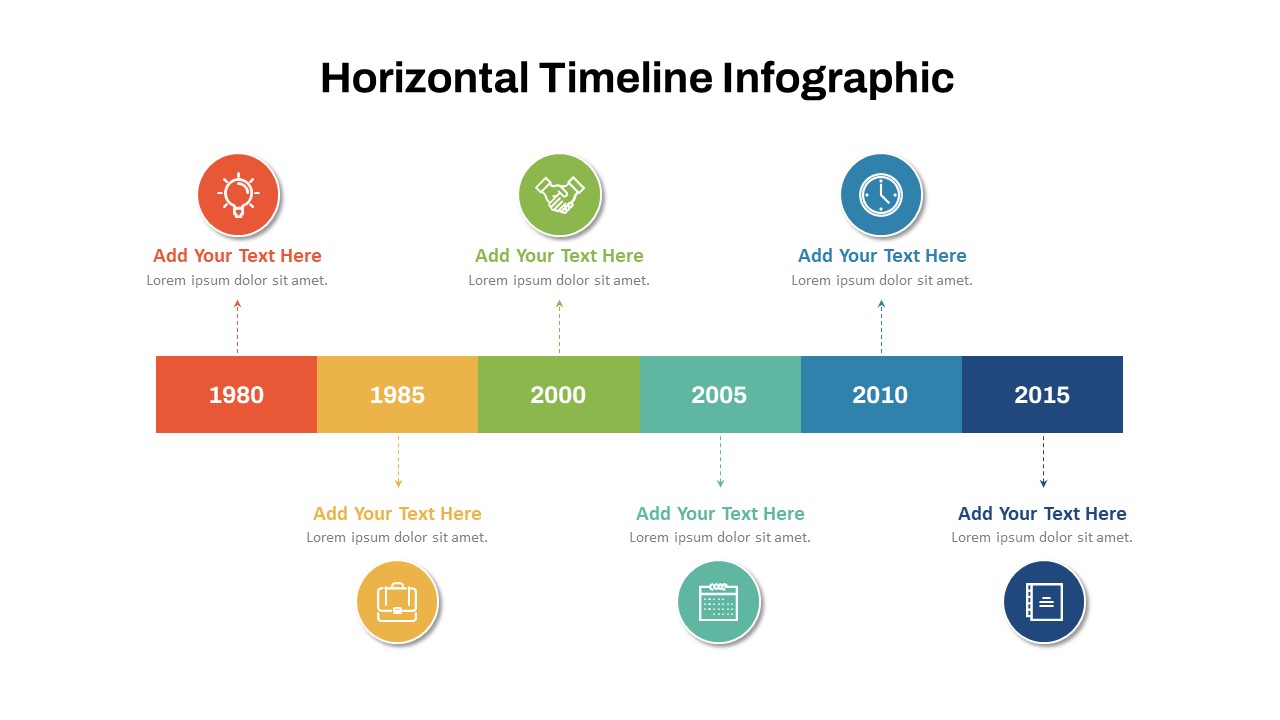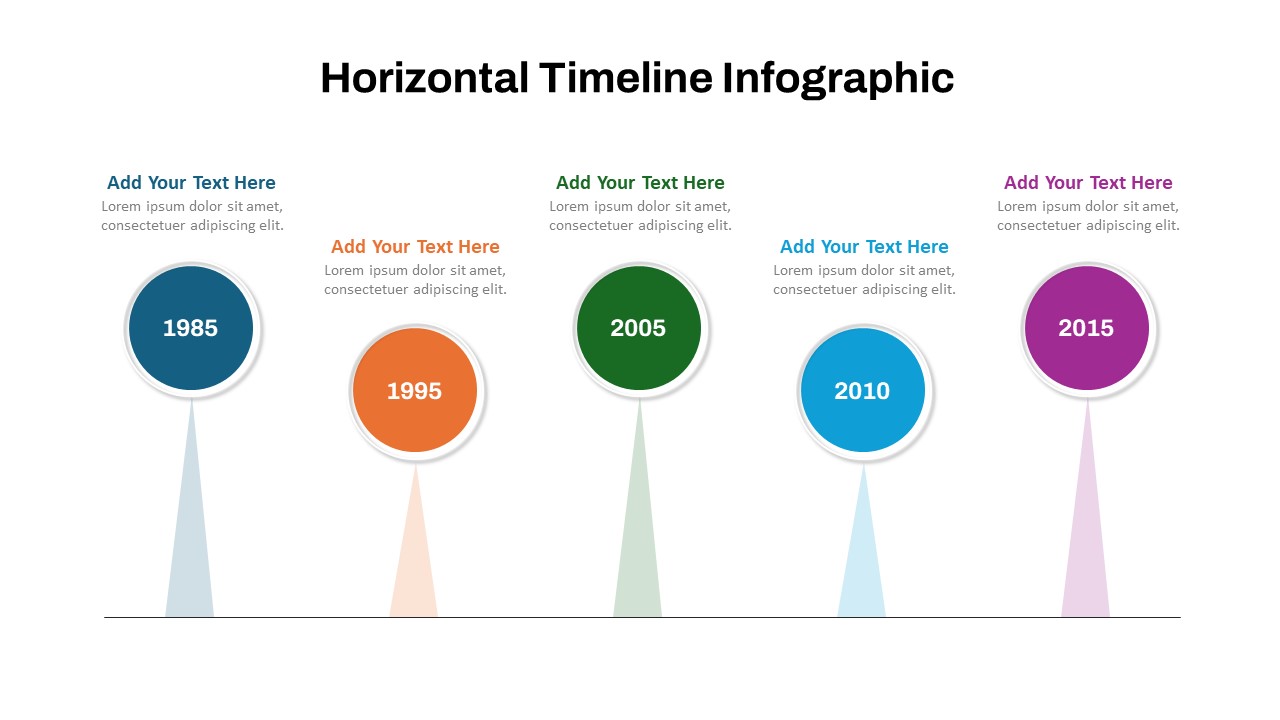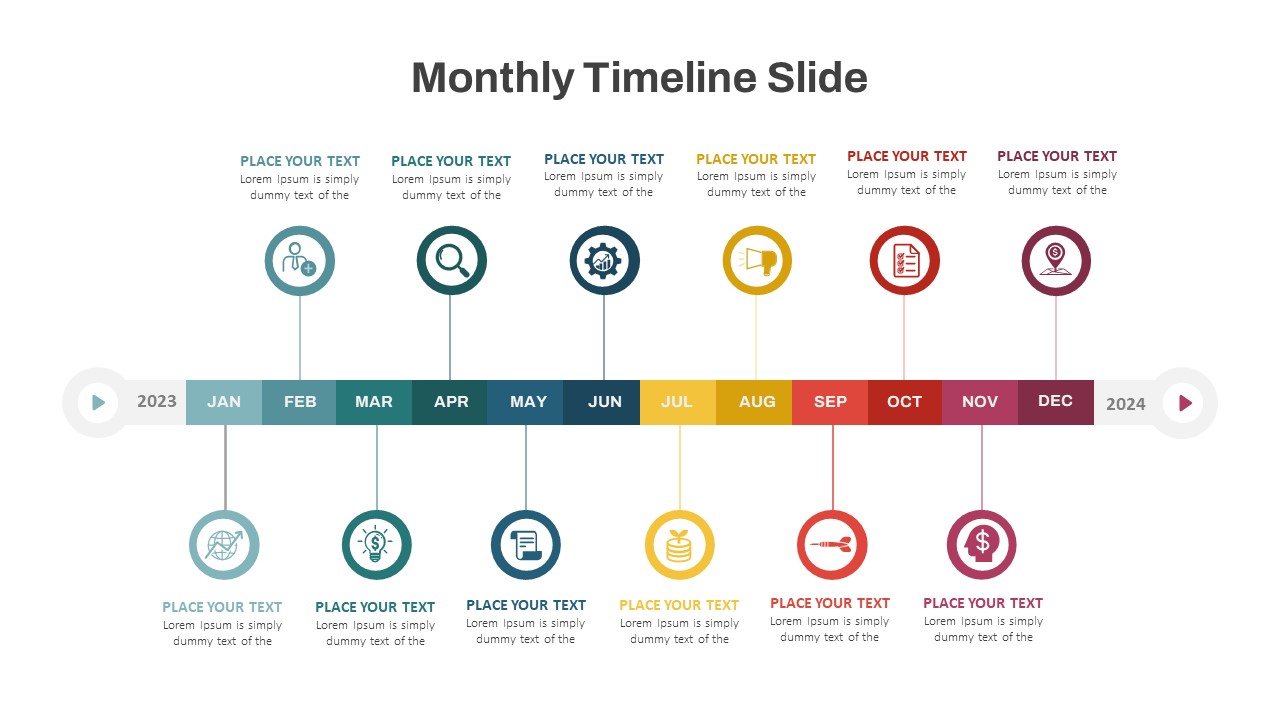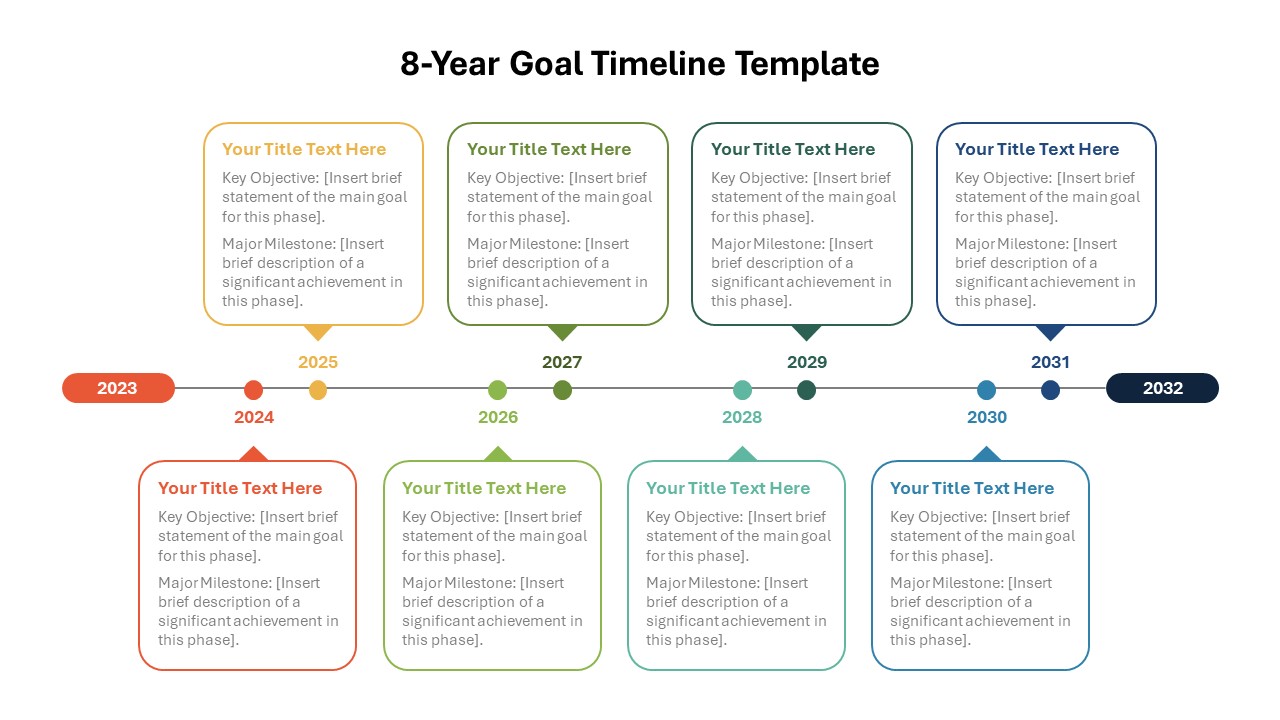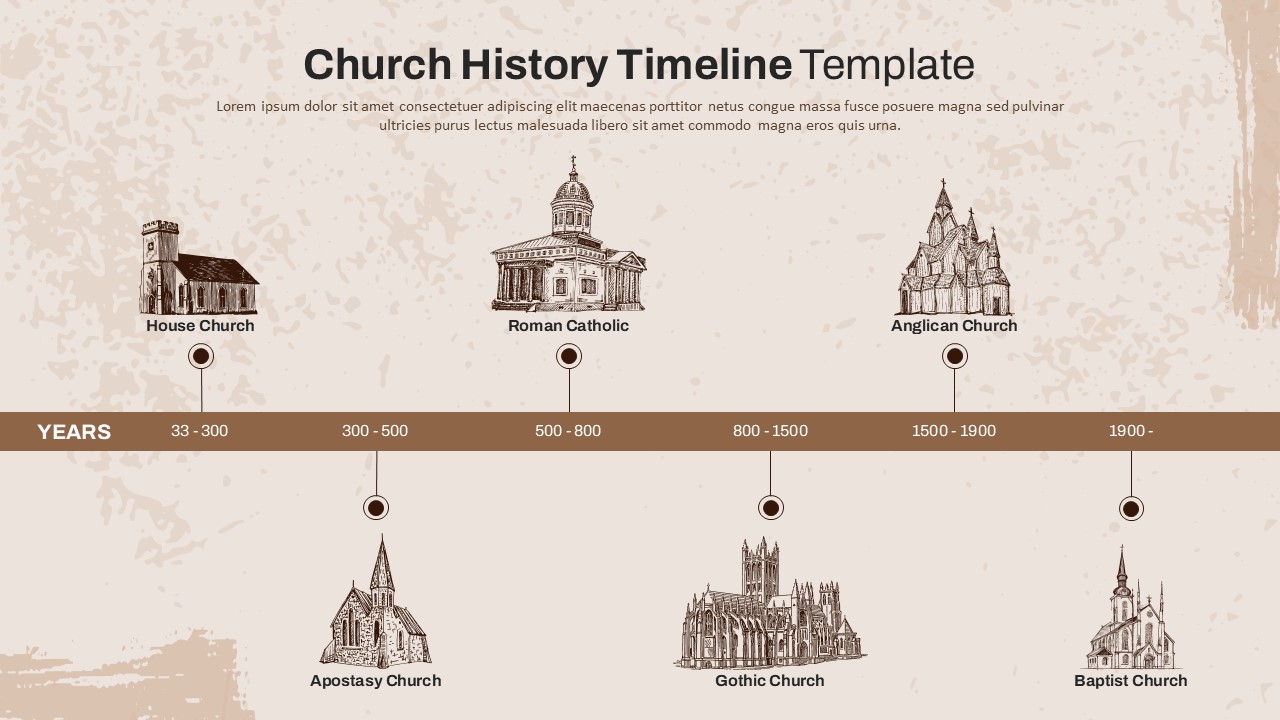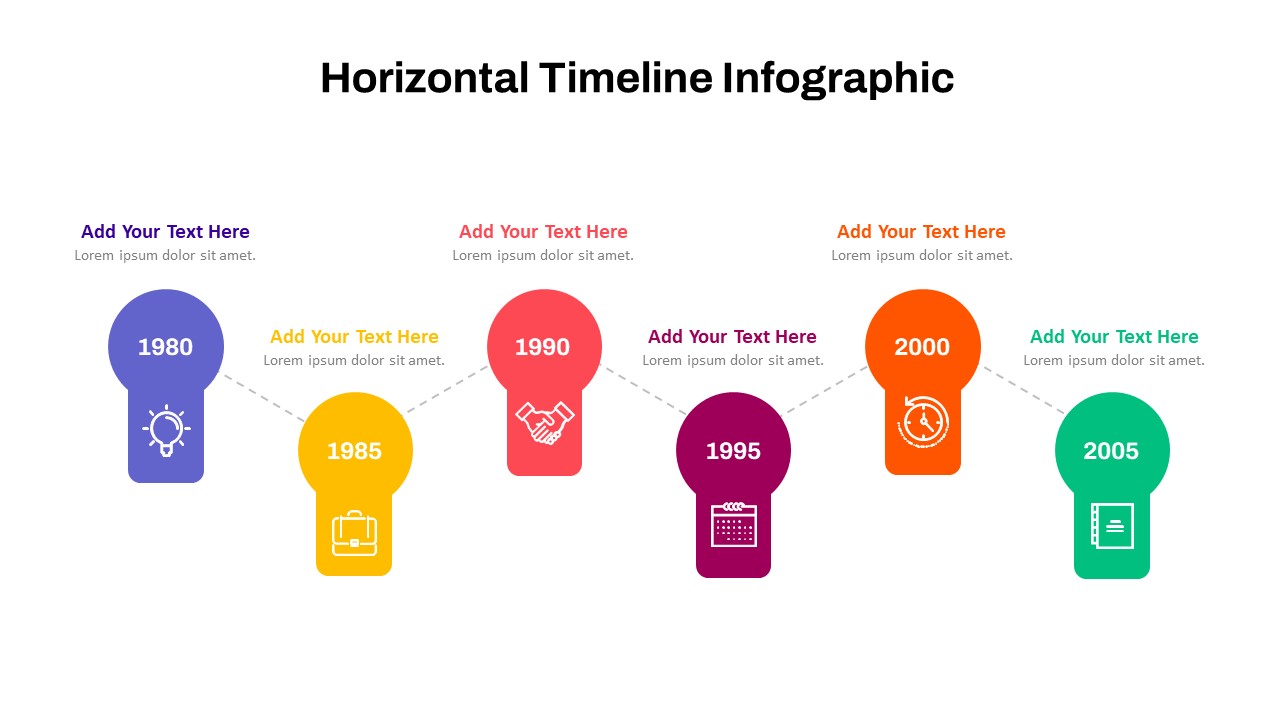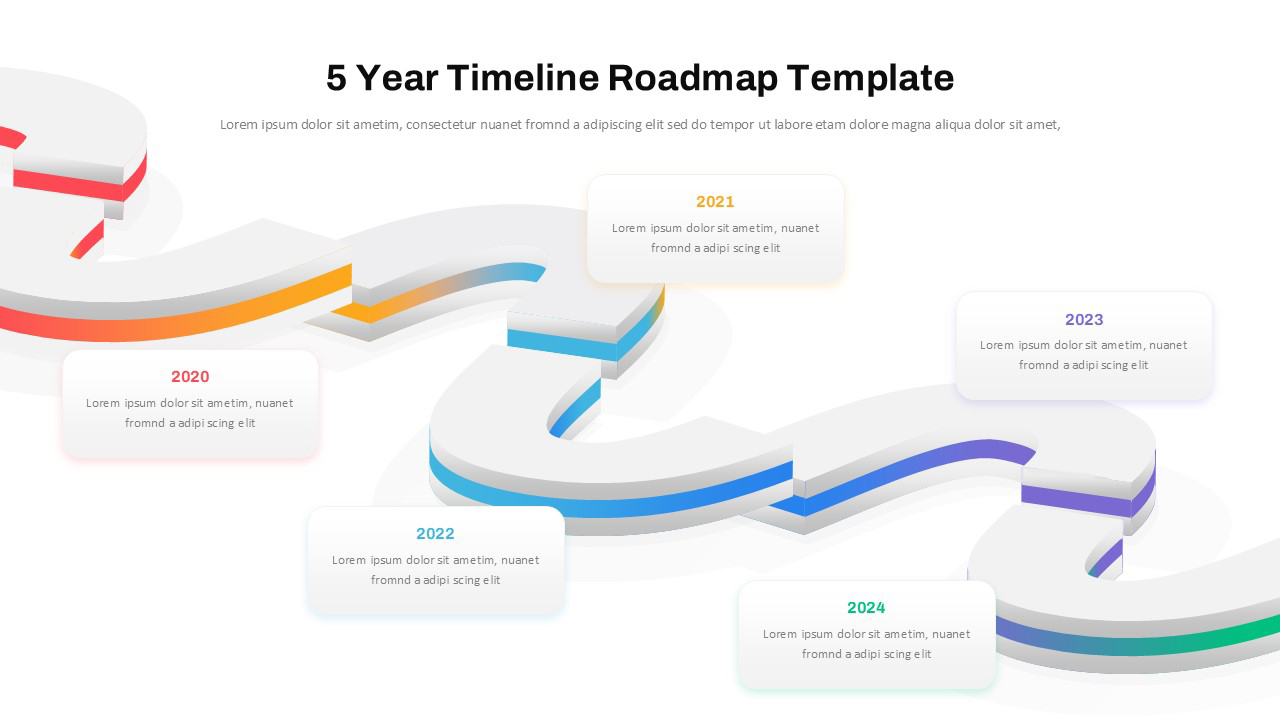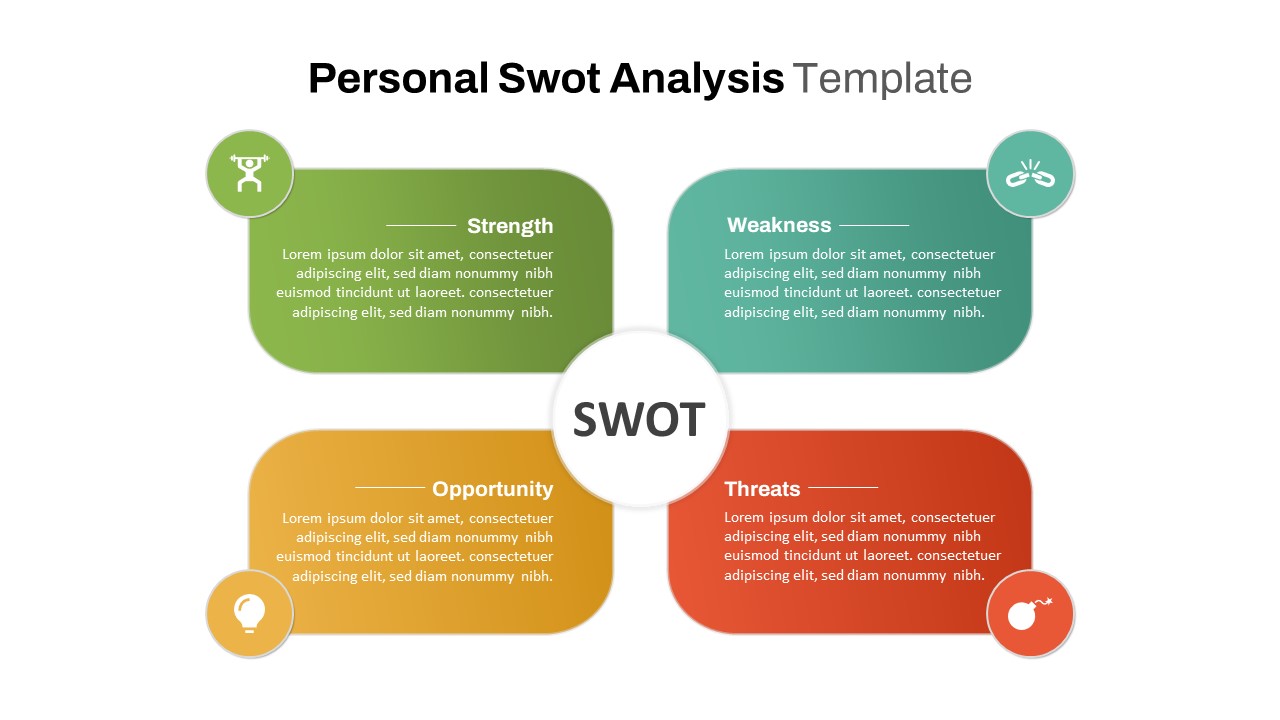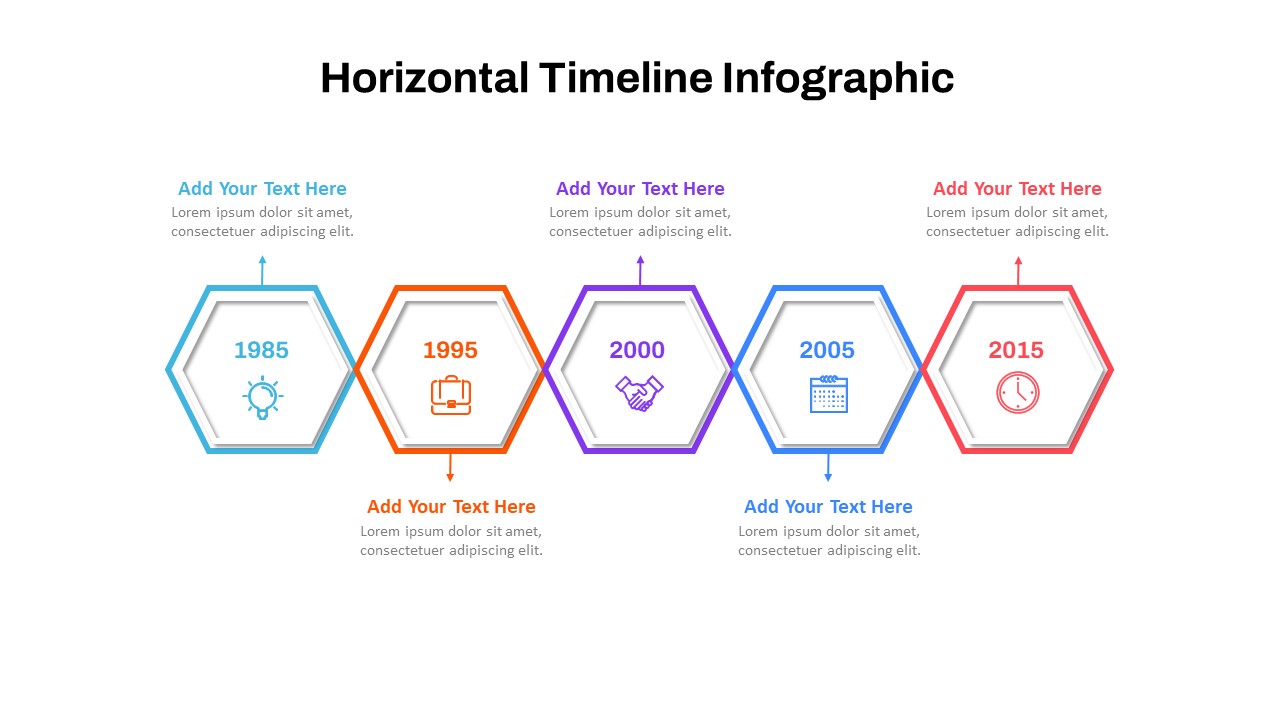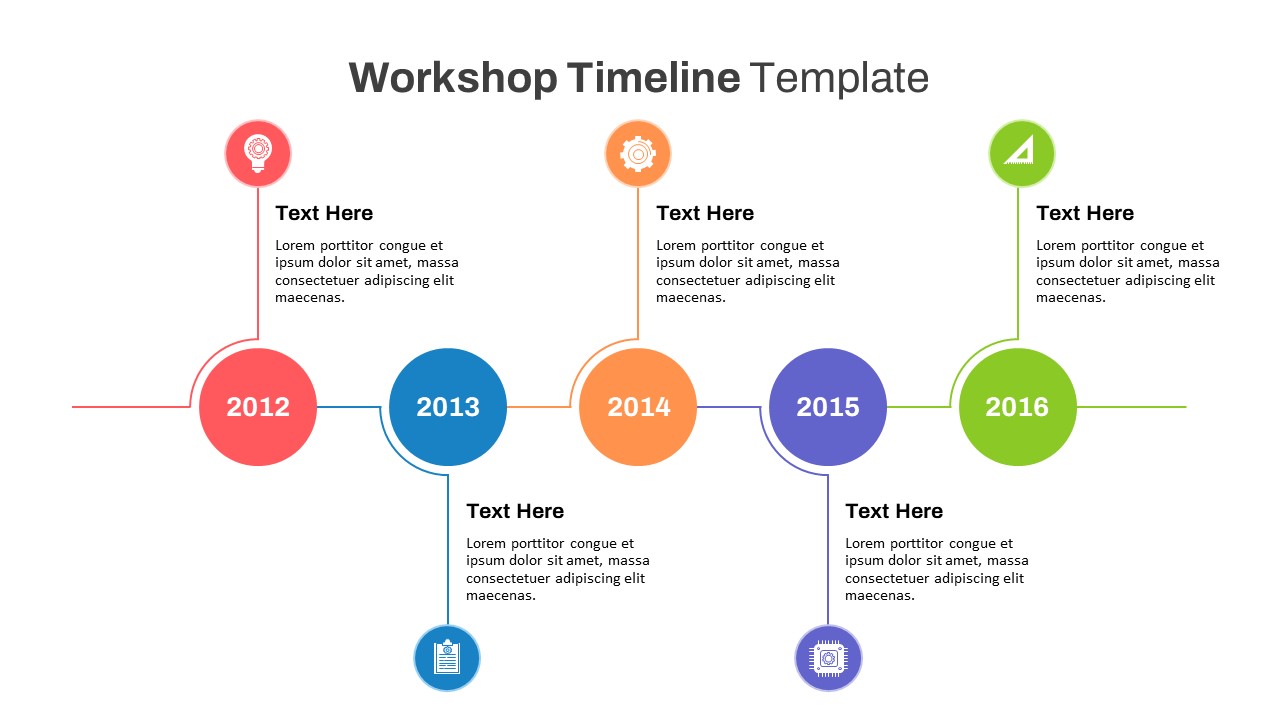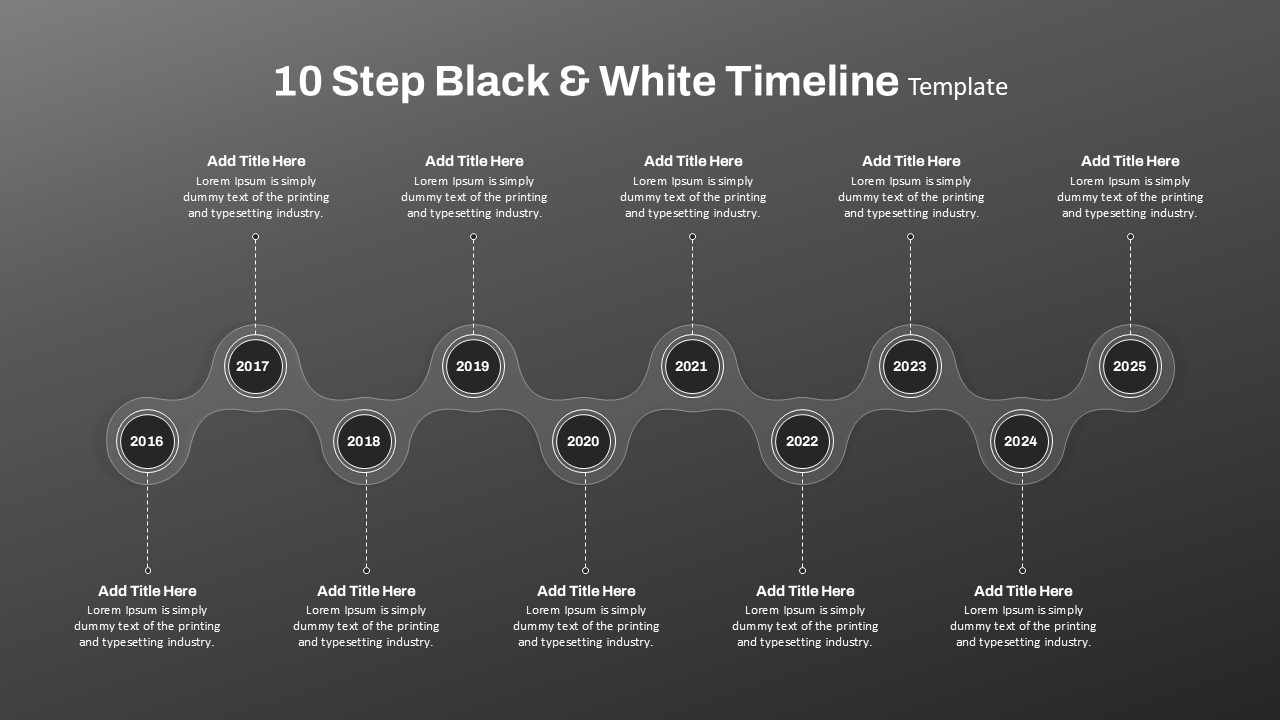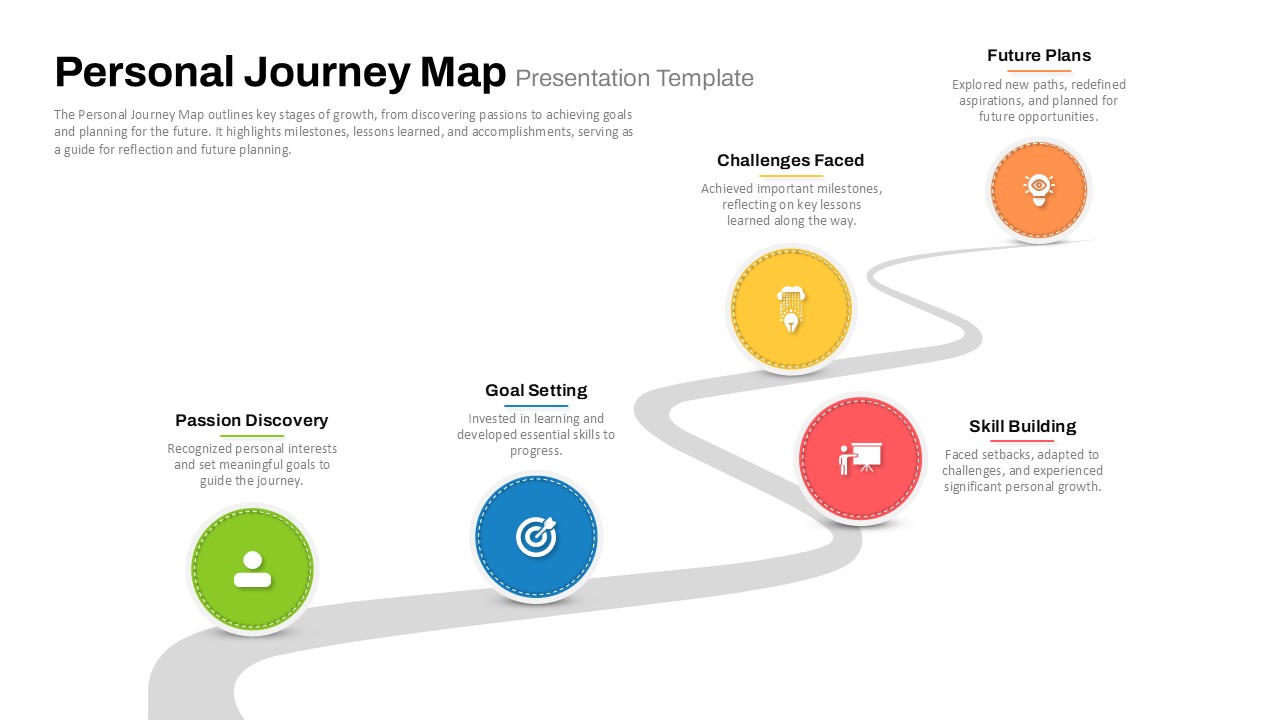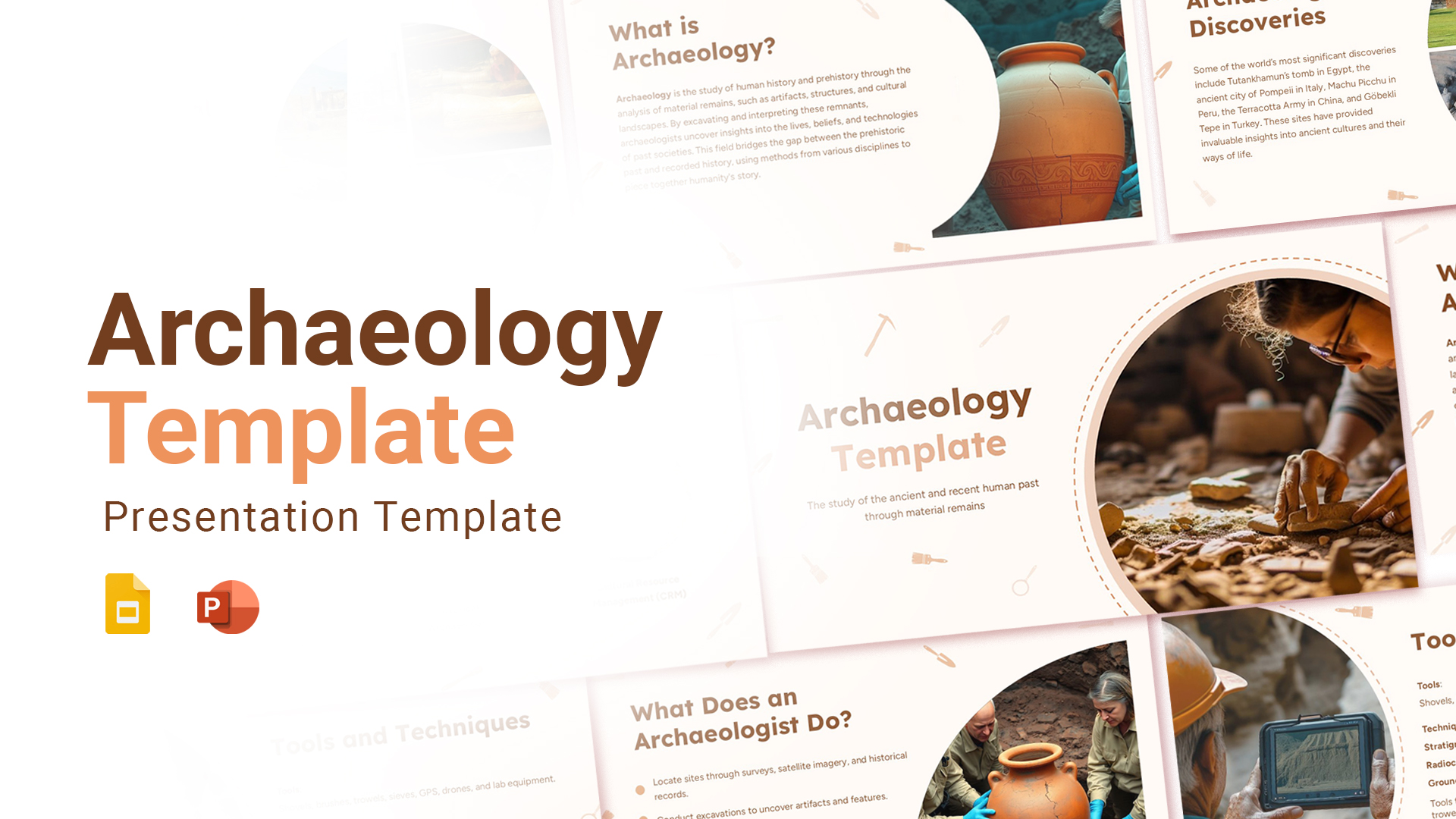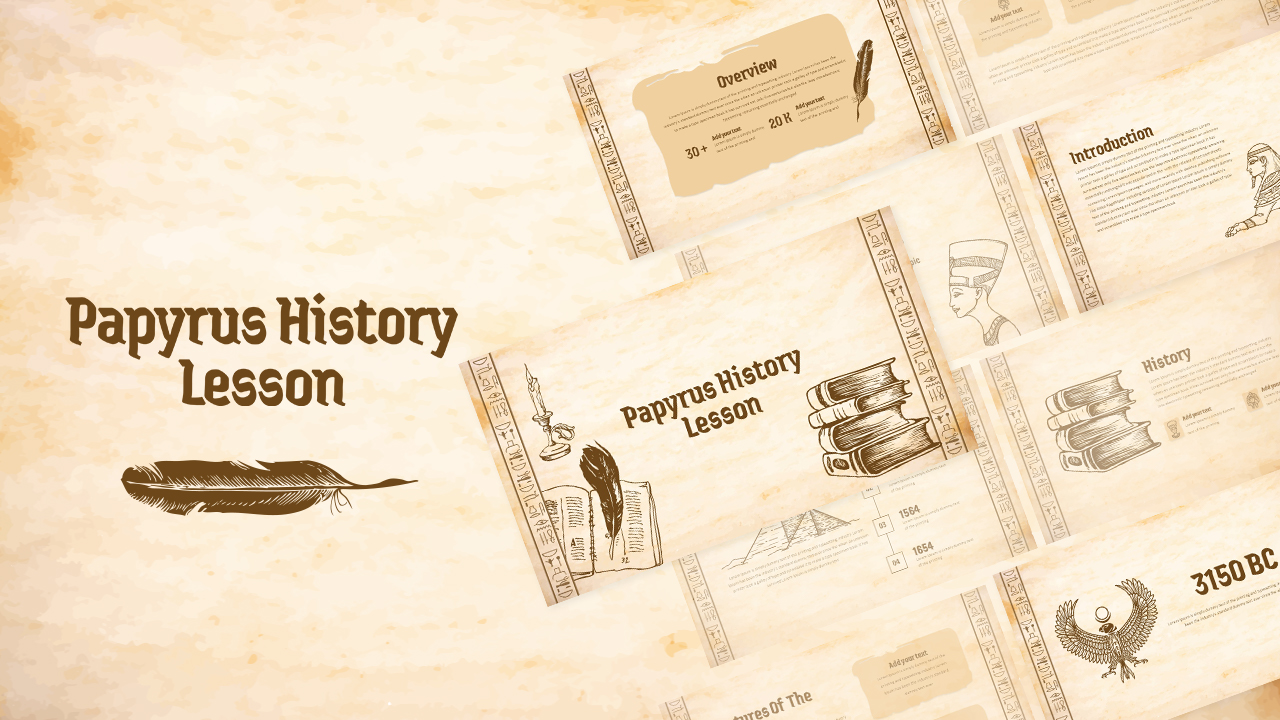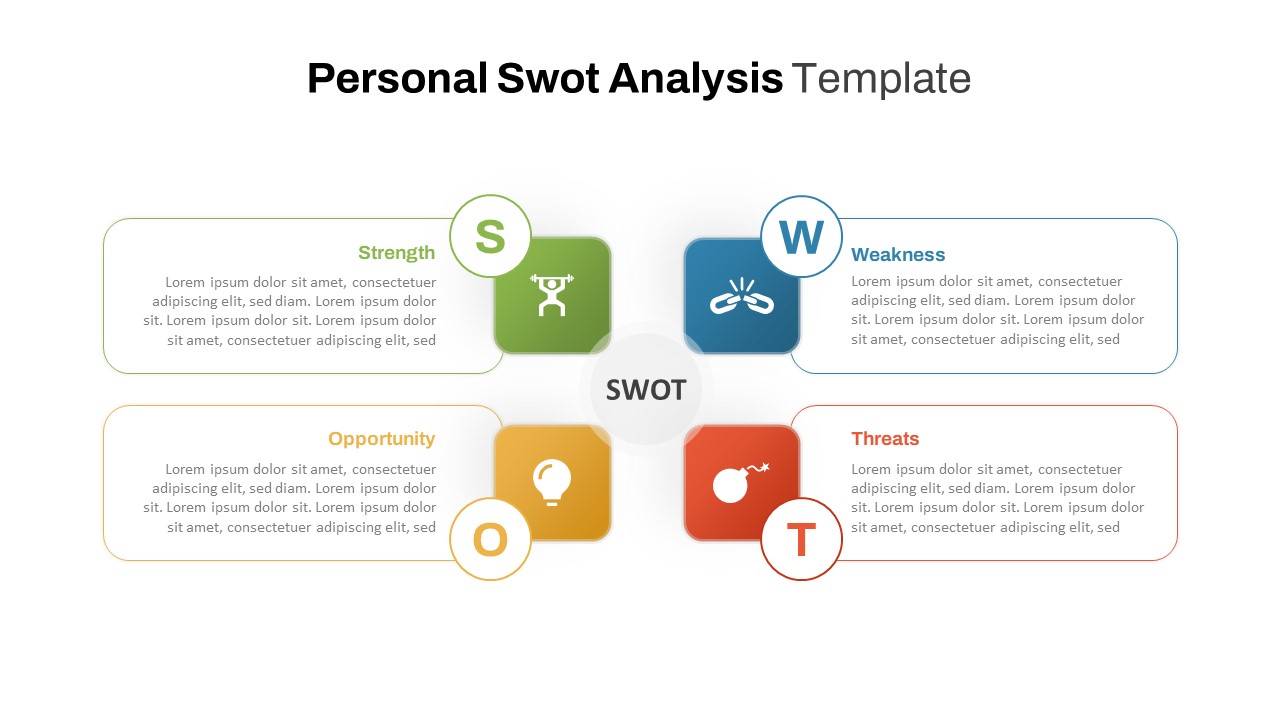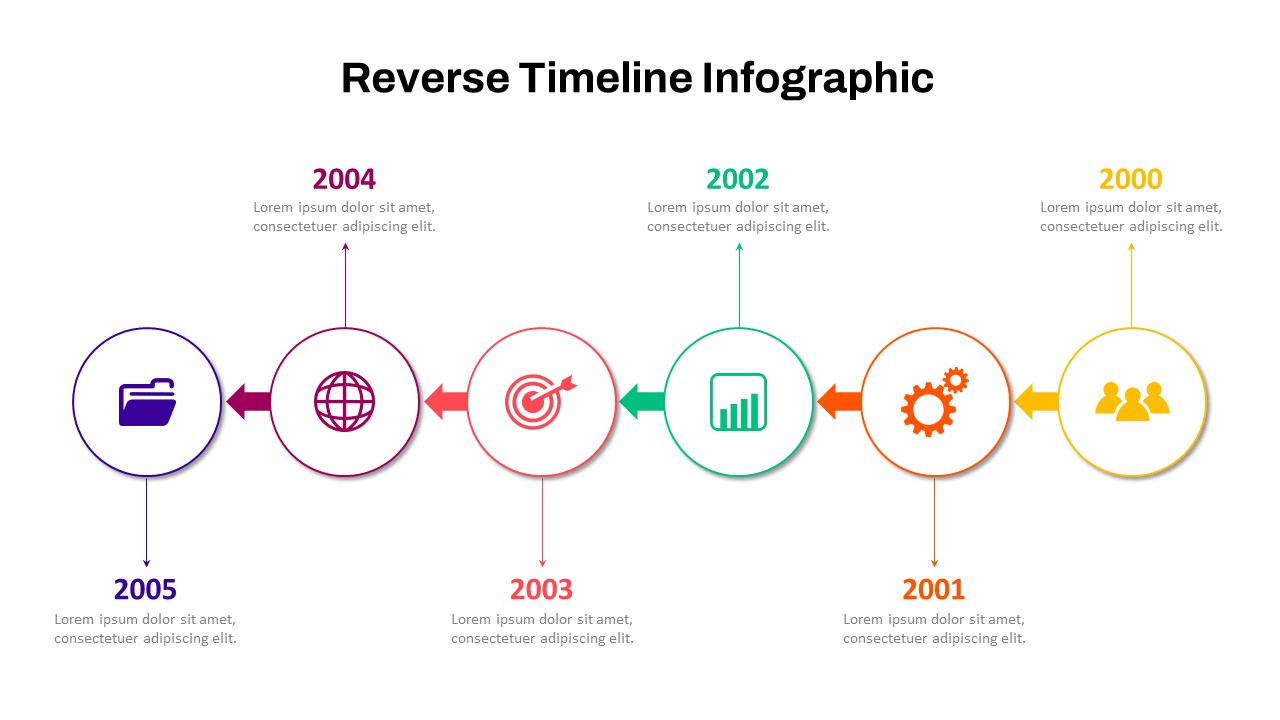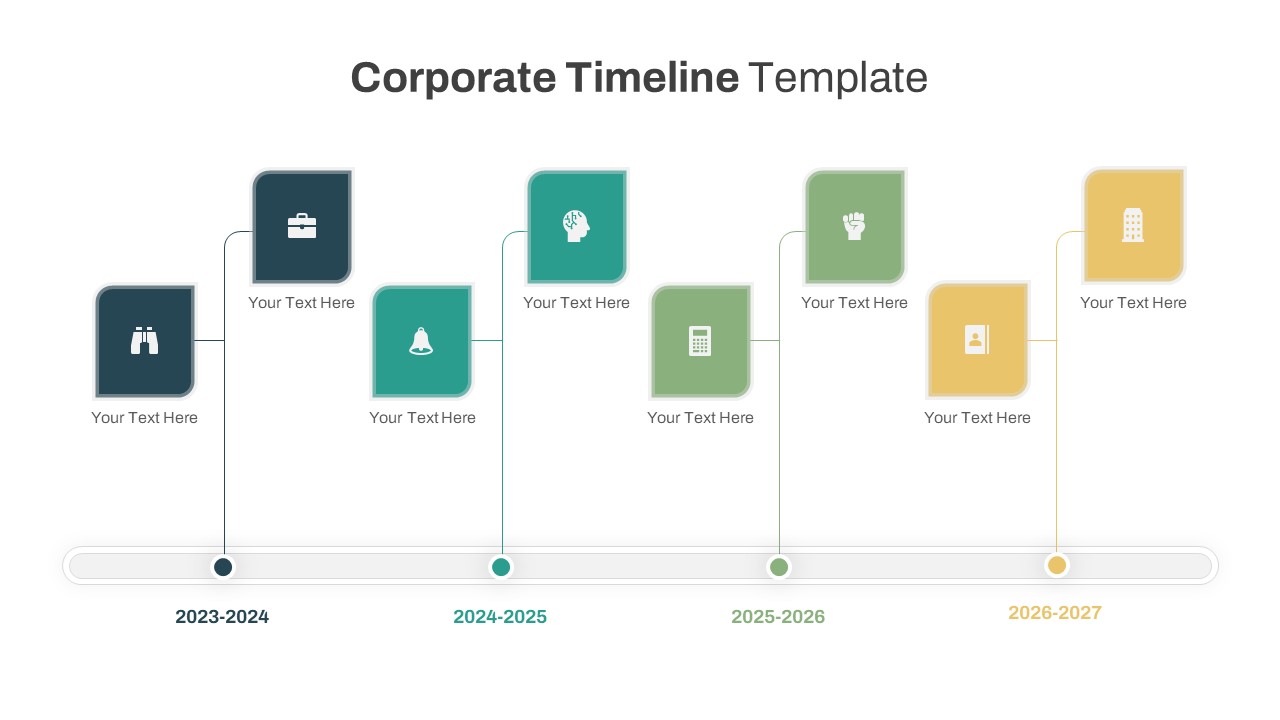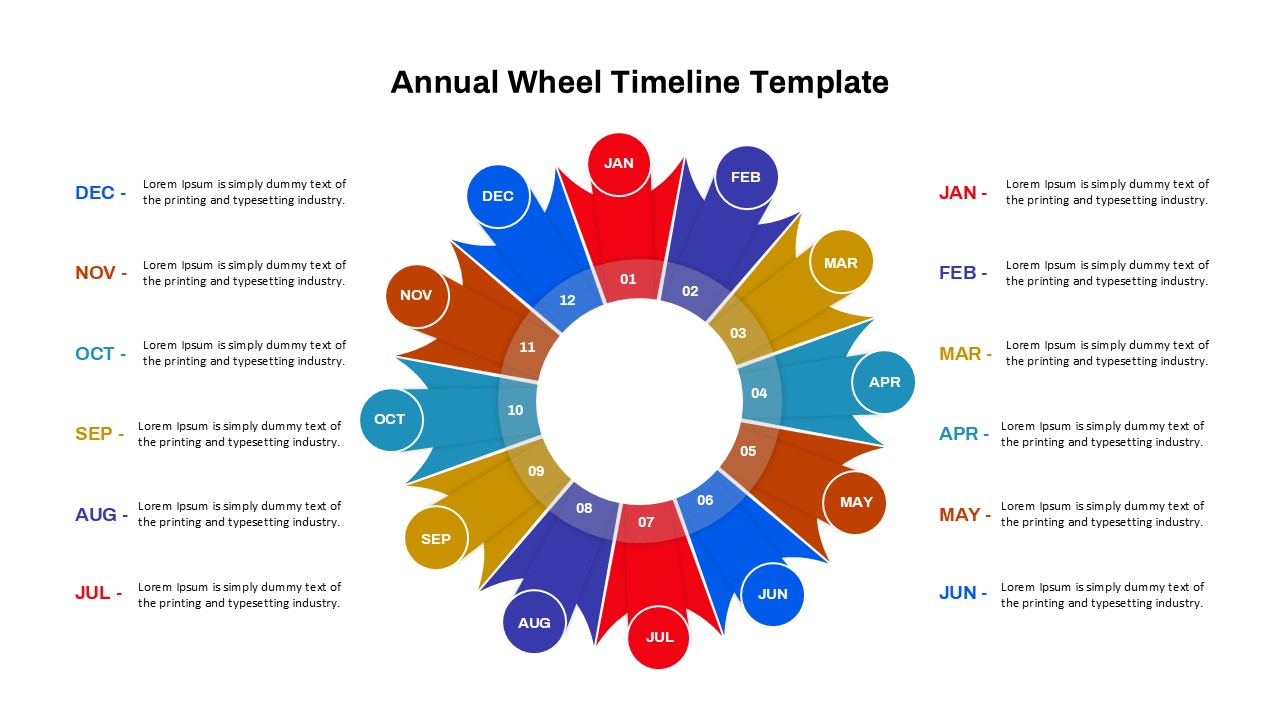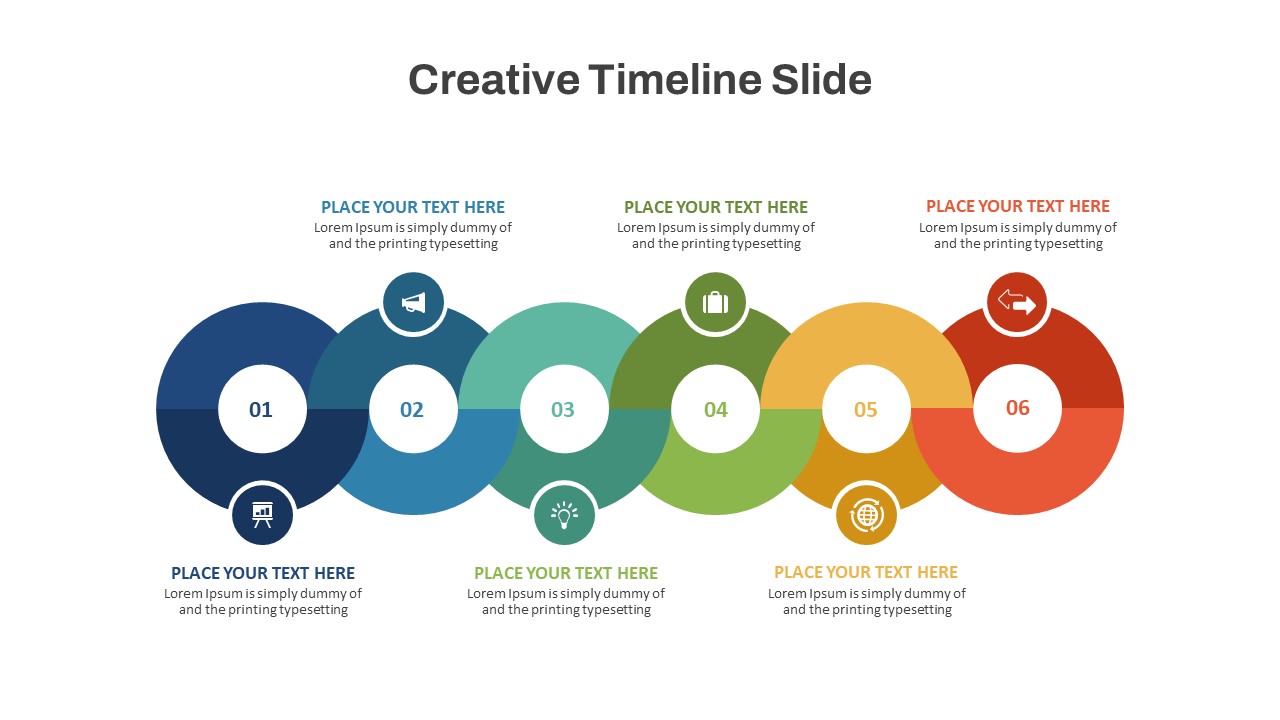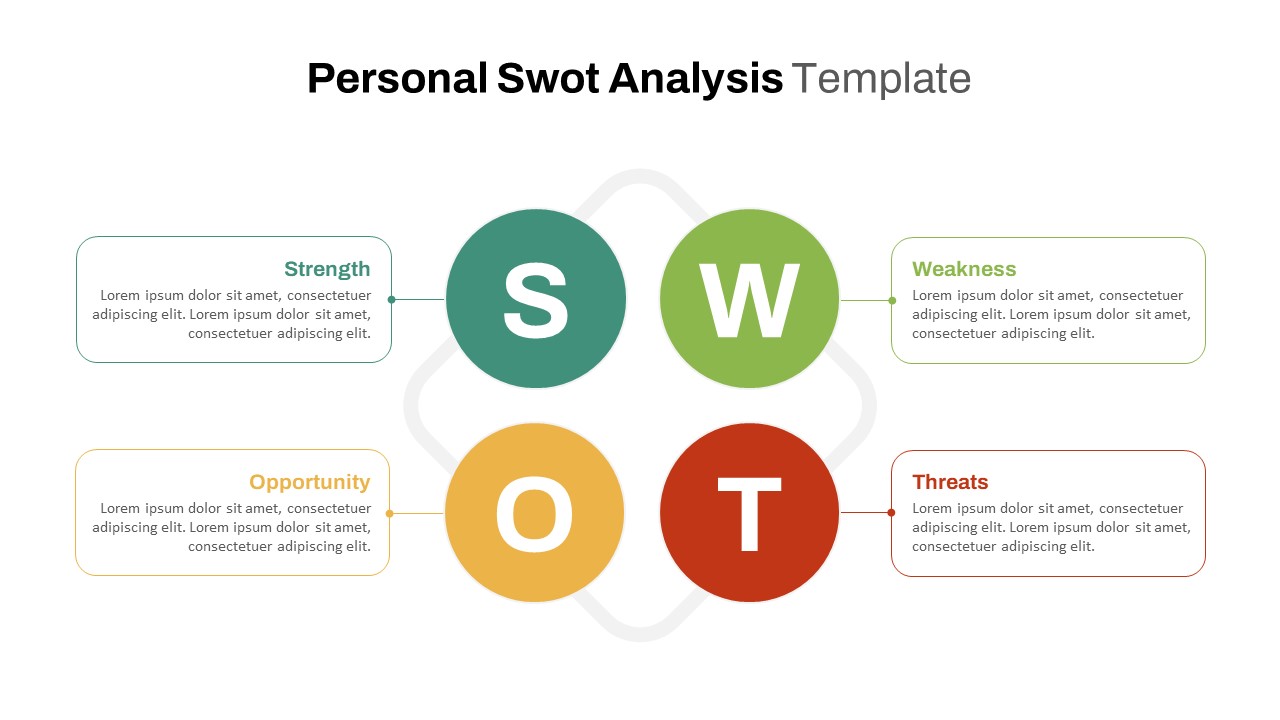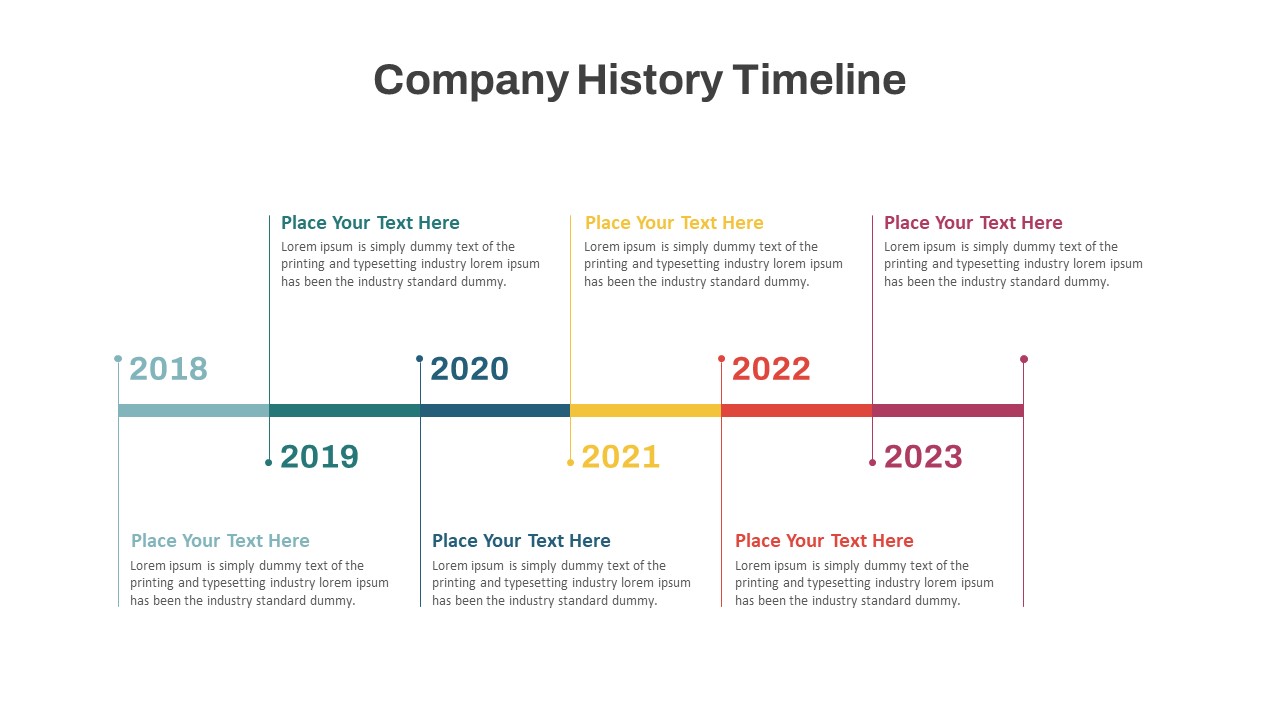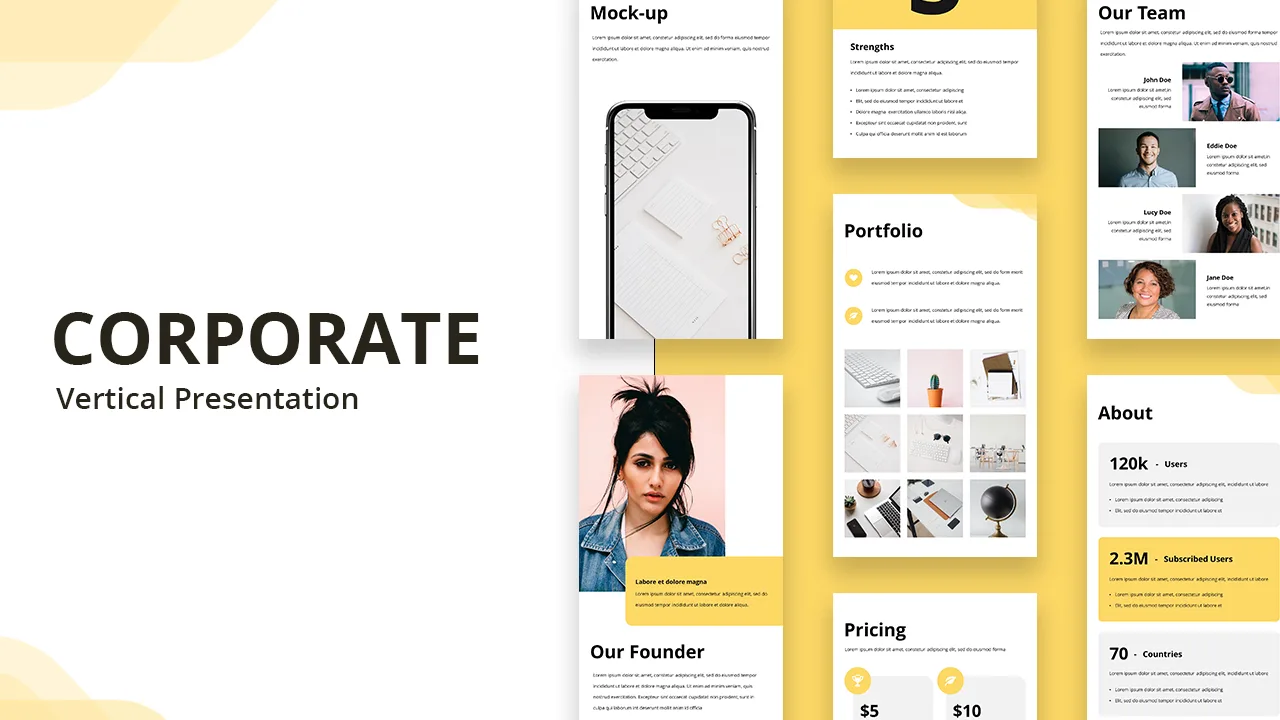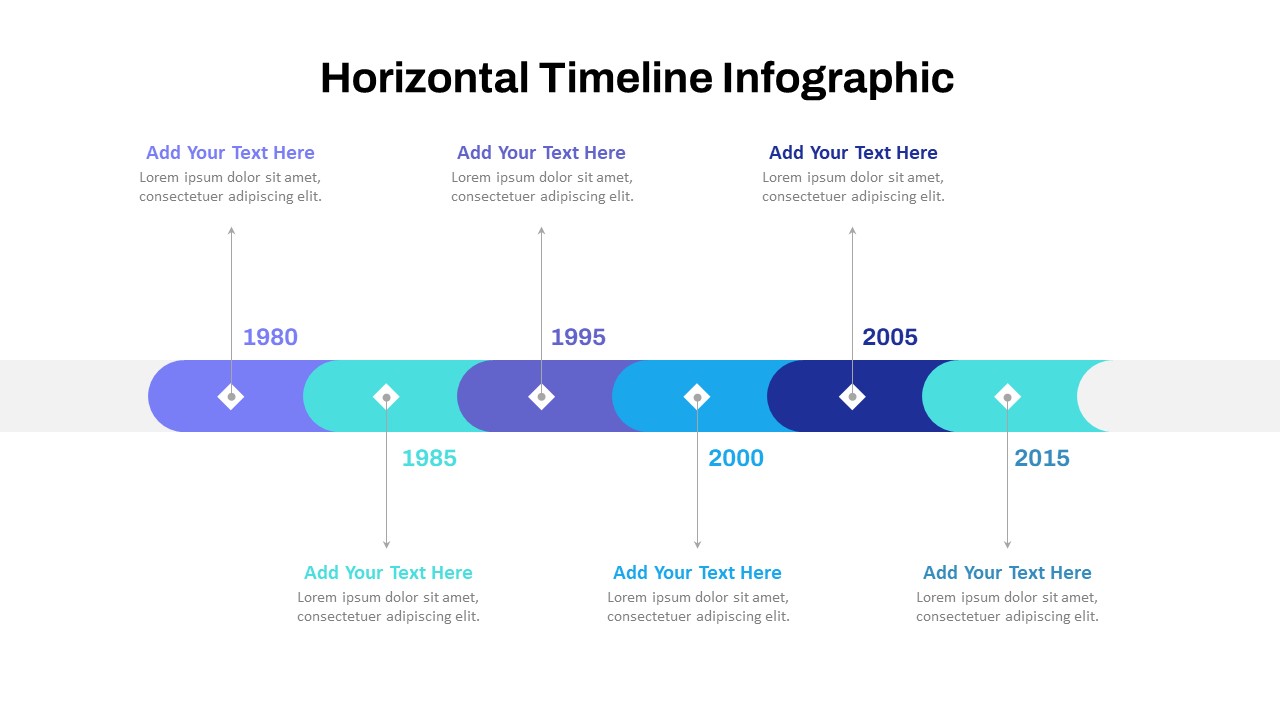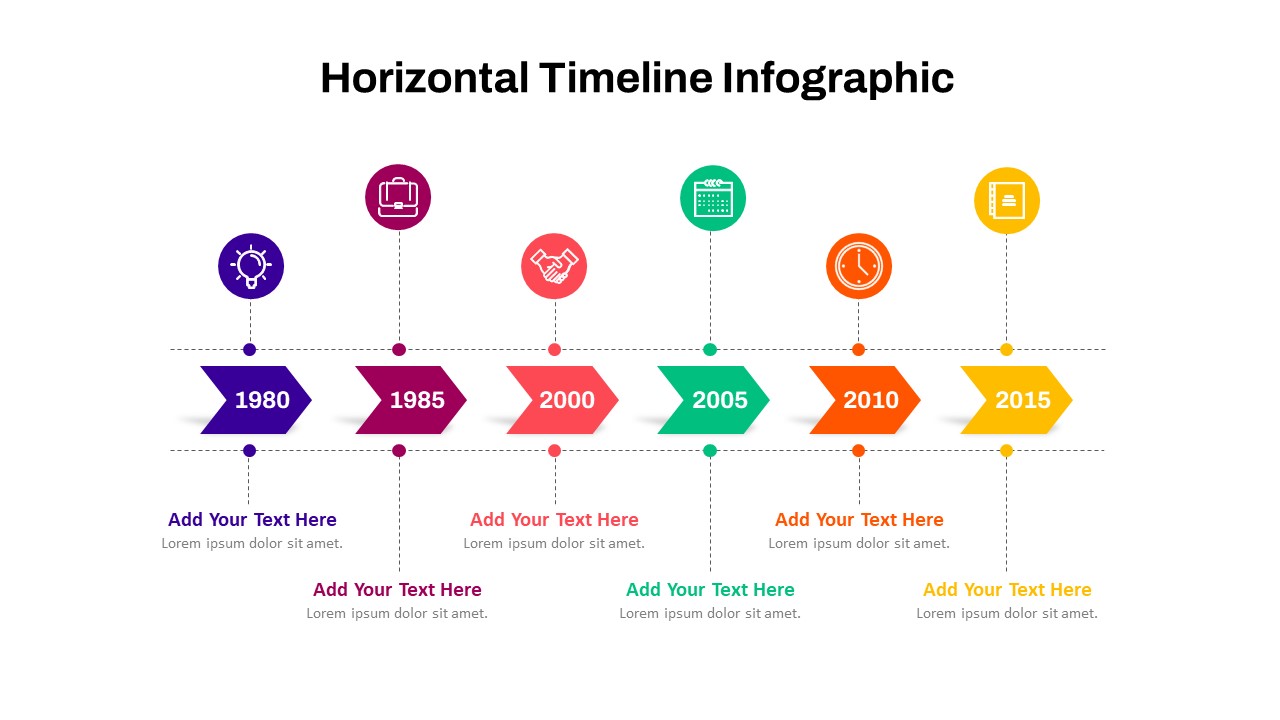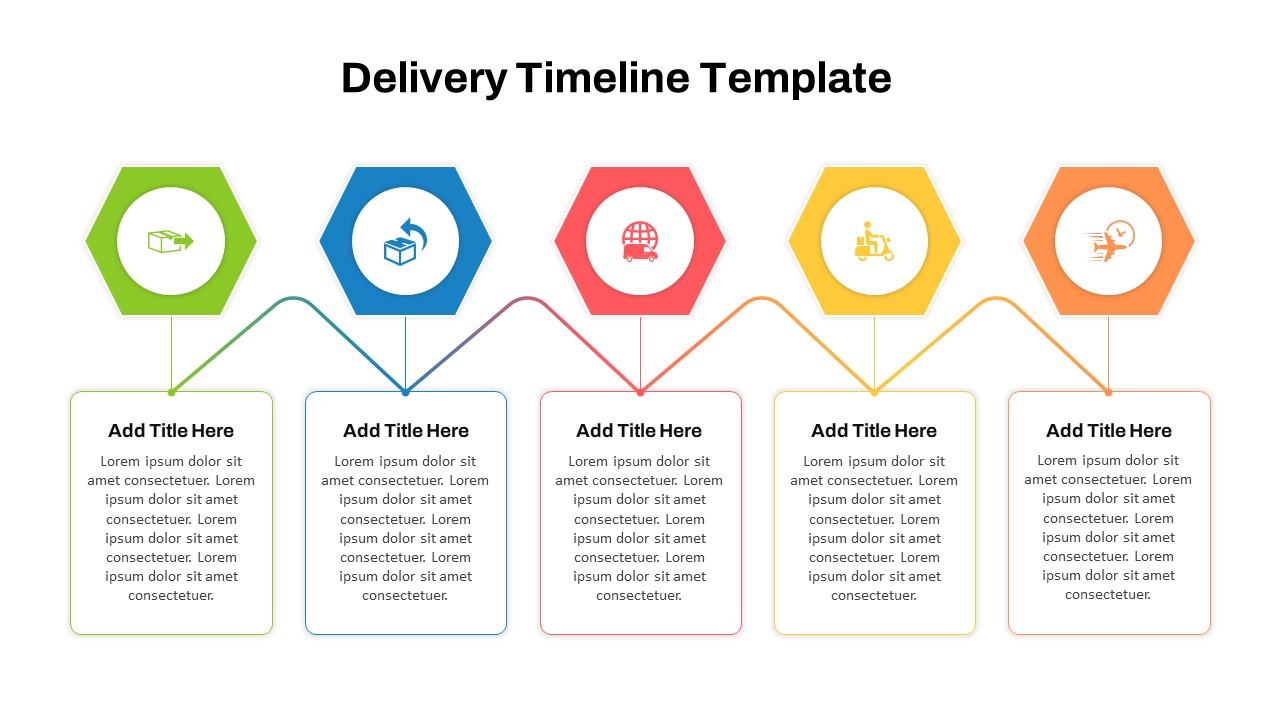Home Powerpoint Timeline Clean and Structured PPT Vertical Timeline Template
Clean and Structured PPT Vertical Timeline Template
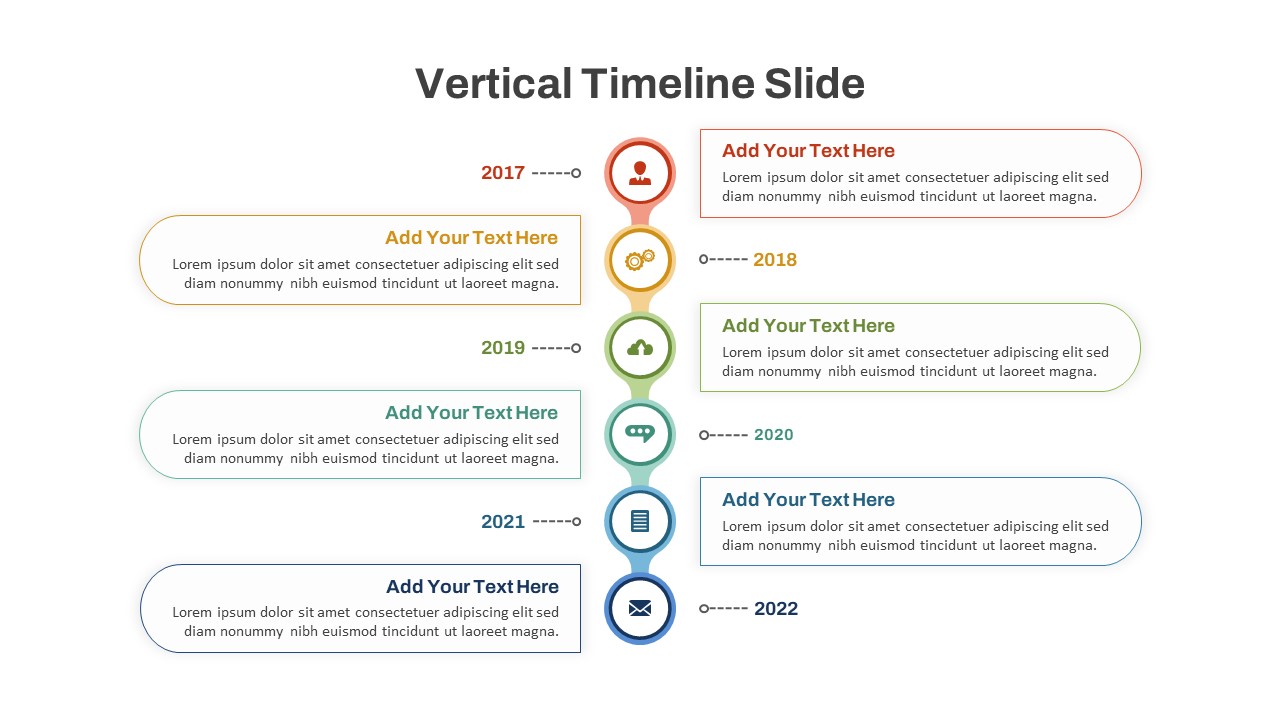
Visualize your key milestones, business growth, or historical events with this ppt vertical timeline. This clean and structured template is ideal for project managers, business professionals, educators, and event planners who need to present chronological data in a visually engaging way.
This timeline template allows you to:
Showcase Key Milestones – Highlight events year by year with customizable text fields.
Present Project Roadmaps – Map out business strategies and future plans effectively.
Track Progress Over Time – Illustrate step-by-step achievements and goals.
Create Business & Personal Histories – Display company growth, career journeys, or product development.
With a modern vertical layout, icons for different time points, and a color-coded design, this template makes it easy to enhance audience engagement and understanding. It is perfect for business reports, company evolution presentations, educational lessons, research timelines, and personal storytelling.
This fully customizable template allows users to edit text, icons, and colors to align with their branding or presentation needs. Whether you’re preparing a corporate pitch, project timeline, or history lesson, this Vertical Timeline Template ensures a clear and compelling visual flow of information.
See more
No. of Slides
1Aspect Ratio
16:9Item ID
SKT01245
Features of this template
Other Use Cases of the Template:
Company growth presentations, product development roadmaps, project milestone tracking, startup evolution timelines, academic history lessons, career progression mapping, strategic planning presentations, research project timelines, organizational transformation reports, personal storytelling and achievements.
FAQs
Can I customize the PowerPoint templates to match my branding?
Yes, all our PowerPoint templates are fully customizable, allowing you to edit colors, fonts, and content to align with your branding and messaging needs.
Will your templates work with my version of PowerPoint?
Yes, our templates are compatible with various versions of Microsoft PowerPoint, ensuring smooth usage regardless of your software version.
What software are these templates compatible with?
Our templates work smoothly with Microsoft PowerPoint and Google Slides. Moreover, they’re compatible with Apple Keynote, LibreOffice Impress, Zoho Show, and more, ensuring flexibility across various presentation software platforms.